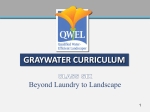Download here - UUGear
Transcript
7-Porrt US SB Huub fo or Rasspberrry Pii Copyrigh ht © 2014 UUGear s.r.o o. All rights reserved. 1 Tab ble of Con ntent 7-Port USB Hu ub for Raspb berry Pi ................................................................................. 1 Introductio on ............................................................................................................ 3 Product Overview................................................................................................... 3 Features ................................................................................................................. 4 Specificatiions ......................................................................................................... 5 Package Content C ................................................................................................... 6 Power Mode Configuration .................................................................................... 6 Bus-P Power Mode e ............................................................................................ 6 Self-P Power Mode e ............................................................................................ 7 Connect th he Hub with h Raspberryy Pi ....................................................................... 9 Place the hub ab bove Raspberry Pi ............................................................... 10 Place the hub un nder Raspbe erry Pi ................................................................. 11 Place the hub an nd Raspberrry Pi on the same plane .................................... 11 2 Inttroductio on Thiss 7-Port US SB hub is designed forr Raspberry y Pi, and allows you to o connect up u to seven USB devvices to a single USB port p on the board. b This device com mplies with USB U ons and is compatible c with all USB 1.1 and 2.0 2 devicess. You can even e 2.0 specificatio her to support up to 12 27 devices through a ssingle USB port stacck multiple hubs togeth on Raspberry R P Pi. The e hub has exxactly the same s PCB size s with Ra aspberry Pi,, and could be mounted on Rasspberry Pi in various ways. All USB ports and power supply arre wired to o pin hea aders, thus you y could re elocate the USB ports and power the hub via a any interfa ace. Alth hough this USB U hub is suppose to o be used on Raspberrry Pi, it workks well with any com mputer that has h a USB port. Pro oduct Overview O w 7 1 6 2 3 5 4 1) DC 5V pow wer in 2) Upstream USB port 3) Downstrea am USB porrt 1~7 with LED L indicattor aside 3 4) Power mod de jumper 5) Pin header for DC 5V V power in 6) Pin headers for all upstream/dow wnstream USB ports 7) LED powe er indicator Fe eatures z USB 1.1 and 2.0 compatible z Multiple Trransaction Translator T (M MTT) What is Multiple M Tran nsaction Tra anslators (M MTT)? A USB hu ub has two choices c for organizing Transaction n Translatorrs (TTs). A hub h could havve one TT fo or all downsstream facin ng ports that have full-/low-speed devices d attached (which is ca alled Single Transaction Translator, STT), or tthe hub cou uld have or each dow wnstream faccing port (w which is calle ed Multiple Transaction n one TT fo Translator, MTT) . For Single e Transactio on Translato or (STT), co onnecting one o USB 1.1 1 device to the t hub will force all ports to process data with USB B 1.1 standa ard, thus slo owing down n all the o the hub. While for Multiple Tra ansaction Trranslator (M MTT), each devices on downstrea am port of the t hub hass its own tra ansaction tra anslator to p provide the best USB perfo ormance no o matter wh hat class of USB device e is connectted it. So MTT iss much bettter than STT T, if the high her price is acceptable e. z Has same PCB size with w Raspbe erry Pi z Stackable and Mounta able via cop pper cylinde ers and scre ews z Plug and Play P z Connect up to 7 high powered de evices at on nce z 1 LED to in ndicate pow wer supply z 7 LEDS to indicate ind dividual porrt activity z Per port ovver-current detection and a protectio on 4 z Support bo oth self-pow wer and buss-power mod des What are those t Powe er Modes? A USB hub b could be powered p byy the USB bus (bus-pow wer mode), or be powe ered by power ada apter (self-power). Bus--power mod de is simple er as it doess no need to o have external po ower adapte er, but it hass quite limitted ability to o power the devices on n the hub (maxim mum 500mA A for all porrts). When you y are tryin ng to powerr more devic ces with higherr current, it is better to use the sellf-power mo ode, which ccould provid de maximum 1,000mA pe er port, and d the total cu urrent is lim mited by the power adapter. This USB hub h supporrts both bus-power mod de and self--power mod de. Please read r the “Powerr Mode Con nfiguration” clause to get more dettails. Sp pecificatiions Dim mension: 85.60mm m x 56mm x 10mm Weiight 36g Stan ndards USB Specification Revision R 2.0 0 and 1.1 compatibility y USB v1..1: 12 Mbps s Data Speed USB v2..0: 480 Mbp ps Upstream: 1 USB B Ports Downstrream: 7 Power: 1 LED D Indicatorss Port Activity: 7 Pow wer Mode Bus-Pow wer / Self-Power Outtput Voltage e DC 5V Bus-Pow wer: maximum 500mA for all portss Outtput Currentt Self-Pow wer: maximum 1,000m mA per port 5 Stattic Current 18mA Ope erating Tem mperature 5℃~40℃ ℃ Storrage Tempe erature -20℃~6 60℃ Hum midity 0~80%R RH, no cond densing Pa ackage Content C z 7-Port USB B Hub z USB - mini USB shortt cable z Two M2.5 x 18mm + 6mm 6 Coppe er Cylinders s z Two M2.5 x 11mm + 6mm 6 Coppe er Cylinders s z Two M2.5 screws z Two M2.5 nuts Po ower Mo ode Conffiguratio on The ere are two power modes for this 7-Port 7 USB hub: self-po ower mode and bus-po ower mod de. They are a configurred by the ju umper on board. b Bu us-Power Mode In bus-power b m mode, the hub is powerred by the USB U bus, an nd does NO OT require the use of the AC power p adap pter. The hub is provide ed with 500m mA for all 7 ports. This s quate for mice, keyboa ards, and other low pow wer devicess. should be adeq To use u this mode, make sure to conn nect the “Power Connection” jumper (which is s connected by default), d and d power the e Raspberry y Pi via the micro-USB port on boa ard: 6 Se elf-Powerr Mode In self-power mode, m the hu ub is powerred by the AC A power ad dapter. In th his mode, each e to provide e up to 1,00 00mA curren nt, and the maximum m ccurrent for all a portt will be able portts are decid ded by the power p adapter. To use u self-pow wer mode, make m sure to t connect the t AC pow wer adapter to the micro-USB porrt on the hub b: 7 Whiile using the e self-power mode, you u could cho oose to backkfeed powe er to Raspbe erry Pi or o not. By co onnecting th he “Power Connection” C ” jumper, Ra aspberry Pi could be pow wered by via a the upstre eam USB po ort on the hu ub: 8 It is the recomm mended wa ay to power the USB hu ub and Raspberry Pi w with just one e AC apter. If you don’t wan nt the backffeed power, make sure e to disconnect the “Pow wer ada Con nnection” jumper, and then t power the hub and Raspberrry Pi separa ately: Co onnect th he Hub with w Rasspberry Pi Plea ase connecct one USB port on Rasspberry Pi to o the upstre eam port (m mini-USB) on n the 9 hub b, with the USB U cable. Pla ace the hub hu above e Raspbe erry Pi You u could mou unt the hub over o Raspb berry Pi, with the 17mm m cooper cyylinders. 10 Pla ace the hub hu underr Raspber erry Pi You u could mou unt the hub over o Raspb berry Pi, with the 11mm m cooper cylinders. Pla ace the hub hu and Raspberry R y Pi on th he same plane p If yo ou want to put p everything into a slim case, yo ou could pla ace the hub and Raspb berry Pi on o the same e plane. In th his case, so ome USB po orts on the hub h might n not be acces ssed dire ectly from th he case, butt you could place that port p on the case c and co onnect it to the hub b via the pin header. 11