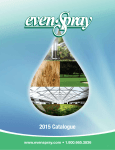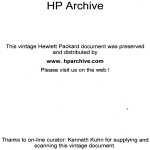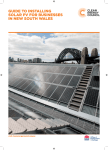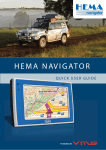Download DIESEL MACHINE MONITOR
Transcript
DIESEL MACHINE MONITOR Designed and Manufactured in Australia by Ampcontrol Pty Limited ACN 000 915 542 Phone: (02) 4956 5899 Fax: (02) 4956 5985 www.ampcontrol.com.au USER MANUAL No copies of the information or drawings within this manual shall be made without the prior consent of Ampcontrol. E09819 ISSUE 2 19/10/06 Dieselguard_Manual_Issue_2_E09819_191006 -1- DIESELGUARD USER MANUAL ISSUE 2 CRN: 5541 Copyright Notice IMPORTANT WARNINGS AND ADVICE No part of this publication may be reproduced, transmitted or transcribed into any language by any means without the express written permission of Ampcontrol Pty Ltd, 250 Macquarie Road Warners Bay, NSW 2282, Australia. Disclaimer This equipment has been designed to control the signals from equipment that detects hazardous gases and vapours and to provide warning and control signals before dangerous conditions are reached. In order to ensure that the equipment will warn of dangerous situations it is essential that the instructions in this manual and those of the associated items be read, understood and followed. It is further stressed that the effectiveness of the control system depends heavily on the user who is responsible for its correct installation, application, use and regular maintenance. Ampcontrol Pty Ltd will make no warranties as to the contents of this documentation and specifically disclaims any implied warranties or fitness for any particular purpose. Ampcontrol further reserves the right to alter the specification of the system and/or manual without obligation to notify any person or organisation of these changes. Before You Begin We would like to thank you for purchasing the Ampcontrol Dieselguard and Gasguard Products. To become completely familiar with this equipment and to ensure correct operation, we recommend that you take the time to read this user manual thoroughly. CONTENTS DIESELGUARD USER MANUAL ISSUE 2 SECTION 1 - DESCRIPTION 1.1 1.2 1.3 1.4 Introduction ............................1 Dieselguard Description .........2 Typical Application................3 Connections............................3 1.4.1 Connection Terminals ...4 1.5 Specifications .........................5 SECTION 2 - INSTALLATION 2.1 2.2 2.3 2.4 2.5 2.6 2.7 2.8 2.9 Installation Guidelines............8 It is a condition of safe use.....8 Signal connections..................8 Dieselguard schematic............9 Gasguard transmitter ............10 IDA display ..........................10 IS Solenoid valve .................11 Cable system ........................11 Wireless Comms Antenna ....11 SECTION 4 – MAINTENANCE 4.1 4.2 4.3 4.4 4.5 4.6 Visual inspection ................. 13 Close inspection................... 13 Hydrophobic barrier............. 13 System check procedure ...... 13 Calibration ........................... 13 Changing internal battery .... 13 SECTION 5 Equipment List....................................... 13 SECTION 6 Fault Finding.......................................... 14 SECTION 7 Application Notes .................................. 18 SECTION 7 Certification Documentation ................. 19 SECTION 3 – OPERATION 3.1 3.2 3.3 3.4 3.5 3.6 3.7 Introduction ..........................12 Start sequence.......................12 First alarm level....................12 Second alarm level ...............12 System shutdown..................12 Deputy override....................12 Cold start function................12 CONTENTS DIESELGUARD USER MANUAL ISSUE 2 • SECTION 1 – DESCRIPTION With communications link that permits on site configuration and logging of data. 1.1 Introduction This manual provides installation, commissioning, operation and maintenance instructions for the Ampcontrol Dieselguard Control Units. Part Numbers The following Dieselguard Control Units are covered in this manual. E09464 Dieselguard Controller Basic E09481 Dieselguard Base Station RF Receiver The Dieselguard Control Unit consists of two types: • Smart type Blind type E09484 Dieselguard Controller, Radio Version Preset configuration without data logging or communications. Dieselguard Control Unit Dimensions 180mm 290mm 80mm -1- DIESELGUARD USER MANUAL ISSUE 2 The Dieselguard Machine Monitor is housed in an IP 66 enclosure which once fitted to the machine does not need to be accessed. 1.2 Dieselguard Description The Ampcontrol Dieselguard Machine Monitor forms part of the Diesel Machine monitoring system. The Diesel Machine Monitor is the centre of the system and comprises a Stainless Steel IP 66 low profile enclosure fitted with encapsulated electronics and IS terminations to external sensors and displays. The system can supplied as a basic “Blind” gas detection and alarm control unit to shut down the fuel supply on diesel machines or as a “Smart” machine monitoring and data acquisition system. The Diesel Machine Monitor is an Exm ia certified product that is powered from the alternator supply of the vehicle. Apart from the supply power all other connections to the Dieselguard Control unit are Ex ia Intrinsically Safe (IS) circuits. The Diesel Machine Monitor is pre-configured to detect Methane gas around the vehicle and to provide a normally energised solenoid supply which will de-energise and hence depressurise the vehicle safety loop (diesel supply valve) in event of high gas readings. In operation, the Dieselguard system monitors ambient gas levels (methane for the standard installation) and provides indication and control based on the measured gas levels. The system prevents unsafe starting of a machine in the presence of dangerous levels of explosive gas. Similarly, if a machine is running, the Dieselguard system will shut the machine down if surrounding gas levels rise above the set alarm point. This prevents continuing unsafe operation of a machine in a potentially dangerous atmosphere. The Basic unit is a ‘Blind’ control system whose operation is factory set during manufacture. This model does not include the radio link or data logging function. It is preset as a Gas Monitor and control unit to provide a warning signal at 1.00% and trip function by de-energising the solenoid at 1.25% CH4. Models with “Smart” Monitoring are used with the wireless base station to configure alarm trip points, provide real time status information and download logged data. The Diesel Machine Monitor is designed not to need regular maintenance or access. The only replaceable item is the internal battery which will require changing after 3 to 5 years. The Diesel Machine Monitor provides the control via a solenoid valve incorporated into the diesel machine’s safety pressure circuit. When released the solenoid allows the system to de-pressurise and as a result, shut down the machine Input power is provided via the integral encapsulated cable and is non-polarity sensitive. The input circuitry has been designed to withstand a wide variety of ‘dirty’ power supply types. Many alternators provide power that has a high level of ripple and high voltage noise spikes. The Dieselguard Diesel Machine Monitor is designed to withstand these conditions without operational problems. The unit will withstand a 90V repetitive overload condition via its internal auto-reset protection barrier. The input power supply circuitry is galvanically isolated from the rest of the system. The unit is designed as a component approved device and can be used with Intrinsically Safe and “simple apparatus” accessories such as Gas transmitters, RTD’s, Pressure and level switches, LED indicators, Solenoid valves and Intrinsically Safe display systems. -2- DIESELGUARD USER MANUAL ISSUE 2 1.3 Typical Application The Dieselguard Machine Monitor receives signals from an external device such as a Gas Transmitter and provides outputs to give indications and control. A typical scheme of a system is shown below. Reset alarm input 1.4 Connections Is a momentary switch contact to reset alarms. This switch should be normally open and close to 0V. Dieselguard Inputs: Power supply The Diesel Machine Monitor can be powered from a nominal 12-24V supply. The Intrinsically Safe features of the unit require it to be capable of standing the fault conditions of a vehicle alternator including back EMF from equipment isolation. The unit is designed to operate on an AC/DC supply of 9.5 - 36V but will withstand 90V. The input to the Diesel Machine Monitor is isolated from the enclosure for use with non earthed alternator systems. Alarm output override input Start input RTD 1 input is a 4-wire connection. ‘RTD1 drive and ‘RTD1 hi’ connect to one end of the RTD (at the sensor). ‘RTD1 return’ and ‘RTD1 low’ connect to the other end of the RTD (at the sensor). The RTD values can be logged on the Smart version of the controller but are not used on the Basic unit. Latched or locking contact to turn on the output drive. This switch input directly overrides the alarm state of the controller, allowing the machine to be started following or during a high alarm condition. Temperature sensor inputs (3 RTD Inputs) Two inputs (RTD 2 and 3) are simple 2-wire connections. Connection for each sensor is between ‘drive’ and 0V Is a momentary switch contact to start the system. This switch should be normally open and close to 0V. -3- DIESELGUARD USER MANUAL ISSUE 2 1.4.1 Connection Terminals Gas Sensor input. The electronics of the Diesel Machine Monitor are fully encapsulated. Inside the enclosure the only accessible connections are IS circuits. The Intrinsically Safe Parameters are shown on page 4 and 5 of the Certificate of conformity. A detail of the connection panel is shown below. Is a 4-20mA signal sinking to 0V inside the Diesel Machine Monitor. Fault detection on sensor connection open or shorted. Dieselguard Outputs: Gas Sensor Supply The power supply connection is via a type 2s cable encapsulated into the electronics of the enclosure. The cable should be connected to the vehicle alternator system in a suitably rated enclosure. 12V DC output at up to 160mA (220mA max short circuit limit) Alarm indicator drives (IDA Red and IDA Green) Alarm output drives at 12V DC 30mA. One for each alarm level. Auxiliary output for displays and alarms. 12VDC 160mA (220mA max short circuit limit) NOTE: When installing connections to the ‘run’ button, please install a link between the ‘run’ terminal and the ‘speedo’ connection. If no connection is made between these two terminals, the system will not wake when the run button is pressed. (Non battery cut off versions only. See fault finding) 4-20mA Output Manual / Auto Reset modes: 4-20mA output proportional to gas level. Common 0V to Dieselguard system. If a wire link is permanently installed between ‘reset’ and 0V, then at power up the unit will be set to ‘auto-reset’ mode. This enables the unit to come out of alarm automatically once the gas levels have fallen below alarm 1 level (1% by volume). If no link is installed, then the unit is set to manual reset. This mode requires a manually operated reset button to clear the alarm state. Aux Output Solenoid Drive output Solenoid output NE 24V DC 84mA. Off in alarm state. -4- DIESELGUARD USER MANUAL ISSUE 2 1.5 Dieselguard Diesel Machine Monitor Specifications Power to the DMCS is provided by connection to the diesel machine’s alternator. The supply input has the following specification. Voltage input range: 9.5 VDC min to 36 VDC max. Input current at full load: 1.4A Supply ripple tolerance: Will operate within the min/max limits. Maximum voltage overload: 90V for 100mS. No stress Certified input voltage Um: 90V Overvoltage protection concept: Triplicated barrier with transient suppression and auto-reset. Circuits beyond the barrier are limited to 16.2V maximum overload. Input Supply Filtering: Common mode DC choke. Input transient suppression: Metal Oxide Varistor (MOV) Input Reverse supply protection: Diode. Alternator Drop out tolerance: During drop-outs the system will fall onto internal battery. Drop-outs with durations less than 2 minutes will not be registered by the software. Drop-outs greater than 2 minutes will shut the machine down. Internal Battery: The internal battery provides initial power to the unit to run the methanometer, auxiliary sensors and status displays prior to starting the machine. Battery power is also used to activate the compressed air solenoid that allows the starter circuit to operate. The battery also provides protection against momentary alternator drop-outs. Battery Type: Sealed ‘Gel’ type Lead Acid Life: Up to 5 years Charge cycle: Two stage, hardware/software controlled. Maximum charge current: Limited to 420mA max Outgassing Relief: Battery pressure valve and sintered vent on enclosure Standby Life: 3 weeks before recharge required (4-6 months on Battery cut off version. Designated by cut outs in terminal PCB) Charge time to first use from flat battery: 3 hours min for 5 re-starts following 3 weeks standby Output Supplies: There are three main power supply outputs from the unit. These are to power the methanometer, status display unit and solenoid. All three outputs are certified ‘ia’ Methanometer Supply: 10.8V max at full load (input supply active or full battery) 8.5V min at full load (input supply off, battery in empty state) 12.0V max, no load Uo 16.2V max. Io 2.51A max. Lo/Ro 45 -5- DIESELGUARD USER MANUAL ISSUE 2 Status indicator Supply: 10.8V max at full load 8.5V min at full load 12.0V max , no load Uo 16.2V max Io 2.51A max Lo/Ro 45 Solenoid Supply: 18.0V max holding solenoid. Uo 29.85V max Io 116.4mA max Lo/Ro 537 Sensor inputs: The unit is fed by a number of sensors whose function is to monitor the machines status. Temperature: No of Inputs: Three (3) Type: RTD 100 Ohm at 0°C Scaling: 0 to 200°C Excitation current: 1.0mA Resolution: 1.0°C Accuracy: ± 3.0°C Fault modes: Open sensor up-scale Shorted sensor down-scale Oil Pressure: Type: Digital. 0V to 16.5V max Range: Application specific. Gas Detection: Type: Catalytic Methane 0 to 5% V/V 3 wire 4-20mA signal return Digital Input levels: Ui 16.5V max. High level 3.0V min Low level 0.5V max Analogue Input levels: Ui 16.5Vmax. Max scaled current 25mA Min scaled current 0mA -6- DIESELGUARD USER MANUAL ISSUE 2 Data Communications: (advanced units only) Type: 2.4GHz Wireless link using proprietary protocol with option to use ZigBee protocol stack. Connection: Antenna fed from internal radio section to exterior via 16/20mm gland. Range: Communication functions: Up to 50m line of sight. Download of logged data and setup. Upload of configuration settings. Mechanical Details: Enclosure Rating: IP66 Material: Stainless Steel 316 (1.6mm) Finish: Polished Dimensions: W 300mm, D 200mm, H 80mm Mounting: End flange. 4 x M8 holes Protection Concept: Encapsulated to ‘m’ standard. Labelling: Operational and certification parameters. Weight: 10 kg approx. Connections: Type: 16/20mm cable glands with armour retention. Connections made via barrier screw terminals. No of glands: Nine (9) Environmental: Shock: 1000 shocks 40g, 3 planes Vibration: Low Frequency: 0.25mm ppk sinusoidal 10Hz to 100Hz, 3 planes Medium Frequency: 2g ppk sinusoidal 10Hz to 600Hz, 3 planes EMC: Compliant with required standards -7- DIESELGUARD USER MANUAL ISSUE 2 2.3 Signal Connections SECTION 2 - INSTALLATION All of the connections to the Diesel Machine Monitor are IS circuits and should be wired accordingly. In some locations it may be necessary to protect IS cables from mechanical damage. The unit is not supplied with interconnecting cables; the installer is responsible for providing cabling to suit the application. Please refer to table 2 in the products test report for details on permitted cable groupings. 2.1 Installation Guidelines The Dieselguard Diesel Machine Monitor can be mounted in any orientation without affecting its operation. Since the unit does not require routine servicing, it can be mounted in a position that is not normally accessible. The lid of the enclosure must be fitted correctly with the Dubbo seals and M6 stainless steel button head screws tightened to at least 0.1Nm. This is required to comply with the certification and IP rating. To operate the Dieselguard Diesel Machine Monitor it requires a momentary switch input. The installer would normally fit a push button in a suitable location. This is an IS circuit and the switch is considered simple apparatus. Some machines have a two stage safety pressure loop and this function could also be derived from a pressure switch mounted in the primary pressure circuit. Space should be allowed to ensure the lid is fitted correctly and the screws are torqued as required. Power connections: *** SAFETY NOTE *** The controller has an earth stud that must be infallibly connected to the chassis of the vehicle to comply with the certification requirements. The monitor has a deputy override input which if required the installer would mount a suitable lockable switch. This is an IS circuit as above. If the unit is used in a manual reset mode the keyswitch can also be used to reset the system. The unit has a type 2S power input cable up to 6m long which has to be terminated in a suitable Exd or Exe enclosure to pick up the alternator supply. The installer would normally add this into the hours run enclosure, but if all the gland holes are already allocated, a separate enclosure may be required. Take care during installation not to damage the hydrophobic barrier on the battery compartment breather vent as the IP rating of the enclosure will be impaired. Cable markings for the type 2S input cable are: 1,2,3 nominally 0V, 4 nominally +ve. The system is not polarity sensitive and so if the connections are reversed it is not a problem. These markings are present for variants with a non-isolated 0V referenced input supply. 2.2 It is a condition of safe use that: * The apparatus must be installed such that the integral wires are terminated in a suitably certified Ex e or Ex d enclosure having a minimum Ingress Protection (IP) rating of IP55. If the wires are terminated in an Ex e enclosure suitably certified Ex e terminals must be used for terminating the wires. * The apparatus is not suitable for use in areas with acetic acid gases, mists, vapours or liquids are present. * The unit is infallibly connected via the earth stud to the chassis of the vehicle. -8- DIESELGUARD USER MANUAL ISSUE 2 2.4 Dieselguard Connection Schematic: -9- DIESELGUARD USER MANUAL ISSUE 2 2.5 Gasguard Transmitter / Sensor. 65-6551-CH4 The Gasguard transmitter may include an integral or remote head sensor pictured below. In either case the sensor should be mounted pointing vertically downwards and sufficient space left around and beneath the sensor for fitting of the calibration cup. The front panel of the transmitter has to be accessible for calibration and service of the sensor and should be mounted in a position to allow for the magnetic screwdrivers to be used and the reading on the screen viewed. It is not necessary for the transmitter to be viewed by the driver. If the remote head sensor is used bear in mind that if the sensor to be replaced, easy removal in installation of the cable is an advantage. See Gasguard sensor manual for further information. Part NoE08975 2.6 IDA Display E09232 The IDA display is optional and alternative display panels using LED and other equipment can be used. If the IDA display is used it should be mounted in a position where the driver can see it without it being in his direct line of vision. See IDA data sheet GSB006 for more detail. - 10 - DIESELGUARD USER MANUAL ISSUE 2 2.7 IS Solenoid Valve WPISB314 The IS Solenoid Valve can be mounted in any suitable location. It is supplied with a weatherproof enclosure which has two M4 x 8 mm mounting holes in the base. The pneumatic connections are: Ports 1 and 2 are normally connected when the solenoid is energised. Ports 1 to 3 (the vent port) are connected when the valve is de-energised. The valve should be connected so that the pressure is released from the downstream side of the valve when de energised. See manufacturer’s installation and maintenance sheet for additional information. 2.8 Cable Systems The external connections to the Dieselguard Diesel Machine Monitor, apart from the power connection mentioned above are Intrinsically Safe Circuits and as such should be installed to comply with the requirements of AS 2381.7 or the applicable mine standard. As such normal IS cables can be used although extra protection from mechanical damage may be required in non enclosed areas or adjacent to rotating or moving components. 2.9 Wireless Communications Antenna For units fitted with a wireless communications link, it will be necessary to mount the small whip antenna to the vehicle. The antenna is located at the end of the free coax cable and is protected by a rugged sheath. When mounting the antenna, consideration should be given to keeping the actual receiving part (the last 200mm of the cable assembly) away from the metalwork of the vehicle. If the antenna is too close to the vehicle, then the useable range may be reduced. Ideally, the antenna should be mounted vertically. - 11 - DIESELGUARD USER MANUAL ISSUE 2 the manual reset mode an external switch must reset the “shutdown” alarm before the machine can be started. The display will flash Amber if the system has been tripped and is waiting for a reset. SECTION 3 - OPERATION: 3.1 Introduction The system is designed for simple operation, compromising of a “start” switch input which energises the Gas detection system for two minutes from its own back up battery. During the two minute period normal starting procedures can be followed, if the gas level is acceptable after a 20 second test. 3.5 System Shutdown The system remains in operation while the engine is running. If the gas level exceeds the shutdown level the solenoid de-energises hence de-pressurise the control circuit and closing the fuel supply line. Once the engine stops the Gas detection system operates for about 1 minute 40 seconds before going to sleep. The Dieselguard Machine Monitor is a blind control unit that can be mounted in any convenient position. The Gas sensor (Gasguard) would normally be mounted near the front of the vehicle adjacent to the air filter intake and a robust 3 digit display (IDA) or LED status panel indicates the status of the system for the driver. 3.6 Deputy Override A deputy override switch input is provided so that the vehicle can be moved under supervision in an emergency. This switch could also be used for the reset function. 3.2 Start Sequence The IDA display is activated when the “start” contact operates. The display flashes green for 20 seconds to allow the gas sensor to stabilise. Following this 20 second period, the display shows a continuous display and will indicate the gas level measured. 3.7 Cold Start Function In regular use the Dieselguard Diesel Machine Monitor’s battery will keep the system ready for operation. After periods of non use, the battery drain in standby mode may mean that eventually the unit will not have sufficient power to start the system. Typically the Diesel Machine Monitor can typically be left for 10 to 11 days before a bypass or “cold start” is required. 3.3 First Level alarm If the display level is below 1% by volume CH4, the display will be Green. For gas readings between 1% by volume and 1.25% by volume, the display will be Orange. Since these gas levels are below the “shutdown” level, normal starting procedures can be followed. Later versions of the Dieselguard have an internal battery disconnect ability when not in use. These units are identified by scooped edges of the internal terminal connection board. The batteries of these units will hold the charge for many months (typically 6 months) without further charging being required. Once the machine is started the alternator charges the battery of the Dieselguard unit. Apart from on some of the early versions the display will flicker to indicate the charge is being received. There are two level of charge rate, high level for when the battery is low, which flickers Red and trickle charge that keeps the battery topped up which flickers Amber. Lockable bypass ball valves on the solenoid valve can be used to override the gas system. When the valves are used the vehicle can be started without the use of the detection system. Depending on the valve configuration, as soon as the vehicle has started in the bypass mode the gas system can be energised and when a stable indication is shown the valves can be reset. The alternator charges the battery and within 20 - 30 minutes normal function of the system is possible. 3.4 Second Level Alarm If the gas level rises above 1.25% by volume, the display will turn Red. Under this condition, the solenoid will not be energised, the machine can not start and the monitoring system will shut down after 2 minutes. For operation in auto-reset mode, if during the 2 minute monitoring period, the gas level falls below the “Shutdown” point, the engine can be started. In If the vehicle is started and the valves are reset and then the engine is not run for sufficient time the battery may not pass its minimum - 12 - DIESELGUARD USER MANUAL ISSUE 2 voltage requirement to operate the system. The Diesel Machine Monitor has a battery saver cut off voltage and the monitor will not operate from the battery until the minimum charge has brought the battery voltage above that level. 4.4 System Check Procedure We recommend the user develops a site procedure for checking the operation of the installed system. The inspection regime will most likely be dictated by the associated equipment used with the Dieselguard Machine Monitor, such as the gas transmitters. The manuals for these products will provide information on the requirements. In this case the Diesel Machine Monitor may not complete its 2 minute run and may shut down shortly after the machine engine is stopped. It would be necessary to re-start the machine in bypass mode and run it for a longer period. 4.5 Calibration When the analogue output of the Dieselguard Diesel Machine Monitor is used with an indicator we recommend that part of the routine checking of the installation involve comparing the calibration reading on the gas transmitter with the display. Consideration should be given to the storage of the unit. If the unit remains in storage for a length of time prior to installation, a re-charge will be required before it can be used. The unit can be charged directly by connecting a 1230V supply directly to the type 2S power lead. It is therefore recommended that the unit is recharged on a supply prior to installation. The required re-charge time is around 12 hours from a completely discharged battery. 4.6 Changing the Internal Battery After a period of use, the internal battery will need to be replaced. The length of time before this becomes necessary will vary depending on charge/usage cycle, but will be typically 3 to 5 years. A battery charger can not be used for this function because of the resistance of the Dieselguard’s internal circuit. Because the construction of the battery housing forms part of the products’ certification, this operation must be done by the manufacturer. This will entail removing the unit from the vehicle and returning it to Ampcontrol. Because of the infrequency of replacing the battery, this could be done as part of a vehicle routine major service. SECTION 4 - MAINTENANCE The Dieselguard Diesel Machine Monitor has few maintenance requirements. The unit is basically an exchange item as all the internal electronics are encapsulated and non serviceable. 4.1 Visual Inspection Section 5 – Equipment List It is recommended that periodic visual inspection of the unit is performed to confirm the integrity of the enclosure, cable glands and labels. E09464 Dieselguard Controller Basic E09481 Dieselguard Base Station RF Receiver E09484 Dieselguard Controller Radio Version 4.2 Close Inspection E09819 Dieselguard User Manual A check should be made for the correct screw tightness and that the lid is sealed correctly. The integrity of the seal is dependant on the lid screws being tightened to the correct torque. E09232 IDA display E09421 Gas Detector Calibration kit 4.3 Hydrophobic Barrier 65-6551-CH4-R05 Methane Gas Transmitter / Sensor c/w Remote Head on a 5m lead and Display 65-6551-CH4 The enclosure breather is fitted with a hydrophobic barrier and this should be inspected to ensure it is not damaged. This barrier is essential to the IP rating of the enclosure and must be intact to maintain a rating of IP66 Methane Gas Transmitter / Sensor c/w Display 61-6551-CH4-R10 Methane Gas Transmitter / Sensor c/w remote head on a 10m lead and Display WPISB314 - 13 - Asco 3/2 solenoid valve DIESELGUARD USER MANUAL ISSUE 2 SECTION 6 – FAULT FINDING The following fault finding tables are provided as an indication of the possible faults, the symptoms and solutions associated with the Dieselguard System. Refer to Table 1 for faults associated with the entire Dieselguard System and to Table 2 for faults specifically associated with the Gasguard Sensor. Table 1 – Dieselguard System Fault Finding Symptom Display system does not illuminate when the ‘run’ button is pressed Cause Solution Internal battery below minimum charge level Put machine In bypass and charge battery from alternator. Run button disconnected or broken Repair connection or replace button IDA Display system fault Check the voltage between the IDA 0V and V+ terminals on Term 1 (should be approx 12V). Disconnect the power supply cable from the machines electrical system and charge by connecting a 12Volt Power Supply to the Dieselguard Supply leads (Core 4 positive and Cores 1,2 & 3 negative) (Note. Do not use a Battery Charger.) (See section 1.5 for recommended charge time) Check connections for the Run Button in the Dieselguard Control Unit Check the voltage between the IDA 0V terminal on Term 1 and the IDA Green terminal on Term 3. Check the voltage between the IDA 0V terminal on Term 1 and the IDA Red terminal on Term 3. Note: There must be approximately 12V from the IDA 0V and V+ terminals on Term 1 AND either 12V at the Green or Red terminals on Term3 for the IDA to indicate. If the Gas Sensor indicates a gas level and the IDA does not either the battery voltage is low or there is an Internal Fault (refer below). Internal fault Call manufacturer Display system does not flash green when the ‘run’ button is activated or assumes one of the following states after the initial 20 second sequence. 1. Steady Green Input power present prior to start sequence. Normal start up does not expect input power. Unit shut down prematurely when last used due to low battery. Allow unit to shut down normally (2 min) and restart. If unit has not been charged it may be necessary to Bypass and charge the system first. 2. Steady Amber Ambient gas level above first alarm point Check ambient gas levels and report. 3. Steady Red Ambient gas level above second alarm point Allow control unit to shut down. Re-start unit Follow site procedure to leave area until deemed safe. 4. Flashing Amber System has sensed gas above second alarm Check ambient gas level and operate reset button Unit powers down before start sequence completes Internal battery below minimum charge level Put machine In bypass and charge battery from alternator or Disconnect the power supply cable from the machines electrical system and charge by connecting a 12Volt Power Supply to the Dieselguard Supply leads (Core 4 positive and Cores 1,2 & 3 negative) (Note. Do not use a Battery Charger.) - 14 - DIESELGUARD USER MANUAL ISSUE 2 Symptom Cause Solution Solenoid does not energise after the 20 second start sequence Ambient gas level is or has been above second alarm point Follow plant procedure to leave area until deemed safe Solenoid disconnected or defective Check the voltage between the SOL 0V and V+ terminals on Term 1 (should be approx 16V for an instant when the Solenoid should be closing and approx 12V after that). Repeat the above tests at the terminals of the solenoid. If the supply to the solenoid is correct, repair the connection or replace the solenoid as required. IDA Display Indicates 3 dashes (- - -) Internal Fault Consult factory No signal to IDA Display Check the sensor to see if it is in fault (refer to the Gasguard Sensor Fault Finding Table on Page 5). If the sensor is operating correctly disconnect the wire from the “4 – 20mA In terminal” on Term 5 and connect a milliamp meter between the disconnected wire and the terminal (there should be approximately 4mA indicated on the milliamp meter if the sensor is in clean air). Apply 2.5% Span Gas to the sensor (when the sensor reading displays 2.5% there should be approximately 12mA indicated on the milliamp meter) (For terminal details see section 1.4.1) If there is the correct output from the sensor as detailed above disconnect the wire from the IDA signal terminal and connect the 4 – 20mA In wire and the IDA Signal wire to the 4 – 20mA In terminal on Term 5 (The IDA should indicate approximately the same as the gas level indicated on the Gasguard Sensor display). Or Connect a Loop Calibrator between the OV Terminal in the IDA and the 4-20mA input signal terminal. Input a 4mA signal (should read 0%) and then input a 20mA signal (should read 5%) If there is a correct reading on the IDA in either of the above tests there is an internal fault in the Dieselguard. If the second test fails the input fuse on the IDA may have been blown and the IDA should be replaced. Battery Charging indication is indicated on the IDA by a quick red pulse for full charge rate or amber pulse on trickle charge when alternator is operating Battery not charging Input power connection faulty Repair connection Faulty alternator Replace alternator Internal battery faulty Replace internal battery (factory re-fit) Internal Fault Consult factory - 15 - DIESELGUARD USER MANUAL ISSUE 2 Table 2 – Gasguard Sensor/Transmitter Fault Finding Symptom Cause Solution The display indicates PU The Gasguard Sensor is powering up. This is not a fault, it is an indication that the unit has only just had power applied and is powering up. (Output is held at 4mA) The display indicates CAL or flashes Calibration mode initiated (display blinks when in calibration mode) This is not a fault, if Calibration mode is not required place the magnetic tip of the calibration pen over the CAL symbol for 5 seconds until the display flashes SAV The display indicates SAV Calibration settings have been saved This is not a fault. The display indicates 777 There is no sensor plugged into the amplifier Check the electrical connections between the sensor and the amplifier PCB in the Sensor/Transmitter. The display indicates 888 Sensor is faulty Return the Sensor/Transmitter to Ampcontrol for repair The display indicates 999 Amplifier needs reconfiguration Return the Sensor/Transmitter to Ampcontrol for repair The display indicates ERR If this code appears during the span calibration of the sensor The code indicates that the output of the sensor is insufficient and the sensor will need to be returned to Ampcontrol for repair. Note: The Sensor/Transmitter also indicates 777 when the supplied voltage is low i.e. the Dieselguard’s internal battery voltage is low. Several things should be checked before changing the sensor. 1. Check the calibration gas. It should be a 2.5% CH4 in air mixture although other trace gases may be present. Lower gas mixtures like 2% will reduce the output leading to premature change out of the sensor. 2. Check the gas flow to ensure it is within the required range of 0.5 to 1.0 l/m. 3. Check the surrounding air flow. If the ambient air flow is above 1.5 l/m it can dilute the calibration gas. Using the Gassing ring E09385 allows calibration in all conditions. 4. Check the sensor is not blocked with dust or mud. The sensor can be washed out and calibration carried out after a short drying out period. 5. If all the above are ok and confirmation of output is required the sensor output can be measured with a DVM. The voltage dropped across the sensor can be measure at zero and 2.5% CH4. A DVM set to DC mV can measure these voltages on the RH and adjacent upper terminal block on the rear left hand side of the amplifier PCB. No 4 – 20 A Output If this code appears during the zero calibration of the sensor The Zero Balance of the sensor is outside the preset limit and the Sensor/Transmitter will need to be returned to Ampcontrol for repair. Check the surrounding air is not effecting the zero calibration as per 3 above. Supply voltage is low or incorrect polarity Check that voltage applied to the Amplifier PCB is 12VDC and that polarity is correct. Loose plug and terminal connections Check connections and repair as required If all of the above are correct the Sensor/Transmitter will need to be returned to Ampcontrol for repair. - 16 - DIESELGUARD USER MANUAL ISSUE 2 Symptom The Sensor/Transmitter cannot be Spanned or Zeroed. (During Cal gas level increases and then drops back.) Erratic Output Cause Solution Supply voltage is low or incorrect polarity Check that voltage applied to the Amplifier PCB is 12VDC and that polarity is correct. (Dieselguard may need charging.) Loose plug and terminal connections Check connections and repair as required If all of the above are correct the Sensor/Transmitter will need to be returned to Ampcontrol for repair. Loose plug and terminal connections Check screw connections at PCB, Fit anti vibration clip E10051 if required. Supply voltage is low or incorrect polarity Check that voltage applied to the Amplifier PCB is 12VDC and that polarity is correct. Severe supply voltage swings Intermittent fault in the connections to and from the Dieselguard. If all of the above are correct the Sensor/Transmitter will need to be returned to Ampcontrol for repair. - 17 - DIESELGUARD USER MANUAL ISSUE 2 SECTION 8 - APPLICATION NOTES Note 1: If Dieselguard is connected to Mining Repairs Flameproof Alternator (Part Number MR110) with DCBR module, ensure the MR110 alternator firmware is Version 1.88 or higher. Failure to comply may cause operational difficulties resulting in an alternator overload trip at low revolutions. - 18 - DIESELGUARD USER MANUAL ISSUE 2 SECTION7 - CERTIFICATION DOCUMENTATION - 19 - DIESELGUARD USER MANUAL ISSUE 2 - 20 - DIESELGUARD USER MANUAL ISSUE 2 - 21 - DIESELGUARD USER MANUAL ISSUE 2 - 22 - DIESELGUARD USER MANUAL ISSUE 2 - 23 - DIESELGUARD USER MANUAL ISSUE 2 - 24 - DIESELGUARD USER MANUAL ISSUE 2 - 25 - DIESELGUARD USER MANUAL ISSUE 2 - 26 -