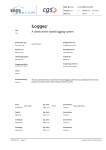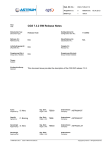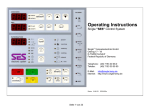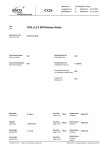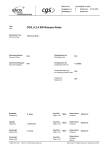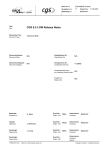Download start_center
Transcript
Dok. Nr./No.:
CGS-RIBRE-MA-0007
Ausgabe/Issue:
1/B
Datum/Date:
2007-03-20
Seite/Page:
1
von/of:
18
Start Center
Titel:
A generic user interface for multi-process software systems
Title:
Dokumenten Typ:
Document Type:
Konfigurations-Nr.:
User Manual
Configuration Item No.:
Referenz- Nr.:
Klassifikations-Nr.:
Reference No.:
Classification No.:
Lieferbedingungs-Nr.:
Freigabe Nr.:
DRL/DRD No.:
Release No.:
Gruppierung (Dok.):
Group (Doc.-related):
Gruppierung (Version):
Group (Version-related):
Thema:
Subject:
Kurzbeschreibung:
Abstract:
Autor:
Prepared by:
The Start Center is a Java program that serves as a configurable generic user interface for software
systems consisting of several processes.
Franz Kruse
Org. Einh.:
Organ. Unit:
TE 55
Unternehmen:
Company:
Geprüft:
Org. Einh.:
Unternehmen:
Agreed by:
Organ. Unit:
Company:
Genehmigt:
Org. Einh.:
Unternehmen:
Approved by:
Organ. Unit:
Company:
Genehmigt:
Org. Einh.:
Unternehmen:
Approved by:
Organ. Unit:
Company:
FORM 0019.1M.1
start_center.rtf
Astrium Bremen
Copyright by EADS - All Rights Reserved
Dok. Nr./No.:
CGS-RIBRE-MA-0007
Ausgabe/Issue:
1/B
Datum/Date:
2007-03-20
Seite/Page:
2
von/of:
18
Daten/Dokument-Änderungsnachweis/Data/Document Change Record (DCR)
Ausgabe
Issue
Datum
Date
Betroffener Abschnitt/Paragraph/Seite
Änderungsgrund/Kurze Änderungsbeschreibung
Affected Section/Paragraph/Page
Reason for Change/Brief Description of Change
1/-
2006-03-01
Initial version
1/A
2006-11-29
Attribute "expand" for subsystems
Java default style instead of OS default style
1/B
2007-03-20
Reference to Configuration user manual
FORM 0019.1M.1
start_center.rtf
Copyright by EADS - All Rights Reserved
Dok.Nr./No.:
CGS-RIBRE-MA-0007
Ausgabe/Issue:
1/B
Datum/Date:
2007-03-20
Seite/Page:
3
von/of:
18
Inhaltsverzeichnis/Table of Contents (ToC)
1.
Reference Documents ..................................................................................................................4
2.
Usage of the Start Center .............................................................................................................5
2.1
Overwiew ....................................................................................................................................................5
2.2
Preconditions................................................................................................................................................7
2.3
Command Line Invocation ..............................................................................................................................7
2.4
Detailed Description ......................................................................................................................................8
2.4.1
Tree View and Minimized View .......................................................................................................................8
2.4.2
Detail View...................................................................................................................................................9
2.4.2.1 Display Subwindow .......................................................................................................................................9
2.4.2.2 Message Subwindow.....................................................................................................................................9
2.4.2.3 The Menu Bar............................................................................................................................................. 10
2.4.2.4 The Tool Bar............................................................................................................................................... 10
3.
Configuration of the Start Center ................................................................................................. 11
3.1
Configuration Concept................................................................................................................................. 11
3.2
Overall Configuration Structure ..................................................................................................................... 12
3.3
Basic Start Center Configuration Layout .......................................................................................................... 12
3.4
The window Group...................................................................................................................................... 13
3.5
The preconditions Group ........................................................................................................................ 14
3.6
Precondition Definition ................................................................................................................................ 14
3.7
The process_tree Group .......................................................................................................................... 15
3.8
Tree Root Definition .................................................................................................................................... 15
3.9
Subsystem Definition ................................................................................................................................... 16
3.10
Process Definition ....................................................................................................................................... 17
FORM 0019.1M.1
start_center.rtf
Copyright by EADS - All Rights Reserved
Dok.Nr./No.:
CGS-RIBRE-MA-0007
Ausgabe/Issue:
1/B
Datum/Date:
2007-03-20
Seite/Page:
4
von/of:
18
1. Reference Documents
1.1
FORM 0019.1M.1
An XML Based Configuration Concept, Configuration Editor and APIs.
CGS-RIBRE-MA-0008, 1/-, 2006-10-01
start_center.rtf
Copyright by EADS - All Rights Reserved
Dok.Nr./No.:
CGS-RIBRE-MA-0007
Ausgabe/Issue:
1/B
Datum/Date:
2007-03-20
Seite/Page:
5
von/of:
18
2. Usage of the Start Center
2.1 Overwiew
The Start Center is a Java program that serves as a configurable generic user interface for software systems consisting of
several processes. It presents the processes of the system in a tree structure, hierarchically grouped in subsystems (process groups):
The processes (the leaves of the tree) are shown with different symbols
indicating the current status of the process, whether it is currently running,
has been started before, has terminated with success or failure etc.
Both subsystems and processes may be assigned preconditions that must
be fulfilled, before a process can be started. As long as there are unfulfilled
preconditions, the process is blocked (shown with the red blocked symbol).
A blocked subsystem (process group) blocks all processes and subsubsystems within that subsystem.
The left picture shows the tree view containing just the process tree. This is
the standard view. Clicking on the vertical yellow arrow switches between
the tree view and the minimized view:
Clicking on the horizontal orange-coloured arrow opens or closes, resp., the detail view with different information about
the selected process or subsystem. In the picture, the Preconditions subpage is opened, it lists all preconditions assigned to
the selected item together with an indication whether a precondition is fulfilled or not.
FORM 0019.1M.1
start_center.rtf
Copyright by EADS - All Rights Reserved
Dok.Nr./No.:
CGS-RIBRE-MA-0007
Ausgabe/Issue:
1/B
Datum/Date:
2007-03-20
Seite/Page:
6
von/of:
18
Each subsystem and process have a descriptive text, it is shown in the Info subpage (opened by clicking on the Info tab):
A process may be started in either of two ways:
• by double-clicking a process symbol in the process tree,
• by selecting a process symbol and clicking on the Start button in the tool bar of the tree subwindow.
If the detail view is open, it now switches to the Output subpage that shows all output of the process. Text written to its
standard output channel is shown in black, and text written to its standard error channel is shown in red:
It depends on the configuration, whether a running process may be stopped by clicking the Stop button in the tool bar of
the tree subwindow. For processes that cannot be stopped this way the Stop button is disabled.
FORM 0019.1M.1
start_center.rtf
Copyright by EADS - All Rights Reserved
Dok.Nr./No.:
CGS-RIBRE-MA-0007
Ausgabe/Issue:
1/B
Datum/Date:
2007-03-20
Seite/Page:
7
von/of:
18
2.2 Preconditions
Processes and subsystems may have one or more preconditions assigned. All of the preconditions must be fulfilled, before
a process can be started. As long as there are unfulfilled preconditions, the process is blocked. Blocked processes are
shown with a blocked symbol in the process tree (see 2.4.1). If a subsystem is blocked, all of its contents (processes, subsubsystems) are implicitly blocked, too.
Behind each precondition, there is a dedicated process (a script or program) that checks whether the precondition is fulfilled and reports this via its exit status to the Start Center. Preconditions are automatically checked in the following situations:
• When the Start Center is started, all preconditions of the initially visible processes and subsystems are checked.
• When a branch of the process tree is opened, all preconditions of all visible processes and subsystems within the
newly opened branch are checked.
• When a process is started, its preconditions are checked. The process is prevented from being started, if any of its
preconditions is not fulfilled.
• Whenever a running process terminates, all preconditions of the currently visible processes and subsystems are
checked, since the process may have changed the status of a precondition.
This shows, that precondition checking is synchronous, i. e. triggered by certain events in the Start Center. The status of
preconditions may,however, change ansynchronously, as well. As an example, a precondition depending on the existence
of a file will become unfulfilled, if the file is deleted for some reason. These asynchronous events are not detected automatically by the Start Center, in order to avoid heavy CPU load for periodic event checking. Instead, the user may trigger
additional precondition checking at any time by clicking on the Refresh button in either of the tree subwindow tool bar
(2.4.1) or the detail subwindow toolbar (2.4.2.4).
2.3 Command Line Invocation
The Start Center is started via the command line in the form
start_center file_name ...
The parameter is the name of an XML file containing the configuration of the Start Center. The configuration describes the
specific appearance of the Start Center: title, logo, subwindow sizes etc., and in particular the process tree, see chapter 3
for details.
More than one XML file may be given. These files are merged into one configuration, such that elements from succeeding
files are added to the elements from preceding files, or overlay and hide these elements, if they are already present. This
makes it possible to build multiple-level configurations, e. g. in the form that a basic configuration on system level may be
extended and modified by separate configurations on group and user level. This way, a user may not only add his own
processes to the process tree, but also modify e. g. the product logo and the subwindow sizes.
FORM 0019.1M.1
start_center.rtf
Copyright by EADS - All Rights Reserved
Dok.Nr./No.:
CGS-RIBRE-MA-0007
Ausgabe/Issue:
1/B
Datum/Date:
2007-03-20
Seite/Page:
8
von/of:
18
2.4 Detailed Description
2.4.1 Tree View and Minimized View
window title
header panel
tree view tool bar
tree panel
with process tree
product label
product logo
horizontal arrow
opens/closes
the detail view
vertical arrow
opens/closes
the tree view
Tool bar
Start button: start process
Stop button: stop process
Refresh button: check preconditions
vertical arrow:
open/close tree panel
Subsystem/process symbols
Subsystem (process group)
Subsystem (process group), blocked (precondition not fulfilled)
Process, not started yet, ready to be started
Process, sucessfully terminated, ready to be started again
Process, terminated with failure, ready to be started again
Process, currently running, cannot be started now
Process, blocked (precondition not fulfilled)
FORM 0019.1M.1
start_center.rtf
Copyright by EADS - All Rights Reserved
Dok.Nr./No.:
CGS-RIBRE-MA-0007
Ausgabe/Issue:
1/B
Datum/Date:
2007-03-20
Seite/Page:
9
von/of:
18
2.4.2 Detail View
The detail view allows to display detail information
for selected subsystems and processes.
Tree view subwindow (see 2.4.1).
The yellow vertical arrow (open/close
tree panel) is disabled in detail view.
Menu bar
Message subwindow
Tool bar
Display subwindow
2.4.2.1 Display Subwindow
The Display subwindow is a tabbed pane consisting of several subpages to be opened by clicking on the respective tab:
Info
A textual description of the subsystem or process
This may be simple text or formatted text containing graphical elements and links.
Preconditions
The table of preconditions assigned to the subsystem or process.
Each precondition is shown with a short descriptive text and a symbol indicating its current status:
fulfilled
not fulfilled
status unknown
Output
All output of the process (this tab is shown for processes only)
Text written to standard output is shown in black, text written to standard error is shown in red.
2.4.2.2 Message Subwindow
The Message subwindow displays messages issued by the Start Center itself. Informal messages are shown in black, error
messages are shown in red.
FORM 0019.1M.1
start_center.rtf
Copyright by EADS - All Rights Reserved
Dok.Nr./No.:
CGS-RIBRE-MA-0007
Ausgabe/Issue:
1/B
Datum/Date:
2007-03-20
Seite/Page:
10
von/of:
18
2.4.2.3 The Menu Bar
The File Menu
Save
Store the contents of the Output subpage in a file
(not implemented yet)
Search
Search for text patterns in the Output subpage
(yet implemented yet)
Clear
Delete the Output subpage contents
Check
Preconditions
Check preconditions for all currently visible subsystems and
processes
Exit
Exit the Start Center
The Style Menu
This menu lists all available styles (look & feel)
and allows to change the Start Center style.
Default: the Java default style
The Help Menu
Program Info
Display short info about the Start Center
XML Files
List the currently loaded XML configuration files
Preconditions
List all defined preconditions (not implemented yet)
2.4.2.4 The Tool Bar
Info: Display short info about the Start Center
Refresh: Check preconditions for all currently visible subsystems and processes
Clear: Delete the Output subpage contents, only enabled if subpage is open
Search: Search for text patterns in the Output subpage (not implemented yet)
Save: Store the contents of the Output subpage in a file (not implemented yet)
FORM 0019.1M.1
start_center.rtf
Copyright by EADS - All Rights Reserved
Dok.Nr./No.:
CGS-RIBRE-MA-0007
Ausgabe/Issue:
1/B
Datum/Date:
2007-03-20
Seite/Page:
11
von/of:
18
3. Configuration of the Start Center
3.1 Configuration Concept
The Start Center is configured through one or more XML files, a configuration comprises the following elements:
• the window appearance:
o
the product logo shown in the tree panel header
o
a big product logo shown in the display subwindow
o
the product label shown in the tree panel header
o
the title shown in the window header bar
o
a product icon shown when the Start Center window is iconized
o
width and height of the process tree panel
o
width and height of the display subwindow
• the process tree:
o
the subsystem/process hierarchy
o
the command lines to invoke the processes
o
the preconditions with their command lines
o
the assignment of preconditions to subsystems and processes.
The configuration is based on the configuration concept described in 1.1. The Configuration Editor can be used to set up
and edit the configuration.
Please note that a configuration need not be given in one file, but may be split in several files, each containing a part of the
overall configuration. Only when merged together, the set of separate files must result in a complete Start Center configuration. All files must be given as parameters to the start_center program. Moreover, if a file given in the command line
contains attributes that were already given in a preceding file, these attributes overlay and hide the previously given attributes. This allows to build multiple-level configurations, e. g. in the form that a basic configuration on system level may be
extended and modified by separate configurations on group and user level. This way, a user may not only add his own
processes to the process tree, but also modify e. g. the product logo and the subwindow sizes.
The values of several attributes (like file names and certain text elements) may contain placeholders for environment variables. They have one of the two forms
{$variable_name}
{$variable_name=default_value}
These placeholders are substituted by the Start Center with the value of the corresponding environment variable. If the
variable does not exist and a default value is given, the default value replaces the placeholder. If the variable does not exist
and there is no default value, the Start Center will report an error and reject the configuration.
The following describes the configuration, giving both a graphical representation of the elements in Configuration Editor
conventions (in terms of groups and attributes) and a pure XML pattern. This should enable a reader to manually set up a
configuration in XML form. Within the XML patterns, identifying attributes to be given in this form are shown in bold, attribute values to be supplied by the user are shown in italic and in red text.
FORM 0019.1M.1
start_center.rtf
Copyright by EADS - All Rights Reserved
Dok.Nr./No.:
CGS-RIBRE-MA-0007
Ausgabe/Issue:
1/B
Datum/Date:
2007-03-20
Seite/Page:
12
von/of:
18
3.2 Overall Configuration Structure
<?xml version="1.0" encoding="UTF-8"?>
<configuration name="configuration_name">
...
...
...
possibly other configuration elements
<group name="start_center">
...
... all Start Center configuration goes here
...
</group>
...
...
...
possibly other configuration elements
</configuration>
The overall configuration must contain a global group named start_center, this group must contain the Start Center
configuration. Any configuration elements outside this group are ignored. This allows to keep a Start Center configuration
as part of a general configuration.
The <configuration> element may or may not reference a Schema file, In any case, each XML file will be validated,
both by the Configuration Editor and by the APIs (and hence by the Start Center), against the basic Schema on which the
configuration concept is based.
3.3 Basic Start Center Configuration Layout
<group name="start_center">
<group name="window"> ... </group>
<group name="preconditions"> ... </group>
<group name="process_tree"> ... </group>
</group>
The start_center group must contain three subgroups:
window
contains all attributes that determine the appearance of the Start Center window
preconditions
contains the definition of all preconditions used in the configuration
process_tree
defines the process tree, including the assignment of precontions to subsystems and processes
FORM 0019.1M.1
start_center.rtf
Copyright by EADS - All Rights Reserved
Dok.Nr./No.:
CGS-RIBRE-MA-0007
Ausgabe/Issue:
1/B
Datum/Date:
2007-03-20
Seite/Page:
13
von/of:
18
3.4 The window Group
<group name="window">
<attribute name="small_logo"><value>file_name</value></attribute>
<attribute name="big_logo"><value>file_name</value></attribute>
<attribute name="product_label">
<list>
<value>product_label_line</value>
<value>product_label_line</value>
...
</list>
</attribute>
<attribute
<attribute
<attribute
<attribute
<attribute
<attribute
</group>
name="title"><value>title_text</value></attribute>
name="frame_logo"><value>file_name</value></attribute>
name="tree_area_width"><value>integer</value></attribute>
name="tree_area_height"><value>integer</value></attribute>
name="display_area_width"><value>integer</value></attribute>
name="display_area_height"><value>integer</value></attribute>
The window group comprises a number of attributes that determine the appearance of the Start Center window:
small_logo
file name of the small product logo displayed in the tree view header
(may contain environment variable placeholders)
big_logo
file name of the big product logo displayed in the display area of the detail view
(may contain environment variable placeholders)
product_label
the product label text (a list attribute)
may consist of several lines and contain environment variable placeholders,
each value in the list corresponds to a line of text,
lines may contain basic HTML formatting tags, such as <b> or <i>,
lines may contain environment variable placeholders
title
the title shown in the window header
(may contain environment variable placeholders)
frame_logo
file name of the icon displayd for the iconized Start Center window
(may contain environment variable placeholders)
tree_area_widht
an integer defining the width of the product tree panel (in pixels),
if omitted, a default width is assumed
tree_area_height
an integer defining the height of the product tree panel (in pixels) ,
if omitted, a default height is assumed
display_area_width
an integer defining the width of the display subwindow (in pixels) ,
if omitted, a default width is assumed
display_area_height an integer defining the height of the display subwindow (in pixels) ,
if omitted, a default height is assumed
FORM 0019.1M.1
start_center.rtf
Copyright by EADS - All Rights Reserved
Dok.Nr./No.:
CGS-RIBRE-MA-0007
Ausgabe/Issue:
1/B
Datum/Date:
2007-03-20
Seite/Page:
14
von/of:
18
3.5 The preconditions Group
<group name="preconditions">
<group name="precondition_name_1", class="precondition">...</group>
<group name="precondition_name_2", class="precondition">...</group>
<group name="precondition_name_3", class="precondition">...</group>
...
</group>
The preconditions group defines all preconditions used in the configuration.
3.6 Precondition Definition
<group name="precondition_name", class="precondition">
<attribute name="text"><value>precondition_text</value></attribute>
<attribute name="command_line">
<list>
<value>command_name</value>
<value>parameter_or_option</value>
<value>parameter_or_option</value>
...
</list>
</attribute>
<attribute name="failure_expected"><value>true/false</value></attribute>
</group>
For each precondition there is a dedicated process (a script or program) that checks the precondition and reports its value
via its exit status. Any output of the process is discarded. The exit status may be interpreted in two ways:
positive:
0 = precondition fulfilled, otherwise precondition not fulfilled (the default)
negative: 0 = precondition not fulfilled, otherwise precondition fulfilled
Each precondition is defined by a group whose name is an identifier serving as the internal name of the precondition and
whose class is precondition. It contains the following attributes:
text
a one-line text describing the precondition, shown in the precondition table
(may contain environment variable placeholders)
command_line
the command line to invoke the process (a list attribute)
The first value in the list is the command name to start the process,
each parameterand option is given as a separate value in the list.
Lines may contain environment variable placeholders.
failure_expected true if the exit status is to be negated (i. e. 0 = precondition not fulfilled, otherwise fulfilled),
if omitted, false is assumed
FORM 0019.1M.1
start_center.rtf
Copyright by EADS - All Rights Reserved
Dok.Nr./No.:
CGS-RIBRE-MA-0007
Ausgabe/Issue:
1/B
Datum/Date:
2007-03-20
Seite/Page:
15
von/of:
18
3.7 The process_tree Group
<group name="process_tree">
<group name="root", class="root">...</group>
<group name="subsystem_name_1", class="subsystem">...</group>
<group name="subsystem_name_2", class="subsystem">...</group>
<group name="subsystem_name_3", class="subsystem">...</group>
...
<group name="process_name_1", class="process">...</group>
<group name="process_name_2", class="process">...</group>
...
</group>
The process_tree group defines the hierarchical subsystem/process tree. The first subgroup defines the root node of
the tree. It is represented by a group with class root that contains the root attributes. Then the first level of the tree is given
as a list of subsystem and/or process definitions, each given as a group containing the respective attributes. Groups with
class subsystem define subsystems, groups with class process define processes. Subsystem groups contain the deeper
levels of the tree. There may be only subsystem groups, only process groups or an arbitrary mixture of both.
3.8 Tree Root Definition
<group name="root", class="root">...</group>
<attribute name="name"><value>root_display_name</value></attribute>
<attribute name="infotext"><value>info_text</value></attribute>
</group>
The group with class root defines the root node of the process tree. It contains the following attributes:
name
the name of the root node to be displayed in the tree panel
infotext
the informal text to be displayed in the Info subpage of the detailed view
The attribute value may have one of two forms:
@file_name Info text given as HTML text contained in file file_name.
The file name may contain environment variable placeholders.
text
FORM 0019.1M.1
start_center.rtf
Text given as a one-line short text
Copyright by EADS - All Rights Reserved
Dok.Nr./No.:
CGS-RIBRE-MA-0007
Ausgabe/Issue:
1/B
Datum/Date:
2007-03-20
Seite/Page:
16
von/of:
18
3.9 Subsystem Definition
<group name="subsystem_name", class="subsystem">
<attribute name="name"><value>root_display_name</value></attribute>
<attribute name="infotext"><value>info_text</value></attribute>
<attribute name="preconditions">
<list>
<value>precondition_name_1</value>
<value>precondition_name_2</value>
...
</list>
</attribute>
<attribute name="expand"><value>true/false</value></attribute>
<group
<group
<group
...
<group
<group
...
</group>
name="process_name_1", class="process">...</group>
name="process_name_2", class="process">...</group>
name="process_name_3", class="process">...</group>
name="subsystem_name_1", class="subsystem">...</group>
name="subsystem_name_2", class="subsystem">...</group>
A group with class subsystem defines a subsystem. A subsystem may contain a mixture of processes and sub-subsystems.
The following attributes define the properties of the subsystem:
name
the name of the root node to be displayed in the tree panel
infotext
the informal text to be displayed in the Info subpage of the detailed view
The attribute value may have one of two forms:
@file_name Info text given as HTML text contained in file file_name.
The file name may contain environment variable placeholders.
text
Text given as a one-line short text
preconditions list of preconditions assigned to this subsystem
This attribute is a list attribute, each value in the list is a precondition name from the preconditions
group.
a boolean value indicating whether the subsystem branch is initially expanded:
true = subsystem branch initially expanded
false = subsystem branch initially collapsed (default)
expand
Then there may be a list of process and subsystem definitions, each given as a group with class subsystem or process,
respectively.
FORM 0019.1M.1
start_center.rtf
Copyright by EADS - All Rights Reserved
Dok.Nr./No.:
CGS-RIBRE-MA-0007
Ausgabe/Issue:
1/B
Datum/Date:
2007-03-20
Seite/Page:
17
von/of:
18
3.10 Process Definition
<group name="process_name", class="process">
<attribute name="name"><value>root_display_name</value></attribute>
<attribute name="infotext"><value>info_text</value></attribute>
<attribute name="preconditions">
<list>
<value>precondition_name_1</value>
<value>precondition_name_2</value>
...
</list>
</attribute>
<attribute name="command_line">
<list>
<value>command_name</value>
<value>parameter_or_option</value>
<value>parameter_or_option</value>
...
</list>
</attribute>
<attribute name="stoppable"><value>true/false</value></attribute>
<attribute name="multiple"><value>true/false</value></attribute>
</group>
A group with class subsystem defines a subsystem. A subsystem may contain a mixture of processes and sub-subsystems.
The following attributes define the properties of the subsystem:
name
the name of the root node to be displayed in the tree panel
infotext
the informal text to be displayed in the Info subpage of the detailed view
The attribute value may have one of two forms:
@file_name Info text given as HTML text contained in file file_name.
The file name may contain environment variable placeholders.
text
Text given as a one-line short text
preconditions list of preconditions assigned to this subsystem
This attribute is a list attribute, each value in the list is a precondition name from the preconditions
group.
command_line
the command line to invoke the process (a list attribute)
The first value in the list is the command name to start the process,
each parameter and option is given as a separate value in the list (see note below).
Lines may contain environment variable placeholders.
stoppable
a boolean value indicating whether the processed may be stopped via the Start Center when running:
true = process may be stopped, Stop button enabled
false = process cannot be stopped, Stop button disabled
multiple
a boolean value indicating whether there may be parallel instances of the process:
true = several parallel instances of the process may be started
false = only one instance of the process can be active at a time
This attribute is not implemented yet.
FORM 0019.1M.1
start_center.rtf
Copyright by EADS - All Rights Reserved
Dok.Nr./No.:
CGS-RIBRE-MA-0007
Ausgabe/Issue:
1/B
Datum/Date:
2007-03-20
Seite/Page:
18
von/of:
18
A note on command lines:
There is no shell involved in evaluating the command line, therefore only simple command calls without any shell functionality can be used here. The placeholders are evalutated by the Configuration Editor itself. Here is an example for some
command line
mailtool -title "Mail for you"
If shell functionality is needed (e. g. grouped commands), use a shell as the process with the actual command line in the -c
option. Then the command line must be given as three values:
csh -c "the complete shell command line"
Analogously, a remote shell can be used. Again, the command line has to be given as three values:
rsh computer_name "the complete remote shell command line"
FORM 0019.1M.1
start_center.rtf
Copyright by EADS - All Rights Reserved