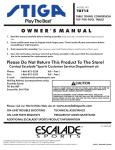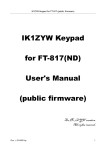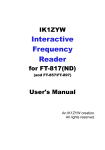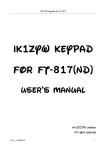Download 737_132 SMPS User Manual 1
Transcript
User Manual: Version 1 1 User Manual: Version 1 1.1 Overview 1 WARNING: This is product has exposed mains power inside the enclosure. Certain tracks on the PCB and the heatsinks contain live AC. Do not open the enclosure unless properly qualified to do so, and then only when mains is disconnected and the power supply has had time to dissipate the power stored in its capacitors. In the event that a foreign object gets into the power supply (by means of the air vents or any other opening in the enclosure), immediately disconnect the power supply and return to SSE for servicing. The SSE Switched-mode Power Supply product was designed to replace the existing SSE power supply. It improves over the previous design in terms of improved operating efficiency, lower heat generation and intelligent monitoring. The new design has the ability to communicate its current state in real time to the attached RTU, giving a user the ability to monitor and log voltages and currents as well as battery and AC state. It also adds cost flexibility by allowing different internal OEM PSU units to be selected depending on application requirements. Finally, the new power supply was designed to be easier and quicker to manufacture and service. Features: Supports various OEM PSU units Monitoring of main power output voltage and current Monitoring of battery charge / load voltage and current Monitoring of AC and battery status Low current 5V output Individual output and status indicators Separate switches and fuses for RTU and panel power Fused AC input Simplified wiring Free air convection cooling Battery backup (UPS) capability (using a seal lead-acid battery) DIN rail mounted Supports old, current and next generation RTUs Specifications: Base PCB designed to support 7A panel power output and 4A RTU power output Note: each individual connector pin can only support max 5A Max measurable current: 10A (panel and RTU combined), 3.5A (battery charge) Max measurable voltage: 14V (panel / RTU and battery) 5V ouput: 1A max Single 13.8V (12V) SLA battery only Power supply specifications are determined by the OEM PSU module used. Here are specifications for two recommended models: Mean Well PSC-60 Input: 90~264VAC, 47~63Hz Typical input current: 1.6A Output: 13.8V (tunable), max 4.3A (split between DC output and battery charge) Battery charge: max 1.5A Rated power: 60W Short circuit, overload and over-voltage protection Battery low, battery polarity protection Mean Well PSC-100 Input: 90~264VAC, 47~63Hz 2 737_132: SSE Switched-Mode Power Supply Typical input current: 2A Output: 13.8V (tunable), max 7A (split between DC output and battery charge) Battery charge: max 2.5A Rated power: 100W Short circuit, overload and over-voltage protection Battery low, battery polarity protection 1.2 Installation Procedure 1. Ensure that you have all the required cabling and connectors before installing the SSE Switched-mode Power Supply. As a minimum you will need: an AC power cable, RTU12 or RTUxxx (new) power cable, 4x2 Molex MicroFit connector kit, the power supply itself, and a DIN rail mount. 2. Mount the power supply and connect the AC power cable. Ensure that the power supply is working properly by toggling the rocker switches and observing LEDs. LEDs should switch on or off when the corresponding rocker switch is toggled on or off. The 5V and AC OK indicators should be lit, and the Status indicator should flash slowly. If this is not the case, check fuses or return the unit to SSE for servicing. 3. Switch both rocker switches to their 'off' position, and disconnect the AC input. Wire the panel devices and backup battery using the supplied 4x2 Molex MicroFit connector kit. 4. Connect RTU and panel power connectors. Attach the AC input and switch the outputs on. If a battery is connected, the Battery Status indicator should be lit. If not, the battery might be very low (and charging wait a few hours to confirm), or there might be cable fault. To fine-tune the output voltage level, open the power supply enclosure and adjust pot SVR1 on the DC side of the PSU daughter-board. 1.3 External Connectors The diagram and tables below describe all the connectors accessible outside the enclosure. J1: Firmware Upgrade Port: used to upgrade CPU board firmware. Connector compatible with SAM and LPC programming headers. Pins 3-8 are compatible with the Atmel AVR ICSP standard. Pin Name 1-2 NC 3 MISO Notes Not used Data out User Manual: Version 1 4 Vcc Voltage detect 5 SCK Clock 6 MOSI Data in 7 Reset Programmer reset circuit 8 GND Ground 9-10 NC 3 Not used J2: RTU Bus Power and Comms: supplies power to RTU Bus devices, used to communicate with existing RTU models (RTU12 and earlier). Pin Name Notes 1 SDA I2C data 2 SCL I2C clock 3-15 NC Not used (on power supply side) 16- GND 21 Ground 22- 12V-14V 26 Power out to RTU devices (12V to 14V, 5A max) J4: RTUxxx Power and Comms: supplies power and communicated with new RTU models (currently unnamed). Pin Name 1-2 12V-14V Notes Power out to RTUxxx devices (12V to 14V, 5A max) 3 GND Ground 4 SDA I2C data 5 SCL I2C clock 6 GND Ground J5: Panel Power Output: supplies power to external devices, also connects to the backup battery. Pin 1 Name Batt Negative 2-4 GND Notes Connect to the negative terminal of one 13.8V SLA battery only Ground 5 Batt Positive Connect to the positive terminal of one 13.8V SLA battery only 6 12V-14V Power out to external devices (12V to 14V, 5A max) 7 12V-14V Power out to external devices (12V to 14V, 5A max) 8 5V Power out to external devices (5V, 1A max) J8: Mains In: connects to main AC power source. Pin 1 Name AC Live Notes Universal input support (90-264 VAC, 47-63 Hz) 4 737_132: SSE Switched-Mode Power Supply 2 AC Earth Earth to power supply 3 AC Universal input support (90-264 Neutral VAC, 47-63 Hz) o NB: connect to a power source that can produce more than 2A constant. See OEM power supply data sheet for more information. 1.4 Hardware User Interface The front panel of the power supply contains 6 LEDs and two switches. RTU power and Panel power outputs are individually switched by the rocker switches. LEDs indicate the state of the 3 power output lines (RTU power, Panel power and 5V output), battery or AC fault conditions, and basic power supply condition. Item Name LED 1 Green AC OK Lit when AC is connected, off when battery backup is used LED 2 Green Battery Low Lit when battery is connected, off when level battery is very low or disconnected LED 3 Red Status Slowly flashes during normal operation LED 4 Green Description 5V Output Lit when 5V output is available LED 5 Green RTU Power Lit when RTU power output is available and switched on LED 6 Green Panel Power Lit when Panel power output is available and switched on Switch 1 RTU Power Switch Switches RTU power Switch 2 Panel Power Switch Switches Panel power On the downward facing edge of the power supply enclosure are three fuse holders. These contain fuses for the RTU and Panel power outputs, and for the AC input. Fuse Front Name Panel fuse Middle RTU fuse Back See 'Enclosure' section for images. Rating 5A 5A AC fuse 2A or 3A depending on PSU model User Manual: Version 1 1.5 Enclosure Below are rendered images of the top, front and bottom of the enclosure designed for the SSE Power Supply. Top: Front: 5 6 Bottom: 737_132: SSE Switched-Mode Power Supply User Manual: Version 1 1.6 7 OPC Interface Power supply analogue and digital values are available in OPC via the IO Maps page. A user should map the following source data types into predefined AINs and DINs, after which they can be treated as any other AINs or DINs. AC OK -> PSU MAINS OK (DIN) Battery OK -> PSU BATTERY LOW (DIN) Load current -> PSU LOAD CURRENT (AIN) Load voltage -> PSU LOAD VOLTAGE (AIN) Battery current -> PSU BATTERY CURRENT (AIN) Battery voltage -> PSU BATTERY VOLTAGE (AIN) Below is an example of such a setup. Remember to download AIN, DIN and IO Map descriptors to the RTU after OPC configuration. 8 1.7 737_132: SSE Switched-Mode Power Supply Firmware Upgrade Firmware upgrades are performed using J1. Connect a standard AVR ISP-II programmer cable to the CENTRE 6 pins of J1 (ie: pin 1 of the programmer cable to pin 3 of J1). It is advisable to create a converter from 6 pin to 10 pin ribbon with pins 1 and 2 of the 10-pin connector shorted (pins 9 and 10 left open). This can be done by just crimping a new (10 pin) connector onto the existing AVR ISP-II cable, with a loop-back wire going from pin 1 to pin 2. Note: this is the same arrangement as the programming connector for SSE's Look@ display and Low Power Controller. The new firmware can now be sent to the device using AVR Studio or the stand-alone program packaged with new firmware. Before attempting to connect to the power supply, make sure it is powered. If the stand-alone program is used, make sure that the AVR ISP-II is connected to the computer (and its driver is installed) and then run "Update_PSU.bat". A file called "output.txt" will be created showing the output of the programmer. The following is an example of a successful firmware update: STK500 command line programmer, v 2.3 Atmel Corp (C) 2004-2009. Connected to AVRISP mkII on port USB:0000B0012964 Device parameters loaded Programming mode entered Device erased FLASH input file SSE-SMPS-737_132_V1.hex read Programming FLASH... FLASH programmed Reading FLASH... FLASH read FLASH verified successfully Programming fuse byte 0 (0xE2)... Programming fuse byte 1 (0xDF)... Programming fuse byte 2 (0xF9)... Fuse bits programmed Programming mode left Connection to AVRISP mkII closed If AVR Studio is used, connect the AVR ISP-II and run AVR Studio. Click the "Con" button, or select "Tools" -> "Program AVR" -> "Connect" from the menu. In the window that pops up, select "AVRISP mkII" platform and "USB" port. User Manual: Version 1 Click the "Connect" button and a window entitled "AVRISP mkII" will be displayed. Make sure the settings are entered as in the following screens: 9 10 737_132: SSE Switched-Mode Power Supply Select "ATmega168" as the device to program and "ISP mode". User Manual: Version 1 11 Make sure that: BOOTSZ = "Boot Flash size=1024 words start address=$1C00" SPIEN is ticked BODLEVEL = "Brown-out detection disabled" CKDIV is NOT ticked SUT CKSEL = "Int. RC Osc. 8MHz: Start-up time PWRDWN/RESET: 6 CK/14 CK + 65ms" All other boxes are NOT ticked Then go to the "Program" tab and select the newest firmware hex file by clicking the "..." button in the "Flash" box. To download firmware to the LPC, click "Program". 12 737_132: SSE Switched-Mode Power Supply