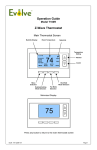Download ZWN-SC7 DUCUMENT REFERENCES
Transcript
Manual Learning (Inclusion/Exclusion) The ZWN-‐SC7 7-‐Button Scene Controller can include to/exclude from a Z-‐Wave network manually. Press and hold the User-‐defined button(biggest button) of scene controller for 3 seconds The top 2 leds will be lit up. Press and release the top-‐left button, Led will drop down to the middle-‐left. So follow the led. Press and release the middle-‐left button, Led will drop down to the bottom-‐left. After you press the bottom-‐left button, it will run into manual learning for about 5 seconds. All leds will flash slowly, it means scene controller is ready to be included to/excluded from Z-‐Wave network. If the controller has successfully included/excluded, all leds will flash 3 times slowly. LED will flash 5 times quickly when failed. Factory default The scene controller supports factory default setting. It will clear the memory and the Z-‐Wave network ID. Be sure before reset to default. Press and hold the User-‐defined button button of scene controller for 3 seconds The top 2 leds will be lit up Press and release the top-‐right button Led will drop down to the middle-‐right. So follow the led?? Press and release the middle-‐right button Led will drop down to the bottom-‐right. After you press the bottom-‐right button, it will run into factory default. All leds will be lit up. After successfully done, led will flash 3 times Scene Activation After Scene Controller included to a master controller and assigned the scene number, it can activate scenes of the master controller. Refer to master controller manual to implement scene assignment. Press and release a button which has been assigned a scene of master controller The led beside the button will flash rapidly during transfer data. If successfully activate a scene, specified led will flash twice. All leds will flash 5 times if transfer failed or button hasn’t been assigned. Supported command class COMMAND_CLASS_CONTROLLER_REPLICATION COMMAND_CLASS_SCENE_CONTROLLER_CONF COMMAND_CLASS_ASSOCIATION COMMAND_CLASS_VERSION COMMAND_CLASS_MANUFACTUROR ZWN-‐SC7 has 7 association groups. Here is a sample instruction how to implement a button for a scene. Reader should better be a zwave software programmer. 1. Include the ZWN-‐SC7 in a z-‐wave gateway controller. 2. Set up an association group for ZWN-‐SC7. Use CC_ASSOCIATION. We suggest assign the controller’s nodeID into the group for later use. 3. Use CC_SCENE_CONTROLLER_CONF to assign the scene in the gateway controller to the ZWN-‐SC7’s button. For command SCENE_CONTROLLER_CONF_SET, parameter groupID is the ZWN-‐SC7’s asscoation groupID. sceneID is the identity of the scene in you gateway controller. 4. Press ZWN-‐SC7 button to test the scene. We also has a zwave sniffer log for you, to help you implement the scene assignment. If you have any more questions, contact [email protected]