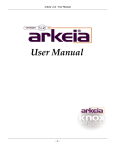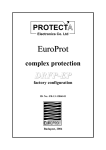Download MNF09002US - FTP Directory Listing
Transcript
US - Instruction Manual
Issue/Rev. 3.62 (02/13)
MN F09 002 US DOK-383E
Pos : 2 /T ec hDOC /Seni ng/Intr o's/Erste Seite/Intro: M ultiFlow @ 3\mod_1358843986050_19.doc x @ 73360 @ @ 1
Electronic Register
MultiFlow
=== Ende der Liste für T extmar ke Intro ===
Sening® is a registered trademark of FMC Technologies
MultiFlow General
MN F09 002 US DOK-383E Issue/Rev. 3.62 (02/13)
Pos : 4 /T ec hDOC /Seni ng/Historie-Hinweis-D okumente/DOK-383_M ultiFlow @ 3\mod_1357715390091_19.doc x @ 70830 @ @ 1
Further documentation for this product:
Description
Order No.
MultiFlow Quick Guide
MN F09 012 US / DOK-392E
MultiFlow Calibration – Information for W&M Inspector
MN F09 010 US / DOK-389E
Pos : 5 /T ec hDOC /Seni ng/Allgemein/| FÜ1---> Inhal ts verzeic hnis (Deutsc h) @ 2\mod_1340182989966_19.doc x @ 41391 @ @ 1
History
2
Revision
Rev. 1.00
Date
June 2003
Editor
HO
Status
released
Rev. 3.54
April 2009
GE / RL / jp
released
Rev. 3.55
September 2009
GE / RL / jp
released
Rev. 3.56
July 2010
GE / RL / jp
released
Rev. 3.57
August 2010
JS / jp
released
Rev. 3.58
February 2011
JS / jp
released
Rev. 3.60
September 2011
RLE / jp
released
Rev. 3.61
July 2012
RLE / jp
released
Rev. 3.62
March 2013
RLE / jp / elf
released
Description
- first edition
- format modifications / new Drawings
- update Version 3.54
- Upgrading of the Technical Data Chapter 12
by line Functional safety
- Updated Drawings:
61.352108 / 61.352110 / 61.351763 / 61.351771
- New Drawings:
61.352218 / 61.352217 (variant 4)
- New chapter:
2.6 Safety instructions
- Description new
Software Version 3.59 u. 5.02 (MID)
- Description new
Software Version 3.60 u. 5.11 (MID)
- Remove turbines and multi-IO support
- Description new
Software Version 3.61 u. 5.12 (MID)
- Transfer logbook data to EMIS2
- MFSI query configuration via EMIS2
- Editorial changes
- New Tally printer MIP480
- Complete parameter list included
- Maintenance plan added
Sening® is a registered trademark of FMC Technologies
MN F09 002 US DOK-383E Issue/Rev. 3.62 (02/13)
MultiFlow General
Table of Contents (English)
=== Ende der Liste für T extmar ke Inhalts verz eichnis ===
Table of Contents (English) ________________________________________________________ 3
1
General ____________________________________________________________________ 14
1.1
Orientation aids for the manual .................................................................................................. 14
1.2
Valuable Facts about MultiFlow .................................................................................................. 15
1.3
System Structure.......................................................................................................................... 16
1.4
Overview of operating elements ................................................................................................. 16
1.5
Key character assignment .......................................................................................................... 17
1.5.1
Key assignment .............................................................................................................................. 18
1.5.1.1
Entry of text .................................................................................................................................... 18
1.6
Quick Start up MultiFlow ............................................................................................................. 19
2
Quick Start _________________________________________________________________ 21
3
General Installation Instructions _______________________________________________ 30
3.1
Preventive Measures.................................................................................................................... 30
3.1.1
To Avoid Accidents (Due to Gas Explosion) .................................................................................. 30
3.1.2
To Correspond to Norms ................................................................................................................ 30
3.1.3
To Ensure Trouble-Free Operation ................................................................................................ 30
3.1.4
To Make Work Easier for Future Users.......................................................................................... 31
3.1.5
Also to Be Noted ............................................................................................................................ 32
3.2
Terminal Box (only AI Version) ................................................................................................... 32
3.3
Printer Connection ....................................................................................................................... 33
3.4
Routing the Cables in the Vehicle .............................................................................................. 33
3.5
Maintenance.................................................................................................................................. 34
3.5.1
Batteries ......................................................................................................................................... 34
3.5.2
Maintenance plan ........................................................................................................................... 36
3.6
Safety instructions ....................................................................................................................... 36
3.6.1
Ex protection .................................................................................................................................. 36
3.6.2
Special requirements...................................................................................................................... 36
3.6.3
Operating elements ........................................................................................................................ 37
3.6.4
Disposal .......................................................................................................................................... 37
3.6.4.1
Disposal of production materials and auxiliary materials ............................................................... 37
3.6.4.2
Disposal of a functional component or system .............................................................................. 37
3.6.5
Proper intended use ....................................................................................................................... 38
4
General User Instructions _____________________________________________________ 39
4.1
Menu Structure ............................................................................................................................. 39
4.1.1
Setup Menu (after switching on) .................................................................................................... 39
Sening® is a registered trademark of FMC Technologies
3
MultiFlow General
4
MN F09 002 US DOK-383E Issue/Rev. 3.62 (02/13)
4.1.1.1
Setup Display Menu <F1> .............................................................................................................. 40
4.1.1.2
Test Reader Menu <F2> ................................................................................................................ 42
4.1.2
Main Menu (Function Key <F3>) .................................................................................................... 43
4.1.3
Report Printouts (Key <Print>) ....................................................................................................... 44
5
Initial Operation _____________________________________________________________ 45
5.1
Version Numbers.......................................................................................................................... 45
5.2
Reading in New Program Versions (Update) ............................................................................. 46
5.2.1
Carrying Out a Program Update .................................................................................................... 47
5.2.1.1
MultiFlow up to version 5.00 .......................................................................................................... 48
5.2.1.2
MultiFlow from version 5.00 ........................................................................................................... 48
5.3
Initialization ................................................................................................................................... 50
5.4
Chip Card Reader ......................................................................................................................... 50
5.5
Overview ....................................................................................................................................... 51
5.6
Installation .................................................................................................................................... 52
5.7
Diagnosis ...................................................................................................................................... 55
5.7.1
Inputs and Outputs ......................................................................................................................... 56
5.7.2
Printer ............................................................................................................................................. 59
5.7.2.1
Loop-Back Test .............................................................................................................................. 59
5.7.3
CAN Bus ......................................................................................................................................... 61
5.7.3.1
Testing Links .................................................................................................................................. 61
5.7.4
Remote control ............................................................................................................................... 61
5.7.4.1
Check function................................................................................................................................ 62
5.7.4.2
Message meanings ........................................................................................................................ 64
5.7.5
EPE2 .............................................................................................................................................. 65
5.7.6
IO Interface ..................................................................................................................................... 66
5.7.7
Sensor interface ............................................................................................................................. 67
6
Discharge __________________________________________________________________ 69
6.1
Carrying Out a Discharge (Part 1) .............................................................................................. 69
6.2
Carrying Out a Discharge (Part 2) .............................................................................................. 70
6.2.1
Selecting a New Product ................................................................................................................ 70
6.3
Measuring system residue removal (optional) .......................................................................... 71
6.3.1
MultiFlow up to version 5.00 .......................................................................................................... 71
6.3.2
MultiFlow from version 5.00 ........................................................................................................... 72
6.4
Electronic hose selection (optional) .......................................................................................... 76
6.5
Carrying Out a Discharge (Part 3) .............................................................................................. 77
6.6
Printing Delivery Notes and Invoices ......................................................................................... 79
6.6.1
Using the Printer............................................................................................................................. 80
6.6.2
Replacing a Ribbon ........................................................................................................................ 81
Sening® is a registered trademark of FMC Technologies
MN F09 002 US DOK-383E Issue/Rev. 3.62 (02/13)
MultiFlow General
6.7
Discharge operated remotely...................................................................................................... 82
6.8
Discharge in OBC operating modes........................................................................................... 83
6.8.1
Office communication via EMIS ..................................................................................................... 84
6.9
Monitoring the Load ..................................................................................................................... 86
6.10
Product Transfer / Self Loading .................................................................................................. 87
6.11
MultiFlow emergency power supply MF-EPS (MID version only) ...........................................88
6.12
Emergency power supply – Battery change - MF-EPS............................................................ 90
7
Product Definition ___________________________________________________________ 92
7.1
Define a New Product .................................................................................................................. 93
7.2
Additive Dispensing ..................................................................................................................... 96
7.2.1
Activating the Additive Pump ......................................................................................................... 96
7.2.2
Defining the Additive / Product Containing Additive ....................................................................... 98
7.2.3
Defining the Additive Use ............................................................................................................... 101
7.3
Product restrictions ..................................................................................................................... 102
8
W&M Calibration_____________________________________________________________ 104
8.1
Calibrating the measuring system ............................................................................................. 104
8.2
Securing the settings on a chip card (MID version only) .........................................................107
8.3
Resetting the download logbook (MID version only) ............................................................... 109
8.4
Electronic W & M seal (soft seal) ................................................................................................ 109
8.4.1
Setting of the plug-in jumper .......................................................................................................... 112
8.5
Print-out of electronic W & M seal .............................................................................................. 114
9
Configuration of the MultiFlow _________________________________________________ 115
9.1
Display Configuration .................................................................................................................. 116
9.2
Device Settings............................................................................................................................. 116
9.2.1
Grand Totals ................................................................................................................................... 116
9.3
Parameter List .............................................................................................................................. 117
9.3.1
Device Settings .............................................................................................................................. 118
9.3.1.1
Device Number............................................................................................................................... 118
9.3.1.2
Meter Designation .......................................................................................................................... 118
9.3.1.3
Seal Password ............................................................................................................................... 118
9.3.1.4
Operating options ........................................................................................................................... 118
9.3.1.4.1
Customization (Control Options) ................................................................................................... 121
9.3.1.4.2
Notes on the Second Currency ..................................................................................................... 122
9.3.1.4.3
Notes on pre-set options ............................................................................................................... 123
9.3.1.4.4
Notes on Query Options ................................................................................................................ 123
9.3.1.4.5
Customer Type Query ................................................................................................................... 124
9.3.1.4.6
Payment mode query..................................................................................................................... 125
9.3.1.4.7
Notes on Billing .............................................................................................................................. 126
9.3.1.4.8
No-load Measurement ................................................................................................................... 126
Sening® is a registered trademark of FMC Technologies
5
MultiFlow General
MN F09 002 US DOK-383E Issue/Rev. 3.62 (02/13)
9.3.1.4.9
The OBC summary ........................................................................................................................ 130
9.3.1.5
W & M Restrictions ......................................................................................................................... 131
9.3.1.5.1
Access density ............................................................................................................................... 131
9.3.1.6
CAN-Bus (global) ........................................................................................................................... 133
Remote operation ..................................................................................................................... 133
Overfill prevention..................................................................................................................... 133
Dead man’s switch ................................................................................................................... 133
EPE2......................................................................................................................................... 134
Sensor interface ....................................................................................................................... 134
Sensors .................................................................................................................................... 134
IO interface ............................................................................................................................... 135
9.3.1.7
CAN Bus (local) .............................................................................................................................. 138
9.3.1.7.1
Notes on the CAN Bus Connection ............................................................................................... 138
9.3.1.8
Valve Control .................................................................................................................................. 141
Flow Control ............................................................................................................................. 141
Draining .................................................................................................................................... 141
Overfill prevention..................................................................................................................... 143
9.3.1.8.1
Notes on the manual control of the hoses ..................................................................................... 143
9.3.1.8.2
Notes on the full electronic control of the hoses ............................................................................ 143
9.3.1.8.3
Notes on overfill prevention ........................................................................................................... 146
9.3.1.8.4
Notes on blow down ...................................................................................................................... 146
9.3.1.8.5
Notes on Flow Control ................................................................................................................... 147
9.3.1.9
Receipt ID ....................................................................................................................................... 148
9.3.2
Printer Settings ............................................................................................................................... 149
9.3.2.1
Notes on parity check for FDW ...................................................................................................... 149
9.3.2.2
Note about printing via can bus ...................................................................................................... 150
9.3.3
Sensors .......................................................................................................................................... 150
9.3.3.1
Pulse inputs .................................................................................................................................... 150
9.3.3.1.1
Notes on the pulse transmitter ....................................................................................................... 150
9.3.3.2
Temperature Sensor ...................................................................................................................... 151
9.3.3.2.1
Temperature Sensor (PT 100) ....................................................................................................... 152
9.3.3.2.2
Working Without a Temperature Sensor ....................................................................................... 152
9.3.3.3
Additive Pump (also called “dosage pump” or “Injection pump”) ...................................................153
9.3.3.3.1
Notes on the pump position ........................................................................................................... 153
9.3.3.3.2
Information regarding hose volume ............................................................................................... 154
9.3.4
Form Description ............................................................................................................................ 154
9.3.5
Product Definition ........................................................................................................................... 154
9.3.6
Driver List ....................................................................................................................................... 155
9.3.6.1
Driver Register (36n..) .................................................................................................................... 155
6
Sening® is a registered trademark of FMC Technologies
MN F09 002 US DOK-383E Issue/Rev. 3.62 (02/13)
MultiFlow General
9.3.6.2
Defining the Driver's Name ............................................................................................................ 156
9.4
Service Menu ................................................................................................................................ 157
9.4.1
Electronic seal ................................................................................................................................ 157
9.4.2
Calibration ...................................................................................................................................... 157
9.4.3
Diagnosis ........................................................................................................................................ 157
9.4.4
Initialize .......................................................................................................................................... 158
9.4.5
Chip card ........................................................................................................................................ 158
9.4.6
Program update.............................................................................................................................. 158
9.4.7
Checksums ..................................................................................................................................... 158
9.5
Logon ............................................................................................................................................ 159
9.6
Load Monitor................................................................................................................................. 159
9.7
Flush measuring system ............................................................................................................. 159
9.7.1
In OBC mode .................................................................................................................................. 159
9.8
Residue removal via EPE2 .......................................................................................................... 160
9.9
Units............................................................................................................................................... 161
9.10
Product Registers (35nn..) .......................................................................................................... 162
9.10.1
Note regarding product group "Direct linear" ................................................................................. 164
9.10.2
Notes on the hose set .................................................................................................................... 165
9.10.3
Notes on scale prices ..................................................................................................................... 165
9.10.4
Notes on minimum product temperature ........................................................................................ 165
9.11
Notes on Parameter Checks ....................................................................................................... 166
9.12
Saving Parameters on the Chip Card ......................................................................................... 168
9.12.1
Saving the Parameters ................................................................................................................... 169
9.12.2
Loading the Parameters from the Chip Card ................................................................................. 170
9.13
Namur sensor interface - MFSI ................................................................................................... 171
9.13.1
Functional Description .................................................................................................................... 172
9.13.1.1
Turn-on phase ................................................................................................................................ 172
9.13.1.2
Online mode ................................................................................................................................... 173
9.13.1.3
Logbook data .................................................................................................................................. 173
9.13.2
Configuration of the device ............................................................................................................ 175
9.13.2.1
Sensor interface ............................................................................................................................. 175
9.13.2.2
MultiFlow ........................................................................................................................................ 176
9.13.3
Configuration of the sensors .......................................................................................................... 178
9.13.4
Sensor monitor ............................................................................................................................... 180
9.14
IO Interface - MFIO2 ..................................................................................................................... 182
9.14.1
IO Interface Functional Description - MFIO2.................................................................................. 182
9.14.1.1
Link ................................................................................................................................................. 183
9.14.1.2
Additional hose path ....................................................................................................................... 183
Sening® is a registered trademark of FMC Technologies
7
MultiFlow General
8
MN F09 002 US DOK-383E Issue/Rev. 3.62 (02/13)
9.14.1.3
Idle operation .................................................................................................................................. 184
9.14.2
Configuration of the device ............................................................................................................ 184
9.14.2.1
IO Interface ..................................................................................................................................... 184
9.14.2.2
MultiFlow ........................................................................................................................................ 185
9.14.3
Configuration of the outputs ........................................................................................................... 186
9.14.3.1
Linking the outputs ......................................................................................................................... 186
9.14.3.2
Additional hose path ....................................................................................................................... 187
10
Form Description ____________________________________________________________ 190
10.1
Defining a Receipt (Delivery Receipt or Invoice) ...................................................................... 190
10.1.1
W & M Requirements ..................................................................................................................... 191
10.1.2
Entry Dialogue ................................................................................................................................ 191
10.1.2.1
Positioning on the Receipt ............................................................................................................. 193
10.1.2.2
Form modification After Sealing ..................................................................................................... 194
10.1.2.3
Example of a Receipt ..................................................................................................................... 195
10.1.3
Summary of Text Modules ............................................................................................................. 195
10.1.3.1
Description of Text Modules ........................................................................................................... 197
10.1.3.2
Placeholders ................................................................................................................................... 200
10.1.3.3
Options ........................................................................................................................................... 201
10.1.3.4
Attributes ........................................................................................................................................ 201
10.1.3.5
Minimum Layout ............................................................................................................................. 202
10.1.3.6
Sum Blocks .................................................................................................................................... 204
10.1.4
Control Printout .............................................................................................................................. 204
10.2
Definition of an original delivery note (OBC operation) ...........................................................207
10.2.1
Format ............................................................................................................................................ 208
10.2.2
Header ............................................................................................................................................ 209
10.3
Printer Settings............................................................................................................................. 209
11
Printing out Reports__________________________________________________________ 212
11.1
Trip Report .................................................................................................................................... 213
11.1.1
Trip Reports on the Chip Card ....................................................................................................... 213
11.1.1.1
Saving the Trip Report ................................................................................................................... 214
11.1.1.2
Large Quantities of Data ................................................................................................................ 215
11.2
Short Report ................................................................................................................................. 215
11.3
Detailed Report ............................................................................................................................. 216
11.4
Copy Receipt ................................................................................................................................ 218
11.5
Zero Bill ......................................................................................................................................... 218
11.6
Parameter List .............................................................................................................................. 219
11.6.1
Printout of Parameter List (example) ............................................................................................. 219
11.6.2
Printout “Driver list”......................................................................................................................... 221
Sening® is a registered trademark of FMC Technologies
MN F09 002 US DOK-383E Issue/Rev. 3.62 (02/13)
MultiFlow General
11.6.3
Printout „Receipt Title“.................................................................................................................... 221
11.7
Event report .................................................................................................................................. 222
11.7.1
Log Book ........................................................................................................................................ 224
11.8
Office transfer ............................................................................................................................... 230
11.9
Update report (example) .............................................................................................................. 232
11.10 Sensor monitor status report ...................................................................................................... 233
11.11 Event report, sensor monitor ...................................................................................................... 235
12
Error messages and status information _________________________________________ 237
13
Technical Data ______________________________________________________________ 243
13.1
MultiFlow ....................................................................................................................................... 243
13.2
MultiFlow Control Device ............................................................................................................ 244
13.3
Operating Device .......................................................................................................................... 245
13.4
Printer DR-295 FDW ..................................................................................................................... 245
13.5
Printer DR-298 FDW ..................................................................................................................... 245
13.6
Printer EPSON TM-U295 .............................................................................................................. 246
14
Miscellaneous Information ____________________________________________________ 247
14.1
Abstract from ElexV (§12) ........................................................................................................... 247
14.2
Extract from the Preliminary Certificate .................................................................................... 247
14.3
DIL Switch Settings for DR-290/DR295 ...................................................................................... 249
14.4
DIL switch settings for DR-298-FDW .......................................................................................... 249
14.5
DIL Switch Settings of TM-U220 ................................................................................................. 250
14.6
DIL switch settings TM-U295 ...................................................................................................... 251
14.6.1
MultiFlow versions up to V3.48 ...................................................................................................... 251
14.6.2
MultiFlow versions from V3.49 ....................................................................................................... 252
14.7
TALLY printer MIP 480 – Settings and parameterization .........................................................253
14.7.1
Printer keys .................................................................................................................................... 253
14.7.2
Changing the parity in the “INSTALL” Setup mode........................................................................ 254
14.7.3
Switch from continuous-forms paper to single sheet ..................................................................... 255
14.7.4
Changing the form length in “MACRO” Setup mode...................................................................... 255
Print menu form length ............................................................................................................. 255
Change setting from 11 inch to 12 inch .................................................................................... 255
14.7.5
MultiFlow parameterization ............................................................................................................ 256
14.8
Printer TM-U295 - Information on DC converter DCV 75-24-24 ...............................................256
14.9
Program versions ......................................................................................................................... 257
14.9.1
Version 2.00 ................................................................................................................................... 257
14.9.2
Version 2.20 ................................................................................................................................... 258
14.9.3
Version 3.00 ................................................................................................................................... 258
14.9.4
Version 3.04 ................................................................................................................................... 258
Sening® is a registered trademark of FMC Technologies
9
MultiFlow General
MN F09 002 US DOK-383E Issue/Rev. 3.62 (02/13)
14.9.5
Version 3.10 ................................................................................................................................... 258
14.9.6
Version 3.15 ................................................................................................................................... 259
14.9.7
Version 3.20 ................................................................................................................................... 259
14.9.8
Version 3.30 ................................................................................................................................... 259
14.9.9
Version 3.40 ................................................................................................................................... 259
14.9.10 Version 3.45 ................................................................................................................................... 260
14.9.11 Version 3.48 ................................................................................................................................... 260
14.9.12 Version 3.49 ................................................................................................................................... 261
14.9.13 Version 3.50 ................................................................................................................................... 261
14.9.14 Version 3.54 ................................................................................................................................... 261
14.9.15 Version 3.59 ................................................................................................................................... 262
14.9.16 Version 3.60 ................................................................................................................................... 263
14.9.17 Version 3.61 ................................................................................................................................... 263
14.9.18 Version 5.00 (MID) ......................................................................................................................... 263
14.9.19 Version 5.01 (MID) ......................................................................................................................... 264
14.9.20 Version 5.05 (MID) ......................................................................................................................... 265
14.9.21 Version 5.06 (MID) ......................................................................................................................... 265
14.9.22 Version 5.07 (MID) ......................................................................................................................... 265
14.9.23 Version 5.08 (MID) ......................................................................................................................... 266
14.9.24 Version 5.09 (MID) ......................................................................................................................... 266
14.9.25 Version 5.10 (MID) ......................................................................................................................... 266
14.9.26 Version 5.11 (MID) ......................................................................................................................... 266
14.9.27 Version 5.12 (MID) ......................................................................................................................... 267
15
Software update _____________________________________________________________ 268
15.1
Initial remarks ............................................................................................................................... 268
15.2
Software update by download .................................................................................................... 268
15.2.1
Hazard notes .................................................................................................................................. 268
15.2.2
Required hardware ......................................................................................................................... 269
15.2.3
Procedure ....................................................................................................................................... 269
15.3
Software update by exchanging the EPROM chip .................................................................... 273
15.4
Disassembly of the Ex-housing .................................................................................................. 277
15.5
Spare Parts ................................................................................................................................... 278
16
Character sets available for the MultiFlow _______________________________________ 279
16.1
PC437 character set ..................................................................................................................... 279
16.2
PC852 character set ..................................................................................................................... 280
16.3
PC866 character set ..................................................................................................................... 281
17
Address and contact details ___________________________________________________ 283
Relation of Functions to Drawing Numbers .............................................................................. 285
10
Sening® is a registered trademark of FMC Technologies
MN F09 002 US DOK-383E Issue/Rev. 3.62 (02/13)
MultiFlow General
AI version .................................................................................................................................. 285
AIII version ................................................................................................................................ 285
Display Configuration / Device Settings ................................................................................... 286
Categories Of Parameters ........................................................................................................ 286
Operating Options ....................................................................................................................... 287
W & M Restrictions ...................................................................................................................... 289
CAN-Bus (global) ......................................................................................................................... 290
Remote operation ..................................................................................................................... 290
Overfill prevention..................................................................................................................... 290
Dead man’s switch ................................................................................................................... 290
EPE2......................................................................................................................................... 291
Sensor interface ....................................................................................................................... 291
Sensors .................................................................................................................................... 291
IO interface ............................................................................................................................... 292
CAN-Bus (lokal) ........................................................................................................................... 295
Valve Control ................................................................................................................................ 295
Flow Control ............................................................................................................................. 296
Draining .................................................................................................................................... 296
Overfill prevention..................................................................................................................... 297
Receipt ID ..................................................................................................................................... 298
Printer Settings ............................................................................................................................ 298
Pulse inputs ................................................................................................................................. 299
Temperature Sensor .................................................................................................................... 299
Additive Pump (also called “Dosage Pump” or “Injection Pump”) ........................................300
Form Description ......................................................................................................................... 300
Product Definition........................................................................................................................ 300
Product Registers (35nn..) .......................................................................................................... 301
Driver List ..................................................................................................................................... 303
Driver Register (36n..) ................................................................................................................. 303
Electronic Seal ............................................................................................................................. 304
Calibration .................................................................................................................................... 304
Diagnosis ...................................................................................................................................... 304
Initialize ......................................................................................................................................... 304
Chip Card ...................................................................................................................................... 305
Program Update ........................................................................................................................... 305
Checksums ................................................................................................................................... 305
Sensor Monitor ............................................................................................................................ 305
Product Definition........................................................................................................................ 306
Printer Settings ............................................................................................................................ 306
Index
. ________________________________________________________________________ 308
Sening® is a registered trademark of FMC Technologies
11
MultiFlow General
MN F09 002 US DOK-383E Issue/Rev. 3.62 (02/13)
Drawings ________________________________________________________________________ 311
E61.350979 - MultiFlow complete - Weather-proof housing (AIII version) ..............................311
E51.350956 - Wiring Diagram for MultiFlow (AIII version) .......................................................312
E51.351989 - Wiring diagram Dosage pump ADD350 and MultiFlow AIII ...............................313
E51.351125 - Wiring diagram electronic control + dosage pump + overfill prevention
amplifier .................................................................................................................................... 314
E51.351127 - Wiring diagram electronic control + flow control ................................................315
E51.351691 - MultiFlow AIII Wiring diagram electronic control, with flow control + dosage
pump + overfill prevention amplifier ......................................................................................... 316
E52.350953 - Sealing Arrangement for MultiFlow (AIII version) – page 1 ...............................317
E52.350953 - Sealing Arrangement for MultiFlow (AIII version) – page 2 ...............................318
E51.351100- Disassembly of the Ex-housing .......................................................................... 319
E61.350992 - MultiFlow complete explosion-proof housing (AI version) .................................320
E51.350958 - Wiring Diagram for MultiFlow (AI version) .........................................................321
E51.351190 - MultiFlow AI Wiring diagram pneum. control switch + dosage pump ................322
E51.351189 - MultiFlow AI Wiring diagram electronic control + dosage pump + overfill
prevention amplifier .................................................................................................................. 323
E51.351126 - MultiFlow AI Wiring diagram electronic control + flow control ...........................324
E51.351692 - MultiFlow AI Wiring diagram electronic control with flow control + dosage
pump + overfill prevention amplifier ......................................................................................... 325
E52.351015 - Wiring diagram RS232 - Interface (AI version) ..................................................326
E51.351988 - Wiring diagram Dosage pump ADD150 and MultiFlow AI.................................327
E61.352218 - EMIS and FlowComputer Basic Component Layout (Variant 4) .......................328
E61.352217 - Basic Wiring Diagram EMIS and FlowComputer (Variant 4) .............................329
E51.352078- Emergency power supply MF-EPS ..................................................................... 330
E51.352088 - Emergency power supply for the flow computer MultiFlow of a MID system ....331
E52.350952 - Sealing Arrangement for MultiFlow AI - page 1 .................................................332
E52.350952 - Sealing Arrangement for MultiFlow AI - page 2 .................................................333
E51.350931 - Sensor, pre approval Connection Thread G3/4 .................................................334
E51.250828 - Pneumatic circuit diagram for delivery............................................................... 335
E51.250842 - Pneumatic circuit diagram Meter package with tank truck computer (TMU) .....336
E51.250857 - Pneumatic circuit diagram, Meter package with tank truck computer (TMU
+ AS) ......................................................................................................................................... 337
E51.351143 - Block diagram Overfill prevention amplifier type ASE-D-MF .............................338
E51.351740 - Solenoid valves connection diagrams & order codes ........................................339
E61.351994 - EPE2 connection to residue discharge (with MultiFlow) ...................................340
E61.352182 - MultiFlow Namursensor-Interface complete - MFSI ..........................................341
E51.352198 - Wiring diagram Namursensor-Interface - MFSI .................................................342
E51.352180 - MultiFlow - I/O-Interface complete - MFIO2 ......................................................343
E51.352197 - Wiring diagram I/O-Interface - MFIO2 ............................................................... 344
12
Sening® is a registered trademark of FMC Technologies
MN F09 002 US DOK-383E Issue/Rev. 3.62 (02/13)
MultiFlow General
Approvals _______________________________________________________________________ 345
E W & M seal form (blank DOK-386E) ..................................................................................... 345
W & M seal form (blank DOK-503) ........................................................................................... 346
Further authorisation documents.............................................................................................. 347
EC-Declaration of Conformity MultiFlow .................................................................................. 348
Pos : 7 /T ec hDOC /Seni ng/Allgemein/| 1---> Allgemei nes @ 0\mod_1307366793031_19.doc x @ 5771 @ 1 @ 1
Sening® is a registered trademark of FMC Technologies
13
MultiFlow General
1
MN F09 002 US DOK-383E Issue/Rev. 3.62 (02/13)
General
Pos : 8 /T ec hDOC /Seni ng/Allgemein/2: Orientier ungs hilfen + Pi ktogramme @ 0\mod_1307366793359_19.doc x @ 5784 @ 2 @ 1
1.1
Orientation aids for the manual
We have provided some orientation aids so that you can easily find the
necessary information in this manual.
The information in this manual ranges from imperative safety procedures
and standardized guidelines through to concrete handling procedures
and advice. To differentiate these more easily, the information is marked
with corresponding pictograms in front of the relevant text.
These are intended not just to draw particular attention to these
passages, but also to make it easier to find the information you want.
Therefore the pictograms are symbolic of the underlying textual content.
The following pictograms are used in this manual:
Danger sign
Danger of explosions caused by easily ignited gases and liquids here.
Risk of operating fault
§
Legal notice
Working step
Actions that may damage the equipment.
Actions that may have legal consequences.
Concrete action statements, e.g.: “Press the <Enter> key”.
Input necessary
e.g. via numeric or function keys.
Positive response message
Negative response message
Background information
Option
Function
e.g. “The main menu now appears”
e.g. “If a fault message appears now...”
Short-Tip, e.g. “See more detailed information in chapter XX”.
Special case.
Functional description.
NOTE:
indicates a special situation.
ATTENTION:
particular attention is to be paid.
14
Sening® is a registered trademark of FMC Technologies
MultiFlow General
MN F09 002 US DOK-383E Issue/Rev. 3.62 (02/13)
1.2
Pos : 9 /T ec hDOC /Seni ng/09-M ultiFlow/D OK- 383_Betri ebs anleitung/2: Wissens wertes über den M ultiFl ow @ 3\mod_1357652200775_19.doc x @ 70708 @ 2 @ 1
Valuable Facts about MultiFlow
The MultiFlow has been developed according
to the latest state of technology, incorporating
many years of experience in the application of
electronic metering.
• The MultiFlow has four intrinsically safe
inputs for the connection of switches for
use in Ex areas without special protective
measures.
Due to standardization of electronic metering
devices
within
the
European
Union
development is taking place strictly to the
latest regulations for the approval of meters
for W & M regulated applications within the
EU (OIML R117). This guarantees that the
MultiFlow will fulfil the present and also future
legal requirements for meters for applications
subject to Weights & Measures inspection.
• The MultiFlow communicates to other
FAS-devices via the CAN Bus system
which has become a standard on motor
vehicles.
Apart from the display with text output, which
has now become a standard, the MultiFlow
development includes the following features:
• The MultiFlow has one pulse input for a 2channel pulse transmitter. The output
switching stage of the pulse transmitter
(PNP, NPN or F. A. Sening two-wire THS
pulse transmitter) can be set on the
MultiFlow using software (Parameter).
• The printer interface (RS-232, RS-422 or
RS-485) is set to the desired type of
connection by software. Since the setting
here is also using SW, there are no
jumpers or links to be set.
• All switching outputs are electronically
protected against short circuit. The
affected output becomes operational again
once the short circuit is removed. It is not
necessary to change any fuses
• The printer can be connected without a
special interface.
• A feature of the MultiFlow is its compact
design (also in the AI version) which saves
costs and weight.
• When changing the program, it is no longer
necessary to open up the device to change
the EPROM. The new program is simply
transferred from a Personal Computer into
the MultiFlow via the printer interface.
• Switches and jumpers within the device
have been eliminated in order to make the
MultiFlow easy to install and configure. All
settings on the communication interface
are carried out by software. Therefore,
there is the possibility of connecting the
most varied types of printer interface to the
MultiFlow printer output.
• Operation is menu-guided and all output is
shown in plain text.
• Operation is available in a number of
languages.
Three
languages
are
permanently installed as standard.
• An economical data interface from the
vehicle to the office is provided by the use
of an industry-compatible chip-card reader.
The reading device conforms to IP65 class
of protection and is implemented in the
intrinsically safe type of explosion
protection. The reader can therefore be
also used in Ex areas without any special
protective measures.
Sening® is a registered trademark of FMC Technologies
15
MultiFlow General
MN F09 002 US DOK-383E Issue/Rev. 3.62 (02/13)
1.3
Pos : 10 /T echD OC/Seni ng/09-MultiFl ow/D OK- 383_Betriebs anl eitung/2: Aufbau des Systems @ 0\mod_1316412470043_19.doc x @ 20134 @ 2 @ 1
System Structure
• The MultiFlow is available in the AIII version (heating oil, diesel) or in
the AI version (petrol, kerosene).
• With the AIII version the complete control electronics with the
operating device is accommodated in one housing.
• The supply voltage, printer connection and the sensors are connected
directly in the device on plug-in connectors secured with screws.
• The connectors can be simply pulled off for test purposes and a test
adapter can be plugged to the post terminal strip. So all device
functions can be checked in the mounted state in an easy manner.
• In the AI version the MultiFlow control electronics is mounted in a
flameproof enclosure which is supplied with voltage in an intrinsically
safe manner from the operating device.
• The connection of the non-intrinsically safe inputs and outputs is
made in a terminal box with increased safety features.
• Due to the pull-spring terminal technique used here, there is no need
to tighten wire ends in terminals. Loose terminal connections are
therefore a thing of the past.
• Furthermore, installation is substantially simplified due to the improved
access to the terminals.
1.4
Pos : 11 /T echD OC/Seni ng/09-MultiFl ow/D OK- 383_Betriebs anl eitung/2: Ü bersicht der Bedi enelemente @ 3\mod_1358858090782_19.doc x @ 73410 @ 2 @ 1
Overview of operating elements
Display
Function keys
16
Keyboard
Chip card reader
Sening® is a registered trademark of FMC Technologies
MN F09 002 US DOK-383E Issue/Rev. 3.62 (02/13)
1.5
MultiFlow General
Pos : 12 /T echD OC/Seni ng/09-MultiFl ow/D OK- 383_Betriebs anl eitung/2: Zeic hendefiniti on der T asten @ 0\mod_1316412474309_19.doc x @ 20251 @ 234 @ 1
Key character assignment
Letter group A; B; C; 1 or a; b; c; 1
Upper and lowercase selection with F1
Letter group D; E; F; 2 or d; e; f; 2
Upper and lowercase selection with F1
Letter group G; H; I; 3 or g; h; i; 3
Upper and lowercase selection with F1
Letter group J; K; L; 4 or j; k; l; 4
Upper and lowercase selection with F1
Letter group M; N; O; 5 or m; n; o; 5
Upper and lowercase selection with F1
Letter group P; Q; R; 6; or p; q; r; 6
Upper and lowercase selection with F1
Letter group S; T; U; 7 or s; t; u; 7
Upper and lowercase selection with F1
Letter group V; W; X; 8 or v; w; x; 8
Upper and lowercase selection with F1
Letter group Y; Z; 9; <Space character> or y; z; 9; <Space
character>
Upper and lowercase selection with F1
Function key <F1>, assignment depends on program,
defined via SW
Function key <F2>, assignment depends on program,
defined via SW
Function key <F3>, assignment depends on program,
defined via SW
Character group # ° $ £ % & - +
Special characters Ö; Ä; Ü; ä; ö; ü; ß;
The special characters depend on the selected language.
Character group : , ; / ! ? = . ( )
Start of discharge, acceptance of packed products on the
invoice or the delivery receipt
Stops discharge, goes back one menu point
Triggers printout, confirmation of entered values for some
entries; see “Reports”, page 44
Acceptance of entered values, confirmation of values
Sening® is a registered trademark of FMC Technologies
17
MultiFlow General
MN F09 002 US DOK-383E Issue/Rev. 3.62 (02/13)
1.5.1
Key assignment
1.5.1.1
Entry of text
18
Apart from the entry of numbers, the keys can also be used for the entry
of letters or special characters. All the characters used can be printed out.
The letters and special characters assigned to the keys are listed in the
table in chapter 1.5 "Key character assignment" / page 17.
To enter text, locate the required character below the number.
Press this key briefly and repeatedly until the required character appears
in the text field.
If you discontinue pressing the key for a longer time, the character shown
in the display is accepted and the cursor moves automatically one step
further waiting for the next character to be entered.
You can use function key <F2> to delete the last letter entered.
Sening® is a registered trademark of FMC Technologies
GMVT 805
T 11- J
T 20- J
Sening® is a registered trademark of FMC Technologies
GMVZ 1004
3.1.8.7
3.2.1
3.3.1.1
Sensor Type
6.
Max.
Error Pulses
Pulse Rating
Printer
Hose Set
Path Selection
5.
7.
5,528
11
8,415
17
15,1
30
8,415
17
5,528
11
Choose No. 3 for THS type
3.1.8.1
4.
Choose No. 2 for DR-295, No. 3 for DR-298, No. 4 for FX (FDW), No. 5 for ASCII,
No. 6 for TM-U220, No. 7 for TM-U295, No. 8 for ---, No. 9 No. for No Printer
3.1.2.
3.
Defines the hose path that are used in the measuring system
(B=Bypass / G=Dry hose gravity /
P= Pumped dry hose / U= Unmetered / W= Wet hose
1.2.
2.
Choose No. 2 for one stage valve or
No. 3 for two stage valve (Hi-Low Flow)
Parameter
1.
Meter Designation
1.6
You’ll find the meter number on the name plate
Date & Time
Steps
Set date and time before sealing!
MN F09 002 US DOK-383E Issue/Rev. 3.62 (02/13)
MultiFlow General
Pos : 13 /T echD OC/Seni ng/09-MultiFl ow/D OK- 383_Betriebs anl eitung/2: Kurzanleitung z ur Inbetriebnahme @ 3\mod_1357636997124_19.doc x @ 69880 @ 2 @ 1
––
Quick Start up MultiFlow
8.
3.3.1.3
3.3.1.4
Push F3 for Menu, than the numbers. For one step back please push the Stop button
T 40- J
19
MultiFlow General
MN F09 002 US DOK-383E Issue/Rev. 3.62 (02/13)
After setting these 8 parameters the system is ready for calibration. Set
the calculated meter factor for each product under parameter
3.5.1.X.7.5.1. The placeholder X stands for the product number. (1=
Heating Oil / 2 = Diesel etc.). For further information, please compare
chapter 9.10 "Product Registers (35nn..)" / page 162.
For details and further information please use chapter 3 "General
Installation Instructions" / page 30.
Pos : 14 /T echD OC/Seni ng/09-MultiFl ow/D OK- 392_Kurzanlei tung Fahrer /| 1---> Quic k Start @ 2\mod_1338466079858_19.doc x @ 40302 @ 1 @ 1
20
Sening® is a registered trademark of FMC Technologies
MultiFlow Quick Start
MN F09 002 US DOK-383E Issue/Rev. 3.62 (02/13)
2
Quick Start
Pos : 15.1 /T echD OC/Seni ng/09-MultiFl ow/D OK-392_Kurzanleitung Fahrer /| H01--->Die wic htigsten Tas ten @ 3\mod_1355824819247_19.doc x @ 68914 @ @ 1
1.
The main keys
Pos : 15.2 /T echD OC/Seni ng/09-MultiFl ow/D OK-392_Kurzanleitung Fahrer /Q01 - Die wichtigsten T asten @ 3\mod_1355824945576_19.doc x @ 69213 @ @ 1
As a rule, the following functions are assigned to the below keys:
<Start>
Start discharge
<Stop>
a)
b)
Stop or terminate discharge
Quit an entry without saving the data
<Print>
a)
b)
Switch to the report selection menu
Confirm and save entered values
<Enter>
Go to the next possible entry
Pos : 15.3 /T echD OC/Seni ng/09-MultiFl ow/D OK-392_Kurzanleitung Fahrer /| H02---> Abgabe @ 3\mod_1355824823419_19.doc x @ 68937 @ @ 1
2.
Discharge
Pos : 15.4 /T echD OC/Seni ng/09-MultiFl ow/D OK-392_Kurzanleitung Fahrer /Q02 - Abgabe @ 3\mod_1355824953669_19.doc x @ 69259 @ @ 1
This manual only regards operation of the MultiFlow. Of course, all other
conditions concerning the discharge of product have to be met as well.
Switch on the MultiFlow.
The MultiFlow runs a selftest after which it is ready
for discharge.
Press the <Start> key to
start the discharge.
In case hose selection is
not available, pass on to
"Delivery preset" / p. 22.
Sening® is a registered trademark of FMC Technologies
FA Sening MULTIFLOW
Select Product and
Volume with <START>
Print Reports
with
<PRINT>
Customize Settings
with
<F3>
Ready
Selftest
OK
Seal
OK
Version5.03[5.13]UK
Seal
Load
Menu
21
MultiFlow Quick Start
MN F09 002 US DOK-383E Issue/Rev. 3.62 (02/13)
Pos : 15.5 /T echD OC/Seni ng/09-MultiFl ow/D OK-392_Kurzanleitung Fahrer /| H03---> Abgabe- Vor wahl @ 3\mod_1355824827732_19.doc x @ 68960 @ @ 1
3.
Delivery preset
Pos : 15.6 /T echD OC/Seni ng/09-MultiFl ow/D OK-392_Kurzanleitung Fahrer /Q03 - Abgabe- Vor wahl @ 3\mod_1355824961732_19.doc x @ 69305 @ @ 1
Now the delivery preset
menu appears. The
selection made before is
displayed and the
selected hose is marked.
w. VAT
$
87.65
For MultiFlow units with
------------------residue removal control:
Wet hose 2
Continue with ENTER
after entering all the
CNo:
11
preset values by pressing
the <START> key, the
--Clear
--MultiFlow checks whether
a product change has
taken place between
diesel and heating oil / heating oil with additives. If this is the case,
a corresponding message is shown regarding the necessity of
residue removal.
Delivery Preset
Customer ID: 000000
------------------Product Code: >11<
Heating Oil
Amount: 1000
l
Price per
100
If you want to maintain these settings, continue with "Start the
discharge" / p. 24.
Pos : 15.7 /T echD OC/Seni ng/09-MultiFl ow/D OK-392_Kurzanleitung Fahrer /| H04---> Entrestung vi a EPE2 @ 3\mod_1357904874245_19.doc x @ 71070 @ @ 1
4.
Residue removal via EPE2
Pos : 15.8 /T echD OC/Seni ng/09-MultiFl ow/D OK-383_Betriebs anl eitung/Entres tung via EPE2 @ 3\mod_1357904906729_19.doc x @ 71116 @ @ 1
22
The following description is relevant only for program versions from 5.00
(approval according to MID).
No.
Name
Seal
8
Residue removal
EPE2
F
K
Factory
setting
Meaning
Control of a residue discharge pump connected to the
EPE2. For this purpose the "EPE2-AIII" or "EPE2-AI"
mode must be activated (parameter 3.1.8.5.1).
Sening® is a registered trademark of FMC Technologies
MultiFlow Quick Start
MN F09 002 US DOK-383E Issue/Rev. 3.62 (02/13)
“Residue removal EPE2” display
The “Residue removal EPE2”
menu item (menu 8) can be
used to carry out the residue
removal of the measuring
system via a residue discharge
pump connected to the EPE2.
For this purpose an EPE2 must
be connected to the MultiFlow
and configured via the CAN
bus. The "EPE2-AIII" (menu
3.1.8.5.1.4) or „EPE2-AI“
(menu 3.1.8.5.1.5) must also
be active.
Residue removal EPE2
------------------Press START to
continue
Press STOP to exit
------------------Residue removal
timeout
. . . . .
9 min
Residue removal is started by
activating the <START> key.
Activate the <STOP> key once to pause residue removal and once more
to cancel.
If residue removal is not cancelled manually using <STOP> it is cancelled
automatically after a maximum residue removal period defined in the
"Residue removal timeout" menu item (menu 3.1.8.5.2).
During the residue removal through "Residue removal EPE2" (menu
8), the residue removal via "EPE2-AI" (menu 3.1.8.5.1.5) also monitors
the state of the EPE2 sensor. If a complete residue removal cycle is
detected, the EPE2 output will be disabled and residue removal will be
paused.
Pos : 15.9 /T echD OC/Seni ng/09-MultiFl ow/D OK-392_Kurzanleitung Fahrer /| H05---> Sc hlauc hweg evorwahl (opti onal) @ 3\mod_1355823055201_19.doc x @ 68868 @ @ 1
5.
Hose selection (optional)
Hose Selection
Pos : 15.10 /Tec hD OC/Sening/09-M ultiFlow/DOK-392_Kurz anl eitung F ahrer/Q05 - Sc hlauc hweg evor wahl (optional) @ 3\mod_1355824969513_19.doc x @ 69351 @ @ 1
In software versions
lower than 3.10 the
electronic hose selection
will be carried out before
product selection.
Now the hose selection
menu is displayed. The
hose selected earlier is
marked.
If necessary change the
selection by using the
keys <F1> or <F2> and
select the hose with <Enter>
Sening® is a registered trademark of FMC Technologies
Selection:
1
2
3
4
5
6
Up
Unmetered
Wet hose 1
Wet hose 2
Dry hose
Bypass 1
Bypass 2
Down
---
23
MultiFlow Quick Start
MN F09 002 US DOK-383E Issue/Rev. 3.62 (02/13)
You can also select the hose by entering the preceding number.
With <Stop> you can quit the selection menu at any time.
Pos : 15.11 /Tec hD OC/Sening/09-M ultiFlow/DOK-392_Kurz anl eitung F ahrer/| H06---> Neues Pr odukt wählen ( bei Bedarf) @ 3\mod_1355824841216_19.doc x @ 69006 @ @ 1
6.
Select a new product (if required)
Pos : 15.12 /Tec hD OC/Sening/09-M ultiFlow/DOK-392_Kurz anl eitung F ahrer/Q06 - N eues Pr odukt wähl en (bei Bedarf) @ 3\mod_1355824985029_19.doc x @ 69397 @ @ 1
The actual input line is marked by pointed brackets (>XX<).
Correct the input fields. Confirm all entries with <Enter>. This
takes you automatically to the next input field. The last input field is
followed by the first one again.
First step:
Specify the product which is identified by its product code.
(Parameters: product page and index).
If you do not know the product code, select the desired product
with <Enter>.
A 3-page selection list of all products then appears
automatically which you can open with <Enter>. (With <Stop>
you go back.)
Select the desired product with <Enter>.
The selection is now accepted into the discharge settings.
Second step:
Enter the required discharge quantity. The selected volume must
be larger or equal to the minimum discharge volume (cf. parameter
list: e.g. 200 L).
Now you enter price and customer ID in case these options are
activated.
Should you have made an input error, you can overwrite the
faulty value by a new entry, or you can delete the character to
the left of the cursor with the key <F2> ('Clear').
Pos : 15.13 /Tec hD OC/Sening/09-M ultiFlow/DOK-392_Kurz anl eitung F ahrer/| H07---> Abg abe-Start @ 3\mod_1355824847747_19.doc x @ 69029 @ @ 1
7.
Start the discharge
Pos : 15.14 /Tec hD OC/Sening/09-M ultiFlow/DOK-392_Kurz anl eitung F ahrer/Q07 - Abgabe-Start @ 3\mod_1355824996919_19.doc x @ 69443 @ @ 1
24
If all input is correct, your start the discharge with the <Start>-key.
This also applies to packed product (additive).
Sening® is a registered trademark of FMC Technologies
MultiFlow Quick Start
MN F09 002 US DOK-383E Issue/Rev. 3.62 (02/13)
If you have made a faulty
entry, the respective input
field is marked
automatically, enabling
you to correct your entry.
The delivery screen is
divided into two sections:
• In the main display
the
discharged
quantity
and
compensation mode
(compensated/uncom
pensated)
are
continuously
displayed.
Delivery
Heating oil
Preset:
5500 l
-------------------
150
ℓ
Compensated
to 15°C
------------------Wet hose 2
Remain:
7:40 min
Actual temp.:+13.7°C
w. VAT
67.45
ℓ/min
703
---->>
• In the auxiliary display additional discharge details, e.g.
product temperature and flow rate are displayed.
By pressing <F3> you can switch to several system messages
(e.g. the delivery start time).
Pos : 15.15 /Tec hD OC/Sening/09-M ultiFlow/DOK-392_Kurz anl eitung F ahrer/| H08---> Abg abe-Ende @ 3\mod_1355824852310_19.doc x @ 69052 @ @ 1
8.
Terminate the discharge
Pos : 15.16 /Tec hD OC/Sening/09-M ultiFlow/DOK-392_Kurz anl eitung F ahrer/Q08 - Abgabe-Ende @ 3\mod_1355825008872_19.doc x @ 69489 @ @ 1
By pressing <Stop> the discharge can be interrupted at any time
before the preset quantity has been reached.
You can continue (with the same preset values) by pressing
<Start> again.
By pressing <Stop> you terminate the discharge.
When the preset amount has been reached, discharge is
interrupted and the query: “Resume discharge?” appears.
You now decide whether the discharge is to be continued with a new
preset:
If you press <F1> for 'Yes'
Enter the additional amount to be discharged. Confirm with
<Enter>. Press <Start> to resume discharge.
Now the discharge is continued until the total preset amount is
reached.
If you press <F2> for 'No' the query: “More products?”
appears.
If you answer by pressing <F1> for 'Yes'
Sening® is a registered trademark of FMC Technologies
25
MultiFlow Quick Start
MN F09 002 US DOK-383E Issue/Rev. 3.62 (02/13)
You select the next product.
The next product has to be identified. You can also change to a
packed good (additive). The product code of the desired product is
entered as described in "Select a new product" / p. 24.
If you answer by pressing <F2> for 'No'
Print out a delivery note or an invoice.
Pos : 15.17 /Tec hD OC/Sening/09-M ultiFlow/DOK-392_Kurz anl eitung F ahrer/| H09---> Bel ege @ 3\mod_1355824861732_19.doc x @ 69075 @ @ 1
9.
Delivery notes and invoices
Pos : 15.18 /Tec hD OC/Sening/09-M ultiFlow/DOK-392_Kurz anl eitung F ahrer/Q09 - Belege @ 3\mod_1355825027716_19.doc x @ 69535 @ @ 1
If the “Invoice” option has not been released, a delivery note is
automatically printed. Otherwise you can select one of the following
options:
When 'Delivery Note' is selected (<F2>), a delivery note is printed
immediately.
When 'Invoice' is selected (<F1>), you have the option between
private customers “Domestic” (including VAT) and commercial
customers “Non-Domestic” (excluding VAT).
Confirm your selection with <Enter>.
One after the other the delivered products are now displayed,
so that you can either confirm or correct the product prices
attributed.
Confirm each correction with <Enter>.
Then the next possible input is selected (e.g. Customer No.)
and marked by pointed brackets (>...<).
If you have made an
input mistake you can
overwrite the faulty
value by entering a
new value, or you can
delete the character to
the left of the cursor
by pressing <F2>
(‘Clear’).
Delivery Confirmation
Customer ID: 123456
-------------------
When all entries are correct:
Press the <Print> key.
Heating Oil
150 ℓ
Price per 100 ℓ
w/o VAT
$ >45,67
------------------Confirm with PRINT
$
---
87,65
Clear
---
Then the next product
(if registered) is
displayed for confirmation.
26
Sening® is a registered trademark of FMC Technologies
MultiFlow Quick Start
MN F09 002 US DOK-383E Issue/Rev. 3.62 (02/13)
After printing the note the device is ready for the next
discharge.
All delivery data is entered to the logbook.
Pos : 15.19 /Tec hD OC/Sening/09-M ultiFlow/DOK-392_Kurz anl eitung F ahrer/| H10---> Beric hte @ 3\mod_1355824866372_19.doc x @ 69098 @ @ 1
10.
Reports
Pos : 15.20 /Tec hD OC/Sening/09-M ultiFlow/DOK-392_Kurz anl eitung F ahrer/Q10 - Berichte @ 3\mod_1355825039294_19.doc x @ 69581 @ @ 1
The MultiFlow offers various reports you can print out to assist you with
your daily work.
When you are in the Ready mode:
Press the <Print> key.
The following menu appears:
You have the following report
options:
1. Short report covering a
selected time period or
range of receipt numbers
2. Detailed report covering a
selected time period or a
range of receipt numbers
3. Reproduction of stored
receipts
4. Print a zero receipt
5. Print the parameter list
(also selectively)
Reports
Selection: 1
1
2
3
4
5
6
7
8
9
0
Up
Short report
Detailed report
Copy receipt
Zero receipt
Parameter list
Event report
Office link
(---)
(---)
Miscellaneous
Down
---
6. Print extract from the log book
7. Office link (optional)
8. Reserved
9. Reserved
0. Sensor monitoring and program update
Confirm your selection with <Enter>.
Quit the report menu with <Stop>.
Pos : 15.21 /Tec hD OC/Sening/09-M ultiFlow/DOK-392_Kurz anl eitung F ahrer/| H11---> Menü-Funktionen @ 3\mod_1355824874794_19.doc x @ 69121 @ @ 1
11.
Menu functions
Pos : 15.22 /Tec hD OC/Sening/09-M ultiFlow/DOK-392_Kurz anl eitung F ahrer/Q11 - M enü-F unktionen @ 3\mod_1355825048294_19.doc x @ 69627 @ @ 1
• With the <F3> key you activate the MultiFlow menu (in the Start
screen) and quit it with the <Stop> key.
• The various functions are selected by pressing the numerical keys.
• The major functions are:
11
Screen contrast
Sening® is a registered trademark of FMC Technologies
27
MultiFlow Quick Start
MN F09 002 US DOK-383E Issue/Rev. 3.62 (02/13)
12
Setting of time and date
2
Display the counter readings
6
Stock monitoring (optional)
Pos : 15.23 /Tec hD OC/Sening/09-M ultiFlow/DOK-392_Kurz anl eitung F ahrer/| H12--->Vorrat-Überwac hung (opti onal) @ 3\mod_1355824879357_19.doc x @ 69144 @ @ 1
12.
Monitoring the load (optional)
Pos : 15.24 /Tec hD OC/Sening/09-M ultiFlow/DOK-392_Kurz anl eitung F ahrer/Q12 - Vorrat-Über wachung (optional) @ 3\mod_1355825067591_19.doc x @ 69673 @ @ 1
The Load management can be found in the Main Menu under Item 6
(Menu 6). It contains the following information:
Load monitor
Remaining volume in the
chamber
Remaining additive volume in
the storage container
Trigger alarm on undercutting
Of the selected limit
Product Load:
>12345< ℓ
------------------Additive Load:
100,00 ℓ
Alarm at:
5,00
ℓ
Confirm with PRINT
Echo of entered value
ℓ 12345
---
Clear
---
The entry field “Product Load” signifies the current remaining
volume in the vehicle compartments.
After loading set the initial value for the product.
After each discharge the uncompensated discharge volume is
subtracted automatically.
The remaining Load of additive is displayed in the central display
section. The additive is intended for an additive pump controlled by
the MultiFlow.
After loading set the initial value for the additive.
After each discharge the uncompensated discharge volume of
the additive is subtracted automatically.
The field “Warning at:” enables you to define a minimum Load.
The additive Load is compared with the minimum volume before
each discharge.
If the level falls below the limit, a warning is displayed:
“WARNING! Additive Load almost completely
used!”
28
Sening® is a registered trademark of FMC Technologies
MultiFlow Quick Start
MN F09 002 US DOK-383E Issue/Rev. 3.62 (02/13)
This alarm is given to prevent the system from running empty
which would involve a refilling procedure.
You can deactivate the alarm by setting the minimum volume to
zero.
Pos : 15.25 /Tec hD OC/Sening/09-M ultiFlow/DOK-392_Kurz anl eitung F ahrer/| H13---> Uhrzei t ei nstellen @ 3\mod_1355824885747_19.doc x @ 69167 @ @ 1
13.
Setting the clock
Pos : 15.26 /Tec hD OC/Sening/09-M ultiFlow/DOK-392_Kurz anl eitung F ahrer/Q13 - U hrz eit eins tell en @ 3\mod_1355825080466_19.doc x @ 69719 @ @ 1
You will find the clock setting in the main menu under point 12
(Menu 12) which contains the following data:
The active entry field is set to “Hour”
Here you can adjust the
entry from summer to
winter time by entering
the correct time in
numerical value.
If you want to adjust
the minutes also,
press the <Enter>
key.
Now the “Minute” field
is active.
Date and Time
Day
Month
Year
:
TT
:
MM
: JJJJ
Hour
:
Minute :
>hh>
mm
Confirm with PRINT
---
Clear
---
Adjust by entering the
correct numerical
value.
Confirm the entered values by pressing the <Print> key.
The date may only be adjusted by personnel with a “Master” ID.
The date is subject to W&M restrictions.
You quit the menu by pressing the <Stop> key.
Pos : 15.27 /Tec hD OC/Sening/09-M ultiFlow/DOK-392_Kurz anl eitung F ahrer/| H14---> Alar me @ 3\mod_1355824890310_19.doc x @ 69190 @ @ 1
14.
Alarm messages
Pos : 15.28 /Tec hD OC/Sening/09-M ultiFlow/DOK-392_Kurz anl eitung F ahrer/Q14 - Alar me @ 3\mod_1355825096732_19.doc x @ 69765 @ @ 1
Any error occurring, e.g. during discharge, is displayed immediately.
You confirm that you have
taken notice by pressing
<F1> ('OK'). The device
then decides whether to
continue the discharge, or
to terminate discharge
and print a receipt.
Pulse Error !
OK
---
---
Alarms (error messages) are recorded in the log book.
Pos : 16 /T echD OC/Seni ng/09-MultiFl ow/D OK- 383_Betriebs anl eitung/| 1---> Allgemeine Installations hinweise @ 1\mod_1320305498759_19.doc x @ 25064 @ 1 @ 1
Sening® is a registered trademark of FMC Technologies
29
MultiFlow General Installation Instructions
3
MN F09 002 US DOK-383E Issue/Rev. 3.62 (02/13)
General Installation Instructions
Pos : 17 /T echD OC/Seni ng/09-MultiFl ow/D OK- 383_Betriebs anl eitung/Allgemei ne Installati onshi nwei se @ 1\mod_1320305248634_19.doc x @ 25050 @ @ 1
Apart from the points outlined in the following, all the relevant regulations,
such as VDE 0165, must be observed during installation, operation and
maintenance. Only if the instructions below are followed, long and
trouble-free operation can be ensured.
3.1
3.1.1
Pos : 18 /T echD OC/Seni ng/09-MultiFl ow/D OK- 383_Betriebs anl eitung/2: Vorbeug ende Maß nahmen @ 0\mod_1316412471496_19.doc x @ 20173 @ 2333332 @ 1
Preventive Measures
To Avoid Accidents (Due to Gas Explosion)
Ex-protection regulations must be observed!
If PG glands on AI terminal boxes must be changed, only Ex approved
glands must be used.
• It is strongly recommended not to mount the printer outside the
driver's cabin, because the printer is not designed for this use,
particularly with regard to its protection against humidity,
contamination, temperature (ink ribbon freezes at low temperatures)
and also on account of the Ex protection.
3.1.2
To Correspond to Norms
• Wiring must be carried out according to the supplied wiring diagrams.
All colors are selected according to DIN 47100. Please absolutely
comply with the given color selections.
• The electrical installation must be carried out according to EN6007910 / VDE 0165.
• It is not permissible to fit additional components into the MultiFlow
housing or in the terminal box (e.g. additional terminals), since this
would contravene the device approval.
3.1.3
To Ensure Trouble-Free Operation
• During welding work on the vehicle, the power supply must be
disconnected.
• The lead entries must always be mounted at the side or underneath in
order to prevent the ingress of water into the housing.
• Unused PG glands on the terminal box or on the MultiFlow must be
closed off watertight using blind plugs.
• The terminal and electronics boxes as well as the connectors must be
protected against direct water spray (e.g. from the tires).
30
Sening® is a registered trademark of FMC Technologies
MN F09 002 US DOK-383E Issue/Rev. 3.62 (02/13)
MultiFlow General Installation Instructions
• All cables must be routed such that they are not damaged or kinked.
• After connecting the wire ends, the screw-secured plug-in connectors
on the MultiFlow must be pressed firmly onto the connector strip to
prevent them from becoming unintentionally disconnected.
• The supplied blind plugs must be used on AI terminal boxes.
• In the AIII version all wire ends must be fitted with wire-end sleeves.
No wire-end sleeves are required in the terminal box (only version AI).
• All electrical connections are implemented in either screw-secured
plug-in connectors or terminals. The leads must be introduced into the
housing through PG glands appropriate to the lead cross-section. The
supplied screwdriver should be used for connection to the screwsecured plug-in connectors. When cutting the wire ends it is essential
to make sure that no wire clippings drop into the open device.
Otherwise, this may cause short circuits on the circuit board.
• After fitting the wire ends the connector should be plugged onto the
matching connector strip on the board and pressed in firmly. For
screened leads the screen must be fitted with a 6.3 mm flat connector
and plugged onto the flat connector strip for the screen connection.
Similarly, the solenoid valves must be plugged at one end onto the flat
connector strip provided (0V strip) using a 6.3 mm flat connector.
A connection between the housing/screen and the 0V strip must never be
made. If this advice is not followed, problems with the functioning of the
device may occur.
• After mounting the wire cores, attach the screw-type plug connector to
the corresponding pin strip on the PCB and press it into place firmly. If
the line is sheathed, fit the sheath with a 6.3 mm ribbon-type
connector and attach it to the ribbon cable connector strip for the
shield connection. Also connect one side of the solenoid valves to the
ribbon cable connector provided (0V strip) using a 6.3 mm ribbon-type
connector.
Never produce a connection between the housing/sheath and the 0V
strip. Failure to observe this point can give rise to malfunctions.
• The solenoid valves must be mounted upright, i.e. the solenoid coil must
point upwards. (339)
• The printer must always be mounted in the driver's cabin to ensure
protection against contamination and humidity.
• Before a new program version (update) is installed, it is essential to
print out all remaining reports and receipts, since any data saved may
be lost due to the change of program.
3.1.4
To Make Work Easier for Future Users
• Terminal boxes should be fitted allowing easy access.
• The housings of the electronics system should always be accessible.
Sening® is a registered trademark of FMC Technologies
31
MultiFlow General Installation Instructions
MN F09 002 US DOK-383E Issue/Rev. 3.62 (02/13)
• Cables without connectors may be shortened.
• The cover mounting screws should be slightly lubricated before fitting
(copper paste, graphite grease). Thus corrosion of the screws after
long periods of operation is prevented and easy unscrewing enabled.
3.1.5
Also to Be Noted
• If the temperature sensor is disabled (e.g. if gasoline is delivered),
then a bridge must be set at the terminals for the temperature sensor
(PT100) instead, see drawings 312 and 321.
• In sealed state the seal password (parameter 3.1.3), which enables
access to the electronic calibration seal, is no longer displayed.
The user who makes a change to the password must ensure that this
new password is appropriately documented. Same may, for example,
be saved in a closed envelope.
3.2
Terminal Box (only AI Version)
The terminals in the terminal box are not terminals in the usual sense, but
terminals with a pull-spring connection. The wires are not screwed as
with the previous version, but inserted from the top instead.
A screwdriver with a blade width of 2.5 mm (included in supplied items) is
needed to open the pull-springs.
The following working steps are necessary for the secure connection of
the wire ends (see Fig. 1):
Strip insulation from the wire end.
It is not necessary to use wire-end sleeves.
Press in the clamp in the terminal using the screwdriver.
• Insert the wire-end into the open terminal.
• Remove the screwdriver.
• Check for firm seating in the terminal by pulling on the wire.
32
Sening® is a registered trademark of FMC Technologies
MN F09 002 US DOK-383E Issue/Rev. 3.62 (02/13)
Fig. 1: Pull-Spring Terminals
3.3
MultiFlow General Installation Instructions
Fig. 2: Terminal Box
Pos : 19 /T echD OC/Seni ng/Druc ker/2: Dr uc keransc hlus s @ 3\mod_1357637239498_19.doc x @ 69903 @ 2 @ 1
Printer Connection
The printer (DR-295 / DR-298) is directly supplied with a 24V voltage
supply from the driver's cabin.
3.4
The data leads are connected as usual to the MultiFlow or, with the AI
version, to the TXD, RXD and 0V terminals in the terminal box.
If a Tally printer with RS-485 connection is used, the connection must be
made according to the supplied circuit diagrams.
Pos : 20 /T echD OC/Seni ng/09-MultiFl ow/D OK- 383_Betriebs anl eitung/2: Leitungs verlegung i m F ahrz eug @ 0\mod_1316412472371_19.doc x @ 20199 @ 2 @ 1
Routing the Cables in the Vehicle
The MultiFlow is a measurement device which has been designed for
vehicle use.
To ensure trouble-free operation, a few guidelines, described in the
previous sections, must be followed during installation.
If these guidelines are not followed, faults in operation may occur.
§
Where the guidelines have evidently not been followed or the installation
has not been properly carried out (contravention of applicable
regulations), we accept no guarantee when faults occur nor any
consequential claims arising from them.
Lay an extra supply lead as voltage supply for the MultiFlow.
Use a cable with 1 mm² cross-section.
The cable for voltage supply needs not to be screened.
Use for communication and signal cables only shielded cable. The shield
connection is to be connected only at one end of the line to ground.
Sening® is a registered trademark of FMC Technologies
33
MultiFlow General Installation Instructions
MN F09 002 US DOK-383E Issue/Rev. 3.62 (02/13)
In vehicles with AI equipment, the relevant Ex installation
regulations must be taken into account!
Tap off the voltage of +24V directly from the battery positive pole
(Terminal 30) via a fused line using a lead fitted with a separate switch.
• Protect the MultiFlow with a 5 A fuse.
• Tap the 0V line as close as possible to the battery ground connection.
• The printer and the MultiFlow must be supplied from the same power
station.
Never supply the printer with external voltage.
If the system is switched off via a switch, the switch must be placed in the
+24V supply line only.
The 0V line must not be switched.
If the MultiFlow is mounted on a trailer, only the trailer cable obtainable
from F. A. Sening should be used for the voltage supply and the
communication line.
Pos : 21 /T echD OC/Seni ng/09-MultiFl ow/D OK- 383_Betriebs anl eitung/2: Wartung @ 3\mod_1358253323929_19.doc x @ 71600 @ 233 @ 1
3.5
Maintenance
The MultiFlow requires no maintenance. No mechanical or electronical
change on the device itself is permitted. If the device becomes dirty, the
membrane keypad can be wiped with a mild cleaning agent.
When carrying out cleaning using a steam jet or pressurized water, the
device (AI and AIII versions) must be protected from the water jet. Never
point a steam jet directly at the device!
§
If water has been found to have penetrated into the device due to
improper cleaning, a guarantee claim will be rejected.
1
A regular safety check according to ElexV§12 must take place for
devices in the version AI.
3.5.1
Batteries
The clock integrated into the MultiFlow is supplied from a lithium battery
when the MultiFlow is switched off. In normal operation the battery has a
1
34
Printout of Section 12 ElexV see Appendix
Sening® is a registered trademark of FMC Technologies
MultiFlow General Installation Instructions
MN F09 002 US DOK-383E Issue/Rev. 3.62 (02/13)
service life of at least seven years. However, the expected life also
depends on the operating conditions such as temperature and turn-on
duration of the device, so it is only a theoretical value. To replace the
batteries the MultiFlow must be opened and the battery removed as
shown in the sketch.
Battery
Clamp
Battery Holder
Circuit Board
Loosening the clamp with a screwdriver
To loosen the clamp, insert the supplied screwdriver into the side slot of
the battery compartment.
Press the lugs of the clamp outwards with the screwdriver.
The side snugs of the clamp are thus pressed out of the latched position.
After one side has been loosened, treat the other side in the same way.
Then you can lift the clamp.
When inserting the new battery, it is essential to ensure correct polarity. A
battery of the type Varta CR1/2AA 3V/950mAh should be used.
CR1/2 AA
Clamp
Battery
Circuit Board
Plan View of the Battery Holder
The time, date and all parameter settings must be reset after replacing
the battery (see Chip Card Reader, <dg_ref_source_inline>VW(KTS) --->
Chipkartenleser</dg_ref_source_inline>).
Furthermore the device has to be approved by the W & M office.
Sening® is a registered trademark of FMC Technologies
35
MultiFlow General Installation Instructions
MN F09 002 US DOK-383E Issue/Rev. 3.62 (02/13)
If the change of the battery is performed within 5 seconds, the data will
not be erased!
The date must be adjusted before the W & M seal is set, because it is
subject to W & M protection.
3.5.2
Maintenance plan
3.6
Daily
Monthly
Yearly
Other
MultiFlow
AI version
-
-
-
x
(safety check according
to ElexV§12)
Battery
change
-
-
-
x
(approx. every 7 years)
Pos : 22.1 /T echD OC/Seni ng/Sic her hei t/| 2--->> Sicherheits hinweis e @ 1\mod_1323246313304_19.doc x @ 30393 @ 2 @ 1
Safety instructions
Pos : 22.2 /T echD OC/Seni ng/Sic her hei t/S1: Tabelle ACHTUN G: Sicherheits hi nweis e @ 0\mod_1309780649733_19.doc x @ 8604 @ @ 1
Caution:
This information must be carefully read and observed before operating
the unit.
Pos : 22.3 /T echD OC/Seni ng/Sic her hei t/| 3--->>> Hinweis e z um Ex-Sc hutz @ 1\mod_1323246677087_19.doc x @ 30419 @ 3 @ 1
3.6.1
Ex protection
Pos : 22.4 /T echD OC/Seni ng/Sic her hei t/S2: Tabelle EX: Ex –Sc hutz @ 0\mod_1297949147232_19.doc x @ 1278 @ @ 1
The measuring systems are designed for flow measurements of
highly flammable and flammable liquids (hazard classes AI and
AIII) on tank trucks. Sparks and naked flames must be strictly
avoided.
Pos : 22.5 /T echD OC/Seni ng/Sic her hei t/3: Bes onders z u beac hten (Messanlag en) @ 3\mod_1357652917925_19.doc x @ 70731 @ 3 @ 1
3.6.2
36
Special requirements
The measuring systems contain high-precision, high-quality components.
Consequently, mechanical actions not directly relating to the operation of
the unit (e.g. dropping the unit) must be avoided.
§
The measuring devices must be properly and officially calibrated. Any
manipulation, whether intentional or unintentional, will break the
calibration seal.
Sening® is a registered trademark of FMC Technologies
MN F09 002 US DOK-383E Issue/Rev. 3.62 (02/13)
MultiFlow General Installation Instructions
Make sure that no fuel is allowed to soak or flow into the ground!
Pos : 22.6 /T echD OC/Seni ng/Sic her hei t/| 3--->>> Bedienel emente @ 1\mod_1323246909690_19.doc x @ 30432 @ 3 @ 1
3.6.3
Operating elements
Pos : 22.7 /T echD OC/Seni ng/Sic her hei t/S3: Tabelle ACHTUN G: Bedienelemente @ 0\mod_1297949461976_19.doc x @ 1350 @ @ 1
CAUTION:
Do not open the housing cover when the unit is connected to the
voltage supply!
Work must only be carried out on the EEx-e terminals when the unit is
voltage free. National regulations must be satisfied when operation of
this unit is begun. When performing operational checks, observe the
guidelines laid out in EN 60 079-17.
Pos : 22.8 /T echD OC/Seni ng/Sic her hei t/| 3--->>> Entsorgung @ 1\mod_1323246457101_19.doc x @ 30406 @ 3 @ 1
3.6.4
Disposal
Pos : 22.9 /T echD OC/Seni ng/Sic her hei t/S4: Ents orgung @ 0\mod_1309780651030_19.doc x @ 8643 @ 44 @ 1
It is the operator’s responsibility to obtain the necessary information
about all relevant regulations and requirements from your local
authorities. Ensure that the relevant materials are disposed of in an
environmentally safe fashion.
§
3.6.4.1
The operator is responsible for ensuring compliance with all general and
local regulations which are in force at the time of disposal.
Disposal of production materials and auxiliary materials
• Mineral oil products are extremely hazardous to the environment; they
must not be allowed to enter the drains/sewage system or the ground.
• These materials and any objects contaminated with them should be
disposed of via suitable waste disposal facilities.
Disposal of batteries
The batteries in the controller should be replaced by a skilled person.
Used batteries must not be disposed of as standard domestic waste.
Ensure that all used batteries are disposed of via suitable disposal
facilities.
3.6.4.2
Disposal of a functional component or system
• When a functional component or system is taken out of service, we
recommend that it should be sorted into its different types of waste and
then disposed of or recycled as appropriate. Sort and separate iron,
nonferrous metals, plastics, electronic waste, etc.
Sening® is a registered trademark of FMC Technologies
37
MultiFlow General Installation Instructions
MN F09 002 US DOK-383E Issue/Rev. 3.62 (02/13)
• Fuels, grease, oil and objects or lines contaminated with them must be
disposed of separately.
Pos : 22.10 /Tec hD OC/Sening/Sicherheit/| 3--->>> Besti mmungsgemäß e Ver wendung @ 1\mod_1323251107348_19.doc x @ 30458 @ 3 @ 1
3.6.5
Proper intended use
Pos : 22.11 /Tec hD OC/Sening/Sicherheit/S5: Besti mmungsgemäße Ver wendung (Mess anlag en) @ 0\mod_1297949433054_19.doc x @ 1336 @ @ 1
The measuring systems are to be used exclusively for delivery of lowviscosity mineral oils on tank trucks. The corresponding applicable safety
regulations (e.g. Ex protection) must be complied with.
Any form of use which exceeds the scope described above is deemed to
be improper use; the manufacturer is not liable for damages resulting
from such improper use.
Proper use also includes compliance with the conditions set out by the
manufacturer with regard to operation, installation and maintenance.
The measuring systems must only be operated, serviced and repaired by
personnel who are familiar with the equipment and who have been
trained regarding the dangers involved.
The manufacturer cannot be held liable for any damages arising as a
result of unauthorized changes to the measuring systems.
Pos : 23 /T echD OC/Seni ng/09-MultiFl ow/D OK- 383_Betriebs anl eitung/| 1---> Allgemeine Bedienungs hinweise @ 0\mod_1316412473903_19.doc x @ 20238 @ 1 @ 1
38
Sening® is a registered trademark of FMC Technologies
MultiFlow General User Instructions
MN F09 002 US DOK-383E Issue/Rev. 3.62 (02/13)
4
General User Instructions
4.1
Pos : 24 /T echD OC/Seni ng/09-MultiFl ow/D OK- 383_Betriebs anl eitung/2: M enüs truktur @ 0\mod_1316412474746_19.doc x @ 20264 @ 234433 @ 1
Menu Structure
Apart from starting the discharge, two menu trees are accessible from
Start screen:
Start screen
FA Sening MultiFlow
Select Product and
Volume with
START>
Create Reports
with
<PRINT>
Change Settings
with
<F3>
Reference: 000062
Selftest
OK
Seal OK
Version3.04[3.10]UK
Seal
Load
Menu
4.1.1
Setup Menu (after switching on)
The setup menu appears after the unit is switched on and remains visible
for about 6 seconds. During this period the setup menu for the display
can be called up with the function key <F1> or the test reader for the chip
card with <F2>.
The setup menu appears immediately after the switching on for about 6
seconds.
SETUP / TEST – Menu
GENERIC TERMINAL
FMC F.A.SENING
T100 V2.31
F1 = SETUP DISPLAY
F2 = TEST READER
Sening® is a registered trademark of FMC Technologies
39
MultiFlow General User Instructions
MN F09 002 US DOK-383E Issue/Rev. 3.62 (02/13)
If the display for the setup menu appears noticeably longer than 6
seconds and the main menu is not called up automatically, there is a
communication error between the display and the CPU!
4.1.1.1
Setup Display Menu <F1>
By pressing the function key <F1> the SETUP DISPLAY opens up and
this screen is shown. From this menu you can access display-specific
tests and settings, as well as keyboard tests and basic address settings
for the CAN bus.
SETUP / 1 - Menu
The selection of individual menu
items is made with the keys
<F1> for "up" and <F2> for
"down", and you gain access to
the second setup page with
<F3> for "more". Access into the
menu items thus selected is
gained with the <Enter> key:
40
<Display Test>:
In this test all the font options
are selected in sequence and
presented in the display.
GENERIC TERMINAL
FMC F.A.SENING
T100 V2.31
Display Test..:
Master address:
0
Own address...:
1
CAN Freq. kHz.:
50
Keyboard test :
Contrast
: 28
Handshake
: ON
Beeper
: ON
End
:
up
down
more
<Master address>:
Setting of the address region (0…9) with <F1> for "plus" and with <F2>
for "minus" und <F3> for "end" and adoption of the newly-set value.
(default value: „0“)
<Own address>:
Setting of the address region (0…9) with <F1> for "plus" and with <F2>
for "minus" und <F3> for "end" and adoption of the newly-set value.
(default value: „1“)
<CAN Freq. kHz>:
Setting of the range of values (50 / 100) with <F1> for "plus" and with
<F2> for "minus" und <F3> for "end" and adoption of the newly-set value.
(default value: „50“)
<Keyboard test>:
A keyboard test can be carried out with this menu item. With each
pressing of a key, said key is displayed with its corresponding
Sening® is a registered trademark of FMC Technologies
MultiFlow General User Instructions
MN F09 002 US DOK-383E Issue/Rev. 3.62 (02/13)
identification. The test can be terminated by pressing the <Enter> key
twice.
<Contrast>:
The range of values for the contrast of the display lies between (0…100)
and is modified with <F1> for "light", <F2> for "dark" and <F3> for "end"
and adoption of the newly-set value (default value about: „30“).
<Handshake>:
The handshake setting (ON / OFF) for the CAN bus is modified with <F1>
for "on", <F2> for "off" and <F3> for "end" and adoption of the newly-set
value (default value: “ON”).
<Beeper>:
The beeper can be set to (ON / OFF) with <F1> for "on", <F2> for "off"
and <F3> for "end" and adoption of the newly-set value (default value:
“ON”).
SETUP / 2 - Menu
<F3 for „more“>:
Settings for the second set up
page.
FMC F.A.SENING
SETUP DISPLAY
T100V2.31
Char table...: PC437
up
down
more
<Char table>:
Setting of the character sets (PC437, PC852, PC866) with <F1> for
"plus", <F2> for "minus" and <F3> for "end" and adoption of the newly-set
value (default value: “PC437”). Please also See chapter 16 "Character
sets available for the MultiFlow" / page 279 for further information.
<F3 for „back“>:
Settings for the first setup page.
<End>:
Leaving the SETUP DISPLAY menu.
Sening® is a registered trademark of FMC Technologies
41
MultiFlow General User Instructions
MN F09 002 US DOK-383E Issue/Rev. 3.62 (02/13)
The CAN bus settings should only be carried out by competent persons.
On this point also See chapter 9.3.1.6 "CAN-Bus (global)" / page 133.
4.1.1.2
Test Reader Menu <F2>
After you have selected the chip card test by actuation of the function key
<F2> in the setup menu you gain access to this menu and obtain these
displays.
In order that the card test can be successfully performed the chip card
must first be inserted! Please also See chapter 5.4 "Chip Card Reader" /
page 50.
TEST READER - Menu
Display if no chip card has been
inserted:
CHIP CARD TEST
READ/WRITE AT
NO CARD INSERTED
CONTINUE PRESS ENTER
TEST READER - Menu
Display while the card test is
running:
CHIP CARD TEST
32 kByte capacity
READ/WRITE AT
ADDRESS:
21346
TEST IN PROGRESS
42
Sening® is a registered trademark of FMC Technologies
MultiFlow General User Instructions
MN F09 002 US DOK-383E Issue/Rev. 3.62 (02/13)
Display after a successful card
test:
CHIP CARD TEST
32 kByte capacity
READ/WRITE AT
ADDRESS:
card O.K.
TEST IN PROGRESS
Display after an abortive card
test:
CHIP CARD TEST
32 kByte capacity
ERROR AT ADDRESS:
11233
TEST IN PROGRESS
4.1.2
After the card test you can exit the TEST READER menu by pressing
<Enter>.
Main Menu (Function Key <F3>)
The main menu is reached via function key <F3> in the start screen and
enables configuration of the MultiFlow. It contains the product parameters
and settings for the display, printer and the sensors.
The Selection Menu is
displayed after pressing <F3>.
Main Menu
Selection:
1
2
3
4
5
6
7
8
Display Config.
Grand Totals
Parameter List
Service
Logon
Load monitor
Up
Sening® is a registered trademark of FMC Technologies
Down
---
43
MultiFlow General User Instructions
4.1.3
MN F09 002 US DOK-383E Issue/Rev. 3.62 (02/13)
Report Printouts (Key <Print>)
Each delivery is saved by the MultiFlow and can be printed out later as a
report. This means that a complete shift or tour, with all events occurred,
can be documented on a tour or trip report.
<Print>-Menu
In order to activate the print
menu the <Print> key is
pressed in the Start screen on
the MultiFlow. With the report
menu which is then displayed all
the required reports can be
selected and printed.
Reports
Selection:
1 Short Report
2 Detailed Report
3 Copy Receipt
4 Zero-Bill
5 Parameter List
6 Event Report
7 Office Link
8(---)
9(---)
0 Other
Up
Down
---
Pos : 25 /T echD OC/Seni ng/09-MultiFl ow/D OK- 383_Betriebs anl eitung/| 1---> Inbetriebnahme @ 1\mod_1321461214525_19.doc x @ 26114 @ 1 @ 1
44
Sening® is a registered trademark of FMC Technologies
MultiFlow Initial Operation
MN F09 002 US DOK-383E Issue/Rev. 3.62 (02/13)
5
Initial Operation
Pos : 26 /T echD OC/Seni ng/09-MultiFl ow/D OK- 383_Betriebs anl eitung/Inbetriebnahme @ 3\mod_1357653024795_19.doc x @ 70777 @ @ 1
Before you switch on the system for the first time, check the wiring to
make sure that the connections are correct and firmly seated.
1. Then switch on the voltage.
2. Test the function of the solenoid valves (339) in the service menu
(parameter 4.3.1).
3. Test the functions of the temperature sensor and the pulse inputs in
the service menu, too.
4. Check whether the correct pulse transmitter parameter has been set
(parameter 3.3.1.4).
The default parameter is a pulse transmitter with a THS switch output.
Test the printer connection by printing a zero receipt.
Once all these tests have been run successfully, you can start parameter
setting of the MultiFlow.
The MultiFlow has an access check for sensitive parameter areas.
The following passwords are set by the manufacturer:
5.1
Password
Designation
99 99 99
Driver ID
65 43 21
Password
12 34 56
Seal password
The input of parameters and a description of the menu structure are
detailed from chapter 9 "Configuration of the MultiFlow" / page 115
onwards.
Pos : 27 /T echD OC/Seni ng/09-MultiFl ow/D OK- 383_Betriebs anl eitung/2: Versionsnummern @ 0\mod_1316412475653_19.doc x @ 20290 @ 2 @ 1
Version Numbers
Version numbers, which are printed on the parameter lists and W & M
receipts, are used to identify the current software version.
These numbers can be called up in menu 4.1.1.
Sening® is a registered trademark of FMC Technologies
45
MultiFlow Initial Operation
MN F09 002 US DOK-383E Issue/Rev. 3.62 (02/13)
The version number has the following format:
W & M Version
Service Version
Language Code
2.02
[2.00]
EN
Example of a version number
• The calibration version indicates which calibration-capable version is
installed in the MultiFlow control unit. This is the calibration version
number.
• The service version indicates the version status of the program
section that is not relevant for calibration purposes. Calibration is not
mandatory for this part of the program. Until now, you could only
replace this in conjunction with the program section for which
calibration was mandatory (subsequent calibration required!).
From MID Version 5.00 onwards, this section, i.e. the one not
requiring calibration, can be replaced without making subsequent
calibration necessary.
• The version numbers can occur in different combinations because,
for example, calibration version 1.00 can also be used with service
version 1.05 or possibly even 2.0 (reverse compatibility).
For approved version numbers, a unique test sum is defined that is then
shown on parameter lists and calibration seals. The permitted test sums
are notified in writing to the calibration authorities immediately after
approval.
5.2
Pos : 28 /T echD OC/Seni ng/09-MultiFl ow/D OK- 383_Betriebs anl eitung/2: Einspi elen neuer Pr ogrammversionen (U pdate) @ 3\mod_1358410324733_19.doc x @ 72594 @ 2344 @ 1
Reading in New Program Versions (Update)
After reading in a new program version a loss of log book entries and
parameter settings may occur.
All reports not yet produced must be printed out before the system is
updated to the new program version. This also applies to the saving of
the delivery data on a chip card where this form of data interchange is
used.
The current device settings should always be saved on a parameter
chip card before a new program version is read in, so that they can be
read in again after the program has been updated. See chapter 9.12.1
"Saving the Parameters" / page 169.
46
If the parameters from another device or from an older card are to be
accepted, the following steps must be followed:
Sening® is a registered trademark of FMC Technologies
MultiFlow Initial Operation
MN F09 002 US DOK-383E Issue/Rev. 3.62 (02/13)
Restore the valid receipt counter reading. To do this, set the parameter
3.1.9 to the next receipt number to be used.
In addition, check and correct the following parameters if necessary:
Parameter
Designation
Explanation
3.1.1
Device number
See MultiFlow name plate
3.1.2
Meter designation
See name-plate of measuring system
3.3.1.1
pulse factor
Number of pulses per liter (see preliminary certificate
and label the measurement system)
3.3.2.1
(Temperature) offset
With the same electronics see old parameter list,
otherwise refer to the preliminary test certificate for the
MultiFlow
3.5.nn.7.5
Meter factors
With the same measuring system see old parameter
list, otherwise recalibration is required
3.6
Driver list
If divergent lists are used, see old driver list
5.2.1
Carrying Out a Program Update
With MultiFlow the reading in of a new program can be executed in two
ways:
• By changing the EPROM chip. This process is described in detail in
chapter 15.3 "Software update by exchanging the EPROM chip" /
page 273.
For this operation you must open the housing.
The relevant Ex installation regulations must be taken into
account.
• Transfer of the program via the printer line (“Download”). This process is
described in detail in chapter 15.2 "Software update by download" /
page 268.
To do this, a PC with a special service program is required. Opening the
housing is not required.
This function is not available in program versions older than 1.5. You
must set the printer interface manually to “RS232” and “9600Baud”. It
may also be necessary to separate other equipment from the printer line.
Explicit approval of the download is not available until program version
5.00.
Sening® is a registered trademark of FMC Technologies
47
MultiFlow Initial Operation
MN F09 002 US DOK-383E Issue/Rev. 3.62 (02/13)
5.2.1.1
MultiFlow up to version 5.00
The "Program update" menu item (menu 4.6) has been added to the
"Service" section of the main menu to enable the program transfer via the
printer line in the case of multiple measuring systems. This menu offers
you the functions "Activated" (menu 4.6.1) and "Disabled" (menu 4.6.2).
• In the case of vehicles with several measuring systems these functions
enable you to select the specific MultiFlow onto which a new program
should be loaded.
Only the specific MultiFlow on which a program update is to be carried
out may be set to “Activated”; all others must be “Blocked”.
The status currently active is shown in the display (in double-size
lettering). The update mode is terminated by pressing any key.
5.2.1.2
The manual supplied with the service program contains detailed
instructions for reading in a new program version via the printer line. See
chapter 15.2 "Software update by download" / page 268.
MultiFlow from version 5.00
The functions described below for the approval and management of
program updates are available only in the MID MultiFlow variant (from
version 5.00).
Program update menu
48
Program update
All software download attempts
involving
changes
in
the
Selection: 46
calibration-relevant
1 Program update
programming section - whether
successful, faulty or called off –
2 Remain. attempts
are saved in a special logbook
3 Update report
for traceability purposes. The
4 Reset
maximum number of admissible
downloads is limited to 30,
wherein only downloads with
Forward
Back
--changes in the calibrationrelevant program section are
logged. Downloading a software
in which only changes in the non-calibration relevant program section
have been carried out does not result in a reduction in the still available
download attempts. No further downloads can be carried out should the
maximum number be attained or the logbook damaged. In such an
Sening® is a registered trademark of FMC Technologies
MultiFlow Initial Operation
MN F09 002 US DOK-383E Issue/Rev. 3.62 (02/13)
instance, the download logbook must be reset via the "Reset" (menu
4.6.4) item. To this end, the electronic seal must be broken beforehand.
The update report is automatically printed before the download logbook is
reset. If this is not possible, then the reset cannot be carried out.
The download is approved for the MultiFlow concerned via the "Program
update" menu item (menu 4.6.1). It is necessary to select the "Activated"
status for this purpose. The download is protected by the master
password. The user must enter the correct password and his/her user ID
before downloading can start. This is then saved together with the actual
date and time in the logbook for the purpose of tracking the executed
downloads. The download can be started on completion of all the
required entries. No software can be transferred to MultiFlow without this
download approval.
The "Remain. attempts" menu item (menu 4.6.2) gives a quick indication
of remaining available download attempts.
A printout of the current update
report can be generated using
the "Update report" menu item
(menu 4.6.3). This report
contains general information
and also the number of
remaining available downloads
attempts.
The
"Update
progress" section contains a list
of all software downloads
started or executed so far along
with date, time, status (‘ -` =
incomplete download, `+` =
complete download), checksum
and user ID.
Sening® is a registered trademark of FMC Technologies
Update-Bericht
Serial number
Device number
Meter des.
Personnel no.
:
:
:
:
18UH0004
12
HH-TS 1927
000001
Report date
: 06.12.2006 13:45
Version
: 5.00[5.00]DE
Seal number
: 005591
-----------------------------------------Remain. attempts : 25
-----------------------------------------Update progress :
06.12.06/12:54 - 00000000 User ID
06.12.06/12:56 + EC2F31E2 User ID
06.12.06/13:08 + EC2F31E2 User ID
06.12.06/13:30 – 00000000 User ID
06.12.06/13:36 + EC2F31E2 User ID
------------------------------------------
49
MultiFlow Initial Operation
MN F09 002 US DOK-383E Issue/Rev. 3.62 (02/13)
Only the MultiFlow on which a program update is to be executed may
be “Activated". All others must be "Disabled". (menu 4.6.1)
To ensure the maximum number of available downloads, the download
logbook must be reset via menu item 4.6.4 before activation of the W &
M seal.
The currently active status is displayed (in double-sized font). Press any
key to exit the update mode.
5.3
The manual supplied with the service program contains detailed
instructions for loading a new program version via the printer line. See
chapter 15.2 "Software update by download" / page 268.
Pos : 29 /T echD OC/Seni ng/09-MultiFl ow/D OK- 383_Betriebs anl eitung/2: Ini tialisier en @ 0\mod_1316412476497_19.doc x @ 20316 @ 2 @ 1
Initialization
After updating the software to a new version e.g. by loading the program
via the printer interface or by replacing the EPROM, the MultiFlow needs
to be re-initialized.
This means that the complete factory settings are re-established under
menu point 4 Initialization in the Service menu. Only data permanently
retained in the memory, such as the total sum readings or the serial
number, remain unaffected by the initialization.
To avoid the time-consuming job of entering the parameters manually,
you can simply load these into the MultiFlow from a chip card (see
chapter 9.12 "Saving Parameters on the Chip Card" / page 168).
5.4
Pos : 30 /T echD OC/Seni ng/09-MultiFl ow/D OK- 383_Betriebs anl eitung/2: C hi pkartenles er @ 0\mod_1316412476965_19.doc x @ 20329 @ 2 @ 1
Chip Card Reader
The chip card reader is integrated into the upper part of the MultiFlow.
Only the chip cards supplied by F. A. Sening should be used.
If chip cards from other suppliers are used, then faults in operation may
occur.
The slot for the chip card is located behind the plastic flap on the side of
the device where it is protected from contamination. In the latched state,
the chip card reader conforms to IP65 class of protection.
50
Sening® is a registered trademark of FMC Technologies
MultiFlow Initial Operation
MN F09 002 US DOK-383E Issue/Rev. 3.62 (02/13)
To open, pull the
latching lever
forward and fold
back the plastic flap.
Now the slot for the
chip card is visible.
Insert the chip card
with the contact pads
face down (not
visible on insertion).
• Close and latch
the flap.
Only when the chip
card is secured in this way no dampness can enter the device.
The plastic flap which protects the chip card reader must always be
kept closed and latched. You should never drive the truck with an open
or unlatched flap. The vehicle should never be left outdoors overnight
with the flap unlatched.
In conjunction with a chip card the chip card reader is used to save the
parameter list, and for data interchange with the data processing system
(PC or similar) in the office. The backup copy of the parameter list can be
used, for example, to reload the parameter list and the delivery receipt
definitions into the MultiFlow after a program update.
The chip card can also be used to simplify the office work and to
automate the processing of the customer data. The customer receives
deliveries in the usual manner.
After the end of the shift the delivery data is no longer output as a daily
report on the printer, but is instead written to the chip card. The chip card
is read out in the office and the data can be processed with suitable
software. A printout of the daily report on the vehicle is therefore no
longer required.
Further information in chapter 9.12.1 "Saving the Parameters" / page
169.
5.5
Pos : 31 /T echD OC/Seni ng/09-MultiFl ow/MF-C hip-Pl us-Paket/2: MF C hip Pl us Paket Übersic ht @ 3\mod_1358327961780_19.doc x @ 71982 @ 2 @ 1
Overview
®
With the Chip-Plus Package for the Sening MultiFlow tank truck
computer, it is possible to directly acquire and process computer data in
Sening® is a registered trademark of FMC Technologies
51
MultiFlow Initial Operation
MN F09 002 US DOK-383E Issue/Rev. 3.62 (02/13)
office applications using conventional memory cards. Commercially
available hardware and software, in combination with a standard PC or
laptop, is used for reading and writing these memory cards. The
MultiFlow Chip-Plus Package is supported by several companies (further
information available on request).
Overview of advantages:
• Cost-effective, quick connection to office EDP using commercially
available components.
• Manual data collection is no longer required; errors resulting from
manual input are avoided.
• Data are automatically sorted with the help of standard software.
Handling of checks and delivery data is made substantially easier.
• The tank truck driver's burden is reduced because he does not have
to make as many printouts.
• A running turnover and inventory control (daily reports) is easily
provided for, as the data are available at all times.
• Invoicing is simplified, as all operating reports are immediately
available at the end of the day. These no longer need to be manually
entered and analyzed.
• The backup copy of the parameter list on the chip card can be used,
e.g., to reload the parameter list and the delivery voucher definitions
into the MultiFlow after a software update.
Information that is transferred:
All daily voucher information, e.g.
• Voucher number
• Customer number
• Product code
• Volume, VT and V15
• Mass
• Average product temperature
• Start and end of the delivery (date/time)
• Invoice issuing / Type of voucher
• Pricing information
5.6
Pos : 32 /T echD OC/Seni ng/09-MultiFl ow/MF-C hip-Pl us-Paket/2: Installati on @ 3\mod_1358327963185_19.doc x @ 72004 @ 2 @ 1
Installation
1.
52
Windows 2000 or Windows XP must be installed, with EXCEL 2000
or EXCEL 2003.
Sening® is a registered trademark of FMC Technologies
MN F09 002 US DOK-383E Issue/Rev. 3.62 (02/13)
MultiFlow Initial Operation
2.
The CHIP-card hardware and software (drivers) must be installed
according to the manufacturer's instructions. Using the diagnostic
program in the Windows system manager, access to the chip card
must be accomplished without error messages.
3.
Now place the MF-Chip installation CD in the drive.
The program will start automatically.
4.
Please follow the installation instructions.
5.
After a successful installation, the following folder
will appear on your desktop.
6.
This folder contains 2 Excel files.
7.
In the file <ChipDeCode.xls>, the numerical codes for Device No.,
Operator No., Match Code and Product Code pre-inserted by the
Multiflow on the chip card may be replaced by character strings in
the correspondingly-named tab. The user must once adjust these in
accordance with the individual indications in column B,
corresponding to the numerical codes in column A. If no matching
Sening® is a registered trademark of FMC Technologies
53
MultiFlow Initial Operation
MN F09 002 US DOK-383E Issue/Rev. 3.62 (02/13)
numerical codes are found in column A, the numerical codes are
displayed.
8.
Execution of the program takes place by invoking MF-Chip.xls.
9.
Now insert the chip card with the tour data in the card reader and
click on „Read Chipcard“ at the lower left.
10. Now please select tab TM_1.
Do not delete the „Command“ tab.
54
Sening® is a registered trademark of FMC Technologies
MN F09 002 US DOK-383E Issue/Rev. 3.62 (02/13)
MultiFlow Initial Operation
11. The tour data is now available in Excel format for further processing.
Note:
• The <Start Autoscan> button allows the inserted chip card to be read
automatically.
• The application as a whole is based on various VBA macros.
Execution of these macros must therefore be enabled. This can be set
in the Extras Excel menu under macro/security by setting security
level Medium or Low. With the Medium setting, the activation of
macros must be re-authorized every time they are invoked.
5.7
Pos : 33 /T echD OC/Seni ng/09-MultiFl ow/D OK- 383_Betriebs anl eitung/2: Di agnos e @ 3\mod_1357637599472_19.doc x @ 69926 @ 233434344333 @ 1
Diagnosis
Although during the MultiFlow development consideration has been given
to ensure a low degree of effort in installation, faults may still occur during
initial operation.
When a fault occurs, the MultiFlow supports error analysis with diagnostic
functions and thus increases easy installation of the device.
The diagnostic functions mainly involve peripheral devices:
• Temperature sensor, pulse sensor, inputs and outputs
• Printer
• CAN Bus
• Remote control
• Multi/IO
• EPE2
• IO-Interface
• Sensor-Interface
Sening® is a registered trademark of FMC Technologies
55
MultiFlow Initial Operation
MN F09 002 US DOK-383E Issue/Rev. 3.62 (02/13)
5.7.1
Inputs and Outputs
In Menu 4.3.1 the diagnostic functions for the inputs and outputs,
including temperature and pulse sensors are summarized.
Diagnosis Menu 4.3.1
Outputs
Inputs
Present temperature
Status
System messages
7
0 0 0 0 0 0 0
Inputs
1
2
3
4
A
Pulses
B
PT
0 0 0 0 0 0 1
+12,34 C
A:xxxxxx ---B:xxxxxx
Testing ...
Selftest
OK
Seal
OK
Version3.30[3.30]GB
State
Count
Add
The status of the pulse inputs A and B must continually change
between '0' and '1' when the pulse transmitter rotates. In contrast, the
input PT must always be at '1' because '0' indicates a fault (no sensor
connected).
The temperature display continually indicates the currently measured
temperature. It can be used for checking the temperature recording
device.
56
In-/Outputs
Outputs
1
2
3
4
5
6
A further option for checking pulse inputs can be activated by pressing
<F2> . Now the display no longer shows the current conditions of pulse
inputs A and B, but the number of pulses counted in each case. The
display can be changed back via <F1> to show the current conditions of
pulse inputs.
To check the correct functioning of the additive pump, a trial lift can be
carried out via <F3>. This test also includes monitoring stocks, piston
limit and resting position and the cycle time. During the trial lift details on
the number of lifts run through and the total quantity of additive
discharged are displayed. The details refer in each case to the current
test. If the test-point is left and then called up again, the numbering starts
at 0.
Sening® is a registered trademark of FMC Technologies
MultiFlow Initial Operation
MN F09 002 US DOK-383E Issue/Rev. 3.62 (02/13)
Diagnosis Menu 4.3.1
In-/Outputs
Outputs
1
2
3
4
5
6
7
0 0 0 0 0 0 0
Inputs
1
2
3
4
A
Pulses
B
PT
0 0 0 0 0 0 1
+12,34 C
A:xxxxxx ---B:xxxxxx
Testing ...
ADD-Test Start
ADD-Test#3
150.00ml
ADD-Test End
State
Count
Add
A temperature display outside the ±200°C range points to a cable
fracture, short circuit or missing sensor. Please check the wiring of the
sensor.
The seven outputs can be switched (provided the MultiFlow has not
been sealed) by pressing the corresponding number (1-7). That way a
functional test of the connected device (solenoid valve 339) is possible.
For safety reasons all outputs are set to '0' (inactive) on calling up and
on leaving the diagnostic screen.
The assignment of the outputs to functions depends on the selection of
the valve control. Please refer to parameter 3.1.8.1 and the respective
circuit diagrams.
The current status of the valves must be observed without fail.
When a vehicle is operational actuation of the valves can lead to
escape of the product!
Sening® is a registered trademark of FMC Technologies
57
MultiFlow Initial Operation
MN F09 002 US DOK-383E Issue/Rev. 3.62 (02/13)
The following assignments are normal (further options in chapter 9.3.1.8
"Valve Control" / page 141):
1
Basic
Control
2
Flow
Control
3
Fully
Electronic
Control
4
Expanded
Electronic
Control
5
With blow
down
6
Exp.
electron.
BE
Output 1
Control air
LOW Flow
Wet hose
Wet hose
LOW flow
Wet hose
LOW flow
Wet hose
LOW flow
Output 2
Interlock
HIGH Flow
Dry hose
Dry hose
LOW flow
Dry hose
LOW flow
Dry hose
LOW flow
Output 3
ADD pump
Release
control switch
ADD pump
Wet hose
HIGH flow
Wet hose
HIGH flow
Wet hose
HIGH flow
Output 4
--------
ADD pump
Bypass
Dry hose
HIGH flow
Dry hose
HIGH flow
Dry hose
HIGH flow
Output 5
--------
--------
Position 1
Dual hose
outlet nozzle
Position 1
Dual hose
outlet nozzle
ADD pump
Position 1
Dual hose
outlet nozzle
Output 6
--------
--------
Position 2
Dual hose
outlet nozzle
Position 2
Dual hose
outlet nozzle
--------
Position 2
Dual hose
outlet nozzle
Output 7
--------
--------
Unmeasured
Unmeasured
Blow down
ADD pump
Output 8
--------
--------
--------
--------
--------
--------
Output 9
--------
--------
--------
--------
--------
--------
Output 10
--------
--------
--------
--------
--------
--------
Output 11
--------
--------
--------
--------
--------
--------
Input 1
ADD pump
rest position
ADD pump
rest position
ADD pump
rest position
--------
ADD pump
rest position
ADD pump
rest position
Input 2
ADD pump
end position
ADD pump
end position
ADD pump
end position
--------
ADD pump
end position
ADD pump
end position
Input 3
ADD pump
filling level
ADD pump
filling level
ADD pump
filling level
--------
ADD pump
filling level
ADD pump
filling level
Input 4
Overfill
prevention
amplifier
Overfill
prevention
amplifier
Overfill
prevention
amplifier
Overfill
prevention
amplifier
Product
Transfer &
Self Loading
Overfill
prevention
amplifier
Input 5
--------
--------
--------
--------
--------
--------
Input 6
--------
--------
--------
--------
--------
--------
Input 7
--------
--------
--------
--------
--------
--------
Input 8
--------
--------
--------
--------
--------
--------
Output 1.. 7: MultiFlow
Output 8..11: MFIO-E
58
Input 1..4: MultiFlow
Input 5..8: MFIO-E
Sening® is a registered trademark of FMC Technologies
MultiFlow Initial Operation
MN F09 002 US DOK-383E Issue/Rev. 3.62 (02/13)
5.7.2
Printer
The diagnostic functions for the printer are shown in Menu 4.3.2.
Menu 4.3.2
Printer (295)
Selected printer
Settings
Check Text
Echo
Status
System messages
Port
: RS232
Baud Rate : 9600
Parity
: None
Send
F.A. Sening
Receive
F.A. Sening
OK!
Ready
Selftest
OK
Seal OK
Version3.04[3.10]GB
-------
The display shown above gives a quick summary of the printer settings
currently selected:
• Selected printer (in the header)
• Type of interface (RS-232 or RS-485)
• Transmission speed (baud rate)
• Parity monitoring (even, odd or none)
When printer faults occur, the MultiFlow offers the possibility of executing
a so-called "loop-back test". This test enables the printer connection to be
tested for lead breakage (see chapter 5.7.2.1 "Loop-Back Test" / page
59).
5.7.2.1
Loop-Back Test
A so-called "loop-back test" is available to check the wiring. This test can
be executed with any printer linked.
Remove the data cable from the printer and bridge the communications
lines.
Sening® is a registered trademark of FMC Technologies
59
MultiFlow Initial Operation
MN F09 002 US DOK-383E Issue/Rev. 3.62 (02/13)
• Bridge the following pins:
RS-232
(Printers DR-295, DR-298 & Tally
printer)
RS-485
(Tally printer)
Pin
Pin
2
3
TX
RX
9
16
TXRX-
10
18
TX+
RX+
Press the <F1> key to execute the so-called "loop-back test".
During the line test the text in the
from "Ready" to "Test running ...".
status
line
changes
It is important to set the jumpers in the plug on the end of the data cable
to ensure the complete wiring is tested.
To localize a possible fault, the test section can be shortened
(terminals).
Menu 4.3.2
Selected printer
Settings
Check Text
Echo
Status
System messages
Printer (295)
Port
: RS232
Baud Rate : 9600
Parity
: None
Send
F.A. Sening
Receive
F.A. Sening
OK!
Ready
Selftest
OK
Seal OK
Version3.04[3.10]GB
-------
As shown in the illustration above, the check text and the echo must be
identical. If this is not the case, then a fault has occurred. Normally, the
fault is caused by missing wiring or a line breakage.
If the test is positive (line OK) but the printer still does not print, then
crossed wiring may be the problem with the Send (TX) and Receive
(RX) lines crossed.
60
Sening® is a registered trademark of FMC Technologies
MultiFlow Initial Operation
MN F09 002 US DOK-383E Issue/Rev. 3.62 (02/13)
5.7.3
CAN Bus
The diagnostic functions for the CAN Bus are shown in menu 4.3.3.
Menu 4.3.3
Globaler CAN-Bus
Communication status
of linked devices .
No.
No.
No.
------------------0 ??
1 **
2 OK
3 -4 -5 -6 -7 -8 -9 -10 -11 -12 -13 -14 -15 -16 -17 -18 -19 -20 -21 -22 -23 -24 -25 -26 -27 -28 -29 -30 -31 -New
-----
The display shown above gives a quick summary of the actual status of
the CAN Bus links.
The following conditions are possible:
5.7.3.1
Display
Condition
--
Status unknown
OK
Link in order
??
Link interference, no communication possible
**
Node reference of operating device
Testing Links
By pressing key <F1> a general request (broadcast) will be sent to all
nodes (devices). This request is to be answered within a few seconds.
Thus with this test function the linking status can be brought up to date.
While testing the links internal timeouts will occur, so the display will
need up to 10 sec. for complete updating. Please do not activate this
function twice within this time frame (10 sec).
5.7.4
Remote control
The diagnostic functions for remote control are located in menu 4.3.4. In
the event of faults occurring, however, a check should also be made in
the CAN bus diagnostics (see above) as to whether the base station is
recognized.
Sening® is a registered trademark of FMC Technologies
61
MultiFlow Initial Operation
MN F09 002 US DOK-383E Issue/Rev. 3.62 (02/13)
The remote control diagnostics screen firstly shows the following image:
Menu 4.3.4, ready
Remote Control
Status of the overfill prevention
Status of the dead man’s switch
Last incoming telegrams
Of the various types .
Pre-set amount for test of
The remote control .
Level Probe
( No, N:0, 1.8s
Deadman Switch
( No, N:0, 1.8s
SGN:
KEY:
STS:
(
Ready
▌▌ )
▌▌ )
Idle)
Amount : 1000
Link
Start
Discon.
The details in brackets concerning the functions “Level probe” and “Dead
man’s switch” have the following meaning (see parameter 3.1.6.n and
3.1.8.8):
„YES“ The function is activated. If the function is not being used the
entry reads “No“.
„N:0“ Defines the node number (address) of the base station that is
providing the function in question
„1.8s“ Defines the interval at which the base station must cyclically
provide a status value (heartbeat), or else the MultiFlow changes
to an error status.
The functions “Level Probe”, “Dead man’s switch”, and the remote
operation of the MultiFlow can be implemented via various base
stations. As a rule, however, only one base station is used, and this has
the node number “0”.
5.7.4.1
62
Check function
The “Idle” comment in brackets indicates that the readiness mode of the
MultiFlow has just been activated. To check the functions of the remote
control, a connection must first be made with one or several base
stations. This is achieved by pressing <F1>.
After the connection to the base station has been established, the display
in the handheld remote control is changed, as well as the status display
of the overfill prevention and the dead man switch.
Sening® is a registered trademark of FMC Technologies
MultiFlow Initial Operation
MN F09 002 US DOK-383E Issue/Rev. 3.62 (02/13)
Menu 4.3.4, connected
Remote Control
Status of the overfill prevention
Status of the dead man’s switch
Last incoming telegrams
Of the various types
Preset amount for test of
the remote control
Level Probe
▐▐T( YES, N:0, 1.8s )
Deadman Switch ▐▐ +
( YES, N:0, 1.8s )
SGN: CST
KEY: +
STS: LNK
Testing
(Preset)
Amount: 1100
Link
Start Discon.
In the first instance a small rectangle will jump repeatedly from left to
right. This symbolizes the “heartbeat” of the sensor. The changeover
takes place approximately twice per second. However, should the interval
become larger than the set maximum value, a connection fault may have
occurred and a “T” (for time out) appears behind the rectangle. In addition
the sensor status changes from “+” (for OK) to “-“ (for fault).
When the connection has been activated the MultiFlow simulates the
“preset” operating state. This enables the setting of a preset value via the
remote control (see also chapter 6.7 "Discharge operated remotely" /
page 82 and the MultiControl user manual). The alteration of the preset
value is displayed in the lower third of the display.
By pressing the key <F2> the MultiFlow changes to the “discharge”
operating state. This can similarly be checked on the remote operation
display.
Sening® is a registered trademark of FMC Technologies
63
MultiFlow Initial Operation
MN F09 002 US DOK-383E Issue/Rev. 3.62 (02/13)
Menu 4.3.4, discharge
Remote Control
Status of the overfill prevention
Status of the dead man’s switch
Last incoming telegrams
of the various types
Pre-set amount for test of
the remote control
Level Probe
▐▐ +
( YES, N:0, 1.8s )
Deadman Switch ▐▐ +
( YES, N:0, 1.8s )
SGN: REL
KEY: Flow
STS: LNK
Testing
5.7.4.2
64
Drop)
Amount: 1500
Link
(
Start
Discon
The connection is broken using <F3> and the MultiFlow is in the state
described at the beginning (idle).
Message meanings
KEY
Meaning
Start
Start / resumption of a discharge
Stop
End of a discharge
Volume
Change to a volume display during a discharge
Flow
Change to a flow display during a discharge
+
Increase pre-set value by 100
-
Reduce pre-set value by 100
++
Increase pre-set value by 1000 (SHIFT +)
--
Reduce pre-set value by 1000 (SHIFT -)
SHIFT
Shift key has been pressed
PULSE
Dead man’s key has been pressed
&PULSE
Shift key and dead man’s key have been pressed
simultaneously
&NOTSTOP
Shift key and emergency off key have been pressed
simultaneously
&Start
Shift key and start key have been pressed simultaneously
(motor start)
&Stop
Shift key and stop key have been pressed simultaneously
(motor stop)
&Vol
Shift key and volume key have been pressed
simultaneously
&Flow
Shift key and flow key have been pressed simultaneously
Sening® is a registered trademark of FMC Technologies
MultiFlow Initial Operation
MN F09 002 US DOK-383E Issue/Rev. 3.62 (02/13)
5.7.5
SGN
Meaning
NCN
Overfill sensor not connected
HEA
Overfill sensor heated
CHK
Overfill sensor checked
REL
Overfill sensor released
SHR
Overfill sensor short circuit
COV
Overfill sensor covered, tank full
CST
Overfill sensor disconnected, no connection to the unit
DeadMan+
Dead man’s switch released
DeadMan-
Dead man’s switch blocking, i.e. time has run out or no
connection
STS
Meaning
LNK
Connection to base station established
NOLNK
Connection to base station could not be established,
possibly blocked by a different device
EPE2
The following description is relevant only for program versions 5.00and
higher (approval according to MID).
The connection to the EPE2 is interrupted during the data transfer
between the MultiFlow and the chip card and is automatically restored at
the end.
The EPE2 diagnostic functions are compiled in menu 4.3.6.
Menu 4.3.6 EPE2
EPE2
Control options
1
Link
ON
Current status
Link
2
Output
change
3
Link
OFF
Output Input
1
0
H
Testing
Link
Sening® is a registered trademark of FMC Technologies
Start
Discon.
65
MultiFlow Initial Operation
MN F09 002 US DOK-383E Issue/Rev. 3.62 (02/13)
The EPE2 is connected to the MultiFlow’s external CAN bus. A
connection to the EPE2 via the CAN bus is required in order to control
the EPE2. This connection can be established for test purposes using
key 1 and/or broken using key 3.
The EPE2 has one output. The status of this output can be changed
during the test using key 2. The EPE2 also has one further input.
Current statuses (connection, input and output) are shown in the central
section of the display.
5.7.6
IO Interface
Menu 4.3.7 contains the diagnostic functions for the IO interface (8
outputs, 2 inputs). It gives an overview of the current statuses of the
inputs and outputs of the external interface module.
This menu item can be accessed only when the connection to the IO
interface is active.
Diagnosis Menu 4.3.7
Outputs
IO-Interface
Outp. 1
2
3
0
Outp. 5
Inputs
Status
System messages
66
0
0
6
0
0
7
0
4
0
8
0
-------------------Input 1
2
0
0
Testing ...
IO online
IO Test-Start
-----
---
The eight outputs can be switched by pressing the corresponding
number (1-8). In the case of outputs allocated to a hose path in the
configuration of the IO interface, this is possible only when the electronic
seal is broken.
The <F3> button queries the version number of the IO interface.
Sening® is a registered trademark of FMC Technologies
MultiFlow Initial Operation
MN F09 002 US DOK-383E Issue/Rev. 3.62 (02/13)
The diagnostic function can be used only when the connection to the IO
interface is active.
On exiting the diagnostic screen, the IO interface is re-initialized
according to the specified configuration.
It is essential that the functions of each output are noted.
5.7.7
Sensor interface
The diagnostic function for the sensor interface is contained in menu
4.3.8. For every sensor input used, the corresponding sensor status is
displayed. The statuses of the sensor inputs not used in the configuration
are indicated with '-'.
This menu item can be actuated only when the connection to the sensor
interface is active.
Diagnosis Menu 4.3.8
Status of the
used sensor inputs
Sensor interface
Input
No.
No.
No.
------------------1
0
2
1
3
4
5
6
7
8
9
10
1
11
12
13
14
15
16
17
18
19
20
0
Test is running ...
SI connected
SI online
New
---
---
Possible statuses:
0 - open, 1- closed, 2 - interrupted, 3 - = short-circuited
Press the <F1> key to initiate an update of the overall status display.
Under normal circumstances this is not necessary however because all
statuses are updated automatically as soon as they have been detected
by the MultiFlow. There is a short delay between the change in status and
the display updating due to the internal evaluation logic.
Sening® is a registered trademark of FMC Technologies
67
MultiFlow Initial Operation
MN F09 002 US DOK-383E Issue/Rev. 3.62 (02/13)
With the button <F3> the version number of the sensor interface will be
queried.
The diagnosis function can be used only when the connection to the
sensor interface is active.
There is a short delay between the change in status and the display
updating due to the internal evaluation logic.
The states transmitted from the sensor interface are shown
independent of the NC / NO logic configured in the Multiflow.
Pos : 34 /T echD OC/Seni ng/09-MultiFl ow/D OK- 383_Betriebs anl eitung/| 1:---> Abgaben @ 0\mod_1316412477825_19.doc x @ 20355 @ 1 @ 1
68
Sening® is a registered trademark of FMC Technologies
MultiFlow Discharge
MN F09 002 US DOK-383E Issue/Rev. 3.62 (02/13)
6
Discharge
Usually the discharge of product proceeds as follows:
1. Switch on the MultiFlow
2. Start discharge
3. Select product (or accept preset)
4. Select discharge path (*
5. Discharge
6. Terminate discharge (and/or deliver additive)
7. Print delivery note or bill
Single steps can be enabled / disabled by changing the setup.
*)
optional:
In versions lower than 3.10 the discharge path is selected prior to the
product, in versions lower than 2.0 selection of the discharge path is not
included.
6.1
Pos : 35 /T echD OC/Seni ng/09-MultiFl ow/D OK- 383_Betriebs anl eitung/2: D urc hführ ung einer Abg abe ( 1.T eil) @ 0\mod_1316412478278_19.doc x @ 20368 @ 2 @ 1
Carrying Out a Discharge (Part 1)
After being switched on, the MultiFlow runs a self-test after which it is
ready for discharge.
Start screen
Step 1:
Press the <Start> key.
F.A.Sening MultiFlow
Select Product and
Volume with <START>
Create Reports
with
<PRINT>
Change Settings
with
<F3>
Reference: 000062
Selftest
OK
Seal is OK
Version
3.04[3.10]UK
Seal
Load
Menu
Sening® is a registered trademark of FMC Technologies
69
MultiFlow Discharge
MN F09 002 US DOK-383E Issue/Rev. 3.62 (02/13)
6.2
Pos : 36 /T echD OC/Seni ng/09-MultiFl ow/D OK- 383_Betriebs anl eitung/2: D urc hführ ung einer Abg abe ( 2.T eil) @ 0\mod_1316412478684_19.doc x @ 20381 @ 23 @ 1
Carrying Out a Discharge (Part 2)
Now the delivery preset screen appears.
The preset screen displays the
last selected product. If another
than the displayed product is
required, you now enter the
desired product code (see
chapter 6.2 "Carrying Out a
Discharge (Part 2)" / page 70).
6.2.1
If the displayed values are not
correct, or if another than the
displayed product is required,
advance to section “Selecting a
New Product”.
Delivery Preset
------------------Prod. Code:
>11<
Heating Oil
Amount : 1000000
Price per
100
w. VAT
£
87,65
------------------Wet hose
Continue with ENTER
PNo:
---
11
Clear
---
If all displayed data is correct, continue with Part 3 of the discharging
operation (chapter 6.5 "Carrying Out a Discharge (Part 3)" / page 77).
Selecting a New Product
Specifying To choose a new product you can enter the product code. The product
the
will then be displayed automatically. If you enter an invalid product
product to code, you can choose the desired product from the product pages.
be
discharged
If the product code is not known, an invalid product code (e.g. "99" or
"00") can be entered.
A selection list of all products then appears automatically.
Select a product page.
A suggestion list with all products is displayed.
Select the desired product.
70
Enter the desired product code.
The selection can either be accepted into the discharge settings with the
function keys <F1> or <F2> (Cursor Up / Down) and then <Enter> or by
pressing the number in front of the product.
Sening® is a registered trademark of FMC Technologies
MN F09 002 US DOK-383E Issue/Rev. 3.62 (02/13)
MultiFlow Discharge
Once the desired code is entered, the preset discharge quantity and
default price are displayed marked by pointed brackets (> XX <). By
pressing the <Enter>-key you can confirm these settings. For
verification the input value is displayed in double size characters at the
bottom of the display area (underneath the status line). With the
numerical keys you can change these entries. The <Enter>-key
confirms the input and switches to the next input field.
6.3
Pos : 37 /T echD OC/Seni ng/09-MultiFl ow/D OK- 383_Betriebs anl eitung/M ess anl agenentr estung ( optional) @ 1\mod_1322492380774_19.doc x @ 29620 @ 233 @ 1
Measuring system residue removal (optional)
Now you have selected the desired product. Continue with part 3 of the
discharging operation (chapter 6.5 "Carrying Out a Discharge (Part 3)" /
page 77 ).
Step 2: Press the <Start> key.
When using the “device for emptying and refilling the measuring system”
according to Authorization 5.162 / 01.01 the operator is asked during a
product change whether the necessary emptying/refilling has been
carried out.
If this is answered with ’YES’ a corresponding entry is written into the
logbook and the delivery dialog – start of delivery is continued. If
answered with ’NO’ then a message appears with the request to carry out
the residue removal / refilling and a corresponding entry is made in the
logbook.
6.3.1
MultiFlow up to version 5.00
The measuring system residue removal message can be switched on
and off with parameter 3.1.8.5.1. In addition parameter 3.1.8.5.2 has
already been implemented which in a future version will activate the
printing out of a document concerning successful residue removal.
If parameter 3.1.8.5.1 (residue removal control) is set to 1, this causes
the following new operating sequence:
Sening® is a registered trademark of FMC Technologies
71
MultiFlow Discharge
MN F09 002 US DOK-383E Issue/Rev. 3.62 (02/13)
1. After entering all the preset
values and pressing the
<START> key again, the
MultiFlow checks whether a
product change has taken
place between diesel and
heating oil / heating oil with
additives. If this has
happened a corresponding
message is shown about
the necessary residue
removal:
2. If residue removal has not
been carried out the driver
must press the <F2> key. A
corresponding entry is then
made in the logbook and
the display shows the
following information:
• The MultiFlow remains in
this operating state until it is
switched off, i.e. it will not
react to key entries (e.g.
<START>, <STOP> etc.).
Discharge pre-set
------------------Produkt-No:
>11<
EL heating oil
Amount : 1000000
Price per
100
with VAT
€
87,65
Product change !
Has residue removal
been carried out?
PNo:
Yes
11
No
---
Please
carry out
residue removal
---
---
---
3. After carrying out the residue removal operation (for this period the
MultiFlow is switched off by the residue removal controller) the
MultiFlow starts up again and the driver must repeat the discharge
pre-set entries. The query as to whether residue removal has been
carried out is this time confirmed by pressing the <F1> key. The
confirmation is saved in the logbook.
th
After carrying out residue removal you should continue with the 4 part of
the discharge procedure (see chapter 6.4 "Electronic hose selection
(optional)" / page 76).
6.3.2
MultiFlow from version 5.00
72
The following description is relevant only for program versions 5.00 and
higher (approval according to MID).
Sening® is a registered trademark of FMC Technologies
MultiFlow Discharge
MN F09 002 US DOK-383E Issue/Rev. 3.62 (02/13)
The measuring system residue
removal message can be
switched on and off with
parameter 3.1.8.5.1.
Control resid.
Selection: 31851
1 Off
2 Stand-alone
3 EPE2-Manual
4 EPE2-AIII
5 EPE2-AI
Forward
Back
---
If parameter 3.1.8.5.1 (residue removal control) is set to 2, this causes
the following new operating sequence:
1. After entering all the preset
values and pressing the
<START> key again, the
MultiFlow checks whether a
product change has taken
place between diesel and
heating oil / heating oil with
additives. If this has
happened a corresponding
message is shown about
the necessary residue
removal:
2. If residue removal has not
been carried out the driver
must press the <F2> key.
A corresponding entry is
then made in the logbook
and the display shows the
following information:
The MultiFlow remains
in this operating state
until it is switched off,
i.e. it will not react to
key entries (e.g.
<START> , <STOP> etc.).
Sening® is a registered trademark of FMC Technologies
Delivery pre-set
------------------Product no:
>11<
EL heating oil
Amount : 1000000
Price per
100
with VAT
€ 87,65
Product change !
Has residue removal
been carried out?
PNo:
Yes
11
No
---
Please
carry out
residue removal !
Autom.
---
---
73
MultiFlow Discharge
MN F09 002 US DOK-383E Issue/Rev. 3.62 (02/13)
3. After carrying out the residue removal operation (for this period the
MultiFlow is switched off by the residue removal controller) the
MultiFlow starts up again and the driver must repeat the discharge
pre-set entries. The query as to whether residue removal has been
carried out is this time confirmed by pressing the <F1> key. The
confirmation is saved in the logbook.
If parameter 3.1.8.5.1 (residue removal control) is set to 3 and/or 4 the
wet leg sensor connected to the EPE2 is continuously monitored to check
whether residue removal has been carried out on the measuring system
(complete discharge and refilling). If residue removal is detected, this is
recorded in the MultiFlow logbook. If residue discharge has been
detected, the residue removal message is not displayed when switching
between diesel and heating oil / heating oil with additives. If residue
removal has not been detected, the corresponding message is displayed.
Delivery in this case is not started until the measuring system has
undergone residue removal. The MultiFlow does not need to be restarted
in this case.
If a drop in the fill condition sensor of the measurement system is
signaled to the MultiFlow during the residue removal request by the
EPE2, the driver is instructed that the measurement system is to be filled.
The MultiFlow does not need to be re-started if residue removal is
controlled via EPE2.
Please
carry out
residue removal !
---
---
---
Display “Residue removal request,
system filled”
74
Loading
of the
System!
---
---
---
Display “Residue removal request,
system not filled”
If parameter 3.1.8.5.1 is set to 4 (EPE2-automatic) or 5 (EPE2-A1-Auto) it
is also possible to control the residue removal from the measuring system
from the MultiFlow using a residue removal pump. A suitable pump must
be connected to the EPE2 output for this purpose. The "Autom. residue
Sening® is a registered trademark of FMC Technologies
MultiFlow Discharge
MN F09 002 US DOK-383E Issue/Rev. 3.62 (02/13)
removal" menu item (menu 8) can be used for removal of residue from
the measuring system. It is controlled in accordance with the maximum
operating time (parameter 3.1.8.5.2), with the <START> and <STOP>
keys.
If the EPE2 detects that a product change cycle has not been completed
after a product change, the driver also has the option in these residue
removal modes to call up the menu point “Automatic residue removal”
directly from the residue removal request before actual discharge.
Pressing the <F1> key in the residue removal request will call up the
menu point “Automatic residue removal”, via which the output from EPE2
can be controlled.
If you choose "EPE2 AI" in the menu "Residue removal via EPE2" (menu
8), the state of the EPE2 sensor is also being monitored during residue
removal.
If a complete residue removal cycle has been detected, the EPE2 outputs
are deactivated and the residue removal will be paused.
Automatic residue
removal
------------------Continue with START
End with STOP
------------------Please
carry out
residue removal !
Autom
---
---
Display “Residue removal request”
Timeout residue
removal
. . . . .
9 Min
Display “Automatic residue removal”
The options for control and operating sequences when using EPE2AIII (4) and EPE2-AI (5) are mostly identical. If parameter 3.1.8.5.1 is set
to 5 (EPE2-AI), the user is instructed, after completing the residue
removal and fill procedure, also to observe the prescribed “minimum
discharge quantities after residue removal”. The acknowledgment of this
instruction is recorded in the events log book. If an EPE2-AI is used, it is
also possible to remove residues during product change between AI- and
AIII-products.
Sening® is a registered trademark of FMC Technologies
75
MultiFlow Discharge
MN F09 002 US DOK-383E Issue/Rev. 3.62 (02/13)
If a product change is being implemented between AI and AIII
products, it is essential that national regulations and operator
guidelines are observed.
After correct residue removal from the measurement system, a residual
quantity of residue is present in the measurement system (without
pipe). Details of this residual quantity are given in the relevant
measurement system documentation.
If an EPE2-AI is used, the input signal from the EPE2 must be inverted
via parameter 3.1.6.8.4.
6.4
After carrying out residue removal, continue with part 4 of the discharge
(see chapter 6.4 "Electronic hose selection (optional)" / page 76).
Pos : 38 /T echD OC/Seni ng/09-MultiFl ow/D OK- 383_Betriebs anl eitung/Elektronisc he Sc hlauc hweg eaus wahl (optional) @ 0\mod_1316412479590_19.doc x @ 20407 @ 2 @ 1
Electronic hose selection (optional)
The automatic hose selection is an option only included in software
version 2.0 or higher. This option is configured in parameter 3.1.8.1 (see
chapter 9.3.1.8.1 "Notes on the manual control of the hoses" / page
143).
In software versions lower than 3.10 the electronic hose selection will be
carried out before product selection.
For devices with manual hose selection you can skip this chapter.
Hose Selection
Selection:
Default: last selection
1 Unmetered
2 Wet Hose 1
3(Wet Hose 2)
4 Dry Hose
5 Bypass 1
6(Bypass 2)
Up
76
Down
---
The automatic hose selection replaces manually operated pneumatic
switches. You are thereby able not only to select product and preset
volume but also the discharge pass directly at the MultiFlow.
Sening® is a registered trademark of FMC Technologies
MultiFlow Discharge
MN F09 002 US DOK-383E Issue/Rev. 3.62 (02/13)
After you have pressed the <Start> key, the defined / allowed discharge
passes will be displayed first:
Select the discharge pass by pressing <F1> or <F2> and press the
<Enter> key to confirm your selection.
You can also select the discharge pass by entering the
corresponding number.
If only a single position is transferred, this is automatically
selected with no intervention by the operator required (from
program version 3.00 and higher)
6.5
Pos : 39 /T echD OC/Seni ng/09-MultiFl ow/D OK- 383_Betriebs anl eitung/D urchführung einer Abgabe (3. T eil) @ 3\mod_1357637795967_19.doc x @ 69949 @ 2 @ 1
Carrying Out a Discharge (Part 3)
Step 3: Press the <Start> key.
The discharging operation is
started. The delivery screen is
displayed.
Delivery
Heating
Preset:
5500 L
-------------------
150
Delivery is started.
Compensated
to 15°C
-------------------
In combination with a GPS
enabled EMIS the current
GPS
coordinates
are
determined at the beginning
of the discharge and stored in
the logbook. These can later
be printed in the event report.
Remain
Average
VT
V15
---
Sening® is a registered trademark of FMC Technologies
7:40 min
+15,8 °C
32.0
l
32.5
l
-->>
77
MultiFlow Discharge
MN F09 002 US DOK-383E Issue/Rev. 3.62 (02/13)
The preset quantity, compensation mode, product and discharged
amount (in double size characters) are displayed on the screen.
By pressing the <F3> key you can switch between different displays.
The following displays are available:
Akt. Temp.:
+13.7 °C
w. VAT.
67.45 £
/min
703
---->>
Average
VT
V15
---
+11.2
°C
548,4
555,1
-->>
The third page shows the values for the additive dispensing. The
display includes the name of the additive used, the discharged amount
and the mixing ratio.
Add. Burny
Volume:
250 m
Ratio:
1 / 2000
---->>
10:22 Delivery start
10.47 Delivery end
Printout finished
---->>
A fourth page provides general information about the last three actions
carried out.
You can interrupt the discharge with <Stop>. To continue the discharge
press the <Start> key, or press the <Stop> key a second time to
or
irrevocably terminate the discharge.
preset
amount However, if the preset amount has been reached, then the MultiFlow
reached automatically interrupts discharge and "Resume discharge?"
appears in the display.
If the discharge is to be continued (press <F1> for "Yes"), then the
additional amount to be discharged must be entered.
The discharge is continued with <Start> after entering the amount. The
entered amount is added to the amount already discharged, the total is
now displayed as preset amount.
If you want to discontinue discharging, press the function key
<F2> for "No".
When the preset amount has been reached or the discharge terminated
with <Stop>, other products (no metered products in Germany) can be
added to the delivery after pressing <Stop> again.
Step 4: Press the <Stop> key.
The query "More products?" is answered with the function key
<F1> for "Yes".
Then the entry mask with the product code and the price is displayed.
Enter the amount. You can also change to a packed good (additive),
and the price can be changed.
78
Sening® is a registered trademark of FMC Technologies
MultiFlow Discharge
MN F09 002 US DOK-383E Issue/Rev. 3.62 (02/13)
With the key <Start> the product is accepted in the MultiFlow as
delivered, similar to the liquid discharge.
The entry is terminated with the function key <F2> for "No" = no further
products.
Step 5: Press the <F2> key.
Discharge is terminated.
6.6
Pos : 40 /T echD OC/Seni ng/09-MultiFl ow/D OK- 383_Betriebs anl eitung/Bel eg dr uc ken @ 0\mod_1316412480418_19.doc x @ 20433 @ 2 @ 1
Printing Delivery Notes and Invoices
Now you can print a delivery note or a complete invoice.
Select Invoice (<F1>) or Delivery Note (<F2>)
Depending on the setting of parameter 3.1.4.0.1 printing of an invoice can
be excluded. In this case a delivery note is printed automatically.
When "Invoice" (<F1>) is selected, you have the option between private
customers “Domestic” (including VAT) and commercial customers “NonDomestic” (excluding VAT).
Confirm
your
<Enter>.
entry
with
One after the other the
delivered products are now
displayed, so that you can
either confirm or correct the
product prices attributed.
Confirm each correction with
<Enter>.
Delivery Confirmation
Customer no: 000000
------------------Heating Oil
110
Price per
100 L
w.VAT
£
>45,67 <
------------------Confirm with PRINT
£
45,67
Then the next possible input is
selected (e.g. Customer No.)
and
marked
by pointed
brackets (>...<).
If you have made an input mistake you can overwrite the faulty value by
entering a new value, or you can delete the character to the left of the
cursor by pressing <F2> ('Clear').
When all entries are correct,
Press the <Print> key.
Sening® is a registered trademark of FMC Technologies
---
Clear
---
79
MultiFlow Discharge
MN F09 002 US DOK-383E Issue/Rev. 3.62 (02/13)
Then the next product (if registered) is displayed for confirmation. After
confirming the last product and pressing the <Print> key an invoice is
printed out.
According to the settings of
Parameter 3.1.4.5.6, after the
invoice has been printed a
query about the customer’s
mode of payment is displayed.
After printing the note and
entering the payment mode the
MultiFlow is ready for the next
discharge.
Payment Mode
Selection:
1 No Payment
2 Cash
3 Cheque
4 Credit Card
5 Dir.Debt.Mandate
Up
Down
---
All delivery data as well as the
payment mode is entered to
the logbook.
Now the discharge is completed.
Depending on the setting of Parameter 3.1.4.2, the display of the latest
amount or product delivered is turned off immediately or after a preselected number of minutes. At factory this parameter is set to a default
of 15 min. When this time has elapsed the Start screen is displayed once
more.
Pos : 41 /T echD OC/Seni ng/Druc ker/| 3--->>> Bedienung des Druc kers @ 1\mod_1322572961698_19.doc x @ 30078 @ 3 @ 1
6.6.1
Using the Printer
Pos : 42 /T echD OC/Seni ng/Druc ker/Bedienung des Druc kers @ 1\mod_1322572872667_19.doc x @ 30044 @ 3 @ 1
As standard the MultiFlow comes equipped with the printer DR-295 or
DR-298 FDW respectively, whose operating instructions are described
in the following. If a different printer is used, please use the respective
operating manual.
Turn on the printer using the power switch on its left side.
Only the latest printer models have this switch.
The printer is ready for printing when the POWER light is on.
Paper can be inserted only when both the POWER OUT and RELEASE
lights are on.
• The PAPER OUT light is on when no paper is inserted in the printing
section of the print head.
• The RELEASE light on indicates that the print head is lifted and the
printer is in the paper release mode.
80
Press the RELEASE button to lift the print head.
Sening® is a registered trademark of FMC Technologies
MN F09 002 US DOK-383E Issue/Rev. 3.62 (02/13)
MultiFlow Discharge
The RELEASE light then indicates that the paper has been released from
the print head, and may now be inserted or removed.
Insert the paper from the front (see illustration) using the guiding rail on
the right side until it is stopped by the form stopper.
The PAPER OUT light goes out.
Press the FORWARD button (DR-U295) or wait for max. 5 seconds until
the paper is fed automatically (DR-298).
The print head is lowered fixing the paper. The RELEASE light goes out
and the printer is now ready to print.
Loading paper into the printer
6.6.2
You should not use paper that is perforated at the sides.
The perforation indicates "PAPER OUT", so that printing
is interrupted.
Control
Board of
the Printer
Replacing a Ribbon
Open the printer cover.
The cover has ridges on the top right corner and an arrow mark on the
bottom left corner. By slightly pressing the ridges on the top right and
pulling the cover forward you can easily lift off the cover.
• Behind the cover there is a cassette with the ribbon.
• The ribbon cassette is easily released when the printer is in the
RELEASE and PAPER OUT modes.
• The RELEASE status is indicated by the RELEASE light.
If the RELEASE light is not on, press the RELEASE button.
Sening® is a registered trademark of FMC Technologies
81
MultiFlow Discharge
MN F09 002 US DOK-383E Issue/Rev. 3.62 (02/13)
To take up any slack in the ribbon, turn the feed knob on the left side
(TM-U295) or right side (DR-298) of the cassette in the direction of the
arrow shown on the cassette.
Remove
the ribbon cassette by grasping the handle and pulling
straight out, until it is noticeably released.
Pull the cassette carefully towards you to release the ribbon from the
pressure rollers.
Now you can insert the new ribbon cassette in the printer.
Take care that the ribbon goes below the pressure rollers.
Push the cassette firmly until the pins in the back snap in.
To take up any slack in the new ribbon, turn the feed knob.
Close the cover.
6.7
The ribbon cassette can be purchased from F. A. Sening:
• Epson TM-U295 :
Part No. 7100031
• STAR DR-298(-FDW) :
Part No. 7100157
Pos : 43 /T echD OC/Seni ng/09-MultiFl ow/D OK- 383_Betriebs anl eitung/Abg abe mit Fer nbedienung @ 0\mod_1316412480934_19.doc x @ 20446 @ 2 @ 1
Discharge operated remotely
The Sening MultiControl package includes a handheld controller with
which the MultiFlow can be remotely controlled (see also description in
the MultiControl operating manual).
Operation of the MultiFlow remains unaltered even when this remote
operation option is used. In addition there is however the opportunity after
the start of a discharge (see chapter 6.1 "Carrying Out a Discharge
(Part 1)" / page 69) to carry out the following operation steps remotely:
• Correction of the pre-set volume in increments of 100 or 1000 with
simultaneous display on the handheld controller
• Motor Start/Stop
• Start of the discharge
• Display of discharge volume or flow on the handheld controller
• Control of motor speed during the discharge
• Interruption and resumption of the discharge
• Termination of the discharge
• Emergency Cut-off
Control of motor speed is a remote operation option that can only be
implemented with vehicles fitted with electronic motor control. See the
description in the MultiControl operating manual.
82
Sening® is a registered trademark of FMC Technologies
MultiFlow Discharge
MN F09 002 US DOK-383E Issue/Rev. 3.62 (02/13)
Pos : 44 /T echD OC/Seni ng/09-MultiFl ow/D OK- 383_Betriebs anl eitung/Abg abe i m OBC- Betrieb @ 3\mod_1357637974908_19.doc x @ 69972 @ 23 @ 1
6.8
Discharge in OBC operating modes
In its present version MultiFlow supports communication with on-board
computers (OBC) from third-party manufacturers. This provides many
advantages through the use of an electronic itinerary planner in the office.
This communication with an OBC results in changes to the delivery
process.
When an on-board computer is used the whole of the itinerary planning
takes place on the tanker operator’s office computing system. The
2
itinerary data is usually transferred in accordance with the TDL
specification. The driver selects a job on the on-board computer and
starts the discharge:
Introduce the discharge on the OBC. The configuration of this function
differs from one manufacturer to another. Please check the details in
the appropriate manual.
All positions of the selected order will be transmitted to the MultiFlow.
At the MultiFlow the list of the planned discharges (positions of the
order) will now be displayed:
Select the desired product
You select the product by
entering the number at the
beginning of the line (e.g.
‘3’ for “Unleaded fuel”) or
you position the selection
bar using <F1> or <F2>
and end by pressing the
<Enter> key.
If only a single position is
transferred, this is
automatically selected with
no operator action required.
Product selection
Selection:
1 Diesel
2
Premium unleaded
3 Unleaded fuel
4 Super Unleaded(98)
UP
Down
---
After the desired product has been selected, the ordered quantity will
automatically be displayed as the pre-set value. The volume will be
displayed again in large figures below the status line. You can alter
these pre-set values by using the number input selector.
Further details, such as would be necessary in operation without an OBC,
are not required here.
2
TDL:Truck-Data-Link, specification available on request
Sening® is a registered trademark of FMC Technologies
83
MultiFlow Discharge
MN F09 002 US DOK-383E Issue/Rev. 3.62 (02/13)
Delivery preset
Operating state
————————————————————
Fuel unleaded
Amount :>4500
Product name
Preset quantity
<
————————————————————
Continue with ENTER
:4500
Selected quantity
in large font
---
Clear
---
If the volume pre-set is not working…
Use the <Stop> key to leave the selection list at any time
without starting a discharge.
If the volume pre-selection is working…
Press the <Start> key again.
The discharge begins.
After completion of one discharge the remaining positions of the order
are displayed.
6.8.1
84
Office communication via EMIS
If the MultiFlow is operated together with an EMIS it is possible to
transmit delivery- and event data from the EMIS to the office interface
(e.g. FTP server). This takes place wirelessly in the case of the EMIS via
GSM/GPRS.
If the MultiFlow is programmed to start a delivery at a particular time but
the EMIS is not yet ready for operation, the MultiFlow displays a wait
screen before the delivery preset. MultiFlow and EMIS attempt to
synchronize during this display. When both devices are ready, the display
switches automatically to delivery preset. If synchronization is not
possible, the wait screen can be cancelled manually at the earliest after
90 seconds with the START, STOP or ENTER keys to enable a delivery
to be initiated (without office connection via EMIS).
Sening® is a registered trademark of FMC Technologies
MultiFlow Discharge
MN F09 002 US DOK-383E Issue/Rev. 3.62 (02/13)
If you do not want the two
devices to synchronize, this
can be
deactivated
with
parameter 3.1.4.5.8.2.
OBC
OBC- connection
Not active!
MultiFlow displays a special
status screen during this period
Please wait
to inform the user about the
...
current transfer status of the
EMIS.
This
provides
------information
about
transfer
problems and alerts to the end
of the transfer. The display of
this status screen can be deactivated via parameter 3.1.4.5.8.1. In this
case information about the transfer status is output only as a system
message in the start screen of the MultiFlow.
The current delivery data is
transmitted to the EMIS directly
after completion of the delivery.
The transmission of event data
and the trip report can be
initiated with menu item 7.2 in
the print menu.
Delivery data
Data transmission
EMIS ->
Office
Office
...
---
---
---
If you do not want the delivery data to be transmitted automatically to
the EMIS directly after the delivery, activate the parameter "Disable
AutoTx” (menu 3.1.6.3.2).
If synchronization between EMIS and MultiFlow is not possible, the wait
screen can be cancelled manually at the earliest after 90sec with the
START, STOP or ENTER keys to enable a delivery to be initiated
(without office connection via EMIS).
If you do not want the two devices to synchronize, this can be
deactivated with parameter 3.1.4.5.8.2.
Sening® is a registered trademark of FMC Technologies
85
MultiFlow Discharge
MN F09 002 US DOK-383E Issue/Rev. 3.62 (02/13)
6.9
Pos : 45 /T echD OC/Seni ng/09-MultiFl ow/D OK- 383_Betriebs anl eitung/Vorr at-Über wachung @ 0\mod_1316412481747_19.doc x @ 20472 @ 2 @ 1
Monitoring the Load
The Load screen is intended for those users who only deliver one product
(e.g. heating oil) with their vehicle. The load management can be found in
the main menu under Item 6 (Menu 6) and contains the following
information:
Load monitor
Remaining volume in the chamber
Remaining additive volume in
the storage container
Trigger alarm on undercutting
of the selected limit
Product Load:
>12345 <
————————————————————
Additive Load:
100,00
Alarm at:
5,00
Confirm with PRINT
Echo of entered value
---
12345
Clear
---
The entry field "Product Load" signifies the current remaining volume in
the vehicle compartments.
Set the initial value just once after loading.
Then after each discharge the uncompensated discharge volume
is subtracted automatically.
You then obtain a quick overview of the current loading state,
enabling you to decide whether you can carry on with another
delivery or whether you must first load up again.
The remaining load of additive is displayed in the central section of the
display. The additive is intended for an additive pump controlled by the
MultiFlow.
The field "Warning at:" enables you to define a minimum load.
Here, you set the minimum value.
The additive load is compared with the minimum volume before each
discharge. If the level falls below the limit, a warning is displayed:
"WARNING Additive Load is almost completely used!"
86
Sening® is a registered trademark of FMC Technologies
MultiFlow Discharge
MN F09 002 US DOK-383E Issue/Rev. 3.62 (02/13)
You can deactivate the alarm by setting the minimum volume to zero.
6.10
Pos : 46 /T echD OC/Seni ng/09-MultiFl ow/D OK- 383_Betriebs anl eitung/Produkt Tr ansfer / Sel bstbefüllung @ 0\mod_1316412482215_19.doc x @ 20485 @ 2 @ 1
Product Transfer / Self Loading
Since version 3.15 the MultiFlow offers the option of recording and
logging product transfer resp. self loading to compartments of a tank
truck. Doing this, the path selection (parameter 3.1.8.1, chapter 9.3.1.8
"Valve Control" / page 141) has to be set to control type no. 5.
Product Transfer or Self Loading is indicated to the MultiFlow by
activating the MultiFlow input S4 before entering a preset for the
discharge. Usually, the Input S4 is connected to an interlock of the filling
couplings.
To distinguish Product Transfer and Self Loading, the selected hose is
considered:
State of S4
Selected Hose
Operating Mode
OFF
OFF
ON
ON
Wet Hose
Dry Hose
Wet Hose
Dry Hose
Normal delivery via wet hose
Normal delivery via dry hose
Product Transfer via wet hose
Self loading via dry hose
The following points have to be taken under consideration for Product
Transfer / Self Loading:
• It is impossible to select and deliver additivated products.
• After carrying out a Product Transfer / Self Loading, no further
products can be added to the batch; the receipt will be printed
immediately.
• If form element No. 20 is used, receipts will automatically have a
corresponding head line (chapter 10.1.3 " Summary of Text Modules
" / page 195).
• Receipts for Product Transfer / Self Loading may include an additional
text which states that this receipt is only for internal use and may not
be used for trading:
Only for internal use,
Not Authorized for Trade Use !
This text is stored in the new form element No. 31 (chapter 10.1.3 "
Summary of Text Modules " / page 195).
Product Transfer means a product is pumped from one compartment of
a tank truck into another of the same truck. Possible applications are:
Sening® is a registered trademark of FMC Technologies
87
MultiFlow Discharge
MN F09 002 US DOK-383E Issue/Rev. 3.62 (02/13)
• Combining the remaining volumes of two compartments containing
the same product
• Draining of the system (pump, meter, valves, hose, etc.) into a slop
tank while filling the system with a different product
6.11
To carry out a Self Loading, the suction side (inlet) of the pump has to be
connected to the depot (additional trailer, storage tank, etc.) while the
outlet of the meter has to be connected to the filling coupling of the tank
truck compartment via the dry hose.
Pos : 47 /T echD OC/Seni ng/09-MultiFl ow/D OK- 383_Betriebs anl eitung/M ultiFlow Notstr omvers orgung MF-EPS ( nur M ID-Version) @ 3\mod_1357638996661_19.doc x @ 69995 @ 2 @ 1
MultiFlow emergency power supply MF-EPS
(MID version only)
• In case the supply of the primary current fails during a measurement,
an emergency program is started in the MultiFlow. The measurement
data saved up to this point in time is safeguarded in a non-volatile
memory area (battery-buffered). Once the primary current supply
returns, the measurement must be ended with a printout before
another one can be carried out. In the case of longer power failures it
is also possible to display the quantity delivered at the time of the
interruption via the MF-EPS emergency power supply.
• If a printout is attempted once the measurement is over with no paper
in the printer, then the "Please insert paper" message is displayed.
Continued operation of the MultiFlow and startup of a further
measurement is blocked until paper has been inserted into the printer
and the printout performed.
• Any printer malfunctioning is shown through an appropriate message.
The receipt data to be printed out is shown on the display and can be
written down.
88
Sening® is a registered trademark of FMC Technologies
MN F09 002 US DOK-383E Issue/Rev. 3.62 (02/13)
MultiFlow Discharge
Fig.1: MultiFlow emergency power supply MF-EPS
Use of emergency power supply:
To be used only if the
delivery is interrupted by a
power failure in order to
display the most recent
delivery value.
START:
Press power failure switch to
ON position.
STOP:
Automatic stop after 2 min.
or press power failure switch
to OFF position.
Battery test:
Press power failure switch to ON position when the power supply is on:
"Battery good" must light up.
Wiring diagrams for MF-EPS see "E51.352078- Emergency power
supply MF-EPS" / p. 330
Sening® is a registered trademark of FMC Technologies
89
MultiFlow Discharge
MN F09 002 US DOK-383E Issue/Rev. 3.62 (02/13)
6.12
Pos : 48 /T echD OC/Seni ng/BaugruppenEl ektr oni k/| 2--->> Notstr omversorgung Batteri ewec hs el - MF- EPS @ 3\mod_1358438552811_19.doc x @ 73015 @ 2 @ 1
Emergency power supply – Battery change MF-EPS
Pos : 49 /T echD OC/Seni ng/BaugruppenEl ektr oni k/Notstr omvers orgung Batteriewec hs el - MF- EPS @ 3\mod_1358419878756_19.doc x @ 72990 @ @ 1
MultiFlow Emergency power supply - MF-EPS
Figure 2: MF-EPS
Tools
1. Screwdriver 3.5 mm
2. Cross tip screwdriver
Insert batteries
1
Package contents MF-EPS
2
Open the emergency power
supply.
3
Insert the batteries and
carefully push them into the
clamps at a sloping angle.
5
Press the battery into the
holder.
6
Insert the batteries
diagonally from above.
Polarity!
Polarity!
4
Ensure correct polarity!
90
Sening® is a registered trademark of FMC Technologies
MN F09 002 US DOK-383E Issue/Rev. 3.62 (02/13)
MultiFlow Discharge
Remove batteries
7
Lift the battery slightly
with a screwdriver
8
and pull gently upwards and forwards to
remove.
CAUTION: Take care not to damage the clamps!
Notes
Disposal of batteries
The batteries in this unit should be replaced by skilled personnel only.
Used batteries must not be disposed of as standard domestic waste.
Ensure that all used batteries are disposed of via suitable disposal
facilities.
Pos : 50 /T echD OC/Seni ng/09-MultiFl ow/MF-Parameter/| 1---> Produktdefiniti on @ 1\mod_1321023804369_19.doc x @ 25893 @ 1 @ 1
Sening® is a registered trademark of FMC Technologies
91
MultiFlow Product Definition
7
MN F09 002 US DOK-383E Issue/Rev. 3.62 (02/13)
Product Definition
Pos : 51 /T echD OC/Seni ng/09-MultiFl ow/MF-Parameter/Produktdefi niti on Tabell e @ 1\mod_1322474683389_19.doc x @ 29512 @ @ 1
The factory settings already include a number of predefined products.
They are located in the product register under the position stated in the
following table as (No.).
Name
Unit
Density
Price
€
Factor
1
Heating Oil
846
0,00
100
12
2
Diesel
836
0,00
100
13
3
Super E5
749
0,00
100
14
5
Super E10
749
0,00
100
15
6
4-Star
753
0,00
100
16
7
Kerosene
807
0,00
100
17
8
Jet Fuel
801
0,00
100
18
9
Bio Fuel Oil
831
0,00
100
19
12
Heating Oil +
0,00
100
-
Additive (1L)
pcs.
846
21
-
0,00
1
22
20
Additive (Pump)
0,00
1000
-
Transport Duty
m
-
-
31
-
0,00
0
32
97
Propane
509
0,00
100
33
98
Butane
577
0,00
100
34
99
LPG
537
0,00
100
35
0
E05
739
0,00
100
36
0
E10
741
0,00
100
38
0
E80
781
0,00
100
39
0
E85
785
0,00
100
No.
PTBCode
11
Note: Programmed calculation for final cost: []
Pos : 52 /T echD OC/Seni ng/09-MultiFl ow/D OK- 383_Betriebs anl eitung/Hi nweis e z ur Produkdefi nition @ 1\mod_1321024005747_19.doc x @ 25906 @ @ 1
Remark:
The total price of each product is calculated as follows:
Cost[ £ ] =
92
DeliveredAmount[Ltr.] * Price[ £ ]
Factor[Ltr.]
The price of any individual product can be input as a function of the
quantity specified. 5 scales are possible. The first price scale starts with
discharge quantity 0, and the price and discharge quantity can be freely
defined for all further price scales. Specifying further price scales is
optional. If these are not specified, the first price scale is valid for all
quantities discharged!
Sening® is a registered trademark of FMC Technologies
MultiFlow Product Definition
MN F09 002 US DOK-383E Issue/Rev. 3.62 (02/13)
7.1
Pos : 53 /T echD OC/Seni ng/09-MultiFl ow/D OK- 383_Betriebs anl eitung/N eues Pr odukt defi nier en @ 0\mod_1316412483543_19.doc x @ 20524 @ 2 @ 1
Define a New Product
Press function key <F3> to call up the configuration menu.
To define a new product, select Product Page 3.5. Here you can define
10 products within each of the 3 product pages. The allocation of the
products is freely selectable. Packed products and liquid products or
even surcharges or services can be defined on the same product page.
Example A packed product with the name "Burny", container size 1l, is to be
defined with a price of £ 25.00 on Product Page 2.
Product Page 2 is selected with key <2>.
Select any product name which is not assigned and labeled "Disabled"
by pressing the corresponding key or by using the keys <F1> "Up" or
<F2> "Down".
Product List
Number of Selection Window
Product Name
Function Key Assignment
Selection: 352
1
2
3
4
5
6
7
8
9
0
Additive(1l)
Additive
Disabled
Disabled
Disabled
Disabled
Disabled
Disabled
Disabled
Disabled
Up
Down
---
First, you define the product name by pressing key <1>.
Sening® is a registered trademark of FMC Technologies
93
MultiFlow Product Definition
MN F09 002 US DOK-383E Issue/Rev. 3.62 (02/13)
Product Setup
Number of Selection Window
Product Description
Function Key Assignment
Selection: 3522
1
2
3
4
5
6
7
Product-Name
Product Type
W&M Code
Delivery Unit
Use Add. Injector
Default Price
Temp. Compensation
Up
Down
---
Press key <F1> "Change". Now you can enter the text, in this example
"Burny", using the keypad.
Press key <1> briefly twice. The letter "B" appears.
Press function key <F1> to set the entry of the letter to lowercase.
....
Press key <7> briefly 3 times. Then a lowercase "u" appears after the
letter B in the text window. Continue the procedure until the complete
product name has been entered.
Confirm the entered name by pressing <PRINT>.
+
Next you define the product type, in this example a packed product.
With key <4> you select "Packed Product", after which operation
automatically returns to the start menu.
With key <3> you select the W&M code. Since a container is involved
here, "0" (zero) must be entered.
With key <4> you define the unit. A container is treated like a packed
product, i.e. the "3" is selected for piece (pcs.). The selected unit is
accepted with <Enter>. Alternatively, liters (L) can also be entered.
94
Sening® is a registered trademark of FMC Technologies
MultiFlow Product Definition
MN F09 002 US DOK-383E Issue/Rev. 3.62 (02/13)
Default Price
Number of Selection Window
Price default
Selection:35116
1 Default Price
2 Price Factor
3 Tax Rate
Function Key Assignment
Up
Down
---
Default Price
Number of Selection Window
Price Scaling default
Selection:351161
1 Price Scaling 1
2 Price Scaling 2
3 Price Scaling 3
4 Price Scaling 4
5 Price Scaling 5
Function Key Assignment
Number of Selection Window
Price Scaling default 1
Function Key Assignment
Sening® is a registered trademark of FMC Technologies
Up
Down
---
Selection:3511611
Delivery Volume 1
0 0dddddd
-------------------Price Scaling 1
>0,00000<
0.000 .. 999999
Confirm input with
<PRINT>
Cancel input with
<STOP>
Edit
---
---
95
MultiFlow Product Definition
MN F09 002 US DOK-383E Issue/Rev. 3.62 (02/13)
+
The next step is to define the price preset. Press <6> and <1> to go to
the scale prices input (menu 3.5.x.x.6.1). Enter the respective net price
depending on the delivery quantity. Press <Print>. MultiFlow has now
accepted the price.
If you are specifying only one price irrespective of the delivery quantity,
define only scale price 1. Set all further scale prices and delivery
quantities to "0".
Confirm the entered price by pressing <PRINT>.
The price factor indicates the quantity factor. In this example the price
refers to one piece so a price factor of "1" is entered.
In the case of liquid products the price is normally related to 100 litres
so you would need to select liters as the measurement unit and 100 as
the factor.
A price factor of "0" indicates a fixed price (for bulk goods only). In this
case it is no longer required to indicate the quantity.
Confirm the entered price factor by pressing <PRINT>.
Finally, you define the tax rate.
You enter the tax rate applicable to the product.
Confirm the entered tax rate by pressing <PRINT>.
You can disregard point 7 "Temp. compensation". This point is only
active for liquid products discharged through the flow meter.
7.2
7.2.1
Additive Dispensing
Activating the Additive Pump
When using an additive pump (also called „dosage pump“), the injection
point of the additive into the product flow is an important factor.
If additive dispensing takes place before the measuring system, the
product including the additive is measured. In this case the additive is not
indicated on the receipts. The difference to a product without additive is
shown by a changed name (and price).
In contrast, with additive dispensing after the measuring system, the
additive is shown in addition to the main product (e.g. heating oil).
However, in this case it is necessary to have the additive pump accepted
by the W & M office. This is not required when injection takes place
before the measuring system.
96
Pos : 54 /T echD OC/Seni ng/09-MultiFl ow/D OK- 383_Betriebs anl eitung/Additi vi erung @ 0\mod_1316412483965_19.doc x @ 20537 @ 2333 @ 1
Call up the configuration menu with function key <F3>.
Sening® is a registered trademark of FMC Technologies
MN F09 002 US DOK-383E Issue/Rev. 3.62 (02/13)
MultiFlow Product Definition
Select menu 3.3.3 by pressing key <3> three times.
Stroke
frequency
This give you access to the options for the additive dispensing device.
The Sening additive pump is a piston pump which regularly discharges
full strokes into the product flow. The frequency of the strokes is given
by the desired mixing ratio, product flow rate and the capacity of the
piston pump.
Press key <1>.
The parameter "Piston capacity" is called up.
The capacity of the Sening additive pump is approx. 50 ml.
Confirm the capacity value with <Enter>.
Define the meter factor of the additive pump with key <2>.
Meter factor
This factor is mandatory only when the additive dispensing is subject to
W & M inspection (see next parameter).
The piston capacity is determined during the preliminary testing of the
pump and is included with the device. However, since the volume can
only be quoted as an integer, the meter factor is required for fine
adjustment.
The meter factor is calculated from the division of the volume VStd
(parameter 3.3.3.1, "Piston capacity") by VPC (preliminary certificate).
The default (neutral value) is 1.0.
Confirm the value with <Enter>.
Press key <3>.
The injection point at which the additive is discharged into the product
flow is now defined:
Injection
point
selection:
0:
1:
2:
No additive dispensing.
Additive dispensing before the measuring system.
Additive dispensing after the measuring system.
Define the hose volume with key <4>.
This volume states how much product is taken up by the measuring
system and the wet hose.
Sening® is a registered trademark of FMC Technologies
97
MultiFlow Product Definition
MN F09 002 US DOK-383E Issue/Rev. 3.62 (02/13)
Hose Volume This volume is required to terminate the additive dispensing before the
preselected amount is reached.
Thus the hose is flushed with pure product at the end and no additive
remains in the system.
Confirm the value with <Enter>.
The parameter "External filling level" is currently not supported.
Pump Cycle
Call up the parameter "Pump cycle time" with key <6>.
This time period specifies the maximum time which the additive pump
needs for going through a pump cycle.
If the cycle is not terminated in the stated time, then the discharge stops
and an error message is produced.
The default figure is 6000 msec.
The parameters "Piston initial position" and "Piston end position" state
the time for which the piston is to dwell at the corresponding positions
so that the suction and discharge functions are ensured.
The default value is 80 msec.
,
7.2.2
Defining the Additive / Product Containing Additive
When defining the required products, consideration should be given to
the fact that the set types of product are defined in the product registers
through to the device sealing procedure. This prevents a product subject
to W & M inspection from being converted into one that is not subject to
W & M inspection after calibration.
This means that at least the main information about the products must be
defined before calibration.
For calibration this means that even when injection takes place before the
measuring system (not subject to W & M inspection), a register of the
type "Additive (pump)" must be created to enable additive dispensing at a
later point.
The configuration menu is called with the function key <F3>.
To define a new product, select Product Page 3.5.
Example:
98
Here ten products can be defined within each of the three product pages.
The allocation of the products is freely selectable. Packed products and
liquid products or even surcharges or services can be defined on the
same product page.
An additive with the name "Burny", a mixing ratio of 1:2000 and a price
of £ 25.00 per liter is to be defined on Product Page 2.
Sening® is a registered trademark of FMC Technologies
MultiFlow Product Definition
MN F09 002 US DOK-383E Issue/Rev. 3.62 (02/13)
The price of the additive is only used if injection takes place after the
measuring system or if a container is involved.
Product Page 2 is selected with the key <2>.
Product List
Number of Selection Window
Product Name
Function Key Assignment
"Disabled"
Selection: 352
1
2
3
4
5
6
7
8
9
0
Additive
Disabled
Disabled
Disabled
Disabled
Disabled
Disabled
Disabled
Disabled
Disabled
Up
Down
---
A product name not yet assigned is identified by "Disabled". You can
select same by pressing the corresponding key or by using the key
<F1> "Up" or <F2> "Down".
Additive
Number of Selection Window
Product Description
Function Key Assignment
Selection: 3522
1
2
3
4
5
6
7
Product Name
Product Type
W&M Code
Delivery Unit
Use Add. Injector
Default Price
Temp. compensation
Up
Down
---
First, define the product name by pressing key <1>.
Press key <F1> Change and then enter the text, in this case "Burny",
using the keypad.
For operation in a multilingual environment the name can be defined in
three languages (key <F3>).
Sening® is a registered trademark of FMC Technologies
99
MultiFlow Product Definition
MN F09 002 US DOK-383E Issue/Rev. 3.62 (02/13)
Press key <1> briefly twice. The letter B appears in the text window.
With function key <F1> the letter entry is set to "lowercase".
......
Press key <7> briefly 3 x. Then a small "u" appears after the letter B in
the text window. Continue the procedure until the complete product
name has been entered.
Confirm the entered name by pressing <PRINT>.
+
Next, the product type (key <2>) must be defined. This product is an
additive which is to be dispensed through the pump.
Select "Additive" with key <3>.
Operation then automatically returns to the start menu.
The W&M code can be selected with key <3>. In this example 20 is
entered, since an additive is involved.
(Entry only required for additive dispensing after the measuring
system).
With key <4> you define the unit. An additive is normally measured in
milliliters (ml). The unit is selected by pressing the appropriate number
or key F1 <Up> or F2 <Down>.
The selected unit is accepted with <Enter>.
The entry of liters (l) is also possible as an alternative.
With key <5> the additive dispensing parameters are called up.
Under point <3> you enter the mixing ratio.
Example:
For additive dispensing of 1:2000, "2000" must be entered.
The selected mixing ratio is accepted with <Enter>.
The additive options are left with <Stop>.
+
The next step is to define the price preset.
Press <6> and <1> to go to the scale prices input. Enter the respective
price depending on the delivery quantity.
Press <Print>. MultiFlow has now accepted the price.
If you are specifying only one price irrespective of the delivery quantity,
define only scale price 1. Set all further scale prices and delivery
quantities to "0".
Confirm the entered price by pressing <Print>.
Take note of parameter 3.1.4.0 for differentiating between net and
gross! The additive price is only used if injection takes place after the
measuring system.
The price factor indicates the quantity factor. In our case the price
refers to 1000 ml, so 1000 is entered as the price factor.
Confirm the entered price factor by pressing<Print>.
100
Sening® is a registered trademark of FMC Technologies
MN F09 002 US DOK-383E Issue/Rev. 3.62 (02/13)
MultiFlow Product Definition
Finally, the tax rate must be defined.
Here the tax rate applicable to the product is entered.
Confirm the entered tax rate by pressing <Print>.
Disregard point 7 Temp. compensation. This option is only active for
liquid products discharged through the flow meter.
7.2.3
Defining the Additive Use
In addition to the additive definition, the use of the additive must be
entered for the measured product.
+
Example:
To select the product, go to Product Page 3.5.
The product "Heating oil" is to be dispensed. The general parameters
have already been defined as the ninth entry on the first product page.
Select Product Page 1 with key <1>.
Select "Heating oil +" by pressing the corresponding key (<9>) or by
using key <F1> "Up" or <F2> "Down" and <Enter>.
Call up the additive dispensing parameters with key <5>.
Here, the additive dispensing can be activated under point <1>.
Set this entry to <1> "Yes".
Call up the additive selection with key <2>. Here the product register
number for the desired additive is inserted.
Example:
"Burny" on Product Page 2 at position 2 would have the register number
22. When discharging "Heating oil +", the additive "Burny" would now
be automatically mixed at a ratio of 1/2000.
The additive options are left with <Stop>.
+
The next step is to define the default price. You enter the price by
pressing keys <6> and <1>.
The price is accepted into the MultiFlow with <Print>.
Take note of parameter 3.1.4.0 for differentiating between net and
gross! The price of the product including additive (for injection before
the measuring system) must include the additive price.
The price factor indicates the quantity factor.
Sening® is a registered trademark of FMC Technologies
101
MultiFlow Product Definition
MN F09 002 US DOK-383E Issue/Rev. 3.62 (02/13)
With liquid products the price normally refers to 100 litres, so the unit
"litres" and the factor "100" must be selected.
The price factor is accepted into the MultiFlow with <Print>.
Finally, the tax rate must be defined.
Here the tax rate applicable to the product is entered.
The tax rate is accepted into the MultiFlow with <Print>.
7.3
Pos : 55 /T echD OC/Seni ng/09-MultiFl ow/D OK- 383_Betriebs anl eitung/Produkte s perren @ 0\mod_1316412484418_19.doc x @ 20550 @ 2 @ 1
Product restrictions
Since metering equipment is usually specific to certain product groups,
some of the products installed in the factory settings need to be
restricted.
Deactivated (restricted) products do not appear on a print-out of the
parameter list and also cannot be selected by the operator for a
discharge. No calibration of these products is therefore required!
Heating Oil+
Number of Selection Window
Product Description
Function Key Assignment
Selection: 3519
1
2
3
4
5
6
7
Product Name
Product Type
W&M Code
Delivery Unit
Use Add. Injector
Default Price
Temp.Compensation
Up
Down
---
In order to bar the product heating oil+ first select the parameter index
3.5.1.9. Press key <2> to access the type of product.
102
Sening® is a registered trademark of FMC Technologies
MultiFlow Product Definition
MN F09 002 US DOK-383E Issue/Rev. 3.62 (02/13)
Product Type
Number of Selection Window
Selection: 35192
1 Disabled
2 Liquid Product
3 Additive (Pump)
4 Packed Goods
Function Key Assignment
Up
Down
---
Press key <1> to deactivate the selected product.
Only after closing the parameter menu and recalling the product register
(3.5.1) the product is presented as “Not active” (compare chapter 7.2
"Additive Dispensing" / page 96).
Pos : 56 /T echD OC/Seni ng/09-MultiFl ow/D OK- 383_Betriebs anl eitung/| 1---> Eic hung @ 0\mod_1316412484872_19.doc x @ 20563 @ 1 @ 1
Sening® is a registered trademark of FMC Technologies
103
MultiFlow W&M Calibration
8
MN F09 002 US DOK-383E Issue/Rev. 3.62 (02/13)
W&M Calibration
Pos : 57 /T echD OC/Seni ng/09-MultiFl ow/D OK- 383_Betriebs anl eitung/Kali brieren @ 0\mod_1316412485247_19.doc x @ 20576 @ 2 @ 1
8.1
Calibrating the measuring system
The MultiFlow supports the calibration of the measuring system using a
special routine (service menu). Before calibration you must define the
basic parameters of the product (<dg_ref_source_inline>Verweis --->
Produktdefinition</dg_ref_source_inline>):
• W&M code, parameter 3.5.n.n.3
• Product name, parameter 3.5.n.n.1
• Product type, parameter 3.5.n.n.2 (2 = liquid product)
• Volume unit, parameter 3.5.n.n.5 (1 = liters)
• Date and time, parameter 1.2 (for the log)
The marker n.n determines the product or register number of the product
that is to be calibrated.
After the calibration function has been selected (in the SERVICE menu
4.2 "Calibration”), the calibration accuracy is automatically selected (ten
times the resolution for standard delivery).
The normal delivery mask appears (see below) in which the product to be
calibrated is selected.
Delivery Preset
Preset Volume, if required
------------------Prod. Code:
11
Heating Oil
Amount: >99999.9<
------------------Wet Hose
Continue with ENTER
Function Key Assignment
104
PNo:
---
Clear
11
---
Normally, entry of the preset volume is not used.
In this case the discharge is terminated with the <Stop> key when the
calibration vessel is full.
Sening® is a registered trademark of FMC Technologies
MultiFlow W&M Calibration
MN F09 002 US DOK-383E Issue/Rev. 3.62 (02/13)
During discharge in the calibration mode, no volume correction is
carried out. The temperature compensation as well as any meter factors
3
already defined are disabled.
Once the discharge is finished, you can read the actual discharged volume
on the calibration vessel.
• Enter this volume into the MultiFlow as the target volume.
MultiFlow automatically calculates the meter factor and places the two
volumes ("Target" and "Actual") in the below display for comparison.
Calibrate
Is:
1001,7
Target:
1012,4
Factor:
1.010682
at:
593 / min
Temp:
+15,0 °C
-------------------Factor
Rate
(1) 0,987654
200
Correction Table ( 2 ) 0 , 9 9 1 2 3 4
400
(3) 1,010682
>6_
<
(4) 1,000000
0000
-------------------VT:
1001,7
Volume based on
V15:
1001,7
Old Meter Factor
--Clear
---
Volume Established by MultiFlow
Volume established by
Calibration Vessel
Calculated Meter Factor
The actual volume found by the MultiFlow is always a raw volume. This
means that it is not affected by meter factors or by temperature
compensation.
Check the meter factor used by verifying the volume figure in the lower
section of the display, because this value is based on the meter factors
defined before the discharge.
You can bring the meter slightly to the positive or negative by slightly
varying the target value (volume measured by the calibration vessel)
upon entry. The following example explains this procedure.
3
Only applies to program version 1.1 and higher. In older versions, the
uncompensated volume is displayed during discharge. This might already
be based on a defined correction value. However, to calculate the meter
factor the raw volume is always used.
Sening® is a registered trademark of FMC Technologies
105
MultiFlow W&M Calibration
MN F09 002 US DOK-383E Issue/Rev. 3.62 (02/13)
Example:
The MultiFlow display shows exactly 1000.0 l, and a volume of 1000.0
l was measured by the calibration vessel. Due to measurements
already taken, the figure displayed by the MultiFlow is to be moved
slightly to the positive. To do this, you do not enter the "Actual"
volume to define the target volume (measurement from the calibration
vessel), but a slightly higher value instead.
If, for example, 1010.0 l (see table) is entered, then a meter factor of
about 1.01 (positive offset) is produced, i.e. with this meter factor a
volume larger by a factor 1.01 is displayed at the next discharge of the
same volume.
In the reverse case, i.e. the counter is to be offset slightly to the
negative; a target value of 990.0 l must be entered, respectively. At
the next discharge, the actual measured volume is displayed reduced
by the factor 0.99.
Examples for positive and negative offsets:
MultiFlow
(ACTUAL)
MultiFlow
(TARGET)
Meter
Factor
1000,0
1010,0
1,010000
1000,0
1000.0
1,000000
1000,0
990,0
0.990000
Normally, only the target figure can be changed when making entries.
The actual value is always found by the MultiFlow. The same applies to
the other values, e.g. the mean flow.
The meter factor is computed in the MultiFlow according to the following
formula:
Meter Factor =
106
V tar get
Vactuak
You can now insert the correction value into the correction table using the
displayed mean flow rate.
Where compensation is dependent on the flow, you enter the different
flow rates at which the meter factor has been found, into the correction
table together with the respective meter factor.
If only one meter factor is to be used over the complete flow range (which
is the normal case), then the maximum flow rate of the meter must be
Sening® is a registered trademark of FMC Technologies
MN F09 002 US DOK-383E Issue/Rev. 3.62 (02/13)
MultiFlow W&M Calibration
entered as the flow rate. Correspondingly, the meter factor found must be
entered under "Factor". All other flow rates must be set to zero.
After you have terminated the calibration by pressing the key <PRINT>,
the original settings (compensation) are activated again, and the new
correction table is saved in the product register. In addition, the MultiFlow
offers a printout of a calibration log consisting of an expanded delivery
note and an extract from the parameter list (i.e. the relevant product
register).
General Weights & Measures calibration information is also given in the
documentation DOK-389. Same is available on request.
8.2
Pos : 58 /T echD OC/Seni ng/09-MultiFl ow/D OK- 383_Betriebs anl eitung/Sicherung der Einstellungen auf Chi p-Karte (nur MID- Versi on) @ 0\mod_1316412485684_19.doc x @ 20589 @ 2 @ 1
Securing the settings on a chip card (MID
version only)
The following description is relevant only for program versions from 5.00
and higher (approval according to MID).
Before the electronic W & M seal is set, the parameters must be saved
on a separate chip card. The chip card is then deposited in a special
holder inside the MultiFlow and secured against loss and manipulation by
the housing being subsequently lead-sealed. This ensures that the W&M
official is always able to restore the settings when applying the seal.
Undertake all the required settings at the MultiFlow.
Insert a chip card into the chip card reader.
Save the parameters in menu 4.5.2.
Sening® is a registered trademark of FMC Technologies
107
MultiFlow W&M Calibration
MN F09 002 US DOK-383E Issue/Rev. 3.62 (02/13)
After the access rights (master) have been checked a security inquiry
follows:
„Data transmitted from MultiFlow to chip card?”
Press <F2> (“No”) and the procedure is stopped with no change to the
chip card.
Confirm with <F1> (“Yes”).
Should the chip card have never been used (or only used for other
purposes) there is a further warning:
„Chip card error! Incorrect format. Continue?”
Press <F2> (“No”) and the procedure is stopped with no change to the
chip card.
Confirm with <F1> (“Yes”).
In view of the memory quantity needed, a CS-CC-512 chip card is to be
used.
During the transfer, which lasts approx. 90 seconds, the following
message appears:
„Transfer in progress... Please wait”
The following message is shown at the end of the transmission:
„Successful data transmission!
Confirm this message with <F1> (“OK”).
The parameters have now been transmitted.
Any error is accompanied by an appropriate notification and the
transmission needs to be repeated.
108
Deposit the chip card in the provided holder inside the MultiFlow housing.
Sening® is a registered trademark of FMC Technologies
MN F09 002 US DOK-383E Issue/Rev. 3.62 (02/13)
MultiFlow W&M Calibration
Pos : 59 /T echD OC/Seni ng/09-MultiFl ow/D OK- 383_Betriebs anl eitung/R üc ks etz en des Downl oad-Logbuc hes (nur MID-Versi on) @ 0\mod_1316412486153_19.doc x @ 20602 @ 2 @ 1
8.3
Resetting the download logbook (MID version
only)
The following description is relevant only for program versions from 5.00
and higher (approval according to MID).
Program update
All software download attempts
involving
changes
in
the
Selection: 46
calibration-relevant
1 Program update
programming section - whether
2 Remain. attempts
successful, faulty or aborted –
are saved in a special logbook
3 Update report
for traceability purposes. The
maximum number of admissible
4 Reset
downloads is limited to 30.
Downloading a software version
Forward
Back
--in which only changes in the
non-calibration
relevant
program section have been
carried out does not result in a reduction in the download attempts still
available. No further downloads can be carried out should the maximum
number be reached or the logbook damaged. In such an instance, the
download logbook must be reset via the "Reset" (menu 4.6.4) item. To
this end, the electronic seal must be broken beforehand.
To ensure the maximum number of available downloads, the download
logbook must be reset via menu item 4.6.4 before activation of the W &
M seal. The update report is automatically printed before the download
logbook is reset. If this is not possible, then the reset cannot be carried
out.
To guarantee the maximum number of available downloads, it is
necessary to reset the download logbook via menu item 4.6.4 before
activating the electronic calibration seal.
8.4
Pos : 60 /T echD OC/Seni ng/09-MultiFl ow/D OK- 383_Betriebs anl eitung/Elektronisc hes Eic hsi egel (Soft Seal) @ 0\mod_1316412486543_19.doc x @ 20615 @ 23 @ 1
Electronic W & M seal (soft seal)
• The electronic W & M seal is used for monitoring the calibration status of
the MultiFlow.
• On calling the seal status (Menu 4.1.1), the device checks the checksum
over the protected program sections and the status of the non-resettable
event counter (Reference).
• The values found as well as the version number and the date of the last
calibration are displayed ('Display seal') or printed out ('Print seal').
• The value of the event counter is displayed as "Reference“.
Sening® is a registered trademark of FMC Technologies
109
MultiFlow W&M Calibration
MN F09 002 US DOK-383E Issue/Rev. 3.62 (02/13)
Point in time when the
last seal took place
Serial Number
Device Number
Device Name (Ser.No. of
measurement unit)
Identification of W&M Official
Seal Status
Program Information
Seal Status
Date
:18.11.1997
11:50
Ser.No
Device
Name
:18-AB-0034
:19-CD-0034
:PI-LD 824
By
:*A275*
Seal broken
Version:3.04[3.04]UK
*056789ABC*
Reference:*000086*
Print
-----
If the displayed data does not match the data in the W & M
documentation, then the W & M seal has been broken. A check of the
parameters and setting of the W & M seal by an authorized person is
required.
By changing any of the parameters relevant to W & M regulations or the
protected parts of the program, the checksum and the non-resettable
event counter are changed, and the seal is considered 'broken'.
The user is informed about the breaking of the W & M seal by an
appropriate notice in the display.
110
Parameters which are subject
to W & M protection can only
be changed after breaking the
electronic W & M seal. In some
countries, the option "break
seal" (menu 4.1.3) can be used
in order to break the electronic
seal.
Delivery
Heating Oil
Preset:
5500
───────────────────
Compensated
150
to
15°C
───────────────────
Wet Hose
Seal broken!
Average
+15,8 °C
VT
32.0
VT
32.5
---->>
Sening® is a registered trademark of FMC Technologies
MultiFlow W&M Calibration
MN F09 002 US DOK-383E Issue/Rev. 3.62 (02/13)
In those countries in which breaking the electronic seal by means of a
menu function is not permitted, the housing (of the operator unit) must
be opened and a plug-in jumper must be adjusted (c.f. chapter 8.4.1
"Setting of the plug-in jumper" / page 112.
This operation gives access to all parameters, but the electronic seal
will automatically be broken.
The menu function “break seal” (menu 4.1.3) is not accessible in this
case.
For calibration or recalibration the function 'Restore seal' (menu 4.1.4) is
called up. This increments the event counter and determines the current
date and version number. Then the new checksum is formed. All this data
is saved, displayed and printed out in the electronic seal.
Seal Status
Point in time when the
last seal took place
Serial Number
Device Number
Device Name (Ser.No. of
measurement unit)
Identification of W&M Official
Seal Status
Program Information
Date
:08.09.2000
09:47
Ser.No
Device
Name
:18-AB-0034
:19-CD-0034
:PI-LD 824
By
:*O815*
Seal broken !
Version:3.04[3.04]UK
*05280A78*
Reference:*000086*
Print
-----
The entry of an additional password (parameter 3.1.3) is required to
protect the electronic W & M seal.
An erroneous entry of the password leads to a record in the log book.
Each time the password is entered incorrectly, the waiting period before
a new entry becomes possible is extended (by 1, 15, 60 min).
Restoration of the electronic W & M seal must only be carried out under
the supervision of a W & M inspector or an approved maintenance
person!
To prevent abuse, the passwords set at the factory, especially the seal
password, should be changed during the initial operation. Store them in
the measurement system certificate.
Sening® is a registered trademark of FMC Technologies
111
MultiFlow W&M Calibration
MN F09 002 US DOK-383E Issue/Rev. 3.62 (02/13)
The new data (printout) is finally accepted into the W & M documentation.
The device is now considered being 'calibrated' again.
In order to change the system date the W&M seal has to be broken!
Therefore, it is essential to set the date before concluding the
calibration. The time is not affected.
An example of a printout of the W & M seal is given in chapter 8.5
"Print-out of electronic W & M seal" / page 114.
8.4.1
Setting of the plug-in jumper
In some cases parameters that must be calibrated have to be changed. If
you have forgotten the password or if the menu function “break seal”
(menu 4.1.3) is not available, the W & M seal must be broken manually.
Therefore, a jumper has been installed in the operating device of the
MultiFlow. The jumper is located inside the operating device at the
backside of the keypad and display board. This means it can be easily
reached even with AI installations (area subject to explosion hazards).
First switch off the unit and set the plug-in bridge into the central position.
Then switch the unit on again.
Before opening the housing and moving the jumper the lead seal must
be removed. With AI installations, the jumper is placed in intrinsically
save circuits. Thereby you may open the housing even when the device
is being used.
To obtain access to sealed parameters the plug-in contact (jumper) must
be inserted in the middle position.
If the jumper is inserted in one of the outer positions, the jumper has no
function (park position).
112
The MultiFlow protective mechanisms are rendered inoperative by setting
the jumper. The operator obtains access to all parameters. It will be
automatically detected that the soft seal has been broken (a warning is
displayed).
Sening® is a registered trademark of FMC Technologies
MN F09 002 US DOK-383E Issue/Rev. 3.62 (02/13)
MultiFlow W&M Calibration
The electronic seal has been permanently broken and has to be
renewed.
It is not possible to reset the electronic seal without first removing the
jumper. If this is attempted, the operator is requested to remove the
"Seal switch".
Sening® is a registered trademark of FMC Technologies
113
MultiFlow W&M Calibration
MN F09 002 US DOK-383E Issue/Rev. 3.62 (02/13)
Pos : 61 /T echD OC/Seni ng/09-MultiFl ow/D OK- 383_Betriebs anl eitung/| 2--->> Ausdr uc k Elektronisc hes Eic hsi egel (M uster - Original DOK-386) @ 3\mod_1357654637505_19.doc x @ 70800 @ 2 @ 1
8.5
Print-out of electronic W & M seal
Pos : 62 /T echD OC/Seni ng/09-MultiFl ow/D OK- 383_Betriebs anl eitung/Ausdr uc k Elektronisc hes Eic hsi egel (Muster – Original DOK-386) @ 0\mod_1316412486997_19.doc x @ 20628 @ @ 1
See the original in the annex, page 109
W&M Seal
Serial Number
Device Number
Meter Name
Personnel ID
:
:
:
:
16TK0001
18UB0001
Z-4711
999999
Report Date
Version
: 06.02.2009 11:45
: 3.54[3.54]GB
*BA7BFA2A*
Setup Count
: *000981*
---------------------------------------
Electronic Weights &
Measures Seal
as Appendix to
Measurement System Certificate
The seal was produced by:
Seal Status
Seal Date
Version
Setup Count
: *06.02.2009 11:45*
: *3.54[3.54]GB*
*BA7BFA2A*
: *000981*
: *M-044-C*
Sealed by
--------------------------------------* The seal is approved!**
--------------------------------------17.10.2008/10:56 2 Change(s) [999999]
12.01.2009/11:06 3 Change(s) [999999]
12.01.2009/15:38 1 Change(s) [000001]
12.01.2009/13:01 3 Change(s) [999999]
03.02.2009/70:07 1 Change(s) [999999]
03.02.2009/14:43 2 Change(s) [999999]
03.02.2009/11:40 5 Change(s) [999999]
---------------------------------------
Signature and identification of official:
It is essential to observe the following
instructions when checking the seal
status:
• The seal is not violated by the inspection.
• The opposite seal impression for the
MultiFlow can be repeated with the
following key combination:
Switch on,
<F1> (Seal status)
<F1> (Print)
• The code number in the 'Seal status' area
on the copy and on the original must
match (double-sized printing).
• The text under the code number must
read: *The seal is approved!*
• If the details do not match, the seal has
been broken. Appropriate action must be
initiated.
IMPORTANT:
Illegal modification of the W & M data or
the W & M seal is a punishable offence!
Pos : 63 /T echD OC/Seni ng/09-MultiFl ow/D OK- 383_Betriebs anl eitung/| 1---> Konfigurati on des MultiFl ow @ 0\mod_1316412487465_19.doc x @ 20641 @ 1 @ 1
See c hapter 8.2 " Secur ing th e setting s on a ch ip card (MID versi on onl y)" / page 107
114
Sening® is a registered trademark of FMC Technologies
MN F09 002 US DOK-383E Issue/Rev. 3.62 (02/13)
9
MultiFlow Configuration of the MultiFlow
Configuration of the MultiFlow
Pos : 64 /T echD OC/Seni ng/09-MultiFl ow/D OK- 383_Betriebs anl eitung/Konfigur ati on des M ultiFl ow @ 4\mod_1363594441602_19.doc x @ 78660 @ @ 1
The main menu is reached via function key <F3> in the start screen, and
enables the configuration of the MultiFlow. It contains the product
parameters as well as settings for the display, printer and the sensors.
Selection menu by pressing the
<F3> key.
Main Menu
Selection:
1
2
3
4
5
6
7
8
Up
Display Config.
Grand Totals
Parameter List
Service
Logon
Load monitor
Flush meas.system
Autom.res.removal
Down
---
The menu item "8 Autom. residue removal" is available from version 5.00
and higher (approval according to MID).
All entries in the menu can be viewed almost without any restriction.
Changes, however, are only possible with restrictions, as in particular for
the parameter list various access rights have been defined, such as
'Driver', 'Master' or 'Calibrate'.
Only settings in the 'Driver' group can be changed at any time. Changes
for all other settings will trigger a security query.
Parameters in the groups 'Master' and 'Calibrate' require master access,
i.e. the operator must identify himself as a master by entering the
appropriate password.
With erroneous entry of the password (master code), an entry is made
in the log book. Each time the password is entered incorrectly, the
waiting period before a new entry becomes possible is extended (by 1,
15, 60 min).
When parameters in the 'Calibrate' group are changed, the nonresettable event counter is automatically incremented. Please also refer
to chapter 8.2 "Securing the settings on a chip card (MID version
only)" / page 107, Electronic W & M seal (soft seal).
Sening® is a registered trademark of FMC Technologies
115
MultiFlow Configuration of the MultiFlow
9.1
MN F09 002 US DOK-383E Issue/Rev. 3.62 (02/13)
Pos : 65 /T echD OC/Seni ng/09-MultiFl ow/D OK- 383_Betriebs anl eitung/| 2--->> Anzeigen-Konfigur ation @ 0\mod_1316412487856_19.doc x @ 20654 @ 2 @ 1
Display Configuration
Pos : 66 /T echD OC/Seni ng/09-MultiFl ow/MF-Parameter/Anz eigen-Konfiguration @ 1\mod_1317281900163_19.doc x @ 24025 @ @ 1
No.
Name
Seal
K1
1
Display Config.
1.1
1.2
Contrast
Date and Time
D
M/
Cal
x
0/x
1.3
1.4
User's Language
Customer's Lang.
D
D
x
x
9.2
Factory
Setting
Meaning
Display contrast setting
Sets internal clock
IMPORTANT:
Date is subject to W & M restrictions!
Display language for menus, alarms and reports
Display language for deliveries and receipts
Pos : 67 /T echD OC/Seni ng/09-MultiFl ow/D OK- 383_Betriebs anl eitung/| 2--->> Betriebs daten @ 0\mod_1316412488309_19.doc x @ 20667 @ 2 @ 1
Device Settings
Pos : 68 /T echD OC/Seni ng/09-MultiFl ow/MF-Parameter/Betriebsdaten @ 1\mod_1321005561295_19.doc x @ 25370 @ @ 1
No.
Name
Seal
K1
Factory
Setting
2
Grand Totals
D
0/x
–
Meaning
Display of grand totals
Long-term and shift counters:
• Sum of uncompensated volume in liters (V0)
• Sum of compensated volume in liters (VT)
• Sum of masses in kg
• Sum of measured additive in liters
NOTE: The day / shift counter can be reset with
function key F1.
Pos : 69 /T echD OC/Seni ng/09-MultiFl ow/D OK- 383_Betriebs anl eitung/Summenstände @ 1\mod_1321008973205_19.doc x @ 25398 @ 3 @ 1
9.2.1
Grand Totals
The day and overall total readings are displayed with the function Grand
totals. The day total can be reset with the function key <F1>, but the
overall total readings cannot be reset.
Display of grand totals:
Grand Totals
Daily/ Overall Su
-------------------Uncompens. Volume
2345/
7209
Compensated Vol.
2601/
4159
Compens. Weight
1761/
2567
Total Additives
0,00/
0,00
Reset
116
---
---
Sening® is a registered trademark of FMC Technologies
MultiFlow Configuration of the MultiFlow
MN F09 002 US DOK-383E Issue/Rev. 3.62 (02/13)
9.3
Pos : 70 /T echD OC/Seni ng/09-MultiFl ow/D OK- 383_Betriebs anl eitung/| 2--->> Parameterliste @ 1\mod_1321014135410_19.doc x @ 25412 @ 2 @ 1
Parameter List
Pos : 71 /T echD OC/Seni ng/09-MultiFl ow/D OK- 383_Betriebs anl eitung/Par ameterliste M enü @ 3\mod_1358424796800_19.doc x @ 73222 @ @ 1
The parameter menu contains several topics:
Parameter List
Device No., Operation Options, W&M
restrictions
Transfer rate, FDW-Protocol
Pulse Inputs, Temp. Sensor, Additive Pump
Units, Price, Meter Factors
Selection: 3
1
2
3
4
5
6
Device Settings
Printer Settings
Sensors
Form Description
Product Setup
Driver List
Up
Down
---
For additional information on the tables refer to chapter 9.1 "Display
Configuration" / page 116 up to chapter 9.10 "Product Registers
(35nn..)" / page 162.
The complete table of parameters is listed in the annex "Parameter
summary".
• The column designated "No." gives the key combination with which
the parameter designated in the column "Name" is selected. If this
number is entered in the main menu via the keypad, the
corresponding parameter is called and displayed automatically.
• The column "Seal" gives the access rights and the function is
described in more detail in the column "Meaning".
There are five different categories of parameters:
K Priority
0
Cal.,
EEPROM
Meaning
Highest security level;
device settings which are not saved on the parameter
chip
1 Cal.
High security level due to additional checksum;
parameter transfer from the chip card only possible
when seal is broken !
2 Master
High security level due to additional checksum;
parameter transfer from the chip card only possible
when seal is broken !
3 Master
Medium security level
x Driver
Lowest security level; parameters which are not saved
on the chip card
Sening® is a registered trademark of FMC Technologies
117
MultiFlow Configuration of the MultiFlow
MN F09 002 US DOK-383E Issue/Rev. 3.62 (02/13)
Example: After you have opened the main menu via key <F3> you select the
parameter "Billing" (chapter 9.3.1.4 "Operating options" / page 118)
with the key sequence <3> <1> <4> <0>. To change the setting master
access is required (see indication M).
An example of a parameter list is given in "Printout of Parameter List
(example)".
9.3.1
Pos : 72 /T echD OC/Seni ng/09-MultiFl ow/D OK- 383_Betriebs anl eitung/| 3--->>> Ger äteei nstellungen @ 1\mod_1321014406160_19.doc x @ 25438 @ 3 @ 1
Device Settings
Pos : 73 /T echD OC/Seni ng/09-MultiFl ow/D OK- 383_Betriebs anl eitung/| 4--->>>> Ger äte-Nummer - Zähl erBezeic hnung - Z ugangsprüfung @ 1\mod_1321014588894_19.doc x @ 25451 @ 444 @ 1
9.3.1.1
Device Number
9.3.1.2
Meter Designation
9.3.1.3
Seal Password
Pos : 74 /T echD OC/Seni ng/09-MultiFl ow/MF-Parameter/Ger äteei nstellungen @ 1\mod_1321005566780_19.doc x @ 25384 @ @ 1
Seal
K1
Factory
Setting
Device Number
Cal.
1
-
3.1.2
Meter Designation
Cal.
1
-
3.1.3
Seal Password
Cal.
1
123456
No.
Name
3
Parameter List
3.1.1
9.3.1.4
Meaning
This parameter should be assigned the device ID
(name-plate, see housing of operating device).
This parameter is used for identifying the measuring
system. The designation is printed on all delivery
notes and reports.
Recommendation:
Use the serial number of the measuring chamber
(name-plate).
Password protection for electronic W & M seal.
Pos : 75 /T echD OC/Seni ng/09-MultiFl ow/D OK- 383_Betriebs anl eitung/| 4--->>>> Bedienoptionen @ 1\mod_1321018615316_19.doc x @ 25464 @ 4 @ 1
Operating options
Pos : 76.1 /T echD OC/Seni ng/09-MultiFl ow/MF-Parameter/b01 Bedi enoptionen @ 1\mod_1322470169253_19.doc x @ 29414 @ @ 1
Seal
K
Factory
Setting
No.
Name
3.1.4
Operating Options
3.1.4.1
Operating Mode
M
3
0 (Standard)
3.1.4.2
Save display
M
3
15
3.1.4.3
Currency Options
3.1.4.3.1
Applicable Currency
M
3
0
(Currency A)
3.1.4.3 2
Exchange Rate
M
3
1.92573
Meaning
3
Selection of operating mode:
1 Standard, support of single and multiple metering
systems
2 TMC mode, single and multiple metering systems
in conjunction with a TMC
3 OBC mode, single and multiple metering systems
in conjunction with an OBC
4 Like TMC mode, manual operation is
disabled (remote mode)
5 Like OBC mode, manual operation is
disabled (remote mode)
The discharged volume is saved in the display for the
selected time in minutes. Thereafter, the ready
screen is displayed again.
Pos : 76.2 /T echD OC/Seni ng/09-MultiFl ow/MF-Parameter/b02 Währ ung @ 3\mod_1354193958589_19.doc x @ 66522 @ @ 1
118
3
Selection of applicable currency (A or B). All preset
prices, billing and driver input data are computed in
this currency.
Reference to the second currency can only be made
additionally at the end of the receipt/bill
(see EURO).
Exchange rate between currencies A+B
Sening® is a registered trademark of FMC Technologies
MultiFlow Configuration of the MultiFlow
MN F09 002 US DOK-383E Issue/Rev. 3.62 (02/13)
3.1.4.3.3
3.1.4.3.4
3.1.4.3.5
3.1.4.3.6
3.1.4.3.7
3.1.4.3.8
Curr. Symbol
Position
Currency Symbol A
Curr. Resolution A
Currency Symbol B
Curr. Resolution B
Resolution product
price
M
3
0 (after)
M
M
M
M
M
3
3
3
3
3
£
2
EUR
2
5
Determines the position of the currency symbol in
printouts, i.e. before or after the amount
Symbol used for currency A
Number of post-decimal places for curr. A
Symbol used for currency B
Number of post-decimal places for curr. B
Number of post-decimal places for product prices
Pos : 76.3 /T echD OC/Seni ng/09-MultiFl ow/MF-Parameter/b03 Vor wahl @ 3\mod_1354193962698_19.doc x @ 66545 @ @ 1
3.1.4.4
Pre-set
3.1.4.4.1
Standard pre-set
D
x
3.1.4.4.2
Pre-set type
D
x
3.1.4.5
3.1.4.5.1
Queries
Driver ID Query
M
3.1.4.5.2
Language Query
3.1.4.5.3
3.1.4.5.4
Country
specific
0 (comp)
Standard delivery quantity. Displayed in the delivery
screen as standard value (pre-set)
Standard delivery quantity is compensated (0) or
uncompensated (1)
3
0 (no)
Activates the automatic driver logon (password
query) after switch-on.
M
3
0 (no)
Customer ID Query
Customer Type
Query
M
M
3
3
0 (no)
1 (yes)
3.1.4.5.5
Other Products
M
3
1 (yes)
3.1.4.5.6
Payment Mode
M
3
0 (no)
Activates the automatic query for the customer's
language before discharge.
Activates the customer's ID query for deliveries.
Activates the customer type query (business or
private) which determines whether prices are net or
gross.
When deactivated, the value of parameter 3.1.4.0.1 is
considered automatically.
Activates the option to add several products to a
delivery (e.g. bulk goods).
When deactivated, only one product can be delivered
on one receipt.
Activates the payment mode query after printing of
invoices.
3.1.4.5.7
3.1.4.5.7.1
Receipt copy
Copy query
M
M
3
3
0 (no)
0 (no)
3.1.4.5.7.2
Number of Copies
M
3
0
Pos : 76.4 /T echD OC/Seni ng/09-MultiFl ow/MF-Parameter/b04 Abfragen @ 3\mod_1354193964323_19.doc x @ 66568 @ @ 1
Activates request for an additional copy of the receipt
immediately after printing the original.
Standard-setting for the number of copies to be
printed after the printing of the original parameters in
conjunction with 3.1.4.5.7.1.
0
1..10
After each print of a copy, the query shows
up again.
After printing of the original, the number of
copies to be printed afterwards can be set
(only once).
Pos : 76.5 /T echD OC/Seni ng/09-MultiFl ow/MF-Parameter/b05 Bür o-Transfer @ 3\mod_1357639913999_19.doc x @ 70018 @ @ 1
3.1.4.5.8
3.1.4.5.8.1
Office transfer
End data transfer
M
3
1 (yes)
3.1.4.5.8.2
OBC connection
M
3
2 (yes)
3.1.4.5.9
M
3
0 (no)
3.1.4.5.0
3.1.4.5.0.1
Compartment
number
Order number
Order number
M
3
0 (no)
3.1.4.5.0.2
Standard pre-set
D/M
3
Sening® is a registered trademark of FMC Technologies
After completion of the delivery, activates the status
screen which is displayed during the external data
transfer from the EMIS to the office interface (e.g.
FTP server).
Activates wait screen during synchronization of
MultiFlow and EMIS before start of delivery.
1
inactive
2
always
3
before delivery
4
after delivery
Activates request for the compartment number in the
delivery pre-set.
Activates request for order number in the delivery
pre-set.
Standard text for order number
119
MultiFlow Configuration of the MultiFlow
MN F09 002 US DOK-383E Issue/Rev. 3.62 (02/13)
Modification of the parameter 3.1.4.5.0.2. Only after
entering the master password.
3.1.4.5.0.3
Enhanced protection
parameter
3.1.4.6
M
3
0 (nein)
Activation of the no-load measurement
3.1.4.6.2
No-load
Measurement
Activate
Measurement
Minimum amount
M
3
10
3.1.4.6.3
Active Period
M
3
30
3.1.4.6.4
Timeout
M
3
60
3.1.4.6.5
Info
M
3
0 (no)
Minimum amount of product which needs to be
measured in the amount of time specified in 3.1.4.6.3
so that the delivery is found valid and continued.
(1…50 L)
Period in which the minimum quantity of product
(3.1.4.6.2) must be measured during idling, so that
the measurement is found valid and continued.
(1...300 s)
Period after which the product flow is terminated
automatically without any further active idle
measurement. (1 .180 s)
Status output in the History window. Helpful during
the configuration phase of the no-load measurement.
3.1.4.7
3.1.4.8
3.1.4.9
--Add Surcharge
Default Surcharge
M
M
3
3
0 (no)
31
Activates special surcharge on the receipt.
Product code for special surcharge (e.g. transport
duty). Default can be changed by the user on site.
3.1.4.0
Billing
3.1.4.0.1
Billing
M
3
1 (gross)
3.1.4.0.2
Second tax rate
M
3
3.1.4.0.3
Volume limit
M
3
3.1.4.0.4
OBC summary
M
3
Activates/deactivates the billing option
(c.f. also 3.1.4.5.4):
0: no bill
1: bill based on gross prices
(with VAT incl.)
2: bill based on net prices
(without VAT)
Only for the English version of the program.
Parameter not active in German version.
Only for the English version of the program.
Parameter not active in German version.
Summary of all orders transmitted by the OBC on
one receipt
M
3
0 (no)
Pos : 76.6 /T echD OC/Seni ng/09-MultiFl ow/MF-Parameter/b06 Leerlauf-M ess ung @ 3\mod_1354193983979_19.doc x @ 66614 @ @ 1
3.1.4.6.1
(version 5.02 and higher)
Pos : 76.7 /T echD OC/Seni ng/09-MultiFl ow/MF-Parameter/b07 R ec hnungsstellung @ 3\mod_1354193986198_19.doc x @ 66637 @ @ 1
120
0 (no)
Sening® is a registered trademark of FMC Technologies
MN F09 002 US DOK-383E Issue/Rev. 3.62 (02/13)
MultiFlow Configuration of the MultiFlow
Pos : 77 /T echD OC/Seni ng/09-MultiFl ow/D OK- 383_Betriebs anl eitung/| 5--->>>>> Hinweis e z u Bedienoptionen @ 1\mod_1321018876395_19.doc x @ 25490 @ 5 @ 1
9.3.1.4.1
Customization (Control Options)
Pos : 78 /T echD OC/Seni ng/09-MultiFl ow/D OK- 383_Betriebs anl eitung/Hi nweis e z u Bedi enoptionen @ 3\mod_1357640092736_19.doc x @ 70064 @ 5666665555665 @ 1
Customer and country-specific settings can be determined in the menu
item 'Control Options'.
Options for customer requests
The
parameter
‘Operation
Mode’ is used to set up the
MultiFlow for communication
with
a
TMC
(TruckManagement-Computer)
or
OBC
(On-Board-Computer).
The operation mode is set to
‘Std’ (Standard) by default. If no
TMC or OBC is connected to
the MultiFlow, ensure the
standard operation mode is
selected.
Operation Options
Selection : 314
1 Operation Mode
2 Save Display
3 Currency
4(
---)
5 Queries
6(
---)
7(
---)
8 Add Surcharge
9 Default Surcharge
0 Billing
Up
Down
---
Under the option 'Save display'
you can define the length of time during which the discharged amount is
to remain in the display after termination of the discharge. The minimum
display period after which the screen is to be cleared is one minute and
the maximum settable time is 99 minutes.
The parameter 'Currency' opens a submenu explained in more detail
section “Notes on the Second Currency”.
The parameter 'Queries' opens a submenu explained in more detail in
chapter 9.3.1.4.6 "Payment mode query" / page 125 .
For some products a surcharge is applicable, e.g. transport duty. In order
not to forget this amount, it is automatically inserted into the invoice if
‘Add surcharge’ is set to 1. Since the surcharge is treated as a product,
a product code must be defined for the duty. This product code is entered
under ‘Default surcharge’.
The parameter Billing opens a submenu explained in more detail in
chapter 9.3.1.4.7 "Notes on Billing" / page 126 .
Sening® is a registered trademark of FMC Technologies
121
MultiFlow Configuration of the MultiFlow
9.3.1.4.2
MN F09 002 US DOK-383E Issue/Rev. 3.62 (02/13)
Notes on the Second Currency
A new parameter menu 3.1.4.3
('Currency') has been set up for
the management of a second
currency (e.g. the EURO).
Currency
Selection: 3143
1
2
3
4
5
6
7
8
Up
Valid Currency
Exchange Rate
Symbol Position
Currency Symbol A
Currency Resol. A
Currency Symbol B
Currency Resol. B
Res.product price
Down
---
See also chapter 10.1.4 " Control Printout " / page 204.
9.3.1.4.2.1
Valid Currency
9.3.1.4.2.2
In parameter menu 3.1.4.3 two currencies (A and B) can be described.
The relevant currency (A or B), in which all prices are saved internally
(product register, log book, intermediate sums, operator entries, etc.), is
determined via parameter 3.1.4.3.1. The conversion is made according to
the exchange rate saved under parameter 3.1.4.3.2.
Conversion Factor
Parameter 3.1.4.3.2 (“Exchange rate”) has been introduced to enable
conversion between the currencies “A” and “B”.
Either:
B=A/K
(A is the valid currency)
or
A=B*K
(B is the valid currency)
A: Currency A
B: Currency B
K: Exchange rate
Example: A = GBP
B = EUR
K = A / B = 1,95583
122
Sening® is a registered trademark of FMC Technologies
MN F09 002 US DOK-383E Issue/Rev. 3.62 (02/13)
9.3.1.4.2.3
MultiFlow Configuration of the MultiFlow
Currency Symbol Before Amount
In some countries the currency symbol is placed before the amount (e.g.
in England and the USA). This can be set via parameter 3.1.4.3.3
(“Position symbol”).
9.3.1.4.2.4
Currency Resolution / Rounding Rules
Some currencies do not have sub-units such as “cents” in Germany. With
these currencies, no decimal places occur in the amounts.
The parameter “Currency resolution” enables these facts to be taken into
account when configuring the MultiFlow. The parameter states how many
decimal places are to be taken into account in representing the amounts.
9.3.1.4.2.5
Resolution of product price
The user can define the number of decimal places for the product price
using the parameter "Resolution of product price".
9.3.1.4.3
Notes on pre-set options
The user has the opportunity to define both the pre-set quantity as well as
the pre-set type. The "Standard pre-set" menu item (menu 3.1.4.4.1) is
used to set the standard delivery quantity (pre-set). This is the delivery
quantity value suggested by the MultiFlow at each delivery. The "Pre-set
type" menu item (menu 3.1.4.4.2) is used to define whether this standard
delivery quantity is a compensated (0) or an uncompensated (1) volume.
9.3.1.4.4
Notes on Query Options
The MultiFlow supports a range of optional queries which enable the
operator to adapt the program sequence to his daily routine.
If the driver number is to be
always queried after switching
on the MultiFlow, then the
parameter Driver no. query
must be set to 1.
Querying
the driver number
is useful if a vehicle may be
driven by different drivers.
The driver number is then
used, for example, to control
the printout of the name on
the
ticket
and
an
unambiguous assignment of
the deliveries can be made
to each driver.
Sening® is a registered trademark of FMC Technologies
Queries
Selection: 3145
1
2
3
4
5
6
7
8
9
0
Driver ID Query
Language Query
Customer ID Query
Cust. Type Query
Add Products Query
Payment Mode
Document - copy
Office - transfer
Chamber - number
Contract - number
Up
Down
---
123
MultiFlow Configuration of the MultiFlow
MN F09 002 US DOK-383E Issue/Rev. 3.62 (02/13)
In
some countries various languages are spoken depending on the
area. To output the ticket in a language different from the operating
language, the parameter Language query must be set to 1. Before
each printout a query is made of which language is to be used for the
printout.
For some applications it is useful to always give the customer number
on the ticket so that later unambiguous assignment of the delivery to a
customer can be guaranteed. If Customer no. query is set to 1, then
a customer number must always be entered.
Disabling
the query for further products makes it possible to
summarize a number of products on one delivery note.
If parameter 3.1.5.2 (number of discharges) is set to “1”, only one
metered product can be recorded per delivery note. Additional products
must then be packaged goods!
If an invoice is printed out after discharge, a query can then be displayed
after the invoice print-out in which an entry can be made whether and
how the invoice has been paid. For this purpose set the payment mode
to 1.
9.3.1.4.5
Customer Type Query
The query of the Customer type gives the operator the option of
deciding between two customer groups (assuming this has been
activated with parameter 3.1.4.5.4):
“Domestic” Private customers (billing is based on gross prices).
“Non-Domestic” Commercial customers (billing is based on
net
prices).
If the query of the customer type has not been activated (parameter
3.1.4.5.4), the setting of parameter 3.1.4.0.1 (billing) occurs
automatically.
The release of the query of Other products enables the operator to
combine a number of products on one delivery note.
If parameter 3.1.5.2 (no. of discharges) is set to "1", only one measured
product can be recorded per delivery note. Any additional products
must be packaged goods!
124
Sening® is a registered trademark of FMC Technologies
MN F09 002 US DOK-383E Issue/Rev. 3.62 (02/13)
9.3.1.4.6
MultiFlow Configuration of the MultiFlow
Payment mode query
9.3.1.4.6.1
The payment mode query is activated by parameter 3.1.4.5.6 and takes
place after the invoice print-out. The following selection is displayed here:
The selection made by the
operator is saved in the internal
logbook together with the
discharge
information
and
appears in the print-out of the
detailed trip report (see chapter
11.3 "Detailed Report" / page
216).
Information
on
the
payment is also included if the
tour data is saved on a chip
card.
Payment mode
Selection:
1 No payment
2 Cash payment
3 Cheque
4 Credit card
5 Direct debit
UP
Down
---
Request receipt copy
9.3.1.4.6.2
The request of the output of a receipt copy is activated using parameter
3.1.4.5.7 and takes place after a receipt has been printed. It is then
possible to create additional copies immediately after the original receipt
has been printed. This is useful, for instance, if not using carbon paper
and saves having to make a detour via option 3 of the print menu.
Status display of data transfer from EMIS to the office interface
In OBC mode the data transferred from the MultiFlow to the EMIS can be
transmitted by the EMIS to the office interface (e.g. FTP server). This
may take place immediately after a delivery or after a manually started
data transfer from the print menu. The transfer of the data from the EMIS
via the GSM/GPRS interface takes some time. MultiFlow users are
informed about the current transfer status via a status screen which is
displayed during this phase. This display is shown until the MultiFlow
receives a signal from the EMIS that the transfer has finished. A
corresponding message is issued to the user when the transfer complete
signal has been sent and/or in the event of transfer problems. If you do
not require this status display after delivery, it can be deactivated using
parameter 3.1.4.5.8.1 In this case transfer complete and/or transfer
problems are displayed only as system messages in the MultiFlow start
screen.
In the event that a discharge is to be started at a point in time on the
MultiFlow when the EMIS is not yet ready to operate, a “Wait” screen will
be displayed by the MultiFlow before the actual discharge pre-selection.
Whilst this display is on, try to synchronize the MultiFlow and the EMIS.
As soon as both items of apparatus are ready, there will be an automatic
Sening® is a registered trademark of FMC Technologies
125
MultiFlow Configuration of the MultiFlow
MN F09 002 US DOK-383E Issue/Rev. 3.62 (02/13)
change to discharge pre-selection. If no synchronization is possible, the
Wait screen can be left at the earliest after 90 seconds via the keys
START, STOP or ENTER, to make discharge possible in this case also
(without communication with the EMIS). Waiting for synchronization
between MultiFlow and EMIS can be deactivated via parameter
3.1.4.5.8.2.
9.3.1.4.7
See also See chapter Fehler! Verweisquelle konnte nicht gefunden
werden. "Fehler! Verweisquelle konnte nicht gefunden werden." /
page Fehler! Textmarke nicht definiert..
Notes on Billing
If it is necessary to present a bill in addition to the delivery note, the
billing parameter needs to be set at 1 (for a gross statement) or 2 (for a
net statement).
With the setting 0 only delivery notes are printed. The query regarding
the desired type of documentation that is otherwise made before
printout of a document is absent in this case.
Parameter 3.1.4.5.4 “customer type query” makes it possible to choose
between “gross statement” (private customers) and “net statement”
(business customers) after each discharge (see chapter 9.3.1.4.5
"Customer Type Query" / page 124).
In the UK there are different rates of tax when invoicing business
customers for heating oil. Since these regulations are not applicable in
Germany the parameters 3.1.4.0.2 and 3.1.4.0.3 only have a function in
the UK program version.
9.3.1.4.8
Pos : 79 /T echD OC/Seni ng/09-MultiFl ow/D OK- 383_Betriebs anl eitung/| 5--->>>>> Leerlauf-Messung @ 1\mod_1322498711966_19.doc x @ 29709 @ 5 @ 1
No-load Measurement
Pos : 80 /T echD OC/Seni ng/09-MultiFl ow/MF-Parameter/b06 Leerlauf-M ess ung @ 3\mod_1354193983979_19.doc x @ 66614 @ @ 1
M
3
0 (nein)
Activation of the no-load measurement
3.1.4.6.2
No-load
Measurement
Activate
Measurement
Minimum amount
M
3
10
3.1.4.6.3
Active Period
M
3
30
3.1.4.6.4
Timeout
M
3
60
Minimum amount of product which needs to be
measured in the amount of time specified in 3.1.4.6.3
so that the delivery is found valid and continued.
(1…50 L)
Period in which the minimum quantity of product
(3.1.4.6.2) must be measured during idling, so that
the measurement is found valid and continued.
(1...300 s)
Period after which the product flow is terminated
automatically without any further active idle
measurement. (1 .180 s)
3.1.4.6
3.1.4.6.1
126
(version 5.02 and higher)
Sening® is a registered trademark of FMC Technologies
MultiFlow Configuration of the MultiFlow
MN F09 002 US DOK-383E Issue/Rev. 3.62 (02/13)
3.1.4.6.5
Info
M
3
0 (no)
Status output in the History window. Helpful during
the configuration phase of the no-load measurement.
3.1.4.7
3.1.4.8
3.1.4.9
--Add Surcharge
Default Surcharge
M
M
3
3
0 (no)
31
Activates special surcharge on the receipt.
Product code for special surcharge (e.g. transport
duty). Default can be changed by the user on site.
Pos : 81 /T echD OC/Seni ng/09-MultiFl ow/D OK- 383_Betriebs anl eitung/Leerlauf-M ess ung Hi nweis e @ 3\mod_1357640947964_19.doc x @ 70087 @ @ 1
The following description is only relevant to program versions of V5.03
and above (approval acc. to MID).
The function 'No-load measurement' is used for product measurement
and bypasses the MultiFlow control unit. It is used to measure any
dispensed volume of product while the MultiFlow unit is running, without
the MultiFlow controlling the dispensing volume. This measurement is
only indicated in VT [L] (at product temperature). Calculation of the
volume of product dispensed is based on the specified figure for 'Number
of pulses per liter' (parameter 3.3.1.1). Temperature compensation is not
performed.
To prevent the detection function from becoming 'nervous' and therefore
to prevent measuring errors from occurring, within a defined period of
time (parameter 3.1.4.6.3) a minimum volume of product (parameter
3.1.4.6.2) needs to be measured before the measurement can be found
to be valid and for the measuring process then to continue. Failure to
meet these criteria causes each measurement to be rejected. Any idle
speed measurement found to be valid will be terminated automatically as
soon as no further product can be found and measured within a definable
period of time (parameter 3.1.6.3.6.4). The measurement is also
terminated as soon as the MultiFlow unit is switched off. In this case,
when the MultiFlow unit is next switched on, an evaluation is performed
of the idle speed volume of product measured up to the time it was
switched off.
The measuring results of the idle speed measurement are recorded in the
logbook as 'IdleDrop' and are also listed in the event and tour reports. For
unambiguous identification of the idle speed volume of product, product
code '00' is used. In addition, for idle speed dispensing operations, order
number '9998' is used (uncontrolled, unplanned dispensing). No
assignment number is issued so none is displayed in any of the reports.
Data that is not available is marked as '-'. Individual details cannot be
altered by the user. In the following examples for event report, short
report and detailed report are listed, with two no-load measurements in
each of these three sub-reports.
Sening® is a registered trademark of FMC Technologies
127
MultiFlow Configuration of the MultiFlow
MN F09 002 US DOK-383E Issue/Rev. 3.62 (02/13)
Event Report
Report Date
: 29.06.2011 14:51
Version
: 5.03[5.10]DE
Meter Name
: - ?-----------------------------------------New calibration required!
-----------------------------------------29.06.2011 14:46 ( 1) SysInf: PowerUp
29.06.2011 14:46 ( 2) Office: EMIS detected
29.06.2011 14:46 ( 3) GPS: C'5338.544700'N'953.363640
'E'26.9'5'2.3'26.90'5'2.3
29.06.2011 14:46 ( 4) Logon: 000001 (driver, driver)
29.06.2011 14:46 ( 5) GPS: C'5338.541040'N'953.361430
'E'29.9'5'2.7'29.90'5'2.7
29.06.2011 14:48 ( 6) Drop : (??)
Heating oil 1018
29.06.2011 14:48 ( 7) Office: SSE success
29.06.2011 14:48 ( 8) Office: ExtTx finished
29.06.2011 14:48 ( 9) IdleDrop: (??)
--26
29.06.2011 14:49 ( 10) GPS: C'5338.550000'N'953.366020
'E'27.6'5'1.4'27.60'5'1.4
29.06.2011 14:50 ( 11) Drop : (??)
Diesel
694
29.06.2011 14:50 ( 12) Office: SSE success
29.06.2011 14:50 ( 13) Office: ExtTX Finished
29.06.2011 14:50 ( 14) IdleDrop: (??)
--55
L
L
L
L
-End of ListFig.: Event Report
If the entry for 'IdleDrop' lies between 'SysInf: PowerUp' and 'Logon',
the idle speed measurement was interrupted by switching off the
MultiFlow unit. In this case, it might not be possible to measure all of
the volume of product dispensed at idle speed.
Tour Report
Report Date
Meter Name
Personal ID
Tour Start
Tour End
:
:
:
:
:
29.06.2011 14:51
PI-ME 97
999999 (Master)
29.06.2011 13:53
29.06.2011 14:50
Receipt Time D. Pr
VT Temp.
Vo
-----------------------------------------29.06.2011:
000704 14:46 1 11( 1006) +1
1018
------ 14:48 0 00
26
-(
-)
000705 14:49 1 12(
686) +1
694
------ 14:50 0 00
55
-(
-)
-----------------------------------------Heating Oil
11
1006
1018
Diesel
12
686
694
Idle Volume
00
81
Total
128
Meter
Tour
Sening® is a registered trademark of FMC Technologies
MultiFlow Configuration of the MultiFlow
MN F09 002 US DOK-383E Issue/Rev. 3.62 (02/13)
-----------------------------------------Liquids
VT L 100148030
1692
Vo L 100149793
1712
Additive
L
0,05
0,00
Idle Volume
VT L
6826
81
-End of ListFig.: Short Report
Tour report
Report Date
: 29.06.2011 15:07
Meter Name
: - ?Personal ID
: 999999 (Master)
Tour Start
: 29.06.2011 13:53
Tour End
: 29.06.2011 15:06
-----------------------------------------No.
Time Product Name Unit
VT
Client Dura. Code Temp. Unit
Vo
Gross
Rec. Pay. Dens. Mass
Delivery-Mode
Selected Hose
t0
End CStart Flow rate
-----------------------------------------29.06.2011:
000704 14:46 Heating Oil
L
1006
0
1 11
+1
L
1018+
0
0 846,00 kg
861
Delivery
Wet House
15
14:47 0L
721 L/min
------ 14:48 Idle Volume
L
9998
0 00
L
- kg
14:48 0L
- L/min
000705 14:49
0
1
Delivery
15
14:50
Diesel
L
12
+1
L
0
0 836,00 kg
Wet House
0L
722 L/min
------ 14:50 Idle Volume
L
9998
0 00
L
- kg
14:50 0L
- L/min
26
686
694+
580
55
-
-----------------------------------------Total
Heating Oil
L
1006
1 11
L
1018
0,00 EUR
846,00 kg
861
Total
Total
Sening® is a registered trademark of FMC Technologies
Diesel
1 12
0,00 EUR
L
L
836,00 kg
Idle Volume
0 00
L
L
686
694
580
81
-
129
MultiFlow Configuration of the MultiFlow
MN F09 002 US DOK-383E Issue/Rev. 3.62 (02/13)
- EUR
- kg
-
-----------------------------------------0,00 EUR (Net Invoiced)
0,00 EUR (Gross Invoiced)
Totals
Meter
Trip
-----------------------------------------Liquids
VT L 100148030
1692
Vo L 100149793
1712
kg 214747
1441
Additive
L
0,05
0,00
Idle Volume
VT L
6826
81
-End of ListFig.: Detailed Report
Display of sum total readings
To display the volume measured
at idle speed, an additional VT
sum total counter can be
provided. This, in keeping with
previous sum total counters, is
operated as a resettable singleday counter and not as a
resettable indefinite or 'endless'
counter. The reading appears
on the display screen under
menu item 2, 'Sum total
readings'. To avoid irritations,
the corresponding idle speed VT
counter is only displayed while
the 'Idle speed measurement'
function is enabled.
Grand Totals
Daily/Overall-Sum
-------------------Uncompens. Volume
2345/
7209
Compensated Vol.
2601/
4159
Compens. Weight
1761/
2567
Total Additives
0,00/
0,00
Reset
---
---
Provided this is supported by EMIS, idle speed measurements can
also be transmitted as event reports to the EMIS. Transmission takes
place in FTL format. As a data record for transmission of the
dispensing data at idle speed, '11 Transfer' is used. To designate the
dispensing data at idle speed, order number '9998' is displayed in
conjunction with product code '00' and fault code '1 12 03' (1: fault
relating to counter, compensation and sensors, 12: counter, 03:
unauthorized opening of additional delivery path).
Pos : 82 /T echD OC/Seni ng/09-MultiFl ow/D OK- 383_Betriebs anl eitung/Hi nweis e z ur OBC-Z us ammenfass ung @ 1\mod_1322495943613_19.doc x @ 29668 @ 5 @ 1
9.3.1.4.9
The OBC summary
130
A summary of orders transferred from the OBC can be obtained via
parameter 3.1.4.0.4. If this parameter is deactivated, OBC orders
Sening® is a registered trademark of FMC Technologies
MultiFlow Configuration of the MultiFlow
MN F09 002 US DOK-383E Issue/Rev. 3.62 (02/13)
consisting of several products are processed individually. A separate
receipt is produced for each product.
If the OBC summary is activated, all products are combined on one
receipt. The maximum number of products per receipt is defined in this
case via parameter 3.1.5.2 ("Number of deliveries").
Pos : 83 /T echD OC/Seni ng/09-MultiFl ow/D OK- 383_Betriebs anl eitung/| 4--->>>> Eich-R estri kti on @ 1\mod_1321018997235_19.doc x @ 25503 @ 4 @ 1
9.3.1.5
W & M Restrictions
Pos : 84 /T echD OC/Seni ng/09-MultiFl ow/MF-Parameter/Eich-R estri kti onen @ 1\mod_1317281900913_19.doc x @ 24051 @ @ 1
Seal
K
Factory
Settings
Parameter List 1
Volume Resolution
Cal.
1
0
3.1.5.1.2
3.1.5.1.3
No. of Discharges
Minimum Preset
Cal.
Cal.
1
1
3.1.5.1.4
Minimum Layout
Cal.
1
3.1.5.1.5
Price Correction
Cal.
1
1
200
(liters)
2,3,(11:12),2
5
1 (yes)
3.1.5.1.6
3.1.5.1.7
Decimal Separator
Show Additive
Cal.
Cal.
1
1
1 (‘,’)
0 (no)
3.1.5.1.8
3.1.5.1.8.1
Flushing volume
Flushing product
3
3.1.5.1.8.2
Flushing volume
3.1.5.1.8.3
Min. flushing volume
Mast
er
Mast
er
Cal.
3.1.5.1.8.4
OBC flushing monitor
Mast
er
3
3.1.5.1.9
Force Delivery Stop
Cal.
1
3.1.5.1.0
Hide delivery
Cal.
1
Product index Definition of product used to flush the measuring
system.
Specification of the quantity of product used to flush
0 (liters)
the measuring system
Minimum pre-set quantity after a product change (due
0 (liters)
to product contamination) in liters. Specify according
to calibration regulations.
Monitors flushing of measuring system when
0 (no)
processing deliveries which have been transferred via
OBC.
0:
No
1:
Yes
2:
Automatic
Determines the time after which a delivery is
0 (inactive)
automatically terminated when no flow is recognized.
Function inactive
1-99
Time limit in minutes
When active, actual delivery quantity is not displayed
0 (inactive)
during delivery.
3.1.5.2
3.1.5.2.1
Parameter List 2
Access density
No.
Name
3.1.5
W & M Restriction
3.1.5.1
3.1.5.1.1
3
1
Calibr 1
ation
super
-visor
Drive
r
0
Meaning
Volume division: Number of post-decimal places on
volume display.
Maximum number of discharges per receipt.
Minimum default volume for discharge
(in increments of 200 liters)
Minimum requirement from W&M for bill / delivery
receipt
Determines whether the retrospective modification of
prices is permitted with measured products.
Separator for decimal places: '.' or ','
IMPORTANT: Parameter not currently active. See
parameter 3.3.3.3.
Defines parameter protection for product density
0:
Seal
1:
Supervisor
2:
Driver
Pos : 85 /T echD OC/Seni ng/09-MultiFl ow/D OK- 383_Betriebs anl eitung/Z ugriff Dic hte @ 1\mod_1321019132971_19.doc x @ 25516 @ 5 @ 1
9.3.1.5.1
Access density
The protection level for access to the density parameters in product
definition (3.5.x.x.7.4) can be specified via parameter 3.1.5.2.1. The
protection level for parameter 3.5.2.1 then automatically follows the
Sening® is a registered trademark of FMC Technologies
131
MultiFlow Configuration of the MultiFlow
MN F09 002 US DOK-383E Issue/Rev. 3.62 (02/13)
settings for the density parameters. There is a choice of “Seal”,
“Supervisor” or “Driver”. When “seal” is selected, the electronic seal has
to be broken to change product density. “Supervisor” means that at least
the supervisor’s password is required to change the product density. If
the seal and supervisor password protection is waived, the parameter
has to be set to “Driver”. The standard setting is “seal”. This means that
the density parameters and parameter 3.1.5.2.1 by default can only be
modified if the electronic seal is broken.
When the seal protection is activated for the density parameter, stock
monitoring can be called up in the start menu via key <F2>. In order to
facilitate quick access to the density parameter for product definition,
when the supervisor or driver protection level is activated, the function of
key <F2> in the start screen is changed as soon as the density parameter
is no longer under seal protection. The product register can now be called
up directly from the start screen via <F2>. This refers directly back to the
relevant product-specific density parameters.
Stock monitoring is accessed via menu item 2 when the seal protection
for the density parameter is deactivated.
Start screen
F.A.Sening MultiFlow
Product and quantity
select with <START>
Create reports
with
<PRINT>
Settings
change with
<F3>
Bereit
Self-test
OK
Seal OK
Version 3.04[3.10]DE
Seal
Density
Menu
132
Sening® is a registered trademark of FMC Technologies
MultiFlow Configuration of the MultiFlow
MN F09 002 US DOK-383E Issue/Rev. 3.62 (02/13)
9.3.1.6
Pos : 86 /T echD OC/Seni ng/09-MultiFl ow/D OK- 383_Betriebs anl eitung/| 4--->>>> CAN-Bus (global) @ 1\mod_1321019303049_19.doc x @ 25529 @ 4 @ 1
CAN-Bus (global)
Pos : 87.1 /T echD OC/Seni ng/09-MultiFl ow/MF-Parameter/c 01 Gl obal er CAN- Bus @ 2\mod_1336733150788_19.doc x @ 38800 @ @ 1
Seal
K
Factory
Setting
No.
Name
3.1.6
Global CAN-Bus
3.1.6.1
Global Node No.
M
2
0
3.1.6.2
CAN-Termination
M
2
1 (yes)
3.1.6.3
3.1.6.3.1
OBC
OBC node
M
2
0
3.1.6.3.2
Disable AutoTX
M
2
0 (no)
3.1.6.3.3
Enhanced Document
Layout
M
2
0 (no)
Meaning
Changes on CAN Bus parameters take effect only
after restart.
Node number (address) of the MultiFlow when
several devices are linked to one external CAN Bus.
0:
No CAN communication
1:
Node no. of the first MultiFlow.
Controls the printer (default mode).
2-31:
Node no. of the subordinate devices
Controls the electronic termination of the CAN Bus.
Must be activated for the devices furthest apart at the
CAN-bus, e.g. TMC and second MultiFlow.
Node number of the TMC or on-board computer, if
this has been activated under 3.1.4.1 ”Operating
mode”.
Disables delivery data transfer after a delivery.
Transfer only possible via PRINT menu.
Activation of the output of bill of delivery on the
delivery receipt at orders received from the OBC.
Pos : 87.2 /T echD OC/Seni ng/09-MultiFl ow/MF-Parameter/| F2 ---> c 02 Fer nbedienung @ 2\mod_1337588011144_19.doc x @ 39050 @ @ 1
Remote operation
Pos : 87.3 /T echD OC/Seni ng/09-MultiFl ow/MF-Parameter/c 02 F ernbedienung @ 2\mod_1336733484403_19.doc x @ 38814 @ @ 1
No.
Name
Seal
3.1.6.4
Remote operation
3.1.6.4.1
3.1.6.4.2
Use remote operation M
Remote operation
M
node
K
Factory
Setting
2
2
0 (no)
0
Meaning
Activation of the remote operation option
Node number of the base station of the remote
operation, if this has been activated.
Pos : 87.4 /T echD OC/Seni ng/09-MultiFl ow/MF-Parameter/| F2 ---> c 03 Abfüllsicherung @ 2\mod_1337588013488_19.doc x @ 39064 @ @ 1
Overfill prevention
Pos : 87.5 /T echD OC/Seni ng/09-MultiFl ow/MF-Parameter/c 03 Abfüllsicher ung @ 2\mod_1336733488013_19.doc x @ 38828 @ @ 1
Seal
K
Factory
Setting
Transmission interval
M
2
18 (sec/10)
OP node
M
2
0
No.
Name
3.1.6.5
Overfill prevention
at the service
station
3.1.6.5.1
3.1.6.5.2
Meaning
Repeat rate of the overfill prevention signal. If the
signal fails the discharge is terminated with an OP
error.
Node number of the base station of the overfill
prevention if this has been activated under 3.1.8.8.
Pos : 87.6 /T echD OC/Seni ng/09-MultiFl ow/MF-Parameter/| F2 ---> c 04 Totmann- Sc halter @ 2\mod_1337588014754_19.doc x @ 39078 @ @ 1
Dead man’s switch
Pos : 87.7 /T echD OC/Seni ng/09-MultiFl ow/MF-Parameter/c 04 T otmann-Sc hal ter @ 2\mod_1336733503232_19.doc x @ 38954 @ @ 1
No.
Name
Seal
K
Factory
Setting
3.1.6.6
3.1.6.6.1
Dead man’s switch
Use dead man
M
2
0 (no)
3.1.6.6.2
Transmission interval
M
2
18 (sec/10)
3.1.6.6.3
Dead man node
M
2
0
Sening® is a registered trademark of FMC Technologies
Meaning
Activation of the optional driver attention monitoring
device.
Repeat rate of the attention signal. If the signal fails
the discharge is terminated with a dead man error.
Node number of the base station of the monitoring
device, if the latter has been activated.
133
MultiFlow Configuration of the MultiFlow
EPE2
MN F09 002 US DOK-383E Issue/Rev. 3.62 (02/13)
Pos : 87.8 /T echD OC/Seni ng/09-MultiFl ow/MF-Parameter/| F2 ---> c 05 EPE2 @ 2\mod_1337588015973_19.doc x @ 39092 @ @ 1
Pos : 87.9 /T echD OC/Seni ng/09-MultiFl ow/MF-Parameter/c 05 EPE2 @ 2\mod_1336733504497_19.doc x @ 38968 @ @ 1
Seal
K
Factory
Setting
Use of EPE2
M
2
0 (no)
3.1.6.8.2
3.1.6.8.3
EPE2 node
EPE2 interval
M
M
2
2
5
600ms
3.1.6.8.4
Invert
M
2
0 (No)
No.
Name
3.1.6.8
EPE2
3.1.6.8.1
Meaning
(version 5.00 and higher)
Activation of EPE2 required for optional residue
discharge
Node number of EPE2 when activated
EPE2 request interval. Used to trigger EPE2 inactivity
monitor.
Invert the input conditions sent from the EPE2
(including when an EPE2-A1 is used). Short-circuit
and interruption are not affected by this.
Pos : 87.10 /Tec hD OC/Sening/09-M ultiFlow/MF-Parameter/| F2 ---> c06 Sens or-Interfac e @ 2\mod_1337588017254_19.doc x @ 39106 @ @ 1
Sensor interface
Pos : 87.11 /Tec hD OC/Sening/09-M ultiFlow/MF-Parameter/c06 Sens or-Interfac e @ 2\mod_1336733505747_19.doc x @ 38982 @ @ 1
Seal
K
Factory
Setting
3.1.6.9
Sensor interface
3.1.6.9.1
3.1.6.9.2
3.1.6.9.3
Use SI
S/M
SI node
S/M
Compartment number S/M
2
2
2
0 (no)
0
1
3.1.6.9.4
Request interval
2
60s
3.1.6.9.5
Transmission delay
S/M
2
50ms
3.1.6.9.6
Trigger interval
S/M
2
5s
No.
Name
Meaning
Activation of the optional sensor module
Node number of sensor module when activated.
Number of compartments to monitor.
(1 .. 20)
Average request interval without connecting external
power supply.
(0 .. 21600s)
Interface-end telegram delay on CAN bus. (0 ..
255ms)
Interval before watchdog is triggered (inactivity
detection). (0 .. 60)
Pos : 87.12 /Tec hD OC/Sening/09-M ultiFlow/MF-Parameter/| F2 ---> c07 Sens oren @ 2\mod_1337588018488_19.doc x @ 39120 @ @ 1
Sensors
Pos : 87.13 /Tec hD OC/Sening/09-M ultiFlow/MF-Parameter/c07 Sens oren @ 1\mod_1321025475928_19.doc x @ 25945 @ @ 1
134
No.
Name
3.1.6.9.7
Sensors
3.1.6.9.7.1
3.1.6.9.7.1.1
3.1.6.9.7.1.2
Factory
Setting
Seal
K
Dome cover
Start sensor pos.
Sensor type
S/M
M
M
2
2
0
1 - Digital NC
contact
3.1.6.9.7.1.3
Alarm event
M
2
0 (no)
3.1.6.9.7.2
3.1.6.9.7.2.1
3.1.6.9.7.2.2
API coupling
Start sensor pos.
Sensor type
S/M
M
M
2
2
0
1 - Digital NC
contact
3.1.6.9.7.2.3
Alarm event
M
2
0 (no)
3.1.6.9.7.2.4
Delay time
M
2
0s
3.1.6.9.7.3
Foot valve
S/M
3.1.6.9.7.3.1
Start sensor pos.
M
2
0
Meaning
Position of the first sensor
Type of sensor
1 – Digital NC contact
2 – Digital NO contact
3 – Namur NC contact
4 – Namur NO contact
Additional alarm message at change of status. Must
be acknowledged by the user.
Position of the first sensor
Type of sensor
1 – Digital NC contact
2 – Digital NO contact
3 – Namur NC contact
4 – Namur NO contact
Additional alarm message at change of status. Must
be acknowledged by the user.
Delay time for detecting a status change during
delivery
Position of the first sensor
Sening® is a registered trademark of FMC Technologies
MultiFlow Configuration of the MultiFlow
MN F09 002 US DOK-383E Issue/Rev. 3.62 (02/13)
Factory
Setting
No.
Name
Seal
K
3.1.6.9.7.3.2
Sensor type
M
2
1 - Digital NC
contact
3.1.6.9.7.3.3
Alarm event
M
2
0 (no)
3.1.6.9.7.4
In-line valve
S/M
3.1.6.9.7.4.1
3.1.6.9.7.4.2
Start sensor pos.
Sensor type
M
M
2
2
0
1 - Digital NC
contact
3.1.6.9.7.4.3
Alarm event
M
2
0 (no)
3.1.6.9.7.5
Cabinet door left
S/M
3.1.6.9.7.5.1
3.1.6.9.7.5.2
Start sensor pos.
Sensor type
M
M
2
2
0
1 - Digital NC
contact
3.1.6.9.7.5.3
Alarm event
M
2
0 (no)
3.1.6.9.7.6
Cabinet door right
S/M
3.1.6.9.7.6.1
3.1.6.9.7.6.2
Start sensor pos.
Sensor type
M
M
2
2
0
1 - Digital NC
contact
3.1.6.9.7.6.3
Alarm event
M
2
0 (no)
3.1.6.9.7.7
3.1.6.9.7.7.1
3.1.6.9.7.7.2
Handbrake
Start sensor pos.
Sensor type
S/M
M
M
2
2
0
1 - Digital NC
contact
3.1.6.9.7.7.3
Alarm event
M
2
0 (no)
3.1.6.9.8
Ext. parameter
protection
S/M
2
0 (no)
Meaning
Type of sensor
1 – Digital NC contact
2 – Digital NO contact
3 – Namur NC contact
4 – Namur NO contact
Additional alarm message at change of status. Must
be acknowledged by the user.
Position of the first sensor
Type of sensor
1 – Digital NC contact
2 – Digital NO contact
3 – Namur NC contact
4 – Namur NO contact
Additional alarm message at change of status. Must
be acknowledged by the user.
Position of the first sensor
Type of sensor
1 – Digital NC contact
2 – Digital NO contact
3 – Namur NC contact
4 – Namur NO contact
Additional alarm message at change of status. Must
be acknowledged by the user.
Position of the first sensor
Type of sensor
1 – Digital NC contact
2 – Digital NO contact
3 – Namur NC contact
4 – Namur NO contact
Additional alarm message at change of status. Must
be acknowledged by the user.
Position of the first sensor
Type of sensor
1 – Digital NC contact
2 – Digital NO contact
3 – Namur NC contact
4 – Namur NO contact
Additional alarm message at change of status. Must
be acknowledged by the user.
Activates extended parameter protection. When
active, sensor interface parameters can be changed
only when the electronic seal is broken.
Pos : 87.14 /Tec hD OC/Sening/09-M ultiFlow/MF-Parameter/| F2 ---> c08 IO-Interface @ 2\mod_1337588020066_19.doc x @ 39134 @ @ 1
IO interface
Pos : 87.15 /Tec hD OC/Sening/09-M ultiFlow/MF-Parameter/c08 IO-Interface @ 2\mod_1336733508997_19.doc x @ 39010 @ @ 1
No.
Name
3.1.6.0
IO interface
3.1.6.0.1
3.1.6.0.2
Use IO
IO node
Seal
K
Factory
Setting
M
M
2
2
0 (no)
0
Sening® is a registered trademark of FMC Technologies
Meaning
Activation of the optional IO expansion
Node number of the IO expansion, if the latter has
been activated.
135
MultiFlow Configuration of the MultiFlow
136
MN F09 002 US DOK-383E Issue/Rev. 3.62 (02/13)
No.
Name
Seal
K
Factory
Setting
3.1.6.0.3
Transmission delay
M
2
50ms
Interface-end telegram delay on CAN bus. (0 ..
250ms)
3.1.6.0.4
3.1.6.0.4.1
Outputs
Output1
3.1.6.0.4.1.1
3.1.6.0.4.1.1.1
3.1.6.0.4.1.1.2
Link
Output
Input
M
M
2
2
0
0
3.1.6.0.4.1.1.3
Delay time
M
2
0 * 0.1s
3.1.6.0.4.1.1.4
Inversion
M
2
0 (no)
3.1.6.0.4.1.1.5
3.1.6.0.4.1.2
3.1.6.0.4.1.2.1
3.1.6.0.4.1.2.2
Product dependency
Additional hose path
Use
Designation
M
2
0 (no)
Local reference output to be linked 1 .. 7
Reference input to be linked 1 .. 4 (local), 5 .. 6
(external)
Minimum time between detected change of the
reference in/output and switching of the allocated ext.
output. (0 .. 100 * 0.1s)
Status of the allocated ext. output should assume
inverted status of the reference in/output.
Up to 5 project dependencies can be defined.
M
M
2
2
0 (no)
Use output to control an additional hose path.
Designation of the additional hose path
3.1.6.0.4.2
3.1.6.0.4.2.1
3.1.6.0.4.2.1.1
3.1.6.0.4.2.1.2
Output2
Link
Output
Input
M
M
2
2
0
0
3.1.6.0.4.2.1.3
Delay time
M
2
0 * 0.1s
3.1.6.0.4.2.1.4
Inversion
M
2
0 (no)
3.1.6.0.4.2.1.5
Product dependency
M
2
0 (no)
Local reference output to be linked 1 .. 7
Reference input to be linked 1 .. 4 (local), 5 .. 6
(external)
Minimum time between detected change of the
reference in/output and switching of the allocated ext.
output. (0 .. 100 * 0.1s)
Status of the allocated ext. output should assume
inverted status of the reference in/output.
Up to 5 project dependencies can be defined. (0, 10 ..
39)
3.1.6.0.4.2.2
3.1.6.0.4.2.2.1
3.1.6.0.4.2.2.2
Additional hose path
Use
Designation
M
M
2
2
0 (no)
Use output to control an additional hose path.
Designation of the additional hose path
3.1.6.0.4.3
Output3
3.1.6.0.4.3.1
3.1.6.0.4.3.1.1
3.1.6.0.4.3.1.2
Link
Output
Input
M
M
2
2
0
0
3.1.6.0.4.3.1.3
Delay time
M
2
0 * 0.1s
3.1.6.0.4.3.1.4
Inversion
M
2
0 (no)
3.1.6.0.4.3.1.5
Product dependency
M
2
0 (no)
Local reference output to be linked 1 .. 7
Reference input to be linked 1 .. 4 (local), 5 .. 6
(external)
Minimum time between detected change of the
reference in/output and switching of the allocated ext.
output. (0 .. 100 * 0.1s)
Status of the allocated ext. output should assume
inverted status of the reference in/output.
Up to 5 project dependencies can be defined. (0, 10 ..
39)
3.1.6.0.4.3.2
3.1.6.0.4.3.2.1
3.1.6.0.4.3.2.2
Additional hose path
Use
Designation
M
M
2
2
0 (no)
Use output to control an additional hose path.
Designation of the additional hose path
3.1.6.0.4.4
Output4
3.1.6.0.4.4.1
3.1.6.0.4.4.1.1
3.1.6.0.4.4.1.2
Link
Output
Input
M
M
2
2
0
0
3.1.6.0.4.4.1.3
Delay time
M
2
0 * 0.1s
3.1.6.0.4.4.1.4
Inversion
M
2
0 (no)
Local reference output to be linked 1 .. 7
Reference input to be linked 1 .. 4 (local), 5 .. 6
(external)
Minimum time between detected change of the
reference in/output and switching of the allocated ext.
output. (0 .. 100 * 0.1s)
Status of the allocated ext. output should assume
inverted status of the reference in/output.
Meaning
Sening® is a registered trademark of FMC Technologies
MultiFlow Configuration of the MultiFlow
MN F09 002 US DOK-383E Issue/Rev. 3.62 (02/13)
No.
Name
Seal
K
Factory
Setting
3.1.6.0.4.4.1.5
Product dependency
M
2
0 (no)
Up to 5 project dependencies can be defined. (0, 10 ..
39)
3.1.6.0.4.4.2
3.1.6.0.4.4.2.1
3.1.6.0.4.4.2.2
Additional hose path
Use
Designation
M
M
2
2
0 (no)
Use output to control an additional hose path.
Designation of the additional hose path
3.1.6.0.4.5
Output5
3.1.6.0.4.5.1
3.1.6.0.4.5.1.1
3.1.6.0.4.5.1.2
Link
Output
Input
M
M
2
2
0
0
3.1.6.0.4.5.1.3
Delay time
M
2
0 * 0.1s
3.1.6.0.4.5.1.4
Inversion
M
2
0 (no)
3.1.6.0.4.5.1.5
Product dependency
M
2
0 (no)
Local reference output to be linked 1 .. 7
Reference input to be linked 1 .. 4 (local), 5 .. 6
(external)
Minimum time between detected change of the
reference in/output and switching of the allocated ext.
output. (0 .. 100 * 0.1s)
Status of the allocated ext. output should assume
inverted status of the reference in/output.
Up to 5 project dependencies can be defined. (0, 10 ..
39)
3.1.6.0.4.5.2
3.1.6.0.4.5.2.1
3.1.6.0.4.5.2.2
Additional hose path
Use
Designation
M
M
2
2
0 (no)
Use output to control an additional hose path.
Designation of the additional hose path
3.1.6.0.4.6
3.1.6.0.4.6.1
3.1.6.0.4.6.1.1
3.1.6.0.4.6.1.2
Output6
Link
Output
Input
M
M
2
2
0
0
3.1.6.0.4.6.1.3
Delay time
M
2
0 * 0.1s
3.1.6.0.4.6.1.4
Inversion
M
2
0 (no)
3.1.6.0.4.6.1.5
Product dependency
M
2
0 (no)
Local reference output to be linked 1 .. 7
Reference input to be linked 1 .. 4 (local), 5 .. 6
(external)
Minimum time between detected change of the
reference in/output and switching of the allocated ext.
output. (0 .. 100 * 0.1s)
Status of the allocated ext. output should assume
inverted status of the reference in/output.
Up to 5 project dependencies can be defined. (0, 10 ..
39)
3.1.6.0.4.6.2
3.1.6.0.4.6.2.1
3.1.6.0.4.6.2.2
Additional hose path
Use
Designation
M
M
2
2
0 (no)
Use output to control an additional hose path.
Designation of the additional hose path
3.1.6.0.4.7
Output7
3.1.6.0.4.7.1
3.1.6.0.4.7.1.1
3.1.6.0.4.7.1.2
Link
output
Input
M
M
2
2
0
0
3.1.6.0.4.7.1.3
Delay time
M
2
0 * 0.1s
3.1.6.0.4.7.1.4
Inversion
M
2
0 (no)
3.1.6.0.4.7.1.5
Product dependency
M
2
0 (no)
Local reference output to be linked 1 .. 7
Reference input to be linked 1 .. 4 (local), 5 .. 6
(external)
Minimum time between detected change of the
reference in/output and switching of the allocated ext.
output. (0 .. 100 * 0.1s)
Status of the allocated ext. output should assume
inverted status of the reference in/output.
Up to 5 project dependencies can be defined. (0, 10 ..
39)
3.1.6.0.4.7.2
3.1.6.0.4.7.2.1
3.1.6.0.4.7.2.2
Additional hose path
Use
Designation
M
M
2
2
0 (no)
Use output to control an additional hose path.
Designation of the additional hose path
3.1.6.0.4.8
Output8
3.1.6.0.4.8.1
3.1.6.0.4.8.1.1
3.1.6.0.4.8.1.2
Link
output
Input
M
M
2
2
0
0
3.1.6.0.4.8.1.3
Delay time
M
2
0 * 0.1s
Local reference output to be linked 1 .. 7
Reference input to be linked 1 .. 4 (local), 5 .. 6
(external)
Minimum time between detected change of the
reference in/output and switching of the allocated ext.
output. (0 .. 100 * 0.1s)
Sening® is a registered trademark of FMC Technologies
Meaning
137
MultiFlow Configuration of the MultiFlow
MN F09 002 US DOK-383E Issue/Rev. 3.62 (02/13)
No.
Name
Seal
K
Factory
Setting
3.1.6.0.4.8.1.4
Inversion
M
2
0 (no)
3.1.6.0.4.8.1.5
Product dependency
M
2
0 (no)
3.1.6.0.4.8.2
3.1.6.0.4.8.2.1
3.1.6.0.4.8.2.2
Additional hose path
Use
Designation
M
M
2
2
0 (no)
Meaning
Status of the allocated ext. output should assume
inverted status of the reference in/output.
Up to 5 project dependencies can be defined. (0, 10 ..
39)
Use output to control an additional hose path.
Designation of the additional hose path
Pos : 88 /T echD OC/Seni ng/09-MultiFl ow/D OK- 383_Betriebs anl eitung/| 4--->>>> CAN-Bus (lokal) @ 1\mod_1321019418470_19.doc x @ 25542 @ 4 @ 1
9.3.1.7
CAN Bus (local)
Pos : 89 /T echD OC/Seni ng/09-MultiFl ow/MF-Parameter/C AN-Bus (local) @ 1\mod_1317281901757_19.doc x @ 24077 @ @ 1
Seal
K
Factory
Setting
No.
Name
Meaning
3.1.7
Local CAN Bus
3.1.7.1
Internal Node No.
M
2
0
3.1.7.2
Display No. 1
M
2
1
3.1.7.3
Display No. 2
M
2
0 (inactive)
ATTENTION:
The settings for a local (internal) CAN Bus cannot
be altered until further notice.
Node number of the main board on the internal CAN
Bus.
Node number of the first display on the internal CAN
Bus.
Node number of the second display on the internal
CAN Bus.
Pos : 90 /T echD OC/Seni ng/09-MultiFl ow/D OK- 383_Betriebs anl eitung/Hi nweis e z um C AN-Bus-Ansc hl uss @ 3\mod_1357641084102_19.doc x @ 70110 @ 5666 @ 1
Changes on the CAN Bus parameters will take effect after restarting the
system.
9.3.1.7.1
Notes on the CAN Bus Connection
The CAN Bus enables the connection of additional devices (e.g. other
MultiFlows or a TMC truck management computer) to the devices using
the CAN Bus for communicating between one another.
In order to ensure trouble-free communications on the CAN Bus, the CAN
Bus must be “terminated”. This means that termination resistances must
be set electronically at both ends of the line.
Device 2
without
termination
Device 3
without
termination
Device 1
Device 4
with
termination
with
termination
Termination CAN Bus
138
Parameter 3.1.6.2 “CAN bus termination” tells a MultiFlow whether the
termination is to be activated (1 = “Yes”) or not (0 = “No”). Put differently:
Sening® is a registered trademark of FMC Technologies
MN F09 002 US DOK-383E Issue/Rev. 3.62 (02/13)
MultiFlow Configuration of the MultiFlow
The MultiFlow is informed whether the it is the first or last on the CAN bus
(termination has to be activated!) or not.
9.3.1.7.1.1
Dual Measuring System
With the use of dual or multiple measuring systems several MultiFlows
can share one printer. It must be ensured internally that only one
MultiFlow has access to the printer at any one time.
To fulfill this requirement, one of the MultiFlows must grant printing rights
to the other devices. This “Master MultiFlow” is always attributed the
node number “1” (parameter 3.1.6.1). All other MultiFlows should be
numbered in increasing sequence.
If the node number “0” is used, no CAN functions are activated.
Communication with the device is not possible.
9.3.1.7.1.2
OBC operation
With the use of an OBC interface the CAN Bus is used for communication
between the MultiFlow and the selected device. To activate the CAN Bus
a value greater than “0” must be entered in parameter 3.1.6.1 (global
node number). Normally the measurement units receive node numbers in
an increasing sequence, beginning with “1”.
To differentiate between the various ways of working the desired
operating mode is selected in parameter 3.1.4.1:
0: MultiFlow without OBC or TMC
(also multiple measurement system)
1: TMC operation
2: OBC operation
When using an OBC, the MultiFlow with the node number “1”
automatically transfers the printer administration to the OBC interface.
The OBC interface works in accordance with the EMIS specification
(European Multiple Interface System) from Sening, and is therefore
designated as an EMIS interface. Documentation is available on
request.
In the OBC operating mode a particular format is used for the form: a
discharge that has been carried out is recorded in a single original
documentation line.
Sening® is a registered trademark of FMC Technologies
139
MultiFlow Configuration of the MultiFlow
MN F09 002 US DOK-383E Issue/Rev. 3.62 (02/13)
In the OBC operating mode the record line is defined using the form
layout functions available. These provide opportunities for individual
adjustment. The resulting heightened expectations for information
presentation are satisfied by the offer of additional form modules.
When combining one or more measurement systems, a CAN
termination must similarly be set for the last MultiFlow in the chain only.
None of the other terminations may be activated!
9.3.1.7.1.3
Setting up a RF base station (remote operation)
The MultiControl package from Sening comprises the following
components - base station, handheld controller with display, start/stop
function and dead man’s switch, and also the limit value sensor for overfill
protection.
The three basic MultiControl functions are, in addition to motor start/stop:
Remote control of the MultiFlow
with pre-set volume or flow display,
discharge start/stop, etc. parameter 3.1.6.4
Overfill prevention, parameter 3.1.6.5
Dead man’s switch, parameter 3.1.6.6
These functions can be activated independently of each other and
allocated to separate base stations. Each parameter group thus has the
option of activation of any particular function and of setting the CAN Bus
node number. Usually, however, the functions are dealt with via a single
base station with the node number “0”.
RF activation of overfill prevention does not take place in menu
3.1.6.5, but under parameter 3.1.8.8, see chapter 9.3.1.8 "Valve
Control" / page 141.
140
The “transmission interval” parameter for the dead man and overfill
prevention settings defines the interval at which the base station must
cyclically provide a status value (“heartbeat”), failing which the MultiFlow
changes to a ‘fault’ state.
Sening® is a registered trademark of FMC Technologies
MultiFlow Configuration of the MultiFlow
MN F09 002 US DOK-383E Issue/Rev. 3.62 (02/13)
9.3.1.8
Pos : 91 /T echD OC/Seni ng/09-MultiFl ow/D OK- 383_Betriebs anl eitung/| 4--->>>> Ventilsteuer ung @ 1\mod_1321019667315_19.doc x @ 25568 @ 4 @ 1
Valve Control
Pos : 92.1 /T echD OC/Seni ng/09-MultiFl ow/MF-Parameter/v1 Ventils teuer ung @ 2\mod_1336728299079_19.doc x @ 38740 @ @ 1
K
Factory
Setting
No.
Name
Seal
3.1.8
3.1.8.1
Valve control
Path Selection
Cal.
3.1.8.2
Turn-on Delay
M
2
3 (sec)
3.1.8.3
Turn-off Delay
M
2
3 (sec)
Basic control
Meaning
Defines the structure of the measuring system used:
1. Basic control: Basic version with manual
operation of a control block and product release.
2. High/Low Flow: as above, but with reduction of
the flow at the start and end of the discharge.
3. Fully electronic: Control switch replaced by
electronical valve controller.
(not supported in current version)
4. Expanded electronical control: as described in 3.,
but combined with flow control (however, no
additive dosing possible).
5. With blow down (GB):
special control for GB, with flow control, additive
pump, blow down of the dry hose after the
discharge and product transfer / self loading.
6. Expanded electronical control: as described in 3.,
with flow control & additive dosing (no unmetered
discharge)
Delay on activating the control valve before the
release valve.
Delay on closing the release valve before the control
valve.
Pos : 92.2 /T echD OC/Seni ng/09-MultiFl ow/MF-Parameter/| F2 ---> v2 Flusssteuer ung @ 2\mod_1337590888779_19.doc x @ 39148 @ @ 1
Flow Control
Pos : 92.3 /T echD OC/Seni ng/09-MultiFl ow/MF-Parameter/v2 Fl usss teuer ung @ 2\mod_1336728377501_19.doc x @ 38754 @ @ 1
No.
Name
Seal
K
Factory
Setting
3.1.8.4
3.1.8.4.1
Flow Control
High Flow Rate ON
M
2
5.0 (liter)
3.1.8.4.2
High Flow Rate OFF
M
2
20.0 (liter)
3.1.8.4.3
Wet Hose OFF
M
2
0.5 (liter)
3.1.8.4.4
Dry Hose (G) OFF
M
2
0.5 (liter)
3.1.8.4.5
Dry Hose (P) OFF
M
2
1.5 (liter)
3.1.8.4.6
Enable Adjustment
M
2
1 (yes)
3.1.8.4.7
3.1.8.4.8
--Start delay
M
3
0 m(sec.)
Meaning
Threshold for switchover from a reduced to a higher
flow rate:
Positive value:
Amount in liters
Negative values: Flow rate in liters/min.
Remaining volume at which the switchover to reduced
flow rate takes place.
Remaining volume at which the flow is stopped.
Used for all hoses, except for Dry Hose (G) or (P)
Remaining volume at which the flow is stopped.
Only applicable for Dry Hose and Gravity discharge.
Remaining volume at which the flow is stopped.
Only applicable for Dry Hose and pumped discharge.
Enables the automatic adjustment of
parameters 3.1.8.4.3 … 3.1.8.4.5
Delay time between hose selection and delivery start.
(0 .. 10s).
Pos : 92.4 /T echD OC/Seni ng/09-MultiFl ow/MF-Parameter/| F2 ---> v3 Entr estung @ 2\mod_1337590893044_19.doc x @ 39162 @ @ 1
Draining
Pos : 92.5 /T echD OC/Seni ng/09-MultiFl ow/MF-Parameter/v3 Entres tung @ 2\mod_1336728381532_19.doc x @ 38768 @ @ 1
No.
Name
Seal
K
Factory
Setting
3.1.8.5
3.1.8.5.1
Draining
Drain control
M
2
0 (no)
Sening® is a registered trademark of FMC Technologies
Meaning
(up to version 5.00)
Activates a reminder concerning residue removal in
the event of product change.
141
MultiFlow Configuration of the MultiFlow
MN F09 002 US DOK-383E Issue/Rev. 3.62 (02/13)
No.
Name
Seal
K
Factory
Setting
3.1.8.5.2
Receipt draining
M
2
0 (no)
3.1.8.5.1
Residue removal
control
M
2
1
Meaning
(up to version 5.00)
Parameter currently not in use. In a future program
version will activate printout of a receipt after residue
removal.
(version 5.00 and higher)
1 : Off
2: Stand-alone
Activates a reminder concerning residue removal in
the event of product change.
3: EPE2-manual
As described under 2; however, the wet leg sensor
connected to the EPE2 monitors the residue removal.
No restart of MultiFlow required after residue removal.
4: EPE2-AIII
As described under 3; however, the "Autom. residue
removal" menu item (menu 8) includes the option to
control a pump for the measuring system residue
removal via the EPE2 output.
3.1.8.5.2
Residue removal
timeout
M
2
0 (no)
3.1.8.5.3
Residue removal
receipt
M
2
0 (no)
3.1.8.5.4
With product change
M
2
0 (no)
3.1.8.6
---
3.1.8.7
Hose Set
Cal.
1
UVLB
5: EPE2-AI
As described under 4; but due to the system, instead
of a pump, a valve is connected to the EPE2 which
gives the additional option of a product change
between AI and AIII products.
(version 5.00 and higher)
Timeout for the autom. draining of the measuring
system with the aid of the EPE2 in "EPE2 automatic"
mode. Residue removal stops automatically after this
period of time.
(version 5.00 and higher)
Parameter currently not in use. In a future program
version will activate printout of a receipt after residue
removal.
Residue removal query appears after each product
change, unless residue removal had previously been
detected.
No longer applicable from version 2.1 and higher;
see 3.1.8.4.3
Defines the hose paths that are used in the
measuring system for later selection.
B
Bypass
D (L)
Dry hose
G (S)
Dry hose with Gravity discharge
P
Pumped dry hose discharge
U
Unmetered
W (V)
Wet hose
Note:
142
Each abbreviation may be used only
twice at the most.
Sening® is a registered trademark of FMC Technologies
MultiFlow Configuration of the MultiFlow
MN F09 002 US DOK-383E Issue/Rev. 3.62 (02/13)
Pos : 92.6 /T echD OC/Seni ng/09-MultiFl ow/MF-Parameter/| F2 ---> v4 Abfüll-Sic her ung @ 2\mod_1337590895826_19.doc x @ 39176 @ @ 1
Overfill prevention
Pos : 92.7 /T echD OC/Seni ng/09-MultiFl ow/MF-Parameter/v4 Abfüll-Sic herung @ 2\mod_1336728387751_19.doc x @ 38782 @ @ 1
No.
Name
Seal
K
Factory
Setting
3.1.8.8
3.1.8.8.1
Overfill prevention
Overfill prevention
M
0
No
3.1.8.8.2
Info
D
2
(0) no
3.1.8.9
Valve Compilation
M
2
0
3.1.8.0
Blow Down
Cal.
1
8 (sec)
Meaning
The control element function is transferred from the
overfill prevention to the MultiFlow.
No
No monitoring, MultiFlow is not
an element of the delivery safety
system.
Frequency Input: A level sensor with frequency
output is used.
Switch Input:
A level sensor with switch output
is used.
RF overfill prevention:
OP signal is transmitted via RF
and base station to the MultiFlow
Issue a message on change of status of a cablebased overfill prevention.
Select Valve Compilation (see also 8.3.1.8.5))
0
General configuration
1
GVLx-xM, dry hose operation is modified
Applicable only for UK version:
Blow down of dry hose (duration)
Pos : 93 /T echD OC/Seni ng/09-MultiFl ow/D OK- 383_Betriebs anl eitung/Hi nweis e z ur manuellen Steuerung der Schl auchwege @ 3\mod_1358427158754_19.doc x @ 73268 @ 55555 @ 1
9.3.1.8.1
Notes on the manual control of the hoses
Without full electronic valve control the outputs must be connected to
following valves (functions):
Name
Basic Control
Flow Control
Flow Release A
1
1 (low flow)
Flow Release B
-
2 (high flow)
Control Switch Release
2
3
View following drawings in the appendix:
E51.351052 (page 322); E51.351190 (page 147)
During flow control the low flow opening remains active even during
high flow (see 70).
9.3.1.8.2
Notes on the full electronic control of the hoses
The full electronic valve control (i.e. hose selection) is controlled by
parameter 3.1.8.1. It replaces the pneumatic control switch and makes it
possible to handle the meter without utilization of hand-operated valves.
In order to take over these control functions, MultiFlow requires the
activation of the electronic control (see above) as well as a description of
the implemented hoses (discharge passes). This is done at parameter
3.1.8.7, where all hoses supported by the metering system are listed.
Sening® is a registered trademark of FMC Technologies
143
MultiFlow Configuration of the MultiFlow
MN F09 002 US DOK-383E Issue/Rev. 3.62 (02/13)
Discharge passes are described by the codes listed in the following table:
Code
Meaning
B
Bypass: Discharge bypassing the overfill prevention system, but limiting the
maximum flow rate to 199 /min (reduced mechanically)
D (L)
Dry Hose: Hose is emptied completely after discharge
P
Dry hose discharge with pump operation
G (S)
Dry hose discharge using gravity
U
Unmetered: Discharge bypassing the meter, no volume is recorded
W (V)
Wet Hose: Discharge through a nozzle, the hose remains filled with product at
any time
At parameter 3.1.8.7 you enter the required codes reflecting the actual
meter set-up. All codes may be used twice at the most. Also no more than
ten paths may be defined at the most.
Please observe the following rules:
• The abbreviations U, D, G and P may only be used once each.
• The abbreviations V and B may be used twice (always in sequence).
• The abbreviations G and / or P can be used as substitutes for D, but
never together with D (e.g. UVPG or UVD, but not UVDPG).
•
No more than ten discharge paths can be defined.
Example:
UWWDBB
Meaning:
The meter offers the following discharge passes (see
also 312):
1. Unmetered
2. Wet hose 1
3. Wet hose 2
4. Dry hose
5. Bypass 1
6. Bypass 2
The sequence of codes also determines the sequence of the paths
presented to the user in the selection list.
144
Sening® is a registered trademark of FMC Technologies
MultiFlow Configuration of the MultiFlow
MN F09 002 US DOK-383E Issue/Rev. 3.62 (02/13)
The full electronic valve control uses the following output to valve
assignment:
1
Basic
Control
2
Flow Control
3
Fully
Electronic
Control
4
Expanded
Electronic
Control
5
With blow
down
6
Exp.
electron. BE
Output 1
Control air
LOW Flow
Wet hose
Wet hose
LOW flow
Wet hose
LOW flow
Wet hose
LOW flow
Output 2
Interlock
HIGH Flow
Dry hose
Dry hose
LOW flow
Dry hose
LOW flow
Dry hose
LOW flow
Output 3
ADD pump
Release
control switch
ADD pump
Wet hose
HIGH flow
Wet hose
HIGH flow
Wet hose
HIGH flow
Output 4
--------
ADD pump
Bypass
Dry hose
HIGH flow
Dry hose
HIGH flow
Dry hose
HIGH flow
Output 5
--------
--------
Position 1
Dual hose
outlet nozzle
Position 1
Dual hose
outlet nozzle
ADD pump
Position 1
Dual hose
outlet nozzle
Output 6
--------
--------
Position 2
Dual hose
outlet nozzle
Position 2
Dual hose
outlet nozzle
--------
Position 2
Dual hose
outlet nozzle
Output 7
--------
--------
Unmeasured
Unmeasured
Blow down
ADD pump
Output 8
Output 9
Output 10
Output 11
--------
--------
--------
--------
--------
--------
--------
--------
--------
--------
--------
--------
--------
--------
--------
--------
--------
--------
--------
--------
--------
--------
--------
--------
Input 1
ADD pump rest
position
ADD pump rest
position
ADD pump rest
position
--------
ADD pump rest
position
ADD pump rest
position
Input 2
ADD pump
end position
ADD pump
end position
ADD pump
end position
--------
ADD pump
end position
ADD pump
end position
Input 3
ADD pump
filling level
ADD pump
filling level
ADD pump
filling level
--------
ADD pump
filling level
ADD pump
filling level
Input 4
Overfill
prevention
amplifier
Overfill
prevention
amplifier
Overfill
prevention
amplifier
Overfill
prevention
amplifier
Product
Transfer &
Self Loading
Overfill
prevention
amplifier
--------
--------
--------
--------
--------
--------
--------
--------
--------
--------
--------
--------
--------
--------
--------
--------
--------
--------
--------
--------
--------
--------
--------
--------
Input 5
Input 6
Input 7
Input 8
Output 1..7: MultiFlow
Output 8..11: MFIO-E
Input 1..4: MultiFlow
Input 5..8: MFIO-E
View following drawings in the appendix:
Description
No.
Wiring diagram for MultiFlow, Version AIII
E51.350956
314
MultiFlow AIII Wiring diagram pneum.
control switch with flow control – (Belgian version)
+ dosage pump
+ overfill prevention amplifier
E51.351052
315
MultiFlow AIII Wiring diagram electronic control
+ dosage pump
+ overfill prevention amplifier
E51.351125
316
MultiFlow AIII Wiring diagram
electronic control with flow control
E51.351127
322
Sening® is a registered trademark of FMC Technologies
Page
145
MultiFlow Configuration of the MultiFlow
MN F09 002 US DOK-383E Issue/Rev. 3.62 (02/13)
Description
No.
MultiFlow AIII Wiring diagram
electronic control with flow control – (Belgian version)
+ dosage pump
+ overfill prevention amplifier
E51.351691
323
MultiFlow AI Wiring diagram pneum. control switch
+ dosage pump
E51.351190
324
MultiFlow AI Wiring diagram electronic control
+ dosage pump
+ overfill prevention amplifier
E51.351189
325
MultiFlow AI Wiring diagram
electronic control with flow control
E51.351126
141
MultiFlow AI Wiring diagram electronic control with flow control
+ dosage pump
+ overfill prevention amplifier
E51.351692
9.3.1.8.3
Page
Notes on overfill prevention
Taking control of the servo component is sensible only during
simultaneous use of the automatic hose selection (see parameter
3.1.8.1).
9.3.1.8.4
146
Notes on blow down
Blow down of the dry hose is a function that is required only by the British
authorities. At the end of a discharge high pressure air is blown through
the dry hose for a set time to completely empty the hose.
Because the controller differs, only special full electronic hose selection
(parameter 3.1.8.1 = 5) can be used in the UK. With manual hose
selection the MultiFlow would be unable to decide whether a dry hose
was in use and therefore whether blow down was to be activated.
Sening® is a registered trademark of FMC Technologies
MN F09 002 US DOK-383E Issue/Rev. 3.62 (02/13)
9.3.1.8.5
MultiFlow Configuration of the MultiFlow
Notes on Flow Control
The flow control offers the user a precise preset of the discharge volume.
The exact discharge will thereby achieved by a two stage shutdown.
Flow control at general valve compilation:
Flow control utilizing the GVLx-xM valve compilation (only dry
hose):
Sening® is a registered trademark of FMC Technologies
147
MultiFlow Configuration of the MultiFlow
MN F09 002 US DOK-383E Issue/Rev. 3.62 (02/13)
Parameter 3.1.8.4.1 controls the switchover from low to high flow:
+: Entered value interpreted as volume (e.g. +50 = 50 liters): Switching
over to high flow takes place after the set quantity has passed
through (in this example after 50 liters). During standstill (flow = 0
liters/min.) the system switches back to low flow.
-: Entered value interpreted as a flow rate (e.g. –100 = 100 liters/min.).
Switching over to high flow takes place as soon as the set flow rate
has been exceeded. Switching back to low flow takes place if the
flow is less than 50% of the value set in parameter 3.1.8.4.1.
The flow control is self-adjusting, i.e. when the discharge is complete a
comparison is made between the pre-set volume and the discharge
volume achieved. If the values deviate from each other, there is an
automatic correction of the predetermined shut off (parameters
3.1.8.4.3 - 3.1.8.4.5), so that at the next discharge the pre-set amount is
maintained precisely.
The adjustment increment never exceeds ± 0.2 liters.
The pre-sets for the parameters 3.1.8.4.3 - 3.1.8.4.5 are automatically
overwritten without, however, damaging the electronic seal.
Self-adjustment of the preset switch-off point can be deactivated with
parameter 3.1.8.4.6.
Pos : 94 /T echD OC/Seni ng/09-MultiFl ow/D OK- 383_Betriebs anl eitung/| 4--->>>> Bel eg-Nummer @ 1\mod_1321020221670_19.doc x @ 25594 @ 4 @ 1
9.3.1.9
Receipt ID
Pos : 95 /T echD OC/Seni ng/09-MultiFl ow/MF-Parameter/Bel eg-Nummer @ 1\mod_1317281902538_19.doc x @ 24103 @ @ 1
No.
Name
Seal
K
Factory
Setting
3.1.9
3.1.9.1
Receipt number
Separate receipt
number
Cal.
0
0 (no)
3.1.9.2
3.1.9.3
3.1.9.4
Receipt number (*)
Invoice no. (*)
Delivery note no. (*)
Cal.
Cal.
Cal.
0
0
0
0
0
0
Meaning
0: Joint numbering cycle for delivery note and
invoice numbers
1: Separate delivery note and invoice numbers
Number to be used for next receipt
Number to be used for next invoice
Number to be used for next delivery note
(*): - Depending on the parameter setting 3.1.9.1 either parameter 3.1.9.2 or parameters
3.1.9.3 and 3.1.9.4 are shown.
Pos : 96 /T echD OC/Seni ng/09-MultiFl ow/D OK- 383_Betriebs anl eitung/Hi nweis e z u Beleg-Nummern @ 1\mod_1321020309233_19.doc x @ 25607 @ @ 1
148
Separate receipt numbering is activated using parameter 3.1.9.1. This
parameter value is '0' after a reset and the same counter is used for
numbering invoices and delivery notes. The next receipt number to be
used (delivery note or invoice) is defined with parameter 3.1.9.2.
If separate receipt numbering is activated, separate counters are used for
invoices and delivery notes respectively. The next invoice number to be
used is defined using parameter 3.1.9.3. Parameter 3.1.9.4 determines
the next delivery note number to be used.
Since the same receipt numbers can be specified for delivery notes and
invoices when using separate receipt numbering, the receipt numbers are
identified with an additional identifier. This depends on the customer
language in use at the time. If the active customer language is "German"
Sening® is a registered trademark of FMC Technologies
MultiFlow Configuration of the MultiFlow
MN F09 002 US DOK-383E Issue/Rev. 3.62 (02/13)
the delivery note number is prefixed by an 'L' and invoice numbers with
an 'R'.
If using separate receipt numbering, it is not possible to use option 3 of
the print menu to produce a delivery note from an invoice which has
already been printed. It is only possible to produce a copy of the original
receipt.
Pos : 97 /T echD OC/Seni ng/09-MultiFl ow/D OK- 383_Betriebs anl eitung/| 3--->>> Druc ker @ 1\mod_1321020384139_19.doc x @ 25620 @ 3 @ 1
9.3.2
Printer Settings
Pos : 98 /T echD OC/Seni ng/09-MultiFl ow/MF-Parameter/Dr uc ker Ei nstellungen @ 3\mod_1357641627722_19.doc x @ 70133 @ @ 1
K
Factory
Setting
3
7 (TM-U295)
M
M
3
3
0 (RS232)
0 (9600
baud)
Parity Check
M
3
0 (none)
Activation / deactivation of the parity check.
0: No parity
1: Even Parity
2: Odd parity
3.2.5
Lines per Page
M
3
57
Number of lines on a page.
3.2.6
3.2.6.1
FDW protocol
Protocol
Cal.
1
1 (yes)
3.2.6.2
3.2.6.3
FDW timeout
Resends
M
M
3
3
5 (sec)
2
3.2.6.4
Max. error count
Cal.
1
99
3.2.7
Paper feed
M
3
1 (autom.)
3.2.8
Reverse ejection
M
3
0 (no)
3.2.9
Data bits
M
3
1 (8bit)
Activation / deactivation of the FDW protocol for data
subject to W & M restrictions.
Max. waiting period for FDW status interrogation.
Number of repeated transmissions when erroneous
transmissions occur.
Sets the number of erroneous printouts (unsuccessful
attempts to print a receipt correctly) which are allowed
before the device blocks any further discharges.
NOTE: Function currently not supported
Activates the automatic paper feed when using the
DR-295.
Enables the reversal of the paper ejection direction
for DR-295- and DR-298 printers.
2 no, ejection opposite to printing direction (i.e.
“forwards”)
1 yes, ejection in the printing direction (i.e.
“backwards”)
Number of data bits for data transfer
0: 7bits
1: 8bits
No.
Name
Seal
3.2
3.2.1
Printer
Printer Selection
M
3.2.2
3.2.3
Interface Type
Transfer Rate
3.2.4
1:M
2:M
3:M
4:M
5:M
6:M
7:M
8: M
9:Cal.
Meaning
Printer selection
1: Dr-570
2: DR-290/295 (FDW)
3: DR-298 (FDW)
4: FX (Tally)
5: ASCII
6: TM-U220
7: TM-U295
8: BLASTER ADV. (only MID-Version)
9: No printer
(this function is not available in some countries)
Switch between RS232 and RS485.
Data transmission speed.
Pos : 99 /T echD OC/Seni ng/09-MultiFl ow/D OK- 383_Betriebs anl eitung/Hi nweis e z ur Paritäts prüfung bei FDW @ 2\mod_1340011342400_19.doc x @ 41170 @ 44 @ 1
9.3.2.1
Notes on parity check for FDW
When using an FDW printer, the FDW protocol shown in 3.2.6.1 should
be enabled. Unless otherwise described, also set format 8N1 (8 data bits,
Sening® is a registered trademark of FMC Technologies
149
MultiFlow Configuration of the MultiFlow
MN F09 002 US DOK-383E Issue/Rev. 3.62 (02/13)
no parity, 1 stop bit). This is accomplished using parameters 3.2.6 and
3.2.9.
9.3.2.2
Note about printing via can bus
In conjunction with the support of MultiControl2, the possibility for printing
via the CAN bus was also created on the MultiFlow. Providing that the
system in use supports this function (e.g. MultiControl2, MultiSeal), the
printing data can also be sent to the MultiFlow via the CAN bus and can
then be issued to the printer connected to the MultiFlow unit. The
parameter setting required for this can be found in the handbook for the
relevant system. Wherever possible, to prevent unnecessary
communication overhead (i.e. data traffic volume) on the CAN bus,
always ensure that the printer data is sent to the MultiFlow with node
number '1'.
Pos : 100 /Tec hD OC/Sening/09-M ultiFlow/DOK-383_Betriebsanlei tung/| 3--->>> Sensor en @ 1\mod_1321020520984_19.doc x @ 25646 @ 3 @ 1
9.3.3
Sensors
Pos : 101 /Tec hD OC/Sening/09-M ultiFlow/DOK-383_Betriebsanlei tung/| 4--->>>> Puls eingang @ 1\mod_1321020575781_19.doc x @ 25659 @ 4 @ 1
9.3.3.1
Pulse inputs
Pos : 102 /Tec hD OC/Sening/09-M ultiFlow/MF-Parameter/Puls eingang @ 1\mod_1317281903272_19.doc x @ 24129 @ @ 1
No.
Name
Seal
K
Factory
Setting
3.3.1
3.3.1.1
Pulse counter
Pulse Rating
Cal.
1
1
3.3.1.2
Max. Return Volume
Cal.
1
8 (liter)
3.3.1.3
Max. Error Pulses
Cal.
1
2
3.3.1.4
Sensor Type
Cal
1
2 (PNP)
3.3.1.5
Min. Flow Rate
Cal.
1
20 (L/Min.)
3.3.1.6
Direction of rotation
Cal.
1
0 (default)
Meaning
Number of pulses per liter (see preliminary certificate
and measuring system name-plate).
Permissible return volume up to which no error is
displayed, in liters.
No of permissible error pulses.
PTB recommendation: The set value should
correspond to twice the pulse rating
(i.e. in this case 2 liters)
Selection of the pulse transmitter type.
1: NPN
2: PNP (default)
3: THS (Sening GMVT 704/805/1004)
IMPORTANT: The type coding is offset by one place
from the program version 1.01.!
Minimum flow rate during discharge. Flow rates below
this limit will switch off pulse error detection and the
discharge will be interrupted after 30 seconds.
0: A value of 0 liters/minute will switch off this
function.
Direction of rotation of the measurement system:
0: default
1: reversal of the direction of rotation
Pos : 103 /Tec hD OC/Sening/09-M ultiFlow/DOK-383_Betriebsanlei tung/Hinweis e z um Impulsgeber @ 1\mod_1321020646235_19.doc x @ 25672 @ 5 @ 1
9.3.3.1.1
Notes on the pulse transmitter
Enter the pulse rating for the pulse transmitter which is stamped on the
identification plate of the flow meter.
Enter the max. return flow next.
150
Sening® is a registered trademark of FMC Technologies
MultiFlow Configuration of the MultiFlow
MN F09 002 US DOK-383E Issue/Rev. 3.62 (02/13)
The return flow states the amount of product which the MultiFlow may
count in the reverse direction before an error message is output. A normal
value is eight liters.
Pulse Counter Menu
The maximum error pulses
state the number of pulses
which
are
regarded
as
erroneous. If this number is
exceeded, then a pulse error is
issued and the discharge
terminated.
Pulse Inputs
Selection: 331
1 Pulse Rating
2 Max.Return Volume
3 Max. Error Pulses
4 Sensor Type
5 Min. Flow Rate
Define the connected pulse
sensor by entering the sensor
Up
Down
--type.
An NPN, PNP or THS sensor
can be connected. You can
determine the correct type of
sensor from the identification-plate on the flow meter.
Normally with a GMVT 703 or GMVZ 1003, a sensor type with a PNP
switching output is used. A THS sensor is used with the GMVT 704,
GMVT 805 and GMVZ 1004 measuring systems.
9.3.3.2
Error pulses are not evaluated if the actual flow is below ½ of the min.
flow rate. Additionally, after consecutive 30 seconds of too low a flow
rate, the delivery will be interrupted with a corresponding warning.
If the min. flow rate is set to 0, error pulses are evaluated in all cases,
deliveries will not be interrupted on min. flow.
Pos : 104 /Tec hD OC/Sening/09-M ultiFlow/DOK-383_Betriebsanlei tung/| 4--->>>> Temperaturs ens or @ 1\mod_1321020699594_19.doc x @ 25685 @ 4 @ 1
Temperature Sensor
Pos : 105 /Tec hD OC/Sening/09-M ultiFlow/MF-Parameter/Temperaturs ens or @ 1\mod_1317281903694_19.doc x @ 24142 @ @ 1
Factory
Setting
Meaning
1
Preliminary
certificate
Figure for temperature offset according to
W&M certificate.
-
0
Device size
-
0
Device size
Setting for temperature offset.
IMPORTANT: The parameter is set during the
preliminary test and cannot be
changed.
Setting for temperature offset.
IMPORTANT: The parameter is set during the
preliminary test and cannot be
changed.
No.
Name
Seal
K
3.3.2
3.3.2.1
Temperature sensor
Temp. Offset
Cal.
0
Offset 0°C
0
Offset 100°C
Sening® is a registered trademark of FMC Technologies
151
MultiFlow Configuration of the MultiFlow
MN F09 002 US DOK-383E Issue/Rev. 3.62 (02/13)
No.
Name
Seal
K
Factory
Setting
3.3.2.2
Disable sensor
Cal.
1
0 (No)
Meaning
(De)activates the MultiFlow temperature
measurement.
IMPORTANT: With an inactive sensor no
compensation and no mass
computation can be carried out!
IMPORTANT: If no sensor is connected, the
temperature inputs must be fitted with
a jumper.
Pos : 106 /Tec hD OC/Sening/09-M ultiFlow/DOK-383_Betriebsanlei tung/Hinweis e z um T emperaturs ensor ( PT 100) @ 1\mod_1321020790985_19.doc x @ 25698 @ 55 @ 1
9.3.3.2.1
Temperature Sensor (PT 100)
A temperature offset must be defined to compensate for component
tolerances. This temperature offset is determined during the preliminary
test with a number of reference temperatures. The values found are
included in the preliminary certificate and must not be changed.
If during a recalibration it is found that the temperature measured by the
MultiFlow is no longer within the calibration limits, then parameter 3.3.2.1
must be changed appropriately.
9.3.3.2.2
Working Without a Temperature Sensor
If the temperature sensor is disabled (only applicable from version 2.0
and higher) no compensated volumes or weight information (calculation
is always based on compensated volumes!) may be displayed anymore.
These values will not appear in reports (on paper or on the chip card), or
they will be set to "0" or "–". The same applies to the corresponding
totalizers.
If not temperature sensor is used (e.g. for motor spirits for which no
temperature compensation is required) you must take care that bridges
are set at the terminals instead of the temperature sensor (PT100).
See drawings 51.350956 (page 312) and 51.350958 (page 321)
152
Sening® is a registered trademark of FMC Technologies
MultiFlow Configuration of the MultiFlow
MN F09 002 US DOK-383E Issue/Rev. 3.62 (02/13)
Pos : 107 /Tec hD OC/Sening/09-M ultiFlow/DOK-383_Betriebsanlei tung/| 4--->>>> Additi vpumpe @ 1\mod_1321020838969_19.doc x @ 25711 @ 4 @ 1
9.3.3.3
Additive Pump (also called “dosage pump” or “Injection pump”)
Pos : 108 /Tec hD OC/Sening/09-M ultiFlow/MF-Parameter/Additi vpumpe @ 1\mod_1322472064165_19.doc x @ 29456 @ @ 1
Factory
Setting
No.
Name
Seal
K
3.3.3
3.3.3.1
Additive Pump
Piston Capacity
Cal.
1
3.3.3.2
Meter Factor
Cal.
1
50 (m)
1.0
3.3.3.3
Pump Position
Cal.
1
1
3.3.3.4
Hose Volume
Cal.
1
50 (liter)
3.3.3.5
Ext. Prod. Sensor
M
2
0 (inactive)
3.3.3.6
3.3.3.7
Pump Cycle Time
Start Interval
M
Cal.
2
1
6000 (msec)
80 (msec)
3.3.3.8
End Interval
Cal.
1
80 (msec)
Meaning
Additive volume per stroke in m .
Correction factor of additive pump.
IMPORTANT: Follow chapter 7.2 "Additive
Dispensing" / page 96 in setting this
parameter.
Injection point of additive pump:
0: No function
1: Before measuring system
2: After measuring system (subject to W & M
inspection!)
Volume of measuring system for wet-hose discharge
(measuring system + hose drum) in liters.
Activates monitoring of the filling level on the external
storage tank.
IMPORTANT: The function is currently not
supported.
Maximum time for a pump cycle in msec.
Minimum dwell time of the piston in the initial position
in msec.
Minimum dwell time of the piston in the end position
in msec.
Pos : 109 /Tec hD OC/Sening/09-M ultiFlow/DOK-383_Betriebsanlei tung/Hinweis e z ur Pumpenpositi on @ 1\mod_1321020909594_19.doc x @ 25724 @ 55 @ 1
Also consider the option of monitoring the load (chapter 6.9
"Monitoring the Load" / page 86) to prevent the additive pump from
running dry.
9.3.3.3.1
Notes on the pump position
If an additive pump is not connected to the MultiFlow, parameter 3.3.3.3
must be set to 0. Activation of the additive operation in the product
registers (parameter 3.5.n.n.5.1) will in this case lead to a parameter
error.
If dosing of the additive takes place in the product flow before the
measuring instrument, parameter 3.3.3.3 must be set to 1. In this case
the measuring instrument records the volume of the product plus
additive. As a result the additive is not noted separately on the
documents (delivery receipt, invoice, trip report).
In the event of dosing of the additive in the product flow after the
measuring instrument, parameter 3.3.3.3 must be set to 2. In this case
the measuring instrument only records the volume of the product without
additive, whilst the additive quantity is provided by the number of pump
strokes and the (calibrated) volume of one pump stroke. In this case
separate details of the additive (description, quantity, price per unit, total
price) are given in the documents.
Sening® is a registered trademark of FMC Technologies
153
MultiFlow Configuration of the MultiFlow
MN F09 002 US DOK-383E Issue/Rev. 3.62 (02/13)
The ability to dose the additives after the measuring instrument depends
on the software version.
§
9.3.3.3.2
Depending on the relevant regulations in the respective country it is
possible that technical calibration approval may be required for the
additive pump in the case of dosing after the measuring instrument.
Information regarding hose volume
9.3.4
The hose volume of the measurement system includes the metering
equipment and the hose reel; it can be set using parameter 3.3.3.4. The
specification of the volume enables correct additive injection to the
product. In this manner the point in time for injection of the additive can
be selected such that even before the discharge is complete the additive
has been completely pumped out of the system so that none remains in
the hose or in the measurement system. You can find further details on
this topic in chapter 7.2 "Additive Dispensing" / page 96.
Pos : 110 /Tec hD OC/Sening/09-M ultiFlow/DOK-383_Betriebsanlei tung/| 3--->>> Formular beschr eibung @ 1\mod_1321020957407_19.doc x @ 25737 @ 3 @ 1
Form Description
Pos : 111 /Tec hD OC/Sening/09-M ultiFlow/MF-Parameter/For mular beschr eibung @ 1\mod_1317281904710_19.doc x @ 24168 @ @ 1
No.
Name
Seal
K
3.4
Form description
3.4.1
Spacing
M
3
3.4.2
Columns Offset
M
3
3.4.3
Lines Offset
M
3
3.4.4
3.4.5
3.4.6
ReceiptLayout
Print Form
Form Elements List
M
M
M
2
Factory
setting
Meaning
1 (characters) Entry of spacing for the printout in mm or in
characters. Characters is the standard.
Number of columns before the printout in mm or in
0
characters. Characters is standard.
Number of lines before the printout in mm or in
0
characters. Characters is standard.
Delivery receipt definition, form dialogue.
Test printout of the delivery receipt.
Printout of defined elements for describing the
delivery receipt.
Pos : 112 /Tec hD OC/Sening/09-M ultiFlow/DOK-383_Betriebsanlei tung/Hinweis e z ur F ormular beschr eibung @ 1\mod_1321021042610_19.doc x @ 25750 @ @ 1
See also chapter 10 "Form Description" / page 190.
9.3.5
Pos : 113 /Tec hD OC/Sening/09-M ultiFlow/DOK-383_Betriebsanlei tung/| 3--->>> Produktdefi nition @ 1\mod_1321021087876_19.doc x @ 25763 @ 3 @ 1
Product Definition
Pos : 114 /Tec hD OC/Sening/09-M ultiFlow/MF-Parameter/Pr oduktdefi nition @ 1\mod_1317281905225_19.doc x @ 24181 @ @ 1
154
No.
Name
3.5
3.5.1
3.5.2
3.5.3
Product Definition
Product Page 1
Product Page 2
Product Page 3
Seal
K
Factory
Setting
Meaning
Product registers 1.1 - 1.0
Product registers 2.1 - 2.0
Product registers 3.1 - 3.0
Sening® is a registered trademark of FMC Technologies
MultiFlow Configuration of the MultiFlow
MN F09 002 US DOK-383E Issue/Rev. 3.62 (02/13)
No.
3.5.nn.7.3
4
Name
Seal
K
Product group
Cal.
1
Factory
Setting
Meaning
Determination of the compensation algorithm in
dependence of the product group:
1 Packed Goods
2 Crude Oil
(API-Table 54A)
3 Refined Oil
(API-Table 54B)
4 Special Product (API Table 54X)
for liquid gas & bitumen
5 Lube Oil
(API-Table 54D)
6 Direct-Linear
(Mixed Products)
for e.g. E5, E10 …
Pos : 115 /Tec hD OC/Sening/09-M ultiFlow/DOK-383_Betriebsanlei tung/Hinweis e z ur Pr oduktdefi nition - Info Tabelle @ 1\mod_1321021167594_19.doc x @ 25776 @ @ 1
See chapter 9.10 "Product Registers (35nn..)" / page 162.
9.3.6
Pos : 116 /Tec hD OC/Sening/09-M ultiFlow/DOK-383_Betriebsanlei tung/| 3--->>> Fahr erliste @ 1\mod_1321021226360_19.doc x @ 25789 @ 3 @ 1
Driver List
Pos : 117 /Tec hD OC/Sening/09-M ultiFlow/MF-Parameter/Fahr erliste @ 1\mod_1317281905772_19.doc x @ 24194 @ @ 1
No.
Name
3.6
Driver list
3.6.1
Driver 1
M
3.6.2
Driver 2
M
3.6.3
Driver 3
M
3.6.3
Driver 4
M
3.6.5
Driver 5
M
9.3.6.1
Seal
K
Factory
Setting
Meaning
Driver Register 1 (entry of the driver's ID and name
and of the master code)
Driver Register 2 (entry of the driver's ID and name
and of the master code)
Driver Register 3 (entry of the driver's ID and name
and of the master code)
Driver Register 4 (entry of the driver's ID and name
and of the master code)
Driver Register 5, factory definition of master, can be
changed.
Pos : 118 /Tec hD OC/Sening/09-M ultiFlow/DOK-383_Betriebsanlei tung/| 4--->>>> Fahrer-R egister ( 36n..) @ 1\mod_1321021291844_19.doc x @ 25802 @ 4 @ 1
Driver Register (36n..)
Pos : 119 /Tec hD OC/Sening/09-M ultiFlow/MF-Parameter/Fahr er-Register ( 36n..) @ 1\mod_1317281908523_19.doc x @ 24285 @ @ 1
No.
Name
Seal
K
3.6.n.1
3.6.n.2
3.6.n.3
Driver ID
Driver Name
Master code
M
M
M
3
3
3
Factory
Setting
Meaning
Personnel number of the driver
Name of the user, can be printed on receipts.
If not set to "0", then master code for increased
access.
"36n" is the driver's register number, with "n" varying from 1 to 6. For
unequivocal identification of a parameter the driver's register number is
extended by the parameter number.
4
Parameter 3.5.nn.7.3:
Sening® is a registered trademark of FMC Technologies
This parameter is included in all product definitions.
"nn" replaces the actual product register number (10 – 39).
155
MultiFlow Configuration of the MultiFlow
MN F09 002 US DOK-383E Issue/Rev. 3.62 (02/13)
Example: Driver's name in the third driver register
Driver Register
Parameter
36
2
3
The following operators are defined in the factory settings:
Employee ID.
000001
999999
Password
--654321
Access Right
Driver
Master
* Passwords are always 6-digit numbers.
Pos : 120 /Tec hD OC/Sening/09-M ultiFlow/DOK-383_Betriebsanlei tung/Hinweis e z ur Definiti on der F ahrernamen @ 1\mod_1321021376219_19.doc x @ 25815 @ 4 @ 1
9.3.6.2
Defining the Driver's Name
If several drivers are to drive a vehicle, it may be more practicable to
issue a personnel number for each driver. It is then, for example, possible
to print the driver's name on the delivery receipt to obtain a clear
assignment of deliveries to the drivers.
The number is limited to five drivers. You define the drivers in Menu 3.6.
A list of the currently entered drivers is displayed.
In order to be able to make changes to the driver list, the personnel number
of the system manager (master) must be entered followed by the master
password.
This prevents unauthorized persons from changing the driver list.
The
personnel number 999999 and master password 654321 are
determined in the factory settings. This personnel number is defined
as the fifth driver with the name "Master".
Display of driver list
To make changes to the
settings, a driver is selected
from the list of the five drivers
using <Enter>.
After
selecting a driver, you
can re-issue the driver ID,
the driver's name and the
master code.
If
zero is entered as the
master code, then the driver
has no master rights.
156
Driver List
Selection: 36
1 C. Anyone
2 Driver
3 Driver
4 Driver
5 Master
Up
Down
---
Sening® is a registered trademark of FMC Technologies
MultiFlow Configuration of the MultiFlow
MN F09 002 US DOK-383E Issue/Rev. 3.62 (02/13)
Take care that at least one master is defined, otherwise it is not
possible to change the parameters which are subject to the master
code.
9.4
9.4.1
Pos : 121 /Tec hD OC/Sening/09-M ultiFlow/DOK-383_Betriebsanlei tung/| 2--->> Ser vic e-Menü @ 1\mod_1321021504157_19.doc x @ 25828 @ 2 @ 1
Service Menu
Pos : 122 /Tec hD OC/Sening/09-M ultiFlow/DOK-383_Betriebsanlei tung/| 3--->>> Elektr. Si egel @ 3\mod_1358423827210_19.doc x @ 73199 @ 3 @ 1
Electronic seal
Pos : 123 /Tec hD OC/Sening/09-M ultiFlow/MF-Parameter/El ektr. Si egel @ 3\mod_1358416709982_19.doc x @ 72617 @ @ 1
No.
Name
4.1
Electronic seal
4.1.1
4.1.2
4.1.3
Display Seal
Print Seal
Break Seal
D
D
M/
Cal.
4.1.4
Restore Seal
M/
Cal.
9.4.2
Seal
K
Factory
Setting
Meaning
Display status of electronic W & M seal.
Print status of electronic W & M seal.
Breaks the electronic W & M seal to obtain access to
sealed parameters.
ATTENTION: This function is not available in some
countries
Saves modified W & M information.
IMPORTANT: To be executed in the presence of a
W & M inspector or service person
only!
Pos : 124 /Tec hD OC/Sening/09-M ultiFlow/DOK-383_Betriebsanlei tung/| 3--->>> Kalibri erung @ 3\mod_1358423815338_19.doc x @ 73084 @ 3 @ 1
Calibration
Pos : 125 /Tec hD OC/Sening/09-M ultiFlow/MF-Parameter/Kalibri eren @ 3\mod_1358416802112_19.doc x @ 72640 @ @ 1
No.
Name
Seal
4.2
Calibration
Cal.
9.4.3
K
Factory
Setting
Meaning
Procedure for measuring the meter factors at
various flow rates.
Pos : 126 /Tec hD OC/Sening/09-M ultiFlow/DOK-383_Betriebsanlei tung/| 3--->>> Diagnos e @ 3\mod_1358423817134_19.doc x @ 73107 @ 3 @ 1
Diagnosis
Pos : 127 /Tec hD OC/Sening/09-M ultiFlow/MF-Parameter/Diag nos e @ 3\mod_1358416835905_19.doc x @ 72663 @ @ 1
No.
Name
Seal
4.3
Diagnosis
4.3.1
In- / Outputs
M/Cal.
4.3.2
Printer
M
4.3.3
4.3.4
4.3.5
4.3.6
Global CAN Bus
Remote control
--EPE2
M
M
4.3.7
IO interface
M/Cal.
4.3.8
Sensor interface
M
4.3.9
TMC test
M
Sening® is a registered trademark of FMC Technologies
K
Factory
Setting
Meaning
Tests the inputs and outputs.
IMPORTANT: The setting of the outputs is subject
to W & M restrictions!
Loop-back test for testing the printer line with a
special printer connector.
Display link status of all CAN Bus devices.
Testing the radio remote control
(version 5.00 and higher)
Testing the EPE2 functions
Testing the external inputs and outputs of the IO
module (8 outputs, 2 inputs).
Checking the statuses of the activated sensor inputs
of the external sensor module.
To test the TMC telegrams. N/A.
157
MultiFlow Configuration of the MultiFlow
MN F09 002 US DOK-383E Issue/Rev. 3.62 (02/13)
Pos : 128 /Tec hD OC/Sening/09-M ultiFlow/DOK-383_Betriebsanlei tung/| 3--->>> Initialisi eren @ 3\mod_1358423819683_19.doc x @ 73130 @ 3 @ 1
9.4.4
Initialize
Pos : 129 /Tec hD OC/Sening/09-M ultiFlow/MF-Parameter/Initialisi eren @ 3\mod_1358416857776_19.doc x @ 72686 @ @ 1
K
Factory
Setting
No.
Name
Seal
Meaning
4.4
Initialize
M/Cal.
Resets the device parameters (restores the
factory settings).
4.4.1
Device Parameter
M/Cal.
4.4.2
Logbook
M/Cal.
(version 5.02 and higher)
Resets the device parameters
(version 5.02 and higher)
Resets the internal logbook
Pos : 130 /Tec hD OC/Sening/09-M ultiFlow/DOK-383_Betriebsanlei tung/| 3--->>> Chipkarte @ 3\mod_1358423821725_19.doc x @ 73153 @ 3 @ 1
9.4.5
Chip card
Pos : 131 /Tec hD OC/Sening/09-M ultiFlow/MF-Parameter/Chi pkarte @ 3\mod_1358416877887_19.doc x @ 72709 @ @ 1
No.
Name
Seal
4.5
4.5.1
Chip card
Write Parameters
M/Cal.
4.5.2
Read Parameters
M/Cal.
4.5.3
Format Chip
Cal.
K
Factory
Setting
Meaning
Loads all parameters and delivery receipt definition
from the chip card.
Reads out all the parameters and the delivery
definition.
Erases all data from a chip card.
Pos : 132 /Tec hD OC/Sening/09-M ultiFlow/DOK-383_Betriebsanlei tung/| 3--->>> Progr-Update @ 3\mod_1358423823627_19.doc x @ 73176 @ 3 @ 1
9.4.6
Program update
Pos : 133 /Tec hD OC/Sening/09-M ultiFlow/MF-Parameter/Pr ogramm-Update @ 3\mod_1358416901497_19.doc x @ 72732 @ @ 1
No.
Name
4.6
Program update
4.6.1
4.6.2
4.6
4.6.1
4.6.2
Activated
Blocked
Program update
Program update
Rem. download
attempts
Update report
Reset
4.6.3
4.6.4
Seal
K
Factory
Setting
Meaning
(up to version 5.00)
M
M
M
M
Program update activated
Program update barred
(up to version 5.00)
Enabling/disabling the download
Displays the remaining download attempts
M
Cal.
Printout of download logbook
Resetting the download logbook
Pos : 134 /Tec hD OC/Sening/09-M ultiFlow/DOK-383_Betriebsanlei tung/| 3--->>> Chec ksummen @ 3\mod_1358423803319_19.doc x @ 72985 @ 3 @ 1
9.4.7
Checksums
Pos : 135 /Tec hD OC/Sening/09-M ultiFlow/MF-Parameter/Chec ksummen @ 3\mod_1358417483217_19.doc x @ 72755 @ @ 1
No.
Name
Seal
4.7
Checksums
F
K
Factory
Setting
Meaning
(version 5.00 and higher)
Display of all checksums and version number
Pos : 136 /Tec hD OC/Sening/09-M ultiFlow/DOK-383_Betriebsanlei tung/Chec ksummen @ 0\mod_1316412489778_19.doc x @ 20706 @ @ 1
158
The following description is relevant only for program versions 5.00 and
higher (approval according to MID).
Sening® is a registered trademark of FMC Technologies
MultiFlow Configuration of the MultiFlow
MN F09 002 US DOK-383E Issue/Rev. 3.62 (02/13)
Select the "Checksums" menu item (menu 4.7) to display the version
number and the checksums of the calibration-relevant and non
calibration-relevant program chapter. These serve for unique
identification of the software. Also displays the arithmetic checksum of the
overall software and indicates whether it is an EPROM- or Flash version.
Pos : 137 /Tec hD OC/Sening/09-M ultiFlow/MF-Parameter/Sensor über wachung @ 3\mod_1358417507261_19.doc x @ 72778 @ @ 1
No.
Name
Seal
4.8
Sensor monitor
4.8.1
Activation
M
4.8.2
4.8.3
Status
Printing
D
D
K
Factory
Setting
Meaning
Can only be selected when the connection to the
sensor interface is active.
0 (no)
9.5
Pos : 138 /Tec hD OC/Sening/09-M ultiFlow/DOK-383_Betriebsanlei tung/| 2--->> Anmelden @ 0\mod_1316412490184_19.doc x @ 20719 @ 2 @ 1
9.6
Pos : 139 /Tec hD OC/Sening/09-M ultiFlow/DOK-383_Betriebsanlei tung/| 2--->> Vorrat @ 3\mod_1355822024690_19.doc x @ 68780 @ 2 @ 1
(De) activates the sensor monitor. Time and (where
available) GPS position are saved. Monitor remains
active until a sensor status change with an activated
alarm message is detected.
Display of current monitor status
Printout of the sensor monitor status report
Logon
Load Monitor
Pos : 140 /Tec hD OC/Sening/09-M ultiFlow/DOK-383_Betriebsanlei tung/Vorrat @ 0\mod_1316412490559_19.doc x @ 20732 @ @ 1
No.
Name
Seal
5
Logon
D
6
Load Monitor
M
9.7
K
Factory
Setting
Meaning
Entry of the driver code for a change of drivers
(logon).
Displays the actual load status and gives the option to
set the warning level for "additive load undercut"
Pos : 141 /Tec hD OC/Sening/09-M ultiFlow/DOK-383_Betriebsanlei tung/| 2--->> Mess anl age s pülen @ 3\mod_1355822087772_19.doc x @ 68802 @ 2 @ 1
Flush measuring system
Pos : 142 /Tec hD OC/Sening/09-M ultiFlow/DOK-383_Betriebsanlei tung/Messanlag e s pül en @ 0\mod_1316412490965_19.doc x @ 20745 @ 3 @ 1
No.
Name
Seal
7
Flush measuring
system
F
9.7.1
K
Factory
setting
Meaning
Start of the flushing process for the measuring system
Flushing of the measuring system is initiated from menu item 7. The
standard value for the flushing process is the flushing product specified
via parameter 3.1.5.8.1 with the flushing volume defined by parameter
3.1.5.8.2. By this means it is ensured that the flushing volume does not
fall below the specified minimum (parameter 3.1.5.8.3).
In OBC mode
Once orders have been transferred from the OBC to the MultiFlow, it is
not possible to access menu item 7 without losing the OBC orders. The
measuring system flushing is carried out in OBC mode via the variant
defined by parameter 3.1.5.8.4. To have a request for system flushing
appear after processing each product, set this parameter to '1'. If
Sening® is a registered trademark of FMC Technologies
159
MultiFlow Configuration of the MultiFlow
MN F09 002 US DOK-383E Issue/Rev. 3.62 (02/13)
automatic mode is activated with '2' the request for measuring system
flushing is given only after the MultiFlow has detected a product change.
Setting '0' means that the monitor is deactivated. In this case measuring
system flushing can be activated only with menu item 7.
In OBC mode the OBC is not notified about the flushing process.
Pos : 143 /Tec hD OC/Sening/09-M ultiFlow/DOK-383_Betriebsanlei tung/| 2--->> Entr estung via EPE2 @ 3\mod_1355822164262_19.doc x @ 68824 @ 2 @ 1
9.8
Residue removal via EPE2
Pos : 144 /Tec hD OC/Sening/09-M ultiFlow/DOK-383_Betriebsanlei tung/Entr estung vi a EPE2 @ 3\mod_1357904906729_19.doc x @ 71116 @ @ 1
The following description is relevant only for program versions from 5.00
(approval according to MID).
No.
Name
Seal
8
Residue removal
EPE2
F
K
Factory
setting
Meaning
Control of a residue discharge pump connected to the
EPE2. For this purpose the "EPE2-AIII" or "EPE2-AI"
mode must be activated (parameter 3.1.8.5.1).
“Residue removal EPE2” display
The “Residue removal EPE2”
menu item (menu 8) can be
used to carry out the residue
removal of the measuring
system via a residue discharge
pump connected to the EPE2.
For this purpose an EPE2 must
be connected to the MultiFlow
and configured via the CAN
bus. The "EPE2-AIII" (menu
3.1.8.5.1.4) or „EPE2-AI“
(menu 3.1.8.5.1.5) must also
be active.
Residue removal EPE2
------------------Press START to
continue
Press STOP to exit
------------------Residue removal
timeout
. . . . .
9 min
Residue removal is started by
activating the <START> key.
Activate the <STOP> key once to pause residue removal and once more
to cancel.
If residue removal is not cancelled manually using <STOP> it is cancelled
automatically after a maximum residue removal period defined in the
"Residue removal timeout" menu item (menu 3.1.8.5.2).
During the residue removal through "Residue removal EPE2" (menu
8), the residue removal via "EPE2-AI" (menu 3.1.8.5.1.5) also monitors
the state of the EPE2 sensor. If a complete residue removal cycle is
detected, the EPE2 output will be disabled and residue removal will be
paused.
160
Sening® is a registered trademark of FMC Technologies
MultiFlow Configuration of the MultiFlow
MN F09 002 US DOK-383E Issue/Rev. 3.62 (02/13)
9.9
Pos : 145 /Tec hD OC/Sening/09-M ultiFlow/DOK-383_Betriebsanlei tung/| 2--->> Einheiten @ 3\mod_1355822209562_19.doc x @ 68846 @ 2 @ 1
Units
Pos : 146 /Tec hD OC/Sening/09-M ultiFlow/DOK-383_Betriebsanlei tung/Ei nheiten @ 0\mod_1316412491809_19.doc x @ 20771 @ @ 1
The MultiFlow supports various units, also those which deviate from the
ISO standard. These are mainly US and British gallons. When the unit is
selected, the appropriate conversion factor from the list shown below is
automatically taken into account.
The following units are defined:
Unit
Symbol
Type
Decimal
Places
Conversion Factor
Liter
Kilogram
Pieces
Tons
US gallons
Brit. gallons
Milliliter
Cubic centimeter
Cubic meter
L*
kg
pcs.
t
gal
gal
mL
cm3
m3
Fluid
Mass
Piece
Mass
Fluid
Fluid
Fluid
Fluid
Fluid
3
2
0
3
2
2
0
0
3
1.0
1.0
1.0
0.001
0.264172
0.219960
1000.0
1000.0
0.001
Piece
0
1.0
No unit
* Shown as ' ' in the display, but printed as 'L'.
All product registers have a reference to the units in which the product is
to be discharged. All characteristics of the units are defined in a table and
an allocation to each product must be made. The units with the assigned
symbols cannot be modified.
The column 'Decimal places' indicates how many places (after the
decimal point) may be used as a maximum for displaying this value.
However, the parameter 'Volume resolution' (3.1.5.1.1) has priority and
may reduce the precision.
Sening® is a registered trademark of FMC Technologies
161
MultiFlow Configuration of the MultiFlow
9.10
MN F09 002 US DOK-383E Issue/Rev. 3.62 (02/13)
Pos : 147 /Tec hD OC/Sening/09-M ultiFlow/DOK-383_Betriebsanlei tung/| 2--->> Produkt-Register @ 1\mod_1321022024157_19.doc x @ 25854 @ 2 @ 1
Product Registers (35nn..)
Pos : 148 /Tec hD OC/Sening/09-M ultiFlow/MF-Parameter/Pr odukt Register ( 35nn..) @ 1\mod_1322473560946_19.doc x @ 29498 @ @ 1
The placeholder 'nn' in the product register corresponds to the product
register number where 'nn' varies from 11 to 30. The product register
number is extended by the parameter number to give unambiguous
identification of a parameter in a product register.
Example:
Mean density on the first product page in the third product
register. The placeholder nn is in this case substituted by
page 1 and register 3 (nn = 13).
Product register
Page
Register
1
3
73
Seal
K
Factory
Setting
Cal.
M/
Cal.
1
1/3
35
162
Parameter
No.
Name
3.5.n
3.5.nn.1
3.5.nn.2
Product pages
Product name
Product type
3.5.nn.3
3.5.nn.4
W&M code
Unit
Cal.
Cal.
1
1
3.5.nn.5
3.5.nn.5.1
Use add. pump
Use add. pump
M
2
0 (no)
3.5.nn.5.2
Additive number
M
2
0
3.5.nn.5.3
Mixing ratio
M
2
2000
3.5.nn.6
3.5.nn.6.1
3.5.n.n.6.1.1
3.5.n.n.6.1.2
3.5.n.n.6.1.3
3.5.n.n.6.1.4
3.5.n.n.6.1.5
3.5.nn.6.2
Default price
Default price
Scale price 1
Scale price 2
Scale price 3
Scale price 4
Scale price 5
Price factor
M
M
M
M
M
M
M
3
3
3
3
3
3
3
0
0
0
0
0
3.5.nn.6.3
Tax rate
M
3
Meaning
Product name
Product category
(1: Liquid product, 2: Additive, 3: Packed products)
IMPORTANT: Liquid products can only be activated
by breaking the W & M seal!
W&M article code
Selection list
This parameter activates the additive dispensing for
the selected product register.
Reference to the register number of the additive to be
used.
IMPORTANT: The parameter is only active when
parameter 3.5.n.n.5.1 is set to 1 (yes)
and 3.3.3.3 is not set to zero
(inoperable).
Mixing ratio for the additive.
IMPORTANT: The parameter is only active for
products of type 2 (additive).
Standard price for the product.
Price setting for delivery quantity from 0 upwards.
Price setting for user defined delivery quantity.
Price setting for user defined delivery quantity.
Price setting for user defined delivery quantity.
Price setting for user defined delivery quantity.
The standard price applies to 1, 10, 100 units, etc.
Price factor "0" defines a fixed price which is not
dependent on quantity (packed goods only).
Entry of rate for value added tax (percent).
Sening® is a registered trademark of FMC Technologies
MultiFlow Configuration of the MultiFlow
MN F09 002 US DOK-383E Issue/Rev. 3.62 (02/13)
No.
Name
Seal
K
Factory
Setting
3.5.nn.7
3.5.nn.7.1
Temp.
compensation
Compensation
Cal.
1
1 (yes)
3.5.nn.7.2
3.5.nn.7.3
Comp. temperature
Product group
Cal.
Cal.
1
1
15°C
3.5.nn.7.4
3.5.nn.7.5
3.5.nn.7.5.1
Mean density
Meter Factors
Meter Factor 1
Cal.
1
Cal.
1
3.5.nn.7.5.2
Meter Factor 2
Cal.
1
3.5.nn.7.5.3
Meter Factor 3
Cal.
1
3.5.nn.7.5.4
Meter Factor 4
Cal.
1
3.5.nn.7.5.5
3.5.nn.7.5.6
3.5.nn.7.5.7
3.5.nn.7.5.8
3.5.nn.7.5.9
Flow Rate 1
Flow Rate 2
Flow Rate 3
Flow Rate 4
Copying from ...
Cal.
Cal.
Cal.
Cal.
Cal.
1
1
1
1
1
3.5.n.n.7.6
Min. product temp.
Cal.
1
99
3.5.nn.7.7
Change factor
3.5.nn.7.7.1
Min. temperature
Cal.
1
-20
3.5.nn.7.7.2
Max. temperature
Cal.
1
50
3.5.nn.7.7.3
Change factor
Cal.
1
0
3.5.nn.8
Hose set
M
2
WP
Meaning
Activation of compensation:
1. No:
Compensation deactivated.
Printout carried out with VT.
2: Yes (receipt: V0&VT):
VT and V15 printout carried out using form
module 12.
(Use for products with voluntary compensation.)
3: Yes (receipt: V0):
V0 printout carried out using form module 12.
(Use for products with statutory compensation.)
Selection of compensation temperature
Determination of the compensation algorithm in
dependence of the product group:
1 Packed Goods
2 Crude Oil
(API-Table 54A)
3 Refined Oil
(API-Table 54B)
4 Special Product (API Table 54X)
for liquid gas & bitumen
5 Lube Oil
(API-Table 54D)
6 Direct-Linear
(Mixed Products)
for e.g. E5, E10 …
Physical constant specified by W&M.
See "Fehler! Verweisquelle konnte nicht gefunden
werden."
See "Fehler! Verweisquelle konnte nicht gefunden
werden."
See "Fehler! Verweisquelle konnte nicht gefunden
werden."
See "Fehler! Verweisquelle konnte nicht gefunden
werden."
Upper limit of validity range for Meter Factor 1
Upper limit of validity range for Meter Factor 2
Upper limit of validity range for Meter Factor 3
Upper limit of validity range for Meter Factor 4
Copies the calibration data (see above) from a
different product register.
Autom. end of delivery in the event of temperature
shortfall. Applicable range -20°C to 20°C. The value
99 deactivates this function.
Required for product group "6 Direct-Linear" to
temperature volume compensation of mixed products
(E5, E10 ...)
Min. temperature for temperature volume
compensation -120 .. 120°C
Max. temperature for temperature volume
compensation -120 .. 120°C
Density change factor to calculate according to
"Method 1" in [1 / K]
-1000.0 1000.0 ...,
Minimum value: + /-1.0E-7
Allowed hoses for this product, see parameter
3.1.8.7
Pos : 149 /Tec hD OC/Sening/09-M ultiFlow/DOK-383_Betriebsanlei tung/Hinweis e z um Produkt R egister (35nn..) - Info T abelle @ 1\mod_1322556745558_19.doc x @ 29754 @ @ 1
Sening® is a registered trademark of FMC Technologies
163
MultiFlow Configuration of the MultiFlow
MN F09 002 US DOK-383E Issue/Rev. 3.62 (02/13)
Comparison must be made with chapter 7 "Product Definition" / page
92 !
Pos : 150 /Tec hD OC/Sening/09-M ultiFlow/DOK-383_Betriebsanlei tung/Hinweis z ur Produktgruppe „Direkt-Li near“ @ 2\mod_1335967584108_19.doc x @ 38581 @ 3 @ 1
9.10.1
Note regarding product group "Direct linear"
Temp.Compensation
Selection:35xx7
1
2
3
4
5
6
7
Compensation
Comp.Temperature
Conversation
Average Density
Meter Factors
Min. Producttemp.
Dens.change fact.
Up
Down
---
Dens.change fact.
Selection:35xx77
1 Min. temperature
2 Max. temperature
3 Dens.change fact.
Up
Down
---
In order to comply with PTB specifications (April 11, 2011, business
reference PTB-1.5-4052004) relating to the temperature-volume
conversion of fuels based on mineral oil, bio-components and their
mixtures (e.g. Super E10), product group '6 Direct-Linear' (parameter
3.5.nn.7.3) must be selected for the products affected / involved. The
product-dependent parameters for this calculation ('Process 1') for
temperature range and density change factor must be defined in settings
under 3.5.nn 7.7.
Specified figures for the change-in-density factory acc to PTB
announcement (April 11, 2011, business reference PTB-1.5-4052004).
The values listed represent the change-in-density factors as of April 11,
2012.
164
Fuel / Medium
kOE [1/K]
Diesel / Heating Oil / Bio Fuel Oil / Bio Heating Oil
8,40E-04
Jet-Fuel / Petroleum
8,40E-04
Fuel Range 1: 0 – 40 % Ethanol Blending
1,27E-03
Fuel Range 2: 60 – 100 % Ethanol Blending
1,14E-03
Naphta
1,29E-03
For products based entirely on mineral oils, the product group selection
(parameter 3.5.nn.7.3) can still be set to 'Refined Oils'.
Sening® is a registered trademark of FMC Technologies
MultiFlow Configuration of the MultiFlow
MN F09 002 US DOK-383E Issue/Rev. 3.62 (02/13)
9.10.2
Pos : 151 /Tec hD OC/Sening/09-M ultiFlow/DOK-383_Betriebsanlei tung/Hinweis e z ur Schl auc hfr eigabe @ 1\mod_1321022091610_19.doc x @ 25867 @ 333 @ 1
Notes on the hose set
When using electronic selection of the hose set, to increase the operating
safety and to minimize mixtures each product can be assigned to one (or
more) defined hose set(s).
The codes to be entered are identical with those for the entry of the hose
set which are available on the vehicle in parameter 3.1.8.7. (chapter
9.3.1.8 "Valve Control" / page 141).
The addition of a digit after a code serves as the selection between
several alternatives.
Example:
UV1LB1
Meaning:
The meter offers the following discharge passes
(chapter 6.4 "Electronic hose selection (optional)" /
page 76):
1. Unmetered
2. Wet hose 1
4. Dry hose
5. Bypass 1
9.10.3
Notes on scale prices
• The MultiFlow offers the option to specify the product price depending
on the delivery quantity. The scale prices 1..5 are used for this (menu
3.5.nn.7.5.1 .. 3.5.nn.7.5.5).
• Unlike the scale prices 2..5 the starting delivery quantity for "Scale
price 1" is defined as "0". If specifying only one price irrespective of
the delivery quantity, carry out the price specification only in "Scale
price 1". Set the scale price specifications 2..5 to "0".
• For delivery quantity-dependent prices, specify the respective delivery
quantity and the associated product price in the "Scale price 2" to
"Scale price 5" menu items.
• The delivery quantities must be in ascending order and unused scale
prices must be set to "0"!
9.10.4
Notes on minimum product temperature
You can specify the minimum product temperature using the productspecific parameter 3.5.x.x.7.6. If product temperature drops below the
minimum threshold during delivery, delivery will be automatically
interrupted. You can specify a temperature range of -20°C to 20°C. This
function is deactivated if you enter 99 (default value).
Sening® is a registered trademark of FMC Technologies
165
MultiFlow Configuration of the MultiFlow
9.11
MN F09 002 US DOK-383E Issue/Rev. 3.62 (02/13)
Pos : 152 /Tec hD OC/Sening/09-M ultiFlow/DOK-383_Betriebsanlei tung/Hinweis e z ur Parameter kontr olle @ 3\mod_1357641828164_19.doc x @ 70156 @ 2 @ 1
Notes on Parameter Checks
Parameter checking has been designed to be more operator-friendly. If
errors are found during parameter checking, then an alarm message
appears on the screen which enables the operator to print a parameter
report.
The parameter report summarizes all the settings which conflict with the
defined boundary conditions.
A parameter report may appear as follows:
Parameter Report
Explanation:
Report date
: 18.08.1998 14.45
Version
: 2.02[2.00]UK
Meter desig.
: PI-ME 97
-----------------------------------------Recalibration needed!
-----------------------------------------Range Error
3161
Global node no.
32
(35.11.) Heating oil EL
-----------------------------------------Parameter Conflict
3322 + Sensor inactive
Yes
.71
+ Compensation
Yes
-End of printout-
Parameter 3.1.6.1:
the global node
number must not be
greater than “31”.
Parameter 3.3.2.2,
parameter (35.11).71:
Compensation cannot
be provided with an
inactive temperature
sensor!
In the MultiFlow the following parameter dependencies are currently
checked:
Error Message
3188 + Overfill Prev. Frequency Input
3335 Ext. Prod. Sensor
Yes
3141 Operation Mode
3152 + No. Of Discharges
TMC
2
3141
3161
TMC
0
3141
3161
3163
Operation Mode
Global Node No.
Operation Mode
Global Node No.
OBC Node
Illegal Value
3187
Hose Set
166
OBC
21
21
UVPSS
Meaning
The overfill prevention and also the external level
sensor for the additive tank use digital input no. 4
For operation with on-board computers (TMC or
EMIS = OBC) only 1 liquid product per receipt can
be discharged.
For operation with on-board computers (TMC or
EMIS = OBC) the CAN bus must be activated for
communication (node number greater than 0)
For operation with the EMIS interface (OBC) the
node numbers of MultiFlow and OBC must be
different.
Only one particular number / combination of
discharge paths is permissible.
Sening® is a registered trademark of FMC Technologies
MultiFlow Configuration of the MultiFlow
MN F09 002 US DOK-383E Issue/Rev. 3.62 (02/13)
Error Message
3181 + Path Selection
3333 + Pump Position
31437
31438
Currency Resol. B
Res. product price
Extended Electr.
Before
3
2
31851
Drain Control
Yes
3152 + No. of Discharges
2
3181 + Path Selection
Extended Electr.
3187
Hose Set
UVPSB
3181 + Path Selection
Blow Down (UK)
3187
Hose Set
UVPSB
3181 + Path Selection
Ext.Electron.(BE)
3187
Hose Set
UVPSB
3181 + Path Selection
Blow Down (UK)
3187
Hose Set
UVPS
3181 + Path Selection
Ext.Electron.(BE)
3187
Hose Set
UVPS
31672
Multi-IO Node
21
3163
OBC Node
21
31672
Multi-IO Node
0
31642
Remote Ctrl Node
0
31672
Multi-IO Node
0
31652
Level Probe Node
0
31672
Multi-IO Node
0
31663
Deadman Sw. Node
0
Illegal SI-Sensor position
3169711 Start Sensorgrp.
1
3169731 Start Sensorgrp.
1
Invalid Parameter Combination
31692
SI node
6
3161
Global node no.
2
No Sensors activated
31691
Use SI
1
(35.11.)
-----------------------------------------Product name illegal
.1
+ Product name
(35.11.) Heating Oil
-----------------------------------------Product name illegal
.1
+ Product Name
Heating Oil
(35.11.) Heating Oil-----------------------------------------Range Error.4
+
Delivery Unit
?????
(35.11.) Heating Oil
-----------------------------------------Parameter Conflict
.2
+ Product Type
Liquid Product
.4
+ Delivery Unit
Pieces
(35.19.) Heating Oil+
-----------------------------------------Illegal Value
.52
Additive Code
29
(35.19.) Heating Oil+
-----------------------------------------Parameter Conflict
.51
Use Add. Injector
Yes
3333 + Pump Position
No
(35.11.) Heating Oil
-----------------------------------------Parameter Conflict
.2
+ Product Type
Liquid Product
.73
+ Product Group
Packed Goods
Sening® is a registered trademark of FMC Technologies
Meaning
The controller variant specified does not support
additive injection.
The resolution for the product price must be equal
or greater than the resolution for the applied
currency.
With manual residue removal only one liquid
product can be specified per receipt.
For the controller variants specified no bypass
discharge is possible.
For the controller variants specified no unmetered
discharge is possible.
The given components need to have different
node numbers.
The start positions of the indicated external
sensor interface sensor inputs are overlapping or
invalid.
Invalid sensor interface configuration. Sensor
interface may only be controlled by the master
MultiFlow.
External sensor interface control activated without
defining the sensor inputs.
For each product activated a product name must
be allocated in all 3 languages; empty fields (even
for only one of the three languages) are not
permissible.
The parameter specified lies outside the range of
values allowed.
Liquid products may not be sold as numbers of
pieces.
For the product specified the additive injection is
activated; however, the additive number specified
does not relate to an additive.
For the product specified the additive injection is
activated; however, according to the setting of
parameter 3333 no additive pump is present.
A liquid product must possess a designation that
is compatible for compensation (product group).
167
MultiFlow Configuration of the MultiFlow
Error Message
(35.11.) Heating Oil
-----------------------------------------Parameter Conflict
3322 + Disable Sensor
Yes
.71
+ Compensation
Yes
(35.11.) Heating Oil
-----------------------------------------Parameter Conflict
.71
+ Compensation
No
.4
+ Delivery Unit
Kilogram
(35.11.) Heating Oil
-----------------------------------------Parameter Conflict
.2
+ Product Type
Liquid Product
.3
+ W&M Code
0
(35.11.) Heating Oil
-----------------------------------------Parameter Conflict
.2
+ Product Type
Liquid Product
.62
Price Factor
0
(35.11.) Heating Oil
-----------------------------------------Parameter Conflict
.2
+ Product Type
Packed Goods
.3
+ W&M Code
22
9.12
MN F09 002 US DOK-383E Issue/Rev. 3.62 (02/13)
Meaning
For the product specified the temperature
compensation is activated; however, according to
the setting of parameter 3322 no temperature
sensor is installed.
For calculation of the mass the temperature
compensated volume is required.
Each liquid product measured requires a PTB
code for unambiguous identification.
For each liquid product measured a valid price
factor must be deposited.
Only measured liquid products may be assigned
a PTB code.
Pos : 153 /Tec hD OC/Sening/09-M ultiFlow/DOK-383_Betriebsanlei tung/| 2--->> Par ametersic her ung auf C hipkarte @ 1\mod_1321022242547_19.doc x @ 25880 @ 2 @ 1
Saving Parameters on the Chip Card
Pos : 154 /Tec hD OC/Sening/09-M ultiFlow/DOK-383_Betriebsanlei tung/Parametersic her ung auf C hipkarte @ 0\mod_1316412493137_19.doc x @ 20810 @ 33 @ 1
You can save all MultiFlow parameter settings to a chip card using the
internal chip-card reader. Please keep this card for the purposes of data
back-up.
In addition, with a fleet of the same type of vehicles, you can use the
parameter chip for universal configuration of the measurement systems
without having to manually enter these settings each time. You only need
to carry out the settings once on one vehicle and they can then be
transferred to the other vehicles by the chip card.
Some parameters which are specific to the measurement systems,
such as correction factors and device designations, must be adapted in
each case.
168
Sening® is a registered trademark of FMC Technologies
MultiFlow Configuration of the MultiFlow
MN F09 002 US DOK-383E Issue/Rev. 3.62 (02/13)
Two different versions of the chip card are available:
Picture
on card
Part No.
CS-CC-64
CS-CC-512
Supplied
Until 01 / 2004
From 02 / 2004
Up to
version
3.20[3.23]
1 card for parameters
1 card for parameters
Version
3.30[3.30]
and higher
2 cards for parameters
1 card for parameters
9.12.1
Saving the Parameters
Save the parameters in menu 4.5.2.
After checking the access rights (master) a security query is displayed:
"Transfer data from MultiFlow to chip card?"
The procedure can be cancelled with <F2> ("No") and the chip card
remains unchanged.
Confirm with <F1> ("Yes").
If the chip card has only been used for other purposes before, another
warning is given:
"Chip card error! Incorrect format. Continue?"
The procedure can be cancelled with <F2> ("No") and the chip card
remains unchanged.
Confirm with <F1> ("Yes").
During the transfer which takes about 90 seconds, the following
information appears:
"Transfer running... Please wait"
Sening® is a registered trademark of FMC Technologies
169
MultiFlow Configuration of the MultiFlow
MN F09 002 US DOK-383E Issue/Rev. 3.62 (02/13)
Starting with MultiFlow software version 3.30[3.30] two cards of type CSCC-64 are required; therefore after approx. 60 seconds the following
message is displayed:
„Please insert next Chip Card!“
Confirm the change of the chip card with <F1> („OK“).
When the data transfer is completed the following message is displayed:
"Data transfer complete!"
Acknowledge this message with <F1> ("OK").
The parameters are now transferred.
If an error occurs, an appropriate error message is given and the transfer
needs to be repeated.
9.12.2
Loading the Parameters from the Chip Card
Data is read from a parameter chip similarly to the saving procedure in
menu 4.5.1.
Only deviating memory ranges are transferred!
However, here particular attention should be given to the fact that in the
sealed state the MultiFlow only accepts parameters which are not
subject to W & M regulations.
If the parameters subject to calibration regulations deviate from the
present settings, the following instruction is given:
"Break the electr. seal before processing this parameter!"
Acknowledge this message with <F1> ("OK").
Then the following message appears:
"Data transfer unsuccessful!"
The error message only applies to the transfer of parameters subject to
calibration regulations. All others will have been transferred.
170
Starting with MultiFlow software version 3.30[3.30] two cards of type CSCC-64 are required; therefore after about. 60 seconds the following
message is displayed:
„Please insert next Chip Card!“
Confirm the change of the chip card with <F1> („OK“).
Sening® is a registered trademark of FMC Technologies
MultiFlow Configuration of the MultiFlow
MN F09 002 US DOK-383E Issue/Rev. 3.62 (02/13)
When all parameters have been successfully compared, the following
message appears:
"Data transfer complete!"
Acknowledge this message with <F1> ("OK").
The procedure is now completed.
From software version 3.30[3.30] 1 x 16K chip card or 2 x 8K chip
cards are used.
9.13
Pos : 155 /Tec hD OC/Sening/BaugruppenEl ektr oni k/| 2--->> Namursens or-Interfac e - MF SI @ 1\mod_1322559167098_19.doc x @ 29917 @ 2 @ 1
Namur sensor interface - MFSI
Pos : 156 /Tec hD OC/Sening/BaugruppenEl ektr oni k/N amursens or Interface - MFSI @ 4\mod_1363596977256_19.doc x @ 78683 @ @ 1
Parts no.: MFSI
Drawing no.: 61.352182 / S. 341
Circuit diagram no.: 51.352198 / S.
342
Fig. 3: Namur Sensor interface - MFSI
The sensor interface (SI) allows you to connect up to 20 sensors. As with
the MultiSeal system the user can assign different sensor positions to
these sensors.
A simple sensor monitoring function is added to the MultiFlow when the
sensor interface is connected. The sensor interface monitors the
connected sensors irrespective of the connected operating voltage.
The following sensors are installed:
• Sensors:
(RFID, MSDDST, MSDSO)
• Sensors installed within the fittings:
(VKV1-I, VKV1M-I, VKV1PA-I, BO100-SPD, BO100-F1-SPD, BO100F2-SPD, DV100-4D, Manlid20-SPD)
Sening® is a registered trademark of FMC Technologies
171
MultiFlow Configuration of the MultiFlow
MN F09 002 US DOK-383E Issue/Rev. 3.62 (02/13)
The sensor interface is connected to the MultiFlow via the external CAN
bus.
MFS and the MultiSeal system known SPD sensor interface MSSPDN2 differ only by the internal software.
9.13.1
9.13.1.1
172
Pos : 157 /Tec hD OC/Sening/09-M ultiFlow/DOK-383_Betriebsanlei tung/| 3--->>> Namurs ens or Interfac e F unktions bes chr eibung - M FSI @ 2\mod_1334058600085_19.doc x @ 37951 @ 3 @ 1
Functional Description
Pos : 158 /Tec hD OC/Sening/09-M ultiFlow/DOK-383_Betriebsanlei tung/4: N amurs ensor Interfac e F unktions besc hreibung - MFSI @ 1\mod_1322558963660_19.doc x @ 29875 @ 444 @ 1
Turn-on phase
The sensor interface is configured corresponding to the user
specifications directly after MultiFlow is turned on. In addition to the
configuration, the date and time of the sensor interface are compared
with those of the MultiFlow. The user is notified about the respective
connection status of the sensor module in the event section of the start
screen.
The sensor monitor is independent of the power supply. Changes at the
sensor inputs are recorded even when the measuring system is turned
off. The sensor interface checks the sensor statuses at configurable
intervals and records any changes detected in its internal logbook.
Immediately after switching on, the MultiFlow checks the sensor interface
for any saved events and analyses these accordingly.
After having processed any offline events, the current statuses of all
sensor inputs are detected and recorded in the logbook. This completes
the turn-on and configuration phase. The sensor interface is now
switched to normal operation (online mode).
Sening® is a registered trademark of FMC Technologies
MultiFlow Configuration of the MultiFlow
MN F09 002 US DOK-383E Issue/Rev. 3.62 (02/13)
9.13.1.2
Online mode
Start screen with alarm message
In the online mode the SI
interface notifies the MultiFlow
immediately of every change
detected at the used sensor
inputs. If the MultiFlow is
notified of such an event, it is
saved in the logbook together
with the corresponding GPS
data (where available) after
verification. In addition to the
logbook, detected events are
shown in the event section of
the start screen and signaled
through an alarm message
depending on the configuration.
FA Sening MultiFlow
Product and quantity
Select with <START>
Create reports
With
<PRINT>
Settings
Sensor interface
Dome cover 1
activ
SI no offl.event
SI online
Dome cover 1 act
OK
--Canc.
The sensor interface has an inactivity monitor. For this purpose, special
TMC telegrams must be sent at regular intervals from the MultiFlow via
the CAN bus to the sensor interface. If this does not happen, for instance
due to a break in the connection, the sensor interface switches
automatically to offline mode. Sensor events are not transmitted directly
to the MultiFlow in this case but are recorded in the internal logbook. The
MultiFlow automatically reads these once the connection has been
restored.
Alarm messages must be acknowledged by the user.
In the case of multiple measuring systems only the master MultiFlow
with the node number 1 has access to the sensor interface.
9.13.1.3
Logbook data
The sensor events reported by the sensor interface are saved in the
MultiFlow logbook. There are three types of entries generated in
connection with the sensor interface:
Offline event data
After switching on the system, before requesting the current input
statuses, the sensor events which occurred during the offline phase are
Sening® is a registered trademark of FMC Technologies
173
MultiFlow Configuration of the MultiFlow
MN F09 002 US DOK-383E Issue/Rev. 3.62 (02/13)
detected and saved in the logbook. The event data stored in the logbook
contains the time stamp, the sensor number and the reported sensor
status transmitted by the sensor interface. The data is also identified as
being offline data.
Sensor
index
Group sensors
Sensor
index
Individual sensors
1
Dome cover
5
Cabinet door left
2
API coupling
6
Cabinet door right
3
Foot valve
7
Handbrake
4
In-line valve
Possible statuses:
0 - open, 1- closed, 2 - interrupted, 3 - = short-circuited
Example:
SI: 121208-090536 M:OFF I: 1(1-1) S:1(act)
Offline sensor event
Date:
12.12.2008
Time:
9:05:36
Sensor:
Sensor 1, (sensor type 1 (dome cover), index 1)
Status:
1 (active)
Online event data
The data stored in the logbook corresponds to that of the offline events.
Where available, the current GPS data is also saved. This data is
identified as online data.
Example:
SI:151208-103322 M:ON I:10(2-1) S:1(pas)
Online sensor event
174
Date:
12.12.2008
Time:
10:33:22
Sensor:
Sensor 10, (sensor type 2 (API coupling), index 1)
Status:
1 (passive)
Sening® is a registered trademark of FMC Technologies
MultiFlow Configuration of the MultiFlow
MN F09 002 US DOK-383E Issue/Rev. 3.62 (02/13)
Status information
Immediately after switching on, the current statuses of all sensor inputs
are detected and saved in the logbook.
Example:
SIStat:
01-------12---0----0
SIIndx:
11-------22---5----7
Sensor 1, 2:
„Dome cover“ (1)
Sensor 10, 11: „API coupling“ (2)
Sensor 15:
„Cabinet door left“ (5)
Sensor 20:
„Handbrake“ (7)
It is possible to output a special event report via the print menu
(parameter 0.1.2) which contains only the sensor events.
9.13.2
9.13.2.1
Pos : 159 /Tec hD OC/Sening/09-M ultiFlow/DOK-383_Betriebsanlei tung/Namurs ens or Interfac e MFSI 1. - Konfigurati on des Gerätes @ 3\mod_1354191166361_19.doc x @ 66476 @ 344 @ 1
Configuration of the device
Sensor interface
The sensor interface is configured via its DIP switches.
DIP switch
Function
1
2
3
Node Number
Node Number
Reset
Monitoring without ext. power
supply
4
• Node Number
DIP 1
DIP 2
Node Number
OFF
ON
OFF
ON
OFF
OFF
ON
ON
6
7
8
9
Sening® is a registered trademark of FMC Technologies
175
MultiFlow Configuration of the MultiFlow
MN F09 002 US DOK-383E Issue/Rev. 3.62 (02/13)
• Reset
DIP 3
Function
OFF
ON
No reset
Reset after power on
• Monitoring without external power supply
DIP 4
Function
OFF
ON
Monitoring not possible
Monitoring possible
The software is integrated into the used microcontroller. Should it be
necessary to replace the microcontroller, switch off the power supply
from the internal batteries. To do this, switch the DIP switch DIP 4 to
"OFF"!
9.13.2.2
MultiFlow
The basic parameters for configuration of the sensor module are
compiled under the menu item 3.1.6.9.
The sensors are divided into group sensors and individual sensors.
Individual sensors comprise only one sensor each whereas group
sensors comprise varying numbers of sensors depending on the
application. The size of such a sensor group is determined by the
“Compartment number” parameter (3.1.6.9.3).
Group sensors
Dome cover
API coupling
Foot valve
In-line valve
Individual sensors
Cabinet door left
Cabinet door right
Handbrake
Example:
A specified compartment number of “3” means that e.g. up to 3 dome
cover sensors can be used, however only one handbrake sensor is
supported.
176
Sening® is a registered trademark of FMC Technologies
MultiFlow Configuration of the MultiFlow
MN F09 002 US DOK-383E Issue/Rev. 3.62 (02/13)
Pos : 160 /Tec hD OC/Sening/09-M ultiFlow/MF-Parameter/c 06 Sens or-Interfac e @ 2\mod_1336733505747_19.doc x @ 38982 @ @ 1
No.
Name
Seal
K
Factory
Setting
3.1.6.9
3.1.6.9.1
3.1.6.9.2
3.1.6.9.3
Sensor interface
Use SI
S/M
SI node
S/M
Compartment number S/M
2
2
2
0 (no)
0
1
3.1.6.9.4
Request interval
2
60s
3.1.6.9.5
Transmission delay
S/M
2
50ms
3.1.6.9.6
Trigger interval
S/M
2
5s
Meaning
Activation of the optional sensor module
Node number of sensor module when activated.
Number of compartments to monitor.
(1 .. 20)
Average request interval without connecting external
power supply.
(0 .. 21600s)
Interface-end telegram delay on CAN bus. (0 ..
255ms)
Interval before watchdog is triggered (inactivity
detection). (0 .. 60)
Pos : 161 /Tec hD OC/Sening/09-M ultiFlow/DOK-383_Betriebsanlei tung/Namurs ens or Interfac e MFSI 2. - Konfigurati on des Gerätes @ 3\mod_1354191202642_19.doc x @ 66499 @ @ 1
• Use SI
This parameter is used to activate the sensor interface support. If this
parameter is set to '0' there is no sensor interface control.
• SI node
The CAN bus node numbers via which the sensor interface can be
addressed.
• Compartment number
Number of compartments on the vehicle. Used to define the number of
group sensors to be used.
• Request interval
This parameter determines the intervals at which the sensors should be
monitored by the sensor interface in offline mode. This is an average
value. The precise monitoring interval varies for safety reasons to
different degrees above and below the specified value.
• Transmission delay
Adjustable transmission delay of the sensor interface when transferring
several CAN telegrams. You should always consult the manufacturer
before changing this parameter.
• Trigger interval
Determines the interval for inactivity monitoring of the sensor interface.
Special CAN telegrams must be sent to the sensor interface within this
period in order to continue to operate in online mode. If there are several
“communication-friendly” devices connected to the CAN bus you can
increase the trigger interval for the sensor interface.
Sening® is a registered trademark of FMC Technologies
177
MultiFlow Configuration of the MultiFlow
MN F09 002 US DOK-383E Issue/Rev. 3.62 (02/13)
• Extended parameter protection
If this parameter is activated, all sensor interface settings are under seal
protection and can only be changed when the W&M seal is broken. If the
parameter is deactivated, the parameters are protected only by the
master password.
All parameters for the configuration of the sensor-interface are
protected by the master password when the “Extended parameter
protection” is deactivated.
9.13.3
Pos : 162 /Tec hD OC/Sening/09-M ultiFlow/DOK-383_Betriebsanlei tung/| 3--->>> Konfigur ation der Sensor en @ 1\mod_1321025284364_19.doc x @ 25919 @ 3 @ 1
Configuration of the sensors
Pos : 163 /Tec hD OC/Sening/09-M ultiFlow/DOK-383_Betriebsanlei tung/Konfiguration der Sensor en @ 1\mod_1321025371662_19.doc x @ 25932 @ @ 1
The configuration of all the sensors takes place in the same way and is
stored under parameter 3.1.6.9.7. There is a predefined selection of
different sensor positions. As described, this relates either to individual
sensors (e.g. “Cabinet door right”) or to whole sensor groups (e.g. “Dome
cover”). The size of these sensor groups is defined using the
“Compartment number” parameter (3.1.6.9.3).
Pos : 164 /Tec hD OC/Sening/09-M ultiFlow/MF-Parameter/c 07 Sens or en @ 1\mod_1321025475928_19.doc x @ 25945 @ @ 1
178
No.
Name
3.1.6.9.7
Sensors
3.1.6.9.7.1
3.1.6.9.7.1.1
3.1.6.9.7.1.2
Factory
Setting
Seal
K
Dome cover
Start sensor pos.
Sensor type
S/M
M
M
2
2
0
1 - Digital NC
contact
3.1.6.9.7.1.3
Alarm event
M
2
0 (no)
3.1.6.9.7.2
3.1.6.9.7.2.1
3.1.6.9.7.2.2
API coupling
Start sensor pos.
Sensor type
S/M
M
M
2
2
0
1 - Digital NC
contact
3.1.6.9.7.2.3
Alarm event
M
2
0 (no)
3.1.6.9.7.2.4
Delay time
M
2
0s
3.1.6.9.7.3
Foot valve
S/M
3.1.6.9.7.3.1
3.1.6.9.7.3.2
Start sensor pos.
Sensor type
M
M
2
2
0
1 - Digital NC
contact
3.1.6.9.7.3.3
Alarm event
M
2
0 (no)
Meaning
Position of the first sensor
Type of sensor
1 – Digital NC contact
2 – Digital NO contact
3 – Namur NC contact
4 – Namur NO contact
Additional alarm message at change of status. Must
be acknowledged by the user.
Position of the first sensor
Type of sensor
1 – Digital NC contact
2 – Digital NO contact
3 – Namur NC contact
4 – Namur NO contact
Additional alarm message at change of status. Must
be acknowledged by the user.
Delay time for detecting a status change during
delivery
Position of the first sensor
Type of sensor
1 – Digital NC contact
2 – Digital NO contact
3 – Namur NC contact
4 – Namur NO contact
Additional alarm message at change of status. Must
be acknowledged by the user.
Sening® is a registered trademark of FMC Technologies
MultiFlow Configuration of the MultiFlow
MN F09 002 US DOK-383E Issue/Rev. 3.62 (02/13)
Seal
K
Factory
Setting
No.
Name
3.1.6.9.7.4
In-line valve
S/M
3.1.6.9.7.4.1
3.1.6.9.7.4.2
Start sensor pos.
Sensor type
M
M
2
2
0
1 - Digital NC
contact
3.1.6.9.7.4.3
Alarm event
M
2
0 (no)
3.1.6.9.7.5
Cabinet door left
S/M
3.1.6.9.7.5.1
3.1.6.9.7.5.2
Start sensor pos.
Sensor type
M
M
2
2
0
1 - Digital NC
contact
3.1.6.9.7.5.3
Alarm event
M
2
0 (no)
3.1.6.9.7.6
Cabinet door right
S/M
3.1.6.9.7.6.1
3.1.6.9.7.6.2
Start sensor pos.
Sensor type
M
M
2
2
0
1 - Digital NC
contact
3.1.6.9.7.6.3
Alarm event
M
2
0 (no)
3.1.6.9.7.7
3.1.6.9.7.7.1
3.1.6.9.7.7.2
Handbrake
Start sensor pos.
Sensor type
S/M
M
M
2
2
0
1 - Digital NC
contact
3.1.6.9.7.7.3
Alarm event
M
2
0 (no)
3.1.6.9.8
Ext. parameter
protection
S/M
2
0 (no)
Meaning
Position of the first sensor
Type of sensor
1 – Digital NC contact
2 – Digital NO contact
3 – Namur NC contact
4 – Namur NO contact
Additional alarm message at change of status. Must
be acknowledged by the user.
Position of the first sensor
Type of sensor
1 – Digital NC contact
2 – Digital NO contact
3 – Namur NC contact
4 – Namur NO contact
Additional alarm message at change of status. Must
be acknowledged by the user.
Position of the first sensor
Type of sensor
1 – Digital NC contact
2 – Digital NO contact
3 – Namur NC contact
4 – Namur NO contact
Additional alarm message at change of status. Must
be acknowledged by the user.
Position of the first sensor
Type of sensor
1 – Digital NC contact
2 – Digital NO contact
3 – Namur NC contact
4 – Namur NO contact
Additional alarm message at change of status. Must
be acknowledged by the user.
Activates extended parameter protection. When
active, sensor interface parameters can be changed
only when the electronic seal is broken.
Pos : 165 /Tec hD OC/Sening/09-M ultiFlow/DOK-383_Betriebsanlei tung/Hinweis e z ur Konfiguration der Sensor en @ 3\mod_1357738958963_19.doc x @ 70860 @ @ 1
• Start sensor group
Group sensors and individual sensors are supported. In the case of
sensor groups, only the input number of the first sensor of each group is
specified. E.g. if a compartment number of “3” is specified, up to 3 dome
cover sensors are supported. A “Start sensor pos.” of “1” thus means that
the sensors connected to the sensor-inputs 1..3 are treated as dome
cover sensors. However individual sensors such as handbrake or cabinet
door sensors are allocated only one input each.
Sening® is a registered trademark of FMC Technologies
179
MultiFlow Configuration of the MultiFlow
MN F09 002 US DOK-383E Issue/Rev. 3.62 (02/13)
• Sensor type
There are 4 different sensor types to choose from:
1. Digital NC contact
2. Digital NO contact
3. Namur NC contact
4. Namur NO contact
• Alarm event
Using this menu item specify whether, in the event of a detected change
of a sensor input in addition to the entries generated in the logbook and
the event section of the start screen the output of a user-acknowledged
alarm message to the MultiFlow display is required.
9.13.4
Pos : 166 /Tec hD OC/Sening/09-M ultiFlow/DOK-383_Betriebsanlei tung/| 3--->>> Sensor über wachung @ 1\mod_1321025837337_19.doc x @ 25971 @ 3 @ 1
Sensor monitor
Pos : 167 /Tec hD OC/Sening/09-M ultiFlow/DOK-383_Betriebsanlei tung/Sensor über wachung @ 1\mod_1321025994291_19.doc x @ 25984 @ @ 1
Connecting the sensor module allows the functions of the MultiFlow to be
enhanced by a rudimentary sensor monitor.
Pos : 168 /Tec hD OC/Sening/09-M ultiFlow/MF-Parameter/Sensor über wachung @ 3\mod_1358417507261_19.doc x @ 72778 @ @ 1
No.
Name
Seal
4.8
Sensor monitor
4.8.1
Activation
M
4.8.2
4.8.3
Status
Printing
D
D
K
Factory
Setting
0 (no)
Meaning
Can only be selected when the connection to the
sensor interface is active.
(De) activates the sensor monitor. Time and (where
available) GPS position are saved. Monitor remains
active until a sensor status change with an activated
alarm message is detected.
Display of current monitor status
Printout of the sensor monitor status report
Pos : 169 /Tec hD OC/Sening/09-M ultiFlow/DOK-383_Betriebsanlei tung/Hinweis e z ur Sensor über wachung @ 1\mod_1321026076963_19.doc x @ 25997 @ @ 1
180
All available sensor monitor parameters are compiled under menu item
4.8. The 4.8.1 “Activation” menu item is used to (de)activate the sensor
monitor. This parameter is protected by the master password. The date
and time are saved when the monitor is (de)activated. The current GPS
coordinates are also saved if the MultiFlow is connected to a GPScompatible EMIS via the CAN bus.
The current status of the sensor monitor can be checked using parameter
4.8.2. As well as the current monitoring status, it shows the status of the
connection to the sensor interface, the time and date and the GPS data
(if available) at the time of the (de)activation. You can also use the F1 key
to request a status report to be sent to the printer. See also chapter 11.10
"Sensor monitor status report " / page 233.
Sening® is a registered trademark of FMC Technologies
MN F09 002 US DOK-383E Issue/Rev. 3.62 (02/13)
MultiFlow Configuration of the MultiFlow
Sensor monitor status
A
message appears in the
event section of the start
screen as soon as the
sensor
monitor
is
(de)activated. This is always
displayed after switching on
to inform the user if the
sensor monitor is active.
Sensor monitor
INACTIVE
SI
Sensor -
connected
*******************
11:02
12.12.2008
ID : 000001
GPS: - - -
The sensor monitor takes
Print
----into account only those
sensors whose “Alarm
event” parameter is set to
“1”. Changes to sensors for which the alarm event is not activated
do not interrupt monitoring!
If a change is detected to one of the monitored sensors and the
monitor is active, the sensor monitoring is halted. The time and
date and GPS data (if available) at the time of the event are stored.
The status display and status printout based on this information
enable precise determination of when and possibly where the seal
was broken. Information is also given about how the deactivation
was triggered. This can be caused by the change in status of a
sensor with activated alarm message (“-Sensor-”) or manually by
the user (“-Manual-”, menu 4.8.1).
An EMIS with a GPS function, if used, detects the current GPS
coordinates using the connected GPS receiver. This data is made
available to the other system units via the CAN bus. If no GPS data
is available, the EMIS supplies the last valid GPS data received.
The user is shown whether the GPS coordinates displayed are
those received at the time of the (de)activation or the most recent
valid data. A “-C-” indicates that GPS data was available at the
time of the (de)activation, while an “-L-” indicates that no GPS data
was received at the time and this is the most recent valid GPS
position.
A monitoring ID is specified in addition to the time, date and GPS
coordinates. This is a consecutive number which increases by one
every time the sensor monitor is activated. It is stored in the nonvolatile MultiFlow memory and can be set to 0 in a device reset via
parameter 4.4.
Example of a conversion of the coordinates into a format supported by
Google Maps N.5338.54642 , E.953.37069 -> +53°38.54642,
+09°53.37069
Sening® is a registered trademark of FMC Technologies
181
MultiFlow Configuration of the MultiFlow
MN F09 002 US DOK-383E Issue/Rev. 3.62 (02/13)
The "Alarm event" parameter of the respective sensor must be set for
the sensor monitoring.
The monitoring ID is a consecutive number. It is set to zero only after a
reset (versions 5.01 and earlier: menu 4.4, versions 5.02 and later:
menu 4.4.1).
The GPS position can only be given when the MultiFlow is operating
with a GPS-compatible EMIS.
9.14
Pos : 170 /Tec hD OC/Sening/BaugruppenEl ektr oni k/| 2--->> I/O-Inter fac e - MF IO2 @ 1\mod_1321254684420_19.doc x @ 26030 @ 2 @ 1
IO Interface - MFIO2
Pos : 171 /Tec hD OC/Sening/BaugruppenEl ektr oni k/I/O-Interfac e - MF IO2 @ 2\mod_1343114339104_19.doc x @ 43130 @ @ 1
Parts no.: MFIO2
Drawing no.: 51.352180 / S. 343
Circuit diagram no: 51.352197 / S. 344
Fig. 4 : IO interface – MFIO2
The connection of the IO interface to the MultiFlow allows the use of an
additional 8 outputs and 2 inputs. The IO interface is connected to the
MultiFlow via the external CAN bus.
The connection of the IO interface enables users to generate specific inand output links. Additional hose paths can also be defined via the freely
configurable outputs.
9.14.1
Pos : 172 /Tec hD OC/Sening/BaugruppenEl ektr oni k/| 3--->>> IO-Interfac e F unktions bes chr eibung - MF IO2 @ 2\mod_1334062406448_19.doc x @ 37979 @ 3 @ 1
IO Interface Functional Description - MFIO2
Pos : 173 /Tec hD OC/Sening/BaugruppenEl ektr oni k/IO-Interface F unktions bes chr eibung - MF IO2 @ 2\mod_1343043232104_19.doc x @ 43110 @ 444 @ 1
182
The IO interface can be configured from each MultiFlow. It is configured
according to the specifications directly after the MultiFlow turn-on and is
then ready for operation. The user is notified about the respective
connection status of the IO module in the event section of the start
screen.
Sening® is a registered trademark of FMC Technologies
MN F09 002 US DOK-383E Issue/Rev. 3.62 (02/13)
MultiFlow Configuration of the MultiFlow
The IO interface has an inactivity monitor. For this purpose, special TMC
telegrams must be sent at regular intervals from the MultiFlow via the
CAN bus to the IO interface. If these telegrams are not sent, for instance
due to a break in the connection, the device automatically switches to
offline mode. The output statuses in this case assume the default
statuses.
Up to 8 solenoid valves can be controlled from the I/O interface. The I/O
interface is also equipped with two not-intrinsically safe inputs.
Output circuit
Umax ≤ 24V, Imax ≤ 1A
Input circuit
Umax ≤ 24V, Imax ≤ 1A
In the case of multiple measuring systems you need to ensure that the
active MultiFlows are not accessing the same IO interface.
9.14.1.1
Link
Each output of the external IO interface can be linked to any input or
output of the MultiFlow plus one of the two inputs of the IO module (IN1
and IN2). The corresponding output of the IO interface assumes the
status of the respectively allocated input or output.
It is also possible to specify a delay time. After recognizing a status
change of the reference-in/output the status of the linked external output
is adjusted after this delay time. The delay time can be set in 100 msec
increments from 0 to 10 sec.
Furthermore an inversion of the output status can be specified. In this
case the external output always assumes the inverted status of the input
or output with which it is linked.
9.14.1.2
Additional hose path
Alternatively to the in/output-link it is possible to use the external outputs
to control an additional hose path. The hose path name can be specified
by the user, bearing in mind that different entries cannot have the same
name. This name is displayed in addition to the existing hose paths in the
hose path choice displayed before each delivery. If the corresponding
hose path is selected here, the delivery is controlled not via the local
outputs but via the respective external output. The additional hose paths
cannot be selected if the IO expansion is incorrectly connected to the
MultiFlow or the connection is damaged.
Sening® is a registered trademark of FMC Technologies
183
MultiFlow Configuration of the MultiFlow
MN F09 002 US DOK-383E Issue/Rev. 3.62 (02/13)
The additional hose paths must be entered in the hose approval.
Abbreviations '1'..'8' apply here. '1' indicates in this case that the hose
path associated with the external output 1 should be used for delivery.
Parameters for the additional hose path specification are subject to
calibration protection. To change the parameters, the electronic seal
must be broken.
9.14.1.3
Idle operation
If the IO interface is operated without an active link and without
assignment of an additional hose routing, the MultiFlow only monitors the
two inputs (IN1 and IN2). Modifications to the inputs are displayed on the
Info area of the MultiFlow homepage screen and are also recorded in the
logbook. In cases where the MultiFlow unit is operated with a GPScapable EMIS, the corresponding location details are also recorded in the
logbook.
Start screen
F.A.Sening MultiFlow
Select product and
volume
with<START>
Print reports
with
<PRINT>
Customize settings
with
<F3>
Ready
IO online
IO Input
2: 1
IO Input
2: 0
Seal
Load
Menu
9.14.2
9.14.2.1
Pos : 174 /Tec hD OC/Sening/BaugruppenEl ektr oni k/| 3--->>> IO-Interfac e Konfigur ation für M ultiFlow - MFIO2 @ 2\mod_1343118580418_19.doc x @ 43158 @ 3 @ 1
Configuration of the device
Pos : 175 /Tec hD OC/Sening/BaugruppenEl ektr oni k/IO-Interface Konfiguration für M ultiFlow - MFIO2 @ 2\mod_1343118319246_19.doc x @ 43144 @ 44344 @ 1
IO Interface
The IO interface is configured via its DIP switches.
184
Sening® is a registered trademark of FMC Technologies
MultiFlow Configuration of the MultiFlow
MN F09 002 US DOK-383E Issue/Rev. 3.62 (02/13)
DIP switch
Function
1
2
3
4
Node Number
Node Number
No function
No function
• Node Number
9.14.2.2
DIP 1
DIP 2
Node Number
OFF
ON
OFF
ON
OFF
OFF
ON
ON
16
17
18
19
MultiFlow
The basic parameters for configuration of the IO module are compiled
under the menu item 3.1.6.0.
No.
Name
Seal
K
Factory
setting
3.1.6.0
3.1.6.0.1
3.1.6.0.2
IO interface
Use IO
IO node
M
M
2
2
0 (no)
0
3.1.6.0.3
Transmission delay
M
2
50ms
3.1.6.0.4
Outputs
M
2
Meaning
Activation of the optional IO expansion
Node number of the IO expansion, if the latter has
been activated.
Interface-end telegram delay on CAN bus. (0 ..
250ms)
Configuration of the individual outputs
• Use IO
This parameter is used to activate the IO interface support. If this
parameter is set to '0' there is no IO interface control.
• IO node
This relates to the CAN bus node numbers via which the IO interface can
be addressed.
• Transmission delay
Adjustable transmission delay of the IO interface when transferring
several CAN telegrams. You should always consult the manufacturer
before changing this parameter.
All parameters for the configuration of the IO module which are not
used for the additional hose path specification are protected by the
master password.
Sening® is a registered trademark of FMC Technologies
185
MultiFlow Configuration of the MultiFlow
9.14.3
MN F09 002 US DOK-383E Issue/Rev. 3.62 (02/13)
Configuration of the outputs
The IO module has 8 outputs and 2 inputs. The outputs are configured
via the parameters compiled under menu item 3.1.6.0.4.
Selection of the output
Outputs
The specified parameters are
identical for all outputs. An
output can be linked either with
an output/input or used to
control an additional hose path.
Selection : 31604
1
2
3
4
5
6
7
8
Output
Output
Output
Output
Output
Output
Output
Output
1
2
3
4
5
6
7
8
Forward Back
Seal
K
Factory
setting
Link
output
Input
M
M
2
2
0
0
3.1.6.0.4.x.1.3
Delay time
M
2
0 * 0.1s
3.1.6.0.4.x.1.4
Inversion
M
2
0 (no)
3.1.6.0.4.x.1.5
Product dependency
M
2
0 (no)
3.1.6.0.4.x.2
3.1.6.0.4.x.2.1
3.1.6.0.4.x.2.2
Additional hose path
Use
Designation
S
S
2
2
0 (no)
No.
Name
3.1.6.0.4
3.1.6.0.4.x
Outputs
Output x
3.1.6.0.4.x.1
3.1.6.0.4.x.1.1
3.1.6.0.4.x.1.2
9.14.3.1
---
Meaning
Local reference output to be linked 1 .. 7
Reference input to be linked 1 .. 4 (local), 5 .. 6
(external)
Minimum time between detected change of the
reference in/output and switching of the allocated ext.
output. (0 .. 100 * 0.1s)
Status of the allocated ext. output should assume
inverted status of the reference in/output.
Up to 5 project dependencies can be defined. (0, 10 ..
39)
Use output to control an additional hose path.
Designation of the additional hose path
Linking the outputs
The necessary parameters for the logical linking of the IO module outputs
are compiled under menu item 3.1.6.0.4.x.1. The corresponding
configuration is to be carried out separately for each output.
• Output
Determines whether the related output should be linked with an
output, i.e. the status of the external output follows the status of the
linked output. Valid pre-settings in this case are "0, 1 .. 7", where "1"
186
Sening® is a registered trademark of FMC Technologies
MN F09 002 US DOK-383E Issue/Rev. 3.62 (02/13)
MultiFlow Configuration of the MultiFlow
to "7" correspond to the respective local output of the MultiFlow.
Setting '0' determines that no output link is used for this output.
• Input
Determines whether the related output should be linked with an input,
i.e. the status of the external output follows the status of the linked
input. Valid pre-settings in this case are "0, 1 .. 4, 5 .. 6”, where "1" to
"4" corresponds to the respective local input of the MultiFlow. "5" and
"6" are used to address the IO module inputs "IN1" and "IN2" and '0'
determines that no input link is used for this output.
• Delay time
These parameters are used to determine whether the status of the
external output follows the status of the linked in/output immediately or
with a pre-set delay (0, 0.1.. 10sec).
• Inversion
Determines whether the status of the linked in/output should be
inverted at the external output.
• Product dependency
The product dependency of the link is defined by this item. Up to 5
dependencies can be defined. For this purpose it is necessary to
specify the index of the respective product according to the product
list (3.5.x.x) (e.g. heating oil = 11). Selecting “0” deactivates the
product dependency. The product dependency determines whether
the according link is active during each delivery ("0") or only during the
delivery of the defined product. Product dependency only applies to
the delivery process. During the MultiFlow's idle status link control this
parameter is not considered.
Since the outputs assume the default statuses when a connection is
broken, the configuration of product-dependent links should take into
account the fact that the idle status of the corresponding output needs
to correspond to the default idle status.
9.14.3.2
Additional hose path
The parameters required to control an additional hose path are found
under menu item 3.1.6.0.4.x.2. The corresponding configuration is to be
carried out separately for each output.
Sening® is a registered trademark of FMC Technologies
187
MultiFlow Configuration of the MultiFlow
MN F09 002 US DOK-383E Issue/Rev. 3.62 (02/13)
• Use hose path
It is possible to specify a further hose path. This parameter is used to
determine that the related output should be used to select an
additional hose path. This hose path must be added to the hose
approval (parameter 3.1.8.7). Once done, it is displayed in the hose
path selection before a delivery.
• Hose path designation
The user can specify any name for the unique identification of the
additional hose path. The same name cannot be used for different
pre-settings.
The additional hose path must
be added to the hose approval
(parameter 3.1.8.7) to enable it
to be displayed in the hose
path selection options at the
start of delivery. When using
the IO module the existing
abbreviations for the hose
approval are extended by the
abbreviations "1 .. 8".
These indicate respectively the
external output which should be
used to control the additional
hose path. '8' means in this
case that the hose path
associated with the external
output 8 should be enabled.
Selection: 31604822
Designation
Hose path 8
Text
Confirm entry
by pressing
<PRINT>
Discard entry
by pressing
<STOP>
New
==>
Selection
Hose approval
>UVPSB8
Available hoses
Small
188
Del
Del
<
---
Sening® is a registered trademark of FMC Technologies
MN F09 002 US DOK-383E Issue/Rev. 3.62 (02/13)
MultiFlow Configuration of the MultiFlow
Press START to
continue
Selection:
1
2
3
4
5
6
Unmeasured
Wet hose
Dry hose (P)
Dry hose (S)
Bypass
Hose path 8
Forward Back
---
Parameters for the additional hose path specification are subject to
calibration protection. To change the parameters, the electronic seal
must be broken.
It is not permitted to use a hose path name a second time.
Pos : 176 /Tec hD OC/Sening/09-M ultiFlow/DOK-383_Betriebsanlei tung/| 1---> For mul arbesc hrei bung @ 0\mod_1316412494528_19.doc x @ 20849 @ 1 @ 1
Sening® is a registered trademark of FMC Technologies
189
MultiFlow Form Description
MN F09 002 US DOK-383E Issue/Rev. 3.62 (02/13)
10 Form Description
Pos : 177 /Tec hD OC/Sening/09-M ultiFlow/DOK-383_Betriebsanlei tung/F ormular beschr eibung @ 1\mod_1320673241564_19.doc x @ 25210 @ @ 1
The operation of a flow computer demands a range of forms. In particular,
the invoice form is subject to individual user requirements and must
therefore be capable of flexible arrangement.
A form is described by a string of form elements. A form element is
composed of the following fields:
Field
Meaning
ID
Element type
X, Y
Position in the form in mm or columns and lines.
Attributes
Display features
Options
Conditions for application
Format
Multi-purpose field, formatting information
The choice of whether the position details are to be defined in
millimetres or in columns and lines, is specified via parameter 3.2.5
(Units X/Y).
10.1
190
Pos : 178 /Tec hD OC/Sening/09-M ultiFlow/DOK-383_Betriebsanlei tung/Definiti on ei nes Bel eges (Liefer bel eg oder R echnung) @ 3\mod_1357642082165_19.doc x @ 70179 @ 23344434444443 @ 1
Defining a Receipt (Delivery Receipt or Invoice)
The main problem when defining a delivery receipt is usually the
positioning of text in fields which are already printed on the receipt.
Furthermore, the printout should also be able to be arranged in a variable
manner with regard to the character layout, for example, to highlight
certain text and so to layout the printout with regard to size and width,
etc. Apart from ready-defined text modules, there should also be the
possibility of defining one's own text.
To fulfill all these requirements the definition of the form element positions
can be made in characters or in mm. For the normal receipt the
definition of the positions in characters is completely adequate with the
spacing (parameter 3.2.5) being set to 1.
The definition of the spacing in mm is only practicably applicable with a
DIN A4 printer. It is then possible to print text in the intended fields with
an accuracy of 1 mm, e.g. the date in the date field, the delivery receipt
number in the delivery receipt field, etc.
To define the character layout, attributes are introduced with which the
font size and width can be set individually. In addition, the conditions
under which the text is to be printed can also be defined. The printout
Sening® is a registered trademark of FMC Technologies
MultiFlow Form Description
MN F09 002 US DOK-383E Issue/Rev. 3.62 (02/13)
"COPY" should not, for example, appear on the original receipt.
Correspondingly, the option 'K' is provided for the text field "COPY".
10.1.1
An example of the applications for the various attributes is described in
the following.
W & M Requirements
The definition of the delivery note is divided in two sections: the section
subject to W & M regulations and the other one not subject to W & M
regulations.
During calibration a minimum layout requirement is defined in parameter
3.1.3.4, enabling the changing of the delivery note after calibration. The
delivery note elements required in Germany are factory-set. Printing of
the required text elements is mandatory on any delivery note and any
invoice (W & M requirement).
After any change made in the delivery note definition the MultiFlow
checks whether these mandatory text elements are available. In case a
text element is found missing, an error message appears on the screen.
Only when all required text elements are available in the delivery note
definition, the delivery note can be changed and adapted. This procedure
ensures that no parameter required by W & M regulations is omitted in
the delivery note definition. Additional amendments to the delivery
note definition can thus be made without breaking the W & M seal.
10.1.2
Entry Dialogue
The form entry dialogue
enables the user to change,
delete and insert into the list of
elements which describe a
form.
Standard Receipt
ID
(2:22)
: 1
String
Line
:
Column
:
Attributes:
Options
:
20
10
N
D
Format:
DELIVERY NOTE
New
Sening® is a registered trademark of FMC Technologies
Clear
==>
191
MultiFlow Form Description
MN F09 002 US DOK-383E Issue/Rev. 3.62 (02/13)
The following keys are used to control the list:
Create and insert a new element
Delete displayed element
Display next element
Edit element
Terminate editing of form, cancel all changes after confirmation by the user
Terminate editing of form
The field to be edited is identified in pointed brackets > <:
Standard Receipt
ID
Active Entry Field
: 1
(2:22)
String
Line
:>20 <
Column
: 10
Attributes: N
Options
: D
Format:
DELIVERY NOTES
New
Clear
---
The following key assignment applies when editing:
Shift between upper and lower case characters
Deletes the character to the left of the cursor.
When active: Selects the language with multilingual text.
Save entry, continue with the next entry field.
Cancel dialogue, restore old values, close mask.
Close dialogue, save all entries.
192
The defined receipt layout can be printed and checked in the reports
menu (PRINT).
Sening® is a registered trademark of FMC Technologies
MultiFlow Form Description
MN F09 002 US DOK-383E Issue/Rev. 3.62 (02/13)
10.1.2.1
Positioning on the Receipt
To position the texts on the receipt the X and Y positions must be defined
first. This position is then used as the reference point for all other
definitions.
As the first step, check the setting for the spacing. For a standard
delivery receipt definition the spacing should always be set to 1
character.
The entry is confirmed with <Print>.
Next, the columns for the actual printout are defined. This specifies how
much space is to be maintained at the left margin of the page.
The figure for the lines before printout gives the distance to the upper
page margin. No text is printed in this section.
See chapter 10 "Form Description" / page 190.
When the menu 3.4.4 "Receipt Layout" is selected, the receipt header
coded "0" appears. In future you will be able to define various receipts,
currently only the standard receipt is defined. This setting cannot be
changed.
Use the <F3> key "= = >" to display the first defined form element.
The various form elements are displayed in the same order as they are
printed on the receipt.
(X-Position) Column
Standard Receipt
ID
(2:15)
: 20
Receipt Title
Line
: 1
Column
: 0
Attributes: DW
Options
:
Line
(Y-Position)
Sening® is a registered trademark of FMC Technologies
Format:
RECEIPT TITLE
New
Clear
==>
193
MultiFlow Form Description
MN F09 002 US DOK-383E Issue/Rev. 3.62 (02/13)
The text "Receipt Title" in above mask serves as a placeholder for the
receipt title, the ID of which is '20'. You define the print position on the
receipt by entering line and column.
Add a new receipt definition with <F1> "NEW".
The default setting is ID 1 "string of characters".
• From the summary of text elements (modules) (see chapter 10.1.3 "
Summary of Text Modules " / page 195) you can now choose a predefined text module (form element), or you can enter the required text
to the form display.
Press the <Enter> key to start processing the text element.
With the blinking cursor you are asked to enter the "ID".
Enter the ID of the required text element and press <Enter>.
Now definition of the "Line" is required.
Enter the required line position at which the text is to be printed.
• Enter the "Column".
Now the positioning of the text on the receipt is completed.
With "Attributes" and "Options" you can define the form and possible
options for the printout.
10.1.2.2
Form modification After Sealing
After the MultiFlow has been sealed the parts of the form description
relevant for calibration are secured against manipulation. This means that
those form elements listed in the minimum requirements (parameter
3.1.5.4) are specially monitored.
• The MultiFlow prevents the formatting or the options for these elements
from being changed. The position and attributes of these elements
however remain variable.
194
See chapter 10 "Form Description" / page 190.
Sening® is a registered trademark of FMC Technologies
MultiFlow Form Description
MN F09 002 US DOK-383E Issue/Rev. 3.62 (02/13)
10.1.2.3
Example of a Receipt
The example of a receipt illustrated below shows how the receipt
definition must be carried out.
Invoice
Meter no.:
Receipt no.:
Delivery date:
Start of discharge:
End of discharge:
Customer ID.:
PI-ME 97
001275
01.12.97
10:45:30
10.48:55
000000
* Heating oil
*
*Amount at 15 Cel
*
228 L
Additive (0.5L)
1 pc.
*w. VAT: 87.65£ /100L = 199.84 £ *
w. VAT: 23.45£ / pc. = 23.45 £
Total net
VAT 15.00 % 194.16
Total gross
194.16 £
29,13 £
223.29 £
----------------------Signed
You've been served
by: C. Anyone
10.1.3
Summary of Text Modules
In order to obtain an overview of which elements (modules) are available
for the definition of the receipt, a summary can be printed with the
function "Form elements" (menu 3.4.6). The attributes supported by the
connected printer are also shown in the printout.
The example shown was produced by a DR-295 printer. From the table it
can also be seen that not all the attributes are supported by the DR-295.
Example of a text module print-out:
Sening® is a registered trademark of FMC Technologies
195
MultiFlow Form Description
MN F09 002 US DOK-383E Issue/Rev. 3.62 (02/13)
Form Element List
Attr Opt
-----------------------------------------0 Header
1 Litral
2 Meter ID
:#20#
3 Receipt ID :#20#
4 Customer ID :#20#
5 Driver ID
:#20#
6 Date
:#20#
7 Time
:#20#
8 Deliv. Date :#20#
9 Deliv. Start :#20#
10 Deliv. End :#20#
11 PRODUCT BLOCK 1
D
12 PRODUCT BLOCK 2
13 PRODUCT BLOCK 3
14 SUM BLOCK 1
D
R
15 SUM BLOCK 2
D
R
16 SUM BLOCK 3
D
R
17 UNDEFINED
18 Driver's name: #1#
19 Meter before start:
D
20 RECEIPT TITLE
DW
21 INVOICE
DW
R
22 DELIVERY NOTE
DW
L
23 ZERO RECEIPT
DW
L
24 W & M RECEIPT
DW
L
25 (COPY)
B
K
26 W&M-REMARK
2
27 SEAL-ALERT
2
X
28 UNDEFINED
29 UNDEFINED
30 PRODUCT BLOCK 4
D
31 Transfer-Remark
B
PS
32 Selected Hose :#18#
33 Average Flow :#18#
50 Drop line start
51 Drop line end
54 Product name
55 Drop volume
56 Measurement unit
57 Average temperature
58 Average density
59 Drop mode (short)
60 Drop mode (long)
61 Total Start VT
62 Total Start V0
63 Total Start Masse
64 Total Start Add
65 Total End VT
66 Total End V0
67 Total End Mass
68 Total End Add
-----------------------------------------Minimal Layout
: 2,3,(11:12),25
+
------------------------------------------
196
Sening® is a registered trademark of FMC Technologies
MultiFlow Form Description
MN F09 002 US DOK-383E Issue/Rev. 3.62 (02/13)
Attributes marked with an 'X' are supported:
10.1.3.1
ID
Description of Text Modules
Output
Name
<Any text>
String, Literal, Text
Remarks
This element is contained in each
form; it acts as 'anchor' for all
user-defined elements. This
element does not appear on the
receipt.
Text element, defined by operator
Device Identification
Form header
0
1
2*
3*
4
5
6
7
8
9
Meter ID:
123456
Device ID
Receipt ID:
123456
Receipt ID
Customer ID.:
123456
Customer ID
Driver ID.:
123456
Driver ID
Date:
dd.mm.(YY)yy
Date
Current date
Time:
ss:mm(:ss)
Time
Current time
Deliv. date:
dd.mm.(YY)yy
Delivery date
Date at start of discharge
Start of discharge:
ss:mm(:ss)
Discharge start time
Sening® is a registered trademark of FMC Technologies
197
MultiFlow Form Description
ID
10
Output
End of discharge:
11 Product name
Volume at nn Cel
*
w. VAT: 12.34£ /100L =
MN F09 002 US DOK-383E Issue/Rev. 3.62 (02/13)
ss:mm(:ss)
XXXXXXX L
YYYYY.YY £
Name
Discharge end time
Remarks
Product block #1
Contains product name and code,
discharge volume and type, gross
and net prices only on invoice.
Figures about compensation may
vary!
Product name
At discharge temperature XXXXXXX L
w. VAT: 12.34£ /100L =
YYYYY.YY £
12
*
Product name
XXXXXXX
Pc.
w. VAT: 12.34£ /100pc = YYYYY.YY £
Product name
Volume at nn Cel
XXXXXXX L
After enabling the option „W“, the
compensated product weight is
also shown in the product block.
Product block #2
At discharge temperature XXXXXXX L
w. VAT: 12.34£ /100L =
YYYYY.YY £
13 (see ID # 11)
*
Product block #3
net
14 Total
12345.67 £
Sum block #1
VAT 12.34% 1234.56
Total gross
Total net
12345.67 £
VAT 12.34% 1234.56
Total gross
After enabling the option „W“, the
compensated product weight is
also shown in the product block.
Price line also on delivery note
After enabling the option „W“, the
compensated product weight is
also shown in the product block.
Contains net sum, taxes, gross
sum
Sum block #2
Same as sum block #1, however
stating both currencies.
Sum block #3
Same as sum block #2, but
without stating the exchange rate.
Free
Not defined.
18 Driver's name: xxxxxxxxxxxxxxxxxxxx
Driver's name
Driver's name from driver table.
19
Meter reading
Meter reading before the
discharge (appears on zero
receipt).
Combines the fields 21-24 and 28
- 29; differentiated positioning is
not possible.
Predefined text element (only
appears on invoices).
Predefined text element (only
appears on delivery notes).
Predefined text element (only
appears on zero receipts).
Predefined text element (only
appears on calibration receipts).
Predefined text element (only
appears on copies).
15
16
12345.67 £
12345.67 £
At exchange rate 1.23456
Total gross
xxxxxxx EUR
Total net
12345.67 £
VAT 12.34% 1234.56
12345.67 £
Total gross
Total gross
17
198
12345.67 £
12345.67 £
Printing of volumes VT and V15
is subject to setting the product
parameter 3.5.nn.7.1. See
chapter 9.10 "Product Registers
(35nn..)" / page 162.
Meter before start: 0 L
12345.67 £
xxxxxxx EUR
20 RECEIPT TITLE
Receipt title
21 INVOICE
Text: Invoice
22 DELIVERY NOTE
Text: Delivery note
23 ZERO RECEIPT
Text: Zero receipt
24 W & M RECEIPT
Text: Calibration
25 COPY
*
Text: Copy
Sening® is a registered trademark of FMC Technologies
MultiFlow Form Description
MN F09 002 US DOK-383E Issue/Rev. 3.62 (02/13)
ID
26
Output
Data from calibrated parts of the
device are enclosed by *.
Name
Cal. Remark
Remarks
Standard text for printouts made
on forms not bearing the
compulsory remark.
Standard text used whenever the
seal is broken.
27 Seal broken!
Seal Alarm
28
Text: Prod. Transf.
Predefined text element (only
appears on transfer forms).
29 SELF LOADING
Text: Self Loading
Predefined text element (only
appears on self loading forms).
30 (see ID # 11)
*
Product block 4
(see ID # 11);
the positions of “Discharge type”
and “Product name”
are exchanged.
**
No responsibility accepted for any
values measured.
PRODUCT TRANSFER
**
31 Only for internal use,
**
Not Authorised for Trade Use!
32 Selected Hose : XXXXXXXXXXXXXXXX
33 Average Flow:
XXXX L/min
35 Compartment no..:
36 Discharge preset:
37 Order no.:
50
51
After enabling the option „W“, the
compensated product weight is
also shown in the product block.
Predefined text element (only
Transfer Remark
appears on self loading and
product transfer forms).
When the electronic hose
Hose Path
selection is being used, the hose
path used is printed out; if more
than one discharge per receipt is
allowed, then a table is printed
out with the hose paths for all
discharges.
Average flow rate during the
Average Flow Rate
discharge (i.e. downtime periods /
discharge interruptions are not
taken into account); if more than
one discharge per receipt is
allowed, then a table is printed
out with the average flow rates for
all discharges.
Compartment number When automatic query of the
compartment number is activated,
the compartment number
specified in the discharge preset
is printed out.
The discharge volume specified
Discharge preset
in the discharge preset is printed
out.
When the order number query is
Order number
activated, the order number
specified in the discharge preset
is printed out.
Identifies the beginning of a
Discharge line start
record line
Discharge line end
Identifies the end of a record line
52
Free
53
Free
54
Product name
55 nnnnnnn(.mm)
Discharge volume
56
Unit of measurement
57 +nn(.m °C)
Average temperature
58 nnn(.m kg/m3)
Average density
59
Delivery mode (short)
xx
Sening® is a registered trademark of FMC Technologies
Formatting dependent on
equipment setting and regulations
“VT“ or
reference temperature in °C
199
MultiFlow Form Description
ID
60
MN F09 002 US DOK-383E Issue/Rev. 3.62 (02/13)
Output
At the drop temperature
or, if compensated
volume at nn ºC
nnnnnnnn L
Name
Delivery mode (long)
Remarks
Total Start VT
69 Total ex. VAT
12345.67 EUR
Total ex VAT
Totalizer Reading for VT before
start of the first discharge
Totalizer Reading for V0
before start of the first discharge
Totalizer Reading for Mass before
start of the first discharge
Totalizer Reading for Additive
before start of the first discharge
Totalizer Reading for VT after the
last discharge
Totalizer Reading for V0 after the
last discharge
Totalizer Reading for Mass
after the last discharge
Totalizer Reading for Additive
after the last discharge
Net total price of discharge
70 VAT 12.34% 1234.56
12345.67 EUR
Rate of tax
Total tax for discharge
71 Total incl. VAT
12345.67 EUR
Total with VAT
Gross total price for discharge
72 With exchange rate 1.23456
With exchange rate
Exchange rate
73 Total gross 12345.67 DM
Total gross
Gross total price for discharge in
second currency
61
62 nnnnnnnn L
Total Start V0
63 nnnnnnnn Kg
Total Start Mass
64 nnnnnnnn L
Total Start Add
65 nnnnnnnn L
Total End VT
66 nnnnnnnn L
Total End V0
67 nnnnnnnn Kg
Total End Mass
68 nnnnnnnn L
Total End Add
• Elements marked by an (*) are subject to W & M regulations. When
saving the layout and before each delivery a test is made of whether the
necessary elements are contained in the form (see parameter 3.1.5.4,
minimal layout).
**
• Elements marked with ( ) are only used with certain software features.
• If forms are used which have the required text printed in, the element "26"
may be omitted.
10.1.3.2
200
Placeholders
Placeholders are provided for values which are only produced during the
printout (e.g. time, date, discharged amount). The placeholders are set
between '#' characters and the figure indicates the number of characters
reserved for formatting.
For example, six characters ( #6# ) are provided for the meter number.
The delivery date can be regarded as a special case. Eight characters
are sufficient for the short form without the century figure. However, if the
century is to be printed, then a placeholder for minimum 10 characters
must be provided.
Sening® is a registered trademark of FMC Technologies
MultiFlow Form Description
MN F09 002 US DOK-383E Issue/Rev. 3.62 (02/13)
The length of the placeholder always determines the minimum space
to be reserved. If the output requires more space, the setting is ignored.
The actual value is always placed aligned to the right in the reserved
area.
10.1.3.3
Options
One character or a number of characters also indicate the option of when
the text is to be printed. The text is only printed if the selected conditions
are also fulfilled after the printing job is triggered.
The following abbreviated designations are defined:
L/D
Delivery note
R/I
Invoice
K/C
Copy
N/Z
Zero receipt
V
Electronic seal verified
X
Electronic seal (soft seal) broken
P
Product transfer between single compartments of a truck
S
Self-loading
W
Only available for the product block!
Adds the product weight to the product information.
Example:
• 'LK': The text with this option is only printed on copies of delivery
notes.
•
'X': A text with this option is only printed when the electronic seal
is broken.
Option “K” is not supported by document elements 69 – 73.
10.1.3.4
Attributes
A range of attributes are made available to the user for individual receipt
layout. The selection of the available attributes is limited here by the
possibilities offered by the printer used.
The effect of the various attributes can be seen in the summary (chapter
10.1.3 " Summary of Text Modules " / page 195) or in a sample receipt
(chapter 10.1.4 " Control Printout " / page 204).
Sening® is a registered trademark of FMC Technologies
201
MultiFlow Form Description
MN F09 002 US DOK-383E Issue/Rev. 3.62 (02/13)
A character string represents the attributes used (max.
combination of 3):
Attribute
B
C
I
U
H
L
S
R
D
W
1
2
Explanation
TMU220
DR295
DR298
Tally
printer
FX
ASCII
Bold
Condensed
Italic
Underlined
Superscript
Subscript
Small
Red Characters
Double Height
Double Width
10 CPI (Font size 1)
12 CPI (Font size 2)
yes
yes
ja
yes
yes
yes
yes
yes
yes
yes
yes
yes
yes
yes
yes
yes
yes
yes
yes
yes
yes
yes
yes
yes
yes
yes
yes
yes
yes
yes
(yes)**
(yes)**
yes
yes
-
(yes)+
yes
yes
yes
yes
yes
*) Printing is inverted instead of italic
**) Depending on the printer model used
Example: 'DWU';
The text is printed in double height, double width and underlined.
10.1.3.5
Minimum Layout
Parameter 3.1.5.1.4 (Minimum layout) lists all elements which are the
minimum requirements of a receipt document definition as determined by
the W&M authorities.
As a factory setting or after reset to standard the minimum layout is a
follows:
• Up to program release 3.20[3.23]: '2,3,(11:12),25'.
The expression ’(11:12)’ means that either form no. 11 or no. 12 must
be used.
• From program release 3.30[3.30]: 2,3,11,25
202
Sening® is a registered trademark of FMC Technologies
MultiFlow Form Description
MN F09 002 US DOK-383E Issue/Rev. 3.62 (02/13)
List of standard form elements as per minimum W&M
requirement:
ID
Output
Name
Remarks
2
3
11
Meter ID: 123456
Receipt ID:
123456
Product name
Volume at nn Cel
L
w. VAT: 12.34£ /100L =
£
Device ID
Receipt ID
Product block #1
Device Identification
12
Product name
XXXXXXX
Pc.
w. VAT: 12.34£ /100pc = YYYYY.YY
£
‘Printout of Vt and V15’
Product block #2
25
(Copy)
Text: Copy
Both volumes Vt and V15 are printed
depending on product parameter
3.5.nn.7.1 chapter 9.10 "Product
Registers (35nn..)" / page 162..
Predefined text element
(only appears on copies!)
XXXXXXX
YYYYY.YY
Contains product name and code,
discharge volume / type, gross / net
prices only on invoice.
Compensation details may vary!
Product name
At discharge temperature XXXXXXX
L
w. VAT: 12.34£ /100L =
YYYYY.YY
£
In addition to these five elements there are other modules, e.g. date,
time, driver name, etc. All available form elements are listed in section
"Description of Text Modules" / p. 197 .
Parameter 3.1.5.1.4 (minimum layout) is subject to calibration protection,
i.e. with a sealed unit no modifications can be undertaken.
The editor for configuration of the receipt layout is subject to master
protection, i.e. even with a sealed unit modifications can be undertaken,
taking into account the minimum layout.
The minimum layout represents only a minimum requirement. In the
receipt it is of course possible for additional elements to be printed at
any time.
In order to ensure that the receipt layout corresponds to the current
regulations (e.g. PTB-A5, chapter 5.1.3), the following procedure is
required:
• Set parameter 3.1.5.1.4 (minimum layout) to the new value '2,3,11,25'.
• Exit the menu completely by pressing the <STOP> key a number of
times. If the actual receipt layout does not correspond to the minimum
layout, an indication is received of a parameter error. In this event the
corresponding form element is to be corrected in the layout editor.
Sening® is a registered trademark of FMC Technologies
203
MultiFlow Form Description
10.1.3.6
MN F09 002 US DOK-383E Issue/Rev. 3.62 (02/13)
Sum Blocks
The addition of sum blocks #2 and #3 (chapter 10.1.3 " Summary of Text
Modules " / page 195) makes it easier to switch between two currencies
(e.g. EUR and GBP).
In the interim sum block #2 can be used to print two currencies on the
receipts. Internally all prices are computed in the respective "applicable"
currency (parameter 3.1.4.3.1). However, on the invoice an additional
amount (in the alternative currency) as well as the respective exchange
rate may be printed.
After the introduction of the EURO the £ has become the alternative
currency. All prices which had been defined in the national currency
before will have to converted. Especially for the prices of liquid product it
is absolutely advisable to use a price factor in order to keep the
conversion loss small.
Example:
In Belgium prices are normally defined by factor "1", i.e. the price
per liter. At the same time the exchange rate EURO to BEF is
about 40. In order to keep pricing continuously precise, the price
factor "100" (price per 100 liters) should be introduced.
10.1.4
204
Control Printout
The layout of the receipt can be printed for test purposes to check the
created receipt definition in menu 3.4.5 "Print form". Here, placeholders
are printed for the text which is to be printed later, e.g. "Sum block" or
also "Receipt title". The line and column positioning however does not
differ from the actual printout.
Sening® is a registered trademark of FMC Technologies
MultiFlow Form Description
MN F09 002 US DOK-383E Issue/Rev. 3.62 (02/13)
Sample printout with placeholders:
RECEIPT TITLE
COPY
Meter ID
:#20#
Receipt ID :#20#
Deliv. Date :#20#
Deliv. Start :#20#
Deliv. End :#20#
Customer ID :#20#
PRODUCT BLOCK 1
SUM BLOCK
--------------Signed
You've been served
by: #15#
After
form.
the sample printout, the receipt is printed out in descriptive
The
Y position specifies the line position in lines before printing
(parameter 3.4.3) and the X position gives the column position in
columns before printing (parameter 3.4.2).
Sening® is a registered trademark of FMC Technologies
205
MultiFlow Form Description
MN F09 002 US DOK-383E Issue/Rev. 3.62 (02/13)
Receipt printout in descriptive form:
(341) Spacing
: Characters
(342) Columns before printing : 0
(343) Lines before printing : 0
(344) Form descr.
Y X Attr Opt
-----------------------------------------Standard receipt ( 0) 0 0
RECEIPT TITLE
( 20) 0 0 DW
COPY
( 25) 2 8 B
K
Meter ID
:#20# ( 2) 3 0
Receipt ID :#20# ( 3) 4 0
Deliv. Date :#20# ( 8) 5 0
Deliv. Start :#20# ( 9) 6 0
Deliv. End :#20# ( 10) 7 0
Customer ID :#20# ( 4) 8 0
PRODUCT BLOCK 1
( 11) 10 0 D
TOTAL BLOCK
( 14) 14 5 D
R
------------------ ( 1) 25 8
Signature
( 1) 26 11
You've been served ( 1) 30 0
by: #15#
( 18) 31 0
(X-Position) Clumn
Line
(Y-Position)
The descriptive text and the code (in brackets) state the text modules
used (see "Description of Text Modules" / p. 197).
206
Special formatting, e.g. double height, bold, underlining, etc. are specified
under Attr (refer to " Sum Blocks " / p. 204). See also the effect of the
attributes on the printout of the receipt summary.
If nothing is specified under Opt, then the defined text appears on the
invoice and on the delivery note (refer to "Attributes" / p. 201). If option
'D' is entered, then a printout only occurs on the delivery note, whereas
for option 'I' the printout correspondingly only occurs on the invoice. The
option 'C' only applies to copies, i.e. the text is only printed out for a copy.
In the module summary (see " Summary of Text Modules " / p. 195) the
standard attributes and options for the printout are already specified. If
the text "Invoice", for example, is specified with double height, double
width and as option 'I', the printout only occurs on an invoice.
Sening® is a registered trademark of FMC Technologies
MultiFlow Form Description
MN F09 002 US DOK-383E Issue/Rev. 3.62 (02/13)
10.2
Pos : 179 /Tec hD OC/Sening/09-M ultiFlow/DOK-383_Betriebsanlei tung/Definiti on ei ner Urbelegsz eile (OBC-Betrieb) @ 3\mod_1357642772222_19.doc x @ 70202 @ 233 @ 1
Definition of an original delivery note (OBC
operation)
Since the OBC is not included in the calibration, the measurement
system must print a discharge record (the so-called original delivery note)
independently (i.e. without intervention from the OBC).
This original delivery note is then placed at the beginning of the actual
delivery documentation (receipt / delivery note). The positions are printed
at the same time as the measurement results are transferred to the OBC.
Example of the layout of a delivery form:
Original Delivery Note
Counter no.
Del. note
Date
Product
Discharge type
Volume
*FMC-001
004711 (K)
09.02.2000
EL heating oil
Compensated for 15°C
2374 L *
Customer address/order (short)
Signature of customer
Supplier address / logo
Customer address
Date
Time
Bill no.
Items supplied
Credit period
Sub-total
Tax
Total
Supplier data, manager, telephone / fax nos., bank details etc.
Payment transfer form
Customer's stub
(and / or)
direct debit authority
Sening® is a registered trademark of FMC Technologies
207
MultiFlow Form Description
MN F09 002 US DOK-383E Issue/Rev. 3.62 (02/13)
The OBC is initially required to print a header, to position the printing
head, and if necessary to make desired adjustments to the attributes (if
not controlled by the measuring system).
When the discharge has been completed and the record of the
measurements has been printed, the OBC can add customer information
to the original delivery note so that it can easily be attributed at a later
stage.
The purpose of the original delivery note is to obtain a confirmation of
delivery (a signature) from the end customer on the "calibrated" delivery
note. The driver brings this back to the office for use in accounting and
the calculation of government duty. The rest of the form is retained by the
customer.
10.2.1
Format
The original delivery note can be changed if the measurement system(s)
are connected to an OBC (i.e. via an EMIS interface), i.e. the original
delivery note can be adapted to the specific requirements of the tank
truck operator.
To define the original delivery note the form editor already described is
used. However, the form modules may differ from those included in the
standard documentation.
The lines of the delivery note are first fully assembled and then
transmitted to the printer in the FDW protocol.
The whole line is enclosed by asterisks (*).
The special format of the form layout makes it necessary to alter the
compilation for the minimal layout (parameter 3.1.5.4):
Minimal layout
: 2,3,8,25,54,
55,56,(59:60)
208
Sening® is a registered trademark of FMC Technologies
MN F09 002 US DOK-383E Issue/Rev. 3.62 (02/13)
MultiFlow Form Description
For the above example the receipt definition is as follows:
(341) Step-length
: Character
(342) Columns before print : 0
(343) Lines before print : 0
(344) Form descr.
Y X Attr Opt
-----------------------------------------Standard receipt ( 0) 0 0
( 50) 1 0 2
#1#
( 2) 2 0
#6#
( 3) 2 17
(K)
( 25) 2 24 B
K
#10#
( 8) 2 28
#1#
( 54) 2 40
#21#
( 60) 2 60
#7.0#
( 55) 2 81
#3#
( 56) 2 90
( 51) 3 0
10.2.2
10.3
(X-Position) Column
Line
(Y-Position)
Header
This header (when necessary) will be printed by the OBC before it
transmits the discharge orders to the measuring system(s). This
considerably lightens the control load. The contents of the original
delivery note lines (as described above) are adapted by the form editor to
the requirements of the OBC.
Pos : 180 /Tec hD OC/Sening/09-M ultiFlow/DOK-383_Betriebsanlei tung/Druc ker eins tell ungen @ 3\mod_1357645478645_19.doc x @ 70225 @ 2 @ 1
Printer Settings
To adapt the MultiFlow to different printers, the connected printer must be
parameterized.
The connected printer can be selected in menu 3.2.1 "Printer
selection".
Sening® is a registered trademark of FMC Technologies
209
MultiFlow Form Description
MN F09 002 US DOK-383E Issue/Rev. 3.62 (02/13)
Menu for Printer Settings
Printer Settings
After
selecting the menu
point, you can select the
desired printer.
To
select the physical
interface, in the menu point
3.2.2 "Type of interface"
you can define a connection
type RS232 with '0' and a
connection type RS485 with
'1'.
Selection: 32
1
2
3
4
5
6
7
8
Printer Selection
Interface Type
Transfer Rate
Parity Check
Lines per Page
FDW Protocol
Paper Feed
Reverse Eject
Up
Down
---
The
connector assignment
for the types of interface
differs and the printer interface must be wired according to the
enclosed wiring diagram.
You can select one of the data rates 9500 baud or 19200 baud. The DR295 printer is normally operated with 9600 baud and the tally printer with
19200 baud.
With
the setting for the parity check you define whether no check
(‘0’), or even (‘1’) or odd parity (‘2’) is to be checked.
The
figure for lines per page defines after how many lines a new
page is to begin. With a DIN A4 sheet of paper up to 66 lines can be
printed. This figure is however restricted by the various paper
transport mechanisms. With a number of 57 lines usually no writing
over the edge of the page occurs.
For a secure data transfer, you can switch the FDW 5-Protocol on (1)
or off (0) under selection point 6. This parameter is only available if the
seal is broken.
If the FDW-Protocol is switched off and printing is required, the display
will show:
“Is Printer prepared?”
Answering
with
“Yes”
<F1>
will
start
the
printing.
Answering with “No” <F2> will display the message: “Please copy ...”
Furthermore,
you can define an FDW timeout. If the printer does not
respond after this timeout has expired, then a Resend is started. With the
entry under this parameter you define how often attempts should be
made to output data to the printer.
The number of data bits to be used can be set to 7 or 8 bits.
Changes to settings for parity and number of data bits must be replicated
for the printer respectively in use.
5
210
TDL:Truck-Data-Link, specification available on request
Sening® is a registered trademark of FMC Technologies
MN F09 002 US DOK-383E Issue/Rev. 3.62 (02/13)
MultiFlow Form Description
If the resends are not successful within the defined number of attempts,
then an error message is printed. You must then write the receipt
manually.
With the DR-295 FDW the paper feed can alternatively occur
automatically or manually using the operating panel. To achieve exact
positioning of the receipt information, it is recommended to activate
automatic feed (parameter 3.2.7).
Pos : 181 /Tec hD OC/Sening/09-M ultiFlow/DOK-383_Betriebsanlei tung/| 1---> Aus dr uc k von Beric hten @ 1\mod_1320306095713_19.doc x @ 25078 @ 1 @ 1
Sening® is a registered trademark of FMC Technologies
211
MultiFlow Printing out Reports
MN F09 002 US DOK-383E Issue/Rev. 3.62 (02/13)
11 Printing out Reports
Pos : 182 /Tec hD OC/Sening/09-M ultiFlow/DOK-383_Betriebsanlei tung/Aus druc k von Berichten @ 3\mod_1354189856627_19.doc x @ 66453 @ @ 1
Each delivery is saved by the
MultiFlow and can be printed
out later as a report. Thus a
complete shift or tour can be
documented with all the events
occurring on a tour or trip
teport.
In order to activate the print
menu press the <Print> key in
the ready menu on the
MultiFlow.
Reports
Selection:
1
2
3
4
5
6
7
8
9
0
Short Report
Detailed Report
Copy Receipt
Zero-Bill
Parameter List
Event Report
Office Link
(---)
(---)
Other
Up
Down
---
With the reports menu which is
then displayed you can select
and print all the required reports.
The following reports can be called with the <Print> key:
Pos : 183 /Tec hD OC/Sening/09-M ultiFlow/MF-Parameter/Druc k-M enü @ 3\mod_1357645636610_19.doc x @ 70248 @ @ 1
212
K
Factory
setting
No.
Name
Seal
Meaning
1
Short report
D
Short report over the selected reporting period.
Selection possible according to time or receipt no.
2
Detailed report
D
Detailed overview over the selected reporting period.
Selection possible according to time or receipt no.
3
Copy receipt
D
Reproduction of receipts according to selected receipt
numbers
4
ZERO receipt
D
Receipt as proof that counter is at ZERO
5
Parameter list
D
5.1
5.2
5.3
W & M settings
All settings
Driver list
D
D
M
5.4
5.5
Form elements
Receipt layout
D
D
6
Event report
M
Only prints settings relevant to W&M requirements
Prints all settings.
Output list of all registered drivers
NOTE: The passwords for the master access are
printed as well.
Listing of defined form elements
Test printout of defined receipt layout
Print extract from the log book according to
selected time period
7
Office link
F
Save a trip report on the chip card
7.1
7.2
7.2.1
Chip card
Office transfer
Delivery data
F
F
F
Saving a trip report to a chip card.
7.2.2
Event data
F
7.2.3
Sensor monitoring
F
8
Reserved
9
Reserved
Only available in combination with an EMIS. Transfer
of delivery data to the EMIS. Selection can be made
according to time or receipt number.
Only available in combination with an EMIS. Transfer
of selected event data to the EMIS. Selection can be
time-related.
Only available in combination with an EMIS. Transfer
of selected sensor-specific data to the EMIS.
Selection can be time-related.
Sening® is a registered trademark of FMC Technologies
MultiFlow Printing out Reports
MN F09 002 US DOK-383E Issue/Rev. 3.62 (02/13)
No.
Name
Seal
0
Other
0.1
0.1.1
Sensor monitor
Status
F
F
0.1.2
Event report
F
0.2
Program update
0.2.1
Update report
K
Factory
setting
F
Meaning
Available reports about the sensor interface
Report about the current sensor monitor status. Menu
item is only available when the sensor interface is
active.
Print extract from the logbook in accordance with
selected time frame. Contains only sensor events.
Available reports about the Program-Update
(only MID)
Performed program updates (only MID)
Pos : 184 /Tec hD OC/Sening/09-M ultiFlow/DOK-383_Betriebsanlei tung/F ahrtberichte @ 0\mod_1316412496856_19.doc x @ 20914 @ 2344 @ 1
11.1
Trip Report
• You can now select the desired receipt printouts from the menu Detailed
report. The data that has been printed is not deleted afterwards.
• The receipt memory is organized as a ring-buffer memory with a memory
depth of 192 records with a 128K card and 500 records in a 256K card.
When the memory is full, the oldest records are overwritten with the new
data. It is possible to reconstruct older procedures even after printing out
(provided they have not already been overwritten by new data).
• To support this function, the type of printout is queried after initiating a
print function. A differentiation is made between report according to time
and report according to receipt.
For a report according to time:
You enter the time period which the report is to cover. Therefore the
report start time (date and time) and the report end time (also date
and time) are required.
All data occurred in this period is then printed out.
With a report according to receipt:
You enter the start receipt number first, followed by the receipt number
where the printout is to finish.
Thus
it is possible to document individual receipts. The tedious
searching by date and time is no longer necessary.
11.1.1
Trip Reports on the Chip Card
An important task in the daily routine in the mineral oil business is the
checking of the supplied deliveries with the billing department. For this
purpose, usually duplicates of the delivery papers and of trip reports are
used.
• The MultiFlow in its current version also supports a data interface for
office EDP which is not dependent on the installation of electronics in
the tank truck.
Sening® is a registered trademark of FMC Technologies
213
MultiFlow Printing out Reports
MN F09 002 US DOK-383E Issue/Rev. 3.62 (02/13)
• All data contained in the detailed report (chapter 9.12 "Saving
Parameters on the Chip Card" / page 168) is written to a chip card.
Do not use the parameter chip card for the trip report because then all
parameter data on the chip will be deleted.
The trip data contained on the chip card can be processed by a number
of commercially available data processing systems. We would be
pleased to send you appropriate information material on request.
11.1.1.1
Saving the Trip Report
As with all other reports, the saving of the trip report is offered in the
report menu.
Activate the report menu with the <Print> key.
Reports
Now
the report menu is
displayed.
Select
menu
“Office link”.
point
7
Selection:
1
2
3
4
5
6
7
8
9
0
Short Report
Detailed Report
Copy Receipt
Zero Bill
Parameter List
Event Report
Office Link
(---)
(---)
Other
Up
Select item 1 "Chip card".
Now you have the choice of
restricting the extent of the
report by stating the receipt
number range or the time
period.
214
See also chapter 11.1 "Trip
Report " / page 213 und
chapter 11.3 "Detailed
Report" / page 216.
Down
---
Office Link
Selection:7
1 Chip Card
2 Office Transfer
Up
Down
---
Once the data has been
Sening® is a registered trademark of FMC Technologies
MN F09 002 US DOK-383E Issue/Rev. 3.62 (02/13)
MultiFlow Printing out Reports
transferred, the message:
"Data transfer successful!" appears.
The last event in the report time-period is saved by the MultiFlow and is
used during the next data transfer for determining the default setting for
the required extent of the report.
Now you can take the chip card out of the MultiFlow and the data can
be processed by a suitable EDP system. Manual data acquisition with
its attendant transfer errors is no longer needed. See 55.
11.1.1.2
Large Quantities of Data
If the gathered report data exceeds the capacity of one chip card, the
remaining data can be transferred to a second card, and so on. In this
case the following message appears after the data transfer:
„Chip card full! Please insert next chip card“
Change the chip card.
Then acknowledge the message with <F1> “OK”.
The transfer is continued.
To avoid data losses, it is essential to change the chip card before
acknowledging the message!
11.2
Pos : 185 /Tec hD OC/Sening/09-M ultiFlow/DOK-383_Betriebsanlei tung/Kurz beric ht @ 0\mod_1316412497247_19.doc x @ 20927 @ 2 @ 1
Short Report
The reports made available differ in the length of the printout and thus in
their information content. With the short report only the most important
data in compressed form is printed out.
Sening® is a registered trademark of FMC Technologies
215
MultiFlow Printing out Reports
MN F09 002 US DOK-383E Issue/Rev. 3.62 (02/13)
Example for a Short Report:
The trip report shows three information blocks
beneath the report heading:
Trip Report
Report date
Meter ID
Personnel ID.
Tour start
Tour end
:
:
:
:
:
20.02.2003 10:30
PI-ME 97
4150 (C. Anyone)
19.02.2003 14.39
20.02.2003 10:25
Receipt Time D. Pr VT Temp.
Vo
-----------------------------------------19.02.2003:
000091 14:39 4 11 (1001) +19,9
997
000092 16:15 7 11 (1745) +25,9
1729
000092 16.15 0 21 ( 1)
20.02.2003:
000093 10.25 10 12 2525 +25,3
(2502)
-----------------------------------------Heating oil
11 2746
2726
Diesel
12 2525
2502
Additive (0.5L) 21
1
Total
Meter
Tour
-----------------------------------------Liquids
VT L
6472
5270
Vo L
6419
5227
Additive
L
0.00
0.00
• Receipt Document number
• Time
Point of time when the
delivery started
• D.
Duration of the delivery in
minutes
• Pr
Product register
• VT
Uncompensated volume in
liters
• Temp.
Average product temperature
during delivery in °C
• Vo
Compensated volume in °C
-End of List-
11.3
Block 1
shows details of each delivered product:
The volume, which is relevant to the
respective discharge (VT for
temperature-uncompensated
measurement of the delivered volume,
V0 for compensated measurement), is
shown in brackets. In the case of bulk
goods the delivered quantity is displayed
in column VT.
Block 2
forms the cumulative block. Here the sums
of all the products delivered in the time
covered by the report are listed.
Block 3
shows the cumulative statuses of the
measuring system (daily and total sums).
Pos : 186 /Tec hD OC/Sening/09-M ultiFlow/DOK-383_Betriebsanlei tung/Detail beric ht @ 0\mod_1316412497700_19.doc x @ 20940 @ 2 @ 1
Detailed Report
If more information is required, then a complete trip report can be printed
out. Here, all the information is listed in detail. The detailed report is
shown below as a comparison to the short report.
216
Sening® is a registered trademark of FMC Technologies
MultiFlow Printing out Reports
MN F09 002 US DOK-383E Issue/Rev. 3.62 (02/13)
The trip report shows three information blocks beneath the report
heading:
Trip Report
Report date
Meter Name
Personnel ID
Tour start
Tour end
:
:
:
:
:
Block 1
gives 3 lines of detailed information for each product
delivered:
20.02.2005 10:30
PI-ME 97
4150 (C. Anyone)
19.02.2005 14.39
20.02.2005 10:25
• No.
Document number
• Time
Point of time when the delivery started
• Product Name
Name of delivered product
in plain text
No.
Time Product Name Unit
VT
Client Dura. Code Temp.
Unit
Vo
Gross
Rec. Pay.
Dens.
Mass
Delivery Mode
Selected Hose
Flow rate
-----------------------------------------19.02.2003:
91
14:39 Heating Oil
L
1001
000000
4 11
+19,9
L
997+
0
0 845,00 kg
842
Delivery
Wet hose
4L/min
92
16:15 Heating Oil
L
000000
7 11
+25,9
L
1515,47 £ 1
2 845,00 kg
PT
Wet hose
4L/min
1745
1729+
1461
92
16:15 Additive (0,5L) pcs
000000
0 21
pcs
23,45 £ 1
2
kg
1+
-
20.02.2003:
93
10:25 Diesel
L
000000
10 12
+25,7
L
0
0 835,00 kg
2525+
2502
2089
• Unit
Unit of measurement for the following
compensated volume
• VT
• Client
Uncompensated volume in liters
•
•
•
•
Dura.
Duration of the delivery in minutes
Code
Product code (product register)
Temp.
Average product temperature in °C
Unit
Unit of measurement for the following
uncompensated volume
• V0
• Gross
Total
Diesel
10 12
0,00 £
835,00
L
L
kg
Additive (0,5L)
0 21
23,45 £
pcs
pcs
2525
2502
2089
1
-
-----------------------------------------£
1338.10 (Net takings)
£
1538.92 (Gross takings)
Sening® is a registered trademark of FMC Technologies
Compensated volume in liters
Sales price incl. VAT
Rec.
Type of document printed:
0
Delivery receipt
1
Invoice, gross (incl. VAT)
2
Invoice, net (excl. VAT)
3
Self-loading
(currently only for UK version)
4
Product transfer
(currently only for UK version)
Pay.
Payment upon invoice print-out
0
No payment
1
Cash
2
Cheque
3
Credit card
4
Debit procedure /
direct debit authorization
9
Undefined
Dens.
Reference density for calculation of
temperature compensation
Mass
The weight of delivered product
calculated from the volume and
density
-----------------------------------------Total
Heating Oil
L
2746
11 11
L
2726
1515,47 £
845,00
kg
2303
Total
Client number. The client number
query can be activated before starting
discharge with parameter 3.1.4.5.3.
• Discharge mode
- Discharge
- Product Transfer
- Self-Loading
• Hose path
217
MultiFlow Printing out Reports
MN F09 002 US DOK-383E Issue/Rev. 3.62 (02/13)
Final total
Meter
Tour
-----------------------------------------Liquids
VT L
6472
5270
Vo L
6419
5227
Additives
L
0,00
0.00
- Unmetered (1/2)
- Wet hose (1/2)
- Dry hose (1/2)
- Dry hose G (S) (Gravity discharge)
- Dry hose P (Pumped)
- Bypass (1/2)
• Flow rate
-End of List-
Average flow rate during discharge
(L / min)
The relevant volume for the respective
discharge (VT for temperatureuncompensated measurement of the
delivered volume, V0 for compensated
measurement) is marked with a plus sign
(+). In the case of bulk goods the
delivered quantity is displayed in column
VT.
Block 2
forms the cumulative block. Here the sums of all the
products delivered in the time covered by the report
are listed.
Block 3
shows the cumulative values of the measuring
system (daily and total sums).
11.4
Pos : 187 /Tec hD OC/Sening/09-M ultiFlow/DOK-383_Betriebsanlei tung/Beleg kopier en @ 0\mod_1316412498169_19.doc x @ 20953 @ 2 @ 1
Copy Receipt
• If a receipt is lost or has become contaminated or illegible because
the ink ribbon was worn out, you can repeat this printout at any time
with the function Copy receipt.
• The addition "Copy" is printed on the receipt to differentiate from the
original.
11.5
Pos : 188 /Tec hD OC/Sening/09-M ultiFlow/DOK-383_Betriebsanlei tung/Null-Bel eg @ 0\mod_1316412499340_19.doc x @ 20966 @ 2 @ 1
Zero Bill
• A blank receipt is printed out with the function Zero Bill.
• With this receipt you prove that the MultiFlow is in the standby mode
and not in the discharge mode already.
• The receipt counter is not incremented.
218
Sening® is a registered trademark of FMC Technologies
MultiFlow Printing out Reports
MN F09 002 US DOK-383E Issue/Rev. 3.62 (02/13)
Example of a Zero Bill:
ZERO BILL
Meter ID .
Receipt ID
Deliv. Date
Deliv. Start
Deliv. End
Customer ID
:
:
:
:
:
:
Z-4711
61
27.05.2005
14:47:35
14:37:36
000000
Starting Account: 0 L
-----------------Signature
You’ve been served
By:
Driver
11.6
11.6.1
Pos : 189 /Tec hD OC/Sening/09-M ultiFlow/DOK-383_Betriebsanlei tung/| 2--->> Par ameterliste @ 1\mod_1321014135410_19.doc x @ 25412 @ 2 @ 1
Parameter List
Pos : 190 /Tec hD OC/Sening/09-M ultiFlow/DOK-383_Betriebsanlei tung/| 3--->>> Aus druc k „ Alle Eins tell ung en“ - Parameterliste ( Beis pi el) @ 1\mod_1321603068680_19.doc x @ 26746 @ 3 @ 1
Printout of Parameter List (example)
Pos : 191 /Tec hD OC/Sening/09-M ultiFlow/DOK-383_Betriebsanlei tung/Parameterliste Menü <Pri nt> T aste @ 0\mod_1316412499606_19.doc x @ 20979 @ @ 1
The function parameter list is subdivided into three points:
Menu <Print> Button
• With the function W & M
setting only the parameters
relevant to W & M
regulations are printed. It is
therefore possible to obtain
a quick overview of the data
of interest to the W & M
inspector.
• The complete set of
parameters is printed out
with All settings. This also
includes those parameters
not relevant to W & M
regulations.
Parameter List
Selection: 5
1 W&M Settings
2 All Settings
3 Driver List
4 Print Form
Up
Down
---
• With the function Driver list the list of all defined drivers with name,
personnel number and master code is printed.
• With the function Print Form all elements of the form, ID, XY,
attributes, options and format for receipt and invoice, with their
associated parameters, are printed. See chapter 10 "Form
Description" / page 190.
Sening® is a registered trademark of FMC Technologies
219
MultiFlow Printing out Reports
MN F09 002 US DOK-383E Issue/Rev. 3.62 (02/13)
Pos : 192 /Tec hD OC/Sening/09-M ultiFlow/DOK-383_Betriebsanlei tung/Parameterliste @ 3\mod_1357824865619_19.doc x @ 71020 @ @ 1
Parameter List
(Sample printout!
For further information, please see the
annex)
Serial Number
Device Number
Meter Name
Personnel ID
: 16TK0001
# 00
: 18UB0001
: Z-4711
: 000001
Version
: 3.54[3.54]GE
*ABCDEF00*
Report date
: 05.08.2011 11:50
Reference
: *000017*
-----------------------------------------The seal is approved!
-----------------------------------------Grand totals
-----------------------------------------Uncompens. Volume
217169 L
Compensated Vol.
205973 L
Compens. Weight
32098 kg
Total Additives
0.00 L
Fail volume
0.00 L
Device Settings
-----------------------------------------311 + Device Number
18UB0001
312 + Meter Name
Z-4711
313 + Seal Password
######
3141
3142
Operating Mode
Save Display
31431
31432
31433
31434
31435
31436
31437
Valid Currency
Exchange Rate
Position Symbol
Currency Symbol
Currency Resol.
Currency Symbol
Currency Resol.
31451
31452
31453
31454
31455
Driver ID Query
Language Query
Customer ID Query
Cust Type Query
Add Products Query
No
No
No
Yes
Yes
3148
3149
Add Surcharge
Default Surcharge
No
31
- Page 1 –
220
Standard
15 min
A
A
B
B
Currency A
1,955830
After
£
2
EUR
2
MultiFlow: Z-4711 (16TK0001)
Setup Count: 000017
05.08.2011, 15:51
==========================================
31401 Billing
w. VAT
3151
3152
3153
3154
3155
3156
3157
3158
3159
3161
3162
3163
+
+
+
+
+
+
+
+
+
Volume Resolution
0
No. of Discharges
1
Minimum Preset
200 L
Minimum Form
2,3,(11:12),25
Price Correction
Yes
Decimal Separator
.
Show Additive
No
Flushing Volume
0L
Force deliv. stop
0 min
Global Node No.
CAN-Termination
OBC Node
0
1
0
Remote Control
-----------------------------------------31641 Enable Control
No
31642 Remote Ctrl Node
0
Level Probe
-----------------------------------------31651 Probe Timeout
18
31652 Level Probe Node
0
Deadman Switch
-----------------------------------------31661 Enable Switch
No
31662 Probe Timeout
18
31663 Deadman Sw. Node
0
3171
3172
3173
Internal Node No.
Display No. 1
Display No. 2
0
1
0
Valve Control
-----------------------------------------3181 + Path Selection
Basic Control
3182
Turn-on Delay
10 sec
3183
Turn-off Delay
10 sec
Flow Control
-----------------------------------------31841 High Flow Rate ON
5L
31842 High Flow Rate OFF
20 L
31843 Wet Hose OFF
0,5 L
31844 Dry Hose (G) OFF
0,5 L
31845 Dry Hose (P) OFF
1,5 L
etc.
Sening® is a registered trademark of FMC Technologies
MN F09 002 US DOK-383E Issue/Rev. 3.62 (02/13)
11.6.2
MultiFlow Printing out Reports
Pos : 193 /Tec hD OC/Sening/09-M ultiFlow/DOK-383_Betriebsanlei tung/| 3--->>> Aus druc k „Fahrerliste“ @ 1\mod_1321603180758_19.doc x @ 26759 @ 3 @ 1
Printout “Driver list”
Pos : 194 /Tec hD OC/Sening/09-M ultiFlow/DOK-383_Betriebsanlei tung/Aus druc k der F ahrerliste @ 1\mod_1321603438165_19.doc x @ 26799 @ @ 1
In the driver list shown below, under personnel ID number 7842 the driver
“C. Anyone” is defined with the password “1”. No other drivers are
defined. Furthermore, the personnel ID number 999999 is defined as
master with the password 654321. This factory setting is intended for the
MultiFlow installation and can be changed at any time.
Example of driver list:
Driver list
Report date
: 27.11.2011 12.23
Meter number
: PI-ME 97
-----------------------------------------(36) Driver's name
-----------------------------------------7842:
C. Anyone (
1)
1:
Driver (
0)
1:
Driver (
0)
1:
Driver (
0)
999999:
Master (654321)
- End of List -
11.6.3
Pos : 195 /Tec hD OC/Sening/09-M ultiFlow/DOK-383_Betriebsanlei tung/| 3--->>> Aus druc k „For mular Ausdr uc k“ @ 1\mod_1321603304852_19.doc x @ 26772 @ 3 @ 1
Printout „Receipt Title“
Pos : 196 /Tec hD OC/Sening/09-M ultiFlow/DOK-383_Betriebsanlei tung/Aus druc k für den F or mul ar Aus druc k @ 1\mod_1321603571087_19.doc x @ 26813 @ @ 1
Example of a receipt title printout:
RECEIPT TITLE
(COPY)
Meter ID
:#18#
Receipt ID
:#18#
Deliv. Date :#18#
Deliv. Start :#18#
Deliv. End :#18#
Customer ID
:#18#
PRODUCT BLOCK 1
Total BLOCK 1
-----------------Signature
You’ve been served
Sening® is a registered trademark of FMC Technologies
221
MultiFlow Printing out Reports
MN F09 002 US DOK-383E Issue/Rev. 3.62 (02/13)
By: #15#
405(341)Spacing
: Characters
(342) Columns Offset: 0
(343) Lines Offset : 0
(344) Form Description
Y X Attr Opt
-----------------------------------------Standard Receipt
( 0) 0 0
RECEIPT TITLE
( 20) 0 0 DW
(COPY)
( 25) 2 8 B
K
Meter ID
:#18# ( 2) 3 0
Receipt ID
:#18# ( 3) 4 0
Deliv. Date :#18# ( 8) 5 1
Deliv. Start :#18# ( 9) 6 1
Deliv. End
:#18# ( 10) 7 1
Customer ID :#18# ( 4) 8 1
PRODUCT BLOCK 1
( 12) 10 0 D
TOTAL BLOCK 1
( 14) 14 0 D
R
------------------- ( 1) 25 8
Signature
( 1) 26 11
You’ve been served ( 1) 30 0
By: #15#
( 18) 31 0
-End of List -
Compare also parameter 3.4.5 and chapter 10 "Form Description" /
page 190.
11.7
Pos : 197 /Tec hD OC/Sening/09-M ultiFlow/DOK-383_Betriebsanlei tung/Er eignis beric ht @ 3\mod_1357739875452_19.doc x @ 70883 @ 23 @ 1
Event report
• The event report prints in chronological sequence all the events
recorded in the log book.
• For the printout you define a reporting period for which a log book
printout is to be carried out. Mainly this printout is of interest to the
service personnel, because alarms are listed here which indicate
possible sources of error or faults.
222
Sening® is a registered trademark of FMC Technologies
MN F09 002 US DOK-383E Issue/Rev. 3.62 (02/13)
MultiFlow Printing out Reports
Example of event report:
Event report
Report date
: 27.05.2005 12.23
Version
: 3.40[3.40]UK
MeterID
: PI-ME 97
-----------------------------------------The seal is approved!
-----------------------------------------13.11.1997 14:32
Login 987122 (Anyone, Driver)
13.11.1997 14:45
Drop
Heating oil
2015 L
13.11.1997 16:22
Drop
Heating oil
4365 L
- End of List -
Sening® is a registered trademark of FMC Technologies
223
MultiFlow Printing out Reports
MN F09 002 US DOK-383E Issue/Rev. 3.62 (02/13)
11.7.1
Log Book
In the log book all activities on the device (in particular discharges) are
logged. From this log the trip reports are generated.
The log book (list of events) is designed as a ring buffer in which only a
limited number of events can be retained (approx. 100 receipts).
For data security the event data are protected with a checksum.
The following events are retained in the log book:
Event
Data
Meaning
SysInf
PowerUP
Emergency receipt
•
•
Switching on the device
Producing an emergency receipt
•
•
GPS coordinates
Status: C: current coordinates, L: last valid
coordinates, N: N/A
Latitude
Hemisphere latitude
Longitude
Hemisphere longitude
Height
Number of satellites
Position error
GPS
E.g.:
C'5338.546360'N'953.363720'E
'
26.50'4'1.2
•
•
•
•
•
•
•
N
•
Office
Information about office communication
•
Logon
000001 (Driver)
•
•
•
Logoff
dto.
Logon:
Switching on, initialization, driver
registration.
Driver log-in. If driver log-in is deactivated at the
start up of MultiFlow (parameter 31451) then
driver no. 1 is entered.
000001
Driver number (menu 36x1)
Driver
Driver name (menu 36x2)
Driver
Access level (driver or master)
Powerdown
•
•
•
Error
The system can supply GPS data, but no data is
available at the moment.
No link to #2
•
Error:
An error has occurred
No link to #2
No link to the CAN bus member with the node
number 2 can be established.
Level Timeout
Within the transmission interval for the radio
delivery safety (parameter 31651) no signals
have been received. Might be caused by radio
interference etc.
Deadman Timeout
Within the transmission interval for the dead man
switch (parameter 31662) no signals have been
received. Might be caused by radio interference
etc.
Information about external IO module
EIOInf
224
Online
External IO module connected and ready for
operation.
Sening® is a registered trademark of FMC Technologies
MultiFlow Printing out Reports
MN F09 002 US DOK-383E Issue/Rev. 3.62 (02/13)
Event
Data
Meaning
Connect lost
Interrupted CAN communication.
Onl.Reset
Reset detected in online mode.
ReConfig detect
Change to configuration detected.
Stopped
Communication with module cancelled.
Error solved
Error status automatically rectified.
External IO module events.
EIO
INx change:y
Status at input x of the IO module changed to status
y.
Information about external sensor module.
SIInfo
Online
External sensor module connected and ready for
operation.
Connect lost
Interrupted CAN communication.
Onl.Reset
Reset detected in online mode.
Unconf. change
Change to non-configured sensor detected.
ReConfig detect
Change to configuration detected.
Stopped
Communication with module cancelled.
Disabled
Sensor module operation cancelled.
Unkn.Sensor x
Sensor event detected for unknown sensor x.
No conf.Change
Short-term sensor change not confirmed.
Unkn.Sensor x
Change to unused sensor x.
Error solved
Error status automatically rectified.
NamurReset NAK
SI Namur status cannot be reset.
SetDate NAK
Date/time cannot be updated.
ScanInterv.NAK
Scan interval configuration failed.
Type set repeat
Transfer of sensor types failed.
Monitor enabled
Sensor monitor enabled.
Monitor dis/man
Sensor monitor manually disabled.
Monitor dis/sen
Sensor monitor disabled by sensor.
Sensor module status information
SIStat
01-------12---0----0
Statuses of activated sensors (1 .. 20), "-" -> not used
SIIndx
11-------22---5----7
Sensor type as stated in 3.1.6.9.7. 1 = Dome cover, 7
= Handbrake.
Sening® is a registered trademark of FMC Technologies
225
MultiFlow Printing out Reports
Event
MN F09 002 US DOK-383E Issue/Rev. 3.62 (02/13)
Data
Meaning
Sensor events
SI
Online event.
Date(DDMMYY)-time (HHMMSS),
I: Sensor index input (sensor group - sensor group
index)
121208-130622 M:ON I: 1(1-2) In this example: SI input 1 (DOM lid cover sensor no.
S:1(akt)
2)
S: Status (0/1) + interpretation whether acting as
closed or open (active/passive). Also 2 (interruption)
and 3 (short circuit) for Namur sensors.
In this example: ACTIVE
121208-090536 M:OFF I:19(21) S:1(akt)
Offline event read from sensor module logbook.
Date(DDMMYY)-time (HHMMSS),
I: Sensor index input (sensor group - sensor group
index)
In this example: SI input 19 (API coupling no. 1)
S: Status (0/1) + interpretation whether acting as
closed or open (active/passive). Also 2 (interruption)
and 3 (short circuit) for Namur sensors.
In this example: ACTIVE
Sensor module alarms:
SI
SI
SI
SI
SI
SI
SI
SI
SI
Error
no Resp.
Intf.NoRsp
NamurNoRsp
NamResNoRsp
SetDatNoRsp
ScanIvNoRsp
FIFO NoRsp
SenTypNoRsp
SensorNORsp
Sensor module does not answer.
Message informs about the internal status of the
MFSI control.
SI Interf.: x
SI Onl.Err: x
Module error detected.
01: CAN error
02: SW Watchdog
04: HW Watchdog
08: RAM error
10: ROM error
20: Reset State
SI Namur: x
Defective SI Namur Status.
01: Low Battery
02: Logbook erased
04: Automatic wakeup disabled
08: Power-off
SI FIFO:x
Defective FIFO status.
01: Buffer overrun
02: FIFO recovered due to problem
04: FIFO cleared due to problem
SI type set
Sensor type could not be set.
Log corrupt
The logbook contains one or more invalid entries.
Log cleaned
The logbook entries have been completely deleted.
Password failed
An incorrect password has been entered.
SoftSeal failed
The seal has been broken because of an internal
error.
System Alarms:
ALARM
226
Sening® is a registered trademark of FMC Technologies
MultiFlow Printing out Reports
MN F09 002 US DOK-383E Issue/Rev. 3.62 (02/13)
Event
Data
Meaning
Low memory
Insufficient working memory is available to the
system.
EEProm failed
An error has occurred in the EEPROM memory.
CAN-Telegram
An unrecognized CAN telegram has been received.
RAM Read/Write Test
Self test: RAM defective.
EPROM Checksum
Self test: EEPROM checksum defective.
Appl. Memory Test
Self test: Working memory defective.
Class1 Memory Test
Self test: Working memory defective.
Class2 Memory Test
Self test: Working memory defective.
Class3 Memory Test
Self test: Working memory defective.
Display Com.
Communication error with the display.
W&M Printer
Communication error with the FDW printer.
Parameter Error
Setup defective.
CAN-Bus Error
Communication error on the CAN bus.
Master ????
Unknown master error.
Master Alarms:
ALARM
Parameter Alarms:
ALARM
Product Setup
The setup is defective in the area of the products
(35xx).
Meter Setup
The setup is defective in the area of the equipment
settings.
Printer Setup
The setup is defective in the area of the printer
settings.
Sensor Setup
The setup is defective in the area of the sensors.
Form Setup
The setup is defective in the area of the form layout.
Temperature
A product temperature lies outside the permitted
range or an impermissible jump in temperature.
Meter Alarms:
Temp-Limit
ALARM
Pulse Error
A pulse error has been registered. (A and B pulses
differ)
Neg. Volume
An impermissible reverse flow has been registered.
Pulse-Sensor
A functional error in the pulse sensor has been
registered.
Power Fail
The supply voltage monitor has detected an
unexpected failure of power.
Additive Cycle
The additive pump was unable to carry out a complete
pump cycle within the prescribed time period.
Additive Speed exceeded
For the current product flow an additive pump rate has
been determined that the pump cannot fulfill.
Sening® is a registered trademark of FMC Technologies
227
MultiFlow Printing out Reports
Event
MN F09 002 US DOK-383E Issue/Rev. 3.62 (02/13)
Data
Meaning
Additive Empty
The internal level sensor of the additive pump has
signaled "empty".
Ext. Additive Empty
The external level sensor of the additive pump has
signaled "empty".
Additive: Start Position
The monitoring of the pump piston has not detected
the start position.
Additive: Piston Position
The monitoring of the pump piston has not detected
the start position.
Hose: Illegal Selection
The operator has made an impermissible hose
selection (only in the case of fully electronic selection).
No Flow Error
No flow has been measured for an extended period of
time.
Parameter Error
A parameter lies outside the range of values valid for
the parameter (parameter conflict).
Interlock Error
The seal has been broken.
Remote-IO Sensor Error
An error in the Multi-IO sensor has been detected.
Meter ????
Unknown meter error.
3161
Setup:
A parameter was changed
3161:
The changed parameter
Global node no.: Parameter name
1:
The new parameter value
Discharge Alarms:
Setup
(??)
Global node no.:1
Heating oil EL
Drop:
(??)
1250 L
Heating Oil EL:
1250 L
A delivery was performed
The device was not sealed
Product code
Discharged quantity
Heating oil EL
Drop:
(OK)
1250 L
Heating Oil EL:
1250 L
A delivery was performed
The device was sealed
Product code
Discharged quantity
Heating oil EL
PT:
(??)
1250 L
Heating Oil EL:
1250 L
A product transfer was performed
The device was not sealed
Product code
Transferred quantity
Heating oil EL
PT:
(OK)
1250 L
Heating Oil EL:
1250 L
A product transfer was performed
The device was sealed
Product code
Transferred quantity
Heating oil EL
SL:
(??)
1250 L
Heating Oil EL:
1250 L
A self-loading was performed
The device was not sealed
Product code
Loaded quantity
Heating oil EL
SL:
(OK)
1250 L
Heating Oil EL:
1250 L
A self-loading was performed
The device was sealed
Product code
Loaded quantity
Drop
(OK)
(??)
PT
(OK)
(??)
SL
(OK)
Report Alarms:
228
Corrupt!
The logbook contains one or more invalid entries.
Short Report
A short report has been printed.
Sening® is a registered trademark of FMC Technologies
MultiFlow Printing out Reports
MN F09 002 US DOK-383E Issue/Rev. 3.62 (02/13)
Event
Data
Meaning
Detail Report
A detailed report has been printed.
Chip Report
A report chip has been generated.
Seal Alarms:
Seal Failure
HW Seal broken
The hardware seal has been broken.
Program BCC
Seal break on account of a defective checksum.
Setup Count
Seal break on account of a defective setup of meter.
Memory Class 1
Seal break on account of a defective memory.
Memory Class 2
Seal break on account of a defective memory.
Memory Class 3
Seal break on account of a defective memory.
Activated
Connection MultiFlow <-> EPE2 connected
Deactivated
Residue removal monitoring via EPE2 deactivated
Link establ.
Connection MultiFlow <-> EPE2 re-connected
Link lost
Connection MultiFlow <-> EPE2 interrupted
PreCycle done
Residue removal monitoring via EPE2 activated and
complete residue removal cycle detected.
Finish->go on
Residue removal procedure completed before a
discharge
Drain started
Residue removal started
Drain complete
Residue removal ended
Auto-Started
Start of autom. residue removal via menu point 8
Auto-NoLink
Connection broken during autom. residue removal
Auto-ErrorStop
End of autom. residue removal because of a problem
Auto-TimeStop
End of autom. residue removal because the maximum
period for residue removal has been reached
Auto-UserStop
Autom. residue removal ended by the user
11->12 YES
Product changeover from 11 to 12, required residue
removal has been carried out.
11->12 NO
Product changeover from 11 to 12, required residue
removal suppressed by user input.
13->11 OK
Product changeover from 13 to 11, information
regarding prohibited residue removal has been
acknowledged by operator with OK.
Drain Alarms:
Drain Meter
IO module alarms:
Error
EIO NoRsp
EIO Intf.NoRsp
EIO IO NORsp
Sening® is a registered trademark of FMC Technologies
IO module does not answer.
Message informs about the internal status of the MFSI
control.
229
MultiFlow Printing out Reports
Event
Error
11.8
MN F09 002 US DOK-383E Issue/Rev. 3.62 (02/13)
Data
Meaning
EIO Interf: x
EIO Onl.Err: x
Module error detected.
01: CAN error
02: SW Watchdog
04: HW Watchdog
08: RAM error
10: ROM error
20: Reset State
Pos : 198 /Tec hD OC/Sening/09-M ultiFlow/DOK-383_Betriebsanlei tung/Büro-Tr ans fer @ 3\mod_1357645895362_19.doc x @ 70271 @ 2 @ 1
Office transfer
It is possible to send delivery and event reports to the office interface
(e.g. FTP server) in combination with an EMIS connected to the external
CAN bus. This function is available only in connection with an EMIS!
Press the <Print> key to activate the reports menu.
Reports menu
230
The reports menu appears on
the display.
Select item 7 "Office
connection".
Reports
Selection:
1 Short report
2 Detailed report
3 Copy receipt
4 Zero receipt
5 Parameter list
6 Event report
7 Office connection
8(---)
9(---)
0 Other
Forward
Back
---
Sening® is a registered trademark of FMC Technologies
MultiFlow Printing out Reports
MN F09 002 US DOK-383E Issue/Rev. 3.62 (02/13)
Office connection menu
Select
item
transfer".
2
"Office
Office connection
Selection:7
1 Chip-Card
2 Office transfer
Up
Down
---
Office transfer menu
The choice is between delivery
and event data.
Depending on the selection the
operator can limit the scope of
the report by specifying the
range of receipt numbers
(delivery data only) or by
limiting the period of time.
Office transfer
Selection:72
1
Delivery data
2
Event data
3 Sensorüberwachung
If data is available in the
Forward
Back
--specified receipt/time frame,
the transfer begins. The data is
initially transferred to the EMIS.
Once this transfer is complete, the data is sent from the EMIS via
GSM/GPRS to the office interface.
The MultiFlow displays different status screens depending on the transfer
phase via which the operator is informed about the current transfer
status.
Delivery data / MultiFlow -> EMIS
In the case of a local data transfer from the MultiFlow to the EMIS the
current transfer progress is displayed in percent.
Sening® is a registered trademark of FMC Technologies
231
MultiFlow Printing out Reports
MN F09 002 US DOK-383E Issue/Rev. 3.62 (02/13)
The transfer to the EMIS can
be interrupted by pressing the
<STOP> key.
Delivery data
Data transmission
Once all data has been
transferred to the EMIS the
following status screen is
displayed for the external data
transfer.
MultiFlow -> EMIS
Please wait
50%
---
---
---
Delivery data / EMIS -> Office
Delivery data
Once the local data transfer
from the MultiFlow to the EMIS
is complete the EMIS starts to
transfer the data to the office
interface (e.g. FTP server). The
EMIS requires some time for
the
transfer
because
a
GSM/GPRS
connection
is
created for this purpose. The
MultiFlow receives feedback
from the EMIS about any
connection problems and/or is
notified of the end of the
transfer.
Data transmission
EMIS ->
Office
Please wait
...
---
---
---
The following message appears after the data transfer is complete:
“Successful data transmission!”
11.9
232
Pos : 199 /Tec hD OC/Sening/09-M ultiFlow/DOK-383_Betriebsanlei tung/Update-Bericht (Beispi el) @ 0\mod_1316412500919_19.doc x @ 21018 @ 2 @ 1
Update report (example)
The following description is relevant only for program versions 5.00 and
higher (approval according to MID).
A printout of the current update report can be obtained via the "Update
report" menu item (menu 4.6.3).
Sening® is a registered trademark of FMC Technologies
MultiFlow Printing out Reports
MN F09 002 US DOK-383E Issue/Rev. 3.62 (02/13)
This report contains general information and also the number of
remaining available downloads attempts. The "Update progress" section
contains a list of all software downloads started or executed so far along
with date, time, status (‘ -` = incomplete download, `+` = complete
download), checksum and user ID.
Sample printout of an update report:
Update report
Serial number
Device number
Meter des.
Personnel no.
:
:
:
:
00600004
- ?- ?000001
Report date
: 06.12.2006 13:45
Version
: 5.00[5.00]DE
Seal number
: 005591
-------------------------------------Remain. attempts : 25
-------------------------------------Update progress :
06.12.06/12:54 - 00000000 TEST1
06.12.06/12:56 + EC2F31E2 FAS-SENING
06.12.06/13:08 + EC2F31E2 ABCDEFGHIJ
06.12.06/13:30 - 00000000 ZYXWVUTSRQ
06.12.06/13:36 + EC2F31E2 TEST2
--------------------------------------
Pos : 200 /Tec hD OC/Sening/09-M ultiFlow/DOK-383_Betriebsanlei tung/Status bericht Sensor über wachung @ 0\mod_1316412501356_19.doc x @ 21031 @ 2 @ 1
11.10 Sensor monitor status report
The sensor monitor status report can be selected only if the sensor
module support is active.
A printout of the actual status report for the sensor monitor can be
obtained via the "Sensor monitor" menu item (menu 0.1) in the print
menu and/or via "Print" in the "Sensor monitor" menu item (menu 4.8.3).
Sening® is a registered trademark of FMC Technologies
233
MultiFlow Printing out Reports
MN F09 002 US DOK-383E Issue/Rev. 3.62 (02/13)
Monitor status report
Monitor status report
Serial Number
Device Number
Meter Name
Personal ID
:
:
:
:
Serial Number
Device Number
Meter Name
Personal ID
:
:
:
:
Report Date
Version
:
:
12.12.2011 10:41
3.54[3.54]GB
*BA7BFA2A*
Setup Count
:
*000981*
-----------------------------------------
Report Date
Version
:
:
Status
Status
600004
- GNr - ?999999
ACTIVE
SI Connected
----------------------------------------Date
: 12.12.2011 10:36
ID
: 000001
GPS -C: N 05338.54642
E 00953.37156
600004
- GNr - ? 999999
12.12.2011 11:10
3.54[3.54]GB
*BA7BFA2A*
Setup Count
:
*000981*
-----------------------------------------
INACTIVE
- Sensor -
SI Connected
----------------------------------------Date
: 12.12.2011 11:03
ID
: 000001
GPS -C: N 05338.54642
E 00953.37156
-----------------------------------------
The status report is divided into different sections. The upper section
contains the specific device data for the MultiFlow and the time the report
was created.
The central section gives clear information about the current monitor
status and the status of the connection to the external sensor interface
(SI). If the monitor has been deactivated (status "INACTIVE") additional
information is given as to how the deactivation was triggered. This can be
caused by the change in status of a sensor with activated alarm message
(“-Sensor-”) or manually by the user (“-Manual-”, menu 4.8.1).
The bottom section of the status report contains additional information
about the sensor monitor. Along with the time and the unique monitoring
ID, the GPS position at the time the sensor monitor was activated is also
given. A “-C-” indicates that GPS data was available at the time of the
activation, while an “-L-” indicates that no GPS data was received at the
time and this is the most recent valid GPS position.
Example of a conversion of the coordinates into a format supported by
Google Maps:
N.5338.54642 , E.953.37069 -> +53°38.54642, +09°53.37069
234
Sening® is a registered trademark of FMC Technologies
MultiFlow Printing out Reports
MN F09 002 US DOK-383E Issue/Rev. 3.62 (02/13)
The GPS position can only be given if the MultiFlow is operating with a
GPS-compatible EMIS.
Pos : 201 /Tec hD OC/Sening/09-M ultiFlow/DOK-383_Betriebsanlei tung/Er eignis beric ht Sens orüberwac hung @ 0\mod_1316412501809_19.doc x @ 21044 @ 2 @ 1
11.11 Event report, sensor monitor
• The event report prints out all sensor events entered in the logbook in
chronological order with a number (xxxx).
• Enter a reporting period for which you require a logbook printout.
Sample printout of an event report:
Event report
Report date : 05.03.2009 09:37
Version
: 3.54[3.54]DE
Meter des.
: - ? –
-----------------------------------------The seal is OK!
-----------------------------------------04.03.2009 13:28 ( 189) SysInf: PowerUp
04.03.2009 13:29 ( 191) GPS: C'5338.550700'N'953.366200'E'''
04.03.2009 13:29 ( 2) SIStat: 0000-----2232------0
04.03.2009 13:29 ( 2) SIIndx: 1111-----2222------7
04.03.2009 13:29 ( 3) SIInfo: Online
04.03.2009 13:29 ( 4) GPS: C'5338.549600'N'953.367300'E'''
04.03.2009 13:29 ( 4) SI:040309-132915 M:ON I:12 S:2
04.03.2009 13:30 ( 5) GPS: C'5338.554600'N'953.364200'E'''
04.03.2009 13:30 ( 5) SI:040309-133011 M:ON I:20(7-1) S:1(akt)
04.03.2009 13:30 ( 6) GPS: C'5338.554600'N'953.364200'E'''
04.03.2009 13:30 ( 6) SI:040309-133015 M:ON I:20(7-1) S:0(pas)
04.03.2009 13:30 ( 7) GPS: C'5338.554600'N'953.364200'E'''
04.03.2009 13:30 ( 7) SI:040309-133019 M:ON I:20(7-1) S:1(akt)
- End of printout -
Parameter
SI:
ddmmyyhhmmss
M
I:n(x-y)
Sening® is a registered trademark of FMC Technologies
Description
Detection of a sensor interface
event
Time and date stamp
Mode of sensor interface
Sensor information
n: SI input
x: sensor group
y: index within sensor group
Valid values
----ON - Online event
OFF- Offline event
n: 1 .. 20
x: 1 .. 7 (see parameter 3.1.6.9.7)
y: 1 .. chamber number
235
MultiFlow Printing out Reports
MN F09 002 US DOK-383E Issue/Rev. 3.62 (02/13)
Parameter
S: v(w)
Description
Condition description
v: logic condition
w: interpretation of condition
dependent on sensor
Valid values
v: 0: logic unit 0
1: logic unit 1
2: interruption
3: short-circuit
w: akt (active)
pas (passive)
ubr (interruption)
krz (short-circuit)
Example:
SI:040309-133011 M:ON I:20(7-1) S:1(akt)
Date: 04.03.2009, 13:30:11
Online event
MFSI input 20, sensor: hand-brake, index:1
At the input there is a logic unit 1. One closing device was used which
is now ACTIVE.
SI:040309-141532 M:OFF I:16(1-3) S:0(pas)
Date: 04.03.2009, 14:15:32
Offline event
MFSI input 16, sensor: dome top, index: 3
At the input there is a logic unit 0. One closing device was used which
is now PASSIVE.
Pos : 202 /Tec hD OC/Sening/09-M ultiFlow/DOK-383_Betriebsanlei tung/| 1---> Fehl er mel dungen und Statusi nformati onen @ 1\mod_1320309188571_19.doc x @ 25134 @ 1 @ 1
236
Sening® is a registered trademark of FMC Technologies
MultiFlow Error messages and status information
MN F09 002 US DOK-383E Issue/Rev. 3.62 (02/13)
12 Error messages and status information
Pos : 203 /Tec hD OC/Sening/09-M ultiFlow/DOK-383_Betriebsanlei tung/F ehl ermeldungen und Statusinfor mationen @ 3\mod_1357646415668_19.doc x @ 70294 @ @ 1
The MultiFlow error messages are subdivided into several categories.
The errors with the lowest priority normally arise due to erroneous input
by the operator. After acknowledgement of the error message (normally
with <F1>), these are immediately rectified by correct input.
Other errors which indicate a severe malfunction in the program
execution are listed below (in alphabetical order):
Message
Additive
Max. cycle time
exceeded !
Additive
Max. pump rate
exceeded !
Meaning
1
2
Additive
Product filling
level undercut !
3
Additive
Ext. filling
level undercut !
4
Additive
Start position
not detected !
5
Additive
Motion error !
Position unknown!
6
ATTENTION
SoftSeal is broken
Discharge forbidden
Break the SoftSeal
before entering
this Parameter !
IMPORTANT: This information is not currently processed!
The MultiFlow has not detected the initial position on monitoring
the pump piston.
The delivery is interrupted and a receipt must be printed.
The MultiFlow has received impermissible information on
monitoring the piston position (both positions detected
simultaneously).
The delivery is interrupted and a receipt must be printed.
7
Message before preset input.
8
Device is sealed (electronic seal set) and an attempt has been
made to alter a parameter in the region subject to calibration.
Chip Card
Data Transfer OK!
9
Chip Card
Data Transfer
failed !
10
Chipcard Failed !
Card not released
Continue ?
11
Chipcard Failed !
Wrong format
Continue ?
12
Sening® is a registered trademark of FMC Technologies
The additive pump (also called “dosage pump”) was not able to
execute a complete pump cycle within the specified time period.
The delivery is interrupted and a receipt must be printed.
The MultiFlow has determined an additive pump rate for the
current product flow which the pump cannot deliver.
The delivery is interrupted and a receipt must be printed.
The internal filling level sensor on the additive pump signals
"empty".
The delivery is interrupted and a receipt must be printed.
The external filling level sensor on the additive pump signals
"empty".
Appears after successful transfer of the parameters to the chip
card. Confirmation of the transfer generates a display that the
transfer is complete and that the chip card can be taken out.
(menu 451, 452)
Appears during loading of parameters from the memory card, if
the instruction "Break the SoftSeal before entering this
parameter!" has been confirmed with <F1> for "OK". (menu 451,
452)
ATTENTION: The error message applies only for the transfer of
the parameters subject to calibration. All others
have already been transferred.
The report chip is to be overwritten, the chip card however still
contains report data that will not be processed by the target
computer (office)!
Safety query:
The format of the chip card does not correspond to the format
selected (e.g. card empty, tour data instead of setup)
If "yes" is selected the transfer is carried out; any data present on
the chip card is lost.
237
MultiFlow Error messages and status information
MN F09 002 US DOK-383E Issue/Rev. 3.62 (02/13)
Message
Chipcard Full !
Please insert next
Chipcard
13
Customer ID
illegal !
14
Data Copied!
15
Delivery Interrupt
by Level Sensor !
Do you want to
enter Master
access level?
Do you want to
save changes ?
238
Meaning
16
If the cumulative report data exceed the capacity of one chip card,
the remaining data can be transferred to a second card, etc. In
this event the following message appears after the data transfer.
ATTENTION: To avoid loss of data it is essential that the chip
card is changed before confirmation of the
message.
Display appears if parameter 31453 (customer no. query) is set
and no customer number has been entered.
With selection via the product menu 35xx759:
Copy of all meter factors from another product register. Message
appears after the copying has been completed.
The discharge has been interrupted by the level sensor. After
confirmation of this message the discharge can be continued.
17
An action has been selected for which Master access rights are
required (e.g. modify parameters).
18
Message appears when the form editor is exited.
ERROR
Flow rate
below Minimum !
20
During the discharge the flow rate dropped below the min. flow
rate for more than 30 seconds.
The discharge is interrupted and can be resumed by pressing
“START” or terminated with the “STOP” key.
ERROR
Hose selection
not permissible!
21
The operator has made an impermissible choice of hose
(only occurs with fully electronic selection).
ERROR
No flow !
22
ERROR
Dead Man Switch
Time expired !
23
ERROR
Malfunction at
the Global CAN-Bus!
24
ERROR
No access to
remote control !
25
ERROR
Radio Level Probe
Time expired !
26
ERROR
Reset seal switch
first !
27
ERROR!
SoftSeal
failed check!
28
ERROR!
Delivery interrupted
Printing receipt ...
29
Factory Reset Done!
30
Form incomplete !
31
The MultiFlow has measured no flow over a lengthy time period.
This message is triggered after the maximum waiting period has
been exceeded. The discharge must be terminated (cf. parameter
3.1.5.1.9)
Within the interval set no signals have been received from the
dead man switch.
CAUSE:
The device is perhaps switched off or radio
interference is present.
ATTENTION: Discharge interruption for safety reasons.
There is a malfunction on the CAN bus.
With remote control activated no link to the Multi-Control can be
established.
CAUSE:
Remote control is probably switched OFF.
Only if radio-operated overfill prevention (AS) is activated: Within
the time set (parameter 31651) no signals have been received
from the radio-overfill prevention.
CAUSE:
The device is perhaps switched off or radio
interference is present.
ATTENTION: Discharge interruption for safety reasons!
An attempt has been made to set the seal although the seal
switch is still in the "broken" position.
This message appears when the inspection of the soft seal has
failed (Checksum mismatch!).
IMPORTANT: A severe fault has occurred! Service personnel
must be consulted.
This message appears after switch-on when the device has been
switched off without terminating a running delivery with a receipt.
A delivery note for the open positions is automatically printed.
If position 4 "Initialization" has been selected in the service menu
(reset of device parameters (reproduction of factory settings)), this
display appears in order to bring attention to the fact that all
parameters have been set to factory settings. Therefore this step
requires a special confirmation.
The form entered is not in agreement with parameter 3154
(minimum layout).
Sening® is a registered trademark of FMC Technologies
MultiFlow Error messages and status information
MN F09 002 US DOK-383E Issue/Rev. 3.62 (02/13)
Message
Meaning
Insert Paper ...
32
Interruption by
Product Transfer or
Self Loading Sensor
33
Is printer
prepared ?
34
Log Book
corrupted !
35
Master Error !
MEMORY CHECK FAILED
Check of all
parameters needed!
36
37
MEMORY CHECK FAILED!
Restoring
factory settings...
38
Memory Too Low!
39
More Products ?
40
No Printer
configured!
43
Parameter Alarm
45
Parameter Error!
Print Report ?
46
Parameter invalid !
47
Parameter
out of range !
48
Password Penalty!
No Access!
Try again later...
49
Please Wait !
Printer in use
by another unit.
50
Sening® is a registered trademark of FMC Technologies
Printing is initiated in long distance transfer mode, but there is no
paper in the printer.
Note:
When this error has been rectified, the printer
continues to print automatically!
Cause 1:
During product transfer or self-loading the signal
input has been deactivated (i.e. switch to normal
discharge)
Cause 2:
During a normal discharge the signal input for
product transfer / self-loading was activated.
The delivery is interrupted and a receipt must be printed.
Appears in the display if the long distance transfer protocol
(parameter 3161) is switched off and should be printed. Answer
<F1> for "Yes" and printing takes place. Answer <F2> for "No"
and the message appears: "Please cancel".
Cause:
The printer status cannot be determined by the
software!
At least one record in the log book is corrupt, i.e. the checksum is
not correct.
Where possible, attempts are made to rectify the error
automatically. However, in any case some information is lost!
General error message
After powering up the MultiFlow runs a self test; if an error occurs
in the memory during this process, this display appears.
An error has occurred on monitoring the various memory sectors.
The factory settings are automatically restored.
IMPORTANT: All parameters are reset in this procedure.
Further operation without consulting service
personnel and without recalibration is not
permissible!
The system does not have enough memory. This is unlikely to
occur during normal operation.
IMPORTANT: A grave error has occurred! The device must be
switched off and on again immediately!
The discharge of the current product is complete.
After pressing <F1> for "Yes" the selection of product code and
price is then possible. With the function key <F2> "No" input is
concluded. This message can be switched off with parameter
31455. The number of metered discharges is recorded in
parameter 3152.
Print function has been selected, but no printer is configured.
(parameter 321 = "no printer")
Appears upon conflict between parameters.
Printing of a parameter report is offered (see chapter 11.6
"Parameter List" / page 219).
After powering up the MultiFlow runs a self test; if an error occurs
in the parameter range during this process, this display appears.
With pressing <F1> for "Yes", there is a printout of all errors
established, such as range errors, incompatible combinations.
A parameter lies outside the range of values valid for the
parameter. Display during self test (power up and running).
The value entered lies outside the range of values valid for the
parameter. Display during editing.
The operator has made an error in entering a password.
NOTE:
Re-entry is possible, but each repeated
erroneous entry triggers increasing time delays.
This message can only occur when the printer is operated in a
double metering system or with EMIS (printer sharing).
NOTE:
See chapter 9.3.1.7.1.1 "Dual Measuring
System" / page 139.
239
MultiFlow Error messages and status information
MN F09 002 US DOK-383E Issue/Rev. 3.62 (02/13)
Message
Please
drain
the Meter !
51
If residual discharge has not been carried out the driver must
press the <F2> key. A corresponding entry is then made in the
logbook and this message is displayed:
The MultiFlow remains in this operating state until it is switched
off, i.e. it will not react to key entries (e.g. <START>, <STOP>
etc.) (only if parameter 31851 is activated).
NOTE:
Restart the MultiFlow by switching it OFF and
then ON again.
Price preset
illegal !
52
The price entered lies outside the range allowed. (0…999999)
Print Receipt ?
53
Print
Invoice or
Delivery Note ?
54
Printer error!
Incorrect response
to FDW protocol
55
Printer
does not respond!
56
Product changed !
Was the Meter
drained ?
57
Product changed!
Drain
the Meter?
58
Product Selection
illegal !
59
Pulse Error !
60
Pulse sensor
defective !
61
The MultiFlow has detected a functional fault on the pulse
transmitter.
The delivery is interrupted and a receipt must be printed.
Remote-Mode!
Manual Operation
not allowed!
62
Mode of operation is set to remote operation. (parameter 3141)
NOTE:
Reset only possible via IMC or EMIS.
Resume Delivery ?
63
During the discharge the pre-selected quantity entered has been
reached and the discharge stopped. If the discharge should be
continued (press <F1> for "YES") the additional quantity to be
delivered must then be entered. Should the discharge not be
continued, press <F2> for "NO".
64
A discharge that is underway has been interrupted and the preselected quantity entered has not yet been reached. With <Stop>
the process can be interrupted, or with <F1> an additional
quantity can be delivered.
Resume with START
Break with STOP
Addition. Preset F1
240
Meaning
After a successful discharge an invoice selection can be printed
out with <F1> or a delivery note selection with <F2>. Depending
on the setting of parameter 3.1.4.0.1 the invoice setting can be
suppressed. In this case a delivery note is printed without query.
At the end of the discharge a receipt can be printed in the form of
an invoice or a delivery note. A selection can be made between
the printout of an invoice (<F1>) or a delivery note (<F2>).
Depending on the setting of parameter 3.1.4.0.1 the invoice
setting can be suppressed. In this case a delivery note is printed
without query (see chapter 6.6 "Printing Delivery Notes and
Invoices" / page 79).
The printout of information relevant to W & M regulations on the
receipts occurs in the FDW mode which ensures correct output.
The error message indicates an error in the printer control.
If the problem persists after repeated attempts, the receipt data
must be copied manually from the display.
IMPORTANT: Service personnel must be consulted
immediately.
Message appears if the long distance transfer protocol (parameter
3161) is switched off and should be printed.
Cause:
The printer status cannot be determined by the
software! Printer probably switched off.
When using the "device for emptying and refilling the measuring
system" according to authorization 5.162 / 01.01, the operator is
asked during a product change whether the necessary emptying /
refilling has been carried out (only if parameter 31851 is
activated).
NOTE:
See chapter 6 "Discharge" / page 69
The metering system residual discharge message can be
switched on and off with parameter 31851.
Message appears if, after a discharge, further products should be
delivered, but the maximum number of metered liquid products
(parameter 3152) has already been reached!
The maximum permissible number of disturbance/error pulses
has been reached.
The delivery is interrupted and a receipt must be printed
(parameter 3313).
Sening® is a registered trademark of FMC Technologies
MultiFlow Error messages and status information
MN F09 002 US DOK-383E Issue/Rev. 3.62 (02/13)
Message
Meaning
After a discharge the pre-selected quantity entered has been
reached and the MultiFlow therefore interrupts the discharge
automatically.
This message is displayed.
During delivery: the return flow volume has exceeded max.
permissible value (parameter 3312).
The delivery is interrupted and a receipt must be printed.
Message appears during the printing or storage of tour data. The
selected range, selection via receipt number or time, is invalid
(e.g. end time before start time).
The MultiFlow has been switched off during the discharge!
After it has been switched on again a self test is performed, as a
result of which inconsistent data is determined.
Resume with START
or
Break with STOP !
65
Return-flow error !
66
Selection Invalid
67
Status Information
Invalid !
68
System contains
gasoline product!
No draining!
69
This metering system residue removal message can be switched
on and off with parameter 31851.
Temperature error !
70
The MultiFlow has registered either a product temperature outside
of the permissible range or an impermissible change in
temperature.
In both cases the delivery is interrupted and a receipt must be
printed.
71
Message after breaking the seal.
72
Message after setting the seal.
73
A blocked or de-activated menu item was selected (e.g. 3144).
74
During registration as driver or master an unrecognized ID has
been entered.
The Seal
has been opened!
The Seal
has been set!
This selection is
not supported yet!
This
identification
is unknown !
Transfer all data
from Chipcard
to MultiFlow?
75
Transfer all data
from MultiFlow
to Chipcard
76
Transfer
in progress...
Please wait !
77
Unknown
CAN-Telegram
received !
78
Volume preset
illegal !
80
WARNING
Access only under
W&M supervision!
WARNING
Additive load is
nearly exhausted !
WARNING
Do you want to
erase all data ?
Safety query during selection of menu 451:
With <F1> for "Yes" -> start transfer; setup in MultiFlow is
overwritten with the data from the chip card!!
With <F2> for "No" -> abort process.
Safety query during selection of menu 452:
With <F1> for "Yes" -> start transfer; data on the chip card is
overwritten!
With <F2> for "No" -> abort process.
During the transfer between chip card and MultiFlow, which lasts
approx. 90 seconds, this information appears.
An unknown telegram is received at the external (global)
CAN Bus. This may be caused by a temporary disturbance.
NOTE:
Service personnel must be consulted if this alarm
continues to appear.
During input of the minimum pre-selection value in the menu for
calibration restrictions the minimum pre-selection value
(parameter 3153) has not been met, or the maximum value has
been exceeded.
81
Message appears before reset of all parameters to factory
settings.
82
The additive quantity (storage) has exceeded the set minimum
value (see menu 6).
83
Safety query during selection and menu 453 (formatting the chip).
WARNING
Sealed Area !
84
A parameter that is subject to calibration protection has been
selected for processing.
NOTE:
Data relevant to calibration is to be modified!
WARNING
You are about to
break the SoftSeal!
85
Information before the breaking of the seal.
Sening® is a registered trademark of FMC Technologies
241
MultiFlow Error messages and status information
MN F09 002 US DOK-383E Issue/Rev. 3.62 (02/13)
Message
Meaning
Data transfer
EMIS -> Office
No feedback!
Data transfer
EMIS -> Office not
supported!
Data transfer
failed!
Printer
not ready!
86
The data transfer from the EMIS to the office interface was
aborted if the user did not wait for the EMIS confirmation.
87
The data transfer to the office interface is not supported by the
connected EMIS.
88
Problem arising during the data transfer.
89
The communication with the printer has been interrupted.
FDW protocol not
supported by the
printer!
90
The FDW protocol is active and the selected printer does not
support FDW.
Printing…
91
A printout has been started and the output is proceeding without
problem.
92
Self-test in progress produces a broken seal (seal switch).
93
Print communication problems arising during the printing process.
94
EMIS is not ready to receive data.
95
The external data transfer from the EMIS to the office interface
has failed.
96
Connection to the OBC could not be established.
97
The flushing monitor is active and a product change has been
detected. The measuring chamber can be flushed.
98
The delivery quantities of the scale prices of a product are not in
ascending order.
99
A defective reference meter has been detected.
FAULT
Electronic W&M seal
has been infringed!
Defective print
process!
Counterpart
not ready!
OBC data transfer
failed!
OBC connection
not active!
Product change !
Carry out
flushing?
Invalid order for
delivery quantities!
Entries ignored!
Reference meter
defective!
Sensor interface
DOME cover 1 active
100
Sensor interface
Dome cover 1 passive
101
Temperature below
minimum threshold
102
Sensor module alarm message. Output for the respective sensor
is displayed as soon as a change to a sensor status is detected.
NOTE:
Alarm messages must be acknowledged for each
sensor group.
Sensor module alarm message. Output for the respective sensor
is displayed as soon as a change to a sensor status is detected.
NOTE:
Alarm messages must be acknowledged for each
sensor group.
The product temperature has fallen below the minimum delivery
threshold during the delivery.
All error messages are recorded in the logbook and can be accessed
through a printout (event report). See chapter 11.7 "Event report" / page
222).
Pos : 204 /Tec hD OC/Sening/T ec hnis che D aten/| 1---> Technisc he D aten @ 0\mod_1309780695828_19.doc x @ 9748 @ 1 @ 1
242
Sening® is a registered trademark of FMC Technologies
MN F09 002 US DOK-383E Issue/Rev. 3.62 (02/13)
MultiFlow Technical Data
13 Technical Data
13.1
Pos : 205 /Tec hD OC/Sening/T ec hnis che D aten/Technisc he Daten M ultiFlow @ 0\mod_1316412502622_19.doc x @ 21070 @ 2 @ 1
MultiFlow
Power supply
15-30V/1.5 A max., (optionally max. 2.2 A for AI)
Pulse input channel
2-channel input, type settable via SW
1. 12V 2-channel pulse transmitter (pnp output)
2. 12V 2-channel pulse transmitter (npn output)
3. 2-wire current output for THS pulse transmitter
Pulse frequency
max. 10 kHz
Outputs
7 outputs for driving solenoid valves
12V/500mA per output
Outputs protected against short circuit and overload
Inputs
EEx ib IIB
4 intrinsically safe inputs for switching contacts
Temperature input
Pt100 according to IEC751
Measurement range
-60 to 110 °C
Measurement error (-25 °C to
70 °C)
+/- 0.2 °C
Async. communication
1 Type of communication selectable via software switch
1. EIA232
2. RS232
3. RS422/RS485
Transmission rate 2400 to 19200 baud
Network communication
(bus)
CANbus 100 kHz
Termination resistors switchable via software
Intrinsically safe power
supply
2 intrinsically safe outputs
EEx ib IIB
Internal communication
Intrinsically safe CANbus
EEx ib IIB
Operating temperature
-20 to 50 °C
Housing
IP65, die-cast aluminium
Ambient conditions
The following guidelines are fulfilled:
OIML R 117 A.4.4 (IEC68-2-6) Sinusoidal vibrations
OIML R 117 A.4.3 (IEC 68-2-30) Damp heat
OIML R117 A.4.1 (IEC68-2-2) and A.4.2 (IEC68-2-1) Dry hot
and cold temperatures
Interference immunity
The following guidelines are fulfilled:
Conformance to OIML R 117
DIN EN 50 081-1 Interference emissions in living areas
DIN EN 50 082-2 Interference immunity in industrial areas
DIN 57 879-3 Radio frequency suppression on vehicles
DIN 40839-1 EMC in road vehicles, conducted interference
DIN 40839-3 EMC in road vehicles, induced interference
DIN V ENV 50140 Interference immunity to electromagnetic
fields
Sening® is a registered trademark of FMC Technologies
243
MultiFlow Technical Data
MN F09 002 US DOK-383E Issue/Rev. 3.62 (02/13)
The following guidelines are fulfilled:
DIN 26053
Trusted measurement procedure for tank vehicles for the
delivery of fuel oil EL, diesel fuel and biodiesel to the endconsumer
Functional safety
13.2
Pos : 206 /Tec hD OC/Sening/T ec hnis che D aten/Technisc he Daten M ultiFlow Steuerger ät @ 0\mod_1316412503122_19.doc x @ 21083 @ 2 @ 1
MultiFlow Control Device
Supply
24V nominal voltage (operating range from 15...30V) under
30 Watt,
from built-in battery of corresponding vehicle,
protected against overvoltage (>50V)
Data circuit
In intrinsically safe level of protection: II 2 G EEx d [ib] IIB T4
with following maximum values
UO = 7.5 V
IO = 173 mA
PO = 325 mW
Characteristic: linear
or:
For connection to a certificated intrinsically safe circuit
with following maximum values (current addition)
Ui = 7.5 V
Ii = 173 mA
Pi = 325 mW
Max. permissible external capacitance CO = 260 µF
Max. permissible external inductance LO = 1.4 mH
Contact circuits
In intrinsically safe level of protection: II 2 G EEx d [ib] IIB T4
with following maximum values
UO = 15 V
åIO = 44 mA
åPO = 165 mW
Characteristic: linear
Max. permiss. external capacitance CO = 2.4 µF
Max permiss. external inductance LO = 70 mH
Power supply circuits
In intrinsically safe level of protection: II 2 G EEx d [ib] IIB T4
with following maximum values
UO = 15 V
IO = 360 mA
PO = 1.35 W
Characteristic: linear
Max. permiss. external capacitance CO = 2.4 µF
Max permiss. external inductance LO = 0.2 mH
EU type test certificate
TÜV 97 ATEX 1176
As the control device contains batteries, it must be opened only
outside of any area subject to explosion hazards.
244
Sening® is a registered trademark of FMC Technologies
MN F09 002 US DOK-383E Issue/Rev. 3.62 (02/13)
13.3
MultiFlow Technical Data
Pos : 207 /Tec hD OC/Sening/T ec hnis che D aten/Technisc he Daten M ultiFlow Bedi engerät @ 0\mod_1316412503512_19.doc x @ 21096 @ 2 @ 1
Operating Device
EU test sample certificate
TÜV 97 ATEX 1175
Supply circuit I + II
In intrinsically safe level of protection: II 2 G EEx ib IIB T4
Only for connection to a certificated intrinsically safe circuit
with the following maximum values:
Ui = 15 V
Ii = 360 mA
Pi = 1.35 W
The effective internal capacitance and inductance are
negligibly small.
Data circuits
In intrinsically safe level of protection: II 2 G EEx ib IIB T4
Only for connection to a certificated intrinsically safe circuit
with the following maximum values:
Ui = 7.5 V
Ii = 173 mA
Pi = 0.94 W
The effective internal capacitance and inductance are
negligibly small.
13.4
Pos : 208 /Tec hD OC/Sening/T ec hnis che D aten/Technisc he Daten Dr uc ker DR-295 FD W @ 0\mod_1316412503919_19.doc x @ 21109 @ 2 @ 1
Printer DR-295 FDW
Part designation
DR-295 FDW
Printer model
7 needle-shuttle-printer
Symbols per line
42-35
Print speed
about 2.3 lines/s
Print width
65mm
Paper feed
platform for single pages
min. 80 mm x 80 mm
max. 182 mm x 257 mm
Interface
serial V.24 with FDW-report
voltage supply
24V DC ±10%
13.5
Pos : 209 /Tec hD OC/Sening/T ec hnis che D aten/Technisc he Daten Dr uc ker DR-298 (FDW) @ 3\mod_1358324243232_19.doc x @ 71660 @ 2 @ 1
Printer DR-298 FDW
Part designation
DR-298 FDW
Printer model
7 needle-shuttle-printer
Symbols per line
42-35
Print speed
about 2.3 lines/s
Print width
65mm
Paper feed
platform for single pages
min. 80 mm x 80 mm
max. 182 mm x 257 mm
Interface
serial V.24 with FDW-report
voltage supply
24V DC ±10%
Sening® is a registered trademark of FMC Technologies
245
MultiFlow Technical Data
13.6
MN F09 002 US DOK-383E Issue/Rev. 3.62 (02/13)
Pos : 210 /Tec hD OC/Sening/T ec hnis che D aten/Technisc he Daten Dr uc ker EPSON TM-U 295 @ 3\mod_1358256121696_19.doc x @ 71630 @ 2 @ 1
Printer EPSON TM-U295
Part designation
TM-U295 flatbed receipt printer
Printing method
Shuttle Dot Matrix, 7-needle
Symbols per line
42 or 35, (65mm)
Symbols per inch
13,5/16,2
Print speed
about 2.3 lines/s
Print width
65 mm
Paper feed
platform for single pages
min. 80 mm x 80 mm
max. 182 mm x 257 mm
Printer ribbon
ERC-27
Paper thickness
0,09 to 0,25 (0,22 when including a copy)
Interface
serial V.24 with FDW protocol
Voltage supply
24V DC ±10%
Power input
0,6 A
Weight and dimensions
180(W) x 190,5(D) x 101,5(H), 1,6 Kg
EMI Standard
EC conformity mark, EN55022 Class B, EN55024
Safety
EN60950
Pos : 211 /Tec hD OC/Sening/09-M ultiFlow/DOK-383_Betriebsanlei tung/| 1---> Sonstig e Hinweis e @ 0\mod_1316412504403_19.doc x @ 21122 @ 1 @ 1
246
Sening® is a registered trademark of FMC Technologies
MultiFlow Miscellaneous Information
MN F09 002 US DOK-383E Issue/Rev. 3.62 (02/13)
14 Miscellaneous Information
14.1
Pos : 212 /Tec hD OC/Sening/Allgemei n/| 2--->> Auszug aus ElexV ( §12) @ 1\mod_1320321738752_19.doc x @ 25187 @ 2 @ 1
Abstract from ElexV (§12)
Pos : 213 /Tec hD OC/Sening/Allgemei n/Aus zug aus El exV (§12) @ 0\mod_1315482448348_19.doc x @ 16820 @ @ 1
Inspections
(1) The operator must arrange for the electrical devices to be inspected
for the proper condition of their assembly, installation and operation by
a qualified electrician or directed and supervised by a qualified
electrician.
1. before first use
2. in specific time intervals.
The periods must be calculated so that resulting deficiencies, which
must be assumed, are determined in a timely manner. The
inspections according to sentence 1 no. 2 must be carried out every
three years. They may be omitted if the electrical devices are
constantly monitored by a responsible engineer.
(2) During the inspection, related standard engineering practices must be
followed.
(3) If requested by the relevant authority, a test book with specific entries
must be kept.
(4) In case of damage or in special cases, the regulating authority may
arrange a special inspection by an expert. The operator must arrange
that an assigned inspection, executed according to sentence 1, is
carried out.
Abstract from Bundesarbeitsblatt 3/1997 page 101
(German Labor Bureau Sheet 3/1997)
14.2
Pos : 214 /Tec hD OC/Sening/09-M ultiFlow/DOK-383_Betriebsanlei tung/2: Aus zug aus dem Vorprüfsc hei n @ 0\mod_1316412505215_19.doc x @ 21148 @ 2 @ 1
Extract from the Preliminary Certificate
• The preliminary test establishes whether the component conforms to the
requirements of the type approval. It can be submitted for calibration in
conjunction with a pre-tested measuring apparatus in a measuring
system set up according to weights and measures legal requirements
and operated by a weights and measures authority.
• The figure (number of disturbance pulses) found in the test step "Testing
the pulse input" (test step no. 2) is only used for testing the function of the
pulse monitoring circuit. The setting of the number of permissible
disturbance pulses which is dependent on the meter and pulse
transmitter must be determined before calibration according to W & M
instruction 5 (EA 5) and saved in system parameter 3.3.1.3.
The number of permissible disturbance/error pulses can be determined
from the meter nominal values based on the following formula:
Sening® is a registered trademark of FMC Technologies
247
MultiFlow Miscellaneous Information
MN F09 002 US DOK-383E Issue/Rev. 3.62 (02/13)
Pdper ≤ 0.01 * Vmin * Ppul
where:
Pdper
= max. permissible number of disturbance/error pulses
Ppul
= number of pulses per unit volume (meter name-plate)
Vmin
= lowest measurement/discharge amount (meter name-plate)
The lowest measured volume must not be less than 200 liters.
Parameter settings for a minimum measurement volume of Vmin = 200 l
248
Pulse Rating
Parameter 3.3.1.1
Error Pulse Limit
Parameter 3.3.1.3
23.715 Pulses/
47
11.858 Pulses/
23
10.000 Pulses/
20
6.568 Pulses/
13
5.714 Pulses/
11
5.517 Pulses/
11
Sening® is a registered trademark of FMC Technologies
MultiFlow Miscellaneous Information
MN F09 002 US DOK-383E Issue/Rev. 3.62 (02/13)
Pos : 215 /Tec hD OC/Sening/Dr uc ker/| 2--->> DIL-Sc halters tell ungen DR- 290_DR-295 @ 1\mod_1317813432242_19.doc x @ 24950 @ 2 @ 1
14.3
DIL Switch Settings for DR-290/DR295
Pos : 216 /Tec hD OC/Sening/Dr uc ker/DIL-Sc hal terstellungen DR- 290_DR-295 @ 0\mod_1316412505700_19.doc x @ 21161 @ @ 1
The following factory settings are to be checked on the printer in the
event of a fault:
Switch
SW-1
Position
Function
ON
Ignore transmission errors
SW-2
SW-3
OFF 512 Byte data buffer
ON
Handshake XON/XOFF
SW-4
OFF 8 Bit
SW-5
OFF No Parity
SW-6
ON
Even Parity
SW-7
OFF
SW-8
OFF 9600 Baud
SW-9
OFF
SW-10
14.4
ON
Transparent mode ON
Pos : 217 /Tec hD OC/Sening/Dr uc ker/| 2--->> DIL-Sc halters tell ungen DR- 298-FD W @ 1\mod_1317813820305_19.doc x @ 25006 @ 2 @ 1
DIL switch settings for DR-298-FDW
Pos : 218 /Tec hD OC/Sening/Dr uc ker/DIL-Sc hal terstellungen DR- 298-FD W (FD W) @ 0\mod_1316412506090_19.doc x @ 21174 @ @ 1
The switches that determine the operating mode of the DR-298 are
located in the interior of the unit (see manual).
The following factory settings are to be checked on the printer in the
event of a fault:
Switch
Position
SW-1
ON
SW-2
ON
9600 Baud
SW-3
ON
8 Bit
SW-4
ON
SW-5
ON
SW-6
Function
No Parity
OFF Handshake XON/XOFF
SW-7
ON
SW-8
ON
SW-9
Printer mode
Star
OFF* Pin 6 Reset inactive
SW-10
OFF* Pin 25 Reset inactive
* Any setting is valid
Sening® is a registered trademark of FMC Technologies
249
MultiFlow Miscellaneous Information
14.5
MN F09 002 US DOK-383E Issue/Rev. 3.62 (02/13)
Pos : 219 /Tec hD OC/Sening/Dr uc ker/| 2--->> DIL-Sc halters tell ungen TM-U220 @ 1\mod_1317813455586_19.doc x @ 24964 @ 2 @ 1
DIL Switch Settings of TM-U220
Pos : 220 /Tec hD OC/Sening/Dr uc ker/DIL-Sc hal terstellungen TM-U 220 @ 0\mod_1316412507403_19.doc x @ 21213 @ @ 1
The switches that determine the operating mode of the TM-U220 are
located behind the flap at the bottom of the device (see manual).
DSW1
The following factory settings are to be checked on the printer in the
event of a fault:
Position
1
OFF
Transmission error:
Print “?“
2
ON
40 Byte data buffer
3
ON
Handshake XON/XOFF
4
OFF 8 Bit
5
OFF No parity
6
OFF Uneven parity
7
OFF 9600 Baud
8
DSW2
1
ON
Busy:
Buffer full & offline
Position
Function
ON
42/35 characters / line
2
OFF Autocutter
3
OFF - - -
4
OFF
5
OFF - - -
6
OFF
7
8
250
Function
Serial interface activated with
DIP switch
Overwriting of flash memory
inactive
OFF Pin 6 Reset inactive
ON
Pin 25 Reset inactive
Sening® is a registered trademark of FMC Technologies
MN F09 002 US DOK-383E Issue/Rev. 3.62 (02/13)
14.6
MultiFlow Miscellaneous Information
Pos : 221 /Tec hD OC/Sening/Dr uc ker/| 2--->> DIL-Sc halters tell ungen TM-U295 @ 1\mod_1317813456273_19.doc x @ 24978 @ 2 @ 1
DIL switch settings TM-U295
Pos : 222 /Tec hD OC/Sening/Dr uc ker/DIL-Sc hal terstellungen TM-U 295 Hi nweis @ 0\mod_1316412507872_19.doc x @ 21226 @ @ 1
From MultiFlow version 3.45[3.45]DE and higher you can connect the
TM-U295 to the MultiFlow.
The switches to set the operating mode of the TM-U295 are located on
the bottom of the unit (see manual).
A special protocol is used to control the TM-U295 and this is required to
monitor some basic functions of the printer. This is activated
automatically as soon as the TM-U295 printer is selected in menu item
3.2.1 of the MultiFlow. If the printer is operated without this protocol or
with a FDW converter, you must select the printer type "DR-295" instead
of "TM-U295"!
Pos : 223 /Tec hD OC/Sening/Dr uc ker/| 3--->>> MultiFlow-Versionen bis V3.48 @ 1\mod_1320760730595_19.doc x @ 25313 @ 3 @ 1
14.6.1
MultiFlow versions up to V3.48
Pos : 224 /Tec hD OC/Sening/Dr uc ker/DIL-Sc hal terstellungen TM-U 295_Bis MultiFl ow-Versionen V3.48 @ 1\mod_1320759267104_19.doc x @ 25230 @ @ 1
DSW1
For MultiFlow versions without a separate option to set the number of
data bits (up to version 3.48) set the data format to 7E1 as follows.
Position
Function
Transfer error:
“?“ print
1
OFF
2
OFF 512 byte data buffer
3
ON
Handshake XON/XOFF
4
ON
7 bits
5
ON
Parity used
6
ON
Even parity
7
OFF
8
OFF
9
OFF No pin 6: Reset signal
10
OFF No pin 25: Reset signal
9600 baud
Pos : 225 /Tec hD OC/Sening/Dr uc ker/MultiFl ow Eins tell ung für TM-U 295_Bis MultiFl ow-Versionen V3.48 @ 1\mod_1321513785423_19.doc x @ 26147 @ @ 1
Make the following settings (up to version 3.48) to the MultiFlow before
setting the electronic seal in order to operate the TM-U295 correctly
(without FDW converter):
Sening® is a registered trademark of FMC Technologies
251
MultiFlow Miscellaneous Information
MN F09 002 US DOK-383E Issue/Rev. 3.62 (02/13)
Settings to the MultiFlow:
Menu option
14.6.2
Value to be entered
Meaning
3.2.1
Printer selection
7
TM-U295
3.2.6.1
LDT protocol
0
OFF
3.2.4
Parity check
1
Even parity
Pos : 226 /Tec hD OC/Sening/Dr uc ker/| 3--->>> MultiFlow-Versionen ab V3.49 @ 1\mod_1320760729845_19.doc x @ 25299 @ 3 @ 1
MultiFlow versions from V3.49
Pos : 227 /Tec hD OC/Sening/Dr uc ker/DIL-Sc hal terstellungen TM-U 295_Ab M ultiFlow- Versi onen V3.49 Hi nweis @ 1\mod_1321886343173_19.doc x @ 27014 @ @ 1
For MultiFlow versions with a separate option to set the number of data
bits set the data format to 8E1 as follows. This allows the use of special
characters even in secure data transfer.
The printer is factory-set for connection to the Multi-Flow.
No further adjustments need to be made to the printer.
The following factory settings are to be checked on the printer in the
event of a fault. The switches to set the operating mode of the TM-U295
are located on the bottom of the unit.
Pos : 228 /Tec hD OC/Sening/Dr uc ker/DIL-Sc hal terstellungen TM-U 295_Ab M ultiFlow- Versi onen V3.49 @ 1\mod_1321513784533_19.doc x @ 26133 @ @ 1
The following factory settings are to be checked at the printer:
DSW1
Position
1
OFF
2
3
Function
Transfer error:
“?“ print
OFF 512 byte data buffer
ON
4
Handshake XON/XOFF
OFF 8 bits
5
ON
Parity used
6
ON
Even parity
7
OFF
8
OFF
9
OFF No pin 6: Reset signal
10
OFF No pin 25: Reset signal
9600 baud
Pos : 229 /Tec hD OC/Sening/Dr uc ker/MultiFl ow Eins tell ung für TM-U 295_Ab M ultiFlow- Versi onen V3.49 Hi nweis @ 1\mod_1321946577695_19.doc x @ 27030 @ @ 1
252
Make the following settings to the MultiFlow before setting the electronic
seal in order to operate the TM-U295 correctly (without FDW converter).
These are available from the SW Version 3:49 [3:49] DE and allow the
use of special characters, even with secure data transmission.
Sening® is a registered trademark of FMC Technologies
MultiFlow Miscellaneous Information
MN F09 002 US DOK-383E Issue/Rev. 3.62 (02/13)
Pos : 230 /Tec hD OC/Sening/Dr uc ker/MultiFl ow Eins tell ung für TM-U 295_Ab M ultiFlow- Versi onen V3.49 @ 1\mod_1320759805380_19.doc x @ 25257 @ @ 1
14.7
Settings of the MultiFlow.
No.
Name
Setting
Meaning
3.2.1
3.2.2
3.2.3
3.2.4
3.2.5
3.2.6.1
3.2.9
Printer Selection
Interface Type
Transfer Rate
Parity Check
Lines per Page
Protocol
Data bits
7
0
0
1
57
0
1
7: TM-U295
RS232
9600 baud
1: Even Parity
Number of lines on a page
FDW protocol inactive
1: 8bits
Pos : 231 /Tec hD OC/Sening/Dr uc ker/| 2--->> Druc ker eins tell ung und Parametrier ung des T ALLY-Dr uc kers MIP 480 @ 4\mod_1360836291124_19.doc x @ 75120 @ 2 @ 1
TALLY printer MIP 480 – Settings and
parameterization
Pos : 232 /Tec hD OC/Sening/Dr uc ker/Druc kerei nstellung und Par ametrierung des TALLY-Druc kers MIP 480 @ 3\mod_1358324711213_19.doc x @ 71775 @ 33333 @ 1
The TALLY printer menus and functions are not shown on a display but
printed out as guides. These print-outs are controlled by the commands
listed beneath the printer keys <NEXT> <PREVIOUS> <ALT> and
<SETUP/EXIT>.
Connect the printer to the power supply using
a 10 A cable with a width of at least 1,5 mm²
and secure the connection.
Important !
Do not connect the printer to the MFEPS !
14.7.1
Open the printer cover first; otherwise the
printed text will not be visible.
Printer keys
Please first print out the preselected setup-values in order to get an
overview of the settings before parameterizing the printer. The most
important parameters in this case are:
Sening® is a registered trademark of FMC Technologies
253
MultiFlow Miscellaneous Information
MN F09 002 US DOK-383E Issue/Rev. 3.62 (02/13)
<9600>,
<EVEN>
<8Bit>.
- Baud rate:
- Parity:
- Data bits:
These parameters may be printed out as follows:
Press the POWER/SLEEP key and immediately afterwards press the
ALT (Alt) key. If you wish to make changes to the setting of these
parameters please consult the following chapters.
14.7.2
Changing the parity in the “INSTALL” Setup mode
Activate Setup mode
Press the POWER/SLEEP key for one second (Power on) and
immediately afterwards press the READY/CLEAR (SETUP/EXIT) key for
one second.
Insert paper (automatic paper feed)
Insert the paper again afterwards,
Printing starts automatically.
Five lines (up to line “SETUP/EXIT”) will need to be printed.
Please compare the sample print-out (1) below.
In the next section, print up to line “FUNKTIONS” and “MACRO”.
Please compare the sample print-out (2) below.
Sample print-out
Choose the “INSTALL” function
After the print-out, press the LOAD/FF (NEXT) key to access the
“INSTALL” selection in Setup mode.
Press the ALT + LOAD/FF (NEXT) key to select the “INSTALL” function.
Press the 6 x
LOAD/FF (NEXT) key six times until “PARITY” is printed
out.
254
Sening® is a registered trademark of FMC Technologies
MN F09 002 US DOK-383E Issue/Rev. 3.62 (02/13)
MultiFlow Miscellaneous Information
Press the ALT + LOAD/FF (NEXT) key to set “PARITY” to <None>.
To
set “PARITY” to <Even>, press the LOAD/FF (NEXT) key until
“EVEN” is printed out.
To
save
this
value
and
exit,
press
the
READY/CLEAR (SETUP/EXIT) key. In order to confirm, the new value
was successfully implemented, “Save and exit” will be printed out
afterwards.
Press the ALT + LOAD/FF (NEXT) key to exit the setup mode.
14.7.3
14.7.4
Switch from continuous-forms paper to single sheet
Open cover and switch green paper select lever on
the right side to “single sheet”.
Changing the form length in “MACRO” Setup mode
Only change this option when not printing in 12 inch format!
Activate Setup mode
Insert paper.
Press the POWER/SLEEP key and release after one second (Power
on), press the READY/CLEAR (SETUP/EXIT) key immediately
afterwards and also release after one second.
Select the “MACRO” function
Wait
until
printer
has
stopped
printing
and
press
ALT + LOAD/FF (NEXT) key to select the “MACRO” function.
the
Print menu form length
Press the LOAD/FF (NEXT) key eight times until “FORM LENGTH”
is printed out.
Change setting from 11 inch to 12 inch
Press the ALT + LOAD/FF (NEXT) key until “12 inch” is printed out.
End the “MACRO” function
Press the READY/CLEAR (SETUP/EXIT) key
Sening® is a registered trademark of FMC Technologies
255
MultiFlow Miscellaneous Information
MN F09 002 US DOK-383E Issue/Rev. 3.62 (02/13)
Exit Setup mode
Press the READY/CLEAR (SETUP/EXIT) key
14.7.5
14.8
MultiFlow parameterization
• Parameter 3.2.1.
Printer selection
: FX
• Parameter 3.2.2.
Interface
: RS232
• Parameter 3.2.3.
Baud rate
: 9600
• Parameter 3.2.4.
Parity
: Even
• Parameter 3.2.6.1.
FDW protocol
: no
• Parameter 3.2.9.
Data bits
: 8 bit
Pos : 233 /Tec hD OC/Sening/Dr uc ker/| 2--->> Druc ker TM-U 295 - Infor mati on zum Gleic hs pannungs wandler DC V 75-24-24 @ 4\mod_1360836642860_19.doc x @ 75142 @ 2 @ 1
Printer TM-U295 - Information on DC converter
DCV 75-24-24
Pos : 234 /Tec hD OC/Sening/Dr uc ker/Druc ker TM-U 295 - Infor mation z um Gleic hs pannungs wandler DC V 75- 24- 24 @ 4\mod_1360666698028_19.doc x @ 74910 @ @ 1
256
In some vehicles using an Epson TM-U295 printer, a sudden voltage drop
(e.g. when starting the vehicle) can lead to a voluntary shut-down in order
to protect the printer hardware. Afterwards the printer needs to be
powered off and on again.
In order to circumvent this, it is recommended to use a DC converter:
DCV 75-24-24, Sening part no 7300006.
Sening® is a registered trademark of FMC Technologies
MN F09 002 US DOK-383E Issue/Rev. 3.62 (02/13)
MultiFlow Miscellaneous Information
The DC converter is connected as demonstrated below:
Since the input is electrically isolated from the output, the negative cables
need to be bridged in order for the setup to function correctly
Pos : 235 /Tec hD OC/Sening/T ec hnis che D aten/Tabelle: Konfor mität mi t der EG Richtlinie 89_336_EWG @ 4\mod_1360853281168_19.doc x @ 75164 @ @ 1
Conformance to the EU guideline 89/336/EWG and to the German
EMC regulation (EMVG)
14.9
Pos : 236 /Tec hD OC/Sening/09-M ultiFlow/DOK-383_Betriebsanlei tung/2: Programmversionen @ 4\mod_1360833662773_19.doc x @ 75080 @ 2333333333333333333333333333 @ 1
Program versions
The following MultiFlow properties and functions have either been
changed or are appearing for the first time:
14.9.1
Version 2.00
• Support of alternative taxes for Heating Oil (UK version only!)
• Full electronic hose selection
• Monitoring overfill probe
• Operation without temperature sensor possible
Sening® is a registered trademark of FMC Technologies
257
MultiFlow Miscellaneous Information
MN F09 002 US DOK-383E Issue/Rev. 3.62 (02/13)
• Monitoring product and additive load
• Automatic interruption of discharge when no flow is detected (timeout)
• Trip reports on chip cards, digital office link
• Support for a second currency, e.g. the EURO
• TMC communication, tour planning on the basis of the TDL
specification
• Maintenance of password secrecy, particularly of seal passwords
• Storage of service personnel identifier in the electronic calibration seal
• Printer control of the DR-295-FDW, paper ejection in any direction
• Form control, print form elements depending on actual seal status
• Form control, new form elements (“Totaliser Block 2”, “Calibration
remark”)
• Parameter check with error report
• Expanded update function
14.9.2
Version 2.20
• Introduction of a new printer (DR-298)
• Adaptations to the GVLx_xM valve grouping for flow control
• Display and evaluation of the electronic W & M seal
• Corrections to the recording of low flow rates and the presentation of
volume to several decimal places
• Adaptation of the pre-sets for product densities in accordance with
PTB Memo 109, 5/99
14.9.3
Version 3.00
• Remote control of the discharge (start/stop, volume/flow display) via
RF
• Limit monitoring indicator via RF
• Dead man’s switch via RF
• Interface to on-board computers from third-party manufacturers (via
ancillary equipment)
14.9.4
Version 3.04
• Evaluation of pulse errors depending on the actual flow rate
14.9.5
Version 3.10
• Support of EPSON-FX compatible printer
• Operator advice for product changes
• Free assignment of hose sets to the individual products
258
Sening® is a registered trademark of FMC Technologies
MN F09 002 US DOK-383E Issue/Rev. 3.62 (02/13)
14.9.6
MultiFlow Miscellaneous Information
Version 3.15
• Support of the metering of additives after the measuring system, i.e.
the additive is separately shown on documents (delivery receipt,
invoice, trip report etc.)
This function is currently only active in the Belgian version.
• Support of self loading and product transfer between the individual
chambers in a vehicle (product transfer) incl. receipts, saving in the
logbook, documentation in the events report etc.
This function is currently only active in the UK version.
14.9.7
Version 3.20
• In the control variants with flow control the changeover from low to
high flow now takes place either with dependence on the flow quantity
or the flow rate.
• The automatic adaptation of the preset switch-off (parameter 31843 –
31845) can be switched off with the new parameter 31846.
• From version 3.20 on, the MultiFlow offers the option of querying the
payment status after an invoice has been printed.
14.9.8
Version 3.30
• Support of a new controller variant for the assembly of measurement
systems with turbine
• Logbook entry during modification of date and/or time
• Support of a 64KByte chip card for parameters and data
• Support of the Multi-IO for expansion of the inputs and outputs
• The use of an ASCII printer driver enables e.g. the connection of a
laptop for the storage and archiving of parameter lists, log books, etc.
• From Version 3.30 on, new auxiliary displays for density, meter factor
and mass are available during the discharge.
14.9.9
Version 3.40
• Suppression of manual discharges during EMIS or TMC operation
• Logbook: matching of the START and STOP times to the actual
product flow
• Measurement system with turbine: New parameters for maximum flow
and residual volume in each product register
• Operation of the MultiFlow without printer
• Delivery receipt: New form elements for totals status and average flow
rates
• Expansion of the logbook capacity
Sening® is a registered trademark of FMC Technologies
259
MultiFlow Miscellaneous Information
MN F09 002 US DOK-383E Issue/Rev. 3.62 (02/13)
• Printout of V0 / VT on the delivery receipt can take place in a productdependent manner
14.9.10
Version 3.45
• Transfer of the totalizer data to the EMIS interface
• Default value of pulse type changed from PNP to THS
• Printer driver: No subscripts possible
• New parameter: 3.1.4.4.1 (Default delivery pre-set)
• The sensor type (menu 3314) is reset to the default type (THS type)
after a factory reset
• Request for totalizer data via EMIS is also possible during an ongoing
delivery. After an unplanned delivery the MultiFlow transfers the actual
delivery data to the EMIS.
• Printer management revised for use of two MultiFlows and
simultaneous actuation of the Print key
• VAT is calculated even if the cumulative block is printed out before the
product block
• Detection of defective reference meters
• If you press STOP to exit a menu selected with ENTER or START you
do not return to the main menu or to the last menu selected with a
number. You go back only to the previous menu
• Time can only be changed after password request
• Detection of RTC readout error
• If a product is selected whose price factor has been set to 0 (fixed
price) there is no need to enter a delivery quantity in the input window
• If the print receipt includes details of the meter status before the start
of the delivery, the correspondingly relevant unit for the delivered
product is taken into account now.
• Control of EPSON TM-U295
• No double product entry in the logbook after cancelled delivery
14.9.11
Version 3.48
• Introduction of scale prices
• Summary of orders transferred by the OBC
• Printer selection no longer completely under seal protection. Only the
"No printer" option requires the electronic seal to be broken
• New CEF telegram (TMC protocol) included for transfer of additional
product information to the OBC after delivery
• Optional request for "Receipt copy": When the request is active, user
is asked after each receipt printout whether another copy is required.
260
Sening® is a registered trademark of FMC Technologies
MN F09 002 US DOK-383E Issue/Rev. 3.62 (02/13)
MultiFlow Miscellaneous Information
• Flushing volume: Parameter 3.1.5.8 has been extended. The previous
parameter for the minimum flushing volume has been changed from
3.1.5.8 to 3.1.5.8.3. Further additions are: 3.1.5.8.1 now offering a
choice of flushing products from the product list, specification of the
standard flushing volume under 3.1.5.8.2 and activation of a special
flushing monitor in OBC mode under 3.1.5.8.4.
• Separate delivery note and invoice numbers: The newly introduced
parameter 3.1.9.1 enables the use of different receipt numbers for
delivery notes and invoices. These can be pre-set under 3.1.9.2 – 4. If
two numbering cycles are used, the invoice and delivery note
numbers are respectively prefixed by different identifiers (e.g. Invoice:
R012345, Delivery note L012345). If the separate numbering cycles
are activated it is not possible for the MultiFlow to produce an invoice
for a receipt originally printed as a delivery note.
14.9.12
Version 3.49
• The number of data bits can be specified irrespective of the parity
setting. The following combinations are supported: 8N1, 8E1, 8O1,
7N2, 7E1 and 7O1.
14.9.13
Version 3.50
• Revision of the output of the cumulative statuses on the receipt
• Specification of the minimum Belgian receipt layout changed
• Revision of date setting
• Data bit changes can also be adopted without restart
• Modification of the "Blow down" function in the UK variant
• Revision of printer allocation in the case of multiple measuring
systems with TM-U295
• Stop delivery if temperature falls below the minimum threshold
• Optional additional details of comp. weight in product block
• MultiFlow->EMIS data transfer
14.9.14
Version 3.54
• EPSON TM-U295 defined as default printer with 8E1 format
• Receipt elements "Compartment number", "Delivery pre-set" and
"Order number" added
• Support of the EMIS
• Support of ethanol mixes
• Error message on printer in the case of defective display
communication
• IO test extended in the service menu
Sening® is a registered trademark of FMC Technologies
261
MultiFlow Miscellaneous Information
MN F09 002 US DOK-383E Issue/Rev. 3.62 (02/13)
• IO status display during delivery
• Maximum additive mixing ratio increased
• Support for the external IO interface incl. user-specific links and
additional hose paths
• Support of the external sensor interface including user-specific
configuration, alarm messages and sensor monitoring
• Cyrillic characters can be selected using: "+/-" and "0"
• Pre-set modification enable/disable
• Configurable automatic sending of delivery data to the EMIS
• Minimum waiting time for OBC connection via CAN bus
• Error message on printer in the case of defective display
communication
• (De)activation of automatic sending of delivery data to the EMIS
14.9.15
Version 3.59
• Check document numbering sequence before start of print-out
• New product groups RME and SME
• Take into account start and end time for unmeasured discharges
• Start of a trial lift for the additive pump possible via diagnostic menu
4.3.1. During the trial lift, details of the number of lifts to be run
through and total quantity of additive discharged are displayed.
• Transfer sensor logbook data to EMIS
• Possible to extend order number field and input a standard value. In
addition the protection class (supervisor or driver) for access to the
standard value can be revised.
• Printing is possible via the CAN-Bus
• Control of the MFIO2 to monitor both interface inputs is also possible
with deactivated connections and without additional hose routes.
Detected changes to condition, if these have occurred, will be stored
with the corresponding GPS co-ordinates in the log book.
• Problem with receipt of discharge orders from EMIS when electronic
seal is set resolved.
• Problem with second discharge stop and use of 2 full hoses resolved.
• Adjustable protection level for density input
• Revision of time synchronization with EMIS
• Umlauts reintroduced in German version
• Optimization of MFIO2 control
• Set currency symbol via EMIS
• Reaction to short-term non-achievability of EMIS implemented
• Partially available delivery note/invoice query for OBC orders removed
262
Sening® is a registered trademark of FMC Technologies
MN F09 002 US DOK-383E Issue/Rev. 3.62 (02/13)
MultiFlow Miscellaneous Information
• Activation of sensor monitoring no longer subject to supervisor
password
• Software revision due to updated hardware components
• Revisions for the operation with MultiControl2 (MC2)
• Optional residue removal query after every product change
• New receipt elements extracted from the sum block available
14.9.16
Version 3.60
• Extended assignment layout for OBC operation
• AS Status Info
• Turbine and Multi-IO support disabled
• The previous form of temperature compensation for mixed products
such as E10 is being replaced by the re-evaluation process currently
specified.
• Logbook handling revised
14.9.17
Version 3.61
• Transmission of logbook data for EMIS
• Query for MFSI configuration via EMIS
14.9.18
Version 5.00 (MID)
• Separation of calibration-relevant
program sections
and
non
calibration-relevant
• Introduction of download logbook (Audit-Trail)
• Introduction of scale prices
• Summary of orders transferred by the OBC
• Option of residue discharge via EPE2
• Printer selection no longer completely under seal protection. Only the
"No printer" option requires the electronic seal to be broken.
• New CEF telegram (TMC protocol) included for transfer of additional
product information to the OBC after delivery
• Optional request for "Receipt copy": When the request is active, user
is asked after each receipt printout whether another copy is required
• Flushing volume: The parameter 3.1.5.8 has been extended. The
previous parameter for the minimum flushing volume has been
changed from 3.1.5.8 to 3.1.5.8.3. Further additions are 3.1.5.8.1 now
offering a choice of flushing products from the product list,
specification of the standard flushing volume under 3.1.5.8.2 and
activation of a special flushing monitor in OBC mode under 3.1.5.8.4.
Sening® is a registered trademark of FMC Technologies
263
MultiFlow Miscellaneous Information
MN F09 002 US DOK-383E Issue/Rev. 3.62 (02/13)
• Separate delivery note and invoice numbers: The newly introduced
parameter 3.1.9.1 enables the use of different receipt numbers for
delivery notes and invoices. These can be pre-set under 3.1.9.2 – 4. If
two numbering cycles are used, the invoice and delivery note
numbers are respectively prefixed by different identifiers (e.g. Invoice:
R012345, Delivery note L012345). If the separate numbering cycles
are activated it is not possible for the MultiFlow to produce an invoice
for a receipt originally printed as a delivery note.
• The number of data bits can be specified irrespective of the parity
setting. The following combinations are supported: 8N1, 8E1, 8O1,
7N2, 7E1 and 7O1.
14.9.19
Version 5.01 (MID)
• Revision of the output of the cumulative statuses on the receipt
• Specification of the minimum Belgian receipt layout changed
• Revision of date setting
• Data bit changes can also be adopted without restart
• Revision of printer allocation in the case of multiple measuring
systems with TM-U295
• Stop delivery if temperature falls below the minimum threshold
• Optional additional details of comp. weight in product block
• Modification of compartment flushing
• EPSON TM-U295 defined as default printer with 8E1 format
• Receipt elements "Compartment number", "Delivery pre-set" and
"Order number" added
• Support of the EMIS
• Support of ethanol mixes
• Error message on printer in the case of defective display
communication
• IO test extended in the service menu
• IO status display during delivery
• Maximum additive mixing ratio increased
• Support for the external IO interface incl. user-specific links and
additional hose paths
• Support of the external sensor interface including user-specific
configuration, alarm messages and sensor monitoring
• Cyrillic characters can be selected using: "+/-" and "0"
• Pre-set modification enable/disable
• Configurable automatic sending of delivery data to the EMIS
• Minimum waiting time for OBC connection via CAN bus
264
Sening® is a registered trademark of FMC Technologies
MN F09 002 US DOK-383E Issue/Rev. 3.62 (02/13)
MultiFlow Miscellaneous Information
• Error message on printer in the case of defective display
communication
• Rectification of problem within the booter housing
• (De)activation of automatic sending of delivery data to the EMIS
• Extended copy control
• Discharge delay
14.9.20
Version 5.05 (MID)
• Modification of status information for 'Residue removal from EPE2“
(Menu 8) and status monitoring of the EPE2
• Remedying of problems: output modification in OBD mode
• Revision of status detection of measuring system while output is
suspended
14.9.21
Version 5.06 (MID)
• New parameter 3.1.6.8.4 for EPE2 signal inversion
14.9.22
Version 5.07 (MID)
• Checking of sequence of receipt numbers before start of print run
• Problem with scanning of parameters from version 5.00 via chip card
remedied
• New product groups RME and SME
• Taking account of start and end time on unmeasured outputs
• Start of a test stroke of the additive pump possible via diagnosis menu
4.3.1. During the test stroke a display shows details of the number of
strokes completed and the total volume of additive dispensed.
• Transmission of sensor logbook data for the EMIS
• Extension of the order number field and input of a standard specified
value is possible. In addition, the security class (supervisor or driver)
can be adapted to provide access to the standard specified value.
• Printing via the CAN bus implemented
• Activation of the MFIO2 to monitor the two interface inputs possible
even when links are disabled and without additional hose routings.
Detected status changes are, if present, saved with their
corresponding GPS coordinates in the logbook.
• Problem with reception of dispensing order from EMIS with activated
electronic seal remedied
• Problem with second discharge stop and use of two wet hoses
remedied
Sening® is a registered trademark of FMC Technologies
265
MultiFlow Miscellaneous Information
MN F09 002 US DOK-383E Issue/Rev. 3.62 (02/13)
• Broadcast OPEN in standalone mode if MultiFlow is the printer
administrator
• Adjustable protection level for density input
• Revision of time synchronization with EMIS
• Modified vowels ('umlauts') reintroduced in German (DE) version
• Optimization of MFIO2 activation
• Setting of currency symbol via EMIS
• Reaction to short-term non-availability of EMIS implemented
• Partially present delivery note/invoice query removed from OBC
orders
• Activation of sensor monitoring is no longer subject to supervisor ID
code
• Supplement and modification of residue removal wait display.
Adjustment of status details and installation of a filling request function
and a direct link to the residue removal menu
• Fill level monitoring via EPE2 and evaluation of measuring system
problems when dispensing operation is suspended (interrupted)
• Support of EPE2-A1 added to residue removal control function
• Separate logbook and parameter reset
• Possible query for residue removal after every change of product
• Software adjustment due to modified hardware components
• New assignable elements available, extracted from sum totals block
• Adjustments for operation with the MultiControl2 (MC2)
• Printing via CAN bus
14.9.23
Version 5.08 (MID)
• Modification of logbook access on detection of existing emergency
acknowledgments
14.9.24
Version 5.09 (MID)
• Expansion of residue removal control (menu 8) when using an EPE-AI
14.9.25
Version 5.10 (MID)
• Extended assignment layout for OBC operation
• Idle speed measurement
14.9.26
Version 5.11 (MID)
• AS Status Info
• Turbine and Multi-IO support disabled
266
Sening® is a registered trademark of FMC Technologies
MN F09 002 US DOK-383E Issue/Rev. 3.62 (02/13)
MultiFlow Miscellaneous Information
• The previous form of temperature compensation for mixed products
such as E10 is being replaced by the re-evaluation process currently
specified.
• Logbook handling revised
14.9.27
Version 5.12 (MID)
• Transmission of logbook data for EMIS
• Query for MFSI configuration via EMIS
Pos : 237 /Tec hD OC/Sening/09-M ultiFlow/MF-Softwarewec hs el/| 1---> Softwarewechsel @ 3\mod_1358325885270_19.doc x @ 71800 @ 1 @ 1
Sening® is a registered trademark of FMC Technologies
267
MultiFlow Software update
MN F09 002 US DOK-383E Issue/Rev. 3.62 (02/13)
15 Software update
15.1
Pos : 238 /Tec hD OC/Sening/09-M ultiFlow/MF-Softwarewec hs el/2: Allgemei ne Hinweise z um Softwar ewechs el @ 3\mod_1358325887338_19.doc x @ 71822 @ 2 @ 1
Initial remarks
When updating the software of the MultiFlow (by downloading it or by
exchanging the EPROM) the following documents should be at hand, or
should have been printed out in advance.
• Parameter list print-out
• Parameter list on a chip card
• Latest printout of electronic W&M seal
• Tour report and event report, if available
• Delivery Note / Invoice
15.2
15.2.1
Pos : 239 /Tec hD OC/Sening/09-M ultiFlow/MF-Softwarewec hs el/2: Softwarewechsel per Downl oad @ 3\mod_1358237416785_19.doc x @ 71246 @ 2 @ 1
Software update by download
The following chapter describes how to update the software for a
MultiFlow.
With other devices (which support the download feature) proceed
similarly.
Pos : 240 /Tec hD OC/Sening/Allgemei n/3. Gefahrenhinweis e @ 3\mod_1358325890525_19.doc x @ 71866 @ 3 @ 1
Hazard notes
EX instructions for construction/installation (e.g. DIN EN 60079-14;
VDE 0165) must be strictly followed!
Generally a laptop computer is not explosion proof, and therefore
must not be operated within areas liable to explosion (e.g. driver’s
cab)!
The protection circuits of the Sening components are laid out for
power supply voltage on board of a truck (24V). For safety reasons
only laptops powered by batteries (laptop power supply voltage
<24V) may therefore be used.
It is strictly prohibited to connect a mains-powered laptop or PC!
Any kind of manipulation, either mechanical or electrical, is prohibited!
EXPLOSION HAZARD
• Instructions on EX signs must be strictly followed.
• It is not permissible to fit any additional components in the housings or
in the terminal boxes (e.g. additional terminals), since this would
contravene the device approval.
• Any right to claim warranty is waived if these rules are not adhered to.
268
Sening® is a registered trademark of FMC Technologies
MultiFlow Software update
MN F09 002 US DOK-383E Issue/Rev. 3.62 (02/13)
15.2.2
Pos : 241 /Tec hD OC/Sening/09-M ultiFlow/MF-Softwarewec hs el/3. H ardware- Vor aus setzungen @ 3\mod_1358325892201_19.doc x @ 71888 @ 3 @ 1
Required hardware
Connect PC adapter (F. A. Sening Part No. MFLOW-PCADAP) to the
printer cable of the Sening system instead of the printer. In addition you
need a serial cable with adequate length provided with the following
allocations:
9 point SUB-D female plug
to connect to the serial port
of the laptop (normally COM1)
25 point SUB-D male plug
to connect to the PC adapter
Pin 5
Pin 7
Pin 2
Pin 3
Pin 3
Pin 2
Any standard modem cable (1:1 connection, not a cross-over cable!) is
equipped with this kind of allocation.
15.2.3
Pos : 242 /Tec hD OC/Sening/09-M ultiFlow/MF-Softwarewec hs el/3. Vorgehens weis e @ 3\mod_1358325893997_19.doc x @ 71910 @ 3 @ 1
Procedure
Check if the system is functioning correctly.
Print out a list of all parameters.
Save parameter setting to the chip card (parameter 4.5.2.).
Switch off all devices involved (e.g. laptop, NOMIX, SPD, MultiFlow,
MultiSeal, EMIS).
Disconnect RS232 printer cable from the printer and connect same to the
PC adapter at the side marked „MultiFlow“.
Connect the earth wire of the PC adapter.
(Connect the black terminal of the PC adapter with the ground cable)
Connect the laptop and the PC adapter with the modem cable (as
described in chapter 15.2.2.
Place the laptop outside any area with explosion hazards.
Do not operate the laptop with mains voltage, but equipped with
batteries (for laptop power supply voltage <24V) or on board
voltage only.
Sening® is a registered trademark of FMC Technologies
269
MultiFlow Software update
MN F09 002 US DOK-383E Issue/Rev. 3.62 (02/13)
270
Put laptop and Sening components into operation.
Start the download software (UDO.EXE) on the laptop. This program is
available upon request from our Service department. If software program
is not yet installed, install same from the software disk.
Choose the command ‘Verbinden‘ in the ‘Verbindung‘ menu.
Sening® is a registered trademark of FMC Technologies
MN F09 002 US DOK-383E Issue/Rev. 3.62 (02/13)
MultiFlow Software update
The download software enables a connection to the device (e.g.
MultiFlow) and prepares the download.
Choose the command ‘Download‘ in the ‘Speicher‘ menu.
The software will open a window to select the file.
Select the file for download and click “OK“.
Sening® is a registered trademark of FMC Technologies
271
MultiFlow Software update
MN F09 002 US DOK-383E Issue/Rev. 3.62 (02/13)
Download will take about 5 minutes.
The progress of download is visible through the blue bar at the bottom of
the window.
272
Finish download program by clicking the button ‘Abbrechen’.
Switch off MultiFlow, connect printer.
Switch on and initialize MultiFlow (parameter 4.4).
Read out parameter from chip card (parameter 4.5.1).
Print and compare parameter list.
Sening® is a registered trademark of FMC Technologies
MN F09 002 US DOK-383E Issue/Rev. 3.62 (02/13)
15.3
MultiFlow Software update
Print and compare delivery note.
Set and print out W&M seal.
Pos : 243 /Tec hD OC/Sening/09-M ultiFlow/MF-Softwarewec hs el/2: Softwarewechsel durch Austausch des Eproms @ 3\mod_1358325895586_19.doc x @ 71932 @ 2 @ 1
Software update by exchanging the EPROM chip
Check if the system is functioning correctly.
Print out a list of all parameters.
Make a note of the receipt ID (parameter 3.1.9).
Save parameter setting to the chip card (parameter 4.5.2).
Switch off the voltage of MultiFlow and printer.
A1 model: Open round Ex-housing.
Respective instruction (drawing no. 51.351100, 277) ) must be followed
strictly!
A3 model: Open operator terminal, disconnect plug connector.
Take out electronics mounted on aluminium base plate.
The EPROM is located on the back of the base plate.
Sening® is a registered trademark of FMC Technologies
273
MultiFlow Software update
MN F09 002 US DOK-383E Issue/Rev. 3.62 (02/13)
Remove old EPROM by using adequate tools
only, e.g. EPROM extractor supplied by RS
Components - part. no. 404-727 or F.A. Sening
Part No. 7351002.
274
Place both claws of the extractor into the
socket, press EPROM extractor slightly against
the socket and push the legs of the EPROM
extractor with your thumb and index finger (see
picture). By means of the self-acting leverage effect the EPROM will then
be pulled out automatically.
Sening® is a registered trademark of FMC Technologies
MN F09 002 US DOK-383E Issue/Rev. 3.62 (02/13)
MultiFlow Software update
Note: Do not pull the legs of the tool to remove the EPROM!
Insert the new EPROM in the socket.
Note the positioning of the flattened (bevelled)
corner:
Push EPROM into the socket with a slight and
steady movement.
Do not execute any excessive force!
Sening® is a registered trademark of FMC Technologies
275
MultiFlow Software update
MN F09 002 US DOK-383E Issue/Rev. 3.62 (02/13)
276
Re-assemble the devices (grease threads!).
Switch on and initialize MultiFlow (parameter 4.4).
Read out parameter from chip card (parameter 4.5.1).
Check receipt ID (parameter 3.1.9).
Print and compare parameter list.
Print and compare delivery note.
Set and print out W&M seal.
Sening® is a registered trademark of FMC Technologies
MN F09 002 US DOK-383E Issue/Rev. 3.62 (02/13)
15.4
MultiFlow Software update
Pos : 244 /Tec hD OC/Sening/09-M ultiFlow/MF-Softwarewec hs el/2: D emontage des Ex-Gehäus es @ 4\mod_1360671349047_19.doc x @ 74957 @ 2 @ 1
Disassembly of the Ex-housing
The correct disassembly of the Ex-housing is described in the following:
Please also refer to page 319.
Sening® is a registered trademark of FMC Technologies
277
MultiFlow Software update
MN F09 002 US DOK-383E Issue/Rev. 3.62 (02/13)
15.5
Pos : 245 /Tec hD OC/Sening/09-M ultiFlow/DOK-383_Betriebsanlei tung/Ers atz teil e @ 0\mod_1316412508747_19.doc x @ 21252 @ 2 @ 1
Spare Parts
Keep aware of the regulations for the EX protection!
Must be changed AI junction boxes PG glands, so you can only use Exapproved PG glands.
(for attention see chapter 3 "General Installation Instructions" / page
30!)
§
Where the guidelines have evidently not been followed or the installation
has not been properly carried out (contravention of applicable
regulations), we accept no guarantee when faults occur nor any
consequential claims arising from them.
The manufacturer's EMC declaration of conformity is only valid if the
system has been installed exactly according to the information provided
by the manufacturer (operating and installation instructions).
CPU Order number: AT-351102
Front side
Back side
Keypad Order number: 350672
Coverage Order number: 350984
Pos : 246 /Tec hD OC/Sening/09-M ultiFlow/DOK-383_Betriebsanlei tung/| 1---> Verfügbare Zeic hens ätze des M ultiFlow @ 0\mod_1316412509169_19.doc x @ 21265 @ 1 @ 1
278
Sening® is a registered trademark of FMC Technologies
MultiFlow Character sets available for the MultiFlow
MN F09 002 US DOK-383E Issue/Rev. 3.62 (02/13)
16 Character sets available for the MultiFlow
16.1
Pos : 247 /Tec hD OC/Sening/09-M ultiFlow/DOK-383_Betriebsanlei tung/Z eichensatz PC437 @ 0\mod_1316412509590_19.doc x @ 21278 @ 2 @ 1
PC437 character set
This character set is used for the west European and English-speaking
area.
Hex Dez. ASCII Hex Dez. ASCII Hex Dez. ASCII Hex Dez. ASCII Hex Dez. ASCII
20
32
4D
21
33
4E
22
34
4F
23
35
50
24
36
25
37
26
27
77
7A
122
A7
167
D4
212
78
7B
123
A8
168
D5
213
79
7C
124
A9
169
D6
214
80
7D
125
AA
170
D7
215
51
81
7E
126
AB
171
D8
216
52
82
7F
127
AC
172
D9
217
38
53
83
80
128
AD
173
DA
218
39
54
84
81
129
AE
174
DB
219
28
40
55
85
82
130
AF
175
DC
220
29
41
56
86
83
131
B0
176
DD
221
2A
42
57
87
84
132
B1
177
DE
222
2B
43
58
88
85
133
B2
178
DF
223
2C
44
59
89
86
134
B3
179
E0
224
2D
45
5A
90
87
135
B4
180
E1
225
2E
46
5B
91
88
136
B5
181
E2
226
2F
47
5C
92
89
137
B6
182
E3
227
30
48
5D
93
8A
138
B7
183
E4
228
31
49
5E
94
8B
139
B8
184
E5
229
32
50
5F
95
8C
140
B9
185
E6
230
33
51
60
96
8D
141
BA
186
E7
231
34
52
61
97
8E
142
BB
187
E8
232
35
53
62
98
8F
143
BC
188
E9
233
36
54
63
99
90
144
BD
189
EA
234
37
55
64
100
91
145
BE
190
EB
235
38
56
65
101
92
146
BF
191
EC
236
39
57
66
102
93
147
C0
192
ED
237
3A
58
67
103
94
148
C1
193
EE
238
3B
59
68
104
95
149
C2
194
EF
239
3C
60
69
105
96
150
C3
195
F0
240
3D
61
6A
106
97
151
C4
196
F1
241
3E
62
6B
107
98
152
C5
197
F2
242
3F
63
6C
108
99
153
C6
198
F3
243
40
64
6D
109
9A
154
C7
199
F4
244
41
65
6E
110
9B
155
C8
200
F5
245
42
66
6F
111
9C
156
C9
201
F6
246
43
67
70
112
9D
157
CA
202
F7
247
44
68
71
113
9E
158
CB
203
F8
248
45
69
72
114
9F
159
CC
204
F9
249
46
70
73
115
A0
160
CD
205
FA
250
Sening® is a registered trademark of FMC Technologies
279
MultiFlow Character sets available for the MultiFlow
MN F09 002 US DOK-383E Issue/Rev. 3.62 (02/13)
47
71
74
116
A1
161
CE
48
72
75
117
A2
162
49
73
76
118
A3
163
4A
74
77
119
A4
4B
75
78
120
A5
4C
76
79
121
A6
16.2
206
FB
251
CF
207
FC
252
D0
208
FD
253
164
D1
209
FE
254
165
D2
210
FF
255
166
D3
211
Pos : 248 /Tec hD OC/Sening/09-M ultiFlow/DOK-383_Betriebsanlei tung/Z eichensatz PC852 @ 0\mod_1316412510044_19.doc x @ 21291 @ 2 @ 1
PC852 character set
This character set is used for the middle European and Slavonic
language area.
Hex Dez. ASCII Hex Dez. ASCII Hex Dez. ASCII Hex Dez. ASCII Hex Dez. ASCII
280
20
32
4D
77
7A
122
A7
167
D4
212
21
33
22
34
4E
78
7B
123
A8
168
D5
213
4F
79
7C
124
A9
169
D6
214
23
35
50
80
7D
125
AA
170
D7
215
24
36
51
81
7E
126
AB
171
D8
216
25
37
52
82
7F
127
AC
172
D9
217
26
38
53
83
80
128
AD
173
DA
218
27
39
54
84
81
129
AE
174
DB
219
28
40
55
85
82
130
AF
175
DC
220
29
41
56
86
83
131
B0
176
DD
221
2A
42
57
87
84
132
B1
177
DE
222
2B
43
58
88
85
133
B2
178
DF
223
2C
44
59
89
86
134
B3
179
E0
224
2D
45
5A
90
87
135
B4
180
E1
225
2E
46
5B
91
88
136
B5
181
E2
226
2F
47
5C
92
89
137
B6
182
E3
227
30
48
5D
93
8A
138
B7
183
E4
228
31
49
5E
94
8B
139
B8
184
E5
229
32
50
5F
95
8C
140
B9
185
E6
230
33
51
60
96
8D
141
BA
186
E7
231
34
52
61
97
8E
142
BB
187
E8
232
35
53
62
98
8F
143
BC
188
E9
233
36
54
63
99
90
144
BD
189
EA
234
37
55
64
100
91
145
BE
190
EB
235
38
56
65
101
92
146
BF
191
EC
236
39
57
66
102
93
147
C0
192
ED
237
3A
58
67
103
94
148
C1
193
EE
238
3B
59
68
104
95
149
C2
194
EF
239
3C
60
69
105
96
150
C3
195
F0
240
3D
61
6A
106
97
151
C4
196
F1
241
3E
62
6B
107
98
152
C5
197
F2
242
3F
63
6C
108
99
153
C6
198
F3
243
40
64
6D
109
9A
154
C7
199
F4
244
Sening® is a registered trademark of FMC Technologies
MultiFlow Character sets available for the MultiFlow
MN F09 002 US DOK-383E Issue/Rev. 3.62 (02/13)
Hex Dez. ASCII Hex Dez. ASCII Hex Dez. ASCII Hex Dez. ASCII Hex Dez. ASCII
16.3
41
65
6E
110
9B
155
C8
200
F5
245
42
66
6F
111
9C
156
C9
201
F6
246
43
67
70
112
9D
157
CA
202
F7
247
44
68
71
113
9E
158
CB
203
F8
248
45
69
72
114
9F
159
CC
204
F9
249
46
70
73
115
A0
160
CD
205
FA
250
47
71
74
116
A1
161
CE
206
FB
251
48
72
75
117
A2
162
CF
207
FC
252
49
73
76
118
A3
163
D0
208
FD
253
4A
74
77
119
A4
164
D1
209
FE
254
4B
75
78
120
A5
165
D2
210
FF
255
4C
76
79
121
A6
166
D3
211
Pos : 249 /Tec hD OC/Sening/09-M ultiFlow/DOK-383_Betriebsanlei tung/Z eichensatz PC866 @ 0\mod_1316412510481_19.doc x @ 21304 @ 2 @ 1
PC866 character set
This character set contains Cyrillic characters.
Hex Dez. ASCII Hex Dez. ASCII Hex Dez. ASCII Hex Dez. ASCII Hex Dez. ASCII
20 32
4D 77
7A 122
A7 167
D4 212
21
33
4E
78
7B
123
A8
168
D5
213
22
34
4F
79
7C
124
A9
169
D6
214
23
35
50
80
7D
125
AA
170
D7
215
24
36
51
81
7E
126
AB
171
D8
216
25
37
52
82
7F
127
AC
172
D9
217
26
38
53
83
80
128
AD
173
DA
218
27
39
54
84
81
129
AE
174
DB
219
28
40
55
85
82
130
AF
175
DC
220
29
41
56
86
83
131
B0
176
DD
221
2A
42
57
87
84
132
B1
177
DE
222
2B
43
58
88
85
133
B2
178
DF
223
2C
44
59
89
86
134
B3
179
E0
224
2D
45
5A
90
87
135
B4
180
E1
225
2E
46
5B
91
88
136
B5
181
E2
226
2F
47
5C
92
89
137
B6
182
E3
227
30
48
5D
93
8A
138
B7
183
E4
228
31
49
5E
94
8B
139
B8
184
E5
229
32
50
5F
95
8C
140
B9
185
E6
230
33
51
60
96
8D
141
BA
186
E7
231
34
52
61
97
8E
142
BB
187
E8
232
35
53
62
98
8F
143
BC
188
E9
233
36
54
63
99
90
144
BD
189
EA
234
37
55
64
100
91
145
BE
190
EB
235
38
56
65
101
92
146
BF
191
EC
236
39
57
66
102
93
147
C0
192
ED
237
3A
58
67
103
94
148
C1
193
EE
238
3B
59
68
104
95
149
C2
194
EF
239
3C
60
69
105
96
150
C3
195
F0
240
3D
61
6A
106
97
151
C4
196
F1
241
3E
62
6B
107
98
152
C5
197
F2
242
Sening® is a registered trademark of FMC Technologies
281
MultiFlow Character sets available for the MultiFlow
MN F09 002 US DOK-383E Issue/Rev. 3.62 (02/13)
Hex Dez. ASCII Hex Dez. ASCII Hex Dez. ASCII Hex Dez. ASCII Hex Dez. ASCII
3F 63
6C 108
99 153
C6 198
F3 243
40
64
6D
109
9A
154
C7
199
F4
244
41
65
6E
110
9B
155
C8
200
F5
245
42
66
6F
111
9C
156
C9
201
F6
246
43
67
70
112
9D
157
CA
202
F7
247
44
68
71
113
9E
158
CB
203
F8
248
45
69
72
114
9F
159
CC
204
F9
249
46
70
73
115
A0
160
CD
205
FA
250
47
71
74
116
A1
161
CE
206
FB
251
48
72
75
117
A2
162
CF
207
FC
252
49
73
76
118
A3
163
D0
208
FD
253
4A
74
77
119
A4
164
D1
209
FE
254
4B
75
78
120
A5
165
D2
210
FF
255
4C
76
79
121
A6
166
D3
211
Pos : 250 /Tec hD OC/Sening/Allgemei n/| 1---> Ansc hrift und Kontakt @ 0\mod_1307366798125_19.doc x @ 5888 @ 1 @ 1
282
Sening® is a registered trademark of FMC Technologies
MN F09 002 US DOK-383E Issue/Rev. 3.62 (02/13)
MultiFlow Address and contact details
17 Address and contact details
Pos : 251 /Tec hD OC/Sening/Allgemei n/Ans chrift und Kontakt @ 3\mod_1358149758511_19.doc x @ 71170 @ @ 1
Our service department will be happy to assist and can be contacted as
follows:
Measurement Solutions
F. A. Sening GmbH
Regentstrasse 1
D-25474 Ellerbek
Tel.:
Fax:
Fax:
Fax:
E-Mail:
Web:
+49 (0)4101 304 - 0
(Switchboard)
+49 (0)4101 304 - 152 (Service)
+49 (0)4101 304 - 133 (Sales)
+49 (0)4101 304 - 255 (Order processing)
[email protected]
www.fmctechnologies.com/seningttp
Pos : 252 /Tec hD OC/Sening/Z eic hnung en/| A---> Zeichnungen und Zul ass ung en @ 0\mod_1310131619941_19.doc x @ 10030 @ @ 1
Sening® is a registered trademark of FMC Technologies
283
MultiFlow Address and contact details
MN F09 002 US DOK-383E Issue/Rev. 3.62 (02/13)
Appendix A. Drawings and Approvals
Pos : 253 /Tec hD OC/Sening/Z eic hnung en/DOK-383_M ultiFlow/Inhalts verzeic hnis Z eichnung en @ 3\mod_1357649081578_19.doc x @ 70432 @ @ 1
Contents of Drawings
284
Title
No.
Weather-proof housing (AIII version)
Wiring Diagram for MultiFlow (AIII version)
Wiring diagram ADD-Dosage pump (AIII version)
E61.350979
E51.350956
E61.351284
Wiring diagram Dosage pump ADD150 and MultiFlow AI
Wiring diagram Dosage pump ADD350 and MultiFlow AIII
Wiring diagram electronic control + dosage pump + overfill prevention
amplifier
Wiring diagram electronic control + flow control
Wiring diagram electronic control, with flow control
+ dosage pump + overfill prevention amplifier
E51.351988
E51.351989
Sealing Arrangement for MultiFlow (AIII version) – Page 1 & 2
Disassembly of the Ex-housing
MultiFlow complete Explosion-proof housing (AI version)
Wiring Diagram for MultiFlow (AI version)
Wiring diagram pneum. control switch + dosage pump
Wiring diagram electronic control + dosage pump + overfill prevention
amplifier
E52.350953
E51.351100
E61.350992
E51.350958
E51.351190
Wiring diagram electronic control + flow control
Wiring diagram electronic control with flow control
+ dosage pump + overfill prevention amplifier
E51.351126
Wiring diagram RS232 – Interface (AI version) – Page 1 & 2
EMIS and FlowComputer Basic Component Layout (Variant 3)
Basic Wiring Diagram EMIS and FlowComputer (Variant 3)
EMIS and FlowComputer Basic Component Layout (Variant 4)
Basic Wiring Diagram EMIS and FlowComputer (Variant 4)
Emergency power supply MF-EPS
Emergency power supply for the flow computer MultiFlow of a MID system
Sealing Arrangement for MultiFlow AI - Page 1 & 2
Sensor, pre approval Connection Thread G3/4
Pneumatic circuit diagram for delivery
Pneumatic circuit diagram Meter package with tank truck computer (TMU)
Pneumatic circuit diagram, Meter package with tank truck computer (TMU
+ AS)
Block diagram Overfill prevention amplifier type ASE-D-MF
Solenoid valves Connection diagrams & Order codes
SPD-Namursensor-Interface complete MSSPD-N
EPE2 connection to residue discharge (with MultiFlow)
MultiFlow Namursensor-Interface complete (MFSI)
Wiring diagram Namursensor-Interface (MFSI)
MultiFlow - I/O-Interface complete (MFIO2)
Wiring diagram I/O-Interface (MFIO2)
Certificates
W & M seal form (blank)
W & M seal form (blank) NEW
Further authorization documents
EC - Declaration of Conformity
E52.351015
E61.351763
E61.351771
E61.352218
E61.352217
E51.352078
E51.352088
E52.350952
E51.350931
E51.250828
E51.250842
E51.351125
E51.351127
E51.351691
E51.351189
E51.351692
E51.250857
E51.351143
E51.351740
E51.351706
E61.351994
E61.352182
E51.352198
E51.352180
E51.352197
annex
annex
Sening® is a registered trademark of FMC Technologies
MultiFlow Address and contact details
MN F09 002 US DOK-383E Issue/Rev. 3.62 (02/13)
Relation of Functions to Drawing Numbers
AI version
Function
Standard control
Fully electronic hose
selection
Fully electronic hose
selection with flow control
Fully electronic hose
selection with flow control &
additive pump
Standard
Plan
Additional Plan for
Dosage Pump
Additional Plan for
Level Control
(ASE-x-MF)
E51.350 958
E51.351 190
not planned
E51.351 189
E51.351 189
E51.351 190
E51.351 126
not planned
E51.351 190
E51.351 692
E51.351 692
E51.351 692
Standard
Plan
Additional Plan for
Dosage Pump
Additional Plan for
Level Control
(ASE-x-MF)
E51.350 956
E51.351 052
E51.351 017
E51.351 052
not planned
E51.351 052
E51.351 125
E51.351 125
E51.351 125
E51.351 127
not planned
E51.351 127
E51.351 691
E51.351 691
E51.351 691
AIII version
Function
Standard control
Flow control
Fully electronic hose
selection
Fully electronic hose
selection with flow control
Fully electronic hose
selection with flow control &
additive pump
Pos : 254 /Tec hD OC/Sening/09-M ultiFlow/DOK-383_Betriebsanlei tung/| A---> Par ameter übersicht @ 3\mod_1358425325429_19.doc x @ 73245 @ @ 1
Sening® is a registered trademark of FMC Technologies
285
MultiFlow Address and contact details
MN F09 002 US DOK-383E Issue/Rev. 3.62 (02/13)
Appendix B. Parameter summary
Pos : 255 /Tec hD OC/Sening/09-M ultiFlow/MF-Parameter/| F2--->> Anz eigen-Konfiguration - Betriebsdaten - Geräteeinstellungen @ 1\mod_1317376696586_19.doc x @ 24515 @ @ 1
Display Configuration / Device Settings
Pos : 256 /Tec hD OC/Sening/09-M ultiFlow/MF-Parameter/Anz eigen- Konfig urati on @ 1\mod_1317281900163_19.doc x @ 24025 @ @ 1
No.
Name
Seal
K1
1
Display Config.
1.1
1.2
Contrast
Date and Time
D
M/
Cal
x
0/x
1.3
1.4
User's Language
Customer's Lang.
D
D
x
x
Factory
Setting
Meaning
Display contrast setting
Sets internal clock
IMPORTANT:
Date is subject to W & M restrictions!
Display language for menus, alarms and reports
Display language for deliveries and receipts
Pos : 257 /Tec hD OC/Sening/09-M ultiFlow/MF-Parameter/Betri ebs daten @ 1\mod_1321005561295_19.doc x @ 25370 @ @ 1
No.
Name
Seal
K1
Factory
Setting
2
Grand Totals
D
0/x
–
Meaning
Display of grand totals
Long-term and shift counters:
• Sum of uncompensated volume in liters (V0)
• Sum of compensated volume in liters (VT)
• Sum of masses in kg
• Sum of measured additive in liters
NOTE: The day / shift counter can be reset with
function key F1.
Pos : 258 /Tec hD OC/Sening/09-M ultiFlow/MF-Parameter/Geräteeinstell ung en @ 1\mod_1321005566780_19.doc x @ 25384 @ @ 1
Seal
K1
Factory
Setting
Device Number
Cal.
1
-
3.1.2
Meter Designation
Cal.
1
-
3.1.3
Seal Password
Cal.
1
123456
No.
Name
3
Parameter List
3.1.1
Meaning
This parameter should be assigned the device ID
(name-plate, see housing of operating device).
This parameter is used for identifying the measuring
system. The designation is printed on all delivery
notes and reports.
Recommendation:
Use the serial number of the measuring chamber
(name-plate).
Password protection for electronic W & M seal.
Pos : 259 /Tec hD OC/Sening/09-M ultiFlow/MF-Parameter/| F3--->>> Parameter kategorien @ 1\mod_1322482630036_19.doc x @ 29565 @ @ 1
Categories Of Parameters
Pos : 260 /Tec hD OC/Sening/09-M ultiFlow/MF-Parameter/Parameter katekorien @ 1\mod_1322482501801_19.doc x @ 29552 @ @ 1
K
0
1
2
3
x
286
Priority
Cal., EEPROM
Cal.
Master
Master
Driver
Meaning
Highest security level;
device settings which are not saved on the parameter chip
High security level due to additional checksum;
parameter transfer from the chip card only possible when seal is
broken !
High security level due to additional checksum;
parameter transfer from the chip card only possible when seal is
broken !
Medium security level
Lowest security level; parameters which are not saved on the chip
card
Sening® is a registered trademark of FMC Technologies
MultiFlow Address and contact details
MN F09 002 US DOK-383E Issue/Rev. 3.62 (02/13)
Pos : 261 /Tec hD OC/Sening/09-M ultiFlow/MF-Parameter/| F2--->> Bedienoptionen @ 1\mod_1317376701180_19.doc x @ 24613 @ @ 1
Operating Options
Pos : 262.1 /Tec hD OC/Sening/09-M ultiFlow/MF-Parameter/b01 Bedienopti onen @ 1\mod_1322470169253_19.doc x @ 29414 @ @ 1
Seal
K
Factory
Setting
No.
Name
3.1.4
Operating Options
3.1.4.1
Operating Mode
M
3
0 (Standard)
3.1.4.2
Save display
M
3
15
3.1.4.3
Currency Options
3.1.4.3.1
Applicable Currency
M
3
0
(Currency A)
3.1.4.3 2
3.1.4.3.3
Exchange Rate
Curr. Symbol
Position
Currency Symbol A
Curr. Resolution A
Currency Symbol B
Curr. Resolution B
Resolution product
price
M
M
3
3
1.92573
0 (after)
M
M
M
M
M
3
3
3
3
3
£
2
EUR
2
5
Meaning
3
Selection of operating mode:
1 Standard, support of single and multiple metering
systems
2 TMC mode, single and multiple metering systems
in conjunction with a TMC
3 OBC mode, single and multiple metering systems
in conjunction with an OBC
4 Like TMC mode, manual operation is
disabled (remote mode)
5 Like OBC mode, manual operation is
disabled (remote mode)
The discharged volume is saved in the display for the
selected time in minutes. Thereafter, the ready
screen is displayed again.
Pos : 262.2 /Tec hD OC/Sening/09-M ultiFlow/MF-Parameter/b02 Währung @ 3\mod_1354193958589_19.doc x @ 66522 @ @ 1
3.1.4.3.4
3.1.4.3.5
3.1.4.3.6
3.1.4.3.7
3.1.4.3.8
3
Selection of applicable currency (A or B). All preset
prices, billing and driver input data are computed in
this currency.
Reference to the second currency can only be made
additionally at the end of the receipt/bill
(see EURO).
Exchange rate between currencies A+B
Determines the position of the currency symbol in
printouts, i.e. before or after the amount
Symbol used for currency A
Number of post-decimal places for curr. A
Symbol used for currency B
Number of post-decimal places for curr. B
Number of post-decimal places for product prices
Pos : 262.3 /Tec hD OC/Sening/09-M ultiFlow/MF-Parameter/b03 Vor wahl @ 3\mod_1354193962698_19.doc x @ 66545 @ @ 1
3.1.4.4
Pre-set
3.1.4.4.1
Standard pre-set
D
x
3.1.4.4.2
Pre-set type
D
x
3.1.4.5
3.1.4.5.1
Queries
Driver ID Query
M
3.1.4.5.2
Language Query
3.1.4.5.3
3.1.4.5.4
Country
specific
0 (comp)
Standard delivery quantity. Displayed in the delivery
screen as standard value (pre-set)
Standard delivery quantity is compensated (0) or
uncompensated (1)
3
0 (no)
Activates the automatic driver logon (password
query) after switch-on.
M
3
0 (no)
Customer ID Query
Customer Type
Query
M
M
3
3
0 (no)
1 (yes)
3.1.4.5.5
Other Products
M
3
1 (yes)
3.1.4.5.6
Payment Mode
M
3
0 (no)
Activates the automatic query for the customer's
language before discharge.
Activates the customer's ID query for deliveries.
Activates the customer type query (business or
private) which determines whether prices are net or
gross.
When deactivated, the value of parameter 3.1.4.0.1 is
considered automatically.
Activates the option to add several products to a
delivery (e.g. bulk goods).
When deactivated, only one product can be delivered
on one receipt.
Activates the payment mode query after printing of
invoices.
3.1.4.5.7
Receipt copy
M
3
0 (no)
Pos : 262.4 /Tec hD OC/Sening/09-M ultiFlow/MF-Parameter/b04 Abfr agen @ 3\mod_1354193964323_19.doc x @ 66568 @ @ 1
Sening® is a registered trademark of FMC Technologies
287
MultiFlow Address and contact details
MN F09 002 US DOK-383E Issue/Rev. 3.62 (02/13)
3.1.4.5.7.1
Copy query
M
3
0 (no)
3.1.4.5.7.2
Number of Copies
M
3
0
Activates request for an additional copy of the receipt
immediately after printing the original.
Standard-setting for the number of copies to be
printed after the printing of the original parameters in
conjunction with 3.1.4.5.7.1.
0
1..10
After each print of a copy, the query shows
up again.
After printing of the original, the number of
copies to be printed afterwards can be set
(only once).
Pos : 262.5 /Tec hD OC/Sening/09-M ultiFlow/MF-Parameter/b05 Bür o-Transfer @ 3\mod_1357639913999_19.doc x @ 70018 @ @ 1
3.1.4.5.8
3.1.4.5.8.1
Office transfer
End data transfer
M
3
1 (yes)
3.1.4.5.8.2
OBC connection
M
3
2 (yes)
3.1.4.5.9
Compartment
number
Order number
Order number
M
3
0 (no)
M
3
0 (no)
3.1.4.5.0.2
3.1.4.5.0.3
Standard pre-set
Enhanced protection
parameter
D/M
M
3
3
0 (no)
3.1.4.6
M
3
0 (nein)
Activation of the no-load measurement
3.1.4.6.2
No-load
Measurement
Activate
Measurement
Minimum amount
M
3
10
3.1.4.6.3
Active Period
M
3
30
3.1.4.6.4
Timeout
M
3
60
3.1.4.6.5
Info
M
3
0 (no)
Minimum amount of product which needs to be
measured in the amount of time specified in 3.1.4.6.3
so that the delivery is found valid and continued.
(1…50 L)
Period in which the minimum quantity of product
(3.1.4.6.2) must be measured during idling, so that
the measurement is found valid and continued.
(1...300 s)
Period after which the product flow is terminated
automatically without any further active idle
measurement. (1 .180 s)
Status output in the History window. Helpful during
the configuration phase of the no-load measurement.
3.1.4.7
3.1.4.8
3.1.4.9
--Add Surcharge
Default Surcharge
M
M
3
3
0 (no)
31
Activates special surcharge on the receipt.
Product code for special surcharge (e.g. transport
duty). Default can be changed by the user on site.
3.1.4.0
Billing
3.1.4.0.1
Billing
M
3
1 (gross)
3.1.4.0.2
Second tax rate
M
3
Activates/deactivates the billing option
(c.f. also 3.1.4.5.4):
0: no bill
1: bill based on gross prices
(with VAT incl.)
2: bill based on net prices
(without VAT)
Only for the English version of the program.
Parameter not active in German version.
3.1.4.5.0
3.1.4.5.0.1
After completion of the delivery, activates the status
screen which is displayed during the external data
transfer from the EMIS to the office interface (e.g.
FTP server).
Activates wait screen during synchronization of
MultiFlow and EMIS before start of delivery.
1
inactive
2
always
3
before delivery
4
after delivery
Activates request for the compartment number in the
delivery pre-set.
Activates request for order number in the delivery
pre-set.
Standard text for order number
Modification of the parameter 3.1.4.5.0.2. Only after
entering the master password.
Pos : 262.6 /Tec hD OC/Sening/09-M ultiFlow/MF-Parameter/b06 Leerlauf-Messung @ 3\mod_1354193983979_19.doc x @ 66614 @ @ 1
3.1.4.6.1
(version 5.02 and higher)
Pos : 262.7 /Tec hD OC/Sening/09-M ultiFlow/MF-Parameter/b07 R echnungss tell ung @ 3\mod_1354193986198_19.doc x @ 66637 @ @ 1
288
Sening® is a registered trademark of FMC Technologies
MultiFlow Address and contact details
MN F09 002 US DOK-383E Issue/Rev. 3.62 (02/13)
3.1.4.0.3
Volume limit
M
3
3.1.4.0.4
OBC summary
M
3
0 (no)
Only for the English version of the program.
Parameter not active in German version.
Summary of all orders transmitted by the OBC on
one receipt
Pos : 263 /Tec hD OC/Sening/09-M ultiFlow/MF-Parameter/| F2--->> Eich-R estri kti onen @ 1\mod_1317376710837_19.doc x @ 24809 @ @ 1
W & M Restrictions
Pos : 264 /Tec hD OC/Sening/09-M ultiFlow/MF-Parameter/Eic h-Restri ktionen @ 1\mod_1317281900913_19.doc x @ 24051 @ @ 1
Seal
K
Factory
Settings
Parameter List 1
Volume Resolution
Cal.
1
0
3.1.5.1.2
3.1.5.1.3
No. of Discharges
Minimum Preset
Cal.
Cal.
1
1
3.1.5.1.4
Minimum Layout
Cal.
1
3.1.5.1.5
Price Correction
Cal.
1
1
200
(liters)
2,3,(11:12),2
5
1 (yes)
3.1.5.1.6
3.1.5.1.7
Decimal Separator
Show Additive
Cal.
Cal.
1
1
1 (‘,’)
0 (no)
3.1.5.1.8
3.1.5.1.8.1
Flushing volume
Flushing product
3
3.1.5.1.8.2
Flushing volume
3.1.5.1.8.3
Min. flushing volume
Mast
er
Mast
er
Cal.
3.1.5.1.8.4
OBC flushing monitor
Mast
er
3
3.1.5.1.9
Force Delivery Stop
Cal.
1
3.1.5.1.0
Hide delivery
Cal.
1
Product index Definition of product used to flush the measuring
system.
Specification of the quantity of product used to flush
0 (liters)
the measuring system
Minimum pre-set quantity after a product change (due
0 (liters)
to product contamination) in liters. Specify according
to calibration regulations.
Monitors flushing of measuring system when
0 (no)
processing deliveries which have been transferred via
OBC.
0:
No
1:
Yes
2:
Automatic
Determines the time after which a delivery is
0 (inactive)
automatically terminated when no flow is recognized.
Function inactive
1-99
Time limit in minutes
When active, actual delivery quantity is not displayed
0 (inactive)
during delivery.
3.1.5.2
3.1.5.2.1
Parameter List 2
Access density
No.
Name
3.1.5
W & M Restriction
3.1.5.1
3.1.5.1.1
3
1
Calibr 1
ation
super
-visor
Drive
r
Sening® is a registered trademark of FMC Technologies
0
Meaning
Volume division: Number of post-decimal places on
volume display.
Maximum number of discharges per receipt.
Minimum default volume for discharge
(in increments of 200 liters)
Minimum requirement from W&M for bill / delivery
receipt
Determines whether the retrospective modification of
prices is permitted with measured products.
Separator for decimal places: '.' or ','
IMPORTANT: Parameter not currently active. See
parameter 3.3.3.3.
Defines parameter protection for product density
0:
Seal
1:
Supervisor
2:
Driver
289
MultiFlow Address and contact details
MN F09 002 US DOK-383E Issue/Rev. 3.62 (02/13)
Pos : 265 /Tec hD OC/Sening/09-M ultiFlow/MF-Parameter/| F2--->> CAN-Bus (global) @ 1\mod_1317376695414_19.doc x @ 24487 @ @ 1
CAN-Bus (global)
Pos : 266.1 /Tec hD OC/Sening/09-M ultiFlow/MF-Parameter/c01 Globaler C AN-Bus @ 2\mod_1336733150788_19.doc x @ 38800 @ @ 1
Seal
K
Factory
Setting
No.
Name
3.1.6
Global CAN-Bus
3.1.6.1
Global Node No.
M
2
0
3.1.6.2
CAN-Termination
M
2
1 (yes)
3.1.6.3
3.1.6.3.1
OBC
OBC node
M
2
0
3.1.6.3.2
Disable AutoTX
M
2
0 (no)
3.1.6.3.3
Enhanced Document
Layout
M
2
0 (no)
Meaning
Changes on CAN Bus parameters take effect only
after restart.
Node number (address) of the MultiFlow when
several devices are linked to one external CAN Bus.
0:
No CAN communication
1:
Node no. of the first MultiFlow.
Controls the printer (default mode).
2-31:
Node no. of the subordinate devices
Controls the electronic termination of the CAN Bus.
Must be activated for the devices furthest apart at the
CAN-bus, e.g. TMC and second MultiFlow.
Node number of the TMC or on-board computer, if
this has been activated under 3.1.4.1 ”Operating
mode”.
Disables delivery data transfer after a delivery.
Transfer only possible via PRINT menu.
Activation of the output of bill of delivery on the
delivery receipt at orders received from the OBC.
Pos : 266.2 /Tec hD OC/Sening/09-M ultiFlow/MF-Parameter/| F2 ---> c02 F ernbedi enung @ 2\mod_1337588011144_19.doc x @ 39050 @ @ 1
Remote operation
Pos : 266.3 /Tec hD OC/Sening/09-M ultiFlow/MF-Parameter/c02 Fer nbedi enung @ 2\mod_1336733484403_19.doc x @ 38814 @ @ 1
No.
Name
Seal
3.1.6.4
Remote operation
3.1.6.4.1
3.1.6.4.2
Use remote operation M
Remote operation
M
node
K
Factory
Setting
2
2
0 (no)
0
Meaning
Activation of the remote operation option
Node number of the base station of the remote
operation, if this has been activated.
Pos : 266.4 /Tec hD OC/Sening/09-M ultiFlow/MF-Parameter/| F2 ---> c03 Abfüllsic her ung @ 2\mod_1337588013488_19.doc x @ 39064 @ @ 1
Overfill prevention
Pos : 266.5 /Tec hD OC/Sening/09-M ultiFlow/MF-Parameter/c03 Abfüllsicherung @ 2\mod_1336733488013_19.doc x @ 38828 @ @ 1
Seal
K
Factory
Setting
Transmission interval
M
2
18 (sec/10)
OP node
M
2
0
No.
Name
3.1.6.5
Overfill prevention
at the service
station
3.1.6.5.1
3.1.6.5.2
Meaning
Repeat rate of the overfill prevention signal. If the
signal fails the discharge is terminated with an OP
error.
Node number of the base station of the overfill
prevention if this has been activated under 3.1.8.8.
Pos : 266.6 /Tec hD OC/Sening/09-M ultiFlow/MF-Parameter/| F2 ---> c04 T otmann-Schalter @ 2\mod_1337588014754_19.doc x @ 39078 @ @ 1
Dead man’s switch
Pos : 266.7 /Tec hD OC/Sening/09-M ultiFlow/MF-Parameter/c04 Totmann- Schalter @ 2\mod_1336733503232_19.doc x @ 38954 @ @ 1
290
No.
Name
Seal
K
Factory
Setting
3.1.6.6
3.1.6.6.1
Dead man’s switch
Use dead man
M
2
0 (no)
3.1.6.6.2
Transmission interval
M
2
18 (sec/10)
3.1.6.6.3
Dead man node
M
2
0
Meaning
Activation of the optional driver attention monitoring
device.
Repeat rate of the attention signal. If the signal fails
the discharge is terminated with a dead man error.
Node number of the base station of the monitoring
device, if the latter has been activated.
Sening® is a registered trademark of FMC Technologies
MultiFlow Address and contact details
MN F09 002 US DOK-383E Issue/Rev. 3.62 (02/13)
EPE2
Pos : 266.8 /Tec hD OC/Sening/09-M ultiFlow/MF-Parameter/| F2 ---> c05 EPE2 @ 2\mod_1337588015973_19.doc x @ 39092 @ @ 1
Pos : 266.9 /Tec hD OC/Sening/09-M ultiFlow/MF-Parameter/c05 EPE2 @ 2\mod_1336733504497_19.doc x @ 38968 @ @ 1
Seal
K
Factory
Setting
Use of EPE2
M
2
0 (no)
3.1.6.8.2
3.1.6.8.3
EPE2 node
EPE2 interval
M
M
2
2
5
600ms
3.1.6.8.4
Invert
M
2
0 (No)
No.
Name
3.1.6.8
EPE2
3.1.6.8.1
Meaning
(version 5.00 and higher)
Activation of EPE2 required for optional residue
discharge
Node number of EPE2 when activated
EPE2 request interval. Used to trigger EPE2 inactivity
monitor.
Invert the input conditions sent from the EPE2
(including when an EPE2-A1 is used). Short-circuit
and interruption are not affected by this.
Pos : 266.10 /T ec hDOC/Seni ng/09-Mul tiFlow/MF- Par ameter/| F2 ---> c06 Sensor-Interface @ 2\mod_1337588017254_19.doc x @ 39106 @ @ 1
Sensor interface
Pos : 266.11 /T ec hDOC/Seni ng/09-Mul tiFlow/MF- Par ameter/c 06 Sens or-Interfac e @ 2\mod_1336733505747_19.doc x @ 38982 @ @ 1
Seal
K
Factory
Setting
3.1.6.9
Sensor interface
3.1.6.9.1
3.1.6.9.2
3.1.6.9.3
Use SI
S/M
SI node
S/M
Compartment number S/M
2
2
2
0 (no)
0
1
3.1.6.9.4
Request interval
2
60s
3.1.6.9.5
Transmission delay
S/M
2
50ms
3.1.6.9.6
Trigger interval
S/M
2
5s
No.
Name
Meaning
Activation of the optional sensor module
Node number of sensor module when activated.
Number of compartments to monitor.
(1 .. 20)
Average request interval without connecting external
power supply.
(0 .. 21600s)
Interface-end telegram delay on CAN bus. (0 ..
255ms)
Interval before watchdog is triggered (inactivity
detection). (0 .. 60)
Pos : 266.12 /T ec hDOC/Seni ng/09-Mul tiFlow/MF- Par ameter/| F2 ---> c07 Sensor en @ 2\mod_1337588018488_19.doc x @ 39120 @ @ 1
Sensors
Pos : 266.13 /T ec hDOC/Seni ng/09-Mul tiFlow/MF- Par ameter/c 07 Sens oren @ 1\mod_1321025475928_19.doc x @ 25945 @ @ 1
No.
Name
3.1.6.9.7
Sensors
3.1.6.9.7.1
3.1.6.9.7.1.1
3.1.6.9.7.1.2
Factory
Setting
Seal
K
Dome cover
Start sensor pos.
Sensor type
S/M
M
M
2
2
0
1 - Digital NC
contact
3.1.6.9.7.1.3
Alarm event
M
2
0 (no)
3.1.6.9.7.2
3.1.6.9.7.2.1
3.1.6.9.7.2.2
API coupling
Start sensor pos.
Sensor type
S/M
M
M
2
2
0
1 - Digital NC
contact
3.1.6.9.7.2.3
Alarm event
M
2
0 (no)
3.1.6.9.7.2.4
Delay time
M
2
0s
3.1.6.9.7.3
Foot valve
S/M
3.1.6.9.7.3.1
Start sensor pos.
M
2
0
Sening® is a registered trademark of FMC Technologies
Meaning
Position of the first sensor
Type of sensor
1 – Digital NC contact
2 – Digital NO contact
3 – Namur NC contact
4 – Namur NO contact
Additional alarm message at change of status. Must
be acknowledged by the user.
Position of the first sensor
Type of sensor
1 – Digital NC contact
2 – Digital NO contact
3 – Namur NC contact
4 – Namur NO contact
Additional alarm message at change of status. Must
be acknowledged by the user.
Delay time for detecting a status change during
delivery
Position of the first sensor
291
MultiFlow Address and contact details
MN F09 002 US DOK-383E Issue/Rev. 3.62 (02/13)
Factory
Setting
No.
Name
Seal
K
3.1.6.9.7.3.2
Sensor type
M
2
1 - Digital NC
contact
3.1.6.9.7.3.3
Alarm event
M
2
0 (no)
3.1.6.9.7.4
In-line valve
S/M
3.1.6.9.7.4.1
3.1.6.9.7.4.2
Start sensor pos.
Sensor type
M
M
2
2
0
1 - Digital NC
contact
3.1.6.9.7.4.3
Alarm event
M
2
0 (no)
3.1.6.9.7.5
Cabinet door left
S/M
3.1.6.9.7.5.1
3.1.6.9.7.5.2
Start sensor pos.
Sensor type
M
M
2
2
0
1 - Digital NC
contact
3.1.6.9.7.5.3
Alarm event
M
2
0 (no)
3.1.6.9.7.6
Cabinet door right
S/M
3.1.6.9.7.6.1
3.1.6.9.7.6.2
Start sensor pos.
Sensor type
M
M
2
2
0
1 - Digital NC
contact
3.1.6.9.7.6.3
Alarm event
M
2
0 (no)
3.1.6.9.7.7
3.1.6.9.7.7.1
3.1.6.9.7.7.2
Handbrake
Start sensor pos.
Sensor type
S/M
M
M
2
2
0
1 - Digital NC
contact
3.1.6.9.7.7.3
Alarm event
M
2
0 (no)
3.1.6.9.8
Ext. parameter
protection
S/M
2
0 (no)
Meaning
Type of sensor
1 – Digital NC contact
2 – Digital NO contact
3 – Namur NC contact
4 – Namur NO contact
Additional alarm message at change of status. Must
be acknowledged by the user.
Position of the first sensor
Type of sensor
1 – Digital NC contact
2 – Digital NO contact
3 – Namur NC contact
4 – Namur NO contact
Additional alarm message at change of status. Must
be acknowledged by the user.
Position of the first sensor
Type of sensor
1 – Digital NC contact
2 – Digital NO contact
3 – Namur NC contact
4 – Namur NO contact
Additional alarm message at change of status. Must
be acknowledged by the user.
Position of the first sensor
Type of sensor
1 – Digital NC contact
2 – Digital NO contact
3 – Namur NC contact
4 – Namur NO contact
Additional alarm message at change of status. Must
be acknowledged by the user.
Position of the first sensor
Type of sensor
1 – Digital NC contact
2 – Digital NO contact
3 – Namur NC contact
4 – Namur NO contact
Additional alarm message at change of status. Must
be acknowledged by the user.
Activates extended parameter protection. When
active, sensor interface parameters can be changed
only when the electronic seal is broken.
Pos : 266.14 /T ec hDOC/Seni ng/09-Mul tiFlow/MF- Par ameter/| F2 ---> c08 IO-Interfac e @ 2\mod_1337588020066_19.doc x @ 39134 @ @ 1
IO interface
Pos : 266.15 /T ec hDOC/Seni ng/09-Mul tiFlow/MF- Par ameter/c 08 IO-Interfac e @ 2\mod_1336733508997_19.doc x @ 39010 @ @ 1
292
No.
Name
3.1.6.0
IO interface
3.1.6.0.1
3.1.6.0.2
Use IO
IO node
Seal
K
Factory
Setting
M
M
2
2
0 (no)
0
Meaning
Activation of the optional IO expansion
Node number of the IO expansion, if the latter has
been activated.
Sening® is a registered trademark of FMC Technologies
MultiFlow Address and contact details
MN F09 002 US DOK-383E Issue/Rev. 3.62 (02/13)
No.
Name
Seal
K
Factory
Setting
3.1.6.0.3
Transmission delay
M
2
50ms
Interface-end telegram delay on CAN bus. (0 ..
250ms)
3.1.6.0.4
3.1.6.0.4.1
Outputs
Output1
3.1.6.0.4.1.1
3.1.6.0.4.1.1.1
3.1.6.0.4.1.1.2
Link
Output
Input
M
M
2
2
0
0
3.1.6.0.4.1.1.3
Delay time
M
2
0 * 0.1s
3.1.6.0.4.1.1.4
Inversion
M
2
0 (no)
3.1.6.0.4.1.1.5
3.1.6.0.4.1.2
3.1.6.0.4.1.2.1
3.1.6.0.4.1.2.2
Product dependency
Additional hose path
Use
Designation
M
2
0 (no)
Local reference output to be linked 1 .. 7
Reference input to be linked 1 .. 4 (local), 5 .. 6
(external)
Minimum time between detected change of the
reference in/output and switching of the allocated ext.
output. (0 .. 100 * 0.1s)
Status of the allocated ext. output should assume
inverted status of the reference in/output.
Up to 5 project dependencies can be defined.
M
M
2
2
0 (no)
Use output to control an additional hose path.
Designation of the additional hose path
3.1.6.0.4.2
3.1.6.0.4.2.1
3.1.6.0.4.2.1.1
3.1.6.0.4.2.1.2
Output2
Link
Output
Input
M
M
2
2
0
0
3.1.6.0.4.2.1.3
Delay time
M
2
0 * 0.1s
3.1.6.0.4.2.1.4
Inversion
M
2
0 (no)
3.1.6.0.4.2.1.5
Product dependency
M
2
0 (no)
Local reference output to be linked 1 .. 7
Reference input to be linked 1 .. 4 (local), 5 .. 6
(external)
Minimum time between detected change of the
reference in/output and switching of the allocated ext.
output. (0 .. 100 * 0.1s)
Status of the allocated ext. output should assume
inverted status of the reference in/output.
Up to 5 project dependencies can be defined. (0, 10 ..
39)
3.1.6.0.4.2.2
3.1.6.0.4.2.2.1
3.1.6.0.4.2.2.2
Additional hose path
Use
Designation
M
M
2
2
0 (no)
Use output to control an additional hose path.
Designation of the additional hose path
3.1.6.0.4.3
Output3
3.1.6.0.4.3.1
3.1.6.0.4.3.1.1
3.1.6.0.4.3.1.2
Link
Output
Input
M
M
2
2
0
0
3.1.6.0.4.3.1.3
Delay time
M
2
0 * 0.1s
3.1.6.0.4.3.1.4
Inversion
M
2
0 (no)
3.1.6.0.4.3.1.5
Product dependency
M
2
0 (no)
Local reference output to be linked 1 .. 7
Reference input to be linked 1 .. 4 (local), 5 .. 6
(external)
Minimum time between detected change of the
reference in/output and switching of the allocated ext.
output. (0 .. 100 * 0.1s)
Status of the allocated ext. output should assume
inverted status of the reference in/output.
Up to 5 project dependencies can be defined. (0, 10 ..
39)
3.1.6.0.4.3.2
3.1.6.0.4.3.2.1
3.1.6.0.4.3.2.2
Additional hose path
Use
Designation
M
M
2
2
0 (no)
Use output to control an additional hose path.
Designation of the additional hose path
3.1.6.0.4.4
Output4
3.1.6.0.4.4.1
3.1.6.0.4.4.1.1
3.1.6.0.4.4.1.2
Link
Output
Input
M
M
2
2
0
0
3.1.6.0.4.4.1.3
Delay time
M
2
0 * 0.1s
3.1.6.0.4.4.1.4
Inversion
M
2
0 (no)
Local reference output to be linked 1 .. 7
Reference input to be linked 1 .. 4 (local), 5 .. 6
(external)
Minimum time between detected change of the
reference in/output and switching of the allocated ext.
output. (0 .. 100 * 0.1s)
Status of the allocated ext. output should assume
inverted status of the reference in/output.
Sening® is a registered trademark of FMC Technologies
Meaning
293
MultiFlow Address and contact details
294
MN F09 002 US DOK-383E Issue/Rev. 3.62 (02/13)
No.
Name
Seal
K
Factory
Setting
3.1.6.0.4.4.1.5
Product dependency
M
2
0 (no)
Up to 5 project dependencies can be defined. (0, 10 ..
39)
3.1.6.0.4.4.2
3.1.6.0.4.4.2.1
3.1.6.0.4.4.2.2
Additional hose path
Use
Designation
M
M
2
2
0 (no)
Use output to control an additional hose path.
Designation of the additional hose path
3.1.6.0.4.5
Output5
3.1.6.0.4.5.1
3.1.6.0.4.5.1.1
3.1.6.0.4.5.1.2
Link
Output
Input
M
M
2
2
0
0
3.1.6.0.4.5.1.3
Delay time
M
2
0 * 0.1s
3.1.6.0.4.5.1.4
Inversion
M
2
0 (no)
3.1.6.0.4.5.1.5
Product dependency
M
2
0 (no)
Local reference output to be linked 1 .. 7
Reference input to be linked 1 .. 4 (local), 5 .. 6
(external)
Minimum time between detected change of the
reference in/output and switching of the allocated ext.
output. (0 .. 100 * 0.1s)
Status of the allocated ext. output should assume
inverted status of the reference in/output.
Up to 5 project dependencies can be defined. (0, 10 ..
39)
3.1.6.0.4.5.2
3.1.6.0.4.5.2.1
3.1.6.0.4.5.2.2
Additional hose path
Use
Designation
M
M
2
2
0 (no)
Use output to control an additional hose path.
Designation of the additional hose path
3.1.6.0.4.6
3.1.6.0.4.6.1
3.1.6.0.4.6.1.1
3.1.6.0.4.6.1.2
Output6
Link
Output
Input
M
M
2
2
0
0
3.1.6.0.4.6.1.3
Delay time
M
2
0 * 0.1s
3.1.6.0.4.6.1.4
Inversion
M
2
0 (no)
3.1.6.0.4.6.1.5
Product dependency
M
2
0 (no)
Local reference output to be linked 1 .. 7
Reference input to be linked 1 .. 4 (local), 5 .. 6
(external)
Minimum time between detected change of the
reference in/output and switching of the allocated ext.
output. (0 .. 100 * 0.1s)
Status of the allocated ext. output should assume
inverted status of the reference in/output.
Up to 5 project dependencies can be defined. (0, 10 ..
39)
3.1.6.0.4.6.2
3.1.6.0.4.6.2.1
3.1.6.0.4.6.2.2
Additional hose path
Use
Designation
M
M
2
2
0 (no)
Use output to control an additional hose path.
Designation of the additional hose path
3.1.6.0.4.7
Output7
3.1.6.0.4.7.1
3.1.6.0.4.7.1.1
3.1.6.0.4.7.1.2
Link
output
Input
M
M
2
2
0
0
3.1.6.0.4.7.1.3
Delay time
M
2
0 * 0.1s
3.1.6.0.4.7.1.4
Inversion
M
2
0 (no)
3.1.6.0.4.7.1.5
Product dependency
M
2
0 (no)
Local reference output to be linked 1 .. 7
Reference input to be linked 1 .. 4 (local), 5 .. 6
(external)
Minimum time between detected change of the
reference in/output and switching of the allocated ext.
output. (0 .. 100 * 0.1s)
Status of the allocated ext. output should assume
inverted status of the reference in/output.
Up to 5 project dependencies can be defined. (0, 10 ..
39)
3.1.6.0.4.7.2
3.1.6.0.4.7.2.1
3.1.6.0.4.7.2.2
Additional hose path
Use
Designation
M
M
2
2
0 (no)
Use output to control an additional hose path.
Designation of the additional hose path
3.1.6.0.4.8
Output8
3.1.6.0.4.8.1
3.1.6.0.4.8.1.1
3.1.6.0.4.8.1.2
Link
output
Input
M
M
2
2
0
0
3.1.6.0.4.8.1.3
Delay time
M
2
0 * 0.1s
Local reference output to be linked 1 .. 7
Reference input to be linked 1 .. 4 (local), 5 .. 6
(external)
Minimum time between detected change of the
reference in/output and switching of the allocated ext.
output. (0 .. 100 * 0.1s)
Meaning
Sening® is a registered trademark of FMC Technologies
MultiFlow Address and contact details
MN F09 002 US DOK-383E Issue/Rev. 3.62 (02/13)
No.
Name
Seal
K
Factory
Setting
3.1.6.0.4.8.1.4
Inversion
M
2
0 (no)
3.1.6.0.4.8.1.5
Product dependency
M
2
0 (no)
3.1.6.0.4.8.2
3.1.6.0.4.8.2.1
3.1.6.0.4.8.2.2
Additional hose path
Use
Designation
M
M
2
2
0 (no)
Meaning
Status of the allocated ext. output should assume
inverted status of the reference in/output.
Up to 5 project dependencies can be defined. (0, 10 ..
39)
Use output to control an additional hose path.
Designation of the additional hose path
Pos : 267 /Tec hD OC/Sening/09-M ultiFlow/MF-Parameter/| F2--->> CAN-Bus (lokal) @ 1\mod_1317376696024_19.doc x @ 24501 @ @ 1
CAN-Bus (lokal)
Pos : 268 /Tec hD OC/Sening/09-M ultiFlow/MF-Parameter/CAN- Bus (loc al) @ 1\mod_1317281901757_19.doc x @ 24077 @ @ 1
Name
3.1.7
Local CAN Bus
3.1.7.1
Internal Node No.
M
2
0
3.1.7.2
Display No. 1
M
2
1
3.1.7.3
Display No. 2
M
2
0 (inactive)
Valve Control
Seal
K
Factory
Setting
No.
Meaning
ATTENTION:
The settings for a local (internal) CAN Bus cannot
be altered until further notice.
Node number of the main board on the internal CAN
Bus.
Node number of the first display on the internal CAN
Bus.
Node number of the second display on the internal
CAN Bus.
Pos : 269 /Tec hD OC/Sening/09-M ultiFlow/MF-Parameter/| F2--->> Ventilsteuer ung @ 1\mod_1317376710258_19.doc x @ 24795 @ @ 1
Pos : 270.1 /Tec hD OC/Sening/09-M ultiFlow/MF-Parameter/v1 Ventilsteuerung @ 2\mod_1336728299079_19.doc x @ 38740 @ @ 1
Name
Seal
3.1.8
3.1.8.1
Valve control
Path Selection
Cal.
3.1.8.2
Turn-on Delay
M
2
3 (sec)
3.1.8.3
Turn-off Delay
M
2
3 (sec)
Sening® is a registered trademark of FMC Technologies
K
Factory
Setting
No.
Basic control
Meaning
Defines the structure of the measuring system used:
1. Basic control: Basic version with manual
operation of a control block and product release.
2. High/Low Flow: as above, but with reduction of
the flow at the start and end of the discharge.
3. Fully electronic: Control switch replaced by
electronical valve controller.
(not supported in current version)
4. Expanded electronical control: as described in 3.,
but combined with flow control (however, no
additive dosing possible).
5. With blow down (GB):
special control for GB, with flow control, additive
pump, blow down of the dry hose after the
discharge and product transfer / self loading.
6. Expanded electronical control: as described in 3.,
with flow control & additive dosing (no unmetered
discharge)
Delay on activating the control valve before the
release valve.
Delay on closing the release valve before the control
valve.
295
MultiFlow Address and contact details
MN F09 002 US DOK-383E Issue/Rev. 3.62 (02/13)
Pos : 270.2 /Tec hD OC/Sening/09-M ultiFlow/MF-Parameter/| F2 ---> v2 Fluss steuerung @ 2\mod_1337590888779_19.doc x @ 39148 @ @ 1
Flow Control
Pos : 270.3 /Tec hD OC/Sening/09-M ultiFlow/MF-Parameter/v2 Flusssteuer ung @ 2\mod_1336728377501_19.doc x @ 38754 @ @ 1
No.
Name
Seal
K
Factory
Setting
3.1.8.4
3.1.8.4.1
Flow Control
High Flow Rate ON
M
2
5.0 (liter)
3.1.8.4.2
High Flow Rate OFF
M
2
20.0 (liter)
3.1.8.4.3
Wet Hose OFF
M
2
0.5 (liter)
3.1.8.4.4
Dry Hose (G) OFF
M
2
0.5 (liter)
3.1.8.4.5
Dry Hose (P) OFF
M
2
1.5 (liter)
3.1.8.4.6
Enable Adjustment
M
2
1 (yes)
3.1.8.4.7
3.1.8.4.8
--Start delay
M
3
0 m(sec.)
Meaning
Threshold for switchover from a reduced to a higher
flow rate:
Positive value:
Amount in liters
Negative values: Flow rate in liters/min.
Remaining volume at which the switchover to reduced
flow rate takes place.
Remaining volume at which the flow is stopped.
Used for all hoses, except for Dry Hose (G) or (P)
Remaining volume at which the flow is stopped.
Only applicable for Dry Hose and Gravity discharge.
Remaining volume at which the flow is stopped.
Only applicable for Dry Hose and pumped discharge.
Enables the automatic adjustment of
parameters 3.1.8.4.3 … 3.1.8.4.5
Delay time between hose selection and delivery start.
(0 .. 10s).
Pos : 270.4 /Tec hD OC/Sening/09-M ultiFlow/MF-Parameter/| F2 ---> v3 Entrestung @ 2\mod_1337590893044_19.doc x @ 39162 @ @ 1
Draining
Pos : 270.5 /Tec hD OC/Sening/09-M ultiFlow/MF-Parameter/v3 Entr estung @ 2\mod_1336728381532_19.doc x @ 38768 @ @ 1
No.
Name
Seal
K
Factory
Setting
3.1.8.5
3.1.8.5.1
Draining
Drain control
M
2
0 (no)
(up to version 5.00)
Activates a reminder concerning residue removal in
the event of product change.
3.1.8.5.2
Receipt draining
M
2
0 (no)
3.1.8.5.1
Residue removal
control
M
2
1
(up to version 5.00)
Parameter currently not in use. In a future program
version will activate printout of a receipt after residue
removal.
(version 5.00 and higher)
1 : Off
Meaning
2: Stand-alone
Activates a reminder concerning residue removal in
the event of product change.
3: EPE2-manual
As described under 2; however, the wet leg sensor
connected to the EPE2 monitors the residue removal.
No restart of MultiFlow required after residue removal.
4: EPE2-AIII
As described under 3; however, the "Autom. residue
removal" menu item (menu 8) includes the option to
control a pump for the measuring system residue
removal via the EPE2 output.
5: EPE2-AI
As described under 4; but due to the system, instead
of a pump, a valve is connected to the EPE2 which
gives the additional option of a product change
between AI and AIII products.
296
Sening® is a registered trademark of FMC Technologies
MultiFlow Address and contact details
MN F09 002 US DOK-383E Issue/Rev. 3.62 (02/13)
No.
Name
Seal
K
Factory
Setting
3.1.8.5.2
Residue removal
timeout
M
2
0 (no)
3.1.8.5.3
Residue removal
receipt
M
2
0 (no)
3.1.8.5.4
With product change
M
2
0 (no)
3.1.8.6
---
3.1.8.7
Hose Set
Cal.
1
UVLB
Meaning
(version 5.00 and higher)
Timeout for the autom. draining of the measuring
system with the aid of the EPE2 in "EPE2 automatic"
mode. Residue removal stops automatically after this
period of time.
(version 5.00 and higher)
Parameter currently not in use. In a future program
version will activate printout of a receipt after residue
removal.
Residue removal query appears after each product
change, unless residue removal had previously been
detected.
No longer applicable from version 2.1 and higher;
see 3.1.8.4.3
Defines the hose paths that are used in the
measuring system for later selection.
B
Bypass
D (L)
Dry hose
G (S)
Dry hose with Gravity discharge
P
Pumped dry hose discharge
U
Unmetered
W (V)
Wet hose
Note:
Each abbreviation may be used only
twice at the most.
Pos : 270.6 /Tec hD OC/Sening/09-M ultiFlow/MF-Parameter/| F2 ---> v4 Abfüll-Sicherung @ 2\mod_1337590895826_19.doc x @ 39176 @ @ 1
Overfill prevention
Pos : 270.7 /Tec hD OC/Sening/09-M ultiFlow/MF-Parameter/v4 Abfüll-Sic her ung @ 2\mod_1336728387751_19.doc x @ 38782 @ @ 1
No.
Name
Seal
K
Factory
Setting
3.1.8.8
3.1.8.8.1
Overfill prevention
Overfill prevention
M
0
No
3.1.8.8.2
Info
D
2
(0) no
3.1.8.9
Valve Compilation
M
2
0
3.1.8.0
Blow Down
Cal.
1
8 (sec)
Sening® is a registered trademark of FMC Technologies
Meaning
The control element function is transferred from the
overfill prevention to the MultiFlow.
No
No monitoring, MultiFlow is not
an element of the delivery safety
system.
Frequency Input: A level sensor with frequency
output is used.
Switch Input:
A level sensor with switch output
is used.
RF overfill prevention:
OP signal is transmitted via RF
and base station to the MultiFlow
Issue a message on change of status of a cablebased overfill prevention.
Select Valve Compilation (see also 8.3.1.8.5))
0
General configuration
1
GVLx-xM, dry hose operation is modified
Applicable only for UK version:
Blow down of dry hose (duration)
297
MultiFlow Address and contact details
Receipt ID
MN F09 002 US DOK-383E Issue/Rev. 3.62 (02/13)
Pos : 271 /Tec hD OC/Sening/09-M ultiFlow/MF-Parameter/| F2--->> Bel eg-Nummer @ 1\mod_1317376706899_19.doc x @ 24711 @ @ 1
Pos : 272 /Tec hD OC/Sening/09-M ultiFlow/MF-Parameter/Beleg-Nummer @ 1\mod_1317281902538_19.doc x @ 24103 @ @ 1
No.
Name
Seal
K
Factory
Setting
3.1.9
3.1.9.1
Receipt number
Separate receipt
number
Cal.
0
0 (no)
3.1.9.2
3.1.9.3
3.1.9.4
Receipt number (*)
Invoice no. (*)
Delivery note no. (*)
Cal.
Cal.
Cal.
0
0
0
0
0
0
Meaning
0: Joint numbering cycle for delivery note and
invoice numbers
1: Separate delivery note and invoice numbers
Number to be used for next receipt
Number to be used for next invoice
Number to be used for next delivery note
(*): - Depending on the parameter setting 3.1.9.1 either parameter 3.1.9.2 or parameters
3.1.9.3 and 3.1.9.4 are shown.
Pos : 273 /Tec hD OC/Sening/09-M ultiFlow/MF-Parameter/| F2--->> Druc ker Ei nstellungen @ 1\mod_1317376701946_19.doc x @ 24627 @ @ 1
Printer Settings
Pos : 274 /Tec hD OC/Sening/09-M ultiFlow/MF-Parameter/Druc ker Eins tell ung en @ 3\mod_1357641627722_19.doc x @ 70133 @ @ 1
298
K
Factory
Setting
3
7 (TM-U295)
M
M
3
3
0 (RS232)
0 (9600
baud)
Parity Check
M
3
0 (none)
3.2.5
Lines per Page
M
3
57
3.2.6
3.2.6.1
FDW protocol
Protocol
Cal.
1
1 (yes)
3.2.6.2
3.2.6.3
FDW timeout
Resends
M
M
3
3
5 (sec)
2
3.2.6.4
Max. error count
Cal.
1
99
3.2.7
Paper feed
M
3
1 (autom.)
3.2.8
Reverse ejection
M
3
0 (no)
3.2.9
Data bits
M
3
1 (8bit)
No.
Name
Seal
3.2
3.2.1
Printer
Printer Selection
M
3.2.2
3.2.3
Interface Type
Transfer Rate
3.2.4
1:M
2:M
3:M
4:M
5:M
6:M
7:M
8: M
9:Cal.
Meaning
Printer selection
1: Dr-570
2: DR-290/295 (FDW)
3: DR-298 (FDW)
4: FX (Tally)
5: ASCII
6: TM-U220
7: TM-U295
8: BLASTER ADV. (only MID-Version)
9: No printer
(this function is not available in some countries)
Switch between RS232 and RS485.
Data transmission speed.
Activation / deactivation of the parity check.
0: No parity
1: Even Parity
2: Odd parity
Number of lines on a page.
Activation / deactivation of the FDW protocol for data
subject to W & M restrictions.
Max. waiting period for FDW status interrogation.
Number of repeated transmissions when erroneous
transmissions occur.
Sets the number of erroneous printouts (unsuccessful
attempts to print a receipt correctly) which are allowed
before the device blocks any further discharges.
NOTE: Function currently not supported
Activates the automatic paper feed when using the
DR-295.
Enables the reversal of the paper ejection direction
for DR-295- and DR-298 printers.
2 no, ejection opposite to printing direction (i.e.
“forwards”)
1 yes, ejection in the printing direction (i.e.
“backwards”)
Number of data bits for data transfer
0: 7bits
1: 8bits
Sening® is a registered trademark of FMC Technologies
MultiFlow Address and contact details
MN F09 002 US DOK-383E Issue/Rev. 3.62 (02/13)
Pulse inputs
Pos : 275 /Tec hD OC/Sening/09-M ultiFlow/MF-Parameter/| F2--->> Puls eing ang @ 1\mod_1317376706102_19.doc x @ 24697 @ @ 1
Pos : 276 /Tec hD OC/Sening/09-M ultiFlow/MF-Parameter/Puls eingang @ 1\mod_1317281903272_19.doc x @ 24129 @ @ 1
No.
Name
Seal
K
Factory
Setting
3.3.1
3.3.1.1
Pulse counter
Pulse Rating
Cal.
1
1
3.3.1.2
Max. Return Volume
Cal.
1
8 (liter)
3.3.1.3
Max. Error Pulses
Cal.
1
2
3.3.1.4
Sensor Type
Cal
1
2 (PNP)
3.3.1.5
Min. Flow Rate
Cal.
1
20 (L/Min.)
3.3.1.6
Direction of rotation
Cal.
1
0 (default)
Meaning
Number of pulses per liter (see preliminary certificate
and measuring system name-plate).
Permissible return volume up to which no error is
displayed, in liters.
No of permissible error pulses.
PTB recommendation: The set value should
correspond to twice the pulse rating
(i.e. in this case 2 liters)
Selection of the pulse transmitter type.
1: NPN
2: PNP (default)
3: THS (Sening GMVT 704/805/1004)
IMPORTANT: The type coding is offset by one place
from the program version 1.01.!
Minimum flow rate during discharge. Flow rates below
this limit will switch off pulse error detection and the
discharge will be interrupted after 30 seconds.
0: A value of 0 liters/minute will switch off this
function.
Direction of rotation of the measurement system:
0: default
1: reversal of the direction of rotation
Pos : 277 /Tec hD OC/Sening/09-M ultiFlow/MF-Parameter/| F2--->> Temperaturs ensor @ 1\mod_1317376708743_19.doc x @ 24753 @ @ 1
Temperature Sensor
Pos : 278 /Tec hD OC/Sening/09-M ultiFlow/MF-Parameter/Temperaturs ens or @ 1\mod_1317281903694_19.doc x @ 24142 @ @ 1
No.
Name
3.3.2
Temperature sensor
3.3.2.1
Factory
Setting
Seal
K
Temp. Offset
Cal.
1
0
Offset 0°C
-
0
Preliminary
certificate
Device size
0
Offset 100°C
-
0
Device size
3.3.2.2
Disable sensor
Cal.
1
0 (No)
Sening® is a registered trademark of FMC Technologies
Meaning
Figure for temperature offset according to
W&M certificate.
Setting for temperature offset.
IMPORTANT: The parameter is set during the
preliminary test and cannot be
changed.
Setting for temperature offset.
IMPORTANT: The parameter is set during the
preliminary test and cannot be
changed.
(De)activates the MultiFlow temperature
measurement.
IMPORTANT: With an inactive sensor no
compensation and no mass
computation can be carried out!
IMPORTANT: If no sensor is connected, the
temperature inputs must be fitted with
a jumper.
299
MultiFlow Address and contact details
MN F09 002 US DOK-383E Issue/Rev. 3.62 (02/13)
Pos : 279 /Tec hD OC/Sening/09-M ultiFlow/MF-Parameter/| F2--->> Additi vpumpe @ 1\mod_1317376694586_19.doc x @ 24473 @ @ 1
Additive Pump
(also called “Dosage Pump” or “Injection Pump”)
Pos : 280 /Tec hD OC/Sening/09-M ultiFlow/MF-Parameter/Additi vpumpe @ 1\mod_1322472064165_19.doc x @ 29456 @ @ 1
Factory
Setting
No.
Name
Seal
K
Meaning
3.3.3
3.3.3.1
Additive Pump
Piston Capacity
Cal.
1
3.3.3.2
Meter Factor
Cal.
1
50 (m)
1.0
Additive volume per stroke in m .
Correction factor of additive pump.
IMPORTANT: Follow chapter 7.2 in setting this
parameter.
3.3.3.3
Pump Position
Cal.
1
1
3.3.3.4
Hose Volume
Cal.
1
50 (liter)
3.3.3.5
Ext. Prod. Sensor
M
2
0 (inactive)
3.3.3.6
3.3.3.7
Pump Cycle Time
Start Interval
M
Cal.
2
1
6000 (msec)
80 (msec)
3.3.3.8
End Interval
Cal.
1
80 (msec)
Injection point of additive pump:
0: No function
1: Before measuring system
2: After measuring system (subject to W & M
inspection!)
Volume of measuring system for wet-hose discharge
(measuring system + hose drum) in liters.
Activates monitoring of the filling level on the external
storage tank.
IMPORTANT: The function is currently not
supported.
Maximum time for a pump cycle in msec.
Minimum dwell time of the piston in the initial position
in msec.
Minimum dwell time of the piston in the end position
in msec.
Pos : 281 /Tec hD OC/Sening/09-M ultiFlow/MF-Parameter/| F2--->> Formul arbesc hreibung @ 1\mod_1317376700321_19.doc x @ 24599 @ @ 1
Form Description
Pos : 282 /Tec hD OC/Sening/09-M ultiFlow/MF-Parameter/For mular beschr eibung @ 1\mod_1317281904710_19.doc x @ 24168 @ @ 1
No.
Name
Seal
K
3.4
3.4.1
Form description
Spacing
M
3
3.4.2
Columns Offset
M
3
3.4.3
Lines Offset
M
3
3.4.4
3.4.5
3.4.6
ReceiptLayout
Print Form
Form Elements List
M
M
M
2
Factory
setting
Meaning
1 (characters) Entry of spacing for the printout in mm or in
characters. Characters is the standard.
Number of columns before the printout in mm or in
0
characters. Characters is standard.
Number of lines before the printout in mm or in
0
characters. Characters is standard.
Delivery receipt definition, form dialogue.
Test printout of the delivery receipt.
Printout of defined elements for describing the
delivery receipt.
Pos : 283 /Tec hD OC/Sening/09-M ultiFlow/MF-Parameter/| F2--->> Produktdefi nition @ 1\mod_1317376703540_19.doc x @ 24655 @ @ 1
Product Definition
Pos : 284 /Tec hD OC/Sening/09-M ultiFlow/MF-Parameter/Pr oduktdefi nition @ 1\mod_1317281905225_19.doc x @ 24181 @ @ 1
300
No.
Name
3.5
3.5.1
3.5.2
3.5.3
Product Definition
Product Page 1
Product Page 2
Product Page 3
Seal
K
Factory
Setting
Meaning
Product registers 1.1 - 1.0
Product registers 2.1 - 2.0
Product registers 3.1 - 3.0
Sening® is a registered trademark of FMC Technologies
MultiFlow Address and contact details
MN F09 002 US DOK-383E Issue/Rev. 3.62 (02/13)
No.
3.5.nn.7.3
6
Name
Seal
K
Product group
Cal.
1
Factory
Setting
Meaning
Determination of the compensation algorithm in
dependence of the product group:
1 Packed Goods
2 Crude Oil
(API-Table 54A)
3 Refined Oil
(API-Table 54B)
4 Special Product (API Table 54X)
for liquid gas & bitumen
5 Lube Oil
(API-Table 54D)
6 Direct-Linear
(Mixed Products)
for e.g. E5, E10 …
Pos : 285 /Tec hD OC/Sening/09-M ultiFlow/MF-Parameter/| F2--->> Produkt R egister ( 35nn..) @ 1\mod_1317376705290_19.doc x @ 24683 @ @ 1
Product Registers (35nn..)
Pos : 286 /Tec hD OC/Sening/09-M ultiFlow/MF-Parameter/Pr odukt Register ( 35nn..) @ 1\mod_1322473560946_19.doc x @ 29498 @ @ 1
The placeholder 'nn' in the product register corresponds to the product
register number where 'nn' varies from 11 to 30. The product register
number is extended by the parameter number to give unambiguous
identification of a parameter in a product register.
Example:
Mean density on the first product page in the third product
register. The placeholder nn is in this case substituted by
page 1 and register 3 (nn = 13).
Product register
Parameter
Page
Register
1
3
73
Seal
K
Factory
Setting
Cal.
M/
Cal.
1
1/3
35
No.
Name
3.5.n
3.5.nn.1
3.5.nn.2
Product pages
Product name
Product type
3.5.nn.3
3.5.nn.4
W&M code
Unit
Cal.
Cal.
1
1
3.5.nn.5
3.5.nn.5.1
Use add. pump
Use add. pump
M
2
0 (no)
3.5.nn.5.2
Additive number
M
2
0
3.5.nn.5.3
Mixing ratio
M
2
2000
3.5.nn.6
3.5.nn.6.1
Default price
Default price
M
3
6
Meaning
Product name
Product category
(1: Liquid product, 2: Additive, 3: Packed products)
IMPORTANT: Liquid products can only be activated
by breaking the W & M seal!
W&M article code
Selection list
This parameter activates the additive dispensing for
the selected product register.
Reference to the register number of the additive to be
used.
IMPORTANT: The parameter is only active when
parameter 3.5.n.n.5.1 is set to 1 (yes)
and 3.3.3.3 is not set to zero
(inoperable).
Mixing ratio for the additive.
IMPORTANT: The parameter is only active for
products of type 2 (additive).
Standard price for the product.
Printout of Section 12 ElexV see Appendix
Sening® is a registered trademark of FMC Technologies
301
MultiFlow Address and contact details
302
MN F09 002 US DOK-383E Issue/Rev. 3.62 (02/13)
No.
Name
Seal
K
3.5.n.n.6.1.1
3.5.n.n.6.1.2
3.5.n.n.6.1.3
3.5.n.n.6.1.4
3.5.n.n.6.1.5
3.5.nn.6.2
Scale price 1
Scale price 2
Scale price 3
Scale price 4
Scale price 5
Price factor
M
M
M
M
M
M
3
3
3
3
3
3
3.5.nn.6.3
Tax rate
M
3
3.5.nn.7
3.5.nn.7.1
Temp.
compensation
Compensation
Cal.
3.5.nn.7.2
3.5.nn.7.3
Comp. temperature
Product group
3.5.nn.7.4
3.5.nn.7.5
3.5.nn.7.5.1
Factory
Setting
Meaning
0
0
0
0
0
Price setting for delivery quantity from 0 upwards.
Price setting for user defined delivery quantity.
Price setting for user defined delivery quantity.
Price setting for user defined delivery quantity.
Price setting for user defined delivery quantity.
The standard price applies to 1, 10, 100 units, etc.
Price factor "0" defines a fixed price which is not
dependent on quantity (packed goods only).
Entry of rate for value added tax (percent).
1
1 (yes)
Cal.
Cal.
1
1
15°C
Mean density
Meter Factors
Meter Factor 1
Cal.
1
Activation of compensation:
1. No:
Compensation deactivated.
Printout carried out with VT.
2: Yes (receipt: V0&VT):
VT and V15 printout carried out using form
module 12.
(Use for products with voluntary compensation.)
3: Yes (receipt: V0):
V0 printout carried out using form module 12.
(Use for products with statutory compensation.)
Selection of compensation temperature
Determination of the compensation algorithm in
dependence of the product group:
1 Packed Goods
2 Crude Oil
(API-Table 54A)
3 Refined Oil
(API-Table 54B)
4 Special Product (API Table 54X)
for liquid gas & bitumen
5 Lube Oil
(API-Table 54D)
6 Direct-Linear
(Mixed Products)
for e.g. E5, E10 …
Physical constant specified by W&M.
Cal.
1
3.5.nn.7.5.2
Meter Factor 2
Cal.
1
3.5.nn.7.5.3
Meter Factor 3
Cal.
1
3.5.nn.7.5.4
Meter Factor 4
Cal.
1
3.5.nn.7.5.5
3.5.nn.7.5.6
3.5.nn.7.5.7
3.5.nn.7.5.8
3.5.nn.7.5.9
Flow Rate 1
Flow Rate 2
Flow Rate 3
Flow Rate 4
Copying from ...
Cal.
Cal.
Cal.
Cal.
Cal.
1
1
1
1
1
3.5.n.n.7.6
Min. product temp.
Cal.
1
99
3.5.nn.7.7
Change factor
3.5.nn.7.7.1
Min. temperature
Cal.
1
-20
3.5.nn.7.7.2
Max. temperature
Cal.
1
50
See "Fehler! Verweisquelle konnte nicht gefunden
werden."
See "Fehler! Verweisquelle konnte nicht gefunden
werden."
See "Fehler! Verweisquelle konnte nicht gefunden
werden."
See "Fehler! Verweisquelle konnte nicht gefunden
werden."
Upper limit of validity range for Meter Factor 1
Upper limit of validity range for Meter Factor 2
Upper limit of validity range for Meter Factor 3
Upper limit of validity range for Meter Factor 4
Copies the calibration data (see above) from a
different product register.
Autom. end of delivery in the event of temperature
shortfall. Applicable range -20°C to 20°C. The value
99 deactivates this function.
Required for product group "6 Direct-Linear" to
temperature volume compensation of mixed products
(E5, E10 ...)
Min. temperature for temperature volume
compensation -120 .. 120°C
Max. temperature for temperature volume
compensation -120 .. 120°C
Sening® is a registered trademark of FMC Technologies
MultiFlow Address and contact details
MN F09 002 US DOK-383E Issue/Rev. 3.62 (02/13)
No.
Name
Seal
K
Factory
Setting
3.5.nn.7.7.3
Change factor
Cal.
1
0
Density change factor to calculate according to
"Method 1" in [1 / K]
-1000.0 1000.0 ...,
Minimum value: + /-1.0E-7
3.5.nn.8
Hose set
M
2
WP
Allowed hoses for this product, see parameter
3.1.8.7
Driver List
Meaning
Pos : 287 /Tec hD OC/Sening/09-M ultiFlow/MF-Parameter/| F2--->> Fahr erliste @ 1\mod_1317376697180_19.doc x @ 24529 @ @ 1
Pos : 288 /Tec hD OC/Sening/09-M ultiFlow/MF-Parameter/Fahr erliste @ 1\mod_1317281905772_19.doc x @ 24194 @ @ 1
No.
Name
Seal
3.6
Driver list
3.6.1
Driver 1
M
3.6.2
Driver 2
M
3.6.3
Driver 3
M
3.6.3
Driver 4
M
3.6.5
Driver 5
M
K
Factory
Setting
Meaning
Driver Register 1 (entry of the driver's ID and name
and of the master code)
Driver Register 2 (entry of the driver's ID and name
and of the master code)
Driver Register 3 (entry of the driver's ID and name
and of the master code)
Driver Register 4 (entry of the driver's ID and name
and of the master code)
Driver Register 5, factory definition of master, can be
changed.
Pos : 289 /Tec hD OC/Sening/09-M ultiFlow/MF-Parameter/| F2--->> Fahr er-Register (36n..) @ 1\mod_1317376698867_19.doc x @ 24571 @ @ 1
Driver Register (36n..)
Pos : 290 /Tec hD OC/Sening/09-M ultiFlow/MF-Parameter/Fahr er-Register ( 36n..) @ 1\mod_1317281908523_19.doc x @ 24285 @ @ 1
No.
Name
Seal
K
3.6.n.1
3.6.n.2
3.6.n.3
Driver ID
Driver Name
Master code
M
M
M
3
3
3
Factory
Setting
Meaning
Personnel number of the driver
Name of the user, can be printed on receipts.
If not set to "0", then master code for increased
access.
"36n" is the driver's register number, with "n" varying from 1 to 6. For
unequivocal identification of a parameter the driver's register number is
extended by the parameter number.
Example: Driver's name in the third driver register
Driver Register
Parameter
36
2
3
The following operators are defined in the factory settings:
Employee ID.
Password
Access Right
000001
999999
--654321
Driver
Master
* Passwords are always 6-digit numbers.
Sening® is a registered trademark of FMC Technologies
303
MultiFlow Address and contact details
Electronic Seal
MN F09 002 US DOK-383E Issue/Rev. 3.62 (02/13)
Pos : 291 /Tec hD OC/Sening/09-M ultiFlow/MF-Parameter/| F2--->> Elektr. Sieg el @ 3\mod_1358417868581_19.doc x @ 72801 @ @ 1
Pos : 292 /Tec hD OC/Sening/09-M ultiFlow/MF-Parameter/El ektr. Si egel @ 3\mod_1358416709982_19.doc x @ 72617 @ @ 1
No.
Name
4.1
Electronic seal
4.1.1
4.1.2
4.1.3
Display Seal
Print Seal
Break Seal
D
D
M/
Cal.
4.1.4
Restore Seal
M/
Cal.
Calibration
Seal
K
Factory
Setting
Meaning
Display status of electronic W & M seal.
Print status of electronic W & M seal.
Breaks the electronic W & M seal to obtain access to
sealed parameters.
ATTENTION: This function is not available in some
countries
Saves modified W & M information.
IMPORTANT: To be executed in the presence of a
W & M inspector or service person
only!
Pos : 293 /Tec hD OC/Sening/09-M ultiFlow/MF-Parameter/| F2--->> Kali brieren @ 3\mod_1358418042741_19.doc x @ 72824 @ @ 1
Pos : 294 /Tec hD OC/Sening/09-M ultiFlow/MF-Parameter/Kalibri eren @ 3\mod_1358416802112_19.doc x @ 72640 @ @ 1
No.
Name
Seal
4.2
Calibration
Cal.
Diagnosis
K
Factory
Setting
Meaning
Procedure for measuring the meter factors at
various flow rates.
Pos : 295 /Tec hD OC/Sening/09-M ultiFlow/MF-Parameter/| F2--->> Diagnose @ 3\mod_1358418051318_19.doc x @ 72847 @ @ 1
Pos : 296 /Tec hD OC/Sening/09-M ultiFlow/MF-Parameter/Diag nos e @ 3\mod_1358416835905_19.doc x @ 72663 @ @ 1
Name
4.3
Diagnosis
4.3.1
In- / Outputs
M/Cal.
4.3.2
Printer
M
4.3.3
4.3.4
4.3.5
4.3.6
Global CAN Bus
Remote control
--EPE2
M
M
Display link status of all CAN Bus devices.
Testing the radio remote control
M
4.3.7
IO interface
M/Cal.
4.3.8
Sensor interface
M
4.3.9
TMC test
(version 5.00 and higher)
Testing the EPE2 functions
Testing the external inputs and outputs of the IO
module (8 outputs, 2 inputs).
Checking the statuses of the activated sensor inputs
of the external sensor module.
To test the TMC telegrams. N/A.
Initialize
Seal
K
Factory
Setting
No.
Meaning
Tests the inputs and outputs.
IMPORTANT: The setting of the outputs is subject
to W & M restrictions!
Loop-back test for testing the printer line with a
special printer connector.
Pos : 297 /Tec hD OC/Sening/09-M ultiFlow/MF-Parameter/| F2--->> Initi alisieren @ 3\mod_1358418053277_19.doc x @ 72870 @ @ 1
Pos : 298 /Tec hD OC/Sening/09-M ultiFlow/MF-Parameter/Initialisi eren @ 3\mod_1358416857776_19.doc x @ 72686 @ @ 1
304
K
Factory
Setting
No.
Name
Seal
Meaning
4.4
Initialize
M/Cal.
Resets the device parameters (restores the
factory settings).
4.4.1
Device Parameter
M/Cal.
(version 5.02 and higher)
Resets the device parameters
Sening® is a registered trademark of FMC Technologies
MultiFlow Address and contact details
MN F09 002 US DOK-383E Issue/Rev. 3.62 (02/13)
No.
Name
Seal
4.4.2
Logbook
M/Cal.
Chip Card
K
Factory
Setting
Meaning
(version 5.02 and higher)
Resets the internal logbook
Pos : 299 /Tec hD OC/Sening/09-M ultiFlow/MF-Parameter/| F2--->> Chipkarte @ 3\mod_1358418058591_19.doc x @ 72893 @ @ 1
Pos : 300 /Tec hD OC/Sening/09-M ultiFlow/MF-Parameter/Chi pkarte @ 3\mod_1358416877887_19.doc x @ 72709 @ @ 1
No.
Name
Seal
4.5
4.5.1
Chip card
Write Parameters
M/Cal.
4.5.2
Read Parameters
M/Cal.
4.5.3
Format Chip
Cal.
K
Factory
Setting
Meaning
Loads all parameters and delivery receipt definition
from the chip card.
Reads out all the parameters and the delivery
definition.
Erases all data from a chip card.
Pos : 301 /Tec hD OC/Sening/09-M ultiFlow/MF-Parameter/| F2--->> Progr.-Update @ 3\mod_1358418060293_19.doc x @ 72916 @ @ 1
Program Update
Pos : 302 /Tec hD OC/Sening/09-M ultiFlow/MF-Parameter/Pr ogramm-Update @ 3\mod_1358416901497_19.doc x @ 72732 @ @ 1
No.
Name
4.6
Program update
4.6.1
4.6.2
4.6
4.6.1
4.6.2
Activated
Blocked
Program update
Program update
Rem. download
attempts
Update report
Reset
4.6.3
4.6.4
Checksums
Seal
K
Factory
Setting
Meaning
(up to version 5.00)
M
M
M
M
Program update activated
Program update barred
(up to version 5.00)
Enabling/disabling the download
Displays the remaining download attempts
M
Cal.
Printout of download logbook
Resetting the download logbook
Pos : 303 /Tec hD OC/Sening/09-M ultiFlow/MF-Parameter/| F2--->> Chec ksummen @ 3\mod_1358418167150_19.doc x @ 72962 @ @ 1
Pos : 304 /Tec hD OC/Sening/09-M ultiFlow/MF-Parameter/Chec ksummen @ 3\mod_1358417483217_19.doc x @ 72755 @ @ 1
No.
Name
Seal
4.7
Checksums
F
Sensor Monitor
K
Factory
Setting
Meaning
(version 5.00 and higher)
Display of all checksums and version number
Pos : 305 /Tec hD OC/Sening/09-M ultiFlow/MF-Parameter/| F2--->> Anmelden...Entrestung @ 1\mod_1317376707555_19.doc x @ 24725 @ @ 1
Pos : 306 /Tec hD OC/Sening/09-M ultiFlow/MF-Parameter/Anmelden...Entres tung @ 1\mod_1322472659790_19.doc x @ 29484 @ @ 1
No.
Name
Seal
5
Logon
F
6
Load Monitor
M
7
Flush measuring
system
Residue removal
EPE2
F
8
F
Sening® is a registered trademark of FMC Technologies
K
Factory
setting
Meaning
Entry of the driver code for a change of drivers
(logon).
Displays the actual load status and gives the option to
set the warning level for "additive load undercut"
Start of the flushing process for the measuring system
Control of a residue discharge pump connected to the
EPE2. For this purpose the "EPE2-AIII" or "EPE2-AI"
mode must be activated (parameter 3.1.8.5.1).
305
MultiFlow Address and contact details
MN F09 002 US DOK-383E Issue/Rev. 3.62 (02/13)
Pos : 307 /Tec hD OC/Sening/09-M ultiFlow/MF-Parameter/| F2--->> Produktdefi nition T abell e @ 1\mod_1317376704383_19.doc x @ 24669 @ @ 1
Product Definition
Pos : 308 /Tec hD OC/Sening/09-M ultiFlow/MF-Parameter/Pr oduktdefi nition T abelle @ 1\mod_1322474683389_19.doc x @ 29512 @ @ 1
The factory settings already include a number of predefined products.
They are located in the product register under the position stated in the
following table as (No.).
Name
Unit
Density
Price
€
1
Heating Oil
846
0,00
100
2
Diesel
836
0,00
100
13
3
Super E5
749
0,00
100
14
5
Super E10
749
0,00
100
15
6
4-Star
753
0,00
100
16
7
Kerosene
807
0,00
100
17
8
Jet Fuel
801
0,00
100
18
9
Bio Fuel Oil
831
0,00
100
19
12
Heating Oil +
846
0,00
100
21
-
Additive (1L)
pcs.
-
0,00
1
22
20
Additive (Pump)
0,00
1000
-
Transport Duty
m
-
-
31
-
0,00
0
32
97
Propane
509
0,00
100
33
98
Butane
577
0,00
100
34
99
LPG
537
0,00
100
35
0
E05
739
0,00
100
36
0
E10
741
0,00
100
38
0
E80
781
0,00
100
39
0
E85
785
0,00
100
No.
PTBCode
11
12
Factor
Note: Programmed calculation for final cost: []
Pos : 309 /Tec hD OC/Sening/09-M ultiFlow/MF-Parameter/| F2--->> Druc k-Menü @ 1\mod_1322477576008_19.doc x @ 29539 @ @ 1
Printer Settings
Pos : 310 /Tec hD OC/Sening/09-M ultiFlow/MF-Parameter/Druc k-M enü @ 3\mod_1357645636610_19.doc x @ 70248 @ @ 1
306
K
Factory
setting
No.
Name
Seal
Meaning
1
Short report
D
Short report over the selected reporting period.
Selection possible according to time or receipt no.
2
Detailed report
D
Detailed overview over the selected reporting period.
Selection possible according to time or receipt no.
3
Copy receipt
D
Reproduction of receipts according to selected receipt
numbers
4
ZERO receipt
D
Receipt as proof that counter is at ZERO
5
Parameter list
D
5.1
5.2
5.3
W & M settings
All settings
Driver list
D
D
M
5.4
5.5
Form elements
Receipt layout
D
D
6
Event report
M
Print extract from the log book according to
selected time period
7
Office link
F
Save a trip report on the chip card
Only prints settings relevant to W&M requirements
Prints all settings.
Output list of all registered drivers
NOTE: The passwords for the master access are
printed as well.
Listing of defined form elements
Test printout of defined receipt layout
Sening® is a registered trademark of FMC Technologies
MultiFlow Address and contact details
MN F09 002 US DOK-383E Issue/Rev. 3.62 (02/13)
No.
Name
Seal
7.1
7.2
7.2.1
Chip card
Office transfer
Delivery data
F
F
F
7.2.2
Event data
F
7.2.3
Sensor monitoring
F
8
Reserved
9
Reserved
0
0.1
0.1.1
Other
Sensor monitor
Status
F
F
0.1.2
Event report
F
0.2
Program update
0.2.1
Update report
F
K
Factory
setting
Meaning
Saving a trip report to a chip card.
Only available in combination with an EMIS. Transfer
of delivery data to the EMIS. Selection can be made
according to time or receipt number.
Only available in combination with an EMIS. Transfer
of selected event data to the EMIS. Selection can be
time-related.
Only available in combination with an EMIS. Transfer
of selected sensor-specific data to the EMIS.
Selection can be time-related.
Available reports about the sensor interface
Report about the current sensor monitor status. Menu
item is only available when the sensor interface is
active.
Print extract from the logbook in accordance with
selected time frame. Contains only sensor events.
Available reports about the Program-Update
(only MID)
Performed program updates (only MID)
=== Ende der Liste für T extmar ke Inhalt ===
Sening® is a registered trademark of FMC Technologies
307
MultiFlow Address and contact details
Index
.
4
4-Star .................................. 92, 306
5
EC-Declaration ......................... 348
A
Access rights ............................ 115
Actual value .............................. 106
Additional hose path ................. 183
Additional outputs ..................... 186
Additive ............................... 92, 306
Additive dispensing .................... 78
Additive load ............................... 86
Additive pump..................... 96, 153
Additive pump, cycle time .......... 98
Additive, mixing ratio .98, 100, 162,
301
AI ..............................15, 16, 32, 34
AIII .............................................. 16
Alarm event .............................. 180
Alarms ........................................ 29
Approvals ................................. 345
Assign hose set ........................ 165
Attributes .................................. 201
Automatic hose selection ........... 76
Auxiliary display.......................... 25
B
Batteries ..................................... 37
Battery, internal .......................... 34
Battery, replacement .................. 35
Bill ............................................. 126
Bill, gross .................................. 126
Bill, net ...................................... 126
Billing ........................................ 121
Bio Fuel Oil ......................... 92, 306
Blow-down ................................ 146
Butane ................................ 92, 306
C
Cable .......................................... 33
Calibration .................................. 46
Calibration accuracy ................. 104
Calibration seal......................... 258
Calibration status ..................... 109
CAN ............................................ 61
CAN bus ............................... 15, 55
CAN-Bus .................................. 243
Checksum .......................... 46, 109
Chip ...............................35, 42, 50
308
MN F09 002 US DOK-383E Issue/Rev. 3.62 (02/13)
Chip card .. 46, 117, 168, 214, 215,
286
Chip card, configuration ........... 168
Chip card, loading parameters 170
Chip card, save parameters .... 107
Chip card, saving parameters.. 169
Chip card, Trip report ............... 213
Cleaning..................................... 34
Cleaning, pressurized water ...... 34
Clock .......................................... 34
Commercial customer ................ 79
Compartment no. ..................... 199
Compartment number .............. 177
Compensation.......... 106, 163, 302
Configuration ..................... 43, 115
Configuration, Display ..... 116, 117
Control electronics ..................... 16
Currency .......... 118, 121, 258, 287
Currency resolution ................. 123
Currency symbol ...................... 123
Currency, applicable ........ 118, 287
Currency, EURO ...................... 122
Currency, exchange rate ......... 122
Currency, relevant ................... 122
Customer number .................... 124
Customer type ......................... 124
D
Data rate................................... 210
Date ........................................... 35
Dead man’s switch .................. 140
Decimal places ................ 123, 161
Default price..................... 162, 301
Delay time ........................ 183, 187
Delivery note ........................ 69, 79
Delivery preset ........................... 22
Delivery receipt .................. 17, 190
Detailed ................... 125, 214, 216
Diagnosis ................................... 55
Diagnosis, Printer ...................... 59
Diagnosis, remote control .......... 61
Diagnosis. Sensor interface....... 67
Diesel ................................. 92, 306
Discharge....................... 17, 21, 77
Discharge pass ........................ 144
Discharge preset ..................... 199
Discharge volume ...................... 28
Disposal ..................................... 37
Download ................................... 47
Draining ........................... 141, 296
Driver ....................................... 155
Driver list .................................. 219
Driver number .......................... 123
Dual measuring system ........... 139
MN F09 002 US DOK-383E Issue/Rev. 3.62 (02/13)
E
Electrical installation .................. 30
Electronic ................................. 157
Emergency power supply........... 88
EMIS ... 77, 84, 119, 125, 212, 230,
231, 232, 242, 288, 307
Enter ........................................... 21
EPE2 .................................. 23, 160
EPROM ...................................... 47
Error ......................................... 237
EURO ....................................... 122
Event ........................ 222, 235, 242
Ex ............................................... 36
Exchange rate .................. 118, 287
Extended parameter protection 178
External outputs ....................... 186
F
FDW protocol ........... 149, 210, 298
Flameproof enclosure ................ 16
Flow.......................................... 147
Flow control ...................... 141, 296
Flow rate .................. 106, 163, 302
Flushing volume ............... 131, 289
Form ......................... 154, 190, 209
Form description .............. 154, 300
FTP server ................................. 84
Function key ............................... 17
Fuse ........................................... 34
G
GPS .................................... 77, 224
Grand totals.............................. 116
Gross price ............................... 124
Group sensors ......................... 176
Guarantee .......................... 33, 278
H
Heating Oil ......................... 92, 306
Hose path ................................. 183
Hose path designation ............. 188
Hose selection ............. 24, 76, 257
Hose set ........... 142, 163, 297, 302
Hose volume ............................ 154
I
Inactivity monitor .............. 173, 183
Individual sensors .................... 176
Input ......................................... 187
Inspections ............................... 247
Installation ............................ 33, 55
Installation, electrical .................. 30
Sening® is a registered trademark of FMC Technologies
MN F09 002 US DOK-383E Issue/Rev. 3.62 (02/13)
Interface type.....59, 149, 210, 253,
298
Inversion ........................... 183, 187
Invoice ..................17, 79, 190, 198
IO module ................................. 229
IO node..................................... 185
IO-Interface .............................. 185
Operating mode ............... 118, 287
Operation mode ....................... 121
Operational checks .................... 37
Order no................................... 199
Output ...................................... 186
Outputs .................................... 186
Overfill prevention .................... 140
J
P
Jet Fuel ............................... 92, 306
Jumper ..................................... 112
Packed good .............................. 78
Parameter ................................ 166
Parameter list..................... 51, 117
Parity.......................................... 59
Parity check ..... 149, 210, 253, 298
Password ............. 32, 45, 111, 115
Path selection .................. 141, 295
Piston capacity .......................... 97
Placeholders ............................ 200
Power failure switch ................... 89
Power supply ........................... 243
Pre-set ..................................... 123
Preset amount ........................... 78
Preset discharge quantity .......... 71
Price factor. 96, 100, 101, 162, 302
Price, gross .............................. 124
Price, net.................................. 124
Print ........................................... 21
Printer .. 15, 30, 31, 33, 43, 59, 149
Printer access .......................... 139
Printer selection ....... 149, 253, 298
Printer settings ......................... 149
Printer, Diagnosis ...................... 59
Printer, ribbon ............................ 81
Private customer ........................ 79
Product ..... 24, 70, 93, 94, 98, 104,
154, 237, 258
Product changes .... 72, 73, 74, 258
Product code.............................. 70
Product definition ....................... 93
Product load............................... 86
Product register ................. 92, 306
Product transfer . 87, 199, 201, 259
Product, barred ........................ 102
Product, configuration ................ 99
Product, containing additive ...... 98
Propane ............................. 92, 306
PT 100 ..................................... 152
Pulse counter ................... 150, 299
Pulse rating ...................... 150, 299
Pulse sensor .............................. 55
K
Kerosene ............................ 92, 306
L
Language query ....................... 124
Languages.................................. 15
Link ........................................... 186
Load monitor .............................. 86
Log ........................................... 224
Log book ..................................... 29
LPG .................................... 92, 306
M
Main ............................................ 43
Main display ............................... 25
Maintenance ............................... 34
Manufacturer .............................. 38
Master access .................. 118, 156
Measuring........................... 71, 161
Measuring system flushing....... 159
Measuring systems .................... 38
Menus ......................................... 39
Meter factor ......105, 106, 163, 302
Meter factor, additive pump........ 97
MF-EPS ...................................... 88
MID ....................................... 46, 48
Minimum ................................... 202
Minimum discharge volume ....... 24
Minimum product temperature . 165
N
Net price ................................... 124
O
OBC ....................83, 121, 139, 160
OBC flushing monitor ....... 131, 289
OBC operating mode ............... 140
Office interface ................... 84, 125
Office transfer ........................... 230
Offline event data ..................... 173
Offline events ........................... 172
OIML R117 .................15, 243, 347
Online event data ..................... 174
Online mode ............................. 173
Operating elements .................... 16
Q
Queries .................................... 121
Query options .......................... 123
Query, customer number ......... 124
Query, customer type .............. 124
Query, driver number ............... 123
Sening® is a registered trademark of FMC Technologies
MultiFlow Address and contact details
Query, language ...................... 124
Quick .......................................... 19
R
Receipt ............................. 190, 193
Receipt, copy ... 119, 212, 288, 306
Reference................................. 109
Remote control ..... 55, 82, 140, 258
Remote control, diagnosis ......... 61
Report ........................................ 44
Report, detailed ........ 125, 214, 216
Report, event report . 222, 235, 242
Request interval ....................... 177
Residue removal pump .............. 74
RS-232 ....................................... 59
RS-485 ....................................... 59
S
Safety ......................................... 34
Safety regulations ...................... 38
Scale prices........................ 96, 165
Screen connection ..................... 31
Seal ............................ 32, 117, 201
Seal status ............................... 109
Seal switch ............................... 113
Self loading ................ 87, 199, 259
Self-loading .............................. 201
Sensor ........................................ 56
Sensor interface, Diagnosis ....... 67
Sensor module ................. 225, 226
Sensor monitor ......................... 225
Sensor monitor status report... 180,
233
Sensor type .............. 150, 225, 299
Sensor, NPN ............................ 151
Sensor, PNP ............................ 151
Sensor, THS............................. 151
Sensors .............................. 55, 178
Service ....................................... 46
Service department .................. 283
Service functions .............. 157, 158
Setup .................................. 39, 114
shield .......................................... 31
Short report .............................. 215
SI node ..................................... 177
Spacing .................................... 190
Spare ........................................ 278
Start ............................................ 21
Start sensor group ................... 179
Status information .................... 175
Stop ............................................ 21
Sum .......................................... 204
Super-Unleaded ................. 92, 306
Surcharge................................. 121
SysInf ....................................... 224
309
MultiFlow Address and contact details
T
Target value ............................. 106
Tax rate .................................... 101
TDL..................................... 83, 258
Temperature input .................... 243
Temperature offset ................... 152
Temperature sensor .....32, 55, 257
Test ............................................ 39
Text, entry of .............................. 18
Time ........................................... 35
TMC 118, 121, 133, 139, 258, 287,
290
Tour report.................................. 44
Trailer cable................................ 34
Transfer rate .............149, 253, 298
Transmission delay .................. 177
Transmission delay .................. 185
Transport duty .................... 92, 306
310
MN F09 002 US DOK-383E Issue/Rev. 3.62 (02/13)
Trigger interval ......................... 177
Trip................................... 213, 214
Trip report .................................. 44
Type approval .......................... 347
U
Units ......................................... 161
Unleaded ........................... 92, 306
Update ................................. 46, 47
Update report ........................... 232
Upper and lowercase selection . 17
Use hose path.......................... 188
Use IO...................................... 185
Use SI ...................................... 177
Valve control, electronic ........... 143
Version number .......................... 45
Voltage supply ........................... 37
W
W .............................................. 131
W&M Restrictions ............ 131, 289
W&M seal ......... 109, 110, 112, 114
Wire end sleeves ....................... 31
Z
Zero bill .................................... 218
Zulassungsdokumente ............. 347
V
Valve ........... 58, 87, 140, 141, 165
Valve assignments .................... 58
MN F09 002 US DOK-383E Issue/Rev. 3.62 (02/13)
Sening® is a registered trademark of FMC Technologies
Pos : 312.1 /Tec hD OC/Sening/Z eichnung en/| FZ1---> Zeichnung en @ 0\mod_1309780698375_19.doc x @ 9826 @ @ 1
Drawings
Pos : 312.2 /Tec hD OC/Sening/Z eichnung en/DOK-383_M ultiFlow/61.350979 - M ultiFlow, kompl ett, Ausführ ung AIII @ 0\mod_1316412512200_19.doc x @ 21343 @ @ 1
E61.350979 - MultiFlow complete - Weather-proof housing (AIII version)
Sening® is a registered trademark of FMC Technologies
MN F09 002 US DOK-383E Issue/Rev. 3.62 (02/13)
311
Pos : 312.3 /Tec hD OC/Sening/Z eichnung en/DOK-383_M ultiFlow/51.350956 - Anschl uss plan für M ultiFl ow, Ausführ ung AIII @ 0\mod_1316412512653_19.doc x @ 21356 @ @ 1
E51.350956 - Wiring Diagram for MultiFlow (AIII version)
312
MN F09 002 US DOK-383E Issue/Rev. 3.62 (02/13)
Sening® is a registered trademark of FMC Technologies
Pos : 312.4 /Tec hD OC/Sening/Z eichnung en/DOK-383_M ultiFlow/51.351989 - Ver drahtung Dosi erpumpe ADD 350 und M ultiFl ow A3 @ 0\mod_1316412515591_19.doc x @ 21447 @ @ 1
E51.351989 - Wiring diagram Dosage pump ADD350 and MultiFlow AIII
Sening® is a registered trademark of FMC Technologies
MN F09 002 US DOK-383E Issue/Rev. 3.62 (02/13)
313
Pos : 312.5 /Tec hD OC/Sening/Z eichnung en/DOK-383_M ultiFlow/51.351125 - M ultiFlow AIII Ansc hlus spl an el ektr onis che Steuerung @ 0\mod_1316412516466_19.doc x @ 21473 @ @ 1
E51.351125 - Wiring diagram electronic control + dosage pump + overfill prevention amplifier
314
MN F09 002 US DOK-383E Issue/Rev. 3.62 (02/13)
Sening® is a registered trademark of FMC Technologies
Pos : 312.6 /Tec hD OC/Sening/Z eichnung en/DOK-383_M ultiFlow/51.351127 - M ultiFlow AIII Ansc hlus spl an voll elektronisc he Durc hfl uss-Steuerung @ 0\mod_1316412516856_19.doc x @ 21486 @ @ 1
E51.351127 - Wiring diagram electronic control + flow control
Sening® is a registered trademark of FMC Technologies
MN F09 002 US DOK-383E Issue/Rev. 3.62 (02/13)
315
Pos : 312.7 /Tec hD OC/Sening/Z eichnung en/DOK-383_M ultiFlow/51.351691 - M ultiFlow AIII Ansc hlus spl an voll elektronisc he Durc hfl uss-Steuerung + Ansc hlus @ 0\mod_1316412517262_19.doc x @ 21499 @ @ 1
E51.351691 - MultiFlow AIII Wiring diagram electronic control, with flow control + dosage pump + overfill
prevention amplifier
316
MN F09 002 US DOK-383E Issue/Rev. 3.62 (02/13)
Sening® is a registered trademark of FMC Technologies
Pos : 312.8 /Tec hD OC/Sening/Z eichnung en/DOK-383_M ultiFlow/52.350953 - Stempel plan für M ultiFlow, Ausführung AIII (Blatt 1) @ 0\mod_1316412517716_19.doc x @ 21512 @ @ 1
E52.350953 - Sealing Arrangement for MultiFlow (AIII version) – page 1
Sening® is a registered trademark of FMC Technologies
MN F09 002 US DOK-383E Issue/Rev. 3.62 (02/13)
317
Pos : 312.9 /Tec hD OC/Sening/Z eichnung en/DOK-383_M ultiFlow/52.350953 - Stempel plan für M ultiFlow, Ausführung AIII (Blatt 2) @ 0\mod_1316412518106_19.doc x @ 21525 @ @ 1
E52.350953 - Sealing Arrangement for MultiFlow (AIII version) – page 2
318
MN F09 002 US DOK-383E Issue/Rev. 3.62 (02/13)
Sening® is a registered trademark of FMC Technologies
Pos : 312.10 /T ec hDOC/Seni ng/Zeic hnungen/D OK- 383_MultiFl ow/51.351100 - D emontage vom Ex-Gehäus e @ 0\mod_1316412518528_19.doc x @ 21538 @ @ 1
E51.351100- Disassembly of the Ex-housing
Sening® is a registered trademark of FMC Technologies
MN F09 002 US DOK-383E Issue/Rev. 3.62 (02/13)
319
Pos : 312.11 /T ec hDOC/Seni ng/Zeic hnungen/D OK- 383_MultiFl ow/61.350992 - M ultiFlow, kompl ett, Aus führung AI @ 0\mod_1316412518966_19.doc x @ 21551 @ @ 1
E61.350992 - MultiFlow complete explosion-proof housing (AI version)
320
MN F09 002 US DOK-383E Issue/Rev. 3.62 (02/13)
Sening® is a registered trademark of FMC Technologies
Pos : 312.12 /T ec hDOC/Seni ng/Zeic hnungen/D OK- 383_MultiFl ow/51.350958 - Ansc hl uss plan für M ultiFlow, Aus führung AI @ 0\mod_1316412519372_19.doc x @ 21564 @ @ 1
E51.350958 - Wiring Diagram for MultiFlow (AI version)
Sening® is a registered trademark of FMC Technologies
MN F09 002 US DOK-383E Issue/Rev. 3.62 (02/13)
321
Pos : 312.13 /T ec hDOC/Seni ng/Zeic hnungen/D OK- 383_MultiFl ow/51.351190 - M ultiFlow AI Ansc hlus spl an pneum. Steuerschalter + Ans chl uss D osi erpumpe @ 0\mod_1316412519794_19.doc x @ 21577 @ @ 1
E51.351190 - MultiFlow AI Wiring diagram pneum. control switch + dosage pump
322
MN F09 002 US DOK-383E Issue/Rev. 3.62 (02/13)
Sening® is a registered trademark of FMC Technologies
Pos : 312.14 /T ec hDOC/Seni ng/Zeic hnungen/D OK- 383_MultiFl ow/51.351189 - M ultiFlow AI Ansc hlus spl an el ektr onis che Steuerung+ Ansc hluss D osier pumpe + A @ 0\mod_1316412520653_19.doc x @ 21603 @ @ 1
E51.351189 - MultiFlow AI Wiring diagram electronic control + dosage pump + overfill prevention amplifier
Sening® is a registered trademark of FMC Technologies
MN F09 002 US DOK-383E Issue/Rev. 3.62 (02/13)
323
Pos : 312.15 /T ec hDOC/Seni ng/Zeic hnungen/D OK- 383_MultiFl ow/51.351126 - M ultiFlow AI Ansc hlus spl an voll elektronisc he Durc hfl uss-Steuerung @ 0\mod_1316412521075_19.doc x @ 21616 @ @ 1
E51.351126 - MultiFlow AI Wiring diagram electronic control + flow control
324
MN F09 002 US DOK-383E Issue/Rev. 3.62 (02/13)
Sening® is a registered trademark of FMC Technologies
Pos : 312.16 /T ec hDOC/Seni ng/Zeic hnungen/D OK- 383_MultiFl ow/51.351692 - M ultiFlow AI Ansc hlus spl an voll elektronisc he Durc hfl uss-Steuerung+ Ansc hluss D @ 0\mod_1316412521606_19.doc x @ 21629 @ @ 1
E51.351692 - MultiFlow AI Wiring diagram electronic control with flow control + dosage pump + overfill
prevention amplifier
Sening® is a registered trademark of FMC Technologies
MN F09 002 US DOK-383E Issue/Rev. 3.62 (02/13)
325
Pos : 312.17 /T ec hDOC/Seni ng/Zeic hnungen/D OK- 383_MultiFl ow/52.351015 - Ansc hl uss plan R S232 / R S485 -M ultidr op-N etz wer k (Bl att 1) @ 4\mod_1363763457669_19.doc x @ 78830 @ @ 1
E52.351015 - Wiring diagram RS232 - Interface (AI version)
326
MN F09 002 US DOK-383E Issue/Rev. 3.62 (02/13)
Sening® is a registered trademark of FMC Technologies
Pos : 312.18 /T ec hDOC/Seni ng/Zeic hnungen/D OK- 383_MultiFl ow/51.351988 - Ver drahtung D osier pumpe ADD 150 und M ultiFl ow A1 @ 0\mod_1316412515200_19.doc x @ 21434 @ @ 1
E51.351988 - Wiring diagram Dosage pump ADD150 and MultiFlow AI
Sening® is a registered trademark of FMC Technologies
MN F09 002 US DOK-383E Issue/Rev. 3.62 (02/13)
327
Pos : 312.19 /T ec hDOC/Seni ng/Zeic hnungen/D OK- 447_EMIS2/61.352218 - Pri nzipanschl uss plan EMIS und Fl owC omputer (Variante 4) @ 3\mod_1357650250952_19.doc x @ 70501 @ @ 1
E61.352218 - EMIS and FlowComputer Basic Component Layout (Variant 4)
328
MN F09 002 US DOK-383E Issue/Rev. 3.62 (02/13)
Sening® is a registered trademark of FMC Technologies
Pos : 312.20 /T ec hDOC/Seni ng/Zeic hnungen/D OK- 447_EMIS2/61.352217 - Ges amtverdr ahtungspl an EMIS und FlowC omputer (Variante 4) @ 3\mod_1357650090922_19.doc x @ 70455 @ @ 1
E61.352217 - Basic Wiring Diagram EMIS and FlowComputer (Variant 4)
Sening® is a registered trademark of FMC Technologies
MN F09 002 US DOK-383E Issue/Rev. 3.62 (02/13)
329
Pos : 312.21 /T ec hDOC/Seni ng/Zeic hnungen/D OK- 383_MultiFl ow/51.352078 - N ot-Stromversorgung MF- EPS @ 0\mod_1316412529262_19.doc x @ 21850 @ @ 1
E51.352078- Emergency power supply MF-EPS
330
MN F09 002 US DOK-383E Issue/Rev. 3.62 (02/13)
Sening® is a registered trademark of FMC Technologies
Pos : 312.22 /T ec hDOC/Seni ng/Zeic hnungen/D OK- 383_MultiFl ow/51.352088 - N otstr omversorgung Zähl wer k Mul tiFlow für M ess anlage nac h MID @ 4\mod_1363763718120_19.doc x @ 78899 @ @ 1
E51.352088 - Emergency power supply for the flow computer MultiFlow of a MID system
Sening® is a registered trademark of FMC Technologies
MN F09 002 US DOK-383E Issue/Rev. 3.62 (02/13)
331
Pos : 312.23 /T ec hDOC/Seni ng/Zeic hnungen/D OK- 383_MultiFl ow/52.350952 - Stempelpl an für MultiFl ow, Ausführ ung AI (Blatt 1) @ 0\mod_1316412530153_19.doc x @ 21876 @ @ 1
E52.350952 - Sealing Arrangement for MultiFlow AI - page 1
332
MN F09 002 US DOK-383E Issue/Rev. 3.62 (02/13)
Sening® is a registered trademark of FMC Technologies
Pos : 312.24 /T ec hDOC/Seni ng/Zeic hnungen/D OK- 383_MultiFl ow/52.350952 - Stempelpl an für MultiFl ow, Ausführ ung AI (Blatt 2) @ 0\mod_1316412530575_19.doc x @ 21889 @ @ 1
E52.350952 - Sealing Arrangement for MultiFlow AI - page 2
Sening® is a registered trademark of FMC Technologies
MN F09 002 US DOK-383E Issue/Rev. 3.62 (02/13)
333
Pos : 312.25 /T ec hDOC/Seni ng/Zeic hnungen/D OK- 383_MultiFl ow/51.350931 - Sens or, vorgepr üft @ 0\mod_1316412531091_19.doc x @ 21902 @ @ 1
E51.350931 - Sensor, pre approval Connection Thread G3/4
334
MN F09 002 US DOK-383E Issue/Rev. 3.62 (02/13)
Sening® is a registered trademark of FMC Technologies
Pos : 312.26 /T ec hDOC/Seni ng/Zeic hnungen/D OK- 383_MultiFl ow/51.250828 - Pneumatisc her Schaltplan für Abg abemöglic hkei ten @ 0\mod_1316412531559_19.doc x @ 21915 @ @ 1
E51.250828 - Pneumatic circuit diagram for delivery
Sening® is a registered trademark of FMC Technologies
MN F09 002 US DOK-383E Issue/Rev. 3.62 (02/13)
335
Pos : 312.27 /T ec hDOC/Seni ng/Zeic hnungen/D OK- 383_MultiFl ow/51.250842 - Pneumatisc her Schaltplan, Steuer ung durc h elektr. R ec hner (TMU) @ 0\mod_1316412531966_19.doc x @ 21928 @ @ 1
E51.250842 - Pneumatic circuit diagram Meter package with tank truck computer (TMU)
336
MN F09 002 US DOK-383E Issue/Rev. 3.62 (02/13)
Sening® is a registered trademark of FMC Technologies
Pos : 312.28 /T ec hDOC/Seni ng/Zeic hnungen/D OK- 383_MultiFl ow/51.250857 - Pneumatisc her Schaltplan, Steuer ung durc h elektr. R ec hner (TMU + AS) @ 0\mod_1316412532387_19.doc x @ 21941 @ @ 1
E51.250857 - Pneumatic circuit diagram, Meter package with tank truck computer (TMU + AS)
Sening® is a registered trademark of FMC Technologies
MN F09 002 US DOK-383E Issue/Rev. 3.62 (02/13)
337
Pos : 312.29 /T ec hDOC/Seni ng/Zeic hnungen/D OK- 383_MultiFl ow/51.351143 - Bl oc ks chaltbild AS- Vers tär ker T yp ASE-D-MF @ 0\mod_1316412532856_19.doc x @ 21954 @ @ 1
E51.351143 - Block diagram Overfill prevention amplifier type ASE-D-MF
338
MN F09 002 US DOK-383E Issue/Rev. 3.62 (02/13)
Sening® is a registered trademark of FMC Technologies
Pos : 312.30 /T ec hDOC/Seni ng/Zeic hnungen/D OK- 383_MultiFl ow/51.351740 - M agnetventil e Ans chl uss bilder & Nomenklatur @ 0\mod_1316412533325_19.doc x @ 21967 @ @ 1
E51.351740 - Solenoid valves connection diagrams & order codes
Sening® is a registered trademark of FMC Technologies
MN F09 002 US DOK-383E Issue/Rev. 3.62 (02/13)
339
Pos : 312.31 /T ec hDOC/Seni ng/Zeic hnungen/D OK- 383_MultiFl ow/61.351994 - Ansc hl uss EPE2 z ur Restentl eerung (mit Mul tiFlow) @ 0\mod_1316412534700_19.doc x @ 22006 @ @ 1
E61.351994 - EPE2 connection to residue discharge (with MultiFlow)
340
MN F09 002 US DOK-383E Issue/Rev. 3.62 (02/13)
Sening® is a registered trademark of FMC Technologies
Pos : 312.32 /T ec hDOC/Seni ng/Zeic hnungen/D OK- 383_MultiFl ow/61.352182 - M ultiFlow - Namursens or-Interfac e kompl ett - MF SI @ 0\mod_1316412535138_19.doc x @ 22019 @ @ 1
E61.352182 - MultiFlow Namursensor-Interface complete - MFSI
Sening® is a registered trademark of FMC Technologies
MN F09 002 US DOK-383E Issue/Rev. 3.62 (02/13)
341
Pos : 312.33 /T ec hDOC/Seni ng/Zeic hnungen/D OK- 383_MultiFl ow/51.352198 - Ansc hl uss plan N amurs ensor-Interface - MFSI @ 4\mod_1363763832016_19.doc x @ 78945 @ @ 1
E51.352198 - Wiring diagram Namursensor-Interface - MFSI
342
MN F09 002 US DOK-383E Issue/Rev. 3.62 (02/13)
Sening® is a registered trademark of FMC Technologies
Pos : 312.34 /T ec hDOC/Seni ng/Zeic hnungen/D OK- 383_MultiFl ow/51.352180 - M ultiFlow - I/O-Interfac e komplett - MFIO2 @ 0\mod_1316412535731_19.doc x @ 22045 @ @ 1
E51.352180 - MultiFlow - I/O-Interface complete - MFIO2
Sening® is a registered trademark of FMC Technologies
MN F09 002 US DOK-383E Issue/Rev. 3.62 (02/13)
343
Pos : 312.35 /T ec hDOC/Seni ng/Zeic hnungen/D OK- 383_MultiFl ow/51.352197 - Ansc hl uss plan I/O-Interface - MFIO2 @ 0\mod_1316412536028_19.doc x @ 22058 @ @ 1
E51.352197 - Wiring diagram I/O-Interface - MFIO2
344
MN F09 002 US DOK-383E Issue/Rev. 3.62 (02/13)
Sening® is a registered trademark of FMC Technologies
Pos : 313 /Tec hD OC/Sening/EG- Konfor mitäts er klär ungen/| FZ1---> Z ulass ungen @ 0\mod_1308137651118_19.doc x @ 8404 @ @ 1
Approvals
Pos : 314 /Tec hD OC/Sening/09-M ultiFlow/MF-Si egelbeleg/Eic hsieg el-For mul ar (bl anko D OK-386) @ 0\mod_1316412536356_19.doc x @ 22071 @ @ 1
E W & M seal form (blank DOK-386E)
Sening® is a registered trademark of FMC Technologies
MN F09 002 US DOK-383E Issue/Rev. 3.62 (02/13)
345
Pos : 315 /Tec hD OC/Sening/09-M ultiFlow/MF-Si egelbelegMID /Eic hsi egel-For mular MID (bl anko D OK- 503) @ 2\mod_1334232415221_19.doc x @ 38191 @ @ 1
W & M seal form (blank DOK-503)
346
MN F09 002 US DOK-383E Issue/Rev. 3.62 (02/13)
Sening® is a registered trademark of FMC Technologies
Pos : 316 /Tec hD OC/Sening/09-M ultiFlow/DOK-383_Betriebsanlei tung/Weiter e Z ulass ungsdokumente @ 0\mod_1316412536950_19.doc x @ 22097 @ @ 1
Further authorisation documents
As a result of standardisation of electronic counters within the European Union development has taken place strictly
in accordance with the latest directives for the authorisation of counters for calibrated transport within the EU (OIML
R117). This has guaranteed that the MultiFlow will fulfil the legislators’ requirements both now and in the future
regarding counters for transport for which calibration is mandatory.
These authorisation documents have been compiled as copies in an extra document "Multiflow authorisations" DOK464DE, in a detailed and complete format, together with all appendices, and can be requested separately.
Internally to Germany the type approval of the electrical counter with additional equipment comes under volume
measuring devices:
Approval mark:
5.602
97.10
Type designation:
MultiFlow
Further authorisations for other countries e.g. for Great Britain, Belgium, etc are available also.
Sening® is a registered trademark of FMC Technologies
MN F09 002 US DOK-383E Issue/Rev. 3.62 (02/13)
347
Pos : 317 /Tec hD OC/Sening/EG- Konfor mitäts er klär ungen/AT EX_FAS_KEel _010_M ultiFl ow @ 0\mod_1316412537278_19.doc x @ 22110 @ 0 @ 1
EC-Declaration of Conformity MultiFlow
348
MN F09 002 US DOK-383E Issue/Rev. 3.62 (02/13)
Sening® is a registered trademark of FMC Technologies
=== Ende der Liste für T extmar ke Zeic hnungen ===
Sening® is a registered trademark of FMC Technologies
MN F09 002 US DOK-383E Issue/Rev. 3.62 (02/13)
349
Pos : 319 /Tec hD OC/Sening/Intr o's/Letzte Seite/Intro: SENINGVertriebAdres sen @ 0\mod_1307366798484_19.doc x @ 5901 @ @ 1
=== Ende der Liste für T extmar ke Intro_LetzteSeite ===
The specifications contained herein are subject to change without notice and any user of said specifications should verify from the manufacturer that the specifications are
currently in effect. Otherwise, the manufacturer assumes no responsibility for the use of specifications which may have been changed and are no longer in effect.
Contact information is subject to change. For the most current contact information, visit our website at www.fmctechnologies.com/measurementsolutions and click on the
“Contact Us” link in the left-hand column.
Headquarters:
500 North Sam Houston Parkway West, Suite 100 Houston, TX 77067 USA, Phone: +1 (281) 260 2190, Fax: +1 (281) 260 2191
Measurement Products and Equipment:
Erie, PA USA +1 (814) 898 5000
Ellerbek, Germany +49 (4101) 3040
Barcelona, Spain +34 (93) 201 0989
Beijing, China +86 (10) 6500 2251
Buenos Aires, Argentina +54 (11) 4312 4736
Burnham, England +44 (1628) 603205
Dubai, United Arab Emirates +971 (4) 883 0303
Los Angeles, CA USA +1 (310) 328 1236
Melbourne, Australia +61 (3) 9807 2818
Moscow, Russia +7 (495) 5648705
Singapore +65 6861 3011
Integrated Measurement Systems:
Corpus Christi, TX USA +1 (361) 289 3400
Kongsberg, Norway +47 (32) 28 67 00
San Juan, Puerto Rico +1 (787) 772 8100
Dubai, United Arab Emirates +971 (4) 883 0303
Visit our website at www.fmctechnologies.com/measurementsolutions
Printed in Germany © 03/13 F. A. Sening GmbH, Inc. All rights reserved. MN F09 002 US / DOK-383E Issue/Rev. 3.62 (02/13)