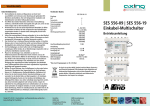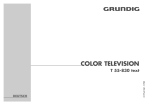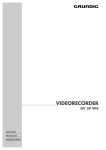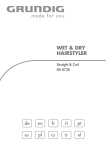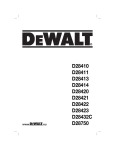Download 2 HTM 300,GB-OK
Transcript
Grundig SAT Systems HEADEND TERRESTRIC MODULE HTM 300 ENGLISH CONTENTS 3 ________________________________________________________________________ General Scope of delivery Technical data The terrestrial amplifier cassette HTM 300 The block diagram of the amplifier cassette 6 Installation, Connecting Installing the cassette into the head station, connecting it, and adjusting the level Installing the cassette into the head station STC 1880 or STC 80 GRUNDIG Installing the cassette into any other head station 8 The Menu Guide The menu guide at a glance 9 Settings Programming the cassette The access menu – Calling up the software version of the cassette Selecting the cassette (Box No.) Selecting the inputs and activating the channel filters Settings for the activated channel filter Selecting the input channel, finetuning Adjusting the amplification level Saving all settings GRUNDIG Service (at the end of this user manual) Channel/Frequency tables Service Germany/ Europa 2 GENERAL ____________________________________________________________________________ Scope of delivery 1 amplifier cassette HTM 300 1 user manual Technical data This product conforms with the requirements of the 73/23/EC and 89/336/EC guidelines of the European Council. The standards EN 50083-2, EN 50083-2/A1, EN 50083-1 and EN 60065 required for the CE certification are kept to. Noise: Noise figure Output Output level: VHF/UHF FM Modulation range: Channel set 1 ...5, optional channel set 6 ...8 Channel set 9, optional channel set 6 ...8 Channel set 10 ...11 Channel set 12 87.5 … 108 MHz C5 - C12, 175.25 … 224.25 MHz C21 - C60, 471.25 … 783.25 MHz 56 ... 85 dBµV 50 ... 70 dBµV typ. 45 dB, adjustable from 4 dB to 45 dB typ. 46 dB, adjustable from –8 dB to 46 dB adjustable from 20 dB to 40 dB with the level control at the front of the cassette. 7.4 dB 100 dBµV 90 dBµV 100 dBµV (≥ 60dB s/n ratio, 12 carriers) 119 dBµV (to EN 50083-5, part 3.1) Connectors RF input: RF output: 9-pin SUB-D socket: 10-pin connector strip: 4 IEC sockets (2 x UHF, 1 x VHF, 1 x FM) 1 IEC socket e.g. for software downloading for all supply voltages and serial interface Ambient temperature –10 °C … + 50 °C Subject to alterations and errors! ENGLISH Inputs Aerial inputs: UHF A UHF B VHF FM Channels/frequencies: FM VHF, 8 channels FM, 40 Channels Input level: VHF/UHF FM Amplification: UHF VHF FM 3 GENERAL___________________________________________________________________________________ The terrestrial amplifier cassette HTM 300 The selective amplifier cassette HTM 300 serves for processing terrestrial radio and television channels to make them appropriate for the injection into a cable network. The amplifier cassette is a cost-saving solution for small systems, especially if many terrestrial radio and television channels can be received. The cassette can be operated in the GRUNDIG head stations STC 316, STC 332, STC 1200, STC 1880, STC 800/880, and STC 80. All TV channels are individually processed in a selective way to keep unwanted aerial signals away from the cable network. The amplification can be adjusted for every TV channel in a wide range to make certain that all TV channels have the same output level despite of different reception fieldstrengths. The cassette has 2 UHF aerial inputs for differently oriented UHF aerials. In addition, it has a VHF and an FM aerial input. The cassette has 9 UHF channel filters for the range C21 to C60, 2 VHF channel filters for the range C5 to C12, and an FM broadband amplifier for the range 87.5 MHz to 108 MHz. The assignment of the 9 UHF channel filters to the UHF inputs A and B via the variable input coupler is effected automatically. Examples: If 2 channel filters are assigned the UHF input B, 7 channel filters remain available for the UHF input A, or, if 4 channel filters are assigned the UHF input B, 5 channel filters remain available for the UHF input A. Programming of the cassette is carried out exclusivley by means of the keyboard on the control unit of the head station. It is necessary to adjust the reception channel and the current channel filter for every individual TV channel. To prevent the settings of the current channel filter from being misadjusted, it is possible to extremely detune (= switch off) all input channels and the amplification of the other channel filters. This detuning is indicated in the display of the head station. For difficult reception conditions requiring an exact frequency tuning, a finetuning function is provided. The amplification of the FM broadband amplifier is adjusted by means of a level control at the front of the cassette. All digital settings are saved in the cassette, that is, they are retained even if the cassette is disconnected from the mains supply and installed into another head station. All radio stations and TV channels are available at a common output and are fed from there into the signal bus of the head station. 4 GENERAL___________________________________________________________________________________ Important: – Inputs which are not used with this cassette must be terminated with a 75 Ω resistor. – Input signals with a level ≥ 84 dBµV must be attenuated by means of an input filter. – The level range of the FM broadband amplifier can be adjusted with the level control at the front of the cassette. Amplification from 20 dB to 40 dB. – It is possible to update the software at any time via the 9-pin Sub-D socket of the cassette. – For this, a personal computer and the WinSelVer programme are required. – For the installation of this cassette into the GRUNDIG head station STC 1880, the addional Installations Set STC 1880 which is available as optional accessory is required. The block diagram of the amplifier cassette Output UKW VHF VHF UHF UHF UHF UHF UHF UHF UHF UHF UHF 12 11 10 9 8 7 6 5 4 3 2 1 B1 B2 B3 B4 A8 A7 A6 A5 A4 A3 A2 A1 C2 Input FM D Input VHF C C1 Input UHF B Input UHF A ENGLISH D 5 INSTALLATION, CONNECTING __________________ Installing the cassette into the head station, connecting it, and adjusting the level Installing the cassette into the head station STC1880 or STC 80 Caution: Before fitting a new cassette or replacing an existing one, it is absolutely necessary to disconnect the mains plug from the head station. Only when installing into the head station STC 1880: 1 Remove the installation material and the installation instructions from the installation set STC 1880. Complete the cassette HTM 300, plug it into the extension slot provided in the respective head station, then connect and fix it. – The cassette is now connected with all necessary supply voltages and data lines and ready for use 2 Inject the terrestrial RF signals (FM, VHF and UHF) via the respective input sockets of the cassette HTM 300. 3 Connect the RF cable of a measuring receiver to the output socket of the cassette HTM 300. 4 Reconnect the head station to the mains power supply. 5 Adjust the output level of all channels of the cassette HTM 300 to 100dBµV (±2dB). 6 Disconnect the mains plug of the head station from the wall outlet. 7 STC 1880: Plug a commercially available level control into the output socket of the cassette HTM 300. 8 Connect the output socket of the level control via a RF cable to the free input socket (F-connector, screw terminal) of the head station’s output collector. or 8 STC 80: Connect the output socket of the cassette via a RF cable to the input socket of the output collector (combiner) of the head station. 9 Connect the measuring receiver to the »OUTPUT « socket of the head station. 10 Reconnect the head station to the mains power supply. 11 Use the appropriate level control to adjust the output level determined before on the head station. In this way it is assured that the output levels of all cassettes fitted are equal. 6 INSTALLATION, CONNECTING ______________________________________________ Installation into any other GRUNDIG head station Caution: Before fitting a new cassette or replacing an existing one, it is absolutely necessary to disconnect the mains plug from the head station. 1 Connect the aerial cable of the terrestrial aerial with the RF input socket of the measuring receiver, select any terrestrial TV channel (e.g. ” ZDF ” ) on the measuring receiver, measure the reception level and note down the value. 2 Disconnect the mains cable of the head station from the wall outlet. 3 Connect the aerial cable of the terrestrial aerial with the corresponding input socket of the output collector (combiner) to which the casette HTM 300 is later to be connected. 4 Connect the measuring receiver to the »OUTPUT « socket of the head station. 5 Reconnect the head station to the mains power supply. 6 Measure the reception level of the same TV channel (e.g. ” ZDF ” ) and use the corresponding level control on the head station to adjust the level measured and noted down before. 7 Disconnect the mains cable of the head station from the wall outlet. 8 Plug the cassette HTM 300 into the extenmsion slot provided on the head station, then connect and fix it. 9 Connect the measuring receiver to the OUTPUT « socket of the head station. 10 Reconnect the head station to the mains power supply. 11 Adjust the output level of all channels of the cassette HTM 300 to 100dBµV (±2dB). 12 Use the level control to adjust the output level determined before on the head station. ENGLISH In this way it is assured that the output levels of all cassettes fitted are equal. 7 THE MENU GUIDE ____________________________________________________ Note: You may select the individual menus or menu items by pressing the MODE button. To go back to the access menu without saving the settings made, press the MODE button longer than 2 seconds. When in a menu, use the ľ ı buttons to select the desired setting, then the + or – buttons to change the settings. Press the M button to save all settings and to return to the access menu. RS 232 (MAIN/SUB) MULTI SERVICE ON – Please wait +/ – select cassette (box) Box 9 Display cassette software version ľ ı press simultaneously ľ back SEL.TERR VHF/UHF/FM --- VERSION: . XX MODE MULTI ľ ı select inputs Box 9 +/ – A:1 B:2 C:1 INPUTS: A1 B1 B2 C1 C21 C40 C45 C11 Assignment overview: press Multi repeatedly activate filter MULTI MODE ľ ı select channel, finetuning and amplification of the activated filter MULTI Box 9 C21 UHF A1: 00 Level - 50 +/ – Box 9 C21 –Ł 00 UHF A1: L.- - - 50 MULTI enter value MODE back to access menu MODE ≥ 2 sec. reset all settings M save all settings 8 ņ–– or ––ŀ signals that all not activated channel filters are extremely detuned(= de-activated) M Box 9 SEL.TERR VHF/UHF/FM --- SETTINGS ___________________________________________________________________________ Programming the cassette Programming of the cassette is effected exclusively via the keyboard of the head stations's control unit. The user is guided by means of the two-line display on the control unit. RS 232 (MAIN/SUB) MULTI SERVICE 1 You may select the following menu items with the MODE button: – – – – – – – Box 9 SEL.TERR VHF/UHF/FM --- VERSION: . XX --- Access menu, cassette software version indication Select cassette (Box No.) Select inputs and activate channel filter Settings of the activated channel filter Select input channel, finetuning Adjust amplification level Save all settings The access menu – Cassette software indication 1 After switching on, the access menu, e.g. » Box 9 the display of the control unit. SEL. TERR «, appears in 2 If desired or necessary, you may indicate the software version of this cassette (Box) by pressing the buttons at the same time. – “ VERSION .01”, for example, appears in the display of the head station. ľ ı Select cassette (Box No.) Box 9 SEL.TERR VHF/UHF/FM 1 Use the + or – button to select the desired cassette (Box No.). --- Select inputs (UHF, VHF, FM) and activate channel filter INPUTS: 1 Press the MODE button. The »INPUTS« menu appears in the display. ľ ı 2 Use the buttons to select the inputs A, B, C, then use the + or – button to activate the number of required channel filters. A:1 B:2 C:1 A1 B2 B2 C1 C21 C40 C45 C11 3 If desired or necessary, select the assignment of the channel filters to the inputs A, B, C by repeatedly pressing the MULTI button. ENGLISH Box 9 Continued on next page. 9 SETTINGS __________________________________________________________________________________ Settings of the activated channel filter Box 9 C21 Box 9 C21 UHF A1: 00 –Ł 00 1 Press the MODE button. The menu for the activated channel filter, e.g. »Box 9 UHF A1«, appears in the display. Level 00 UHF A1: L.- - - 50 Note: To prevent the settijngs of the activated channel filter from being misadjusted, all input channels and the amplification of the other channel filters must extremely be detuned (= de-activated) using the MULTI button. If the input channel of the activated channel filter is C44 or lower, all other channel filters are set to max. channel/frequency and min. amplification. If the input channel of the activated channel filter is C45 or higher, all other channel filters are set to min. channel/frequency and min. amplification. The degree of detuning is indicated by an arrow in the display. Meaning of the arrow: – arrow pointing to the left = detuning to min. channel frequency, – arrow pointing to the right = detuning to max. channel frequency. Selecting the input channel, finetuning Box 9 C21 UHF A1: 00 Level 00 ľ ı 1 Use the buttons to select the C (= channel) menu item then use the + or – button to select the input channel. Note: In the case of difficult reception conditions requiring an exact channel or frequency setting, it is possible to finetune every input channel in the range of -99 to + 99 corresponding to about ± 2 channels. Box 9 C21 UHF A1: -18 Level 00 ľ ı buttons to select the 00 (= finetuning) menu item then use the 2 Use the + or – button to finetune the input channel. Adjusting the amplification – automatically Important: Before using the automatic level control you must disconnect the FM aerial from the »UKW D« aerial input. Box 9 C21 Box 9 C21 10 UHF A1: -18 Level 00 UHF A1: auto . . . . . . 1 Use the ľ ı buttons to select the L evel (= amplification level) menu item. Note: Level range: 00 = max. amplification (typ. 45 dB) to – 99 = min. amplification (typ. 5 dB). 2 Use the + or – button to start the automatic amplification adjustment. – The display indicates the automatic amplification adjustment. SETTINGS __________________________________________________________________________________ Adjusting the amplification – manually Box 9 C21 UHF A1: -18 ľ ı 1 Use the buttons to select the amplification value then use the button to adjust the desired value. + or – Level 00 Note: If no measurement receiver is at your disposition for the adjustments, please refer to the level indication in the display of the headend station for your orientation. In order to use this level indication, you must disconnect the FM aerial from the » UKW D « aerial input. L . – – too low amplification, L . + – optimum amplification, L . + + too high amplification. Note: The level range of the FM broadband amplifier can be adjusted with the level control at the front of the cassette: amplification range from 20 dB to 40 dB. Saving all settings Caution: If you wish to recover the old settings, press the MODE button until the access menu , e.g. » Bx 9 SEL. TERR «, re-appears in the display of the control unit. – The previous settings are recovered. or Box 9 SEL.TERR VHF/UHF/FM 1 Press the M button to save the new settings. – The access menu, e.g. » Bx 9 SEL. TERR «, re-appears in the display. --- To adjust further channel filters repeat the above steps. Note: After having saved the settings, all adjusted channel filters are activated. It may happen that the amplification of one or several channel filters is slightly changed when assigning adjacent channels. It is therefore possible to manually adjust the amplification of these channel filters after the assignment. Follow these steps: 1 Press the MODE button repeatedly until the channel filter to be corrected appears in the display. C21 UHF A1: -18 Level 00 ľ ı 2 Use the buttons to select the amplification level then use the button to adjust the desired level. 3 Press the M button to save the setting. + or – ENGLISH Box 9 11 GRUNDIG SERVICE _________________________________________________ CCIR-Kanalraster/CCIR Channel Steps/Pas de canaux CCIR Bild-Ton-Abstand: 5,5 MHz / Video-audio distance: 5.5 MHz / Ecart vidéo/audio: 5,5 MHz Kanal Freq. BT in MHz Kanal Freq. BT in MHz Kanal Freq. BT in MHz Kanal Freq. BT in MHz Chann. Frequ. in MHz Chann. Frequ. in MHz Chann. Frequ. in MHz Chann. Frequ. in MHz Canal Fréqu. en MHz Canal Fréqu. en MHz Canal Fréqu. en MHz Canal Fréqu. en MHz C 12 C 13 C 14 S 12 S 13 S 14 S 15 S 16 S 17 S 18 S 19 S 10 C 15 C 16 C 17 C 18 C 19 C 10 C 11 C 12 S 11 S 12 S 13 S 14 S 15 48,25 55,25 62,25 112,25 119,25 126,25 133,25 140,25 147,25 154,25 161,25 168,25 175,25 182,25 189,25 196,25 203,25 210,25 217,25 224,25 231,25 238,25 245,25 252,25 259,25 S 16 S 17 S 18 S 19 S 20 S 21 S 22 S 23 S 24 S 25 S 26 S 27 S 28 S 29 S 30 S 31 S 32 S 33 S 34 S 35 S 36 S 37 S 38 S 39 S 40 266,25 273,25 280,25 287,25 294,25 303,25 311,25 319,25 327,25 335,25 343,25 351,25 359,25 367,25 375,25 383,25 391,25 399,25 407,25 415,25 423,25 431,25 439,25 447,25 455,25 S 41 C 21 C 22 C 23 C 24 C 25 C 26 C 27 C 28 C 29 C 30 C 31 C 32 C 33 C 34 C 35 C 36 C 37 C 38 C 39 C 40 C 41 C 42 C 43 C 44 463,25 471,25 479,25 487,25 495,25 503,25 511,25 519,25 527,25 535,25 543,25 551,25 559,25 567,25 575,25 583,25 591,25 599,25 607,25 615,25 623,25 631,25 639,25 647,25 655,25 C 45 C 46 C 47 C 48 C 49 C 50 C 51 C 52 C 53 C 54 C 55 C 56 C 57 C 58 C 59 C 60 C 61 C 62 C 63 C 64 C 65 C 66 C 67 C 68 C 69 663,25 671,25 679,25 687,25 695,25 703,25 711,25 719,25 727,25 735,25 743,25 751,25 759,25 767,25 775,25 783,25 791,25 799,25 807,25 815,25 823,25 831,25 839,25 847,25 855,25 France-Kanalraster/France Chann. Steps/Pas de canaux en France Bild-Ton-Abstand: 6,5 MHz / Video-audio distance: 6.5 MHz / Ecart vidéo/audio: 6,5 MHz Kanal Freq. BT in MHz Kanal Freq. BT in MHz Kanal Freq. BT in MHz Kanal Freq. BT in MHz Chann. Frequ. in MHz Chann. Frequ. in MHz Chann. Frequ. in MHz Chann. Frequ. in MHz Canal Fréqu. en MHz Canal Fréqu. en MHz Canal Fréqu. en MHz Canal Fréqu. en MHz C 21 C 22 C 23 C 24 C 25 C 26 C 27 C 28 C 29 C 30 C 31 C 32 C 33 471,25 479,25 487,25 495,25 503,25 511,25 519,25 527,25 535,25 543,25 551,25 559,25 567,25 C 34 C 35 C 36 C 37 C 38 C 39 C 40 C 41 C 42 C 43 C 44 C 45 C 46 575,25 583,25 591,25 599,25 607,25 615,25 623,25 631,25 639,25 647,25 655,25 663,25 671,25 C 47 C 48 C 49 C 50 C 51 C 52 C 53 C 54 C 55 C 56 C 57 C 58 C 59 679,25 687,25 695,25 703,25 711,25 719,25 727,25 735,25 743,25 751,25 759,25 767,25 775,25 C 60 C 61 C 62 C 63 C 64 C 65 C 66 C 67 C 68 C 69 783,25 791,25 799,25 807,25 815,25 823,25 831,25 839,25 847,25 855,25 GRUNDIG SERVICE ______________________________________ OIRT-Kanalraster/OIRT Channel Steps/Pas de canaux OIRT Bild-Ton-Abstand: 6,5 MHz / Video-audio distance: 6.5 MHz / Ecart vidéo/audio: 6,5 MHz Kanal Freq. BT in MHz Kanal Freq. BT in MHz Kanal Freq. BT in MHz Kanal Freq. BT in MHz Chann. Frequ. in MHz Chann. Frequ. in MHz Chann. Frequ. in MHz Chann. Frequ. in MHz Canal Fréqu. en MHz Canal Fréqu. en MHz Canal Fréqu. en MHz Canal Fréqu. en MHz R 11 R 12 R 13 R 14 R 15 s 11 s 12 s 13 s 14 s 15 s 16 s 17 s 18 R 16 R 17 R 18 R 19 R 10 R 11 R 12 s 19 s 10 s 11 s 12 s 13 49,75 59,25 77,25 85,25 93,25 111,25 119,25 127,25 135,25 143,25 151,25 159,25 167,25 175,25 183,25 191,25 199,25 207,25 215,25 223,25 231,25 239,25 247,25 255,25 263,25 s s s s s s s s s s s s s s s s s s s s s s s s s 14 15 16 17 18 19 20 21 22 23 24 25 26 27 28 29 30 31 32 33 34 35 36 37 38 271,25 279,25 287,25 295,25 303,25 311,25 319,25 327,25 335,25 343,25 351,25 359,25 367,25 375,25 383,25 391,25 399,25 407,25 415,25 423,25 431,25 439,25 447,25 455,25 463,25 C 21 C 22 C 23 C 24 C 25 C 26 C 27 C 28 C 29 C 30 C 31 C 32 C 33 C 34 C 35 C 36 C 37 C 38 C 39 C 40 C 41 C 42 C 43 C 44 C 45 471,25 479,25 487,25 495,25 503,25 511,25 519,25 527,25 535,25 543,25 551,25 559,25 567,25 575,25 583,25 591,25 599,25 607,25 615,25 623,25 631,25 639,25 647,25 655,25 663,25 C 46 C 47 C 48 C 49 C 50 C 51 C 52 C 53 C 54 C 55 C 56 C 57 C 58 C 59 C 60 C 61 C 62 C 63 C 64 C 65 C 66 C 67 C 68 C 69 671,25 679,25 687,25 695,25 703,25 711,25 719,25 727,25 735,25 743,25 751,25 759,25 767,25 775,25 783,25 791,25 799,25 807,25 815,25 823,25 831,25 839,25 847,25 855,25 GB-Kanalraster/GB Channel Steps/Pas de canaux en GB Bild-Ton-Abstand: 6,0 MHz / Video-audio distance: 6.0 MHz / Ecart vidéo/audio: 6,0 MHz Kanal Freq. BT in MHz Kanal Freq. BT in MHz Kanal Freq. BT in MHz Kanal Freq. BT in MHz Chann. Frequ. in MHz Chann. Frequ. in MHz Chann. Frequ. in MHz Chann. Frequ. in MHz Canal Fréqu. en MHz Canal Fréqu. en MHz Canal Fréqu. en MHz Canal Fréqu. en MHz A B C D E F G H I J C 21 C 22 C 23 C 24 C 25 45,75 53,75 61,75 175,25 183,25 191,25 199,25 207,25 215,25 223,25 471,25 479,25 487,25 495,25 503,25 C 26 C 27 C 28 C 29 C 30 C 31 C 32 C 33 C 34 C 35 C 36 C 37 C 38 C 39 C 40 511,25 519,25 527,25 535,25 543,25 551,25 559,25 567,25 575,25 583,25 591,25 599,25 607,25 615,25 623,25 C 41 C 42 C 43 C 44 C 45 C 46 C 47 C 48 C 49 C 50 C 51 C 52 C 53 C 54 C 55 631,25 639,25 647,25 655,25 663,25 671,25 679,25 687,25 695,25 703,25 711,25 719,25 727,25 735,25 743,25 C 56 C 57 C 58 C 59 C 60 C 61 C 62 C 63 C 64 C 65 C 66 C 67 C 68 C 69 751,25 759,25 767,25 775,25 783,25 791,25 799,25 807,25 815,25 823,25 831,25 839,25 847,25 855,25 GRUNDIG SERVICE ______________________________________ China-Kanalraster/China Channel Steps/Pas de canaux en China Bild-Ton-Abstand: 6,5 MHz / Video-audio distance: 6.5 MHz / Ecart vidéo/audio: 6,5 MHz Kanal Freq. BT in MHz Kanal Freq. BT in MHz Kanal Freq. BT in MHz Kanal Freq. BT in MHz Chann. Frequ. in MHz Chann. Frequ. in MHz Chann. Frequ. in MHz Chann. Frequ. in MHz Canal Fréqu. en MHz Canal Fréqu. en MHz Canal Fréqu. en MHz Canal Fréqu. en MHz D 11 49,75 Z 14 272,25 D 13 471,25 D 38 711,25 D 12 57,75 Z 15 280,25 D 14 479,25 D 39 719,25 D 13 65,75 Z 16 288,25 D 15 487,25 D 40 727,25 D 14 77,25 Z 17 296,25 D 16 495,25 D 41 735,25 D 15 85,25 Z 18 304,25 D 17 503,25 D 42 743,25 Z 11 112,25 Z 19 312,25 D 18 511,25 D 43 751,25 Z 12 120,25 Z 20 320,25 D 19 519,25 D 44 759,25 Z 13 128,25 Z 21 328,25 D 20 527,25 D 45 767,25 Z 14 136,25 Z 22 336,25 D 21 535,25 D 46 775,25 Z 15 144,25 Z 23 344,25 D 22 543,25 D 47 783,25 Z 16 152,25 Z 24 352,25 D 23 551,25 D 48 791,25 Z 17 160,25 Z 25 360,25 D 24 559,25 D 49 799,25 D 16 168,25 Z 26 368,25 D 25 607,25 D 50 807,25 D 17 176,25 Z 27 376,25 D 26 615,25 D 51 815,25 D 18 184,25 Z 28 384,25 D 27 623,25 D 52 823,25 D 19 192,25 Z 29 392,25 D 28 631,25 D 53 831,25 D 10 200,25 Z 30 400,25 D 29 639,25 D 54 839,25 D 11 208,25 Z 31 408,25 D 30 647,25 D 55 847,25 D 12 216,25 Z 32 416,25 D 31 655,25 D 56 855,25 Z 18 224,25 Z 33 424,25 D 32 663,25 D 57 863,25 Z 19 232,25 Z 34 432,25 D 33 671,25 Z 10 240,25 Z 35 440,25 D 34 679,25 Z 11 248,25 Z 36 448,25 D 35 687,25 Z 12 256,25 Z 37 456,25 D 36 695,25 Z 13 264,25 Z 38 464,25 D 37 703,25 GRUNDIG SERVICE ______________________________________ USA-Kanalraster/USA Channel Steps/Pas de canaux en E. U. A. Bild-Ton-Abstand: 4,5 MHz / Video-audio distance: 4.5 MHz / Ecart vidéo/audio: 4,5 MHz Kanal Freq. BT in MHz Kanal Freq. BT in MHz Kanal Freq. BT in MHz Kanal Freq. BT in MHz Chann. Frequ. in MHz Chann. Frequ. in MHz Chann. Frequ. in MHz Chann. Frequ. in MHz Canal Fréqu. en MHz Canal Fréqu. en MHz Canal Fréqu. en MHz Canal Fréqu. en MHz c 12 c 13 c 14 c 15 c 16 A B C D E F G H I c 17 c 18 c 19 c 10 c 11 c 12 c 13 J K L M N O 55,25 61,25 67,25 77,25 83,25 121,25 127,25 133,25 139,25 145,25 151,25 157,25 163,25 169,25 175,25 181,25 187,25 193,25 199,25 205,25 211,25 217,25 223,25 229,25 235,25 241,25 247,25 P Q R S T U V W c 14 c 15 c 16 c 17 c 18 c 19 c 20 c 21 c 22 c 23 c 24 c 25 c 26 c 27 c 28 c 29 c 30 c 31 c 32 253,25 259,25 265,25 271,25 277,25 283,25 289,25 295,25 471,25 477,25 483,25 489,25 495,25 501,25 507,25 513,25 519,25 525,25 531,25 537,25 543,25 549,25 555,25 561,25 567,25 573,25 579,25 c 33 c 34 c 35 c 36 c 37 c 38 c 39 c 40 c 41 c 42 c 43 c 44 c 45 c 46 c 47 c 48 c 49 c 50 c 51 c 52 c 53 c 54 c 55 c 56 c 57 c 58 c 59 585,25 591,25 597,25 603,25 609,25 615,25 621,25 627,25 633,25 639,25 645,25 651,25 657,25 663,25 669,25 675,25 681,25 687,25 693,25 699,25 705,25 711,25 717,25 723,25 729,25 735,25 741,25 c 60 c 61 c 62 c 63 c 64 c 65 c 66 c 67 c 68 c 69 c 70 c 71 c 72 c 73 c 74 c 75 c 76 c 77 c 78 c 79 c 80 c 81 c 82 c 83 747,25 753,25 759,25 765,25 771,25 777,25 783,25 789,25 795,25 801,25 807,25 813,25 819,25 825,25 831,25 837,25 843,25 849,25 855,25 861,25 867,25 873,25 879,25 885,25 GRUNDIG SERVICE ______________________________________ GRUNDIG Kundenberatungszentrum Grundig Kundenberatungszentrum Montags bis Freitags von 8.00 bis 19.00 Uhr Deutschland: 0180 / 530 21 22* Österreich: 0800 / 700 600* Haben Sie Fragen zur Umweltverträglichkeit unserer Geräte, dann wenden Sie sich bitte an die GRUNDIG Öko-Technologie, Fax: 0911/703 92 13. *gebührenpflichtig GRUNDIG Service Germany/ Europe GRUNDIG Kundendienst Nord Kolumbusstraße 14 D-22113 Hamburg +49/40-7 33 31-0 GRUNDIG Kundendienst Mitte Dudenstraße 45-53 D-68167 Mannheim +49/6 21-33-76-70 GRUNDIG Kundendienst Süd Beuthener Straße 65 D-90471 Nürnberg +49/9 11-7 03-0 GRUNDIG Kundendienst West Horbeller Straße 19 D-50858 Köln +49/22 34-95 81-2 51 GRUNDIG Kundendienst Ost Wittestraße 30e D-13509 Berlin +49/30-4 38 03-21 GRUNDIG BELUX N.V. Deltapark, Weihoek 3, Unit 3G B-1930 Zaventem +32/2-7 16 04 00 GRUNDIG NORGE A.S. Glynitveien 25, Postboks 234 N-1401 Ski +47/64 87 82 00 GRUNDIG UK LTD. Elstree Way, Borehamwood, Herts, WD6 1RX GB Großbritannien/Great Britain +44/1 81-3 24 94 00 GRUNDIG DANMARK A/S Lejrvej 19 DK-3500 Værløse +45/44 48 68 22 Technical Service Unit 35, Woodside Park, Wood Street Rugby, Warwickshire, CV21 2NP Großbritannien/Great Britain +44/1 78-8 57 00 88 GRUNDIG OY Luoteisrinne 5 SF-02271 Espoo +3 58/9-8 04 39 00 GRUNDIG IRELAND LTD. 2 Waverley Office Park, Old Naas Road EIR Dublin 12 +3 53/1-4 50 97 17 GRUNDIG FRANCE S.A. 5 Boulevard Marcel Pourtout F-92563 Rueil Malmaison Cedex +33/1-41 39 26 26 GRUNDIG SCHWEIZ AG Steinacker Straße 28 CH-8302 Kloten +41/1-8 15 81 11 GRUNDIG PORTUGUESA Comércio de Artigos Electrónicos, Lda. Rua Bento de Jesus Caraça 17 P-1495 Cruz Quebrada, Lisboa +3 51/1-4 19 75 70 GRUNDIG ESPAÑA S.A. Solsonés, 2 planta baja B3 Edificio Muntadas (Mas Blau) E-08820 El Prat De Llobregat (Barcelona) +34/93-4 79 92 00 GRUNDIG SVENSKA AB Albygatan 109 d, Box 4050 S-17104 Solna +46/8-6 29 85 30 GRUNDIG POLSKA SP.Z.O.O. Ul. Czéstochowska 140 PL-62800 Kalisz +48/62-7 66 77 70 GRUNDIG AUSTRIA Ges.m.b.H. Breitenfurter Straße 43-45 A-1120 Wien +43/1-81 11 70 GRUNDIG NEDERLAND B.V. Gebouw Amstelveste Joan Muyskenweg 22 NL-1096 CJ Amsterdam +31/20-5 68 15 68 GRUNDIG ITALIANA S.P.A. Via G.B. Trener, 8 I-38100 Trento +39/4 61-89 31 11 GSS Grundig SAT Systems GmbH • Beuthener Str. 43 • D-90471 Nürnberg • http://www.gss.tv