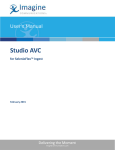Download Dolby Digital Codec Profile
Transcript
User's Manual Dolby Digital Codec Profile for SelenioFlex™ Ingest February 2015 Dolby Digital Codec Profile for SelenioFlex™ Ingest User's Manual Publication Information © 2015 Imagine Communications Corp. Proprietary and Confidential. Imagine Communications considers this document and its contents to be proprietary and confidential. Except for making a reasonable number of copies for your own internal use, you may not reproduce this publication, or any part thereof, in any form, by any method, for any purpose, or in any language other than English without the written consent of Imagine Communications. All others uses are illegal. This publication is designed to assist in the use of the product as it exists on the date of publication of this manual, and may not reflect the product at the current time or an unknown time in the future. This publication does not in any way warrant description accuracy or guarantee the use for the product to which it refers. Imagine Communications reserves the right, without notice to make such changes in equipment, design, specifications, components, or documentation as progress may warrant to improve the performance of the product. Trademarks Stream™, Stream Live™, SelenioFlex™ Ingest, and SelenioFlex™ are trademarks or trade names of Imagine Communications or its subsidiaries. Microsoft® and Windows® are registered trademarks of Microsoft Corporation. All other trademarks and trade names are the property of their respective companies. Dolby and the double-D symbol are trademarks of Dolby Laboratories. Notice about Dolby Digital Professional Encoder in Imagine Communications Stream: Confidential unpublished works. Copyright 1993–2000 Dolby Laboratories. All rights reserved. Contact Information Imagine Communications has office locations around the world. For domestic and international location and contact information, visit our Contact page (http://www.imaginecommunications.com/company/contact-us.aspx). Support Contact Information For domestic and international support contact information see: • • • Support Contacts (http://www.imaginecommunications.com/services/customer-care.aspx) eCustomer Portal (http://support.imaginecommunications.com) Academy Training (http://www.imaginecommunicationsacademy.com) © 2015 Imagine Communications Corp. Proprietary and Confidential. | Page 2 Dolby Digital Codec Profile User's Manual Contents Contents Dolby Digital Codec Profile Settings ....................................................................... 4 Audio Encoder Configuration ................................................................................................................... 4 Preprocessing ........................................................................................................................................... 6 Metadata .................................................................................................................................................. 7 Bitstream Info ........................................................................................................................................... 9 Extended BSI ........................................................................................................................................... 11 © 2015 Imagine Communications Corp. Proprietary and Confidential. | Page 3 Dolby Digital Codec Profile User's Manual Dolby Digital Codec Profile Settings Dolby Digital Codec Profile Settings The Dolby Digital codec profile in Imagine Communications SelenioFlex Ingest can be used to save all of the settings used when encoding Dolby Digital (AC-3) audio. Depending on your license you will be authorized for Stereo only (one or two channels) or Surround (one to 5.1 channels), and for file based encoding only or file based and live (broadcast output). This codec can be used to create elementary stream files, by the post-encode MPEG2 muxer, and in the group codec muxed into a file or as a live Transport Stream. Audio Encoder Configuration © 2015 Imagine Communications Corp. Proprietary and Confidential. | Page 4 Dolby Digital Codec Profile User's Manual Dolby Digital Codec Profile Settings Number of Channels: Shown as two numbers, m/n, with m indicating the number of front channels and n indicating the number of rear (surround) channels. LFE Enable: The LFE channel (Low-Frequency Effects Channel) is only available when more than two channels have been selected. Data Rate: The data rates that you can select (based on the number of channels that you have set) will be shown in the drop-down box. When you first select a new "Number of Channels" setting the data rate shown will be the optimum data rate for that number of channels. There is also an Auto setting. When this is enabled the codec will always use the optimum data rate for the selected number of channels. Sampling Frequency: The codec supports 3 sampling frequencies: 32, 44.1, 48 kHz. There is also an option for "Auto (match input)" which will set the sample frequency to match the sampling rate of the live input or of the media file that is being transcoded. Create stand alone AC-3 file (convert to little endian): Activating this feature changes the endian of the encoded bitstream. Whether big or little endian should be used is determined by the player that will be used to decode the file. Both endians can be used to create an AC-3 stand alone file or when creating an AC-3 file for muxing (in an MP4 file or TS file, for example). Most MP4 players will only decode an MP4 file containing AC-3 if the "Create stand alone AC3 file" option is checked. When the file is muxed into a Transport Stream file using the Manzanita muxer the muxer will always convert the AC-3 file to big endian. Pass Through: If the input is an SDI input that includes AC-3 audio, and you are using a Flux board to capture the audio, then enabling this option will allow the AC-3 audio data to be passed to the muxer without decoding and then re-encoding the audio. (This can only be used with a live SDI input, not with file based sources.) Note that you must also enable the Pass Through setting found in the Source Profile, in the Audio Configuration settings for SDI audio. When this setting is enabled then all other settings on the dialog are not used (and are grayed out) with the exception of the "Create stand alone AC-3 file (convert to little endian)" setting. © 2015 Imagine Communications Corp. Proprietary and Confidential. | Page 5 Dolby Digital Codec Profile User's Manual Dolby Digital Codec Profile Settings Preprocessing This window shows the options the codec can use to process the audio input signals before they are encoded. DC 3 Hz Highpass Filter for all channels: The DC component of an audio signal is perceptually irrelevant. When this option is enabled a DC blocking 3 Hz highpass filter is applied to all channels, and the codec can then avoid having to spend bits to encode the DC component. It is recommended that this filter be enabled. Lowpass Filter for main channels (below full bandwidth): This setting activates a lowpass filter with a cutoff near the full audio bandwidth that is applied to the main input channels (all channels in use except the LFE channel). The full audio bandwidth is determined by the codec, and is determined by the number of channels and the sample rate. With the exception of low bandwidth encodes, the full audio bandwidth is normally around 20 kHz, so frequencies above that are generally noise. 120 Hz Lowpass Filter for LFE channel: This setting activates a 120 Hz lowpass filter applied to the LFE input channel. Since this channel is only intended for low frequency effects, this should normally be enabled. This setting is available only when the LFE channel is enabled. © 2015 Imagine Communications Corp. Proprietary and Confidential. | Page 6 Dolby Digital Codec Profile User's Manual Dolby Digital Codec Profile Settings 90 Degree Phase Shift on surround channels: This parameter can be used to apply a 90‐degree phase shift on the surround channels at the input. This feature is useful for generating multichannel Dolby Digital bitstreams that can be downmixed in an external two‐channel decoder to create an output compatible with Dolby Surround. This is available only when surround channels are present (that is, when the number of audio channels has been set to 2/1, 2/2, 3/1, or 3/2). 3dB decrease applied to the surround channels: This parameter is used to apply a 3dB cut to the surround channels of a multichannel film soundtrack when it is being transcoded into a format for consumer home theater playback. Cinema soundtrack surround channels are mixed 3 dB hot relative to the front channels to account for cinema amplifier gains. Home theater surround channel gains are calibrated differently, so that is why a –3 dB adjustment to the surround tracks is necessary when transcoding from one format to the other. This is available only when surround channels are present (that is, when the number of audio channels has been set to 2/1, 2/2, 3/1, or 3/2). Metadata Enable External Metadata: Metadata may be provided to the encoder using the settings in the codec profile (as detailed in the following sections), or it may be input using a RS-485 serial data stream from an upstream device. If you enable the external metadata option, the Ext. Metadata button will become active. Clicking that button will open the following window. The external metadata settings window allows you to set: • Program Number (up to 8 programs may be available in the external metadata bitstream) © 2015 Imagine Communications Corp. Proprietary and Confidential. | Page 7 Dolby Digital Codec Profile User's Manual • • • Dolby Digital Codec Profile Settings Reversion Mode (determines the source of metadata the encoder uses in case the external metadata input fails.) Metadata Overwrite (indicates if any external metadata should be overwritten by the settings defined in the codec profile) Comm Port (selects the RS-232 serial port on the computer being used to receive the external metadata) Bitstream Mode: This setting indicates the type of service that the bitstream conveys. Bitstream Mode Setting Definition Complete Main (CM) Complete Main flags the bitstream as the main audio service for the program and indicates that all elements are present to form a complete audio program. Currently, this is the most common setting. The CM service may contain from one (mono) to six (5.1) channels. Main Music and Effects (ME) This bitstream is the main audio service for the program, minus a dialogue channel. The dialogue channel, if any, is intended to be carried by an associated dialogue service. Different dialogue services can be associated with a single ME service to support multiple languages. Associated Visual Impaired (VI) This is typically a single-channel program intended to provide a narrative description of the picture content to be decoded along with the main audio service. The VI service may also be a complete mix of all program channels, comprising up to six channels. Associated Hear Impaired (HI) This is typically a single-channel program intended to convey audio that has been processed for increased intelligibility and decoded along with the main audio service. The HI service may also be a complete mix of all program channels, comprising up to six channels. Associated Dialogue (D) This is typically a single-channel program intended to provide a dialogue channel for an ME service. If the ME service contains more than two channels, the D service is limited to only one channel; if the ME service is two channels, the D service can be a stereo pair. The appropriate channels of each service are mixed together (requires special decoders). Associated Commentary (C) This is typically a single-channel program intended to convey additional commentary that can be optionally decoded along with the main audio service. This service differs from a dialogue service because it contains an optional, rather than a required, dialogue channel. The C service may also be a complete mix of all program channels, comprising up to six channels. Associated Emergency (E) This is a single-channel service that is given priority in reproduction. When the E service appears in the bitstream, it is given priority in the decoder and the main service is muted. © 2015 Imagine Communications Corp. Proprietary and Confidential. | Page 8 Dolby Digital Codec Profile User's Manual Dolby Digital Codec Profile Settings Bitstream Mode Setting Definition Associated Voice Over (VO) This is a single-channel service intended to be decoded and mixed to the Center channel (requires special decoders). Main Service Karaoke (K) This bitstream is a special service for karaoke playback. In this case, the Left and Right channels contain music, the Center channel has a guide melody, and the Left and Right Surround channels carry optional backing vocals. Dialogue Normalization: This setting indicates how far the average dialogue level of the encoded program is below digital full scale. Valid values are 1 to 31, which are interpreted as –1 to –31 dB with respect to digital full scale. For example, movie soundtracks typically have a dialogue normalization value of –27 dBFS. The difference between –27 dB and –31 dB is 4 dB. Dialogue normalization would therefore attenuate the soundtrack on decode by 4 dB. Typical values: Action Film (5.1): -27 dB Drama (Lt/Rt): -27 dB Local News (Mono): -20 dB Music (5.0): -15 dB Live Sporting Events (5.0): -18 dB Dynamic Range Control (DRC): This setting is used to carry information about the dynamic range of the encoded audio which may optionally be used by a Dolby Digital decoder user to reduce the dynamic range of the decoded audio. The DRC characteristic can be controlled by selecting one of the built‐in presets. 0 = no compression 1 = film standard compression 2 = film light compression 3 = music standard compression 4 = music light compression 5 = speech compression Bitstream Info The Bitstream Info is metadata added to the datastream. Note that the following Bitstream Info settings will be disabled if the Extended BSI has been enabled: • • Center Downmix Level Surround Downmix Level © 2015 Imagine Communications Corp. Proprietary and Confidential. | Page 9 Dolby Digital Codec Profile User's Manual Dolby Digital Codec Profile Settings Extended BSI is enabled by default when you launch the Codec Profile window using the "5.1 Channels" option, but not when you use the "Stereo" option. Center Downmix Level: The mix level of the center channel relative to the left and right channels. Available only when 3 front channels have been selected. Surround Downmix Level: The mix level of the rear channel(s) relative to the left and right channels. Available only when a surround channel is used. Dolby Surround Mode: This setting indicates to a Dolby Digital decoding product that also contains a Dolby Pro Logic decoder (for example, a 5.1-channel amplifier) whether or not the two-channel encoded bitstream contains a Dolby Surround (Lt/Rt) program that requires Dolby Pro Logic decoding. Decoders can use this flag to switch on Dolby Pro Logic decoding automatically as required. This setting is only available when stereo has been selected (2/0). Original Bitstream: When this setting is enabled it indicates that the bitstream is the original and not a copy. Copyright Bit: When this setting is enabled it indicates that the encoded audio is protected by copyright. Audio Production Info Exists: When this setting is enabled it indicates that the Mixing Level and Room Type settings are present. Mixing Level: The mixing level setting indicates the acoustic sound pressure level of the dialogue level during the final audio mixing session. The valid range is 80 to 111 dB SPL. Room Type: The room type setting indicates the type and calibration of the mixing room used for the final audio mixing session. The room type may be used by other parts of the audio reproduction equipment. © 2015 Imagine Communications Corp. Proprietary and Confidential. | Page 10 Dolby Digital Codec Profile User's Manual Dolby Digital Codec Profile Settings Extended BSI Newer decoders that are aware of extended bitstream parameters will be able to take advantage of the new metadata described in the following sections. All Dolby Digital decoders will be able to correctly decode bitstreams with extended bitstream parameters by simply ignoring the values of these parameters if they are not supported. Notes: Lt/Rt is a downmix suitable for decoding with a Dolby Pro Logic surround sound device. (t = total) Lo/Ro is a downmix suitable for stereophonic sound playback on a hi-fi or on headphones. (o = only) Stereo Downmix Preference: This setting indicates Lt/Rt downmix preferred, Lo/Ro downmix preferred, or Not indicated. This setting is available only when the number of audio channels is set to 3/0, 2/1, 3/1, or 3/2. Lt/Rt Center Mix: This setting indicates the nominal downmix level of the Center channel with respect to the Left and Right channels in an Lt/Rt downmix. This setting is available only when the number of audio channels is set to 3/0, 3/1, or 3/2. Lt/Rt Surround Mix: The Lt/Rt surround mix level setting indicates the nominal downmix level of the surround channels with respect to the Left and Right channels in an Lt/Rt downmix. This setting is available only when the number of audio channels is set to 2/1, 2/2, 3/1, or 3/2. Lo/Ro Center Mix: The Lo/Ro Center mix level setting indicates the nominal downmix level of the Center channel with respect to the Left and Right channels in an Lo/Ro downmix. This setting is available only when the number of audio channels is set to 3/0, 3/1, or 3/2. © 2015 Imagine Communications Corp. Proprietary and Confidential. | Page 11 Dolby Digital Codec Profile User's Manual Dolby Digital Codec Profile Settings Lo/Ro Surround Mix: The Lo/Ro surround mix level parameter indicates the nominal downmix level of the surround channels with respect to the Left and Right channels in an Lo/Ro downmix. This setting is available only when the number of audio channels is set to 2/1, 2/2, 3/1, or 3/2. Dolby Surround EX Mode: The Dolby Digital Surround EX™ mode setting indicates whether the Dolby Digital bitstream is conveying program material encoded in Dolby Digital Surround EX. This setting is available only when the number of audio channels is set to 2/2 or 3/2. A/D Converter: This setting indicates the type of technologies used in the A/D conversion process when capturing PCM samples. Available values: • • Standard or unknown sampling technologies Microsoft® HDCD® technology © 2015 Imagine Communications Corp. Proprietary and Confidential. | Page 12