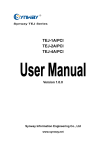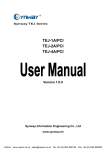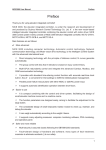Download F4-51 10/100Mbps Ethernet over E1 Protocol Converter User Manual
Transcript
F4-51 10/100Mbps Ethernet over E1 Protocol Converter User Manual (Version 1.0) Beijing Fibridge Co., Ltd. F4-51 User Manual V1.0 Contents 1. Overview ....................................................................... 3 2. Features ........................................................................ 3 3. Application.................................................................... 4 3.1. Peer-to-Peer application with standalone .............. 4 3.2. Star-Topology with chassis and standalone........... 5 4. Specification ................................................................. 5 4.1. E1 port................................................................... 5 4.2. Ethernet port.......................................................... 6 4.3. Power .................................................................... 6 4.4. Environment .......................................................... 6 4.5. Dimensions & Weight ............................................ 7 5. Panel Instruction .......................................................... 7 5.1. Front Panel............................................................ 8 5.2. Back Panel .......................................................... 10 5.3. LED Description .................................................. 10 5.4. Ports’ Description ................................................ 13 5.5. Switches’ Description .......................................... 13 6. Installation & Operation ............................................. 15 6.1. Installation Steps ................................................. 15 6.1.1. Preparation .................................................... 15 6.1.2. Connection..................................................... 16 - 1 - F4-51 User Manual V1.0 6.1.3. Power ON ...................................................... 17 6.2. Something Notice ................................................ 18 6.3. Faults & Solutions ............................................... 18 7. 6.3.1. E1 LOS ON .................................................... 18 6.3.2. E1 LOF ON .................................................... 18 Order Information....................................................... 19 - 2 - F4-51 User Manual V1.0 1. Overview F5-4511 Series F4-51 Converter is a high performance, remote, self-learning Module Card Ethernet bridge. Its compact size and low cost make it ideal for cost-sensitive bridging applications or as a LAN extender over bit stream type infrastructures. Its E1 data interface also provides an economical digital access solution for E1 and Fractional E1 network Services, which can work at data rates of 64Kbps to 2048Kbps. User data is placed into the E1 frame, using only the required number of timeslots. Timeslot assignment is accomplished according to the Data Port speed and manual setting of DIP switches. The main E1 link may be clocked from the recovered receive clock or from an internal oscillator. For easy to check the fault of network line, the device provides loop selection, both local loop and remote loop. 2. Features Hardware Function: z High performance bridge for 10/100MBase-T Ethernet extension z Fully compatible with IEEE 802.3 and Ethernet Standards z E1 channel: Full and Fabrication optional, 75/120ohm optional - 3 - F4-51 User Manual V1.0 z Ethernet Port:: 10Mbps, Full/Half Duplex Mode compatible z 10/100MBase-T LAN Interface on RJ-45 connector and MDI/MDI-X compatible z 15000 frames per second filtering and forwarding rate z 1000 MAC address LAN table, and automatic LAN table learning and aging. z Standalone and 16 slots chassis optional z Power of Chassis: 2 Slots for slide in power supplier module, AC or DC power supplier module, Redundant Power supported 3. Application 3.1. Peer-to-Peer application with standalone Figure1: Peer-to-peer topology - 4 - F4-51 User Manual V1.0 3.2. Star-Topology with chassis and standalone Figure2: Star topology Note: No matter which topology you use, the F4-51 protocol converter should be used in-pairs. LAN transmit channel is Ethernet, WAN channel is E1; this two transmit channels can’t be exchanged. 4. Specification 4.1. E1 port z Data rate: N×64Kbps, N=1~31 z Code type: HDB3 z Compliant with G.703, G.704, G.706, G.732 z 75Ω/ 120Ω Optional, auto-negotiation z BNC (75Ω) / RJ45(120Ω) z Filter: Compliant with ITU-T G.823 z Framed / Unframed optional Table1: RJ45 connector (120Ω E1) - 5 - F4-51 User Manual V1.0 Pin 1 2 4 5 3,6 else Function RX+ RX- TX- TX+ GND reserved 4.2. Ethernet port z Standard: IEEE802.3, 802.3u z 10/100Mbps, Half/Full Duplex z RJ45 Connector z MDI/MDI-X compatible z Number of Ports: 1 z Commendatory transmit distance is less than 100m 4.3. Power z Power Input: AC Power: 198V~242VAC, 50/60Hz; DC Power: -48VDC z Power Consumption: <3W for each standalone or module 4.4. Environment z Operating Temperature: 0~+50℃ Relative Humidity: 0~90% (non-condensing) z Storage Temperature: -25~+70℃ Relative Humidity: 0~95% (non-condensing) - 6 - F4-51 User Manual V1.0 4.5. Dimensions & Weight z Dimensions: Standalone 252mm Width ×36mm Height ×135.5mm Depth (mm) Module 25.3mm Width ×146mm Height ×219.5mm Depth (mm) Chassis 19’ Width ×4UHeight ×340mm Depth (mm) z Shipping Weight: Standalone: 1.1Kg (approx.) Module: 0.4Kg (approx.) 5. Panel Instruction - 7 - F4-51 User Manual V1.0 5.1. Front Panel Standalone Figure3: Standalone front panel Note: Timeslot set switch has 32 pin in all, corresponding to 32 E1 timeslot. The detail is in Table 5. - 8 - F4-51 User Manual V1.0 Module Figure 4: Module front panel - 9 - F4-51 User Manual V1.0 5.2. Back Panel Standalone Figure 5: Standalone back panel Note: Console is optional. It can be fixed according to your need. 5.3. LED Description Standalone: z Table 2: Standalone front panel LED ID Color PWR G LOOP G FDX G Status Description ON Power supply OK OFF Power supply failed ON Local loop OFF No loop ON Ethernet work at full duplex status OFF/ Ethernet work at half duplex status Blink CRC R ON E1 frame CRC error OFF E1 frame no CRC error - 10 - F4-51 User Manual V1.0 LOS LOF AIS RAL R R R R ON Local E1 link signal loss OFF E1 link signal OK ON/ Local E1 synchronization loss Blink OFF E1 link signal OK ON Local E1 link has AIS alarm OFF E1 link signal OK ON Remote E1 has LOS or LOF OFF Remote E1 link OK Note: R: red; G: green; Y: yellow. Table 3: Standalone back panel LED ID LINK/ ACT 100M Color Status ON G Y 状态说明 Ethernet link OK Blink Ethernet receive or transmit data OFF Ethernet link failed ON Ethernet rate is 100M OFF Ethernet rate is 10M - 11 - F4-51 User Manual V1.0 Module: z Table 4: Module LED ID Color PWR G LOOP G FDX G CRC R LOS R LOF AIS R R RAL R LINK/ G ACT Status Description ON Power supply OK OFF Power supply failed ON Local loop OFF No loop ON Ethernet work at full duplex status OFF/ Blink Ethernet work at half duplex status ON E1 line has CRC error OFF No CRC error ON Local E1 link signal loss OFF E1 link signal OK ON/ Local E1 synchronization loss Blink OFF E1 link signal OK ON Local E1 link has AIS alarm OFF E1 link signal OK ON Remote E1 has LOS or LOF OFF Remote E1 link OK ON Ethernet link OK Blink Ethernet receive or transmit data - 12 - F4-51 User Manual V1.0 100M Y OFF Ethernet link failed ON Ethernet rate is 100M OFF Ethernet rate is 10M 5.4. Ports’ Description Table 5: Port description Port ID Description 75Ω:IN, OUT Unbalanced interface, BNC connector, E1 Ethernet 120Ω:120ohm Balanced interface, RJ45 connector ETHERNET RJ45 connector 5.5. Switches’ Description Table 6: Timeslot set Pin 0~31 ON OFF Use this timeslot Not use this timeslot As factory default, pin “0” is ON, other timeslot pin is OFF. It’s no framed E1 mode. Note: z Standalone has timeslot switch indicate at shell, the sign of module is “SW1~SW4”. z These timeslots can only be choose at E1 framed mode, from left to right is 0~31 timeslot. z No framed E1 mode setting: Set timeslot pin”0” ON, then other timeslot pins will be useless. E1 bandwidth is - 13 - F4-51 User Manual V1.0 2.048M. z Framed E1 mode setting: Set timeslot pin”0” OFF, please be assured that at least one timeslot pin besides pin”0” is ON. The bandwidth is N×64Kbps(N=1~31). At framed mode, the bandwidth of two equipments working in pair is the same. Table 7: Mode set PIN 1 TIM_MODE 2 BUFF_SEL 3 COUPLE ON OFF Recovered Clock Internal Oscillator Small Buffer Large Buffer E1 Bandwidth couple. Local bandwidth E1 is the same with remote No bandwidth couple functions. E1 bandwidth. 4 Local Loop No Loop Test SDRAM No Test 6 DPX Full Duplex Ethernet Half Duplex Ethernet 7 SPD 100M Ethernet 10M Ethernet LOOP_SEL 5 SDRAM_TEST 8 AN_ENA Ethernet negotiation Auto Constraint Mode Note: z As factory default, these 8 pins are all “OFF”. - 14 - Ethernet F4-51 User Manual V1.0 z If you change the Ethernet status via the switches, please reset the F4-51 equipment then it can work at the new Ethernet status. z Standalone has mode set switch sign at shell; the sign of module is “SW5”. 6. Installation & Operation 6.1. Installation Steps 6.1.1. Preparation z Electric iron, which is used to weld the BNC connectors to E1 cable. z E1 analyzer, which is used to test the E1 transmission line z Make 75Ω E1 cable. There are two BNC connectors (for 75Ω E1) and one RJ45 plug (for 120Ω E1) in the package. If you want to use 75Ω interface, take out the BNC connectors, and weld them on the 75Ω E1 coaxial cable (Figure 6). - 15 - F4-51 User Manual V1.0 Figure6: 75Ω BNC z Make 120Ω E1 cable. If you use 120Ω interface, take out RJ45 plug, and fix it on twister-pair cable (Figure 7). Table 1 is the detailed definition of 120Ω connector. Figure 7: 120Ω RJ45 6.1.2. Connection z Check the device and accessories according to Packing List when open the package. If anything missing or damaged, please contact us immediately. z Take out the equipment; place it on neat table or the other platform. z Set dip switches according to your demand. Please don’t set both the two equipment working in pairs at master - 16 - F4-51 User Manual V1.0 timing mode. The commendatory timing mode is one working at master clock, the other is recovered clock. z Connect the 10/100Base-T cable and E1 cables (Figure8) to the interfaces. The 75Ω E1 line and the 120ΩE1 line can’t be connected at one time. Figure8: 75Ω E1 connection z Connect power supply cable to the equipment. For the modules, fix them in the chassis, and connect power supply cable to the chassis. 6.1.3. Power ON z If the equipment works normally, all the LED indicators are off, except for “PWR”. When you connect Ethernet line, the indicator “LINK/ACT” is on or blinks. “FDX” and “SPD” will ON or OFF according to the Ethernet state and the switches setting mode. - 17 - F4-51 User Manual V1.0 6.2. Something Notice z Make sure the type of power supply is in accordance with the equipment request. z It is very important that equipments are connected to earth rightly and firmly. Check the distributing of the power supply and the connection to the earth. z Please don’t set two F4-51 working in-pair both at “Internal Oscillator” time-mode. In general, one is “Recovered clock”, the other is “Internal Oscillator”. If you assured that there is line clock in the E1 line, you can set F4-51 “Tim-mod” both at “Recovered clock”. 6.3. Faults & Solutions 6.3.1. E1 LOS ON Check if the E1 “IN” and “OUT” are connected by contraries. 6.3.2. E1 LOF ON Check if the two F4-51 equipments working in-pair are all work at “framed mode” or “unframed mode”. If in framed-mode, be sure that E1 timeslot of the two F4-51 is in the same;Or there is code error in the E1 line. - 18 - F4-51 User Manual V1.0 7. Order Information P/N F4-51A Description 10/100M Ethernet to E1converter, standalone, 220VAC power supply F4-51D 10/100M Ethernet to E1converter, standalone, -48VDC power supply F4-51M 10/100M Ethernet to E1converter, Module card FC-416 16 slot chassis, supply two powers ** We Reserve the right to vary descriptions and specifications without notice due to Fibridge’s policy of continuous product improvement** - 19 - F4-51 User Manual V1.0 Beijing Fibridge CO., LTD. Address: A402, Power Creative Building, NO.1 Shangdi East RD., Haidian District, Beijing Tel: +86-10-58858988 Fax: +86-10-58858520 Email: [email protected] Website: http://www.fibridge.com - 20 -