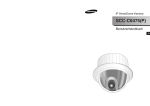Download Acceleration Techniques for Numerical Flow Visualization
Transcript
Acceleration Techniques for
Numerical Flow Visualization
Von der Fakultät Informatik, Elektrotechnik und Informationstechnik der Universität Stuttgart zur Erlangung der Würde
eines Doktors der Naturwissenschaften (Dr. rer. nat.)
genehmigte Abhandlung
Vorgelegt von
Simon Stegmaier
aus Mutlangen
Hauptberichter:
Mitberichter:
Prof. Dr. T. Ertl
Prof. Ir. F. H. Post
Tag der mündlichen Prüfung: 13. Juni 2006
Institut für Visualisierung und Interaktive Systeme
der Universität Stuttgart
2006
2
Dedicated to my mother
who did not stop supporting me
despite all her sorrows.
Contents
List of Abbreviations and Acronyms
7
Abstract and Chapter Summaries (in English and German)
Abstract . . . . . . . . . . . . . . . . . . . . . . . . . . .
Chapter Summaries . . . . . . . . . . . . . . . . . . . . .
Zusammenfassung . . . . . . . . . . . . . . . . . . . . . .
Kapitelzusammenfassungen . . . . . . . . . . . . . . . . .
.
.
.
.
9
9
10
15
16
1 Introduction
1.1 Thesis Overview . . . . . . . . . . . . . . . . . . . . . . . . . .
1.2 Acknowledgments . . . . . . . . . . . . . . . . . . . . . . . . .
25
27
28
2 Graphics and Visualization Techniques
2.1 The Visualization Pipeline . . . . . . .
2.2 Grid Types and Interpolation . . . . . .
2.2.1 Grid Types . . . . . . . . . . .
2.2.2 Grid Interpolation . . . . . . . .
2.3 Overview of Flow Visualization . . . .
2.3.1 Physical Flow Visualization . .
2.3.2 Numerical Flow Visualization .
2.4 Volume Visualization . . . . . . . . . .
2.4.1 Direct Volume Rendering . . .
2.4.2 Indirect Volume Visualization .
2.5 The Rendering Pipeline . . . . . . . . .
2.6 Graphics Processing Units . . . . . . .
2.6.1 GPU Basics . . . . . . . . . . .
2.6.2 General-Purpose Computations
2.7 Stereo Viewing . . . . . . . . . . . . .
2.7.1 Stereo Techniques . . . . . . .
2.7.2 Frusta Calculations . . . . . . .
2.8 Data Display . . . . . . . . . . . . . .
3
.
.
.
.
.
.
.
.
.
.
.
.
.
.
.
.
.
.
.
.
.
.
.
.
.
.
.
.
.
.
.
.
.
.
.
.
.
.
.
.
.
.
.
.
.
.
.
.
.
.
.
.
.
.
.
.
.
.
.
.
.
.
.
.
.
.
.
.
.
.
.
.
.
.
.
.
.
.
.
.
.
.
.
.
.
.
.
.
.
.
.
.
.
.
.
.
.
.
.
.
.
.
.
.
.
.
.
.
.
.
.
.
.
.
.
.
.
.
.
.
.
.
.
.
.
.
.
.
.
.
.
.
.
.
.
.
.
.
.
.
.
.
.
.
.
.
.
.
.
.
.
.
.
.
.
.
.
.
.
.
.
.
.
.
.
.
.
.
.
.
.
.
.
.
.
.
.
.
.
.
.
.
.
.
.
.
.
.
.
.
.
.
.
.
.
.
.
.
.
.
.
.
.
.
.
.
.
.
.
.
.
.
.
.
.
.
.
.
.
.
.
.
.
.
.
.
.
.
.
.
.
.
.
.
.
.
.
.
.
.
.
.
.
.
.
.
.
.
.
.
.
.
.
.
.
.
.
.
29
. 29
. 32
. 33
. 36
. 38
. 39
. 41
. 50
. 50
. 54
. 55
. 56
. 56
. 57
. 59
. 59
. 60
. 62
CONTENTS
4
2.9
2.8.1 The X Window System . . . . . . . . . . . . . . . . . . .
2.8.2 GLX Basics . . . . . . . . . . . . . . . . . . . . . . . . .
Dynamic Linking and Loading . . . . . . . . . . . . . . . . . . .
62
63
65
3
Remote Visualization
3.1 Existing Remote Visualization Solutions
3.2 X-Window–Based Image Transmission
3.2.1 Basic Architecture . . . . . . .
3.2.2 Implementation . . . . . . . . .
3.2.3 Optimizations . . . . . . . . . .
3.3 Dedicated Channel Image Transmission
3.3.1 Revised System Architecture . .
3.3.2 Data Rate Reduction . . . . . .
3.3.3 Latency Reduction . . . . . . .
3.4 Usability Issues . . . . . . . . . . . . .
3.4.1 Adaptation of User Interfaces .
3.4.2 Implementation Details . . . . .
3.5 Integration of Stereo Capabilities . . . .
3.5.1 Anaglyph Stereo in OpenGL . .
3.5.2 Derivation of Stereo Frusta . . .
3.5.3 Redrawing . . . . . . . . . . .
3.5.4 Library Configuration . . . . .
3.6 Concluding Remarks . . . . . . . . . .
67
. . . . . . . . . . . . . . 68
. . . . . . . . . . . . . . 70
. . . . . . . . . . . . . . 70
. . . . . . . . . . . . . . 71
. . . . . . . . . . . . . . 75
. . . . . . . . . . . . . . 77
. . . . . . . . . . . . . . 79
. . . . . . . . . . . . . . 80
. . . . . . . . . . . . . . 83
. . . . . . . . . . . . . . 88
. . . . . . . . . . . . . . 89
. . . . . . . . . . . . . . 92
. . . . . . . . . . . . . . 93
. . . . . . . . . . . . . . 93
. . . . . . . . . . . . . . 94
. . . . . . . . . . . . . . 97
. . . . . . . . . . . . . . 99
. . . . . . . . . . . . . . 99
4
Grid Resampling
4.1 Flow Simulation Packages . .
4.2 Existing Resampling Solutions
4.3 Semi-Automatic Resampling .
4.3.1 Algorithmic Overview
4.3.2 Evaluation . . . . . .
4.4 Adaptive Resampling . . . . .
4.4.1 Octree Construction .
4.4.2 Octree Correction . . .
4.4.3 Interpolation . . . . .
4.4.4 Parallelization . . . .
4.4.5 Results . . . . . . . .
.
.
.
.
.
.
.
.
.
.
.
5
.
.
.
.
.
.
.
.
.
.
.
101
102
103
104
104
105
107
109
112
114
114
116
Feature Extraction
5.1 Flow Simulation Revisited . . . . . . . . . . . . . . . . . . . . .
5.2 Software Implementation . . . . . . . . . . . . . . . . . . . . . .
5.2.1 Computing the Velocity Gradient Tensor . . . . . . . . .
119
120
122
123
.
.
.
.
.
.
.
.
.
.
.
.
.
.
.
.
.
.
.
.
.
.
.
.
.
.
.
.
.
.
.
.
.
.
.
.
.
.
.
.
.
.
.
.
.
.
.
.
.
.
.
.
.
.
.
.
.
.
.
.
.
.
.
.
.
.
.
.
.
.
.
.
.
.
.
.
.
.
.
.
.
.
.
.
.
.
.
.
.
.
.
.
.
.
.
.
.
.
.
.
.
.
.
.
.
.
.
.
.
.
.
.
.
.
.
.
.
.
.
.
.
.
.
.
.
.
.
.
.
.
.
.
.
.
.
.
.
.
.
.
.
.
.
.
.
.
.
.
.
.
.
.
.
.
.
.
.
.
.
.
.
.
.
.
.
.
.
.
.
.
.
.
.
.
.
.
.
.
.
.
.
.
.
.
.
.
.
CONTENTS
5.3
5.4
5.5
5.2.2 Setting up the Characteristic Polynomial . . . .
5.2.3 Eigenvalue Computation . . . . . . . . . . . .
5.2.4 Evaluation . . . . . . . . . . . . . . . . . . .
GPU Implementation . . . . . . . . . . . . . . . . . .
5.3.1 Filtering . . . . . . . . . . . . . . . . . . . . .
5.3.2 Vortex Detection . . . . . . . . . . . . . . . .
5.3.3 Volume Visualization . . . . . . . . . . . . . .
5.3.4 Evaluation . . . . . . . . . . . . . . . . . . .
Visualization Techniques . . . . . . . . . . . . . . . .
5.4.1 GPU-Based Extraction of Isosurface Geometry
5.4.2 GPU-Based Volume Ray-Casting . . . . . . .
Vortex Segmentation . . . . . . . . . . . . . . . . . .
5.5.1 Related Research . . . . . . . . . . . . . . . .
5.5.2 Adaptation and Implementation . . . . . . . .
5.5.3 The Vortex Browser . . . . . . . . . . . . . .
5.5.4 Evaluation . . . . . . . . . . . . . . . . . . .
6 Conclusion
5
.
.
.
.
.
.
.
.
.
.
.
.
.
.
.
.
.
.
.
.
.
.
.
.
.
.
.
.
.
.
.
.
.
.
.
.
.
.
.
.
.
.
.
.
.
.
.
.
.
.
.
.
.
.
.
.
.
.
.
.
.
.
.
.
.
.
.
.
.
.
.
.
.
.
.
.
.
.
.
.
.
.
.
.
.
.
.
.
.
.
.
.
.
.
.
.
123
124
125
126
126
128
129
132
133
133
141
153
154
155
159
163
165
6
CONTENTS
List of Abbreviations and Acronyms
API
Application Program
Interface
bit
binary digit
bzgl.
bezüglich
bzw.
beziehungsweise
CFD
Computational Fluid
Dynamics
CPU
Central Processing Unit
CT
Computed Tomography
d.h.
das heißt
DMA
Direct Memory Access
DNS
Direct Numerical
Simulation
Dr. rer. nat. Doctor rerum naturalium
e.g.
exempli gratia
etc.
et cetera
fps
frames per second
GB
gigabyte
GPU
Graphics Processing Unit
GUI
Graphical User Interface
Hz
Hertz
i.e.
id est
Ir.
Ingenieur
KB
kilobyte
KBps
kilobytes per second
kHz
kilohertz
LAN
Local Area Network
LDA
LES
LGA
LIC
MB
Mbps
MC
MRI
MRT
ODE
PC
PDA
PIV
pixel
RANS
RGB
RGBA
s
SIMD
sog.
u.a.
WLAN
7
Laser Doppler Anemometry
Large Eddy Simulation
Lattice Gas Automata
Line Integral Convolution
megabyte
megabits per second
Marching Cubes
Magnetic Resonance
Imaging
Magnetic Resonance
Tomography
Ordinary Differential
Equation
Personal Computer
Personal Digital Assistant
Particle Image Velocimetry
picture element
Reynolds-Averaged
Navier-Stokes
red, green, blue
red, green, blue, alpha
second
Single Instruction,
Multiple Data
sogenannte
unter anderem
Wireless LAN
8
LIST OF ABBREVIATIONS AND ACRONYMS
Abstract and Chapter Summaries
(in English and German)
Abstract
This thesis addresses the problem of making computer-aided flow visualization
more efficient and more effective. More efficient because several new algorithms
are presented for accelerating the visualization itself; more effective because accelerated visualization yields more productive work during data analysis.
Whether there is a need for acceleration techniques depends on several parameters. Obviously, there is a strong dependence on the available computing
hardware: what is reasonable on one hardware platform might be unbearable on
another platform. This straightforwardly leads to the idea of switching to another (remote) visualization platform while keeping the researcher’s workspace
untouched. Alternatively, more efficient use of local hardware resources can be
made, a direction followed in this thesis by balancing the workload between the
(programmable) graphics hardware and the central processing unit. Instead of
exploiting parallel processing, reduced accuracy can be traded for improved interactivity. In this work, this trade-off is made by converting the grid underlying the
data to a representation that can be handled more efficiently. In the worst case,
neither hardware approaches nor accuracy reduction sufficiently improve the data
analysis. Consequently, data reduction must be employed to keep up with human cognition capabilities and limited graphics processing resources. This issue
is addressed by flow feature extraction which aims at presenting a highly compact
representation of the data.
This work thus presents a unique multi-level approach for accelerating flow
visualization, considering hardware resources, accuracy requirements, and cognitive issues. Due to the generality of the selected acceleration techniques presented
in this thesis, some results do also have impact on other areas of scientific visualization. Furthermore, due to the layered approach addressing the acceleration on
multiple abstraction levels, the presented techniques can be used stand-alone as
well as in combination to yield a highly flexible toolbox that can be fine-tuned to
the respective environment.
9
10
ABSTRACT AND CHAPTER SUMMARIES
Chapter Summaries
This section gives an overview of this thesis by means of chapter summaries.
Chapter 1: Introduction
This chapter is intended to introduce the thesis topic. We will argue that flows
are important in many research fields and that many techniques have evolved for
simulating and measuring flows. Increasing data set sizes will be identified as the
major factor making the data analysis increasingly more difficult.
Since this applies to many research fields, we will elaborate on why flow visualization is special in this respect. For this purpose we will discuss the high
diversity of data set sizes found in practice, the impact of available hardware, and
the importance of the visualization task for the question of what the term “large
data” actually translates to.
This discussion will define the need for a problem solution on several levels
taking into account various parameters. The chapter closes with a discussion of
the benefits of the approach chosen for this work, which will be identified to be
free choice of the level of interference involved in the acceleration techniques with
regard to data, visualization techniques, and applications.
Chapter 2: Graphics and Visualization Techniques
This chapter introduces the technologies and techniques used for this thesis. We
start by introducing the visualization pipeline describing the transformations from
the raw data to the final image. Then we introduce the various kinds of grids used
for the data analysis and which define data values at discrete points in space. We
will next elaborate on interpolation in grids, i.e. determining values at arbitrary
(off-grid) locations in data sets given at discrete points.
What follows is an overview of flow visualization. We will start by giving
a formal definition of flows and we will discuss the distinction between physical
flow visualization and numerical flow visualization as addressed in this thesis. For
physical flow visualization we will discuss techniques like streak lines, path lines,
and time lines, LDA, PIV, shadowgraphs and Schlieren photography. Although
none of these techniques is used in this work (only indirectly as data provider)
they motivate several numerical flow visualization techniques described next.
For numerical flow visualization we will explain how to derive stream lines
numerically and then give short overviews of other flow visualization techniques
like dense vector field visualization techniques (LIC), cutting planes, and color
encodings.
ABSTRACT AND CHAPTER SUMMARIES
11
The next section discusses feature-based flow visualization and in particular
the detection of vortices contained in a flow field. For this purpose, we will first
define the term vortex and then examine algorithms based on vorticity. We then
discuss two advanced vortex detection methods, namely predictor-corrector approaches utilizing pressure and vorticity, and the λ2 method widely used in this
work which is based on a decomposition of the velocity gradient tensor.
We will continue with an overview of volume visualization used for visualizing scalar fields associated with a flow (pressure, density, λ2 values). A differentiation between direct volume visualization and indirect volume visualization is
then given before elaborating on the visualization techniques in detail.
For direct volume visualization we will first give a derivation of the volume
rendering integral and then give descriptions of two popular volume rendering
approaches: slice-based volume rendering and ray-casting. For both approaches
we will discuss the image compositing and their pros and cons.
We then switch to indirect volume visualization using isosurfaces. This discussion is restricted to isosurface extraction using the Marching Cubes algorithm.
The remaining part of the chapter discusses technical issues at a lower abstraction level. We start by giving an overview of the rendering pipeline that
transforms vertices, lines, and polygons to pixels. Since this is all accomplished
by the graphics hardware we will discuss graphics processing units next. A major
issue in this discussion will be the use of graphics hardware for general-purpose
computations. For this we will elaborate on both vertex and fragment programs
and the corresponding processing units.
Once a computer-generated image has been created is has to be displayed.
We discuss the use of various stereo techniques (active/passive, ChromaDepth) to
provide depth cues and explain how frusta required for the stereo pair are derived.
For the final display we give an overview of the X Window system architecture, the associated client/server model and the programming alternatives. Of
special interest will be the integration of graphics libraries and the differentiation
between direct and indirect rendering.
The last topic discussed in the chapter is intended to brush up the concepts of
dynamic linking and loading, techniques for providing software library functionality which are extensively used in this work to obtain generic behavior.
Chapter 3: Remote Visualization
This chapter presents novel approaches for remote visualization. We will argue
that increasingly large data sets (mainly from numerical simulations) often cannot
be handled by local hardware available at the researcher’s desk and that there are
alternatives for visualizing the data as long as there are remotely located computing and graphics resources accessible via a fast network.
12
ABSTRACT AND CHAPTER SUMMARIES
For this purpose we will first discuss previous solutions and the extent to which
they differ from the novel approaches devised for this work. This will include
discussions of the Visapult system and the Vizserver.
Following this we will discuss two alternative, novel architectures. The first
architecture exploits X Window mechanisms for transmitting image data and is
completely generic in the sense that no source code modifications at all will be
required for adapting the application to be used remotely. We will discuss first
the basic architecture and then elaborate on implementation details like selecting
trigger functions which indicate the termination of the rendering and, accordingly,
signal clearance for image transmission.
Based on this basic architecture we will then discuss methods for improving the system performance using low-bandwidth X servers and the VNC remote
desktop tool.
A second alternative for the system architecture is discussed next. For deriving
the basic idea behind this architecture we will examine weaknesses and strengths
of the original architecture and subsequently develop a revised architecture based
on dedicated network channels for image transmission.
As before, optimizations yielding better system performance are elaborated
on in the following. The first optimizations address data reduction using custom
image compression. Comparisons will be given for different compression algorithms. Then we will elaborate on methods to improve interactivity by employing
user-interaction–controlled downsampling. We will proceed by examining methods for reducing latencies. Two approaches will be presented: first, parallel processing balancing GPU- and CPU-intensive work and, second, image compression
utilizing graphics hardware. All optimizations are critically evaluated.
The remaining chapter sections elaborate on how remote visualization can be
made more useful. For this purpose we will first describe a method for generically
adapting user interfaces for small-screen devices like PDAs. This is required functionality if also handheld devices are to be used for remote visualization (which
the presented remote visualization solutions in principle allow for). We begin our
discussion by defining criteria for a handheld-suitable GUI by examining possible
user interactions and the impact of reduced screen space on user interfaces designed for desktop computers. Then we will present a novel approach for adapting
the GLUT toolkit to meet the defined criteria.
We close the chapter with a discussion of how to integrate stereo capabilities
into a remote visualization system. It will be argued that anaglyphs are the most
suitable technology for our application and we will give details on how to implement anaglyph stereo in general. Subsequently, we will give a detailed explanation
of how to derive accurate stereo frusta for a given monoscopic view—again without accessing the application source code. Since the scene needs to be rendered
twice we will next discuss alternatives for enforcing redrawings and we will iden-
ABSTRACT AND CHAPTER SUMMARIES
13
tify event-based redrawing as the method of choice. A performance evaluation
will demonstrate that the given implementation achieves near-optimal framerates.
The discussion closes with the description of a stand-alone configuration tool for
adjusting stereo parameters.
Chapter 4: Grid Resampling
In this chapter we introduce grid resampling techniques aiming at converting the
data set structure to a format that can be processed more efficiently. We will
argue that the resulting performance benefit may eliminate the need for remote
visualization solutions under certain circumstances and also that Cartesian grids
and hierarchies of Cartesian grids present a good balance between accuracy and
improved performance. We will then elaborate on an implementation of a grid
resampling tool devised for this thesis which has been designed for real-world
applications in the car manufacturing industry.
We start our discussion by giving a short overview of various flow simulation
packages and the grid types resulting from these simulations to further motivate
the choice of hierarchical Cartesian grids. The discussions will also illustrate that
efficient algorithms for this type of grid are readily available in commercial flow
visualization packages and that resampling paves the road for high-performance
visualizations of many data sets otherwise hard to analyze.
Next we will examine existing remote visualization solutions and discuss their
pros and cons. Two alternative resampling approaches will be developed in the
following: semi-automatic resampling and fully-automatic, adaptive resampling.
Semi-automatic resampling requires the user to manually define refinement
regions. An evaluation of this approach will show that this object-based approach
is fast and straightforward to implement but also that it may be inefficient with
regard to the number of grid cells and the resulting accuracy, thereby motivating
the need for adaptive resampling.
We will argue that a geometry-based approach for adaptive resampling is to be
preferred over an error-based approach from a performance point of view and we
will identify three major phases involved in the resampling process: construction
of an octree, octree correction, and interpolation. For the octree construction we
will argue that standard octrees are inefficient and intolerable for practical data set
sizes. We will then give notations and definitions for a memory-efficient pointerless octree implementation and elaborate on standard operations required for
accessing data. The need for octree correction will be motivated by the lack of
visualization functionality for unrestricted octrees in existing flow visualization
software. And algorithms will be given for efficiently performing this correction
step. Finally, we will elaborate on the interpolation phase and discuss a parallel
implementation of the adaptive resampling approach.
14
ABSTRACT AND CHAPTER SUMMARIES
The chapter closes with a comparative evaluation of the presented resampling
algorithms with respect to processing performance and attained accuracy in respect of the number of generated cells.
Chapter 5: Feature Extraction
This chapter addresses issues related to the extraction of flow features. We will
argue that visualizing flow features is beneficial due to an inherent data reduction
and easily to interpret results. The discussion will also show that the respective
algorithms are computationally expensive.
We will start by discussing flow simulation methods in terms of noise introduced into the flow field and we will illustrate that both experimental as well as
numerical methods are vulnerable to noise. The discussion will cover methods
like LDA, PIV, DNS, LES, and RANS. This will be used to motivate the need for
filtering and denoising and the need for fast feature extraction algorithms and fast
vortex detection methods in particular.
We proceed by giving an optimized software implementation of the λ2 vortex detection method. For this purpose we will elaborate on how to efficiently
compute velocity gradient tensors and on how to efficiently compute eigenvalues.
The implementation will be evaluated showing that interactive vortex extraction
is impossible for typical data sets found in practice.
Therefore, we will next give a GPU-based implementation of the λ2 method
which covers denoising, vortex detection, and the final visualization. We will
discuss in detail the selection of filter kernels and the implementation of separated filters and we present strategies for porting the eigenvalue computation to the
GPU. For visualization we will review various volume visualization approaches
and eventually devise a volume visualization technique providing a good trade-off
between quality and performance and which is applicable without interference of
the CPU. We will evaluate the presented implementation and compare it with the
software implementation, thereby showing that interactive work becomes possible.
Since vortices are often visualized by means of isosurfaces we will then proceed by examining GPU-accelerated extraction of isosurfaces. For this purpose
we describe a GPU-based implementation of the Marching Tetrahedra algorithm
capable of extracting isosurface geometry (which then can be post-processed) and
a GPU-based implementation of volume ray-casting. The latter will be shown not
to be restricted to isosurfaces which we will prove by presenting a series of other
advanced direct and indirect volume visualization shaders. Both approaches are
critically evaluated.
The chapter closes with a novel approach for segmenting vortices which allows for filtering on a vortex basis and which, thus, accelerates the flow visualiza-
ABSTRACT AND CHAPTER SUMMARIES
15
tion itself as well as the data analysis since the researcher is enabled to concentrate
on structures relevant for the respective task.
We first discuss related approaches to illustrate the need for improved segmentation capabilities and then identify predictor-corrector methods and the λ2
method as ideal counterparts for reliable vortex detection and segmentation. We
will give a detailed account of the implementation and evaluate the segmentation
results using real-world data.
We then proceed by examining the needs for advanced interaction possibilities with regard to the segmented vortex structures and describe the design and
implementation of a vortex browser allowing for picking, hiding, filtering, and
manipulating vortices. The system is complemented by standard flow visualization techniques to visualize the vortex context, i.e. the enclosing vector field. The
techniques includes cutplanes, hedgehog visualization, LIC, color encodings, particle traces, and isosurfaces of various associated scalar fields. Stereo visualization
is provided to facilitate understanding complex interwoven structures.
The discussion closes with an evaluation of the system performed by practitioners.
Chapter 6: Conclusion
The last chapter resumes the algorithms and techniques developed for this thesis.
To aid in selecting a suitable acceleration technique for the respective case we
will give the conclusion by means of a flow diagram which yields a recommended
approach based on a number of decisions.
The thesis closes with an outlook and directions for future work.
Zusammenfassung
Diese Dissertation befasst sich mit mit der Verbesserung von Effizienz und Effektivität computerunterstützter Strömungsvisualisierung. Erhöhte Effizienz wird
dabei durch mehrere neue, im Folgenden vorgestellte Algorithmen erreicht, die
die Visualisierung an sich beschleunigen, höhere Effektivität dadurch, dass beschleunigte Visualisierung die Datenanalyse produktiver gestaltet.
Der Bedarf für die Beschleunigung von Visualisierungstechniken hängt von
mehreren Parametern ab. Offensichtlich existiert zunächst einmal eine starke Abhängigkeit von den zur Verfügung stehenden Ressourcen: eine Visualisierungstechnik, die auf einer Hardwareplattform vernünftig eingesetzt werden kann, mag
auf anderen Plattformen aufgrund fehlender Rechenleistung völlig unbrauchbar
sein. Dies führt geradewegs zu der Idee, für die Visualisierung entfernte Rechnerressourcen einzusetzen, dabei jedoch die lokal vorhandene Hardware am Ar-
16
ABSTRACT AND CHAPTER SUMMARIES
beitsplatz des Benutzers unberührt zu lassen. Alternativ können die zur Verfügung
stehenden Hardwareressourcen auch effizienter eingesetzt werden. Diese Richtung wird in dieser Arbeit durch Lastbalancierung zwischen (programmierbarer)
Graphikhardware und der Zentraleinheit des Rechners verfolgt. Anstelle der Ausnutzung paralleler Verarbeitung kann auch eine Reduzierung der Datengenauigkeit treten, sofern hierdurch höhere Interaktivität erreicht wird. Dieser Kompromiss wird in dieser Arbeit anhand von Gitterkonvertierungsverfahren diskutiert,
die den Daten zugrundeliegende Gitter in eine effizienter zu handhabende Form
überführen. Im schlimmsten Falle reichen jedoch weder Hardwareansätze noch
Genauigkeitsreduzierungen aus, um die Datenanalyse ausreichend zu verbessern.
Folgerichtig muss demnach eine Datenreduktion durchgeführt werden, die die ursprüngliche Datenmenge auf ein Maß reduziert, das eine Verarbeitung durch die
menschliche Wahrnehmung und begrenzte Graphikressourcen ermöglicht.
In dieser Dissertation wird daher ein neuartiger Ansatz verfolgt, der die Beschleunigung der Strömungsvisualisierung auf mehreren Ebenen unter Berücksichtigung zur Verfügung stehender Hardwareressourcen, etwaiger Genauigkeitsanforderungen und menschlicher Wahrnehmungsfähigkeiten behandelt. Aufgrund
der Allgemeingültigkeit einiger gewählter Beschleunigungstechniken sind die erzielten Ergebnisse teils auch für andere Bereiche wissenschaftlicher Visualisierung von Bedeutung. Da weiterhin ein Schichtenmodell gewählt wurde, können
die vorgestellten Beschleunigungstechniken sowohl separat als auch in Kombination verwendet werden. Hierdurch wird es dem Forscher möglich, Art und Anzahl
der eingesetzten Techniken auf die individuellen Bedürfnisse und Rahmenbedingungen abzustimmen.
Kapitelzusammenfassungen
Die folgenden Abschnitte geben einen Überblick über diese Arbeit in Form von
Kapitelzusammenfassungen.
Kapitel 1: Einleitung
Dieses Kapitel führt in das Thema der Dissertation ein. Wir werden argumentieren, dass Strömungen für viele Gebiete der Wissenschaft von großer Bedeutung
sind, und dass eine Vielzahl unterschiedlichster Verfahren zur Berechnung und
Messung von Strömungen entwickelt wurde. Zunehmend umfangreichere Datenmengen werden als Hauptursache zunehmend schwierigerer Datenanalyse identifiziert werden.
Da dies auf viele Forschungsgebiete zutrifft, werden wir im Folgenden darauf
eingehen, warum Strömungen eine Sonderrolle einnehmen, und weshalb sich die
ABSTRACT AND CHAPTER SUMMARIES
17
Problemstellung von denen anderer Bereiche unterscheidet. Zu diesem Zwecke
werden wir auf die Größenunterschiede in der Praxis auftretender Datensätze eingehen, den Einfluss verfügbarer Hardwareressourcen diskutieren und die Bedeutung der Visualisierungsaufgabe für die Beantwortung der Frage, was letztendlich
unter großen Datenmengen“ zu verstehen ist, besprechen.
”
Diese Diskussion wird zeigen, dass eine adäquate Problemlösung eine Behandlung auf mehreren Ebenen unter Berücksichtigung verschiedener Parameter
erfordert. Das Kapitel schließt mit einer Diskussion der Vorzüge, die durch den
gewählten Ansatz gewonnen werden. Wir werden den Hauptvorteil darin identifizieren, dass der Benutzer sehr genau vorgeben kann, in welchem Maße in die
Daten und die eingesetzten Visualisierungstechniken und -anwendungen eingegriffen wird.
Kapitel 2: Graphik- und Visualisierungstechniken
Dieses Kapitel führt in die für die Arbeit relevanten Technologien und Techniken
ein. Wir beginnen mit einer Einführung der sog. Visualisierungspipeline, die die
Transformation der Rohdaten bis zum Endbild beschreibt. Dann werden wir die
verschiedenen Gittertypen zur Speicherung diskreter Datenpunkte einführen und
auf die Interpolation von Datenwerten zwischen Gitterpunkten eingehen.
Hieran schließt sich ein Überblick über Strömungsvisualisierung an. Wir werden mit einer formalen Definition von Strömungen beginnen und anschließend
physikalische Strömungsvisualisierung von der in dieser Arbeit behandelten numerischen Strömungsvisualisierung abgrenzen. Zur physikalischen Strömungsvisualisierung werden wir Streichlinien, Pfadlinien und Zeitlinien, LDA und PIV
sowie Schattenverfahren und Schlierenphotographie besprechen. Obwohl keine
dieser Techniken in dieser Arbeit eingesetzt wurde – lediglich indirekt als Datenlieferanten – motivieren sie dennoch einige Visualisierungsverfahren der numerischen Strömungsvisualisierung.
Für die numerische Strömungsvisualisierung wiederum werden wir erläutern,
wie Strömungslinien numerisch berechnet werden, und wir werden eine kurze
Übersicht über andere Visualisierungstechniken geben, die in dieser Dissertation
zum Einsatz kamen. Hierzu zählen Methoden zur dichten Vektorfeldvisualisierung (LIC), Schnittebenen und Farbkodierungen.
Das nächste Unterkapitel diskutiert Merkmals-basierte Strömungsvisualisierung und insbesondere die Erkennung von in einer Strömung enthaltenen Wirbeln. Zu diesem Zwecke werden wir zunächst den Begriff Wirbel“ definieren und
”
anschließend auf der Wirbelstärke basierende Algorithmen zur Wirbelerkennung
genauer betrachten. Im Anschluss hieran werden wir zwei verbesserte Verfahren
zur Erkennung von Wirbeln besprechen: sog. Predictor-Corrector Verfahren, die
außer der Wirbelstärke auch noch Druck zu Rate ziehen, und die sog. λ2 Metho-
18
ABSTRACT AND CHAPTER SUMMARIES
de, die auf der Berechnung des Geschwindigkeitsgradiententensors basiert und an
mehreren Stellen in dieser Arbeit Verwendung finden wird.
Wir werden fortfahren mit einer Beschreibung von Verfahren zur Visualisierung von Volumendaten. Die Verfahren werden verwendet werden, um die zu einer Strömung gehörigen Skalardatenfelder wie Druck, Dichte oder λ2 zu visualisieren. Wir werden dann direkte von indirekter Volumenvisualisierung abgrenzen
und anschließend Algorithmen aus beiden Bereichen näher besprechen.
Zur direkten Volumenvisualisierung werden wir zunächst das Volumenrenderingintegral herleiten und dann zwei weit verbreitete Verfahren zur Darstellung
von Volumen näher erläutern: texturbasierte Visualisierung und Strahlverfolgung.
Für beide Ansätze werden wir die Bildzusammensetzung diskutieren und auf Vorund Nachteile eingehen.
Wir werden dann mit einer Beschreibung indirekter Volumenvisualisierung
mittels Isoflächen fortfahren. Dieser Teil wird sich auf die Extraktion von Isoflächengeometrie mit dem sog. Marching Cubes Algorithmus beschränken.
Der Rest des Kapitels widmet sich technischen Themen auf einem niedrigeren
Abstraktionsniveau. Wir beginnen mit einem Überblick über die sog. Renderingpipeline, die Punkte, Linien und Polygone in Pixel transformiert. Da all dies in
Graphikhardware geschieht, werden wir uns anschließend mit dieser Hardwareressource näher befassen. Das Hauptaugenmerk der Diskussion wird dabei auf der
Verwendung von Graphikhardware für allgemeine (d.h. nicht Graphik-bezogene)
Berechnungen liegen. Zu diesem Zwecke werden wir genauer auf die Geometrieund Rasterisierungseinheit und die Programmierung dieser Einheiten eingehen.
Ein einmal fertig gestelltes Computer-generiertes Bild muss dargestellt werden. Dies kann mit Hilfe verschiedener Stereotechniken erfolgen, um beim Betrachter Tiefeneindruck zu erzeugen. Wir werden sowohl aktive als auch passive Techniken zur Erzeugung dieses Tiefeneindrucks besprechen und mit dem
sog. ChromaDepth Verfahren auch ein farbbasiertes Verfahren kennenlernen. Im
Anschluss hieran werden wir erklären, wie die beiden benötigten Stereoansichten
berechnet werden.
Zur endgültigen Darstellung des Bildes werden wir dann auf die Architektur des X Window Fenstersystems eingehen, dessen Client/Server Modell und die
vorhandenen Möglichkeiten der Programmierung. Von besonderem Interesse werden hierbei die Integration von Graphikbibliotheken und die Möglichkeiten der
direkten und indirekten Graphikausgabe sein.
Der letzte Abschnitt des Kapitels erläutert die Konzepte des dynamischen Bindens und Ladens, also Techniken, die es erlauben, Anwendungen die Funktionalität von Softwarebibliotheken zur Verfügung zu stellen. Beide Konzepte werden
in dieser Arbeit intensiv genutzt werden.
ABSTRACT AND CHAPTER SUMMARIES
19
Kapitel 3: Fernvisualisierung
Dieses Kapitel stellt einen neuen Ansatz zur Fernvisualisierung vor. Wir werden argumentieren, dass zunehmend größere Datensätze (hauptsächlich von numerischen Simulationen) häufig nicht befriedigend mit den am Arbeitsplatz zur
Verfügung stehenden Ressourcen analysiert werden können, dass andererseits aber
Alternativen bestehen, solange entfernte Graphikressourcen und ein schnelles Verbindungsnetzwerk zur Verfügung stehen.
Zu diesem Zwecke werden wir zunächst verwandte Arbeiten besprechen und
darauf eingehen, inwiefern sich diese von den vorgeschlagenen Lösungen unterscheiden. Die Diskussion wird hierbei u.a. auf das Visapult System und den Vizserver eingehen.
Im Anschluss hieran werden wir zwei alternative, neue Architekturen zur Fernvisualisierung vorstellen. Die erste Lösung greift auf Mechanismen des X Window Fenstersystems zur Übertragung der Bilddaten zurück und ist vollständig generisch in dem Sinne, dass keinerlei Änderungen am Quelltext der Applikation erforderlich sind, um diese zur Fernvisualisierung einsetzen zu können. Wir werden
zunächst die grundsätzliche Architektur dieses System vorstellen und anschließend auf Implementierungsdetails genauer eingehen, beispielsweise die Auswahl
von Auslöserfunktionen, die das Ende der Bilderzeugung signalisieren und damit
die Freigabe zur Übertragung der Bilddaten geben.
Basierend auf dieser Architektur werden wir dann Verfahren besprechen, um
die Systemleistung durch Einsatz spezieller X Server für Netzwerke niedriger
Bandbreiten und des Softwarepakets VNC zur Fernadministration von Rechnersystemen zu beschleunigen.
Eine zweite Alternative wird im Folgenden vorgestellt werden. Zur Motivation
dieser Architektur werden wir zunächst die Stärken und Schwächen der Basisarchitektur identifizieren und im Anschluss eine neue Architektur entwerfen, die zur
Übertragung der Bilddaten eine gesonderte Datenleitung verwendet.
Wie zuvor werden wir auch für die überarbeitete Lösung Optimierungen beschreiben. Die zuerst besprochenen Optimierungen sorgen für eine Datenreduktion durch Komprimierung. Mehrere Komprimierungsverfahren werden hierbei
verglichen werden. Wir werden dann eine Methode besprechen, die durch interaktionsgesteuerte Auflösungsreduzierung die Interaktivität der Anwendung erhöht.
Hieran schließt sich eine Vorstellung zweier Methoden zur Latenzreduzierung an:
parallele Bearbeitung mit Lastbalancierung zwischen der CPU und der GPU einerseits und Bildkomprimierung unter Ausnutzung von Graphikhardware andererseits. Alle Optimierungen werden kritisch beurteilt werden.
Die restlichen Unterkapitel diskutieren, wie der Wert von Fernvisualisierung
erhöht werden kann. Hierzu werden wir zunächst ein Verfahren vorstellen, das es
erlaubt, für Bildschirme normaler Größe entworfene Benutzungsoberflächen für
20
ABSTRACT AND CHAPTER SUMMARIES
Kleinstgeräte anzupassen. Diese Funktionalität ist unabdingbar, falls auch mobile
Geräte zur Fernvisualisierung eingesetzt werden sollen (was die vorgeschlagenen
Lösungen grundsätzlich ermöglichen). Die Diskussion wird sich daher zunächst
der Definition von Kriterien widmen, welche eine für Kleinstcomputer geeignete
Benutzungsoberfläche erfüllen sollte. In diesem Zusammenhang werden die Auswirkungen eingeschränkter Benutzerinteraktionen und geringer Anzeigauflösungen besprochen werden. Ausgehend von diesen Kriterien werden wir dann einen
neuartigen Ansatz vorstellen, um die Funktionalität von GLUT, einer vom Fenstersystem unabhängigen Bibliothek zur Erstellung von Benutzungsoberflächen,
anzupassen.
Das Kapitel schließt mit einer Diskussion darüber, wie Stereovisualisierung
und Fernvisualisierung vereint werden können. Wir werden darlegen, dass Anaglyphen die geeignetste Technologie darstellen, und wir werden erklären, wie
Anaglyphenstereo grundsätzlich implementiert wird. Anschließend werden wir
auf die Berechnung der Stereoansichten ausgehend von einer einzelnen, vorgegebenen Ansicht eingehen, was wiederum ohne Änderung des Quelltexts der Anwendung erfolgen wird. Da die Szene zweimal gezeichnet werden muss, werden
wir dann Alternativen diskutieren, um ein Neuzeichnen der Szene zu erzwingen.
Eine ereignisbasierte Lösung wird im Detail betrachtet werden. Eine Beurteilung
des Ansatzes wird zeigen, dass die Lösung nahezu optimale Leistung erzielt. Die
Diskussion endet mit einer Beschreibung von Möglichkeiten, um die Stereoparameter interaktiv anzupassen.
Kapitel 4: Gitterkonvertierung
In diesem Kapitel beschreiben wir Techniken zur Konvertierung von Gittern in ein
Format, das die Behandlung durch effizientere Algorithmen ermöglicht. Wir werden argumentieren, dass durch den hierdurch erzielten Geschwindigkeitszuwachs
unter bestimmten Bedingungen Fernvisualisierung vermieden werden kann, und
dass Hierarchien von kartesischen Gitter ein gutes Gleichgewicht zwischen Genauigkeitsverlust einerseits und erhöhter Leistung andererseits darstellen. Wir werden dann eine detaillierte Beschreibung eines Werkzeugs zur Gitterkonvertierung
geben, das für diese Arbeit im Hinblick auf Anwendung in der Automobilindustrie
entwickelt wurde.
Wir beginnen die Diskussion mit einem Kurzüberblick über Softwarepakete
zur Strömungssimulation und die resultierenden Gittertypen. Die Erläuterungen
werden die Wahl von Hierarchien kartesischer Gitter weiter motivieren. Die Diskussion wird weiterhin zeigen, dass bereits effiziente Algorithmen für diese Art
von Gittern existieren und dass die Konvertierung von Gittern den Weg für eine
interaktive Visualisierung vieler Datensätze ebnet, die ansonsten nur unbefriedigend analysiert werden könnten.
ABSTRACT AND CHAPTER SUMMARIES
21
Wir werden dann bestehende Konvertierungswerkzeuge betrachten und deren
Vor- und Nachteile untersuchen, bevor wir mit der Beschreibung zweier eigener
Verfahren fortfahren: der halbautomatischen Gitterkonvertierung und der vollautomatischen, adaptiven Gitterkonvertierung.
Halbautomatische Konvertierung setzt die Definition von Verfeinerungsregionen durch den Benutzer voraus. Eine Beurteilung wird zeigen, dass dieser objektbasierte Ansatz schnell und einfach zu implementieren ist, dass er jedoch auch
ineffizient bzgl. der Anzahl der generierten Zellen und der erzielten Genauigkeit
ist. Die Notwendigkeit für einen adaptiven Ansatz wird hierdurch deutlich werden.
Wir werden dann argumentieren, dass ein geometriebasierter Ansatz im Hinblick auf Geschwindigkeit gegenüber einem fehlerbasierten Ansatz zu bevorzugen
ist, und wir werden drei wesentliche Phasen als Teil der Konvertierung identifizieren: den Aufbau eines Oktalbaumes, die Korrektur des Oktalbaumes und die
Dateninterpolation. Für den Aufbau des Oktalbaumes werden wir gängige Oktalbäume aufgrund des hohen Speicherbedarfs als ungeeignet klassifizieren was
uns dazu führen wird, Notationen und Definitionen für einen effizienten zeigerlosen Oktalbaum zu entwickeln. Wir werden im Folgenden dann auf einige Standardoperationen und deren Implementierung für zeigerlose Oktalbäume eingehen.
Die Notwendigkeit eines Korrekturschritts werden wir damit begründen, dass bestehende Visualisierungswerkzeuge beliebige Oktalbaumstrukturen nicht artefaktfrei darstellen können, und wir werden Algorithmen vorstellen, die die effiziente
Korrektur zeigerloser Oktalbäume erlauben. Schließlich werden wir auf die Interpolationsphase eingehen und eine parallele Implementierung des adaptiven Konvertierungsansatzes beschreiben.
Das Kapitel endet mit einer vergleichenden Beurteilung beider implementierter Ansätze im Hinblick auf Laufzeit und die erzielte Genauigkeit im Verhältnis
zur resultierenden Zellanzahl.
Kapitel 5: Merkmalsextraktion
Dieses Kapitel befasst sich mit der Extraktion von Strömungsmerkmalen. Wir
werden argumentieren, dass die Visualisierung von Strömungsmerkmalen aufgrund der einhergehenden Datenreduktion und leicht zu interpretierender Ergebnisse vorteilhaft ist. Die Diskussion wird jedoch auch zeigen, dass die betreffenden Algorithmen rechenintensiv sind.
Die Diskussion wird beginnen mit einer Beurteilung von Strömungssimulationsverfahren im Hinblick auf Rauschen, und sie wird zeigen, dass sowohl experimentelle als auch numerische Methoden zur Generierung von Strömungsdatensätzen anfällig für Rauschen sind. Wir werden in diesem Zusammenhang Methoden wie LDA, PIV, DNS, LES und RANS begutachten. Die gewonnenen Er-
22
ABSTRACT AND CHAPTER SUMMARIES
kenntnisse werden wir nutzen, um die Notwendigkeit für Datenvorfilterung und
Datenentrauschen und die Möglichkeit der schnellen Merkmalsextraktion – und
insbesondere Wirbelextraktion – zu motivieren.
Wir fahren dann fort mit einer Beschreibung einer optimierten Softwareimplementierung des λ2 Verfahrens. Zu diesem Zwecke werden wir genau auf die
effiziente Berechnung des Geschwindigkeitsgradiententensors und die effiziente
Berechnung von Eigenwerten eingehen. Eine Beurteilung der Implementierung
wird zeigen, dass trotz der Optimierungen eine interaktive Merkmalsextraktion
für typische Datensatzgrößen der Praxis unmöglich ist.
Wir werden daher im Folgenden eine GPU-basierte Implementierung des λ2
Kriteriums vorstellen, die sowohl das Entrauschen und die Wirbelerkennung als
auch die Visualisierung umfasst. Die Auswahl geeigneter Filter und die Implementierung separierbarer Filter wird dann genauer diskutiert werden bevor wir
Strategien zur Portierung der Eigenwertberechnung auf die GPU vorschlagen. Für
die Visualisierung werden wir verschiedene Visualisierungsmethoden beurteilen
und schließlich eine Volumenvisualisierungslösung entwickeln, die einen guten
Kompromiss zwischen Geschwindigkeit und Qualität darstellt. Die Lösung wird
ohne Eingriffe durch die CPU auskommen. Die Implementierung wird im Hinblick auf die Softwarelösung bewertet werden, was zeigen wird, dass durch den
Einsatz der Graphikhardware interaktives Arbeiten möglich ist.
Da Wirbel oft mittels Isoflächen dargestellt werden, werden wir uns im Folgenden GPU-beschleunigten Techniken zur Extraktion von Isoflächen widmen.
Hierzu werden wir zunächst eine GPU-basierte Implementierung des Marching
Tetrahedra Algorithmus zur Extraktion von Isoflächengeometrie entwickeln und
dann ein ebenfalls GPU-basiertes Verfahren zur Strahlverfolgung in Volumen erläutern. Es wird sich zeigen, dass die letztgenannte Implementierung nicht auf
die Visualisierung von Isoflächen beschränkt ist. Eine Reihe von Beispielen zur
sowohl direkten als auch indirekten Volumenvisualisierung wird dies bestätigen.
Beide Verfahren werden kritisch beurteilt werden.
Das Kapitel endet mit einem neuen Verfahren zur Segmentierung von Wirbelstrukturen. Mit diesem Verfahren ist es möglich, eine Filterung auf Wirbelbasis
durchzuführen was sowohl die Visualisierung an sich beschleunigt als auch die
Datenanalyse, da es dem Forscher ermöglicht wird, sich auf relevante Strukturen
zu konzentrieren.
Wir werden die Diskussion beginnen mit einer Übersicht über verwandte Arbeiten und hierdurch den Bedarf für verbesserte Wirbelsegmentierung motivieren. Die Kombination von Predictor-Corrector Verfahren mit der λ2 Methode
wird dann als Mittel zur verlässlichen Erkennung und Segmentierung von Wirbeln identifiziert werden. Auf die Implementierung wird im Folgenden detailliert eingegangen werden, gefolgt von einer Beurteilung mit Hilfe von Daten der
Strömungsforschung.
ABSTRACT AND CHAPTER SUMMARIES
23
Im weiteren Verlauf werden wir die Notwendigkeit für verbesserte Interaktionsmöglichkeiten bzgl. der segmentierten Wirbelstrukturen begründen und den
Entwurf und die Implementierung eines Analysewerkzeuges beschreiben, das die
Auswahl, das Ausblenden, die Filterung und Manipulation von Wirbelstrukturen
ermöglicht. Das System wird vervollständigt durch gängige Verfahren der numerischen Strömungsvisualisierung, um den Kontext, d.h. die einbettende Strömung,
darzustellen. Hierzu werden Techniken wie Schnittebenen, Pfeildarstellungen der
Geschwindigkeitsvektoren, LIC, Farbkodierungen, Teilchenbahnen als auch Isoflächen verwendet werden. Zur Unterstützung der Erkennung komplexer, verflochtener Strukturen wird außerdem Stereovisualisierung eingesetzt werden.
Die Darstellung endet mit einer Beurteilung des System durch Anwender der
Strömungsforschung.
Kapitel 6: Fazit
Das letzte Kapitel fasst die für diese Arbeit entwickelten Algorithmen und Techniken zusammen. Um die Auswahl geeigneter Beschleunigungstechniken für den
betreffenden Fall zu erleichtern, werden wir das Fazit in Form eines Flussdiagramms geben, das – ausgehend von einer Reihe von Entscheidungen in Abhängigkeit individueller Rahmenbedingungen – eine Empfehlung liefert.
Die Arbeit schließt mit einem Ausblick und Empfehlungen für zukünftige Forschungsarbeiten.
24
ABSTRACT AND CHAPTER SUMMARIES
Chapter 1
Introduction
Flows play an important role in many areas of science and technology. In the
car manufacturing industry mass flows are studied for determining the degree to
which engines are cooled; in chemical engineering mixing processes of fluids
are studied to optimize the synthesis of new substances; and in medicine, blood
flows are analyzed for examining the effects of vessel narrowing. In either case,
independent of whether the application goal is designing devices or optimizing
processes, a thorough understanding is required of the flow and the structures interacting therein. This understanding can be gained by theoretical discussions,
a research field commonly referred to as fluid dynamics, which in combination
with high-performance supercomputers and multi-PC cluster computers allows
for highly accurate numerical flow simulations. Alternatively, insight can be acquired by physical flow visualization, the process of measuring and imaging physical flows. While when using the latter in a qualitative way, easy to comprehend
images are often readily available, for the former some form of numerical flow
visualization turning mere collections of numbers into more meaningful visual
representations is inevitable. And so it is for quantitative physical flow visualization.
Increasing processing power of supercomputers and cluster computers built
of off-the-shelf hardware as well as improved measurement techniques, however,
have led to data set sizes with which conventional numerical flow visualization
can no longer keep up. Numerical flow visualization in this respect is no exception and similar problems caused by large data sets occur in other research
fields of computer graphics and in general computer science as well, ranging from
photo-realistic rendering of detailed building models over the administration and
querying of large data bases in data base design and the understanding of software
comprising millions of lines of code in software engineering. In either case, what
“large” actually means strongly depends on the application context and, in particular, the data analysis task. Engineers studying the flow around car bodies require
25
26
CHAPTER 1. INTRODUCTION
quantitative information in order to make reliable estimations about fuel consumption; thus, highly resolved data sets are examined often comprising tens or even
hundreds of millions of data points. On the other hand, fluid dynamics researchers
studying flow transitions and turbulence in the first instance strive for a qualitative
understanding of the formation and interaction of structures. For these purposes,
computationally obtained data sets of a few million cells are sufficient. And researchers measuring actual physical flows have to content themselves with data
sets of a few hundred thousand to even a few thousand data points. Thus, when
working with flows data size differences of two or three orders of magnitude are
common in practice.
The term “large”, however, must also be judged in the context of available
hardware resources and the complexity of the algorithms that have to be applied
to the data to attain the desired visualization. So, for example, a data set comprising tens of millions of cells will generally be considered large when standard
personal computers have to be used for visualization while when using a supercomputer data of this size is not intimidating. Similarly, extracting vortices from
a turbulent data set of several thousand data points can be done instantaneously
while detecting the structures in data a hundred times larger will consume a considerable amount of time. Therefore, whether there is a need for acceleration
techniques is dependent on a number of parameters like complexity of operations
and data set size. In general, however, the need for improvements manifests itself
as soon as interactivity is lost or—in a broader sense—if reaching the final goal
of understanding the flow and improving device designs or processes becomes
increasingly difficult and less effective. The opening gap between, on the one
hand, ever increasing data set sizes and, accordingly, ever increasing information
presented to the user and, on the other hand, limited human cognition capabilities
therefore presents another issue which acceleration techniques for numerical flow
visualization must address.
The different scenarios clearly illustrate the need to tackle the problem of accelerating numerical flow visualization on a number a different levels utilizing
highly diverse approaches. And it is this line that is adopted in this work. Regarding the largest data sets, we present novel solutions for accomplishing the
visualization and data analysis with the help of remote hardware. Alternatively,
feature-based visualization is provided capable of presenting the relevant information contained in the data in a highly condensed way. For medium size data,
in turn, parallel out-of-core algorithms tailored to industrial needs are presented
for modifying data set structures, thereby opening the way to more efficient algorithms at the cost of decreased accuracy. Finally, for medium size to small size
data we present algorithms and implementations making highly efficient use of
locally available hardware.
As will be shown, the followed multi-level approach enables researchers to
1.1. THESIS OVERVIEW
27
effectively use the hardware resources at hand and to freely choose the level of
interference with respect to both data, visualization techniques, and visualization
applications—ranging from none at all to visualizations of a highly compact representations derived from the original data.
1.1
Thesis Overview
In Chapter 2 we provide the necessary background information on technologies
and techniques utilized in this work. This includes a discussion of the visualization pipeline transforming raw data into images, techniques for visualizing
vectorial flow data and scalar volume data, and related software and hardware
architectures involved in this process.
In Chapter 3, we propose two generic remote visualization solutions for taking
advantage of remotely located graphics resources. Each solution proves beneficial
in certain application scenarios. The description is complemented by a discussion
of useful add-ons which—again without violating genericity—allow for integrating stereo capabilities and to non-intrusively adjust user interfaces to the target
display device. These solutions mark the lowest level of acceleration techniques
and keep the data at the producer, e.g., a supercomputing center. Remote visualization is a fall-back for either extremely large data sets that can only be handled
by dedicated machines or for arbitrarily sized data sets that need to be visualized on computers or display devices with very low processing power or hardware
resources.
Chapter 4 discusses techniques on the next higher level which proceed by
transforming the raw data into a format allowing for more efficient visualization,
the idea being that although the local hardware resources might be insufficient
for visualizing the original data, interactive visualizations of the transformed data
will become possible. Accordingly, on this level the flow data is transferred to the
user. Since the data conversion introduces errors, this approach trades speed for
accuracy.
While on the previous levels the velocity field is visualized, the acceleration
techniques discussed in Chapter 5 visualize flow features or, more precisely, vortices. The benefit of visualizing features is an inherent data reduction allowing
for more efficient visualization exclusively presenting relevant information. The
discussion will elaborate on how these flow features can be efficiently computed
and how the resulting data can be efficiently visualized. The chapter concludes
with a discussion of techniques for separating and interacting with individual flow
features which allows for a further information reduction.
The work closes in Chapter 6 with a set of recommendations giving hints about
when and how to use and combine the presented approaches.
CHAPTER 1. INTRODUCTION
28
1.2
Acknowledgments
Good research is often the product of many interested people brought together.
And it was in this case. I am most grateful to my advisor, Thomas Ertl, who once
told me that a PhD thesis cannot be pre-loaded, thereby returning me to the right
track; to my co-examiner Frits Post (TU Delft) for extensive proof-reading and
for making a one-day round trip to Germany despite tropical temperatures; and to
all my coauthors, namely (in alphabetical order): Ralf Botchen (HipHop? That is
a kind of Techno, isn’t it?), Min Chen (Swansea University), Joachim Diepstraten
(“Only one person answered for the original version yes often and all the others
said seldom or never in contrast for our replacement menue [sic] three persons
said yes often or always and only one answered sometimes.” Remember?), David
S. Ebert (Purdue University), Mike “The Nexus Guy” Eissele, Kelly P. Gaither
(University of Texas), Jingshu Huang (Purdue University), Yun “Wow, a Benz!”
Jang (Purdue University), Thomas “MFG” Klein (world-class system administrator and just as brilliant flow topology researcher), Marcelo Magallón (let’s just
say awk and perl are equally useful), Guido Reina (Barco AG?), Ulrich Rist
(IAG, University of Stuttgart), Dirc “Together again?” Rose, Martin Schulz (science+computing AG), Magnus “The Toe” Strengert (“We cannot descend here,
it’s way too steep.”—“We can, I’ll show you.”—“Don’t do it!”—“It’s easy . . .
see? . . . aaahh!”), Manfred Weiler (wrote the first GPU-based program justifying
the unit frames/hour and most of the time busy with class reunions), and Daniel
“Danny” Weiskopf (texture advection god and also my favorite beach volleyball
team mate).
I am also grateful to my long-term office mate Martin Rotard for bearing with
me, to my short-term office mate Tobias Schafhitzel for introducing me to climbing, and to Martin Kraus who returned just in time to have a last glance at the
exposition and the layout (and it still amazes me how anyone can be that picky!).
Finally, doing research would not have been fun without a nice team of colleagues
making for a pleasant atmosphere. Thank you all!
Chapter 2
Graphics and Visualization
Techniques
This section is supposed to give an overview of the (flow) visualization problem,
the kind of data that was processed during this work, and various visualizationrelated techniques and technologies that have been employed for the visualization.
The section serves a double purpose: First, to illustrate the complexity of the operations involved in the process of generating the final image and, thus, to motivate
the need for improvements and acceleration techniques and, second, to provide a
compact reference on visualization-related topics for forthcoming chapters.
2.1
The Visualization Pipeline
Visualization is the process of making visible what is otherwise invisible or hard
to extract from given abstract data and information. Its use is ubiquitous but often overseen. A nice example are weather maps shown in news programmes and
newspapers. In principle, we could look directly at the photographs shot by satellites. However, this data would hardly reveal anything more than which areas have
cloudy skies and which ones have clear skies. Of course, we could also consult
infrared images to find out about current temperatures. While this would improve
our understanding of the current weather conditions, it surely would not be comfortable to consult several data sources and it surely would not tell us about tomorrow’s weather since the information is not presented in a format easily understood
by the layman. Visualization alleviates both of these problems. Regarding the
former, visualization transforms data (rainfall, wind speed, temperature) collected
by satellites and meteorological stations to meaningful graphical illustrations understood by a public audience (Figure 2.1). In addition, regarding the latter, visualization also includes the assembling of data from various sources since this also
29
30
CHAPTER 2. GRAPHICS AND VISUALIZATION TECHNIQUES
Figure 2.1 Various visualization techniques of highly diverse data combined into
a single image. Image courtesy National Atmospheric and Oceanographic Administration (NOAA).
improves the data understanding.
The example illustrates that data can be obtained from several sources. The
data used for creating weather maps will include both information from measurements (current air temperatures, wind speeds) and data from simulations/computer
models using real-world data to project the current weather conditions into the
future to make weather forecasts. Obviously, the kind of data also differs: isobars visualize scalar pressure data while wind is described with multi-component
velocity data informing about both wind speed and direction. The visualization
must thus accommodate to different requirements and provide a set of visualization techniques from which the optimal technique is to be chosen.
Besides the mentioned data sources, visualization techniques can and are also
applied to data obtained from data bases rather than simulation or measurements,
e.g., historical stock charts in economics. We will not consider these data sources
but rather, in this work, would like to understand scientific visualization as the
process of making visible by means of computer-generated images information
included in data provided by the natural and engineering sciences. Thus, we ad-
2.1. THE VISUALIZATION PIPELINE
31
Data Generation
Data Enrichment
and Enhancement
Ch. 4, Grid Resampling
Ch. 5.2, Software Implementation (λ 2 method)
Visualization
Mapping
Ch. 5.3, GPU Implementation (λ 2 method)
Ch. 5.5, Vortex Segmentation
Rendering
Ch. 5.3, GPU Implementation (λ 2 method)
Ch. 5.4, Visualization Techniques
Display
Ch. 3.2, X-Window-Based Image Transmisson
Ch. 3.3, Dedicated Channel Image Transmission
Ch. 3.5, Integration of Stereo Capabilities
Figure 2.2 Various stages scientific data undergo during visualization on their
way from the data source to the final image. The chapter numbers to the right
show which stage is tackled in which part of the work.
dress meteorological data as seen above as well as sensor data from medicine
(CT, MRI, ultra sound data) and simulation data from physics like cosmological
research about the formation of stars.
Independent of the data and their source, the data usually undergo a series
of transformations on their way to the final image, a process often depicted by
the so-called visualization pipeline [28] shown in Figure 2.2 and elaborated on
in the following. The acceleration techniques developed in this work have been
devised in close consideration of this pipeline in order to tackle the problem on
several levels. The figure gives the chapter numbers and subchapter titles where
the descriptions of the respective work packages can be found.
Depending on the data source the visualization of the raw data will require
some kind of filtering or pre-processing to reduce the amount of data or to improve
the information content. Typical tasks include denoising, conversion, and segmentation. In the example of weather data, some meteorological station might operate erroneous equipment generating faulty data; or satellite data of water depths
might exhibit random inaccuracies due to various environmental influences. The
first kind of data should not find its way into the visualization at all and must be
extracted in a pre-processing step. In the second case filtering might be used to
remove the oscillations.
The next step is termed visualization mapping. It includes two mapping aspects. Conceptual mapping answers questions about what is to be seen and about
32
CHAPTER 2. GRAPHICS AND VISUALIZATION TECHNIQUES
Figure 2.3 Common grid types found in scientific visualization. From left to
right: Cartesian grid; regular or uniform grid; rectilinear grid; structured or curvilinear grid; unstructured grid. Arbitrary combinations are possible. Unstructured
grid data courtesy John Burkardt, Florida State University.
how it should be visualized. The actual mapping includes the computation of derived quantities suitable for visualization and the mapping of this data to graphical
primitives. In the example, we might express the desire to visualize wind velocities in a certain area by arrows whose directions match the wind directions and
whose lengths and colors indicate the wind speeds. Thus, we interpolate the required number of wind velocity vectors based on the available information and
generate the required line segments depicting the arrow heads and tails. Since velocity magnitudes do not canonically map to a certain set of colors, we would also
have to derive a suitable color scheme as part of the visualization mapping stage.
Once the set of graphics primitives (points, lines, triangles) has been compiled,
the primitives are mapped into displayable images. This step involves passing
the generated vertices—points in space—through another pipeline, the so-called
graphics pipeline where the vertices undergo viewing transformations and lighting
calculations, amongst others. We will elaborate on this pipeline in Section 2.5.
The final step is the display of the rendered images. This is usually accomplished by direct output of the rendering process but it also involves playback of
pre-computed animation sequences in the form of videos.
As can be seen in Figure 2.2, the acceleration techniques proposed in this work
address all levels except for the data generation stage. This is understandably so
since performing accurate measurements and deriving theoretical models describing natural phenomena as close as possible is the task of physics, geo-sciences,
and medicine rather than that of computer science.
2.2
Grid Types and Interpolation
Data—independent of their source—are usually provided as a set of tuples consisting of a spatial position and one or more data values of arbitrary type. If we
2.2. GRID TYPES AND INTERPOLATION
33
draw imaginary lines from a data point to its closest neighbor(s)1 , a grid is obtained that can be classified according to its topology and the shape of its grid
cells. This section gives an overview of selected grid types and elaborates on
interpolation schemes for determining new data values within grid cells.
2.2.1 Grid Types
The grid types relevant for this work are depicted in Figure 2.3. We will present
these types in increasing order of generality [89].
The most simple grid type is the Cartesian grid. In this grid type, the distance
between grid points has unit length in all directions and lines through grid points
are either parallel or perpendicular to each other. That is, the individual cells of
a 3D Cartesian grid are cubes. World coordinates for this grid type are given by
(i, j, k). The absence of scaling factors indicates that Cartesian grids are often not
intended to be mapped to (physical) world coordinates.
Cartesian grids are the preferred grid type in many applications (including scientific visualization) since they can significantly simplify algorithms. First, storing the grid can be accomplished with a simple 3D array. Accordingly, accessing
the data is also efficient. And second, derivatives can be easily and efficiently
approximated by forward/backward and central differences at the boundaries and
the interior with errors of the order of O(h) and O(h2), respectively, as is easily
shown with a Taylor expansion:
f(x + h) = f(x) + hf ′ (x) + O(h2) ,
f(x + h) − f(x)
f ′ (x) =
+ O(h) .
h
(2.1)
And analogously for backward differences:
f(x − h) = f(x) − hf ′ (x) + O(h2) ,
f(x) − f(x − h))
+ O(h) .
f ′ (x) =
h
(2.2)
The error when computing derivatives with one-sided differences is O(h) although the function values have been evaluated with an error of O(h2) due to
the sample distance h being in the denominator. However, if function values are
available both to the right and to the left, a more accurate approximation of the
order of O(h2) can be attained with central differences:
f(x + h) = f(x) + hf ′ (x) +
1
h2 ′′
f (x) + O(h3) ,
2!
In the following when talking about distances between grid points we will always mean distances along these imaginary lines.
34
CHAPTER 2. GRAPHICS AND VISUALIZATION TECHNIQUES
Figure 2.4 Left: Turbine-like geometry made up of non-rectangular, non-axisaligned quadrilaterals. Right: The geometry resampled to a grid of rectangular,
axis-aligned grid cells on a square domain.
h2 ′′
f(x − h) = f(x) − hf (x) + f (x) + O(h3) ,
2!
f(x
+
h)
−
f(x
−
h))
f ′ (x) =
+ O(h2) .
2h
′
(2.3)
Uniform or regular grids are similar to Cartesian grids but the grid has been scaled
non-uniformly, i.e. the grid point distance in one dimension differs from the distance in at least one other dimension and, accordingly, grid cells may be cuboids.
Again, the grid point coordinates and the derivatives can be easily computed.
World coordinates are given by (i · ∆x, j · ∆y, k · ∆z) where ∆x, ∆y, and ∆z
denote the grid point distances in the respective dimension. If the grid point with
indices (0, 0, 0) does not coincide with the origin, the final world coordinates are
obtained by additionally applying a constant translation (x0, y0, z0)T . Regular
grids are used throughout Chapter 5.
While Cartesian and uniform grids exhibit constant grid point distances in
each dimension, in rectilinear grids the grid point distance may be arbitrary. Thus,
while storing the grid is still simple, computing world coordinates requires lookups into coordinate arrays: (x[i], y[j], z[k]). Rectilinear grids are advantageous in,
e.g., the simulation of the flow in the boundary of a flat plate where the resolution
must be high near the plate to resolve fine flow structures and where a coarse grid
suffices in outer regions where the flow becomes increasingly laminar.
Rectangular grids are often unfavorable if the data volume is bounded by some
geometry as it is obtained when measuring or simulating the flow inside a bent
tube. As shown in Figure 2.4, approximating any geometry not parallel to the
2.2. GRID TYPES AND INTERPOLATION
35
Figure 2.5 Hierarchical Cartesian grid. Note that the shown grid is not a combination of different grid types but rather a combination of different resolutions.
grid axes results in a vast number of grid points. In fact, an exact representation
even requires infinitely many grid points. The problem can be solved by allowing
for non-rectangular grid cells without having to sacrifice the advantage of simple storage of less general rectangular grids. The grid type is called structured
or curvilinear. However, since now grid points with the same index in an arbitrary dimension do not necessarily have the same coordinate value in this dimension, computing world coordinates depends on all indices for every coordinate:
(x[i, j, k], y[i, j, k], z[i, j, k]). Structured grids are widely found in the aerospace
and car manufacturing industry.
The most general grid type does not impose any restrictions on the shape of
the grid cells. In practice, however, these so-called unstructured grids usually only
comprise tetrahedra, hexahedra, prisms, and pyramids. Since unstructured grids
have an irregular topology, no connectivity information is given implicitly and
storing the grid becomes less efficient. As for rectilinear grids, computing world
coordinates requires lookups into coordinate arrays: (x[i], y[i], z[i]).
It is often more efficient—both with regard to memory usage and processing
time—to combine any of the above grid types. These grids are called hybrid. If
two grids of the same type but different resolution are combined to form a new
grid, we speak of a hierarchical grid (Figure 2.5). We will have more to say about
hybrid and hierarchical grids in Section 4.
In the above discussion, it was assumed that data values are valid only at the
corresponding grid point. In another view, data points define the center of a grid
cell and the data value is assumed to be valid everywhere within the enclosing cell.
Therefore, in this cell-centered view the dual grid is used of what is obtained when
the data is regarded vertex-based. Cell-centered data is usually disadvantageous
since data values change abruptly when crossing grid cell borders. Cell-centered
data is thus often converted to vertex-based data by interpolating grid point values
from values defined in neighboring cells (see next section). While this approach
often leads to more pleasing visualizations, it neither improves the data content
36
CHAPTER 2. GRAPHICS AND VISUALIZATION TECHNIQUES
nor the grid resolution and might thus be misleading.
2.2.2 Grid Interpolation
Many visualization algorithms require data values to be known not only at grid
points but also at arbitrary locations inside grid cells. Estimating these data values
is the task of interpolation methods. In general, interpolation methods proceed
by fitting a function through the data points from which the new value is to be
interpolated and determine the sought-after value by evaluating the function at the
interpolation position. Obviously, the more points are used for determining the
new value, the better the approximation will be.
In nearest-neighbor interpolation the data point closest to the interpolation
position is used to interpolate the new data value. Since only a single data point is
used, the new data value matches the value of this data point.
Linear interpolation uses two data points and fits a linear function to these
points. Given two points xa and xb with respective data values s(xa) = sa and
s(xb) = sb, the value s(x) at a position x somewhere between xa and xb is
interpolated by:
s(x) =
|xb − x|
|x − xa|
sa +
sb .
|xb − xa|
|xb − xa|
(2.4)
Linear interpolation can be easily extended to 3D for interpolation in cubical grid
cells. Considering again Equation 2.4, it is seen that, first, the interpolation position splits the line connecting the two data points into two smaller line segments
and, second, that the weight of a data point is equal to the ratio of the length of the
opposite line segment and the length of the line segment connecting the two data
points. In 3D, if we draw three lines through the interpolation position parallel
to the grid cell axes, the grid cell virtually is divided into eight subcells. Analogously to the 1D case, the weight of a data point now is the ratio of the volume
of opposite subcell and the grid cell volume and the interpolated data value is obtained by summing over the weighted data point values. Thus, for a grid cell of
the dimensions ∆x × ∆y × ∆z of a rectilinear grid and an interpolation position
given by x = (α, β, γ) the interpolated value s(x) is given by
s(x) = (1 − α ′ )(1 − β ′ )(1 − γ ′ )
(1 − α ′ )(1 − β ′ )γ ′
(1 − α ′ )β ′ (1 − γ ′ )
(1 − α ′ )β ′ γ ′
α ′ (1 − β ′ )(1 − γ ′ )
α ′ (1 − β ′ )γ ′
s000
s001
s010
s011
s100
s101
+
+
+
+
+
+
2.2. GRID TYPES AND INTERPOLATION
α ′ β ′ (1 − γ ′ ) s110 +
α ′ β ′ γ ′ s111
37
(2.5)
with α ′ = frac(α/∆x), β ′ = frac(β/∆y), and γ ′ = frac(γ/∆z), where frac(x)
denotes the fractional part of x. For the grid point values we used the notation
sxyz which is meant to denote the value of the grid point whose index is (i + x, j +
y, k + z) under the assumption that the grid point with the smallest indices in
any dimension has the index (i, j, k). This interpolation method is called trilinear
interpolation. Trilinear interpolation is used in Chapter 5.
Although trilinear interpolation often provides sufficient accuracy, some applications require higher-order interpolation. Lagrange interpolation can be used
to fit a polynomial P of order n − 1 to any n points y1 = f(x1), . . . , yn = f(xn):
P(x) =
n
X
Pj(x) ,
j=1
n
Y
x − xk
Pj(x) = yj
.
xj − xk
k=1
k6= j
As with linear interpolation, the method can be extended to 3D for rectilinear
grids by successively applying the interpolation to higher dimensions until the
interpolation position has been reached. This scheme is used in Section 5.5 with
a four-point Lagrange interpolation.
The above methods cannot be applied to grids with non-rectangular cells.
However, the basic idea of computing the weighting factor based on the ratio
of subvolumes and the cell volume still can be used. For the moment we will
assume that we are given a 3D unstructured grid with tetrahedral cells. The four
grid points are denoted by xa, xb, xc, and xd, the tetrahedron enclosing the interpolation position x is denoted by xaxbxcxd. We can obtain a subdivision of the
tetrahedron by drawing lines from x to all the grid points comprising the tetrahedron. These subvolumes again are related to the total volume of the tetrahedron
xaxbxcxd to obtain the individual weights. Let | · | be an operator that, when
applied to a tetrahedron, returns its volume. The interpolated value s(x) is then
given by:
s(x) =
|xxbxcxd|
|xxaxcxd|
|xxaxbxd|
|xxaxbxc|
sa +
sb +
sc +
sd . (2.6)
|xaxbxcxd|
|xaxbxcxd|
|xaxbxcxd|
|xaxbxcxd|
The interpolation weights are called the barycentric coordinates of x with respect
to the tetrahedron xaxbxcxd and they obviously sum up to one. Although Equation 2.6 only applies to tetrahedra, this kind of interpolation is of special importance since any polyhedron can be decomposed into tetrahedra, any of which will
38
CHAPTER 2. GRAPHICS AND VISUALIZATION TECHNIQUES
Figure 2.6 Physical flow visualization: Photograph of a liquid flow through a
circular tube with segmental baffles visualized with fluorescent dye [3].
contain the interpolation position; thus, interpolation with barycentric coordinates
can be used to interpolate in arbitrary grids.
If we want to avoid the overhead involved in subdividing polyhedra into tetrahedra then inverse distance weighting can be resorted to. The idea of this interpolation method is to consider the distance to the data points used for the interpolation and to assume that the closer a data point is to the interpolation position,
the more important it should be for interpolating the new value. Thus, if the n
data points and corresponding weights are given by xi and si, i ∈ {1, . . . , n},
respectively, then the interpolated value s(x) is given by
s(x) =
D =
n
X
si
,
D · di
j=1
1
,
dj
i=1
n
X
(2.7)
where di denotes the (Euclidean) distance between x and xi. If any di = 0 the
value s(x) as defined by Equation 2.7 is undefined. However, di = 0 means that
the interpolation position coincides with a polyhedron vertex; thus, in this case
s(x) = si.
Both interpolation based on barycentric coordinates and inverse distance weighting can be employed for solving the above problem of converting cell-centered
data to vertex-based data (Section 2.2.1). In Chapter 4 the latter approach is used.
2.3
Overview of Flow Visualization
This work concentrates on the visualization of flows. Flows are found in most
natural sciences and at highly different scales: in medical applications blood flows
through veins and vessels are examined, in geo-sciences ocean currents represent
the flow. In either case, the flow is described by a volumetric data set, a field,
where each grid point is assigned a 3D component velocity vector indicating the
2.3. OVERVIEW OF FLOW VISUALIZATION
39
direction of the flow and its speed:
u1(x, t)
v(x, t) = u2(x, t)
.
u3(x, t)
The field may be given analytically in rare cases but usually it is given in discrete form, representing the corresponding continuous field by a large number of
samples. In the latter case, the samples can be obtained by either experiment—a
process called physical flow visualization or experimental flow visualization—
or by computer simulations. The process of visualizing flow data by means of
computer-generated images is called computer-aided flow visualization or numerical flow visualization. Flow data is often accompanied by a number of scalar
fields of equal resolution describing other physical properties of the moving gas
or fluid like density, temperature, or pressure. The following sections give an
overview of techniques for visualizing flows.
2.3.1 Physical Flow Visualization
Physical flow visualization techniques [69] can be divided into two classes: intrusive techniques and non-intrusive techniques. We will define intrusive techniques
as techniques where the fluid flow (its density, temperature, etc.) might be disturbed either by adding material or by adding energy in an amount exceeding that
of visible light required for the observation2 . Examples for intrusive techniques
are:
• Streak Lines. In this technique, dye is continuously released into the flow at
a fixed position. The line formed illustrates the flow (Figure 2.6).
• Path Lines. Small reflecting tracer particles are added to the flow and a
photographic plate exposed for several seconds.
• Time Lines. An electric potential is applied in pulses across a pair of electrodes installed in the liquid. In water, electrolysis will separate hydrogen
from oxygen and release small H2 bubbles at the cathode traveling with the
flow. The deformation of the line illustrates the flow. Alternatively, phosphorescent dye can be added to the fluid and a laser beam used to write
arbitrary patterns into the flow (flow tagging).
2
This definition conflicts with the definition given by some manufacturers of measurement
equipment who would like to see their techniques as non-intrusive.
40
CHAPTER 2. GRAPHICS AND VISUALIZATION TECHNIQUES
When using tracer particles, not only qualitative information can be obtained
about the flow but also quantitative information. Two methods for reconstructing
the velocity field are well-established.
In Laser Doppler Anemometry (LDA) a laser beam is successively focused on
different locations in the flow which are defined by the grid to be obtained by the
measurement. The laser light reflected from the (moving) tracer particles contains
a Doppler shift which can be used to compute the particle’s velocity.
In Particle Image Velocimetry (PIV) two images of the flow are taken in rapid
succession. If the time span between the exposures is adequate, the majority of
the particles of the first image will also be found on the second image, albeit at
different positions. The image plane is then sub-divided into so-called interrogation areas including the images of several particles. It is assumed that the particles
within an interrogation area exhibit uniform movement, i.e. the local flow behavior in an interrogation area is characterized by a single vector. Each interrogation
area can be considered as a discretized 2D function with pixel values (assuming
grayscale images) representing function values. The sought-after displacement
(and, accordingly, velocity) vectors can then be determined by cross-correlating
the two functions of a PIV image pair. A peak is obtained when the most probable displacement is found. By simultaneously using two cameras with different
viewpoints also a third 3D velocity component can be determined (Stereo PIV).
In practice, both approaches are used since both have their pros and cons.
LDA exhibits high temporal resolution (about 1 kHz) but fails to be able to simultaneously measure the velocity of several particles (and, thus, can only be used
to measure highly-reproducible flows). On the contrary, PIV has a low temporal
resolution (15 Hz) but it records the flow information of the entire image plane
captured by the cameras [13].
If higher accuracy is required, non-intrusive techniques must be considered.
In these techniques, instead of adding material to the fluid, changes in density
are taken advantage of to visualize the flow. One possibility is to project parallel
light through the flow. Density changes will result in changes of the fluid’s refraction index which in turn results in lighter and darker areas when exposing a
photographic plate. These visualizations—known as shadowgraphs—are usually
weak in contrast. However, when an artificial sharp light/dark boundary, e.g., a
knife blade, is inserted between the light source and the flow blocking half of the
light emitted by the light source, the mere light redistribution of the shadowgraph
technique is complemented by the interactions of the refracted light rays and the
opaque obstacle. This results in an image of higher contrast depicting density
gradients. The technique is known as Schlieren photography.
Alternatively, a beam splitter can be used to split the light used for highlighting
the flow into two parts, one of them passing through the flow before exposing the
photographic plate, the other one hitting the plate directly. Since density changes
2.3. OVERVIEW OF FLOW VISUALIZATION
41
Figure 2.7 Selection of numerical flow visualization techniques compiled
with the commercial flow visualization package PowerVIZ. Image courtesy science+computing AG.
also result in phase shift, the light when re-combined on the photographic plate
will exhibit interference patterns. The technique is thus known as interferometry.
This work deals with numerical flow visualization so physical flow visualization techniques themselves are of minor importance. However, many numerical flow visualization techniques are inspired by physical flow visualization techniques and while physical flow visualization can start from scratch, numerical flow
visualization requires a data provider which may be either computational fluid dynamics (CFD) or the very physical experiments. In Chapter 5, both LDA and PIV
data are used for evaluating the implementations.
2.3.2 Numerical Flow Visualization
Particle-Based Visualization Techniques
All natural processes are time-dependent; thus, physical flow visualization exclusively deals with unsteady flows and especially with the tracking of particles
(since these eventually make up the flow). On the contrary, in computer-aided flow
visualization time is just another dimension that can be discarded if desired. In
practice, many numerical flow visualization implementations restrict themselves
to steady flows, i.e. they process a single snapshot of the flow at a certain instance
t = t0. This self-imposed restriction is motivated by the fact that even a single time step often comprises hundreds of millions of data values. Assuming 108
values per time step, an animation of just 10 s at 25 fps thus results in a total of
2.510 data values. When stored with 32 bit accuracy, this amounts to 100 GB of
data. Handling these data sizes poses great difficulties even on today’s computing hardware. Recent work on large data visualization therefore resorts to cluster
computers for the visualization mapping (Section 2.1) and uses the desktop PC
simply for viewing the visualized data [16].
42
CHAPTER 2. GRAPHICS AND VISUALIZATION TECHNIQUES
Discarding the time dimension simplifies certain aspects, too. When a particle
is traced in a time-varying flow field starting at time t0 at position x0, it is irrelevant what the velocity v(x0, t1) is once the particle has reached position x1 at
time t = t1. In contrast, when physically generating streak lines by continously
releasing dye at a fixed position x0, it is relevant how the velocity at position x0
changes since the new dye will advect along the new velocity vector. If, however, the vector field is constant in time, i.e. v(x0, t0) = v(x0, t1), then the newly
inserted dye will exactly follow the path of the dye released so far. Obviously,
this path also matches the path followed by a particle; thus, in steady flows path
lines and streak lines are identical. Furthermore, it is obvious that in any point of
the particle path the path direction is parallel to the velocity vector in this point
(since the velocity defines the path direction). Curves with this property are called
stream lines in the terminology of flow visualization.
To numerically simulate stream lines an initial value problem of an ordinary
differential equation (ODE) must be solved which directly follows from the definition of velocity as the rate of displacement:
x(0) = x0 ,
dx(t)
= v(x(t)) .
dt
By reformulating the second equation and by replacing differentials by finite differences we obtain:
∆w = v(wi) · ∆t ,
wi+1 − wi = v(wi) · ∆t ,
wi+1 = wi + v(wi) · ∆t ,
(2.8)
where wi denotes the approximation of the actual particle positions xi that results from the numerical integration. For t = t0 the particle position is known
exactly; thus, w0 = x(t0) = x0. It is seen that the particle path can be iteratively
computed by, first, determining (interpolating) the particle velocity at its current
position and, second, by integrating along the direction dictated by the velocity
vector. The choice of the step size ∆t in this so-called Euler method is a highly
difficult task and the resulting particle traces will, in general, become very inaccurate when computed for a large number of time steps for flows exhibiting paths
of high curvature.
Equation 2.8 is easily derived from a 1st order Taylor expansion. In RungeKutta methods, approximations of Taylor polynomials of higher order are used
to obtain more accurate results. Reconsidering Euler’s method geometrically it
becomes clear that any inaccuracies from this method result from the inaccurate
direction along which the particle position is integrated. Thus, by improving this
2.3. OVERVIEW OF FLOW VISUALIZATION
43
direction, a more educated guess for the next position can be obtained. RungeKutta methods therefore examine the velocities at a number of intermediate positions and compute the final approximation wi+1 using a weighted average of these
velocities.
Obviously, the more intermediate samples are taken into account, the more
accurate the approximation of the particle position will be. This fact is exploited
by the Runge-Kutta-Fehlberg method to solve the step size problem by computing and comparing two guesses for the correct solution using two different-order
Runge-Kutta methods. If the guesses agree, the approximation is accepted, otherwise the step size is reduced and the test performed again. Thus, the RungeKutta-Fehlberg method always chooses a step size that, on the one hand, is small
enough for guaranteeing that a certain error threshold is not exceeded, but that, on
the other hand, efficiently passes regions of low path curvature where a smaller
step size would unnecessarily slow down the particle trace. The following equations have been adapted from [20]:
25
k1 +
216
16
k1 +
= wi +
135
wi+1 = wi +
f i+1
w
1408
2197
1
k3 +
k4 − k5 ,
2565
4104
5
6656
28561
9
2
k3 +
k4 − k5 + k6 .
12825
56430
50
55
f i+1 denote the approximations obtained by a 4th
In these equations, wi+1 and w
and a 5th order Runge-Kutta (RK45) scheme, respectively. The coefficients k1 to
k6 are given by the following expressions:
k1 = h v (wi) ,
k2 = h v w i +
k3 = h v w i +
k4 = h v w i +
k5 = h v w i +
k6 = h v w i −
!
1
k1 ,
4
!
3
9
k1 + k2 ,
32
32
!
7200
7296
1932
k1 −
k2 +
k3 ,
2197
2197
2197
!
439
3680
845
k1 − 8k2 +
k3 −
k4 ,
216
513
4104
!
3544
1859
11
8
k1 − 2k2 −
k3 +
k4 − k5 .
27
2565
4104
55
To compute the particle trace, the step size h is initialized to some user-specified
f i+1 are computed to estimate
value. With this step size, both guesses wi+1 and w
the error. If the error is above a given threshold ǫ, h is replaced by h ′ = qh,
CHAPTER 2. GRAPHICS AND VISUALIZATION TECHNIQUES
44
where q is defined as:
q=
s
4
ǫh
.
f i+1 − wi+1|
2 |w
RK45 integration using the above equations is utilized in Section 5.5.33 .
Computing particle traces is an iterative process, i.e. when a new position has
been computed the velocity at this new position has to be determined in order to
make the next step. This again involves data interpolation using, however, an updated set of data points. Tracing the particle therefore requires subsequent determination of enclosing cells. In uniform grids this operation reduces to a truncated
division of the particle coordinates by the grid point distance. In unstructured
grids, however, this point location becomes complex and requires resorting to 3D
spatial data structures [44]. Since this pattern is found for most visualization algorithms, to get best visualization performance the used grid type should be as
simple as possible. We will revisit this issue in Chapter 4.
Other Classical Visualization Techniques
As seen in Figure 2.7 near the rear of the car body, particle traces illustrate only a
very minor part of flow and a global understanding of the flow cannot be gained
unless particle traces are combined with other visualization techniques. A plethora
of methods has been developed to fill in this gap. However, the focus of this work
is on the acceleration of numerical flow visualization rather than on the development of novel flow visualization techniques; thus, we will restrict the discussion
to the techniques used and implemented in the forthcoming chapters (especially
Section 5.5.3) and refer to [69, 70, 107] for extensive surveys of flow visualization
methods.
One way to get a global visualization of the vector field is to simultaneously
show several particle traces. Reportedly, this approach proves unsuccessful in
practice since the overall 3D structure is no longer thoroughly understood when
paths interweave and the display becomes visually cluttered [29]. To prevent clutter, particle paths can be projected onto a plane as shown in Figure 2.7 but this
still shows the flow only at selected positions. Recent flow visualization tools
thus often resort to an alternative technique known as Line Integral Convolution
(LIC) [8].
The LIC algorithm proceeds by initializing an input pixel field with white
noise. For each pixel of the field a particle trace of a user-specified length is then
3
Studying integration errors in relation to interpolation errors reveals that an efficient RK23
scheme already provides suffcient accuracy when using trilinear interpolation to compute off-grid
particle positions [101]. The choice of RK45 integration is thus not optimal from a performance
point of view.
2.3. OVERVIEW OF FLOW VISUALIZATION
45
computed by integrating along the velocity field defined by a cutplane through
the initial 3D vector field. When integrating in both the direction dictated by the
velocity field and its reverse, a path is obtained with the pixel defining its center.
This path is interpreted as a discretized function which is then convoluted with
a Gaussian function to yield the final pixel value. The contribution of a pixel to
the final pixel value is thus the lower, the greater its distance to the currently processed pixel when measured along the particle path. Alternatively, a constant filter
kernel, a box filter, can be employed for the convolution which allows for reusing
calculation results among pixels on the same particle path and, accordingly, to
speed up the image generation [90]. In contrast to classical particle traces, LIC
images illustrate the local flow behavior in every pixel of the cutting plane.
Scalar fields accompanying vector fields—pressure, temperature, density—
are most commonly visualized with either cutting planes, i.e. slices illustrating
the magnitude of the respective scalar by the color of the corresponding pixel, and
isosurfaces. We will elaborate on the latter in the context of volume visualization
(Section 2.4.2).
Feature-Based Visualization
All flow visualization methods shown so far are exploratory, i.e. the flow analysis
is done interactively by a researcher. Depending on the skill and experience of
the researcher and the time invested into the analysis the researcher may succeed
or might fail in revealing the flow behavior. The reason for this is that the field
is sampled—by particle probes, isosurfaces, or cutplanes. And this sampling has
to be coarse to prevent visual clutter so interesting areas may be missed if the
sampling distance is too wide.
A far better approach is to employ algorithms automatically extracting interesting areas. Of course, the velocity field itself does not have an attribute that
directly maps to the degree of interest so we are forced to visualize derived data.
Extracting these data is what feature extraction methods have been devised for.
What “interesting” actually means depends on the application: when studying
mixing processes interesting may mean finding areas where the mixing process is
especially effective and where it has to be improved; in supersonic flight, shock
waves generated by the airplane are of special interest. In any case, the velocity
gradient tensor plays the dominant role in the extraction of flow features. Let
x = (x1, x2, x3)T and v(x) = (u1(x), u2(x), u3(x))T then the velocity gradient
tensor (or Jacobian) of v is defined as
V ij =
∂ui
∂xj
!
(2.9)
46
CHAPTER 2. GRAPHICS AND VISUALIZATION TECHNIQUES
or, equivalently:
V=
∂u1
∂x1
∂u2
∂x1
∂u3
∂x1
∂u1
∂x2
∂u2
∂x2
∂u3
∂x2
∂u1
∂x3
∂u2
∂x3
∂u3
∂x3
.
(2.10)
From an implementation point of view, the tensor is derived by computing the individual partial derivatives using, e.g., finite differences as shown in Section 2.2.1.
By decomposing V into a symmetric part and an anti-symmetric part, V can be
split into the strain-rate tensor S = (V + V T )/2 and the rotation tensor Ω =
(V − V T )/2. From this it is seen that V describes the local deformation of a fluid
element.
From the velocity gradient tensor a number of features can be extracted and—
using the eigenvalues of V—the flow can be classified (swirling, attracting, decelerating, etc.) [29]. The only type of flow field feature addressed in this work are
vortices. Although the concept of a vortex is intuitively understood from what is
observed in sinks and drains in everyday life, there exists no clear definition of
vortices. The following definition is often used but it is not constructive since it is
recursive and thus only allows for the verification of vortex cores [76]:
“A vortex exists when instantaneous stream lines mapped onto a plane
normal to the vortex core exhibit a roughly circular or spiral pattern,
when viewed from a frame of reference moving with the center of the
vortex core.”
The most simple method for detecting vortices uses only selected elements of V:
ω=
∂u3
∂x2
∂u1
∂x3
∂u2
∂x1
−
−
−
∂u2
∂x3
∂u3
∂x1
∂u1
∂x2
.
(2.11)
This quantity is called vorticity and obviously it is identical to the curl of the
velocity field ω = ∇ × v, where, as usual, ∇ = (∂/∂x1, ∂/∂x2, ∂/∂x3)T . The
curl, in turn, is a vector quantity indicating the axis and rate of rotation around a
point, with its magnitude indicating the swirling strength and the vector pointing
in the direction of the axis of rotation (the vortex core according to the given
definition).
A more reliable guess for the core direction is obtained by determining the
eigenvalues γ1, γ2, and γ3 of V. If there is one real eigenvalue γr and a complex conjugate pair of eigenvalues γc1/2 , then the eigenvector corresponding to γr
points along the core direction [100]. Both the vorticity vector and the eigenvector
method are used in Sec 5.5 to determine vortex core directions.
2.3. OVERVIEW OF FLOW VISUALIZATION
47
Boundary
Layer
Surface
Figure 2.8 Illustration of the boundary layer (left) and the swirling motion induced by non-uniform deceleration at the object surface (right). Velocities are
indicated by arrows.
The methods, however, have a common problem: while giving good estimates
about the vortex core direction, they will also result in many false positives since
they are only capable of detecting regions of swirling flow—which is a necessary
but not sufficient criterion for vortices.
Figure 2.8, left, illustrates this problem. Fluid flowing along a solid surface
is decelerated the stronger, the less the distance to the surface. The velocity diminishes when reaching the surface. This non-uniform deceleration causes shear
stress which in turn induces swirling motion (Figure 2.8, right). While this swirl
finally may lead to the formation of vortices when separating from the wall, the
swirl itself must not be classified as a vortex by default since instantaneous stream
lines in these areas do not exhibit the circular pattern demanded by the above
definition.
The problem is sometimes solved by skipping boundary grid cells during the
classification but this is unsatisfactory at best since the boundary layer may extend
well into the interior of the vector field. Thus, better methods are needed.
An overview of the state-of-the-art in vortex detection and taxonomies for
classifying the individual vortex detection algorithms is given in [35]. In this
work only the predictor-corrector approach proposed in [5] and the λ2 approach
proposed in [34] will be relevant.
Predictor-Corrector Vortex Detection
The predictor-corrector algorithm proposed in [5] is a global vortex detection
method basing on the assumptions that, first, local pressure minima are part of
any vortex core, and, second, that vorticity gives the vortex core direction. The
algorithm proceeds by first selecting a seed point by finding a pressure minimum
which—according to the first assumption—is part of the vortex. At this seed point,
48
CHAPTER 2. GRAPHICS AND VISUALIZATION TECHNIQUES
vorticity is then determined and a prediction for another core vertex is obtained
by integrating this vector. As was argued before, vorticity does not accurately indicate the direction of the vortex core. However, even if the correct core direction
were known, integrating the vector inevitably results in a predicted position off
the actual vortex core due to a finite step size. To account for this inaccuracy,
a corrector step is introduced which minimizes pressure in the plane containing
the predicted position and perpendicular to the corresponding vorticity vector. By
definition, this minimum again is assumed to be part of the vortex core. If the
angle between the vector from the previous position to the position of this pressure minimum and the vector from the previous position to the prediction does not
exceed a user-specified threshold, the correction is accepted and the vortex core
line is traced by iterating the aforementioned steps.
In order to obtain tubular structures, a cross-section is computed for each vertex comprising the vortex core by radially sampling the pressure field in the plane
perpendicular to the core line until an isovalue (which again is specified by the
user) is exceeded. Naturally, this sampling results in a table mapping angles between [−π, +π] to radii. This radii table can thus be considered as a 2π-periodic
function which—like any periodic function—can be expanded into a Fourier series
f(x) = a0 +
∞
X
(an cos(nx) + bn sin(nx)) ,
n=1
where an and bn are the Fourier coefficients given by:
Z
1 π
a0 =
f(x)dx ,
2π −π
Z
1 π
an =
f(x) cos(nx)dx ,
π −π
Z
1 π
bn =
f(x) sin(nx)dx .
π −π
The number of radial samples determines the accuracy of the Fourier coefficients,
their number determines the amount of storage required for encoding a cross section. For reconstructing the cross section, the function f(x) is evaluated for arbitrary angles, the number of which controls the smoothness of the final reconstructed vortex tube. That is, the given Fourier representation allows for storing
the radii table with a limited number of coefficients without sacrificing the ability
to reconstruct a smooth vortex surface—storage and reconstruction are decoupled.
Core line growth terminates when the cross section area approximates zero
or a user-specified maximum vortex length is exceeded (preventing infinite loops
2.3. OVERVIEW OF FLOW VISUALIZATION
49
for each remaining seed point p0 do
if p0 not in any previous vortex do
i←0
while vortex skeleton continues do
(1) ωi ← vorticity at position pi
(2) pi+1 ← predicted position by integrating ωi
(3) ωi+1 ← vorticity at predicted position pi+1
(4) pi+1 ← point of minimum pressure in the
plane P⊥ωi+1 (correction step)
(5) i ← i + 1
end while
end if
end for
Figure 2.9 Predictor-corrector vortex detection algorithm as proposed in [5]. The
shown pseudo-code illustrates the core line detection only and misses the vortex
hull construction elaborated on in the text.
when the core runs into a spiral). Any potential seed point enclosed by the vortex
tube defined this way is removed from the set of potential seed points considered
for extracting the next tube, thereby successively reducing the number of potential
seed points. The algorithm is outlined in Figure 2.9.
Reconsidering predictor-corrector vortex detection it is seen that the algorithm
connects points where the vorticity vector ω as defined in Equation 2.11 is parallel to the pressure gradient ∇p. In operator notation: ω k ∇p. Now let us consider the evolution of streamlines as we approach the vortex core: in a distance,
they exhibit wide spiraling patterns but the closer the proximity to the core, the
narrower the spirals get. Finally, when reaching the core, the spiraling vanishes
yielding a streamline traveling parallel to the vortex core which means ω k v. As
was shown in [66], many algorithms for computing global feature lines can be
precisely mathematically defined like this using the “parallel vectors” operator.
The λ2 Method
The λ2 method was developed in response to the realization that intuitive measures
for vortical flows like vorticity, local pressure-minima (as used in the predictorcorrector approach), and stream lines or path lines (Section 2.3.2) exhibiting circular or spiraling patterns are inadequate indicators for identifying vortices [34].
The physical effects found responsible for these inaccuracies are, on the one hand,
unsteady straining resulting in pressure minima in non-vortical regions and, on the
50
CHAPTER 2. GRAPHICS AND VISUALIZATION TECHNIQUES
other hand, viscous effects eliminating pressure minima in regions exhibiting vortical motion. While the former leads to false positives, the latter yields false negatives. In the derivation of the λ2 method, therefore, terms (of the gradient taken
from the Navier-Stokes equations) describing unsteady irrotational straining and
viscous effects are simply discarded. In the end, the vortex detection problem reduces to an eigenvalue problem of the matrix S2 +Ω2 where S and Ω again denote
the strain-rate tensor and the rotation tensor, respectively. Assuming the eigenvalues are denoted by λ1 ≥ λ2 ≥ λ3, the λ2 criterion defines a vortex as a connected
region where two of the eigenvalues are negative or, equivalently, where λ2 < 0
(hence the name of the method). Of course, eigenvalues are represented by real
numbers. The classification of a grid point—and, thus, a vortex—resulting from
the λ2 criterion is, therefore, fuzzy rather than binary. However, since a vortex has
no defined extent, i.e. since there is no intuitive diameter of a vortex tube, imposing the burden of choosing the tube diameter by selecting a suitable isovalue on
the user is a sensible decision.
2.4
Volume Visualization
As seen in Section 2.3.2 current computer-aided flow visualization relies on the
simultaneous display of both vector field data and scalar field data. In general, a
scalar field—or volume—is defined as:
u1(x)
s(x) = u2(x) .
u3(x)
Grid cells in volume data sets are often referred to as voxels. Depending on
whether a surface representation or a real semi-transparent volumetric object is
visualized, we speak of either indirect volume visualization or direct volume rendering. Both techniques are discussed in the following.
2.4.1 Direct Volume Rendering
Direct volume rendering aims at visualizing volume data by modeling three physical effects affecting the appearance of non-opaque material: emission, caused
by chemical reactions or excitation on an atomic level (as it can be observed in
the glow of neon lamps), absorption, and scattering. The latter two effects are
noticeable in clouds which, on the one hand, exhibit bright areas due to the scattering of sunlight but which, on the other hand, also exhibit dark areas caused by
attenuation as light travels through the mixture of water droplets and ice crystals.
2.4. VOLUME VISUALIZATION
51
n
4
3
2
1
I3
I2
I1
I0
.........
In
I4
T
Figure 2.10 Derivation of the volume rendering integral by means of a stack of
slabs of uniform optical properties.
We will restrict our discussion to absorption effects and, further, will give a
simplified derivation of the so-called volume rendering integral governing this
effect. A more mathematically rigorous exposition of various kinds of lighting
models can be found in [51].
The discussion is based on the Lambert-Beer law which is also the basis for
determining concentrations with spectroscopic methods. The law states that a
light source of intensity I0 when viewed through an object of thickness ∆t consisting of a substance of concentration c with a wavelength-dependent extinction
coefficient ǫλ will be perceived with the intensity
I = I0 · e−ǫλ c∆t .
We now think of a volume made up of n slabs Si of equal thickness ∆t made
up of different materials (Figure 2.10). The respective extinction coefficients are
given by ǫλi and the concentrations by ci. The light emitted from the light source
enters the first slab S1 with the intensity I0 (assuming no energy loss outside the
volume). Thus, the light enters the second slab S2 with an intensity
I1 = I0 · e−ǫλ1 c1 ∆t .
Accordingly, the light entering the third slab has an intensity:
I2 = I1 · e−ǫλ2 c2 ∆t = I0 · e−ǫλ1 c1 ∆t · e−ǫλ2 c2 ∆t
= I0 · e−(ǫλ1 c1 +ǫλ2 c2 )∆t .
In general, when leaving the volume of n slabs and entering the eye:
I = In = I0 · e−
Pn
i=1
ǫλ i ci ∆t
.
52
CHAPTER 2. GRAPHICS AND VISUALIZATION TECHNIQUES
If we now let ∆t → 0 and replace the discrete extinction coefficients and concentrations by continuous functions depending on the position within the volume and
integrate over the volume of thickness T = n · ∆t, we obtain the intensity of the
light when viewing the light source through a substance of continuously varying
optical properties:
I = I0 · e−
RT
0
ǫλ (t)c(t)dt
.
Since we are given a 3D volume it is disadvantageous to look-up the extinction
coefficients and concentrations with the ray parameter t. Thus, we further replace
this parameter by a 3D position x(t) and, since the light attenuation finally has
to depend on the scalar value s at this position provided by the volume data set
rather than (non-existent) extinction coefficients and concentrations, we combine
these to a total extinction τ:
I = I0 · e−
RT
0
τ(s(x(t)))dt
.
(2.12)
The resulting Equation 2.12 can be used to generate X-ray like visualizations. If,
however, we want to simulate a luminous gas with different materials, i.e. scalar
values, having different colors, we need to take into account the attenuation of
light leaving the respective position by using the integral derived above as a
weighting factor. This introduces another integral and adjusts the integration
bounds of the integral of Equation 2.12 to yield the final color C:
ZT
Rt ′
(2.13)
C = c(s(x(t ′ ))) · I0 · e− 0 τ(s(x(t)))dt dt ′ .
0
Obviously, there is no canonical mapping from scalar values to colors and opacities; thus, both functions c(s) and τ(s) have to be defined by the user. The
user-specified function(s) accomplishing this task is called the transfer function
and usually can be modified at run-time to allow for an interactive exploration of
the volume data set.
Exactly evaluating the volume rendering integral of Equation 2.13 is prohibitively expensive. However, it can be shown [18] that by making several approximations and simplifications, the volume rendering integral can be effectively
approximated by blending semi-transparent slices derived from the initial volume
in a back-to-front manner with the output color in each blending operation being
defined by Cout = αC + (1 − α)Cin . In fact, the approximation converges to the
correct solution as the number of slices goes to infinity. This approach is known
as slice-based volume rendering or texture-based volume rendering and it is usually implemented in graphics hardware (see Section 2.5 for the terminology). An
adaptation of texture-based volume rendering is used in Section 5.3.
2.4. VOLUME VISUALIZATION
53
Figure 2.11 Comparison of sampling distances in slice-based volume rendering
(left) and volume rendering based on ray-casting (right). Only ray-casting guarantees constant sampling rates.
Software solutions for evaluating the volume rendering integral usually resort
to a different approach termed ray-casting. In this approach, rays are cast from a
hypothetical eye or camera position into the volume. Usually, exactly one ray per
pixel is generated by mapping 2D pixel coordinates to 3D world coordinates and
setting up parametric ray equations based on the viewer position and the derived
world coordinates. By successively incrementing the ray parameter, the volume
can then be sampled at regular intervals. Compared to slice-based volume rendering, the latter is a major advantage since it reduces artifacts (Figure 2.11).
The compositing, however, now has to be accomplished in a front-to-back order
which makes the blending operation more expensive: Cout = Cin + (1 − αin )αC;
αout = αin + (1 − αin )α. We will have more to say about the pros and cons of the
two approaches in Section 5.4.2.
In both ray-casting and slice-based volume rendering the volume is sampled
before the transfer function is applied. Thus, while the sampling frequency might
suffice for the original volume data, it might no longer suffice after the transfer
function has been applied (as, e.g., spikes might have been introduced). Preintegration is an approach developed to address this problem [18]. In this technique, the volume rendering integral is calculated in advance for pairs of sample
values. This calculation is performed in software and only for a relatively low,
fixed number of combinations. Thus, high-quality integration techniques with
adaptive sampling rates can be utilized to compute the contributions of the slabs
defined by the two samples. The price paid for the improved quality is the need to
sample the volume both on the front and back plane of the slab during rendering
and the need to re-compute the pre-integration table after changing the transfer
function. Pre-integration is used in Section 5.4.2.
54
CHAPTER 2. GRAPHICS AND VISUALIZATION TECHNIQUES
2.4.2 Indirect Volume Visualization
For some applications displaying the volume as a stack of semi-transparent slices
might be unwanted. For example, in medicine, when a CT scan is taken of a
skull exhibiting fractures, it is most useful to show the object of interest—the
bone—in its natural form, i.e. as a surface without surrounding soft tissue. Since
the material comprising the skull will be represented by similar scalar values in
the data set, the skull can be reconstructed by computing an isosurface, i.e. a
surface containing only those vertices whose corresponding data values match a
specified isovalue. This is usually referred to as indirect volume visualization. A
well-established method for computing isosurfaces is the Marching Cubes (MC)
algorithm [47], a fast isosurface generating algorithm designed for uniform grids.
The algorithm proceeds by processing the volume grid cell by grid cell (or,
equivalently, by determining the isosurface intersection with one cuboid before
marching to the next). In this first phase every grid point of the cube is assigned
a value of 1 if the corresponding scalar value exceeds or equals the isovalue and
a 0 if the value is less than the isovalue specified by the user. Since there are eight
grid points associated with each grid cell, this phase results in an 8-bit code encoding all 28 = 256 possibilities of how the isosurface can intersect the cube. For
each of the 256 cases, there is a uniquely defined set of edges that are intersected
by the isosurface for the respective case; thus, the edge intersections can be efficiently determined by interpreting the 8-bit code as an index which is then used
for accessing the corresponding edge set in pre-computed 256-element look-up
table.
Once the edge set has been found, the edge intersections are computed by
linearly interpolating between the two end points of each edge. This already determines the vertices that will become part of the isosurface. In order to display
the isosurface, a triangle mesh must be fitted to these vertices. In the MC algorithm this triangulation is efficiently solved by exploiting topological symmetries.
If, e.g., only a single grid point lies on one side of the isosurface while the remaining seven points lie on the opposite side, it is irrelevant whether the single
grid point lies inside or outside the surface (i.e. whether the corresponding bit is
set or cleared). It is also irrelevant which of the eight possible grid points is the
outlier. In either case, a single triangle has to be generated.
In the end, only 14 cases have to be differentiated which, by applying permutations, are then used to construct a 256-element triangle table. Each element of this
table stores a set of indices to be used for accessing the vector of surface-edge intersections and, finally, for constructing the geometry that the currently processed
cube contributes to the isosurface.
If not only intersection points but also grid point normals are interpolated (for
the latter we can use normalized gradients computed with finite differences, Sec-
2.5. THE RENDERING PIPELINE
55
tion 2.2.1) smoothly shaded surface visualizations can be obtained.
An MC implementation is used in Section 5.5, a closely related technique,
Marching Tetrahedra, will be used in Section 5.4.1.
2.5
The Rendering Pipeline
The above sections described the visualization mappings most relevant for this
work. The primitives resulting from this stage of the visualization pipeline—line
segments comprising a particle trace, triangles comprising a pressure isosurface—
need to be rendered next. Like the visualization process this rendering step is also
described as an abstract pipeline [102] with primitives provided by the application
flowing in and an image—a set of pixels—flowing out. This section outlines the
rendering pipeline, thereby introducing terms and concepts used in the following
chapters.
For convenience, geometry to be rendered is usually specified in a local coordinate system. Often, this local coordinate system is chosen such that the object center coincides with the origin. To specify the spatial relationship between
the individual objects, these local coordinate systems have to be combined into a
single global world coordinate system. This world space is also where lighting
computations are performed and texture coordinates are specified. In graphics terminology, the term texture is used to denote a one-, two-, or three-dimensional
image for modifying the color of a pixel produced during rasterization (see below). Texture coordinates define the mapping of these images to pixels. Textures
are used extensively in Chapter 5.
The world coordinate system is independent of any viewer. Thus, a third coordinate system is introduced by positioning a virtual camera in an arbitrary location
in world space. This eye coordinate system is defined by a viewing direction, an
up vector, and a right vector (assuming a right-handed coordinate system). Since
the visibility of polygons is decided based on the angle between the line-of-sight
vector from the polygon center to the eye position and the polygon normal, eye
space is where culling is performed.
Eye space coordinates are still three-dimensional. For viewing on a screen,
these 3D coordinates must eventually be mapped to 2D screen coordinates. This
marks the final transformation from eye space to screen space. Screen space is
where clipping is performed, hidden surfaces are removed in scenes of several
opaque objects with different depth values, and shading models are applied to
determine pixel colors.
The eye-space to screen-space transformation is non-linear and thus cannot
be described in matrix notation. To allow for matrix-notation, the projection is
thus usually split into a linear part and a non-linear part. The former is described
CHAPTER 2. GRAPHICS AND VISUALIZATION TECHNIQUES
56
CPU/
Application
Programmable
Vertex
Processor
Primitive
Assembly
Rasterization &
Interpretation
Textures
Programmable
Fragment
Processor
Framebuffer
Tests &
Blending
Framebuffer
Figure 2.12 Model of a modern GPU as presented in [57]. Shaded boxes indicate
freely programmable units.
by the projection matrix, the latter is accomplished by a perspective division by
the 4th component of the homogenous coordinates (i.e. the projection matrix is
the only one using the w-component in a non-trivial way by assigning it a value
6=1). For perspective projection the projection matrix defines the viewing frustum,
a closed volume anything outside of which will be clipped. Frusta definitions and
manipulations of the projection matrix will play a central role in Section 3.5.
Once screen space coordinates are available, the final stage consists of rasterizing the polygons, i.e. determining which pixels are covered by the polygon.
During this last step shading, texturing, and hidden surface removal are performed
on a per-fragment basis. In this context, the term fragment corresponds to a pixel
carrying additional information like texture-coordinates and depth values.
This pipeline model is convenient since it can be—and has been—directly
mapped to actual graphics hardware.
2.6
Graphics Processing Units
Figure 2.12 illustrates the rendering pipeline as implemented in a modern graphics
processing unit (GPU). In principle, knowledge of this pipeline is not required
as long as the various stages cannot be controlled other than by changing the
input data and settings various states influencing the transformation (turning lights
on and off, enabling or disabling blending of semi-transparent polygons, etc.),
i.e. as long as the pipeline must be considered fixed-function. This, however, has
changed with the introduction of programmable vertex and fragment processors
(marked in gray in Figure 2.12). The following sections introduce vertex and
fragment programs and elaborate on how these concepts can be used for general
purpose computing.
2.6.1 GPU Basics
Programmable vertex and fragment units provide the user means for partially replacing the fixed-function pipeline: the transformation and lighting usually performed by the geometry unit, on the one hand, the texturing and shading accom-
2.6. GRAPHICS PROCESSING UNITS
57
plished by the rasterization unit, on the other hand. The custom functionality is
implemented as a sequence of assembly instructions. This sequence is called a
vertex program or vertex shader when the target processor is the geometry unit
and a fragment program or pixel shader when addressing the rasterization unit.
Like any program, vertex and fragment programs transform input data to output data. For vertex programs, the input includes the vertex position in world coordinates, the world-space normal vectors, and world-space texture coordinates. The
program returns transformed vertex coordinates, texture coordinates, and color
information. The latter two are often handed over unmodified. For fragment
programs, the input includes color information and texture coordinates while the
output comprises color and depth information (for hidden-surface removal). In
addition to per-vertex and per-fragment input attributes, respectively, global parameters like transformation matrices can be passed to the programs.
Two application programming interfaces (APIs) are available for feeding data
into the pipeline and for programming the vertex and fragment units. The first,
OpenGL [109], is an extensible, open standard specified and designed under the
auspices of a consortium comprising the major graphics hardware vendors. On
the contrary, the design of Direct3D is controlled by single vendor (Microsoft).
Direct3D is a component of DirectX and thus only available on MS Windows
platforms. In general, both APIs provide comparable functionality. However,
while OpenGL tends to provide more experimental features, Direct3D implementations are often more efficient—driven by the computer games industry for which
MS Windows is the most commercially attractive platform. The graphical applications implemented for this work are all based on OpenGL. An exception is
made in Section 5.3.
In addition to assembly language, both OpenGL and Direct3D provide Clike high-level languages for programming the vertex and fragment units. For
OpenGL, there are both vendor-specific solutions like Cg [57] and vendor-independent solutions (OpenGL Shading Language [36]). Both languages are made
available by a third party. For Direct3D, the only available high-level shader language is HLSL [65]. HLSL is an integral component of DirectX and no third-party
component. In this work, Cg (Section 3.3.3), HLSL (Section 5.3), and assembly
language (Sections 5.4.1 and 5.4.2) are used.
2.6.2 General-Purpose Computations
Vertex and fragment programs result in an increased flexibility which originally
was intended to create advanced visual effects [22]. However, a number of GPU
features recommend the hardware also for general-purpose computations.
First, data processed by a GPU are predominantly RGBA colors or homogenous coordinates, each of them having four components. Accordingly, the instruc-
58
CHAPTER 2. GRAPHICS AND VISUALIZATION TECHNIQUES
tion set of modern GPUs has been designed for vector processing, performing all
numerical operations in parallel for four-component vectors.
Second, to allow for high-accuracy vertex processing, some modern GPUs are
able to both store and process data values with 32 bit numerical accuracy. The
accuracy of GPU computations is thus comparable to CPU computations using
single-float accuracy.
Third, in order to allow for real-time effects at interactive framerates, most
modern GPUs include several geometry and rasterization units. For example, the
ATI 9800 XT graphics board has 16 rendering pipelines; thus, current GPUs are
powerful multi-processors made accessible by programmable vertex and fragment
units.
Finally, while first-generation GPUs lacked dynamic looping and branching—
two fundamental requirements for general-purpose computing—and imposed rigid limitations on the maximum number of instruction slots and registers, these features have become available with the advent of DirectX Pixel Shader 2.x/3.0 [53]
and the OpenGL NV_fragment_program2 [58] extension. Modern GPUs
thus not only have the required capabilities for general-purpose computing; they
also have the computational power for making them an attractive platform for
general computations.
GPU-based implementations, however, will not be advantageous for arbitrary
algorithms. The architecture of modern GPUs resembles a Single Instruction,
Multiple Data (SIMD) architecture, i.e. the GPU can perform a vast number of
computations in parallel for each vertex and fragment, respectively, as long as
the algorithm for the computation is identical for all entities to be processed. In
addition, since both the maximum number of input values that can be read (by,
e.g., texture look-ups) as well as the maximum number of output values that can
be written are severely limited, GPU implementations will usually be beneficial
if and only if the respective algorithm works on a small—or even better: fixed—
amount of data. Algorithms with this property are referred to as local algorithms.
Thus, referring to Section 2.3, computing the vorticity of a vector field is a local
operation while tracing particles is not since we might need to access an arbitrarily
large number of values if the trace runs into a spiral.
Reconsidering the GPU model shown in Figure 2.12, it becomes clear there is
a one-to-many relationship between polygons and pixels. In order to obtain a wellbalanced system, hardware manufacturers therefore equip their GPUs with considerably more fragment processors than vertex processors—NVIDIA’s NV40,
e.g., includes 16 fragment units but only six vertex units. The definition of the
various pipeline stages therefore not only shows what part of the pipeline can be
programmed and which functionality can be affected; it also tells us what pipeline
component should be employed for best performance in general-purpose computations: the rasterization unit.
2.7. STEREO VIEWING
59
In this work, therefore, the vertex unit has not been used at all for general
purpose computations. General purpose computations using the fragment unit are
described in Sections 3.3.3, 5.3, 5.4.1, and 5.4.2. Details regarding the choice of
the respective platform (Direct3D vs. OpenGL, NVIDIA vs. ATI) are given in the
respective sections.
2.7
Stereo Viewing
When talking of 3D graphics what is usually meant is the visualization of a scene
specified in 3D world coordinates displayed on a 2D screen by some form of
projection (usually orthogonal projection or perspective projection). If the visualization is well-produced, it will provide various depth cues [46]. Objects are, e.g.,
usually displayed smaller when farther away while textures become denser. Also,
objects may obscure each other, indicating that the obscuring object is closer to
the viewer. But since there is only a single view of the scene the same image is
presented to both eyes. Real stereo vision as it is available for actual 3D objects
is, therefore, absent. For many applications the depth cues mentioned above are
sufficient. Sufficient however is not synonymous to optimal. For positioning particle probes or for studying complex, interacting 3D structures real stereo vision
might be advantageous and ease the task. Therefore, stereo is often used to further
enhance the visualization.
To provide real stereo vision two different views must be generated, one for
the left eye and one for the right eye. Each must only see the view destined for it.
Thus, stereo viewing has to address two problems: first, deriving different views,
and second, physically separating and presenting the views.
2.7.1 Stereo Techniques
There are two classes of stereo techniques, active stereo and passive stereo.
Active stereo uses a single display device with a high refresh rate and specialized glasses synchronized with the display. The device displays the images for the
left and right eye in alternating order. When the image for the left eye is shown,
the left glass is made transparent while the right glass is made opaque and vice
versa. Active stereo techniques suffer from the requirement for specialized hardware and the problem of synchronizing the display device with the shutter glasses.
Passive stereo, on the other hand, does not suffer from these drawbacks. There
are many solutions.
One popular approach uses polarized light. Images for the left and right eye are
generated simultaneously with different polarizations (usually by installing filters
in front of the display device). The users wear glasses with polarization filters.
60
CHAPTER 2. GRAPHICS AND VISUALIZATION TECHNIQUES
Passive stereo with polarized light is available as a single-projector solution using
a so-called z-screen which switches the polarization electronically by modulating
a liquid crystal layer (requires high refresh rates) or a two projector solution where
static polarization filters are installed in front of the lenses and each projector
displays the images for one eye exclusively.
ChromaDepth [4] is a proprietary technology taking advantage of the fact that
on a black background blue will appear farthest to the viewer while red will appear
closest. The remaining colors will appear farther the greater the hue when representing the color in HSV color space. The drawback of this solution is the need to
alter the scene colors, a requirement out of the question for scientific visualization
where color often represents the magnitude of some quantity.
Another widespread approach is anaglyph stereo. Assuming the scene colors
are represented by a set of primary colors P the images for the left and right eye
are rendered with subsets L and R of P with L ∩ R = ∅. Accordingly, the sets
L and R can be rendered into the same image without interfering with each other
and separated again using colored glasses of the respective colors. To represent
the complete color space we further demand that L ∪ R = P. In the common
RGB color space, red/green therefore is an unsuitable choice since it lacks the
capability to represent blue tones while red/cyan is a suitable choice. Viewing
anaglyphs usually results in imperfect color perception since pure red, e.g., is only
seen by one eye; thus, the color—when fused by the brain—is perceived darker
than it actually is. On the other hand, the solution requires only a single projector
and cheap glasses, properties recommending it to this work and outweighing its
drawbacks. Anaglyph stereo is used in Sections 3.5 and 5.5.3.
2.7.2 Frusta Calculations
As seen in Section 2.5 the viewing frustum determines what part of the scene
is seen. For stereo viewing, two frusta are defined. Each frustum corresponds
to a single eye, with the center of projection defining the eye position. In this
configuration, points out of focus project to different positions on the projection
plane. The signed distance between the projection when viewed with the right eye
and the projection when viewed with the left eye is called the point’s parallax. For
points in front of the projections plane (i.e. between the viewer and the projection
plane) the parallax is negative, for points behind the projection plane the parallax
is positive. The parallax is zero for points lying on the projection plane. Two
methods are popular for deriving the frusta: the toe-in method and asymmetric
frusta (Figure 2.13).
The toe-in method uses two symmetric frusta and rotates them in opposite
directions in order to focus on the same point in space. While this approach leads
to the desired horizontal parallax it also results in vertical parallax with perspective
2.7. STEREO VIEWING
61
+
0
Parallax
Left
Eye
Right
Eye
Right
Eye
Left
Eye
Figure 2.13 Alternatives for computing stereo views. Left: Incorrect toe-in
method resulting in vertical parallax; right: correct method using asymmetric
frusta. The stereo window (projection plane) is shown in gray.
projection since the projection planes are no longer perpendicular to the viewer.
Vertical parallax is uncomfortable for the viewers.
A better alternative keeps projection planes perpendicular to the camera. However, if the eyes are separated and the scene must be projected onto the same region
this means that the frusta have to be sheared and thereby lose their symmetries.
This method is, therefore, known as asymmetric frustum projection. We will give
a short overview of how to derive the projected point coordinates for asymmetric
frusta [2].
We assume the camera (center of projection) to be located at (0, 0, d) looking
in the direction of the negative Z-axis. The projection plane is assumed to be the
XY-plane. A point (x, y, z) then is projected to (kx, ky) where k = d/(d − z).
For the left-eye and right-eye frusta we need to shift the center of projection to
the left and to the right, respectively, by half the eye distance c/2. Equivalently,
we can move the scene to right and to the left, thus obtaining xleft = x + c/2
and xright = x − c/2. The new projections are then obtained by (kxleft , ky) and
(kxright , ky), respectively. Using these modified expressions, however, a point
(x, y, 0) on the projection plane no longer retains its position but is shifted horizontally (or, put another way, points on the zero-parallax plane no longer exhibit
zero parallax). Considering just the projected X-coordinate x ′ we see that:
d x ± 2c
c
c
x′ = k x ±
=
=x± .
2
d−z
2
To account for this horizontal shift we need to introduce a correction ∆ = ∓c/2.
The projected point coordinates (xp, yp) are then given by
c
(xp, yp) = k x ±
+ ∆, ky
2
.
(2.14)
62
CHAPTER 2. GRAPHICS AND VISUALIZATION TECHNIQUES
In this work, Equation 2.14 is used in Section 3.5 and Section 5.5.3. The former
section elaborates on how asymmetric frusta can be derived for a given monoscopic view specified with the OpenGL API.
2.8
Data Display
In the final stage of the visualization pipeline the images resulting from the visualization mapping and rendering are usually displayed in a window provided by
the host’s window system. On Unix-based systems the dominant window system
is the X Window system, the dominant graphics API OpenGL (Section 2.6.1). The
glue connecting these components is called GLX.
2.8.1 The X Window System
The X Window System [61] (or simply X) is a de-facto standard for the development of multi-window applications with graphical user interfaces. Its design is
controlled by a consortium of major hardware vendors and research institutions.
As a result, X is portable, i.e. graphical applications can be written for a number
of different systems, requiring only minor modifications or no modifications at all.
The X Window System is client-server based. Clients are called X clients,
servers are called X servers. On each host there may be several clients and several
servers. X is network-oriented which means that clients and servers may originate from different vendors and may be connected by a variety of communication
channels, including both network connections (TCP, DECnet) or some local interprocess communication protocol when running on the same host. From a user’s
point of view this is completely transparent. This network-transparency of the
X Window System is exploited in Chapter 3.
In X terminology, the server is the program controlling the display (a workstation with input devices and screens). Clients, on the other hand, denote graphical
applications.
The major tasks of the server are handling client accesses, interpreting client
messages coming in, two-dimensional drawing (of both graphics and text), and
generating outgoing messages. The latter is required when, e.g., user input has occurred. Messages informing about user interactions are called events and include
notifications about key and mouse button presses and releases, window movements, etc.
The main task of clients is to specify to the server what the application windows and their contents should look like and to process any events relevant to the
application. The X server will then take care of the actual drawing. Clients give
2.8. DATA DISPLAY
63
Network
Client
Application
Xlib
X Server
Figure 2.14 Clients and servers in the X Window System as presented in [61].
only hints about the size and position of windows, actual dimensions and positions are set by the window manager which is not an integral part of X. Window
resizing and stacking are also handled by the window manager. In rare cases, the
functionality provided by the window manager must be suppressed (Section 3.2).
Communication between clients and servers is done by exchanging X protocol
requests [60] (Figure 2.14). The protocol includes requests for the entire lifecycle of a window: initiating the connection to the server (known as opening a
display), creating windows, filling the window with text and graphics, processing
events, destroying windows, closing server connections. Client-side requests are
generated with the help of the Xlib library [61], a collection of C functions giving
unconfined access to the functionality the X server provides. Xlib is the lowest
level of X programming and thus often tedious to use. Therefore, several toolkits
are around for making the task of creating windows and user interface elements
more comfortable, e.g., Qt and the OpenGL Utility Toolkit (GLUT). In this work
only GLUT is used which—as the name implies—is a limited but ubiquitously
available toolkit for creating windows to be used in conjunction with OpenGL for
3D graphics.
No system as complex as the X Window System provides the functionality satisfying every user. X therefore has been designed to be extensible and it provides
means for adding features to an X server without the need to modify the server
code. In this work two extensions are used: the MIT shared memory extension
for high-speed exchange of image data between client and server and the GLX
extension described in the next section.
2.8.2 GLX Basics
The X Window System only provides very rudimentary functions for drawing
graphics (arcs, polygons, rectangles, etc.). For sophisticated 3D graphics required
for scientific visualization this is insufficient. Therefore, one, has to resort to
64
CHAPTER 2. GRAPHICS AND VISUALIZATION TECHNIQUES
Remote Application
Local Application
OpenGL/GLX
Device
Dependent
OpenGL Renderer
OpenGL/GLX
Xlib
Ne
Co twor
nn ke
ect d
ion
Local
Connection
Xlib
Graphics
Hardware
Protocol
Dispatch
Device
Dependent
OpenGL Renderer
X Renderer
X Server
Figure 2.15 Architecture of the GLX extension as presented in [37].
more advanced APIs, preferably OpenGL (Section 2.6.1). OpenGL, however, is
meant to be portable and, accordingly, the specifications lack any references to
specific windowing systems. Some platform-specific “glue”, therefore, is needed
to integrate OpenGL into the window system. On MS Windows systems, this glue
is called WGL. WGL is not relevant for this work. On Unix-based systems, the
task is accomplished by GLX [37]. GLX will be extensively used in Chapter 3.
GLX is implemented as an extension to the X protocol. It allows for creating
a GLX context which in turn can be used to issue OpenGL calls. Two operating
modes are supported (Figure 2.15). Direct mode circumvents the GLX protocol
and permits the client to directly communicate with the hardware. This is known
as direct rendering [39]. In contrast, since GLX is an X protocol extension it is
naturally network-transparent (like any other X extension) and thus allows for issuing OpenGL calls on remote hosts. Thus, when a display is opened on a host
connected to the local machine by some network, OpenGL commands are en-
2.9. DYNAMIC LINKING AND LOADING
65
coded using the GLX protocol and transmitted to the remote host as part of the
standard X protocol byte stream. The data is decoded by the receiving X server
and the OpenGL commands directed to the remote graphics hardware, thereby ignoring the local graphics resources. This mode, independent of whether the GLX
requests are transmitted over a network connection or some local inter-process–
communication channel, is known as indirect mode or indirect rendering.
All OpenGL rendering is done with respect to a rendering context, a virtual
OpenGL machine independent of any other contexts. A GLX context is a handle
to a rendering context consisting of a client state and a server state.
As seen in Section 2.5, the rendering of complex scenes is computationally
expensive. For many applications, especially those showing animated scenes or
those allowing the user to interactively manipulate (rotate, translate, scale) the
objects comprising the scene, displaying intermediate results should be avoided.
This issue is independent of the framerate (images per time unit) and the monitor refresh rate since in any case incomplete images might be shown. GLX provides means for alleviating this problem by assembling the image in a background
buffer. Once the image is completed, the background buffer and the front buffer
(seen by the user) are switched. This technique is known as double buffering and
it will become relevant in Chapter 3.
2.9
Dynamic Linking and Loading
A final technical topic of relevance for this work is not visualization-related at all
but rather a fundamental operating system concept. When building an executable
application from a number of source code files, the individual files are first compiled to object files and finally bound to a single executable. The former part
is accomplished by the compiler, the latter by the link editor. Since one intention for distributing the source code of an application over several files is code
reuse, functions in one source file will usually reference functions defined in several other source files. Connecting these symbolic references of one object file to
symbolic definitions of another object file (a process known as binding) is the task
of the linker. The final output may have several forms. For the problem of remote visualization, only three forms are relevant. So-called static executables are
ready-to-run processes with all dependencies resolved by including the required
functionality in the executable. Dynamic executables, on the other hand, depend
on one or several external object files in order to resolve dependencies and to become a ready-to-run process. Shared objects, finally, are collections of object files
that can serve as functionality provider for dynamic executables. The dynamic
linker is the program combining a dynamic executable and shared objects into a
runnable process. This is known as dynamic linking.
CHAPTER 2. GRAPHICS AND VISUALIZATION TECHNIQUES
66
The benefits of dynamic linking are manifold, the main benefit is code reuse
for 3rd party software. A programmer wishing to make available some functionality simply creates a shared object—a library—with the respective functions.
Anyone wishing to use the functionality then just links against the library. When
malfunction in the library is detected, the error can be fixed and the library reinstalled. Since the libraries are not part of an executable, any application using
the library will automatically benefit from the updated functionality when started
anew. Of course, when the applications agree on where to locate library functionality, disk space can be saved by storing only a single copy of the file. Similarly,
when agreeing on the memory address of a library once it has been loaded, main
memory usage can also be made more efficient.
Two advanced linking features are of special importance: first, to be able to
specify libraries that are to be loaded before all libraries specified by the executable (termed pre-loading in, e.g., Linux and Solaris) and, second, the ability
to recover functionality of libraries overridden by the mechanism mentioned first.
The latter feature is known as run-time linking [31, 48]. In combination, preloading and run-time linking allow for the selective modification (or even replacement) of functions used by an executable.
From an implementer’s point of view, pre-loading starts by identifying the libraries relevant for an application using some tool for determining shared library
dependencies (on Linux systems ldd(1)4 ). Naturally, each library provides a
list of function prototypes defining the library interface. The most difficult task
is the definition of a set of functions to be overridden for attaining the desired
behavior. Once the relevant functions have been identified, a custom shared object file is created defining functions declared identical to the functions requiring
modifications. When running the application, the pre-load library is usually specified by setting an environment variable (LD PRELOAD in Linux and Solaris). The
operating system now guarantees that whenever the overridden function is called,
the new functionality will be invoked instead of the original one. If only minor
modifications of the functionality are required, a pointer to the original function is
recovered in some initialization part or during the first call to the respective function. Using this pointer and—if required—the arguments passed to the overridden
function, the original function can then be invoked. The most common programming interface for run-time linking is defined by the functions dlopen(3) and
dlsym(3).
Pre-loading and run-time linking will be used throughout Chapter 3 for a number of different applications.
4
As usual, numbers in brackets denote the section of the Unix manual pages documenting the
respective command or library function.
Chapter 3
Remote Visualization
There are two sources of flow data in numerical flow visualization: physical
flow measurements and computer-aided numerical simulations. The amount of
data generated in physical experiments is usually small since, one the one hand,
single-point measurement techniques like LDA require successive accurate, timeconsuming re-positioning of measurement devices. On the other hand, multi-point
measurement techniques like PIV still at best generate 2D slices of the flow field
with 3D velocity information. In any case, obtaining time-dependent data sets
is only possible in special configurations where the flow is periodical and where
nearly identical flow field states can be reproduced repeatedly [43]. But even then
the complexity of the measurements prevents the generation of data sets in the
gigabyte range. Analyzing these data, therefore, usually poses no problems using
the hardware generally available to the researcher at his workspace.
In contrast, computer simulations tend to produce more and more data often
investing months of supercomputing power. The results are often in the terabyte
range (see, e.g., [16]). Analyzing these data locally can be difficult for several
reasons. If the local hardware resources (main memory, CPU and GPU power,
supported features) are insufficient, local analysis is impossible at all. This is the
most common hindrance. If the local hardware suffices but the simulation parameters change frequently and the network bandwidth is low, the data transfer may
become very time-consuming and tedious; thus, the researcher might be reluctant
to visualize data remotely. If the network allows for fast data transmission and
local resources are sufficient for processing the data, local analysis is possible.
Replicating data sets on the hosts of researchers analyzing these data, however,
is inefficient since it multiplies the overall memory requirements and unnecessarily raises workstation costs, giving remote visualization an economical aspect.
Finally, in industrial applications where new designs are evaluated, the raw simulation data may be highly confidential so a company might restrict the storage
location of the data to computers in the local network. On the other hand, im67
68
CHAPTER 3. REMOTE VISUALIZATION
ages mainly carry qualitative information and are, therefore, not as sensitive as
numerical data. While the latter two issues are pleasant features of using distant
resources for generating the visualization, the former two are obviously capable
of accelerating the flow visualization and of making the data analysis task more
efficient.
As long as the server is Unix-based, a simple and cost-effective remote visualization solution is to use the remote rendering capabilities of OpenGL in conjunction with the GLX extension to the X server as seen in Section 2.8.2. The
benefit of this approach is its application-independence and generic nature, allowing for the use of any graphics application without requiring any modifications
of the source code. The drawback of the solution, however, is the fact that only
few GLX-capable X servers are available for non-Unix platforms (the Hummingbird X server with the Exceed 3D add-on being a rare exception). Even worse,
remote visualization based on GLX does not take advantage of high-performance
graphics resources of the render server but essentially only of CPU power and
main memory. Thus, if only the remote machine offers the required amount of
texture memory or special features (both were issues especially in the early days
of computer graphics), GLX is no adequate solution.
From a remote visualization point of view forwarding OpenGL commands is,
therefore, exactly what is not desired. As a result, a new research field termed
remote visualization was born whose goal is to provide a visualization service to
a lean client by exploiting the computing and graphics resources of a powerful
remote server.
3.1
Existing Remote Visualization Solutions
In [49], a solution for visualizing time-varying volume data over wide-area networks is presented. The system involves a dedicated display interface and a daemon for compressing, transferring, and displaying image data and for providing
means for communicating user input back to the renderer. The data is transmitted via a custom transport method which allows for the incorporation of arbitrary
compression algorithms. No significant use of local graphics hardware is made.
In contrast, the Visapult system [7] promotes the idea of shared rendering
where some visualization is accomplished using the remote hardware and the final image is obtained with the help of local graphics resources. The concept is
illustrated by the example of a remote volume visualization tool where the client
side implements an image-based volume renderer capable of synthesizing new
images based on already available views. A custom transport protocol is used for
the data exchange between client and server. The system is not application transparent and—by its very definition—demands considerable graphics resources on
3.1. EXISTING REMOTE VISUALIZATION SOLUTIONS
69
both the client side and the server side.
The ideas presented in [17, 19] are similar to the shared rendering approach
taken in [7]. Here, a Java3D client allows for selected interaction tasks (like modifications of the transfer function) using only the local graphics hardware, thereby
circumventing high-latency network transmissions. The concept is illustrated
for medical volume rendering and a post-processing tool for computer-simulated
crash tests. Since a major part of the viewer needs to be re-written for every application, the approach—while general to some extent—is very work-intensive.
Simultaneously to what is described in the following, two solutions of a new
class of solutions have been proposed striving for application transparency. The
SGI Vizserver [86] relies on dynamic executables and the possibility to selectively
override functions as outlined in Section 2.9. Similar to the previously described
solutions, a dedicated client is used to receive and display images generated by
the server. Initially, both the client component and the server component were
limited to SGI platforms; in the meanwhile the system has been enhanced to also
support Linux, Sun Solaris, and MS Windows clients. The server component,
however, is still bound to a single platform. The TGS Open Inventor 3.0, on
the other hand, does not restrict the server platform and utilizes the 3rd party
Virtual Network Computing [73] software for data display. While SGI’s solution
is platform-limited, the TGS solution is limited to a single application (albeit not
conceptually).
None of the solutions, therefore, is generic with respect to both hardware and
software. However, since generic solutions are in general slower than specialized
software, the question arises why one should care about application transparency.
There are several reasons. First, if applications have to be modified to make them
network-aware, the respective remote visualization solutions cannot be used with
undisclosed source as it is the case for commercial applications. Second, even if
source code is available, non-generic solutions burden the programmer to modify
(maybe) 3rd party source code which is time-consuming and error prone. Third,
when using remote resources of a computing center one has to get along with
whatever machines are available. If the remote visualization software is limited
to a single platform its applicability is severely limited. Similarly, being forced to
use a single visualization suite for all visualization tasks is out of the question—
the tool will neither exhibit the performance nor the functionality of specialized
software.
The following sections present the first truly generic remote visualization solution. It was first published together with M. Magallón [95] and, like the solutions
by SGI and TGS, it is based upon the X Window System and its associated protocol and the concept of dynamic linking elaborated on in Sections 2.8.1 and 2.9,
respectively.
CHAPTER 3. REMOTE VISUALIZATION
70
3.2
X-Window–Based Image Transmission
The most basic remote visualization system based on the X Window System and
OpenGL/GLX runs standard OpenGL applications and forces the issued OpenGL
calls to be directed to the hardware where the application is executed. We will
refer to this host as render server. When the rendering is finished, the framebuffer
is read out and the image data along with graphical user interface (GUI) elements
sent over the network using the X protocol to the machine which is operated by
the user. The latter machine will be called the interaction server.
The benefit of this basic approach is that it takes advantage of advanced graphics features on the render server side and that it does not demand for OpenGL capabilities on the interaction server. Furthermore, since the application invocation
when using the remote visualization library does not differ from a local invocation
(besides setting an environment variable) this solution is completely generic.
As a drawback, communication is only possible with platforms supporting the
required protocols. We outline the basic architecture in the following section and
elaborate on the protocol issue in Section 3.2.3.
3.2.1 Basic Architecture
The basic architecture for X-Window–based image transmission is illustrated in
Figure 3.1. The application is executed on the render server (utilizing any remote terminal software) with the environment variable DISPLAY being set in a
way such that both graphical content and user interface elements are displayed
on the interaction server. The interaction server will thus receive two kinds of
requests: Straight X calls regarding the creation of non-GLX drawables (usually
graphical user interface elements) and GLX calls setting up and managing the rendering context (OpenGL calls are encapsulated in GLX request and thus will be
passed to wherever the context has been created (see Section 2.8.2); the stream
of OpenGL commands, therefore, must not be considered isolated). To allow for
user interaction with the application, we must keep on sending straight X calls
to the interaction server. In contrast, exploiting graphics resources on the render
server requires the GLX drawable and context to be created on this very host.
This, in turn, requires the interception and redirection of any call regarding context creation and context management. Naturally, this redirection of GLX requests
will not go unobserved on the interaction server: where there visualization used
to be, a gap will now be seen that needs to be closed. Similarly, on the render
server, no window has been created for attaching the rendering context to since
windows are created using X calls rather than GLX; thus, another window must
be created on the render server matching the size and visual class of the window
on the interaction server that was intended for rendering in the first place. Upon
3.2. X-WINDOW–BASED IMAGE TRANSMISSION
71
Application
Utility Functions
Library
GLX
Xlib
OpenGL
X Encode
1
3
4 XPutImage
5 XEvent
X Decode
X En-/Decode
X Server
X Server
2
Render Device
Interaction Device
Figure 3.1 Basic system architecture of the remote visualization solution. Interfaces between boxes should be read as “can/does call functions of . . . ”. (1)
The application issues a GLX request which is sent to the render server. (2) The
application issues OpenGL calls which are handled by the render device. (3) The
library reads the contents of the framebuffer and (4) sends them to the interaction
server using XPutImage requests. (5) XEvents are sent from the interaction
server to the application.
swapping buffers, a bitmap of the visualization is read from the framebuffer, encapsulated in an XImage structure, and transferred to the interaction server by
issuing an XPutImage(3X11) call. Since user interactions are not disturbed
by redirecting GLX (and, accordingly, OpenGL calls), events will be passed unaffectedly between the hosts involved and there will be no observable effects from
splitting of the request stream (besides some inevitable additional lag caused by
the network transmission).
3.2.2 Implementation
Attaining the described architecture requires customization of both X and GLX
functions. The functions can be classified into set-up functions preparing the rendering context and trigger functions indicating whether graphical content has to
be transferred from the render server to the interaction server. We will discuss
them in this order.
72
CHAPTER 3. REMOTE VISUALIZATION
Context-Related Functions
Obviously, the better part of context-related functions are GLX calls and we have
shown that all of them—more than 50 in total—need to be customized to guarantee proper context set-up and management. Doing this manually is tedious and
error-prone. Fortunately, however, the majority of GLX functions expects the display as a first argument. As was shown in Section 2.8.1, the display identifies
the X server connection; thus, overwriting the display variable to point to the render server is necessary in either case. Similarly, it shows that most GLX functions
only require a uniform customization regarding drawable identifiers and rendering
contexts to cope with applications with several rendering contexts like multi-view
applications. These functions can thus be customized automatically by organizing
the mapping of X drawables to GLX drawables with a hashtable. A number of X
and GLX functions, however, need to be adjusted manually.
An application initiates a connection to an X server by calling the function
XOpenDisplay(3X11). Since we require two server connections—one to the
render server and one to the interaction server—we customize this function to
open a second connection to the render server and to return the requested display
handle. Analogously, XCloseDisplay(3X11) is customized to terminate the
connection to the render server when the connection to the interaction server is
being closed.
A graphical application will usually proceed by specifying the color handling
of the GLX drawable. These specifications are commonly referred to as a visual
and the process accordingly is known as choosing a visual. A visual is chosen by
calling glXChooseVisual(3G). This function must be customized to, first,
redirect the call to the render server in order to obtain a visual valid on the machine where the rendering is going to take place (as it must be done for all GLX
functions) and, second, to select a visual on the interaction server suitable for displaying the rendered image. Both visuals must match as close as possible. In our
case, the term “match” is defined with regard to the visual class (i.e. the way in
which pixel values are translated into visible colors) and the color depth (i.e. the
number of bitplanes used for representing the color). While in practice using current hardware this matching usually will succeed, it is not destined to do so. Thus,
when the matching fails this is indicated to the application. In general, a wellwritten application will be prepared for this case and accordingly be able to cope
with the situation by adjusting the visual characteristics.
If, on the other hand, a match is found, the visual of the interaction server is
returned and the attribute set corresponding to the render server saved for the creation of the rendering context. The latter is required for rendering into windows or
pixmaps and accomplished by calling glXCreateContext(3G). It cannot be
guaranteed that calls to glXChooseVisual and glXCreateContext corre-
3.2. X-WINDOW–BASED IMAGE TRANSMISSION
73
spond; thus, saving the attribute list and assuming that a glXCreateContext
call corresponds to the preceding glXChooseVisual call is not safe.
A better solution would be to insert the attributes in a hashtable with the return
values of glXChooseVisual (visual information with respect to the interaction
server) as keys. In glXCreateContext we can then use the visual information
passed as an argument to look up the attribute list. This, however, is still not
optimal—an application might not use glXChooseVisual at all (albeit this
case did not show up for applications tested in this work). In practice, saving the
attribute set proves reliable so the hashtable solution was not implemented.
Upon the creation of the rendering context by the client a valid rendering
context on the render server has to be created. Whenever possible, the rendering should be done into an off-screen pixel buffer (pbuffer) since this kind of
drawable does not suffer from obstruction by other windows. Unfortunately, a
pbuffer must be requested during context creation while the actual pbuffer dimensions are not known until the GLX context is attached to a drawable using
glXMakeCurrent(3G). As a result, it is unknown if a pbuffer of the requested
size can be created or if we have to resort to a standard GLX window. This
presents a classical hen-and-egg problem: The call to glXCreateContext
cannot be completed until glXMakeCurrent has been called, and glXMakeCurrent, in turn, cannot be called unless a context is available which is expected
as an argument. Two solutions come to mind.
The first solution is to return an invalid context and to defer the context creation. The problem with this solution is that applications might be tempted to obtain context information (using glXQueryContext) using the handle returned
by glXCreateContext. Of course, glXQueryContext(3G), too, could
be intercepted but this would not help at all in supplying valid context information and, thus, might disrupt program behavior. As a second solution, we might
assume that the pbuffer creation will succeed and resort to standard GLX windows
if the assumption fails.
We implemented the latter solution and duplicate the drawable when glXMakeCurrent is called. The duplication involves creating a pbuffer or a window and the creation of an XImage structure for transferring the graphics content
from the render server to the interaction server. If no pbuffers are supported by the
render server, we need to assure that specifications regarding the window size are
not reinterpreted by the window manager (which, as discussed in Section 2.8.1,
is free to interpret the size as a hint only). Therefore, window manager control is
turned off for the respective window.
For static windows, i.e. windows of constant dimensions, this concludes the
discussion of functions requiring customization. When resizing application windows is allowed, the OpenGL function glViewport(3G) additionally must be
overridden to adjust the size of the pbuffer or the GLX window, respectively, to
74
CHAPTER 3. REMOTE VISUALIZATION
account for the new dimensions of the corresponding X drawable. Again, making
sure the window manager does not interfere the resizing is essential.
Trigger Functions
As argued in Section 2.8.2, double buffering is ubiquitously used to prevent the
user from seeing unfinished images. Thus, the corresponding function provoking buffer swaps, glXSwapBuffers(3G), is a natural choice for determining
whether the rendering is finished and whether the final image must be transmitted
to the interaction server. Accordingly, when glXSwapBuffers is called the
framebuffer content of the current GLX drawable on the render server is read into
the corresponding image structure with glReadPixels(3G) and transmitted
with an XPutImage call. Since the image data has to be copied from client
memory to server memory this incurs a high performance penalty. If available,
the MIT X Shared Memory extension and XShmPutImage are used instead.
This extension, however, cannot be used if client and server are running on different hosts as as it is normally the case in a remote visualization environment.
Nevertheless, in Section 3.2.3 we will show that this functionality is still useful.
In practice, customizing glXSwapBuffers works well. An application,
however, is not required to use double buffering and nothing at all will be seen if
an application defines the termination of the rendering process with non-GLX
calls. Two OpenGL calls designed for this purpose are glFlush(3G) and
glFinish(3G). Obviously, customizing these functions by invoking the image
transmission code already used for glXSwapBuffers is trivial. However, it is
also performance-impairing for double-buffered applications since buffer swaps
implicitly flush all command streams, so care should be taken.
We know that an application creates a context using glXCreateContext.
As was explained above, the context creation requires knowledge of the attribute
set passed to glXChooseVisual. Thus, when the context is created, we can
establish a mapping from a given context to the corresponding attribute set by,
e.g., inserting the attribute set into a hashtable accessed using the returned context
(it is actually a pointer, i.e. an integer value) as a key. When the drawable is duplicated in glXMakeCurrent, the function is called with the context returned
by glXCreateContext. Since the GLX drawable is also known, the attribute
set—accessed via the context handle—can now be associated with a GLX drawable. Finally, when glFlush, glFinish, or glXSwapBuffers is called, we
can determine the current GLX drawable (glXGetCurrentDrawable(3G))
and access the attributes of the associated context. By parsing the set for the flag
GLX_DOUBLEBUFFER, the buffering mode can be determined and the requested
operation involving the image transmission performed or discarded.
Although this solution works in theory, it has not been implemented for this
3.2. X-WINDOW–BASED IMAGE TRANSMISSION
75
work, the reason being that the context handle of type GLXContext is intentionally declared as an opaque type. Exploiting the knowledge about it being a
pointer (and thus being a suitable key for accessing hashtable entries) therefore is
bad programming style and highly error-prone.
In [95] detailed performance measurements for the given basic remote visualization system are given for an NVIDIA GeForce 2 graphics card (framebuffer
read-back rates are strongly hardware-dependent). Naturally, the framerate drop is
drastic for applications with high communication overhead, i.e. applications with
extremely high framerates (hundreds to thousands of frames per second). In this
case, the network becomes the limiting factor—a hardware problem rather than a
software issue. For CPU-bound applications, however, which are dominant in numerical flow visualization and scientific visualization in general, we measured a
framerate drop by about 30-40 percent. Using standard 100 Mbps local networks,
this performance loss still allows for interactive work with many real-world applications. Furthermore, the GUI of the application remains completely functionally
intact. And since advanced toolkits like Qt and GLUT are just wrappers for the
low-level GLX interface, the presented solution will also work with any of these
toolkits, albeit they have not been addressed explicity in the above discussion. The
system is thus truly generic.
3.2.3 Optimizations
The basic remote visualization solution suffers from high image transfer costs
when using large viewport sizes (the viewport determines what part of the window can be affected by the drawing commands; the viewport size usually matches
the size of the drawable). For high-framerate applications this merely results in
a sharp framerate drop. Nevertheless, the application might still be usable interactively. In contrast, applications running at barely interactive framerates will be
rendered unusable when executed remotely. This motivates the need for optimized
data transfer.
In the basic solution the image transfer is accomplished by means of a single
XPutImage call. This means, if data compression is to be used for accelerating
the data transmission, we must rely on what is provided by the X Window system. Unfortunately, image compression is not part of core X. The situation can
be alleviated to some extent by using Low-Bandwidth X (LBX) [25]. LBX is an
X extension designed to improve display and response times in slow networks by
compressing the byte stream of the X protocol. LBX is, thus, a general stream
compressor rather than a specialized image compression solution. The idea behind LBX is to install a proxy X server which clients connect to. The actual proxy
server is lbxproxy(1) which caches and compresses the requests and forwards
them to the X server the clients want to communicate with. The receiving X server,
CHAPTER 3. REMOTE VISUALIZATION
76
RFB Protocol
VNC
Viewer
XPutImage
X Requests
VNC
Server
GLX Requests
XImage
Application
Library
X Server
Figure 3.2 System architecture of the basic remote visualization system used in
conjunction with VNC.
in turn, recognizes the compressed byte stream and decompresses it. This process
is completely transparent to the client and is thus easily integrated into the remote
visualization system. Measurements, however, show that although network traffic
is reduced when utilizing LBX, no performance gains can be observed in a local
area network (LAN) environment.
As an alternative to LBX, the Virtual Network Computing (VNC) [73] system
can be used. VNC is a well-established, freely available remote desktop tool,
i.e. it allows for accessing graphical user interfaces of hosts connected to the local
machine by some network. VNC includes both a server and a client component,
each of them being available for any relevant platform. The server part is platform
dependent and on Unix-based systems is based upon a standard X server. The
client role can be played by specialized viewers but also by any Java-enabled
web browser. A common protocol—the Remote Frame Buffer (RFB) protocol—
ensures inter-platform communication.
When using VNC, the complete desktop is transmitted as an image to the client
which can run applications on the server and interact with them as if working
locally. The image transmission is triggered by a watchdog process that detects
framebuffer changes on a per-pixel basis, extracts rectangular areas that need to be
updated and finally transmits the image using various specialized, lossless image
3.3. DEDICATED CHANNEL IMAGE TRANSMISSION
77
compression algorithms. Since the server component, vncserver(1), is based
on a standard X server, no extensions are supported. This means, GLX—which
is also implemented as an extension—is not supported either. Therefore, VNC
as-is does not qualify for remote visualization. On the other hand, we can take
advantage of this very fact that vncserver is based on a standard X server
since the basic remote visualization library was designed to communicate with
any two X servers. Thus, to use the remote visualization system with VNC, all
that has to be done is to specify the VNC server as destination for GUI elements
and graphical content instead of the interaction server, or, put another way, the
VNC server becomes the new interaction server (Figure 3.2).
For the standard gears benchmark, using VNC for image transmission results
in a framerate gain of almost a factor of two. In general, significant speed-ups
can be expected for an application whose graphics content includes large areas of
uniform color since VNC’s hextile compression (like any other image compression
algorithm) performs exceptionally well in these regions. For a volume rendering
application exhibiting little graphical content of uniform color, no speed-up can be
observed. In fact, the overhead introduced by VNC even results in a marginally
lower framerate. The average application, however, can be expected to reside
between these two extrema making the utilization of VNC generally profitable.
Using VNC not only has performance benefits. One of the main limitations of
the basic remote visualization system is the requirement to run X servers on both
the machine hosting the render server and the machine hosting the interaction
server. With VNC, this requirement still holds for the render side. However, VNC
supports numerous client platforms and also includes a platform-independent Java-applet client. Thus, using VNC, client-side platform-independence and interplatform operability come for free—leveraging well-established remote-access
software like VNC is, therefore, also economical from a software development
point of view. Figure 3.3 shows two application examples of the remote visualization system. The user interfaces are fully functional and hide the fact that the
applications are running remotely. Both applications are served by a Linux host
and displayed on a MS Windows platform.
3.3
Dedicated Channel Image Transmission
The optimal remote visualization system has several desired properties. First, the
system should be easy to use: The user should be presented the identical user interface and should not have to specify more than the name of the interaction server—
the minimum information. Second, the solution should be generic, i.e. it should
not require modifications of the applications since eventually this will make the
difference between being widely accepted or rejected by the users. Third, it should
78
CHAPTER 3. REMOTE VISUALIZATION
Figure 3.3 Remote visualization applications. Left: Flow visualization software
operated in a web browser. Right: Post-processor for crash simulations operated
on handheld computer. A Linux-based render server is used in both cases.
be platform-independent, i.e. working with a Unix application using a Microsoft
Windows machine should be possible. Finally, the performance should allow
for interactive work. Rating the basic remote visualization solution—considering
both X display redirection and VNC for image transmission—according to these
criteria gives the following table:
Usability
Genericness
Platform-independence
Performance
X Windows
++
++
−
−
VNC
++
++
+
◦
There is no doubt that the basic remote visualization system is easy to use and
generic. Furthermore, as shown the requirement to run an X server on the interaction side can be abolished in combination with VNC. Using VNC, however, was
not motivated by the demand for platform independence but rather by the lack of
image compression functionality when using straight X functionality for image
transmission. Still, the use of VNC is not optimal since transmitting the entire
desktop and the general design create unnecessary overhead. VNC, thus, does not
completely solve the performance issue.
3.3. DEDICATED CHANNEL IMAGE TRANSMISSION
79
Application
Utility Functions
Compressed
Image
Library
Xlib
X Encode
XEvent
XShmPutImage
Decompr. Image
GLX
OpenGL
Client
X Decode
X En-/Decode
X Server
X Server
Render Device
Interaction Device
Figure 3.4 Revised architecture of the remote visualization solution allowing for
various optimizations.
3.3.1 Revised System Architecture
Ideally, the remote visualization system would allow for an integration of specialized image compression algorithms. In its current form, however, incorporating
new compression algorithms requires modifications of the X server, i.e. either of
LBX or the VNC server. Alternatively, the server-only design can be dropped
and the architecture revised. In this work, the latter approach was followed. The
novel architecture and various optimizations were first presented in cooperation
with J. Diepstraten and M. Weiler [91].
The required modifications to the existing design are minor: a dedicated data
channel for transmitting image data is set up and the data received by a special
client application running on the interaction server. The client decompresses the
data stream and displays the image again using XPutImage. Since XPutImage
is now called on the interaction server, shared memory extensions can be employed for efficiently transmitting the image data to the X server via XShmPutImage. The revised architecture is illustrated in Figure 3.4.
The original architecture comprises only a single component (the pre-load library) and is easy to use since basically only two environment variables had to
be adjusted: the variable DISPLAY to point to the interaction server and the variable LD PRELOAD to point to the remote visualization library. Since usability
CHAPTER 3. REMOTE VISUALIZATION
80
contributes to the acceptance of the remote visualization solution, ease of use is
a property that should not be sacrificed in the transition to the two-component
design. When examining the invocation of the one-component solution (Bourneshell syntax):
$ export DISPLAY=interaction_server:0.0
$ LD_PRELOAD=$PWD/librv.so.0 opengl_app
it is seen that the information necessary for addressing the image data can be
extracted from the value of the DISPLAY environment variable. Thus, at least
the server can be invoked as before without having to specify any additional arguments. The client, on the other hand, requires both the image data and information
about the destination window. The former obviously is available to the client (it
was designed for receiving this very data), the latter is information already required for the original solution. Thus, this information can be passed to the client
as header data along with the image data. The client application, therefore, can be
run without any command line arguments and this, in turn, means that the new design allows for the integration of optimizations while being as user friendly as the
basic remote visualization system. Unfortunately, the new design no longer can
be combined with VNC since in this case we have no means for identifying the
destination window (it does not exist anymore but is only a subregion of a larger
window representing the entire desktop) and, accordingly, it sacrifices platform
independence in favor of reduced data rates and latencies.
3.3.2 Data Rate Reduction
For this work two data reduction methods were integrated. First, data reduction
by incorporating image compression algorithms and, second, special motion handling for extremely low-bandwidth networks reducing the viewport during user
interactions.
Image Compression
Image compression algorithms exploit redundancies in the input signal and attain
high data reduction rates with introducing only minor visual artifacts (lossy compression) or none at all (lossless compression). Integrating compression into the
revised architecture is trivial: after having read the framebuffer data, the server
passes the data to the compression routine and transmits the returned data. The
client, in turn, passes the data received on the network connection to a decompression routine and uses the returned data for constructing an XImage structure.
Thus, the more relevant question is which compression algorithms should be integrated. Three criteria can be defined. First, the algorithm should allow for fast
3.3. DEDICATED CHANNEL IMAGE TRANSMISSION
81
Table 3.1 Framerates of gears for different scenarios. Left: 802.11b WLAN,
240×320 viewport (Compaq iPAQ display size), right: Fast Ethernet, 512×512
viewport. CCC LZO denotes LZO-compression of CCC-compressed image data.
Compression
none
LZO
ZLIB
CCC
CCC LZO
BTPC
Ratio
–
17
40
8
52
30
WLAN
PSNR
FPS Ratio
–
0.6
–
9.0
–
9.4
37
7.5
37 10.0
31
3.5
–
33
79
8
89
58
Ethernet
PSNR
–
–
–
42
42
34
FPS
10.2
170.0
72.0
138.0
138.4
20.0
compression and decompression to keep latencies low. Second, the algorithm
should result in high image quality and it should be able to preserve pixel-wide
lines. Third, the compression ratios should be high (or even adjustable) in order to be usable in low-bandwidth networks. In this work, five algorithms were
integrated and evaluated.
The class of general-purpose compression algorithms is represented by the
ZLIB library and LZO. ZLIB [26] is generally known for good performance and
high compression ratios. Since it is readily available on most Unix installations
it can serve as a fall-back solution. LZO [62] is optimized for speed instead of
compression ratio and especially designed for real-time data compression and decompression. Another benefit of LZO is that decompression is computationally
simple and, accordingly, very fast—a highly welcome property for a remote visualization system which, by its very definition, assumes that the client (interaction
server) has low performance.
For general image compression we integrated Binary Tree Prediction Coding
(BTPC). BTPC [75] is advertised to be fast and to generally perform moderately
well with regard to compression ratios. On average, the algorithm performs better than other image compression for lossy compression of photographs (which
medical volume visualizations resemble) and significantly better than JPEG for
lossy compression of graphics (which is relevant for engineering applications like
numerical flow visualization). For lossless image compression BTPC performs
comparable to state-of-the-art JPEG-LS and PNG. In the context of remote visualization, the ability to switch between lossy and lossless compression is advantageous since it allows for an adaptation to network bandwidths and client/server
performance. Another general image compression algorithm integrated is Color
Cell Compression (CCC). The main benefit of CCC [9] is a fixed compression
82
CHAPTER 3. REMOTE VISUALIZATION
ratio (1:8) and a fixed latency which in a remote visualization system can be used
for framerate guarantees. In addition, as with LZO decompressing CCC-encoded
data is computationally cheap and thus suitable for low-performance clients. CCC
is being used in a slightly modified version in SGI’s Vizserver. We will elaborate
on the CCC algorithm in Section 3.3.3.
All algorithms were evaluated with both low-bandwidth wireless networks
(11 Mbps) and high-speed local networks (100 Mbps) and with regards to the
resulting image quality (Table 3.1). For the latter we computed the peak-signalto-noise ratio (PSNR) commonly used for evaluating compression algorithms and
defined by the ratio of maximum pixel values to the mean squared error on a logarithmic decibel scale [63]. Values greater than 30 usually indicate good image
quality. The measurements performed using the standard gears benchmark application show that—despite being lossless—LZO compression is a suitable choice
in both low-bandwidth and high-bandwidth networks and that it is generally superior to the other compression algorithms taking part in the evaluation. Compared
to image transmission using straight X functionality a framerate gain of more
than one order of magnitude is obtained with the revised remote visualization architecture and LZO compression. Compared to VNC-based image transmission
(Section 3.2.3) which only resulted in a twofold framerate, this is a significant
improvement outweighing the inherent loss of client-side platform-independence.
In conclusion, we found that applications which are highly non-interactive using
standard X transmission or VNC exhibit interactive framerates when run with the
revised library and custom compression. And this we found is also true for wireless networks with measured peak transmission rates of less than 200 KBps. Thus,
the proposed architecture also qualifies as a practical mobile remote visualization
solution.
Motion Handling
Compression is just one means for reducing the data rate, another is to take advantage of the fact that the human eye is unable to recognize fine details on rapidly
moving structures. Thus, detailed data can be presented where required and less
detailed data where possible. In the context of computer-generated visualization,
moving structures are the result of user interactions and animations. By monitoring the trigger functions as seen in Section 3.2.2, the average number of images
per time unit can be determined. Based on this information, a heuristic can be used
to detect user interactions and appropriately react to this situation. The question
about what “appropriate” means, i.e. what reaction promises the highest speed-up,
can be answered by analyzing the major phases of remote visualization and the
most expensive operations involved with each phase.
The time needed for rendering the scene depends on the scene complexity and
3.3. DEDICATED CHANNEL IMAGE TRANSMISSION
(a)
83
(b)
Figure 3.5 Motion handling by the example of a volume renderer. Downsampling
effects are clearly visible at the bounding box but almost invisible in the volume.
Note that the mouse cursor in the center is shown in high resolution in both images
since it is not part of the rendered image.
the viewport size. The next step, reading the framebuffer, depends on the amount
of data that has to be read. This also applies to the compression phase—the more
data needs to be compressed, the longer it will take. Finally, this also applies
to the data transmission; thus, the viewport size has an impact on all phases and
reducing the viewport size will result in a performance gain on several levels.
In our system, the scene is, therefore, optionally rendered with half the viewport size in both dimensions (the factor of two is chosen arbitrarily) during user interactions. As before, the smaller image is read from the framebuffer, compressed,
and transmitted. The original image size is restored on the client side by duplicating pixels. The framerate increase gained from motion handling is more than
50 percent but it is less than expected—one might anticipate a framerate increase
by a factor of four—since the client has both to rescale and mirror the image data
for the XImage structure in software. In addition, whether downsampling yields
an acceptable image quality strongly depends on the application. Considering,
e.g., the volume rendering application shown in Figure 3.5, it becomes apparent
that while some graphical content is almost unaffected, the quality of other content will significantly suffer from downsampling. Thus, we recommend motion
handling only for networks of extremely low bandwidth.
3.3.3 Latency Reduction
Motion handling reduces the amount of raw data and thus speeds up consecutive
phases, thereby decreasing the time elapsing between user interactions and the
moment the corresponding image is displayed on the interaction server, i.e. the
latency. Motion handling is thus a hybrid approach for both data reduction and
CHAPTER 3. REMOTE VISUALIZATION
84
Image Read-Out
Image Read-Out
Transmission
V(CopySem)
Compression
Copying
Transmission
Rendering
(RenderSem)
V
Rendering
Compression
Figure 3.6 Parallelization of the render server work (left) into GPU-dominated
work and CPU-dominated work in the revised remote visualization architecture.
latency reduction. Two other latency reduction methods were implemented for
this work: parallel processing and GPU-based image compression.
Parallelism
Considering the individual steps of the remote visualization system on the render server, it can be observed that there is both GPU-intensive and CPU-intensive
work. Four major phases can be identified: rendering, framebuffer read-out, compression, and transmission. Assuming the use of display lists for rendering (display lists are server-side caches for OpenGL commands) and Direct Memory Access (DMA, allows for reading and writing system memory without interrupting
the CPU) operations for reading the framebuffer content, these two operations can
be classified as GPU-dominated work. Accordingly, compressing the image and
transmitting the data are CPU-dominated work. Any partitioning like this is irrelevant as long as the operations are performed sequentially. On the other hand,
both the GPU and the CPU are autonomous processors able to perform their work
independently—assuming, of course, that none has allocated resources required
by the other one. For example, if the CPU is blocked by some network routines
waiting for acknowledgments of the receiving side, the scene cannot be redrawn
although a single function call would suffice to initiate the display of some geometry stored in a display list or vertex buffer. By introducing a suitable parallel
architecture as depicted in Figure 3.6 these stalls can be reduced.
In this work, a parallel architecture was implemented with the POSIX pthreads
library and semaphores. The two threads running in parallel are depicted by two
cycles in Figure 3.6. The GPU-thread continuously renders the scene and transfers the image data to main memory. In order to be sure that the next view may
be rendered and made available to the CPU for compression, the thread needs to
make sure no previous image data is overwritten. The CPU-thread, on the other
3.3. DEDICATED CHANNEL IMAGE TRANSMISSION
85
hand, needs to know when new image data is available. The latter is indicated
by issuing a pass-operation (traditionally indicated by V(semaphore)) on the
copy-semaphore, the former by a pass-operation on the render semaphore. Measurements (see [91]) show that by this approach a framerate increase by almost
50 percent can be attained.
GPU-Based Image Compression
Optimizing the software compression libraries used in this work with regard to
compression time clearly is capable of reducing latency. The framebuffer readout time and the data rate, however, stay constant. On the other hand, if the image
compression is accomplished directly on the GPU, not only latency profits from
this optimization but also framebuffer reads since less pixel data would have to be
transferred from GPU-memory to main memory. As was shown in Section 2.6.2,
a GPU can be considered a multi-processor; thus, similarly to the approach presented in the previous section, GPU-based image compression is also a form of
exploiting parallelism, albeit in a less traditional form.
In this work, image compression in hardware has been implemented for the
CCC algorithm which, as shown in Table 3.1, is second only to LZO in environments with fast networks. The choice of CCC is easily motivated by inspecting
the algorithm in detail. We assume the input image to be 24 bit RGB. Furthermore, if the number of pixels in any of the two dimensions of the image does not
evenly divide by four, we assume that the image is padded by inserting dummy
pixels. The CCC algorithm proceeds by first splitting the image into cells of 4×4
pixels. Each cell is processed independently of the other cells.
The first cell operation is to determine the mean luminance Lmean which is
computed by averaging the luminance values of the individual pixels. As usual,
luminance is computed with the well-known luminance equation L = 0.3R +
0.59G+0.11B [23], where R, G, and B denote the red, green, and blue components
of the color, respectively. Of course, the luminance value of a cell pixel is either
less than or equal to the mean luminance Lmean or greater than Lmean . This fact is
used in the CCC algorithm to classify the pixels and to create two pixel groups
P1 and P2 having mean colors C1 and C2, respectively, defined by the arithmetic
mean of the corresponding pixel colors. The colors C1 and C2 furthermore are
quantized to two byte by just storing the 5, 6, and 5 most significant bits of the
red, green, and blue components, respectively. Obviously, since a cell comprises
a total of 16 pixels, an equivalent formulation for P1 and P2 is a 16 bit bitmask
having a bit set where the corresponding pixel’s luminance is greater than Lmean .
The basic idea of color cell compression now is to encode an entire cell with
only six bytes: the two-byte bitmask and the quantized colors C1 and C2 also
requiring two bytes each. Given that the original cell requires 16×3 = 48 bytes,
86
CHAPTER 3. REMOTE VISUALIZATION
Mean Color #1: (51, 77, 128)
5/6/5 Quantization: 11001 100110 10000
Mean Color #2: (179, 179, 179)
5/6/5 Quantization: 10110 101100 10110
1
1
1
1
0
1
1
1
0
0
1
1
0
0
0
1
Classification Bitmask:
0111 0011 0001 0000 (2 byte)
Figure 3.7 Color Cell Compression. The input image is split into 4×4 tiles the
pixels of whose are classified with regard to a luminance threshold. For each class
a mean color is computed and quantized to two byte. For decompression a pixel’s
value is set to either one of the two colors based on the classification bitmask.
this results in a compression ratio of 1:8—regardless of the data being encoded.
For decompressing the image, a pixel is assigned color C2 if the corresponding bit
in the bitmask is set, otherwise color C1 (Figure 3.7).
Color cell compression has two remarkable properties: First, all cells are processed independently and, second, in contrast to run-length–based algorithms the
amount of both the input and the output data is fixed. Thus, the CCC algorithm
ideally matches the criteria defined in Section 2.6.2 that an algorithm must possess
in order to be suitable for an implementation in graphics hardware.
What follows is a description of the GPU implementation for the NVIDIA
GeForceFX graphics hardware but the implementation was also adapted to the
ATI Radeon 9700. The graphics API is OpenGL. Instead of transferring the
framebuffer content to main memory for compression, the GPU implementation
first copies the rendered image to a texture using glCopyTexImage2D(3G).
Next, a quadrilateral is rendered the size one fourth of the original image in both
dimensions, i.e. one fragment of the drawn rectangle maps to one cell of the original image. A fragment program is bound that performs this mapping by issuing
16 texture look-ups to fetch the pixels corresponding to the respective cell. Once
the input data is available, computing the mean colors and the bitmask can then
be performed almost exactly as it would be done in a software implementation by
leveraging a high-level shading language (in this case Cg). The relevant source
code snippets are shown in Figure 3.8. Note how vector operations can be efficiently used to simultaneously compute an entire row of four bitmask entries.
For computing the colors C1 and C2 the code for computing the bitmask is
reused to a large extent since basically the only difference is to sum up the two
cell colors and the number of colors in one class. The mean colors can then
be computed by dividing the two color sums by |P1| and |P2| represented by
(16 - count) and count, respectively.
3.3. DEDICATED CHANNEL IMAGE TRANSMISSION
87
// Compute mean luminance
for (float j = 0; j < 4; j++) {
for (float i = 0; i < 4; i++) {
colArray[i][j] = texRECT(sourceImage, tempPos + float2(i, j)).rgb;
meanCol += colArray[i][j];
}
lumArray[j] = float4(dot(colArray[0][j],
dot(colArray[1][j],
dot(colArray[2][j],
dot(colArray[3][j],
float3(0.3,
float3(0.3,
float3(0.3,
float3(0.3,
0.59,
0.59,
0.59,
0.59,
0.11)),
0.11)),
0.11)),
0.11)));
}
meanLum = dot(float3(0.3, 0.59, 0.11), meanCol)/16.0;
// Compute the bitmask
for (float j = 3; j >= 0; j--) {
float4 weight = lumArray[j] > meanLum.rrrr;
if (j > 1) {
upperBitMask = 16 * upperBitMask + dot(weight, float4(1, 2, 4, 8));
} else {
lowerBitMask = 16 * lowerBitMask + dot(weight, float4(1, 2, 4, 8));
}
col2
col2
col2
col2
+=
+=
+=
+=
weight.r
weight.g
weight.b
weight.a
*
*
*
*
colArray[0][j];
colArray[1][j];
colArray[2][j];
colArray[3][j];
count += dot(weight, float4(1,1,1,1));
}
col1 = (meanCol - col2)/(16 - count);
col2 = col2/count;
Figure 3.8 GPU implementation of Color Cell Compression written in Cg.
Each computation—bitmask, C1, and C2—is performed in a single rendering
pass so the resulting implementation requires three passes. After each pass, the
framebuffer content is read to compile the compressed data to be transmitted to
the interaction server. A two-pass solution is also possible by writing the bitmask
in a first pass and the colors C1 and C2 simultaneously in a second. We found that
the compression time scales linearly with the number of passes; thus, the threepass solution is slower than the two-pass solution by a factor of one and a half.
In theory, both the colors C1, and C2 and the bitmask could also be written in a
single pass, storing the colors in the four-byte RGBA vector and the bitmask in the
fragment’s depth value (which is a floating point value of at least 16 bit). However,
the depth value undergoes a series of (non-standardized) transformations before it
is made available to the application; thus, passing general data in the depth value
is discouraged.
Similarly to GPU-based image compression, decompression can also be im-
CHAPTER 3. REMOTE VISUALIZATION
88
plemented on graphics hardware. Depending on the order of the bitmasks and
color as they appear in the compressed data stream, the decompression can either be accomplished with standard OpenGL functionality (non-interleaved data,
three-pass solution) or again using programmable fragment hardware (interleaved
data, two-pass solution). However, demanding advanced graphics features on the
interaction server contradicts the assumption of the remote visualization system
that the interaction server is not equipped with high-end hardware. We will, therefore, skip the discussion of decompression techniques and refer to [91] for details.
Furthermore, comparisons between GPU-based image compression and decompression and highly optimized software implementations of the CCC algorithm show that the performance benefit gained from the use of programmable
graphics hardware is negligible. Given that the whole system becomes more complex and no longer runs on arbitrary hardware, image compression on graphics
hardware is, therefore, not recommended. Obviously, the idea of compressing
the image directly in hardware also conflicts with the idea of parallelization presented previously since it disrupts the balance between GPU-dominated work and
CPU-dominated work and thereby prevents the system from working to capacity. At least in the present context, GPU-based image compression thus must be
considered as a mere technology demonstration.
3.4
Usability Issues
A remote visualization library should disrupt program behavior as little as possible. The remote visualization solution of this work (in all its presented variations)
in general fulfills this criterion since from a user’s point of view it is indistinguishable whether an application is used locally or remotely. However, presenting
the application as-is may also pose problems in certain scenarios arising from the
remote visualization library. As seen in Section 3.2.3 the presented remote visualization system makes it possible to use handheld computers for interacting with
applications running on distant hosts. The screen resolution of handheld devices,
however, is completely inappropriate for most applications designed to run on
workstations. Thus, although usable in theory, in practice most applications are
unusable on small-screen devices when run as-is. Another aspect is stereo visualization. Many applications use stereo visualization to enhance their visualizations.
These applications are often designed to provide high-quality stereo vision by simultaneously driving several projectors (Section 2.7). Of course, this functionality has to be disabled for remote visualization, thereby taking away functionality.
This section presents solutions for alleviating these problems. The solutions
were first presented in cooperation with D. Rose, G. Reina, and D. Weiskopf [77]
and D. Rose [97], respectively.
3.4. USABILITY ISSUES
89
3.4.1 Adaptation of User Interfaces
The most significant difference between PDAs and desktop computers is not performance but screen size. As a result, using applications designed for desktop computers on handheld devices with their original user interfaces usually is
impossible—and this is regrettable since great efforts have been invested into developing these applications. Thus, there is a great interest in using desktop applications on handhelds without having to adapt them (or rather their user interfaces)
manually. For this work, a solution has been developed that (at least partially)
solves this problem in a manner similar to and equally generic as the way taken
for solving the problem of generic remote visualization: by pre-loading the toolkit
libraries used by the application for building the GUI. That is, in combination,
while the remote visualization solution solves the performance issue by running
the application on a powerful remote server, the generic adaptation of user interfaces presented in this section solves the screen size issue.
The solution is similar to what has been presented in [11] in that it also uses a
client/server approach where the application is running on the server and the client
sends and receives commands and results, respectively. In contrast, however, the
solution presented in this work actually displays the (adapted) user interface and
neither requires custom clients nor scriptable servers. Our solution, therefore,
follows a new paradigm: Instead of implementing a toolkit as an API, the toolkit
is implemented as an object file redefining the functionality of an existing toolkit
API.
User Interface Design
The first step in redesigning the user interface is to decide what the adapted user
interface should look like. Of course, the new look-and-feel is strongly influenced
by the properties and capabilities of the target device.
When using a handheld computer, the only input device often is a pen used
in conjunction with a touch-sensitive screen. Thus, we can assume that no user
interactions besides a click, a double-click, and a mouse drag can be generated,
i.e. the new user interface must be very simple. And we have to be realistic, too:
It will not be possible to generically map a user interface as included in the flow
visualization tool shown in Figure 3.3, left, with dozens of icons, menus, sliders,
text entry fields, etc. to a representation that fits on a 240×320 pixel screen, a
typical screen size of current handheld computers. It is, therefore, better to accept
that a completely generic solution must be abandoned in favor of a more specific
solution designed for a single toolkit.
Now the question arises which toolkit to customize. The OpenGL graphics
API comes in three libraries: core routines for setting the state of the OpenGL ma-
CHAPTER 3. REMOTE VISUALIZATION
90
Menu Options (click)
@
@
Menu Translation (drag)
R
@
Navigation History (click)
I
@
@
@
@
@
I
@ Menu Scale (drag)
Menu Entry (drag or double-click)
Figure 3.9 Interaction elements of the handheld-suitable cascading menu.
chine, a utility library (GLU) providing utility routines for simplifying common
tasks like specifying viewing parameters, and GLUT, a platform– and windowsystem–independent toolkit for programming user interfaces [38]. The GLUT
library is very simple and basically restricted to cascading pop-up menus of arbitrary depths. But, the GLUT library is provided with every OpenGL installation and portable and, therefore, used for numerous applications, especially in
academia where functionality is often rated higher than usability. Thus, concentrating on the adaptation of GLUT-based applications is a rational decision since,
on the one hand, these applications are widely found and, on the other hand, because GLUT menus are highly space-inefficient and therefore inconvenient to use
on small screens.
Of course, screen-space efficiency is of minor importance if the adapted GUI is
hard to use. Thus, in order not to neglect this issue, the small-screen user interface
design derived for this work is the result of a number of user studies conducted
starting from an initial prototype based on the authors’ ideas. The prototype was
modified in consideration of the study outcomes and re-evaluated, thereby successively improving both its visual design and its interaction techniques. The final
design is shown in Figure 3.9.
The adapted user interface follows the metaphor of a cylindrical menu where
the menu entries of one level are distributed across the circumference and menu
entries can be browsed by rotating the cylinder. This means, when scrolling beyond the last menu entry the first entry is reached and vice versa. The cylinder
is visualized as a semi-transparent area labeled with the current menu entry. No
curvature information is visualized by shading since smooth transitions cannot be
nicely rendered on a small area. The menu area is rendered semi-transparent since
it is assumed that there is no possibility for hiding and showing the menu, i.e. the
menu is assumed to be visible all the time and it, therefore, must not obscure
graphical content.
3.4. USABILITY ISSUES
91
Figure 3.10 Comparison of original GLUT menu and adapted user interface. The
application running on a Compaq iPAQ handheld PC is shown on the right.
The menu is browsed by pressing the left mouse button (or rather: pen) inside
the entry area and by moving the pointer while keeping the button pressed (sliding
the pen across the display). By moving horizontally to the left or to the right, the
menu level can be changed. Whenever the current menu entry allows for opening
a submenu, this is indicated by an arrow symbol right-aligned in the entry area. In
contrast, up/down movements are used for indicating the desire to switch between
menu entries on the current menu level. An entry is selected by double-clicking
into the entry area.
One problem of a menu showing only a single menu item at a time is loss
in efficiency when browsing the menu since—compared to a standard drop-down
menu—the user cannot immediately spot the desired menu entry and thus has to
inspect the entries one after another. To overcome this limitation, a color encoding
of the menu entries is used which visualizes selectable entries on the current menu
level by small glyphs at the top of the entry area. The glyphs can be clicked to select an entry. The use of colors helps to memorize entries. A further improvement
is a navigation history at the bottom of the entry area. The idea of this history is
that by repeatedly selecting an entry, a unique color code is memorized which the
user can use to navigate to a desired entry by just clicking the memorized colors
successively in the top glyph row. By clicking the glyphs in the lower row the user
can also quickly navigate between levels. Furthermore, the possibility to scale and
translate the menu is provided. For this purpose, glyphs are positioned criss-cross
on the entry area corners so that no functionality is lost when partially moving the
menu out of the screen area.
Figure 3.10 shows a real-world example of a 3rd party particle visualization
system running remotely and visualized on a handheld computer (right). With the
original user interface, the menu covers almost the entire screen space in width,
i.e. the screen would be completely cluttered by the original menu (left). In contrast, the adapted menu presents itself in a very space-efficient manner and—due
to the use of semi-transparency—it is pretty unobtrusive.
92
CHAPTER 3. REMOTE VISUALIZATION
3.4.2 Implementation Details
The task of the pre-load library is to build a new user interface design and behavior
based on an existing toolkit without changing the programming interface. For
accomplishing this task, an analysis of the user interface structure and the setup
of an internal representation for this structure are required.
The structure of a GLUT-based user interface is specified by calling a set of
functions for creating menus, dialogs, window elements, and for registering callback functions. For gathering structure information, these functions must be customized by the pre-load library using the techniques introduced in Section 2.9.
The efforts for this customization clearly depend on the extent of the desired modifications. Minor changes are trivial, major changes (e.g., completely redesigning
the Qt toolkit) may quickly become a major task and very time-consuming.
In GLUT, a user interface mainly consists of one or several menus. A menu
is created by calling the function glutCreateMenu(3GLUT). This creates
a new menu and registers a call-back function which will be automatically invoked with an identifier passed as argument identifying the selected menu entry
upon selecting the respective item. Once a menu has been created, entries and
submenus are added with glutAddMenuEntry(3GLUT) and glutAddSubMenu(3GLUT), respectively. One problem about GLUT menus for the intended
application is that the functionality attached to an entry is implicitly invoked by
GLUT using the call-back mechanism as soon as the entry is selected. In GLUT,
selecting a menu entry comprises several steps: First, the mouse button is pressed
to show the menu at the current cursor position. Then, while keeping the mouse
button pressed, the mouse cursor is moved to the respective entry. Finally, the
button is released to select the current entry. Which mouse button is actually
used for the selection is configured by the application developer with the function
glutAttachMenu(3GLUT).
In the customized version the user interaction is similar in so far as the mouse
cursor is moved to the respective entry while holding the button pressed. Activating the entry upon releasing the button, however, is disadvantageous for smalldisplay devices. The reason is that while there is usually plenty of space for
physical mouse movements when using a standard mouse, when using a pen there
is often very limited space for movements. As a result, when navigating a deep
menu hierarchy it may become necessary to lift and reposition the pen in the display center to continue with the interaction once the display border is reached.
Thus, if lifting the pen would be interpreted as selecting an entry, selections could
be made unintentionally—a very tedious behavior from a user’s point of view.
A better approach is to explicity demand the activation of an entry by doubleclicking the entry area. Feedback for the selection is then given by short flashing.
Obviously, to attain the desired interaction concept, the implementation re-
3.5. INTEGRATION OF STEREO CAPABILITIES
93
quires customizing GLUT mouse functions (glutMouseFunc(3GLUT) and
glutMotionFunc(3GLUT)) in addition to functions provided by GLUT for
constructing menus. The customized versions save the original call-back function
pointers and replace them by pointers to functions which, upon mouse interaction,
determine whether the menu area has been hit or missed. In the former case, the
menu display is updated according to the user interaction utilizing the menu structure information compiled during the application start-up. In the latter case, the
original call-back function specified by the application is invoked. Thus, functionality typically bound to mouse events occurring on the GLX drawable—rotation,
translation, scaling—remain unaffected by the interface adaptation.
To draw the menu we need to make sure that the rendering of the scene is finished (otherwise occlusion might be observed). As already seen in Section 3.2.2
this is indicated by the invocation of a trigger function. Like the remote visualization solution, the library adapting the user interface relies on the function
glXSwapBuffers. Thus, generic adaptation of user interfaces is only supported for double-buffered applications.
3.5
Integration of Stereo Capabilities
In Section 2.7.1 we presented several commonly used stereo techniques for presenting different views to the left eye and to the right eye. Independent of the
stereo technique, however, two frusta must be derived yielding the respective
views. That means, for implementing generic stereo functionality, three problems
must be solved: first, means must be found to implement the stereo technique nonintrusively; second, we need to find out how to derive a stereoscopic view from a
given monoscopic view; and third, we have to find a way to render the scene twice
without presenting the image after having rendered the first view.
Finally, although not generally required, providing the user with means for
configuring the view is strongly recommended since no settings are equally suitable for all users.
3.5.1 Anaglyph Stereo in OpenGL
Regarding the stereo technique we chose to use red/cyan anaglyphs since the required separation of color channels can be very efficiently implemented with standard OpenGL functionality. In fact, anaglyphs have been chosen before for implementing a generic library for polychromatic passive stereo [41]. In principle, this
library would suffice for our purposes. However, the implementation never made
it to a stable version and—to simplify matters—restricts itself to the customization
of GLUT functionality (but, of course, thereby sacrifices the capability of making
94
CHAPTER 3. REMOTE VISUALIZATION
non-GLUT applications stereo-aware). Finally, no means are provided to allow
for an interactive configuration of stereo parameters. For this work, therefore, a
custom anaglyph stereo library was implemented.
The basic idea for implementing anaglyph stereo using OpenGL is simple: the
scene is rendered twice, once for the left eye, once for the right eye. When rendering the left eye the framebuffer is configured such that only the red component is
modified. Accordingly, when rendering the right eye the red channel is disabled
for writing and only green and blue components can be written. The latter two
colors result in cyan when mixed, i.e. the two stereo images can be separated with
red/cyan glasses. Enabling and disabling writing of framebuffer color components
in OpenGL is done with glColorMask(3GL). The display routine thus looks
something like this:
glClear(GL_COLOR_BUFFER_BIT | GL_DEPTH_BUFFER_BIT);
glColorMask(GL_TRUE, GL_FALSE, GL_FALSE, GL_TRUE);
/* Render the scene for the left eye */
...
glClear(GL_DEPTH_BUFFER_BIT);
glColorMask(GL_FALSE, GL_TRUE, GL_TRUE, GL_TRUE);
/* Render the scene for the right eye */
...
glColorMask(GL_TRUE, GL_TRUE, GL_TRUE, GL_TRUE);
glXSwapBuffers();
Dissecting the pseudo-code reveals only one unknown function: glClear(3G).
Obviously, when rendering the scene twice the viewing frusta and the framebuffer
configurations regarding color masking must differ. In either case, however, all
objects must be drawn completely. Thus, hidden surface removal (see Section 2.5)
must be performed independently for both rendering passes. Because of this, we
need to clear the depth buffer and color buffer before drawing the next pair of
stereo images but only the depth buffer when drawing the second stereo image
(in this case the right-eye image) since otherwise the red component drawn so far
would be lost.
3.5.2 Derivation of Stereo Frusta
The exposition given in Section 2.7.2 suggests that stereo parameters are dependent on the viewing frustum defined by the application. Therefore, a necessary
prerequisite for deriving stereo frusta is to determine the application-provided
frustum first.
3.5. INTEGRATION OF STEREO CAPABILITIES
95
There is a variety of methods for doing this. First, we can hope for the application calling glFrustum(3G). This, however, is no required behavior. As an
alternative, we can also track modifications of the projection matrix but this is tedious. A better approach is to determine the current projection matrix at the very
moment the frustum parameters are needed and to extract the parameters from
this matrix, i.e. the positions of the near and far clipping planes, n and f, and the
positions of the left/right and bottom/top planes (with respect to the near clipping
plane), in the following denoted by l, r, b, and t, respectively. In general, the
projection matrix P has the following form [109]:
2n
r−l
0
P=
0
0
0
2n
t−b
0
0
r+l
r−l
t+b
t−b
n+f
n−f
2nf
n−f
−1
0
0
0
.
(3.1)
Thus, assuming mk denotes the kth element of the projection matrix in columnmajor order, the frustum parameters are given by:
m14
,
m10 − 1
m8 − 1
,
l = n
m0
m9 − 1
,
b = n
m5
n =
m14
,
m10 + 1
2n + m0l
,
r =
m0
2n + m5b
.
t =
m5
f =
(3.2)
That is, we can assume that P is set by the application by calling glFrustum(l,
r, b, t, n, f). The goal now is to compute a pair of asymmetric frusta for
the given monoscopic view as, e.g., described in [2].
We first define the zero-parallax. Assuming the frustum size has been chosen to snugly fit the scene, good depth cue is usually obtained by positioning the
zero parallax plane at about one third of the object depth, i.e. zps = n + (f
- n)/3 as shown in Figure 3.11. Two values need to be determined next (see
Equation 2.14): the eye distance and the post-projection shift making sure points
on the zero-parallax remain stationary. For comfortable viewing the eye positions
should not be shifted by more than about 3.5 percent of the display width. If we
assume a screen-filling scene the display width will approximately correspond to
the horizontal extent of the projection plane. A first guess for the horizontal extent
of the projection plane, in turn, is r−l, the distance between the left and right clipping planes. This guess, however, is only accurate if the projection plane is equal
to the near clipping plane. Since we do not want to project onto the near clipping
CHAPTER 3. REMOTE VISUALIZATION
96
r−l
xRange
n
zps = n + ( f − n)/3
f
Figure 3.11 Parameters required for computing stereo frusta.
plane but rather onto the zero-parallax plane, we need to refine the initial guess.
From congruent triangles it is seen that the horizontal extent of the zero-parallax
plane is xRange = (r - l) * zps/n and, accordingly, the camera offset
stereoCameraOffset = 0.035 * xRange. The offset must be positive
for the right eye and negative for the left eye, thus, when rendering the left-eye
view we negate the stereo camera offset.
The post-projection shift actually must be equal to the negated camera offset.
However, since we have to specify the left and right clipping planes with respect
to the near clipping plane while the camera offset refers to the zero-parallax plane
we again have to determine the correct offset using congruent triangles and obtain frustumAsymmetry = -stereoCameraOffset * n/zps. Since
we have to shift the scene instead of the camera—OpenGL restricts the camera
position to the origin—the scene offset must be positive for the left eye and negative for the right eye. We just negate the camera offset. Translating this exposition
to OpenGL code, we obtain:
glMatrixMode(GL_PROJECTION);
glLoadIdentity();
glFrustum(l + frustumAsymmetry, r + frustumAsymmetry,
b, t, n, f);
glTranslatef(-stereoCameraOffset, 0.0, 0.0);
where glTranslatef(3G) results in a translation by the respective amounts
given as arguments.
3.5. INTEGRATION OF STEREO CAPABILITIES
97
3.5.3 Redrawing
Calculating stereo frusta is only one necessary component for generating stereo
images. Another is the actual rendering of the scene. Ideally, the routine performing the rendering is known and thus can be called once for the left eye and again
for the right eye. Unfortunately, however, this routine in general is unknown—it
is only known for selected toolkits like GLUT which requires the user to specify
the rendering routine using glutDisplayFunc(3GLUT).
One possibility is to use a heuristic. The function glClear usually is called
right before the rendering starts so we could utilize either the return address of
glClear (by, e.g., customizing the function and by examining the stack content)
or the enclosing function determined with a stack trace based on the return address. Neither of these solutions is guaranteed to work in any case. The following
code snippet illustrates this:
int main(void) {
int i = 0;
/* Open display and create window */
...
/* Clear the drawable */
glClear(...);
while (i++ < 10) {
/* Draw some primitives */
...
}
return 0;
}
When jumping to the return address of glClear for re-rendering the scene, the
loop is not entered at all for the second view so this solution is incorrect. The
enclosing function is no suitable choice either since calling it again results in
duplicate X server connections and duplicate windows rather than in both views
rendered into the same window.
Alternatively the OpenGL commands issued for rendering a scene could be
recorded and played back once for the left eye and another time for the right eye.
Display lists (see Section 3.3.3) cannot be used since certain commands are not
compiled into the list (see glGenList(3G)). This means, we are forced to preload all OpenGL functions and to handle the list compilation and the list play-back
on our own—a major task. A comprehensive customization is also required when
98
CHAPTER 3. REMOTE VISUALIZATION
Figure 3.12 Stereo visualization using the generic stereo library. Left: FEMod,
a commercial pre-processor for crash simulations; right: the commercial flow
visualization software PowerVIZ.
creating a second GLX context (Section 2.8.2). This solution no longer requires
storing OpenGL commands but instead requires frequent context switches which
usually is an expensive operation.
A more efficient solution is found by considering what happens if the user
drags one window over another. Of course, if the obscured window is exposed,
one expects the graphics content to be the same as before. Some X servers provide
a mechanism for saving the screen area beneath windows. This mechanism has
to be requested explicitly with the so-called save-under attribute during window
creation. However, saving-under is only a hint since this service is not always
available; thus, the application must be able to restore the graphics content itself
upon receiving an Expose event from the X server.
In this work we exploit this behavior and generate synthetic Expose events.
This requires pre-loading glXSwapBuffers so that we can discard the buffer
swap after rendering the first image and set the appropriate projection matrix for
the second view. After rendering the second view the buffer swap is accepted and
the left-eye view for rendering the first view is restored. Since glClear will
typically be called between consecutive buffer swaps this function is customized,
too, to guarantee the clearing sequence defined in Section 3.5.1.
This event approach not only is advantageous with regard to simplicity and
universality but also with regard to performance. Let T denote the time between
two buffer swaps, S denote the time needed for the buffer swap itself, and fpsstereo
and fpsmono denote the framerates attained when running the application with and
without stereo support, respectively. Then the following relations hold (the time
3.6. CONCLUDING REMARKS
99
for delivering the event can be neglected):
lim
T
→0
S
fpsmono
=1,
fpsstereo
lim
T
→∞
S
fpsmono
=2.
fpsstereo
(3.3)
That is, in the worst case the framerate is halved. Considering that for stereo
vision two views have to be rendered instead of one, this attests the stereo library
near-optimal performance. Two screenshots showing the stereo library applied to
two commercial applications are shown in Figure 3.12.
3.5.4 Library Configuration
The above calculations make a number of assumptions regarding the display size
with respect to the distance between user and display, the viewport size with respect to the display size, and scene dimensions with regard to frustum extent.
Another factor is the user himself since the maximum parallax value considered
comfortable varies from person to person as do their eye distances. The user therefore must be given the possibility to manually adjust the default values determined
automatically.
Of course, we could pre-load event processing functions and allow the user to
interactively adjust the settings by pressing certain keys. Since we do not know
what keys are already handled by the application this, however, generally cannot
be recommended. As an alternative we could provide a configuration file but restarting the application each time settings have been adjusted quickly becomes
tedious. The benefits of the two approaches can be combined by saving the stereo
settings in a permanent shared memory segment which basically is a file that can
be mapped into memory for reading and writing by non-related processes.
The configuration file initially contains default values. The stereo library maps
the file into memory and, thus, can both read and write the settings. For adjusting
the values interactively, we provide a configuration program implemented as an
X client that also maps the file into memory (thereby making it shared between
the stereo library and the configuration program). The configuration program is
stand-alone software and so does not interfere with the application. Again, an
Expose event is sent (now from the configuration tool) to notify the application and, accordingly, the stereo library about modifications of the settings file.
Figure 3.13 illustrates the configuration architecture.
3.6
Concluding Remarks
The remote visualization system and the accompanying add-on libraries presented
in this chapter constitute a hitherto unknown, unique combination. However, both
CHAPTER 3. REMOTE VISUALIZATION
100
Expose Event
Application
Stereo
Library
reads/writes
Shared
Memory
reads/writes
Configuration
Program
Figure 3.13 Schematic illustration of the stereo configuration architecture.
the GUI adaptation library and the stereo library are implemented as stand-alone
software that can be used in conjunction with other pre-loading libraries to, e.g.,
provide remote visualization with stereo combined (in fact, Figure 3.3 was produced this way); but they equally well can be used for just making applications
stereo-aware that do not provide any stereo functionality or to adapt user interfaces of applications actually executed on small-screen devices. Both libraries
are, thus, also useful on their own.
Our approach has been picked up by a group of Open Software developers
and is now freely available for downloading in an largely extended version [12].
Furthermore, two commercial products—marketed by the companies Sun and
Hewlett-Packard [30]—have evolved which greatly resemble the architecture presented in Section 3.2 and 3.3. The latter solution benefits from an optimized,
patented image compression algorithm which supports the observation of Section 3.2.3 that image compression is the most effective and most desirable optimization in remote visualization environments.
Chapter 4
Grid Resampling
In the previous chapter techniques were presented that allow for analyzing data
sets located on remote hosts. The discussion assumed that the remote host, the
render server, possesses sufficient resources—regarding both the CPU and the
GPU—such that the data can be visualized at interactive framerates. Furthermore,
it assumed that a decent network connection is available for transmitting the final
images to the interaction server, i.e. the user. However, there is no necessity that
these prerequisites are met. Thus, a researcher may be forced to analyze the data
locally using whatever hardware and software is available.
This especially applies to industrial flow visualization. In these environments,
data sets often result from numerical simulations. As was argued in Chapter 3,
these simulations often result in tremendous amounts of data. Even worse, these
data are often defined on unstructured grids to smoothly adapt the simulation volume to potential device geometries. As seen in Section 2.2, unstructured grids
are particularly hard to handle due to their irregular topologies. Thus, visualizing unstructured grids puts high demands on both the computing and graphics
resources of a computer system—demands that locally available hardware often
cannot fulfill, thereby making the analysis of data difficult.
On the other hand, we saw that operations on Cartesian grids are simple and
efficient. Accordingly, Cartesian grids can also be visualized efficiently and allow
for interactive framerates even for data sets consisting of millions of cells.
In this chapter we present algorithms for converting unstructured grids to a
hierarchy of Cartesian grids, work that was driven by actual demands of the car
manufacturing industry and conducted in close cooperation with an industrial partner (BMW AG). In contrast to the approaches presented in the previous chapter
striving for genericness, the solutions discussed in this chapter are, thus, tailored
to a specific scenario. Of course, converting data also results in an inherent loss
in accuracy (the approach thus contrasts remote visualization). As will be shown,
however, this loss is acceptable. Data conversion thus poses another possibility
101
102
CHAPTER 4. GRID RESAMPLING
for accelerating flow visualization in environments where neither distant resources
for remote visualization nor local resources for on-site visualization of the original
data are available. The results were first published with M. Schulz [98].
4.1
Flow Simulation Packages
Most car manufacturers use different kinds of numerical flow simulation packages
since neither software is most accurate in any part of the vehicle—some result in
higher accuracy in the engine compartment, some are better in predicting the flow
around the car body.
One package, StarCD, starts with the Navier-Stokes equations for describing
the flow. By discretizing the differential equations, a representation is obtained
that can then be solved iteratively (usually using supercomputers). StarCD solves
the Navier-Stokes equations on unstructured grids enclosing the vehicle geometry. A typical unstructured grid as it is used by car manufacturers is shown in Figure 4.4. As a result, a visualization tool capable of visualizing StarCD data must
also be able to process data defined on unstructured grids. ProStar, the visualization tool provided with StarCD, has this capability. However, since the algorithms
required for visualizing unstructured data are inherently complex, ProStar usually
does not allow for interactive work for typical data sets of the automotive industry
comprising millions of cells.
A second package, PowerFLOW, uses a modification of lattice-gas automata
(LGA) [71]. While flow simulations based on the Navier-Stokes equations ignore the fact that matter has some structure in order to be able to describe the
flow by differential equations, LGA simulations do consider this quantification
and simulate the fluid flow by computing the particle-particle interactions found
in physical gases and fluids. Since these interactions in general are very complex,
LGA simulations confine particle positions to a discrete grid (hence the name of
the method). These grids, in turn, for simplicity are usually made up of cuboids
independent of any vehicle geometry the fluid is flowing around. Accordingly,
data resulting from LGA simulations are considerably simpler to visualize. The
modified approach used by PowerFLOW, lattice-Boltzmann simulations, essentially uses identical grids but works with distribution functions instead of binary
particles, yielding less noisy data (Section 5.1).
For both simulation types, higher accuracy can be achieved by reducing the
cell size. Unstructured grids allow for a smooth transition from large cell sizes
to small cell sizes (Figure 2.3, right). Furthermore, grid operations like computing derivatives remain unaffected by local refinements. For LGA simulations,
however, cell size reductions break up the regular topology inherent in regular
grids and also require modifications of the grid operations. An example for the
4.2. EXISTING RESAMPLING SOLUTIONS
103
resulting grid hierarchy was already shown in Figure 2.5. Although hierarchical
grids complicate matters, they are nevertheless used in current LGA simulations
to make the computations more efficient by spending most of the processor time
on regions of high interest to the researcher. Accordingly, the corresponding visualization software must be capable of handling grid hierarchies. Details about
visualizing hierarchies of Cartesian meshes can be found in [84], work that laid
the basis for PowerVIZ [85], the visualization system provided with PowerFLOW
already seen in previous chapters. PowerVIZ generates pleasing visualizations at
interactive framerates even for the largest data sets.
The bottom line is that engineers have to use several solvers and several visualization tools. The former is easily justified by improved accuracy of the flow
simulations. For the latter, however, having to train employees for several visualizations tools—one of them not even allowing for interactive work—is highly
unfavorable from an economical point of view. Even worse, the training is spent
also on tools exhibiting very low performance in numerical flow visualization.
Thus, a solution is needed that enables engineers to keep employing several flow
solvers but at the same time to concentrate on a single visualization tool capable of
visualizing data from different sources. For this work, the part of the visualization
software is taken by PowerVIZ.
4.2
Existing Resampling Solutions
Obviously, the scenario developed in the previous section—using PowerVIZ for
visualizing data defined on different grid types—either requires extending PowerVIZ about algorithms capable of processing unstructured grids, or it requires
converting third-party data to the format understood by PowerVIZ. Considering
that the performance of PowerVIZ must be ascribed mainly to the more efficient
algorithms on hierarchical grids, the latter alternative is to be preferred. Furthermore, since the software is distributed commercially, source code modifications
are difficult, anyway, while, on the other hand, resampling the unstructured grid
(as conversions between different grid types are commonly referred to) is completely non-intrusive.
Resampling unstructured grids is a technique often employed for rendering
unstructured volume data sets. In [1] a grid adaptation module for multi-level
Cartesian flow solvers is presented. However, the focus of the paper is not on the
visualization part but rather on flow solver characteristics and potential inaccuracies introduced by the resampling step. In contrast, the research presented in [105]
and [108] exclusively discusses visualization-related issues. Both papers perform
the resampling step with the help of graphics hardware, the former publication
splitting the workload between the GPU and the CPU. In either case, refinement
CHAPTER 4. GRID RESAMPLING
104
Figure 4.1 Actual, manually defined refinement regions for a BMW 528i vehicle.
Data set courtesy BMW AG.
levels must be known a priori and specified by the user. The same is true for
the software presented in [45] which provides interactively manipulable cutting
planes on which the enclosing unstructured volume is resampled.
4.3
Semi-Automatic Resampling
The PowerVIZ software requires input data to be defined on a hierarchy of Cartesian grids (including a single Cartesian grid). Utilizing a single Cartesian grid is
only acceptable if any part of the flow is equally interesting. In general, this cannot be assumed since most flows include both turbulent regions where velocities
vary considerably even over small distances, and regions where velocities defined
for neighboring grid points are virtually identical over large distances (we then
speak of laminar flows). Turbulent regions carry the bigger part of the kinetic
energy in a flow and, thus, usually are of higher interest to the researcher than
laminar flows (in Chapter 5 we will discuss techniques for approximately identifying turbulent regions). However, “interesting” is not necessarily equivalent
to “turbulent” as can be observed by considering a CFD simulation of an engine
compartment. For example, the degree to which an engine is cooled considerably
depends on the amount of air flowing through inlets installed at the vehicle front.
Thus, in order to obtain accurate quantitative data about the cooling, the computational grid around the air inlets will have to be finely resolved. However, this very
region is not necessarily turbulent which illustrates that grid generation in general
is application-dependent and should incorporate domain knowledge. A sensible
approach for constructing the required hierarchy of Cartesian grids is, therefore,
to let engineers define refinement regions (Figure 4.1) and corresponding refinement levels manually and to automatically perform the grid conversion based on
this information. We will call this approach semi-automatic resampling.
4.3.1 Algorithmic Overview
The main task of a resampling algorithm as it was defined above is to interpolate
data values. For each interpolation, the algorithm needs to find a pair of cells—
4.3. SEMI-AUTOMATIC RESAMPLING
105
one cell from the source grid (the unstructured grid) and one from the destination
grid (the hierarchy of Cartesian grids).
When iterating over the destination cells, the destination cell is known and the
source cell has to be determined. Since data values are interpolated at a given
point in space, this requires determining the grid cell of the source grid which
encloses the center of the given destination grid cell. This task is commonly called
point location and time-consuming if no neighbor information is available for the
unstructured grid [80].
On the contrary, when iterating over the source cells, finding the destination
grid cells covering the given source cell is trivial if the destination grid is Cartesian since the point location reduces to a simple truncated division. This benefit
is independent of any neighbor knowledge; therefore, iterating over the source
cells—a so-called object-based approach—is to be preferred and, accordingly,
used in this work.
In any case the resampling algorithm requires knowledge of both the unstructured grid data (cell definitions and data values) and the geometry of the resampled grid. As mentioned, for the semi-automatic approach the resampled grid is
obtained by manually defining pairs of cuboids and refinement levels. To access
the unstructured grid data, we take advantage of a ProStar feature allowing for
an export of grid data in CGNS format [67], an open standard for the exchange
of computational fluid dynamics data that comes with a variety of libraries for
reading, writing, and manipulating CGNS files.
Using the object-based approach described above, the actual resampling is
straightforward (Figure 4.2). The outermost loop iterates over the cells of the
unstructured grid. Each cell is first subdivided into tetrahedra to unify cell treatment in the following steps. Since a tetrahedron may intersect several refinement
regions, calculating these intersections is the next step. The algorithm then calculates a bounding box for each intersection volume and tests each grid cell of
the bounding box against the tetrahedron. This inside test is implemented using
barycentric coordinates. If the solution data, i.e. the data attached to a grid point
or grid cell, are vertex-based, the same barycentric coordinates can then be used
to linearly interpolate data values at the cell center from the data values defined
at the surrounding tetrahedron vertices. If the solutions are cell-centered, nearest
neighbor interpolation is used (see Section 2.2.2).
4.3.2 Evaluation
The semi-automatic resampling algorithm was evaluated using real-world data
sets of the car manufacturing industry with 12-element solution arrays defined
for each cell. The refinement regions were defined manually by practitioners.
The results show that, on the one hand, accuracies with average relative errors
CHAPTER 4. GRID RESAMPLING
106
U ← cells of unstructured grid
C ← cells of Cartesian grid
R ← refinement regions
for each cell ∈ U do
T ← {tetrahedra of cell}
for each tetrahedron ∈ T do
I ← {r ∈ R | r intersects tetrahedron}
for each region ∈ I do
C ← {c ∈ C | c inside intersection}
for each cell ∈ C do
B ← {bary. coordinates of cell center}
if ∀b ∈ B : 0 ≤ b ≤ 1 do
interpolate linearly with weights B
save interpolated data to disk
end if
end for
end for
end for
end for
Figure 4.2 Algorithm for semi-automatic resampling of unstructured grids using
manually-defined refinement regions.
of less than two percent for velocity magnitude can be obtained with appropriately defined refinement regions. For the data set shown in Figure 4.4, left, which
comprises 9,360,788 cells (car body plus engine compartment), however, 80 percent of the cells comprising the original grid are missed despite a resulting cell
count of 7,205,311; thus, the resampled data set includes only about 20 percent
of the original information although a cell reduction to only about 77 percent is
observed.
A qualitative comparison of isosurfaces extracted from the original grid using
ProStar and the resampled grid using PowerVIZ is shown in Figure 4.3 by example
of a 448,450 cell data set whose resampled version comprises 321,451 cells. Using
ProStar for visualizing the unstructured data set, rotating the isosurface or moving
a slice are highly non-interactive (0.9 fps and 0.3 fps, respectively1 ). While the
former is a mere implementation issue, the latter is a direct consequence of the
complex grid topology. Using the resampled data set and PowerVIZ, the framerates increase by several factors: Rotating the isosurface is now accomplished at
1
AMD Athlon 1.2 GHz, 512 MB main memory, NVIDIA GeForce 3, 1600×1200 viewport.
4.4. ADAPTIVE RESAMPLING
107
Figure 4.3 Isosurfaces of velocity magnitude of a flow around a car body. Left:
original unstructured grid (ProStar); right: semi-automatically resampled grid visualized with PowerVIZ. Vehicle geometry data are not available for ProStar and,
thus, are not shown for PowerVIZ either.
61 fps, moving a slice at 1.8 fps. Although the latter fails to allow for interactive
work, it nevertheless results in a significant performance gain. Regarding the acceleration of numerical flow visualization, semi-automatic resampling thus serves
its purpose. The observed loss of information which is also indicated by significant differences in the isosurfaces shown in Figure 4.3, however, suggests that
manually-defined refinement regions may be extremely inefficient with regard to
the number of grid cells and the resulting accuracy and that the semi-automatic
approach has to be reconsidered.
4.4
Adaptive Resampling
The results of Section 4.3.2 show that manually-defined refinement regions bare
the risk of missing details of the unstructured grid. Of course, the implementation
can inform the engineer about the number of cells not considered for the resampling process, allowing the engineer to adjust the bounding boxes or refinement
levels accordingly until the desired result is obtained. However, this iteration may
become tedious if the resampling is time-consuming and it can easily lead to an
unnecessarily large number of grid cells. Thus, the question poses as to how a
suitable hierarchy of Cartesian grids can be constructed automatically.
One common approach also used in [1] is to increase the number of cells until
a property of the unstructured grid (gradients of pressure, velocity magnitude, etc.)
falls below a given threshold. These algorithms are independent of the geometry
of the unstructured grid and will always produce trustworthy results. However, if
several scalar properties are defined on the data set, calculating gradients becomes
very expensive. In addition, these so-called error-based algorithms require several
vector field properties to be available in memory while constructing the hierarchy
since in general it cannot be assumed that the optimal hierarchy for one prop-
108
CHAPTER 4. GRID RESAMPLING
Figure 4.4 Original unstructured grid and corrected octree structure. The images show the engine compartment of a BMW 528i vehicle. Data set courtesy
BMW AG.
erty will necessarily be identical to those constructed for other properties. Thus,
error-based algorithms put high demands on both the host performing the actual
resampling and the client used for visualizing the data since possibly several grids
are generated.
For this work, we therefore propose a geometry-based approach. The approach bases on the assumption that an unstructured grid to be resampled has
been prepared with great care and that, therefore, regions of small cell sizes reflect regions of high gradient magnitude. Moreover, as was argued in Section 4.3
by the example of engine cooling, any region of high interest to the engineer will
generally be resolved finely. Thus, results comparable to those of error-based algorithms can be obtained at reduced costs with regard to both CPU time (since
no error metrics must be computed) and memory consumption (since no solution
data must be kept in memory for constructing the grid hierarchy).
The basic idea of the adaptive resampling algorithm devised for this work can
be described by a three-phase process: first, an octree [82] is constructed whose
leaves are approximately the same size as the unstructured grid cells covering the
respective leaf; second, the octree structure is corrected; third; the solution data is
interpolated.
Intuitively, this algorithm does not result in refinement regions as defined
above. However, an octree is just a special, if also very inefficient, case of refinement regions all comprising only a single grid cell. Thus, PowerVIZ must be
capable of processing a regular octree structure, too. And, in fact, PowerVIZ has
this capability. Yet, to speed up computations, a volume growing algorithm is first
applied to cluster regions of similar cell sizes. In practice, this approach works
well and relieves us from the burden of having to construct refinement regions
(in the intuitive sense) ourselves. The downside, however, is that PowerVIZ is
only capable of visualizing octree structures artifact-free when being restricted,
4.4. ADAPTIVE RESAMPLING
109
i.e. when levels of neighboring leaves do not differ by more than one level. This
explains step two—the correction step—of the three-phase resampling process.
4.4.1 Octree Construction
To construct the octree, a root region is created first. The region is accompanied
by a list of indices of those cells intersecting the region. Initially, the list contains
the indices of all cells. In the next step, an average edge length of the intersecting
cells is calculated. Moreover, to reduce the influence of degenerated cells, i.e. cells
with highly varying edge lengths, the average length of each cell is multiplied by
the ratio of the shortest to the longest cell edge. If the weighted average edge
length is smaller than the cell size, the region is subdivided into octants and new
index lists are compiled. The processing then continues recursively. When the
recursion terminates, a grid cell—or rather: a one-cell refinement region—of the
size and position of the octant is generated. A comparison between the original
grid and the grid resulting from this refinement criterion is shown in Figure 4.4.
Mapping octree leaves to grid cells makes an octree a very natural choice for
the grid generation. However, if the resampling is supposed to be operable also
on low-resource platforms, it is required to have moderate memory consumption.
Unfortunately, conventional pointer-based octrees are not memory efficient since
memory is allocated both for the leaves (grid cells) as well as for intermediate
nodes. To overcome this problem, a linear, pointer-less octree approach was chosen based on the work presented in [24] which discusses a set of algorithms that
are efficient but nevertheless easy to implement. However, the presented algorithms are optimized for speed rather than for memory efficiency and again use
pointers to store the tree hierarchy. The implementation used in this work is still
efficient but does not require pointers and it can be easily saved to disk; thus, it allows the user to confine the memory requirements during the octree construction.
The fundamental concept of the approach—the concept of locational codes—and
the accompanying notation, however, remain untouched.
Definitions and Notations
For an octree of n levels, a locational code is defined as a three-element vector
of n-bit strings that represent the branching pattern followed while recursively
refining the root region. The first bit of each element is always 0 and denotes the
root of the octree. The remaining bits are filled from the left (most-significant
bit) to the right (least-significant bit). Thus, under the assumption that levels are
counted bottom to top starting with 0, bit k is set at level k. Figure 4.5 shows
a level 5 quadtree—the 2D equivalent of an octree—and the corresponding locational codes in each of the dimensions X and Y for a selected leaf.
CHAPTER 4. GRID RESAMPLING
110
X dimension
Y dimension
00000
00000
00000
00000
01000
00100
00100
00100
00110
00101
00000
01000
00000
00100
00100
00110
00110
00111
Figure 4.5 Quadtree of level 5. The locational code of the marked quadrant is
(00100, 00111). The locational codes of the quadtree are shown on the right.
Since CPUs can only handle data types with an integral number of bytes, some
memory is wasted if the octree has only five levels as in the example. For the
example tree, at least one byte has to be reserved for each element of the locational
codes. In practice, 32 levels are sufficient for all the data sets in the automotive
industry; thus, locational codes can be expected never to require more than 3×4 =
12 bytes.
Linear Octree Construction
Our modified approach requires the locational codes of all grid cells (leaves in the
octree) to be saved in an array LC. Each entry in the array must also contain a
pointer to the application data linked to the cell. In addition, for each dimension
another vector LD, D ∈ {X, Y, Z}, is required that stores the distinct elements of
the locational codes in this dimension and the minimum (farthest from the root)
levels. All arrays must be sorted according to increasing locational codes (any
dimension in case of the array LC that holds the complete codes). For the example
of Figure 4.5, left, the arrays shown in Table 4.1 are obtained.
Finding Neighbors
Finding neighbors of a given grid cell is the only octree operation required for this
work. The algorithm described in [24] first calculates a guess for the locational
code of the relevant neighbor. For neighbors to the right, top, or front of the cell
(i.e. neighbors with increasing X, Y, or Z coordinates) this guess is obtained by
adding the binary representation of the grid cell size (2level ) to the corresponding
element of the locational code. That is, in order to find the right neighbor of the
grey square in Figure 4.5, left, the guess is obtained by adding (00100, 00111)
and (00001, 00000), yielding the locational code of the right neighbor. However,
4.4. ADAPTIVE RESAMPLING
111
Table 4.1 Supporting data structures LC, LX, and LY for the locational codes of
the octree shown in Figure 4.5.
LC
LX
LY
X
Y
X
Level
Y
Level
00000
00000
00000
00100
00100
00100
00100
00101
00101
00110
00110
01000
01000
00000
00100
01000
00000
00100
00110
00111
00110
00111
00100
00110
00000
01000
00000
00100
00101
00110
01000
2
0
0
1
3
00000
00100
00110
00111
01000
2
1
0
0
3
finding the locational code of a neighbor is not always as easy: Adding (00100,
00111) and (00000, 00001) yields (00100, 01000), which is a locational code that
does not match any grid cell. Finding the top neighbor, therefore, requires further
traversal of the octree.
For the left and bottom neighbors, the problem is even harder. While we can
be sure to hit a cell boundary by adding the grid cell size to the locational code,
there is a high probability that we will not hit a boundary when subtracting the
cell size. However, the distance to the next boundary will be at least the size of the
smallest grid cell, namely 20 = 1. Thus, the neighbor can be found by subtracting
00001 from the locational code and—using this locational code as a template—
traversing the octree down from the root until a leaf is reached. Accordingly, to
find the bottom left neighbor of the grey square, (00001, 00001) is first subtracted
from (00100, 00111) to obtain the template (00011, 00110). Neither of the two
elements denotes the boundary of any cell; thus, the octree is traversed downwards
until level 2 is reached. The path is indicated by thick lines in Figure 4.5, right.
Using the adapted data structures, the traversal can be simulated using solely
the locational codes of the octree leaves. The first step in the algorithm for obtaining an initial guess remains the same as before. In the second step, the lowest
n bits of the guess are cleared to obtain templates, starting with the level of the
root node and decreasing n repeatedly until the level is less than the maximum
CHAPTER 4. GRID RESAMPLING
112
(a)
(b)
(c)
Figure 4.6 Comparison of isosurfaces calculated by PowerVIZ. (a) Uncorrected
octree, (b) corrected octree without interpolation (subdivision only), (c) full correction with interpolation.
of lowest levels of the three templates. This information can be obtained easily
since the lowest levels are part of the data structure and binary searches in LD
only consider distinct locational codes. Since each triple of templates denotes a
potential neighbor, the triple is then used for a binary search in LC to determine
whether the neighbor exists.
Considering again the problem of finding the top neighbor of the grey square
in Figure 4.5, we thus restart with the guess (00100, 01000). The root node has
level 5, thus, all bits are cleared to obtain the template (00000, 00000). As is
easily seen from the tables LX and LY, the minimum level for both the X-direction
template 00000 and the Y-direction template 00000 is 2. That is, since we are
currently examining level 5, we can proceed by checking to see whether a grid
cell with locational code (00000, 00000) exists. Since table LC approves our
guess we assume this cell to be the sought-after neighbor. Proceeding with level 4
we now clear the lowest 4 bits. The resulting template is identical to the previous
template and, thus, will not reveal any novel information. For level 3 the template
is (00000, 01000). From LC we see that this also denotes a valid cell; thus, we
replace our neighbor guess by the new template. Furthermore, the maximum of
the lowest levels of 00000 and 01000 is 3, the search terminates.
4.4.2 Octree Correction
The construction of octrees using the algorithms described in the previous sections
can result in arbitrary level transitions, i.e. cells may be adjacent to cells four
times the edge length of their own or above. These transitions do not affect the
interpolation step but they may introduce artifacts in PowerVIZ if not handled
correctly (Figure 4.6 (a)). Of course, special handling of so-called unrestricted
octrees adds additional complexity to the visualization algorithms and results in
4.4. ADAPTIVE RESAMPLING
113
increased execution times [103]. Therefore, removing transitions of more than
one level only once during the resampling instead of each time the data set is
visualized is more appropriate. And as can be seen in Figure 4.6 (b), the correction
not only requires adding grid cells but also interpolating new data values to obtain
a well-defined isosurface.
A naive implementation for removing invalid level transitions in an octree
iterates over the octree leaves. For each leaf, the neighbor leaves are determined
and the level information compared. If the level difference is greater than one, the
leaf closer to the root node is subdivided into eight subleaves. The algorithm then
proceeds with the next leaf and terminates if a leaf is visited again and no level
transitions had to be removed since the last visit. This algorithm is very robust but
suffers from very high execution times.
The observation that small grid cell sizes are propagated upwards in the octree
leads to a modified algorithm. Assuming all cells of the lowest level (0) are processed first, extra cells are added if and only if a leaf of level 2 or a higher level
is a neighbor of a leaf being processed. As a result, all cells added to the octree
are at least level 1. When continuing processing grid cells of the next level (1),
there is no possibility that again grid cells of level 1 are added to the tree because
level 1 can only be obtained if a cell is adjacent to a cell of level 0—and these were
just processed. Thus, after the first iteration all grid cells of level 1 and below are
known, and after the second iteration all cells of level 2. In general, after the nth
iteration all cells of level ≤ n are known. This suggests that the leaves should be
bucketed first by their levels and then processed from lower to higher levels. If
leaves need to be subdivided, the subleaves are added to the appropriate bucket.
Using this approach, no leaf has to be processed twice. However, the octree information generated in phase one is stored in files and cannot be accessed easily
for removing subdivided leaves. In addition, if high level transitions have to be
removed, significantly more memory is required.
To cope with these problems, a simplified octree correction is used in this
work demanding that invalid level transitions can only be resolved by completely
refining the larger grid cell. As illustrated in Figure 4.7, this approach inherently
results in an increased number of additional cells. On the other hand, complete
refinement allows for a more efficient encoding of additional voxels since only the
number of additional levels needs to be stored for each subdivided grid cell. This
number, in turn, will not become large due to exponential growth in the number of
cells accompanying the refinement; thus, a single refinement byte easily suffices
for storing the additional refinement levels.
Regarding the actual refinement step, if the refinement byte of a grid cell is not
set, the usual 26 neighbors (assuming non-border cells) have to be located. If, on
the other hand, the refinement byte is set, the cell must be handled like a cluster
of cells of a lower level—obviously, only subcells of these clusters defining the
CHAPTER 4. GRID RESAMPLING
114
(a)
(b)
Figure 4.7 Comparison of correction methods at the example of the quadtree of
Figure 4.5, left. (a) Optimal correction strategy, (b) simplified correction strategy.
cluster surface may call for subsequent refinements. If an invalid transition is
detected, the refinement byte of the neighbor cell is appropriately adjusted and the
refined cell added to the corresponding bucket to ensure that the level propagation
can continue correctly. Figure 4.6 (c) shows the final result of the correction.
4.4.3 Interpolation
The data interpolation phase is the last phase of the resampling process. Since all
the information necessary for the interpolation is being collected in the preceding
stages, the interpolation phase is straightforward.
In the octree construction phase, the grid information is written to disk in several files (the total number of grid cells is unknown in advance). For each grid cell,
the locational codes, its level, the index of the surrounding cell of the unstructured
grid, the number of intersecting cells, and the indices of the intersecting cells are
saved. The files are processed independently one at a time. For each grid cell
stored in the files, the number of additional refinement levels, i.e. the refinement
byte, is looked up and—if set—the cell is subdivided. Using the solution data of
the unstructured grid, the scalar properties of the cell can then be interpolated.
For vertex-based solutions, the value is interpolated using the information of
the surrounding element. For cell-centered data, we take advantage of information about intersecting elements to interpolate a data value by inverse distance
weighting (Section 2.2.2).
4.4.4 Parallelization
Compared to semi-automatic resampling, the adaptive resampling approach is
considerably more complex. Thus, while the former way is passable even for
large data sets of millions of cells, the latter—especially the octree correction as
4.4. ADAPTIVE RESAMPLING
115
Figure 4.8 Isosurface computed with PowerVIZ using the adaptively resampled
grid. The scalar property is velocity magnitude, the isovalue matches the one of
Figure 4.3.
an analysis shows—quickly becomes prohibitively expensive. The adaptive resampling algorithm, therefore, has also been implemented to take advantage of
multi-processor machines. Each phase was adapted separately and independently
of any other phases. Like the parallel program introduced in Section 3.3.3, the
implementation is based on POSIX pthreads.
In the octree construction phase a pool of worker threads is created first. When
an octant is required to be resampled, it is tried to find an available worker thread.
If a worker thread can be found, the responsibility for refining the octant is transferred to the thread which then operates on its own. As soon as the assigned
octant is resampled (this includes the assignment of suboctants to other threads),
the thread puts itself back into the worker pool. If no thread can be found, nonblocking wait must occur. The reason for this is that otherwise the number of
threads required to prevent deadlock situations will grow exponentially (at the
nth level, 8n new threads have to be available); thus, letting a thread do the work
on its own is preferable over a blocking wait. Per-thread working areas are used
to minimize the number of synchronization operations while generating grid information. A single lock is used for synchronization.
In the octree correction phase, again the thread pool concept is employed.
In this phase, work packages of grid cells to be tested for invalid transitions are
assigned to worker threads. In contrast to the preceding phase, a blocking wait is
used for thread selection to avoid situations where the assigning thread is working
on its own and, therefore, cannot assign new work packages to idle threads. Since
the processing of a bucket has to be finished before continuing with the next one,
joining the threads after the last work package has been assigned is indispensable,
albeit this inevitably leads to a stepwise reduction in the degree of parallelization
towards the end of the processing of a bucket. However, by keeping the work
packages small (in the order of several thousands of grid cells per thread), this
116
CHAPTER 4. GRID RESAMPLING
phase can be kept rather short.
Obviously, when a refinement byte needs to be adjusted, a race condition may
occur. Therefore, a critical region must be established. Using one semaphore or
mutex per cell certainly allows for a high degree of parallelization but it also requires a lot of memory (the respective structure sem t occupies 16 byte on PCs
and Linux and 64 byte on an SGI Onyx and IRIX). Using only one lock for all
the grid cells requires a minimum of memory but shows a severe competition between the threads and a CPU utilization of no more than 200 percent even on
four-processor machines in experiments. A good trade-off is to create a small
number of locks (e.g. 256) and then to use the original grid cell index and a modulo operation to assign locks to cells. With this solution, conflicts are reduced
dramatically and full parallelization of the correction stage becomes possible. For
updating buckets, a similar approach using the level of the grid cell of a bucket is
used.
In the last stage, thread assignment takes place on the basis of complete files
written during octree construction. Again, competition for locks has to be avoided
when accessing the global data structures (number of grid cells, pointers to interpolated cell data). As in the octree construction phase, per-thread working areas
are allocated which are regularly synchronized with the global structures.
4.4.5 Results
In its original (sequential) implementation the adaptive resampling algorithm is
about an order of magnitude slower than the semi-automatic approach (134 s
vs. 12 s for the car body data set of 448,450 cells, hardware configuration as used
in Section 4.3.2). The ratio of the number of grid cells comprising the original
grid and the number of cells comprising the resampled grid in general is unpredictable and varies by more than 50 percent in both directions. Nevertheless, a
significant accuracy increase can be observed yielding average relative errors of
less than one percent. Maximum relative errors, on the other hand, still range in
the order of 50 percent at worst.
Figure 4.8 shows another screenshot of the isosurfaces already seen in Figure 4.3. Clearly, the isosurface part on top of the vehicle is significantly smoother
(and, hence, closer to the original) despite a further decrease in the number of grid
cells to 245,585 cells—a strong argument in favor of fully-automatic resampling.
The reduced number of cells also proves advantageous for the visualization: rotating the isosurface now yields a slightly increased framerate of 72 fps.
Regarding memory consumption we observed sublinear growth with the number of unstructured grid cells. The maximum physical memory consumption for
resampling the 30 MB car body data set during the octree construction is about
110 MB, during the octree correction 68 MB, and during the interpolation phase
4.4. ADAPTIVE RESAMPLING
117
400
350
300
CPU usage in %
250
200
150
100
Interpolation Start
50
Correction Start
0
0
20000
40000
60000
80000
Execution Time (ms)
100000
120000
140000
Figure 4.9 CPU-usage of the parallel, fully-automatic resampling algorithm measured on a four-processor SGI Onyx.
128 MB. For the 759 MB car data set including the engine compartment, the values increase to 866 MB, 1,080 MB, and 1,622 MB, respectively, on an SGI Onyx.
Due to an extensive use of memory-mapped files, the actual physical memory requirements can be expected to be much lower than virtual memory consumption.
Using the parallelized version, speed-up factors of about three can be measured on a four-processor SGI Onyx. The reason for not reaching full parallelization is revealed in Figure 4.9: Although private working areas are available per
thread, the refinement phase does not parallelize well. In fact, even for data sets
of high octree depths CPU utilization of nearly 400 percent is rarely reached.
However, for large data sets, the octree correction becomes the dominating part
and speed-ups by almost a factor of four can be observed, thereby making the time
invested into the data resampling bearable.
Considering further the long simulation times involved in the flow data generation and the fact that resampling is typically performed only once, adaptive
resampling presents a valuable, albeit highly non-interactive, tool for performing
quantitative analyses of large, unstructured data sets. Whenever pre-processing
times are non-critical, it should be favored over less effective and accurate semiautomatic resampling.
118
CHAPTER 4. GRID RESAMPLING
Chapter 5
Feature Extraction
The previous chapters introduced acceleration of numerical flow visualization by
means of remote visualization and grid resampling. While the former may not be
usable in certain environments due to missing resources (like high-speed network
connections), the latter may not be desired due to an inherent loss in accuracy.
Furthermore, since resampling still presents the original data, the extent to which
the visualization can be accelerated by grid conversions is limited, anyway.
Involved in this issue is also the fact that both remote visualization and grid resampling are mere visualization-related acceleration techniques. More favorable
are methods that accelerate both the visualization and the data analysis since this
is the ultimate goal of numerical flow visualization. Flow field features have the
potential of accomplishing this task.
As was stated, the only flow field feature relevant for this work are vortices,
i.e. regions of spiraling flow. The method currently considered most effective
in accurately identifying these vortical regions in incompressible flows is the λ2
method introduced in Section 2.3.2. Nevertheless, the method is not flawless:
shortcomings have hitherto been observed in turbomachinery flows (i.e. flows in
turbines and engines) [78] and flows with strong axial stretching [110]; and some
more critical work [68] even claims that “the only consequence that can be drawn
from the definition of Jeong and Hussain (1995) is that, if in a region we have λ2 <
0, then for all the points of that region the vorticity predominates over the strain
in a 2D infinitesimal neighborhood of the point” and closes with the proposition
that “in general the definition . . . does not say anything about the existence, or
not, of a vortex.” Work of collaborating fluid dynamics engineers [52] showing
great similarity between physically visualized Λ-vortices and Λ-vortices extracted
numerically from simulation data indicates that the λ2 method is very capable of
detecting vortices in certain flow fields indeed. In fact, not accuracy or reliability
seem to be issues but rather two other significant drawbacks: First, the method is
computationally expensive due to complex eigenvalue calculations and, second,
119
120
CHAPTER 5. FEATURE EXTRACTION
while the method informs us about any vortices contained in the flow, it fails to
extract a separated list of vortices. For analyzing flows the former merely makes
the analysis more time-consuming; the latter, however, makes certain analysis
tasks of fluid dynamics engineers like the study of vortex interactions in vortex
dynamics completely impossible.
It goes without saying that working with computer software is the more tedious the more computationally expensive the required calculations are; thus, it is
obvious that high execution times pose a drawback of the λ2 method. In general,
however, one would expect that for a given vector field there is no need to extract
vortices several times. Vortex extraction, therefore, will generally be considered a
one-time pre-processing step—similar to grid resampling—whose computational
complexity is of minor significance. The whole extent of high execution times,
however, is only revealed when reconsidering flow simulation techniques (Section 4.1 already gave an introduction) used in practice and the properties of these
techniques and the resulting data. In this chapter, we will therefore first revisit
flow data acquisition methods in fluid dynamics research before elaborating on
acceleration and segmentation techniques and techniques for improving the visualization and interaction with the extracted structures. For all implementations,
the velocity field is assumed to be defined on a regular grid possibly generated
using the techniques described in Chapter 4 by resampling the original grid to a
hierarchy of Cartesian grids comprising cells of only a single level.
5.1
Flow Simulation Revisited
Due to the complexity of the eigenvalue calculations involved in the computation
of the λ2 scalar field, the quality of the vortex extraction strongly depends on the
quality of the input vector field. The term “quality” in this context refers to the
presence or absence of noise, i.e. high-frequency fluctuations in flow quantities.
To obtain optimal results, this noise needs to be removed from the input data by
filtering before applying the λ2 method since otherwise the vortex extraction will
be unreliable and produce a puzzling lot of small-scale vortex structures making
it hard for the engineer to spot the relevant structures (Figure 5.1). Ideally, if the
frequency of the noise is known in advance, a bandpass filter is designed capable
of removing any interfering frequencies. If, however, the noise cannot be exactly
located in the frequency domain, obtaining the optimal visualizations requires
several iterations of a cycle of denoising, vortex detection, and evaluation. And
even if the λ2 computation only takes some seconds, analyzing the data becomes
a very tedious task. Thus, fast λ2 computations are highly welcome.
Obviously, as any data acquisition technique involving physical measurements
is subject to noise, the above arguments apply to all data sets obtained by physical
5.1. FLOW SIMULATION REVISITED
121
(a)
(b)
(c)
(d)
(e)
(f)
(g)
(h)
Figure 5.1 λ2 isosurfaces of the hurricane Isabel data set. Images (a)–(d) show
the effect of successively decreasing the isovalue, images (e)–(h) illustrate the
effect of applying various filters starting with the same base image. While both
adjustments tend to remove small-scale vortex structures, it can be seen that only
filtering is capable of extracting relevant, large-scale vortex structures.
flow visualization like LDA or PIV (Section 2.3.1). However, flow data resulting
from numerical simulations may be subject to noise, too, as it becomes apparent
by examining numerical approaches for computing flows [71, 83].
Many flows can be modeled by the so-called Navier-Stokes equations. In
theory, flow fields can be computed by directly solving these equations. This
approach is known as Direct Numerical Simulation (DNS) and it is capable of
capturing all scales of motion. Since, however, in turbulent flows there is usually a very wide range of different sizes of motion this means that we require
very fine grid resolutions. The required number of grid points is proportional
to Re2.25 [83] where Re denotes the Reynolds Number, a dimensionless number
expressing the ratio of inertial forces to viscous forces and commonly used as indicator for whether a flow is laminar of turbulent. Reynolds numbers span a wide
range of values, starting with very low numbers for laminar flows (for the flow
shown in Figure 2.6 Re = 100) but easily reaching values of 105 for low-viscosity
flows; accordingly, in practice, providing for sufficient grid resolution is often
too computationally expensive and, thus, frequently disregarded. This, however,
eventually leads to underresolved calculations and to different kinds of noise like
oscillations when taking derivatives—which is highly troublesome for computing
the velocity gradient tensor and, consequently, λ2 values.
Data obtained by lattice-gas automata (Section 4.1) are subject to (statistical)
122
CHAPTER 5. FEATURE EXTRACTION
noise, too. This is caused by the discrete nature of LGA which requires averaging several grid point values for determining flow quantities. On the other hand,
for lattice-Boltzmann simulations this averaging becomes obsolete. The resulting
data sets are thus of higher quality than those obtained by LGA simulations.
Also insensitive to noise are Reynolds-Averaged Navier-Stokes (RANS) simulations and Large Eddy Simulations (LES), both approaches striving to alleviate
the high memory and computing costs of DNS by the introduction of turbulence
models. For the former, all turbulent effects of the flow are modeled and only average flow quantities are captured, i.e. the smallest scales of motion are never captured, not even for very high grid resolutions. Since small-scale motion translates
to high-frequency changes of flow quantities which, as stated above, characterize
noise, data sets obtained by RANS simulations are in general free of noise. Similarly, LES—a hybrid approach between DNS and RANS simulations—extracts
the largest scales of motion from the flow field by filtering and models only smallscale structures for which the resolution of the computational grid is insufficient.
In contrast to RANS simulations, however, there now is a dependency between
grid resolution and the capability of the simulation to resolve small-scale motion.
As a result, we can control the amount damping but since high-frequency fluctuations are usually eliminated, the resulting flow fields again are not prone to
noise.
The discussion shows that while not all data resulting from flow solvers necessitate filtering, denoising may be required for data acquired by both experiment
and numerical simulation.
5.2
Software Implementation
In Section 2.6.1 it was argued that GPU implementations are highly non-portable
and, hence, should be avoided if straight software solutions suffice for attaining the defined goal. For this work, an optimized software was, therefore, implemented for computing λ2 values based on the Intel Pentium III SSE extension [33]. This extension is capable of processing four-component vectors with
32 bits per component and, therefore, allows for an efficient computation of the
velocity gradient tensor V. In order to make this computation simpler also from
an implementation point of view, the software solution proceeds by first adding
a one-cell border to the volume defining the velocity field. The solution data of
these border cells are chosen such that, when iterating over the original cells, central differences (Section 2.2.1) can be utilized for computing derivatives regardless
of whether the respective cell is an interior cell or a cell on the volume surface.
Since in the latter case, the derivative must be approximated by one-sided differences, this means that border cell values must be assigned values for which, when
5.2. SOFTWARE IMPLEMENTATION
123
computing derivatives for the neighboring interior cell, the result obtained by central differences equals that resulting from one-sided differences. For any of the
original (non-border) cells, the velocity gradient tensor is then computed and the
characteristic equation set up and solved, finally yielding the desired eigenvalue
λ2. We will now elaborate on these steps and reuse the results in the Section 5.3.
5.2.1 Computing the Velocity Gradient Tensor
Reconsidering the definition of the velocity gradient tensor V given in Equation 2.10, Section 2.3.2, it can be seen that the row vectors comprising the matrix are the gradients of the individual velocity components. Formally: V =
(∇u1, ∇u2, ∇u3)T . Accordingly, the matrix columns are vectors comprising the
partial derivatives with respect to a single dimension and these, in turn, can be efficiently computed with a single subtraction and a subsequent division (or, equivalently, a multiplication with the reciprocal) using vector operations as supported
by the SSE extension. For the first column this translates to:
SUB(volume[t][s][r + 1], volume[t][s][r - 1], temp);
MUL(temp, doubleDistsInv, partialsX);
where each operand is a four-component floating point vector and SUB and MUL
denote macro definitions for using SSE vector operations. For MUL, the macro
definition is given by:
#define MUL(a,b,c) \
asm("movups (%0), %%xmm0" : : "r" (a));
asm("movups (%0), %%xmm1" : : "r" (b));
asm("mulps %xmm0, %xmm1");
asm("movups %%xmm1,(%0)" : : "r" (c));
\
\
\
The ADD macro is defined analogously. SSE operations usually are advantageous
only when used in larger blocks of multiple assembly instructions. However, the
computation of V simply maps to three pairs of the above SUB/MUL sequence and,
thus, obviously meets this precondition.
5.2.2 Setting up the Characteristic Polynomial
Once the velocity gradient tensor is available, the matrices S and Ω can be computed. These computations are most compactly carried out with matrix processing
functions. Expanding the matrix sum S2 + Ω2, however, yields:
2
2
S +Ω
=
V + VT
2
!2
V − VT
+
2
!2
CHAPTER 5. FEATURE EXTRACTION
124
3
1X
vikvkj + vkivjk ,
=
2 k=1
where V = (vij). What follows from this is that the matrix S2 + Ω2 is symmetric
because transposing the matrix simply interchanges the terms which, of course,
does not affect the value of the sum. And this, in turn, means that when using matrix manipulation functions some redundant computations are performed. In our
implementation, we therefore only compute the six non-redundant matrix entries
of S2 + Ω2:
so00 =
partialsX[0]
partialsY[0]
partialsZ[0]
*
*
*
partialsX[0] +
partialsX[1] +
partialsX[2];
so01 =
partialsX[0]
(partialsY[0]
(partialsY[0]
partialsZ[0]
partialsX[1]
partialsZ[1]
*
+
*
*
*
*
partialsX[1])/2.0 +
partialsY[1] +
partialsY[2] +
partialsY[1] +
partialsX[2])/2.0;
The remaining four matrix entries can be derived analogously by permutations of
indices.
5.2.3 Eigenvalue Computation
Given a matrix M and a vector x having as many rows as M has columns, then λ is
called the eigenvalue corresponding to the eigenvector x if and only if Mx = λx.
If we move the right hand side of the equation to the left, we obtain a linear system
of equations (M − λE) x = 0 where E denotes the unity matrix. This linear system has non-trivial solutions only if the determinant of the matrix of coefficients
is equal to zero, i.e. |M − λE| = 0. The latter is called the characteristic equation
of the matrix M. For our application of computing λ2 values, M is replaced by the
3×3 matrix S2 + Ω2. Accordingly, the resulting characteristic equation involves
a cubic polynomial.
Solving cubic equations is a well-understood problem. For this work, we
adopted a modification of Cardan’s solution proposed in [55]. Assuming a cubic polynomial equation
ax3 + bx2 + cx + d = 0
the method distinguishes between whether the equation has three real roots (with
two or three equal roots), three distinct real roots, or only one real root (with the
5.2. SOFTWARE IMPLEMENTATION
125
remaining roots being complex). Since S2 + Ω2 is real and symmetric, we only
have real roots and no complex roots at all. And this, in turn, means that just two
cases have to be differentiated.
The actual differentiation is based upon the quantities yN denoting the function value of the characteristic polynomial evaluated for the argument xN =
−b/(3a) and for h being defined as h = 2aδ3 where δ2 = (b2 − 3ac)/(9a2). If
y2N = h2 there are three real roots (with two or three multiples) given by:
α = β = xN + δ ,
γ = xN − 2δ ,
q
where δ = 3 yN/(2a). The inequality y2N < h2 denotes the more frequent case
of three distinct real roots. In this case, the eigenvalues are given by:
α = xN + 2δ cos(θ) ,
β = xN + 2δ cos(2π/3 + θ) ,
γ = xN + 2δ cos(4π/3 + θ) ,
where cos(3θ) = −yN/(2aδ3). The implementation of this solver algorithm
using the cosine function provided with the C standard library is straightforward
but it suffers from the computational costs of repeated trigonometric operations.
One common approach for alleviating this problem is to use tables storing—
in our case—cosine values pre-computed for a small, fixed number of arguments.
This technique can also be used very efficiently for speeding up the solver since
unscrambling the above expressions yields that exactly three cosine values for
the arguments arccos(−yN/(2aδ3))/3 + 2k/3π, k ∈ {0, 1, 2}, are needed. We,
therefore, create a lookup table of three-component vectors storing pre-computed
cosines for exactly these arguments and access the table with the inverse cosine
argument translated to an integral table index. The three cosines can then be
obtained simultaneously with a single table lookup and inverse cosine calculations
during the λ2 calculation become completely obsolete.
In fact, the results presented in [56] even suggest a solution which requires
only a single cosine computation. However, this solution involves an additional
square root which cannot be reasonably tabulated and, as before, it requires an
address computation and a memory access for looking up cosine values; thus, the
approach was not taken into consideration.
5.2.4 Evaluation
For comparison, λ2 values were computed for the same data set defined on a
regular grid using both PowerVIZ and the given software solution. Compared to
CHAPTER 5. FEATURE EXTRACTION
126
PowerVIZ, our implementation performs exceptionally well and shows a sevenfold speed-up. Nevertheless, even on high-performance computing hardware the
λ2 calculation performance is about 0.3 s per million cells (Pentium4 2.8 GHz)—
too slow for interactive work considering data set sizes of several millions to tens
of million grid cells and also considering that denoising and visualization are not
yet included in these times.
5.3
GPU Implementation
The λ2 criterion is highly suitable for a GPU implementation since it—as was
argued in Section 2.6.2 during the discussion of general-purpose GPU computations—is a local algorithm solely based on the velocity gradient tensor and, thus,
requires only a fixed number of input values. In this section we describe how the
λ2 algorithm can be mapped to programmable graphics hardware reusing the work
of the previous section. The research results were first published in [92, 93, 94].
The hardware platform and graphics API used for the implementation are the
ATI 9800 XT and DirectX/D3D with HLSL, respectively. This platform has a
tight instruction limit of 64 + 32 = 96 instruction slots (arithmetic and texture
instructions) but it does involve only a very minor performance penalty for multipass rendering, a technique indispensable for our application (see dashed path in
Figure 2.12).
As for the software solution, the original velocity field is first inflated by
adding border cells allowing for a uniform computation of partial derivatives.
However, instead of storing the field in a 3D array the volume is cut into slices
having constant Z-coordinates and saved in 2D RGBA floating point textures (the
platform does not support floating-point RGB textures forcing us to leave the alpha component unused). For performance reasons, no 3D textures are used.
In contrast to the software solution which only computes the λ2 scalar field,
the GPU implementation also includes filtering and visualization functionality for
completing the cycle defined in Section 5.1. All phases of the cycle are completely
GPU-based and, once the vector field has been uploaded to GPU memory, at no
instant require a read-back of any data.
5.3.1 Filtering
Noise is usually characterized by high-frequency components of a signal. Therefore, a low-pass filter must be used for denoising the data. Usually, the ability of
a low-pass filter to suppress noise greatly depends on its support, i.e. the number
of neighbors incorporated into the calculation of the filtered value. In a hardware
implementation neighbors need to be determined by lookups into textures filled
5.3. GPU IMPLEMENTATION
127
by the application with the appropriate information. Thus, a filter of support N requires N3 texture lookups for obtaining neighbor information. Our target platform
only supports 32 texture lookups per pass; thus, for non-separable filters, i.e. filters
that cannot be implemented as three 1D filters, the maximum filter support that
can be implemented in a single pass is three. If kernels of wider support are required, separable filters and multi-pass rendering must be resorted to instead. For
filtering vector field data, a filter should also be isotropic, i.e. rotation-invariant,
since otherwise oriented features—like vortices—might be lost. Since the standard Gauss filter matches both criteria it was selected for this work.
When implementing a separable filter the order in which the 1D filters are
applied in general is irrelevant. For an application storing the input data in a
stack of Z-aligned slices, however, the complexity of the implementation and the
amount of temporary texture memory are well affected.
If the data is filtered first in X- and Y-direction, only a single input and output
texture are required for the first two passes since a single Z-aligned slice includes
all the required input data and all output data again refers to a single slice. However, the final Z-direction rendering pass requires N slices to have already been
filtered in X- and Y-direction; thus, N + 1 temporary floating point textures are
required.
On the other hand, if the data is filtered first in Z-direction, N slices of the
unfiltered vector data are used as input and the result is written to a single floating
point texture. For the remaining passes, another floating point texture is required;
thus, only two temporary textures are required (independent of the filter support)
and no program logic is needed that caches the results of the XY-filtering for a final
Z-filtering pass. Accordingly, for this work the latter approach has been used.
For the actual filtering, proxy geometry is then generated by rendering as many
quadrilaterals as there are Z-aligned slices in the volume. Each quadrilateral, in
turn, comprises as many pixels in the two dimensions as there are grid cells in Xand in Y-direction, respectively. For the X- and Y-directions, the filtering is done
analogously—with the difference, however, being that a single texture has to be
bound instead of N textures. In either case, for each generated fragment, a pixel
shader issues the required number of texture lookups for determining neighbor
information and subsequently computes the weighted sum. The (user-adjustable)
Gaussian weighting factors required for applying the filter are pre-computed by
the application and passed to the pixel shader as program parameters. Thus, no
evaluations of exponential functions on a per-pixel basis are required.
The final filtering passes consume N texture lookups each and 32 and 12 instructions slots for the filtering in X-/Y- and Z-direction, respectively. Since, in
either case, at most N texture lookups are required, filter supports of up to 31 can
theoretically be implemented with the number of texture lookups restricted to 32.
However, on our platform the number of texture samplers—a Direct3D construct
128
CHAPTER 5. FEATURE EXTRACTION
for configuring the texture access—is currently limited to 16 so the maximum
filter support cannot exceed 15. For this work, a kernel size of 11 is used. The
denoising capabilities of this filter for various variances of the Gauss function are
illustrated in Figure 5.1, lower row.
5.3.2 Vortex Detection
A careful port of the optimized λ2 algorithm devised in Section 5.2 requires almost
twice as many instruction slots as are available on the ATI 9800. Hence it is
impossible to implement the vortex detection in a single pass and the question
arises where to cut the pixel shader into passes.
This split-up must not be arbitrary. When adjusting an algorithm to multipass rendering, intermediate results are written to a texture which in turn is made
available to the subsequent pass. This means that the amount of intermediate
data per pixel has to fit into an RBGA texel of at most 128 bit. If this does not
suffice it is possible on some architectures to use multiple render targets (MRTs).
Fortunately, the λ2 method can very nicely be split into two passes.
The idea is to calculate the coefficients of the characteristic polynomial in
the first pass and to solve the characteristic equation in a second pass. Since the
characteristic polynomial is a cubic, only four floating point numbers need to be
passed between the passes. This data tightly fits into an RGBA value and thus
allows us to abandon MRTs.
As for the software implementation, the velocity gradient tensor can be efficiently computed by exploiting the vector operations provided by the graphics
hardware. HLSL also already provides matrix manipulation functions; thus, one
might be tempted to utilize these functions for setting up S2 + Ω2. Unfortunately,
the resulting code exceeds the instruction limit of 64 and, thus, must be discarded.
In contrast, again taking into account that S2 + Ω2 is symmetric and computing
only the non-redundant elements, a valid single-pass shader is obtained requiring
six texture lookups and 59 instruction slots—well within the limit of the hardware.
Once the sum matrix has been derived, the coefficients of the characteristic
polynomial are calculated in a straightforward way and assigned to the RGBA
components of the pixel color to make them available to the rendering pass solving
the characteristic equation.
The solver pass also benefits from the optimizations devised for the software
implementation. The HLSL instruction set includes both instructions for computing cosine and inverse cosine values. However, the sincos instruction (which
the HLSL cos and acos instructions are mapped to) consumes eight instruction
slots; thus, a total of 24 instruction slots are required for the three cosine calculations alone. As a result, when using the native instructions of the GPU, the
maximum number of instructions is surpassed and the program is again rejected.
5.3. GPU IMPLEMENTATION
(a)
(b)
129
(c)
Figure 5.2 Comparison of slab filling methods. (a) Original slices, (b) precalculated axis-aligned slices, (c) viewport-aligned slices calculated on-the-fly.
Using a 1D RGBA texture of pre-computed cosine values in contrast requires only
a single texture lookup for determining all three cosines, thereby dramatically affecting performance and the number of required instruction slots. Nevertheless,
with two lookups and 55 slots the final implementation is close to the instruction
limit, again illustrating the need for the optimizations introduced in Section 5.2.
5.3.3 Volume Visualization
The output of the λ2 method is a scalar field; thus, in theory any of the volume
visualization techniques presented in Sections 2.4.1 and 2.4.2 can be used for visualizing the sought-after vortex structures. However, while standard techniques
for direct volume rendering require either 3D textures or three stacks of 2D textures, standard indirect volume visualization techniques require the scalar field
to be located in main memory. Unfortunately, for technical reasons, in our GPU
implementation the λ2 data is written to a single stack of 2D textures. That is, applying either standard technique requires the scalar field to be transferred to main
memory. Since this is a costly operation, we adopt an approach proposed in [72]
which, in turn, originally bases on the work presented in [15].
The idea behind these approaches is to determine intersection polygons of
viewport-aligned slices with the given stack of quadrilaterals and to interpolate
color values on these polygons using the two neighboring textures. The original
stack of quadrilaterals and the resulting intermediate slices are depicted in Figure 5.2 (a) and (c), respectively.
A drawback of this approach is the large number of intersection polygons that
have to be calculated each time the volume is rotated. Our implementation, therefore, employs a slightly different approach which is a trade-off between speed and
quality: Instead of determining viewport-aligned intersection polygons on-the-fly,
CHAPTER 5. FEATURE EXTRACTION
130
T1
T2
Y
f
λ2fwd
Z
λ2bwd
T3
X
T0
Figure 5.3 Interpolation of a single intermediate stripe from two axis-aligned Zslices. The texture coordinates are T0 = (x, 0, 0), T1 = (x, 1, 0), T2 = (x, 1, 1),
and T3 = (x, 0, 1), respectively. The values λ2fwd and λ2bwd are looked up using
the first two components of the 3D texture coordinates interpolated for fragment f,
the final λ2 value at f is linearly interpolated from λ2fwd and λ2bwd using the third
component.
we pre-compute sets of intersection polygons for the X- and Y-directions (both
positive and negative), respectively, and switch between them (and the original
stack) depending on the orientation of the volume bounding box to the viewer
(Figure 5.2 (b)). The corresponding stripe interpolation in X-direction is illustrated in Figure 5.3.
This simplified approach not only enables us to pre-calculate the intersection
polygons but also to send the geometry data of the slices only once to the graphics
adapter as a vertex buffer. Since the slices of the original stack are equidistant (the
grid is assumed to be regular), the amount of geometry stored in the vertex buffers
can further be significantly reduced by storing only a single stack of stripes and
rendering the remaining ones with a suitable translation applied. Thus, the approach is able to accelerate the visualization without taking a noteworthy amount
of memory.
An isosurface—the most appropriate visualization for vortex structures—is
efficiently extracted from the stack of slices by rendering the slices with all pixels
within a user-defined interval around the isovalue set to opaque and the remaining
pixels set to transparent. However, the resulting “surface” will have a uniform
color which conceals its 3D structure. We have, therefore, integrated a lighting
model into our system incorporating both ambient and diffuse parts [23]. Specular
lighting was rejected due to high computational costs—we found that the specular
component is about as costly as the ambient and diffuse terms taken together. Like
5.3. GPU IMPLEMENTATION
(a)
(c)
131
(b)
(d)
(e)
Figure 5.4 Vortices extracted and visualized with the GPU-based implementation
of the λ2 criterion. (a) Isolated Λ-vortex; (b) flow around car body (resampled
grid); (c) flow through sphere filling; (d) measured water channel flow; (e) Ktype transition experiments. Data sets courtesy IAG (University of Stuttgart),
BMW AG, and LSTM (University of Erlangen).
the filtering, the lighting calculations are performed on a per-pixel basis in a pixel
shader using the λ2 gradient as surface normal [51]. This way, the rendering
in Z-direction can be accomplished with one texture lookup and 15 arithmetic
instruction slots, the rendering in X- and Y-direction with two texture lookups and
18 instruction slots.
Figures 5.1 and 5.4 show various visualizations generated with the GPU-based
λ2 implementation. The car body data set of Figure 5.4 (b) is the one already used
in Figure 4.8. The water channel data (Figure 5.4 (d)) was obtained experimentally
by LDA (Section 2.3.1), for the vehicle data set, a lattice-Boltzmann simulation
(Section 4.1) was used (which, as discussed, is not vulnerable to noise and actually
does not demand for interactive λ2 computation). The remaining data sets were
obtained by DNS.
132
CHAPTER 5. FEATURE EXTRACTION
5.3.4 Evaluation
General purpose computations on the GPU are different from software implementations in a number of ways. First, since GPU implementations store the input
data in textures (which is a scarce resource, in current graphics adapters 256 MB),
memory efficiency is a crucial topic. Second, the internal numerical accuracy of
GPUs varies. On our platform, all computations are performed with 24 bit. Thus,
numerically instable computations might give highly different results when performed on the GPU as compared to the CPU. Finally, the decision for porting an
algorithm to graphics hardware is usually driven by performance considerations;
that means, for a valid comparison the GPU implementation must be compared to
an equally optimized software implementation.
Our GPU implementation stores the raw velocity data in 128 bit RGBA textures. These textures must not be modified since they are needed each time the
filter characteristics are adjusted. To store the filtered results, another 128 bit floating point texture is required. This texture is reused for storing the gradients of the
λ2 scalar field required for lighting the isosurface. The remaining textures are independent of the size of the input data and of negligible size. Thus, if the input
data comprises n grid cells, about 32n byte memory are consumed by the system.
Thus, with 256 MB of texture memory data sets of about eight million grid points
or equivalently a cube of the dimensions 200×200×200 can be visualized. For
most data sets obtained experimentally this will be sufficient. For many simulated
flows, however, a bricking approach as proposed in [27] will be required.
The accuracy of the GPU implementation is illustrated in Figure 5.4 (a). The
image shows an isolated Λ-vortex of 135×225×129 grid cells visualized with
the GPU-implementation (left) and PowerVIZ (right). In contrast to the GPUapproach which uses a direct volume rendering approach, PowerVIZ does not use
direct volume rendering techniques for extracting isosurfaces but instead extracts
a polygonal representation using a Marching Cubes approach (Section 2.4.2). As
can be seen, the results are nevertheless very similar in general and only differ
(visually) where the vortex tubes narrow and the number of slices over the profile
is reduced.
The Λ-vortex data set was also used for evaluating the system performance.
Our measurements show that the λ2 computation on the chosen platform (ATI
9800 XT) is almost an order of magnitude faster than the optimized software implementation presented in Section 5.2. Accordingly, the performance gain with
respect to PowerVIZ is about a factor of 60. Of all the phases, volume visualization in Z-direction uses the least processing time and runs at 26.3 fps, followed by
the λ2 computation (7.7 fps) and the filtering (Gaussian of kernel size 11) running
at 6.8 fps. The most expensive phases are visualizations in X- and Y-direction in
which case a large number of intermediate stripes needs to be rendered. For this
5.4. VISUALIZATION TECHNIQUES
133
case the rendering performance drops to 4.7 fps.
Considering the complete cycle of filtering, vortex detection, and visualization
we found that interactive work for data sets of up to six million grid cells is possible at about 2-3 fps. For practitioners analyzing noisy flow data, this presents a
considerable improvement.
5.4
Visualization Techniques
The evaluation of the GPU-based λ2 implementation given in Section 5.3.4 shows
that of all the phases the rendering part is the most expensive. Optimizing this
part thus promises the greatest performance gain. Redesigning the visualization
part is also interesting from a visual quality point of view since the visualizations
exhibit artifacts resulting from the interpolation of intermediate stripes (see vortex
tubes in Figure 5.4 (e)). To keep the system all-GPU, however, we must confine
ourselves to visualization techniques that are completely GPU-based and that do
not require intervention by the CPU. And since vortex tubes are most naturally
visualized by equi-valued surfaces, attention should be turned to isosurface visualization techniques.
For the following discussion we must differentiate between GPU-based isosurface visualization in which the surface is lost (as it is used in the original GPUbased λ2 implementation by interpolating and blending intermediate stripes) and
isosurface extraction which is mostly software-based but which results in an explicit geometrical representation allowing for further processing. For this work
both directions were followed for improving the system—the latter with a view
to improving the system performance, the former for improving the quality of the
isosurfaces and to provide for advanced visualizations.
Unfortunately, however, no significant improvements in either direction currently seem attainable without the possibility of directly rendering into 3D textures
(the lack of which already enforced the rather complicated volume rendering approach of the previous section). Thus, neither of the techniques described in the
following at the time can be integrated into the λ2 implementation. We will, therefore, discuss these visualization techniques because of their relevance as technology demonstrations and their contributions to general scientific volume rendering
rather than their impact on the acceleration of numerical flow visualization.
5.4.1 GPU-Based Extraction of Isosurface Geometry
In contrast to GPU-based isosurface visualization, using graphics hardware for
extracting isosurface geometry is sparsely researched and only addressed in a single publication [64] discussing the use of vertex processors for implementing the
134
CHAPTER 5. FEATURE EXTRACTION
Marching Tetrahedra algorithm [14]. This algorithm is conceptually very similar
to the Marching Cubes approach introduced in Section 2.4.2 in that it compiles
the final isosurface geometry from a number of subsurfaces independently computed for the cells comprising the grid. However, while the primitive for which
isosurface intersections are computed are cuboids in the Marching Cubes algorithm, the Marching Tetrahedra algorithm uses tetrahedra. This modification is
trivial but it results in a number of benefits since, first, ambiguities are eliminated and, second, because isosurfaces can now be extracted from unstructured
grids, too (due to the fact that any polyhedron can be subdivided in tetrahedra,
Section 4.3.1). When applied to regular grids, however, the Marching Tetrahedra approach proves disadvantageous with respect to computational costs since—
depending on the tetrahedral subdivision scheme—the number of primitives that
must be processed increases by a factor of five or six.
The main drawback of the GPU-based Marching Tetrahedra implementation
given in [64] is the utilization of the vertex processing unit since, as indicated in
Section 2.6.2, this unit is less powerful than fragment processors. In the following,
we thus present the first fragment-program–based isosurface extraction which,
for simplicity, also implements the Marching Tetrahedra approach rather than the
Marching Cubes algorithm. This research was published with T. Klein [40].
The system is implemented as two rendering passes. For the first pass, a
quadrilateral is rendered generating four fragments per tetrahedron and the intersection polygons—or rather: the edge intersections comprising the polygons—
computed on a per-fragment basis and written to an on-board graphics memory
buffer. In the second pass, this buffer is bound as vertex array and the geometry rendered. The tetrahedral grid is encoded in textures in indexed representation
which means a tetrahedron is defined by a set of four vertex indices each of which,
in turn, can be uniquely mapped to 3D vertex coordinates. This choice is easily
motivated when considering the memory consumption of a grid comprising V vertices and T tetrahedra. With direct encoding each tetrahedron consumes 3×4 = 12
memory units, each unit being able to store a single coordinate component. Thus,
the overall memory consumption is Md = 12T units. On the other hand, when
using an indexed representation the overall consumption is Mi = 3V + 4T units
under the assumption that indices are the same size as coordinate components.
On average, however, we found that T/V ≈ 5 − 6. Thus, substituting T = 5V
yields Md = 60V and Mi = 23V. This result clearly shows that on average indexed encoding is able to store more than two times as many tetrahedra as direct
encoding—a benefit not to be undervalued given the limited amount of texture
memory provided by graphics cards.
For the implementation the same graphics cards series as for the GPU-based
λ2 (Section 5.3) implementation was used; thus, again the maximum number of
instruction slots is limited to 64, the available texture memory 256 MB. In ad-
5.4. VISUALIZATION TECHNIQUES
135
dition, the design is influenced by the maximum number of texture indirections,
i.e. the maximum length of the texture dependency chain where data looked up in
a texture is used for computing a second pair of texture coordinates. On the chosen platform, only four indirections are supported. OpenGL was used as graphics
API.
System Architecture
When intersecting a tetrahedron, a plane may cut off up to three vertices. Cutting
off one vertex obviously is identical to cutting off three vertices since in either case
there are three vertices on one side of the isosurface while one vertex is located on
the other side. Similarly, when cutting off two vertices there are always exactly
two vertices on either side. That is, only the three vertex ratios (inside to outside
or vice versa) 0:4, 1:3, and 2:2 have to be handled. For the first case, no polygon
must be generated. For the second case, a triangle must be rasterized. And for the
third case, a quadrilateral must be drawn. In OpenGL, when drawing a quadrilateral, vertices are allowed to coincide. Thus, the drawing of intersection polygons
can be handled uniformly by drawing a quadrilateral independent of the intersection case and, if necessary, by replicating vertices. This, in turn, means that the
implementation can be simplified by always generating exactly four fragments
per tetrahedron, each of which determines an intersection vertex. Deciding which
fragment is responsible for which edge intersection poses the main difficulty in
mapping the Marching Tetrahedra algorithm to graphics hardware.
Initially, all information available for a single fragment are its position (x, y)
in window coordinates. Since four consecutive fragments refer to the same tetrahedron a way is needed for computing a common tetrahedron index τ for each
of the fragments of the group of four. In our implementation we use a twocomponent index τ = (⌊x/4⌋, y). By appropriately scaling τ we can obtain valid
texture coordinates for accessing a 32-bit 2D RGBA texture storing the scalars
corresponding to the tetrahedron vertices (Figure 5.5). The result of the texture
lookup is a vector S of four scalars. By replicating the user-specified isovalue
to a four-component vector C, a bitmask β then can be determined by a single
vector-operation informing about whether the vertex scalars are above or below
the isovalue: β = S < C. Since the bitmask has four bits, there are 24 = 16 different cases that have to be differentiated. As for the Marching Cubes algorithm,
however, we can exploit symmetries to simplify the differentiation.
Two cases are trivial, the first being the case where all bits are cleared, the
second being the case with all bitmask bits set. In both of these cases there is no
intersection. For the remaining 14 cases we make the following observations. If
the isosurface cuts off a single vertex being the only of the group of four having a
scalar value less than the isovalue, then a single triangle is generated. Obviously,
CHAPTER 5. FEATURE EXTRACTION
136
Tetrahedron
Index τ
Edge Index π
Isovalue c
V10
I10
V11
I11
V12
S0
β0
S1
β1
k1
S1*
S2
β2
k2
S3
β3
V20
Scalars
Bitmask
Local
Vertex
Indices
I12
W0
lerp
I20
τ
W1
W2
V21
I21
V22
I22
S*2
Scalars
Edge Table
Indices
Vertices
32-bit
RGBA
2D
4×8
8-bit
RGB
2D
8-bit
RGB
2D
32-bit
RGBA
3D
Figure 5.5 Overview of GPU-based system for extracting isosurface geometry.
The shown path computes the intersection of a single tetrahedron edge with the
isosurface. The shaded box indicates a texture lookup replaced by fragment shader
computations.
the identical triangle would be generated if the outlier were the only one having a
scalar value greater than the isovalue. With respect to the bitmask β this means
that the two cases for a given bitmask and its bitwise complement actually present
a single case. In fact, we already used this for the trivial cases; thus, there remain
exactly seven cases as depicted in Figure 5.6.
In order to exploit symmetries we need to invert the bitmask for half of the
original 16 cases. And as will become clear below, we further demand that after
the reduction, the number of bits set in the bitmask for the non-trivial cases informs about the type of polygon that must be generated for the respective case.
Intuitively, we define a single set bit to indicate a triangular intersection polygon
and two set bits to indicate the quadrilateral case. This results in the configurations shown in Figure 5.6. The upper bitmask of each case shows the bitmask the
case is reduced to.
For deriving the criterion for inverting the bitmask, we make two further observations. The first observation is that all but a single bitmask have—when interpreted as a decimal number—a value greater than eight (the outlier has value
seven). The second observation is that when adding to the decimal interpretation
the number of bits set in the bitmask, the resulting value is always greater than
nine for bitmasks to be inverted and less than or equal to nine for the remaining
cases. Thus, a suitable and efficient criterion is (8, 4, 2, 1)T ·β+(1, 1, 1, 1)T ·β > 9
5.4. VISUALIZATION TECHNIQUES
−
+
+
1
0110
1001
−
−
+
+
−
0101
1010
−
−
−
+
−
0011
1100
1000
0111
+
+
+
+
+
0100
1011
+
+
−
+
+
0010
1101
0001
1110
+
137
+
+
+
−
3
2
0
Figure 5.6 Marching Tetrahedra cases. Cases resulting in triangles are shown in
the upper row, quadrilateral cases in the lower row. Trivial cases where the isosurface does not intersect the tetrahedron are not shown. Bit positions associated
with a vertex are shown in the lower right.
or, equivalently, (9, 5, 3, 2)T · β > 9.
Using the (adjusted) bitmask determining the type of intersection polygon is
simple because the bitmasks were chosen such that a single bit indicates a triangle while two bits indicate a quadrilateral. In contrast, determining edges whose
isosurface intersections define the polygon vertices is complex and usually tabledriven. On the chosen graphics hardware, using tables results in an excess in
the number of texture indirections and, thus, cannot be used. Accordingly, some
algorithm must be derived for emulating a lookup table.
We will discuss the triangle case first. Rendering a triangle by means of a
quadrilateral requires one vertex to be duplicated, i.e. we need to reduce the four
fragments to three cases. Each case defines an edge intersection, i.e. we need to
compute four edge intersections with one edge intersection replicated. We enumerate the tetrahedron edges and introduce edge indices π = x mod 4 indicating
which tetrahedron edge a fragment must process. Obviously, all edges to be intersected share a single common vertex. We can determine the local (i.e. with respect
to the tetrahedron) index k1 of this vertex by k1 = (0, 1, 2, 3)T · β. To determine
the indices of the vertices defining the edge end points we need the four-to-three
case reduction which is accomplished by k2 = (k1 + π mod 3 + 1) mod 4. This
replicates the last vertex, i.e. the fragments with π = 2 and π = 3 redundantly
compute the same intersection.
The quadrilateral case is more complex. Again, we make two observations:
First, the isosurface intersects four of the six tetrahedron edges and, second, it
intersects all four tetrahedron faces. That means two edges e1 = (i0, i1) and
CHAPTER 5. FEATURE EXTRACTION
138
e2 = (j0, j1) are not intersected and these edges do not share a common vertex. We
can prove this fundamental property by assuming the edges had a common vertex.
If this were the case, then the two edges would define a tetrahedron face. Since
all tetrahedron faces are intersected by the isosurface (observation #2), this face
would be intersected, too. However, as e1 and e2 do not intersect the isosurface
(observation #1) the face cannot be intersected by the isosurface—a contraction
that can only be resolved if the original assumption (e1 and e2 sharing a vertex)
was wrong. The intersected edges are thus given by the ordered pairs of the cross
product {i0, i1} × {j0, j1}.
Considering that {i0, i1, j0, j1} is the set of tetrahedron vertices, it is seen that
one vertex may be chosen freely (and this vertex can be chosen identical for each
case). To determine the remaining vertex indices we again use efficient dot products with the bitmask β and vectors b1, b2, and b3, respectively. Each of these
vectors has four components and from the edge table (as it would be used for a
software solution) it is known what local vertex index the dot products should be
equal to when multiplying bi with the classification bitmask β. That is, we can
set up systems of linear equations and solve these for the sought-after vector components bij. Thus, e.g., fixing j1 = 3 we obtain for b3 from Figure 5.6, lower row,
the conditions (0, 0, 1, 1)T ·b3 = 2, (0, 1, 0, 1)T ·b3 = 1, and (0, 1, 1, 0)T ·b3 = 0.
Solving the resulting linear system of equations
b33 + b34 = 2
b32
+ b34 = 1
b32 + b33
= 0
yields b3 = (0, −1/2, 1/2, 3/2)T . The vectors b1 and b2 are obtained analogously. Thus, the non-intersected edges e1 = (i0, i1) and e2 = (j0, j1) are then
given by
i0 = b1 · β =
0
1/2
1/2
−1/2
·β,
i1 = b2 · β =
0
3/2
1/2
1/2
·β
and
j0 = b3 · β =
0
−1/2
1/2
3/2
·β,
j1 = 3 ,
respectively. The dot products, however, only return the indices i0, i1, j0, and
j1 but they do not yield the pairs of indices for a given edge index π. Thus, we
5.4. VISUALIZATION TECHNIQUES
139
derive another vector ǫ(π) which, when multiplied by Λ = (i0, i0, i1, i1)T and
Γ = (j0, j1, j1, j0)T returns the respective indices of the edge end points. In our
implementation ǫ(π) is constructed as a vector of four interpolating polynomials
which are constructed such that for any edge index π exactly one component is
set to one—the one required for selecting any of the indices i0, i1, j0, j1—while
the remaining components are set to zero:
ǫ(π) =
1
π (π − 1) (π − 2)
6
1
− 2 π (π − 1) (π − 3)
1
π (π − 2) (π − 3)
2
1
− 6 (π − 1) (π − 2) (π −
3)
.
The index k1 of the first edge end point is then given by k1 = ǫ(π) · Λ, the index
k2 of the second end point by k2 = ǫ(π) · Γ.
To stay within the instruction limit, a construction must be used that computes both the index pair required for the triangular case and the indices of the
quadrilateral case. Also, if there is no intersection at all, all index pairs must
be identical. The former again is accomplished by considering the number of
bits n = (1, 1, 1, 1)T · β set in the bitmask. For the latter, we compute a factor
f = max(0, min(1, n)) which becomes zero for the trivial case and one for the
non-trivial case.
The final step in the first rendering pass then involves determining the actual
vertex coordinates. These coordinates are obtained in a two-step process due to
the indexed representation of the tetrahedral grid (Figure 5.5). First, the global
vertex indices I1 and I2 of the vertices comprising the intersected edge are determined from a 2D RGB texture using τ and the computed offsets k1 and k2 as
texture coordinates. These triplets, in turn, are then used as texture coordinates for
accessing the actual vertex coordinates V 1 and V 2 stored in a 3D RGBA texture.
Obviously, a three-component RGB texture would suffice for the latter. However,
for linearly interpolating the intersection vertex W, interpolation weights and, accordingly, the scalar values associated with a vertex are required. Extracting the
correct scalars from the vector S, however, again involves complex element selection; thus, we (redundantly) store the scalar field in the alpha component of the
3D RGBA texture holding the vertices. That is, the required scalars are readily
available once the edge vertices have been determined. Finally, the interpolated
vertex coordinates W are multiplied by the factor f, thereby mapping all output
vertices to the origin when no intersection is found.
Surface Geometry Rendering
The ideas of the previous section can be employed to render the intersection vertices to an off-screen buffer, then to transfer them to main memory, and finally to
140
CHAPTER 5. FEATURE EXTRACTION
Figure 5.7 Isosurface geometry extracted on the GPU. The scalar property is
velocity magnitude, the data is defined on an unstructured grid. Data set courtesy
BMW AG.
render the polygonal isosurface representation by re-injecting the vertex data into
the graphics pipeline. However, read-backs from graphics memory are expensive
operations and should be avoided.
The (unofficial) ATI superbuffer extension allows for a more efficient solution [50]. It introduces generic graphics memory objects which we can render
to and which can be bound as texture objects and vertex arrays for subsequent
rendering passes. Superbuffers thus can be considered an advanced support for
multi-pass rendering used in Section 5.3 and illustrated in Figure 2.12.
Using the superbuffer functionality, rendering the isosurface geometry extracted in the first rendering pass becomes straightforward. However, due to the
tight instruction limit of our platform, computing surface normals for pleasing visualizations is impossible. Thus, to each generated intersection vertex we attach
the index of the tetrahedron the vertex belongs to and—when rendering the surface geometry—use the index for looking up gradient information pre-computed
per tetrahedron and made available in an additional texture map. Obviously, computing a single gradient per tetrahedron results in the same normal being assigned
to all vertices comprising the intersection polygon. Thus, only flat-shading is
supported, yielding visible color discontinuities across polygon boundaries. Figure 5.7 gives an example of an isosurface extracted and visualized with our GPUbased Marching Tetrahedra implementation. The visualized vehicle data set is the
same unstructured grid already used at numerous places in the preceding chapters
(Sections 4.3.2 and 5.3.3).
5.4. VISUALIZATION TECHNIQUES
141
Evaluation
Due to multiple rasterization units available on modern graphics cards, GPUbased isosurface extraction results in a massively parallel isosurface extraction.
In addition, since the superbuffer extension supersedes bus transfers, the extracted
polygonal surface representation can be rendered directly, thereby circumventing
communication bottlenecks. These facts argue for a high extraction performance.
In fact, measurements show that the given implementation is superior to any GPUbased implementation described previously [40].
In practice, however, the system disappoints in two respects. First, due to flatshading the visual quality of the visualized isosurfaces is unsatisfying. And second, despite a peak performance of about 7.3 million tetrahedra/second the system
is almost an order of magnitude slower than comparable software implementations
for actual isosurface computations. The reasons for the latter are manifold.
First, isosurfaces are an indirect volume visualization technique, meaning only
a subset of the voxels comprising the volume contribute to the final visualization.
Therefore, having to transfer the entire volume to the GPU for extracting the isosurface is necessarily wasteful. In principle, this also applies to the GPU-based
λ2 implementation. In this case, however, the scalar field is not stored in main
memory which means in order to use a software implementation an expensive
memory read-back again will be required. Directly visualizing the vortices with a
slice-based volume rendering rendering approach is thus advantageous.
A second reason for the low performance of the GPU-based isosurface extractor is lack of optimizations; thus, e.g., while in a software implementation tetrahedra which are not intersected by the isosurface are simply skipped, the GPU
solution processes these cases, too, and merely skips the rendering by making
sure the respective vertices of the quadrilateral coincide. Interval trees as proposed in [10] might be able to alleviate this problem. Using these acceleration
structures, however, again requires a read-back to main memory; thus, whether
GPU-based isosurface extraction eventually will be beneficial for the application
of flow visualization once the technological preliminaries are met remains to be
seen.
5.4.2 GPU-Based Volume Ray-Casting
The GPU-based isosurface extraction algorithm described in the previous section
predominantly aimed at improving the isosurface rendering performance. Another
aspect of improving the GPU-based λ2 computation is to improve visual quality
since slice-based/texture-based volume rendering is doomed to moderate image
quality since, first, with planar proxy geometry the sampling distances are nonuniform (Figure 2.11) and, second, because framebuffer blending operations have
142
CHAPTER 5. FEATURE EXTRACTION
a low accuracy compared to the accuracy graphics cards supply for general numerical computations (16 bit vs. 24 or 32 bit). As seen in Section 2.4.1 this blending
is an efficient way for approximating the volume rendering integral. However,
numerical integration by blending operations is also a kind of implicit programming which makes it hard to modify the original volume rendering algorithm and
to integrate optimizations; thus, slice-based volume rendering is also inflexible.
In contrast, ray-casting as introduced in Section 2.4.1 does not suffer from
non-constant sampling rates. Furthermore, on graphics cards supporting the functionality of Shader Model 3 [53] or the comparable ARB fragment program2 [58] extension of OpenGL which extend programmable graphics hardware
about dynamic looping and branching and which vastly increase the maximum
number of instruction slots and texture accesses, single-pass ray-casting can be
implemented almost as easily as on a CPU. That is, the numerical integration for
evaluating the volume rendering integral is implemented explicitly which renders
GPU-based ray-casting very flexible. And as a result, GPU-based ray-casting also
remains unaffected by inaccurate framebuffer blending operations since no blending functionality is utilized at all.
Numerous GPU-based implementations of the ray-casting algorithm for both
structured and unstructured grids have been presented [42, 79, 106]. Common to
these implementations, however, is that they perform multiple rendering passes.
Single-pass GPU-based ray-casting was first presented in [59]. The described implementation, however, must be considered a design study rather than a productive
system because it is limited in both functionality (direct volume rendering) and visual quality. The latter is a result of a sampling algorithm sampling the volume at
a constant number of positions independent of whether the viewing ray traverses
the whole volume or only a minor part of it. Obviously, the benefit of constant
sampling rates inherent in ray-casting is thus lost—and even worse, it is lost at the
costs of suboptimal performance.
In this section we present a flexible system for ray-casting in graphics hardware that does not have these drawbacks and which exhibits all the benefits of
ray-casting outlined above. The work was first published in cooperation with
M. Strengert and T. Klein [99].
Framework
Our system consists of two parts: a set of shaders each implementing a certain
visualization technique and the actual OpenGL-based framework coordinating the
rendering process. We will discuss the framework first.
Like any volume renderer the framework provides some standard functionality like handling user interactions, providing transfer function functionality, and
functionality to load the volume data and to initialize volume textures. We assume
5.4. VISUALIZATION TECHNIQUES
Proxy Geometry
143
Background
Composited Image
Proxy Geometry
Volume
Figure 5.8 The two-step rendering process of the GPU-based ray-casting implementation. In the first step, the background is rendered by drawing a viewportfilling quadrilateral (top row), in the second step the volume visualization is added
which seamlessly overdraws certain parts of the background (bottom row).
the volume data to be in unsigned character format and defined on a regular grid.
Thus, there is a certain number of slices Sc in each dimension c, c ∈ {x, y, z}, and
a corresponding slice thickness Dc (Section 2.2.1).
The scalar data defining the volume is stored in the alpha component of a
3D power-of-two RGBA texture with 8 bit per component. Considering the number of slices Sc, the texture dimensions are thus given by Tc = 2n ≥ Sc where
∀m < n : 2m < Sc. In the remaining three color components we store precomputed gradients which, as in Section 5.3.3, are used for surface lighting and
which are determined optionally by central differences (Section 2.2.1) or a more
advanced 3×3×3 Sobel operator [88].
As for any fragment-program–based application some proxy geometry must
be rendered to generate fragments. For this purpose, we render the volume bounding box which we define to be axis-aligned and to have one corner at the origin
and the opposite vertex coordinates set to the normalized bounding box extents
(Ex, Ey, Ez) which are formally given by Ec = ec/max({ex, ey, ez}) where, in
turn, ec denotes the actual volume extents ec = Sc · Dc. Of course, fragments
need only be generated for ray entry positions but not for exit positions. Thus,
back-face culling is enabled for removing those bounding box sides facing away
from the camera and to make sure that a minimum total number of fragments is
144
CHAPTER 5. FEATURE EXTRACTION
generated, one fragment for each ray that needs to be cast into the volume1 . To
get a decent view of the volume the modelview matrix M is further set to translate the volume center C to the origin and to take into account any user-specified
transformations.
Generating fragments is not sufficient for setting up rays since the fragments
have not been assigned world coordinates which—in conjunction with the camera
position—allow for computing the ray direction and which provide the ray starting positions. Therefore, texture coordinates are assigned to the bounding box
vertices which are identical to the corresponding vertex coordinates. Texture coordinates, however, are unaffected by the modelview matrix M and, thus, would
need to be transformed manually to account for changed viewing parameters set
by the user. Considering, however, that for each sampling position we need to
check whether the volume is left and, hence, whether the sampling must terminate it is seen that performing this test is significantly easier to do if the volume
remains axis-aligned. As will be shown below in the former case the test basically
reduces to two vectors comparisons—one against the origin, one against the upper
bounding box boundary—while in the latter case expensive ray/box intersections
are required.
Rendering the front faces of the volume bounding box is advantageous with
regard to the number of generated fragments but it obviously results in a viewport
being filled only partially. If uniform backgrounds are desired—as it will usually be the case for numerical flow visualization—this poses no problem since the
missing pixel information can be recovered by simply drawing a viewport-filling
quadrilateral before rendering the volume. This approach can also be used for patterned backgrounds by storing the background image in a texture and by adding
an additional texture lookup to the fragment program. A more flexible solution,
however, allows for arbitrary background patterns and does not demand the background pixel coordinates to match the window coordinates of the fragment. While
this does not necessarily apply to flow visualization, as will be shown below there
are some general volume visualization techniques actually requiring this functionality. Thus, for the moment we assume that the fragment program implementing
the ray-casting is capable of determining the background pattern. Then this functionality will obviously be available for any world coordinate position and not
1
It should be noted that this approach suffers from clipping problems as the camera and, accordingly, the near clipping plane approach the bounding box since no fragments are generated
for rays starting inside the volume. Using the OpenGL stencil test [109] this drawback can be
fixed as follows: 1. Render the back faces only and set the stencil value to one for the respective
fragments. 2. Render the front faces only and set the respective stencil values to two. For each
generated fragment a ray is cast into the volume as described above. 3. Render the near clipping
plane where the stencil value equals one. This generates fragments for starting positions inside the
volume.
5.4. VISUALIZATION TECHNIQUES
145
I ← isovalue
X ← ray entry position
P ← volume scalar at X
Set up parametric equation of sampling ray
while inside volume bounding box do
S ← volume scalar at current position
if (S − I) · (P − I) < 0 do
X ′ ← linearly interpolated isosurface intersection
G ← re-oriented gradient at position X ′
Perform lighting calculation using G
Exit loop
end if
Advance along ray
P←S
end while
Determine background pixel
Blend background
Figure 5.9 Algorithm for GPU-based isosurface extraction using ray-casting.
only those used for starting rays. That is if we are able to generate fragments with
valid world coordinates for any viewport pixel outside the projected bounding
box, then we can reuse the ray-casting shader for rendering the background, too.
To derive the necessary proxy geometry we unproject (gluUnProject(3G))
the four viewport corners using the modelview matrix and the projection matrix
and subsequently render a viewport-filling quadrilateral using the unprojected vertices for specifying both vertex and texture coordinates. Thus, although the actual
volume ray-casting comprises a single pass, the rendering process coordinated by
the framework consists of two phases, the background rendering and the volume
ray-casting. The process is illustrated in Figure 5.8.
Single-Pass Volume Shader
The most important volume visualization technique for this work are isosurfaces.
Figure 5.9 gives the basic algorithm for isosurface extraction using GPU-based
ray-casting as implemented in our system.
We start by computing the position where the ray enters the volume. In our
case this is trivial since the entry positions are readily given by the texture coor-
146
CHAPTER 5. FEATURE EXTRACTION
dinates which, in turn, are bilinearly interpolated automatically for each fragment
by the GPU. For setting up the parametric ray equations in the next step we require another point—the camera position—which as mentioned above needs to
account for the transformations dictated by the modelview matrix M. Similar to
Section 5.3 we again want to keep the fragment program as compact as possible and, thus, we do not just perform a matrix/vector multiplication. Rather we
take into account that in OpenGL the camera position is fixed to the origin and
that, as seen in Section 3.5 for computing stereo views, instead of moving the
camera the scene is moved. That is, in homogenous coordinates the camera is
given by (0, 0, 0, 1)T and this we want to transform with the inverse modelview
matrix M−1. However, with all components except for the homogenous extension
being zero the result of the multiplication only extracts the translational part of
the matrix stored in the 4th column. And this of course can be determined in a
much more efficient way, not just by reading the column (this is not supported by
ARB fragment program2) but by first transposing the matrix and then reading the respective row. The ray equation then is set up in a straightforward way
(DP3 implements a three-component inner product, RSQ is a reciprocal square
root operation):
# Compute the camera position
MOV camera, state.matrix.modelview.invtrans.row[3];
# Compute the ray direction
SUB geomDir, geomPos, camera;
# Normalize the direction
DP3 geomDir.w, geomDir, geomDir;
RSQ geomDir.w, geomDir.w;
MUL geomDir, geomDir, geomDir.w;
MOV geomDir.w, 0.0;
Once the ray has been set up, a loop is entered for sampling the volume. Since
ARB fragment program2 does only allow for a maximum of 255 iterations
per loop, this sampling is accomplished with a set of two nested loops. The iteration count for these loops is passed in from the application rather than being set to
the iteration maximum. Although the latter would be possible due to the existence
of BRK instructions—the equivalent of the C language break—this solution is
discarded since passing the iteration count as program parameter allows for differentiating between the rendering phases solely based on the iteration count. That is,
for rendering the background a zero iteration count is passed (thereby completely
skipping the volume sampling part), for rendering the volume, the maximum iteration count is passed. In either case, the identical fragment program can be
used.
5.4. VISUALIZATION TECHNIQUES
147
For detecting isosurface intersections we compute both the difference between
the isovalue and the scalar value at the previous sampling position, and the difference between the isovalue and the current scalar value. Obviously, differing signs
indicate an intersection. This approach is robust in that it works independently
of the sampling distance; however, for large sampling distances the uncertainty
about where the isosurface is actually intersected becomes considerable. We thus
assume a linear gradient of the scalar field between the sampling positions and linearly interpolate a guess for the ray/isosurface intersection. As for the GPU-based
λ2 implementation, a lighting calculation is then performed for attaining pleasing
visualizations. Again, pre-computed gradient information is used for approximating the surface normal. The set of loops is then exited.
If no isosurface intersection is found, we advance along the sampling ray to
obtain a new sampling position. For this position we need to determine whether it
lies inside the volume bounding box or whether it lies outside of it. As mentioned
above, since the ray entry positions are not transformed, this test is efficiently
done with two vector comparisons comparing against the origin and the maximum
texture coordinates:
# Compare to min/max
SGE temp1, pos, 0.0;
SLE temp2, pos, texMax;
DP3 temp.r, temp1, temp2;
SEQC temp.r, temp.r, 3.0;
# Outside volume, skip the rest
BRK (EQ.x);
The two instructions SGE and SLE perform component-wise comparisons for
“greater or equal” (SGE) and “less or equal” (SLE), respectively, and set the result to zero if the condition is not met and to one if the condition is met. Thus,
obviously, the dot product of the result vectors is equal to three if and only if all
conditions are met or, equivalently, if the sampling position is inside the volume.
It should be noted that the given code sample uses the maximum texture coordinates texMax as upper boundary and not the normalized volume extents
(Ex, Ey, Ez) of the coordinate system in which the ray starting positions are specified. This illustrates that the sampling positions are transformed to texture space
prior to performing the test. For efficiency, this transformation is done outside the
loops by applying the scaling—with the factors Fc = max({ex, ey, ez})/(Tc · Dc)
using the above notation—to the entry positions and the ray directions instead of
to the individual sampling positions. For the inside test, transitioning to texture
space clearly poses no advantage. However, since the untransformed sampling
CHAPTER 5. FEATURE EXTRACTION
148
d
Background Plane
v2
p2
d
v1
p1
Volume
Figure 5.10 Determining the texture coordinates for accessing the texture storing
the background image. Left: Side view, right: seen from the eye.
position cannot be used as 3D texture coordinates for accessing gradients and volume scalars, this step is inevitable.
Independent of whether the isosurface is hit or missed for a given fragment, as
soon as the pair of loops is terminated a (preliminary) fragment color is known.
In the latter case, the alpha value is set to zero, meaning the color is transparent.
In the former case, the color is opaque (the standard visualization of isosurfaces).
Thus, assuming the background pixel is known, a blending operation can then be
used for the final compositing.
For determining the background pixel we start by defining a plane whose normal matches the negative viewing direction. Since we transform the camera position instead of the ray entry position, this normal naturally varies. The camera position is transformed with M−1. Thus, using the transformation rules for
normals [23] the plane normal needs to be transformed with the transposed modelview matrix MT . Initially, the plane normal is the negative viewing direction or
(0, 0, 1)T , the unit vector in positive Z-direction. That is, the sought-after vector
is defined by the 3rd column of MT . Again, reading columns is not supported;
thus, we transpose the matrix again and instead read the respective row. Using
this normal we then set up a virtual plane through the volume center and subsequently move it away from the camera along the negative normal direction to
prevent intersections of the plane with the volume bounding box and then compute
the ray/plane intersection in a straightforward way.
Knowledge of the ray/plane intersection does not suffice for determining the
background pixel. Thus, the algorithm proceeds by computing the images v1 and
v2 of the unit vectors in positive X- and Y-directions analogously to the way the
plane normal is derived. Using these, in turn, dot products between the vector
d from the volume center projected onto the plane to the intersection position
and the two vectors v1 and v2 are computed (Figure 5.10). Writing down the dot
5.4. VISUALIZATION TECHNIQUES
149
products yields p1 = |d| · |v1| · cos(6 (d, v1)) and p2 = |d| · |v2| · cos(6 (d, v2)).
Since v1 and v2 are perpendicular, transforming the latter expression we further
see that p2 = |d| · |v2| · sin(π/2 − 6 (d, v2)) = |d| · |v2| · sin(6 (d, v1)). That is, the
two dot products return the abscissa and the ordinate of the ray/plane intersection
with respect to the coordinate system spanned by v1 and v2. Furthermore, the dot
product just implements a projection of the difference vector d onto v1 and v2,
respectively. Thus, instead of the volume center projected onto the background
plane we can equally well use any vertex on the line through the camera position
and the volume center. In our implementation, the latter is used. These coordinates
can then be directly used (or after applying some user-specified scaling factors)
as texture coordinates for accessing a 2D texture storing the background image.
Assuming the background image texture is bound to the third texture unit the final
implementation of the background computation then is given by the following
instructions:
# Compute the difference vector
SUB diffVec, intersection, center;
# Compute the texture coordinates
DP3 temp.r, diffVec, state.matrix.modelview.row[0];
DP3 temp.g, diffVec, state.matrix.modelview.row[1];
MUL temp.rg, temp, userScale;
# Look up the texel value
TEX temp.rgb, temp, texture[2], 2D;
MOV temp.a, 1.0;
# Blend the background pixel
SUB_SAT texblen, 1.0, dst.a;
MAD dst, temp, texblen.x, dst;
Volume Shader Examples
Figure 5.11 (a) shows an isosurface of the λ2 scalar field already visualized in
Section 5.3.3. Aside from being less prone to artifacts than a visualization with
interpolated stripes, the visualization fails to illustrate the benefit of GPU-based
ray-casting which is not just a qualitative improvement but also increased flexibility. Thus, e.g., once the isosurface has been hit by the sampling ray, the original isosurface implementation terminates the volume sampling process. But, of
course, we can equally well perform the surface lighting computation but then
re-orient the ray towards the light source to determine whether the isosurface is
hit again, i.e. whether the surface point lies in shadow. Using a simple light-
150
(a)
CHAPTER 5. FEATURE EXTRACTION
(b)
Figure 5.11 Isosurfaces of the λ2 scalar field of K-type transition data visualized
by GPU-based ray-casting. Adding self-shadowing (right) gives additional depth
cues and aids in understanding complex geometries.
ing model discarding scattering effects we can then simply assign the pixel the
ambient color to make it appear darker. Figure 5.11 (b) shows the final result.
Obviously, shadows have considerable effect on the realism of the visualization
and help in understanding complex geometrical structures.
Shadows can be integrated into slice-based volume rendering, too, albeit this
requires significant effort [6]. In contrast, adding shadows using our flexible
framework is straightforward. Similar arguments apply to various optimization
techniques and other advanced volume visualization techniques.
Pre-integration (Section 2.4.1), e.g., usually requires two texture lookups, one
for determining the scalar values at either end of the interval for which the contribution to the final image is to be determined. With our framework the numerical
integration is coded explicitly which means we have full knowledge of the history
along the sampling ray. Since the intervals are packed densely this means that the
scalar value on the front face of a slab matches the scalar value on the back face of
the neighboring slab and vice versa; thus, one component required for the lookup
in the pre-integration is table is readily available from the previous sampling step.
Direct volume rendering also benefits from explicit programming in another
way since early ray termination (that is, terminating the volume sampling once an
opacity threshold is exceeded, the idea being that further sampling steps will only
have negligible visual contributions to the final image) is trivially integrated by
a set of two (due to the nested loop construct) conditional BRK instructions. In
contrast, integrating this optimization into front-to-back slice-based volume rendering requires interrupting the slice blending at regular intervals to examine the
alpha components of the pixels obtained so far by means of a fragment program
and, where appropriate, setting the z-value such that the corresponding fragment
is immediately discarded when resuming rendering [42].
For this work a series of enhanced visualization techniques was implemented
exploiting this flexibility of single-pass GPU-based ray-casting. Since λ2 isosurfaces, however, are synthetic and do not present any real physical object, none of
5.4. VISUALIZATION TECHNIQUES
151
(a)
(b)
(c)
(d)
(e)
(f)
Figure 5.12 Various visualization techniques demonstrating the flexibility of
GPU-based ray-casting. (a) Combination of isosurfaces and direct volume rendering; (b) image-based lighting; (c) volume clipping; (d) continuous refraction;
(e) transparent isosurfaces; (f) translucency. Data sets courtesy UNC Chapel Hill,
UC Davis, General Electric Corporation, University of Erlangen, and Lawrence
Berkeley Laboratory.
these effects are actually useful for numerical flow visualization and rather apply
to other areas of scientific visualization like medicine, engineering, and entertainment.
Regarding medicine an effective visualization technique is to combine isosurfaces and direct volume rendering to simultaneously visualize soft tissue and
bone. For this, an isosurface is extracted as described in the previous section but,
in addition, the volume rendering integral is numerically evaluated on the line segment from the ray entry position to the isosurface intersection. The contributions
of the lit isosurface and the volume traversal are blended to yield the final pixel
color (Figure 5.12 (a)).
Also relevant from a medical point of view but equally interesting for engineering applications is the possibility to visualize only selected parts of a data set
(or, equivalently, to hide selected parts) to allow for examining the interior of objects. This is accomplished by deciding for each sampling position whether it lies
152
CHAPTER 5. FEATURE EXTRACTION
inside or outside a clipping geometry defined by the isosurface of another volume
and subsequently performing the surface lighting and terminating the sampling
or otherwise proceeding the search for isosurface intersections. Figure 5.12 (c)
shows an engine block clipped against a radial distance field. An alternative approach to attain this goal is to use transparent isosurfaces. Figure 5.12 (e) illustrates this by the example of several individually lighted isosurfaces in a micro–
computer-tomography scan of metallic foam.
Predominantly artistic or entertaining purposes serve visualization techniques
modeling physical effects of the respective objects. Thus, if the ray is not reoriented towards the light source (as it is done for self-shadowing) but instead
set to the reflection vector, we can use this vector for image-based lighting like
sphere mapping [102]. As shown in Figure 5.12 (b) this can be efficiently used
for modeling metallic or other highly reflective surfaces.
On the other hand, if we determine the distance light has to travel through the
volume enclosed by an isosurface and use this distance to determine a color using
a 1D texture, translucency effects can be modeled (again neglecting scattering
effects). This effect is typically experienced when a semi-transparent object is lit
from behind, thereby exhibiting bright silhouettes and dark areas where the object
is dense or where the object thickness is high. Figure 5.12 (f) illustrates this at a
volume data set of an orange.
Finally, when mapping scalar volume data to optical densities, the ratio of
these densities at the current and previous sampling positions can be used in conjunction with the volume gradient defining a virtual surface to model continuous
refraction by altering the ray direction. For this application just blending a textured quadrilateral for obtaining the background pixel is clearly insufficient; thus,
this shader justifies the more elaborate background calculations of our approach.
Figure 5.12 (d) shows a box data set in front of a checker board pattern visualized
with our refraction shader.
Evaluation
The previous section illustrated that GPU-based ray-casting is superior to standard
slice-based volume rendering with respect to flexibility. In order to give a performance comparison the implementation was compared to a standard slice-based
volume renderer [18]. Due to the absence of volume rendering applications providing comparable functionality to what was shown above, we restrict ourselves to
a comparison of the rendering performance for pre-integrated volume rendering.
In general, standard slice-based volume rendering achieves framerates about 2–3
times higher than what is obtained with the given implementation. The primary
reason for this performance loss can be identified to be the low performance of
branching and looping instructions—the backbone of our implementation. Fur-
5.5. VORTEX SEGMENTATION
153
Figure 5.13 Isosurface of the λ2 scalar field of K-type transition data colored with
velocity magnitude. Although resulting in a data reduction, feature extraction can
result in highly complex geometrical structures. Visualization generated with the
commercial flow visualization software PowerVIZ.
thermore, early ray termination must be attested a very minor performance benefit, too, due to the overhead of the additional BRK instruction. The measurements,
however, refer to an early stage of ARB fragment program2 and, thus, must
be considered preliminary. In addition, since texture-based volume rendering runs
at highly interactive framerates, a framerate loss of 50 percent is bearable, meaning the system is still interactive for most practical applications—for viewport
sizes of 512×512 pixels standard pre-integrated volume renderings of the data
sets shown in the upper row of Figure 5.12 are generated at 7.2 fps, 14.0 fps,
and 10.8 fps, respectively, on an NVIDIA GeForce 6800 GT graphics accelerator
card. Thus, in environments where quality and functionality are rated higher than
pure rendering performance the framework still presents an alternative well worth
being considered.
5.5
Vortex Segmentation
In the exposition given so far, the λ2 algorithm was implemented both in software
and—for attaining interactivity—also by exploiting graphics hardware. Furthermore, visualization techniques were examined allowing for high-quality visualizations of the resulting λ2 scalar field. The λ2 algorithm, however, was employed
as-is. On the one hand, this is well justified because as seen in Section 2.3.2 the
λ2 criterion in its original form is a local vortex detection method classifying a
grid point according to its affiliation to a vortex independently of its neighbors—
without this property an efficient GPU implementation as described in Section 5.3
would not have been possible. On the other hand, although feature extraction in
154
CHAPTER 5. FEATURE EXTRACTION
general leads to a data reduction, this data reduction is limited. Thus, with increasing data set sizes but static feature extraction techniques and human cognition capabilities we will observe diverging tendencies finally resulting in a value loss of
high-resolution flow data. Figure 5.13 illustrates this problem: the data set comprises only about seven million voxels; analyzing the data, however, proves highly
difficult in practice due to an overwhelming number of interwoven vortices. Thus,
what helped for the GPU-implementation now presents a major hindrance for efficient data analysis since no list of individual vortices is generated which forces
the researcher to analyze the data in its entirety. That is, using the λ2 method as-is
also has drawbacks from a practitioner’s point of view.
Global vortex detection methods extracting core lines like the predictor-corrector vortex detection approach introduced in Section 2.3.2, in contrast, naturally do not suffer from this problem but are considered inferior to the λ2 method
for the shown transitional flow by our collaborators. A vortex detection method
combining accurate vortex detection in the manner of the λ2 criterion and autosegmenting capabilities inherent to global vortex detection methods is thus highly
welcome.
In this section we discuss a hybrid approach of local and global vortex detection methods combining the λ2 method with the predictor-corrector approach
leading to a system matching these criteria and yielding a more useful representation of the detected vortex structures. The resulting system allows for dissecting
the flow by segmenting vortices and, thus, enables the researcher to concentrate on
the most interesting flow regions. The work was first published with U. Rist [96].
5.5.1 Related Research
The need for improved analysis tools has been observed before. In [21] and [87]
systems are presented for identifying, classifying, visualizing, and automatically
tracking observable flow field features. These works concentrate on the understanding issue and identify vortices based on a region-growing approach on the
vorticity magnitude field (Section 2.3.2). However, the effectiveness of the former depends on the sophistication of the latter. That is, to be useful in practice
more advanced vortex detection methods must be employed.
Vortex segmentation based on the λ2 criterion was first presented in [74].
Again, a region-growing algorithm is used for object identification. Thus, although the feature recognition rate is improved as compared to a vorticity-based
approach, no optimal results are obtained since domain knowledge is not taken
into account. From an algorithmic point of view the segmentation will, therefore,
yield identical results independent of whether the scalar field has been derived
from MRI images or the λ2 method. In addition, no interaction functionality is
included in the system, limiting its practical use.
5.5. VORTEX SEGMENTATION
155
Also based on the λ2 criterion is the Galilean-invariant vortex core line extraction proposed in [81]. This algorithm, which was developed in parallel to and
independently of the vortex segmentation approach described in the following,
extracts vortex cores by tracing ridge or valley lines of the λ2 scalar field. A major
drawback of this method is the requirement for 2nd order derivatives. Furthermore, while several visualization techniques of the resulting vortex core lines are
explored, the paper lacks a discussion of the interaction and data analysis part.
The system devised for this work addresses both the feature detection aspect
by separating the λ2 vortex structures in consideration of domain knowledge and
the user interface part. The latter component has been developed in cooperation
with practitioners to provide the functionality required in everyday work while, on
the other hand, keeping the system as lean as possible to allow for fast and easy
use.
5.5.2 Adaptation and Implementation
Obviously, since searching for low-pressure regions in the predictor-corrector algorithm serves the only purpose of a vortex core indicator, any scalar field signifying a vortex will equally well do. And so does the λ2 scalar field. In addition,
pressure is a scalar property often unavailable—especially for experimentally obtained data—while λ2 values can be calculated from the most elementary flow
field information: the velocity field. And, as argued in Section 2.3.2, low pressure
is not even a reliable indicator for vortices either. Thus, the predictor-corrector
approach complements the λ2 method in an ideal way.
Our algorithm starts with an initialization phase classifying grid points according to their λ2 values to build a set of seed points. Since λ2 values become more
negative the closer the core, only grid points with negative values defining local
minima qualify as seed points. Whether a grid point will actually serve as starting point for a vortex core is unclear since it might be eliminated if enclosed by
another vortex tube. Thus, the set resulting from the initialization phase includes
only potential seed points. In practice, the fraction of potential seed points obtained this way is very small—for the data set of Figure 5.11 only about 4 percent
of the original grid points.
The actual process of growing the vortex core is then similar to the original
algorithm presented in [5], i.e. a seed point is picked, λ2 is minimized on the plane
through the seed point perpendicular to vorticity, and, finally, the vortex skeleton
is grown in both directions (Figure 5.14). When choosing a seed point we always
select the one with the smallest (most negative) λ2 value. Since a more negative
λ2 value indicates stronger swirling flow, this will automatically yield a list of
vortices sorted by strength.
For each predicted position we first determine whether the position lies inside
CHAPTER 5. FEATURE EXTRACTION
156
pi+1
pi
(a)
ωi
pi
pi+1
(b)
ωi+1
ωi+1
(c)
Figure 5.14 Vortex core detection using the combined predictor-corrector/λ2 approach. Starting from a point pi on the vortex core the vorticity ωi is first determined for predicting a new position pi+1 (a) which is then corrected by minimizing λ2 in the plane through pi+1 and perpendicular to ωi+1 (b) to obtain pi+1
from where the next iteration is started using ωi+1 as core direction indicator (c).
Figure inspired by [5].
any vortex tube (including the currently built) in which case the core is terminated and added to the list of detected vortices. If the trace needs to continue
we minimize the λ2 value in the plane defined by vorticity at the predicted position to correct the guess. During this growth process it is very unlikely that a
position—whether predicted or corrected—matches a grid point; thus, interpolation is required. In particular, if we do not want the local minima to be confined
to grid points some higher-order interpolation is required. Therefore, a four-point
Lagrange interpolation as introduced in Section 2.2.2 is utilized (as it is used in
the original implementation). While this interpolation is of high quality, it is also
computationally expensive which presents a major drawback for the minimization
problem since many optimization algorithms are based on the gradient whose determination, in turn, requires several function evaluations. In our application this
translates to prohibitively many Lagrange interpolations and renders traditional
optimization techniques inappropriate. We, therefore, employ a direct search approach [32] which is a brute-force approach not resorting to any analytical aids
like gradients. Instead, the algorithm inspects various neighborhood samples for
guessing a promising direction and then reuses the result to find the most promising direction more quickly in the next iteration. As the method only requires most
basic operations (function evaluations) it has been shown to be robust and to also
work for problems where steepest-decent methods fail.
Once a core vertex has been detected we radially sample the plane perpendicular to the vortex core until a given λ2 threshold is exceeded and encode the
cross section by means of Fourier coefficients as described in Section 2.3.2. Figure 5.15 (b) shows the result of the vortex separation when applying the proposed hybrid vortex detection to the transition data set already used in the previous sections. For the given images, 10 rays where used for sampling the cross
5.5. VORTEX SEGMENTATION
157
section and n = 5 coefficients of the Fourier expansion where saved. For displaying the vortex geometry, the function representing the radii table is evaluated for 16 equidistantly-spaced angles. Hue is used to differentiate between the
vortices—the weaker a vortex (smaller absolute λ2 value), the greater the hue in
HSV color space.
Comparing the separated vortices (the extraction takes about 68 s on an AMD
Athlon 64 processor 3500+) with a standard λ2 isosurface extracted for the very
isovalue used for determining the cross sections (Figure 5.15 (a)) reveals a very
close match of the two visualizations (Figure 5.15 (c)). In fact, there are only two
minor differences. First, some structures near the volume boundary are missing
in the separated visualization and, second, some additional fine structures evolve
from the vortex tails.
The structures referred to in the first case are caused by inaccurate one-sided
derivatives at the volume boundary (Section 2.2.1). These structures should not be
classified as vortices. And they are not—as is seen in the image—so errors made
during the λ2 computation do not find their way into the final visualization.
In the second case, the additional fine structures are vortex core lines that have
been obtained by allowing for skeleton growth also beyond vortex tails. This is
another benefit when applying the predictor-corrector vortex detection method to
a λ2 scalar field since it enables the researcher to identify connected structures
hitherto visualized as separate vortices.
To further verify the quality of the presented approach, Figure 5.16 shows a
particle trace computed for the single Λ-vortex already used for the comparison of
the CPU and GPU implementations of the λ2 method (Section 5.4). For the image,
the particle probe was placed near the detected vortex core and a trace computed
by integrating the velocity field utilizing RK45 integration (Section 2.3.2). Ideally, the resulting trace should exactly enclose and follow the core line detected
during the vortex segmentation process. In the example, this requirement is essentially fulfilled and inaccuracies are only seen on a short core segment where
the particle travels parallel to the vortex core (see close-up). The particle leaves
the core through the appendix shown in the upper right corner near the Ω-shaped
vortex segment. This is correct behavior and must be ascribed to the strong velocity component along the longitudinal axis. As for the interpolations involved
in tracing the core line and determining the vortex tube cross sections, a fourpoint Lagrange interpolation (in contrast to a less costly trilinear interpolation) is
required in order to obtain accurate results.
As argued in Section 2.3.2 the eigenvector corresponding to the real eigenvalue
of the velocity gradient tensor is a more reliable indicator for estimating core
directions; thus, tracing the core line based on the eigenvector might be assumed
to result in a closer match of the particle trace and the extracted core line than
shown in Figure 5.16. The eigenvector, however, is not uniquely defined with
158
(a)
CHAPTER 5. FEATURE EXTRACTION
(b)
(c)
Figure 5.15 Comparison of λ2 isosurface and vortex structures detected and separated by combining the λ2 criterion with a predictor-corrector vortex detection
method. (a) λ2 isosurface, (b) vortices separated with the hybrid approach. Image
(c) shows both the isosurface and the separated vortices.
respect to sign and thus cannot be used as-is for following the vortex core. We
propose a simple solution to this problem in that we re-orient the eigenvector
based on the sign of the dot product of the eigenvector and the vorticity vector.
Our comparisons, however, show that the visualizations hardly differ from what is
5.5. VORTEX SEGMENTATION
159
Figure 5.16 Particle trace computed on the velocity field. While in general the
trace encloses the extracted vortex core, in some regions the trace is parallel to the
core line (see close-up).
obtained with a vorticity-based estimator and that there is only a small discrepancy
in the number of detected small-scale vortices of about 7 percent for the data set
of Figure 5.15. Responsible for this low discrepancy is the corrector step which
returns to the exact core line fairly independent of the quality of the prediction. In
consideration of the high complexity involved in the computation of eigenvectors,
using vorticity thus seems a valid alternative. A detailed comparison can be found
in [96].
5.5.3 The Vortex Browser
The vortex set shown in Figure 5.15 comprises more than 300 vortices. This
includes weak and strong vortices, vortices with short and long cores, and vortices which cover small and large regions of the simulation volume. Obviously,
some filtering must be applied before the data can be thoroughly and efficiently
analyzed. Typical questions arising during the analysis are: What is the volume
of a certain structure? What is its swirling strength, circulation, and vorticity?
How about induced velocity, vortex stretching, and dissipation? None of these
questions can be answered when considering the vortex set in its entirety; thus,
means are required to manipulate the vortex for which purpose we provide a vortex browser. For a practical tool, however, manipulation functionality must be
coupled with various numerical flow visualization techniques.
160
(a)
CHAPTER 5. FEATURE EXTRACTION
(b)
Figure 5.17 Manipulating the vortex set. (a) Hiding the three central Λ-vortices
and selecting a single vortex for closer examination. (b) Inverting the selection.
Using the colored buttons individual hidden vortices can be temporarily or permanently re-inserted.
Interaction Techniques
To be able to interact with vortex structures we insert the individual vortices into
a custom scenegraph, i.e. a graph structure of transformation and objects nodes
that is traversed for rendering, which allows for simple manipulations like picking
and transformations. This, however, is insufficient since researchers either want to
see a certain vortex or they do not want to see certain vortices being irrelevant for
the special application or obscuring the region of interest. Our system, therefore,
provides hiding and inversion functionality (Figure 5.17). In image (a) the central
Λ-vortices have been hidden. Another vortex—one that would have been visualized as two separate structures with standard λ2 isosurfaces—has been dragged
out of the flow and is shown (with a selection box) in the front. Its volume is
shown in the lower right corner. For image (b) the selection has been inverted in
order to allow for a closer examination of exactly the hidden vortices. In either
case, for each hidden vortex a button colored with the respective vortex color is inserted. By moving the mouse cursor over any of these buttons, the corresponding
vortex is shown at its original location. By clicking the buttons, the corresponding
hidden vortex is permanently re-inserted into the visualized vortex set. Of course,
the buttons can be disabled if desired.
Manually defining the vortex set may become tedious if there are dozens or
even several hundreds of vortices. However, since the flow dynamics is dominated
by the largest vortices, this task can be partially automated. In the system, this
functionality is provided by means of a length filter which can be used to eliminate
smaller and weaker vortices.
5.5. VORTEX SEGMENTATION
(a)
161
(b)
Figure 5.18 (a) Vorticity line traced from near the vortex core. The necessity
for a correction step in tracing the core is clearly seen at the Ω-shaped rear part.
(b) Clipping and vector plot (hedgehog) visualization.
Visualization Techniques
From an information visualization point of view the capability to extract individual vortices defines the focus. The vortices, however, have been extracted from a
flow field and this context should not be lost. To provide context information, too,
we incorporated a number of standard numerical flow visualization techniques described in Section 2.3.2. Particle tracing by means of a freely positionable probe
was already illustrated in Figure 5.16. As discussed in Section 2.3.2, particle
traces are usually computed by integrating velocity. This, however, can be dangerous and result in misleading visualizations since velocity is a function of time
which means that taking a snapshot of the flow for computing the trace is simply
wrong—no real particle will ever follow the presented stream line. Therefore, the
particle should only be used in regions in which the flow is known to exhibit low
temporal rates of change. For the given isolated Λ-vortex, this condition is met
near the “legs”. To account for these problems, we also integrated vorticity lines
into our system which are computed analogously to particle traces by integrating
the vorticity field (Figure 5.18 (a)). In contrast to particle traces, vorticity lines are
meaningful in snapshots of the flow field, too, since they follow the vortex core
when integrating with an infinitely small step size (or, as seen above, when using
a finite step size in combination with a corrector step). However, since again shear
layers are interpreted as vortical regions, vorticity lines alone are no useful tool.
In practice, a combination of field lines of the instantaneous velocity field and the
instantaneous vorticity field, is preferred. For the study of time-dependent flows
(which the presented vortex browser does not support) replacing stream lines by
streak lines would be an obvious improvement.
In either case, as field lines reveal only meaningful information when posi-
CHAPTER 5. FEATURE EXTRACTION
162
tioned carefully—which, in particular, also applies to vorticity lines [54]—a more
intuitive technique is needed to visualize the velocity and vorticity fields. For this
purpose, movable slices with vector plots of variable resolutions have been integrated into the system. Although this visualization is simple and dated, it is nevertheless the predominant numerical flow visualization technique for visualizing
vector fields obtained by physical measurements. Figure 5.18 (b) shows a screenshot of the visualization technique applied to K-type transition data. As seen in
the image, slices can also be used to clip unwanted parts of the visualization.
When vector plots are insufficient, dense representations of the original vector field are often more useful. Therefore, line-integral–convolution (LIC, Section 2.3.2) visualizations of the flow projected onto any movable slice can be
shown. For a snapshot of the flow, however, LIC again relies on the computation of streamlines and thus also suffers from the problems already mentioned
above, so care should be taken. An example visualization using LIC in combination with a dense representation of an associated scalar field (shear stress) is given
in Figure 5.19 (a). To allow for a quantitative analysis a legend is provided in the
upper right corner.
Shear stress is of special importance for the understanding of vortices since, as
seen in Figure 2.8, Section 2.3.2, shear layers give birth to new vortices. We have,
therefore, integrated into the system standard Marching Cubes isosurface extraction as described in Section 2.4.2 which allows for mixing the visualization of
separated vortices with an isosurface visualization of this important phenomenon.
An example is shown in Figure 5.19 (b). The required shear layer computations
are based on the second invariant I2 of the strain-rate tensor S [52]:
1
(SiiSjj − SijSij)
2
= S11S22 + S22S33 + S11S33 − S212 − S213 − S223 .
I2 =
Since the strain-rate tensor is required for computing the λ2 scalar field, anyway,
computing the shear layer is virtually a by-product which comes almost for free.
Finally, we reused the frustum calculations derived in Sections 2.7.1 and 3.5
to integrate red/cyan anaglyph stereo to ease analyzing complex interwoven structures which may result from certain isovalues. Figure 5.20 gives a screenshot.
Although it would have been possible to reuse not only the frustum calculations
but the complete generic stereo library developed in Section 3.5, this alternative
was discarded since we have full control of the program and because systems
comprising only a single component are generally easier to handle and more accepted.
5.5. VORTEX SEGMENTATION
(b)
163
(b)
Figure 5.19 (a) Dense vector field representation with LIC and color encoding
of scalar field (shear stress), (b) Combined visualization of shear layers, cutting
planes, arrow plots, and particle traces.
5.5.4 Evaluation
The vortex browser was developed in close cooperation with fluid dynamics engineers and has been evaluated by this group of experts and practitioners. Both
benefits and problems of the system were found.
The main benefit turns out to be the novel combination of reliable vortex detection (exposing also connected components) and selective visualization, a combination allowing for a great complexity reduction necessary for analyzing current
simulation data. Once vortices have been extracted, the structures can be picked,
hidden, extracted, and freely moved and rotated. Of course, the latter is standard
functionality also found in more general visualization packages used so far (Tecplot, COVISE) and, indeed, the vortex detection part can be decoupled from the
system to provide a set of vortices to be visualized with standard tools. However, in contrast to standard tools our system is problem-oriented; thus, analyzing
flows with our tool has been reported to be significantly more efficient than with
general tools from a usability point of view (intuitive, adapted user interface) and
a technical point of view (speed)—both are important aspects of numerical flow
visualization.
The major drawback of the given hybrid approach is that the high performance
of local vortex detection algorithms is inevitably lost. Thus, while the GPU-based
λ2 implementation of Section 5.3 is highly interactive, separating vortices is a
time-consuming process that may even require minutes for data sets comprising
hundreds of vortices. Practical experience, however, shows that this temporal
investment is greatly compensated for by the time subsequently saved during the
data analysis.
164
CHAPTER 5. FEATURE EXTRACTION
Figure 5.20 Red/cyan anaglyph visualization of separated vortices.
Chapter 6
Conclusion
In this work, a unique multi-level approach for accelerating numerical flow visualization has been presented. Looking back, the work reflects the developments in
computing hardware over the last years.
Initially, only dedicated, highly expensive graphics computers provided sufficient memory, computing power and graphics resources for interactive scientific
visualization—and numerical flow visualization in particular. These machines
had to be shared among researchers which gave birth to remote visualization solutions. The basic idea was, on the one hand, to use local hardware exclusively for
displaying the final visualization and for communicating with the user while, on
the other hand, to exploit graphics and computing resources of distant computers
connected to the local machine by some network for executing the visualization
application and for storing data sets. Remote visualization solutions already existed before this work was begun; in contrast to any existing approaches, however,
the solution developed for this work was the first truly generic approach requiring no modifications of the visualization applications at all in order to make them
network-aware. Since the available network bandwidths and client and server resources with respect to both GPU and CPU power and screen space in practice
will be highly diverse, several strategies were devised for rendering existing applications usable in any of these environments. This includes providing generic
stereo visualization and user interface adaptation solutions and alternative system
architectures for maximizing framerates. Using the proposed remote visualization
system, researchers are neither forced to visualize different data nor to employ
different visualization techniques or visualization applications; thus, the solutions
proposed in Chapter 3 present the least intrusive level of acceleration techniques
for numerical flow visualization of this work.
When main memory and disk storage capacities increased and—driven by
the computer games industry—both computing and processing power of desktop
computers improved, local hardware started to become an attractive visualization
165
166
CHAPTER 6. CONCLUSION
platform, a welcome alternative to remote visualization in environments providing
only high-latency, low-bandwidth networks. Depending on the data set structure,
however, no interactive work was possible with real-world data sets found in the
car manufacturing industry—and this still applies to unstructured grids using even
current hardware. This motivated the work presented in Chapter 4. The basic resampling approach described therein is well known from scientific visualization
as a probing technique commonly used for data reduction and for opening ways to
specific visualization algorithms. In this work, however, it was demonstrated that
tailoring a resampling application to actual needs of engineers poses a major difficulty demanding adaptive algorithms, careful memory management, and parallel
processing. Resampling presents itself as a mediator between non-intrusive acceleration techniques like remote visualization and highly-intrusive acceleration
techniques changing the data attribute types and, accordingly, the visualization
technique.
Two recent technological advancements are also reflected in this work. First,
the advent of cluster computers and, second, the introduction of programmable
graphics hardware. The ubiquitous availability of cluster computers comprised of
cheap off-the-shelf hardware has decoupled the growth of processing power of single CPUs from the growth of computing time available for scientific simulations.
The resulting imbalance between data set sizes and visualization capabilities motivated the demand for feature-based numerical flow visualization elaborated on
in Chapter 5, research concentrating on the extraction of characteristic flow features to give a highly condensed representation of the relevant information contained in the underlying vector field. For this purpose, existing vortex detection
algorithms were employed. This work, however, contributes several significant
improvements to these algorithms. For one thing, reliable vortex segmentation
was combined with state-of-the-art vortex detection—novel functionality eagerly
awaited by fluid dynamics researchers. And by exploiting programmable graphics hardware, the performance of both vortex detection and visualization was improved to provide the first interactive vortex detection system for noisy flow data.
Taking advantage of any of the presented feature extraction functionality requires
abandoning both existing visualization applications and traditional flow visualization techniques. Feature-based flow visualization thus presents the most intrusive
level of acceleration techniques.
It is seen that some levels of acceleration accelerate the visualization itself
while others aim at accelerating the data analysis, the final goal of visualizing
flows, as well. A number of techniques discussed—in general all generic approaches but also the work on volume visualization—can be used in contexts other
than flow visualization, too. Many solutions proposed allow for interactive work,
certain algorithms, however, are too computationally expensive (resampling, vortex segmentation) and should be used for pre-processing only. We shall give some
167
Data
no
Unstruct./
Curvilinear?
no
yes
Full
Accuracy?
yes
Resampler
yes
no
Noisy Data?
yes
Vortex
Visualization?
no
yes
Large Data?
yes
no
yes
GPU λ 2
Implementation
CPU λ 2
Implementation
Local
Resources?
Remote
Visualization
no
Remote
Resources?
no
?
3rd Party
Software
Segmentation/
Vortex Browser
Figure 6.1 Flow diagram giving recommendations on how to employ the techniques presented in this work.
final recommendations on how to employ the outcome of this work and to aid
in the decision in selecting a technique for the respective case. We will give the
recommendations in form of a flow diagram yielding a recommended technique
or work flow based on a number of decisions accounting for the data set size, the
underlying grid type, accuracy requirements, visualization goals, and hardware resources available at both the local workspace and at remote locations (Figure 6.1).
We start by assuming a certain data set is to be visualized. As in this work no
efforts have been made to directly visualize non-regular grids the question to be
answered first is whether the data is defined on a curvilinear or unstructured grid.
168
CHAPTER 6. CONCLUSION
If so, we need to bring to mind any accuracy requirements applying. When full
accuracy is required, we must not modify the grid type and have to resort to any
3rd party software capable of visualizing the respective grid. Whenever possible,
we would recommend to use local hardware resources for this purpose since this
results in the smallest possible latencies.
In contrast, if resources available locally are insufficient—be it CPU power,
the amount of main memory or disk space, or graphics capabilities—but if, on the
other hand, appropriate remote hardware is available and accessible, we recommend to employ any of the remote visualization solutions presented in Chapter 3.
As discussed, remote visualization is also advantageous in environments where
multiple researchers have to access the same data since data replication is avoided.
Therefore, we recommend remote visualization for this scenario, too.
In the worst case, full accuracy is required but neither local nor remote hardware is capable of visualizing the data in its original format. None of the proposed
solutions is applicable to this scenario. We leave it as an open question what is to
be done in this situation.
The most benefit can be gained from dropping the requirement for highest
accuracy. We, therefore, recommend to resample the original grid to a hierarchy of
regular grids or a single regular grid to clear the way for more efficient algorithms
and GPU-supported implementations. This is independent of whether vortices are
to be visualized or whether the velocity field is to be visualized using classical
flow visualization techniques—the question to be answered next.
If we want to visualize the original data, i.e. the velocity field, the classical
flow visualization techniques integrated into the vortex browser described in Section 5.5.3 can be used. However, since this tool includes only the most basic
visualization techniques, we rather recommend to employ again some 3rd party
software, especially PowerVIZ, which was shown to provide highly efficient algorithms for hierarchies of regular grids. Again, remote visualization can be taken
advantage of in case the local resources fail to provide interactive framerates.
The question arises what is gained in this case—after all, we returned to the very
branch “Local resources sufficient?” of the decision graph already entered above.
The answer is that by the resampling step, the probability that the answer will be
in the negative again is reduced. And, accordingly, the probability of being able to
attain favorable low-latency visualizations exploiting local hardware is increased.
In contrast, if features are to be visualized—which, judging from our experience, is inevitable for large data sets—the proposed vortex detection and segmentation algorithms should be utilized. For noisy data of comparably small size
(i.e. data fitting into texture memory, translating to about 16 million voxels for
the emerging generation of graphics cards with 512 MB on-board memory) we
recommend the proposed GPU-based implementation of the λ2 criterion (Section 5.3) as this solution allows for unprecedented performance in handling the
169
cycle of filtering, vortex detection, and visualization.
If texture memory is unable to accommodate the data, the cycle phases for
determining optimal filter characteristics must be accomplished in software. In
either case, we recommend using the proposed hybrid vortex detection approach
(Section 5.5) for the final visualization since it allows for the most effective data
analysis. Thus, in this case the GPU-based implementation is degraded to a helper
application for determining suitable filters and isovalue settings.
Practical experience shows that the given work flow has opened the door towards more efficient and effective numerical flow visualization. Due to the chosen multi-level approach, the researcher can freely choose the degree of interference. It can be none at all, i.e. the researcher gets exactly the same visualizations
as before (remote visualization), he can choose less accurate results in favor of
increased performance (speed vs. quality trade-off with resampling), or he can
speed-up the visualization by visualizing highly condensed information by means
of flow features. Since the performance of graphics hardware grows even faster
than what Moore’s Law predicts for the performance of CPUs, utilizing GPUs—
as done for accelerated feature extraction and advanced volume visualization—
seems to be a future-proof solution. However, this only applies to processing
performance and not to memory sizes. We have, therefore, made first experiments
regarding the extraction of flow features from vector fields compactly represented
by radial basis functions [104]. The results of these efforts, however, are currently not very encouraging for two reasons. First, we found that the encoding is
not yet satisfying; thus, the reconstructed vector field suffers from accuracy problems. And second, although the vector field reconstruction is accomplished on
a per-fragment basis utilizing the GPU, it is nevertheless slower than expected.
Consequently, albeit being highly interesting from a conceptual point of view, we
currently see no benefit for flow visualization resulting from this approach.
In the end, the rapid growth of data set sizes thus only seems controllable if
the presented flow-visualization–related solutions, too, are adapted for distributed
processing on GPU clusters as it has already been done for scientific volume visualization. Growing demands for visualization solutions for time-dependent data
multiplying data set sizes by another three orders of magnitude support this prediction.
170
CHAPTER 6. CONCLUSION
Color Plates
Figure 3.3 Remote visualization applications. Left: Flow visualization software
operated in a web browser. Right: Post-processor for crash simulations operated
on handheld computer. A Linux-based render server is used in both cases.
(a)
(b)
Figure 3.5 Motion handling by the example of a volume renderer. Downsampling
effects are clearly visible at the bounding box but almost invisible in the volume.
Note that the mouse cursor in the center is shown in high resolution in both images
since it is not part of the rendered image.
171
COLOR PLATES
172
Figure 3.10 Comparison of original GLUT menu and adapted user interface. The
application running on a Compaq iPAQ handheld PC is shown on the right.
Figure 3.12 Stereo visualization using the generic stereo library. Left: FEMod,
a commercial pre-processor for crash simulations; right: the commercial flow
visualization software PowerVIZ.
(a)
(b)
(c)
Figure 4.6 Comparison of isosurfaces calculated by PowerVIZ. (a) Uncorrected
octree, (b) corrected octree without interpolation (subdivision only), (c) full correction with interpolation.
COLOR PLATES
173
Figure 4.8 Isosurface computed with PowerVIZ using the adaptively resampled
grid. The scalar property is velocity magnitude, the isovalue matches the one of
Figure 4.3.
(a)
(b)
(c)
(d)
(e)
(f)
(g)
(h)
Figure 5.1 λ2 isosurfaces of the hurricane Isabel data set. Images (a)–(d) show
the effect of successively decreasing the isovalue, images (e)–(h) illustrate the
effect of applying various filters starting with the same base image. While both
adjustments tend to remove small-scale vortex structures, it can be seen that only
filtering is capable of extracting relevant, large-scale vortex structures.
COLOR PLATES
174
(a)
(c)
(b)
(d)
(e)
Figure 5.4 Vortices extracted and visualized with the GPU-based implementation
of the λ2 criterion. (a) Isolated Λ-vortex; (b) flow around car body (resampled
grid); (c) flow through sphere filling; (d) measured water channel flow; (e) Ktype transition experiments. Data sets courtesy IAG (University of Stuttgart),
BMW AG, and LSTM (University of Erlangen).
Figure 5.7 Isosurface geometry extracted on the GPU. The scalar property is
velocity magnitude, the data is defined on an unstructured grid. Data set courtesy
BMW AG.
COLOR PLATES
175
(a)
(b)
(c)
(d)
(e)
(f)
Figure 5.12 Various visualization techniques demonstrating the flexibility of
GPU-based ray-casting. (a) Combination of isosurfaces and direct volume rendering; (b) image-based lighting; (c) volume clipping; (d) continuous refraction;
(e) transparent isosurfaces; (f) translucency. Data sets courtesy UNC Chapel Hill,
UC Davis, General Electric Corporation, University of Erlangen, and Lawrence
Berkeley Laboratory.
(a)
(b)
Figure 5.15, Part I Comparison of λ2 isosurface and vortex structures detected
and separated by combining the λ2 criterion with a predictor-corrector vortex detection method. (a) λ2 isosurface, (b) vortices separated with the hybrid approach.
. . . to be continued on page 176.
COLOR PLATES
176
(c)
Figure 5.15, Part II Continued from Figure 5.15, Part I, page 175 . . . Image (c)
shows both the isosurface and the separated vortices.
(a)
(b)
Figure 5.17 Manipulating the vortex set. (a) Hiding the three central Λ-vortices
and selecting a single vortex for closer examination. (b) Inverting the selection.
Using the colored buttons individual hidden vortices can be temporarily or permanently re-inserted.
COLOR PLATES
(a)
177
(b)
Figure 5.18 (a) Vorticity line traced from near the vortex core. The necessity
for a correction step in tracing the core is clearly seen at the Ω-shaped rear part.
(b) Clipping and vector plot (hedgehog) visualization.
(b)
(b)
Figure 5.19 (a) Dense vector field representation with LIC and color encoding
of scalar field (shear stress), (b) Combined visualization of shear layers, cutting
planes, arrow plots, and particle traces.
178
COLOR PLATES
Figure 5.20 Red/cyan anaglyph visualization of separated vortices.
Bibliography
[1] M. J. Aftosmis and M. J. Berger. Multilevel Error Estimation and Adaptive h-Refinement for Cartesian Meshes with Embedded Boundaries. 40th
AIAA Aerospace Sciences Meeting and Exhibit, Paper 2002-0863. AIAA,
2002.
[2] B. Akka. Writing Stereoscopic Software for StereoGraphics Systems using
Microsoft Windows OpenGL, 1998. StereoGraphics Corporation.
[3] M. Al-Atabi, S. B. Chin, and X. Y. Luo. Visualization of Flow in Circular Tube with Segmental Baffles at Low Reynolds Numbers. In Electronic
Proceedings 11th International Symposium on Flow Visualization ’04, Paper 16, 2004.
[4] M. Bailey and D. Clark. Using OpenGL and ChromaDepth to obtain Inexpensive Single–image Stereovision for Scientific Visualization. Journal of
Graphics Tools, 3(3):1–9, 1998.
[5] D. C. Banks and B. A. Singer. Vortex Tubes in Turbulent Flows: Identification, Representation, Reconstruction. In Proceedings of IEEE Visualization
’94, pages 132–139. IEEE, 1994.
[6] U. Behrens and R. Ratering. Adding Shadows to a Texture-based Volume
Renderer. In Proceedings of IEEE Symposium on Volume Visualization ’98,
pages 39–46. ACM Press, 1998.
[7] W. Bethel. Visualization Dot Com. Computer Graphics and Applications,
20(3):17–20, 2000.
[8] B. Cabral and L. Leedom. Imaging Vector Fields Using Line Integral Convolution. In Proceedings of SIGGRAPH ’93, pages 263–270. ACM Press,
1993.
[9] G. Campbell, T. A. DeFanti, J. Frederiksen, S. A. Joyce, and L. A. Leske.
Two Bit/Pixel Full Color Encoding. In Proceedings of SIGGRAPH ’86,
pages 215–223. ACM Press, 1986.
179
180
BIBLIOGRAPHY
[10] P. Cignoni, P. Marino, C. Montani, E. Puppo, and R. Scopigno. Speeding Up Isosurface Extraction Using Interval Trees. IEEE Transactions on
Visualization and Computer Graphics, 3(2):158–170, 1997.
[11] W. Citrin, P. Hamill, M. D. Gross, and A. Warmack. Support for Mobile
Pen-Based Applications. In Proceedings of MOBICOM ’97, pages 241–
247. ACM, 1997.
[12] D. Commander.
VirtualGL—3D Without Boundaries Webpage.
http://virtualgl.sourceforge.net, 2004.
[13] N. G. Deen, B. H. Hjertager, and T. Solberg. Comparison of PIV and LDA
Measurement Methods Applied to the Gas-Liquid Flow in a Bubble Column. In 10th International Symposium on Applications of Laser Techniques
to Fluid Mechanics, Paper 38.5, 2000.
[14] A. Doi and A. Koide. An efficient method of triangulating equi-valued
surfaces by using tetrahedral cells. IEICE Trans Commun. Elec. Inf. Syst.,
E-74(1):214–224, 1991.
[15] G. Eckel. OpenGL Volumizer Programmer’s Guide. Silicon Graphics, Inc.,
Mountain View, 1998.
[16] D. Ellsworth, B. Green, and P. Moran. Interactive Terascale Particle Visualization. In Proceedings of IEEE Visualization ’04, pages 353–360. IEEE,
2004.
[17] K. Engel, P. Hastreiter, B. Tomandl, K. Eberhardt, and T. Ertl. Combining
Local and Remote Visualization Techniques for Interactive Volume Rendering in Medical Applications. In Procceedings of IEEE Visualization
’00, pages 449–452. IEEE, 2000.
[18] K. Engel, M. Kraus, and T. Ertl. High-Quality Pre-Integrated Volume Rendering Using Hardware-Accelerated Pixel Shading. In EG/SIGGRAPH
Workshop on Graphics Hardware ’01, Annual Conference Series, pages
9–16. Addison-Wesley Publishing Company, 2001.
[19] K. Engel, O. Sommer, and T. Ertl. A Framework for Interactive Hardware
Accelerated Remote 3D-Visualization. In Proceedings of EG/IEEE TCVG
Symposium on Visualization VisSym ’00, pages 167–177, 291. EG/IEEE,
2000.
[20] J. D. Faires and R. L. Burden. Numerische Methoden. Spektrum Akademischer Verlag, Heidelberg, 1994.
BIBLIOGRAPHY
181
[21] V. M. Fernandez, N. J. Zabusky, S. Bhat, D. Silver, and S.-Y. Chen. Visualization and Feature Extraction in Isotropic Navier-Stokes Turbulence. In
Proceedings of the AVS95 Conference, 1995.
[22] R. Fernando, editor. GPU Gems. Addison-Wesley Professional, Boston,
2004.
[23] J. D. Foley, A. van Dam, S. K. Feiner, and J. F. Hughes. Computer Graphics: Principles and Practice. Addison-Wesley Publishing Company, Reading, 1997.
[24] S. F. Frisken and R. N. Perry. Simple and Efficient Traversal Methods for
Quadtrees and Octrees. Journal of Graphics Tools, 3(3):1–9, 2002.
[25] J. Fulton and C. K. Kantarjiev. An Update on Low Bandwidth X (LBX). In
The X Resource, number 5, pages 251–266, 1993.
[26] J.-L. Gailly and M. Adler.
http://www.gzip.org/zlib, 2005.
ZLIB Library Information Webpage.
[27] R. Grzeszczuk, C. Henn, and R. Yagel. Advanced Geometric Techniques
for Ray Casting Volumes. ACM SIGGRAPH 1998 Course #4 Notes, 1998.
[28] H. Hagen, H. Müller, and G. M. Nielson, editors. Focus on Scientific Visualization. Springer Verlag, Berlin, 1993.
[29] R. Haimes and D. Kenwright. On the Velocity Gradient Tensor and Fluid
Feature Extraction. AIAA 14th Computational Fluid Dynamics Conference, Paper 99-3288. AIAA, 1999.
[30] Hewlett-Packard Development Company, LP.
Advantages and
Implementation of HP Remote Graphics Software White Paper,
2004.
http://www.hp.com/workstations/white papers/docs/
hp remotegraphics.pdf.
[31] W. W. Ho and R. A. Olsson. An Approach to Genuine Dynamic Linking.
Software, Practice and Experience, 21(4):375–390, 1991.
[32] R. Hooke and T. A. Jeeves. “Direct Search” Solution of Numerical and
Statistical Problems. J. ACM, 8(2):212–229, 1961.
[33] Intel Corporation.
IA-32 Intel Architecture Software Developer’s Manual, Volume 2A: Instruction Set Reference, A-M.
http://download.intel.com/design/Pentium4/manuals/25366616.pdf,
2005.
182
BIBLIOGRAPHY
[34] J. Jeong and F. Hussain. On the Identification of a Vortex. Journal of Fluid
Mechanics, pages 69–94, 285 1995.
[35] M. Jiang, R. Machiraju, and D. Thompson. Detection and Visualization of
Vortices. In C. Johnson and C. Hansen, editors, Visualization Handbook,
pages 295–309. Elsevier Academic Press, 2005.
[36] J. Kessenich, D. Baldwin, and R. Rost. The OpenGL Shading Language.
Language Version 1.10, 3DLabs, Inc. Ltd., 2004.
[37] M. J. Kilgard. Programming OpenGL for the X Window System. AddisonWesley Publishing Company, Reading, 1996.
[38] M. J. Kilgard. The OpenGL Utility Toolkit (GLUT) Programming Interface API Version 3. http://www.opengl.org/documentation/specs/glut/glut3.spec.pdf, 1996.
[39] M. J. Kilgard, D. Blythe, and D. Hohn. System Support for OpenGL Direct
Rendering. In W. A. Davis and P. Prusinkiewicz, editors, Proceedings of
Graphics Interface ’95, pages 116–127. Canadian Human-Computer Communications Society, 1995.
[40] T. Klein, S. Stegmaier, and T. Ertl. Hardware-accelerated Reconstruction
of Polygonal Isosurface Representations on Unstructured Grids. In Proceedings of Pacific Graphics ’04, pages 186–195, 2004.
[41] J. Krahn and F. Villanustre. Stereo3D Library for OpenGL Webpage.
http://sourceforge.net/projects/stereogl/, 2001.
[42] J. Krüger and R. Westermann. Acceleration Techniques for GPU-based
Volume Rendering. In Proceedings of IEEE Visualization ’03, pages 287–
292. IEEE, 2003.
[43] M. Lang, U. Rist, and S. Wagner. Investigations on Disturbance Amplification in a Laminar Separation Bubble by Means of LDA and PIV. In Electronic Proceedings 11th International Symposium on Laser Techniques to
Fluid Mechanics, 2002.
[44] M. Langbein, G. Scheuermann, and X. Tricoche. An Efficient Point Location Method for Visualization in Large Unstructured Grids. In Workshop
on Vision, Modeling, and Visualization VMV ’03, pages 27–35. infix, 2003.
[45] R. S. Laramee. FIRST: A Flexible and Interactive Resampling Tool for
CFD Simulation Data. Computers & Graphics, 27(6):905–916, 2003.
BIBLIOGRAPHY
183
[46] L. Lipton. StereoGraphics Developers’ Handbook. StereoGraphics Corporation, 1997.
[47] W. E. Lorensen and H. E. Cline. Marching Cubes: A High Resolution 3D
Surface Construction Algorithm. In Proceedings of SIGGRAPH ’87, pages
163–169. IEEE, 1987.
[48] H. Lu. Executable and Linkable Format (ELF) Specification V1.1. ftp://tsx11.mit.edu/pub/linux/packages/GCC/ELF.doc.tar.gz, 1995.
[49] K.-L. Ma and D. M. Camp. High Performance Visualization of TimeVarying Volume Data over a Wide-Area Network Status. In Electronic
Proceedings of Supercomputing ’00, Paper 29, 2000.
[50] R. Mace. OpenGL ARB Superbuffers Game Developers Conference 2004
Presentation. http://www.ati.com/developer/gdc/SuperBuffers.pdf, 2004.
[51] N. Max. Optical Models for Direct Volume Rendering. IEEE Transactions
on Visualization and Computer Graphics, 1(2):99–108, 1995.
[52] D. Meyer. Direkte numerische Simulation nichtlinearer Transitionsmechanismen in der Strömungsgrenzschicht einer ebenen Platte. PhD Thesis,
University of Stuttgart, 2003.
[53] Microsoft Corporation. DirectX 9 SDK Product Information Webpage.
http://www.microsoft.com/directx, 2004.
[54] P. Moin and J. Kim. The Structure of the Vorticity Field in Turbulent Channel Flow. Part 1. Analysis of Instantaneous Fields and Statistical Correlations. Journal of Fluid Mechanics, page 441, 155 1985.
[55] R. W. D. Nickalls. A New Approach to Solving the Cubic: Cardan’s Solution Revealed. In Mathematical Gazette, volume 77, pages 354–359. The
Mathematical Association, 1993.
[56] R. W. D. Nickalls. Solving the Cubic Using Tables. Theta, 10(2):21–24,
1996.
[57] NVIDIA Corporation. Cg Toolkit User’s Manual. Version 1.5, 2002.
[58] NVIDIA Corporation. NVIDIA OpenGL Extension Specifications Webpage. http://developer.nvidia.com/object/nvidia opengl specs.html, 2004.
[59] NVIDIA Corporation. NVIDIA SDK 8.0 Product Information Webpage.
http://developer.nvidia.com/object/sdk home.html, 2004.
184
BIBLIOGRAPHY
[60] A. Nye. Volume 0: X Protocol Reference Manual. X Window System
Series. O’Reilly & Associates, Sebastopol, 4th edition, 1995.
[61] A. Nye. Volume 1: Xlib Programming Manual. X Window System Series.
O’Reilly & Associates, Sebastopol, 3rd edition, 1995.
[62] M. Oberhumer. LZO Real-Time Data Compression Library Webpage.
http://www.oberhumer.com/opensource/lzo, 2005.
[63] J.-R. Ohm. Digitale Bildcodierung. Springer Verlag, Berlin, 1995.
[64] V. Pascucci. Isosurface Computation Made Simple: Hardware Acceleration, Adaptive Refinement and Tetrahedral Stripping. In Proceedings of
EG/IEEE TVCG Symposium on Visualization VisSym ’04, pages 293–300.
EG/IEEE, 2004.
[65] C. Peeper. DirectX High Level Shading Language. Microsoft Meltdown
UK Presentation, Microsoft Corporation, 2002.
[66] R. Peikert and M. Roth. The “Parallel Vectors” Operator – A Vector Field
Visualization Primitive. In Proceedings of IEEE Visualization ’99, pages
263–270. IEEE, 1999.
[67] D. Poirier, S. R. Allmaras, D. R. McCarthy, M. F. Smith, and F. Y. Enomoto.
The CGNS System. AIAA 29th Fluid Dynamics Conference, Paper 983007. AIAA, 1998.
[68] L. M. Portela. Identification and Characterization of Vortices in the Turbulent Boundary Layer. PhD Thesis, Stanford University, 1997.
[69] F. H. Post and T. van Walsum. Fluid Flow Visualization. In Focus on
Scientific Visualization, pages 1–40, Berlin, 1993. Springer Verlag.
[70] F. H. Post, B. Vrolijk, H. Hauser, R. S. Laramee, and H. Doleisch. The
State of the Art in Flow Visualisation: Feature Extraction and Tracking.
Computer Graphics Forum, 22(4):775–792, 2003.
[71] D. Qian. Bubble Motion, Deformation, and Breakup in Stirred Tanks. PhD
Thesis, Clarkson University, 2003.
[72] C. Rezk-Salama, K. Engel, M. Bauer, G. Greiner, and T. Ertl. Interactive Volume Rendering on Standard PC Graphics Hardware Using MultiTextures and Multi-Stage-Rasterization. In EG/SIGGRAPH Workshop on
Graphics Hardware ’00, Annual Conference Series, pages 109–118,147.
Addison-Wesley Publishing Company, 2000.
BIBLIOGRAPHY
185
[73] T. Richardson, Q. Stafford-Fraser, K. R. Wood, and A. Hopper. Virtual
Network Computing. IEEE Internet Computing, 2(1):33–38, 1998.
[74] U. Rist, K. Müller, and S. Wagner. Visualization of Late-Stage Transitional
Structures in Numerical Data using Vortex Identification and Feature Extraction. In Electronic Proceedings 8th International Symposium on Flow
Visualization ’98, Paper 103, 1998.
[75] J. A. Robinson. Efficient General-Purpose Image Compression with Binary Tree Predictive Coding. IEEE Transactions on Image Processing ’97,
6(4):601–607, 1997.
[76] S. K. Robinson. Coherent Motions in the Turbulent Boundary Layer.
Annu. Rev. Fluid Mech, 23:601–639, 1991.
[77] D. Rose, S. Stegmaier, G. Reina, D. Weiskopf, and T. Ertl. Non-invasive
Adaptation of Black-box User Interfaces. In Proceedings of Fourth Australasian User Interface Conference AUIC 2003, pages 19–24, 2003.
[78] M. Roth and R. Peikert. A Higher-Order Method for Finding Vortex Core
Lines. In Proceedings of IEEE Visualization ’98, pages 143–150. IEEE,
1998.
[79] S. Röttger, S. Guthe, D. Weiskopf, and T. Ertl. Smart HardwareAccelerated Volume Rendering. In Procceedings of EG/IEEE TCVG Symposium on Visualization VisSym ’03, pages 231–238. EG/IEEE, 2003.
[80] A. Sadarjoen, T. van Walsum, A. J. S. Hin, and F. H. Post. Particle Tracing
Algorithms for 3D Curvilinear Grids. In Proceedings 5th Eurographics
Workshop on Visualization in Scientific Computing, 1994.
[81] J. Sahner, T. Weinkauf, and H.-C. Hege. Galilean Invariant Extraction and
Iconic Representation of Vortex Core Lines. In Proceedings Eurographics/IEEE VGTC Symposium on Visualization EuroVis ’05, pages 151–160,
2005.
[82] H. Samet. The Design and Analysis of Spatial Data Structures. AddisonWesley Publishing Company, Reading, 1990.
[83] M. Schäfer. Numerik im Maschinenbau. Springer Verlag, Berlin, 1999.
[84] M. Schulz, F. Reck, W. Bartelheimer, and T. Ertl. Interactive Visualization
of Fluid Dynamics Simulations in Locally Refined Cartesian Grids. In
Procceedings of IEEE Visualization ’99, pages 413–416. IEEE, 1999.
186
BIBLIOGRAPHY
[85] Science+Computing AG.
PowerVIZ Product Information Webpage.
http://www.science-computing.de/software/powerviz.html, 2005.
[86] Silicon Graphics, Inc. OpenGL Vizserver 3.0—Application-Transparent
Remote Interactive Visualization and Collaboration. http://www.sgi.com,
2003.
[87] D. Silver and N. Zabusky. Quantifying Visualizations for Reduced Modeling in Nonlinear Science: Extracting Structures from Data Sets. J. Visual
Comm. and Image Representation, 4(1):46–61, 1993.
[88] I. Sobel. An Isotropic 3×3×3 Volume Gradient Operator. Unpublished
manuscript, 1995.
[89] D. Speray and S. Kennon. Volume Probes: Interactive Data Exploration on
Arbitrary Grids. In Proceedings of Workshop on Volume Visualization ’90,
pages 5–12. ACM Press, 1990.
[90] D. Stalling and H.-C. Hege. Fast and Resolution-Independent Line Integral
Convolution. In Proceedings of SIGGRAPH ’95, pages 249–256. ACM
Press, 1995.
[91] S. Stegmaier, J. Diepstraten, M. Weiler, and T. Ertl. Widening the Remote
Visualization Bottleneck. In Proceedings of IEEE International Symposium
on Image and Sugnal Processing and Analysis ’03, pages 174–179. IEEE,
2003.
[92] S. Stegmaier and T. Ertl. A Graphics Hardware-based Vortex Detection
and Visualization System. In Proceedings of IEEE Visualization ’04, pages
195–202. IEEE, 2004.
[93] S. Stegmaier and T. Ertl. On a Graphics Hardware-based Vortex Detection
and Visualization System. In Electronic Proceedings 11th International
Symposium on Flow Visualization ’04, Paper 85, 2004.
[94] S. Stegmaier and T. Ertl. On a Graphics Hardware-based Vortex Detection
and Visualization System. Journal of Visualization, 8(2):153–160, 2005.
[95] S. Stegmaier, M. Magallón, and T. Ertl. A Generic Solution for HardwareAccelerated Remote Visualization. In Procceedings of EG/IEEE TCVG
Symposium on Visualization VisSym ’02, pages 87–94. EG/IEEE, 2002.
[96] S. Stegmaier, U. Rist, and T. Ertl. Opening the Can of Worms: An Exploration Tool for Vortical Flows. In Proceedings of IEEE Visualization ’05,
pages 463–470. IEEE, 2005. to appear.
BIBLIOGRAPHY
187
[97] S. Stegmaier, D. Rose, and T. Ertl. A Case Study on the Applications of a
Generic Library for Low-Cost Polychromatic Passive Stereo. In Procceedings of IEEE Visualization ’02, pages 557–560. IEEE, 2002.
[98] S. Stegmaier, M. Schulz, and T. Ertl. Resampling of Large Datasets for
Industrial Flow Visualization. In Workshop on Vision, Modeling, and Visualization VMV ’03, pages 375–382. infix, 2003.
[99] S. Stegmaier, M. Strengert, T. Klein, and T. Ertl. A Simple and Flexible
Volume Rendering Framework for Graphics-Hardware–based Raycasting.
In Proceedings of Volume Graphics ’05, pages 187–193,241, 2005.
[100] D. Sujudi and R. Haimes. Identification of Swirling Flow in 3D Vector
Fields. AIAA 12th Computational Fluid Dynamics Conference, Paper 951715. AIAA, 1995.
[101] C. Teitzel, R. Grosso, and T. Ertl. Efficient and Reliable Integration Methods for Particle Tracing in Unsteady Flows on Discrete Meshes. In Proceedings 8th Eurographics Workshop on Visualization in Scientific Computing, pages 49–56, 1997.
[102] A. Watt and M. Watt. Advanced Animation and Rendering Techniques:
Theory and Practice. Addison-Wesley Professional, Boston, 1992.
[103] G. H. Weber, O. Kreylos, T. J. Ligocki, J. M. Shalf, H. Hagen, B. Hamann,
and K. I. Joy. Extraction of Crack-free Isosurfaces from Adaptive Mesh
Refinement Data. In Proceedings of EG/IEEE TCVG Symposium on Visualization VisSym ’01, pages 25–34, 335. EG/IEEE, 2001.
[104] M. Weiler, R. P. Botchen, J. Huang, Y. Jang, S. Stegmaier, K. P. Gaither,
D. S. Ebert, and T. Ertl. Hardware-assisted Feature Analysis and Visualization of Procedurally Encoded Multifield Volumetric Data. Computer
Graphics and Applications, pages ???–???, 2005. to appear.
[105] M. Weiler and T. Ertl. Hardware-Software-Balanced Resampling for the
Interactive Visualization of Unstructured Grids. In Procceedings of IEEE
Visualization ’01, pages 199–206. IEEE, 2001.
[106] M. Weiler, M. Kraus, M. Merz, and T. Ertl. Hardware-Based Ray Casting
for Tetrahedral Meshes. In Procceedings of IEEE Visualization ’03, pages
333–340. IEEE, 2003.
[107] D. Weiskopf and G. Erlebacher. Overview of Flow Visualization. In
C. Johnson and C. Hansen, editors, Visualization Handbook, pages 261–
278. Elsevier Academic Press, 2005.
188
BIBLIOGRAPHY
[108] R. Westermann. The Rendering of Unstructured Grids Revisited. In Proceedings of EG/IEEE TCVG Symposium on Visualization VisSym ’01, pages
65–74. EG/IEEE, 2001.
[109] M. Woo, J. Neider, and T. David. OpenGL 1.2 Programming Guide, 3rd
Edition: The Official Guide to learning OpenGL, Version 1.2. AddisonWesley Publishing Company, Reading, 1999.
[110] J.-Z. Wu, A.-K. Xiong, and Y.-T. Yang. Axial Stretching and Vortex Definition. Phys. Fluids, 17(3):038108–1–4, 2005.