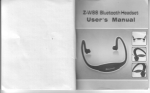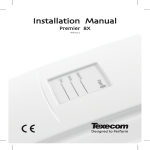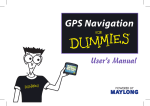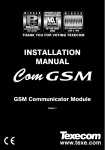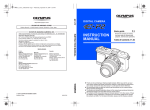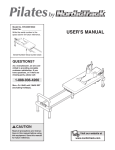Download User Manual
Transcript
User Manual WWW.QUICK-LEISURE.CO.UK Welcome Thank you for choosing to purchase a ViTOUCH. We have created the Quick Leisure brand to bring today’s technology into the health & fitness market. We would appreciate any comments or suggestions you may have regarding this product. If you wish to write to us, you can send an e-mail to [email protected]. The ViTOUCH displays exercises performed by Qualified Personal Trainers and Experienced Athletes. Using the aerobic exercises principle, the ViTOUCH will improve endurance (maximum oxygen absorption capacity) and burn calories (control and lose weight in association with a diet plan). ! WARNING • Any incorrect use of this product may cause serious injury. • Before using this product, please read the instructions carefully and follow all warnings and instructions • Do not allow children to use this machine, and keep them at a distance from the machine. Commercial use of ViTOUCH The copyright in the videos used on the ViTOUCH are licensed for private use only. Any use of this ViTOUCH in public (including use in private members’ clubs) is an infringement of the copyright in the videos in accordance with the Copyright, Designs and Patents Act of 1988 and in particular section 19. If you would like a ViTOUCH for use in public, please contact Quick Leisure via the website www.Quick-Leisure.co.uk. 01 Safety Read all instructions in this manual before using the product. Use the product only in the way described. Quick Leisure shall not be liable for any injuries to any persons caused by incorrect use of the ViTOUCH. Quick Leisure shall not be liable for any damage caused by incorrect use of the ViTOUCH. Users should wear the appropriate sports clothing while using the ViTOUCH ! WARNING Consult your doctor before starting an exercise program. Heart Rate. Heart rate is used to define the frequency of the cardiac cycle. This is the number of contractions of the heart per minute or the number of heart beats per minute (bpm). Maximum Heart Rate. Your maximum heart rate is the fastest your heart can beat, measured in beats per minute. Maximum heart rate is not a function of your fitness level, but is determined by other factors such as genetic inheritance, age and gender. This number can be determined by a maximal exercise stress test under the supervision of a physician. Otherwise MHR can be estimated using these formulas: Males: 220 - Age = Estimated MHR Females: 226 - Age = Estimated MHR Exercise Ranges. 80-100% of max Heart Rate - Anaerobic zone reserved for high performance athletes. 70-80% of max Heart Rate - Endurance Zone 60-70% of max Heart Rate - Fat Burn Zone 50-60% of max Heart Rate - Warm Up Zone Warranty Quick Leisure guarantees this product for parts and labour, under normal conditions of use, for 2 years from the date of purchase. Quick Leisure’s obligation in compliance with this warranty is limited to the productís replacement or repair at Quick Leisure’s convenience. -All the products, for which the warranty is applicable, shall be accepted by Quick Leisure at any of its service centres sent postage paid with proof of purchase. A list of service centres can be found at www.quick-leisure.co.uk This warranty cannot be applied in the following cases: • Damage caused during transportation • Misuse • Repairs done by an unauthorized person • Commercial use of the product 02 Use of the ViTOUCH Overview The ViTOUCH provides video and audio clips of experienced fitness professionals for imitation by one or more users. The ViTOUCH works by having a vast database of video and clips of experienced fitness professionals performing exercises. Each exercise has been assigned values relating to the difficulty of the exercise performed. The ViTOUCH in response to a user’s input can generate suitable exercise routines. Allowing every user a multitude of different workouts, no matter their fitness level. For example, a large number of Pilates movements have been filmed with audio instructions. Each movement has been assigned a value relating to the difficulty of the movement with regard to the flexibility and strength required. When a user walks up to the ViTOUCH and selects a Beginner’s, Pilates 10 minute routine, the ViTOUCH generates a routine consisting of an appropriate warm-up, perhaps 12 beginners movements, 2 intermediate movements and a cool-down. The following day, the same input may cause the ViTOUCH to generate 8 different beginners movements from the previous day and shuffle the order of the movements. In this way, a huge number of routines, aimed at the same level of exertion, can be created. The ViTOUCH is controlled by touching the screen and the controls have been made as intuitive as possible. 03 Getting Started Insert the power lead into the (3) Power Socket on the underside of the ViTOUCH. Plug the other end of the power lead into a 240Vac supply. Press the Power Button on the side of the ViTOUCH. The ViTOUCH will then load. Please wait until Screen A is shown. Screen A Select either the ‘Training’ or ‘Class’ icon by pressing the screen. Select the type of exercise you wish to perform. Choose the level of intensity, and select either specific clips, combinations of specific clips or All Exercises in a Random Order. The latter will generate an appropriate routine. Finally choose the length of time you wish to exercise for and imitate the movements of the performer on screen. At any time during the performance, the user may pause or exit the routine by pressing the appropriate buttons on the bottom of the screen. Options. At the bottom of Screen A, there is a ‘Settings’ icon. Pressing this ‘Settings’ icon allows access to the Manager’s Menu. The Manager’s Menu displays the following controls: Manager’s Menu • Voice Volume - alters the volume of the instructions. • Time Limiter - limits the length of work out that can be selected. • Create New Program - allows an exact routine to be designed by a user. • Create New Timer - allows routines to be timed so that they switch on at a set time. • Shuffle - helps prevent the same workout being generated repeatedly. • Background Colour. • Music. • Home Edition - provides the ‘settings’ icon on Screen A. If the ‘settings’ icon is missing, press the top right corner of the screen, dial in ‘1234’ and press ok. This is an alternative way of accessing the Manager’s Menu. • Edit Program - allows a saved routine to be edited. • Edit Timer - allows a timed routine to be edited. • Break Length - changes the time between exercises within a routine. • Button colour. 04 To Adjust the Volume 1. Press the Menu Button 2. Using the Down and Up Buttons move the cursor so that ‘AUDIO CONTROL’ is highlighted. 3. Press the Menu Button. 4. Using the Down and Up Buttons move the cursor so that ‘VOLUME’ is highlighted and press the Menu Button. 5. Using the Down and Up Buttons adjust the Volume of the ViTOUCH. 6. When the correct Volume has been selected, press the Menu Button. 7. Using the Down and Up Buttons move the cursor so that ìReturnî is highlighted. 8. Using the Down and Up Buttons move the cursor so that ‘SAVE AND EXIT’ is highlighted and press the Menu Button. 05 FIGURE 1 - SIDE VIEW OF ViTOUCH (1) LCD Display Panel (2) Built-in Speaker (3) Led indicator (4) Tilt Stand FIGURE 2 - BACK VIEW OF ViTOUCH (1) VESA Wall Mount Hole (2) Ventilation Openings (3) 2 x USB 2.0 Ports (4) Drawable sub-stand FIGURE 3 - SIDE VIEW OF ViTOUCH FIGURE 4 - UNDERSIDE VIEW OF ViTOUCH (1) Function Keys (2) Card Reader There are six control buttons on the side of the ViTOUCH including: 1. The Power Button - turns the ViTOUCH on and off. 2. The Up Button - Moves cursor. 3. The Down Button - Moves the cursor . 4. The Menu Button - Enter Main menu or a Sub-Menu. 5. The Auto Button - Automatically adjusts the vertical/horizontal & vertical positions, phase and pixel clock. 06 Troubleshooting No Sound & Picture Check that the power lead is plugged into an appropriate socket and that it is fully inserted into the underside of the ViTOUCH. Press the Power Button on the side of the ViTOUCH. No Sound Refer to Adjusting the Volume. If there is still no sound, then enter the Manager’s Menu via the Settings icon on Screen A and adjust the volume controls there. No Settings Icon on Screen A Press the top right corner of the screen. A PIN pad will appear. Type in ‘1234’ and press ‘OK’. Wait until a Managerís Menu icon appears and press this icon. A new screen will appear. Press the Edition icon until ‘Home Edition’ appears. The settings icon will now be present on Screen A. Keep these instructions Commerce Street, Carrs Industrial Estate, Haslingden, Lancs, BB4 5JT tel: +44 (0)1706 833500 fax: +44 (0)1706 833550 email: [email protected]