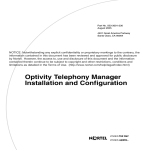Download USER MANUAL
Transcript
Corporate Contact Phone: +1(626) 443-6818 Email: [email protected] USER MANUAL If you require support please contact: rugged tablet AT80 FLEXPEDIENT® I. What’s in the Box II. FLEXPEDIENT® AT80 1 Light Sensor 1 2 Volume Up 3 Volume Down 4 Power Button 5 Right Speaker 6 Sliding Door 7 Head Phone Jack 8 Micro SD Card Reader 9 USB OTG 10 Power Jack 11 Left Speaker Back Camera Front Camera 12 13 12 2 3 13 1 2 3 4 5 11 6 7 8 9 10 1 Flexpedient® AT80 Tablet 2 AC adapter /power cord 3 USB OTG Client Cable III. Getting Started V. Using the USB OTG Client Cable 2. 2. 1. 3. Press the Power button to turn on your tablet. Prolonged pressing is NOT necessary. Every Flexpedient® AT80 Tablet is shipped with an Android 4.3 (Jelly bean) operating system installed. There is no installation wizard. Every Flexpedient® AT80 Tablet is shipped with a fully charged battery. It is recommended that you check the power image in the upper right hand corner of the tablet’s display to determine whether or not your battery needs charging. 1. 3. The USB OTG Client Cable can be used to establish a host/client relationship with another computer. Insert the USB OTG end of the cable into the appropriate connector of the tablet. Insert the USB end into the USB connector of the computer. When inserting or removing the USB OTG cable, be sure to grasp the ends, not the cable itself. Inserting or removing the USB OTG cable by grasping the cord is not recommended. VI. Cautions and Safety Instructions The appearance of a lightning bolt within the battery icon indicates that the tablet is charging. This icon indicates a fully charged battery. IV. Charging Flexpedient® AT80 Tablet battery 1. 2. 3. 4. Insert Adapter end of the power cord into an electrical outlet and the other end into the DC jack on the tablet. When inserting or removing the Adapter/power cord into the tablet, be sure to grasp it by the metal barrel (sleeve). Inserting or removing the Adapter/power cord by grasping the cord is not recommended. Please ensure that the Adapter/power cord is securely connected and that the electrical outlet is supplying stable power. Look for the illuminated blue light on the adapter to ensure that the connections are properly made. The battery is not designed to be removed by the end user. To replace a battery, the Flexpedient® AT80 Tablet should be sent to AMREL. VII. RMA Service If troubleshooting solutions are unsuccessful, consult your dealer for RMA. Shipping instructions: 1. Remove any personal add-on devices or other media. 2. Use the original shipping container and packing materials, if possible. 3. If the original packing materials are not available, wrap the equipment with soft material (e.g. PU/PE form) then put the wrapped equipment into a hard cardboard shipping box. 4. Include a sheet with the following information: (Note: Please keep a copy of this sheet for your records.) - Name - Address - Unit serial number - Place and date of purchase or the original invoice number - Date of failure - A DETAILED description of the problems you have encountered including: The operating system, the add-on device installed (if any), the application software, the failure phenomenon, etc. - A list of the hardware/software configuration, if applicable. 5. Clearly mark the outside of the shipping box with the RMA #. If an RMA # is not present on the shipping box, receiving will be unable to identify it and it might be returned. 6. Unless prior arrangements have been made, the customer is responsible for all shipping costs. Unauthorized use of the company’s shipping accounts is not permitted. VIII. FCC (Federal Communications Commission) Statement This equipment has been tested and found to comply with the limits for a Class B digital device pursuant part 15 of the FCC Rules. These limits are designed to provide reasonable protection against harmful interference in a residential installation. This equipment generates, uses, and radiates radio frequency energy. In order to ensure safe and proper use, please read the following before operating Flexpedient® AT80 Tablet. 1. During in-house testing, Flexpedient® AT80 Tablet successfully operated in a temperature range between 60 C° and -20 C° (140 F° to -4 F°). However, prolonged exposure to severe heat/cold may interfere with operation and even result in damage. 2. Flexpedient® AT80 Tablet is designed to IP 67, but prolonged exposure to water, dust, and adverse conditions may interfere with its operation and even result in damage. 3. The AC adapter /power cord and USB OTG Client Cable may present a choking hazard to children and other individuals. The AC adapter / power cord and USB OTG Client Cable should be kept in an area not accessible to children and individuals who may attempt to swallow them. 4. As with any electrical devices, the AC adapter /power cord and USB OTG Client Cable should not be exposed to water, extremely hot, or humid places. 5. The casing of the Flexpedient® AT80 Tablet is not designed to be opened by the end-user, and may not be safe to do so. Modification of the interior must be made by AMREL. 6. There are no end-user serviceable parts inside the tablet. Repairs, upgrades, and modifications must be performed by AMREL. 7. The Flexpedient® AT80 Tablet is designed for easy and quick customizations. However, customizations cannot be performed by end-users and must be done by AMREL. If not being installed and used in accordance with the instructions, it may cause harmful interference to radio communications. However, there is no guarantee that interference will not occur in a particular installation. If this equipment does cause harmful interference to radio or television reception, which can be determined by turning the equipment off and on, the user is encouraged to try to correct the interference by one or more of the following measures: • Re-orient or relocate the receiving antenna. • Increase the separation between the equipment and receiver. • Connect the equipment into an outlet on a circuit different from that to which the receiver is connected. • Consult the dealer or an experienced radio/TV technician for help. • This device complies with Part 15 of the FCC Rules. Operation is subject to the following two conditions: • This device may not cause harmful interference. • This device must accept any interference received, including interference that may cause undesired operation. Warning: Radiation Exposure Statement: The product complies with the FCC portable RF exposure limit set forth for an uncontrolled environment and is safe for intended operation as described in this manual. The further RF exposure reduction can be achieved if the product can be kept as far as possible from the user body or set the device to lower output power if such function is available. ! FCC Caution: To assure continued compliance, any changes or modifications not expressly approved by the party responsible for compliance could void the user’s authority to operate this equipment. (Example - use only shielded interface cables when connecting to computer or peripheral devices).