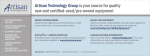Download - MicroSense
Transcript
04/29/99 Model 3800 OEM Gaging System User Manual Revision E Part Number 028585-R01 Information in this document is subject to change without notice. No part of this document may be reproduced or transmitted in any form or by any means, electronic or mechanical, for any purpose, without the express written permission of ADE Technologies (except for copies made as working documents for use with ADE Technolologies -supplied equipment). © 1996-2002 ADE Corporation. All rights reserved. 2 Model 3800 User's Guide Table of Contents Revision History............................................................................................................................. 4 1.0 Overview ............................................................................................................................ 5 2.0 2.1 2.2 2.3 2.4 2.5 Setup and Getting Underway .......................................................................................... 8 Configuration .................................................................................................................... 8 Power Requirements ........................................................................................................ 8 Probe Connection ............................................................................................................. 8 Tolerance Limits ............................................................................................................. 10 Outputs ............................................................................................................................ 10 3.0 3.1 3.2 Connections .................................................................................................................... 11 Pinouts ............................................................................................................................. 11 Connecting To The 3800 ................................................................................................ 13 4.0 4.1 4.2 User Adjustments ........................................................................................................... 14 Front Panel Adjustments .............................................................................................. 14 Configuration Adjustments ........................................................................................... 15 5.0 Calibration ....................................................................................................................... 18 6.0 Range Adjustment .......................................................................................................... 19 Appendix A: Grounding ............................................................................................................. 20 Figure 1 ......................................................................................................................................... 21 Figure 2 ......................................................................................................................................... 22 Figure 3 ......................................................................................................................................... 23 Figure 4 ......................................................................................................................................... 24 Model 3800 User's Guide 3 Revision History 4 rev date description of change X5 04/05/93 preliminary release A 07/29/93 corrected bandwidth jumper settings (section 4.2) for 5 kHz and 10 kHz corrected output scaling jumper settings (4.2) so last jumper is W10 (not W11) corrected Figure 1 to show proper power (+/- were previously reversed) B 05/13/96 remote front end support (1.0, 2.3, 2.4, 4.1, 5.0, new illustrations) (ECO 6252) C 03/07/97 corrected reversed MSB/LSB designations in Appendix A, Figure 3 (ECO 6710) D 02/13/98 corrected output scaling jumper settings (4.2) so last jumper is W12 (ECO 7242) E 04/29/99 corrected explanation of "Far Standoff" in section 1.3 corrected explanation of when -LIMIT and +LIMIT LED's become lit (reversed) reversed -LIMIT and +LIMIT in Outputs and Pinouts sections P1 pins 7 and 20 replaced with pins 5 and 9 offset jumper for configuration of bipolar/unipolar output changed to W10 from W12 added assembly drawing of Model 3800 housing and parts list (Figure 4) Model 3800 User's Guide 1.0 Overview The 3800 OEM gaging module is a non-contact capacitive dimensional gaging system designed for maximum flexibility combined with ease of use. Capacitive transduction converts variations in a probe-to-target distance into an electrical signal. The system consists of the following items: 1. 2. 3. 4. 3800 electronics module spare jumpers probe and cable optional remote "front end" electronics module and extension cable The remote front end option allows gaging in applications with excessive noise and applications which require long distances (i.e., more than 10 feet) between the probe and the 3800 electronics module. Model 3800 User's Guide 5 1.3 Probes The patented measurement probes which are included with the 3800 may be selected from a vast variety of available models which vary in diameter and operating range. Use extreme care when handling the probes, and especially try to avoid scratching the sensor. Each probe has been calibrated for use with a particular Gage board, and MUST be used with that Gage board to ensure accurate operation. Most probes have a ten foot cable which connects to the Gage board. Probes with remote front ends have a cable connecting the probe to the front end and an additional 30 foot cable connecting the front end to the Gage board. The probes are transducers which form a capacitor with the target surface. Because the area of the formed capacitor is constant, variations in capacitance are related to variations in the distance between the probe and the target surface. Note that the system does not measure the absolute distance between the probe and target surface, but variations from a nominal position known as the probe's Nominal Standoff. This probe-to-target distance, at the midpoint of the probe's operating range, yields an output of 0 V. As the target moves closer to the probe, the voltage decreases. At Near Standoff, the smallest probe-to-target distance within the probe's operating range, the output is -10 V. At Far Standoff, the greatest probe-to-target distance within the probe's operating range, the output is +10 V. Near Standoff Nominal Standoff Far Standoff 6 Model 3800 User's Guide Target surface here yields negative displacement Target surface here yields positive displacement Probe operating range -10 V -5 V 0V +5 V +10 V Target further from probe than nominal yields positive displacement reading -10 V -5 V 0V +5 V +10 V Target closer to probe than nominal yields negative displacement reading -10 V -5 V 0V +5 V +10 V Target outside probe's operating range yields overrange condition with measurement data not reported Model 3800 User's Guide 7 2.0 Setup and Getting Underway 2.1 Configuration The 3800 is supplied from the factory with a default configuration. Any adjustments to this configuration should be made prior to installation. The configurable items, their default settings, and instructions to change them are described in section 4. 2.2 Power Requirements The 3800 must be powered with regulated +15 VDC (+ 0.1 volts) power at the power pins of P2. P2 Pin 8 or 21: P2 Pin 9 or 22: P2 Pin 10 or 23: NOTE: +15 VDC at 0.25 Amp Max Power Common (Ground) -15 VDC at 0.15 Amp Max Only one connection is required for each of the above requirements. The two available pins are interconnected on the printed circuit board inside the 3800. The green front panel power LED (labeled PWR) will light if the power supplies are operational. If this LED is not lit, one or both of the power supplies may not be operational (or able to supply the necessary current). 2.3 Probe Connection Connect the probe to the 3800 gaging module as shown on the next page. In the standard configuration, the probe connector plugs directly into the front panel. In the optional remote front end connection, the probe connector plugs into the remote front end box and a second cable connects the remote front end to the 3800 gaging module. Use care when handling probes and cables. DO NOT PULL ON THE PROBE CABLE(S). The probe cable and its connectors must not be cut, spliced, or disassembled. NOTE: The target MUST be at the same potential as analog ground. The housing of most models of probes are grounded via the probe cable. In most cases, electrically attaching the target to the probe shell will result in a well grounded target. In addition, a ground point has been provided on the rear panel of the gaging module. A 4-40 threaded hole has been placed between P1 and P2 for grounding purposes. NOTE: Do not use a screw which protrudes more than 25mm (1 inch) into the 3800 module as it may short to an internal component. See Appendix A for more information on grounding. 8 Model 3800 User's Guide probe probe cable Standard Probe Connection extension cable remote front end probe cable probe Probe Connection For Optional Remote Front Ends Model 3800 User's Guide 9 2.4 Tolerance Limits (not available with remote front end option) Two limit adjustments are supplied to indicate a gage reading outside of an expected value. The limits may be set to any point in the gage’s operating range (+10 Volts). The -LIMIT LED lights when the probe-to-target distance is greater than its set point. The +LIMIT LED lights when the probe-to-target distance is less than its set point. The limit outputs on connector P1 are TTL low (less than 0.8 VDC) when the LED is lit and TTL high (greater than 3.5 VDC) when the LED is off. Default Limit Configuration: The limits are factory-set at the end of the probe range. The -LIMIT trips when the gage output (+ANALOG OUT) is greater than 10.00 volts. The +LIMIT trips when the gage output is less than -10.00 volts. To set the tolerance limits, refer to section 4.1. 2.5 Outputs Outputs are available on the designated pins of P1 and P2. 10 + ANALOG OUT: P1 Pin 1 This output is the standard analog output. Voltage increases with distance. At Near displacement, the voltage will be negative and will increase with increasing distance. This voltage is relative to analog ground (P1 pin 4). - ANALOG OUT: P1 Pin 2 Voltage decreases with distance. At Near displacement, the voltage will be positive and will decrease with increasing distance. This voltage is relative to analog ground (P1 pin 4). - LIMIT P1 Pin 5 This output is TTL low when the corresponding front panel LED is lit, and TTL high when the LED is off. + LIMIT: P1 Pin 9 This output is TTL low when the corresponding front panel LED is lit, and TTL high when the LED is off. Model 3800 User's Guide 3.0 Connections 3.1 Pinouts The 3800 Gaging Module has two input/output connections, P1 and P2. P1 is a 9-pin male “D” subminiature connector and P2 is a 25-pin female “D” subminiature connector. The connectors are designed so that multiple units may be synchronized using a bus-type arrangement on P2. The connectors have the following pinouts: P1 (9-Pin “D” Female) 1: 2: 3: 4: 5: + Analog Out - Analog Out ARTN (Analog Return) Analog Ground - Limit 6: 7: 8: 9: NC NC NC + Limit 1: 2: 3: 4: 5: 6: 7: 8: 9: 10: 11: 12: 13: Clock Clock Not Digital Ground Phase Phase Not Digital Ground NC +15 VDC Power Common -15 VDC NC NC NC 14: 15: 16: 17: 18: 19: 20: 21: 22: 23: 24: 25: Clock Clock Not Digital Ground Phase Phase Not Digital Ground NC +15 VDC Power Common -15 VDC NC NC P2 (25-Pin “D” Male) NC = no connection Model 3800 User's Guide 11 These connections can be grouped into the following categories: Drive Synchronization - P2 Pins 1, 2, 3, 4, 5, 6, 14, 15, 16, 17, 18, 19: Drive synchronization is useful when more than one 3800 is being used in a particular application. Drive synchronization eliminates noise caused by frequency differences between probe drives. See section 4 for more information. Power - P2 Pins 8, 9, 10: Power to the board is supplied by these pins. Power requirements are +15 VDC at 250 mA and -15VDC at 150 mA. Both supplies must be regulated. Displacement Outputs - P1 Pins 1, 2: The analog displacement signal is available on these pins. “+ ANALOG OUT” voltage will increase as distance increases, while “- ANALOG OUT” voltage will decrease as distance increases. Limits - P1 Pins 5, 9: Limit outputs are open collector, TTL-compatible signals representing the state of the limit LEDs. Refer to section 4.1 for more information. Noise Immunity (ARTN) - P1 Pin 3: The ARTN connection may be used to reduce noise due to non-uniform grounds between the 3800 and any data collection equipment. ARTN is a separate return which allows external equipment to float +0.1v from analog ground. This allows the creation of a “pseudodifferential” connection to external monitoring equipment to prevent ground loops. See Appendix A for more information on grounding. 12 Model 3800 User's Guide 3.2 Connecting To The 3800 The 3800’s connection scheme has been designed to be simple and flexible. The 3800 can be used as a single stand-alone gage or used in an application requiring several channels. When multiple channels are required, the systems should be connected together (synchronized). Single Unit When the 3800 is used as a single channel gage, power is supplied on the designated pins of P2. Outputs (analog outputs and limit outputs) may be obtained on P1. See Figure 1. Multiple Units The drive synchronization feature is used to eliminate probe driver differences in multiple channel applications. The 3800 is designed to allow multiple units to be bussed together. The P2 connector contains drive clock and phase information as well as power and should be bussed together from one unit to the next. Power should be supplied to P2 on pins 8-11 or 21-24. See Figure 2. NOTE: The P2 connector is laid out so that pins on opposite sides of the connector have the same signal. This permits “daisy chaining” the units. For example, P2-14 of unit #1 could be connected to P2-1 of unit #2. Unit #2’s P2-14 could be connected to unit #3’s P2-1, etc. Model 3800 User's Guide 13 4.0 User Adjustments 4.1 Front Panel Adjustments Calibration (this is factory-set and should not usually be adjusted) A scale factor adjustment is available on the front panel. This pot, marked "SF" on the standard 3800 and "Gain" on the remote front end version, allows for fine adjustments to the probe scale factor for periodic calibration. The scale factor is the displacement-tovoltage ratio. See section 5 for more details. Zero A front panel pot is provided to allow fine adjustments of the output voltage offset to obtain a zero reading without having to move the probe or target. The allowable range is +10% of the full scale operating range. Adjustment to the Zero pot has no effect on the Scale Factor. Limits (not available on remote front end version) Two limit pots are available for setting trip points of the + and - limit lines and LEDs. Both limit pots may be set anywhere in the range of the probe. The limits are set by adjusting the probe-to-target distance until the trip point voltage is obtained. The limit pot is then turned so that the trip point equals the probe voltage. This is defined as the point at which the LED changes state (ON to OFF or vice versa). LIMSF LIM+ LIMIT- LED LIMIT+ LED POWER LED ZERO GAIN Standard Model 3800 14 Model 3800 User's Guide Remote Front End Version 4.2 Configuration Adjustments The 3800 has features enabling you to adjust electrical parameters of the internal printed circuit board to suit your application. These parameters are listed below, along with the default settings set at the factory. Configurable Function Default Configuration (if applicable) Master/Slave: Drive Phase: Output Scaling: Bandwidth: Chassis GND Enable: Gain Setting: Linearity Setting: Front End Gain: Master (Single unit operation) 0 Degrees +10 volts for probe range 1 kHz Grounded (See Appendix A) Adjusted at factory (see Section 6) Adjusted at factory (see Section 6) Adjusted at factory (see Section 6) NOTE: Probe range is a function of the last three items listed above. These jumpers are set at the factory for a specific range (refer to the data sheet which was included with the 3800). Refer also to section 6. Descriptions of individual parameters follow. If any configurable items need to be changed, refer to Figure 3 to locate the position of the jumpers on the PCB. Board/Jumper Access Remove the four screws on the P1 and P2 connector end. Then slide the bottom plate off. Jumper Settings (Defaults are starred *) Bandwidth The 3800 may be set to one of four bandwidths. Use the following table to determine the jumper settings: Bandwidth 5 kHz 1 kHz * 100 Hz 10 Hz W6 IN OUT IN OUT W7 OUT OUT IN IN W8 IN OUT IN OUT W9 OUT OUT IN IN *default setting Model 3800 User's Guide 15 Drive Synchronization Drive synchronization is a method of phase locking the probe drives of two or more 3800 units to prevent any probe-toprobe interactions. Refer to Figure 2 for the proper electrical connections for multiple units. Configuration Master * Slave W45 OUT IN *default setting NOTE: A slave will not operate without the master unit connected and powered. Output Scaling The analog output level of the 3800 is configurable. The standard output is +10 volts for the entire probe range. Shown is a table of other common output voltages that are available. (W1 - W5 set the scale factor while W10 is an offset jumper for configuration of bipolar/unipolar output.) Configuration. W1 W2 W3 W4 W5 W10 +10 V (Bipolar) * +5 V (Bipolar) 0 to 10 V (Unipolar) IN IN IN OUT IN IN IN IN IN OUT IN IN IN IN IN IN IN OUT *default setting NOTE: Chassis GND The voltage on -ANALOG OUT will be the negative of +ANALOG OUT. If you want a negative unipolar output, set up the jumpers as in case 3 above and use the ANALOG OUT output. This will give you a 0 to -10 V swing. A jumper has been provided allowing the chassis of the 3800 to be either grounded or ungrounded. See appendix A for more grounding information. Configuration W46 Chassis Grounded * Chassis Ungrounded IN OUT *default setting 16 Model 3800 User's Guide Drive Phase When more than one 3800 is used (one master unit with several slave units), the phase of the probe drives may be set to an appropriate angle with respect to the master. This patented feature allows for the gaging of poorly grounded targets using two or more probes. To choose the proper phase angle, determine the phase angle spacing P by dividing 360 by the number of probes that are gaging the same target. The first probe should have a phase of 0. The second probe should have a phase as close to 2P as possible. The third probe’s phase should be as close to 3P as possible, etc. Here are some examples. 1. If all probes are independent, a phase angle of zero is recommended on all boards (default setting). 2. If two probes are used, the first board should be set to 0 and the second set to 180. 3. If three probes are used, the first board should be set to 0, the second set to 112.5, and the third set to 247.5. 4. If four probes are used, the first board should be set to 0, the second set to 90, the third set to 180, and the fourth set to 270. NOTE: The master must be set to 0 degress. The chart below shows the jumper configurations for different phase angles. Phase 0* 22.5 45 67.5 90 112.5 135 157.5 180 202.5 225 247.5 270 292.5 315 337.5 W41 IN IN IN IN IN IN IN IN OUT OUT OUT OUT OUT OUT OUT OUT W42 IN IN IN IN OUT OUT OUT OUT IN IN IN IN OUT OUT OUT OUT W43 IN IN OUT OUT IN IN OUT OUT IN IN OUT OUT IN IN OUT OUT W44 IN OUT IN OUT IN OUT IN OUT IN OUT IN OUT IN OUT IN OUT *default setting Model 3800 User's Guide 17 5.0 Calibration The 3800 gaging system’s calibration may be adjusted via a front panel potentiometer. This pot is labelled "SF" on the standard 3800 module and "Gain" on the 3800 module used with the optional remote front end. The following procedure should be followed to calibrate the unit. EQUIPMENT 1. Digital Volt Meter with +10 Volt range 2. Fixturing equipment capable of moving the target precisely throughout the measurement range 3. Small screwdriver to access the front panel scale factor pot NOTE: Calibration is very dependent on fixturing. It is important that the probe and target be parallel or calibration errors will occur. PROCEDURE 1. Set the probe at near standoff so that the DVM reads -10.000 volts on +ANALOG OUT output. 2. Move the probe or target so that the gap between them increases by the total measurement range (i.e., for a +100 um range, increase by 200um). Measure according to the fixturing equipment. 3. Note this voltage. 4. Adjust the pot so that the reading on the DVM (+ANALOG OUT) is: 10 + [ (10 - [reading in step 3]) / 2 ] Example: If step 3 reading = 9.900 V, adjust pot so that DVM reads 10.050 V. If step 3 reading = 10.150 V, adjust pot so that DVM reads 9.925 V. 5. Repeat steps 1-4 to check the calibration. Calibration is complete when the reading is within a desired tolerance. Iteration may be necessary to precisely adjust the scale factor. The scale factor may be adjusted to better than 10 mV. 18 Model 3800 User's Guide 6.0 Range Adjustment The 3800 gaging system has a flexible architecture which will permit you to perform a full calibration of the system. This will allow you to install a new probe or change ranges as needed. This feature requires specialized fixturing and is usually done at the factory. A description of this feature has not been included in this guide. Please contact ADE Technologies for more information. Model 3800 User's Guide 19 Appendix A: Grounding Electrical grounding issues are important to capacitive gaging. This type of transduction generally requires that the target be connected to the circuit ground of the 3800 module. Target Grounding The target must be connected to the circuit ground of the gaging system. The 3800 has been designed so that the probe housing is grounded. An electrical connection from the probe shell (or the fixture holding the probe) to the target will provide the necessary ground. If this is not possible, a wire may be run from the 3800 module directly to the target. A grounding point has been established on the rear panel of the 3800 between the P1 and P2 connectors. A ground wire may be attached there with a 4-40 screw and toothed washer. NOTE: Do not use a screw which protrudes more than 25mm (1 inch) into the 3800 module as it may short to an internal component. Chassis Ground The chassis of the 3800 gaging module is always capacitively coupled to Analog Ground. A jumper has been provided (W46) which will explicitly ground the chassis. The default configuration is with the jumper in place. This will connect the case to ground directly. For some applications, it may be desirable to remove this jumper to improve noise performance or remove ground loops caused by the fixtured position of the 3800 module. If this jumper is removed, do not use the external grounding point as target ground. Analog Return The ARTN connection (P1-3) may be used to reduce noise due to non-uniform grounds between the 3800 and any data collection equipment. ARTN is a separate return which allows external equipment to float +0.1V from analog ground. This allows the creation of a “pseudo-differential” connection to external monitoring equipment to prevent ground loops. 20 Model 3800 User's Guide