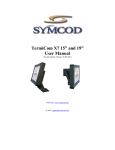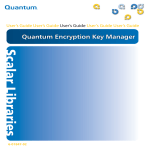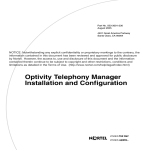Download NeroCmd v1.5 User`s Manual
Transcript
NeroCmd
v1.5
User’s Manual
NeroCmd will only work with
a fully installed Nero version!
v1.05, Copyright 2002 Ahead Software AG
Ahead Software AG, Im Stockmaedle 18, 76307 Karlsbad, Germany
NeroCmd v1.5 User’s Manual
1. Contents
1.
2.
3.
4.
5.
6.
7.
Contents .................................................................................................................................................... 2
License Agreement................................................................................................................................... 3
Introduction ............................................................................................................................................... 4
3.1.
Motivation ........................................................................................................................................... 4
3.2.
Overview ............................................................................................................................................ 4
3.3.
Requirements..................................................................................................................................... 4
Using the Sample Parameter File............................................................................................................ 5
Using NeroCmd......................................................................................................................................... 6
5.1.
List Available Drives........................................................................................................................... 6
5.2.
Obtain Information About A CD ......................................................................................................... 7
5.3.
Write Audio/ISO CD or ISO CD/DVD................................................................................................. 7
5.4.
Write Video CD .................................................................................................................................. 9
5.5.
Write Super Video CD...................................................................................................................... 10
5.6.
Write Image ...................................................................................................................................... 11
5.7.
Write Freestyle CD........................................................................................................................... 12
5.8.
Read Audio Tracks........................................................................................................................... 13
5.9.
Erase CDRW/DVDRW media .......................................................................................................... 14
5.10. Eject CD ........................................................................................................................................... 14
5.11. Load CD ........................................................................................................................................... 15
5.12. Retrieve Version Information ........................................................................................................... 15
Exit Code ................................................................................................................................................. 16
Software Version History ....................................................................................................................... 17
Ahead Software AG
2
NeroCmd v1.5 User’s Manual
2. License Agreement
IMPORTANT: PLEASE READ THE SOFTWARE LICENSE AGREEMENT ("LICENSE")
CAREFULLY BEFORE USING THE SOFTWARE.
USING THE SOFTWARE INDICATES YOUR ACKNOWLEDGMENT THAT YOU HAVE
READ THE LICENSE AND AGREE TO ITS TERMS.
The license agreement is contained in a text file, “NeroSDK_License.txt”, to be found
in the root folder of the installation package.
Ahead Software AG
3
NeroCmd v1.5 User’s Manual
3. Introduction
3.1. Motivation
NeroCmd is a console application that facilitates the processing of commands
understood by the NeroAPI.
This part of the documentation has been created for users who want to benefit from the
functionality without having to understand the machinery inside. If, however, you should
be interested in finding out more about the inner mechanics of the software you will find
a detailed discussion in the “NeroCmd Developer’s Manual”. That paper will give you
enough information to let you to change the NeroCmd parser to fit your own, more
refined requirements.
3.2. Overview
This paper will provide a comprehensive list of available options for NeroCmd, and
examples of use. NeroCmd can perform the following tasks:
•
List all available drives
•
Get CD info for a presently inserted CD into some drive
•
Burn:
o ISO DVD
o ISO/Audio CD
o Video CD
o Super Video CD
o CD from image
o Freestyle CD
•
Grab Audio tracks and store them in disk files (Digital Audio Extraction)
•
Eject/Load CD from drive
•
Erase CD Rewritable/ DVD Rewritable
•
Display NeroAPI version information
3.3. Requirements
NeroCmd will work on any platform which is fit for hosting Nero 5.5.7.8. Nero needs to
be installed and licensed prior to using NeroCmd.
NeroCmd will not work with Linux.
You can obtain the latest version of Nero from http://www.nero.com.
Ahead Software AG
4
NeroCmd v1.5 User’s Manual
4. Using the Sample Parameter File
A sample parameter file is provided with the
NeroCmd application. You can use and alter it
as you wish.
Open a Command Shell and change to the drive
and directory where NeroCmd.exe is stored on
your hard drive.
If NeroCmd.exe is in d:\NeroCmd\ you would type:
d:<ENTER>
to change to drive D and then
cd NeroCmd<ENTER>
The sample parameter file is named ParameterFile.txt. Now type
NeroCmd @ParameterFile.txt<ENTER>.
This will have the same effect as typing this line:
NeroCmd --real --tao --close_session --import 0 --drivename e --write --iso test
.\TestFiles\*.exe -–disable_eject –error_log MyErrorLog.txt<ENTER>
Here is what the content of ParameterFile looks like:
; Parameter File for demonstration purposes
; Comments are started with a semicolon
--write
; select write command
--real –tao ; no simulation, track at once
--close_session ; close session rather than entire disc
--import 0 ; import session 0
--iso test .\TestFiles\*.exe ; volume name is “test”. Files in “TestFiles”
--disable_eject --drivename e ; do not eject disc after burning
--error_log MyErrorLog.txt ; Give the error log a different name
Ahead Software AG
5
NeroCmd v1.5 User’s Manual
5. Using NeroCmd
This application can read information about a CD, burn audio CDs, burn ISO CDs, burn
mixed mode CDs, burn Video and Super Video CD, extract CDA tracks.
Open a command window (MS-DOS shell) and type “NeroCmd“ followed by a command
and in most cases a parameter list.
For example the following command will output information about the CD in drive D.
NeroCmd -–cdinfo -–drivename d
See the chapters below for valid parameter combinations. Square brackets indicate that a
parameter is optional. However, when writing an Audio/ISO CD you have to supply at least
one valid set of parameters.
5.1. List Available Drives
This command will output a formatted list of all available CD-ROM drives.
Command
--listdrives
Function
List available drives
Parameters
[--no_error_log]
[--error_log <log filename>]
[--nero_log_timestamp]
[@parameter_file]
Ahead Software AG
Description
Do not log errors at all.
Store NeroCmd error messages in <log
filename>.
Adds a timestamp to the NeroAPI error log’s
file name. Useful for batch operations.
parameter_file contains command line
arguments.
6
NeroCmd v1.5 User’s Manual
5.2. Obtain Information About A CD
This command will output what kind of media the drive contains: CD-ROM, CD-R or CDRW. It will also output additional information like CD title, free capacity, number of
tracks, track details etc.
Command
--cdinfo
Function
Obtain information about a CD
Parameters
[--no_error_log]
[--error_log <log filename>]
[--nero_log_timestamp]
[@parameter_file]
--drivename <name>
Description
Do not log errors at all.
Store NeroCmd error messages in <log
filename>.
Adds a timestamp to the NeroAPI error log’s
file name. Useful for batch operations.
parameter_file contains command line
arguments.
<name> is either the "full name" of the drive
or the drive letter.
5.3. Write Audio/ISO CD or ISO CD/DVD
This function will burn ISO CDs/DVDs and Audio/ISO CDs, allowing settings like
Rockridge format, UDF or import of ISO tracks.
Often referred to as CD EXTRA or CD Plus these Audio/ISO discs contain two sessions.
The first session contains up to 98 audio tracks; the second session contains the data
track. When played on an audio player, it only sees the first session and so does not try
to play the data session.
Command
--write
Function
Write Audio/ISO/Mixed Mode CD
Parameters
[--no_error_log]
[--error_log <log filename>]
[--nero_log_timestamp]
[@parameter_file]
--drivename <name>
[--real]
[--tao]
[--artist <artist>]
[--title <title>]
Ahead Software AG
Description
Do not log errors at all.
Store NeroCmd error messages in <log
filename>.
Adds a timestamp to the NeroAPI error log’s
file name. Useful for batch operations.
parameter_file contains command line
arguments.
<name> is either the "full name" of the drive
or the drive letter.
Forces the disk to be burned, if not specified
the process is only simulated.
Disk is burned in TAO (Track At Once)
mode, if not specified DAO (Disk At Once) is
default.
Supply artist’s name for Audio CD.
Supply Audio CD title.
7
NeroCmd v1.5 User’s Manual
Command
--write
Ahead Software AG
Function
Write Audio/ISO/Mixed Mode CD continued…
Parameters
Description
[--speed <speed>]
<speed> is speed at which the CD will be
burned.
[--audio <file1> <file2> …]
Disk is burned with Audio information. A list
of Audio files to burn is supplied. Allowed
types are wav, mp3, wma and pcm.
[--cdextra]
CD Extra will arrange the ISO track behind
the audio tracks in a seperate session, so
the CD can be played by regular Audio CD
players.
[--dvd]
Burn on DVD or DVDRW media. This option
cannot be used in combination Audio or
mixed mode.
Import session number XY.
[--import XY]
Name the ISO-volume.
[--iso <volumename>]
No long filenames.
[--iso-no-joliet]
Select ISO mode 2.
[--iso-mode2]
Test speed before burning.
[--speedtest]
[--enable_abort]
Notify which operations can and which
cannot be aborted.
Close session, not the whole disk.
[--close_session]
[--detect_non_empty_cdrw]
Detect if burn process is to take place on a
non-empty CDRW and offer to take certain
actions.
[--force_erase_cdrw]
In combination with –
detect_non_empty_cdrw this parameter will
erase a non-empty CDRW without
prompting the user.
Write CD Text (if supported by device).
[--cd_text]
Protect from underrun condition.
[--underrun_prot]
Import Rockridge format.
[--import_rockridge]
Import ISO only.
[--import_iso_only]
Prefer Rockridge format.
[--prefer_rockridge]
Use Rockridge format.
[--use_rockridge]
Create ISO file system.
[--create_iso_fs]
Create UDF file system.
[--create_udf_fs]
Disables CD ejection after burn completion.
[--disable_eject]
Verify ISO filesystem after writing.
[--verify]
[<disk file1> <disk file 2> …]
At least one audio file or one disk file needs
to be specified!
8
NeroCmd v1.5 User’s Manual
5.4. Write Video CD
This function will create a Video CD. A video CD contains MPEG full-motion video
sequences.
Command
--write
Function
Write Video CD
Parameters
[--no_error_log]
[--error_log <log filename>]
[--nero_log_timestamp]
[@parameter_file]
--drivename <name>
[--real]
[--tao]
--videocd
[--speed <speed>]
[--speedtest]
[--enable_abort]
[--close_session]
<video file 1> [<video file 2> …]
[--iso <volumename>]
[iso-no-joliet]
[iso-mode2]
[--speedtest]
[--enable_abort]
[--close_session]
[--detect_non_empty_cdrw]
[--force_erase_cdrw]
[--underrun_prot]
[--disable_eject]
[<disk file 1> <disk file 2> …]
Ahead Software AG
Description
Do not log errors at all.
Store NeroCmd error messages in <log
filename>.
Adds a timestamp to the NeroAPI error log.
Useful for batch operations.
parameter_file contains command line
arguments.
<name> is either the "full name" of the drive
or the drive letter.
Forces the disk to be burned, if not specified
the process is only simulated.
Disk is burned in TAO (Track At Once)
mode, if not specified DAO (Disk At Once) is
default.
Mandatory parameter for Video CDs
<speed> is speed at which the CD will be
burned.
Test speed before burning.
Notify which operations can and which
cannot be aborted.
Close session, not the whole disk.
List of video files. At least one file needs to
be specified!
Name the ISO-volume.
No long filenames.
Select ISO mode 2.
Test speed before burning.
Notify which operations can and which
cannot be aborted.
Close session, not the whole disk.
Detect if burn process is to take place on a
non-empty CDRW and offer to take certain
actions.
In combination with –
detect_non_empty_cdrw this parameter will
erase a non-empty CDRW without
prompting the user.
Protect from underrun condition.
Disables CD ejection after burn completion.
At least one one disk file needs to be
specified if ISO has been selected.
9
NeroCmd v1.5 User’s Manual
5.5. Write Super Video CD
This function will create a Super Video CD (SVCD). Compared to Video CD the SVCD
supports higher resolutions and variable bitrate, MPEG-2 video encoding as well as
MPEG-1 or MPEG-2 audio encoding.
You must use a 2x or faster CD-ROM drive to read SVCDs, as opposed to 1x drives for
VCD.
Command
--write
Function
Write Super Video CD
Parameters
[--no_error_log]
[--error_log <log filename>]
[--nero_log_timestamp]
[@parameter_file]
--drivename <name>
[--real]
[--tao]
--svideocd
[--speed <speed>]
[--speedtest]
[--enable_abort]
[--close_session]
<video file 1> [<video file 2> …]
[--iso <volumename>]
[iso-no-joliet]
[iso-mode2]
[--speedtest]
[--enable_abort]
[--close_session]
[--detect_non_empty_cdrw]
[--force_erase_cdrw]
[--underrun_prot]
[--disable_eject]
[<disk file 1> <disk file 2> …]
Ahead Software AG
Description
Do not log errors at all.
Store NeroCmd error messages in <log
filename>.
Adds a timestamp to the NeroAPI error log.
Useful for batch operations.
parameter_file contains command line
arguments.
<name> is either the "full name" of the drive
or the drive letter.
Forces the disk to be burned, if not specified
the process is only simulated.
Disk is burned in TAO (Track At Once)
mode, if not specified DAO (Disk At Once) is
default.
Mandatory parameter for Super Video CDs
Select desired speed.
Test speed before burning.
Notify which operations can and which
cannot be aborted.
Close session, not the whole disk.
List of video files. At least one file needs to
be specified!
Name the ISO-volume.
No long filenames.
Select ISO mode 2.
Test speed before burning.
Notify which operations can and which
cannot be aborted.
Close session, not the whole disk.
Detect if burn process is to take place on a
non-empty CDRW and offer to take certain
actions.
In combination with –
detect_non_empty_cdrw this parameter will
erase a non-empty CDRW without
prompting the user.
Protect from underrun condition.
Disables CD ejection after burn completion.
At least one one disk file needs to be
specified if ISO has been selected.
10
NeroCmd v1.5 User’s Manual
5.6. Write Image
This function will burn a CD image, already existing on your harddisk, to a CD-R or CDRW.
Command
--write
Function
Write Image
Parameters
[--no_error_log]
[--error_log <log filename>]
[--nero_log_timestamp]
[@parameter_file]
--drivename <name>
[--real]
[--tao]
--image <image filename>
[--speed <speed>]
[--speedtest]
[--enable_abort]
[--close_session]
[--detect_non_empty_cdrw]
[--force_erase_cdrw]
[--underrun_prot]
[--disable_eject]
Ahead Software AG
Description
Do not log errors at all.
Store NeroCmd error messages in <log
filename>.
Adds a timestamp to the NeroAPI error log.
Useful for batch operations.
parameter_file contains command line
arguments.
<name> is either the "full name" of the drive
or the drive letter.
Forces the disk to be burned, if not specified
the process is only simulated.
Disk is burned in TAO (Track At Once)
mode, if not specified DAO (Disk At Once) is
default.
Select desired speed.
Test speed before burning.
Notify which operations can and which
cannot be aborted.
Close session, not the whole disk.
Detect if burn process is to take place on a
non-empty CDRW and offer to take certain
actions.
In combination with –
detect_non_empty_cdrw this parameter will
erase a non-empty CDRW without
prompting the user.
Protect from underrun condition.
Disables CD ejection after burn completion.
11
NeroCmd v1.5 User’s Manual
5.7. Write Freestyle CD
This function will allow you to write any type of CD Layout, e.g. containing a raw data
track at the beginning of the disc instead of a self-made ISO/UDF filesystem.
This is good for writing .iso images as can be downloaded everywhere on the net.
Command
--write
Function
Write Freestyle CD
Parameters
[--no_error_log]
[--error_log <log filename>]
[--nero_log_timestamp]
[@parameter_file]
--drivename <name>
[--real]
[--tao]
[--artist <artist>]
[--title <title>]
[--speed <speed>]
[--cdextra]
[--import XY]
[--iso <volumename>]
[--freestyle_mode1 <filename>]
[--freestyle_mode2 <filename>]
[--freestyle_audio <filename>]
[iso-no-joliet]
[iso-mode2]
[--speedtest]
[--enable_abort]
[--close_session]
[--detect_non_empty_cdrw]
[--force_erase_cdrw]
[--cd_text]
[--underrun_prot]
Ahead Software AG
Description
Do not log errors at all.
Store NeroCmd error messages in <log
filename>.
Adds a timestamp to the NeroAPI error log.
Useful for batch operations.
parameter_file contains command line
arguments.
<name> is either the "full name" of the drive
or the drive letter.
Forces the disk to be burned, if not specified
the process is only simulated.
Disk is burned in TAO (Track At Once)
mode, if not specified DAO (Disk At Once) is
default.
Supply artist’s name for Audio CD.
Supply Audio CD title.
Select desired speed.
Select Mixed Mode.
Import session number XY.
Name the ISO-volume.
Select freestyle mode 1.
Select freestyle mode 2.
Select
No long filenames.
Select ISO mode 2.
Test speed before burning.
Notify which operations can and which
cannot be aborted.
Close session, not the whole disk.
Detect if burn process is to take place on a
non-empty CDRW and offer to take certain
actions.
In combination with –
detect_non_empty_cdrw this parameter will
erase a non-empty CDRW without
prompting the user.
Write CD Text (if supported by device).
Protect from underrun condition.
12
NeroCmd v1.5 User’s Manual
Command
--write
Function
Write Freestyle CD continued…
Parameters
[--import_rockridge]
[--import_iso_only]
[--prefer_rockridge]
[--use_rockridge]
[--create_iso_fs]
[--create_udf_fs]
[--disable_eject]
[--verify]
[<disk file 1> <disk file 2> …]
Description
Import Rockridge format.
Import ISO only.
Prefer Rockridge format.
Use Rockridge format.
Create ISO file system.
Create UDF file system.
Disables CD ejection after burn completion.
Verify ISO filesystem after writing.
Any number of freestyle tracks can be
specified up to 99 tracks.
5.8. Read Audio Tracks
CD-ROM drives that have DAE (Digital Audio Extraction) capabilities can be used to
create copies of the raw Audio data stored on Audio CDs. This command relies on that
capability.
Command
--read
Function
Read Audio track(s)
Parameters
[--no_error_log]
[--error_log <log filename>]
[--nero_log_timestamp]
[@parameter_file]
--drivename <name>
--XY <filename>
[--XY <filename>]
Ahead Software AG
Description
Do not log errors at all.
Store NeroCmd error messages in <log
filename>.
Adds a timestamp to the NeroAPI error log.
Useful for batch operations.
parameter_file contains command line
arguments.
<name> is either the "full name" of the drive
or the drive letter.
Read contents of track with number ‘XY’ into
file ‘filename’.
The file name has to include the suffix. Only
“.pcm” and “.wav” will be accepted.
Read additional tracks.
13
NeroCmd v1.5 User’s Manual
5.9. Erase CDRW/DVDRW media
With this command CDRWs are erased, either by doing a quick erase or by sweeping
the whole CDRW to ensure that the data is unretrievably removed.
Command
--erase
Function
Erase CDRW
Parameters
[--no_error_log]
[--error_log <log filename>]
[--nero_log_timestamp]
[@parameter_file]
[--entire]
--drivename <name>
Description
Do not log errors at all.
Store NeroCmd error messages in <log
filename>.
Adds a timestamp to the NeroAPI error log.
Useful for batch operations.
parameter_file contains command line
arguments.
By default a quick erase is done, where the
actual content of the CDRW/DVDRW is not
erased.The “—entire” option sweeps the
whole CDRW/DVDRW, insuring that no data
can be retrieved by any means afterwards.
<name> is either the "full name" of the drive
or the drive letter.
5.10. Eject CD
This command will eject a CD that is loaded in a CD-ROM drive.
Command
--eject
Function
Eject CD
Parameters
[--no_error_log]
[--error_log <log filename>]
[--nero_log_timestamp]
[@parameter_file]
--drivename <name>
Ahead Software AG
Description
Do not log errors at all.
Store NeroCmd error messages in <log
filename>.
Adds a timestamp to the NeroAPI error log.
Useful for batch operations.
parameter_file contains command line
arguments.
<name> is either the "full name" of the drive
or the drive letter.
14
NeroCmd v1.5 User’s Manual
5.11. Load CD
This command will load a CD into a CD-ROM drive.
Command
--load
Function
Loads a CD into the drive
Parameters
[--no_error_log]
[--error_log <log filename>]
[--nero_log_timestamp]
[@parameter_file]
--drivename <name>
Description
Do not log errors at all.
Store NeroCmd error messages in <log
filename>.
Adds a timestamp to the NeroAPI error log.
Useful for batch operations.
parameter_file contains command line
arguments.
<name> is either the "full name" of the drive
or the drive letter.
5.12. Retrieve Version Information
This command retrieves version information on the currently used NeroAPI.
Command
--version
Function
Retrieve version information
Parameters
[--no_error_log]
[--error_log <log filename>]
[--nero_log_timestamp]
[@parameter_file]
Ahead Software AG
Description
Do not log errors at all.
Store NeroCmd error messages in <log
filename>.
Adds a timestamp to the NeroAPI error log.
Useful for batch operations.
parameter_file contains command line
arguments.
15
NeroCmd v1.5 User’s Manual
6. Exit Code
When NeroCmd application terminates it supplies an exit code which indicates whether the
requested operation was executed successfully or an error has occured. The following
table lists the exit codes that NeroCmd will provide.
Exit Code
0
1
2
3
4
5
6
7
8
9
10
11
12
13
14
15
16
17
18
19
20
21
22
23
24
25
26
27
28
29
30
31
Meaning
Unknown error.
Ok.
Bad usage!
Internal error!
NEROAPI.DLL was not found!
Serial number was not found!
Serial number is invalid!
No CD was inserted!
CDRW is not supported!
There was an error erasing CDRW!
There was an error obtaining a list of available drives!
Drive name is missing!
There was an error while trying to access the drive!
Drive was not found!
Unknown CD format!
Invalid drive!
Burn process failed!
Function was not allowed!
Drive was not allowed!
There was an error obtaining CD info!
Track was not found!
File type is unknown!
Digital audio extraction failed!
There was an error openning the file!
Out of memory!
Error determining the length of input file!
Eject/Load failed!
Invalid session number to import!
Failed to create ISO track!
Specified file was not found!
User aborted!
Demo version has expired!
Ahead Software AG
16
NeroCmd v1.5 User’s Manual
7. Software Version History
Version
1.0
1.1
1.2
1.3
1.4
1.5
Date Comments
November 24, 2000 Initial version.
December 6, 2000 Updates according to the changes in NeroAPI (version 5.0.3.4).
- UserDialog callback function has been modified to
support new DLG_NON_EMPTY_CDRW callback.
- Two new command line parameters have been added.
One is --detect_non_empty_cdrw and the other is --cd_text.
- The code around NeroImportIsoTrack has been updated
according to the NeroAPI changes. Error handling has been
improved.
April 5, 2001 Updates according to the changes in NeroAPI (version 5.5.0.6).
- Changed project name from NeroBATCH to NeroCmd
April 23, 2001 Updates according to the changes in NeroAPI (version 5.5.1.4).
- Added two cmd line options according to the two
new NBF_ constants
- Added a new EXITCODE_ and a corresponding error
message for a new NEROAPI_INIT_DEMOVERSION_EXPIRED
constant
- Changed NeroAPI initialization to utilize the new
shared API feature
October 28, 2001 Added handling of the --dvd parameter. The DVD burning
feature was introduced with NeroAPI 5.5.4.4.
December 3, 2001 Several Bugfixes:
- UserDialog-Input wasn't evaluated properly.
- Buffer was overwritten occasionally, causing the application
to terminate with an error.
Improved Log File Handling
Added --force_erase_cdrw command line parameter to delete
CDRW without user interaction when combined with
--detect_non_empty_cdrw
Added --nero_log_timestamp to keep multiple versions of the NeroAPI error
log for batch runs.
Ahead Software AG
17