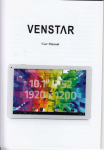Download Introduction
Transcript
V
I
S
T
File Manager 22.2
Programmer Manual
March 2013
Fileman/
Lab
Agile
Project
A
©Copyright 2013 by VISTA Expertise Network. Licensed under Creative
Commons Attribution-ShareAlike 3.0. Details are available at
http://creativecommons.org/licenses/by-sa/3.0/.
Revision History
Date
Description
Language
Authors
November
2013
Version 22.3
release
English (US)
Donald Creaven, Kathy Ice,
and Frederick D.S. Marshall,
based on the work of Gary
Beuschel, Susan Strack, Jack
Schram, Ba Tran, Skip
Ormsby, Tami Winn, Michael
Ogi, and Thom Blom
Contents
Orientation..........................................................................................................1
How to Use this Manual...............................................................................1
Intended Audience........................................................................................2
Disclaimers.....................................................................................................2
Documentation Conventions.......................................................................2
Introduction........................................................................................................1
What is Fileman?............................................................................................1
Major APIs...............................................................................................................4
Classic Fileman API...........................................................................................4
Introduction....................................................................................................4
Classic Calls Cross-referenced by Category...................................................6
Classic Calls Presented in Alphabetical Order............................................10
X ^DD("DD"): Internal to External Date..................................................10
EN^DDIOL: Message Loader....................................................................11
^DIAC: File Access Determination...........................................................17
^DIALOGZ: File Modification for Multiple Languages.......................18
EN^DIB: User Controlled Editing.............................................................23
IX^DIC: Lookup/Add................................................................................47
DO^DIC1: File Information Setup............................................................51
MIX^DIC1: Lookup/Add..........................................................................52
WAIT^DICD: Wait Messages....................................................................57
FILE^DICN: Add.........................................................................................57
YN^DICN: Yes/No.....................................................................................61
DQ^DICQ: Entry Display for Lookups....................................................62
DT^DICRW: FM Variable Setup...............................................................63
EN^DID: Data Dictionary Listing.............................................................64
^DIE: Edit Data............................................................................................64
^DIEZ: INPUT Template Compilation.....................................................79
EN^DIEZ: Input Template Compilation..................................................80
^DIK: Delete Entries....................................................................................80
EN^DIK: Reindex........................................................................................83
EN1^DIK: Reindex......................................................................................84
EN2^DIK: Reindex......................................................................................86
ENALL^DIK: Reindex................................................................................87
ENALL2^DIK: Reindex..............................................................................89
IX^DIK: Reindex..........................................................................................92
IX1^DIK: Reindex........................................................................................93
IX2^DIK: Reindex........................................................................................94
IXALL^DIK: Reindex..................................................................................96
IXALL2^DIK: Reindex................................................................................97
^DIKZ: Cross-reference Compilation.......................................................99
EN^DIKZ: Compile.....................................................................................99
$$ROUSIZE^DILF: Routine Size.............................................................100
^DIM: M Code Validation........................................................................101
DT^DIO2: Date/Time Utility..................................................................101
^DIOZ: Sort/Compile...............................................................................102
EN1^DIP: Print Data.................................................................................102
EN1^DIP: Controlling Sorts with BY(0) (In Detail)..............................115
^DIPT: Print Template Display...............................................................126
DIBT^DIPT: SORT Template Display....................................................127
EN^DIPZ: Print Template Compilation.................................................128
D^DIQ: Display.........................................................................................129
DT^DIQ: Display.......................................................................................129
EN^DIQ: Display.......................................................................................130
Y^DIQ: Display..........................................................................................131
EN^DIQ1: Data Retrieval.........................................................................132
^DIR: Reader..............................................................................................136
EN^DIS: Search File Entries.....................................................................159
EN^DIU2: Data Dictionary Deletion......................................................160
^DIVRPTR: Dangling Pointer Reporter.................................................162
EN^DIWE: Text Editing...........................................................................163
^DIWF: Form Document Print................................................................167
EN1^DIWF: Form Document Print........................................................169
EN2^DIWF: Form Document Print........................................................170
^DIWP: Formatter.....................................................................................172
^DIWW: WP Print.....................................................................................175
%DT: Introduction to Date/Time Formats............................................175
DD^%DT: Internal to External Date.......................................................182
^%DTC: Date/Time Utility......................................................................183
C^%DTC: Date/Time Utility...................................................................184
COMMA^%DTC: Date/Time Utility.....................................................184
DW^%DTC: Date/Time Utility...............................................................186
H^%DTC: Date/Time Utility..................................................................186
HELP^%DTC: Date/Time Utility...........................................................187
NOW^%DTC: Date/Time Utility...........................................................187
S^%DTC: Date/Time Utility....................................................................188
YMD^%DTC: Date/Time Utility............................................................188
YX^%DTC: Date/Time Utility................................................................189
%XY^%RCR: Array Moving....................................................................189
Database Server (DBS) API...............................................................................191
Introduction....................................................................................................191
How to use the DBS calls..............................................................................192
Format and Conventions of the Calls.....................................................192
IENS: Identify Entries and Subentries.........................................................193
FDA: Format of Data Passed to and from Fileman...................................195
Format.........................................................................................................195
Documentation Conventions...................................................................196
How the Database Server (DBS) communicates........................................198
Overview.....................................................................................................198
How Information Is Returned.................................................................198
Contents of Arrays.....................................................................................199
Obtaining Formatted Text from the Arrays...........................................203
Cleaning Up the Output Arrays..............................................................204
Example of Call to Fileman DBS..............................................................204
Database Server Calls Cross-referenced by Category..............................207
Database Server (DBS) Calls Presented in Alphabetical Order...............209
CREIXN^DDMOD: New-Style Cross-Reference Creator....................209
DELIX^DDMOD: Traditional Cross-reference Delete.........................225
DELIXN^DDMOD: New-Style Index Delete........................................228
FILESEC^DDMOD: Set File Protection Security Codes......................232
BLD^DIALOG( ): DIALOG Extractor....................................................234
$$EZBLD^DIALOG( ): DIALOG Extractor (Single Line)....................243
MSG^DIALOG( ): Output Generator.....................................................244
BUILDNEW^DIBTED(): Sort Template Builder...................................250
FIND^DIC( ): Finder.................................................................................252
$$FIND1^DIC( ): Finder (Single Record)...............................................288
LIST^DIC( ): Lister....................................................................................307
FIELD^DID( ): DD Field Retriever..........................................................343
FIELDLST^DID( ): DD Field List Retriever...........................................346
FILE^DID( ): DD File Retriever...............................................................347
FILELST^DID( ): DD File List Retriever.................................................349
$$GET1^DID( ): Attribute Retriever.......................................................350
CHK^DIE( ): Data Checker......................................................................353
FILE^DIE( ): Filer.......................................................................................355
HELP^DIE( ): Helper................................................................................361
$$KEYVAL^DIE( ): Key Validator..........................................................365
UPDATE^DIE( ): Updater........................................................................368
VAL^DIE( ): Validator..............................................................................380
VALS^DIE( ): Fields Validator................................................................385
WP^DIE( ): Word Processing Filer..........................................................390
CLEAN^DILF: Array and Variable Clean-up.......................................392
$$CREF^DILF( ): Root Converter (Open to Closed Format)...............393
DA^DILF( ): DA( ) Creator......................................................................394
DT^DILF( ): Date Converter....................................................................395
FDA^DILF( ): FDA Loader.......................................................................399
$$HTML^DILF( ): HTML Encoder/Decoder........................................401
$$IENS^DILF( ): IENS Creator................................................................402
LOCK^DILF(): Lock Global Reference...................................................403
$$OREF^DILF( ): Root Converter (Closed to Open Format)..............404
$$VALUE1^DILF( ): FDA Value Retriever (Single).............................405
VALUES^DILF( ): FDA Values Retriever..............................................406
$$EXTERNAL^DILFD( ): Converter to External..................................408
$$FLDNUM^DILFD( ): Field Number Retriever..................................414
PRD^DILFD( ): Package Revision Data Initializer...............................415
RECALL^DILFD( ): Recall Record Number..........................................416
$$ROOT^DILFD( ): File Root Resolver..................................................417
$$VFIELD^DILFD( ): Field Verifier........................................................419
$$VFILE^DILFD( ): File Verifier..............................................................420
GETS^DIQ( ): Data Retriever...................................................................425
Screenman............................................................................................................431
Screenman Forms...........................................................................................431
Introduction................................................................................................431
Form Layout: Forms and Pages...............................................................432
Features.......................................................................................................435
Relational Navigation: Forward Pointers..............................................439
Relational Navigation: Backward Pointers............................................444
Computed Fields........................................................................................444
The DDSBR Variable.................................................................................447
DDSSTACK Variable.................................................................................449
Data Filing (When Is It Performed?).......................................................449
Form Property Reference..........................................................................450
Block Properties.........................................................................................454
Field Properties..........................................................................................457
Screenman Menu Options.............................................................................466
Edit/Create a Form...................................................................................466
Run a Form.................................................................................................466
Delete a Form.............................................................................................467
Purge Unused Blocks................................................................................469
Callable Routines............................................................................................471
Programmer Mode Utilities.....................................................................471
Screenman Form Editor.................................................................................476
Introduction................................................................................................476
Invoking the Form Editor.........................................................................476
Command Summary.................................................................................477
Exiting, Quitting, Saving, and Obtaining Help.....................................481
Navigating on the Form Editor Screens.................................................482
Adding Pages, Blocks, and Fields...........................................................483
Selecting and Moving Screen Elements..................................................486
Editing Properties......................................................................................487
Screenman API...............................................................................................498
Introduction................................................................................................498
^DDS...........................................................................................................498
$$GET^DDSVAL( )...................................................................................502
PUT^DDSVAL( ).......................................................................................504
$$GET^DDSVALF( ).................................................................................507
PUT^DDSVALF( ).....................................................................................508
HLP^DDSUTL( )........................................................................................510
MSG^DDSUTL( ).......................................................................................510
REFRESH^DDSUTL( )..............................................................................511
REQ^DDSUTL( )........................................................................................512
UNED^DDSUTL( )....................................................................................513
Other APIs...........................................................................................................515
Auditing API...................................................................................................515
Introduction................................................................................................515
TURNON^DIAUTL( ): Utility to Enable/Disable Auditing...............515
LAST^DIAUTL( ): Who Last Changed Data.........................................517
CHANGED^DIAUTL( ): Historical Data Retriever.............................518
Browser API....................................................................................................521
Browser (DDBR)........................................................................................521
EN^DDBR...................................................................................................521
WP^DDBR ( ).............................................................................................526
DOCLIST^DDBR ( )..................................................................................529
$$TEST^DDBRT.........................................................................................532
CLOSE^DDBRZIS.....................................................................................533
OPEN^DDBRZIS.......................................................................................533
POST^DDBRZIS........................................................................................534
Import and Export Tools ..............................................................................536
Introduction................................................................................................536
FILE^DDMP: Data Import.......................................................................536
EXPORT^DDXP ( ): Data Export.............................................................545
Extract Tool.....................................................................................................553
Introduction................................................................................................553
EN^DIAXU: Extract Data.........................................................................553
EXTRACT^DIAXU ( ): Extract Data.......................................................556
Filegrams API.................................................................................................566
Introduction................................................................................................566
^DIFG: Installer..........................................................................................566
EN^DIFGG: Generator.............................................................................570
Developer Tools..................................................................................................572
^DI: Programmer Access..............................................................................572
^DIKCBLD......................................................................................................574
Details..........................................................................................................574
Global File Structure......................................................................................577
Introduction................................................................................................577
Data Storage Conventions........................................................................577
Data Storage: Nodal Limits......................................................................578
File's Entry in the Dictionary of Files......................................................578
File Header..................................................................................................579
File Entries (Data Storage)........................................................................580
Cross-references.........................................................................................582
INDEX File..................................................................................................583
KEY File.......................................................................................................583
Attribute Dictionary..................................................................................584
Field Definition 0-Node............................................................................589
Other Field Definition Nodes..................................................................592
How to Read the Attribute Dictionary: An Example...........................594
Advanced File Definition..............................................................................598
Introduction................................................................................................598
Storing Data in a Global other than ^DIZ..............................................598
Assigning a Location for Fields Stored within a Global......................599
Storing Data by Position within a Node.................................................601
Assigning Sub-Dictionary Numbers.......................................................601
Computed Expressions.............................................................................602
MUMPS Data Type....................................................................................605
Screened Pointers and Set of Codes........................................................606
INPUT Transform......................................................................................607
OUTPUT Transform..................................................................................609
Special Lookup Programs.........................................................................609
Trigger Cross-references...............................................................................613
Introduction................................................................................................613
A Trigger on the Same File.......................................................................614
Triggers for Different Files.......................................................................617
DIALOG File...................................................................................................620
Introduction................................................................................................620
Use of the DIALOG File............................................................................621
Role of the Fileman DIALOG File in Internationalization...................624
Use of the DIALOG File in Internationalization...................................624
Creating Non-English Text in the DIALOG File...................................625
Fileman LANGUAGE File............................................................................626
Introduction................................................................................................626
Use of the LANGUAGE File....................................................................626
Creating LANGUAGE File Entries.........................................................627
Fileman Functions (Creating).......................................................................629
Introduction................................................................................................629
Function File Entries..................................................................................629
DIFROM..........................................................................................................632
Introduction................................................................................................632
Preparing To Run DIFROM.....................................................................633
PACKAGE File and DIFROM..................................................................633
Order Entry and DIFROM........................................................................641
Running DIFROM (Steps 1-17)................................................................643
DIFROM: Running an INIT (Steps 1-16)................................................652
Appendix A—Fileman Error Codes................................................................666
Introduction................................................................................................666
Error Codes.................................................................................................667
Glossary................................................................................................................711
Index.....................................................................................................................716
Orientation
Fileman 22.2 Programmer Manual
Orientation
How to Use this Manual
Throughout this manual, advice and instruction are offered about Fileman
database management system, Application Program Interfaces (APIs),
Direct Mode Utilities, and other developer-related information that
Fileman 22.0 provides for overall Veterans Health Information Systems and
Technology Architecture (VISTA) application developers.
This manual is a full reference for all entry points in Fileman's APIs:
•
•
•
•
•
•
•
Classic Fileman
Database Server (DBS)
Screenman API
Browser
Import Tool
Extract Tool
Filegrams
This manual shows how to use features of Fileman that are likely to be
used by developers and IRM staff. In most cases you must have
programmer access (DUZ(0)="@") to use these features:
•
•
•
•
•
•
Global File Structure
Advanced File Definition
Screenman Forms and using the Screenman Form Editor
Fileman Functions
DIALOG File
DIFROM
March 2013
1
Fileman 22.2 Programmer Manual
Orientation
Intended Audience
The intended audience of this manual is all key stakeholders. The
stakeholders include the following:
• Office of Information and Technology (OIT)—VISTA legacy
development teams.
• Information Resource Management (IRM)—System administrators at
Department of Veterans Affairs (VA) sites who are responsible for
computer management and system security on the VISTA M Servers.
• Information Security Officers (ISOs)—Personnel at VA sites
responsible for system security.
• Product Support (PS).
Disclaimers
This manual provides an overall explanation of Fileman and the
functionality contained in Fileman 22.0; however, no attempt is made to
explain how the overall VISTA programming system is integrated and
maintained. Such methods and procedures are documented elsewhere. We
suggest you look at the various VA Internet and Intranet Websites for a
general orientation to VISTA. For example, visit the Office of Information
and Technology (OIT) VISTA Development Intranet Website:
http://VISTA.med.va.gov
Documentation Conventions
This manual uses several methods to highlight different aspects of the
material:
• Various symbols are used throughout the documentation to alert the
reader to special information. The following table gives a description
of each of these symbols:
Symbol
Description
2
March 2013
Orientation
•
•
•
•
•
•
•
•
•
•
•
Fileman 22.2 Programmer Manual
NOTE/REF: Used to inform the reader of general
information including references to additional reading
material.
CAUTION/RECOMMENDATION/DISCLAIMER:
Used to caution the reader to take special notice of critical
information.
Descriptive text is presented in a proportional font (as represented by
this font).
Conventions for displaying TEST data in this document are as
follows:
The first three digits (prefix) of any Social Security Numbers (SSN)
will begin with either "000" or "666".
Patient and user names will be formatted as follows: [Application
Name]PATIENT,[N] and [Application Name]USER,[N] respectively,
where "Application Name" is defined in the Approved Application
Abbreviations document and "N" represents the first name as a
number spelled out and incremented with each new entry. For
example, in Fileman (FM) test patient and user names would be
documented as follows: FMPATIENT,ONE; FMPATIENT,TWO;
FMPATIENT,THREE; etc.
Sample HL7 messages, "snapshots" of computer online displays
(i.e., roll-and-scroll screen or character-based screen
captures/dialogues) and computer source code, if any, are shown in
a non-proportional font and enclosed within a box.
User's responses to online prompts will be bold typeface and
highlighted in yellow (e.g., <Enter>).
Emphasis within a dialogue box will be bold typeface and
highlighted in blue (e.g., STANDARD LISTENER:
RUNNING).
Some software code reserved/key words will be bold typeface with
alternate color font.
References to "<Enter>" within these snapshots indicate that the user
should press the <Enter> key on the keyboard. Other special keys are
represented within < > angle brackets. For example, pressing the PF1
key can be represented as pressing <PF1>.
Author's comments are displayed in italics or as "callout" boxes.
NOTE: Callout boxes refer to labels or descriptions usually
March 2013
3
Fileman 22.2 Programmer Manual
Orientation
enclosed within a box, which point to specific areas of a displayed
image.
• This manual refers in many places to the MUMPS (M) programming
language. Under the 1995 American National Standards Institute
(ANSI) standard, M is the primary name of the MUMPS
programming language, and MUMPS will be considered an alternate
name. This manual uses the name M.
• Descriptions of direct mode utilities are prefaced with the standard
M ">" prompt to emphasize that the call is to be used only in direct
mode. They also include the M command used to invoke the utility.
The following is an example:
>D P^DI
• The following conventions will be used with regards to APIs:
• Headings for developer API descriptions (e.g., supported for use in
applications and on the Database Integration Committee [DBIC] list)
include the routine tag (if any), the caret ("^") used when calling the
routine, and the routine name. The following is an example:
EN^DIB
• For APIs that take input parameter, the input parameter will be
labeled "required" when it is a required input parameter and labeled
"optional" when it is an optional input parameter.
• For APIs that take parameters, parameters are shown in lowercase
and variables are shown in uppercase. This is to convey that the
parameter name is merely a placeholder; M allows you to pass a
variable of any name as the parameter or even a string literal (if the
parameter is not being passed by reference). The following is an
example of the formatting for input parameters:
HELP^DIE(file,iens,field,flags,msg_root)
• Rectangular brackets [ ] around a parameter are used to indicate that
passing the parameter is optional. Rectangular brackets around a
leading period [.] in front of a parameter indicate that you can
optionally pass that parameter by reference.
• All APIs are categorized by function. This categorization is subjective
and subject to change based on feedback from the development
community. Also, some APIs could fall under multiple categories;
however, they are only listed once under a chosen category.
4
March 2013
Orientation
Fileman 22.2 Programmer Manual
APIs within a category are first sorted alphabetically by Routine
name and then within routine name are sorted alphabetically by Tag
reference. The "$$", "^", or "^%" prefixes on APIs is ignored when
alphabetizing.
• All uppercase is reserved for the representation of M code, variable
names, or the formal name of options, field/file names, and security
keys (e.g., DIEXTRACT).
•
NOTE: Other software code (e.g., Delphi/Pascal and Java)
variable names and file/folder names can be written in lower or
mixed case.
Non-standard M Features
Z-commands and Z-functions are avoided throughout Fileman routines.
For certain purposes (e.g., allowing terminal breaking and spooling to a
Standard Disk Processor [SDP] disk device), Fileman executes lines of nonstandard M code out of the MUMPS OPERATING SYSTEM file (#.7). The
non-standard code used (if any) depends on the answer to the prompt:
TYPE OF MUMPS SYSTEM YOU ARE USING:
This prompt appears during the DINIT initialization routine. Answering
OTHER to this question will ensure that Fileman uses only standard M
code.
Fileman also makes use of non-standard M code that is stored in the
%ZOSF global. If Fileman is installed on a system that contains Kernel, it
uses the %ZOSF global created by Kernel. If it is being used without Kernel
(i.e., standalone), the necessary %ZOSF nodes are set for many operating
systems by running DINZMGR in the manager account.
REF: For details, see the "System Management" chapter in the Fileman
Advanced User Manual.
String-valued subscripts (up to 30 characters long) are used extensively but
March 2013
5
Fileman 22.2 Programmer Manual
Orientation
only in the $ORDER collating sequence approved by the MUMPS
Development Committee (MDC). Non-negative integer and fractional
canonic numbers collate ahead of all other strings.
The $ORDER function is used at several points in Fileman's code. Fileman
routines assume that reference to an undefined global subscript level sets
the naked indicator to that level, rather than leaving it undefined. In all
other respects, the Fileman code conforms to the 1995 ANSI Standard for
the M language with Type A extensions.
Routine, Variable, and Global Names
In keeping with the convention that all programs that are a part of the same
application or utility package should be namespaced, all Fileman routine
names begin with DI or DD. (The "Device Handling for Standalone
Fileman" section of the Fileman Advanced User Manual explains that some
DI* routines are renamed in the management account.) The DINIT routine
initializes Fileman. The DI routine itself is the main option reader.
REF: For more information on the DI routine, see the "^DI:
Programmer Access" chapter.
Except in DI, the routines do not contain unargumented or exclusive KILL
commands. All multi-character local variable names created by Fileman
routines begin with % or the letter D, or consist of one uppercase letter
followed by one numeral (except that IO(0), by convention, contains the $I
value of the signon device). Since Fileman uses single character variable
names extensively, do not use them in code that is executed from within
Fileman programming hooks unless their use is documented in the hook's
description or you NEW them. Also, do not expect single character
variables to return unchanged after calling a Fileman entry point.
The following local variables are of special importance in the Fileman
routines:
6
March 2013
Orientation
Variable
DT
DTIME
DUZ
DUZ(0)
U
Fileman 22.2 Programmer Manual
Description
If defined, it is assumed to be the current
date. For example:
June 1, 1987 is DT=2870601.
If defined, it is the integer value of the
number of seconds the user has to respond
to a timed read.
If defined, it is assumed to be the User
Number; a positive number uniquely
identifying the current user.
If defined, it is assumed to be the FileMan
Access Code, which is a character string
describing the user's security clearance with
regard to files, templates, and data fields
within a file.
REF: See the "Data Security" chapter in
the Fileman Advanced User Manual.
Setting DUZ(0) equal to the at-sign ("@")
overrides all security checks and allows
special programmer features that are
described later. If the user's M
implementation supports terminal break, a
developer is allowed to break execution at
any point, whereas a user who does not
have programmer access can only break
during output routines.
If defined, it is equal to a single caret ("^")
character.
Default Value
Today's date;
derived from $H
300
0
""
"^"
Fileman routines explicitly refer to the following globals:
Global
^DD
^DDA
^DI
March 2013
Description
All attribute dictionaries.
Data dictionary audit trail.
Data types.
7
Fileman 22.2 Programmer Manual
Global
^DIA
^DIAR
^DIBT
^DIC
^DIE
^DIPT
^DIST
^DISV
^DIZ
^DOPT
^DOSV
^%ZOSF
Orientation
Description
Data audit trail.
Archival activity and Filegrams.
Sort templates and the results of file searches.
Dictionary of files.
Input templates.
Print templates and Filegram templates.
Screenman forms and blocks and Alternate Editors.
Most recent lookup value in any file or subfile (by DUZ).
Default location for new data files as they are created.
Option lists.
Statistical results.
M vendor-specific executable code.
The routines use the ^UTILITY and ^TMP globals for temporary scratch
space. The ^XUTL global is also used if you are running some M
implementations.
Delimiters within Strings
The caret ("^") character is conventionally used to delimit data elements
that are strung together to be stored in a single global node. A corollary of
this rule is that the routines almost never allow input data to contain carets;
the user types a caret ("^") to change or terminate the sequence of questions
being asked. Within ^-pieces, semicolons (";") are usually used as
secondary delimiters, and colons (":") as tertiary delimiters.
Fileman routines use the local variable U as equal to the single caret ("^")
character.
Canonic Numbers
Fileman recognizes only canonic numbers. A canonic number is a number
that does not begin or end with meaningless zeroes. For example, 7 is a
canonic number, whereas 007 and 7.0 are not.
8
March 2013
Orientation
Fileman 22.2 Programmer Manual
How to Obtain Technical Information Online
Exported VISTA M Server-based software file, routine, and global
documentation can be generated through the use of Kernel, MailMan, and
Fileman utilities.
NOTE: Methods of obtaining specific technical information online
will be indicated where applicable under the appropriate topic.
REF: For further information, see the Fileman Technical Manual.
Help at Prompts
VISTA M Server-based software provides online help and commonly used
system default prompts. Users are encouraged to enter question marks at
any response prompt. At the end of the help display, you are immediately
returned to the point from which you started. This is an easy way to learn
about any aspect of the software.
Obtaining Data Dictionary Listings
Technical information about VISTA M Server-based files and the fields in
files is stored in data dictionaries (DD). You can use the List File Attributes
option [DILIST] on the Data Dictionary Utilities menu [DI DDU] in Fileman
to print formatted data dictionaries.
REF: For details about obtaining data dictionaries and about the
formats available, see the "List File Attributes" chapter in the "File
Management" section in the Fileman Advanced User Manual.
Assumptions about the Reader
This manual is written with the assumption that the reader is familiar with
the following:
•
•
•
•
VISTA computing environment:
Kernel—VISTA M Server software
Fileman data structures and terminology—VISTA M Server software
Microsoft Windows environment
March 2013
9
Fileman 22.2 Programmer Manual
Orientation
• M programming language
Reference Materials
Readers who wish to learn more about Fileman should consult the
following:
•
•
•
•
•
•
Fileman Release Notes (PDF format)
Fileman Installation Guide (PDF format)
Fileman Technical Manual (PDF format)
Fileman User Manual (PDF and HTML format)
Fileman Advanced User Manual (PDF and HTML format)
Fileman Programmer Manual (this manual; PDF and HTML format)
VISTA documentation is made available online in Microsoft Word format
and in Adobe Acrobat Portable Document Format (PDF). The PDF
documents must be read using the Adobe Acrobat Reader, which is freely
distributed by Adobe Systems Incorporated at: http://www.adobe.com/
VISTA software documentation can be downloaded from the VA Software
Document Library (VDL) at: http://www.va.gov/vdl/
REF: Fileman manuals are located on the VDL at:
http://www.va.gov/vdl/application.asp?appid=5
VISTA documentation and software can also be downloaded from the
Product Support (PS) anonymous directories:
•
•
•
•
•
10
Preferred Method
download.VISTA.med.va.gov
This method transmits the files from the first available FTP server.
Albany OIFO
ftp.fo-albany.med.va.gov
Hines OIFO
ftp.fo-hines.med.va.gov
Salt Lake City OIFO ftp.fo-slc.med.va.gov
March 2013
Introduction
Fileman 22.2 Programmer Manual
Introduction
What is Fileman?
Fileman creates and maintains a database management system that
includes features such as:
A report writer
•
•
•
•
•
•
A data dictionary manager
Scrolling and screen-oriented data entry
Text editors
Programming utilities
Tools for sending data to other systems
File archiving
Fileman can be used as a standalone database, as a set of interactive or
"silent" routines, or as a set of application utilities; in all modes, it is used to
define, enter, and retrieve information from a set of computer-stored files,
each of which is described by a data dictionary.
Fileman is a public domain software package that is developed and
maintained by the Department of Veterans Affairs. It is widely used by VA
medical centers and in clinical, administrative, and business settings in this
country and abroad.
Functional Description
Fileman functions as a Database Management System (DBS) with powerful
Application Program Interfaces (APIs) and provides useful utilities for
application developers. Fileman can be used as a database management
system for data entry and output and its DBS calls are used in application
packages with tools like Filegrams, auditing, archiving, and statistics.
March 2013
1
Fileman 22.2 Programmer Manual
Introduction
• Database Management System (DBS)—As a database management
system (DBS), Fileman supports the entering, editing, printing,
searching, inquiring, transferring, cross-referencing, triggering, and
verifying of information. It includes special functions to create new
files, modify an existing file, delete entire files, re-index files, and
create or edit templates.
• Application Program Interfaces (APIs)—As an application program
interface (API), the Database Server routines manage interactions
between the application software and the database management
system "silently," that is, without writing to the current device.
Package developers use DBS calls to update the database in a noninteractive mode. Information needed by the Fileman routines is
passed through parameters rather than through interactive dialogue
with the user. Information to be displayed to the user is passed by
Fileman back to the calling routine in arrays. This separation of data
access from user interaction makes possible the construction of
alternative front-ends to the Fileman database (e.g., a windowed
Graphical User Interface [GUI]).
• Utilities—As a set of utilities, Fileman provides tools like the
Filegram, which is a tool that moves file records from one computer
to another; archiving, which is a tool that stores data onto an offline
storage medium; auditing, which is a tool that tracks changes to data
in a field or to the file's structure (the data dictionary); and statistics,
which is a tool that accumulates totals and subtotals of individual
fields.
Fileman has several levels of users, ranging from a data entry person who
enters, edits, inquires, or prints information, to a software application
developer or Information Resource Management (IRM) staff member who
uses all of its database management system features and utilities.
Developers should consider this manual the list of Fileman-supported
("documented") routines and Application Program Interface (API) calls
eligible for developer use. These routines and APIs provide the following
(to list a few):
2
March 2013
Introduction
•
•
•
•
•
•
•
•
•
•
Fileman 22.2 Programmer Manual
File lookup and re-indexing
Data edit, print, display, and retrieval
Filegrams
File entry deletion
A reader program
Data dictionary deletion
Word-processing
Conversion of date and time values
Software package export
Linked option processing
Standalone Fileman
Fileman is designed to be used either with Kernel or as a standalone
application running under a variety of implementations of ANSI standard
M. If Fileman is used without Kernel, the basic DBMS features of Fileman
all work as described in the manuals. However, there are some features
(e.g., bulletin-type cross references, print queuing, and Filegrams) that do
not work without portions of Kernel. Whenever Kernel is needed to
support a particular Fileman feature, that fact is mentioned in the manuals.
The installation of Fileman 22.0 is not integrated with the installation of
Kernel. The Fileman Installation Guide contains instructions on how to install
Fileman, both for standalone sites and for sites running Kernel.
REF: For specific information regarding standalone Fileman
(i.e., device handling, setting IO variables, manually setting ^%ZOSF
nodes, and setting up a minimal NEW PERSON file [#200]), see the
"FileMan System Management" topic in the Fileman Advanced User Manual.
March 2013
3
Fileman 22.2 Programmer Manual
Major APIs
Major APIs
Classic Fileman API
Introduction
Certain modules within Fileman are callable by other M routines. This is
true of these Classic Fileman routines, which are referred to as "Callable
Routines" and are described in this chapter.
Database Server (DBS) calls are also callable by other M routines. However,
these "silent" calls differ from the Classic Fileman routines in that they
separate interaction with the database from interaction with the end-user.
In Classic Fileman's roll and scroll mode, interaction with the end-user was
closely tied to the code that actually changed the database, but, with
Fileman's DBS calls, no WRITEs to the current device are done. Interaction
with the user is managed by package developers from within their own
code, calling Fileman whenever interaction with the database is needed.
REF: These DBS calls are described in the "Database Server (DBS)
API" section.
When using both the Classic Fileman callable routines and the DBS calls,
you must keep in mind the variable-naming conventions listed below. If
you have local variables that you wish to preserve by a call to any of the
routines described here, you should be sure to give them multi-character
names beginning with letters other than D.
It is your responsibility as a developer to clean up (KILL) documented
input and output variables used in a Fileman call, when the call is finished.
The few situations in which your input variables are KILLed during the
Fileman call are mentioned in the following sections. Developers also need
4
March 2013
Classic Fileman API
Fileman 22.2 Programmer Manual
to be alert to the fact that Classic Fileman APIs are not recursive. A classic
example is situation where your routine is being called from a crossreference, the client, and you want to alter the contents of other field/fields
either within the parent file or field/fields outside the parent file, in which
case the developer would use the proper Database Server (DBS) call.
After making an API call, always check for failed calls. For example, when
using ^DIC for lookups, always check for the error condition Y=-1 before
doing anything else; when using the reader, always check DUOUT, DIRUT,
and DTOUT before doing anything else. When a call provides a way to
check for error conditions, it means that there are some circumstances
where the call will not succeed! Checking for errors after such a call allows
you to handle the errors gracefully.
CAUTION: Programmer access in VISTA is defined as DUZ(0)="@".
It grants the privilege to become a programmer in VISTA. Programmer
access allows you to work outside many of the security controls enforced
by Fileman, enables access to all Fileman files, access to modify data
dictionaries, etc. It is important to proceed with caution when having
access to the system in this way.
March 2013
5
Fileman 22.2 Programmer Manual
Classic Calls Cross-referenced by Category
Classic Calls Cross-referenced by Category
Category: Lookup/Adding Entries
Entry Point
Description
^DIAC
File Access Determination.
^DIC
Starts w/or uses only B cross-references.
IX^DIC
Starts w/or uses user-specified cross-references.
MIX^DIC1
Uses user-specified cross-references.
FILE^DICN
Adds new entry to file.
DQ^DICQ
Entry Display for Lookups.
Category: Entry Editing
Entry Point
Description
^DIE
Data input for a file.
EN^DIB
User Controlled Editing.
^DIK
Delete Entries.
EN^DIQ1
Data Retrieval.
EN^DIWE
Text Editing.
Category: Prompting/Messages
Entry Point
Description
^DIR
Response Reader.
EN^DDIOL
Message Loader.
WAIT^DICD
Wait Messages.
YN^DICN
Reader for a YES/NO response.
HELP^%DTC
Displays help prompt based on date.
Category: Printing
Entry Point
EN1^DIP
D^DIQ
DT^DIQ
EN^DIQ
Y^DIQ
6
Description
Prints Data.
Converts internal date to external.
Like D^DIQ. Then writes converted date.
Displays captioned range of data.
Converts internal data to external.
March 2013
Classic Calls Cross-referenced by Category
Fileman 22.2 Programmer Manual
Category: Printing
Entry Point
Entry Point
EN^DIS
^DIWF
EN1^DIWF
EN2^DIWF
DIWP
DIWW
Description
Description
Searches File Entries.
Form Document (Doc).
Form Doc-Calling app knows doc file.
Form Doc-Calling app knows entry in doc file.
Formats and outputs text lines.
Outputs text left in ^UTILITY($J,"W") by ^DIWP
Category: Templates
Entry Point
^DIEZ
EN^DIEZ
^DIOZ
^DIPT
DIBT^DIPT
^DIPZ
EN^DIPZ
Description
INPUT template compile—User interactive.
INPUT template compile—No user interaction.
SORT template compile.
PRINT template display.
SORT template display.
PRINT template compile—User interactive.
PRINT template compile—No user interaction.
Category: Cross-references
Entry Point
Description
EN^DIK
Re-indexes cross-references of a field for one file
entry. KILL and SET logic.
EN1^DIK
Re-indexes cross-references of a field for one file
entry. SET logic, only.
EN2^DIK
Executes KILL logic for one or more crossreferences on a field for one file entry.
ENALL^DIK
Re-indexes all file entries for cross-references on
a specific field. SET logic, only.
ENALL2^DIK
Executes KILL logic for one or more crossreferences on a field for all file entries.
IX^DIK
Re-indexes all cross-references of the file for only
one file entry. KILL and SET logic.
IX1^DIK
Re-indexes all cross-references of the file for only
March 2013
7
Fileman 22.2 Programmer Manual
Classic Calls Cross-referenced by Category
Category: Cross-references
Entry Point
Description
one file entry. SET logic, only.
IX2^DIK
Executes KILL logic of all cross-references for
one entry at all file levels at and below the one
specified in DIK.
IXALL^DIK
Re-indexes all cross-references for all file entries.
SET logic, only.
IXALL2^DIK
Executes KILL logic for all file entries.
^DIKZ
Compiles cross-references into M routines.
EN^DIKZ
Recompiles a files cross-references-No user
intervention.
Category: Date/Time Utilities
Entry Point
Description
X ^DD("DD")
Converts external to internal.
DT^DIO2
Writes external from internal.
^%DT
Validates date/time input. Convert to internal.
DD^%DT
Converts internal to external.
^%DTC
Returns # days between two dates.
C^%DTC
Adds/subtracts # days from date. Return
Fileman and $H formats.
DW^%DTC
Similar to H^%DTC. Except outputs name of the
day.
H^%DTC
Converts Fileman to $H format.
NOW^%DTC
Returns current date/time in Fileman and $H
formats.
S^%DTC
Computes seconds after midnight into decimal
part of Fileman date.
YMD^%DTC
Converts $H to Fileman format.
YX^%DTC
Passes back printable and Fileman formats from
$H.
8
March 2013
Classic Calls Cross-referenced by Category
Category: Utilities
Entry Point
DO^DIC1
DT^DICRW
EN^DID
$$ROUSIZE^DILF
^DIM
COMMA^%DTC
EN^DIU2
%XY^%RCR
^DIVRPTR
March 2013
Fileman 22.2 Programmer Manual
Description
Sets up Fileman file information.
Sets up Fileman required variables.
Prints/displays DD listing.
Returns maximum routine size.
Validates M code.
Formats number to string w/commas.
Deletes a file's DD.
Moves arrays between locations.
Dangling Pointer Reporter
9
Fileman 22.2 Programmer Manual
Classic Calls Presented in Alphabetical Order
Classic Calls Presented in Alphabetical Order
This section lists and describes the Fileman Classic Calls in alphabetical
order. The table previous to this page cross-references the Classic Calls by
category.
X ^DD("DD"): Internal to External Date
Introduction to Date/Time Formats: %DT
This introduction pertains to this and the %DT calls. %DT is used to
validate date/time input and convert it to Fileman's conventional internal
format: "YYYMMDD.HHMMSS", where:
•
•
•
•
•
•
YYY is number of years since 1700 (hence always 3 digits)
MM is month number (00-12)
DD is day number (00-31)
HH is hour number (00-23)
MM is minute number (01-59)
SS is the seconds number (01-59)
This format allows for representation of imprecise dates like JULY '78 or
1978 (which would be equivalent to 2780700 and 2780000, respectively).
Dates are always returned as a canonic number (no trailing zeroes after the
decimal).
There are two ways to convert a date from internal YYYMMDD format to
external format—this call and DD^%DT. (This is the reverse of what %DT
does.) Simply set the variable Y equal to the internal date and execute
^DD("DD").
Example:
>S Y=2690720.163 X ^DD("DD") W Y
10
March 2013
Classic Calls Presented in Alphabetical Order
Fileman 22.2 Programmer Manual
JUL 20,1969@1630
This results in Y being equal to JUL 20,1969@16:30. (No space before the 4digit year.)
Input Variable
Y
(Required) This contains the internal date to be converted. If
this has five or six decimal places, seconds will automatically be
returned.
Output Variable
Y
Y is returned as the external form of the date.
REF: See also the DT^DIO2: Date/Time Utility API, which takes an
internal date in the variable Y and writes out its external form.
EN^DDIOL: Message Loader
EN^DDIOL is designed as a replacement for simple WRITE statements in
any part of the data dictionary that has a programming "hook"
(e.g., executable help).
As alternate user interfaces are developed for accessing Fileman databases,
developers are faced with the issue of removing embedded WRITE
statements from their data dictionaries. Direct WRITEs should be removed,
since they might cause the text to display improperly in the new interface.
This separation of the user interface from the database definition helps you
to prepare your databases for access by any new interface, such as a
Graphical User Interface (GUI).
The environment in which the Loader is called determines how it processes
the text it is passed.
March 2013
11
Fileman 22.2 Programmer Manual
Mode
Scrolling
Screenman
DBS
Classic Calls Presented in Alphabetical Order
How the Text Is Processed
Text is written to the screen.
Text is written in Screenman's Command Area.
Text is loaded into an array.
In DBS mode, the specific array where the text is placed depends on which
DBS call is made and whether an output array was specified in the DBS
call.
For example, if a call is made to the Validator (VAL^DIE), and the INPUT
transform of the field makes a call to the Loader, the text is placed into
^TMP("DIMSG",$J). If a call is made to the Helper (HELP^DIE), and the
executable help of the field makes a call to the Loader, the text is placed
into ^TMP("DIHELP",$J). If the call to Validator or the Helper uses the
MSG_ROOT parameter, the text is placed in the array specified by
MSG_ROOT.
RECOMMENDATION: No line of text passed to the Loader should
exceed 70 characters in length.
Formats
EN^DDIOL(value,"",format)
EN^DDIOL(.array)
EN^DDIOL("",global_root)
Input Parameters
value
(Optional) If there is just one line of text to output, it can be
passed in the first parameter.
.array
(Optional) If there is more than one line of text to output,
stored in a local array, then the first parameter of the call is
the name of the local array passed by reference and that
contains string or numeric literals, where:
12
March 2013
Classic Calls Presented in Alphabetical Order
Fileman 22.2 Programmer Manual
ARRAY(1) = string 1
ARRAY(2) = string 2 ...
ARRAY(n) = string n
Formatting instructions can also be included in this array.
REF: See "Formatting for Arrays" in the "Details and
Features" section.
global_ root (Optional) An alternate way to pass the text to the call is in a
global root. In that case, the first parameter is null, and the
second parameter contains the name of the global root that
contains string or numeric literals, where:
@GLOBAL_ROOT@(1,0) = string 1
@GLOBAL_ROOT@(2,0) = string 2 ...
@GLOBAL_ROOT@(n,0) = string n
Or
@GLOBAL_ROOT@(1) = string 1
@GLOBAL_ROOT@(2) = string 2 ...
@GLOBAL_ROOT@(n) = string n
Formatting instructions can also be included in this global
array.
REF: See "Formatting for Arrays" in the "Details and
Features" section.
format
(Optional) Formatting instructions controlling how the string
is written or placed in the array. You can specify:
One or more new lines before the string (!, !!, !!!, etc.)
Horizontal position of string (?n)
FORMAT can be any number of "!" characters optionally
March 2013
13
Fileman 22.2 Programmer Manual
Classic Calls Presented in Alphabetical Order
followed by "?n", where n is an integer expression. The
default FORMAT is "!".
This parameter can only be used when call format is used to
pass a single string or numeric literal to EN^DDIOL. To pass
formatting instructions when text is passed as an array or
global o EN^DDIOL.
REF: See "Formatting for Arrays" in the "Details and
Features" section.
Examples
Example 1
Suppose a Write Identifier node contains the following WRITE statement:
^DD(filenumber,0,"ID","W1")=W "
",$P(^(0),U,2)
An equivalent statement converted to use EN^DDIOL is:
^DD(filenumber,0,"ID","W1")=D EN^DDIOL("
0")
"_$P(^(0),U,2),"","?
Example 2
The executable help of a field passes one line of text by value to the Loader
as illustrated below:
>D EN^DDIOL("This is one line of text.","","!!?12")
If the call is made in scroll mode (e.g., ^DIE executes the executable help),
below is an example of what the Loader writes to the screen:
This is one line of text.
14
March 2013
Classic Calls Presented in Alphabetical Order
Fileman 22.2 Programmer Manual
If the call is made in DBS mode, the Helper (HELP^DIE) executes the
executable help. The text is placed into the ^TMP global as shown below:
^TMP("DIHELP",$J,1)=""
^TMP("DIHELP",$J,2)="
This is one line of text."
Example 3
Below is an example of passing an array of text to the Loader:
>S
>S
>S
>S
>S
>D
A(1)="First line."
A(2)="Second line, preceded by one blank line or node."
A(2,"F")="!!"
A(3)="More text on second line."
A(3,"F")="?55"
EN^DDIOL(.A)
Example 4
Below is an example of passing a global that contains text to the Loader:
>S
>S
>S
>S
>S
>D
^GLB(1)="First line."
^GLB(2)="Second line, preceded by one blank line or node."
^GLB(2,"F")="!!"
^GLB(3)="More text on second line."
^GLB(3,"F")="?55"
EN^DDIOL("","^GLB")
Details and Features
Formatting
for Arrays
When you pass an array or a global to EN^DDIOL, you can
also pass formatting instructions for each line of text in your
array or global. These instructions control how the string is
written or placed in the output array. You can specify:
One or more new lines before the string (!, !!, !!!, etc.)
Horizontal position of string (?n)
March 2013
15
Fileman 22.2 Programmer Manual
Classic Calls Presented in Alphabetical Order
Place the formatting instructions for a line of text in an "F"
node descendent from the node containing the text. The
value of each "F" node can be any number of "!" characters
optionally followed by "?n", where n is an integer
expression. The default FORMAT is "!".
For example:
A(1) = string 1
A(1,"F") = format (e.g., "!?35", "?10", etc.)
^G(1,0) = string 1
^G(1,"F") = format
^G(1) = string 1
^G(1,"F") = format
NOTE: If you use format (1) to pass a single string of
text to EN^DDIOL, you can pass the formatting instructions
in the third parameter FORMAT.
16
March 2013
Classic Calls Presented in Alphabetical Order
Fileman 22.2 Programmer Manual
^DIAC: File Access Determination
This entry point determines if a user has access to a file.
Input Variables
DIFILE
(Required) The file number of the file on which you want to
verify file access.
DIAC
(Required) Use one of the values listed below to verify the
specified type of file access:
"RD"
"WR"
"AUDIT"
"DD"
"DEL"
"LAYGO
"
Verify READ access to a specific file.
Verify WRITE access to a specific file.
Verify AUDIT access to a specific file.
Verify DD access to a specific file.
Verify DELETE access to a specific file.
Verify LAYGO access to a specific file.
Output Variables
DIAC
DIAC returns either a 0 or a 1:
1
Indicates that the user has that type of access to the
file.
NOTE: If the user's DUZ(0)="@", the value 1 is
always returned.
0
%
March 2013
Indicates that the user does not have access of that
type to the file.
The % variable returns exactly the same values as DIAC.
17
Fileman 22.2 Programmer Manual
Classic Calls Presented in Alphabetical Order
^DIALOGZ: File Modification for Multiple Languages
This entry point is invoked from the Programmer Prompt to modify the
user dialogue to show file components in a language different than the one
used to define the file. It is part of the ongoing initiative to internationalize
FileMan.
Before invoking ^DIALOGZ, SET the DUZ(“LANG”) variable to the
Language file (#.85) Internal Entry Number of the Language to which you
want to translate.
Among the items that you can translate are:
•
•
•
•
File name
Field name
Help text for a field
External value of Set of Codes fields.
You can see the translated values using the Standard output of the List File
Attributes option.
Input variables
DUZ(“LANG”)
IEN for the Language file (#.85) for the language
being translated into
Output variables
None
Alternative entry points
For convenience, several entry points to ^DIALOGZ can be called without
presetting the DUZ(“LANG”) variable. These entry points automatically
prepare for translation to the language identified in the entry point’s tag:
18
March 2013
Classic Calls Presented in Alphabetical Order
•
•
•
•
•
•
Fileman 22.2 Programmer Manual
ENGLISH^DIALOGZ
GERMAN^DIALOGZ
SPANISH^DIALOGZ
FINNISH^DIALOGZ
PORTUG^DIALOGZ
ARABIC^DIALOGZ
The following sample dialogue illustrates the addition of French language
translations to some items in a file. The examples below do not include
possible translations of any of the FileMan prompts.
During this session, the name of the file, the name of two fields, help text
for one field, and the external values of a set of codes for the other field are
translated. Note the syntax for entering the translated set of codes: the
external values in order, separated by a semicolon.
Sample ^DIALOGZ session
>S DUZ("LANG")=4 ;4 IS IEN FOR FRENCH IN LANGUAGE FILE (#.85)
>D ^DIALOGZ
Modify what File: ZZD TEST FILE1
(3 entries)
FRENCH translation of ZZD TEST FILE1: ZZD FICHIER DE TEST
Select FIELD: NAME
FRENCH translation of NAME: NOM
Current NAME Field Help Prompt:
NAME MUST BE 3-30 CHARACTERS, NOT NUMERIC OR STARTING WITH
PUNCTUATION
FRENCH translation of Prompt: NOM EST 3-30 CARACTERES, PAS
NUMERIC NI COMMENCEMENT AVEC DES SIGNES DE PONCTUATION.
Select FIELD: YES/NO
FRENCH translation of YES/NO: OUI/NON
Current SET values: Y:Yes;N:No;U:Unknown
FRENCH translation of SET values: ?
YOU MUST ENTER 3 EXTERNAL VALUES, SEPARATED BY SEMICOLONS(;).
FRENCH translation of SET values: Oui;Non;Inconnu
Select FIELD: <Enter>
March 2013
19
Fileman 22.2 Programmer Manual
Classic Calls Presented in Alphabetical Order
The complete integration of the translated values is a work in progress.
Following is an editing dialogue showing how the translated values are
used. Comments are added in italics to illustrate interesting aspects of the
current state of the translation program.
Sample translated editing session
Select OPTION: ENTER OR EDIT FILE ENTRIES
Input to what File: ZZD TEST FILE1
<-Translated file name
cannot be used here
EDIT WHICH FIELD: ALL// .01 NAME
NOM
<-Translated field
name is echoed
THEN EDIT FIELD: YES/NO
OUI/NON <-Original field
name must be used, translated is echoed
THEN EDIT FIELD:
Select ZZD FICHIER DE TEST NOM: EN FRANCAIS
<-In editing
dialogue, translated file and field names used
Are you adding 'EN FRANCAIS' as a new ZZD FICHIER DE TEST (the
4TH)? No// Y
(Yes)
OUI/NON: ? <-Translated external values for sets of codes are
displayed.
Choose from:
1
Oui
2
Non
3
Inconnu
OUI/NON: 2 Non <-Translated external value is echoed.
Select ZZD FICHIER DE TEST NOM: EN FRANCAIS NUMERO DEUX
Are you adding 'EN FRANCAIS NUMERO DEUX' as
a new ZZD FICHIER DE TEST (the 5TH)? No// Y (Yes)
OUI/NON: Yes?? <-Untranslated external value is not accepted.
Choose from:
1
Oui
2
Non
3
Inconnu
OUI/NON: O Oui
Select ZZD FICHIER DE TEST NOM: EN FRANCAIS NUMERO DEUX
20
March 2013
Classic Calls Presented in Alphabetical Order
Fileman 22.2 Programmer Manual
NOM: EN FRANCAIS NUMERO DEUX Replace ?
NOM EST 3-30 CARACTERE, PAS NUMERIC NI COMMENCEMENT AVEC
DES SIGNES DE PONCTUATION. <-Help text is translated.
NOM: EN FRANCAIS NUMERO DEUX Replace DEUX With TROIS
Replace <Enter>
EN FRANCAIS NUMERO TROIS
OUI/NON: Oui// In Inconnu
During the Print File Entries dialogue, you must use the untranslated
values for the File and Field names. However, the output will show
translated File and Field names as well as translated External values for
sets of codes. Note: the internal values of the set of codes field remain as
originally defined.
Sample translated Print File Entries dialogue
Select OPTION: PRINT FILE ENTRIES
Output from what File: ZZD TEST FILE1
(5 entries)
Sort by: NAME// <Enter>
Start with NAME: FIRST// <Enter>
First Print FIELD: .01 NAME
NOM <-Translated field names
are echoed
Then Print FIELD: YES/NO
OUI/NON
Then Print FIELD: INTERNAL(YES/NO)
By 'YES', do you mean ZZD TEST FILE1 'YES/NO'? Yes// <Enter>
(Yes)
Then Print FIELD: <Enter>
Heading (S/C): ZZD FICHIER DE TEST List Replace <Enter> <Heading is translated
STORE PRINT LOGIC IN TEMPLATE: <Enter>
DEVICE: HOME// <Enter> TELNET
ZZD FICHIER DE TEST List
MAR 11,2013@10:19
PAGE 1
NOM
OUI/NON INTERNAL(YES/NO)
---------------------------------------------------------------EN FRANCAIS
EN FRANCAIS NUMERO DEUX
FIRST ENTRY
SECOND ENTRY
March 2013
Non
Oui
N
Y
21
Fileman 22.2 Programmer Manual
Classic Calls Presented in Alphabetical Order
THIRDR ENTRY
22
March 2013
Classic Calls Presented in Alphabetical Order
Fileman 22.2 Programmer Manual
EN^DIB: User Controlled Editing
Invokes the Enter or Edit File Entries option [DIEDIT] of Fileman to edit
records in a given file, allowing the user to select the fields to edit.
Input Variables
DIE
(Required) The global root of the file in the form ^GLOBAL(
or ^GLOBAL(# or the number of the file.
DIE("NO^")
(Optional) Allows the developer control of the use of the
caret in an edit session. If this variable does not exist,
unrestricted use of the caret for jumping and exiting is
allowed.
The variable may be set to one of the following:
"OUTOK"
"BACK"
Allows exiting and prevents all jumping.
Allows jumping back to a previously edited
field and does not allow exiting.
"BACKOUTOK Allows jumping back to a previously edited
"
field and allows exiting.
"Other value" Prevents all jumping and does not allow
exiting.
DIDEL
March 2013
(Optional) Allows you to override the Delete Access on a
file or subfile. Setting DIDEL equal to the number of the file
before calling DIE allows the user to delete an entire entry
from that file even if the user does not normally have the
ability to delete. This variable does not override the DELnodes described in the Global File Structure chapter.
23
Fileman 22.2 Programmer Manual
Classic Calls Presented in Alphabetical Order
^DIC: Lookup/Add
Given a lookup value, this entry point searches a file and either finds a
matching entry, adds an entry, or returns a condition indicating that the
lookup was unsuccessful.
REF: For a comparison of how they each perform lookups, see the
IX^DIC: Lookup/Add and MIX^DIC1: Lookup/Add APIs.
Except for the DIC("W") variable, which is KILLed, the DIC input array is
left unchanged by ^DIC.
Input Variables
DIC
(Required) The file number or an explicit global root
in the form ^GLOBAL( or ^GLOBAL(X,Y,.
DIC(0)
(Optional) A string of alphabetic characters that alter
how DIC responds. At a minimum this string must be
set to null. A detailed description of these characters
can be found later in this section, under DIC(0) Input
Variables in Detail.
NOTE: If DIC(0) is null or undefined, no
terminal output will be generated by the DIC routine.
The acceptable characters are:
Flag
Short Description
A
B
Ask the entry; if erroneous, ask again.
Only the B index is used when doing
lookup to files pointed-to by starting file.
Cross-reference suppression is turned
off.
Echo information.
C
E
24
March 2013
Classic Calls Presented in Alphabetical Order
F
I
K
L
M
N
O
Q
S
T
U
V
X
Z
X
Fileman 22.2 Programmer Manual
Forget the lookup value.
Ignore the special lookup program.
Primary Key is used as starting index for
the lookup.
Learning a new entry is allowed.
Multiple-index lookup allowed.
Internal Number lookup allowed (but
not forced).
Only find one entry if it matches exactly.
Question erroneous input (with two ??).
Suppresses display of .01 (except B
cross-reference match) and of any
Primary Key fields.
ConTinue searching all indexes until
user selects an entry or enters two carets
("^^") to get out.
Untransformed lookup.
Verify that looked-up entry is OK.
EXact match required.
Zero node returned in Y(0) and external
form in Y(0,0).
If DIC(0) does not contain an A, then the variable X
must be defined equal to the value you want to find
in the requested index(es). If a lookup index is on a
pointer or variable pointer field, Fileman will search
the "B" index on the pointed-to file for a match to the
lookup value X (unless the developer uses the
DIC("PTRIX") array to direct the search to a different
index on the pointed-to file).
If the lookup index is compound (i.e., has more than
one data subscript), then X can be an array X(n)
where "n" represents the position in the subscript.
For example, if X(2) is defined, it will be used as the
lookup value to match to the entries in the second
March 2013
25
Fileman 22.2 Programmer Manual
Classic Calls Presented in Alphabetical Order
subscript of the index. If only the lookup value X is
passed, it will be assumed to be the lookup value for
the first subscript in the index, X(1).
DIC("A")
(Optional) A prompt that is displayed prior to the
reading of the X input. If DIC("A") is not defined, the
word Select, the name of the file,
[i.e., $P(^GLOBAL(0),"^",1)], a space, the LABEL of
the .01 field, and a colon will be displayed. If the file
name is the same as the LABEL of the .01 field, then
only the file name will be displayed. DIC(0) must
contain an A for this prompt to be issued. For
example, if the (fictitious) EMPLOYEE file had a .01
field with the LABEL of NAME, Fileman would issue
the following prompt:
Select EMPLOYEE NAME:
By setting DIC("A")="Enter Employee to edit: ", the
prompt would be:
Enter Employee to edit:
Notice that it is necessary for the prompt in DIC("A")
to include the colon and space at the end of the
prompt if you want those to be displayed.
If the lookup index is compound (i.e., has more than
one data subscript), then DIC("A") can be an array
DIC("A",n) where "n" represents the position in the
subscript. For example, DIC("A",2) will be used as
the prompt for the second subscript in the index. If
only the single prompt DIC("A") is passed, it will be
assumed to be the prompt for the first subscript in
the index DIC("A",1).
26
March 2013
Classic Calls Presented in Alphabetical Order
Fileman 22.2 Programmer Manual
If DIC("A",n) is undefined for the 'nth' subscript, then
the 'Lookup Prompt' field for that subscript from the
INDEX file (#.11) will be used as the prompt, or if it
is null, the LABEL of the field from the data
dictionary.
DIC("B")
(Optional) The default answer that is presented to the
user when the lookup prompt is issued. If a terminal
user simply presses the <Enter> key, the DIC("B")
default value will be used, and returned in X.
DIC("B") will only be used if it is non-null.
If the lookup index is compound (i.e., has more than
one data subscript), then DIC("B") can be an array
DIC("B",n) where "n" represents the position in the
subscript. For example, DIC("B",2) will be used as the
default answer for the prompt for the second
subscript in the index. If only the single default
answer DIC("B") is passed, it will be assumed to be
the default answer for the prompt for the first
subscript in the index DIC("B",1).
DIC("DR")
When calling DIC with LAYGO allowed, you can
specify that a certain set of fields will be asked for in
the case where the user enters a new entry. This list is
specified by setting the variable DIC("DR") equal to a
string that looks exactly like the DR string of fields
that is specified when calling ^DIE. Such a list of
what Fileman calls forced identifiers overrides any
identifiers that would normally be requested for new
entries in this file.
DIC("P")
NOTE: As of Fileman 22.0, the developer is no
longer required to set DIC("P"). The only exception to
this is for a few files that are not structured like a
normal Fileman file, where the first subscript of the
March 2013
27
Fileman 22.2 Programmer Manual
Classic Calls Presented in Alphabetical Order
data is variable in order to allow several different
'globals' to use the same DD. An example of this is
the Fileman Audit files where the first subscript is
the file number of the file being audited.
This variable is needed to successfully add the FIRST
subentry to a multiple when the descriptor (or
header) node of the multiple does not exist. In that
situation, DIC("P") should be set equal to the subfile
number and subfile specifier codes for the multiple.
REF: See the "File Header" section in Chapter ,
"Global File Structure."
If the descriptor node for the multiple already exists,
DIC("P") has no effect.
In order to automatically include any changes in the
field's definition in DIC("P"), it is best to set this
variable to the second ^-piece of the 0-node of the
multiple field's definition in the DD.
REF: See the "Field Definition 0-Node" section in
Chapter , "Global File Structure."
Thus, for example, if file 16150 had a multiple field
#9, set DIC("P") like this:
>S DIC("P")=$P(^DD(16150,9,0),"^",2)
REF: For more information, see the "Adding
New Subentries to a Multiple" section.
DIC("PTRIX",f,p DIC("PTRIX",f,p,t)=d where
,t)=d
f is the from (pointing) file number,
28
March 2013
Classic Calls Presented in Alphabetical Order
Fileman 22.2 Programmer Manual
p is the pointer field number,
t is the pointed-to file number, and
d is a the caret ("^") delimited list of index names.
When doing a lookup using an index for a pointer or
variable pointer field, this new array allows the user
to pass a list of indexes that will be used when
searching the pointed-to file for matches to the
lookup value. For example, if your file (662001) has a
pointer field (5) to File #200 (NEW PERSON), and
you wanted the lookup on File #200 to be either by
name ("B" index), or by the first letter of the last name
concatenated with the last 4 digits of the social
security number ("BS5" index):
DIC("PTRIX",662001,5,200)="B^BS5". Note that if the
call allows records to be added to a pointed-to file,
then the list in the "PTRIX" entry should contain the
"B" index. However, the "B" index would not need to
be included in the list if the first index in the "PTRIX"
array entry is a compound index whose first
subscript is the .01 field.
DIC("S")
(Optional) DIC("S") is a string of M code that DIC
executes to screen an entry from selection. DIC("S")
must contain an IF statement to set the value of $T.
Those entries that the IF sets as $T=0 will not be
displayed or selectable. When the DIC("S") code is
executed, the local variable Y is the internal number
of the entry being screened and the M naked
indicator is at the global level @(DIC_"Y,0)").
Therefore, to use the previous example again, if you
wanted to find a male employee whose name begins
with FMEMPLOYEE, you would:
>S DIC="^EMP(",DIC(0)="QEZ",X="FMEMPLOYEE"
>S DIC("S")="I $P(^(0),U,2)=""M"""
March 2013
29
Fileman 22.2 Programmer Manual
Classic Calls Presented in Alphabetical Order
>D ^DIC
DIC("T")
(Optional) Present every match to the lookup value,
quitting only when user either selects one of the
presented entries, enters two carets ("^^") to quit, or
there are no more matching entries found.
Currently, if one or more matches are found in the
first pass through the indexes, then Fileman quits the
search, whether or not one of the entries is selected.
Only if no matches are found in the first pass does
Fileman continue on to try transforms to the lookup
value. This includes transforms to find internal
values of pointers, variable pointers, dates or sets.
Another feature of the "T" flag is that indexes are
truly searched in the order requested. If, for example,
an index on a pointer field comes before an index on
a free-text field, matches from the pointer field will
be presented to the user before matches to the freetext field.
When used in combination with the "O" flag, all
indexes will be searched for an exact match. Then,
only if none are found, will Fileman make a second
pass through the indexes looking for partial matches.
DIC("V")
30
If the .01 field is a variable pointer, it can point to
entries in more than one file. You can restrict the
user's ability to input entries from certain files by
using the DIC("V") variable. It is used to screen files
from the user. Set the DIC("V") variable to a line of M
code that returns a truth value when executed. The
code is executed after someone enters data into a
variable pointer field. If the code tests false, the user's
input is rejected; Fileman responds with ?? and an
March 2013
Classic Calls Presented in Alphabetical Order
Fileman 22.2 Programmer Manual
audible sound ("beep").
If the lookup index is compound (i.e., has more than
one data subscript), and if any of the subscripts index
variable pointer fields, then DIC("V",n) can be passed
where "n" represents the subscript position of the
variable pointer field in the index. For example, if
DIC("V",2) is passed in, it will be used as the screen
for files pointed-to by the variable pointer field
indexed in the second subscript of the index. If only
the entry DIC("V") is passed, it will be assumed to be
the variable pointer file screen for the first subscript
in the index, DIC("V",1).
When the user enters a value at a variable pointer
field's prompt, Fileman determines in which file that
entry is found. The variable Y(0) is set equal to
information for that file from the data dictionary
definition of the variable pointer field. You can use
Y(0) in the code set into the DIC("V") variable. Y(0)
contains:
^-Piece
Piece 1
Piece 2
Piece 3
Piece 4
Piece 5
Contents
File number of the pointed-to file.
Message defined for the pointed-to file.
Order defined for the pointed-to file.
Prefix defined for the pointed-to file.
y/n indicating if a screen is set up for
the pointed-to file.
All of this information was defined when that file
was entered as one of the possibilities for the variable
pointer field.
For example, suppose your .01 field is a variable
pointer pointing to files 1000, 2000, and 3000. If you
March 2013
31
Fileman 22.2 Programmer Manual
Classic Calls Presented in Alphabetical Order
only want the user to be able to enter values from
files 1000 or 3000, you could set up DIC("V") like this:
>S DIC("V")="I +Y(0)=1000!(+Y(0)=3000)"
DIC("W")
(Optional) An M command string that is executed
when DIC displays each of the entries that match the
user's input. The condition of the variable Y and of
the naked indicator is the same as for DIC("S"). If
DIC("W") is defined, it overrides the display of any
identifiers of the file. Thus, if DIC("W")="", the
display of identifiers will be suppressed.
NOTE: DIC("W") is KILLed by ^DIC calls.
DIC("?
N",file#)=n
The number "n" should be an integer set to the
number of entries to be displayed on the screen at
one time when using "?" help in a lookup. Usually,
file# will be the number of the file on which you're
doing the lookup. However, if doing a lookup using
an index on a pointer field, and if DIC(0) contains
"L", then the user also is allowed to see a list of
entries from the pointed-to file, so in that case file#
could be the number of that pointed-to file. For
example, when doing a lookup in test file 662001, if
the developer wants only five entries at a time to be
displayed in question-mark help, set DIC("?
N",662001)=5
DIC("?
PARAM",
file#,"INDEX")=
Index name
(Optional) Used to control entries displayed during
online "?" help only. If provided, this index will be
used to display the entries from the file specified by
file#. Otherwise, Fileman uses the first lookup index
specified for the ^DIC call. This value is used as the
INDEX parameter to the Lister call to display the
32
March 2013
Classic Calls Presented in Alphabetical Order
Fileman 22.2 Programmer Manual
entries.
REF: For detailed informatione, see the
LIST^DIC( ): Lister API.
DIC("?
PARAM",
file#,"FROM",n)
=value
(Optional) Used to control entries displayed during
online "?" help only. This array can be set to define a
starting value for an entry in the lookup index used
to list entries from the file. Integer value "n" is
associated with the "nth" data value subscript in the
index (e.g., regular old-style indexes always have just
one indexed data value so "n" would be 1). If a
starting value is defined for subscript "n," then
starting values must also be defined for all of the
subscripts preceding "n."
This information is used to set the FROM parameter
for a call to LIST^DIC in order to display the entries
in the file specified by file#. Therefore, the entries
must meet the same rules as the FROM parameter
described in that call.
REF: For detailed informatione, see the
LIST^DIC( ): Lister API.
If DIC(0) contains an "L" and the first indexed field is
a pointer, then after displaying the current entries on
the file, Fileman allows the user to see entries on the
pointed-to file. In that case, the developer may
request starting values for any pointed-to file in the
pointer chain. If the user enters "^value" when asked
whether they wish to see the entries in the file, the
value entered by the user will override the starting
list value passed by the developer in this array.
DIC("?
March 2013
(Optional) Used to control entries displayed during
33
Fileman 22.2 Programmer Manual
PARAM",
file#,"PART",n)
=value
Classic Calls Presented in Alphabetical Order
online "?" help only. This array can be set to define
partial match value(s) for each of the "n" subscripts
on the lookup index used during online help. The
information is used to set the PART parameter for a
Lister call to display the entries.
REF: For detailed informatione, see the
LIST^DIC( ): Lister API.
As with DIC("?PARAM",file#,"FROM",n), if DIC(0)
contains "L", the developer can define partial match
values for any pointed-to file in the pointer chain.
DLAYGO
(Optional) If this variable is set equal to the file
number, then the users will be able to add a new
entry to the file whether or not they have LAYGO
access to the file. This variable, however, does not
override the checks in the LAYGO nodes of the data
dictionary. Those checks must still prove true for an
entry to be added.
NOTE: In addition, DIC(0) must contain "L" to
allow addition of entries to the file.
Output Variables
Y
DIC always returns the variable Y. The variable Y is
returned with one of these three formats:
Y=-1
The lookup was unsuccessful.
Y=N^S
N is the internal number of the entry
in the file and S is the value of the .01
field for that entry.
N and S are defined as above and the 1
indicates that this entry has just been
Y=N^S^1
34
March 2013
Classic Calls Presented in Alphabetical Order
Fileman 22.2 Programmer Manual
added to the file.
Y(0)
This variable is only set if DIC(0) contains a Z. When
the variable is set, it is equal to the entire zero node
of the entry that was selected.
Y(0,0)
This variable also is only set if DIC(0) contains a Z.
When the variable is set, it is equal to the external
form of the .01 field of the entry.
The following are examples of returned Y variables
based on a call to the (fictitious) EMPLOYEE file
stored in (fictitious) ^EMP( global:
>S DIC="^EMP(",DIC(0)="QEZ",X="FMEMPLOYEE"
>D ^DIC
Returned are:
Y
= "7^FMEMPLOYEE,ONE"
Y(0)
= "FMEMPLOYEE,ONE^M^2231109^2
Y(0,0) = "FMEMPLOYEE,ONE"
If the lookup had been done on a file whose .01 field
points to the (fictitious) EMPLOYEE file, the
returned variables might look like this:
Y
= "32^7"
and #7
[ Entry #32 in this file
in EMPLOYEE file.]
Y(0)
= "7^RX 2354^ON HOLD"
Y(0,0) = "FMEMPLOYEE,ONE" [.01 field of
entry 7
in EMPLOYEE file]
X
March 2013
Contains the value of the field where the match
occurred.
35
Fileman 22.2 Programmer Manual
Classic Calls Presented in Alphabetical Order
If the lookup index is compound (i.e., has more than
one data subscript), and if DIC(0) contains "A" so
that the user is prompted for lookup values, then X
will be output as an array X(n) where "n" represents
the position in the subscript and will contain the
values from the index on which the entry was
found. Thus, X(2) would contain the value of the
second subscript in the index. If possible, the entries
will be output in their external format (i.e., if the
subscript is not computed and does not have a
transform). If the entry is not found on an index
(example, when lookup is done with X=" " (the
space-bar return feature)), then X and X(1) will
contain the user input, but the rest of the X array
will be undefined.
DTOUT
This is only defined if DIC has timed-out waiting for
input from the user.
DUOUT
This is only defined if the user entered a caret.
DIC(0) Input Variables in Detail
The effects of the various characters that can be contained in DIC(0) are
described below:
A
DIC asks for input from the terminal and asks again if the
input is erroneous. A response of null or a string
containing a caret ("^") is accepted. Input is returned in X
when DIC quits. If DIC(0) does not contain the character A,
the input to DIC is assumed to be in the local variable X.
B
Without the B flag, if there are cross-referenced pointer or
variable pointer fields in the list of indexes to use for
lookup and if DIC(0) contains "M" and there is no
screening logic on the pointer that controls the lookup on
36
March 2013
Classic Calls Presented in Alphabetical Order
Fileman 22.2 Programmer Manual
the pointed-to file, then:
For each cross-referenced pointer field, Fileman checks all
lookup indexes in each pointed-to file for a match to X
(time-consuming);
If X matches any value in any lookup index (not just the
"B" index) on the pointed-to file and the IEN of the
matched entry is in the home file's pointer field crossreference, Fileman considers this a match. This may
perhaps not be the lookup behavior you wanted (see
"Examples").
The B flag prevents this behavior by looking for a match to
X only in the B index (.01 field) of files pointed to by crossreferenced pointer or variable pointer fields. This makes
lookups quicker and avoids the risk of Fileman matching
an entry in the pointed-to file based on some unexpected
indexed field in that file.
C
Normally, when DIC does a lookup and finds an entry that
matches the input, that entry is presented to the user only
once even if the entry appears in more than one crossreference. This is called cross-reference suppression and
can be overridden by including a C in DIC(0). If, for
example, a person with the name FMPATIENT,20 is an
entry in a file, then his name will appear in the B crossreference of the file. If he has a nickname of TWENTY,
which is in the C cross-reference of the file, then when a
user enters TWENTY as a lookup value, the name,
FMPATIENT,20, will appear only once in the choices. But
if there is a C in DIC(0), then FMPATIENT,20 will appear
twice in the choices; once as a hit in the B cross-reference
and again as a hit in the C cross-reference.
E
The file entry names that match the input will be echoed
March 2013
37
Fileman 22.2 Programmer Manual
Classic Calls Presented in Alphabetical Order
back to the terminal screen; and if there is more than one
such name, the user will be asked to choose which entry is
wanted. E is important because it is the way to tell DIC that
you are in an interactive mode and are expecting to be able
to receive input from the user.
F
Prevents saving the entry number of the matched entry in
the ^DISV global. Ordinarily, the entry number is saved at
^DISV(DUZ,DIC). This allows the user to do a subsequent
lookup of the same entry simply by pressing the Spacebar
and <Enter> key. To avoid the time cost of setting this
global, include an F in DIC(0).
I
If DIC(0) contains I, any special user-written lookup
program for a file will be ignored and DIC will proceed
with its normal lookup process.
You can write a special lookup program to be used to find
entries in a particular file. This special program can be
defined by using the Edit File option [DIEDFILE] of the
Utility Functions menu [DIUTILITY].
REF: For more information, see the "Special Lookup
Programs" topic in Chapter , "Advanced File Definition".
When a lookup program is defined, Fileman will bypass
the normal lookup process of DIC and branch to the user
written program. This user written lookup program must
respond to the variables documented in this section and
provide the functionality of DIC as they pertain to the file.
K
38
This flag causes ^DIC to use the Uniqueness index for the
Primary Key as the starting index for the lookup, rather
than starting with the B index. (If developers want to
specify some other index as the starting index, then they
can specify the index by using the "D" input variable, and
March 2013
Classic Calls Presented in Alphabetical Order
Fileman 22.2 Programmer Manual
either the IX^DIC: Lookup/Add or MIX^DIC1:
Lookup/Add APIs instead of ^DIC.)
L
If DIC(0) contains L and the user's input is in valid format
for the file's .01 field, then DIC will allow the user to add a
new entry to the file at this point (Learn-As-You-GO), as
long as at least one of these four security-check conditions
is true:
The local variable DUZ(0) is equal to the at-sign ("@").
If Kernel's File Access Security System (formerly known as
Kernel Part 3) is being used for security, the file is listed in
the user's record of accessible files with LAYGO access
allowed.
If file access management is not being used, a character in
DUZ(0) matches a character in the file's LAYGO access
code or the file has no LAYGO access code.
The variable DLAYGO is defined equal to the file number.
NOTE: Even if DIC(0) contains L and one of these
security checks is passed, LAYGO will not be allowed if a
test in the data dictionary's LAYGO node fails.
M
If DIC(0) contains M, DIC will do a multiple lookup on all
of the file's cross-references from B on to the end of the
alphabet. For example, if a given file is cross-referenced
both by Name and by Social Security Number, and the
user inputs 000-45-6789, DIC, failing to find this input as a
Name, will automatically go on to look it up as a Social
Security Number.
REF: For finer control in specifying the indexes used
March 2013
39
Fileman 22.2 Programmer Manual
Classic Calls Presented in Alphabetical Order
for lookup, see the alternate lookup entry points IX^DIC:
Lookup/Add and MIX^DIC1: Lookup/Add APIs.
N
If DIC(0) contains N, the input is allowed to be checked as
an internal entry number even if the file in question is not
normally referenced by number. However, input is only
checked as an IEN if no other matches are found during
regular lookup.
If DIC(0) does not contain an N, the user is still allowed to
select by entry number by preceding the number with the
accent grave character ( ` ). When a ` is used, the lookup is
limited to internal entry numbers only.
Placing N in DIC(0) does not force IEN interpretation; it
only permits it. In order to force IEN interpretation, you
must use the accent grave ( ` ) character.
NOTE: With this flag, when DIC(0) contains an L,
users may be allowed to force the internal entry number
when adding new entries to the file. If the user enters a
number N that is not found on any of the cross-references,
and if the .01 field is not numeric and the file is not
DINUMed, and if Fileman can talk to the users (DIC(0)
["E"), then the user will be asked whether they want to add
the new entry, and will be prompted for the value of the .
01 field. The entry will be added at the record number N
that was originally entered by the user. Note that if there is
a .001 field on the file, the number N must also pass the
INPUT transform for the .001 field.
n
40
If the lowercase "n" flag is put into DIC(0), then if the
lookup value is numeric and if a lookup is done on a free
text or set of codes field, partial matches on pure numerics
will be found. Suppose a free text field has records with the
values 2, 223, and 22A, and the lookup value is 2. Without
March 2013
Classic Calls Presented in Alphabetical Order
Fileman 22.2 Programmer Manual
the flag, only the records with the values 2 and 22A are
found. With the flag, all three are found.
O
If DIC(0) contains the letter O, then for each index
searched, Fileman looks first for exact matches to the
lookup value before looking for partial matches. If an exact
match is found, then Fileman returns only that match and
none of the partial matches on the index. Thus if an index
contained the entries 'FMEMPLOYEE,ONE' and
'FMEMPLOYEE,TWO' and if the user typed a lookup value
of 'FMEMPLOYEE,ONE', then only the
'FMEMPLOYEE,ONE' entry would be selected, and the
user would never see the entry 'FMEMPLOYEE,TWO'.
NOTE: If partial matches but no exact matches are
found in the first index(es) searched, but if exact matches
are found in an index searched later, then the partial
matches from the first index(es) are returned along with
the exact match from the later index(es).
Q
If DIC(0) contains Q and erroneous input is entered, two
question marks (??) will be displayed and a "beep" will
sound.
S
If DIC(0) does not contain S, the value of the .01 field and
Primary Key fields (if the file has a Primary Key) will be
displayed for all matches found in any cross-reference. If
DIC(0) does contain S, the .01 field and Primary Key fields
will not be displayed unless they are one of the indexed
fields on which the match was made.
T
"T flag in DIC(0). Present every match to the lookup value,
quitting only when user either selects one of the presented
entries, enters two carets ("^^") to quit, or there are no
more matching entries found.
March 2013
41
Fileman 22.2 Programmer Manual
Classic Calls Presented in Alphabetical Order
Currently, if one or more matches are found in the first
pass through the indexes, then Fileman quits the search,
whether or not one of the entries is selected. Only if no
matches are found in the first pass does Fileman continue
on to try transforms to the lookup value. This includes
transforms to find internal values of pointers, variable
pointers, dates or sets.
Another feature of the "T" flag is that indexes are truly
searched in the order requested. If, for example, an index
on a pointer field comes before an index on a free-text field,
matches from the pointer field will be presented to the user
before matches to the free-text field. When used in
combination with the "O" flag, all indexes will be searched
for an exact match. Then, only if no matches are found, will
Fileman make a second pass through the indexes looking
for partial matches.
U
Normally the lookup value is expected to be in external
format (for dates, pointers and such). Fileman first searches
the requested index for a match to the user input as it was
typed in. Then, if no match is found, Fileman automatically
tries certain transforms on the lookup value.
For instance, if one of the lookup indexes is on a date field,
Fileman tries to transform the lookup value to an internal
date, then checks the index again. The U flag causes
Fileman to look for an exact match on the index and to skip
any transforms. Thus, the lookup value must be in Fileman
internal format. This is especially useful for lookups on
indexed pointer fields, where the internal entry number
(i.e., internal pointer value) from the pointed-to file is
already known.
Ordinarily this flag would not be used along with the "A",
"B", "M", "N" or "T" flags. In many cases it makes sense to
42
March 2013
Classic Calls Presented in Alphabetical Order
Fileman 22.2 Programmer Manual
combine this with the "X" flag.
V
If DIC(0) contains V and only one match is made to the
user's lookup value, then they will be asked "OK?" and
they will have to verify that the looked-up entry is the one
they wanted. This is an on the fly way of getting behavior
similar to the permanent flag that can be set on a file by
answering "YES" to the question "ASK 'OK' WHEN
LOOKING UP AN ENTRY?".
REF: For more information, see the Edit File option
[DIEDFILE] described in the Fileman UTILITY option in
the Fileman Advanced User Manual.
X
If DIC(0) contains X, for an exact match, the input value
must be found exactly as it was entered. Otherwise, the
routine will look for any entries that begin with the input
X. Unless 'X-act match' is specified, lowercase input that
fails in the lookup will automatically be converted to
uppercase, for a second lookup attempt. The difference
between X and O (described above) is that X requires an
exact match. If there is not one, either DIC exits or tries to
add a new entry. With O, if there is not an exact match,
DIC looks for a partial match beginning with the input.
Z
If DIC(0) contains Z and if the lookup is successful, then
the variable Y(0) will also be returned. It will be set equal
to the entire zero node of the entry that has been found.
Another array element, Y(0,0), is also returned and will be
set equal to the printable expression of the .01 field of the
entry selected. This has no use for DATAT Type fields with
values of FREE TEXT and NUMERIC unless there is an
OUTPUT transform. However, for DATE/TIME, SET OF
CODES, and POINTER field types, Y(0,0) will contain the
external format.
March 2013
43
Fileman 22.2 Programmer Manual
Classic Calls Presented in Alphabetical Order
Adding New Subentries to a Multiple
You can use ^DIC or FILE^DICN to add new subentries to a multiple. In
order to add a subentry, the following variables need to be defined:
DIC
Set to the full global root of the subentry. For example,
if the multiple is one level below the top file level:
file's_root,entry#,multiple_field's_node,
DIC(0)
Must contain "L" to allow LAYGO.
DIC("P")
Set to the 2nd piece of 0-node of the multiple field's DD
entry.
NOTE: As of Fileman 22.0, the developer is no
longer required to set DIC("P"). The only exception to
this is for a few files that are not structured like a
normal Fileman file, where the first subscript of the
data is variable in order to allow several different
'globals' to use the same DD. An example of this is the
Fileman Audit files where the first subscript is the file
number of the file being audited.
DA(1)...
DA(n)
Set up this array such that DA(1) is the IEN at the next
higher file level above the multiple that the lookup is
being performed in, DA(2) is the IEN at the next higher
file level (if any), ... DA(n) is the IEN at the file's top
level.
RECOMMENDATION: The value of the
unsubscripted DA node should not be defined when
doing lookups in a subfile—that's the value you're
trying to obtain!
The following is an example of code that:
44
March 2013
Classic Calls Presented in Alphabetical Order
Fileman 22.2 Programmer Manual
• Uses ^DIC to interactively select a top-level record.
• Uses ^DIC to select or create a subentry in a multiple in that record.
• Uses ^DIE to edit fields in the selected or created subentry.
The file's root in this example is "^DIZ(16150,", the multiple's field number
is 9, and the multiple is found on node 4. The code for this example
follows:
; a call is made to DIC so the user can select an entry in the
file
;
S DIC="^DIZ(16150,",DIC(0)="QEAL" D ^DIC
I Y=-1 K DIC Q ;quit if look-up fails
;
; a second DIC call is set up to select the subentry
;
S DA(1)=+Y ;+Y contains the internal entry number of entry
chosen
S DIC=DIC_DA(1)_",4," ;the root of the subfile for that entry
S DIC(0)="QEAL" ;LAYGO to the subfile is allowed
S DIC("P")=$P(^DD(16150,9,0),"^",2) ;returns the subfile# and
specifiers
D ^DIC I Y=-1 K DIC,DA Q ;user selects or adds subentry
;
; a DIE call is made to edit fields in subfile
;
S DIE=DIC K DIC ;DIE now holds the subfile's root
S DA=+Y ;+Y contains the internal entry number of subentry
chosen
S DR="1;2" D ^DIE ;edit fields number 1 and 2
K DIE,DR,DA,Y Q
File #662002 has a .01 field that points to the NEW PERSON file (#200). In
this example, you will use input arrays in DIC("?
PARAM",662002,"FROM",1) to start the list of entries in the "B" index of
File #662002 with the letter "M". Since DIC(0) contains "L" (user can add
entries to the pointed-to File #200), Fileman will also display entries from
the NEW PERSON file (#200), so you use DIC("?PARAM",200,"PART",1) to
display only entries that start with the letter "S".
March 2013
45
Fileman 22.2 Programmer Manual
Classic Calls Presented in Alphabetical Order
>S DIC=^DIZ(662002,DIC(0)="AEQZL"
>S DIC("?PARAM",200,"PART",1)="S"
>S DIC("?PARAM",662002,"FROM",1)="M"
>D ^DIC
Select FMEMOPLOYEE,NINETY POINT TO NEW PERSON PERSON NAME: ??
Choose from:
FMEMPLOYEE,NINE MAR 02, 1948
PROGRAMMER
NF OIFO
PROGRAMMER
FMEMPLOYEE,FIVE APR 03, 1948
TEAM LEAD
FF PROGRAMMER
FMEMPLOYEE,EIGHT AUG 28, 1948
PROJECT MANAGER
EF
PROGRAMMER
FMEMPLOYEE,SEVEN AUG 28, 1949
COMPUTER SPECIALIST
SF
PROGRAMMER
FMEMPLOYEE,SIX JUN 12, 1955
COMPUTER SPECIALIST
SF
PROGRAMMER
FMEMPLOYEE,ONE NOV 11, 1961
SYSTEMS ANALYST
OF
PROGRAMMER
FMEMPLOYEE,THREE MAY 05, 1965
TEAM LEAD
SF PROGRAMMER
FMEMPLOYEE,FOUR JAN 01, 1969
COMPUTER SPECIALIST
FF
FMEMPLOYEE,TWO JUL 07, 1977
COMPUTER SPECIALIST
SF
PROGRAMMER
You may enter a new FMEMOPLOYEE,NINETY POINT TO NEW
PERSON, if you wish
Choose from:
SHARED,MAIL
FMEMPLOYEE,FOURTY
FMEMPLOYEE,TEN
FMEMPLOYEE,THIRTY
NOTE: Data names have been "scrubbed" for privacy.
In this example, you are using the same files as in "Example B"; you will
display entries from the pointing File #662002, using the "AC" index, which
sorts the entries by TITLE, then by NAME. In this case, you will limit the
number of entries displayed at one time from both File #662002 and File
#200 to 5.
46
March 2013
Classic Calls Presented in Alphabetical Order
>S
>S
>S
>S
Fileman 22.2 Programmer Manual
DIC="^DIZ(662002,",DIC(0)="AEQZL"
DIC("?PARAM",662002,"INDEX")="AC"
DIC("?N",662002)=5
DIC("?N",200)=5
>D ^DIC
Select FMEMOPLOYEE,NINETY POINT TO NEW PERSON PERSON NAME: ??
Choose from:
TEAM LEAD FMEMPLOYEE,SIXTY
MAR 01, 1875 TEAM LEAD
SF
PROGRAMMER
SYSTEMS ANALYST FMEMPLOYEE,ONE NOV 11, 1961 SYSTEMS
ANALYST OF PROGRAMMER
TEAM LEAD FMEMPLOYEE,SEVENTY FEB 05, 1950
TEAM LEAD
SF
COMPUTER SPECIALIST FMEMPLOYEE,SEVEN AUG 28, 1949 COMPUTER
SPECIALIST
SF
COMPUTER SPECIALIST FMEMPLOYEE,FOUR JAN 01, 1969 COMPUTER
SPECIALIST
FF
You may enter a new FMEMOPLOYEE,NINETY POINT TO NEW
PERSON, if you wish
Answer with NEW PERSON
Do you want the entire
Choose from:
FMEMPLOYEE,EIGHTY
FMEMPLOYEE,SIXTY
FMEMPLOYEE,FORTY
FMEMPLOYEE,SEVENTY
FMEMPLOYEE,FIFTY
NAME
NEW PERSON List? Y <Enter>
(Yes)
EF
PROGRAMMER
PROGRAMMER
PROGRAMMER
SF
PROGRAMMER
FF
PROGRAMMER
SF
FF
NOTE: Data names have been "scrubbed" for privacy.
IX^DIC: Lookup/Add
This entry point is similar to ^DIC and MIX^DIC1, except for the way it
uses cross-references to perform lookup. The three entry points perform
lookups as follows:
March 2013
47
Fileman 22.2 Programmer Manual
API Entry
Point
Classic Calls Presented in Alphabetical Order
Description
^DIC
Starts with the B cross-reference, or uses only the B crossreference [unless K is passed in DIC(0)].
IX^DIC
Starts with the cross-reference you specify or uses only the
cross-reference you specify.
MIX^DIC1
Uses the set of cross-references you specify.
Input Variables (Required)
NOTE: All of the input variables described in ^DIC can be used in
the IX^DIC: Lookup/Add API. The following variables are required.
DIC
The global root of the file (e.g., ^DIZ(16000.1,).
DIC(0)
The lookup parameters as previously described for ^DIC.
D
The cross-reference in which to start looking. If DIC(0)
contains M, then DIC will continue the search on all other
lookup cross-references, in alphabetical order. If it does not,
then the lookup is only on the single cross-reference. This
variable is KILLed by Fileman; it is undefined when the
IX^DIC call is complete.
If DIC(0) contains "L", (i.e., user will be allowed to add a
new entry to the file), then either a) D should be set to "B" or
b) D should be set to an index that alphabetically comes
before "B" and DIC(0) should contain "M" or c) D should
contain the name of a compound index.
X
If DIC(0) does not contain an A, then the variable X must be
defined equal to the value you want to look up.
If the lookup index is compound (i.e., has more than one
48
March 2013
Classic Calls Presented in Alphabetical Order
Fileman 22.2 Programmer Manual
data subscript), then X can be an array X(n) where "n"
represents the position in the subscript. For example, if X(2)
is passed in, it will be used as the lookup value to match to
the entries in the second subscript of the index. If only the
lookup value X is passed, it will be assumed to be the
lookup value for the first subscript in the index, X(1).
Input Variables (Optional)
All of the ^DIC input variables can be used in the IX^DIC call. These
variables below are optional.
DIC("A"),
This set of input variables affects the behavior of
DIC("B"),
lookup as described for ^DIC.
DIC("DR"),
DIC("P"),
DIC("PTRIX",f,p,t)=d
DIC("S"),
DIC("V"),
DIC("W")
DIC("?N",file#)=n
Output Variables
Y
March 2013
DIC always returns the variable Y. The variable Y is
returned in one of these three formats:
Y=-1
The lookup was unsuccessful.
Y=N^S
N is the Internal Entry Number of the entry
in the file and S is the value of the .01 field
for that entry.
49
Fileman 22.2 Programmer Manual
Y=N^S^1
Classic Calls Presented in Alphabetical Order
N and S are defined as above and the 1
indicates that this entry has just been added
to the file.
Y(0)
This variable is only set if DIC(0) contains a Z. When the
variable is set, it is equal to the entire zero node of the entry
that was selected.
Y(0,0)
This variable also is only set if DIC(0) contains a Z. When
the variable is set, it is equal to the external form of the .01
field of the entry.
The following are examples of returned Y variables based
on a call to the (fictitious) EMPLOYEE file stored in the
(fictitious) ^EMP( global:
>S DIC="^EMP(",DIC(0)="QEZ",X="FMEMPLOYEE"
>D ^DIC
Returned is:
Y
= "7^FMEMPLOYEE,ONE"
Y(0)
= "FMEMPLOYEE,ONE^M^2231109^2
Y(0,0) = "FMEMPLOYEE,ONE"
If the lookup had been done on a file whose .01 field points
to the (fictitious) EMPLOYEE file, the returned variables
might look like this:
Y
[ Entry #32 in this file and #7 in
EMPLOYEE file.]
Y(0)
= "7^RX 2354^ON HOLD"
Y(0,0) = "FMEMPLOYEE,ONE" [.01 field of entry 7 in
EMPLOYEE file]
X
50
= "32^7"
Contains the value of the field where the match occurred.
March 2013
Classic Calls Presented in Alphabetical Order
Fileman 22.2 Programmer Manual
If the lookup index is compound (i.e., has more than one
data subscript), and if DIC(0) contains an A so that the user
is prompted for lookup values, then X will be output as an
array X(n) where "n" represents the position in the subscript
and will contain the values from the index on which the
entry was found. Thus, X(2) would contain the value of the
second subscript in the index. If possible, the entries will be
output in their external format (i.e., if the subscript is not
computed and does not have a transform). If the entry is not
found on an index (for example, when lookup is done with
X=" " [the space-bar return feature]), then X and X(1) will
contain the user input, but the rest of the X array will be
undefined.
DTOUT
This is only defined if DIC has timed-out waiting for input
from the user.
DUOUT
This is only defined if the user entered a caret.
DO^DIC1: File Information Setup
This entry point retrieves a file's file header node, code to execute its
identifiers and its screen (if any), and puts them into local variables for use
during lookup into a file.
If $D(DO) is greater than zero, DO^DIC1 will QUIT immediately. If
DIC("W") is defined before calling DO^DIC1, it will not be changed.
Input Variables
DIC
The global root of the file (e.g., ^DIZ(16000.1,).
DIC(0)
The lookup parameters as previously described for ^DIC.
March 2013
51
Fileman 22.2 Programmer Manual
Classic Calls Presented in Alphabetical Order
Output Variables
DO
File name^file number and specifiers. This is the file header
node.
NOTE: Use the letter O, not the number zero, in this
variable name.
DO(2)
File number and specifiers. This is the second ^piece of DO.
+DO(2) will always equal the file number.
DIC("W")
This is an executable variable that contains the write logic
for identifiers. When an entry is displayed, the execution of
this variable shows other information to help identify the
entry. This variable is created by $ORDERing through the
data dictionary ID level, for example:
^DD(+DO(2),0,"ID",value)
NOTE: The specifier, I, must be in DO(2) for Fileman to
even look at the ID-nodes.
DO("SCR")
An executable variable that contains a file's screen (if any).
The screen is an IF-statement that can screen out certain
entries in the file. This differs from DIC("S") in that it is used
on every lookup regardless of input or output; that is, the
screen is applied to inquiries and printouts as well as to
lookups. The value for this variable comes from
^DD(+DO(2),0,"SCR") and the specifier "s" must be in DO(2).
MIX^DIC1: Lookup/Add
This entry point is similar to ^DIC and IX^DIC, except for the way it uses
cross-references to do lookup. The three entry points perform lookups as
follows:
52
March 2013
Classic Calls Presented in Alphabetical Order
Fileman 22.2 Programmer Manual
^DIC
Starts with the B cross-reference or uses only the B crossreference (unless K is passed in DIC(0)).
IX^DIC
Starts with the cross-reference you specify or uses only the
cross-reference you specify.
MIX^DIC1
Uses the set of cross-references you specify.
Input Variables (Required)
NOTE: All of the input variables described in ^DIC can be used in
the MIX^DIC1 call. The following variables are required.
DIC
The global root of the file (e.g., ^DIZ(16000.1,).
DIC(0)
The lookup parameters as previously described for ^DIC.
D
The list of cross-references, separated by carets, to be
searched (e.g., D="SSN^WARD^B"). This variable is KILLed
by Fileman; it is undefined when the MIX^DIC1 call is
complete. If DIC(0) contains "L", meaning that the user can
add a new entry to the file, then either a) the "B" index
should be included in the list contained in D, or b) D should
be set to the name of a compound index.
Make sure DIC(0) contains M; otherwise, only the first crossreference in D will be used for the lookup.
X
If DIC(0) does not contain an A, then the variable X must be
defined equal to the value you want to look up.
If the lookup index is compound (i.e., has more than one
data subscript), then X can be an array X(n) where "n"
represents the position in the subscript. For example, if X(2)
is passed in, it will be used as the lookup value to match to
the entries in the second subscript of the index. If only the
March 2013
53
Fileman 22.2 Programmer Manual
Classic Calls Presented in Alphabetical Order
lookup value X is passed, it will be assumed to be the
lookup value for the first subscript in the index, X(1).
Input Variables (Optional)
All of the ^DIC input variables can be used in the MIX^DIC1 call. The
variables below are optional.
DIC("A"),
This set of input variables affects the behavior of
DIC("B"),
lookup as described for ^DIC.
DIC("DR"),
DIC("P"),
DIC("PTRIX",f,p,t)=d
DIC("S"),
DIC("V"),
DIC("W")
DIC("?N",file#)=n
Output Variables
Y
DIC always returns the variable Y. The variable Y is
returned in one of the three following formats:
Y=-1
The lookup was unsuccessful.
Y=N^S
N is the Internal Entry Number of the entry in
the file and S is the value of the .01 field for that
entry.
Y=N^S^1 N and S are defined as above and the 1 indicates
that this entry has just been added to the file.
Y(0)
54
This variable is only set if DIC(0) contains a Z. When the
variable is set, it is equal to the entire zero node of the entry
that was selected.
March 2013
Classic Calls Presented in Alphabetical Order
Y(0,0)
Fileman 22.2 Programmer Manual
This variable also is only set if DIC(0) contains a Z. When
the variable is set, it is equal to the external form of the .01
field of the entry.
The following are examples of returned Y variables based
on a call to the (fictitious) EMPLOYEE file stored in the
(fictitious) ^EMP( global:
>S DIC="^EMP(",DIC(0)="QEZ",X="FMEMPLOYEE"
>D ^DIC
Returned are:
Y
= "7^FMEMPLOYEE,ONE"
Y(0) = "FMEMPLOYEE,ONE^M^2231109^2
Y(0,0) = "FMEMPLOYEE,ONE"
If the lookup had been done on a file whose .01 field points
to the (fictitious) EMPLOYEE file, the returned variables
might look like this:
Y
March 2013
= "32^7" [ Entry #32 in this file and #7 in
55
Fileman 22.2 Programmer Manual
Classic Calls Presented in Alphabetical Order
EMPLOYEE file.]
Y(0) = "7^RX 2354^ON HOLD"
Y(0,0) = "FMEMPLOYEE,ONE" [.01 field of entry 7 in
EMPLOYEE file]
X
Contains the value of the field where the match occurred.
If the lookup index is compound (i.e., has more than one
data subscript), and if DIC(0) contains an A so that the user
is prompted for lookup values, then X will be output as an
array X(n) where "n" represents the position in the subscript
and will contain the values from the index on which the
entry was found. Thus, X(2) would contain the value of the
second subscript in the index. If possible, the entries will be
output in their external format (i.e., if the subscript is not
computed and does not have a transform). If the entry is not
found on an index (for example, when lookup is done with
X=" " [the space-bar return feature]), then X and X(1) will
contain the user input, but the rest of the X array will be
undefined.
DTOUT
This is only defined if DIC has timed-out waiting for input
from the user.
DUOUT
This is only defined if the user entered a caret.
56
March 2013
Classic Calls Presented in Alphabetical Order
Fileman 22.2 Programmer Manual
WAIT^DICD: Wait Messages
Use this entry point to display Fileman's informational messages telling
users that the program is working and they must wait a while. The
selection of the phrase is random. There are no input or output variables.
Some sample messages are:
...EXCUSE ME, I'M WORKING AS FAST AS I CAN...
...SORRY, LET ME THINK ABOUT THAT A MOMENT...
FILE^DICN: Add
This entry point adds a new entry to a file. The INPUT transform is not
used to validate the value being added as the .01 field of the new entry.
This call does not override the checks in the LAYGO nodes of the data
dictionary; they must still prove true for an entry to be added.
FILE^DICN can also be used to add subentries in multiples.
REF: See the "Adding New Subentries to a Multiple" section in the
description of ^DIC.
Variables to Kill
DO
If DO is set, then Fileman assumes that all of the variables
described as output in the call to DO^DIC1 have been set as
well and that they describe the file to which you wish to
add a new record. If you're not sure, then DO should be
KILLed and the call will set it up for you based on the
global root in DIC.
NOTE: This variable is D with the letter O, not zero.
March 2013
57
Fileman 22.2 Programmer Manual
Classic Calls Presented in Alphabetical Order
Input Variables
DIC
The global root of the file.
DIC(0)
(Required) A string of alphabetic characters that alter how
DIC responds. At a minimum this string must be set to null.
The characters you can include are:
DIC("P")
E
Echo back information. This tells DIC that you are in
an interactive mode and are expecting to be able to
receive input from the user. If there are identifiers
when adding a new entry, for example, the user can
edit them as the entry is added if the E flag is used.
F
Prevents saving the entry number of the matched
entry in the ^DISV global. Ordinarily, the entry
number is saved at ^DISV(DUZ,DIC). This allows the
user to do a subsequent lookup of the same entry
simply by pressing the Spacebar and the <Enter> key.
To avoid the time cost of setting this global, include
an F in DIC(0).
Z
Zero node returned in Y(0) and external form in
Y(0,0).
NOTE: As of Fileman 22.0, the developer is no longer
required to set DIC("P").
The only exception to this is for a few files that are not
structured like a normal Fileman file, where the first
subscript of the data is variable in order to allow several
different "globals" to use the same DD. An example of this is
the Fileman Audit files where the first subscript is the file
number of the file being audited.
58
March 2013
Classic Calls Presented in Alphabetical Order
Fileman 22.2 Programmer Manual
Used when adding subentries in multiples.
REF: See the description in the "^DIC: Lookup/Add"
section.
DA
Array of entry numbers.
REF: See the "Adding New Subentries to a Multiple"
section in the description of ^DIC.
X
The internal value of the .01 field, as it is to be added to the
file. The developer is responsible for ensuring that all
criteria described in the INPUT transform have been met.
That means that the value X must be in Fileman internal
format as it would be after executing the input transform.
For example, a date must be in Fileman internal format
"2690302", not "March 02, 1969". Also local variables set by
the input transform code must be set. For example, if the
input transform sets DINUM, then DINUM must be set to
the record number at which the entry must be added.
DINUM
(Optional) Identifies the subscript at which the data is to be
stored, that is, the internal entry number of the new record,
shown as follows. (This means that DINUM must be a
canonic number and that no data exists in the global at that
subscript location.)
$D(@(DIC_DINUM_")"))=0
If a record already exists at the DINUM internal entry
number, no new entry is made. The variable Y is returned
equal -1.
DIC("DR")
March 2013
(Optional) Used to input other data elements at the time of
adding the entry. If the user does not enter these elements,
the entry will not be added. The format of DIC("DR") is the
59
Fileman 22.2 Programmer Manual
Classic Calls Presented in Alphabetical Order
same as the variable DR described under the discussion of
^DIE.
If there are any required Identifiers for the file or if there are
security keys defined for the file (in the KEY file [#.31]), and
if DIC(0) does not contain an E, then the identifier and key
fields must be present in DIC("DR") in order for the record
to be added. If DIC(0) contains E, the user will be prompted
to enter the identifier and key fields whether or not they are
in DIC("DR").
Output Variables
Y
DIC always returns the variable Y, which can be in one of
the two following values:
Y=-1
Indicates the lookup was unsuccessful; no new
entry was added.
Y=N^S^1
N is the internal number of the entry in the file,
S is the value of the .01 field for that entry, and
the 1 indicates that this entry has just been
added to the file.
Y(0)
This variable is only set if DIC(0) contains a Z. When it is
set, it is equal to the entire zero node of the entry that was
selected.
Y(0,0)
This variable is also only set if DIC(0) contains a Z. When it
is set, it is equal to the external form of the .01 field of the
entry.
DTOUT
This is only defined if DIC has timed-out waiting for input
from the user.
DUOUT
This is only defined if the user entered a caret.
60
March 2013
Classic Calls Presented in Alphabetical Order
X
Fileman 22.2 Programmer Manual
The variable X will be returned unchanged from the input
value.
YN^DICN: Yes/No
This entry point is a reader for a YES/NO response. You must display the
prompt yourself before calling YN^DICN. YN^DICN displays the question
mark and the default response, reads and processes the response, and
returns %.
RECOMMENDATION: Instead of using this entry point, it is
suggested that you use the generalized reader ^DIR. ^DIR gives you
greater flexibility in displaying prompts and help messages and also
presents more information about the user's response.
Input Variables
%
Determines the default response as follows:
% = 0 (zero)
No default
%=1
YES
%=2
NO
Output Variables
%
The processed user's response. It can be one of the following:
% = -1
March 2013
The user entered a caret ("^").
61
Fileman 22.2 Programmer Manual
%Y
Classic Calls Presented in Alphabetical Order
% = 0 (zero)
The user pressed the <Enter> key when no
default was presented OR the user entered
a ? (question mark).
%=1
The user entered a YES response.
%=2
The user entered a NO response.
The actual text that the user entered.
DQ^DICQ: Entry Display for Lookups
This entry point displays the list of entries in a file a user can see. It can be
used to process question mark responses directly. If DO is not defined, the
first thing that DQ^DICQ does is call DO^DIC1 to get the characteristics of
the selected file.
Input Variables
DIC
(Required) The global root of the file.
DIC(0)
(Required) The lookup input parameter string as described
for ^DIC.
DIC("S")
(Optional) Use this variable in the same way as it is
described as an input variable for ^DIC.
DIC("?
N",file#)=n
(Optional) Use this variable in the same way it is described
as input to ^DIC.
DIC("?PARAM", (Optional) Use this input array in the same way it is
file#,"INDEX")= described as input to ^DIC.
index name
62
March 2013
Classic Calls Presented in Alphabetical Order
Fileman 22.2 Programmer Manual
DIC("?PARAM", (Optional) Use this input array in the same way it is
file#,"FROM",n) described as input to ^DIC.
=value
DIC("?PARAM", (Optional) Use this input array in the same way it is
file#,"PART",n)= described as input to ^DIC.
value
D
(Required) Set to "B".
DZ
(Required) Set to "??". This is set in order to prevent Fileman
from issuing the "DO YOU WANT TO SEE ALL nn
ENTRIES?" prompt.
DT^DICRW: FM Variable Setup
Sets up the required variables of Fileman (FM). There are no input
variables; simply call the routine at this entry point.
NOTE: This entry point KILLs the variables DIC and DIK.
Output Variables
DUZ
Set to zero if it is not already defined.
DUZ(0)
Set to null if not already defined. If DUZ(0)="@", this
subroutine will enable terminal break if the operating
system supports such functionality.
IO(0)
Set to $I if IO(0) is not defined. Therefore, this program
should not be called if the user is on a device different from
the home terminal and IO(0) is undefined.
DT
Set to the current date, in Fileman format.
March 2013
63
Fileman 22.2 Programmer Manual
U
Classic Calls Presented in Alphabetical Order
Set to the caret ("^").
EN^DID: Data Dictionary Listing
This entry point prints and/or displays a file's data dictionary listing by
setting the input variables (the same as the output from the List File
Attributes option [DILIST] described in the Fileman Advanced User Manual).
Input Variables
DIC
Set to the data dictionary number of the file to list.
DIFORMAT
Set to the desired data dictionary listing format. It must be
one of the following strings:
STANDARD
BRIEF
MODIFIED STANDARD
TEMPLATES ONLY
GLOBAL MAP
CONDENSED
INDEXES AND CROSS-REFERENCES ONLY
KEYS ONLY
^DIE: Edit Data
This routine handles input of selected data elements for a given file entry.
You should use ^DIE only to edit existing records.
NOTE: When you call the DIE routine, it does not lock the record;
you must do that yourself.
REF: See the "Locking" section.
64
March 2013
Classic Calls Presented in Alphabetical Order
Fileman 22.2 Programmer Manual
To allow the user to interactively choose the fields to edit, use the EN^DIB
entry point instead.
Input Variables
DIE
(Required) The global root of the file in the form
^GLOBAL( or ^GLOBAL(#, or the number of the
file.
If you are editing a subfile, set DIE to the full
global root leading to the subfile entry, including
all intervening subscripts and the terminating
comma, up to but not including the IEN of the
subfile entry to edit.
DA
(Required) If you are editing an entry at the top
level of a file, set DA to the internal entry number
of the file entry to be edited.
If you are editing an entry in a subfile, set up DA
as an array, where DA=entry number in the subfile
to edit, DA(1) is the entry number at the next
higher file level,...DA(n) is the entry number at the
file's top level.
REF: For more information, see the "Editing a
Subfile Directly" section.
NOTE: The variable DA is KILLed if an entry
is deleted within DIE. This can happen if the user
answers with the @-sign when editing the entry's .
01 field.
DR
March 2013
(Required) A string specifying which data fields
are asked for the given entry. The fields specified
by DR are asked whether or not Fileman WRITE
65
Fileman 22.2 Programmer Manual
Classic Calls Presented in Alphabetical Order
access security protection has been assigned to the
fields.
You can include the following in the DR-string:
Field number: The internal number of a field in a
file.
Field with Default Value: A field number
followed by // (two slashes), followed by a default
value. You can make a field with no current data
value default to a particular data value you
specify. For example, if there is a file entry stored
descendent from ^FILE(777), and field #27 for this
file is DATE OF ADMISSION, and you want the
user to see:
DATE OF ADMISSION: TODAY//
Then the calling program should be:
>S DR="27//TODAY",DIE="^FILE(",DA=777
>D ^DIE
If the user just presses the <Enter> key when
seeing the prompt, DIE acts as though the user
typed in the word TODAY.
Stuff a Field Value (Validated): A field number
followed by /// (three slashes), followed by a
value. The value should be the external form of the
field's value, that is, the format that would be
acceptable as a user's response. The value is
automatically inserted into the database after passing
through the INPUT transform. For example:
66
March 2013
Classic Calls Presented in Alphabetical Order
Fileman 22.2 Programmer Manual
>S DR="27///TODAY",DIE="^FILE(",DA=777
>D ^DIE
The user sees no prompts, and the current date is
automatically stuffed into field #27 of entry #777,
even if other data previously existed there.
In the course of writing a routine, you may want to
pass the value contained in a variable to DIE and
automatically insert the value into a field. In that
case, you would write:
>S DR="27///^S X=VAR"
You can also use the three-slash stuff to
automatically add or select an entry in a multiple.
For example, if field #60 is a multiple field, and
you write:
>S DR="60///TODAY"
The entry in the subfile corresponding to TODAY
would be selected, or added if it did not already
exist. Note, however, that if TODAY did not
already exist in the file, but could not be added
(because LAYGO was not allowed, for example), or
if more than one TODAY entry already existed in
the file (that is, the lookup value was ambiguous),
^DIE will prompt the user to select an entry in the
subfile. If you wish to add entries or edit existing
entries non-interactively, consider using
UPDATE^DIE and FILE^DIE instead.
Stuff a Field Value (Unvalidated): A field number
followed by //// (four slashes), followed by a
value. The value is automatically inserted without
March 2013
67
Fileman 22.2 Programmer Manual
Classic Calls Presented in Alphabetical Order
validation into the database. For example:
>S DR="27////2570120",DIE="^FILE(",DA=777
>D ^DIE
The user sees no prompts, and the value 2570120 is
put into field 27 without going through the INPUT
transform. When using this form, the data after the
four slashes must already be in its internally stored
form. This cannot be used for .01 fields due to the
differences between DIE and DIC.
NOTE: Key uniqueness is not enforced when a
4-slash stuff is used.
Field Value Deletion: A field number followed by
three or four slashes (/// or ////) and an @-sign.
This automatically deletes the field value. For example:
>S DR="27///@"
The user does not see any prompts, and the value
for field #27 is deleted.
NOTE: You cannot use this method to delete
the value of a required field, an uneditable field, a
key field, or a field the user does not have Delete
access to.
Field Number Range: A range of field numbers, in
the form M:N, where M is the first and N the last
number of the inclusive range. All fields whose
numbers lie within this range are asked.
Placeholder for Branching: A placeholder like @1.
68
March 2013
Classic Calls Presented in Alphabetical Order
Fileman 22.2 Programmer Manual
REF: See the "Branching" section.
M Code: A line of M code.
Combination: A sequence of any of the above
types, separated by semicolons. If field numbers .
01, 1, 2, 4, 10, 11, 12, 13, 14, 15, and 101 exist for the
file stored in ^FILE, and you want to have fields
4, .01, 10 through 15, and 101 asked in that order
for entry number 777, you simply write:
>S DIE="^FILE(",DA=777,DR="4;.01;10:15;101"
>D ^DIE
NOTE: The DR-string contains the semicolon
delimiter to specify field numbers and the colon to
specify a range of fields. This prevents these two
characters from being used as defaults. They can,
however, be placed in a variable that is then used
as the default instead of a literal, for example:
>S DR="27///^S X=VAR"
INPUT template: An INPUT template name,
preceded by an open bracket ([) and followed by a
closed bracket (]). All the fields in that template are
asked.
DIE("NO^")
March 2013
(Optional) Controls the use of the caret ("^") in an
edit session. If this variable does not exist,
unrestricted use of the caret for jumping and
exiting is allowed. The variable may be set to one
of the following:
69
Fileman 22.2 Programmer Manual
Classic Calls Presented in Alphabetical Order
"OUTOK"
Allows exiting and prevents all
jumping.
"BACK"
Allows jumping back to a
previously edited field and
does not allow exiting.
"BACKOUTOK"
Allows jumping back to a
previously edited field and
allows exiting.
"Other value"
Prevents all jumping and does
not allow exiting.
DIE("PTRIX",f,p DIE("PTRIX",f,p,t)=d where,
,t)=d
f = the from (pointing) file number
p = the pointer field number
t = the pointed-to file number
d = a caret ("^")-delimited list of index names
This optional input array allows you to control
how lookups are done on both multiple and nonmultiple pointer and variable pointer fields. Each
node in this array is set to a list of index names,
separated by carets ("^"). When the user edits a
pointer or variable pointer field, only those indexes
in the list are used when searching the pointed-to
file for matches to the lookup value.
For example, if your input template contains a field
#5 on file #16100 that is a pointer to the NEW
PERSON file (#200), and you want the lookup on
70
March 2013
Classic Calls Presented in Alphabetical Order
Fileman 22.2 Programmer Manual
the NEW PERSON file (#200) to be by name ("B"
index), or by the first letter of the last name
concatenated with the last four digits of the social
security number ("BS5" index), you would set the
following node before the ^DIE call:
DIE("PTRIX",16100,5,200)="B^BS"
NOTE: If you allow records to be added to the
pointed-to file, you should include a "B" in the list
of indexes, since when ^DIE adds an entry, it
assumes the .01 field for the new entry is the
lookup value. However, the "B" index would not
need to be included if the first index in the "PTRIX"
node is a compound index whose first subscript is
the .01 field.
DIDEL
(Optional) Overrides the DELETE access on a file
or subfile. Set DIDEL equal to the number of the
file before calling DIE to allow the user to delete an
entire entry from that file, even if the user does not
normally have the ability to delete. This variable
does not override the "DEL"-nodes described in the
Other Field Definition Nodes of the Global File
Structure section.
Output Variables
DTOUT
Is set when a time-out has occurred.
NOTE: DA, DIE, DR, DIE("NO^"), and DIDEL
are not KILLed by DIE; however, the variable DA
is KILLed if the entry is deleted within DIE. This
can happen if the user answers with an @-sign
when editing the entry's .01 field.
March 2013
71
Fileman 22.2 Programmer Manual
Classic Calls Presented in Alphabetical Order
Details and Features of Data Editing
Locking
If you want to ensure that two users cannot edit an entry at the same time,
lock the entry. It is recommended that you use incremental locks.
Here is a simple example of using incremental locks to lock an entry before
editing and to remove the lock after:
S DIE="^FILE(",DA=777,DR="[EDIT]"
L +^FILE(777):0 I $T D ^DIE L -^FILE(777) Q
W !?5,"Another user is editing this entry." Q
NOTE: The DIE call itself does NO locking.
Edit Qualifiers
In the DR string, you can use edit qualifiers (described in the Fileman
Advanced User Manual) in conjunction with the fields you specify. The
possible qualifiers are T, DUP, REQ, and text literal strings in quotes.
In interactive mode, users can combine qualifiers with fields by using
semicolon separators. But, in DR-strings, semicolons are already used to
delimit individual fields, so you must use a different syntax for DR.
Basically, leave out the semicolon and the unnecessary characters. Using
field #3 as an example, the syntax for edit qualifiers in DR-strings is:
Interactive
Syntax
3;T
3;"xxx"
Syntax for
DR-string
3T
3xxx
3;DUP
3d
3;REQ
3R
72
Explanation
The T follows the field number immediately.
The quotes are removed from the literal and it
follows the field number immediately.
The D becomes lowercase and the UP is
dropped.
The EQ is dropped and the uppercase R
March 2013
Classic Calls Presented in Alphabetical Order
Interactive
Syntax
Syntax for
DR-string
Fileman 22.2 Programmer Manual
Explanation
follows immediately.
You can combine specifiers as long as you separate them with tildes (~).
For example, if you want to require a response to field #3, and issue the
title rather than the prompt, put 3R~T in the DR-string.
Branching
You can include branching logic within DR. To do this, insert an executable
M statement in one of the semicolon-pieces of DR. The M code is executed
when this piece of DR is encountered by the DIE routine.
If the M code sets the variable Y, DIE jumps to the field whose number (or
label) matches Y. (The field must be specified elsewhere within the DR
variable.) Y may look like a placeholder (e.g., @1). If Y is set to zero or the
null string, DIE exits if the editing is at the top level; otherwise, it returns to
the next higher level. If Y is KILLed, or never set, no branching occurs.
The M code can calculate Y based on X, which equals the internal value of
the field previously asked for (as specified by the previous semicolon-piece
of DR). Take the example below and suppose that you do not want the user
to be asked for field .01 if the answer to field 4 was YES, you would write
the following:
>S DIE="^FILE(",DA=777
>S DR="4;I X=""YES"" S Y=10;.01;10:15;101"
>D ^DIE
NOTE: The ability to " jump" (by using the caret character; "^") to
specific fields does not take into account previous branching logic. You
must ensure that such movements are safe.
Specific Fields in Multiples
March 2013
73
Fileman 22.2 Programmer Manual
Classic Calls Presented in Alphabetical Order
When you include the field number of a multiple in a DR-string, all the
subfields of the multiple are asked. However, suppose you want to edit
only selected subfields in the multiple. To do this, set DR in the usual
manner and in addition set a subscripted value of DR equal to the subfields
to edit. Subscript the additional DR node by file level and then by the
multiple's subfile number.
For example, if Field #15 is a Multiple and the subfile number for the
Multiple is 16001.02 and you want the user to be prompted only for
subfields .01 and 7, do the following:
>S DR=".01;15;6;8"
>S DR(2,16001.02)=".01;7"
Where the first subscript, 2, means the second level of the file and the
second subscript is the subfile number of the Multiple field (#15).
Continuation DR-Strings
If there are more than 245 characters in a DR-string, you can set
continuation strings by defining the DR-array at the third subscript level.
These subscripts should be sequential integers starting at 1. For example,
the first continuation node of DR(2,16001.02) would be DR(2,16000.02,1);
the second would be DR(2,16001.02,2), and so on.
Detecting Exits
You can determine, upon return from DIE, whether the user exited the
routine by typing a caret character ("^"; sometimes referred to in VISTA
legacy documentation as the "up-arrow"). If the user did so, the subscripted
variable Y is defined; if all questions were asked and answered in normal
sequence, $D(Y) is zero.
Editing a Subfile Directly
You can call ^DIE to directly edit an entry in a subfile; you can descend
74
March 2013
Classic Calls Presented in Alphabetical Order
Fileman 22.2 Programmer Manual
into as many subfiles as you need to. Set the DIE input variable to the full
global root leading to the subfile entry, including all intervening subscripts
and the terminating comma, up to—but not including—the IEN of the
subfile entry to edit. Then set an array element for each file and subfile
level in the DA input variable, where DA=entry number in the subfile to
edit, DA(1) is the entry number at the next higher file level,...DA(n) is the
entry number at the file's top level.
For example, suppose that the data in subfile 16000.02 is stored descendent
from subscript 20 and you are going to edit entry number 777, subentry
number 1; you would write the following:
>S
>S
>S
>S
>D
DIE="^FILE(777,20," ; global root of subfile
DA(1)=777 ; entry number in file
DA=1 ; entry number in subfile
DR="3;7" ; fields in subfile to edit
^DIE
NOTE: The internal number of the entry into the file appears in the
variable DIE and appears as the value of DA(1). When doing this, it is
necessary that the subfile descriptor node be defined. In this example, it
would be:
^FILE(777,20,0)="^16000.02^last number entered^number of
entries"
REF: See also the discussion of "Adding New Subentries to a
Multiple" in the "^DIC: Lookup/Add" section in the Classic Fileman API
chapter.
Screening Variable Pointers
A variable pointer field can point to entries in more than one file. You can
restrict the user's ability to input entries to certain files by setting the
DIC("V") variable in a DR-string or in an INPUT template. It screens files
from the user. Set DIC("V") equal to a line of M code that returns a truth
value when executed. The code is executed after someone enters data into a
March 2013
75
Fileman 22.2 Programmer Manual
Classic Calls Presented in Alphabetical Order
variable pointer field. If the code tests false, the user's input is rejected;
Fileman responds with ?? and an audible sound ("beep").
The code setting the DIC("V") variable can be put into a DR-string or into
an INPUT template. It is not a separate input variable for ^DIE or ^DIC. It
should be set immediately before the variable pointer field is edited and it
should be KILLed immediately after the field is edited.
When the user enters a value at a variable pointer field's prompt, Fileman
determines in which file that entry is found. The variable Y(0) is set equal
to information for that file from the data dictionary definition of the
variable pointer field. You can use Y(0) in the code set into the DIC("V")
variable. Y(0) contains the following:
^-Piece
Piece 1
Piece 2
Piece 3
Piece 4
Piece 5
Piece 6
Contents
File number of the pointed-to file.
Message defined for the pointed-to file.
Order defined for the pointed-to file.
Prefix defined for the pointed-to file.
y/n indicating if a screen is set up for the pointed-to file.
y/n indicating if the user can add new entries to the pointed
to file.
All of this information was defined when that file was entered as one of the
possibilities for the variable pointer field.
For example, suppose Field #5 is a variable pointer pointing to files 1000,
2000, and 3000. If you only want the user to be able to enter values from
files 1000 or 3000, you could set up your INPUT template like this:
THEN EDIT FIELD: ^S DIC("V")="I +Y(0)=1000!(+Y(0)=3000)"
THEN EDIT FIELD: 5
THEN EDIT FIELD: ^K DIC("V")
Filing
76
March 2013
Classic Calls Presented in Alphabetical Order
Fileman 22.2 Programmer Manual
DIE files data when any one of the following conditions is encountered:
• The field entered or edited is cross-referenced.
• A change of level occurs (i.e., either DIE must descend into a multiple
or ascend to the level above).
• Navigation to another file occurs.
• M code is encountered in one of the semicolon-pieces of the DRstring or in a template.
• $S becomes less than 2000.
• The user enters a caret ("^") to a field.
• The end of the DR-string or INPUT template is reached.
Templates are compiled and the execution is transferred from one routine
to the next.
New Style Compound Indexes and Keys
^DIE traditionally fires cross-references when the field on which the crossreference is defined is edited. New-style cross-references that have an
execution of "RECORD" (hereafter referred to as record-level indexes) are
fired once at the end of the ^DIE call, after all the semicolon pieces of the
DR string have been processed.
When record-level uniqueness indexes are fired, the corresponding keys
(hereafter called record-level keys) are checked to ensure that they are
unique. If edits to a field in a key result in a duplicate key, then changes to
that field are backed out and an error message is presented to the user.
You can set the DIEFIRE variable in any of the semicolon-pieces of DR to
instruct Fileman to fire the record-level indexes at that point and validate
the corresponding record-level keys. You can also control what Fileman
does if any of the record-level keys is invalid.
DIEFIRE
Contains
M
March 2013
Action
Print error message to user.
77
Fileman 22.2 Programmer Manual
DIEFIRE
Contains
L
R
Classic Calls Presented in Alphabetical Order
Action
Return the DIEBADK array.
Restore invalid key fields to their pre-edited values.
If DIEFIRE contains an L and a key is invalid, the DIEBADK array is set as
follows:
DIEBADK(rFile#,key#,file#,IENS,field#,"O") = the original value of the field
DIEBADK(rFile#,key#,file#,IENS,field#,"N") = the new (invalid) value of the field
Where:
rFile# = The root file of the uniqueness index of the key. This is the file or
subfile number of the fields that make up the key.
key# = The internal entry number of the key in the KEY file (#.31).
file# = The file of the uniqueness index of the key. This is the file or
subfile where the uniqueness index resides. For whole file
indexes, this is a file or subfile at a higher level than root file.
IENS = The IENS of the record that—with the edits—would have a nonunique key.
field# = The field number of the field being edited.
If any of the Keys is invalid, Fileman sets the variable X to the string
"BADKEY", which can be checked by M code in the subsequent semicolonpiece of the DR string. The variable X and the local array DIEBADK are
available for use only in the semicolon piece immediately following the
piece where the DIEFIRE was set.
For example:
>S DIE="^FILE(",DA=777
78
March 2013
Classic Calls Presented in Alphabetical Order
Fileman 22.2 Programmer Manual
>S DR="@1;.01;.02;S DIEFIRE=""R"";I X=""BADKEY""
>S Y=""@1"";1;2"
>D ^DIE
Here, the .01 and .02 field makes up a key to the file. After prompting the
user for the value of the .02, DIEFIRE is set to force Fileman to fire the
record-level indexes and validate the key. If the key turns out to be invalid,
Fileman sets X equal to "BADKEY" and, since DIEFIRE equals R, restores
the fields to their pre-edited values. In the next semicolon-piece, you check
if X equals "BADKEY" and, if so, branch the user back to the placeholder
@1.
^DIEZ: INPUT Template Compilation
Interactively compiles or recompiles an INPUT template.
Compiling an INPUT template means telling Fileman to write a hardcoded M routine that will do just what a particular INPUT template tells
the Enter or Edit File Entries option [DIEDIT] to do. This can enhance
system performance by reducing the amount of data dictionary lookup that
accompanies Fileman input. The routines created by DIEZ should run from
20% to 80% more efficiently than DIE does for the same input.
Call ^DIEZ and specify the maximum number of characters you want in
your routines, the name of the INPUT template you are using, and the
name of the M routine you want to create. If more code is compiled than
will fit into a single routine, overflow code will be incorporated in routines
with the same name, followed by 1, 2, etc. For example, routine DGT may
call DGT1, DGT2, etc.
Once DIEZ has created a hard-coded routine for a particular INPUT
template, Fileman automatically uses that routine in the Enter or Edit File
Entries option [DIEDIT], whenever that template is specified for input.
When definitions of fields used in the EDIT template are altered by the
Modify File Attributes [DIMODIFY] or Utility Functions [DIUTILITY]
options, the hard-code routines are recompiled immediately.
March 2013
79
Fileman 22.2 Programmer Manual
Classic Calls Presented in Alphabetical Order
EN^DIEZ: Input Template Compilation
This entry point compiles or recompiles an INPUT template, without user
intervention.
REF: For more information about compiled INPUT templates, see the
^DIEZ: INPUT Template Compilation section.
Input Variables
X
The name of the routine for the compiled INPUT template.
Y
The internal entry number of the INPUT template to be
compiled.
DMAX
The maximum size the compiled routines should reach.
Consider using the $$ROUSIZE^DILF function to set this
variable.
^DIK: Delete Entries
Call DIK at ^DIK to delete an entry from a file.
CAUTION: Use DIK to delete entries with extreme caution. It does
not check Delete access for the file or any defined "DEL" nodes. Also, it
does not update any pointers to the deleted entries. However, it does
execute all cross-references and triggers.
Entry Point
^DIK
EN^DIK
EN1^DIK
EN2^DIK
80
Reindexes
Entries
All
1
1
1
Reindexes Crossreferences
All
Some or all for 1 field
Some or all for 1 field
Some or all for 1 field
Executes Logic
KILL
KILL then SET
SET
KILL
March 2013
Classic Calls Presented in Alphabetical Order
Entry Point
ENALL^DIK
ENALL2^DIK
IX^DIK
IX1^DIK
IX2^DIK
IXALL^DIK
IXALL2^DIK
Reindexes
Entries
All
All
1
1
1
All
All
Fileman 22.2 Programmer Manual
Reindexes Crossreferences
Some or all for 1 field
Some or all for 1 field
All
All
All
All
All
Executes Logic
SET
KILL
KILL then SET
SET
KILL
SET
KILL
Input Variables
DIK
The global root of the file from which you want to delete an
entry.
If you are deleting a subentry, set DIK to the full global root
leading to the subentry, including all intervening subscripts
and the terminating comma, up to—but not including—the
IEN of the subfile entry to delete.
DA
If you are deleting an entry at the top level of a file, set DA
to the internal entry number of the file entry to delete. For
example, to delete ONE FMEMPLOYEE, who is entry
number 7, from the (fictitious) EMPLOYEE file, stored in the
(fictitious) global ^EMP, write the following:
>S DIK="^EMP(",DA=7
>D ^DIK
If you are deleting an entry in a subfile, set up DA as an
array, where DA=entry number in the subfile to delete,
DA(1) is the entry number at the next higher file
level,...DA(n) is the entry number at the file's top level. For
example, suppose employee THREE FMEMPLOYEE (record
#1) has two skill entries (subrecords #1 and #2) in a SKILL
multiple. To delete the SKILL multiple's subrecord #2 you
March 2013
81
Fileman 22.2 Programmer Manual
Classic Calls Presented in Alphabetical Order
would write:
>S DA(1)=1,DA=2,DIK="^EMP("_DA(1)_",""SX"","
>D ^DIK
Where DA is the skill entry number in the subfile, DA(1) is
the employee's internal entry number in the (fictitious)
EMPLOYEE file, and "SX" is the node under which the
subfile is located.
Looping to Delete Several Entries
^DIK leaves the DA-array and DIK defined. So you can loop through a file
to delete several entries:
>S DIK="^EMP(" F DA=2,9,11 D ^DIK
This deletes entries 2, 9 and 11 from the (fictitious) EMPLOYEE file.
Deleting Fields from a File
As discussed in the How to Read an Attribute Dictionary section of the
Global File Structure chapter, each attribute dictionary is also in the form of
a file. You can therefore use the routine DIK to delete a single-valued field
(i.e., not a multiple) from a file. To do this, the variable DIK is set to the
file's data dictionary global node; DA is set to the number of the field to be
deleted; and DA(1) is set to the file number. To delete the field SEX from
the (fictitious) EMPLOYEE file example, simply write:
>S DIK="^DD(3,",DA=1,DA(1)=3
>D ^DIK
When you use ^DIK to delete fields from a file, the data is not deleted.
NOTE: To delete a multiple from a file, use the API EN^DIU2.
82
March 2013
Classic Calls Presented in Alphabetical Order
Fileman 22.2 Programmer Manual
EN^DIK: Reindex
CAUTION: As of Patch DI*22*167, this API will re-index those crossreferences marked with "DO NOT RE-INDEX," because it operates on a
single record.
REF: For more information about limiting re-indexing of files, see the
"Limits on Re-indexing Files" section in Chapter 3 in the Fileman Advanced
User Manual.
Entry Point
Reindexes
Entries
^DIK
All
EN^DIK
1
EN1^DIK
1
EN2^DIK
1
ENALL^DIK All
ENALL2^DIK All
IX^DIK
1
IX1^DIK
1
IX2^DIK
1
IXALL^DIK
All
IXALL2^DIK All
Reindexes Crossreferences
All
Some or all for 1 field
Some or all for 1 field
Some or all for 1 field
Some or all for 1 field
Some or all for 1 field
All
All
All
All
All
Executes Logic
KILL
KILL then SET
SET
KILL
SET
KILL
KILL then SET
SET
KILL
SET
KILL
EN^DIK reindexes one or more cross-references of a field for one entry in a
file. It executes the KILL logic first and then executes the SET logic of the
cross-reference.
Before reindexing, you should be familiar with the effects of all relevant
cross-references that could be fired (including bulletins, triggers, and
MUMPS-type).
Input Variables
DIK
March 2013
If you are reindexing an entry at the top level of a file, set DIK to
83
Fileman 22.2 Programmer Manual
Classic Calls Presented in Alphabetical Order
the global root of the file.
If you are reindexing a subentry, set DIK to the full global root
leading to the subentry, including all intervening subscripts and
the terminating comma, up to—but not including—the IEN of
the subfile entry to reindex.
DA
If you are reindexing an entry at the top level of a file, set DA to
the internal entry number of the file entry to reindex.
If you are reindexing an entry in a subfile, set up DA as an array,
where DA=entry number in the subfile to reindex, DA(1) is the
entry number at the next higher file level,...DA(n) is the entry
number at the file's top level.
DIK(1)
Use the field number (to get all indexes) or the field number and
specific indexes of the cross-reference.
REF: For examples, see the ENALL^DIK: Reindex API
description.
EN1^DIK: Reindex
CAUTION: As of Patch DI*22*167, this API will re-index those crossreferences marked with "DO NOT RE-INDEX," because it operates on a
single record.
REF: For more information about limiting re-indexing of files, see the
"Limits on Re-indexing Files" section in Chapter 3 in the Fileman Advanced
User Manual.
Entry Point
^DIK
EN^DIK
84
Reindexes
Entries
All
1
Reindexes Crossreferences
All
Some or all for 1 field
Executes Logic
KILL
KILL then SET
March 2013
Classic Calls Presented in Alphabetical Order
Entry Point
Reindexes
Entries
EN1^DIK
1
EN2^DIK
1
ENALL^DIK All
ENALL2^DIK All
IX^DIK
1
IX1^DIK
1
IX2^DIK
1
IXALL^DIK
All
IXALL2^DIK All
Fileman 22.2 Programmer Manual
Reindexes Crossreferences
Some or all for 1 field
Some or all for 1 field
Some or all for 1 field
Some or all for 1 field
All
All
All
All
All
Executes Logic
SET
KILL
SET
KILL
KILL then SET
SET
KILL
SET
KILL
EN1^DIK reindexes one or more cross-references of a field for one entry in
a file. It only executes the SET logic of the cross-reference.
Before reindexing, you should be familiar with the effects of all relevant
cross-references that could be fired (including bulletins, triggers, and
MUMPS-type).
Input Variables
DIK
If you are reindexing an entry at the top level of a file, set DIK to
the global root of the file.
If you are reindexing a subentry, set DIK to the full global root
leading to the subentry, including all intervening subscripts and
the terminating comma, up to—but not including—the IEN of
the subfile entry to reindex.
DA
If you are reindexing an entry at the top level of a file, set DA to
the internal entry number of the file entry to reindex.
If you are reindexing an entry in a subfile, set up DA as an array,
where DA=entry number in the subfile to reindex, DA(1) is the
entry number at the next higher file level,...DA(n) is the entry
March 2013
85
Fileman 22.2 Programmer Manual
Classic Calls Presented in Alphabetical Order
number at the file's top level.
DIK(1)
Use the field number (to get all cross-references) or the field
number and specific indexes of the cross-references you want.
REF: For examples, see the ENALL^DIK: Reindex API
description.
EN2^DIK: Reindex
CAUTION: As of Patch DI*22*167, this API will re-index those crossreferences marked with "DO NOT RE-INDEX," because it operates on a
single record.
REF: For more information about limiting re-indexing of files, see the
"Limits on Re-indexing Files" section in Chapter 3 in the Fileman Advanced
User Manual.
Entry Point
^DIK
EN^DIK
EN1^DIK
EN2^DIK
ENALL^DIK
ENALL2^DIK
IX^DIK
IX1^DIK
IX2^DIK
IXALL^DIK
IXALL2^DIK
Reindexes
Entries
All
1
1
1
All
All
1
1
1
All
All
Reindexes Crossreferences
All
Some or all for 1 field
Some or all for 1 field
Some or all for 1 field
Some or all for 1 field
Some or all for 1 field
All
All
All
All
All
Executes Logic
KILL
KILL then SET
SET
KILL
SET
KILL
KILL then SET
SET
KILL
SET
KILL
EN2^DIK executes the KILL logic for one or more cross-references on a
specific field for one entry in a file.
86
March 2013
Classic Calls Presented in Alphabetical Order
Fileman 22.2 Programmer Manual
Before calling this entry point, you should be familiar with the effects of
executing the KILL logic for all cross-references that could be fired
(including bulletins, triggers, and MUMPS-type).
Input Variables
DIK
If you are executing the KILL logic for an entry at the top level
of a file, set DIK to the global root of the file.
If you are executing the KILL logic for a subentry, set DIK to the full global
root leading to the subentry, including all intervening subscripts and the
terminating comma, up to, but not including, the IEN of the subfile entry.
DA
If you are executing the KILL logic for an entry at the top level
of a file, set DA to the internal entry number of that file entry.
If you are executing the KILL logic for an entry in a subfile, set
up DA as an array, where DA is entry number in the subfile,
DA(1) is the entry number at the next higher file level, etc.
DA(n) is the entry number at the file's top level.
DIK(1)
Use the field number (to get all cross-references) or the field
number and specific indexes of the cross-references you want.
REF: For examples, see the ENALL^DIK: Reindex API
description.
ENALL^DIK: Reindex
CAUTION: As of Patch DI*22*167, this API will honor (not re-index)
those cross-references marked with "DO NOT RE-INDEX," unless the crossreference is specifically named.
REF: For more information about limiting re-indexing of files, see the
March 2013
87
Fileman 22.2 Programmer Manual
Classic Calls Presented in Alphabetical Order
"Limits on Re-indexing Files" section in Chapter 3 in the Fileman Advanced
User Manual.
Entry Point
^DIK
EN^DIK
EN1^DIK
EN2^DIK
ENALL^DIK
ENALL2^DIK
IX^DIK
IX1^DIK
IX2^DIK
IXALL^DIK
IXALL2^DIK
Reindexes
Entries
All
1
1
1
All
All
1
1
1
All
All
Reindexes Crossreferences
All
Some or all for 1 field
Some or all for 1 field
Some or all for 1 field
Some or all for 1 field
Some or all for 1 field
All
All
All
All
All
Executes Logic
KILL
KILL then SET
SET
KILL
SET
KILL
KILL then SET
SET
KILL
SET
KILL
ENALL^DIK reindexes all entries in a file for the cross-references on a
specific field. It may also be used to reindex all entries within a single
subfile, which is a subfile corresponding to only one of the file's entries.
ENALL^DIK only executes the SET logic.
Before reindexing, you should be familiar with the effects of all relevant
cross-references that could be fired (including bulletins, triggers, and
MUMPS-type).
NOTE: IXALL^DIK, IXALL2^DIK, ENALL^DIK, ENALL2^DIK, and
the Re-Index File option [DIRDEX] on the Utility Functions menu
[DIUTILITY] set the 3rd piece of the 0 node of the file's global root (the file
header) to the last internal entry number used in the file. They set the 4th
piece to the total number of entries in the file.
Input Variables
DIK
88
If you are reindexing an entry at the top level of a file, set DIK to
March 2013
Classic Calls Presented in Alphabetical Order
Fileman 22.2 Programmer Manual
the global root of the file.
If you are reindexing subentries, set DIK to the full global root
leading to the subentry, including all intervening subscripts and
the terminating comma, up to—but not including—the IENs of
the subfile entries to reindex.
DA(1..n)
If you are reindexing entries in a subfile, set up DA as an array,
where DA(1) is the entry number at the next higher file
level,...DA(n) is the entry number at the file's top level. Since
ENALL^DIK reindexes all entries at a given file level, do not set
the unsubscripted DA node.
DIK(1)
Use the field number (to get all indexes) or the field number and
specific cross-references separated by carets ("^") as shown
below:
>S DIK(1)="FLD#" ;Just the field number to get all
indexes.
OR:
;Field number followed by cross-reference name or
number.
S DIK(1)="FLD#^INDEX"
;See the examples below:
S
S
S
D
DIK(1)=".01^B"
DIK(1)=".01^B^C"
DIK(1)=".01^1^2"
ENALL^DIK
ENALL2^DIK: Reindex
CAUTION: As of Patch DI*22*167, this API will honor (not re-index)
those cross-references marked with "DO NOT RE-INDEX," unless the crossreference is specifically named.
March 2013
89
Fileman 22.2 Programmer Manual
Classic Calls Presented in Alphabetical Order
REF: For more information about limiting re-indexing of files, see the
"Limits on Re-indexing Files" section in Chapter 3 in the Fileman Advanced
User Manual.
Entry Point
Reindexes
Entries
^DIK
All
EN^DIK
1
EN1^DIK
1
EN2^DIK
1
ENALL^DIK All
ENALL2^DIK All
IX^DIK
1
IX1^DIK
1
IX2^DIK
1
IXALL^DIK
All
IXALL2^DIK All
Reindexes Crossreferences
All
Some or all for 1 field
Some or all for 1 field
Some or all for 1 field
Some or all for 1 field
Some or all for 1 field
All
All
All
All
All
Executes Logic
KILL
KILL then SET
SET
KILL
SET
KILL
KILL then SET
SET
KILL
SET
KILL
ENALL2^DIK executes the KILL logic for one or more cross-references on
a specific field for all entries in a file.
Before calling this entry point, you should be familiar with the effects of
executing the KILL logic for all cross-references that could be fired
(including bulletins, triggers, and MUMPS-type).
NOTE: IXALL^DIK, IXALL2^DIK, ENALL^DIK, ENALL2^DIK, and
the Re-Index File option [DIRDEX] on the Utility Functions menu
[DIUTILITY] set the 3rd piece of the 0 node of the file's global root (the file
header) to the last internal entry number used in the file. They set the 4th
piece to the total number of entries in the file.
Input Variables
DIK
90
If you are executing the KILL logic for all
entries at the top level of a file, set DIK to the
March 2013
Classic Calls Presented in Alphabetical Order
Fileman 22.2 Programmer Manual
global root of the file.
If you are executing the KILL logic for all
entries in a subfile only, set DIK to the full
global root of the subfile.
DA(1..n)
If you are executing the KILL logic for all
entries at the top level of a file, this variable
need not be set.
If you are executing the KILL logic for all
entries in a subfile, set up DA as an array,
where DA(1) is the entry number at the next
higher file level, DA(2) is the entry number
one level above that, etc. DA(n) is the entry
number at the file's top level. Since
ENALL2^DIK executes the KILL logic for all
entries at a given file level, do not set the
unsubscripted DA node.
DIK(1)
Set DIK(1) to the field number (to get all
cross-references defined on that field). For
example:
>S DIK(1)=.01
OR, set DIK(1) to the field number and the
names or numbers of specific cross-references
on that field, all separated by carets ("^"). For
example:
S
S
S
D
March 2013
DIK(1)=".01^B"
DIK(1)=".01^B^C"
DIK(1)=".01^1^2"
ENALL2^DIK
91
Fileman 22.2 Programmer Manual
Classic Calls Presented in Alphabetical Order
IX^DIK: Reindex
CAUTION: As of Patch DI*22*167, this API will re-index those crossreferences marked with "DO NOT RE-INDEX," because it operates on a
single record.
REF: For more information about limiting re-indexing of files, see the
"Limits on Re-indexing Files" section in Chapter 3 in the Fileman Advanced
User Manual.
Entry Point
^DIK
EN^DIK
EN1^DIK
EN2^DIK
ENALL^DIK
ENALL2^DIK
IX^DIK
IX1^DIK
IX2^DIK
IXALL^DIK
IXALL2^DIK
Reindexes
Entries
All
1
1
1
All
All
1
1
1
All
All
Reindexes Crossreferences
All
Some or all for 1 field
Some or all for 1 field
Some or all for 1 field
Some or all for 1 field
Some or all for 1 field
All
All
All
All
All
Executes Logic
KILL
KILL then SET
SET
KILL
SET
KILL
KILL then SET
SET
KILL
SET
KILL
IX^DIK reindexes all cross-references of the file for only one entry in the
file. It executes first the KILL logic and then the SET logic. Reindexing
occurs at all file levels at or below the one specified in DIK and DA.
Before reindexing, you should be familiar with the effects of all relevant
cross-references that could be fired (including bulletins, triggers, and
MUMPS-type).
Input Variables
DIK
92
If you are reindexing an entry at the top level of a file, set DIK to
March 2013
Classic Calls Presented in Alphabetical Order
Fileman 22.2 Programmer Manual
the global root of the file.
If you are reindexing only a subentry, set DIK to the full global
root leading to the subentry, including all intervening
subscripts and the terminating comma, up to—but not
including—the IEN of the subfile entry to reindex.
DA
If you are reindexing an entry at the top level of a file, set DA to
the internal entry number of the file entry to reindex.
If you are reindexing an entry in a subfile, set up DA as an array,
where DA=entry number in the subfile to reindex, DA(1) is the
entry number at the next higher file level,...DA(n) is the entry
number at the file's top level.
IX1^DIK: Reindex
CAUTION: As of Patch DI*22*167, this API will re-index those crossreferences marked with "DO NOT RE-INDEX," because it operates on a
single record.
REF: For more information about limiting re-indexing of files, see the
"Limits on Re-indexing Files" section in Chapter 3 in the Fileman Advanced
User Manual.
Entry Point
^DIK
EN^DIK
EN1^DIK
EN2^DIK
ENALL^DIK
ENALL2^DIK
IX^DIK
IX1^DIK
March 2013
Reindexes
Entries
All
1
1
1
All
All
1
1
Reindexes Crossreferences
All
Some or all for 1 field
Some or all for 1 field
Some or all for 1 field
Some or all for 1 field
Some or all for 1 field
All
All
Executes Logic
KILL
KILL then SET
SET
KILL
SET
KILL
KILL then SET
SET
93
Fileman 22.2 Programmer Manual
Entry Point
IX2^DIK
IXALL^DIK
IXALL2^DIK
Reindexes
Entries
1
All
All
Classic Calls Presented in Alphabetical Order
Reindexes Crossreferences
All
All
All
Executes Logic
KILL
SET
KILL
IX1^DIK reindexes all cross-references of the file for only one entry in the
file. It only executes the SET logic of the cross-reference. Reindexing occurs at
all file levels at or below the one specified in DIK and DA.
Before reindexing, you should be familiar with the effects of all relevant
cross-references that could be fired (including bulletins, triggers, and
MUMPS-type).
Input Variables
DIK
If you are reindexing an entry at the top level of a file, set DIK to
the global root of the file.
If you are reindexing a subentry, set DIK to the full global root
leading to the subentry, including all intervening subscripts
and the terminating comma, up to but not including the IEN of
the subfile entry to reindex.
DA
If you are reindexing an entry at the top level of a file, set DA to
the internal entry number of the file entry to reindex.
If you are reindexing an entry in a subfile, set up DA as an
array, where DA=entry number in the subfile to reindex, DA(1)
is the entry number at the next higher file level,...DA(n) is the
entry number at the file's top level.
IX2^DIK: Reindex
CAUTION: As of Patch DI*22*167, this API will re-index those cross94
March 2013
Classic Calls Presented in Alphabetical Order
Fileman 22.2 Programmer Manual
references marked with "DO NOT RE-INDEX," because it operates on a
single record.
REF: For more information about limiting re-indexing of files, see the
"Limits on Re-indexing Files" section in Chapter 3 in the Fileman Advanced
User Manual.
Entry Point
^DIK
EN^DIK
EN1^DIK
EN2^DIK
ENALL^DIK
ENALL2^DIK
IX^DIK
IX1^DIK
IX2^DIK
IXALL^DIK
IXALL2^DIK
Reindexes
Entries
All
1
1
1
All
All
1
1
1
All
All
Reindexes Crossreferences
All
Some or all for 1 field
Some or all for 1 field
Some or all for 1 field
Some or all for 1 field
Some or all for 1 field
All
All
All
All
All
Executes Logic
KILL
KILL then SET
SET
KILL
SET
KILL
KILL then SET
SET
KILL
SET
KILL
IX2^DIK executes the KILL logic of all cross-references for only one entry
at all file levels at and below the one specified in DIK.
Before calling this entry point, you should be familiar with the effects of
executing the KILL logic for all cross-references that could be fired
(including bulletins, triggers, and MUMPS-type).
Input Variables
DIK
If you are executing the KILL logic for an entry at the top level
of a file, set DIK to the global root of the file.
If you are executing the KILL logic for a subentry, set DIK to
the full global root leading to the subentry, including all
intervening subscripts and the terminating comma, up to - but
March 2013
95
Fileman 22.2 Programmer Manual
Classic Calls Presented in Alphabetical Order
not including the IEN of the subfile entry.
DA
If you are executing the KILL logic for an entry at the top level
of a file, set DA to the internal entry number of that file entry.
If you are executing the KILL logic for an entry in a subfile, set
up DA as an array, where DA is the entry number in the
subfile, DA(1) is the entry number at the next higher file level,
etc. DA(n) is the entry number at the file's top level.
IXALL^DIK: Reindex
CAUTION: As of Patch DI*22*167, this API will honor (not re-index)
those cross-references marked with "DO NOT RE-INDEX."
REF: For more information about limiting re-indexing of files, see the
"Limits on Re-indexing Files" section in Chapter 3 in the Fileman Advanced
User Manual.
Entry Point
Reindexes
Entries
^DIK
All
EN^DIK
1
EN1^DIK
1
EN2^DIK
1
ENALL^DIK All
ENALL2^DI All
K
IX^DIK
1
IX1^DIK
1
IX2^DIK
1
IXALL^DIK All
IXALL2^DIK All
96
Reindexes Crossreferences
All
Some or all for 1 field
Some or all for 1 field
Some or all for 1 field
Some or all for 1 field
Some or all for 1 field
Executes Logic
All
All
All
All
All
KILL then SET
SET
KILL
SET
KILL
KILL
KILL then SET
SET
KILL
SET
KILL
March 2013
Classic Calls Presented in Alphabetical Order
Fileman 22.2 Programmer Manual
IXALL^DIK reindexes all cross-references for all entries in a file. It only
executes the SET logic.
Before reindexing, you should be familiar with the effects of all relevant
cross-references (including bulletins, triggers, and MUMPS-type) that
could be fired.
NOTE: IXALL^DIK, IXALL2^DIK, ENALL^DIK, ENALL2^DIK, and
the Re-Index File option [DIRDEX] on the Utility Functions menu
[DIUTILITY] set the 3rd piece of the 0 node of the file's global root (the file
header) to the last internal entry number used in the file. They set the 4th
piece to the total number of entries in the file.
Input Variable
DIK
The global root of the file to be indexed.
Examples
A simple call to re-index the (fictitious) EMPLOYEE file would be:
>S DIK="^EMP(" D IXALL^DIK
The re-indexing of data dictionary #3 would be:
>S DA(1)=3,DIK="^DD(3," D IXALL^DIK
IXALL2^DIK: Reindex
CAUTION: As of Patch DI*22*167, this API will honor (not re-index)
those cross-references marked with "DO NOT RE-INDEX."
REF: For more information about limiting re-indexing of files, see the
"Limits on Re-indexing Files" section in Chapter 3 in the Fileman Advanced
User Manual.
March 2013
97
Fileman 22.2 Programmer Manual
Entry Point
Reindexes
Entries
^DIK
All
EN^DIK
1
EN1^DIK
1
EN2^DIK
1
ENALL^DIK All
ENALL2^DIK All
IX^DIK
1
IX1^DIK
1
IX2^DIK
1
IXALL^DIK
All
IXALL2^DIK All
Classic Calls Presented in Alphabetical Order
Reindexes Crossreferences
All
Some or all for 1 field
Some or all for 1 field
Some or all for 1 field
Some or all for 1 field
Some or all for 1 field
All
All
All
All
All
Executes Logic
KILL
KILL then SET
SET
KILL
SET
KILL
KILL then SET
SET
KILL
SET
KILL
IXALL2^DIK executes the KILL logic for all entries in a file.
Before calling this entry point, you should be familiar with the effects of
executing the KILL logic for all cross-references that could be fired
(including bulletins, triggers, and MUMPS-type) that could be fired.
NOTE: IXALL^DIK, IXALL2^DIK, ENALL^DIK, ENALL2^DIK, and
the Re-Index File option [DIRDEX] on the Utility Functions menu
[DIUTILITY] set the 3rd piece of the 0 node of the file's global root (the file
header) to the last internal entry number used in the file. They set the 4th
piece to the total number of entries in the file.
Input Variable
DIK
If you are executing the KILL logic for all entries at the top level
of a file, set DIK to the global root of the file.
If you are executing the KILL logic for all entries in a subfile, set
DIK to the full global root of the subfile.
DA
98
If you are executing the KILL logic for all entries at the top level
March 2013
Classic Calls Presented in Alphabetical Order
Fileman 22.2 Programmer Manual
of a file, this variable need not be set.
If you are executing the KILL logic for all entries in a subfile, set
up DA as an array, where DA(1) is the entry number of the
next higher file level, DA(2) is the entry number one level
above that, etc. DA(n) is the entry number at the file's top level.
Since IXALL2^DIK executes the KILL logic for all entries at a
given file level, do not set the unsubscripted DA node.
^DIKZ: Cross-reference Compilation
Cross-references can be compiled into M routines by calling ^DIKZ. You
will be prompted to specify the maximum routine size and the name or
number of the file. If you specify the routine name XXX and more code is
generated than can fit into that one routine, overflow routines (XXX1,
XXX2, etc.) will be created. Routine XXX may call XXX1, XXX2, etc.
Once DIKZ has been used to create hard-coded cross-reference routines,
those routines are used when calls to any entry point in DIK are made.
However, if you restrict the cross-references to be reindexed by using the
DIK(1) variable, the compiled routines are not used. As soon as data
dictionary cross-references are added or deleted, the routines are
recompiled. The purpose of this DIKZ code generation is simply to
improve overall system throughput.
REF: For instructions on permanently stopping the use of compiled
cross-references, uncompiling cross-references, see the "Edit File" section in
the Fileman Advanced User Manual.
EN^DIKZ: Compile
EN^DIKZ recompiles a file's cross-references by setting the input variables
without user intervention.
March 2013
99
Fileman 22.2 Programmer Manual
Classic Calls Presented in Alphabetical Order
Input Variables
X
The routine name.
Y
The file number of the file for which you want the crossreferences recompiled.
DMAX
The maximum size the compiled routines should reach.
Consider using the $$ROUSIZE^DILF function to set this
variable.
$$ROUSIZE^DILF: Routine Size
This argumentless function returns the maximum routine size that should
be used when compiling cross-references, print templates, or input
templates.
Format
$$ROUSIZE^DILF
Input Parameters
None
Output
This function returns the maximum routine size defined in the MUMPS
OPERATING SYSTEM file (#.7).
Example
>W $$ROUSIZE^DILF
4000
100
March 2013
Classic Calls Presented in Alphabetical Order
Fileman 22.2 Programmer Manual
^DIM: M Code Validation
Call ^DIM to validate any line of M code. ^DIM checks that code conforms
to the 1995 ANSI Standard. Code is also checked against aspects of VHA's
Programming Standards and Conventions (SAC).
NOTE: ^DIM does not allow KILLing an unsubscripted global.
Input Variable
X
Invoke ^DIM with the line to be validated in the local variable X.
Output Variable
X
^DIM either KILLs X or leaves it unchanged. If $D(X) is zero on
return from ^DIM, the line of code is invalid. However, the
converse is not always true; in other words, ^DIM is not as smart
as a real M interpreter and sometimes validates strings when it
should not.
DT^DIO2: Date/Time Utility
This entry point takes an internal date in the variable Y and writes out its
external form.
Example
>S Y=2690720.163 D DT^DIO2
JUL 20,1969 1630
This results in Y being equal to JUL 20,1969 16:30. (No space before the 4digit year; 2 spaces before the hours [1630].)
March 2013
101
Fileman 22.2 Programmer Manual
Classic Calls Presented in Alphabetical Order
Input Variable
Y
(Required) This contains the internal date to be converted. Y is
required and it is not changed.
REF: In addition, see the X ^DD("DD"): Internal to External Date and
DD^%DT: Internal to External Date APIs, which also convert a date from
internal YYYMMDD format to external format.
^DIOZ: Sort/Compile
This entry point marks a SORT template compiled or uncompiled. The
^DIOZ entry point asks for the name of the SORT template to be used and
whether the user wishes (1) to mark it compiled or (2) to uncompile it if it is
already marked compiled. Actual compilation occurs at the time the
template is used in the sort/print. There are no input or output variables.
SORT templates can be compiled into M routines to increase efficiency of
the sort and improve system performance. Good candidates for
compilation are sorts with many sort fields or those that sort on fields
reached with relational syntax. The process of sort compilation is different
from other Fileman compiling activities. SORT templates can be "marked"
for compilation, then each time the SORT template is used in a Fileman
sort/print, a new compiled routine is created. When the print job finishes,
the routine is deleted. The routine is named DISZnnnn where "nnnn" is a
four-digit number. The routine names are reused. Routine numbers are
taken from the COMPILED ROUTINE file (#.83; described in the section on
the ENRLS^DIOZ utility in the Fileman Advanced User Manual). Thus, a
routine name is not tied to a particular SORT template.
EN1^DIP: Print Data
Use EN1^DIP to print a range of entries, in columnar format.
102
March 2013
Classic Calls Presented in Alphabetical Order
Fileman 22.2 Programmer Manual
Input Variables
Required
L
(Required) A required variable that should be set to zero or
some string whose numeric evaluation is zero (e.g., "LIST
DRUGS"). If set to a text string, the string is used to replace
the word "SORT" in the "SORT BY:" prompts, when Fileman
asks the user for sort values:
LIST DRUGS BY: NAME//
DIC
(Required) The open global root of the file in the usual
format (e.g., "^DIZ(16540,") or the file number.
Optional: Sorting and Print Fields
FLDS
(Optional) The various fields to be printed. If this parameter
is not sent, the user will be prompted for fields to print.
FLDS can contain the following:
The numbers or names of the fields to be printed, separated
by commas. These fields are printed in the order that they
are listed. Print qualifiers, which determine column width,
caption contents, and many other features of the output, can
be included exactly as they are when answering the "PRINT
FIELD:" prompt.
REF: For details on print qualifiers, see the "Print"
chapter in the Fileman User Manual.
For example:
FLDS=".01,.03,1;C20"
If there are more fields than can fit on one string, FLDS can
March 2013
103
Fileman 22.2 Programmer Manual
Classic Calls Presented in Alphabetical Order
be subscripted (FLDS(1), FLDS(2), and so forth), but FLDS
as a single-valued variable must exist.
The name of a PRINT template preceded by an open bracket
([) and followed by a close bracket (]). For example:
FLDS="[DEMO]"
BY
(Optional) The fields by which the data is to be sorted. If BY
is undefined, the user is prompted for the sort conditions.
You can sort by up to 7 fields; that is, you can have up to a
7-level sort.
You can set BY to:
The numbers or names of the fields separated by commas.
Sort qualifiers, which determine aspects of the sort and of
the printout, can be included exactly as they are when
answering the "SORT FIELD:" prompt. For example:
BY=".01;C1,1"
If one of the comma pieces of the BY variable is the @-sign
character, the user will be asked for that SORT BY response.
So if you want to sort by DIAGNOSIS but allow the user to
order the sort within DIAGNOSIS, set BY="DIAGNOSIS,@".
The name of a SORT template preceded by an open bracket
([) and followed by a close bracket (]). For example:
BY="[DEMOSORT]"
NOTE: You cannot use the name of a SORT template in
the BY variable if the BY(0) input variable has been set. If
you want to create such complex sorts, you can include the
BY(0) information within the SORT template. See the section
104
March 2013
Classic Calls Presented in Alphabetical Order
Fileman 22.2 Programmer Manual
Storing BY(0) Specifications in SORT Templates, within the
Details and Features section of Controlling Sorts with BY(0) at
the end of this call.
The name of a SEARCH template, preceded by an open
bracket ([) and followed by a close bracket (]). The SEARCH
template must have results stored in it. Only those records
in the SEARCH template will print, and they will print in
IEN order. For example:
BY="[DEMOSEARCH]"
NOTE: If more than one field is included in the BY
variable, separate the fields with commas. The same
comma-pieces will identify the field in the FR and TO
variables. If, for example, you wanted a sorted report of
entries with DOBs in 1960 and with ZIP CODEs in the
90000s, you could define the variables by writing:
BY="DOB,ZIP CODE"
FR="01/01/60,90000"
TO="12/31/60,99999"
Since the delimiter of BY is a comma, the value placed in the
variable should not contain a comma. Therefore, if your
field name contains a comma, use the field number in the
BY variable instead of its name. For the same reason, if sort
from or to values contain commas, the alternate FR(n) and
TO(n) input arrays described below should be used instead
of the FR and TO input variables.
FR
March 2013
(Optional) The START WITH: values of the SORT BY fields.
If FR is undefined, the user will be asked the START WITH:
question for each SORT BY field. If FR is defined, it consists
of one or more comma pieces, where the piece position
corresponds to the order of the sort field in the BY variable.
105
Fileman 22.2 Programmer Manual
Classic Calls Presented in Alphabetical Order
Each comma piece can be:
The value from which the selection of entries will begin.
Null. If a comma piece of FR is null, then the sort will start
from the very beginning of the file for that field.
?. The question mark as one of the comma pieces causes the
"START WITH:" prompt to be presented to the user for the
corresponding SORT BY field.
@. The at-sign ("@") indicates that the sort should begin with
null values, that is, with entries that have no data on file. If
the corresponding piece of the TO variable or array also is
set to @, then only entries with null values for this sort field
will be selected during the sort. If TO does not contain @,
then after the null values, the sort will start at the first nonnull value and will go to the value indicated by TO.
NOTE: If BY contains the name of a SORT template and
if the developer answered NO to the question SHOULD
TEMPLATE USER BE ASKED 'FROM'-'TO' RANGE... for a
field at the time the template was defined, then the
information in the FR and TO variables is ignored for that
field. Instead, the from/to ranges stored in the sort template
are used.
If you customize sorts using BY(0), see special note on FR in
that section at the end of this call.
FR(n)
106
(Optional) An alternate way to provide the START WITH:
values of the SORT BY fields. If FR is defined, it will
override this array. The subscript n corresponds to the
comma piece in the BY variable (i.e., the sort by field
number). This alternate way of inputting the from and to
values allows the use of values containing commas, such as
March 2013
Classic Calls Presented in Alphabetical Order
Fileman 22.2 Programmer Manual
PATIENT NAMEs. Each nth entry in the array corresponds
to, and can have the same value as, the nth comma piece in
the FR variable. The only difference is that any nth entry,
FR(n), can be undefined, causing the START WITH:
question to be asked for the nth SORT FIELD.
For example, if you were using the unsubscripted TO and
FR variables to do a sort on two fields, you might do as
follows:
>S FR="A,01/01/95",TO="Zz,01/31/95"
To set up the same sort using the subscripted forms of TO
and FR, you would set them up as follows:
>S FR(1)="A",FR(2)="01/01/95"
>S TO(1)="Zz",TO(2)="01/31/95"
NOTE: If you customize sorts using BY(0), see special
note on FR in that section at the end of this call.
TO
(Optional) The GO TO: values of the SORT BY fields. Its
characteristics correspond to the FR variable. If undefined,
the user will be asked the GO TO: questions for each SORT
BY field. If TO is defined, it consists of one or more comma
pieces. Each comma piece can be:
The value at which the selection of entries will end.
Null—If TO is null, then the sort will go from FR to the end
of the file.
?—The question mark as one of the comma pieces causes
the "GO TO:" prompt to be presented to the user for the
corresponding SORT BY field.
March 2013
107
Fileman 22.2 Programmer Manual
Classic Calls Presented in Alphabetical Order
@—The at-sign ("@") indicates that the sort should include
null values, that is, entries that have no data on file. If the
corresponding piece of the FR variable or array also is set to
@, then only entries with null values for this sort field will
be selected during the sort. If FR does not contain @, then
after the null values, the sort will start at the FR value and
include all other non-null values to the end of the file.
NOTE: If BY contains the name of a SORT template and
if the developer answered NO to the question SHOULD
TEMPLATE USER BE ASKED 'FROM'-'TO' RANGE... for a
field at the time the template was defined, then the
information in the FR and TO variables is ignored for that
field. Instead, the from/to ranges stored in the SORT
template are used.
TO(n)
(Optional) An alternate way to provide the GO TO: values
of the SORT BY fields. If TO is defined, it will override this
array. The subscript "n" corresponds to the comma piece in
the BY variable. This alternate way of inputting the from
and to values allows the use of values containing commas,
such as PATIENT NAMEs. Each nth entry in the array
corresponds to, and can have the same value as, the nth
comma piece in the TO variable. The only difference is that
any nth entry, TO(n), can be undefined, causing the GO TO:
question to be asked for the nth SORT BY field.
If you customize sorts using BY(0), see special note on TO(n)
in that section at the end of this call.
Optional: Miscellaneous Features
DHD
108
(Optional) The header desired for the output. DHD can be
one of the following:
March 2013
Classic Calls Presented in Alphabetical Order
Fileman 22.2 Programmer Manual
@—If header is not desired.
@@—If header and form feed are not desired.
A literal that will be printed, as is, in the upper left hand
corner of the printout. The date, page and field headings
will be in their normal places.
A line of M code that must begin with a write statement
(e.g., DHD="W ?0 D ^ZZHDR").
A PRINT template name preceded by an open bracket ([)
and followed by a close bracket (]). In this case, the
template replaces all parts of the header that Fileman
normally generates.
Two PRINT templates separated by a minus sign. The first
will be used as the header and the second will be used as
the trailer. For example:
DHD="[HEADER]-[TRAILER]"
DIASKHD
(Optional) If this variable is defined, the user will be
prompted to enter a header. Set it equal to null (""). If this
variable is undefined, the user will not have the
opportunity to change the header on the print.
DIPCRIT
(Optional) If this variable is set to 1, the SORT criteria will
print in the header of the first page of the report.
PG
(Optional) Starting page number. If variable is undefined,
page 1 will be assumed.
DHI
(Optional) A string of M code that will be executed for
every entry after all the fields specified in FLDS have been
March 2013
109
Fileman 22.2 Programmer Manual
Classic Calls Presented in Alphabetical Order
printed.
DIOEND
(Optional) A string of M code that is executed after the
printout has finished but before returning to the calling
program.
DIOBEG
(Optional) A string of M code that is executed before the
printout starts.
DCOPIES
(Optional) If %ZIS chooses an SDP device, and if multiple
copies are desired, you can call for them by setting
DCOPIES equal to the number (greater than one) of copies
desired.
REF: For more information about SDP devices, see the
Kernel Systems Management Guide.
IO
(Optional) EN1^DIP calls the ^%ZIS entry point to
determine which device output should go to. This requires
user interaction unless you pre-answer the DEVICE
prompt. You can do this by setting IOP equal to the name
of the device (as it is stored in the DEVICE file[#3.5]) to
which the output should be directed. You can also set IOP
in any of the additional formats recognized by ^%ZIS to
specify the output device
REF: For more information on ^%ZIS and IOP, see the
Kernel Systems Management Guide.
If you need to call ^%ZIS beforehand to obtain the name of
the device in question from the user, call it with the %ZIS
N flag set so that ^%ZIS does not actually open the device.
The name of the device is then returned in the ION output
variable. EN1^DIP will open and close the device you
specify in IOP on its own; do not open it yourself
110
March 2013
Classic Calls Presented in Alphabetical Order
Fileman 22.2 Programmer Manual
beforehand.
In addition to setting IOP equal to a device for printing,
you can use this variable (in conjunction with the DQTIME
variable described immediately below) to queue the
printing of a report. This functionality is only available if
Kernel is present. Also, you must set up all of the input
variables for EN1^DIP so that the user is not asked any
questions. For example, the BY, FR, and TO variables must
be defined. To establish queuing, IOP should equal
Q;output device. For example:
>S IOP="Q;MY PRINTER - NLQ"
DQTIME
(Optional) If output is queued, this variable contains the
time for printing. You can set it equal to any value that
%DT recognizes. For example:
>S DQTIME="NOW"
OR:
>S DQTIME="T@11PM"
DIS(0)
March 2013
(Optional) You can screen out certain entries so that they
do not appear on the output by setting the optional array
DIS. The first subscript in this array can be 0 (zero). This
variable (as well as all the others) contains an executable
line of M code that includes an IF-statement. If the
execution of the IF sets $T to 1, then the entry will print.
111
Fileman 22.2 Programmer Manual
Classic Calls Presented in Alphabetical Order
The internal number of the entry being processed is in D0.
DIS(n)
(Optional) You can set other elements in the DIS array:
DIS(1), DIS(2), DIS(3), etc. The subscripts must be
consecutive integers starting at 1. Again, they must contain
M code that sets $T. If many elements are defined, then
DIS(0) (if it exists) must be true and any one of the other
elements in the array must be true for the entry to print.
DISUPNO
(Optional) If this variable is set to 1 and if no records are
found within the sort ranges specified for the print, the
report header and the "No Records to Print" message is not
printed.
DISTOP
(Optional) If Kernel is present, by default, prints queued
through the EN1^DIP call can be stopped by the user with
a TaskMan option. However, if this variable is set to 0,
users will not be able to stop their queued prints.
DISTOP can also be set equal to M code that will be
executed once near the start of a queued print. If the code
sets $T to true, the user will be able to stop the job; if $T is
false, the user will not be able to. For example:
>S DISTOP="I DUZ(0)=""@"""
This would mean that only those with programmer access
could stop the print.
DISTOP("C")
(Optional) If the user stops a queued print job by using
TaskMan's option, code in this optional variable will be
executed before the output device is closed. It might, for
example, do clean up necessary because the job did not run
to completion.
Optional: Controlling Sorts with BY(0)
112
March 2013
Classic Calls Presented in Alphabetical Order
BY(0)
L(0)
Fileman 22.2 Programmer Manual
For more information, see the "CONTROLLING SORTS
WITH BY(0)" topic (In Detail) at the end of this call.
FR(0,n)
TO(0,n)
DISPAR(0,n)
DISPAR(0,n,"O
UT")
Output Variables
None
NOTE: Unlike most calls, EN1^DIP KILLs all the input variables
before it quits. You do not have to KILL them.
Details and Features
Input Variables to
Control Sorts
You can use a special set of input variables to:
Preselect a set of records for printing.
Preselect the order that these records should be
printed in.
The set of variables for controlling sorts is:
BY(0), L(0), FR(0,n), TO(0,n), DISPAR(0,n), and
DISPAR(0,n,"OUT")
REF: For more information, see the "EN1^DIP:
Controlling Sorts with BY(0) (In Detail)" section.
March 2013
113
Fileman 22.2 Programmer Manual
Classic Calls Presented in Alphabetical Order
Setting up BY, FR, If you have a file like:
and TO Variables to
.01 PARENT NAME
Sort within a
1
SPOUSE (mult.)
Multiple
.01 SPOUSE NAME
1 SPOUSE DOB
2 CHILDREN (mult.)
.01 CHILDS NAME
1 CHILDS DOB
2 CHILDS SEX
3 CHILDS NICKNAME
2 PARENT NICKNAME
And you wish to sort on the NICKNAME field for
CHILDREN, from "A" to "Z", then by the PARENT
NICKNAME field from "B" to "E". You set:
BY = "1,2,3,2
FR = "A,B"
TO = "Z,E"
You must put in all field numbers to get down to the
multiple in the BY (1,2,3), but then it pops you out of
the multiple so that the following number '2' in the BY
gets you field 2 at the top level (PARENT
NICKNAME), rather than field 2 within the lowest
multiple (SEX).
But note the FR and TO: here you just put the starting
and ending values for the two fields on which you
wish to sort.
NOTE: This same logic does not work on the
FLDS multiple. It is suggested that in order to print
fields within a multiple, the print logic should be set
up in a PRINT template.
Using EN1^DIP to The Audit files are structured differently than other
114
March 2013
Classic Calls Presented in Alphabetical Order
Print Audit Trails
Fileman 22.2 Programmer Manual
Fileman files. To print audit trails for a file's data or
Data Dictionary, the DIC variable must contain the
global location of the requested audit file and the file
number of the file that was audited as the open root.
To print a data audit trail for File #662001, set
DIC="^DIA(662001,". To print the DD audit trail, set
DIC="^DDA(662001,". The other input variables are
set as for a normal print. Remember that the fields
being printed and sorted come from the audit files, not
from the file for which the audit trail was recorded.
EN1^DIP: Controlling Sorts with BY(0) (In Detail)
Ordinarily, you control the way EN1^DIP sorts output using the BY, FR,
and TO input variables. This lets you sort based on field values, a previous
sort stored in a SORT template, or on the records stored in a SEARCH
template.
The BY(0) feature allows you to control the sort. With BY(0), you can force
Fileman to sort using an existing compound index (i.e., one that indexes
more than a single data field) for efficiency. Or, use of BY(0) allows you to
pre-sort a list of record numbers in a global and pass this pre-sorted list to
EN1^DIP. This lets you pre-sort reports in any way that you can use
subscripts to sort a global. The only limitation is that the total number of
subscripts in the global that you sort by must be seven or less.
The two main ways in which the BY(0) feature should be used are as
follows:
Set BY(0) to the global location of an existing Fileman index. In particular,
this lets you sort based on a MUMPS cross-reference or a compound crossreference defined on the INDEX file (#.11; not possible otherwise). Since
the sorting is already done in advance, any such prints are very fast.
March 2013
115
Fileman 22.2 Programmer Manual
Classic Calls Presented in Alphabetical Order
Set BY(0) to the global location of a list of records you create "on the fly."
This lets you sort the records in any order you want, and also lets you
easily limit the number of records by pre-selecting them.
Input Variables for Sorting with BY(0)
BY(0)
(Optional; Required for BY(0) sorts) Set this variable
to an open global root. The open global root should
be the static part of a global; a list of record numbers
must be stored at a descendent subscript level.
^DIZ(662001,"E","FM-ALBERT",1009)
^DIZ(662001,"E","FM-ANDREA",339)
^DIZ(662001,"E","FM-ANDREW",552)
--------------- ---------------<-static part-> <-dynamic part->
In the example just above, you would set BY(0) to
'^DIZ(662001,"E",'.
There can be intervening subscript levels between
the static, fixed global root and the subscript level
where the list of records numbers is stored. Any
intervening subscript levels define a sort order. Use
the L(0) input variable to tell Fileman the number of
dynamic subscript levels it needs to sort through
(see L(0) description below).
Alternatively, you can set BY(0) to the name of a
SEARCH template, in [brackets]. This tells Fileman
to sort on the list of record numbers contained in the
corresponding SEARCH template entry in the
^DIBT global.
BY(0) affects your sorts as follows:
It restricts the possible records for printing to those
116
March 2013
Classic Calls Presented in Alphabetical Order
Fileman 22.2 Programmer Manual
in the specified list.
When you set BY(0) to a static global reference, each
intervening subscript level (between the static part
of the global reference and the subscript level
containing record numbers) defines a sort level,
starting from the highest intervening subscript level.
BY(0) for a Fileman Index
If you set BY(0) to sort based on an existing Filemanmaintained cross-reference, make sure the subscript
you set L(0) to point to is in fact the location where
Fileman stores its list of records (when sorting on a
regular single-field index, L(0) should be 2).
BY(0) for a List of Records "On the Fly"
If you build your own list of sorted records on the
fly in a temporary global (as opposed to setting
BY(0) to a Fileman-maintained cross-reference), it is
best not to let the final subscript of your static global
reference be "B". For more information, see the
discussion in the Details and Features section below.
NOTE: If you are using both the BY and BY(0)
input variables, do not set BY to the name of a
template; an error message will print or hard errors
could result.
L(0)
March 2013
(Optional; Required if BY(0) is set to an open global root.)
Use L(0) to specify the number of dynamic subscript
levels that exist beyond the static global root,
including the subscript level containing the list of
record numbers. The minimum value of L(0) is 1.
117
Fileman 22.2 Programmer Manual
Classic Calls Presented in Alphabetical Order
EN1^DIP lets you sort by up to 7 subscripts;
therefore the maximum value of L(0) is 8.
For example, if BY(0) refers to a regular "E" index on
a file -- '^DIZ(662001,"E",' -- you should set L(0)=2 -that is, one for the subscript containing the
(dynamic) value of the field being cross-referenced,
plus one for the record number.
FR(0,n)
(Optional) To select only a subset of records at a
given subscript level "n", you can use FR(0,n) and/or
TO(0,n). For "n" equal to any of the "n" dynamic
sorting subscript levels in the global specified by
BY(0), you can set FR(0,n) to the sort-from value for
that subscript level.
This restricts the printed records to those whose
subscript values at subscript level n sort the same or
greater than the value you set into FR(0,n). If FR(0,n)
is undefined for any subscript n, the sort on that
subscript level begins with the first value for that
subscript.
NOTE: These values must be in Fileman internal
format, as they are stored in the subscript of the
index or global defined by BY(0).
TO(0,n)
(Optional) This variable contains the ending value
(the sort-to value) for any of the "n" dynamic sorting
subscripts in the global specified by BY(0). If TO(0,n)
is undefined for any subscript "n", the sort on that
subscript level ends with the last value for that
subscript.
NOTE: These values must be in Fileman internal
118
March 2013
Classic Calls Presented in Alphabetical Order
Fileman 22.2 Programmer Manual
format, as they are stored in the subscript of the
index or global defined by BY(0).
DISPAR(0,n)
(Optional) Like the FR(0,n) and TO(0,n) variables,
this variable array can be set for any of the "n"
dynamic sorting subscripts in the global specified by
BY(0). This array allows you to create subheaders for
the sorting subscripts in the global. In order to create
a sub-header, you must define a title for the
subscript, as Fileman has no knowledge of the
subscripts. Each entry in the array can have
information in two ^-pieces.
The first piece contains the sort qualifiers that are
normally entered interactively before a sort field (see
the User Manual for more information.) Two of the
sort qualifiers can be used here: "!" to number the
entries by sort value and "#" to page break when the
sort values changes.
The second piece contains the sort qualifiers that are
normally entered interactively after the sort field. In
order to print a subheader, you must enter literal
subheader "caption" (e.g., "Station/PO Number: ").
To have no subheader text other than the subheader
value, use a null caption (e.g., ""). You can also use
the sort qualifiers ;Cn ;Ln or ;Sn.
REF: For more information, see the Fileman User
Manual.
The subheaders defined in DISPAR(0,n) cannot be
suppressed.
DISPAR(0,n,"OUT")
March 2013
(Optional) If a literal title is input to DISPAR(0,n)
above, then you can also enter M code to transform
119
Fileman 22.2 Programmer Manual
Classic Calls Presented in Alphabetical Order
the value of the subscript from the global before it is
printed as a subheader. It acts like an OUTPUT
transform. At the time of execution, the
untransformed value will be in Y. The code should
put the transformed value back into Y. Any other
variables used in the code should be NEWed.
Examples
Suppose you have a simple MUMPS cross-reference that inverts dates so
that the values in the cross-reference are 99999999-date. The cross-reference
might look something like:
^DIZ(662001,"AC",97069889,2)=""
^DIZ(662001,"AC",97969898,3)=""
^DIZ(662001,"AC",97969798,1)=""
...etc.
If you wanted to sort all entries by this inverse date and to convert the date
values into a readable format for the subheader, you would set up the
variables for the EN^DIP call like this:
>S
>S
>S
>S
>S
DIC="^DIZ(662001,",L=0,FLDS="your field list"
BY(0)="^DIZ(662001,""AC"","
L(0)=2
DISPAR(0,1)="^;""DATE"""
DISPAR(0,1,"OUT")="S:Y Y=99999999-Y S Y=$$FMTE^XLFDT(Y)"
Suppose you have a list of record numbers in a global that looked like this:
^TMP($J,1)=""
^TMP($J,3)=""
^TMP($J,35)=""
^TMP($J,39)=""
...etc.
120
March 2013
Classic Calls Presented in Alphabetical Order
Fileman 22.2 Programmer Manual
If you wanted to print those records sorted by the .01 field of the file, you
would:
>S DIC="^DIZ(662001,",L=0,BY=.01,(FR,TO)="",FLDS="your field
list"
>S BY(0)="^TMP($J,"
>S L(0)=1
Suppose you have a MUMPS multi-field-style cross-reference, with
subscripts based on the values of two fields. The first field in the subscript
is free-text, and the second is a number. The cross-reference might look
like:
^DIZ(662001,"AD","ANY",4.99,5)=""
^DIZ(662001,"AD","ANYTHING",1.3,2)=""
^DIZ(662001,"AD","ANYTHING",1.45,1)=""
^DIZ(662001,"AD","SOMETHING",.4,10)=""
...etc.
You want to sort from value "A" to "AZ" on the free-text field and from 1 to
2 on the numeric field. Also, you want to print a subheader for the numeric
field. You could set your variables like this:
>S
>S
>S
>S
>S
>S
>S
DIC="^DIZ(662001,",L=0,FLDS="your field list"
BY(0)="^DIZ(662001,""AD"","
L(0)=3
FR(0,1)="A",TO(0,1)="AZ"
FR(0,2)=1,TO(0,2)=2
DISPAR(0,2)="^;""NUMBER"""
DISPAR(0,2,"OUT")="S Y=$J(Y,2)"
Details and Features
Sorting on
The BY(0) feature is designed to let you pre-sort your
MUMPS Cross- Fileman reports using MUMPS cross-references. As long
references
as the MUMPS cross-reference has 0 to 7 dynamic
(sorting) subscripts, followed by the record numbers
March 2013
121
Fileman 22.2 Programmer Manual
Classic Calls Presented in Alphabetical Order
stored in a final subscript level, you can order your
reports based on that cross-reference using BY(0).
While you may have used MUMPS cross-references in the
past only for sorting hard-coded reports, you may want to
consider using them with Fileman-based reports as well.
Sorting a
The BY(0) feature will allow you to sort using a
Compound
compound cross-reference on the INDEX file (#.11; a
Cross-reference compound cross-reference is one that indexes more than
Defined in the one data field). This feature will let you use any index that
INDEX file (#.11) has no more than 7 data valued subscripts.
Sorting Using
Each intervening subscript level between the static part of
One or More
the open global root in BY(0) and the record number
Subscript Levels subscript level serves as one sort level, starting with the
highest subscript level.
In , the records would sort by the value of the free-text
field stored in the first dynamic subscript, and within that
by the value of the numeric field stored in the second
dynamic subscript.
Additional
When using BY(0), you can still sort in the usual way
Sorting with BY, (setting BY, FR, and TO) to further sort and limit the range
FR, and TO
within the list provided by BY(0). Note that if you set
BY(0), BY cannot contain the name of a SORT template. If
your sort is complicated, see the documentation that
follows on "Storing BY(0) specifications in SORT
Templates."
Fileman selects only the list of records specified by BY(0)
and its associated variables. Fileman accepts as-is the sort
sequence created by any dynamic subscripts in the global
specified in BY(0). Then within that sort sequence, it
further sorts the records by the information provided in
122
March 2013
Classic Calls Presented in Alphabetical Order
Fileman 22.2 Programmer Manual
the BY, FR, and TO variables.
You can only sort by up to 7 sort levels in EN1^DIP, so
the number of subscripts you sort by using BY(0)
combined with the number of fields you sort by using BY
must not total more than 7.
If BY(0) has been defined without BY, FR, and TO, the
user will not be prompted for the SORT BY or FROM/TO
ranges.
Storing BY(0)
You can store the BY(0) information in a SORT template,
Specifications in in order to design more complicated sorts. This allows
SORT Templates you to sort using the global described in the BY(0)
variable, and within those subscripts, to sort by additional
fields and to save the entire sort description into a
template. You need programmer access to do this.
In Fileman's sort dialogue (with programmer access), at
the SORT BY: prompt, you can enter the characters BY(0)
as shown in the example immediately below. When you
enter BY(0), you are then prompted for the BY(0), L(0) and
all related values, exactly the same as if they were entered
as input variables to the EN1^DIP call.
Select OPTION: 2 <Enter>
PRINT FILE ENTRIES
OUTPUT FROM WHAT FILE: ZZTAMI TEST// <Enter>
SORT BY: NAME// BY(0)
BY(0): // ^DIZ(662001,"H",
L(0): // 2
Edit ranges or subheaders? NO// YES
SUBSCRIPT LEVEL: 1// 1
FR(0,n): // 2690101
TO(0,n): // 2701231
March 2013
123
Fileman 22.2 Programmer Manual
Classic Calls Presented in Alphabetical Order
DISPAR(0,n) PIECE ONE: // <Enter>
DISPAR(0,n) PIECE TWO: // ;"Date of Birth: "
DISPAR(0,n,OUT): // S Y=$$FMTE^XLFDT(Y,1)
Edit ranges or subheaders? NO// <Enter>
BY(0)=^DIZ(662001,"H",
L(0)=2
SUB: 1 FR(0,1): 2690101
TO(0,1): 2701231
DISPAR(0,1) PIECE ONE:
DISPAR(0,1) PIECE TWO: ;"Date of Birth: "
DISPAR(0,1,OUT): S Y=$$FMTE^XLFDT(Y,1)
OK? YES// <Enter>
Enter additional sort fields? NO// YES
WITHIN BY(0), SORT BY: NAME
START WITH NAME: FIRST// <Enter>
WITHIN NAME, SORT BY: <Enter>
STORE IN 'SORT' TEMPLATE: ZZTAMIBY0
When you enter BY(0), you are prompted for BY(0) and
L(0). In addition, you are asked if you want to edit ranges
or subheaders. This lets you enter the FR(0,n), TO(0,n),
DISPAR(0,n) and DISPAR(0,n,"OUT") values for various
subscript levels. This lets you specify all the aspects of
sorting using BY(0). You can store these criteria in a SORT
template. If you answer YES to "Enter additional sort
fields?", you will be allowed to enter additional sort fields,
exactly the same as you would when creating a SORT
template without the BY(0) features.
The functionality of BY(0) interactively or in a SORT
template is identical to its functionality in the EN1^DIP
API.
An error results if, in a call to EN1^DIP, you sort by a
124
March 2013
Classic Calls Presented in Alphabetical Order
Fileman 22.2 Programmer Manual
SORT template that contains BY(0) sort criteria, and also
use BY(0) as an input variable.
NOTE: The sort ranges associated with subscripts in
the BY(0) global or index can be set dynamically by
setting the FR(0,n) and TO(0,n) input variables. These
input variables will override any sort ranges set in the
template.
The "SUBSCRIPT LEVEL" prompt refers to the position of
the data value in the global or index. Thus, entering a
value for FR(0,n) when the SUBSCRIPT LEVEL is 1, sets
the "from" value for the first data valued subscript.
Use the documentation for the BY(0) and related input
variables for additional help. Also be sure to use online ?
and ?? help.
The following is an example of how to call EN1^DIP
when the BY(0) information is contained in a template:
>S
DIC="^DIZ(16600,",L=0,BY="[ZZTEST]",FR(0,1)=70001
,FLDS=.01
>D EN1^DIP
BY(0) "Don'ts"
You should not use BY(0) if you are merely setting it to
the global location of an existing regular cross-reference.
You will not gain any speed, because Fileman's built-in
sort optimizer already knows to sort on regular crossreferences.
Also, do not specify a field's regular cross-reference as the
global reference in BY(0) to sort on, and then sort on the
same field using BY, FR, and TO. This actually increases
the amount of work Fileman needs to do!
March 2013
125
Fileman 22.2 Programmer Manual
"On the Fly"
Globals Whose
Static Global
Reference Ends
with "B"
Classic Calls Presented in Alphabetical Order
If you build your own list of sorted records on the fly in a
temporary global (as opposed to setting BY(0) to a
Fileman-maintained cross-reference), it is best not to let
the final subscript of your static global reference be "B".
This will avoid problems that might be caused by
Fileman's special handling of the "B" index for mnemonic
cross-references.
^DIPT: Print Template Display
The PRINT TEMPLATE file (#.4) contains a computed field labeled PRINT
FIELDS that displays a PRINT template exactly as it was entered. Use this
entry point to make this display immediately available to a user.
Input Variable
D0
(Required) Set D0 equal to the internal number of the template
in the PRINT TEMPLATE file (#.4). For example, to display the
PRINT template whose record number is 70:
>S D0=70 D ^DIPT
NOTE: Use the number 0 (zero) not the letter O in this
variable name.
DIBT^DIPT: SORT Template Display
The SORT TEMPLATE file (#.401) contains a computed field labeled SORT
FIELDS that displays a SORT template exactly as it was entered. Use this
entry point to make this display immediately available to a user.
126
March 2013
Classic Calls Presented in Alphabetical Order
Fileman 22.2 Programmer Manual
Input Variable
D0
(Required) Set D0 equal to the internal number of the template
in the SORT TEMPLATE file (#.401). For example, to display
the SORT template whose record number is 70:
>S D0=70 D DIBT^DIPT
NOTE: Use the number 0 (zero) not the letter O in this
variable.
^DIPZ: PRINT Template Compilation
PRINT templates can be compiled into M routines just as INPUT templates
can be. The purpose of this DIPZ code generation is simply to improve
overall system throughput.
Only regular PRINT templates can be compiled. You cannot compile
FILEGRAM, EXTRACT, Selected Fields for Export, or EXPORT templates
that are also stored in the PRINT TEMPLATE file (#.4).
Call the ^DIPZ routine and specify the maximum routine size, the name of
the PRINT template to be used, the name of the M routine to be created,
and the margin width to be used for output (typically 80 or 132). If you
specify the routine name XXX and if more code is generated than can fit
into that one routine, overflow routines (XXX1, XXX2, etc.) will be created.
Routine XXX may call XXX1, XXX2, etc.
Once DIPZ has been used to create a hard-coded output routine, that
routine is usually invoked automatically by Fileman within the Print File
Entries and Search File Entries options and when called at EN1^DIP
whenever the corresponding PRINT template is used. The compiled
routines are not used if a user-specified output margin width is less than
the compiled margin. Also, if the template is used with ranked sorting
(i.e., the ! sort qualifier is used), the compiled version is not used.
March 2013
127
Fileman 22.2 Programmer Manual
Classic Calls Presented in Alphabetical Order
As with compiled INPUT templates, as soon as data dictionary definitions
of fields used in the PRINT template are changed, the hard-core routine(s)
is/(are) compiled immediately.
Invoking Compiled PRINT Templates
A DIPZ-compiled M routine may be called by any program that passes to it
the variables DT, DUZ, IOSL (screen length), U (^), and D0 (the entry
number to be displayed). Additionally, the variable DXS must be KILLed
before calling the routine and after returning from it. The compiled routine
writes out its report for that single entry. However, routines compiled from
templates that include statistical totals cannot be called in this way.
EN^DIPZ: Print Template Compilation
PRINT templates can be compiled into M routines just as INPUT templates
can be. The purpose of this DIPZ code generation is simply to improve
overall system throughput.
Only regular PRINT templates can be compiled. You cannot compile
Filegram, Extract, Selected Fields for Export, or EXPORT templates that are
also stored in the PRINT TEMPLATE file (#.4).
This entry point recompiles a PRINT template without user intervention by
setting the input variables:
Input Variables
X
The routine name.
Y
The internal number of the template to be compiled.
DMAX
The maximum size the compiled routines should reach.
Consider using the $$ROUSIZE^DILF function to set this
128
March 2013
Classic Calls Presented in Alphabetical Order
Fileman 22.2 Programmer Manual
variable.
D^DIQ: Display
This entry point takes an internal date in the variable Y and converts it to
its external form. This call is very similar to DD^%DT.
Input Variable
Y
(Required) Contains the internal date to be converted. If this has
five or six decimal places, seconds are automatically returned.
Output Variable
Y
External form of the date or date/time value (e.g., JAN 01, 1998).
DT^DIQ: Display
This call converts the date in Y exactly like D^DIQ. Unlike D^DIQ,
however, it also writes the date after it has been converted.
Input Variable
Y
(Required) Contains the internal date to be converted. If this has
five or six decimal places, seconds are automatically returned.
Output Variable
Y
External form of the date or date/time value (e.g., JAN 01, 1998).
EN^DIQ: Display
This entry point displays a range of data elements in captioned format, to
March 2013
129
Fileman 22.2 Programmer Manual
Classic Calls Presented in Alphabetical Order
the current device. The output from this call is very similar to that of the
Inquiry to File Entries option [DIINQUIRE] (described in the "Inquire
Option" section of the Fileman User Manual).
Input Variables
DIC
(Required) The global root of the file in the form ^GLOBAL( or
^GLOBAL(#,
If you are displaying an entry in a subfile, set DIC to the full
global root leading to the subfile entry, including all intervening
subscripts and the terminating comma, up to but not including
the IEN of the subfile entry to display.
DA
(Required) If you are displaying an entry at the top level of a file,
set DA to the internal entry number of the file entry to display.
If you are editing an entry in a subfile, set up DA as an array,
where DA=entry number in the subfile to display, DA(1) is the
entry number at the next higher file level,...DA(n) is the entry
number at the file's top level.
DR
(Optional) Names the global subscript or subscripts that are to be
displayed by DIQ. If DR contains a colon (:), the range of
subscripts is understood to be specified by what precedes and
follows the colon. Otherwise, DR is understood to be the literal
name of the subscript. All data fields stored within, and
descendent from, the subscript(s) will be displayed, even those
that normally have Read access security protection.
If DR is not defined, all fields are displayed.
DIQ(0)
(Optional) You can include the following flags in this variable to
change the display of the entry:
A
130
To display Audit records for the entry.
March 2013
Classic Calls Presented in Alphabetical Order
C
R
Fileman 22.2 Programmer Manual
To display Computed fields.
To display the entry's Record number (IEN).
Y^DIQ: Display
This entry point converts the internal form of any data element to its
external form. It works for all Fileman data types, uses output transforms,
and follows pointer trails to their final resolution. The equivalent Database
Server call is $$EXTERNAL^DILFD.
Input Variables
Naked Global
Reference
The naked global reference must be at the zero node of the
data dictionary definition that describes the data [i.e., it
must be at ^DD(File#,Field#,0)].
See the description of input variable C below for an
example of setting the naked reference.
C
Set C to the second piece of the zero node of the data
dictionary that defines that element. Typically, the
developer would:
>S C=$P(^DD(file#,field#,0),U,2)
and then:
>D Y^DIQ
This set will correctly set the naked global reference as
described above.
Y
March 2013
Set Y to the internal form of the value being converted.
This is the data that you want to convert to external form.
131
Fileman 22.2 Programmer Manual
Classic Calls Presented in Alphabetical Order
Output Variable
Y
The external form of the value. Basically, Y is changed from
internal to external.
EN^DIQ1: Data Retrieval
This entry point retrieves data from a file for a particular entry.
NOTE: The equivalent Database Server calls are GETS^DIQ and $
$GET1^DIQ.
It is your responsibility to KILL the output array, ^UTILITY("DIQ1",$J),
before and after using this call.
Input Variables
DIC
The file number or global root.
DR
A string specifying the data fields to retrieve for the given
entry. The DR-string may contain:
A single number corresponding to the internal number of
a field in the file.
A range of field numbers, in the form M:N, where M is
the first and N the last number of the inclusive range. All
fields whose numbers lie within this range will be
retrieved.
A combination of the above, separated by semicolons. If
field numbers .01, 1, 2, 4, 10, 11, 12, 13, 14, 15, and 101
exist for a file, and you want to retrieve the data in these
fields, simply write:
132
March 2013
Classic Calls Presented in Alphabetical Order
Fileman 22.2 Programmer Manual
>S DR=".01;1;4;10:15;101"
DR(subfile_num If you want to retrieve values from fields from a subentry
ber)
in a multiple field, include the top-level field number for
the multiple in DR. Then, include the multiple's subfield
numbers whose values you want to retrieve in a node in
DR, subscripted by the subfile number.
REF: To specify which subfile entry to retrieve, see
also DA(subfile_number).
For example, if you want to retrieve data from subfields .
01 and 7 for subentry 1 from field 4 that defines the
multiple 16000.02, then you write:
>S DIC=16000,DR="4",DA=777
>S DR(16000.02)=".01:7",DA(16000.02)=1
>D EN^DIQ1
DA
The internal number of the entry from which data is to be
extracted.
DA(subfile_num If you want to retrieve values from fields from a subentry
ber)
in a multiple, set DA to the top-level entry number. Then,
include the subentry number in a node in DA, subscripted
by the subfile number. See DR(subfile_number) above for
how to specify which fields in the subfile entry to retrieve.
You can descend one or more subfile levels; however, you
can only retrieve values for one subentry at any given
subfile level. The full path from the top level of the file to
the lowest-level subfile entry must be fully specified in
nodes in DR and DA.
DIQ
March 2013
(Optional) The local array name into which the field
values will be placed. ^UTILITY("DIQ1",$J, will be used if
DIQ is not present. This array name should not begin
133
Fileman 22.2 Programmer Manual
Classic Calls Presented in Alphabetical Order
with DI.
DIQ(0)
(Optional) This variable is used to control which is
returned: internal values, external values, or both. DIQ(0)
also indicates when null values are not returned. The
DIQ(0) string can contain the values that follow:
I
E
N
return Internal values
return External values
do not return Null values
Output
The format and location of the output from EN^DIQ1 depends on the
status of input variables DIQ and DIQ(0) and on whether or not a wordprocessing field is involved.
DIQ and DIQ(0) undefined
Output into:
^UTILITY("DIQ1",$J,file#,DA,field#)=external value
This is for backward compatibility. Each field requested will be defined in
the utility global but the value may be null. The only exception to this
would be when DA held the number of an entry that does not exist. In that
case, nothing is returned. The values returned are the external values.
Printable values—pointers, sets of codes, etc.—are resolved; dates are in
external format.
DIQ(0) defined, DIQ undefined
Output into:
^UTILITY("DIQ1",$J,file#,DA,field#,"E")=external value
^UTILITY("DIQ1",$J,file#,DA,field#,"I")=internal value
134
March 2013
Classic Calls Presented in Alphabetical Order
Fileman 22.2 Programmer Manual
If DIQ(0) contains "E", the external value is returned with a final global
subscript of "E".
If DIQ(0) contains "I", the internally stored value is returned with a final
global subscript of "I". The internal value is the value stored in the file, for
example, the record number of the entry in the pointed-to file, not the
resolved value of the pointer. Since computed fields store no data, no
nodes are returned for computed fields.
If DIQ(0) contains "N", no nodes are set for either internal or external
values if the field is null.
If DIQ(0) contains both "I" and "E", generally two nodes are returned for
each field: one with the internal value, one with the external value.
However, no nodes are produced for the internal value if the field is
computed and no nodes are produced at all for null-valued fields if DIC(0)
contains "N". Nodes are subscripted as described above.
DIQ defined
The output is similar except that the data is stored in the specified local
array. So if DIQ(0) is not defined, then the output is:
@(DIQ(file#,DA,field#))=external value
If DIQ(0) is defined, then the output is:
@DIQ(file#,DA,field#,"E")=external value
@DIQ(file#,DA,field#,"I")=internal value
Word-processing Field
Output from a word-processing field will only be an external value. The
status of DIQ(0) has no effect. If DIQ is not defined, it goes into the global
nodes that follow:
March 2013
135
Fileman 22.2 Programmer Manual
Classic Calls Presented in Alphabetical Order
^UTILITY("DIQ1",$J,file#,DA,field#,1)
^UTILITY("DIQ1",$J,file#,DA,field#,2)
.
.
.
If DIQ is defined, it goes into:
@DIQ(file#,DA,field#,1)=External
@DIQ(file#,DA,field#,2)=External
@DIQ(file#,DA,field#,3)=External
@DIQ(file#,DA,field#,4)=External
.
.
.
Value
Value
Value
Value
1
2
3
4
^DIR: Reader
DIR is a general purpose response reader that can be used to issue a
prompt, read input interactively, perform syntax checking on the input,
issue error messages or help text, and return input in a processed form. Its
use is recommended to standardize user dialogue and to eliminate
repetitive coding.
DIR is reentrant: A DIR call may be made from within a DIR call. To
reenter DIR, use the NEW command to save the DIR array (NEW DIR)
before setting input variables and making the second call.
Input and Output Variables (Summary)
Input Variables-Required
DIR(0)
136
Required: First character of
Read type
Piece-1 (first 3 characters for DDtype)
March 2013
Classic Calls Presented in Alphabetical Order
Fileman 22.2 Programmer Manual
Optional: Subsequent characters Input modifiers
of Piece-1
Optional: Piece-2
Input parameters
Optional: Piece-3
INPUT transform
Input Variables-Optional
DA
For DD-type reads, can specify entry from which to retrieve
default value
DIR("A")
Developer-supplied prompt to override default
DIR("A",#)
Array for information to be displayed before the prompt
DIR("B")
Default response
DIR("L")
For set-of-code fields: developer-specified format to display
codes.
DIR("L",#)
DIR("S")
Screen for pointer, set-of-code, and list/range reads
DIR("T")
Time specification to be used instead of DTIME
DIR("?")
Help displayed when the user enters a single question mark
DIR("?",#)
DIR("??")
Help displayed when the user enters a double question
mark
Output Variables-Always Returned
X
March 2013
Unprocessed user response
137
Fileman 22.2 Programmer Manual
Y
Classic Calls Presented in Alphabetical Order
Processed user response
Output Variables-Conditionally Returned
Y(0)
External form of response for set, pointer, list, and date
DTOUT
Defined if the user times out
DUOUT
Defined if the user entered a caret ("^")
DIRUT
Defined if the user entered a caret ("^"), pressed the <Enter>
key, or timed out
DIROUT
Defined if the user enters two carets ("^^")
Required Input Variables (Full Listing)
DIR(0
DIR(0) is the only required input variable. It is a three piece
variable. The first character of the first piece must be defined (or
first 3 characters for DD-type). Additional characters of the first
piece and the second two pieces are all optional.
The first character of the first caret ("^") piece indicates the type
of the input to be read. The second piece describes parameters,
delimited by colons, to be applied to the input. Examples are
maximum length for free text data or decimal digits for numeric
data. The third piece is executable M code that acts on the input
in the same manner as an INPUT transform. The acceptable types
are shown below:
DIR(0) (Summary)
DIR(0)
138
Piece-1
Piece-2
Piece-3
March 2013
Classic Calls Presented in Alphabetical Order
March 2013
Fileman 22.2 Programmer Manual
Read
Type
First
Subsequent
Character Characters
(required) (optional)
Format
Date
D
A,O
Minimum code
date:Maximum
date:%DT
End-ofPage
E
A
--
Free-text F
A,O,U,r
Minimum code
length:
Maximum
length
List or
range
A,O,C
Minimum code
:Maximu
m:Maxim
um
decimals
Numeric N
A,O
Minimum code
:Maximu
m:Maxim
um
decimals
Pointer
A,O,r
Global
Root or
#:DIC(0)
L
P
Executable
M code
(optional)
--
code
139
Fileman 22.2 Programmer Manual
Classic Calls Presented in Alphabetical Order
Set of
Codes
S
A,O,X,B
Code:
code
Stands
for;Code:
stands for;
Yes/No
Y
A,O
--
code
DD
#,#
A,O,r
--
code
DIR(0) (Detailed Explanation)
Piece-1 of DIR(0) (Subsequent Characters are Optional):
The first caret ("^") piece of DIR(0) can contain other parameters
that help to specify the nature of the input or modify the behavior
of the reader. These characters must appear after the character
indicating type (or after the field number if it is a DD type). They
are described below and examples are provided later in this
section):
140
A
Indicates that nothing should be Appended to the
developer-supplied prompt DIR("A"), which is
described below. If there is no DIR("A"), then no prompt
is issued.
B
Only applies to a set of codes; indicates that the possible
choices are to be listed horizontally after the prompt.
March 2013
Classic Calls Presented in Alphabetical Order
C
Fileman 22.2 Programmer Manual
Only applies to list reads. The values returned in Y and
the Y() array are Compressed. They are not expanded to
include each individual number, rather, ranges of
values are returned using the hyphen syntax. This is
similar to the format in which the user can enter a range
of numbers.
This flag is particularly useful when a user may select
many numbers (e.g., when decimals are involved). The
call is much faster and the possibility of the local symbol
table filling up with nodes in the Y() array is eliminated.
March 2013
O
Indicates that a response is Optional. If this is not
included, then a null response is not allowed. For DD
type reads, the O is automatically included if the field in
question is not a required field.
r
If user does not choose to accept the default, they must
type in their entire response. They will not get the
"Replace-With" prompt, no matter how long the default
response is.
U
Only applies to free text reads. It allows the user
response to contain a caret ("^"). A leading caret aborts
the READ and SETs DUOUT and DIRUT whether or not
U is in DIR(0). However, U allows ^s to be embedded in
the user response.
X
Only applies to set of codes. Indicates a request for an
eXact match. No lower- to uppercase conversion is to be
done.
141
Fileman 22.2 Programmer Manual
Classic Calls Presented in Alphabetical Order
Piece-2 of DIR(0) (Optional)
Qualifying limits on user response are as described in summary
table above.
Piece-3 of DIR(0) (Optional)
The third piece of DIR(0) is executable M code that acts like the
INPUT transform of a field in a data dictionary. The value that
was entered by the user is contained in the variable X. The code
can examine X and, if it is not appropriate, should KILL X. If X is
undefined after the execution of the third piece of DIR(0), the
reader knows that the input was unacceptable, issues a help
message, and re-asks for input. It is unnecessary to put checks for
minimum and maximum or length in the third piece. These
should be specified in the second piece of DIR(0). An example of
DIR(0) with all three pieces is:
>S DIR(0)="F^3:30^K:X'?.U X"
This means that if the input is not all uppercase, then the data is
unacceptable. The check for a length from 3 to 30 characters takes
place automatically because of the second piece. The third piece is
not executed if the specifications in the second piece are not met. If
the user combines the DD data type with a third piece in DIR(0),
for example:
>S DIR(0)="19,.01^^K:X'?1""DI"" X"
Then the third piece of DIR(0) is not executed until after the
INPUT transform has been executed and X was not Killed by the
transform.
Optional Input Variables (Full Listing)
DA
142
(Optional) For DD-type reads only, if DIR("B") is not set,
March 2013
Classic Calls Presented in Alphabetical Order
Fileman 22.2 Programmer Manual
you may retrieve a value from the database to display as a
default. Identify the entry from which the value should
come by setting the DA variable to its record number. If a
subfile is involved, set up a DA() array where DA equals
the record number for the lowest level subfile, DA(1) for
the next higher, and so on.
NOTE: Although you can retrieve defaults from the
database by using DA, the values in the database are not
changed by ^DIR calls.
DIR("A")
(Optional) The reader provides a generic default prompt
for each type (e.g., enter a number or enter response). To
issue a more meaningful prompt, DIR("A") can be set to a
character string that more clearly indicates the nature of
the data being requested. For example, setting the
following:
>S DIR("A")="PRICE PER DISPENSE UNIT: "
>S DIR(0)="NA^0:5:2"
Causes the prompt to appear as:
PRICE PER DISPENSE UNIT:
DIR("A",#)
(Optional) If you want to issue a longer message before
actually reading the input, you can set the DIR("A",#)
array in addition to DIR("A"). The #'s must be numeric.
After the array has been displayed, DIR("A") is issued as
the prompt for the read. It is necessary for DIR("A") to be
set if the developer is to use this array. For example,
setting the following:
>S DIR("A")="PRICE PER DISPENSE UNIT:"
>S DIR("A",1)="Enter price data with two decimal
points."
>S DIR("A",2)="Cost calculations require this
March 2013
143
Fileman 22.2 Programmer Manual
Classic Calls Presented in Alphabetical Order
precision."
causes the following dialogue to appear to the user:
Enter price data with two decimal points.
Cost calculations require this precision.
PRICE PER DISPENSE UNIT:
DIR("B")
(Optional) Set this variable to the default response for the
prompt issued. It appears after the prompt and before
the // (double slashes). If the user simply presses the
<Enter> key, the default response is accepted by the
reader.
DIR("L")
DIR("L",#)
(Optional) Only applies to set-of-codes fields. Lets you
replace the standard vertical listing of codes that the
Reader displays with your own listing. It is up to you to
ensure that the contents of the DIR("L") array match the
codes in the second ^-piece of DIR(0).
The format of the DIR("L") array is similar to DIR("A") and
DIR("?"). The #'s must be numeric starting from 1. The
numeric subscripted array nodes are written first and the
DIR("L") node is written last. For example, if you code:
>S
>S
>S
>S
>S
>S
>D
DIR(0)="SO^1:ONE;2:TWO;3:THREE;4:FOUR;5:FIVE"
DIR("L",1)="Select one of the following:"
DIR("L",2)=""
DIR("L",3)=" 1 ONE
4 FOUR"
DIR("L",4)=" 2 TWO
5 FIVE"
DIR("L")=" 3 THREE"
^DIR
The user sees the following:
Select one of the following:
1
144
ONE
4
FOUR
March 2013
Classic Calls Presented in Alphabetical Order
2
3
TWO
THREE
5
Fileman 22.2 Programmer Manual
FIVE
Enter response:
DIR("PRE")
(Optional) This variable contains M code that acts as a prevalidation transform. It can either change X, in which case
the reader will proceed as though the user had entered the
new value in X, or KILL X, in which case the reader will
behave as though the user entered an illegal value.
DIR("PRE") is executed almost immediately after the
READ takes place, just after DTOUT is set if the READ
timed out, and before any other checking is done. The only
inputs are X and DTOUT, and the only outputs are X and
DTOUT.
In order for ^DIR to respond properly when the user times
out, inputs "^", or inputs "?" the M code should check for
DTOUT being defined, X containing "^", or X containing
"?" and in each of these cases return X unchanged.
DIR("S")
(Optional) Use the DIR("S") variable to screen the
allowable responses for pointer, set of codes, and
list/range reads. This variable works as the DIC("S")
variable does for ^DIC calls. Set DIR("S") equal to M code
containing an IF statement. After execution, if $T is set to
1, the user response is accepted; if set to 0, it is not.
For pointer reads, when DIR("S") is executed, the M naked
indicator is equal to the 0 node of the entry being screened.
The variable Y equals its record number.
For set of codes reads, when the DIR("S") is executed, Y
equals the internal code.
For list/range reads, if you also use the C flag in piece 1 of
DIR(0), your output is still compressed. Internally during
March 2013
145
Fileman 22.2 Programmer Manual
Classic Calls Presented in Alphabetical Order
the call, however, the range must be uncompressed so that
each number in the range can be screened. So using
DIR("S") with the C flag during list/range reads loses the
C flag's advantages in speed (but the C flag's advantage in
avoiding storage overflows remains).
DIR("T")
(Optional) Time-out value to be used in place of DTIME.
Value is represented in seconds.
DIR("?")
(Optional) This variable contains a simple help prompt,
which is displayed to the user when one question mark is
entered. It usually takes the place of the reader's default
prompt. For example, if you code:
>S
>S
>S
>D
DIR(0)="F^3:10"
DIR("?")="Enter from three to ten characters"
DIR("A")="NICKNAME"
^DIR
The user sees the following:
NICKNAME: ?
Enter from three to ten characters.
NOTE: When displayed, a period (.) is added to the
DIR("?") string. Periods are not appended when displaying
the DIR("?",#) array, however.
When one question mark is entered in DD reads, the data
dictionary's help prompt is shown before DIR("?"). For
pointer reads, a list of choices from the pointed-to file is
shown in addition to DIR("?").
As an alternative, you can set DIR("?") to a caret ("^")
followed by M code, which is executed when the user
enters one question mark. An example might be:
146
March 2013
Classic Calls Presented in Alphabetical Order
Fileman 22.2 Programmer Manual
>S DIR("?")="^D HELP^%DTC"
Execution of this M code overrides the reader's default
prompt. If DIR("?") is defined in this way (a non-null
second piece), the DIR("?",#) array is not displayed.
DIR("?",#)
(Optional) This array allows the user to display more than
one line of help when the user types a single question
mark. The first caret ("^") piece of DIR("?") must be set for
the array to be used. The second caret piece of DIR("?")
must be null, otherwise the DIR("?",#) array is ignored. The
#'s must be numeric starting from 1. The numbered lines
are written first, that is, first DIR("?",1), then DIR("?",2), etc.
The last help line written is DIR("?"). These lines are the
only ones written, which means that the reader's default
prompt is not issued.
DIR("??")
(Optional) This variable, if defined, is a two-part variable.
The first caret ("^") piece may contain the name of a help
frame. The help processor displays this help frame if the
user enters two question marks.
The second part of this variable (after the first caret piece)
may contain M code that is executed after the help frame is
displayed.
For example:
>S DIR("??")="DIHELPXX^D EN^XXX"
NOTE: In order to use this variable, you must have
Kernel's help processor on your system.
Output Variables (Full Listing)
X
March 2013
This is the unprocessed response entered by the user. It is
147
Fileman 22.2 Programmer Manual
Classic Calls Presented in Alphabetical Order
always returned. If the user accepts the default in DIR("B"),
it is the default. If the user enters a caret ("^") or just presses
the <Enter> key on an optional input, X is the caret ("^") or
null.
Y
148
Y is always defined as the processed output. The values
returned are:
Type
Y Returned as
Date
The date/time in Fileman format.
End-of-page
Y=1 for continue (user pressed the
<Enter> key).
Y=0 for exit (the user entered a caret
["^"]).
Y="" for time out (the user timed out).
Free-text
The data typed in by the user. In this
case, it is the same as X.
March 2013
Classic Calls Presented in Alphabetical Order
List or range
Fileman 22.2 Programmer Manual
The list of numeric values, delimited by
commas and ending with a comma.
If the C flag was not included in the first
piece of DIR(0), an expanded list of
numbers, including each individual
number in a range, is returned. If the C
flag was included, a compressed list that
uses the hyphen syntax to indicate a
range of numbers is returned.
Any leading zeros or trailing zeros
following the decimal point are removed;
i.e., only canonic numbers are returned.
If the list of returned numbers has more
than 245 characters, integer-subscripted
elements of Y [Y(1), Y(2), etc.] contain the
additional numbers. Y(0) is always
returned equal to Y.
Numeric
The canonic value of the number entered
by the user (i.e., leading zeros are deleted
and trailing zeros after the decimal are
deleted).
Pointer
The normal value of Y from a DIC
lookup, that is, Internal Entry
Number^Entry Name. If the lookup was
unsuccessful, Y=-1.
Set of Codes
The internal value of the response.
Yes/No
Y=1 for yes.
Y=0 for no
March 2013
149
Fileman 22.2 Programmer Manual
DD (#,#)
Classic Calls Presented in Alphabetical Order
The first ^-piece of Y contains the result
of the variable X after it has been passed
through the INPUT transform of the field
specified. Depending on the data type
involved, subsequent ^-pieces may
contain additional information.
The following list summarizes the values of Y upon
timeout, entering a caret ("^"), or pressing the <Enter> key
for all READs. Exceptions are noted.
150
Condition
Value of Y
Comments
Timeout
Y=""
--
Caret ("^")
Y=^
In all cases except endof-page reads.
Y=0
Upon end-ofpage reads.
Double Caret
("^^")
Y=^^
In all cases except endof-page reads.
Return
Y=""
For optional reads
(reads allowing a null
response).
Y=-1
For pointer reads.
Y=0
For YES/NO type
when NO is the default.
March 2013
Classic Calls Presented in Alphabetical Order
Y(0)
Fileman 22.2 Programmer Manual
Y=1
For YES/NO type
when YES is the
default.
Y=1
For end-of-page reads.
Y=default
When a default is
provided other than for
YES/NO type
questions.
This is defined for the set of codes, list, pointer, date, and
Yes/No reads. It is also returned for DD reads when the
DATA TYPE fieldalue has a SET OF CODES, POINTER,
VARIABLE POINTER, or DATE/TIME. It holds the external
value of the response for set of codes or Yes/No, the zero
node of the entry selected for a POINTER, and the external
date for a DATE/TIME and VARIABLE POINTER. To have
Y(0) returned for pointer-types, the DIC(0) string in the
second piece of DIR(0) must contain a Z. For example:
DIR(0)="P^19:EMZ"
For list reads, it contains the same values as the Y variable.
There may be additional nodes in the Y() array depending
on the size of the list selected by the user.
DTOUT
If the read has timed-out, then DTOUT is defined.
DUOUT
If the user entered a leading caret ("^"), DUOUT is defined.
DIRUT
If the user enters a leading caret ("^"), times out, or enters a
null response, DIRUT is defined. A null response results
from pressing the <Enter> key at a prompt with no default
or entering the at-sign ("@"), signifying deletion. If,
however, the user presses the <Enter> key in response to an
March 2013
151
Fileman 22.2 Programmer Manual
Classic Calls Presented in Alphabetical Order
end of page read, DIRUT is not defined. If DIRUT is
defined, the user can enter the following common check to
quit after a reader call:
Q:$D(DIRUT)
DIROUT
If the user entered two carets ("^^"), DIROUT is defined.
Examples
Date Example
>S DIR(0)="D^2880101:2880331:EX"
This tells the reader that the input must be an acceptable date. To determine
that, ^%DT is invoked with the %DT variable equal to EX. If the date is a
legitimate date, then it is checked to see if the date falls between January 1,
1988 and March 31, 1988. In general, both minimum and maximum are
optional. If they are there, they must be in Fileman format. The only
exceptions are that NOW and DT may be used to reference the current
date/time. Remember that NOW contains a time stamp. If it is used as a
minimum or maximum value, an R or T should be put into the %DT
variable. If DIR(0) is set up to expect a time in the response, you can help
the user by including that requirement in the prompt. Otherwise, a
response without a time stamp (such as TODAY) might unexpectedly fail.
End-of-Page Example
>S DIR(0)="E"
There are no parameters. The <Enter> and caret ("^") keys are the only
acceptable responses. This DIR(0) setting causes the following prompt to be
issued:
Press the return key to continue or '^' to exit:
152
March 2013
Classic Calls Presented in Alphabetical Order
Fileman 22.2 Programmer Manual
Free-Text Example
>S DIR(0)="F^3:30"
This tells the reader that the input must be alphanumeric or punctuation,
(control characters are not allowed) and that the length of input must be no
fewer than 3 and no more than 30 characters. The maximum acceptable
length for a free-text field is 245 characters.
NOTE: A leading caret ("^") always aborts the READ and SETs
DIRUT or DUOUT.
With DIR(0) containing U
>S DIR(0)="FU^3:30"
The user can enter any response that is from 3 to 30 characters long. The
response can contain embedded carets ("^"). Without U, an embedded caret
causes the user to receive an error message.
With DIR(0) containing A
>S DIR(0)="FA^2:5",DIR("A")="INITIAL"
The prompt is set only to the word INITIAL. If the A were not included, a
colon and space would be appended to the prompt and it would look like
this:
INITIAL:
List or Range Example
>S DIR(0)="L^1:25"
This tells the reader that the input may be any set of numbers between 1
March 2013
153
Fileman 22.2 Programmer Manual
Classic Calls Presented in Alphabetical Order
and 25. The numbers may be separated by commas, dashes, or a
combination of both. Two acceptable responses to the example above are:
1,2,20
4-8,16,22-25
Remember that this is a numeric range or list. It can only contain positive
integers and zero (no negative numbers).
With DIR(0) containing C
>S DIR(0)="LC^1:100:2" D ^DIR
Enter a list or range of numbers (1-100): 5,8.01,9-40,
7.03,45.9,80-100
>ZW Y
Y=5,7.03,8.01,9-40,45.9,80-100,
Y(0)=5,7.03,8.01,9-40,45.9,80-100,
Here the user can enter numbers from 1 to 100 with up to two decimal
places. The C flag tells the reader not to return each individual number in
Y. Instead, inclusive ranges of numbers are returned. In this case, without
the C flag, 137 subscripted nodes of the Y( ) array would be returned; the
call would be very slow and might cause an error if the size of the Y( )
array exceeded local storage.
Numeric Example
>S DIR(0)="N^20:30:3"
This tells the reader that the input must be a number between 20 and 30
with no more than three decimal digits.
NOTE: If no maximum is specified in the second ^-piece, the default
maximum is 999999999999.
With DIR(0) containing O
154
March 2013
Classic Calls Presented in Alphabetical Order
Fileman 22.2 Programmer Manual
>S DIR(0)="NO^0:120",DIR("A")="AGE"
This allows the user to press the <Enter> key without entering any
response and leave the reader. Without the O, the following messages
appear:
This is a required response.
Enter '^' to exit.
Pointer Example
>S DIR(0)="P^19:EMZ"
This tells the reader to do a lookup on File 19, setting DIC(0)="EMZ" before
making the call.
If the user enters a response that causes the lookup to fail, the user is
prompted again for a lookup value.
A pointer read can be used to look up in a subfile. In that case, the global
root must be used in place of the file number. For example, to look up in the
menu subfile (stored descendent from subscript 10) for entry #2 in File 19:
>S DIR(0)="P^DIC(19,2,10,:QEM"
Remember to set any necessary variables (e.g., DA[1]).
Set Example
>S DIR(0)="S^1:MARRIED;2:SINGLE"
This tells the reader to only accept one of the two members of the set. The
response may be 1, 2, MARRIED, or SINGLE. When DIR("A") is included
without the A modifier on the first piece, the prompting is done as follows:
>S DIR(0)="S^M:MALE;F:FEMALE"
>S DIR("A")="SEX" D ^DIR
March 2013
155
Fileman 22.2 Programmer Manual
Classic Calls Presented in Alphabetical Order
Select one of the following:
M
MALE
F
FEMALE
SEX:
With DIR(0) containing A
>S DIR(0)="SA^M:MALE;F:FEMALE"
>S DIR("A")="SEX: " D ^DIR
Whereas, with the A, it would appear as follows:
SEX:
With DIR(0) containing B
>S DIR(0)="SB^M:MALE;F:FEMALE"
>S DIR("A")="SEX" D ^DIR
When this is executed, instead of getting the vertical listing as shown
above, the prompt would appear as:
SEX: (M/F):
With DIR(0) containing X
>S DIR(0)="SX^M:MALE;F:FEMALE"
>S DIR("A")="SEX"
This would cause a lowercase M or F to be rejected. The prompting is done
as follows:
Select one of the following:
M
Male
F
Female
SEX: F <Enter>
Enter a code from the list.
156
March 2013
Classic Calls Presented in Alphabetical Order
Fileman 22.2 Programmer Manual
Yes/No Example
>S DIR(0)="Y",DIR("B")="YES"
This tells the reader that the response can only be Yes or No. When using
DIR("B") to provide a default response, spell out the entire word so that
when the user presses the <Enter> key to accept the default, echoing
functions properly.
DD Example
>S DIR(0)="19,1"
This format is different from the others in that the first number is a file
number and the second is a field number in that file. The reader uses the
data dictionary for Field #1 in File #19 and issues the label of that field as
the prompt. The input is passed through the INPUT transform in the
dictionary. Help messages are also the ones contained in the dictionary for
this field.
Normally, DD reads based on a free text field do not allow embedded
carets ("^"). However, if the field specified is positioned on the data node
using the Em,n format (instead of the ^-piece format), carets embedded in
the user's response are accepted.
REF: For an explanation of locating fields on the data node, see the
"Assigning a Location for Fields Stored within a Global" section in the
"Advanced File Definition" section.
Initial carets abort the READ and SET DIRUT and DUOUT.
It is not possible to use this format if the field defines a subfile (i.e., the
second piece of the zero node of the field definition contains a subfile
number). To use the reader for a field in a subfile, do the following:
>S DIR(0)="Subfile#,field#"
March 2013
157
Fileman 22.2 Programmer Manual
Classic Calls Presented in Alphabetical Order
It is the developer's responsibility to set any variables necessary for the
INPUT transform to execute correctly.
Always NEW or KILL DA before doing a DD-type DIR call, unless you
wish to use the default feature. The default feature allows you to retrieve
default values from the database for DD reads by setting DA (or the DA
array for subfiles) equal to the record number containing the desired
default value.
EN^DIS: Search File Entries
You can call the Search File Entries option [DISEARCH] of Fileman for a
given file when you want the user to be able to specify the search criteria.
This is done by invoking EN^DIS. In addition to DT and DUZ, the
program needs the DIC input variable.
Input Variable
DIC
(Required) The global root of the file in the form ^GLOBAL( or
^GLOBAL(#, or the number of the file.
If the search is allowed to run to completion, and if the search criteria have
been stored in a template, then a list of the record numbers that meet the
search criteria is stored in that same template.
NOTE: The same global array is used to store a list of record numbers
saved in Fileman Inquire mode.
^DIBT(SORT_TEMPLATE#,1,IEN)=""
The 1 node indicates that the IEN list was created one of two ways:
The user was in Fileman INQUIRE mode, selected a number of records,
and saved the list in a template.
158
March 2013
Classic Calls Presented in Alphabetical Order
Fileman 22.2 Programmer Manual
The user ran the Fileman SEARCH, either through the interactive Fileman
menu or through the EN^DIS API. In this case, the IEN list is the group of
record numbers that met the search criteria.
IEN is the internal entry number of a record in the file indicated by the
fourth piece of the zero node of the template,
^DIBT(SORT_TEMPLATE#,0).
The list of record numbers stored in the template can be used as input to
the print routine, EN1^DIP, to create further reports.
EN^DIU2: Data Dictionary Deletion
Occasionally you may need to delete a file's data dictionary and its entry in
^DIC in order to properly update a running system. Use this entry point to
do it.
You usually have the option of deleting the data when you delete the data
dictionary. (See the DIU(0) variable below.) However, data will always be
deleted if your file is in ^DIC(File#,. Be careful using this utility when your
data is in the ^DIC global.
In all cases, both DIU and DIU(0) are returned from the call. You will find
that DIU is returned as the global root regardless of whether it was defined
as the file number or as the global root when making the call.
NOTE: If the root of a file's data is an unsubscripted global
[e.g., DIU="^MYDATA("], you must make sure that the systems on which
you want to perform the deletion do not restrict the KILLing of the affected
unsubscripted globals.
CAUTION: It is your responsibility to clean up (KILL) DIU, the input
variable, after any call to this routine!
March 2013
159
Fileman 22.2 Programmer Manual
Classic Calls Presented in Alphabetical Order
Input Variables
DIU
(Required) The file number or global root (e.g., ^DIZ(16000.1,)].
This must be a subfile number when deleting a subfile's data
dictionary.
DIU(0)
Input parameter string that may contain the following:
D
E
S
T
Delete the data as well as the data dictionary.
Echo back information during deletion.
Subfile data dictionary is to be deleted.
Templates are to be deleted.
Example
>S DIU="^DIZ(16000.1,",DIU(0)="" D EN^DIU2
Only the data dictionary will be deleted. The data and templates remain.
By including either the D or T, you can also delete the data or the
templates. If the E is included, then the user will be asked whether or not
the global should be deleted.
Subfile Deletion
If you want to delete the dictionary for a subfile, you must include the S in
DIU(0). The variable, DIU, in this case must be a subfile data dictionary
number. It cannot be a global root. When deleting a subfile's dictionary, all
dictionaries subordinate to that dictionary are also deleted. Data can also
be deleted when deleting a subfile; this process could take some time
depending on the number of entries in the whole file.
Example
>S DIU=16000.01,DIU(0)="S" D EN^DIU2
160
March 2013
Classic Calls Presented in Alphabetical Order
Fileman 22.2 Programmer Manual
^DIVRPTR: Dangling Pointer Reporter
Dangling pointers are data values for pointer or variable pointer fields that
do not refer to an existing entry in the pointed-to file. There are no entries
in the pointed-to file with an Internal Entry Number equal to the data
value in the pointer field.
The ^DIVRPTR utility identifies dangling pointers. This utility is run
interactively from the programmer prompt. No setup is necessary. The
Dangling Pointer Reporter prompts the user for a range of files to be
checked. The resulting report will list the pointer values with no
referenced pointed-to entry. The report identifies the file or subfile and
entry or subentry with the bad pointer value as well as indicating the bad
value itself and the pointed-to file.
^DIVRPTR Sample User Dialog
>D ^DIVRPTR
START WITH What File: ZZD TEST FILE1
(3 entries)
GO TO What File: ZZD TEST FILE1// <Enter> (3 entries)
DEVICE: HOME// <Enter> TELNET
DANGLING POINTER REPORT
FILE 999991 'LANGUAGE POINTER' (Field #3 in File #999991)
ZZD TEST FILE1: `3 THIRD ENTRY >>No '9999999' in LANGUAGE
File<<
FILE 999991 'STATE POINTER' (Field #1 in Sub-File #999991.04 of
File #999991)
ZZD TEST FILE1: `1 FIRST ENTRY
MULT1: `1
MULT ENTRY1 >>No '444444' in STATE File<<
ZZD TEST FILE1: `1 FIRST ENTRY
MULT1: `2
MULT ENTRY2 >>No '7777777' in STATE File<<
March 2013
161
Fileman 22.2 Programmer Manual
Classic Calls Presented in Alphabetical Order
EN^DIWE: Text Editing
This routine is used to edit word-processing text using Fileman's editors. If
the user has established a Preferred Editor through Kernel, that editor is
presented for use. Fileman's editors expect the text to contain only
printable ASCII characters.
Input Variables
DDWAUTO
(Optional) This variable can be set to an interval in minutes
that the Screen Editor should automatically save the text for
the user. It can be an integer between 1 and 120. If set to 0,
no autosave occurs. The setting takes effect for only the
current invocation of the Screen Editor and can be changed
by the user via the <PF1><PF1>S key sequence. The default
value of DDWAUTO is 0. This variable is KILLed by
Fileman.
DDWTAB
(Optional) This variable indicates to the Screen Editor the
initial tab stop positions. The setting takes effect for only the
current invocation of the Screen Editor and can
subsequently be changed by the user via the
<PF1><PF1><Tab> key sequence.
To set individual tab stops, set DDWTAB to a series of
numbers separated by commas; for example,
DDWTAB = "4,7,15,20"
Sets tab stops at columns 4, 7, 15, and 20. To set tab stops at
repeated intervals after the last stop, or after column 1, type
the interval as +n; for example,
DDWTAB = "10,20,+5"
162
March 2013
Classic Calls Presented in Alphabetical Order
Fileman 22.2 Programmer Manual
Sets tab stops at columns 10, 20, 25, 30, 35, etc.
If not passed, the Screen Editor assumes DDWTAB = "+8";
that is, it initially sets tab stops at columns 1, 9, 17, 25, etc.
This variable is KILLed by Fileman.
DIC
The global root of where the text is located.
NOTE: Fileman uses ^UTILITY($J,"W") when
EN^DIWE is called. Thus, DIC should not be set equal to
that global location.
DWLW
(Optional) This variable indicates the maximum number of
characters that will be stored on a word-processing global
node. When the user enters text, the input line will not be
broken to DWLW-characters until after the <Enter> key is
pressed. Thus, if DWLW=40 and the user types 90
characters before pressing the <Enter> key, the text would
be stored in three lines in the global. If this variable is not
set, the default value is 245. This variable is always KILLed
by Fileman.
DWPK
(Optional) This variable determines how lines that are
shorter than the maximum line length (set by DWLW) are
treated by Fileman. It can be set to 1 or 2. This variable is
always KILLed by Fileman.
DWPK=1
If the user enters lines shorter than the maximum line
length in variable DWLW, the lines will be stored as is; they
will not be joined. If lines longer than DWLW are entered,
the lines will be broken at word boundaries.
DWPK=2
If the user types lines shorter than the maximum line length
in variable DWLW, the lines will be joined until they get to
the maximum length; the lines are "filled" to DWLW in
length. If the lines are longer than DWLW, they will be
March 2013
163
Fileman 22.2 Programmer Manual
Classic Calls Presented in Alphabetical Order
broken at word boundaries. This is the default used if
DWPK is not set prior to the EN^DIWE call.
NOTE: DWLW and DWPK only have an effect if text is
entered using the Line Editor. They do not affect how text is
stored if the Screen Editor or some other Alternate Editor is
used.
DWDISABL
This variable can be used to disable specific Line Editor
commands. For example, if DWDISABL contains "P", then
the Print command in the Line Editor is disabled. This
variable is KILLed by Fileman. (Optional)
DIWEPSE
(Optional) If this variable is defined before entering the
Preferred Editor (if the Preferred Editor is not the Line
Editor), the user receives the following prompt:
Press RETURN to continue or '^' to exit:
Set this variable if you want to allow the user to read
information on the screen before the display is cleared by a
screen-oriented editor. This variable is always KILLed by
Fileman.
DIWESUB
(Optional) The first 30 characters of this variable are
displayed within angle brackets (< and >) on the top border
of the Screen Editor screen. This variable is KILLed by
Fileman.
DIWETXT
(Optional) The first IOM characters of this variable are
displayed in high intensity on the first line of the Screen
Editor screen. This variable is KILLed by Fileman.
DDWLMAR
(Optional) This variable indicates the initial column
position of the left margin when the Screen Editor is
invoked. The user can subsequently change the location of
164
March 2013
Classic Calls Presented in Alphabetical Order
Fileman 22.2 Programmer Manual
the left margin. This variable is KILLed by Fileman.
DDWRMAR
(Optional) This variable indicates the initial column
position of the right margin when the Screen Editor is
invoked. The user can subsequently change the location of
the right margin. This variable is KILLed by Fileman.
DDWRW
(Optional) This variable indicates to the Screen Editor the
line in the document on which the cursor should initially
rest. This variable has effect only if the user's preferred
editor is the Screen Editor and applies only when the Screen
Editor is first invoked. If the user switches from the Screen
Editor to another editor and then back to the Screen Editor,
the cursor always rests initially on line 1.
If this variable is set to "B", the cursor will initially rest at
the bottom of the document and the value of DDWC
described immediately below is ignored. The default value
of DDWRW is 1. This variable is KILLed by Fileman.
DDWC
(Optional) This variable indicates to the Screen Editor the
initial column position of the cursor. The same restrictions
described above for DDWRW apply to DDWC.
If this variable is set to "E", the cursor will initially rest at
the end of the line defined by DDWRW. The default value
of DDWC is 1. This variable is KILLed by Fileman.
DDWFLAGS Flags to control the behavior of the Screen Editor. The
possible values are:
Indicates that the Screen Editor should initially be in NO
WRAP Mode when invoked.
Q Indicates that if the user attempts to Quit the editor with
<PF1>Q, the confirmation message "Do you want to
save changes?" is not asked.
M
March 2013
165
Fileman 22.2 Programmer Manual
Classic Calls Presented in Alphabetical Order
Indicates that the Screen Editor should initially be in
R REPLACE mode when invoked.
This variable is KILLed by Fileman. (Optional)
^DIWF: Form Document Print
Form Document Print Introduction (^DIWF)
The entry points in ^DIWF are designed to use the contents of a wordprocessing field as a target document into which data can be inserted at
print time. The data may come from another Fileman file or be provided by
the user interactively at the time the document is printed. A file containing
a word-processing type field is first selected and then an entry from that
file. The word-processing text in that entry is then used as a form with
which to print output from any other file.
The word-processing text used will typically include windows into which
data from the target file automatically gets inserted by DIWF. The window
delimiter is the vertical bar (|). Thus, if a word-processing document
contains |NAME| somewhere within it, DIWF will try to pick the NAME
field (if there is one) out of the file being printed. Any non-multiple field
label or computed expression can be used within a |-window, if:
• An expression within the |-window cannot be evaluated, and
• The output of DIWF is being sent to a different terminal than the one
used to call up the output,
Then the user will be asked to type in a value for the window, for each data
entry printed. Thus, the word-processing text used as a target document
might include the window |SALUTATION|, where SALUTATION is not
a valid field name in the source file. When DIWF encounters this window,
and failing to find a SALUTATION field in the source file, it will ask the
user to enter SALUTATION text that then immediately gets incorporated
166
March 2013
Classic Calls Presented in Alphabetical Order
Fileman 22.2 Programmer Manual
into the output in place of that window. Notice that you are referring to
two files: the document file, which contains the word-processing text, and
the print from file, which DIWF will use to try to fill-in data for the
windows.
NOTE: If there is a possibility that the output will be queued, you
must ensure that all windows can be evaluated, since in a queued or tasked
job, there can be no user interaction.
Invoking DIWF at the top (i.e., D ^DIWF) results in an interactive dialogue
with the user.
Example
Suppose you had a file called FORM LETTER (File #16001) and data is
stored in ^DIZ(16001,. This (fictitious) file has a word-processing type field
where the text of a form letter is stored. In this file, as shown below, there
are several form letter entries one of which is (fictitious) APPOINTMENT
REMINDER:
Select Document File: FORM LETTER
Select DOCUMENT: APPOINTMENT REMINDER
Print from what FILE: EMPLOYEE
WANT EACH ENTRY ON A SEPARATE PAGE? YES// <Enter>
SORT BY: NAME// FOLLOWUP DATE=MAY 1, 1999
DEVICE:
In this example, the word-processing text found in the (fictitious)
APPOINTMENT REMINDER entry of the (fictitious) FORM LETTER file is
used to print a sheet of output for each (fictitious) EMPLOYEE file entry
who's (fictitious) FOLLOWUP DATE equals May 1,1999.
If the document file contains a pointer field pointing to File #1, and if the
document entry selected has a value for that pointer, then the file pointed
to will be automatically used to print from and the user will not be asked
"Print from what FILE:".
March 2013
167
Fileman 22.2 Programmer Manual
Classic Calls Presented in Alphabetical Order
NOTE: If there is a possibility that the output will be queued, you
must ensure that all windows can be evaluated, since in a queued or tasked
job, there can be no user interaction.
EN1^DIWF: Form Document Print
Form Document Print Introduction (^DIWF)
The entry points in ^DIWF are designed to use the contents of a wordprocessing field as a target document into which data can be inserted at
print time. The data may come from another Fileman file or be provided by
the user interactively at the time the document is printed. A file containing
a word-processing type field is first selected and then an entry from that
file. The word-processing text in that entry is then used as a form with
which to print output from any other file.
The word-processing text used will typically include windows into which
data from the target file automatically gets inserted by DIWF. The window
delimiter is the vertical bar (|). Thus, if a word-processing document
contains |NAME| somewhere within it, DIWF will try to pick the NAME
field (if there is one) out of the file being printed. Any non-multiple field
label or computed expression can be used within a |-window, if:
• An expression within the |-window cannot be evaluated, and
• The output of DIWF is being sent to a different terminal than the one
used to call up the output,
Then the user will be asked to type in a value for the window, for each data
entry printed. Thus, the word-processing text used as a target document
might include the window |SALUTATION|, where SALUTATION is not
a valid field name in the source file. When DIWF encounters this window,
and failing to find a SALUTATION field in the source file, it will ask the
user to enter SALUTATION text that then immediately gets incorporated
into the output in place of that window. Notice that you are referring to
168
March 2013
Classic Calls Presented in Alphabetical Order
Fileman 22.2 Programmer Manual
two files-the document file that contains the word-processing text and the
print from file that DIWF will use to try to fill-in data for the windows.
NOTE: If there is a possibility that the output will be queued, you
must ensure that all windows can be evaluated, since in a queued or tasked
job, there can be no user interaction.
This entry point is used when the calling program knows which file
(document file) contains the desired word-processing text to be used as a
target document.
Input Variable
DIC
A file number or a global root. The file identified must contain a
word-processing field.
Output Variable
Y
This will be -1 only if the file sent to DIWF in the variable DIC does
not contain a word-processing field.
Example
>S DIC=16001 D EN1^DIWF
The user will then be branched to the "Select DOCUMENT:" prompt in the
dialogue described above to select a particular entry in the FORM LETTER
file.
EN2^DIWF: Form Document Print
Form Document Print Introduction (^DIWF)
The entry points in ^DIWF are designed to use the contents of a wordprocessing field as a target document into which data can be inserted at
March 2013
169
Fileman 22.2 Programmer Manual
Classic Calls Presented in Alphabetical Order
print time. The data may come from another Fileman file or be provided by
the user interactively at the time the document is printed. A file containing
a word-processing type field is first selected and then an entry from that
file. The word-processing text in that entry is then used as a form with
which to print output from any other file.
The word-processing text used will typically include windows into which
data from the target file automatically gets inserted by DIWF. The window
delimiter is the vertical bar (|). Thus, if a word-processing document
contains |NAME| somewhere within it, DIWF will try to pick the NAME
field (if there is one) out of the file being printed. Any non-multiple field
label or computed expression can be used within a |-window, if:
An expression within the |-window cannot be evaluated, and
The output of DIWF is being sent to a different terminal than the one used
to call up the output,
Then the user will be asked to type in a value for the window, for each data
entry printed. Thus, the word-processing text used as a target document
might include the window |SALUTATION|, where SALUTATION is not
a valid field name in the source file. When DIWF encounters this window,
and failing to find a SALUTATION field in the source file, it will ask the
user to enter SALUTATION text that then immediately gets incorporated
into the output in place of that window. Notice that you are referring to
two files: the document file, which contains the word-processing text, and
the print from file, which DIWF will use to try to fill-in data for the
windows.
NOTE: If there is a possibility that the output will be queued, you
must ensure that all windows can be evaluated, since in a queued or tasked
job, there can be no user interaction.
This entry point is used when the calling program knows both the
document file and the entry within that file, which contains the desired
word-processing text to be used as a target document.
170
March 2013
Classic Calls Presented in Alphabetical Order
Fileman 22.2 Programmer Manual
Input Variables
DIWF
The global root at which the desired text is stored. Thus, in the
example, if APPOINTMENT REMINDER is the third
document in the FORM LETTER file (stored in ^DIZ(16001,)
and the word-processing field is stored in subscript 1, you can:
>S DIWF="^DIZ(16001,3,1,"
DIWF will then automatically use this entry and the user will
not be asked to select the document file and which document
in that file.
DIWF(1)
If the calling program wants to specify which file should be
used as a source for generating output, the number of that file
should appear in the variable DIWF(1). Otherwise, the user
will be asked the "Print from what FILE:" question.
After this point, EN1^DIP is invoked. You can have the calling program set
the usual BY, FR, and TO variables if you want to control the SORT
sequence of the data file.
Output Variable
Y
Y will be -1 if:
There is no data beneath the root passed in DIWF.
The file passed in DIWF(1) could not be found.
^DIWP: Formatter
Call ^DIWP to format and (optionally) output any group of text lines.
Before calling ^DIWP, you should KILL the global ^UTILITY($J,"W").
March 2013
171
Fileman 22.2 Programmer Manual
Classic Calls Presented in Alphabetical Order
^DIWP works in two modes (based on whether the DIWF input parameter
contains "W" or not):
In ^DIWP's "accumulate" mode, repeated calls to ^DIWP accumulate and
format text in ^UTILITY($J,"W"). After you have finished accumulating
text, if you want to write the text to the current device, you should call
^DIWW. ^DIWW writes the accumulated text to the current device with
the margins you specified in your calls to ^DIWP and then it removes the
text from ^UTILITY.
In ^DIWP's "write" mode, if the text added to ^UTILITY($J,"W") by
^DIWP causes one or more (that is, n) line breaks, n lines are written to the
current device(and the remaining partial line is stored in ^UTILITY. This
leaves one line of text in ^UTILITY once all calls to ^DIWP are completed.
To write the remaining line of text to the current device and remove it from
^UTILITY, call ^DIWW.
Input Variables
X
The string of text to be added as input to the formatter.
The X input string may contain |-windows, as described in
the Formatting Text with Word-processing Windows topic
in the Advanced Edit Techniques chapter of the Fileman
Advanced User Manual (e.g., |SETTAB(9,23,44)|). The
expressions within the windows will be processed as long
as they are not context-dependent; that is, as long as they
do not refer symbolically to database field names. Thus, |
TODAY| will cause today's date to be inserted into the
formatted text, but |SSN| will be printed out as it stands,
because it cannot be interpreted in context.
DIWL
172
The (integer-valued) left margin for the text. Set this to a
positive number, 1 or greater. Do not change the value of
DIWL if you are making repeated calls to ^DIWP to format
March 2013
Classic Calls Presented in Alphabetical Order
Fileman 22.2 Programmer Manual
text.
DIWR
The (integer-valued) right margin for the text.
DIWF
A string of format control parameters. If contained in
DIWF, the parameters have the following effects:
W If the DIWF parameter contains "W", ^DIWP operates
in "write" mode If the DIWF parameter does not contain
"W", ^DIWP operates in "accumulate" mode. See above
for the discussion of these two modes.
When making repeated calls to ^DIWP, do not mix
modes. Use "write" or "accumulate" mode, but do not
switch between them.
Cn The text will be formatted in a Column width of n, thus
overriding the value of DIWR.
D The text will be in Double-spaced format.
In The text will be Indented n columns in from the left
margin (DIWL).
N Each line will be printed as it appears in the text (Nowrap). If DIWF contains N, the value of DIWR will be
ignored. See the Advanced Edit Techniques chapter in
the Fileman Advanced User Manual for details about
word wrapping.
R The text will be in Right-justified format.
X Word-processing text that contains the vertical bar "|"
character will be displayed exactly as they are stored,
(i.e., no window processing will take place).
March 2013
173
Fileman 22.2 Programmer Manual
Classic Calls Presented in Alphabetical Order
| Patch DI*22*152 added the "|" character to the list of
optional characters to use in the DIWF input variable.
The "|" character means that any "|" in the text should
be printed as-is, but word-wrap should still function,
and margins respected.
^DIWW: WP Print
Use ^DIWW to output to the current device the remaining text left in
^UTILITY($J,"W") by ^DIWP.
The ^DIWW entry point is designed to be used in conjunction with the
^DIWP entry point. Using ^DIWP, you can accumulate and format text in
^UTILITY($J,"W"), in one of two modes:
In ^DIWP's "accumulate" mode, repeated calls to ^DIWP accumulate and
format text in ^UTILITY($J,"W"). When you have finished accumulating
text, you should call ^DIWW to write the text to the current device.
^DIWW writes the accumulated text to the current device with the margins
you specified in your calls to ^DIWP and then removes the text from
^UTILITY.
In ^DIWP's "write" mode, if the text added to ^UTILITY($J,"W") by ^DIWP
causes one or more (that is, n) line breaks, n lines are written to the current
device (and the remaining partial line is stored in ^UTILITY.) This leaves
one line of text in ^UTILITY once all calls to ^DIWP are completed. To
write the remaining line of text to the current device and remove it from
^UTILITY, call ^DIWW.
%DT: Introduction to Date/Time Formats
This introduction pertains to all of the %DT calls that follow. Please read
this first because it is relevant to all of the %DT calls.
174
March 2013
Classic Calls Presented in Alphabetical Order
Fileman 22.2 Programmer Manual
%DT is used to validate date/time input and convert it to Fileman's
conventional internal format: "YYYMMDD.HHMMSS", where:
•
•
•
•
•
•
YYY—Number of years since 1700 (hence always 3 digits)
MM—Month number (00-12)
DD—Day number (00-31)
HH—Hour number (00-23)
MM—Minute number (01-59)
SS—Seconds number (01-59)
This format allows for representation of imprecise dates like JULY '78 or
1978 (which would be equivalent to 2780700 and 2780000, respectively).
Dates are always returned as a canonic number (no trailing zeroes after the
decimal).
^%DT: Internal to External Date
Introduction to Date/Time Formats: %DT
%DT is used to validate date/time input and convert it to Fileman's
conventional internal format: "YYYMMDD.HHMMSS", where:
•
•
•
•
•
•
YYY—Number of years since 1700 (hence always 3 digits)
MM—Month number (00-12)
DD—Day number (00-31)
HH—Hour number (00-23)
MM—Minute number (01-59)
SS—Seconds number (01-59)
This format allows for representation of imprecise dates like JULY '78 or
1978 (which would be equivalent to 2780700 and 2780000, respectively).
Dates are always returned as a canonic number (no trailing zeroes after the
decimal).
This routine accepts input and validates the input as being a correct date
and time.
March 2013
175
Fileman 22.2 Programmer Manual
Classic Calls Presented in Alphabetical Order
Input Variables
%DT
A string of alphabetic characters that alter how %DT responds.
Briefly stated, the acceptable characters are:
A
E
F
I
M
N
P
R
S
T
X
Ask for date input.
Echo the answer.
Future dates are assumed.
For Internationalization, assume day number
precedes month number in input.
Only Month and year input is allowed.
Pure Numeric input is not allowed.
Past dates are assumed.
Requires time input.
Seconds should be returned.
Time input is allowed but not required.
EXact input is required.
For an explanation of each character, see %DT Input Variables
in Detail below.
X
If %DT does not contain an A, then the variable X must be
defined as equal to the value to be processed. See Date Fields
in the Editing Specific Field Types chapter of the Fileman User
Manual for acceptable values for X and for the interpretation of
those values.
%DT("A") (Optional) A prompt that will be displayed prior to the reading
of the input. Without this variable, the prompt "DATE:" will be
issued.
%DT("B")
176
The default answer to the "DATE:" prompt. It is your
responsibility to ensure that %DT("B") contains a valid
date/time. Allowable date input formats are explained in the
Editing Specific Field Types chapter of the Fileman User
March 2013
Classic Calls Presented in Alphabetical Order
Fileman 22.2 Programmer Manual
Manual.
%DT(0)
(Optional) Prevents the input date value from being accepted if
it is chronologically before or after a particular date. Set
%DT(0) equal to a Fileman-format date (e.g., %DT(0)=2690720)
to allow input only of dates greater than or equal to that date.
Set it negative (e.g., %DT(0)=-2831109.15) to allow only dates
less than or equal to that date/time. Set it to NOW to allow
dates from the current (input) time forward. Set it to -NOW to
allow dates up to the current time.
NOTE: Be sure to KILL this variable after returning from
%DT.
Output Variables
Y
%DT always returns the variable Y, which can be one of two
values:
Y=-1
Y=YYYMMDD.HHMMSS
The date/time was invalid.
The value determined by %DT.
X
X is always returned. It contains either what was passed to %DT
(in the case where %DT did not contain an A) or what the user
entered.
DTOUT
This is only defined if %DT has timed-out waiting for input from
the user.
%DT Input Variables in Detail
A
March 2013
%DT Asks for input from the terminal. It continues to ask until it
receives correct input, a null, or a caret ("^"). If %DT does not
contain the character A, the input to %DT is assumed to be in the
variable X.
177
Fileman 22.2 Programmer Manual
Classic Calls Presented in Alphabetical Order
E
The External format of the input will be echoed back to the user
after it has been entered. If the input was erroneous, two
question marks and a "beep" will be issued.
F
If a year is not entered (Example 1), or if a two-digit year is
entered (Example 2), a date in the Future is assumed.
EXCEPTION: If a two-digit year is entered and those two digits
equal the current year, the current year is assumed even if the
date is in the past (Example 3).
Example
1
2
3
Current
Date
July 1,
2000
July 1,
2000
July 1,
2000
User
Input
5/1
Date
Returned
Returned
Without F
May 1, 2001 May 1, 2000
5/1/90
May 1, 2090 May 1, 1990
5/1/00
May 1, 2000 May 1, 2000
See Y2K Changes below for the behavior of %DT when neither
the F nor P flag is used.
I
For Internalization, this flag makes %DT assume that in the
input, the day number precedes the month number. For
example, input of 05/11/2000 is assumed to be November 5,
2000 (instead of May 11, 2000). Also, with this flag, the month
must be input as a number.
For example, November must be input as 11, not NOV.
M
178
Only Month and year input is allowed. Input with a specific day
or time is rejected (example 1). If only a month and two digits
are entered, the two digits are interpreted as a year instead of a
day (example 2).
March 2013
Classic Calls Presented in Alphabetical Order
Fileman 22.2 Programmer Manual
If the M flag is used with the X flag, a month must be specified;
otherwise, the input can be just a year (example 3).
M Flag
Example
Date Input
Date Returned Returned Without
M
1
7-05-2005
invalid
July 5, 2005
2
7-05
July 2005
July 5, 2000*
*Assuming the current year is 2000 and the F and P flags are not
used.
M Flag (with X Flag)
Example
N
P
Date Input
Date Returned Returned Without
X
3
05 or 2005 invalid
2005
Ordinarily, a user can enter a date in a purely Numeric form
(i.e., MMDDYY). However, if %DT contains an N, then this type
of input is not allowed.
If a year is not entered (Example 1), or if a two-digit year is
entered (Example 2), a date in the Past is assumed.
EXCEPTION: If a two-digit year is entered and those two digits
equal the current year, the current year is assumed even if the
date is in the future (example 3).
Exam
ple
1
2
March 2013
Current
Date
March 1,
1995
March 1,
1995
User
Input
6/1
Date
Returned
Returned
Without P
June 1, 1994 June 1, 1995
6/1/98
June 1, 1898 June 1, 1998
179
Fileman 22.2 Programmer Manual
Classic Calls Presented in Alphabetical Order
Exam
ple
3
Current
User
Date
Returned
Date
Input
Returned
Without P
March 1,
6/1/95
June 1, 1995 June 1, 1995
1995
See Y2K Changes below for the behavior of %DT when neither
the F nor P flag is used.
R
Time is Required. It must be input.
S
Seconds are to be returned.
T
Time is allowed in the input, but it is not necessary. See Date
Fields in the Editing Specific Field Types chapter of the Fileman
User Manual for details of how user-input times are interpreted.
X
EXact input is required. If X is used without M, date input must
include a day and month. Without X, the input can be just
month-year or only a year.
If X is used with M, date input must include a month. If M is
used without X, then the input can be just a year.
Y2K Changes:
If no year is entered, the current year is assumed (Example 1).
If a two-digit year is entered, a year less than 20 years in the future and no
more than 80 years in the past is assumed. For example, in the year 2000,
two-digit years are assumed to be between 1920 through 2019.
NOTE: Only the year, not the current month and day, is taken into
account in this calculation (Examples 2 through 5).
Example Current Date
User Input
Date Returned
1
3/15
Mar 15, 2000
180
Sep 15, 2000
March 2013
Classic Calls Presented in Alphabetical Order
Fileman 22.2 Programmer Manual
Example Current Date
User Input
Date Returned
2
Sep 15, 2000
1/1/20
Jan 01, 1920
3
Sep 15, 2000
12/31/20
Dec 31, 1920
4
Sep 15, 2000
1/1/19
Jan 01, 2019
5
Sep 15, 2000
12/31/19
Dec 31, 2019
DD^%DT: Internal to External Date
Introduction to Date/Time Formats: %DT
%DT is used to validate date/time input and convert it to Fileman's
conventional internal format: "YYYMMDD.HHMMSS", where:
YYY—Number of years since 1700 (hence always 3 digits)
MM—Month number (00-12)
DD—Day number (00-31)
HH—Hour number (00-23)
MM—Minute number (01-59)
SS—Seconds number (01-59)
This format allows for representation of imprecise dates like JULY '78 or
1978 (which would be equivalent to 2780700 and 2780000, respectively).
Dates are always returned as a canonic number (no trailing zeroes after the
decimal).
There are two ways to convert a date from internal to external format—this
call and X ^DD("DD"). (This is the reverse of what %DT does.) This entry
point takes an internal date in the variable Y and converts it to its external
representation.
Example
>S Y=2690720.163 D DD^%DT W Y
JUL 20, 1969@1630
March 2013
181
Fileman 22.2 Programmer Manual
Classic Calls Presented in Alphabetical Order
This results in Y being equal to JUL 20, 1969@16:30. (Single space before
the 4-digit year.)
Input Variables
Y
(Required) This contains the internal date to be converted. If
this has five or six decimal places, seconds will automatically
be returned.
%DT
(Optional) This forces seconds to be returned even if Y does not
have that resolution. %DT must contain S for this to happen.
Output Variable
Y
Y is returned as the external form of the date.
REF: See also the DT^DIO2: Date/Time Utility API, which takes an
internal date in the variable Y and writes out its external form.
^%DTC: Date/Time Utility
^%DTC returns the number of days between two dates.
Input Variables
X1
(Required) One date in Fileman format. This is not returned.
X2
(Required) The other date in Fileman format. This is not
returned.
Output Variables
X
182
The number of days between the two dates. X2 is subtracted
from X1.
March 2013
Classic Calls Presented in Alphabetical Order
%Y
Fileman 22.2 Programmer Manual
If %Y is equal to 1, the dates have both month and day values.
If %Y is equal to 0, the dates were imprecise and therefore not
workable.
C^%DTC: Date/Time Utility
C^%DTC takes a date and adds or subtracts a number of days, returning a
Fileman date and a $H format date. If time is included with the input, it
will also be included with the output.
Input Variables
X1
(Required) The date in Fileman format to which days are going
to be added or from which days are going to be subtracted.
This is not returned.
X2
(Required) If positive, the number of days to add. If negative,
the number of days to subtract. This is not returned.
Output Variables
X
The resulting date, in Fileman format, after the operation has
been performed.
%H
The $H form of the date.
COMMA^%DTC: Date/Time Utility
Formats a number to a string that will separate billions, millions, and
thousands with commas.
March 2013
183
Fileman 22.2 Programmer Manual
Classic Calls Presented in Alphabetical Order
Input Variables
X
(Required) The number you want to format. X may be positive
or negative.
X2
(Optional) The number of decimal digits you want the output
to have. If X2 is not defined, two decimal digits are returned. If
X2 is a number followed by the dollar sign (e.g., 3$) then a
dollar sign will be prefixed to X before it is output.
X3
(Optional) The length of the desired output. If X3 is less than
the formatted X, X3 will be ignored. If X3 is not defined, then a
length of twelve is used.
Output Variable
X
The initial value of X, formatted with commas, rounded to the
number of decimal digits specified in X2. If X2 contained a
dollar sign, then the dollar sign will be next to the leftmost
digit. If X was negative, then the returned value of X will be in
parentheses. If X was positive, a trailing space will be
appended. If necessary, X will be padded with leading spaces
so that the length of X will equal the value of the X3 input
variable.
Examples
>S X=12345.678 D COMMA^%DTC
The result is:
X="
12,345.68 "
>S X=9876.54,X2="0$" D COMMA^%DTC
The result is:
184
March 2013
Classic Calls Presented in Alphabetical Order
X="
Fileman 22.2 Programmer Manual
$9,877 "
>S X=-3,X2="2$" D COMMA^%DTC
The result is:
X="
($3.00)"
>S X=12345.678,X3=10 D COMMA^%DTC
The result is:
X="12,345.68 "
DW^%DTC: Date/Time Utility
This entry point produces results similar to H^%DTC. The difference is
that X is reset to the name of the day of the week—Sunday, Monday, and
so on. If the date is imprecise, then X is returned equal to null.
H^%DTC: Date/Time Utility
H^%DTC converts a Fileman date/time to a $H format date/time.
Input Variable
X
(Required) The date/time in Fileman format. This is not
returned.
Output Variables
%H
March 2013
The same date in $H format. If the date is imprecise, then the
first of the month or year is returned.
185
Fileman 22.2 Programmer Manual
Classic Calls Presented in Alphabetical Order
%T
The time in $H format (i.e., the number of seconds since
midnight). If there is no time, then %T equals zero.
%Y
The day-of-week as a numeric from 0 to 6, where 0 is Sunday
and 6 is Saturday. If the date is imprecise, then %Y is equal to
-1.
HELP^%DTC: Date/Time Utility
This entry point displays a help prompt based on %DT and %DT(0).
Input Variables
%DT
The format of %DT is described in the %DT section of this
chapter. The help prompt will display different messages
depending on the parameters in the variable.
%DT(0)
(Optional) The format of %DT(0) is described in the %DT
section of this chapter. This input variable causes HELP to
display the upper or lower bound that is acceptable for this
particular call.
NOW^%DTC: Date/Time Utility
NOW^%DTC returns the current date/time in Fileman and $H formats.
Output Variables
%
Fileman date/time down to the second.
%H
$H date/time.
%I(1)
The numeric value of the month.
186
March 2013
Classic Calls Presented in Alphabetical Order
%I(2)
The numeric value of the day.
%I(3)
The numeric value of the year.
X
Fileman date only.
Fileman 22.2 Programmer Manual
S^%DTC: Date/Time Utility
This entry takes the number of seconds from midnight and turns it into
hours, minutes, and seconds as a decimal part of a Fileman date.
Input Variable
%
A number indicating the number of seconds from midnight
[e.g., $P($H,",",2)].
Output Variable
%
The decimal part of a Fileman date.
Example
>SET %=44504 D S^%DTC W %
.122144
YMD^%DTC: Date/Time Utility
Converts a $H format date to a Fileman date.
Input Variable
%H
March 2013
(Required) A $H format date/time. This is not returned.
187
Fileman 22.2 Programmer Manual
Classic Calls Presented in Alphabetical Order
Output Variables
%
Time down to the second in Fileman format, that is, as a
decimal. If %H does not have time, then % equals zero.
X
The date in Fileman format.
YX^%DTC: Date/Time Utility
This entry point takes a $H date and passes back a printable date and time.
It also passes back the Fileman form of the date and time.
Input Variable
%H
(Required) This contains the date and time in $H format that is
to be converted. Time is optional. This is not returned.
Output Variables
Y
The date and time (if time has been sent) in external format.
Seconds will be included if the input contained seconds.
X
The date in Fileman format.
%
The time as a decimal value in Fileman format. If time was not
sent, then % will be returned as zero.
%XY^%RCR: Array Moving
This entry point can be used to move arrays from one location to another.
The location can be local or global.
After the call has completed, both arrays are defined. They are identically
subscripted if the %Y array did not previously exist. If the array identified
188
March 2013
Classic Calls Presented in Alphabetical Order
Fileman 22.2 Programmer Manual
in %Y had existing elements, those elements will still exist after the call to
%XY^%RCR. However, their values may have to be examined because an
identically subscripted element in the %X array will replace the one in the
%Y array, but an element that existed in the %Y array (but not in the %X
array) will remain as it was.
Input Variables
%X
The global or array root of an existing array. The descendents
of %X will be moved.
%Y
The global or array root of the target array. It is best if this
array does not exist before the call.
Example
To move the local array X( to ^TMP($J, you would write:
>S %X="X(" S %Y="^TMP($J," D %XY^%RCR
March 2013
189
Fileman 22.2 Programmer Manual
Database Server (DBS) API
Database Server (DBS) API
Introduction
The Fileman Database Server (DBS) is an Application Program Interface
(API) for accessing data attributes and data in Fileman files. The principal
function of these APIs is to separate database access from user
presentation. In Classic Fileman's roll and scroll mode, the interaction with
the end user was closely tied to the code that actually changed the
database. Whenever Fileman needed information from the user, a Read
was done; whenever Fileman needed to present information to the user, a
WRITE was done.
However, with Fileman's DBS calls, no WRITEs to the current device are
done. Interaction with the user is managed by the client application.
Package developers can manage user interaction from within their own
code and can call Fileman whenever interaction with the database is
needed. The DBS calls are used to update the database in a non-interactive
mode. Information needed by the Fileman routines is passed through
parameters rather than through interactive dialogue with the user. Any
information that needs to be displayed to the end user is passed by Fileman
back to the calling routine in arrays.
This separation of data access from user I/O makes possible the
construction of alternative front-ends to the Fileman database (for example,
a windowed Graphical User Interface (GUI)). In addition, this API can be
the basis for data access by applications running outside M.
The first section in this chapter (How to Use) describes the conventions
used in the DBS API. The next section (How the DBS Communicates) offers
a detailed description of the way DBS calls return information to the client
application in arrays. Finally, the individual calls are described, including
input parameters, output, and examples of their use.
190
March 2013
How to use the DBS calls
Fileman 22.2 Programmer Manual
How to use the DBS calls
Format and Conventions of the Calls
All of the DBS calls use parameter passing instead of relying on variables
set prior to the call that are passed through the symbol table. However,
Fileman's key variables (e.g., DUZ and DT) are not passed in the parameter
list. When needed, Fileman continues to expect them to be defined in the
local symbol table.
Except where noted, the order of the parameters in the argument list
follows a consistent pattern as follows:
TAG^ROUTINE(FILE,IENS,FIELD,FLAGS,OTHER_REQUIRED_PARAMS,
OTHER_OPTIONAL_PARAMS)
If a particular call does not use one or more of the first four parameters,
that parameter is omitted from the list of arguments. Generally, when a file
is needed, the file number (not global root) must be passed. This allows for
consistency when referring either to a top level file or to a subfile.
Similarly, a field is identified by its field number.
When it is necessary to pass the root of a local or global array, the complete
closed reference of the array for use with subscript indirection is needed,
not the traditional open Fileman root. Examples are illustrated below:
Acceptable Roots
^TMP("NMSP",$J)
LOCALVAR
Unacceptable Roots
^TMP("NMSP",$J,
LOCALVAR(
Since the array identified by this root is accessed by indirection, the
contents of the array may be changed by the Fileman call. The description
of the individual calls indicates whether you can rely on the arrays not
being changed. In addition, to assure that an input array is not
inadvertently changed during the DBS call, namespace the array.
March 2013
191
Fileman 22.2 Programmer Manual
IENS: Identify Entries and Subentries
IENS: Identify Entries and Subentries
The way to represent internal entry numbers for entries in the database is
by a structure called an Internal Entry Number String (IENS). It is
Fileman's way of representing the internal entry numbers for an entry in all
of the DBS calls.
An IENS is a comma-delimited list of internal entry numbers beginning
with the lowest level subentry and ending with the top-level entry number.
Regardless of how many levels exist, a "," is appended to the end. For
example, to specify subentry 2 in a multiple for entry 250, IENS would
equal "2,250,". The corresponding values for the DA() array would be
DA=2 and DA(1)=250 (or D0=250 and D1=2). If you were referencing the
top level of the file, the IENS would be "250,"; DA=250 or D0=250. There
are calls that can be used to construct an IENS from a DA() array and a
DA() array from an IENS-see descriptions of DA^DILF and $$IENS^DILF.
In the simplest case, each comma-piece of the IENS is a number that
directly and uniquely identifies an entry in a file or subfile. However,
sometimes the client application does not know the entry number. For
example, often the entry number is unknown when a call to the Updater is
being made. In other situations, the client application wants the DBS to find
a record and then file data in it; the entry number is unimportant to the
client. In order to accommodate these circumstances, certain placeholders
can be used in the IENS if the particular DBS call supports their use. The
extended IENSs (those including a placeholder) are not accepted for all
DBS calls. The calls that accept the extended IENSs are identified in the
call's documentation.
The placeholder consists of a one- or two-character code identifying how
you want the entry number derived, followed by a positive integer. The
integer uniquely identifies the record involved in different nodes of the
Fileman Data Array (FDA), as described below. The codes are:
Placeholder Code
+
192
Description
Add a new entry or subentry.
March 2013
IENS: Identify Entries and Subentries
Placeholder Code
?
?+
Fileman 22.2 Programmer Manual
Description
Find an entry or subentry and use it for filing.
Find an entry or subentry; if one does not exist, add it
(LAYGO).
Thus, if you wanted to find an entry and then to add a new subentry into
that entry, your IENS might look like: "+2,?1,". Every time you referenced
that top-level entry in your FDA, you would use "?1"; every time you
referenced that particular subentry, you would use "+2". A second new
subentry might be "+3", and so on. See the descriptions of the Updater and
Finder calls for more information about using the entry number
placeholders.
March 2013
193
Fileman 22.2 Programmer Manual
FDA: Format of Data Passed to and from Fileman
FDA: Format of Data Passed to and from
Fileman
Data is passed to and from the DBS as values in the Fileman Data Array
(FDA). The FDA contains the file, internal entry numbers, and field
information in its subscripting scheme.
Format
FDA_ROOT(FILE#,"IENS",FIELD#)="VALUE"
FILE#
The number of the file or subfile to which the data belongs.
IENS
As explained above, a comma-delimited string of entry and
subentry numbers. The IENS always ends with a comma.
FIELD#
The number of the field being accessed.
VALUE
The internal (and verified) or external (and unverified) value of
the field. The specific call that you are making along with the
way certain flags are set determines if the internal or external
value is appropriate.
The values for word-processing fields are stored in the FDA
differently. Instead of setting the node equal to the actual value,
set it equal to the root of an array (local or global) that holds the
data. The word-processing data must be stored at nodes with
positive numbers in the designated array or at the 0-node
descendent from those nodes. The subscripts need not be
integers. For example, if the value of an FDA node were
"^TMP($J,"WP")", the location of the word-processing data
could be:
194
March 2013
FDA: Format of Data Passed to and from Fileman
Fileman 22.2 Programmer Manual
^TMP($J,"WP",1,0)=Line 1
^TMP($J,"WP",2,0)=Line 2
...etc.
OR:
^TMP($J,"WP",1)=Line 1
^TMP($J,"WP",2)=Line 2
...etc.
For word-processing data, the file and field numbers should
reflect the file (or subfile) and field of the word-processing field,
not the subfile number of the pseudo-multiple where the wordprocessing data is actually stored.
Nodes in the FDA can be set in several ways. The Validator call (VAL^DIE)
optionally creates nodes in an FDA for valid user input. If the Validator is
not being used, developers can use a call (FDA^DILF) that creates an
element in the FDA. Finally, the application developer can set the nodes
manually in the client application's code.
Documentation Conventions
If a parameter must be passed by reference, that parameter is preceded by a
period (".") when the format for the call is shown. In the example below,
the ARGUMENT array must be passed by reference:
CALL^DIFM(.ARGUMENT)
If a parameter can be passed either by reference or by value, it is preceded
by a period enclosed in brackets ("[.]"). In the example below, the
ARGUMENT parameter can be passed either by reference or by value.
March 2013
195
Fileman 22.2 Programmer Manual
FDA: Format of Data Passed to and from Fileman
CALL^DIFM([.]ARGUMENT)
It is very important that arrays be passed as specified in the descriptions of
the calls-that is, by value or reference as indicated.
196
March 2013
How the Database Server (DBS) communicates
Fileman 22.2 Programmer Manual
How the Database Server (DBS) communicates
Overview
A distinguishing feature of the DBS calls is that they do not "talk"—nothing
is written to a device. The DBS communicates with the client application by
passing data in arrays instead of communicating directly with the user by
Writing to the screen. It is the client application's responsibility to
determine if, when, and how to inform the user of the information
originating from the DBS.
The way that the DBS passes primary information, like the value of a field
when doing a Data Retriever call or a record's internal entry number when
doing a Finder call, is documented for each call. Secondary information
consists of error messages, help text, and information currently written
from nodes in the Data Dictionary by Classic Fileman calls. The way
secondary information is passed to the client application is described in
this section.
How Information Is Returned
Information is passed back to the client application in arrays. By default the
arrays are:
^TMP("DIHELP",$J)
^TMP("DIMSG",$J)
^TMP("DIERR",$J)
for help
for other user messages
for error messages
NOTE: In traditional Fileman Classic calls, the first two of these types
of messages are written directly to the screen; the last one did not exist or
consisted solely of "<BEEP>??".
In addition, there is an output variable associated with each of these arrays.
DIHELP and DIMSG equal the number of nodes of text associated with
March 2013
197
Fileman 22.2 Programmer Manual
How the Database Server (DBS) communicates
their respective arrays. DIERR has the following two pieces:
number_of_errors^number_of_nodes_of_text.
If the client application wants the data returned in another array (local or
global), the array's closed root should be passed as a parameter in the DBS
call. The major DBS calls have a parameter to accept this root as the last
parameter. Thus, if the call looks like:
>D CALL^FM("OTHER_PARAMETERS","MYMSGS")
Information is returned in:
MYMSGS("DIHELP")
MYMSGS("DIMSG")
MYMSGS("DIERR")
Also, the values stored in the corresponding local variables are put into the
top level nodes of these arrays. When the application specifies an array for
output, nothing is returned in the ^TMP arrays.
Contents of Arrays
DIHELP Array
Text in the DIHELP array has several sources. Some help text is stored in
the DIALOG file (#.84); an example of this sort of help is the text returned
by %DT when you enter a "?" at a prompt requiring a date. Other help
comes directly from text in the Data Dictionary. Executable Help relies on
calls to the Loader (EN^DDIOL, see below) embedded in the executable
code. The Loader call takes the place of Writes.
NOTE: In other contexts, the Loader puts text under the DIMSG
subscript. However, when executing Executable Help, the Loader puts the
text under the DIHELP subscript instead.
The following DBS call returns help for a particular field:
198
March 2013
How the Database Server (DBS) communicates
Fileman 22.2 Programmer Manual
>D HELP^DIE(FILE,IENS,FIELD,TYPE_OF_HELP,MSG_ROOT)
TYPE_OF_HELP is a set of flags that allows the client application to specify
which help text (help prompt, description, list of set of codes, executable
help, etc.) to return. Alternatively, a single or double question mark returns
the same information that is currently returned in scrolling mode. (See the
documentation for the Helper call for details.)
If MSG_ROOT is not specified as a target, the help is returned in
^TMP("DIHELP", $J) as described above. The local variable DIHELP equals
the total number of nodes returned.
Text in the array that contains help is subscripted with integers. If more
than one kind of help is being returned, a null node is put between them.
If a flag is set by the client application when the CHK^DIE or VAL^DIE
calls are made, help is returned when a value is found to be invalid. The
help is returned in the standard way described above.
DIMSG Array
A main source of the DIMSG array is output from the Loader: EN^DDIOL.
Writes that are currently embedded in the database must be changed to
calls to EN^DDIOL if the DBS is to be used. When running applications in
scrolling mode, the Loader simply WRITEs the text to the screen. However,
if the node containing the EN^DDIOL call is executed from within one of
the DBS calls, the DBS returns text in an array, usually subscripted by
DIMSG. (For more detailed information about EN^DDIOL, see its
description in the Classic Fileman API section of this manual.)
When the user is not in scrolling mode, the Loader will most frequently
place the text into the DIMSG array with the local variable DIMSG set
equal to the total number of lines in the array. There are certain situations,
however, where the output is put into another array. As mentioned above,
when the DBS HELP^DIE call is used to get help, the output of an
March 2013
199
Fileman 22.2 Programmer Manual
How the Database Server (DBS) communicates
EN^DDIOL call embedded in Executable Help is placed into the DIHELP
array.
Like DIHELP, the DIMSG array is simply a list of lines of text.
Suppose an INPUT transform currently contains:
N Y S Y=$L(X) K:Y>30!(Y<3) X I '$D(X) W !,"Your input was "_Y_
" characters long.",!,"This is the wrong length."
It can be changed to:
N Y S Y=$L(X) K:Y>30!(Y<3) X I '$D(X) S Y(1)="Your input was
"_Y_
" characters long.",Y(2)="This is the wrong length." D
EN^DDIOL(.Y)
This change would have no effect if the user were in scrolling mode; the
same message is written to the screen. However, if the second INPUT
transform were executed from a silent call, nothing is written and the
"DIMSG" array returned to the client application might look like this:
^TMP("DIMSG",$J,1)="Your input was 2 characters long."
^TMP("DIMSG",$J,2)="This is the wrong length."
DIERR Array
When an error condition is encountered during a DBS call, an error
message and other information is placed in the DIERR array. In addition,
the DIERR variable is returned with the following two pieces of
information: the number of errors generated during the call in the first
piece and the total number of lines of the error messages in the second.
Thus, a $D check on the variable DIERR after the completion of the call
allows the client application to determine if an error occurred. Both
syntactical (e.g., the root of an array is not in the proper format for
subscript indirection) and substantive (e.g., a specified field does not exist
in the specified file) errors are returned.
200
March 2013
How the Database Server (DBS) communicates
Fileman 22.2 Programmer Manual
The information contained in the DIERR array is designed to give the client
application specific information about the kind of error that occurred to
allow for intelligent error handling and to provide readable error messages.
Here is an example of error reporting following a Filer call:
>W $G(DIERR)
2^2
>D ^%G
Global ^TMP("DIERR",$J
TMP("DIERR",$J
^TMP("DIERR",731990208,1) = 305
^TMP("DIERR",731990208,1,"PARAM",0) = 1
^TMP("DIERR",731990208,1,"PARAM",1) = ^TMP("MYWPDATA",$J)
^TMP("DIERR",731990208,1,"TEXT",1) = The array with a root of
'^TMP("MYWPDATA",$J)' has no data associated with it.
^TMP("DIERR",731990208,2) = 501
^TMP("DIERR",731990208,2,"PARAM",0) = 3
^TMP("DIERR",731990208,2,"PARAM",1) = 89
^TMP("DIERR",731990208,2,"PARAM","FIELD") = 89
^TMP("DIERR",731990208,2,"PARAM","FILE") = 16200
^TMP("DIERR",731990208,2,"TEXT",1) = File #16200 does not
contain a field 89.
^TMP("DIERR",731990208,"E",305,1) =
^TMP("DIERR",731990208,"E",501,2) =
The DIERR variable acts like a flag. In the example above, it reports that
two errors occurred and that they have a total of two lines of text.
The ^TMP("DIERR",$J) global contains information about the error(s).
^TMP("DIERR",$J,sequence#) = error number
In this case, two errors were returned: errors #305 and #501. Each error
number corresponds to an entry in the DIALOG file (#.84). The actual text
of each error is stored in nodes descendent from "TEXT":
^TMP("DIERR",$J,sequence#,"TEXT",line#) = line of text
March 2013
201
Fileman 22.2 Programmer Manual
How the Database Server (DBS) communicates
The ^TMP("DIERR",$J,sequence#,"PARAM") subtree contains specific
parameters that may be returned with each error:
^TMP("DIERR",$J,sequence#,"PARAM",0) = number of parameters
returned with the error
^TMP("DIERR",$J,sequence#,"PARAM","param_name") = parameter
value
The Fileman error messages and their associated parameters are
documented in "Appendix A—Fileman Error Codes." For example,
Appendix A indicates that three parameters are returned with error #501:
'1', the field name or number; 'FILE', the File number; and 'FIELD', the Field
number. So, in the example above, for error #501, the "PARAM" nodes
indicate that the error corresponds to File #16200, Field #89.
Finally, the "E" cross-reference in the ^TMP("DIERR",$J) global allows you
to determine quickly whether a particular error occurred. For example, if
you wanted to do some special error processing if a DBS call generated
error #305, you could check $D(^TMP("DIERR",$J,"E",305)).
The DIERR array is more complicated than the other arrays discussed,
thereby making more information available to the client application for
error handling.
Obtaining Formatted Text from the Arrays
If you want the text from any of the three arrays, the following call extracts
it from the structures described above and either writes it to the screen or
puts it into a local array for further use:
>D
MSG^DIALOG(FLAGS,.OUTPUT_ARRAY,TEXT_WIDTH,LEFT_MARGIN,INPUT_ROOT
)
The flags for this call control whether the text is written to the current
device or moved into the output_array specified in the second parameter.
202
March 2013
How the Database Server (DBS) communicates
Fileman 22.2 Programmer Manual
The flags also direct whether the source arrays are saved or deleted and
which kinds of dialogue (errors, help, or other messages) are processed.
Some formatting of text is also supported. See the description of
MSG^DIALOG in this DBS section for details of its use.
Cleaning Up the Output Arrays
When you make a DBS call and use the default arrays in the ^TMP global
for output of help, user, and error messages, the DBS call KILLs off these
arrays and their related variables at the start of the call. Therefore, you
know that any data that exists after the call was generated by that call.
If you do not use the default arrays for output, however, and instead
specify your own arrays for this information to be returned in, your arrays
are not automatically KILLed at the start of a DBS call. So if there is any
chance that these arrays might already exist, you should KILL them
yourself before making the DBS call.
After making a DBS call, if you used the default arrays in ^TMP for output
of help, user, and error messages, you should delete these arrays before
your application Quits. To do this, use the following call:
>D CLEAN^DILF
REF: For details of its use, see the description of CLEAN^DILF:
Array and Variable Clean-up section.
If you are using your own arrays for output, however, you need to clean up
your arrays yourself. You should still call CLEAN^DILF to KILL off the
variables related to these arrays, however.
Example of Call to Fileman DBS
One of the DBS calls validates data. If the data is valid, the internal
March 2013
203
Fileman 22.2 Programmer Manual
How the Database Server (DBS) communicates
representation of that data is returned. If the data is invalid, a caret ("^") is
returned along with various messages, optionally including the relevant
help text. The validate call looks like this (see the Validator documentation
for details):
VAL^DIE(FILE,IENS,FIELD,FLAGS,VALUE,.RESULT,FDA_ROOT,MSG_ROOT)
Your call might look like this:
>D
VAL^DIE(999000,"223,",4,"H","AB",.MYANSWER,"","MYMSGS(""WIN3"")"
)
If MYANSWER equaled "^" after the call, your MYMSGS("WIN3") array
might look like:
MYMSGS("WIN3","DIERR")=1^1
MYMSGS("WIN3","DIERR",1)=701
MYMSGS("WIN3","DIERR",1,"PARAM",0)=4
MYMSGS("WIN3","DIERR",1,"PARAM",3)="AB"
MYMSGS("WIN3","DIERR",1,"PARAM","FIELD")=4
MYMSGS("WIN3","DIERR",1,"PARAM","FILE")=999000
MYMSGS("WIN3","DIERR",1,"PARAM","IENS")="223"
MYMSGS("WIN3","DIERR",1,"TEXT",1)="The value 'AB' for field
ALPHA
DATA in file TEST1 is not valid."
MYMSGS("WIN3","DIERR","E",701,1)=""
MYMSGS("WIN3","DIHELP")=1
MYMSGS("WIN3","DIHELP,1)="Answer must be 3-30 characters in
length."
MYMSGS("WIN3","DIMSG")=1
MYMSGS("WIN3","DIMSG",1)="Your input was 2 characters long."
MYMSGS("WIN3","DIMSG",2)="This is the wrong length."
The DIERR portion of this array indicates that error number 701 is being
reported. Documentation makes clear that this means that an input value
was invalid. The PARAM nodes (also documented) give the client
application the relevant file#, field#, IENS, and value. This information
might be used by the application in its error handling. The TEXT node
204
March 2013
How the Database Server (DBS) communicates
Fileman 22.2 Programmer Manual
contains the error message; note that it is customized to include specifics of
the current error. The DIHELP node contains single-question-mark help for
the field. The DIMSG nodes contain a message generated by the INPUT
transform via an EN^DDIOL call. (The sample INPUT transform discussed
in the DIMSG section above produced this message.)
Now, the client application decides what (if anything) to show the user. In
a GUI environment, you might decide to put the error message along with
any text from the INPUT transform into a document gadget. A HELP
button that could be used by the user to display the help information might
be added to the box. Fileman's DBS has provided text; the client application
is in complete control regarding the use of this text.
March 2013
205
Fileman 22.2 Programmer Manual Database Server Calls Cross-referenced by Category
Database Server Calls Cross-referenced by
Category
Category
Data Dictionary
Data Dictionary
Modification
Data Editing
Data Retrieval
Lookup
User Dialogue
206
Database Server Call (DBS)
FIELD^DID
FIELDLST^DID
FILE^DID
FILELST^DID
$$GET1^DID
$$FL DNUM^DILFD
PRD^DILFD
$$ROOT^DILFD
$$VFIELD^DILFD
$$VFILE^DILFD
DELIX^DDMOD
DELIXN^DDMOD
FILESEC^DDMOD
CHK^DIE
FILE^DIE
HELP^DIE
$$KEYVAL^DIE
UPDATE^DIE
VAL^DIE
VALS^DIE
WP^DIE
RECALL^DILFD
$$GET1^DIQ
GETS^DIQ
FIND^DIC
$$FIND1^DIC
LIST^DIC
BLD^DIALOG
$$EZBLD^DIALOG
MSG^DIALOG
March 2013
Database Server Calls Cross-referenced by Category Fileman 22.2 Programmer Manual
Category
Utilities
March 2013
Database Server Call (DBS)
CLEAN^DILF
$$CREF^DILF
DA^DILF
DT^DILF
FDA^DILF
$$HTML^DILF
$$IENS^DILF
LOCK^DILF
$$OREF^DILF
$$VALUE1^DILF
VALUES^DILF
$$EXTERNAL^DILFD
207
Fileman 22.2 Programmer Manual
Database Server (DBS) Calls Presented in
Database Server (DBS) Calls Presented in
Alphabetical Order
This section lists and describes the Fileman Database Server (DBS) calls in
alphabetical order. However, the table above cross-references the DBS calls
by category:
CREIXN^DDMOD: New-Style Cross-Reference Creator
This procedure creates a new-style cross-reference definition in the INDEX
file (#.11). Optionally, it builds the data in the index (for Regular crossreferences) or executes the SET logic (for MUMPS cross-references) for all
entries in the file. Compiled input templates that contain one or more of the
fields defined in the cross-reference are recompiled. If cross-references on
the file are compiled, they are recompiled.
One use of CREIXN^DDMOD is in the pre-install or post-install routine of
a KIDS (Kernel Installation and Distribution System) Build to create a newstyle cross-reference at the installing site.
REF: For information on the call to delete a new-style cross-reference
definition, see the DELIX^DDMOD: Traditional Cross-reference Delete
API.
For information on a programmer mode utility that can be used to help
create a routine that calls the CREIXN^DDMOD API, see the ^DIKCBLD
API in Chapter , "^DIKCBLD."
Format
CREIXN^DDMOD(.xref,flags,.result,output_root,msg_root)
208
March 2013
Database Server (DBS) Calls Presented in Alphabetical Order Fileman 22.2 Programmer
Manual
Input Parameters
.xref
(Required) This input array contains information about
the new-style cross-reference to be created. The elements
in this array are as follows:
XREF("FILE") = The number of the file or subfile on
which the index physically resides. For whole-file
indexes, this should be the file number of the upper level
file, not the subfile that contains the fields in the index.
For MUMPS cross-references that do not set an index,
XREF("FILE") should be the file that contains the fields in
the cross-reference. (Required)
XREF("TYPE") = "R" or "REGULAR" for regular indexes;
or "MU" or "MUMPS" for MUMPS-type cross-references.
(Required)
XREF("NAME") = The name of the cross-reference.
If XREF("NAME") is not passed, CREIXN^DDMOD gets
the next available name based on the XREF("FILE") and
XREF("USE"). In most cases, however, you should
explicitly give your new cross-reference a name.
(Required if XREF("USE") is not passed.)
XREF("ROOT FILE") = For whole-file indexes, the number
of the file or subfile that contains the fields in the crossreference. This is the subfile number, not the upper level
file number where the index physically resides.
XREF("ROOT FILE") should only be set for whole-file
indexes. (Required for whole-file indexes.)
XREF("SHORT DESCR") = Short description of the cross-
March 2013
209
Fileman 22.2 Programmer Manual
Alphabetical Order
Database Server (DBS) Calls Presented in
reference (Required)
XREF("DESCR",1) = Line 1 of the cross-reference
description.
XREF("DESCR",n) = Line n of the cross-reference
description. (Optional)
XREF("USE") = "LS" or "LOOKUP & SORTING" for
indexes used for both lookup and sorting; "S" or
"SORTING ONLY" for indexes used for sorting only; or
"A" or "ACTION" for MUMPS cross-reference that do not
set an index.
"LS" ("LOOKUP & SORTING") – The cross-reference sets
an index and the index name must start with "B" or a
letter that alphabetically follows "B". Calls to Classic
Fileman lookup (^DIC) or the Finder (FIND^DIC or $
$FIND1^DIC) where the index is not specified will
include this index in the search. The index will be
available for use by the Fileman Sort and Print
(EN1^DIP).
"S" ("SORTING ONLY") – The cross-references sets an
index, and the index name must start with "A". Calls to
Classic Fileman lookup (^DIC) or the Finder (FIND^DIC
or $$FIND1^DIC) will not use this index unless it is
specified in the input parameters to those calls. The index
will be available for use by the Fileman Sort and Print
(EN1^DIP).
"A" ("ACTION") –This is used for MUMPS crossreferences that perform some action(s) other than
building an index. The cross-reference name must start
210
March 2013
Database Server (DBS) Calls Presented in Alphabetical Order Fileman 22.2 Programmer
Manual
with "A".
If XREF("USE") is not passed, CREIXN^DDMOD assumes
a value based on the cross-reference name and type. If the
name starts with "A", XREF("USE") is assumed to be "S"
(Sorting Only) for Regular indexes, and "A" (Action) for
MUMPS cross-references. If the name does not start with
an "A", XREF("USE") is assumed to be "LS" (Lookup &
Sorting). Note that for clarity, however, it is
recommended that you explicitly set XREF("USE").
(Required if XREF("NAME") is not passed.)
XREF("EXECUTION") = "F" or "FIELD" for field-level
execution; or "R" or "RECORD" for record-level execution.
This indicates whether the cross-reference logic should be
executed after a field in the cross-reference changes, or
only after all fields in a record are updated in an editing
session. The logic for most simple (single-field) crossreferences should be executed immediately after the field
changes, and so should have an Execution of "F". The
logic for most compound (multi-field) cross-references
should be executed only once after a transaction on the
entire record is complete, and so should have an
Execution of "R".
(Optional) (Defaults to "F" for simple cross-references,
and "R" for compound cross-references.)
XREF("ACTIVITY") = One or both of the following codes:
I = Installing an entry at a site
March 2013
211
Fileman 22.2 Programmer Manual
Alphabetical Order
Database Server (DBS) Calls Presented in
R = Re-cross-referencing this index
If Activity contains an "I", Fileman fires the crossreferences during a KIDS installation. If Activity contains
an "R", Fileman fires the cross-reference during a re-crossreferencing operation.
NOTE: Fileman automatically fires cross-references
during an edit, regardless of Activity, although you can
control whether a cross-reference is fired by entering SET
and KILL conditions.
Also, if you explicitly select a cross-reference in an
EN^DIK, EN1^DIK, or ENALL^DIK call, or in the ReIndex File option [DIRDEX] on the Utility Functions
menu [DIUTILITY], that cross-reference will be fired
whether or not its Activity contains an "R".
(Optional) (Defaults to "IR")
XREF("SET CONDITION") = M code that sets the variable
X. The SET logic of the cross-reference is executed only if
the set condition, if present, sets X to Boolean true,
according the M rules for Boolean interpretation.
The M code can assume the DA array describes the record
to be cross-referenced, and that the X(order#) array
contains values after the transform for storage is applied,
but before the truncation to the maximum length. The
variable X also equals X(order#) of the lowest order
number.
When fields that make up a cross-reference are edited and
the KILL and SET conditions are executed, the X1(order#)
array contains the old field values, and the X2(order#)
212
March 2013
Database Server (DBS) Calls Presented in Alphabetical Order Fileman 22.2 Programmer
Manual
array contains the new field values. If a record is being
added, and there is an X1(order#) array element that
corresponds to the .01 field, it is set to null. When a record
is deleted, all X2(order#) array elements are null.
(Optional)
XREF("KILL CONDITION") = MUMPS code, that sets the
variable X. The KILL logic of the cross-reference is
executed only if the KILL condition, if present, sets X to
Boolean true, according the M rules for Boolean
interpretation.
See XREF("SET CONDITION") above for a description of
the DA, X, X1, and X2 arrays that can be used in the
MUMPS code.
(Optional)
For MUMPS cross-references, you can also set the
following nodes in the XREF array. (For Regular Indexes,
the SET and KILL logic is determined automatically for
you, and so these nodes, if passed in, are ignored.) The
code can also make use of the DA, X, X1, and X2 arrays as
described in XREF("SET CONDITION") above.
XREF("SET") = M code that Fileman should be executed
when the values of fields that make up the cross-reference
are set or changed. (Optional) (Defaults to "Q")
XREF("KILL") = M code that Fileman should be executed
when the values of fields that make up the cross-reference
are changed or deleted. (Optional) (Defaults to "Q")
XREF("WHOLE KILL") = M code that can be executed to
March 2013
213
Fileman 22.2 Programmer Manual
Alphabetical Order
Database Server (DBS) Calls Presented in
remove an entire index for all records in a file. When an
entire fire is reindexed, Fileman executes this code rather
than looping through all the entries in the file and
executing the KILL logic once for each entry. (Optional)
Each value in the cross-reference is described in the
XREF("VAL",order#) portion of the XREF array. The
order numbers must be positive integers starting from 1,
and determine the order in which Fileman evaluates the
cross-reference values to place in the X(order#) array
during cross-reference execution.
XREF("VAL",order#) = The field number (for field-type
cross-reference values); or M code that sets X to the crossreference value (for computed-type cross-reference
values). For computed-type cross-reference values, the
X(order#) array is available for those cross-reference
values with lower order numbers, and the DA array
describes the IEN of the current record. (Required)
XREF("VAL",order#,"SUBSCRIPT") = The subscript
position number in the index, if this cross-reference value
is used as a subscript in the index. The first subscript to
the right of the index name is subscript number 1. All
subscripts must be consecutive integers starting from 1.
(Optional)
XREF("VAL",order#,"LENGTH") = The maximum length
of the cross-reference value Fileman should use when
storing the value as a subscript in the index. (Optional).
XREF("VAL",order#,"COLLATION") = "F" for "forwards";
"B" for "backwards". This indicates the direction Fileman's
lookup utilities should $ORDER through this subscript
when entries are returned or displayed to the user.
214
March 2013
Database Server (DBS) Calls Presented in Alphabetical Order Fileman 22.2 Programmer
Manual
(Optional) (Defaults to "F".)
XREF("VAL",order#,"LOOKUP PROMPT") = Text that
becomes the prompt to the user when this index is used
for lookup, and a value is requested for this subscript.
(Optional)
For field-type cross-reference values only, the following
nodes can also be set:
XREF("VAL",order#,"XFORM FOR STORAGE") = M code
that sets the variable X to a new value. X is the only
variable guaranteed to be defined and is equal to the
internal value of the field. The Transform for Storage can
be used to the transform the internal value of the field
before it is stored as a subscript in the index.
XREF("VAL",order#,"XFORM FOR LOOKUP") = M code
that sets the variable X to a new value. X is the only
variable guaranteed to be defined and is equal to the
lookup value entered by the user. During lookup, if the
lookup value is not found in the index, Fileman executes
the Transform for Lookup code to transform the lookup
value X and tries the lookup again.
XREF("VAL",order#,"XFORM FOR DISPLAY") = M code
that sets the variable X to a new value. X is the only
variable guaranteed to be defined and is set equal to the
value of the subscript of in the index. During lookup, if a
match or matches are made to the lookup value, the
Transform for Display code is executed before displaying
the index value to the user.
flags
March 2013
(Optional) Flags to control processing. The possible
215
Fileman 22.2 Programmer Manual
Alphabetical Order
Database Server (DBS) Calls Presented in
values are:
.result
S
For Regular indexes, Set the data in the index. For
MUMPS cross-references, execute the Set logic for all
entries in the file.
W
Write messages to the current device as the index is
created and cross-references and input templates are
recompiled.
(Optional) Local variable that receives the IEN of the
entry that was created in the INDEX file (#.11), if the call
is successful, and the Name of the new index. If the crossreference could not be created, a value of null ("") is
returned.
RESULT = IEN in Index file ^ cross-reference name
or
RESULT = "" if cross-reference could not be
created.
output_root
(Optional) The name of the array that should receive
information about input templates and cross-references
that may have been recompiled. See Output below. This
must be a closed root, either local or global.
msg_root
(Optional) The name of the array that should receive any
error messages. This must be a closed root, either local or
global. If not passed, errors are returned descendent from
^TMP("DIERR",$J).
216
March 2013
Database Server (DBS) Calls Presented in Alphabetical Order Fileman 22.2 Programmer
Manual
Output
RESULT
See .RESULT under "Input Parameters."
RESULT = IEN in INDEX file ^ cross-reference
name
or
RESULT = "" if cross-reference could not be
created.
OUTPUT_ROOT See OUTPUT ROOT under "Input Parameters."
If a field used in the index is used in any compiled
input templates, those input templates are recompiled.
Information about the recompiled input templates is
stored descendant from OUTPUT_ROOT("DIEZ"):
OUTPUT_ROOT("DIEZ",input template #) =
input template name ^ file # ^
compiled routine name
If cross-references for the file are compiled, they are
recompiled, and the compiled routine name is stored in
OUTPUT_ROOT("DIKZ"):
OUTPUT_ROOT("DIKZ") = compiled routine name
Examples
In this example, a new-style compound "C" index is created on File #16000.
It contains two field-type cross-reference values, Fields #1 and #2, both of
which are used as subscripts in the index. The "S" flag indicates that the
index should be built after its definition is created, and the "W" flag
March 2013
217
Fileman 22.2 Programmer Manual
Alphabetical Order
Database Server (DBS) Calls Presented in
indicates that messages should be written to the current device as the index
is created and built, and as templates and cross-reference are recompiled.
ZZTEST
EXAMP1
;Test routine
;Create a Regular "C" compound index
S MYARRAY("FILE")=16000
S MYARRAY("NAME")="C"
S MYARRAY("USE")="LS"
S MYARRAY("TYPE")="R"
S MYARRAY("SHORT DESCR")="Regular compound index on
fields 1 and
2."
S MYARRAY("DESCR",1)="This cross-reference contains as
subscripts
the values of"
S MYARRAY("DESCR",2)="fields #1 and #2 in the file
#16000."
S MYARRAY("VAL",1)=1
S MYARRAY("VAL",1,"SUBSCRIPT")=1
S MYARRAY("VAL",2)=2
S MYARRAY("VAL",2,"SUBSCRIPT")=2
D CREIXN^DDMOD(.MYARRAY,"SW",.MYRESULT,"MYOUT")
Q
>D EXAMP1^ZZTEST
Cross-reference definition created.
Building index ...
Compiling ZZTEST Input Template of File 16000...
'ZZCT' ROUTINE FILED.
'ZZCT1' ROUTINE FILED.
Compiling Cross-Reference(s) 16000 of File 16000.
...SORRY, HOLD ON...
'ZZCR1' ROUTINE FILED.
'ZZCR' ROUTINE FILED.
218
March 2013
Database Server (DBS) Calls Presented in Alphabetical Order Fileman 22.2 Programmer
Manual
>ZW MYRESULT
MYRESULT=214^C
>ZW MYOUT
MYOUT("DIEZ",125)=ZZTEST^16000^ZZCT
MYOUT("DIKZ")=ZZCR
The MYRESULT output variable indicates that the "C" index definition was
created with the internal entry number of 214 in the INDEX file (#.11).
The MYOUT output array indicates that one or both of the fields in the
index are also used in the compiled input template ZZTEST (#125), and
that input template was recompiled. Cross-references on File #16000 were
also recompiled into the ZZCR namespaced routines.
The following is a data dictionary listing of the index that was created:
C (#214)
RECORD
REGULAR
IR
LOOKUP & SORTING
Short Descr: Regular compound index on fields 1 and 2.
Description: This cross-reference contains as subscripts the
values of fields #1 and #2 in the file #16000.
Set Logic:
Kill Logic:
Whole Kill:
X(1):
X(2):
S ^DIZ(16000,"C",X(1),X(2),DA)=""
K ^DIZ(16000,"C",X(1),X(2),DA)
K ^DIZ(16000,"C")
AFIELD
BFIELD
(16000,1)
(16000,2)
(Subscr 1)
(Subscr 2)
(forwards)
(forwards)
In this example, a new-style "AC" index is created. It is a whole-file index
based on fields in Subfile #16000.02, but stored one level up, at the Subfile
#16000.01 level. (One level above #16000.01, is the top level of the file,
which has file number 16000.) The "AC" index contains two field-type
cross-reference values, Fields #.01 and #1, neither of which are used as
subscripts in the index. The third cross-reference value is computed and is
the only subscript in the index. This computed subscript consists of the first
March 2013
219
Fileman 22.2 Programmer Manual
Alphabetical Order
Database Server (DBS) Calls Presented in
five characters of Field #.01, which is the first cross-reference value,
concatenated with Field #1, the second cross-reference value.
The "S" flag in the CREIXN^DDMOD call indicates that the index should
be built after its definition is created.
ZZTEST
EXAMP2
;Test routine
;Create a whole-file "AC" index
S MYARRAY("FILE")=16000.01 ;the file on which the
index resides
S MYARRAY("ROOT FILE")=16000.02 ;the file in which
the fields in the
index are defined.
S MYARRAY("NAME")="AC"
S MYARRAY("USE")="SORTING ONLY"
S MYARRAY("TYPE")="REGULAR"
S MYARRAY("SHORT DESCR")="Whole-file regular 'AC'
index."
S MYARRAY("DESCR",1)="This index stores at the
16000.01 file level
values from fields"
S MYARRAY("DESCR",2)="in subfile #16000.02."
;
;Cross-reference values 1 and 2 are field values
;defined so that cross-reference value 3 can
;reference their values via X(1) and X(2).
S MYARRAY("VAL",1)=.01
S MYARRAY("VAL",2)=1
;
;Cross-reference value 3 is a computed value
;based on cross-reference values 1 (field #.01)
;and 2 (field #1). It is used as a subscript in
;the index.
S MYARRAY("VAL",3)="S X=$E(X(1),1,5)_X(2)"
S MYARRAY("VAL",3,"SUBSCRIPT")=1
;
D CREIXN^DDMOD(.MYARRAY,"S",.MYRESULT)
Q
>D EXAMP2^ZZTEST
220
March 2013
Database Server (DBS) Calls Presented in Alphabetical Order Fileman 22.2 Programmer
Manual
>ZW MYRESULT
MYRESULT=216^AC
The MYRESULT output variable indicates that the "AC" index definition
was created with the internal entry number of 216 in the INDEX file (#.11).
The resulting data dictionary listing of the new index definition is as
follows:
AC (#216)
RECORD
FILE (#16000.01)
REGULAR
IR
SORTING ONLY
WHOLE
Short Descr: Whole-file regular 'AC' index.
Description: This index stores at the 16000.01 file level
values from fields in subfile #16000.02.
Set Logic:
Kill Logic:
Whole Kill:
X(1):
X(2):
X(3):
S ^DIZ(16000,DA(2),100,"AC",X(3),DA(1),DA)=""
K ^DIZ(16000,DA(2),100,"AC",X(3),DA(1),DA)
K ^DIZ(16000,DA(2),100,"AC")
MULTIPLE NAME (16000.02,.01)
CODE (16000.02,1)
Computed Code: S X=$E(X(1),1,5)_X(2)
(Subscr 1) (forwards)
In this example, a new-style MUMPS cross-reference is created with the
name "AD". It has one cross-reference value, Field #1 in File #16000.
Whenever the value of Field #1 is deleted, the MUMPS cross-reference files
today's date into the DATE DELETED field (#2). When the value of Field
#1 changes from null to some non-null value, the MUMPS cross-reference
deletes the contents of DATE DELETED. Since this cross-reference should
not be executed during a reindexing operation or during a KIDS install, the
Activity is set to null.
ZZTEST
EXAMP3
March 2013
;Test routine
;Create MUMPS cross-reference
S MYARRAY("FILE")=16012
S MYARRAY("NAME")="AD"
221
Fileman 22.2 Programmer Manual
Alphabetical Order
Database Server (DBS) Calls Presented in
S MYARRAY("USE")="ACTION"
S MYARRAY("TYPE")="MUMPS"
S MYARRAY("ACTIVITY")=""
S MYARRAY("SHORT DESCR")="This MUMPS cross-reference
updates field #2
when field #1 is deleted."
S MYARRAY("DESCR",1)="The kill logic of this crossreference calls the
Filer to stuff today's"
S MYARRAY("DESCR",2)="date into field #2 whenever
the value of field #1
is deleted."
S MYARRAY("DESCR",3)=""
S MYARRAY("DESCR",4)="The set logic calls the Filer
to delete the
contents of field #2"
S MYARRAY("DESCR",5)="when a value is placed into
field #1."
;
S MYARRAY("SET")="N ZZFDA,ZZMSG,DIERR
S ZZFDA(16012,DA_"","",2)=""""
D FILE^DIE("""",""ZZFDA"",""ZZMSG"")"
S MYARRAY("SET CONDITION")="S X=X1(1)="""""
S MYARRAY("KILL")="N ZZFDA,ZZMSG,DIERR
S ZZFDA(16012,DA_"","",2)=DT
D FILE^DIE("""",""ZZFDA"",""ZZMSG"")"
S MYARRAY("KILL CONDITION")="S X=X2(1)="""""
;
S MYARRAY("VAL",1)=1
D CREIXN^DDMOD(.MYARRAY,"W",.MYRESULT)
Q
>D EXAMP3^ZZTEST
Cross-reference definition created.
>ZW MYRESULT
MYRESULT=220^AD
The MYRESULT output variable indicates that the "AD" cross-reference
222
March 2013
Database Server (DBS) Calls Presented in Alphabetical Order Fileman 22.2 Programmer
Manual
definition was created with the internal entry number of 220 in the INDEX
file (#.11).
The new cross-reference definition is:
AD (#220)
FIELD
Short Descr:
MUMPS
ACTION
Description:
This MUMPS cross-reference updates field #2 when
field #1 is deleted.
The kill logic of this cross-reference calls the
Filer to stuff today's date into field #2
whenever the value of field #1 is deleted.
The set logic calls the Filer to delete the
contents of field #2 when a value is placed into
field #1.
Set Logic:
Set Cond:
Kill Logic:
N ZZFDA,ZZMSG,DIERR S ZZFDA(16012,DA_",",2)="" D
FILE^DIE("","ZZFDA","ZZMSG")
S X=X1(1)=""
N ZZFDA,ZZMSG,DIERR S ZZFDA(16012,DA_",",2)=DT D
FILE^DIE("","ZZFDA","ZZMSG")
S X=X2(1)=""
Kill Cond:
X(1):
MYFIELD
(16012,1)
Error Codes Returned
202
401
402
406
407
502
The specified parameter is missing or invalid.
The file does not exist.
The global root is missing or invalid.
The file has no .01 definition.
A word-processing field is not a file.
The field has a corrupted definition.
The New-Style Cross-Reference Creator may also return any error returned
by:
March 2013
223
Fileman 22.2 Programmer Manual
Alphabetical Order
Database Server (DBS) Calls Presented in
CHK^DIE
UPDATE^DIE
WP^DIE
DELIX^DDMOD: Traditional Cross-reference Delete
This procedure deletes a traditional cross-reference definition from the data
dictionary of a file. Optionally, it deletes the data in the index or executes
the KILL logic for all entries in the file. Compiled input templates that
contain the field on which the cross-reference is defined are recompiled. If
cross-references on the file are compiled, they are recompiled.
DELIX^DDMOD can be used is the pre-install or post-install routine of a
KIDS (Kernel Installation and Distribution System) Build, for example, to
delete a traditional cross-reference from the installing site.
See DELIXN^DDMOD for information on the call to delete a new-style
index definition.
Format
DELIX^DDMOD(file,field,cross_ref,flags,output_root,msg_root)
Input Parameters
file
(Required) File or subfile number.
field
(Required) Field number.
cross_ref
(Required) Cross-reference number. Traditional crossreferences are defined in the data dictionary
under^DD(file#,field#,1,cross reference number)
flags
(Optional) Flags to control processing. The possible values
224
March 2013
Database Server (DBS) Calls Presented in Alphabetical Order Fileman 22.2 Programmer
Manual
are:
K
For Regular, KWIC, Mnemonic, and Soundex-type crossreferences, delete the data in the index. For MUMPS and
Trigger-type cross-references, execute the Kill logic of the
cross-reference for all entries in the file. For Bulletin-type
cross-references, the "K" flag is ignored; the KILL logic for
Bulletin-type cross-references is never executed by this
procedure.
W Write messages to the current device as the index is
deleted and cross-references and input templates are
recompiled.
output_root (Optional) The name of the array that should receive
information about input templates and cross-references that
may have been recompiled and a flag to indicate that the
deletion was audited in the DD AUDIT file (#.6). See Output
below. This must be a closed root, either local or global.
msg_root
(Optional) The name of the array that should receive any
error messages. This must be a closed root, either local or
global. If not passed, errors are returned descendent from
^TMP("DIERR",$J).
Output
output_ See OUTPUT_ROOT under Input Parameters.
root
If the field on which the deleted cross-reference was defined is
used in any compiled input templates, those input templates are
recompiled. Information about the recompiled input templates is
stored descendant from OUTPUT_ROOT("DIEZ"):
OUTPUT_ROOT("DIEZ",input template #) =
March 2013
225
Fileman 22.2 Programmer Manual
Alphabetical Order
Database Server (DBS) Calls Presented in
input template name ^ file # ^compiled routine name
If cross-references for the file are compiled, they are recompiled,
and the compiled routine name is stored in
OUTPUT_ROOT("DIKZ"):
OUTPUT_ROOT("DIKZ") = compiled routine name
If the data dictionary for the file is audited, an entry is made in the
DD AUDIT file (#.6) and OUTPUT_ROOT("DDAUD") is set to 1:
OUTPUT_ROOT("DDAUD") = 1
Examples
In this example, regular cross-reference #4 (the "C" index), defined on Field
#12 in File #16200, is deleted. The "K" flag indicates that the entire
^DIZ(16200,"C") index should be removed from the file.
>D DELIX^DDMOD(16200,12,4,"K","MYOUT")
>ZW MYOUT
MYOUT("DDAUD")=1
MYOUT("DIEZ",100)=ZZTEST EDIT^16200^ZZIT
MYOUT("DIKZ")=ZZCR
The MYOUT output array indicates that the deletion was recorded in the
DD AUDIT file (#.6). The input template ZZTEST EDIT (#100) was
recompiled into the ZZIT namespaced routines, because field #12 is used in
that template. Cross-references on File #16200 are recompiled under the
ZZCR namespace.
In this example, the whole-file regular cross-reference #7 (the "N" index),
defined on Field #15 within Subfile #16200.075, is deleted. The "K" flag
226
March 2013
Database Server (DBS) Calls Presented in Alphabetical Order Fileman 22.2 Programmer
Manual
indicates that the entire ^DIZ(16200,"N") index should be removed, and the
"W" flag indicates that messages should be printed to the current device.
>D DELIX(16200.075,15,7,"KW'
Removing index …
Deleting cross-reference definition …
Compiling ZZ TEST CR Input Template of File 16200…
'ZZIT1' ROUTINE FILED..
'ZZIT' ROUTINE FILED….
'ZZIT2' ROUTINE FILED.
Compiling Cross-Reference(s) 16200 of File 16200.
…SORRY, HOLD ON…
'ZZCR1' ROUTINE FILED.
'ZZCR2' ROUTINE FILED.
'ZZCR3' ROUTINE FILED.
'ZZCR4' ROUTINE FILED.
'ZZCR5' ROUTINE FILED.
'ZZCR' ROUTINE FILED.
Error Codes Returned
202
301
401
406
407
501
The specified parameter is missing or invalid.
The passed flags are incorrect.
The file does not exist.
The file has no .01 definition.
A word-processing field is not a file.
The file does not contain the specified field.
DELIXN^DDMOD: New-Style Index Delete
This procedure deletes a new-style index definition from the INDEX file
(#.11). Optionally, it deletes the data in the index or executes the KILL logic
March 2013
227
Fileman 22.2 Programmer Manual
Alphabetical Order
Database Server (DBS) Calls Presented in
for all entries in the file. Compiled input templates that contain one or
more of the fields defined in the index are recompiled. If cross-references
on the file are compiled, they are recompiled.
DELIXN^DDMOD can be used is the pre-install or post-install routine of a
KIDS (Kernel Installation and Distribution System) Build, for example, to
delete a new-style index from the installing site.
REF: For information on the call to delete a traditional cross-reference
definition, see the DELIX^DDMOD: Traditional Cross-reference Delete
API.
Format
DELIXN^DDMOD(file,index,flags,output_root,msg_root)
Input Parameters
file
(Required) File or subfile number. For whole-file indexes, this
is the number of the file at the upper level where the data in
the index resides.
index
(Required) Index name.
flags
(Optional) Flags to control processing. The possible values are:
K For Regular indexes, delete the data in the index. For
MUMPS (M) indexes, execute the KILL logic for all
entries in the file.
W WRITE messages to the current device as the index is
deleted and cross-references and input templates are
recompiled.
output_root (Optional) The name of the array that should receive
information about input templates and cross-references that
may have been recompiled. See Output below. This must be a
closed root, either local or global.
msg_root
(Optional) The name of the array that should receive any error
messages. This must be a closed root, either local or global. If
228
March 2013
Database Server (DBS) Calls Presented in Alphabetical Order Fileman 22.2 Programmer
Manual
not passed, errors are returned descendent from
^TMP("DIERR",$J).
Output
output_root See OUTPUT_ROOT under Input Parameters.
If a field used in the index is used in any compiled input
templates, those input templates are recompiled. Information
about the recompiled input templates is stored descendant
from OUTPUT_ROOT("DIEZ"):
OUTPUT_ROOT("DIEZ",input template #) =
input template name ^ file # ^ compiled routine name
If cross-references for the file are compiled, they are
recompiled, and the compiled routine name is stored in
OUTPUT_ROOT("DIKZ"):
OUTPUT_ROOT("DIKZ") = compiled routine name
Examples
In this example, the new-style "G" index defined on File #16200 is deleted.
The "K" flag indicates that the entire ^DIZ(16200,"G") index should be
removed from the file.
>D DELIXN^DDMOD(16200,"G","K","MYOUT")
>ZW MYOUT
MYOUT("DIEZ",94)=ZZ TEST^16200^ZZIT
MYOUT("DIEZ",100)=ZZ TEST A^16200^ZZITA
MYOUT("DIKZ")=ZZCR
The MYOUT output array indicates that a field or fields used in the deleted
index are also used in the compiled input templates ZZ TEST (#94) and ZZ
TEST 2 (#100). Those two input templates were recompiled. Cross-
March 2013
229
Fileman 22.2 Programmer Manual
Alphabetical Order
Database Server (DBS) Calls Presented in
references on File #16200 were also recompiled under the ZZCR
namespace.
In this example, the whole-file regular index (the "J" index) is deleted. The
fields in the index come from fields in a multiple, Subfile #16200.075, but
the whole-file index resides at the top-level File #16200. The "K" flag
indicates that the entire ^DIZ(16200,"J") index should be removed, and the
"W" flag indicates that messages should be printed to the current device.
>D DELIXN^DDMOD(16200,"J","KW","MYOUT")
Removing index ...
Deleting index definition ...
Compiling ZZ TEST Input Template of File 16200....
'ZZIT' ROUTINE FILED....
'ZZIT1' ROUTINE FILED.
Compiling ZZ TEST A Input Template of File 16200....
'ZZITA' ROUTINE FILED....
'ZZITA' ROUTINE FILED.
Compiling Cross-Reference(s) 16200 of File 16200.
...SORRY, JUST A MOMENT PLEASE...
'ZZCR1' ROUTINE FILED.
'ZZCR2' ROUTINE FILED.
'ZZCR3' ROUTINE FILED.
'ZZCR4' ROUTINE FILED.
'ZZCR5' ROUTINE FILED.
'ZZCR6' ROUTINE FILED.
'ZZCR7' ROUTINE FILED.
'ZZCR8' ROUTINE FILED.
'ZZCR9' ROUTINE FILED.
'ZZCR10' ROUTINE FILED.
'ZZCR' ROUTINE FILED.
230
March 2013
Database Server (DBS) Calls Presented in Alphabetical Order Fileman 22.2 Programmer
Manual
Error Codes Returned
202
301
The specified parameter is missing or invalid.
The passed flags are incorrect.
FILESEC^DDMOD: Set File Protection Security Codes
This entry point sets the security access codes for a file. The call allows
developers to change only the File Security Codes at a target site without
having to transport the entire file. The codes are stored in the following
nodes:
^DIC(filenumber,0,"AUDIT")—AUDIT Access
^DIC(filenumber,0,"DD")—DATA DICTIONARY Access
^DIC(filenumber,0,"DEL")—DELETE Access
^DIC(filenumber,0,"LAYGO")—LAYGO Access
^DIC(filenumber,0,"RD")—READ Access
^DIC(filenumber,0,"WR")—WRITE Access
Format
FILESEC^DDMOD(file,.security_codes,msg_root)
Input Parameters
file
(Required) File number. (Cannot be less than 2.)
security
codes
(Required) Array of security access codes:
March 2013
SECURITY_CODES("AUDIT") = AUDIT Access
SECURITY_CODES("DD") = DATA DICTIONARY Access
SECURITY_CODES("DEL") = DELETE Access
SECURITY_CODES("LAYGO") = LAYGO Access
SECURITY_CODES("RD") = READ Access
231
Fileman 22.2 Programmer Manual
Alphabetical Order
Database Server (DBS) Calls Presented in
SECURITY_CODES("WR") = WRITE Access
msg_root
(Optional) The root of an array into which error messages are
returned. If this parameter is not included, errors are returned
in the default array: ^TMP("DIERR",$J)
Output
None
Examples
In this example, you are going to set all of the File Security Code nodes:
>D ^%G
. . . . Global ^DIC(16028
DIC(16028
. . . . ^DIC(16028,0) = ZPATR FILE^16028
. . . . ^DIC(16028,0,"GL") = ^DIZ(16028,
. . . . ^DIC(16028,"%",0) = ^1.005^^0
. . . . Global ^
.
.
.
.
.
.
.
.
.
.
.
.
.
.
.
.
.
.
.
.
.
.
.
.
.
.
.
.
S
S
S
S
S
S
D
SECURITY("DD")="@"
SECURITY("RD")=""
SECURITY("WR")="A"
SECURITY("DEL")="@"
SECURITY("LAYGO")="@"
SECURITY("AUDIT")="@"
FILESEC^DDMOD(16028,.SECURITY)
>D ^%G
. . . . Global ^DIC(16028
. . . . Global ^DIC(16028
DIC(16028
. . . . ^DIC(16028,0) = ZPATR FILE^16028
. . . . ^DIC(16028,0,"AUDIT") = @
. . . . ^DIC(16028,0,"DD") = @
. . . . ^DIC(16028,0,"DEL") = @
232
March 2013
Database Server (DBS) Calls Presented in Alphabetical Order Fileman 22.2 Programmer
Manual
.
.
.
.
.
.
.
.
.
.
.
.
.
.
.
.
.
.
.
.
^DIC(16028,0,"GL") = ^DIZ(16028,
^DIC(16028,0,"LAYGO") = @
^DIC(16028,0,"RD") =
^DIC(16028,0,"WR") = A
^DIC(16028,"%",0) = ^1.005^^0
In this example, you are going to use the results from the previous example
and change just the Write Access.
>S SECURITY("WR")="a"
>D FILESEC^DDMOD(16028,.SECURITY)
>D ^%G
Global ^DIC(16028
DIC(16028
^DIC(16028,0) = ZPATR FILE^16028
^DIC(16028,0,"AUDIT") = @
^DIC(16028,0,"DD") = @
^DIC(16028,0,"DEL") = @
^DIC(16028,0,"GL") = ^DIZ(16028,
^DIC(16028,0,"LAYGO") = @
^DIC(16028,0,"RD") =
^DIC(16028,0,"WR") = a
^DIC(16028,"%",0) = ^1.005^^0
Global ^
Error Codes Returned
401
The file does not exist or the File Number that was passed was
less than 2.
BLD^DIALOG( ): DIALOG Extractor
This entry point performs the following functions:
• Extracts a dialogue from a Fileman DIALOG file (#.84) entry
• Substitutes dialogue parameters into the text if requested
March 2013
233
Fileman 22.2 Programmer Manual
Alphabetical Order
Database Server (DBS) Calls Presented in
• Returns the text in an array
If the DIALOG entry has POST MESSAGE ACTION code, this code is
executed after the message has been built, but before quitting.
Format
BLD^DIALOG(dialog#,[.]text_param,[.]output_param,
output_array,flags)
Input Parameters
dialog#
(Required) Record number from the DIALOG file (#.84)
for the text to be returned.
[.]text_param
(Optional) Local array containing the dialogue
parameters to substitute into the resulting text. Set the
subscript of each node in this array to a dialogue
parameter that is in a |window| in the referenced
DIALOG file (#.84) entry's text. The value of each node
should be in external, printable format and will be
substituted in the DIALOG text for that DIALOG
parameter.
If there is only one parameter in the list, you can pass its
value in a local variable or as a literal, otherwise, pass by
reference.
[.]output_param (Optional) This is useful mainly if you are returning error
messages as part of an API for other developers to use.
Use it to pass dialogue parameters back to the user of
your API, such that they can be accessed individually
instead of just being embedded in the error text.
Use only with DIALOG file (#.84) entries of type Error.
234
March 2013
Database Server (DBS) Calls Presented in Alphabetical Order Fileman 22.2 Programmer
Manual
Pass this local array by reference. Subscript each node by
the parameter name and set the node to the
corresponding parameter value. The parameter values
can be in any format (external or internal).
For example, if you pass DIPAROUT by reference and
want to pass back standalone values for the '1' and 'FILE'
parameters in the output array along with dialogue text,
set DIPAROUT to:
DIPAROUT(1)=TEST FILE
DIPAROUT("FILE")=662001
Dialogue text will be returned as expected but, in
addition, dialogue parameter values will be returned in:
^TMP("DIERR",$J,msg#,"PARAM",1)
^TMP("DIERR",$J,msg#,"PARAM","FILE")
NOTE: If you only want to return one parameter,
you can pass its value in a local variable or as a literal
rather than in an array by reference. BUT the subscript
for such a parameter in the output array is always 1.
output_array
(Optional) If provided, the text will be output in the local
or global array named by this parameter. If this
parameter is null, output is returned in the ^TMP global,
under the "DIERR", "DIHELP", or "DIMSG" subscripts as
documented in the DBS Contents of Arrays section.
If you specify DIR("A") or DIR("?") as the output array,
special handling is provided for populating the output
array for use in a call to the Reader, ^DIR. Text is output
in the format needed for input to the Reader.
March 2013
235
Fileman 22.2 Programmer Manual
Alphabetical Order
Database Server (DBS) Calls Presented in
NOTE: You are responsible for cleaning up the
output array or global before calling BLD^DIALOG. If
the array already exists, BLD^DIALOG simply appends
its output to the current contents of the output array,
under a new message subscript.
flags
(Optional) Flags to control processing. The possible
values are:
S
Suppress the blank line that is normally inserted
between discrete blocks of text that are built by
separate calls to this routine.
F
Format the local array similar to the default output
format of the ^TMP global, so that MSG^DIALOG
can be called to either Write the array to the current
device or to a simple local array.
Output
If the output_array input parameter is not passed, DIALOG text is returned
in ^TMP under the "DIERR", "DIHELP", or "DIMSG" subscripts as
documented in the DBS Contents of Arrays section. If the DIALOG text is
returned in a local array instead, the name of the array and leading
subscripts are defined by the name of the array passed to this routine.
In addition to the DIALOG text, a local variable is returned. The local
variable is one of the following:
Variable
Name
DIERR
236
Returned if DIALOG
Type Is:
Error
Variable Value
Piece 1: # of discrete error
messages returned.
Piece 2: Total # of lines of text
returned.
March 2013
Database Server (DBS) Calls Presented in Alphabetical Order Fileman 22.2 Programmer
Manual
DIHELP
DIMSG
Help
General Message
Total # of lines of text returned.
Total # of lines of text returned.
NOTE:
1) If the variable to be used (DIHELP, DIERR, or DIMSG) already exists
before calling BLD^DIALOG, the number or numbers already stored in the
variable are incremented (not overwritten) to reflect the cumulative total
over repetitive calls to BLD^DIALOG.
The local variable (DIHELP, DIERR, or DIMSG) is not set if you ask for text
to be built in the special variables DIR("A") and DIR("?"), used as input to
^DIR.
2) If you wish to add entries to the DIALOG file (#.84), you must use a
number-space assigned by the Database Administrator.
REF: For more information, see the "Developer Tools" section in
Chapter , "DIALOG File."
Examples
The DIALOG entry numbers shown in the examples below are for
demonstration purposes and are not distributed as part of the Fileman
package.
In the case of errors, the output looks like the following example.
^TMP("DIERR",$J,error_number) is set equal to the IEN from the DIALOG
file (#.84). The actual error text is contained descendent from the "TEXT"
subscript. If output parameters were passed to the routine, they are
returned descendent from the "PARAM" subscript, where "PARAM",0)
contains the total number of output parameters. Finally, there is an entry
descendent from "E", where the next subscript is the IEN from the DIALOG
file (#.84), and the final subscript refers to the error number in this output
array. This serves as a sort of cross-reference by error code. When errors
March 2013
237
Fileman 22.2 Programmer Manual
Alphabetical Order
Database Server (DBS) Calls Presented in
are generated by a routine called from developers' code, this crossreference can be used by the developer to quickly check whether a
specified error had been generated:
DIPAROUT(1)=TEST FILE
DIPAROUT("FILE")=662001
>D BLD^DIALOG(10999,"Myfile",.DIPAROUT)
The output looks like:
DIERR=1^1
^TMP("DIERR",591465626,1) = 10999
^TMP("DIERR",591465626,1,"PARAM",0) = 2
^TMP("DIERR",591465626,1,"PARAM",1) = TEST FILE
^TMP("DIERR",591465626,1,"PARAM","FILE") = 662001
^TMP("DIERR",591465626,1,"TEXT",1) = Entries in file Myfile
cannot be edited.
^TMP("DIERR",591465626,"E",10999,1) =
In this example, you generate a second error to show how it is appended to
the previous error in the ^TMP global:
DIPARIN(1)='B'
DIPARIN("FILE")=662001
DIPAROUT(1)='B'
DIPAROUT("FILE")=662001
>D BLD^DIALOG(10202,.DIPARIN,.DIPAROUT)
Now the output looks like this:
DIERR=2^2
^TMP("DIERR",591465626,1) = 10999
^TMP("DIERR",591465626,1,"PARAM",0) = 2
^TMP("DIERR",591465626,1,"PARAM",1) = TEST FILE
238
March 2013
Database Server (DBS) Calls Presented in Alphabetical Order Fileman 22.2 Programmer
Manual
^TMP("DIERR",591465626,1,"PARAM","FILE") = 662001
^TMP("DIERR",591465626,1,"TEXT",1) = Entries in file Myfile
cannot be edited.
^TMP("DIERR",591465626,2) = 10202
^TMP("DIERR",591465626,2,"PARAM",0) = 2
^TMP("DIERR",591465626,2,"PARAM",1) = 'B'
^TMP("DIERR",591465626,2,"PARAM","FILE") = 662001
^TMP("DIERR",591465626,2,"TEXT",1) = There is no 'B' index for
File #662001.
^TMP("DIERR",591465626,"E",10999,1) =
^TMP("DIERR",591465626,"E",10202,2) =
In this example, you build the same error message as in Example 1, but this
time you put the output into a local array. Notice that you do not send a
flag in the FLAGS parameter for this call, so only the error text is returned.
This would ordinarily be done when the developer planned to process the
output from their own routine.
>D BLD^DIALOG(10999,"Myfile",.DIPAROUT,"MYARRAY")
The output looks like:
DIERR=1^1
MYARRAY(1)=Entries in file Myfile cannot be edited.
In this example, you build the same error message as in Example 3, again
sending the output to a local array. This time, however, you will pass the F
flag in the FLAGS parameter so that all of the error information is returned
in a format similar to that of the ^TMP global, but without the $J subscript.
In this format, the developer could then call MSG^DIALOG to either write
the array to the current device or to copy the text into a simple array. This
might, for example, be done when the developer wanted to examine the
error messages returned and KILL some of them before having Fileman
write the remaining messages.
>D BLD^DIALOG(10999,"Myfile",.DIPAROUT,"MYARRAY","F")
March 2013
239
Fileman 22.2 Programmer Manual
Alphabetical Order
Database Server (DBS) Calls Presented in
The output looks like:
DIERR=1^1
MYARRAY("DIERR",1)=10999
MYARRAY("DIERR",1,"PARAM",0)=2
MYARRAY("DIERR",1,"PARAM",1)=TEST FILE
MYARRAY("DIERR",1,"PARAM","FILE")=662001
MYARRAY("DIERR",1,"TEXT",1)=Entries in file Myfile cannot be
edited.
MYARRAY("DIERR","E",10999,1)=
In this example, you build a help message with a single input parameter.
Notice that the only output is the DIHELP variable and the text. Similarly,
other types of messages only return the DIMSG variable and the text.
>D BLD^DIALOG(10335,"PRINT")
The output looks like:
DIHELP=4
^TMP("DIHELP",591469242,1)
determine how large to
make the generated
^TMP("DIHELP",591469242,2)
must be a number
greater
^TMP("DIHELP",591469242,3)
up to the maximum
routine size for
^TMP("DIHELP",591469242,4)
= This number will be used to
= compiled PRINT routines.
The size
= than 2400, the larger the better,
= your operating system.
In this example, you build the same help message as Example 5 but put it
into a local array.
>D BLD^DIALOG(10335,"PRINT","","MYARRAY")
240
March 2013
Database Server (DBS) Calls Presented in Alphabetical Order Fileman 22.2 Programmer
Manual
Now the output looks like:
DIHELP=4
MYARRAY(1)=This number will be used to determine how large to
make the generated
MYARRAY(2)=compiled PRINT routines. The size must be a number
greater
MYARRAY(3)=than 2400, the larger the better, up to the maximum
routine size for
MYARRAY(4)=your operating system.
In this final example, you build the same help message as in Example 6 but
put it into the special array DIR("?"). Note that for the special local
variables used for calls to the Fileman Reader, ^DIR, this call puts the text
into the format that the Reader expects. It does not set the DIMSG,
DIHELP, or DIERR variables.
>D BLD^DIALOG(10335,"PRINT","","DIR(""?"")")
The output looks like:
DIR("?")=your operating system.
DIR("?",1)=This number will be used to determine how large to
make the generated
DIR("?",2)=compiled PRINT routines. The size must be a number
greater
DIR("?",3)=than 2400, the larger the better, up to the maximum
routine size for
Error Codes Returned
None
March 2013
241
Fileman 22.2 Programmer Manual
Alphabetical Order
Database Server (DBS) Calls Presented in
$$EZBLD^DIALOG( ): DIALOG Extractor (Single Line)
This extrinsic function returns the first line of text from an entry in the
DIALOG file. It can be used when the text entry is only one line and when
the output does not need to be put into an array. For example, use it to
extract a single word or short phrase to use as a text parameter to embed
into another DIALOG file (#.84) entry. If the DIALOG entry has POST
MESSAGE ACTION code, this code is executed after the message has been
built but before quitting.
Format
$$EZBLD^DIALOG(dialog#,[.]text_param)
Input Parameters
dialog#
(Required) Record number from the DIALOG file (#.84)
for the text to be returned.
[.]text_param
(Optional) Name of local array containing the parameter
list for those parameters that are to be incorporated into
the resulting text. These parameters should be in external,
printable format. If there is only one parameter in the list,
it can be passed in a local variable or as a literal.
Output
This extrinsic function returns the first line of text from a DIALOG file
(#.84) entry. No output variables are returned.
NOTE: If you wish to add entries to the DIALOG file (#.84), you must
use a number-space assigned by the Database Administrator.
242
March 2013
Database Server (DBS) Calls Presented in Alphabetical Order Fileman 22.2 Programmer
Manual
REF: For more information, see the "Developer Tools" section in
Chapter , "DIALOG File."
Examples
To write a single line of text with no parameters, do the following:
>W $$EZBLD^DIALOG(110)
The record is currently locked.
To write a single line of text with a single parameter passed as a literal, do
the following:
>W $$EZBLD^DIALOG(201,"PARAM")
The input variable PARAM is missing or invalid.
To write a single line of text with parameters in an input array, do the
following:
>S TESTPAR(1)="PAR2"
>W $$EZBLD^DIALOG(201,.TESTPAR)
The input variable PAR2 is missing or invalid.
Error Codes Returned
None
MSG^DIALOG( ): Output Generator
This procedure takes text from one of the Fileman dialogue arrays (for
errors, help text, or other text) or from a similarly structured local array,
writes it and/or moves it into a simple local array.
The subscripting of these arrays will tell the developer whether the
dialogue is a "help" message, an "Error" message, or other dialogue, such as
March 2013
243
Fileman 22.2 Programmer Manual
Alphabetical Order
Database Server (DBS) Calls Presented in
a prompt. Different combinations of these messages may be returned from
the DBS calls. In addition, error messages will be returned whenever an
error occurs, either in the way the call was made or in attempting to
interact with the database.
With the DBS calls, it becomes the job of the developer to display dialogue
to the end user as needed, perhaps in a GUI box or in the bottom portion of
a screen-oriented form. The developer can also save error messages in a
file.
MSG^DIALOG is designed to make it easier for the developer to use the
dialogue arrays. The developer can use MSG^DIALOG to do simple
formatting of the dialogue and to either write dialogue to the current
device or to move the dialogue to a simple local array for further
processing.
Format
MSG^DIALOG(flags,.output_array,text_width,left_margin,input_root
)
Input Parameters
flags
(Optional) Flags to control processing. If none of the texttype flags (E, H or M) is entered, the routine behaves as if E
were entered. If no flags are entered, it behaves as if FLAGS
contained WE. The possible values are:
A
W
S
E
H
244
Local Array specified by the second parameter receives
the text.
Writes the text to the current device.
Saves the ^TMP or other designated input array (does
not KILL the array).
Error array text is processed.
Help array text is processed.
March 2013
Database Server (DBS) Calls Presented in Alphabetical Order Fileman 22.2 Programmer
Manual
M
B
T
Message array text (other text) is processed.
Blank lines are suppressed between error messages.
Return Total number of lines in the top level node of
the local array specified by the second parameter.
.output_array (Optional) This parameter contains the name of the local
array to which the text is to be written. If FLAGS contains an
A, this parameter must be sent. Otherwise, the parameter is
ignored. Note that the output array is KILLed before the text
is added, not appended to what is already there.
text_width
(Optional) Maximum line length for formatting text. If
specified, the text is broken into lines of this length when
writing to the current device or when moving the text to the
OUTPUT_ARRAY. Lines are not "joined" to fill out to this
width.
If you do not specify TEXT_WIDTH:
Text that is displayed on the current device is formatted to a
line length of IOM-5 if IOM is defined, or to 75 characters
otherwise.
Text written to an OUTPUT_ARRAY is not reformatted.
left_margin
(Optional) Left margin for writing text. If sent, the text is
lined up in a column starting at this column number.
Otherwise, the text is lined up with the left margin (column
0). This parameter has no effect on text sent to an array (A
flag).
input_root
(Optional) Closed root of local input array in which text
resides. If the text resides in a local array, this parameter
must be sent. The last non-variable subscript of the local
array must describe the type of text it contains, as the ^TMP
March 2013
245
Fileman 22.2 Programmer Manual
Alphabetical Order
Database Server (DBS) Calls Presented in
global normally does ("DIERR" for errors, "DIHELP" for help
text, or "DIMSG" for other text).
Output
If W is passed in the FLAGS parameter, the text is written to the current
device. If A is passed in the FLAGS parameter, the text is written to the
local array whose name is specified in the second parameter. The format of
that array is:
ARRAY
Total number of lines (only returned if the T flag is
passed in the FLAGS parameter).
ARRAY(n) A line of formatted text (n=sequential integer starting
with 1).
If FLAGS does not contain S, then the input array and associated local
variables (DIMSG, DIHELP, DIERR) are KILLed.
NOTE: If you wish to add entries to the DIALOG file (#.84), you must
use a number-space assigned by the Database Administrator.
REF: For more information, see Chapter ,"DIALOG File."
Examples
In this first example, you want to write the error text to the current device
and KILL the input array. Notice that because no flags are sent to the call,
the default flags for Write Error message (WE) are assumed. Thus, the call
will write the single error message "The record is currently locked," from
the "DIERR" portion of the ^TMP global. It will also KILL ^TMP("DIERR",
$J) and the local variable DIERR as follows:
^TMP("DIERR",698526778,1) = 110
^TMP("DIERR",698526778,1,"TEXT",1) = The record is currently
246
March 2013
Database Server (DBS) Calls Presented in Alphabetical Order Fileman 22.2 Programmer
Manual
locked.
^TMP("DIERR",698526778,"E",110,1) =
^TMP("DIHELP",698526778,1)
determine how large to
make the generated
^TMP("DIHELP",698526778,2)
The size must be a
number greater
^TMP("DIHELP",698526778,3)
up to the maximum
routine size for
^TMP("DIHELP",698526778,4)
= This number will be used to
= compiled PRINT TEMPLATE routines.
= than 2400, the larger the better,
= your operating system.
^TMP("DIMSG",698526778,1) = Records from list on ZZMYARRAY
SEARCH template.
Then, write the error text to the current device and KILL the input array:
>D MSG^DIALOG()
The record is currently locked.
In this example, you want to write the help text from the "DIHELP"
subscripted portion of the ^TMP global, both to the current device and to
the local 'MYARRAY' array. In addition, you want to format each line to 50
as follows:
>D MSG^DIALOG("HAW",.MYARRAY,50,5)
This number will be used to determine how large to make the generated
compiled PRINT template routines. The size must be a number greater than
2400, the larger the better, up to the maximum routine size for your
operating system.
>ZW MYARRAY
MYARRAY(1)=This number will be used to determine how large to
MYARRAY(2)=make the generated
MYARRAY(3)=compiled PRINT TEMPLATE routines. The size must
March 2013
247
Fileman 22.2 Programmer Manual
Alphabetical Order
Database Server (DBS) Calls Presented in
MYARRAY(4)=be a number greater
MYARRAY(5)=than 2400, the larger the better, up to the
MYARRAY(6)=maximum routine size for
MYARRAY(7)=your operating system.
In the third example, help text was returned from a DBS call in a local
array. This was done because the developer specified to the DBS call that
dialogue was to be returned in its own local array rather than in the ^TMP
global. Suppose the local array looks like this:
MYHELP("DIHELP",1)=This number will be used to determine how
large to make the
generated
MYHELP("DIHELP",2)=compiled PRINT TEMPLATE routines. The size
must be a number
greater
MYHELP("DIHELP",3)=than 2400, the larger the better, up to the
maximum routine size
for
MYHELP("DIHELP",4)=your operating system.
If the developer wishes to write the text to the current device and to
preserve the 'MYHELP' local array, the call and the results will look like
this:
>D MSG^DIALOG("WSH","","","","MYHELP")
This number will be used to determine how large to make the generated
compiled PRINT template routines. The size must be a number greater than
2400, the larger the better, up to the maximum routine size for your
operating system.
Error Codes Returned
None
248
March 2013
Database Server (DBS) Calls Presented in Alphabetical Order Fileman 22.2 Programmer
Manual
BUILDNEW^DIBTED(): Sort Template Builder
This procedure creates an entry in the Sort Template file (#.401). The
templates can be used for any purpose. However, you will primarily use
this procedure with LIST^DIC(). The templates created “on-the-fly” by
BUILDNEW^DIBTED(), can be used in LIST^DIC() in conjunction with the
“X” flag to control the output of that procedure.
Format
BUILDNEW^DIBTED(.RETURN,FILE,SORT_CRITERIA,TEMPLATE_NAME)
Input Parameters
.RETURN
A variable, passed by reference, that will contain the
result of the procedure call.
Possible returned values are:
• -1 Indicating that the call failed, with no returned
error message.
• -1^error Indicating the call failed, with a returned
error message.
• Template_IEN^Template_Name^1 Indicating
that the call succeeded with a new entry in the
Sort Template file at Template_IEN and with the
name indicated. The name should be the
Template Name passed into the procedure in the
fourth parameter.
• Template_IEN^Template_Name Indicating the
call succeeded with an existing entry in the Sort
March 2013
249
Fileman 22.2 Programmer Manual
Alphabetical Order
Database Server (DBS) Calls Presented in
Template file being overwritten with the new sort
criteria. The Template Name passed into the
procedure already existed in the Sort Template
file.
File
Number of the file on which the sort template is created.
Sort_Criteria
The name of the array containing the sort criteria. The
array should be subscripted with positive numbers.
The contents of the array must match exactly the format
expected by the sort template engine. The best way for
the developer to create the array is to make a sort
template using the Print File Entries option and copy
the array produced. The properly formatted elements
of the array can be found using the Template Edit
option on the second page of the screen mode form.
Template_Name
The name you want to give the template. Do not
include brackets. If a sort template with that name
already exists, it will be over-written with the new sort
criteria.
Output
The primary output of this procedure is the creation of a new Sort
Template. A description of the result of the call is returned in the .RESULT
parameter as described above in the Input section.
Example
The following example illustrates the creation of a Sort Template using
BUILDNEW^DIBTED(). Note the specific spacing in the nodes of SORT().
The RET variable returns the IEN of the entry in the Sort Template file (922)
as well as the name of the new template, which is the same name passed
into the procedure. The “1” in the third piece of RET indicates that a new
250
March 2013
Database Server (DBS) Calls Presented in Alphabetical Order Fileman 22.2 Programmer
Manual
template was created. The LIST^DIC() call makes us of the newly created
template. Note: brackets are added to the Template Name for the Lister
call.
>S SORT(1)="SORT BY: -COUNT(COUNTY)"
>S SORT(2)="From:"
>S SORT(3)="To:"
>S SORT(4)="
WITHIN COUNT(COUNTY), SORT BY:
$E(NAME,1,3)=""NEW"""
>S FILE=5
>N RET
>S TNAME="ZZD STATE SORT 1"
>D BUILDNEW^DIBTED(.RET,FILE,$NA(SORT),TNAME)
>W RET
922^ZZD STATE SORT 1^1
>D LIST^DIC(FILE,,".01;COUNT(COUNTY)","X",,,,"[ZZD STATE SORT
1]")
FIND^DIC( ): Finder
This procedure finds records in a file based on input value(s). The caller
must specify a file number and the input values to be used for the lookup.
The caller can also specify the index(s) to be used in the search, the data to
output, and a number of records to retrieve. The caller can also pass
screening logic. By default, the Finder returns the IEN and the .01 field of
the entries along with all identifiers. The developer can override the default
output and return other information for the entries.
This call was designed as a non-interactive lookup, to find entries that are
at least a partial match to the lookup values input to the call. This
procedure cannot file data or add new records.
NOTE: The Finder does not honor the Special Lookup or PostLookup Action nodes defined in the data dictionary for a file.
NOTE: The Fileman Database Server (DBS) APIs typically work like
March 2013
251
Fileman 22.2 Programmer Manual
Alphabetical Order
Database Server (DBS) Calls Presented in
their Fileman Classic counterparts. However, the DBS APIs listed below do
not perform numeric lookups the way the classic ^DIC API does:
FIND^DIC( ): Finder
$$FIND1^DIC( ): Finder (Single Record)
LIST^DIC( ): Lister
Rather, these three APIs perform numeric lookups the way ^DIC performs
them when the lowercase "n" flag is set.
REF: For information on the use of the lowercase "n" flag in conjunction
with the DIC(0) input variable, see the "^DIC: Lookup/Add" section in the
"Classic Fileman API" chapter.
Format
FIND^DIC(file,iens,fields,flags,[.]value,number,[.]indexes,
[.]screen,identifier,target_root,msg_root)
Input Parameters
file
(Required) The number of the file or subfile to search. If
this parameter is a subfile, it must be accompanied by
the IENS parameter.
iens
(Optional) The IENS that identifies the subfile, if FILE is
a subfile number. To identify a subfile, rather than a
subfile entry, leave the first comma-piece empty. For
example, a value of ",67," indicates that the subfile
within entry #67 should be used. If FILE is a file
number, this parameter should be empty. Defaults to no
subfile.
fields
(Optional) The fields to return with each entry found.
This parameter can be set equal to any of the
specifications listed below. The individual specifications
252
March 2013
Database Server (DBS) Calls Presented in Alphabetical Order Fileman 22.2 Programmer
Manual
should be separated by semicolons (";").
NOTE: In most cases, a developer will want to
include the "@" specifier (described below) to suppress
the default output values normally returned by the
Finder and then specify the fields and other elements to
return here in the FIELDS parameters. This gives the
developer full control over exactly what will be
returned in the output list and makes the call more selfdocumenting in the developer's code.
Field Number: This specifier causes the Finder to return
the value of the field for each record found. For
example, specifying .01 returns the value of the .01 field.
You can specify computed fields. You cannot specify
word-processing or multiple fields. By default, fields
will be returned in external format. The "I" suffix
(described below) can be appended to the field number
to get the Fileman internal format of the field.
IX: This returns for each record, the value(s) from the
index on which the lookup match was made. The
number of index values returned will depend on the
number of data value subscripts in the starting lookup
index. If a subscript in the index is derived from a field,
the external format of that field will be returned by
default. Otherwise, the value will be returned directly
as it appears in the index. The "I" suffix (described
below) can be appended to IX to get the internal index
values. The index values are returned in the "ID" nodes
as described in the Output section below.
NOTE: For records located on a mnemonic index
entry, the value from the index entry will always be
returned, rather than its corresponding external field
March 2013
253
Fileman 22.2 Programmer Manual
Alphabetical Order
Database Server (DBS) Calls Presented in
value.
FID: This returns the fields display identifiers (i.e., field
identifiers). By default, the field values are returned in
external format. The "I" suffix (described below) can be
appended to FID to get the Fileman internal format of
the field identifiers.
WID: This returns the fields WRITE (display only)
identifiers. The Finder executes each WRITE identifier's
M code and copies contents of ^TMP("DIMSG",$J) to the
output. You must ensure that the WRITE identifier code
issues no direct I/O, but instead calls EN^DDIOL.
NOTE: The "I" suffix, described below, cannot be
used with "WID" and will generate an error.
E suffix: You can append an "E" to a field number, the
specifier "IX", or the specifier "FID" to force the fields to
be returned in external format. You can use both the "E"
and "I" suffix together (ex., .01EI) to return both the
internal and external value of the field.
I suffix: You can append an "I" to a field number, the
specifier "IX", or the specifier "FID" to force the fields to
be returned in Fileman internal format. You can use
both the "E" and "I" suffix together (e.g., .01IE) to return
both the internal and external value of the field.
- prefix: A minus sign (-) prefixing one of the other field
specifiers tells the Finder to exclude it from the returned
list. This could be used, for example, in combination
with the "FID" specifier to exclude one of the identifier
fields. For example, if field 2 was one of the field
identifiers for a file, "FID;-2" would output all of the
254
March 2013
Database Server (DBS) Calls Presented in Alphabetical Order Fileman 22.2 Programmer
Manual
field identifiers except for field 2.
@: This suppresses all the default values normally
returned by the Finder, except for the IEN and any
fields and values specified in the FIELDS parameter. It
is recommended that developers ALWAYS use the "@"
specifier in Finder calls. Use of the "@" specifier allows
the developer to control exactly what will be returned in
the output. See below for the default values normally
returned by the Finder.
Computed Expressions: A computed expression will
allow you to include data derived from values in the file
in the returned array. Computed Expressions are
described in detail in the Advanced User Manual. Some
situations in which computed expressions are useful
include:
• Retrieving output from Fileman Functions
• Making relational jumps (using the
PointerField:Field syntax) to retrieve data from
other files
• Retrieving data from multiples (using
MultipleField:Field syntax). Note that another
way to get values from a multiple is by identifying
the multiple in the FILE and IENS parameters.
• Retrieving the contents of a word processing field
(by identifying the word processing field by its
name)
In some situations, a computed expression, particularly
when multiples or word processing fields are involved,
March 2013
255
Fileman 22.2 Programmer Manual
Alphabetical Order
Database Server (DBS) Calls Presented in
will return more than one value. This extended
functionality requires the computed expression
returned value(s) to be placed in the output array is a
slightly different format as described in the Output
section below.
Default Values
If you do not pass anything in the FIELDS parameter,
the Finder returns:
The IEN
The .01 field in Fileman internal format
Any field display identifiers
Any WRITE (display-only) identifiers
The results of executing the Finder's IDENTIFIER
parameter
If you do pass a FIELDS parameter, the Finder returns
(unless you use the @ field specifier):
The IEN
The .01 field in Fileman internal format
The fields and values specified by the FIELDS
parameter
Any WRITE (display-only) identifiers
The results of executing the Finder's IDENTIFIER
256
March 2013
Database Server (DBS) Calls Presented in Alphabetical Order Fileman 22.2 Programmer
Manual
parameter
flags
(Optional) Flags to control processing. This parameter
lets the caller adjust the Finder's algorithm. The possible
values are:
A
Allow pure numeric input to always be tried as an
IEN. Normally, the Finder will only try pure
numbers as IENs if: 1) the file has a .001 field, or 2)
its .01 field is not numeric and the file has no
lookup index.
When this flag is used, records that match other
numeric interpretations of the input will be found
in addition to a record with a matching IEN. For
example, a lookup value of "2" would match a
record with a lookup field of "2FMPATIENT" as
well as a record with an IEN of 2. If more than one
match is found, all matching records are returned.
NOTE: If the numeric lookup value is
preceded by an accent grave character ( ` ), lookup
interprets the input as an IEN, and only attempts
to match by IEN. The A flag is not required in this
case.
B
March 2013
B index used on lookups to pointed-to files.
Without the B flag, if there are cross-referenced
pointer fields in the list of indexes to use for
lookup then: (1.) for each cross-referenced pointer
field, Fileman checks all lookup indexes in each
pointed-to file for a match to X (time-consuming),
and (2.) if X matches any value in any lookup
index (not just on the .01 field) in a pointed-to file
and the IEN of the matched entry is in the home
257
Fileman 22.2 Programmer Manual
Alphabetical Order
Database Server (DBS) Calls Presented in
file's pointer field cross-reference, Fileman
considers this a match (perhaps not the lookup
behavior desired).
The B flag prevents this behavior by looking for a
match to X only in the "B" index (.01 field) of files
pointed to by cross-referenced pointer fields. This
makes lookups quicker and avoids the risk of
Fileman matching an entry in the pointed-to file
based on something other than the .01 field.
REF: For an explanation of the "Lookup
Index" and for more information on use of the B
flag, see the "Details and Features" and
"Examples" sections.
C
Use the Classic way of performing lookups on
names (i.e., like the classic Fileman lookup routine
^DIC). If C is passed in the FLAGS parameter and,
for example, the user enters a lookup value of
"Smi,J", the Finder will find "Smith,John" but also
"Smiley,Bob J." The Finder takes the first comma
piece of the lookup value "Smi", and looks for
partial matches to that. It then takes the second
comma piece of the lookup value "J" and looks for
partial matches to "J" on the second or any other
piece of the value on the entry being examined. It
uses any punctuation or space for a delimiter.
The default, without passing C in the FLAGS
parameter, will look for partial matches ONLY on
the second comma-piece, thus in our example,
finding "Smith,John" but not "Smiley,Bob J.". It
uses only comma for a delimiter. The old style of
comma-piece processing can be quite slow,
258
March 2013
Database Server (DBS) Calls Presented in Alphabetical Order Fileman 22.2 Programmer
Manual
especially with common names like "Smith".
E
Errors are ignored. When returning external
values without the “E” flag, results will be
truncated if invalid data (e.g., an incorrect code in
a set of codes field) is encountered. An error will
be produced. The “E” flag suppresses the error
and continues the reporting of results. The data
value for the entry with invalid data is set to null.
If internal values for a field are being returned, the
value stored in the database for the field will be
returned even if that value is invalid whether or
not the “E” flag is set.
To assure that every entry is returned regardless
of the validity of the data, set the “E” flag.
March 2013
K
Primary Key used for starting index. If no index is
specified in the INDEXES parameter, this flag
causes the Finder to use the Uniqueness index for
the Primary Key as the starting index for the
search. Without the K flag, or if there is no
Primary Key for this file (in the KEY file [#.31]),
the Finder defaults to the "B" index.
M
Multiple index lookup allowed. If more than one
index is passed in the INDEXES parameter, all
indexes in the list are searched. Otherwise, the M
flag causes the Finder to search the starting index
and all indexes that alphabetically follow it. This
includes both indexes from the traditional location
in the data dictionary, as well as lookup indexes
defined on the INDEX file (#.11) that have an "L"
259
Fileman 22.2 Programmer Manual
Alphabetical Order
Database Server (DBS) Calls Presented in
(for LOOKUP) in the "Use" field.
The starting index is taken from the INDEXES
parameter. If that is null, the search begins with
the default starting Index (see K flag description
above).
NOTE: If the first index passed in the
INDEXES parameter is a compound index, the M
flag is removed and only that one index is
searched. See "Lookup Index" in the Details and
Features section for more information.
O
Only find exact matches if possible. The Finder
first searches for exact matches on the requested
Index(es); if any are found, it returns all exact
matches to the lookup value. Only if it finds none
in the file does it search for partial matches,
returning every partial match. For example, if the
lookup value is "EINSTEIN" and the file contains
entries "EINSTEIN" and "EINSTEIN,ALBERT",
only the first record is returned. If the first record
did not exist, the Finder would return
"EINSTEIN,ALBERT" as a match. If FLAGS does
not contain an O, the Finder returns all matches,
partial and exact.
If the lookup is done on a compound index, exact
matches must be made for every data value
subscript in the index in order to consider the
entry to be an exact match.
P
260
Pack output. This flag changes the Finder's output
format to pack the information returned for each
record onto a single node per record. A MAP node
March 2013
Database Server (DBS) Calls Presented in Alphabetical Order Fileman 22.2 Programmer
Manual
is introduced to make it easier to locate different
data elements in the output. See the information
below in the Output, the Details and Features, and
the Examples sections for more information.
Q
Quick lookup. If this flag is passed, the Finder
assumes the passed-in value is in Fileman internal
format. The Finder performs NO transforms of the
input value, but only tries to find the value in the
specified lookup indexes. Therefore, when the Q
flag is passed, the lookup is much more efficient.
If the FLAGS parameter does not contain a Q, the
Finder assumes the lookup value is an external or
user-entered value and performs all normal
transforms as documented below.
U
Unscreened lookup. This flag makes the Finder
ignore any whole file screen (stored at
^DD(file#,0,"SCR")) on the file specified in the
FILE parameter.
NOTE: Passing this flag does not make the
Finder ignore the SCREEN parameter.
X
March 2013
EXact matches only. The Finder returns every
exact match to the lookup value on the requested
Index(es). Any partial matches present in the file
are ignored, and transforms, such as changing the
lookup value to uppercase, are not performed. For
example, in the scenarios described under the O
flag, the Finder behaves identically in the first
situation, but under the second it returns no
matches, since "EINSTEIN,ALBERT" is not an
exact match to "EINSTEIN". If both the O and X
flags are passed, the O flag is ignored. If the
261
Fileman 22.2 Programmer Manual
Alphabetical Order
Database Server (DBS) Calls Presented in
lookup is done on a compound index, exact
matches must be made for every data value
subscript in the index.
[.]value
(Required) The lookup values. These should be in
external format as they would be entered by an enduser, unless the Q flag is used. If the lookup index is
compound, then lookup values can be provided for each
of the data value subscripts in the index. In that case,
VALUE is passed by reference as an array where
VALUE(n) represents the lookup value to be matched to
the nth subscript in the index. If only one lookup value
is passed in VALUE, it is assumed to apply to the first
data value subscript in the index.
In addition, certain values generate special behavior by
the Finder as follows:
Control characters. This value always results in no
matches. Control characters are not permitted in the
database.
^ (Caret [shift-6]). This value always results in no
matches. This single character value signifies to Fileman
that the current activity should be stopped.
"" (The empty string). On single field indexes, this
value always results in no matches. The empty string,
used by Fileman to designate fields that have no value,
cannot be found in Fileman indexes. However, if the
lookup uses a compound index, VALUE(n) can be null
for any of the lookup values as long as at least one of
them is non-null. If VALUE(1) is null, it may make the
lookup slower. If VALUE(n) is null, all non-null values
262
March 2013
Database Server (DBS) Calls Presented in Alphabetical Order Fileman 22.2 Programmer
Manual
for that subscript position will be returned.
" " (The space character). This value indicates that the
Finder should return the current user's previous
selection from this file. This corresponds to the "spacebar-recall" feature of Fileman's user interface. If Fileman
has no such previous selection for this user, or if this
selection is now prohibited from selection somehow
(see discussion of SCREEN, below), then the Finder
returns no matches. The Finder itself never preserves its
found values for this recall; applications wishing to
preserve found values should call RECALL^DILFD.
The special lookup characters should appear either in
VALUE or in VALUE(1).
"`"-Number (accent-grave followed by a number). This
indicates that the Finder should select the entry whose
internal entry number equals the number following the
accent-grave character. This corresponds to an
equivalent feature of Fileman's user interface. If this
entry is prohibited from selection, the Finder returns no
match. The use of '-number input does not require
passing A in the FLAGS parameter. The special lookup
characters should appear either in VALUE or in
VALUE(1).
Numbers. The Finder tries strictly numeric input as an
IEN under any of the following four conditions:
• Caller passes A in the FLAGS parameter.
• File has a .001 field.
• File's .01 field is not numeric and the file has no
lookup index.
• INDEXES parameter contains "#" as one of its
index names.
March 2013
263
Fileman 22.2 Programmer Manual
Alphabetical Order
Database Server (DBS) Calls Presented in
In all cases, the numeric lookup value is expected to be
in either VALUE or VALUE(1). In condition 4, if the "#"
is the only INDEX, and if the lookup value does not
match an IEN, the lookup fails, otherwise, the Finder
continues the search using the other indexes.
In conditions 1, 2 and 3, strictly numeric input differs
from `-numeric input in that whether or not a record
corresponding to this IEN exists or is selectable, the
Finder proceeds with a regular lookup, using the
numeric value to find matches in the file's indexes. Even
used this way, however, numeric input has the
following special restriction: it is not used as a lookup
value in any indexed pointer or variable pointer field
(unless Q is passed in the FLAGS parameter).
For example, suppose an application performs a Finder
call on the (fictitious) EMPLOYEE file, passing a lookup
value of 12; that the (fictitious) EMPLOYEE file points to
the STATE file (#5), in which Washington is record
number 12; and that the (fictitious) EMPLOYEE file's
pointer to the STATE file (#5) is indexed. The
application would not be able to use the input value of
12 to find every employee who lives in Washington
state.
number
264
(Optional) The maximum number of entries to find. If
the Finder actually matches the input to this many
entries, it breaks out of its search and returns what it
has found so far. In such a situation, there is no way for
the Finder to resume its search later where it left off. A
value of "*" designates all entries.
March 2013
Database Server (DBS) Calls Presented in Alphabetical Order Fileman 22.2 Programmer
Manual
Defaults to "*".
[.]indexes
(Optional) The indexes the Finder should search for
matches. This parameter should be set to a list of index
names separated by ^ characters. This parameter
specifies which indexes to check and the order in which
to check them. The caller does not need to pass the M
flag for the INDEXES parameter to work properly. For
example, a value of "B^C^ZZALBERT^D" specifies four
indexes to check in the order shown.
If the first index passed is a compound index, only that
one index can be in the list. Attempting to put more
than one index in the list when the first one is
compound will generate an error. If the first index in the
list is a single subscript index, however, compound
indexes can follow that one in the list. In that case, the
lookup expects only one lookup value and only the first
subscript of any compound index is checked for
matches.
If no index name, or only one index name, is passed in
the INDEXES parameter, and if the FLAGS parameter
contains an M, then the Finder will do the search using
the starting index, as well as all indexes that follow the
starting one alphabetically (unless the starting index is
compound—see paragraph above).
REF: See also the documentation on the M flag.
If the index is not specified, the default starting index
will be "B" unless the FLAGS parameter contains a K, in
which case the default will be the Uniqueness Index
defined for the Primary Key on the file.
March 2013
265
Fileman 22.2 Programmer Manual
Alphabetical Order
Database Server (DBS) Calls Presented in
Mnemonic cross-references folded into the specified
index are included in the output.
When the first subscript of one of the indexes on the file
you are searching indexes a pointer or variable pointer,
then the Finder searches the pointed-to file for matches
to the lookup value. Array entries can be passed in the
INDEXES parameter to control this search on the
pointed-to file. Suppose the name of the array is
NMSPIX. Then you can set
NMSPIX("PTRIX",from_file#,pointer_field#,to_file#)=
"^"_delimited_index_list. This array entry allows the
user to pass a list of indexes that will be used when
doing the search on the pointed-to file.
For example, if your file (662001) has a pointer field (5)
to File #200 (NEW PERSON), and you wanted the
lookup on field 5 to find entries in the NEW PERSON
file (#200) only by name ("B" index), or by the first letter
of the last name concatenated with the last 4 digits of
the social security number ("BS5" index), set
NMSPIX("PTRIX",662001,5,200)="B^BS5".
[.]screen
266
(Optional) Entry Screen. The screen to apply to each
potential entry in the returned list to decide whether or
not to include it. This may be set to any valid M code
that sets $TEST to 1 if the entry should be included, to 0
if not. This is exactly equivalent to the DIC("S") input
variable for the Classic Fileman lookup ^DIC. The
Finder will execute this screen in addition to any SCR
node (whole-file screen) defined on the data dictionary
for the file. Optionally, the screen can be defined in an
array entry subscripted by "S" (for example, SCR("S")),
allowing additional screen entries to be defined for
March 2013
Database Server (DBS) Calls Presented in Alphabetical Order Fileman 22.2 Programmer
Manual
variable pointer fields as described below.
The entry screen code can rely upon the following:
Naked
indicator
Zero-node of entry's record.
D
Index being traversed.
DIC
Open global reference of file being
traversed.
DIC(0)
Flags passed to the Finder.
Y
Record number of entry under
consideration.
Y() array
For subfiles, descendents give record
numbers for all upper levels. Structure
resembles the DA array as used in a call to
the Classic Fileman edit routine ^DIE.
Y1
IENS equivalent to Y array.
The code can also safely change any of these values.
For example, "I Y<100" ensures that only records with
an internal entry number less than 100 are accepted as
matches. See Details and Features in this section for an
explanation of the other conditions and screens
involved in finding an entry. Defaults to adding no
extra conditions to those listed in that section.
Variable Pointer Screen. If one of the fields indexed by
the cross-reference passed in the INDEXES parameter is
March 2013
267
Fileman 22.2 Programmer Manual
Alphabetical Order
Database Server (DBS) Calls Presented in
a variable pointer, then additional screens equivalent to
the DIC("V") input variable to Classic Fileman lookup
^DIC can also be passed. Suppose the screens are being
passed in the SCR array. Then for a simple index with
just one data value field, the code can be passed in
SCR("V"). For simple or compound indexes, screens can
be passed for any indexed fields that are variable
pointers in the format SCR("V",n) where "n" represents
the subscript location of the variable pointer field on the
index.
The Variable Pointer screen restricts the user's ability to
see entries on one or more of the files pointed-to by the
variable pointer. The screen logic is set equal to a line of
M code that will return a truth value when executed. If
it evaluates TRUE, then entries that point to the file can
be included in the output; if FALSE, any entry pointing
to the file is excluded. At the time the code is executed,
the variable Y(0) is set equal to the information for that
file from the data dictionary definition of the variable
pointer field. You can use Y(0) in the code set into the
variable pointer screen parameter. Y(0) contains:
^-Piece
Piece 1
Piece 2
Piece 3
Piece 4
Piece 5
Piece 6
Contents
File number of the pointed-to file.
Message defined for the pointed-to file.
Order defined for the pointed-to file.
Prefix defined for the pointed-to file.
y/n indicating if a screen is set up for the
pointed-to file.
y/n indicating if the user can add new
entries to the pointed-to file.
All of this information was defined when that file was
entered as one of the possibilities for the variable
268
March 2013
Database Server (DBS) Calls Presented in Alphabetical Order Fileman 22.2 Programmer
Manual
pointer field.
For example, suppose your .01 field is a variable pointer
pointing to files 1000, 2000, and 3000. If you only want
the user to be able to enter values from files 1000 or
3000, you could set up SCR("V") like this:
>S SCR("V")="I +Y(0)=1000!(+Y(0)=3000)"
identifier
(Optional) The text to accompany each found entry to
help identify it to the end user. This should be set to M
code that calls the EN^DDIOL utility to load
identification text. The identification text generated by
this parameter is listed AFTER that generated by any
WRITE identifiers on the file itself. The code should not
issue WRITE commands.
For example, a value of "D EN^DDIOL(""KILROY WAS
HERE!"")" would include that string with each entry
returned, as a separate node under the "ID","WRITE"
nodes of the output array.
This code relies upon all of the same input as the
SCREEN parameter described above and can safely
change the same things. Defaults to no code.
target_root
(Optional) The array that should receive the output list
of found entries. This must be a closed array reference
and can be either local or global.
If the TARGET_ROOT is not passed, the list is returned
descendent from ^TMP("DILIST",$J).
msg_root
(Optional) The array that should receive any error
messages. This must be a closed array reference and can
March 2013
269
Fileman 22.2 Programmer Manual
Alphabetical Order
Database Server (DBS) Calls Presented in
be either local or global. For example, if MSG_ROOT
equals "OROUT(42)", any errors generated appear in
OROUT(42,"DIERR").
If the MSG_ROOT is not passed, errors are returned
descendent from ^TMP("DIERR",$J).
Output
target_root
The examples in this section assume that the output from
the Finder was returned in the default location
descendent from ^TMP("DILIST",$J), but it could just as
well be in an array specified by the caller in the
target_root parameter described above.
There are two different formats possible for the output,
(1) Standard output format, and (2) Packed output
(format returned when the P flag is included in the
FLAGS parameter).
1. Standard Output Format
The format of the Output List is:
Header Node
Unless the Finder has run into an error condition, it will
always return a header node for its output list, even if
the list is empty, because no matches were found. The
header node, on the zero node of the output array, has
this format:
^TMP("DILIST",$J,0) = # of entries found ^
maximum
requested ^any more? ^ results flags
270
March 2013
Database Server (DBS) Calls Presented in Alphabetical Order Fileman 22.2 Programmer
Manual
The # of entries found will be equal to or less than the
maximum requested.
The maximum requested should equal the NUMBER
parameter, or, if NUMBER was not passed, "*".
The any more? value is 1 if there are more matching
entries in the file than were returned in this list, or 0 if
not.
The results flag at present is usually empty. If the output
was packed and some of the data contained embedded
"^" characters, the results flag contains the H flag. In the
future the Finder may return other flags as well in this
piece, so check whether it contains H, not whether it
equals it. For more information see Details and Features.
Record Data
Standard output for the Finder returns its output with
each field of each matching record on a separate node.
Records are subscripted in this array by arbitrary
sequence number that reflects the order in which the
record was found.
.01 Field
Unless suppressed with the at-sign ("@") in the FIELDS
parameter (the suggested practice), the .01 field of each
record is returned under the 1 subtree of the array, in
Fileman internal format.
^TMP("DILIST",$J,1,seq#) = .01_field_value_in_
internal_format
March 2013
271
Fileman 22.2 Programmer Manual
Alphabetical Order
Database Server (DBS) Calls Presented in
NOTE: This is different from the Lister, which
returns the indexed field values in the 1 subtree.
IEN
Each record's IEN is returned under the 2 subtree:
^TMP("DILIST",$J,2,seq#) = IEN
The other values returned for each record are grouped
together under the "ID" subtree, then by record.
Field Values or Field Identifiers
The output format is the same whether the field value is
one of the Field Identifiers from the data dictionary for
the file or the field was requested in the FIELDS
parameter.
Field identifiers and field values are subscripted by their
field numbers. Each node shows up as:
^TMP("DILIST",$J,"ID",seq#,field #) =
field_value
If both the "I" and "E" suffix are specified, an additional
subscript level with the values of "E" and "I" is used to
distinguish the external and internal values of the field. If
a field is only returned in one format, the extra subscript
is never included. Values output with the extra format
specifier look like:
^TMP("DILIST",$J,"ID",seq#,field#,"E" or "I") =
field_value
272
March 2013
Database Server (DBS) Calls Presented in Alphabetical Order Fileman 22.2 Programmer
Manual
Output for Computed Expression Values
Computed Expression values are subscripted with the
letter C followed by an integer (e.g., “C3”) followed by
an additional integer subscript starting at 1. The
additional subscript is necessary because the computed
expression can return more than one value for each
entry. The nodes look like this:
^TMP(“DILIST”,$J,”ID”,seq#,Cn,1) =
computed_expression_value_line1
^TMP(“DILIST”,$J,”ID”,seq#,Cn,2) =
computed_expression_value_line2
.
.
.
The values of n are identified in the “MAP” node.
Output for field specifier "IX" in FIELDS
A field specifier of "IX" in the FIELDS parameter
retrieves the value of the indexed field(s). In the output,
the values of these fields are returned as follows, where
the final subscript is a sequential number indicating the
subscript location in the index.
^TMP("DILIST",$J,"ID",seq#,0,1) =
first_subscript_index_value
^TMP("DILIST",$J,"ID",seq#,0,2) =
second_subscript_index_value
If both the "I" and "E" suffix are specified, an additional
subscript level with the values of "E" and "I" is used to
distinguish the external and internal values from the
index. If the subscript on the index is not derived from a
field (i.e., if it's a computed subscript, then the internal
March 2013
273
Fileman 22.2 Programmer Manual
Alphabetical Order
Database Server (DBS) Calls Presented in
and external value both will be the same, the value
directly from the index).
WRITE Identifiers
WRITE (display-only) identifiers are grouped under the
"WRITE" subtree of the "ID" tree, then by record number.
It is the caller's responsibility to ensure that none of the
WRITE identifiers issue direct READ or WRITE
commands and that they issue any output through
EN^DDIOL so it can be collected by the Finder. The
output from all the WRITE identifiers for a single record
is listed as individual lines of text:
^TMP("DILIST",$J,"ID","WRITE",seq#,line #) =
text generated by
WRITE IDs
IDENTIFIER parameter
Any text generated by the caller's IDENTIFIER
parameter is returned in the last lines of the WRITE
identifier text.
Map Node for Unpacked Format
In order to facilitate finding information in the output, a
Map Node is built for unpacked format. This node is
returned in ^TMP("DILIST",$J,0,"MAP").
The Map node for unpacked format describes Field
Identifier data in the "ID" output data nodes. It contains
"^"delimited pieces described below. The position of the
piece in the map node corresponds to the order in which
it can be found in the "ID" output nodes. If the data is
returned in Fileman internal format, the piece will be
274
March 2013
Database Server (DBS) Calls Presented in Alphabetical Order Fileman 22.2 Programmer
Manual
followed by "I" (ex., "2I" means that the internal value of
field 2 was returned in the output).
The Map node also contains an ^-delimited piece for
each Computed Expression subscript. Those pieces will
be Cn format, where n is an integer. They correspond to
the part of the returned array that contains the
Computed Expression values.
#: Individually requested field number, where # is the
field number, for each field requested in the FIELDS
parameter
FID(#): Field Identifier, where # is the field number.
2. Packed Output Format
If the P flag is used to request packed output, the Finder
packs all the return values into one output node per
record. You must ensure that all requested data will fit
onto a single node. Overflow causes error 206. Return
values containing embedded "^" characters make the
Finder encode the output data using HTML encoding
(described in Details and Features).
Header Node—Identical to Standard Output Format
Record Data
Values in the output are delimited by "^" characters.
Piece 1 is always the IEN. The values of other pieces
depend on the value of the FIELDS parameter. If the
FIELDS parameter is not passed, each record's packed
node will follow this format:
March 2013
275
Fileman 22.2 Programmer Manual
Alphabetical Order
Database Server (DBS) Calls Presented in
^TMP("DILIST",
$J,seq#,0)=IEN^Internal_.01_field_value^field_Id
entifiers^Write_Identifiers^Output_from_Identifi
er_parameter
Field Identifiers are sequenced by field number. Output
values specified by the FIELDS parameter are packed in
the order in which they occur in the FIELDS parameter.
WRITE identifiers are packed in the same order as their
subscripts occur in the ID subtree of the file's data
dictionary.
To parse the output of the packed nodes, use the MAP
node described below.
Map Node for Packed Format
Because the packed format is not self-documenting and
because individual field specifiers such as FID can
correspond to a variable number of field values, the
Finder always includes a map node when returning
output in Packed format. This node is returned in
^TMP("DILIST",$J,0,"MAP").
Its value resembles a data node's value in that it has the
same number of ^-pieces, but the value of each piece
identifies the field or value used to populate the
equivalent location in the data nodes. The possible
values for each piece in the map node are:
IEN: the IEN
01: the .01 field
FID(#): Field identifier, where # is the field number of
the identifier
WID(string): WRITE identifier, where string is the value
of the subscript in the ^DD where the identifier is stored
276
March 2013
Database Server (DBS) Calls Presented in Alphabetical Order Fileman 22.2 Programmer
Manual
(such as "WRITE")
IDP: Identifier parameter
IX(n): Indexed field values, where "n" refers to the
subscript position in the index.
#: Individually requested field, by field number
NOTE: For any piece except IEN, WID or IDP, if the
internal value is to be returned, the piece will be
followed by "I". Thus, instead of IX(1), you would see
IX(1)I, indicating that the internal index value was being
returned.
For example, the map node for a Finder call on the
OPTION file (#19), if FIELDS => "3.6I;3.6;4", might look
like this:
^TMP("DILIST",$J,0,"MAP") = "IEN^.01^3.6I^3.6^4"
Examples
First, do a lookup on the OPTION file (#19), using the "C" index (Upper
Case Menu Text). Let the Finder return default output, so you get the .01
field, the IEN, and the Identifier field (#1, Menu Text).
>D FIND^DIC(19,"","","","STAT","","C","","","OUT")
OUT("DILIST",0)=2^*^0^
OUT("DILIST",0,"MAP")=FID(1)
OUT("DILIST",1,1)=DISTATISTICS
OUT("DILIST",1,2)=ZISL STATISTICS MENU
OUT("DILIST",2,1)=15
OUT("DILIST",2,2)=187
OUT("DILIST","ID",1,1)=Statistics
OUT("DILIST","ID",2,1)=Statistics Menu
This example looks in the OPTION file (#19) for entries that are at least
partial matches to "DIS". It uses the "B" index and, since you do not include
March 2013
277
Fileman 22.2 Programmer Manual
Alphabetical Order
Database Server (DBS) Calls Presented in
the M flag to search multiple indexes. Look only on the "B" index, you use
the "@" in the FIELDS parameter to suppress the default values and specify
that you want the .01 field NAME, field 1 DESCRIPTION, and the index
values in the output.
>D FIND^DIC(19,"","@;.01;1;IX","","DIS",5,"B","","","OUT")
OUT("DILIST",0)=2^5^0^
OUT("DILIST",0,"MAP")=IX(1)^.01^1
OUT("DILIST",2,1)=11
OUT("DILIST",2,2)=15
OUT("DILIST","ID",1,0,1)=DISEARCH
OUT("DILIST","ID",1,.01)=DISEARCH
OUT("DILIST","ID",1,1)=Search File Entries
OUT("DILIST","ID",2,0,1)=DISTATISTICS
OUT("DILIST","ID",2,.01)=DISTATISTICS
OUT("DILIST","ID",2,1)=Statistics
Next, do a call almost identical to Example 2, but this time use the M flag to
indicate that you want to search all the lookup indexes starting from "B".
This time you get more records back and looking at the index values in the
entries OUT("DILIST","ID",seq#,0,subscript_location), you see that the new
entries were found on an index other than the "B" index (since the values
do not match the .01 field). In fact, they were found on the index for the
field UPPER CASE MENU TEXT (index "C" on the file).
>D FIND^DIC(19,"","@;.01;1;IX","M","DIS",5,"B","","","OUT")
OUT("DILIST",0)=5^5^1^
OUT("DILIST",0,"MAP")=IX(1)^.01^1
OUT("DILIST",2,1)=11
OUT("DILIST",2,2)=15
OUT("DILIST",2,3)=468
OUT("DILIST",2,4)=470
OUT("DILIST",2,5)=469
OUT("DILIST","ID",1,0,1)=DISEARCH
OUT("DILIST","ID",1,.01)=DISEARCH
OUT("DILIST","ID",1,1)=Search File Entries
OUT("DILIST","ID",2,0,1)=DISTATISTICS
278
March 2013
Database Server (DBS) Calls Presented in Alphabetical Order Fileman 22.2 Programmer
Manual
OUT("DILIST","ID",2,.01)=DISTATISTICS
OUT("DILIST","ID",2,1)=Statistics
OUT("DILIST","ID",3,0,1)=DISK DRIVE RAW DATA STATISTICS
OUT("DILIST","ID",3,.01)=XUCM DISK
OUT("DILIST","ID",3,1)=Disk Drive Raw Data Statistics
OUT("DILIST","ID",4,0,1)=DISK DRIVE REQUEST QUEUE LENGT
OUT("DILIST","ID",4,.01)=XUCM DSK QUE
OUT("DILIST","ID",4,1)=Disk Drive Request Queue Length
OUT("DILIST","ID",5,0,1)=DISK I/O OPERATION RATE
OUT("DILIST","ID",5,.01)=XUCM DSK IO
OUT("DILIST","ID",5,1)=Disk I/O Operation Rate
In this example, use the K flag to do a lookup on a file with a Primary Key
made up of the .01 field (NAME) and field 1 (DATE OF BIRTH). Suppress
all of the output with "@" and then ask only for both the internal and
external index values. Notice that the P flag causes the output to be
returned in Packed format. The MAP node tells you what is in each "^"
piece of the output.
>K VAL S VAL(1)="ADD",VAL(2)="01/01/69"
>D FIND^DIC(662001,"","@;IXIE","PK",.VAL,"","","","","OUT")
OUT("DILIST",0)=1^*^0^
OUT("DILIST",0,"MAP")=IEN^IX(1)I^IX(2)I^IX(1)^IX(2)
OUT("DILIST",1,0)=15^ADDFIFTEEN^2690101^ADDFIFTEEN^JAN 01, 1969
This example demonstrates how the B flag works. You have a file whose .
01 field points to the NEW PERSON file (#200). When you do a lookup
without the B flag, you find several entries, but if you look at the .01 field,
you see that not all of them begin with the lookup value "F". The entry
"FMPERSON,FOUR" was found because his initials "FF" begin with "F" and
"FMPERSON,FIVE" was found because her nickname "FILLY" begins with
"F".
>D FIND^DIC(662002,"","@;.01","P","F","","B","","","OUT")
OUT("DILIST",0)=5^*^0^
OUT("DILIST",0,"MAP")=IEN^.01
March 2013
279
Fileman 22.2 Programmer Manual
Alphabetical Order
Database Server (DBS) Calls Presented in
OUT("DILIST",1,0)=7^FMPERSON,FOUR
OUT("DILIST",2,0)=3^FMPERSON,SIX
OUT("DILIST",3,0)=4^FMPERSON,SEVEN
OUT("DILIST",5,0)=1^FMPERSON,FIVE
OUT("DILIST",6,0)=13^FMPERSON,FIVE
When you use the B flag, the FINDER looks ONLY at the "B" index of the
NEW PERSON file (#200).
>D FIND^DIC(662002,"","@;.01","PB","F","","B","","","OUT")
>ZW OUT
OUT("DILIST",0)=2^*^0^
OUT("DILIST",0,"MAP")=IEN^.01
OUT("DILIST",1,0)=3^FMPERSON,SIX
OUT("DILIST",2,0)=4^FMPERSON,SEVEN
First, make a call without the new parameter, using a lookup value of "T".
There are indexes on both the NICKNAME and the INITIALS field.
Because you did not specify which indexes to use, Fileman uses all lookup
indexes during the lookup on the pointed-to file. In this call, you pick up
several entries. The NICKNAME for EIGHT FMPERSON happens to be
"TOAD", and the INITIALS field for TWO FMPERSON is "TF".
>S INDEX="B^C^E"
>LD FIND^DIC(662002,,".01;IXIE;@","PM","T",,INDEX,,,"TKW")
>ZW TKW
TKW("DILIST",0)=4^*^0^
TKW("DILIST",0,"MAP")=IEN^.01^IX(1)I^IX(1)
TKW("DILIST",1,0)=4^ FMPERSON,EIGHT^9^FMPERSON,EIGHT
TKW("DILIST",2,0)=12^T_FMPERSON,TWENTY^12^T_FMPERSON,TWENTY
TKW("DILIST",3,0)=1^FMPERSON,TWO^4^FMPERSON,TWO
TKW("DILIST",4,0)=13^FMPERSON,TWO^4^FMPERSON,TWO
This time, set the new parameter so that you only look at the "B" and BS5
280
March 2013
Database Server (DBS) Calls Presented in Alphabetical Order Fileman 22.2 Programmer
Manual
indexes on the pointed-to file. This time you do not find any entries whose
INITIALS or NICKNAME field start with "T". You just pick up the person
whose last name starts with "T".
>S INDEX("PTRIX",662002,.01,200)="B^BS5"
>D FIND^DIC(662002,,".01;IXIE;@","PM","T",,.INDEX,,,"TKW")
>ZW TKW
TKW("DILIST",0)=1^*^0^
TKW("DILIST",0,"MAP")=IEN^.01^IX(1)I^IX(1)
TKW("DILIST",1,0)=12^T_FMPERSON,TWENTY^12^T_FMPERSON,TWENTY^12^T
_FMPERSON,TWENTY
Error Codes Returned
120
202
204
205
206
207
301
304
306
401
402
406
407
420
501
520
8090
8095
Error occurred during execution of a FileMan hook.
An input parameter is missing or not valid.
The input value contains control characters.
The File and IENS represent different subfile levels.
The data requested for the record is too long to pack together.
The value is too long to encode into HTML.
The passed flags are unknown or inconsistent.
The IENS lacks a final comma.
The first comma-piece of the IENS should be empty.
The file does not exist.
The global root is missing or not valid.
The file has no .01 field definition.
A word-processing field is not a file.
The index is missing.
The file does not contain that field.
That kind of field cannot be processed by this utility.
Pre-lookup transform (7.5 node).
First lookup index is compound, so "M"ultiple index lookups not
allowed.
March 2013
281
Fileman 22.2 Programmer Manual
Alphabetical Order
Database Server (DBS) Calls Presented in
The Finder may also return any error returned by $$EXTERNAL^DILFD.
Details and Features
Lookup Index
If the "Use" flag for an index entry in the INDEX file (#.11)
is set to "L" for Lookup, the index name must be "B" or
must alphabetically follow "B". Also, traditional indexes
whose names follow "B" are considered to be Lookup type
indexes.
What does this mean? For a Finder call (FIND^DIC or $
$FIND1^DIC), it means that if M is passed in the FLAGS
parameter and a list of indexes is not specified in the
INDEXES parameter, then Fileman will automatically use
any lookup type index it finds by ordering through the
index name alphabetically, starting with the beginning
index ("B", unless a different one is specified in the input
parameters). Any index, however, can be used for lookup
if it is specified in the INDEXES parameter. The developer
should be careful to make sure the MUMPS-type indexes
are formatted similar to Fileman regular indexes, with the
data subscripts followed by the IEN at the level of the
file/subfile passed in the FILE input parameter.
Screens Applied Valid Entry Conditions. To be considered for selection, an
entry must have a properly formatted index to get the
Finder's attention and a defined zero-node with a nonnull first piece.
File Pre-Lookup Action (7.5 Node). Prior to performing
any search of the database whatsoever, the Finder
executes the 7.5 Node for the file. This code may alter the
variable X, the lookup value, to alter the value used by the
Finder in its search.
282
March 2013
Database Server (DBS) Calls Presented in Alphabetical Order Fileman 22.2 Programmer
Manual
NOTE: The 7.5 node only works on a simple index,
not a compound one. It assumes just one lookup value X.
Call Pre-Selection Action. The SCREEN parameter is
executed once a potential match has been identified (as
described under the Input Parameters section).
File Pre-Selection Action. If the file has a pre-selection
action defined (the SCR node), then after passing the preselection action for the call, the entry must also pass the
action for the whole file.
Partial Matches For most values on most indexes, an input value partially
matches an entry if the index value begins with the input
value (e.g., index value of "FM EINSTEIN,ALBERT"
partially matches input value of "FM EINSTEIN"). The
exception is numeric input. On a numeric field's index, a
numeric input must match exactly.
If the lookup value is numeric but the cross-referenced
field is free-text, the Finder will find all partial matches to
the numeric lookup value. For example, lookup value 1
matches to 1, 199, 1000.23 and 1ABC.
Space Bar Recall Although the Finder honors the Space Bar Recall feature
whenever passed the input value " ", selections made
through the Finder are not stored for later use by Space
Bar Recall because the Finder has no way of knowing
whether the selection results from interaction with the
user. Only deliberate user selections should affect the
Space Bar Recall value. As a result, to support this feature,
applications should call RECALL^DILFD when
managing the user interface whenever the user makes a
selection.
March 2013
283
Fileman 22.2 Programmer Manual
Alphabetical Order
Database Server (DBS) Calls Presented in
Lookup Value The original lookup value(s) passed to the Finder are not
Transforms List the only values used during the lookup. Certain
transforms are done on the original lookup value and
matches are made for these transformed values along
with the original ones. The Q flag suppresses all of these
transforms and looks on the index(s) only for the original
lookup value. See "Upper Case", "Long Input", "CommaPiecing" and "Data Type Transforms" immediately below.
Upper Case
The first basic transform ensures that lookups succeed
when users leave their Caps Lock keys off. If the VALUE
parameter contains any lower case characters, the Finder
will also look for an all-upper-case version of the value.
Long Input
The second basic transform ensures that lookups work
properly when lookup and field values are longer than
the maximum length of a data-values subscript in the
index. This is 30 characters for traditional indexes, but is
set by the developer for indexes defined in the INDEX file
(#.11).
Comma-piecing The third and final basic transform provides a special
feature of Fileman's lookup. This feature, known as
comma-piecing, helps the user enter fewer characters to
distinguish between similar entries. Fileman uses lookup
values that contain embedded commas to build a pattern
match based on all the comma-pieces. For example,
distinguishing between "KENNEDY,ROBERT FRANCIS"
and "KENNEDY,JOHN FITZGERALD" would normally
take nine keystrokes-"KENNEDY,J"-but comma-piecing
lets the user do it in three: "K,J".
Although commas are used to trigger the comma-piecing
feature, the characters used to break up the entry in the
file can be any kind of punctuation, not only commas. For
284
March 2013
Database Server (DBS) Calls Presented in Alphabetical Order Fileman 22.2 Programmer
Manual
example, "T,R" matches "THE ROAD LESS TRAVELED".
If the new C flag is used in the FLAGS parameter, then
the second comma piece of the lookup value can be a
match to any of the pieces in the file entry following the
first one. So, for example, "B,S" distinguishes
"BACH,JOHANN SEBASTIAN" from his sons
"BACH,JOHANN CHRISTIAN" and "BACH,JOHANN
CHRISTOPH FRIEDRICH".
Data Type
Transforms
Indexes store the Fileman internal format of field values,
but users typically enter the external format as lookup
values. Therefore, the Finder attempts to do conversions
of the lookup values when it searches an index on a Date,
Set of Codes, Pointer or Variable Pointer field.
For example, a lookup value of "t" would also be
evaluated as today's date in internal Fileman format, if the
Finder is searching the index on a date type field, since
Fileman normally recognizes a user entry of "T" at a date
prompt as meaning "TODAY".
If a Q flag is passed in the FLAGS parameter, no data type
transforms are attempted.
NOTE: The data type transform for indexes on
pointer and variable pointer fields involves a complete
lookup on the pointed-to file. For example, if an
application calls the Finder with the input value "W" on a
file with an indexed pointer to the State file, the Finder
locates every state starting with W (Washington, West
Virginia, Wisconsin and Wyoming). It will return every
record in the pointing file that points to one of those
states.
March 2013
285
Fileman 22.2 Programmer Manual
Alphabetical Order
Database Server (DBS) Calls Presented in
Also, if the pointed-to file has indexed pointers or
variable pointers, the search continues to these pointed-to
files.
Therefore, to make more efficient searches, and to find
just the entries desired, applications should make use of
all available features of the Finder to narrow down the
search. For example, use the INDEXES parameter when
appropriate to limit the list of indexes searched, and the B
flag when appropriate to make sure that only the "B"
index is searched on any pointed-to file.
HTML Encoding Since the Finder uses the "^" character as its delimiter for
Packed output, it cannot let any of the data contain that
character. If any does, it will encode all of the data using
an HTML encoding scheme.
In this scheme, all "&" characters are replaced with the
substring "&" and all "^" characters with the string
"^". This keeps the data properly parsable and
decodable. The data for all records found, not just the
ones with embedded "^"s, will be encoded if embedded
"^"s are found in the data of any of the records.
If the Finder has encoded the output, it will include an H
flag in ^-piece four of the output header node.
Data can be decoded using the Fileman library function
call $$HTML^DILF(encoded string,-1). It can properly
decode individual fields or complete packed data nodes.
WRITE ID
Nodes
286
The Finder executes each individual WRITE ID node from
the data dictionary. If an individual node results in
creating multiple lines in the output from the EN^DDIOL
call(s) it contains, then in Standard Output Format the
March 2013
Database Server (DBS) Calls Presented in Alphabetical Order Fileman 22.2 Programmer
Manual
results will appear on multiple lines in the output array.
Thus, there is not a direct correlation between the number
of WRITE ID nodes and the number of nodes that will be
returned in the output array of a Finder call for each
record. In Packed output format, each WRITE ID node
appears in a separate "^" piece, and line feeds are
designated with a tilde "~" character.
Repeating a
If a field is listed multiple times in the FIELDS parameter,
Field in FIELDS it is returned multiple times in Packed output, but only
parameter
once in unpacked output. This is because the field
number is one of the subscripts of unpacked output. The
exception is when the occurrences are for different
formats, internal and external.
$$FIND1^DIC( ): Finder (Single Record)
This extrinsic function finds a single record in a file based on input
value(s). If more than one match is found, the function returns an error.
The caller must specify a file number and the input value(s) to be used for
the lookup. The caller can also specify the index(es) to be used in the
search, and can also pass screening logic.
NOTE: $$FIND1 does not honor the Special Lookup or Post-Lookup
Action nodes defined in the data dictionary for a file.
NOTE: The Fileman Database Server (DBS) APIs typically work like
their Fileman Classic counterparts. However, the DBS APIs listed below do
not perform numeric lookups the way the classic ^DIC API does:
• FIND^DIC( ): Finder
• $$FIND1^DIC( ): Finder (Single Record)
• LIST^DIC( ): Lister
March 2013
287
Fileman 22.2 Programmer Manual
Alphabetical Order
Database Server (DBS) Calls Presented in
Rather, these three APIs perform numeric lookups the way ^DIC performs
them when the lowercase "n" flag is set.
REF: For information on the use of the lowercase "n" flag in conjunction
with the DIC(0) input variable, see the "^DIC: Lookup/Add" section in the
"Classic Fileman API" chapter.
Format
$$FIND1^DIC(file,iens,flags,[.]value,[.]indexes,
[.]screen,msg_root)
Input Parameters
file
(Required) The number of the file or subfile to search. If this
parameter is a subfile, it must be accompanied by the IENS
parameter.
iens
(Optional) The IENS that identifies the subfile, if FILE is a
subfile number. To identify a subfile, rather than a subfile
entry, leave the first comma-piece empty. For example, a
value of ",67," indicates that the subfile within entry #67
should be used. If FILE is a file number, this parameter
should be empty. Defaults to no subfile.
flags
(Optional) Flags to control processing. This parameter lets
the caller adjust the Finder's algorithm. The possible values
are:
A Allow pure numeric input to always be tried as an IEN.
Normally, the Finder will only try pure numbers as IENs
if: 1) The file has a .001 field, or 2) its .01 field is not
numeric and the file has no lookup index.
When this flag is used, records that match other numeric
288
March 2013
Database Server (DBS) Calls Presented in Alphabetical Order Fileman 22.2 Programmer
Manual
interpretations of the input will be found in addition to a
record with a matching IEN. For example, a lookup value
of "2" would match a record with a lookup field of
"2JOHN" as well as a record with an IEN of 2.
NOTE: If the numeric lookup value is preceded by an
accent grave character ( ` ), lookup interprets the input as
an IEN, and only attempts to match by IEN. The A flag is
not required in this case.
B B index used on lookups to pointed-to files. Without the B
flag, if there are cross-referenced pointer fields in the list
of indexes to use for lookup then: (1.) for each crossreferenced pointer field, Fileman checks all lookup
indexes in each pointed-to file for a match to X (timeconsuming), and (2.) if X matches any value in any lookup
index (not just on the .01 field) in a pointed-to file and the
IEN of the matched entry is in the home file's pointer field
cross-reference, Fileman considers this a match (perhaps
not the lookup behavior desired).
The B flag prevents this behavior by looking for a match
to X only in the "B" index (.01 field) of files pointed to by
cross-referenced pointer fields. This makes lookups
quicker and avoids the risk of Fileman matching an entry
in the pointed-to file based on something other than the .
01 field.
See the Details and Features section for an explanation of
the "Lookup Index" and the Examples section for more
information on use of the B flag.
C Use the Classic way of performing lookups on names
(i.e., like the classic Fileman lookup routine ^DIC). If C is
passed in the FLAGS parameter and, for example, the
March 2013
289
Fileman 22.2 Programmer Manual
Alphabetical Order
Database Server (DBS) Calls Presented in
user enters a lookup value of "FMU,J", the Finder will find
"FMUSER,ONE" but also "FMUSER,ONEHUNDRED J."
The Finder takes the first comma piece of the lookup
value "ONE", and looks for partial matches to that. It then
takes the second comma piece of the lookup value "J" and
looks for partial matches to "J" on the second or any other
piece of the value on the entry being examined. It uses
any punctuation or space for a delimiter.
The default, without passing C in the FLAGS parameter,
will look for partial matches ONLY on the second piece;
thus, in the example, finding "FMUSER,ONE" but not
"FMUSER,ONEHUNDRED J.". The old style of commapiece processing can be quite slow, especially with
common names.
K Primary Key used for starting index. If no index is
specified in the INDEXES parameter, this flag causes the
Finder to use the Uniqueness index for the Primary Key
as the starting index for the search. Without the K flag, or
if there is no Primary Key for this file (in the KEY file
[#.31]), the Finder defaults to the "B" index.
M Multiple index lookup allowed. If more than one index is
passed in the INDEXES parameter, all indexes in the list
are searched. Otherwise, the M flag causes the Finder to
search the starting index and all indexes that
alphabetically follow it. This includes both indexes from
the traditional location in the data dictionary, as well as
lookup indexes defined on the INDEX file (#.11) that have
an "L" (for LOOKUP) in the "Use" field.
The starting index is taken from the INDEXES parameter.
If that is null, the search begins with the default starting
290
March 2013
Database Server (DBS) Calls Presented in Alphabetical Order Fileman 22.2 Programmer
Manual
Index (see K flag description above).
NOTE: If the first index passed in the INDEXES
parameter is a compound index, the M flag is removed
and only that one index is searched. See "Lookup Index"
in the Details and Features section for more information.
O Only find an exact match if possible. The Finder first
searches for an exact match; if one is found, it is returned.
Only if it does not find one in the file does it search for a
partial match. For example, if the lookup value is "FM
EINSTEIN" and the file contains entries " FM EINSTEIN"
and " FM EINSTEIN,ALBERT", only the first record is
returned. If the first record did not exist, the Finder would
return " FM EINSTEIN,ALBERT" as a match.
NOTE: The presence of a partial match does not
constitute an error condition, because a single exact match
is present. If the FLAGS parameter does not contain O (or
an X, see below), the presence of both partial and exact
matches is treated as an error condition.
If the lookup is done on a compound index, exact matches
must be made for every data value subscript in the index
in order to consider the entry to be an exact match.
Q Quick lookup. If this flag is passed, the Finder assumes
the passed-in value is in Fileman internal format. The
Finder performs NO transforms of the input value, but
only tries to find the value in the specified lookup
indexes. Therefore, when the Q flag is passed, the lookup
is much more efficient. If the FLAGS parameter does not
contain a Q, the Finder assumes the lookup value is an
external or user-entered value and performs all normal
March 2013
291
Fileman 22.2 Programmer Manual
Alphabetical Order
Database Server (DBS) Calls Presented in
transforms as documented below.
U Unscreened lookup. This flag makes the Finder ignore
any whole file screen (stored at ^DD(file#,0,"SCR")) on
the file specified in the FILE parameter.
NOTE: Passing this flag does not make the Finder
ignore the SCREEN parameter.
X EXact match only. The Finder returns only an exact match
to the lookup value. Any partial matches present in the
file are ignored. For example, in the scenarios described
under the O flag, the Finder behaves identically in the
first situation, but under the second it returns no match,
since "FM EINSTEIN, ALBERT" is not an exact match to
"FM EINSTEIN". If both the O and X flags are passed, the
O flag is ignored. If the lookup is done on a compound
index, exact matches must be made for every data value
subscript in the index.
[.]value
(Required) The lookup value(s). These should be in external
format as they would be entered by an end-user, unless the
Q flag is used. If the lookup index is compound, then lookup
values can be provided for each of the data value subscripts
in the index. In that case, VALUE is passed by reference as
an array where VALUE(n) represents the lookup value to be
matched to the nth subscript in the index. If only one lookup
value is passed in VALUE, it is assumed to apply to the first
data value subscript in the index.
In addition, certain values generate special behavior by the
Finder as follows:
Control characters. This value always results in no matches.
292
March 2013
Database Server (DBS) Calls Presented in Alphabetical Order Fileman 22.2 Programmer
Manual
Control characters are not permitted in the database.
^ (Caret [shift-6]). This value always results in no matches.
This single character value signifies to Fileman that the
current activity should be stopped.
"" (The empty string). On single field indexes, this value
always results in no matches. The empty string, used by
Fileman to designate fields that have no value, cannot be
found in Fileman indexes. However, if the lookup uses a
compound index, VALUE(n) can be null for any of the
lookup values as long as at least one of them is non-null. If
VALUE(1) is null, it may make the lookup slower. If
VALUE(n) is null, all non-null values for that subscript
position will be returned.
" " (The space character). This value indicates that the Finder
should return the current user's previous selection from this
file. This corresponds to the "space-bar-recall" feature of
Fileman's user interface. If Fileman has no such previous
selection for this user, or if this selection is now prohibited
from selection somehow (see discussions of SCREEN,
below), then the Finder returns no matches. The Finder itself
never preserves its found values for this recall; applications
wishing to preserve found values should call
RECALL^DILFD. The special lookup characters should
appear either in VALUE or in VALUE(1).
"`"-Number (accent-grave followed by a number). This
indicates that the Finder should select the entry whose
internal entry number equals the number following the
accent-grave character. This corresponds to an equivalent
feature of Fileman 's user interface. If this entry is prohibited
from selection, the Finder returns no match. The use of 'number input does not require passing A in the FLAGS
March 2013
293
Fileman 22.2 Programmer Manual
Alphabetical Order
Database Server (DBS) Calls Presented in
parameter. The special lookup characters should appear
either in VALUE or in VALUE(1).
Numbers. The Finder tries strictly numeric input as an IEN
under any of the following four conditions:
Caller passes A in the FLAGS parameter.
File has a .001 field.
File's .01 field is not numeric and the file has no lookup
index.
INDEXES parameter contains "#" as one of its index names.
In all cases, the lookup value is expected to be in either
VALUE or VALUE(1). In condition 4, if the "#" is the only
INDEX, and if the lookup value does not match an IEN, the
lookup fails, otherwise, the Finder continues the search
using the other indexes.
In conditions 1, 2 and 3, strictly numeric input differs from `numeric input in that whether or not a record corresponding
to this IEN exists or is selectable, the Finder proceeds with a
regular lookup, using the numeric value to find matches in
the file's indexes. Even used this way, however, numeric
input has the following special restriction: it is not used as a
lookup value in any indexed pointer or variable pointer field
(unless Q is passed in the FLAGS parameter).
For example, suppose an application performs a Finder call
on the (fictitious) EMPLOYEE file, passing a lookup value of
12; that the (fictitious) EMPLOYEE file points to the STATE
file (#5), in which Washington is record number 12; and that
the (fictitious) EMPLOYEE file's pointer to the STATE file
294
March 2013
Database Server (DBS) Calls Presented in Alphabetical Order Fileman 22.2 Programmer
Manual
(#5) is indexed. The application would not be able to use the
input value of 12 to find every employee who lives in
Washington state.
[.]indexes
(Optional) The indexes the Finder should search for a match.
This parameter should be set to a list of index names
separated by ^ characters. This parameter specifies which
indexes to check and the order in which to check them. The
caller does not need to pass the M flag for the INDEXES
parameter to work properly. For example, a value of
"B^C^ZZALBERT^D" specifies four indexes to check in the
given order.
If the first index passed is a compound index, only that one
index can be in the list. Attempting to put more than one
index in the list when the first one is compound will
generate an error. If the first index in the list is a single
subscript index, however, compound indexes can follow that
one in the list. In that case, the lookup expects only one
lookup value and only the first subscript of any compound
index is checked for matches.
If no index name, or only one index name, is passed in the
INDEXES parameter, and if the FLAGS parameter contains
an M, then the Finder will do the search using the starting
index, as well as all indexes that follow the starting one
alphabetically (unless the starting index is compound—see
paragraph above).
REF: See also the documentation on the M flag.
If the index is not specified, the default starting index will be
"B" unless the FLAGS parameter contains a K, in which case
the default will be the Uniqueness Index defined for the
March 2013
295
Fileman 22.2 Programmer Manual
Alphabetical Order
Database Server (DBS) Calls Presented in
Primary Key on the file.
Mnemonic cross-references folded into the specified index
are included in the output.
When the first subscript of one of the indexes on the file you
are searching indexes a pointer or variable pointer, then the
Finder searches the pointed-to file for matches to the lookup
value. Array entries can be passed in the INDEXES
parameter to control this search on the pointed-to file.
Suppose the name of the array is NMSPIX. Then you can set
NMSPIX("PTRIX",from_file#,pointer_field#,to_file#)="^"_de
limited_index_list. This array entry allows the user to pass a
list of indexes that will be used when doing the search on the
pointed-to file.
For example, if your file (662001) has a pointer field (5) to
File #200 (NEW PERSON), and you wanted the lookup on
field 5 to find entries in the NEW PERSON file (#200) only
by name ("B" index), or by the first letter of the last name
concatenated with the last 4 digits of the social security
number ("BS5" index), set
NMSPIX("PTRIX",662001,5,200)="B^BS5".
[.]screen
296
(Optional) Entry Screen. The screen to apply to each
potential entry in the returned list to decide whether or not
to include it. This may be set to any valid M code that sets
$TEST to 1 if the entry should be included, to 0 if not. This is
exactly equivalent to the DIC("S") input variable for the
Classic Fileman lookup ^DIC. The Finder will execute this
screen in addition to any SCR node (whole-file screen)
defined on the data dictionary for the file. Optionally, the
screen can be defined in an array entry subscripted by "S"
(for example, SCR("S")), allowing additional screen entries to
March 2013
Database Server (DBS) Calls Presented in Alphabetical Order Fileman 22.2 Programmer
Manual
be defined for variable pointer fields as described below.
The entry screen code can rely upon the following:
Naked
indicator
Zero-node of entry's record.
D
Index being traversed.
DIC
Open global reference of file being traversed.
DIC(0)
Flags passed to the Finder.
Y
Record number of entry under consideration.
Y() array
For subfiles, descendents give record numbers
for all upper levels. Structure resembles the DA
array as used in a call to the Classic Fileman edit
routine ^DIE.
Y1
IENS equivalent to Y array.
The code can also safely change any of these values.
For example, "I Y>99" ensures that only a record numbered
100 or higher can be accepted as a match. See Details and
Features.
In this section for an explanation of the other conditions and
screens involved in finding an entry. If duplicate entries
exist, but only one passes the screens, then that one is
returned and no error is generated. Defaults to adding no
extra conditions to those listed in that section.
Variable Pointer Screen. If one of the fields indexed by the
March 2013
297
Fileman 22.2 Programmer Manual
Alphabetical Order
Database Server (DBS) Calls Presented in
cross-reference passed in the INDEXES parameter is a
variable pointer, then additional screens equivalent to the
DIC("V") input variable for Classic Fileman lookup ^DIC can
also be passed. Suppose the screens are being passed in the
SCR array, then for a simple index with just one data value
field, the code can be passed in SCR("V"). For simple or
compound indexes, screens can be passed for any indexed
fields that are variable pointers in the format SCR("V",n)
where "n" represents the subscript location of the variable
pointer field on the index.
The Variable Pointer screen restricts the user's ability to see
entries on one or more of the files pointed to by the variable
pointer. The screen logic is set equal to a line of M code that
will return a truth value when executed. If it evaluates
TRUE, then entries that point to the file can be included in
the output; if FALSE, any entry pointing to the file is
excluded. At the time the code is executed, the variable Y(0)
is set equal to the information for that file from the data
dictionary definition of the variable pointer field. You can
use Y(0) in the code set into the variable pointer screen
parameter. Y(0) contains:
^-Piece
Piece 1
Piece 2
Piece 3
Piece 4
Piece 5
Piece 6
Contents
File number of the pointed-to file.
Message defined for the pointed-to file.
Order defined for the pointed-to file.
Prefix defined for the pointed-to file.
y/n indicating if a screen is set up for the
pointed-to file.
y/n indicating if the user can add new entries
to the pointed-to file.
All of this information was defined when that file was
entered as one of the possibilities for the variable pointer
298
March 2013
Database Server (DBS) Calls Presented in Alphabetical Order Fileman 22.2 Programmer
Manual
field.
For example, suppose your .01 field is a variable pointer
pointing to files 1000, 2000, and 3000. If you only want the
user to be able to enter values from files 1000 or 3000, you
could set up SCR("V") like this:
>S SCR("V")="I +Y(0)=1000!(+Y(0)=3000)"
msg_root
(Optional) The array that should receive any error messages.
This must be a closed array reference and can be either local
or global. For example, if MSG_ROOT equals "OROUT(42)",
any errors generated appear in OROUT(42,"DIERR").
If the MSG_ROOT is not passed, errors are returned
descendent from ^TMP("DIERR",$J).
Output
The function evaluates to an internal entry number (IEN) if a single match
is found, 0 if no matches are found, or "" if an error occurred.
In this example, you look for an option DIFG on the OPTION file (#19).
You use the M flag to search all indexes and the X flag to specify that you
want exact matches only. It returns the IEN of the entry found.
>W $$FIND1^DIC(19,"","MX","DIFG","","","ERR")
327
In this example, you look for an option that is not on the OPTION file
(#19). You set up the call exactly the same as Example 1. This time it
returns 0 because no matching entry was found.
>W $$FIND1^DIC(19,"","MX","DIFG ZZZZ","","","ERR")
0
March 2013
299
Fileman 22.2 Programmer Manual
Alphabetical Order
Database Server (DBS) Calls Presented in
Now, you will do the exact same call as in Example 1, but this time you will
not include the X flag, so it will find not only "DIFG", but also any partial
matches to "DIFG". Since there are several, it cannot find just one match, so
the call fails. The return is null and an error message is returned as well.
>W $$FIND1^DIC(19,"","M","DIFG","","","ERR")
DIERR=1^1
ERR("DIERR")=1^1
ERR("DIERR",1)=299
ERR("DIERR",1,"PARAM",0)=2
ERR("DIERR",1,"PARAM",1)=DIFG
ERR("DIERR",1,"PARAM","FILE")=19
ERR("DIERR",1,"TEXT",1)=More than one entry matches the value(s)
'DIFG'.
ERR("DIERR","E",299,1)=
In this example, you will do two different calls to find an entry on a test
file. There are two entries whose .01 field equals "ADDFIFTEEN". In the
first call, you'll do the lookup on the "B" index and the call fails because
there are two entries that match the lookup value.
>W $$FIND1^DIC(662001,"","","ADDFIF","B","","ERR")
>ZW ERR
ERR("DIERR")=1^1
ERR("DIERR",1)=299
ERR("DIERR",1,"PARAM",0)=2
ERR("DIERR",1,"PARAM",1)=ADDFIF
ERR("DIERR",1,"PARAM","FILE")=662001
ERR("DIERR",1,"TEXT",1)=More than one entry matches the value(s)
'ADDFIF'.
ERR("DIERR","E",299,1)=
But if you try the call again and this time use the "BB" index for the file,
which indexes the .01 field NAME and also field 1, DATE OF BIRTH, you
can pass lookup values for both the fields, and the call is successful because
300
March 2013
Database Server (DBS) Calls Presented in Alphabetical Order Fileman 22.2 Programmer
Manual
you now have a single match. The two entries with the same .01 field have
different values in their DATE OF BIRTH field.
>K VAL S VAL(1)="ADDFIF",VAL(2)="1/1/69"
>W $$FIND1^DIC(662001,"","",.VAL,"BB","","ERR")
15
Error Codes Returned
120
202
204
205
299
301
304
306
401
402
406
407
420
501
520
8090
8095
Error occurred during execution of a FileMan hook.
An input parameter is missing or not valid.
The input value contains control characters.
The File and IENS represent different subfile levels.
More than one entry matches that value.
The passed flags are unknown or inconsistent.
The IENS lacks a final comma.
The first comma-piece of the IENS should be empty.
The file does not exist.
The global root is missing or not valid.
The file has no .01 field definition.
A word-processing field is not a file.
The index is missing.
The file does not contain that field.
That kind of field cannot be processed by this utility.
Pre-lookup transform (7.5 node).
First lookup index is compound, so "M"ultiple index lookups not allowed.
The Finder may also return any error returned by $$EXTERNAL^DILFD.
Details and Features
The details and features of $$FIND1^DIC and FIND^DIC are the same
except that FIND^DIC has three features ("HTML Encoding," "WRITE ID
nodes," and "Repeating a field in FIELDS parameter") that $$FIND1^DIC
March 2013
301
Fileman 22.2 Programmer Manual
Alphabetical Order
Database Server (DBS) Calls Presented in
does not have. The table below describes the details and features of $
$FIND1^DIC.
Lookup Index If the "Use" flag for an index entry in the INDEX file (#.11) is
set to "L" for Lookup, the index name must be "B" or must
alphabetically follow "B". Also, traditional indexes whose
names follow "B" are considered to be Lookup type indexes.
What does this mean? For a Finder call (FIND^DIC or $
$FIND1^DIC), it means that if M is passed in the FLAGS
parameter and a list of indexes is not specified in the
INDEXES parameter, then Fileman will automatically use
any lookup type index it finds by ordering through the index
name alphabetically, starting with the beginning index ("B",
unless a different one is specified in the input parameters).
Any index, however, can be used for lookup if it is specified
in the INDEXES parameter. The developer should be careful
to make sure the MUMPS-type indexes are formatted similar
to Fileman regular indexes, with the data subscripts followed
by the IEN at the level of the file/subfile passed in the FILE
input parameter.
Screens
Applied
Valid Entry Conditions. To be considered for selection, an
entry must have a properly formatted index to get the
Finder's attention and a defined zero-node with a non-null
first piece.
File Pre-Lookup Action (7.5 Node). Prior to performing any
search of the database whatsoever, the Finder executes the
7.5 Node for the file. This code may alter the variable X, the
lookup value, to alter the value used by the Finder in its
search.
NOTE: The 7.5 node only works on a simple index, not a
302
March 2013
Database Server (DBS) Calls Presented in Alphabetical Order Fileman 22.2 Programmer
Manual
compound one. It assumes just one lookup value X.
Call Pre-Selection Action. The SCREEN parameter is
executed once a potential match has been identified (as
described under the Input Parameters section).
File Pre-Selection Action. If the file has a pre-selection action
defined (the SCR node), then after passing the pre-selection
action for the call, the entry must also pass the action for the
whole file.
Partial
Matches
For most values on most indexes, an input value partially
matches an entry if the index value begins with the input
value (e.g., index value of "FM EINSTEIN,ALBERT" partially
matches input value of "FM EINSTEIN"). The exception is
numeric input. On a numeric field's index, a numeric input
must match exactly.
If the lookup value is numeric but the cross-referenced field
is free-text, the Finder will find all partial matches to the
numeric lookup value. For example, lookup value 1 matches
to 1, 199, 1000.23 and 1ABC.
Space Bar
Recall
Although the Finder honors the Space Bar Recall feature
whenever passed the input value " ", selections made
through the Finder are not stored for later use by Space Bar
Recall because the Finder has no way of knowing whether
the selection results from interaction with the user. Only
deliberate user selections should affect the Space Bar Recall
value. As a result, to support this feature, applications
should call RECALL^DILFD when managing the user
interface whenever the user makes a selection.
Lookup Value The original lookup value(s) passed to the Finder are not the
Transforms
only values used during the lookup. Certain transforms are
March 2013
303
Fileman 22.2 Programmer Manual
Alphabetical Order
Database Server (DBS) Calls Presented in
List
done on the original lookup value and matches are made for
these transformed values along with the original ones. The Q
flag suppresses all of these transforms and looks on the
index(s) only for the original lookup value. See "Upper Case",
"Long Input", "Comma-Piecing" and "Data Type Transforms"
immediately below.
Upper Case
The first basic transform ensures that lookups succeed when
users leave their Caps Lock keys off. If the VALUE
parameter contains any lower case characters, the Finder will
also look for an all-upper-case version of the value.
Long Input
The second basic transform ensures that lookups work
properly when lookup and field values are longer than the
maximum length of a data-values subscript in the index.
(This is 30 characters for traditional indexes, but is set by the
developer for indexes defined in the INDEX file [#.11]).
Commapiecing
The third and final basic transform provides a special feature
of Fileman's lookup. This feature, known as comma-piecing,
helps the user enter fewer characters to distinguish between
similar entries. Fileman uses lookup values that contain
embedded commas to build a pattern match based on all the
comma-pieces. For example, distinguishing between
"KENNEDY,ROBERT FRANCIS" and "KENNEDY,JOHN
FITZGERALD" would normally take nine
keystrokes-"KENNEDY,J"-but comma-piecing lets the user
do it in three: "K,J".
Although commas are used to trigger the comma-piecing
feature, the characters used to break up the entry in the file
can be any kind of punctuation, not only commas. For
example, "T,R" matches "THE ROAD LESS TRAVELED".
If the new C flag is used in the FLAGS parameter, then the
304
March 2013
Database Server (DBS) Calls Presented in Alphabetical Order Fileman 22.2 Programmer
Manual
second comma piece of the lookup value can be a match to
any of the pieces in the file entry following the first one. So,
for example, "B,S" distinguishes "BACH,JOHANN
SEBASTIAN" from his sons "BACH,JOHANN CHRISTIAN"
and "BACH,JOHANN CHRISTOPH FRIEDRICH".
Data Type
Transforms
Indexes store the Fileman internal format of field values, but
users typically enter the external format as lookup values.
Therefore, the Finder attempts to do conversions of the
lookup values when it searches an index on a Date, Set of
Codes, Pointer or Variable Pointer field.
For example, a lookup value of "t" would also be evaluated
as today's date in internal Fileman format, if the Finder is
searching the index on a date type field, since Fileman
normally recognizes a user entry of "T" at a date prompt as
meaning "TODAY".
If a Q flag is passed in the FLAGS parameter, no data type
transforms are attempted.
NOTE: The data type transform for indexes on pointer
and variable pointer fields involves a complete lookup on the
pointed-to file. For example, if an application calls the Finder
with the input value "W" on a file with an indexed pointer to
the State file, the Finder locates every state starting with W
(Washington, West Virginia, Wisconsin and Wyoming). It
will return every record in the pointing file that points to one
of those states.
Also, if the pointed-to file has indexed pointers or variable
pointers, the search continues to these pointed-to files.
Therefore, to make more efficient searches, and to find just
the entries desired, applications should make use of all
March 2013
305
Fileman 22.2 Programmer Manual
Alphabetical Order
Database Server (DBS) Calls Presented in
available features of the Finder to narrow down the search.
For example, use the INDEXES parameter when appropriate
to limit the list of indexes searched, and the B flag when
appropriate to make sure that only the "B" index is searched
on any pointed-to file.
LIST^DIC( ): Lister
This procedure returns a sorted list of entries from a file. Callers must
specify a file number. Callers can also specify the index to be used in
sorting the output, starting location, number of records to retrieve and/or
partial match value. They can also pass screening logic. By default, the
Lister returns the .01 field of the entries, along with the index values used
to retrieve them, and all identifiers for the entries. The developer can
override the default output and return other information for the entries.
This call is designed to populate a GUI Listbox gadget. It merely returns a
list of entries from an index. Starting values must be in the same format as
the index, unlike a lookup that allows search values to be in external
format. The caller can make an initial call to the Lister to return a number
of records "n" from the file and follow that by subsequent calls to return the
next "n" records.
NOTE: The Fileman Database Server (DBS) APIs typically work like
their Fileman Classic counterparts. However, the DBS APIs listed below do
not perform numeric lookups the way the classic ^DIC API does:
FIND^DIC( ): Finder
$$FIND1^DIC( ): Finder (Single Record)
LIST^DIC( ): Lister
Rather, these three APIs perform numeric lookups the way ^DIC performs
them when the lowercase "n" flag is set.
REF: For information on the use of the lowercase "n" flag in conjunction
306
March 2013
Database Server (DBS) Calls Presented in Alphabetical Order Fileman 22.2 Programmer
Manual
with the DIC(0) input variable, see the "^DIC: Lookup/Add" section in the
"Classic Fileman API" chapter.
Format
LIST^DIC(file,iens,fields,flags,number,[.]from,[.]part,index,
[.]screen,identifier,target_root,msg_root)
Input Parameters
file
(Required) The file whose entries are to be listed. This
should equal the file or subfile number, depending on
what the caller wishes to list.
iens
(Optional) If the FILE parameter equals a file number,
the Lister will ignore the IENS parameter. If the FILE
parameter equals a subfile number, the Lister needs
the IENS parameter to help identify which subfile to
list. In other words, files can be specified with the
FILE parameter alone, but subfiles require both the
FILE and IENS parameters.
When the IENS parameter is used, it must equal an
IENS that identifies the parent record of the exact
subfile to list. Since this parameter identifies the
subfile under that record, and not the subrecord itself,
the first comma-piece of the parameter should be
empty. (For more information on the IENS, see the
discussion in the DBS Introduction.)
For example, to specify the Menu Item subfile under
option number 67, you must pass FILE = 19.01 (the
subfile number for the Menu subfile) and IENS =
",67," (showing that record number 67 holds the Menu
March 2013
307
Fileman 22.2 Programmer Manual
Alphabetical Order
Database Server (DBS) Calls Presented in
subfile you want to list).
Defaults to empty string.
fields
(Optional) The fields to return with each entry found.
This parameter can be set equal to any of the
specifications listed below. The individual
specifications should be separated by semicolons (";").
NOTE: In most cases, a developer will want to
include the "@" specifier (described below) to suppress
the default output values normally returned by the
Lister and then specify the fields and other elements to
return here in the FIELDS parameters. This gives the
developer full control over exactly what will be
returned in the output list and makes the call more selfdocumenting in the developer's code.
Field Number: This specifier makes the Lister return
the value of the field for each record found. For
example, specifying .01 returns the value of the .01
field. You can specify computed fields. You cannot
specify word-processing or multiple fields. By default,
fields will be returned in external format. The "I" suffix
(described below) can be appended to the field number
to get the Fileman internal format of the field.
If a field is listed multiple times in the FIELDS
parameter, it is returned multiple times in packed
output, but only once in unpacked output, since the
field number is one of the subscripts of the unpacked
output.
IX: This returns, for each record, the values from the
index used in the call. If a subscript in the index is
308
March 2013
Database Server (DBS) Calls Presented in Alphabetical Order Fileman 22.2 Programmer
Manual
derived from a field, the external format of that field
will be returned by default. Otherwise, the value will
be returned directly as it appears in the index. The "I"
suffix (described below) can be appended to IX to get
the internal index value(s). The index values are
returned in the "ID" nodes as described in the Output
section below.
NOTE: For records located on a mnemonic index
entry, the value from the index entry will always be
returned, rather than its corresponding external field
value.
FID: This returns the fields display identifiers (i.e., field
identifiers). By default, the field values are returned in
external format. The "I" suffix (described below) can be
appended to FID to get the Fileman internal format of
the field identifiers.
WID: This returns the fields WRITE (display only)
identifiers. The Lister executes each WRITE identifier's
M code and copies contents of ^TMP("DIMSG",$J) to
the output. You must ensure that the WRITE identifier
code issues no direct I/O, but instead calls EN^DDIOL.
NOTE: The "I" suffix, described below, cannot be
used with "WID" and will generate an error.
.E suffix: You can append an "E" to a field number, the
specifier "IX", or the specifier "FID" to force the fields to
be returned in external format. You can use both the "E"
and "I" suffix together (ex., .01EI) to return both the
internal and external values of the field.
.I suffix: You can append an "I" to a field number, the
March 2013
309
Fileman 22.2 Programmer Manual
Alphabetical Order
Database Server (DBS) Calls Presented in
specifier "IX", or the specifier "FID" to force the fields to
be returned in Fileman internal format. You can use
both the "E" and "I" suffix together (ex., .01IE) to return
both the internal and external value of the field.
- prefix: A minus sign (-) prefixing one of the other field
specifiers tells the Lister to exclude it from the returned
list. This could be used, for example, in combination
with the "FID" specifier to exclude one of the identifier
fields. For example, if field 2 was one of the field
identifiers for a file, "FID;-2" would output all of the
field identifiers except for field 2.
@: This suppresses all the default values normally
returned by the Lister, except for the IEN and any fields
and values specified in the FIELDS parameter. It is
recommended that developers ALWAYS use the "@"
specifier in their Lister calls. Use of the "@" specifier
allows the developer to control exactly what will be
returned in the output. See the default values below to
see what is normally returned by the Lister.
Computed Expressions: A computed expression will
allow you to include data derived from values in the
file in the returned array. Computed Expressions are
described in detail in the Advanced User Manual. Some
situations in which computed expressions are useful
include:
• Retrieving output from Fileman Functions
• Making relational jumps (using the
PointerField:Field syntax) to retrieve data from
other files
310
March 2013
Database Server (DBS) Calls Presented in Alphabetical Order Fileman 22.2 Programmer
Manual
• Retrieving data from multiples (using
MultipleField:Field syntax). Note that another
way to get values from a multiple is by
identifying the multiple in the FILE and IENS
parameters.
• Retrieving the contents of a word processing field
(by identifying the word processing field by its
name)
In some situations, a computed expression, particularly
when multiples or word processing fields are involved,
will return more than one value. This extended
functionality requires the computed expression
returned value(s) to be placed in the output array is a
slightly different format as described in the Output
section below.
Default Values
If you do not pass a FIELDS parameter, the Lister
returns:
The IEN
The indexed field value, in external format (note that
for mnemonic cross-referenced entries, this would be
the mnemonic subscript, not a field value)
The .01 field, in external format, if the indexed field
value is not .01
Any field display identifiers
March 2013
311
Fileman 22.2 Programmer Manual
Alphabetical Order
Database Server (DBS) Calls Presented in
Any WRITE (display-only) identifiers
The results of executing the Lister's IDENTIFIER
parameter
If you DO pass a FIELDS parameter but it does not
contain the @ specifier, the Lister returns:
The IEN
The indexed field value, in external format (note that
for mnemonic cross-referenced entries, this would be
the mnemonic subscript, not a field value)
The .01 field, in external format, if the indexed field
value is not .01
The fields and values specified by the FIELDS
parameter
Any WRITE (display-only) identifiers
The results of executing the Lister's IDENTIFIER
parameter
flags
312
(Optional) Flags to control processing:
B
Backwards. Traverses the index in the opposite
direction of normal traversal.
E
Errors are ignored. When returning external values
without the “E” flag, results will be truncated if
invalid data (e.g., an incorrect code in a set of codes
field) is encountered. An error will be produced.
The “E” flag suppresses the error and continues the
March 2013
Database Server (DBS) Calls Presented in Alphabetical Order Fileman 22.2 Programmer
Manual
reporting of results. The data value for the entry
with invalid data is set to null.
If internal values for a field are being returned, the
value stored in the database for the field will be
returned even if that value is invalid whether or not
the “E” flag is set.
To assure that every entry is returned regardless of
the validity of the data, set the “E” flag.
I
Internal format is returned. All output values are
returned in Fileman internal format (the default is
external). Because the new "I" suffix can be used in
the FIELDS parameter to return information in
Fileman internal format, using I in the FLAGS
parameter is virtually obsolete. It greatly simplifies
the call to use the "@" specifier in the FIELDS
parameter to suppress return of default values and
to specify in the FIELDS parameter exactly what
other data elements are to be returned. You can use
the "I" suffix if you wish to have them returned in
Fileman internal format.
K Primary Key used for default index.
M Mnemonic suppression. Tells the Lister to ignore
any mnemonic cross-reference entries it finds in the
index.
P
March 2013
Pack output. This flag changes the Lister's output
format to pack the information returned for each
record onto a single node per record. See the
information below in the Output, the Details and
Features, and the Examples sections for more
313
Fileman 22.2 Programmer Manual
Alphabetical Order
Database Server (DBS) Calls Presented in
details.
Q Quick List. If this flag is passed, the Lister will use
the order of the index to return the output, rather
than sorting the information into a more userfriendly order. This will make a difference when
doing Lister calls where the index value is a pointer
or variable pointer. The call will be more efficient
but the output may not be in an intuitive order.
When the Q flag is used, both the FROM and PART
parameters must be in the same format as the
subscripts found in the index whose name is passed
in the INDEX parameter. In the case of a pointer, for
example, the FROM and PART parameters would
be an internal pointer value. See the description of
the FROM, PART and INDEX parameters.
U Unscreened lookup. This flag makes the Lister
ignore any whole file screen (stored at
^DD(file#,0,"SCR")) on the file specified in the FILE
parameter.
NOTE: Passing this flag does not make the
Lister ignore any code passed in the SCREEN
parameter.
X Xtra sort features. This flag informs the Lister that
the eighth parameter is Sort criteria instead of Index
information. If the X flag is present, the eighth
parameter is required. If the X flag is absent, the
eighth parameter must be Index information or
null. See Index and Sort below for details.
number
314
(Optional) The number of entries to return. If the Lister
March 2013
Database Server (DBS) Calls Presented in Alphabetical Order Fileman 22.2 Programmer
Manual
reaches the end of its list, the number of entries output
may be fewer than this parameter. A value of "*" or no
value in this parameter designates all entries. The
developer has the option to make multiple calls to the
Lister, in order to control the number of records
returned. In that case, the FROM value (described
below) must be passed by reference, and should not be
altered between calls. The Lister will return—in the
FROM parameter—the values needed to find the next
record on a subsequent call.
Defaults to "*".
[.]from
(Optional) The index entry(s) from which to begin the
list (e.g., a FROM value of "XQ" would list entries
following XQ). The FROM values must be passed as
they appear in the index, not in external value. The
index entry for the FROM value itself is not included in
the returned list.
If the INDEX parameter specifies a compound index
(i.e., one with more than one data-valued subscript),
then the FROM parameter should be passed by
reference as an array where FROM(n) represents the
"nth" subscript on the compound index. This array helps
Fileman find a single entry in the index. Generally, the
developer can set the FROM array to establish a
starting point from which the Lister should traverse the
index. However, the FROM array is especially useful
when making multiple calls to the Lister to return
records in discrete chunks. The Lister sets the FROM
array to information about the last record returned, so
the developer can simply pass this array unchanged
from one Lister call to the next to return the next set of
March 2013
315
Fileman 22.2 Programmer Manual
Alphabetical Order
Database Server (DBS) Calls Presented in
records.
This parameter can contain an array node
FROM("IEN"). This subscript can be set equal to a
record number that identifies the specific entry from
which to begin the list. This can alternately be passed as
FROM(m) where "m" is equal to the number of data
value subscripts in the index plus 1. This array entry
would be passed only when there is more than one
entry in the index with the same values in all of the
data value subscripts. For example, using a regular
single-field index on a NAME field, if there were two
"FMUSER,ONE" entries in the file with IENs of 30 and
43, then passing FROM(1)="FMUSER,ONE" and either
FROM(2) or FROM("IEN")=30 would return a list of
entries starting with name of FMUSER,ONE and IEN of
43. If the list is built using the upright file (INDEX
parameter="#"), then FROM, FROM(1) and
FROM("IEN") would all be the same and would
represent the starting internal entry number for the list.
When listing an index on a Pointer or Variable Pointer
field, the FROM value should equal a value from the
"B" index at the end of the pointer chain, not a pointer
value. However, the FROM("IEN") should still equal
the number of a record in the pointing file as it does for
other Lister calls. For example, suppose you have listed
entries from a simple index that points to the STATE
file and the previous call finished with entry 12 that
points to Utah (record 49 in the STATE file [#5]). Then
FROM(1) would be set to "UTAH" and FROM("IEN") or
FROM(2) would be set to 12. Again, you would only
want to set FROM(2) if there were other entries in your
file that pointed to Utah, with IENs that followed 12.
316
March 2013
Database Server (DBS) Calls Presented in Alphabetical Order Fileman 22.2 Programmer
Manual
This parameter lets the caller make multiple calls to the
Lister to return a limited number of records with each
call, rather than one large one. If the FROM parameter
values are passed by reference, then the Lister will
return—in the FROM array—information that will tell
it which record to start with on subsequent Lister calls.
To start a new list, pass FROM undefined or equal to
the empty string. This will start the list with the first
entry in the index unless you're traversing the index
backwards, in which case, it will start the list with the
last entry in the index.
See Details and Features and the Examples sections for
more help on how to use this parameter.
[.]part
(Optional) The partial match restriction. For example, a
PART value of "DI" would restrict the list to those
entries starting with the letters "DI". Again, this value
must be a partial match to an index value, not the
external value of a field. This can be passed by
reference and subscripted the same as the FROM
parameter so that PART values can be specified for any
subscript in a compound index.
PART is often a partial match to FROM. For example,
FROM(1)="ZTMMGR", and PART(1)="ZTM" would
return only entries that began with "ZTM" and came
after "ZTMMGR". It would not include "ZTZERO",
even though it comes after "ZTMMGR". (If traversing
the index backwards, it would find only entries that
came before ZTMMGR).
If FROM is passed and PART is not a partial match to
FROM, then the Lister will return all the partial
March 2013
317
Fileman 22.2 Programmer Manual
Alphabetical Order
Database Server (DBS) Calls Presented in
matches to PART that come after FROM. Thus, if
FROM(1)="DI" and PART(1)="ZTM", then the Lister
returns all partial matches to "ZTM". If in this example
you were traversing the index backwards, then the
Lister would return nothing, because there would be
nothing that came before "DI" and started with "ZTM".
For indexes on pointers or variable pointers, PART
should refer to values on the "B" index of the pointed-to
file at the end of the pointer chain. For example if the
index was on a field pointing to the STATE file (#5),
PART(1) could be set to "A" to find all states whose
name begins with "A".
index
(Optional) The name of the index from which to build
the list. For example, setting this to "C" could refer to
the Upper Case Menu Text index on the OPTION file
(#19). Whether the specified index is simple (single
data-value subscript like the "B" index on most files) or
compound (more than one data-value subscript) affects
the FROM and PART parameters as previously
described.
If the index is not specified, the default will be "B"
unless the FLAGS parameter contains a K, in which
case, the default will be the Uniqueness Index defined
for the Primary Key on the file.
If there is no "B" index and either "B" is passed in the
INDEX parameter or is the default index, then a
temporary index is built on the file (which could take
some time). The index is removed after the Lister call.
If "#" is passed in the INDEX parameter, then the list
will be built from the upright file (i.e., in order by
318
March 2013
Database Server (DBS) Calls Presented in Alphabetical Order Fileman 22.2 Programmer
Manual
internal entry number) rather than from an index. In
that case, if a FROM value is passed, it should be an
IEN and could be passed either as a literal or in
FROM(1) or FROM("IEN"), all of which are equivalent
(see FROM parameter above).
Unless the M flag is used to suppress them, mnemonic
cross-references folded into the specified index are
included in the output.
sort
(Optional). Sort criteria are an alternative to Index as
the eighth parameter of LIST^DIC. If Flags contain “X”,
you must include Sort information as the eighth
parameter. You cannot include Index information (i.e.,
the name of an index or “#”) if Flags contain “X”.
Contents of Sort are evaluated in the same way that the
BY input variable of EN1^DIP is evaluated. You can
use Sort to control both the order the Lister uses to
return results and the records returned. This is similar
to the way the BY variable can specify sort or search
criteria.
• Uses of the Sort parameter include:
• Field(s) by which the results are sorted. Using
Sort removes the restriction that results can only
be sorted by fields on which there is a preexisting
index. You can list fields by number or name. A
series of fields are separated by commas. Sort
qualifiers can be included. Note: this allows
sorting by a field in a multiple by first listing the
multiples field number, then the subfield by
which to sort.
March 2013
319
Fileman 22.2 Programmer Manual
Alphabetical Order
Database Server (DBS) Calls Presented in
• Computed Expressions to select entries to return.
The Computed Expression can reference fields. It
will be evaluated to determine if an entry will be
returned.
• A Sort Template in brackets. You can use a
preexisting Sort Template or one created at runtime using the BUILDNEW^DIBTED entry point.
See BUILDNEW^DIBTED documentation for it
use.
• A Search template in brackets.
• Any string of legitimate answers to the Sort By:
prompt. Answers are separated by commas.
The maximum number of comma-separated values in
Sort is seven.
For more details on the use of the Sort parameter, see
the BY variable in EN1^DIP.
WARNING: Because the Sort parameter invokes the
Fileman’s Print Module, there is a possibility of causing
WRITEs. he Print Module is inherently interactive and
certain values in EN1^DIP’s BY input variable will ask
the user for input. Likewise, some Sort Templates
prompt the user. Set up the Sort parameter of
LIST^DIC so that the user is never asked for input. The
developer must assure that the LIST^DIC call remains
non-interactive: silent.
[.]screen
320
(Optional) Entry Screen. The screen to apply to each
potential entry in the returned list to decide whether or
not to include it. This may be set to any valid M code
March 2013
Database Server (DBS) Calls Presented in Alphabetical Order Fileman 22.2 Programmer
Manual
that sets $TEST to 1 if the entry should be included, to 0
if not. This is exactly equivalent to the DIC("S") input
variable to Classic Fileman lookup ^DIC. The Lister
will execute this screen in addition to any SCR node
(whole-file screen) defined for the file. Optionally, the
screen can be defined in an array entry subscripted by
"S" (for example, SCR("S")), allowing additional screen
entries to be defined for variable pointer fields as
described below.
The Entry Screen code can rely upon the following:
Naked
indicator
Zero-node of entry's record.
D
Index being traversed.
DIC
Open global reference of file being
traversed.
DIC(0)
Flags passed to the Lister.
Y
Record number of entry under
consideration.
Y() array
For subfiles, descendants give record
numbers for all upper levels. Structure
resembles the DA array as used in a call to
the Classic Fileman edit routine ^DIE.
Y1
IENS equivalent to Y array.
The SCREEN parameter can safely change any of
these values. For example, suppose there is a set
of codes field defined as the 5th piece of the 0
March 2013
321
Fileman 22.2 Programmer Manual
Alphabetical Order
Database Server (DBS) Calls Presented in
node on the file and you only want to find
entries that have the value "Y" in that field. Then
the code might look like "I $P(^(0),U,5)=""Y""".
All other variables used, however, must be
carefully namespaced.
Defaults to no extra screening.
Variable Pointer Screen. If one of the fields
indexed by the cross-reference passed in the
INDEX parameter is a variable pointer, then
additional screens equivalent to the DIC("V")
input variable to Classic Fileman lookup ^DIC
can also be passed. Suppose the screens are being
passed in the SCR array. Then for a simple index
with just one data value field, the code can be
passed in SCR("V"). For simple or compound
indexes, screens can be passed for any indexed
fields that are variable pointers in the format
SCR("V",n) where "n" represents the subscript
location of the variable pointer field on the index
from the INDEX parameter.
The Variable Pointer screen restricts the user's
ability to see entries on one or more of the files
pointed to by the variable pointer. The screen
logic is set equal to a line of M code that will
return a truth value when executed. If it
evaluates TRUE, then entries that point to the file
can be included in the output; if FALSE, then any
entry pointing to the file is excluded. At the time
the code is executed, the variable Y(0) is set equal
to the information for that file from the data
dictionary definition of the variable pointer field.
You can use Y(0) in the code set into the DIC("V")
322
March 2013
Database Server (DBS) Calls Presented in Alphabetical Order Fileman 22.2 Programmer
Manual
variable. Y(0) contains:
^-Piece
Piece 1
Piece 2
Piece 3
Piece 4
Piece 5
Piece 6
Contents
File number of the pointed-to file.
Message defined for the pointed-to
file.
Order defined for the pointed-to
file.
Prefix defined for the pointed-to
file.
y/n indicating if a screen is set up
for the pointed-to file.
y/n indicating if the user can add
new entries to the pointed to file.
All of this information was defined when that file was entered
as one of the possibilities for the variable pointer field.
For example, suppose your .01 field is a variable
pointer pointing to files 1000, 2000, and 3000. If
you only want the user to be able to enter values
from files 1000 or 3000, you could set up
DIC("V") like this:
>S DIC("V")="I +Y(0)=1000!(+Y(0)=3000)"
IDENTIFIER
March 2013
(Optional) The text to accompany each potential entry
in the returned list to help identify it to the end user.
This may be set to any valid M code that calls the
EN^DDIOL utility to load identification text. The Lister
will list this text AFTER that generated by any M
identifiers on the file itself. This parameter takes and
can change the same input as the SCREEN parameter.
323
Fileman 22.2 Programmer Manual
Alphabetical Order
Database Server (DBS) Calls Presented in
For example, a value of "D EN^DDIOL(""KILROY WAS
HERE!"")" would include that string with each entry
returned as a separate node under the "ID","WRITE"
nodes of the output array.
This parameter should issue no READ or WRITE
commands itself nor should it call utilities that issue
READs or WRITEs (except for EN^DDIOL itself).
Defaults to no extra identification text.
See the description of EN^DDIOL for more
information.
TARGET_ROOT
(Optional) The array that should receive the output list.
This must be a closed array reference and can be either
local or global. For example, if TARGET_ROOT equals
OROUT(42), the output list appears in
OROUT(42,"DILIST").
If the TARGET_ROOT is not passed, the list is returned
descendent from ^TMP("DILIST",$J).
MSG_ROOT
(Optional) The array that should receive any error
messages. This must be a closed array reference and can
be either local or global. For example, if MSG_ROOT
equals "OROUT(42)", any errors generated appear in
OROUT(42,"DIERR").
If the MSG_ROOT is not passed, errors are returned
descendent from ^TMP("DIERR",$J).
Output
from
324
See FROM under Input Parameters. If the FROM
March 2013
Database Server (DBS) Calls Presented in Alphabetical Order Fileman 22.2 Programmer
Manual
parameter is passed by reference and if there are
more entries to return in the list, then the FROM
array will be set to information about the last entry
returned in the current Lister call. Subsequent Lister
calls will use this information to know where to start
the next list.
Other than FROM(1), none of the other FROM
values from the index will contain data unless the
next entry to return has the same index value as the
last entry returned by the current Lister call. For
example, if the index is on NAME and
DATE_OF_BIRTH: if the last entry returned was for
"FMUSER,ONE" and there is only one
"FMUSER,ONE" in the file, then
FROM(1)="FMUSER,ONE", FROM(2)="",
FROM(3)="". However, if there is another
"FMUSER,ONE", with a different DOB, then you
might have FROM(1)="FMUSER,ONE",
FROM(2)=2690101. If there are two "FMUSER,ONE"
entries with the same DOB, then
FROM(1)="FMUSER,ONE", FROM(2)=2690101,
FROM(3)=the IEN of the last entry output.
target_root
The examples in this section assume that the output
from the Lister was returned in the default location
descendent from ^TMP("DILIST",$J), but it could
just as well be in an array specified by the caller in
the TARGET_ROOT parameter described above.
There are two different formats possible for the
output: (1) Standard output format and (2) Packed
output (format returned when the P flag is included
in the FLAGS parameter).
March 2013
325
Fileman 22.2 Programmer Manual
Alphabetical Order
Database Server (DBS) Calls Presented in
1. Standard Output Format
The format of the Output List is:
Header Node
Unless the Lister has run into an error condition, it
will always return a header node for its output list,
even if the list is empty because no matches were
found. The header node on the zero node of the
output array, has this format:
^TMP("DILIST",$J,0) = # of entries found ^
maximum requested ^ any more? ^ results
flags
The # of entries found will be equal to or less than
the maximum requested.
The maximum requested should equal the
NUMBER parameter, or, if NUMBER was not
passed, "*".
The any more? value is 1 if there are more matching
entries in the file than were returned in this list, or 0
if not.
The results flags at present is usually empty. If the
output was packed, and some of the data contained
embedded "^" characters, the results flag contains
the flag H. Check for the results containing H rather
than results equal to H. For more information see
Details and Features.
Record Data
326
March 2013
Database Server (DBS) Calls Presented in Alphabetical Order Fileman 22.2 Programmer
Manual
Standard output for the Lister returns each field of
each matching record on a separate node. Records
are subscripted in this array by arbitrary sequence
number that reflects the order in which the record
was found.
Indexed Field (Simple Index)
Unless suppressed with the "@" in the FIELDS
parameter (the suggested practice), the indexed
values are returned descendent from the 1 nodes in
external format.
^TMP("DILIST",$J,1,seq#) = index_value
NOTE: This is different from the Finder, which
returns the .01 field value in the 1 subtree.
Indexed Field (Compound Index)
If the Lister call used a compound index, an
additional sequential integer reflects the subscript
position at which the value was found.
^TMP("DILIST",$J,1,seq#,1) =
first_subscript_index_value
^TMP("DILIST",$J,1,seq#,2) =
second_subscript_index_value
IEN
Each record's IEN is returned under the 2 subtree:
^TMP("DILIST",$J,2,seq#) = IEN
The other values returned for each record are
March 2013
327
Fileman 22.2 Programmer Manual
Alphabetical Order
Database Server (DBS) Calls Presented in
grouped together under the "ID" subtree, then by
record.
Field Values or Field Identifiers.
The output format is the same whether the field
value is one of the Field Identifiers from the data
dictionary for the file, or the field was requested in
the FIELDS parameter. In addition, if the .01 field is
not one of the indexed fields and is not suppressed
by use of "@" in the FIELDS parameter, then it is also
returned along with the other Field values. By
default, field values are returned in external format.
Field identifiers and field values are subscripted by
their field numbers. Each node shows up as:
^TMP("DILIST",$J,"ID",seq#,field#) =
field_value
Fields default to external format unless I is passed in
the FLAGS parameter (obsolete) or the I suffix is
specified in the FIELDS parameter (recommended
way to get internal field values).
If both the "I" and "E" suffix are specified, an
additional subscript level with the values of "E" and
"I" is used to distinguish the external and internal
values of the field. If a field is only returned in one
format, the extra subscript is never included. Values
output with the extra format specifier look like:
^TMP("DILIST",$J,"ID",seq#,field#,"E" or
"I") = field_value
328
March 2013
Database Server (DBS) Calls Presented in Alphabetical Order Fileman 22.2 Programmer
Manual
Output for Computed Expression Values
Computed Expression values are subscripted with
the letter C followed by an integer (e.g., “C3”)
followed by an additional integer subscript starting
at 1. The additional subscript is necessary because
the computed expression can return more than one
value for each entry. The nodes look like this:
^TMP(“DILIST”,$J,”ID”,seq#,Cn,1) =
computed_expression_value_line1
^TMP(“DILIST”,$J,”ID”,seq#,Cn,2) =
computed_expression_value_line2
.
.
.
The values of n are identified in the “MAP” node.
Output for field specifier "IX" in FIELDS
A field specifier of "IX" in the FIELDS parameter
retrieves the value of the indexed field(s). In the
output, the values of these fields are returned as
follows, where the final subscript is a sequential
number indicating the subscript location in the
index.
^TMP("DILIST",$J,"ID",seq#,0,1) =
first_subscript_index_value
^TMP("DILIST",$J,"ID",seq#,0,2) =
second_subscript_index_value
If both the "I" and "E" suffix are specified, an
additional subscript level with the values of "E" and
"I" is used to distinguish the external and internal
values from the index. If the subscript on the index
March 2013
329
Fileman 22.2 Programmer Manual
Alphabetical Order
Database Server (DBS) Calls Presented in
is not derived from a field (i.e. if it's a computed
subscript, then the internal and external value will
both be the same, the value directly from the index).
WRITE Identifiers
WRITE (display-only) identifiers are grouped under
the "WRITE" subtree of the "ID" tree, then by record
number. It is the caller's responsibility to ensure that
none of the WRITE identifiers issue direct READ or
WRITE commands and that they issue any output
through EN^DDIOL so it can be collected by the
Lister. The output from all the WRITE identifiers for
a single record is listed as individual lines of text:
^TMP("DILIST",$J,"ID","WRITE",seq#,line #) =
text generated by WRITE IDs
IDENTIFIER parameter
Any text generated by the caller's IDENTIFIER
parameter is returned in the last lines of the WRITE
identifier text.
Map Node for Unpacked Format
In order to facilitate finding information in the
output, a Map Node is built for unpacked format.
This node is returned in ^TMP("DILIST",
$J,0,"MAP").
The Map node for unpacked format describes what
Field Identifier data can be found in the "ID" output
data nodes. It contains ^-delimited pieces described
below. The position of the piece in the map node
330
March 2013
Database Server (DBS) Calls Presented in Alphabetical Order Fileman 22.2 Programmer
Manual
corresponds to the order in which it can be found in
the "ID" output nodes. If the data is returned in
Fileman internal format, the piece will be followed
by "I" (e.g., "2I" means that the internal value of
Field #2 was returned in the output).
The Map node also contains an ^-delimited piece for
each Computed Expression subscript. Those pieces
will be Cn format, where n is an integer. They
correspond to the part of the returned array that
contains the Computed Expression values.
#: Individually requested field number, where # is
the field number, for each field requested in the
FIELDS parameter
FID(#): Field Identifier, where # is the field number.
2. Packed Output Format
If the P flag is used to request packed output, the
Lister packs all the return values into one output
node per record. You must ensure that all requested
data will fit onto a single node. Overflow causes
error 206. Return values containing embedded "^"
characters make the Lister encode the output data
using HTML encoding (see Details and Features)
Header Node
Identical to Standard Output Format
Record Data
Values in the output are delimited by "^" characters.
March 2013
331
Fileman 22.2 Programmer Manual
Alphabetical Order
Database Server (DBS) Calls Presented in
Piece 1 is always the IEN. The values of other pieces
depend on the value of the FIELDS parameter. If the
FIELDS parameter is not passed, each record's
packed node will follow this format:
^TMP("DILIST",$J,seq#,0)=IEN^Indexed_field_
values^field_Identifiers^Write_Identifiers^
Output_from_Identifier_parameter
Field Identifiers are sequenced by field number.
Output values specified by the FIELDS parameter
are packed in the order in which they occur in the
FIELDS parameter. WRITE identifiers are packed in
the same order as their subscripts occur in the ID
subtree of the file's data dictionary.
To parse the output of the packed nodes, use the
MAP node described below.
Map Node for Packed Format
Because the packed format is not self-documenting
and because individual field specifiers such as FID
can correspond to a variable number of field values,
the Lister always includes a map node when
returning output in Packed format. This node is
returned in ^TMP("DILIST",$J,0,"MAP").
Its value resembles a data node's value in that it has
the same number of ^-pieces, but the value of each
piece identifies the field or value used to populate
the equivalent location in the data nodes. The
possible values for each piece in the map node are:
IEN: (the IEN)
332
March 2013
Database Server (DBS) Calls Presented in Alphabetical Order Fileman 22.2 Programmer
Manual
.01: (the .01 field)
FID(#): (Field identifier, where # is the field number
of the identifier)
WID(string): (Write identifier, where string is the
value of the subscript in the ^DD where the
identifier is stored (such as "WRITE"))
IDP: (Identifier parameter)
IX(n): Indexed field values, where "n" refers to the
subscript position in the index.
#: Individually requested field, by field number.
NOTE: For any piece except IEN, the WID, or
the IDP, if the internal value is to be returned, the
piece will be followed by "I". Thus, instead of
"IX(1)", you would have "IX(1)I", indicating that the
internal index value was being returned.
For example, the map node for a Lister call on the
OPTION file (#19), if FIELDS => "3.6I;3.6;4", might
look like this:
^TMP("DILIST",$J,0,"MAP") =
"IEN^.01^3.6I^3.6^4"
Examples
This is an example of a forward traversal of the "B" index on the OPTION
file (#19), limited to five entries that all begin with the characters "DIFG",
but skipping any first entry that might equal "DIFG" (the FROM value is
always skipped):
March 2013
333
Fileman 22.2 Programmer Manual
Alphabetical Order
Database Server (DBS) Calls Presented in
>D LIST^DIC(19,"","","",5,"DIFG","DIFG","","","","OUT")
OUT("DILIST",0)=5^5^1^
OUT("DILIST",0,"MAP")=FID(1)
OUT("DILIST",1,1)=DIFG CREATE
OUT("DILIST",1,2)=DIFG DISPLAY
OUT("DILIST",1,3)=DIFG GENERATE
OUT("DILIST",1,4)=DIFG INSTALL
OUT("DILIST",1,5)=DIFG SPECIFIERS
OUT("DILIST",2,1)=321
OUT("DILIST",2,2)=322
OUT("DILIST",2,3)=323
OUT("DILIST",2,4)=326
OUT("DILIST",2,5)=325
OUT("DILIST","ID",1,1)=Create/Edit Filegram Template
OUT("DILIST","ID",2,1)=Display Filegram Template
OUT("DILIST","ID",3,1)=Generate Filegram
OUT("DILIST","ID",4,1)=Install/Verify Filegram
OUT("DILIST","ID",5,1)=Specifiers
This related example reveals that there is a DIFG option (Filegrams option).
When you traverse backward, starting with the first entry from the
previous example, DIFG is the only option that meets both the FROM and
PART parameter criteria. The sequence number is 5. When you traverse an
index backward to get a set number of records, the sequence number
counts backward from that number in order to make the output come out
in the same order as when you traverse forward. This type of Lister call is
normally used in a GUI ListBox when the user is backing up on a list.
>D LIST^DIC(19,"","","B",5,"DIFG CREATE","DIFG","","","","OUT")
OUT("DILIST",0)=1^5^0^
OUT("DILIST",0,"MAP")=FID(1)
OUT("DILIST",1,5)=DIFG
OUT("DILIST",2,5)=327
OUT("DILIST","ID",5,1)=Filegrams
In this example, you will return just one entry from a file using a
compound index. This index is on the .01 field (NAME) and field 1 (DATE
334
March 2013
Database Server (DBS) Calls Presented in Alphabetical Order Fileman 22.2 Programmer
Manual
OF BIRTH). Note how the two index entries are returned in the 1 nodes.
Also note that this file has several field identifiers and WRITE identifiers.
After the call, because there are two different entries in the file with a .01
equal to "ADDFIFTEEN", but different dates of birth, the DIFR array has
been set up ready for a subsequent call. On this index, the DATE OF
BIRTH field has a collation of "backwards", so you see the most current
date first in the output.
>K DIFR,DIPRT S DIPRT(1)="ADD"
>D LIST^DIC(662001,"","","",1,.DIFR,.DIPRT,"BB","","","OUT")
OUT("DILIST",0)=1^1^1^
OUT("DILIST",0,"MAP")=FID(2)^FID(4)^FID(10)
OUT("DILIST",1,1,1)=ADDFIFTEEN
OUT("DILIST",1,1,2)=JAN 03, 1997
OUT("DILIST",2,1)=17
OUT("DILIST","ID",1,2)=SEVENTEEN*
OUT("DILIST","ID",1,4)=MITTY,WALTER
OUT("DILIST","ID",1,10)=MAY 02, 1997@09:00
OUT("DILIST","ID","WRITE",1,1)=2970103
OUT("DILIST","ID","WRITE",1,2)=
OUT("DILIST","ID","WRITE",1,3)= FIRST LINE
OUT("DILIST","ID","WRITE",1,4)=
OUT("DILIST","ID","WRITE",1,5)=
SECOND LINETHIRD LINE
OUT("DILIST","ID","WRITE",1,6)=SIXTHCODE
>ZW DIFR
DIFR=ADDFIFTEEN
DIFR(1)=ADDFIFTEEN
DIFR(2)=2970103
DIFR(3)=
DIFR("IEN")=
However, if you do another Lister call on the same file, using the DIFR
array that was passed back from the previous call, this time you'll return
two records. You get back the second record in the index with
"ADDFIFTEEN" as the .01 field, and the next one that follows it
March 2013
335
Fileman 22.2 Programmer Manual
Alphabetical Order
Database Server (DBS) Calls Presented in
alphabetically. In this call, you suppressed the normal default values
returned by the call, and instead asked for the index field values "IX", the
internal value of the field identifiers "FIDI", both the internal and external
values of field 3 (a set-of-codes type field), and the external value of
computed field 8. All of this was done with entries in the FIELDS
parameter. As you see, field 4 is a pointer, field 10 is a variable pointer.
Note how the MAP node describes what is found in the "ID" nodes.
>D
LIST^DIC(662001,"","@;IX;FIDI;3IE;8","",2,.DIFR,.DIPRT,"BB","","
","OUT")
OUT("DILIST",0)=2^2^1^
OUT("DILIST",0,"MAP")=IX(1)^IX(2)^FID(2)I^3^3I^FID(4)I^8^FID(10)
I
OUT("DILIST",2,1)=15
OUT("DILIST",2,2)=14
OUT("DILIST","ID",1,0,1)=ADDFIFTEEN
OUT("DILIST","ID",1,0,2)=JAN 01, 1969
OUT("DILIST","ID",1,2)=FIFTEEN
OUT("DILIST","ID",1,3,"E")=SIXTHCODE
OUT("DILIST","ID",1,3,"I")=SIX
OUT("DILIST","ID",1,4)=1
OUT("DILIST","ID",1,8)=0
OUT("DILIST","ID",1,10)=327;DIC(19,
OUT("DILIST","ID",2,0,1)=ADDFOURTEEN
OUT("DILIST","ID",2,0,2)=JAN 01, 1949
OUT("DILIST","ID",2,2)=FOURTEEN
OUT("DILIST","ID",2,3,"E")=
OUT("DILIST","ID",2,3,"I")=
OUT("DILIST","ID",2,4)=
OUT("DILIST","ID",2,8)=32.6
OUT("DILIST","ID",2,10)=10;DIZ(662003,
In this example, you use the P flag to return the next two records in Packed
output format. You revert to letting the Lister return default values, rather
than controlling them with the FIELDS parameter, but you'll return
additional output by using the IDENTIFIER parameter. Note that although
you asked for two records, there was only one left that fit the PART
336
March 2013
Database Server (DBS) Calls Presented in Alphabetical Order Fileman 22.2 Programmer
Manual
criteria. The first piece of the header node tells us one record was returned;
the second piece tells us that two records were requested; the third tells us
there are no records left that meet the criteria.
Here's what the FROM values are set to going into the call:
DIFR=ADDFOURTEEN
DIFR(1)=ADDFOURTEEN
DIFR(2)=
DIFR(3)=
DIFR("IEN")=
>D LIST^DIC(662001,"","","P",2,.DIFR,.DIPRT,"BB","","D
EN^DDIOL(""Hi there"")"," OUT")
OUT("DILIST",0)=1^2^0^
OUT("DILIST",0,"MAP")=IEN^IX(1)^IX(2)^FID(2)^FID(4)^FID(10)^WID(
WRITE1)^WID(WRIT
E2)^WID(WRITE3)^WID(WRITE4)^IDP
OUT("DILIST",1,0)=16^ADDSIXTEEN^MAR 28, 1970^MA HERE
TOO*^^DIFG^2700328^^ FIRST
LINE~~
SECOND LINETHIRD LINE^^Hi there
In this example, computed expressions are used to retrieve data from a
multiple and to jump to a file pointed-to from that multiple to retrieve data
form the pointed-to file. Three computed expressions are used in the
FIELDS parameter. The first is the name of the multiple (“MULT1”). This
retrieves the .01 value from the multiple. The second identifies a field in
the multiple using the colon syntax (“MULT1:STATE POINTER”). This
retrieves the external value of that pointer field. The third identifies a field
in the pointed-to file, again using the colon syntax (MULT1:STATE
POINTER:ABBREVIATION). This retrieves the value of the
ABBREVIATION field in the pointed-to file.
The “MAP” node identifies the subscripts used to return the computed
fields. Note they start with “C” followed by an integer. The order of the
fields in the “MAP” node is the same as the order of the fields in the
March 2013
337
Fileman 22.2 Programmer Manual
Alphabetical Order
Database Server (DBS) Calls Presented in
FIELDS input parameter. However, also note that the values are returned
in a node below the node identifying the computed expression field. The
output is not flat (as it is for other returned values) because computed
expressions can return more than one value for each entry. So, in this case
• OUT("DILIST","ID",1,"C3",n) contains MULT1 values,
• OUT("DILIST","ID",1,"C4",n) contains MULT1:STATE POINTER
values, and
• OUT("DILIST","ID",1,"C5”,n) contains MULT1:STATE
POINTER:ABBREVIATION.
In this case, the last subscript allows you to associate the values from the
multiples with the multiple entry to which they belong.
In the sample output, only the first and second entries have values in the
MULT1 multiple. And only the second entry has data in the STATE
POINTER field of the multiple.
>D LIST^DIC(999991,,” @;.01;1;MULT1;MULT1:STATE
POINTER;MULT1:STATE POINTER:ABBREVIATION”,,,,,,,,”OUT”,”OUT”)
>ZWRITE OUT
OUT("DILIST",0)="3^*^0^"
OUT("DILIST",0,"MAP")=".01^C3^C4^C5"
OUT("DILIST",2,1)=1
OUT("DILIST",2,2)=2
OUT("DILIST",2,3)=3
OUT("DILIST","ID",1,.01)="FIRST ENTRY"
OUT("DILIST","ID",1,"C3",1)="MULT ENTRY1"
OUT("DILIST","ID",1,"C3",2)="MULT ENTRY2"
OUT("DILIST","ID",1,"C4",1)=""
OUT("DILIST","ID",1,"C4",2)=""
OUT("DILIST","ID",1,"C5",1)=""
OUT("DILIST","ID",1,"C5",2)=""
OUT("DILIST","ID",2,.01)="SECOND ENTRY"
OUT("DILIST","ID",2,"C3",1)="2ND ENTRY MULTIPLE ENTRY"
OUT("DILIST","ID",2,"C3",2)="2ND ENTRY MULTIPLE ENTRY 2"
OUT("DILIST","ID",2,"C4",1)="CALIFORNIA"
OUT("DILIST","ID",2,"C4",2)="WISCONSIN"
338
March 2013
Database Server (DBS) Calls Presented in Alphabetical Order Fileman 22.2 Programmer
Manual
OUT("DILIST","ID",2,"C5",1)="CA"
OUT("DILIST","ID",2,"C5",2)="WI"
OUT("DILIST","ID",3,.01)="THIRDR ENTRY"
OUT("DILIST","ID",3,"C3",1)=""
OUT("DILIST","ID",3,"C4",1)=""
OUT("DILIST","ID",3,"C5",1)=""
Error Codes Returned
120
202
205
206
207
301
304
306
401
402
406
407
420
501
520
Error occurred during execution of a FileMan hook.
Missing or invalid input parameter.
The File and IENS represent different subfile levels.
The data requested for the record is too long to pack together.
The value is too long to encode into HTML.
The passed flags are missing or inconsistent.
The IENS lacks a final comma.
The first comma-piece of the IENS should be empty.
The file does not exist.
The global root is missing or not valid.
The file has no .01 field definition.
A word-processing field is not a file.
The index is missing.
The file does not contain that field.
That kind of field cannot be processed by this utility.
The Lister may also return any error returned by $$EXTERNAL^DILFD.
Details and Features
Screens Applied Aside from the optional screen parameter, the Lister
applies one other screen to each index entry before
adding it to the output list as follows:
^DD(file#,0,"SCR"). Other screens, such as the 7.5 node
and field-level screens on various data types, are not
checked because they relate specifically to entry and
March 2013
339
Fileman 22.2 Programmer Manual
Alphabetical Order
Database Server (DBS) Calls Presented in
editing, not selection.
Output
Transform
It is possible for any field with an output transform to
sort differently than a user would expect. Although the
value displayed is the output value, the value that
determines its order is its internal value. When the I flag
is used, the output transform is never executed, and the
output will always appear in the expected order.
HTML Encoding Since the Lister uses the "^" character as its delimiter for
packed output, it cannot let any of the data contain that
character. If any does, it will encode all of the data using
an HTML encoding scheme.
In this scheme, all "&" characters are replaced with the
substring "&" and all "^" characters with the string
"^". This keeps the data properly parsable and
decodable. The data for all records found, not just the
ones with embedded ^s, will be encoded if embedded ^s
are found in the data of any of the records.
If the Lister has encoded the output, it will include an H
flag in ^-piece four of the output header node.
Data can be decoded using the Fileman library function
call $$HTML^DILF(encoded string,-1). It can properly
decode individual fields or complete packed data nodes.
Pointers and
The Lister treats indexes on fields of these two data types
Variable Pointers specially. For every other data type, the value of the
indexed field is completely contained in the file indicated
by the FILE parameter. For pointer and variable pointers,
this is not the case. All index values come from the B
index of the pointed-to file. The Lister uses the values in
the pointed-to file, extending the search to the end of the
340
March 2013
Database Server (DBS) Calls Presented in Alphabetical Order Fileman 22.2 Programmer
Manual
pointer chain, to select records in the pointing file at the
beginning of the chain.
For example, suppose the FILE parameter picks file A,
and the INDEX parameter picks the X index, a crossreference on a pointer field. Suppose further that field
points to file B, whose .01 field points to file C, and file
C's .01 is a set of codes. Then this Lister call will select
records in file A (the pointing file) based on the index
values it finds in file C (the pointed-to file).
The FROM("IEN"), SCREEN, and IDENTIFIER
parameters always apply to the pointing file, the one
identified by the FILE parameter, because they deal with
actual record selection. However, for pointers and
variable pointers, the FROM and PART parameters apply
to the "B" index on the pointed-to file, since they deal
with index values.
Variable pointers work similarly, except that their index
values usually come from more than one pointed-to file.
WRITE ID nodes The Lister executes each individual WRITE ID node from
the data dictionary. If an individual node results in
creating multiple lines in the output from the
EN^DDIOL call(s) it contains, then in Standard Output
Format the results will appear on multiple lines in the
output array. Thus, there is not a direct correlation
between the number of WRITE ID nodes and the number
of nodes that will be returned in the output array of a
Lister call for each record. In Packed output format, each
WRITE ID node appears in a separate "^" piece and line
feeds are designated with a tilde (~) character.
FROM parameter The FROM parameter designates only a starting point on
March 2013
341
Fileman 22.2 Programmer Manual
Alphabetical Order
Database Server (DBS) Calls Presented in
with Compound the index defined in the INDEX parameter. For example,
Indexes
you have a compound index where the first subscript is a
NAME and the second is a DATE OF BIRTH. Supposing
that after a Lister call, FROM(1)="FMUSER,ONE" and
FROM(2)="2690101. A subsequent Lister call assumes
that there must be another entry with the name
"FMUSER,ONE", but a date-of-birth that follows 1/1/69.
Any other entries returned will have names that equal or
follow FMUSER,ONE, but after processing all of the
FMUSER,ONE entries, other output entries could have
any date-of-birth. This is not like a sort where you say
that you want only entries where the date-of-birth
follows 1/1/69.
FIELD^DID( ): DD Field Retriever
This procedure retrieves the values of the specified field-level attributes for
the specified field.
Format
FIELD^DID(file,field,flags,attributes,target_root,msg_root)
Input Parameters
file
(Required) File or subfile number.
field
(Required) Field name or number.
flags
(Optional) Flags to control processing. The possible
values are:
342
March 2013
Database Server (DBS) Calls Presented in Alphabetical Order Fileman 22.2 Programmer
Manual
attributes
N
No entry in the target array is
created if the attribute is null.
Z
Word-processing attributes
include Zero (0) nodes with text.
(Required) A list of attribute names separated by
semicolons. Full attribute names must be used.
Following are the attributes that can be requested:
AUDIT
AUDIT CONDITION
COMPUTE ALGORITHM
COMPUTED FIELDS USED
DATE FIELD LAST EDITED
DECIMAL DEFAULT
DELETE ACCESS
DESCRIPTION
FIELD LENGTH
GLOBAL SUBSCRIPT LOCATION
HELP-PROMPT
INPUT TRANSFORM
LABEL
MULTIPLE-VALUED
OUTPUT TRANSFORM
POINTER
READ ACCESS
SOURCE
SPECIFIER
TECHNICAL DESCRIPTION
TITLE
TYPE
WRITE ACCESS
XECUTABLE HELP
March 2013
343
Fileman 22.2 Programmer Manual
Alphabetical Order
Database Server (DBS) Calls Presented in
target_root
(Required) The closed root of the array that should
receive the attributes.
msg_root
(Optional) The name of a closed root reference that is
used to pass error messages. If not passed,
^TMP("DIERR",$J) is used.
Output
target_root
The array is subscripted by the attribute names.
Example
>D FIELD^DID(999000,.01,"","LABEL;TYPE","TEST1")
>ZW TEST1
TEST1("LABEL")=NAME
TEST1("TYPE")=FREE TEXT
Error Codes Returned
200
202
301
401
403
404
501
505
510
520
537
344
There is an error in one of the variables passed.
Missing or invalid input parameter.
Flags passed are unknown or incorrect.
The specified file or subfile does not exist.
The file lacks a Header Node.
The file Header Node lacks a file #.
The field name or number does not exist.
The field name passed is ambiguous.
The data type for the specified field cannot be determined.
An incorrect kind of field is being processed.
Field has a corrupted pointer definition.
March 2013
Database Server (DBS) Calls Presented in Alphabetical Order Fileman 22.2 Programmer
Manual
FIELDLST^DID( ): DD Field List Retriever
This procedure returns a list of field-level attributes that are supported by
Fileman. It shows specifically which attributes the Data Dictionary
retriever calls can return.
Format
FIELDLST^DID(target_root)
Input Parameters
target_root
(Required) The root of an output array.
Output
target_root
The descendents of the array root are subscripted by
the attribute names. "WP" nodes indicate that the
attribute consists of a word-processing field.
Example
Below is a partial capture of what is returned:
>D FIELDLST^DID("TEST")
>ZW TEST
TEST("AUDIT")=
TEST("AUDIT CONDITION")=
TEST("COMPUTE ALGORITHM")=
TEST("COMPUTED FIELDS USED")=
.
.
.
March 2013
345
Fileman 22.2 Programmer Manual
Alphabetical Order
Database Server (DBS) Calls Presented in
FILE^DID( ): DD File Retriever
This procedure retrieves the values of the file-level attributes for the
specified file. It does not return subfile attributes.
Format
FILE^DID(file,flags,attributes,target_root,msg_root)
Input Parameters
file
(Required) File number (but not subfile attributes).
flags
(Optional) Flags to control processing. The possible
values are:
N
Z
attributes
No entry in the target array is
created if the attribute is null.
Word-processing attributes
include Zero (0) nodes with text.
(Required) A list of attribute names separated by
semicolons. Full attribute names must be used:
ARCHIVE FILE
AUDIT ACCESS
DATE
DD ACCESS
DEL ACCESS
DESCRIPTION
DEVELOPER
DISTRIBUTION PACKAGE
ENTRIES
GLOBAL NAME
346
March 2013
Database Server (DBS) Calls Presented in Alphabetical Order Fileman 22.2 Programmer
Manual
LAYGO ACCESS
LOOKUP PROGRAM
NAME
PACKAGE REVISION DATA
REQUIRED IDENTIFIERS
RD ACCESS
VERSION
WR ACCESS
target_root
(Required) The name of a closed array reference.
msg_root
(Optional) The name of a closed root array reference
that is used to pass error messages. If not passed,
messages are returned in ^TMP("DIERR",$J).
Output
target_root
The array is subscripted by the attribute names. Some
attributes can have multiple sub-attributes and these
are further subscripted with a sequence number and
the sub-attribute name. Attributes that contain wordprocessing text also have a sequence number for each
line of text.
Example
>D FILE^DID(999000,"","NAME;GLOBAL NAME;REQUIRED
IDENTIFIERS","TEST")
>ZW TEST
TEST("GLOBAL NAME")=^DIZ(999000,
TEST("NAME")=ZZZDLTEST
TEST("REQUIRED IDENTIFIERS")=TEST("REQUIRED IDENTIFIERS")
TEST("REQUIRED IDENTIFIERS",1,"FIELD")=.01
TEST("REQUIRED IDENTIFIERS",2,"FIELD")=1
March 2013
347
Fileman 22.2 Programmer Manual
Alphabetical Order
Database Server (DBS) Calls Presented in
Error Codes Returned
200
202
301
401
403
404
501
505
510
520
537
There is an error in one of the variables passed.
Missing or invalid input parameter.
Flags passed are unknown or incorrect.
The specified file or subfile does not exist.
The file lacks a Header Node.
The file Header Node lacks a file #.
The field name or number does not exist.
The field name passed is ambiguous.
The data type for the specified field cannot be determined.
An incorrect kind of field is being processed.
Field has a corrupted pointer definition.
FILELST^DID( ): DD File List Retriever
This procedure returns a list of file-level attributes that are supported by
Fileman. It shows specifically which attributes the Data Dictionary
retriever calls can return.
Format
FILELST^DID(target_root)
Input Parameters
target_root
(Required) The root of an output array.
Output
target_root
348
The descendents of the array root are subscripted by
the attribute names. "WP" nodes indicate that the
attribute consists of a word-processing field. "M" nodes
indicate that the attribute can consist of multiple subMarch 2013
Database Server (DBS) Calls Presented in Alphabetical Order Fileman 22.2 Programmer
Manual
attributes.
Example
>D FILELST^DID("TEST")
>ZW TEST
TEST("ARCHIVE FILE")=
TEST("AUDIT ACCESS")=
TEST("DATE")=
TEST("DD ACCESS")=
TEST("DEL ACCESS")=
TEST("DESCRIPTION")=
TEST("DESCRIPTION","#(word-processing)")=
TEST("DEVELOPER")=
TEST("DISTRIBUTION PACKAGE")=
TEST("ENTRIES")=
TEST("GLOBAL NAME")=
TEST("LAYGO ACCESS")=
TEST("LOOKUP PROGRAM")=
TEST("NAME")=
TEST("PACKAGE REVISION DATA")=
TEST("REQUIRED IDENTIFIERS")=
TEST("REQUIRED IDENTIFIERS","#","FIELD")=
TEST("RD ACCESS")=
TEST("VERSION")=
TEST("WR ACCESS")=
"RD ACCESS" in the example above is a new ATTRIBUTES Input
Parameter.
$$GET1^DID( ): Attribute Retriever
This extrinsic function retrieves a single attribute from a single file or field.
March 2013
349
Fileman 22.2 Programmer Manual
Alphabetical Order
Database Server (DBS) Calls Presented in
Format
$$GET1^DID(file,field,flags,attribute,target_root,msg_root)
Input Parameters
file
(Required) File number.
field
Field number or name. (Required only when field
attributes are being requested, otherwise this function
assumes a file attribute is being requested)
flags
(Optional) Flag to control processing:
Z
Zero nodes on word-processing
attributes are included in the array
subscripts.
attribute
(Required) Data dictionary attribute name.
target-root
Closed array reference where multi-lined attributes will
be returned. (Required only when multi-line values are
returned, such as word-processing attributes like
"DESCRIPTION")
msg-root
(Optional) The name of a closed root reference that is
used to pass error messages. If not passed,
^TMP("DIERR",$J) is used.
Output
A successful call returns the attribute requested. This can either be set into
a variable or written to the output device.
350
March 2013
Database Server (DBS) Calls Presented in Alphabetical Order Fileman 22.2 Programmer
Manual
Examples
>S X=$$GET1^DID(999000,"","","DESCRIPTION","ARRAY","ERR") ZW @X
ARRAY(1)=This is the description of the file (ZZZDLTEST).
ARRAY(2)=And this is the second line of the description.
>W $$GET1^DID(999000,"","","GLOBAL NAME")
^DIZ(999000,
>W $$GET1^DID(999000,.01,"","LABEL")
NAME
>S X=$$GET1^DID(999000,.01,"Z","DESCRIPTION","ARRAY","ERR") ZW
@X
ARRAY(1,0)=This is the description of the .01 filed
ARRAY(2,0)=in file 999000.
>W X
ARRAY
Error Codes Returned
200
202
505
Parameter is invalid or missing.
Specified parameter in missing or invalid.
Ambiguous field.
Details and Features
File/Field
This retriever call differentiates whether the request is for a
file or a field by the second parameter. If the second parameter
is null, the retriever assumes (since no field is passed) that a
file attribute is desired. If the second parameter is not null, the
retriever assumes a field attribute is requested.
March 2013
351
Fileman 22.2 Programmer Manual
Alphabetical Order
Database Server (DBS) Calls Presented in
CHK^DIE( ): Data Checker
This procedure checks user-supplied data against the data dictionary
definition of a field. If the input data passes the validation, the internal and,
optionally, the external forms of the data are returned. In this respect,
CHK^DIE is the inverse of the $$EXTERNAL^DILFD call.
While this procedure indicates that a user's response is valid according to a
field's definition, it does not assure that a value can be filed in a particular
record. In order to verify that a value can be filed, use the VAL^DIE or
FILE^DIE calls (with the E flag). CHK^DIE does not have IENS as input; it
is ignorant of the state of the data.
Do not pass a VALUE of null or "@" to CHK^DIE. This procedure cannot
verify that deletion of values from the database is appropriate. Again, use
VAL^DIE or FILE^DIE (with E flag) for this purpose.
Format
CHK^DIE(file,field,flags,value,.result,msg_root)
Input Parameters
file
(Required) File or subfile number.
field
(Required) Field number for which data is being validated.
flags
(Optional) Flags to control processing. The possible values
are:
352
H
Help (single "?") is returned if VALUE is not valid.
E
External value is returned in RESULT(0).
March 2013
Database Server (DBS) Calls Presented in Alphabetical Order Fileman 22.2 Programmer
Manual
value
(Required) Value to be validated, as entered by a user.
VALUE can take several forms depending on the DATA
TYPE field value involved, such as a partial, unambiguous
match for a pointer or any of the supported ways to input
dates (e.g., "TODAY" or "11/3/93").
.result
(Required) Local variable that receives output from the call.
If VALUE is valid, the internal value is returned. If not
valid, ^ is returned. If the E flag is passed, external value is
returned in RESULT(0).
call.
msg_root
NOTE: This array is KILLed at the beginning of each
(Optional) Root into which error, help, and message arrays
are put. If this parameter is not passed, these arrays are put
into nodes descendent from ^TMP.
Output
See input parameters .RESULT and MSG_ROOT.
RESULT = internal value or ^ if the passed VALUE is not valid.
RESULT(0) = external value if the passed VALUE is valid and E flag is
present.
Example
In the following example, data for a DATA TYPE field value of
DATE/TIME is being checked. Note that the external form of the user's
input, which was "T-180", is passed. In this case, the value was acceptable,
as shown below:
>S FILE=16200,FIELD=201,FLAG="E",VALUE="T-180"
March 2013
353
Fileman 22.2 Programmer Manual
Alphabetical Order
Database Server (DBS) Calls Presented in
>D CHK^DIE(FILE,FIELD,FLAG,VALUE,.RESULT)
>ZW RESULT
RESULT=2930625
RESULT(0)=JUN 25,1993
Error Codes Returned
In addition to errors that indicate that the input parameters are invalid, the
primary error code returned is:
120
701
Error occurred during execution of a FileMan hook.
Value is invalid.
Details and Features
What is
checked
This call verifies that the VALUE passed is valid by passing it
through the field's INPUT transform. Also, if the field has
any screens, those screens must be passed. If the field is a
pointer or variable pointer, this call verifies that there is an
unambiguous match (or partial match) for VALUE.
Entry
number
caution
No internal entry numbers are available when the INPUT
transform or screens for the field are executed. Therefore, the
INPUT transform and screens cannot reference any entry
numbers using either the DA() array or the D0, D1, D2, etc.,
variables. Likewise, Executable Help cannot reference an
entry number if the H flag is sent.
FILE^DIE( ): Filer
This procedure does either of the following:
354
March 2013
Database Server (DBS) Calls Presented in Alphabetical Order Fileman 22.2 Programmer
Manual
• Puts validated data that is in internal Fileman format into the
database.
• Validates data that is in external (user-provided) format, converts it
to internal Fileman format, and files valid data into the database.
• If the data to be filed is in external format, you can specify that
nothing will be filed unless the values for every field being filed are
valid. (Use the T and E flags).
Uniqueness and completeness of keys are enforced (unless the U flag is
used). This check is performed on values passed in both internal and
external formats.
The associated functions of firing cross-references and of performing data
audits are also performed.
NOTE: The Filer only files data into existing entries and subentries.
To add new entries or subentries, use the UPDATE^DIE call.
Format
FILE^DIE(flags,fda_root,msg_root)
Input Parameters
flags
(Optional) Flags to control processing. The possible values are:
E External values are processed. If this flag is set, the values in
the FDA must be in the format input by the user. The value
is validated and filed if it is valid.
If the flag is not set, values must be in Fileman internal
format and must be valid; no validation or transformation is
done by the Filer, but key integrity is enforced.
March 2013
355
Fileman 22.2 Programmer Manual
Alphabetical Order
Database Server (DBS) Calls Presented in
K LocKing is done by the Filer. (See discussion of Locking.)
S Save FDA. If this flag is not set and there were no errors
during the filing process, the FDA is deleted. If this flag is
set, the array is never deleted.
T Transaction is either completely filed or nothing is filed. The
E flag must be used with the T flag, with values passed in
external format. If any value is invalid, nothing is filed, and
the error array will specify which fields were invalid.
Without this flag, valid values are filed and only the invalid
ones are not.
If neither the T nor the U flag is` sent, simple keys are
checked as they are encountered in the FDA. Compound
keys are checked only after the entire record is filed. If the
key is invalid, changes to fields making up that key are
backed out.
U Do not enforce key Uniqueness or completeness. Without
the U flag, the values in the FDA are checked to ensure that
the integrity of any key in which an included field
participates is not violated.
CAUTION: If this flag is used, the FILE^DIE call may
result in records that contain null key fields or records with
duplicate keys. It is the developer's responsibility to ensure
that the database is not left in a state in which the integrity
of keys is violated.
fda_root
356
(Required) The root of the FDA that contains the data to file.
The array can be a local or global one. The root is the closed
array reference to be used with subscript indirection not the
March 2013
Database Server (DBS) Calls Presented in Alphabetical Order Fileman 22.2 Programmer
Manual
traditional Fileman root.
REF: For details of the structure of the FDA, see the
"Introduction" section in the "Database Server (DBS) API "
chapter.
msg_root
(Optional) The root of an array (local or global) into which
error messages are returned. If this parameter is not included,
error messages are returned in the default array^TMP("DIERR",$J).
Output
Ordinarily the "output" of this call is the updating of the database. Error
messages and information supplied via EN^DDIOL are returned in the
standard array in ^TMP or in the array specified by msg_root.
Error Codes Returned
This call returns error messages in many circumstances. Most of the
messages report bad input parameters or input to a file, field, or record that
does not exist. Primary user-oriented codes include:
110
120
701
712
740
742
744
Record is locked.
Error occurred during execution of a FileMan hook.
Input data was invalid.
Deletion was attempted but not allowed.
New values are invalid because they would create a duplicate key.
Deletion was attempted on a key field.
A key field was not assigned a value.
Details and Features
+Security
March 2013
The Filer does not check user access when filing. This check
357
Fileman 22.2 Programmer Manual
Alphabetical Order
Database Server (DBS) Calls Presented in
must be done by the client application.
Deleting data You can delete the value in a field by setting the value for the
field equal to null or "@".
This works for word-processing fields, too. Instead of setting
the value for the field equal to the root of the array where the
new word-processing text is to be found, set it equal to null
or "@".
NOTE: When the E (external) flag is used, you cannot
delete the field value if the field is either Required or
Uneditable. Without the E flag, deletion occurs in both cases.
When key integrity is checked (the U flag is not used), you
cannot delete the value of a key field whether the E flag is
used or not.
You can delete an entire entry or subentry by setting the
value of the .01 field to "@" or null. In this case, it does not
matter whether the .01 field is Required, Uneditable, or a key
field.
The Filer never asks for confirmation of the deletion.
Scope of a
Single Filer
Call
Data passed to the Filer should comprise one logical record.
Thus, the data can consist of values for fields in the primary
file and its multiples and in related files. ("Navigation" to
other files is handled by the calling application, not by the
Filer.)
Crossreferences
New style indexes that have an execution value of RECORD
are fired once after all the data for a single record or
subrecord is filed.
All other cross-references (and data audits) are fired as the
358
March 2013
Database Server (DBS) Calls Presented in Alphabetical Order Fileman 22.2 Programmer
Manual
data is filed, that is, on a field-by-field basis.
Any possible conflict between the cross-reference and
updated data must be noted by the client application and
resolved by modifying the cross-reference. The most common
situation in which conflicts can arise is when a crossreference (most frequently a trigger or MUMPS crossreference) has been used to provide information to the user
while data is being edited. Default values that are dependent
on the values of other fields being edited can be provided in
this way. These "user interface" cross-references are fired by
the Filer with the rest of the cross-references after the data
editing is complete. Thus, they cannot have their desired
effect of providing the user with information during the
editing session. However, they may have the undesired effect
of overwriting user-entered values. This type of crossreference must be removed from the DD as part of the
preparation for using the DBS. Also, if the functionality
provided by these cross-references is still desirable during
the editing session, the client application will need to provide
it.
Locking
If requested, the Filer incrementally locks records and
subrecords before beginning to file any data. If a lock on any
record fails, no filing is done and an error message is
returned to the calling program.
It is recommended that locking be done outside of the Filer
by the client application. There are several reasons for this:
It may be frustrating to the user to edit a screen's worth of
data and then to have the SAVE fail because the necessary
lock could not be obtained.
Data successfully validated may become invalid before it is
March 2013
359
Fileman 22.2 Programmer Manual
Alphabetical Order
Database Server (DBS) Calls Presented in
filed.
The client application can more selectively determine which
records to lock. Of necessity, the Filer locks all entries and
subentries referenced in the FDA passed to it. In many
instances, this is more than is actually required.
Locking inside the Filer requires additional processing that
slows the filing action down.
However, there are situations in which it is appropriate for
the Filer to do the locking; for example, if only a single file is
involved and the source of the data is not an interactive
editing session.
HELP^DIE( ): Helper
This procedure retrieves user-oriented help for a field from the Data
Dictionary and other sources. The help is returned in arrays. (The
MSG^DIALOG procedure can be used to display the help.) You control the
kind of help obtained by using the FLAGS input parameter—either a
specific kind of help, the help normally returned with one or two question
marks, or all available help for a field.
Format
HELP^DIE(file,iens,field,flags,msg_root)
Input Parameters
file
(Required) File or subfile number.
iens
(Optional) Standard IENS indicating internal entry numbers.
This parameter is only needed if code in the Data Dictionary
360
March 2013
Database Server (DBS) Calls Presented in Alphabetical Order Fileman 22.2 Programmer
Manual
for Executable Help or Screen on a Set of Codes references the
entry number using DA() array or D0, D1, etc., and if that
kind of help is being requested.
field
(Required) Field number for which help is requested.
flags
(Required) Flags used to determine what kind of help is
returned by the call. If a lower case letter is shown, use it to
suppress that kind of help—useful in conjunction with ? or ??.
The possible values are:
?
Help equivalent to user entering one "?" at an edit
prompt. (Also help returned for an invalid response.)
??
Help equivalent to user entering "??" at an edit prompt.
A
All available help for the field.
B (b) Brief variable pointer help. A single line beginning with
"To see the entries ...".
REF: See also "Limitations" under the "Details and
Features" section.
March 2013
C
Set of Codes screen description.
D
Description text for the field; this may be multiple lines.
F
Fields that can be used for lookups. Returned for toplevel .01 fields and for pointed-to files for a DATA TYPE
field value of POINTER data. For pointed-to files, the F
flag is effective only if the G flag is also sent.
361
Fileman 22.2 Programmer Manual
Alphabetical Order
Database Server (DBS) Calls Presented in
G (g) Getting help from pointed-to file. Help for the .01 field
of pointed-to file is returned.
msg_root
H
Help prompt text.
M
More variable pointer help. Detailed description of how
to enter variable pointer data.
P
Pointer screen description.
S
Set of codes possible choices. Any screen that exists on
the set of codes field is applied so that only actually
selectable choices are presented.
T
Date/Time generic help. This help text is customized
based on the allowable and required elements of the
particular Date/Time field.
U
Unscreened set of codes choices.
V
Variable pointer help that lists the prefixes and
messages associated with a particular variable pointer
field.
X
eXecutable help-the M code contained in Executable
Help is executed. In order to have the help returned in
an array, the executed code must use EN^DDIOL to load
the help message.
(Optional) Closed root into which the output from the call is
put. If not supplied, output is returned in ^TMP-see Output.
Output
The default output from this call is:
362
March 2013
Database Server (DBS) Calls Presented in Alphabetical Order Fileman 22.2 Programmer
Manual
DIHELP
Number of lines of help text returned
^TMP("DIHELP",$J,n)
Array containing the lines of help text. The text is
found in integer subscripted nodes (n), beginning
with 1. A blank node is inserted between each
different type of help returned.
If error messages are necessary, they are returned in the standard manner.
If the MSG_ROOT is included in the input parameters, output is returned
there instead of ^TMP. The help text is returned in nodes descendent from
MSG_ROOT("DIHELP").
Example
The following example illustrates the use of this call to return help text
from a field that has a DATA TYPE field value of SET OF CODES. This is
the same help that can be obtained with a "?" in a traditional Fileman call.
NOTE: The help is returned in the specified array descendent from
MYHELP(1).
>D HELP^DIE(16200,"",5,"?","MYHELP(1)")
>ZW MYHELP
MYHELP(1,"DIHELP")=5
MYHELP(1,"DIHELP",1)=Only YES and MAYBE are acceptable.
MYHELP(1,"DIHELP",2)=
MYHELP(1,"DIHELP",3)=Choose from:
MYHELP(1,"DIHELP",4)=Y
YES
MYHELP(1,"DIHELP",5)=M
MAYBE
Error Codes Returned
120
301
Error occurred during execution of a FileMan hook.
An invalid flag was passed.
March 2013
363
Fileman 22.2 Programmer Manual
Alphabetical Order
501
Database Server (DBS) Calls Presented in
Field does not exist.
Details and Features
Helper and
Validator
Based on a flag passed to the Validator call, single question
mark help is returned by the Validator if the value being
checked is invalid.
Pointed-to Files By default you receive help for the .01 field of pointed-to
files with ? or ?? when the field on which you are
requesting help is a pointer. If you do not want this
extended help returned, use the g flag.
Limitations
This call does not return lists of entries for .01, pointer, or
variable pointer fields. Use the Lister utility to obtain these
lists.
The b flag will suppress the line of Variable Pointer help
that indicates a user can get a list of entries if they type
<Prefix.?>. Use this flag with "?" if you are not supporting
this capability.
$$KEYVAL^DIE( ): Key Validator
The Key Validator extrinsic function verifies that new values contained in
the FDA do not produce an invalid key. All keys in which any field in the
FDA participates are checked. If the value for a field in a key being checked
is not present in the FDA, the value used to verify the key is obtained from
the previously filed data.
Format
$$KEYVAL^DIE(flags,fda_root,msg_root)
364
March 2013
Database Server (DBS) Calls Presented in Alphabetical Order Fileman 22.2 Programmer
Manual
Input Parameters
flags
(Optional) Flags to control processing. The possible values
are:
Q
fda_root
Quit when the first problem in the FDA is encountered.
(Required) The root of the FDA that contains the data to be
checked. The array can be a local or global one. See the
Database Server Introduction for details of the structure of
the FDA.
The value of fields in the FDA must be the internal value.
Do not pass external (e.g., unresolved pointer values, nonFileman dates) in the FDA.
No action is taken on fields in the referenced FDA if those
fields do not participate in a Key defined in the KEY file
(#.31).
msg_root
(Optional) The root of an array into which error messages
are returned. If this parameter is not included, errors are
returned in the default array: ^TMP("DIERR",$J).
Output
This Boolean function returns a 1 if key integrity is not violated by any
value in the FDA and a 0 if an invalid key was produced by any of the
values. Error messages and DIERR are also returned when necessary.
Example
In the following example, two fields from File #99999 (SAMPLE file) are set
into an FDA. These are values for a new record; therefore, the IENS is "+1,".
The values (".111" and "FM-Albert Jones") are valid internal values for
March 2013
365
Fileman 22.2 Programmer Manual
Alphabetical Order
Database Server (DBS) Calls Presented in
fields .01 and .02. $$KEYVAL^DIE returns "0" indicating that key integrity
is violated by these values. The returned error message states the values
create a duplicate key. The key that is duplicated is the "A" key.
>K MYERRORS,MYFDA
>S MYFDA(99999,"+1,",.01)=.111
>S MYFDA(99999,"+1,",.02)="FM-Albert Jones"
>W $$KEYVAL^DIE("","MYFDA","MYERRORS")
0
>W DIERR
1^1
>ZW MYERRORS
MYERRORS("DIERR")=1^1
MYERRORS("DIERR",1)=740
MYERRORS("DIERR",1,"PARAM",0)=3
MYERRORS("DIERR",1,"PARAM","FILE")=99999
MYERRORS("DIERR",1,"PARAM","IENS")=+1,
MYERRORS("DIERR",1,"PARAM","KEY")=11
MYERRORS("DIERR",1,"TEXT",1)=New values are invalid because they
create a duplicate
Key 'A' for the SAMPLE file.
MYERRORS("DIERR","E",740,1)=
Error Codes Returned
740
742
744
A duplicate key is produced by a field's new value.
A value for a field in a key is being deleted.
Not all fields in a key have a value.
Details and Features
Possible IENS The only placeholder the IENS in the FDA can contain is the
'+' for records not yet added to the database. You cannot use
the '?' or '?+' placeholders since the Key Validator will not
attempt to lookup an entry to obtain existing values for a
366
March 2013
Database Server (DBS) Calls Presented in Alphabetical Order Fileman 22.2 Programmer
Manual
key. (See the Database Server Introduction for details of the
IENS; see UPDATE^DIE for description of placeholders.)
UPDATE^DIE( ): Updater
This procedure adds new entries in files or subfiles. The caller uses a
standard FDA structure to specify the field values of the new entries. The
caller should restrict each Updater call to one logical entry, possibly made
up of multiple physical entries. The record numbers for the new entries are
returned in an array; the caller may assign their own record numbers to
new entries by presetting the array. Any appropriate indexing and
auditing automatically occurs for the new record.
CAUTION: Although the Updater can safely add entries to top-level
files and to subfiles within those same new entries, there is one caution. If
the subfile contains an INPUT transform that assumes the existence of the
parent record, the developer should make two separate Updater calls, first
to add the parents, then to add the children.
This procedure includes some elementary filing capabilities to permit the
adding of required identifiers and key values at the time new records are
created. It also includes elementary finding capabilities to facilitate the
identification of top-level entries to which subentries are being added. For
full filing and finding capabilities beyond the scope of adding new records,
developers should use the Filer (FILE^DIE) or Finder (FIND^DIC). If you
are filing data in existing records and you know the record numbers, use
the Filer instead of the Updater.
Format
UPDATE^DIE(flags,fda_root,ien_root,msg_root)
March 2013
367
Fileman 22.2 Programmer Manual
Alphabetical Order
Database Server (DBS) Calls Presented in
Input Parameters
flags
(Optional) Flags to control processing. The possible values
are:
E External values are processed. If this flag is set, the
values in the FDA must be in the format input by the
user. The Updater validates all values and converts them
to Fileman internal format. Invalid values cancel the
entire transaction.
If the flag is not set, values must be in Fileman internal
format and must be valid.
K If a file has a primary key, the primary Key fields, not the
.01 field, are used for lookup for Finding and LAYGO
Finding nodes.
S The Updater Saves the FDA instead of KILLing it at the
end.
U Do not check key integrity.
CAUTION: If this flag is used, the UPDATE^DIE
call may result in records that contain null key fields or
records with duplicate keys. It is the developer's
responsibility to ensure that the database is not left in a
state in which the integrity of keys is violated.
fda_root
368
(Required) The name of the root of a Fileman Data Array,
which describes the entries to add to the database. The
Updater accepts Adding Nodes, Filing Nodes, Finding
Nodes, and LAYGO Finding Nodes in its FDAs. See Details
and Features in this section for a description of the format
March 2013
Database Server (DBS) Calls Presented in Alphabetical Order Fileman 22.2 Programmer
Manual
of the array named by the FDA parameter.
ien_root
(Optional) The name of the Internal Entry Number Array
(or IEN Array). This should be a closed root. This array has
two functions:
Requesting Record Numbers for New Entries:
The application can set nodes in the IEN Array to direct the
Updater to use specific record numbers for specific new
records. These nodes should have a single subscript equal
to the sequence number in the IENS subscript of the FDA
entry and a value equal to the desired record number.
For example, if the application sets the IEN_ROOT
parameter to ORIEN, and sets ORIEN(1)=1701, the Updater
will try to assign record number 1701 to the new record
denoted by the "+1" value in the FDA subscripts.
This feature also affects LAYGO Finding nodes. When these
nodes result in adding a new record, the Updater will check
the IEN Array to see if the application wants to place the
new record at a specific record number. When LAYGO
Finding nodes result in a successful lookup, the IEN Array
node passed in by the application is changed to the record
number of the record found.
If the application sets an entry in the IEN Array for a
Finding node, the Updater will ignore it (actually, it will
overwrite it when it finds the record number for that node).
This feature is meaningless for Filing nodes since they have
no sequence numbers.
Unlike FDA_ROOT, IEN_ROOT is optional, both partially
March 2013
369
Fileman 22.2 Programmer Manual
Alphabetical Order
Database Server (DBS) Calls Presented in
and as a whole. The Updater will pick the next available
record numbers for any new records not listed by sequence
number in the IEN Array. If the IEN Array is empty or if the
IEN_ROOT is not passed, the Updater will pick all the new
record numbers.
Locating Feedback on What the Updater Did:
As the Updater decodes and processes the sequence
numbers, it gradually converts them into genuine record
numbers (see Output). The IEN Array named by the
IEN_ROOT parameter is where this feedback will be given.
Those sequence numbers not already assigned by the
application will be filled in by the Updater (or sometimes
replaced, in the case of LAYGO Finding nodes).
msg_root
(Optional) The array that should receive any error
messages. This must be a closed array reference and can be
either local or global. For example, if MSG_ROOT equals
"OROUT(42)", any errors generated appear in
OROUT(42,"DIERR").
If the MSG_ROOT is not passed, errors are returned
descendent from ^TMP("DIERR",$J).
Output
IEN Array
As the Updater assigns record numbers to the records
described in the FDA, it sets up nodes in the IEN Array to
indicate how it decoded the sequence numbers. See Details
and Features for more information on sequence numbers.
This lets the application find out what was done with the
various nodes in the FDA.
The meaning of IEN Array entries varies depending on the
370
March 2013
Database Server (DBS) Calls Presented in Alphabetical Order Fileman 22.2 Programmer
Manual
type of node the sequence number came from. For example,
the significance of an IEN Array entry of ORIEN(3) = 1701
depends on which type of node in the FDA the sequence
number 3 came from.
For Adding Node sequence numbers, the value in the IEN
Array indicates the record number of the new record. If the
example came from an Adding Node, such as
FDA(19,"+3,",.01) ="ZTMDQ", it means the new record was
assigned the record number 1701.
For Finding Node sequence numbers, the value indicates at
which record number the value was found. If the example
came from a Finding Node, such as FDA(19,"?3,",.01)
="ZTMDQ", it means a call to $$FIND1^DIC found record
number 1701 based on a lookup value of "ZTMDQ".
For LAYGO Finding sequence numbers, an extra zero-node
equal to ? or + identifies whether the entry was found (?) or
added (+). If the example came from a LAYGO Finding
Node, such as FDA(19,"?+3,",.01)="ZTMDQ", an extra node
of ORIEN(3,0)="?" means ZTMDQ was found, whereas
ORIEN(3,0)="+" means it was added.
By the time the Updater finishes processing an FDA, every
sequence number will be listed with a value in the IEN
Array (some set by the application as input for new record
numbers and the rest set by the Updater).
If the IEN_ROOT parameter was not passed, the IEN Array
is not returned.
Examples
The following example illustrates the use of this call to create a new record
March 2013
371
Fileman 22.2 Programmer Manual
Alphabetical Order
Database Server (DBS) Calls Presented in
in a top-level file. In this case, a new option is being added at a specified
record number. Notice the triggered 9 on the 0-node and the triggered "U"
node:
>S FDA(42,19,"+1,",.01)="ZZ FDA TEST NAME"
>S FDA(42,19,"+1,",1)="ZZ Toad Test Menu Text"
>S FDAIEN(1)=2067642283
>D UPDATE^DIE("","FDA(42)","FDAIEN")
>D ^%G
Global ^DIC(19,2067642283
DIC(19,2067642283
^DIC(19,2067642283,0) = ZZ FDA TEST NAME^ZZ Toad Test Menu
Text^^^9
^DIC(19,2067642283,"U") = ZZ FDA TEST MENU TEXT
The following example illustrates the use of UPDATE^DIE to create a new
record in a multiple field. A new subentry Person Class is created for a
user, in this example IEN #82, in the NEW PERSON file (#200):
>S USERIEN=82
>S ZZ(1,200.05,"+2,"_USERIEN_",",.01)=144
>S ZZ(1,200.05,"+2,"_USERIEN_",",2)=3070605
>S ZZ(1,200.05,"+2,"_USERIEN_",",3)=3070615
>D UPDATE^DIE("","ZZ(1)")
>D ^%G
Global ^VA(200,82,"USC1" <Enter>
^VA(200,82,"USC1",0)=^200.05P^1^1
^VA(200,82,"USC1",1,0)=144^3070605^3070615
372
March 2013
Database Server (DBS) Calls Presented in Alphabetical Order Fileman 22.2 Programmer
Manual
^VA(200,82,"USC1","AD",3070605,1)=
^VA(200,82,"USC1","B",144,1)=
The following is another example of adding a new subentry to a menu
option. In this case, the menu is EVE and the new option that is to be added
is "ZZSO SECURITY DEMO".
; Demo Adding Sub-file Entry N DIERR,IEN,IENS,FDA,NOPT
; Get "EVE" menu IEN
>S IEN=$$FIND1^DIC(19,"","X","EVE","B")
>I $G(DIERR)'="" D
Q
>. W !,"LOOKUP FOR 'EVE' FIALED"
>. D CLEAN^DILF
>. Q
; Get the option to be added to EVE IEN
>S NOPT=$$FIND1^DIC(19,"","X","ZZSO SECURITY DEMO","B")
>I $G(DIERR)'="" D
Q
>. W !,"LOOKUP FOR 'ZZSO SECURITY DEMO' FAILED"
>. D CLEAN^DILF
>. Q
; Now
; The
does
;
; The
it.
; The
; The
add the option to EVE using UPDATE^DIE
'?' says to see if the .01 value already exists, if it
then just edit the existing entry.
'+' says if the .01 value doesn't already exists, then add
'1' is just a place holder number.
value for IEN is equal to DA(1).
March 2013
373
Fileman 22.2 Programmer Manual
Alphabetical Order
Database Server (DBS) Calls Presented in
; The value '?+1' is a place holder for DA.
>S IENS="?+1"
>S FDA(19.01,IENS_","_IEN_",",.01)=NOPT
>S FDA(19.01,IENS_","_IEN_",",2)="ZZ"
>D UPDATE^DIE("","FDA")
>W:$G(DIERR)'="" !,"THE MENU ADDITION FAILED."
>D CLEAN^DILF
>Q
Error Codes Returned
110
111
120
202
205
301
302
304
307
308
310
311
330
351
352
401
402
403
405
374
The record is currently locked.
The File Header Node is currently locked.
Error occurred during execution of a FileMan hook.
An input parameter is missing or not valid.
The File and IENS represent different subfile levels.
The passed flags are unknown or inconsistent.
Entry already exists.
The IENS lacks a final comma.
The IENS has an empty comma-piece.
The IENS is syntactically incorrect.
The IENS conflicts with the rest of the FDA.
The new record lacks some required identifiers.
The value is not valid.
FDA Node has a bad IENS.
The new record lacks a .01 field.
The file does not exist.
The global root is missing or not valid.
The file lacks a header node.
Entries in file cannot be edited.
March 2013
Database Server (DBS) Calls Presented in Alphabetical Order Fileman 22.2 Programmer
Manual
406
407
408
501
502
510
520
601
602
603
630
701
703
712
730
740
742
744
746
The file has no .01 field definition.
A word-processing field is not a file.
The file lacks a name.
The file does not contain that field.
The field has a corrupted definition.
The data type cannot be determined.
That kind of field cannot be processed by this utility.
The entry does not exist.
The entry is not available for editing.
The entry lacks a required field.
The field value is not valid.
The value is not valid for that field.
The value cannot be found in the file.
The value in that field cannot be deleted.
The value is not valid according to the DD definition.
New values are invalid because they would create a duplicate key.
Deletion was attempted on a key field.
A key field was not assigned a value.
The K flag was used, but no primary key fields were provided in
the FDA for Finding and LAYGO Finding nodes.
The Updater may also return any error returned by:
$$FIND1^DIC
FILE^DIE
Details and Features
Adding
Adding Nodes let applications create new entries in a file. In
the place of the actual IENS subscript for the new record in
the FDA array, the application instead uses a unique value
consisting of a + followed by a positive number.
"+#" will ALWAYS add without regard to duplication.
March 2013
375
Fileman 22.2 Programmer Manual
Alphabetical Order
Database Server (DBS) Calls Presented in
Thus, for example, an FDA of "FDA(42)" might be
accompanied by the following array:
FDA(42,19,"+1,",.01)="NAME OF OPTION"
FDA(42,19,"+1,",1)="MENU TEXT OF NEW OPTION"
FDA(42,19.01,"+2,+1,",.01)=45
FDA(42,19.01,"+2,+1,",2)="TM"
FDA(42,19.01,"+3,+1,",.01)=408
The FDA_ROOT value directs the Updater to the FDA(42)
array, whose format instructs the Updater to add one new
entry to the OPTION file (#19) and two new entries to the
MENU multiple of that entry.
NOTE: The sequence number for each new entry to be
added to a file or subfile must be unique throughout the
FDA.
Adding—
Identifiers
and Keys
The FDA for a new record must include the .01 field, all of
the required identifiers, and all key fields. If any of these
needed fields is missing, the entire FDA transaction fails;
none of the entries is added if any one lacks required data.
Filing
Filing Nodes let the application file new data under existing
entries. This may be necessary to complete a logical record
addition. Any FDA node whose IENS subscript consists
solely of record numbers and commas is considered a Filing
Node. If you know all of the record numbers, (that is, if all of
the nodes in your FDA are Filing Nodes), you should use the
Filer instead of the Updater to file the data.
For example, FDA(42,19,"408,",1)="NEW MENU TEXT"
instructs the Updater to update field 1 of record 408, so no
actual record creation takes place as a result of this node.
Finding
376
Finding Nodes let applications work with existing entries for
March 2013
Database Server (DBS) Calls Presented in Alphabetical Order Fileman 22.2 Programmer
Manual
which the application does not yet have a record number.
Instead of +#, the application uses the notation ?# to stand in
for an unknown record number. The sequence number that
follows the ? must be unique throughout the FDA.
Every FDA of this type must include an FDA node for the .01
field, or, if the K flag is passed, nodes for at least one field in
the primary key. The value of this FDA node is used to
perform a lookup on the file. It must match only one entry in
that file; ambiguity or failure to find a match is an error
condition. The record number found will then be used for
this FDA entry.
For example the following FDA adds a new menu item to
the ZTMMGR menu and changes the menu's text:
FDA(42,19,"?1,",.01)="ZTMMGR"
FDA(42,19,"?1,",1)="New Menu Text"
FDA(42,19.01,"+2,?1,",.01)=45
FDA(42,19.01,"+2,?1,",2)="TM"
In this example, the Updater first uses the value ZTMMGR
in a lookup to find the record number that replaces ?1. It
then adds a new entry to subfile 19.01 under that entry, and
changes the menu text of the option to "New Menu Text".
The first node shown is a Finding Node that specifies the
value of the .01 field to be used for lookup. The next node
specifies a new value for field 1, the menu's text. The last
two nodes are Adding Nodes that specify the values for
fields .01 and 2 of the new menu item.
When the E flag is used, the .01 Finding node can equal any
valid input value for the Lookup. For example, to pick based
on a set of codes where WA stands for WASHINGTON,
when using the E flag, you may enter WASH.
March 2013
377
Fileman 22.2 Programmer Manual
Alphabetical Order
Database Server (DBS) Calls Presented in
But, when the E flag is not used, the .01 Finding node must
equal an internal value, though the special lookup values—
space-bar and accent grave ( ` ) concatenated with the IEN—
will still work. For example, a .01 Finding node equal to
WASH would return an error in the above scenario if the E
flag were not passed. To succeed, the .01 Finding node
would need to equal WA, the internal value.
LAYGO
Finding
LAYGO Finding Nodes let the application refer to entries
that may or may not already exist. If they do exist, the
Updater finds and uses their record numbers. If not, the
Updater adds the entries. The IENS notation used to stand in
for these entries is ?+#. # is a unique positive number that
acts as a placeholder until an actual internal entry number
can be produced by the Updater.
Example, this call expects to find the ZTMMGR option, but
adds it if it's missing:
FDA(42,19,"?+1,",.01)="ZTMMGR"
FDA(42,19.01,"+2,?+1,",.01)=45
FDA(42,19.01,"+2,?+1,",2)="TM"
The IEN Array node for this entry includes an extra zero
node equal to ? or + to identify if the entry was found or
added. For example, if the entry for the previous example
was found, the IEN Array node for this FDA might look like
this:
IEN(1)=388
IEN(1,0)="?"
IEN(2)=9
All LAYGO Finding Nodes are processed in order after
Finding Nodes and before other kinds of nodes.
378
March 2013
Database Server (DBS) Calls Presented in Alphabetical Order Fileman 22.2 Programmer
Manual
Like Finding Nodes, .01 LAYGO Finding Nodes must match
the format of the overall call: external if the E flag has been
passed, internal if not. See the Finding section above for
details.
Sequence
Numbers
A positive number that acts as a placeholder to identify a
record until an actual internal entry number can be created
or found by the Updater. This positive number must be
unique throughout the FDA array. For example, if "+1," is
used in an FDA, you cannot also use "?1," or "?+1".
VAL^DIE( ): Validator
The purpose of the Validator procedure is to take the external form of user
input and determine if that value is valid (i.e., if that value can be put into
the Fileman database). In addition, the Validator converts the usersupplied value into the Fileman internal value when necessary. It is this
internal value that is stored. If the Validator determines that the value
passed is invalid, a caret ("^") is returned.
Word-processing and computed fields cannot be validated. The .01 field of
a multiple must be input using FILE = subfile number and FIELD = .01.
Optionally, the Validator does the following:
• Returns the resolved external value of the data.
• Returns help text for invalid values.
• Loads the internal value into the Fileman Data Array (FDA) to
prepare for a later Filer call.
Format
VAL^DIE(file,iens,field,flags,value,.result,fda_root,msg_root)
March 2013
379
Fileman 22.2 Programmer Manual
Alphabetical Order
Database Server (DBS) Calls Presented in
Input Parameters
file
(Required) File or subfile number.
iens
(Required) Standard IENS indicating internal entry
numbers.
field
(Required) Field number for which data is being validated.
flags
(Optional) Flags to control processing. The possible values
are:
E External value is returned in RESULT(0).
F FDA node is set for valid data in array identified by
FDA_ROOT.
H Help (single ?) is returned if VALUE is not valid.
R Record identified by IENS is verified to exist and to be
editable. Do not include "R" if there are placeholders in
the IENS.
U Do not perform key validation. Without this flag, the
data in VALUE is checked to ensure that no duplicate
keys are created and that key field values are not deleted.
value
(Required) Value to be validated as input by a user. VALUE
can take several forms depending on the data type
involved; e.g., a partial, unambiguous match for a pointer;
any of the supported ways to input dates (such as "TODAY"
or "11/3/93").
.result
(Required) Local variable that receives output from call. If
VALUE is valid, the internal value is returned. If not valid,
380
March 2013
Database Server (DBS) Calls Presented in Alphabetical Order Fileman 22.2 Programmer
Manual
^ is returned. If E flag is present, external value is returned
in RESULT(0).
NOTE: This array is KILLed at the beginning of each
Validator call.
fda_root
(Optional; required if F flag present) Root of FDA into
which internal value is loaded if F flag is present.
msg_root
(Optional) Root into which error, help, and message arrays
are put. If this parameter is not passed, these arrays are put
into nodes descendent from ^TMP.
Output
See input parameters .result, fda_root, and msg_root.
RESULT = internal value or ^ if the passed VALUE is not valid.
RESULT(0) = external value if the passed VALUE is valid and E flag is
present.
Example
This example checks the validity of a value for a set of codes field. Note
that the flags indicate that the external value should be returned and that a
node in the FDA should be built. In this situation a VALUE of "YES" would
also have been acceptable and would have resulted in exactly the same
output as shown below:
>S FILE=16200,FIELD=5,IENS="3,",FLAG="EHFR",VALUE="Y"
>D VAL^DIE(FILE,IENS,FIELD,FLAG,VALUE,.ANSWER,"MYFDA(1)")
>ZW ANSWER
ANSWER=Y
March 2013
381
Fileman 22.2 Programmer Manual
Alphabetical Order
Database Server (DBS) Calls Presented in
ANSWER(0)=YES
>ZW MYFDA(1)
MYFDA(1,16200,"3,",5)=Y
Error Codes Returned
In addition to codes indicating that the input parameters are incorrect and
that the file, field, or entry does not exist, primary error messages include:
120
299
405
520
602
701
710
712
740
742
1610
Error occurred during execution of a FileMan hook.
Ambiguous value. (Variable Pointer data type only.)
The file is uneditable.
The field's data type or INPUT transform is inappropriate.
The entry cannot be edited.
Value is invalid.
The field is uneditable.
An inappropriate deletion of a field's value is being attempted.
A duplicate key is produced by a field's new value.
A value for a field in a key is being deleted.
Help was improperly requested.
Details and Features
What is
Validated
The Validator takes the following steps in validating the
input data:
Rejects value starting with "?". Help should be requested
using HELP^DIE call.
If R flag is sent, verifies that the entry is present and that
editing is not blocked because the entry is being archived.
If the field is uneditable, rejects the input if there is already
data in the field.
382
March 2013
Database Server (DBS) Calls Presented in Alphabetical Order Fileman 22.2 Programmer
Manual
If the passed value is null or "@", signifying data deletion,
rejects the input if the field is required, if the field is a key
field, or if the tests present in any "DEL" nodes for the field
are not passed. For multiples, the deletion of the last subentry
in the multiple is rejected if the multiple is required.
Verifies that the value of the field is not DINUMed.
Checks all keys in which the field participates to ensure the
new value does not create any duplicate keys.
Passes the value through the field's INPUT transform and
executes any screens on pointer, variable pointer, or set of
codes fields. For pointer and variable pointer, values that do
not yield at least a partial match are rejected (no LAYGO);
ambiguous values are rejected (see note below for variable
pointers). If these tests are passed, the input value is accepted
and the internal value becomes the value resulting in the
execution of the INPUT transform or the pointer value
resulting from the lookup.
NOTE: No file or field access security checks on either
the file or field level are done.
Note for
Pointers
The internal entry number of the entry in the pointed-to file
that corresponds to the input is returned. If the lookup value
partially matches more than one entry in the pointed-to file,
the call fails.
Note for
Variable
Pointers
For a DATA TYPE field value of VARIABLE POINTER, the
VALUE may include the variable pointer PREFIX,
MESSAGE, or FILENAME followed by a period (.) before the
lookup value. If no particular file is specified in this way, all
of the pointed-to files are searched. If the lookup value is not
found in any file searched or if more than one match is found
March 2013
383
Fileman 22.2 Programmer Manual
Alphabetical Order
Database Server (DBS) Calls Presented in
in any files, the call fails—VALUE is not valid.
Note for Set For a DATA TYPE field value of SET OF CODES, VALUE is
of Codes
treated as case insensitive. If the VALUE is ambiguous, the
validation fails.
Returning
External
Values
If the E flag is sent, the Validator returns the external value of
VALUE in addition to its internal value. This is returned in
RESULT(0). For DATA TYPE field values of FREE TEXT,
NUMBER, and MUMPS, the external value is created by
passing VALUE through the INPUT transform (if any) and
then the OUTPUT transform (if any). For a DATA TYPE field
value of DATE/TIME, the external value is the standard
Fileman external date/time format. For DATA TYPE field
value s of POINTERS and VARIABLE POINTERS, the
external value is the .01 of the entry in the pointed-to file. For
set of codes, the external value is the "translation" of the code.
Validate and If you want to validate a set of data and then file the valid
File
data, make a call to FILE^DIE (the Filer) with an E flag
passed in the first parameter. The nodes in the FDA
identified by the second parameter should be set to the
external, unvalidated value used as input to the Validator.
Based on this flag, the Filer calls the Validator for each field
and only files the valid, internal values. Error messages are
returned for the fields that could not be filed.
NOTE: You cannot mix internal and external values in
the FDA when calling the Filer.
VALS^DIE( ): Fields Validator
The Fields Validator procedure validates data for a group of fields and
converts valid data to internal Fileman format. It is intended for use with a
384
March 2013
Database Server (DBS) Calls Presented in Alphabetical Order Fileman 22.2 Programmer
Manual
set of fields that comprise a logical record; fields from more than one file
can be validated by a single call. By default, the integrity of any keys
affected by the new values is checked.
The Fields Validator performs the same checks performed by VAL^DIE
(see for details).
Format
VALS^DIE(flags,fda_ext_root,fda_int_root,msg_root)
Input Parameters
flags
(Optional) Flags to control processing. The possible
values are:
R
R Records identified by IENSs in the FDA_EXT are
verified to exist and to be editable. (Same as R flag
for VAL^DIE.)
U
U Do not perform key validation. Without this flag,
the data in the FDA is checked to ensure that no
duplicate keys are created and that key field values
are not deleted.
fda_ext_root
(Required) The root of a standard FDA. This array
should contain the external values that you want to
validate. This is the input array. See the Database
Server Introduction for details of the structure of the
FDA.
fda_int_root
(Required) The root of a standard FDA. This FDA is the
output array, and upon return is set equal to the
internal values of each validated field. If a field fails
validation, its value is set to a caret ("^").
March 2013
385
Fileman 22.2 Programmer Manual
Alphabetical Order
Database Server (DBS) Calls Presented in
NOTE: If a field is valid, the corresponding node
in the output array is set to the internal value, not a
caret ("^"), even if that field violates key integrity.
REF: For details of the structure of the FDA, see
the "Introduction" section in the "Database Server
(DBS) API" chapter.
msg_root
(Optional) The root of an array (local or global) into
which error messages are returned. If this parameter is
not included, error messages are returned in the
default array: ^TMP("DIERR",$J).
Output
See the description of the FDA_INT_ROOT for an explanation of how
internal values are returned to the client application.
If an error occurs in any of the validations, the DIERR variable will be set
and appropriate error messages will be returned.
Examples
This simple example validates and converts the values for two fields:
>S MYFDA("EXT",16997,"1,",1)="SOME TEXT"
>S MYFDA("EXT",16997,"1,",2)="JAN 1, 1996"
>D VALS^DIE("","MYFDA(""EXT"")","MYFDA(""INT"")")
>W $G(DIERR)
>ZW MYFDA("INT")
MYFDA("INT",16997,"1,",1)=SOME TEXT
MYFDA("INT",16997,"1,",2)=2960101
386
March 2013
Database Server (DBS) Calls Presented in Alphabetical Order Fileman 22.2 Programmer
Manual
This example reports that one of the values does not pass validation. Note
that the value for the invalid field equals ^ in MYFDAINT.
>S MYFDA("EXT",16997,"1,",1)="SOME TEXT"
>S MYFDA("EXT",16997,"1,",2)="JAN 1, 6"
>D VALS^DIE("","MYFDA(""EXT"")","MYFDA(""INT"")")
>W DIERR
1^1
>D ^%G
Global ^TMP("DIERR",$J
TMP("DIERR",$J
^TMP("DIERR",610279233,1) = 701
^TMP("DIERR",610279233,1,"PARAM",0) = 4
^TMP("DIERR",610279233,1,"PARAM",3) = JAN 1, 6
^TMP("DIERR",610279233,1,"PARAM","FIELD") = 2
^TMP("DIERR",610279233,1,"PARAM","FILE") = 16997
^TMP("DIERR",610279233,1,"PARAM","IENS") = 1,
^TMP("DIERR",610279233,1,"TEXT",1) = The value 'JAN 1,
6' for field REVERSE DATE FIELD IN KEY in file ZZD
KEYTEST is not valid.
^TMP("DIERR",610279233,"E",701,1) =
Global ^
>ZW MYFDA("INT")
MYFDA("INT",16997,"1,",1)=SOME TEXT
MYFDA("INT",16997,"1,",2)=^
In this example, the values pass field validation, but an error is returned
because they fail the requested key integrity check.
>K MYFDA
>S MYFDA("EXT",16997,"1,",1)="TEXT INTO SECOND"
>S MYFDA("EXT",16997,"1,",2)="MAR 4, 1996"
March 2013
387
Fileman 22.2 Programmer Manual
Alphabetical Order
Database Server (DBS) Calls Presented in
>D VALS^DIE("U","MYFDA(""EXT"")","MYFDA(""INT"")")
>W $G(DIERR)
1^1
>D ^%G
Global ^TMP("DIERR",$J
TMP("DIERR",$J
^TMP("DIERR",610279233,1) = 740
^TMP("DIERR",610279233,1,"PARAM",0) = 3
^TMP("DIERR",610279233,1,"PARAM","FILE") = 16997
^TMP("DIERR",610279233,1,"PARAM","IENS") = 13,
^TMP("DIERR",610279233,1,"PARAM","KEY") = 34
^TMP("DIERR",610279233,1,"TEXT",1) = New values are invalid
because they create a duplicate Key 'C' for the ZZD KEYTEST
file.
^TMP("DIERR",610279233,"E",740,1) =
Global ^
>ZW MYFDA("INT")
MYFDA("INT",16997,"1,",1)=TEXT INTO SECOND
MYFDA("INT",16997,"1,",2)=2960304
Error Codes Returned
In addition to codes indicating that the input parameters are incorrect and
that the file, field, or entry does not exist, primary error messages include:
120
299
405
520
602
701
710
712
740
742
388
Error occurred during execution of a FileMan hook.
Ambiguous value. (Variable Pointer data type only.)
The file is uneditable.
The field's data type or INPUT transform is inappropriate.
The entry cannot be edited.
Value is invalid.
The field is uneditable.
An inappropriate deletion of a field's value is being attempted.
A duplicate key is produced by a field's new value.
A value for a field in a key is being deleted.
March 2013
Database Server (DBS) Calls Presented in Alphabetical Order Fileman 22.2 Programmer
Manual
744
1610
Not all fields in a key have a value.
Help was improperly requested.
Details and Features
Key Integrity Unless the U flag is passed, the internal values produced by
Validation the validation of the values passed in the FDA_EXT are
checked to make sure that no key's integrity is violated.
WP^DIE( ): Word Processing Filer
This procedure files a single word-processing field.
Format
WP^DIE(file,iens,field,flags,wp_root,msg_root)
Input Parameters
file
(Required) File or subfile number.
iens
(Required) Standard IENS indicating internal entry
numbers.
field
(Required) Field number of the word-processing field into
which data is being filed.
flags
(Optional) Flags to control processing. The possible values
are:
March 2013
389
Fileman 22.2 Programmer Manual
Alphabetical Order
Database Server (DBS) Calls Presented in
A
Append new word-processing text to the current wordprocessing data. If this flag is not sent, the current
contents of the word-processing field are completely
erased before the new word-processing data is filed.
K
LocK the entry or subentry before changing the wordprocessing data.
wp_root
(Required) The root of the array that contains the wordprocessing data to be filed. The data must be in nodes
descendent from this root. The subscripts of the nodes
below the WP_ROOT must be positive numbers. The
subscripts do not have to be integers, and there can be gaps
in the sequence. The word-processing text must be in these
nodes or in the 0-node descendent from these nodes. To
delete the word-processing field, set WP_ROOT equal to
"@".
msg_root
(Optional) Root into which errors are put. If this parameter
is not passed, these arrays are put into nodes descendent
from ^TMP.
Output
The typical result of this call is the updating of the database with new
word-processing data. If the call fails, an error message is returned either in
^TMP or, if it is passed, descendent from MSG_ROOT.
Example
The following call files the data into Field #4 of File #16200 for record
number 606. The entry is locked before filing and the new data is added to
any word-processing data that is already there.
>D WP^DIE(16200,"606,",4,"KA","^TMP($J,""WP"")")
390
March 2013
Database Server (DBS) Calls Presented in Alphabetical Order Fileman 22.2 Programmer
Manual
In this example, the word-processing text must be located at:
^TMP($J,"WP",1,0) =Line 1
^TMP($J,"WP",2,0) =Line 2
...etc.
Or at:
^TMP($J,"WP",1) =Line 1
^TMP($J,"WP",2) =Line 2
...etc.
Error Codes Returned
In addition to errors indicating that input parameters are missing or
incorrect and that the file, field, or entry does not exist, this procedure can
return the following error codes:
110
305
726
Lock could not be obtained because the entry was locked.
There is no data in the array identified by WP_ROOT.
The specified field is not a word processing field.
CLEAN^DILF: Array and Variable Clean-up
This procedure KILLs the standard message arrays and variables that are
produced by Fileman.
Format
CLEAN^DILF
March 2013
391
Fileman 22.2 Programmer Manual
Alphabetical Order
Database Server (DBS) Calls Presented in
Input Parameters
None
Output
The call KILLs the following arrays:
^TMP("DIERR",$J)
^TMP("DIHELP",$J)
^TMP("DIMSG",$J)
The call KILLs the following variables:
DIERR
DIHELP
DIMSG
DUOUT
DIRUT
DIROUT
DTOUT
Error Codes Returned
None
$$CREF^DILF( ): Root Converter (Open to Closed Format)
This extrinsic function converts the traditional open-root format to the
closed-root format used by subscript indirection. It converts an ending
comma to a close parenthesis. If the last character is an open parenthesis,
the last character is dropped.
392
March 2013
Database Server (DBS) Calls Presented in Alphabetical Order Fileman 22.2 Programmer
Manual
Format
$$CREF^DILF(open_root)
Input Parameters
open_root
(Required) An open root that is a global root ending in either an
open parenthesis or a comma.
Example
>W $$CREF^DILF("^DIZ(999000,")
^DIZ(999000)
DA^DILF( ): DA( ) Creator
This procedure converts an IENS into an array with the structure of a DA()
array.
Format
DA^DILF(iens,.da)
Input Parameters
iens
(Required) A string with record and subrecord numbers in IENS
format.
.da
(Required) The name of the array that receives the record numbers.
NOTE: This array is cleaned out (KILLed) before the record
numbers are loaded.
March 2013
393
Fileman 22.2 Programmer Manual
Alphabetical Order
Database Server (DBS) Calls Presented in
Output
An array with the record numbers from the IENS—the array is structured
like the traditional Fileman DA() array.
Example
>S IENS="4,1,2,532,"
>D DA^DILF(IENS,.MYDA)
>ZW MYDA
MYDA=4
MYDA(1)=1
MYDA(2)=2
MYDA(3)=532
Error Codes Returned
None
DT^DILF( ): Date Converter
This procedure converts a user-supplied value into Fileman's internal date
format and (optionally) into the standard Fileman external, readable date
format.
Format
DT^DILF(flags,in_date,.result,limit,msg_root)
394
March 2013
Database Server (DBS) Calls Presented in Alphabetical Order Fileman 22.2 Programmer
Manual
Input Parameters
flags
(Optional) Flags to control processing of user input and the
type of output returned. Generally, FLAGS is the same as %DT
input variable to ^%DT entry point, with the following
exceptions: "A" is not allowed and the meaning of "E" is
different (see below). The possible values are:
E External, readable date returned in zero-node of RESULT.
F Future dates are assumed.
N Numeric-only input is not allowed.
P Past dates are assumed.
R Required time input.
S Seconds will be returned.
T Time input is allowed but not required.
X EXact date (with month and day) is required.
in_date
(Required) Date input as entered by the user in any of the
formats known to Fileman. Also, help based on the FLAGS
passed can be requested with a "?".
.result
(Required) Local array that receives the internal value of the
date/time and, if the E flag is sent, the readable value of the
date. If input is not a valid date, -1 is returned.
limit
(Optional) A value equal to a date/time in Fileman internal
format or NOW. IN_DATE is accepted only if it is greater than
March 2013
395
Fileman 22.2 Programmer Manual
Alphabetical Order
Database Server (DBS) Calls Presented in
or equal to LIMIT if it is positive, or less than or equal to LIMIT
if it is negative. This is equivalent to the %DT(0) variable in the
^%DT call.
msg_root
(Optional) Root into which error, help, and message arrays are
put.
Output
Output is returned in the local array passed by reference in the RESULT
parameter, shown below:
RESULT Date in internal Fileman format. If input is invalid or if help is
requested with a "?", -1 is returned.
RESULT If requested, date in external, readable format. When appropriate,
(0)
error messages and help text are returned in the standard manner
in ^TMP or in MSG_ROOT (if it is specified).
Examples
Following is an example of one of the many kinds of user inputs that can be
processed by this call. Use of the E flag ensures that the readable form of
the data is returned in the 0-node as follows:
>D DT^DILF("E","T+10",.ANSWER)
>ZW ANSWER
ANSWER=2931219
ANSWER(0)=DEC 19, 1993
This is an example of a request for help when time is allowed as input:
>D DT^DILF("T","?",.ANSWER,"","MYHELP")
>ZW ANSWER
396
March 2013
Database Server (DBS) Calls Presented in Alphabetical Order Fileman 22.2 Programmer
Manual
ANSWER=-1
>ZW MYHELP
MYHELP("DIHELP")=10
MYHELP("DIHELP",1)=Examples of Valid Dates:
MYHELP("DIHELP",2)=
JAN 20 1957 or JAN 57 or 1/20/57 or 012057
MYHELP("DIHELP",3)=
T
(for TODAY), T+1 (for TOMORROW), T+2,
T+7, etc.
MYHELP("DIHELP",4)=T-1 (for YESTERDAY), T-3W (for 3 WEEKS AGO),
etc.
MYHELP("DIHELP",5)=If the year is omitted, the computer uses the
CURRENT YEAR.
MYHELP("DIHELP",6)=You may omit the precise day, as: JAN, 1957.
MYHELP("DIHELP",7)=
MYHELP("DIHELP",8)=If the date is omitted, the current date is
assumed.
MYHELP("DIHELP",9)=Follow the date with a time, such as JAN
20@10, T@10AM, 10:30,
etc.
MYHELP("DIHELP",10)=You may enter NOON, MIDNIGHT, or NOW to
indicate the time.
Error Codes Returned
In addition to errors indicating that the input parameters are incorrect or
missing, the following error code may be returned:
330
Date/time is not acceptable.
Details and Features
Acceptabl This call processes a wide range of formats for dates and times.
e User
Example 2 above that shows the response to an IN_DATE of "?"
Input
summarizes the acceptable formats. Remember that the
allowable values are controlled by the FLAGS sent and by the
LIMIT parameter.
Internal
March 2013
The primary use of this call is to transform the date/time passed
397
Fileman 22.2 Programmer Manual
Alphabetical Order
Format
Database Server (DBS) Calls Presented in
in the IN_DATE parameter into the format used by Fileman to
store values in DATA TYPE fields with a value of DATE/TIME.
That format is "YYYDDMM.HHMMSS" where YYY is the
number of years since 1700.
When the E flag is sent to request that the readable form of the
data be returned, the format is always "MON dd,yyyy@ hh:mm:ss."
FDA^DILF( ): FDA Loader
This procedure can be used to load data into the FDA. It accepts either the
traditional DA( ) array or the IENS for specifying the entry. No validation
of VALUE is done.
Format
1. FDA^DILF(file,iens,field,flags,value,fda_root,msg_root)
2. FDA^DILF(file,.da,field,flags,value,fda_root,msg_root)
Input Parameters
file
(Required) File or subfile number.
.da
(Required for format 2) DA() array containing entry and
subentry numbers.
iens
(Required for format 1) Standard IENS indicating internal
entry numbers.
field
(Required) Field number for which data is being loaded into
the FDA.
flags
(Optional) Flag to control processing:
398
March 2013
Database Server (DBS) Calls Presented in Alphabetical Order Fileman 22.2 Programmer
Manual
RRecord identified by IENS or .DA is verified to exist. Do
not use the R FLAG if the IENS or DA() array contain
placeholder codes instead of actual record numbers.
value
(Required, can be null) Value to which the FDA node will be
set. Depending on how the FDA is used, this could be the
internal or external value. For word-processing fields, this is
the root of the array that contains the word-processing data.
Internal and external values cannot be mixed in a single
FDA.
fda_root
(Required) The root of the FDA in which the new node is
loaded.
msg_root
(Optional) Root into which error, help, and message arrays
are put. If this parameter is not passed, these arrays are put
into nodes descendent from ^TMP.
Output
Successful completion of this call results in the creation of a node
descendent from the root passed in fda_root. The format of the node is:
FDA_ROOT(FILE,"IENS",FIELD)=VALUE
For more information on the format of the FDA, see the Database Server
Introduction.
By default, error messages are returned in ^TMP. If MSG_ROOT is passed,
messages are returned there.
Example
This example loads the FDA for the first sub-subentry in the second
subentry of entry number 4 for field number 4 in subfile number 16200.32
March 2013
399
Fileman 22.2 Programmer Manual
Alphabetical Order
Database Server (DBS) Calls Presented in
with a value of "NEW DATA" [the FDA is descended from
^TMP("MYDATA",$J)]:
>S FILE=16200.32,IENS="1,2,4,",FIELD=4,VALUE="NEW
DATA",ROOT="^TMP(""MYDATA"",$J)"
>D FDA^DILF(FILE,IENS,FIELD,"",VALUE,ROOT)
>D ^%G
Global ^TMP("MYDATA",$J
TMP("MYDATA",$J
^TMP("MYDATA",736101456,16200.32,"1,2,4,",4) = NEW DATA
Error Codes Returned
202
401
501
601
One of the input parameters is not properly specified.
The file does not exist.
The field does not exist.
The entry does not exist.
$$HTML^DILF( ): HTML Encoder/Decoder
This function has two capabilities:
1. Encodes a string that may contain embedded caret ("^") characters
according to the rules of HTML so that the "^" characters are replaced
with the string "^". As a side effect, "&" characters are encoded
as the string "&". Other encodings typical of HTML are not
performed by this function, since its focus is on encoding the "^"
character used as the delimiter in Fileman databases.
2. Decodes an encoded string, restoring its "^" and "&" characters.
400
March 2013
Database Server (DBS) Calls Presented in Alphabetical Order Fileman 22.2 Programmer
Manual
Format
$$HTML^DILF(string,action)
Input Parameters
string
(Required) The string to be either encoded or decoded. Encoding a
string that contains no "^" or "&" characters has no effect on the
string. Nor does decoding one that lacks "^" and "&" substrings.
action
(Optional) Set this parameter to 1 to encode the string, or -1 to
decode it. Defaults to 1.
Output
The function evaluates to the encoded or decoded string. If encoding the
string makes it overflow the string length limit, it returns error 207.
Decoding will never make it overflow.
Error Codes Returned
207
The value is too long to encode into HTML.
$$IENS^DILF( ): IENS Creator
This extrinsic function returns the IENS when passed an array in the
traditional DA() structure.
Format
$$IENS^DILF(.da)
March 2013
401
Fileman 22.2 Programmer Manual
Alphabetical Order
Database Server (DBS) Calls Presented in
Input Parameters
.da
(Required) An array with the structure of the traditional Fileman DA()
array-that is, DA=lowest subfile record number, DA(1)=next highest
subfile record number, etc.
Output
A string of record numbers in the IENS format-that is,
"DA,DA(1),...DA(n),".
NOTE: The string always ends with a comma (,). If the array passed
by reference is empty, a 0 is returned.
Example
>S NMSPDA=4,NMSPDA(1)=1,NMSPDA(2)=2,NMSPDA(3)=532
>W $$IENS^DILF(.NMSPDA)
4,1,2,532,
Error Codes Returned
None
LOCK^DILF(): Lock Global Reference
The purpose of this API is to lock a global reference using Fileman's Lock
time out value (DILOCKTM).
Format
LOCK^DILF(closed_root)
402
March 2013
Database Server (DBS) Calls Presented in Alphabetical Order Fileman 22.2 Programmer
Manual
Input Parameter
closed_root
(Required) A closed root, which is a global root ending in a close
parenthesis.
Output
$Truth value:
1 = lock obtained.
0 = lock failed.
Example
>D LOCK^DILF("^MYFILE(123,1,0)")
>W $T
1
>W DILOCKTM
3
$$OREF^DILF( ): Root Converter (Closed to Open Format)
This extrinsic function converts a closed root to an open root. It converts an
ending close parenthesis to a comma.
Format
$$OREF^DILF(closed_root)
Input Parameter
closed_root
March 2013
(Required) A closed root, which is a global root
ending in a close parenthesis.
403
Fileman 22.2 Programmer Manual
Alphabetical Order
Database Server (DBS) Calls Presented in
Example
>W $$OREF^DILF("^DIZ(999000)")
^DIZ(999000,
$$VALUE1^DILF( ): FDA Value Retriever (Single)
This extrinsic function returns the value associated with a particular file
and field in a standard FDA. Only a single value is returned. If there is
more than one node in the FDA array for the same field, the first value
encountered by this function is returned. Use the VALUES^DILF( ): FDA
Values Retriever API if you want more than one value returned.
Format
$$VALUE1^DILF(file,field,fda_root)
Input Parameters
file
(Required) File or subfile number.
field
(Required) Field number for which data is being requested.
fda_root (Required) The root of the FDA from which data is being
requested.
Output
This function returns the value for the specified file and field that is stored
in the FDA identified by FDA_ROOT. If the field is a word-processing
field, only the root at which word-processing data is stored is returned. No
IENS information is returned. If more than one value is associated with a
particular field (for example, in a subfile), only a single value is returned.
404
March 2013
Database Server (DBS) Calls Presented in Alphabetical Order Fileman 22.2 Programmer
Manual
If there is no node in the FDA for a particular field, a caret ("^") is returned.
If the node has a null value, null is returned.
Example
>ZW MYFDA
MYFDA("DATA",16200,"33,",4)=FREE TEXT DATA
MYFDA("DATA",16200.04,"1,33,",1)=16
MYFDA("DATA",16200.04,"2,33,",1)=45
>W $$VALUE1^DILF(16200,4,"MYFDA(""DATA"")")
FREE TEXT DATA
Error Codes Returned
None
VALUES^DILF( ): FDA Values Retriever
This procedure returns values from an FDA for a specified field. The IENS
associated with a particular value is also returned. Use the $
$VALUE1^DILF( ): FDA Value Retriever (Single) API if you want the
single value associated with a particular file and field in a standard FDA.
Format
VALUES^DILF(file,field,fda_root,.result)
Input Parameters
file
(Required) File or subfile number.
field
(Required) Field number for which data is being requested.
fda_ro (Required) The root of the FDA from which data is being requested.
March 2013
405
Fileman 22.2 Programmer Manual
Alphabetical Order
Database Server (DBS) Calls Presented in
ot
.result (Required) Local array that receives output from the call. The array
is KILLed at the beginning of each call. See the next section below,
Output, for the structure of the array.
Output
See the .result input parameter.
The output from the call is returned in the array identified by RESULT. Its
structure is:
RESULT
Number of values found for the specified field. If no node
exists in the FDA for the field, RESULT=0
RESULT(seq#) Value for a particular instance of the field. Seq# is an
integer starting with 1 that identifies the particular value
RESULT(seq#,"I The IENS of the entry or subentry with the value in
ENS")
RESULT(seq#)
Example
>ZW MYFDA
MYFDA("DATA",16200,"33,",4)=FREE TEXT DATA
MYFDA("DATA",16200.04,"1,33,",1)=16
MYFDA("DATA",16200.04,"2,33,",1)=45
>D VALUES^DILF(16200.04,1,"MYFDA(""DATA"")",.MYVALUES)
>ZW MYVALUES
MYVALUES=2
MYVALUES(1)=16
MYVALUES(1,"IENS")=1,33,
MYVALUES(2)=45
406
March 2013
Database Server (DBS) Calls Presented in Alphabetical Order Fileman 22.2 Programmer
Manual
MYVALUES(2,"IENS")=2,33,
Error Codes Returned
None
$$EXTERNAL^DILFD( ): Converter to External
This extrinsic function converts any internal value to its external format. It
decodes codes, makes Fileman dates readable, and follows pointer or
variable pointer chains to resolve their values. OUTPUT transforms are
applied to their fields. For more information about how Fileman handles
OUTPUT transforms and pointers, read this function's Details and
Features.
Format
$$EXTERNAL^DILFD(file,field,flags,internal,msg_root)
Input Parameters
file
(Required) The number of the file or subfile that contains the field
that describes the internal value passed in.
field
(Required) The number of the field that describes the internal value
passed in.
flags
(Optional) To control processing.
A single-character code that explains how to handle OUTPUT
transforms found along pointer chains. The default describes how
fields not found along a pointer chain are always handled,
regardless of whether a flag is passed. See Details and Features in
March 2013
407
Fileman 22.2 Programmer Manual
Alphabetical Order
Database Server (DBS) Calls Presented in
this section for definition and explanation of pointer chains
The default, if no flag is passed, is the way this function generally
handles OUTPUT transforms. If a field has an OUTPUT transform,
the transform is applied to the internal value of the field and
Fileman does not process the value further. This means it is the
responsibility of the OUTPUT transform to resolve codes,
transform dates, and follow pointer or variable pointer chains to
their destination.
.The default handling of pointer chains, therefore, is to follow the
chain either until the last field is found, at which point the field is
transformed according to its data type, or until a field with an
OUTPUT transform is found, at which point Fileman applies the
OUTPUT transform to the field where it is found and quits. The
possible values are:
F If the First field in a pointer chain has an OUTPUT transform,
apply the transform to that first field and quit. Ignore any other
OUTPUT transforms found along the pointer chain. With the
exception of this function, Fileman regularly handles OUTPUT
transforms this way.
L If the Last field in a pointer chain has an OUTPUT transform,
apply the transform to that last field and quit. Ignore any other
OUTPUT transforms found along the pointer chain.
U Use the first OUTPUT transform found on the last field in the
pointer chain. Following the pointer chain, watch for OUTPUT
transforms. When one is found, remember it, but keep following
the pointer chain. When the last field in the chain is reached,
apply the remembered transform to that last field.
internal (Required) The internal value that is to be converted to its external
408
March 2013
Database Server (DBS) Calls Presented in Alphabetical Order Fileman 22.2 Programmer
Manual
format.
msg_ro (Optional) The array that should receive any error messages. This
ot
must be a closed array reference and can be either local or global.
For example, if MSG_ROOT equals "OROUT(42)", any errors
generated appear in OROUT(42,"DIERR").
If the MSG_ROOT is not passed, errors are returned descendent
from ^TMP("DIERR",$J).
Output
This function evaluates to an external format value, as defined by a field in
a file in the database. In the event of an error, this function outputs the
empty string instead.
Examples
>W $$EXTERNAL^DILFD(19,4,"","A")
action
>W $$EXTERNAL^DILFD(4.302,.01,"",2940209.0918)
FEB 09, 1994@09:18
>W $$EXTERNAL^DILFD(3.7,.01,"",DUZ)
FMPATIENT,27
>W $$EXTERNAL^DILFD(3298428.1,.01,"",1)
11111 1 11111
>W $$EXTERNAL^DILFD(3298428.1,.01,"F",1)
11111 1 11111
>W $$EXTERNAL^DILFD(3298428.1,.01,"L",1)
22222 TOAD 22222
March 2013
409
Fileman 22.2 Programmer Manual
Alphabetical Order
Database Server (DBS) Calls Presented in
>W $$EXTERNAL^DILFD(3298428.1,.01,"U",1)
11111 TOAD 11111
>W $$EXTERNAL^DILFD(3298428.1,.01,"GGG",1) W DIERR D ^%G
1^1
Global ^TMP("DIERR"
TMP("DIERR"
^TMP("DIERR",731987397,1) = 301
^TMP("DIERR",731987397,1,"PARAM",0) = 1
^TMP("DIERR",731987397,1,"PARAM",1) = GGG
^TMP("DIERR",731987397,1,"TEXT",1) = The passed flag(s) 'GGG'
are unknown or
inconsistent.
^TMP("DIERR",731987397,"E",301,1) =
Error Codes Returned
202
301
348
401
403
404
501
510
537
603
648
The input parameter is missing or invalid.
The passed flag(s) are unknown or inconsistent.
The passed value points to a file that does not exist or lacks a Header
Node.
File # does not exist.
File # lacks a Header Node.
The Header node of the file lacks a file number.
File # does not contain a field.
The data type cannot be determined.
Corrupted pointer definition.
Entry lacks the required Field #.
The value points to a file that does not exist or lacks a Header Node.
410
March 2013
Database Server (DBS) Calls Presented in Alphabetical Order Fileman 22.2 Programmer
Manual
Details and Features
Data Types
The internal value of a field is the way it is stored in the
database. The external value is the way a user expects the
field to look. (See also OUTPUT Transforms.) Fileman must
perform the transformation whenever such a value is
displayed. The data types that undergo this process are:
Date/Time
The internal value is a numeric code, while
the external is readable text. For example, the
internal value of 2940214.085938 has an
external value of FEB 14,1994@ 08:59:57.
Numeric
The internal and external values are identical.
Set of Codes The full external value is decoded from
abbreviated internal value. Each set of codes
field defines which codes are allowed and
what they mean. For example, the internal
value of F may have the external value of
FEMALE for a certain field.
March 2013
Free Text
The internal and external values are identical.
Word
Processing
$$EXTERNAL^DILFD does not handle this
data type.
Computed
This data type does not have an internal
value, so $$EXTERNAL^DILFD does not
handle this data type.
411
Fileman 22.2 Programmer Manual
Alphabetical Order
OUTPUT
Transforms
412
Database Server (DBS) Calls Presented in
Pointer to a
File
The internal value of this field is the internal
entry number of one record in the pointed-to
file. The external format of a pointer value is
the external format of the .01 field of the
record identified by the pointer's internal
value. The definition of a pointer must always
identify the pointed-to file. For example, if 1
is the internal value of a pointer to the STATE
file (#5), then the external value is
ALABAMA, because the .01 of the STATE file
(#5) is defined as Free Text (needing no
transform) and the .01 field of record # 1 in
the STATE file (#5) is ALABAMA.
Variable
Pointer
Unlike the DATA TYPE field with a value of
POINTER, the internal value of a variable
pointer identifies the pointed-to file. Like the
Pointer, the variable pointer's external format
is the external value of the .01 field of the
pointed-to record. The Prefix.Value notation
many users are familiar with is not the
external format of a variable pointer; that is
merely a user interface convention. For
example, the internal value 1;DIC(5, has the
external format of ALABAMA (it is the
variable pointer equivalent of the previous
example).
MUMPS
The internal and external values are identical.
OUTPUT transforms assume full responsibility for
transforming the internal value to its external format. So
transforms on sets of codes work with values like F, not
FEMALE; those on pointers deal with 1, not ALABAMA; etc.
This includes following pointer chains to their conclusions
March 2013
Database Server (DBS) Calls Presented in Alphabetical Order Fileman 22.2 Programmer
Manual
(see immediately below).
Pointer Chains A pointer chain is a list of one or more pointer fields that
point to one another in sequence, the final pointer of which
points to a file with a non-pointer .01 field. Thus, for
example, if the .01 field of File A points to the STATE file
(#5), that is a pointer chain with one link. If File B points to
File A, that makes a pointer chain with two links. Chains can
be made up of any mix of pointers and variable pointers.
Every field in the chain except the first one must be a .01
field, since pointers point to files, not fields; the first pointer
field may or may not be a .01 field.
When Fileman converts a pointer or variable pointer to its
external value, it must follow the links to the final field and
convert that field to its external value. An OUTPUT
transform on a pointer field, therefore, must do the same.
The flags available for this function allow developers to try
out different ways of handling OUTPUT transforms on
pointer fields. These flags only alter this function's behavior,
however. The rest of Fileman continues to treat OUTPUT
transforms on pointer chains as described under the F flag
(under Input Parameters, above).
$$FLDNUM^DILFD( ): Field Number Retriever
This extrinsic function returns a field number when passed a file number
and a field name.
Format
$$FLDNUM^DILFD(file,fieldname)
March 2013
413
Fileman 22.2 Programmer Manual
Alphabetical Order
Database Server (DBS) Calls Presented in
Input Parameters
file
(Required) The file number of the field's file or subfile.
fieldname (Required) The full name of the field for which you want the
number.
Output
The field number of the requested field is returned by this extrinsic
function. If the field name does not exist or if there is more than one field
with that name, a 0 is returned.
Example
>W $$FLDNUM^DILFD(200,"DUZ(0)")
3
Error Codes Returned
401
501
505
The file does not exist.
The file does not contain the field.
More than one field has the name.
PRD^DILFD( ): Package Revision Data Initializer
This procedure sets the PACKAGE REVISION DATA attribute for a file.
The file Data Dictionary must exist in order to successfully set this attribute.
Format
PRD^DILFD(file,data)
414
March 2013
Database Server (DBS) Calls Presented in Alphabetical Order Fileman 22.2 Programmer
Manual
Input Parameters
file
(Required) File or subfile number.
data
(Required) Free text information, determined by the developer.
Output
A successful call sets the data into the appropriate Data Dictionary
location.
Example
The following call sets the PACKAGE REVISION DATA as follows:
>D PRD^DILFD(999088,"REVISION #5")
>W $$GET1^DID(999088,"","","PACKAGE REVISION DATA")
REVISION #5
Error Codes Returned
None
RECALL^DILFD( ): Recall Record Number
This procedure saves a record number for later retrieval using Space Bar
Recall. While Classic Fileman has automatically performed this procedure
for applications in the past, the Fileman DBS lookup calls cannot do so. The
decision to perform this procedure can only be made by code that knows
its context, which knows whether the selection taking place results from a
user's selection or from some silent activity. In addition, Fileman often is
inactive when a user selection occurs (such as when a user picks a single
entry from a ListBox managed by the application). For these reasons, the
March 2013
415
Fileman 22.2 Programmer Manual
Alphabetical Order
Database Server (DBS) Calls Presented in
maintenance of the Space Bar Recall feature will increasingly be the
responsibility of the applications.
Format
RECALL^DILFD(file,iens,user)
Input Parameters
file
(Required) The file or subfile number.
iens
(Required) The IENS that identifies the record selected.
user
(Required) The user number (i.e., DUZ) of the user who made the
selection.
Example
>D RECALL^DILFD(19,"1,",9) W $G(DIERR) D ^%G
Global ^DISV(9,"^DIC(19,")
DISV(9,"^DIC(19,")
^DISV(9,"^DIC(19,") = 1
Error Codes
202
205
401
402
An input parameter is missing or invalid.
The FILE and IENS represent different subfile levels.
File # does not exist.
The global root is missing or not valid.
$$ROOT^DILFD( ): File Root Resolver
This extrinsic function resolves the file root when passed file or subfile
numbers. At the top level of the file $$ROOT returns the global name.
416
March 2013
Database Server (DBS) Calls Presented in Alphabetical Order Fileman 22.2 Programmer
Manual
When passing a subfile number, $$ROOT uses the IENS to build the root
string.
Format
$$ROOT^DILFD(file,iens,flags,error_flag)
Input Parameters
file
(Required) File number or subfile number.
iens
(Required when passing subfile numbers) Standard IENS
indicating internal entry number.
flags
(Optional) If set to 1 (true), returns a closed root. The
default is to return an open root.
error_flag
(Optional) If set to 1 (true), processes an error message if
error is encountered.
Examples
>S DIC=$$ROOT^DILFD(999000.07,"1,38,")
>W DIC
^DIZ(999000,38,2,
>S DIC=$$ROOT^DILFD(999000)
>W DIC
^DIZ(999000,
>S CROOT=$$ROOT^DILFD(999000,"",1)
>W CROOT
^DIZ(999000)
March 2013
417
Fileman 22.2 Programmer Manual
Alphabetical Order
Database Server (DBS) Calls Presented in
Error Codes Returned
200
205
Invalid parameter
The File and IENS represent different subfile levels.
$$VFIELD^DILFD( ): Field Verifier
This extrinsic function verifies that a field in a specified file exists.
Format
$$VFIELD^DILFD(file,field)
Input Parameters
file
(Required) The number of the file or subfile in which the field to
be checked exists.
field
(Required) The number of the field to be checked.
Output
This Boolean function returns a 1 if the field exists in the specified file and a
0 if it does not exist.
Example
>W $$VFIELD^DILFD(200,99999)
0
Error Codes Returned
None
418
March 2013
Database Server (DBS) Calls Presented in Alphabetical Order Fileman 22.2 Programmer
Manual
$$VFILE^DILFD( ): File Verifier
This extrinsic function verifies that a file exists.
Format
$$VFILE^DILFD(file)
Input Parameters
file
(Required) The number of the file or subfile that you want to check.
Output
This Boolean extrinsic function returns a 1 if the file exists or a 0 if it does
not.
Example
>W $$VFILE^DILFD(200)
1
Error Codes Returned
None
$$GET1^DIQ( ): Single Data Retriever
This extrinsic function retrieves data from a single field in a file.
Data may be retrieved from any field, including computed or wordprocessing fields, and fields specified using relational syntax. A basic call
does not require that any local variables be present and the symbol table is
not changed by this utility. However, computed expressions may require
March 2013
419
Fileman 22.2 Programmer Manual
Alphabetical Order
Database Server (DBS) Calls Presented in
certain variables to be present and can change the symbol table because the
data retriever does execute Data Dictionary nodes.
The text for word-processing fields is returned in a target array. If data
exists for word-processing fields, this function returns the resolved
TARGET_ROOT. Otherwise null is returned.
Format
$$GET1^DIQ(file,iens,field,flags,target_root,msg_root)
Input Parameters
file
(Required) A file number or subfile number.
iens
(Required) Standard IENS indicating internal entry
numbers.
field
(Required) Field number, or field name, or field
identified in another file by simple extended pointer
(i.e., POINTER:FIELD) relational syntax.
NOTE: You cannot use a variable pointer as part of
relational syntax in this parameter
(i.e., varpointer:field).
flags
(Optional) Flags to control processing. The possible
values are:
I
Internal format is returned. (The default is external.)
Z Zero node included for word-processing fields on
target array.
420
March 2013
Database Server (DBS) Calls Presented in Alphabetical Order Fileman 22.2 Programmer
Manual
A# Audit Trail is used to retrieve the value of 'FIELD' at
a particular point in time. # is a date/time in
Fileman internal format (e.g., 3021015.8). The value
retrieved is the (audited) value of the field as of that
date/time.
target_root
(Required for word-processing fields only) The root of
an array into which word-processing text is copied.
msg_root
(Optional) Closed root into which the error message
arrays are put. If this parameter is not passed, the
arrays are put into nodes descendent from ^TMP.
Examples
Following is an example of retrieving the value from the .01 field of record
#1 in (ficticious) File #999000:
>W $$GET1^DIQ(999000,"1,",.01)
FMPATIENT,TWENTY
Following is an example of retrieving the internally-formatted value from
the SEX field of Record #1 in (ficticious) File #999000:
>S X=$$GET1^DIQ(999000,"1,","SEX","I")
>W X
M
Use the SUBTYPE pointer field in the DEVICE file (#3.5) to navigate to the
TERMINAL TYPE file (#3.2) and retrieve the DESCRIPTION field as
follows:
>S X=$$GET1^DIQ(3.5,"55,","SUBTYPE:DESCRIPTION")
>W X
March 2013
421
Fileman 22.2 Programmer Manual
Alphabetical Order
Database Server (DBS) Calls Presented in
WYSE 85
Following is an example of retrieving the contents of a word-processing
field and storing the text in the target array, WP:
>S X=$$GET1^DIQ(999000,"1,",12,"","WP")
>ZW
WP(1)=THIS WP LINE 1
WP(2)=WP LINE2
WP(3)=AND SO ON
X=WP
Retrieve the contents of a word-processing field, storing the text in the
target array, WP. The format parameter "Z" means the target array is
formatted like the nodes of a Fileman word-processing field. If no data
exists, WP is equal to null as follows:
>S WP=$$GET1^DIQ(999000,1,12,"Z","WP")
ZW WP
WP=WP
WP(1,0)=THIS WP LINE 1
WP(2,0)=WP LINE2
WP(3,0)=AND SO ON
Following is an example of retrieving data from a subfile. Here's a partial
record entry, number 323, in ^DIZ(999000:
^DIZ(999000,323...
.
.
^DIZ(999000,323,4,2,1,0) = ^999000.163^1^1
^DIZ(999000,323,4,2,1,1,0) = XXX2M3F.01^XXX2M3F1^XXX2M3F2
^DIZ(999000,323,4,2,1,"B","XXX2M3F.01",1) =
^DIZ(999000,323,4,"B","XXX1",1) =
^DIZ(999000,323,4,"B","XXX2",2) =
422
March 2013
Database Server (DBS) Calls Presented in Alphabetical Order Fileman 22.2 Programmer
Manual
>S IENS="1,2,323,"
>W $$GET1^DIQ(999000.163,IENS,2)
XXX2M3F2
Retrieve the value of the .01 field of record #1 in (ficticious) File #999000 as
of 1 January, 2000. Suppose that Auditing has been turned on for that field,
and that early in 2000, an incorrect spelling of "FMPATIENT,TWENTY"
had been corrected:
>W $$GET1^DIQ(999000,"1,",.01,"A3000000")
FMPATIENT,TWENTY
Error Codes Returned
200
202
301
309
348
401
403
404
501
505
510
520
537
601
602
603
648
There is an error in one of the variables passed.
Missing or invalid input parameter.
Flags passed are unknown or incorrect.
Either the root of the multiple or the necessary entry numbers are
missing.
The passed value points to a file that does not exist or lacks a Header
Node.
The specified file or subfile does not exist.
The file lacks a Header Node.
The file Header Node lacks a file #.
The field name or number does not exist.
The field name passed is ambiguous.
The data type for the specified field cannot be determined.
An incorrect kind of field is being processed.
Field has a corrupted pointer definition.
The entry does not exist.
The entry is not available for editing.
A specific entry in a specific file lacks a value for a required field.
The value points to a file that does not exist or lacks a Header Node.
March 2013
423
Fileman 22.2 Programmer Manual
Alphabetical Order
Database Server (DBS) Calls Presented in
GETS^DIQ( ): Data Retriever
This procedure retrieves one or more fields of data from a record or subrecords and places the values in a target array.
Format
GETS^DIQ(file,iens,field,flags,target_root,msg_root)
Input Parameters
file
(Required) File or subfile number.
iens
(Required) Standard IENS indicating internal entry
numbers.
field
(Required) Can be one of the following:
A single field number
A list of field numbers, separated by semicolons
A range of field numbers, in the form M:N, where M
and N are the end points of the inclusive range. All
field numbers within this range are retrieved.
* For all fields at the top level (no sub-multiple record).
** For all fields including all fields and data in submultiple fields.
Field number of a multiple followed by an * to indicate
all fields and records in the sub-multiple for that field.
424
March 2013
Database Server (DBS) Calls Presented in Alphabetical Order Fileman 22.2 Programmer
Manual
flags
(Optional) Flags to control processing. The possible
values are:
E Returns External values in nodes ending with "E".
I
Returns Internal values in nodes ending with "I".
(Otherwise, external is returned).
N Does not return Null values.
R Resolves field numbers to field names in target
array subscripts.
Z Word-processing fields include Zero nodes.
target_root
(Required) The name of a closed root reference.
msg_root
(Optional) The name of a closed root reference that is
used to pass error messages.
Output
target_root
The output array is in the FDA format
[i.e., TARGET_ROOT(FILE,IENS,FIELD)=DATA]. WP
fields have data descendent from the field nodes in the
output array.
Examples
Retrieve the values of all fields for a record.
>D GETS^DIQ(999000,"1,","**","","ARRAY")
>ZW
ARRAY(999000,"1,",.01)=TEST1
ARRAY(999000,"1,",1)=OCT 01, 1992
March 2013
425
Fileman 22.2 Programmer Manual
Alphabetical Order
Database Server (DBS) Calls Presented in
ARRAY(999000,"1,",2)=YES
ARRAY(999000,"1,",3)=1
ARRAY(999000,"1,",4)=DTM-PC
ARRAY(999000,"1,",5)=SUPPORTED
ARRAY(999000,"1,",6)=S Y="SET Y=TO THIS"
ARRAY(999000,"1,",8)=AUDIT,Z
ARRAY(999000,"1,",9)=ACCESS,Z
ARRAY(999000,"1,",10)=GRP,Z
ARRAY(999000,"1,",11)=DESCRIP,Z
ARRAY(999000,"1,",12)=ARRAY(999000,"1,",12)
ARRAY(999000,"1,",12,1)=THIS WP LINE 1
ARRAY(999000,"1,",12,2)=WP LINE2
ARRAY(999000,"1,",12,3)=AND SO ON
ARRAY(999000,"1,",13)=LASTNAME,FIRST
ARRAY(999000.07,"1,1,",.01)=TEST1 ONE
ARRAY(999000.07,"1,1,",1)=
ARRAY(999000.07,"2,1,",.01)=TEST1 TWO
ARRAY(999000.07,"2,1,",1)=
ARRAY(999000.07,"3,1,",.01)=TEST1 THREE
ARRAY(999000.07,"3,1,",1)=
ARRAY(999000.07,"4,1,",.01)=TEST1 FOUR
ARRAY(999000.07,"4,1,",1)=MUMPS
Retrieve the values of all fields for a record, excluding multiples.
>D GETS^DIQ(999000,"1,","*","","ARRAY1")
>ZW
ARRAY1(999000,"1,",.01)=TEST1
ARRAY1(999000,"1,",1)=OCT 01, 1992
ARRAY1(999000,"1,",2)=YES
ARRAY1(999000,"1,",3)=1
ARRAY1(999000,"1,",4)=DTM-PC
ARRAY1(999000,"1,",5)=SUPPORTED
ARRAY1(999000,"1,",6)=S Y="SET Y=TO THIS"
ARRAY1(999000,"1,",8)=AUDIT,Z
ARRAY1(999000,"1,",9)=ACCESS,Z
ARRAY1(999000,"1,",10)=GRP,Z
ARRAY1(999000,"1,",11)=DESCRIP,Z
ARRAY1(999000,"1,",12)=ARRAY(999000,"1,",12)
ARRAY1(999000,"1,",12,1)=THIS WP LINE 1
426
March 2013
Database Server (DBS) Calls Presented in Alphabetical Order Fileman 22.2 Programmer
Manual
ARRAY1(999000,"1,",12,2)=WP LINE2
ARRAY1(999000,"1,",12,3)=AND SO ON
ARRAY1(999000,"1,",13)=LASTNAME,FIRST
Retrieve both internal and external values of three specific fields for a
record.
>D GETS^DIQ(999000,"1,",".01;3;5","IE","ARRAY3")
>ZW
ARRAY3(999000,"1,",.01,"E")=TEST1
ARRAY3(999000,"1,",.01,"I")=TEST1
ARRAY3(999000,"1,",3,"E")=1
ARRAY3(999000,"1,",3,"I")=1
ARRAY3(999000,"1,",5,"E")=SUPPORTED
ARRAY3(999000,"1,",5,"I")=
Retrieve both internal and external values for a range of fields in a record.
>D GETS^DIQ(999000,"1,",".01:6","IE","ARRAY4")
>ZW
ARRAY4(999000,"1,",.01,"E")=TEST1
ARRAY4(999000,"1,",.01,"I")=TEST1
ARRAY4(999000,"1,",1,"E")=OCT 01, 1992
ARRAY4(999000,"1,",1,"I")=2921001
ARRAY4(999000,"1,",2,"E")=NO
ARRAY4(999000,"1,",2,"I")=0
ARRAY4(999000,"1,",3,"E")=66
ARRAY4(999000,"1,",3,"I")=66
ARRAY4(999000,"1,",4,"E")=DTM-PC
ARRAY4(999000,"1,",4,"I")=9
ARRAY4(999000,"1,",5,"E")=SUPPORTED
ARRAY4(999000,"1,",5,"I")=
ARRAY4(999000,"1,",6,"E")=S Y="SET Y=TO THIS"
ARRAY4(999000,"1,",6,"I")=S Y="SET Y=TO THIS"
Retrieve the values of five specific fields, including all of the values of a
multiple field.
March 2013
427
Fileman 22.2 Programmer Manual
Alphabetical Order
Database Server (DBS) Calls Presented in
>D GETS^DIQ(999000,"1,",".01;3;7*;11;13","","ARRAY5")
>ZW
ARRAY5(999000,"1,",.01)=TEST1
ARRAY5(999000,"1,",3)=1
ARRAY5(999000,"1,",11)=DESCRIP,Z
ARRAY5(999000,"1,",13)=LASTNAME,FIRST
ARRAY5(999000.07,"1,1,",.01)=TEST1 ONE
ARRAY5(999000.07,"1,1,",1)=
ARRAY5(999000.07,"2,1,",.01)=TEST1 TWO
ARRAY5(999000.07,"2,1,",1)=
ARRAY5(999000.07,"3,1,",.01)=TEST1 THREE
ARRAY5(999000.07,"3,1,",1)=
ARRAY5(999000.07,"4,1,",.01)=TEST1 FOUR
ARRAY5(999000.07,"4,1,",1)=MUMPS 0S
Error Codes Returned
200
202
301
309
348
401
403
404
501
505
510
520
537
601
602
603
648
428
There is an error in one of the variables passed.
Missing or invalid input parameter.
Flags passed are unknown or incorrect.
Either the root of the multiple or the necessary entry numbers are
missing.
The passed value points to a file that does not exist or lacks a Header
Node.
The specified file or subfile does not exist.
The file lacks a Header Node.
The file Header Node lacks a file #.
The field name or number does not exist.
The field name passed is ambiguous.
The data type for the specified field cannot be determined.
An incorrect kind of field is being processed.
Field has a corrupted pointer definition.
The entry does not exist.
The entry is not available for editing.
A specific entry in a specific file lacks a value for a required field.
The value points to a file that does not exist or lacks a Header Node.
March 2013
Database Server (DBS) Calls Presented in Alphabetical Order Fileman 22.2 Programmer
Manual
March 2013
429
Fileman 22.2 Programmer Manual
Screenman
Screenman
Screenman Forms
Introduction
The basic steps to prepare and present screens to the user are:
1. Design the physical layout of the screens and determine data editing
rules.
2. Use the Form Editor to create the form.
3. Test the form.
4. Invoke the form from an application.
The Screenman Form Editor provides sophisticated tools for creating new
forms and editing existing ones. The Form Editor facilitates the
composition process from the initial design through editing and
completion. It allows you to place blocks and fields wherever you wish on
the screen and later to select and drag them to new positions. In addition to
allowing you to experiment with the "look" of the screen, the Form Editor
eases the process of positioning pop-up pages, blocks, captions, and edit
windows.
REF: See also:
The "Screenman Form Editor" chapter.
The "Screenman API" chapter in this manual, which describes the
Screenman APIs you can use to load a form and to use within a form.
430
March 2013
Screenman Forms
Fileman 22.2 Programmer Manual
The The Screenman Tutorial for Developers Manual, located on the VDL at:
http://www4.va.gov/vdl/application.asp?appid=5.
Form Layout: Forms and Pages
Form Structure
A form is a series of screens that are presented to the user. A form contains
one or more pages, a page contains one or more blocks, and a block
contains one or more fields.
Structurally, the form is an entry in the FORM file (#.403). The FORM file
(#.403) contains a PAGE multiple, and the PAGE multiple contains a
BLOCK multiple. The .01 field of the BLOCK multiple is a pointer to the
BLOCK file (#.404). The BLOCK file (#.404) contains a multiple for fields.
Because of this structure, blocks in the BLOCK file (#.404) are reusable; that
is, the same block can be placed on more than one page and on more than
one form.
Each block in the BLOCK file (#.404) that contains Fileman fields has a DD
(data dictionary) Number. Each block can contain fields from only one file
or subfile, as determined by this DD Number.
Linking Pages of a Form
When a form is first invoked and the user is presented with the first page,
conceptually, the user is at the top level of the form. When the user goes to
the next or previous pages, the user remains at the top level. Only at this
level can the user exit or quit the form or save changes made during the
editing session.
When the user opens up a subpage, however, the user has descended a
level. At this level, and at lower levels, the user can only close the current
March 2013
431
Fileman 22.2 Programmer Manual
Screenman Forms
page, or issue the Refresh command to repaint the screen; the user cannot
exit or quit the form or save any changes.
Pages on a form can be linked together in a variety of ways. The following
lists the places where links can be defined:
•
•
•
•
•
•
•
•
Pages at the same level:
The Next Page property of a page
The Previous Page property of a page
The DDSBR variable in the Branching Logic of a field or in Pre and
Post Actions
Pages at different levels:
The Parent Field property of a page
The Subpage Link property of a field
The DDSSTACK variable in the Branching Logic of a field
Both the Next Page and Previous Page properties link pages at the same
level. The user can go to the next and previous pages by pressing
<PF1><ARROW DOWN> and <PF1><ARROW UP>, respectively. Pages
linked via the Next and Previous page links must be regular pages; they
cannot be "pop-up" pages. The DDSBR variable, discussed in the Field
Properties section below, can be used to take the user to another page
under conditions you specify.
Both the Parent Field and Subpage Link properties allow you to take the
user to a subpage at a lower level when the user presses the <Enter> key at
a field on the parent page. The subpage can be either a regular or a "popup" page. A "pop-up" page is usually preferable since it gives users a better
indication that they have descended a level and must close the subpage to
return to the previous level. After the user closes the subpage, Screenman
automatically returns to the previous level—that is, to the parent page from
where the branch occurred.
The difference between the Parent Field property and the Subpage Link
property is where the link is defined. The Parent Field property is defined
with the subpage and indicates the field from which the branch should
432
March 2013
Screenman Forms
Fileman 22.2 Programmer Manual
occur. The Subpage Link property, on the other hand, is defined with the
field and indicates the subpage to which the branch should occur. In a
sense, then, the difference between these two properties is the direction of
the "pointer." Parent Field points from the subpage to the field, and
Subpage Link points from the field to the subpage. Where you choose to
define the link is a matter of personal preference. However, the
disadvantage of defining the link in the Subpage Link property is that the
block on which the field is defined may not be reusable on other forms,
since the link points to a specific page on the form.
You must use either the Parent Field or the Subpage Link property to link a
multiple field on a form to a subpage that contains the fields within the
multiple.
The DDSSTACK variable (Section ) can also be used to link a field to a
subpage. It behaves just like the Parent Field and Subpage Link properties,
but because it is set in M code in the Branching Logic property of a field,
DDSSTACK lets you branch conditionally.
The following diagram illustrates the various page links:
March 2013
433
Fileman 22.2 Programmer Manual
Screenman Forms
Features
Displaying Multiples in Repeating Blocks
You can display more than one subrecord in a multiple simultaneously on
the screen.
REF: See the "Multiples" section in the Fileman User Manual.
You do this by defining a repeating block, a block that has a Replication
value greater 1. The Replication number defines the number of lines in the
scrolling list—or, in other words, the number of times the fields on the
434
March 2013
Screenman Forms
Fileman 22.2 Programmer Manual
block appear on the screen. All fields on the repeating block can occupy no
more than one line on the screen. The DD Number of the block
corresponds to the subfile number of the multiple.
You should reserve one column to the left of the repeating block for
Screenman to display the plus sign (+) indicator before the first and last
lines of the list.
The following figure shows two subfields of a multiple displayed in a
repeating block:
The subfields are NAME MULT1 and SET OF CODES. The repeating block
has a Replication value of 5; therefore, up to five subrecords can be
displayed simultaneously. The coordinate of the repeating block
corresponds to the position of the first line in the list.
The column headings are defined as caption-only fields on another block
that is non-repeating.
The last line in the scrolling list is blank. This is where the user can add a
March 2013
435
Fileman 22.2 Programmer Manual
Screenman Forms
subrecord by entering a new name or jump to a particular entry in the list
by entering the name of an existing subrecord. By default, this blank line is
positioned in the same column as the first editable field in the repeating
block.
The following variables are available in the pre- and post-actions of fields
on the repeating block, as well as in the Executable Caption code:
Local Variable
DDSSN
DDSLN
Description
The sequence number in the list of the
current subrecord.
The line number in the repeating block
on which the cursor is currently resting.
The following block properties apply only to repeating blocks:
Repeating Block
Property
Replication
Index
Initial Position
Disallow LAYGO
436
Description
The number of times the fields defined in this block
should be replicated. This number must be greater
than 1.
(Optional)The name of the index that should be
used to pick up the subrecords in the multiple. The
subrecords will initially be sorted in the order
defined by this index. The default Index is B. If the
multiple has no B index, or if you wish to display
the subentries in record number order, enter !IEN.
(Optional)This is where the cursor should rest
when the user first navigates to the repeating block.
Possible values are FIRST, LAST, and NEW, where
NEW indicates that the cursor should initially rest
on the blank line at the end of the list. The default
Initial Position is FIRST.
(Optional)If set to YES, this prohibits the user from
entering new subrecords into the multiple.
March 2013
Screenman Forms
Repeating Block
Property
Field for Selection
Fileman 22.2 Programmer Manual
Description
(Optional) This is the field order of the field that
defines the column position of the blank line at the
end of the list. The default is the first editable field
in the block. This is also the field before which
Screenman prints the plus sign (+) to indicate there
are more entries above or below the displayed list.
Form-Only Fields
Form-only fields are fields that are defined only on the form. They allow
you to request from the user data that is not linked to a Fileman field. You
might use a form-only field to control the flow of data input. For example,
when the user presses the <Enter> key at a form-only field, you might
branch to a "pop-up" page (window) or branch only if the user enters a
certain value. You might also use a form-only field to request data from the
user, store the response in a local or global variable, and process the
response after the user exits the form.
When you define a form-only field, you specify parameters that look like
the Fileman Reader (^DIR) parameters. In addition, you can define Save
Code, code that is executed when the user issues the "Save" command. You
might use the Save Code to store the value entered by the user in local or
global variables.
The following table describes the field properties that pertain only to Form
Only fields.
REF: For more detailed information about the Reader parameters, see
the" ^DIR: Reader" section in Chapter , "Classic Fileman API".
Form Only Field
Property
Read Type
March 2013
Description
This property defines the type of the form-only field.
Valid values are:
437
Fileman 22.2 Programmer Manual
Form Only Field
Property
Parameters
Qualifiers
Help (WP)
INPUT Transform
Screen
Save Code
Screenman Forms
Description
D = DATE
F = FREE TEXT
L = LIST OR RANGE
N = NUMERIC
P = POINTER
S = SET OF CODES
Y = YES OR NO
DD = DATA DICTIONARY
This property corresponds to the parameters that can
be used in the first ^-piece of the DIR(0) input
variable to ^DIR. The "O" parameter has no effect,
since the Required property can be used to make a
field required.
This property corresponds to the second ^- piece of
the DIR(0) input variable to ^DIR.
The lines in this word-processing field correspond to
the nodes in the DIR("?",#) input array to ^DIR.
This property corresponds to the third ^-piece of the
DIR(0) input variable to ^DIR.
This is M code that sets the variable DIR("S").
This is M code that is executed when the user issues
a "Save" command and Screenman has detected a
change to the value of the form-only field.
Relational Navigation: Forward Pointers
On a page of a form, you can place a block that contains fields from a file
other than the Primary File of the form. If the file is reached via a forward
pointer, you must define a Pointer Link for that block. The syntax of the
Pointer Link property is similar to Fileman 's relational syntax. When you
define the Pointer link, your point of reference is the Primary File of the
form.
438
March 2013
Screenman Forms
Fileman 22.2 Programmer Manual
In the following illustration, the Primary File of the form is the (ficticious)
ORDER file (#16202). There are two blocks on the page. Block A contains
fields from the (ficticious) ORDER file, and Block B contains fields from the
(ficticious) CUSTOMER file (#16201). CUSTOMER NAME in the
(ficticious) ORDER file points to the (ficticious) CUSTOMER file (#16201).
BLOCK A, CONTAINS FIELDS FROM THE ORDER FILE, #16202
ORDER ID:
CUSTOMER NAME:
ORDER DATE:
ORDER AMOUNT:
A24680
FMPATIENT,ONE
SEP 1, 1994
12.31
This field point s t o t he
(fict icious) CUSTOMER
file.
BLOCK B, CONTAINS FIELDS FROM THE ORDER FILE, #16201
NAME:
STREET:
CITY:
STATE:
ZIP:
FMPATIENT,ONE
123 FIRST STREET
ANYTOWN
CALIFORNIA
12345
________________________________________________________________
Exit
Save
Refresh
Enter a command or '^' followed by a caption to jump to a
specific field.
COMMAND:
Press <PF1>H for help
Insert
If CUSTOMER NAME is field #1, the Pointer Link property for Block B can
be set to either "CUSTOMER NAME" or 1. The following sections describe
in more detail the syntax for the Pointer Link property.
Syntax for Pointer Link—Navigating Via DD Fields
In the valid formats listed below, "Pfield" is a pointer-type field. Both
"Pfield" and "Field" can be either field names or field numbers. "Mult_field"
March 2013
439
Fileman 22.2 Programmer Manual
Screenman Forms
is the name or number of a multiple field. "File" is the name or number of a
file. A file or field name can be enclosed in quotation marks.
Format
Pfield
Pfield_1:Pfield_2: ... :Pfield_n
Field;Opt_spec
440
Explanation
The Primary File of the form has a
field Pfield that points to the file
associated with the block. That
pointer field determines the
record to display in the pointed-to
block.
The pointed-to block is reached
after relational jumps across many
files. Here, Pfield_1 in the Primary
File points to File 2 that contains a
Pfield_2 that points to File 3, etc.
Finally, Pfield_n points to the file
associated with the block being
defined.
The value of Field in the Primary
File should be used to do a lookup
into the file associated with the
block.
You can control how the lookup is
done by using any of the
following optional specifiers
(Opt_spec):
;I—Use the Internal form of the
field value for the lookup.
;L—Allow LAYGO.
;IX(xref list) —Use specific
IndeX(es) in the lookup. (For
example ;IX(B^C) specifies that
the B and C index should be
used.) If the specifier is not used,
all indexes starting with the B
index are used in the lookup.
March 2013
Screenman Forms
Fileman 22.2 Programmer Manual
Format
Explanation
Field;Opt_spec:File:Pfield_1: Pfield_2: The pointed-to block is reached
... :Pfield_n
after relational jumps across many
files. The first jump is
accomplished with a lookup into
File. See above for an explanation
of Opt_spec.
Mult_field_1:Mult_field_2: ...
The pointed-to block is reached
:Mult_field_n:Pfield
after descending into subfiles of
the Primary File and finally a
relational jump via a pointer field
within a subfile.
Syntax for Pointer Link—Navigating Via Form Only Fields
Form-only fields can also be used to relationally link blocks.
In the formats below (Error: Reference source not found), the characters
"FO" indicate that a form-only field is being identified. "Pform_only" is a
pointer-type form-only field and "Form_only" is a form-only field that is
not a pointer. Form_only and Pform_only are three-piece comma-delimited
strings that uniquely identify form-only fields on the form. They have the
following format:
Field_id,Block_id,Page_id
Where
Field_id = Field Order number; or Caption of the field; or Unique Name of
the field
Block_id = Block Order number; or Block Name
Page_id = Page Number; or Page Name (required only if Block Order
number is used to identify the block.)
Format
FO(Pform_only)
March 2013
Explanation
The pointer-type form-only field
441
Fileman 22.2 Programmer Manual
Format
FO(Pform_only):Pfield_1: ... Pfield_n
FO(Form_only);Opt_spec
FO(Form_only);Opt_spec:File:
Pfield_1: ... Pfield_n
442
Screenman Forms
Explanation
is a pointer to the file associated
with the block being defined. The
contents of the form-only field
determines the record to display
in the pointed-to file.
The pointed-to file is reached after
relational jumps across many files.
Here, the pointer-type form-only
field points to File 1 that contains
a Pfield_1 that points to File #2,
etc. Finally, Pfield_n points to the
file associated with the block
being defined.
The value of the form-only field is
used to do a lookup into the file
associated with the block.
You can control how the lookup is
done by using any of the
following optional specifiers
(Opt_spec):
;I—Use the Internal form of the
field value for the lookup.
;L—Allow LAYGO.
;IX(xref list)—Use specific
IndeX(es) in the lookup. (For
example ;IX(B^C) specifies that
the B and C index should be
used.) If this specifier is not used,
all indexes starting with the B
index are used in the lookup.
The pointed-to file is reached after
relational jumps across many files.
The first jump is accomplished
with a lookup. See above for an
explanation of Opt_spec.
March 2013
Screenman Forms
Fileman 22.2 Programmer Manual
Relational Navigation: Backward Pointers
Records reached via backward pointers appear to the user much like
subrecords within a multiple. To display the records in the pointing file,
you can define a repeating block that has a DD Number equal to the file
number of the pointing file and an Index property equal to the name of the
whole file cross-reference of the pointer field. See the section Displaying
Multiples in Repeating Blocks above for more information on how to
define repeating blocks.
Computed Fields
Screenman computed fields, like form-only fields, are fields that are
defined only on the form. You cannot place computed fields from Fileman
files on a form because the M code for those fields often directly references
data in files, which is outside the context of Screenman's transaction.
When you define a Screenman computed field, you enter a Computed
Expression. The computed expression has the following format:
M code that sets the local variable Y.
For example:
>S:$D(FLAG) Y=$P(MYVAR,",",2)_" "_$P(MYVAR,",")
The computed expression can reference data dictionary fields, form-only
fields, and computed fields used elsewhere on the form. If the user changes
the value of a field used in a computed expression, Screenman
automatically recalculates and repaints the computed field.
The expression atom that identifies other form elements has a syntax that
uses curly braces ({}) as described below.
March 2013
443
Fileman 22.2 Programmer Manual
Screenman Forms
Referencing Data Dictionary Fields
In the formats below, "Field" is the name or number of a data dictionary
field. "Pfield" is the name or number of a pointer-type data dictionary field.
"File" is the name or number of a file.
Format
{Field;Opt_spec}
{Pfield:Field;Opt_spec}
{Field_1;Opt_spec1:
File:Field_2;Opt_spec}
444
Explanation
The value of Field is retrieved.
An Opt_spec (optional specifier) can be
used to retrieve the internal, rather than
the external form:
;I—Retrieve the Internal form of the
Field value.
Pfield is a pointer to a file. The value of
Field in that file is retrieved. The
Opt_spec value of ;I can be used as
described immediately above to retrieve
the internal, rather than the external
form.
Field_1 is not a pointer field. The value
of Field_1 is used to do a lookup into
File. Field_2 from that file is retrieved.
An Opt_spec value of ;I can be used to
retrieve the internal rather than the
external form.
In addition, you can control how the
lookup is done by using any of the
following optional specifiers for
Opt_spec1:
;I—Use the Internal form of the field
value for the lookup.
;IX(xref list)— Use specific IndeX(es) in
the lookup. (For example ;IX(B^C)
specifies that the B and C index should
be used.) If this specifier is not used, all
indexes starting with the B index are
March 2013
Screenman Forms
Format
Fileman 22.2 Programmer Manual
Explanation
used in the lookup.
Referencing Form-Only and Computed Fields
A computed expression atom can also reference form-only fields and
computed fields used on the form.
In the formats below, the syntax is similar to that for referencing data
dictionary fields, except that "FO(Form_only)" is used instead of "Field."
"Form_only" is a three-piece comma-delimited string that identifies a formonly or computed field. See the description of Syntax for Pointer Link—
Navigating Via Form Only Fields for a description of the format of
"Form_only."
Format
{FO(Form_only);Opt_spec}
{FO(Pform_only: Field;Opt_spec}
{FO(Form_only);Opt_spec1
:File:Field_2;Opt_spec}
March 2013
Explanation
The value of Form_only is
retrieved.
An Opt_spec (optional specifier)
can be used to retrieve the
internal, rather than the external
form.
;I—Retrieve the Internal form of
the Form_only field.
Pfield_order is a pointer-type
form-only field that points to a
file. The value of Field in that file
is retrieved.
The Opt_spec value of ;I can be
used as described above to
retrieve the internal, rather than
the external form.
Form_only is a form-only field
that is not a pointer-type formonly field. The value of
Field_order is used to do a lookup
445
Fileman 22.2 Programmer Manual
Format
Screenman Forms
Explanation
into File. Field_2 from that file is
retrieved.
An Opt_spec value of ;I can be
used to retrieve the internal,
rather than the external form.
In addition, you can control how
the lookup is done by using any of
the following optional specifiers
for Opt_spec1:
;I—Use the Internal form of the
field value for the lookup.
;IX(xref list)— Use specific
IndeX(es) in the lookup. (For
example ;IX(B^C) specifies that
the B and C index should be
used.) If this specifier is not used,
all indexes starting with the B
index are used in the lookup.
Example
>S Y="The value is: "_{NUMERIC}
>S:$D(var)#2 Y="The value is: "_{NUMERIC}
>S Y={LAST NAME}_","_{FIRST NAME}
>S Y={NAME}_" "_{NAME:SSN}
>S Y={FO(PRICE)}*1.085
>S Y={FO(NAME):NEW PERSON:SSN}
The DDSBR Variable
Screenman allows you to branch the user to a field under conditions you
specify. You can do this by defining M code in the Branching Logic, Pre
Action, Post Action, and Post Action on Change properties at the field
level, and at the Data Validation property at the form level. The M code can
446
March 2013
Screenman Forms
Fileman 22.2 Programmer Manual
set the local variable DDSBR to a value that defines the location of the field
to which you wish to take the user.
DDSBR has the following format:
DDSBR=Field id^Block id^Page id
Where:
Field id = Field Order number; or Caption of the field; or Unique Name of
the field
Block id = Block Order number; or Block Name
Page id = Page Number; or Page Name
For example:
>S:X="Y" DDSBR="FIELD 1^BLOCK 1^PAGE 2"
This would take the user to the field with unique name or caption "FIELD
1" on the block named "BLOCK 1" on the page named "PAGE 2", if the
internal value of the field equals "Y".
Screenman assumes values for any of the ^-pieces of DDSBR that are
empty, as illustrated below:
If DDSBR is Set to:
Field id
Field id^Block id
Field id^^Page id
^Block id
^Block id^Page id
^^Page id
Screenman Assumes:
Current block and current page.
Current page.
Current block.
Field with lowest Field Order, current page.
Field with lowest Field Order.
Field with lowest Field Order, Block with
lowest Block Order.
To branch the user to the Command Line, DDSBR takes the following
format:
March 2013
447
Fileman 22.2 Programmer Manual
Screenman Forms
>S DDSBR="COM"
DDSSTACK Variable
The DDSSTACK variable can be set only in the Branching Logic property
of a field. It can be used to branch users to another page when they press
the <Enter> key at the field. After the user closes the page defined in
DDSSTACK, Screenman takes the user to the parent page, to the field
immediately following the field from which the branch occurred.
Set DDSSTACK equal to a Page Number or Page Name. For example:
>S:X="Y" DDSSTACK="Page 1.1"
This would take the user to Page 1.1 if the internal value of the field is "Y"
and the user presses the <Enter> key at the field. When Page 1.1 is closed,
the user returns to the parent page, to the field immediately following the
field that contained the Branching Logic.
Note that Screenman provides another way to achieve this kind of "branch
and return" behavior. You can link a field to a subpage by defining a
Subpage Link for the field or by defining a Parent Field for the subpage.
The Subpage Link and Parent Field methods, however, do not allow
branching conditionally.
Data Filing (When Is It Performed?)
With some important exceptions, the database is unaffected during a
Screenman editing session. Changes are filed only at the user's request.
However, there are two situations in which changes to the database are
made immediately:
1. When an entry is deleted from a file or subfile.
448
March 2013
Screenman Forms
Fileman 22.2 Programmer Manual
2. When an entry is added to a file or subfile.
When the user attempts to delete an entry, Screenman issues a warning
that deletions are immediate and permanent. Even if the user quits the
form without saving the changes, the entry is not restored to the database.
Similarly, when the user adds an entry to a file or subfile, that entry is
immediately added to the database. The entry is added with values for the .
01 field and all required identifiers. After the entry is added, however,
changes made to the data for that entry are part of Screenman's transaction
and are filed only at the user's request. Also, in contrast to deletions of
entries, if the user subsequently quits the form without saving changes,
entries added during the editing session are deleted.
Because of this, you should consider cross-references that can cause an
overall state change when the user adds an entry and when Screenman
subsequently deletes the entry. Triggers, bulletins, and MUMPS-type crossreferences can cause irreversible events to occur. Therefore, when you
design cross-references for the .01 field and the required identifiers for
entries the user may add or delete during an editing session, it is best to
ensure that the KILL logic can undo the effects of the SET logic.
Form Property Reference
Form Properties
Property
Form Name
Title
March 2013
Description
(Required) This is the .01 field of the FORM file
(#.403). Form Names should be namespaced.
The Title property can be used by the form designer
to help identify a form. It is cross-referenced and
need not be unique. Screenman does not
automatically display the Title to the user, but the
form designer can choose to create a caption-only
field that displays the Title to the user.
449
Fileman 22.2 Programmer Manual
Property
Pre Action and Post
Action
Data Validation
Post Save
Record Selection
Page
450
Screenman Forms
Description
The Pre Action property is M code that is executed
when the form is first invoked, before any of the
pages are loaded and displayed. The Post Action
property is M code that is executed before
Screenman returns to the calling application.
This is M code that is executed when the user
attempts to save changes to the form. If the code
sets DDSERROR, the user is unable to save changes.
If the code sets DDSBR, the user is taken to the
specified field.
In addition to $$GET^DDSVAL, PUT^DDSVAL, $
$GET^DDSVALF, PUT^DDSVALF, and
HLP^DDSUTL, you can use MSG^DDSUTL to
print on a separate screen messages to the user
about the validity of the data.
This is M code that is executed when the user saves
changes. It is executed only if all data is valid, and
after all data has been filed.
If you define a Record Selection Page, the user can
select another entry in the file, and, if LAYGO is
allowed, add another entry into the file without
exiting the form. The Record Selection Page should
be a pop-up page, and the first field on that page is
a pointer-type form-only field. The file specified in
the Qualifiers property of the form-only field
should be the Primary File of the form. The Record
Selection Page property should be set equal to the
Page Number of the Record Selection Page.
The user can open the Record Selection Page by
pressing <PF1>L. After the user selects a record and
closes the Record Selection Page, the data for the
selected record is displayed.
March 2013
Screenman Forms
Fileman 22.2 Programmer Manual
Page Properties
Property
Page Number
Page Name
Page Coordinate
and Lower Right
Coordinate
March 2013
Description
(Required) The Page Number uniquely identifies a
page on a form. You can use this number to refer to
the page in Screenman functions and utilities.
Screenman does not display Page Numbers to the
user.
(Required) Like the Page Number, you can use the
Page Name to refer to a page in Screenman
functions and utilities. Screenman displays the Page
Name to the user if, during an attempt to file data,
Screenman finds required fields with null values.
Screenman uses the Caption of the field and the
Page Name to inform the user of the location of the
required field.
(Required) The Page Coordinate property defines
the location of the top left corner of the page on the
screen. The format of a coordinate is: Row,Column.
Regular pages normally have a Page Coordinate of
"1,1". They do not have a Lower Right Coordinate.
The Page Coordinate of "pop-up" pages defines the
position of the top left corner of the border of the
"pop-up" page. "Pop-up" pages must have a Lower
Right Coordinate, which defines the position of the
bottom right corner of the border of the "pop-up"
page.
All blocks on the page are positioned relative to the
page on which they are defined. If a page is moved
—that is, if the Page Coordinate is changed—all
blocks and all fields on that page move with it.
The Form Editor described below greatly simplifies
the process of assigning coordinates to "pop-up"
pages. It allows you to drag and drop an entire
"pop-up" page and to drag and drop the lower right
corner to resize the "pop-up" page. It therefore
451
Fileman 22.2 Programmer Manual
Property
Header Block
Is This a "Pop-Up"
Page?
Next Page and
Previous Page
Parent Field
Screenman Forms
Description
eliminates the need for you to manually enter Page
Coordinate values.
A page can have one Header Block that contains
uneditable information. Screenman always
positions the Header Block at coordinate "1,1"
relative to the page.
There is no need to place header blocks on a page.
Display blocks with a coordinate of "1,1" provide
the same functionality as header blocks.
If this page is a "pop-up" page, rather than a regular
page, set this property to YES.
The Next Page and Previous Page properties are set
to Page Numbers. The user can go to the next and
previous pages by pressing <PF1><ARROW
DOWN> and <PF1><ARROW UP>, respectively.
The user can also ^-jump to fields on other pages
that are linked to the current page via the next and
previous page links. See the section Linking Pages
of a Form above for more information about using
these properties to link pages.
Screenman also uses the Next Page property during
filing. Starting with the first page displayed to the
user, Screenman follows the Next Page links, loads
those pages not already loaded, and checks that all
required fields on those pages have values. If any of
the required fields have null values, no filing
occurs; otherwise, Screenman files the data along
with any defaults.
This property can be used to link a subpage to a
field on the parent page. Parent Field has the
following format:
Field id,Block id,Page id
452
March 2013
Screenman Forms
Property
Fileman 22.2 Programmer Manual
Description
Where:
Field id = Field Order number; or Caption of the
field; or Unique Name of the field
Block id = Block Order number; or Block Name
Page id = Page Number; or Page Name
For example:
ZZFIELD 1,ZZBLOCK 1,ZZPAGE 1
Pre Action and Post
Action
Identifies the field with Caption or Unique Name
"ZZFIELD 1," on the block named "ZZBLOCK 1,"
on the page named "ZZPAGE 1".
Screenman executes the M code in the Pre Action
property when the user reaches the page and the M
code in the Post Action property when the user
leaves the page.
Block Properties
Block properties are stored in two locations.
Block Properties Stored in the FORM File
Since these properties are stored in the FORM file (#.403), they apply only
as it is used on a particular form.
Property
Block Name
Block Order
March 2013
Description
(Required) This is the .01 field of the block multiple
of the page multiple of the Form file (#.403). This
field is a pointer to BLOCK file (#.404).
(Required) The Block Order determines the order in
which users traverse fields on a page when they
453
Fileman 22.2 Programmer Manual
Property
Type of Block
Block Coordinate
Pointer Link
454
Screenman Forms
Description
press <PF1><PF4> to go to the next block or press
the <Enter> key to move from the last field on one
block to the first field on the next. When the user
first reaches a page, Screenman places the user on
the block with the lowest Block Order number.
(Required) The Type of Block property can be either
"DISPLAY" or "EDIT."
EDIT blocks allow fields to be changed by the user
and DISPLAY blocks allow fields to be displayed
but not changed by the user. Adding an EDIT block
to a form enables the editing of any data dictionary
fields placed on the EDIT-type block. Fields in a
DISPLAY block are read-only.
When you first add a block to a form, you enter the
properties for the block, including the type of block
it is. You can also edit the properties of the block
later.
REF: For more information, see the Screenman
Tutorial for Developers Manual, particularly Lessons
1-2 (DISPLAY blocks) and 1-7 (EDIT blocks). This
manual is available on the VDL at:
http://www4.va.gov/vdl/application.asp?
appid=5
(Required) This property defines the location of the
block. The format of a coordinate is: Row,Column.
A Block Coordinate is defined relative to the page
on which the block is defined. A Block Coordinate
of "1,1", for example, corresponds to the top left
corner of the page. If a page is moved to a new
position—that is, if it is given a new coordinate—all
blocks on the page move with it.
This property is used if the fields displayed in this
block are reached through a relational jump from
the primary file of the form. The Pointer Link is a
relational expression that describes this jump.
March 2013
Screenman Forms
Property
Pre Action and Post
Action
Replication, Index,
Initial Position,
Disallow LAYGO,
Field for Selection
Fileman 22.2 Programmer Manual
Description
REF: For more information, see the "Relational
Navigation" section in the Fileman Advanced User
Manual.
The Pre Action property is M code that is executed
whenever the user reaches this block. The Post
Action property is M code that is executed
whenever the user navigates away from this block.
Since these two properties are stored in the FORM
file (#.403), they apply to the block only as it is used
on this form.
These properties pertain only to repeating blocks.
See the section Displaying Multiples in Repeating
Blocks above for more information about these
properties.
Block Properties Stored in the BLOCK File
Since these properties are stored in the BLOCK file (#.404), they are part of
the definition of the block itself. These properties apply to the block
wherever it is used.
Property
Name
DD Number
Disable Navigation
March 2013
Description
(Required) This is the .01 field of the BLOCK file
(#.404). Block Names should be namespaced.
This is the data dictionary number of the file or
subfile that contains the fields that are placed on
this block. A block can contain fields from only one
file or subfile.
If you set this property to "YES," navigation within
the block is disabled. When navigation is disabled,
users cannot ^-jump to other fields, they cannot ^jump to the Command Line, and the <ARROW
UP>, <ARROW DOWN>, <Tab>, and <PF4> keys
traverse the fields in the same order when pressing
the <Enter> key—that is, in the order established
455
Fileman 22.2 Programmer Manual
Property
Pre Action and Post
Action
Screenman Forms
Description
by the Field Order property of the fields. The <PF1>
S, <PF1> E, <PF1> Q, and <PF1> C key sequences
cannot be used if this property is set to YES.
If you set this property to OUTOK, navigation is
disabled, but the user can ^-jump to the Command
Line and use <PF1> S, <PF1> E, <PF1> Q, and
<PF1> C.
The Pre Action property is M code that is executed
whenever the user reaches this block. The Post
Action property is M code that is executed
whenever the user navigates away from this block.
Since these two properties are stored in the BLOCK
file (#.404), they apply to the block as it is used on
any page of any form.
Field Properties
Property
Field Type
Description
(Required) Four different types of fields can be
defined on a block:
Caption only—Used to display text on the screen.
They have no data portion associated with them.
Data dictionary—Correspond to fields in a file.
They have a data portion, which is the value of the
field, and an optional caption portion, which serves
to identify the data on the screen for the user.
Form only—Defined only on the form and are not
tied to a field in a Fileman file.
REF: For more information about this field
type, see the "Form-Only Fields" section.
456
March 2013
Screenman Forms
Fileman 22.2 Programmer Manual
Property
Description
Computed—Like form-only fields, computed fields
are fields that are defined only on the form. You
cannot place computed fields from Fileman files on
a form. The computed expression is defined on the
form and can be based on other fields on the form.
Users cannot navigate to computed fields.
Field Order
(Required) The Field Order number determines the
order in which users traverse the fields in the block
as they press the <Enter> key. Field Order is the .01
field of the Field multiple of the BLOCK file (#.404).
Field
(Required for Data Dictionary type fields.) The
Field property applies only to data dictionary type
fields. It identifies a field in a Fileman file or subfile.
The DD Number of the block identifies the file or
subfile that contains the field.
Unique Name
You can optionally give fields on a block a Unique
Name. Unique Names are never seen by the user.
They can be used to identify fields in some of the
Screenman utilities, such as PUT^DDSVAL and $
$GET^DDSVAL, and in the computed expressions
of computed fields. No two fields on a block can
have the same Unique Name.
Caption, Executable A Caption is uneditable text that appears on the
Caption, and
screen. Captions of data dictionary, form-only, and
Suppress Colon
computed fields serve to identify for the user the
After Caption
data portion of the fields. Captions of these types of
fields are automatically followed by a colon, unless
the Suppress Colon After Caption property is set to
YES. Captions of caption-only fields have no
associated data element and are not automatically
followed by a colon.
If you want the text of a caption to be determined
whenever the page is painted, you can enter M code
as an Executable Caption. The code should set the
March 2013
457
Fileman 22.2 Programmer Manual
Property
Default and
Executable Default
Screenman Forms
Description
local variable Y equal to the text you want
displayed. A field with an Executable Caption must
have "!M" as a Caption.
You can assign a Default to a Data Dictionary or
form-only type field on a form. Screenman presents
the Default value to the user if the value of the field
is null when the page on which the field is located
is first displayed. Since Screenman validates the
Default, it must be valid, unambiguous, and in
external form; otherwise, it is not used.
If the field is a multiple field, you can assign one of
the following defaults:
Default
FIRST
LAST
Subrecord
number
Subrecord Displayed
The subrecord with the
lowest IEN
The subrecord with the
highest IEN
The subrecord with the
specified IEN
Here, the characters "FIRST" and "LAST" are
keywords that Screenman interprets as the
subrecords with the lowest and highest IENs,
respectively.
Data Length
458
If the value of the default should be determined at
the time the page is first presented to the user, you
can enter M code as an Executable Default. The
code should set the local variable Y equal to a valid,
unambiguous value in external form. If the default
in Y is invalid, it is not used. A field with an
Executable Default must have "!M" as a Default.
(Required for all field types, except caption-only.)
Data Length defines the length of the edit window
March 2013
Screenman Forms
Property
Fileman 22.2 Programmer Manual
Description
for the data portion of fields. Ideally, the Data
Length should equal the maximum length of the
external form of the data—the form displayed to
the user.
The Data Length of a word-processing field need
only be 1, since the contents of the field are not
displayed in the edit window. A Data Length of 1
gives the cursor a place to rest when the user
navigates to the field. When the user presses the
<Enter> key at the field, control is passed to the
user's Preferred Editor, where the text can be
displayed and, if allowed, edited.
If you define a Data Length smaller than a field's
maximum size, Screenman still provides two ways
for the user to see the entire value of the field:
Since the edit window is a "scrolling window," text
outside the confines of the edit window can scroll
in, as text in the window scrolls out.
When the cursor is within an edit window, the user
can press <PF1> Z to invoke the "zoom editor." An
area opens in the Command Area where up to 245
characters can be seen and edited at once.
NOTE: You cannot define an edit window that
wraps around to a second line. In addition, the edit
window must not extend into the rightmost column
of the screen. This space must be left blank so that
the cursor has a place to rest beyond the last
character of the data value. You must, therefore,
never define a data length that causes the edit
window to extend beyond the next to last column
of the screen—that is, column 79 on an 80-column
March 2013
459
Fileman 22.2 Programmer Manual
Property
Caption and Data
Coordinates
Right Justify
Required
Screenman Forms
Description
display.
(Required if a field has a caption or data portion.)
Caption and Data Coordinates define the location
of fields on the screen and are relative to the
coordinate of the block on which they are defined.
The format of coordinate is: Row,Column. The
coordinate "1,1" for example, corresponds to the
block's top left corner—the first column on the first
row of the block.
The Form Editor described below greatly simplifies
the process of assigning coordinates to captions and
data. It allows you to drag and drop fields on the
screen, and thus, eliminates the need to explicitly
assign values to the coordinate properties.
Set the Right Justify property to YES to display the
data for the field to be right-justified.
You can make any non-multiple field on a form
required. Making a field required on a form does
not affect the definition of the field in the data
dictionary. You need not make a field required that
is already required by its data definition. The
captions of required fields are underlined for easy
identification. See the section Data Filing for more
information on how Screenman checks required
fields before filing.
Before filing, Screenman checks that:
Required fields on all pages that can be accessed via
the next and previous page links have values, even
if you have not accessed those pages during the
editing session.
If you have accessed any subpages, required fields
460
March 2013
Screenman Forms
Property
Fileman 22.2 Programmer Manual
Description
in those subpages must also have values.
If any required field is empty, the user cannot file
any data changes. When they attempt to file,
Screenman displays a list of those fields that require
values.
NOTE: "Pop-up" pages not accessed during the
editing session will not be checked for Required
fields.
Display Group
Disable Editing and
Disallow LAYGO
March 2013
You can change the Required property on the fly
while a form is running by making a call to
REQ^DDSUTL. See that section for more
information on this call.
Display group helps users resolve ambiguity when
they attempt to ^-jump to a field that has a caption
that is not unique. If more than one field has the
same caption, when users try to ^-jump to a field
with that caption, they are presented with a list of
fields to choose from. The text in the Display Group
property is displayed in parentheses after the
caption to help the user identify the correct field.
For example, if two fields have the caption
"NAME:", but one of those fields has a Display
Group "Next of Kin," when users enter ^NAME,
they will be asked to choose between "NAME" and
"NAME (Next of Kin)".
If you set the Disable Editing property to "YES,"
users cannot navigate to the field, unless the field is
a word-processing field. If the field is defined as
uneditable in the Data Dictionary, users cannot
navigate to it—even if the field's value is null.
461
Fileman 22.2 Programmer Manual
Property
Screenman Forms
Description
REF: For information about uneditable wordprocessing fields, see the "Word Processing Fields"
section in the Fileman User Manual.
If you set the Disable Editing property to
"REACHABLE," users can navigate to the field, but
they cannot change the value. You might want to
make an uneditable field reachable if, for example,
you want to attach branching logic to that field, to
take the user to another page when they press the
<Enter> key. You might also want to make an
uneditable field reachable if the data value cannot
fit in an edit window. Then the user can navigate to
the field and see the entire contents of the field,
either by scrolling the data in the edit window or by
invoking the "zoom editor."
You can change Disable Editing property on the fly
while a form is running by making a call to
UNED^DDSUTL. See this section for more
information on this call.
NOTE: Fields on display blocks are always
uneditable. On display blocks, users can navigate
only to multiple and word-processing fields.
Data Validation
462
Disabling editing for multiple fields has no
meaning. However, you can prevent users from
adding new entries into a multiple by setting the
Disallow LAYGO property to YES. Multiple fields
on display blocks automatically prohibit LAYGO.
Screenman uses the definition of a field to
automatically validate values input by the user.
You can use the Data Validation property to
validate the value even further. Data Validation is
March 2013
Screenman Forms
Property
Subpage Link
Branching Logic,
Pre Action, Post
Action, and Post
Action on Change
Fileman 22.2 Programmer Manual
Description
M code that is executed after the user enters a new
value for a field and after the automatic validation
that Screenman normally performs. If the code sets
the variable DDSERROR, Screenman rejects the
value. You might also want to ring the bell and
make a call to HLP^DDSUTL to display a message
to the user that indicates the reason the value was
rejected.
A subpage can be linked to a parent page by the
Subpage Link property. The Subpage Link must be
equal to the Page Number of the subpage.
These properties contain M code that is executed at
the following times:
Property
Branching
Logic
Pre Action
Post Action
Post Action on
Change
Executed
When the user presses the
<Enter> key at the field.
Right before the user lands
on the field.
When the user leaves the
field.
When the user leaves the
field, and only if the user
changed the value of the
field.
The code in the Branching Logic, Pre Action, Post
Action, Post Action on Change, and Data
Validation at the field level can rely on the
following variables:
Local
Variable
X
March 2013
Description
The current internal value of
the field.
463
Fileman 22.2 Programmer Manual
Property
Description
Local
Variable
DDSEXT
DDSOLD
Screenman Forms
Description
The current external value of
the field.
The previous internal value of
the field.
The Post Action and Post Action on Change are not
executed when the user times out at a field, enters
an ^ to go to the Command Area, or ^-jumps to
another field.
464
March 2013
Screenman Menu Options
Fileman 22.2 Programmer Manual
Screenman Menu Options
The Screenman menu [DDS SCREEN MENU] options are found on a
submenu of the Other Options menu [DIOTHER]:
Select OPTION: OTHER <Enter> OPTIONS
Select OTHER OPTION: SC <Enter> REENMAN
Select Screenman OPTION: ?
Answer with Screenman OPTION NUMBER, or NAME
Choose from:
1
EDIT/CREATE A FORM
2
RUN A FORM
3
DELETE A FORM
4
PURGE UNUSED BLOCKS
Select Screenman OPTION:
Edit/Create a Form
Use the Edit/Create a Form option [DDS EDIT/CREATE A FORM] on the
Screenman menu [DDS SCREEN MENU] to invoke the Form Editor, the
screen-oriented utility for editing and building Screenman forms.
REF: The Form Editor is described in detail in Chapter , "Screenman
Form Editor."
Run a Form
Instead of setting up input variables and making a call to ^DDS, you can
use the Run A Form option [DDS RUN A FORM] on the Screenman menu
[DDS SCREEN MENU] to run a form, as shown below:
Select Screenman OPTION: RUN A FORM
MODIFY SCREEN TEMPLATE FOR WHAT FILE: ZZEZ SCREENDOC
March 2013
465
Fileman 22.2 Programmer Manual
Select FORM: ZZEZ DOC <Enter>
Screenman Menu Options
ZZEZ DOC
Enter number of first page: 1// <Enter>
Select ZZEZ SCREENDOC NAME: FMUSER,ONE <Enter>
M.
FM
You are asked to select a file, a form, an initial page, and a record. The Run
A Form option [DDS RUN A FORM] cannot run a form used to edit a
subfile directly.
Delete a Form
You can use the Delete a Form option [DDS DELETE A FORM] on the
Screenman menu [DDS SCREEN MENU] to delete a form from the FORM
file (#.403), and any or all of the blocks used on that form from the BLOCK
file (#.404).
Select Screenman OPTION: DELETE A FORM
MODIFY SCREEN TEMPLATE FOR WHAT FILE: ZZEZ SCREENDOC
Select FORM to delete: ZZTEST DOC <Enter> ZZTEST DOC
#55
02/16/91 User #14
File #16500
Once you have selected a file and form to delete, a short report is printed
that lists all blocks used on the form, as illustrated below:
BLOCKS USED ON
Internal
Entry Number
-----------178
179
180
181
182
FORM "ZZTEST DOC" (IEN #55)
Used on
Block Name
Other Forms?
--------------------ZZTEST DOC HDR1
NO
ZZTEST DOC1
NO
ZZTEST DOC2
NO
ZZTEST DOC3
NO
ZZTEST DOC HDR3
NO
Deletable?
---------YES
YES
YES
YES
YES
The first column lists the internal entry numbers of the blocks used on the
466
March 2013
Screenman Menu Options
Fileman 22.2 Programmer Manual
form, and the second column lists the names of the blocks. The last two
columns indicate whether the blocks are used on other forms and whether
you can delete those blocks from the BLOCK file (#.404). Only those blocks
that are not used on other forms can be deleted.
You are then asked whether you want to delete the blocks used on the form
from the BLOCK file (#.404).
Delete all deletable blocks used on form ZZTEST DOC
from the BLOCK file (Y/N)? YES// ?
Enter 'Y' to delete blocks used on form
ZZTEST DOC from the BLOCK file.
(Only blocks not used on other forms can be deleted.)
Enter 'N' to delete the form but not the blocks.
Delete all deletable blocks used on form ZZTEST DOC
from the BLOCK file (Y/N)? YES// <Enter>
If you answer "NO," the form will be deleted from the FORM file (#.403),
but none of the blocks used on the form will be deleted. Note that if you
choose not to delete a block, and that block is not used on any form, the
only way to delete the block is to run the Purge Unused Blocks option
described below.
If you answer "YES," you are asked whether you want to delete those
blocks without confirmation.
Delete blocks without prompting (Y/N)? NO// ?
Enter 'Y' to delete blocks from the BLOCK file
without confirmation.
Enter 'N' to confirm each delete.
Delete blocks without prompting (Y/N)? NO//
If you answer "YES", all blocks used on the form that are not used on any
March 2013
467
Fileman 22.2 Programmer Manual
Screenman Menu Options
form will be deleted. If you answer "NO," you will be prompted before any
block is deleted. This gives you a chance to delete only specific blocks.
Continue (Y/N)? NO// YES
Deleting form ZZTEST DOC (IEN #55) ...
ZZTEST
ZZTEST
ZZTEST
ZZTEST
ZZTEST
DOC HDR1
DOC1
DOC2
DOC3
DOC HDR3
Delete
Delete
Delete
Delete
Delete
(Y/N)?
(Y/N)?
(Y/N)?
(Y/N)?
(Y/N)?
NO//
NO//
NO//
NO//
NO//
YES
YES
YES
YES
YES
DONE!
Purge Unused Blocks
You can use the Purge Unused Blocks option [DDS PURGE UNUSED
BLOCKS] on the Screenman menu [DDS SCREEN MENU] to delete any or
all of the unused blocks from the BLOCK file (#.404) that are associated
with a specific file.
Select OPTION: OTHER OPTIONS
Select OTHER OPTION: Screenman
Select Screenman OPTION: PURGE UNUSED BLOCKS
PURGE UNUSED BLOCKS FROM WHAT FILE: ZZEZ SCREENDOC
Once you have selected a file, a short report is printed that lists the blocks
that are not used on any forms:
UNUSED BLOCKS ASSOCIATED WITH FILE ZZEZ SCREENDOC (#16500)
Internal
Entry Number
-----------72
178
468
Block Name
---------ZZZEE EDIT3
ZZTEST DOC1
March 2013
Screenman Menu Options
179
180
181
Fileman 22.2 Programmer Manual
ZZTEST DOC2
ZZTEST DOC3
ZZTEST DOC HDR3
You are then asked whether to delete the blocks without confirmation:
Delete all unused blocks without prompting (Y/N)? NO// <Enter>
If you answer "YES," all unused block are deleted. If you answer "NO," you
will be prompted before any block is deleted. This gives you a chance to
delete only specific blocks.
Continue (Y/N)? NO// YES
ZZZEE EDIT3
ZZTEST DOC1
ZZTEST DOC2
ZZTEST DOC3
ZZTEST DOC HDR3
Delete
Delete
Delete
Delete
Delete
(Y/N)?
(Y/N)?
(Y/N)?
(Y/N)?
(Y/N)?
NO//
NO//
NO//
NO//
NO//
YES
YES
YES
YES
YES
DONE!
March 2013
469
Fileman 22.2 Programmer Manual
Callable Routines
Callable Routines
Screenman provides a number of callable routines. Many of these routines
can be called from the various form properties that execute M code. These
callable routines are described in the "Screenman API" chapter.
Programmer Mode Utilities
^DDGF
You can use this routine to invoke the Form Editor from programmer
mode.
NOTE: You can also reach the Form Editor through the Fileman
menu options [DIUSER]. On the Fileman menu [DIUSER], select Other
Options [DIOTHER], Screenman [DDS SCREEN MENU], and Edit/Create
a Form [DDS EDIT/CREATE A FORM].
REF: The Form Editor is described in detail in the "Screenman Form
Editor" chapter.
CLONE^DDS
You can use this entry point to make a copy of a form. All blocks used on
the form are copied and a new form that uses the new blocks is created.
In the following illustration, CLONE^DDS is used to make a copy of the
XUEDIT CHARACTERISTICS form of the NEW PERSON file (#200):
>D CLONE^DDS
CLONE FORM FROM WHAT FILE: NEW PERSON
Select FORM to clone: ??
470
March 2013
Callable Routines
Fileman 22.2 Programmer Manual
Choose from:
XUEDIT CHARACTERISTICS
XUEXISTING USER
#1
#2
12/06/90
12/12/90
Select FORM to clone: XUEDIT CHARACTERISTICS <Enter>
CHARACTERISTICS
#1
12/06/90
File #200
File #200
XUEDIT
File #200
Once you have selected a form to clone, a report that lists the blocks used
on the form is printed:
BLOCKS USED ON FORM "XUEDIT CHARACTERISTICS" (IEN #1)
Internal
Entry Number
-----------1
2
Block Name
---------XUEDIT CHARACTERISTICS HDR
XUEDIT CHARACTERISTICS
Enter RETURN to continue or '^' to exit: <Enter>
You must assign names to the new form and blocks you are creating. If the
original form and blocks are namespaced—that is, start with the same set
of characters—you can choose to give the new form and blocks the same
name, but with the namespace replaced with another set of characters.
Then, when you are asked to enter new names, names that have the
namespace replaced with the set of characters are displayed as defaults:
The new form and blocks must be given unique names.
Give the new form and blocks the same names as the original,
but a different namespace? YES// <Enter>
Original namespace: XU
New namespace: ZZ
Enter names for the new form and blocks.
March 2013
471
Fileman 22.2 Programmer Manual
Callable Routines
Original form name: XUEDIT CHARACTERISTICS
New form name: ZZEDIT CHARACTERISTICS
Original block name: XUEDIT CHARACTERISTICS HDR
New block name: ZZEDIT CHARACTERISTICS HDR
Original block name: XUEDIT CHARACTERISTICS
New block name: ZZEDIT CHARACTERISTICS
After you have given names to the new form and blocks, you are ready to
clone the form as follows:
Ready to clone form? YES
Creating new blocks ...
ZZEDIT CHARACTERISTICS HDR
ZZEDIT CHARACTERISTICS
#71
#72
Creating new form ...
ZZEDIT CHARACTERISTICS
#36
Repointing to new blocks ...
Reindexing new form ...
DONE!
>
NOTE: Be sure to check the properties of the cloned form and blocks
for namespaced variables, block references, etc., that may need to be
modified manually.
PRINT^DDS
You can use this entry point to print a form. PRINT^DDS prints the
properties of the form and the properties of all the blocks used on that
form.
472
March 2013
Callable Routines
Fileman 22.2 Programmer Manual
>D PRINT^DDS
Select FORM: ZZSAMPLE <Enter>
File 16201
(Nov 16, 1994)
User #3
Start each page of the form on a new page? Yes// NO
DEVICE: HOME// ;;9999 <Enter> DECSERVER
FORM LISTING - ZZSAMPLE (#38)
FILE: ZZTEST (#16201)
NOV 16, 1994 13:29
PAGE 1
---------------------------------------------------------------PRIMARY FILE: 16201
READ ACCESS: @
DATE CREATED: NOV 16, 1994@08:24
WRITE ACCESS: @
DATE LAST USED: NOV 16, 1994@08:25
CREATOR: 3
Page
Number
-----1
Page
Properties
---------Page 1
PAGE COORDINATE:
Block
Order
----1
1,1
Block
Properties (Form File)
---------------------ZZSAMPLE (#104)
TYPE OF BLOCK:
BLOCK COORDINATE:
EDIT
1,1
Block Properties (Block File)
----------------------------DATA DICTIONARY NUMBER: 16201
Field
Order
----1
Field
Properties
---------FIELD TYPE:
CAPTION:
FIELD:
CAPTION COORDINATE:
DATA COORDINATE:
March 2013
DATA DICTIONARY FIELD
NAME
.01
1,1
1,7
473
Fileman 22.2 Programmer Manual
2
Callable Routines
DATA LENGTH:
30
FIELD TYPE:
CAPTION:
FIELD:
CAPTION COORDINATE:
DATA COORDINATE:
DATA LENGTH:
DATA DICTIONARY FIELD
SET
1
2,2
2,7
10
RESET^DDS
If during a call to ^DDS you get a hard error, you can DO RESET^DDS to
reset the terminal characteristics, unlock any locked records, clean up some
variables in the local symbol table, and remove the temporary data
Screenman stores in ^TMP. Since RESET^DDS does not clean up all local
variables, you should do P^DI afterwards to clean up any variables that
RESET^DDS missed.
You can also use RESET^DDS if you get a hard error while using the Form
Editor.
474
March 2013
Screenman Form Editor
Fileman 22.2 Programmer Manual
Screenman Form Editor
Introduction
The Screenman Form Editor is a screen-oriented tool for creating and
editing Screenman forms. It allows you to select and drag form elements
and edit their properties through a Screenman interface. It can run on
character-based terminals, such as the DEC VT-100 and Qume QVT-102, if
properly defined through the Device Handler.
As you use the Form Editor, it is helpful to have printouts of the data
dictionaries of the files containing the fields you will be placing on
Screenman forms. You will need to know such things as the data dictionary
numbers of files and subfiles and the maximum length of the external form
of data.
REF: See also:
The "Screenman Form Editor" chapter.
The "Screenman API" chapter, which describes the Screenman APIs you
can use to load a form and to use from within a form.
The Screenman Tutorial for Developers Manual, located on the VDL at:
http://www4.va.gov/vdl/application.asp?appid=5.
Invoking the Form Editor
To invoke the Form Editor, perform the following steps from the Fileman
menu:
Select OPTION: OTHER OPTIONS
Select OTHER OPTION: Screenman
March 2013
475
Fileman 22.2 Programmer Manual
Screenman Form Editor
Select Screenman OPTION: ?
Answer with Screenman OPTION NUMBER, or NAME
Choose from:
1
EDIT/CREATE A FORM
2
RUN A FORM
3
DELETE A FORM
4
PURGE UNUSED BLOCKS
Select Screenman OPTION: EDIT/CREATE A FORM
You are asked to select a file:
EDIT/CREATE FORM FOR WHAT FILE:
And a form:
Select FORM:
At the "Select FORM:" prompt, you can either select an existing form to edit
or create a new form by entering a new form name.
If you create a new form, the Form Editor automatically creates one page
on that form. The new page is given a Page Number of 1, a Page Name of
"Page 1", and a Page Coordinate of "1,1".
NOTE: You can also use the programmer mode utility ^DDGF to
invoke the Form Editor.
Command Summary
Navigating on the Main Screen and Block Viewer Screen
To Move the Cursor
Up one line
Down one line
Right one column
476
Press
<ARROW UP>
<ARROW DOWN>
<ARROW RIGHT>
March 2013
Screenman Form Editor
To Move the Cursor
Left one column
One field to the right
One field to the left
Five columns to the right
Five columns to the left
Top of screen
Bottom of screen
Right edge of screen
Left edge of screen
Fileman 22.2 Programmer Manual
Press
<ARROW LEFT>
<Tab>
Q
S
A
<PF1><ARROW UP>
<PF1><ARROW DOWN>
<PF1><ARROW RIGHT>
<PF1><ARROW LEFT>
To switch between the Main screen and the Block Viewer screen:
Press <PF1>V.
Quick Page Navigation
To
Go to the next page
Go to the previous page
Go into a subpage associated
with a field
Press
<PF1><PF1><ARROW DOWN>
<PF1><PF1><ARROW UP>
Select the field with <Spacebar> or
<Enter>and press <PF1>D
To select a screen element (field caption, field data, or block name):
1. Position the cursor over the element and press <Spacebar> or
<Enter>.
2. Press <Spacebar> or <Enter> again to deselect the element.
To reorder all fields on a block:
1. Select the block on the Block Viewer Screen.
2. Press <PF1>O.
March 2013
477
Fileman 22.2 Programmer Manual
Screenman Form Editor
Moving Screen Elements
To Drag a Selected Element
Up one line.
Down one line.
Right one column.
Left one column.
Five columns to the right.
Five columns to the left.
Top of screen.
Bottom of screen.
Right edge of screen.
Left edge of screen.
Press
<ARROW UP>
<ARROW DOWN>
<ARROW RIGHT>
<ARROW LEFT>
<Tab> or S
Q or A
<PF1><ARROW UP>
<PF1><ARROW DOWN>
<PF1><ARROW RIGHT>
<PF1><ARROW LEFT>
Adding, Selecting, and Editing
To
Select or create a new form.
Select another page.
Add a new page.
Add a new block.
Add a new field.
Edit properties of current
form.
Edit properties of current
page.
Press
<PF1>M or <PF2>M
<PF1>P
<PF2>P
<PF2>B
<PF2>F
<PF4>M
<PF4>P
To invoke the Screenman form to edit field or block properties:
Select the field or block and press <PF4>.
To edit the caption of a field on the Main Screen:
1. Position the cursor over the caption and press <PF3>.
2. Press the <Enter> key when finished editing.
478
March 2013
Screenman Form Editor
Fileman 22.2 Programmer Manual
To edit the data length of a field on the Main Screen:
1. Position the cursor over the underline that represents the data and
press <PF3>.
2. Press <ARROW RIGHT> and <ARROW LEFT> to change the
length.
3. Press the <Enter> key when finished.
The Main Screen
Below is an example of the Form Editor's Main Screen.
The top portion of the Main Screen is the Work Area. Here you see field
captions, as well as underscores representing data fields, for fields that are
defined on the blocks of the current page. Each of these items is called a
screen element. This area of the screen is the one that you control when
you display information to the user on a form.
NAME:
STREET ADDRESS:
CITY:
STATE:
ZIP CODE:
____________________________
____________________________
____________________________
__
_____________
________________________________________________________________
File: ZZFILE NAME (# nnnn)
Rn,Cn
Form: ZZFORM NAME Page: n (ZZName of Page)
<PF1>Q=Quit
<PF1>E=Exit
<PF1>S=Save
<PF1>V=Block Viewer
<PF1>H=Help
The bottom portion of the screen contains status information, such as the
name and number of the file to which the form is attached, the name of the
form, and the number and name of the page you are currently editing. The
"Rn,Cn" at the lower right of the screen indicates the current row and
column position of the cursor. When a user runs a form, this portion of the
screen is occupied by Screenman's command area.
March 2013
479
Fileman 22.2 Programmer Manual
Screenman Form Editor
Exiting, Quitting, Saving, and Obtaining Help
You can exit from the Form Editor's Main Screen in one of two ways:
1. Press <PF1>E to exit and save any changes you made to field
captions, data lengths of fields, block names, and page, block, and
field coordinates. These are the properties that are visible on the
Form Editor screens.
2. Press <PF1>Q to quit and discard the changes you made to those
properties.
You can also save changes without leaving the Form Editor by pressing
<PF1>S.
Pressing <PF1>H accesses the Form Editor's online help screens.
To
Exit and save changes.
Quit without saving changes.
Save without exiting.
Bring up help screens.
Move to Block Viewer screen.
Press
<PF1>E
<PF1>Q
<PF1>S
<PF1>H
<PF1>V
Block Viewer Screen
To view the blocks on the current page, press <PF1>V to go to the Block
Viewer Screen. The Block Viewer Screen displays the names of the blocks
defined on the current page. For example, if the current page contains
blocks called ZZBLOCK NAME 1 and ZZBLOCK NAME 2, the Block
Viewer Screen looks like this:
ZZBLOCK NAME 1
ZZBLOCK NAME 2
480
March 2013
Screenman Form Editor
Fileman 22.2 Programmer Manual
________________________________________________________________
File: ZZFILE NAME (# nnnn)
R1,C1
Form: ZZFORM NAME
Page: n (ZZPage Name)
<PF1>V=Main Screen
<PF1>H=Help
Like the captions and data fields displayed on the Main Screen, the block
names on the Block Viewer are screen elements. Notice that on the Block
Viewer Screen the words "BLOCK VIEWER" appear in the bottom portion
of the screen.
To return to the Main screen, press <PF1>V.
Navigating on the Form Editor Screens
To move the cursor on the Main Screen and the Block Viewer Screen, you
can use the key sequences listed below.
NOTE: You can move the cursor only within the boundaries of the
current page, as determined by the page coordinate.
To Move the Cursor
Up one line.
Down one line.
Right one column.
Left one column.
One field to the right.
One field to the left.
Five columns to the right.
Five columns to the left.
Top of screen.
Bottom of screen.
Right edge of screen.
Left edge of screen.
March 2013
Press
<ARROW UP>
<ARROW DOWN>
<ARROW RIGHT>
<ARROW LEFT>
<Tab> or S
Q or A
S
A
<PF1><ARROW UP>
<PF1><ARROW DOWN>
<PF1><ARROW RIGHT>
<PF1><ARROW LEFT>
481
Fileman 22.2 Programmer Manual
Screenman Form Editor
Going to another Page
In the Form Editor, you work with one page at a time. The page with which
you are currently working is indicated in the status area at the bottom
portion of the screen. To go to another page, press <PF1>P. The Form
Editor asks you to select another page on the form:
Select PAGE: n
Here you can enter ? (a single question mark) to get a list of the pages
defined on the form. The page you select becomes the current page and the
Form Editor displays the fields on that page in the Work Area of the Main
Screen.
Shortcut keys also allow you to quickly change the current page. If the
current page has a Next Page defined, you can press
<PF1><PF1><ARROW DOWN> to go to the next page. Similarly, if the
current page has a Previous Page defined, you can press
<PF1><PF1><ARROW UP> to go to the previous page.
If one of the fields on the current page has a subpage associated with it,
you can go to that subpage by first selecting the field (press <Spacebar> or
<Enter> over the caption of that field) and then pressing <PF1>D. To close
a subpage and return to the page underneath, press <PF1>C.
Adding Pages, Blocks, and Fields
Adding Pages
To add a new page to the form, press <PF2>P. The Form Editor asks you to
enter the page number of the new page:
NEW PAGE NUMBER:
Here you must enter a page number that has not yet been used on the form.
482
March 2013
Screenman Form Editor
Fileman 22.2 Programmer Manual
(Press <PF1>Q to close this "pop-up" page and abort adding a new page.)
Once you have selected a new page number, the Form Editor asks:
Are you adding Page n
as a new page on this form?
If you answer YES, the Form Editor invokes a Screenman form in which
you can edit the properties of the new page.
REF: See the "Editing Page Properties" section.
Adding Blocks
To add a new block to the current page, move the cursor to the location on
the page where you want the upper left corner of the block positioned, and
press <PF2>B. The Form Editor asks you for the name of the block you
want to add to the current page:
Select NEW BLOCK NAME:
Here, you can either select an existing block from the BLOCK file (#.404),
or enter the name of a new block. If you enter the name of a new block
(e.g., ZZTEST BLOCK 1), the Form Editor asks you whether you wish to
add the block to the BLOCK file (#.404):
ARE YOU ADDING 'ZZTEST BLOCK 1' AS A NEW BLOCK (THE 36TH)?
And, whether you want to add the block to the current page of the form:
Are you adding ZZTEST BLOCK 1 as a new block on this page?
If you answer YES to these questions, the Form Editor invokes a Screenman
form where you can edit the properties of the new block.
REF: See the "Editing Block Properties" section.
March 2013
483
Fileman 22.2 Programmer Manual
Screenman Form Editor
Header Blocks
For backward compatibility, the Form Editor displays and allows you to
edit the properties of header blocks already defined on the form. It does
not, however, provide a way to add header blocks to a form, since displaytype blocks provide the same functionality as header blocks. Instead of
creating a header block on a page, you can create a display-type block with
a coordinate of "1,1" relative to the page.
Adding Fields
To add fields to a block on the current page of the form, you must be on the
Form Editor's Main screen. If you are currently on the Block Viewer screen,
press <PF1>V to return to the Form Editor Main screen. Before you can
add fields, at least one block must be defined on the current page.
To add a field, move the cursor to the desired location of the new field and
press <PF2>F. The Form Editor presents the following dialogue:
Select BLOCK:
FIELD ORDER:
FIELD TYPE:
To close this "pop-up" page and abort adding a new field, press <PF1>Q.
You can change any of the default answers the Form Editor provides. The
Form Editor asks you to select a block on which to add the new field. You
can select only those blocks that are defined on the current page. The Form
Editor also asks you for the Field Order number and the Field Type of the
new field.
Once you have filled in all the information in this "pop-up" page, press
<PF1>E. The Form Editor adds the new field to the block, and invokes a
form where you can edit the properties of the field just created.
REF: See the "Editing Field Properties" section.
484
March 2013
Screenman Form Editor
Fileman 22.2 Programmer Manual
Selecting and Moving Screen Elements
Selecting Screen Elements
The items you see on the Form Editor's Main Screen and Block Viewer
Screen are called screen elements. They include field captions and data
fields shown on the Main Screen, and block names shown on the Block
Viewer Screen. To select a screen element, press <Spacebar> or <Enter>
over the element. To deselect an element, press <Spacebar> or <Enter>
again.
Moving Screen Elements
To move a screen element such as a field or block to a new location,
position the cursor over the element, select it with <Spacebar> or <Enter>,
and then use the following key sequences to move the element:
To Drag an Element
Up one line
Down one line
Right one column
Left one column
Five columns to the right
Five columns to the left
Top of screen
Bottom of screen
Right edge of screen
Left edge of screen
Press
<ARROW UP>
<ARROW DOWN>
<ARROW RIGHT>
<ARROW LEFT>
<Tab> or S
Q or A
<PF1><ARROW UP>
<PF1><ARROW DOWN>
<PF1><ARROW RIGHT>
<PF1><ARROW LEFT>
You can drag a field only within the boundaries of the block on which it is
defined, and you can drag a block only within the boundaries of the page
on which it is defined. Note that no matter where you move a field, it
remains associated with the block on which it was originally defined.
If you select the caption of a field, both the caption and data portion of the
March 2013
485
Fileman 22.2 Programmer Manual
Screenman Form Editor
field, if one exists, are selected and can be dragged as a single unit. If you
select the data portion of a field, only the data portion is selected and can
be dragged independently of the caption.
If you drag a block name to a new location on the Block Viewer Screen, all
fields on that block move to a new location.
The Block Coordinate of a block defines the upper left boundary of the
block. The block boundary extends from that coordinate to the lower right
edge of the Display/Edit Area.
Similarly, the Page Coordinate of a page defines the upper left boundary of
the page. If the page is a regular page, the page boundary extends from
that coordinate to the lower right edge of the Display/Edit Area. If the
page is a "pop-up" page, the Lower Right Coordinate of the page defines
the lower right boundary of the page.
Editing Properties
Editing Field Properties
To edit the properties of a field, select the field with <Spacebar> or
<Enter>, and press <PF4>. The Form Editor invokes a Screenman form
where the properties of the field can be edited.
The specific form that is invoked depends on the type of the selected field.
For example, the form for editing data dictionary fields looks like this:
----------------------- Data Dictionary Field Properties
----------------------|
|
|
FIELD ORDER:
FIELD:
|
|
ORDER PARAMETERS...
SUPPRESS COLON AFTER
CAPTION?
|
486
March 2013
Screenman Form Editor
|
|
|
|
|
|
|
|
|
|
|
|
|
|
|
|
|
|
|
|
|
|
Fileman 22.2 Programmer Manual
UNIQUE NAME:
CAPTION:
DEFAULT:
EXECUTABLE CAPTION:
EXECUTABLE DEFAULT:
BRANCHING LOGIC:
PRE ACTION:
POST ACTION:
POST ACTION ON CHANGE:
--------------------------------------------------------------
When you enter a value at the "FIELD:" prompt for data dictionary fields,
the Form Editor automatically defines the Caption as the field's label. If the
field is a multiple field, the Form Editor adds the word "Select" before the
field's label. If the field is a word-processing field, the Form Editor adds the
characters "(WP)" after the field's label. At the "CAPTION:" prompt, you
can accept the Form Editor's default, enter a new caption, or enter one of
the following:
To Define the Caption as
Field label
Field title
Unique name of field
Duplicated string
March 2013
Enter at the CAPTION Prompt
!L
!T
!U
!DUP(string,number of occurrences) For
example, !DUP("-",79)
487
Fileman 22.2 Programmer Manual
Screenman Form Editor
The "OTHER PARAMETERS:" prompt is followed by an ellipsis (...) to
indicate that this field leads to a new page. To view that page, navigate to
the Other Parameters field and press the <Enter> key. A "pop-up" window
appears where you can edit additional properties of the field.
----------------------- Data Dictionary Field Properties
----------------------|
|
| ---------------------------- Other Parameters
----------------------------|
| |
| |
| |
REQUIRED: ___
DISPLAY GROUP:
______________ | |
| |
DISABLE EDITING: ___________
RIGHT JUSTIFY:
____
| |
| |
SUB PAGE LINK: ______
| |
| |
| |
| |
DATA LENGTH: ___
| |
| | CAPTION COORDINATE: ________
| |
| |
DATA COORDINATE: ________
| |
| |
| |
| |
DATA VALIDATION:
___________________________________________
| |
| |
| |
|
-------------------------------------------------------------------------|
-------------------------------------------------------------------------------
To close the Other Parameters "pop-up" window, press <PF1>C. To return
488
March 2013
Screenman Form Editor
Fileman 22.2 Programmer Manual
to the Form Editor's Main Screen, press <PF1>E to exit and save your
changes, or press <PF1>Q to quit the form without saving your changes.
Editing Field Captions and Data Length
As described above, you can press <PF4> to invoke a Screenman form to
edit the caption and data length of fields. You can also edit these properties
directly from the Form Editor's Main Screen.
To change the caption of a field, position the cursor over the caption, and
press <PF3>. You can then edit the caption with the same editing keys
available in Screenman's Field Editor. Press the <Enter> key when you are
finished editing the caption.
To change the data length of a field, position the cursor over the data
portion of the field, and press <PF3>. You can then increase and decrease
the data length by pressing <ARROW RIGHT> and <ARROW LEFT>. An
indicator (L=n) at the lower right portion of the Main Screen indicates the
current data length. Press the <Enter> key when you are finished editing
the data length.
Reordering All Fields on a Block
After creating and arranging all the fields on a block, you can quickly make
the Field Orders of all the fields equivalent to the tab order by doing the
following:
• Go to the Block Viewer Screen (<PF1>V)
• Select the block (<Spacebar> or <Enter> over the block name)
• Press <PF1>O
Remember that the Field Order is the order in which the elements on the
block are traversed when the user presses the <Enter> key. The <PF1>O
key sequence reassigns Field Order numbers to all the elements on the
block, so that the <Enter> key takes the user from field to field in the same
order as the Tab key (left to right, top to bottom).
March 2013
489
Fileman 22.2 Programmer Manual
Screenman Form Editor
Note that if you refer to fields by Field Order in places such as Branching
logic and Pre and Post Actions, reordering the fields on the block could
cause that code to refer to the wrong fields. You must then modify the code
to either reflect the new Field Order numbers, or refer to those fields by
Caption or Unique Name instead.
Editing Block Properties
To edit the properties of a block on the current page, press <PF1>V to go to
the Block Viewer Screen, select the block name with <Spacebar> or
<Enter>, and press <PF4>. The Form Editor invokes a Screenman form
where the properties of the block can be edited.
The form for editing block properties looks like this:
--------------------- Block Properties Stored in FORM File
--------------------|
|
|
BLOCK NAME:
BLOCK ORDER:
|
|
TYPE OF BLOCK:
OTHER
PARAMETERS...
|
|
POINTER LINK:
|
|
|
|
PRE ACTION:
|
|
POST ACTION:
|
|
|
|--------------------- Block Properties Stored in BLOCK File
--------------------|
|
|
|
NAME:
DESCRIPTION
(WP):
|
|
DD NUMBER:
DISABLE
490
March 2013
Screenman Form Editor
Fileman 22.2 Programmer Manual
NAVIGATION:
|
|
|
|
PRE ACTION:
|
|
POST ACTION:
|
-------------------------------------------------------------------------------
The fields on the top portion of the preceding screen are fields from the
FORM file (#.403). Changes to the values of the fields in this area affect the
block only as it is used on this particular form. The fields on the bottom
portion of the screen are fields from the BLOCK file (#.404). Changes to the
values of the fields in this area affect the properties of the block itself, and
thus, affect any form that uses this block.
When you create a new block, make sure that the DD Number is correct.
The Form Editor provides a default DD Number equal to the Primary File
of the form. If you are creating a block that contains fields from a subfile, or
from a file to which you are navigating, you must change the DD Number.
Editing Page Properties
See "Going to Another Page" for how to move from page to page when
editing a form.
To edit the properties of the current page, press <PF4>P from the Form
Editor's Main Screen. The form for editing page properties looks like this:
------------------------------- Page Properties
-------------------------------|
|
|
PAGE NUMBER:
|
|
PAGE NAME:
|
|
HEADER BLOCK:
March 2013
491
Fileman 22.2 Programmer Manual
Screenman Form Editor
|
|
|
|
PAGE COORDINATE:
IS THIS A POP UP
PAGE?
|
|
LOWER RIGHT
COORDINATE:
|
|
NEXT PAGE:
|
|
PREVIOUS PAGE:
|
|
PARENT FIELD:
|
|
|
|
DESCRIPTION (WP):
|
|
PRE ACTION:
|
|
POST ACTION:
|
|
|
-------------------------------------------------------------------------------
If you want the page to be a "pop-up" page (window), enter YES at the "IS
THIS A POP UP PAGE?" prompt, and enter a value for "LOWER RIGHT
COORDINATE".
Editing "Pop-Up" Page Coordinates
As described above, you can press <PF4>P to invoke a Screenman form to
edit the properties of the current page. You can also change the coordinate
of a "pop-up" page directly from the Form Editor's Main Screen, by
selecting and dragging the border of the "pop-up" page.
The following is an example of the Main Screen of the Form Editor where
the current page is a "Pop-Up" page.
492
March 2013
Screenman Form Editor
Fileman 22.2 Programmer Manual
THIS IS A CAPTION ONLY FIELD
-----------------------------------------------NAME: ____ ___|
|
SSN: ________|
This is the pop-up page
|
SELECT PHONE: ________|
|
|
|
|
|
------------------------------------------------
________________________________________________________________
___________________
File: ZZFILE NAME (# nnnn)
R1,C1
Form: ZZFORM NAME
Page: n (ZZName of Pop-Up Page)
<PF1>Q=Quit
<PF1>H=Help
<PF1>E=Exit
<PF1>S=Save
<PF1>V=Block Viewer
To move the entire "pop-up" page around on the Main Screen, position the
cursor anywhere on the top boundary of the "pop-up" page and press
<Spacebar> or <Enter> to select it. You can then use the navigational keys
described in the "Moving Screen Elements" topic to drag the entire "popup" page to a new location. Press <Spacebar> or <Enter> again to lock the
page in its new position.
To resize the "pop-up" page—that is, to change the lower right coordinate
of the page—position the cursor over the lower right corner of the page
boundary and press <Spacebar> or <Enter> to select it. You can then use
the navigational keys to move the corner to a new location. Press
<Spacebar> or <Enter> again when the page is the correct size.
March 2013
493
Fileman 22.2 Programmer Manual
Screenman Form Editor
Editing Form Properties
To edit the properties of the form, press <PF4>M from the Form Editor's
Main Screen. The form for editing form properties looks like this:
------------------------------- Form Properties
-------------------------------|
|
|
NAME:
|
|
TITLE:
|
|
|
|
PRE ACTION:
|
|
POST ACTION:
|
|
DATA VALIDATION:
|
|
POST SAVE:
|
|
|
|
DESCRIPTION:
RECORD
SELECTION PAGE:
|
|
|
|
|
|
READ ACCESS:
|
|
WRITE ACCESS:
|
|
|
|
|
-------------------------------------------------------------------------------
494
March 2013
Screenman Form Editor
Fileman 22.2 Programmer Manual
Choosing another Form
You can select another form to edit or create a new form without leaving
the Form Editor. Press <PF1>M or <PF2>M to select another file and form.
You will see the same prompts described in the section "Invoking the Form
Editor":
EDIT/CREATE FORM FOR WHAT FILE:
And:
Select FORM:
If you select a different form or create a new form, and changes to the
previous form (e.g., ZZTEST) have not yet been saved, the Form Editor
asks:
Save changes to form ZZTEST? YES//
This gives you the opportunity to save or discard your changes before
moving on to the next form.
Deleting Screen Elements (Fields, Blocks, Pages, and Forms)
In general, to delete a screen element, select and edit the properties of the
element, then enter an at-sign ("@") at the first field of the Screenman form.
To delete a field, select the field by pressing <Spacebar> or <Enter> over
the caption of the field, press <PF4> to invoke the form to edit the
properties of the field, and then enter an at-sign ("@") at the "FIELD
ORDER:" prompt.
Similarly, to delete a block, select the block on the Block Viewer Screen,
press <PF4> to invoke the form to edit block properties, and enter an atsign ("@") at the "BLOCK NAME:" prompt. Answer YES to the warning
that deletions are done immediately. If the block is not used on any other
March 2013
495
Fileman 22.2 Programmer Manual
Screenman Form Editor
forms, the Form Editor also asks whether you want to delete the block from
the BLOCK file (#.404). If you choose not to delete the block from the
BLOCK file (#.404), you can subsequently delete the block only by running
the Screenman Purge Unused Blocks option [DDS PURGE UNUSED
BLOCKS].
To delete a page, make that page the current page (see "Going to Another
Page"), press <PF4> P to invoke the form to edit page properties, and enter
an at-sign ("@") at the "PAGE NUMBER:" prompt.
You cannot delete a form from the Form Editor. To delete a form, exit the
Form Editor and perform the following steps from the Fileman menu
[DIUSER]:
Select
Select
Select
Answer
Choose
1
2
3
4
OPTION: OTHER <Enter> OPTIONS
OTHER OPTION: Screenman
Screenman OPTION: ?
with Screenman OPTION NUMBER, or NAME
from:
EDIT/CREATE A FORM
RUN A FORM
DELETE A FORM
PURGE UNUSED BLOCKS
Select Screenman OPTION: D <Enter>
ELETE A FORM
REF: For more information on this menu option, see the "Screenman
Menu Options" section in Chapter , "Screenman Forms."
496
March 2013
Screenman API
Fileman 22.2 Programmer Manual
Screenman API
Introduction
Fileman's Screenman utility provides a screen-oriented interface for editing
and displaying data. The API described in this chapter provides entry
points for loading a Screenman form and entry points you can use at
various places within a Screenman form.
REF: See also:
The "Screenman Forms" chapter.
The "Screenman Form Editor" chapter.
The The Screenman Tutorial for Developers Manual, located on the VDL at:
http://www4.va.gov/vdl/application.asp?appid=5.
^DDS
You can call this entry point directly from an M routine to invoke the
specified form.
This routine invokes a Screenman form attached to the specified file.
Screenman automatically uses incremental locks to lock all records
accessed during an editing session.
Input Variables
DDSFILE
(Required) The number or global root of the Primary File of
the form.
DR
(Required) The name of the form (an entry in the FORM file
March 2013
497
Fileman 22.2 Programmer Manual
Screenman API
[#.403]) enclosed in square brackets.
DA
(Optional) The record number of the file entry to display or
edit. If DA is null or undefined, the form must either contain
no data dictionary fields or have a Record Selection page,
which is the first page Screenman presents to the user and is
where the user can select a record from the file. (See Example 2
below when a subfile is being accessed directly.)
DDSPAGE
(Optional) The Page Number of the first page to display to the
user. If '$G(DDSPAGE), a page with a Page Number equal to 1
must exist on the form and that is the first page Screenman
presents to the user.
DDSPARM (Optional) A string of alphabetic characters that control
Screenman's behavior are listed below:
C
Return the variable DDSCHANG=1 if Screenman detects
that the user saved a Change to the database.
E
Return Error messages in ^TMP("DIERR",$J) and return
DIERR if Screenman encounters problems when initially
trying to load the form. If DDSPARM does not contain an
E, Screenman prints messages directly on the screen, and
returns the variable DIMSG equal to null.
S
Return the variable DDSSAVE=1 if the user pressed
<PF1>S or <PF1>E, or entered an "Exit" or "Save"
command from the Command Line, whether or not any
changes were actually made on the form.
If ^DDS is used to display or edit data in a subfile directly, the following
variables must be set in addition to the variables listed above:
DDSFILE(1) (Required) Contains the subfile number or the global root of
498
March 2013
Screenman API
Fileman 22.2 Programmer Manual
the subfile.
DA(1) ...
DA(n)
The DA array, where DA is the subrecord number at the
deepest level and DA(n) is the record number at the top level.
All the input variables are returned unchanged by the ^DDS call.
DDSFILE(1) should be KILLed when the call is complete to avoid conflict
with subsequent ^DDS calls.
Output Variables
DDSCHANG $G(DDSCHANG)=1, if the DDSPARM input variable to
^DDS contains a C and Screenman detects that the user
saved a change to the database.
DDSSAVE
$G(DDSSAVE)=1, if the DDSPARM input variable to ^DDS
contains an S and the user pressed <PF1>E or <PF1>S, or
issued the "Save" or "Exit" command from the Command
Line.
DIMSG
$D(DIMSG)>0, if the form could not be loaded, and the
DDSPARM input variable to ^DDS does not contain an E.
(See the description of the DDSPARM input variable above.)
DTOUT
$D(DTOUT)>0, if the user times out during the editing
session.
DDS Variable
$D(DDS) can be checked within programming hooks, such as Executable
Help and Input Transforms to determine whether the hook is being
executed from within a Screenman form. In that case, $D(DDS) evaluates to
true.
March 2013
499
Fileman 22.2 Programmer Manual
Screenman API
Examples
Invoke the form EE FORM1 to edit the 15th entry in (ficticious) File #16500,
as shown below:
>S DDSFILE=16500,DA=15,DR="[EE FORM1]" D ^DDS
As shown below, invoke the form EE FORM2 to edit the 31st subentry in
Subfile #16100.01, for the 9th entry in (ficticious) File #16100; Page Number
11 is the first page to present to the user; and have Screenman return
DDSCHANG if it detects a change to the database when the user exits:
>S
>S
>S
>D
DDSFILE=16100,DDSFILE(1)=16100.01
DA=31,DA(1)=9,DR="[EE FORM2]"
DDSPAGE=11,DDSPARM="C"
^DDS
Error Codes Returned
NOTE: Error codes are returned only if the DDSPARM input variable
to ^DDS contains an E.
201
202
405
810
840
842
845
3021
3022
3023
500
The specified input variable is missing or invalid.
One of the input variables is not properly specified.
Entries in the file cannot be edited.
At least one of the required ^%ZOSF nodes is missing.
The Terminal Type file does not have an entry that matches
IOST(0).
At least one required piece of data in the Terminal Type file is null
for the terminal type identified by IOST(0).
A call to HOME^%ZIS returns $G(POP)>0.
The specified form does not exist in the Form file, or DDSFILE is
not the Primary File of the form.
The specified form contains no pages.
The form does not contain the specified page.
March 2013
Screenman API
Fileman 22.2 Programmer Manual
$$GET^DDSVAL( )
You can use this entry point only within a Screenman form, in all places
where M code can be placed on the form.
This extrinsic function retrieves data from a data dictionary field. If the
user has edited the field on the Screenman form, or if the form designer has
modified the field with a PUT^DDSVAL call, the function returns the new
value, even if the user has not yet saved the change to the database. If the
field has not been edited on the Screenman form, the function retrieves the
data from the Fileman file/global.
Text for a word-processing field is moved into a global array and $
$GET^DDSVAL returns the closed root of that array. The array has the
same format as a Fileman word-processing field.
Computed fields in Fileman files cannot be retrieved. To retrieve the value
of a computed field defined on the form, use the $$GET^DDSVALF
function described below.
If, while a form is running, a call to $$GET^DDSVAL fails, Screenman
prints an error message in the Command Area.
Format
$$GET^DDSVAL(file,[.]record,field,.error,flags)
Input Parameters
file
(Required) The global root or number of the file or subfile. At the
field level, the local variable DIE contains the current global root.
[.]record (Required) The internal entry number or an array of internal entry
numbers. This parameter has the same form as the DA array. At
the field level, the local array DA contains the current array of
March 2013
501
Fileman 22.2 Programmer Manual
Screenman API
internal entry numbers.
field
(Required) The field name or number or a relational expression
that follows a forward pointer (e.g., POINTER:FIELD). The
"Relational Navigation: Forward Pointers" section of the
"Screenman Forms" chapter describes in detail the syntax
accepted by Screenman to describe a relational jump via a DD
field.
.error
(Optional) $D(ERROR)>1, if the function call fails.
flags
(Optional) Controls whether the internal or external form is
returned, as shown below (the I and E flags have no effect if
FIELD is a word-processing field):
IReturn the Internal form of the data. (Default)
EReturn the External form of the data.
Examples
Retrieve the internal form of the .01 field of the record currently being
edited:
>S nmspNAME=$$GET^DDSVAL(DIE,.DA,.01)
Retrieve the external form of Field #20, Record #362, in (ficticious) File
#16000:
>S nmspDATE=$$GET^DDSVAL("^DIZ(16000,",362,20,"","E")
Retrieve the text contained in a word processing field named
DESCRIPTION:
>S nmspWP=$$GET^DDSVAL(DIE,.DA,"DESCRIPTION")
502
March 2013
Screenman API
Fileman 22.2 Programmer Manual
The text of the DESCRIPTION field is moved to the array as follows:
@nmspWP@(0)=Header node of word processing field
@nmspWP@(1,0)=Line 1
@nsmpWP@(2,0)=Line 2
...etc.
PUT^DDSVAL( )
You can use this entry point only within a Screenman form, in all places
where M code can be placed on the form.
This procedure stuffs data into a data dictionary field as part of
Screenman's transaction. The data passed to this procedure is filed in the
database only when the user explicitly saves changes. Until then, it is
stored in a temporary location.
If the specified field is a word-processing field, the value passed to the
procedure is the closed root of the array that contains the text.
If the specified field is a multiple field, the value passed is the subrecord
first displayed to the user as a default at the multiple field. This value is a
default for selection and is not actually filed.
Values cannot be stuffed into computed fields.
If, while a form is running, a call to PUT^DDSVAL fails, Screenman prints
an error message in the Command Area.
Format
PUT^DDSVAL(file,[.]record,field,value,.error,flags)
March 2013
503
Fileman 22.2 Programmer Manual
Screenman API
Input Parameters
file
(Required) The global root or number of the file or subfile. At
the field level, the local variable DIE contains the current global
root.
[.]record
(Required) The internal entry number or an array of internal
entry numbers. This parameter has the same form as the DA
array. At the field level, the local array DA contains the current
array of record numbers.
field
(Required) The field name or number.
value
(Required) The value to stuff into the data dictionary field. If
FLAGS (described below) does not contain an I, the value must
be in the form of a valid, unambiguous user response.
If FIELD is a word-processing field, VALUE must be the closed
root of the array that contains the text. The subscripts of the
nodes below the root must be positive numbers, although they
need not be integers, and there can be gaps in the sequence. The
text must be in these nodes or in the 0 node descendent from
these nodes.
If FIELD is a multiple field, VALUE determines the subrecord to
display to the user as a default for selection. It is not a value that
is ever filed. VALUE can be "FIRST", "LAST", or the specific
internal entry number of the subrecord to display. "FIRST"
indicates that the subrecord with the lowest internal entry
number should be displayed and "LAST" indicates that the
subrecord with the highest internal entry number should be
displayed.
.error
504
(Optional) $D(ERROR)>1, if the procedure call fails.
March 2013
Screenman API
flags
Fileman 22.2 Programmer Manual
(Optional) Indicates whether VALUE is in internal or external
form, as shown below:
A Append new word-processing text to the current text. This
flag can be used only when stuffing text into a wordprocessing field. If the A flag is not sent, the current wordprocessing text is completely erased before the new text is
added.
I
VALUE is in Internal form; it is not validated.
E VALUE is in External form. (Default)
The I and E flags have no effect when FIELD is a wordprocessing field.
Examples
Stuff the value 2940801 into a date field #20. The value passed is in internal
form:
>D PUT^DDSVAL(DIE,.DA,20,2940801,"","I")
No data validation is performed.
Stuff word-processing text from an array into a word-processing field
named DESCRIPTION as shown below:
>D PUT^DDSVAL(DIE,.DA,"DESCRIPTION","^nmspWP(""TEXT"")")
The array that contains the text looks like:
^nmspWP("TEXT",1,0)=Line 1
^nmspWP("TEXT",2,0)=Line 2
...etc.
March 2013
505
Fileman 22.2 Programmer Manual
Screenman API
Or:
^nmspWP("TEXT",1)=Line 1
^nmspWP("TEXT",2)=Line 2
...etc.
$$GET^DDSVALF( )
You can use this entry point only within a Screenman form, in all places
where M code can be placed on the form.
If, while a form is running, a call to $$GET^DDSVALF fails, Screenman
prints an error message in the Command Area.
Format
$$GET^DDSVALF(field,block,page,flags,iens)
Input Parameters
field
(Required) The Field Order number, Caption, or Unique Name of the
form-only field.
block (Required at the page and form levels) The Block Order or Block
Name. The default is the current block.
page (Required at the form level) The Page Number or Page Name. The
default is the current page.
flags (Optional) Controls whether the internal or external form is
returned, as shown below:
I
506
Return the Internal form of the data. (Default)
March 2013
Screenman API
E
iens
Fileman 22.2 Programmer Manual
Return the External form of the data.
(Required at the page and form levels) The standard IENS that
identifies the entry or subentry associated with the form-only field.
The default is the current entry or subentry.
REF: For a detailed description of IENS, see the "IENS: Identify
Entries and Subentries" section in Chapter , "Database Server (DBS)
API."
Examples
Retrieve the value of a computed field called TOTAL on the current block:
>S nmspTOT=$$GET^DDSVALF(TOTAL)
Retrieve the external form of a form-only date field with caption "DATE OF
BIRTH" on a block named "ZZBLOCK 1":
>S nmspDATE=$$GET^DDSVALF("DATE OF BIRTH","ZZBLOCK 1","","E")
PUT^DDSVALF( )
You can use this entry point only within a Screenman form, in all places
where M code can be placed on the form.
This procedure stuffs data into a form-only field.
If, while a form is running, a call to PUT^DDSVALF fails, Screenman prints
an error message in the Command Area.
Format
PUT^DDSVALF(field,block,page,value,flags,iens)
March 2013
507
Fileman 22.2 Programmer Manual
Screenman API
Input Parameters
field
(Required) The Field Order number, Caption, or Unique Name of
the form-only field.
block (Required at the page and form levels) The Block Order or Block
Name. The default is the current block.
page
(Required at the form level) The Page Number or Page Name. The
default is the current page.
value (Required) The value to stuff into the form-only field. If FLAGS
(described below) does not contain an I, the value must be in the
form of a valid, unambiguous user response.
flags
iens
(Optional) Indicates whether VALUE is in internal or external form,
as shown below:
I
VALUE is in Internal form; it is not validated.
E
VALUE is in External form. (Default)
(Required at the page and form levels) The standard IENS that
identifies the entry or subentry associated with the form-only field.
The default is the current entry or subentry.
REF: For a detailed description of IENS, see the "IENS: Identify
Entries and Subentries" section in Chapter , "Database Server (DBS)
API."
Example
Stuff the value 2940801 into a form-only date field with the caption
"DATE", as shown below:
508
March 2013
Screenman API
Fileman 22.2 Programmer Manual
>D PUT^DDSVALF(DATE","","","AUG
The value passed is in external form (the default).
HLP^DDSUTL( )
You can use this entry point only within a Screenman form, at all places
where M code can be placed on the form.
This procedure prints messages in the Command Area.
If you pass the string "$$EOP", then Screenman will issue the prompt
"Press RETURN to continue" in the Command Area. This is useful if, for
example, you want to print messages as part of the post action of a page,
and need to pause to give the user a chance to read the messages before
Screenman leaves that page.
Formats
1.
2.
HLP^DDSUTL(STRING)
HLP^DDSUTL(.STRING)
Input Variables
STRING
(Required) The message to print in the Command Area.
.STRING (Required) An array of messages to print in the Command Area.
STRING(1), STRING(2), ..., STRING(n) each contain a line of
text.
MSG^DDSUTL( )
You can call this entry point only within a Screenman form and only in the
Form level Data Validation.
March 2013
509
Fileman 22.2 Programmer Manual
Screenman API
This procedure prints Data Validation messages on a separate screen.
These messages are printed after the user issues the Save command or
attempts to save the form on Exit, but before Screenman actually updates
the database.
Formats
1.
2.
MSG^DDSUTL(STRING)
MSG^DDSUTL(.STRING)
Input Variables
STRING
(Required) The message to print in the Command Area.
.STRING
(Required) An array of messages to print in the Command Area.
STRING(1), STRING(2), ..., STRING(n) each contain a line of
text.
REFRESH^DDSUTL( )
This entry point repaints all pages on the screen.
You can use this entry point only within a Screenman form, and only in:
•
•
•
•
•
•
510
Field level Pre Action
Field level Post Action
Field level Branching Logic
Field level Data Validation
Format
REFRESH^DDSUTL
March 2013
Screenman API
Fileman 22.2 Programmer Manual
REQ^DDSUTL( )
You can use this entry point only within a Screenman form, in all places
where M code can be placed on the form.
This procedure changes the REQUIRED property of a field on the form.
Format
REQ^DDSUTL(FIELD,BLOCK,PAGE,VALUE,IENS)
Input Variables
FIELD
(Required) The Field Order number, Caption, or Unique Name of
the field.
BLOCK
(Required at the page and form levels) The Block Order or Block
Name. The default is the current block.
PAGE
(Required at the form level) The Page Number or Page Name.
The default is the current page.
VALUE
(Required) The value to give the REQUIRED property, listed as
follows:
"" Restore the REQUIRED property to the value defined in the
BLOCK file (#.404).
IENS
March 2013
0
Make the field not required.
1
Make the field required.
(Required at the page and form levels) The standard IENS that
identifies the entry or subentry associated with the form-only
511
Fileman 22.2 Programmer Manual
Screenman API
field. The default is the current entry or subentry.
REF: For a detailed description of IENS, see the "IENS:
Identify Entries and Subentries" section in Chapter , "Database
Server (DBS) API."
UNED^DDSUTL( )
You can use this entry point only within a Screenman form, in all places
where M code can be placed on the form.
This procedure changes the DISABLE EDITING property of a field on the
form.
Format
UNED^DDSUTL(field,block,page,value,iens)
Input Parameters
field
(Required) The Field Order number, Caption, or Unique Name of
the field.
block
(Required at the page and form levels) The Block Order or Block
Name. The default is the current block.
page
(Required at the form level) The Page Number or Page Name. The
default is the current page.
value
(Required) The value to give the DISABLE EDITING property,
shown below:
"" Restore the DISABLE EDITING property to the value as
defined in the BLOCK file (#.404).
512
March 2013
Screenman API
iens
Fileman 22.2 Programmer Manual
0
Enable editing, and allow the user to navigate to the field.
1
Disable editing, and prevent the user from navigating to the
field.
2
Disable editing, but allow the user to navigate to the field.
(Required at the page and form levels) The standard IENS that
identifies the entry or subentry associated with the form-only field.
The default is the current entry or subentry.
REF: For a detailed description of IENS, see the "IENS: Identify
Entries and Subentries" section in Chapter , "Database Server (DBS)
API."
March 2013
513
Fileman 22.2 Programmer Manual
Other APIs
Other APIs
Auditing API
Introduction
Auditing allows Fileman users and developers to look back through the
dimension of time at prior values in any file. Auditing is not just a tool that
enhances quality control and system security. It also allows the easy
retrieval of 'old' values like "address", "maiden name," and so on. Also, for
the purpose of synchronizing databases remote from one another, it is
particularly valuable to be able to determine, via the audit trail, which
entries in which files have been changed within a range of time.
Fileman provides a set of entry points so that you can include auditing
functionality in your applications.
REF: For more information about Auditing, see the "Auditing"
chapter in the Fileman Advanced User Manual.
TURNON^DIAUTL( ): Utility to Enable/Disable Auditing
This procedure turns on (or off) auditing for specified fields in a file (except
for Computed and Word-Processing fields). These changes are recorded in
the Data Dictionary audit if the file has Data-Dictionary auditing turned
on. Also, input templates containing the changed fields are recompiled.
Format
TURNON^DIAUTL(file,field,mode)
514
March 2013
Auditing API
Fileman 22.2 Programmer Manual
Input Parameters
file
(Required) File number of a file that is being audited.
field
(Required) Specifies which fields from the file will be forced on
("ALWAYS") for auditing. Can be one of the following:
• A single field number.
• A list of field numbers separated by semicolons.
• A range of field numbers in the form M:N, where M and N
are the end points of the inclusive range. All field numbers
within this range will be audited.
• An asterisk (*) meaning "audit all fields."
mode (Optional) This is an optional parameter. It defaults to "y," which
means to turn on auditing.
• y—Yes, always audit (default). Turn auditing on.
• e—Audit only when edited or deleted.
• n—No, don't audit. Turn auditing off.
Examples
To turn on auditing for the STOP CODE NUMBER field (#8) in the
HOSPITAL LOCATION file (#44):
>D TURNON^DIAUTL(44,8) or D TURNON^DIAUTL(44,8,"y")
To turn off auditing for that field:
>D TURNON^DIAUTL(44,8,"n")
March 2013
515
Fileman 22.2 Programmer Manual
Auditing API
LAST^DIAUTL( ): Who Last Changed Data
This extrinsic function uses the audit trail to retrieve the last user who
touched a particular field value, and the date/time when this editing
occurred.
Format
$$LAST^DIAUTL(file,entry,field)
Input Parameters
file
(Required) File number of a file that is being audited.
entry (Required) Entry number in the audited file.
field
(Required) Specifies which fields in the audited file are to be
examined for audit history. Can be one of the following:
A single field number.
A list of field numbers, separated by semicolons.
A range of field numbers, in the form M:N, where M and N are the
end points of the inclusive range. All field numbers within this
range are retrieved.
* For all fields.
Output
Returns a string, delimited by a caret ("^"). The string is null if there is no
audit history on file for the given fields in the given entry. If there is a
history, the first caret piece of the returned string is the (Fileman-format)
516
March 2013
Auditing API
Fileman 22.2 Programmer Manual
date/time of the most recent audited event, and the second caret piece is
the user number (DUZ) of the user who made that most recent change.
Example
Find who last changed demographics of entry number 666 in File #2.
>W $$LAST^DIAUTL(2,666,"0:1")
3000708.103432^78
User number 78 was the user who most recently changed any of the
audited fields numbered between 0 and 1 in this Entry. This user did so on
8 July, 2000 at 10:34 AM.
CHANGED^DIAUTL( ): Historical Data Retriever
This procedure returns a list of IENs of entries that have had audit events
within a specified time period. Optionally, the oldest value of each audited
field within that time period is returned with each entry.
Format
CHANGED^DIAUTL(file,fields,flag,target_root,start_date,end_date)
Input Parameters
file
(Required) File number of a file that is being audited.
entry
(Required) Entry number in the audited file.
field
(Required) Specifies which fields from the audited file are to
be examined for audit history. Can be one of the following:
A single field number.
March 2013
517
Fileman 22.2 Programmer Manual
Auditing API
A list of field numbers, separated by semicolons.
A range of field numbers, in the form M:N, where M and N
are the end points of the inclusive range. All field numbers
within this range are retrieved.
* Meaning, "examine all audited fields."
flag
(Optional) "O" if the "oldest" values within the specified time
period are to be returned. Without the "O" parameter, the API
returns only the entry numbers.
target_root
(Required) The name of a closed root reference.
start_date
(Optional) Beginning date/time (Fileman format) of the
auditing period. If no START_DATE is specified, the file's
audit history will be scanned from its earliest date/time.
end_date
(Optional) Ending date/time (Fileman format) of the auditing
period. If no END_DATE specified, the file's audit history will
be scanned through its most recent date/time.
Output
target_root
The output array is found in TARGET_ROOT(IEN)="" oldest
values, if requested by the "O" parameter, are in
TARGET_ROOT(IEN,field#)
NOTE: CHANGED^DIAUTL can only retrieve what is recorded in
the Fileman Audit file (#1.1), and does not look at subfiles (multiple
fields). Data entry events that happen before auditing is turned on for a
particular field, are not recorded.
Also, if the Purge Data Audits option [DIAUDIT PURGE DATA] is run,
information from the audit trail is removed.
518
March 2013
Auditing API
Fileman 22.2 Programmer Manual
Examples
Find which entries in (ficticious) File #999000 have been changed since
yesterday.
>S %DT="",X="T-1" D ^
%DT,CHANGED^DIAUTL(999000,"*","","^TMP($J)",Y)
^TMP($J,7)=""
^TMP($J,4878)=""
^TMP($J,9899)=""
Three records have had audited events since yesterday at 12:01 AM.
Find which NAMEs in (ficticious) File #999000 have ever been changed,
and retrieve the original NAMEs.
>D CHANGED^DIAUTL(999000,.01,"O","ARRAY")
ZW ARRAY
ARRAY(344)=""
ARRAY(344,.01)="DELETED,DAVID"
ARRAY(477)=""
ARRAY(477,.01)="UNMARRIED,UNA"
Two records are found, because the audit status of the .01 field of this file is
"EDITED OR DELETED". Entry 344 no longer exists. Entry 477 has a new
married name. It is the EXTERNAL version of the old value that is
returned. If the name were changed twice in the time period, the oldest
value would be returned.
March 2013
519
Fileman 22.2 Programmer Manual
Browser API
Browser API
Browser (DDBR)
The Browser displays ASCII text on a terminal that supports a scroll region.
It enables a user to view text but not to edit it. The text can be in the form of
a Fileman word-processing field or sequential local or global array. The call
allows the user to navigate within the document, displaying desired parts
of the text. It enables the user to scroll up, down, right, left, to top or
bottom, or to go directly to a line, column, or screen location within the
document. The user can switch to another document instantaneously, find
a string and select the search direction, or split the screen to view separate
parts of two documents simultaneously.
Fileman provides a set of entry points so that you can include Browser
functionality in your applications.
REF: For more information about the Browser interface, see the
"Browser" chapter in the Fileman User Manual.
EN^DDBR
This interactive procedure asks the user for file, word-processing field, and
entry, then displays the text using Fileman 's Browser facility. The call
allows the user to navigate within the document, displaying parts of the
text.
The title bar contains the filename, entry or subentry name, and the
fieldname.
The status bar at the bottom displays the leftmost column number, line,
and screen number of the cursor location, as well as how to exit and to get
520
March 2013
Browser API
Fileman 22.2 Programmer Manual
help. Users can only access word-processing fields in Fileman files to
which they have Read access.
Format
EN^DDBR
Output
After selecting the desired file, field, and record, the word-processing text
is loaded into the Browser and the Browser screen is displayed on the
monitor. The user can then view and navigate through the text.
Details and Features
Switch
Switch allows the user to view more than one document. When
Function using the Switch (<PF1>S) function in the Browser to select other
Fileman word-processing fields, it is important to note that
browsing is done directly on the actual record text.
BROWSE^DDBR ( )
This procedure enables the user to use Fileman 's Browser to view and
navigate through a document stored in a sequential local or global array.
Format
BROWSE^DDBR(source_array,flags,title,line,tabs,top,bottom)
Input Parameters
source_array (Required) Source array in a closed root format, passed by
value that is the location of a sequential local or global array
containing text. This array can optionally include the ",0)"
subscript nodes that are contained in Fileman word-
March 2013
521
Fileman 22.2 Programmer Manual
Browser API
processing structures.
flags
(Optional) Flags to control processing.
N No copy of the document is made. The Browser will use
the source document. Useful for long static documents.
CAUTION: When the N flag is used, the Browser
does not make a copy of the text; instead it uses the actual
record array to browse through. Thus, it is best used
when documents stored in word-processing fields are
static and are not likely to be edited by another user
during the browse session. This may be preferable if the
source array is a scratch global and is very large. Time
and resources are saved by not having to copy such a
structure into ^TMP("DDB",$J).
R Restrict switching.
See the Switch function in the Details and Features
section.
title
(Optional) Text centered in screen title.
line
(Optional) The line in the document that would be at the
bottom margin of the opening screen.
tabs
(Optional) Closed array root, passed by value; used to scroll
horizontally. If not set, the Browser provides default tab
stops. Also see "Setting Tab Stops" under the Details and
Features section.
top
(Optional) A number representing the location of the title bar
of the Browser screen.
522
March 2013
Browser API
bottom
Fileman 22.2 Programmer Manual
(Optional) A number representing the location of the status
bar of the Browser screen.
Output
A successful call enables the user to use the Browser to view and navigate
throughout a document stored in a sequential local or global array.
Example
>K ^TMP("EXAMPLE",$J)
>N I F I=1:1:300 S ^TMP("EXAMPLE",$J,I)="THIS IS LINE "_I
>D BROWSE^DDBR("^TMP(""EXAMPLE"",$J)","N","Example")
The Browser screen displays as follows:
---------------------------------------------------------------Example
---------------------------------------------------------------THIS IS LINE 1
THIS IS LINE 2
THIS IS LINE 3
THIS IS LINE 4
THIS IS LINE 5
THIS IS LINE 6
THIS IS LINE 7
THIS IS LINE 8
THIS IS LINE 9
THIS IS LINE 10
THIS IS LINE 11
THIS IS LINE 12
THIS IS LINE 13
THIS IS LINE 14
THIS IS LINE 15
THIS IS LINE 16
THIS IS LINE 17
THIS IS LINE 18
THIS IS LINE 19
THIS IS LINE 20
THIS IS LINE 21
March 2013
523
Fileman 22.2 Programmer Manual
Browser API
THIS IS LINE 22
---------------------------------------------------------------Col>
1 |<PF1>H=help <PF1>E=Exit| Line>
22 of 300
Screen>
1 of 14
----------------------------------------------------------------
Error Codes Returned
200
202
309
401
501
510
601
602
842
Invalid field.
Invalid parameter.
Multiple field. Invalid file and IENS.
Data Dictionary reference for file and field not valid.
Extended reference invalid.
Invalid type in data dictionary.
Record entry does not exist.
Record unavailable.
Device/Terminal type setup issues.
REF: For additional information about Browser error messages, see
the "How Information Is Returned" and "Contents of Arrays" sections in the
"Database Server (DBS) API" chapter.
Details and Features
Switch
Function
Switch allows the user to view more than one document. When
using the Switch (<PF1>S) function in the Browser to select
other Fileman word-processing fields, it is important to note
that browsing is done directly on the actual record text. Users
can only access word-processing fields in Fileman files for
which they have Read access.
Setting
This will set up the TAB with stops at every tenth column.
Tab Stops
F I=10:10:100 S TAB(I)=""
TAB(10)=""
TAB(20)=""
524
March 2013
Browser API
Fileman 22.2 Programmer Manual
TAB(30)=""
.
.
.
TAB(90)=""
TAB(100)=""
NOTE: Browser always begins at Column 1.
WP^DDBR ( )
This procedure displays word-processing fields, as well as allowing
navigation throughout the text, in a Fileman -compatible database using
Fileman's Browser facility.
Format
WP^DDBR(file,iens,field,flags,title,line,tabs,top,bottom)
Input Parameters
file
(Required) File or subfile number.
iens
(Required) Standard IENS indicating internal entry number string.
field
(Required) Word-processing field name or number.
flags
(Optional) Flags to control processing.
N No copy of the document is made. The Browser will use the
source document. Useful for long static documents.
CAUTION: When the N flag is used, the Browser does not
make a copy of the text; instead it uses the actual record array to
browse through. Thus, it is best used when documents stored in
March 2013
525
Fileman 22.2 Programmer Manual
Browser API
word-processing fields are static and are not likely to be edited
by another user during the browse session. This may be
preferable if the source text is very large. Time and resources are
saved by not having to copy such a structure into ^TMP("DDB",
$J).
R Restrict switching. See the Switch function in the Details and
Features section.
title
(Optional) Text that is centered in header. Document title.
line
(Optional) The line in the document that would be at the bottom
margin of the opening screen.
tabs
(Optional) Closed array root, passed by value, which is used to
scroll horizontally. If not set, the Browser provides default tab
stops. Also see "Setting Tab Stops" under this section's "Details and
Features."
top
(Optional) A number representing the location of the title bar of the
Browser screen.
bottom (Optional) A number representing the location of the status bar of
the Browser screen.
NOTE: The TOP and BOTTOM parameters define the boundaries of
the scroll region.
Output
A successful call results in the Browser screens being displayed and
enables the user to use the Browser to view and navigate through wordprocessing fields in a Fileman -compatible database.
526
March 2013
Browser API
Fileman 22.2 Programmer Manual
Example
>D WP^DDBR(999088,"12,","TEXT","N","Programming SAC")
Error Codes Returned
200
202
309
401
501
510
601
602
842
Invalid field.
Invalid parameter.
Multiple field. Invalid file and IENS.
Data Dictionary reference for file and field not valid.
Extended reference invalid.
Invalid type in data dictionary.
Record entry does not exist.
Record unavailable.
Device/Terminal type set up issues.
Details and Features
Switch Switch allows the user to view more than one document. When
Functio using the Switch (<PF1>S) function in the Browser to select other
n
Fileman word-processing fields, it is important to note that
browsing is done directly on the actual record text. Users can only
access word-processing fields in Fileman files for which they have
Read access.
Setting This will set up the TAB with stops at every tenth column.
Tab
Stops
F I=10:10:100 S TAB(I)=""
TAB(10)=""
TAB(20)=""
TAB(30)=""
.
.
.
March 2013
527
Fileman 22.2 Programmer Manual
Browser API
TAB(90)=""
TAB(100)=""
Margin
Browser always begins at column 1.
Note
REF: For additional information about Browser error messages, see
the "How Information Is Returned" and "Contents of Arrays" sections in the
"Database Server (DBS) API" chapter.
DOCLIST^DDBR ( )
This procedure call allows passing more than one document to the Browser
facility. It enables the user to use the Browser to navigate through multiple
documents stored in sequential local or global arrays.
A list of documents is passed by value as an array root. The array is
subscripted by the document title and must be set equal to the document's
location, in a closed root format. The Browser automatically builds the
"Current List" and displays the first document to the screen. When you
select the "S"witch function to switch to another document, the rest of the
documents are presented as a "Current List." A flag is also available to
"R"estrict selection to the "Current List" and prevent selecting Fileman
word-processing fields in other files.
Format
DOCLIST^DDBR(source_array,flags,top,bottom)
Input Parameters
source_array
528
(Required) Source array in a closed root format, passed by
value that is subscripted by document titles and set to the
source array of the document in a closed root format.
March 2013
Browser API
flags
Fileman 22.2 Programmer Manual
(Optional) Flag(s) to control processing:
R
Restrict Switching to other documents not in current
list. Otherwise, Switch (<PF1>S) function is active and
users can look at other Fileman word-processing field
entries.
See the Switch function in the Details and Features
section.
top
(Optional) A number representing the location of the title
bar of the Browser screen.
bottom
(Optional) A number representing the location of the status
bar of the Browser screen.
Output
A successful call enables the user to employ Fileman's Browser to view and
navigate through multiple documents stored in a sequential local or global
array.
Example
In this example there are three documents.
Document 1, in ^TMP($J,"DOC",1), looks like:
^TMP($J,"DOC",1,1)=Line
^TMP($J,"DOC",1,2)=Line
.
.
.
^TMP($J,"DOC",2,1)=Line
^TMP($J,"DOC",2,2)=Line
.
.
March 2013
1 Document 1
2 Document 1
1 Document 2
2 Document 2
529
Fileman 22.2 Programmer Manual
Browser API
.
^TMP($J,"DOC",3,1)=Line 1 Document 3
^TMP($J,"DOC",3,2)=Line 2 Document 3
And so on...
Building the document list array looks like:
>S ^TMP($J,"LIST","DOCUMENT 1")="^TMP($J,""DOC"",1)"
>S ^TMP($J,"LIST","DOCUMENT 2")="^TMP($J,""DOC"",2)"
>S ^TMP($J,"LIST","DOCUMENT 3")="^TMP($J,""DOC"",3)"
Making a procedure call with Switching restricted to only this list looks
like:
>D DOCLIST^DDBR("^TMP($J,""LIST"")","R")
Error Codes Returned
200
202
309
401
501
510
601
602
842
Invalid field.
Invalid parameter.
Multiple field. Invalid file and IENS.
Data Dictionary reference for file and field not valid.
Extended reference invalid.
Invalid type in data dictionary.
Record entry does not exist.
Record unavailable.
Device/Terminal type set up issues.
REF: For additional information about Browser error messages, see
the "How Information Is Returned" and "Contents of Arrays" sections in the
"Database Server (DBS) API" chapter.
Details and Features
Switch
530
Switch allows the user to view more than one document. When
March 2013
Browser API
Fileman 22.2 Programmer Manual
Function using the Switch (<PF1>S) function in the Browser to select other
Fileman word-processing fields, it is important to note that
browsing is done directly on the actual record text. Users can
only access word-processing fields in Fileman files to which they
have Read access.
$$TEST^DDBRT
This function call returns a 1 or 0 (true or false) to determine if the CRT
being used can support a scroll region and reverse index. (The device must
have scroll region and reverse index capabilities in order to use the
Browser.) If 1 is returned, the CRT supports the needed functionality to use
the Browser.
Format
$$TEST^DDBRT
Input Parameters
None
Output
Returns a 1 if true or 0 if false.
Example
>W $$TEST^DDBRT
1
Error Codes Returned
None
March 2013
531
Fileman 22.2 Programmer Manual
Browser API
CLOSE^DDBRZIS
This procedure executes $$REWIND^%ZISC(), to rewind the file and
copies the text from the host file into a scratch global. It is used when
setting up the Browser as a device on a system running Kernel 8.0. The call
is set up in the CLOSE EXECUTE field of the TERMINAL TYPE file (#3.2).
Also, refer to the Kernel Developer's Guide for operating system information,
if any, to be included with this call.
Format
CLOSE^DDBRZIS
Input Parameters
None
Output
None
Error Codes Returned
A message is displayed if the rewinding of the file fails.
NOTE: Kernel 8.0 or greater is required.
REF: See also the OPEN^DDBRZIS and POST^DDBRZIS APIs.
OPEN^DDBRZIS
This procedure captures the text used in the Browser's title. It is used when
setting up the Browser as a device on a system running Kernel 8.0. The call
is set up in the OPEN EXECUTE field of the TERMONAL TYPE file (#3.2).
532
March 2013
Browser API
Fileman 22.2 Programmer Manual
Also, refer to the Kernel Developer's Guide for operating system information,
if any, to be included with this call.
Format
OPEN^DDBRZIS
Input Parameters
None
Output
None
Error Codes Returned
None
NOTE: Kernel 8.0 or greater is required.
REF: See also the CLOSE^DDBRZIS and POST^DDBRZIS APIs.
POST^DDBRZIS
This procedure initializes the Browser to display the text sent to the device.
It is used when setting up the Browser as a device on a system running
Kernel 8.0. The call is set up in the POST-CLOSE EXECUTE field of the
DEVICE file (#3.5). Also, refer to the Kernel Developer's Guide for operating
system information, if any, to be included with this call.
Format
POST^DDBRZIS
March 2013
533
Fileman 22.2 Programmer Manual
Browser API
Input Parameters
None
Output
None
Error Codes Returned
None
NOTE: Kernel 8.0 or greater is required.
REF: See also the OPEN^DDBRZIS and CLOSE^DDBRZIS APIs.
534
March 2013
Import and Export Tools
Fileman 22.2 Programmer Manual
Import and Export Tools
Introduction
If you want to use non-M applications (for example, a PC-based application
like Microsoft Excel) to manipulate data stored in a Fileman file, then you
need a way to exchange Fileman data with your application. Fileman 22.0
provides the interactive Import and Export Tools for these purposes. These
tools are made available to users through interactive options.
Fileman 22.0 provides entry points for both the Import Tool, FILE^DDMP,
and the Export Tool, EXPORT^DDXP, so that you can incorporate their
functionality into your applications.
REF: For more information about the Import and Export Tools, see
the "Import and Export Tools" chapter of the Fileman Advanced User Manual.
FILE^DDMP: Data Import
This procedure imports data from ASCII host files into Fileman file entries.
Each record (line of data) in the host file is stored as a new entry in a
specified Fileman file.
REF: For additional information about the Import Tool, see the
"Import and Export Tools" chapter of the Fileman Advanced User Manual.
Format
FILE^DDMP([file],[[.]fields],[.control],.source,[.]format)
Input Parameters
file
(Optional) File number into which imported data will be filed. Do
March 2013
535
Fileman 22.2 Programmer Manual
Import and Export Tools
not pass this parameter if the import file specifies the destination
Fileman file and fields. The file must already exist.
[.]fields
(Optional) Array specifying the fields into which imported data
will be filed. The array can either:
Name an IMPORT template, or
Directly specify the fields for import.
Do not pass this parameter if the import file specifies the
destination Fileman file and fields.
If you have the import fields stored in an IMPORT template,
simply set the top-level, unsubscripted node to the name of the
template, surrounded by [brackets].
If you are directly specifying fields in this array, set the top-level,
unsubscripted node in the FIELDS array to the list of destination
field numbers at the top level of the file. Separate each field
number with a semicolon. The list of field numbers should match
the order of the corresponding data pieces in each import file
record.
For any field number that identifies a multiple, include the toplevel field number of the multiple in the top-level node of the
FIELDS array. Then, set an additional node in the FIELDS array
for the multiple, subscripted by the data dictionary subfile
number of the multiple. Set this additional node to the list of
subfield numbers in the multiple into which to have data filed,
separated by semicolons. The order of subfield numbers in this
node should match the order of the corresponding data pieces for
the multiple in the import file record.
For subfiles within subfiles, repeat this process of identifying the
top-level field number of the multiple in the appropriate FIELDS
536
March 2013
Import and Export Tools
Fileman 22.2 Programmer Manual
node (one data dictionary level above that of the multiple). Then
add an additional node subscripted by data dictionary number
identifying the fields in the subfile into which data is to be filed.
You can add more than one subentry for the same subfile (see
Importing into Subfiles in Details and Features below).
If the import is based on fixed length (rather than characterdelimited) data, follow each field's number with the length of the
data for that field enclosed in square brackets. For example,
".01[30];.02[30];.03[10]".
.control
(Optional) Pass this array by reference. You can control the
behavior of FILE^DDMP by setting the following nodes in the
CONTROL array:
CONTROL("FLAGS")
(Optional) Concatenated string of
character flags to control processing of
the import.
E External values are contained in the
import file. Convert the values to
Fileman internal format and verify
during import. If the E flag is not
present, data is assumed to be in
Fileman internal format and is not
verified.
F Import File contains identity of
destination Fileman file and fields. If
F flag is not present, the FILE and
FIELDS parameters are required and
must contain file and field
information.
March 2013
537
Fileman 22.2 Programmer Manual
CONTROL("MSGS")
Import and Export Tools
(Optional) Set to the root of an array
(local or global) into which error
messages should be returned. If a value
is not passed, messages are returned in
nodes descendent from
^TMP("DIERR",$J).
CONTROL("MAXERR") (Optional) Set to the number of errors
that may be encountered before
aborting the import. Default is not to
abort.
CONTROL("IOP")
(Optional) Set to the name of the device
(as stored in the DEVICE file [#3.5]) on
which to print the Import Report. This
pre-selects the output device. You can
also set CONTROL("IOP") to match any
of the additional formats for the IOP
input variable recognized by ^%ZIS
entry point (see the Kernel Systems
Management Guide for more
information on ^%ZIS and IOP).
Default is to ask the user for output
device.
CONTROL("QTIME")
538
(Optional) Set to the time for queuing
the data filing and subsequent printing
of the Import Results report. This preselects the time for queuing. The time
can be in any format that ^%DT
recognizes. Default is to ask the user
whether or not to queue and for the
queuing time.
March 2013
Import and Export Tools
.source
Fileman 22.2 Programmer Manual
(Required) An array that identifies the import file. Pass this array
by reference.
SOURCE("FILE")
(Required) Set this node to the import
file name.
SOURCE("PATH")
(Optional) Path or directory where the
file can be found. If this node is not
defined, the default path is used to
locate the file.
[.]format (Required) Specifies the format of the incoming data. You can
either:
Pass the name of a FOREIGN FORMAT File entry in the top-level,
unsubscripted node of this array, or
Set individual nodes in this array to define the import format
(pass by reference).
If you set individual nodes in the array to define the format, you
can set:
FORMAT("FDELIM")
Set this node to the field delimiter used
for the imported data, if a field
delimiter is used.
FORMAT("FIXED")
Set this node to "YES" if the incoming
data is in fixed-length format. If not set
to "YES", the default format is fielddelimited.
March 2013
539
Fileman 22.2 Programmer Manual
FORMAT("QUOTED")
Import and Export Tools
Set this node to "YES", if you would like
Fileman to ignore the field delimiter in
any quoted strings in the incoming
data.
Output
Error messages and information supplied via EN^DDIOL are returned in
^TMP or in the array specified by MSG_ROOT. DIERR is defined if there
was an error. Error messages are not returned for individual records whose
import fails, however.
Example
In the example below, the import file is PEOPLE2.CSV. The import file is in
Microsoft® Excel (Comma) format, which means the data is commadelimited. There is a corresponding entry in the FOREIGN FORMAT file
(#.44) called "Excel (Comma)" describing the Excel (Comma) format.
The following code calls FILE^DDMP to import data from PEOPLE2.CSV:
>S
>S
>S
>S
>S
>S
>S
>D
FILE=16100
CONTROL("MSGS")="MYMSGS"
CONTROL("FLAGS")="E"
FIELDS=".01;14;14"
FIELDS(16100.014)=".01;1"
SOURCE("FILE")="PEOPLE2.CSV"
SOURCE("PATH")="VA6$:[FMPERSON]"
FILE^DDMP(FILE,.FIELDS,.CONTROL,.SOURCE,"EXCEL(COMMA)")
The import data is in external format, so the call to FILE^DDMP uses the E
flag. The data in the import file contains records of five comma-delimited
values that are to be imported into (ficticious) File #16100, as specified in
the FIELDS parameter:
Data piece 1: File as the .01 field of File #16100.
540
March 2013
Import and Export Tools
Fileman 22.2 Programmer Manual
Data pieces 2 & 3: File as first entry in Subfile #16100.014 (field #s .01
and 1).
Data pieces 4 & 5: File as second entry in Subfile #16100.014 (field #s .01
and 1).
If the data for this import were in fixed length format, the code to set the
FIELDS array might look like this:
>S FIELDS=".01[30];14;14"
>S FIELDS(16100.014)=".01[30];1[25]"
NOTE: The field numbers that specify a multiple at the top level have
no length associated with them.
Error Codes Returned
202
312
409
501
520
525
1810
1812
1820
1821
1822
1833
1850
1870
Incorrect parameter was passed.
Required identifier is missing.
File does not exist.
Field does not exist.
A word-processing field was specified.
Multiple specified, but no fields in subfile chosen.
Data could not be moved into M environment.
No data found in host file.
Format could not be found in the Foreign Format file.
Inconsistencies in the format chosen.
Incorrect data length for a fixed length format.
Inconsistency involving the "F" flag.
Error in device selection or queuing setup.
The IMPORT template does not exist for the file.
Details and Features
Data Formats Data fields in the import file can be either character-delimited
or fixed length. The method used should match the method
March 2013
541
Fileman 22.2 Programmer Manual
Import and Export Tools
described in the FOREIGN FORMAT file (#.44) entry whose
name is passed to FILE^DDMP (alternatively, you can
specify these values directly in the FORMAT parameter and
not reference a FOREIGN FORMAT File entry.) The only
fields from the FOREIGN FORMAT file (#.44) entry used
during import are:
FIELD DELIMITER
RECORD LENGTH FIXED?
QUOTE NON-NUMERIC FIELDS
Required
fields
All required Fileman identifier fields for the destination file
must have data filed into them from the import record:
If a field defined as a required identifier is not a destination
field, the import is not performed.
If a record being filed has a null value for a required
identifier, that record will not be filed.
Identifying
Destination
File and
Fields in
Import File
You can store the destination Fileman file and fields in the
import file, rather than passing them to FILE^DDMP in the
FILE and FIELDS parameters. Use the "F" flag to indicate that
file and field information is being sent in the import file.
To specify the file and fields in the import file, the first line of
data in the import file must be:
FILE=filename
Do not leave any spaces between the literal tag "FILE=" and
the name of the file involved. You can identify the file by file
number rather than name, also.
The second line in the import file must contain a list of
destination field names, in the order of the data pieces in
542
March 2013
Import and Export Tools
Fileman 22.2 Programmer Manual
each import file record. You can use field numbers rather
than field names to identify the fields (for instance, you
might want to specify a field by number if its name contains
punctuation characters).
If the import is delimited, the names should be separated by
whatever the specified delimiter is:
NAME,ADDRESS
If the import is fixed length, the field names should be
followed by the field length in [brackets], and then separated
by a comma:
NAME[25],ADDRESS 1[20]
To specify a field in a subfile, show the complete path to the
field using the format:
multiple fieldname:fieldname
Specify as many multiple field names as necessary (separated
by colons) to indicate a complete path to the field being
imported.
The third and subsequent lines of the import file should
contain the data records to be filed.
Here is a listing of an example import file containing
destination field information:
FILE=DA RETURN CODES
DA RETURN STRING,TERMINAL TYPE STRING
[=7c,C-QVT103
[?1;0c,C-WYSE 75
[?1;2c,C-VT100
[?1;6c,C-VT100
March 2013
543
Fileman 22.2 Programmer Manual
Import and Export Tools
Importing
Each record (line of data) from an import file is always stored
into Subfiles as a new record at the top level of the destination Fileman
file. However, you can populate more than one entry in a
subfile descendent from the new entry, from a single import
record.
To file more than one entry in a subfile, repeat the subfile's
multiple field number in the field string of the higher level
file or subfile. Each import record must add the same set of
fields to the subfile in question, however, as specified by the
set of fields you list in the subfile's FIELDS(subfile#) node.
Also, new subentries need to be added to every subfile on a
path to the lowest level subfile. Because of this, you must
include fields for the .01 field and all the required identifiers
for every subfile as well as at the top level of the file.
EXPORT^DDXP ( ): Data Export
This procedure exports data from Fileman files into ASCII host files. Each
entry in a specified Fileman file is stored as a line of data in the host file.
REF: For additional information about the Export Tool, see the
"Import and Export Tools" chapter of the Fileman Advanced User Manual.
Format
EXPORT^DDXP(file,export_template,delete_flag,sort_template,[.]fr,
[.]to,.dis,[.]distop,iop,dqtime)
Input Parameters
file
544
(Required) File number from the file where the data to be
exported is located.
March 2013
Import and Export Tools
Fileman 22.2 Programmer Manual
NOTE: A special case occurs when exporting data
from the AUDIT file (#1.1). In this case, FILE then becomes
"1.1^<file number of the audited file>". For example, if the
audited data is associated with the PATIENT file (#2), then
the string would look like: "1.1^2".
export_tem (Required) The name of the export template, without the
plate
surrounding brackets "[]", that was created when the
developer used the Create Export Template option [DDXP
CREATE EXPORT TEMPLATE].
delete_flag (Optional) Indicates whether or not the export template
should be deleted when exporting of the data is finished.
It has two possible values:
0 (zero)—Do not delete the export template when the
export has finished. Default.
1—DELETE the export template when the export has
finished.
sort_templ (optional) the name of the sort template, without the
ate
surrounding brackets "[]", that will be used for file sorting.
if this parameter is null, then the user will see the standard
Fileman sort dialogue.
[.]fr
(optional) the start with: values of the sort by fields. if fr is
undefined, the user will be asked the start with: question
for each sort by field. if fr is defined, it consists of one or
more comma pieces, where the piece position corresponds
to the order of the sort field in the by variable.
passed by reference.
the details of this parameter are identical to those of the fr
March 2013
545
Fileman 22.2 Programmer Manual
Import and Export Tools
input variable of the classic Fileman print routine en1^dip.
for additional information, see that description.
[.]to
(optional) the go to: values of the sort by fields. its
characteristics correspond to the fr variable. if undefined,
the user will be asked the go to: questions for each sort by
field. if to is defined, it consists of one or more comma
pieces.
passed by reference.
the details of this parameter are identical to those of the to
input variable of the classic Fileman print routine en1^dip.
for additional information, see that description.
.dis
(optional) you can screen out certain entries so that they do
not appear on the output by setting the optional array dis.
the first subscript in this array can be 0 (zero). this variable
(as well as all the others) contains an executable line of m
code that includes an if-statement.
passed by reference.
the details of this parameter are identical to those of the dis
(0) and dis(n) input variables of the classic Fileman print
routine en1^dip. for additional information, see that
description.
[.]distop
(optional) if kernel is present, by default prints queued
through the en1^dip call can be stopped by the user with a
taskman option. however, if this variable is set to 0, users
will not be able to stop their queued prints.
passed by reference.
the details of this parameter are identical to those of the
546
March 2013
Import and Export Tools
Fileman 22.2 Programmer Manual
distop input variable of the classic Fileman print routine
en1^dip. for additional information, see those descriptions.
iop
(optional) export^ddxp calls the ^%zis entry point to
determine to which device output should go. this requires
user interaction unless you pre-answer the device prompt.
you can do this by setting iop equal to the name of the
device (as it is stored in the DEVICE file [#3.5]) to which
the output should be directed.
passed by reference.
the details of this parameter are identical to those of the iop
input variable of the classic Fileman print routine en1^dip.
for additional information, see that description.
dqtime
(optional) if output is queued, this variable contains the
time for printing. you can set it equal to any value that %dt
recognizes.
passed by reference.
the details of this parameter are identical to those of the
dqtime input variable of the classic Fileman print routine
en1^dip. for additional information, see that description.
Output Parameters
None
Examples
See examples below for ways to use EXPORT^DDMP.
NOTE: In all of these examples, the DELETE_FLAG is null (i.e., 0
[zero]).
March 2013
547
Fileman 22.2 Programmer Manual
Import and Export Tools
In this example, no sort template is provided and the user is asked sort
dialogue:
>D EXPORT^DDXP(2,"ZZS0 SKIP TEST")
SORT BY: NAME// <Enter>
START WITH NAME: FIRST// <Enter>
DEVICE:
In this example, a sort template is provided:
>D EXPORT^DDXP(2,"ZZS0 SKIP TEST",,"ZZS0 TEXPORT #1")
*Previous selection: DATE ENTERED INTO FILE from Jan 1,1997 to
Jun 4,1999
START WITH DATE ENTERED INTO FILE: FIRST// 1/1/97 <Enter> (JAN
01, 1997)
GO TO DATE ENTERED INTO FILE: LAST// T <Enter> (JUN 07, 1999)
DEVICE:
In this example, a sort template is provided and the FROM and TO values
are supplied:
>S FR="1/1/97"
>S TO=DT
>D EXPORT^DDXP(2,"ZZS0 SKIP TEST",,"ZZS0 TEXPORT #1",FR,TO)
DEVICE:
This example shows the special case of the AUDIT file (#1.1).
Because users may want to export information from the AUDIT file (#1.1),
a special case has been created. All parameters that are to be passed remain
the same as above, EXCEPT for the FILE parameter. In this special case, the
format is as follows:
FILE "1.1^<file number of audited file>"
Here is an example:
548
March 2013
Import and Export Tools
Fileman 22.2 Programmer Manual
>D EXPORT^DDXP("1.1^16200","ZZSO",,"ZZS0 AUDIT")
Previous selection: DATE/TIME RECORDED from Jan 1,1997 to Dec
31,1997@24:00 START WITH DATE/TIME RECORDED: FIRST// 1/1/97
<Enter>
(JAN 01, 1997)
GO TO DATE/TIME RECORDED: LAST// 12/31/97 <Enter> (DEC 31,
1997@24:00)
DEVICE:
This example shows a sample sort template, export template, and routine.
In this example, you want to use Microsoft Word Mail Merge to send a
brochure to the new patients who visited the Medical Center in the
previous month. For purposes of illustration you are going to assume the
month in question was March of 2000.
NAME: ZZSO NEW PATIENTS// <Enter>
READ ACCESS: @// <Enter>
WRITE ACCESS: @// <Enter>
SORT BY: ]NAME// <Enter>
* Previous selection: NAME not null
START WITH NAME: FIRST// <Enter>
WITHIN NAME, SORT BY: DATE ENTERED INTO FILE Replace <Enter>
* Previous selection: DATE ENTERED INTO FILE from Feb 1, 2000
to Feb 29,
2000
START WITH DATE ENTERED INTO FILE: FIRST// 3/1/00 <Enter>
(MAR 01, 2000)
GO TO DATE ENTERED INTO FILE: LAST// 3/31/00 <Enter> (MAR 31,
2000)
WITHIN DATE ENTERED INTO FILE, SORT BY: <Enter>
STORE IN 'SORT' TEMPLATE: ZZSO NEW PATIENTS <Enter>
(Jun
17, 1999@05:14) User #9152 File #2
SORT
DATA ALREADY STORED THERE....OK TO PURGE? NO// YES
DESCRIPTION:
1>Get previous month's New Patients for mass marketing
mailing.
EDIT Option: <Enter>
March 2013
549
Fileman 22.2 Programmer Manual
Import and Export Tools
SHOULD TEMPLATE USER BE ASKED 'FROM'-'TO' RANGE FOR 'DATE
ENTERED INTO FILE'?
NO// YES
NAME: ZZSO PATIENT ADDRESS X
DATE CREATED: JUN 17, 1999@08:26
READ ACCESS: @
USER #: 9152
DATE LAST USED: MAR 01, 2000
FIELD ORDER: 1
FIELD ORDER: 2
FIELD ORDER: 3
FIELD ORDER: 4
FIELD ORDER: 5
EXPORT FORMAT: EXCEL (COMMA)
YES
HEADER (c): @@
FIRST PRINT FIELD: W $C(34)//
THEN PRINT FIELD: NAME;X//
THEN PRINT FIELD: W $C(34);X//
THEN PRINT FIELD: W $C(44);X//
THEN PRINT FIELD: W $C(34);X//
THEN PRINT FIELD: STREET ADDRESS [LINE
THEN PRINT FIELD: W $C(34);X//
THEN PRINT FIELD: W $C(44);X//
THEN PRINT FIELD: W $C(34);X//
THEN PRINT FIELD: CITY;X//
THEN PRINT FIELD: W $C(34);X//
THEN PRINT FIELD: W $C(44);X//
THEN PRINT FIELD: W $C(34);X//
THEN PRINT FIELD: STATE;X//
THEN PRINT FIELD: W $C(34);X//
THEN PRINT FIELD: W $C(44);X//
HEN PRINT FIELD: W $C(34);X//
THEN PRINT FIELD: ZIP CODE;X//
THEN PRINT FIELD: W $C(34);X//
THEN PRINT FIELD: W $C(44);X//
COMPILED (c): NO
550
FILE: PATIENT
WRITE ACCESS: @
TEMPLATE TYPE: EXPORT
DATA TYPE: FREE TEXT
DATA TYPE: FREE TEXT
DATA TYPE: FREE TEXT
DATA TYPE: FREE TEXT
DATA TYPE: FREE TEXT
SUB-HEADER SUPPRESSED:
1];X//
March 2013
Import and Export Tools
Fileman 22.2 Programmer Manual
ZZSONPAD -;SFISC/SO-Sample Export API Usage ;7:18 AM 1 APR 2000
;;1.0
N %DT
S %DT="AEPX"
S %DT("A")="Enter Beginning of previous Month: "
D ^%DT
I Y<1 Q
S FR=","_$P(Y,".")
S %DT="AEPX"
S %DT("A")="Enter End of previous Month: "
D ^%DT
I Y<1 Q
S TO=","_$P(Y,".")
K %DT
D EXPORT^DDXP(2,"ZZSO PATIENT ADDRESS X",,"ZZSO NEW
PATIENTS",FR,T
O)
Q FM22 >D ^ZZSONPAD
Enter Beginning of previous Month: 3/1/00 <Enter> (MAR 01,
2000) Enter End of previous Month: 3/31/00 <Enter> (MAR 31,
2000) DEVICE: <Enter> Telnet terminal
"FMPATIENT,FIVE","111 LAS VEGAS BLVD.","LAS
VEGAS","NEVADA","89101",
"FMPATIENT,FOUR","301 Howard St.","San
Francisco","CALIFORNIA","94105",
"FMPATIENT,ONE","123 TREE ST.","SAN
FRANCISCO","CALIFORNIA","94521",
"FMPATIENT,SEVEN","234 YOSEMITE","SAN
DIEGO","CALIFORNIA","98765",
"FMPATIENT,SIX","234 ROAD ST.","SAN
FRANCISCO","CALIFORNIA","94077",
"FMPATIENT,THREE","132 ANY ST","SAN
FRANCISCO","CALIFORNIA","98765",
"FMPATIENT,TWO","123 CARROT ST","SAN
FRANCISCO","CALIFORNIA","90041",
March 2013
551
Fileman 22.2 Programmer Manual
Extract Tool
Extract Tool
Introduction
The Extract Tool lets you move or copy records from one Fileman file to
another; a typical use is to archive records. Two entry points are provided,
with the EXTRACT^DIAXU ( ): Extract Data API being the preferred entry
point to use for extracting data records.
REF: The extract tool can also be used interactively from a set of
options; this is described in the "Extract Tool" chapter in the Fileman
Advanced User Manual.
EN^DIAXU: Extract Data
The extract tool has been enhanced and this has resulted in a number of
changes to the output variables of the EN^DIAXU entry point.
This entry point extracts data specified in the EXTRACT template for a
single entry and moves that data to a destination file. The source entry may
be deleted after the extract process is completed.
If you need to extract in batches (more than one entry), you should use the
EXTRACT^DIAXU entry point instead.
Input Variables
DIAXF
(Required) The number of the file that contains the source
entry.
DIAXT
(Required) The EXTRACT template name enclosed in brackets
in the source file that contains specifications of data to be
552
March 2013
Extract Tool
Fileman 22.2 Programmer Manual
extracted.
DIAXFE
(Required) Internal entry number of the source entry from
which data will be extracted.
DIAXDEL
(Optional) This variable, if defined, tells the program to delete
the source entry. If not defined, the source entry is unchanged.
Output Variables (Successful Extracts)
If the extract process was completed and the data was successfully moved to
the destination file, the variables are returned as follows:
DIAXDA
Internal entry number of entry created in the destination file.
In addition to DIAXDA,
^TMP("DIAXU",$J,"RESULT",DIAXF,DIAXFE)=DIAXDA
is returned.
DIAXNTC
No longer returned. For batch processing of extracts, you
should use the EXTRACT^DIAXU entry point instead of this
one.
DIAXFE
No longer KILLed upon exit.
DIAXF
Not KILLed.
DIAXT
Not KILLed.
DIAXDEL
Not KILLed.
March 2013
553
Fileman 22.2 Programmer Manual
Extract Tool
Output Variables (If an Error Occurs)
If an error occurs during the extract process, the following variable and
global array are returned instead:
DIERR
Contains the following two ^-pieces of information:
Number of errors generated during the call, and
Total number of lines of the error messages
In addition, the following "RESULT","ERR" node is
returned:
^TMP("DIAXU",$J,"RESULT","ERR",file#,ien)
For example,
^TMP("DIAXU",$J,"RESULT","ERR",662001,5)
No longer indicates the total number of errors
encountered during the extract process.
(array in ^TMP)
Error information is returned in ^TMP("DIERR",$J), in
the same format that error information is returned for
DBS calls.
See the How to Use the Database Server section for a
complete description of this array.
DIAXDA
Not defined.
All input
variables
Left defined.
554
March 2013
Extract Tool
Fileman 22.2 Programmer Manual
Error Codes Returned
This entry point calls $$FIND1^DIC, LIST^DIC, UPDATE^DIE, $
$GET1^DIQ, and GETS^DIQ; any errors returned by these entry points can
also be returned by EN^DIAXU.
In addition, the following errors may be returned:
201
601
An input variable is missing or invalid.
The entry does not exist.
EXTRACT^DIAXU ( ): Extract Data
EXTRACT^DIAXU is a new entry point. It is the preferred entry point for
extracting data records. The principal features introduced with this entry
point for extracting data are:
• More than one record can be extracted in a call.
• Subrecords can be extracted as individual transactions. Previously, an
entire record including all subrecords had to be extracted as a single
entity.
• DBS-style error reporting is used.
Like EN^DIAXU, this entry point extracts data from the fields specified in
the EXTRACT template and places that data in an entry in a destination
file. You can optionally delete the source entry after the extract process is
completed.
Format
EXTRACT^DIAXU(file,source,extract_template,flags,.screens,.filin
g_level,target_root,msg_root)
March 2013
555
Fileman 22.2 Programmer Manual
Extract Tool
Input Parameters
file
(Required) File number of source file.
source
(Required) Can be 1 of 2 formats:
IEN: The record number of a single record, at the top
level of the file, to extract.
SEARCH template name: The name of a SEARCH
template, in brackets, that contains SEARCH results (a
list of record numbers). For example,
S SOURCE="[TEMPLATE_NAME]"
extract_template (Required) The name of the EXTRACT template, in
brackets, containing what fields to move.
flags
556
(Optional) A string of characters to modify the behavior
of the Extract tool. Permissible characters in the string
are:
March 2013
Extract Tool
Fileman 22.2 Programmer Manual
D
Tells the extract tool to Delete source records if
they were moved successfully. Note that deletion
is only done for entire (top-level) records.
Subrecords are not individually deleted, even if
they are individually extracted.
NOTE: If the SOURCE parameter is set to a
SEARCH template, and you include a D in the
FLAGS parameter, the record numbers of any
successfully extracted records are removed from
the list of record numbers in the SEARCH
template. But if an error is encountered, the source
record is not deleted and the record number is not
removed from the list of record numbers in the
SEARCH template.
.screens
(Optional) Local array containing screen(s) to apply to
subrecords at various subrecord levels. The screens
determine whether to move individual subrecords at a
given level or not. The screens can be any valid M code
that sets $TEST to 1 if the subrecord at a given level
should be moved, or 0 if not.
Set up nodes in this array subscripted by subfile# for
each subrecord level you want to screen.
For a list of the variables you can reference and change in
the screen, see the SCREEN parameter description in the
LIST^DIC DBS call.
Example:
S MYARRAY(999.01)="I $P(^(0),U,2)=""Y"""
.filing_level
March 2013
(Optional) Local array you can use to tell the Extract Tool
to file subrecords as individual transactions, at one or
557
Fileman 22.2 Programmer Manual
Extract Tool
more subfile levels. The default filing mode is to file an
entire record—including all subrecords—as a single
transaction.
You should consider using the FILING_LEVEL feature
when extracting records with many subrecords at a given
subfile level. This lets you restrict the scope of an extract
transaction (every part of the transaction must succeed or
the entire transaction fails) to individual subrecords
rather than to a record and all of its subrecords.
For example, suppose the records you are extracting
have one multiple field in particular in which there may
be a thousand or more subrecords for every record. The
subfile level of this multiple is a very good candidate to
be filed individually:
Without filing individually, failure to successfully extract
any one of a record's thousand subrecords will abort the
extract for the top level record and all of its subrecords
(no changes will be filed).
With filing individually, if any data in the subrecord
causes an error, the subrecord will not be extracted, but
the extract for the top level record and its other
subrecords will continue.
Another drawback of filing a record and a large number
of subrecords as a single transaction is that a very large
FDA array can be created; this can be resource intensive
and could exhaust scratch storage space in ^TEMP.
To file subrecords at any given subfile level individually,
set up an array with a node subscripted by subfile# and
pass the array by reference as this parameter. You can set
more than one subfile level to file individually, by
558
March 2013
Extract Tool
Fileman 22.2 Programmer Manual
passing one node for each subfile level in the array.
Example:
S F_ARRAY(999.01)=""
target_root
(Optional) Array that should receive the results
generated during the extract tool process. This must be a
closed array reference and can be either local or global. If
you specify your own array for results, make sure it's
empty before calling EXTRACT^DIAXU.
If you do not pass this parameter, the results are
returned in ^TMP("DIAXU",$J).
msg_root
(Optional) Array that should receive error messages
generated during the extract tool process. This must be a
closed array reference and can be either local or global. If
you specify your own array for error messages, be sure
it's empty before calling EXTRACT^DIAXU.
If you do not pass this parameter, error messages are
returned in ^TMP("DIERR",$J).
Output
DIERR
This variable is returned if an error condition occurred. It
contains two ^-pieces of information:
Number of errors generated during the call
Total number of lines of the error messages
Associated error messages are stored, DBS-style, in
MSG_ROOT.
March 2013
559
Fileman 22.2 Programmer Manual
target_root
Extract Tool
One "RESULT" node is returned for each record extracted
(or attempted to be extracted).
The format of the "RESULT" node(s) for a successful extract
is:
TARGET_ROOT parameter passed
TARGET_ROOT("RESULT", source_file, source_ien) =
destination_file_ien
No TARGET_ROOT parameter passed
^TMP("DIAXU", $J, "RESULT", source_file, source_ien) =
destination_file_ien
The format of the "RESULT" node(s) for an unsuccessful
extract is:
TARGET_ROOT parameter passed
TARGET_ROOT("RESULT", "ERR", source_file, source_ien)
= error_list
No TARGET_ROOT parameter passed
^TMP("DIAXU", $J, "RESULT", "ERR", source_file,
source_ien) = error_list
The error list for an unsuccessful extract contains the error
numbers, each followed by a semicolon. For example, if a
"RESULT" node is:
TARGET_ROOT("RESULT", "ERR", 16151, 6)=1;2;
This means that errors 1 and 2 are caused by the extract of
560
March 2013
Extract Tool
Fileman 22.2 Programmer Manual
record 6. Errors one and two are returned in the
MSG_ROOT array.
If the FILING_LEVEL parameter is being used such that
subrecords are being filed individually at some subfile
levels, results (successful or unsuccessful) are returned for
each individual subrecord extracted, in the same format as
above, except that:
"source_file" will be the subfile number
"source_ien" will be the IENS string for the subfile entry
"destination_file_ien" will be the IENS string for the
destination subfile entry
If one or more subrecords extracted unsuccessfully using the
FILING_LEVEL parameter, a single error (1300) is returned
for the top-level record in a "RESULT","ERR" node, but this
does not abort the extract. So in this case a top-level
extracted record can have both a "RESULT" node (indicating
success at the top level and the destination file IEN) and a
"RESULT","ERR" node (indicating error[s] during subfile
filing).
If the extract fails for any subrecord at some subfile level not
filed individually via the FILING_LEVEL parameter, a
"RESULT","ERR" node is returned for the top-level record,
and the extract for the top-level record aborts.
msg_root
Error messages are returned in MSG_ROOT("DIERR") (if the
MSG_ROOT input parameter is passed) or ^TMP("DIERR",
$J) (if no array is specified). Errors are returned in DBS-style
format.
REF: For more information on the format of DBS-style error
March 2013
561
Fileman 22.2 Programmer Manual
Extract Tool
arrays, see the "DIERR Array" section in the "Contents of
Arrays" section in the "How the Database Server (DBS)
communicates" section.
Examples
In this example, EXTRACT^DIAXU is called with a SEARCH template
containing a list of three record numbers to extract. Two records (#7 and
#32) are moved successfully and one record (#34) fails to be moved. As a
result of the error, the variable DIERR would be returned (set to "1^1"). The
call might look like:
>D EXTRACT^DIAXU(16151,"[EXTRACT SEARCH]","[EXTRACT TEMPLATE]")
The results messages would be returned as follows:
^TMP("DIAXU",627068728,"RESULT",16151,7) = 1
^TMP("DIAXU",627068728,"RESULT",16151,32) = 13
^TMP("DIAXU",627068728,"RESULT","ERR",16151,34) = 1;
The error messages would be returned as follows:
^TMP("DIERR",627068728,1) = 701
^TMP("DIERR",627068728,1,"PARAM",0) = 3
^TMP("DIERR",627068728,1,"PARAM",3) = NEWONE
^TMP("DIERR",627068728,1,"PARAM","FIELD") = .01
^TMP("DIERR",627068728,1,"PARAM","FILE") = 16299
^TMP("DIERR",627068728,1,"TEXT",1) = The value 'NEWONE' for
field NAME in file
FTEXT EXTRACT is not valid.
^TMP("DIERR",627068728,"E",701,1) =
Suppose that the call to EXTRACT^DIAXU is made using the
FILING_LEVEL array. This means that subrecords at some subfile levels
are extracted individually. Let's suppose only one record is being extracted
(IEN #5), and two subrecords are extracted individually with the
FILING_LEVEL array. Subrecord #1 extracts successfully, and subrecord
#2 fails. The results and error messages would be returned as follows:
562
March 2013
Extract Tool
Fileman 22.2 Programmer Manual
^TMP("DIAXU",541074770,"RESULT",662001,5) = 75
(record #5,
suc
cess)
^TMP("DIAXU",541074770,"RESULT",662001.1,"1,5,") = 1,75,
(subrecord #1,
suc
cess)
^TMP("DIAXU",541074770,"RESULT","ERR",662001,5) = 2
(record #5,
err
or 2 from
sub
record
fai
lure)
^TMP("DIAXU",541074770,"RESULT","ERR",662001.1,"2,5,") = 1;
(subrecord #2,
err
or 1)
^TMP("DIERR",541074770,1) = 330
(error 1)
^TMP("DIERR",541074770,1,"PARAM",0) = 2
^TMP("DIERR",541074770,1,"PARAM",1) = 99
^TMP("DIERR",541074770,1,"PARAM",2) = pointer to File #200
^TMP("DIERR",541074770,1,"TEXT",1) = The value '99' is not
a valid pointer to File #200.
^TMP("DIERR",541074770,2) = 1300
(error 2)
^TMP("DIERR",541074770,2,"PARAM",0) = 1
^TMP("DIERR",541074770,2,"PARAM","IEN") = 5
^TMP("DIERR",541074770,2,"TEXT",1) = "The entry encountered an
err
or during subfile filing.
^TMP("DIERR",541074770,"E",330,1) =
^TMP("DIERR",541074770,"E",1300,2) =
Error Codes Returned
This entry point calls $$FIND1^DIC, LIST^DIC, UPDATE^DIE, $
$GET1^DIQ, and GETS^DIQ; any errors returned by these entry points can
also be returned by EXTRACT^DIAXU.
March 2013
563
Fileman 22.2 Programmer Manual
Extract Tool
In addition, the following errors may be returned:
202
601
1300
564
An input parameter is missing or not valid.
The entry does not exist.
The entry encountered an error during subfile filing.
March 2013
Filegrams API
Fileman 22.2 Programmer Manual
Filegrams API
Introduction
Filegrams are a feature in Fileman intended for use by system managers
and application developers.
A Filegram is a process that moves a record (also called an entry) from a
file on one computer system to a duplicate file on another independent
computer system. An independent computer system is defined as a system
having its own database. Sending data from the "live" account at a medical
center to the "test" account at the same medical center is an example of
moving a Filegram locally. Sending data from a computer in the San
Francisco Medical Center to a computer in the Salt Lake City Medical
Center is an example of moving a Filegram remotely.
The Filegram process consists of the following three components:
1. Filegram generator (the DIFGG routines)
2. Filegram installer (the DIFG routines)
3. FILEGRAM template (stored in the PRINT TEMPLATE file [#.4])
Although there is a set of options to work with Filegrams, you, as a
developer, will find that the only routines necessary to process a Filegram
are the installer and the generator routines that are described in this
chapter as ^DIFG and EN^DIFGG, respectively.
REF: For more information about Filegrams, see the "Filegrams"
chapter in the Fileman Advanced User Manual.
^DIFG: Installer
The Filegram process consists of the following three components:
March 2013
565
Fileman 22.2 Programmer Manual
Filegrams API
1. Filegram generator (the DIFGG routines)
2. Filegram installer (the DIFG routines)
3. FILEGRAM template (stored in the P PRINT TEMPLATE file [#.4])
You, as a developer, will find that the only routines necessary to process a
Filegram are the installer and the generator routines.
The key variables DUZ, DUZ(0), and DT must be present in addition to the
required variables described below.
Use the ^DIFG entry point to install Filegrams. The installer part of the
Filegram requires the DIFGLO variable in addition to the Fileman key
variables mentioned just above. The other input variables are optional.
D ^DIFG will install the Filegram.
Input Variables
DIFGLO
(Required) This variable must be the global root of the Filegram
to be installed.
DIADD
(Optional) If this variable is defined, a new entry will be created
in the base file.
DINUM
(Optional) Entry number in base file at which new file entry, if
added, will be created.
Output Variables
DIFGER
This output variable is defined if an error has occurred.
NOTE: It will be defined even if the install fails after the
base file has been processed. Thus, it could exist even if DIFGY
is not equal -1.
566
March 2013
Filegrams API
Fileman 22.2 Programmer Manual
REF: For a list of error codes that can be found in DIFGER,
see the "Error Codes Returned in DIFGER" section.
DIFGY
^DIFG always returns DIFGY. DIFGY can have one of the
following values:
DIFGY=-1
Indicates that the lookup on the initial file
processed (the base file) was unsuccessful.
DIFGY=N^F
Where N is the internal number of the entry in
the base file and F is the base file's number.
DIFGY=N^F^1 Where N and F are defined as above and 1
indicates that a new entry has been added to
the base file.
Error Codes Returned in DIFGER
If a soft error occurs, the variable DIFGER is defined when the Filegram
routines are exited. This variable contains information about the problem
encountered. It consists of two ^-pieces. The first piece indicates the error
number. The second piece usually contains a line number in the Filegram
that indicates where the Filegram process failed.
The following is a list of the codes found in DIFGER along with their
specific meanings:
1^0
1.25^0
1.5^0
2^1
3^#
4^#
5^#
6^#
The Filegram global root was not passed in DIFGLO.
The Filegram global root format is invalid.
The Filegram global root is passed but the global does not exist.
The first line of the Filegram does not contain a $DAT.
A line other than the first line has a $DAT as its first colon-piece.
The field does not exist within this file.
^%DT was called and Y was returned equal to -1.
Line after a context switch, subfile; and any field that required a
March 2013
567
Fileman 22.2 Programmer Manual
7^#
8^#
9^#
10^#
11^#
12^#
13^#
14^#
15^#
16^#
17^#
18^#
19^#
20^#
21^#
568
Filegrams API
lookup was not a BEGIN condition.
DINUM variable exists, the mode is A or L, and the INPUT
transform contains the word DINUM (files or subfiles only).
DINUM or DIADD variables exist and the mode is neither A nor
L (files or subfiles only).
File or subfile lookup failed and mode type will not permit
addition of an entry to this file. In other words, the mode type was
either D or M.
Lookup failed during a context or subfile shift, the .01 field of the
file or subfile is a pointer, and LAYGO to the pointed-to file is not
allowed. This code is also generated if lookup failed and LAYGO
is not allowed for a pointer that is an identifier or specifier.
A lookup for a single valued pointer field fails and LAYGO is not
allowed.
A lookup failed for a file or subfile and the mode is M.
There is a key for a given entry and the internal entry number was
not found in the cross-reference or the cross-reference did not
exist.
^DIE called for a MODIFY or DELETE Filegram and Y was
returned defined.
^DIE called for an entry that was an ADD and Y was returned as
defined.
Call to ^DIC or FILE^DICN and Y was returned equal to -1. Error
occurred during installation.
Entry of a word-processing field failed.
Lookup failed when a "B" index lookup was specified and the B
cross-reference did not exist.
DINUM was passed to DIFG, the mode of the baseline file was M
or D, and the entry did not exist in the baseline file.
File does not exist.
A field has a "@link" value that is unresolved and will not be
LAYGOed to the pointed-to file during installation.
March 2013
Filegrams API
Fileman 22.2 Programmer Manual
EN^DIFGG: Generator
The Filegram process consists of the following three components:
1. Filegram generator (the DIFGG routines)
2. Filegram installer (the DIFG routines)
3. FILEGRAM template (stored in the PRINT TEMPLATE file [#.4])
You, as a developer, will find that the only routines necessary to process a
Filegram are the installer and the generator routines.
The key variables DUZ, DUZ(0), and DT must be present in addition to the
required variables described below.
In order to create (or generate) a Filegram, D EN^DIFGG with the key
variables just above and the required input variables listed below. DUZ
should refer to a valid user. The optional input variables can be used to
customize the Filegram.
Input Variables
DIFGT
(Required) This variable must equal the internal entry
number in the PRINT TEMPLATE file (#.4) of the
FILEGRAM template that defines the data to be sent.
DIFG("FE")
(Required) This variable must equal the internal number in
the base file of the entry to be sent.
DIFG("FUNC") (Required) This variable must equal A, M, L, or D. The
meanings of these codes, which indicate the mode of the
Filegram, are:
A
M
L
March 2013
ADD (force an add)
MODIFY
LAYGO
569
Fileman 22.2 Programmer Manual
D
Filegrams API
DELETE
DIFG("FGR")
(Optional) Set this variable equal to the root of the global
or local array in which the Filegram will be built. The
default is ^UTILITY("DIFG",$J, if this variable is not
defined.
DILC
(Optional) One fewer than the first subscript to generate.
Default=0.
DITAB
(Optional) Initial indentation level for Filegram text.
Output Variables
DIFGER
This output variable is defined if an error has occurred.
The possible values are:
A required variable was not passed.
A variable's format is invalid.
A variable's content is invalid.
570
March 2013
Developer Tools
Fileman 22.2 Programmer Manual
Developer Tools
^DI: Programmer Access
Often, Fileman's options are accessed through a menu system that calls up
the main Fileman menu. For example, if Kernel is installed, Fileman can be
entered from Kernel's menu system if a user has been granted access.
However, the main menu can also be displayed directly from the M
command prompt. When you call Fileman directly, you are using
"programmer mode."
There are four entry points in the DI routine that you can use to enter
Fileman. Each way of calling up the main menu has a different effect upon
the local M variables that are defined when you begin your Fileman
session. They are described below:
Entry
Point
P^DI
Q^DI
C^DI
March 2013
Description
This entry point cleans the symbol table; that is, it KILLs all
local variables except those that are required for Fileman 's
operation. (The variables DUZ and DTIME are unchanged.) In
addition, the variable DUZ(0) is set equal to @. The @-sign gives
you complete programmer access to all of Fileman 's files and
functionality.
NOTE: Included in the variables KILLed are the IO
variables.
Like P^DI, this entry point sets DUZ(0)="@". However, the
remaining variables in the local symbol table are unchanged.
Like P^DI, this entry point cleans the symbol table. However, it
leaves DUZ(0) unchanged; whatever Access Code string was in
DUZ(0) before the call remains to control access within
Fileman.
571
Fileman 22.2 Programmer Manual
Entry
Point
D^DI
^DI: Programmer Access
Description
This entry point leaves all local variables alone. It neither cleans
the symbol table nor resets DUZ(0).
In addition, other necessary variables are set to default values if they are
undefined when you start Fileman from programmer mode.
CAUTION: Programmer access in VISTA is defined as DUZ(0)="@".
It grants the privilege to become a programmer in VISTA. Programmer
access allows you to work outside many of the security controls enforced
by Fileman, enables access to all Fileman files, access to modify data
dictionaries, etc. It is important to proceed with caution when having
access to the system in this way.
572
March 2013
^DIKCBLD
Fileman 22.2 Programmer Manual
^DIKCBLD
This programmer mode utility creates a routine that makes a call to
CREIXN^DDMOD to create a new-style cross-reference.
Details
If you use KIDS to transport a field that is a value in a new-style crossreference, that cross-reference is automatically transported and installed at
the installing site. In some situations, however, you may need to create a
new-style cross-reference definition on a target system without sending
fields, or create a new-style cross-reference on-the-fly on a running system.
In order to do this, you can write an M routine that makes a call to
CREIXN^DDMOD.
The input parameters to the CREIXN^DDMOD API are fairly extensive.
^DIKCBLD can be used to facilitate the development of the code that calls
CREIXN^DDMOD. It automatically builds an M routine that sets up the
input parameters and makes the call to CREIXN^DDMOD.
When ^DIKCBLD is run, it asks for name of a routine and the namespace
to use for local variables within that routine. It also asks you to select a
new-style cross-reference that exists in the development account. The input
parameters to the CREIXN^DDMOD call in the generated routine are set
based on the selected cross-reference.
NOTE: The routine generated by ^DIKCBLD is a skeleton. You must
still edit the routine to fill in the missing details on the first and second
lines, as well as customize the parameters routine to the CREIXN^DDMOD
call.
>D ^DIKCBLD
Routine name: ZZTEST
March 2013
573
Fileman 22.2 Programmer Manual
^DIKCBLD
Routine ZZTEST already exists.
Do you wish to replace routine ZZTEST? NO// YES
Programmer initials: WAM
Namespace to use for local variables: MY
CROSS-REFERENCE FROM WHAT FILE: 16012
entry)
ZZMYTESTFILE <Enter>
(1
Which Index do you wish to build a routine for? 220 <Enter>
AD
Current Indexes on file #16012:
220
'AD' index
'ZZTEST' ROUTINE FILED.
Done!
Be sure to edit the routine to fill in the missing details,
and to customize the call to CREIXN^DDMOD.
>ZL ZZTEST ZP
ZZTEST ;xxxx/WAM-CREATE NEW-STYLE XREF ;11:06 AM 9 Jul 2002
;;1.0
;
N myXR,myRES,myOUT
S myXR("FILE")=16012
S myXR("NAME")="AD"
S myXR("TYPE")="MU"
S myXR("USE")="A"
S myXR("EXECUTION")="F"
S myXR("SHORT DESCR")="This MUMPS cross-reference
updates
field #2 when field #1 is deleted."
S myXR("DESCR",1)="The kill logic of this crossreference
calls the Filer to stuff today's"
S myXR("DESCR",2)="date into field #2 whenever the value
of field #1 is deleted."
S myXR("DESCR",3)=" "
S myXR("DESCR",4)="The set logic calls the Filer to
delete the contents of field #2"
574
March 2013
^DIKCBLD
Fileman 22.2 Programmer Manual
S myXR("DESCR",5)="when a value is placed into field
#1."
S myXR("SET")="N ZZFDA,ZZMSG,DIERR
S ZZFDA(16012,DA_"","",2)=""""
D FILE^DIE("""",""ZZFDA"",""ZZMSG"")"
S myXR("KILL")="N ZZFDA,ZZMSG,DIERR
S ZZFDA(16012,DA_"","",2)=DT
D FILE^DIE("""",""ZZFDA"",""ZZMSG"")"
S myXR("SET CONDITION")="S X=X1(1)="""""
S myXR("KILL CONDITION")="S X=X2(1)="""""
S myXR("VAL",1)=1
D CREIXN^DDMOD(.myXR,"SW",.myRES,"myOUT")
Q
March 2013
575
Fileman 22.2 Programmer Manual
Global File Structure
Global File Structure
Introduction
This chapter describes the storage of Fileman files, including the file
structure and the actual file data.
Throughout this chapter, these basic components of a Fileman file are
described by way of an example: how the rudiments of a (fictitious)
EMPLOYEE file would be mapped into a (fictitious) global called ^EMP
using Fileman. File number 3 is assigned to this file in the examples.
Data Storage Conventions
Fileman stores the data of every file descendent from a single M global
array (or from a node of a global array). When the routines, internally and
externally, make reference to a file in a global notation, Fileman expects the
following format:
^GLOBAL(
for
^GLOBAL(X,Y,
an entire global
for a subtree of a global
NOTE: A global notation must terminate with an open parenthesis
("(") or a comma (","). Indirection ("@") is always used by Fileman routines
when referring to data files.
For the most part, Fileman packs data into subscripts using the caret ("^")
character as the $PIECE delimiter. You refer to a data element as being
stored in the nth ^-piece of a global node.
576
March 2013
Global File Structure
Fileman 22.2 Programmer Manual
Data Storage: Nodal Limits
The total length of a data node in Fileman’s M database is controlled by
^DD(“STRING_LIMIT”). Set this node to the maximum number of
characters that can be stored on a single global node. If
^DD(“STRING_LIMIT”) is not set, by default Fileman will restrict global
nodes to 256 characters. The 256 character limit was adopted by the last M
standard in 1995. Today, M implementations support significantly longer
global nodes.
File's Entry in the Dictionary of Files
All Fileman files, regardless of the global used for data storage, have an
entry in the Dictionary of Files—the ^DIC global descendent from the file's
DD number.
The zero subscript contains the file name and file number.
The global location (GL) node descendent from subscript zero is set to the
root of the global used to store data for this file. So, the (fictitious)
EMPLOYEE file example may have the following:
^DIC(3,0)
= "EMPLOYEE^3"
^DIC(3,0,"GL") = "^EMP("
The ^DIC global also contains the file's security protection codes, if any,
descendent from the zero subscript in the following nodes:
^DIC(filenumber,0,"AUDIT")
^DIC(filenumber,0,"DD") -^DIC(filenumber,0,"DEL")
^DIC(filenumber,0,"LAYGO")
^DIC(filenumber,0,"RD") -^DIC(filenumber,0,"WR") --
March 2013
-- Audit Access
Data Dictionary Access
-- Delete Access
-- LAYGO Access
Read Access
Write Access
577
Fileman 22.2 Programmer Manual
Global File Structure
The rest of the ^DIC global descriptors for a file are:
^DIC(filenumber,"%",
the application
groups.
^DIC(filenumber,"%A")
DIFROM does not send
this node.
^DIC(filenumber,"%D",
the text of the
file's DESCRIPTION.
--
At lower subscript levels, contains
--
Creator's DUZ^file creation date.
--
At lower subscript levels, contains
File Header
A descriptor string is stored in the zero subscript of the file's (fictitious)
global root-^EMP( in the example. This is simply a ^-piece-delimited string
containing the following:
^-piece
piece 1
piece 2
piece 3
piece 4
Contains
File name.
File number with file characteristics codes.
Most recently assigned internal entry number.
Current total number of entries.
NOTE: The most recently assigned number is not necessarily the
largest entry number. The file number is the record number of the file in
the attribute (or data) dictionary that describes the data fields for this file.
Thus, if a file has three employees and if the file's most recently added
employee was assigned entry number 9, you have:
^EMP(0)="EMPLOYEE^3I^9^3"
The data dictionary number (second ^-piece) may also be followed by a
string of alphabetic characters that are used by Fileman as flags to indicate
various characteristics of the file. This string may contain the following:
578
March 2013
Global File Structure
Fileman 22.2 Programmer Manual
second ^piece
Contains
D
.01 field of the file is a Date/Time.
P
.01 field of the file is a Pointer to another file.
S
.01 field of the file is a Set of Codes.
V
.01 field of the file is a Variable Pointer.
A
Automatically adds entries without asking: "ARE YOU
ADDING A NEW ENTRY?"
I
File has Identifiers.
O
The user will be asked "...OK?" whenever a matching entry
is found during lookup.
s
(lowercase s) File has a screen defined in ^DD(filenumber,0,
"SCR").
File Entries (Data Storage)
Each entry in a file corresponds to a positive-valued key subscript, the
internal entry number, of the file global. All data pertaining to an entry will
be stored in global nodes descendent from that subscript. The value of the .
01 field of an entry is always stored in the first ^-piece of subscript zero,
descendent from the internal entry number subscript. Thus, for entry #1, an
employee named THREE FMEMPLOYEE, you would have:
^EMP(1,0)="FMEMPLOYEE,THREE^"
Suppose you want to store the employee's sex in the second ^-piece of
subscript zero, and date of birth in the third ^-piece, and department in the
fourth ^-piece. You would have:
^EMP(1,0)="FMEMPLOYEE,THREE^M^2341225^3"
March 2013
579
Fileman 22.2 Programmer Manual
Global File Structure
Notice that the entry for the employee's department in this file is a number.
This means that the employee's department is internal entry number 3 in
the (ficticious) DEPARTMENT file; and to find the employee's department,
you would have to consult that file. The 7-digit number representing the
employee's date of birth is Fileman 's way of internally representing
12/25/1934.
How is multiple-valued data, such as skill, stored? There can be one or five
or ten skills on file for a given employee and they obviously cannot all be
stored (in the general case) in a single subscript. Fileman's answer is to
make the skills list a subfile within the employee entry. This requires
adding subscripts beyond the first internal key subscript that are different
in value from the zero subscript that stores each employee's name, sex, and
birth date. For example, if THREE FMEMPLOYEE currently has two (freetext) skills on file, you can consider those to be entries #1 and #2 in a twoentry file, which can extend at a lower level from any unused subscript, say
from SX as shown below:
^EMP(0)="EMPLOYEE^3I^9^3"
^EMP(1,0)="FMEMPLOYEE,THREE^M^2341225^3"
^EMP(1,"SX",0)="^3.01A^2^2"
^EMP(1,"SX",1,0)="TYPING"
^EMP(1,"SX",2,0)="STENOGRAPHY"
Notice that the (fictitious) data global ^EMP has ^EMP(1,"SX",0) for the
skill multiple. The zero node, except for the first ^-piece, has the same
structure as ^EMP(0). The second ^-piece is the subfile ^DD number. This
tells Fileman which subsidiary dictionary to use for the data stored in this
node. The actual data (the employee's skills in the example) are stored in
the next lower level of subscripting. In the same manner that entries in the
(fictitious) EMPLOYEE file have internal entry numbers, entries in the
multiple field also have internal entry numbers in the subfile. In the
example above, TYPING is the first entry and STENOGRAPHY the second.
580
March 2013
Global File Structure
Fileman 22.2 Programmer Manual
Cross-references
The M capabilities of string-valued array subscripting offer a simple,
general way to cross-reference Fileman files. To minimize the number of
global names used by the system, Fileman stores each cross-reference set as
a descendent of an alphanumeric subscript of the file's global. A file, such
as a (fictitious) EMPLOYEE file, that should be accessible by name, is set up
by the system so that there is a subscript "B", which in turn is subscripted
by strings corresponding to the first 30 characters from the .01 field for
every entry in the file. For each such string-valued subscript, the next level
of subscripting contains the internal entry numbers of the entries that
contain the name.
Let's add to the previous example a second employee, internal entry
number 9, also named THREE FMEMPLOYEE, and a third employee,
internal number 7, whose name is ONE FMEMPLOYEE. Then you would
have:
^EMP(1,0)="FMEMPLOYEE,THREE^M^2341225^3"
^EMP(7,0)="FMEMPLOYEE,ONE^M^2231109^2"
^EMP(9,0)="FMEMPLOYEE,THREE^M^2500803^18"
^EMP("B","FMEMPLOYEE,THREE",1)=""
^EMP("B","FMEMPLOYEE,THREE",9)=""
^EMP("B","FMEMPLOYEE,ONE",7)=""
Notice that all the data is in the subscripting and the (fictitious) global
nodes under ^EMP("B") are simply null strings. Fileman allows for these
strings to be non-null in the case where a mnemonic cross-reference is set
up for the name. Multiple cross-references (C, D, etc.) are also allowed.
In Fileman 22.0, cross-references (indexes) may be defined that have more
than one data field subscript before the record number. These crossreferences can then be used for a lookup and the user will be prompted for
more than one lookup value, one for each data subscript on the index. Such
compound indexes must be defined as a new-style index on the INDEX file
(#.11).
March 2013
581
Fileman 22.2 Programmer Manual
Global File Structure
The following is a sample cross-reference entry with the name and the
date-of-birth on the data above:
^EMP("C","FMEMPLOYEE,THREE",2341225,1)=""
INDEX File
Fileman 22.0 introduced a new way to define an index (cross-reference) on
a file. The Cross-Reference A Field option [DIXREF] on the Utility
Functions menu [DIUTILITY] will now ask whether the developer wishes
to add/edit a Traditional index or a New-style index. Use of the INDEX file
(#.11) allows for design of more sophisticated indexes, including
compound indexes (i.e., with more than one data field subscript), indexes
where transforms are done on fields, indexes with computed subscripts,
indexes whose normal collation sequence is backward, and indexes whose
SET/KILL logic is executed once per record rather than once per field.
These indexes can then be used by the Fileman code for such things as
looking up a record on the file. The INDEX file (#.11) stores all information
describing the new indexes. Data is stored descendent from ^DD("IX"). The
I INDEX file (#.11); stored in global ^DD("IX",).
REF: See also the "KEY File" section.
KEY File
Fileman 22.0 introduced a way to uniquely identify a record on a file. The
developer defines a field or fields as belonging to a KEY. The developer
must also build an index for those fields. Fields in the Primary KEY are
displayed during Classic Fileman lookup ^DIC. KEY fields are used to
decide whether a record already exists on the target file during Transfer or
during data Installation using the Kernel Installation and Distribution
System (KIDS). (The KEY file [#.31] is stored in global ^DD("KEY",).
REF: See also the "INDEX File" section.
582
March 2013
Global File Structure
Fileman 22.2 Programmer Manual
Attribute Dictionary
File Characteristics Nodes
Certain file characteristics are kept in the subtree descendent from
^DD(filenumber,0,. These characteristics with their subscripted location
and brief explanation are:
Global Node
^DD(filenumber,0,"ACT")
^DD(filenumber,0,"DDA")
^DD(filenumber,0,"DIC")
^DD(filenumber,0,"ID",field)
^DD(filenumber,0,"ID","WRITE")
^DD(filenumber,0,"IX",cross-reference name,
(sub)filenumber,field)
^DD(filenumber,0,"SCR")
^DD(filenumber,0,"VR")
^DD(filenumber,0,"VRPK")
^DD(filenumber,0,"VRRV")
Meaning
Post-Action
Data Dictionary
Audit
Special Lookup
Field identifiers
Write identifiers
Cross-references
File Screen
Version Number
Distribution
Package
Package Revision
Data
Post-Action
^DD(filenumber,0,"ACT")
After an entry has been selected, some action can be taken to examine or
verify the selection. This executable code is stored at this global location. If
you decide that the entry should not be selected, set Y=-1. See the
"Advanced File Definition" chapter.
March 2013
583
Fileman 22.2 Programmer Manual
Global File Structure
Data Dictionary Audit
^DD(filenumber,0,"DDA")
This node is set to "Y" if auditing is turned on for the data dictionary. The
node is either nonexistent, null, or set to "N" if data dictionary auditing is
not on.
Special Lookup
^DD(filenumber,0,"DIC")
A special lookup program can be written to facilitate selection from a
particular file. If such a program is to be used, its name is stored at this
location.
NOTE: The lookup program reference cannot be a labeled entry point
to a routine. The routine's name is stored without the caret ("^"); it cannot
begin with DI.
REF: See the "Advanced File Definition" section.
Field Identifiers
^DD(filenumber,0,"ID",field)
Field Identifiers are defined using the Fileman Identifier option [DIIDENT].
The value at the node is a WRITE statement. If the identifier is to be used
only to ask fields when a new entry is added, then the statement will only
write null; otherwise, it will contain the code to write the external value of
the field. An "I" is added to the second piece of the File Header when you
add a field identifier, (as described above).
NOTE: WRITE statements in the Fileman -generated field identifier
nodes are not executed when Fileman is in silent mode. Since FileMan
generates the Field Identifier nodes, it knows their format. So in silent
584
March 2013
Global File Structure
Fileman 22.2 Programmer Manual
mode, Fileman places what would have been Written into an array instead
for use by DBS calls. So Field Identifier nodes, although they contain
WRITE statements, are compatible with GUI applications (in contrast to
Write Identifier nodes).
Write Identifiers
^DD(filenumber,0,"ID","ASTRING")
^DD(filenumber,0,"ID","W1")
^DD(filenumber,0,"ID","W2")
^DD(filenumber,0,"ID","WRITE1")
You can use M code to define additional custom identifier text to be
displayed along with field identifiers. To do this, add "write identifier"
node(s) one level descendent from ^DD(filenumber,0,"ID"). The write
identifier nodes you add must be subscripted with strings that begin with
an uppercase alphabetic character.
Set the value of each write identifier node to the M code that will produce
the desired output. Write out your output using either the EN^DDIOL
entry point (preferred) or the M WRITE command (not compatible with
access to your file by GUI applications). In your M code for each write
identifier node, you can refer to the following values that will be defined at
the time the node is executed:
Write Identifier Node
Y
Naked Reference
M Code
Current record number
Set to the 0-node of the entry
Write identifiers are displayed after any field identifiers are displayed. If
there is more than one write identifier, they are displayed in the collating
order of the write identifier subscripts.
Since you must hard-set any "WRITE" nodes, you must also add an "I" (if
one is not already there) to the second piece of the File Header.
March 2013
585
Fileman 22.2 Programmer Manual
Global File Structure
Cross-references
^DD(filenumber,0,"IX",cross-reference name,
(sub)filenumber,field)
For cross-references, this node is set equal to null.
As of Fileman 22.0, the INDEX file (#.11) is an alternate way to define
indexes on a file. The information is descendent from ^DD("IX".
REF: See a description in the "INDEX File" section.
Screens
^DD(filenumber,0,"SCR")
If you want to screen access to entries in a file, set the screen code into this
node. The screen should be written like a screen put into the local variable
DIC("S") for an ^DIC call. The code in this node is executed for each entry
in the screened file. If $T=0 is returned when the node is executed, the
entry being screened is unavailable for lookups, prints, inquiries, searches,
or other actions.
In order for the screen in this global to be used, you must put a lower-case
"s" into the second piece of the file's header following the file number (as
described above).
Version Number
^DD(filenumber,0,"VR")
This node is created during an INIT built by the Fileman package
distribution routine (DIFROM) or an installation using the Kernel
Installation and Distribution System (KIDS). It contains the current version
number for the package that distributes this file. This node and the
Distribution Package node are updated for any file sent by a KIDS
586
March 2013
Global File Structure
Fileman 22.2 Programmer Manual
installation. The only time these nodes are not updated is when a partial
DD is sent.
REF: For additional information on KIDS, see the "KIDS" section in
the Kernel Systems Management Guide and Kernel Developer's Guide.
Distribution Package
^DD(filenumber,0,"VRPK")
This node is created during an installation using the Kernel Installation and
Distribution System (KIDS). It contains the name of the package that
distributes this file. The only time this is not updated is when a partial DD
is sent.
REF: For additional information on KIDS, see the "KIDS" section in
the Kernel Systems Management Guide and Kernel Developer's Guide.
Package Revision Data
^DD(filenumber,0,"VRRV")
This optional node, if present, is created during an installation using the
Kernel Installation and Distribution System (KIDS). The node is defined by
the developer who distributes the package. It may contain patch or other
package revision information used to designate the version of the file that
is installed at the site. Updating this node is done in the KIDS Post Install
Routine (formerly the POST-INIT with DIFROM/INITS) using
PRD^DILFD( ).
REF: For additional information on KIDS, see the "KIDS" section in
the Kernel Systems Management Guide and Kernel Developer's Guide.
March 2013
587
Fileman 22.2 Programmer Manual
Global File Structure
Field Definition 0-Node
Each entry in the attribute dictionary is a descriptor of one of the data fields
in the file. Fileman always assigns the internal number .01 to the NAME
field and lets you assign numbers to the other fields. The attribute
dictionary stores the definition of each field descendent from the node
^DD(filenumber,fieldnumber). Crucial information about the field is stored
in:
^DD(filenumber,fieldnumber,0)
Every field has this 0-node defined in the attribute dictionary.
In the example, the (fictitious) EMPLOYEE file has four fields in addition to
the NAME field:
SEX
BIRTHDATE
DEPARTMENT
SKILL
SKILL is multiple-valued. Let us suppose that the attribute dictionary for
this file is stored in:
^DD(3)
Piece 1: The field's label is always found as the first ^-piece in subscript
zero. Thus, for the example, you would have:
^DD(3,.01,0)="NAME^"
^DD(3,1,0)="SEX^"
^DD(3,2,0)="DOB^"
^DD(3,3,0)="DEPARTMENT^"
^DD(3,4,0)="SKILL^"
Piece 2: A string containing any of the following letters and symbols:
588
March 2013
Global File Structure
Characte
r
a
e
A
BC
C
Cm
Cmp
D
DC
F
I
Jn
Jn,d
K
M
N
O
Pn
Pn'
R
S
V
W
WL
X
x
March 2013
Fileman 22.2 Programmer Manual
Meaning
The field has been marked for auditing all the time.
The auditing is only on edit or delete.
For multiples, a user entering a new subentry is not Asked for
verification.
The data is Boolean Computed (true or false).
The data is Computed.
The data is multiline Computed.
The data is a Computed multiple pointer
The data is Date-valued.
The data is Date-valued, Computed.
The data is Free text.
The data is uneditable.
To specify a print length of n characters.
To specify printing n characters with decimals.
The data is M code.
For Multiples, after selecting or adding a subentry, the user is
asked for another subentry.
The data is Numeric-valued.
The field has an OUTPUT transform.
The data is a Pointer reference to file "n".
LAYGO to the Pointed-to file is not allowed.
Entry of data is Required.
The data is from a discrete Set of codes.
The data is a Variable pointer.
The data is Word-processing.
The Word-processing data is normally printed in Line mode
(i.e., without word wrap).
Editing is not allowed under the Modify File Attributes
option [DIMODIFY] because the INPUT transform has been
modified by the Input Transform (Syntax) option [DIITRAN] on
the Utility Functions menu [DIUTILITY].
Word-processing text that contains the vertical bar "|" will be
displayed exactly as they are stored, (i.e., no window
589
Fileman 22.2 Programmer Manual
Characte
r
*
Global File Structure
Meaning
processing will take place).
If there is a screen associated with a DATA TYPE field with
values of POINTER or SET OF CODES.
NOTE: The second ^-piece begins with the subfile number if the field
is a multiple.
Piece 3 Only contains data for DATA TYPE fields with values of POINTER
and SET OF CODES. In those cases, the data is:
Data Type
POINTER
SET OF
CODES
Description
The global root of the pointed-to file.
The set of codes of allowed responses and their meanings.
Piece 4: One of the following, based on the kind of data storage:
• Subscript location and ^-piece, separated by a semicolon (;).
• Subscript location and character-positions, also separated by a
semicolon (;), where Em,n designates character-positions m through
n.
• subscript location, followed by a semicolon (;) followed by 0 (zero), to
designate multiple-valued data, and
• semicolon preceded and followed by a space (" ; ") to indicate no data
storage (i.e., computed fields)
Piece 5 M code to check an input in the variable X. If the input is invalid,
the variable X is KILLed by the code. This is the field's INPUT transform. In
the case of a computed field, the code creating the variable X is stored here.
(Pieces following the fifth piece are part of this M code.)
590
March 2013
Global File Structure
Fileman 22.2 Programmer Manual
Other Field Definition Nodes
Every field must have a zero node. All other nodes describing a field are
presented below, but none are mandatory. Each subscript listed is at least
the third level—that is, the global reference appears in the following
format: ^DD(File#,Field#,Subscript).
Subscript
.1
1
2
3
4
5
7.5
8
8.5
9
9.01
9.1
9.2 to 9.9
March 2013
Definition
Contains the full-length title of the field.
Contains, at lower subscript levels, executable M code to SET
and KILL cross-references based on the value of the field (in
the variable X).
Contains the OUTPUT transform: M code to display the field
value in a format that differs from the format in which it is
stored. (See the "Advanced File Definition" chapter.)
Contains the help prompt message that is displayed when
the user types a question mark.
Contains M code that will be executed when the user types
one or two question marks. (Other help messages are also
displayed.)
Contains, at lower subscript levels, pointers to trigger crossreferences to this field.
Is valid only on .01 fields. It contains M code that will be
executed to check the user input (in the variable X). This code
is executed at the start of the ^DIC routine before the lookup
on X has begun. If X is KILLed, the lookup will terminate.
Special lookup programs naturally have a way to look at X.
Read access for the field.
Delete access for the field.
Write access for the field.
The fields used if the field is a computed field.
The expression entered by the user to create the computed
field.
The overflow executable M code that may be part of the
591
Fileman 22.2 Programmer Manual
Subscript
10
11
12
12.1
20
21
22
23
AUDIT
AX
DEL
DT
592
Global File Structure
Definition
specification of a field definition, INPUT transform, or crossreference.
Contains the source of the data.
Contains the destination of the data.
Contains the explanation of the screen on node 12.1.
Contains the code that sets DIC("S") if a screen has been
written for a pointer or a set of codes.
A multiple that lists the fields that belong to certain groups.
A word-processing field that holds the field description.
The name of a help frame presented to a user who entered
two question marks.
NOTE: This subscript is being phased out.
A word-processing field that holds the technical description
of the field.
Contains a code defining the status of an audit trail for
changes to the data in the field. Possible codes are:
y—Always audited
e—Changes and deletions only audited
n—No audit recorded
Contains the executable code that determines if a field should
be audited.
In this example, a string of executable M code that
determines if the field can be deleted. This code must contain
an M IF statement to set the value of $T. If $T is set to 1, the
field cannot be deleted. Normally, the ^DD format is:
^DD(File#,Field#,"DEL",#,0)="executable MUMPS code"
Where # is an arbitrary number to distinguish each
condition. If the condition was based on a particular field,
then the field number was traditionally used. If "DEL" nodes
are on the .01 field of a file, deletion of the entire entry can be
blocked.
If an entry is being deleted by a direct call to ^DIK, the "DEL"
nodes are not checked.
Contains the date the field was last edited.
March 2013
Global File Structure
Subscript
LAYGO
V
Fileman 22.2 Programmer Manual
Definition
A string of executable M code that determines if an entry can
be added. This code must contain an M IF statement to set the
value of $T. If $T is set to 0, the entry cannot be added.
Normally, the ^DD format is:
^DD(File#,.01,"LAYGO",#,0)="executable MUMPS code"
Where # is an arbitrary number to distinguish each
condition. LAYGO nodes only apply to .01 fields.
Descendent from these nodes is information regarding
variable pointers including pointed-to file, message, order,
prefix, screen, and LAYGO status.
^DD(File#,Field#,"V",n,0)
Where "n" is a sequential number representing a different
pointed-to file. The pieces within this 0 node are:
^Piece
Piece 1
Piece 2
Piece 3
Piece 4
Piece 5
Contents
File number of the pointed-to file.
Message defined for the pointed-to file.
Order defined for the pointed-to file.
Prefix defined for the pointed-to file.
y/n indicating if a screen is set up for the pointed-to
file.
Piece 6 y/n indicating if the user can add new entries to the
pointed to file.
^DD(File#,Field#,"V",n,1) Contains the M code defined as a
screen on the pointer to the file defined in the 0 node above.
^DD(File#,Field#,"V",n,2) contains a description of the
screen.
How to Read the Attribute Dictionary: An Example
Each attribute dictionary is stored descendent from a positive-valued, firstMarch 2013
593
Fileman 22.2 Programmer Manual
Global File Structure
level subscript of this global. Each attribute dictionary, in itself, is also in
the form of a file, and thus, consists of entries, cross-references, descriptor,
and a reference to the data dictionary of the attribute of attributes (^DD(0)).
The following are the ^DD nodes associated with the sample (fictitious)
EMPLOYEE file:
^DD(3,.01,0)="NAME^FR^^0;1^I X'?1A.AP1",".AP K X"
^DD(3,.01,.1)="EMPLOYEE NAME"
^DD(3,.01,1,0)="^.1^1^1"
^DD(3,.01,1,1,0)="3^B"
^DD(3,.01,1,1,1)="S ^EMP("B",$E(X,1,30),DA)="""
^DD(3,.01,1,1,2)="K ^EMP("B",$E(X,1,30),DA)"
^DD(3,.01,3)="NAME MUST BE 3-30 CHARACTERS, IN THE FORMAT
LAST,FIRST"
^DD(3,1,0)="SEX^RS^M:MALE;F:FEMALE^0;2^Q"
^DD(3,2,0)="DOB^D^^0;3^S %DT="EX" D ^%DT S X=Y I X<1400000 K X"
^DD(3,2,.1)="DATE OF BIRTH"
^DD(3,3,0)="DEPARTMENT^P13'^DIZ(13,^0;4^Q"
Their meaning can be translated to:
The first field is NAME (full title: EMPLOYEE NAME). It is free text data
that must start with at least one alpha followed by other alpha and
punctuation characters and contains a comma. It is always required from
the user and is stored in subscript 0, ^-piece 1 of each employee's entry. If
the user types a question (?) when asked for the NAME, the user will see:
NAME MUST BE 3-30 CHARACTERS, IN THE FORMAT LAST,FIRST
The (fictitious) EMPLOYEE file is cross-referenced by NAME so every time
a name is changed, the corresponding subscript under (fictitious)
^EMP("B") is also changed. DA will always be the internal number of the
employee when the cross-referencing code is executed. If a second crossreference for NAME existed (for example, a trigger), it would be
descendent from:
^DD(3,.01,1,2
594
March 2013
Global File Structure
Fileman 22.2 Programmer Manual
The second field is SEX. It is stored as either M or F in the second ^-piece
position of subscript 0 of each (fictitious) EMPLOYEE file entry. The user is
required to respond and can type MALE instead of M, and FEMALE
instead of F. The user will see the two choices displayed if a ? is typed
when asked for SEX.
The third field is DOB (full title: DATE OF BIRTH). It is not required. If
entered, it must be in the format of a date after 1840. It is stored in the third
^- piece of subscript 0 of the (fictitious) EMPLOYEE file entry.
The fourth field is DEPARTMENT; it is not required. It is a pointer to file
number 13 and adding new entries (LAYGO) to the DEPARTMENT file
from the (fictitious) EMPLOYEE file is not allowed as indicated by the
apostrophe (') after the number 13. It is stored in the fourth ^-piece of
subscript zero of the (fictitious) EMPLOYEE file entry. The internal value of
the Employee's department in the DEPARTMENT file is stored in this
location. The data of the DEPARTMENT file can be found in ^DIZ(13,.
Suppose there is also a multi-valued field, SKILL. A multiple-valued field
is described by a separate data dictionary. Fileman creates this new data
dictionary descendent from a non-integer subscript of ^DD. In the case of
the (fictitious) EMPLOYEE file described by ^DD(3), it would store
subsidiary data dictionaries in ^DD(3.01), ^DD(3.02), etc. The subsidiary
data dictionary for the multiple-valued SKILL field could look like this:
^DD(3.01,0)="SKILL subfield^^1^2"
^DD(3.01,.01,0)="SKILL^MF^^0;1^K:$L(X)>30!($L(X)<3) X"
^DD(3.01,.01,3)="ANSWER MUST BE FROM 3 TO 30 CHARACTERS IN
LENGTH"
The only new element here is the M in the second ^-piece of
^DD(3.01,.01,0). This is the flag corresponding to the "YES" answer to the
question:
HAVING ENTERED OR EDITED ONE SKILL, SHOULD USER BE ASKED
ANOTHER?
March 2013
595
Fileman 22.2 Programmer Manual
Global File Structure
If you answer "YES" to this question, each time the user enters data, the
"Select SKILL:" prompt will be repeated until the user enters a null
response. There will also be an entry corresponding to SKILL in the
principal (fictitious) EMPLOYEE file's data dictionary as follows:
^DD(3,4,0)="SKILL^3.01A^^SX;0"
The 3.01 points to the subsidiary data dictionary of that number; it says
that, to find the data descriptors of SKILL (and all fields pertaining to
SKILL), you must look in ^DD(3.01). The A indicates that every time the
user enters a new SKILL, it will be automatically added to the file and the
user will not be asked:
ARE YOU ADDING A NEW SKILL?
The SX;0 in the fourth ^-piece tells us the entire SKILL subfile will be
stored descendent from the SX subscript in each employee's record.
596
March 2013
Advanced File Definition
Fileman 22.2 Programmer Manual
Advanced File Definition
Introduction
When Fileman routines are invoked with the local variable DUZ(0) set to
the @-sign, the user is understood by Fileman to be an M-proficient
developer who has "programmer access." Those working with programmer
access can control certain file-definition options that are otherwise handled
invisibly by Fileman. These features are described in this chapter.
CAUTION: Programmer access in VISTA is defined as DUZ(0)="@".
It grants the privilege to become a programmer in VISTA. Programmer
access allows you to work outside many of the security controls enforced
by Fileman, enables access to all Fileman files, access to modify data
dictionaries, etc. It is important to proceed with caution when having
access to the system in this way.
REF: For a description of the file and field definition options available
to everyone, see the "Creating Files and Fields" chapter of the Fileman
Advanced User Manual.
Storing Data in a Global other than ^DIZ
When setting up a new file, (Modify File Attributes option [DIMODIFY]),
you can instruct Fileman to do either of the following:
Store the new file's data in the default ^DIZ global array, descendent from
the file number just assigned.
Store the new file in another global array.
The dialogue looks like this:
March 2013
597
Fileman 22.2 Programmer Manual
Advanced File Definition
MODIFY WHAT FILE: TEST
ARE YOU ADDING 'TEST' AS A NEW FILE? Y <Enter>
FILE NUMBER: 24000// <Enter>
INTERNAL GLOBAL REFERENCE: ^DIZ(24000,//
(YES)
At this prompt, you either press the <Enter> key to choose the default or
you type an explicit global reference. This reference is in the following
format:
^GLOBAL( or ^GLOBAL(subscript1,subscript2,…
The ^ preceding GLOBAL( need not be entered. Extended global reference
([UCI]) may be entered ahead of the global name. If the subscripted global
already exists with data in it, a warning message is displayed.
If the subscripted global is a descendent of a global that stores the data for
another file, an error message is displayed. For example, if a file's data is
stored at:
^GLOBAL(662001,
You cannot define another file that stores its data at:
^GLOBAL(662001,"A",
Assigning a Location for Fields Stored within a Global
When creating a new field, (Modify File Attributes option [DIMODIFY]),
press the <Enter> key at the "IS THIS FIELD MULTIPLE" window. If you
are a developer, you are asked in a "pop-up" window for the global
subscript and ^-piece position to specify where in each file entry to store
the data element being defined. If, for example, you were creating a field
that you wanted to be stored in the first ^-piece position of the global
subscript DEMOG for every entry, you would enter the following:
Field #77 in File #100
598
March 2013
Advanced File Definition
Fileman 22.2 Programmer Manual
FIELD LABEL: EMAIL ADDRESS
TEXT
DATA TYPE... FREE
-------------------------------------------------------|
SUBSCRIPT: DEMOG_
|
AUDIT C| PIECE POSITION: 1
|
REA -------------------------------------------------------DELETE ACCESS:
WRITE ACCESS:
SOURCE:
DESCRIPTION...
TECHNICAL DESCRIPTION...
IS THIS FIELD MULTIPLE... NO
MANDATORY: NO
HELP-PROMPT: Answer must be 1-11 characters in length
XECUTABLE HELP:
________________________________________________________________
_______________
Enter name of MUMPS Global subscript where this Field's data
will be stored.
Already assigned:
0
1
2
3
4
4.5
5
6
8
9
COMMAND:
help
Insert
Press <PF1>H for
To aid in the process, Fileman prompts you with the highest subscript
previously used for the file, and then, when the subscript has been entered,
it prompts the ^-piece position one past the highest previously assigned for
that subscript. Fileman ensures that no more than 250 characters of data
will be stored in any single global node and that no two fields are assigned
to the same subscript and ^-piece position.
Note that at the bottom of the screen, a list of the Global subscripts already
in use is displayed.
March 2013
599
Fileman 22.2 Programmer Manual
Advanced File Definition
Storing Data by Position within a Node
You may occasionally wish to store a field's data by character position
within the global node, rather than by ^-piece position. This is called
extract storage instead of ^-piece storage. To accomplish this, after
specifying a subscript, respond to the ^-piece prompt with Em,n where m
is the first character position for data storage and n is the last. For example,
to store data in character positions 1 to 3 of subscript 20, do the following:
SUBSCRIPT: 20
^-PIECE POSITION: E1,3
One advantage of specifying your field data location using the Em,n format
is that ^ can be part of the stored data. It is recommended that you do not
mix extract and ^-piece storage on the same global node.
Assigning Sub-Dictionary Numbers
The "Global File Structure" chapter points out that data specifications for
subfields of a multiple are kept in a subsidiary data dictionary. Such a subdictionary is stored in the global ^DD(sub-dictionary_number), where subdictionary_number is a number with a fractional portion. For example, the
specifications for the RESPONSES multiple of File 100, the (ficticious)
ORDER file, are stored in ^DD(100.045). Normally, when a new multiplevalued field is created, Fileman automatically assigns the fractional subdictionary number. The developer, however, is allowed to choose the
desired number.
When creating a new Multiple Field, (Modify File Attributes option
[DIMODIFY]), if you are a developer, you are asked in a "pop-up" window
for the global subscript at which to store the data element being defined.
Under this question is the SUB-DICTIONARY question. The RESPONSES
multiple in File #100 would have been defined like this:
600
March 2013
Advanced File Definition
Fileman 22.2 Programmer Manual
Field #4.5 in File #100
DATA TYPE...
FIELD LABEL: RESPONSES
NUMERIC
TITLE:
AUDIT:
AUDIT CONDITION:
READ ACCESS:
DELETE ACCESS:
W
--------------------------------------------------------------|
SUBSCRIPT: 4.5
|
DES| SUB-DICTIONARY NUMBER: 100.045
|
-------------------------------------------------------------IS THIS FIELD MULTIPLE... NO
MANDATORY: NO
HELP-PROMPT: Type a number between 1 and 9999999, 0 Decimal
Digits
XECUTABLE HELP:
________________________________________________________________
_______________
Enter name of MUMPS Global subscript where this Field's data
will be stored.
Already assigned:
0
^DD number must be between 100 and 101 an d not already used
COMMAND:
help
Insert
Press <PF1>H for
Computed Expressions
A developer can enter an executable line of M code at any point where one
would normally be allowed to use the computed expression syntax.
March 2013
601
Fileman 22.2 Programmer Manual
Advanced File Definition
REF: See the "Computed Expressions" chapter in the Fileman
Advanced User Manual.
The code should create a variable X, which will be understood to be the
value of its computation.
NOTE: Because of concatenation, IF, FOR, and QUIT statements are
not recommended in M computed expressions.
Computed Dates
A Computed Date will have "CD" in the Field Specifier. The X value
created by the code should look like the numerical internal form of a Date
or a null string if the computation results in no legal date.
Computed Pointers
A Computed Pointer will have "Cp" in the Field Specifier, followed
immediately by the file number of the pointed-to. The X value created by
the code should look like the numerical internal entry number of an entry
in that file or a null string if the computation results in no legal pointer
value.
Computed Multiples
A Computed Multiple will have "Cm" in the Field Specifier. The code
should create a value X several times, once for each multiple. Then, in the
same loop, it should XECUTE DICMX. DICMX will exist at the time the
code is used. The code should also create a variable D each time. Executing
DICMX may result in D being KILLed, in which case the code should quit
its loop.
NOTE: A M[UMPS] Computed Expression should be written so that
more code can be concatenated to the end of it. IF statements, QUIT
commands, and FOR loops should not appear. For an expression of any
complexity, the best form to use is:
602
March 2013
Advanced File Definition
Fileman 22.2 Programmer Manual
SET X=$$ROUTINE(D0)
Or
DO ^ROUTINE
Field #10000 in File #2
FIELD LABEL: LAST USER WHO EDITED
DATA TYPE...
COMPUTED
-----------------------------------------------------------------------| COMPUTED-FIELD EXPRESSION:
|
| S X=$P($$LAST^DIAUTL(2,DO,"*"),U,2)
|
A|
TYPE of RESULT: POINTER
|
|
NUMBER OF FRACTIONAL DIGITS TO
OUTPUT:
|
|
SHOULD VALUE ALWAYS BE
ROUNDED:
|
|
WHEN TOTALLING, SHOULD SUMS BE SUMS OF COMPONENT
FIELDS:
|
| LENGTH OF FIELD:
POINT TO FILE: NEW PERSON
|
-----------------------------------------------------------------------IS THIS FIELD MULTIPLE... NO
MANDATORY:
HELP-PROMPT:
XECUTABLE HELP:
________________________________________________________________
_______________
COMMAND:
help
Insert
March 2013
Press <PF1>H for
603
Fileman 22.2 Programmer Manual
Advanced File Definition
Field #662000 in File #2
FIELD LABEL: NEXT BIRTHDAY
DATA TYPE...
COMPUTED
------------------------------------------------------------------------| COMPUTED-FIELD EXPRESSION:
|
| S X=$E($P(^DPT(DO,0),U,3),4,7) S X=$S(X:$E(DT,1,3)+
($E(DT,4,7)>X)_X,1:"")|
A|
TYPE of RESULT: DATE
|
|
NUMBER OF FRACTIONAL DIGITS TO
OUTPUT:
|
|
SHOULD VALUE ALWAYS BE
ROUNDED:
|
|
WHEN TOTALLING, SHOULD SUMS BE SUMS OF COMPONENT
FIELDS:
|
| LENGTH OF FIELD:
POINT TO FILE:
|
------------------------------------------------------------------------IS THIS FIELD MULTIPLE... NO
MANDATORY:
HELP-PROMPT:
XECUTABLE HELP:
________________________________________________________________
_______________
COMMAND:
help
Insert
Press <PF1>H for
MUMPS Data Type
A DATA TYPE field with a value of MUMPS is available to those with
programmer access. The input to this field will be executable M code. Each
604
March 2013
Advanced File Definition
Fileman 22.2 Programmer Manual
field of this type is stored on its own global node using the extract format
(Em,n).
When an MUMPS field type is created, write protection of "@" is
automatically given to it. Unless this is modified, only those with
programmer access will be able to enter data into an MUMPS field type.
Developers are allowed to change the MUMPS field type to, for example,
FREE TEXT. However, the values will still be stored in extract format on
the subscripted node.
Screened Pointers and Set of Codes
A developer modifying a DATA TYPE field of POINTER will be asked:
SHOULD POINTER ENTRIES BE SCREENED? NO// Y <Enter>
(YES)
Answering YES allows entry of a line of M code. The variable DIC("S") is
set equal to this code. The code is used in the DIC lookup routine to screen
out certain entries in the pointed-to file.
REF: For details about the use of DIC("S"), especially in regard to the
naked indicator, see the description of the ^DIC: Lookup/Add API in the
"Classic Fileman API" chapter.
For example, the following trick could be used to make sure that all
providers being pointed to from a SURGERY file had an S code in some
auxiliary field:
SCREEN:
S DIC("S")="I $D(^(1)),$P(^(1),U,5)[""S"""
Each pointed-to file defined for a variable pointer field can be screened in a
similar way.
March 2013
605
Fileman 22.2 Programmer Manual
Advanced File Definition
Also, the developer can put a screen on a SET OF CODES type data field.
After the set values have been described, the user is asked:
SHOULD SET ENTRIES BE SCREENED?
NO//
Again, answering YES allows entry of a line of M code. This code should
set the variable DIC("S") that is applied to the selection of the member of
the set. When this DIC("S") is executed, the variable, Y, contains the
internal value of the member of the set.
INPUT Transform
An INPUT transform is M code for a particular field that is executed to
determine if the data for that field is valid.
The M code for some field types' INPUT transforms is automatically
generated when you create the field (this is the case for Free Text, Numeric,
Date/time, Computed, MUMPS, and screened Pointer field types).
The Input Transform (Syntax) option [DIITRAN] of the Utility Functions
menu [DIUTILITY] allows those with programmer access to customize the
M code in automatically generated INPUT transforms. It also lets you
create input transforms for other field types. In the Input Transform
(Syntax) option [DIITRAN], when you select the field, you see an M
statement that validates the variable X and KILLs it if it is invalid. Here, X
usually contains the user's response that is being validated. If the DATA
TYPE field value is VARIABLE POINTER, X contains the value in
internally stored format—that is, 'record_number;storage_root'.
You can rewrite this line of code to meet individual requirements. If
desired, the code can transform X by resetting it to another value to be
filed. An example would be a name transform that deletes an extraneous
space character following a comma as shown below:
INPUT TRANSFORM: K:$L(X)>30!($L(X)<3) X
606
Replace K
March 2013
Advanced File Definition
Fileman 22.2 Programmer Manual
With S:X[", " X=$P(X,", ")_","_$P(X,",",2) K
Replace <Enter>
S:X[", " X=$P(X,", ")_","_$P(X,", ",2) K:$L(X)>30!($L(X)<3) X
Unlike the M code for OUTPUT transforms, you can use the IF, FOR, and
QUIT commands in the M code for INPUT transforms.
Once an INPUT transform has been created for a field, the syntax checking
that the field performs can no longer be modified using the Modify File
Attributes option [DIMODIFY]. A data dictionary listing will show XXXX
for such a field.
For a computed field, the INPUT transform is simply the M code that is
executed whenever the field is computed. Hence, a computed field
calculation can be edited by a developer using this option.
INPUT Transforms and the Verify Fields Option
INPUT transforms are ordinarily executed before data is filed (in which
case the INPUT transform expects data in external form, not yet filed). But
the INPUT transform is also executed by Fileman's Verify Fields option
[DIVERIFY] (in which case the data being checked is in internal form, and
already filed). Some parts of your INPUT transform may not be compatible
with data in its internal form or when the data is already filed. For
example, you may check to make sure a field's value is not stored in a
cross-reference before you file it; once you file the entry, however, the field
value does exist in the cross-reference and Verify Fields would report the
entry as invalid.
To help the Verify Fields option [DIVERIFY] report fewer invalid values in
this situation, the Verify Fields option sets the variable DIUTIL to "VERIFY
FIELDS" when it is running. You can then check for this variable in your
custom INPUT transform and skip any checks that would not be
compatible with data that is in its internal form or already filed.
For example:
March 2013
607
Fileman 22.2 Programmer Manual
Advanced File Definition
I $G(DIUTIL)'="VERIFY FIELDS"
The Verify Fields option [DIVERIFY] does not execute the INPUT
transform for the following field types:
Screened Pointers
Screened Set of Codes
OUTPUT Transform
The developer can write an M OUTPUT transform to convert internal data
values to a different external form. Use the variable Y (not X, as used with
INPUT transforms).
NOTE: Due to concatenation, do not use IF, FOR or QUIT statements
when defining OUTPUT transforms. Also, any variables you introduce
within an OUTPUT transform (but not Y) should be NEWed.
To reverse the above example, suppose you wanted always to display the
name field with a space character following the comma, even though the
space is not stored. You could do something like this:
OUTPUT TRANSFORM:
S Y=$P(Y,",")_", "_$P(Y,",",2,9)
In addition to containing M code setting Y, OUTPUT transforms can
consist of a computed expression. For example, if you wanted always to
display the month and year from a date/time field called FOLLOW-UP,
you could write:
OUTPUT TRANSFORM: MONTH(FOLLOW-UP)
Special Lookup Programs
At times you may need to write a lookup program to respond to unique
characteristics of a file. The Edit File option [DIEDFILE] on the Utility
608
March 2013
Advanced File Definition
Fileman 22.2 Programmer Manual
Functions menu [DIUTILITY] allows you to tell Fileman what this program
is. The information is stored at ^DD(filenumber,0,"DIC"). The routine's
name cannot begin with DI. These programs must respond to all the
variables that ^DIC does (see the description of ^DIC for additional
information). The calls to DO^DIC1, DQ^DICQ, and FILE^DICN may be
quite useful to maintain Fileman compatibility. You can tell Fileman to
ignore these special programs by including an I in DIC(0).
NOTE: Only the ^DIC call honors the special lookup routines. Those
calls that allow the user to specify the indexes (IX^DIC and MIX^DIC1),
and the Database Server calls (FIND^DIC, $$FIND1^DIC, and
UPDATE^DIE) all ignore the Special Lookup Program.
For assistance with special lookups, it is suggested that you contact the
Fileman developers.
Post-Selection Action
When it is necessary to examine an entry after it has been selected by DIC,
the post-selection action can be invoked. The Edit File option [DIEDFILE]
on the Utility Functions menu [DIUTILITY] allows you to tell Fileman
what code to execute upon selection. This is stored at
^DD(filenumber,0,"ACT") and can be any standard line of M code. If you
decide that the entry should not be selected, the variable Y should be set to
-1.
NOTE: The Database Server calls (FIND^DIC, $$FIND1^DIC,
UPDATE^DIE) all ignore the Post-Selection Action node.
Audit Condition
You can make a data audit conditional when you define a field as being
audited. An audit condition is a line of M code with the characteristics that
follow:
Condition must contain an IF-statement or in some way set $T.
March 2013
609
Fileman 22.2 Programmer Manual
Advanced File Definition
Audit takes place only if $T=1.
Variables available to a developer are as follows:
Variable
DA
DIE
DIIX
X
Description
Internal number of the entry being audited. The DA-array
will exist if the audit is in a subfile.
The global root of the file or subfile being audited.
A two-piece variable described below:
piece 1—3 if this audit is taking place during a set; and 2 if
this audit is taking place during a KILL.
piece 2—Field number being edited.
The internal representation of a field's value (i.e., the actual
stored value). X is always present, but its value will vary
based on the first piece of DIIX. If $P(DIIX,U,1)=3, then X
equals the new value in the field. If $P(DIIX,U,1)=2, then X
equals the old value in the field.
If the DATA TYPE field value of the field being audited is a POINTER,
VARIABLE POINTER, or SET OF CODES, then the internal value of the
field and its data type will be stored. The old value is stored on node 2.1 of
the entry in the AUDIT file (#1.1) and the new value is stored on node 3.1.
Editing a Cross-reference
A developer can edit the SET and KILL statements in a MUMPS crossreference. The logic for other types of cross-reference cannot be edited.
After selecting a cross-referenced field in the Cross-Reference A Field
option [DIXREF] on the Utility Functions menu [DIUTILITY], choose the
Edit File option [DIEDFILE] and you will be prompted with the MUMPS
cross-reference's current SET and KILL statements for editing. After you
have edited the MUMPS cross-reference, you will be given the option of
running the old KILL logic and of cross-referencing existing data (that is, of
running the SET logic).
For all types of cross-references, you can describe the cross-reference in the
610
March 2013
Advanced File Definition
Fileman 22.2 Programmer Manual
DESCRIPTION field and enter a free text message in the NO-DELETION
field. A message entered in the NO-DELETION field should be a "do notdelete-me" type of warning, since the message entered is displayed under
the type of cross-reference prompt presented to someone inquiring about
deleting or attempting to delete the cross-reference. For example, "PLEASE
DON'T DELETE THIS" would be a possible message.
The NO-DELETION field must be null before the cross-reference can be
deleted.
Executable Help
In addition to placing online help in a field's HELP PROMPT and
DESCRIPTION attributes, you can enter EXECUTABLE HELP if you have
programmer access. When defining a field's attributes using the Modify
File Attributes option [DIMODIFY], you will receive the "XECUTABLE
'HELP':" prompt. Here you can enter M code that will be executed when
the user requests help while editing data in the field. If the user enters one
question mark, the code is executed after the help prompt is displayed.
With two question marks, it is executed before the field's description is
displayed.
March 2013
611
Fileman 22.2 Programmer Manual
Trigger Cross-references
Trigger Cross-references
Introduction
A trigger causes something else to happen. In Fileman, you can set up a
trigger so that the entry of data in one field automatically updates a second
field value. Since a trigger is considered a type of cross-reference on the
field for which data is entered, a trigger is logically created under the
Cross-Reference A Field option [DIXREF] located on the Utility Functions
menu [DIUTILITY].
To understand how a trigger is set up, you must first understand that every
cross-reference specification describes both:
1. What happens when a new value is entered, either initially or when
an existing value is changed (SET logic).
2. What happens when an old value is changed or deleted (KILL logic).
In other words, when patient FMPATIENT,ONE is first entered into a file
of patients, a FMPATIENT,ONE regular cross-reference on the name is
built (and nothing is deleted). Then, when this name is edited (changed) to
be FMPATIENT,TWO Q—two things happen:
1. The FMPATIENT,ONE regular cross-reference is deleted
2. An FMPATIENT,TWO Q regular cross-reference is created
Finally, when this patient is deleted from the file, the FMPATIENT,TWO Q
cross-reference is deleted (and none is created).
When you are using the Cross-Reference A Field option [DIXREF] and you
specify a trigger, you must identify both what happens when a new field
value is entered (either initially or through an edit on an existing value)
and when an old value is changed or deleted.
612
March 2013
Trigger Cross-references
Fileman 22.2 Programmer Manual
You must be careful in setting up any trigger cross-reference since
unexpected effects can sometimes result. Note that at the moment when the
trigger actually occurs:
No validity check is made on the value being forced into the field (in other
words, the value does not go through the triggered field's INPUT
transform).
Cross-references (if any) do occur on the triggered field (e.g., a triggered
field can in turn trigger other fields in a chain reaction!).
A Trigger on the Same File
Adding a time and date stamp to the file whenever a particular field is
updated is a simple example of a trigger. Suppose the PATIENT file (#2)
has a date-valued field called DATE NAME CHANGED. Here is how you
could put the current date and time into this field whenever the patient's
NAME is entered or changed:
Select OPTION: UTILITY FUNCTIONS
Select UTILITY OPTION: CROSS-REFERENCE A FIELD
MODIFY WHAT FILE: PATIENT <Enter>
Select FIELD: NAME
(1890 entries)
CURRENT CROSS-REFERENCE IS REGULAR 'B' INDEX OF FILE
Choose E (Edit)/D (Delete)/C (Create): CREATE
WANT TO CREATE A NEW CROSS-REFERENCE FOR THIS FIELD? NO// Y
<Enter> (YES)
CROSS-REFERENCE NUMBER: 2// <Enter>
Select TYPE OF INDEXING: REGULAR// TRIGGER
WHEN THE NAME field (#.01) of the PATIENT File (#2) IS CHANGED,
WHAT FIELD SHOULD BE 'TRIGGERED': DATE NAME CHANGED <Enter>
..OK
The field to be triggered must already exist.
March 2013
613
Fileman 22.2 Programmer Manual
Trigger Cross-references
---- SET LOGIC ---IN ANSWERING THE FOLLOWING QUESTION, 'DATE NAME CHANGED'
CAN BE USED TO REFER TO THE EXISTING TRIGGERED FIELD VALUE.
PLEASE ENTER AN EXPRESSION WHICH WILL BECOME THE VALUE OF THE
DATE
NAME CHANGED field (#2) OF THE 'PATIENT' File (#2)
WHENEVER 'NAME' FIELD IS ENTERED OR CHANGED: NOW
DO YOU WANT TO MAKE THE SETTING OF 'DATE NAME CHANGED'
CONDITIONAL?
NO// <Enter> (NO)
If you answered YES, you can set conditions for the trigger. You will get
the prompt:
ENTER AN EXPRESSION FOR THE CONDITION: <Enter>
--- KILL LOGIC --IN ANSWERING THE FOLLOWING QUESTION, 'DATE NAME CHANGED'
CAN BE USED TO REFER TO THE EXISTING TRIGGERED
FIELD VALUE. NOTE: 'OLD NAME' CAN BE USED TO REFER TO THE
VALUE
OF THE NAME FIELD BEFORE ITS CHANGE OR DELETION.
PLEASE ENTER AN EXPRESSION WHICH WILL BECOME THE VALUE OF
THE 'DATE NAME CHANGED' field (#2) OF THE 'PATIENT' File (#2)
WHENEVER 'NAME' IS CHANGED OR DELETED: <Enter> NO EFFECT
You have specified that the NAME field will trigger the DATE NAME
CHANGED field (noting that the NAME field is already cross-referenced
in the usual way). You have requested that the current date/time (NOW)
be stuffed into the triggered field.
Since this triggering will occur whenever NAME is changed, you do not
have to specify anything else that depends on the pre-existing value of
NAME. When the entire patient entry is deleted, the DATE NAME
CHANGED will be deleted along with the name. Thus, no KILL LOGIC is
needed. The response to pressing the <Enter> key at that prompt is "NO
EFFECT".
614
March 2013
Trigger Cross-references
Fileman 22.2 Programmer Manual
Since you always want the trigger to take place when NAME is changed,
no condition is placed on the trigger. A trigger can be set up that will only
occur under specified circumstances.
WANT TO PROTECT THE 'DATE NAME CHANGED' FIELD, SO THAT
IT CAN'T BE CHANGED BY THE 'ENTER & EDIT' ROUTINE? NO// YES
You specify that the only way you want the DATE NAME CHANGED
field to be updated is via this trigger. No Enter or Edit File Entries option
[DIEDIT] user (not even one with an @-sign) will be able to change a
patient's DATE NAME CHANGED field directly.
NO-DELETION MESSAGE: <Enter>
If you enter a free text message at this prompt, this cross-reference cannot
be deleted.
DESCRIPTION:
1>The DATE NAME CHANGED field will be triggered whenever the
2>NAME field is entered or updated. The triggered value will be
3>NOW. This field cannot be edited.
4><Enter>
The description will appear in a standard DD listing.
...CROSS-REFERENCE IS SET
DO YOU WANT TO RUN THE CROSS-REFERENCE FOR EXISTING
ENTRIES NOW? NO// <Enter>
Finally, you have the option of using the new trigger to update the file. In
this case, it would not be useful to put the current date and time into the
DATE NAME CHANGED field for every existing entry. Thus, the NO
default is accepted.
March 2013
615
Fileman 22.2 Programmer Manual
Trigger Cross-references
Triggers for Different Files
A trigger can also update a field in a file different than the one in which the
edited field exists. To illustrate this, the previous example is extended to
show how a separate MONITOR file could be updated whenever a patient
name is added or changed.
First of all, define this MONITOR file using the Modify File Attributes
option [DIMODIFY]. The MONITOR file's NAME field will contain the
same value as the NAME field in the PATIENT file (#2). A TIME field
should be defined as a DATA TYPE field of DATE/TIME; this field will
contain the time the NAME field in the PATIENT file (#2) was added or
changed. Use the Cross-Reference A Field option [DIXREF] on the Utility
Functions menu [DIUTILITY] to set up the trigger index type:
Select UTILITY OPTION: CROSS-REFERENCE A FIELD
MODIFY WHAT FILE: PATIENT
Select FIELD: NAME
CURRENT CROSS-REFERENCES:
1
REGULAR 'B' INDEX OF FILE
2
TRIGGER OF THE 'DATE NAME CHANGED' FIELD OF THE
PATIENT
FILE
Choose E (Edit)/D (Delete)/C (Create): CREATE
WANT TO CREATE A NEW CROSS-REFERENCE FOR THIS FIELD? NO// YES
<Enter> CROSS-REFERENCE NUMBER: 3// <Enter>
Select TYPE OF INDEXING: REGULAR// TRIGGER
WHEN THE 'NAME' field (#.01) OF THE 'PATIENT' File (#2) IS
CHANGED,
WHAT FIELD SHOULD BE 'TRIGGERED: NAME:MONITOR:TIME
DO YOU WANT TO PERMIT ADDING A NEW 'MONITOR' ENTRY? NO// Y
<Enter>
(YES)
WELL THEN, DO YOU WANT TO **FORCE** ADDING A NEW ENTRY
EVERY TIME? NO// Y <Enter>
(YES)
...OK
616
March 2013
Trigger Cross-references
Fileman 22.2 Programmer Manual
--- SET LOGIC --IN ANSWERING THE FOLLOWING QUESTION, 'TIME'
CAN BE USED TO REFER TO THE EXISTING TRIGGERED FIELD VALUE.
PLEASE ENTER AN EXPRESSION WHICH WILL BECOME THE
VALUE OF THE 'TIME' field (#1 ) OF THE 'MONITOR' File (#16001)
WHENEVER 'NAME' IS ENTERED OR CHANGED: NOW
DO YOU WANT TO MAKE THE SETTING OF 'TIME' CONDITIONAL? NO//
<Enter> (NO)
--- KILL LOGIC --IN ANSWERING THE FOLLOWING QUESTION, 'TIME'
CAN BE USED TO REFER TO THE EXISTING TRIGGERED FIELD VALUE.
NOTE: 'OLD NAME' CAN BE USED TO REFER TO THE VALUE OF
THE NAME FIELD BEFORE ITS CHANGE OR DELETION.
PLEASE ENTER AN EXPRESSION WHICH WILL BECOME THE VALUE OF
THE 'TIME' field (#1) OF THE 'MONITOR' File (#16001)
WHENEVER 'NAME' IS CHANGED OR DELETED: @
ARE YOU SURE YOU WANT TO 'ADD A NEW ENTRY' WHEN THIS
KILL LOGIC OCCURS? NO// Y <Enter> (YES)
DO YOU WANT TO MAKE THE DELETING OF 'TIME' CONDITIONAL? NO//
<Enter> (NO)
WANT TO PROTECT THE 'TIME' FIELD, SO THAT
IT CAN'T BE CHANGED BY THE 'ENTER & EDIT' ROUTINE? NO// <Enter>
(NO)
NO-DELETION MESSAGE: <Enter>
DESCRIPTION:
1>The TIME field of the
2>the NAME field of the
3>new value=NOW. A new
created
4>at the same time. If
5>deleted, TIME will be
6><Enter>
Monitor file will be triggered whenever
Patient file is entered or changed. The
entry in the Monitor file will be
the NAME field in the Patient file is
deleted.
...CROSS-REFERENCE IS SET
DO YOU WANT TO RUN THE CROSS-REFERENCE FOR EXISTING ENTRIES NOW?
March 2013
617
Fileman 22.2 Programmer Manual
NO// <Enter>
Trigger Cross-references
(NO)
This example shows the extended pointer syntax used to specify a field in
another file. The patient's NAME is used as a lookup value in the
MONITOR file. A new MONITOR entry is created by the trigger. In a
sense, this trigger really updates two fields in MONITOR file, NAME and
TIME.
An alternative extended pointer syntax is NAME IN MONITOR
FILE:TIME. This syntax is exactly equivalent to NAME:MONITOR:TIME,
and may better express the meaning of the extended syntax if you are a
new user.
NOTE: The at-sign ("@") indicates that a field is to be deleted by the
trigger.
618
March 2013
DIALOG File
Fileman 22.2 Programmer Manual
DIALOG File
Introduction
The Fileman DIALOG file (#.84) is used to store dialogue that would
normally appear on a screen during interaction with a user. This dialogue
may include error messages, user help, and other types of prompts.
Fileman distributes a set of entries in the DIALOG file (#.84).
The Fileman calls, BLD^DIALOG or $$EZBLD^DIALOG, are used to move
text from the DIALOG file (#.84) into arrays. The text can then be displayed
using the display mode of choice.
Developers may add entries to the DIALOG file (#.84). Entries such as
error messages, help messages and other general prompts can be placed in
the file. The DIALOG file (#.84) should not be used for storing alternate
synonyms either for data or for fields in the data dictionary such as field
labels or descriptions.
NOTE: If you wish to add entries to the DIALOG file (#.84), you must
apply to the Database Administrator (DBA) for a numberspace.
Advantages of the DIALOG file (#.84) for user interaction are:
• User interaction can be easily separated from the other program
functionality, a necessary step in creating alternate interfaces to rolland-scroll, such as GUI.
• Text stored in the DIALOG file can be re-used.
• Package error lists can be identified and listed by error number in
documentation.
• Text can be returned in multiple languages without changes to
developers' code.
REF: For details, see the "" section.
March 2013
619
Fileman 22.2 Programmer Manual
DIALOG File
Use of the DIALOG File
Fileman controls and distributes entries in the DIALOG file (#.84) in the
number range 0 through 10000. These entries should not be edited by other
package developers, with the exception of adding foreign language
equivalents for text.
REF: For details, see the "" section.
Some of the Fileman error messages are available for retrieval by other
package developers, using the Fileman program calls. These messages are
listed in the "Error Codes" appendix in this manual. Entries within the
Fileman number range that are not in the Error Codes listing should not be
used as they are subject to change.
Other packages may make entries in the DIALOG file (#.84) for their own
use. The VHA Database Administrator will assign number ranges to a
subscribing package.
If your package or site already has a file numberspace assigned by the
DBA, you can use that number (or numbers) multiplied by 10000 (plus any
decimal value between .001 and .999) for adding entries to the DIALOG file
(e.g., Kernel owns File #200, so they can use numbers 2000000 through
2000000.999. If you are at site 665, you own numberspace 665000 for files,
so you can use 6,650,000,000 through 6,650,000,000.999 in the DIALOG file
[#.84]).
If developers do not follow these guidelines, their DIALOG file (#.84)
entries may be overwritten when new packages are installed.
NOTE: An entry number does not have to be an integer; up to 3
decimal places can be used to identify an entry.
Creating DIALOG File Entries
Developers can enter or edit entries to the DIALOG file (#.84) using the
620
March 2013
DIALOG File
Fileman 22.2 Programmer Manual
Fileman Enter or Edit File Entries option [DIEDIT]. The only required fields
are
DIALOG NUMBER, which uniquely identifies the entry
TYPE (Error, Help or General Message)
TEXT
The dialogue text can contain parameter windows delimited by vertical
bars. Within a pair of vertical bars, the developer puts a value that will
correspond to a subscript in a parameter list. This subscript need not be
numeric, but may be meaningful alpha characters such as "FIELD". When
the dialogue text with windows is retrieved using a call to either
BLD^DIALOG or $$EZBLD^DIALOG, a subscripted parameter list is
input to the call. The parameters are matched by subscript to the windows
in the text, and the values from the parameter list are inserted into the
corresponding windows in the text. If parameters are included in the text,
the INTERNAL PARAMETERS NEEDED field should be set to YES. A
multiple field called PARAMETER is used in documenting these
parameters.
For error messages only, a list of output parameters can also be passed to
BLD^DIALOG or $$EZBLD^DIALOG. This list is returned by the routine
in a standard format. Output parameters might be, for example, file or field
numbers that the calling routine may then use to make a decision. Output
parameters should also be documented in the PARAMETER multiple
described immediately above.
Another important optional field is the POST-MESSAGE ACTION field. If
the developer wishes to perform some special action whenever a message
is retrieved, M code is simply inserted into this field. The code will then be
executed whenever the associated message is retrieved with a call to
BLD^DIALOG or $$EZBLD^DIALOG.
The TRANSLATION (LANGUAGE) multiple in the DIALOG file (#.84)
allows a developer to enter text in a language other than English.
March 2013
621
Fileman 22.2 Programmer Manual
DIALOG File
REF: For additional information on this feature, see the "" section.
Finally, there is a place to enter documentation for the ROUTINE names
and LINE TAGs that use the dialogue entries. This is optional internal
documentation for the use by developers only.
Select DIALOG: 10001
Are you adding '10001' as a new DIALOG (the 239TH)? Y <Enter>
(YES)
TYPE: ?
Enter code that reflects how this dialogue is used when
talking to the users.
Choose from:
1
ERROR
2
GENERAL MESSAGE
3
HELP
TYPE: 3 <Enter> HELP
PACKAGE: Fileman <Enter>
DI
DESCRIPTION:
1>Here we enter a description of the help message itself.
This
2>description is for our own documentation.
3><Enter>
EDIT Option: <Enter>
INTERNAL PARAMETERS NEEDED: Y <Enter> YES
TEXT:
1>Here we enter the actual text of the help messages, with
2>parameters designated by vertical bars |1| as shown.
3><Enter>
EDIT Option: <Enter>
Select PARAMETER SUBSCRIPT: 1
Are you adding '1' as a new PARAMETER SUBSCRIPT (the 1ST for
this DIALOG)? Y <Enter> (YES)
PARAMETER DESCRIPTION: Brief description of parameter 1 goes
here. For
documentation only.
Select PARAMETER SUBSCRIPT: <Enter>
POST MESSAGE ACTION: ? <Enter> This is Standard MUMPS code.
This code will be executed whenever this message is retrieved
through a call to BLD^DIALOG or $$EZBLD^DIALOG
POST MESSAGE ACTION: S MYVAR="HELP #10001 WAS REQUESTED"
622
March 2013
DIALOG File
Fileman 22.2 Programmer Manual
Select LANGUAGE: <Enter>
Select ROUTINE NAME: DIKZ// <Enter>
ROUTINE NAME: DIKZ// <Enter>
LINE TAG: // <Enter>
Role of the Fileman DIALOG File in Internationalization
The Fileman DIALOG file (#.84) is used to store dialogue that would
normally appear on a screen during interaction with a user. The DIALOG
file (#.84) becomes especially important in assisting developer support for
non-English speaking users because it allows easy entry and retrieval of
non-English dialogue without making any changes to code that is already
using the DIALOG file (#.84).
Use of the DIALOG File in Internationalization
A system variable, DUZ(LANG), identifies to Fileman the language
currently in use. This system variable is set equal to a number that
corresponds to the ID NUMBER of an entry in the LANGUAGE file
(#.85);see discussion of the Fileman LANGUAGE File). This number is also
used as a subscript for the TRANSLATION (LANGUAGE) multiple in
which non-English text can be stored.
NOTE: For users running Kernel 8.0 or later, this variable is set
automatically during signon.
For every entry needing translation in the DIALOG file (#.84), the
developer should populate the FOREIGN TEXT field for the desired
language. When either of the text retrieval routines, BLD^DIALOG or $
$EZBLD^DIALOG, is called, if DUZ("LANG") is greater than one (1),
Fileman will look at the language location specified by DUZ("LANG") to
find the text. If text cannot be found at that location, Fileman defaults to
use the English equivalent from the TEXT field. As with English text,
parameters to be inserted into the text can be passed to the call.
March 2013
623
Fileman 22.2 Programmer Manual
DIALOG File
REF: See also the BLD^DIALOG( ): DIALOG Extractor and $
$EZBLD^DIALOG( ): DIALOG Extractor (Single Line) APIs
Creating Non-English Text in the DIALOG File
Once an entry exists in the DIALOG file (#.84), developers may enter or
edit non-English equivalents for the TEXT field, using Fileman Enter/Edit.
Select DIALOG: 10001 <Enter>
message.
.
.
.
This is English text for a test
Select LANGUAGE: ?
Answer with TRANSLATION LANGUAGE
You may enter a new TRANSLATION, if you wish
Enter the number or name for a non-English language.
English language cannot be selected.
Answer with LANGUAGE ID NUMBER, or NAME
Choose from:
2
GERMAN
3
SPANISH
4
FRENCH
5
FINNISH
6
ITALIAN
10
ARABIC
11
RUSSIAN
Select LANGUAGE: 2 <Enter> GERMAN
Are you adding '2' as a new TRANSLATION (the 1ST for this
DIALOG)? Y <Enter> (Yes)
FOREIGN TEXT:
1>Here is where we enter the non-English text.
624
March 2013
Fileman LANGUAGE File
Fileman 22.2 Programmer Manual
Fileman LANGUAGE File
Introduction
Certain types of data such as dates and numbers, should be formatted
differently for display depending on the language of the end user. The
Fileman LANGUAGE file (#.85) has been designed to help solve this
problem for users of interactive Fileman. The LANGUAGE file (#.85) stores
M code used to perform language-specific conversions on such data. A
system variable identifies to Fileman the language currently in use.
At this time, Fileman distributes in the LANGUAGE file (#.85) only the
English equivalent of language-specific data conversions specified below.
Use of the LANGUAGE File
A system variable, DUZ("LANG"), identifies to Fileman the language
currently in use. This system variable is set equal to a number that
corresponds to the ID NUMBER of an entry in the LANGUAGE file (#.85).
It tells Fileman where to find the appropriate data conversion code from
the LANGUAGE file (#.85) at the time the code needs to be executed (for
example, when printing a date).
NOTE: For users running Kernel 8.0 or later, this variable is set
automatically during signon.
Developers may enter or create their own entries in the LANGUAGE file
(#.85). The VHA Database Administrator will assign an ID NUMBER for
each unique language entry in the LANGUAGE file (#.85). If developers do
not follow these guidelines, their language entry may be overwritten when
Fileman is installed.
The following LANGUAGE file (#.85) entries have been assigned and are
distributed with Fileman:
March 2013
625
Fileman 22.2 Programmer Manual
Entry #
1
2
3
4
5
6
10
11
Fileman LANGUAGE File
Value
English
German
Spanish
French
Finnish
Italian
Arabic
Russian
Creating LANGUAGE File Entries
Developers may enter or edit entries in the LANGUAGE file (#.85) using
Fileman Enter/Edit. The only required fields are the ID NUMBER that
uniquely identifies a language and the language NAME. If M code is not
found within the current language for a specific conversion, Fileman will
default to use the English equivalent.
The other fields that can be entered for any LANGUAGE file (#.85) entry
are described below. At the time the code in any of these fields is executed,
the data to be converted will be in the local variable Y. The M code in the
field should put the transformed output back into Y, without altering any
other local variables. More detail can be found in the field description for
each field. Looking at the English equivalent in entry #1 may also be
helpful.
Field
ORDINAL NUMBER
FORMAT
CARDINAL
NUMBER FORMAT
UPPERCASE
CONVERSION
LOWERCASE
CONVERSION
626
Description
Changes 1 to 1ST, 2 to 2ND, etc.
Changes 1234567 to 1,234,567.
Converts text to uppercase.
Converts text to lowercase.
March 2013
Fileman LANGUAGE File
Field
DATE/TIME
FORMAT
DATE/TIME
FORMAT (FMTE)
Date/Time Flags:
March 2013
Fileman 22.2 Programmer Manual
Description
Converts date in internal Fileman format to
MMM,DD,YYYY@HH:MM:SS
Does other date conversions from date in internal
Fileman format. This call has an additional input
flag that indicates the conversion to be done (see
below).
Flag Format
Description
1
MMM DD,
Space before year.
YYYY@HH:MM:SS
2
MM/DD/YY@HH: No leading zeros on
MM:SS
month,day.
3
DD/MM/YY@HH: No leading zeros on
MM:SS
month,day.
4
YY/MM/DD@HH: -MM:SS
5
MMM
No space before
DD,YYYY@HH:MM year.
:SS
6
MM-DD-YYYY @
Special spacing for
HH:MM:SS
time.
7
MM-DD-YYYY@HH:MM:SS
S
-Always return
seconds.
U
-Return uppercase
month (use only
with 1 or 5).
P
-Return time with
am,pm.
D
-Return only date
without time.
627
Fileman 22.2 Programmer Manual
Fileman Functions (Creating)
Fileman Functions (Creating)
Introduction
As mentioned in the "Fileman Functions" chapter in the Fileman Advanced
User Manual, as a developer in Fileman you can create your own
computed-expression functions. In some ways, a function can be thought of
as an OUTPUT transform that can work on any field. For example, you
may have a preference for seeing many dates displayed as 20-7-69, rather
than the JUL 20,1969 format that Fileman typically produces. Since this
date is internally stored in the form 2690720 (see the description of %DT),
you could write a line of code that took the internally stored format in the
variable X and transformed it using:
+$E(X,6,7)_"-"_+$E(X,4,5)_"-"_$E(X,2,3)
Function File Entries
This is exactly what you are allowed to do when you edit the FUNCTION
file (#.5) using the Enter or Edit File Entries option [DIEDIT].
To continue the above example, you could create a DASHDATE function,
which could then be used by any user to display date-valued fields and
expressions in the DAY-MONTH-YEAR format as follows:
Select OPTION: ENTER AND EDIT FILES
INPUT TO WHAT FILE: FUNCTION
EDIT WHICH ATTRIBUTE: ALL// <Enter>
Select COMPUTED-FIELD FUNCTION: DASHDATE
ARE YOU ADDING 'DASHDATE' AS A NEW COMPUTED-FIELD FUNCTION? Y
<Enter> (YES)
MUMPS CODE: S X=+$E(X,6,7)_"-"_+$E(X,4,5)_"-"_$E(X,2,3)
EXPLANATION: PRINTS DATE IN "DD-MM-YY" FORMAT
DATE-VALUED: NO
NUMBER OF ARGUMENTS: 1
628
March 2013
Fileman Functions (Creating)
Fileman 22.2 Programmer Manual
WORD-PROCESSING: <Enter>
Notice that the MUMPS CODE field contains code to transform the
variable X (the argument of the function) into a different X. If two
arguments were required for the function, the first would be found in the
variable X1 and the second in X. Although the new function being created
here takes a date-valued argument, it is not itself considered to be datevalued since it does not produce values that look like the standard Fileman
internal representation of a date. If this function was only meaningful in a
word-processing context, you would put a W at the "WORDPROCESSING:" prompt.
NOTE: If there is an output transform on a field, the function code is
applied to the field after it has been transformed. In most cases, if a field
has an output transform, you should therefore use the syntax
FUNCTION_NAME(INTERNAL(FIELD_NAME)), rather than
FUNCTION_NAME(FIELD_NAME).
A function can also be defined as taking no arguments. This is very similar
to the special variables in M like $I and $H. For example, you could define
a function like BELL as follows:
Select COMPUTED-FIELD FUNCTION: BELL
ARE YOU ADDING A NEW COMPUTED-FIELD FUNCTION? Y <Enter>
(YES)
MUMPS CODE: SET X=$C(7) <Enter>
EXPLANATION: CAUSES A 'BEEP'
TO OCCUR
ON OUTPUT <Enter>
DATE-VALUED: NO
NUMBER OF ARGUMENTS: 0
WORD-PROCESSING: <Enter>
Users could then embed "beeps" in output templates by entering:
FIRST PRINT FIELD: BELL
NOTE: No parentheses are shown for a function that has no
arguments.
March 2013
629
Fileman 22.2 Programmer Manual
Fileman Functions (Creating)
You can delete a function in the usual way by deleting the NAME of the
function. Such deletions do not harm any computed fields that already
have been created using the function. However, you may not edit the
computed field unless you remove reference to the deleted function.
CAUTION: Due to concatenation, do not use IF, FOR or QUIT
statements when defining functions. Also, any variables you introduce
within a function's code (but not X, X1, etc.) should be NEWed.
The FUNCTION file (#.5) already contains several functions.
REF: For a description of the functions exported with Fileman, see the
"Fileman Functions" chapter in the Fileman Advanced User Manual.
630
March 2013
DIFROM
Fileman 22.2 Programmer Manual
DIFROM
Introduction
DIFROM is the mechanism that was used in the past to transfer software
packages from one Fileman environment to another.
NOTE: DIFROM has been superseded by the Kernel Installation and
Distribution System (KIDS) for this function, starting with Kernel 8.0.
DIFROM can still be used, for the time being, for the purpose of package
export between Fileman systems where Kernel has not been installed.
CAUTION: Fileman developers are no longer enhancing DIFROM;
therefore, as of Fileman 22.0, any new-style indexes or keys that are added
to a file will not be transported by DIFROM.
Package transfer is a two-stage process:
First, DIFROM is run on the source system. It is a nondestructive process
that uses the ^UTILITY global to build data structures and store
information about the package
Then, DIFROM creates init routines. Later, on the target system, the init
routines are run to recreate each component of the package and put them
into place according to the installer's instructions.
Another component of the package export process is the PACKAGE file
(#9.4). A PACKAGE file (#9.4) entry contains information about the
components of a package. It also indicates how the installation will proceed
on the target system. The PACKAGE file (#9.4) also has fields that
document the package production and installation process. PACKAGE file
(#9.4) entries can be created using the standard Fileman editing options.
March 2013
631
Fileman 22.2 Programmer Manual
DIFROM
Preparing To Run DIFROM
DIFROM simply creates routines, "init routines." DIFROM names routines
by appending INI* or I### to the package namespace (for example,
nmspI005 or nmspINI1). It will overwrite any like-named routines. Except
for replacing routines with the same name, DIFROM is nondestructive and,
unlike the init installation process, neither changes nor destroys data. The
DIFROM user should ensure that there is sufficient disk space to hold the
init routines DIFROM creates.
CAUTION: Beginning with Kernel 8.0, DIFROM has been superseded
by the Kernel Installation and Distribution System (KIDS) for the function
of transferring software packages from one Fileman environment to
another. DIFROM can still be used for the time being for the purpose of
package export between Fileman systems where Kernel has not been
installed. Fileman developers are no longer enhancing DIFROM; therefore,
as of Fileman 22.0, any new-style indexes and keys added to a file will not
be transported by DIFROM.
PACKAGE File and DIFROM
The PACKAGE file (#9.4) is used both to document a software package and
to aid in exporting the package. A PACKAGE file (#9.4) entry is not
required to build inits; inits can be built on the fly. Some of the fields are
used for documentation only and some for both the export process and
documentation. Whenever you build an init using an entry in the
PACKAGE file (#9.4), that entry is also put into the PACKAGE file of the
target system when the init is run. Thus, a copy of the documentation for
the package will be on both the source and target systems.
The fields that DIFROM uses during the package export process are
described in Error: Reference source not found. All fields not noted below
are used for documentation only:
632
March 2013
DIFROM
Fileman 22.2 Programmer Manual
NAME
PREFIX
Template Multiples
EXCLUDED NAME SPACE
ENVIRONMENT CHECK ROUTINE
PRE-INIT AFTER USER COMMIT
POST-INITIALIZATION ROUTINE
FILE
Other PACKAGE File Fields
Field
NAME
PREFIX
Template Multiples
March 2013
Description
This is a brief (4-30 characters) name
describing the package. It is used to identify
the package and does not affect the init
directly. However, it is the key field used
when installing the PACKAGE file (#9.4)
entry on the target system. If you change the
name and install a package on a system
where it already exists under a different
name, a new entry will be created in the
PACKAGE file (#9.4) on the target system.
The unchanged old entry will remain, too.
This is the 2-4 character namespace of the
package. It is the unique identifier for the
package. The PREFIX controls which
Templates, Options, Bulletins, etc., are
included in the init routines for export.
Those components with names beginning
with the package's PREFIX are automatically
exported, except for those beginning with
the letters in the EXCLUDED NAME SPACE
multiple.
There is a multiple field for each of the
following template types: INPUT, SORT,
PRINT, and SCREEN (FORM). The
developer uses these multiples to have the
633
Fileman 22.2 Programmer Manual
Field
EXCLUDED NAME
SPACE
ENVIRONMENT CHECK
ROUTINE
PRE-INIT AFTER USER
COMMIT
634
DIFROM
Description
init include templates in addition to those
within the PREFIX namespace. Each of these
multiples contains the free-text name of a
template and the number of the file
associated with that template (a pointer to
the FILE of Files).
Note that for SCREEN (FORM) templates, all
blocks pointed-to by exported forms are
automatically included in the init regardless
of their namespace. The blocks need not be
specified by the developer.
The developer can use the EXCLUDED
NAME SPACE multiple to exclude
templates, options, bulletins, etc., that are a
subset of the package's namespace. For
example, if the namespace of a package were
PRC and the EXCLUDED NAME SPACE
multiple contained the entry PRCZ, then any
of the components of the package with
names beginning with "PRCZ" would not be
exported.
When the installer starts the init, the routine
identified in the ENVIRONMENT CHECK
ROUTINE field is run before any of the init
routines DIFROM created and before any
questions are asked. The installer cannot
interrupt the init process until this routine
has completed. Thus, this pre-init should be
used to simply examine the environment; it
should not change any data.
The routine named in the PRE-INIT AFTER
USER COMMIT field runs after the installer
has committed to proceeding with the install
but before any data is updated. This routine
may edit or delete data. The developer uses
March 2013
DIFROM
Field
POST-INITIALIZATION
ROUTINE
FILE
Fileman 22.2 Programmer Manual
Description
this routine to make any data conversions,
etc., that need to be performed before the init
brings in new data.
The routine named in the POSTINITIALIZATION ROUTINE field runs after
the inits put everything in place. Here, the
developer makes any data conversions, etc.,
that need to be performed after the new data
is installed.
This is a multiple field used to describe how
the data dictionaries (DDs) and data from
the exported files are to be handled in the
inits. The following fields are included
within the FILE multiple:
FILE
This field contains the number of the file to
be exported. It is a pointer to the FILE (#1)
of files.
FIELD
This optional multiple within the FILE
multiple allows the developer to send a
subset of the fields from a file. If only some
of the fields are being exported, a "partial"
file is being sent. If no entries are made in the
FIELD multiple, all of the fields from the file
are exported. Only the names of fields at the
top level of a file can be entered. Thus, single
fields at the top level and entire multiples
with all the subfields and subfiles
descendent from those multiples can be sent.
The .01 field will automatically be sent,
whether or not it appears in this multiple,
March 2013
635
Fileman 22.2 Programmer Manual
Field
DIFROM
Description
unless the file being exported is File #200. If
a partial of File #200 is being sent, the .01 is
sent only if it is included in this multiple or if
the PREFIX is XU (Kernel's namespace).
NOTE: This list only applies to the
information about fields found in the data
dictionary. It is not possible at this time to
send a subset of the actual data.
ASSIGN A VERSION NUMBER
If this set of codes field is YES, the version
number entered by the developer while
running DIFROM to build the init will be
used to create the following node when the
init is run on the target system:
^DD(File#,0,"VR")=Version Number
The version number is that of the package
being installed, not the Fileman version
number.
If this field is NO or left null, a "VR" node
will not be built by the init. Thus, whatever
was present in this node on the target system
will remain. Once a "VR" node has been set,
the developer should continue to update it
with each version. Otherwise, the node will
contain the wrong version.
UPDATE THE DATA DICTIONARY
This set of codes field controls whether or
not a pre-existing DD on the target system
will be updated during the init. The DD is
included in the init routines regardless of
how this question is answered. If a DD for
the file does not exist on the target system, it
is always installed.
636
March 2013
DIFROM
Field
Fileman 22.2 Programmer Manual
Description
If this field is YES or left null, the DD in the
init will overlay an existing DD on the target
system.
NOTE: The existing DD on the target
system is not deleted first. For example, if a
field is changed from one type to another, it
is possible that the DD information from the
previous definition of the field will be left
behind. This situation may cause problems
for Fileman. If this might happen, the
developer is urged to clean up the field from
the DD in a pre-init, using a call to ^DIK.
If this field is NO, the DD currently on the
target system will not be changed. The
developer can still send data for the file.
MAY USER OVERRIDE DD UPDATE
If this set of codes field is YES, the installer
decides if a pre-existing DD will be
overwritten. When the init routine runs, the
question, "Shall I write over the existing Data
Definition?" is asked if there is a pre-existing
DD on the target system. If the installer
answers this question NO, the existing DD
will not be changed. This feature is useful
when a package contains some DDs that are
unchanged from the previous version. If the
DD is not found on the target system, it will
be brought in by the init regardless of this
field's contents.
If answered NO or left null, the installer
cannot choose whether or not to not bring in
the DD.
March 2013
637
Fileman 22.2 Programmer Manual
Field
DIFROM
Description
NOTE: If there is a screen on the DD,
the question is not asked regardless of the
contents of this field. The result of the
screen's test determines if the new DD is
installed or not.
SCREEN TO DETERMINE DD UPDATE
The developer can enter M code in this field
to examine the target environment to
determine whether or not to bring in a DD.
The code should set the value of $T. If $T is
true, the new DD is installed; if $T=0, it is
not. If the developer enters a screen, the
installer is not given the option of installing
the DD. The screen alone determines
whether or not the DD is installed.
NOTE: If the DD does not exist on the
target system, the screen is ignored and the
incoming DD is installed.
DATA COMES WITH FILE
If this set of codes field is YES, DIFROM
picks up ALL of the data for the file from the
system on which the developer builds the
init. This data is included in the init routines.
Data from all fields is sent even if the
developer is only sending selected fields
from the DD. Pointers are not resolved to
their external values. Thus, data with
pointers should not be sent if the pointed-to
entries may be in different locations on the
target system.
If this field is NO or left null, the init does
not pick up data. The contents of the
638
March 2013
DIFROM
Field
Fileman 22.2 Programmer Manual
Description
following two fields are ignored.
MERGE OR OVERWRITE SITE'S DATA
This set of codes field controls how exported
entries are combined with existing ones on
the target site. The possible values are "m"
(MERGE) and "o" (OVERWRITE). The
default is MERGE.
When an init is installed, incoming entries
and subentries are checked to see if they
match ones on the target system. (A detailed
description of this process is given in the
Running an Init section below.) If a match is
not found, the entry or subentry is added.
The contents of this field determine what
happens to entries that do match.
If incoming entries are to be merged with
existing ones, fields with non-null values are
left unchanged on the target system. Data
from the init is placed into fields with null
values.
If incoming entries are to overwrite existing
ones, fields with non-null values in the init
overwrite values currently on the target
system. If the field is null in the init and the
field on the target system contains data, the
current value is not overwritten with a null
value
MAY USER OVERRIDE DATA UPDATE
If this set of codes field is YES, the installer
can decide whether or not to install the data
March 2013
639
Fileman 22.2 Programmer Manual
Field
Other PACKAGE File
Fields
DIFROM
Description
from the init. The installer can choose to
bring in the data or not to bring it in.
However, the merge/overwrite flag cannot
be changed; merge cannot be switched to
overwrite, and vice versa.
If the field is NO or left null, the installer
cannot choose if the target system's data is
updated or not.
Other PACKAGE file (#9.4) fields are used
only for documentation and do not affect the
DIFROM procedure. One of the
documentation fields, SHORT
DESCRIPTION, is required. It is a free text
field of up to 60 characters. Other
documentation fields include: ROUTINE,
GLOBAL, VERSION, DEVELOPMENT ISC,
and KEY VARIABLE. There are fields to
document the development, verification, site
installation, and patch history. This data
describing the package is bundled and
exported with the rest of the package. It is
put into the recipient's PACKAGE file (#9.4).
Some of the documentation fields are
updated on the target system when the init is
run. For example, the date/time that the preand post-inits are run is automatically
recorded in the PACKAGE file (#9.4) entry
as is the version number.
Order Entry and DIFROM
DIFROM for Fileman 18.0 and later has been customized to support Order
Entry. Order Entry inits must export records from the PROTOCOL file
640
March 2013
DIFROM
Fileman 22.2 Programmer Manual
(#101). This file contains pointers back to itself, similar to the OPTION file
(#19). Since DIFROM does not currently resolve these pointers, a joint
effort was made by Order Entry and Fileman developers to support Order
Entry inits that correctly install the protocols. (See Order Entry
documentation for details.)
Basically, the process involves the creation of a second set of routines,
similar to init routines, to export the Order Entry protocols and to resolve
the pointers in the PROTOCOL file (#101). An Order Entry routine,
ORVOM, is run to create these routines. The resulting routines are named
nmspONI*, the ONIT routines. These routine are run at the target site after
the init routines to install the protocols.
The following considerations pertain to the creation of Order Entry inits:
Like regular inits, Order Entry inits can be created either based on an entry
in the PACKAGE file (#9.4) or on the fly.
Order Entry's file Order Parameters contains a multiple called PACKAGE
PARAMETERS. This multiple controls the export and installation of entries
from the PROTOCOL file (#101). Thus, it is used like the PACKAGE file
(#9.4). To export entries from the PROTOCOL file (#101) in a sophisticated
way, use the PACKAGE PARAMETERS instead of building the export on
the fly.
If the developer is going to use the PACKAGE PARAMETERS, there must
be a PACKAGE file (#9.4) entry. Then, create an entry in the PACKAGE
PARAMETERS multiple within the ORDER PARAMETERS file (#100.99).
The .01 field of this multiple is a DINUMed pointer to the PACKAGE file
entry. This implies that the namespace must be the same as that used for
the init.
Whether the Order Entry init is built from the PACKAGE PARAMETERS
or on the fly, next run the ORVOM routine. The ORVOM routines look at
the PACKAGE PARAMETERS (if they exist) or prompt the developer for
the names of protocols to be sent. They build ONIT routines that are
March 2013
641
Fileman 22.2 Programmer Manual
DIFROM
similar to inits but contain only ROTOCOL file (#101) entries. The code
generated in these routines installs and resolves pointers on the P
ROTOCOL file (#101) entries. (The ORVOM routines are part of the Order
Entry package and are maintained by the Order Entry developers. They
were reviewed by the Fileman developers.)
If the init is being built from an entry in the PACKAGE file (#9.4), enter the
namespaced ONIT routine into the POST-INITIALIZATION ROUTINE
field in the PACKAGE file (#9.4) entry. It will be run automatically as a
post-init.
If the init is not being built from the PACKAGE file (#9.4), the developer
must tell the installers to run the ONIT routines manually AFTER they run
the init routines.
Now, build the actual init using DIFROM in a normal way as described
above.
DIFROM has been modified for Order Entry to automatically pick up the
entry from the PACKAGE PARAMETERS multiple of the ORDER
PARAMETERS file (#100.99). When the init is run any pointers back to the
PROTOCOL file (#101) that are contained in this entry are resolved. See the
documentation on running the init for more information about resolving
pointers during package installation.
Running DIFROM (Steps 1-17)
Running DIFROM is an interactive process. Prompts are presented to
which the developer responds. The dialogue is described below. In
addition, the internal workings of the DIFROM process are detailed. The
different parts of running DIFROM are shown in the order in which they
occur.
CAUTION: DIFROM is not to be used by VA developers. DIFROM
has been replaced by the Kernel Installation and Distribution system
642
March 2013
DIFROM
Fileman 22.2 Programmer Manual
(KIDS). DIFROM does not support Fileman 22.0 data dictionary structures!
If new style indexes or keys are added to any file, they will not be
transported by DIFROM.
Starting DIFROM
In order to run DIFROM, the developer must have programmer access
[i.e., DUZ(0) contains @]. There is no menu option for running DIFROM. It
must be run by using the M command D ^DIFROM from programmer
mode.
Preliminary Validations
DIFROM compares the version number from the second line of the
DIFROM routine with the Fileman version node from the MUMPS
OPERATING SYSTEM file (#.7). This node is ^DD("VERSION"). If the
version numbers do not match, an error message is displayed and the
program exits.
DIFROM then makes sure DUZ(0)["@". If not, the developer will see an
error message and the program exits.
Package Identification
Next, DIFROM prompts the developer for the 2-4 character Package name.
DIFROM uses these characters to do a lookup for a matching PREFIX on
the PACKAGE file (#9.4). If a match is found, DIFROM uses information
from the PACKAGE file (#9.4) entry when building the init.
Even if no matching entry is found, the process continues. In that situation,
DIFROM will prompt the developer for the necessary information that is
otherwise stored in the PACKAGE file (#9.4). In this way, an init can be
built on the fly.
March 2013
643
Fileman 22.2 Programmer Manual
DIFROM
Identifying the Init Routines
DIFROM creates a routine name by appending the suffix INIT to the
package's namespace. The developer is informed of the name. DIFROM
determines whether a routine called nmspINIT is already on the system. If
one exists, DIFROM prints a warning. The developer decides whether or
not to continue.
NOTE: DIFROM has been superseded by the Kernel Installation and
Distribution System (KIDS) for this function, starting with Kernel 8.0.
DIFROM can still be used, for the time being, for the purpose of package
export between Fileman systems where Kernel has not been installed.
NOTE: The INI* routines that DIFROM creates overlay any INI*
routines with the same name that exists on the system. This situation will
not cause problems when running inits. However, to avoid confusion for
the user, it is suggested that previous init routines under the same
namespace be deleted before rebuilding the init.
Specifications for Exported Files
DIFROM next asks the developer whether any data dictionaries will be
included with the init. The developer must answer YES in order to include
either DDs or file data.
If the init is being built from a PACKAGE file (#9.4) entry, the developer is
given the option to display online the information in the FILE multiple
from the relevant PACKAGE file (#9.4) entry. If the FILE multiple has no
entries or if the developer is building an init without the PACKAGE file
(#9.4), the developer is prompted for a list of files to be included in the init.
If the developer does not want to accept the PACKAGE file (#9.4)
information as shown or if the init is being built on the fly, DIFROM allows
the developer to enter or edit the FILE multiple's data. This data specifies
how to include the files in the init and what installation options the
installer will have at the time the init is run on the target system. The
644
March 2013
DIFROM
Fileman 22.2 Programmer Manual
documentation describing the FILE multiple of the PACKAGE file (#9.4)
details the questions the developer will see and the significance of the
answers.
A developer can send only some of the fields from a file, that is, send a
partial file. The FIELDS multiple contains a list of exported fields when a
partial file is being exported. Normally, the .01 field of a file is
automatically exported even if it is not specified in the FIELDS multiple.
However, the developer has the option of sending or not sending the .01
field of File #200 (NEW PERSON file). If a partial of File #200 is being sent
and the package does not have Kernel's namespace (XU), the .01 field will
be sent only if it is specified for export.
If the init is being built from a PACKAGE file (#9.4) entry, DIFROM next
loops through each of the template multiples. It builds a list of the
templates to be included in the init. There are multiples for INPUT, PRINT,
SORT and SCREEN (FORM) templates. The developer uses these multiples
to send templates that are not within the package's namespace.
Entering Current Version Information
DIFROM next prompts for information that is required by the VA
Programming Standards and Conventions (SAC) to appear on the second
line of all routines. The developer must enter the package name (if it cannot
be picked up from the PACKAGE file [#9.4]), the version number, and the
date distributed. The existing PACKAGE file (#9.4) entry is updated with
this information. The version number entered at this step will be used to
build target system nodes that look like the following line of code:
^DD(File#,0,"VR")=Version Number
Including Templates (No Package File Entry)
Next, if the init is not being built from a PACKAGE file (#9.4) entry, the
developer is asked "Do you want to include all the templates?" If the
question is answered YES, the init will include ALL templates associated
March 2013
645
Fileman 22.2 Programmer Manual
DIFROM
with the files being sent, regardless of their namespace. If the question is
answered NO, only namespaced templates are included.
NOTE: If there is a PACKAGE file (#9.4) entry, namespaced
templates and templates in the template multiples are automatically sent.
See discussion below for details.
Including Other Package Components
DIFROM asks the developer if OPTIONS, BULLETINS, SECURITY KEYS,
FUNCTIONS, and HELP FRAMES should be included in the init. Whereas
templates are always sent with the init, the developer must specifically ask
that these other components be included. The developer's choices are saved
in a list. Only components in the package's namespace are included. There
is currently no way to send ones that are not namespaced. Also, if their
namespace appears in the EXCLUDED NAME SPACE multiple in the
PACKAGE file (#9.4), they are not sent.
Exporting File Security
DIFROM next asks the developer whether security codes (e.g., READ,
WRITE, and LAYGO access) should be sent with the DDs.
Specifying Routine Size
Then DIFROM prompts the developer for maximum routine size. This size
determines how large the init routines that contain the data will be. The
routines that contain the code that is executed to install the data are of fixed
size. DIFROM obtains the default value for maximum routine size from
^DD("ROU"). The size of the init routines cannot be less than 2000
characters. The upper limit should be set in accordance with current
portability standards.
DIFROM Gathers Miscellaneous Package Components
At this point, the interactive part of building the init is complete. DIFROM
646
March 2013
DIFROM
Fileman 22.2 Programmer Manual
now uses the information provided by the developer along with data
stored in the PACKAGE file (#9.4) entry (if one exists) to build the init
routines.
DIFROM first checks the developer's answers to the questions about
sending OPTIONS, BULLETINS, SECURITY KEYS, FUNCTIONS, and
HELP FRAMES. For each one that the developer elected to send, DIFROM
reads through entries in the associated file and picks up those entries in the
package's namespace. For each one, DIFROM makes sure that the name is
not included in one of the entries from the EXCLUDED NAME SPACE
multiple. For example, if an OPTION's name is PRCZ TEST OPTION and
the namespace of the init is PRC, the OPTION is a candidate for export.
However, if PRCZ is entered in the EXCLUDED NAME SPACE multiple of
the PACKAGE file (#9.4) entry, the OPTION is not sent. The data for each
component to be included in the init routines is loaded into the ^UTILITY
global.
Namespaced bulletins can be sent. However, data in the MAIL GROUP
multiple, a pointer to the MAIL GROUP file (#3.8), is not sent. On the
target system, the installer is reminded that mail groups may need to be
added to bulletins.
DIFROM Builds Routines Containing Data Dictionaries
Next, DIFROM builds the routines containing the DDs, data, and file
security. To save space in the init routines, cross-references are not sent.
They are rebuilt when the inits are run on the target system. DDs are
turned into routines that hold parts of each data dictionary node on
separate lines. The global reference is listed on one line; its value is
recorded on the next line. Thus, for each node in the data dictionary there
are two corresponding lines in the init routine.
The routine lines that hold data dictionary information begin with two
semicolons. This format conforms to the VA programming standard for
using $TEXT to reference routine lines. When the data dictionaries are put
March 2013
647
Fileman 22.2 Programmer Manual
DIFROM
into place during the init process, the lines are referenced using indirection
as follows:
^DD(442,0)="value"
becomes
;;^DD(442,0)
;;="value"
If the "value" is too long to fit on a single line, it is divided between two
lines. The first "value" line starts with a tilde (~) and the second with an
equal sign (=).
If the installer chooses to update the data dictionaries, data dictionary
nodes on the target system are overwritten. This will bring in newlydefined fields, including specifications for cross-references or triggers. It
will also replace existing field definitions (data dictionary nodes) with
incoming definitions. Thus, revisions of existing fields may occur.
However, the process will not alter nodes that exist on the target system
but that are not in the incoming data dictionary. For example, if a field has
been deleted from the source system's data dictionary, that field will not be
deleted on the recipient's system. Instead, a pre-init program can be used to
delete obsolete fields and obsolete data dictionary nodes.
If auditing is turned on at the sending site, the DD node indicating that
auditing should occur will be sent. In this situation, auditing will be turned
on at the installing site if the data dictionaries are updated.
DIFROM Builds Routines Containing Data Values
DIFROM stores data values differently than it stores data dictionary
information. The recipient's data dictionaries may be updated directly,
node by node, but data must first be evaluated for a match of entries. As
described in the Running an Init section below, updating of the target
system's data is done only after checking for matches. For this reason, the
init routines first store data values in a ^UTILITY global structure that is
rebuilt on disk on the target system. This allows the existing and incoming
values to be compared.
648
March 2013
DIFROM
Fileman 22.2 Programmer Manual
The routines that DIFROM creates to transport data are similar in structure
to the ones created to transport data dictionaries. The nodal address and
associated values are maintained on separate program lines. The structure
as it appears on the target system and as it is contained in the init routines
is:
^UTILITY(U,$J,file#,entry#,node)="value"
transported as
$J,file#,entry#,node)
;;^UTILITY(U,
;;="value"
DIFROM Builds Routines Containing Security Access Codes
DIFROM creates a separate global array for storage of security Access
Codes if the developer indicates that they should be sent with the package.
Security codes are extracted from the data dictionaries and saved in
another routine. The nodes containing security information such as write
protection on a field are not in the same routine as the data definition of the
field.
When the package is installed, the recipient is asked whether security
codes should be updated. A positive response invokes a special program
that puts the nodes containing security information back in the DD
structures. For example:
^DIC(442,0)
^DIC(442,0,"DD")="@"
is always installed
is only installed upon user request
DIFROM sends most file security codes only if the developer has answered
YES to the question about sending security. However, the following two
kinds of field level security codes are always sent:
Write Access—If set to the "^" (a write-protected field) or the "@"
(programmer access required), or if the field is a MUMPS-type field.
March 2013
649
Fileman 22.2 Programmer Manual
DIFROM
Delete Access—If set to the "@" (programmer access required) or if the
field is a MUMPS-type field.
DIFROM Gathers Templates and Forms
Next, DIFROM puts INPUT, PRINT and SORT templates into ^UTILITY. It
then puts FORMS (SCREEN TEMPLATES) into ^UTILITY along with any
BLOCKS that are pointed-to by the FORMS being included. DIFROM uses
the list compiled during the interactive dialogue with the developer to
select templates. Namespaced templates, with the exception of any in the
EXCLUDED NAME SPACE multiple of the PACKAGE file (#9.4) entry, are
always included. In addition, any templates in the template multiples are
also included. If the init being built does not have a corresponding
PACKAGE file (#9.4) entry and the developer asked to send all templates,
all templates associated with the files being sent in the init are selected
regardless of their namespace.
FILEGRAM and EXTRACT templates are sent along with the other entries
in the PRINT TEMPLATE file (#.4). However, the templates used by the
Export Tool (Selected Fields for Export and Export) are never included by
DIFROM when a package's components are assembled. These templates
must be created at the local site.
DIFROM Completes Building Routines of Package Components
DIFROM reads through everything it stored in the ^UTILITY global and
builds init routines containing the information. This information includes
the TEMPLATES, OPTIONS, BULLETINS, SECURITY KEYS,
FUNCTIONS, and HELP FRAMES.
NOTE: Except for TEMPLATES, only those components in the
package's namespace can be sent.
The PACKAGE file (#9.4) entry, if any, is automatically included with the
init. This entry will be added to the target system when the init is run. It
650
March 2013
DIFROM
Fileman 22.2 Programmer Manual
will completely replace an entry with the same name at the target site. This
entry is a record of what was included with the init.
DIFROM Completes the Code that Runs the Init
DIFROM's final step is to build those routines that contain the code that is
executed when the init is run. The code retrieves and installs all of the data
components that are being sent. The code that goes into the nmspINI0,
nmspINI1, nmspINI2, nmspINI3, nmspINI4 and nmspINIT routines is
nearly identical for all regular inits. (If the package's namespace is less than
4 characters, the routines are named nmsINIT0 to nmsINIT4.)
DIFROM: Running an INIT (Steps 1-16)
A package is installed on the target system by "running the init" for the
package. Here, the process for installing a package from inits is described
in the order in which it occurs.
Preliminary Steps
As a safeguard, the target system should always be backed up before
running an init. This will allow the system to be restored should an error,
possibly corrupting the database, occur when the init is run.
To ensure that the installer has complete access to all files being installed
during an init, the installer should have programmer access when running
the init.
Init routines must be run from programmer mode after the routines have
been loaded onto the target system. For example, to run an init with the
package namespace of ZZTK, do the following:
>D ^ZZTKINIT
March 2013
651
Fileman 22.2 Programmer Manual
DIFROM
Check of Version Number
When an init is built, the Fileman version number of the source system is
put into the init routine. When the init is run, that version number is
compared to the version number of the target system that is stored in the
MUMPS OPERATING SYSTEM file (#.7) node, ^DD("VERSION"). If the
init was built using a version of Fileman later than the one on the target
system, an error message is displayed and the installer is not allowed to
continue running the init.
This precaution is necessary because a newer version of Fileman may
contain features and DD structures that are not recognized by previous
versions. Trying to use the new features or to install the new structures on
an older system could cause the installation to fail or to produce
undesirable results.
Running Environment Check Routine (DIFROM and DIFQ Variables)
The ENVIRONMENT CHECK ROUTINE is a field in the PACKAGE file
(#9.4) that may indicate a routine to run as part of the init process. If the
developer has included a routine name in the ENVIRONMENT CHECK
ROUTINE field, this routine is run next. The routine is written by package
developers to provide capabilities not possible from the init routines alone.
The developer's Environment Check routine may be used to explore the
current system and halt the init process under certain conditions. For
example, if a prior version of the package must be initialized before this
one, a warning message might be displayed and the process halted.
The DIFQ variable is used to stop the init process. Within the Environment
Check routine, the developer may KILL DIFQ if conditions warrant the
stopping of the init process.
The DIFROM variable is defined throughout the init process. It contains the
version number of the incoming package. The developer can use it for
checking in any pre- or post-init routines.
652
March 2013
DIFROM
Fileman 22.2 Programmer Manual
Determining Install Status of DDs and Data
Next, the init determines which file's data dictionaries and data values will
be installed on the target system. Based on the parameters the developer
included in the init in combination with the environment encountered at
the target site, the installer is asked a series of questions for each file.
NOTE: With the one exception mentioned below, no changes are
made on the target system at this time. The answers obtained are saved to
be used later in the installation process when the target system is updated.
The exported files are checked one-by-one. What happens to each file is
described in the list that follows:
The name of the file is displayed to the installer whether or not a partial
DD is being sent and whether or not data is coming with the file. If there is
not a file with the same file number on the target system, the DD will be
installed and the installer is next presented with the questions concerning
the installation of the data.
If there is already a file under that number and the names are the same, the
init tells the installer.
NOTE: You already have the "file name" File.
If there is a file with that number, but the file names do not match, the
installer is asked if the name should be replaced. The default response is
NO. In the event of miss matched file names, the following instructions are
provided:
If the installer is sure that the files are really the same and that just the
name has been changed, this question should be answered YES. In this
case, the init does a DIE call to change the name of the file on the target
system. (This is the only situation in which the target system is altered
during this phase of the install.) The init then continues with the dialogue
as if the file names had matched in the first place.
March 2013
653
Fileman 22.2 Programmer Manual
DIFROM
If the installer determines that the files are not the same and answers NO,
then the init asks if the incoming file should replace the file currently on
the system. If the installer answers NO to this question, the current file will
be left unchanged. However, this choice will result in the installation of an
incomplete package. Therefore, if this happens, the installation should
probably be stopped and the package developer consulted.
If the installer chooses to replace the file on the target system, the init asks
if the current file's data and templates should be kept. Based on the
answers to these questions, the current DD (and optionally the data and
templates) will be deleted, before the new DD is brought in. A call to DIU
is set up to do the DD deletion and also to delete the data and templates if
the installer so instructs. See the description of EN^DIU2 for additional
information.
If to this point the DD will be installed, the init checks if the developer
defined a screen to determine whether or not to install the DD. The
existence of a developer-defined screen overrides the installer's ability to
decide if the DD should be installed. If the screen exists and its conditions
are not met, the DD will not be installed but the init continues. The package
developer should indicate what to do when the screen stops the DD from
installing.
If the developer decided to let the installer determine if the DD will be
installed, the init asks if an existing DD should be overwritten. If the
installer answers NO, the existing DD will be unchanged. Package
developers should indicate when it is okay to answer this question NO.
If data is being brought with the DD and the package developer decided to
ask the question, the installer is asked whether to overwrite the target
system data or merge it with the incoming data. The package developer
determines whether data merges or overwrites; the installer can decide if
the data will be installed, not how it will be installed. The developer should
advise the installer on how to answer this question.
If the developer did not give the installer the option of installing the data or
654
March 2013
DIFROM
Fileman 22.2 Programmer Manual
not, the init just indicates whether the data will merge with or overwrite
the current data.
Determining Install Status of Security Codes
Next, if the developer sent file security access codes with the file, the init
asks if security codes present on the target system should be overwritten.
In most cases, file security is built into files by the developer. However, if
there are local security codes that need to be preserved, the installer should
answer this question NO.
NOTE: Even if the installer says not to bring in security codes, the
init will install the following field security:
Write Access—If set to the "^" (a write-protected field) or the "@"
(programmer access required) or the field is a MUMPS-type field, Write
Access security is installed.
Delete Access—If set to an "@" (programmer access required) or the field is
a MUMPS-type field, Delete Access security is installed.
Determining Install Status of other Package Components
Next the installer is notified of the kinds of components included in the
init. The init asks whether or not to overwrite existing components with the
same name. The possible components are INPUT TEMPLATES, SORT
TEMPLATES, PRINT TEMPLATES, SCREEN TEMPLATES (FORMS) ,
OPTIONS, FUNCTIONS, BULLETINS, SECURITY KEYS, and HELP
FRAMES. The developer should instruct the installer if it is all right not to
install any of the components included in the init.
Starting the Update
Finally, the init asks "ARE YOU SURE EVERYTHING'S OK?" To this point,
there are many chances to stop the init with no changes having been made
to the target system. However, if the installer answers YES to this question,
March 2013
655
Fileman 22.2 Programmer Manual
DIFROM
the init proceeds to install the package. If the installer answers NO, the init
process is safely halted.
Running the Pre-init after User Commit Routine
First, the init runs the PRE-INIT AFTER USER COMMIT routine if the
developer included a routine name in the PRE-INIT AFTER USER
COMMIT field of the PACKAGE file (#9.4).
The developer's PRE-INIT AFTER USER COMMIT routine does things that
are not possible with the init routines alone. Often, it cleans up DDs or data
on the target system before the init routines bring in any of the new DDs or
data. For example, obsolete fields or parts of field definitions can be
removed from data dictionaries.
Installing Data Dictionaries
Next, the init installs the data dictionaries for files sent with the init. The
data dictionaries are then reindexed.
Data dictionaries are set in place node-by-node, integrating with what
already exists. In other words, if a node is brought in by the DD that exists
on the target system, the existing node will be replaced. However, if a node
that is not included in the init exists on the target system, the init will not
delete that node. This feature allows users to create local fields and crossreferences.
However, this does mean that the developer must carefully consider what
the target system's data dictionary will look like after installation. For
example, if the developer in the account used to build the init changes the
definition of a field or removes a cross-reference, the field or crossreference must be deleted or otherwise cleaned up on the target account by
the PRE-INIT AFTER USER COMMIT routine. This cleanup ensures that
the data dictionary will not end up with an inconsistent structure after the
init.
656
March 2013
DIFROM
Fileman 22.2 Programmer Manual
Further, each line of a word-processing field resides on a separate node.
Thus, a change in one of the field attributes that is a word-processing field
(e.g., field description or technical description) may not completely
overwrite a pre-existing attribute. If the incoming value has fewer lines
than the pre-existing one, the install will not delete the surplus lines
automatically.
Installing Data
Next, the init brings in data that was sent with the files.
Depending on the developer's specifications, incoming data either
overwrites or merges with data existing on the target system. In either case,
if an incoming entry or subentry does not exist on the current system, one
will be added. If an existing entry or subentry is found and if data is to be
overwritten, each field's value will be replaced with non-null incoming
values. Null values will not overwrite existing values. If data is to be
merged, only those fields with null values will be updated with incoming
values. Hence, when merging, new values will be added without altering
any pre-existing ones.
Since the installation of data is dependent on whether or not an incoming
entry or subentry already exists on the target system, the init must
determine if they are the same. The process, described as follows, is
repeated for each incoming entry or subentry:
Checking the B Cross-reference or Zero Node
The B cross-reference holds the entry's name (.01 field) along with the
internal entry number. If a B cross-reference exists for the file, it is searched
for an existing value that matches the incoming one. (The B cross-reference
holds the name as a subscript.) The maximum length of subscripts is
defined for each operating system and is stored in the MUMPS
OPERATING SYSTEM file (#.7). The init uses this length, for example, 63
(default) or 99 as the limit of characters to compare.
March 2013
657
Fileman 22.2 Programmer Manual
DIFROM
Files occasionally lack a B cross-reference. In this case, the init examines the
actual data (first piece of the entry's zero node) for a match of values.
If a match (either of the B cross-reference or of the first piece of the zero
node) is not found, the incoming entry is considered new and is added to
the file. If a match is found, additional checks (discussed below) are made
to determine whether the entries may be associated.
Using the Internal Entry Number to Verify a Match
Once a match of the .01 fields of the incoming and existing entries is found,
the init determines whether the internal entry numbers of the two entries
are related. If the file has a defined .001 field, internal entry number is a
meaningful attribute of an entry. In this situation, when the name and
internal entry numbers match, identifiers are checked to verify the match.
If the INPUT transform of the .01 field contains DINUM, it operates in the
same way as a .001 field. In this case, the .01 field and the internal entry
number must match for the entries to be considered the same.
After a match is established based on the .001 field (or DINUMed .01 field),
the identifiers are checked. If the identifiers for the two entries are the
same, the entries are considered the same. If the identifiers do not match,
the new entry is not installed at all.
Using Identifiers to Verify a Match
If the file is not referenced by number (i.e., .001 field does not exist) and
there are duplicate B cross-references or entries in the file with duplicate .
01 fields, the init cannot resolve the ambiguity without identifiers. A welldesigned file uses one or more identifiers so that each entry is unique with
respect to name and identifiers. If the file lacks identifiers and a .001 field,
the init will associate the incoming entry with the first existing entry with a
matching name.
If identifiers exist, the init gets the global location of the identifier (piece
658
March 2013
DIFROM
Fileman 22.2 Programmer Manual
position) from the data dictionary and uses indirection to retrieve the
identifier's value from the ^UTILITY storage global. This value is then
compared with the existing entry's identifier value for a match. Only
identifiers that have valid field numbers are used in this process.
The init matches identifiers in the same way it matches .01 fields. If the
values of all the incoming identifiers match the existing ones, the two
entries are considered to be the same. If the values do not match, the
possibility of identity is rejected and the search continues. If none of the
values for existing entries matches the incoming entry, the incoming entry
is considered new and is added to the file. However, as mentioned above,
if a .001 field exists or the .01 field is DINUMed, the entry is not installed if
the identifiers differ.
Once the internal entry number on the target system for matching entries is
found, it is used to place the incoming data, either by merging with or
overwriting existing values.
NOTE: No audit trail is kept of data brought in by an init even if the
audit flag is on for a field receiving data.
Reindexing the Files
Once all the new data has been integrated, the files are reindexed. If any of
the files have compiled cross-references, the compiled cross-reference
routines are rebuilt. Then, if any data was sent for a file, the init reindexes
all cross-references for all the records in the file. Only the SET logic is
executed.
Installing Other Package Components
Next, the init brings in the remaining components built into the init. They
are installed in the following order:
1. Help Frames
2. Bulletins
March 2013
659
Fileman 22.2 Programmer Manual
DIFROM
3. PACKAGE file (#9.4) entry for the package being installed
4. PACKAGE PARAMETER multiple from the ORDER PARAMETERS
file (#100.99; an Order Entry file)
5. Options
6. Security Keys
7. Functions
8. Print Templates
9. Sort Templates
10.Input Templates
11.Blocks associated with Screen Templates (Forms)
12.Screen Templates (Forms) themselves
The init might contain some or all of these components. They consist of
entries that are placed into pre-existing files. Many of them are prefixed
with the package namespace.
There is special coding in DIFROM to bundle and install data sent from the
HELP FRAME (#9.2), BULLETIN (#3.6), OPTION (#19), INPUT
TEMPLATE (#.402), etc., files. Example, DIFROM resolves pointers for
these files. (It does not resolve pointers for data sent for other files in an
init.) To resolve pointers, DIFROM replaces, in the init routines, a pointer
to another file with the pointer's external value. When the data is installed
at the target site, the init routines use this external value for a lookup in the
B cross-reference of the pointed-to file. When the corresponding entry
number is found, the external value is replaced with this entry number as
the new pointer value. Thus, the values of pointer fields are correct for the
data brought in by the init.
General Processing
The general process used for installing each of the package components is
described here. Component-specific special processing is described
following this section.
The init reads the name of the incoming entry from the ^UTILITY global
and searches for a matching name in the relevant file's B cross-reference.
660
March 2013
DIFROM
Fileman 22.2 Programmer Manual
The cross-reference for the HELP FRAME file (#9.2), for example, looks like
this:
^DIC(9.2,"B",entryname,DA)
If an exact match is not found, the incoming entry is considered new and is
added as a new file entry. If an exact match is found, special processing,
described in detail below, is done. Each different type of entry has its own
special processing. Unless noted in the special processing, the entire
matching old entry is deleted from the target system before the new entry
is installed.
For either new or replaced entries, other special processing, such as
resolving pointers, is done for each different type of entry. This processing
is also described in detail below.
Finally, all cross-references on the new or replaced entry are reindexed
(SET logic only).
NOTE: Not all files are reindexed.
Special Processing
Process
HELP FRAMES
BULLETINS
March 2013
Description
If an exact match is found for a HELP FRAME
entry, only the existing word-processing field
TEXT and the multiple fields RELATED
FRAME and INVOKED BY ROUTINE are
deleted from the existing entry. Then, the new
entry is brought in on top of the old one.
For all entries brought in by the init, the init
loops through the RELATED FRAME multiple
and resolves the pointer field RELATED
FRAME, which is a pointer back to the HELP
FRAME file (#9.2).
If a matching entry is found, the old entry in the
661
Fileman 22.2 Programmer Manual
DIFROM
Process
Description
BULLETIN file (#3.6) is deleted. However,
entries in the bulletin's MAIL GROUP multiple
(which identify recipients of the bulletin)
present on the target system before the install
will remain associated with the bulletin after
the incoming bulletin is installed.
The init displays each bulletin brought in by the
init and reminds the installer to "Remember to
add mail groups for new bulletins."
PACKAGE FILE
The current date/time is stuffed into the field
ENTRIES
DATE INSTALLED AT THIS SITE, within the
VERSION multiple for the current version of
the package.
The pointer field PRIMARY HELP FRAME is
resolved.
PACKAGE
Pointer fields DISPLAY GROUP DEFAULT,
PARAMETERS entry in PROTOCOL TO EXPORT, DEFAULT
the ORDER
PROTOCOL, and MENU are resolved. If
PARAMETERS file
pointers to the PROTOCOL file (#101) cannot
(#100.99; an Order
be resolved because the pointed-to protocol
Entry file)
cannot be found, the init routines add a new
entry to the PROTOCOL file (#101) (with just a .
01 field) in order to resolve the pointer. This is
done because PROTOCOLS are exported in a
special set of routines (called ONIT routines)
that are normally executed as a post-init.
OPTIONS
If a matching entry is found, the entire old entry
is not deleted. Only the DESCRIPTION field (a
word-processing field) and the ITEMS multiple
(containing menu items) are deleted from the
old entry before the new one is brought in.
For example, if the site has a local lock on an
OPTION, and no lock is brought in by the init,
the local lock is preserved.
The pointer fields SERVER BULLETIN,
662
March 2013
DIFROM
Process
SECURITY KEYS
FUNCTION
PRINT, INPUT, and
SORT TEMPLATES
SCREEN TEMPLATES
(FORMS)
Fileman 22.2 Programmer Manual
Description
SERVER MAIL GROUP, PACKAGE, HELP
FRAME and the .01 field of the ITEMS multiple
(which points back to the Option file) are all
resolved.
No special processing, except that if a matching
entry is found in the target system, it is merged
rather than replaced. Note that pointers in the
SUBORDINATE KEY multiple are not resolved;
so, data should not be exported in that multiple.
No special processing is done for the
FUNCTION file (#.5).
The only special processing done for these
templates is that after they are all installed,
compiled PRINT and INPUT templates are
automatically recompiled. The init uses the
system's preferred routine size from the
MUMPS OPERATING SYSTEM file (#.7) when
compiling these templates. It is possible that the
recipient of the init could already have routines
with the same names that the compiling routine
will use. Thus, the developer should warn the
installer of the routine names that will be used
by incoming compiled templates, especially if
the developer is sending templates that are not
namespaced.
Any BLOCKS that are pointed-to by FORMS
are automatically included in the init routines.
The BLOCKS are installed first, with no special
processing. Then, the FORMS are installed.
Finally, pointers to the BLOCK file (#.404) from
the FORM file (#.403) are resolved.
Running the Post-Initialization Routine
At the developer's discretion, there may be a routine identified in the
March 2013
663
Fileman 22.2 Programmer Manual
DIFROM
POST-INITIALIZATION ROUTINE field in the PACKAGE file (#9.4). This
routine is written by the package developers and provides added
capability that is not possible within the init routines alone.
If the developer has included a POST-INITIALIZATION ROUTINE in the
init, it is run now.
The POST-INITIALIZATION ROUTINE may be used to do cleanup after
all of the other components contained in the init have been installed. For
example, it might delete obsolete OPTIONS and update OPTION file (#19)
pointers, check the status of such things as file protection, or issue some
additional information to the installer. It might also do some sort of data
conversion. For example, the routine might move some old data to a new
location in a file to match a changed data dictionary.
Recording the Install on the Target System
Then, if pre- or post-init routines were included, the Package File fields that
track the date and time that those routines were run are updated with the
current date and time. If any new files were added to the target system, the
record count of the File of Files is updated to reflect the new files. Then, the
init routines update any VERSION number nodes on the files that have
been specified by the Package developer. Finally, the VERSION number
node is set in the Package File entry (if any).
The init is now complete.
664
March 2013
Appendix A—Fileman Error Codes
Fileman 22.2 Programmer Manual
Appendix A—Fileman Error Codes
Introduction
Descriptions of the error codes returned by Fileman's DBS are contained in
this section. When an error condition is recognized, an error code, the text
of the error, and (when appropriate) one or more parameters are returned
to the client application. The "How the DBS Communicates" section of the
"Database Server (DBS)" chapter in this manual describes in detail the array
structure in which this information about the error is returned.
Error codes are ordered by error code number. Each error code includes the
following components:
• Error Number
• Description—The condition that produced the error.
• Text—The text of the error message. Within the text, information
that is inserted into the message at the time it is created is
represented by a parameter name surrounded by vertical bars
("|"). For example, in the text of Error 201, you see "|1|".
Parameter 1 represents the variable name that is missing or
invalid. When the message is created, the name of the variable
causing the error is substituted into the text for the |1|.
• Parameters—The parameters associated with the error message.
Each parameter is followed by a short description. The names of
the parameters identify both the place within the text of a message
into which they are inserted and the subscript in the PARAM array
that identifies them. Some parameter names are constant in all
appropriate error messages:
◦ FILE—Representing file number.
◦ FIELD—Representing field number.
◦ IENS—Representing the Internal Entry Number String (IENS).
March 2013
665
Fileman 22.2 Programmer Manual
Appendix A—Fileman Error Codes
If you need to identify in your application code the file, field, or entry that
caused an error, check these subscripts of the PARAM array. Of course, if
no parameters are listed, this indicates that there are none associated with
the particular error condition.
Error Codes
Error 101
DESCRIPTION:
The option or function can only be done if DUZ(0)="@", designating the
user as having programmer access.
TEXT:
Only those with programmer's access can perform this function.
PARAMETERS:
None
Error 110
DESCRIPTION:
An attempt to get a lock timed out. The record is locked and the desired
action cannot be taken until the lock is released.
TEXT:
The record is currently locked.
PARAMETERS:
666
March 2013
Appendix A—Fileman Error Codes
Fileman 22.2 Programmer Manual
"FILE" means File or subfile #.
"IENS" means Internal Entry Number String (IENS) of entry numbers.
Error 111
DESCRIPTION:
An attempt to get a lock timed out. The File Header Node is locked, and
the desired action cannot be taken until the lock is released.
TEXT:
The File Header Node is currently locked.
PARAMETERS:
"FILE" means File #.
Error 120
DESCRIPTION:
An error occurred during the execution of a Fileman hook (e.g., an INPUT
transform, DIC screen). The type of hook in which the error occurred is
identified in the text. When relevant, the file, field, and IENS for which the
hook was being executed are identified in the PARAM nodes. The
substance of the error will usually be identified by a separate error message
generated during the execution of the hook itself. That error will usually be
the one preceding this one in the DIERR array.
TEXT:
The previous error occurred when performing an action specified in a |1|.
PARAMETERS:
March 2013
667
Fileman 22.2 Programmer Manual
Appendix A—Fileman Error Codes
"1" means Type of Fileman executable code.
"FILE" means File#
"FIELD" means Field#.
"IENS" means Internal Entry Number String (IENS).
Error 200
DESCRIPTION:
There is an error in one of the variables passed to a Fileman call or in one of
the parameters passed in the actual parameter list.
TEXT:
An input variable or parameter is missing or invalid.
PARAMETERS:
None
Error 201
DESCRIPTION:
The specified input variable is either 1) required but not defined or 2) not
valid.
TEXT:
The input variable |1| is missing or invalid.
PARAMETERS:
668
March 2013
Appendix A—Fileman Error Codes
Fileman 22.2 Programmer Manual
"1" means Variable name.
Error 202
DESCRIPTION:
The specified parameter is either required but missing or invalid.
TEXT:
The input parameter that identifies the |1| is missing or invalid.
PARAMETERS:
"1" means Parameter as identified in the Fileman documentation.
Error 203
DESCRIPTION:
An incorrect subscript is present in an array that is passed to Fileman. For
example, one of the subscripts in the FDA that identifies FILE, IENS, or
FIELD is incorrectly formatted.
TEXT:
The subscript that identifies the |1| is missing or invalid.
PARAMETERS:
"1" means the data element incorrectly specified by a subscript.
Error 204
DESCRIPTION:
March 2013
669
Fileman 22.2 Programmer Manual
Appendix A—Fileman Error Codes
Control characters are not permitted in the database.
TEXT:
The input value contains control characters.
PARAMETERS:
"1" means INPUT VALUE.
Error 205
DESCRIPTION:
Error message output when a file or subfile number and its associated IEN
string are not in sync (i.e., the number of comma pieces represented by the
IEN string do not match the file/subfile level according to the "UP" nodes).
TEXT:
File# |1| and IEN string |IENS| represent different subfile levels.
PARAMETERS:
"1" means File or subfile number.
"IENS" means Internal Entry Number String (IENS).
Error 206
DESCRIPTION:
Fileman is trying to pack fields onto a single node for a record, and the data
will not fit. The application has asked for too many fields back for this
record.
670
March 2013
Appendix A—Fileman Error Codes
Fileman 22.2 Programmer Manual
TEXT:
The data requested for record |1| is too long to pack together.
PARAMETERS:
"1" means Record Number.
Error 207
DESCRIPTION:
The library function $$HTML^DILF can encode or decode a string to and
from HTML, used within Fileman to pack a value containing embedded ^s
into a ^-delimited string. Encoding increases the length of the string. If
encoding would cause the length to exceed the portable string length limit,
$$HTML^DILF instead returns this error.
TEXT:
The value |1| is too long to encode into HTML.
PARAMETERS:
"1" means Value.
Error 299
DESCRIPTION:
A lookup that was restricted to finding a single entry found more than one.
TEXT:
More than one entry matches the value '|1|'.
March 2013
671
Fileman 22.2 Programmer Manual
Appendix A—Fileman Error Codes
PARAMETERS:
"1" means Lookup Value.
"FILE" means File #.
"IENS" means Internal Entry Number String (IENS).
Error 301
DESCRIPTION:
Flags passed in a variable [e.g., DIC(0)] or in a parameter are incorrect.
TEXT:
The passed flag(s) '|1|' are unknown or inconsistent.
PARAMETERS:
"1" means Letter(s) from flag.
Error 302
DESCRIPTION:
The calling application has asked us to add a new record, and has supplied
a record number, but a record already exists at that number.
TEXT:
Entry '|IENS|' already exists.
PARAMETERS:
"FILE" means File #.
672
March 2013
Appendix A—Fileman Error Codes
Fileman 22.2 Programmer Manual
"IENS" means Internal Entry Number String (IENS).
Error 304
DESCRIPTION:
The problem with this IEN string is that it lacks the final ','. This is a
common mistake for beginners.
TEXT:
The IENS '|IENS|' lacks a final comma.
PARAMETERS:
"IENS" means Internal Entry Number String (IENS).
Error 305
DESCRIPTION:
A root is used to identify an input array, but the array is empty.
TEXT:
The array with a root of '|1|' has no data associated with it.
PARAMETERS:
"1" means Passed root.
Error 306
DESCRIPTION:
March 2013
673
Fileman 22.2 Programmer Manual
Appendix A—Fileman Error Codes
When an IENS is used to explicitly identify a subfile, not a subfile entry,
then the first comma-piece should be empty. This one was not.
TEXT:
The first comma-piece of IENS '|IENS|' should be empty.
PARAMETERS:
"IENS" means IENS.
Error 307
DESCRIPTION:
One of the IENs in the IENS has been left out, leaving an empty commapiece.
TEXT:
The IENS '|IENS|' has an empty comma-piece.
PARAMETERS:
"IENS" means IENS.
Error 308
DESCRIPTION:
The syntax of this IENS is incorrect. For example, a record number may be
illegal, or a subfile may be specified as already existing, but have a parent
that is just now being added.
TEXT:
674
March 2013
Appendix A—Fileman Error Codes
Fileman 22.2 Programmer Manual
The IENS '|IENS|' is syntactically incorrect.
PARAMETERS:
"IENS" means IENS.
Error 309
DESCRIPTION:
A multiple field is involved. Either the root of the multiple or the necessary
entry numbers are missing.
TEXT:
There is insufficient information to identify an entry in a subfile.
PARAMETERS:
None
Error 310
DESCRIPTION:
Some of the IENS subscripts in this FDA conflict with each other. For
example, one IENS may use the sequence number ?1 while another uses +1.
This would be illegal because the sequence number 1 is being used to
represent two different operations.
Consult your documentation for an explanation of the various conflicts
possible.
The IENS returned with this error happens to be one of the IENS values in
conflict.
March 2013
675
Fileman 22.2 Programmer Manual
Appendix A—Fileman Error Codes
TEXT:
The IENS '|IENS|' conflicts with the rest of the FDA.
PARAMETERS:
"IENS" means IENS.
Error 311
DESCRIPTION:
Adding an entry to a file without including all required identifiers violates
database integrity. The entry identified by this IENS lacks some of its
required identifiers in the passed-in FDA.
TEXT:
The new record '|IENS|' lacks some required identifiers.
PARAMETERS:
"IENS" means IENS.
Error 312
DESCRIPTION:
All required identifiers must be present for a new entry to be filed. One or
more of those fields is missing for the (sub)file.
TEXT:
The list of fields is missing a required identifier for File #|FILE|.
PARAMETERS:
676
March 2013
Appendix A—Fileman Error Codes
Fileman 22.2 Programmer Manual
"FILE" means File or subfile #.
Error 330
DESCRIPTION:
The value passed by the calling application should be a certain data type,
but according to the checks it is not.
TEXT:
The value '|1|' is not a valid |2|.
PARAMETERS:
"1" means Passed Value.
"2" means Data Type.
Error 348
DESCRIPTION:
The calling application passed us a variable pointer value. That value
points to a file that does not exist or that lacks a Header Node.
TEXT:
The passed value '|1|' points to a file that does not exist or lacks a Header
Node.
PARAMETERS:
"1" means Passed Value.
Error 351
March 2013
677
Fileman 22.2 Programmer Manual
Appendix A—Fileman Error Codes
DESCRIPTION:
When passing an FDA to the Updater, any entries intended as Finding or
LAYGO Finding nodes must include a .01 node that has the lookup value.
This value need not be a legitimate .01 field value but it must be a valid and
unambiguous lookup value for the file.
TEXT:
FDA nodes for lookup '|IENS|' omit a .01 node with a lookup value.
PARAMETERS:
"FILE" means File #.
"IENS" means IENS Subscript for Finding or LAYGO Finding node.
Error 352
DESCRIPTION:
When passing an FDA to the Updater, any entries intended as LAYGO or
LAYGO Findings nodes must include .01 node. Every new entry must have
a value for the .01 field.
TEXT:
The new record '|IENS|' for file #|FILE| lacks a .01 field.
PARAMETERS:
"FILE" means File #.
"IENS" means IENS Subscript for Finding or LAYGO Finding node.
Error 401
678
March 2013
Appendix A—Fileman Error Codes
Fileman 22.2 Programmer Manual
DESCRIPTION:
The specified file or subfile does not exist; it is not present in the data
dictionary.
TEXT:
File #|FILE| does not exist.
PARAMETERS:
"FILE" means File number.
Error 402
DESCRIPTION:
The specified file or subfile lacks a valid global root; the global root is
missing or is syntactically not valid.
TEXT:
The global root of file #|FILE| is missing or not valid.
PARAMETERS:
"FILE" means File number.
"ROOT" means File root.
"IENS" means IEN String.
Error 403
DESCRIPTION:
March 2013
679
Fileman 22.2 Programmer Manual
Appendix A—Fileman Error Codes
The File Header Node, the top level of the data file as described in this
manual, must be present for Fileman to determine certain kinds of
information about a file.
TEXT:
File #|FILE| lacks a Header Node.
PARAMETERS:
"FILE" means File #.
Error 404
DESCRIPTION:
We have identified a file by the global node of its data file and found its
Header Node. We needed to use the Header Node to identify the number
of the file, but that piece of information is missing from the Header Node.
TEXT:
The File Header node of the file stored at |1| lacks a file number.
PARAMETERS:
"1" means File Root.
Error 405
DESCRIPTION:
The NO EDIT flag is set for the file. No instruction to override that flag is
present.
TEXT:
680
March 2013
Appendix A—Fileman Error Codes
Fileman 22.2 Programmer Manual
Entries in file |1| cannot be edited.
PARAMETERS:
"1" means File Name.
"FILE" means File number.
Error 406
DESCRIPTION:
The data definition for a .01 field for the specified file is missing. This file is
therefore not valid for most database operations.
TEXT:
File #|FILE| has no .01 field definition.
PARAMETERS:
"FILE" means File #.
Error 407
DESCRIPTION:
The subfile number of a word-processing field has been passed in the place
of a file parameter. This is not acceptable. Although we implement wordprocessing fields as independent files, we do not allow them to be treated
as files for purposes of most database activities.
TEXT:
A word-processing field is not a file.
March 2013
681
Fileman 22.2 Programmer Manual
Appendix A—Fileman Error Codes
PARAMETERS:
"FILE" means Subfile # of word-processing field.
Error 408
DESCRIPTION:
The file lacks a name. For subfiles, $P(^DD(file#,0),U) is null. For root files,
$O(^DD(file#,0,"NM",""))="".
TEXT:
File# |FILE| lacks a name.
PARAMETERS:
"FILE" means File #.
Error 409
DESCRIPTION:
The indicated file does not exist in the Fileman database.
TEXT:
File '|1|' could not be found.
PARAMETERS:
"1" means File name or number.
Error 420
DESCRIPTION:
682
March 2013
Appendix A—Fileman Error Codes
Fileman 22.2 Programmer Manual
A cross-reference was specified for a lookup, but that cross-reference does
not exist on the file. The file has entries, but the index does not. This error
implies nothing about whether the index is defined in the file's DD.
TEXT:
There is no |1| index for File #|FILE|.
PARAMETERS:
"1" means Cross-reference name.
"FILE" means File number.
Error 501
DESCRIPTION:
A search of the data dictionary reveals that the field name or number
passed does not exist in the specified file.
TEXT:
File #|FILE| does not contain a field |1|.
PARAMETERS:
"1" means Field name or number.
"FILE" means File number.
"FIELD" means Field number.
Error 502
DESCRIPTION:
March 2013
683
Fileman 22.2 Programmer Manual
Appendix A—Fileman Error Codes
The field has been identified, but some key part of its definition is missing
or corrupted. ^DD(file#,field#,0) may not be defined. Some key piece of
that node may be missing.
TEXT:
Field# |FIELD| in file# |FILE| has a corrupted definition.
PARAMETERS:
"FILE" means File #.
"FIELD" means Field #.
Error 505
DESCRIPTION:
The field name passed is ambiguous. It cannot be determined to which
field in the file it refers.
TEXT:
There is more than one field named '|1|' in File #|FILE|.
PARAMETERS:
"1" means Field name.
"FILE" means File #.
Error 510
DESCRIPTION:
684
March 2013
Appendix A—Fileman Error Codes
Fileman 22.2 Programmer Manual
For some reason, the data type for the specified field cannot be determined.
This may mean that the data dictionary is corrupted.
TEXT:
The data type for Field #|FIELD| in File #|FILE| cannot be determined.
PARAMETERS:
"FIELD" means Field number.
"FILE" means File number.
Error 520
DESCRIPTION:
An incorrect kind of field is being processed. For example, filing is being
attempted for a computed field or validation for a word-processing field.
TEXT:
A |1| field cannot be processed by this utility.
PARAMETERS:
"1" means Data type or other field characteristic (e.g., .001, DINUMed).
"FILE" means File #.
"FIELD" means Field #.
Error 525
DESCRIPTION:
March 2013
685
Fileman 22.2 Programmer Manual
Appendix A—Fileman Error Codes
It is indicated that a subfile is involved (for example, by choosing a
multiple field's field number), but no fields from the subfile are chosen.
TEXT:
No fields are specified for subfile #|FILE|.
PARAMETERS:
"FILE" means Subfile #.
Error 537
DESCRIPTION:
This error means that a certain field in a certain file has a data type of
pointer, but something is wrong with the rest of the DD information
needed to make that pointer work. For example, perhaps the number of the
pointed-to file, which should follow the P in the second ^-piece of the field
descriptor node, is missing.
Another problem would be if the global root of the pointed to file were
missing from the field's definition; that should be found in the third ^-piece
of the field descriptor.
TEXT:
Field #|FIELD| in File #|FILE| has a corrupted pointer definition.
PARAMETERS:
"FILE" means File #.
"FIELD" means Field #.
Error 601
686
March 2013
Appendix A—Fileman Error Codes
Fileman 22.2 Programmer Manual
DESCRIPTION:
The entry identified by FILE and IENS does not exist in the database.
TEXT:
The entry does not exist.
PARAMETERS:
"FILE" means File or subfile # (external only).
"IENS" means IEN string (external only).
Error 602
DESCRIPTION:
There is a -9 node for the entry; therefore, the entry cannot be accessed.
TEXT:
The entry is not available for editing.
PARAMETERS:
"FILE" means File or subfile # (external only).
"IENS" means IEN string (external only).
Error 603
DESCRIPTION:
A specific entry in a specific file lacks a value for a required field. This error
message returns the name of the field that is missing.
March 2013
687
Fileman 22.2 Programmer Manual
Appendix A—Fileman Error Codes
TEXT:
Entry #|1| in File #|FILE| lacks the required Field #|FIELD|.
PARAMETERS:
"1" means Entry #.
"FILE" means File #.
"FIELD" means Field #.
Error 630
DESCRIPTION:
The database is corrupted. The value for a specific field in one entry should
be a certain data type, but it is not.
TEXT:
In Entry # |1| of File #|FILE|, the value '|2|' for Field #|FIELD| is not a
valid '|3|'.
PARAMETERS:
"1" means Entry #.
"2" means Field Value.
"3" means Data Type.
"FILE" means File #.
"FIELD" means Field #.
688
March 2013
Appendix A—Fileman Error Codes
Fileman 22.2 Programmer Manual
Error 648
DESCRIPTION:
The database is corrupted. In a specific variable pointer field of a certain
entry, the field's value points to a file that either does not exist or that lacks
a Header Node.
TEXT:
In Entry #|1| of File #|FILE|, the value '|2|' for Field #|FIELD| points
to a file that does not exist or lacks a Header Node.
PARAMETERS:
"1" means Entry #.
"2" means Field Value.
"FILE" means File #.
"FIELD" means Field #.
Error 701
DESCRIPTION:
The value is invalid. Possible causes include: value did not pass INPUT
transform, value for a pointer or variable pointer field cannot be found in
the pointed-to file, a screen was not passed.
TEXT:
The value '|3|' for field |1| in file |2| is not valid.
PARAMETERS:
March 2013
689
Fileman 22.2 Programmer Manual
Appendix A—Fileman Error Codes
"1" means Field name.
"2" means File name.
"3" means Value that was found to be invalid.
"FIELD" means Field number (external only).
"FILE" means File number (external only).
"IENS" means IEN string identifying entry with invalid value (external
only, sometimes returned).
Error 703
DESCRIPTION:
The value passed cannot be found in the indicated file using $
$FIND1^DIC.
TEXT:
The value '|1|' cannot be found in file #|FILE|.
PARAMETERS:
"FILE" means File #.
"IENS" means IEN String.
"1" means Lookup Value.
Error 710
DESCRIPTION:
690
March 2013
Appendix A—Fileman Error Codes
Fileman 22.2 Programmer Manual
The data dictionary specifies that the field is uneditable. Data already exists
in the field. It cannot be changed.
TEXT:
Data in Field #|FIELD| in File #|FILE| cannot be edited.
PARAMETERS:
"FIELD" means Field number.
"FILE" means File number.
Error 712
DESCRIPTION:
The value of a field cannot be deleted either because it is a required field,
because it is the .01 of a file, or because the test in the "DEL" node was not
passed.
TEXT:
The value of field |1| in file |2| cannot be deleted.
PARAMETERS:
"1" means Field name.
"2" means File name.
"FIELD" means Field number (external only).
"FILE" means File number (external only).
Error 714
March 2013
691
Fileman 22.2 Programmer Manual
Appendix A—Fileman Error Codes
DESCRIPTION:
The field uses $Piece storage and the data contains a caret ("^"). The data
cannot be filed.
TEXT:
Data for Field |1| in File |2| contains an '^'.
PARAMETERS:
"1" means Field name.
"2" means File name.
"FILE" means File number (external only).
"FIELD" means Field number (external only).
Error 716
DESCRIPTION:
Data being filed is too long for the field. Specifically, this occurs when data
of the wrong length is being filed in a $Extract (Em,n) field.
TEXT:
Data for field |1| in file |2| is too long.
PARAMETERS:
"1" means Field name.
"2" means File name.
692
March 2013
Appendix A—Fileman Error Codes
Fileman 22.2 Programmer Manual
"FIELD" means Field number (external only).
"FILE" means File number (external only).
Error 720
DESCRIPTION:
The lookup for a pointer fails. This is an error only when LAYGO is not
allowed.
TEXT:
The value cannot be found in the pointed-to file.
PARAMETERS:
"FILE" means File number—the number of the file in which the pointer
field exists.
"FIELD" means Field number of the pointer field.
Error 726
DESCRIPTION:
There is an attempt to take an action with word-processing data, but the
specified field is not a word-processing field.
TEXT:
Field #|FIELD| in File #|FILE| is not a word-processing field.
PARAMETERS:
"FIELD" means Field number.
March 2013
693
Fileman 22.2 Programmer Manual
Appendix A—Fileman Error Codes
"FILE" means File number.
Error 730
DESCRIPTION:
Based on how the data type is defined by a specific field in a specific file,
the passed value is not valid.
TEXT:
The value '|1|' is not a valid |2| according to the definition in Field #|
FIELD| of File #|FILE|.
PARAMETERS:
"1" means Passed Value.
"2" means Data Type.
"FIELD" means Field #.
"FILE" means File #.
Error 740
DESCRIPTION:
When one or more fields are declared as a key for a file, there cannot be
duplicate values in those field(s) for entries in the file. The values being
passed for validation, when combined with values for unchanging fields in
the entry if necessary, create a duplicate key. The changes destroy the
integrity of the key. Therefore, they are invalid.
TEXT:
694
March 2013
Appendix A—Fileman Error Codes
Fileman 22.2 Programmer Manual
New values are invalid because they create a duplicate Key '|1|' for the |
2| file.
PARAMETERS:
"1" means Name of Key.
"2" means Name of affected file.
Error 742
DESCRIPTION:
Every field in a key must have a value. The incoming data cannot delete the
value for any field in a key.
TEXT:
The value of field |1| in the |2| file cannot be deleted because that field is
part of the '|3|' key.
PARAMETERS:
"1" means Field name.
"2" means File name.
"3" means Key name.
"FILE" means File number.
"FIELD" means Field number.
Error 744
DESCRIPTION:
March 2013
695
Fileman 22.2 Programmer Manual
Appendix A—Fileman Error Codes
Every field that is in a key must have a value. No value for this field exists.
TEXT:
Field |1| is part of Key '|2|', but the field has not been assigned a value.
PARAMETERS:
"1" means Field name.
"2" means Key name.
"FIELD" means Field number.
"FILE" means File number.
Error 746
DESCRIPTION:
A lookup node is present in the FDA, but no Primary Key fields are
provided.
The K flag was used, but no primary key fields were provided in the FDA
for Finding and LAYGO Finding nodes.
TEXT:
No fields in Primary Key '|1|' have been provided in the FDA to look up
'|IENS|' in the |2| file.
PARAMETERS:
"1" means Key name.
"2" means File name.
696
March 2013
Appendix A—Fileman Error Codes
Fileman 22.2 Programmer Manual
''IENS" means IEN string of lookup node (external only).
"KEY" means Key number (external only).
"FILE" means File number (external only).
Error 810
DESCRIPTION:
A %ZOSF node required to perform a function does not exist. The Kernel
Developer's Guide contains a complete list of %ZOSF nodes.
TEXT:
A necessary %ZOSF node does not exist on your system.
PARAMETERS:
None
Error 820
DESCRIPTION:
The ZSAVE CODE field (#2619) in the MUMPS OPERATING SYSTEM file
(#.7) is empty for the operating system being used. It is impossible to
perform functions such as compiling templates or cross-references.
TEXT:
There is no way to save routines on the system.
PARAMETERS:
None
March 2013
697
Fileman 22.2 Programmer Manual
Appendix A—Fileman Error Codes
Error 840
DESCRIPTION:
The TERMINAL TYPE file (#3.2) does not have an entry that matches
IOST(0).
TEXT:
Terminal type '|1|' cannot be found in the Terminal Type file.
PARAMETERS:
"1" means Terminal type as identified by IOST(0).
Error 842
DESCRIPTION:
The field in the Terminal Type field that contains the specified
characteristic of the terminal is null.
TEXT:
|1| cannot be found for Terminal Type |2|.
PARAMETERS:
"1" means Terminal Type characteristic.
"2" means Terminal type.
Error 845
DESCRIPTION:
698
March 2013
Appendix A—Fileman Error Codes
Fileman 22.2 Programmer Manual
A %ZIS call with IOP set to "HOME" returns POP.
TEXT:
The characteristics for the HOME device cannot be obtained.
PARAMETERS:
None
Error 1300
DESCRIPTION:
The entry encountered an error during subfile filing.
TEXT:
The entry encountered an error during subfile filing.
PARAMETERS:
"IEN" means Entry number.
Error 1500
DESCRIPTION:
Error given for unsuccessful lookup of SEARCH template in BY(0) input
variable.
TEXT:
SEARCH template |1| in BY(0) variable cannot be found, is for the wrong
file, or has no list of search results.
March 2013
699
Fileman 22.2 Programmer Manual
Appendix A—Fileman Error Codes
PARAMETERS:
"1" means Name of SEARCH template in input variable BY(0).
Error 1501
DESCRIPTION:
Error message shown to user when no code was generated during
compilation of SORT TEMPLATES.
TEXT:
There is no code to save for this compiled Sort Template routine.
PARAMETERS:
None
Error 1502
DESCRIPTION:
Error message notifying the user that there are no more available routine
numbers for compiled Sort Template routines. This should never happen,
since routine numbers are re-used.
TEXT:
All available routine numbers for compilation are in use.
IRM needs to run ENRLS^DIOZ() to release the routine numbers.
PARAMETERS:
None
700
March 2013
Appendix A—Fileman Error Codes
Fileman 22.2 Programmer Manual
Error 1503
DESCRIPTION:
Warn user to shorten compiled cross-reference routine name.
TEXT:
Routine name is too long. Compilation has been aborted.
PARAMETERS:
None
Error 1504
DESCRIPTION:
If doing Transfer/Merge of a single record from one file to another and
the .01 field names do not match, we cannot do the transfer/merge.
TEXT:
No matching .01 field names found. Transfer/Merge cannot be done.
PARAMETERS:
None
Error 1610
DESCRIPTION:
A question mark or, in the case of a variable pointer field, a <something>.?
was passed to the Validator. The Validator does not process help requests.
March 2013
701
Fileman 22.2 Programmer Manual
Appendix A—Fileman Error Codes
TEXT:
Help is being requested from the Validator utility.
PARAMETERS:
"FILE" means File number.
"FIELD" means Field number.
Error 1700
DESCRIPTION:
Generic message for Silent DIFROM.
TEXT:
Error: |1|.
PARAMETERS:
"1" means Generic message.
Error 1701
DESCRIPTION:
Transport structure does not contain SPECIFIC ELEMENT.
TEXT:
Transport structure does not contain |1|.
PARAMETERS:
702
March 2013
Appendix A—Fileman Error Codes
Fileman 22.2 Programmer Manual
"1" means Describes missing element in transport structure.
Error 1805
DESCRIPTION:
For some reason a record or a field in a record could not be filed. The cause
of the error should be present in another message.
TEXT:
An error occurred during the actual filing of data into the FileMan
database.
PARAMETERS:
None
Error 1810
DESCRIPTION:
The attempt to move data from a host file into the M environment failed. A
possible cause is that the host file does not exist in the path specified.
TEXT:
The data from host file '|1|' could not be moved into a FileMan file.
PARAMETERS:
"1" means Host file name.
Error 1812
DESCRIPTION:
March 2013
703
Fileman 22.2 Programmer Manual
Appendix A—Fileman Error Codes
A host file was located; however, no data was present in it. This error will
also occur if the only "data" is the designation of file and fields with no
actual data present to file.
TEXT:
The host file, |1|, contains no data to import.
PARAMETERS:
"1" means Host file name.
Error 1820
DESCRIPTION:
The foreign format name that was passed could not be found in the
FOREIGN FORMAT file (#.44).
TEXT:
There is no Foreign Format named '|1|'.
PARAMETERS:
"1" means Foreign format.
Error 1821
DESCRIPTION:
The format of the imported data must either be delimited by a specified
character or be fixed length. The format being specified is neither.
TEXT:
704
March 2013
Appendix A—Fileman Error Codes
Fileman 22.2 Programmer Manual
If no record delimeter is specified, the foreign format must be fixed length.
PARAMETERS:
None
Error 1822
DESCRIPTION:
For a fixed length import, the length data for a field is impossible. For
example, the length is zero or the start position is larger than the end
position.
TEXT:
The length of a field is incorrectly specified.
PARAMETERS:
None
Error 1833
DESCRIPTION:
The F flag for the Import call means that the file and field information is in
the host file. However, the file and/or fields parameter contained data.
This conflicts with the F flag.
TEXT:
The F flag conflicts with the File or Fields parameter.
PARAMETERS:
March 2013
705
Fileman 22.2 Programmer Manual
Appendix A—Fileman Error Codes
None
Error 1850
DESCRIPTION:
The device for printing the Import report was not properly specified. This
could be caused either by a user's response or by the device specifications
passed to the FILE^DDMP call. The problem could involve either device or
queuing instructions.
TEXT:
There is an error in device selection or queuing setup.
PARAMETERS:
None
Error 1870
DESCRIPTION:
A requested IMPORT template does not exist in the IMPORT TEMPLATE
file (#.46) for the file being imported into.
TEXT:
IMPORT template |1| does not exist for File #|FILE|.
PARAMETERS:
"1" means Template Name.
"FILE" means File number.
706
March 2013
Appendix A—Fileman Error Codes
Fileman 22.2 Programmer Manual
Error 3021
DESCRIPTION:
A lookup in to the FORM file (#.403) for the given form failed.
TEXT:
Form |1| does not exist in the Form file, or DDSFILE is not the Primary
File of the form.
PARAMETERS:
"1" means Form name.
Error 3022
DESCRIPTION:
There are no pages defined in the Page multiple of the given form.
TEXT:
Form |1| contains no pages.
PARAMETERS:
"1" means Form name.
Error 3023
DESCRIPTION:
The given page was not found on the form.
TEXT:
March 2013
707
Fileman 22.2 Programmer Manual
Appendix A—Fileman Error Codes
The form does not contain a page |1|.
PARAMETERS:
"1" means Page name or number.
Error 8090
DESCRIPTION:
Used in displaying an error message when the lookup value X does not
pass the Pre-lookup transform code (^DD(File#,.01,7.5)node) during ^DIC
or Finder lookups.
TEXT:
Pre-lookup transform (7.5 node).
PARAMETERS:
None
Error 8095
DESCRIPTION:
In calls to the Finder, IX^DIC, or MIX^DIC, if either the first index passed
or the default index is a compound index, then only one index can be
passed, so neither DIC(0) nor flags can contain "M".
TEXT:
First lookup index is compound, so "M"ultiple index lookups not allowed.
PARAMETERS:
708
March 2013
Appendix A—Fileman Error Codes
Fileman 22.2 Programmer Manual
None
March 2013
709
Fileman 22.2 Programmer Manual
Glossary
Glossary
.001 Field
A field containing the internal entry number of the
record.
.01 Field
The one field that must be present for every file and
file entry. It is also called the NAME field. At a file's
creation the .01 field is given the label NAME. This
label can be changed.
Access Codes
In Fileman, a string of codes that determines your
security access to files, fields, and templates. In
Kernel, you enter an Access Code to identify
yourself during signon.
AT-SIGN ("@")
A Fileman security Access Code that gives the user
programmer-level access to files and to Fileman's
developer features. Also, the at-sign character ("@")
is used at Fileman field prompts to delete data. See
Programmer Access.
Audit Trail
The record or log of an ongoing audit.
Auditing
The monitoring and recording of computer use.
Backward Pointer
A pointer to your current file from another file;
used in the extended pointer syntax.
Boolean Expression
A logical comparison between values yielding a
true or false result. In M, zero means false and nonzero (often one) means true.
710
March 2013
Glossary
Fileman 22.2 Programmer Manual
Canonic Number
A number with no leading zeros and no trailing
zeros after a decimal point.
Caption
In Screenman, a label displayed on the screen.
Captions often identify fields that are to be edited.
Command Area
In Screenman, the bottom portion of the screen used
to display help information and to accept user
commands.
Cross-reference
An attribute of a field or a file that identifies an
action that should take place when the value of a
field is changed. Often, the action is the placement
of the field's value into an index. A Traditional
cross-reference is defined with a specific field. A
New-Style cross-reference is a file attribute and can
be composed of one or more fields. New-Style
cross-references are stored in the INDEX file (#.11).
Data Dictionary
A record of a file's structure, its elements (fields and
their attributes), and relationships to other files.
Often abbreviated as DD.
Edit Window
In Screenman, the area in which you enter or edit
data. It is highlighted with either reverse video or
an underline. In Screen Editor, the area in which
you enter and edit text; the area between the status
bar and the ruler.
Extended Pointers
A means to reference fields in files other than your
current file.
Field Number
The unique number used to identify a field in a file.
A field can be referenced by "#" followed by the
field number.
March 2013
711
Fileman 22.2 Programmer Manual
Glossary
Histogram
A type of bar graph that indicates frequency of
occurrence of particular values.
Index
An ordered list used to speed retrieval of entries
from a file based on a value in some field or fields.
The term "simple index" refers to an index that
stores the data for a single field; the term
"compound index" refers to an index that stores the
data for more than one field. Indexes are created
and maintained via cross-references.
INPUT Template
A pre-defined list of fields that together comprise
an editing session.
Internal Entry Number The number used to identify an entry within a file.
(IEN)
Every record has a unique internal entry number.
Often abbreviated as IEN.
NAME Field
The one field that must be present for every file and
file entry. It is also called the .01 field. At a file's
creation the .01 field is given the label NAME. This
label can be changed.
Non-canonic Number
A number with either leading zeros, or trailing
zeros after a decimal point. M treats non-canonic
numbers as text instead of as numbers.
Non-null
A value other than null. A space and zero are nonnull values.
Null
Empty. A field or variable that has no value
associated with it is null.
712
March 2013
Glossary
Fileman 22.2 Programmer Manual
Null Response
When replying to a prompt, pressing only the
<Enter> key, abbreviated as <Enter>, to enter
nothing.
Pattern Match
In M, an operator that compares the contents of a
variable or literal to a specified pattern of characters
or kinds of characters.
POINTER TO A FILE
A DATA TYPE field value that contains an explicit
reference to an entry in a file. POINTER TO A FILEtype fields are used to relate files to each other.
PRINT Template
The stored specifications of a printed report,
including fields to be printed and formatting
instructions.
Programmer Access
The ability to use Fileman features that are reserved
for application developers. Referred to as "having
the at-sign ('@')" because the at-sign is the DUZ(0)
value that grants programmer access.
Record Number
See Internal Entry Number.
Relational Navigation
Changing your current (or primary) file reference to
another file. Relational navigation is accomplished
by using the extended pointer syntax without
specifying a field in the referenced file.
Scattergram
A graph in which occurrences of two fields are
displayed on an X-Y coordinate grid to aid in data
analysis.
March 2013
713
Fileman 22.2 Programmer Manual
Glossary
SDP
An area on disk set aside for temporary, sequential
storage of data; an abbreviation for Sequential Disk
Processor. It is available on some M
implementations (e.g., DSM-11).
SEARCH Template
The saved results of a search operation. Usually, the
actual entries found are stored in addition to the
criteria used to select those entries.
Simple Extended
Pointers
An extended pointer that uses a pre-existing pointer
relationship to access entries in another file.
SORT Template
The stored record of sort specifications. It contains
sorting order as well as restrictions on the selection
of entries. Used to prepare entries for printing.
Stuff
To place values directly into a field, usually with no
user interaction.
714
March 2013
Index
Fileman 22.2 Programmer Manual
Index
Advanced File Definition.............599
Assigning Sub-Dictionary
Numbers....................................602
Audit Condition.......................611
Computed Dates.......................604
Computed Expressions............603
Computed Multiples................604
Computed Pointers..................604
Editing a Cross-reference........612
Executable Help........................613
Field Global Storage.................600
File Global Storage...................599
INPUT Transform....................608
INPUT Transforms and the
Verify Fields Option................609
MUMPS Data Type..................606
OUTPUT Transform................610
Post-Selection Action...............611
Screened Pointers and Set of
Codes..........................................607
Special Lookup Programs.......610
Storing Data by Position within a
Node...........................................602
APIs.......................................................
Database Server (DBS) Calls...191
Appendix A—VA FileMan Error
Codes..............................................667
ASSIGN A VERSION NUMBER 638
Assumptions about the Reader.......9
AUDIT File (#1.1)..........546, 549, 612
Auditing...............................................
APIs............................................515
March 2013
BLD^DIALOG( )\...............................
DIALOG Extractor..................234
BLOCK File (#.404)......432, 454, 456,
457, 458, 467, 468, 469, 484, 492, 497,
512, 513, 665
BROWSE^DDBR...........................522
Browser.................................................
APIs............................................521
BULLETIN File (#3.6)...........662, 664
BULLETINS...648, 649, 652, 657, 663
C^%DTC........................................184
Callout Boxes.....................................3
CHANGED^DIAUTL..................518
Checking the B Cross-reference or
Zero Node......................................659
CHK^DIE( )\.......................................
Data Checker............................353
Classic Calls.........................................
Cross-referenced by Category....6
X ^DD(\.......................................10
%XY^%RCR..............................189
Classic Calls (Alphabetic Order). .10
Classic VA FileMan API..................4
CLEAN^DILF\...................................
Array and Variable Clean-up 392
Cleaning Up the Output Arrays.......
DBS Calls...................................204
CLONE^DDS................................471
CLOSE^DDBRZIS........................533
COMMA^%DTC..........................184
COMPILED ROUTINE File (#.83)
.........................................................102
715
Fileman 22.2 Programmer Manual
Contents of Arrays..............................
DBS Calls...................................199
DIERR Array........................201
DIMSG Array.......................200
Create Export Template Option..546
Cross-Reference A Field Option 584,
612, 614, 618
Cross-references..................................
EN^DIK. .83, 84, 86, 87, 89, 92, 93,
94, 97
D^DIQ............................................129
DA^DILF( )\.......................................
DA( ) Creator...........................394
DATA COMES WITH FILE.........640
Data Dictionary...................................
Data Dictionary Utilities Menu. .9
Listings...........................................9
Modification DBS Calls.................
FILESEC^DDMOD..............232
Database Server (DBS).......................
Calls..................................................
Alphabetic Order.................209
Cross-referenced by Category
................................................207
Date/Time...........................................
Formats, Introduction....................
%DT.......................................175
DBS Calls..............................................
Documentation Conventions..196
FDA\................................................
Format of Data Passed to and
from VA FileMan.................195
How the Database Server (DBS)
communicates...........................198
Listed................................................
By Category..........................209
716
Index
DD AUDIT File (#.6)............226, 227
DD^%DT........................................182
DDS DELETE A FORM Option. .467
DDS EDIT/CREATE A FORM
Option.....................................466, 471
DDS PURGE UNUSED BLOCKS
Option.....................................469, 497
DDS RUN A FORM Option 466, 467
DDS SCREEN MENU..466, 467, 469,
471
DDS Variable.................................500
DDXP CREATE EXPORT
TEMPLATE Option......................546
DEFAULT PROTOCOL Field.....664
Delete a Form Option...................467
DELIX^DDMOD.................................
Traditional Cross-reference
Delete.........................................225
DELIXN^DDMOD.............................
New-Style Index Delete...........228
Developer Tools............................573
DEVICE file (#3.5)110, 422, 534, 539,
548
DI DDU Menu...................................9
DIALOG File (#.84)......199, 202, 234,
235, 238, 243, 247, 621, 622, 623, 625,
626
Creating DIALOG File Entries
.....................................................622
Creating Non-English Text in the
DIALOG File (#.84)..................626
Internationalization..................625
LANGUAGE File (#.85)...........627
Creating LANGUAGE File
Entries....................................628
March 2013
Index
Use of the LANGUAGE File
................................................627
Use of the DIALOG File (#.84)
.....................................................622
Internationalization.............625
DIAUDIT PURGE DATA Option
.........................................................519
DIBT^DIPT....................................127
DIEDFILE Option....38, 43, 610, 611,
612
DIEDIT Option. .23, 79, 617, 623, 630
DIFG Option..................................335
DIFROM.........................................633
Exporting Data..........................634
Importing Data.........................653
Order Entry and DIFROM......642
PACKAGE File (#9.4)..............634
PACKAGE File and DIFROM......
ENVIRONMENT CHECK
ROUTINE..............................636
EXCLUDED NAME SPACE
................................................636
FILE........................................637
NAME....................................635
Other PACKAGE File Fields
................................................642
POST-INITIALIZATION
ROUTINE..............................637
PRE-INIT AFTER USER
COMMIT...............................636
PREFIX..................................635
Template Multiples..............635
Running...........................................
DIFROM:Builds Routines
Containing:Data Dictionaries
................................................649
March 2013
Fileman 22.2 Programmer Manual
DIFROM:Builds Routines
Containing:Data Values......650
DIFROM:Builds Routines
Containing:Security Access
Codes.....................................651
DIFROM:Completes Building
Routines of Package
Components..........................652
DIFROM:Completes the Code
that Runs the Init.................653
DIFROM:Entering Current
Version Information............647
DIFROM:Exporting File
Security..................................648
DIFROM:Gathers
Miscellaneous Package
Components..........................648
DIFROM:Gathers Templates
and Forms.............................652
DIFROM:Identifying the Init
Routines.................................646
DIFROM:Including Other
Package Components..........648
DIFROM:Including Templates
(No Package File Entry)......647
DIFROM:Package
Identification........................645
DIFROM:Preliminary
Validations............................645
DIFROM:Specifications for
Exported Files.......................646
DIFROM:Specifying Routine
Size.........................................648
DIFROM:Starting DIFROM645
DIFROM:Steps......................644
717
Fileman 22.2 Programmer Manual
INIT:Check of Version
Number.................................654
INIT:Determining Install
Status of:DDs and Data.......655
INIT:Determining Install
Status of:Other Package
Components..........................657
INIT:Determining Install
Status of:Security Codes.....657
INIT:General Processing.....662
INIT:Installing:Data.............659
INIT:Installing:Data
Dictionaries...........................658
INIT:Installing:Other Package
Components..........................661
INIT:Pre-init After User
Commit Routine...................658
INIT:Preliminary Steps.......653
INIT:Recording the Install on
the Target System................666
INIT:Reindexing the Files...661
INIT:Running Environment
Check Routine......................654
INIT:Running the PostInitialization Routine...........665
INIT:Special Processing......663
INIT:Starting the Update....657
DIIDENT Option...........................586
DIINQUIRE Option......................130
DIITRAN Option..................591, 608
DILIST Option.............................9, 64
DIMODIFY Option 79, 591, 599, 600,
602, 609, 613, 618
DIOTHER Menu...................466, 471
DIRDEX Option....88, 90, 97, 98, 213
Disclaimers........................................2
718
Index
DISEARCH Option.......................159
DISPLAY GROUP DEFAULT Field
.........................................................664
DIUSER Menu.......................471, 497
DIUTILITY Menu...38, 79, 88, 90, 97,
98, 213, 584, 591, 608, 611, 612, 614,
618
DIVERIFY Option.................609, 610
DIXREF Option.....584, 612, 614, 618
DO^DIC1.........................................51
DOCLIST^DDBR..........................529
Documentation....................................
Conventions..................................2
Symbols..........................................2
DQ^DICQ........................................62
DT^DICRW.....................................63
DT^DILF( )\........................................
Date Converter........................395
DT^DIO2........................................101
DT^DIQ..........................................129
DW^%DTC....................................186
Edit File Option. 38, 43, 610, 611, 612
Edit/Create a Form Option 466, 471,
476
EN^DDBR......................................521
EN^DDIOL......................................11
EN^DIAXU\.......................................
Extract Data..............................554
EN^DIB............................................23
EN^DID............................................64
EN^DIEZ..........................................80
EN^DIFGG\........................................
Generator..................................571
EN^DIK............................................83
EN^DIKZ.........................................99
EN^DIPZ........................................128
March 2013
Index
EN^DIQ.........................................130
EN^DIQ1.......................................132
EN^DIS...........................................159
EN^DIU2........................................160
EN^DIWE......................................163
EN1^DIK....................................84, 86
EN1^DIWF....................................169
EN2^DIWF....................................170
ENALL^DIK..............................87, 89
Enter or Edit File Entries Option. 23,
79, 617, 623, 630
Error Codes....................................668
101...............................................668
110...............................................668
111...............................................669
120...............................................669
1300.............................................701
1500.............................................701
1501.............................................702
1502.............................................702
1503.............................................703
1504.............................................703
1610.............................................703
1700.............................................704
1701.............................................704
1805.............................................705
1810.............................................705
1812.............................................705
1820.............................................706
1821.............................................706
1822.............................................707
1833.............................................707
1850.............................................708
1870.............................................708
200...............................................670
201...............................................670
March 2013
Fileman 22.2 Programmer Manual
202...............................................671
203...............................................671
204...............................................671
205...............................................672
206...............................................672
207...............................................673
299...............................................673
301...............................................674
302...............................................674
3021.............................................709
3022.............................................709
3023.............................................709
304...............................................675
305...............................................675
306...............................................675
307...............................................676
308...............................................676
309...............................................677
310...............................................677
311...............................................678
312...............................................678
330...............................................679
348...............................................679
351...............................................680
352...............................................680
401...............................................681
402...............................................681
403...............................................681
404...............................................682
405...............................................682
406...............................................683
407...............................................683
408...............................................684
409...............................................684
420...............................................684
501...............................................685
719
Fileman 22.2 Programmer Manual
502...............................................685
505...............................................686
510...............................................686
520...............................................687
525...............................................687
537...............................................688
601...............................................689
602...............................................689
603...............................................689
630...............................................690
648...............................................691
701...............................................691
703...............................................692
710...............................................692
712...............................................693
714...............................................694
716...............................................694
720...............................................695
726...............................................695
730...............................................696
740...............................................696
742...............................................697
744...............................................697
746...............................................698
8090.............................................710
8095.............................................710
810...............................................699
820...............................................699
840...............................................700
842...............................................700
845...............................................700
Examples..............................................
Call to VA FileMan DBS..........204
EXecutable Help....................199, 200
EXPORT^DDMP\..............................
Data Export..............................545
720
Index
Extract Tool....................................554
EXTRACT^DIAXU\..........................
Extract Data..............................557
FDA^DILF( )\.....................................
FDA..................................................
Loader....................................399
FIELD..............................................637
FIELD^DID( )\....................................
DD Field Retriever..................343
FIELDLST^DID( )\.............................
DD Field List Retriever...........346
FILE.................................................637
FILE file (#1)..................................637
FILE^DDMP\......................................
Data Import..............................536
FILE^DICN......................................57
FILE^DID( )\.......................................
DD File Retriever.....................347
FILE^DIE( )\.......................................
Filer............................................355
Filegrams..............................................
API..............................................567
Option........................................335
FILELST^DID( )\................................
DD File List Retriever.............349
FIND^DIC( )\.....................................
Finder........................................252
FOREIGN FORMAT File (#.44). 541,
543, 706
FORM File (#.403) 432, 450, 454, 456,
467, 468, 492, 499, 665, 709
Formatter..............................................
^DIWP.......................................172
FUNCTION....................................665
FUNCTION File (#.5)...630, 632, 665
Functional Description.....................1
March 2013
Index
FUNCTIONS.........648, 649, 652, 657
GETS^DIQ( )\.....................................
Data Retriever..........................425
Global File Structure.....................578
Attribute Dictionary.................585
Cross-references...............583, 588
Data Dictionary Audit.............586
Data Storage Conventions......578
Distribution Package................589
Field Definition 0-Node...........590
Field Identifiers.........................586
File Entries (Data Storage)......581
File Header................................580
File's Entry in the Dictionary of
Files.............................................579
How to Read the Attribute
Dictionary\.....................................
An Example.........................595
INDEX File................................584
KEY File.....................................584
Other Field Definition Nodes. 593
Package Revision Data............589
Post-Action................................585
Screens.......................................588
Special Lookup.........................586
Version Number.......................588
Write Identifiers........................587
Glossary..........................................712
H^%DTC........................................186
HELP FRAME File (#9.2).....662, 663
HELP FRAMES....648, 649, 652, 657,
663
HELP^%DTC................................187
HELP^DIE( )\.....................................
Helper.......................................361
HLP^DDSUTL( )...........................510
March 2013
Fileman 22.2 Programmer Manual
How Information Is Returned...........
DBS Calls...................................198
How to..................................................
Obtain Technical Information
Online ............................................9
Use the DBS calls......................192
Identifier Option...........................586
IENS......................................................
Identify Entries and Subentries
.....................................................193
IMPORT TEMPLATE File (#.46) 708
Import Tool API............................536
INDEX File (#.11)...27, 116, 122, 209,
217, 220, 222, 224, 228, 260, 283, 285,
291, 303, 305, 583, 584, 588
INPUT Template...........................665
INPUT TEMPLATE File (#.402)..662
Input Transform (Syntax) Option
.................................................591, 608
INPUUT TEMPLATES.................657
Inquiry to File Entries Option.....130
Intended Audience...........................2
Introduction.......................................1
IX^DIC..............................................47
IX^DIK.............................................92
IX1^DIK.....................................93, 94
IXALL^DIK...............................96, 97
KEY File (#.31)..60, 78, 260, 291, 366,
584
LANGUAGE File (#.85)......625, 627,
628
LAST^DIAUTL.............................517
Linking Pages of a Form....................
ScreenMan Forms.....................432
List File Attributes Option.........9, 64
LIST^DIC( )\.......................................
721
Fileman 22.2 Programmer Manual
Lister..........................................307
LOCK^DILF( )\..................................
Lock Global Reference............403
MAIL GROUP File (#3.8).............649
Major APIs.........................................4
MAY USER OVERRIDE DATA
UPDATE.........................................641
MAY USER OVERRIDE DD
UPDATE.........................................639
MENU Field...................................664
Menus...................................................
Utility Functions.........79, 584, 591
MERGE OR OVERWRITE SITE'S
DATA..............................................641
Modify File Attributes Option.....79,
591, 599, 600, 602, 609, 613, 618
MSG^DDSUTL( )..........................510
MSG^DIALOG( )\..............................
Output Generator....................244
MUMPS OPERATING SYSTEM
File (#.7).....5, 100, 645, 654, 659, 665,
699
NOW^%DTC.................................187
Obtaining Formatted Text From
The Arrays...........................................
DBS Calls...................................203
Online...................................................
Documentation.............................9
OPEN^DDBRZIS..........................533
OPTION File (#19)................662, 666
OPTIONS.......648, 649, 652, 657, 664
Options.................................................
Edit File........................................43
Enter or Edit File Entries.........617
Utility Functions.................79, 591
722
Index
ORDER PARAMETERS File
(#100.99).........................644, 662, 664
Orientation.........................................1
Other.....................................................
APIs............................................515
Other Options Menu............466, 471
PACKAGE File (#9.4)..633, 634, 635,
642, 643, 644, 645, 646, 647, 648, 649,
652, 654, 658, 662, 666
PACKAGE FILE ENTRIES..........664
PACKAGE PARAMETERS.........664
POST^DDBRZIS...........................534
PRD^DILFD( )\..................................
Package Revision Data
Initializer....................................415
PRINT Template...........................665
PRINT TEMPLATE File (#.4).....126,
127, 128, 567, 568, 571, 652
PRINT TEMPLATES....................657
PRINT^DDS..................................473
PROTOCOL File (#101)......643, 644,
664
PROTOCOL TO EXPORT Field..664
PS Anonymous Directories...........10
Purge Data Audits Option...........519
Purge Unused Blocks Option.....468,
469, 497
PUT^DDSVAL( )..........................504
PUT^DDSVALF( )........................508
Question Mark Help.........................9
Re-Index File Option...88, 90, 97, 98,
213
RECALL^DILFD( )\...........................
Recall Record Number...........416
Reference Materials........................10
REFRESH^DDSUTL( ).................511
March 2013
Index
REQ^DDSUTL( )...........................512
RESET^DDS..................................475
Run A Form Option..............466, 467
S^%DTC.........................................188
SCREEN TEMPLATES.................652
SCREEN TEMPLATES (FORMS)
.................................................657, 665
SCREEN TO DETERMINE DD
UPDATE.........................................640
ScreenMan......................................431
API..............................................498
Form Editor...............................476
Adding Blocks......................484
Adding Fields.......................485
Adding Pages.......................483
Adding, Selecting, and Editing
................................................479
Block Viewer Screen............481
Choosing Another Form.....496
Command Summary...........477
Deleting Screen Elements...496
Editing \................................493
Editing Block Properties.....491
Editing Field Captions and
Data Length..........................490
Editing Field Properties......487
Editing Form Properties.....495
Editing Page Properties......492
Exiting, Quitting, Saving, and
Obtaining Help.....................481
Going to Another Page.......483
Header Blocks.......................485
Invoking................................476
Main Screen..........................480
Moving Screen Elements. . .479,
486
March 2013
Fileman 22.2 Programmer Manual
Navigating on the Form Editor
Screens...................................482
Navigating on the Main
Screen and Block Viewer
Screen.....................................477
Quick Page Navigation.......478
Reordering All Fields on a
Block......................................490
Selecting Screen Elements. .486
Forms.........................................431
Block Properties...........454, 457
Callable Routines.................471
Computed Fields..................444
Data Filing.............................449
DDSBR Variable...................447
DDSSTACK Variable...........449
Features.................................435
Form Layout\: Forms and
Pages......................................432
Form Properties....................450
Form Properties:Form Name
................................................450
Form-Only Fields.................438
Introduction..........................431
Options..................................466
Options:Delete a Form........467
Options:Edit/Create a Form
................................................466
Options:Purge Unused Blocks
................................................469
Options:Run a Form............466
Page Properties....................452
Programmer Mode Utilities
................................................471
Properties of Form-Only
Fields......................................438
723
Fileman 22.2 Programmer Manual
Properties:Block Coordinate
................................................455
Properties:Block Name.......454
Properties:Block Order........454
Properties:Block Properties
Stored in the BLOCK File. . .456
Properties:Block Properties
Stored in the FORM File.....454
Properties:Branching Logic,
Pre Action, Post Action, and
Post Action on Change........464
Properties:Caption and Data
Coordinates...........................461
Properties:Caption, Executable
Caption, and Suppress Colon
After Caption........................458
Properties:Data Length.......459
Properties:Data Validation 451,
463
Properties:DD Number.......456
Properties:Default and
Executable Default...............459
Properties:Disable Editing and
Disallow LAYGO.................462
Properties:Disable Navigation
................................................456
Properties:Display Group...462
Properties:Field....................458
Properties:Field Order........458
Properties:Field Type..........457
Properties:Header Block.....453
Properties:Is This a \...........453
Properties:Name..................456
Properties:Next Page and
Previous Page.......................453
Properties:Page Coordinate
724
Index
and Lower Right Coordinate
................................................452
Properties:Page Name.........452
Properties:Page Number.....452
Properties:Parent Field........453
Properties:Pointer Link.......455
Properties:Post Save............451
Properties:Pre Action and Post
Action............451, 454, 456, 457
Properties:Record Selection
Page........................................451
Properties:Replication, Index,
Initial Position, Disallow
LAYGO, Field for Selection 456
Properties:Required.............461
Properties:Right Justify.......461
Properties:Subpage Link.....464
Properties:Title.....................450
Properties:Type of Block.....455
Properties:Unique Name....458
Referencing:Data Dictionary
Fields......................................445
Referencing:Form-Only and
Computed Fields..................446
Relational
Navigation:Backward Pointers
................................................444
Relational
Navigation:Forward Pointers
................................................439
Syntax for Pointer Link—
Navigating Via:DD Fields. .440
Syntax for Pointer Link—
Navigating Via:Form Only
Fields......................................442
March 2013
Index
Variables Available in
Repeating Blocks..................437
ScreenMan Forms...............................
Block Properties that Apply Only
to Repeating Blocks..................437
ScreenMan Menu. .466, 467, 469, 471
Search File Entries Option...........159
SECURITY KEYS..648, 649, 652, 657,
665
SORT Template.............................665
SORT TEMPLATE File (#.401)....127
SORT TEMPLATES..............657, 702
Standalone VA FileMan...................3
SUBORDINATE KEY Multiple
Field................................................665
TEMPLATES..................................652
Templates.............................................
^DIEZ...........................................79
TERMINAL TYPE File (#3.2).....422,
533, 700
Triggers................................................
Cross-references.......................614
Different Files.......................618
Same File...............................615
TURNON^DIAUTL.....................515
UNED^DDSUTL( ).......................513
UPDATE THE DATA
DICTIONARY...............................638
UPDATE^DIE( )\...............................
Updater.....................................368
Using.....................................................
Identifiers to Verify a Match...660
Internal Entry Number to Verify
a Match.......................................660
Utility Functions Menu.....38, 79, 88,
March 2013
Fileman 22.2 Programmer Manual
90, 97, 98, 213, 584, 591, 608, 611,
612, 614, 618
VA FileMan..........................................
Functions (Creating)................630
Function File Entries............630
VA FileMan Menu................471, 497
VAL^DIE( )\.......................................
Validator...................................380
VALS^DIE( )\.....................................
Fields Validator.......................385
VALUES^DILF( )\..............................
FDA..................................................
Values Retriever...................406
Verify Fields Option.............609, 610
WAIT^DICD....................................57
Websites...............................................
Adobe Website............................10
VHA Software Document
Library (VDL) ............................10
VistA Development Website......2
What is VA FileMan?.......................1
WP^DDBR.....................................526
WP^DIE( )\.........................................
Word Processing Filer............390
Y^DIQ.............................................131
YMD^%DTC..................................188
YX^%DTC......................................189
^%DT..............................................176
^%DTC...........................................183
^DDS...............................................498
^DI........................................................
Programmer Access.................573
^DIAC..............................................17
^DIC..................................................24
^DIE..................................................64
^DIFG\.................................................
725
Fileman 22.2 Programmer Manual
Installer.....................................567
^DIK..................................................80
^DIKZ...............................................99
^DIM...............................................101
^DIOZ.............................................102
^DIPT..............................................126
^DIPZ.............................................127
^DIR................................................136
^DIWF............................................167
^DIWW..........................................175
$$CREF^DILF( )\...............................
Root Converter (Open to Closed
Format).......................................393
$$EXTERNAL^DILFD( )\.................
Converter to External..............408
$$EZBLD^DIALOG( )\.....................
DIALOG Extractor (Single Line)
.....................................................243
$$FIND1^DIC( )\...............................
Finder (Single Record)............288
$$FLDNUM^DILFD( )\.....................
Field Number Retriever..........414
$$GET^DDSVAL( ).......................502
$$GET^DDSVALF( )....................507
726
Index
$$GET1^DID( )\.................................
Attribute Retriever..................350
$$GET1^DIQ( )\.................................
Single Data Retriever..............420
$$HTML^DILF( )\..............................
HTML Encoder/Decoder.......401
$$IENS^DILF( )\................................
IENS Creator............................402
$$KEYVAL^DIE( )\...........................
Key Validator...........................365
$$OREF^DILF( )\...............................
Root Converter (Closed to Open
Format).......................................404
$$ROOT^DILFD( )\...........................
File Root Resolver....................417
$$ROUSIZE^DILF........................100
$$TEST^DDBRT............................532
$$VALUE1^DILF( )\..........................
FDA..................................................
Value Retriever (Single)......405
$$VFIELD^DILFD( )\........................
Field Verifier............................419
$$VFILE^DILFD( )\...........................
File Verifier...............................420
March 2013