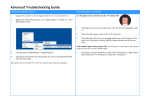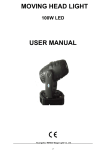Download User Manual - Bacchus101010
Transcript
User Manual SumoBoss Pre-Assembled Fighting Robot Kit MODEL: GT-007 TABLE OF CONTENTS Getting Started…………………………………………………………………………………………………………………………………….3 SumoBoss Components ................................................................................................................... 3 SumoBoss Accessories ..................................................................................................................... 6 Preperation ............................................................................................................................................... 7 Installing Batteries ........................................................................................................................... 7 Charging Batteries............................................................................................................................ 7 Selecting the Arena .......................................................................................................................... 7 Placing the SumoBoss ...................................................................................................................... 7 Funtionality…………………………………………………………………………………………………………….……………………………8 Safety Tips and Precautions ............................................................................................................. 8 Turning ON/OFF the SumoBoss ....................................................................................................... 8 Resetting the SumoBoss .................................................................................................................. 8 Entensions of Functionality……………………….…………………………………………………………………………………………9 Adding Hardware ............................................................................................................................. 9 Upgrading Software ......................................................................................................................... 9 Trouble Shooting…………………………….…………………………………………………………………………………………………10 SumoBoss not Turning ON ............................................................................................................. 10 SumoBoss Skidding on Surfaces..................................................................................................... 10 Maintenance….………………………………….……………………………………………………………………………………………...10 Cleaning ......................................................................................................................................... 10 Replacing Batteries ........................................................................................................................ 10 Replacing Motors ........................................................................................................................... 10 Storage ........................................................................................................................................... 10 2 Getting Started Please make sure to read all sections of user manual and be familiar with all the parts before operating the SumBoss. After un-boxing, check to see if all components are included in the pre-assembled SumoBoss kit shown in the figures below. Please contact your distributor for any missing components. SumoBoss Components (TOP) Wheels IR Sensors Contact Sensors Ball Caster ON/OFF Switch Wheel Mounting Screw *Electrical Wiring Not Shown (Bottom) [REAR END] 3 Attack LED Battery Charger Input Motor Driver Voltage Regulator Microcontroller Max232 (Extensions) POWER LED ISP Connector (Extensions) *Electrical Wiring Not Shown [FRONT END] [FRONT END] 4 6 x AA Battery Pack Motor Servicing Screws Right Motor Left Motor *Electrical Wiring Not Shown (REAR END) 5 SumoBoss Accessories 6 x AA Lithium Batteries 12V Battery Charger ISP Programming Cable 6 Preparation Installing Batteries Before first use the batteries must be placed inside the battery pack and fully charged for twelve hours for optimal performance. When inserting batteries, make sure to match the positive (+) and negative (-) terminals of the battery to those of the labeled battery pack found beneath the chassis (refer to the figure on Page 5). Charging Batteries Connect the 12V DC adapter to a grounded wall socket, and then connect the adapter pin to the battery charger input located on the chassis of the SumoBoss (refer to figure on Page 4). Selecting the Arena The SumoBoss is designed to operate on a clean flat surface and is restricted to indoor use only. The size of the arena is limited by the user. An ideal arena for this sumo fighting robot should be circular with a diameter between 2 to 5 feet and laid out in black tape. Placing the SumoBoss The SumoBoss should always be placed upright and never on its side wheels. Contact between the surface and the two wheels as well as the ball caster is crucial for optimal operation. Refer to the figure shown here to see the upright position of the robot. 7 Safety Tips and Precautions The SumoBoss is to be operated by adults 18 years of age and over. Keep children and pets away from the SumoBoss at ALL times. Do not operate on carpets or other locations where static shock is likely to occur. Keep the SumoBoss away from all sources of liquid and humidity. Functionality Once proper preparation is performed, the SumoBoss is ready to be activated. When operating, the SumoBoss will be able to locate objects within a 60 cm vicinity and charge the foreign object while trying to avoid leaving the boundaries of the arena. Turning ON/OFF the SumoBoss Locate the ON/OFF switch mounted on the chassis (refer to figure on Page 3). The lever switch has two positions “ON” & “OFF”. By default the SumoBoss is shipped in OFF position. Flick the switch to the “ON” and the red LED should light up signaling the robot is engaged. There is a 5 second delay before any movement is observed. The robot will now operate continuously for 90 seconds at which it will deactivate on its own and will need to be reset for further usage. To prematurely deactivate the SumoBoss simply flick the power switch to the OFF position. Resetting the SumoBoss Flick the toggle switch to the OFF position, wait 3 seconds, and then active the ON position. 8 Extension of Functionality The SumoBoss is shipped as a modifiable kit. Parts may be added to the chassis for aesthetic purposes as well as functional upgrades. Adding Hardware The breadboard leaves room for additional sensors, possible power upgrades as well as other electronic circuitry the user may want to add. Users may find it useful to mount a plow on the front of the robot to protect the circuitry. A full body may also be mounted to the chassis. Upgrading Software The SumoBoss kit has included the required ISP connector cables to flash the AVR controller for customizable applications. The ISP connector onboard the SumoBoss is already properly configured for instant EEPROM access when connected via the supplied ISP cable. 9 Trouble Shooting The following are possible problems you may encounter with the SumoBoss along with a list of trouble shooting steps to perform. SumoBoss not Turning ON Set toggle switch to “OFF” position, wait 3 seconds, then switch to “ON” position Insert batteries Fully charge batteries Replace Batteries SumoBoss Skidding on Surfaces Clean rubber tires with dampened rag Maintenance Cleaning The rubber tires will require cleaning as dirt accumulates. Use a dampened rag to remove any dirt or debris from the tires. Replacing Batteries Over time the batteries will need to be replaced. REPLACE ONLY WITH THE BATTERIES WE SUPPLIED Replacing Motors The motors will need to be replaced if they are put under a lot of strain. The individual motors are screwed to the chassis with 4 screws and can easily be replaced by Solarbotics distributors. Storage Store the SumoBoss in at room temperature 23 degrees Celsius away from humidity which may corrode the metal components. 10