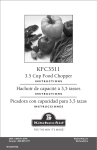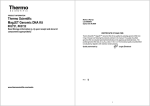Download 2100 SERIES/GEMINI USER`S MANUAL VER. 2.0 Module
Transcript
2100 SERIES/GEMINI USER’S MANUAL VER. 2.0 Module Installation & Contact Removal Instructions— Section 1 Twin Access Contact (TAC) Receiver Twin Access Contacts (TAC) Module/Contact Removal Insructions P/N 510 133 101/102/103/104/105/106 (Receiver) Signal TAC P/N 510 133 103/104/107/108 (Receiver) Coaxial TAC, 50 OHM P/N 510 133 105/106 (Receiver) Coaxial TAC, 75 OHM P/N 510 133 103/104/107/108 (Receiver) Power TAC PARTS/TOOLS REQUIRED: 5/64 Allen Hex Wrench Phillips Head Screwdriver CAUTION • DO NOT depress contacts with fingers. INSTRUCTIONS: Receiver RECEIVER (TAC MODULE) 1. To insert Contact into Module, remove the contact retaining plate from the bottom of the module by unfastening the #2 Flat Head Phillips Screws. 2. Insert contacts into the rear of the module with the stop ring of the contact facing the back of the module. The contacts will automatically “drop” into alignment. 3. Replace the contact retaining plate and secure with two #2 Flat Head Phillips Screws. NOTE: The contact retaining plate must be removed prior to the extraction of the contacts. To remove the contact retaining plate, unfasten the #2 Flat Head Phillips Screws and remove the contact retaining plate. The contacts are then easily extracted by hand. STOP RING OF PIN ALWAYS TOWARD RETAINING PLATE CONTACT RETAINING PLATE COMPLETED TAC MODULE TAC (Receiver) Module Installation/Removal 1. 2. 3. 4. 5. 6. 7. To install a module into the Receiver, place the supplied hardware (#4 socket head cap screws), in the TAC Receiver Module. Place the Module in the front of the Receiver aligning the locating pins on the module with the appropriate holes in the Receiver Frame, so that the upper and lower module screws touch the mating holes on the Receiver Frame (install modules such that the numbers can be read from top to bottom, making them right side up). Using a 5/64 Allen Hex Wrench, tighten the top screw 1 to 2 full revolutions, while lightly applying pressure against the face of the module. Maintain this pressure while tightening the bottom screw 1 to 2 full revolutions. Repeat this sequence, in order, until the module is seated. As the module is being seated, watch to ensure that it does not become cocked at any time as a result of the guide pins not being properly aligned with the receiver or binding of the pins due to one screw being advanced ahead of the other more than 1 to 2 turns. If this should occur, back the screws off until the module is level, and repeat the tightening process. Torque the screw until it is 4 to 5 inch pounds. To remove, unfasten using a 5/64 Allen Hex Wrench on the top and bottom screws. 10 - VM2100_V2.0.indd www.vpc.com Virginia Panel Corporation VER. 2.0 2100 SERIES/GEMINI USER’S MANUAL Module & Contact Installation/Removal — Section 1 Twin Access Contact (TAC) Signal Module Contact Insertion/Removal Instructions P/N 510 133 109/110/111 (Signal Modules) P/N 510 134 101/102/103 (Signal Modules) PARTS/TOOLS REQUIRED: 5/64 Allen Hex Wrench Extraction Tool (Signal - P/N 910 110 110) INSTRUCTIONS: Contact Insertion INSERTION 1. To insert Contact into Module, first terminate contact by crimping, soldering, wire-wrapping (see termination instructions in Section 7). 2. Insert terminal into module until front of contact is flush with module. 3. When installing Wiring Contacts in the Receiver Wiring Module (P/N 510 133 109/510 133 110/510 133 111), insert the contacts in from the screened side of the module. 4. When installing Wiring Contacts in the ITA Wiring Module (P/ N 510 134 101/510 134 102/510 134 103), insert the contacts from the screened side of the module as well. ITA WIRING MODULE SHOWN EXTRACTION ITA WIRING MODULE SHOWN Contact Removal NOTE: In order to maintain contact float, wires should be restrained a minimum of 2 inches from the back face of the Module by using a strain relief plate (recommended for both Receiver and ITA Modules). 910112112 To remove the Wiring Contacts, place the appropriate Extraction Tool (Signal - P/N 910 110 110), over the contact into the counter bore on the mating side of the module. 2. Press into the contact until the retaining ring is released and contact begins to emerge from the rear of the module. 3. Remove the contact by hand. 910110110 1. CAUTION • Twist Power/Coaxial and Signal Extraction Tools slightly to ensure that retaining clip ears have fully collapsed before applying pressure to handle. • To avoid damage to contacts, always ensure that tool is perpendicular to Module face. Virginia Panel Corporation www.vpc.com VM2100_V2.0.indd- 11