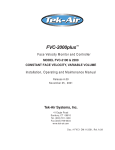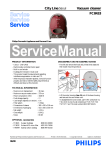Download Operating Manual Extraction Unit ZENOTEC Air eco
Transcript
Operating Manual Extraction Unit ZENOTEC Air eco 1. Table of contents 1. Table of contents ..................................................................................................................................................... p. 2 2. Declaration of Conformity......................................................................................................................................... p. 2 3. Technical specifications, ZENOTEC AIR ECO........................................................................................................... p. 3 4. Delivery, first use...................................................................................................................................................... p. 3 5. Intended use of the ECO extraction unit .................................................................................................................. p. 3 6. General safety information........................................................................................................................................ p. 3 7. Filter .......................................................................................................................................................................... p. 4 7.1 Air flow, filter arrangement ...................................................................................................................................... p. 4 7.2. Red indicator light No.5........................................................................................................................................... p. 4 7.3. Upstream paper filter .... filter saturation, visual inspection, changing the upstream paper filter............................ p. 4 7.4. Main filter (filter cartridge): filter saturation, visual inspection, cleaning, removing and replacing the filter ............ p. 4 8. Warranty ..................................................................................................................................................................... p. 5 9. Disposal ...................................................................................................................................................................... p. 5 10. Troubleshooting checklist ......................................................................................................................................... p. 5 11. Key to illustrations 1 – 9 ........................................................................................................................................... p. 6 Figs. 1 - 9 ....................................................................................................................................................................... p. 7 - 11 Circuit diagram, ZENOTEC AIR ECO..................... ...................................................................................................... p. 12 2. EC Declaration of Conformity EC Declaration of conformity We, the firm of WIELAND i-mes GmbH Dental Solutions Im Leibolzgraben 16 D-36132 Eiterfeld Germany hereby declare at our sole responsibility that the device (extraction unit) Description: Reference No.: ZENOTEC AIR ECO 2130010000 to which this declaration refers, was developed, designed and manufactured in compliance with EC Directive 98 / 37 / EC EC Directive 73 / 23 / EEC EC Directive 89 / 336 / EEC. The following norms were used for the purposes of standardisation: 1. DIN EN 12100 Parts 1 and 2 -2003Safety of machinery – Basic concepts, general principles for design 5. EMC in compliance with VDE 0875-A1 -1997Limit values and measuring procedures for electromagnetic interference in industrial, scientific and medical equipment (limit class B) 2. DIN EN 953 -1997General requirements for the design and construction of fixed and movable guards DIN EN 954-1 -1996Safety-related parts of control systems 6. DIN EN 61000-6-3 -06/2005Electromagnetic compatibility (EMC) - Generic standards - Emission standard for residential, commercial and light-industrial environments DIN EN 61010-1-1 -08/2002Safety requirements for electrical equipment for measurement, control and laboratory use - Part 1: General requirements 3 4. 7. EN 60 204 Part 1 -1997Electrical equipment of machines, General requirements Eiterfeld, dated 10 January 2008 ______________________________________ WIELAND i-mes GmbH Dental Solutions 2 3. Technical specifications, ZENOTEC AIR ECO Air intake Ø Power unit Rating / protection type Output Mains voltage Frequency Power requirement Internal fuse (slow-blow type) Rate of air flow Negative pressure, max. Dimensions: width x depth x height, without accessories, approx. Weight Filter Ambient temperatures Noise level according to EN ISO 3744 ZENOTEC AIR ECO 32 mm 1 EC blower (brushless turbine) S1 / IP 20 1.3 kW 230 V 50-60 Hz / single phase 5.7 A 16 A 133 m³/h 20,500 Pa /electronically controlled limit – 13,000 Pa/ 290 x 485 x 610 mm 30.2 kg No. 22 upstream paper filter, No.14 ... main filter : PTFE coated polyester filter cartridge 1.20 m² filter surface, category M 5° < 1 < 40° 62-68 dB(A) 4. Delivery, first use The ECO extraction unit (referred to below as the ‘ECO’) is supplied ready to use. No special installation work is necessary. The ECO must be handled with due care and consideration during transport, setting up and operation. The ECO must be kept dry when put away or stored and during normal operation. Please take steps to prevent any improper use. ► The ECO is switched on and off at the power switch No.1 ON/OFF: Position “0” The device is switched off. Position “1”: The device is switched on. ► When the power switch is on (Position “1”), switch No. 2 can be used to operate the turbine function: Position “0” The turbine is switched off. Position “1”: The turbine is switched on (with remote control via SUB9 input). Position “2”: The turbine is switched on (without remote control). ► For normal operation, the ECO should be set to the medium potentiometer setting (5-7). This corresponds to a max. rate of air flow of approx. 100 m³/h. 5. Intended use of the ECO extraction unit The ECO is intended for the continuous separation by mechanical filtration of dry materials / substances (particles), which mainly take the form of milling and grinding dust, flour and powder, chips, granulate and fibres. The ECO is suitable for extracting materials such as metals (not fine aluminium grinding dust or magnesium), plastics, paper, textiles, leather, glass, acrylic glass and mineral substances (cement, stone, etc). If the ECO is correctly installed at a dust source (e.g. milling, drilling, engraving or grinding system, etc.) and operated in accordance with the instructions and regulations, then the required performance and quality of extraction and separation are guaranteed. The basic unit incorporates a main filter (filter cartridge, category M) with an upstream paper filter to collect all chips and most dust particles. 6. General safety information When using the ECO, the following must be observed: ► Ensure that no fire hazards (flying sparks), no explosive substances, liquids, combustible dusts or aggressive gases are drawn in by the extractor. ► All electrically conductive components of the ECO must be continuously earthed. ► Insert the mains plug into an earthed socket protected by a 16 amp slow-blow fuse. ► Check the mains lead for splits, aging or any damaged caused by wheels or by crushing. ► Always remove the plug from the socket after use. Before transporting, clean the unit, carry out maintenance, empty the contents, check the filters, etc. ► Only trained and qualified staff may operate, service or repair the ECO. ► Connect the ECO to the extraction site at the workplace by means of a fixed pipework system or hose. Regular inspection and maintenance tasks include: ► Daily inspection: Check for visible damage; ensure that the dust collector is not full; check upstream paper filter No. 22 and seal No. 40. Check that the hose connector bush fits tightly in air intake No. 27a. Check level indicator light No. 5. ►Monthly inspection: Remove deposits in the upstream area of filter chamber No.15. Remove any major residues. Clean residues from filter cartridge. ► Six-monthly maintenance: Change the G4 filter mat No.34. If the filter mat becomes clogged, the turbine can be irreparably damaged through lack of cool air. ► The ECO may only be used for dry extraction and not in the open air. The unit must, of course, be serviced and repaired as necessary. See also Section 10 / page 5 "Troubleshooting check list". Prevention of mechanical hazards: All moving parts of the machine (e.g. turbine) which are potential hazards are covered by means of permanent, fixed protective covers which can only be removed with the use of tools. Prevention of electrical hazards: All parts of the machine which carry an electric current are insulated by means of permanent, fixed protective devices which can only be removed with the use of tools. 3 Other risks: If the above-mentioned instructions are not observed, there is acute danger for the operating personnel. 7. Filter 7.1 Air flow, filter arrangement The extracted particles (e.g. dust, flower, powder, chips, granulate) are drawn via air intake No.27a into the upstream paper filter No.22. The upstream paper filter serves to relieve the main filter (filter cartridge No.14) and absorbs the chips and a large portion of the dust. However, fine dust passes through the paper filter. The air flow carries the fine dust to filter cartridge. Here, it is deposited on the pleated surface of the filter cartridge (air intake area No.15). 7.2. Red indicator light No.5 The red indicator light comes on when the performance of the extractor drops significantly at a medium potentiometer setting (5 – 7 on the scale). When the red light comes on, the EC blower cuts out immediately. In order to briefly continue to operate the turbine until the indicator light comes on again, a RESET can be carried out as follows: 1. Set main switch No.1 to position “0” 2. Set the changeover switch No.2 position “0” 3. Set main switch No. 1 to position “1” 4. Set the changeover switch No.2 to position “1” (with remote control via SUB9 port) or position “2” (without remote control) depending on the function selected. ► Important: both filters must now be checked (see 7.3. and 7.4.), because ► the paper filter may be full ► there may be heavy deposits on the filter cartridge ► the paper filter may be full and the there may be heavy deposits on the filter cartridge 7.3. Upstream paper filter .... filter saturation, visual inspection, changing the upstream paper filter The paper filter is a disposable filter and should be changed when it is 3/4 full. Depending on the application and the amount of material to be extracted, it may be necessary to carry this out every day or not for several weeks. The condition of the upstream paper filter can be determined by as follows: Visual inspection: Release clasp No.26b, remove filter chamber cover No.24. The level of the upstream paper filter can be seen through opening No.35. When replacing the filter chamber cover, make sure that both pins No.23 engage in holes No.12 and that both guide lugs fit onto pins No.25. Fasten the cover with the clasp. During visual inspection, the extraction hose must not be removed from the air intake. Changing upstream paper filter: Remove the filter chamber cover. Tighten clasp No.20. Remove No.18 complete with paper filter from the filter chamber. Pull the paper filter out of the slot No. 19 (see also direction of arrow in Fig.4). Insert new paper filter. (Note: tab No.20 must remain protruding from slot No.19 - see Fig.3). Insert the holder with the paper filter in such a way that the two arrows No. 16 point towards each other (see Fig.3). Replace the filter chamber cover as described under ”Visual inspection” and fasten same. 7.4. Main filter (filter cartridge) ... filter saturation, visual inspection, cleaning, removing and replacing the filter. Filter cartridge No.14 is upstream of the turbine and fastened onto retaining bolt No.13a by means of nut No.13b (with silicone seal and washer). The filter cartridge (category M filter material) is designed for fine dust. Visual inspection: When the filter level light described in 7.2. comes on, the filter cartridge must be checked. Remove filter chamber cover (as described in 7.3). The filter cartridge is pleated. Check for dust deposits between the pleats and for dust accumulation on the floor of the filter chamber. If this is the case, the filter cartridge must be cleaned. Cleaning/removing and replacing the filter: Use a size 10 open-ended spanner to undo nut M6 No.13b. Put a sufficiently large plastic bag (e.g. 30 or 50 litre rubbish back over the filter cartridge. Pull out the filter cartridge with the plastic bag over the threaded bar (retaining bolt) No.13a. Close the plastic bag around the filter cartridge. The fine dust can now be shaken out of the pleats by shaking the filter cartridge several times. Replace the filter cartridge over the threaded bar and position it over cantering plate No. 38. Tighten the silicone seal, washer and nut. Fasten filter chamber cover (as described in 7.3). ► The filter cartridge can be re-used several times. After a long service life, the filter cartridge must be replaced by a new one. This is because the pores of the filter material gradually seal up over time and can no longer be cleaned by shaking. It is necessary to replace the (shaken) filter cartridge if the red light comes on again after a fairly short time. N.B. Irrespective of the condition of the filter cartridge, the red indicator light may come on if the upstream paper filter is full. Important ► Do not wet clean filter cartridge. Do not blast filter cartridge with compressed air. ► When shaking the filter cartridge, be careful not to damage the surface. ► In particular, check whether the outside edges of the pleats are roughened. If this is the case, replace the filter cartridge. N.B: (referring to 7.3 and 7.4): ► Switch the ECO off before opening filter chamber cover No.24. Set main switch No.1 to position “0” and remove the mains plug from the socket outlet. ► Dust deposits can build up on the floor of the housing and on the walls in the region of air intake No.15. Clean off these deposits before inserting a cleaned or new filter cartridge or before changing the paper filter. ► If the instructions in this user manual regarding disposal are not followed (e.g. the use of suitable face masks and adequate protective clothing) this can lead to dust being inhaled during closing and changing the upstream paper filter and the filter cartridge. Dispose of the upstream paper filter and/or the plastic bag of fine dust properly in accordance with local regulations. ► When shaking the filter cartridge, be careful not to damage the surface. ► In particular, check whether the outside edges of the pleats are roughened. If this is the case, replace the filter cartridge. 4 8. Warranty The unit is covered by guarantee in accordance with statutory regulations. Any defects arising must be reported to the seller immediately. Claims under guarantee are excluded in respect of any faults or defects attributable to overheating, excessive external temperature, inclement weather, incorrect or faulty connections, incorrect positioning, operation or maintenance, unsuitable or improper use, improper modifications or repair work carried out at his or her own risk by the owner or by any third party, in the event of machine overload, etc. Parts subject to wear (e.g. filter inserts, turbine) which in any case have only a limited useful life, and all service, setting and adjustment work is completely excluded under the terms of the warranty. ‘ 9. Disposal Equipment, devices and machinery which are permanently taken out of use, must be disposed of in accordance with statutory requirements. In particular, the individual components of such equipment, devices and machinery must be separated according to their material and substance groups, e.g. metals (aluminium, steel), plastics, rubber, electrical components, and taken to the appropriate collection depots for recycling. 10. Troubleshooting checklist Fault Turbine motor not working Red indicator light No.5 comes on, turbine motor not working Dust penetrating into the clean air section Heavy accumulation of dust and/or chips on the surface of the filter cartridge Dust escaping in the area of the air intake / hose connector or filter chamber cover Noise level increases Cause ► Mains cable not plugged in ► Faulty cable ► Faulty filter cartridge; fine dust penetrating into the clean air section – faulty turbine ► Check condition of filter; see 7.2. – 7.4. Remedy ► Insert plug ► Replace mains cable ► Replace turbine, replace filter cartridge ► filter cartridge worn or damaged ► replace filter cartridge immediately ► Upstream paper filter leaking or torn ► immediately replace upstream paper filter. Dispose of old one → clean filter cartridge and replace if necessary ► Clean filter, replace filter, see 7.2. – 7.4. ► Leakage caused by loose hose bushing ► Insert hose bushing tightly into air intake opening ► Leakage caused by deposits on seal No. 40 ► Clean dust deposits from surface ► Rubber seal damaged, torn or missing ► Rubber seal must be glued all round, → replace if damaged ► Component(s) loose ► Check that all mechanical parts are firmly in place → remove any causes of noise ► Turn potentiometer up to position 10 on the scale ► Reset potentiometer to recommended operating setting (5-7 on the scale) Turbine overheating ► inadequate cooling because the outside of G4 filter mat No.34 is saturated with dust deposits ► Replace filter mat. See maintenance instructions, section 6.0. Problem dust with properties such as highly adhesive, agglomerating, sticky, etc. ► filter cartridge becomes very heavily soiled in a short time → can only be cleaned to a limited extent ► Consult service agent for details of alternative filters 5 11. Key to illustrations 1 – 9 No. 1 2 3 4 5 6 7 8 9 10 11 12 13 14 15 16 17 18 19 20 21 22 23 24 25 26 27 28 29 30 31 32 33 34 35 36 37 38 39 40 41 Part name, description Main switch: Position “0” ... ECO is off. Position “1" ... ECO mains power on; green indicator light No.4 is on. Changeover switch Position “0” turbine off Position “1” turbine on (remote control via SUB9 port) Position “2” turbine on (direct control by ECO) Potentiometer Indicator light, main switch (green) Indicator light, filter level (red) Suction unit housing Handle SUB9 port Mains connection 230V Adjustable foot Filtered air outlet Connector for guide pin No.23 for fixing the filter chamber cover a Threaded bar for holding the filter cartridge b Nut M6 c Washer d Silicone seal Filter cartridge Filter chamber air intake area Marking indicated the correct position of the upstream paper filter mount Guide pin for fixing the upstream paper filter holder Holder for upstream paper filter Holder: guide slot for changing the upstream paper filter Tab, upstream paper filter Hole for guide pin No.17 Upstream paper filter Pin for fixing the filter chamber cover Filter chamber cover Filter chamber fixing lug for fitting onto guide pin No.17 a Clip for clasp b Clasp for filter chamber cover a Air intake diameter 32 mm b Air duct c Duct to paper filter opening Screws for front cover Front cover Cooling vent for turbine Display Turbine compartment cover Screw M4. 12 G4 filter mat Paper filter opening Turbine outlet, cool air Turbine inlet, cool air Metal ring for fixing filter cartridge Sound insulation Seal filter chamber cover Seal 6 Quantity 1 Illustration 1 1 1 1 1 1 1 2 1 1 4 1 2 1 1 1 1 1 1 1 2 1 1 1 2 1 2 1 2 1 1 1 1 1 4 1 1 1 1 6 1 1 1 1 1 --1 1 1 1 1 1, 2, 3 1, 3 2 2 2, 6 2 3, 9 3, 8 3 3 3 3 3 3, 4 3 8 3, 4 4 4 5, 9 2, 5, 9 5 5 2, 3 2 5 5 1 1 6, 7 1 6 6 7 4 2 6, 7 8 5, 8 8, 9 7 Fig. 1 Fig. 2 7 Fig. 3 Fig. 4 8 Fig. 5 Fig. 6 9 Fig. 7 Fig. 8 10 Fig. 9 11 Circuit diagram, ZENOTEC AIR ECO M1 B2 S1 S2 H1 H2 R1 B1 EC blower 220V/240V, 5.8A 50/60 Hz, 1300 W Electronic control unit 250V / 16A Main switch 230V / 6A Changeover switch 1 – 0 – 2, 230V / 15A LED 3V – red LED 3V – green Potentiometer RF suppressor 250V / 10A Type “H” 10kA LMC 3678 12 Ametek Urban Moeller Moeller GM GM Tesla Domel EXPECT THE DIFFERENCE! BY WIELAND. As a major supplier of dental system solutions, WIELAND embodies both tradition and progress in matters of dental products and technology. Since our company was founded in 1871, we have stayed true to our corporate philosophy of combining tradition, innovation and quality with the best in customer care. Today, our core competencies and key strengths lie in the forward-looking integration of technologies and materials for dental prosthetics. This ensures that patients can trust in the quality of their dentures, and our partners in dental practices and laboratories can continue with confidence on the path to digitalisation and greater competitiveness. www.wieland-international.com WIELAND Dental + Technik GmbH & Co. KG Schwenninger Straße 13, 75179 Pforzheim, Germany Fon +49 72 31 / 37 05 - 0, Fax +49 72 31 / 35 79 59 545013e.01.01/10 WIELAND offers a wide range of products and services from CAD / CAM technologies and dental alloys to veneering ceramics and electroforming. Thanks to our worldwide presence and international network, WIELAND is never far away, and your contact person can always be located via the Internet.