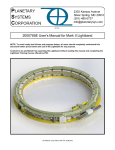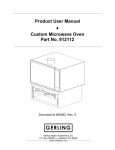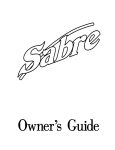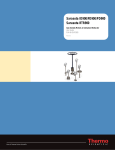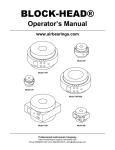Download MKII Motorized Lightband Operating Procedure
Transcript
MKII Motorized Lightband Operating Procedure THIS PROCEDURE IS NOT HAZARDOUS PSC Document 2000781 Rev E Planetary Systems Corporation 2303 Kansas Avenue Silver Spring, MD 20910 301-495-0737 [email protected] 2000781 Rev E MkII Motorized Lightband Operating Procedure 15 April 2011 Page 1 of 30 TABLE OF CONTENTS 1. REVISION HISTORY .................................................................................................................................. 3 2. INTRODUCTION ......................................................................................................................................... 3 3. WARNINGS ................................................................................................................................................. 6 4. HANDLING PRECAUTIONS ...................................................................................................................... 7 5. LIGHTBAND MECHANICAL ATTACHMENT PROCEDURE .................................................................... 8 6. STOWING THE LIGHTBAND ................................................................................................................... 10 7. SETTING-FOR-FLIGHT THE LIGHTBAND ............................................................................................. 17 8. DEPLOYING THE LIGHTBAND ............................................................................................................... 20 9. REMOVING THE LIGHTBAND FROM ADJOINING STRUCTURES ...................................................... 24 10. HORIZONTAL INTEGRATION ............................................................................................................. 25 11. LIGHTBAND ELECTRICAL VERIFICATION ....................................................................................... 28 12. BEST PRACTICES AND LESSONS LEARNED .................................................................................. 29 13. SETUP PICTURES ................................................................................................................................ 30 2000781 Rev E MkII Motorized Lightband Operating Procedure 15 April 2011 Page 2 of 30 1. Revision History Created Reviewed By By Change Description RW RW Initial document RW RW Added details and descriptions for latest MKII revision Rev A Issued 02Nov06 11May07 B C 12July07 21Aug07 RW RH RW RH D 15 Oct 10 RH WH E 15Apr11 RH WH Changed stow, set for flight, and deploy voltage limits Reduced operating voltages and current, deleted and modified steps, added training verification step, added removal from adjoining structures section - Removed "Approving Authorities" section - Updated pictures to reflect current design - Increased weight to compress Lightband - Increased Stow voltage for 38" Lightbands - Added "Best Practices" section - Updated Required Materials - Added Sections: Warnings, Handling Precautions, Horizontal Integration, Electrical Verification - Increased stow voltage - Expanded Best Practices section - Added voltage and current recording - Expanded procedures - Added and improved figures and changed numbering 2. Introduction This document describes the steps required to handle and operate the MKII Motorized Lightband (MLB). Training and certification by Planetary Systems Corp (PSC) are required to operate any Lightband. Read this entire document before attempting any procedures. Contact PSC to clarify any ambiguity. 2.1 Lightband Description The Lightband is composed of two separable halves. The lower ring contains the hinged leaves, retaining ring, motor bracket assembly and separation springs. The upper ring, smaller and lighter, contains the accepting groove into which the leaves engage. The typical orientation is lower ring towards launch vehicle and upper ring towards space vehicle. The electrical interface to operate the Lightband is a DB-9 socket connector on the outside of the motor bracket. See Figure 1 to Figure 4. For more information on the Lightband see PSC Doc “2000785 User’s Manual for MkII Lightband”. There are three Lightband operations. Stowing: Mechanically locking the upper and lower rings together by forcing the hinged leaves to engage the accepting groove in the upper ring. Setting for Flight: Moving internal motor bracket parts to minimize separation time. Verifies proper Lightband operation prior to deploying. Deploying: Separating the upper ring from the lower ring. The Lightband is NOT ESD sensitive. 2000781 Rev E MkII Motorized Lightband Operating Procedure 15 April 2011 Page 3 of 30 Figure 1: A MkII MLB 15.000-24, stowed Figure 2: Motor bracket assembly 2000781 Rev E MkII Motorized Lightband Operating Procedure 15 April 2011 Page 4 of 30 Figure 3: Motor bracket assembly Figure 4: Motor bracket assembly (shown stowed) 2000781 Rev E MkII Motorized Lightband Operating Procedure 15 April 2011 Page 5 of 30 2.2 Required Materials Qty 1 1 1 1 2 1 2 1 1 1 AR 1 1 1 1 Item Power source, 32 VDC, 6.5 A Wiring harness to connect Lightband to power source Ability to compress Lightband (payload, weights, compression fixture) Oscilloscope, 4 channel, isolated channels preferred but not required Current probes for oscilloscope, 0.05 - 4.0 A range (Tektronix A622 has proven effective) Adjustable timer relay with trigger, 0.5 - 1.5 sec in 0.1 sec increments (Macromatic TD-78122 has proven effective) 10 ohm power resistor, ≥100 W, used to simulate Lightband motor Digital multimeter with leads DB-9 breakout cable to connect to Lightband Adjoining structures for upper and lower rings 0.25" SHC screws, washers and nuts (if applicable) to attach Lightband to adjoining structures 3/16” hex key (minimum 1.5" shank length) Torque wrench (with appropriate fitting) Small tweezers to aide in screw handling Caliper with inside jaws to measure Lightband height (go/no-go blocks useful if access is limited) Record part number and serial number for the Lightband being operated. Part number and revision Serial number 3. Warnings Violating any of the below voids the warranty (PSC Doc 1001015). 1. ALL technicians completing this procedure must have been trained directly by PSC and given authority to operate their specific Lightband. 2. Use ALL bolts when attaching the Lightband to adjoining structures. Do not skip bolts. 3. With the upper ring not present, never power the Lightband in the stow direction and allow the sliding tube to contact the stow limit switches. This repeatedly slams the ball nut against a hard stop at high speed and force. 4. The tolerance on the pre-stowed Lightband height is NOT the same as the stowed tolerance. Do not place objects in-between the Lightband flanges that may inhibit the Lightband from properly stowing. 5. Remove the upper ring from the lower ring after every deployment. Do not attempt to stow without first inspecting the Lightband. 6. If a Lightband ever fails to operate correctly contact PSC immediately for recommendations and troubleshooting techniques. Do NOT attempt another operation without first understanding the cause of the initial failure. 7. Always power BOTH motors when operating the Lightband. Never power only one motor. 2000781 Rev E MkII Motorized Lightband Operating Procedure 15 April 2011 Page 6 of 30 4. Handling Precautions There are several areas of the Lightband that should not be touched or allowed to contact other objects. 4.1 Lower Ring 1. Do not touch the portion of the hinged leaves that engage the upper ring. Do not wipe off the grease during cleaning. See Figure 5. 2. Do not touch the ball screw. Be especially careful when installing fasteners immediately next to the motor bracket assembly. 3. Do not grab the motors. Do not use the motors to rotate the Lightband. 4. Do not allow the motors to hit or rub against anything. This is especially crucial when rotating the lower ring. See Figure 6. 4.2 Upper Ring 1. Do not touch the leaf groove. Do not remove grease from the groove when cleaning. See Figure 5. 2. Do not touch the spring plungers. Do not allow the spring plungers to contact or bump against anything. See Figure 7. Figure 5: Do NOT touch leaf lip or corresponding groove in upper ring. Figure 6: Do NOT allow motors to contact the table or any other objects. 2000781 Rev E MkII Motorized Lightband Operating Procedure 15 April 2011 Page 7 of 30 Figure 7: Do NOT touch spring plungers or allow them to contact the table. 5. Lightband Mechanical Attachment Procedure 5.1 Attaching Upper and Lower Rings to Adjoining Structures Step Procedure The Lightband is designed to accommodate 0.25” socket head cap screws 5.1.1 and small pattern washers (< 0.50” OD). If using 0.19” screws ensure they are centered and larger washers are used to simulate a 0.25” fastener. See Section 12. Have ready the required tools and hardware necessary to attach the Lightband to both upper and lower adjoining structures. Verify that both mating surfaces are clean and flat per the Lightband User's 5.1.2 Manual (PSC Doc 2000785). 5.1.3 Date, Time & Initials Tech. QA Lower ring attachment to adjoining structure for a MLB 15.000-24 only. All other sizes skip to step 5.1.4. The spacing between leaves is tight and requires a unique attachment procedure. Elevate the lower ring off the table to allow all screws to hang out the bottom. Place the washer on the lower ring prior to inserting the screw. If the screw head rubs, push on each adjacent leaf pin to move it out of the way slightly. If the adjoining structure has through holes place the lower ring on the structure allowing all screws to drop in the holes. If the adjoining structure has threaded holes the screws must be inserted gradually. Work around the Lightband, turning each screw a few turns at a time. Take care to prevent the screw heads from jamming up into the leaf pins. Do not contact the Lightband with the wrench. See Figure 8 to Figure 11. Also see Section 12. Lower ring attachment to adjoining structure for all Lightbands except the 5.1.4 MLB 15.000-24. Place the lower ring on the adjoining structure. Insert screws and washers through mounting holes. It is often easier to place the washer on the lower ring prior to inserting the screw. Tighten screws. Do not contact the Lightband with the wrench. See Figure 9 & Figure 11. Attach upper ring to adjoining structure by inserting screws and washers 5.1.5 through the counterbores. Tighten screws. Do not contact the Lightband with the wrench. See Figure 11. Verify all fasteners have been tightened on the upper and lower rings. PSC 5.1.6 usually torques 100 - 115 in*lb. 2000781 Rev E MkII Motorized Lightband Operating Procedure 15 April 2011 Page 8 of 30 Figure 8: Pushing leaf pin to side to make room for SHC screw. Figure 9: Inserting a SHC screw between leaves on lower ring. Figure 10: SHC screw and washer inserted between leaves on elevated lower ring. 2000781 Rev E MkII Motorized Lightband Operating Procedure 15 April 2011 Page 9 of 30 Figure 11: Separated Lightband halves attached to adjoining structures. 6. Stowing the Lightband 6.1 Preparing the Lightband to be Stowed Step Procedure Only PSC trained personnel may operate the Lightband. Verify that the 6.1.1 completed training authorizes the operation of this specific Lightband assembly number AND revision. Prior to mating the Lightband, the upper and lower rings must be attached 6.1.2 to adjoining structures IAW Section 5. PSC typically uses custom aluminum transition rings. Inspect the Lightband to verify that it is visually free from damage. Check 6.1.3 that all hinged leaves are properly latched over the retaining ring. Check that the leaf retaining cord is seated in the groove of every hinged leaf. See Figure 12 for proper orientation. a) Incorrect leaf position. Date, Time & Initials Tech. QA b) Correct leaf position. Figure 12: Verifying leaf positions. 2000781 Rev E MkII Motorized Lightband Operating Procedure 15 April 2011 Page 10 of 30 Step Procedure Verify the sliding tube can move fully radially inward such that it contacts the motor bracket hard stops. See Figure 13. If it cannot, manually push 6.1.4 the sliding tube radially outward (towards the motors) and apply power in the “Deploy” sense per Figure 23 using 8 V. The motors will drive the Sliding Tube inward until the deploy limit switches cut power. Date, Time & Initials Tech. QA a) Incorrect position (stowed state) b) Correct position (deployed state) Figure 13: Verifying pre-stow sliding tube position. Step Procedure Verify the system being used to compress the Lightband has a total axial 6.1.5 (XLB) stiffness less than 2,000 lb/in (the entire loop from the upper ring around to the lower ring). This applies to a crane system offloading a SV, a compression clamp fixture, etc. An isolation system (if attached to the Lightband) can be included in this stiffness calculation. See Figure 14. Date, Time & Initials Tech. QA This compliance ensures the Lightband is able to expand or contract slightly when being stowed. If the system is overly stiff the Lightband motors will not be able to impart the necessary power required to stretch/compress the system. Verify the lateral (YLB & ZLB) stiffness between the upper and lower rings is 6.1.6 less than 50 lb/in. This ensures the Lightband can self-align while stowing and prevent stalling the motors. If using a payload supported by a crane to compress the Lightband: 6.1.7 1. The lower ring shall be level within 0.2 deg. 2. Let the payload hang freely such that the upper ring is above all parts of the lower ring. The rings shall be concentric within 0.2 in. 3. The rings shall be parallel within 0.5 deg. These requirements ensure the payload does not move substantially during the stow process, causing the Lightband motors to stall. 2000781 Rev E MkII Motorized Lightband Operating Procedure 15 April 2011 Page 11 of 30 Step Procedure Alignment between the upper and lower rings should be verified prior to or 6.1.8 just after the extended separation springs have contacted the upper ring. Verify the following per Figure 15: Date, Time & Initials Tech. QA 1. Cutout in upper ring lines up over motor bracket on lower ring. 2. ALL separation connector/switch cutouts align. 3. ALL separation spring tips protrude through appropriate holes in the upper ring. For horizontal integration see Section 10. Figure 14: Verifying compliance in Lightband compression system. Figure 15: Aligning the upper and lower rings. 2000781 Rev E MkII Motorized Lightband Operating Procedure 15 April 2011 Page 12 of 30 Step Procedure Notes regarding the separation springs: 6.1.9 1) The telescoping guides inside the springs automatically bottom-out when the Lightband is fully compressed. Each spring can safely react a 50 lb compressive force without yielding. 2) The separation springs are often distributed asymmetrically around the Lightband to induce tip-off or compensate for an offset CG. Using a central single compression point may not be adequate. Force shall be applied to compress the Lightband. This can be achieved by 6.1.10 placing weights on the upper ring, offloading the payload, compressing in a fixture, etc. The total applied force should be 20-30 lbs per separation spring. Date, Time & Initials Tech. QA Separation Spring quantity = ________ Minimum force = ____springs x 20 lb = _____lb Maximum force = ____springs x 30 lb = _____lb If possible apply the force gradually and check that no hinged leaves are caught under the upper ring as it compresses. Stop once the minimum force is applied. Note: PSC has designed a Lightband compression tool for use when applying this force is impractical (horizontal integration, sensitive payload, etc). See Section 12. Once the minimum force has been applied to the properly aligned upper ring 6.1.11 it is necessary to verify that the Lightband is properly compressed. Figure 16 shows a cross section of the stowed Lightband. Verify the distance between flanges in at least 4 places around the Lightband is 1.333 +/-0.010. If any flange distance is not within specification verify proper alignment and compressive force. Increase force as necessary from previous step until Lightband is properly compressed. Figure 16: Verifying Lightband pre-stow height. 2000781 Rev E MkII Motorized Lightband Operating Procedure 15 April 2011 Page 13 of 30 6.2 Stowing the Lightband Step 6.2.1 6.2.2 6.2.3 6.2.4 6.2.5 6.2.6 6.2.7 6.2.8 6.2.9 Procedure Set up the circuit to stow the Lightband per Figure 17. Voltage and current for each motor shall be measured and recorded. The schematic shows one method of achieving this using an oscilloscope. Incorporate an adjustable timer relay to precisely control the time power is applied. See Figure 31. Do not connect the Lightband. Date, Time & Initials Tech. QA Caution: If oscilloscope channels share common ground be cognizant of their effect on the circuit. Verify the resistance between the power supply and Lightband connector is less than 1.0 ohm for each motor. This applies to the complete loop (power and return). This can be accomplished by shorting the leads to the Lightband, applying a small voltage and recording current. Resistance = voltage/current (R=V/I). Set the power supply voltage according to Lightband size. Diameter 31.0 in and greater: 30 to 31 Vdc Diameter less than 31.0 in: 27 V to 28 V Set the current limit on the power supply to 6.5 A. Set the timer relay to apply power for 1.5 sec. Simulate each Lightband motor with a 10 ohm resistor (≥100 W). Apply power and verify the following: 1) Oscilloscope properly captures voltage and current for both "motors". 2) Timer relay applies power for specified time. 3) Current for each "motor" is about 1/10 of applied voltage. Connect the Lightband to the power supply per Figure 17. Do not apply power yet. When ready apply power to stow the Lightband. The motors will run for about 1.0 seconds until the stow limit switches on the motor bracket cut power. The max current draw, excluding start-up, should be under 2.2 A per motor. If the current limit is reached or the timer relay runs longer than the specified time manually cut power. Inspect the Lightband for anything preventing proper operation and contact PSC before continuing. Save the voltage and current profiles for both motors. It is acceptable to take a picture of the oscilloscope screen if necessary. Figure 19 shows typical stow voltage and current profiles. Complete Table 1 to verify all parameters are within tolerance. Single data point 6.2.10 exceedances are acceptable. Also, a slow sample rate may alias data. Contact PSC if a discrepancy is found. Figure 18 shows the state of the switches in the motor bracket assembly after the Lightband has been stowed. Measure resistance directly at the 6.2.11 Lightband's DB-9 connector by completing Table 4. See Figure 32. Contact PSC if a discrepancy is found. If weights or a fixture were used to compress the Lightband they may be 6.2.12 removed at this time. 2000781 Rev E MkII Motorized Lightband Operating Procedure 15 April 2011 Page 14 of 30 Figure 17: Circuit to stow Lightband (one of many possible methods). Figure 18: Switch state after Lightband has been stowed. 2000781 Rev E MkII Motorized Lightband Operating Procedure 15 April 2011 Page 15 of 30 Figure 19: Typical stow voltage and current profiles at P = 1.0 Atm and T = +23 deg C Table 1: Stow Electrical Verification Stow Electrical Parameters Normal Item 1 Description First peak current Units A/mtr Min 2.0 Max 3.6 2 Second peak current A/mtr 0.9 2.2 3 Motors powered duration sec 0.7 1.4 2000781 Rev E MkII Motorized Lightband Operating Procedure 15 April 2011 Actual Motor A Motor B Page 16 of 30 7. Setting-for-Flight the Lightband 7.1 Setting the Lightband for Flight Step 7.1.1 Procedure Set up the circuit to set-for-flight the Lightband per Figure 20. Voltage and current for each motor shall be measured and recorded. The schematic shows one method of achieving this using an oscilloscope. Incorporate an adjustable timer relay to precisely control the time power is applied. See Figure 31. Do not connect the Lightband. Date, Time & Initials Tech. QA Caution: Figure 20 assumes isolated Oscilloscope channels. If not isolated, connect the common probes of Ch 1 & Ch 3 to pin 9, NOT pins 4 & 8. May skip this step if no components/wiring were added since stowing. 7.1.2 7.1.3 7.1.4 7.1.5 7.1.6 7.1.7 Verify the resistance between the power supply and Lightband connector is less than 1.0 ohm for each motor. This applies to the complete loop (power and return). This can be accomplished by shorting the leads to the Lightband, applying a small voltage and recording current. R=V/I. Set the voltage at 15 to 16 Vdc. Set the current limit on the power supply to 3.5 A. Set the timer relay to apply power for 1.3 sec. Simulate each Lightband motor with a 10 ohm resistor (≥30 W). Apply power and verify the following: 1) Oscilloscope properly captures voltage and current for both "motors". 2) Timer applies power for specified time. 3) Current for each "motor" is about 1/10 of applied voltage. Connect the Lightband to the power supply per Figure 20. Do not apply power yet. 7.1.8 When ready apply power to set-for-flight the Lightband. The motors will free run for ~1.1 seconds and then the sliding tube will move off the stow limit switches. This will be apparent when the current spikes, begins to cycle on and off rapidly and/or chatter is heard coming from the motor bracket gears, stimulating an electro-mechanical natural frequency. 7.1.9 If the current limit is reached or the timer relay runs longer than the specified time manually cut power. Inspect the Lightband for anything preventing proper operation and contact PSC before continuing. Save the voltage and current profiles for both motors. It is acceptable to take a picture of the oscilloscope screen if necessary. Figure 22 shows typical set-for-flight voltage and current profiles. Complete Table 2 to verify all parameters are within tolerance. Single data point exceedances are acceptable. Also, a slow sample rate may alias data. 7.1.10 Contact PSC if a discrepancy is found. Note: If a non-isolated oscilloscope was used per step 7.1.1 the displayed voltage will remain constant and not be affected by limit switch state. Figure 21 shows the state of the switches in the motor bracket assembly after the Lightband has been set-for-flight. Measure resistance directly at the 7.1.11 Lightband's DB-9 connector by completing Table 4. See Figure 32. Contact PSC if a discrepancy is found. 2000781 Rev E MkII Motorized Lightband Operating Procedure 15 April 2011 Page 17 of 30 Figure 20: Circuit to set-for-flight Lightband (one of many possible methods). Figure 21: Switch state after Lightband has been set-for-flight. 2000781 Rev E MkII Motorized Lightband Operating Procedure 15 April 2011 Page 18 of 30 Figure 22: Typical set-for-flight voltage and current profiles at P = 1.0 Atm and T = +23 deg C Table 2: Set-For-Flight Electrical Verification Set-For-Flight Electrical Parameters Normal Item 1 Description First peak current Units A/mtr Min 1.2 Max 1.9 2 Free-running current A/mtr 0.03 0.30 3 Post free-run current rise A/mtr 0.2 1.9 4 Time to initially cut power sec 0.8 1.25 2000781 Rev E MkII Motorized Lightband Operating Procedure 15 April 2011 Actual Motor A Motor B Page 19 of 30 8. Deploying the Lightband 8.1 Deploying the Lightband Step 8.1.1 8.1.2 8.1.3 8.1.4 8.1.5 8.1.6 8.1.7 Procedure Set up the circuit to deploy the Lightband per Figure 23. Voltage and current for each motor shall be measured and recorded. The schematic shows one method of achieving this using an oscilloscope. Incorporate an adjustable timer relay to precisely control the time power is applied. See Figure 31. Do not connect the Lightband. Date, Time & Initials Tech. QA Caution: If oscilloscope channels share common ground be cognizant of their effect on the circuit. May skip this step if no components/wiring were added since set-for-flight. Verify the resistance between the power supply and Lightband connector is less than 1.0 ohm for each motor. This applies to the complete loop (power and return). This can be accomplished by shorting the leads to the Lightband, applying a small voltage and recording current. R=V/I. Set the voltage at 24 to 32 Vdc. When possible use the minimum voltage as this maximizes the Lightband’s operating life. Set the current limit on the power supply to 6.5 A. Set the timer relay to apply power for 0.5 sec. Simulate each Lightband motor with a 10 ohm resistor (≥100 W). Apply power and verify the following: 1) Oscilloscope properly captures voltage and current for both "motors". 2) Timer applies power for specified time. 3) Current for each "motor" is about 1/10 of applied voltage. The upper ring must be constrained during separation by applying a force approximately equal to the compressed separation springs. Apply a compressive force on the upper ring or designate two persons to hold the upper ring in place by hand. Separation Spring quantity = ________ Minimum Force = ____springs x 20 lb = _____lb Maximum Force = ____springs x 30 lb = _____lb 8.1.8 8.1.9 Offload any object heavier than the maximum compression force. Connect the Lightband to the power supply per Figure 23. Do not apply power yet. When ready apply power to deploy the Lightband. The Lightband should separate in less than 0.1 seconds. The deploy limit switches on the motor bracket assembly will automatically cut power to the motors. If a force was applied per step 8.1.7 the upper ring will not move. This force will be removed at a later step, allowing the separation springs to elongate. If the current limit is reached or the timer relay runs longer than the specified time manually cut power. Inspect the Lightband for anything preventing proper operation and contact PSC before continuing. Save the voltage and current profiles for both motors. It is acceptable to take a 8.1.10 picture of the oscilloscope screen if necessary. 2000781 Rev E MkII Motorized Lightband Operating Procedure 15 April 2011 Page 20 of 30 Step Procedure Figure 25 shows typical deploy voltage and current profiles. Complete Table 3 8.1.11 to verify all parameters are within tolerance. Single data point exceedances are acceptable. Also, a slow sample rate may alias data. Contact PSC if a discrepancy is found. Slowly remove the weight/force on the upper ring, allowing the separation 8.1.12 springs to elongate. 8.1.13 Date, Time & Initials Tech. QA Figure 24 shows the state of the switches in the motor bracket assembly after the Lightband has been properly deployed. Measure resistance directly at the Lightband's DB-9 connector by completing Table 4. See Figure 32. Contact PSC if a discrepancy is found. 2000781 Rev E MkII Motorized Lightband Operating Procedure 15 April 2011 Page 21 of 30 Figure 23: Circuit to deploy Lightband (one of many possible methods). Figure 24: Switch state after Lightband has been deployed. 2000781 Rev E MkII Motorized Lightband Operating Procedure 15 April 2011 Page 22 of 30 Figure 25: Typical deploy voltage and current profiles at P = 1.0 Atm and T = +23 deg C Table 3: Deploy Electrical Verification Deploy Electrical Parameters Normal Item 1 Description First peak current Units A/mtr Min 2.0 Max 3.7 2 Motor powered duration sec 0.045 0.10 3 Motor spin down duration sec 0.03 0.50 2000781 Rev E MkII Motorized Lightband Operating Procedure 15 April 2011 Actual Motor A Motor B Page 23 of 30 9. Removing the Lightband from Adjoining Structures 9.1 Unbolting the Upper and Lower Rings Step 9.1.1 9.1.2 Procedure Removing the lower ring on a MLB 15.000-24 only: All other sizes skip to next step. Date, Time & Initials Tech. QA Remove the lower ring by reversing step 5.1.3. If adjoining structure holes were threaded, back out the screws slowly to prevent jamming the heads against the leaf pins. Once all screws are loose, hold the washer against the lower ring and pull the screw out separately. Push the leaf pins to either side if they rub the screw head. See Figure 26 & Figure 27. Removing the lower ring on all Lightbands other than a MLB 15.000-24. Remove the lower ring by reversing step 5.1.4. 9.1.3 It is often helpful to hold the washer against the lower ring while pulling the screw out separately. See Figure 26 & Figure 27. Remove the upper ring from the adjoining structure by reversing step 5.1.5. Figure 26: Removing a SHC screw from the lower ring, outer view Figure 27: Removing a SHC screw from the lower ring, inner view 2000781 Rev E MkII Motorized Lightband Operating Procedure 15 April 2011 Page 24 of 30 10. Horizontal Integration Horizontal integration may be necessary due to space vehicle (SV) and/or launch vehicle (LV) limitations. This section describes the steps and precautions necessary to ensure proper stowing of the Lightband. 10.1 Compressing the Lightband Step 10.1.1 Procedure Is an isolation system attached to the lower ring? If so it may be easier to stow the Lightband with transition rings, remove the transition rings, and then bolt the already mated Lightband to the LV and SV. Contact PSC for detail. 10.1.2 The lower ring, mounted to the LV, shall be perpendicular to level within ±0.2°. See Figure 28. 10.1.3 Micro-adjustment of the SV height, pitch and roll is essential. This can be accomplished with a hydro-set, vernier screws, turnbuckles, etc. 10.1.4 10.1.5 10.1.6 10.1.7 10.1.8 10.1.9 10.1.10 Date, Time & Initials Tech. QA The structure supporting the SV (crane, tilt-cart, etc.) shall have sufficient compliance to allow for SV movement when stowing. The vertical stiffness shall be less than 2,000 lb/in. Consider and verify compliance in ALL 6 degrees of freedom (DOF). For instance, will the crane stretch, the tilt cart compress or even be lifted up? Can the SV pitch, roll or yaw as necessary? A load cell shall be installed in-line with the SV support structure. Move the SV close to the LV until the tips of the separation springs are close to the bottom edge of the upper ring (<0.5 in) but not yet overlapping. Align the upper ring to the lower ring in translation and rotation. See step 6.1.8 for alignment features. Ensure the springs will not be inhibited from engaging their corresponding holes in the upper ring flange. It is essential to align all 6 SV DOF prior to actually compressing the Lightband. See Figure 29. Verify no part of the lower ring is contacting the upper ring and then record the SV load cell reading: Move the SV closer to the LV until the conical tips of the separation springs are <0.10 in from the upper ring flange. ALL spring tips shall be centered in their corresponding upper ring flange holes. The lower and upper rings shall be parallel within 0.02 in. Adjust the SV alignment as necessary. The load cell shall remain within 10 lb of the step 10.1.7 reading. Move the SV closer to the LV until the conical tips of ALL separation springs are engaged and centered in the upper ring flange holes. The lower and upper rings shall be parallel within 0.01 in. Adjust the SV alignment as necessary. The load cell shall remain within 10 lb of the step 10.1.7 reading. Slowly compress the Lightband. See Section 12 if using the Lightband Compression Tool (LCT). Continually monitor the load cell. It shall remain within 10 lb of the step 10.1.7 reading. When fully compressed the distance between Lightband flanges shall conform to Step 6.1.11. Also verify that the flange distance at the top, bottom, left and right of the Lightband are within 0.005 in of one another. See Figure 30. An improperly aligned SV may move up or down, left or right, pitch, roll and yaw during the stow process, requiring additional power that the Lightband motors cannot generate. Proper alignment is essential. 2000781 Rev E MkII Motorized Lightband Operating Procedure 15 April 2011 Page 25 of 30 Step Date, Time & Initials Tech. QA Procedure 10.1.11 Record final load cell reading: 10.1.12 Return to Section 6.2 to stow the Lightband. 2000781 Rev E MkII Motorized Lightband Operating Procedure 15 April 2011 Page 26 of 30 Figure 28: Verify lower ring is leveled prior to mating SV. Figure 29: Be cognizant of translational AND rotational alignment AND compliance. Figure 30: Verify parallelism of compressed Lightband. 2000781 Rev E MkII Motorized Lightband Operating Procedure 15 April 2011 Page 27 of 30 11. Lightband Electrical Verification Measuring the electrical resistance of components in the motor bracket assembly can be helpful in diagnosing potential problems. Take the measurements directly at the Lightband electrical interface (DB-9 socket connector). Contact PSC and do not operate the Lightband if any value is out of spec. A DMM will not cause damage to or operate the Lightband. Motor resistance may vary slightly depending on commutator position. Lightband State Post Stow Post Set-ForFlight Post Deploy Table 4: Motor Bracket Resistance Measurement Motor Bracket Resistances Resistance [ohm] Pin Object Being Measured Connections Allowable Measured Motor A 2,4 7.0 - 13.0 Motor B 6,8 7.0 - 13.0 Deploy Limit Switch A 1,2 < 0.5 Deploy Limit Switch B 5,6 < 0.5 Stow Limit Switch A 3,4 > 1E6 Stow Limit Switch B 7,8 > 1E6 Stow Limit Switch A 4,9 < 0.5 Stow Limit Switch B 8,9 < 0.5 Motor A 2,4 7.0 - 13.0 Motor B 6,8 7.0 - 13.0 Deploy Limit Switch A 1,2 < 0.5 Deploy Limit Switch B 5,6 < 0.5 Stow Limit Switch A 3,4 > 1E6 Stow Limit Switch B 7,8 > 1E6 Stow Limit Switch A 4,9 < 0.5 Stow Limit Switch B 8,9 < 0.5 Motor A Deploy Circuit 1,4 7.0 - 13.0 Motor B Deploy Circuit 5,8 7.0 - 13.0 Motor A 2,4 7.0 - 13.0 Motor B 6,8 7.0 - 13.0 Deploy Limit Switch A 1,2 > 1E6 Deploy Limit Switch B 5,6 > 1E6 Stow Limit Switch A 3,4 < 0.5 Stow Limit Switch B 7,8 < 0.5 Stow Limit Switch A 4,9 > 1E6 Stow Limit Switch B 8,9 > 1E6 2000781 Rev E MkII Motorized Lightband Operating Procedure 15 April 2011 Date & Initials Page 28 of 30 12. Best Practices and Lessons Learned PSC has been operating and supporting Mark II Lightbands for many years. During that time many valuable techniques have been used to make operating the Lightband easier. The following is a table of best practices and lessons learned. These are not required for proper Lightband operation. Unless noted PSC will not directly supply any of the items listed below, however the drawings / schematics are available upon request. Tip # Step(s) Best Practice / Lesson Learned References 1 5.1.1 If using #10 screws (0.19 in dia) to attach Lightband, PSC recommends using shoulder washers to center the fastener. PSC Doc 4000669 2 5.1.3 On the MLB 15.000-24 PSC has used ¼-28 socket head cap screws with the head diameter reduced to 0.340 in. This eliminates the interference fit described in step 5.1.3. PSC Doc 2001045 3 6.1.2 PSC uses custom aluminum transition rings as adjoining structures for all Lightband operations and testing. They provide the necessary stiffness to operate the Lightband and ease attachment to other structures. PSC Doc 2000741 4 6.1.11 A go/no-go gage can be made to help measure the proper flange height necessary prior to stowing the Lightband. This is often easier than using calipers which are prone to user error and may not fit. 5 6.1.10 PSC has designed a Lightband Compression Tool 10.1.10 (LCT) when the necessary force to compress the Lightband cannot be applied (sensitive payload, horizontal integration, etc.) It uses tie-wraps looped around a needle bearing on each Lightband flange. PSC Doc 2002159 This item CAN be purchased from PSC. 6 8.1.7 PSC occasionally uses custom guide rods (deploy upper ring stops) to restrain the Lightband during separation. They stop the upper ring at full separation spring extension. This is helpful if the Lightband cannot be restrained with weights, or by humans (TVac testing, etc.) 2000781 Rev E MkII Motorized Lightband Operating Procedure 15 April 2011 PSC Doc 2000843 with o-rings Page 29 of 30 13. Setup Pictures Figure 31: Example of equipment used to operate Lightband and record voltage and current. Figure 32: DMM and DB-9 breakout cable used to measure motor bracket resistance. 2000781 Rev E MkII Motorized Lightband Operating Procedure 15 April 2011 Page 30 of 30