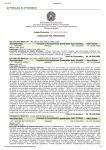Download Computer Laboratory University of Cam bridge CytoCom: a
Transcript
Computer Laboratory University of Cambridge Cambridge, UK, CB3 0FD User Manual CytoCom: a Cytoscape plugin to visualise, query and analyse disease-disease dynamic networks CytoCom, Version 1.0.0 Haoming Xu, Mohammad Ali Moni and Pietro Liò October 2014 935 606 964 671 939 603 605 340 702 963 686 684 911 600 867 601 796 960 607 742 691 608 709 992 795 907 752 934 596 693 710 604 785 602 706 969 812 723 920 788 787 990 966 919 University of Cambridge Computer Laboratory 806 707 755 781 789 681 808 738 905 995 780 820 724 721 790 923 851 716 850 933 965 727 879 714 997 783 854 735 344 784786 922 996 782 924 852 753 730 718 599 486 873 909 998 807 916 682 799 737 835 703 736 797 836 972 991 711 728 733 719 840 692 866 999 853 897 805 959 715 698 821 729 717 952 815 810 726 792 791 847 690 725 794 722 731 720 846 844 793 732 695 843 822 694 814 754 756 734 User Manual CytoCom: a Cytoscape plugin to visualise, query and analyse disease-disease dynamic networks CytoCom, Version 1.0.0 Haoming Xu, Mohammad Ali Moni and Pietro Liò Computer Laboratory University of Cambridge Cambridge UK, CB3 0FD October 2014 ii Table of Contents System Requirements ....................................................................................... iii Documentation ............................................................................................... iv Data set .................................................................................................. iv Control Panel ........................................................................................... iv Parameter setting ..................................................................................... vii Network construction ................................................................................ vii Network Visualisation............................................................................... viii Customise the network ............................................................................. viii References...................................................................................................... xi iii System Requirements In order to use CytoCom, your computer must be equipped with the following software package: Java 1.6+ is needed, Java 1.7 is recommended. Cytoscape 3.1.0 + installed To download CytoCom, please visit: http://www.cl.cam.ac.uk/~mam211/. In Cytoscape 3.1.0 or later version, the App Manager allows users to quickly install and uninstall the apps. After downloading CytoCom, please go to Apps→ app Manager and then click the "Install from File" button at the bottom of the "Install Apps" tab. Select the downloaded CytoCom.jar to install. After installing CytoCom, it could be found under the "Control Panel". iv Documentation Understanding the comorbidity of human diseases is one of the most challenging issues in bioinformatics today. CytoCom is a plug-in for Cytoscape to visualise, query and analyse disease-disease networks. Data set We collected statistically signicant pairwise comorbidity associations reconstructed from over 32 million medical records in the US Medicare claims database recorded in the ICD-9 format (http://www.icd9data.com), which are frequently used for epidemiological and demographic studies and collected from Hidalgo et al. (2009). We used MedPAR records from 1990 to 1993, where the dates and reasons for all hospitalisations were reported in ICD-9-CM format and it contains the diagnoses of 13,039,018 elderly patients. In total, the ICD-9 classication consists of 657 dierent categories at the 3 digit level Hidalgo et al. (2009). Yet, the data set is large enough to predicate race and gender specic comorbidity patterns. Control Panel After launching Cytoscape, CytoCom will appear in the control panel and will present itself as shown in Figure 2. In order to build a disease-disease association network, we need to load the data according to the following steps: 1. Gender selection. Select the "Male", "Female" or "Both" options from the database. 2. Race selection. Select the "White", "Black" or "Both" options from the database. 3. Click the "Load" button, the CytoCom will be connected to the inner database from which the data will be loaded. After loading the data, we can explore disease-disease association (comorbidity) network by means of the following steps: v Figure 1. CytoCom control panel vi 1. Enter the phi values in the text elds. It could be either integer or decimal number. Hence, values greater than input value will be selected to explore the network. 2. Enter the relative risk values in the text elds.It could be either integer or decimal number. Hence, values greater than input value will be selected to explore the network. 3. Click the "Apply" button. The CytoCom will then construct the diseasedisease network diagram. The name of the network starts with "Comorbidity network" + "ICD-codes" + "Phi" + "RR". See Figure 2 Figure 2. The name of the network is "Comorbidity network 340 0.01 0.6" vii In order to explore more diseases that are associated with the disease nodes as seed input in an existing network, users need to search the network by double-clicking the selected nodes within it. A search is then performed based on these nodes using the pre-specied Phi and RR values and the additional comorbid diseases are then added to the existing network. This function works with one or more selected nodes and supports the creation of dynamic network diagrams interactively with CytoCom. Figure 4a shows the network generated with CytoCom using disease 340 and Figure 4b shows the extended disease disease association network starting from the input disease code 350. Parameter setting For a pair of diseases i and j , we used two statistical measures to quantify the relationship between two diseases: Relative Risk (RRij ) and φ-correlation (φij ), which are calculated based on the Hidalgo et al. (2009). The correlation of RRij = 1 implies no comorbidity, RRij > 1 implies positive comorbidity, and 0 < RRij < 1 implies negative comorbidity. Similarly, φij = 0 implies no co-morbidity, 0 < φij < 1 implies positive comorbidity and −1 < φij < 0 implies negative comorbidity. The two comorbidity measures are not completely independent of each other, and both measures have their intrinsic biases Hidalgo et al. (2009). They increase with the number of patients aected by both diseases. For example, RR overestimates relationships involving among rare diseases and underestimates the comorbidity between highly prevalent illnesses, whereas φ accurately discriminates comorbidities between pairs of diseases of similar prevalence but underestimates the comorbidity between rare and common diseases. Hidalgo et al. (2009) suggested that two diseases are strongly associated if Rij > 20 and φij > 0.06. Therefore, user may consider these values for relative risk and φ to estimate the comorbity among diseases. However, user may observer the disease associations by putting their desired parameters values. Network construction The comorbidity disease network is constructed using the two comorbidity measures (relative risk and phi-correlation), and using the patient medical records. All informations that are provided as a data source le is used for the identication and calculation of the comorbidity association between diseases according to the parameter setting by the users. The table panel in Figure 3 provides the representation of the comorbidity output network information. Table contains 8 columns. disease 1 and disease 2 headed columns indicate ICD-9 code of disease 1 and disease 2 respectively. Column name 1 viii and name 2 represent names of disease 1 and disease 2. Column prevalence 1 and prevalence 2 mean the prevalence of diseases. Both of the prevalence values are the absolute number of aected patients from the specic population. Columns rr and phi are two statistical measures. CytoCom built disease comorbidity network based on these information. Figure 3. Cytoscape screenshot of CytoCom Network Visualisation Each node in the network represents a unique disease. Two diseases are connected if there is an association between them. We colour each node according to the category of diseases based on the rst 3 digits of the given ICD9 codes. The node size increases with the increasing the disease prevalence. More common diseases are represented as larger nodes as shown in Figure 4a. In addition, the user can retrieve a display of the legend by clicking the "Show legend" button. It opens the Legend window, which provides colour information for each node, as shown in Figure 5. All nodes can be labelled with either the ICD-9-CM code or the disease name and the "Show names" or "Show codes" tabs can be clicked alternately to switch between labelling the nodes by code or by name. Customise the network Cytoscape provides several layout algorithms for organising its network visualisation system. For example, by selecting "Layouts" in the Cytoscape ix 952 578 724 788 486 682 401 345 723 785 435 344 780 560 721 784 356 806 733438 496 437 344 781 722 357 820 564 998518 340 707 788 599 486 595 907 596 434 436 787 707 507 599 340 428 433 996 440 590 482 596 600 a b Figure 4. Panels (a) and (b) show the disease-disease network. Panel (a) shows the network generated with CytoCom using disease 340 and Panel (b) shows the diseases associated with 344 in the existing network that is expended. Figure 5. Legend window x menu, it is possible to apply a specic layout algorithm to generate a particular view according to the user's preferred choice. In addition, the user can change the size of the existing network nodes and the width of the existing network edges by using the Style properties of the Cytoscape . xi References Hidalgo, C. A., Blumm, N., Barabási, A.-L., and Christakis, N. A. (2009). A dynamic network approach for the study of human phenotypes. PLoS computational biology, 5(4), e1000353.