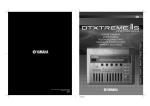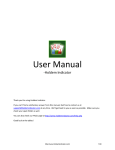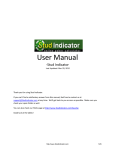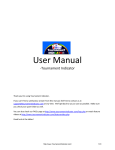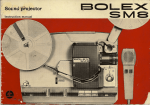Download HITPLAYER-L
Transcript
AZTEC RADIOMEDIA – HITPLAYER-L doc. ref. AZT30803.doc Edition 01/08 page 1 HITPLAYER-L and SPX oem board Digital audio networking interfaces MP2 / MP3 Edition: 01/08 Compatible with firmware package : ECI3256.B Language: English Reference: AZT30803.DOC AZTEC RADIOMEDIA www.aztec-radiomedia.com Groupe Digigram Audionetworking solutions … AZTEC RADIOMEDIA sa Groupe Digigram www.aztec-radiomedia.com 67200 STRASBOURG T+33.(0).3.88.30.90.90 Fax +33.(0).3.88.30.90.99 e-mail [email protected] AZTEC RADIOMEDIA – HITPLAYER-L doc. ref. AZT30803.doc Edition 01/08 page 2 CONTENTS 4 INFORMATION TO USER..............................................................................................................................................................5 4 BEFORE STARTING........................................................................................................................................................................6 2 CHECK THAT YOUR PACKAGE IS COMPLETE.............................................................................................................................6 2 FOLLOWING ITEMS ARE NOT DELIVERED ..................................................................................................................................6 2 FOLLOWING ITEMS ARE AVAILABLE AS ON DEMAND OPTIONS.............................................................................................6 2 THE FRONT PANEL OF THE HITPLAYER –L..............................................................................................................................7 2 HITPLAYER-L : REAR PANEL AND CONNECTORS .....................................................................................................................8 2 SPX BOARD INSIDE HITPLAYER-L..............................................................................................................................................9 2 SPX board...................................................................................................................................................................................9 2 TTL input / outputs (connector A).........................................................................................................................................9 2 Symmetrical audio connections (connector B)................................................................................................................ 10 2 SPX board dimensions.......................................................................................................................................................... 11 2 SPECIFICATIONS AND ADVANTAGES .........................................................................................................................................12 2 Fast installation..................................................................................................................................................................... 12 2 Fast configuration................................................................................................................................................................. 12 2 The IP2 simple operating system........................................................................................................................................ 12 2 Simple Playlist management ............................................................................................................................................... 12 2 Extended streaming functions............................................................................................................................................. 12 2 IDE hard disk compatible, FAT32 compatible............................................................................................................... 13 2 Powerful remote control and file synchronisation with FTP ....................................................................................... 13 2 Serial port with PPP.............................................................................................................................................................. 13 2 Modem Access ........................................................................................................................................................................ 13 2 THE HITPLAYER-L SPECIFICATIONS.........................................................................................................................................14 4 TO CONNECT THE HITPLAYER-L........................................................................................................................................... 16 2 COM0 PORT ....................................................................................................................................................................................16 2 COM1 PORT ....................................................................................................................................................................................16 2 ETHERNET PORT ...........................................................................................................................................................................17 2 ELECTRICAL SUPPLY ....................................................................................................................................................................17 2 A UDIO LINE INPUT LINE_IN (OPTION ) ....................................................................................................................................17 2 A UDIO LINE OUTPUTS LINE_OUT1 AND LINE_OUT2 (XLR OPTION )...............................................................................18 4 HITPLAYER-L LOGICAL ARCHITECTURE........................................................................................................................... 19 2 W ARNING… ...................................................................................................................................................................................19 2 A RCHITECTURE DESCRIPTION …..............................................................................................................................................20 2 PHYSICAL AND LOGICAL A UDIO INPUTS AND OUTPUTS ......................................................................................................21 2 Block diagram from audio sources to audio outputs..................................................................................................... 21 2 Physical audio inputs and outputs ..................................................................................................................................... 21 2 Logical audio inputs and outputs....................................................................................................................................... 21 2 Audio selectors, synoptic (4) and (5).................................................................................................................................. 22 2 General description of the Analog Audio Input : LINE_IN, synoptic (1)................................................................. 22 2 Players, synoptic 2a, 2b ........................................................................................................................................................ 26 2 Analog Audio Outputs, synoptic 6a, 6b............................................................................................................................. 26 2 SoundWan server (logical audio output), synoptic (6).................................................................................................. 27 2 SoundWan Agent (SWA) (logical audio input), synoptic (3)........................................................................................ 29 2 HTTP file reader (request for comments, * not implemented yet) ............................................................................... 30 2 Streaming audio client (request for comments).............................................................................................................. 32 4 THE PLAYER APPLICATION INSIDE THE HITPLAYER-L................................................................................................. 33 AZTEC RADIOMEDIA sa Groupe Digigram www.aztec-radiomedia.com 67200 STRASBOURG T+33.(0).3.88.30.90.90 Fax +33.(0).3.88.30.90.99 e-mail [email protected] AZTEC RADIOMEDIA – HITPLAYER-L doc. ref. AZT30803.doc Edition 01/08 page 3 2 TWO PLAYERS INSIDE ONE HITPLAYER-L… WHY? ..............................................................................................................33 2 THE PLAY COMMAND ..................................................................................................................................................................33 2 PLAY command syntax......................................................................................................................................................... 33 2 How to get the current position of a file being played................................................................................................... 34 2 How to stop or pause a PLAY ?........................................................................................................................................... 34 2 Jingle insertion in a playlist with the OVERPLAY and OVERPAUSE commands................................................. 34 2 Mixing, crossfades, faders.................................................................................................................................................... 35 2 PLAYLISTS......................................................................................................................................................................................38 2 Introduction to Playlists inside the HITPLAYER-L....................................................................................................... 38 2 Playlist commands................................................................................................................................................................. 39 2 Playlist events ......................................................................................................................................................................... 41 2 .M3U Playlist format supported by the HITPLAYER-L ................................................................................................ 41 2 PLS Playlist format supported by the HITPLAYER-L................................................................................................... 41 2 FILE AND PLAYLIST SYNCHRONIZATION WITH AN FTP SERVER ON THE INTERNET ......................................................42 4 COMMANDS AND EVENTS MEMO ......................................................................................................................................... 43 2 USEFUL COMMANDS TO ST ART QUICKLY… ............................................................................................................................43 2 COMMANDS RELATED TO T HE AUDIO INPUT “LINE_IN”.....................................................................................................44 2 COMMANDS RELATED TO AUDIO OUTPUTS “LINE_OUT1” AND “LINE_OUT2” .............................................................44 2 EVENTS RELATED TO LINE_IN...................................................................................................................................................46 2 EVENTS RELATED TO LINE_IN...................................................................................................................................................46 2 COMMANDS RELATED TO T HE A UDIO SELECTORS................................................................................................................46 2 PLAYLIST DIRECTIVES .................................................................................................................................................................46 2 COMMANDS RELATED TO T HE PLAYERS................................................................................................................................47 2 COMMANDS RELATED TO T HE PLAYLIST...............................................................................................................................47 2 EVENTS RELATED TO PLAYLISTS...............................................................................................................................................48 2 COMMANDS RELATED TO T HE SOUNDW AN AGENT “SWA1”.............................................................................................48 2 EVENTS RELATED TO THE SOUNDW AN A GENT “SWA1”....................................................................................................49 2 COMMANDS RELATED TO T HE SOUNDW AN AGENT “SWA1”.............................................................................................49 2 EVENTS RELATED TO THE SOUNDW AN SERVER “SWS”......................................................................................................49 4 ANNEXES ........................................................................................................................................................................................ 50 2 M3U EXTENDED FORMAT PROP OSED BY A ZTEC RADIOMEDIA..........................................................................................50 2 M3U regular playlist format................................................................................................................................................ 50 2 M3U extended format for mixing, jingles and advanced playlists.............................................................................. 50 2 PLAYLIST EDITORS .......................................................................................................................................................................54 2 TO USE THE COM0 AND COM1 PORTS IN NETCOM MODE..................................................................................................55 2 HITPLAYER-L SNMP MIB..........................................................................................................................................................55 2 INSTALLING AN IDE HARD DISK INSIDE THE HITPLAYER ...................................................................................................55 2 Before connecting the Hard Disk ....................................................................................................................................... 55 2 Installing the Hard Disk ....................................................................................................................................................... 55 2 Connecting the IDE cable to the board............................................................................................................................. 58 2 Connecting the IDE cable to the hard disk ...................................................................................................................... 58 2 Connecting the hard disk power supply cable................................................................................................................. 59 2 TO USE THE LOGIC INPUTS / OUTPUTS "DIGN" OF THE HITPLAYER-L BOARD ...............................................................60 2 To view all the info related to the digital input/output.................................................................................................. 60 2 To define a name to the digital input/output DIG<n>.................................................................................................... 60 2 To nominate the "ON" and "OFF" state of the logic I/O DIG<n> in plaintext...................................................... 60 2 To monitor the input DIG<n> with associated events .................................................................................................... 61 2 To activate, deactivate and read the state of DIG<n>.................................................................................................... 61 2 To send a pulse on DIG<n>.................................................................................................................................................. 61 2 To save the state of the DIG<n> output ............................................................................................................................. 62 2 DIG I/O summary ................................................................................................................................................................... 62 2 Events ....................................................................................................................................................................................... 62 2 TO USE THE OPTIONAL OPTO-ISOLATED GPIO BOARD (REF. AZT3533). ..........................................................................63 2 Technical description: .......................................................................................................................................................... 63 AZTEC RADIOMEDIA sa Groupe Digigram www.aztec-radiomedia.com 67200 STRASBOURG T+33.(0).3.88.30.90.90 Fax +33.(0).3.88.30.90.99 e-mail [email protected] AZTEC RADIOMEDIA – HITPLAYER-L doc. ref. AZT30803.doc Edition 01/08 page 4 2 INPUT STAGE SCHEMATIC: ..........................................................................................................................................................64 2 Driving the inputs with relay contacts............................................................................................................................... 64 2 Driving the inputs with relay contacts or logical signals using the Opto-isolated protection .............................. 64 2 Inputs / Outputs 5 to 8 ........................................................................................................................................................... 65 2 SUBD15 Pinout ...................................................................................................................................................................... 66 2 Opto-isolated inputs optional board installation ........................................................................................................... 67 VERSION RECORD Date Author Object of the modification Pages Mod. JULY GM Creation FD Update addition All 2000 APRIL 2001 SEPTEMBER 1-6;12;23;30; 31;37-45;53 FD Update 53-65 34;51-56;59 2001 AZTEC RADIOMEDIA sa 6;8;11;14;22;23 Groupe Digigram www.aztec-radiomedia.com 67200 STRASBOURG T+33.(0).3.88.30.90.90 Fax +33.(0).3.88.30.90.99 e-mail [email protected] Supp. AZTEC RADIOMEDIA – HITPLAYER-L doc. ref. AZT30803.doc Edition 01/08 page 5 4 Information to user... Note 1 This equipment "HITPLAYER" has been tested and found to comply with the limits for a Class A digital device, pursuant to part 15 of the FCC Rules. These limits are designed to provide reasonable protection against harmful interference when the equipment is operated in a commercial environment. This equipment generates, uses, and can radiate radio frequency energy and, if not installed and used in accordance with the instruction manual, may cause harmful interference to radio communications. Operation of this equipment in a residential area is likely to cause harmful interference in which case the user will be required to correct the interference at his own expense. Note 2 The user of the equipment "HITPLAYER-L" has to be aware that intentional or unintentional changes or modifications not expressly approved by AZTEC RADIOMEDIA could void the user's authority to operate the equipment. AZTEC RADIOMEDIA sa Groupe Digigram www.aztec-radiomedia.com 67200 STRASBOURG T+33.(0).3.88.30.90.90 Fax +33.(0).3.88.30.90.99 e-mail [email protected] AZTEC RADIOMEDIA – HITPLAYER-L doc. ref. AZT30803.doc Edition 01/08 page 6 4 Before starting... 2 Check that your package is complete • A power cable for the 230V models: check that the model corresponds to the country in which you are located. Country Reference Europe CA022 USA CA143 • An Ethernet 10BaseT network - RJ45 cable • An RS232 ribbon cable (one-to-one) to allow the HITPLAYER-L to be configured in terminal mode (ASCII console), as required. 2 Following items are not delivered - This documentation, reference AZT3080[v].PDF where [v] represents the version. Available on our web site: http://www.aztec-radiomedia.com/ - Hard disk Power supply and IDE cables - Internal IDE hard disk - IP2 reference manual for developers, réf. azt2502[v].PDF where [v] represents the version.): available on the Web site : http://www.aztec-radiomedia.com/ 2 Following items are available as on demand options - IP2 reference manual - Hard disk Power supply and IDE cables - XLR outputs for professional usage - XLR audio inputs for specific streaming server applications - Opto-isolated logical inputs board AZTEC RADIOMEDIA sa Groupe Digigram www.aztec-radiomedia.com 67200 STRASBOURG T+33.(0).3.88.30.90.90 Fax +33.(0).3.88.30.90.99 e-mail [email protected] AZTEC RADIOMEDIA – HITPLAYER-L doc. ref. AZT30803.doc Edition 01/08 page 7 4 Description of the equipment 2 The front panel of the HITPLAYER –L –– (fig.:eci3080.vsd) Power Status1 Status2 PWR Green On / off indicator, always lit Status1 Green Indicates the operating mode of the OUTPUT1 of HITPLAYER: Status2 Green • Flashes when a Playlist is active. • Flashes 2 times when a file is played. • Lights up when line_out1 outputs line_in or a network audio stream. Indicates the operating mode of the OUTPUT2 of HITPLAYER: • Flashes when a Playlist is active. • Flashes 2 times when a file is played. • Lights up when line_out1 outputs line_in or a network audio stream. AZTEC RADIOMEDIA sa Groupe Digigram www.aztec-radiomedia.com 67200 STRASBOURG T+33.(0).3.88.30.90.90 Fax +33.(0).3.88.30.90.99 e-mail [email protected] AZTEC RADIOMEDIA – HITPLAYER-L doc. ref. AZT30803.doc Edition 01/08 page 8 2 HITPLAYER-L : rear panel and connectors L 10BaseT COM0 COM1 R TX COL RX OUT1 OUT2 Note : XLR are mounted as on demand options. TX Indicates that data is being received on the Ethernet network RX Indicates that data is being transmitted on the Ethernet network COLLISION Indicates the collision of data on the Ethernet network COM0 SUBD9, console and application COM1 SUBD9, application 10BaseT 10BaseT RJ45, twisted pairs Audio Stereo Outputs Cinch RCA outputs LINE_OUT1 / LINE_OUT2 XLR as option Logic TLL Inputs/Outputs Available internally for specific usages AZTEC RADIOMEDIA sa Groupe Digigram www.aztec-radiomedia.com 67200 STRASBOURG T+33.(0).3.88.30.90.90 Fax +33.(0).3.88.30.90.99 e-mail [email protected] AZTEC RADIOMEDIA – HITPLAYER-L doc. ref. AZT30803.doc Edition 01/08 page 9 2 SPX board inside HITPLAYER-L Note : the SPX product separately as an OEM product. 2 SPX board C 1 COM1 COM0 F F H E B A (J10 ) (J13) SPX board G 1 IDE (J4) A TTL Inputs / Outputs 8 TTL inputs / outputs. See below for pin out. Symmetrical audio out : LINE_OUT1, B LINE_OUT2 See below for pin out. Symmetrical audio in : LINE_IN1 C RCA outputs : OUT1, OUT2 Audio out E Ethernet RJ45 socket – 10BaseT Ethernet connector F COM0 and COM1 serial ports COM0 : local console COM1 : external modem, PPP G Power supply socket +5,00V mandatory H 3 external leds outputs for the back Ethernet TX, RX, COL IDE interface connector To plug the HITPLAYER-L Hard Disk if required IDE 2 TTL input / outputs (connector A) Pin 15 Pin 14 Pin 13 Pin 12 Pin 11 Pin 10 Pin 9 Pin 8 Pin 7 Pin 6 Pin 5 Pin 4 GND Do not use Do not use DIG8 DIG7 DIG6 DIG5 DIG4 DIG3 DIG2 DIG1 Do not use AZTEC RADIOMEDIA sa Groupe Digigram www.aztec-radiomedia.com 67200 STRASBOURG T+33.(0).3.88.30.90.90 Fax +33.(0).3.88.30.90.99 e-mail [email protected] AZTEC RADIOMEDIA – HITPLAYER-L Pin 3 Pin 2 Pin 1 doc. ref. AZT30803.doc Edition 01/08 page 10 VCC (+5V) Do not use VCC (+5V) 2 Symmetrical audio connections (connector B) Pin 1 Pin 2 Pin 3 Pin 4 Pin 5 Pin 6 Pin 7 Pin 8 Pin 9 Pin 10 Pin 11 Pin 12 Pin 13 Pin 14 Pin 15 Pin 16 Pin 17 Pin 18 LINE_OUT2_R+ LINE_OUT2_RGND GND LINE_OUT2_L+ LINE_OUT2_LLINE_OUT1_R+ LINE_OUT1_RGND GND LINE_OUT1_L+ LINE_OUT1_LLINE_IN_R+ LINE_IN_RGND GND LINE_IN_L+ LINE_IN_L- AZTEC RADIOMEDIA sa Groupe Digigram www.aztec-radiomedia.com 67200 STRASBOURG T+33.(0).3.88.30.90.90 Fax +33.(0).3.88.30.90.99 e-mail [email protected] AZTEC RADIOMEDIA – HITPLAYER-L doc. ref. AZT30803.doc Edition 01/08 page 11 2 SPX board dimensions AZTEC RADIOMEDIA sa Groupe Digigram www.aztec-radiomedia.com 67200 STRASBOURG T+33.(0).3.88.30.90.90 Fax +33.(0).3.88.30.90.99 e-mail [email protected] AZTEC RADIOMEDIA – HITPLAYER-L doc. ref. AZT30803.doc Edition 01/08 page 12 2 Specifications and advantages 2 Fast installation The HITPLAYER-L is really easy to use. The 2 audio outputs are always available in the RCA connector format. 2 Fast configuration communicating equipment that is easy to connect to a network. It is designed to be connected to any Ethernet IP 10BaseT network. Simply configure its IP address to activate its visibility on the IP network. Once connected to the network, you play with the HITPLAYER-L using simple network tools : your Internet browser (IE or Netscape) and any FTP (as Windows Explorer). 2 The IP2 simple operating system The HITPLAYER-L operates on an operating system developed by AZTEC RADIOMEDIA, called IP2. With IP2 you handle your HITPLAYER-L providing line commands through Telnet, Html pages, FTP etc… You do not need the IP2 user manual to handle HITPLAYER-L basics, everything is contained in this manual. However, if you wan to personalise your product with dedicated web pages, SNMP management, emails notification, logfile reporting, you may need the IP2 reference manual available on the web site of AZTEC RADIOMEDIA. 2 Simple Playlist management HITPLAYER-L uses the M3U format to manage your program. This format is ASCII. Enhanced #commands using the M3U format enables you to change in real time the levels and provide crossfades and jingles insertions. Have a look on the extended M3U format proposed by Aztec-Radiomedia, where many “conditional play” features can be added to a playlist very easily, in addition of a fully configurable scheduler. Two independent playlists can be played on each of the HITPLAYER-L audio outputs : further in this document, we speak about PLAYER1 and PLAYER2. HITPLAYER-L is able to handle playlist containing files, local audio sources and for the future firmware versions the ability to play URL’s and files projected on the network. The scheduler build in the HITPLAYER-L is inherited from the IP2 system and brings all flexibility to the generation of Jingles in a process which may not be attached to the regular play list process. 2 Extended streaming functions HITPLAYER-L integrates streaming functions that enables you to play audio received from the network as streams served by Shoutcast(*), Icecast(*), simple UDP or Soundwan servers. Refer to this manual for more information. Equipped with the audio input option, HITPLAYER-L can be configured to serve streams compatible to Shoutcast(*), simple UDP or SoundWan. (*) this features are not currently available, and is a part of the functions roadmap of the product. AZTEC RADIOMEDIA sa Groupe Digigram www.aztec-radiomedia.com 67200 STRASBOURG T+33.(0).3.88.30.90.90 Fax +33.(0).3.88.30.90.99 e-mail [email protected] AZTEC RADIOMEDIA – HITPLAYER-L doc. ref. AZT30803.doc Edition 01/08 page 13 2 IDE hard disk compatible, FAT32 compatible HITPLAYER-L accepts any kind of IDE hard disk or flashdisk. It provides IDE standard connection and a power supply which is dimensioned to supply regular types of hard disks. CAUTION: IDE hard disk must contain a FAT32 active partition before being installed in the Hitplayer-L. Power supply and IDE cables are available as on demand options. 2 Powerful remote control and file synchronisation with FTP Thanks to the IP2 system, HITPLAYER-L can be remote controlled through many ways : Telnet, FTP, FTP synchronisation, HTTP, etc… HITPLAYER-L handles a dated events log file, for each event you can configure whether or not an Email, SNMP trap or HTTP CGI request line has to be generated. You can configure HITPLAYER-L to synchronize its playlist and music files from an image FTP server placed on the network or even on the Internet. 2 Serial port with PPP HITPLAYER-L integrates a PPP client than enables it to connect to the Internet using an external modem. 2 Modem Access When connected to a standard external modem, HITPLAYER-L accept incoming calls initiated for example by Hyperterminal and provides a VT100 human interface. Security is insured by user/password. Several users, with different management rights can be configured. AZTEC RADIOMEDIA sa Groupe Digigram www.aztec-radiomedia.com 67200 STRASBOURG T+33.(0).3.88.30.90.90 Fax +33.(0).3.88.30.90.99 e-mail [email protected] AZTEC RADIOMEDIA – HITPLAYER-L doc. ref. AZT30803.doc Edition 01/08 page 14 2 The HITPLAYER-L specifications • Power supply: o Rack : 100 - 240 VAC 50Hz - 60Hz, IEC connector. o SPX Board : 5VDC(800mA) + 12VDC (100mA ) • Consumption: 25W Max (Rack version) / 6W Max (SPX Board) • Dimensions: Rack 19" - 1U, depth 220mm / SPX board - 130 x 165 x 30 mm • Weight : Rack : 2600g without any options / SPX board : 160g • RCA audio line outputs / professional XLR as options on rack version only. • Operating conditions: Humidity: 0 - 95% / Temperature: 0 - 45°C. Communication ports • Ethernet 10BaseT RJ45 COM0 • Ethernet, TCP/IP (when no PPP client configured) COM1 • 2 V24 (RS232) ports: COM0 (console) and COM1 (PPP client and terminal server) • 2 stereo outputs without mixing and without crossfades • or 1 stereo output with mixing and crossfades • DSP, Resolution: 24 Bits, DSP56303 • Total harmonic distortion: 0.01% General information Line level audio outputs • Dynamic range: 105dB LINE_OUT1 • Left / right channel crosstalk: 80dB LINE_OUT2 • Difference of gain between left and right channel: 0.5dB • Frequency response: 20Hz to 20Khz (+/-0.5dB) • Output level: 0dBu Line level audio • OPTION inputs • 1 stereo input, LINE_IN LINE_IN • XRL connectors for both audio out and stereo input • External Hard Disk IDE type, not included • FAT32 • Available internally for specific usage • 8 TTL i/o, protected, common ground • Opto isolated inputs board available in option • SNMP • MIB II • HTML pages, Telnet session or local RS232 port • UNIX, LINUX compatible • On board Flash : 4 Mb, about 1Mb reserved for the application firmware • Updating of the HITPLAYER-L firmware by FTP • On mains fault • All connections noted Audio storage Digital TTL Inputs / outputs Administration Configuration File system History files AZTEC RADIOMEDIA sa Groupe Digigram www.aztec-radiomedia.com 67200 STRASBOURG T+33.(0).3.88.30.90.90 Fax +33.(0).3.88.30.90.99 e-mail [email protected] AZTEC RADIOMEDIA – HITPLAYER-L doc. ref. AZT30803.doc • HTML ASCII file (histo.txt and histo.html) • Audio Files played files can be logged AZTEC RADIOMEDIA sa Groupe Digigram Edition 01/08 page 15 www.aztec-radiomedia.com 67200 STRASBOURG T+33.(0).3.88.30.90.90 Fax +33.(0).3.88.30.90.99 e-mail [email protected] AZTEC RADIOMEDIA – HITPLAYER-L doc. ref. AZT30803.doc Edition 01/08 page 16 4 To connect the HITPLAYER-L All the physical interfaces with the outside world are located on the rear panel of the HITPLAYER-L. • The 230V power supply socket • The on/off button • The COM0 communication port (RS232, V24) that normally operates in console mode, but can also be used for the NETCOM service. • The RS232 – V24 COM1 communication port for external modem • The RJ45 connector, 10BaseT allowing access to the network. This access is isolated 2 Com0 port COM0 is an RS232 DCE port (female), it is located on the rear panel of the HITPLAYER-L and is for configuration in console mode (9600,N,8,1). The connection to a console or computer is made via the ribbon cable (supplied with the equipment). There are no control signals on this port and the corresponding lines are connected in a loop as shown in the figure below. Internal communication manager to the HITPLAYER-L Configuration console or equipment to be remote controlled Note: the ground (gnd) of this communication port is electrically connected to the earth pin on the mains connector. 2 Com1 port The COM1 port is an RS232 DTE port (male) and is there to be connected to an external modem for remote control and remote loading. AZTEC RADIOMEDIA sa Groupe Digigram www.aztec-radiomedia.com 67200 STRASBOURG T+33.(0).3.88.30.90.90 Fax +33.(0).3.88.30.90.99 e-mail [email protected] AZTEC RADIOMEDIA – HITPLAYER-L doc. ref. AZT30803.doc Edition 01/08 page 17 Internal PPP client of the HITPLAYER-L , terminal server Modem 2 Ethernet port Isolated RJ45 connector for Ethernet 10BaseT network, Twisted pairs. 2 Electrical supply IEC connector 100 / 240V/ 50hz. 2 Audio Line input LINE_IN (option) The audio input option is stereo and symmetrical : Symmetrical Audio Input LINE_IN Female XLR connectors Pin Signal 1 Ground of the HITPLAYER-L. It is recommended to connect the screen of the cable used to this pin, when possible. Audio (+) Audio (-). This pin should be connected to pin 1 (ground) for an asymmetrical audio supply 2 3 AZTEC RADIOMEDIA sa Groupe Digigram www.aztec-radiomedia.com 67200 STRASBOURG T+33.(0).3.88.30.90.90 Fax +33.(0).3.88.30.90.99 e-mail [email protected] AZTEC RADIOMEDIA – HITPLAYER-L doc. ref. AZT30803.doc Edition 01/08 page 18 2 Audio Line Outputs LINE_OUT1 and LINE_OUT2 (XLR option) The audio outputs are symmetrical. Symmetrical Audio Outputs Male XLR connectors Pin Signal 1 Ground of the HITPLAYER-L. It is recommended to connect the screen of the cable used to this pin, when possible. Audio (+) Audio (-).This pin should be connected to pin 1 (ground) for an asymmetrical audio supply 2 3 AZTEC RADIOMEDIA sa Groupe Digigram www.aztec-radiomedia.com 67200 STRASBOURG T+33.(0).3.88.30.90.90 Fax +33.(0).3.88.30.90.99 e-mail [email protected] AZTEC RADIOMEDIA – HITPLAYER-L doc. ref. AZT30803.doc Edition 01/08 page 19 4 HITPLAYER-L logical architecture 2 Warning… Before tackling this section, be sure that you have read the IP2 system reference guide. This guide outlines the conventions relative to administering the HITPLAYER-L IP2 product. Do not look in this manual for the way in which the network interface is configured: this is explained in detail in the IP2 system reference guide (ref. AZTEC RADIOMEDIA n°2502, pdf available on AZTEC RADIOMEDIA's Web site www.aztec-radiomedia.com ). The commands to be addressed to the HITPLAYER-L’s command interpreter are always in the ASCII format (in plaintext) and can be entered via the COM0 port (with serial cable), Telnet port 23 (TCP connection), FTP with the quote site command or HTTP thanks to the overlay technique specified in the IP2 reference guide. Thus, for example, it is possible to configure the state of the HITPLAYER-L's relays. This chapter describes the commands and the events likely to drive the HITPLAYER-L. CAUTION: a good understanding of the IP2 system will allow you to make the most of the HITPLAYER-L's network functions and in particular, its embedded Web server and its ability to send emails, etc… The on-line command HELP.APPLI addressed to the HITPLAYER-L displays the on-line help contained in the product. AZTEC RADIOMEDIA sa Groupe Digigram www.aztec-radiomedia.com 67200 STRASBOURG T+33.(0).3.88.30.90.90 Fax +33.(0).3.88.30.90.99 e-mail [email protected] AZTEC RADIOMEDIA – HITPLAYER-L doc. ref. AZT30803.doc Edition 01/08 page 20 2 Architecture description … The following figure represents the logical architecture of the HITPLAYER-L. Several audio inputs and outputs are linked by an Audio Selector. The Audio Selector is driven by the HITPLAYER-L application which can be remote controlled by commands, or standalone using a playlist. Playlists Network Embedded Audio Automation Application SoundWan Tuner (Agent) SWA1 Network Scheduler Commands PLAYER1 PLAYER2 SoundWan Server "SWS" Network HD Audio Output LINE_OUT1 fat32 IDE mpeg decoder L2/L3 Audio Input LINE_IN mpeg encoder L2 mpeg decoder L2/L3 AUDIO INPUTS • Audio Output LINE_OUT2 AUDIO OUTPUTS Options mentioned in this synoptic : o Audio input (no audio input by default) o XRL connectors (Cinch RC by default) AZTEC RADIOMEDIA sa Groupe Digigram www.aztec-radiomedia.com 67200 STRASBOURG T+33.(0).3.88.30.90.90 Fax +33.(0).3.88.30.90.99 e-mail [email protected] AZTEC RADIOMEDIA – HITPLAYER-L doc. ref. AZT30803.doc Edition 01/08 page 21 2 Physical and logical Audio Inputs and Outputs 2 Block diagram from audio sources to audio outputs SW Agent (3) (2a) (4) PLAYER1 LINE_OUT1 SEL1 (1) LINE_IN PLAYER2 (6a) (5) (7) SW Server (6b) (2b) SEL2 LINE_OUT2 Audio sources are listed on the left side of the synoptic, audio outputs are listed on the right side. 2 Physical audio inputs and outputs These physical devices correspond to a physical audio connection (XLR or RCA/Cinch) on the Hitplayer-L : - LINE_IN - LINE_OUT1 - LINE_OUT2 2 Logical audio inputs and outputs These logical devices correspond to a source of sound which is not a connector. : - PLAYER1 - PLAYER2 - SoundWan Agent (SW Agent) - SoundWan Server (SW Server) AZTEC RADIOMEDIA sa Groupe Digigram www.aztec-radiomedia.com 67200 STRASBOURG T+33.(0).3.88.30.90.90 Fax +33.(0).3.88.30.90.99 e-mail [email protected] AZTEC RADIOMEDIA – HITPLAYER-L doc. ref. AZT30803.doc Edition 01/08 page 22 2 Audio selectors, synoptic (4) and (5) To route audio from inputs to outputs (logical or physical), there are 2 selectors SEL1 and SEL2. Selector SEL1 is feeding LINE_OUT1 physical output. Selector SEL2 is feeding both with the same content LINE_OUT2 physical output and the SoundWan server. The following commands enable to remote control the selectors. These commands are powerful and can be used using the scheduler or the playlist features of the HITPLAYER-L. SEL1=SWA SEL1=PLAYER1 SEL1=LINE_IN SEL1? returns the current audio source selected on selector 1 SEL2=PLAYER2 SEL2=LINE_IN SEL2? returns the current audio source selected on selector 2 2 General description of the Analog Audio Input : LINE_IN, synoptic (1) One stereo input is available as an option in the HITPLAYER-L. This stereo input is directly attached to a MPEG coder. 2 Gain control of digital players PLAYER1 and PLAYER2 LINE_IN.GAIN=<-110/+18 dB> : adjust the audio level of the AUDIO IN with a correction gain given in dB. 2 Fade in / out on each audio output Use the LINE_IN.FADE=<s >,<g > where : --> s is the absolute slope in dB/s up to 125dB/s --> g the final gain value in dB (valid gains are those specified with the LINE_IN.GAIN= command) Note : We advice the use of the fader command inside batch .CMD files. For the system to take in account the duration of the action of the fader, use the IP2system WAIT=<time> (time is explain in steps of 50ms) command after the FADE… command. AZTEC RADIOMEDIA sa Groupe Digigram www.aztec-radiomedia.com 67200 STRASBOURG T+33.(0).3.88.30.90.90 Fax +33.(0).3.88.30.90.99 e-mail [email protected] AZTEC RADIOMEDIA – HITPLAYER-L AZTEC RADIOMEDIA sa doc. ref. AZT30803.doc Groupe Digigram Edition 01/08 page 23 www.aztec-radiomedia.com 67200 STRASBOURG T+33.(0).3.88.30.90.90 Fax +33.(0).3.88.30.90.99 e-mail [email protected] AZTEC RADIOMEDIA – HITPLAYER-L doc. ref. AZT30803.doc Edition 01/08 page 24 2 Configuration of the audio input is made as followed : LINE_IN.CODER=<coder Type>,<bitrate>,<stereo/mono>,<sample_freq> Codec Type MP2 MP3 GSM caution: Decoder only Possible bit rates (kbps) Possible sample 32, 48, 56, 64, 80, 96, 8,16, 24, 32, 40, 48, 56, 112, 128, 160, 192 64, 80, 96, 112, 128, 144, Not implemented 160, 176, 192 in this version 16, 22.05, 24, Not implemented 32, 44.1 or 48 kHz in this version Stereo or Mono or Dual Mono only 32, 44.1 or 48 kHz freqs (KHz) Stereo Stereo or Mono or Jstereo CAUTION: Line_out 1 & 2 have the same sample frequency. Hitplayer-L can automatically adapts its outputs sample frequency as the two sources have the same sample frequency. For example, if player1 and player2 play files with the same sample frequency, the Hitplayer-L will adapts its sample frequency. If two sources are active, the Hitplayer will set its sample frequency at the value defined by the LINE_IN.CODER. 2 Description of AGC function on the analog audio input LINE_IN The HITPLAYER-L has an Automatic Gain Control function acting on the audio input levels applied to the audio input LINE_IN. This function permits to adjust the input gains automatically. AGC needs two parameters to work: - LINE_IN.L_AGC : Level wanted at the codec input. - LINE_IN.AGC_GATE : Gate level under which the AGC fixes. AGC sets the input gains in order to compensate for the input signal fluctuations. AGC will add/subtract up to 9 dB to the inputs gain. 2 AGC function Activation/Deactivation on the audio input on LINE_IN (if audio input option installed) The command LINE_IN.AGC=[ON|OFF] allows to active / deactivate AGC. The command LINE_IN.AGC? displays the state of this function. 2 AGC level setting on the audio input on LINE_IN (if audio input option installed) AZTEC RADIOMEDIA sa Groupe Digigram www.aztec-radiomedia.com 67200 STRASBOURG T+33.(0).3.88.30.90.90 Fax +33.(0).3.88.30.90.99 e-mail [email protected] AZTEC RADIOMEDIA – HITPLAYER-L doc. ref. AZT30803.doc Edition 01/08 page 25 The command LINE_IN.L_AGC=<0dB/-6dB> sets the level that the AGC will have to maintain at the codec inputs. The command LINE_IN.L_AGC? displays the selected value. 2 AGC gate setting on LINE_IN (if audio input option installed) In order to freeze the AGC function during audio blanks an AGC_GATE level can be set. When the input level is under the AGC_GATE level it freezes. The command LINE_IN.AGC_GATE=<-50dB/-10dB> sets this parameter. The command LINE_IN.AGC_GATE? displays the selected value. 2 Description of audio input detection on LINE_IN (if audio input option installed) The HITPLAYER-L is able to monitor the audio input level. The following events are generated : LINE_IN_LOST : no input signal or input level is extremely low. LINE_IN_OK : audio input recovered or level is correct again. To avoid untimely events the signal has to be low for more than TO_DETECT seconds before generating an LINE_IN_LOST event and high for more than TO_RECOVER seconds before generating an event LINE_IN_OK. 2 Low threshold setting on LINE_IN for audio detector The command LINE_IN.TL_DETECT=<-50dB/-10dB>|OFF sets the low level threshold, When set to OFF the line in detection is deactivated. The command LINE_IN.TL_DETECT? displays the selected value. 2 Setting of TO_DETECT timeout for LINE_IN The command LINE_IN.TO_DETECT=<0s/240s> sets the time_out before generating the LINE_IN_LOST event . Typing LINE_IN.TO_DETECT? command displays the selected value. 2 Setting of TO_RECOVER timeout for LINE_IN The command LINE_IN.TO_RECOVER=<0s/240s> sets the delay before generating the LINE_IN_OK event . Typing LINE_IN.TO_RECOVER? command displays the selected value. AZTEC RADIOMEDIA sa Groupe Digigram www.aztec-radiomedia.com 67200 STRASBOURG T+33.(0).3.88.30.90.90 Fax +33.(0).3.88.30.90.99 e-mail [email protected] AZTEC RADIOMEDIA – HITPLAYER-L doc. ref. AZT30803.doc Edition 01/08 page 26 2 Players, synoptic 2a, 2b 2 players are implemented on the HITPLAYER-L : PLAYER1 and PLAYER2. These players are activated with PLAY1= and/or PL1= and PLAY2= and/or PL2= commands. Players are able to read playlist and music files, decode them and generate the appropriate audio sources. Refer directly to the corresponding chapter of this manual. 2 Gain control of digital players PLAYER1 and PLAYER2 PLAYER_OUT<n>=<-110/+18 dB> : adjusts the digital audio level of the player #n with a correction gain given in dB. 2 Turning OFF the players PLAYER_OUT<n>=OFF to turn OFF the digital audio player #n. To turn ON again, just set a level or use the command below. 2 Turning ON the audio outputs PLAYER_OUT<n>=ON to turn ON the digital audio player #n. 2 Analog Audio Outputs, synoptic 6a, 6b 2 Gain control of audio outputs LINE OUT1 and LINE OUT2 MASTER_OUT<n>=<-110/+18dB> : adjusts the audio level of the LINE OUT #n with a correction gain given in dB. MASTER_OUT<n>_PAN=<-110/+110dB > : adjusts the balance of the audio output, in dB. Negative value means LEFT, positive values means right. Note : all these parameters are linked. If you touch one, the others may change. HITPLAYER-L takes care of out of range possibilities. 2 Turning OFF the audio outputs MASTER_OUT<n>=OFF to turn OFF the analog audio output #n. To turn ON again, just set a level or use the command below. AZTEC RADIOMEDIA sa Groupe Digigram www.aztec-radiomedia.com 67200 STRASBOURG T+33.(0).3.88.30.90.90 Fax +33.(0).3.88.30.90.99 e-mail [email protected] AZTEC RADIOMEDIA – HITPLAYER-L doc. ref. AZT30803.doc Edition 01/08 page 27 2 Turning ON the audio outputs MASTER_OUT<n>=ON to turn ON the analog audio output #n. 2 Stereo / Mono MASTER_OUT<n>_STEREO=ON MASTER_OUT<n>_STEREO=OFF Set ON or OFF the stereo mode of the audio output #n. Default value is ON. 2 Mixing the 2 audio outputs LINE_OUT1 and LINE_OUT2 The 2 stereo audio outputs can be mixed using the following commands : MIXER=ON MIXER=OFF MIXER? to read the state. When mixer is turned ON the audio output LINE_OUT1 supplies the mixed signal. The LINE_OUT2 is disable and Soundwan Server is disabled. 2 Fade in / out on each audio output Use the MASTER_OUT _FADE<n>=<s >,<g > where : a) n is the output concerned b) s is the absolute slope in dB/s up to 125dB/s c) g the final gain value in dB (valid gains are those specified with the MASTER_OUT<n>= command) Note : We advice the use of the fader command inside batch .CMD files. For the system to take in account the duration of the action of the fader, use the IP2system WAIT=<time> (time is explain in steps of 50ms) command after the FADE… command. 2 Crossfade between audio outputs LINE_OUT1 and LINE_OUT2 This function are directly integrated in the PLAYERs command sets. Refer to the appropriate chapter. 2 SoundWan server (logical audio output), synoptic (6) The SoundWan server is used mainly to feed one or several SoundWan audio tuners on the network. SoundWan is the protocol to be used for Intercom systems. The following properties, events and methods defines the SoundWan server behaviour. AZTEC RADIOMEDIA sa Groupe Digigram www.aztec-radiomedia.com 67200 STRASBOURG T+33.(0).3.88.30.90.90 Fax +33.(0).3.88.30.90.99 e-mail [email protected] AZTEC RADIOMEDIA – HITPLAYER-L doc. ref. AZT30803.doc Edition 01/08 page 28 The SoundWan server is attached logically to PLAYER #2 of the HITPLAYER-L then implicitely the sound delivered on the audio output #2 is the same as the sound broadcasted on the network by the SoundWan server. SWS=ON,<ch> : method which turns ON the SoundWan server on the network, on channel number <ch>, from 1 to 255 SWS=OFF : method which turns OFF the SoundWan server SWS? : returns whether or not the server is ON (with the corresponding channel) or OFF. SWS.IP=<ip address>:<port> Defines the destination address of the SoundWan channel, it can be an unicast, multicast or broadcast address. Default value is 0.0.0.0:9000 (UDP broadcast on port 9000). SWS.IP? to read the value. SWS_ON : this IP2 event appears when the SoundWan server is turned ON SWS_OFF : this IP2 event appears when the SoundWan server is turned OFF Caution: SWS must be restarted to make effective any parameter change. AZTEC RADIOMEDIA sa Groupe Digigram www.aztec-radiomedia.com 67200 STRASBOURG T+33.(0).3.88.30.90.90 Fax +33.(0).3.88.30.90.99 e-mail [email protected] AZTEC RADIOMEDIA – HITPLAYER-L doc. ref. AZT30803.doc Edition 01/08 page 29 2 SoundWan Agent (SWA) (logical audio input), synoptic (3) The SoundWan tuner listens to the network for any SoundWan audio channel that may be present and is automatically turned if the detected channel matches with the agent configuration. The following figure represents a SoundWan agent and a SoundWan server placed on a network. The following steps will help you to understand and configure the SoundWan agent. 1. INTRO : The SoundWan server generates an audio channel on the network. The channel number is specified on the server side. If it’s a HITPLAYER-L that is generating the SoundWan stream, then refer to 2. Audio In Audio Out LAN / WAN INFRASTUCTURE AUDIO P/A EQUIPMENTS the previous chapter. SoundWan Server SoundWan Agent UDP PORT SETTING: Soundwan uses UDP broadcast streaming, so like the Soundwan Server the UDP Port of the agent must be set. To set the UDP port: SWA1.PORT=<port> To get the current setting : SWA1.PORT? 3. STARTING THE AGENT : The SoundWan agent is configured to listen to a certain number of channels. HITPLAYER-L SoundWan agent listens up to 16 SoundWan channels. To turn ON the SoundWan agent : SWA1.ENABLED=ON,[multicast ip adress] Multicast address must be specified only if the Soundwan server uses a Multicast adress. To turn OFF the SoundWan agent : SWA1.ENABLED=OFF AZTEC RADIOMEDIA sa Groupe Digigram www.aztec-radiomedia.com 67200 STRASBOURG T+33.(0).3.88.30.90.90 Fax +33.(0).3.88.30.90.99 e-mail [email protected] AZTEC RADIOMEDIA – HITPLAYER-L doc. ref. AZT30803.doc Edition 01/08 page 30 To get the current state : SWA1.ENABLED? 4. Following events are generated when the SoundWan agent is turned ON and OFF : SWA1_ON and SWA1_OFF 5. LIST OF ACCEPTABLE CHANNELS : A list of channels to be monitored by the Agent is defined using the SWA1.LST(<n>)=<ch>[,<gain>] command where n represent the rank of the channel (1 to 255) in the list. Default gain-offset is 0 in (dB). Given gain is used (when specified) when analog output is fed by the SoundWan agent, the gain-offset is set to the MASTER_OUT1 gain. To read the full list : SWA1.LST? To read element n of the list : SWA1.LST(<n>)? 6. PRIORITY BETWEEN CHANNELS :The first channel defined in the list ( SWA1.LST(0) ) has the highest priority. The last channel defined in the list ( SWA1.LST(15) ) has the lowest priority. 7. PRIORITY : It’s the channel received with the highest priority that is decoded by the SoundWan agent. 8. VOLUME : Each channel defined in the list has an associated gain-offset setting in DB by the following command: SWA1.LST(<n>)=[<ch>][,<gain>] . This gain-offset applies only if an analog audio output is used on the HITPLAYER-L. To reading the gain configured for each SoundWan channel of the list: SWA1.LST(<n>)? To read the full list settings : SWA1.LST? 9. STATUS : current status of the SoundWan agent is obtained using the following command : SWA1.CH_CUR? Which gives the current decoded SoundWan channel. 10. EVENTS ON INCOMING CHANGE OF STREAMS : when the agent detects a new stream to be decoded or not anymore stream to decode, then events SWA1_CHANGE , SWA1_ON and SWA1_OFF are generated by the system with, in associated parameters, the value of the (new) channel decoded or OFF if not anymore channel to be decoded. Caution: SWA must be restarted to make effective any parameter change. 2 HTTP file reader (request for comments, * not implemented yet) Possible implementation in future versions. This function is implicitely built in the PLAY commands. Then the logical audio input associated to this function can be considered as a file. AZTEC RADIOMEDIA sa Groupe Digigram www.aztec-radiomedia.com 67200 STRASBOURG T+33.(0).3.88.30.90.90 Fax +33.(0).3.88.30.90.99 e-mail [email protected] AZTEC RADIOMEDIA – HITPLAYER-L AZTEC RADIOMEDIA sa doc. ref. AZT30803.doc Groupe Digigram Edition 01/08 page 31 www.aztec-radiomedia.com 67200 STRASBOURG T+33.(0).3.88.30.90.90 Fax +33.(0).3.88.30.90.99 e-mail [email protected] AZTEC RADIOMEDIA – HITPLAYER-L doc. ref. AZT30803.doc Edition 01/08 page 32 2 Streaming audio client (request for comments) Possible implementation in future versions. This function is implicitly built in the PLAY commands. Then the logical audio input associated to this function can be considered as a file. AZTEC RADIOMEDIA sa Groupe Digigram www.aztec-radiomedia.com 67200 STRASBOURG T+33.(0).3.88.30.90.90 Fax +33.(0).3.88.30.90.99 e-mail [email protected] AZTEC RADIOMEDIA – HITPLAYER-L doc. ref. AZT30803.doc Edition 01/08 page 33 4 The PLAYER application inside the HITPLAYER-L 2 Two Players inside one HITPLAYER-L… why? The HITPLAYER-L handles 2 simultaneous and independent players : PLAYER1 and PLAYER2. Each player is remote manually by individual PLAYn= commands or through the Playlist concept initiated by the PLn= commands, n represent the number of the player (1 or 2). PLAYER1 and PLAYER2 are feeding analog audio outputs respectively LINE_OUT1 and LINE_OUT2. 2 The PLAY command 2 PLAY command syntax Players are named PLAYER1 and PLAYER2. When no figure 1 or 2 is given in the command to indicates for which player the command is sent, PLAYER1 is assumed to be the default. Generic syntax of the PLAY command is : PLAY[<n>]=<source> (*) WARNING : not implemented : request for comments. <source> : any valid source such as the one presented below : - local file name <source>=/<file path> local file is stored inside the flash memory - ATA file name (external hard disk): <source>=/ata/<file path> ATA stands for IDE hard disk extension - http file name (*) : (*) : not implemented, request for comments <source>=http://<ip>[:<port>][(<domain name>)]/<file path> http://123.161.4.56[:80][(www.aztec-radiomedia.com)]/toto.mp3 AZTEC RADIOMEDIA sa Groupe Digigram www.aztec-radiomedia.com 67200 STRASBOURG T+33.(0).3.88.30.90.90 Fax +33.(0).3.88.30.90.99 e-mail [email protected] AZTEC RADIOMEDIA – HITPLAYER-L doc. ref. AZT30803.doc Edition 01/08 page 34 Provide the Domain Name inside ( ) when multiple domains are hosted by the http server. - http Shoutcast stream name (*) : (*) : not implemented, request for comments <source>=http://<ip>:<port> PLAY<n>? command returns the current source being played. When <n> is specified it reports to PLAYER #1. Note : when the file extension is .M3U or .PLS, the PLAY= command acts the same as the PL= command. 2 How to get the current position of a file being played This section just apply to files being played. POS1? , POS? : indicates the proportion of the file already played in % for player #1 POS2? : indicates the proportion of the file already played in % for player #2 NOTE : when no progress in % can be evaluated (eg: SWA1 or LINE_IN inputs played), ‘?’ is returned. 2 How to stop or pause a PLAY ? The STOP1 and STOP commands are equivalent and stop the current play operation on PLAYER1 The STOP2 command is the same for PLAYER2. The PAUSE1 and PAUSE commands are equivalent and pause the current play operation on PLAYER1 The PAUSE2 command is the same for PLAYER2. When PAUSE is executed in a playlist, timers are continuing and have priority on the PAUSE action : then if MAX_TIME is defined for a playlist item, it’s regardless whether on not a PAUSE have been executed when this playlist item was playing. The CONT1 and CONT are equivalent and resume a PAUSE for a PLAY or a PLAYLIST operation that has been previously paused on PLAYER1. The CONT2 command is the same for PLAYER2. 2 Jingle insertion in a playlist with the OVERPLAY and OVERPAUSE commands 2 Principle A jingle insertion can be inserted at any time during the time a Playlist is running. AZTEC RADIOMEDIA sa Groupe Digigram www.aztec-radiomedia.com 67200 STRASBOURG T+33.(0).3.88.30.90.90 Fax +33.(0).3.88.30.90.99 e-mail [email protected] AZTEC RADIOMEDIA – HITPLAYER-L doc. ref. AZT30803.doc Edition 01/08 page 35 The Jingle insertion as it is specified here is not done with mixing and just insert a source called “Jingle” between an existing play of a source called “A”. This is done using the following command called “overplay” : OVERPLAY[<n>]=<source> OVERPAUSE[<n>]=<source> The syntax of this command is exactly the same as the PLAY= command. This command is equivalent to the following steps and commands : 1. Pauses the current source if it’s a file and only if the request comes from OVERPAUSE= 2. Perform an equivalent PLAY<n>=<jingle source> at the nominal value 3. Restart the initial source if paused PLAY1= PLAY1= OVERPLAY1= Source A Jingle Source A Note 1 : OVERPLAY and OVERPAUSE do not perform a mix between the 2 files being played 2 Ending an OVERPLAY or OVERPAUSE Use OVERSTOP[<n>] commands to stop explicitly a file currently overplaying. If the STOP command is sent during the time a file is overplayed, then the STOP command applies to the overplayed file. When an OVERSTOP command is sent, then the main file being played comes back. Note 1 : for remote automation, do not use STOP to stop a jingle which is overplayed as you are never sure on which item the STOP command is applied (main play or overplayed item). Note 2: During an Overplay, if the initial file played was is in PAUSE state, then the initial file is put in PLAY mode again automatically. Note 3: The right manner to use overplay is to let it ends automatically when the Jingle file ends, then the main play restart or appears again. 2 Mixing, crossfades, faders AZTEC RADIOMEDIA sa Groupe Digigram www.aztec-radiomedia.com 67200 STRASBOURG T+33.(0).3.88.30.90.90 Fax +33.(0).3.88.30.90.99 e-mail [email protected] AZTEC RADIOMEDIA – HITPLAYER-L doc. ref. AZT30803.doc Edition 01/08 page 36 2 Turning the Mixer ON / OFF This is one of the powerful feature of the HITPLAYER-L. It is achieved by linking the 2 players output together with the MIXER=ON command. WARNING: When MIXER=ON LINE_OUT1 outputs the signals coming from PLAYER1 and PLAYER2 of the HITPLAYER and LINE_OUT2 is inactive. When MIXER=ON , then 2 two players are joined and no explicit player number must be used in commands. HITPLAYER handles automatically for you the assignment of the player numbers, searching the first player free for operation. 2 Crossfade between items in a PLAYLIST a) Directives concerning individual items (files in the playlist) : #FADE_START:<duration in seconds> Defines when to start fade out regarding the starting point of the next playlist item. This parameter only apply to one item. #FADE_SLOPE:<decreasing slope expressed in dB/s (positive value)> b) Directives concerning all items (files) in the playlist (default values) : #PL_FADE_START:<duration before stop in seconds> #PL_FADE_SLOPE:< decreasing slope expressed in dB/s (positive value)> #FADE_START #EXT_INF Playlist Item (N-1) Playlist Item (N) #FADE_SLOPE AZTEC RADIOMEDIA sa Groupe Digigram www.aztec-radiomedia.com 67200 STRASBOURG T+33.(0).3.88.30.90.90 Fax +33.(0).3.88.30.90.99 e-mail [email protected] AZTEC RADIOMEDIA – HITPLAYER-L doc. ref. AZT30803.doc Edition 01/08 page 37 2 Three different ways to manage crossfades: A. Using the three directives below. In this case you'll have to modify all the EXTINF values in order to set the different crossfades durations, this case is shown on the figure above. B. Using the directive #PL_EXTINF_DEC:<value to substract in seconds> . This directive will substract automatically n seconds to all EXTINF values of the playlist. In this case illustrated by the following figure: #FADE_START #PL_EXTINF_DEC #EXT_INF Playlist Item (N-1) Playlist Item (N) #FADE_SLOPE Example: If you add these three directives at the beginning of your playlist you'll have crossfades at each end of file without changing the EXTINF generated by your playlist editor. #PL_FADE_START:5 #PL_FADE_SLOPE:2 #PL_EXTINF_DEC:5 C. Using the three following IP2 Commands: PL_FADE_START:<duration before stop in seconds> , default value is 0 PL_FADE_SLOPE:< decreasing slope expressed in dB/s (positive value)>, default value is 0 (no fade) PL_EXTINF_DEC:<value to substract in seconds> , default value is 0 (EXTINF is not decreased) These commands change the default values of the three crossfade parameters. These default values are ignored when the playlist contains the associated directives that specify these three parameters. Using these three commands permits to have some crossfades between the playlist items without any modification of the playlist file. You can overwise these default value by using in the playlist the directives described above. AZTEC RADIOMEDIA sa Groupe Digigram www.aztec-radiomedia.com 67200 STRASBOURG T+33.(0).3.88.30.90.90 Fax +33.(0).3.88.30.90.99 e-mail [email protected] AZTEC RADIOMEDIA – HITPLAYER-L doc. ref. AZT30803.doc Edition 01/08 page 38 2 Jingle insertion in a playlist INSERTPLAY=<item to play>[,<relative gain (dB)> ,<fade start slope (dB/s)>,<fade end slope (dB/s)>] a) item to play is the file to insert b) relative gain is the gain to apply to the source A, from 0 to -100dB c) fade start slope in dB/s, from 1 to 100 dB/s c) fade end slope in dB/s, from 1 to 100 dB/s This command asks the HITPLAYER to insert a file during a first one is already playing. Automatic assignment of the player number is then performed to play the second file in the same time than the previous one. The fade in and fade out slopes concerns only the source A. If relative gain is set relative gain rg dB fade_start slope s1 dB/s PLAY= fade_end slope s2 dB/s INSERTPLAY= Jingle, rg,s1, s2 PLAY= Source A Source A 2 Playlists 2 Introduction to Playlists inside the HITPLAYER-L HITPLAYER-L manages playlists following 2 different classical formats : .PLS format .M3U format These 2 formats are really the standard on the market and handle by many many softwares and sharewares that are managing playlists and audio automation on PC’s. These formats are fully ASCII, and playlists can be created using a simple text editor like notepad. Juste type +pls +playlist or +m3u +playist on a search engine like www.altavista.com and you will find many software that will help you to create playlist. For advanced automation needs, AZTEC RADIOMEDIA has designed an extended set of instructions to be used inside the .M3U format that will enable your HITPLAYER-L to become a real standalone radio and sound automation system. AZTEC RADIOMEDIA sa Groupe Digigram www.aztec-radiomedia.com 67200 STRASBOURG T+33.(0).3.88.30.90.90 Fax +33.(0).3.88.30.90.99 e-mail [email protected] AZTEC RADIOMEDIA – HITPLAYER-L doc. ref. AZT30803.doc Edition 01/08 page 39 This extended set of M3U instructions enables you to : - insert jingles mixed to the current program - make crossfades between 2 files - make conditional plays of audio sources (files, audio input, url(*), etc…) according the date, time, day it is - make conditional plays of audio sources (files, audio input, url(*), etc…) according the number of plays that already occurred - make conditional plays of audio sources (files, audio input, url(*), etc…) according the number of plays per hour / day / week - lunch a new playlist - execute any command or command file before and after the audio source is played (*) : not implemented, request for comments The next paragraphs will lead you to understand - the M3U regular playlist format - the extended M3U playlist format supported by the HITPLAYER-L and B - the .PLS regular playlist format When played with the PLAYLIST command, a playlist starts immediately. 2 Playlist commands The following commands has to be used for playlist operation : PL1=<playlist file name>, PL=<playlist file name> activates playing a sound file according to a playlist for player #1 PL1?, PL? indicates which playlist is active for player #1 PL2=<playlist file name>: activates playing a sound file according to a playlist for player #2 PL2?: indicates which playlist is active for player #2 PL_STOP1, PL_STOP :stops playing a sound file or a playlist for player #1 PL_STOP2 : stops playing a sound file or a playlist for player #2 PL_PAUSE, PL_PAUSE pause of the play of a playlist Item for player #1 PL_STOP2 : same for player #2 PL1_SKIP , PL_SKIP : moves on to the next file/source in the playlist for player #1 AZTEC RADIOMEDIA sa Groupe Digigram www.aztec-radiomedia.com 67200 STRASBOURG T+33.(0).3.88.30.90.90 Fax +33.(0).3.88.30.90.99 e-mail [email protected] AZTEC RADIOMEDIA – HITPLAYER-L doc. ref. AZT30803.doc Edition 01/08 page 40 PL2_SKIP : moves on to the next file/source in the playlist for player #1 PL1_POS? , PL_POS? : Indicates the audio source (file, url, etc…) that is currently being played on player #1 PL2_POS? : Indicates the audio source (file, url, etc…) that is currently being played on player #2 PL1_NEXT? , PL_NEXT? : Indicates the name of the next file to be played on player #1 PL2_NEXT? : Indicates the name of the next file to be played on player #2 2 Mixing capabilities and crossfades inside Playlists Mixing capability (for Jingle and Crossfade functions) are available when MIXER=ON. When these conditions are met, the PLAYERS numbers are not anymore relevant. The number attribution is performed automatically by the internal application. Then no explicit reference to PLAYER1 or PLAYER2 has to be made using PLAY, OVERPLAY and PLAYLIST commands. Just avoid to specify the player number inside these commands. Jingle Insertion capabilities A Jingle is generally much shorter than a regular song file. Then we advice to use the #CMD_AFTER_START: directive inside a linear .M3U playlist to perform an OVERPLAY[<n>]=… command corresponding to the Jingle. For more details about the OVERPLAY command, see before in the chapters concerning the PLAYERs operation. AZTEC RADIOMEDIA sa Groupe Digigram www.aztec-radiomedia.com 67200 STRASBOURG T+33.(0).3.88.30.90.90 Fax +33.(0).3.88.30.90.99 e-mail [email protected] AZTEC RADIOMEDIA – HITPLAYER-L doc. ref. AZT30803.doc Edition 01/08 page 41 2 Playlist events All events are described at the end of this document. 2 .M3U Playlist format supported by the HITPLAYER-L The .M3U format supported by the HITPLAYER is extremely powerful and is specified in the annex of this document. NOTE: Some examples of playlist are available on our website: http://www.aztec-radiomedia.com/ 2 PLS Playlist format supported by the HITPLAYER-L HITPLAYER-L supports the regular .PLS playlist format. AZTEC RADIOMEDIA sa Groupe Digigram www.aztec-radiomedia.com 67200 STRASBOURG T+33.(0).3.88.30.90.90 Fax +33.(0).3.88.30.90.99 e-mail [email protected] AZTEC RADIOMEDIA – HITPLAYER-L doc. ref. AZT30803.doc Edition 01/08 page 42 2 File and playlist synchronization with an FTP server on the Internet The following example will explain practically how to tell the Hitplayer to synchronize itself every night with an FTP server located on your LAN or the Internet, and then reload the playlist at 4:58 AM just before 5. This example needs the scheduler functionalities to work, Scheduler functions are described in the IP2 reference manual for developers, réf. azt2502[v].PDF where [v] represents the version.): available on the Web site : http://www.aztec-radiomedia.com/ Step 1 : Configure the scheduler by adding the following lines or creating the schedule.txt file (table below). Step 2 : Change the time trigger according your own preferences Step 3 : Transfer the schedule.txt file in the / directory of your Hitplayer (use an FTP client to do that) ‘Playlist global parameters #SCH_CONSOLE=1 #SCH_ENABLED=1 #SCH_SCAN_PERIOD=20 #SCH_LOG=0 ‘------------------------------------------------------------------------------------------‘Trig every day at 04:05 AM and ask the server to synchronize with an FTP server on the web #TRIG * * * * 4 5 * * * FTP_SYNCHRONIZE=ftp.aztec.fr,anonymous,[email protected],/ata,/images/mp3,RETRIEVE,KEEP ‘------------------------------------------------------------------------------------------‘Trig every day at 04:58 AM and ask the Hitplayer to reload the playlist #TRIG * * * * 4 58 * * * pl=s.m3u AZTEC RADIOMEDIA sa Groupe Digigram www.aztec-radiomedia.com 67200 STRASBOURG T+33.(0).3.88.30.90.90 Fax +33.(0).3.88.30.90.99 e-mail [email protected] AZTEC RADIOMEDIA – HITPLAYER-L doc. ref. AZT30803.doc Edition 01/08 page 43 4 Commands and events memo 2 Useful commands to start quickly… More commands and all commands available in the IP2SYSTEM reference manual and the NETCOM reference manual, especially for developers. The command HELP displays the following list *** HITPLAYER-L : HELP COMMANDS *** HELP.APPLI : Application specific help commands HELP.BASIC : BASIC Interpreter commands help HELP.DNS : DNS client commands help HELP.EVENTS : Events commands help HELP.FILE : File system commands help HELP.FTP : FTP server commands help HELP.FTP_CLIENT : FTP client commands help HELP.HTTP_CLIENT : HTTP client commands help HELP.HISTO : Log file commands help HELP.MAIL : E-mail client commands help HELP.MULTICAST : Multicast group commands help HELP.NETCOM : NETCOM help commands HELP.NETWORK : Network commands help HELP.PPP : PPP commands help HELP.SCHEDULER : SCHEDULER rules and commands help HELP.SNMP : SNMP agent commands help HELP.SYSTEM : System commands help HELP.TIMERS : Timers commands help HELP.TELNET_CLIENT : Telnet client commands help HELP.UDP : UDP client/server commands help HELP.USERS : Login and password table commands help HELP.WEB : Web server commands help HELP.SNTP : SNTP commands help The command HELP.APPLI displays the following list *** HITPLAYER-L : OTHER HELP COMMANDS *** HELP.AUDIO_INPUT : Display Audio Input help commands HELP.AUDIO_OUTPUT : Display Audio Output help commands HELP.AUDIO_SELECTOR : Display Audio Selector help commands HELP.M3U : Display .M3U #directives HELP.PLAYER : Display PLAYER help commands HELP.PLAYLIST : Display PLAYLIST help commands HELP.SWA : Display SoundWan Agent help commands HELP.SWS : Display SoundWan Server help commands HELP.DIG : DIG commands help Commands usually used: MY_NAME[=<name of the HITPLAYER>] [?] Decoder type IP[=<x.x.x.x>] [?] IP address configuration MASK[=<x.x.x.x>] [?] IP MASK subnet configuration GATEWAY[=<x.x.x.x>] [?] Gateway’s IP address (IP address of the router) AZTEC RADIOMEDIA sa Groupe Digigram www.aztec-radiomedia.com 67200 STRASBOURG T+33.(0).3.88.30.90.90 Fax +33.(0).3.88.30.90.99 e-mail [email protected] AZTEC RADIOMEDIA – HITPLAYER-L doc. ref. AZT30803.doc Edition 01/08 page 44 MAC? Displays the Ethernet MAC address SN? Displays the serial number MTU[=<mtu value>] [?] Defines the MTU value 2 Commands related to the audio input “LINE_IN” The command HELP.AUDIO_INPUT displays the following list *** HITPLAYER-L : HITPLAYER-L AUDIO INPUT COMMANDS HELP *** [*]?LINE_IN LINE_IN.GAIN=OFF|ON LINE_IN.GAIN=<-110..+18> LINE_IN.GAIN? LINE_IN.FADE=<s>,<g> : Display LINE_IN configuration and status : Turn OFF|ON analog audio input : Adjust LINE IN audio level (dB) : Display LINE IN audio level (dB) : Fade LINE IN In/Out and store final gain s = step in dB/sec g = final gain (-110dB..+18dB) LINE_IN.CODER=<coder Type>, <bitrate>, <stereo/mono>, <sample_freq> LINE_IN.CODER=1 LINE_IN.CODER=2 LINE_IN.CODER=3 LINE_IN.CODER=4 LINE_IN.CODER=5 LINE_IN.CODER=6 LINE_IN.CODER? LINE_IN.AGC=ON|OFF LINE_IN.AGC? LINE_IN.L_AGC=<-18..0> LINE_IN.L_AGC? LINE_IN.AGC_GATE=<-50..-10> LINE_IN.AGC_GATE? LINE_IN.TL_DETECT=<-50..-10>|OFF LINE_IN.TL_DETECT? LINE_IN.TO_DETECT=<0..240> LINE_IN.TO_DETECT? LINE_IN.TO_RECOVER=<0..240> LINE_IN.TO_RECOVER? 2 Commands : Set MPEG coder configuration : LINE_IN.CODER=MP2,192,STEREO,48 : LINE_IN.CODER=MP2,192,MONO,48 : LINE_IN.CODER=MP2,128,STEREO,44.1 : LINE_IN.CODER=MP2,128,MONO,44.1 : LINE_IN.CODER=MP2,112,MONO,32 : LINE_IN.CODER=MP2,96,MONO,32 : Display MPEG coder configuration : Enable/Disable AGC : Display AGC state : Set AGC level (in dB) : Display the AGC level : Set AGC gate (in dB) : Display AGC Gate : Set the low level threshold (in dB) : Display the low level threshold : Set time-out (sec.) before LINE_IN_LOST event : Display time-out before LINE_IN_LOST event : Set time-out (sec.) before LINE_IN_RECOVER event : Display time-out before LINE_IN_RECOVER event related to audio outputs “LINE_OUT1” “LINE_OUT2” The command HELP.AUDIO_OUTPUT displays the following list *** HITPLAYER-L : HITPLAYER-L AUDIO OUTPUT COMMANDS HELP *** [*]?MASTER_OUT MASTER_OUT<n>=OFF|ON MASTER_OUT<n>_STEREO=OFF|ON : Display MASTER_OUT configuration and status : Turn OFF|ON analog audio output #n : Turn OFF|ON stereo mode of audio output #n AZTEC RADIOMEDIA sa Groupe Digigram www.aztec-radiomedia.com 67200 STRASBOURG T+33.(0).3.88.30.90.90 Fax +33.(0).3.88.30.90.99 e-mail [email protected] and AZTEC RADIOMEDIA – HITPLAYER-L doc. ref. AZT30803.doc Edition 01/08 page 45 MASTER_OUT<n>=<-110..+18> MASTER_OUT_FADE<n>=<s>,<g> MASTER_OUT<n>_PAN= PLAYER_OUT<n>=OFF|ON PLAYER_OUT<n>=<-110..+18> MIXER=ON|OFF : Adjust audio level of LINE OUT #n (dB) : Fade In/Out LINE OUT #n s = step in dB/sec g = final gain (-110dB..+18dB) : Adjust the balance of audio output. Negative value means left, positive value means right (dB) : Turn OFF|ON the Player #n : Adjust MP3/MP2 Player #n audio level (dB) : Enable/Disable the mixing of 2 audio output AZTEC RADIOMEDIA sa Groupe Digigram www.aztec-radiomedia.com 67200 STRASBOURG T+33.(0).3.88.30.90.90 Fax +33.(0).3.88.30.90.99 e-mail [email protected] AZTEC RADIOMEDIA – HITPLAYER-L doc. ref. AZT30803.doc Edition 01/08 page 46 2 Events related to LINE_IN LINE_IN_OK Signal is present on LINE_IN LINE_IN_LOST Silence detected on LINE_IN 2 Commands related to the Audio selectors The command HELP.AUDIO_SELECTOR displays the following list *** HITPLAYER-L : HITPLAYER-L AUDIO SELECTOR COMMANDS HELP *** [*]?SEL SEL1=SWA SEL1=PLAYER1 SEL1=LINE_IN SEL1? SEL2=PLAYER2 SEL2=LINE_IN SEL2? : Display audio selector configuration : Set SoundWan Agent to feed LINE_OUT1 : Set Player 1 to feed LINE_OUT1 : Set LINE_IN to feed LINE_OUT1 : Display the current audio source selected on selector 1 : Set Player 2 to feed LINE_OUT2 : Set LINE_IN to feed LINE_OUT2 : Display the current audio source selected on selector 2 2 Playlist Directives The command HELP.M3U displays the following list *** HITPLAYER-L : M3U PLAYLIST FILE FORMAT *** [#<directive>[:param>]] :<IP2_COMMAND> <file.mp3> <file.mp2> : Playlist directive line : IP2 command to be executed : MP3 file to be played : MP2 file to be played Global playlist directives (default value is in {}): #ID3_OUT:<1|{0}> : Enable/disable MP3 Tag display #PL_CONSOLE:<1|{0}> : Enable/disable playlist debug messages #PL_LOG_FILE:<1|{0}> : Enable/disable playlist log messages #PL_DURATION_MAX:<{0}..65535> : Max Playlist duration in sec(0=forever) #PL_MAX_PLAYS:<{0}..65535> : No of times Playlist executed(0=infinite) #PL_FADE_START:<0..20> : Set fade out start time (sec) : The default value is defined by the : PL_FADE_START=<0..20> IP2 command : and can be displayed by the : PL_FADE_START? command. #PL_FADE_SLOPE:<0..100> : Set fade out slope (dB/sec, 0=Off) : The default value is defined by the : PL_FADE_SLOPE=<0..100> IP2 command : and can be displayed by the : PL_FADE_SLOPE? command. #PL_EXTINF_DEC:<0..255> : Set the playlist PL_EXTINF_DEC value (sec). : The default value is defined by the : PL_EXTINF_DEC=<0..255> IP2 command : and can be displayed by the : PL_EXTINF_DEC? command. Playlist item directives (IP2 commands, MP2 or MP3 files) AZTEC RADIOMEDIA sa Groupe Digigram www.aztec-radiomedia.com 67200 STRASBOURG T+33.(0).3.88.30.90.90 Fax +33.(0).3.88.30.90.99 e-mail [email protected] AZTEC RADIOMEDIA – HITPLAYER-L doc. ref. AZT30803.doc Edition 01/08 page 47 => must be placed before the playlist item #EXTINF:<{0}..65535>,<title> : Max time to play, title=text descriptor #CMD_AFTER_START:<{0}..65535>;<cmd> : Execute IP2 command n secs after start #INTERVAL_MIN:<[0]..65535> : Min interval (sec) between plays of item #FADE_START:<{0}..20> : Set fade out start time (sec) for this item #FADE_SLOPE:<{0}..100> : Set fade out slope (dB/sec) for this item #RANGE:<YY> <MM> <DD> <WD> <HH> <MN> <SS> : Scheduling YY : Years (00 for 2000) e.g.: 0-8 ---> from 2000 to 2008 MM : Months (1 to 12) e.g.: * --> for any month DD : Dates (1 to 31) e.g.: 1-4,6 -> day 1 to 4 and 6 WD : Weekdays (1=Monday to 7=Sunday) HH : Hours (0 to 23) MN : Minutes (0 to 59) SS : Seconds (0 to 59) 2 Commands related to the PLAYERS The command HELP.PLAYER displays the following list *** HITPLAYER-L : PLAYER COMMANDS HELP *** PLAY[n]=<file> STOP[n] POS[n]? PAUSE[n] CONT[n] OVERPLAY[n]=<file> OVERPAUSE[n]=<file> OVERSTOP[n] : Play an audio file (MP3, MP2, M3U, PLS) : Stop current audio file : Display current position of played audio file : Pause current audio file : Continue current audio file : Play <file> over the current play (no mix) : Pause the current play and start <file> : Stop current overplay audio file INSERTPLAY=<file>[,level(-100..{0})[,slope_down(1..100)[,slope_up(1..100)]]] : Mix <file> with current play (only available if MIXER=ON) file = MP2/MP3 file to mixe with current play level = Audio level offset (dB) slope_down = fade out slope (dB/sec) slope_up = fade in slope (dB/sec) INSERTSTOP : Stop file mixing GET_ID3=<filename> : Extract and display ID3 Tag (n = player number, if not specified, means player #1) (for HITPLAYER-B : n is always 1) 2 Commands related to the PLAYLIST The command HELP.PLAYLIST displays the following list *** HITPLAYER-L : PLAYLIST COMMANDS HELP *** [*]?PLAYLIST PLn=<file> PLn_CONT PLn_CUR? PLn_DISP? PLn_INFOS? : Display Playlist configuration and status : Load and start a playlist : Continue playlist : Display current item playing : Displays all active playlist content : Displays all active playlist parameters AZTEC RADIOMEDIA sa Groupe Digigram www.aztec-radiomedia.com 67200 STRASBOURG T+33.(0).3.88.30.90.90 Fax +33.(0).3.88.30.90.99 e-mail [email protected] AZTEC RADIOMEDIA – HITPLAYER-L doc. ref. AZT30803.doc Edition 01/08 page 48 PLn_ITEMS? : Displays all items of the active playlist PLn_NEXT? : Information about the next item to play PLn_PAUSE : Pause playlist PLn_POS? : Current position inside the playlist PLn_SKIP : Skip the playlist to next item PLn_STOP : Stop playlist PLn_STATUS? : Display playlist file PLn[_NEXT]_ALBUM? : Displays [next] ID3 album PLn[_NEXT]_ARTIST? : Displays [next] ID3 artist PLn[_NEXT]_COMMENT? : Displays [next] ID3 comment PLn[_NEXT]_SONG? : Displays [next] ID3 song PLn[_NEXT]_YEAR? : Displays [next] ID3 year PL_EXTINF_DEC=<{0}..255> : Set the #PL_EXTINF_DEC default value. PL_EXTINF_DEC? : Displays the #PL_EXTINF_DEC default value. PL_FADE_START=<{0}..20> : Set the fade out start time default value (sec). PL_FADE_START? : Displays the fade out start time default value. PL_FADE_SLOPE=<{0}..100> : Set the fade out slope default value (dB/sec, 0=Off). PL_FADE_SLOPE? : Displays the fade out slope default value. (n = playlist number, if not specified, means playlist #1) (for HITPLAYER-B : n is always 1) (default value is in {}) 2 Events related to Playlists PL1_END Appears each time a playlist ends. PL2_END PL1_ITEM_PLAY Appears each time there is a new audio source (MP2 or MP3 file) which is started. PL2_ITEM_PLAY PL1_ITEM_END Appears each time there is an source (MP2, MP3) or IP2COMMAND which ends. PL2_ITEM_END 2 Commands related to the SoundWan agent “SWA1” The command HELP.SWA displays the following list *** HITPLAYER-L : SOUNDWAN AGENT HELP COMMANDS *** HELP.SWA : Display this help [*]?SWA : Display SWA1 status and configuration SWA.ENABLED=<ON>|<OFF>[,Multicast Addr.] : Enable/Disable SoundWan Agent SWA.ENABLED? : Display SoundWan Agent current state SWA.PORT=<port number> : Defines the port number. Must be over 6000 SWA.PORT? : Display the port number SWA.LST(<n>)=<ch>[,gain] : Configure the Index <n> of the channel list with gain in dB between -30 and +30 SWA.LST(<n>)? : Display the Index <n> of the channel list SWA.LST? : Display all channel list SWA.CH_CUR? : Display current decoded channel SWA.BUF_SIZE=<value> : Set SoundWan Agent buffer size (byte) SWA.BUF_SIZE? : Display SoundWan Agent buffer size AZTEC RADIOMEDIA sa Groupe Digigram www.aztec-radiomedia.com 67200 STRASBOURG T+33.(0).3.88.30.90.90 Fax +33.(0).3.88.30.90.99 e-mail [email protected] AZTEC RADIOMEDIA – HITPLAYER-L doc. ref. AZT30803.doc Edition 01/08 page 49 2 Events related to the SoundWan Agent “SWA1” SWA1_ON Agent turned on SWA1_OFF Agent turned off SWA1_CHANGE Channel detected by the agent has changed 2 Commands related to the SoundWan SERVER “SWS” The command HELP.SWS displays the following list *** HITPLAYER-L : SOUNDWAN SERVER HELP COMMANDS *** HELP.SWS ?SWS SWS=<ON,ch>|<OFF> SWS? SWS.IP=<ip address>:<port> SWS.IP? SWS.STATUS? SWS.IP_PRECEDENCE=<0..7> SWS.IP_PRECEDENCE? SWS.IP_DELAY=<0..1> SWS.IP_DELAY? SWS.IP_THROUGHPUT=<0..1> SWS.IP_THROUGHPUT? SWS.IP_RELIABILITY=<0..1> SWS.IP_RELIABILITY? : Display this help : Display SoundWan Server Status and configuration : Set SoundWan Server on channel <ch> : Display SounWan Server settings : Set destination address of the SoundWan channel : Display destination address of the SoundWan channel : Display SounWan Server status : Set Precedence for SWS IP datagram : Display Precedence for SWS IP datagram : Set Delay for SWS IP datagram : Display Delay for SWS IP datagram : Set Throughput for SWS IP datagram : Display Throughput for SWS IP datagram : Set Reliability for SWS IP datagram : Display Reliability for SWS IP datagram 2 Events related to the SoundWan Server “SWS” SWS_ON SWS server is turned ON SWS_OFF SWS server is turned OFF AZTEC RADIOMEDIA sa Groupe Digigram www.aztec-radiomedia.com 67200 STRASBOURG T+33.(0).3.88.30.90.90 Fax +33.(0).3.88.30.90.99 e-mail [email protected] AZTEC RADIOMEDIA – HITPLAYER-L doc. ref. AZT30803.doc Edition 01/08 page 50 4 ANNEXES 2 M3U extended format proposed by Aztec Radiomedia This extended format is proposed by Digigram / Aztec Radiomedia, for any remark : mailto:[email protected] . 2 M3U regular playlist format The basic M3U format always begins with a first line that indicates the format of the Playlist, then the remaining part of the Playlist indicates which files must be played. Two lines are used for each file. The first one always begins with #EXTINF: , followed by the maximum duration of the file (or item) in seconds and then a full stop followed by the comment associated to this text. The next line indicates the name of the audio source (file, url, etc…) to be played. When no duration is specified (implicit duration), the item plays until its natural end occurs. #EXTM3U #EXTINF:347,Love of my life - Santana - Supernatural Love of my life.mp3 #EXTINF:157,Let The Children Play - Santana - The Very Best Of LetTheChildren.mp3 #EXTINF:332,No One To Depend On - Santana - The Very Best Of NoOneToDependOn.mp3 #EXTINF:433,One Chain - Santana - The Very Best Of OneChain.mp3 #EXTINF:257,Oye Como Va - Santana - The Very Best Of OyeComoVa.mp3 #EXTINF:273,Samba Pa Ti - Santana - The Very Best Of SambaPaTi.mp3 #EXTINF:243,She's Not There - Santana - The Very Best Of ShesNotThere.mp3 #EXTINF:298,Smooth - Santana - Supernatural Smooth.mp3 2 M3U extended format for mixing, jingles and advanced playlists As you can observe, each of file specified in the .M3U playlist can or is preceded by a line which starts with the character “#” followed by EXTINF or EXTM3U. These kind of lines are called “#DIRECTIVES”, in this document. HITPLAYERs from Aztec Radiomedia (Digigram Group) handles a complete set of directives that can follow the “#” sign on a line. AZTEC RADIOMEDIA sa Groupe Digigram www.aztec-radiomedia.com 67200 STRASBOURG T+33.(0).3.88.30.90.90 Fax +33.(0).3.88.30.90.99 e-mail [email protected] AZTEC RADIOMEDIA – HITPLAYER-L doc. ref. AZT30803.doc Edition 01/08 page 51 2 Local and Global directives - Type Local #DIRECTIVES which concerns only a dedicated item to play. These directives must always be placed in lines just BEFORE the file name (or url) to of the item to be played (or the command to be sent to the command interpreter of the Hitplayer). Important : the first line that follows #directives lines is considered to be the file name or url of the item to be played. - Type Global #DIRECTIVES which generally concerns the playlist in itself or a default properties for all item properties. Important : the order in which these global directives are placed is not relevant. They can be placed anywhere in the playlist file. #EXTM3U #<DIRECTIVE1 related #<DIRECTIVE2 related #<DIRECTIVE… related #<DIRECTIVEn related item A : <file name> #<DIRECTIVE1 related #<DIRECTIVE2 related #<DIRECTIVE… related #<DIRECTIVEn related item B : <file name> to to to to or to to to to or item A:parameters> item A:parameters> item A:parameters> item A:parameters> <url> or <:IP2COMMAND> item B:parameters> item B:parameters> item B:parameters> item B:parameters> <url> or <:IP2COMMAND> 2 Comments inside lines Any character that appears after ‘ in a line is considered as a comment and ignored. 2 Item to be played <item path> in a playlist Any line starting with a character which is not : ‘ : space # 2 IP2 command inside a PLAYLIST :<full command name> Any playlist line beginning with ‘:’ is considered as a command to be addressed to the internal command interpreter of the HITPLAYERs. Any command can be sent to the interpreter. A command is then considered as an ITEM to play. Example : with this feature you can specify the HITPLAYER to output the sound applied to its analog input (tuner, CD, live show) during a certain time or until a certain time. See also : #CMD_AFTER_START 2 Playlist loopback and maximum playlists loops #PL_MAX_PLAYS:<n> Type : Global Add the directive where n represents the maximum number of times a playlist must loop and play before it stops. By default, this value is set to infinite (n=0) AZTEC RADIOMEDIA sa Groupe Digigram www.aztec-radiomedia.com 67200 STRASBOURG T+33.(0).3.88.30.90.90 Fax +33.(0).3.88.30.90.99 e-mail [email protected] AZTEC RADIOMEDIA – HITPLAYER-L doc. ref. AZT30803.doc Edition 01/08 page 52 2 Setting the maximum duration of a playlist #PL_DURATION_MAX:<d> Type : Global D is expressed in seconds. By default, there is no time limitation to a playlist. 2 Debugging the PLAYLIST process #PL_CONSOLE:<n> Type : Global n=1 : console enabled, n=0 ; console disabled Numerous information come out from the console port (COM0) for debug. You can use also the command PL<v>_CONSOLE=0|1 to perform this action manually. 2 Get a log of files and events that occurred during the play of a playlist #PL_LOG_FILE :<V> Type : Global V=1 : enabled , V=0 : disabled No events written in the log file if this directive does not appear somewhere in the playlist. Log files : /histo.txt or its html image /histo.html 2 Outputs ID3 tag #ID3_OUT:<v> information on a Type : Global console port (COM0) v=1 : enabled v=0 : disabled 2 Defines the fadeout time before the next playlist item starts #PL_FADE_START:<v> Type : Global Important : this directive apply only when the hitplayer enables mixing, otherwise its default value is set to 0. (MIXER=ON) V is expressed in seconds and is computed taking the duration specified with #EXT_INF local parameter. If no #EXT_INF value is defined, no fadeout can be performed See also #FADE_START:<v> 2 Fadeout slope for #PL_FADE_SLOPE:<v> crossfades Type : Global This directive provides the default value for the FADE_SLOPE parameter. See also #FADE_SLOPE:<v> 2 Conditional plays upon current time / date #RANGE:<YY> <MONTH> <DAYM> <DAYW> <HOURS> <MIN> [<SEC>] Type : Local This playlist directive indicates range(s) in the corresponding playlist item is authorized for play. Space is considered as the separator between items. Do not place any space between ‘:’ and the beginning of the condition string. Example : #RANGE:2000,2001 1-12 1-8,20-31 1-4 8-13 0-30 * Playlist item authorized in year 2000 and 2001, any month in the year, only from days 1 to 8 and 20 to 31 of each month, from Monday to Wednesday, between 8 AM and 1PM only. AZTEC RADIOMEDIA sa Groupe Digigram www.aztec-radiomedia.com 67200 STRASBOURG T+33.(0).3.88.30.90.90 Fax +33.(0).3.88.30.90.99 e-mail [email protected] AZTEC RADIOMEDIA – HITPLAYER-L doc. ref. AZT30803.doc Edition 01/08 page 53 2 Setting the maximum numbers of plays for each individual items (files) in the the PLAYLIST #MAX_PLAYS:<MAXIMUM NUMBER OF PLAYS> Type : Local The number of PLAYS counter of each individual items (eg music files) in a playlist is reset (to 0) each time the playlist is started. Once it reaches the value given in the MAX_PLAYS directive, the corresponding item in the PLAYLIST will be ignored when the playlist is processed. Example : #MAX_PLAYS=1 hello.mp3 The item hello.mp3 will be played only one time, even when the playlist loops on itself. 2 command insertion during a play especially for jingles #CMD_AFTER_START: <seconds after starts>;<IP2 COMMAND> Type : Local This very powerful directive enable to stack regular HITPLAYER-L interpreter commands (IP2 commands) during the play of a dedicated audio source (file, url,…). The command given inside the directive is put on a command buffer that is analysed permanently during the play of the dedicated file. As soon as the specified is reached (when calculation can be performed), the associated command is executed. A Jingle insertion can be programmed inside the playlist simply by declaring the appropriate OVERPLAY command. 2 Setting the minimum duration between 2 plays of an individual file in a playlist #INTERVAL_MIN:<D > Type : Local D is expressed in seconds. By default, there is no minimum interval between 2 plays of one dedicated item. 2 Specific title and maximum duration with the #EXTINF directive #EXTINF: [<duration in seconds>][,<item title>] Type : Local This directive contains 2 parameters : Duration max in seconds, and Title Duration max Duration to wait before to go to the next item in playlist. Title The Title of the current object played by the PLAYER #n can be read out using the commands PL[<n>].TITLE? and PL[<n>]_NEXT.TITLE? 2 Defines the fadeout time before the next playlist item starts #FADE_START:<v> Type : Local Important : this directive apply only when the hitplayer enables mixing, otherwise its default value is set to 0. (MIXER=ON) V is expressed in seconds and is computed taking the duration specified with #EXT_INF. See also #PL_FADE_START:<v> 2 Fadeout slope for #FADE_SLOPE:<v> crossfades Type : Local This directive provides the default value for the FADE_SLOPE parameter. See also #PL_FADE_SLOPE:<v> AZTEC RADIOMEDIA sa Groupe Digigram www.aztec-radiomedia.com 67200 STRASBOURG T+33.(0).3.88.30.90.90 Fax +33.(0).3.88.30.90.99 e-mail [email protected] AZTEC RADIOMEDIA – HITPLAYER-L doc. ref. AZT30803.doc Edition 01/08 page 54 2 Playlist Editors ********************************************************************************************************** Winamp player : www.winamp.com (PLS and M3U formats) Tip: When you generate a playlist file (*.m3u) with Winamp and if you want WINAMP to specify the EXTINF for each item, select in the menu: --> OPTIONS --> PEFERENCES --> OPTIONS the "Read titles on load" option. ********************************************************************************************************** Freeamp player : www.freeamp.org (PLS) ********************************************************************************************************** PowerGold editor : www.powergold.com (M3U) ********************************************************************************************************** AZTEC RADIOMEDIA sa Groupe Digigram www.aztec-radiomedia.com 67200 STRASBOURG T+33.(0).3.88.30.90.90 Fax +33.(0).3.88.30.90.99 e-mail [email protected] AZTEC RADIOMEDIA – HITPLAYER-L doc. ref. AZT30803.doc Edition 01/08 page 55 2 To use the COM0 and COM1 ports in NETCOM mode The operation of the communication ports in NETCOM mode is described in the "NETCOM IP2 functionalities" manual ref. ECI25032.PDF. This manual is available in PDF format on AZTEC RADIOMEDIA's Web site. The commands COM0? and COM1? display the configuration of the HITPLAYER's communication ports and inevitably the configuration of the NETCOM service that may be assigned to these ports. 2 HITPLAYER-L SNMP MIB Under development. 2 Installing an IDE Hard Disk inside the HITPLAYER 2 Before connecting the Hard Disk Disconnect the power supply cable of the Hitplayer- L before opening it. Before installing the hard disk be sure it contains a FAT32 active partition. If not, create a new FAT32 partition by using your computer's operating system utility "fdisk". 2 Installing the Hard Disk There are two models of hard disk support. The first model was a clip system as show in section A. The second model is a screwed platinum system as shown in section B. 2 SECTION A To install the hard disk insert it between the two clips(1) using a screwdriver(2) for example. (1) (2) (1) AZTEC RADIOMEDIA sa Groupe Digigram www.aztec-radiomedia.com 67200 STRASBOURG T+33.(0).3.88.30.90.90 Fax +33.(0).3.88.30.90.99 e-mail [email protected] AZTEC RADIOMEDIA – HITPLAYER-L doc. ref. AZT30803.doc Edition 01/08 page 56 2 SECTION B To install the hard disk remove the platinum (3) from the Rack. For this you have to remove the two screws (4) and unclip the platinum. (3) (4) Then place your hard drive with the bottom side towards you, you should see the holes (5) for the screws: (5) Power supply connector IDE connector (5) AZTEC RADIOMEDIA sa Groupe Digigram www.aztec-radiomedia.com 67200 STRASBOURG T+33.(0).3.88.30.90.90 Fax +33.(0).3.88.30.90.99 e-mail [email protected] AZTEC RADIOMEDIA – HITPLAYER-L doc. ref. AZT30803.doc Edition 01/08 page 57 Then place the platinum on your hard drive and place the four fixing screws (6): (6) Power supply connector IDE connector (6) Clip the platinum and hard-drive set in the rack by using the two clips (7), then fix the set by using two screws (8): (7) (8) IDE connector Power supply connector AZTEC RADIOMEDIA sa Groupe Digigram www.aztec-radiomedia.com 67200 STRASBOURG T+33.(0).3.88.30.90.90 Fax +33.(0).3.88.30.90.99 e-mail [email protected] AZTEC RADIOMEDIA – HITPLAYER-L doc. ref. AZT30803.doc (8) Edition 01/08 page 58 (7) 2 Connecting the IDE cable to the board Then you'll have to connect the IDE cable between the board and the hard disk. The pin 1 of the IDE connector (J4) is marked with a "1" on the board. The pin 1 of the IDE cable is generally at the side coloured red and must be plugged on the pin one of the board connector. pin 1 of the IDE cable 2 Connecting the IDE cable to the hard disk After that, connect the IDE cable to the hard disk. AZTEC RADIOMEDIA sa Groupe Digigram www.aztec-radiomedia.com 67200 STRASBOURG T+33.(0).3.88.30.90.90 Fax +33.(0).3.88.30.90.99 e-mail [email protected] AZTEC RADIOMEDIA – HITPLAYER-L doc. ref. AZT30803.doc Edition 01/08 page 59 2 Connecting the hard disk power supply cable Disconnect the power supply plug of the SPX board. Connect the Hitplayer power supply plug with the power supply extension cable. Then connect one of the two female plugs into the SPX power supply socket and the other plug into the hard disk power supply connector. Close the Rack with its Cover, make sure the hard disk jumpers are in "master" position. After the power up the Hitplayer-L will automatically recognize the hard disk. If the hard disk isn't formatted used the followed command: FORMAT ATA. The Hitplayer-L is now ready to store all kind of files you want. IMPORTANT: In order to optimise the processing time it's recommended to store the audio files in several subdirectories. If you store too much files in the same directory the Hitplayer will take much more time to find, open and play the audio files. We recommend up to 500 files/folders by directory. AZTEC RADIOMEDIA sa Groupe Digigram www.aztec-radiomedia.com 67200 STRASBOURG T+33.(0).3.88.30.90.90 Fax +33.(0).3.88.30.90.99 e-mail [email protected] AZTEC RADIOMEDIA – HITPLAYER-L doc. ref. AZT30803.doc Edition 01/08 page 60 2 To use the logic inputs / outputs "DIGn" of the HITPLAYER-L board 8 logical TTL inputs / outputs are reachable on the HITPLAYER-L mother board. The DIG1 to DIG8 are both inputs and outputs : TTL. Very important : ON state is performed when the inputs presents 0 volts measured between the input and the ground. When an input is tight to ground, it gets the ON state. OFF state is performed when a) the inputs are left open and b) set to OFF. The equivalent circuit of the 8 inputs DIG1 to DIG8 is given below : 2 To view all the info related to the digital input/output The command ?DIG<n> displays the list of parameters and states related to the digitals I/O. 2 To define a name to the digital input/output DIG<n> The command DIG<n>.NAME=<name> attributes a name to the digital I/O DIG in plaintext. This allows this DIG to be "labelled" so that it can be remotely identified, without any doubt. Reread with DIG<n>.NAME? 2 To nominate the "ON" and "OFF" state of the logic I/O DIG<n> in plaintext It is possible to attribute a name for each state of the DIG I/O: DIG<n>. STATUS_ON=<ON state description of the DIG> DIG<n>. STATUS_OFF=<OFF state description of the DIG> (text descriptor in 16 characters max.) AZTEC RADIOMEDIA sa Groupe Digigram www.aztec-radiomedia.com 67200 STRASBOURG T+33.(0).3.88.30.90.90 Fax +33.(0).3.88.30.90.99 e-mail [email protected] AZTEC RADIOMEDIA – HITPLAYER-L doc. ref. AZT30803.doc Edition 01/08 page 61 By attributing a name to each state of DIG1, it is possible to display the actual state of the connected equipment in plaintext and in user language: the command DIG<n>.STATUS? is provided for this purpose: this command is very interesting when it is overlaid in Web pages served by the HITPLAYER-B to provide the user with a clear meaning of the state of this DIG I/O. Example: if DIG1.STATUS_ON=ALARM TEMPERATURE, the command DIG1.STATUS? returns "ALARM TEMPERATURE" if the input DIG1 is in the ON state. 2 To monitor the input DIG<n> with associated events When monitoring is enabled, the following IP2 events can be generated (for more details concerning the notion of events associated to IP2, read the corresponding chapter in the IP2 system documentation ref. ECI2502): DIG<n>_ON : the input has just been enabled. To make things clear, the value programmed in DIG<n>.STATUS_ON is reminded in the descriptor field that accompanies the event in the history file, and consequently in the associated emails or SNMP traps. DIG<n>_OFF : the same applies for deactivation, with the descriptor DIG<n>.STATUS_OFF The command DIG<n>.CHK_TO=<time before alarm (s.)> can be used to determine the time after which the appearance or disappearance of the mains voltage must generate a DIG<n>_ON or DIG<n>_OFF type event. The value of the parameter must be from 0 to 9999 seconds. The command DIG<n>.CHK_STATUS? returns ON or OFF according to the current state of the input DIG<n> monitoring. It should be noted that the value of this variable differs from DIG<n>? since it includes the notion of duration. The value DIG<n>.CHK_STATUS? changes on the appearance of the associated event, whilst the value DIG<n>? changes as soon as the corresponding input DIG<n> changes state. 2 To activate, deactivate and read the state of DIG<n> The commands DIG<n>=ON and DIG<n>=OFF respectively activate and deactivate the output DIG<n>. You can reread the binary state of the DIG<n> with the command DIG<n>?. CAUTION: To use DIGn as an INPUT you should set it to OFF using the command "DIG<n>=OFF". 2 To send a pulse on DIG<n> The command DIG<n>_PULSE=<pulse duration d> can be used to toggle the state (inversely) of the DIGn I/O for a time d expressed in seconds (0 < d <= 60). Caution: the command DIG1_PULSE inverts the state of the I/O DIG1 for d seconds, which signifies that the state of DIG1 must be positively known or defined beforehand. AZTEC RADIOMEDIA sa Groupe Digigram www.aztec-radiomedia.com 67200 STRASBOURG T+33.(0).3.88.30.90.90 Fax +33.(0).3.88.30.90.99 e-mail [email protected] AZTEC RADIOMEDIA – HITPLAYER-L doc. ref. AZT30803.doc Edition 01/08 page 62 2 To save the state of the DIG<n> output If you want the state of the digital I/O DIG<n> to be saved and recovered when the HITPLAYER-L is turned back on, you must enable the save mode for this I/O by entering the command DIG<n>.SAVE=ON. To disable: DIG<n>.SAVE=OFF 2 DIG I/O summary The command HELP.DIG displays the following list *** HITPLAYER-L : DIG HELP *** [*]?DIG : Display config and status for all DIG [*]?DIGx : Display config and status for DIGx DIGx.NAME=<str> : Set alias for DIGx DIGx=ON|OFF : Enable/Disable DIGx output DIGx? : Display tested state of DIGx input DIGx.STATUS_ON=<str> : Set alias for DIGx On status DIGx.STATUS_OFF=<str> : Set alias for DIGx Off status DIGx.STATUS? : Display alias for current tested DIGx status DIGx.CHK? : Display current supervision status DIGx.CHK_STATUS? : Display alias for current supervision status DIGx.CHK_TO=<val> : Set the delay time for DIGx supervision (0-9999s) DIGx.PULSE=<val> : Output a pulse on DIGx (0-60s) DIGx.SAVE=ON|OFF : Enable/Disable non-volatile saving of DIGx state DIGx.TO=<val> : Set maximum time for DIGx On state (0-60mins) INIT.DIG : Initialize config of all DIG 2 Events DIG<n>_ON Digital i/o turned to ON DIG<n>_OFF Digital i/o turned to OFF AZTEC RADIOMEDIA sa Groupe Digigram www.aztec-radiomedia.com 67200 STRASBOURG T+33.(0).3.88.30.90.90 Fax +33.(0).3.88.30.90.99 e-mail [email protected] AZTEC RADIOMEDIA – HITPLAYER-L doc. ref. AZT30803.doc Edition 01/08 page 63 2 To use the Optional Opto-isolated GPIO board (ref. AZT3533). I/O 5-8 configuration jumpers J6 J5 2 Technical description: - 8 TTL logic inputs: common ground, selectable internally or externally - 4 relays 24V / 1A, 1T contacts, if these relays are used, only 4 inputs will be available. - SUBD15 connector AZTEC RADIOMEDIA sa Groupe Digigram www.aztec-radiomedia.com 67200 STRASBOURG T+33.(0).3.88.30.90.90 Fax +33.(0).3.88.30.90.99 e-mail [email protected] AZTEC RADIOMEDIA – HITPLAYER-L doc. ref. AZT30803.doc Edition 01/08 page 64 2 Input stage schematic: +V1 J5 LOGn 1 +V +V1 +V2 16 15 J6 GND GND1 1 2 3 LOG_n 2 GND 1 2 3 R Jumper +V : Internal power supply +V1 : Logical input stage power supply +V2 : External power supply ( up to 12VDC) GND : SPX board ground J5 Function Input Position Position 1-2 2-3 Auto supply stage supply GND1 : External Ground signal connected to J6 SUBD15 External supply Input Connected to Externally stage Ground SPX Ground connected 2 Driving the inputs with relay contacts - Place the jumpers J5 and J6 in 1-2 position. The logical stage are internally power supplied (+V1 connected to +V) and the SPX ground signal GND is connected to a pin of the SUBD15. - In this mode you just have to connect the GND1 signal to your common pin relay and the R or T pin to Input n. CAUTION: in this mode if there's an overvoltage on the SUBD15 pins the SPX board could be damaged. 2 Driving the inputs with relay contacts or logical signals using the Opto-isolated protection - Place the jumpers J5 and J6 in 2-3 position. - The logical stage are now externally power supplied (+V1 connected to +V2) and the SPX ground signal GND is disconnected to the GND1 pin of the SUBD15. - In this mode you have to supply the input stages with an external power supply using +V2 pin of the SUBD15 connector. - The relays contacts should connect the logical inputs with the external ground signal to make active the considerate inputs. AZTEC RADIOMEDIA sa Groupe Digigram www.aztec-radiomedia.com 67200 STRASBOURG T+33.(0).3.88.30.90.90 Fax +33.(0).3.88.30.90.99 e-mail [email protected] AZTEC RADIOMEDIA – HITPLAYER-L - doc. ref. AZT30803.doc Edition 01/08 page 65 This mode allows to drive the inputs with logical signals which could take these two values: 0 Volt or +V2 volts. In this mode the SPX board is protected against overvoltage. 2 Inputs / Outputs 5 to 8 Inputs 1 to 4 are always in input mode. But I/O5, I/O6, I/O7 and I/O8are configurable in input or output. Each one is configurable independently. To configure these for I/O there are four jumpers labelled on the PCB I/O 5, I/O 6, I/O 7 and I/O 8. The configuration is described bellow: Jumper I/O 5 I/O 6 I/O 7 I/O 8 Function Position Position I O Input / Output I/O 5 is in I/O 5 is in configuration input mode output mode Input / Output I/O 6 is in I/O 6 is in configuration input mode output mode Input / Output I/O 7 is in I/O 7 is in configuration input mode output mode Input / Output I/O 8 is in I/O 8 is in configuration input mode output mode AZTEC RADIOMEDIA sa Groupe Digigram www.aztec-radiomedia.com 67200 STRASBOURG T+33.(0).3.88.30.90.90 Fax +33.(0).3.88.30.90.99 e-mail [email protected] AZTEC RADIOMEDIA – HITPLAYER-L doc. ref. AZT30803.doc Edition 01/08 page 66 2 SUBD15 Pinout 8 1 15 9 SUBD15 PIN N° 1 Logical input n° 1 2 Logical input n° 2 3 Logical input n° 3 4 Logical input n° 4 5 Logical input n°5 * Rel5_T ** 6 Logical input n°6 * Rel6_T ** 7 Logical input n°7 * Rel7_T ** 8 Logical input n°8 * Rel8_T ** 9 +V2 10 GND1 11 GND1 12 REL5_C 13 REL6_C 14 REL7_C 15 REL8_C AZTEC RADIOMEDIA sa Groupe Digigram www.aztec-radiomedia.com 67200 STRASBOURG T+33.(0).3.88.30.90.90 Fax +33.(0).3.88.30.90.99 e-mail [email protected] AZTEC RADIOMEDIA – HITPLAYER-L * doc. ref. AZT30803.doc I/O jumper is in I position ** Edition 01/08 page 67 I/O jumper is in O position 2 Opto-isolated inputs optional board installation - First disconnect the power supply cable of the Hitplayer-L - Open the Hitplayer – L - Before unplugging the LED cable connectors note in witch order they are connected - Remove the Hitplayer – L leds cables from the SPX Board: "Status 2 LED" connector "Status 1 LED" connector - Then connect the HE10-34 to the SPX Board (connector J13) as shown: AZTEC RADIOMEDIA sa Groupe Digigram www.aztec-radiomedia.com 67200 STRASBOURG T+33.(0).3.88.30.90.90 Fax +33.(0).3.88.30.90.99 e-mail [email protected] AZTEC RADIOMEDIA – HITPLAYER-L doc. ref. AZT30803.doc Edition 01/08 page 68 As J13 is a single row connector, the HE10-34 is double Row connector, so just connect pin 1 or 2 of the HE10-34 connector to the pin 1 of J13 connector. AZTEC RADIOMEDIA sa Groupe Digigram www.aztec-radiomedia.com 67200 STRASBOURG T+33.(0).3.88.30.90.90 Fax +33.(0).3.88.30.90.99 e-mail [email protected] AZTEC RADIOMEDIA – HITPLAYER-L - doc. ref. AZT30803.doc Edition 01/08 page 69 Then remove the pre–cut cover for the SUBD15 at the rear of the rack by cutting the clamps (1) as shown: (1) (1) - Fix from the outside of the Rack the SUBD15 with two screws AZTEC RADIOMEDIA sa Groupe Digigram www.aztec-radiomedia.com 67200 STRASBOURG T+33.(0).3.88.30.90.90 Fax +33.(0).3.88.30.90.99 e-mail [email protected] AZTEC RADIOMEDIA – HITPLAYER-L - doc. ref. AZT30803.doc Edition 01/08 page 70 Reconnect the two LEDS cable connectors to J1 connector "Status 2 LED" connector AZTEC RADIOMEDIA sa "Status 1 LED" connector Groupe Digigram www.aztec-radiomedia.com 67200 STRASBOURG T+33.(0).3.88.30.90.90 Fax +33.(0).3.88.30.90.99 e-mail [email protected]