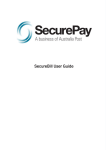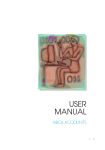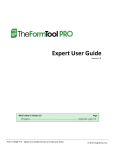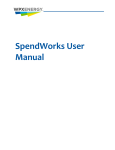Download View axis diplomat 2014 New Features Overview
Transcript
axis diplomat 2014 New Features
axis diplomat 2014
®
Accounting and Business Information Systems
New Features Overview
01.10.2014
Page 1 of 82
Copyright © 2014 Systems AXIS Ltd
axis diplomat 2014 New Features
Page 2 of 82
Copyright © 2014 Systems AXIS Ltd
axis diplomat 2014 New Features
Foreword
Welcome to axis diplomat 2014!
This release is the culmination of the past two years development work since the launch of axis
diplomat 2012.
There are hundreds of improvements to the product across all of its modules but for this release
we’ve focused on two themes;
•
availability
•
scalability
You’ve asked us to reduce the requirement to take axis diplomat taken off-line (for example to
take a backup). We’ve been able to eliminate the requirement to take axis diplomat off-line in
order to take a backup!
You asked us to reduce the occasions when axis diplomat needs to run in single user mode
(for example during an accounting period end). We’ve been able to make numerous functions
that were previously single-user only now run multi-user and that includes the period end
functions for all of the ledgers!
With so many new developments, across so many aspects of the system, we’re confident that
everyone will find something of interest in this new release. The following introduction does,
however, highlight some of the major enhancements that we think will be of interest to all of
our users.
Regards
The axis diplomat Development Team
Page 3 of 82
Copyright © 2014 Systems AXIS Ltd
axis diplomat 2014 New Features
Page 4 of 82
Copyright © 2014 Systems AXIS Ltd
axis diplomat 2014 New Features
Introduction
This document outlines the major new features and benefits that you can expect to see by
upgrading to axis diplomat 2014 from the previous edition of software, axis diplomat 2012.
This list is by no means exhaustive and further enhancements will continue to be added after
the initial release in the form of on-going level updates; please check the axisfirst web site at
http://www.axisfirst.co.uk/axisdiplomat for the latest product information. Level updates within
the axis diplomat 2014 release will be free to all axis diplomat 2014 licensees with current
support contracts.
Similarly, axis diplomat 2012 continued to be enhanced and improved during its life and so, if
you are upgrading from an early level of axis diplomat 2012, there will be further
modifications to be seen over and above those documented here.
In addition to the normal on-going level updates for axis diplomat 2014, those customers with
Software Assurance will be offered further updates from time to time, which will be pre-releases
of new features from the next release of software due in 2016.
Details of Software Assurance, and of any pre-release features from the next version that have
been made available to Software Assurance customers, can be found on the axisfirst web site at
http://www.axisfirst.co.uk/software/assurance and will also feature in newsletter emails from
time to time.
axis diplomat 2014 has been tested as Microsoft Windows 8 Compatible
Page 5 of 82
Copyright © 2014 Systems AXIS Ltd
axis diplomat 2014 New Features
The following list highlights our Top Ten Favourite New Features of axis diplomat 2014:
1.
Backup with no downtime (VSS Support) (see page 72)
Instigate a full backup whilst everyone is still using the system and that backup happens
in the background, allowing you to carry on with what you really need to do, rather than
waiting for the backup to complete.
2.
Multi-User Period Ends (see page 14)
You no longer need to ask everyone to exit from the axis diplomat system in order to
run your Sales, Purchase or Nominal Period End.
3.
Customer Calendar (see page 17)
You can now see a simple visual overview of forth-coming events for a customer,
including sales orders and quotations becoming due and deferred calls becoming active.
4.
Image Management (see page 48)
All new Image Management for stock and, where the appropriate additional modules are
in use, eBusiness Groups, Stock Lines and Equipment Compatibility allows you to have
multiple images in a multitude of different sizes (and on different axis vMerchant
websites).
5.
New Scheduler Favourites Toolbar (see page 11)
Greater customisation to allow you to get to the functions that you regularly use faster
and more conveniently.
6.
Date-Sensitive Pricing (see page 47)
Record future price updates now so you don’t need to remember to run stock updates at
just the right moment.
7.
Disaster Recovery (see page 75)
We hope you never need to take advantage of this feature but, if a disaster such as fire
or flood does strike, it’s at least good to know that your data loss will be kept to a
minimum!
Page 6 of 82
Copyright © 2014 Systems AXIS Ltd
axis diplomat 2014 New Features
8.
GRNI (Goods Received Not Invoiced) Monitor (see page 44)
This all-new Monitor provides ready access to all of the management information that
you need to identify not only Goods Received Not Invoiced but also Goods Invoiced Not
Received.
9.
User Profile Enhancements (see page 13)
Now, when you publish new group or system-wide monitors, they automatically publish
the configuration of the scrolling data lists so you can be sure that everyone looking at
that monitor is seeing exactly the same information.
10. Sales and Purchase Invoice Attachments (see pages 23 and 43)
These developments further reduce the need to go to a filing cabinet for information and
offer one more step on the road to the paperless office!
Everyone’s favourite new features will of course vary as every business is different so you are
strongly urged to review all of the new features listed in this document as you are sure to find
some further gems that are not in the list above.
Upgrading to axis diplomat 2014
Customers with Software Assurance are entitled to an upgrade to their software licence to axis
diplomat 2014 under the terms of their agreement. To request an update to axis diplomat
2014,
Software
Assurance
customers
should
visit
our
web
site
at
http://www.axisfirst.co.uk/software/assurance/ and follow the link to request their upgrade. The
online request form also allows training to be ordered at the same time.
Page 7 of 82
Copyright © 2014 Systems AXIS Ltd
axis diplomat 2014 New Features
Details of Enhancements
In the following sections, these icons have been used to aid clarity:
A standard facility within axis diplomat 2014, available to all
A facility within axis diplomat 2014 that has already been pre-released to those
customers with Software Assurance
A new facility within axis diplomat that requires one or more existing optional modules
An optional extra, available as an add-on to axis diplomat 2014 but not available at
previous versions
Page 8 of 82
Copyright © 2014 Systems AXIS Ltd
axis diplomat 2014 New Features
Index
Section A – User Interface Improvements ..........................................................................11
Section B – Nominal & General Accounts ............................................................................14
Section C – Sales Ledger & Sales Order Processing .............................................................16
Section D – CRM ..............................................................................................................38
Section E – Purchase Ledger & Purchase Order Processing ...................................................39
Section F – Stock Ledger, Bill of Materials & MRP ................................................................47
Section G – eBusiness ......................................................................................................61
Section H – Office Products ...............................................................................................65
Section I – Payroll............................................................................................................66
Section J – Hire Management ............................................................................................68
Section K – Service Contract Management..........................................................................69
Section L – Kernel (Core) Enhancements ............................................................................72
Section M - Upgrade Options and Pricing ............................................................................79
Section N - Supported Environments .................................................................................81
Page 9 of 82
Copyright © 2014 Systems AXIS Ltd
axis diplomat 2014 New Features
Page 10 of 82
Copyright © 2014 Systems AXIS Ltd
axis diplomat 2014 New Features
Section A – User Interface Improvements
1.
User Configurable Scheduler Toolbar
The axis diplomat Scheduler (i.e. the place from which all axis diplomat functions are
launched) has been extended to include new User Configurable toolbars:
The traditional axis diplomat toolbar icons are now on the “Home” toolbar whilst
additional toolbars are user configurable.
This user has created toolbars for Sales, Purchase, Manufacturing and Accounts Reporting
Page 11 of 82
Copyright © 2014 Systems AXIS Ltd
axis diplomat 2014 New Features
Selecting the Sales Toolbar gives the user a list of the functions that they have decided
to add to that toolbar:
Used in this way, custom toolbars provide the user with a second area on screen, in
addition to the left-hand Favourites list, where they can position commonly -use
functions within quick and easy reach.
Custom toolbars are Favourites Groups that have been “pinned”. The operator simply
creates a new Favourites folder in the usual way and a right-click option allows it to be
pinned as a custom toolbar:
Page 12 of 82
Copyright © 2014 Systems AXIS Ltd
axis diplomat 2014 New Features
2.
Colour-Coded Modules
To help identify particular functions more quickly in your custom toolbars, as well as
within the traditional Favourites and Menu areas of the scheduler, we have colour-coded
the icons within each area of the system:
Customer-focused modules (such as Sales Ledger, Service Contract Management and
Sales Order Processing) are indicated by green icons. Supplier -focused modules have
blue icons, Stock-related modules (including Bill of Materials and MRP) feature orange
icons whilst core accounting areas (Nominal Ledger and Cash Book) use red icons.
3.
User Profile Views for Scrolling Data Lists
Many users have taken advantage of the developments introduced as part of axis
diplomat 2012 to create their own monitors which are then shared amongst a number
of users.
Now, with axis diplomat 2014, when you share a new monitor amongst other users,
those users will see that monitor including the scrolling data list configuration that you
had created. This includes the columns that you had enabled or disabled, the column
ordering and any sort or filtering options.
Once a user has accessed the shared monitor, they are able to adjust those scrolling
data lists for their own purposes (for example, to accommodate a smaller screen).
Page 13 of 82
Copyright © 2014 Systems AXIS Ltd
axis diplomat 2014 New Features
Section B – Nominal & General Accounts
1.
Multi-User Period Ends
It has become clear that one of the major obstacles to uninterrupted use of the axis
diplomat system is the need to run ledger period end functions in supervisor (single
user) mode. Either this meant a significant period where the system was unavailable
during the day (three times a month) or accounts staff would run each period end out of
hours in order to minimise disruption.
In line with the underlying theme of axis diplomat 2014 increasing system availability
to users, we are pleased to announce that all three period end functions (Sales/Stock,
Purchase and Nominal) can now be run fully multi-user, whilst others are using all
aspects of the system. Normal data locking will ensure that users are not able, for
example, to file new invoices part-way through the month end process.
2.
Enhancements to Department/Cost Centre Analysis
i.
Amending Department/Cost Centre by Line on Invoices
On systems with the optional feature to allow Departments and Cost Centres by
Sales Order Line, it is now possible to amend the codes on invoices (subject to
appropriate permissions) by using the Sales Invoice Enquiry function and
clicking on the Edit button.
ii. Default Department/Cost Centre
A default department code and/or default cost centre can now be recorded
against each supplier account to help ensure that supplier's invoices (for
example) are correctly coded.
For those using the Default Department/Cost Centre by Lin e option (who have
the ability to also record default department and cost centre codes against
individual stock records), the supplier default is used for the overall document
but the setting on the stock record, when set, will take precedence on an
individual line.
Page 14 of 82
Copyright © 2014 Systems AXIS Ltd
axis diplomat 2014 New Features
3.
PayPal Account Reconciliation
Customers with the PayPal Payment Service Provider (PSP) module can now benefit
from new Bank Account Reconciliation functionality.
PayPal allow you to download the details of your financial transactions (which they refer
to as a Monthly Financial Summary) and the axis diplomat Bank Account Reconciliation
function allows you to import that file, dramatically reducing the time spent on
reconciling your PayPal payments.
4.
New Mobile Dashboard App
axis diplomat 2012 introduced a mobile app to allow Business Intelligence Dashboards
from axis diplomat to be published to mobile devices.
To coincide with the launch of axis diplomat 2014, we have a new release of that
mobile app with the following new developments:
an all-new user interface makes selecting, viewing and moving between,
multiple dashboard elements much easier
added support for Windows 8 mobile devices in addition to Apple and Android
devices
free support for pre-defined web site dashboards showing statistics for your axis
vMerchant website(s), including
number of orders today
value of orders today
number of orders for the last 30 days, day by day
value of orders for the last 30 days, day by day
number of orders for the last 13 weeks, week by week
value of orders for the last 13 weeks, week by week
Page 15 of 82
Copyright © 2014 Systems AXIS Ltd
axis diplomat 2014 New Features
Section C – Sales Ledger & Sales Order Processing
1.
Customer-Specific Date-Sensitive Pricing
New with axis diplomat 2014 is the ability to record any number of future prices
against Stock (see page 47) and this is also available on Customer-Specific Price Lists.
Each Customer/Stock Price can have a start time and date and, optionally, an end time
and date.
This allows you to pre-load a customer's forth-coming price changes without the need to
run an update (such as a CSV Import) at exactly the time you want the new pricing to
come into force.
Here we are using Date-Sensitive Pricing to record the fact that this customer's pricing for this product changes on the
1st December and again on the 1st January
Page 16 of 82
Copyright © 2014 Systems AXIS Ltd
axis diplomat 2014 New Features
2.
Customer Enquiry Enhancements
i.
Calendar
A new tab within Customer Enquiry is now available to highlight forth-coming
calendar events for the customer.
Calendar events include dates when:
Sales Invoices are due for payment
Quotations become due
Deferred calls become active
Campaign calls are due for the next contact
Service Contracts reach their anniversary (for systems with the Service
Contract Management module)
Scheduled Deliveries are due to be made (for systems with the new
Scheduled Deliveries module)
Sales Order Lines are due for delivery (for sales order lines that are not part
of a scheduled delivery)
Customer Enquiry’s new Calendar, showing the split Calendar View/List View
Page 17 of 82
Copyright © 2014 Systems AXIS Ltd
axis diplomat 2014 New Features
The left-hand pane shows a calendar view (days of the week going across, months starting from the current month , going
down). Week numbers relative to the current month and ISO 8601week numbers are shown.
The right-hand pane shows a list of the future events as a scrolling list
Clicking on a date in the left-hand (calendar view) pane filters the right-hand
(list view) pane to just the events for that date whilst clicking on a Week
Number (the left-hand column of the Calendar view) filters the list view to all of
the events for that week.
Double-clicking on a single entry in either the calendar view or the list vie w will
open the relevant Sales Order, Sales Invoice, Quotation, Call or Sales order.
Right-click context menus offer further options to drill-down into the data whilst
‘tool tip’ help within the Calendar View shows a more detailed description of the
event.
Page 18 of 82
Copyright © 2014 Systems AXIS Ltd
axis diplomat 2014 New Features
A right-click on a Sales Invoice that is due for payment allows drill-down to the invoice enquiry or to any existing partpayment allocations via the Allocation Enquiry
Simply hovering over an event in the Calendar View shows more information on that event
ii. Custom Categories
Within the Customers function, the scrolling data list of search results now
includes columns for each of the Custom Categories that you have defined.
This example shows a system with additional Custom Categories defined for the Lead Source, Size and Geographic Area
for each account.
Page 19 of 82
Copyright © 2014 Systems AXIS Ltd
axis diplomat 2014 New Features
iii. Customer Enquiry Function Title
The main Customer Enquiry function now changes it's title, once a customer has
been selected, to include the customer's name - this makes it much easier to
find the correct Customer Enquiry on the Windows Taskbar when running a
number of copies and trying to switch between them.
iv. Customer/Stock Prices
The Customer/Stock Prices tab within Customer Enquiry has been extended to
show additional columns for the Retail, Trade, Current and Standard Cost for
each item. This allows, at a glance, a comparison between the prices agreed
with a customer and the normal selling prices and costs.
A Customer Enquiry showing that an item is now in danger of being sold below cost
v.
Outstanding Order Items
A new tab has also been added to show Outstanding Order Items, listing
outstanding sales orders line-by-line:
This is particularly useful, for example, when a customer is querying an order
but does not know their order number, only the item that they ordered.
Page 20 of 82
Copyright © 2014 Systems AXIS Ltd
axis diplomat 2014 New Features
vi. Branch Accounts
The Branches tab within Customer Enquiry now shows the Account Short Name
as well as the Account Number. Tabs with options to include Branch information
(such as the Contact tab) now offer this option when viewing a branch account;
previously, this option was limited to when viewing a Head Office account only.
3.
Credit Rating
Customer accounts can now hold credit rating information. Three new fields, indicating
the Long Term credit rating, Short Term credit rating and the date that this information
was last updated, can be found on the Account Details tab.
The recording and display of this information is controlled by a Sales Ledger parameter
"Additional
credit
rating
information
active".
This
Maintenance" tab of Maintain Sales Ledger Parameters.
Page 21 of 82
Copyright © 2014 Systems AXIS Ltd
is
found
on
the
"Customer
axis diplomat 2014 New Features
4.
Company Registration Number
We now provide the ability to record a customer's Company Registration Number. A
button next to the number allows a real-time lookup to be done via Companies House.
Page 22 of 82
Copyright © 2014 Systems AXIS Ltd
axis diplomat 2014 New Features
5.
Sales Invoice Attachments
It is now possible to attach external files to sales invoices. This can be useful in a
variety of applications such as, for example, when dealing with finance companies and
there is additional correspondence relating to an invoice (rather than the originating
sales order).
Attachments may be inserted manually (by drag-and-drop, cut-and-paste or by using
the Insert button on the Attachments tab) or automatically from a suitable scanning
solution. For more information on scanning options, please see Document Scanning into
axis diplomat on the axisfirst website at:
http://www.axisfirst.co.uk/technology/scanning/
6.
Sales Order Maintenance Enhancements
i.
Supplier Stock Reference Selection in Sales
Order Maintenance
When adding items to a sales order, you can now select items by searching on
supplier's stock references. This is ideal if you have customers calling and
quoting your supplier's references rather than your own (for example, if this
happens to be a manufacturers part number or a part number shown on parts
diagrams within a user manual). By creating a dummy supp lier account for a
competitor, this would also handle situations where your customers may be
quoting a competitors part number (from their catalogue, for example).
ii. Restrict Sales to Price List
A new option has been added to Customer Accounts (accessed v ia the
Document Options tab) to restrict sales to just those stock items for which
Customer Price List entries exist. An example where this would be useful would
be if you supply a large corporate or multi-branch customer where the branches
are only allowed to buy a pre-agreed list of items and the head office will refuse
to authorise invoices for other items.
Page 23 of 82
Copyright © 2014 Systems AXIS Ltd
axis diplomat 2014 New Features
iii. Location Stock
For systems with Multi-Location Stock, when adding a stock item to a sales
order (or quotation) it is now possible to view the stock available at all locations
by simply clicking on the "All Locations" button on the Add/Amend Item dialog.
This shows the stock on hand, free stock and the quantity on order with
suppliers for each location.
iv. Amendment of 'Deliver To'/'Invoice To' Addresses
When entering or amending sales documents (sales orders, quotations, invoices,
credit notes, etc.) it is now possible to amend an address that has been prepopulated (either by selecting a customer account or from a pre-defined address
on the account). Previously, it would be necessary to re-enter the address
completely if there was a slight difference (for example, when you are sending
to a different department within the same building as the usual delivery
address).
Page 24 of 82
Copyright © 2014 Systems AXIS Ltd
axis diplomat 2014 New Features
7.
Releasing and Setting Despatch Quantities by
Delivery Method
The function to release orders and, on systems with the Despatch Quantity Recording
option, the functions to set and to clear despatch quantities by batch (along with the
despatch quantities report) have all been modified to allow selection by Delivery
Method.
This will assist anyone looking to process their orders in a sequence dependent upon
how they are to be delivered - for example, if your carrier collects your deliveries at
3pm, you may want to process orders for delivery by carrier before processing those
going by post.
Release Orders by Batch being used to release just those orders being sent on a specific van
Page 25 of 82
Copyright © 2014 Systems AXIS Ltd
axis diplomat 2014 New Features
8.
Sales Order Monitor Enhancements
i.
Number of Releases
An additional column has been added to Sales Order tabs to show the number of
releases that have been made for each order. This allows you to keep track of
how many orders are being despatched in multiple shipments. This is a prime
Key Performance Indicator for many organisations since too many orders being
shipped in multiple drops indicates both a stock management issue and
unnecessary carriage costs being incurred.
Here we have created a Sales Order Monitor tab specifically to view Sales Orders completed in the last two weeks to
identify those orders that were fulfilled using the greatest number of separate shipments by using column sorting
ii. Stock Available to Pick
The Sales Order Monitor now shows an indication of the potential value of goods
that are available to ship for each sales order. Where insufficient stock is
available to fulfil an entire sales order, this allows decisions to be made as to
which sales orders should be prioritised. Also, in the case of sales orders not
allowed to be part-shipped, a decision can be made as to whether it is desirable
to change the status of the order to allow part-shipments.
Here, for example, we can see that we can ship over £3,000 worth of the order for Mann & Sons so we could take the
view that it was worth incurring the additional delivery cost incurred by splitting the order.
Page 26 of 82
Copyright © 2014 Systems AXIS Ltd
axis diplomat 2014 New Features
iii. Copy to Quotation Context Menu Options
Lists of both Sales Orders and Quotations now provide right -click (context
menu) options to copy either an existing Sales Order or a Quotation to a new
Quotation. This applies to both enquiry functions (such as the Sales Order tab
within Customer Enquiry) and to monitor functions, such as the Sales Desk
Monitor.
A right-click on a Sales Order within the Sales Orders tab of Customer Enquiry allows a new Quotation to be created
based on that Sales Order
iv. Date Completed
When the filters of a Sales Order tab are set to include completed orders, an
additional column will now indicate the date that each order was completed. In
addition, you can also filter orders to just those completed in the last n days.
v.
Sales Order Notes
A tab option has been added to allow up to 12 lines of sales order notes to be
shown.
vi. Changing Sales Order Priority
A right-click option has been added to allow the Sales Order Priority to be
changed.
Page 27 of 82
Copyright © 2014 Systems AXIS Ltd
axis diplomat 2014 New Features
vii. New Filter Options
A filter has been added to provide filtering by Sales Group
A filter has been added for order remarks present or not present
A filter has been added to special instructions present or not present
A filter has been added to document notes present or not present
Sales Order Monitor being filtered to just show Sales Orders with Urgent Notes.
9.
Quotation Items Monitor
It is now also possible to add a monitor tab listing individual items from outstanding
quotations.
This shows a Sales Desk Monitor with a tab added for Quotation Items, sorted to show the largest value quote line first
Page 28 of 82
Copyright © 2014 Systems AXIS Ltd
axis diplomat 2014 New Features
10.
Sales Transaction Lines Monitor
A new type of monitor tab can now be added to any of your custom monitors showing
Sales Transactions. In many respects, this is much like a traditional Sales Daybook
Report, but one that can be sorted, filtered, customised and exported to Excel!
A Sales Desk Monitor configured for an additional tab to show Sales Transactions - this particular tab has been sorted
by date, then by transaction type and finally by Document Reference - this, for example, brings all of the credit notes for
a given date together
11.
Suspected Duplicate Address Report
The Suspected Duplicate Address Report is designed to identify potential duplicated
customer accounts and has now been extended to allow inclusion/exclusion of live,
closed and prospect accounts. In particular, this allows you, by closing duplicated
accounts, to avoid known duplicates being reported.
Page 29 of 82
Copyright © 2014 Systems AXIS Ltd
axis diplomat 2014 New Features
12.
Amend Contact Details
A new Supervisor Function (Supervisor Functions > Sales Ledger > Sales Ledger Utility
Functions) has been added to block amend the contact details. This allows selections of
your customer account contacts’ Salutation Type to be toggled between formal and
informal addressing.
A formal salutation is typically Dear {title} {surname} (e.g. “Dear Mr Smith”) whilst an
informal salutation would be Dear {first name} (e.g. “Dear John”).
For customers with the optional eProcurement module, this function can also be used to
amend a range of contacts to indicate whether those customers are able to access
account information (such as statements) online.
13.
Deliveries
i.
Delivery Enquiry
For systems with the additional Despatch & Delivery Management module, it is
now possible to drill down into an all-new Delivery Enquiry function, showing
overall details about the delivery (total weight, volume, delivery address and
contact, etc.) as well as a complete breakdown of the items within the delivery.
Access to the Delivery Enquiry is via a right-click option on the Deliveries tab
within Customer Enquiry, the Deliveries Monitor, from Goods on Account an d
from the Deliveries tab within Sales Order maintenance and enquiry functions.
It is now also possible to attach additional files to delivery records, and these
are then visible via the Delivery Enquiry. This could be used to attach scanned
copies of signed delivery notes (when you operate your own delivery vans, for
example), either manually or by using an appropriate scanning solution.
Page 30 of 82
Copyright © 2014 Systems AXIS Ltd
axis diplomat 2014 New Features
ii. Deliveries Status
Both the Deliveries Monitor and the Deliveries tab within Customer Enquiry now
include columns showing the time and date that a delivery was consigned along
with the ID of the user that consigned it.
These also include a further column for "Delivery Status", using both an icon
and text. The Delivery Status is one of the following:
Scheduled
Provisional
Awaiting Consignment
Consigned
Scheduled and Provisional are available on systems with the optional Scheduled
Deliveries module (see page 34) and any overdue scheduled delivery is now
shown in red.
14.
Best Delivery Method Calculation
Best Delivery Method selection allows those who use the Despatch and Delivery
Management module in conjunction with one or more Delivery Service Provider (DSP)
Interfaces, to have the system select the best delivery method.
The decision that the software makes is based on a number of factors including whether
each delivery method is valid for the delivery address, the size and weight of the item(s)
being sent and the lowest cost to deliver those item(s).
Identifying suitable delivery methods based on the size and weight is done using an
industry-recognised 3D Bin Pack algorithm, supporting item rotation and ‘per container’
weight cut-offs.
When entering or amending a Sales Order, the ‘Best’ button next to the Delivery Method
selection will show a list of all available delivery methods, indicating those that are
unsuitable (and why) and highlighting the best delivery method’. This decision can be
manually overridden if required.
Page 31 of 82
Copyright © 2014 Systems AXIS Ltd
axis diplomat 2014 New Features
Best Delivery Method button in Enter Sales Order
Results of a Best Delivery Method search, showing the reason why each rejected delivery method has been excluded and
the estimated delivery cost for each valid delivery method
Upon selection of the delivery method you also have the option to lock the delivery
method so that it cannot be subsequently overwritten at the point of consigning.
For customers with one or more axis vMerchant websites (or other eBusiness interfaces,
including Amazon and eBay) it is also possible to configure the system to automatically
assign the best delivery method as part of the Import eBusiness Orders process.
Page 32 of 82
Copyright © 2014 Systems AXIS Ltd
axis diplomat 2014 New Features
15.
Picks Monitor
For users of the Warehouse Handheld Order Picking module, a new monitor tab can now
be added to your existing monitors (or a new monitor created) showing Picking activity.
This can be useful for a range of applications, such as looking for efficiencies within the
picking process or looking at the activities of particular pickers.
A Sales Order Monitor with an additional tab added to show recent Picking activity
Filter options allow the Pick Monitor to be filtered by Stock Location, by specific Pickers or by Date;
items shown can also be filtered to specific product ranges
16.
Order Release by User Report
Available on systems with Despatch & Delivery Management, this report can be run for
a range of release dates and shows, for each operator, the number of orders, order lines
and total order item quantities released.
Page 33 of 82
Copyright © 2014 Systems AXIS Ltd
axis diplomat 2014 New Features
17.
Scheduled Deliveries
The new Scheduled Deliveries module allows you to group sales order lines from a
number of separate sales orders into a single delivery scheduled for a specific date.
Having created a scheduled delivery you can:
Print a Picking Note by Delivery Reference
Print a Delivery Note by Delivery Reference
Pick by Delivery Reference
View the Details of a Scheduled Delivery from with Customer Enquiry and the
Deliveries Monitor
See whether an outstanding Sales Order Line is scheduled for delivery and, if so,
on which delivery.
Maintaining the Delivery Schedule from the new Outstanding Order Items tab in Customer Enquiry
The Scheduled Deliveries module is ideal for those sending large or complex shipments,
where multiple orders are frequently consolidated together, or where shipments are
planned well in advance of when the order is actually to be despatched.
Scheduled Deliveries may be picked using a handheld device and an interactive
“Handheld Pick Delivery” function, or in a paper-based environment, from the new
Picking Note document.
Page 34 of 82
Copyright © 2014 Systems AXIS Ltd
axis diplomat 2014 New Features
Page 35 of 82
Copyright © 2014 Systems AXIS Ltd
axis diplomat 2014 New Features
18.
New Order Priorities
For systems featuring handheld stock control, there are two new sales order priorities
available – “Rush” (effectively Very High) and “Defer” (or Very Low).
Both Rush and Defer are recognised by the handheld order picking process as overriding
the due dates set on the orders. In essence, Rush orders are prioritised even if they are
not yet due whilst orders flagged as Defer are ignored even if they are due.
A Sales Order being set to "Defer" at the time of filing; this could also be done at a later point via a right -click option
from Sales Order Monitor
19.
Documentation Enhancements
i.
Despatch Pro-Forma Invoice
Any system running with Despatch Quantity Recording can now produce a proforma invoice based on the despatch quantities set, rather than the ordered or
outstanding quantities.
ii. Credit Days
An additional field has been made available to Document Designer templates for
the number of credit days that applies to a particular transaction. This allows,
for example, a line to be added to invoices reading "This invoice must be paid
within n days of the invoice date".
Page 36 of 82
Copyright © 2014 Systems AXIS Ltd
axis diplomat 2014 New Features
iii. Statement Email Substitutions
It is now possible to include, within the body of the email sent with statements
(when using Document Delivery), substitutions for the recipient's salutation
({Salutation}) and the total amount due ({TotalDue}). This makes it possible to
create covering emails with more impact and with a greater chance of being
noticed.
iv. Collection Notes
It is now possible to produce collection notes from negative sales orders using a
new Document Designer document type.
20.
Marketplace Interfaces - Amazon and eBay Order Import
Two additional new modules being made available now allow you to interface with your
Amazon Marketplace Store(s) and/or eBay Store(s) and import sales orders directly into
your axis diplomat system (in the same way as orders will be imported directly from
your axis vMerchant website).
Depending on volumes, importing sales orders alone can provide both a significant
time–saving and reduce errors caused by re-keying data. Both modules, however, are
also capable of notifying the respective marketplace when order shipments occur.
Additionally, the Amazon Interface module (which communicates with Amazon’s
SellerCentral via MWS – Marketplace Web Services) is also able to upload the latest
stock availability figures.
Page 37 of 82
Copyright © 2014 Systems AXIS Ltd
axis diplomat 2014 New Features
Section D – CRM
1.
Send Emailshot and Send Emailshot by Campaign
These functions have been modified to allow a maximum number of retries to be
configured for each email being sent.
2.
Call Template Substitutions
Call Templates can now include an additional substitution for the customer's postcode,
{Postcode}. Call Templates allow you to create standard Microsoft Word documents as
attachments to calls. Registered users of the website can read More Information on Call
Templates within the online documentation section.
3.
Real-Time Gap Analysis & Best Sellers Enquiry
Gap Analysis and the Best Sellers Enquiry have been re-engineered to use real-time
data.
This mean you can run analyses that include today's data and also means that you do
not have to wait for the tables to be compiled the first time that the function is run on a
given day.
.
Page 38 of 82
Copyright © 2014 Systems AXIS Ltd
axis diplomat 2014 New Features
Section E – Purchase Ledger & Purchase Order Processing
1.
Supplier Enquiry Enhancements
i.
More Informative Search Results
The Suppliers function has been modified to show the Account Opened date,
default department and default cost centre within the search results.
ii. Supplier Enquiry Function Title
Supplier Enquiry has had the same modification as Customer Enquiry on the
Sales Ledger to change the function title to include the name of the supplier in
context.
iii. Supplier Price List
The Supplier Price List tab within Supplier Enquiry has been extended to include
a column indicating whether each stock item has been discontinued. This allows
the list to be easily filtered or exported to spreadsheet for maintenance.
iv. Purchase Order tab Enhancements
It is now possible to add new purchase orders and to amend existing purchase
orders
from
within
Supplier
Enquiry
(subject
to
appropriate
security
permissions). This can be done by either using the Enter/Amend buttons at the
bottom of the screen or via a right-click on a Purchase Order within the list.
Page 39 of 82
Copyright © 2014 Systems AXIS Ltd
axis diplomat 2014 New Features
The list of Purchase Orders has also been modified to show closed/completed
Purchase Orders in grey and overdue Purchase Orders in red. The number of
days overdue shown as a negative value in the “Due (days)” column.
The Purchase Order list now also shows additional columns for
approved status
sent/exported status
printed status
acknowledged
cost centre
created by
created date
last amended by
last amended date
Page 40 of 82
Copyright © 2014 Systems AXIS Ltd
axis diplomat 2014 New Features
v.
Outstanding Order Items from Supplier Enquiry
A new tab has been added to Supplier Enquiry showing outstanding purchase
order lines from across all purchase orders. From this list, it is possible to drill
down into a Purchase Order Enquiry, or to amend the Purchase Order (again,
subject to the user’s security permissions).
2.
Company Registration & VAT Numbers
Supplier accounts can now record both the Company Registration and VAT numbers.
As with the matching enhancement to Customer Enquiry, the Supplier Enquiry function
now also includes the ability to lookup a company registration number using the
Companies House website.
Page 41 of 82
Copyright © 2014 Systems AXIS Ltd
axis diplomat 2014 New Features
3.
Purchase Transaction Lines Monitor
As with Sales Transactions (see page 29) a new type of monitor tab can now be added
to any of your custom monitors to show Purchase Transactions. In many situations, this
can be used instead of a traditional Purchase Daybook Report, but can of course be
sorted, filtered, customised, searched and exported.
Here we can see a Purchase Transactions tab added to a Purchase Order Monitor
4.
Alphabetic Purchase Ledger Report
The Alphabetic Purchase Ledger Report has been modified to allow the transactions to
be listed in transaction date sequence within each supplier.
5.
Supplier Price List Search in Purchase Requirements
Users with the optional Purchase Requirements add-on to Purchase Order Processing
can now add additional items to the requirements list by searching using the Supplier's
Stock Reference.
6.
Automatic Payments
When reviewing a list of suppliers with the Automatic Payments function, you are now
also shown the Current Balance and Credit Limit. Additionally, the credit limit is also
shown when viewing a particular transaction.
Page 42 of 82
Copyright © 2014 Systems AXIS Ltd
axis diplomat 2014 New Features
7.
Purchase Invoice Attachments
It is now possible to add Purchase Invoice Attachments at the time of entering the
invoice (either through the Purchase Ledger or via Purchase Order Processing). By
allowing this to be done as part of the initial document entry process, rather than
needing to go back into the invoice once filed, this both speeds up the process and helps
reduce errors.
A PDF copy of a supplier's invoice attached as part of the Purchase Order Invoice Booking process
Subsequently viewing a supplier's invoice from Invoice Enquiry
Page 43 of 82
Copyright © 2014 Systems AXIS Ltd
axis diplomat 2014 New Features
8.
GRNI Monitor (Goods Received Not Invoiced)
This new monitor allows you to view the GRNI (Goods Received Not Invoiced) and GINR
(Goods Invoiced Not Received) position. As well as presenting the information in a more
interactive manner than the traditional reports, this monitor also allows you to view
historical information more easily by setting the filter options appropriately.
The GRNI Monitor is available as a stand-alone monitor but can also be added to other
monitors (such as the Purchase Order Monitor) in the same manner as other additional
monitor tabs.
Purchase Order Monitor with an additional tab added for GRNI
The Filter Options for the GRNI Monitor allow you to view transactions as at a particular period end, allowing you to
see which goods have been subsequently invoiced
Page 44 of 82
Copyright © 2014 Systems AXIS Ltd
axis diplomat 2014 New Features
9.
New "Order Created By" Field
Purchase Orders now record the Operator ID of the person that created the purchase
order originally, in addition to the Operator ID of the person that last amended it. This
new field is also shown in the Purchase Order Monitor, where the list of purchase orders
can also be filtered to just those created by selected Operator IDs.
10.
Purchase Order Enquiry
The Purchase Order Enquiry function has been extended to include an Outstanding
Quantity column in addition to Ordered and Received columns.
Not only does this make it easier to see how many items are still outstanding on a
partially received Purchase Order but it also makes it easier to filter or sort the display
to only include items that are outstanding or are complete.
11.
Call Monitor by Supplier
It is now possible to create a monitor tab listing calls filtered to just this linked to
certain suppliers.
Page 45 of 82
Copyright © 2014 Systems AXIS Ltd
axis diplomat 2014 New Features
12.
Clear Purchase Requirements
This function has been re-worked to allow it to run whilst others are using the system;
previously, it was a single-user function.
Page 46 of 82
Copyright © 2014 Systems AXIS Ltd
axis diplomat 2014 New Features
Section F – Stock Ledger, Bill of Materials & MRP
1.
Time and Date-Sensitive Pricing
With axis diplomat 2014, it is now possible to record future pricing for both Trade and
Retail against Stock items.
This is not only ideal for recording future price changes but, since each future price may
also have an optional end date, it can also be used for fixed-term promotions. It means
that your staff have full visibility of future price changes and means that they don't
inadvertently use an old price. It also means that you don't need to update your stock
pricing at precisely the moment the new pricing comes into effect.
Date-Sensitive Pricing can be accessed wherever the calendar icon appears next to a price whilst functions such as Sales
Order Entry will automatically use the correct price in force at the time
Page 47 of 82
Copyright © 2014 Systems AXIS Ltd
axis diplomat 2014 New Features
2.
Image Management
axis diplomat 2014 features all-new Image Management.
Previously, axis diplomat held images (for Stock and, with the optional eBusiness
module, eBusiness Groups) in two fixed sizes (nominally referred to as Main and
Thumbnail).
axis diplomat 2014 now holds all images purely at the native full resolution of the
image(s) being added. For systems linked to axis vMerchant websites, these images are
then resized to whatever sizes are defined for each particular website.
This has a number of benefits, including:
if your requirements change (for example, your website is redesigned and needs
larger images) you do not need to re-import all of your images; you simply
change your website's configuration and publish
if you need images in a number of different sizes, a copy of each image is
automatically generated at those sizes when required (typically by the eBusiness
Publish Site function)
images can be site-specific so if you have several axis vMerchant websites and
you want different images on different sites for the same items then this is now
possible
Perhaps the greatest single benefit is that because images are no longer stored in pairs
(main and thumbnail) then the maintenance of images is much simpler. This is
bolstered further by an all-new Image Import function that can import image details
from a CSV file or by looking in a named folder for images with filenames that match
the destination records.
Page 48 of 82
Copyright © 2014 Systems AXIS Ltd
axis diplomat 2014 New Features
3.
Support for PNG Image Files
The support for images attached to Stock Items and (for customers using the eBusiness
module) eBusiness Groups has been enhanced to also allow PNG images as well as
JPEG, GIF and BMP images. In some situations, PNG images can be beneficial when
used on websites since they allow full colour images with transparent backgrounds - a
combination not provided by other image types.
4.
Stock Enquiry and Maintenance Enhancements
i.
More Informative Search Results
Stock Searches now show a Discontinued column:
The Stock function can now show between one and six lines of the product
specification as an additional column within the results. The number of lines
shown can be configured by a system parameter (Supervisor Functions >
Amend Company Parameters > Maintain Stock Ledger Parameters):
Page 49 of 82
Copyright © 2014 Systems AXIS Ltd
axis diplomat 2014 New Features
The Stock function configured to show just the first two lines of the Product Specification
The scrolling data list of results produced by the Stock function now includes
(subject to user permissions) the trade and retail prices, both VAT inclusive and
VAT exclusive. This now provides very fast access to basic pricing information on
products and is particularly useful in a trade counter environment, for example,
where a customer is enquiring on the price of various options that may be
available.
This example shows how the Stock function can be used for a quick-and-easy overview of the selling prices of the various
mowers being sold by this company.
The Stock function searches now include Customer Stock References in addition
to the other fields already being searched.
Page 50 of 82
Copyright © 2014 Systems AXIS Ltd
axis diplomat 2014 New Features
The Stock function is now also capable of specifically searching the Alias field
using the Advanced search:
The Transactions and History tabs within Stock Enquiry have been extended to
show the Order Source code and description associated with each sale.
ii. Copy Stock and Assembly
For customers with the Bill of Materials module, using the Maintain Stock Details
function to copy a stock record will now also, optionally, allow the assembly
structure to be copied as well.
Page 51 of 82
Copyright © 2014 Systems AXIS Ltd
axis diplomat 2014 New Features
iii. Assembly Enquiry/Maintenance from Stock Enquiry/
Maintenance
For users of the Bill of Materials module, viewing or amending an Assembly is
now easier as it can now be done from Stock Enquiry or Maintain Stock Details.
An Assembly button appears at the bottom of the Stock functions when the item
in question is an assembly and this allows drill-down into the Assembly
maintenance function. If Stock Enquiry was used then the assembly is shown in
Enquiry mode and the addition of an Edit button allows the assembly to be
updated. Access to the assembly enquiry and maintenance functions in this way
is controlled by the user's security permissions.
iv. Currency Pricing in Stock Record Maintenance
For users with the Foreign Currency module, a new tab has been added to Stock
Enquiry and Maintain Stock Details allowing the currency pricing information for
that item to be shown and to be maintained.
By default, the price that an item is sold at in a foreign currency is derived by
applying the current exchange rate to the Sterling price. Currency pricing allows
this to be overridden with a specific fixed price for a given currency, irrespective
of the current exchange rate. For this reason, the Currency Pricing tab in the
Stock enquiry and maintenance functions also shows the base ledger-equivalent
of each currency price so that it is possible to see, at a glance, the degree of
variance based on the current exchange rate.
5.
Multi User Import Bill of Materials Assemblies
The function to allow users of the Bill of Materials module to import the structures of
assemblies (or kits) from a CSV file has been updated to allow it to operate whilst
others are using the system.
Previously, this function required single user (supervisor) mode operation and so this is
another area where axis diplomat 2014 increases availability by reducing the
situations where users are required to exit from the system.
Page 52 of 82
Copyright © 2014 Systems AXIS Ltd
axis diplomat 2014 New Features
6.
Location Details Enquiry
A new enquiry has been added to the Stock Ledger Enquiries menu for users with the
Multi-Location, Multi-Bin module. This function will show all of the configuration
information relating to each of your stock locations. In order to access this information
before, it was necessary to use the Maintain Stock Locations function - as a supervisor
function, this may not have been available to all of the users that needed the
information.
7.
Catalogue Page Numbers
Stock Records may now hold a catalogue page number, or range of page numbers,
which would normally be used to indicate the page(s) in a printed catalogue where the
item can be found. The fields can either hold a single number or a range, for example
12,17.
Page 53 of 82
Copyright © 2014 Systems AXIS Ltd
axis diplomat 2014 New Features
The Document Designer has also been modified to allow page numbers to be shown on
sales documents such as Quotations and Invoices.
8.
Country of Origin
It is now possible to record the Country of Origin against your stock records.
This can be done by simply choosing from a predefined list of countries. This field is
then available to add to Document Designer-based Sales documents (such as delivery
notes and invoices) as well as purchase orders (this is useful, for example, where
purchase orders are copied to shipping agents).
Page 54 of 82
Copyright © 2014 Systems AXIS Ltd
axis diplomat 2014 New Features
In addition, the Country of Origin can appear as a column within the Stock Control
Monitor and within the standard CSV Stock Export file.
The Country of Origin may also be set en masse by importing from a CSV file or by
using Stock Record Block Amendment.
9.
Commodity Codes and TARIC Codes
The Commodity Code held against Stock Records was previously limited to 8 characters
in line with Intrastat regulations, and only available on systems with the Intrastat
module. It has now been made generally available and extended to 14 characters so
that it can also be used to hold the TARIC code for imports/exports outside of the EU (in
which case the first 8 characters will form the Combined Nomenclature (CN) commodity
code for Intrastat purposes).
This code is now also available as a field to add to Document Designer -based Purchase
Orders.
More information on EU Commodity Codes and TARIC Codes can be found at
https://www.gov.uk/classification-of-goods
http://en.wikipedia.org/wiki/TARIC_code
10.
Dimensions on Stock Records
For systems with the Delivery Service Provider (DSP) Foundation (i.e. those with one or
more carrier interfaces), stock items can now hold the dimensions of each item as three
separate fields – Depth/Length, Width and Height (in mm).
This information is also used by the Best Delivery Method calculation (see page 31).
11.
Stock Control Monitor
i.
Sales Group
The scrolling data list within the Stock Control Monitor has been extended to
show the Sales Group for each item. It is also possible to filter the list of stock
items shown by Sales Group(s).
ii. Last Receipt Date
It is now also possible to show the date of the last receipt transaction (when
showing Stock Turn information).
Page 55 of 82
Copyright © 2014 Systems AXIS Ltd
axis diplomat 2014 New Features
iii. Weight Information
The Stock Control Monitor has been extended to show weight information - for
those customers with the "Net Unit Weight on Stock" module, the Stock list now
shows the Gross and Net Unit Weight whilst drilling down into the Movement
History now shows, for each transaction, the original and outstanding gross
weight and the original and outstanding net weight.
For customers without the "Net Unit Weight on Stock" module, the Stock list
shows the Unit Weight whilst the Movement History list shows total original and
outstanding weight for each transaction.
12.
Data Import/Export Enhancements
i.
Export Stock Aliases
A new function has been added to allow details of any Stock Aliases to be
exported to CSV.
ii. Export Bill of Materials to CSV
For customers using the Bill of Materials module, there is now a function to
export the BOM details to a CSV file. This is in the same format as the file
supported by the equivalent import function so can be used as a basis for
making
bulk
changes via spreadsheet
before
importing
back
into
axis
diplomat.
iii. Import Stock Details from CSV
The Stock import function has been extended in two ways:
Customers with the Stock Traceability module can now import traceability
details for new stock items or update the traceability details of existing stock
items provided that they have no existing transactions. This includes the ability
to specify the traceability mode (serial numbered or batch numbered), whether
Best Before Dates apply and, if they do, the Shelf Life (number of days from
date of manufacture to Best Before date).
Customers using the Department/Cost Centre by Line facility can also now
import the default department and cost centre against each stock item, as well
as the flag to indicate whether the department and/or cost centre should be
forced to override the overall department/cost centre on an order.
Page 56 of 82
Copyright © 2014 Systems AXIS Ltd
axis diplomat 2014 New Features
13.
Serial Numbering on Documents
Further control over the printing of serial numbers on Sales Invoices, Delivery Notes
from Invoice and Delivery Notes from Goods on Account has now been introduced. For
each of these documents, system parameters now exist to indicate whether serial
numbers should be listed and, if they are, whether they are to be consolidated. When
consolidating serial numbers, they are changed from a list, one per line, to a commaseparated list, potentially reducing the number of lines on the document, particularly
when serial numbers are short.
14.
Location Bin Barcode Label Printing
A new function, Print Location Bin Labels, is now available on systems with the MultiLocation, Multi Bin module to allow them to print barcoded bin labels. As with the
Location Details Enquiry, this offers access to the facilities for users without access to
the Supervisor Functions menu.
15.
Sales Group in Works Order Monitor
For those using the Compact MRP module, the Works Order Monitor has been extended
to also show the Sales Group for each item being manufactured. In conjunction with the
standard sorting and filtering capabilities found on any scrolling data list, this can help
group similar products together in the Works Order Monitor view of the current
schedule.
Page 57 of 82
Copyright © 2014 Systems AXIS Ltd
axis diplomat 2014 New Features
16.
Block Amendment of Stock Attributes
The Stock Record Block Amendment function has been extended to allow selection by,
and setting of, any of the ten Stock Attributes. This now makes it much easier to change
your attribute data without needing to use a import functions. For example, if you had
an attribute defined for "colour" and you found that you had two different attributes for
black - one labelled as "black" and one as "blk" then you could easily amend all those
flagged as "blk" to "black".
Page 58 of 82
Copyright © 2014 Systems AXIS Ltd
axis diplomat 2014 New Features
17.
Build Assembly
For those using the Compact MRP module, axis diplomat 2014 offers a new function
called ‘Build Assembly’. This enables you to create a works order ‘on-the-fly’, allowing
you to pick and issue components and, optionally, receive finished goods into stock at
the same time.
This sits well alongside the standard MRP process and gives added flexibility when you
need to “just get the job done” in a few simple steps. Build Assembly is also compatible
with Stock Traceability and Auto-Generated Traceability Details modules.
The Build Assembly function simply prompts for the stock item to be built and the quantity required.
Page 59 of 82
Copyright © 2014 Systems AXIS Ltd
axis diplomat 2014 New Features
If you are picking and assembling for an existing works order, you are able to select from the list of Works Orders or you
can create a new works order.
If you are also using the Handheld Stock Control module then a further benefit is that
you can use a handheld device for the entire operation.
18.
Auto-Generated Traceability Details in MRP
A new module, available as an option for axis diplomat 2014 systems, allows batch
numbers and/or serial numbers to be automatically allocated when receiving stock
against Works Orders (using the Goods Received from Works function).
Page 60 of 82
Copyright © 2014 Systems AXIS Ltd
axis diplomat 2014 New Features
Section G – eBusiness
1.
Import eBusiness Orders
It is now possible, via the Kernel Utilities function "Amend Scheduled Processing
Settings", to configure the start and end times for automatic order imports to run.
Previously, once you had configured a site to automatically import orders then that
process would run throughout the day and night. This has now been enhanced to allow
you to specify both the days of the week and the times of day when web orders will be
imported.
This, for example, allows you to ensure that orders are not automatically imported
outside of normal office hours or to avoid other tasks that may affect the import
process.
2.
Orders on Hold Threshold
It is now possible to define a threshold and for any eBusiness orders above that
threshold to be automatically placed on hold. This is ideal, for example, if you wish to
apply some form of manual security check to unusually large orders being placed on
your website(s).
Page 61 of 82
Copyright © 2014 Systems AXIS Ltd
axis diplomat 2014 New Features
3.
axis vMerchant Image Publishing Performance
The Publish Site and Publish All Sites functions have, in the past, used FTP to upload
images (such as stock and eBusiness Group images). Images files are relatively small
and it takes as long to determine whether the online image is older than the current one
as it does to re-upload a new copy. For this reason, the publish routines always
uploaded all of the images, regardless of whether they have changed and need to be
uploaded, simply because it was quicker than trying to determine which ones have
changed.
The image uploading mechanism has now been completely re-worked to use an
alternative technology to upload images into the SQL Server on the axis vMerchant
website. This technology (called Binary Large OBjectS, or BLOBS!) is faster than using
FTP but the significant benefit comes from the fact that it now allows us to only upload
those images that have changed since the last publish.
With this latest update, you can now leave your scheduled publish settings to include
images knowing that the publish will not spend a large percentage of the time uploading
images that don't need to be uploaded.
This also has the added benefit of removing any requirement for the upload to use an
FTP connection - which can eliminate communication issues caused by your firewall
configuration.
4.
eBusiness Sitemaps
This module, which was previously optional, is now standard on all systems with the
axis vMerchant module. It allows the axis vMerchant to automatically generate an XML
Sitemap. These sitemap files, which essentially provide a set of links to all of the pages
on your site, are used by search engines to navigate your site and so can have a
significant effect on your search engine rankings.
In addition to automatically generating all of the product and product -related page links,
you can also list your own additional pages within axis diplomat for inclusion in the
sitemap (to cover, for example, CMS content).
Page 62 of 82
Copyright © 2014 Systems AXIS Ltd
axis diplomat 2014 New Features
5.
Discontinued eBusiness Groups
It is now possible to mark selected eBusiness Groups as Discontinued. Once an
eBusiness Group is marked as Discontinued, it is no longer possible to assign stock
items to that group.
A site parameter is provided to indicate whether Discontinued eBusiness Groups that
still contain stock items should be published to your site.
A function is also provided to allow all Discontinued eBusiness Groups that are no longer
in use (i.e. that do not have any stock assigned to them) to be deleted.
Finally, an import facility is provided, allowing bulk -setting of the discontinued status
across a number of eBusiness Groups.
These facilities together provide a powerful and convenient mechanism for removing
large numbers of eBusiness Groups at once.
Page 63 of 82
Copyright © 2014 Systems AXIS Ltd
axis diplomat 2014 New Features
6.
Customer ‘In Stock’ Notifications
This additional module, available only at axis diplomat 2014, allows your axis
vMerchant website to offer customers the option of being notified when out of stock
items become available.
In addition to the axis diplomat module, your website(s) will require minor design
changes to offer a “Tell me when this item becomes available” button alongside of, or
instead of, a Buy button for items that are not currently in stock.
In addition to the email templates, axis diplomat’s Site Maintenance function also
allows configuration of the maximum number of days to hold these requests. This is to
ensure that you do not send notifications to customers from requests that are too old.
Page 64 of 82
Copyright © 2014 Systems AXIS Ltd
axis diplomat 2014 New Features
Section H – Office Products
1.
Page Yield
Stock records on Office Products systems now have a custom field specifically to hold
Page Yield. Specifically designed with printer consumables in mind, the information can
also be published to your axis vMerchant website.
2.
Support for Catalogue Page Numbers in Vow
and Spicers Imports
The main wholesaler import functions will now indentify the page numbers from the
product files and store this information in the new Catalogue Page Number field (see
page 53).
3.
New Price Feed Options
Two new price feed options have been added:
i.
Stock In The Channel
ii. DMC
To see that latest range of suppliers that Price Feeds and Electronic Ordering options are
available for, please visit our website at:
http://www.axisfirst.co.uk/software/eos/edi/
Page 65 of 82
Copyright © 2014 Systems AXIS Ltd
axis diplomat 2014 New Features
Section I – Payroll
1.
Employee Maintenance
The Employee Maintenance function has been extended to allow it to be resized to take
full advantage of higher resolution screens. The qualifications list has been extended to
show additional information on each qualification (avoiding the need to 'drill down' into
the individual qualification) and to highlight expired qualifications in red.
2.
A4 Plain Paper Payslips
Support has now been added for printing payslips on plain A4 paper (using a laser or
inkjet printer). The software ships with a standard graphical backdrop so this facility can
be used straightaway. This may eliminate your need to buy pre-printed payslip
stationery and will assist those users still using dot matrix printers to retire them. A4
laser printer security payslips (AXIS9) continue to be available.
Page 66 of 82
Copyright © 2014 Systems AXIS Ltd
axis diplomat 2014 New Features
3.
Employee Monitor
axis diplomat payroll 2014 boasts a new Employee Monitor to help keep track of all
payroll employee details. This new monitor enables you to view, search, sort and filter
the entire list of employees all from place.
By using the usual monitor facilities (including the ability to arrange the list with
multiple sort levels, filter, hide and re-arrange columns and export directly to Microsoft
Excel) the Employee Monitor can also be used to produce employee lists in a variety of
formats for many different HR purposes.
Using right-click facilities you are also able to access the ‘Employee Enquiry’ or even ‘Amend Employee Details’
4.
Interfaces to Workplace Pension Providers
April 2014 saw companies with fewer than 250 employees being affected by the
legislation that enforces a legal duty to provide suitable pension provision for their
workforce (known as Workplace Pensions).
As a result of this, we have being working with a number of pension providers to
develop specific exports to pass information from the axis payroll to those pension
providers.
We are now able to offer additional modules to interface with the following Workplace
Pension Providers:
People’s Pension
Scottish Widows
Legal & General
Page 67 of 82
Copyright © 2014 Systems AXIS Ltd
axis diplomat 2014 New Features
Section J – Hire Management
1.
Customer Insurance
For those hiring large items of plant, there can be a requirement for customers to hold
their own hire-in plant insurance. Modifications have now been made to track which
customers have provided a copy of their insurance, and when it expires.
Hire Categories have been extended to include a tick-box to indicate that hire-in plant
insurance is required for a given category of hire item. Similarly, customer records have
been extended to firstly indicate that a copy of their insurance has been received (that
can be attached using the Attachments tab), along with the expiry date.
Hire maintenance functions have been enhanced to warn, if trying to hire an item in a
relevant Hire Category, and the customer in question does not have insurance, has
insurance but it has expired, or has insurance that is about to expire.
The Alphabetic and Numeric Customer Lists have been modified to allow reporting of
only customers whose insurance falls within certain parameters:
A new Hire Report has also been added, specifically help identify those items currently
on hire to customers whose insurance is due to expire in the near future.
.
Page 68 of 82
Copyright © 2014 Systems AXIS Ltd
axis diplomat 2014 New Features
Section K – Service Contract Management
1.
Minimum contract term and notice periods
axis diplomat 2014 allows you to protect against user’s inadvertently allowing service
contracts to be cancelled before their minimum term has expired, or without the
minimum notice period being given.
Each service contract type can be defined with different “Minimum term” and “Termination notice period” settings
These settings are then enforced within service contract maintenance
The ability to override these restrictions is configurable on a user basis.
Page 69 of 82
Copyright © 2014 Systems AXIS Ltd
axis diplomat 2014 New Features
2.
Service Contract Maintenance - Improvements
to screen layout
The “Number of releases” prompt used in previous versions to contr ol the
termination of billing is replaced with the more user-friendly “Termination date”
prompt which includes a calendar date picker. Once a date has been selected
the ‘Number of Releases’ (invoices) remaining is calculated and displayed.
A new “Contract Status” informs the user whether the contract is “Active”,
“Under notice” or “Ended”.
Direct access to the Service Contract Type enquiry is provided via a SmartLink
icon.
3.
Show Service Contract charges within
Sales Quotations and Sales Orders.
Quotation and sales order maintenance now show the monthly and annual service
contract charge against any line items which hold a service contract value.
Page 70 of 82
Copyright © 2014 Systems AXIS Ltd
axis diplomat 2014 New Features
4.
Copy to Service Contract Request
Context Menu Options
It is now possible to copy existing Service Contracts or Service Contract Requests to a
new Request, either from the Contracts tab within Customer Enquiry or from a
Contracts or Contract Requests tab within a monitor.
5.
Disallow CRM Service Calls by Contract Type
A new setting against each Service Contract Type allows you to prevent the raising of
Service calls against contracts of that type.
Page 71 of 82
Copyright © 2014 Systems AXIS Ltd
axis diplomat 2014 New Features
Section L – Kernel (Core) Enhancements
1.
Backup with no down time! (Windows VSS Support)
Backup axis diplomat whilst it’s being used!
The time window during which axis diplomat is unavailable when taking a full backup
has been reduced to a few seconds regardless of the database size and backups can be
invoked whilst the system is in use.
This dramatically improves operational flexibility as a backup can be taken at any time
without concern for system availability. In many cases the fact that a backup has been
taken will be unnoticeable.
Under earlier versions the system would be unavailable whilst a full copy of the data
was taken (this could vary from a few minutes to an hour or more depending on the
database size and hardware performance) so forcing some operations to be undertaken
outside of normal business hours.
axis diplomat 2014 achieves this by implementing support for Microsoft’s VSS
(Volume Shadow copy Service). VSS works by creating a ‘snapshot’ in time which then
allows the backup to occur in the background whilst users continue their work.
Our implementation has even been designed to be resilient to system failures or reboots
whilst a backup is in progress!
VSS backups are enabled by default on axis diplomat 2014 systems.
Page 72 of 82
Copyright © 2014 Systems AXIS Ltd
axis diplomat 2014 New Features
2.
Smaller backups
axis diplomat 2014 uses an improved backup file format with better compression. This
means less storage space is used for backups and the time taken to transmit backups
off site (e.g. to the axis SoS service) are significantly reduced.
3.
Faster restore too!
axis diplomat 2014’s improved backup file format means that if you do need to
restore, the restore can be carried out more efficiently and get you back up and running
more quickly.
4.
Improved Performance of Roll-Back Data Protection
The writing of roll-back data protection log files has been improved by approximately
10%. This will be particularly noticeable with functions that perform significant
quantities of updates, for example imports, consolidations and batch updates such as
Releasing Sales Orders or Set Despatch Quantities by Batch.
5.
Scales to 250 users!
axis diplomat now scales from 1 to 250 users. This more than doubles the previous
maximum user limit of 100 allowing your business much more headroom for growth
without outgrowing your business system!
Of course more users on a system means more data being generated and greater
potential for loss should disaster strike. That’s why we’re also improved the backup,
data protection and disaster recovery facilities (see above and below).
6.
Dual-mode Data Protection
Prior to axis diplomat 2014, system administrators had to choose whether to employ
roll-back data protection or roll-forward data protection. Each mode has different
advantages and now both data protection modes can be run concurrently.
Roll-back provides data recovery by “undoing” updates to axis diplomat to a defined
point in the past (a checkpoint) and this is the mode most commonly used.
Roll-forward allows you to recover from a full axis diplomat backup and then rollforward to the most recent checkpoint. Enabling roll-forward data protection is a prerequisite for using axis diplomat 2014’s Disaster Recovery facilities and it’s enabled as
standard when you upgrade to axis diplomat 2014.
Page 73 of 82
Copyright © 2014 Systems AXIS Ltd
axis diplomat 2014 New Features
Roll-forward data protection is enabled by default at axis diplomat 2014.
The backup enquiry shows both roll-forward and roll-back checkpoints.
Page 74 of 82
Copyright © 2014 Systems AXIS Ltd
axis diplomat 2014 New Features
7.
Disaster Recovery
Seven out of ten small firms that experience a major data loss go out of business within
a year. (source: DTI/PricewaterhouseCoopers). We don’t want you to be one of them!
To help protect when disaster strikes, axis diplomat has had integrated data backup
facilities since its inception and already supports automated off-site backup (in the form
of the axis SoS service) however, prior to axis diplomat 2014, if the live system was
no longer accessible, restoration was only possible to the previous full backup which
might typically be from the previous night. In Disaster Recovery planning terminology,
this meant that the business could not set a Recovery Time Objective (RTO) much less
than one day.
For a 50 user business operating 09:00 to 17:00, if disaster stuck at 17:00 that’s 400
hours of lost work with a direct cost of over £13,000 (based on national average wage).
That’s before adding in lost business or the headache of reconciling ‘external’
transactions (such as card payments)!
axis diplomat 2014 can reduce the window of data loss from one day down to just a
few minutes (the most recent checkpoint in fact). You don’t need any additional axis
diplomat software to implement this (its standard at 2014), just follow our best
practise guide for configuring backup and data protection or engage one of our
consultants to help in your Disaster Recovery planning and get your RTO reduced to just
minutes!
The dialogue above illustrates the ability to “roll forward” data to a very recent checkpoint (having first restored the
database from a previous backup).
Page 75 of 82
Copyright © 2014 Systems AXIS Ltd
axis diplomat 2014 New Features
8.
Multi-tray, Multi-copy & Duplex Printing
Multi-tray and multi-copy printing which was made available on user request at 2012 is
now available as standard on all axis diplomat 2014 systems.
The axis diplomat print dialogue now allows you to select a specific printer and output
tray for each copy of the document. This is primarily designed to help in situations
where multiple paper copies of a document are utilised in a business process (e.g. pink
copy for customer, yellow copy for driver, white copy for files etc.). Laser printers can
be loaded with different paper stock in different trays and multiple copies of a document
(such as a Delivery Note) produced each time.
The number of copies, the chosen printer and the selected output tray is retained as the
default for subsequent prints of that document. These defaults are stored separately for
each user.
Where more than one copy is specified, the “Copies” button opens an additional
dialogue which allows the user to specify a different printer and/or tray for eac h copy.
Page 76 of 82
Copyright © 2014 Systems AXIS Ltd
axis diplomat 2014 New Features
9.
Consolidation of User Default Maintenance
User default maintenance functions have been replaced with a single new function
“Amend Accounts User Defaults”. This allows user settings for each ledger to now be
configured in one place rather than spread over a number of different functions making
configuration quicker and more intuitive.
These parameters would normally be set for a specific user via a button with the User
and Group Maintenance function.
(Please note that user configuration options illustrated may be relevant only to
additional modules or features.)
Page 77 of 82
Copyright © 2014 Systems AXIS Ltd
axis diplomat 2014 New Features
10.
AXIS Service Control Service is now AXIS Agent
If you’re responsible for managing your axis diplomat installation, you’ll need to be
aware that the “AXIS Service Control Service” has been renamed to “AXIS Agent”. This
is to better reflect that service’s function; it’s responsible for carrying out automated
background and scheduled tasks such as overnight backups.
Here’s what the list of axis diplomat 2014 services look like when viewed in Windows
Task Manager:
.
Page 78 of 82
Copyright © 2014 Systems AXIS Ltd
axis diplomat 2014 New Features
Section M - Upgrade Options and Pricing
1.
Upgrade Pricing
Upgrade from
Product
axis diplomat2010
axis diplomat2012
axis diplomat 2014 Express Client
£645
£345
axis diplomat 2014 Small Business Edition Client
£1145
£645
2.
Transition Pricing
Transition From
Transition To
axis diplomat 2014 Express
axis diplomat 2014 Small Business Edition Client
3.
£345
Software Assurance Pricing
Product
Per Client, Per Month
axis diplomat 2014 Express
£15.00
axis diplomat 2014 Small Business Edition
£25.00
Note:
axis diplomat 2014 SBE
Software Assurance must be taken out at the time of upgrading to axis diplomat 2014 or at the
time a new axis diplomat 2014 system is supplied.
4.
Additional Services
Product
Time Unit Based Implementation Services
(40x15 minutes)
£795
Time Unit Based Remote Upgrade Assistance (8x15
minutes)
£195
Monthly Subscription to Online Dashboards (up to five
users)
£20
Monthly Subscription to Online Dashboards (per
additional user)
£1
Time Unit Based Remote Upgrade Assistance provides for online remote upgrade of an axis diplomat system to axis
diplomat 2014. It is not intended as a substitute for training – onsite training is strongly recommended for all upgrades to
axis diplomat 2014 in order to maximize the return on investment.
Page 79 of 82
Copyright © 2014 Systems AXIS Ltd
axis diplomat 2014 New Features
5.
Software Assurance Upgrades
A number of the new developments within axis diplomat 2014 described above have
already been released to those customers with Software Assurance.
This icon in the sections above indicates a development that has already been
released to Software Assurance customers
Software Assurance customers will be entitled to software licence upgrades to the full
release of axis diplomat 2014 at no additional charge. Software Assurance customers
will need to purchase training to ensure that they maximise the benefits that they are
able to realise from the use of the new release.
Please note that, in order to allow our Software Assurance customers to manage their
upgrade timing, we do not automatically send out upgrades to those customers. To
request your upgrade to axis diplomat 2014, please go to our web site at
http://www.axisfirst.co.uk/software/assurance/
and click on the link to request your upgrade.
Page 80 of 82
Copyright © 2014 Systems AXIS Ltd
axis diplomat 2014 New Features
Section N - Supported Environments
For the latest information on axis diplomat 2014's supported environments, including
additional information such as approved Thin Client software and Microsoft Office versions,
please visit our website at:
http://www.axisfirst.co.uk/software/axisdiplomat/platforms/
1.
Dot Matrix Printers
We are giving advanced notice that axis diplomat 2014 will be the last major version
of our software to include official support for printing to dot matrix printers. From the
next major release (due autumn 2016), dot matrix printing may be possible but will no
longer be officially supported by axisfirst.
2.
Tested as Microsoft Windows 8 Compatible
As part
of
our
on-going
participation
in
the
Microsoft
partner
programme, we regularly submit the latest release of our software for
testing and evaluation.
As a result of that test process, we are pleased to be able to say that
axis diplomat 2014 has been tested as Microsoft Windows 8
Compatible.
Page 81 of 82
Copyright © 2014 Systems AXIS Ltd
axis diplomat 2014 New Features
This document is not intended as a substitute for direct evaluation of the system.
E & OE.
Systems AXIS Limited, 2014
Document Reference: Diplomat/2014/Upgrade/1.2
Page 82 of 82
Copyright © 2014 Systems AXIS Ltd