Download USER MANUAL
Transcript
HANDI QUILTER 24-INCH LONGARM Designed by a Quilter, for Quilters.® USER MANUAL QM32469 • VERSION 3.1 Handi Quilter, Inc. 501 N 400 W North Salt Lake, UT 84054 1-877-MY-QUILT (697-8458) • www.HandiQuilter.com HQ Fusion® is part of the family of innovative quilting products from Handi Quilter® PRINTED 03 /20 /2015 © 2015 Handi Quilter, Inc. All rights reserved. Printed in the U.S.A. Congratulations on your purchase of the HQ Fusion from Handi Quilter! You haven’t just purchased a quilting machine, you’ve joined the Handi Quilter family and we welcome you. Remember, if you ever have questions, your local Rep can help you. If the Rep is not available, contact Handi Quilter directly at techsupport@ HandiQuilter.com or by calling us at 1-877-697-8458, Monday- Friday, 8-5 MST. Handi Quilter is committed to innovation, reliability, customer service and education. Our machines are “Designed by a Quilter, for Quilters®” and we are committed to your quilting success. With that in mind, we invite you to bookmark our website: www.HandiQuilter.com and encourage you to visit to learn more about the art of quilting. We’ve posted tips, tricks and tutorials on subjects as diverse as “Oiling Your Machine” to “Loading a Quilt” to “Making Perfect Feathers”. We’ve got videos to watch, pdf files to print out for reference and forums for asking questions. HQ Fusion Package 1 Contents Please keep your original box and packaging Contents of Package 1 1. Bobbins (5 pieces) 2. Needle (135x5) size 16 3. Needle (135x5) size 18 4. Bobbin Case 5. Thread Mast 6. Oiler 7. Small brush (for cleaning) 8. Power Cord 9. Hex Wrench 10.Memory Card Kit 11.Instructional DVD 12.Instruction Manual 13.HQ Fusion® Quilting Machine 2 | HQ Fusion User Manual Optional Accessories 1. Micro Handles 2. Ruler Base 3. Horizontal Spool Pin 4. Groovy Board Stylus and Adaptor 5. HQ Pro-Stitcher® 02/10/2015 www.HandiQuilter.com Table of Contents Package Contents. . . . . . . . . . . . . . . . . . . . . . . . . . . . . . . . . . . . . . . . . . . . . . . . . . . . . . . . . . . . . . . . . . . . . . . . . . . 2 Safety Section. . . . . . . . . . . . . . . . . . . . . . . . . . . . . . . . . . . . . . . . . . . . . . . . . . . . . . . . . . . . . . . . . . . . . . . . . . . . . . 4 General Specifications. . . . . . . . . . . . . . . . . . . . . . . . . . . . . . . . . . . . . . . . . . . . . . . . . . . . . . . . . . . . . . . . . . . . . . . 6 HQ Fusion Components (Front Side View). . . . . . . . . . . . . . . . . . . . . . . . . . . . . . . . . . . . . . . . . . . . . . . . . . . . . . . 6 HQ Fusion Components (Back Side, Rear and Front Views) . . . . . . . . . . . . . . . . . . . . . . . . . . . . . . . . . . . . . . . . 7 Installation (Carriage) . . . . . . . . . . . . . . . . . . . . . . . . . . . . . . . . . . . . . . . . . . . . . . . . . . . . . . . . . . . . . . . . . . . . . . . 8 Installation (Handlebars). . . . . . . . . . . . . . . . . . . . . . . . . . . . . . . . . . . . . . . . . . . . . . . . . . . . . . . . . . . . . . . . . . . . . 8 Installation (Power Cord). . . . . . . . . . . . . . . . . . . . . . . . . . . . . . . . . . . . . . . . . . . . . . . . . . . . . . . . . . . . . . . . . . . . 10 Inserting or Changing the Needle . . . . . . . . . . . . . . . . . . . . . . . . . . . . . . . . . . . . . . . . . . . . . . . . . . . . . . . . . . . . 11 Changing the Handi Feet. . . . . . . . . . . . . . . . . . . . . . . . . . . . . . . . . . . . . . . . . . . . . . . . . . . . . . . . . . . . . . . . . . . . 12 Installation (Thread Mast). . . . . . . . . . . . . . . . . . . . . . . . . . . . . . . . . . . . . . . . . . . . . . . . . . . . . . . . . . . . . . . . . . . 13 Installation (Laser Stylus) . . . . . . . . . . . . . . . . . . . . . . . . . . . . . . . . . . . . . . . . . . . . . . . . . . . . . . . . . . . . . . . . . . . 13 Laser Stylus Safety and Use Guidelines. . . . . . . . . . . . . . . . . . . . . . . . . . . . . . . . . . . . . . . . . . . . . . . . . . . . . . . . 14 Threading the Machine. . . . . . . . . . . . . . . . . . . . . . . . . . . . . . . . . . . . . . . . . . . . . . . . . . . . . . . . . . . . . . . . . . . . . 15 Optional Horizontal Spool Pin. . . . . . . . . . . . . . . . . . . . . . . . . . . . . . . . . . . . . . . . . . . . . . . . . . . . . . . . . . . . . . . . 16 Bobbin and Thread Tension Adjustments . . . . . . . . . . . . . . . . . . . . . . . . . . . . . . . . . . . . . . . . . . . . . . . . . . . . . . 16 Bobbin Tension. . . . . . . . . . . . . . . . . . . . . . . . . . . . . . . . . . . . . . . . . . . . . . . . . . . . . . . . . . . . . . . . . . . . . . . . . . . . 17 Easy-Set Tension. . . . . . . . . . . . . . . . . . . . . . . . . . . . . . . . . . . . . . . . . . . . . . . . . . . . . . . . . . . . . . . . . . . . . . . . . . . 18 Maintenance (Cleaning and Oiling) . . . . . . . . . . . . . . . . . . . . . . . . . . . . . . . . . . . . . . . . . . . . . . . . . . . . . . . . . . . 19 Using the Touch-Screen Displays . . . . . . . . . . . . . . . . . . . . . . . . . . . . . . . . . . . . . . . . . . . . . . . . . . . . . . . . . . . . . 20 System Information. . . . . . . . . . . . . . . . . . . . . . . . . . . . . . . . . . . . . . . . . . . . . . . . . . . . . . . . . . . . . . . . . . . . . . . . 28 Diagnostics Tests . . . . . . . . . . . . . . . . . . . . . . . . . . . . . . . . . . . . . . . . . . . . . . . . . . . . . . . . . . . . . . . . . . . . . . . . . . 29 Using the Handlebar Buttons. . . . . . . . . . . . . . . . . . . . . . . . . . . . . . . . . . . . . . . . . . . . . . . . . . . . . . . . . . . . . . . . 32 HQ Stitch Regulator Operation. . . . . . . . . . . . . . . . . . . . . . . . . . . . . . . . . . . . . . . . . . . . . . . . . . . . . . . . . . . . . . . 32 To Begin Quilting. . . . . . . . . . . . . . . . . . . . . . . . . . . . . . . . . . . . . . . . . . . . . . . . . . . . . . . . . . . . . . . . . . . . . . . . . . 33 Troubleshooting. . . . . . . . . . . . . . . . . . . . . . . . . . . . . . . . . . . . . . . . . . . . . . . . . . . . . . . . . . . . . . . . . . . . . . . . . . . 35 Warranty Information. . . . . . . . . . . . . . . . . . . . . . . . . . . . . . . . . . . . . . . . . . . . . . . . . . . . . . . . . . . . . . . . . . . . . . 40 Warranty Registration Card. . . . . . . . . . . . . . . . . . . . . . . . . . . . . . . . . . . . . . . . . . . . . . . . . . . . . . . . . . . . . . . . . . 43 Installation and Training Checklist . . . . . . . . . . . . . . . . . . . . . . . . . . . . . . . . . . . . . . . . . . . . . . . . . . . . . . . . . . . . 45 www.HandiQuilter.com 02/10/2015 HQ Fusion User Manual | 3 Safety Section This device complies with Part 15 of the FCC Rules. Operation is subject to the following two conditions: (1) this device may not cause harmful interference, and (2) this device must accept any interference received, including interference that may cause undesired operation. NOTE: Do not operate your HQ Fusion® quilting machine until you have completely read the information contained in this manual. Please keep all packaging and order information for warranty purposes. IMPORTANT SAFETY INSTRUCTIONS Read all instructions before using this machine. When using this machine, basic safety precautions should always be followed, including the following: DANGER — To reduce the risk of electric shock: • A quilting machine should never be left unattended when plugged in. Always unplug the machine from the electrical outlet immediately after using and before cleaning. WARNING — To reduce the risk of burns, fire, electric shock, or injury to persons: • The HQ Fusion is heavy. Never attempt to lift it alone. Always use two people when lifting. Always lift from the throat of the machine, not from the handlebars. • Always unplug the HQ Fusion from the electrical outlet when performing any maintenance, changing the needle, removing thread locks, or when left unattended. • Do not unplug by pulling on cord. To unplug, grasp the plug, not the cord. • Keep fingers away from all moving parts. Use caution around the needle or sharp external components. • Change the needle often. Do not use bent or dull needles. “Every quilt deserves a new needle”. • Switch the machine to the symbol off, or 0, position to turn it off when making any adjustments in the needle area, such as threading needle, changing needle, threading bobbin, changing hopping foot, and so forth. • Never drop or insert foreign objects into any opening. • The HQ Fusion should only be used indoors away from moisture. • The HQ Fusion should not be stored or used in extreme temperatures. • Use the HQ Fusion only for its intended use as described in this manual. • To disconnect from the wall outlet, push the switch to the off position, then remove the plug from outlet pulling from the plug, not the cord. Never operate the HQ Fusion if the cord is damaged or not working correctly. If a mechanical or electrical problem is encountered, return the HQ Fusion to the nearest authorized service center or the manufacturer for examination, repair, electrical, or mechanical adjustment. • It is not recommended that the HQ Fusion quilting machine be used with any machine quilting frame other than those recommended by Handi Quilter. • Use this quilting machine only for its intended use as described in this manual. Use only attachments recommended by the manufacturer as contained in this manual. • Never operate the machine with any air openings blocked. Keep ventilation openings of the machine free from the accumulation of lint, dust, and loose cloth. • Do not operate where aerosol (spray) products are being used or where oxygen is being administered. 4 | HQ Fusion User Manual 02/10/2015 www.HandiQuilter.com • Do not pull or push the machine across the fabric excessively while stitching. It may deflect the needle enough to cause it to break. • Use only needles designed for free motion quilting and recommended by Handi Quilter for this machine. Other types of needles may be break during normal quilting. • Children shall not play with the machine. Close attention is necessary when this machine is used by or near children. • This sewing machine may be used by children age 8 years and above and persons with reduced physical, sensory, or mental capabilities or lack of experience and knowledge if they have been given supervision or instruction concerning use of the machine in a safe way and understand the hazards involved. • Cleaning and user maintenance shall not be made by children without supervision. Save these instructions. This machine is intended for household or commercial use. Optional U.S. Grounding for Customers with 120 VAC Connections GROUNDED OUTLET BOXES TAB FOR GROUNDING SCREW METAL SCREW GROUNDING PIN ADAPTER (A) (B) (C) This product is for use on a nominal 120 V or nominal 220 V circuit, and has a grounding plug that looks like the plug illustrated in sketch A above. A temporary adapter, which looks like the adapter illustrated in sketches B and C, may be used to connect this plug to a 2-pole receptacle as shown in sketch B if a properly grounded outlet is not available. The temporary adapter should be used only until a properly grounded outlet can be installed by a qualified electrician. The green colored rigid ear, lug, and the like, extending from the adapter, must be connected to a permanent ground such as a properly grounded outlet box cover. Whenever the adapter is used, it must be held in place by the metal screw. ÂÂ IMPORTANT: In Canada, the use of a temporary adapter is not permitted by the Canadian Electric Code. To repair or adjust the machine If the machine breaks down or needs adjustment, first check the troubleshooting chart in the appendix to inspect and adjust the machine yourself. For more product information and updates, visit our website at www.HandiQuilter.com. www.HandiQuilter.com 02/10/2015 HQ Fusion User Manual | 5 General Specifications Description Sewing Speed – Manual Mode Sewing Speed – Regulated Mode Needle Bar Stroke Sewing Foot Stroke/Lift Needle System Needle Sizes Lubricating Oil and Greases Dimensions of Sewing Machine Throat Rate Voltage/Power Consumption US/Canada*: Rest of world: * Complies with international certifications LED Lights Hook System Bobbin Type Motor Type Automatic Needle Positioning Specification 110 to 2,400 SPM 0 to Full Speed 35.3 mm 5 mm 135x7 Standard 134 R Long Scarf 14/90 through 19/120 Kluber Lubrication 9.625 inches‖ x 24.00‖inches 105 to 120 Vac, 47 to 63 Hz, 300 Watts peak 100 to 250 Vac, 47 to 63 Hz, 300 Watts peak 24 Watts, 5 Vdc Custom Manufactured, Rotary, Large Bobbin Class M Brushless DC Up and down, full stitch and half stitch HQ Fusion Components Front Side Diagram A Diagram A 1. Thread Mast 2. Thread Guide A 3. Thread Guide B 4. Three Hole Thread Guide C 5. Thread Guide D 6. Tension Assembly 7. Stirup‖Thread Guide D 8. Take Up Lever 9. Thread Guide F 10.Front Casing/Frame 11.Back Hand Wheel 12.Front Hand Wheel 13.Side Laser Stylus Post Hole 6 | HQ Fusion User Manual 02/10/2015 www.HandiQuilter.com Back Side Diagram B Diagram B 14.Handi Ruler Foot 15.Needle 16.Needle Bar Thread Guide 17.Needle Bar 18.Presser Bar 19.Needle Plate 20.Front Handle Serial Port Connector 21.Ruler Base Position Guides 22.Front Wheel Base 23.Wheels (4) 24.Back Casing/Frame 25 25.Rear Wheel Base 26.Front Threaded Handle Holes 27.Top Laser Stylus Post Hole 28.LED Light Ring 29.Handi Foot Mount 27 20 29 14 19 24 23 Rear/Front Diagram C 30.Spool Pin 1 31.Electronic Control Pod 32.Laser Stylus Power Connector 33.Serial Port for Stitch Regulator 34.Rear Handle Bar Serial Port 35.Rear Threaded Handle Holes 36.Accessory Power Outlet 37.Power Cord Connector 38.On/Off Switch 39.Power Pod 40.Spool Pin 2 41.Micro Handle Mounting Bracket 42.Micro Handle Removable Plug 43.Bobbin Assembly 17 16 15 28 18 26 22 21 Diagram C 30 40 31 39 38 37 32 36 33 41 42 35 34 43 NOTE: Handi Quilter Getting Started DVDs are included with your HQ Fusion Machine. Review the DVD and these instructions to better understand how to set up and use the HQ Fusion. www.HandiQuilter.com 02/10/2015 HQ Fusion User Manual | 7 Installation 1. Place the carriage on the table rails ensuring that the Carriage Encoder Assembly will be toward the back of the machine (the power cord side of the machine).The back side of the carriage has an encoder assembly attached to the rear cross-piece. Be sure to place the carriage on the frame correctly. DIrect excess cable down into the carriage. 2. Place the machine on the carriage. 3. Plug the ribbon cable into the Carriage Encoder Assembly. The connector is keyed, so make sure the keyed portion of the cable connector aligns with the keyed portion of the encoder connector. 4. The remaining length of cable comes back under the Power Pod from the Rear Encoder Assembly, behind the machine, and into the 9-pin serial port of the machine. Fold cable back and under the P-Pod. ÂÂ IMPORTANT: If the machine is to be removed from the carriage, first disconnect the cable from the Carriage Encoder Assembly. The other two connectors on the cable should remain in place. Failure to unplug the cable when removing the machine from the carriage could result in damage to the cable, encoders, and carriage. Installing the Front Handles UU CAUTION: Unplug the HQ Fusion from the electrical outlet. All power to the machine must be turned off when installing the front handles. Failure to do so can result in damage to the machine. 8 | HQ Fusion User Manual 02/10/2015 www.HandiQuilter.com To install the front handles 1. Locate the three long bolts and the appropriate hex wrench. Tilt the screen forward. 2. Line up the holes on top of the handles with the pre-drilled holes on top of the machine. 3. Slide a single bolt into one of the holes until it stops. Hand-tighten the bolt enough to secure the handles to the top of the machine, but still allow you to rotate the handles. 4. Secure the short 9-pin handlebar serial cable to the serial port (see diagram B, #20) on the back casing of the machine. NOTE: You may need to rotate the handle slightly to allow access to the finger screws. 5. Use the finger screws to tighten the 9-pin connector in position. If necessary, a flat screwdriver may be used to gently secure the connector. 6. Rotate the handles back to their correct position and insert and hand tighten the remaining two handlebar bolts. Use the included 5 mm Hex wrench to securely fasten the handles to the front of the machine. Installing the Rear Handles UU CAUTION: Check that the HQ Fusion is unplugged from the electrical outlet. All power to the machine must be turned off when installing the back handles. Failure to do so can result in damage to the machine. To install the rear handles The rear handlebar comes mounted with three screws to the L-bracket. 1. Line up the two holes in the L- bracket with those on the rear of the machine. Slide the short bolts into holes until they stop. Hand tighten, and then use the Hex wrench to securely fasten the handles to the back of the machine. 2. Once the two bolts are in place, plug the 9-pin connector into the serial port underneath the rear handles (see diagram C, #32). Ensure the pins are lined up so they are not damaged when the plug is pushed in. Push the plug securely in place. ÂÂ IMPORTANT: After the handles have been completely installed and plugged in, test them by turning on the HQ Fusion. (You will not be able to turn on the machine until the front handlebars have been installed.) If nothing is displayed, press the display power button on the top right of the touchscreen display. If the display still does not turn on, check that the handle bar cable on the side of the machine is plugged in securely, that your machine is turned on, and that the power cord is plugged into the machine as well as a power source. www.HandiQuilter.com 02/10/2015 HQ Fusion User Manual | 9 Installing the Power Cord Insert the cord into the top power connector on the rear of the machine. Plug the three-prong end into a power source. After inserting the power cord, secure it with the metal retaining bale. Unlatch the bale before removing the power cord. NOTE: The lower power connector is for powering other attachments developed by Handi Quilter. To turn on the machine There are two power switches for your machine. The main power switch is at the rear of the machine and another power switch is at the front of the machine below the right handlebar for added convenience. The machine is turned on when both switches are turned on. The machine is turned off when both switches are off. However, you may turn off the machine functions by turning off only the front switch if you will be returning to quilting within a day. Front power switch Turn on the back switch first by toggling the switch from the 0 position to the 1 position. Then turn on the front switch by pressing it. The front switch will not turn on the machine unless the back switch is already on. ÂÂ IMPORTANT: If you will not be using the machine for more than a day, we recommend you turn off both switches and unplug the power cord from the power source. ÂÂ IMPORTANT: Refer to the safety instructions. 10 | HQ Fusion User Manual 02/10/2015 www.HandiQuilter.com Inserting or Changing the Needle 1. Move the needle bar to the highest position by turning the front or rear hand wheel or pressing the needle up/down control on the handles. Then turn off the power. 2. Loosen the needle-bar-clamp thumb-screw 3. With the scarf (small ground-out section/dip on the back side of the needle just above the needle eye) facing toward the back hand-wheel side of the machine, and the long groove down the front of the needle facing the bobbin case side, push the needle all the way up into the needlebar, until it can go no farther. 4. Carefully tighten the needle bar clamp screw. UU CAUTION: Over-tightening the needle-clamp screw will result in damaged threads stripping the hole. Stripped holes and damaged threads are not covered under warranty. Another side effect of damaged threads is that the needle may be very tight when inserted up into the needle bar. To avoid over tightening the screw, finger tighten only. NOTE: Changing the needle is recommended for each new quilt loaded on the machine or any time the needle becomes bent, dull or burred. UU CAUTION: Check the needle to confirm it is fully inserted. The needle bar has a stop/sight hole above the needle bar clamp screw. Make sure the needle is touching the top of the stop/sight hole. If it is not, the machine timing will be off and it may be possible for the needle to collide with internal parts causing damage not covered by warranty. UU CAUTION: Your Handi Quilter machine stitches at a much faster speed than your home sewing machine. Therefore it is essential that the needle is firmly seated in the needle bar and fully tightened (but not over tightened). Check often that the needle has not become loose. If the needle comes loose, it could break in the machine causing damage, throw off the machine’s timing, or worse, cause bodily harm. www.HandiQuilter.com 02/10/2015 HQ Fusion User Manual | 11 Changing the Handi Feet Your machine came with two Handi Feet: a ruler foot and an open-toe foot. Use the ruler foot for ruler work and everyday quilting, and the open-toe foot when you need greater stitch visibility (such as micro quilting). Other Handi Feet are available, such as the Handi Feet Couching Kit. To change the Handi Feet 1. Remove the foot that is on the mount by using the 2.5mm hex wrench to loosen the mounting screw far enough that you can slide the foot off of the mount. 2. Slide the desired foot onto the mount. Note that the opening on the side of the foot is lined up with the screw hole. Push the Handi Foot up as far as it will go. 3. E nsure the foot is centered with the needle when the foot is fully tightened with the 2.5mm hex wrench. If it isn’t properly centered, loosen the lock nut; center the foot with the needle; hold the foot in position; and firmly tighten the lock nut 12 | HQ Fusion User Manual 02/10/2015 www.HandiQuilter.com Installing the Thread Mast To install the thread mast 1. Locate the threaded hole on top of the machine near the rear by the hand wheel. 2. The thread mast comes with the washer and nut on it. Remove the nut and washer, replace the nut onto the mast and then place the washer under the nut and onto the machine painted surface. The washer protects the painted surface when the nut is tightened. 3. Tighten the mast clockwise until it is securely in place. Use the nut to secure the mast to the machine. NOTE: The eyelets of the thread mast must be centered over the spool pins so the cone will not pull, turn, or tilt causing thread tension problems. Installing the Laser Stylus To attach the laser stylus to the top of the machine 1. Locate the laser stylus guide post, the laser holder. and the laser stylus. 2. Locate the threaded hole on top of the machine near the front (see diagram B, #27). The laser stylus guide post comes with the washer and nut on it. Remove the nut and washer, replace the nut onto the post and then place the washer under the nut and onto the machine painted surface. The washer protects the painted surface when the nut is tightened. 3. Tighten the post clockwise until it is securely in place. Use the nut to secure the post to the machine. Be sure the laser stylus is inserted into the laser clamp. 4. Slide the laser clamp over the post to the desired height. 5. Plug the laser into the top port on the side of the front electronic control pod (see diagram C, #232). www.HandiQuilter.com 02/10/2015 HQ Fusion User Manual | 13 To attach the laser stylus to the side of the machine 1. Place the nut on the laser stylus guide post with the washer under it and thread the laser guide post into the threaded hole (see diagram A, #14), near the rear wheel base. Turn until securely in place. 2. Lock in place with lock nut. The washer will be under the nut to protect the machine paint. You can also use an unused spool pin to mount the laser. 3. Slide the laser clamp over the post to the desired height. 4. Plug the laser into the top port on the side of the front electronic control pod (see diagram C, #32). Laser Stylus Safety and Use Guidelines Theory of Operation The laser stylus projects a straight laser beam visible as a dot on surfaces it hits. The laser dot is used as a guide or stylus allowing you to stitch the same pattern onto a quilt that is being traced with the laser dot. Laser Operation and Use There is not a separate on/off switch for the laser. Power is supplied to the laser when it is plugged into the HQ Fusion. Be sure the laser is attached to the HQ Fusion and pointed downward toward the table before connecting it to the port. Never point it in a direction that would project the beam into someone’s eyes. If the laser should cease to operate, check to ensure the plug is firmly seated into the HQ Fusion laser port. UU CAUTION: Use of controls or adjustments or performance of procedures other than those specified herein may result in hazardous radiation exposure. Laser Focus/Laser Image Size This high quality laser is focusable. The laser is focused by simply grasping the threaded housing surrounding the lens and turning clockwise or counter clockwise. The laser image can be adjusted bigger or smaller. The direction of rotation needed is determined by the distance of the laser from the intended focal plane. Experiment by turning the threaded end to achieve your desired focal size. Clamp Adjustment The laser attaches to a mounting post. The post may be vertical or horizontal. The clamp is designed to articulate any direction by rotating the clamp on the post and pivoting the laser up or down. To make an adjustment, simply loosen the black thumbscrews, position, and retighten. 14 | HQ Fusion User Manual 02/10/2015 www.HandiQuilter.com Location of Laser Labels The label is attached to the case of the laser and contains an arrow which indicates the direction the laser light will shine when energized. The label must remain in place on the laser. Removal of the label will void the laser’s warranty. Threading the Machine 1. Place a cone or spool of thread on the spool pin. Pass the thread through the thread mast eyelet from back to front, continuing to thread guides A and B. 2. Continue to three-hole thread guide C. Wrap all three holes from back to front, back hand wheel side to needle side (see Detail 1 below). NOTE: The purpose of this guide is to prevent loops of thread coming off the thread cone from going into the top tension as a knot causing thread breakage and bad tension. For most threads on a cone, it is important to thread all three holes for consistent results. If top thread tension needs to be adjusted, adjust the top tension assembly. Detail 1 Detail 2 3. After the thread is in place, be sure that the thread catches on the take up spring and then pull it down under the stirrup (thread guide E). 4. Bring the thread back up through the take up lever from back to front, and then down through thread guide F. 5. Pull the thread down to the needle thread guide and thread through the hole. 6. Make sure the thread is following the groove down the front of the needle and threads from front to back. Be careful that the thread does not twist around the needle. www.HandiQuilter.com 02/10/2015 HQ Fusion User Manual | 15 NOTE: To test that the machine is threaded correctly and the tension is correct, carefully pull the needle thread, taking care to not bend the needle. It should pull smoothly with light to medium tension. ÂÂ IMPORTANT: The HQ Fusion quilting machine does not have a presser foot lever or top tension release like a home sewing machine. On a home sewing machine the top tension is released when the presser foot is raised allowing the thread to come freely out of the machine. When a home machine is threaded the tension discs are released and open for the thread to easily fall between the tension discs. This is not the case with the HQ Fusion where the top tension is always tight and the tension discs are never open. Therefore, the thread must be pulled up, or flossed, between the tension discs or it will stay outside the discs and float without tension, causing serious tension problems and/or thread nests. It is also possible to bend the needle while it is threaded if care is not taken while moving the machine around the quilt because the top tension is never released. Optional Horizontal Spool Holder An optional horizontal spool holder is available for metallic and specialty threads wound on a spool (not a cone). The horizontal spool holder mounts on the laser stylus guide post on the top of the machine. When using threads on the Horizontal Spool Holder, skip thread guides A and B. Thread the top hole only of the three-hole thread guide C, back to front. Continue threading the machine as described in steps 3 through 7 above Bobbin and Thread Tension Adjustments To insert the bobbin Place the bobbin in the bobbin case so that the thread pulls off clockwise when viewing the open side. 16 | HQ Fusion User Manual 02/10/2015 www.HandiQuilter.com Slide the thread through the slot and under the tension spring leaving five to six inches of thread hanging loose Tension Spring Do not lift the lever on bobbin case. Fit the bobbin case onto the hook spindle in the machine. Rotate the casing until the open throat keys into the alignment notch in the middle of the hook. Push the casing in until it stops in place. Push inward until it clicks. NOTE: Do not use the lever on the bobbin case for this installation. Use the latch lever only for removal of the bobbin case. UU CAUTION: Turn off the power switch while inserting the bobbin case or anytime the hands are near the needle area. To bring the bobbin thread to the top of the quilt 1. After the machine is threaded, locate needle up/needle down button on the left handle. 2. While firmly holding the tail of the needle thread, press the needle up/down button with your free hand to bring the needle back to the up position. 3. Move the machine three to four inches while holding the needle thread. The bobbin thread will pull to the top. 4. Grasp the loop formed by the bobbin thread and pull it to the desired length. Bobbin Tension The bobbin tension is the foundation tension for the entire machine. www.HandiQuilter.com 02/10/2015 HQ Fusion User Manual | 17 To test that bobbin tension is correct 1. Hold the bobbin case in the palm of your hand with the open end facing up. 2. Wrap the thread around your index finger and while pulling up on the thread and wiggling the finger front to back (not up and down which is not consistent), the bobbin case should lift up on its side, but not lift out of your hand. If the bobbin case does not lift up onto its side, tension is too loose and if it lifts out of your hand, tension is too tight. To adjust bobbin tension 1. Adjust tension by loosening or tightening the small screw in the center of the tension spring. 2. Turn clockwise to tighten and counterclockwise to loosen the bobbin case tension. Make minute adjustments and test again. Check your bobbin tension every time you switch to a new bobbin. Easy-Set Tension™ It is easy to set the top tension on the HQ Fusion with the Easy-Set Tension. Puckering, gathers, and thread breakage occur when the top tension is too tight. Loops and thread nests occur on the back when the top thread tension is too loose. Tension may need to be adjusted depending on the fabric, thread, or batting you are using on each project. ÂÂ IMPORTANT: Top tension should be adjusted after the bobbin case foundation tension adjustment is made. To adjust the top tension • To tighten the top tension, turn the tension knob clockwise. To loosen the tension, turn the tension knob counterclockwise. As you change the top tension, the value in the tension indicator box on the Main screen increases or decreases accordingly. When you are happy with the tension, note the top tension value for that type of thread (brand, weight, and color) so you can quickly and easily set the tension when you use this thread again in the future. Whereas bobbin case tension is adjusted in minute increments, the top tension dial may need to be adjusted a quarter to a half turn to balance the tension. 18 | HQ Fusion User Manual 02/10/2015 www.HandiQuilter.com NOTE: Before adjusting your top tension remember to floss or pull the top thread up into the tension discs or it will float outside the discs providing little or no top tension. This could cause significant tension or nesting problems on the bottom side of the quilt. NOTE: Dark threads will be heavier (because of dye) than light threads of the same weight. The type or brand of thread may also affect tension settings. Each time you change threads, you will need to check your tension. Maintenance Use only light sewing machine oil in the HQ Fusion. Internal oiling is not necessary on the HQ Fusion except when the machine is taken to a service technician for routine maintenance and cleaning. The bobbin basket assembly, however, needs regular lubricating. Failure to keep the bobbin assembly lubricated can cause severe damage to the machine. The frequency depends upon the usage of the machine. Lubricating is recommended before running the machine if it has not been used regularly, or every bobbin change if used regularly. If you notice a change in the sound of the machine or stitch quality, take the time then to clean and oil your machine as well. To clean and lubricate the machine 1. Turn off the machine. Clean around the bobbin assembly with a soft brush to remove lint. 2. Remove the bobbin case and bobbin. 3. Put a very small drop of oil on the hook in the bobbin assembly www.HandiQuilter.com 02/10/2015 HQ Fusion User Manual | 19 ÂÂ IMPORTANT: After oiling, always sew a scrap piece as oil may cling to thread. Over oiling can cause excess dripping from the bobbin assembly. To clean the touch-screen displays Never use any chemicals to clean the displays, as this may adversely affect the touch-screen response. Use a damp soft rag, such as a microfiber cloth, to gently wipe the display to remove any fingerprints or dust. If necessary, diluted mild dishwasher soap may be used on the soft rag to remove grease marks. Using the Touch-Screen Displays The HQ Fusion has touch-screen displays on the front and rear handles. Quilting settings may be changed at either of these locations. Manual Mode Manual Speed Regulated To select Manual mode • Press the Manual button to set the machine to Manual mode. The button turns light yellow to indicate it is in Manual mode. Press the Speed + (plus) button to increase the manual mode motor speed and press the Speed – (minus) button to decrease the manual mode motor speed. This has the same effect as pressing the + (plus) and – (minus) buttons on the handlebars. The speed ranges from 5% and 100%, or between 110 and 2400 stitches per minute (SPM). Manual Regulated Manual-mode preset speeds 195 Save up to three manual-mode preset speeds to quickly switch between speed preferences. For example, you may prefer a slower speed when Needle Position using rulers and a faster speed when doing all-over meandering quilting. 80 20 | HQ Fusion User Manual 35% 195 Presets 35 % Needle Position 80 50% 70% 35% Speed Presets 35 % 50% 70% 02/10/2015 www.HandiQuilter.com Manual 35 % 35% Speed To configure manual preset speeds Regulated Needle Position • Use the + (plus) and – (minus) buttons to adjust the speed percentage. 80 195 Presets • Then press one of the Save buttons next to a preset value to store that speed as Needle Position a preset. 35 % 50% 80 When you want to use one of the preset speeds, simply touch the speed value. Regulated Mode 50% 70% 70% Manual 10 Stitches per Inch Regulated To select Regulated mode • Press the Regulated button to set the machine to Regulated mode. The Regulated button turns light yellow to indicate it is in Regulated mode. 195 Precision Needle Position Cruise: 380 To select Precision or Cruise regulated mode • After switching to Regulated mode, alternate between the Precision and Cruise stitch regulation options by pressing either the Precision button or the Cruise button. To change the Cruise stitches per inch setting Manual • Select Cruise mode and then press the + (plus) or – (minus) buttons above the Precision button to increase or decrease the stitches per inch (SPI) setting. 10 Stitches per Inch Regulated 195 I Needle Position The SPI displays in the indicator box at the top of the screen. This value can be adjusted between 4 and 24 stitches per inch. www.HandiQuilter.com 02/10/2015 Precision Cruise:10% 380 HQ Fusion User Manual | 21 Manual 35% Speed To change Regulated the Cruise speed • Adjust the Cruise Speed (as a % of the maximum speed) using the + (plus) and – 195 (minus) buttons below the Cruise button. Choose speeds between 3% and 50%. Presets 35 % Needle Position If you adjust the speed lower than 3%, the Cruise regulation function turns off. 50% Basting Stitches 70% 80 There are four basting stitch settings, controlled by the stitches per inch function. Ensure the Fusion is in stitch-regulation mode. After the SPI reaches its lowest stitch setting of 4 stitches per inch, continue to press the – (minus) button see the basting settings: • • • • .5-inch baste (one stitch every half-inch movement of the machine) 0 1-inch baste (one stitch every one inch movement of the machine) 2-inch baste (one stitch every two inches of movement of the machine) 4-inch baste (one stitch every four inches of movement of the machine) After selecting the basting stitch setting, begin quilting by pressing the Start button on the handlebars. As you move the machine across the quilt, it will perform a stitch (needle down and then needle up) every half inch, one inch, two inches, or four inches according to your choice. The basting stitch options are available only in stitch regulation mode. NOTE: You can use the Plus and Minus handlebar buttons to change the length of the basting stitch or the number of stitches per inch while quilting. However, to switch between basting and quilting stitches per inch, you must first stop the machine. Manual Regulated Buttons A B Some buttons and indicators are available regardless of whether you are in Manual or Regulated stitch modes. These are: Lights (A) Bobbin thread capacity (B) Calculator (C) Timers (D) Settings (E) Alarms (F) Bobbin thread indicator (G) Stitching indicator (H) Needle Up/Needle Down (I) Top tension setting (J) 22 | HQ Fusion User Manual H G 195 Needle Position C D E F 02/10/2015 J 80 www.HandiQuilter.com Lights Manual The HQ Fusion comes with LED and UV lights installed in the handlebars, as well as an LED light ring in the needle bar area. Press the Lights button on the Main screen to open the screen to adjust the color and intensity of the LED lighting in the front handlebar and light ring. 10% Regulated Light Adjustments Dim REC Main Lights Warm Needle Position 380 Cruise: Bright Light Ring Enable UV 10% Light Adjustments Dim REC Main Lights Cool Stitches per Inch Bright X Warm Precision Needle Position Dim • Adjust the color of the handlebar lighting by dragging your finger left or right along the slide bar. X Precision Dim Manual To adjust the lighting intensity of the main lights or LED light ring Regulated To adjust lighting color of the main lights Bright Cool Do not look directly at Purple/UV LEDs Long term exposure to UV is not advisable • Touch and slide the Intensity button left or right along the slide bar to achieve the desired lighting intensity. Stitches per Inch 380 Light Ring Do not look directly at Purple/UV LEDs Long term exposure to UV is not advisable Cruise: Bright Enable UV Cool lighting will appear more blue, while warm lighting will appear more red. UU CAUTION: Looking directly into the UV lights or prolonged exposure to the UV lights can damage your eyes. Limit the use of the UV lights to avoid permanent eye damage. Use of UV A/B blocking sunglasses will reduce eye strain and limit the effects of prolonged exposure to UV lighting. UU CAUTION: Users who have had cataract surgery should not use the UV lighting unless they have had UV A/B blocking replacement lenses implanted as part of the surgery. UV lighting can be very useful when trying to view white thread or white chalk on white fabric. The best contrast is achieved when viewed in a dark or dimly lit room. Although Handi Quilter uses UV lights which emit a light wavelength at the lowest end of the UV spectrum to minimize eye strain and damage, constant or direct exposure to any UV lighting can cause eye strain and may lead to permanent eye damage. Care should be taken to avoid looking directly at the UV lights (which emit a violet colored light) and the UV lights should only be used when other lighting sources cannot produce the visual contrast necessary to achieve accurate quilting. To turn UV lights on or off • Touch Enable UV to turn on or off the UV lights. Press X to close this window. www.HandiQuilter.com 02/10/2015 HQ Fusion User Manual | 23 Low-Bobbin Alarm The HQ Fusion includes a low bobbin feature so you can estimate how soon your bobbin thread will run out. The low-bobbin alarm is based on an estimate of how much of a particular thread can fit on a bobbin, in combination with other quilting factors such as tension, stitches per inch, and how much bobbin thread you pull up when beginning and ending your quilting. Touch the Bobbin button to open the Low-Bobbin Alarm screen. Manual 10% To estimate how much thread is on a bobbin, place Regulated a full bobbin in the machine. Then press the red Record button under the heading Bobbin Thread Capacity. Quilt as usual until the bobbin runs out. As you quilt, the bobbin thread capacity value increases. Low Bobbin Alarm Stitches per Inch Bobbin Thread Capacity X 0.0 REC Remaining Bobbin Thread 0.0 Thread Capacity Presets As you quilt, a recording indicator (REC) appears next to the bobbin button on the Main screen. this is a reminder that you are recording how much thread is on a typical bobbin with that type of thread. Manual 10 Stitches per Inch Regulated REC Precision Needle Position Cruise: 380 24 | HQ Fusion User Manual 02/10/2015 www.HandiQuilter.com 95 10% 10% When the bobbin runs out, pressManual the Stop Manual Presets Recording button and note how many yards is Stitches per Inch Stitches per Inch Low Bobbin Alarm Low Bobbin Alarm Regulated Regulated indicated under the Bobbin Thread Capacity, Manual perhaps 210. Since you want a warning as to when Bobbin Thread Capacity Bobbin Thread Capacity the bobbin is getting low, use the – (minus) button Light Adjustment to specifyNeedle a lower Position number, such as 195. This lowerREC Regulated REC 0.0 0.0 value shouldManual also take into account an estimate of Main Lights 10% Dim how much thread you’ll use for tieoffs. StitchesBobbin per InchThread Remaining Remaining Bobbin Thread Low Bobbin Alarm Regulated REC Save that setting as one of the Bobbin Thread Cool Bobbin Thread Capacity Capacity Presets by touching the Save button next 0.0 0.0 to it. You might want to make a note as to which Needle Position REC type of thread the preset represents. 0.0 Capacity Thread Presets Thread Capacity Presets Dim Light Ring X 35 % 50% X 80 70% Setting the low-bobbin alarm Remaining Bobbin Thread Insert a full bobbin with the same thread as one of the presets. Select the preset for the bobbin thread 0.0 you are using and press the New Bobbin button. This transfers the bobbin capacity for that thread to the Capacity box and the remaining Bobbin Thread Thread Capacity Presets box. Then press the Alarm button. As you quilt, the remaining bobbin thread value decreases to show how much thread remains on the current bobbin. When it reaches zero, an alarm will sound warning you that your bobbin is nearly out of thread. 380 Do not look directly at Purple/UV LEDs Long term exposure to UV is not advisable Manual 10 Stitches per Inch Regulated 195 Precision Needle Position The Main Screen displays the amount of thread left on the bobbin next to the bobbin button. When it gets to zero, the alarm sounds. Cruise: 380 NOTE: When operating in Manual mode, the low bobbin function assumes you will stitch at approximately the last SPI setting you had on the regulated screen. If the SPI setting was below 8 stitches per inch, the function will assume you will quilt at 10 stitches per inch. It is advisable therefore to set the stitches per inch that you will be quilting on the regulated screen before you change to manual mode. Low-Bobbin Alarm Presets You can store three Low-Bobbin Alarm preset values – one for each of three different types of thread. Simply go through the record process with a full bobbin of that type of thread and then store the capacity as a preset. When you switch to using that type of thread, press appropriate preset button. Insert a full bobbin with that type of thread, press New Bobbin, and all of the settings will be based on that type of thread. www.HandiQuilter.com 02/10/2015 HQ Fusion User Manual | 25 Light Adjustment On-screen Calculator • Press the calculator button to open the screen for adjusting on-screen calculator. Use as you would any calculator. Press X to close this window. MR 1 2 3 M+ 4 5 6 MC 7 8 9 + 0 . Manual Timers Regulated The HQ fusion has two useful timers. The first (top) timer is a reminder timer. It enables you to set an alarm to go off after a specific period of time, similar to a kitchen timer. Use the + (plus) and – (minus) buttons to set the time duration. Then press the Play button to activate the timer. When the time duration has elapsed, an alarm will sound and a message appears on the display . Manual Regulated The second (bottom) timer enables you to track how much time you spend on a quilt project. When you begin a new project, press the Reset button. Then press the Play button to begin recording your quilting time. The timer records when the machine is quilting. The time is saved even when the machine is turned off. When you begin another quilting session, quilting time is added to the timer. Only press Reset when you want to zero-out the timer and begin a new timing session. C X CE % + = 10% Speed X Timers 3 0 10% Speed Timers X 3 0 While tracking how much time you are spending on a quilt, the Play button becomes a Pause button. At any time you can press the Pause button to stop recording the quilting time. Press Play when you want to begin recording again. 26 | HQ Fusion User Manual 02/10/2015 www.HandiQuilter.com Manual Stitching Indicator 3 S Regulated Manual Manual When stitching, the red indicator (above the Needle Up arrow) turns green. This is especially helpful if you have switched to Precision mode which only begins to stitch when you move the machine (after pressing Start on the handlebars). ® 195 Regulated gulated m In Precision mode, when you press the Start button, the indicator turns green, indicating that as soon as you start moving the machine, the machine will begin stitching. When you press the Stop button, the indicator turn red, indicating that the needle will not move when you move the machine. P Needle Position 80 Needle UU CAUTION: Always make sure the stitching indicator is RED before working with your hands near 195 Position the needle (changing the needle, replacing the bobbin, etc.) to avoid unwanted stitching in your quilt or your hands. If you leave the HQ Fusion in Precision mode with the green indicator on and do not move the machine for two minutes, the system will time out and a message box will appear, indicating that the system has stopped and you will need to press the Start button again to resume quilting. Needle Position Up Top Thread Tension Indicator As you adjust the top thread tension, the current tension value displays on the Main screen. The value increases or decreases in increments of 5 as you turn the dial. When you are happy with the quality of the stitches, note the tension value for the type of thread you are using so you can easily set the top thread tension when you use this thread again in the future. 80 Down HQ Pro-Stitcher® If HQ Pro-Stitcher is also installed on your machine, an Pro-Stitcher logo shows at the center bottom of screen when Pro-Stitcher is on. ON 185 www.HandiQuilter.com 02/10/2015 HQ Fusion User Manual | 27 Regulated 195 Presets Settings Needle Position There are three settings options: select the language, view system information, or open machine diagnostics. Touch the Settings button and then select one of the settings options. Settings 80 195 35 % 50% X System Information 70% Diagnostics Press X to close the Settings menu. Needle Position Set Language 80 The HQ Fusion screens can appear in English, French, German, or Spanish. On the Settings screen, press the language button to cycle between English, Français, Deutsch, and Español. After selecting your preferred language, press X to return to the Main Screen. System Information Sys 10% Diagnostics Manual Speed Regulated The information on this screen identifies the electronics board revision number as well as the firmware revision number of the HQ Fusion . The serial number of the HQ Fusion is listed at the bottom, just under the Lifetime and Trip stitch counters. The Trip Count can be reset to keep track of the number of stitches taken during a given project. Settings System Information Type Board Firmware C-Pod 1.00 1.00 Display 2.00 4.00 Lifetime 000358280 Project 000005247 X Handle Serial Number HF108151976 To reset the trip stitch counter Settings • Press the X button to the right of the Trip Count box. Press X to close this window. Press the Settings button at the bottom of the System Information screen to open the Diagnostics Menu. 28 | HQ Fusion User Manual 02/10/2015 www.HandiQuilter.com Manual Diagnostics Menu 10% Speed Regulated X Diagnostics The Diagnostics Menu lists each of the diagnostics tests available to help identify certain problems with the HQ Fusion. Press any of the diagnostics test buttons to perform that particular diagnostic test. Then follow the instructions on the screen for the test. Motor Sensor Y Motion Needle Sensor Key Test X Motion Speed Tension Press X to close this window or Settings to return to the Settings screen. Settings Manual 35% Speed Regulated Motor Sensor Test The Motor Sensor test helps to determine whether there may be a problem with the HQ Fusion motor. Rotating the front or back hand wheel should result in a pulsing audible beep. If you get a constant beep or no beep at all, the test has failed and the machine should be inspected by a qualified Handi Quilter repair technician. Motor Sensor Test REC Presets Passing Test: Rugular pulsing beeps as you rotate the hand wheel. Needle Position 35 % 50% Failing Test: A solid tone or no beeping at all as you rotate the handwheel. 80 Press X to close this window or Back to return to Manual the Diagnostics Menu. 70% Diagnostics 35% Speed Regulated Needle Sensor Test The Needle Sensor test will indicate whether the needle position sensor is functioning properly. Rotating the front or back hand wheel should result in a beep for half of a stitch cycle followed by no beep for the other half. If you hear a constant beep or no beep at all for a full 360° rotation of the hand wheel, this indicates the test has failed and the machine should be inspected by a qualified Handi Quilter repair technician. X Diagnostics X Diagnostics Needle Sensor Test REC Rotate the hand wheel. Presets Passing Test: Solid beep for 1/3 of a stitch cycle, Needle Position no beep for the rest of the cycle. 80 Failing Test: No beep or solid beep as you rotate the hand wheel one full revolution. 35 % 50% 70% Diagnostics Press X to close this window or Back to return to the Diagnostics Menu. www.HandiQuilter.com 02/10/2015 HQ Fusion User Manual | 29 Manual 35% Speed Regulated X-Motion Sensor Test Use the X-Motion Sensor test to verify functionality of the X-stitch regulator encoder (the encoder mounted at the rear of the carriage). As you move the carriage left and right you should hear a pulsing beep that pulses faster as you move faster. A solid beep, no beep, or periods of irregular beeping (with constant motion) indicate a problem with the X-stitch regulator encoder. This could be caused by an unplugged or damaged cable, a stitch regulator wheel that is not rotating, or possibly by an issue with the main control board. The machine may need to be inspected by a qualified Handi Quilter repair technician. REC Slowly push left and right. Passing Test: Pulsing Needle beep, increasing in frequency Position as you push the machine faster. 80 Failing Test: No beep or solid beep as you move the machine left and right. Regulated 70% Speed X Y-Motion Sensor Test REC Presets Slowly push forward and back. Passing Test: Pulsing Needle beep, increasing in frequency Position as you push the machine faster. 80 Failing Test: No beep or solid beep as you move the machine forward and back. 35 % 50% 70% Diagnostics 35% Speed X Diagnostics Keypad Test REC Presets Press one of the handlebar keys. Passing Test: Needle Position The name of the key is shown below. Failing Test: No name or the wrong name below 80 Keys Up 30 | HQ Fusion User Manual 50% Diagnostics Regulated Press X to close this window or Back to return to the Diagnostics Menu. 35 % 35% Press X to close this window or Back toManual return to the Diagnostics Menu. Keypad Test The Keypad test verifies that the HQ24 Fusion is reading the front and rear handlebar buttons as they are pressed. When a key is pressed, a beep will be heard and the name of the key that is pressed will appear in the box on the screen. Presets Diagnostics Press X to close this window or Back toManual return to the Diagnostics Menu. Y-Motion Sensor Test Use the Y-Motion Sensor test to verify functionality of the Y-stitch regulator encoder (the encoder mounted to the rear power pod side machine wheel). As you move the carriage towards you and away from you, you should hear a pulsing beep that pulses faster as you move faster. A constant beep, no beep, or periods of irregular beeping (with constant motion) indicates a problem with the Y-stitch regulator encoder. This could be caused by an unplugged or damaged cable, a stitch regulator wheel that is not rotating, or possibly by an issue with the main control board. The machine may need to be inspected by a qualified Handi Quilter repair technician. X Diagnostics X-Motion Sensor Test 02/10/2015 35 % 50% 70% Diagnostics www.HandiQuilter.com Manual Motor Speed Sensor Test Regulated The Speed test helps you determine whether or not there is a problem with the HQ Fusion speed sensor. Before performing this test, remove the bobbin case and the top thread. 35% Speed X Diagnostics Speed Sensor Test REC Press the Start button and the machine needle will begin moving at 1200 stitches per minute. The white box will show a number that should stabilize at 100 if the sensor is functioning properly. Pressing Start again will stop the machine. Presets Remove bobbin case and top thread. Clear all objects from the needle35 % area. Press the start button Needle Position 50% Passing Test: The value stabilizes at 100. 80 70% Diagnostics 0 Press X to close this window or Back to return to the Diagnostics Menu. Calibrate Tension Test You should only calibrate the tension underManual the direction of Handi Quilter technical support. Regulated While calibrating the tension, you will be asked to do the following: 1. Remove the tension knob. 2. Gently press the spring against the tension discs while not compressing the spring. 3. While holding the spring in place, press Reset. 4. When calibration is complete, replace the tension knob. Tension Calibration 35% Speedthe Calibration should only be done under guidance of a Handi Quilter Technician. X Carefully remove tension knob. REC Gently press spring against tension Presets discs but do not compress the spring. While holding spring in place, press the Reset button. 35 % Needle Position Replace the tension knobs. 80 50% 256 70% Reset Diagnostics Manual Regulated Alarms The HQ fusion has two useful alarms: thread-break alarm and overspeed alarm. Touch the Alarm button and then select either the thread-break alarm or the overspeed alarm enable or disable the alarm. Thread-Break Alarm • Press the alarm button to enable. When enabled the button turns light yellow. An alarm will sound if the top thread breaks. Overspeed Alarm The overspeed alarm notifies you of an overspeed condition. This occurs if you are moving the machine too fast for the stitch regulation to effectively maintain even stitches while quilting. More stitches per inch means that you will need to move the machine slower to avoid an overspeed condition. Fewer stitches per inch means you can more the machine faster before encountering an overspeed condition. www.HandiQuilter.com 02/10/2015 HQ Fusion User Manual | 31 P Regulated For example, at 2400 stitches per minute, the Fusion can stitch 40 stitches per second when at full speed. If you want to use stitch regulation to achieve twelve precise stitches per inch, you shouldn’t move the machine faster than about three to four inches per second. 70% • Press the alarm button to enable. When enabled the button turns light yellow. An alarm will sound when you are stitching faster than the speed setting. 80 50% Manual Needle Position 35 % Needle Up/Needle Down Regulated When you touch the needle up/needle down button, it switches from an up arrow (needle up) and a down arrow (needle down). Presets To set the needle position when the Stop button on the handles is pressed • Toggle the button to alternate between selecting the needle up or 195 needle down position. Speed 35% This setting does not move the needle, but rather determines the final needle position after the machine is stopped. Needle Position 80 Using the Handlebar Buttons The following functions take effect by pressing and then quickly releasing the button: Button Name Needle Up/Needle Down Function Use to manually move the needle one half stitch or one full stitch at a time. The machine will make slow stitches if you press and hold the Needle Up/Down button. Start/Stop Starts and stops the machine. Speed Up In Manual Mode, press and hold this button to gradually increase the speed of the machine. The % of machine needle speed is displayed on the touch screen monitor, ranging from 5% to 100%. In Regulated mode, press and hold this button to increase the stitches per inch (SPI), ranging from 4 to 22 SPI. In Manual Mode, press and hold this button to gradually decrease the speed of the machine. The % of machine needle speed is displayed on the touch screen monitor, ranging from 5% to 100%. In Regulated mode, press and hold this button to decrease the stitches per inch (SPI), ranging from 4 to 22 SPI. Speed Down 32 | HQ Fusion User Manual 02/10/2015 www.HandiQuilter.com HQ Stitch Regulation To use regulation mode, press the Regulated button (turns yellow). If it is blue, simply press the Regulated button to switch from Manual mode to Regulated mode. To start and stop the machine • Stop the machine at any time by pushing the Start/Stop button on the handles. In Cruise stitch regulation mode, if you don’t move the machine after three or four stitches, the machine stops and positions the needle. In Precision stitch regulation mode, the needle stops when you stop moving the machine and begins stitching again when you move the machine again. Press the Start/Stop button on the handles in Precision stitch regulation mode to stop the needle completely and cause the needle to position itself in the needle up or down position. Watch Your Speed It is important to not move the machine too fast since this will result in an overspeed condition, during which, the machine drops out of regulation until you slow your motions to below 100% of motor capacity. To Begin Quilting Thread Requirements Choose high-quality threads for your valuable quilts. Most machine quilting threads on the market today are acceptable for use with the HQ Fusion. Threads may weaken with time, so keep your thread collection fresh and protect them from light and dust. Needle Requirements For general quilting, a size 16/100 needle will accommodate most threads and fabrics. Heavier threads, such as topstitch and some decorative threads, require a larger needle such as 18/110 or 20/120. Lofty batts and heavier fabrics such as denim, canvas or densely woven fabric may also require a larger needle. To Prepare for Quilting With any quilting machine, it is important to understand the basics of free motion quilting. The HQ Fusion does not have feed dogs like domestic machines. Therefore, the fabric does not automatically feed under the hopping foot. The operator should synchronize the speed as well as the movement of the machine to get an even, consistent stitch. In order to become comfortable with the free motion of the HQ Fusion, users can begin with a few beginner techniques. In Manual mode, set the machine at a medium speed and begin moving it until you become accustomed to the resistance. By moving the machine faster, the stitches begin to elongate. The stitch speed can either www.HandiQuilter.com 02/10/2015 HQ Fusion User Manual | 33 be increased or the machine can be moved slower to get the stitches back to the desired length. By moving the machine slower, the stitches get shorter and can build up on top of each other, breaking the thread or making it extremely difficult to remove the stitches if needed. The stitch speed can be decreased, while maintaining a constant motion with the machine to bring the stitches back to the desired length. In Regulated mode, set the machine to your desired stitch length. Begin moving the machine to become accustomed to the resistance. The machine motor slows down or speeds up to maintain a consistent stitch length according to how quickly or slowly you move the machine. Moving the machine too fast or in radical or jerky movements defeats the benefits of stitch regulation. In Manual or Cruise stitch regulation mode, begin moving the machine immediately after pressing Start. If the needle stitches in one place too long, the stitches build up on top of each other, creating a build up of thread or causing the thread to break. When bringing the machine to a complete stop press the Stop button at the same moment the machine stops moving. If you continue to move the machine after pressing Stop, it can cause deflection in the needle, possibly causing it to bend or break. In Precision stitch regulation mode, the needle will not begin moving until you begin moving the machine after pressing Start. While quilting, relax your hands and maintain a light touch on the handlebars. Gripping the handlebars too tightly may cause body tension, resulting in poor quilting quality. The HQ Fusion, combined with the Fusion Frame system, gives you a smooth even movement while quilting. 34 | HQ Fusion User Manual 02/10/2015 www.HandiQuilter.com Troubleshooting Stitches are skipping The needle is damaged, dull, bent, or installed improperly Corrective Measure • Replace the needle often, normally once or twice per day for continuous quilting or at least once per quilt. Use HQ Fusion recommended needles. • Always change the needle if the needle has struck any hard object such as a straight pin, etc. The tip of the needle can become damaged or burred, resulting in fabric damage as well as skipped stitches, thread breakage or shredding. • Always change the needle if it has been hit, bumped or pulled off center while maneuvering the machine about the quilt. A slightly bent needle can be a major cause of skipped stitches. Incorrect needle size • Check for the proper size of needle for the work and thread being applied to the quilting operation. Some battings and fabrics used in quilting may constrict or impede the thread passing through the front groove of the needle. This diminishes the loop lift required for stitch formation. Typically, a larger needle will solve the problem; however, it has been found that certain smaller sizes of needles as well as the use of ball pointed needles solve some specific problems. The needle is not positioned properly • Position the needle properly to the needle bar. Inspect the position of the needle to make sure the needle is at the 6 o’clock position. If you stand directly in front of the needle (facing the bobbin case side of the machine), you will see the entire needle eye directly facing you. This is 6 o’clock position. Make sure (1) the needle is installed all the way into the needle bar to the needle stop hole in the needle bar, (2) the long groove in the needle is toward the front (bobbin case side), and (3) the scarf (scooped out part of the back of the needle) is toward the back handwheel. The needle can sometimes be rotated to 5 o’clock (slightly right) or 7 o’clock (slightly left) to adjust for a more positive thread loop pickup by the hook point. Fabric is too tight on the frame www.HandiQuilter.com • Loosen pole tension on the frame. Fabric that is rolled too tight causes the fibers to separate. This reduces the needle friction on the thread resulting in a smaller thread loop. 02/10/2015 HQ Fusion User Manual | 35 Thread tension too tight • Check bobbin case tension and then check top thread tension. (For more information about adjusting tension, see Bobbin and Thread Tension Adjustments.) Improper threading • Inspect that the thread take-up lever, thread stirrup, and tension spring are all threaded correctly. The Needle Breaks Corrective Measure The needle is bent or not installed properly • Replace or correctly change the needle. Make sure that the needle is pushed up into the needle bar clamp until it can go no farther (visually check that it is up to the top of the stop/sight hole above the needle bar clamp screw). Failure to do so can cause damage in the bobbin area and throat plate. The needle hits the throat plate • Correctly position the needle, throat plate, or hopping foot. Replace with a new needle. Stitches are Puckered Corrective Measure The hopping foot applies too much • Decrease the pressure on the hopping foot by loosening the pressure to the material nut at the base of the hopping foot shaft. Adjust to the proper height. Note: When tightening the nut on the hopping foot shaft, be careful not to tighten so tight that it rotates the bar. The tension is not balanced • Balance the tension of the needle thread after ensuring the bobbin tension is adjusted correctly. (For more information about adjusting tension, see Bobbin and Thread Tension Adjustments.) Needle too large for quilting fabric • Replace the needle with a size better suited for the fabric. Poor Stitch Quality The tension is not balanced Corrective Measure • Balance the tension of the needle thread after ensuring the bobbin tension is adjusted correctly. (For more information about adjusting tension, see Bobbin and Thread Tension Adjustments.) Bobbin case is damaged, corroded, • Since thread slides over the surface of the bobbin case at a high dirty, etc. speed, make sure the case is free of any lint or foreign matter that could impede thread passage through the machine. Moving the machine too fast for needle speed selected 36 | HQ Fusion User Manual • Synchronize machine movement and needle speed to get roughly 8 to 10 stitches per inch. Elongated stitches are an indication of moving the machine too fast for the current speed. 02/10/2015 www.HandiQuilter.com Tension is Poor Lint caught under the tension spring in the bobbin Corrective Measure • If using short staple threads, inexpensive or industrial threads, or coated threads, lint and other material will build up under the tension spring and begin to lift the spring, reducing the spring’s ability to compress against the thread. Insert a needle or business card under the spring and clear out the lint. The bobbin tension will return fairly close to its preset tension. Test the tension before quilting. Hand Wheel Won’t Rotate Thread is entangled and caught in the hook Corrective Measure • Turn off the machine and unplug the machine from the electrical outlet. Lubricate the hook, strongly turn the hand wheel clockwise and, if necessary, counterclockwise several times. Then remove the thread caught in the hook. Thread Nests Under Quilt Corrective Measure Not enough tension on top thread • Check that the machine is threaded correctly. Make certain that the thread is flossed snugly in place between the two tension discs. If machine is threaded correctly, tighten top tension by rotating the tension knob clockwise. Improper threading • Refer to threading diagram and threading instructions. Thread Backlash Bobbin thread tangles within the bobbin case, tangles and winds onto the hook spindle, or occasionally forms loops on the bottom of the quilt. Corrective Measure • The bobbin should sit in the bobbin case such that one side is very minimally above the edge of the bobbin case and if you lightly press down on the bobbin, it descends slightly into the case. To adjust the backlash spring, place the bobbin in the case and hold it with the bobbin facing up. Then use a tiny screw driver to adjust the screw on the outside front shiny surface of the bobbin case (not the screw inside the bobbin case). Turn the screw counterclockwise to raise the backlash spring (and raise the bobbin) or turn it clockwise to lower the backlash spring (and lower the bobbin). After making an adjustment, reinsert the bobbin into the machine, bring up the bobbin thread, and test stitching. Make additional adjustments if necessary. Hard to Guide Machine Corrective Measure Carriage wheels not centered on track • Center the carriage wheels on top of the continuous track. Check that the machine carriage has not “jumped” the track. Thread caught in wheels • Remove all thread or debris in wheels. Check that the tracks are free of lint and threads. www.HandiQuilter.com 02/10/2015 HQ Fusion User Manual | 37 Motor Fails to Run Corrective Measure On/Off switch turned off • Turn the machine on by using the switch on the back power pod. Machine not receiving power • Check that the power connector is securely plugged into the back of the machine and the three-prong end is plugged into the power source. Uneven Quilt Design Corrective Measure Take-up rollers may be bowed or bent • Make certain the fabric is not rolled too tight, causing the poles to bow. Check that poles are inserted completely together with the push pin engaged so bowing won’t occur. Leaders are stretched or worn • If fabric is beginning to stretch or fray, contact Handi Quilter to purchase replacement leaders. Thread Breaks Corrective Measure Thread is poor quality or may have • Look for severe twisting of threads when approximately 12 to severe twisting or thread rot 15 inches has been pulled off, with the ends pinched together. Cotton threads are particularly susceptible to dry rot or wet rot which makes thread brittle. Do not use poor quality thread, or thread that is rotted or brittle. Top and bobbin tensions not balanced • Check thread tension in top and bobbin for proper balance. (For more information about adjusting tension, see Bobbin and Thread Tension Adjustments.) The machine head has been • Check that the machine is threaded correctly. threaded incorrectly or thread spools are not positioned correctly • Inspect for accidental double wrapping of thread on thread guides. • Inspect the thread mast, making sure the eyelets of the mast are directly over the spools. • Inspect the vertical positioning of the thread cones. Tipped cones can dramatically affect thread tension and can cause breakage. Debris in tension discs • Inspect for particles and remove any fuzz or debris. Bobbin rotation is not smooth • Change the bobbin. The slightest hesitation of the bobbin rotation can be the cause of dramatic tension change and thread breakage. Needle is burred, bent or dull, or installed incorrectly • Change the needle at least once per quilt. Make sure the needle is installed to the top of the stop hole in the needle bar. 38 | HQ Fusion User Manual 02/10/2015 www.HandiQuilter.com Needle not suitable for thread • Replace the needle to one better suited for the thread. Use the proper size needle. Hesitating too long at one point in quilting motif • Move more quickly so stitches don’t overlap or build up. When starting the machine, begin moving immediately. Sewing in one place too long will cause the thread to break. Improper needle/hook relationship • Machine timing needs to be checked. Consult an authorized Handi Quilter technician. Damage or burr at needle hole of throat plate or other thread handling part • If thread is shredding at the throat plate, check for burrs or jagged edges. Gently rub with metal cloth to remove the sharp edge. Consult a repair technician to polish any hard to reach or delicate areas, or if the burr is inside the throat. Wrong type of needle • Use needles recommended by Handi Quilter. Using the wrong needle with a smaller shank diameter causes many problems. For example, a system 1738 or 287WH needle with a shank diameter of 1.64mm will fit loosely into the needle bar clamp. This condition allows the needles to fit into the clamp at an angle which may cause problems including skipped stitches and the needle positioned too far away from the hook point. Other possible problems • Needle too close to hook, causing friction and possible collision of hook point and needle (broken thread). • Needle plate damage • Hook damage • Broken needles or damaged needle bar clamp No Visible Display Corrective Measure USB cable unplugged • Locate the small black USB cable that plugs into the left hand side of the touch screen display and connects it to the handlebar circuit board. Make sure both ends are plugged in securely. 9-Pin serial cable unplugged • Check the short serial cable that connects the handlebar to the casing of the machine and make sure that the connections are secure. Tighten the finger screws if necessary. NOTE: If the troubleshooting tips do not eliminate the problem, please consult an authorized HQ Fusion representative. www.HandiQuilter.com 02/10/2015 HQ Fusion User Manual | 39 501 N 400 W North Salt Lake, UT 84054 Phone: 801-292-7988; 877-697-8458 Fax: 801-294-3011 E-mail: [email protected] www.HandiQuilter.com Warranty issues should, whenever possible, be first submitted to the Representative who completed your service/training certificate. These representatives have been selected for their dedication to customer satisfaction and superior service. They provide follow-up advice, training, service, accessories and other services. Representatives may offer their own warranties in addition to those offered by the manufacturer, but do not obligate the manufacturer. HQ QUILTING MACHINE LIMITED WARRANTY Handi Quilter, Inc. (hereinafter HQ) offers a limited warranty on the HQ QUILTING MACHINE (hereinafter “Machine”) to be free of defects in workmanship and materials under normal use upon the terms and conditions hereinafter set forth: (a) 90 day Limited Warranty - During the first 90 days from date of purchase, HQ will repair any manufacturing defect without charge for parts or labor. All subsequent warranties include parts costs only. (b) 10 year Limited Manufacturer’s Warranty. HQ warrants the sewing head is free of casting or machining imperfections causing product failure. This warranty does not extend to mechanical or electronic/electrical parts, which are covered under a separate warranty, or consequential damage to the head caused by mechanical or electronic/electrical part failures beyond their warranty period. (c) 5 year Mechanical Warranty For any mechanical failure within this period, manufacturer will provide free replacement parts, customer pays for labor and shipping. See warranty exclusions. (d) 5 year electronic/electrical warranty. The electric/electronic components are warranted to be free from manufacturing defects for five years from the date of purchase. If any defect is reported within this period, manufacturer will provide free replacement parts, customer pays for labor and shipping. The 5 year electronic/ electrical warranty will be invalid if the machine is left plugged into a power source when not in use. The limited warranty stated in sections (b), (c) and (d) above shall be limited solely to the replacement of parts which, in the opinion of HQ, are defective in workmanship or material and are returned to HQ, or an authorized repair facility, or such other point or place that may be designated by HQ. All other costs, including cost of freight and shipment for repair under this warranty, shall be the customer’s costs. This warranty shall be in force only for the original purchaser. The machine registration card must be completed and received by HQ before warranty is valid. Warranty Exclusions HQ shall have no obligation for any claim under this warranty if the machine has been misused, abused, neglected, damaged in transit or has been altered from the standard specifications established by HQ, or if proper maintenance and lubrication have not been timely performed. No warranties extend beyond the express warranty offered. HQ disclaims all other warranties, express or implied, regarding the Products, including any implied warranties of merchantability or fitness for a particular purpose. In the United States, some laws do not allow the exclusion of the implied warranties. Specific exclusions of warranty limitations include, but are not limited to, the following: • General, consequential, incidental or special damages including damage to fabric or material, the cost of rework or lost profits, the cost of installation or removal of any Products, and any inspection, testing, or redesign caused by any defect or by the repair or replacement of Products arising from a defect in any Product. • Products which are received by HQ improperly packaged, altered, or physically damaged. • Counterfeit or altered label(s) or stickers. • Broken pins on connectors. • Stripped screws or nuts. • Connector(s) damaged, cracked, missing or broken. • Missing, torn or punctured seal(s). Handi Quilter Warranty 40 | HQ Fusion User Manual 02/10/2015 |1 www.HandiQuilter.com • Any use besides machine quilting applications using customary fabrics, threads and accessories. • Operator error in the customary use of the Product. • Internal adjustments, tampering or parts replacement done by anyone except authorized Representatives or customers specifically authorized by Handi Quilter Customer Support or warranty repair personnel on a case by case basis. The warranty does not cover and the user assumes the risk of and there is hereby excluded any liability to HQ for failure, defects, loss, deterioration, personal injury or damage which are due to: (1) ordinary wear and tear or exposure, (2) abuse, misuse, negligence, or (3) use of parts not authorized by HQ. In no event shall HQ be liable to the purchaser of the Machine or to third parties for special or consequential damages, including, but not limited to, death or personal injuries. HQ does not assume, or authorize any person to assume on its behalf, any other obligation of liability other than that set forth herein. Some states do not allow exclusion of limitation of incidental or consequential damages, so above limitation or exclusion may not apply. This warranty gives the purchaser specific legal rights and the purchaser may also have other rights, which may vary for State to State. Exclusive Remedy Remedy is limited to the repair or replacement of the defective Product. HQ may elect which remedy or combination of remedies to provide at its sole discretion and shall have a reasonable time, after determining that a defective Product exists, to repair or replace the defective product. Replacement Product may be from new or serviceable used parts. HQ’s warranty applies to repaired or replaced Products for the balance of the applicable period of the original warranty or ninety days from the date of shipment of a repaired or replaced Product, whichever is longer. HQ's entire liability for any defective Product shall in no event exceed the purchase price for the defective Product. This limitation applies even if Handi Quilter cannot or does not repair or replace any defective Product. Warranty Claims Service under the above warranties may be obtained by returning the quilting machine, with proof of purchase, to the authorized Representative from whom the machine was purchased, a local Representative, or to Handi Quilter Customer Support. Any product to be returned to the factory, either by customers or Representatives, must be accompanied by a Return Material Authorization Number (RMA). RMAs may be obtained by email ([email protected]) or by calling customer support toll free at 1-877-697-8458. If it is determined that the Product may be defective, an RMA number will be issued with instructions for Product return. An unauthorized return (a return without an RMA number) will be shipped back to customer at customer’s expense. Authorized returns are to be shipped prepaid and insured in an approved shipping container. The original box and packaging materials should be kept for storing or shipping. Shipping Costs Shipping is the responsibility of the customer. Product Service and Maintenance Replace needles every 2 to 4 hours (1 to 2 per large quilt) and lubricate bobbin hook every 3 to 4 hours of use. Periodically check the thread tensioner. Use a small brush to clean out all lint, loose thread or obstructions from the bobbin hook. Servicing is recommended annually from a qualified Representative. Servicing will cover belt tensioning, encoder positioning, bearing retainers, hook axial play and timing, presser and needle-bar adjustment and internal lubrication to take-up lever, hopping foot levers, bushings/bearings. Handi Quilter, Inc. Customer Service Department 501 N. 400 West North Salt Lake, Utah 84054 2| 11/01/14 www.HandiQuilter.com www.HandiQuilter.com 02/10/2015 HQ Fusion User Manual | 41 This page was intentionally left blank. 42 | HQ Fusion User Manual 02/10/2015 www.HandiQuilter.com Warranty Registration Return this registration card within 30 days of purchase or if you prefer, register online at http://www.handiquilter.com/warranty. MAIL TO: 11/01/14 Handi Quilter, Inc. Warranty Registration 501 N 400 W North Salt Lake, Utah 84054 WARRANTY REGISTRATION CARD Cut along dotted line and mail or fax this registration information within 30 days of purchase. The HQ Quilting Machine warranty is 10 years manufacturer’s warranty on casting and machining of the case, 5 years mechanical, and 5 years electronic/electrical. Check with your local HQ Representative for details on getting service or making warranty claims. Customer Name: _______________________________________________________________________________________ Company/Business Name (if any): ________________________________________________________________________ Address: _____________________________________________________________________________________________ City: __________________________________________________________ State: _____________ Zip: ________________ Day Phone: (____)_______________________ Evening Phone: (_____)___________________________ Fax: (_____)______________________________ Email: _________________________________________ HQ Quilting Machine Model (circle one): HQ Avanté HQ Fusion HQ Infinity HQ Sweet Sixteen HQ Serial Number: _________________________ Order Number (5 digits): ________________________________ Purchase Date: ___________________________________ Date Machine Received: _______________________________ Location of Purchase: __________________________ City: ________________________________ State: _____________ Type of use intended: Home/Personal Shared w/ Friends Some commercial Mostly commercial Other____________________________________________________________________________________________ Level of machine-quilting skills: Novice Intermediate Experienced Skill adjusting sewing machines: Novice Intermediate Experienced www.HandiQuilter.com 02/10/2015 HQ Fusion User Manual | 43 44 | HQ Fusion User Manual 02/10/2015 www.HandiQuilter.com HQ Quilting Machine New Owner and Training Checklist and Certificate Cut along dotted line and mail of fax this registration information within 30 days or purchase. You are entitled to a one-time free introductory training class on the use of your HQ quilting machine as well as free adjustments for 60 days and any repairs covered by the warranty. Present this checklist to your authorized HQ quilting machine Rep to receive these free services. Table aH ow to adjust length (Not applicable for HQ Sweet Sixteen) a How to adjust height HQ Sweet Sixteen only a How to use the foot control a How to use the color touch screen a How to use the functions of the touch screen a How to set the presets and My Speed a How to use needle up/down and tie-off buttons Machine Setup a Identify the main parts of the machine and where they are located aE nsure machine is properly mounted to the carriage or table a Check all cable connections aE nsure power outlet is available and does no cause a trip hazard aR ecommend and explain the importance of a power strip with surge protection a Ensure the table is level aS how how to wind a bobbin (including how to adjust the tensioner and the capacity lever) a Show how to load a quilt Machine Maintenance a How to oil the bobbin hook: where, how, and when □ How to clean the bobbin hook area □ How to clean wheels and tracks (where applicable) IMPORTANT: Read before signing By signing this training checklist you are acknowledging you have been personally instructed in the operation of the Handi Quilter machine you purchased. Additional training by this HQ Retailer or any other HQ Retailer may result in being charged for additional instruction. Customer Name ______________________________ Machine Operation (all machines) a How to turn the machine on and off a How to change the needle a How to change the Handi Feet a How to properly thread the machine aH ow to set the bottom tension (bobbin case); teach the drop test a How to set the upper tension a How to bring up the bobbin thread a How to tie off a How to use the menus: explain each menu a How to adjust light settings Customer Signature ___________________________ Training Date ________________________________ Trainer Name _______________________________ Rep Signature _______________________________ HQ Rep Business Name ________________________ Business City and State/Province ________________ Machine Operation (HQ Avanté, HQ Fusion, HQ Infinity) aH ow to switch between stitch regulation and manual mode a How to set the speed in manual mode aH ow to set the stitches-per-inch in stitch regulation aH ow to use Cruise stitch regulation aH ow to use Precision stitch regulation aH ow to use the front and rear handlebars aH ow to use the laser pointer stylus and the included pantograph aR eview features unique to the purchased machine _____________________________________________ HQ Quilting Machine Model (circle one) HQ Avanté HQ Fusion HQ Sweet Sixteen HQ Infinity Machine Serial Number _________________________ Representative: To register training services provided, return completed and signed certificate by FAX (1-801-294-3011) or MAIL: Handi Quilter 501 North 400 West North Salt Lake, UT 84054 Retain a copy for your records. www.HandiQuilter.com 02/10/2015 HQ Fusion User Manual | 45 This page was intentionally left blank. 46 | HQ Fusion User Manual 02/10/2015 www.HandiQuilter.com
















































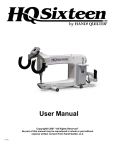
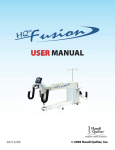




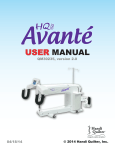


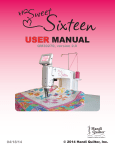

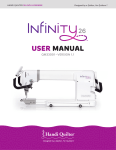
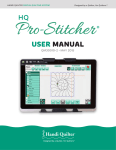
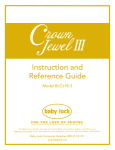
![У]о:(mЧєь{Сr˙„~®M −Ї‹ОЄ* hˇОˆt](http://vs1.manualzilla.com/store/data/006000975_1-aa867c7069e2492e9edc151c99229eb0-150x150.png)