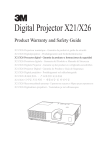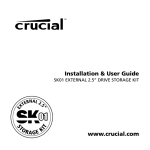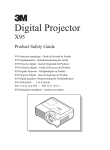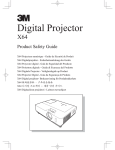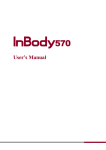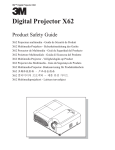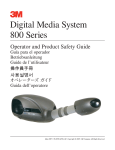Download Digital Projector X21i/X26i
Transcript
Digital Projector X21i/X26i Product Warranty and Safety Guide X21i/X26i Projecteur numérique - Garantie du produit et guide de sécurité X21i/X26i Digitalprojektor - Produktgarantie und Sicherheitshinweise X21i/X26i Proyector digital - Garantia de producto e Instrucciones de seguridad X21i/X26i Proiettore digitale - Garanzia del Prodotto e Manuale di Sicurezza X21i/X26i Digitale Projector - Garantie op het product en veiligheidsvoorschriften X21i/X26i Projector Digital - Garantia do Produto e Guia de Segurança X21i/X26i Digital projektor - Produktgaranti och säkerhetsguide X21i/X26i 数码投影机 - 产品保修和安全指南 X21i/X26i 디지털 프로젝터 - 제품보증 및 안전지침 X21i/X26i Мультимедийный проектор - Гарантия на изделие и Меры предосторожности X21i/X26i Digitaalinen projektori - Tuotetakuu ja turvallisuusopas Product Warranty and Safety Guide Table of Contents 3M™ Digital Projector X21i/X26i ENGLISH 3M™ Digital Projector Limited Warranty . ...................................................................................................5 Safety Information .........................................................................................................................................7 Product Safety Labels ..................................................................................................................................11 Connecting power supply.............................................................................................................................12 Lamp ............................................................................................................................................................13 Remote control..............................................................................................................................................16 Specifications................................................................................................................................................18 Troubleshooting - Warranty and after-service..............................................................................................19 2 © 3M 2012. All rights reserved. 3M™ Digital Projector X21i/X26iIn Product Warranty and Safety Guide Intentionally blank page © 3M 2012. All rights reserved. 3 3M™ Digital Projector X21i/X26i ENGLISH Product Warranty and Safety Guide Intentionally blank page 4 © 3M 2012. All rights reserved. 3M™ Digital Projector X21i/X26i Product Warranty and Safety Guide ENGLISH 3M™ Digital Projector Limited Warranty Warranty; Limited Remedy; Limited Liability The 3M Digital Projector (the “3M Product”) is warranted to be free from defects in material or manufacture for a period of three (3) years from the date of purchase or 2,500 hours of usage, whichever occurs first. All other accessories of the 3M Product excluding the projector lamps, but including the wall mounts, ceiling mounts, digital annotation sensors, and input/output devices are warranted to be free from defects in material or manufacture for a period of one (1) year from the date of purchase. The lamp component of the 3M Product is warranted to be free from defects in material and manufacture for a period of ninety (90) days after the date of purchase of the 3M Product or 180 hours of lamp usage, whichever occurs first. This warranty is for parts only and in the case of an approved warranty claim for a lamp; your exclusive remedy will be for a replacement product shipped to your location. Optional product upgrades and/or accessories that are not sold as part of any modular configuration are subject to individual warranties. THE WARRANTIES STATED ABOVE ARE EXCLUSIVE AND ARE MADE IN PLACE OF ANY AND ALL WARRANTIES, EXPRESS OR IMPLIED WARRANTIES OR CONDITIONS, INCLUDING ANY IMPLIED WARRANTY OF MERCHANTABILITY OR FITNESS FOR A PARTICULAR PURPOSE, OR ANY INDUSTRY PRACTICE OR CUSTOM OR TRADE USAGE. In the event the 3M Product fails to conform to the above stated warranties within the applicable warranty period, your exclusive remedy shall be, at 3M’s option, to replace or repair the 3M Product or to refund the purchase price of the 3M Product. All replaced parts or products become property of 3M. If the product is repaired, 3M will repair the defective part(s) with a new or used part(s). If the 3M Product is replaced, 3M will replace the 3M Product with the same or equivalent model and with a new or refurbished 3M Product. In the case of an approved warranty claim, the replacement 3M Product will carry only the remaining term of the original 3M Product’s warranty period as stated above. For warranty service, you must provide proof of the date of the original purchase else the manufacturing code date will be used to establish the start date of the warranty. The following are exclusions to the above listed warranty: a.This warranty does not cover 3M Product that is modified or damaged through improper storage, misuse, abuse, accident, vandalism, improper installation, neglect, improper shipping, damage caused by acts of war, disasters such as fire, flood, and lightning, improper electrical current, software problems, interaction with non-3M products, or service other than by a 3M Authorized Service Provider, neglect or mishandling by any person. Normal wear and tear is not covered under warranty. b.The 3M Product is designed to operate in the typical indoor environment. This warranty does not cover 3M Product used outside of the following circumstances: • 100V-240V AC, 50/60 Hz • Office (or similar) environments with low levels of smoke or air born particulates. Altitude 0-5249 ft. (normal fan speed) 5249-10000 ft. (high fan speed) Temperature 5-35℃ (41-95 ℉ ) 5-35℃ (41-95 ℉ ) Humidity 10% - 80% (non-condensing) 10% - 80% (non-condensing) • Storage conditions: – 20℃ to 60℃ , maximum 40,000 ft. c.The Air Intake and Exhaust Vent must be clear of obstructions, including any potential blockage or obstructions caused from a ceiling or other mount. Inadequate air ventilation may cause the 3M Product to malfunction or may cause damage to the 3M Product which will void the warranty. d.This warranty does not cover any additional costs including, but not limited to, those associated with removal, cleaning or installation of the 3M Product, adjustments, (mechanical or electronic) made to the 3M Product or replacing customer replaceable parts like lamps and air filters. e.This warranty covers only normal use of the product. 24-hour-per-day or other excessive continual use is not considered normal use. f. This warranty does not cover consumables (e.g., fuses), other than lamps and only as set forth below. g. This warranty is not transferable. h.3M is not responsible for warranty service should the 3M label or logo or the rating label or serial number be removed unless otherwise stated in writing for the purpose of private labeling for partnership requirements. i.This warranty does not cover postage, insurance, or shipping costs incurred in presenting your 3M Product for warranty service. Said costs are the customer’s responsibility. If a claimed defect cannot be identified or reproduced in service, the customer may be held responsible for cost incurred. Should your warranty upgrade include a “change out” service and the claimed defect cannot be identified or reproduced by the technician, the customer will be responsible for call out costs. © 3M 2012. All rights reserved. 5 ENGLISH Product Warranty and Safety Guide 3M™ Digital Projector X21i/X26i FAILURE TO FOLLOW THE INSTRUCTIONS CONTAINED IN THE APPROPRIATE 3M PRODUCT MANUAL OR TO USE THE 3M PRODUCT IN ACCORDANCE WITH 3M’S INTENDED USE STATEMENT, WILL VOID ALL WARRANTIES AND LIMITED REMEDIES. EXCEPT AS SPECIFICALLY STATED IN THE APPLICABLE 3M PRODUCT MANUAL, 3M SHALL NOT BE LIABLE FOR ANY INDIRECT, INCIDENTAL, SPECIAL OR CONSEQUENTIAL DAMAGES (INCLUDING, BUT NOT LIMITED TO, LOSS OF PROFITS, REVENUE OR BUSINESS) RESULTING FROM, OR IN ANY WAY RELATED TO PERFORMANCE, USE OR INABILITY TO USE ANY OF THE 3M PRODUCT. This limitation applies regardless of the legal theory upon which damages are sought. For warranty support, please call or write your local 3M office or a 3M Authorized Service Provider to obtain RMA # (Return Material Authorization Number) before returning the product. If you are inside the Continental United States of America, please contact 3M Customer Service at 800-328-1371 or email [email protected]. What 3M Will Do To Correct Problems: •If your 3M Product requires service, 3M will ask you to bring or send the 3M Product, securely packaged in its original container or equivalent, along with proof of the date of original purchase, to your 3M Service Dealer or 3M Service Center. •3M will, at its option, repair or replace the defective unit without charge for parts or labor. Return of the 3M Product will be at 3M’s expense. • When warranty service involves the exchange of the 3M Product or of a part, the item replaced becomes 3M property. •The exchanged 3M Product or part may be new or previously refurbished to the 3M standard of quality, and at 3M’s option, the replacement may be another model of like kind and quality. •3M’s liability for replacement of the warranted 3M Product or part will not exceed the original retail selling price of the 3M Product. Exchange or replacement products or parts assume the remaining warranty period of the product covered by this limited warranty. However, each replacement lamp carries the limited 90-day warranty stated above. 6 © 3M 2012. All rights reserved. Safety Information Product Warranty and Safety Guide ENGLISH 3M™ Digital Projector X21i/X26i Read, understand, and follow all safety information contained in the “Product Warranty and Safety Guide” and in the “Operator’s Guide” prior to using the X21i/X26i Digital Projector. Service personnel must also read and understand the safety information contained in the “Service Manual”. Retain these instructions for future reference. Intended Use The 3M™ Digital Projectors are designed, built, and tested for use indoors, using 3M lamps, 3M ceiling mount hardware, and common line voltages (100V to 240V AC, 50/60 Hz). The use of other replacement lamps, outdoor operation, or different voltages has not been tested and could damage the projector, peripheral equipment and/or create a potentially unsafe operating condition. 3M Digital Projectors are designed to operate in a normal office environment. 100V - 240V AC, 50/60 Hz 5° to 35° C (41° to 95° F) 10-80% RH (without condensation) 0-3048m (0-10000 feet) above sea level The ambient operating environment should be free of airborne smoke, grease, oil and other contaminates that can effect the operation or performance of the projector. Explanation of Signal Words and Symbols in Safety Labels and Instructions WARNING : CAUTION : Indicates a potentially hazardous situation, which if not avoided, could result in death or serious injury. Indicates a potentially hazardous situation, which if not avoided, may result in minor or moderate injury. Warning : Hazardous Voltage Warning : Hazardous High Temperature Warning : High Pressure Attention: Refer to Safety Instructions in Guides © 3M 2012. All rights reserved. 7 Product Warranty and Safety Guide 3M™ Digital Projector X21i/X26i ENGLISH WARNING • • • • • • • 8 To reduce the risk associated with choking: - Keep the battery away from children and pets. To reduce the risk associated with exposure to hazardous voltage: - Disconnect power cord when the projector is not in use, during lamp replacement, and while cleaning. - Do not remove any screws other than those specified in the lamp replacement instructions. - Do not store or operate this projector in wet environments. - Do not modify this projector. - Do not attempt to service the projector - there are no user serviceable parts, other than the lamp cartridge, inside the projector. Contact a 3M authorized service provider for service. - Do not allow water or other liquids to enter the projector. To reduce the risk associated with environmental contamination due to mercury in the projection lamp: - Dispose of lamp cartridge in accordance with applicable federal, state and local regulations. - The lamp in this product contains mercury. Dispose of projection lamp in a manner that is consistent with your local hazardous waste regulations for mercury. - For recycling and disposal information, contact your respective governmental agencies. In U.S., contact 1-800-328-1371 (3M US) or the Electronic Industries Alliance at www.lamprecycle.org In Canada, contact 1-800-364-3577 (3M Canada) To reduce the risk associated with exposure to hazardous voltage and/or fire: - Replace power cord if damaged. - Contact a 3M authorized service provider if the projector becomes damaged. - Use a grounded extension cord with a rating at least equal to that of the projector. - Connect this projector to a grounded outlet. To reduce the risk associated with hazardous voltage, impact, tripping, and intense visible light: - Do not use this projector around unsupervised children. To reduce the risk associated with hot surface of lamp cartridge: - Unplug the projector from the electrical outlet and allow the lamp to cool for 45 minutes before replacing the lamp. To reduce the risk associated with a ruptured lamp: - Always handle the fragile lamp module with care. - Remove the projector from the ceiling or wall mount before replacing the lamp. - In the case of a lamp rupture, small glass particles could fall out when the lamp door is opened or the projector is tilted. - Use care when replacing the lamp module in the event of a lamp rupture - small glass particles and small amounts of mercury may be present. - Ventilate the area where the lamp rupture occurred. - Wear safety goggles and gloves when cleaning up ruptured lamp debris. - Carefully collect the ruptured lamp debris in a closed container and dispose of the container and the expired lamp module in accordance with federal, state, and local regulations. - Wash your hands thoroughly after handling ruptured lamp debris. - Replace the lamp module when the lamp replacement message appears. - Never replace the lamp module with a previously used lamp module. © 3M 2012. All rights reserved. 3M™ Digital Projector X21i/X26i Product Warranty and Safety Guide ENGLISH CAUTION • To reduce the risk associated with environmental contamination: - Dispose of exhausted batteries in accordance with applicable federal, state, and local regulations. •To reduce the risk associated with explosion, and/or chemicals from a leaking batteries: - Use only with battery type AA (HITACHI MAXELL or HITACHI MAXELL ENERGY, Part No.LR6 or R6P). - Orient the battery's plus (+) and minus (-) terminals of the batteries according to the markings found on the remote control or internal clock battery case. - Do not leave the battery in the remote for an extended period of time. - Do not heat, disassemble, short, recharge, or expose to fire or high temperature. - Do not carry batteries loose in your pocket or purse. - Avoid eye and skin contact in the event that battery would leak. - Do not mix used and new batteries. - Obey the local laws on disposing the battery. • To reduce the risk associated with the impact of a falling projector: - Use only the 3M™ brand wall/ceiling mounting hardware kit if wall or ceiling mounting is desired. - Installation of the 3M™ wall/ceiling kit must only be performed by qualified personnel. - Adhere strictly to the proper installation procedure as outlined in the installation instructions when installing the 3M™ wall/ceiling kit. - Always operate the unit on a flat, sturdy, and horizontal surface. • To reduce the risk associated with intense visible light: - Avoid looking directly into the projector lens while the lamp is on. • To reduce the risk associated with tripping and/or impact: - Position the power cord and data cable so that they cannot be tripped over. © 3M 2012. All rights reserved. 9 ENGLISH Product Warranty and Safety Guide Important Note 3M™ Digital Projector X21i/X26i 1.To avoid premature lamp failure, do not change the mounting position of the projector (desktop ceiling mount or ceiling desktop mount) and continue to use the same lamp. 2.To avoid reduced lamp life, do not touch projection lamp with bare fingers. 3.To avoid reduced image quality, do not touch projection lens or other internal optical components. 4.Do not use detergents, chemicals, or any spray liquids for cleaning this unit, other than those referred to in the “Operator's Guide”. 5.For maximum lamp life, do not strike or drop, improperly handle, or scratch the lamp glass. Also, do not install an old or used lamp. 6.Keep air filter clean. Refer to the cleaning instructions contained in the “Operator’s Guide”. 7.Keep all ventilation openings free of any obstructions. 8.In some countries, the line voltage is NOT stable. This projector is designed to operate safely within a bandwidth of 100 to 120 volts / 220 to 240 volts (50 to 60 Hz) ±10%, but could fail if power drops or surges of ±10 volts occur. In these highrisk areas, it is recommended to install a power stabilizer unit. 9.Do not block intake or exhaust air vents. This will cause the projector to over heat and shut down. 10. Do not place the projector in direct sunlight or near a hot object such as a heater. 11.To prevent damaging the projector, always hold the projector whenever using the elevator buttons to adjust the elevator feet. 12.Use the accessory cable or a designated-type cable for the connection. Some cables have to be used with core set. A too long cable may cause certain picture degradation. Please consult with your dealer for details. For cables that have a core only at one end, connect the core to the projector. 13.Make sure that you connect devices to the correct port. Incorrect connection may result in malfunction and/or damage to the device and/or projector. 14.Do not place the projector in the side/front/rear-up position, except care of the air filter. 15.The mark is in compliance with the Waste Electrical and Electronic Equipment Directive 2002/96/EC (WEEE). The mark indicates the requirement NOT to dispose the equipment including any spent or discarded batteries or accumulators as unsorted municipal waste, but use the return and collection systems available. If the batteries or accumulators included with this equipment, display the chemical symbol Hg, Cd, or Pb, then it means that the battery has a heavy metal content of more than 0.0005% Mercury or more than, 0.002% Cadmium, or more than 0.004% Lead. 10 © 3M 2012. All rights reserved. © 3M 2012. All rights reserved. Product Warranty and Safety Guide Product Safety Labels ENGLISH 3M™ Digital Projector X21i/X26i 11 ENGLISH Product Warranty and Safety Guide 3M™ Digital Projector X21i/X26i Connecting power supply 1. I nsert the connector of the power cord into the AC IN (AC inlet) of the projector. 2. Firmly plug the power cord into the outlet. In a couple of seconds after the power supply connection, the POWER indicator will light up in steady orange. Please remember that when the DIRECT POWER ON function is activated, the projector will turn on automatically when connected to power. AC IN Power cord WARNING • Please use extra caution when connecting the power cord, as incorrect or faulty connections may result in fire and/or electrical shock. - Do not touch the power cord with a wet hand. - Only use the power cord that came with the projector. If it is damaged, consult your dealer to get a new one. Never modify the power cord. - Only plug the power cord into an outlet whose voltage is matched to the power cord. The power outlet should be close to the projector and easily accessible. Remove the power cord for complete separation. - Do not distribute the power supply to multiple devices. Doing so may overload the outlet and connectors, loosen the connection, or result in fire, electric shock or other accidents. - Connect the ground terminal for the AC inlet of this unit to the ground terminalof the building using an appropriate power cord (bundled). √ Note This product is also designed for IT power systems with a phase-to-phase voltage of 220 to 240 V. 12 © 3M 2012. All rights reserved. Lamp Product Warranty and Safety Guide ENGLISH 3M™ Digital Projector X21i/X26i Lamp Operation: The following symptoms may indicate a lamp in need of replacement: • LAMP indicator lights up red. WARNING • To reduce the risk associated with environmental contamination due to mercury in the projection lamp: - Dispose of lamp cartridge in accordance with applicable federal, state and local regulations. - The lamp in this product contains mercury. Dispose of projection lamp in a manner that is consistent with your local hazardous waste regulations for mercury. - For recycling and disposal information, contact your respective governmental agencies. In U.S., contact 1-800-328-1371 (3M US) or the Electronic Industries Alliance at www.lamprecycle.org In Canada, contact 1-800-364-3577 (3M Canada) Display Lamp Operation Hours To determine the lamp operation hours, follow these steps: 1. While the projector is running, press the MENU button on the remote control. Choose the “OPTION” using the ▼ button, and press the ► button or the ENTER button. Choose the “LAMP TIME” using the ▼ button. 2. The operating time of the lamp will be displayed. The lamp time is the time counted after the last resetting. √ Note For an accurate indication of elapsed lamp time, only reset the lamp time to zero when the lamp is replaced. Reset Lamp Hours (1) Press the MENU button to display the EASY MENU. (2) Point at the “Go To Advance Menu …” in the menu using ▼/▲ button, then press the ► button. (3) Point at the “OPTION” in the left column of the menu using ▼/▲ button, then press the ► button. (4) Point at the ”LAMP TIME” using ▼/▲ button, then press the ► button. A dialog will appear. (5) Press the ► button to select “RESET” on the dialog. This resets the lamp time. © 3M 2012. All rights reserved. 13 ENGLISH Product Warranty and Safety Guide 3M™ Digital Projector X21i/X26i Replacing Lamp The glass lamp used in this projector contains small amounts of mercury and operates at high pressure and at high temperature and may unexpectedly shatter. Each lamp has a different lifetime and can fail in different ways, including a rupture with a loud bang or simply burn out. In the event of a lamp rupture, be sure to follow the instructions. • • • • WARNING To reduce the risk associated with exposure to hazardous voltage: - Disconnect power cord when the projector is not in use, during lamp replacement, and while cleaning. - Do not remove any screws other than those specified in the lamp replacement instructions. - Do not attempt to service the projector - there are no user serviceable parts, other than the lamp cartridge, inside the projector. Contact a 3M authorized service provider for service. To reduce the risk associated with hot surface of lamp cartridge: - Unplug the projector from the electrical outlet and allow the lamp to cool for 45 minutes before replacing the lamp. To reduce the risk associated with a ruptured lamp: - Always handle the fragile lamp module with care. - Remove the projector from the ceiling or wall mount before replacing the lamp. In the case of a lamp rupture, small glass particles could fall out when the lamp door is opened or the projector is tilted. - Use care when replacing the lamp module in the event of a lamp rupture - small glass particles and small amounts of mercury may be present. - Ventilate the area where the lamp rupture occurred. - Wear safety goggles and gloves when cleaning up ruptured lamp debris. - Carefully collect the ruptured lamp debris in a closed container and dispose of the container and the expired lamp module in accordance with federal, state, and local regulations. - Wash your hands thoroughly after handling ruptured lamp debris. - Replace the lamp module when the lamp replacement message appears. - Never replace the lamp module with a previously used lamp module. To reduce the risk associated with environmental contamination due to mercury in the projection lamp: - Dispose of lamp cartridge in accordance with applicable federal, state and local regulations. - The lamp in this product contains mercury. Dispose of projection lamp in a manner that is consistent with your local hazardous waste regulations for mercury. - For recycling and disposal information, contact your respective governmental agencies. In U.S., contact 1-800-328-1371 (3M US) or the Electronic Industries Alliance at www.lamprecycle.org In Canada, contact 1-800-364-3577 (3M Canada) Important Note: If the lamp breaks soon after the first time it is used, it is possible that there are electrical problems elsewhere besides the lamp. If this happens, contact your local dealer or a service representative. 14 © 3M 2012. All rights reserved. Product Warranty and Safety Guide √ Note For maximum lamp life, do not strike or drop, improperly handle, or scratch the lamp glass. Also, do not install an old or previously used lamp. 1. Remove lamp access door: Loosen the screw (marked by arrow) (1) of the lamp door and then slide and lift the lamp door (2) to the side to remove it. 2. Retaining screws : Loosen the 3 screws (marked by arrow) (3) of the lamp. Never loosen any other screws. √ Note All lamp module screws must be loosened. These screws are self-containing screws that cannot be removed from the lamp module or access door. 3. Remove lamp module: Slowly pick up the lamp by the handles (4). 4. Insert lamp module : Insert the new lamp, and retighten firmly the 3 screws (3) of the lamp that are loosened in the previous process to lock it in place. Optional Lamp: 78-6972-0106-5 (DT01195) (Contact 3M Customer Service.) While putting the interlocking parts of the lamp door (2) and the projector together, slide the lamp door (2) back in place. Then firmly fasten the screw of the lamp door (2). √ Note Reset the lamp operation hours. See “Reset Lamp Hours” for details. (1) Screw (3) Screws (2) Lamp access door (4) Handle © 3M 2012. All rights reserved. 15 ENGLISH 3M™ Digital Projector X21i/X26i ENGLISH Product Warranty and Safety Guide Remote control 3M™ Digital Projector X21i/X26i Installing the batteries Please insert the batteries into the remote control before using it. If the remote control starts to malfunction, try to replace the batteries. If you will not use the remote control for long period, remove the batteries from the remote control and store them in a safe place. 1 2 3 1. Holding the hook part of the battery cover, remove it. 2. A lign and insert the two AA batteries (HITACHI MAXELL or HITACHI MAXELL ENERGY, Part No.LR6 or R6P) according to their plus and minus terminals as indicated in the remote control. 3. Replace the battery cover in the direction of the arrow and snap it back into place. WARNING •Always handle the batteries with care and use them only as directed. Improper use may result in battery explosion, cracking or leakage, which could result in fire, injury and/or pollution of the surrounding environment.: - Be sure to use only the batteries specified. Do not use batteries of different types at the same time. Do not mix a new battery with used one. - Make sure the plus and minus terminals are correctly aligned when loading a battery. - Keep a battery away from children and pets. - Do not recharge, short circuit, solder or disassemble a battery. - Do not place a battery in a fire or water. Keep batteries in a dark, cool and dry place. - If you observe battery leakage, wipe out the leakage and then replace a battery. If the leakage adheres to your body or clothes, rinse well with water immediately. - Obey the local laws on disposing the battery. 16 © 3M 2012. All rights reserved. Product Warranty and Safety Guide ENGLISH 3M™ Digital Projector X21i/X26i FCC STATEMENT - CLASS B: This equipment generates, uses and can radiate radio frequency energy, and if not installed and used in accordance with the instruction manual may cause interference to radio communications. It has been tested and found to comply with the limits for a Class “B” computing device pursuant to Subpart B of Part 15 of the FCC Rules, which are designed to provide reasonable protection against such interference when operated in a residential installation. However, there is no guarantee that interference will not occur in a particular installation. If this equipment does cause harmful interference to radio or television reception, which can be determined by turning the equipment off and on, the user is encouraged to try to correct the interference by one or more of the following measures: * Reorient or relocate the receiving antenna. * Increase the separation between the equipment and receiver. * Connect the equipment into an outlet on a circuit different from that to which the receiver is connected. * Consult the dealer or an experienced radio/TV technician for help. In the US This device complies with part 15 of the FCC Rules. Operation is subject to the following two conditions: (1) This device may not cause harmful interference, and (2) This device must accept any interference received, including interference that may cause undesired operation. INSTRUCTIONS TO USERS: This equipment complies with the requirements of FCC equipment provided that the following conditions are met. The cables may have to be used with the core set to the projector side. Use the cables which are included with the projector or specified. Note: Changes or modifications not expressly approved by the party responsible for compliance could void the user’s authority to operate the equipment. EEC STATEMENT: This machine was tested against the 2004/108/EC (European Economic Community) for EMC (Electro Magnetic Compatibility) and fulfills these requirements. • This machine was tested against the 2006/95/EC (European Economic Community) for LVD (Low Voltage Directive) and fulfills these requirements. • This product is compliant with EU Directive 2002/95/EC (Restriction of Hazardous Substances in Electrical and Electronic Equipment), as amended by Commission Decision 2005/618/EC on maximum concentration values. • This product is compliant with EU Directive 2002/96/EC on Waste Electrical and Electronic Equipment (WEEE). Video Signal Cables: Double shielded coaxial cables (FCC shield cable) must be used and the outer shield must be connected to the ground. If normal coaxial cables are used, the cable must be enclosed in metal pipes or in a similar way to reduce the interference noise radiation. Video Inputs: The input signal amplitude must not exceed the specified level. PATENTS, TRADEMARKS & COPY RIGHTS IBM is a registered trademark of International Business Machines Corporation. Apple Macintosh and Apple Powerbook are registered trademarks of Apple Inc. Microsoft and Windows 95 & Windows 98 are registered trademarks, and Windows and Windows for Workgroups are trademarks of the Microsoft Corporation. Toshiba is a registered trademark of Toshiba Corporation. Kensington is a trademark of Kensington Corporation. All other products are trademarks or registered trademarks of their respective companies. 3M is a trademark of 3M Company. © 3M 2012. All rights reserved. 17 ENGLISH Product Warranty and Safety Guide Specifications Item 3M™ Digital Projector X21i/X26i Specification Product name Liquid crystal projector Liquid Crystal Panel 786,432 pixels (1024 horizontal x 768 vertical) Lamp 215 W UHP Speaker 1W Power supply/ Rated current AC 100-120 V: 3.3 A, AC 220-240 V: 1.6 A Power consumAC 100-120 V: 320 W, AC 220-240 V: 310 W ption Temperature 5 ~ 35 °C (Operating) range 306 (W) x 77 (H) x 221 (D) mm Size * Not including protruding parts. Refer to figure F-7 at the back of this manual. Weight (mass) approx. 2.3 kg Ports COMPUTER IN1 ........................... D-sub 15 pin mini jack x1 COMPUTER IN2 ............................ D-sub 15 pin mini jack x1 HDMI ....................................................... HDMI connector x1 MONITOR OUT .............................. D-sub 15 pin mini jack x1 S-VIDEO . ............................................ Mini DIN 4 pin jack x1 VIDEO ................................................................ RCA jack x1 AUDIO IN1 ................................ 3.5 mm (stereo) mini jack x1 AUDIO IN2 ................................ 3.5 mm (stereo) mini jack x1 AUDIO OUT ..............................3.5 mm (stereo) mini jack x1 USB TYPE A .................................. USB type A connector x1 USB TYPE B .................................. USB type B connector x1 CONTROL . ............................................. D-sub 9 pin plug x1 LAN ................................................................... RJ45 jack x1 18 © 3M 2012. All rights reserved. Product Warranty and Safety Guide Troubleshooting - Warranty and after-service If an abnormal operation (such as smoke, strange odor or excessive sound) should occur, stop using the projector immediately. Otherwise if a problem occurs with the projector, first refer to “Troubleshooting” of Operator's Guide, Instant Stack Guide and Network Guide, and run through the suggested checks. If this does not resolve the problem, please consult your dealer or service company. They will tell you what warranty condition is applied. Please check the following web address where you may find the latest information for this projector. Product information and Manuals : http://www.3M.com/meetings √ Note • The information in this manual is subject to change without notice. • The manufacturer assumes no responsibility for any errors that may appear in this manual. • T he reproduction, transfer or copy of all or any part of this document is not permitted without express written consent. Trademark acknowledgment • Mac®, Macintosh® and Mac OS® are registered trademarks of Apple Inc. • Pentium® is a registered trademark of Intel Corp. •A dobe® and Acrobat®, Reader® are registered trademarks of Adobe Systems Incorporated. • Microsoft®, Internet Explorer®, Windows®, Windows NT® and Windows Vista® are registered trademarks of Microsoft Corporation in the U.S. and/or other countries. • PowerPC® is a registered trademark of International Business Machines Corporation. • HDMI, the HDMI logo and High-Definition Multimedia Interface are trademarks or registered trademarks of HDMI Licensing LLC in the United States and other countries. • Blu-ray Disc is a trademark. All other trademarks are the properties of their respective owners. End User License Agreement for the Projector Software • Software in the projector consists of a plural number of independent software modules with a 3M copyright and/or third party copyright for each software module. • Be sure to read “End User License Agreement for the Projector Software” which is a separate document. (in the CD) © 3M 2012. All rights reserved. 19 ENGLISH 3M™ Digital Projector X21i/X26i T-1 X21i/X26i a Screen size (diagonal) (1024 x 768) (±10%) 4 : 3 screen b c1 Projection distance Screen height min. max. type (inch) m m 30 40 50 60 70 80 90 100 120 150 200 250 300 0.8 1.0 1.3 1.5 1.8 2.0 2.3 2.5 3.0 3.8 5.1 6.4 7.6 0.9 1.2 1.5 1.8 2.1 2.4 2.7 3.0 3.6 4.6 6.1 7.6 9.2 inch m 34 1.0 46 1.4 58 1.7 70 2.1 82 2.5 95 2.8 107 3.2 119 3.5 143 4.3 179 5.3 240 7.1 300 8.9 361 10.7 c2 Screen height 16 : 9 screen b c1 Projection distance Screen height min. max. inch cm inch cm inch m 40 54 68 83 97 111 125 139 167 210 280 351 422 39 15 52 21 65 26 78 31 91 36 105 41 118 46 131 51 157 62 196 77 261 103 327 129 392 154 7 9 11 13 15 17 20 22 26 33 44 54 65 3 3 4 5 6 7 8 9 10 13 17 21 26 0.9 1.3 1.6 2.0 2.3 2.6 3.0 3.3 4.0 5.0 6.6 8.3 10.0 F-1 ・On a horizontal surface inch m 37 1.1 50 1.5 64 1.9 77 2.3 90 2.7 103 3.1 116 3.5 130 3.9 156 4.6 196 5.8 262 7.8 328 9.7 393 11.7 inch cm 44 59 75 90 106 121 136 152 183 229 306 383 460 36 14 49 19 61 24 73 29 85 34 97 38 109 43 122 48 146 57 182 72 243 96 304 120 365 144 inch F-2 ・Suspended from the ceiling c2 Screen height cm inch 1 1 1 2 2 2 3 3 4 4 6 7 9 0 0 1 1 1 1 1 1 1 2 2 3 4 F-3 Computer HDMI USB TYPE A DC5V 0.5A USB TYPE B COMPUTER IN1 COMPUTER IN2 AUDIO IN1 S-VIDEO VIDEO LAN AC IN AUDIO OUT MONITOR OUT AUDIO IN2 CONTROL F-4 Computer External device Access point USB wireless adapter (optional) USB storage device HDMI USB TYPE A DC5V 0.5A USB TYPE B COMPUTER IN1 S-VIDEO VIDEO LAN AC IN AUDIO OUT MONITOR OUT CONTROL COMPUTER IN2 AUDIO IN1 AUDIO IN2 F-5 HDMI USB TYPE A DC5V 0.5A USB TYPE B COMPUTER IN1 S-VIDEO VIDEO LAN AC IN AUDIO OUT MONITOR OUT HDMI S-VIDEO OUT L R AUDIO OUT VIDEO OUT L R AUDIO OUT COMPUTER IN2 AUDIO IN1 AUDIO IN2 CONTROL L R AUDIO OUT Y CB/PB CR/PR COMPONENT VIDEO OUT VCR/DVD/Blu-ray DiscTM player F-6 Speakers Monitor (with an amplifier) RGB IN HDMI USB TYPE A DC5V 0.5A USB TYPE B COMPUTER IN1 S-VIDEO VIDEO LAN AC IN AUDIO OUT MONITOR OUT CONTROL COMPUTER IN2 AUDIO IN1 AUDIO IN2 F-7 221 AC IN 77 83 306 [unit: mm] 3M Austin Center Building A147-5N-01 6801 River Place Blvd. Austin, TX 78726-9000 QR82371 3M Canada P.O. Box 5757 London, Ontario N6A 4T1 3M Mexico, S.A. de C.V. Apartado Postal 14-139 Mexico, D.F. 07000 Mexico 3M Europe Boulevard de l’Oise 95006 Cerge Pontoise Cedex France Please recycle. Printed in China © 3M 2012. All Rights Reserved. 78-6971-1603-2 Rev. A