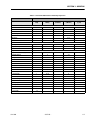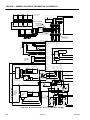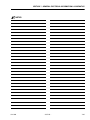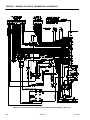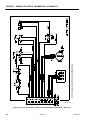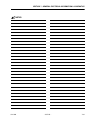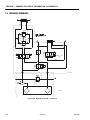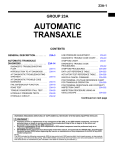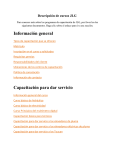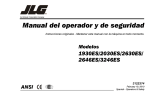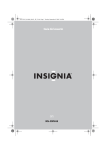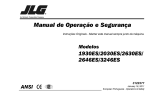Download Models - Manor.org
Transcript
Service & Maintenance Manual Models 1930ES 2030ES 2630ES 2646ES 3246ES 3121166 June 1, 2010 INTRODUCTION - MAINTENANCE SAFETY PRECAUTIONS SECTION A. INTRODUCTION - MAINTENANCE SAFETY PRECAUTIONS A.A GENERAL A.C MAINTENANCE This section contains the general safety precautions which must be observed during maintenance of the aerial platform. It is of utmost importance that maintenance personnel pay strict attention to these warnings and precautions to avoid possible injury to themselves or others, or damage to the equipment. A maintenance program must be followed to ensure that the machine is safe to operate. FAILURE TO COMPLY WITH SAFETY PRECAUTIONS LISTED IN THIS SECTION MAY RESULT IN MACHINE DAMAGE, PERSONNEL INJURY OR DEATH AND IS A SAFETY VIOLATION. • ENSURE REPLACEMENT PARTS OR COMPONENTS ARE IDENTICAL OR EQUIVALENT TO ORIGINAL PARTS OR COMPONENTS. MODIFICATION OF THE MACHINE WITHOUT CERTIFICATION BY A RESPONSIBLE AUTHORITY THAT THE MACHINE IS AT LEAST AS SAFE AS ORIGINALLY MANUFACTURED, IS A SAFETY VIOLATION. The specific precautions to be observed during maintenance are inserted at the appropriate point in the manual. These precautions are, for the most part, those that apply when servicing hydraulic and larger machine component parts. Your safety, and that of others, is the first consideration when engaging in the maintenance of equipment. Always be conscious of weight. Never attempt to move heavy parts without the aid of a mechanical device. Do not allow heavy objects to rest in an unstable position. When raising a portion of the equipment, ensure that adequate support is provided. • NO SMOKING IS MANDATORY. NEVER REFUEL DURING ELECTRICAL STORMS. ENSURE THAT FUEL CAP IS CLOSED AND SECURE AT ALL OTHER TIMES. • REMOVE ALL RINGS, WATCHES AND JEWELRY WHEN PERFORMING ANY MAINTENANCE. • DO NOT WEAR LONG HAIR UNRESTRAINED, OR LOOSE-FITTING CLOTHING AND NECKTIES WHICH ARE APT TO BECOME CAUGHT ON OR ENTANGLED IN EQUIPMENT. • OBSERVE AND OBEY ALL WARNINGS AND CAUTIONS ON MACHINE AND IN SERVICE MANUAL. • KEEP OIL, GREASE, WATER, ETC. WIPED FROM STANDING SURFACES AND HAND HOLDS. • USE CAUTION WHEN CHECKING A HOT, PRESSURIZED COOLANT SYSTEM. SINCE THE MACHINE MANUFACTURER HAS NO DIRECT CONTROL OVER THE FIELD INSPECTION AND MAINTENANCE, SAFETY IN THIS AREA RESPONSIBILITY OF THE OWNER/OPERATOR. • NEVER WORK UNDER AN ELEVATED SCISSOR UNTIL PLATFORM HAS BEEN SAFELY RESTRAINED FROM ANY MOVEMENT BY BLOCKING OR OVERHEAD SLING, OR SAFETY PROP HAS BEEN ENGAGED. A.B HYDRAULIC SYSTEM SAFETY • BEFORE MAKING ADJUSTMENTS, LUBRICATING OR PERFORMING ANY OTHER MAINTENANCE, SHUT OFF ALL POWER CONTROLS. It should be noted that the machines hydraulic systems operate at extremely high potentially dangerous pressures. Every effort should be made to relieve any system pressure prior to disconnecting or removing any portion of the system. Relieve system pressure by cycling the applicable control several times with the engine stopped and ignition on, to direct any line pressure back into the reservoir. Pressure feed lines to system components can then be disconnected with minimal fluid loss. 3121166 • BATTERY SHOULD ALWAYS BE DISCONNECTED DURING REPLACEMENT OF ELECTRICAL COMPONENTS. • KEEP ALL SUPPORT EQUIPMENT AND ATTACHMENTS STOWED IN THEIR PROPER PLACE. • USE ONLY APPROVED, NONFLAMMABLE CLEANING SOLVENTS. – JLG Lift – a INTRODUCTION - MAINTENANCE SAFETY PRECAUTIONS REVISION LOG NOTE: All machines built before mid-year 2010 are equipped with the Sevcon-1600346 Power Module, in mid-year 2010 a new design ZAPI-1001092456 Power Module was introduced for production. ES Scissors built in the USA and Belgium may be equipped with either one of two different power modules after mid-2010. All China built machines were equipped the ZAPI-1001092456 Power Module. If power module service is required, see Section-3 in order to locate and identify which power module your machine is equipped with. Original Issue - May 27, 2003 Revised - October 31, 2003 Revised - March 19, 2004 Revised - July 8, 2004 Revised - July 27, 2004 Revised - October 22, 2004 Revised - May 4, 2005 Revised - July 27, 2005 Revised - May 9, 2006 Revised - September 6, 2006 Revised - September 28, 2006 Revised - November 22, 2006 Revised - April 27, 2007 Revised - August 27, 2007 Revised - January 11, 2008 Revised - July 30, 2008 Revised - November 4, 2008 Revised - October 8, 2009 Revised - June 1, 2010 b – JLG Lift – 3121166 TABLE OF CONTENTS TABLE OF CONTENTS SUBJECT - SECTION, PARAGRAPH PAGE NO. SECTION A - INTRODUCTION - MAINTENANCE SAFETY PRECAUTIONS A.A A.B A.C General . . . . . . . . . . . . . . . . . . . . . . . . . . . . . . . . . . . . . . . . . . . . . . . . . . . . . . . . . . . . . . . . . . . . . .1-a Hydraulic System Safety . . . . . . . . . . . . . . . . . . . . . . . . . . . . . . . . . . . . . . . . . . . . . . . . . . . . . . . . .1-a Maintenance . . . . . . . . . . . . . . . . . . . . . . . . . . . . . . . . . . . . . . . . . . . . . . . . . . . . . . . . . . . . . . . . . .1-a SECTION 1 - SPECIFICATIONS 1.1 1.2 1.3 1.4 1.5 1.6 1.7 1.8 Specifications . . . . . . . . . . . . . . . . . . . . . . . . . . . . . . . . . . . . . . . . . . . . . . . . . . . . . . . . . . . . . . . . .1-1 Capacities . . . . . . . . . . . . . . . . . . . . . . . . . . . . . . . . . . . . . . . . . . . . . . . . . . . . . . . . . . . . . . . 1-2 Fluid Capacities . . . . . . . . . . . . . . . . . . . . . . . . . . . . . . . . . . . . . . . . . . . . . . . . . . . . . . . . . . 1-2 Tires . . . . . . . . . . . . . . . . . . . . . . . . . . . . . . . . . . . . . . . . . . . . . . . . . . . . . . . . . . . . . . . . . . . 1-3 Batteries . . . . . . . . . . . . . . . . . . . . . . . . . . . . . . . . . . . . . . . . . . . . . . . . . . . . . . . . . . . . . . . . . 1-3 Motors . . . . . . . . . . . . . . . . . . . . . . . . . . . . . . . . . . . . . . . . . . . . . . . . . . . . . . . . . . . . . . . . . . 1-3 Battery Charger . . . . . . . . . . . . . . . . . . . . . . . . . . . . . . . . . . . . . . . . . . . . . . . . . . . . . . . . . . . 1-3 Travel Speed . . . . . . . . . . . . . . . . . . . . . . . . . . . . . . . . . . . . . . . . . . . . . . . . . . . . . . . . . . . . . 1-4 Lift Speed (No Load in Platform) . . . . . . . . . . . . . . . . . . . . . . . . . . . . . . . . . . . . . . . . . . . . . . 1-4 Model Dimensions . . . . . . . . . . . . . . . . . . . . . . . . . . . . . . . . . . . . . . . . . . . . . . . . . . . . . . . . . 1-5 Torque Requirements . . . . . . . . . . . . . . . . . . . . . . . . . . . . . . . . . . . . . . . . . . . . . . . . . . . . . . . . . . .1-6 Lubrication. . . . . . . . . . . . . . . . . . . . . . . . . . . . . . . . . . . . . . . . . . . . . . . . . . . . . . . . . . . . . . . . . . . .1-6 Hydraulic Oil . . . . . . . . . . . . . . . . . . . . . . . . . . . . . . . . . . . . . . . . . . . . . . . . . . . . . . . . . . . . . 1-6 Limit Switches . . . . . . . . . . . . . . . . . . . . . . . . . . . . . . . . . . . . . . . . . . . . . . . . . . . . . . . . . . . . . . . . .1-7 Tilt Alarm . . . . . . . . . . . . . . . . . . . . . . . . . . . . . . . . . . . . . . . . . . . . . . . . . . . . . . . . . . . . . . . . 1-7 High Drive Speed Cutout. . . . . . . . . . . . . . . . . . . . . . . . . . . . . . . . . . . . . . . . . . . . . . . . . . . . 1-7 Pressure Settings . . . . . . . . . . . . . . . . . . . . . . . . . . . . . . . . . . . . . . . . . . . . . . . . . . . . . . . . . 1-7 Cylinder Specifications . . . . . . . . . . . . . . . . . . . . . . . . . . . . . . . . . . . . . . . . . . . . . . . . . . . . . . . . . .1-8 Major Component Weights . . . . . . . . . . . . . . . . . . . . . . . . . . . . . . . . . . . . . . . . . . . . . . . . . . . . . .1-8 Critical Stability Weights . . . . . . . . . . . . . . . . . . . . . . . . . . . . . . . . . . . . . . . . . . . . . . . . . . . . . . . . .1-8 Torque ChartS . . . . . . . . . . . . . . . . . . . . . . . . . . . . . . . . . . . . . . . . . . . . . . . . . . . . . . . . . . . . . . . . .1-9 SECTION 2 - GENERAL 2.1 2.2 2.3 3121166 Machine Preparation, Inspection, and Maintenance . . . . . . . . . . . . . . . . . . . . . . . . . . . . . . . . . . .2-1 General. . . . . . . . . . . . . . . . . . . . . . . . . . . . . . . . . . . . . . . . . . . . . . . . . . . . . . . . . . . . . . . . . . 2-1 Preparation, Inspection, and Maintenance . . . . . . . . . . . . . . . . . . . . . . . . . . . . . . . . . . . . . . 2-1 Pre-Start Inspection . . . . . . . . . . . . . . . . . . . . . . . . . . . . . . . . . . . . . . . . . . . . . . . . . . . . . . . . 2-1 Pre-Delivery Inspection and Frequent Inspection . . . . . . . . . . . . . . . . . . . . . . . . . . . . . . . . . 2-1 Annual Machine Inspection . . . . . . . . . . . . . . . . . . . . . . . . . . . . . . . . . . . . . . . . . . . . . . . . . . 2-1 Preventative Maintenance . . . . . . . . . . . . . . . . . . . . . . . . . . . . . . . . . . . . . . . . . . . . . . . . . . . 2-1 Service and Guidelines . . . . . . . . . . . . . . . . . . . . . . . . . . . . . . . . . . . . . . . . . . . . . . . . . . . . . . . . . .2-2 General. . . . . . . . . . . . . . . . . . . . . . . . . . . . . . . . . . . . . . . . . . . . . . . . . . . . . . . . . . . . . . . . . . 2-2 Safety and Workmanship . . . . . . . . . . . . . . . . . . . . . . . . . . . . . . . . . . . . . . . . . . . . . . . . . . . 2-2 Cleanliness. . . . . . . . . . . . . . . . . . . . . . . . . . . . . . . . . . . . . . . . . . . . . . . . . . . . . . . . . . . . . . . 2-2 Components Removal and Installation . . . . . . . . . . . . . . . . . . . . . . . . . . . . . . . . . . . . . . . . . 2-2 Component Disassembly and Reassembly . . . . . . . . . . . . . . . . . . . . . . . . . . . . . . . . . . . . . 2-2 Pressure-Fit Parts. . . . . . . . . . . . . . . . . . . . . . . . . . . . . . . . . . . . . . . . . . . . . . . . . . . . . . . . . . 2-3 Bearings . . . . . . . . . . . . . . . . . . . . . . . . . . . . . . . . . . . . . . . . . . . . . . . . . . . . . . . . . . . . . . . . . 2-3 Gaskets . . . . . . . . . . . . . . . . . . . . . . . . . . . . . . . . . . . . . . . . . . . . . . . . . . . . . . . . . . . . . . . . . 2-3 Bolt Usage and Torque Application . . . . . . . . . . . . . . . . . . . . . . . . . . . . . . . . . . . . . . . . . . . 2-3 Hydraulic Lines and Electrical Wiring . . . . . . . . . . . . . . . . . . . . . . . . . . . . . . . . . . . . . . . . . . 2-3 Hydraulic System. . . . . . . . . . . . . . . . . . . . . . . . . . . . . . . . . . . . . . . . . . . . . . . . . . . . . . . . . . 2-3 Lubrication . . . . . . . . . . . . . . . . . . . . . . . . . . . . . . . . . . . . . . . . . . . . . . . . . . . . . . . . . . . . . . . 2-3 Battery . . . . . . . . . . . . . . . . . . . . . . . . . . . . . . . . . . . . . . . . . . . . . . . . . . . . . . . . . . . . . . . . . . 2-3 Lubrication and Servicing . . . . . . . . . . . . . . . . . . . . . . . . . . . . . . . . . . . . . . . . . . . . . . . . . . . 2-3 Lubrication and Information . . . . . . . . . . . . . . . . . . . . . . . . . . . . . . . . . . . . . . . . . . . . . . . . . . . . . .2-4 Hydraulic System. . . . . . . . . . . . . . . . . . . . . . . . . . . . . . . . . . . . . . . . . . . . . . . . . . . . . . . . . . 2-4 – JLG Lift – i TABLE OF CONTENTS 2.4 2.5 2.6 Hydraulic Oil . . . . . . . . . . . . . . . . . . . . . . . . . . . . . . . . . . . . . . . . . . . . . . . . . . . . . . . . . . . . . 2-4 Changing Hydraulic Oil . . . . . . . . . . . . . . . . . . . . . . . . . . . . . . . . . . . . . . . . . . . . . . . . . . . . . 2-4 Lubrication Specifications . . . . . . . . . . . . . . . . . . . . . . . . . . . . . . . . . . . . . . . . . . . . . . . . . . . 2-4 Cylinder Drift Test . . . . . . . . . . . . . . . . . . . . . . . . . . . . . . . . . . . . . . . . . . . . . . . . . . . . . . . . . . . . . .2-5 Platform Drift . . . . . . . . . . . . . . . . . . . . . . . . . . . . . . . . . . . . . . . . . . . . . . . . . . . . . . . . . . . . . 2-5 Cylinder Drift . . . . . . . . . . . . . . . . . . . . . . . . . . . . . . . . . . . . . . . . . . . . . . . . . . . . . . . . . . . . . 2-5 Pins and Composite Bearing Repair Guidelines . . . . . . . . . . . . . . . . . . . . . . . . . . . . . . . . . . . . . .2-5 Preventive Maintenance and Inspection Schedule . . . . . . . . . . . . . . . . . . . . . . . . . . . . . . . . . . . .2-6 SECTION 3 - CHASSIS & SCISSOR ARMS 3.1 3.2 3.3 3.4 3.5 3.6 3.7 ii Diagnostic Port . . . . . . . . . . . . . . . . . . . . . . . . . . . . . . . . . . . . . . . . . . . . . . . . . . . . . . . . . . . . . . . .3-1 MDI (Multifunction Digital Indicator) and brake release . . . . . . . . . . . . . . . . . . . . . . . . . . . . . . . . .3-1 Traction System. . . . . . . . . . . . . . . . . . . . . . . . . . . . . . . . . . . . . . . . . . . . . . . . . . . . . . . . . . . . . . . .3-3 Theory of Operation. . . . . . . . . . . . . . . . . . . . . . . . . . . . . . . . . . . . . . . . . . . . . . . . . . . . . . . . 3-3 Torque Hub . . . . . . . . . . . . . . . . . . . . . . . . . . . . . . . . . . . . . . . . . . . . . . . . . . . . . . . . . . . . . . . . . . .3-5 Roll Test . . . . . . . . . . . . . . . . . . . . . . . . . . . . . . . . . . . . . . . . . . . . . . . . . . . . . . . . . . . . . . . . . 3-5 Leak Test . . . . . . . . . . . . . . . . . . . . . . . . . . . . . . . . . . . . . . . . . . . . . . . . . . . . . . . . . . . . . . . . 3-5 Oil Check/Fill Procedure . . . . . . . . . . . . . . . . . . . . . . . . . . . . . . . . . . . . . . . . . . . . . . . . . . . . 3-5 Manual Disengage Procedure . . . . . . . . . . . . . . . . . . . . . . . . . . . . . . . . . . . . . . . . . . . . . . . 3-6 Manual Disengage Procedure . . . . . . . . . . . . . . . . . . . . . . . . . . . . . . . . . . . . . . . . . . . . . . . 3-7 Manual Disengage Procedure . . . . . . . . . . . . . . . . . . . . . . . . . . . . . . . . . . . . . . . . . . . . . . . 3-8 Motor and Brake Disassembly . . . . . . . . . . . . . . . . . . . . . . . . . . . . . . . . . . . . . . . . . . . . . . . 3-9 Motor Disassembly . . . . . . . . . . . . . . . . . . . . . . . . . . . . . . . . . . . . . . . . . . . . . . . . . . . . . . . . 3-10 Drive Motor Removal . . . . . . . . . . . . . . . . . . . . . . . . . . . . . . . . . . . . . . . . . . . . . . . . . . . . . . 3-11 Main Gearbox Disassembly . . . . . . . . . . . . . . . . . . . . . . . . . . . . . . . . . . . . . . . . . . . . . . . . . 3-12 Input Carrier Disassembly . . . . . . . . . . . . . . . . . . . . . . . . . . . . . . . . . . . . . . . . . . . . . . . . . . 3-13 Hub Disassembly . . . . . . . . . . . . . . . . . . . . . . . . . . . . . . . . . . . . . . . . . . . . . . . . . . . . . . . . . 3-14 Spindle Disassembly . . . . . . . . . . . . . . . . . . . . . . . . . . . . . . . . . . . . . . . . . . . . . . . . . . . . . . 3-15 Spindle Sub-Assembly . . . . . . . . . . . . . . . . . . . . . . . . . . . . . . . . . . . . . . . . . . . . . . . . . . . . . 3-16 Hub Sub-Assembly . . . . . . . . . . . . . . . . . . . . . . . . . . . . . . . . . . . . . . . . . . . . . . . . . . . . . . . . 3-17 Input Carrier Sub-Assembly . . . . . . . . . . . . . . . . . . . . . . . . . . . . . . . . . . . . . . . . . . . . . . . . . 3-18 Main Gearbox Assembly . . . . . . . . . . . . . . . . . . . . . . . . . . . . . . . . . . . . . . . . . . . . . . . . . . . 3-19 Motor and Brake Assembly . . . . . . . . . . . . . . . . . . . . . . . . . . . . . . . . . . . . . . . . . . . . . . . . . 3-21 Motor Assembly . . . . . . . . . . . . . . . . . . . . . . . . . . . . . . . . . . . . . . . . . . . . . . . . . . . . . . . . . . 3-23 Motor Assembly . . . . . . . . . . . . . . . . . . . . . . . . . . . . . . . . . . . . . . . . . . . . . . . . . . . . . . . . . . 3-24 Tightening and Torquing Bolts . . . . . . . . . . . . . . . . . . . . . . . . . . . . . . . . . . . . . . . . . . . . . . . 3-25 Assembly Tools . . . . . . . . . . . . . . . . . . . . . . . . . . . . . . . . . . . . . . . . . . . . . . . . . . . . . . . . . . 3-25 Electric Drive Motor . . . . . . . . . . . . . . . . . . . . . . . . . . . . . . . . . . . . . . . . . . . . . . . . . . . . . . . . . . . . .3-26 Disassembly. . . . . . . . . . . . . . . . . . . . . . . . . . . . . . . . . . . . . . . . . . . . . . . . . . . . . . . . . . . . . . 3-26 Replacing Motor Bearing. . . . . . . . . . . . . . . . . . . . . . . . . . . . . . . . . . . . . . . . . . . . . . . . . . . . 3-26 Inspecting Motor Brushes . . . . . . . . . . . . . . . . . . . . . . . . . . . . . . . . . . . . . . . . . . . . . . . . . . . 3-26 Replacing Motor Brushes . . . . . . . . . . . . . . . . . . . . . . . . . . . . . . . . . . . . . . . . . . . . . . . . . . . 3-26 Replacing the Motor Cable . . . . . . . . . . . . . . . . . . . . . . . . . . . . . . . . . . . . . . . . . . . . . . . . . . 3-26 Reassembling the Motor . . . . . . . . . . . . . . . . . . . . . . . . . . . . . . . . . . . . . . . . . . . . . . . . . . . . 3-27 Motor Maintenance . . . . . . . . . . . . . . . . . . . . . . . . . . . . . . . . . . . . . . . . . . . . . . . . . . . . . . . . 3-28 Disassembly. . . . . . . . . . . . . . . . . . . . . . . . . . . . . . . . . . . . . . . . . . . . . . . . . . . . . . . . . . . . . . 3-29 Inspection and Service . . . . . . . . . . . . . . . . . . . . . . . . . . . . . . . . . . . . . . . . . . . . . . . . . . . . . 3-30 Reassembly . . . . . . . . . . . . . . . . . . . . . . . . . . . . . . . . . . . . . . . . . . . . . . . . . . . . . . . . . . . . . . 3-30 Electric Drive Motor . . . . . . . . . . . . . . . . . . . . . . . . . . . . . . . . . . . . . . . . . . . . . . . . . . . . . . . . . . . . .3-32 Drive Motor Troubleshooting. . . . . . . . . . . . . . . . . . . . . . . . . . . . . . . . . . . . . . . . . . . . . . . . . 3-33 Drive Motor Disassembly. . . . . . . . . . . . . . . . . . . . . . . . . . . . . . . . . . . . . . . . . . . . . . . . . . . . 3-33 Drive Motor Inspection and Service . . . . . . . . . . . . . . . . . . . . . . . . . . . . . . . . . . . . . . . . . . . 3-33 Drive Motor Reassembly . . . . . . . . . . . . . . . . . . . . . . . . . . . . . . . . . . . . . . . . . . . . . . . . . . . . 3-34 Drive Motor Servicing Guidelines . . . . . . . . . . . . . . . . . . . . . . . . . . . . . . . . . . . . . . . . . . . . . 3-35 Drive Motor Electrical Evaluation . . . . . . . . . . . . . . . . . . . . . . . . . . . . . . . . . . . . . . . . . . . . . . . . . .3-36 Servicing Guidelines . . . . . . . . . . . . . . . . . . . . . . . . . . . . . . . . . . . . . . . . . . . . . . . . . . . . . . . 3-36 Common Traction System Difficulties . . . . . . . . . . . . . . . . . . . . . . . . . . . . . . . . . . . . . . . . . . 3-37 – JLG Lift – 3121166 TABLE OF CONTENTS 3.8 3.9 3.10 3.11 3.12 3.13 3.14 3.15 3.16 3.17 3.18 3.19 Power Module - Sevcon . . . . . . . . . . . . . . . . . . . . . . . . . . . . . . . . . . . . . . . . . . . . . . . . . . . . . . . . .3-38 Power Module Electrical Evaluation . . . . . . . . . . . . . . . . . . . . . . . . . . . . . . . . . . . . . . . . . . . 3-39 Power Module - ZAPI. . . . . . . . . . . . . . . . . . . . . . . . . . . . . . . . . . . . . . . . . . . . . . . . . . . . . . . . . . . .3-40 ZAPI Power Module Electrical Evaluation . . . . . . . . . . . . . . . . . . . . . . . . . . . . . . . . . . . . . . . 3-41 Battery Removal . . . . . . . . . . . . . . . . . . . . . . . . . . . . . . . . . . . . . . . . . . . . . . . . . . . . . . . . . . . . . . .3-42 Battery Maintenance and Safety Practices . . . . . . . . . . . . . . . . . . . . . . . . . . . . . . . . . . . . . . 3-43 Battery Charger . . . . . . . . . . . . . . . . . . . . . . . . . . . . . . . . . . . . . . . . . . . . . . . . . . . . . . . . . . . . . . . .3-43 Battery Charger Maintenance . . . . . . . . . . . . . . . . . . . . . . . . . . . . . . . . . . . . . . . . . . . . . . . . 3-44 Battery Charger Troubleshooting . . . . . . . . . . . . . . . . . . . . . . . . . . . . . . . . . . . . . . . . . . . . . 3-45 Battery Charger/Inverter (Option) . . . . . . . . . . . . . . . . . . . . . . . . . . . . . . . . . . . . . . . . . . . . . . . . . .3-48 Battery Charger/Inverter Troubleshooting. . . . . . . . . . . . . . . . . . . . . . . . . . . . . . . . . . . . . . . 3-49 Drive Motor Cable Routing . . . . . . . . . . . . . . . . . . . . . . . . . . . . . . . . . . . . . . . . . . . . . . . . . . . . . . .3-50 Pothole Switch Replacement . . . . . . . . . . . . . . . . . . . . . . . . . . . . . . . . . . . . . . . . . . . . . . . . . . . . .3-55 Rotary Angle Sensor Replacement . . . . . . . . . . . . . . . . . . . . . . . . . . . . . . . . . . . . . . . . . . . . 3-59 Ground Control Station . . . . . . . . . . . . . . . . . . . . . . . . . . . . . . . . . . . . . . . . . . . . . . . . . . . . . . . . . .3-59 Printed Circuit Board (PCB) Replacement . . . . . . . . . . . . . . . . . . . . . . . . . . . . . . . . . . . . . . 3-59 Tilt Sensor Replacement . . . . . . . . . . . . . . . . . . . . . . . . . . . . . . . . . . . . . . . . . . . . . . . . . . . . 3-60 Arms and Platform Positioning and Support . . . . . . . . . . . . . . . . . . . . . . . . . . . . . . . . . . . . . . . . .3-62 Platform Removal . . . . . . . . . . . . . . . . . . . . . . . . . . . . . . . . . . . . . . . . . . . . . . . . . . . . . . . . . . . . . .3-63 Scissor Arms Removal . . . . . . . . . . . . . . . . . . . . . . . . . . . . . . . . . . . . . . . . . . . . . . . . . . . . . . . . . .3-63 Platform Control Station . . . . . . . . . . . . . . . . . . . . . . . . . . . . . . . . . . . . . . . . . . . . . . . . . . . . . . . . .3-65 Joystick Controller . . . . . . . . . . . . . . . . . . . . . . . . . . . . . . . . . . . . . . . . . . . . . . . . . . . . . . . . 3-66 SECTION 4 - HYDRAULICS 4.1 4.2 4.3 4.4 4.5 4.6 4.7 4.8 Cylinders - Theory of Operation . . . . . . . . . . . . . . . . . . . . . . . . . . . . . . . . . . . . . . . . . . . . . . . . . . .4-1 Valves - Theory of Operation. . . . . . . . . . . . . . . . . . . . . . . . . . . . . . . . . . . . . . . . . . . . . . . . . . . . . .4-1 Solenoid Control Valves (Bang-Bang) . . . . . . . . . . . . . . . . . . . . . . . . . . . . . . . . . . . . . . . . . 4-1 Relief Valves. . . . . . . . . . . . . . . . . . . . . . . . . . . . . . . . . . . . . . . . . . . . . . . . . . . . . . . . . . . . . . 4-1 Crossover Relief Valves . . . . . . . . . . . . . . . . . . . . . . . . . . . . . . . . . . . . . . . . . . . . . . . . . . . . . 4-1 Proportional Valve . . . . . . . . . . . . . . . . . . . . . . . . . . . . . . . . . . . . . . . . . . . . . . . . . . . . . . . . . 4-1 Manual Descent Valve . . . . . . . . . . . . . . . . . . . . . . . . . . . . . . . . . . . . . . . . . . . . . . . . . . . . . . 4-1 Cylinder Checking Procedure . . . . . . . . . . . . . . . . . . . . . . . . . . . . . . . . . . . . . . . . . . . . . . . . . . . . .4-2 Cylinders Without Counterbalance Valves and Steer Cylinder. . . . . . . . . . . . . . . . . . . . . . . 4-2 Lift Pressure Setting Procedure . . . . . . . . . . . . . . . . . . . . . . . . . . . . . . . . . . . . . . . . . . . . . . . . . . .4-2 Hydraulic Oil Fill . . . . . . . . . . . . . . . . . . . . . . . . . . . . . . . . . . . . . . . . . . . . . . . . . . . . . . . . . . . . . . .4-3 Oil Check Procedure . . . . . . . . . . . . . . . . . . . . . . . . . . . . . . . . . . . . . . . . . . . . . . . . . . . . . . . 4-3 Slide Block Lubrication . . . . . . . . . . . . . . . . . . . . . . . . . . . . . . . . . . . . . . . . . . . . . . . . . . . . . 4-4 Lift Cylinder Removal . . . . . . . . . . . . . . . . . . . . . . . . . . . . . . . . . . . . . . . . . . . . . . . . . . . . . . . . . . .4-4 Pump/Motor. . . . . . . . . . . . . . . . . . . . . . . . . . . . . . . . . . . . . . . . . . . . . . . . . . . . . . . . . . . . . . . . . . .4-6 Pump Motor Electrical Evaluation . . . . . . . . . . . . . . . . . . . . . . . . . . . . . . . . . . . . . . . . . . . . . 4-7 Pump Removal . . . . . . . . . . . . . . . . . . . . . . . . . . . . . . . . . . . . . . . . . . . . . . . . . . . . . . . . . . . 4-8 Motor Removal. . . . . . . . . . . . . . . . . . . . . . . . . . . . . . . . . . . . . . . . . . . . . . . . . . . . . . . . . . . . 4-10 Cylinder Repair . . . . . . . . . . . . . . . . . . . . . . . . . . . . . . . . . . . . . . . . . . . . . . . . . . . . . . . . . . . . . . . .4-11 Disassembly. . . . . . . . . . . . . . . . . . . . . . . . . . . . . . . . . . . . . . . . . . . . . . . . . . . . . . . . . . . . . . 4-11 Steer Cylinder Piston Removal - Cyl. p/n-1684456 . . . . . . . . . . . . . . . . . . . . . . . . . . . . . . . . 4-12 Cleaning and Inspection . . . . . . . . . . . . . . . . . . . . . . . . . . . . . . . . . . . . . . . . . . . . . . . . . . . . 4-12 Assembly . . . . . . . . . . . . . . . . . . . . . . . . . . . . . . . . . . . . . . . . . . . . . . . . . . . . . . . . . . . . . . . . 4-13 SECTION 5 - JLG CONTROL SYSTEM 5.1 5.2 3121166 Hand Held Analyzer . . . . . . . . . . . . . . . . . . . . . . . . . . . . . . . . . . . . . . . . . . . . . . . . . . . . . . . . . . . .5-1 To Connect the Hand Held Analyzer: . . . . . . . . . . . . . . . . . . . . . . . . . . . . . . . . . . . . . . . . . . 5-1 Using the Analyzer: . . . . . . . . . . . . . . . . . . . . . . . . . . . . . . . . . . . . . . . . . . . . . . . . . . . . . . . . 5-2 Changing the Access Level of the Hand Held Analyzer: . . . . . . . . . . . . . . . . . . . . . . . . . . . 5-3 Adjusting Parameters Using the Hand Held Analyzer . . . . . . . . . . . . . . . . . . . . . . . . . . . . . 5-4 Machine Setup . . . . . . . . . . . . . . . . . . . . . . . . . . . . . . . . . . . . . . . . . . . . . . . . . . . . . . . . . . . . 5-4 Tilt Sensor Calibration . . . . . . . . . . . . . . . . . . . . . . . . . . . . . . . . . . . . . . . . . . . . . . . . . . . . . . . . . . .5-5 Ground Module Software Version 1.5 . . . . . . . . . . . . . . . . . . . . . . . . . . . . . . . . . . . . . . . . . . 5-5 – JLG Lift – iii TABLE OF CONTENTS 5.3 5.4 5.5 5.6 5.7 5.8 5.9 5.10 5.11 Ground Module Software Version 1.4 . . . . . . . . . . . . . . . . . . . . . . . . . . . . . . . . . . . . . . . . . . 5-5 Failure Troubleshooting for The Field . . . . . . . . . . . . . . . . . . . . . . . . . . . . . . . . . . . . . . . . . . 5-6 Tilt Sensor Electrical Evaluation . . . . . . . . . . . . . . . . . . . . . . . . . . . . . . . . . . . . . . . . . . . . . . . . . . .5-6 Elevation Angle Sensor Electrical Evaluation . . . . . . . . . . . . . . . . . . . . . . . . . . . . . . . . . . . . . . . . .5-6 Tilt vs. Allowed Height Evaluation . . . . . . . . . . . . . . . . . . . . . . . . . . . . . . . . . . . . . . . . . . . . . 5-7 Elevation Sensor Calibration. . . . . . . . . . . . . . . . . . . . . . . . . . . . . . . . . . . . . . . . . . . . . . . . . . . . . .5-8 Updating Software. . . . . . . . . . . . . . . . . . . . . . . . . . . . . . . . . . . . . . . . . . . . . . . . . . . . . . . . . . . . . .5-8 Troubleshooting . . . . . . . . . . . . . . . . . . . . . . . . . . . . . . . . . . . . . . . . . . . . . . . . . . . . . . . . . . . . . . .5-9 Machine Model Adjustment - SEVCON - 1600346 Power Module. . . . . . . . . . . . . . . . . . . . . . . . .5-25 Machine Model Adjustment - ZAPI - 1001092456 Power Module . . . . . . . . . . . . . . . . . . . . . . . . .5-26 Machine Configuration Programming Information - SEVCON - 1600346 . . . . . . . . . . . . . . . . . . .5-27 Machine Configuration Programming Information - ZAPI - 1001092456 . . . . . . . . . . . . . . . . . . . .5-28 SECTION 6 - DIAGNOSTIC TROUBLE CODES 6.1 6.2 6.3 Introduction . . . . . . . . . . . . . . . . . . . . . . . . . . . . . . . . . . . . . . . . . . . . . . . . . . . . . . . . . . . . . . . . . . .6-1 DTC Index . . . . . . . . . . . . . . . . . . . . . . . . . . . . . . . . . . . . . . . . . . . . . . . . . . . . . . . . . . . . . . . . . . . .6-1 DTC Check Tables . . . . . . . . . . . . . . . . . . . . . . . . . . . . . . . . . . . . . . . . . . . . . . . . . . . . . . . . . . . . .6-4 0-0 Help Comments. . . . . . . . . . . . . . . . . . . . . . . . . . . . . . . . . . . . . . . . . . . . . . . . . . . . . . . . 6-4 2-1 Power-Up . . . . . . . . . . . . . . . . . . . . . . . . . . . . . . . . . . . . . . . . . . . . . . . . . . . . . . . . . . . . . 6-5 2-2 Platform Controls. . . . . . . . . . . . . . . . . . . . . . . . . . . . . . . . . . . . . . . . . . . . . . . . . . . . . . . 6-5 2-3 Ground Controls . . . . . . . . . . . . . . . . . . . . . . . . . . . . . . . . . . . . . . . . . . . . . . . . . . . . . . . 6-7 2-5 Function Prevented . . . . . . . . . . . . . . . . . . . . . . . . . . . . . . . . . . . . . . . . . . . . . . . . . . . . . 6-7 3-1 Line Contactor Open Circuit . . . . . . . . . . . . . . . . . . . . . . . . . . . . . . . . . . . . . . . . . . . . . . 6-9 3-2 Line Contactor Short Circuit . . . . . . . . . . . . . . . . . . . . . . . . . . . . . . . . . . . . . . . . . . . . . . 6-9 3-3 Ground Output Driver . . . . . . . . . . . . . . . . . . . . . . . . . . . . . . . . . . . . . . . . . . . . . . . . . . . 6-10 4-2 Thermal Limit (SOA) . . . . . . . . . . . . . . . . . . . . . . . . . . . . . . . . . . . . . . . . . . . . . . . . . . . . 6-12 4-4 Battery Supply . . . . . . . . . . . . . . . . . . . . . . . . . . . . . . . . . . . . . . . . . . . . . . . . . . . . . . . . . 6-13 6-6 Communication . . . . . . . . . . . . . . . . . . . . . . . . . . . . . . . . . . . . . . . . . . . . . . . . . . . . . . . . 6-13 6-7 Accessory . . . . . . . . . . . . . . . . . . . . . . . . . . . . . . . . . . . . . . . . . . . . . . . . . . . . . . . . . . . . 6-15 7-7 Electric Motor. . . . . . . . . . . . . . . . . . . . . . . . . . . . . . . . . . . . . . . . . . . . . . . . . . . . . . . . . . 6-15 8-1 Tilt Sensor . . . . . . . . . . . . . . . . . . . . . . . . . . . . . . . . . . . . . . . . . . . . . . . . . . . . . . . . . . . . 6-17 8-2 Platform Load Sense . . . . . . . . . . . . . . . . . . . . . . . . . . . . . . . . . . . . . . . . . . . . . . . . . . . . 6-17 9-9 Hardware . . . . . . . . . . . . . . . . . . . . . . . . . . . . . . . . . . . . . . . . . . . . . . . . . . . . . . . . . . . . . 6-17 SECTION 7 - GENERAL ELECTRICAL INFORMATION & SCHEMATICS 7.1 7.2 7.3 7.4 7.5 iv General . . . . . . . . . . . . . . . . . . . . . . . . . . . . . . . . . . . . . . . . . . . . . . . . . . . . . . . . . . . . . . . . . . . . . .7-1 Multimeter Basics . . . . . . . . . . . . . . . . . . . . . . . . . . . . . . . . . . . . . . . . . . . . . . . . . . . . . . . . . . . . . .7-1 Grounding . . . . . . . . . . . . . . . . . . . . . . . . . . . . . . . . . . . . . . . . . . . . . . . . . . . . . . . . . . . . . . . 7-1 Backprobing . . . . . . . . . . . . . . . . . . . . . . . . . . . . . . . . . . . . . . . . . . . . . . . . . . . . . . . . . . . . . 7-1 Min/Max . . . . . . . . . . . . . . . . . . . . . . . . . . . . . . . . . . . . . . . . . . . . . . . . . . . . . . . . . . . . . . . . . 7-1 Polarity . . . . . . . . . . . . . . . . . . . . . . . . . . . . . . . . . . . . . . . . . . . . . . . . . . . . . . . . . . . . . . . . . . 7-1 Scale . . . . . . . . . . . . . . . . . . . . . . . . . . . . . . . . . . . . . . . . . . . . . . . . . . . . . . . . . . . . . . . . . . . 7-1 Continuity Measurement Over Long Distances . . . . . . . . . . . . . . . . . . . . . . . . . . . . . . . . . . 7-4 Requirements: . . . . . . . . . . . . . . . . . . . . . . . . . . . . . . . . . . . . . . . . . . . . . . . . . . . . . . . . . . . . 7-4 Procedure . . . . . . . . . . . . . . . . . . . . . . . . . . . . . . . . . . . . . . . . . . . . . . . . . . . . . . . . . . . . . . . 7-4 Applying Silicone Dielectric Compound To Amp Connectors . . . . . . . . . . . . . . . . . . . . . . . . . . . .7-5 Assembly . . . . . . . . . . . . . . . . . . . . . . . . . . . . . . . . . . . . . . . . . . . . . . . . . . . . . . . . . . . . . . . . 7-6 Disassembly. . . . . . . . . . . . . . . . . . . . . . . . . . . . . . . . . . . . . . . . . . . . . . . . . . . . . . . . . . . . . . 7-7 Wedge Lock. . . . . . . . . . . . . . . . . . . . . . . . . . . . . . . . . . . . . . . . . . . . . . . . . . . . . . . . . . . . . . 7-8 Service - Voltage Reading . . . . . . . . . . . . . . . . . . . . . . . . . . . . . . . . . . . . . . . . . . . . . . . . . . . 7-9 Working With Deutsch Connectors. . . . . . . . . . . . . . . . . . . . . . . . . . . . . . . . . . . . . . . . . . . . . . . . .7-10 DT/DTP Series Assembly. . . . . . . . . . . . . . . . . . . . . . . . . . . . . . . . . . . . . . . . . . . . . . . . . . . . 7-10 DT/DTP Series Disassembly . . . . . . . . . . . . . . . . . . . . . . . . . . . . . . . . . . . . . . . . . . . . . . . . . 7-10 HD30/HDP20 Series Assembly . . . . . . . . . . . . . . . . . . . . . . . . . . . . . . . . . . . . . . . . . . . . . . . 7-10 HD30/HDP20 Series Disassembly. . . . . . . . . . . . . . . . . . . . . . . . . . . . . . . . . . . . . . . . . . . . . 7-11 Switches . . . . . . . . . . . . . . . . . . . . . . . . . . . . . . . . . . . . . . . . . . . . . . . . . . . . . . . . . . . . . . . . . . . . .7-12 Basic check . . . . . . . . . . . . . . . . . . . . . . . . . . . . . . . . . . . . . . . . . . . . . . . . . . . . . . . . . . . . . . 7-12 – JLG Lift – 3121166 TABLE OF CONTENTS 7.6 7.7 7.8 Limit Switches . . . . . . . . . . . . . . . . . . . . . . . . . . . . . . . . . . . . . . . . . . . . . . . . . . . . . . . . . . . . 7-12 Automatic Switches . . . . . . . . . . . . . . . . . . . . . . . . . . . . . . . . . . . . . . . . . . . . . . . . . . . . . . . . 7-12 Switch Wiring - Low Side, High Side . . . . . . . . . . . . . . . . . . . . . . . . . . . . . . . . . . . . . . . . . . . 7-13 Circuit Boards: Inputs and Outputs . . . . . . . . . . . . . . . . . . . . . . . . . . . . . . . . . . . . . . . . . . . . . . . .7-13 Electrical Schematics and Layouts . . . . . . . . . . . . . . . . . . . . . . . . . . . . . . . . . . . . . . . . . . . . . . . . .7-18 Hydraulic Schematic . . . . . . . . . . . . . . . . . . . . . . . . . . . . . . . . . . . . . . . . . . . . . . . . . . . . . . . . . . . .7-42 LIST OF FIGURES FIGURE NO. 1-1. 1-2. 1-3. 1-4. 1-5. 1-6. 1-7. 3-1. 3-2. 3-3. 3-4. 3-5. 3-6. 3-7. 3-8. 3-9. 3-10. 3-11. 3-12. 3-13. 3-14. 3-15. 3-16. 3-17. 3-18. 3-19. 3-20. 3-21. 3-22. 3-23. 3-24. 3-25. 3-26. 3-27. 3-28. 3-29. 3-30. 3-31. 3-32. 3-33. 3-34. 3-35. 3-36. 3-37. 3-38. 3-39. 3-40. 3-41. 3-42. 3-43. 3-44. 3121166 TITLE PAGE NO. Torque Chart (SAE Fasteners - Sheet 1 of 7) . . . . . . . . . . . . . . . . . . . . . . . . . . . . . . . . . . . . . . . . .1-9 Torque Chart (SAE Fasteners - Sheet 2 of 7)) . . . . . . . . . . . . . . . . . . . . . . . . . . . . . . . . . . . . . . . .1-10 Torque Chart (SAE Fasteners - Sheet 3 of 7) . . . . . . . . . . . . . . . . . . . . . . . . . . . . . . . . . . . . . . . . .1-11 Torque Chart (SAE Fasteners - Sheet 4 of 7) . . . . . . . . . . . . . . . . . . . . . . . . . . . . . . . . . . . . . . . . .1-12 Torque Chart (METRIC Fasteners - Sheet 5 of 7)) . . . . . . . . . . . . . . . . . . . . . . . . . . . . . . . . . . . . .1-13 Torque Chart (METRIC Fasteners - Sheet 6 of 7). . . . . . . . . . . . . . . . . . . . . . . . . . . . . . . . . . . . . .1-14 Torque Chart (METRIC Fasteners - Sheet 7 of 7). . . . . . . . . . . . . . . . . . . . . . . . . . . . . . . . . . . . . .1-15 Diagnostic Port . . . . . . . . . . . . . . . . . . . . . . . . . . . . . . . . . . . . . . . . . . . . . . . . . . . . . . . . . . . . . . . .3-1 MDI Installation/Removal. . . . . . . . . . . . . . . . . . . . . . . . . . . . . . . . . . . . . . . . . . . . . . . . . . . . . . . . .3-2 Traction Control Circuit - Sevcon Power Module . . . . . . . . . . . . . . . . . . . . . . . . . . . . . . . . . . . . . .3-4 Traction Control Circuit - ZAPI Power Module . . . . . . . . . . . . . . . . . . . . . . . . . . . . . . . . . . . . . . . .3-4 Disengage Procedure . . . . . . . . . . . . . . . . . . . . . . . . . . . . . . . . . . . . . . . . . . . . . . . . . . . . . . . . . . .3-6 Disengage Procedure . . . . . . . . . . . . . . . . . . . . . . . . . . . . . . . . . . . . . . . . . . . . . . . . . . . . . . . . . . .3-7 Disengage Procedure . . . . . . . . . . . . . . . . . . . . . . . . . . . . . . . . . . . . . . . . . . . . . . . . . . . . . . . . . . .3-8 Motor & Brake Disassembly . . . . . . . . . . . . . . . . . . . . . . . . . . . . . . . . . . . . . . . . . . . . . . . . . . . . . .3-9 Motor Disassembly . . . . . . . . . . . . . . . . . . . . . . . . . . . . . . . . . . . . . . . . . . . . . . . . . . . . . . . . . . . . .3-10 Motor Removal . . . . . . . . . . . . . . . . . . . . . . . . . . . . . . . . . . . . . . . . . . . . . . . . . . . . . . . . . . . . . . . .3-11 Main Gearbox Disassembly . . . . . . . . . . . . . . . . . . . . . . . . . . . . . . . . . . . . . . . . . . . . . . . . . . . . . .3-12 Input Carrier Disassembly . . . . . . . . . . . . . . . . . . . . . . . . . . . . . . . . . . . . . . . . . . . . . . . . . . . . . . . .3-13 Hub Disassembly . . . . . . . . . . . . . . . . . . . . . . . . . . . . . . . . . . . . . . . . . . . . . . . . . . . . . . . . . . . . . .3-14 Spindle DIsassembly. . . . . . . . . . . . . . . . . . . . . . . . . . . . . . . . . . . . . . . . . . . . . . . . . . . . . . . . . . . .3-15 Hub Disassembly . . . . . . . . . . . . . . . . . . . . . . . . . . . . . . . . . . . . . . . . . . . . . . . . . . . . . . . . . . . . . .3-17 Input Carrier Disassembly . . . . . . . . . . . . . . . . . . . . . . . . . . . . . . . . . . . . . . . . . . . . . . . . . . . . . . . .3-18 Main Gearbox Disassembly . . . . . . . . . . . . . . . . . . . . . . . . . . . . . . . . . . . . . . . . . . . . . . . . . . . . . .3-19 Motor & Brake Disassembly . . . . . . . . . . . . . . . . . . . . . . . . . . . . . . . . . . . . . . . . . . . . . . . . . . . . . .3-21 Motor Assembly. . . . . . . . . . . . . . . . . . . . . . . . . . . . . . . . . . . . . . . . . . . . . . . . . . . . . . . . . . . . . . . .3-23 Drive Motor Assembly . . . . . . . . . . . . . . . . . . . . . . . . . . . . . . . . . . . . . . . . . . . . . . . . . . . . . . . . . . .3-24 Assembly Tool 1 . . . . . . . . . . . . . . . . . . . . . . . . . . . . . . . . . . . . . . . . . . . . . . . . . . . . . . . . . . . . . . .3-25 Assembly Tool 2 . . . . . . . . . . . . . . . . . . . . . . . . . . . . . . . . . . . . . . . . . . . . . . . . . . . . . . . . . . . . . . .3-25 Assembly Tool 3 . . . . . . . . . . . . . . . . . . . . . . . . . . . . . . . . . . . . . . . . . . . . . . . . . . . . . . . . . . . . . . .3-25 Drive Motor . . . . . . . . . . . . . . . . . . . . . . . . . . . . . . . . . . . . . . . . . . . . . . . . . . . . . . . . . . . . . . . . . . .3-28 Motor Side . . . . . . . . . . . . . . . . . . . . . . . . . . . . . . . . . . . . . . . . . . . . . . . . . . . . . . . . . . . . . . . . . . . .3-29 Motor Front . . . . . . . . . . . . . . . . . . . . . . . . . . . . . . . . . . . . . . . . . . . . . . . . . . . . . . . . . . . . . . . . . . .3-29 Bearing Pressure Guidelines. . . . . . . . . . . . . . . . . . . . . . . . . . . . . . . . . . . . . . . . . . . . . . . . . . . . . .3-30 Terminal Tightening. . . . . . . . . . . . . . . . . . . . . . . . . . . . . . . . . . . . . . . . . . . . . . . . . . . . . . . . . . . . .3-31 Drive Motor Components . . . . . . . . . . . . . . . . . . . . . . . . . . . . . . . . . . . . . . . . . . . . . . . . . . . . . . . .3-32 Bearing Pressure Guidelines. . . . . . . . . . . . . . . . . . . . . . . . . . . . . . . . . . . . . . . . . . . . . . . . . . . . . .3-34 Wire Harness Connections . . . . . . . . . . . . . . . . . . . . . . . . . . . . . . . . . . . . . . . . . . . . . . . . . . . . . . .3-35 Sevcon Power Module Location . . . . . . . . . . . . . . . . . . . . . . . . . . . . . . . . . . . . . . . . . . . . . . . . . . .3-38 ZAPI Power Module Location . . . . . . . . . . . . . . . . . . . . . . . . . . . . . . . . . . . . . . . . . . . . . . . . . . . . .3-40 Battery Fluid Level . . . . . . . . . . . . . . . . . . . . . . . . . . . . . . . . . . . . . . . . . . . . . . . . . . . . . . . . . . . . . .3-43 Battery Charger Location . . . . . . . . . . . . . . . . . . . . . . . . . . . . . . . . . . . . . . . . . . . . . . . . . . . . . . . .3-43 Battery Charger . . . . . . . . . . . . . . . . . . . . . . . . . . . . . . . . . . . . . . . . . . . . . . . . . . . . . . . . . . . . . . . .3-43 Battery Charger/Inverter Location . . . . . . . . . . . . . . . . . . . . . . . . . . . . . . . . . . . . . . . . . . . . . . . . . .3-48 Battery Charger/Inverter . . . . . . . . . . . . . . . . . . . . . . . . . . . . . . . . . . . . . . . . . . . . . . . . . . . . . . . . .3-48 Motor Cable Routing (1930ES) . . . . . . . . . . . . . . . . . . . . . . . . . . . . . . . . . . . . . . . . . . . . . . . . . . . .3-50 Motor Cable Routing (2030ES/2630ES) . . . . . . . . . . . . . . . . . . . . . . . . . . . . . . . . . . . . . . . . . . . . .3-50 Limit Switch Locations - 1 of 2 . . . . . . . . . . . . . . . . . . . . . . . . . . . . . . . . . . . . . . . . . . . . . . . . . . . .3-53 Limit Switch Locations - 2 of 2 . . . . . . . . . . . . . . . . . . . . . . . . . . . . . . . . . . . . . . . . . . . . . . . . . . . .3-54 Pothole Switch Adjustment - 1930ES/2030ES/2630ES . . . . . . . . . . . . . . . . . . . . . . . . . . . . . . . . .3-55 Pothole Switch Adjustment - 2630ES/3246ES. . . . . . . . . . . . . . . . . . . . . . . . . . . . . . . . . . . . . . . .3-56 – JLG Lift – v TABLE OF CONTENTS 3-45. 3-44. 3-45. 3-46. 3-47. 3-48. 4-1. 4-2. 4-3. 4-4. 4-5. 4-6. 4-7. 4-8. 4-9. 4-10. 4-11. 4-12. 4-13. 5-1. 5-2. 5-3. 5-4. 7-1. 7-2. 7-3. 7-4. 7-5. 7-6. 7-7. 7-8. 7-9. 7-10. 7-11. 7-12. 7-13. 7-14. 7-15. 7-16. 7-17. 7-18. 7-19. 7-20. 7-21. 7-22. 7-23. 7-24. 7-25. 7-26. 7-27. 7-28. 7-29. 7-30. 7-31. 7-32. 7-33. 7-34. 7-35. 7-36. 7-37. 7-38. 7-39. 7-40. vi Tilt Sensor Location. . . . . . . . . . . . . . . . . . . . . . . . . . . . . . . . . . . . . . . . . . . . . . . . . . . . . . . . . . . . .3-60 Tilt Sensor Removal . . . . . . . . . . . . . . . . . . . . . . . . . . . . . . . . . . . . . . . . . . . . . . . . . . . . . . . . . . . .3-61 Tilt Sensor Location. . . . . . . . . . . . . . . . . . . . . . . . . . . . . . . . . . . . . . . . . . . . . . . . . . . . . . . . . . . . .3-61 Tilt Sensor Removal . . . . . . . . . . . . . . . . . . . . . . . . . . . . . . . . . . . . . . . . . . . . . . . . . . . . . . . . . . . .3-62 Arms and Platform Positioning and Support . . . . . . . . . . . . . . . . . . . . . . . . . . . . . . . . . . . . . . . . .3-64 Joystick . . . . . . . . . . . . . . . . . . . . . . . . . . . . . . . . . . . . . . . . . . . . . . . . . . . . . . . . . . . . . . . . . . . . . .3-66 Lift Pressure Setting . . . . . . . . . . . . . . . . . . . . . . . . . . . . . . . . . . . . . . . . . . . . . . . . . . . . . . . . . . . .4-2 LIft Cylinder Removal . . . . . . . . . . . . . . . . . . . . . . . . . . . . . . . . . . . . . . . . . . . . . . . . . . . . . . . . . . .4-5 Cylinder Barrel Support. . . . . . . . . . . . . . . . . . . . . . . . . . . . . . . . . . . . . . . . . . . . . . . . . . . . . . . . . .4-11 Cylinder Rod Support . . . . . . . . . . . . . . . . . . . . . . . . . . . . . . . . . . . . . . . . . . . . . . . . . . . . . . . . . . .4-11 Gar-Max Bearing Installation . . . . . . . . . . . . . . . . . . . . . . . . . . . . . . . . . . . . . . . . . . . . . . . . . . . . . .4-12 Rod Seal Installation . . . . . . . . . . . . . . . . . . . . . . . . . . . . . . . . . . . . . . . . . . . . . . . . . . . . . . . . . . . .4-13 Poly-Pak Piston Seal Installation. . . . . . . . . . . . . . . . . . . . . . . . . . . . . . . . . . . . . . . . . . . . . . . . . . .4-13 Wiper Seal Installation. . . . . . . . . . . . . . . . . . . . . . . . . . . . . . . . . . . . . . . . . . . . . . . . . . . . . . . . . . .4-13 Installation of Head Seal Kit . . . . . . . . . . . . . . . . . . . . . . . . . . . . . . . . . . . . . . . . . . . . . . . . . . . . . .4-13 Piston Seal Kit Installation . . . . . . . . . . . . . . . . . . . . . . . . . . . . . . . . . . . . . . . . . . . . . . . . . . . . . . . .4-14 Rod Assembly Installation. . . . . . . . . . . . . . . . . . . . . . . . . . . . . . . . . . . . . . . . . . . . . . . . . . . . . . . .4-14 Lift Cylinder/Pump/Tank Assembly. . . . . . . . . . . . . . . . . . . . . . . . . . . . . . . . . . . . . . . . . . . . . . . . .4-16 Lift Cylinder Assembly. . . . . . . . . . . . . . . . . . . . . . . . . . . . . . . . . . . . . . . . . . . . . . . . . . . . . . . . . . .4-17 Hand Held Analyzer . . . . . . . . . . . . . . . . . . . . . . . . . . . . . . . . . . . . . . . . . . . . . . . . . . . . . . . . . . . .5-1 Analyzer Flow Chart - Sheet 1 of 3 . . . . . . . . . . . . . . . . . . . . . . . . . . . . . . . . . . . . . . . . . . . . . . . . .5-22 Analyzer Flow Chart - Sheet 2 of 3 . . . . . . . . . . . . . . . . . . . . . . . . . . . . . . . . . . . . . . . . . . . . . . . . .5-23 Analyzer Flow Chart - Sheet 3 of 3 . . . . . . . . . . . . . . . . . . . . . . . . . . . . . . . . . . . . . . . . . . . . . . . . .5-24 Voltage Measurement (DC). . . . . . . . . . . . . . . . . . . . . . . . . . . . . . . . . . . . . . . . . . . . . . . . . . . . . . .7-2 Resistance Measurement . . . . . . . . . . . . . . . . . . . . . . . . . . . . . . . . . . . . . . . . . . . . . . . . . . . . . . . .7-2 Continuity Measurement . . . . . . . . . . . . . . . . . . . . . . . . . . . . . . . . . . . . . . . . . . . . . . . . . . . . . . . . .7-3 Current Measurement (DC). . . . . . . . . . . . . . . . . . . . . . . . . . . . . . . . . . . . . . . . . . . . . . . . . . . . . . .7-3 AMP Connector . . . . . . . . . . . . . . . . . . . . . . . . . . . . . . . . . . . . . . . . . . . . . . . . . . . . . . . . . . . . . . . .7-5 Connector Assembly (1 of 4) . . . . . . . . . . . . . . . . . . . . . . . . . . . . . . . . . . . . . . . . . . . . . . . . . . . . .7-6 Connector Assembly (2 of 4) . . . . . . . . . . . . . . . . . . . . . . . . . . . . . . . . . . . . . . . . . . . . . . . . . . . . .7-6 Connector Assembly (3 of 4) . . . . . . . . . . . . . . . . . . . . . . . . . . . . . . . . . . . . . . . . . . . . . . . . . . . . .7-7 Connector Assembly (4 of 4) . . . . . . . . . . . . . . . . . . . . . . . . . . . . . . . . . . . . . . . . . . . . . . . . . . . . .7-7 Connector Disassembly . . . . . . . . . . . . . . . . . . . . . . . . . . . . . . . . . . . . . . . . . . . . . . . . . . . . . . . . .7-8 Connector Installation . . . . . . . . . . . . . . . . . . . . . . . . . . . . . . . . . . . . . . . . . . . . . . . . . . . . . . . . . . .7-9 DT/DTP Contact Installation . . . . . . . . . . . . . . . . . . . . . . . . . . . . . . . . . . . . . . . . . . . . . . . . . . . . . .7-10 DT/DTP Contact Removal . . . . . . . . . . . . . . . . . . . . . . . . . . . . . . . . . . . . . . . . . . . . . . . . . . . . . . . .7-10 HD/HDP Contact Installation. . . . . . . . . . . . . . . . . . . . . . . . . . . . . . . . . . . . . . . . . . . . . . . . . . . . . .7-10 HD/HDP Locking Contacts Into Position . . . . . . . . . . . . . . . . . . . . . . . . . . . . . . . . . . . . . . . . . . . .7-11 HD/HDP Contact Removal . . . . . . . . . . . . . . . . . . . . . . . . . . . . . . . . . . . . . . . . . . . . . . . . . . . . . . .7-11 HD/HDP Unlocking Contacts . . . . . . . . . . . . . . . . . . . . . . . . . . . . . . . . . . . . . . . . . . . . . . . . . . . . .7-11 Electrical Schematic - 1870164 G - Sheet 1 of 2 . . . . . . . . . . . . . . . . . . . . . . . . . . . . . . . . . . . . . .7-18 Electrical Schematic - 1870164 G - Sheet 2 of 2 . . . . . . . . . . . . . . . . . . . . . . . . . . . . . . . . . . . . . .7-19 Electrical Schematic - 187205 B - Sheet 1 of 2. . . . . . . . . . . . . . . . . . . . . . . . . . . . . . . . . . . . . . . .7-20 Electrical Schematic - 187205 B - Sheet 2 of 2 . . . . . . . . . . . . . . . . . . . . . . . . . . . . . . . . . . . . . . .7-21 Electrical Schematic - Sheet 1 of 2 (Machines with MDI) . . . . . . . . . . . . . . . . . . . . . . . . . . . . . . . .7-22 Electrical Schematic - Sheet 2 of 2 (Machines with MDI) . . . . . . . . . . . . . . . . . . . . . . . . . . . . . . . .7-23 Battery Inverter/Charger Schematic . . . . . . . . . . . . . . . . . . . . . . . . . . . . . . . . . . . . . . . . . . . . . . . .7-24 Electrical Schematic - (Machines with 1001092456 Power Module) - Sheet 1 of 3. . . . . . . . . . . .7-26 Electrical Schematic - (Machines with 1001092456 Power Module) - Sheet 1 of 3. . . . . . . . . . . .7-27 Electrical Schematic - (Machines with 1001092456 Power Module) - Sheet 2 of 3. . . . . . . . . . . .7-28 Electrical Schematic - (Machines with 1001092456 Power Module) - Sheet 2 of 3. . . . . . . . . . . .7-29 Electrical Schematic - (Machines with 1001092456 Power Module) - Sheet 3 of 3. . . . . . . . . . . .7-30 Electrical Components - Sheet 1 of 2 . . . . . . . . . . . . . . . . . . . . . . . . . . . . . . . . . . . . . . . . . . . . . . .7-32 Electrical Components - Sheet 2 of 2 . . . . . . . . . . . . . . . . . . . . . . . . . . . . . . . . . . . . . . . . . . . . . . .7-33 Electrical Components - Sheet 1 of 2 . . . . . . . . . . . . . . . . . . . . . . . . . . . . . . . . . . . . . . . . . . . . . . .7-34 Electrical Components - Sheet 2 of 2 . . . . . . . . . . . . . . . . . . . . . . . . . . . . . . . . . . . . . . . . . . . . . . .7-35 Electrical Components - Sheet 1 of 2 . . . . . . . . . . . . . . . . . . . . . . . . . . . . . . . . . . . . . . . . . . . . . . .7-36 Electrical Components - Sheet 2 of 2 . . . . . . . . . . . . . . . . . . . . . . . . . . . . . . . . . . . . . . . . . . . . . . .7-37 Electrical Components - Sheet 1 of 2 (Machines with MDI) . . . . . . . . . . . . . . . . . . . . . . . . . . . . . .7-38 Electrical Components - Sheet 2 of 2 (Machines with MDI) . . . . . . . . . . . . . . . . . . . . . . . . . . . . . .7-39 Electrical Components - (Machines with 1001092456 Power Module) - Sheet 1 of 2 . . . . . . . . . .7-40 Electrical Components - (Machines with 1001092456 Power Module) - Sheet 2 of 2 . . . . . . . . . .7-41 Hydraulic Schematic - 2792599-D . . . . . . . . . . . . . . . . . . . . . . . . . . . . . . . . . . . . . . . . . . . . . . . . .7-42 – JLG Lift – 3121166 TABLE OF CONTENTS LIST OF TABLES TABLE NO. 1-1 1-2 1-3 1-4 1-5 1-6 1-7 1-8 1-9 1-10 1-11 1-12 1-13 1-14 1-15 1-16 1-17 2-1 2-2 2-3 3-1 3-2 3-3 3-4 3-5 3-6 3-7 3-8 3-9 3-10 4-1 4-2 4-3 4-4 5-1 5-2 5-3 5-4 5-5 5-6 7-1 7-2 7-3 7-4 7-5 7-6 7-7 7-8 7-9 3121166 TITLE PAGE NO. Operating Specifications . . . . . . . . . . . . . . . . . . . . . . . . . . . . . . . . . . . . . . . . . . . . . . . . . . . . . . . . .1-1 Capacities . . . . . . . . . . . . . . . . . . . . . . . . . . . . . . . . . . . . . . . . . . . . . . . . . . . . . . . . . . . . . . . . . . . .1-2 Fluid Capacities . . . . . . . . . . . . . . . . . . . . . . . . . . . . . . . . . . . . . . . . . . . . . . . . . . . . . . . . . . . . . . . .1-2 Tire Specifications . . . . . . . . . . . . . . . . . . . . . . . . . . . . . . . . . . . . . . . . . . . . . . . . . . . . . . . . . . . . . .1-3 Travel Speed . . . . . . . . . . . . . . . . . . . . . . . . . . . . . . . . . . . . . . . . . . . . . . . . . . . . . . . . . . . . . . . . . .1-4 Lift Speed. . . . . . . . . . . . . . . . . . . . . . . . . . . . . . . . . . . . . . . . . . . . . . . . . . . . . . . . . . . . . . . . . . . . .1-4 Dimensions . . . . . . . . . . . . . . . . . . . . . . . . . . . . . . . . . . . . . . . . . . . . . . . . . . . . . . . . . . . . . . . . . . .1-5 Torque Requirements . . . . . . . . . . . . . . . . . . . . . . . . . . . . . . . . . . . . . . . . . . . . . . . . . . . . . . . . . . .1-6 Hydraulic Oil . . . . . . . . . . . . . . . . . . . . . . . . . . . . . . . . . . . . . . . . . . . . . . . . . . . . . . . . . . . . . . . . . .1-6 Lubrication Specifications . . . . . . . . . . . . . . . . . . . . . . . . . . . . . . . . . . . . . . . . . . . . . . . . . . . . . . . .1-6 Hydraulic Oil Specifications (Standard) . . . . . . . . . . . . . . . . . . . . . . . . . . . . . . . . . . . . . . . . . . . . .1-6 Tilt Settings . . . . . . . . . . . . . . . . . . . . . . . . . . . . . . . . . . . . . . . . . . . . . . . . . . . . . . . . . . . . . . . . . . .1-7 High Drive Speed Cutout Height. . . . . . . . . . . . . . . . . . . . . . . . . . . . . . . . . . . . . . . . . . . . . . . . . . .1-7 Pressure Settings . . . . . . . . . . . . . . . . . . . . . . . . . . . . . . . . . . . . . . . . . . . . . . . . . . . . . . . . . . . . . .1-7 Cylinder Specifications . . . . . . . . . . . . . . . . . . . . . . . . . . . . . . . . . . . . . . . . . . . . . . . . . . . . . . . . . .1-8 Major Component Weights . . . . . . . . . . . . . . . . . . . . . . . . . . . . . . . . . . . . . . . . . . . . . . . . . . . . . . .1-8 Critical Stability Weights . . . . . . . . . . . . . . . . . . . . . . . . . . . . . . . . . . . . . . . . . . . . . . . . . . . . . . . . .1-8 Inspection and Maintenance . . . . . . . . . . . . . . . . . . . . . . . . . . . . . . . . . . . . . . . . . . . . . . . . . . . . . .2-2 Cylinder Drift . . . . . . . . . . . . . . . . . . . . . . . . . . . . . . . . . . . . . . . . . . . . . . . . . . . . . . . . . . . . . . . . . .2-5 Preventive Maintenance and Safety Inspection . . . . . . . . . . . . . . . . . . . . . . . . . . . . . . . . . . . . . . .2-7 Sevcon Power Module Specs . . . . . . . . . . . . . . . . . . . . . . . . . . . . . . . . . . . . . . . . . . . . . . . . . . . . .3-38 ZAPI Power Module Specs . . . . . . . . . . . . . . . . . . . . . . . . . . . . . . . . . . . . . . . . . . . . . . . . . . . . . . .3-40 Battery Charger Specs . . . . . . . . . . . . . . . . . . . . . . . . . . . . . . . . . . . . . . . . . . . . . . . . . . . . . . . . . .3-44 Battery Algorithms . . . . . . . . . . . . . . . . . . . . . . . . . . . . . . . . . . . . . . . . . . . . . . . . . . . . . . . . . . . . . .3-47 Battery Charger/Inverter Specs. . . . . . . . . . . . . . . . . . . . . . . . . . . . . . . . . . . . . . . . . . . . . . . . . . . .3-48 Tilt Sensor Harness Chart . . . . . . . . . . . . . . . . . . . . . . . . . . . . . . . . . . . . . . . . . . . . . . . . . . . . . . . .3-61 Tilt Sensor Harness for 4000021. . . . . . . . . . . . . . . . . . . . . . . . . . . . . . . . . . . . . . . . . . . . . . . . . . .3-62 Tilt Sensor Harness for 1001114936. . . . . . . . . . . . . . . . . . . . . . . . . . . . . . . . . . . . . . . . . . . . . . . .3-62 Joystick Specifications . . . . . . . . . . . . . . . . . . . . . . . . . . . . . . . . . . . . . . . . . . . . . . . . . . . . . . . . . .3-66 Connector Chart . . . . . . . . . . . . . . . . . . . . . . . . . . . . . . . . . . . . . . . . . . . . . . . . . . . . . . . . . . . . . . .3-66 Lift Pressure Settings. . . . . . . . . . . . . . . . . . . . . . . . . . . . . . . . . . . . . . . . . . . . . . . . . . . . . . . . . . . .4-3 Cylinder Piston Nut Torque Specifications . . . . . . . . . . . . . . . . . . . . . . . . . . . . . . . . . . . . . . . . . . .4-15 Holding Valve Torque Specifications . . . . . . . . . . . . . . . . . . . . . . . . . . . . . . . . . . . . . . . . . . . . . . .4-15 Valve Torque Values . . . . . . . . . . . . . . . . . . . . . . . . . . . . . . . . . . . . . . . . . . . . . . . . . . . . . . . . . . . .4-16 Tilt Settings . . . . . . . . . . . . . . . . . . . . . . . . . . . . . . . . . . . . . . . . . . . . . . . . . . . . . . . . . . . . . . . . . . .5-7 Flash Code Listing. . . . . . . . . . . . . . . . . . . . . . . . . . . . . . . . . . . . . . . . . . . . . . . . . . . . . . . . . . . . . .5-9 Machine Model Adjustment - (Machines with Sevcon - 1600346 Power Module Only) . . . . . . . .5-25 Machine Model Adjustment - (Machines with ZAPI - 1001092456 Power Module Only). . . . . . . .5-26 Machine Configuration Programming Information (Machines with Sevcon - 1600346 Power Module Only) . . . . . . . . . . . . . . . . . . . . . . . . . . . . . . . .5-27 Machine Configuration Programming Information (Machines with ZAPI - 1001092456 Power Module Only) . . . . . . . . . . . . . . . . . . . . . . . . . . . . . . .5-28 Ground Board J1 (1600346 Power Module ONLY) . . . . . . . . . . . . . . . . . . . . . . . . . . . . . . . . . . . .7-13 Ground Board J2. . . . . . . . . . . . . . . . . . . . . . . . . . . . . . . . . . . . . . . . . . . . . . . . . . . . . . . . . . . . . . .7-14 Ground Board J3. . . . . . . . . . . . . . . . . . . . . . . . . . . . . . . . . . . . . . . . . . . . . . . . . . . . . . . . . . . . . . .7-14 Platform Board J1 . . . . . . . . . . . . . . . . . . . . . . . . . . . . . . . . . . . . . . . . . . . . . . . . . . . . . . . . . . . . . .7-14 Platform Board J3 . . . . . . . . . . . . . . . . . . . . . . . . . . . . . . . . . . . . . . . . . . . . . . . . . . . . . . . . . . . . . .7-15 Platform Board J4 . . . . . . . . . . . . . . . . . . . . . . . . . . . . . . . . . . . . . . . . . . . . . . . . . . . . . . . . . . . . . .7-15 Power Module (1600346 Power Module ONLY) . . . . . . . . . . . . . . . . . . . . . . . . . . . . . . . . . . . . . . .7-15 Power Module - J1 (1001092456 Power Module ONLY) . . . . . . . . . . . . . . . . . . . . . . . . . . . . . . . .7-16 Power Module - J2 (1001092456 Power Module ONLY) . . . . . . . . . . . . . . . . . . . . . . . . . . . . . . . .7-17 – JLG Lift – vii TABLE OF CONTENTS This page intentionally left blank. viii – JLG Lift – 3121166 SECTION 1 - SPECIFICATIONS SECTION 1. SPECIFICATIONS 1.1 SPECIFICATIONS Table 1-1. Operating Specifications Description 1930ES 2030ES 2630ES 2646ES 3246ES Maximum Stowed Travel Grade (Gradeability) 25% 25% 25% 25% 25% Maximum Stowed Travel Grade (Sideslope) 5° 5° 5° 5° 5° 18.75 ft. 5.7 m 20 ft. 6m 25.8 ft. 7.9 m 26 ft. 7.9 m 32 ft. 9.8 m 1365 lb (620 kg) 1540 lb (699 kg) 1660 (755) 1835 lb (832 kg) 1835 lb (832 kg) 1835 lb (832 kg) 2070 lb (939 kg) 2320 lb (1052 kg) 2070 lb (939 kg) 2320 lb (1052 kg) 109 psi (7.7 kg/cm2 ) 81 psi (5.7 kg/cm2 ) 90 psi (6.3 kg/cm2 ) 87 psi (6.1 kg/cm2 ) 87 psi (6.1 kg/cm2 ) Ground Bearing Pressure (CE) 8.7 kg/cm2 (123 psi) 6.3 kg/cm2 (90 psi) 6.3 kg/cm2 (90 psi) 6.9 kg/cm2 (98 psi) 6.9 kg/cm2 (98 psi) Maximum Drive Speed 3 mph (4.8 kmh) 3 mph (4.8 kmh) 2.75 mph (4.4 kmh) 2.5 mph (4 kmh) 2.5 mph (4 kmh) 150 lb force (667 N) N/A N/A N/A N/A 90 lb force (400 N) 90 lb force (400 N) 90 lb force (400 N) N/A N/A 90 lb force (400 N) N/A N/A N/A N/A N/A 150 lb force (667 N) 105 lb force (467 N) 90 lb force (400 N) 45 lb force (200 N) N/A 90 lb force (400 N) 90 lb force (400 N) N/A N/A 45 lb force (200 N) 2000 psi 2000 psi 90° 90° Maximum Platform Height Maximum Tire Load: ANSI CE Ground Bearing Pressure (ANSI) Maximum Wind Speed (Depending on model, market, and indoor/outdoor selection) Maximum Horizontal Manual Side Force: ANSI/CSA ANSI/CSA (Indoor) ANSI/CSA (Outdoor) ANSI/CSA (Zone A) ANSI/CSA (Zone B) CE (Indoor) CE (Outdoor) AUS (Indoor) AUS (Indoor Zone A) AUS (Indoor Zone B) AUS (Outdoor) AUS (Outdoor Zone A) AUS (Outdoor Zone B) Maximum Hydraulic Pressure Inside Steer Angle 28 mph (12.5 m/s) 100 lb force (445 N) N/A N/A N/A N/A 90 lb force (400 N) 45 lb force (200 N) 90 lb force (400 N) N/A N/A 45 lb force (200 N) N/A N/A 120 lb force (533 N) N/A N/A N/A N/A 90 lb force (400 N) 45 lb force (200 N) 90 lb force (400 N) N/A N/A 45 lb force (200 N) N/A N/A 1800psi 1800 psi 90° 90° N/A N/A N/A 120 lb force (533 N) 100 lb force (445 N) 90 lb force (400 N) N/A N/A 90 lb force (400 N) 90 lb force (400 N) N/A N/A N/A 1700 psi (single) 1850 psi (dual) 90° Outside Steer Angle 69° 73° 73° 67° 67° Electrical System Voltage (DC) 24V 24V 24V 24V 24V Approximate Gross Machine Weight ANSI/CSA 2685 lbs 3830 lbs 4815 lbs 4945 lbs 4945 lbs Approximate Gross Machine Weight CE/Australia 1495 kg 2063.8 kg 2197.7 kg 2705.7 kg 2871.2 kg Ground Clearance with pot hole protection system up Ground Clearance with pot hole protection system down 3121166 3.5 in (8.9 cm) 1 in (2.5 cm) 0.75 in (1.9 cm) – JLG Lift – 1-1 SECTION 1 - SPECIFICATIONS Capacities Table 1-2. Capacities NOTE: All platform extension capacities are 250 lbs (120 kg) MODEL ANSI/CSA CE INDOOR AUSTRALIAN INDOOR CE OUTDOOR AUSTRALIAN OUTDOOR Max Capacity Max Persons Max Capacity Max Persons Max Capacity Max Persons Max Capacity Max Persons Max Capacity Max Persons 1930ES 500 lbs (227 kg) 2 230 kg 2 120 kg 1 230 kg 2 120 kg 1 2030ES 800 lbs (363 kg) 2 360 kg 2 160 kg 1 360 kg 2 160 kg 1 2630ES single cap 500 lbs (227 kg) 2 230 kg 2 N/A N/A 230 kg 2 N/A N/A 2630ES dual cap to 20 ft 800 lbs (363 kg) 2 360 kg 2 N/A N/A 360 kg 2 N/A N/A 2630ES dual cap to 26 ft 500 lbs (227 kg) 2 230 kg 2 N/A N/A 230 kg 2 N/A N/A 2646ES 1000 lbs (454 kg) 2 450 kg 2 230 kg 2 450 kg 2 230 kg 2 3246ES to 26 ft 1000 lbs (454 kg) Zone A 2 450kg 2 320 kg 1 450 kg 2 320 kg 1 3246ES to 32 ft 700 lbs (317 kg) Zone B 2 320kg 2 320 kg 1 320 kg 2 320 kg 1 Fluid Capacities Table 1-3. Fluid Capacities Description 1930ES 2030ES 2630ES 2646ES 3246ES Hydraulic Tank 2 Gal (7.6 L) 2 Gal (7.6 L) 3 Gal (11.3 L) Hydraulic System (Including Tank) 2.2 Gal (8.3 L) 2.8 Gal (10.6 L) 5.3 Gal (19.9 L) 1-2 – JLG Lift – 3121166 SECTION 1 - SPECIFICATIONS Tires Table 1-4. Tire Specifications Description 1930ES 2030ES 2630ES 2646ES Size 323mm x 100mm 406 mm x 125 mm Max Tire Load 2500 lbs (1134 kg) 4000 lbs (1814 kg) Wheel Bolt Torque 3246ES 105 - 120 ft lb (142-163 Nm) Batteries Motors Drive Motor NOTICE JLG MACHINES EQUIPPED WITH DELTA Q BATTERY CHARGERS ARE DESIGNED FOR THE BEST PERFORMANCE WITH OEM FACTORY APPROVED BATTERIES. Type: Shunt Wound, Sepex 24V DC APPROVED JLG REPLACEMENT BATTERIES ARE AVAILABLE THROUGH JLG' S AFTERMARKET PARTS DISTRIBUTION CENTERS OR JLG' S AFTERMARKET PROGRAMS. FOR ASSISTANCE WITH PROPER BATTERY REPLACEMENT, PLEASE CONTACT YOUR LOCAL JLG SUPPORT OFFICE. Hydraulic Pump/Electric Motor Assembly (All Models) BATTERIES APPROVED BY JLG HAVE BEEN TESTED FOR COMPATIBILITY WITH THE ALGORITHM PROGRAMMING OF THE DELTA Q BATTERY CHARGER TO OPTIMIZE BATTERY LIFE AND MACHINE CYCLE TIMES. THE USE OF NON APPROVED BATTERIES IN YOUR JLG EQUIPMENT MAY RESULT IN PERFORMANCE ISSUES OR BATTERY CHARGER FAULT CODES. JLG ASSUMES NO RESPONSIBILITY FOR SERVICE OR PERFORMANCE ISSUES ARISING FROM THE USE OF NON APPROVED BATTERIES. Power: 0.65 Horsepower @ 3750 rpm Type: Series Wound Permanent Magnet 24V DC Power: 3kW Battery Charger 20 Amp SCR 110/250 Volts AC - 50/60 Hz input 24 Volts DC - 20 Amp output w/auto timer Japanese Specification 100/200 Volts AC - 50/60 Hz input 24 Volts DC - 20 Amp output w/auto timer 3121166 – JLG Lift – 1-3 SECTION 1 - SPECIFICATIONS Travel Speed Table 1-5. Travel Speed Model ELEVATED SPEED MAXIMUM SPEED Unit of Measure Mph Sec/25 ft Kph Sec/7.6 m Mph Sec/25 ft Kph Sec/7.6 m 1930ES 0.5 28-37 0.8 25 - 30 3 5.5 - 6.2 4.8 5.5 - 6.2 2030ES 0.5 28-37 0.8 25 - 30 2.75 6.18 - 6.6 4.8 6.18 - 6.6 2630ES 0.5 28-37 0.8 30 - 35 2.75 6.18 - 6.6 4 6.18 - 6.6 2646ES 0.5 28-37 0.8 25 - 30 2.5 7-8 4 7-8 3246ES 0.5 28-37 0.8 33 - 38 2.5 7-8 3.7 7-8 Lift Speed (No Load in Platform) NOTE: No load in platform on measured lift speeds. Table 1-6. Lift Speed 1-4 Model Lift Up (Seconds) Lift Down (Seconds) 1930ES 18 - 23 25 - 35 2030ES 25 - 32 35 - 45 2630ES 28 - 38 35 - 40 2646ES 38 - 45 45 - 55 3246ES 50 - 60 58 - 66 – JLG Lift – 3121166 SECTION 1 - SPECIFICATIONS Model Dimensions Table 1-7. Dimensions MODEL 1930ES 2030ES 2630ES 2646ES 3246ES Platform Height - Elevated 18.75 ft (5.7 m) 20 ft (6 m) 25.8 ft (7.9 m) 26 ft (7.9 m) 32 ft (9.8 m) Platform Height - Stowed 2.9 ft (0.9 m) 3.6 ft (1.1 m) 4 ft (1.2 m) 4 ft (1.2 m) 4 ft (1.2 m) Working Height 25 ft (7.6 m) 26 ft (7.9 m) 32 ft (9.8 m) 32 ft (9.8 m) 38 ft (11.6 m) 6.5 ft (2 m) 7.2 ft (2.2 m) 7.7 ft (2.3 m) 7.7 ft (2.3 m) 7.7 ft (2.3 m) N/A 6 ft (1.8 m) 6.4 ft ( 1.9 m) 6.4 ft (1.9 m) 6.4 ft (1.9 m) Rail Height (From platform floor) 3.6 ft (1.1 m) 3.6 ft (1.1 m) 3.6 ft (1.1 m) 3.6 ft (1.1 m) 3.6 ft (1.1 m) Overall Machine Width 2.5 ft (0.8 m) 2.5 ft (0.8 m) 2.5 ft (0.8 m) 3.7 ft (1.2 m) 3.7 ft (1.2 m) Overall Machine Length - Deck Retracted 6 ft (1.9 m) 7.5 ft (2.3 m) 7.5 ft (2.3 m) 8.2 ft (2.5 m) 8.2 ft (2.5 m) Overall Machine Length - Deck Extended 9 ft (2.8 m) 10.5 ft (3.2 m) 10.5 ft (3.2 m) 12.4 ft (3.8 m) 12.4 ft (3.8 m) Platform Size - Length 6.1 ft (1.9 m) 7.5 ft (2.3 m) 7.5 ft (2.3 m) 8.2 ft (2.5 m) 8.2 ft (2.5 m) Platform Size - Width 2.5 ft (0.8 m) 2.5 ft (0.8 m) 2.5 ft (0.8 m) 3.7 ft (1.1 m) 3.7 ft (1.1 m) Platform Extension Length 3 ft (0.9 m) 3 ft ( 0.9 m) 3 ft (0.9 m) 4.2 ft (1.3 m) 4.2 ft (1.3 m) Wheelbase 5.3 ft (1.6 m) 6.2 ft (1.9 m) 6.2 ft (1.9 m) 6.9 ft (2.1 m) 6.9 ft (2.1 m) Overall Stowed Machine Height - Rails Up Overall Stowed Machine Height - Rails Collapsed 3121166 – JLG Lift – 1-5 SECTION 1 - SPECIFICATIONS 1.2 TORQUE REQUIREMENTS Table 1-9. Hydraulic Oil Self locking fasteners, such as nylon insert and thread deforming locknuts, are not intended to be reinstalled after removal. Always use new replacement hardware when installing locking fasteners.. Hydraulic System Operating Temperature Range SAE Viscosity Grade 0°F to +23°F (-18°C to -5°C) 10W 0°F to 210°F (-18°C to + 99°C) 10W-20, 10W-30 50°F to 210°F (+10°C to +210°C) 20W-20 Table 1-8. Torque Requirements Description Torque Value (Dry) Interval Hours Rear Wheel Spindle Nut 30-40 ft lb (40-54 Nm) 50 105 -120 ft lb (142-163 Nm) 50 Wheel Bolts Table 1-10. Lubrication Specifications NOTE: Anytime a wheel bolt is replaced, be sure one of the same length is used. Use bolt shown below on wheels that use the 1/4" (6.4mm) ring. Key Specifications MPG Multipurpose Grease having a minimum dripping point of 350°F. Excellent water resistance and adhesive qualities, and being of extreme pressure type. (Timken OK 40 pounds minimum.) EPGL Extreme Pressure Gear Lube (oil) meeting API service classification GL-5 or MIL-Spec MIL-L-2105. HO Hydraulic Oil. API service classification GL-3,e.g. DTE 11M. Table 1-11. Hydraulic Oil Specifications (Standard) NOTE: After tightening the spindle nut to the proper torque, loosen completely until you can turn by hand. Finger tighten nut by hand without rotating hub. Install cotter pin by backing nut off, if necessary, in order to line up slot. When maintenance becomes necessary or a fastener has loosened, refer to Section 1.8, Torque ChartS to determine proper torque value. 1.3 SPECIFICATION MOBIL DTE 11M MOBIL EAL ENVIRONSYN 32 ISO Viscosity Grade #15 #32 Gravity API 31.9 — Pour Point, Max -40°F (-40°C) -59°F (-51°C) Flash Point, Min. 330°F (166°C) 514°F (268°C) VISCOSITY SPECIFICATIONS at 40°C LUBRICATION 15 cSt 33.1 cSt at 100°C 4.1 cSt 6.36 cSt Hydraulic Oil at 100°F 80 SUS — NOTE: Hydraulic oils must have anti-wear qualities at least to API Service Classification GL-3, and sufficient chemical stability for mobile hydraulic system service. JLG Industries recommends DTE 11M hydraulic oil. at 210°F 43 SUS — cp at -30°F 3.200 — Viscosity Index 140 147 Aside from JLG recommendations, it is not advisable to mix oils of different brands or types, as they may not contain the same required additives or be of comparable viscosities. If use of hydraulic oil other than DTE 11M is desired, contact JLG Industries for proper recommendations. 1-6 – JLG Lift – 3121166 SECTION 1 - SPECIFICATIONS 1.4 LIMIT SWITCHES High Drive Speed Cutout High drive speed is cut out when the platform is raised above the preset height per model as follows: Tilt Alarm Illuminates a light on the platform, sounds an alarm and cuts out lift up and drive when the machine is out of level and above stowed depending on model and specifications. NOTE: These figures are given with a tolerance of ± 6 in (0.15 m). Table 1-13. High Drive Speed Cutout Height Table 1-12. Tilt Settings Model 1930ES 2030ES 2630ES Model High Drive Speed Cutout Maximum Deck Elevation 1930ES 54 in (1.4 m) 2030ES 66 in (1.7 m) 1.5° 2° 2.5° 3° 18.75 ft (5.7 m) 14 ft (4.3 m) 11 ft (3.4 m) 9 ft (2.7 m) 2630ES 76 in (1.9 m) 2646ES 76 in (1.9 m) 3246ES 76 in (1.9 m) 1.5° 2° 2.5° 3° 20 ft (6 m) 15 ft (4.5 m) 12 ft (3.7 m) 10 ft (3 m) 1.5° 2° 2.5° 3° 25.4 ft (7.7 m) 20 ft (6 m) 16 ft (4.9 m) 13 ft (4 m) Tilt Setting Tilt Setting (front to back) (side to side) 3° 3° 3° Pressure Settings Table 1-14. Pressure Settings Model Lift Relief Steer Relief 1930ES 1800 psi ± 50 psi (124 bar ± 3.4 bar) 1500 psi (103 bar) 2646ES 3° 2° 2.5° 3° 26 ft (7.9 m) 22 ft (6.7 m) 20 ft (6 m) 2030ES 1800 psi ± 50 psi (124 bar ± 3.4 bar) 1500 psi (103 bar) 3246ES 3° 2° 2.5° 3° 31.75 ft (9.7 m) 22 ft (6.7 m) 20 ft (6 m) 2630ES 1950 psi +/- 50 psi (134 bar ± 3.4 bar) 1500 psi (103 bar) 2646ES 2000 psi +/- 50 psi (138 bar ± 3.4 bar) 1500 psi (103 bar) 3246ES 2000 psi +/- 50 psi (138 bar ± 3.4 bar) 1500 psi (103 bar) 3121166 – JLG Lift – 1-7 SECTION 1 - SPECIFICATIONS 1.5 CYLINDER SPECIFICATIONS Table 1-15. Cylinder Specifications Description 1930ES 2030ES 2630ES 2646ES 3246ES Lift Cylinder Bore 2.8 in (7.1 cm) 3.1 in (7.9 cm) 3.1 in (7.9 cm) 3.9 in (9.9 cm) 3.9 in (9.9 cm) Lift Cylinder Stroke 43.2 in (108 cm) 48 in (122 cm) 48 in (122 cm) 44.9 in (114 cm) 56.8 in (144 cm) Lift Cylinder Rod Diameter 1.8 in (4.5 cm) 2.1 in (5.5 cm) 2.1 in (5.5 cm) 2.4 in (6 cm) 2.4 in (6 cm) Steer Cylinder (Stroke) 6.3 in (16 cm) 6.3 in (16 cm) 6.3 in (16 cm) 6.1 in (15.6 cm) 6.1 in (15.6 cm) 2646ES 3246ES 1.6 MAJOR COMPONENT WEIGHTS Table 1-16. Major Component Weights Component 1930ES 2030ES 2630ES 100 lbs (45 kg) Platform 133 lbs (61 kg) 176 lbs (80 kg) 45 lbs (20 kg) Manual Platform Extension Arm Assembly - (Includes Lift Cylinder) 620 lbs (281 kg) Chassis w/Wheel/Tire and Drive Assembly 1,067 lbs (484 kg) 1.7 939 lbs (426 kg) 1,213 lbs (550 kg) 1,645 lbs (746 kg) 1,764 lbs (800 kg) 1,554 lbs (705 kg) CRITICAL STABILITY WEIGHTS DO NOT REPLACE ITEMS CRITICAL TO STABILITY, SUCH AS BATTERIES OR SOLID TIRES, WITH ITEMS OF DIFFERENTWEIGHT OR SPECIFICATION. DO NOT MODIFY UNIT IN ANY WAY TO AFFECT STABILITY. Table 1-17. Critical Stability Weights Component 1930 ES Counterweight(s) (CE, AUS) 582 lbs (264 kg) Counterweight (ANSI, CSA, JPN) N/A 2030ES 2630ES 721 lbs (327 kg) 2646ES 3246ES 1592 lbs (722 kg) 1956 lbs (887 kg) 721 lbs (327 kg) N/A 589 lbs (267 kg) Wheel and Tire Assembly (each) 22 lbs (9.8 kg) 42 lbs (19 kg) Wheel/Tire and Drive Assembly (each) 117 lbs (53 kg) 162 lbs (73.4 kg) Lift Cylinder 176 lbs(80 kg) Batteries: (each) 220 Amp 220 Amp (used with Inverter/Charger) 245 Amp 60 lbs (27 kg) 66 lbs (30 kg) N/A 1-8 205 lbs (93 kg) 263 lbs (119 kg) 283 lbs (128 kg) 60 lbs (27 kg) 66 lbs (30 kg) 70 lbs (32 kg) – JLG Lift – 3121166 SECTION 1 - SPECIFICATIONS 1.8 TORQUE CHARTS Values for Zinc Yellow Chromate Fasteners (Ref 4150707) SAE GRADE 5 BOLTS & GRADE 2 NUTS Torque (Dry) Tensile Clamp Load Stress Area Torque Lubricated Torque Torque (Loctite® 242TM or 271TM (Loctite® 262TM or VibraTM OR Vibra-TITE 111 or TITETM 131) 140) Size TPI Bolt Dia In Sq In LB IN-LB [N.m] IN-LB [N.m] IN-LB [N.m] 4 40 48 32 40 32 36 24 32 20 28 0.1120 0.1120 0.1380 0.1380 0.1640 0.1640 0.1900 0.1900 0.2500 0.2500 0.00604 0.00661 0.00909 0.01015 0.01400 0.01474 0.01750 0.02000 0.0318 0.0364 380 420 580 610 900 940 1120 1285 2020 2320 8 9 16 18 30 31 43 49 96 120 0.9 1.0 1.8 2.0 3.4 3.5 4.8 5.5 10.8 13.5 6 7 12 13 22 23 32 36 75 86 0.7 0.8 1.4 1.5 2.5 2.6 3.5 4 9 10 105 135 12 15 18 24 16 24 14 20 13 20 12 18 11 18 10 16 9 14 8 12 7 12 7 12 6 12 6 12 In 0.3125 0.3125 0.3750 0.3750 0.4375 0.4375 0.5000 0.5000 0.5625 0.5625 0.6250 0.6250 0.7500 0.7500 0.8750 0.8750 1.0000 1.0000 1.1250 1.1250 1.2500 1.2500 1.3750 1.3750 1.5000 1.5000 Sq In 0.0524 0.0580 0.0775 0.0878 0.1063 0.1187 0.1419 0.1599 0.1820 0.2030 0.2260 0.2560 0.3340 0.3730 0.4620 0.5090 0.6060 0.6630 0.7630 0.8560 0.9690 1.0730 1.1550 1.3150 1.4050 1.5800 LB 3340 3700 4940 5600 6800 7550 9050 10700 11600 12950 14400 16300 21300 23800 29400 32400 38600 42200 42300 47500 53800 59600 64100 73000 78000 87700 FT-LB 17 19 30 35 50 55 75 90 110 120 150 170 260 300 430 470 640 700 800 880 1120 1240 1460 1680 1940 2200 [N.m] 23 26 41 47 68 75 102 122 149 163 203 230 353 407 583 637 868 949 1085 1193 1518 1681 1979 2278 2630 2983 FT-LB 13 14 23 25 35 40 55 65 80 90 110 130 200 220 320 350 480 530 600 660 840 920 1100 1260 1460 1640 [N.m] 18 19 31 34 47 54 75 88 108 122 149 176 271 298 434 475 651 719 813 895 1139 1247 1491 1708 1979 2224 FT-LB 19 21 35 40 55 60 85 100 120 135 165 190 285 330 475 520 675 735 840 925 1175 1300 1525 1750 2025 2300 [N.m] 26 29 48 54 75 82 116 136 163 184 224 258 388 449 646 707 918 1000 1142 1258 1598 1768 2074 2380 2754 3128 6 8 10 1/4 5/16 3/8 7/16 1/2 9/16 5/8 3/4 7/8 1 1 1/8 1 1/4 1 3/8 1 1/2 NOTES: 1. THESE TORQUE VALUES DO NOT APPLY TO CADMIUM PLATED FASTENERS 2. ALL TORQUE VALUES ARE STATIC TORQUE MEASURED PER STANDARD AUDIT METHODS TOLERANCE = ±10% 3. * ASSEMBLY USES HARDENED WASHER IN-LB [N.m] FT-LB 16 17 28 32 45 50 68 80 98 109 135 153 240 268 386 425 579 633 714 802 1009 1118 1322 1506 1755 1974 [N.m] 22 23 38 43 61 68 92 108 133 148 183 207 325 363 523 576 785 858 968 1087 1368 1516 1792 2042 2379 2676 NO. 5000059 REV. J REFERENCE JLG ANEROBIC THREAD LOCKING COMPOUND JLG P/N 0100011 0100019 0100071 Loctite® P/N TM 242 271TM 262TM ND Industries P/N TM Vibra-TITE 121 Vibra-TITE TM 140 Vibra-TITE TM 131 Description Medium Strength (Blue) High Strength (Red) Medium - High Strength (Red) Figure 1-1. Torque Chart (SAE Fasteners - Sheet 1 of 7) 3121166 – JLG Lift – 1-9 SECTION 1 - SPECIFICATIONS SAE GRADE 8 (HEX HD) BOLTS & GRADE 8 NUTS* Tensile Clamp Load Stress Area Torque (Dry or Loctite® 263) K= 0.20 Torque Torque (Loctite® 242TM or 271TM (Loctite® 262TM or VibraOR Vibra-TITE TM 111 or TITETM 131) 140) K=.18 K=0.15 Size TPI Bolt Dia Sq In 0.00604 0.00661 0.00909 0.01015 0.01400 0.01474 0.01750 0.02000 0.0318 0.0364 IN-LB [N.m] IN-LB [N.m] 40 48 32 40 32 36 24 32 20 28 In 0.1120 0.1120 0.1380 0.1380 0.1640 0.1640 0.1900 0.1900 0.2500 0.2500 LB 4 1320 1580 1800 2860 3280 43 60 68 143 164 5 7 8 16 19 129 148 15 17 18 24 16 24 14 20 13 20 12 18 11 18 10 16 9 14 8 12 7 12 7 12 6 12 6 12 In 0.3125 0.3125 0.3750 0.3750 0.4375 0.4375 0.5000 0.5000 0.5625 0.5625 0.6250 0.6250 0.7500 0.7500 0.8750 0.8750 1.0000 1.0000 1.1250 1.1250 1.2500 1.2500 1.3750 1.3750 1.5000 1.5000 Sq In 0.0524 0.0580 0.0775 0.0878 0.1063 0.1187 0.1419 0.1599 0.1820 0.2030 0.2260 0.2560 0.3340 0.3730 0.4620 0.5090 0.6060 0.6630 0.7630 0.8560 0.9690 1.0730 1.1550 1.3150 1.4050 1.5800 LB 4720 5220 7000 7900 9550 10700 12750 14400 16400 18250 20350 23000 30100 33600 41600 45800 51500 59700 68700 77000 87200 96600 104000 118100 126500 142200 FT-LB 25 25 45 50 70 80 105 120 155 170 210 240 375 420 605 670 860 995 1290 1445 1815 2015 2385 2705 3165 3555 [N.m] 35 35 60 70 95 110 145 165 210 230 285 325 510 570 825 910 1170 1355 1755 1965 2470 2740 3245 3680 4305 4835 FT-LB 20 25 40 45 65 70 95 110 140 155 190 215 340 380 545 600 770 895 1160 1300 1635 1810 2145 2435 2845 3200 [N.m] 25 35 55 60 90 95 130 150 190 210 260 290 460 515 740 815 1045 1215 1580 1770 2225 2460 2915 3310 3870 4350 6 8 10 1/4 5/16 3/8 7/16 1/2 9/16 5/8 3/4 7/8 1 1 1/8 1 1/4 1 3/8 1 1/2 NOTES: IN-LB [N.m] FT-LB 20 20 35 35 50 60 80 90 115 130 160 180 280 315 455 500 645 745 965 1085 1365 1510 1785 2030 2370 2665 [N.m 25 25 50 50 70 80 110 120 155 175 220 245 380 430 620 680 875 1015 1310 1475 1855 2055 2430 2760 3225 3625 NO. 5000059 REV. J 1. THESE TORQUE VALUES DO NOT APPLY TO CADMIUM PLATED FASTENERS 2. ALL TORQUE VALUES ARE STATIC TORQUE MEASURED PER STANDARD AUDIT METHODS TOLERANCE = ±10% 3. * ASSEMBLY USES HARDENED WASHER Figure 1-2. Torque Chart (SAE Fasteners - Sheet 2 of 7)) 1-10 – JLG Lift – 3121166 SECTION 1 - SPECIFICATIONS SOCKET HEAD CAP SCREWS Magni Coating (Ref 4150701)* Tensile Stress Area Clamp Load See Note 4 Torque (Dry) K = .17 Torque (Loctite® 242TM or 271TM OR Vibra-TITE TM 111 or 140 OR Precoat 85® K=0.16 Size TPI Bolt Dia In Sq In LB IN-LB [N.m] IN-LB [N.m] 4 40 48 32 40 32 36 24 32 20 28 0.1120 0.1120 0.1380 0.1380 0.1640 0.1640 0.1900 0.1900 0.2500 0.2500 0.00604 0.00661 0.00909 0.01015 0.01400 0.01474 0.01750 0.02000 0.0318 0.0364 2860 3280 122 139 14 16 114 131 13 15 18 24 16 24 14 20 13 20 12 18 11 18 10 16 9 14 8 12 7 12 7 12 6 12 6 12 In 0.3125 0.3125 0.3750 0.3750 0.4375 0.4375 0.5000 0.5000 0.5625 0.5625 0.6250 0.6250 0.7500 0.7500 0.8750 0.8750 1.0000 1.0000 1.1250 1.1250 1.2500 1.2500 1.3750 1.3750 1.5000 1.5000 Sq In 0.0524 0.0580 0.0775 0.0878 0.1063 0.1187 0.1419 0.1599 0.1820 0.2030 0.2260 0.2560 0.3340 0.3730 0.4620 0.5090 0.6060 0.6630 0.7630 0.8560 0.9690 1.0730 1.1550 1.3150 1.4050 1.5800 LB 4720 5220 7000 7900 9550 10700 12750 14400 16400 18250 20350 23000 30100 33600 41600 45800 51500 59700 68700 77000 87200 96600 104000 118100 126500 142200 FT-LB 20 25 35 40 60 65 90 100 130 145 180 205 320 355 515 570 730 845 1095 1225 1545 1710 2025 2300 2690 3020 [N.m] 25 35 50 55 80 90 120 135 175 195 245 280 435 485 700 775 995 1150 1490 1665 2100 2325 2755 3130 3660 4105 FT-LB 20 20 35 40 55 60 85 95 125 135 170 190 300 335 485 535 685 795 1030 1155 1455 1610 1905 2165 2530 2845 [N.m] 25 25 50 55 75 80 115 130 170 185 230 260 410 455 660 730 930 1080 1400 1570 1980 2190 2590 2945 3440 3870 6 8 10 1/4 5/16 3/8 7/16 1/2 9/16 5/8 3/4 7/8 1 1 1/8 1 1/4 1 3/8 1 1/2 Torque (Loctite® 262TM TM or Vibra-TITE 131) K=0.15 IN-LB [N.m] FT-LB 20 20 35 35 50 60 80 90 115 130 160 180 280 315 455 500 645 745 965 1085 1365 1510 1785 2030 2370 2665 [N.m] 25 25 50 50 70 80 110 120 155 175 220 245 380 430 620 680 875 1015 1310 1475 1855 2055 2430 2760 3225 3625 NO. 5000059 REV. J NOTES: 1. THESE TORQUE VALUES DO NOT APPLY TO CADMIUM PLATED FASTENERS 2. ALL TORQUE VALUES ARE STATIC TORQUE MEASURED PER STANDARD AUDIT METHODS TOLERANCE = ±10% *3. ASSEMBLY USES HARDENED WASHER OR FASTENER IS PLACED AGAINST PLATED STEEL OR RAW ALUMINUM 4. CLAMP LOAD LISTED FOR SHCS IS SAME AS GRADE 8 OR CLASS 10.9 AND DOES NOT REPRESENT FULL STRENGTH CAPABILITY OF SHCS. IF HIGHER LOAD IS REQUIRED, ADDITIONAL TESTING IS REQUIRED. Figure 1-3. Torque Chart (SAE Fasteners - Sheet 3 of 7) 3121166 – JLG Lift – 1-11 SECTION 1 - SPECIFICATIONS SOCKET HEAD CAP SCREWS Zinc Yellow Chromate Fasteners (Ref 4150707)* Tensile Stress Area Clamp Load See Note 4 Torque (Loctite® 242TM or 271TM OR Vibra-TITE TM 111 or 140 OR Precoat 85® K=0.18 Torque (Dry) K = .20 Size TPI Bolt Dia In Sq In LB IN-LB [N.m] IN-LB [N.m] 4 40 48 32 40 32 36 24 32 20 28 0.1120 0.1120 0.1380 0.1380 0.1640 0.1640 0.1900 0.1900 0.2500 0.2500 0.00604 0.00661 0.00909 0.01015 0.01400 0.01474 0.01750 0.02000 0.0318 0.0364 2860 3280 143 164 16 19 129 148 15 17 18 24 16 24 14 20 13 20 12 18 11 18 10 16 9 14 8 12 7 12 7 12 6 12 6 12 In 0.3125 0.3125 0.3750 0.3750 0.4375 0.4375 0.5000 0.5000 0.5625 0.5625 0.6250 0.6250 0.7500 0.7500 0.8750 0.8750 1.0000 1.0000 1.1250 1.1250 1.2500 1.2500 1.3750 1.3750 1.5000 1.5000 Sq In 0.0524 0.0580 0.0775 0.0878 0.1063 0.1187 0.1419 0.1599 0.1820 0.2030 0.2260 0.2560 0.3340 0.3730 0.4620 0.5090 0.6060 0.6630 0.7630 0.8560 0.9690 1.0730 1.1550 1.3150 1.4050 1.5800 LB 4720 5220 7000 7900 9550 10700 12750 14400 16400 18250 20350 23000 30100 33600 41600 45800 51500 59700 68700 77000 87200 96600 104000 118100 126500 142200 FT-LB 25 25 45 50 70 80 105 120 155 170 210 240 375 420 605 670 860 995 1290 1445 1815 2015 2385 2705 3165 3555 [N.m] 35 35 60 70 95 110 145 165 210 230 285 325 510 570 825 910 1170 1355 1755 1965 2470 2740 3245 3680 4305 4835 FT-LB 20 25 40 45 65 70 95 110 140 155 190 215 340 380 545 600 775 895 1160 1300 1635 1810 2145 2435 2845 3200 [N.m] 25 35 55 60 90 95 130 150 190 210 260 290 460 515 740 815 1055 1215 1580 1770 2225 2460 2915 3310 3870 4350 6 8 10 1/4 5/16 3/8 7/16 1/2 9/16 5/8 3/4 7/8 1 1 1/8 1 1/4 1 3/8 1 1/2 Torque (Loctite® 262TM TM or Vibra-TITE 131) K=0.15 IN-LB [N.m] FT-LB 20 20 35 35 50 60 80 90 115 130 160 180 280 315 455 500 645 745 965 1085 1365 1510 1785 2030 2370 2665 [N.m] 25 25 50 50 70 80 110 120 155 175 220 245 380 430 620 680 875 1015 1310 1475 1855 2055 2430 2760 3225 3625 NO. 5000059 REV. J NOTES: 1. THESE TORQUE VALUES DO NOT APPLY TO CADMIUM PLATED FASTENERS 2. ALL TORQUE VALUES ARE STATIC TORQUE MEASURED PER STANDARD AUDIT METHODS TOLERANCE = ±10% *3. ASSEMBLY USES HARDENED WASHER OR FASTENER IS PLACED AGAINST PLATED STEEL OR RAW ALUMINUM 4. CLAMP LOAD LISTED FOR SHCS IS SAME AS GRADE 8 OR CLASS 10.9 AND DOES NOT REPRESENT FULL STRENGTH CAPABILITY OF SHCS. IF HIGHER LOAD IS REQUIRED, ADDITIONAL TESTING IS REQUIRED. Figure 1-4. Torque Chart (SAE Fasteners - Sheet 4 of 7) 1-12 – JLG Lift – 3121166 SECTION 1 - SPECIFICATIONS CLASS 8.8 METRIC BOLTS CLASS 8 METRIC NUTS Size PITCH Tensile Stress Area Sq mm Clamp Load Torque (Dry or Loctite® 263TM) Torque (Lub) KN [N.m] [N.m] Torque Torque (Loctite® (Loctite® 262TM 242TM or 271TM OR VibraOR VibraTITETM 131) TITETM 111 or 140) [N.m] [N.m] 3 0.5 5.03 2.19 1.3 1.0 1.2 1.4 3.5 0.6 6.78 2.95 2.1 1.6 1.9 2.3 4 0.7 8.78 3.82 3.1 2.3 2.8 3.4 5 0.8 14.20 6.18 6.2 4.6 5.6 6.8 6 1 20.10 8.74 11 7.9 9.4 12 7 1 28.90 12.6 18 13 16 19 8 1.25 36.60 15.9 26 19 23 28 10 1.5 58.00 25.2 50 38 45 55 12 1.75 84.30 36.7 88 66 79 97 14 16 2 2 115 157 50.0 68.3 140 105 126 154 219 164 197 241 18 2.5 192 83.5 301 226 271 331 20 2.5 245 106.5 426 320 383 469 22 2.5 303 132.0 581 436 523 639 24 3 353 153.5 737 553 663 811 27 3 459 199.5 1080 810 970 1130 30 3.5 561 244.0 1460 1100 1320 1530 33 3.5 694 302.0 1990 1490 1790 2090 36 4 817 355.5 2560 1920 2300 2690 42 4.5 1120 487.0 4090 3070 3680 4290 NO. 5000059 REV. J NOTES: 1. THESE TORQUE VALUES DO NOT APPLY TO CADMIUM PLATED FASTENERS 2. ALL TORQUE VALUES ARE STATIC TORQUE MEASURED PER STANDARD AUDIT METHODS TOLERANCE = ±10% *3. ASSEMBLY USES HARDENED WASHER OR FASTENER IS PLACED AGAINST PLATED STEEL OR RAW ALUMINUM 4. CLAMP LOAD LISTED FOR SHCS IS SAME AS GRADE 8 OR CLASS 10.9 AND DOES NOT REPRESENT FULL STRENGTH CAPABILITY OF SHCS. IF HIGHER LOAD IS REQUIRED, ADDITIONAL TESTING IS REQUIRED. Figure 1-5. Torque Chart (METRIC Fasteners - Sheet 5 of 7)) 3121166 – JLG Lift – 1-13 SECTION 1 - SPECIFICATIONS CLASS 10.9 METRIC BOLTS CLASS 10 METRIC NUTS CLASS 12.9 SOCKET HEAD CAP SCREWS M3 - M5* Size PITCH Tensile Stress Area Clamp Load Torque (Dry or Loctite® 263TM) K = 0.20 Sq mm KN [N.m] Torque (Lub OR Loctite® 242TM or 271TM OR Vibra-TITE TM 111 or 140) K= 0.18 Torque (Loctite® 262TM OR Vibra-TITE TM 131) K=0.15 [N.m] [N.m] 3 0.5 5.03 3.13 3.5 0.6 6.78 4.22 4 0.7 8.78 5.47 5 0.8 14.20 8.85 6 1 20.10 12.5 7 1 28.90 18.0 25.2 22.7 18.9 8 1.25 36.60 22.8 36.5 32.8 27.4 10 1.5 58.00 36.1 70 65 55 12 1.75 84.30 52.5 125 115 95 14 16 2 2 115 157 71.6 97.8 200 180 150 315 280 235 18 2.5 192 119.5 430 385 325 20 2.5 245 152.5 610 550 460 22 2.5 303 189.0 830 750 625 24 3 353 222.0 1065 960 800 27 3 459 286.0 1545 1390 1160 30 3.5 561 349.5 2095 1885 1575 33 3.5 694 432.5 2855 2570 2140 36 4 817 509.0 3665 3300 2750 42 4.5 1120 698.0 5865 5275 4395 NO. 5000059 REV. J NOTES: 1. THESE TORQUE VALUES DO NOT APPLY TO CADMIUM PLATED FASTENERS 2. ALL TORQUE VALUES ARE STATIC TORQUE MEASURED PER STANDARD AUDIT METHODS TOLERANCE = ±10% *3. ASSEMBLY USES HARDENED WASHER OR FASTENER IS PLACED AGAINST PLATED STEEL OR RAW ALUMINUM 4. CLAMP LOAD LISTED FOR SHCS IS SAME AS GRADE 8 OR CLASS 10.9 AND DOES NOT REPRESENT FULL STRENGTH CAPABILITY OF SHCS. IF HIGHER LOAD IS REQUIRED, ADDITIONAL TESTING IS REQUIRED. Figure 1-6. Torque Chart (METRIC Fasteners - Sheet 6 of 7) 1-14 – JLG Lift – 3121166 SECTION 1 - SPECIFICATIONS Magni Coating (Ref 4150701)* CLASS 12.9 SOCKET HEAD CAP SCREWS M6 AND ABOVE* Size PITCH Tensile Stress Area Sq mm Torque Torque (Lub OR Loctite® Torque (Loctite® 262TM Clamp Load (Dry or Loctite® 242TM or 271TM OR Vibra-TITE TM See Note 4 263TM) OR Vibra-TITE TM 131) K = .17 111 or 140) K = .15 K = .16 kN [N.m] [N.m] [N.m] 11 3 0.5 5.03 3.5 0.6 6.78 4 0.7 8.78 5 0.8 14.20 6 1 20.10 12.5 13 12 7 1 28.90 18.0 21 20 19 8 1.25 36.60 22.8 31 29 27 10 1.5 58.00 36.1 61 58 54 12 1.75 84.30 52.5 105 100 95 14 16 2 2 115 157 71.6 170 160 150 97.8 265 250 235 18 2.5 192 119.5 365 345 325 20 2.5 245 152.5 520 490 460 22 2.5 303 189.0 705 665 625 24 3 353 220.0 900 845 790 27 3 459 286.0 1315 1235 1160 30 3.5 561 349.5 1780 1680 1575 33 3.5 694 432.5 2425 2285 2140 36 4 817 509.0 3115 2930 2750 42 4.5 1120 698.0 4985 4690 4395 NO. 5000059 REV. J NOTES: 1. THESE TORQUE VALUES DO NOT APPLY TO CADMIUM PLATED FASTENERS 2. ALL TORQUE VALUES ARE STATIC TORQUE MEASURED PER STANDARD AUDIT METHODS TOLERANCE = ±10% *3. ASSEMBLY USES HARDENED WASHER OR FASTENER IS PLACED AGAINST PLATED STEEL OR RAW ALUMINUM 4. CLAMP LOAD LISTED FOR SHCS IS SAME AS GRADE 8 OR CLASS 10.9 AND DOES NOT REPRESENT FULL STRENGTH CAPABILITY OF SHCS. IF HIGHER LOAD IS REQUIRED, ADDITIONAL TESTING IS REQUIRED. Figure 1-7. Torque Chart (METRIC Fasteners - Sheet 7 of 7) 3121166 – JLG Lift – 1-15 SECTION 1 - SPECIFICATIONS This page intentionally left blank. 1-16 – JLG Lift – 3121166 SECTION 2 - GENERAL SECTION 2. GENERAL 2.1 MACHINE PREPARATION, INSPECTION, AND MAINTENANCE General This section provides the necessary information needed by those personnel that are responsible to place the machine in operation readiness and maintain its safe operating condition. For maximum service life and safe operation, ensure that all the necessary inspections and maintenance have been completed before placing the machine into service. Preparation, Inspection, and Maintenance It is important to establish and conform to a comprehensive inspection and preventive maintenance program. The following table outlines the periodic machine inspections and maintenance recommended by JLG Industries, Inc. Consult your national, regional, or local regulations for further requirements for aerial work platforms. The frequency of inspections and maintenance must be increased as environment, severity and frequency of usage requires. Pre-Start Inspection It is the User’s or Operator’s primary responsibility to perform a Pre-Start Inspection of the machine prior to use daily or at each change of operator. Reference the Operator’s and Safety Manual for completion procedures for the Pre-Start Inspection. The Operator and Safety Manual must be read in its entirety and understood prior to performing the Pre-Start Inspection. Pre-Delivery Inspection and Frequent Inspection The Pre-Delivery Inspection and Frequent Inspection shall be performed by a qualified JLG equipment mechanic. JLG Industries, Inc. recognizes a qualified JLG equipment mechanic as a person who, by possession of a recognized degree, certificate, extensive knowledge, training, or experience, has successfully demonstrated the ability and proficiency to service, repair, and maintain the subject JLG product model. The Pre-Delivery Inspection and Frequent Inspection procedures are performed in the same manner, but at different times. The Pre-Delivery Inspection shall be performed prior to each sale, lease, or rental delivery. The Frequent Inspection shall be accomplished for each machine in service for 3 months or 150 hours (whichever comes first); out of service for a period of more than 3 months; or when purchased used. The frequency of this inspection must be increased as environment, severity and frequency of usage requires. 3121166 Reference the JLG Pre-Delivery and Frequent Inspection Form and the Inspection and Preventative Maintenance Schedule for items requiring inspection during the performance of these inspections. Reference the appropriate areas of this manual for servicing and maintenance procedures. Annual Machine Inspection JLG recommends that the Annual Machine Inspection be performed by a Factory-Certified Service Technician on an annual basis, no later than thirteen (13) months from the date of the prior Annual Machine Inspection. JLG Industries, Inc. recognizes a Factory-Certified Service Technician as a person who has successfully completed the JLG Service Training School for the subject JLG product model. Reference the machine Service and Maintenance Manual and appropriate JLG inspection form for performance of this inspection. Reference the JLG Annual Machine Inspection Form and the Inspection and Preventative Maintenance Schedule for items requiring inspection during the performance of this inspection. Reference the appropriate areas of this manual for servicing and maintenance procedures. For the purpose of receiving safety-related bulletins, it is important that JLG Industries, Inc. has updated ownership information for each machine. When performing each Annual Machine Inspection, notify JLG Industries, Inc. of the current machine ownership. Preventative Maintenance In conjunction with the specified inspections, maintenance shall be performed by a qualified JLG equipment mechanic. JLG Industries, Inc. recognizes a qualified JLG equipment mechanic as a person who, by possession of a recognized degree, certificate, extensive knowledge, training, or experience, has successfully demonstrated the ability and proficiency to service, repair, and maintain the subject JLG product model. Reference the Preventative Maintenance Schedule and the appropriate areas of this manual for servicing and maintenance procedures. The frequency of service and maintenance must be increased as environment, severity and frequency of usage requires. – JLG Lift – 2-1 SECTION 2 - GENERAL Table 2-1. Inspection and Maintenance Type Frequency Primary Responsibility Service Qualification Reference Pre-Start Inspection Prior to use each day; or At each Operator change. User or Operator User or Operator Operator and Safety Manual Pre-Delivery Inspection Prior to each sale, lease, or rental delivery. Owner, Dealer, or User Qualified JLG Mechanic Service and Maintenance Manual and applicable JLG inspection form. Frequent Inspection In service for 3 months or 150 hours, whichever comes first; or Out of service for a period of more than 3 months; or Purchased used. Owner, Dealer, or User Qualified JLG Mechanic Service and Maintenance Manual and applicable JLG inspection form. Annual Machine Inspection Annually, no later than 13 months from the date of the prior inspection. Owner, Dealer, or User Factory-Certified Service Technician (recommended) Service and Maintenance Manual and applicable JLG inspection form. Preventative Maintenance At intervals as specified in the Service and Maintenance Manual. Owner, Dealer, or User Qualified JLG Mechanic Service and Maintenance Manual 2.2 SERVICE AND GUIDELINES 3. Clean and inspect all parts during servicing or maintenance, and assure that all passages and openings are unobstructed. Cover all parts to keep them clean. Be sure all parts are clean before they are installed. New parts should remain in their containers until they are ready to be used. General The following information is provided to assist you in the use and application of servicing and maintenance procedures contained in this book. Components Removal and Installation Safety and Workmanship 1. Use adjustable lifting devices, whenever possible, if mechanical assistance is required. All slings (chains, cables, etc.) should be parallel to each other and as near perpendicular as possible to top of part being lifted. Your safety, and that of others, is the first consideration when engaging in the maintenance of equipment. Always be conscious of weight. Never attempt to move heavy parts without the aid of a mechanical device. Do not allow heavy objects to rest in an unstable position. When raising a portion of the equipment, ensure that adequate support is provided. 2. Should it be necessary to remove a component on an angle, keep in mind that the capacity of an eyebolt or similar bracket lessens, as the angle between the supporting structure and the component becomes less than 90°. Cleanliness 1. The most important single item in preserving the long service life of a machine is to keep dirt and foreign materials out of the vital components. Precautions have been taken to safeguard against this. Shields, covers, seals, and filters are provided to keep air, fuel, and oil supplies clean; however, these items must be maintained on a scheduled basis in order to function properly. 2. At any time when air, fuel, or oil lines are disconnected, clear adjacent areas as well as the openings and fittings themselves. As soon as a line or component is disconnected, cap or cover all openings to prevent entry of foreign matter. 2-2 3. If a part resists removal, check to see whether all nuts, bolts, cables, brackets, wiring, etc., have been removed and that no adjacent parts are interfering. Component Disassembly and Reassembly When disassembling or reassembling a component, complete the procedural steps in sequence. Do not partially disassemble or assemble one part, then start on another. Always recheck your work to assure that nothing has been overlooked. Do not make any adjustments, other than those recommended, without obtaining proper approval. – JLG Lift – 3121166 SECTION 2 - GENERAL Pressure-Fit Parts Hydraulic Lines and Electrical Wiring When assembling pressure-fit parts, use an anti-seize or molybdenum disulfide base compound to lubricate the mating surface. Clearly mark or tag hydraulic lines and electrical wiring, as well as their receptacles, when disconnecting or removing them from the unit. This will assure that they are correctly reinstalled. Hydraulic System Bearings 1. Keep the system clean. If evidence of metal or rubber particles are found in the hydraulic system, drain and flush the entire system. 1. When a bearing is removed, cover it to keep out dirt and abrasives. Clean bearings in nonflammable cleaning solvent and allow to drip dry. Compressed air can be used but do not spin the bearing. 2. Disassemble and reassemble parts on clean work surface. Clean all metal parts with non-flammable cleaning solvent. Lubricate components, as required, to aid assembly. 2. Discard bearings if the races and balls (or rollers) are pitted, scored, or burned. 3. If bearing is found to be serviceable, apply a light coat of oil and wrap it in clean (waxed) paper. Do not unwrap reusable or new bearings until they are ready to install. 4. Lubricate new or used serviceable bearings before installation. When pressing a bearing into a retainer or bore, apply pressure to the outer race. If the bearing is to be installed on a shaft, apply pressure to the inner race. Gaskets Check that holes in gaskets align with openings in the mating parts. If it becomes necessary to hand-fabricate a gasket, use gasket material or stock of equivalent material and thickness. Be sure to cut holes in the right location, as blank gaskets can cause serious system damage. Lubrication Service applicable components with the amount, type, and grade of lubricant recommended in this manual, at the specified intervals. When recommended lubricants are not available, consult your local supplier for an equivalent that meets or exceeds the specifications listed. Battery Clean battery, using a non-metallic brush and a solution of baking soda and water. Rinse with clean water. After cleaning, thoroughly dry battery and coat terminals with an anti corrosion compound. Lubrication and Servicing Components and assemblies requiring lubrication and servicing are shown in the Lubrication Chart in Section 1. Bolt Usage and Torque Application 1. Self locking fasteners, such as nylon insert and thread deforming locknuts, are not intended to be reinstalled after removal. Always use new replacement hardware when installing locking fasteners. 2. Use bolts of proper length. A bolt which is too long will bottom before the head is tight against its related part. If a bolt is too short, there will not be enough thread area to engage and hold the part properly. When replacing bolts, use only those having the same specifications of the original, or one which is equivalent. 3. Unless specific torque requirements are given within the text, standard torque values should be used on heat-treated bolts, studs, and steel nuts, in accordance with recommended shop practices. (See Torque Chart Section 1.) 3121166 – JLG Lift – 2-3 SECTION 2 - GENERAL 2.3 LUBRICATION AND INFORMATION Changing Hydraulic Oil 1. Use of any of the recommended crankcase or hydraulic oils eliminates the need for changing the oil on a regular basis. However, filter elements must be changed annually unless operating in extreme conditions. If it is necessary to change the oil, use only those oils meeting or exceeding the specifications appearing in this manual. If unable to obtain the same type of oil supplied with the machine, consult local supplier for assistance in selecting the proper equivalent. Avoid mixing petroleum and synthetic base oils. JLG Industries recommends changing the hydraulic oil annually. Hydraulic System 1. The primary enemy of a hydraulic system is contamination. Contaminants enter the system by various means, e.g., using inadequate hydraulic oil, allowing moisture, grease, filings, sealing components, sand, etc., to enter when performing maintenance, or by permitting the pump to cavitate due to insufficient quantity of oil in supply tube. 2. The design and manufacturing tolerances of the component working parts are very close, therefore, even the smallest amount of dirt or foreign matter entering a system can cause wear or damage to the components and generally results in faulty operation. Every precaution must be taken to keep hydraulic oil clean, including reserve oil in storage. Hydraulic system filters should be checked, cleaned, and/or replaced as necessary, at the specified intervals required in the Lubrication Chart in Section 1. Always examine filters for evidence of metal particles. 3. Cloudy oils indicate a high moisture content which permits organic growth, resulting in oxidation or corrosion. If this condition occurs, the system must be drained, flushed, and refilled with clean oil. 4. It is not advisable to mix oils of different brands or types, as they may not contain the same required additives or be of comparable viscosities. Good grade mineral oils, with viscosities suited to the ambient temperatures in which the machine is operating, are recommended for use. NOTE: Metal particles may appear in the oil or filters of new machines due to the wear-in of meshing components. 2. Use every precaution to keep the hydraulic oil clean. If the oil must be poured from the original container into another, be sure to clean all possible contaminants from the service container. Always replace the filter and clean magnet any time the system oil is changed. 3. While the unit is shut down, a good preventive maintenance measure is to make a thorough inspection of all hydraulic components, lines, fittings, etc., as well as a functional check of each system, before placing the machine back in service. NOTE: Refer to section 4 for oil checking and oil changing procedure. Lubrication Specifications Specified lubricants, as recommended by the component manufacturers, are always the best choice, however, multi-purpose greases usually have the qualities which meet a variety of single purpose grease requirements. Should any question arise, regarding the use of greases in maintenance stock, consult your local supplier for evaluation. Refer to Section 1 for an explanation of the lubricant key designations appearing in the Lubrication Chart. Hydraulic Oil 1. Refer to Section 1 for recommendations for viscosity ranges. 2. JLG recommends DTE11 hydraulic oil, which has an SAE viscosity of 10W-30 and a viscosity index of 152. NOTE: Start-up of hydraulic system with oil temperatures below -15°F (-26°C) is not recommended. If it is necessary to start the system in a sub-zero environment, it will be necessary to heat the oil with a low density, electrical heater to a minimum temperature of -15°F (-26°C). 2-4 – JLG Lift – 3121166 SECTION 2 - GENERAL 2.4 CYLINDER DRIFT TEST Maximum acceptable cylinder drift is to be measured using the following methods. 2.5 PINS AND COMPOSITE BEARING REPAIR GUIDELINES Filament wound bearings. Platform Drift 1. Pinned joints should be disassembled inspected if the following occurs: Measure the drift of the platform to the ground. Fully elevate the platform. Maximum allowable drift is 2 inches (5 cm) in 10 minutes. If the machine does not pass this test, proceed with the following. Cylinder Drift and a. Excessive sloppiness in joints. b. Noise originating from the joint during operation. 2. Filament wound bearings should be replaced if any of the following is observed: a. Frayed or separated fibers on the liner surface. b. Cracked or damaged liner backing. Table 2-2. Cylinder Drift Cylinder Bore Diameter c. Bearings that have moved or spun in their housing. Max. Acceptable Drift in 10 Minutes d. Debris embedded in liner surface. inches mm inches mm 3 76.2 0.026 0.66 3.5 89 0.019 0.48 4 101.6 0.015 0.38 5 127 0.009 0.22 6 152.4 0.006 0.15 b. Flaking, pealing, scoring, or scratches on the pin surface. 7 177.8 0.005 0.13 c. Rusting of the pin in the bearing area. 3. Pins should be replaced if any of the following is observed (pin should be properly cleaned prior to inspection): a. Detectable wear in the bearing area. Drift is to be measured at the cylinder rod with a calibrated dial indicator. The cylinder oil must be at ambient temperature and temperature stabilized. The cylinder must have the normal load, which is the normal platform load applied. If the cylinder passes this test, it is acceptable. NOTE: This information is based on 6 drops per minute cylinder leakage. 3121166 – JLG Lift – 4. Re-assembly of pinned joints using filament wound bearings. a. Housing should be blown out to remove all dirt and debris...bearings and bearing housings must be free of all contamination. b. Bearing / pins should be cleaned with a solvent to remove all grease and oil...filament wound bearings are dry joints and should not be lubricated. c. Pins should be inspected to ensure it is free of burrs, nicks, and scratches which would damage the bearing during installation and operation. 2-5 SECTION 2 - GENERAL 2.6 PREVENTIVE MAINTENANCE AND INSPECTION SCHEDULE NOTE: This machine requires periodic safety and maintenance inspections by a JLG Dealer. Notify dealer if inspection is overdue. The preventive maintenance and inspection checks are listed and defined in the following table. This table is divided into two basic parts, the “AREA” to be inspected and the “INTERVAL” at which the inspection is to take place. Under the “AREA” portion of the table, the various systems along with the components that make up that system are listed. The “INTERVAL” portion of the table is divided into five columns representing the various inspection time periods. The numbers listed within the interval column represent the applicable inspection code for which that component is to be checked. The inspection and maintenance code numbers are as follows: 1. Check for proper and secure installation. 2. Check for visible damage and legibility. 3. Check for proper fluid level. 4. Check for any structural damage; cracked or broken welds; bent or warped surfaces. 5. Check for leakage. The checks and services listed in this schedule are not intended to replace any local or regional regulations that may pertain to this type of equipment nor should the lists be considered as all inclusive. Variances in interval times may occur due to climate and/or conditions and depending on the location and use of the machine. 6. Check for presence of excessive dirt or foreign material. 7. Check for proper operation and freedom of movement. 8. Check for excessive wear or damage. 9. Check for proper tightness and adjustment. NOTICE JLG INDUSTRIES REQUIRES THAT A COMPLETE ANNUAL INSPECTION BE PERFORMED IN ACCORDANCE WITH THE "ANNUAL MACHINE INSPECTION REPORT" FORM. 10. Drain, clean and refill. 11. Check for proper operation while pump/motor is running. 12. Check for proper lubrication. 13. Check for evidence of scratches, nicks or rust and for straightness of rod. 14. Check for condition of element; replace as necessary. 15. Check for proper inflation. 2-6 – JLG Lift – 3121166 SECTION 2 - GENERAL Table 2-3. Preventive Maintenance and Safety Inspection AREA INTERVAL Daily Weekly 100 Hours (3 Months) 200 Hours (6 Months) 400 Hours (1 year) PLATFORM 1. Controller 1,11 2. Switches 1,11 3. Placards and Decals 1,2 4. Control Tags 1,2 5. Hoses and Cables 4,8 6. Wear Pads 8,12 7. Handrails and Chains 1,4 CHASSIS 1. Battery 3 5 2. Hydraulic Pump 1 5 3. Valves 1 5 1 5 5 3,4 8. Lift Cylinder 1,12 5,6,13 4 9. Limit Switch 1,7 4. Hydraulic Filter 5. Hydraulic Hoses and Tubing ANNUAL 6. Hydraulic Oil Tank 10. Tilt Alarm Switch 11. Placards and Decals 12. Wheel and Tire Assemblies 1,7 1,2 1 8,9 13. Drive Motors 1,5,6 14. Drive Brakes 1,6 15. Drive Torque Hubs 1,3,5,6 16. Steer Cylinder 1 5,6,13 17. Steer Components 1 4,6 18. Wheel Bearings 4 8 8 19. Scissor Arms 1,4 20. Safety Props 1,4 21. Sliding Wear Pads 12 8,12 22. Pivot Pins/Bolts 1,4 23. Switches, Ground Control 1,11 24. Control Tags 1,2 3121166 8 7,8 – JLG Lift – 2-7 SECTION 2 - GENERAL NOTES: 2-8 – JLG Lift – 3121166 SECTION 3 - CHASSIS & SCISSOR ARMS SECTION 3. CHASSIS & SCISSOR ARMS 3.1 DIAGNOSTIC PORT Installation: The diagnostic port is located behind the battery cover at the near the ground control station as shown below. The MDI (Multifunction Digital Incicator) and the JLG HandHeld Analyzer can be connected at this port.. NOTE: In order for the MDI to be functional the machine must be equipped with either the Sevcon Power Module with Ground Module Software Version P1.13 or higher, or the ZAPI Power Module. Use the JLG Hand-held Analyzer to check the Sevcon software version. Plug analyzer into diagnostic port. Scroll to DIAGNOSTICS -> VERSIONS. Must be at least GM. SW P1.13. Refer to Section 5.6, Updating Software, for instructions on updating software. NOTICE ENSURE EMS BUTTONS ON THE CONTROL STATIONS ARE PUSHED IN TO THE OFF POSITION BEFORE CONNECTING AND MOUNTING THE MDI AND BRAKE RELEASE BRACKET. 1. Open the Battery Cover on the right side of the machine (ground control station side). Lifting up on the battery tray and pulling out will allow for maximum extension. Figure 3-1. Diagnostic Port 2. Locate the Diagnostic Port (1) and Brake Release Plugs (2). 3.2 MDI (MULTIFUNCTION DIGITAL INDICATOR) AND BRAKE RELEASE 1. Diagnostic Port MDI and Brake Release Bracket 2. Brake Release Plugs 3. Apply di-electric grease to the two Brake Release Plugs. Connect the Brake Release Plugs to the Brake Release Button on the backside of the mounting bracket. NOTE: The brake release plugs have no polarity, therefore, can be connected to either post on the button. 3121166 – JLG Lift – 3-1 SECTION 3 - CHASSIS & SCISSOR ARMS 5. Power machine and check to ensure LEDs on MDI work. Check to ensure Brake Release Button works. If the Software Version is not P1.13 or higher, "Error" will display on the LCD. If a fault exists, the trouble code will display on the LCD. (Refer to Section 6, Diagnostic Trouble Codes) 4. Connect the MDI harness to the Diagnostic Port. 6. Using zip ties, tie back cables and wires to prevent damage to the cables and wires. 1. MDI Connected 2. Brake Release Connected 5. Using a 5/32" allen wrench, mount the MDI and Brake Release Bracket onto the wall of the battery compartment. (appropriate mounting holes are preexisting) Apply Loctite #242 to the screws and torque to 3.6 ft-lb (5 Nm). (Refer to Figure 3-2.) Removal: NOTICE ENSURE EMS BUTTONS ON THE CONTROL STATIONS ARE PUSHED IN TO THE OFF POSITION BEFORE DISCONNECTING THE MDI AND BRAKE RELEASE BRACKET. 1. Remove the two Screws (2) and Washers (3). 2. Disconnect Brake Release and MDI from the electrical harnesses. 3. Remove Bracket. 3 2 1 1. MDI & Brake Release Bracket 2. Screw, M5 x 16 3. Washer, 5mm Figure 3-2. MDI Installation/Removal 3-2 – JLG Lift – 3121166 SECTION 3 - CHASSIS & SCISSOR ARMS 3.3 TRACTION SYSTEM Theory of Operation The Armatures (rotating windings) of the separatelyexcited drive motors are wired in parallel to the Power Module's M1 and M2 terminals (Sevcon) and -T and +B terminals (ZAPI) . The M1/+B Terminal is always at the same voltage as the +B (Battery Voltage when the Line Contactor is closed) and allows the module to measure current with the internal shunt (extremely low impedance). The M2/-T Terminal is pulled to Ground by the Armature Switch MOSFET's (connected to -B Terminal). To provide variable speed control, the Armature MOSFET transistors switch On and Off at high frequencies (pulsewidth modulation; 16kHz). The Duty Cycle (On & Off time) is varied to control the voltage applied to the Armatures. When the MOSFET's spend 50% of the period On and 50% Off, approximately ½ of the available Battery Voltage will be applied to the Armatures. Similarly, the MOSFET are On continuously (100% Duty Cycle) to apply all available Battery Voltage to the Armatures (as in Driving at Full Speed). Instead of permanent magnets, the separately-excited drive motors use electro-magnets (called Field Windings) located in the stator (non-rotating) portion of the motor. Field windings are preferable to permanent magnets because the Power Module can adjust the stator's magnetism for optimum motor performance. When climbing a grade a low speeds, the Power Module may apply as much as 40A to the field windings for more electro-motive force. On level terrain, the Power Module will apply as little as 14A to the fields for higher rotational speeds and better electrical efficiency. 3121166 The Field Windings also provide direction reversal for traction. When driving forward, MOSFET switches 1 and 4 turn On to apply positive potential to F2 and ground potential to F1. In reverse, MOSFET switches 2 and 3 turn On to apply positive potential to F1 and ground potential to F2. Theses switches are pulse-width modulated by the Power Module to maintain a fixed relationship between Field and Armature Current (also called the Field Map). Since the two 24V Armatures are wired in parallel, the drive motors will attempt to rotate at the same speed under all conditions. If one wheel slips, the wheel with traction will demand more current as it slows slightly (under load). In this manner, the system provides effective traction control with no added complexity. It is essential that the same amount of field current is supplied to both drive motors, or one wheel will pull the vehicle (motor overheating and excessive tire wear would result). Independent field control would require a more complex Power Module, and parallel field windings would require impedance matching. For simplicity, the vehicle uses 12V field windings wired in series to ensure proper distribution of current. Two electrically-released parking brakes are mounted to the rear of the drive motors. The Ground Module energizes the two 24V electro-magnets when appropriate to allow vehicle motion. The parking brakes can be released electrically for emergency vehicle towing – JLG Lift – 3-3 SECTION 3 - CHASSIS & SCISSOR ARMS Line Contactor Right Field Winding Shunt +B 1 M1 Left Armature Right Armature 2 F1 Field Switches M2 24V F2 3 4 -B Armature Switch Power Module Left Field Winding Figure 3-3. Traction Control Circuit - Sevcon Power Module 24V Line Contactor + + + Left Armature + Right Armature BF1 BF2 T +B + + Right Field Winding B F2 F1 Armature MOSFET Field MOSFETS Shunt Left Field Winding Power Module Figure 3-4. Traction Control Circuit - ZAPI Power Module 3-4 – JLG Lift – 3121166 SECTION 3 - CHASSIS & SCISSOR ARMS 3.4 TORQUE HUB Leak Test NOTICE THE PROCEDURES WITHIN THIS SECTION APPLY TO ALL MACHINES AND TORQUE HUBS. PROCEDURES THAT APPLY TO SPECIFIC MACHINES AND TORQUE HUBS WILL BE SO NOTED BY PROPER SERIAL NUMBERS. NOTE: These instructions will cover how to completely assemble and disassemble the Torque-Hub unit. However, if the unit is under warranty you should contact JLG Industries, Inc. for a replacement unit. The warranty will no longer be valid if the unit is disassembled by non-JLG personnel. NOTICE TORQUE HUB UNITS SHOULD ALWAYS BE ROLL AND LEAK TESTED BEFORE DISASSEMBLY AND AFTER ASSEMBLY TO MAKE SURE THAT THE UNIT’S GEARS AND SEALANTS ARE WORKING PROPERLY. Torque-Hub units should always be roll and leak tested before disassembly and after assembly to make sure that the unit's gears, bearings and seals are working properly. The following information briefly outlines what to look for when performing these tests. The purpose of a leak test is to make sure the unit is air tight. You can tell if your unit has a leak if the pressure gauge reading on your leak checking fitting starts to fall after the unit has been pressurized and allowed to equalize. Leaks will most likely occur at the pipe plugs, the main seal or wherever o-rings are located. The exact location of a leak can usually be detected by brushing a soap and water solution around the main seal and where the o-rings or gaskets meet on the exterior of the unit, then checking for air bubbles. If a leak is detected in a seal, o-ring or gasket, the part must be replaced, and the unit rechecked. Leak test at 10 psi for 20 minutes. NOTE: Due to the small air volume inside this Torque-Hub, it will pressurize to 10 psi very quickly. If the pressure becomes excessive in the unit the seals will be destroyed. Oil Check/Fill Procedure The torque hub unit is shipped with ISO 68 viscosity oil (hydraulic fluid). It is designed to utilize the same oil throughout its service life. However, should it need to be checked/serviced use the following procedure. In the event of servicing, fill the unit with ISO grade 68 hydraulic oil. NOTE: The gearbox capacity is 10 oz of oil. IF THE MACHINE IS ON ANY INCLINE, THE WHEELS MUST BE ADEQUATELY BLOCKED PRIOR TO MANUALLY DISENGAGING THE BRAKES. FAILURE TO DO SO MAY RESULT IN INJURY OR EVEN DEATH. 1. To check the oil level, rotate the wheel so that the plugs in the cover are at 12 o-clock and 3 o-clock. NOTE: The brake must be released before performing the roll test. This can be accomplished by connecting the brake release cable and depressing button. The brake can also be released by following the manual disengage procedures outlined in this section. 3. If oil begins to come out the oil level is sufficient. CAUTION RETURN BRAKE RELEASE CABLE BEFORE RETURNING TO NORMAL OPERATION. 2. Allow the oil to settle than slowly remove the plug at 3 o-clock. 4. If no oil is noticed at the 3 o-clock plug remove both plugs. 5. Slowly add oil at the 12 o-clock plug location until oil begins to seep out at the 3 o-clock plug location. 6. Apply pipe dope or teflon tape to the cover plugs and reinstall into the cover. 7. TIghten to 6 ft lbs - 8 ft lbs (8.4 Nm to 11.2 Nm). Roll Test The purpose of the roll test is to determine if the unit's gears are rotating freely and properly. You should be able to rotate the wheel or hub of the gearbox by hand. If you feel more drag in the gears only at certain points, then the gears are not rolling freely and should be examined for improper installation or defects. Some gear packages roll with more difficulty than others. Do not be concerned if the gears in your unit seem to roll hard as long as they roll with consistency. 3121166 – JLG Lift – 3-5 SECTION 3 - CHASSIS & SCISSOR ARMS Manual Disengage Procedure 1. Brake Cover 3. Brake Cover Bolts 2. Disengage Bolts Figure 3-5. Disengage Procedure 3. Locate the 2 disengage bolts that are stored in the motor endcap. NOTE: Applies only to: USA machines built prior to S/N 0200118041, Belgium machines built prior to S/N 1200001487. 4. Remove these bolts and insert them into the two holes in the brake housing. In the event of a power loss to the Torque-Hub, the parking brake will engage as a safety precaution. Should the unit need to be towed or pushed to an area where it can be serviced or recharged the operator will need to manually disengage the parking brakes. The following procedure outlines how this is to be done. IF THE MACHINE IS ON ANY INCLINE, THE WHEELS MUST BE ADEQUATELY BLOCKED PRIOR TO MANUALLY DISENGAGING THE BRAKES. FAILURE TO DO SO MAY RESULT IN INJURY OR EVEN DEATH. 5. Tighten down bolts and the brake will disengage. 6. Repeat this procedure for the other wheel drive. CAUTION THE DISENGAGE BOLTS MUST BE REMOVED FROM THE BRAKE HOUSING AFTER THE MACHINE IS TOWED OR PUSHED TO ITS SERVICING LOCATION. THE BRAKES CAN NOT BE ENGAGED WITH THE DISENGAGE BOLTS IN THE BRAKE HOUSING. THIS WILL CAUSE THE MACHINE TO ROLL WHEN PARKED ON AN INCLINE. 1. Remove the 3 brake cover bolts from the back end of the motor. 2. Remove brake cover. 3-6 – JLG Lift – 3121166 SECTION 3 - CHASSIS & SCISSOR ARMS Manual Disengage Procedure 1. Brake Cover Bolts 3. Cover O-ring Seal 2. Brake Cover 4. Disengage Holes Figure 3-6. Disengage Procedure 7. After towing is complete, chock wheels and remove cover bolts from disengage holes. NOTE: Applies only to: USA machines built S/N 0200152825 to S/N 020170585, Belgium machines built S/N 1200008481 to S/N 1200015159. 8. Reinstall cover. Before installation, check the cover o-ring seal for damage, replace if necessary. CAUTION 1. Chock wheels or secure machine with tow vehicle. 2. Power machine in ground mode. 3. Remove the two cover bolts, cover, and cover o-ring seal from the back of drive motor unit. AFTER THE MACHINE IS TOWED, THE DISENGAGE BOLTS MUST BE REMOVED FROM THE BRAKE DISENGAGE HOLES. THE BRAKES CANNOT BE ENGAGED WITH THE DISENGAGE BOLTS IN THE BRAKE DISENGAGE HOLES. THIS WILL CAUSE THE MACHINE TO ROLL WHEN PARKED ON AN INCLINE. 4. Insert the cover bolts into the two disengage holes in the brake housing. 5. Tighten down the bolts and the brake on that drive motor will disengage. 6. Repeat this procedure on opposite wheel drive. With both drive motor brakes now disengaged, the machine can be moved manually. 3121166 – JLG Lift – 3-7 SECTION 3 - CHASSIS & SCISSOR ARMS Manual Disengage Procedure 1. Brake Cover 3. Disengage Holes 2. Cover Bolts Figure 3-7. Disengage Procedure 8. Reinstall Brake Cover. NOTE: Applies only to: USA machines built S/N 0200170585 to Present, Belgium machines built S/N 1200015159 to Present. 1. Chock wheels or secure machine with tow vehicle. 2. Ensure battery disconnect switch is in to the "OFF" position. 3. Remove the two Cover Bolts and Brake Cover. CAUTION AFTER THE MACHINE IS TOWED, THE DISENGAGE BOLTS MUST BE REMOVED FROM THE BRAKE DISENGAGE HOLES. THE BRAKES CANNOT BE ENGAGED WITH THE DISENGAGE BOLTS IN THE BRAKE DISENGAGE HOLES. THIS WILL CAUSE THE MACHINE TO ROLL WHEN PARKED ON AN INCLINE. 4. Insert the Cover Bolts into the two Disengage Holes in the brake housing. 5. Tighten down the Cover Bolts and the brake on that drive motor will disengage. 6. Repeat this procedure on opposite wheel drive. With both drive motor brakes now disengaged, the machine can be moved manually. 7. After towing is complete, chock wheels and remove Cover Bolts from Disengage Holes. 3-8 – JLG Lift – 3121166 SECTION 3 - CHASSIS & SCISSOR ARMS Motor and Brake Disassembly 1. Brake Cover 5. 5. Disc Brake 2. Disengage Bolts 6. Motor 3. Socket Head Screws 7. Thru Bolts 4. Brake Housing 8. Spacers 9. Retention Bolt 10. Washer Figure 3-8. Motor & Brake Disassembly 6. Remove the retention bolt and washer from the end of the motor shaft. NOTE: Applies only to: USA machines built prior to S/N 0200118041, Belgium machines built prior to S/N 1200001487. 7. Remove the brake disc from the motor shaft. 1. Drain the oil out of the unit by removing pipe plug. Note the condition of the oil. 2. Perform the manual disengage procedure outlined in a previous page. NOTICE REINSTALL THE RETENTION BOLT AND WASHER INTO THE END OF THE MOTOR SHAFT. 8. Remove the two thru bolts that bolt though the motor housing. 3. Disconnect the brake connector (not shown). 4. Remove the 3 socket head screws in the brake housing. NOTE: Each screw goes through a spacer when assembled. When the screw is removed the spacer will become loose. 5. Remove the three spacers and the brake housing. 3121166 9. Gently remove the motor. NOTE: Care should be taken when removing the motor. A good method is to use a pry bar between the strain relief of the cable and the back of the spindle. While applying gentle pressure to the pry bar, tap the bottom of the motor housing with a rubber mallet. The motor should slip out. – JLG Lift – 3-9 SECTION 3 - CHASSIS & SCISSOR ARMS Motor Disassembly 1. Motor 3. Bolt 2. Cable 4. Washer Figure 3-9. Motor Disassembly NOTE: Applies only to: USA machines built S/N 0200152825 to S/N 020170585, Belgium machines built S/N 1200008481 to S/N 1200015159. 3. Drain the oil out of the unit by removing the pipe plug, note the condition of the oil. 4. Remove the 2 motor mounting bolts and washers. 5. Gently remove the motor. 1. Make sure the E-stop button is pushed in. 2. Disconnect the cable from the power control module. 3-10 – JLG Lift – 3121166 SECTION 3 - CHASSIS & SCISSOR ARMS Drive Motor Removal 1. Drive Motor 3. Washers 2. Motor Mounting Bolts 4. Motor Cable Figure 3-10. Motor Removal NOTE: Applies only to: USA machines built S/N 0200170585 to Present, Belgium machines built S/N 1200015159 to Present. 3. Remove the two motor mounting bolts and washers. 4. Gently remove the drive motor (1). CAUTION ENSURE THE BATTERY DISCONNECT SWITCH IS IN THE OFF POSITION BEFORE REMOVING DRIVE MOTOR. 1. Disconnect the motor cable from the power control module. 2. Drain the oil out of the unit by removing the cover plug. Note the condition of the oil, replace if necessary. 3121166 – JLG Lift – 3-11 SECTION 3 - CHASSIS & SCISSOR ARMS Main Gearbox Disassembly 1. Spindle Sub-Assembly 5. Cover O-Ring 9. Pipe Plug 2. Spiral Snap Ring 6. Cover Thrust Washer 10. Input Carrier Sub-Assembly 3. Input ring Gear 7. Cover 11. Hub Sub-Assembly 4. Input Sun Gear 8. Cover Snap Ring Figure 3-11. Main Gearbox Disassembly 1. Using a screwdriver, pry off the cover snap ring. 2. Remove cover. Cover Thrust washer should be in the inner counter bore of the cover. NOTE: To grip the cover for removal a pipe may need to be inserted into the pipe plug holes. 3. Remove input sun gear. 4. Remove input carrier sub-assembly. NOTE: The input ring gear is held in with a press fit on its outside diameter. Insert jacking screws (1/4-20UNC grade 8) with at least 1.5 inches of thread length into each of the three tapped holes to force the ring gear out. Be sure and alternate between the jacking screws to keep the ring gear from becoming misaligned in the bore. The screws will push against the outer race of the main bearing. This bearing will have to be replaced afterwards. 5. Remove cover o-ring. 7. Using a screwdriver remove spiral snap ring. 6. Remove input ring gear. 8. Pull hub sub-assembly off of the spindle sub-assembly. 3-12 – JLG Lift – 3121166 SECTION 3 - CHASSIS & SCISSOR ARMS Input Carrier Disassembly 1. Planet Gears 4. Thrust washer 7. Thrust Plate 2. Output Sun Gears 5. Input Planet Gear 8. Snap Ring 3. Input Carrier 6. Needle Bearings 9. Retaining Ring Figure 3-12. Input Carrier Disassembly 1. Remove retaining rings from each of the 3 planet shafts. 9. Remove the three planet shafts from the input carrier. NOTE: Do not overstress these retaining rings when removing them. NOTE: The planet pins are held in with a press fit. To avoid damage to the parts, use an arbor or hydraulic press to remove the planet pins. 2. Remove thrust plate. 3. Remove a thrust washer from each planet shaft. 4. Slide each input planet gear off the planet shaft. 5. Remove 22 needle bearings from the bore of each planet gear. 6. Remove the thrust washer from each planet gear. 7. Remove retaining ring from output sun gear. 8. Slide output sun gear out from the center of the input carrier. 3121166 – JLG Lift – 3-13 SECTION 3 - CHASSIS & SCISSOR ARMS Hub Disassembly 1. Seal 2. Hub 3. Main Bearing Figure 3-13. Hub Disassembly 1. Remove main wheel bearing. 2. Remove main lip seal. NOTE: This part is held in the hub with a press. To remove have the hub sitting seal side up. Use a plate or rod with a large enough diameter push in the inner race of the bearing. Apply force to the push the bearing out. This bearing will need to be replaced upon reassembly. 3-14 NOTE: This lip seal is also held in with a press fit. Remove the lip seal only if the hub or seal needs to be replaced. The lip seal will most likely become damaged during removal. Try not to damage the hub bore. – JLG Lift – 3121166 SECTION 3 - CHASSIS & SCISSOR ARMS Spindle Disassembly 1. Spindle Sub-Assembly 5. Thrust Washer 9. O-Ring 2. Main Bushing 6. Output Planet Gear 10. Shaft Seal 3. Shaft Ball Bearing 7. Output Planet Pins 11. Snap Ring 4. Tanged Washer 8. Main Bearing 12. Needle Roller Bearings Figure 3-14. Spindle DIsassembly 1. Place unit on bench with planet gears facing up. 6. Press out the motor shaft seal from the center bore. 2. Remove 3 output planet shafts. 7. Remove the main bearing from the outside diameter of the spindle. NOTE: These planet shafts are held in with a press fit. Use the tapped hole in the end of the pin in conjunction with a slide hammer or similar tool to remove them. NOTE: This bearing is held in with a press fit. You will need to pry against the spindle to remove it. The bearing will need to be replaced when this is done. 3. Remove the output planet gear, thrust washer, and tanged washer out of each gear “window” of the spindle. NOTE: The output planet gears are a very similar size to the input planet gears, tag or label the planet gears to avoid confusion. 8. Press out the main bushings at the top of the spindle neck. 9. Remove the motor O’ring from the groove on side opposite from the carrier side. 4. Using a screwdriver remove the shaft bearing snap ring. 5. Remove the shaft ball bearing from the center bore. 3121166 – JLG Lift – 3-15 SECTION 3 - CHASSIS & SCISSOR ARMS Spindle Sub-Assembly 7. Place tanged thrust washer into each planet “window” of the spindle. Make sure the tang sits in the cast groove on the inside of the window. 1. Using an appropriate pressing tool, press in the 2 main bushings in the upper bore of the spindle. The lower bushing needs to be flush with the bottom of the bore and the upper bushing needs to be flush with the bottom of the bore. 2. Using the clevis pin from the steering linkage or an M12 bolt, drive the flanged steer link bushing into the appropriate spindle ear hole. If the wheel drive is for the left wheel then, with the carrier side up and kingpin bore oriented to the top, put the steer link bushing in the left ear. 3. Using the appropriate pressing tool, press on main bearing until it is fully seated. 4. Insert the motor shaft bearing into the center bore of the spindle. The bearing is a slight slip fit, but it may require some press to assemble if the bearing becomes misaligned. 5. Retain the bearing with the spiral retaining ring. 8. Place a thrust washer onto the plane gear. Line up the bores as best as you can. Use grease to hold the thrust washer in place. 9. Slide the planet gear into the window with the tanged washer until the bores line up. 10. Insert an output planet pin into the planet pin hole of the spindle and through the bores of the thrust washers and the planet gear. 11. Before pressing the planet pin into the spindle make sure the gear spins freely. 12. Press the planet pin into the spindle until it bottoms out. Make sure the planet gear turns freely after the planet pin is pressed in. 13. Repeat Steps 6-12 for the other two output planet gears. 14. Turn the spindle over so that the carrier is down. 6. Line the bore of the output planet gear with 22 needle rollers. Use grease to retain the needle rollers in the bore. 15. Using a flat plate or rod, press the motor shaft seal into the center bore so that it is flush with the face of the spindle. 16. Grease and install the motor O’ring into the groove. CARE SHOULD BE TAKEN TO PREVENT ANY OIL FROM MAKING CONTACT WITH THE BRAKE DISCS. IF THIS OCCURS IT WILL DEGRADE THE BRAKES PERFORMANCE. 3-16 – JLG Lift – 3121166 SECTION 3 - CHASSIS & SCISSOR ARMS Hub Sub-Assembly 1. Seal 2. Hub 3. Main Bearing Figure 3-15. Hub Disassembly 1. Put hub on a table with the tapped holes facing down. 2. Using a flat plate in conjunction with a pressing tool, press in the seal so it is flush with the edge of the hub. 3. Flip the hub over. 4. Using an appropriate pressing tool, press the main bearing into the bore until it bottoms out. NOTE: The seal has a thin outer shell that can be easily damaged if not installed with care. It is a good idea to start the seal into the bore with a rubber mallet before pressing. 3121166 – JLG Lift – 3-17 SECTION 3 - CHASSIS & SCISSOR ARMS Input Carrier Sub-Assembly 1. Planet Gears 4. Thrust washer 7. Thrust Plate 2. Output Sun Gears 5. Input Planet Gear 8. Snap Ring 3. Input Carrier 6. Needle Bearings 9. Retaining Ring Figure 3-16. Input Carrier Disassembly 1. Press 3 input planet shafts into the 3 holes of the input carrier. The head of the input planet shaft needs to sit flush in the counter bore of the input carrier hole. visually. Additional grease may help hold everything together. 6. Place the input planet gear and thrust washers onto the input planet shaft sticking out from the carrier. When you slide the input planet shafts into the bores, the needle bearings will try to push out. If you have the thrust washers lined up properly they will contain the needle bearings within the input planetgear. 2. Insert output sun gear into the splined bore of the input carrier. The gear tooth end of the output sun gear should protrude in the opposite direction of the input planet shaft. 3. Using retaining ring pliers. Install the retaining ring into the groove of the output sun gear. Make sure that the ring is correctly seated in the groove and that the output sun gear cannot be pulled out of the input carrier. 7. Repeat 5 & 6 for the other 2 planet gears. 8. Put the thrust plate onto the three input planet shafts. Use the 3 holes on the innermost bolt circle. The other 3 holes are for a different gear ratio. 4. Load 22 needle rollers into the bore of each input planet gear. Retain the needle bearings in the bore with a coating of grease. 5. Place a thrust washer on each side of the input planet gear. Line up the bores as well as you can 3-18 9. Using the appropriate retaining ring pliers put a retaining ring into the groove of each planet shaft. NOTE: Do not overstress the snap ring. – JLG Lift – 3121166 SECTION 3 - CHASSIS & SCISSOR ARMS Main Gearbox Assembly 1. Spindle Sub-Assembly 5. Cover O-Ring 9. Pipe Plug 2. Spiral Snap Ring 6. Cover Thrust Washer 10. Input Carrier Sub-Assembly 3. Input ring Gear 7. Cover 11. Hub Sub-Assembly 4. Input Sun Gear 8. Cover Snap Ring Figure 3-17. Main Gearbox Disassembly 2. Apply a coating of grease to the lip seal of the hub sub-assembly. b. Stage 2: Find the planet gear that is tight and turn it until you feel it go into mesh with the hub gear teeth, apply slight downward pressure to the hub and then find the next gear that is tight and do the same. 3. Place Spindle Sub-Assembly on table with carrier side up. c. Stage 3: Once all the planet gears are in mesh apply pressure to the hub, it should go on the rest of the way. 4. Carefully install the hub sub-assembly (seal side down) onto the spindle. This installation should be a slip fit and takes place in 3 stages. 5. Install retaining ring into the groove on the OD of the spindle carrier. This is a spiral retaining ring so it will not require pliers. You will need to pull the retaining ring apart and work it into the groove. 1. Inspect seal surface of spindle. Remove any debris that may be present. a. Stage 1: The hub slides together until the gear teeth of the hub hit the gear teeth of the 3 output planets. 3121166 – JLG Lift – 3-19 SECTION 3 - CHASSIS & SCISSOR ARMS 6. Using an appropriate pressing tool, press the Input Ring gear (recessed side down) into the hub subassembly. NOTE: Do not use excessive pressing force because it will be reacted by the main wheel bearings. 7. Install the input carrier sub-assembly into mesh. The output sun portion of the sub-assembly will mesh with the output planet gears and the planet gears mounted on the sub assembly will mesh with the input ring gear. 8. Install the input sun gear into the area between the 3 input planet gears. 9. Apply a coating of grease to the cover o’ring and install it into the o’ring groove of the hub. 10. Apply a heavy coating of grease to the cover thrust washer and place it in the center counter bore of the cover. The grease will help keep it in the bore during assembly. 11. Center the cover in the hub bore so that the “JLG” logo is up. Push it into the bore. NOTE: Do not hit the cover with a hammer or mallet, shocks may cause the cover thrust washer to dislodge and drop into the gear cavity prior to the cover getting positioned properly. If all the parts are to size and assembled properly, the cover should not need excessive force to assemble. 12. Install the cover retaining ring into the hub groove. NOTE: It may be helpful to stretch the o’ring out prior to assembly to avoid pinching or shearing when the cover is assembled. 3-20 – JLG Lift – 3121166 SECTION 3 - CHASSIS & SCISSOR ARMS Motor and Brake Assembly 13. Brake Cover 17. 5. Disc Brake 21. Retention Bolt 14. Disengage Bolts 18. Motor 22. Washer 15. Socket Head Screws 19. Thru Bolts 16. Brake Housing 20. Spacers Figure 3-18. Motor & Brake Disassembly NOTE: Applies only to: USA machines built prior to S/N 0200118041, Belgium machines built prior to S/N 1200001487. NOTE: Keep the brake disc clear of any oil or grease. 1. Remove back sealing cover from motor if it is not already removed. 2. Remove retention bolt and washer from the motor shaft end. Do not let the armature shaft fall out of the open end of the motor. 3. Open up Brake Kit. It should have a brake housing, brake disc, and three spacers. 4. Install Brake disc onto splined end of motor shaft. 3121166 – JLG Lift – 5. Reinstall the retention bolt and washer into the shaft end to keep the armature in the motor. 6. Install the brake housing onto motor end cap; use the included spacers to space the brake housing from the motor end. There may be motor wires in the way. Push them aside to mount the brake. 7. Fasten with 3 Bolts to a torque of 4 - 5 ft.-lbs. 8. Remove the disengage bolts from the brake housing and install them into the tapped holes in the motor end cap for storage. 3-21 SECTION 3 - CHASSIS & SCISSOR ARMS 9. Connect the connector (not shown) from the brake housing to the connector from the motor. 10. If not already done, remove thru bolts from motor. 11. Grease the motor O’ring (31) and install in the groove of the gearbox assembly. Also, apply grease to the lip of the motor shaft seal (17) in the gearbox. 12. Lift motor and line up the thru bolt holes with the tapped holes of the gearbox so that the motor orients with the strain relief behind the neck of the spindle. 13. Lower motor into the bore of the spindle. Motor may need to be tapped with a rubber mallet to get by the O’ring. 14. Install the thru bolts. Tighten to 9-11 ft.-lbs. NOTE: This is a blind assembly, make sure the specified torque is attained. If the torque is not attainable, then the thru bolt is not in the tapped hole. The motor will need to be aligned properly. 15. Reinstall the back sealing cover onto the motor end. 16. Fill the gearbox with ISO grade 68 oil or oil of a similar viscosity (80W gear oil or 20W engine oil). 3-22 – JLG Lift – 3121166 SECTION 3 - CHASSIS & SCISSOR ARMS Motor Assembly 1. Motor 3. Bolt 2. Cable 4. Washer Figure 3-19. Motor Assembly NOTE: Applies only to: USA machines built S/N 0200152825 to S/N 020170585, Belgium machines built S/N 1200008481 to S/N 1200015159. 1. Insert motor into back of gearbox. Motor will pilot on the four bosses in the gearbox. Try to keep the end of the motor shaft from causing damage to the lip seal in the gearbox. 2. Install the two motor mounting bolts. Torque to 9 - 11 ft-lbs (12 - 15 Nm). 3. Connect the end of the cable to the power control module. 4. Fill the gearbox with oil ISO grade 68 oil or oil of a similar viscosity (80W gear oil or 20W engine oil). The gearbox will need to be filled with 10 oz of oil. NOTE: The motor may need to be rotated to line up the sun gear splines with the motor shaft splines. 3121166 – JLG Lift – 3-23 SECTION 3 - CHASSIS & SCISSOR ARMS Motor Assembly 1. Drive Motor 3. Washers 2. Motor Mounting Bolts 4. Motor Cable Figure 3-20. Drive Motor Assembly NOTE: Applies only to: USA machines built S/N 0200170585 to Present, Belgium machines built S/N 1200015159 to Present. 1. Insert the drive motor into the back of the gearbox. The drive motor will pilot on the four bosses in the gearbox. Try to keep the end of the motor shaft from causing damage to the lip seal in the gearbox. 3. Connect the end of the Motor Cable to the Power Module. 4. Fill the gearbox with oil ISO grade 68 oil or oil of a similar viscosity (80W gear oil or 20W engine oil). The gearbox will need to be filled with 10 oz of oil. NOTE: The motor may need to be rotated to line up the sun gear splines with the motor shaft splines. 2. Install the two motor mounting bolts and washers. Torque to 9 - 11 ft-lbs (12 - 15 Nm). 3-24 – JLG Lift – 3121166 SECTION 3 - CHASSIS & SCISSOR ARMS Tightening and Torquing Bolts If an air impact wrench is used to tighten bolts, extreme care should be taken to ensure that the bolts are not tightened beyond their specified torque. The following steps describe how to tighten and torque bolts or socket head cap screws in a bolt circle. 1. Tighten (but do not torque) bolt "A" until snug. 2. Go to the opposite side of the bolt circle and tighten bolt "B" until equally snug. 3. Crisscross around the bolt circle and tighten remaining bolts. 4. Now use a torque wrench to apply the specified torque to bolt "A". 5. Using the same sequence, crisscross around the bolt circle and apply an equal torque to the remaining bolts. BOLT A Figure 3-22. Assembly Tool 2 BOLT B Assembly Tools Figure 3-23. Assembly Tool 3 Figure 3-21. Assembly Tool 1 3121166 – JLG Lift – 3-25 SECTION 3 - CHASSIS & SCISSOR ARMS 3.5 ELECTRIC DRIVE MOTOR 5. Remove each of the four brushes from the brush holder. NOTE: The information contained within this section applies to the following machines: USA machines built S/N 0200152825 to S/N 020170585, Belgium machines built S/N 1200008481 to S/N 1200015159. 6. Inspect each brush, if the brush is equal to or less than 3/8 in. (9.5 mm), the brush will need replaced. Replacing Motor Brushes 1. When installing new brushes, the motor commutator must be cleaned to allow for good brush contact. To do this, mount the armature in a lathe and take a skin cut on the commutator diameter. DISCONNECT THE BATTERY AND ALLOW THE MOTOR TO COOL DOWN BEFORE PERFORMING ANY MAINTENANCE. THE SURFACE TEMPERATURE OF THE MOTOR FRAME MAY CAUSE INJURY TO PERSONNEL. 2. Remove any copper chips that may have settled between the commutator bars. 3. Measure the diameter of the commutator. If the diameter is less than 2.8 in. (70.5 mm) the commutator can no longer be used. Disassembly 3. Remove the end cap retaining bolt. 4. Measure the depth of the commutator mica (commutator bar insulation). Verify that the depth of the mica is at least.016 in. (0.4 mm). If the depth is too shallow, undercut the mica to a maximum depth of 0.048 in. (1.2 mm). After undercut, clean the armature of any loose mica. 4. Remove the retention bolt and washer from the end of the armature and remove armature from the motor shell. 5. Install the new brushes into the brush holders. Make sure the brush is in the correct orientation to make smooth contact on the commutator. NOTE: The load spring that is behind the motor bearing will be loose when the armature is removed. Take care not to lose it. 6. Connect the brush wires to the terminal on the brush holder using the bolts that were removed earlier. 1. Disassemble the motor from the gearbox. 2. Mark the position of the motor end cap to the motor shell. 7. Pull each brush spring so that it is contacting the side of the brush. Push the brush springs towards the outside of each brush box so that the armature can be reassembled. Replacing Motor Bearing 1. Carefully remove the bearing from the armature by using a bearing puller. Replacing the Motor Cable 2. Support the armature securely, Using a sleeve pressing tool or a large socket press the bearing onto the end of the shaft until it bottoms out on the shoulder. The pressing tool must touch the bearing on the inner raceway. 1. Using a knife, remove the shrink tubing from the cable butt splices that stick through a cast hole in the motor cap end. 2. Mark the brush leads at each splice according to the color of the cable lead that it is connected to. Inspecting Motor Brushes 3. Cut the leads going into each butt splice. NOTE: Motor brushes should be inspected every 1000 hours. NOTE: Be sure to cut the leads just below the splice to leave as much cable as possible. 1. Loosen the strain relief of the cable and push approximately 1 in. (25 mm) of cable into the motor. 4. Cut off the motor connector that connects to the brake. 2. Separate the end piece from the motor shell by approximately 1 in. (25 mm). 5. Remove the motor end cap from the motor shell. 3. Using compressed air, clean the brush housing area of any accumulated carbon dust. 4. Remove the screw in each of the brush holders that connects the brush wires. 3-26 – JLG Lift – 6. Using a knife, remove the shrink tubing that is on the field lead butt splices. There should be 2 splices. 7. Mark the field leads going into each splice according to the color of the cable lead. 8. Cut the leads going into each butt splice. 3121166 SECTION 3 - CHASSIS & SCISSOR ARMS NOTE: Be sure cut the leads just below the splice to leave as much cable as possible. Reassembling the Motor 1. Install the armature through the motor shell and into the separated end cap. Retain the armature in the end cap with the retention bolt. 9. Remove the old cable from the motor shell. 10. Install the new motor cable into the motor shell through the strain relief such that the end of the cable with the terminals is outside of the motor shell. Turn the cable so that the orange and blue wires are facing the field coils. 2. Using a small brush hook or similar tool, pull each of the brush springs so that they are contacting the back of the brushes and are pushing the brush down on the commutator. 3. Push the end cap back into the motor shell. Line up the marks made in the disassembly instructions. Install the end cap retaining bolt to hold the parts together. 11. Push the cable in so that the outer jacket is flush with the bottom of the strain relief. Reassemble the strain relief to clamp the cable in place. 12. Using small butt splices and small shrink tubing, connect the field wires (orange and blue) with the appropriate marked wires coming from the field coils. 13. Connect the armature wires (2 red and 2 black) to the appropriately marked brush leads using the large butt splices and shrink tubing. NOTE: Take care not to pinch any wires in the interface of the end cap and motor shell. Cable access may need to be pulled out of the strain relief to get the parts assembled. 14. Pull each of the 4 armature slices through the access holes in the motor end cap. 15. Pull the brake leads (yellow and brown) through the access hole in the motor end cap. 16. Install the connector for the brake onto the yellow and brown leads. The leads can go with either of the connector pins. 3121166 – JLG Lift – 4. Reassemble the strain relief onto the cable. 5. Reassemble the motor to the gearbox per assembly instructions shown in the motor and brake disassembly in this section. 6. After both motors are serviced, jack up the drive wheels of the scissor lift and drive the wheels under no load for approximately 10 minutes to seat the brushes, if the brushes have been replaced. 3-27 SECTION 3 - CHASSIS & SCISSOR ARMS Motor Maintenance 1. Frame and Field Assembly 9. Commutator End Head 2. Armature Assembly 10. Friction Disc 3. Brush and Terminal Assembly 11. Brake Assembly 4. Brush Spring 12. Cover Plate 5. Brush Box Assembly 13. O-Ring 6. Retaining Ring 14. Strain Relief Bushing 7. Bearing 15. Cover 8. Wire Harness Figure 3-24. Drive Motor 3-28 – JLG Lift – 3121166 SECTION 3 - CHASSIS & SCISSOR ARMS NOTE: A well-planned maintenance program will save many hours of future down time and expense on a piece of equipment. Periodic maintenance consisting of inspections of motors, batteries and wiring circuitry is recommend. 3. Discard the O-ring (13) located inside the cover. WIRE HARNESS FIELD CONNECTION BRAKE CONNECTOR BLACK WIRES CAUTION RED WIRES EYE PROTECTION SHOULD BE WORN DURING ANY MAINTENANCE OPERATION. BRAKE ASSEMBLY MOUNTING SCREWS COVER PLATE MOUNTING SCREWS COVER MOUNTING SCREWS THREADED HOLES IN BRAKE ASSEMBLY Figure 3-26. Motor Front 4. Remove the wire harness (8) from the motor by disconnecting the field connection and brake connection. Install the 2 cover mounting screws into the threaded holes in the brake assembly and tighten to manually release the brake. See Figure 2 below or image in the “Manual Disengage Procedure” on page 8 of the gearbox section of this manual. Figure 3-25. Motor Side Disassembly 1. Remove the 2 (#8-32UNC x.50 in long) screws holding the cover plate in place and remove the cover plate from the motor. 2. Remove the 2 (M5 x 0.8 x 20mm long) screws holding the cover (15) in place and set aside. These screws are needed later to manually release the brake. Slide the strain relief bushing (14) and wire harness out of the cover and remove the cover from the motor. Remove strain relief bushing from wire harness and set aside. 5. Remove the 3 screws holding the brake assembly (11) to the motor. Carefully remove the brake assembly and friction disk (10) from the motor by sliding it off of the shaft. 6. Remove the screws holding the commutator end head (9) in place and remove the commutator end head from the frame and field assembly (1). The armature (2) will be attached to the commutator end head. 7. Pull back the brush springs (4) in the commutator end head, pull the brush back and rest the springs on the side of the brush. The brushes should move freely within the holders. 8. Use an arbor press or a bearing puller to remove the armature from the commutator end head assembly. 9. Remove the snap ring (6) and bearing (7) from the commutator end head. Discard the bearing. 3121166 – JLG Lift – 3-29 SECTION 3 - CHASSIS & SCISSOR ARMS Inspection and Service Reassembly 1. Carefully blow out any accumulated carbon dust and dirt from the end head and the frame assembly using clean, oil free, compressed air. 2. Replace brushes (3) that are worn below their usable length (0600 in.), show signs of uneven wear or signs of overheating, such as discolored brush shunts and brush springs. Brushes should always be replaced in complete sets of four or eight. USe identical replacement parts; do not substitute brush grades as the brushes are matched to the motor type and application to provide the best service. Substituting brushes of the wrong grade can cause premature failure and excessive brush wear. 3. Make sure the brush box assembly (5) is tight on the commutator end head. Replace brush box assemblies in the commutator end head if they are physically damaged or brush holders are loose on the brush plate. 4. Visually inspect the frame and field assembly (1) for overheating or other signs of damage. Check all wiring to insure that the insulation is in good condition. Verify that pole screws are torqued to 250-300 in-lb [28.2-33.9 N-m]. Verify field resistance using a suitable ohmmeter per the appropriate motor specification. Verify that the field is electrically isolated from the frame using a dielectric tester. Replace as necessary. 1. After inspection and servicing, reassemble the wiring in the commutator end head (9) as originally found. Ensure the wiring does not contact metal parts and that it allows the brushes to move unrestricted in the holders. Motor terminals must be assembled as shown Figure 4. Torque bottom terminal nut to 110-140 in-lb. (12.4-15.8 Nm). 2. After the motor has been disassembled, it is recommended that new bearings be installed because bearings may have been damaged during removal. Although the bearings may appear and feel good, the bearing races could be “brinelled” (races or balls deformed) and may exhibit noise and vibration problems or fail within a relatively short period of service. Press a new bearing into the commutator end head, pressing on the outer race only. See Figure 3. Replace the snap ring (6) in the snap ring groove. 5. Visually inspect the armature (2) assembly for signs of overheating or physical damage. Visually inspect the seal surface of the shaft for excessive wear. Check for grounded circuits using a dielectric tester by applying voltage between the commutator and the shaft. Visually inspect the commutator for excessive wear and overheating. Replace as necessary. 6. Visually inspect the brake surfaces for excessive wear. Remove any RTV Silicone sealant that may be present on the friction disc, cover, or commutator end head. Replace brake assembly (11) if necessary. 7. Visually inspect the wire harness (8) for frayed insulation, loose terminals, or other damage. Replace as necessary. 1. Press Fixture must press against Outer Race 2. Bearing 3. End Head (held stationary) 4. Armature Assembly 5. Assembled End Head, Bearing, and Retaining Ring 6. Press Fixture must press against Inner Race (held stationary) Figure 3-27. Bearing Pressure Guidelines 3. Press the armature (2) commutator end into the commutator end head and bearing assembly, carefully supporting the inner-race of the bearing. See Figure 3. 3-30 – JLG Lift – 3121166 SECTION 3 - CHASSIS & SCISSOR ARMS 4. Carefully release the brush springs (4) allowing the brushes to contact the commutator. Make sure brush shunts do not interfere with spring movement. 7. Install wire harness (8) to motor by connecting the field and brake connectors and securing the armature terminals to the terminal studs. Refer to Figure 2 for proper connections. Motor terminals must be assembled as shown in the figure above. Always secure the bottom nut with a wrench as you tighten the top nut. Torque top nut to 90-110 in-lb. [10.2-12.4 N-m]. 5. Assemble the commutator end head to the frame and field assembly (1) and tighten the screws to 120-140 in-lb. [13.6-15.8 N-m]. Make sure to align the field connection with the notch in the commutator end head. Seal wires where they exit from commutator end head with a small amount of RTV Silicone Sealant. 6. Align wires from brake assembly (11) into notch in friction disc (10). Install both items onto shaft of motor aligning wires with groove in commutator end head. Secure brake assembly to commutator end head using 3 bolts and apply small bead of RTV Silicone sealant around wires between friction disc and commutator end head and in notch in friction disc. MOTOR CABLE SECURING NUT 8. Remove manual release screws from brake assembly. Apply new o-ring (13) and affix cover (15) to motor using the 2 manual release screws. A small dab of RTV Silicone sealant may be used to secure the o-ring into the o-ring groove in the cover to aid in assembly. 9. Assemble strain relief bushing (14) around jacket of wire harness and slide into slot in cover. 10. Align cover plate (12) with groove in frame and field and affix using 2 screws. STUD TERMINAL SECURING NUT CABLE LUG TERMINAL FLAT WASHER SECURE NUT WHILE APPLYING TORQUE INSULATING WASHER MOTOR HOUSING Figure 3-28. Terminal Tightening 3121166 – JLG Lift – 3-31 SECTION 3 - CHASSIS & SCISSOR ARMS 3.6 ELECTRIC DRIVE MOTOR NOTE: Applies only to: USA machines built S/N 0200170585 to Present, Belgium machines built S/N 1200015159 to Present. 1. Wire Harness 7. Retaining Ring 13. Cover Plate Kit 2. Frame & Field Assembly 8. Bearing 14. Cover Plate Mounting Screws 3. Armature Assembly 9. Commutator End Head 15. Brake Cover Mounting Screws 4. Brush Spring 10. Grommet 16. Terminal Cover Mounting Screws 5. Brush & Terminal Assembly 11. Brake Assembly 6. Brush Box Assembly 12. Gasket Seal Kit Figure 3-29. Drive Motor Components 3-32 – JLG Lift – 3121166 SECTION 3 - CHASSIS & SCISSOR ARMS out of the cover and remove the cover from the motor. NOTE: Reference Figure 3-29., Drive Motor Components for part names and locations when servicing the Drive Motor. 4. Discard the Gasket (12) that was located under the brake and terminal covers. Periodic maintenance consisting of inspections of motors, batteries and wiring circuitry is recommended. 5. Remove the wire harness from the motor by disconnecting the brake connection and armature connections. Cut the field connection close to the crimp connection on the motor side. CAUTION ALWAYS WEAR EYE PROTECTION DURING ANY MAINTENANCE OPERATION. 6. Install the two Brake Cover Mounting Screws (15) into the threaded holes in the brake assembly and tighten to manually release the brake (see Figure 310.). Drive Motor Troubleshooting 1. Turn off power to unit and disconnect main battery power. Disconnect drive motor connections from the Power Module. 7. Remove the three screws holding the brake assembly to the motor. Carefully remove the brake assembly, brake disc and reaction disc from the motor by sliding off of the shaft. 2. Verify field continuity between the blue and orange wires. If available, use a 4-wire ohmmeter to verify the field resistance per the applicable motor specification below. 8. Remove the screws holding the Commutator End Head (9) in place and remove the commutator end head from the frame and field assembly. The Armature (2) will be attached to the commutator end head. 3. Verify armature continuity between the red and black wires. If available, use a 4-wire ohmmeter to verify the field resistance per the applicable motor specification below. 9. Pull back the Brush Springs (4) in the commutator end head, pull the brush back and rest the springs on the side of the brush. The brushes should move freely within the holders. Model Field Resistance @ 75°F (24°C) Armature Resistance @ 75°F (24°C) 1930ES 0.21 Ohms 0.037 Ohms 10. Use an arbor press or a bearing puller to remove the armature from the commutator end head assembly. 2030ES/2630ES/ 2646ES/3246ES 0.127 Ohms 0.051 Ohms 11. Remove the Snap Ring (7) and Bearing (8) from the commutator end head. Discard the bearing. 4. Using a dielectric tester, verify that there are no shorts between the following items: a. Field connector pins and the case of the motor. Drive Motor Inspection and Service NOTE: Refer to Figure 3-29. b. Armature terminals and the case of the motor. c. Field connector pins to the armature terminals. 5. Verify continuity in 2 pin brake connector (yellow and brown wires). Measure the brake resistance and verify that it is between 18 and 22 Ohms. Drive Motor Disassembly NOTE: Refer to Figure 3-29. 1. Remove the two Cover Plate Mounting Screws (14) holding the Cover Plate (13) in place and remove the cover plate from the motor. 2. Remove the Brake Cover Mounting Screws (15) holding the Brake (11) in place and set aside. These screws are used to manually release the brakes. 3. Remove the two Terminal Cover Mounting Screws (16). Slide the strain relief of the Wire Harness (1) 3121166 – JLG Lift – 1. Carefully blow out any accumulated carbon dust and dirt from the Commutator End Head (9) and the Frame & Field Assembly (2) using clean, oil free, compressed air. 2. Replace Brushes (5) that are worn below their usable length of 0.6 in (1.5 cm), show signs of uneven wear or signs of overheating, such as discolored brush shunts and brush springs. Brushes should always be replaced in complete sets of four. Use identical replacement parts; do not substitute brush grades as the brushes are matched to the motor type and application to provide the best service. Substituting brushes of the wrong grade can cause premature commutator failure and excessive brush wear. 3. Make sure the Brush Box Assembly (6) is tight on the commutator end head. Replace brush box assemblies in the commutator end head if they are 3-33 SECTION 3 - CHASSIS & SCISSOR ARMS physically damaged or brush holders are loose on the brush plate. 4. Visually inspect the frame and field assembly for overheating or other signs of damage. Check all wiring to ensure that the insulation is in good condition. Verify that pole screws are torqued to 250 - 300 in-lb (28.2 - 33.9 Nm). Verify field resistance using a suitable ohmmeter per the appropriate motor specification. Verify that the field is electrically isolated from the frame using a dielectric tester. Replace as necessary. 5. Visually inspect the Armature Assembly (3) for signs of overheating or physical damage. Visually inspect the seal surface of the shaft for excessive wear. Check for grounded circuits using a dielectric tester by applying voltage between the commutator and the shaft. Visually inspect the commutator for excessive wear and overheating. Replace as necessary. 6. Visually inspect the brake surfaces for excessive wear. Replace Brake Assembly (11) if necessary. 1. Press Fixture must press against Outer Race 2. Bearing 7. Visually inspect the Wire Harness (1) for frayed insulation, loose terminals, or other damage. Replace as necessary. 3. End Head (held stationary) 4. Armature Assembly 5. Assembled End Head, Bearing, and Retaining Ring 6. Press Fixture must press against Inner Race (held stationary) Drive Motor Reassembly NOTE: Refer to Figure 3-29. Figure 3-30. Bearing Pressure Guidelines 1. After inspection and servicing, reassemble the wiring in the Commutator End Head (9) as originally found. Ensure the wiring does not contact metal parts and that it allows the brushes to move unrestricted in the holders. Motor terminals must be assembled as shown Figure 3-31. Torque bottom terminal nut to 110 - 140 in-lb (12.4 - 15.8 Nm). 2. After the motor has been disassembled, it is recommended that new bearings be installed because bearings may have been damaged during removal. Although the bearings may appear and feel good, the bearing races could be “brinelled” (races or balls deformed) and may exhibit noise and vibration problems or fail within a relatively short period of service. Press a new bearing into the commutator end head, pressing on the outer race only. See Figure 3-27.. Replace the Retaining Ring (7) in the retaining ring groove. 3. Press the Armature (3) commutator end into the commutator end head and bearing assembly, carefully supporting the inner-race of the bearing. See Figure 3-27. 5. Assemble the commutator end head to the Frame & Field Assembly (2) and tighten the screws to 120 140 in-lb (13.6 - 15.8 Nm). Make sure to align the field connection with the notch in the commutator end head. Seal wires where they exit from commutator end head with the Grommet (10). 6. Place the Gasket Seal (12) in the bottom of the notch in the commutator end head. Align wires from the Brake Assembly (11) into the notch in the commutator end head. Secure brake assembly to commutator end head using three bolts. 7. Install Wire Harness (1) to motor by connecting the brake connectors and securing the armature terminals to the terminal studs. Crimp the field connection (red/orange to orange and blue to blue) together and heat shrink. Motor terminals must be assembled as shown in Always secure the bottom nut with a wrench as you tighten the top nut. Torque top nut to 90 - 110 in-lb (10.2 - 12.4 Nm). 4. Carefully release the Brush Springs (4) allowing the Brushes (5) to contact the commutator. Make sure brush shunts do not interfere with spring movement. 3-34 – JLG Lift – 3121166 SECTION 3 - CHASSIS & SCISSOR ARMS Figure 3-31. Wire Harness Connections 8. Remove manual release screws from brake assembly. Apply new Gasket (12) and affix brake cover to motor using the 2 manual release screws. 9. Attach terminal cover to the commutator end head using two terminal cover screws. 10. Slide the strain relief of the wire harness into the slot of the terminal cover. Align cover plate with groove in frame and field and affix using two cover plate screws. Drive Motor Servicing Guidelines Because the operating environment of industrial equipment varies widely, the following are suggested for periodic maintenance inspection intervals. • Normal Service – Perform routine inspection (outlined in the Drive Motor Inspection and Service portion of this section) every 1,000 hours of drive time. • Severe Service – Perform routine inspection every 500 hours of drive time. Severe service environments are listed below: a. Dusty or dirty locations like cement plants, lumber and flour mills, coal mining, stone quarries, etc. b. High temperature areas like steel mills, foundries, etc. c. Environments with sudden temperature change, such as in refrigeration plant, etc. 3121166 – JLG Lift – 3-35 SECTION 3 - CHASSIS & SCISSOR ARMS 3.7 DRIVE MOTOR ELECTRICAL EVALUATION Several basic electrical tests can be performed on the Drive Motors. Failure of one of these evaluations is significant and may indicate that the device is physically damaged. Refer to Figure 7-2., Resistance Measurement. Disconnect the Main Battery Disconnect and all drive motor cables during this analysis. • Resistance < 2 Ohms Red to Black Armature Wires. The heavy red and black conductors are connected to the motor's armature winding. The winding is a very low impedance and should appear to be a short-circuit for an ordinary voltmeter. High resistance can signal corrosion, improper crimps, damaged cabling, worn brushes, a faulty commutator, or an open armature winding. • Resistance < 2 Ohms Blue to Orange Field Wires. The blue and orange conductors are connected to the motor's field winding. In order to make this measurement, it will be necessary to disconnect the butt-splice on the two orange wires or use a piercing meter probe. As with the armature, the field is a very low impedance and should appear to be a short-circuit for an ordinary voltmeter. High resistance can signal corrosion, improper crimps, damaged connectors, damaged cabling, or an open field winding. • Resistance > 1 MegaOhms Blue Field Wire to Motor Housing. The field winding should also be electrically isolated from the motor housing. Low resistance may be an indication of a crushed cable, a burned cable, or a burned field winding. Investigate by disconnecting the drive motor cable from the motor and remeasure resistance (isolation). • Resistance > 1 MegaOhms Red Armature Wire to Blue Field Wire. The armature and field windings should also be electrically isolated from one another. Low resistance may be an indication of a crushed cable, a burned cable, damaged windings. Investigate by disconnecting the drive motor cable from the motor and re-measure resistance (isolation). Servicing Guidelines Since the operating environment of industrial equipment varies widely, the following are suggested for periodic maintenance inspection intervals. • Normal Service – Perform routine inspection (outlined in the Inspection and Service portion of this section) every 1,000 hours of drive time. • Severe Service – Perform routine inspection every 500 hours of drive time. Severe service environments are listed below: • Resistance 15-25 Ohms Yellow to Brown Brake Wires. The yellow and brown wires are connected to the integral brake. Improper resistance can signal corrosion, improper crimps, damaged cabling, or a faulty solenoid. a. Dusty or dirty locations like cement plants, lumber and flour mills, coal mining, stone quarries, etc. b. High temperature areas like steel mills, foundries, etc. c. Environments with sudden temperature change, such as in refrigeration plant, etc. • Resistance > 1 MegaOhms Red Armature Wire to Motor Housing. The armature winding should be electrically isolated from the motor housing. Low resistance may be an indication of a crushed cable, a burned cable, or a burned armature winding. Investigate by disconnecting the drive motor cable from the motor and re-measure resistance (isolation). 3-36 – JLG Lift – 3121166 SECTION 3 - CHASSIS & SCISSOR ARMS Common Traction System Difficulties 1. Short-Circuit Motor Armature This issue will allow the vehicle to drive very slowly or not at all. Rapid motor overheating (one motor) will result. This situation can be detected by elevating the vehicle's front wheels and engaging drive (platform stowed). Under DIAGNOSTICS - TRACTION, the JLG Analyzer's ARM CUR display (Armature Current Reading) will exceed 120A. The FLD CUR display (Field Current Reading) will hover around 40A. Neither wheel will rotate at normal speed, but it will be possible to rotate the drive wheel by hand. The Power Module's self-diagnostics cannot detect this fault since the situation appears identical to climbing a steep grade. To find the source of the difficulty, pull the Main Battery Disconnect and disconnect the Armature Wiring (heavy red and black conductors) from the suspected drive motor leading to the Power Module's M1 and M2 Terminals. Re-test the traction function. If the remaining drive motor is able to reach full speed (and Armature Current is less than 50A), the drive motor that has been disconnected is fault. Investigate for crushed and burned cables. Note if the drive motor smells burned. 2. Short-Circuit Brake Release This issue will not allow the vehicle to drive. Rapid motor overheating (both motors) will result. Continued attempts to drive the vehicle may result in armature damage. This situation can be detected by elevating the vehicle's front wheels and engaging drive (platform stowed). Under DIAGNOSTICS - TRACTION, the JLG Analyzer's ARM CUR display (Armature Current Reading) will exceed 120A. The FLD CUR display (Field Current Reading) will hover around 40A. Neither wheel will rotate, and it will be impossible to rotate either drive wheel by hand. The Ground Module cannot detect this fault during power-up or selftest since energizing the brakes could pose a hazard. However, it may detect this issue during Drive (investigate using JLG Analyzer). tion). Suspect damaged cabling, burned cabling, or faulty brake release solenoids. Trace the brake release cabling from the Power Module Compartment to the Ground Module Connector J1-24. 3. Open-Circuit Brake Release This issue will not allow the vehicle to drive. Rapid motor overheating (both motors) will result. Continued attempts to drive the vehicle may result in armature damage. This situation can be detected by elevating the vehicle's front wheels and engaging drive (platform stowed). Under DIAGNOSTICS - TRACTION, the JLG Analyzer's ARM CUR display (Armature Current Reading) will exceed 120A. The FLD CUR display (Field Current Reading) will hover around 40A. It is possible that one wheel may rotate, or neither may rotate (depending on the location of the open-circuit). Listen for the brake release solenoid when activating drive. The Ground Module cannot detect this fault during power-up or self-test since energizing the brakes could pose a hazard. However, it may detect this issue during Drive (investigate using JLG Analyzer). If one wheel rotates, the open-circuit is located in the wiring for that specific drive motor (Power Module compartment or Drive Motor Cable). Investigate for improper crimps, unlatched connectors, damaged cables, or open brake release solenoids (refer to Drive Motor Electrical Evaluation). If neither wheel rotates, the open-circuit is located in the wiring between the Power Module compartment and Ground Module. Using a voltmeter, measure the brake release voltage on either brake connector in the Power Module compartment during drive (should be approximately 24V). Investigate for improper crimps, unlatched connectors, damaged harnessing, or a faulty Ground Module. As an alternative, insert a short piece of wire with a Deutsch Female Crimp directly into Ground Module's J1-24 and measure voltage as a diagnostic measure (eject vehicle harness from that pin). To find the source of the difficulty, remove the rear cover from either drive motor. Insert voltmeter leads into the white connector leading to the brake solenoid (yellow and brown wires) and attempt to drive (Platform Mode). The Ground Module will apply approximately 24V to the brake release solenoids (wired in parallel) during drive, but will reduce this voltage in the event of a short-circuit. If this voltage is improper (less than 8V), investigate using resistance measurement (refer to Drive Motor Electrical Evalua- 3121166 – JLG Lift – 3-37 SECTION 3 - CHASSIS & SCISSOR ARMS 3.8 POWER MODULE - SEVCON F1 P M2 M1 B+ B- F2 MACHINE FRONT SEVCON POWER MODULE Figure 3-32. Sevcon Power Module Location The Sevcon Power Module, P/N-1600346 was replaced by the ZAPI Power Module (See Figure 3-33.) on macines built starting in mid year 2010. Use the following instructions when replacing the Power Module. 1. Make sure power to the machine is turned off and the batteries are disconnected. Table 3-1. Sevcon Power Module Specs Operating Voltage (Pin 1 and B+) Maximum Current Limits: Armature Field Pump Standby Current NOTE: Note the wire terminal locations when removing the old Power Module. 2. Disconnect all wires from the old Power Module and remove from the machine. 14.5 to 40 VDC 350 A 40 A 150 A 3. Before bolting the Power Module on, using a V-notch trowel, apply a layer of heat transfer grease to the back of the new Power Module. 150 mA Temperature Range: Operating Storage Thermal Limit -30°C to 40°C -40°C to 70°C 75°C to 90°C Switching Frequency 16 kHz 4. Be sure that the terminals are oriented as shown. 5. After installing the new Power Module, begin connecting the wires back to the controller. The Power Module is located at the front of the machine as shown in Figure 3-32., Sevcon Power Module Location. 3-38 – JLG Lift – 6. Torque the M6 terminal bolts to 5 ft-lb. (7 Nm). Torque the M8 terminal bolts to 7 ft-lb. (10Nm). 7. After all connections to the Power Module are made, the battery can be reconnected. 3121166 SECTION 3 - CHASSIS & SCISSOR ARMS Power Module Electrical Evaluation Several basic electrical tests can be performed on the Power Module. Failure of one of these evaluations is significant and may indicate that the device is physically damaged. If a Power Module is suspected to be faulty, thoroughly examine the rest of the system for possible damage. Refer to Figure 7-2., Resistance Measurement. Disconnect the Main Battery Disconnect and all cables from the Power Module during this analysis. Wait 60 seconds after power is disconnected to allow internal charge to dissipate (risk of hazard, improper readings otherwise). • Resistance >100kOhms all Terminals to Housing. Ensure that there is an open-circuit between all terminals of the Power Module and the module's aluminum housing. The device is fully potted and all electronics are insulted from the housing. Place the Black meter lead on the housing and use the Red meter lead to probe all terminals. • Resistance < 2 Ohms between +B and M1. Ensure that there is a short-circuit between the +B and M1 Terminals. Internally, there is a low-impedance current measurement shunt for the Armature portion of Traction. Place the Red meter lead on +B, and the Black meter lead on M1. • Resistance >100kOhms between P and -B. Ensure that there is an open-circuit between the P and the -B Terminals. Internally, there are MOSFET transistors between these terminals that should be high-impedance when the module is un-powered. Place the Black meter lead on -B, and the Red meter lead on P. Note that a measurement of increasing resistance (capacitor charge) is normal, but a persistently low impedance is not. • Resistance >1kOhms between M2 and -B. Ensure that there is an open-circuit between the M2 and -B Terminals. Internally, there are MOSFET transistors between these terminals that should be high-impedance when the module is un-powered. Place the Black meter lead on -B, and the Red meter lead on M2. Note that a measurement of increasing resistance (capacitor charge) is normal, but a persistently low impedance is not. • Resistance 120 Ohms between Pins 10 & 11. Ensure that the resistor that terminates the CANbus is within tolerance between pins 10 and 11 on the 12 position Mini-Fit Jr (Connector "B"). Place the Red meter lead on pin 10, and the Black meter lead on pin 11. The resistance should measure between 110 - 130 Ohms. • Resistance >1 MegaOhms between F1 and -B; F2 and -B. Ensure that there is an open-circuit between the two Field Terminals (F1 & F2) and -B. Internally, there are MOSFET transistors between these terminals that should be high-impedance when the module is un-powered. Place the Black meter lead on -B and the Red meter lead on F1 / F1. • Resistance >1 MegaOhms between F1 and +B; F2 and +B. Ensure that there is an open-circuit between the two Field Terminals (F1 & F2) and +B. Internally, there are MOSFET transistors between these terminals that should be high-impedance when the module is un-powered. Place the Black meter lead on +B and the Red meter lead on F1 / F1. 3121166 – JLG Lift – 3-39 SECTION 3 - CHASSIS & SCISSOR ARMS 3.9 POWER MODULE - ZAPI MACHINE FRONT ZAPI POWER MODULE Figure 3-33. ZAPI Power Module Location ES Scissors built starting in mid year 2010 replaced the Sevcon Power Module with the ZAPI Power Module (P/N1001092456). 2. Locate and remove the power module protective cover from the machine. Table 3-2. ZAPI Power Module Specs Operating Voltage ( B+) 14.5 to 40 VDC Maximum Current Limits: Armature Field Pump 300 A 40 A 180 A Standby Current 3. Note the wire terminal locations when removing the old power module. 4. Disconnect all wire connectors and cables from the old power module and remove it from the machine. 150 mA Temperature Range: Operating Storage Thermal Limit -40°C to 75°C -40°C to 125°C 75°C to 90°C Switching Frequency 16 kHz 1. Turn machine power off and disconnect the batteries. 5. When installing the new power module, be sure that the terminals are oriented as shown in Figure 3-33. 6. After installing the new power module, begin connecting the wire connectors/cables to the module. 7. Torque all terminal bolts to torque specifications shown on the front of the module. The power module is located behind a protective cover at the front of the machine as shown in Figure 3-33., ZAPI Power Module Location. Use the following instructions when replacing the power module. 8. After all connections to the power module are made, the batteries can be reconnected. 9. Reinstall the power module cover, then check for normal machine operation. 3-40 – JLG Lift – 3121166 SECTION 3 - CHASSIS & SCISSOR ARMS ZAPI Power Module Electrical Evaluation "HEALTH" (STATUS LED) INTEGRATED HEALTH INDICATOR The ZAPI Power Module provides a green STATUS LED that shines through the cover to indicate module "health" status. The LED shall be illuminated when the device is powered on. The LED blinks (2Hz) when an internal issue is detected that cannot be repaired by a technician. It should be noted that this will trigger replacement of the device. P/N - 1001092456 ZAPI Power Module - "HEALTH" (Status LED) 3121166 – JLG Lift – 3-41 SECTION 3 - CHASSIS & SCISSOR ARMS 3.10 BATTERY REMOVAL 4. Adjust the lifting device to take the weight of the battery door and remove door from under the machine. NOTICE JLG MACHINES EQUIPPED WITH DELTA Q BATTERY CHARGERS ARE DESIGNED FOR THE BEST PERFORMANCE WITH OEM FACTORY APPROVED BATTERIES. APPROVED JLG REPLACEMENT BATTERIES ARE AVAILABLE THROUGH JLG' S AFTERMARKET PARTS DISTRIBUTION CENTERS OR JLG' S AFTERMARKET PROGRAMS. FOR ASSISTANCE WITH PROPER BATTERY REPLACEMENT, PLEASE CONTACT YOUR LOCAL JLG SUPPORT OFFICE. 5. Once the battery door is removed from the machine, battery replacement/maintenance can begin. 6. After any maintenance on the batteries or replacement of the batteries is complete lift the battery door back onto the machine. 7. Make sure the rollers are replaced and tight. 8. Reconnect batteries and check for proper operation. BATTERIES APPROVED BY JLG HAVE BEEN TESTED FOR COMPATIBILITY WITH THE ALGORITHM PROGRAMMING OF THE DELTA Q BATTERY CHARGER TO OPTIMIZE BATTERY LIFE AND MACHINE CYCLE TIMES. THE USE OF NON APPROVED BATTERIES IN YOUR JLG EQUIPMENT MAY RESULT IN PERFORMANCE ISSUES OR BATTERY CHARGER FAULT CODES. JLG ASSUMES NO RESPONSIBILITY FOR SERVICE OR PERFORMANCE ISSUES ARISING FROM THE USE OF NON APPROVED BATTERIES. BEFORE BATTERY REMOVAL CAN BEGIN, ENSURE THAT THE BATTERIES HAVE BEEN PROPERLY DISCONNECTED TO AVOID SERIOUS INJURY OR POSSIBLE DEATH. 1. Pull the battery door completely out and disconnect the batteries. 2. Rest the battery door onto the forks of a fork truck, or suitable lifting device. Be sure the forks or lifting device are properly centered over the weight of the battery door. 3. Using a phillips screwdriver, remove the battery door rollers located at the rear corners of the battery door. 3-42 – JLG Lift – 3121166 SECTION 3 - CHASSIS & SCISSOR ARMS 3.11 BATTERY CHARGER Battery Maintenance and Safety Practices CAUTION ENSURE THAT BATTERY ACID DOES NOT COME INTO CONTACT WITH SKIN OR CLOTHING. WEAR PROTECTIVE CLOTHING AND EYEWEAR WHEN WORKING WITH BATTERIES. NEUTRALIZE ANY BATTERY ACID SPILLS WITH BAKING SODA AND WATER. The Battery Charger is located on the top of the chassis at the rear of the machine. Raise and secure scissor arms with arm prop to gain access to the charger. BATTERY ACID RELEASES AN EXPLOSIVE GAS WHILE CHARGING, ALLOW NO OPEN FLAMES, SPARKS OR LIGHTED TOBACCO PRODUCTS IN THE AREA WHILE CHARGING BATTERIES. CHARGE BATTERIES ONLY IN A WELL VENTILATED AREA. ADD ONLY DISTILLED WATER TO BATTERIES. WHEN ADDING WATER TO THE BATTERIES, A NON-METALLIC CONTAINER AND/ OR FUNNEL MUST BE USED. DO NOT REPLACE ITEMS CRITICAL TO STABILITY, SUCH AS BATTERIES, WITH ITEMS OF DIFFERENT WEIGHT OR SPECIFICATION. DO NOT MODIFY UNIT IN ANY WAY TO AFFECT STABILITY. Check the electrolyte level of the batteries often, adding only distilled water when required. When fully charged, battery fluid level should be 1/8" below vent tubes. (See Figure 3-34.). Figure 3-35. Battery Charger Location • DO NOT fill to bottom of vent tubes. • DO NOT allow fluid level to go below the top of the plates when charging or operating. 1 BATTERY FILLER CAP FLUID LEVEL OF FULLY CHARGED BATTERY VENT TUBE 1/8 " 2 PLATES 4 3 1. AC Voltage - Input Cable 2. Charger Interlock Cable 3. DC Power Cable to Batteries 4. LED Indicator Cable Figure 3-34. Battery Fluid Level Figure 3-36. Battery Charger 3121166 – JLG Lift – 3-43 SECTION 3 - CHASSIS & SCISSOR ARMS Battery Charger Maintenance Table 3-3. Battery Charger Specs BATTERY CHARGER SPECIFICATION OUTPUT Nominal DC Output Voltage 24V Maximum DC Output Voltage 33.6V Maximum DC Output Current 25A Maximum Interlock Current 20A USE CHARGER ONLY ON BATTERY SYSTEMS WITH AN ALGORITHM SELECTED THAT IS APPROPRIATE TO THE SPECIFIC BATTERY TYPE. OTHER USAGE MAY CAUSE PERSONAL INJURY AND DAMAGE. LEAD ACID BATTERIES MAY GENERATE EXPLOSIVE HYDROGEN GAS DURING NORMAL OPERATION. KEEP SPARKS, FLAMES, AND SMOKING MATERIALS AWAY FROM BATTERIES. PROVIDE ADEQUATE VENTILATION DURING CHARGING. NEVER CHARGE A FROZEN BATTERY. INPUT AC Input Voltage 85-265VAC Nominal AC Input Voltage 120VAC - 230VAC RMS AC Input Frequency 45-65 HZ Maximum AC Input Current 12A RMS@108VAC STUDY ALL BATTERY MANUFACTURERS’ SPECIFIC PRECAUTIONS SUCH AS RECOMMENDED RATES OF CHARGE AND REMOVING OR NOT REMOVING CELL CAPS WHILE CHARGING. OPERATION Charging Indicator Yellow LED 100% Charge Indicator Green LED Fault Indicator Red LED DANGER PROTECTION Output Reverse Polarity Electronic Protection - Automatic Reset Output Short Circuit Electronic Protection - Automatic Reset AC Overload Current Limited DC Overload Current Limited MECHANICAL Operating Temperature –22°F to +122°F (–30°C to +50°C) Housing Shock and Water Resistant Aluminum RISK OF ELECTRIC SHOCK. CONNECT CHARGER POWER CORD TO AN OUTLET THAT HAS BEEN PROPERLY INSTALLED AND GROUNDED IN ACCORDANCE WITH ALL LOCAL CODES AND ORDINANCES. A GROUNDED OUTLET IS REQUIRED TO REDUCE RISK OF ELECTRIC SHOCK - DO NOT USE GROUND ADAPTERS OR MODIFY PLUG. DO NOT TOUCH UNINSULATED PORTION OF OUTPUT CONNECTOR OR UNINSULATED BATTERY TERMINAL. DISCONNECT THE AC SUPPLY BEFORE MAKING OR BREAKING THE CONNECTIONS TO THE BATTERY WHILE CHARGING. DO NOT OPEN OR DISASSEMBLE CHARGER. DO NOT OPERATE CHARGER IF THE AC SUPPLY CORD IS DAMAGED OR IF THE CHARGER HAS RECEIVED A SHARP BLOW, BEEN DROPPED, OR OTHERWISE DAMAGED IN ANY WAY - REFER ALL REPAIR WORK TO QUALIFIED PERSONNEL. NOT FOR USE BY CHILDREN. 1. For flooded lead-acid batteries, regularly check water levels of each battery cell after charging and add distilled water as required to level specified by battery manufacturer. Follow the safety instructions recommended by the battery manufacturer. 2. Make sure charger connections to battery terminals are tight and clean. 3. Do not expose charger to oil or to direct heavy water spraying when cleaning vehicle. 3-44 – JLG Lift – 3121166 SECTION 3 - CHASSIS & SCISSOR ARMS Battery Charger Troubleshooting 4. If this problem does not clear after the battery voltage is confirmed to be higher than 1.0V per cell and all connections are good, return the charger for service. No Lights at all No Lights at all indicate that AC power to the charger is not connected or that the AC voltage is too low. It could also indicate an internal failure in the charger. 1. Check the connections to AC power. Check for AC voltage between 90 and 260 VAC at the charger. 2. If the AC voltage is verified to be correct at the connection to the charger, and the charger still displays no lights at all, return the charger for service. [3 Flashes] - Charge Timeout Indicates the battery failed to charge within the allowed time. This could occur if the battery is of larger capacity than the algorithm is intended for. In unusual cases it could mean charger output is reduced due to high ambient temperature. It can also occur if the battery is damaged, old, or in poor condition. 1. Check the battery for damage such as shorted cells and insufficient water. Try the charger on a good battery. FAULT LED Flashing The Fault LED flashes to indicate the microcontroller inside the battery charger has detected a fault. The fault detected is indicated by the number of flashes. Count the number of flashes to determine the fault. 2. If the same fault occurs on a good battery, check the connections on the battery and connection to AC, and the AC voltage itself. With any battery system, the most common problem will be a faulty battery connection. Because of the high likelihood of a battery connection problem, it is always worthwhile to confirm that all connections are good before checking for any other problems. 3. Confirm that the nominal battery pack voltage is the same as the battery charger voltage. 4. This fault must be cleared manually by unplugging the AC, waiting 30 seconds and reconnecting the AC power. [1 Flash] - High Battery Voltage 1. Indicates a high battery voltage. Check that the battery charger voltage is consistent with the battery pack voltage. The first two digits of the four digit model name indicate the battery voltage the charger supports. 5. If a charger displays this fault on a battery pack, and the pack is of questionable status, reset the charger by disconnecting AC for 30 seconds, and then reconnect the AC to start a new charge cycle. After a few charge cycles, this problem could stop occurring as the pack "recovers." 2. Check for wiring errors. 3. This fault will automatically clear and the charger will restart charging when this problem is removed. 4. High battery voltage could also occur if there is another source charging the battery. Disconnect any other sources during charging. [4 Flashes] - Check Battery This fault indicates the battery pack could not be trickle charged up to the minimum level required for the normal charge cycle to be started. 5. If this problem does not clear after the battery voltage is confirmed to be less than 2.4V per cell, return the charger for service. 2. Check that one or more cells in the battery are no shorted. [2 Flashes] - Low Battery Voltage 1. Indicates either a battery failure, no battery connected, or a lower than expected battery voltage. Check the battery and battery connections. 2. Check the nominal battery voltage. The first two digits of the four digit model name indicate the battery voltage the charger supports. Confirm that a nominal battery voltage is the same as the charger voltage. 3. This fault will clear automatically when the low battery voltage problem is rectified. 3121166 1. Check that none of the battery pack connections between modules are reversed or incorrectly connected. – JLG Lift – 3. Confirm that the nominal battery pack voltage is the same as the battery charger voltage. 4. Try the charger on a good battery. 5. If this fault occurs, the battery is likely in poor condition. Try to recover the pack with a charger that can charge the individual cells - such as an automotive charger. Be sure to set this charger to the appropriate voltage - 6V per 6V battery, 12V per 12V string/ battery. 3-45 SECTION 3 - CHASSIS & SCISSOR ARMS [5 Flashes] - Over Temperature This fault indicates the charger has become too hot during operation. Though not damanging to the charger, charge time will be extended significantly. 1. This fault indication will not clear automatically, but the charger will restart charging automatically when the temperature drops. The fault indicaiton must be cleared manually by unplugging the AC, waiting 30 seconds and reconnecting the AC power. Excessive Battery Watering Requirements or Strong Sulphur (Rotten Egg) Smell These symptoms indicate over-charging or high battery temperature. These symptoms are unlikely to be caused by too high a charge current since the maximum charge current of the charger will be small compared to even a moderately sized battery pack. The most likely cause for this problem is incorrect charge algorithm setting and/or high ambient temperatures. 2. If possible, move the machine to a cooler location. 1. Confirm that the battery pack is not too small - usually > 50Ah. 3. Confirm that dirt or mud is not blocking the cooling fins of the charger. Clean the charger. Rinse the charger with a low pressure hose if required. Do no use high pressure. Do not us a pressure washer. 2. Confirm that the nominal battery voltage matches the charger output voltage. [6 Flashes] - Over Load/Over Temperature This fault indicates that the batteries will not accept charge current, or an internal fault has been detected in the charger. This fault will nearly always be set within the first 30 seconds of operation. If it occurs after the charger has started charging normally, be sure to make a note of it. 1. Remove excessive AC loads from inverter if installed. 2. Try to clear the fault by unplugging the AC, waiting 30 seconds and reconnecting the ac power. 3. Confirm the correct battery charge algorithm. If the battery pack is new, the algorthm will need to be changed if the pack is not the same as the old one. for instructions on how to determine and change the battery charge algorithm see the following sub-section. 4. If the output voltage of the charger seems excessive, return the charger for service. Contact JLG to get the expected battery voltage settings for the charger in question. Be sure to have the charger’s serial number and charge algorithm setting available when calling. 3. Check all battery connections. Look for a high resistance connection.The most likely reason for this fault is a fault in the battery such as a bad battery connection, an open cell, or insufficient water. 4. This fault will occur if an internal fuse inside the charger blows. If the green wire is shorted to ground even momentarily, this fuse will blow. To check the fuse, measure with an ohmmeter between the green and red wires with the AC disconnected. If a short circuit is not measured, the fuse has blown. Return unit to a service depot to have this fuse replaced. 5. If this fault occurs after battery charging has started, confirm that AC power was not interrupted and that all battery connections are good. 6. If all battery connections are good, an internal fault has been detected and the charger must be brought to a qualified service depot. 3-46 – JLG Lift – 3121166 SECTION 3 - CHASSIS & SCISSOR ARMS Checking/Changing the Battery Charge Algorithm The charger is pre-loaded with programming algorithms for the specific batteries detailed in Table 3-4, Battery Algorithms. Contact JLG if your specific battery model is not listed. Each time AC power is applied with the battery pack not connected, the charger enters an algorithm select/display mode for approximately 11 seconds. During this time, the current Algorithm # is indicated on the Yellow Charging LED. A single digit Algorithm # is indicated by the number of blinks separated by a pause. A two digit Algorithm # is indicated by the number of blinks for the first digit followed by a short pause, then the number of blinks for the second digit followed by a longer pause. 3. Remove the AC power from the charger and reconnect the charger’s positive connector to the battery. It is recommended to check a newly changed algorithm by repeating the above steps 1 and 3. Table 3-4. Battery Algorithms Algorithm # Battery Type 43 Harris Battery Discover EVGGC6A-A 35 JLG P/N 0400242 23 Douglas Flooded (JLG default) GES Battery A1055 Trojan T105 US BATT GC-110-WNL Trojan T105 PLUS Champion CHGC2 GC2 US BATT EV-145-WNL 8 Concorde 10xAh AGM To check / change the charging algorithm: 1. Disconnect the charger positive connector from the battery pack. Apply AC power and after the LED test, the Algorithm # will display for 11 seconds. 2. To change the algorithm, touch the connector to the battery’s positive terminal for 3 seconds during the 11 second display period and then remove. The Algorithm # will advance after 3 seconds. Repeat this procedure until the desired Algorithm # is displayed. A 30 second timeout is extended for every increment. Incrementing beyond the last Algorithm will recycle back to the first Algorithm. When the desired Algorithm is displayed, touch the charger connector to the battery positive terminal until the output relay makes a clicking noise (approx. 10 seconds). The algorithm is now in the permanent memory. 3121166 – JLG Lift – 7 J305 DV/DT CP 6 DEKA 8G31 Gel 5 Trojan 30/31XHS 4 US Battery USB2200 3 T105 DV/DT CP 2 Trojan T105 tapped 1 Trojan T105 3-47 SECTION 3 - CHASSIS & SCISSOR ARMS 3.12 BATTERY CHARGER/INVERTER (OPTION) The Battery Charger/Inverter is located on the top of the chassis at the rear of the machine. Raise and secure scissor arms with arm prop to gain access to the charger. Table 3-5. Battery Charger/Inverter Specs BATTERY CHARGER/AC INVERTER SPECIFICATION AC INVERTER - SPECS Output Power (Continuous) 1000 W Output Power (Surge) 3000 W AC Output Current 36 A AC Output Voltage 115 to 125 VAC Output Frequency 60 Hz DC Input Voltage 21.2 to 29 VDC Remote ON/OFF Yes CHARGER - SPECS Nominal DC Output Voltage 28 VDC Maximum DC Output Voltage 33 VDC Maximum DC Output Current 23 to 27 ADC Required Interlock Current 1A Input Voltage (AC) 100 to 130 VAC Nominal Input Voltage (AC) 120 VAC Input Frequency 54 to 66 Hz OPERATION Figure 3-37. Battery Charger/Inverter Location Charging Indicator Yellow LED 100% Charge Indicator Green LED Fault Indicator Red LED PROTECTION 4 5 6 1 2 Output Reverse DC Polarity 125 A Replaceable Fuse Output AC Short Circuit Electronic Protection - Automatic Reset AC Overload 20 A Internal Slow Blow Charger Fuse DC Overload Voltage Limited - Internally Controlled MECHANICAL 3 1. AC Output Connector 2. AC Input Connector 3. Remote On/Off Switch Cable Operating Temperature –40°F to +185°F (–40°C to +85°C) Housing Shock and Water Resistant Aluminum 4. External DC Fuse Location 5. DC (+) Connection 6. DC (-) Connection Figure 3-38. Battery Charger/Inverter 3-48 – JLG Lift – 3121166 SECTION 3 - CHASSIS & SCISSOR ARMS Battery Charger/Inverter Troubleshooting 2. Disconnect Inverter/Charger control cable at the 6 position connector and the chassis harness at the 4 position connector at the Ground Box. There should be continuity between the following: The Fault LED Flash Codes are the same as the Battery Charger (see Battery Charger Troubleshooting on pages 3-29 and 3-30). a. 6 pos. terminal 3 to 4 pos. terminal 1 For further specification and troubleshooting information refer to the manufacturers’ Charger/Inverter Owner’s Guide shipped with the machine. Publication - RM1024JLG - Part # 3128406. Use the information below to supplement the information in the Inverter/Charger manual. First, go through the troubleshooting in the Owner’s Guide (JLG part number 3128406), then use the procedures below. For control of the Inverter/Charger there is an 8 position connector on a cable entering the case of the Inverter/Charger. Looking at the pins of the connector, terminals are numbered clockwise starting with number 1 nearest the notch. Terminal 8 is in the center. b. 6 pos. terminal 4 to 4 pos. terminal 3 c. 6 pos. terminal 5 to 4 pos. terminal 2 d. 6 pos. terminal 6 to 4 pos. terminal 4 3. If wiring is found to be good, the LED printed circuit card is likely to be bad. Interlock Cable suspected to be bad or vehicle thinks charging is in progress, but it is not: 1. Disconnect Interlock (2 position) connector on the Inverter/Charger control cable. No charge voltage: 2. Turn on machine. 1. Disconnect control cable from Inverter/charger. 3. There should be Vbatt present on the Interlock connector socket 1. 2. Turn on machine. 3. Inverter/charger control cable 8 position connector socket 1 should have Vbatt present. If it is not, check charger interlock connector, 2 position, socket 1. If voltage is present there replace the Inverter/Charger data interface harness. If Vbatt is not present at the 2 position connector socket 1, check the circuit through the chassis harness back to Ground Module terminal J1-19. Loads will not start when there is no external AC/ Inverter will not produce AC power: 1. Check that Inverter/Charger switch is in ON position. 2. Disconnect control cable from the Inverter/Charger. 3. Turn on machine. 4. Inverter/Charger control cable socket 2 should have Vbatt present when the switch is ON. If not check that there is Vbatt on the switch Yellow/Red wire. Vbatt signal originates from Ground module pin J119 then goes to harness Interlock connector terminal 1 (Yellow/Red wire), then to switch. 4. Turn off machine. 5. Disconnect Inverter/Charger control cable at the charger. 6. Inverter/Charger connector (8 position) pin 6 should have continuity to Interlock connector pin 2 and then to ground module socket J1-29. Ground Module powered while key is off or similar behavior: This condition can be caused by various ground module outputs getting shorted to battery. If not done already, cycle power and check for fault codes. If no fault codes, perform the following: LED(s) suspected to be bad: 1. Disconnect Inverter/Charger control cable from the charger (8 position connector) and the 6 position connector at the chassis harness. There should be continuity between the following: a. 8 pos. terminal 3 to 6 pos. terminal 3 b. 8 pos. terminal 4 to 6 pos. terminal 5 2. Set digital multimeter to diode check or continuity check to check diode in Inverter/Charger control harness. If the meter does not have these features a low range Ohm scale (20 Ohms for example) will work. 3. Place red lead on 8 position connector pin 1. Place black lead on Interlock connector pin 1. 4. Meter should read an open. Swap leads. Meter should read a short. If either condition is not good, replace Inverter/Charger control cable. c. 8 pos. terminal 5 to 6 pos. terminal 4 d. 8 pos. terminal 6 to 6 pos. terminal 6 3121166 1. Disconnect the Inverter/Charger control cable at the 8 position connector and the 2 position Interlock connector. – JLG Lift – 3-49 SECTION 3 - CHASSIS & SCISSOR ARMS 3.13 DRIVE MOTOR CABLE ROUTING USA Built Machines Prior to S/N 0200170585 & Belgium Built Machines Prior to S/N 1200015159: CAUTION BE SURE TO PULL THE BATTERY DISCONNECT ANYTIME WORK IS BEING PERFORMED ON THE DRIVE MOTORS OR DRIVE MOTOR CABLING. Figure 3-40. Motor Cable Routing (2030ES/2630ES) Figure 3-39. Motor Cable Routing (1930ES) 3-50 – JLG Lift – 3121166 SECTION 3 - CHASSIS & SCISSOR ARMS USA Built Machines S/N 0200170585 to Present & Belgium Built Machines S/N 1200015159 to Present: 15. Place the Green Clamp on the clamping rings as shown below. NOTE: The below procedures (1 - 19) apply to 1930ES only. CAUTION BE SURE TO PULL THE BATTERY DISCONNECT ANYTIME WORK IS BEING PERFORMED ON THE DRIVE MOTORS OR DRIVE MOTOR CABLING. 1. Orient the drive cables going back towards the rear of the machine as shown below. 16. Bolt the clamp onto the underside of the frame. a. The Spacer goes between the frame and the Clamp. b. Place the Larger Washer against the clamp. 17. Connect the drive motor cables to the power module. 18. Tuck all wires into the power module compartment and install cover. 1 2. Loop the cables forward towards the front of the machine then up and back so that the clamping rings on the cables are aligned together. 3 2 1 3. Obtain the Cable Clamp and hardware. 1. Drive Cables 1. Cable Clamp 2. Spacer Plate 3. Capscrew, Washers, and Nut 2. Cable Clamp 3. Spacer Plate 19. Reconnect battery cable plug. Power up machine and operate the drive function to ensure drive motors operate properly. 3121166 – JLG Lift – 3-51 SECTION 3 - CHASSIS & SCISSOR ARMS 3. Bolt the Green Clamp onto the backside of the frame using the the back hole drilled in step #4. The roll pins inserted in the front-most holes act as a stop to prevent the clamp from turning. USA Built Machines S/N 0200170585 to Present & Belgium Built Machines S/N 1200015159 to Present: NOTE: The below procedures apply to 2030ES/2630ES/ 2646ES/3246ES only. CAUTION BE SURE TO PULL THE BATTERY DISCONNECT ANYTIME WORK IS BEING PERFORMED ON THE DRIVE MOTORS OR DRIVE MOTOR CABLING. 1. Orient the drive cables going back towards the rear of the machine. Loop the cables forward towards the front of the machine then up and back. Place the Green Clamp on the clamping ring as shown below. 1. Drive Cable 3. Cable Clamp 2. Roll Pin 2. Obtain the Cable Clamp and hardware. NOTE: When bolting the green clamp onto the frame, place the larger washer against the clamp on the outside of the clamp. 4. Connect the drive motor cables to the power module.. 5. Tuck all wires into the power module compartment and install cover. 6. Reconnect battery cable plug. Power up machine and operate the drive function to ensure drive motors operate properly. 1. Bolt, Washers, and Nut 2. Cable Clamp 3-52 – JLG Lift – 3121166 SECTION 3 - CHASSIS & SCISSOR ARMS . NOTE: Item 1 shows configuration for machines prior to S/N’s: 1930ES - USA built - S/N 0200150266 - Belgium built - S/N 1200007882 2030ES/2630ES - USA built - S/N 0200152825 - Belgium built - S/N 1200008481 2630ES/3246ES - USA built - S/N 0200151610 - Belgium built - S/N 1200008265 3 2 1 NOTE: Item 2 shows configuration for machines prior to S/N’s: 1930ES - USA built - S/N 0200150266 - Belgium built - S/N 1200007882 2030ES/2630ES - USA built - S/N 0200152825 - Belgium built - S/N 1200008481 2646ES/3246ES - USA built - S/N 0200151606 - Belgium built - S/N 1200008265 1. Pothole Switch (Typical on opposite side of machine) 2. Proximity Switch 3. Rotary Angle Switch Figure 3-41. Limit Switch Locations - 1 of 2 3121166 – JLG Lift – 3-53 SECTION 3 - CHASSIS & SCISSOR ARMS 2 1 NOTE: Item 1 shows configuration for machine from S/N to present: 1930ES - USA built - S/N 0200151266 - Belgium built - S/N 1200007882 2030ES/2630ES - USA built - S/N 0200152825 - Belgium built - S/N 1200008481 2630ES/3246ES - USA built - S/N 0200151610 - Belgium built - S/N 1200008265 1. Pothole Switch (Typical on opposite side of machine) 2. Rotary Angle Switch Figure 3-42. Limit Switch Locations - 2 of 2 3-54 – JLG Lift – 3121166 SECTION 3 - CHASSIS & SCISSOR ARMS 3.14 POTHOLE SWITCH REPLACEMENT Pothole Switch Pothole Switch Link Link Machines from S/N’s to present: 1930ES - USA built - S/N 0200151266 - Belgium built - S/N 1200007882 2030ES/2630ES - USA built - S/N 0200152825 - Belgium built - S/N 1200008481 Machines prior to S/N’s: 1930ES - USA built - S/N 0200150266 - Belgium built - S/N 1200007882 2030ES/2630ES - USA built - S/N 0200152825 - Belgium built - S/N 1200008481 Figure 3-43. Pothole Switch Adjustment - 1930ES/2030ES/2630ES 1. With the machine in the stowed position and the battery door open, remove the old pothole switch. 2. Mount the new limit switch and harness to crank with the washer placed behind the switch. 3. Adjust the switch by inserting an 1/8" shim between the link and the switch plunger. 6. Raise and lower the machine from the ground control several times to ensure that the switch is functioning properly. NOTE: From the platform, raise and lower the machine and check that the switch is operating properly by cutting back to elevated speed when the pothole is deployed. Drive will be cutout if pothole is not set. 4. Push the switch to fully depress the plunger and tighten the switch screws. 5. Repeat this procedure on the opposite side. 3121166 – JLG Lift – 3-55 SECTION 3 - CHASSIS & SCISSOR ARMS Pothole Switch Link Pothole Switch Link Machines from S/N’s to present: 2630ES/3246ES - USA built - S/N 0200151610 - Belgium built - S/N 1200008265 Machines prior to S/N’s: 2630ES/3246ES - USA built - S/N 0200151610 - Belgium built - S/N 1200008265 Figure 3-44. Pothole Switch Adjustment - 2630ES/3246ES 1. With the machine in the stowed position, and the battery door open remove the old pothole switch. 2. Mount the new limit switch and harness to crank with the washer placed behind the switch. NOTE: From the platform, raise and lower the machine and check that the switch is operating properly by cutting back to elevated speed when the pothole is deployed. Drive will be cutout if pothole is not set. 3. Adjust the switch by inserting an 1/8" shim between the link and the switch plunger. 4. Push the switch to fully depress the plunger and tighten the switch screws. 5. Repeat this procedure on the opposite side. 6. Raise and lower the machine from the ground control several times to ensure that the switch is functioning properly. 3-56 – JLG Lift – 3121166 SECTION 3 - CHASSIS & SCISSOR ARMS Pothole Switch Replacement (Service Kit - 1001109345) 3. Remove the wedge lock (orange) from the front end of the new connector, then load the socket terminals into the back of the connector. NOTE: Reference the chart below for proper pin loading. NOTE: Omit step 1 following if switches are the outboard of frame rails design. PIN-3 1. Mount the new switches to the new mounting plates using the supplied screws, nuts and washers. Tighten switch securely to the mounting plate. Note there is a right side and left side mounting plate, the plate mounting holes will mount towards the center of the machine on both sides. PIN-4 PIN-2 PIN-1 4. With the socket terminals properly installed, re-insert the wedge lock (orange) back into the socket to lock the socket terminals in place. 2. Strip approximately 1/4" of insulation off of the wires of the existing wire harness. Using a crimping tool install a new socket terminal onto each of the stripped ends of the existing wiring harness wires. EXISTING SWITCH IF EXISTING SWITCH IS WIRED TO PINS: 3121166 NEW SWITCH TELEMECHANIQUE HONEYWELL 13 & 14 3&4 21 & 22 1&2 – JLG Lift – TELEMECHANIQUE NEW CONNECTOR SHOULD BE LOADED TO PINS: 1&4 2&3 3-57 SECTION 3 - CHASSIS & SCISSOR ARMS 7. Adjust the switch assembly. 5. Before connecting the wire harness to the new switch/mount assembly, apply the supplied dielectric grease to both the connector end and the switch socket pin areas. SWITCHES INBOARD (SHOWN BELOW) When pothole bar is in the deployed position, adjust the switch/bracket assembly down until the plunger "clicks". Tighten the switch/bracket mounting screws until secure. NOTE: There is a right side and left side mounting plate, the plate mounting holes will mount towards the center of the machine on both sides. SWITCHES OUTBOARD When pothole bar is in the deployed position, depress the plunger fully and release just past the "click". Tighten the switch mounting screws until secure. NOTE: Do not push the switch body down in contact with the pothole crank link. 6. Mount the new switch assembly to the machine using the supplied (10mm) bolts, nuts and washers. 8. Repeat this procedure on the opposite side pothole switch. 9. Power up machine and operate lift and drive to ensure proper function. 3-58 – JLG Lift – 3121166 SECTION 3 - CHASSIS & SCISSOR ARMS Rotary Angle Sensor Replacement 3.15 GROUND CONTROL STATION Removal: 1. Lower platform to the stowed position. 2. Disable the machine and disconnect the batteries. 3. Remove the screws securing the sensor cover to the frame and remove the sensor cover. 4. Disconnect the wiring harness from old/existing rotary angle sensor. Disconnect the sensor from the arm pin and remove the sensor. Installation: 1. Connect the wiring harness to the new rotary angle sensor. 2. Position and connect rotary angle sensor to the arm pin as shown below. NOTE: The Ground Control Station supplied with the ZAPI Power Module (production start mid-year 2010) does not require use of the printed circuit board inside the ground contol box. However box installation and removal instructions shown are exactly the same as the ground control box which does contain a printed circuit board and is used with previous machines supplied with the SEVCON Power Module. NOTE: Anytime the ground control box is removed, the tilt sensor must be re-calibrated. Refer to Section 5, JLG Control System to re calibrate the tilt. Printed Circuit Board (PCB) Replacement 3. Rotate the sensor as described in the image above. NOTE: The sensor is spring loaded. DO NOT rotate past its internal stops. 1. Disconnect the batteries. 2. Remove the three bolts at the bottom of the ground control station. 4. Install the rotary angle sensor cover and secure to the frame with the two screws. 5. Reconnect the batteries. 3. Remove the four bolts where the control cable enters into the control box. 3121166 – JLG Lift – 3-59 SECTION 3 - CHASSIS & SCISSOR ARMS 4. Remove plug and place control box face down on a suitable work bench. Tilt Sensor Replacement Tilt Sensor, JLG P/N 4000006: . 2 5. Remove the six bolts at the back of the ground control and separate. 1 1. Ground Control Station 6. Pull the pin connectors from the printed circuit board. 2. Tilt Sensor (JLG PN 4000006) Figure 3-45. Tilt Sensor Location Tilt Sensor Removal: NOTE: Refer to Figure 3-44., Tilt Sensor Removal for numbers in parenthesis. 1. Disconnect the batteries. 2. Open the Ground Control Station to gain access to the Tilt Sensor Assembly. (refer to prior mentioned procedures) 3. Remove the four Screws (2) to remove the Tilt Sensor (1) from the Ground Control Box. 7. Remove the two bolts inside the control box that affix the printed circuit board to the control box. 8. Replace the printed circuit board and reassemble the ground control box. 3-60 NOTE: Follow the above procedures in reverse order when installing the tilt sensor assembly. After installing, be sure to calibrate the tilt sensor (refer to Section 5.2, Tilt Sensor Calibration). – JLG Lift – 3121166 SECTION 3 - CHASSIS & SCISSOR ARMS Tilt Sensor, JLG P/N 4000021 and 1001114936: 2 1 1 2 1. Ground Control Station 2. Tilt Sensor (JLG P/N 4000021 or 1001114936) 1. Tilt Sensor (JLG P/N 4000006) 2. Screw, 3.5 x 0.6 x 16 LG Figure 3-45. Tilt Sensor Location Figure 3-44. Tilt Sensor Removal Tilt Sensor Removal: Table 3-6. Tilt Sensor Harness Chart Wire Color Function NOTE: Refer to Figure 3-46., Tilt Sensor Removal for numbers in parenthesis. 1. Disconnect the batteries. Connector Pin Red VCC 1 Black Ground 4 Blue PWMX 2 Yellow PWMY 3 2. Open the Ground Control Station to gain access to the Tilt Sensor Assembly. (refer to prior mentioned procedures) 3. Remove the four Screws (3), to remove the Tilt Sensor (1) and Sensor Mount (2) from the Ground Control Box. 4. The Tilt Sensor (1) can be removed from the Sensor Mount (2) by removing the three Screws (4). NOTE: Follow the above procedures in reverse order when installing the tilt sensor assembly. After installing, be sure to calibrate the tilt sensor (refer to Section 5.2, Tilt Sensor Calibration). 3121166 – JLG Lift – 3-61 SECTION 3 - CHASSIS & SCISSOR ARMS 3.16 ARMS AND PLATFORM POSITIONING AND SUPPORT 4 1 CAUTION 3 PLATFORM IS HEAVY AND PRESENTS A CRUSHING HAZARD. TAKE GREAT CARE WHEN REMOVING PLATFORM OR SCISSOR ARM ASSEMBLY The arm stack can be supported by using an overhead crane,(See Figure 3-47.). If an overhead crane is not available the stack may also be lifted by using a forktruck using the following instructions: 2 1. With the forks on the forktruck slid close together, enter from the front of the machine and place the forks on the cross tube of the second arm weldment below the platform. 2. Slowly lift the arm stack with the forktruck while the manual descent valve is being engaged (this allows the oil to drain back into the tank). 3. Place machine on safety prop and leave the forktruck in place. 4. At this point the lift cylinder removal may begin. (Refer to Section 4.6, Lift Cylinder Removal) 1. Tilt Sensor (JLG P/N 4000021 or 1001114936) If removal of the platform becomes necessary use the above procedure to stabilize the platform for pin and platform removal. 2. Sensor Mount 3. Screw, 3.5 x 0.6 x 16 LG 4. Screw, 3.5 x 0.6 x 10 LG Figure 3-46. Tilt Sensor Removal Table 3-7. Tilt Sensor Harness for 4000021 Wire Color Function Connector Pin Red VCC 1 Green PWMX 2 White PWMY 3 Black Ground 4 Table 3-8. Tilt Sensor Harness for 1001114936 Wire Color Function Connector Pin Red VCC 1 3-62 White CANH 2 Green CANL 3 Black Ground 4 – JLG Lift – 3121166 SECTION 3 - CHASSIS & SCISSOR ARMS 3.17 PLATFORM REMOVAL 3.18 SCISSOR ARMS REMOVAL 1. Support the platform using an overhead crane with straps capable of lifting at least 250 lbs (114 kg) (See Figure 3-47.). Refer to Section 3.16, Arms and Platform Positioning and Support. 1. Remove platform (refer to Section 3.17, Platform Removal). 2. Disconnect the battery plug at the chassis. Disconnect platform cable and foot switch cable, if applicable, from railing. Route the cables out through the hole at the rear of the platform to free platform of any constraints. If platform is equipped with an outlet plug, disconnect and route cable out of platform. 3. Remove lift cylinder (refer to Section 4.6, Lift Cylinder Removal). 2. Disconnect all wiring and cables attached to scissor arm assembly. 4. The scissor arms can be removed as a complete unit or individually. Removing scissor arm assembly as a complete unit: 3. Remove the bolts attaching the pins and slide blocks at each corner to the arm stack. Carefully remove the four pins attaching the platform to the arm stack. 1. Remove the pin attaching the bottom scissor arms to the rear of the frame by removing the bolt. 2. Place two straps around each end of the the entire scissor arm assembly. Using an overhead crane, slowly and carefully move the arm stack forwards so that slide blocks at front of machine slide out the front of the slide channel on the frame. 4. Lift the platform from the armstack and set aside. NOTE: When attaching platform back onto scissor arm assembly, follow removal procedures in reverse order. NOTE: Overhead crane and straps must be capable of lifting at least 1545 lbs (701 kg). NOTICE FOR MACHINES EQUIPPED WITH LOAD SENSING SYSTEM (LSS), ENSURE ARROWS ON THE LSS PIN ARE POINTING DOWN BEFORE INSERTING BOLTS INTO PIN. NOT APPLICABLE FOR MACHINES WITHOUT LSS. 3. Once slide blocks are clear of machine, the scissor stack can be moved to a more desirable location for further arm disassembly. Removing scissor arms individually: 1. Start with the top arms (closest to platform). 2. Secure each arm section being removed using an overhead crane with suitable lifting straps. 3. Remove the bolts securing the connecting pins in place. 4. Remove the pins from the arms. 5. Remove the arm section from the machine using the overhead crane. 6. Repeat previous steps for remaining arm sections. NOTE: When attaching scissor arm assembly back onto frame, follow removal procedures in reverse order. Self locking fasteners, such as nylon insert and thread deforming locknuts, are not intended to be reinstalled after removal. Always use new replacement hardware when installing locking fasteners. 3121166 – JLG Lift – 3-63 SECTION 3 - CHASSIS & SCISSOR ARMS NEVER WORK UNDER AN ELEVATED PLATFORM UNTIL IT HAS BEEN RESTRAINED FROM MOVEMENT WITH SAFETY PROPS, BLOCKING OR OVERHEAD SLING. STRAP Figure 3-47. Arms and Platform Positioning and Support 3-64 – JLG Lift – 3121166 SECTION 3 - CHASSIS & SCISSOR ARMS 3.19 PLATFORM CONTROL STATION 4. Loosen and remove the four bolts that hold the bottom of the control box. 1. Disconnect the platform control box and remove from the machine. 2. Place the platform control box on a suitable work bench. 3. Loosen and remove the long through bolts that hold the two side control housings together. 5. Disconnect the plug from the printed circuit board. 6. Remove the bolts attaching the printed circuit board to the control box. 7. Replace board and reassemble control box. NOTE: You may have to only loosen the two power bolts and remove the two closest the top in order to get to the printed circuit board located in the top of the control box where the drive/lift select switch is located. 3121166 – JLG Lift – 3-65 SECTION 3 - CHASSIS & SCISSOR ARMS Joystick Controller Figure 3-48. Joystick Table 3-9. Joystick Specifications Table 3-10. Connector Chart Input Voltage +5 (±0.1) VDC Current Consumption 10 mA @ 12 VDC Term Color Function 2.5 (±0.1) VDC 1 RED HANDLE COM 4 (±0.1) VDC 2 VIOLET TRIGGER N.O. 3 -- SPARE 4 YELLOW ROCKER RT 5 GREEN ROCKER LT Output: Handle Centered Output: Full Positive (Reverse) Deflection Output: Full Negative (Forward) Deflection 3-66 CONNECTOR PINOUT 1 (±0.1) VDC – JLG Lift – 6 -- SPARE 7 WHITE/RED +5VDC 8 WHITE/BLACK GROUND 9 BROWN SIG OUTPUT 3121166 SECTION 4 - HYDRAULICS SECTION 4. HYDRAULICS 4.1 CYLINDERS - THEORY OF OPERATION Relief Valves Cylinders are of the double acting type. The Lift and Steer systems incorporate double acting cylinders. A double acting cylinder is one that requires oil flow to operate the cylinder rod in both directions. Directing oil (by actuating the corresponding control valve to the piston side of the cylinder) forces the piston to travel toward the rod end of the barrel, extending the cylinder rod (piston attached to rod). When the oil flow is stopped, movement of the rod will stop. By directing oil to the rod side of the cylinder, the piston will be forced in the opposite direction and the cylinder rod will retract. NOTE: The lift cylinder is a single acting cylinder which takes hydraulic pressure to extend and gravity to retract. A holding valve is used in the Lift circuit to prevent retraction of the cylinder rod should a hydraulic line rupture or a leak develop between the cylinder and its related control valve. 4.2 VALVES - THEORY OF OPERATION Solenoid Control Valves (Bang-Bang) Control valves used are four-way, three-position solenoid valves of the sliding spool design. When a circuit is activated and the control valve solenoid energizes, the spool is shifted and the corresponding work port opens to permit oil flow to the component in the selected circuit, with the opposite work port opening to reservoir. Once the circuit is deactivated (control returned to neutral), the valve spool returns to neutral (center) and oil flow is then directed through the valve body and returns to reservoir. A typical control valve consists of the valve body, sliding spool, and two solenoid assemblies. The spool is machine fitted in the bore of the valve body. Lands on the spool divide the bore into various chambers, which, when the spool is shifted, align with corresponding ports in the valve body open to common flow. At the same time other ports would be blocked to flow. The spool is springloaded to center position, therefore when the control is released, the spool automatically returns to neutral, prohibiting any flow through the circuit. 3121166 Main relief valves are installed at various points within the hydraulic system to protect associated systems and components against excessive pressure. Excessive pressure can be developed when a cylinder reaches its limit of travel and the flow of pressurized fluid continues from the system control. The relief valve provides an alternate path for the continuing flow from the pump, thus preventing rupture of the cylinder, hydraulic line or fitting. Complete failure of the system pump is also avoided by relieving circuit pressure. The relief valve is installed in the circuit between the pump outlet (pressure line) and the cylinder of the circuit, generally as an integral part of the system valve bank. Relief pressures are set slightly higher than the load requirement, with the valve diverting excess pump delivery back to the reservoir when operating pressure of the component is reached. Crossover Relief Valves Crossover relief valves are used in circuits where the actuator requires an operating pressure lower than that supplied to the system. When the circuit is activated and the required pressure at the actuator is developed, the crossover relief diverts excess pump flow to the reservoir. Individual, integral relief’s are provided for each side of the circuit. Proportional Valve Flow is proportional to the amount of voltage supplied to the valve coil. Voltage is gained by the machine controller and determined by the position of the joystick. Manual Descent Valve The manual descent valve is located on top of the holding valve on the lift cylinder. The holding valve is a normally closed solenoid valve, and holds the platform in place when raised. When activated, the valve opens to permit lift down. The holding valve is connected to the manual descent valve, which is connected to a cable which, when pulled, manually opens the lift down port of the valve and allows the platform to be lowered in the event hydraulic power is lost. – JLG Lift – 4-1 SECTION 4 - HYDRAULICS 4.3 CYLINDER CHECKING PROCEDURE 4.4 LIFT PRESSURE SETTING PROCEDURE NOTE: Cylinder check must be performed anytime a system component is replaced or when improper system operation is suspected. Cylinders Without Counterbalance Valves and Steer Cylinder 1. Using all applicable safety precautions, activate pump motor and fully extend cylinder to be checked. 2. Carefully disconnect hydraulic hoses from retract port of cylinder. There will be some initial weeping of hydraulic fluid which can be caught in a suitable container. After the initial discharge, there should be no further drainage from the retract port. 3. Activate pump motor and extend cylinder. 4. If cylinder retract port leakage is less than 6-8 drops per minute, carefully reconnect hose to port and retract cylinder. If leakage continues at a rate of 6-8 drops per minute or more, cylinder repair must be made. 5. With cylinder fully retracted, shut down machine power and carefully disconnect hydraulic hose from cylinder extend port. 6. Activate pump motor and retract cylinder. Check extend port for leakage. 7. If extend port leakage is less than 6-8 drops per minute, carefully reconnect hose to extend port, than activate cylinder through one complete cycle and check for leaks. If leakage continues at a rate of 6-8 drops per minute or more, cylinder repairs must be made. 1. Large Nut 2. Pressure Setting Screw 3. P port Figure 4-1. Lift Pressure Setting 1. Place 120% of the rated load of the machine on the platform. 2. Increase lift pressure to raise the platform and set the safety prop. 3. Locate the Large Nut (1) on the underside of the valve block. 4. Using a 7/8 in. wrench, remove the large nut (1). This will expose the Pressure Setting Screw (2). 5. Remove plug from P port (3) and install a pressure gauge. 6. Raise the platform and take a pressure reading. 7. Adjust the Pressure Setting Screw to reach the proper lift pressure per model as listed in Table 4-1. 4-2 – JLG Lift – 3121166 SECTION 4 - HYDRAULICS CAUTION Table 4-1. Lift Pressure Settings Model Lift Relief Steer Relief 1930ES 1800 psi ± 50 psi (124 bar ± 3.5 bar) 1500 psi (103.4 bar) 2030ES 1800 psi ± 50 psi (124 bar ± 3.5 bar) 1500 psi (103.4 bar) 2630ES 1950 psi +/- 50 psi (134.5 bar ± 3.5 bar) 1500 psi (103.4 bar) 2646ES 2000 psi +/- 50 psi (138 bar ± 3.5 bar) 1500 psi (103.4 bar) 3246ES 2000 psi +/- 50 psi (138 bar ± 3.5 bar) 1500 psi (103.4 bar) ENSURE THE SCISSOR ARMS ARE PROPERLY SUPPORTED. NOTE: The 2630ES/2646ES/ 3246ES platforms will have to be raised higher than the 1930ES and 2030ES in order to access the oil plug. 8. Remove pressure gauge and replace the plug into the P port. 9. Replace the bronze washer with a new bronze washer and large nut over the pressure setting screw. Do not use old bronze washer. Using the old bronze washer will cause leakage. 10. Torque the large nut to 160 in. lb (16 Nm). 3. Alternate Lift Pressure Setting Procedure: 4. Slowly remove the fill plug venting any pressure that may be built up in the reservoir. 1. Increase lift pressure to raise the platform and set the safety prop. 5. To check the oil level, lower platform so it rests on the safety porp. 2. Remove plug from port P (3) and install a pressure gauge. 3. Remove the solenoid from the lift valve. Wipe all dirt and debris from the filler plug area. CAUTION THERE MAY BE UP TO 10 PSI OF PRESSURE IN THE TANK. 4. Set the pressure actuating lift function from the ground or platform. 6. With the plug removed, the oil level should be completely full, at the top of the fill port with scissor arms resting on the safety prop. from the fill port. 5. Remove the pressure gauge from port P (3) and replace plug. 7. If additional oil is required, add proper grade of oil by using a funnel with a flexible spout or a plastic squeeze bottle. Fill until oil weeps out of opening. 6. Replace the solenoid on the lift valve. 4.5 HYDRAULIC OIL FILL NOTE: The hydraulic oil level should be checked every 6 months. Always check the oil level any time any maintenance is performed that would effect the hydraulic oil level. NOTE: Care should be taken not to introduce any impurities (dirt, water etc.) while plug is removed. Oil Check Procedure 8. Replace plug and torque to 40 ft. lbs. (56 Nm). 9. Any time a hydraulic component is removed or replaced, cycle the scissor arms several times and refer to steps 3 and 4 to recheck oil level. 1. With the scissor lift on a flat and level surface and the platform empty, elevate machine and swing safety prop out of it’s stowed position. 2. Continue to elevate the platform until the fill plug, located on the right side of the tank attached to the lift cylinder, is fully accessible. 3121166 – JLG Lift – 4-3 SECTION 4 - HYDRAULICS Slide Block Lubrication 4.6 LIFT CYLINDER REMOVAL Lube - White Lithium Grease (GREDAG 741) NOTE: If there is a pump failure, a crane or a forktruck can be used to raise the platform. Refer to Figure 3-47., Arms and Platform Positioning and Support. Interval - Every 6 months 1. With the platform empty, elevate machine and swing safety prop out of it’s stowed position. CAUTION ENSURE THE SCISSOR ARMS ARE PROPERLY SUPPORTED. Self locking fasteners, such as nylon insert and thread deforming locknuts, are not intended to be reinstalled after removal. Always use new replacement hardware when installing locking fasteners. 1. Raise the platform and place on the safety prop. It may be necessary to use an overhead crane or fork truck to secure the platform and scissor arms before lift cylinder removal begins. (See Figure 3-47.) 2. Locate the Lower and Upper Slide Pads and wipe/ pressure wash all dirt and debris from the slide channel area (1, 2). 2. Cut any wire ties that attach any cables or hoses to the lift cylinder. 3. Apply a layer of grease along the inside and bottom of the lower slide channel (1) on both sides of the machine. NOTICE PULL THE BATTERY DISCONNECT BEFORE REMOVING ANY COMPONENTS FROM THE LIFT CYLINDER ASSEMBLY. 3. Remove the valves connectors, the two battery cables and the manual decent cable. NOTE: To avoid having to readjust the manual descent, remove the large nut located behind the manual descent bracket as shown. (See Figure 4-2.) 4. Ensuring that the deck and scissor arms are properly secure, remove the top lift cylinder pin and rest the top of the cylinder on the arm cross tube directly below the cylinder. Lower Slide Pad Channel 4. Apply a layer of grease along the inside and top of the upper slide channel (2) on both sides of the machine. 5. Remove the bolt form the lower cylinder pin and have someone assist you in lifting the cylinder from the scissor arms. 6. Set the cylinder with pump and motor assembly intact on a clean workbench. 7. Remove the 4 bolts that attach the pump/motor assembly to the lift cylinder. 8. Remove the bolt from the bracket that attaches the hydraulic reservoir to the lift cylinder. 9. Separate the cylinder from the pump/motor assembly. Upper Slide Pad Channel 4-4 – JLG Lift – 3121166 SECTION 4 - HYDRAULICS 1. Battery Cables 2. Valves 3. Manual Descent 4. Steer Hoses 5. Top Cylinder Bolt (Torque 41 ft. lb.) 6. Bottom Cylinder Bolt Figure 4-2. LIft Cylinder Removal 3121166 – JLG Lift – 4-5 SECTION 4 - HYDRAULICS 4.7 PUMP/MOTOR For variable speed pump operation, the MOSFET transistors switch On and Off at high frequencies (16kHz). The Duty Cycle is varied to control the voltage applied to the pump motor. When the MOSFET's spend 50% of the period On and 50% Off, approximately ½ of the available Battery Voltage will be applied to the pump motor. Similarly, the MOSFET are On continuously (100% Duty Cycle) to apply all available Battery Voltage to the pump motor (as in Lift Up at full speed). Theory of Operation The Power Module (see Figure 3-32., Sevcon Power Module Location on page 3-38) is essentially a "low-side" switch for the pump motor. The positive terminal of the pump is tied to Battery Positive after the Line Contactor. The negative terminal of the pump connects to the P Terminal of the Power Module, which switches current through MOSFET transistors to the Battery Negative. When the Control System is energized, the voltage at the P Terminal will be approximately +24V (referenced to -B) when the pump is static. The P Terminal will be approximately at +1V (referenced to -B) when the pump is running at full speed (Lift Up from Ground Mode). Line Contactor +B 24V P Series DC Pump Motor -B Power Module 4-6 – JLG Lift – 3121166 SECTION 4 - HYDRAULICS Pump Motor Electrical Evaluation 2. Open-Circuit between Pump Motor Negative Terminal and P Terminal Several basic electrical tests can be performed on the Pump Motor. Failure of one of these evaluations is significant and may indicate that the device is physically damaged. Refer to Figure 7-2., Resistance Measurement. Make all measurements with a voltmeter set to resistance scale (Ohms). Disconnect the Main Battery Disconnect and all pump motor cables during this analysis. • Resistance < 5 Ohms between Motor Termninals. The internal windings are very low impedance and should appear to be a short-circuit for an ordinary voltmeter (other tests can determine if the windings are truly shorted). High resistance can signal worn brushes, a faulty commutator, or open windings. • Resistance > 1 MegaOhms between Motor Terminals and Motor Housing. The internal windings should be electrically isolated from the motor housing. Low resistance may be an indication of a broken motor terminal, damaged brush, faulty commutator, or burned winding. Common Difficulties The following difficulties can be examined using the JLG Analyzer, a voltmeter, and simple hand tools. Unless otherwise noted, the Control System shall be energized in Ground Mode during testing. For a convenient Ground Reference, place the black meter lead on the negative post of the left battery in the left-side batter compartment. The vehicle should be placed on a firm, level surface for all analysis. 1. Open-Circuit between +B Terminal and Pump Motor Positive Terminal This issue will allow the vehicle to drive, but Lift Up and Steer Functionality will be lost and the Pump Motor will not operate. Under DIAGNOSTICS PUMP, the JLG Analyzer will show PUMP PWM 100% and PUMP CUR 0.0A when Lift Up is operated from Ground Mode. As shown in the diagram, the voltage measured between the Pump Motor Positive Terminal and Ground Reference should be 24V. If it is not, examine the cable between the terminal and the Power Module compartment. Inspect crimps for corrosion and ensure that bolted connections are tight. Ensure that the cable is not crushed where it passes between the frame side sheets and the cylinder assembly. 3121166 – JLG Lift – This issue will allow the vehicle to drive, but Lift Up and Steer Functionality will be lost and the Pump Motor will not operate. Under DIAGNOSTICS PUMP, the JLG Analyzer will show PUMP PWM 100% and PUMP CUR 0.0A when Lift Up is operated from Ground Mode. After ensuring there is not an Open-Circuit between the +B Terminal and Pump Motor Positive Terminal, check that the voltage measured between the Pump Motor Negative Terminal and Ground Reference is 24V. If not, examine the issues within Open-Circuit Pump Motor. This voltage should ramp to approximately 0V when Lift Up is operated from Ground Mode. If not, examine the cable between the terminal and the Power Module compartment (P Terminal). Inspect crimps for corrosion and ensure that bolted connections are tight. Ensure that the cable is not crushed where it passes between the frame side sheets and the cylinder assembly. 3. Open-Circuit Pump Motor This issue will allow the vehicle to drive, but Lift Up and Steer Functionality will be lost and the Pump Motor will not operate. Under DIAGNOSTICS PUMP, the JLG Analyzer will show PUMP PWM 100% and PUMP CUR 0.0A when Lift Up is operated from Ground Mode. Pull the Main Battery Disconnect to completely deenergize the Control System. Next, detach the cable from Pump Motor Positive Terminal. Using a voltmeter set for resistance measurement (Ohms), ensure that the resistance between the Pump Motor Positive and Negative Terminals is less than 2 Ohms. If not, examine the pump motor for worn brushes or broken terminals. After examination, re-connect the Pump Motor Positive Terminal and the Main Battery Disconnect. 4. Short-Circuit between Pump Motor Positive and Negative Terminals This issue will allow the vehicle to drive, but Lift Up and Steer Functionality will be lost and the Pump Motor will not operate. Under DIAGNOSTICS PUMP, the JLG Analyzer will show an erratic reading for PUMP PWM % and PUMP CUR will hover around 150A when Lift Up is operated from Ground Mode. Pull the Main Battery Disconnect to completely deenergize the Control System. Next, detach both Pump Motor Terminals and insulate them independently. Re-connect the Main Battery Disconnect and re-try Lift Up. If the same symptoms persist (erratic PUMP PWM%, PUMP CUR around 150A), examine the cabling between the Pump Motor and Power 4-7 SECTION 4 - HYDRAULICS Module compartment for a short-circuit (most likely near area where cylinder retracts between frame side sheets or near pot-hole mechanism). If the symptoms change, suspect a short-circuited (or mechanically frozen) pump motor. Pump Removal A clamp-on ammeter (set for 200A DC) can be placed on either Pump Motor Cable for verification. During Lift Up, the ammeter will read approximately 150A. 1. Place the pump/motor assembly on a clean workbench. NOTE: Drain the hydraulic oil by carefully removing the oil fill plug located on the left side of the hydraulic reservoir. 2. Remove the oil tank from the lift cylinder as follows: a. Slowly loosen and remove the four bolts that hold the tank on to the cylinder. b. Carefully remove the tank from the valve taking care not to damage internal pickup tube or oring gasket on tank. c. Place tank on a suitable work bench or work area. NOTE: The filter and bypass are located on the pickup tube inside the tank. The filter should be changed once a year. 4-8 – JLG Lift – 3121166 SECTION 4 - HYDRAULICS 3. If replacing filter, pull old filter off the end of the tube and push new filter onto the end of tube. 4. Thoroughly clean the tank and clean any debris from the magnet. 5. Wipe out tank with clean, lint free rag, taking care not to introduce debris or dirt. 6. Replace the tank. Torque mounting bolts to 20-25 inlb. 7. If only replacing the oil filter and maintenance is complete, reinstall cylinder assembly on machine, remove fill plug and refill tank with proper grade of oil by using a funnel. Fill until oil weeps out of opening. 11. Remove allen nut on the return/filter line and rotate large retainer ring to remove return/filter line. 8. Replace plug and torque to 40 ft. lbs (56 Nm). 12. With the return line and the pickup tube removed, the pump can be removed. 13. Loosen and remove the two hexhead nuts from the pump and block. 9. To remove the oil pickup line, squeeze retainer and slide outward. NOTE: There are two o-rings located in the valve for the pump outlet. 10. Replace the o-rings if necessary. 3121166 – JLG Lift – 4-9 SECTION 4 - HYDRAULICS Motor Removal NOTE: Be sure to remove and discard the plastic plug at the oil inlet on the new pump before installing. 1. Remove the four bolts attaching the motor to the valve. 14. Check oring on valve block and replace if necessary before installing the new pump. 2. Pull motor from valve. 3. Once all maintenance is performed and lift cylinder assembly is reinstalled on the machine, remove fill plug and refill tank with proper grade of oil by using a funnel. Fill until oil weeps out of opening. 4. Replace plug and torque to 40 ft. lbs. 4-10 – JLG Lift – 3121166 SECTION 4 - HYDRAULICS 4.8 CYLINDER REPAIR 6. Using a spanner wrench, loosen the spanner nut retainer, and remove spanner nut from cylinder barrel. NOTE: The following are general procedures that apply to all of the cylinders on this machine. Procedures that apply to a specific cylinder will be so noted. 7. Being careful not to mar the surface of the rod, use a punch or wooden dowel and hammer to drive the rod guide about one inch down into the cylinder bore. Using a screw driver, carefully push one end of the round retaining ring back towards the inside of the cylinder and then slip the screwdriver tip under that end. Pull the ring out of the groove toward the wall mouth. Once one end of the retaining ring is free from the groove, the remainder can be easily pried free using ones fingers or pliers. Disassembly NOTICE DISASSEMBLY OF THE CYLINDER SHOULD BE PERFORMED ON A CLEAN WORK SURFACE IN A DIRT FREE WORK AREA. 1. Connect a suitable auxiliary hydraulic power source to the port block fitting in the manifold located on the cylinder. 8. Attach a suitable pulling device to the cylinder rod port block end or cylinder rod end, as applicable. NOTICE DO NOT FULLY EXTEND CYLINDER TO THE END OF STROKE. RETRACT CYLINDER SLIGHTLY TO AVOID TRAPPING PRESSURE. EXTREME CARE SHOULD BE TAKEN WHEN REMOVING THE CYLINDER ROD, HEAD, AND PISTON. AVOID PULLING THE ROD OFFCENTER, WHICH COULD CAUSE DAMAGE TO THE PISTON AND CYLINDER BARREL SURFACES. 9. With the barrel clamped securely, apply pressure to the rod pulling device and carefully withdraw the complete rod assembly from the cylinder barrel. 2. Operate the hydraulic power source and extend the cylinder. Shut down and disconnect the power source. Adequately support the cylinder rod, if applicable. 3. If applicable, remove the cartridge-type holding valve and fittings from the cylinder port block. Discard o-rings. 4. Place the cylinder barrel into a suitable holding fixture. Figure 4-4. Cylinder Rod Support 10. Using suitable protection, clamp the cylinder rod in a vise or similar holding fixture as close to the piston as possible. NOTE: For steer cylinder piston removal, see Steer Cylinder Piston Removal - Cyl. p/n-1684456 on page 4-12 following. Figure 4-3. Cylinder Barrel Support 5. Mark cylinder head and barrel with a center punch for easy realignment. Loosen the cylinder head setscrew. NOTE: Steps 6 and 7 apply only to the steer cylinder. 3121166 11. Loosen and remove the cap screw(s), if applicable, which attach the tapered bushing to the piston. 12. Insert the cap screw(s) in the threaded holes in the outer piece of the tapered bushing. Progressively tighten the cap screw(s) until the bushing is loose on the piston. – JLG Lift – 4-11 SECTION 4 - HYDRAULICS 13. Remove the bushing from the piston. 7. Inspect threaded portion of piston for damage. Dress threads as necessary. 14. Screw the piston CCW, by hand, and remove the piston from cylinder rod. 8. Inspect seal and o-ring grooves in piston for burrs and sharp edges. Dress applicable surfaces as necessary. 15. Remove and discard the piston o-rings, seal rings, and backup rings. 9. Inspect cylinder head inside diameter for scoring or other damage and for ovality and tapering. Replace as necessary. 16. If applicable, remove the piston spacer from the rod. 17. Remove the rod from the holding fixture. Remove the cylinder head gland and retainer plate, if applicable. Discard the o-rings, back-up rings, rod seals, and wiper seals. 10. Inspect threaded portion of head for damage. Dress threads as necessary. 11. Inspect seal and o-ring grooves in head for burrs and sharp edges. Dress applicable surfaces as necessary. Steer Cylinder Piston Removal - Cyl. p/n1684456 1. Using the spanner holes, rotate the piston until the end of the retarining ring can be seen through the cross-drilled retaining ring hole. 12. Inspect cylinder head outside diameter for scoring or other damage and ovality and tapering. Replace as necessary. 2. Insert a flathead screwdriver (or similar tool) into the cross-drilled retaining ring hole. 13. If applicable, inspect rod and barrel bearings for signs of correct excessive wear or damage. Replace as necessary. 3. Using the screwdriver, guide the retaining ring into the cross-drilled retaining ring hole while turning the piston. a. Thoroughly clean hole, (steel bushing) of burrs, dirt etc. to facilitate bearing installation. b. Inspect steel bushing for wear or other damage. If steel bushing is worn or damaged, rod/barrel must be replaced. 4. Continue turning the piston approximately one (1) full turn until the start of the retaining ring is again aligned with the cross-drilled retaining ring hole. c. Lubricate inside of steel bushing with WD40 prior to bearing installation. 5. Lift up on the retaining ring so that the hook on the start of the retaining ring releases from the hole in the rod. 6. Pull the retraining ring all the way out of the crossdrilled retraining ring hole. 7. Slide the piston over the rod in the direction of the spanner holes to remove. d. Using an arbor of the correct size, carefully press the bearing into steel bushing. NOTE: Install pin into the Gar-Max bearing dry. Lubrication is not required with nickel plated pins and bearings. STEEL BUSHING Cleaning and Inspection GAR-MAX BUSHING 1. Clean all parts thoroughly in an approved cleaning solvent. 2. Inspect the cylinder rod for scoring, tapering, ovality, or other damage. If necessary, dress rod with Scotch Brite or equivalent. Replace rod if necessary. ARBOR 3. Inspect threaded portion of rod for excessive damage. Dress threads as necessary. 4. Inspect inner surface of cylinder barrel tube for scoring or other damage. Check inside diameter for tapering or ovality. Replace if necessary. 5. Inspect threaded portion of barrel for damage. Dress threads as necessary. 6. Inspect piston surface for damage and scoring and for distortion. Dress piston surface or replace piston as necessary. 4-12 Figure 4-5. Gar-Max Bearing Installation 14. Inspect travel limiting collar or spacer for burrs and sharp edges. If necessary, dress inside diameter surface with Scotch Brite or equivalent. 15. If applicable, inspect port block fittings and holding valve. Replace as necessary. 16. Inspect the oil ports for blockage or the presence of dirt or other foreign material. Repair as necessary. – JLG Lift – 3121166 SECTION 4 - HYDRAULICS 17. If applicable, inspect piston rings for cracks or other damage. Replace as necessary. Assembly NOTE: Prior to cylinder assembly, ensure that the proper cylinder seal kit is used. See your JLG Parts Manual (3121167). Apply a light film of hydraulic oil to all components prior to assembly. 1. A special tool is used to install a new rod seal into the applicable cylinder head gland groove. Figure 4-8. Wiper Seal Installation 3. Place a new “O-ring and back-up seal in the applicable outside diameter groove of the cylinder head. Figure 4-6. Rod Seal Installation NOTICE Figure 4-9. Installation of Head Seal Kit WHEN INSTALLING ‘POLY-PAK’ PISTON SEALS, ENSURE SEALS ARE INSTALLED PROPERLY. REFER TO WIPER SEAL INSTALLATION FOR CORRECT SEAL ORIENTATION. IMPROPER SEAL INSTALLATION COULD RESULT IN CYLINDER LEAKAGE AND IMPROPER CYLINDER OPERATION. 2. Use a soft mallet to tap a new wiper seal into the applicable cylinder head gland groove. Install a new wear ring into the applicable cylinder head glandgroove. 4. Install washer ring onto rod, carefully install the head gland on the rod, ensuring that the wiper and rod seals are not damaged or dislodged. Push the head along the rod to the rod end, as applicable. 5. Carefully slide the piston spacer on the rod. NOTE: Upper telescope cylinder piston has an o-ring installed inside the spacer. 6. If applicable, correctly place new o-ring in the inner piston diameter groove. (The backup ring side facing the O-ring is grooved.) 7. If applicable, correctly place new seals and guide lock rings in the outer piston diameter groove. (A tube, with I.D. slightly larger than the O.D. of the piston is recommended to install the solid seal.) Figure 4-7. Poly-Pak Piston Seal Installation NOTE: The backup rings for the solid seal have a radius on one side. This side faces the solid seal.(See magnified insert in Figure 4-9. The split of seals and backup rings are to be positioned so as not to be in alignment with each other. 3121166 – JLG Lift – 4-13 SECTION 4 - HYDRAULICS b. Tap each space once; this means the tapered bushing is tapped 3 times as there are 3 spaces between the capscrews. 7. Retorque the capscrews evenly and progressively in rotation to the specified torque value. 8. Remove the cylinder rod from the holding fixture. PISTON 9. Place new guide locks and seals in the applicable outside diameter grooves of the cylinder piston. (See Figure 4-10.) BACKUP RINGS SPLIT SEAL 10. Position the cylinder barrel in a suitable holding fixture. NOTICE EXTREME CARE SHOULD BE TAKEN WHEN INSTALLING THE CYLINDER ROD, HEAD, AND PISTON. AVOID PULLING THE ROD OFF-CENTER, WHICH COULD CAUSE DAMAGE TO THE PISTON AND CYLINDER BARREL SURFACES. SPLIT BACKUP RING O-RING 11. With the barrel clamped securely, and while adequately supporting the rod, insert the piston end into the barrel cylinder. Ensure that the piston loading oring and seal ring are not damaged or dislodged. T - RING SEAL SPLIT BACKUP RING Figure 4-10. Piston Seal Kit Installation 1. Using suitable protection, clamp the cylinder rod in a vise or similar holding fixture as close to piston as possible. 2. Carefully thread the piston on the cylinder rod hand tight, ensuring that the o-ring and back-up rings are not damaged or dislodged. 12. Continue pushing the rod into the barrel until the cylinder head gland can be inserted into the barrel cylinder. 13. Secure the cylinder head gland using the washer ring and socket head bolts. 3. Thread the piston onto the rod until it abuts the spacer end and install the tapered bushing. NOTE: When installing the tapered bushing, piston and mating end of rod must be free of oil. 4. Assemble the tapered bushing loosely into the piston and insert JLG capscrews (not vendor capscrews) through the drilled holes in the bushing and into the tapped holes in the piston. 5. Tighten the capscrews evenly and progressively in rotation to the specified torque value. 6. After the screws have been torqued, tap the tapered bushing with a hammer (16 to 24 oz.) and brass shaft (approximately 3/4" in diameter) as follows; a. Place the shaft against the cylinder rod and in contact with the bushing in the spaces between the capscrews. 4-14 Figure 4-11. Rod Assembly Installation 14. After the cylinder has been reassembled, the rod should be pushed all the way in (fully retracted) prior to the reinstallation of any holding valve or valves. 15. If applicable, install the cartridge-type holding valve and fittings in the rod port block, using new o-rings as applicable. (See Table 4-3, Holding Valve Torque Specifications). – JLG Lift – 3121166 SECTION 4 - HYDRAULICS Table 4-2. Cylinder Piston Nut Torque Specifications Description Nut Torque Value Setscrew torque Value Lift Cylinder 250-300 ft lb (339-407 Nm) N/A NOTE: Reverse the procedure Steer Cylinder Piston Removal - Cyl. p/n-1684456 on page 4-12 for installing the steer cylinder piston. 17. Remove the cylinder rod from the holding fixture. 18. Position the cylinder barrel in a suitable holding fixture. NOTICE 16. Push the piston onto the rod until it abuts the spacer end and install the attaching nut. Table 4-3. Holding Valve Torque Specifications Description Torque Value Integrated Steer 15 ft lb (20 Nm) Integrated Proportional Valve 15 ft lb (20 Nm) Integrated Blocking Valve 15 ft lb (20 Nm) Relief 33 ft lb (45 Nm) Coil Nuts Hand Tighten 19. With barrel clamped securely, and while adequately supporting the rod, insert the piston end into the barrel cylinder. Ensure that the piston loading o-ring and seal ring are not damaged or dislodged. 20. Continue pushing the rod into the barrel until the cylinder head gland can be inserted into the barrel cylinder. 21. If applicable, secure the cylinder head retainer using a suitable chain wrench. 22. After the cylinder has been reassembled, the rod should be pushed all the way in (fully retracted) prior to the reinstallation of any holding valve or valves. WHEN REBUILDING THE CYLINDERS, APPLY LOCTITE #242 TO THE PISTON NUT AND SETSCREW, THEN TORQUE PISTON NUT. REFER TO TABLE 4-2, CYLINDER PISTON NUT TORQUE SPECIFICATIONS. 3121166 EXTREME CARE SHOULD BE TAKEN WHEN INSTALLING THE CYLINDER ROD, HEAD, AND PISTON. AVOID PULLING THE ROD OFF-CENTER, WHICH COULD CAUSE DAMAGE TO THE PISTON AND CYLINDER BARREL SURFACES. 23. If applicable, install the cartridge-type holding valve and fittings in the port block using new o-rings as applicable. Refer to Table 4-3, Holding Valve Torque Specifications. – JLG Lift – 4-15 SECTION 4 - HYDRAULICS TOP VIEW 2 3 1 4 5 2 2 8 7 ET RT Figure 4-12. Lift Cylinder/Pump/Tank Assembly Table 4-4. Valve Torque Values 4-16 Item Description Torque 1 Bi-directional Relief Valve 33 ft lbs (45 Nm) 2 Solenoid NA 3 Proportional Valve 15 ft lbs (20 Nm) 4 Check Valve 33 ft lbs (45 Nm) 5 Blocking Valve 15 ft lbs (20 Nm) 6 4 Way Directional Valve 15 ft lbs (20 Nm) 7 Extend Port NA 8 Retract Port NA – JLG Lift – 3121166 SECTION 4 - HYDRAULICS 4 6 5 3 2 1 8 9 7 14 1930ES ONLY 11 10 12 11 OR 11 12 13 20 18 19 14 17 15 16 22 OPPOSITE SIDE OF CYLINDER PORT BLOCK 24 21 26 27 25 23 28 23 28 29 1. 2. 3. 4. 5. 6. Proportional Valve Emergency Release Assy. Coil Relief Valve Pump Filter 7. 8. 9. 10. 11. 12. Spring Jam Nut Bushing Barrel Wear Ring Seal 13. 14. 15. 16. 17. 18. Locknut Piston O-ring Seal Head O-ring 19. 20. 21. 22. 23. 24. Wear Ring Spacer Wiper O-ring Bushing Cylinder Rod 25. 26. 27. 28. 29. Check Valve Dowel Pin Directional Control Valve Coil Directional Control Valve Figure 4-13. Lift Cylinder Assembly 3121166 – JLG Lift – 4-17 SECTION 4 - HYDRAULICS NOTES: 4-18 – JLG Lift – 3121166 SECTION 5 - JLG CONTROL SYSTEM SECTION 5. JLG CONTROL SYSTEM 5.1 HAND HELD ANALYZER men u: HELP:PRESS ENTER Analyzer Display Escape Key Enter Key To return home or access previous menu Stores and selects Top Level, Sub Level, and item menus Left & Right Arrow Keys Up & Down Arrow Keys Used to move between Top Level, Sub Level, and item menus Value Selector Figure 5-1. Hand Held Analyzer To Connect the Hand Held Analyzer: 1. Connect the four pin end of the cable supplied with the analyzer, to the diagnostic port (refer toSection 3.1) and connect the remaining end of the cable to the analyzer. NOTE: The cable has a four pin connector at each end of the cable; the cable cannot be connected backwards. 2. Power up the Control System by turning the lower key to the platform position and pulling both emergency stop buttons on. 3121166 – JLG Lift – 5-1 SECTION 5 - JLG CONTROL SYSTEM Using the Analyzer: With the machine power on and the analyzer connected properly, the analyzer will display the following: In platform mode, HELP: (001) EVERYTHING OK, In ground mode, HELP: (002) GROUND MODE OK If ENTER is pressed again, the display moves to the following display: MENU: HELP:PRESS ENTER l og: HELP: 1:STARTUP ( 2/ 1) ( 211) or HELP: (machines with no MDI) PRESS ENTER At this point, using the RIGHT and LEFT arrow keys, you can move between the top level menu items. To select a displayed menu item, press ENTER. To cancel a selected menu item, press ESC; then you will be able to scroll using the right and left arrow keys to select a different menu item. The top level menus are as follows: HELP DIAGNOSTICS (machines with an MDI) LOGGED HELP 1: STARTUP (2/1): (Or last recorded fault) LOG: (211) 1: Power Cycle (Or last recorded fault) At this point, the analyzer will display the highest priority active fault, if any are present. You may scroll through the fault logs to view what the last fifteen faults were. Use the right and left arrow keys to scroll through the fault logs. The active faults, are listed before the first POWER CYCLE. To return to the top menu, press ESC two times. When a top level menu is selected, a new set of menu items may be offered; If for example you choose Personalities: ACCESS LEVEL PERSONALITIES MACHINE SETUP DRIVE ACTIVATE TESTS LIFT STEER CALIBRATION GROUND If you press ENTER, at the HELP:PRESS ENTER display, and a fault is present, the analyzer display will scroll the fault across the screen. If more than one fault is present only the highest priority fault will show. The other active faults are viewable in Logged Help. If there was no fault detected, the display will read: 5-2 Pressing ENTER with any of the above displayed menus, will display additional sub-menus within the selected menu. In some cases the next level is the parameter or information to be changed. Refer to the flow chart for what menus are available within the top level menus. You may only view the personality settings for selected menus – JLG Lift– 3121166 SECTION 5 - JLG CONTROL SYSTEM while in access level 2. Remember, you may always cancel a selected menu item by pressing the ESC key. Changing the Access Level of the Hand Held Analyzer: MENU: ACCESS LEVEL 1 When the analyzer is first connected, you will be in access level 2 which enables you to only view most configuration settings which cannot be changed until you enter a password to advance to a lower level. This ensures that a setting cannot be accidentally altered. To change the access level, the correct password must be entered. To enter the password, scroll to the ACCESS LEVEL menu. For example: MENU: ACCESS LEVEL 2 MENU: ACCESS LEVEL 1 Repeat the above steps if the correct access level is not displayed or you can not adjust the personality settings: MENU: ACCESS LEVEL 2 Press ENTER to select the ACCESS LEVEL menu. Using the UP or DOWN arrow keys, enter the first digit of the password, 3. Then using the RIGHT arrow key, position the cursor to the right one space to enter the second digit of the password. Use the UP or DOWN arrow key to enter the second digit of the password which is 3. Repeat this process until you have entered all five digits of the password which is 33271. Once the correct password is displayed, press ENTER. The access level should display the following, if the password was entered correctly: 3121166 – JLG Lift – 5-3 SECTION 5 - JLG CONTROL SYSTEM Adjusting Parameters Using the Hand Held Analyzer Once you have gained access to level 1, and a personality item is selected, press the UP or DOWN arrow keys to adjust its value, for example: Machine Setup When a machine digit item is selected, press the UP or DOWN arrow keys to adjust its value, for example: FAILURE TO MAKE THE PROPER SETTINGS FOR THE PARTICULAR MACHINE CAN RESULT IN IMPROPER OPERATION. PERSONALITIES: DRIVE ACCEL 0.7s GROUND ALARM: 1=DESCENT PERSONALITIES: DRIVE ACCEL 0.7s There will be a minimum and maximum for the value to ensure efficient operation. The Value will not increase if the UP arrow is pressed when at the maximum value nor will the value decrease if the DOWN arrow is pressed and the value is at the minimum value for any particular personality. If the value does not change when pressing the up and down arrows, check the access level to ensure you are at access level 1. GROUND ALARM: 1=DESCENT The effect of the machine digit value is displayed along with its value. The above display would be selected if the machine was equipped with a ground alarm and you wanted it to sound when driving. There are certain settings allowed to install optional features or select the machine model. When selecting the machine model to match the size of the machine, the personality settings will return to default settings. 5-4 – JLG Lift– 3121166 SECTION 5 - JLG CONTROL SYSTEM NOTE: Refer to Table 5-3, Machine Model Adjustment (Machines with Sevcon - 1600346 Power Module Only), and Table 5-5, Machine Configuration Programming Information (Machines with Sevcon 1600346 Power Module Only) for the default settings. 5.2 TILT SENSOR CALIBRATION Be sure that the machine is parked and stowed on level ground. Ground Module Software Version 1.5 Password 33271 will give you access to level 1, which will permit you to change all machine personality and/or machine setup settings. 1. Enter Access Level 1 and go to the CALIBRATION/ TILT SENSOR/LEVEL VEHICLE screen. 2. Choose the right arrow key to view the raw, uncalibrated tilt sensor values. If either raw angle reads 5.0 or more, the machine is too unlevel and the software will prohibit calibration. Therefore, attempt to dissect the three areas of error to find the primary contributor: CHANGING THESE SETTINGS MAY ADVERSELY AFFECT THE PERFORMANCE OF YOUR MACHINE. a. Machine mounting and/or grade: Try to measure the top of the Ground Control box for levelness. If unable to get a good reading, unbolt the Ground Control box and check the box’s mounting surface for levelness. NOTICE IT IS A GOOD PRACTICE TO AVOID PRESSURE-WASHING ELECTRICAL/ELECTRONIC COMPONENTS. SHOULD PRESSUREWASHING BE UTILIZED TO WASH AREAS CONTAINING ELECTRICAL/ELECTRONIC COMPONENTS, JLG INDUSTRIES, INC. RECOMMENDS A MAXIMUM PRESSURE OF 750 PSI (52 BAR) AT A MINIMUM DISTANCE OF 12 INCHES (30.5 CM) AWAY FROM THESE COMPONENTS. IF ELECTRICAL/ELECTRONIC COMPONENTS ARE SPRAYED, SPRAYING MUST NOT BE DIRECT AND BE FOR BRIEF TIME PERIODS TO AVOID HEAVY SATURATION. b. Tilt sensor mounting on machine or wedged crooked in control box: If the machine mounting/grade appears acceptable, remove and open the Ground Control box carefully. Observe whether the tilt sensor is properly seated in its grooves. The flash code is indicated on the face of the platform control box as shown: c. Tilt sensor has developed an offset shift: Remove the tilt sensor from the Ground Control box but keep both the tilt sensor and Ground Control box electrically connected. Level one axis of the tilt sensor and observe the raw reading (should be within ± 2.0). Do the same for the other axis. If either axis is greater than ±2.0, replace the tilt sensor. SYSTEM FAULT Ground Module Software Version 1.4 Diagnostic Trouble Codes are indicated on the MDI for those machines that are equipped with an MDI. (refer to Section 3.2) NOTE: Flash codes and DTC’s are also displayed on the handheld analyzer. For descriptions see, Table 5-2, Flash Code Listing. 1. Enter Access Level 1 and go to the CALIBRATION/ TILT SENSOR/LEVEL VEHICLE screen. 2. Choose the right arrow key to view the raw, uncalibrated tilt sensor values. If either raw angle reads 5.0 or more, the machine is too unlevel and the software will prohibit calibration. Therefore, attempt to dissect the three areas of error to find the primary contributor: a. Machine mounting and/or grade: Try to measure the top of the Ground Control box for levelness. If unable to get a good reading, unbolt the Ground Control box and check the box’s mounting surface for levelness. b. Tilt sensor mounting on machine or wedged crooked in control box: If the machine mounting/grade appears acceptable, remove and open the Ground Control box 3121166 – JLG Lift – 5-5 SECTION 5 - JLG CONTROL SYSTEM carefully. Observe whether the tilt sensor is properly seated. c. Tilt sensor has developed an offset shift: Remove the tilt sensor from the Ground Control box but keep both the tilt sensor and Ground Control box electrically connected. Level one axis of the tilt sensor and observe the raw reading (should be within ± 2.0). Do the same for the other axis. If either axis is greater than ± 2.0, replace the tilt sensor. b. NOT LEVEL - tilt sensor has either developed an offset or it is too unlevel as mounted on the machine. 5.3 TILT SENSOR ELECTRICAL EVALUATION This basic check using the JLG Analyzer can be used to test the Tilt Sensor. • If angle measurements read +20.0, then a sensor/ wiring/connector fault exists. If the readings intermittently display expected angles, then there is likely a wiring/connector problem and not a failed sensor. In either case, open the ES Ground box. Disconnect the sensor, check the wire terminations, and clean any corrosion on the tilt sensor and control board connections. Reconnect and test. If the fault persists, replace the tilt sensor and return the faulty tilt sensor to JLG with a detailed description of the diagnostic steps taken. NOTE: Check that the tilt switch is properly set by referring to the Tilt Settings table in section 1 of this manual. Failure Troubleshooting for The Field Some possible reasons that the tilt sensor will not calibrate are: a. The surface the machine is sitting on is off level by a few degrees (flat doesn’t imply level; parking lots are often not level). b. The tilt sensor has failed one or both of the channels (X axis and Y axis). c. Tilt sensor has moisture intrusion that has shifted its output. d. Water and/or corrosion in the box has corrupted electrical connections or caused a tilt sensor or ground control board failure (observe any cracks in the box). 5.4 ELEVATION ANGLE SENSOR ELECTRICAL EVALUATION These basic checks using the JLG Analyzer can be used to test the Elevation Angle Sensor. If the problem is still occurring, perform the Tilt vs. Allowed Height Evaluation described below. e. The Ground Control Box, as mounted on the machine, does not allow the tilt sensor to be level. For the following troubleshooting steps, a bubble level (smaller is better) will be needed and the machine must be on a level surface: 1. On the Analyzer, go to the Diagnostics/System and read the tilt angle. If either angle reports +20.0°, there is an electrical/electronic failure (tilt sensor, control board, electrical connections). a. Take the Ground Control box off of the machine and open. • On a level surface, with the Analyzer under DIAGNOSTICS/ELEV SENSOR, verify that the elevation angle sensor voltage increases (ranges from 0.2V0.8V to 3.6V-4.2V) with platform height. If not, check the sensor mounting. If necessary, unbolt sensor and rotate by hand while monitoring with the Analyzer to check the integrity of the sensor output. • For machines equipped with an elevation proximity switch, if the Elevation Sensor appears satisfactory, verify that the Elevation Prox switch is opening and closing appropriately by watching the change of state between the stowed and elevated positions (monitor PROX SWITCH under DIAGNOSTICS/ELEV SENSOR). If a change of state is not observed, check prox mounting and operability by placing metal in front of the prox sensor face. b. Disconnect the sensor and clean any corrosion off of the tilt sensor and control board connections. c. Reassemble and test. If fault persists, replace tilt sensor. 2. If the Analyzer displays angles other than +20.0°, attempt to calibrate. If machine won’t calibrate, note the reason displayed on Analyzer: a. SENSOR FAILURE – tilt sensor internal frequency is out of range (replace sensor). 5-6 – JLG Lift– 3121166 SECTION 5 - JLG CONTROL SYSTEM Tilt vs. Allowed Height Evaluation Table 5-1. Tilt Settings First, find a level surface (not just flat like a parking lot; must be level). The surface should be a plane in which the wheels are within 00.2. Find this surface by taking a digital level and measuring the areas on which the wheels would rest in both the X and Y directions. Mark the locations and drive the machine to these points. If a level surface can not be found, flat shims or plates may be place under the wheels to create a level plane for the wheels. Model Check the service records to determine whether a re calibration has been performed. If so, re-calibrate on the level surface. If there is no record of an earlier calibration, we must assume that the sensor output has drifted. Therefore, replace the sensor and return to JLG with a detailed troubleshooting description. Maximum Deck Elevation 3° 1.5° 2° 2.5° 3° 18.75 ft (5.7 m) 14 ft (4.3 m) 11 ft (3.4 m) 9 ft (2.7 m) 3° 1.5° 2° 2.5° 3° 20 ft (6 m) 15 ft (4.5 m) 12 ft (3.7 m) 10 ft (3 m) 2630ES 3° 1.5° 2° 2.5° 3° 25.4 ft (7.7 m) 20 ft (6 m) 16 ft (4.9 m) 13 ft (4 m) 2646ES 3° 2° 2.5° 3° 26 ft (7.9 m) 22 ft (6.7 m) 20 ft (6 m) 3246ES 3° 2° 2.5° 3° 31.75 ft (9.7 m) 22 ft (6.7 m) 20 ft (6 m) 1930ES 2030ES In determining the existing tilt angle, read the angle on the Analyzer under DIAGNOSTICS/SYSTEM. Do not place a hand-held level on the machine to determine whether the machine is level and lifting to the appropriate height. Such a measurement will likely be different than the Ground box/tilt sensor angle reading due to manufacturing and mounting tolerances. The tilt angle in both directions should read within 0.5 while on a level surface. If not, then either the machine has a drifting tilt sensor or has been erroneously re-calibrated since the original factory calibration. Tilt Setting Tilt Setting (front to back) (side to side) If the machine does not appear to track the lift cutout heights and no fault exists as described above, stow the machine and re calibrate the Elevation Sensor. NOTE: There is a rare case in which an attempted calibration will be unsuccessful for machines with Ground module software version P1.5 or earlier. If this occurs while performing a calibration, the Analyzer will display: LEVEL VEHICLE TILT +20.0 +20.0 and the following fault will also be logged. TILT SENSOR NOT CALIBRATED (2/3) [DTC 811] If no other faults have been logged since the last startup, this fault indicates that the software needs to be updated to P1.6 or later. Update the software and continue troubleshooting evaluation before replacing any components. If the tilt sensor readings are within range for a level machine, compare the allowed Tilt vs. Height in the chart below. Being within 6” of the target height is considered acceptable. 3121166 – JLG Lift – 5-7 SECTION 5 - JLG CONTROL SYSTEM 5.5 ELEVATION SENSOR CALIBRATION 5.6 UPDATING SOFTWARE NOTICE MACHINE MUST BE ON LEVEL GROUND BEFORE ELEVATION SENSOR CAN BE SET. 1. Be sure that the machine is parked and stowed on level ground. 2. Attach the analyzer near the ground control station. 3. Go to Access Level 1 and scroll through to CALIBRATION. 4. Under Calibrations, go to SET ELEV SENSOR. Updating the ground module software requires a laptop computer, connecting cable, and software update cd. Contact JLG Industries to acquire the software cd. Before updating the software, use the Hand-held Analyzer to view the machine’s settings (MACHINE SETUP and PERSONALITIES) (refer to Figure 5-2. thru Figure 5-4. for Analyzer Flow Chart). It is important to write down the settings to verify they are the same after software update is complete. NOTE: Software update must be done with the machine powered in Ground Mode. 5. Press enter for Yes and the Elevation Sensor will set. NOTE: Check the elevation sensor by lifting the scissor arms, from the platform, and driving until the drive speed cuts back. Refer to Table 1-13, High Drive Speed Cutout Height for proper speed cut out height. 1. Disconnect analyzer from diagnostic port. 2. Using the laptop connector cable, connect the laptop to the diagnostic port. 3. Run the software update cd. a. When the JLG Reprogamming Tool dialogue box appears, click on the Program button. b. Another dialogue box will appear asking if you want to overwrite the current software version. Click YES. 4. After software update is complete, disconnect computer from diagnostic port. 5. Reconnect the hand-held analyzer to the diagnostic port. a. Enter Access Level 1 password; 33271 b. Scroll to MACHINE SETUP. Change MODEL NUMBER to a different model, but immediately change it back to the proper setting. Do the same for MARKET. This will ensure the settings are carried over to all parameters. c. Scroll through the settings to verify they are the same as before the software update. 6. Disconnect Analyzer. 7. Software update is complete. 5-8 – JLG Lift– 3121166 SECTION 5 - JLG CONTROL SYSTEM 5.7 TROUBLESHOOTING It should be noted that there is no substitute for a thorough knowledge of the equipment and related systems. It should be recognized that the majority of the problems arising in the machine will be centered in the hydraulic and electrical systems. The first rule for troubleshooting any circuit that is hydraulically operated and electrically controlled is to determine if the circuit is lacking hydraulic oil and electrical control power. This can be ascertained by overriding the bypass valve (mechanically or electrically) so that oil is available to the function valve, then overriding the function valve mechanically. If the function performs satisfactorily, the problem exists with the control circuit. NOTE: It may also be helpful to do the following for intermittent or difficult problems: run a system test, ANALYZER -> SYSTEM TEST; check the machine personalities, ANALYZER ->PERSONALITIES (refer to Table 5-3, Machine Model Adjustment (Machines with Sevcon - 1600346 Power Module Only)); and check the machine setup, ANALYZER -> MACHINE SETUP (refer to Table 5-5, Machine Configuration Programming Information (Machines with Sevcon - 1600346 Power Module Only)). These below flash codes apply only to machines without the MDI (refer to Section 3.2, MDI (Multifunction Digital Indicator) and brake release). For machines with the MDI, refer to Section 6, Diagnostic Trouble Codes. Anytime a problem is resolved, recycle the EMS. Table 5-2. Flash Code Listing FLASH CODE HELP MESSAGE CAUSE POSSIBLE RESOLVE Help Messages with no flash code may occur during normal operation and explain various vehicle interlocks. 0 0 ALARM SOUNDING--TILTED AND ABOVE ELEVA- Platform is elevated and the chassis is not level. TION Platform Position Sensor (PPS) elevation status is elevated and the vehicle is tilted and machine setup’s TILT CUTOUT is 0=YES. No motion restrictions. 0 0 DRIVING AT CUTBACK -- ABOVE ELEVATION 0 0 DRIVE & LIFT UP PREVENTED -- TILTED & Driving is not possible since the platform is elevated and ELEVATED the chassis is not level. In Platform Mode, Platform Position Sensor (PPS) elevation status is elevated and the vehicle is tilted and machine setup’s TILT CUTOUT is 1=YES. Drive prevented. 0 0 LIFT UP PREVENTED -- MAX HEIGHT ZONE A 3121166 Platform is elevated and the machine is in the drive mode of operation. In platform mode, Platform Position Sensor (PPS) elevation status is elevated and the vehicle is driving and the drive speed is drive elevated. Driving at elevated speed. Applicable to 3246ES configured for the Zone A/B Capacity Selection, and operating on Zone A. The vehicle has reached the maximum height and further lift up motion is not possible. Machine Setup’s CAPACITY SELECT is 1=ZONE A/B and Machine Setup’s MODEL is 3246ES and Zone A Lift Up=False. Lift up prevented. – JLG Lift – 5-9 SECTION 5 - JLG CONTROL SYSTEM Table 5-2. Flash Code Listing FLASH CODE HELP MESSAGE CAUSE POSSIBLE RESOLVE While stowed, drive speed is reduced (due to lower ground clearance) since the control system detected that the pothole protection mechanism is deployed (failed to retraced). In platform mode with a healthy elevation sensor, elevation sensor less than 0.15V and the elevation prox closed and pot-hole protection’s PHP switches detect down. In platform mode with an unhealthy elevation sensor, the elevation prox is closed AND pot-hole protection’s PHP switches detect down. Clear the obstacle blocking the pot-hole protection mechanism, repair the mechanical problem, re-adjust the pothole limit switches, or repair the wiring to correct the problem. 0 0 DRIVING AT CUTBACK -- POTHOLE STILL ENGAGED 0 0 FUNCTIONS LOCKED OUT -- SYSTEM POWERD After 2 hours without activity, the control system enters a DOWN low-power state to preserve battery charge. 0 0 DRIVE PREVENTED -- ELEVATED AND ABOVE DRIVE CUTOUT HEIGHT Check batteries charge, condition, etc. Normal operation should resume after a power cycle. The Drive Cutout functionality is enabled, and the platform Check elevation switches Check pothole switches. is elevated above the calibrated cutout height. Drive Cutout is set to 1=YES AND the Elevation Sensor is “Healthy” AND the Elevation Sensor’s Zeroed Voltage is Greater Than the Calibrated Drive Cutout Voltage. Refer to Drive Cutout Functionality. Help messages with the 2-1 flash code occur during after power-up of the vehicle control system. 2 1 STARTUP This help message is issued at each power-up. This serves to indicate which messages have been recorded in logged help since the last power-up event. No motion restrictions. No motions restricted. 2 1 KEYSWITCH FAULTY -- PLATFORM & GROUND ACTIVE TOGETHER The platform and ground mode inputs from the keyswitch Re-cycle power once the are active at the same time. The control system will default problem has been resolved to to ground mode when if this happens. The keyswitch and clear this difficulty. wiring inside the ground control box should be examined / repaired. Platform EMS digital input energized and ground mode select digital input energized. Default to ground mode operation and lift up prevented 2 2 FUNCTION PROBLEM -- HORN PERMANENTLY SELECTED Horn switch in the platform control box was closed during Release or repair the switch to power-up. clear the message. In platform mode, the Indoor/Outdoor switch digital input is energized and power-up is active. Retained until either is momentarily de-energized. Previously selected Indoor/Outdoor mode maintained. 2 2 FUNCTION PROBLEM -- INDOOR / OUTDOOR PERMANENTLY SELECTED Indoor / Outdoor switch in the platform control box was Release or repair the switch to clear the message. closed during power-up. In Platform Mode, the Indoor / Outdoor Switch Digital Input is Energized and Power-up is Active. Retained until Digital Input is momentarily De-energized. Previously selected Indoor / Outdoor Mode maintained Help messages with the 2-2 flash code indicate difficulty with the platforms controls. 5-10 – JLG Lift– 3121166 SECTION 5 - JLG CONTROL SYSTEM Table 5-2. Flash Code Listing FLASH CODE HELP MESSAGE CAUSE POSSIBLE RESOLVE 2 2 FUNCTION PROBLEM -- DRIVE & LIFT ACTIVE TOGETHER The Drive - Lift selector switch indicates that both functions Repair the wiring or switch to are selected simultaneously. clear the message. In Platform Mode, the Drive and Lift Digital Inputs are Energized at the same time. Retained until either is momentarily De-energized. Drive, Steer, & Lift Prevented 2 2 FUNCTION PROBLEM -- STEER LEFT PERMANENTLY SELECTED Steer left switch in the platform control box was closed dur- Release or repair the switch to ing power-up. clear the message. In Platform Mode, the Left Steer Digital Input Switch is Energized AND Power-up is Active. Retained until Digital Input is momentarily De-energized. Steer & Drive Prevented 2 2 FUNCTION PROBLEM – STEER RIGHT PERMANENTLY SELECTED Steer right switch in the platform control box was closed during power-up. In Platform Mode, the Right Steer Digital Input Switch is Energized and Power-up is Active. Retained until Digital Input is momentarily De-energized. Steer & Drive Prevented. Release or repair the switch to clear the message. 2 2 ACCELERATOR FAULTY – WIPER OUT OF RANGE The joystick (accelerator) wiper signal input is outside the acceptable voltage range. In Platform Mode, the Joystick (accelerator) Analog Input Switch is > 4.50V OR < 0.50V. Retained until Analog Input is measured within proper range. Drive, Steer, & Lift Prevented. The wiper wire being off, the wiper wire shorted to +B, or the wiper wire shorted to –B (ground) could cause this difficulty. 2 2 ACCELERATOR FAULTY – STEER SWITCHES ACTIVE TOGETHER Both the steer left and steer right inputs are closed as the same time. In Platform Mode, the Steer Left Digital Input is Energized and the Steer Right Digital Input is Energized. Retained until either Digital Input is momentarily De-energized. Drive & Steer Prevented. A short in the steer switch wiring or a failed steer switch can cause this difficulty. 2 2 FUNCTION LOCKED OUT – ACCELERATOR NOT Selected function (drive or lift) is not allowed because the CENTERED joystick (accelerator) was not centered at power-up. In Platform Mode, scaled Joystick (accelerator) position was something other than 0% AND Power-up was Active. Retained until the Joystick is momentarily centered. Drive, Steer, & Lift Prevented. 2 2 FUNCTION PROBLEM – TRIGGER PERMANENTLY CLOSED 3121166 Return joystick to center momentarily and re-initiate. Trigger switch in the platform control box was closed at Release switch or repair the power-up. switch / wiring to clear the diffiIn Platform Mode, the Trigger Digital Input was Energized culty. AND Power-up was Active. Retained until the Trigger Digital Input is momentarily De-energized. Drive, Steer, & Lift Prevented. – JLG Lift – 5-11 SECTION 5 - JLG CONTROL SYSTEM Table 5-2. Flash Code Listing FLASH CODE 2 HELP MESSAGE 2 TRIGGER CLOSED TOO LONG WHILE IN NEUTRAL CAUSE POSSIBLE RESOLVE Trigger switch in the platform control box was closed for Release switch or repair the more than ten seconds while the joystick (accelerator) was switch / wiring to clear the diffiin the neutral position (centered). culty. In Platform Mode, the Trigger Digital Input was Energized for 10,000mS AND Drive was In-Active AND Lift was InActive. Retained until the Trigger Digital Input is momentarily De-energized. Drive, Steer, & Lift Prevented. Help messages with the 2-3 flash code indicate difficulty with the ground controls. 2 3 FUNCTION PROBLEM – LIFT PERMANENTLY SELECTED Lift switch (up or down) in the ground control box was closed during power-up. In Ground Mode, [Lift Up Digital Input is Energized or Lift Down Digital Input is Energized] AND Power-up is Active. Retained until the respective Digital Input is momentarily De-energized. Lift Prevented 2 3 GROUND LIFT UP/DOWN ACTIVE TOGETHER In ground mode, the control system has detected the lift up Check the lift switch and assoand down are active simultaneously. ciated wiring in the ground In Ground Mode, Ground Lift Up Digital Input is Energized control box. and Ground Lift Down Digital Input is Energized. Retained until both the Digital Inputs are momentarily De-energized. Lift Prevented 2 3 NO DATA FROM TILT SENSOR – NOT CONNECTED OR FAULTY No signal from the tilt sensor mounted inside the ground Check wiring and plug concontrol box. nections at the tilt sensor and Transitions on the Tilt X OR Tilt Y signals not detected for at the ground control board. 2000mS. Retained until transitions on both are sensed. Vehicle assumed Tilted (+20.0’ X, +20.0’ Y); Drive Stowed Demand limited as in Worst-Case Slope Descent Functionality for both Forward and Reverse Drive will be slow in the Forward direction. 2 3 TILT SENSOR NOT CALIBRATED The Tilt Sensor’s Calibration EEPROM is set to the signa- Calibrate the Tilt Sensor using ture implanted by the In-Circuit Test Fixture. Retained until the calibration procedure to Calibration EEPROM is over-written by a valid calibration. clear the message. Vehicle assumed Tilted (+20.0’ X, +20.0’ Y); Drive Stowed Demand limited as in Worst-Case Slope Descent Functionality for both Forward and Reverse Drive will be slow in the forward direction. 2 3 FUNCTION PROBLEM -- BRAKE RELEASE PERMANENTLY SELECTED The ground control box lift switch was closed up or down, during power-up in ground mode. 5-12 – JLG Lift– Release or repair the switch to clear the message. Check if the lift switch is obstructed or jammed. Check the lift switch signal and wiring to the ground board. Replace ground board. 3121166 SECTION 5 - JLG CONTROL SYSTEM Table 5-2. Flash Code Listing FLASH CODE HELP MESSAGE CAUSE POSSIBLE RESOLVE Help messages with the 2-5 flash code indicate that a function is prevented due to a cutout. 2 5 ELEV ANGLE SENSOR FAULTY – NOT MOUNTED The input voltage from the sensor that measures lower arm OR VOLTAGE OUT OR RANGE motion is outside acceptable range. This may be caused by improper sensor mounting, difficulty with the sensor wiring, or a faulty sensor. The elevation sensor is unhealthy Platform height assumed to be full elevation. Check mounting, review sensor wiring against the electrical schematic, or replace the sensor to clear the message. 2 5 ELEV ANGLE SENSOR HAS NOT BEEN CALIBRATED The Elevation Sensor’s Calibration EEPROM is set to the signature implanted by the In-Circuit Test Fixture. Retained until Calibration EEPROM is over-written by a valid calibration. Platform Height assumed to be Full Elevation. The Elevation Proximity Switch is Open to indicate that the Platform is Elevated, but the Elevation Sensor’s Voltage indicates that the Platform is Stowed. To be conservative, the control system will assume that the Platform is Elevated. Elevation Sensor is “Healthy” AND the Elevation Sensor’s Zeroed Voltage is < 0.04V AND the Elevation Prox Switch is Open for 2000mS. Retained until situation changes. Calibrate the elevation angle sensor using the calibration procedure to clear the message. 2 5 DRIVE PREVENTED – CHARGER CONNECTED Driving is not possible since the vehicle is charging and it is Disconnect battery charger configured to only allow lifting. In Platform Mode, the Battery Charger is Charging AND the Drive / Lift Select Toggle is set to Lift AND Machine Setup’s CHARGE INTERLOC is set to 0=DRIVE ONLY. Drive & Steer Prevented 2 Disconnect battery charger 5 DRIVE & LIFT UP PREVENTED – CHARGER CON- Driving and lifting are not possible since the vehicle is NECTED charging and it is configured to prevent all motion. In Platform Mode, the Battery Charger is Charging AND the Drive / Lift Select Toggle is set to Lift AND Machine Setup’s CHARGE INTERLOC is set to 1=DRV & LIFT UP. Drive & Lift Up Prevented. 2 5 PLATFORM OVERLOADED 2 5 DRIVE PREVENTED – POTHOLE NOT ENGAGED While elevated, driving is not possible since the control system detected that the pot-hole protection mechanism failed to deploy. In Platform Mode with a Healthy Elevation Sensor, the Elevation Sensor Voltage > 0.15V AND Pot-Hole Protection’s PHP Switches detect Up. In Platform Mode with an Unhealthy Elevation Sensor, the Elevation Prox Sensor is Open (no Arm Detected) AND Pot-Hole Protection’s PHP Switches detect Up. Drive & Steer Prevented. 3121166 Remove excess weight from While the Load Sensing System is enabled, the platform load measured by the Load Sensing System is excessive. platform. Functions from platform control are prevented, and functions from ground control may be prevented, depending on machine configuration. The Load Sensing System Functionality’s Overload is True AND [Machine Setup’s LOAD is set to 1=CUTOUT PLT OR 2=CUTOUT ALL]. Drive, Steer, & Lift Prevented (except 3246ES CE, Indoor Mode, Height >24 Ft and < 26Ft, Lift Dn allowed). – JLG Lift – Clear the obstacle blocking the pot-hole protection mechanism, repair the mechanical problem, re-adjust the pothole limit switches, or repair the wiring to correct the problem. 5-13 SECTION 5 - JLG CONTROL SYSTEM Table 5-2. Flash Code Listing FLASH CODE HELP MESSAGE CAUSE POSSIBLE RESOLVE 2 5 ELEV PROX PERMANENTLY CLOSED – CHECK PROX AND ANGLE ADJUSTMENT The Elevation Proximity Switch is closed to indicate that the Check elevation switches. platform is stowed, but the elevation sensor’s voltage indi- Replace if necessary. cates that the platform is elevated. To be conservative, the control system will assume that the platform is elevated, and the drive speed will be restricted to elevated. Elevation Sensor is “Healthy” AND the Elevation Sensor’s Zeroed Voltage is > 0.15V AND the Elevation Prox Switch is Closed for 2000mS. Retained until situation changes. Refer to Platform Position Sensor Functionality. 2 5 DRIVE & LIFT PREVENTED – BRAKES ELECTRICALLY RELEASED FOR TOWING The manual brake release has been activated to allow the vehicle to be towed. Brake release digital input is energized Drive and Lift Prevented 2 5 DRIVE PREVENTED – ELEVATED ABOVE DRIVE CUTOUT HEIGHT The Drive Cutout functionality is enabled, and the platform Check elevation switches is elevated above the calibrated cutout height. Check pothole switches. Drive Cutout is set to 1=YES AND the Elevation Sensor is “Healthy” AND the Elevation Sensor’s Zeroed Voltage is Greater Than the Calibrated Drive Cutout Voltage. Refer to Drive Cutout Functionality. 2 5 MODEL CHANGED -- HYDRAULICS SUSPENDED The model selection has been changed. - CYCLE EMS 2 5 DRIVE PREVENTED -- BRAKES NOT RELEASING While driving on a level surface, armature current was > Ensure vehicle is not stuck on 150A for five seconds. Brakes assumed to not be releasing something preventing moveproperly. ment. Check/repair drive motor wiring, brakes or mechanical issues. Disengage the manual brake release. Check ANALYZER -> MACHINE SETUP -> MODEL NUMBER. Replace ground board. Help messages with the 3-1 flash code indicate that a contactor did not close when energized. 3 1 OPEN CIRCUIT LINE CONTACTOR The Power Module’s line contactor drive circuitry passed Refer to CANbus documentapower-up self-tests, but the line contactor did not close tion for Power Module Meswhen energized. sage - Status. The Power Module is reporting a “Contactor Did Not Close” Fault Code (15d). Drive, Steer, & Lift Up Prevented. 3 1 CONTACTOR DRIVER PERMANENTLY OFF The Power Module’s Line Contactor drive circuitry failed to Refer to CANbus documentaenergize during power-up self-tests. tion for Power Module MesThe Power Module is reporting a “Contactor Driver 1 Per- sage - Status. manently Off” Fault Code (22d). Drive, Steer, & Lift Up Prevented. 3 2 LINE CONTACTOR MISWIRED ON OR WELDED Help messages with the 3-2 flash code indicate that a contactor did not open when de-energized. 5-14 The Power Module’s Line Contactor Drive Circuitry passed Refer to CANbus documentapower-up self-tests, but the line contactor did not open tion for Power Module Meswhen de-energized. sage - Status. The Power Module is reporting a “Contactor Welded” Fault Code (14d). Drive, Steer, & Lift Up Prevented. – JLG Lift– 3121166 SECTION 5 - JLG CONTROL SYSTEM Table 5-2. Flash Code Listing FLASH CODE 3 HELP MESSAGE 2 CONTACTOR DRIVER PERMANENTLY ON CAUSE The Power Module’s Line Contactor Drive Circuitry failed to de-energize during power-up self-tests. The Power Module is reporting a “Contactor Driver 1 Permanently On” Fault Code (23d). Refer to CANbus documentation for Power Module Message – Status. Drive, Steer, & Lift Up Prevented. POSSIBLE RESOLVE Refer to CANbus documentation for Power Module Message - Status. Help messages with the 3-3 flash code indicate an output driver problem. NOTE: Certain output driver problems cannot be detected because stimulation of the load could result in safety concerns or annoyance (brake open circuit, lift down open circuit, ground alarm open circuit). 3-3 help messages shall be latched until the next power cycle. 3 3 BRAKE SHORT TO BATTERY Voltage was detected on the brake solenoid when the output driver was commanded off during power-up. Brake INPUT driven Low AND Brake STAT detected Low during power-up. Drive, Steer, & Lift Prevented. 3 3 BRAKE OPEN CIRCUIT Current flow to the brake solenoid was not detected during normal brake operation. Brake INPUT driven High (normal operation) AND Brake STAT detected Low. Drive & Steer Prevented 3 3 LIFT UP SHORT TO BATTERY Voltage was detected on the lift up solenoid when the output driver was commanded off during power-up. Lift Up INPUT driven Low AND Lift Up STAT detected Low during power-up. Drive, Steer, & Lift Up Prevented. 3 3 LIFT UP OPEN CIRCUIT Current flow to the lift up solenoid was not detected during power-up. Lift Up INPUT driven High (momentarily) AND Lift Up STAT detected Low during power-up. No motion interlocks. 3 3 LIFT DN SHORT TO BATTERY Voltage was detected on the lift down solenoid when the output driver was commanded off during power-up. Lift Down INPUT driven Low AND Lift Down STAT detected Low during power-up. No motion interlocks. 3 3 LIFT DN OPEN CIRCUIT Current flow to the lift down solenoid was not detected during normal lift down motion. Lift Down INPUT driven High (normal operation) AND Lift Down STAT detected Low. Lift Up Prevented. 3 3 STEER LEFT SHORT TO BATTERY Voltage was detected on the steer left solenoid when the output driver was commanded off during power-up. Left Turn INPUT driven Low AND Left Turn STAT detected Low during power-up. Drive & Steer Prevented. 3 3 STEER LEFT OPEN CIRCUIT Current flow to the steer left solenoid was not detected during power-up. Left Turn INPUT driven High (momentarily) AND Left Turn STAT detected Low during power-up. Drive & Steer Prevented. 3121166 – JLG Lift – 5-15 SECTION 5 - JLG CONTROL SYSTEM Table 5-2. Flash Code Listing FLASH CODE HELP MESSAGE CAUSE POSSIBLE RESOLVE 3 3 STEER RIGHT SHORT TO BATTERY Voltage was detected on the steer right solenoid when the output driver was commanded off during power-up. Right Turn INPUT driven Low AND Right Turn STAT detected Low during power-up. Drive & Steer Prevented. 3 3 STEER RIGHT OPEN CIRCUIT Current flow to the steer right solenoid was not detected during power-up. Right Turn INPUT driven High (momentarily) AND Right Turn STAT detected Low during power-up. Drive & Steer Prevented. 3 3 GROUND OVERLOAD LAMP SHORT TO BATTERY While the load sensing system was enabled, voltage was detected on the ground control box’s overload lamp when the output driver was commanded off during power-up. Ground Overload INPUT driven Low AND Ground Overload STAT detected Low during power-up AND [Machine Setup’s LOAD set to 1=CUTOUT PLT OR 2=CUTOUT ALL]. No motion interlocks. 3 3 GROUND OVERLOAD LAMP OPEN CIRCUIT While the Load Sensing System was enabled, current flow to the ground control box’s overload lamp was not detected during power-up. Ground Overload INPUT driven High (momentarily) AND Ground Overload STAT detected Low during power-up AND [Machine Setup’s LOAD set to 1=CUTOUT PLT OR 2=CUTOUT ALL]. No motion interlocks. 3 3 GROUND ALARM SHORT TO BATTERY While enabled, voltage was detected on the ground alarm when the output driver was commanded off during powerup. Ground Alarm INPUT driven Low AND Ground Alarm STAT detected Low during power-up AND [Machine Setup’s GROUND ALARM set to 1=DECENT OR 2=MOTION]. No motion interlocks. 3 3 LEFT BRAKE SHORT TO BATTERY The ground board detected voltage while the left brake was Check for continuity through commanded off. this circuit. Inspect the wiring for physical damage. Replace ground board. 3 3 LEFT BRAKE OPEN CIRCUIT Current flow to the left brake solenoid was not detected dur- Check for continuity through ing normal left brake operation. this circuit. Inspect the wiring for physical damage. Replace ground board. 3 3 RIGHT BRAKE SHORT TO BATTERY Voltage was detected on the right brake solenoid when the Check for continuity through ground board output was commanded off during power-up. this circuit. Inspect the wiring for physical damage. Replace ground board. 3 3 RIGHT BRAKE OPEN CIRCUIT The ground board did not detect current flow to the right brake during normal operation. 5-16 – JLG Lift– Check for continuity through this circuit. Inspect the wiring for physical damage. Replace ground board. 3121166 SECTION 5 - JLG CONTROL SYSTEM Table 5-2. Flash Code Listing FLASH CODE HELP MESSAGE CAUSE POSSIBLE RESOLVE Help messages with the 4-2 flash code indicate a thermal problem. 4 2 POWER MODULE TOO HOT – PLEASE WAIT The Power Module for drive, steer, and lift up has reached thermal cutout. Allow to cool by powering down. The power Module is reporting a "Unit Too Hot" fault code. 4 2 DRIVING AT CUTBACK -- POWER MODULE CUR- The drive portion of the Power Module has reached therRENT LIMIT mal limit. Allow to cool by waiting for temperature to fall. The Power Module is reporting a "I2T Drive Current LImit" fault code. 4 2 LIFT UP AT CUTBACK -- POWER MODULE CURRENT LIMIT The lift up portion of the power module has reached thermal limit. Allow to cool by waiting for temperature to fall. The POwer Module is reporting "I2Pump Current LImit" fault code. Help messages with the 4-4 flash code indicate a battery supply problem. 4 4 BATTERY VOLTAGE TOO LOW – SYSTEM SHUT- Battery Voltage momentarily dropped below 14.5V. With a Recharge batteries or check DOWN low battery charge, this can occur during heavy current for damaged batteries. demand due to drive, steer, or lift up. The Power Module is reporting a “Low Battery” Fault Code (7d). Drive, Steer, & Lift Up Prevented 4 4 BATTERY VOLTAGE TOO HIGH – SYSTEM SHUT- The Power Module momentarily measured excessively This may be due to improper DOWN high battery voltage (>37.0v) and the ground module de- battery charging or incorrect energized the ignition relay to protect system devices. voltage batteries being used. The Power Module is reporting a “High Battery” Fault Code (8d) OR a “High Battery without Line” Fault Code (10d). In response, the Ground Module shall de-energize the Ignition Relay and suppress all Help Messages caused by the lack of Ignition Signal. This fault is latched until the next power-cycle. Drive, Steer, & Lift Prevented. 4 4 LSS BATTERY VOLTAGE TOO HIGH While the Load Sensing System is enabled, the Load Sens- This may be due to improper ing System module measured battery voltage >34.0Vdc, battery charging or incorrect voltage batteries being used. which may compromise ability to predict weight. LSS Module Message – Status Message (0x81) is reporting “BATT TOO HIGH” AND [Machine Setup’s LOAD is set to 1=CUTOUT PLT OR 2=CUTOUT ALL]. Vehicle assumed to be Overloaded. 4 4 LSS BATTERY VOLTAGE TOO LOW While the Load Sensing System is enabled, the Load Sens- Recharge batteries or check for damaged batteries. ing System module measured battery voltage <9.0vdc, which may compromise ability to predict weight. With a low battery charge, this can occur during heavy current demand due to drive, steer, or lift up. LSS Module Message – Status Message (0x81) is reporting “BATT TOO LOW” AND [Machine Setup’s LOAD is set to 1=CUTOUT PLT OR 2=CUTOUT ALL]. Vehicle assumed to be Overloaded. 3121166 – JLG Lift – 5-17 SECTION 5 - JLG CONTROL SYSTEM Table 5-2. Flash Code Listing FLASH CODE HELP MESSAGE CAUSE POSSIBLE RESOLVE Help messages with the 6-6 flash code indicate vehicle communication (CANbus) problems. These faults shall not be latched. Normal operation shall resume if difficulty is resolved. 6 6 CANBUS FAILURE: POWER MODULE The control system failed to receive messages from the Power Module. Power Module Message – Status (0x24) not received for 1000mS or Power Module is reported a “CANbus Bus Difficulty” Fault Code (0x09). Drive, Steer, & Lift Up Prevented. Check wiring at the ground control box and power module. Recycle power to clear difficulty. 6 6 CANBUS FAILURE: PLATFORM MODULE In Platform Mode, the control system failed to receive messages from the platform module. Digital Input Message – Motion (0x00) not received for 1000mS AND Platform Mode selected. Retained until power is re-cycled. All Platform functions Prevented. Normal operation from Ground Mode. Check wiring at the platform and ground control boxes. Check wiring along scissor arms leading up to Platform. 6 6 CANBUS FAILURE: LOAD SENSING SYSTEM MODULE With the Load Sensing System enabled, the control system failed to receive messages from the Load Sensing System Module. LSS Module Message – Load Cell Message (0x80) not received for 1000mS AND [Machine Setup’s LOAD set to 1=CUTOUT PLT OR 2=CUTOUT ALL]. Retained until power is re-cycled. Vehicle assumed to be Overloaded. Check wiring at the Load Sensing System Module and along scissor arms leading up to platform. 6 6 ACCESSORY CAN COMMUNICATION LOST A JLG Accessory Module has failed to maintain CANbus Refer to documentation for the communications with the ground module. JLG Accessory to clear diffiThe control system received Accessory Message – Control culty. 1 from an Accessory Module, but failed to receive another within 1000mS. Retained until power is re-cycled. No motion interlocks. Help messages with the 6-7 flash code indicate JLG accessory problems. These faults shall not be latched. Normal operation shall resume if difficulty is resolved. 6 7 ACCESSORY FAULT A JLG Accessory Module has encountered a fault condition and reported it via the host control system. Accessory Message – Control 1’s Request Accessory Fault flag is set to YES. Retained or cleared based on status of flag. No motion interlocks. 7 7 OPEN-CIRCUIT DRIVE MOTOR FIELD WIRING Refer to documentation for the JLG Accessory to clear difficulty. Help messages with the 7-7 flash code indicate motor problems. 5-18 The Power Module detected an error in the power wiring Check power wiring and re(F1 & F2 Terminals) for the drive motors. cycle power to clear difficulty. The Power Module is reporting a “Field Open Circuit” Fault Code (16d). Retained until power is re-cycled. Drive & Steer Prevented – JLG Lift– 3121166 SECTION 5 - JLG CONTROL SYSTEM Table 5-2. Flash Code Listing FLASH CODE HELP MESSAGE CAUSE POSSIBLE RESOLVE Help messages with the 8-x flash codes indicate problems with the platform load sensing system. The second digit of the flash code is used to indicated channel. 8 1 LSS CELL #1 ERROR Cell #1’s Bridge <2Vdc, >3Vdc, or could the LSS Module could not read Cell #1’s Internal Memory. 8-1 Flash Code LSS Module Message – Status Message (0x81) is reporting “CELL 1 ERROR” AND [Machine Setup’s LOAD is set to 1=CUTOUT PLT OR 2=CUTOUT ALL]. Vehicle assumed to be Overloaded. This situation indicates that the sensor is unplugged, or the sensor is damaged. 8 2 LSS CELL #2 ERROR Cell #2’s Bridge <2Vdc, >3Vdc, or could the LSS Module could not read Cell #2’s Internal Memory. 8-2 Flash Code LSS Module Message – Status Message (0x81) is reporting “CELL 2 ERROR” AND [Machine Setup’s LOAD is set to 1=CUTOUT PLT OR 2=CUTOUT ALL]. Vehicle assumed to be Overloaded. This situation indicates that the sensor is unplugged, or the sensor is damaged. 8 3 LSS CELL #3 ERROR Cell #3’s Bridge <2Vdc, >3Vdc, or could the LSS Module could not read Cell #3’s Internal Memory. 8-3 Flash Code LSS Module Message – Status Message (0x81) is reporting “CELL 3 ERROR” AND [Machine Setup’s LOAD is set to 1=CUTOUT PLT OR 2=CUTOUT ALL]. Vehicle assumed to be Overloaded. This situation indicates that the sensor is unplugged, or the sensor is damaged. 8 4 LSS CELL #4 ERROR Cell #4’s Bridge <2Vdc, >3Vdc, or could the LSS Module could not read Cell #4’s Internal Memory. 8-4 Flash Code LSS Module Message – Status Message (0x81) is reporting “CELL 4 ERROR” AND [Machine Setup’s LOAD is set to 1=CUTOUT PLT OR 2=CUTOUT ALL]. Vehicle assumed to be Overloaded. This situation indicates that the sensor is unplugged, or the sensor is damaged. Help messages with the 9-x flash codes indicate controller (module) problems. The second digit of the flash code provides additional information about the difficulty. 9 1 LSS WATCHDOG RESET The Watchdog Timer on Load Sensing System Module’s microprocessor was triggered by exposure to excessive electrical noise, or by a hardware difficulty. 9-1 Flash Code LSS Module Message – Status Message (0x81) is reporting “WATCHDOG RST” AND [Machine Setup’s LOAD is set to 1=CUTOUT PLT OR 2=CUTOUT ALL]. Retained until power is re-cycled. No motion interlocks. 9 2 LSS EEPROM ERROR Memory used to retain settings on Load Sensing System After resolution, re-cycle Module has been corrupted and must be reset by verifying power to clear difficulty. all entries / re-calibrating. 9-2 Flash Code LSS Module Message – Status Message (0x81) is reporting “EEPROM ERROR” AND [Machine Setup’s LOAD is set to 1=CUTOUT PLT OR 2=CUTOUT ALL]. Retained until power is re-cycled. Vehicle assumed to be Overloaded 3121166 – JLG Lift – Re-cycle power to clear difficulty 5-19 SECTION 5 - JLG CONTROL SYSTEM Table 5-2. Flash Code Listing FLASH CODE HELP MESSAGE CAUSE POSSIBLE RESOLVE 9 3 LSS HAS NOT BEEN CALIBRATED 9-3 Flash Code The Load Sensing System’s Calibration EEPROM for Empty Platform Load is set to Never Set (signature implanted by the In-Circuit Test Fixture) AND [Machine Setup’s LOAD is set to 1=CUTOUT PLT OR 2=CUTOUT ALL]. Retained until Calibration EEPROM is over-written by a valid calibration. Vehicle assumed to be Overloaded. Calibrate the Load Sensing System using the calibration procedure to clear the message. 9 9 LSS INTERNAL ERROR – PIN EXCITATION The Excitation Voltage for the Load Sensors < 4.25V. 9-9 Flash Code LSS Module Message – Status Message (0x81) is reporting “INTERNAL ERROR – PIN EXCITATION < 4.25V” AND [Machine Setup’s LOAD is set to 1=CUTOUT PLT OR 2=CUTOUT ALL]. Retained until power is re-cycled. Vehicle assumed to be Overloaded. The sensors may be excessively loading the Excitation Supply due to wiring damage, or the Load Sensing System Module may have hardware difficulty. 9 9 LSS INTERNAL ERROR – DRDY MISSING FROM A/D The DRDY Interrupt from the Load Sensing System Module’s A/D Converter is missing. 9-9 Flash Code LSS Module Message – Status Message (0x81) is reporting “INTERNAL ERROR – DRDY INTERRUPT FROM A/ D” AND [Machine Setup’s LOAD is set to 1=CUTOUT PLT OR 2=CUTOUT ALL]. Retained until power is re-cycled. Vehicle assumed to be Overloaded. This may indicate Load Sensing System Module hardware difficulty. 9 9 POWER MODULE FAILURE: PERSONALITY RANGE ERROR Reset control system PersonThe Power Module detected an out-of-range or corrupt alities to default settings to personality setting. clear difficulty. 9-9 Flash Code The Power Module is reporting a “Configuration Range” Fault Code (11d) OR a “Configuration CRC” Fault Code (12d) OR a “Motor Setup” Fault Code (13d). Retained until power is re-cycled. 9 9 POWER MODULE FAILURE: INTERNAL ERROR The Power Module detected an internal error via self-test. 9-9 Flash Code The Power Module is reporting a “Two Direction” Fault Code (4d) OR a “Sequence” Fault Code (5d) OR a “CANbus Input” Fault Code (6d) OR a “12V Supply Detection” Fault Code (18d) OR a “System Monitor Activated” Fault Code (24d). Retained until power is re-cycled. Re-cycle power to clear difficulty. 9 9 POWER MODULE FAILURE: CHECK POWER CIRCUITS OR MOSFET SHORT CIRCUIT The Power Module detected an error in the Power Wiring for the Drive or Pump. Alternately, the Power Module has failed a self-test. 9-9 Flash Code The Power Module is reporting an “Armature MOSFET Short Circuit” Fault Code (17d) OR an “Armature MOSFET’s Off” Fault Code (19d) OR an “Armature MOSFET’s On” Fault Code (20d) OR an “Armature Pullup MOSFET Short Circuit” Fault Code (21d). Retained until power is recycled. Check wiring and motors or replace the Power Module. Re-cycle power to clear difficulty. 5-20 – JLG Lift– 3121166 SECTION 5 - JLG CONTROL SYSTEM Table 5-2. Flash Code Listing FLASH CODE HELP MESSAGE CAUSE POSSIBLE RESOLVE 9 9 POWER MODULE FAILURE: SYSTEM MONITOR The ground board detected armature, field, or pump current while function was not commanded. 9 9 EEPROM FAILURE – CHECK ALL SETTINGS The control system detected an EEPROM failure. Person- Check / correct all settings and alities and Machine Setup settings may be reset to default re-cycle power to clear diffivalues. culty. 9-9 Flash Code The control system’s EEPROM checksum indicates corruption. Retained until EEPROM settings are corrected and power is re-cycled. 9 9 FUNCTIONS LOCKED OUT – MACHINE NOT CONFIGURED The control system has not been configured for the first time. 9-9 Flash Code The control system’s EEPROM flag indicates that the vehicle has not been configured (new control system components). Retained until EEPROM flag is cleared and power is re-cycled. 9 9 FUNCTIONS LOCKED OUT – PLATFORM MODULE SOFTWARE VERSION IMPROPER The control system will not function because the Platform Re-program or replace with a Module Software Version is not compatible with the rest of Version 1.xx module. the system. 9-9 Flash Code The Platform Module reported a Software Major Version that was not equal to “1”. The control system may resume operation once the difficulty has been corrected. 9 9 FUNCTIONS LOCKED OUT – POWER MODULE SOFTWARE VERSION IMPROPER The control system will not function because the Power Re-program or replace with a Module Software Version is not compatible with the rest of Version 1.xx module. the system. 9-9 Flash Code The Power Module reported a Software Major Version that was not equal to “1”. The control system may resume operation once the difficulty has been corrected. 9 9 FUNCTIONS LOCKED OUT – LSS MODULE SOFTWARE VERSION IMPROPER The control system will not function because the LSS Mod- Re-program or replace with a ule Software Version is not compatible with the rest of the Version 7.xx module. system. 9-9 Flash Code Machine Setup’s LOAD=1 or 2 AND the LSS Module reported a Software Major Version that was not equal to “7”. The control system may resume operation once the difficulty has been corrected. 3121166 – JLG Lift – Refer to Drive Motor Electrical Evaluation in Section 3.7. Refer to Pump Motor Electrical Evaluation in Section 4.7. Refer to Power Module Electrical Evaluation in Section 3.8. Use the JLG Analyzer to adjust all Machine Setup and Personality settings and recycle power to clear difficulty. 5-21 5-22 LIFT: DECEL 0.1 - 1.0 S LIFT: UP MIN 0 - 50% LIFT: UP MAX 0 - 100% LIFT: DN MIN 0 - 60% DRIVE: ACCEL 0.1 - 5.0 S DRIVE: DECEL 0.1 - 10.0 S DRIVE: MINIMUM 0 - 25% DRIVE: MAXIMUM 0 - 100% DRIVE: ELEV. MAX 0 - 25% – JLG Lift– Continued on sheet 2 MENU: CALIBRATIONS MENU: MACHINE SETUP LIFT: ACCEL 0.1 - 5.0 S PERSONALITIES: DRIVE MENU: PERSONALITIES MARKET: 1 = ANSI EXPORT MARKET: 2 = CSA MARKET: 3 = CE MARKET: 4 = AUSTRALIA MODEL NUMBER: 2030ES MODEL NUMBER: 2630ES MODEL NUMBER: 2646ES MODEL NUMBER: 3246ES * SET ELEV SENSOR: 0.10 - 1.20V X.XXV * DRIVE CUTOUT: * YES:ENTR, NO:ESC CALIBRATIONS: DRIVE CUTOUT DRIVE CUTOUT: 1 = YES DRIVE CUTOUT: 0 = NO ACCELERATOR: REV MAX 3.80V ACCELERATOR: REV MIN 2.75V ACCELERATOR: FWD MAX 1.20V ACCELERATOR: FWD MIN 2.25V PERSONALITIES: ACCELERATOR BATTERY: 1 = AGM ELEV PROX: * 1 = INSTALLED FOOTSWITCH: 1 = YES FOOTSWITCH: 0 = NO LOAD: 2 = CUTOUT ALL GROUND ALARM: * 2 = MOTION BATTERY: 0 = FLOODED LOAD: 1 = CUTOUT PLT GROUND ALARM: * 1 = DESCENT * LOAD: 0 = NOT INSTALLED * GROUND ALARM: 0 = NOT INSTALLED * * * * * LOAD: OVR HOLD 5.0 S LOAD: OVR DBNCE 3.0 S LOAD: ACC’Y 0 - 200 KG PERSONALITIES: LOAD * ELEV PROX: 0 = NOT INSTALLED CHRGER INTRLOC: 1 = DRV & LIFT UP CHRGER INTRLOC: 0 = DRIVE ONLY GROUND: ALARM 87 DB GROUND: HORN 107 DB PERSONALITIES: GROUND Figure 5-2. Analyzer Flow Chart - Sheet 1 of 3 * LOAD: YES:ENTR, NO:ESC * SET ELEV SENSOR: YES:ENTR, NO ESC LEVEL VEHICLE: YES:ENTR, NO:ESC UNCALED TILT: +X.XX, +Y.YY CALIBRATIONS: * LOAD * * CALIBRATIONS: * SET ELEV SENSOR TILT CUTOUT: 1 = YES TILT CUTOUT: 0 = NO STEER: DRIVE 0 - 100% STEER: STATIC 0 - 100% PERSONALITIES: STEER CALIBRATIONS: TILT SENSOR MARKET: 5 = JAPAN MARKET: 0 = ANSI USA MODEL NUMBER: 1930ES LIFT: DN MAX 0 - 100% PERSONALITIES: LIFT ACCESS LEVEL: CODE 00000 MENU: ACCESS LEVEL 1 ACCESS LEVEL: CODE 33271 * * GROUND ALARM: 1 = ADVANCED DC DRIVE MOTORS: 0 = PEERLESS SECTION 5 - JLG CONTROL SYSTEM Analyzer Flow Chart 3121166 3121166 – JLG Lift – Continued on sheet 3 MENU: SYSTEM TEST MENU: SYSTEM TEST ACTIVATE TEST: YES:ENTR, NO:ESC ACTIVATE TEST: YES:ENTR, NO:ESC RUN SYS TEST: GND LIFT UP RUN SYS TEST: GND LIFT DN RUN SYSTEM TEST: LT STEER RUN SYSTEM TEST: RT STEER RUN SYS TEST: ALARM ON RUN SYS TEST: SYS DISTRESS ON RUN SYS TEST: TILT LAMP ON RUN SYS TEST: OPEN IN/OUT SEL RUN SYS TEST: CLOSE TRIGGER RUN SYS TEST: OVERLOAD ON RUN SYS TEST: PLAT ALARM ON RUN SYS TEST: CLOSE HORN SW RUN SYS TEST: OPEN HORN SW RUN SYS TEST: SELECT LIFT RUN SYS TEST: SELECT DRIVE RUN SYS TEST: OUTDOOR ON RUN SYS TEST: OPEN TRIGGER RUN SYS TEST: INDOOR ON RUN SYS TEST: CNTRL BACK TO MN RUN SYS TEST: BATTERY 4 (FULL) RUN SYS TEST: OPEN RT STEER RUN SYS TEST: CLOSE IN/OUT SEL RUN SYS TEST: CNTRL BACK TO MX RUN SYS TEST: BATTERY 3 (3/4) RUN SYS TEST: CLOSE RT STEER RUN SYS TEST: CNTRL FWD TO MIN RUN SYS TEST: CNTRL FWD TO MAX RUN SYS TEST: BATTERY 1 (1/4) RUN SYS TEST: BATTERY 2 (½) RUN SYS TEST: (4) TEST PROP CNTRL? RUN SYS TEST: (4) TEST LEDS & ALRM? RUN SYS TEST: OPEN STEER LT RUN SYS TEST: CLOSE STEER LT RUN SYS TEST: OVERLOAD ON RUN SYS TEST: HORN ON RUN SYS TEST: (4) TEST PLT SW? RUN SYS TEST: (3) TEST OVLD & ALRM? Figure 5-3. Analyzer Flow Chart - Sheet 2 of 3 RUN SYSTEM TEST: TEST VALVES? RUN SYSTEM TEST: LIFT UP RUN SYS TEST: (3) TEST GND SW? RUN SYSTEM TEST: TEST VALVES? RUN SYS TEST: TEST COMPLETE SECTION 5 - JLG CONTROL SYSTEM 5-23 MENU: PERSONALITIES 5-24 * – JLG Lift– TRACTION: FLD PWM 0 - 100% TRACTION: FLD CUR XX.XA TRACTION: TEMP XXC PLATFORM: TRIGGER OPEN PLATFORM: JOYSTICK 0% * PLATFORM: FOOTSWITCH OPEN rev 9-14 * = This option may be available depending on Machine Setup. (4) = This option and all below it are available in Platform Mode only. (3) = This option and all below it are available in Ground Mode only. Notes: SYSTEM: BRK RELES OPEN TRACTION: FLD VOLT SS.SV PLATFORM: HORN OPEN * * * DATALOG: ERASE RENTAL? DATALOG: YES:ENTR, NO:ESC * LOAD: CELL 1 XXXXKG * LOAD: CELL 2 XXXXKG Figure 5-4. Analyzer Flow Chart - Sheet 3 of 3 * LOAD: CELL 4 XXXXKG * LOAD: CELL 3 XXXXKG DATALOG: RENTAL XXH XXM * LOAD: OVERLOADED? YES SYSTEM: HORN ON/OFF DATALOG: LIFT XXH XXM * LOAD: PLTGROSS XXXXKG DATALOG: DRIVE XXH XXM * SYSTEM: PHP RET/EXT/FAULTY DIAGNOSTICS: DATALOG * LOAD: PLT LOAD XXXXKG * * SYSTEM: RT PHP OPEN/CLSD * VALVES: LIFT DN 0 - 100% VALVES: LIFT UP OFF/ON VALVES: STEER RT OFF/ON VERSIONS: LSS HW? VERSIONS: LSS SW P?.? * * VERSIONS: POWER MOD V?.?? VERSIONS: PM SN????? VERSIONS: PM HW REV? VERSIONS: PM SW P?.? VERSIONS: GM SN ????? VERSIONS: GM HW REV? VERSIONS: GM SW P?.? DIAGNOSTICS: VERSIONS CHARGER: AC (NOT)CONNECTED DIAGNOSTICS: CHARGER DIAGNOSTICS: LOAD ELEV SENSOR: CALIB X.XXV ELEV SENSOR: PPS SPEED STOWED * ELEV SENSOR: PLATFORM STOWED ELEV SENSOR: PROX SW OPEN * VALVES: STEER LT OFF/ON * ELEV SENSOR: ANGLE SNSR XX.XV ELEV SENSOR: ZEROED X.XXV DIAGNOSTICS: VALVES DIAGNOSTICS: ELEV SENSOR * SYSTEM: LT PHP OPEN/CLSD * SYSTEM: PHP OPEN/CLOSED SYSTEM: BRAKE ON/OFF SYSTEM: FIXED TILT +X.X SYSTEM: TILT +X.X +Y.Y SYSTEM: PLT BATT XX.XV SYSTEM: BATTERY XX.XV SYSTEM: MODE GROUND DIAGNOSTICS: SYSTEM TRACTION: ARM CUR XXX.XA TRACTION: ARM PWM 0 - 100% PUMP: PUMP CUR XXX.XA PUMP: PUMP PWM 0 - 100% PUMP: MODE: NEUTRAL DIAGNOSTICS: PUMP DIAGNOSTICS: * ZONE A/B OPEN PLATFORM: IN/OUT OPEN TRACTION: ARM VOLT XX.XV TRACTION: SPEED 0 - 100% PLATFORM: STEER RT OPEN GROUND: LIFT DN OPEN PLATFORM: LIFT SEL OPEN TRACTION: MODE: NEUTRAL TRACTION: DRV VOLT XX.XV GROUND: LIFT UP OPEN PLATFORM: DRIVE SEL OPEN DIAGNOSTICS: TRACTION PLATFORM: STEER LT OPEN DIAGNOSTICS: GROUND DIAGNOSTICS: PLATFORM SECTION 5 - JLG CONTROL SYSTEM 3121166 SECTION 5 - JLG CONTROL SYSTEM 5.8 MACHINE MODEL ADJUSTMENT - SEVCON - 1600346 POWER MODULE Table 5-3. Machine Model Adjustment (Machines with Sevcon - 1600346 Power Module Only) Adjustment Adjustment Range 1930ES 2030ES 2630ES 2646ES 3246ES ACCEL 0.1 - 5.0 (Sec) 0.7 0.7 0.7 0.7 0.7 DRIVE DECEL 0.1 - 1.0 (Sec) 0.1 0.1 0.1 0.1 0.1 MINIMUM 0 - 25% 0 0 0 0 0 MAXIMUM 0 -100% 100 100 100 100 100 ELEV. MAX. 0 - 25% 18 16 16 20 20 ACCEL 0.1 - 5.0 (Sec) 0.5 0.5 0.5 0.5 0.5 LIFT DECEL 0.1 - 1.0 (Sec) 0.1 0.1 0.1 0.1 0.1 UP MIN 0 - 50% 20 20 20 20 20 UP MAX 0 - 100% 100 100 100 100 100 DN MIN 1 - 60% 18 45 42 52 52 DN MAX 1 - 100% 60 85 63 80 80 STATIC 0 - 100% 50 50 50 50 50 DRIVE 0 - 100% 30 30 30 30 30 STEER ACCELERATOR FWD MIN 2.20 - 2.40 V 2.25 2.25 2.25 2.25 2.25 FWD MAX 1.00 - 1.50 V 1.20 1.20 1.20 1.20 1.20 REV MIN 2.60 - 2.80 V 2.75 2.75 2.75 2.75 2.75 REV MAX 3.50 - 4.00 V 3.80 3.80 3.80 3.80 3.80 HORN 87 - 107 dB 107 107 107 107 107 ALARM 87 - 107 dB 87 87 87 87 87 ACCY 0 - 200 Kg 0 0 0 0 0 OVR DBNCE 0.0 - 5.0 Sec 3.0 3.0 3.0 3.0 3.0 OVR HOLD 0.0 - 5.0 Sec 5.0 5.0 5.0 5.0 5.0 GROUND LOAD 4150472-H NOTE: These settings may change in order to achieve optimal performance on a machine by machine basis. 3121166 – JLG Lift – 5-25 SECTION 5 - JLG CONTROL SYSTEM 5.9 MACHINE MODEL ADJUSTMENT - ZAPI - 1001092456 POWER MODULE Table 5-4. Machine Model Adjustment (Machines with ZAPI - 1001092456 Power Module Only) Adjustment Adjustment Range 1930ES 2030ES 2630ES 2646ES 3246ES ACCEL 0.1 - 5.0 (Sec) 0.7 0.7 0.7 0.7 0.7 DECEL 0.1 - 1.0 (Sec) 0.1 0.1 0.1 0.1 0.1 DRIVE MINIMUM 0 - 25% 0 0 0 0 0 MAXIMUM 0 -100% 100 100 100 100 100 ELEV. MAX. 0 - 25% 25 25 25 25 25 ACCEL 0.1 - 5.0 (Sec) 0.5 0.5 0.5 0.5 0.5 DECEL 0.1 - 1.0 (Sec) 0.1 0.1 0.1 0.1 0.1 LIFT UP MIN 0 - 50% 20 20 20 20 20 UP MAX 0 - 100% 100 100 100 100 100 DN MIN 1 - 60% 45 45 45 45 45 DN MAX 1 - 100% 85 85 85 85 85 STATIC 0 - 100% 70 70 70 70 70 DRIVE 0 - 100% 30 30 30 30 30 2.20 - 2.40 V 2.23 2.23 2.23 2.23 2.23 FWD MAX 1.00 - 1.50 V 1.19 1.19 1.19 1.19 1.19 REV MIN 2.60 - 2.80 V 2.74 2.74 2.74 2.74 2.74 REV MAX 3.50 - 4.00 V 3.78 3.78 3.78 3.78 3.78 STEER ACCELERATOR FWD MIN GROUND HORN 87 - 107 dB 107 107 107 107 107 ALARM 87 - 107 dB 87 87 87 87 87 ACCY 0 - 200 Kg 0 0 0 0 0 OVR DBNCE 0.0 - 5.0 Sec 3.0 3.0 3.0 3.0 3.0 OVR HOLD 0.0 - 5.0 Sec 5.0 5.0 5.0 5.0 LOAD 5.0 1001115627-B NOTE: These settings may change in order to achieve optimal performance on a machine by machine basis. 5-26 – JLG Lift– 3121166 SECTION 5 - JLG CONTROL SYSTEM 5.10 MACHINE CONFIGURATION PROGRAMMING INFORMATION - SEVCON - 1600346 NOTE: When configuring an ES scissors machine, the machine configuration must be completed before any personality settings can be changed. Changing the personality settings first and then changing the model number of the machine configuration will cause the personality settings to return to default. Shaded entries are not available for the selected Market. Table 5-5. Machine Configuration Programming Information (Machines with Sevcon - 1600346 Power Module Only) * Market Default Setting Configuration Digit Setting Description 1 (Model #) 1 2 3 4 5 1930ES 2030ES 2630ES 2646ES 3246ES (Set to your applicable ES Model 1 through 5) 2 (Market *) 0 1 2 3 4 5 ANSI USA ANSI EXPORT CSA CE AUSTRALIA JAPAN 0 - (ANSI USA) (Set to your applicable market) 3 (Tilt Cutout) 0 1 NO - Drive and lift up not prevented while tilted (Ground and Platform Mode). YES - Drive and lift up prevented while tilted (Ground and Platform Mode). 4 (Drive Cutout) 0 1 No - Drive and lift up not prevented while elevated. Yes - Drive and lift up prevented while elevated. 0 DRIVE ONLY - Drive motion prevented while vehicle is charging. Drive and Lift Up - Drive and lift up motions are prevented while vehicle is charging. Required for CE. 0 0 NOT INSTALLED - Vehicle alarm will function for Arm Guard (if enabled), Overload (if LSS enabled, and as a horn. DESCENT - Vehicle alarm will function for Arm Guard (if enabled), Overload (if LSS enabled, as a horn and during Lift Down motion. MOTION - Vehicle alarm will function for Arm Guard (if enabled), Overload (if LSS enabled, as a horn and during Drive and Lift motion. 2 NOT INSTALLED - Load Sensing System (LSS) is not fitted to the vehicle. CUTOUT PLT - Load Sensing System (LSS) is fitted and Platform Controls are prevented in the event of an Overload. Ground Controls remain functional. This is the default setting for CE machines. CUTOUT ALL - Load Sensing System (LSS) is fitted. Platform and GRound Controls are prevented in the event of an overload. 0 5 (Charger Interlock) 1 0 6 (Ground Alarm) 1 2 7 (Load) 0 1 2 8 (Drive Motors) 0 1 1 1 2 3 1 1 1 0 0 0 0 2 2 0 2 2 1 0 1 0 1 0 0 1 0 PEERLESS - Vehicle is fitted with Peerless drive motors. ADVANCED DC - Vehicle is fitted with ADvanced DC drive motors. 1 0 0 0 9 (Elev Prox) 1 10 (Battery) 0 1 FLOODED - Batteries are conventional lead-acid type. AGM - Batteries are absorbed glass mat type. 11 (Footswitch) 0 1 NO - Vehicle is not fitted with a footswitch YES - Vehicle is fitted with a footswitch 5 0 0 1 NOT INSTALLED - Vehicle is not fitted with an Elevation Prox Sensor. Vehicle has Left and Right Brake Release Outputs, and Maintained Brake Release functionality. INSTALLED - Vehicle is fitted with an Elevation Prox Sensor (original ES-Series). Vehicle has a single Brake Release Output, and Momentary Brake Release functionality. 4 0 0 0 4150473-F 3121166 – JLG Lift – 5-27 SECTION 5 - JLG CONTROL SYSTEM 5.11 MACHINE CONFIGURATION PROGRAMMING INFORMATION - ZAPI - 1001092456 NOTE: When configuring an ES scissors machine, the machine configuration must be completed before any personality settings can be changed. Changing the personality settings first and then changing the model number of the machine configuration will cause the personality settings to return to default. Shaded entries are not available for the selected Market. Table 5-6. Machine Configuration Programming Information (Machines with ZAPI - 1001092456 Power Module Only) * Market Default Setting Configuration Digit Setting Description 1 (Model #) 1 2 3 4 5 1930ES 2030ES 2630ES 2646ES 3246ES (Set to your applicable ES Model 1 through 5) 2 (Market *) 0 1 2 3 4 5 ANSI USA ANSI EXPORT CSA CE AUSTRALIA JAPAN 0 - (ANSI USA) (Set to your applicable market) 3 (Tilt Cutout) 0 1 NO - Drive and lift up not prevented while tilted (Ground and Platform Mode). YES - Drive and lift up prevented while tilted (Ground and Platform Mode). 4 (Drive Cutout) 0 1 NO - Drive and lift up not prevented while elevated. YES - Drive and lift up prevented while elevated. 0 DRIVE ONLY - Drive motion prevented while vehicle is charging. DRIVE AND LIFT UP - Drive and lift up motions are prevented while vehicle is charging. Required for CE. 0 0 NOT INSTALLED - Vehicle alarm will function for Arm Guard (if enabled), Overload (if LSS enabled, and as a horn. DESCENT - Vehicle alarm will function for Arm Guard (if enabled), Overload (if LSS enabled, as a horn and during Lift Down motion. MOTION - Vehicle alarm will function for Arm Guard (if enabled), Overload (if LSS enabled, as a horn and during Drive and Lift motion. 2 NOT INSTALLED - Load Sensing System (LSS) is not fitted to the vehicle. CUTOUT PLT - Load Sensing System (LSS) is fitted and Platform Controls are prevented in the event of an Overload. Ground Controls remain functional. This is the default setting for CE machines. CUTOUT ALL - Load Sensing System (LSS) is fitted. Platform and GRound Controls are prevented in the event of an overload. 0 5 (Charger Interlock) 1 0 6 (Ground Alarm) 1 2 0 1 7 (Load) 2 8 (Battery) 0 1 FLOODED - Batteries are conventional lead-acid type. AGM - Batteries are absorbed glass mat type. 9 (Footswitch) 0 1 NO - Vehicle is not fitted with a footswitch YES - Vehicle is fitted with a footswitch 0 1 1 1 2 3 1 4 5 0 1 1 0 0 0 0 2 2 0 2 2 1 0 1 0 1 0 0 1 0 0 0 0 0 1001115626-B 5-28 – JLG Lift– 3121166 SECTION 6 - DIAGNOSTIC TROUBLE CODES SECTION 6. DIAGNOSTIC TROUBLE CODES 6.1 INTRODUCTION This section provides a reference for Diagnostic Trouble Codes (DTC) read from the Multifunction Digital Indicator (MDI). This section should only be used for machines equipped with a MDI and SEVCON Power Module-(ground board software version P1.13 or higher) or ZAPI Power Module-(ground board software version P1.0 or higher). For more information on the MDI or any sensors or indicators, refer to the appropriate section for the machine area. Many of the checks below require configuring and using a multimeter. Refer to Section 7: General Electrical Information & Schematics for multimeter basics. DTCs are sorted in groups by the first two digits, which is also the system distress lamp flash code. To troubleshoot multiple DTCs, start with the DTC with the higher first two digits. The machine is powered by four 6 Volt batteries in series, providing a nominal 24 Volts to the control system. Some procedures below refer to this nominal voltage (VMN) as 24V. Actual voltage measurements may differ based on the charge of the batteries. If a correction is made during a check, conclude the check by cycling the machine power, using the emergency stop switch. It may also be helpful to run a system test, ANALYZER -> SYSTEM TEST for intermittent or difficult problems. 6.2 DTC INDEX Error Error (Displayed on MDI) ..................................................................................................................................................... 6-3 0-0 001 EVERYTHING OK .......................................................................................................................................................... 6-3 002 GROUND MODE OK ..................................................................................................................................................... 6-3 003 ALARM SOUNDING - TILTED & ABOVE ELEVATION .................................................................................................. 6-3 004 DRIVING AT CUTBACK - ABOVE ELEVATION ............................................................................................................. 6-3 005 DRIVE & LIFT UP PREVENTED - TILTED & ELEVATED ............................................................................................... 6-4 006 LIFT UP PREVENTED - MAX HEIGHT ZONE A ............................................................................................................ 6-4 007 DRIVING AT CUTBACK - POTHOLE STILL ENGAGED ................................................................................................ 6-4 008 FUNCTIONS LOCKED OUT - SYSTEM POWERED DOWN ......................................................................................... 6-4 009 DRIVE PREVENTED - ELEVATED ABOVE DRIVE CUTOUT HEIGHT .......................................................................... 6-4 2-1 211 POWER CYCLE ............................................................................................................................................................. 6-4 212 KEYSWITCH FAULTY .................................................................................................................................................... 6-5 2-2 221 FUNCTION PROBLEM - HORN PERMANENTLY SELECTED ...................................................................................... 6-5 222 FUNCTION PROBLEM - INDOOR / OUTDOOR PERMANENTLY SELECTED ............................................................. 6-5 223 FUNCTION PROBLEM - DRIVE & LIFT ACTIVE TOGETHER ....................................................................................... 6-5 224 FUNCTION PROBLEM - STEER LEFT PERMANENTLY SELECTED ........................................................................... 6-5 225 FUNCTION PROBLEM - STEER RIGHT PERMANENTLY SELECTED ......................................................................... 6-5 226 ACCELERATOR FAULTY - WIPER OUT OF RANGE .................................................................................................... 6-5 227 STEER SWITCHES FAULTY .......................................................................................................................................... 6-6 228 FUNCTION LOCKED OUT - ACCELERATOR NOT CENTERED .................................................................................. 6-6 229 FUNCTION PROBLEM - TRIGGER PERMANENTLY CLOSED .................................................................................... 6-6 2210 TRIGGER CLOSED TOO LONG WHILE IN NEUTRAL ................................................................................................ 6-6 2232 FUNCTION PROBLEM - DRIVE & LIFT BOTH OPEN .................................................................................................. 6-6 2-3 231 FUNCTION PROBLEM - LIFT PERMANENTLY SELECTED ......................................................................................... 6-6 232 GROUND LIFT UP / DOWN ACTIVE TOGETHER ......................................................................................................... 6-6 233 FUNCTION PROBLEM - BRAKE RELEASE PERMANENTLY SELECTED ................................................................... 6-6 2-5 251 ELEV ANGLE SENSOR FAULTY - VOLTAGE OUT OF RANGE ................................................................................... 6-7 252 ELEV ANGLE SENSOR HAS NOT BEEN CALIBRATED ............................................................................................... 6-7 253 DRIVE PREVENTED - CHARGER CONNECTED .......................................................................................................... 6-7 254 DRIVE & LIFT UP PREVENTED - CHARGER CONNECTED ........................................................................................ 6-7 255 PLATFORM OVERLOADED .......................................................................................................................................... 6-7 256 DRIVE PREVENTED - POTHOLE NOT ENGAGED ....................................................................................................... 6-7 257 ELEV PROX PERMANENTLY CLOSED - CHECK PROX AND ANGLE ADJUSTMENT ................................................ 6-8 258 DRIVE & LIFT PREVENTED - BRAKES ELECTRICALLY RELEASED FOR TOWING ................................................... 6-8 259 MODEL CHANGED - HYDRAULICS SUSPENDED - CYCLE EMS ............................................................................... 6-8 3121166 – JLG Lift – 6-1 SECTION 6 - DIAGNOSTIC TROUBLE CODES 2510 DRIVE PREVENTED - BRAKES NOT RELEASING ......................................................................................................6-8 2511 ELEV ANGLE SENSOR FAULTY - NOT MOUNTED ....................................................................................................6-8 2512 ELEV ANGLE SENSOR NOT DETECTING CHANGE ..................................................................................................6-8 3-1 311 OPEN CIRCUIT LINE CONTACTOR ..............................................................................................................................6-8 312 CONTACTOR DRIVER PERMANENTLY OFF ................................................................................................................6-8 3-2 321 LINE CONTACTOR MISWIRED ON OR WELDED .........................................................................................................6-9 322 CONTACTOR DRIVER PERMANENTLY ON ..................................................................................................................6-9 3-3 331 BRAKE SHORT TO BATTERY ........................................................................................................................................6-9 332 BRAKE OPEN CIRCUIT .................................................................................................................................................6-9 333 LIFT UP SHORT TO BATTERY ......................................................................................................................................6-9 334 LIFT UP OPEN CIRCUIT ................................................................................................................................................6-9 335 LIFT DN SHORT TO BATTERY ......................................................................................................................................6-9 336 LIFT DN OPEN CIRCUIT ..............................................................................................................................................6-10 337 STEER LEFT SHORT TO BATTERY ............................................................................................................................6-10 338 STEER LEFT OPEN CIRCUIT ......................................................................................................................................6-10 339 STEER RIGHT SHORT TO BATTERY ..........................................................................................................................6-10 3310 STEER RIGHT OPEN CIRCUIT ..................................................................................................................................6-10 3311 GROUND ALARM SHORT TO BATTERY ...................................................................................................................6-10 3312 LEFT BRAKE SHORT TO BATTERY ..........................................................................................................................6-10 3313 RIGHT BRAKE SHORT TO BATTERY ........................................................................................................................6-10 3314 LEFT BRAKE OPEN CIRCUIT ....................................................................................................................................6-11 3315 RIGHT BRAKE OPEN CIRCUIT ..................................................................................................................................6-11 33297 LEFT BRAKE - SHORT TO GROUND ......................................................................................................................6-11 33298 STEER LEFT VALVE - SHORT TO GROUND ..........................................................................................................6-11 33299 LINE CONTACTOR COIL - SHORT TO BATTERY...................................................................................................6-11 33302 NEGATIVE SUPPLY - SHORT TO BATTERY ...........................................................................................................6-11 33303 NEGATIVE SUPPLY - SHORT TO GROUND ...........................................................................................................6-11 33304 RIGHT BRAKE - SHORT TO GROUND....................................................................................................................6-11 33305 STEER RIGHT VALVE - SHORT TO GROUND ........................................................................................................6-11 33406 LIFT UP VALVE - SHORT TO GROUND ..................................................................................................................6-11 33407 LIFT DN VALVE - SHORT TO GROUND ..................................................................................................................6-11 4-2 421 POWER MODULE TOO HOT - PLEASE WAIT ............................................................................................................6-12 422 DRIVING AT CUTBACK - POWER MODULE CURRENT LIMIT ...................................................................................6-12 423 LIFT UP AT CUTBACK - POWER MODULE CURRENT LIMIT .....................................................................................6-12 4-4 441 BATTERY VOLTAGE TOO LOW - SYSTEM SHUTDOWN ...........................................................................................6-12 442 BATTERY VOLTAGE TOO HIGH - SYSTEM SHUTDOWN ..........................................................................................6-12 443 LSS BATTERY VOLTAGE TOO HIGH ..........................................................................................................................6-12 444 LSS BATTERY VOLTAGE TOO LOW ...........................................................................................................................6-12 446 LOGIC SUPPLY VOLTAGE OUT OF RANGE ..............................................................................................................6-12 4421 LOGIC SUPPLY VOLTAGE OUT OF RANGE .............................................................................................................6-12 4422 LOGIC SUPPLY VOLTAGE OUT OF RANGE .............................................................................................................6-13 6-6 661 CANBUS FAILURE - POWER MODULE ......................................................................................................................6-13 662 CANBUS FAILURE - PLATFORM MODULE ................................................................................................................6-14 663 CANBUS FAILURE - LOAD SENSING SYSTEM MODULE .........................................................................................6-15 664 CANBUS FAILURE - ACCESSORY MODULE .............................................................................................................6-15 6635 CANBUS FAILURE - CHASSIS TILT SENSOR ...........................................................................................................6-15 6-7 671 ACCESSORY FAULT ...................................................................................................................................................6-15 7-7 771 772 773 774 6-2 OPEN CIRCUIT DRIVE MOTOR WIRING.....................................................................................................................7-15 STALLED TRACTION MOTOR OR POWER WIRING ERROR .....................................................................................7-16 CAPACITOR BANK FAULT - CHECK POWER CIRCUITS ...........................................................................................7-16 SHORT CIRCUIT FIELD WIRING .................................................................................................................................7-16 – JLG Lift – 3121166 SECTION 6 - DIAGNOSTIC TROUBLE CODES 775 OPEN CIRCUIT FIELD WIRING................................................................................................................................... 7-16 776 STALLED PUMP MOTOR OR POWER WIRING ERROR ............................................................................................ 7-16 777 OPEN CIRCUIT PUMP MOTOR WIRING .................................................................................................................... 7-16 778 TRACTION T HIGH - CHECK POWER CIRCUITS....................................................................................................... 7-16 779 TRACTION T LOW - CHECK POWER CIRCUITS........................................................................................................ 7-16 7710 PUMP P HIGH - CHECK POWER CIRCUITS ............................................................................................................ 7-16 7711 PUMP P LOW - CHECK POWER CIRCUITS ............................................................................................................. 7-16 7741 ARMATURE BRAKING CURRENT TOO HIGH.......................................................................................................... 7-16 7742 FIELD VOLTAGE IMPROPER .................................................................................................................................... 7-17 8-1 811 TILT SENSOR NOT CALIBRATED .............................................................................................................................. 6-17 812 NO DATA FROM TILT SENSOR - NOT CONNECTED OR FAULTY ........................................................................... 6-17 8-2 821 LSS CELL #1 ERROR ................................................................................................................................................. 6-17 822 LSS CELL #2 ERROR ................................................................................................................................................. 6-17 823 LSS CELL #3 ERROR ................................................................................................................................................. 6-17 824 LSS CELL #4 ERROR ................................................................................................................................................. 6-17 825 LSS HAS NOT BEEN CALIBRATED ............................................................................................................................ 6-17 9-9 991 LSS WATCHDOG RESET ............................................................................................................................................ 6-17 992 LSS EEPROM ERROR ................................................................................................................................................. 6-17 993 LSS INTERNAL ERROR - PIN EXCITATION ................................................................................................................ 6-17 994 LSS INTERNAL ERROR - DRDY MISSING FROM A/D ............................................................................................... 6-17 995 POWER MODULE FAILURE - PERSONALITY RANGE ERROR ................................................................................. 6-17 996 POWER MODULE FAILURE - INTERNAL ERROR ...................................................................................................... 6-18 997 POWER MODULE FAILURE - CHECK POWER CIRCUITS OR MOSFET SHORT CIRCUIT ...................................... 6-18 998 EEPROM FAILURE - CHECK ALL SETTINGS ............................................................................................................. 6-18 999 FUNCTION LOCKED OUT - POWER MODULE SOFTWARE VERSION IMPROPER ................................................. 6-18 9910 FUNCTION LOCKED OUT - PLATFORM MODULE SOFTWARE VERSION IMPROPER ......................................... 6-18 9911 FUNCTION LOCKED OUT - LSS MODULE SOFTWARE VERSION IMPROPER ..................................................... 6-18 9912 POWER MODULE FAILURE - SYSTEM MONITOR ................................................................................................... 6-18 9924 FUNCTIONS LOCKED OUT - MACHINE NOT CONFIGURED ................................................................................. 6-18 9950 POWER MODULE FAILURE - INTERNAL ERROR .................................................................................................... 9-19 9951 POWER MODULE FAILURE - INTERNAL ERROR .................................................................................................... 9-19 9952 POWER MODULE FAILURE - INTERNAL ERROR .................................................................................................... 9-19 9953 POWER MODULE FAILURE - INTERNAL ERROR .................................................................................................... 9-19 9954 POWER MODULE FAILURE - INTERNAL ERROR .................................................................................................... 9-19 9955 POWER MODULE FAILURE - INTERNAL ERROR .................................................................................................... 9-19 9956 POWER MODULE FAILURE - INTERNAL ERROR .................................................................................................... 9-20 9957 POWER MODULE FAILURE - INTERNAL ERROR .................................................................................................... 9-20 9958 POWER MODULE FAILURE - INTERNAL ERROR ..................................................................................................... 9-20 9960 POWER MODULE FAILURE - INTERNAL ERROR .................................................................................................... 9-20 9962 POWER MODULE FAILURE - INTERNAL ERROR .................................................................................................... 9-20 9963 POWER MODULE FAILURE - INTERNAL ERROR .................................................................................................... 9-20 9964 POWER MODULE FAILURE - INTERNAL ERROR .................................................................................................... 9-20 9969 POWER MODULE FAILURE - INTERNAL ERROR .................................................................................................... 9-20 9970 POWER MODULE FAILURE - INTERNAL ERROR .................................................................................................... 9-20 9971 POWER MODULE FAILURE - INTERNAL ERROR .................................................................................................... 9-20 99143 POWER MODULE FAILURE - INTERNAL ERROR .................................................................................................. 9-20 99144 POWER MODULE FAILURE - INTERNAL ERROR .................................................................................................. 9-20 99145 POWER MODULE FAILURE - INTERNAL ERROR .................................................................................................. 9-21 99146 POWER MODULE FAILURE - INTERNAL ERROR .................................................................................................. 9-21 99147 POWER MODULE FAILURE - INTERNAL ERROR .................................................................................................. 9-21 99148 POWER MODULE FAILURE - INTERNAL ERROR .................................................................................................. 9-21 99149 POWER MODULE FAILURE - INTERNAL ERROR .................................................................................................. 9-21 3121166 – JLG Lift – 6-3 SECTION 6 - DIAGNOSTIC TROUBLE CODES 6.3 DTC CHECK TABLES 0-0 Help Comments DTC FAULT MESSAGE DESCRIPTION CHECK Error (Displayed on MDI) The MDI is powered, but cannot commu- • Check the MDI connector. nicate with the control system. • Check the diagnostic connector. • Check continuity between MDI connector socket 6 and ground board connector socket J1-4. • Check continuity between MDI connector socket 4 and ground board connector socket J1-3. • Check that the ground board software version is P1.13 or higher. 001 EVERYTHING OK The normal help message in platform mode. Displays on the analyzer only. 002 GROUND MODE OK The normal help message in ground mode. Displays on the analyzer only. 003 ALARM SOUNDING - TILTED Control system senses that the platform & ABOVE ELEVATION is elevated and the vehicle is tilted, and the machine not configured to cutout. 004 DRIVING AT CUTBACK ABOVE ELEVATION The platform is elevated and the machine • Fully stow the platform. is driving. • Check that the elevation angle sensor is securely mounted. • Check that the pothole protection switches are securely mounted. • Check the lift/drive switch. • Backprobing ground board J1-18 should show about 0 volts. • Backprobing ground board J1-10 should show about 0 volts. • Check function of elevation angle sensor. ANALYZER -> DIAGNOSTICS -> ELEV SENSOR -> ZEROED should be about 0V when stowed and about 0.15V at cutback. 005 DRIVE & LIFT UP PREVENTED - TILTED & ELEVATED Driving is not possible since the platform • Check that the machine is tilted. If so, lower the platform and is elevated and the chassis is not level. reposition the machine to a level surface. • Fully stow the platform. • The tilt sensor is part of the ground control box. Check that the ground control box is secured to the machine. • Check that the pothole protection switches are securely mounted. • Check that the elevation angle sensor is securely mounted. • Check the ANALYZER -> MACHINE SETUP -> MARKET configuration. • If MARKET is set to CE, ensure ANALYZER -> MACHINE SETUP > TILT CUTOUT parameter is set as desired. • Check pothole protection switch adjustment. • Backprobing ground board J1-18 should show about 0 volts. • Backprobing ground board J1-10 should show about 0 volts. • Calibrate the elevation sensor, see Section 5.5. • Calibrate the tilt sensor, see Section 5.2. 6-4 • Check that the machine is tilted. If so, lower the platform and reposition the machine to a level surface. • Fully stow the platform. • The tilt sensor is part of the ground control box. Check that the ground control box is secured to the machine. • Check that the pothole protection switches are securely mounted. • Check that the elevation angle sensor is securely mounted. • Check the ANALYZER -> MACHINE SETUP -> MARKET configuration. • If MARKET is set to CE, ensure ANALYZER -> MACHINE SETUP > TILT CUTOUT parameter is set as desired. • Backprobing ground board J1-18 should show about 0 volts. • Backprobing ground board J1-10 should show about 0 volts. • Check pothole protection switch adjustment. • Calibrate the elevation sensor, see Section 5.5. • Calibrate the tilt sensor, see Section 5.2. – JLG Lift – 3121166 SECTION 6 - DIAGNOSTIC TROUBLE CODES 0-0 Help Comments DTC FAULT MESSAGE DESCRIPTION CHECK The vehicle has reached the maximum • Check that the zone is set appropriately for the platform load. height and further lift up motion is not pos- • Check that the platform height is at the rated maximum height sible. Applicable to 2630ES or 3246ES. specification (20’ for 2630 or 26’ for the 3246). • Check that the elevation angle sensor is securely mounted. • If there are any elevation sensor faults (DTC 251, 252, 2511, or 2512), troubleshoot those first. • Check that ANALYZER -> MACHINE SETUP -> MODEL setting is correct. • Check that ANALYZER -> MACHINE SETUP -> MARKET setting is correct. • Check ANALYZER -> DIAGNOSTICS -> ELEV SENSOR -> ZEROED is about 1.53V for the 3246 or about 1.22V for the 2630 when at full height. If not, repair or replace the elevation angle sensor. 006 LIFT UP PREVENTED - MAX HEIGHT ZONE A 007 DRIVING AT CUTBACK - POT- While stowed, drive speed is reduced • Check for obstructions around the pot-hole protection mechaHOLE STILL ENGAGED since the control system detected that the nisms. pot-hole protection mechanism failed to • Check that the PHP switches are securely mounted. retract. • Check PHP switches wiring from the ground board and for proper operation. The left PHP input (24V) is from J1-9 and its output (24V when deployed) is to J1-10. The right PHP input (24V) is from J1-17 and its output (24V when deployed) is to J1-18. 008 FUNCTIONS LOCKED OUT - After 2 hours without activity, the control SYSTEM POWERED DOWN system enters a low-power state to preserve battery charge. • Normal operation should resume after a power cycle. • Check batteries charge, condition, etc. 009 DRIVE PREVENTED - ELEVATED ABOVE DRIVE CUTOUT HEIGHT • Check that the elevation angle sensor is securely mounted. • Check the ANALYZER -> MACHINE SETUP -> MARKET configuration. • If MARKET is set to Japan, ensure ANALYZER -> MACHINE SETUP -> DRIVE CUTOUT parameter is set as desired. The platform is elevated above the calibrated cutout height. 2-1 Power-Up DTC FAULT MESSAGE DESCRIPTION CHECK 211 POWER CYCLE This help message is issued at each power cycle. Displays on the analyzer only. Normal operation. No check necessary. 212 KEYSWITCH FAULTY Both platform and ground modes are selected simultaneously. Defaults to ground mode. • Check key switch function. • Backprobe J2-3 with the keyswitch in the ground position. Voltage should be under 6V. Otherwise, keyswitch or wiring faulty. • Backprobe J2-4 with the keyswitch in the platform position. Voltage should be under 6V. Otherwise, keyswitch or wiring faulty. • Check key switch wiring to ground board J2-3 and J2-4 and to emergency stop switch. • Replace ground board. 2-2 Platform Controls DTC FAULT MESSAGE 221 FUNCTION PROBLEM HORN PERMANENTLY SELECTED 3121166 DESCRIPTION CHECK The horn switch was closed during power-up in platform mode. • Check if the horn switch is damaged, obstructed or jammed. • Disconnect the horn switch ribbon cable on the platform board. If DTC still present, replace the platform board. If DTC 221 is no longer present, replace the horn switch or platform board. – JLG Lift – 6-5 SECTION 6 - DIAGNOSTIC TROUBLE CODES 2-2 Platform Controls DTC FAULT MESSAGE DESCRIPTION CHECK • Check if the indoor/outdoor (zone A / zone B) capacity switch is damaged, obstructed or jammed. • Replace platform board. 222 FUNCTION PROBLEM INDOOR / OUTDOOR PERMANENTLY SELECTED The indoor / outdoor (zone A / zone B) switch was closed during power-up in platform mode. 223 FUNCTION PROBLEM DRIVE & LIFT ACTIVE TOGETHER The drive and lift inputs are closed simul- • Check drive/lift switch for visible damage. taneously in platform mode. • Check switch continuity. There should only be continuity from the center post to one of the outer posts at a time. Otherwise, replace the switch. • Check drive/lift switch signal and wiring to the platform board. Its input (0V) is from platform board terminal J1-11. "Lift" selection output (0V when selected) is to platform board terminal J1-9. "Drive" selection output (0V when closed) is to platform board terminal J1-10. • Replace platform board. 224 FUNCTION PROBLEM STEER LEFT PERMANENTLY SELECTED The steer left switch was closed during power-up in platform mode. 225 FUNCTION PROBLEM STEER RIGHT PERMANENTLY SELECTED The steer right switch was closed during • Check if the steer right switch is obstructed or jammed. power-up in platform mode. • Check steer right switch and its wiring to the platform board. The steer right switch input (24V) is from platform board terminal J11, and its output (24V when closed) is to platform board terminal J1-16. • Replace platform board. 226 ACCELERATOR FAULTY WIPER OUT OF RANGE The joystick signal is outside the accept- • Center joystick and check to see if a power cycle will clear DTC. able range of 0.50V - 4.5V, or is unstable. • Check the joystick signal and its wiring. The joystick input (5V) is from the platform board terminal J1-5, its output (2.5V with joystick at center) to the platform board terminal J1-6, and its ground (0V) is to the platform board terminal J1-7. Observe output signal while slowly operating joystick. • Replace platform board. 227 STEER SWITCHES FAULTY The steer left and steer right inputs were • Check if the steer switches are damaged, obstructed or jammed. closed simultaneously. • Check the steer switch signals and wiring to the platform board. The steer switch input (24V) is from platform board terminal J1-1, outputs (24V when closed) are to platform board terminals J1-15 and J1-16 (left and right). • Replace platform board. 228 FUNCTION LOCKED OUT ACCELERATOR NOT CENTERED The joystick was not centered at powerup. • Release joystick and allow to center. • Check if the joystick is obstructed or jammed. • Check the joystick signal and its wiring. The joystick input (5V) is from the platform board terminal J1-5, its output (2.5V with joystick at center) to the platform board terminal J1-6, and its ground (0V) is to the platform board terminal J1-7. Observe output signal while slowly operating joystick. • Replace platform board. 229 FUNCTION PROBLEM TRIGGER PERMANENTLY CLOSED The trigger switch was closed during power-up in platform mode. • Check if the trigger switch is obstructed or jammed. • Check the trigger switch signal and wiring to the platform board. The trigger input (24V) is from platform board terminal J1-1, and its output (24V when closed) is to platform board terminal J1-8. • Replace platform board. 6-6 • Check if the steer left switch is obstructed or jammed. • Check steer left switch and its wiring. The steer left switch input (24V) is from platform board terminal J1-1, and its output (24V when closed) is to platform board terminal J1-15. • Replace platform board. – JLG Lift – 3121166 SECTION 6 - DIAGNOSTIC TROUBLE CODES 2-2 Platform Controls DTC FAULT MESSAGE DESCRIPTION CHECK 2210 TRIGGER CLOSED TOO LONG WHILE IN NEUTRAL The trigger switch was closed for more than five seconds while the joystick was centered. • Check if the trigger switch is obstructed or jammed. • Check the trigger switch signal and wiring to the platform board. The trigger input (24V) is from platform board terminal J1-1, and its output (24V when closed) is to platform board terminal J1-8. • Replace platform board. 2232 FUNCTION PROBLEM DRIVE & LIFT BOTH OPEN The drive and lift inputs are both deenergized in Platform Mode. • Check if either function is active, if Yes; • Repair the wiring or switch to clear the message. • ZAPI - HEALTH (Status LED) - ON 2-3 Ground Controls DTC FAULT MESSAGE DESCRIPTION CHECK • Check if the lift switch is obstructed or jammed. • Check the lift switch signal and wiring to the ground board. The lift switch input (24V) is from ground board terminal J2-4, and its outputs (24V when closed) are to ground board terminals J2-6, J2-7 (up and down). • Replace ground board. 231 FUNCTION PROBLEM - LIFT The ground control box lift switch was PERMANENTLY SELECTED closed up or down, during power-up in ground mode. 232 GROUND LIFT UP / DOWN ACTIVE TOGETHER The lift up / down inputs are closed simul- • Check if the lift switch is obstructed or jammed. taneously. • Check the lift switch signal and wiring to the ground board. The lift switch input (24V) is from ground board terminal J2-4, and its outputs (24V when closed) are to ground board terminals J2-6 (up), J2-7 (down). • Replace ground board. 233 FUNCTION PROBLEM BRAKE RELEASE PERMANENTLY SELECTED The manual brake release switch was closed during power-up. • Check if the brake release switch is obstructed or jammed. • Check the brake release switch signal and wiring to the ground board. The brake release switch input (24V) is from ground board terminal J1-19, and its output (24V when closed) is to ground board terminal J1-20. • If the brakes are released, the machine can be pushed or moved without drive motor power. • Replace ground board. 2-5 Function Prevented DTC FAULT MESSAGE DESCRIPTION CHECK 251 ELEV ANGLE SENSOR FAULTY - VOLTAGE OUT OF RANGE The elevation angle sensor input voltage • Check that the platform elevation sensor is securely mounted and is outside the acceptable range of 0.10V undamaged. 4.50V. • Check voltage as displayed on ANALYZER -> DIAGNOSTICS -> ELEV SENSOR -> ANGLE SNSR. Backprobe ground board J1-15. If this voltage disagrees with the ANGLE SNSR voltage, replace the ground board. • Backprobe the elevation angle sensor connector. Terminal A should be 4.7V, terminal C should be 0V. • Check the elevation angle sensor signal and wiring to the ground board. The elevation angle sensor input is from ground board terminal J1-14 (4.7V), its output (0.1 - 1.2V when stowed) is to ground board terminal J1-15, and its ground is to ground board terminal J1-16. • Replace the ground board. 252 ELEV ANGLE SENSOR HAS NOT BEEN CALIBRATED The elevation angle sensor has not been • Calibrate the elevation angle sensor to clear fault. See Section 5.5. calibrated. 3121166 – JLG Lift – 6-7 SECTION 6 - DIAGNOSTIC TROUBLE CODES 2-5 Function Prevented DTC FAULT MESSAGE DESCRIPTION CHECK 253 DRIVE PREVENTED CHARGER CONNECTED Driving is not possible while the vehicle is • Check if the charger is connected to off board power source and charging. disconnect if desired. • Check ANALYZER -> MACHINE SETUP -> CHARGER INTERLOC is set as desired. • Check that charger's red (positive) battery wire connector terminal is receiving power (24V) from batteries. • Check signal from charger interlock connector terminal 2 to ground board terminal J1-29, where 0VDC indicates charging in process. 254 DRIVE & LIFT UP PREVENTED - CHARGER CONNECTED Drive or lift is not possible while the vehi- • Check if the charger is connected to off board power source and cle is charging AND is configured to predisconnect if desired. vent all motion. • Check ANALYZER -> MACHINE SETUP -> CHARGER INTERLOC is set as desired. (Must be in ACCESS LEVEL 1 to change.) • Check that charger's red (positive) battery wire connector terminal is receiving power (24V) from batteries. • Check signal from charger interlock connector terminal 2 to ground board terminal J1-29, where 0VDC indicates charging in process. 255 PLATFORM OVERLOADED The load sensing system measured plat- • Remove excess weight from the platform. form load is excessive. • Check that the platform is not caught on something, preventing up or down movement. • If any CAN bus faults are active, troubleshoot those first. • Refer to Section 2.3: Troubleshooting in the LSS manual, 3124288. 256 DRIVE PREVENTED - POTHOLE NOT ENGAGED Driving is not possible while elevated since the pot-hole protection system failed to deploy. 257 ELEV PROX PERMANENTLY The elevation proximity switch shows the • Verify that an elevation proximity switch is present on the CLOSED - CHECK PROX AND platform to be stowed, while the elevation machine. If not, ensure ANALYZER -> MACHINE SETUP -> ANGLE ADJUSTMENT angle sensor shows the platform to be ELEV PROX is set to NOT INSTALLED. If the switch is present, set raised. The elevation proximity switch is ELEV PROX to INSTALLED and check switch continuity. The only found on certain older lifts. This switch should close when placed in close proximity to ferrous switch is not used on current machines so metal. this DTC should not occur. 258 DRIVE & LIFT PREVENTED BRAKES ELECTRICALLY RELEASED FOR TOWING 6-8 • Check for obstructions or mechanical problems around the pothole protection mechanisms. • Check that the PHP switches are securely mounted. • Adjust pot-hole protection switches. • Check the pothole protection switches signal and wiring to the ground board. The left pot-hole protection switch input (24V) is from ground board terminal J1-9, and its output (24V when deployed) is to ground board terminal J1-10. The right pot-hole protection switch input (24V) is from ground board terminal J117, and its output (24V when deployed) is to ground board terminal J1-18. Manual brake release mode is activated • Push manual brake release switch again or cycle power to clear with the switch in the battery box near the manual brake release mode. ground control box. Drive or lift is not pos- • Check if the brake release switch is obstructed or jammed. sible. • Check the brake release switch signal and wiring to the ground board. The switch input (24V) is from ground board terminal J119, and its output (24V when closed) is to ground board terminal J1-20. • Replace ground board. – JLG Lift – 3121166 SECTION 6 - DIAGNOSTIC TROUBLE CODES 2-5 Function Prevented DTC 259 FAULT MESSAGE DESCRIPTION CHECK MODEL CHANGED The model selection has been changed. • Check ANALYZER -> MACHINE SETUP -> MODEL NUMBER. HYDRAULICS SUSPENDED • Replace ground board. CYCLE EMS 2510 DRIVE PREVENTED BRAKES NOT RELEASING While driving on a level surface, armature • Ensure vehicle is not stuck on something preventing movement. current was > 150A for five seconds. • Check / repair drive motor wiring, brakes or mechanical issues. Brakes assumed to not be releasing properly. 2511 The input voltage from the elevation angle sensor indicates the elevation angle sensor is not mounted. ELEV ANGLE SENSOR FAULTY - NOT MOUNTED 2512 ELEV ANGLE SENSOR NOT DETECTING CHANGE • Check that the elevation angle sensor is securely mounted. • Check that the elevation angle sensor mechanisms are intact. • Replace elevation angle sensor. The input voltage from the elevation • Check that the elevation angle sensor is securely mounted. angle sensor did not change while vehicle • Check elevation angle sensor is not jammed or obstructed. was lifting up. • If there are any other elevation angle sensor, joystick, or lift up faults, troubleshoot them before continuing. • Replace elevation angle sensor. 3-1 Line Contactor Open Circuit DTC FAULT MESSAGE DESCRIPTION CHECK The power modules line contactor did not • Check contactor main contact wiring to battery (+) terminal and close when energized. Drive, steer and lift power controller terminal B+. up prevented. • Contactor solenoid resistance should measure about 52 Ohms. • Check contactor solenoid wiring to power module 12 position connector terminal 8 and ground board terminal J1-19. • Check that power module 12 position connector terminal 8 goes from 24V to near 0V while contactor should be closing. If this happens replace contactor. • Replace the line contactor. 311 OPEN CIRCUIT LINE CONTACTOR 312 CONTACTOR DRIVER PER- The power modules line contactor drive MANENTLY OFF circuitry failed to energize when requested. Drive, steer and lift up prevented. • Check continuity between contactor connector pin 1 and ground board socket J1-19. • Contactor solenoid resistance should measure about 52 Ohms. • Check continuity between contactor connector pin 2 and power module connector socket 8. • Replace power module. 3-2 Line Contactor Short Circuit DTC FAULT MESSAGE 321 LINE CONTACTOR MISWIRED ON OR WELDED 3121166 DESCRIPTION CHECK Battery voltage was present at the power • Check wiring of contactor. module B+ terminal at power up. Drive, • Check resistance between the studs of the contactor while dissteer and lift up prevented. connected from the machine. • Check contactor main contact wiring to battery (+) terminal and power module terminal B+. • Check continuity between contactor connector pin 1 and ground board socket J1-19. • Check continuity between contactor connector pin 2 and power module 12 position connector terminal 8. • Measure voltage between power model B+ and B- terminals. If 24V is present, replace line contactor. • Replace power module. – JLG Lift – 6-9 SECTION 6 - DIAGNOSTIC TROUBLE CODES 3-2 Line Contactor Short Circuit DTC 322 FAULT MESSAGE DESCRIPTION CHECK CONTACTOR DRIVER PER- The power modules line contactor drive MANENTLY ON circuitry failed to de-energize when requested. Drive, steer and lift up prevented. • Check continuity between contactor connector pin 1 and ground board socket J1-19. • Check continuity between contactor connector pin 2 and power module 12 position connector terminal 8. • Replace power module. 3-3 Ground Output Driver DTC FAULT MESSAGE DESCRIPTION CHECK 331 BRAKE SHORT TO BATTERY The ground board detected voltage while • Ensure ANALYZER -> MACHINE SETUP -> ELEV PROX is set to the brake solenoid was commanded off. NOT INSTALLED. 332 BRAKE OPEN CIRCUIT 333 LIFT UP SHORT TO BATTERY The ground board detected voltage while • Check for continuity through this circuit. The lift up solenoid resisthe lift up solenoid was commanded off at tance should measure about 30 Ohms. The lift up solenoid is power up. powered with 24V from ground board J1-25, and its ground is to ground board J1-30, 37. • Inspect the wiring for physical damage. • Replace ground board. 334 LIFT UP OPEN CIRCUIT 335 LIFT DN SHORT TO BATTERY The ground board detected voltage while • Check ANALYZER -> MACHINE SETUP -> ELEV PROX is set to NOT INSTALLED the lift down solenoid was commanded • Check for continuity through this circuit. The lift down solenoid off. resistance should measure about 20 Ohms. The lift down solenoid is powered (PWM) by ground board J1-26, and its ground is to ground board J1-27. • Inspect the wiring for physical damage. • Replace ground board. 336 LIFT DN OPEN CIRCUIT 337 STEER LEFT SHORT TO BAT- The ground board detected voltage while • Check for continuity through this circuit. Steer left solenoid resisTERY the steer left solenoid was commanded tance should measure about 30 Ohms. The steer left solenoid is off at power up. powered with 24V from ground board J1-21, and its ground is to ground board J1-30, 37. • Inspect the wiring for physical damage. • Replace ground board. 6-10 The ground board did not detect current • Ensure ANALYZER -> MACHINE SETUP -> ELEV PROX is set to flow to the brake solenoid during normal NOT INSTALLED. operation. The ground board did not detect current flow to the lift up solenoid during power up. The ground board did not detect current flow to the lift down solenoid during normal operation. • Check for continuity through this circuit. The lift up solenoid resistance should measure about 30 Ohms. The lift up solenoid is powered with 24V from ground board J1-25, and its ground is to ground board J1-30, 37. • Inspect the wiring for physical damage. • Replace ground board. • Check for continuity through this circuit. The lift down solenoid resistance should measure about 20 Ohms. The lift down solenoid is powered (PWM) by ground board J1-26, and its ground is to ground board J1-27. • Inspect the wiring for physical damage. • Replace ground board. – JLG Lift – 3121166 SECTION 6 - DIAGNOSTIC TROUBLE CODES 3-3 Ground Output Driver DTC FAULT MESSAGE DESCRIPTION CHECK • Check for continuity through this circuit. Steer left solenoid resistance should measure about 30 Ohms. The steer left solenoid is powered with 24V from ground board J1-21, and its ground is to ground board J1-30, 37. • Inspect the wiring for physical damage. • Replace ground board. 338 STEER LEFT OPEN CIRCUIT The ground board did not detect current flow to the steer left solenoid during normal operation. 339 STEER RIGHT SHORT TO BATTERY The ground board detected voltage while • Check for continuity through this circuit. Steer right solenoid the steer right solenoid was commanded resistance should measure about 30 Ohms. The steer right soleoff. noid is powered with 24V from ground board J1-22, and its ground is to ground board J1-30, 37. • Inspect the wiring for physical damage. • Replace ground board. 3310 STEER RIGHT OPEN CIRCUIT The ground board did not detect current • Check for continuity through this circuit. Steer right solenoid flow to the steer right solenoid during norresistance should measure about 30 Ohms. The steer right solemal operation. noid is powered with 24V from ground board J1-22, and its ground is to ground board J1-30, 37. • Inspect the wiring for physical damage. • Replace ground board. 3311 GROUND ALARM SHORT TO The ground board detected voltage while • Check for continuity through this circuit. The ground alarm soleBATTERY the ground alarm was commanded off. noid is powered with 24V from ground board J1-19, its PWM signal is from ground board J1-28, and its ground is to ground board J1-30, 37. There should be about 1500 Ohms between ground alarm connector pin 1 and pin 3. • Inspect the wiring for physical damage. • Replace ground board. 3312 LEFT BRAKE SHORT TO BAT- The ground board detected voltage while • Check for continuity through this circuit. The left brake is powered TERY the left brake was commanded off. with 24V from ground board J1-23, and its ground is to ground board J1-30, 37. Brake solenoid resistance should measure about 20 Ohms. • Inspect the wiring for physical damage. • Replace ground board. 3313 RIGHT BRAKE SHORT TO BATTERY Voltage was detected on the right brake solenoid when the ground board output was commanded off during power-up. • Check for continuity through this circuit. Brake solenoid resistance should measure about 20 Ohms. The right brake is powered with 24V from ground board J1-24, and its ground is to ground board J1-30, 37. • Inspect the wiring for physical damage. • Replace ground board. 3314 LEFT BRAKE OPEN CIRCUIT Current flow to the left brake solenoid was • Check for continuity through this circuit. The left brake is powered not detected during normal left brake with 24V from ground board J1-23, and its ground is to ground operation. board J1-30, 37. Brake solenoid resistance should measure about 20 Ohms. • Inspect the wiring for physical damage. • Replace ground board. 3315 RIGHT BRAKE OPEN CIRCUIT 3121166 The ground board did not detect current • Check for continuity through this circuit. Brake solenoid resisflow to the right brake during normal opertance should measure about 20 Ohms. The right brake is powered ation. with 24V from ground board J1-24, and its ground is to ground board J1-30, 37. • Inspect the wiring for physical damage. • Replace ground board. – JLG Lift – 6-11 SECTION 6 - DIAGNOSTIC TROUBLE CODES 3-3 Ground Output Driver DTC FAULT MESSAGE 33297 LEFT BRAKE - SHORT TO GROUND DESCRIPTION CHECK Drive and Steer Prevented • Excessive current flow to the Left Brake Solenoid was detected (J134 NLB). • ZAPI - HEALTH (Status LED) - ON 33298 STEER LEFT VALVE - SHORT Drive, Steer and Lift Up Prevented TO GROUND • Excessive current flow to the steer left solenoid detected (J2-9 NLV). • ZAPI - HEALTH (Status LED) - ON 33299 LINE CONTACTOR COIL SHORT TO BATTERY Drive, Lift and Steer Prevented • Voltage from an external source was detected on the Negative Main Line Contactor. • ZAPI - HEALTH (Status LED) - ON 33302 NEGATIVE SUPPLY - SHORT Drive, Lift, and Steer Prevented TO BATTERY • At power-up, the system module detected an external short on J1-12, J1-17, J1-23, J2-14 or J2-15. Normally these pins are grounded by the System Module. All functions are prevented to protect the control system. • ZAPI - HEALTH (Status LED) - ON 33303 NEGATIVE SUPPLY - SHORT Drive, Lift and Steer Prevented TO GROUND • At power-up, the System Module detected an external short on J1-12, J1-17, J2-14 or J2-15. Normally these pins are grounded by the System Module. Since the external ground may compromise integrity, all functions will be prevented. • ZAPI - HEALTH (Status LED) - ON 33304 RIGHT BRAKE - SHORT TO GROUND Drive, and Steer Prevented • Excessive current flow to the Right Brake solenoid was detected (J1-33 NRB). • ZAPI - HEALTH (Status LED) - ON 33305 STEER RIGHT VALVE SHORT TO GROUND Drive, Steer, and Lift Up Prevented • Excessive current flow to the Steer Right Solenoid was detected (J2-18 NRV). • ZAPI - HEALTH (Status LED) - ON 33406 LiFT UP VALVE - SHORT TO GROUND Drive, Steer, and Lift Up Prevented • Excessive current flow to the Lift Up Solenlid was detected at (J22 PDV or J2-16 NDV). • ZAPI - HEALTH (Status LED) - ON 33407 LIFT DN VALVE - SHORT TO GROUND Lift Up and Down Prevented • Excessive current flow to the Lift Down Solenoid was detected (J2-16 NDV). • ZAPI - HEALTH (Status LED) - ON 4-2 Thermal Limit (SOA) DTC FAULT MESSAGE DESCRIPTION CHECK 421 POWER MODULE TOO HOT - The power module has reached thermal • Power down and allow to cool. PLEASE WAIT cutout. • Do not operate in ambients over 140° F (60° C). • Check for jammed or obstructed drive motors. • Check for excessively high current consumption in the pump, ANALYZER -> DIAGNOSTICS -> PUMP -> PUMP CUR over 130 Amps with an empty deck. • Check for excessively high traction current consumption, ANALYZER -> DIAGNOSTICS -> TRACTION -> ARM CUR over 120 Amps while driving on the level. 422 DRIVING AT CUTBACK The drive portion of the power module POWER MODULE CURRENT has reached thermal limit. LIMIT 6-12 • Check for jammed or obstructed drive motors. • Check for excessively high traction current consumption, ANALYZER -> DIAGNOSTICS -> TRACTION -> ARM CUR over 120 Amps while driving on the level. – JLG Lift – 3121166 SECTION 6 - DIAGNOSTIC TROUBLE CODES 4-2 Thermal Limit (SOA) DTC 423 FAULT MESSAGE DESCRIPTION CHECK LIFT UP AT CUTBACK The lift up portion of the power module POWER MODULE CURRENT has reached thermal limit. LIMIT • Check for jammed or obstructed arm stack or pivot bushing. • Check for excessively high current consumption in the pump, ANALYZER -> DIAGNOSTICS -> PUMP -> PUMP CUR over 130 Amps with an empty deck. • Refer to Pump Motor Electrical Evaluation in Section 4.8. 4-4 Battery Supply DTC FAULT MESSAGE DESCRIPTION CHECK 441 BATTERY VOLTAGE TOO The power module momentarily mea• Recharge batteries or check for damaged batteries. LOW - SYSTEM SHUTDOWN sured battery voltage under 14.5V • Check battery charger function. between ground board J1-39 and ground board J1-40. 442 BATTERY VOLTAGE TOO The power module momentarily meaHIGH - SYSTEM SHUTDOWN sured battery voltage > 37.0V. 443 LSS BATTERY VOLTAGE TOO HIGH The load sensing system module • May be due to improper battery charging or incorrect voltage batmomentarily measured battery voltage > teries being used. 34.0V. • Refer to Section 2.3: Troubleshooting in the LSS manual, 3124288. 444 LSS BATTERY VOLTAGE TOO LOW The load sensing system module • Recharge batteries or check for damaged batteries. momentarily measured battery voltage < • Refer to Section 2.3: Troubleshooting in the LSS manual, 9V. 3124288. 446 LOGIC SUPPLY VOLTAGE OUT OF RANGE The system module logic supply voltage • This may be caused by a loose battery terminal, severely diswas measured to be out of normal operatcharged batteries, damaged battery, or an improper wire harness ing range by the interface PCB (<11V). connection. • Drive, Steer, and Lift Prevented • ZAPI - HEALTH (Status LED) - ON 4421 LOGIC SUPPLY VOLTAGE OUT OF RANGE The system module logic supply voltage • This may be caused by a loose battery terminal, severely discharged batteries, damaged battery, or an improper wire harness was measured by the power PCB to be connection. more than 34V for 10uS. • Drive, Steer, and Lift Prevented • ZAPI - HEALTH (Status LED) - ON 4422 LOGIC SUPPLY VOLTAGE OUT OF RANGE The system module logic supply voltage • This may be caused by a loose battery terminal, severely diswas measured by the power PCB to be charged batteries, damaged battery, or an improper wire harness less than 11V for 10uS. connection. • Drive, Steer, and Lift Prevented • ZAPI - HEALTH (Status LED) - ON • May be due to improper battery charging or incorrect voltage batteries being used. 6-6 Communication DTC 661 FAULT MESSAGE DESCRIPTION CHECK CANBUS FAILURE - POWER The control system failed to receive mes- • Check for 24V between power module 12 position connector terMODULE sages from the power module. minal 1 and the power module B- terminal. If this is the problem, the line contactor may be cycling on and off, making a clicking noise when the machine is powered. • Disconnect ground board J1 and power module connector. Ground board socket J1-31 to power module connector socket 10 should have continuity. Ground board socket J1-32 to power module connector socket 11 should have continuity. • Turn on machine in platform mode. If DTC 662 is present, troubleshoot that DTC before continuing. 3121166 – JLG Lift – 6-13 SECTION 6 - DIAGNOSTIC TROUBLE CODES 6-6 Communication DTC FAULT MESSAGE DESCRIPTION CHECK CANBUS FAILURE - PLATFORM MODULE In platform mode, the control system • Turn on machine in ground mode. If DTC 661 is not present check failed to receive messages from the platfor 24V between platform box connector terminals D and A. If not form board. 24V, test continuity from platform box connector socket A to ground board connector socket J1-6 and test continuity from platform box connector socket D to ground board connector socket J1-7. • If DTC 661 was present in the previous check, disconnect armstack passthru connector located near the ladder on the left. Turn on in ground mode. If DTC 661 is not present then there is a problem in armstack harness. Armstack passthru socket 5 to platform box terminal E should have continuity. Armstack passthru socket 6 to platform box connector terminal F should have continuity. Armstack passthru socket 7 to platform box connector terminal G should have continuity. Armstack passthru socket 5 to armstack passthru socket 6 resistance should be 120 Ohms +/- 5%. Armstack passthru socket 5 to armstack passthru socket 7 should measure open circuit. Armstack passthru socket 6 to armstack passthru socket 7 should measure open circuit. • Disconnect armstack passthru and ground board J1. Armstack passthru pin 5 to ground board socket J1-11 should have continuity. Armstack passthru pin 6 to ground board socket J1-12 should have continuity. Armstack passthru pin 7 to ground board socket J1-13 should have continuity. Armstack passthru pin 5 to armstack passthru pin 6 should measure open circuit. Armstack passthru pin 5 to armstack passthru pin 7 should measure open circuit. Armstack passthru pin 6 to armstack passthru pin 7 should measure open circuit. • Disconnect ground board J1 and power module connector. Ground board socket J1-31 to power module connector socket 10 should have continuity. Ground board socket J1-32 to power module connector socket 11 should have continuity. Ground board socket J1-31 to J1-32 should measure open circuit. Ground board socket J1-31 to J1-33 should measure open circuit. Ground board socket J1-32 to J1-33 should measure open circuit. • Ensure all connections opened above are reconnected. Disconnect power module connector. Turn on in platform mode. If DTC 662 is no longer present replace power module. • If DTC 661 and 662 have been present through above steps replace ground board. Continued Next Page 662 CANBUS FAILURE - PLAT(Cont.) FORM MODULE (Continued) In platform mode, the control system • Disconnect platform box connector. Open platform box. Disconfailed to receive messages from the platnect platform board connector. Platform box socket E to platform form board. board J1-3 should have continuity. Platform box socket F to platform board J1-4 should have continuity. Platform box pin E to pin F should measure open circuit. Platform box pin E to pin G should measure open circuit. Platform box pin F to pin G should measure open circuit. If these checks are OK replace platform board. 662 6-14 – JLG Lift – 3121166 SECTION 6 - DIAGNOSTIC TROUBLE CODES 6-6 Communication DTC FAULT MESSAGE DESCRIPTION CHECK 663 CANBUS FAILURE - LOAD With load sensing system enabled, the • Check ANALYZER -> MACHINE SETUP -> MODEL NUMBER is SENSING SYSTEM MODULE control system failed to receive mescorrect. sages from the load sensing system mod- • Check ANALYZER -> MACHINE SETUP -> MARKET is correct. ule. • Check ANALYZER -> MACHINE SETUP -> LOAD is correct. • Check for 24V between load sense system module connector J11 and J1-2. • Turn on machine in platform mode. If DTC 662 is present, troubleshoot that DTC before continuing. • Refer to Section 2.3: Troubleshooting in the LSS manual, 3124288. 664 CANBUS FAILURE - ACCES- An accessory module has stopped com- • Turn on machine in platform mode. If DTC 662 is present, troubleSORY MODULE munication. shoot that DTC before continuing. • See accessory module documentation for troubleshooting. 6635 CANBUS FAILURE - CHASSIS Chassis Tilt Sensor messages not TILT SENSOR received for 1000 mS while B+ is present on J1-28 • The control system failed to receive messages from the Chassis Tilt Sensor located inside the Ground Control Box. • Ensure that +B is present on pin 1 of the sensor, and -B is present on pin 4. Check the CANbus wiring to pins 2 and 3 of the sensor. • ZAPI - HEALTH (Status LED) - ON 6-7 Accessory DTC 671 FAULT MESSAGE ACCESSORY FAULT DESCRIPTION CHECK An accessory module is reporting a fault. • See accessory module documentation for troubleshooting. 7-7 Electric Motor DTC FAULT MESSAGE DESCRIPTION CHECK The power module detected a problem in • Refer to Drive Motor Electrical Evaluation in Section 3.5. the drive motors' power circuit wiring. • Refer to Power Module Electrical Evaluation in Section 3.6. 771 OPEN CIRCUIT DRIVE MOTOR WIRING 772 STALLED TRACTION MOTOR Drive, Steer, and Lift Prevented OR POWER WIRING ERROR • The System Module detected armature current feedback > 4.5V or < 0.5V. This is mostly likely caused by a stalled traction motor or power wiring issue. Alternately, it could be an internal fault. • ZAPI - HEALTH (Status LED) - ON 773 CAPACITOR BANK FAULT CHECK POWER CIRCUITS Drive, Steer, and Lift Prevented • There is an internal or external fault that prevents the System Module’s capacitor bank from charging. • The System Module detected that the VMN of the pump and traction has not increased more than 1.3V in 1000mS. Alternately, the VMN of the pump or traction is less than 20% of battery voltage. • If this message persists after disconnecting the drive and pump wiring, there is an internal fault. • ZAPI - HEALTH (Status LED) - ON 774 SHORT CIRCUIT FIELD WIR- Drive, Steer, and Lift Prevented ING • The field wiring passed System Module power-up diagnostics. However, an external short circuit was detected when current was applied to F1 / F2. This situation is caused by improper field wiring or a damaged motor. • ZAPI - HEALTH (Status LED) - ON 3121166 – JLG Lift – 6-15 SECTION 6 - DIAGNOSTIC TROUBLE CODES 7-7 Electric Motor DTC FAULT MESSAGE DESCRIPTION CHECK 775 OPEN CIRCUIT FIELD WIRING Drive, Steer, and Lift Prevented • The System Module applied field current, but could regulate the desired current. The situation is caused by improper field wiring or a damaged motor. • ZAPI - HEALTH (Status LED) - ON 776 STALLED PUMP MOTOR OR Drive, Steer, and Lift Prevented POWER WIRING ERROR • The System Module measured improper pump current feedback (>4.5V or <0.5V) for 240mS. This is caused by a stalled pump motor, a power wiring issue, or a System Module malfunction. • ZAPI - HEALTH (Status LED) - ON 777 OPEN CIRCUIT PUMP MOTOR WIRING Drive, Steer, and Lift Prevented • The System Module measured pump current less than 8A while the motor voltage was greater than 7V for 1200mS. This indicates there is an open-circuit between the System Module’s –P terminal and the pump motor. • ZAPI - HEALTH (Status LED) - ON 778 TRACTION T HIGH - CHECK POWER CIRCUITS Drive, Steer, and Lift Prevented • While driving, the voltage measured at the System Module’s T terminal did not agree with the predicted value for at least 300mS. This issue may be caused by a power wiring error or an internal fault. • ZAPI - HEALTH (Status LED) - ON 779 TRACTION T LOW - CHECK POWER CIRCUITS Drive, Steer, and Lift Prevented • While driving, the voltage measured at the System Module’s T terminal did not agree with the predicted value for at least 1000mS. This issue may be caused by an opencircuit of the armature wiring (+B and –T terminals) or an internal fault. • VMN does not increase more than 1.3V • VMN is less than 20% Battery Voltage • Battery Voltage . VMN is greater than 4V • ZAPI - HEALTH (Status LED) - ON 7710 PUMP P HIGH - CHECK POWER CIRCUITS Drive, Steer, and Lift Prevented • While steering or lifting up, the voltage measured at the System Module’s P terminal did not agree with the predicted value for at least 240mS. This issue may be caused by a power wiring error or an internal fault. • Pump Feedback . Predicted >7V • ZAPI - HEALTH (Status LED) - ON 7711 PUMP P LOW - CHECK POWER CIRCUITS Drive, Steer, and Lift Prevented • While steering or lifting up, the voltage measured at the System Module’s P terminal did not agree with the predicted value for at least 1000mS. This issue may be caused by an open-circuit of the pump wiring (+BF2 and –P terminals) or an internal fault. • Pump feedback does not increase more than 1.3V • Pump feedback is less than 20% Battery Voltage • Battery Voltage - pump feedback is greater than 4V • ZAPI - HEALTH (Status LED) - ON 7741 ARMATURE BRAKING CUR- Drive, Steer, and Lift Prevented RENT TOO HIGH • The System Module detected excessive braking current for more than 5000mS. This can be caused by transporting an excessive load on a steep grade. Alternately, this may indicate an internal fault. • ZAPI - HEALTH (Status LED) - ON 6-16 – JLG Lift – 3121166 SECTION 6 - DIAGNOSTIC TROUBLE CODES 7-7 Electric Motor DTC FAULT MESSAGE 7742 FIELD VOLTAGE IMPROPER DESCRIPTION CHECK Drive, Steer, and Lift Prevented • The System Module voltage at the F1 and F2 terminals was improper at power-up (expected to be ½ Battery Voltage). This is caused by an open- or short-circuit in the field wiring or motor. Disconnect the field and motor wiring from the System Module and connect F1 / F2 with a short wire. If the situation persists after a power cycle, it may be an internal issue. • ZAPI - HEALTH (Status LED) - ON 8-1 Tilt Sensor DTC FAULT MESSAGE DESCRIPTION 811 TILT SENSOR NOT CALIBRATED 812 NO DATA FROM TILT SEN- No signal from tilt sensor. SOR - NOT CONNECTED OR FAULTY CHECK The tilt sensor calibration has not been performed. • Calibrate the tilt sensor, see Section 5.2. • Replace then calibrate tilt sensor, see Section 5.2. • Check tilt sensor connections and wiring in ground control box. • Calibrate the tilt sensor, see Section 5.2. • Replace then calibrate tilt sensor, see Section 5.2. 8-2 Platform Load Sense DTC FAULT MESSAGE DESCRIPTION CHECK 821 LSS CELL #1 ERROR A problem has been detected with the load sense system. • Refer to Section 2.3: Troubleshooting in the LSS manual, 3124288. 822 LSS CELL #2 ERROR A problem has been detected with the load sense system. • Refer to Section 2.3: Troubleshooting in the LSS manual, 3124288. 823 LSS CELL #3 ERROR A problem has been detected with the load sense system. • Refer to Section 2.3: Troubleshooting in the LSS manual, 3124288. 824 LSS CELL #4 ERROR A problem has been detected with the load sense system. • Refer to Section 2.3: Troubleshooting in the LSS manual, 3124288. 825 LSS HAS NOT BEEN CALIBRATED The load sensing system module has not • Empty platform. Calibrate LSS, see Section 2.2: Calibration in the been calibrated LSS manual, 3124288. • Refer to Section 2.3: Troubleshooting in the LSS manual, 3124288. 9-9 Hardware DTC FAULT MESSAGE DESCRIPTION CHECK 991 LSS WATCHDOG RESET A problem has been detected with the load sense system. • Refer to Section 2.3: Troubleshooting in the LSS manual, 3124288. 992 LSS EEPROM ERROR A problem has been detected with the load sense system. • Refer to Section 2.3: Troubleshooting in the LSS manual, 3124288. 993 LSS INTERNAL ERROR - PIN A problem has been detected with the EXCITATION load sense system. • Refer to Section 2.3: Troubleshooting in the LSS manual, 3124288. 994 LSS INTERNAL ERROR DRDY MISSING FROM A/D A problem has been detected with the load sense system. • Refer to Section 2.3: Troubleshooting in the LSS manual, 3124288. 995 POWER MODULE FAILURE - The power module detected an out-ofPERSONALITY RANGE range or corrupt personality setting ERROR • Record all personality settings in ANALYZER -> PERSONALITIES and ANALYZER -> MACHINE SETUP. Reset control system personalities to default settings by selecting a different model than indicated, cycle power then select proper model. Then, enter personality settings recorded above. 3121166 – JLG Lift – 6-17 SECTION 6 - DIAGNOSTIC TROUBLE CODES 9-9 Hardware DTC FAULT MESSAGE DESCRIPTION CHECK 996 POWER MODULE FAILURE - Drive, Steer, & Lift Prevented INTERNAL ERROR • The System Module’s analog to digital converter does not respond for the power PCB. This is an internal failure. • Cycle machine, if error still exists, replace System Module. • ZAPI - HEALTH (Status LED) - FLASHING 997 POWER MODULE FAILURE - The power module detected an error in CHECK POWER CIRCUITS the power wiring for the drive or pump. OR MOSFET SHORT CIRCUIT • Refer to Drive Motor Electrical Evaluation in Section 3.5. • Refer to Pump Motor Electrical Evaluation in Section 4.8. • Refer to Power Module Electrical Evaluation in Section 3.6. 998 EEPROM FAILURE - CHECK The control system detected an ALL SETTINGS EEPROM failure. • Replace ground board. 999 FUNCTION LOCKED OUT - The power module software version is not • Replace power module to clear fault. POWER MODULE SOFTcompatible with the rest of the system. WARE VERSION IMPROPER 9910 FUNCTION LOCKED OUT - The platform board software version is • Reprogram platform board. PLATFORM MODULE SOFT- not compatible with the rest of the system. WARE VERSION IMPROPER 9911 FUNCTION LOCKED OUT LSS MODULE SOFTWARE VERSION IMPROPER The load sensing system module software version is not compatible with the rest of the system. • Replace LSS module to clear fault. • Refer to Drive Motor Electrical Evaluation in Section 3.5. 9912 POWER MODULE FAILURE - The ground board detected armature, SYSTEM MONITOR field, or pump current while function was • Refer to Pump Motor Electrical Evaluation in Section 4.8. not commanded. • Refer to Power Module Electrical Evaluation in Section 3.6. 9924 FUNCTIONS LOCKED OUT - The control system' s memory indicates • Use the JLG analyzer to adjust all machine setup and personality MACHINE NOT CONFIGthat the vehicle has not been configured settings, refer to 5.7 Machine Configuration Programming InforURED (new control system components). mation. 9950 POWER MODULE FAILURE - Drive, Steer, & Lift Prevented INTERNAL ERROR • The System Module’s armature power circuitry is driven without PWM command for 100mS. • Cycle machine, if error still exists, replace System Module. • ZAPI - HEALTH (Status LED) - FLASHING 9951 POWER MODULE FAILURE - Drive, Steer, & Lift Prevented INTERNAL ERROR • The System Module’s pump power circuitry is driven without enable from the interface PCB for 100mS. • Cycle machine, if error still exists, replace System Module. • ZAPI - HEALTH (Status LED) - FLASHING 9952 POWER MODULE FAILURE - Drive, Steer, & Lift Prevented INTERNAL ERROR • The System Module’s pump power circuitry is driven without PWM command for 100mS. • Cycle machine, if error still exists, replace System Module. • ZAPI - HEALTH (Status LED) - FLASHING 9953 POWER MODULE FAILURE - Drive, Steer, & Lift Prevented INTERNAL ERROR • The System Module’s field power circuitry is driven without enable from the interface PCB for 100mS. • Cycle machine, if error still exists, replace System Module. • ZAPI - HEALTH (Status LED) - FLASHING 9954 POWER MODULE FAILURE - Drive, Steer, & Lift Prevented INTERNAL ERROR • The System Module’s field power circuitry is driven without reverse direction from the power PCB for 100mS. • Cycle machine, if error still exists, replace System Module. • ZAPI - HEALTH (Status LED) - FLASHING 9955 POWER MODULE FAILURE - Drive, Steer, & Lift Prevented INTERNAL ERROR • The System Module’s field power circuitry is driven without forward selection from the power PCB for 100mS. • Cycle machine, if error still exists, replace System Module. • ZAPI - HEALTH (Status LED) - FLASHING 6-18 – JLG Lift – 3121166 SECTION 6 - DIAGNOSTIC TROUBLE CODES 9-9 Hardware DTC FAULT MESSAGE DESCRIPTION CHECK 9956 POWER MODULE FAILURE - Drive, Steer, & Lift Prevented INTERNAL ERROR • The System Module’s field current control or MOSFET’s are malfunctioning. • Cycle machine, if error still exists, replace System Module. • ZAPI - HEALTH (Status LED) - FLASHING 9957 POWER MODULE FAILURE - Drive, Steer, & Lift Prevented INTERNAL ERROR • The System Module’s hardware that generates an interrupt at 36V and 12V did not respond properly at power-up. • Cycle machine, if error still exists, replace System Module. • ZAPI - HEALTH (Status LED) - FLASHING 9958 POWER MODULE FAILURE - Drive, Steer, & Lift Prevented INTERNAL ERROR • The System Module’s pump current measurement or MOSFET are malfunctioning. • Pump current measurement >2.74V or <2.26V for 200mS while idle. • Cycle machine, if error still exists, replace System Module. • ZAPI - HEALTH (Status LED) - FLASHING 9960 POWER MODULE FAILURE - Drive, Steer, & Lift Prevented INTERNAL ERROR • The System Module detected an issue with the traction current measurement or the MOSFET’s. • Armature current feedback >2.74V or < 2.26V while idle • Cycle machine, if error still exists, replace System Module. • ZAPI - HEALTH (Status LED) - FLASHING 9962 POWER MODULE FAILURE - Drive, Steer, & Lift Prevented INTERNAL ERROR • The System Module’s temperature feedback is >4.9V or <0.1V. • Cycle machine, if error still exists, replace System Module. • ZAPI - HEALTH (Status LED) - FLASHING 9963 POWER MODULE FAILURE - Drive, Steer, & Lift Prevented INTERNAL ERROR • The System Module detected a mismatch in the redundant RAM information stored in the power PCB. • Cycle machine, if error still exists, replace System Module. • ZAPI - HEALTH (Status LED) - ON 9964 POWER MODULE FAILURE - Drive, Steer, & Lift Prevented INTERNAL ERROR • The System Module’s analog to digital converter does not respond for the interface PCB. • Cycle machine, if error still exists, replace System Module. • ZAPI - HEALTH (Status LED) - FLASHING 9969 POWER MODULE FAILURE - Drive, Steer, & Lift Prevented INTERNAL ERROR • The System Module’s MC/EB/EV/DV Enable is always on. This is internal fault. • Cycle machine, if error still exists, replace System Module. • ZAPI - HEALTH (Status LED) - FLASHING 9970 POWER MODULE FAILURE - Drive, Steer, & Lift Prevented INTERNAL ERROR • The System Module detected a mismatch in the redundant RAM information stored in the interface PCB. • Cycle machine, if error still exists, replace System Module. • ZAPI - HEALTH (Status LED) - ON 9971 POWER MODULE FAILURE - Drive, Steer, & Lift Prevented INTERNAL ERROR • The System Module’s MC/EB valve activation pin is shorted. This is an internal fault. • Cycle machine, if error still exists, replace System Module. • ZAPI - HEALTH (Status LED) - FLASHING 99143 POWER MODULE FAILURE - Drive, Steer, & Lift Prevented INTERNAL ERROR • The System Module’s power and interface PCB digital inputs do not agree. • Cycle machine, if error still exists, replace System Module. • ZAPI - HEALTH (Status LED) - FLASHING 99144 POWER MODULE FAILURE - Drive, Steer, & Lift Prevented INTERNAL ERROR • The System Module’s MC feedback from the interface PCB disagrees with the feedback from the power PCB. • Cycle machine, if error still exists, replace System Module. • ZAPI - HEALTH (Status LED) - FLASHING 3121166 – JLG Lift – 6-19 SECTION 6 - DIAGNOSTIC TROUBLE CODES 9-9 Hardware DTC FAULT MESSAGE DESCRIPTION CHECK 99145 POWER MODULE FAILURE - Drive, Steer, & Lift Prevented INTERNAL ERROR • The System Module’s enable for the power PCB requested a drive motor or valve activation when not expected. • Cycle machine, if error still exists, replace System Module. • ZAPI - HEALTH (Status LED) - FLASHING 99146 POWER MODULE FAILURE - Drive, Steer, & Lift Prevented INTERNAL ERROR • The System Module’s lift down feedback voltage to the interface and power PCB’s disagrees. • Cycle machine, if error still exists, replace System Module. • ZAPI - HEALTH (Status LED) - FLASHING 99147 POWER MODULE FAILURE - Drive, Steer, & Lift Prevented INTERNAL ERROR • The System Module’s VMN feedback voltage to the interface and power PCB’s disagrees. • Cycle machine, if error still exists, replace System Module. • ZAPI - HEALTH (Status LED) - FLASHING 99148 POWER MODULE FAILURE - Drive, Steer, & Lift Prevented INTERNAL ERROR • The System Module’s setpoint request from the interface PCB does not match the input state. • Cycle machine, if error still exists, replace System Module. • ZAPI - HEALTH (Status LED) - FLASHING 99149 POWER MODULE FAILURE - Drive, Steer, & Lift Prevented INTERNAL ERROR • The System Module encountered an unexpected software issue. • Cycle machine, if error still exists, replace System Module. • ZAPI - HEALTH (Status LED) - FLASHING 6-20 – JLG Lift – 3121166 SECTION 7 - GENERAL ELECTRICAL INFORMATION & SCHEMATICS SECTION 7. GENERAL ELECTRICAL INFORMATION & SCHEMATICS 7.1 GENERAL This section contains schematics to be used for locating and correcting most of the operating problems which may develop. If a problem should develop which is not presented in this section or which is not corrected by listed corrective actions, technically qualified guidance should be obtained before proceeding with any maintenance. 7.2 MULTIMETER BASICS A wide variety of multimeters or Volt Ohm Meters (VOM) can be used for troubleshooting your equipment. A digital meter with reasonable accuracy (within 7%) is recommended for the measurements in these procedures. This section shows diagrams of a common, digital VOM configured for several different circuit measurements. Instructions for your VOM may vary. Please consult the meter operator’s manual for more information. Grounding "Grounding the meter" means to take the black lead (which is connected to the COM (common) or negative port) and touch it to a good path to the negative side of the voltage source. Backprobing To "backprobe" means to take the measurement by accessing a connector’s contact on the same side as the wires, the back of the connector. Readings can be done while maintaining circuit continuity this way. If the connector is the sealed type, great care must be taken to avoid damaging the seal around the wire. It is best to use probes or probe tips specifically designed for this technique, especially on sealed connectors. Whenever possible insert probes into the side of the connector such that the test also checks both terminals of the connection. It is possible to inspect a connection within a closed connector by backprobing both sides of a connector terminal and measuring resistance. Do this after giving each wire a gentle pull to ensure the wires are still attached to the contact and contacts are seated in the connector. Min/Max Use of the "Min/Max" recording feature of some meters can help when taking measurements of intermittent conditions while alone. For example, you can read the voltage applied to a solenoid when it is only operational while a switch, far from the solenoid and meter, is held down. Polarity Finding a negative voltage or current reading when expecting a positive reading frequently means the leads are reversed. Check what reading is expected, the location of the signal and that the leads are connected to the device under test correctly. Also check that the lead on the "COM" port goes to the ground or negative side of the signal and the lead on the other port goes to the positive side of the signal. Scale M = Mega = 1,000,000 * (Displayed Number) k = kilo = 1,000 * (Displayed Number) m = milli = (Displayed Number) / 1,000 µ = micro = (Displayed Number) / 1,000,000 Example: 1.2 k = 1200 Example: 50 mA = 0.05 A 3121166 – JLG Lift – 7-1 SECTION 7 - GENERAL ELECTRICAL INFORMATION & SCHEMATICS Voltage Measurement Resistance Measurement Figure 7-1. Voltage Measurement (DC) Figure 7-2. Resistance Measurement • If meter is not auto ranging, set it to the correct range (See multimeter’s operation manual) • First test meter and leads by touching leads together. Resistance should read a short circuit (very low resistance) • Use firm contact with meter leads • Circuit power must be turned OFF before testing resistance • Disconnect component from circuit before testing • If meter is not auto ranging, set it to the correct range (See multimeter’s operation manual) • Use firm contact with meter leads 7-2 – JLG Lift – 3121166 SECTION 7 - GENERAL ELECTRICAL INFORMATION & SCHEMATICS Continuity Measurement Current Measurement Figure 7-3. Continuity Measurement Figure 7-4. Current Measurement (DC) • Some meters require a separate button press to enable audible continuity testing • Circuit power must be turned OFF before testing continuity • Set up the meter for the expected current range • Be sure to connect the meter leads to the correct jacks for the current range you have selected • Disconnect component from circuit before testing • If meter is not auto ranging, set it to the correct range (See multi meter’s operation manual) • Use firm contact with meter leads • Use firm contact with meter leads • First test meter and leads by touching leads together. Meter should produce an audible alarm, indicating continuity 3121166 – JLG Lift – 7-3 SECTION 7 - GENERAL ELECTRICAL INFORMATION & SCHEMATICS Continuity Measurement Over Long Distances When trying to determine continuity of a harness or wire, longer than the reach of standard instrument leads, is possible to perform the check without excessively long leads. Using the other wires in the harness one can determine the condition of a particular wire in the harness. Requirements: • Harness with at least three separate wires including the wire under test. • These wires must be able to be isolated from other wires, etc. • Jumper or method to connect contacts on one side of harness. • Meter that can measure resistance or continuity. Procedure Test multimeter leads resistance. Subtract this value from the measured resistance of the wires to get a more accurate measurement. Consult the circuit schematic to determine which wires to use in addition to wire under test, here called wire #1 and wire #2, and how to isolate these wires. These wires should appear in the same connectors as the wire under test or are within reach of the jumper. 1. Disconnect all connections associated with the wire under test and the two additional wires. If harness is not completely isolated disconnect battery terminals also, as a precaution. 2. Measure continuity between all three wires, the wire under test, wire #1 and wire #2. These should be open. If not, repair the shorted wires or replace the harness. 3. On one side, jumper from contact of wire #1 and wire #2. 4. Measure continuity between wire #1 and wire #2. If there is continuity, both wires are good and can be used for this test. If there is not continuity, either wire could be bad. Check connections and measurement setup. Redo measurement. If still no continuity, repair wires or consult schematic for other wires to use for test. 5. Jumper from wire under test to wire #1. 6. Measure continuity. If there is continuity, the wire under test is good. Resistance of a wire increases as the length increases and as the diameter decreases. One can find the continuity of two wires, here #1 and #2, at once by following steps 1 through 4. If there is a problem the third wire is used to troubleshoot the other wires. To find the problem, start at step 1 and use the entire procedure. 7-4 – JLG Lift – 3121166 SECTION 7 - GENERAL ELECTRICAL INFORMATION & SCHEMATICS 7.3 APPLYING SILICONE DIELECTRIC COMPOUND TO AMP CONNECTORS Silicone Dielectric Compound must be used on the AMP connections for the following reasons: • To prevent oxidation at the mechanical joint between male and female pins. • To prevent electrical malfunction caused by low level conductivity between pins when wet. Use the following procedure to apply Silicone Dielectric Compound to the electrical connectors. 1. To prevent oxidation and low level conductivity, silicone dielectric grease must be packed completely around male and female pins on the inside of the connector after the mating of the housing to the header. This is easily achieved by using a syringe to fill the header with silicone dielectric compound, to a point just above the top of the male pins inside the header. When assembling the housing to the header, it is possible that the housing will become air locked, thus preventing the housing latch from engaging. 2. Pierce one of the unused wire seals to allow the trapped air inside the housing to escape. 3. Install a hole plug into this and/or any unused wire seal that has silicone dielectric compound escaping from it. Figure 7-5. AMP Connector 3121166 – JLG Lift – 7-5 SECTION 7 - GENERAL ELECTRICAL INFORMATION & SCHEMATICS Assembly Check to be sure the wedge lock is in the open, or as-shipped, position (See Figure 7-6. Connector Assembly (1 of 4)). Proceed as follows: Figure 7-6. Connector Assembly (1 of 4) 1. To insert a contact, push it straight into the appropriate circuit cavity as far as it will go (See Figure 7-7. Connector Assembly (2 of 4)). 2. Pull back on the contact wire with a force of 1 or 2 lbs. to be sure the retention fingers are holding the contact (See Figure 7-7. Connector Assembly (2 of 4)). 3. After all required contacts have been inserted, the wedge lock must be closed to its locked position. Release the locking latches by squeezing them inward (See Figure 7-8. Connector Assembly (3 of 4)). 4. Slide the wedge lock into the housing until it is flush with the housing (See Figure 7-9. Connector Assembly (4 of 4)). Figure 7-7. Connector Assembly (2 of 4) 7-6 – JLG Lift – 3121166 SECTION 7 - GENERAL ELECTRICAL INFORMATION & SCHEMATICS Figure 7-8. Connector Assembly (3 of 4) Figure 7-9. Connector Assembly (4 of 4) Disassembly 5. Insert a 4.8 mm (3/16”) wide screwdriver blade between the mating seal and one of the red wedge lock tabs. 6. Pry open the wedge lock to the open position. 7. While rotating the wire back and forth over a half turn (1/4 turn in each direction), gently pull the wire until the contact is removed. 3121166 – JLG Lift – 7-7 SECTION 7 - GENERAL ELECTRICAL INFORMATION & SCHEMATICS Figure 7-10. Connector Disassembly NOTE: The wedge lock should never be removed from the housing for insertion or removal of the contacts. Wedge Lock The wedge lock has slotted openings in the forward, or mating end. These slots accommodate circuit testing in the field, by using a flat probe such as a pocket knife. DO NOT use a sharp point such as an ice pick. 7-8 – JLG Lift – 3121166 SECTION 7 - GENERAL ELECTRICAL INFORMATION & SCHEMATICS Service - Voltage Reading CAUTION DO NOT PIERCE WIRE INSULATION TO TAKE VOLTAGE READINGS. It has been common practice in electrical troubleshooting to probe wires by piercing the insulation with a sharp point. This practice should be discouraged when dealing with the AMPSEAL plug assembly, or any other sealed connector system. The resulting pinholes in the insulation will allow moisture to invade the system by traveling along the wire strands. This nullifies the effectiveness of the connector seals and could result in system failure. Figure 7-11. Connector Installation 3121166 – JLG Lift – 7-9 SECTION 7 - GENERAL ELECTRICAL INFORMATION & SCHEMATICS 7.4 WORKING WITH DEUTSCH CONNECTORS DT/DTP Series Assembly Figure 7-12. DT/DTP Contact Installation 1. Grasp crimped contact about 25mm behind the contact barrel. 2. Hold connector with rear grommet facing you. 3. Push contact straight into connector grommet until a click is felt. A slight tug will confirm that it is properly locked in place. 4. Once all contacts are in place, insert wedgelock with arrow pointing toward exterior locking mechanism. The wedgelock will snap into place. Rectangular wedges are not oriented. Thy may go in either way. NOTE: The receptacle is shown - use the same procedure for plug. DT/DTP Series Disassembly Figure 7-13. DT/DTP Contact Removal 5. Remove wedgelock using needlenose pliers or a hook shaped wire to pull wedge straight out. 6. To remove the contacts, gently pull wire backwards, while at the same time releasing the locking finger by moving it away from the contact with a screwdriver. 7. Hold the rear seal in place, as removing the contact may displace the seal. HD30/HDP20 Series Assembly Figure 7-14. HD/HDP Contact Installation 8. Grasp contact about 25mm behind the contact crimp barrel. 9. Hold connector with rear grommet facing you. 7-10 – JLG Lift – 3121166 SECTION 7 - GENERAL ELECTRICAL INFORMATION & SCHEMATICS 10. Push contact straight into connector grommet until a positive stop is felt. A slight tug will confirm that it is properly locked in place. Figure 7-15. HD/HDP Locking Contacts Into Position NOTE: For unused wire cavities, insert sealing plugs for full environmental sealing HD30/HDP20 Series Disassembly Figure 7-16. HD/HDP Contact Removal 11. With rear insert toward you, snap appropriate size extractor tool over the wire of contact to be removed. 12. Slide tool along into the insert cavity until it engages contact and resistance is felt. 13. Pull contact-wire assembly out of connector. Figure 7-17. HD/HDP Unlocking Contacts NOTE: Do Not twist or insert tool at an angle. 3121166 – JLG Lift – 7-11 SECTION 7 - GENERAL ELECTRICAL INFORMATION & SCHEMATICS 7.5 SWITCHES Basic check The following check determines if the switch is functioning properly, not the circuit in which the switch is placed. A switch is functioning properly when there is continuity between the correct terminals or contacts only when selected. 1. De-energize the circuit. 2. Isolate the switch from the rest of the circuit if possible. If not possible, keep in mind it may affect readings. 3. Access the terminals to the switch. 4. If the switch has two terminals: a. Measure resistance across the terminals. b. Change the switch position. c. Measure resistance again with the leads in the same positions. If the meter was reading short, it should read an open. If the meter was reading open it should read short. 5. If the switch has more than two terminals, consult the schematic or switch diagram to determine what terminals will be connected. The test is similar to testing a switch with two terminals. a. Place one meter lead on the common contact and the other on a different contact in the same circuit. b. Cycle through all positions of the switch. The meter should read short only when the switch connects the two terminals and open otherwise. c. If the switch has more than one common contact repeat the process for that circuit. Limit Switches Limit switches are used to control movement or indicate position. Mechanical limit switches are just like manually operated switches except that the moving object operates the switch. These switches can be tested the same way as a standard switch by manually operating the sensing arm. Another type of limit switch used by JLG is the inductive proximity switch, also referred to as a "prox switch". Inductive proximity switches are actuated only by ferrous metal (metal that contains Iron, such as steel) near the switch. They do not require contact, and must be energized to actuate. These types of switches can be used to detect boom or platform position, for example. These switches have a sensing face where the switch can detect ferrous metal close to it. To find the sensing face, take note how the switch is mounted and how the mechanisms meet the switch. Test this type of switch as follows: 1. Remove prox switch from its mount. 2. Reconnect harness if it was disconnected for step a, and turn on machine. 3. Hold switch away from metal and observe switch state in the control system diagnostics using the Analyzer. See vehicle or control system documentation on how to do this. 4. Place sensing face of switch on the object to be sensed by the switch. If that is not available, use a piece of ferrous metal physically similar to it. The switch state in the control system diagnostics should change. 5. When reinstalling or replacing switch be sure to follow mounting instructions and properly set the gap between the switch and object sensed. Automatic Switches If the switch is actuated automatically, by temperature or pressure for example, find a way to manually actuate the switch to test it. Do this either by applying heat or pressure, for example, to the switch. These switches may need to be energized to actuate. 1. Connect instrumentation to monitor and/or control the parameter the switch is measuring. 2. Observe switch state in control system with the Analyzer. See vehicle or control system documentation on how to do this. 7-12 – JLG Lift – 3121166 SECTION 7 - GENERAL ELECTRICAL INFORMATION & SCHEMATICS 3. Operate system such that the switch actuates. This could be going over a certain pressure or temperature, for example. The state indicated in the control system should change. Switch Wiring - Low Side, High Side When controlling a load, a switch can be wired between the positive side of the power source and the load. This switch is called a "high side" switch. The switch supplies the power to the load. When a switch is wired between the negative side of the power source and the load, it is a "low side" switch. The switch provides the ground to the load. A low side switch will allow voltage to be present on the load. No power is applied because the switch is stopping current flow. This voltage can be seen if the measurement is taken with one test lead on the load and the other on the battery negative side or grounded to the vehicle. What is actually being measured is the voltage drop across the switch. This could mislead a technician into thinking the load is receiving power but not operating. To produce an accurate picture of power or voltage applied to the load, measure voltage across the load’s power terminals. Also, the technician can measure the voltage at both power terminals with respect to battery ground. The difference between those two measurements is the voltage applied to the load. 7.6 CIRCUIT BOARDS: INPUTS AND OUTPUTS Pin 1 2 3 4 5 6 7 8 9 10 11 12 13 14 15 16 17 18 19 20 21 22 23 24 25 26 27 28 29 30 31 3121166 Table 7-1. Ground Board J1 (1600346 Power Module ONLY) Function Type Range (V) Ground Analyzer Power RS-232 Receive RS-232 Transmit Platform EMS Ground Ignition Platform EMS Source Ignition Left PHP Switch CAN Bus high CAN Bus Low CAN Bus Shield Analog Power Elevation Angle Sensor Ground Ignition Right PHP Switch Ignition Brake Release Swtich Steer Left Coil Steer Right Coil Left Brake Release Right Brake Release Lift Up Coil Lift Down Coil Ground Ground Alarm Charger Interlock Ground CAN Bus High Power Output Power Output Input/Output Input/Output Input Power Output Power Output Power Output Power Output Input Input/Output Input/Output Power Output Power Output Input Power Output Power Output Input Power Output Input Output Output Output Output Output Output Power Output Output Input Power Output Input/Output – JLG Lift – 0 12 Comm Comm Vbatt 0 Vbatt Vbatt Vbatt Vbatt Comm Comm 0 5 5 0 Vbatt Vbatt Vbatt Vbatt Vbatt Vbatt Vbatt Vbatt Vbatt PWM 0 PWM Vbatt 0 Comm 7-13 SECTION 7 - GENERAL ELECTRICAL INFORMATION & SCHEMATICS Pin 32 33 34 35 36 37 38 39 40 Pin 1 2 3 4 5 6 7 8 9 Pin 1 2 3 4 Pin 1 2 3 4 5 6 7 8 9 10 11 12 13 14 15 16 7-14 Table 7-1. Ground Board J1 (1600346 Power Module ONLY) Function Type Range (V) CAN Bus Low CAN Bus Shield CAN Bus High CAN Bus Low CAN Bus Shield Ground Ground Enable Master Ignition Connection Master Ground Connection Input/Output Output Input/Output Input/Output Output Power Output Power Output Power Input Power Input Table 7-2. Ground Board J2 Function Type Ignition Ground EMS Platform EMS Source Ground Mode Select Ground Ground Lift Up Ground Lift Down Hour Meter Ground Overload Lamp Power Output Power Input Power Input Input Power Output Input Input Output Output Table 7-3. Ground Board J3 Function Type Tilt Sensor Power Tilt Sensor X-Axis (PWM) Tilt Sensor Y-Axis (PWM) Ground Power Output Input Input Power Output Table 7-4. Platform Board J1 Function Type Master Ignition Master Ground CAN Bus High CAN Bus Low Joystick Power Supply Joystick Signal Ground Trigger Switch Lift Select Switch (Active Low) Drive Select Switch (Active Low) Ground Platform Alarm (Active Low) Indoor/Outdoor Select Swtich Horn Switch Steer Left Switch Steer Right Switch Power Input Power Input Input/Output Input/Output Power Output Input Power Output Input Input Input Power Output Output Power Output Power Output Input Input – JLG Lift – Comm 0 Comm Comm 0 0 0 Vbatt 0 Range (V) Vbatt Vbatt Vbatt Vbatt 0 Vbatt Vbatt Vbatt Vbatt Range (V) 12 12 12 0 Range (V) Vbatt 0 Comm Comm 5 5 0 Vbatt Vbatt Vbatt 0 Vbatt Vbatt Vbatt Vbatt Vbatt 3121166 SECTION 7 - GENERAL ELECTRICAL INFORMATION & SCHEMATICS Pin 1 2 3 4 5 6 7 Pin 1 2 3 4 5 6 7 Pin 1 2 3 4 5 6 7 8 9 10 11 12 3121166 Table 7-5. Platform Board J3 Function Type Ground Swtich Shield (Grounded) Not Used Not Used Not Used Not Used Indoor/Outdoor Select Switch (Active Low) Power Output Output ----Input Table 7-6. Platform Board J4 Function Type Ground Switch Shield (Ground) Not Used Not Used Not Used Not Used Horn Switch (Active Low) Power Output Power Output ----Input Range (V) 0 0 ----Vbatt Range (V) 0 0 ----Vbatt Table 7-7. Power Module (1600346 Power Module ONLY) Function Type Range (V) Ignition Not Used Not Used Not Used Not Used Not Used Not Used Line Contactor High Side Not Used CAN Bus High CAN Bus Low Not Used Power Input ------Power Output -Input/Output Input/Output -- – JLG Lift – Vbatt ------Vbatt -Comm Comm -- 7-15 SECTION 7 - GENERAL ELECTRICAL INFORMATION & SCHEMATICS Pin 1 2 3 4 5 6 7 8 9 10 11 12 13 14 15 16 17 18 19 20 21 22 23 24 25 26 27 28 29 30 31 32 33 34 35 7-16 Table 7-8. Power Module - J1 (1001092456 Power Module ONLY) Function Type Primary Elevation Sensor Analog Input (0-5V) Spare - Analog Input Control for Ground Alarm (PWM) Positive for Analyzer (+12V) Ground Select (Logic Supply for Ground Mode) Positive for Tilt Sensor (Connect to +BATT) Positive for Ground Alarm (Connect to +BATT) Ground Lift Up Switch (High-Sensing) Right Pothole Switch (High-Sensing) Ground Lift Down Switch (High-Sensing) Left Pothole Switch (High-Sensing) Spare Negative Reference Positive Main Line Contactor (Connect to GNDS diode OR’d with EMS) Spare Digital Input (High-Sensing) Spare Digital Input (High-Sensing) Positive Rotary Sensor Reference (+5V) Negative for Rotary Sensor Positive Left Pothole Switch Reference (Connect to +BATT) Positive Right Pothole Switch Reference (Connect to +BATT) RS-232 Receive RS-232 Transmit Negative for Analyzer (Connect to -B ) Spare Negative Reference (Connect to -B) Spare Digital Input (High-Sensing) Elevation Proximity Switch (High-Sensing; 1230ES only) Charger Interlock (High-Sensing) Foot Switch (High-Sensing; 1230ES only) Battery Supply from External Relay Positive Left Brake Release (Connect to +BATT) Positive Right Brake Release (Connect to +BATT) Positive Manual Brake Release (Connect to +BATT) Negative Main Line Contactor (Low-Side Driver) Negative Right Brake Solenoid (Low-Side Driver) Negative Left Brake Solenoid (Low-Side Driver) Spare Digital Output (Low-Side Driver) / Digital Input (High-Sensing) – JLG Lift – Analog Analog Digital Power Power Power Power Digital Digital Digital Digital Power Power Digital Digital Power Power Power Power Serial Serial Power Power Digital Digital Digital Digital Power Power Power Power Digital Digital Digital Digital Input Input Output Output Input Output Output Input Input Input Input Output Output Input Input Output Output Output Output Input Output Output Output Input Input Input Input Input Output Output Output Output Output Output Output 3121166 SECTION 7 - GENERAL ELECTRICAL INFORMATION & SCHEMATICS Pin 1 2 3 4 5 6 7 8 9 10 11 12 13 14 15 16 17 18 19 20 21 22 23 3121166 Table 7-9. Power Module - J2 (1001092456 Power Module ONLY) Function Type Spare - (Connect to +BATT) Positive Lift Down Valve (High-Side Driver) Spare Digital Input (High-Sensing) Spare Digital Input (High-Sensing) CANbus Low CANbus High Spare Positive Analog Reference (+5V ) Platform EMS (Logic Supply for Platform Mode) Negative Steer Left Solenoid Valve (Low-Side Driver) Switch Manual Brake Release (High-Sensing) Spare Digital Input (High-Sensing) Spare Digital Input (High-Sensing) Spare Digital Input (High-Sensing) Spare Negative Analog Reference (Connect to -B) CANbus Shield (Connect to -B) Negative Lift Down Valve (Low-Side Driver) Negative Lift Up Solenoid Valve (Low-Side Driver) Negative Steer Right Solenoid Valve (Low-Side Driver) Spare Analog Input (0-5V) Spare Digital Output (Low-Side Driver) Spare Digital Output (Low-Side Driver) Negative for Overload Lamp (Low-Side Driver) Negative for Hourmeter (Low-Side Driver) – JLG Lift – Power Power Digital Digital Serial Serial Power Power Digital Digital Digital Digital Digital Power Power Power Digital Digital Analog Digital Digital Digital Digital Output Output Input Input I/O I/O Output Input Output Input Input Input Input Output Output Output Output Output Input Output Output Output Output 7-17 SECTION 7 - GENERAL ELECTRICAL INFORMATION & SCHEMATICS 7.7 ELECTRICAL SCHEMATICS AND LAYOUTS Electrical Schematic - 1870164G - Sheet 1 of 2 Figure 7-18. Electrical Schematic - 1870164 G - Sheet 1 of 2 7-18 – JLG Lift – 3121166 SECTION 7 - GENERAL ELECTRICAL INFORMATION & SCHEMATICS Electrical Schematic - 1870164G - Sheet 2 of 2 1930ES USA Built Machines Prior to S/N 0200150266 1930ES Belgium Built Machines Prior to S/N 1200007882 2030ES/2630ES USA Built Machines Prior to S/N 0200152825 2030ES/2630ES Belgium Built Machines Prior to S/N 1200008481 2646ES/3246ES USA Built Machines Prior to S/N 0200151606 2646ES/3246ES Belgium Built Machines Prior to S/N 1200008265 1870164 G Figure 7-19. Electrical Schematic - 1870164 G - Sheet 2 of 2 3121166 – JLG Lift – 7-19 SECTION 7 - GENERAL ELECTRICAL INFORMATION & SCHEMATICS Electrical Schematic - 1870205B - Sheet 1 of 2 Figure 7-20. Electrical Schematic - 187205 B - Sheet 1 of 2 7-20 – JLG Lift – 3121166 SECTION 7 - GENERAL ELECTRICAL INFORMATION & SCHEMATICS Electrical Schematic - 1870205B - Sheet 2 of 2 1930ES USA Built Machines S/N 0200150266 to Present 1930ES Belgium Built Machines S/N 1200007882 to Present 2030ES/2630ES USA Built Machines S/N 0200152825 to Present 2030ES/2630ES Belgium Built Machines S/N 1200008481 to Present 2646ES/3246ES USA Built Machines S/N 0200151606 to Present 2646ES/3246ES Belgium Built Machines S/N 1200008265 to Present 1870205 B Figure 7-21. Electrical Schematic - 187205 B - Sheet 2 of 2 3121166 – JLG Lift – 7-21 SECTION 7 - GENERAL ELECTRICAL INFORMATION & SCHEMATICS RED 6 TILT SENSOR X034 RED 1-1 1 CIR_BREAKER F01 WHT/RED57-100 3 ORN/RED49-100 4 ORN/RED49-200 BLACK 2 RED 1-1-1 (16) G F E GREEN SHIELD BLACK SHIELD (J1-13) CAN LOW (J1-12) CAN HIGH (J1-11) RED BLACK 3 YEL/RED DIGITAL INPUT FILTER (24 V DIGITAL INPUTS) POWER (ACTIVE HIGH) DISTRIBUTION AND REGULATION (TO ALL AREAS OF THE SYSTEM) UPG (J2-6) GNDE (J2-2) B+ (J2-1) VTLT POWER (J3-1) TILTX (J3-2) CAN INTERFACE X003 TILTY (J3-3) GND (J3-4) B- (J1-40) B+ (J1-39) NEG NC 4 3 3 SHIELD (J1-36) 4 ORN/RED49-6 CHARGER INTERLOCK (J1-29) 2 ORN/RED49-5 3 BLACK 14 1 MDI X101 X010 7 2 STBY 1 ON DIAGNOSTIC CONNECTOR X011 YEL/RED 2-100 1 3 4 6 2 6 GND (J1-1) 5 ORN/RED49-7 TX (J1-4) 5 RX (J1-3) 6 4 YEL/RED 2-5-6 ORN/RED 49-91 3 RED POS 8 CAN LOW (J1-35) ANLP (J1-2) X020 GNDE (J1-38) CAN HIGH (J1-34) REMOTE LED'S (LOCATED IN GC) X028 SHIELD (J1-33) X033 RED 1-2 X036 ESTOP X035 S01 DNG (J2-7) 2 ORN/RED 49-90 4 BLACK 78 SHIELD YEL/RED 2-1-1 OVLD (J2-9) CAN LOW (J1-32) TAN 3-1 GND (J1-6) PLTS (J2-3) 120 /.25 WATT RESISTOR ASSEMBLED IN CANNON PLUG OF PLATFORM CABLE BLACK RED/YEL 54-1 X029 TAN 4-1 BLACK 1 INVERTER/ CHARGER J1-4 SHIELD YELLOW 7 CAN HIGH (J1-31) X030 A BLACK 6 GNDS (J2-4) HOUR METER BLU/ORN 52-2 X032 LIFT SWITCH HOUR METER (J2-8) 00000 S03 X031 BLACK BLACK GND (J2-5) LIFT X037 DOWN LAMP 01 X002 OVERLOAD X038 D ORANGE 5 IGN (J1-7) YEL/RED 2-2-1 GROUND C BLUE 4 2-5-1 RED 3 YEL/RED 2-3-1 YEL/RED 2-3-2 YEL/RED 2-1-2 2 YEL/RED 2-4 FOOTSWITCH (REQUIRES LSS MODULE) PLATFORM 1 X017 PLATFORM BULKHEAD BLK GROUND CONTROL BOX J1-3 X045 WHITE B B GREEN YELLOW BLACK ORANGE YEL/RED 2-2-2 BLACK LIFT UP X039 J1-2 SHIELD PLTE (J1-5) YEL/RED 2-30 X046 PLATFORM CABLE THAT ROUTES UP ARMSTACK; HAS BREAK-OUT POINT NEAR PLATFORM RED 3 GREEN YELLOW PLTS (J1-8) 4:+EXCITE 6:CAL DATA 5 1 2 CANBUS & 4 3 POWER 3 EXTENDER 1 4 2 5 SHIELD X040 1 J1-1 BLACK SHIELD BREAK-OUT SPLICED INTO PLATFORM CABLE TO PROVIDE ACCESSORY CANBUS, IGNITION AND GROUND CONNECTION J1-1 J1-2 J1-3 J1-4 J1-5 J1-6 J1-7 J1-8 J1-9 J1-10 J1-11 J1-12 J2-10 J2-6 J2-3 J2-4 J2-5 J2-9 J2-7 J2-8 ORANGE15 ESTOP X048 S02 RED 16 LSS MODULE LOCATED ON TOP ARMSTACK UNDER PLATFORM CAL DATA-6 -SIGNAL-5 3:-EXCITE 5:-SIGNAL GREY 5 +EXCITE-4 BLUE 3 GREEN 4 -EXCITE-3 RED 14-1 X047 J8 RED 6 WHITE 2 +SIGNAL-1 CAL DATA-6 CAL CLOCK-2 BROWN1 1:+SIGNAL 2:CAL CLOCK RR PIN RL PIN 6:CAL DATA 3:-EXCITE 2:CAL CLOCK 5:-SIGNAL -SIGNAL-5 J7 1:+SIGNAL 4:+EXCITE GREY 5 GREEN 4 +EXCITE-4 BLUE 3 -EXCITE-3 6:CAL DATA RED 6 WHITE 2 BROWN 1 +SIGNAL-1 CAL DATA-6 CAL CLOCK-2 3:-EXCITE 5:-SIGNAL -SIGNAL-5 2:CAL CLOCK 1:+SIGNAL 4:+EXCITE GREY 5 +EXCITE-4 BLUE 3 GREEN 4 -EXCITE-3 J6 6:CAL DATA BROWN 1 WHITE 2 +SIGNAL-1 CAL DATA-6 CAL CLOCK-2 4:+EXCITE 3:-EXCITE 5:-SIGNAL RED 6 -SIGNAL-5 2:CAL CLOCK BLUE 3 WHITE 2 GREY 5 J2-12 J2-11 J2-2 BROWN 1 GREEN 4 +EXCITE-4 J5 -EXCITE-3 +SIGNAL-1 PLATFORM MOUNTING ARM PINS FOR LOAD SENSE BLACK J2-1 LOAD SENSE MODULE CAL CLOCK-2 1:+SIGNAL FL PIN FR PIN Electrical Schematic - Sheet 1 of 2 (Machines with MDI) 2 BAT. CABLE X059 (4 GA) 2-5-5 CONTACTOR X058 X027 X061 M2 OR A M1 OR S (4 GA) RED 1-3 (10 GA) BATTERY CABLE (2/0 GA) 11 8 1 10 POWER CONTROLLER X026 YEL/RED 2-5-7 P F1 CABLE X008 B- B+ F2 BLACK 14 BLACK 3 YELLOW RED BLUE X062 X028 REMOTE LED'S (LOCATED IN GC) 2 1 X010 CHARGER INTERLOCK ORANGE WIRE IN DRIVE MOTOR CABLES CONNECTED EITHER WITH A BUTT SPLICE OR JUMPER HARNESS ORANGE X098 X096 BLACK X094 X090 X091 A A1 X021 X099 A1 F1 A2 F2 YEL/RED 2-5-9 X095 X092 LEFT MOTOR F1 BRAKE ORN/RED 49-4 BROWN RED 3 4 2 X018 4 ORN/RED49-6 ORN/RED49-5 BRAKE MOUNTED IN VEHICLE CHASSIS 1 NEG ORN/RED49-7 A 5 CHARGER RIGHT MOTOR 6 POS X019 BLUE X020 BLACK(10 GA) G03 - 6V + G02 - 6V + G01 - 6V + YEL/RED 1 BATTERY DISCONNECT LOCATED BETWEEN THESE TWO BATTERIES X075 BLACK INSIDE BATTERY COMPARTMENT, GROUND CONTROL BOX SIDE; OPTIONAL INVERTER/CHARGER G04 - 6V + BATTERY CABLE (2/0 GA) X018 A2 F2 X093 X097 YELLOW BROWN Figure 7-22. Electrical Schematic - Sheet 1 of 2 (Machines with MDI) 7-22 – JLG Lift – 3121166 SECTION 7 - GENERAL ELECTRICAL INFORMATION & SCHEMATICS Electrical Schematic - Sheet 2 of 2 (Machines with MDI) PLATFORM CONTROL BOX X057 X050 J1-9 X053 RED 13 ORANGE J1-12-9 J1-8 J1-15 GRAY J1-8-8 X049 BLUE J1-15-11 1 COMMON RED (22GA) BROWN J1-16-12 J1-16 5 ROCKER LEFTGREEN (24 GA) LT PURPLE J1-7-6 J1-7 RT 4 ROCKER RIGHTYELLOW (24 GA) WHITE J1-6-7 7 +5VDC WHT/RED CAPACITY SWITCH HORN SWITCH JOYSTICK 2 TRIGGER VIOLET (22 GA) PINK J1-5-55 J1-5 J1-6 ALARM WHITE/GREEN J1-10-18 J1-12 CAN INTERFACE X052 RED 16 ORANGE/WHITE J1-9-17 J1-10 DIGITAL OUTPUT DRIVERS (24 V WHEN OUTPUT IS ON) LIFT ANALOG INPUT FILTER 0 TO 5 VOLT DRIVE BROWN/PURPLEJ1-11-19 J1-11 DIGITAL INPUT FILTER (24 V DIGITAL INPUTS) POWER (ACTIVE HIGH) DISTRIBUTION AND REGULATION (TO ALL AREAS OF THE SYSTEM) MICROPROCESSOR 8 GROUNDWHT/BLACK 0-5 VOLT OUTPUT 9 SIG OUTPUT BROWN MEMBRANE SWITCHES MOUNTED DIRECTLY ON BOARD 1 APWR (J1-14) IGN (J1-9) IGN (J1-17) RH PHP (J1-18) STEER LEFT (J1-21) STEER RIGHT (J1-22) RH BRAKE (J1-24) LH BRAKE (J1-23) GND (J1-30) GND (J1-37) IGN (J1-19) BRAKE REL (J1-20) GALR (J1-28) X042 BLACK 6 BLACK 5 X043 LIFT DOWN VALVE BRAKE RELEASE SWITCH X041 **OPTIONAL ACC'Y LOCATED ON VEHICLE CHASSIS; COILED UP, HANGING ON HOOK, INSIDE BATTERY DOOR OPPOSITE GROUND CONTROL BOX. ORANGE 55-1-1 ORANGE 55-1-2 BLACK 2 BLACK 18 BLU/ORN 52-1 X022 2 YEL/RED 2-5-10 BEACON X014 YEL/RED 2-5-4 STEER RIGHT VALVE LIFT UP VALVE BLACK 26 GND (J1-27) RS232 X044 YELLOW10-2 TAN 4-2 LIFT DOWN (J1-26) DIGITAL OUTPUT DRIVERS (24 V WHEN OUTPUT IS ON) MOUNTED ON BOTTOM ARM PIVOT PIN, GROUND CONTROL BOX SIDE. ROTARY SWITCH 3 SHIELD LH-PHP SWITCH *POTHOLE SWITCHES YEL/RED 2-5-3 ARE CLOSED WHEN PHP X023 MECHANISM IS DEPLOYED ORN/RED49-1 RH-PHP BULKHEAD CONNECTION AT ARM PIVOT SWITCH YEL/RED 2-5-2 IN HARNESS; GND WIRE FOR STEER & X009 LIFT UP COILS ARE SPLICED TOGETHER; ORN/RED49-3 X016 STEER LEFT YELLOW9-2 BLACK 7 VALVE TAN 3-2 LIFT UP (J1-25) MICROPROCESSOR X015 BLACK GND (J1-16) LH PHP (J1-10) ANALOG INPUT FILTER 0 TO 5 VOLT 2 WHITE ANGL (J1-15) X001 RED 1 ALARM 3 BLACK 9 BLACK 15 YEL/RED 2-5-8 ORANGE 55-2 X013 BRAKE RELEASE IGN BLK BRAKE RELEASE POWER BATTERY CABLE PUMP (4 GA) LOCATED ON BULKHEAD CONNECTION AT ARM CYLINDER PIVOT FOR PUMP CABLES BATTERY CABLE (4 GA) WHITE YEL/RED 2-5-11 X012 PUSH BUTTON SWITCH MOUNTED ON CHASSIS INSIDE BATTERY DOOR NEAR GOUND CONTROL BOX. LH-BRAKE CONNECTOR X024 BLACK 10 RH-BRAKE CONNECTOR X025 BLACK 11 POWER MODULE & CONTACTOR ARE MOUNTED IN FRONT COMPARTMENT OF CHASSIS BETWEEN DRIVE MOTORS; COMPARTMENT IS COVERED, DRIVE MOTOR CABLES ENTER COMPARTMENT; 1870205 B OPTIONAL EQUIPMENT CONNECTION Figure 7-23. Electrical Schematic - Sheet 2 of 2 (Machines with MDI) 3121166 – JLG Lift – 7-23 X021 X088 X019 G03 - 6V + G04 - 6V + X008 X086 RED 1-3 (10 GA) G02 - 6V + – JLG Lift – G01 - 6V + 7-24 BLACK (10 GA) NEG POS MOUNTED IN VEHICLE CHASSIS INVERTER/ CHARGER NC CONTROL CABLE 7 8 6 5 4 3 2 1 X082 X056 X057 6 5 4 3 X020 2 1 X018 ORN/RED49-7 ORN/RED49-6 ORN/RED49-5 BLACK 14 CHARGER INTERLOCK J1-29 ORN/RED 49-4 3 2 4 1 X010 J1-19 YEL/RED 2-5-9 4 2 3 1 (LOCATED IN GC) REMOTE LED'S X028 GROUND MODULE SECTION 7 - GENERAL ELECTRICAL INFORMATION & SCHEMATICS Inverter/Charger Schematic Figure 7-24. Battery Inverter/Charger Schematic 3121166 SECTION 7 - GENERAL ELECTRICAL INFORMATION & SCHEMATICS NOTES: 3121166 – JLG Lift – 7-25 SECTION 7 - GENERAL ELECTRICAL INFORMATION & SCHEMATICS TO S42 CONNECTOR TO PROX. SWTCH. TO X18 CONN. Figure 7-25. Electrical Schematic - (Machines with 1001092456 Power Module) - Sheet 1 of 3 7-26 – JLG Lift – 3121166 SECTION 7 - GENERAL ELECTRICAL INFORMATION & SCHEMATICS TO S42 CONNECTOR TO S42 CONN. 1001114879_C-1 Figure 7-26. Electrical Schematic - (Machines with 1001092456 Power Module) - Sheet 1 of 3 3121166 – JLG Lift – 7-27 SECTION 7 - GENERAL ELECTRICAL INFORMATION & SCHEMATICS Figure 7-27. Electrical Schematic - (Machines with 1001092456 Power Module) - Sheet 2 of 3 7-28 – JLG Lift – 3121166 SECTION 7 - GENERAL ELECTRICAL INFORMATION & SCHEMATICS 1001114879_C-2 Figure 7-28. Electrical Schematic - (Machines with 1001092456 Power Module) - Sheet 2 of 3 3121166 – JLG Lift – 7-29 NOTE: THIS SCHEMATIC USED WITH 1001092456 POWER MODULE SECTION 7 - GENERAL ELECTRICAL INFORMATION & SCHEMATICS 1001114879_C-3 Figure 7-29. Electrical Schematic - (Machines with 1001092456 Power Module) - Sheet 3 of 3 7-30 – JLG Lift – 3121166 SECTION 7 - GENERAL ELECTRICAL INFORMATION & SCHEMATICS NOTES: 3121166 – JLG Lift – 7-31 SECTION 7 - GENERAL ELECTRICAL INFORMATION & SCHEMATICS Electrical Components - Sheet 1 of 2 Figure 7-30. Electrical Components - Sheet 1 of 2 NOTE: (USA Built Machines Prior to S/N 0200135154) (Belgium Built Machines Prior to S/N 1200004293) 7-32 – JLG Lift – 3121166 SECTION 7 - GENERAL ELECTRICAL INFORMATION & SCHEMATICS Electrical Components - Sheet 2 of 2 POTHOLE PROTECTION SWITCHES INVERTER ALARM BEACON LIGHT INVERTER POWER SWITCH BATTERIES CONTACTOR RELAY PUMP/MOTOR/RESERVOIR POWER BATTERY CHARGER * *NOTE: THIS CONNECTION USED ONLY WHEN FOOTSWITCH OR BATTERY CHARGER INTERLOCK OPTIONS ARE REQUIRED. Figure 7-31. Electrical Components - Sheet 2 of 2 NOTE: (USA Built Machines Prior to S/N 0200135154) (Belgium Built Machines Prior to S/N 1200004293) 3121166 – JLG Lift – 7-33 SECTION 7 - GENERAL ELECTRICAL INFORMATION & SCHEMATICS Electrical Components - Sheet 1 of 2 PLATFORM CONSOLE BOX BRAKE DISCONNECT SWITCH LIFT CYLINDER VALVE BLOCK PLATFORM RECEPTACLE TO LSS ROTARY ANGLE SENSOR PROXIMITY SENSOR GROUND CONTROL BOX DRIVE MOTORS Figure 7-32. Electrical Components - Sheet 1 of 2 NOTE: 1930ES: USA Built Machines S/N 0200135154 to S/N 0200151266, Belgium Built Machines S/N 1200004293 to SN 1200007882; 2030ES/2630ES: USA Built Machines S/N 0200135154 to S/N 0200152528, Belgium Built Machines S/ N 1200004293 to S/N 1200008481; 2646ES/3246ES: USA Built Machines S/N 0200135154 to S/N 0200151606, Belgium Built Machines S/N 1200004293 to S/N 1200008265 7-34 – JLG Lift – 3121166 SECTION 7 - GENERAL ELECTRICAL INFORMATION & SCHEMATICS Electrical Components - Sheet 2 of 2 POTHOLE PROTECTION SWITCHES INVERTER ALARM BEACON LIGHT INVERTER POWER SWITCH BATTERIES CONTACTOR RELAY PUMP/MOTOR/RESERVOIR POWER MODULE BATTERY CHARGER * *NOTE: THIS CONNECTION USED ONLY WHEN FOOTSWITCH OR BATTERY CHARGER INTERLOCK OPTIONS ARE REQUIRED. Figure 7-33. Electrical Components - Sheet 2 of 2 NOTE: 1930ES: USA Built Machines S/N 0200135154 to S/N 0200151266, Belgium Built Machines S/N 1200004293 to SN 1200007882; 2030ES/2630ES: USA Built Machines S/N 0200135154 to S/N 0200152528, Belgium Built Machines S/ N 1200004293 to S/N 1200008481; 2646ES/3246ES: USA Built Machines S/N 0200135154 to S/N 0200151606, Belgium Built Machines S/N 1200004293 to S/N 1200008265 3121166 – JLG Lift – 7-35 SECTION 7 - GENERAL ELECTRICAL INFORMATION & SCHEMATICS Electrical Components - Sheet 1 of 2 PLATFORM CONSOLE BOX BRAKE RELEASE SWITCH OR BRAKE DISCONNECT SWITCH LIFT CYLINDER VALVE BLOCK PLATFORM RECEPTACLE DIAGNOSTIC ANALYZER ROTARY ANGLE SENSOR GROUND CONTROL BOX DRIVE MOTORS Figure 7-34. Electrical Components - Sheet 1 of 2 NOTE: 1930ES: USA Built Machines S/N 0200151266 to Present, Belgium Built Machines SN 1200007882 to Present; 2030ES/2630ES: USA Built Machines S/N 0200152528 to Present, Belgium Built Machines S/N 1200008481 to Present; 2646ES/3246ES: USA Built Machines S/N 0200151606 to Present, Belgium Built Machines S/N 11200008265 to Present 7-36 – JLG Lift – 3121166 SECTION 7 - GENERAL ELECTRICAL INFORMATION & SCHEMATICS Electrical Components - Sheet 2 of 2 POTHOLE PROTECTION SWITCHES ALARM INVERTER POWER SWITCH BEACON LIGHT BATTERY CHARGER/ INVERTER BATTERIES CONTACTOR RELAY PUMP/MOTOR/ RESERVOIR POWER MODULE * BATTERY CHARGER *NOTE: THIS CONNECTION USED ONLY WHEN FOOTSWITCH OR BATTERY CHARGER INTERLOCK OPTIONS ARE REQUIRED. Figure 7-35. Electrical Components - Sheet 2 of 2 NOTE: 1930ES: USA Built Machines S/N 0200151266 to Present, Belgium Built Machines SN 1200007882 to Present; 2030ES/2630ES: USA Built Machines S/N 0200152528 to Present, Belgium Built Machines S/N 1200008481 to Present; 2646ES/3246ES: USA Built Machines S/N 0200151606 to Present, Belgium Built Machines S/N 11200008265 to Present 3121166 – JLG Lift – 7-37 SECTION 7 - GENERAL ELECTRICAL INFORMATION & SCHEMATICS Electrical Components - Sheet 1 of 2 (Machines with MDI) PLATFORM CONSOLE BOX X051 X050 BRAKE DISCONNECT SWITCH X044 BRAKE RELEASE SWITCH X012 X042 LIFT CYLINDER VALVE BLOCK X013 PLATFORM RECEPTACLE X041 X047 X048 X043 X049 X016 X046 X103 X102 X011 X045 OR X015 DIAGNOSTIC ANALYZER X017 X100 ROTARY ANGLE SENSOR X101 MDI X025 X001 X081 X080 X010 X031 X032 X002 X024 X033 X034 X003 X028 X029 X030 X035 X036 X097 X099 X096 X098 X037 X038 X039 X040 GROUND CONTROL BOX DRIVE MOTORS X095 X093 X091 X090 X092 X094 Figure 7-36. Electrical Components - Sheet 1 of 2 (Machines with MDI) 7-38 – JLG Lift – 3121166 SECTION 7 - GENERAL ELECTRICAL INFORMATION & SCHEMATICS Electrical Components - Sheet 2 of 2 (Machines with MDI) POTHOLE PROTECTION SWITCHES X075 X009 X110 X111 X023 X020 X074 X082 X076 X073 ALARM X077 X018 X022 X056 X057 X087 X072 X014 INVERTER POWER SWITCH BEACON LIGHT X078 X086 BATTERY CHARGER/ INVERTER X008 X089 X021 X071 X079 X088 BATTERIES CONTACTOR RELAY X070 X026 X058 X059 PUMP/MOTOR/ RESERVOIR X069 X019 POWER MODULE X060 X068 X018 X020 X062 X061 X083 X064 X065 X084 X027 X067 X085 BATTERY CHARGER X063 X112 X066 *NOTE: THIS CONNECTION USED ONLY WHEN FOOTSWITCH OR BATTERY CHARGER INTERLOCK OPTIONS ARE REQUIRED Figure 7-37. Electrical Components - Sheet 2 of 2 (Machines with MDI) 3121166 – JLG Lift – 7-39 SECTION 7 - GENERAL ELECTRICAL INFORMATION & SCHEMATICS NOTE: THIS ILLUSTRATION USED WITH 1001092456 POWER MODULE. BRAKE RELEASE SWITCH OR LIFT CYLINDER VALVE BLOCK BRAKE DISCONNECT SWITCH PLATFORM CONSOLE BOX PLATFORM RECEPTACLE DIAGNOSTIC ANALYZER ROTARY ANGLE SENSOR MDI/HOUR METER RELAY GROUND CONTROL BOX RIGHT DRIVE MOTOR LEFT DRIVE MOTOR Figure 7-38. Electrical Components - (Machines with 1001092456 Power Module) - Sheet 1 of 2 7-40 – JLG Lift – 3121166 SECTION 7 - GENERAL ELECTRICAL INFORMATION & SCHEMATICS NOTE: THIS ILLUSTRATION USED WITH 1001092456 POWER MODULE. POTHOLE PROTECTION SWITCHES BATTERY DISCONNECT BATTERIES ALARM INVERTER POWER SWITCH BEACON LIGHT BATTERY CHARGER/ INVERTER CONTACTOR (POWER) RELAY PUMP/MOTOR/ RESERVOIR POWER MODULE 1001092456 +BF1 –T J1 * +B +BF2 –B J2 BATTERY CHARGER –P F1 F2 Figure 7-39. Electrical Components - (Machines with 1001092456 Power Module) - Sheet 2 of 2 3121166 – JLG Lift – 7-41 SECTION 7 - GENERAL ELECTRICAL INFORMATION & SCHEMATICS 7.8 HYDRAULIC SCHEMATIC Hydraulic Schematic - 2792599C 2792599-D Figure 7-40. Hydraulic Schematic - 2792599-D 7-42 – JLG Lift – 3121166 CALIFORNIAN PROPOSITION 65 BATTERY WARNING Battery posts, terminals and related accessories contain lead and lead compounds, chemical known to the State of Califormia to cause cancer and reproductive harm. WASH HANDS AFTER HANDLING! 3121166 Corporate Office JLG Industries, Inc. 1 JLG Drive McConnellsburg PA. 17233-9533 USA (717) 485-5161 (717) 485-6417 JLG Worldwide Locations JLG Industries (Australia) P.O. Box 5119 11 Bolwarra Road Port Macquarie N.S.W. 2444 Australia JLG Latino Americana Ltda. Rua Eng. Carlos Stevenson, 80-Suite 71 13092-310 Campinas-SP Brazil +55 19 3295 0407 +61 2 65 811111 +55 19 3295 1025 +61 2 65 810122 JLG Deutschland GmbH Max-Planck-Str. 21 D - 27721 Ritterhude - Ihlpohl Germany +49 (0)421 69 350 20 +49 (0)421 69 350 45 JLG Industries (UK) Ltd Bentley House Bentley Avenue Middleton Greater Manchester M24 2GP - England +44 (0)161 654 1000 JLG France SAS Z.I. de Baulieu 47400 Fauillet France +33 (0)5 53 88 31 70 +33 (0)5 53 88 31 79 +44 (0)161 654 1001 JLG Equipment Services Ltd. Rm 1107 Landmark North 39 Lung Sum Avenue Sheung Shui N. T. Hong Kong (852) 2639 5783 JLG Industries (Italia) s.r.l. Via Po. 22 20010 Pregnana Milanese - MI Italy +39 029 359 5210 +39 029 359 5845 JLG Europe B.V. Polaris Avenue 63 2132 JH Hoofddorp The Netherlands +31 (0)23 565 5665 +31 (0)23 557 2493 (852) 2639 5797 JLG Polska UI. Krolewska 00-060 Warsawa Poland +48 (0)914 320 245 +48 (0)914 358 200 JLG Industries (Scotland) Wright Business Centre 1 Lonmay Road Queenslie, Glasgow G33 4EL Scotland +44 (0)141 781 6700 +44 (0)141 773 1907 Plataformas Elevadoras JLG Iberica, S.L. Trapadella, 2 P.I. Castellbisbal Sur 08755 Castellbisbal, Barcelona Spain +34 93 772 4700 +34 93 771 1762 www.jlg.com JLG Sverige AB Enkopingsvagen 150 Box 704 SE - 176 27 Jarfalla Sweden +46 (0)850 659 500 +46 (0)850 659 534