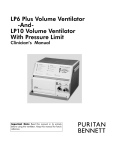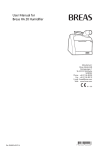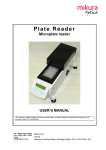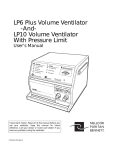Download BREAS PV 403 PEEP
Transcript
Operating Manual PV 403 Table of contents Table of contents 1 Introduction ................................................................................. 5 1.1 1.2 1.3 2 Safety precautions ...................................................................... 7 2.1 3 Humidification devices ....................................................................... 26 Placing a heated humidifier ................................................................ 26 Connecting the humidifier .................................................................. 26 Supplying oxygen ..................................................................... 27 7.1 7.2 7.3 7.4 7.5 8 Power source priority.......................................................................... 23 Indicating battery operation ................................................................ 23 Using an external battery .................................................................... 23 Using an internal battery..................................................................... 24 Using a humidifier with the PV 403 PEEP ............................... 26 6.1 6.2 6.3 7 Installing the PV 403 PEEP ................................................................ 19 Placing the PV 403 PEEP ................................................................... 19 Connecting the patient circuit ............................................................. 19 Connecting the PV 403 PEEP to the mains ........................................ 20 Switching the PV 403 PEEP on and off ............................................. 21 Displaying the voltage of the current power source ........................... 21 Checking the PV 403 PEEP before use .............................................. 21 To monitor the exhaled volume .......................................................... 22 Using a battery supply.............................................................. 23 5.1 5.2 5.3 5.4 6 Main components................................................................................ 11 Front panel .......................................................................................... 12 Settings panel ...................................................................................... 13 LCD display ........................................................................................ 16 Rear panel ........................................................................................... 17 Using the PV 403 PEEP............................................................. 19 4.1 4.2 4.3 4.4 4.5 4.6 4.7 4.8 5 Safety symbols .................................................................................... 10 Main components and panels .................................................. 11 3.1 3.2 3.3 3.4 3.5 4 Intended use .......................................................................................... 5 Contraindications .................................................................................. 5 About this manual ................................................................................. 6 Oxygen source .................................................................................... 27 Oxygen monitor .................................................................................. 27 Pressure limiter ................................................................................... 27 Connecting the oxygen supply............................................................ 28 Adjusting the tidal volume and the oxygen flow (VCV mode) .......... 29 Ventilation modes and parameters.......................................... 30 8.1 8.2 8.3 8.4 8.5 Setting parameters............................................................................... 30 PCV mode (Pressure Control Ventilation) ......................................... 32 PSV mode (Pressure Support Ventilation) ......................................... 33 Comparing PCV and PSV modes ....................................................... 34 VCV mode (Volume Control Ventilation) ......................................... 35 Doc. No. 003 176 En Issue: X-1 BREAS MEDICAL Page 1 Table of contents 9 Operating Manual PV 403 Setting the PV 403 PEEP .......................................................... 36 9.1 9.2 9.3 9.4 9.5 9.6 9.7 9.8 9.9 9.10 9.11 9.12 9.13 9.14 Locking/unlocking the settings panel ................................................. 36 Selecting the ventilation mode............................................................ 37 Setting the pressure ............................................................................. 37 Setting the rate .................................................................................... 37 Setting the inspiration time (Insp. Time) ............................................ 38 I/E Ratio table ..................................................................................... 38 Incorrect settings for rate and inspiration time ................................... 39 Setting the inspiration trigger (Insp. Trig.) ......................................... 39 Setting the plateau............................................................................... 40 Setting the expiratory trigger (Exp. Trig.) .......................................... 40 Setting the tidal volume ...................................................................... 41 Incorrect settings for rate and tidal volume ........................................ 41 Setting the PEEP function................................................................... 42 Incorrect settings for pressure and PEEP............................................ 42 10 Alarm .......................................................................................... 43 10.1 10.2 10.3 10.4 10.5 10.6 10.7 10.8 10.9 10.10 Audible alarm...................................................................................... 43 Power failure alarm............................................................................. 43 Alarm for low pressure ....................................................................... 44 Alarm for high pressure ...................................................................... 44 Alarm for low tidal volume................................................................. 45 Alarm for high rate.............................................................................. 45 Low battery alarm ............................................................................... 45 Function error alarm ........................................................................... 46 Setting the alarm levels in PSV and PCV modes ............................... 46 Setting the alarm levels in VCV mode ............................................... 47 11 Complete function check.......................................................... 49 11.1 11.2 11.3 11.4 11.5 11.6 11.7 11.8 11.9 11.10 11.11 11.12 11.13 Preparing the function check .............................................................. 49 Alarm check – low pressure................................................................ 50 Inspiration check ................................................................................. 50 Exhalation check ................................................................................. 51 Alarm check – high pressure............................................................... 51 Inspiration trigger check ..................................................................... 51 Expiratory trigger check ..................................................................... 52 Tidal volume check............................................................................. 52 Alarm check – low tidal volume ......................................................... 52 Alarm check – high rate ...................................................................... 53 PEEP function check........................................................................... 53 Power failure check............................................................................. 53 Completing the function check ........................................................... 54 12 Cleaning the PV 403 PEEP and replacing the filters.............. 55 12.1 12.2 12.3 12.4 12.5 12.6 12.7 Page 2 Cleaning/disinfection in the clinic ...................................................... 55 Cleaning/disinfection in the home ...................................................... 56 Cleaning and replacing the patient air filter........................................ 56 Using a bacteria filter.......................................................................... 57 Cleaning the mask and tubes............................................................... 57 Cleaning the BREAS exhalation valve ............................................... 58 Change of patient ................................................................................ 58 BREAS MEDICAL Doc. No. 003 176 En Issue: X-1 Operating Manual PV 403 Table of contents 13 Maintenance............................................................................... 59 13.1 13.2 13.3 Checking the operation hours and software version ........................... 59 Setting the date and time..................................................................... 59 Disposal .............................................................................................. 60 14 Troubleshooting ........................................................................ 61 15 Service........................................................................................ 63 15.1 15.2 Yearly maintenance check .................................................................. 63 Service records.................................................................................... 64 16 Technical specifications........................................................... 65 16.1 16.2 16.3 16.4 Analog/Digital output connector ........................................................ 68 Alarm output connector ...................................................................... 69 Compliance of Standards .................................................................... 71 Delivery settings ................................................................................. 72 17 Accessories ............................................................................... 73 18 Patient settings – BREAS PV 403 PEEP.................................. 74 19 Patient instructions – BREAS ventilator PV 403 PEEP.......... 76 Doc. No. 003 176 En Issue: X-1 BREAS MEDICAL Page 3 Table of contents Page 4 Operating Manual PV 403 BREAS MEDICAL Doc. No. 003 176 En Issue: X-1 Operating Manual PV 403 PEEP 1 Introduction Introduction The PV 403 PEEP is a pressure-controlled, pressure-support, and volume-controlled ventilator for patients who require continuous or intermittent support by mechanical ventilation. It has three modes of operation: PSV, PCV, and VCV. All modes have an adjustable trigger sensitivity setting which allows the patient to initiate ventilator-assisted breaths. In the PCV mode (Pressure Controlled Ventilation), the ventilator provides assisted or controlled pressure-regulated breathing. In the PSV mode (Pressure Support Ventilation), the ventilator’s expiratory sense can also be adjusted allowing the ventilator to more easily match each patient’s needs. In the VCV mode (Volume Controlled Ventilation), the ventilator provides assisted or controlled volume-regulated breathing. The internal PEEP (Positive End Expiratory Pressure) function is used for controlling the patient’s airway pressure during the exhalation phase. The internal patient data memory of the PV 403 PEEP can be downloaded to a PC, printed out, and analysed via the Patient Data Analysis software package. For more information about this software package, please contact your BREAS representative. 1.1 Intended use The PV 403 PEEP is intended for treatment • in institutions and patients’ homes, 1.2 • by qualified, trained personnel under the direction of a physician, • of adult and pediatric patients with reduced lung function, using either a nasal mask or a trach tube, • that may be life-supporting, provided that an internal or external battery back-up source is used and emergency equipment (resuscitation bag) is available. Contraindications The contraindications for treatment by the PV 403 PEEP could be as follows: • Generally after thoracic surgery, the surgeon has to be consulted to avoid organ damage. • After heart surgery, care should be taken to choose ventilator parameters which do not adversely affect haemodynamics. • In case of facial surgery, the ventilator shall not be used with a nasal mask. • After abdominal surgery, cautious use of ventilatory therapy is necessary because of pressure changes transmitted to the abdomen. Doc. No. 003 176 En Issue: X-1 BREAS MEDICAL Page 5 Introduction 1.3 Operating Manual PV 403 PEEP About this manual Read this manual before setting up and using the PV 403 PEEP to ensure correct usage, maximum performance, and serviceability. This manual is primarily intended for care providers, clinical personnel, doctors and others who require a working knowledge of the PV 403 PEEP. However, the chapter “Patient instructions – BREAS ventilator PV 403 PEEP” on page 76 is intended for the end-user. Service personnel may order the BREAS PV 403 PEEP Service Manual which contains detailed service and repair information, such as technical instructions, calibration data, electrical diagrams, component lists, and so on. It also contains information on the installation and maintenance of accessories. Icons In this manual, icons are used to alert you to specific information. The meaning of each icon is explained in the table below. Icon Page 6 Type of information Explanation Note A “note” provides information that is not of critical importance, but may nevertheless be valuable, such as tips and tricks. Warning A “warning” is used when there is a risk of personal injury or equipment damage. Moreover, it is used when you may risk losing data, getting an unexpected result or having to redo (part of) a procedure. Reference A “reference” guides you to other manuals where you will find additional information on a specific topic. BREAS MEDICAL Doc. No. 003 176 En Issue: X-1 Operating Manual PV 403 PEEP 2 Safety precautions Safety precautions This chapter lists all safety precautions for the PV 403 PEEP. Furthermore, the safety symbols on the equipment designation label are described. General • Do not use the PV 403 PEEP for any other treatment than the intended use recommended by BREAS. • Clinic personnel and the end-user must read this operating manual and understand how the PV 403 PEEP is used before setting up and using the apparatus. • The PV 403 PEEP may be used for total life support provided that emergency equipment (resuscitation bag) is available and either an external battery and/or an internal back-up battery pack is installed. The battery supply serves as a back-up power supply if the mains power supply fails or is disconnected. For more information, see the chapter “Using a battery supply” on page 23. • Adjustment of settings should always be based on medical advice and must be carried out by authorised clinic personnel only. Blood gas measurement shall be performed when changing settings or changing to another device. • All the patient alarms of the PV 403 PEEP must be set at safe levels that will effectively warn the user of any incident. The alarm levels should be assessed considering the patient settings and the exact configuration of the patient circuit components. Any change of settings or components may require the readjustment of the alarm levels. • Do not use an autoclave to sterilise the PV 403 PEEP. • Always perform a function check before use, see page 21. • If the PV 403 PEEP is used continuously (24 hours a day), it must be switched off and on again once a day while connected to the power source (mains supply, external battery, or internal battery). This is necessary in order for the PV 403 PEEP to perform a self-test. • If the electronics fail, the PV 403 PEEP cannot deliver a pressure higher than 60 mbar at single fault condition. • To ensure maximum operational reliability, the PV 403 PEEP must be serviced at the specified intervals by authorised service personnel. Environmental conditions • Do not use the PV 403 PEEP in environments where there are explosive gases or other flammable anaesthetic agents present. • Do not place the ventilator so that the air inlet at the rear can be blocked. • Do not use the PV 403 PEEP when placed in direct sunlight. Doc. No. 003 176 En Issue: X-1 BREAS MEDICAL Page 7 Safety precautions Operating Manual PV 403 PEEP • The performance of the ventilator and the treatment of the patient may deteriorate if the operation conditions are not fulfilled, see the chapter “Technical specifications” on page 65. • Do not use the PV 403 PEEP immediately after storage or transport outside the recommended operating conditions. • The device complies with the requirements of IEC 601-1-2 with regards to “Electromagnetic compatibility”. Necessary measures must be taken in order to ascertain that the specified limits are not exceeded as this may impair the safety of the ventilator. Such measures should include, but not be limited to: – normal precautions with regard to relative humidity and conductive characteristics of clothing in order to minimise the build-up of electrostatic charges. – avoiding the use of radio emitting devices in close proximity to the equipment, such as high-frequency surgery apparatus or cordless (mobile) telephones, CB radios, microwave ovens, etc. resulting in a field level exceeding 10 V/m. – avoiding the use of patient hoses or tubes made of static or electrically conductive material. User precautions • Use a new patient circuit for each new user of the PV 403 PEEP. • Patient-connected parts and filter must be replaced regularly to ensure correct function of the PV 403 PEEP. All replaced parts must be disposed of according to local environmental regulations regarding the disposal of used equipment and parts. • If the PV 403 PEEP is used in a clinic by several users, a bacteria filter must be fitted between the air outlet and the patient circuit to prevent contamination. • Contact your responsible clinic if any of the following symptoms appear: dryness of air passages or nose, skin sensitivity, runny nose, ear pain, sinus discomfort, mood change, disorientation, irritability, or memory lapse. Use of humidifier • If a heated humidifier is used together with the PV 403 PEEP, it must comply with the ISO 8185 standard. • If a heated humidifier is used, always place the humidifier lower than the patient and the PV 403 PEEP. This prevents the water from causing personal injury or equipment damage when running down if the humidifier tips over. • The use of an HME or a heated humidifier may require readjustment of the PV 403 PEEP’s low-pressure alarm. • When using a heated humidifier, condensation may form in the patient circuit over time. – Periodically check for moisture in the patient circuit. When present, remove the moisture. Before attempting to dry the circuit, disconnect it from the ventilator. The frequency at which these checks must be performed will depend on the Page 8 BREAS MEDICAL Doc. No. 003 176 En Issue: X-1 Operating Manual PV 403 PEEP Safety precautions patient’s own condition and the device used. You should assess this on an individual basis in accordance with the patient’s needs. – If the condensation in the patient circuit is excessive, the use of a heated humidifier may require the installation of a water trap in the circuit. The water trap prevents any condensated water in the patient circuit from running into the patient airways and causing personal injury. Use of oxygen • Oxygen must only be supplied through the patient hose using the BREAS oxygen adapter. • In some cases, an external pressure limiter may be required when adding supplemental oxygen to the patient circuit. The following precautions must be taken when using oxygen as its presence can speed up the combustion of flammable materials: • Naked lights and other sources of ignition must be kept well away from the oxygen cylinder, at least two metres. • Do not smoke in a room where oxygen is being used. • The room must be well ventilated. • Do not use aerosols or solvents close to the oxygen supply, even when switched off. Doc. No. 003 176 En Issue: X-1 BREAS MEDICAL Page 9 Safety precautions 2.1 Operating Manual PV 403 PEEP Safety symbols The safety symbols are printed on the equipment designation label of the PV 403 PEEP. The equipment designation label and the model/serial number label are located underneath the machine. They are displayed in the figure below. This table describes the symbols on the model/serial number label and the equipment designation label. No. Symbol Explanation 1 – Model designation 2 – Serial number 3 Read “Disposal” on page 60 for information about recycling and disposal. 4 Class II equipment; dual isolation 5 Body floating 6 Read the operating manual thoroughly before connecting the PV 403 PEEP to the patient. 7 0123 Page 10 CE marking applies according to the directive MDD 93/42/ EEC. BREAS MEDICAL Doc. No. 003 176 En Issue: X-1 Operating Manual PV 403 PEEP 3 Main components and panels Main components and panels This chapter gives an overview of the main components and the panels of the PV 403 PEEP. For more information on the settings of the ventilator, see the chapter “Setting the PV 403 PEEP” on page 36. 3.1 Main components The figure below displays the main components of the PV 403 PEEP. Main components The table below describes the main components of the PV 403 PEEP. No. Component Description 1 Front panel Panel used for connecting PV 403 PEEP to the patient circuit. 2 Settings panel Panel with user controls, indicator LEDs, and LCD display used for adjusting the patient settings. 3 Rear panel Panel used for connecting the PV 403 PEEP to the power source and to external equipment. 4 Air inlet and filter cassette The filter is used for filtering incoming air. For details, see page 55. Doc. No. 003 176 En Issue: X-1 BREAS MEDICAL Page 11 Main components and panels 3.2 Operating Manual PV 403 PEEP Front panel The front panel of the PV 403 PEEP is shown in the illustration below. Front connectors The table below describes the connectors of the front of the PV 403 PEEP. Page 12 No. Connector Function 1 Patient air outlet Used for connecting the ventilator to the patient tube. Diameter 22 mm ISO cone, male. 2 Exhalation valve connector Used for connecting the white control tube to the exhalation valve. Diameter 4 mm tube. 3 Pressure measuring connector Used for connecting the green pressure tube to the exhalation valve. Diameter 3 mm tube. BREAS MEDICAL Doc. No. 003 176 En Issue: X-1 Operating Manual PV 403 PEEP 3.3 Main components and panels Settings panel The user controls and the LEDs on the settings panel that is located on the top of the PV 403 PEEP are shown in the illustration below. Doc. No. 003 176 En Issue: X-1 BREAS MEDICAL Page 13 Main components and panels Operating Manual PV 403 PEEP User controls and indicator LEDs The table below describes the user controls and LEDs on the settings panel of the PV 403 PEEP. Page 14 No. User controls, indicator LEDs Function 1 Patient pressure meter Used for displaying the current patient pressure, measured at the exhalation valve. 2 LCD display Used for controlling various settings and functions of the PV 403 PEEP, see the following table. 3 +/– Setting buttons User control used for: • checking the voltage of the current power source • locking the settings panel • increasing and decreasing the value of the selected setting parameter • adjusting the alarm levels for low and high pressure, high rate, and low tidal volume • setting the actual date and time 4 Alarm set button Used for displaying and setting the alarm levels for high and low pressure, high rate, and low tidal volume. 5 Mode button Used for displaying and setting the active ventilation mode; PCV, PSV, or VCV mode. 6 Muted alarm LED Indicates that the audible alarm is temporarily muted. 7 Function button User control used for: • lighting the background illumination of the LCD display • selecting the setting parameters to be adjusted • displaying the actual date and time • muting the audible alarms for low pressure, low tidal volume, and high rate 8 Lock function LED Used for indicating that the settings panel of the PV 403 PEEP is locked (green light). 9 Alarm indicator panel Used for activating the alarm settings. The alarm LEDs lights as follows: High priority alarms (red LEDs): • Power – power failure during operation (steady light). • Pressure – the delivered pressure is higher, or lower than the set alarm levels. • Volume – the tidal volume is below the set alarm level. Medium priority alarms (yellow LEDs): • Rate – the breath rate has exceeded the set alarm level. • Battery – the internal battery voltage drops below 23.3 V during operation. BREAS MEDICAL Doc. No. 003 176 En Issue: X-1 Operating Manual PV 403 PEEP Main components and panels No. User controls, indicator LEDs Function 10 On/Off button Used for switching the PV 403 PEEP on or off. LED indicating that the ventilator is switched on and connected to power source: • Steady light – running from mains supply. • Flashing light – running from battery supply. Doc. No. 003 176 En Issue: X-1 BREAS MEDICAL Page 15 Main components and panels 3.4 Operating Manual PV 403 PEEP LCD display The table below describes the user controls and the corresponding indicator LEDs on the LCD display of the PV 403 PEEP. Page 16 No. User controls and indicator LEDs Function A Pressure User control used for reading and setting the patient pressure. Left LED indicating inspiration. B Rate User control used for setting and displaying the patient’s breathing rate. C Insp. Time User control used for setting and displaying the inspiration time. D Insp. Trig. Used for setting and displaying the inspiration trigger setting. Left LED indicating that the patient triggers a breath. E Plateau Used for setting and displaying the speed at which the pressure or volume increases to the desired value. F Exp. Trig. Used for setting and displaying the expiratory trigger. G Volume User control used for setting and displaying the delivered tidal volume. H Power User control used for displaying • the current power source: M – mains power, E – external battery, or I – internal battery • the voltage of the current power source Left LED indicating that the PV 403 PEEP is connected to the mains. I PEEP Used for setting and displaying the internal PEEP function. J Indicator LEDs LEDs on the right-hand side of the display that indicate which of the functions listed above is selected when pressing the Function button: • Pressure (mbar) • Rate (BPM) • Inspiration time (Sec) • Inspiration trigger (mbar) • Plateau (–) • Expiratory trigger (%) • Tidal volume (Litre) • PEEP (mbar) BREAS MEDICAL Doc. No. 003 176 En Issue: X-1 Operating Manual PV 403 PEEP 3.5 Main components and panels Rear panel The components and the user controls on the rear panel of the PV 403 PEEP are shown in the illustration below. User controls and components The table below describes the functions of the user controls, the connectors, and other components on the rear panel. No. User controls and components Function 1 Mains power socket Used for connecting the PV 403 PEEP to the mains through the power cord. 2 Alarm output connector Used for connecting the PV 403 PEEP to an external alarm device. Read the operating manual thoroughly before using the alarm connector, see page 69. 3 Fastening clamp Used for securing the power cord. 4 Alarm buzzer Used for the audible alarm of the PV 403 PEEP. 5 Adjust screw for sound level Used for adjusting the sound level of the audible alarm. 6 Connector for external battery supply Used for connecting the PV 403 PEEP with BREAS external battery EB 2 or another 24 V DC power source. Read the operating manual thoroughly before using the battery connector, see page 23. Doc. No. 003 176 En Issue: X-1 BREAS MEDICAL Page 17 Main components and panels Page 18 Operating Manual PV 403 PEEP No. User controls and components Function 7 Analog/Digital output connector Used for connecting the PV 403 PEEP to a remote alarm, a PC, or other external equipment. Read the operating manual thoroughly before using the analog/digital connector, see page 68. BREAS MEDICAL Doc. No. 003 176 En Issue: X-1 Operating Manual PV 403 PEEP 4 Using the PV 403 PEEP Using the PV 403 PEEP This chapter describes the basic procedure for operating the PV 403 PEEP. It is mainly intended for clinic personnel. Read the chapter “Safety precautions” on page 7 before setting up and using the PV 403 PEEP. 4.1 Installing the PV 403 PEEP When using the PV 403 PEEP for the first time, check the device for damage and to be sure that all ordered accessories are included according to the packing note or the invoice. 4.2 Placing the PV 403 PEEP Follow the instructions below for the placement of the PV 403 PEEP: • Do not use the PV 403 PEEP when exposed to direct sunlight. 4.3 • Place the PV 403 PEEP on a solid, flat surface. • Make sure that nothing can block the filter cassette air inlet at the rear, right-hand side of the ventilator. • Check that the PV 403 PEEP cannot be affected by any electromagnetic fields emitted by other nearby equipment. Connecting the patient circuit To connect the PV 403 PEEP to the patient circuit: 1 Connect the patient circuit to the patient air outlet on the front panel, see figure below. If a bacteria filter/oxygen adapter is used, connect it between the hose and the patient air outlet. 2 3 4 5 Connect the other end of the patient tube to the exhalation valve. Connect the thin white control tube to the exhalation valve connector (indicated by a white symbol) on the front panel. Connect the other end to the membrane nipple. Connect the green pressure sensor tube to the pressure measuring connector (indicated by a green symbol) on the front panel. Connect the other end to the pressure sensor nipple of the exhalation valve. Connect the exhalation valve to the flex tube. Connect the other end of the flex tube to the mask or the trachea cannula. Always follow the mask manufacturer’s instructions when applying a nasal mask. Doc. No. 003 176 En Issue: X-1 BREAS MEDICAL Page 19 Using the PV 403 PEEP Operating Manual PV 403 PEEP To adjust the mask and patient circuit: 1 Adjust the mask straps so that it feels comfortable for the patient. 2 Route the patient circuit in a way convenient for the patient. Try different ways to find the best one. Do not strap the patient mask too tight. Start with loose straps and tighten as necessary to prevent leakage from the mask. 4.4 Connecting the PV 403 PEEP to the mains To connect the PV 403 PEEP: 1 Plug the power cord into the power socket of the PV 403 PEEP. 2 3 Connect the cord to the mains supply. Secure the power cord in the cable strain-relief clamp on the rear panel, to prevent that the power cord is accidentally disconnected. The Power LED on the settings panel is lit when the PV 403 PEEP is connected to the mains. Make sure that the power cord is undamaged before it is connected to the machine. To isolate the PV 403 PEEP from the mains supply, remove the power cord. Page 20 BREAS MEDICAL Doc. No. 003 176 En Issue: X-1 Operating Manual PV 403 PEEP Using the PV 403 PEEP The ventilator should be connected to the mains supply, even when not in use, in order to keep the alarm batteries and the internal batteries charged. The PV 403 PEEP can also be operated from an external or internal battery supply, see the chapter “Using a battery supply” on page 23. The ventilator will start the power failure alarm and then will be switched off, if the mains voltage drops below 85 V AC and there is no back-up battery source installed. 4.5 Switching the PV 403 PEEP on and off To switch on the PV 403 PEEP: • Press the On/Off button on the settings panel for 2 seconds. The LED on the On/Off button is used as follows: • Steady green light – the PV 403 PEEP is switched on, running from the mains supply. • Flashing green light – the PV 403 PEEP is switched on, running from the external or internal battery supply. To switch off the PV 403 PEEP: 1 Press the On/Off button on the settings panel for 2 seconds. The alarm LEDs start flashing and an audible alarm is heard. 2 4.6 Press the On/Off button once again to switch off the ventilator. If you do not press the button within 5 seconds, the ventilator will return to normal operation. Displaying the voltage of the current power source To check the voltage: • Press the + button on the settings panel. The voltage of the current power source used by the ventilator is displayed (M – mains power, E – external battery, I – internal battery). 4.7 Checking the PV 403 PEEP before use Before using the PV 403 PEEP, perform the following checks: • Perform a short function check once a day, see the chapter “Patient instructions – BREAS ventilator PV 403 PEEP” on page 76. • Perform a complete function check, if you have changed the ventilation mode or if you need to control the ventilation function for any other reason, see the chapter “Complete function check” on page 49. Doc. No. 003 176 En Issue: X-1 BREAS MEDICAL Page 21 Using the PV 403 PEEP 4.8 Operating Manual PV 403 PEEP To monitor the exhaled volume If you want to check the tidal volume using a volume monitor, you need an exhalation valve with a PEEP valve connector. Connect the volume monitor to the PEEP valve outlet on the exhalation valve outlet. PEEP valve Volume monitor Fig. 2-a Page 22 Checking the tidal volume BREAS MEDICAL Doc. No. 003 176 En Issue: X-1 Operating Manual PV 403 PEEP 5 Using a battery supply Using a battery supply This chapter describes the use of external and internal battery back-up sources for the PV 403 PEEP. The additional battery supply of the PV 403 PEEP must be controlled and/or replaced regularly, when used as a back-up power source. 5.1 Power source priority The PV 403 PEEP automatically selects the power source as follows, if both mains power and battery power are available: 1 Normally, the mains supply is selected first. 2 3 The external battery source is selected if no mains supply is connected, or if the mains power supply fails during operation. The ventilator will use the internal battery supply if no external battery is connected, or its voltage is too low. The ventilator will automatically return to the mains power once it is restored. 5.2 Indicating battery operation The battery operation is indicated as follows: • The LED of the On/Off button on the settings panel shows a flashing green light. 5.3 • In the Power field on the LCD display, the letter E (external battery) or I (internal battery) is displayed. • A short audible alarm is given in case the PV 403 PEEP switches to the internal battery. Using an external battery The PV 403 PEEP can be operated from a 24 V or a 12 V DC external battery. Following the instructions below when connecting an external battery: • Use BREAS battery cable or the BREAS external EB 2 Battery Pack. If using other DC power than BREAS external EB 2 Battery Pack, check carefully that the voltage is 12 or 24 V. • Always check the polarity of the external battery before connecting it to the PV 403 PEEP. To connect the external battery: 1 Connect the battery cable to the external battery connector in the rear panel of the PV 403 PEEP. 2 Connect the other end of the cable to the battery source or, for example, the cigarette lighter socket in a vehicle. Doc. No. 003 176 En Issue: X-1 BREAS MEDICAL Page 23 Using a battery supply Operating Manual PV 403 PEEP Low battery voltage The ventilator will switch over to the internal battery supply in case the battery voltage drops below 21.2 V/10.6 V during operation. 5.4 Using an internal battery The PV 403 PEEP is equipped with a 24 V/3200 mAh internal battery as a back-up power source. Operating time The operating time of the internal battery depends on the settings, enviromental conditions and the patient’s physiological characteristics. Examples of battery operating time at 25 degrees Celcius with a new and fully charged internal battery: Setting 1: Parameter Value/Result Mode Pressure Rate Insp. time Insp. trig Plateau Exp. trig Volume PEEP PCV 30 mbar 12 BPM 2.0 Sec OFF 5 30% appr. 700 ml OFF Operating time 10 hours Setting 2: Page 24 Parameter Value/Result Mode Pressure Rate Insp. time Insp. trig Plateau Exp. trig Volume PEEP PCV 50 mbar 20 BPM 2.0 Sec OFF 9 30% appr. 600 ml 5 mbar Operating time 4 hours BREAS MEDICAL Doc. No. 003 176 En Issue: X-1 Operating Manual PV 403 PEEP Using a battery supply Setting 3: Parameter Value/Result Mode Pressure Rate Insp. time Insp. trig Plateau Exp. trig Volume PEEP PCV 18 mbar 8 BPM 2.0 Sec OFF 5 30% appr. 200 ml 5 mbar Operating time 15 hours Low battery voltage The ventilator will start the low battery alarm, if the battery voltage drops below 23.3 V during operation. The ventilator will start the power failure alarm and then will be switched off, if the internal battery voltage drops below 21.2 V for more than 15 seconds. Doc. No. 003 176 En Issue: X-1 BREAS MEDICAL Page 25 Using a humidifier with the PV 403 PEEP 6 Operating Manual PV 403 PEEP Using a humidifier with the PV 403 PEEP This chapter describes how to use the PV 403 PEEP with an optional humidifier. If humidification is needed when using the PV 403 PEEP, make sure you follow the instructions below as well as the instructions from the manufacturer of the humidifier. 6.1 Humidification devices These instructions relate to the following types of humidification devices: • Heat and moisture exchanger (HME or artificial nose) • 6.2 Heated humidifier that complies with the ISO 8185 standard Placing a heated humidifier If a heated humidifier is used, always place the humidifier lower than the patient and the PV 403 PEEP. This prevents the water from causing personal injury or equipment damage when running down if the humidifier tips over. 6.3 Connecting the humidifier To connect an HME: • Connect the device to the patient circuit between the trach connector and the flextube, or follow the manufacturer’s instructions. The HME increases resistance to airflow, especially when saturated with exhaled moisture. The HME may cause the PV 403 PEEP to show a small pressure on the display bars, even when not connected to a patient. The low-pressure alarm must be readjusted to a safe level well above this HME-generated pressure. To connect a heated humidifier: • Follow the manufacturer’s instructions. The use of an HME or a heated humidifier may require readjustment of the PV 403 PEEP’s low-pressure alarm, see page 44. When using a heated humidifier, condensation may form in the patient circuit over time. – Periodically check for moisture in the patient circuit. When present, remove the moisture. Before attempting to dry the circuit, disconnect it from the ventilator. The frequency at which these checks must be performed will depend on the patient’s own condition and the device used. You should assess this on an individual basis in accordance with the patient’s needs. – If the condensation in the patient circuit is excessive, the use of a heated humidifier may require the installation of a water trap in the circuit. The water trap prevents any condensated water in the patient circuit from running into the patient airways and causing personal injury. Page 26 BREAS MEDICAL Doc. No. 003 176 En Issue: X-1 Operating Manual PV 403 PEEP 7 Supplying oxygen Supplying oxygen This chapter describes how to connect the PV 403 PEEP to an additional oxygen source. Oxygen can be supplied to the patient circuit if the oxygen level of the inspiration air needs to be increased. Do not smoke in a room where oxygen is being used. Precautions must be taken when using oxygen as its presence can speed up the combustion of flammable materials. When oxygen is added, the tidal volume delivered by the PV 403 PEEP increases slightly, and thus the tidal volume setting needs to be adjusted in VCV mode. In addition, the trigger sensitivity may need to be readjusted. 7.1 Oxygen source An oxygen concentrator or an oxygen container with a flow meter can be used as an oxygen source. Follow the instructions below when applying the oxygen source: • Oxygen must be added via a BREAS oxygen adapter only. • The tube connection of the oxygen source should meet the requirements of the harmonised European standard EN 737. Naked lights and other sources of ignition must be kept well away from the cylinder, at least two meters. 7.2 Oxygen monitor The oxygen content of the inspiration air should be controlled continuously using an oxygen monitor with both visual and audible alarms. Follow the instructions below when using the oxygen monitor: • The lower and upper alarm levels must be set according to the doctor’s medical instructions. • The oxygen monitor should meet the requirements of the ISO 7767 standard and the CE directives (and MPG for the German market). Read carefully the supplier’s operating instructions for the oxygen monitor before use. 7.3 Pressure limiter When oxygen is supplied, a pressure limiter should be installed between the patient air outlet and the patient circuit to prevent pulmonary injury. Doc. No. 003 176 En Issue: X-1 BREAS MEDICAL Page 27 Supplying oxygen Operating Manual PV 403 PEEP Follow the instructions below for the pressure limiter: • The tube connection of the pressure limiter must comply with requirements of the EN 739 standard. • 7.4 The pressure limiter should be set to approximately 5 mbar higher than the maximum expected patient pressure. Instructions for the setting procedure can be found in the operating instructions that accompany the pressure limiter. Connecting the oxygen supply To connect the oxygen supply to the patient circuit: 1 Connect the pressure limiter to the patient air outlet on the PV 403 PEEP. 2 3 4 5 6 7 8 9 Connect the oxygen adapter for the oxygen connector to the pressure limiter. Fit the T-adapter for the oxygen sensor between the exhalation valve and the patient circuit tube. Fit the oxygen sensor to the T-adapter and connect it to the oxygen monitor. Start the PV 403 PEEP and the oxygen monitor. Adjust the alarm levels for the oxygen monitor. Connect, as described in the monitor’s operating instructions, the monitor’s oxygen alarm. Connect the oxygen source to the patient circuit tube and the oxygen adapter. Adjust the oxygen flow at the oxygen source flow meter until the oxygen monitor shows the prescribed value. O2 analyser Pressure limiter Page 28 BREAS MEDICAL Doc. No. 003 176 En Issue: X-1 Operating Manual PV 403 PEEP 7.5 Supplying oxygen Adjusting the tidal volume and the oxygen flow (VCV mode) When oxygen is supplied to the ventilator in VCV mode, the tidal volume setting and oxygen flow should be reduced to balance the additional volume of the oxygen apparatus. To adjust the tidal volume: 1 Use the following formula for calculating the adjusted tidal volume: Vv = VT (1 – FIO2) 0.79 where: Vv = Adjusted tidal volume setting for the PV 403 PEEP in litres VT = Prescribed tidal volume for the patient in litres FIO2 = The oxygen’s fractional concentration for the patient in %/100 (for example 45% = 0.45) 2 Set the tidal volume of the ventilator, see page 41. To adjust the oxygen flow: 1 Use the following formula for calculating the adjusted oxygen flow: O2 flow = ( VT – Vv ) × f R where: O2 flow = Oxygen flow, litres/min VT = Prescribed tidal volume for the patient in litres Vv = Adjusted tidal volume setting for the PV 403 PEEP in litres fR = The patient’s breath rate (BPM) 2 Set the oxygen flow at the oxygen supply equipment. Doc. No. 003 176 En Issue: X-1 BREAS MEDICAL Page 29 Ventilation modes and parameters 8 Operating Manual PV 403 PEEP Ventilation modes and parameters This chapter includes descriptions of the modes and parameters used for controlling the ventilation of the PV 403 PEEP. Clinic personnel should read this reference chapter to fully understand the function of the PV 403 PEEP before setting up the apparatus. For detailed instructions on how to set the PV 403 PEEP for the patient, see the chapter “Setting the PV 403 PEEP” on page 36. Ventilation modes The following ventilation modes can be selected for the PV 403 PEEP: • PCV mode (Pressure Control Ventilation) • PSV mode (Pressure Support Ventilation) • VCV mode (Volume Control Ventilation) The modes are described in detail in the following sections. 8.1 Setting parameters All the parameters that are used for controlling the breathing by the PV 403 PEEP are listed below. Pressure The pressure parameter is used for defining the patient’s airway pressure during the inspiration phase, measured at the exhalation valve on the patient circuit (or Y-piece, if used). This setting is used in the PCV and PSV mode. Rate The rate setting corresponds to the patient’s breathing rate expressed as the number of breaths per minute (BPM). The ventilator gives the set number of breaths, plus any triggered breaths. Inspiration time (Insp. Time) The inspiration time parameter controls the length of each inspiration. This setting is used in the PCV and VCV mode. Plateau The plateau parameter sets the speed at which the pressure increases to the desired value. This setting is used in the PCV and PSV mode. The setting has 9 steps where 1 is the lowest and 9 is the highest. A low setting will give a slow increase and therefore a shorter plateau. A higher setting will give a faster increase and therefore a longer plateau. Inspiration trigger (Insp. Trig.) The inspiration trigger setting is used for defining the pressure at which the patient initiates a breath assisted by the ventilator. Page 30 BREAS MEDICAL Doc. No. 003 176 En Issue: X-1 Operating Manual PV 403 PEEP Ventilation modes and parameters When the patient starts a breath, a negative pressure is created in the patient circuit. It is registered by the ventilator that immediately starts an inspiration. If the patient cannot trigger a breath, the ventilator will automatically take over and deliver breaths according to the set rate. Expiratory trigger (Exp. Trig.) The expiratory trigger setting is defined as a percentage of the maximum inspiration flow. This setting is used only in the PSV mode. The ventilator measures the internal maximum flow during the inspiration. When the flow drops below the set percentage of the expiration trigger setting, the inspiration phase stops and an exhalation phase starts. The expiratory trigger setting allows the tidal volume to be matched to different types of diagnosis/compliance. A low percentage gives a relatively larger tidal volume. A high percentage gives a relatively lower tidal volume. Tidal volume The tidal volume setting controls the volume delivered by the ventilator at each breath. This setting is only used in the VCV mode. PEEP (Positive End Expiratory Pressure) The PEEP setting is used for controlling the patient’s airway pressure during the exhalation phase. If the PEEP function is activated, the ventilator lets the patient exhale until the set PEEP value is reached. When the pressure in the patient circuit is equal to or lower than the set PEEP value, the exhalation valve closes. The ventilator does not compensate for a lower expiratory pressure caused by leakage. Therefore, make sure the patient circuit and mask are not leaking. Do not use the internal PEEP function together with an external PEEP valve on the patient circuit. Doc. No. 003 176 En Issue: X-1 BREAS MEDICAL Page 31 Ventilation modes and parameters 8.2 Operating Manual PV 403 PEEP PCV mode (Pressure Control Ventilation) In the PCV mode, the ventilation is controlled by the PV 403 PEEP. This is done by the pressure, rate, inspiration time, and plateau settings. An inspiration is started either when the set rate starts a breath, or when the patient triggers a breath (if the trigger function is activated). The ventilator tries to reach and maintain the set pressure until the expiration starts. The inspiration stops and an exhalation starts in three cases: • The inspiration time expires. • The bellows reaches its end-position. • The limit for the high-pressure alarm is reached. The figure below shows how the pressure, plateau, and inspiration time settings control the ventilator’s function in the PCV mode. The following settings have been used: Pressure 20 mbar, Inspiration time 1.8 seconds, Plateau 5. Page 32 BREAS MEDICAL Doc. No. 003 176 En Issue: X-1 Operating Manual PV 403 PEEP 8.3 Ventilation modes and parameters PSV mode (Pressure Support Ventilation) In the PSV mode, the patient normally controls both the inspiration through the inspiration trigger, and the exhalation by the expiratory trigger. The ventilator has basic settings which are usually suitable to start with during the set-up. An inspiration is started when either the patient triggers a breath (if the trigger is activated), or the back-up rate setting of the apparatus takes over. The ventilator tries to reach and maintain the set pressure until the expiration starts. The inspiration stops and an exhalation starts in four cases: • The inspiration flow has dropped to the value set for expiratory trigger. • The inspiration is longer than 3 seconds. • The ventilator bellows reaches its end-position. • The limit for the high-pressure alarm is reached. The figure below shows how the pressure, plateau, and expiratory trigger settings control the ventilator’s function in the PSV mode. The following settings have been used: Pressure 20 mbar, Expiratory trigger 25%, and Plateau 5. Doc. No. 003 176 En Issue: X-1 BREAS MEDICAL Page 33 Ventilation modes and parameters 8.4 Operating Manual PV 403 PEEP Comparing PCV and PSV modes The figure below shows the previous two examples superimposed to illustrate how the PCV and PSV modes differ. Page 34 BREAS MEDICAL Doc. No. 003 176 En Issue: X-1 Operating Manual PV 403 PEEP 8.5 Ventilation modes and parameters VCV mode (Volume Control Ventilation) In the VCV mode, the ventilation is controlled by the PV 403 PEEP. This is done by the volume, rate, and inspiration time settings. An inspiration is started either when the set rate of the ventilator starts a breath, or when the patient triggers a breath (if the trigger function is activated). The ventilator calculates at which speed the volume must be increased to reach the set volume during the set inspiration time. The inspiration stops and an exhalation starts in two cases: • The set value for volume has been reached. • The limit for the high-pressure alarm is reached. The figure below shows how the volume and inspiration time settings control the ventilator’s function in the VCV mode. The following settings have been used: Volume 1.0 litre, Inspiration time 1.8 seconds. Doc. No. 003 176 En Issue: X-1 BREAS MEDICAL Page 35 Setting the PV 403 PEEP 9 Operating Manual PV 403 PEEP Setting the PV 403 PEEP This chapter describes how to set the different parameters that are used for controlling the ventilation of the PV 403 PEEP. It is only intended for clinic personnel. The ventilation modes and setting parameters are described in detail in the chapter “Ventilation modes and parameters” on page 30. For information on how to set the alarm levels for the PV 403 PEEP, see the chapter “Alarm” on page 43. Adjustment of settings should always be based on medical advice and must be carried out by authorised clinic personnel only. Any adjustment of settings may require readjustment of the alarm levels. Follow the instructions below when setting the PV 403 PEEP: • Adjust the settings to find the best possible breathing comfort for each patient. • Always measure the blood gases during the set-up period and when the settings have been changed. • Always document the set values before the patient returns home. • Do not change the ventilation mode when the patient is connected to the apparatus. • If you have changed the ventilation mode, always check the settings and perform a complete function test, see the chapter “Complete function check” on page 49. • You must adjust all applicable settings for each of the PSV, PCV, or VCV modes that are to be used by the patient, see the table matrix below. Applicable setting Pressure Rate Inspiration time Inspiration trigger Plateau Expiration trigger Tidal volume PEEP PCV mode PSV mode X X X X X X X X X X X X VCV mode X X X X X The setting parameter is active for 5 seconds after the latest press on a button. Thereafter, the parameter must be reselected in order to be adjusted. 9.1 Locking/unlocking the settings panel The lock function is used for locking the settings panel to prevent accidental changes to the settings. When the settings panel of the PV 403 PEEP is locked, only the On/Off button is active. The settings panel should normally be locked when the ventilator is used away from the clinic. Page 36 BREAS MEDICAL Doc. No. 003 176 En Issue: X-1 Operating Manual PV 403 PEEP Setting the PV 403 PEEP When the lock function is activated, the Lock function LED on the settings panel shows a green light. To lock/unlock the settings panel: • Press and hold down the – and + buttons on the settings panel for 5 seconds. 9.2 Selecting the ventilation mode The ventilator always starts in the mode that was active when it was switched off. To select the ventilation mode: 1 To select the PCV, PSV, or VCV mode, press the Mode button for 1 second. The LED of the next mode in sequence starts to flash. 2 3 9.3 Press the Mode button once more to activate this mode. The LED shows a steady light. If necessary, repeat the steps above until you have selected and activated the right mode. PSV MODE PCV VCV Setting the pressure The pressure parameter is used for setting the patient’s airway pressure during the inspiration phase. The pressure is measured at the exhalation valve on the patient circuit. This setting is done in the PCV and PSV mode. The green Pressure LED on the left-hand side of settings panel indicates an inspiration. The actual patient pressure is displayed in the pressure meter on the settings panel. Setting range: 6 to 50 mbar If the control electronics fail, the PV 403 PEEP cannot deliver a pressure higher than 60 mbar at a single fault condition. To set the inspiratory pressure: 1 Press the Function button until the Pressure LED is lit. 2 9.4 Press the – / + buttons to decrease/increase the setting. 15 10 1.8 Setting the rate The rate setting corresponds to the patient’s breathing rate expressed as the number of breaths per minute (BPM). The ventilator gives the set number of breaths, plus any triggered breaths. The display always shows the set or triggered value the ventilator is currently working at. Setting range: 4 to 40 BPM Doc. No. 003 176 En Issue: X-1 BREAS MEDICAL Page 37 Setting the PV 403 PEEP Operating Manual PV 403 PEEP To set the rate: 1 Press the Function button until the Rate LED is lit. The current rate setting is displayed. 2 9.5 15 10 1.8 Press the – / + buttons to decrease/increase the setting, if necessary. –0.5 Setting the inspiration time (Insp. Time) The inspiration time setting controls the length of each inspiration. This setting can be selected in the PCV and VCV modes. An accurate setting of the inspiration time is required for maximum patient comfort and the most effective result. Setting range: 0.5 to 5 seconds To set the inspiration time: 1 Press the Function button until the Insp. Time LED is lit. The current inspiration time setting is displayed. 2 9.6 Press the – / + buttons to decrease/increase the setting, if required. 15 10 1.8 –0.5 I/E Ratio table The table below displays the values used for calculating the I/E ratio based on the inspiration time and rate. In the example below (see the markings in the table), the inspiration time is set to 1.5 seconds and rate to 12 BPM. This gives an I/E ratio of 1:2. Page 38 BREAS MEDICAL Doc. No. 003 176 En Issue: X-1 Operating Manual PV 403 PEEP Setting the PV 403 PEEP Breaths per minute Inspiration time (seconds) 0.5 6 7 8 9 10 11 12 13 14 15 16 17 18 19 20 22 24 26 28 30 32 34 36 38 1:19 1:16 1:14 1:12 1:11 1:10 1:9 1:8 1:8 1:7 1:7 1:6 1:6 1:5 1:5 1:4 1:4 1:4 1:3 1:3 1:3 1:3 1:2 1:2 1:2 1:1.9 1:1.8 1:1.6 0.6 1:16 1:13 1:12 1:10 1:9 1:8 1:7 1:7 1:6 1:6 1:5 1:5 1:5 1:4 1:4 1:4 1:3 1:3 1:3 1:2 0.7 1:13 1:11 1:10 1:9 1:8 1:7 1:6 1:6 1:5 1:5 1:4 1:4 1:4 1:4 1:3 1:3 1:3 1:2 1:2 1:1.9 1:1.7 1:1.5 1:1.4 1:1.3 1:1.9 1:1.7 1:1.5 1:1.3 1:1.2 1:1.1 0.8 1:12 1:10 1:8 1:7 1:7 1:6 1:5 1:5 1:4 1:4 1:4 1:3 1:3 1:3 1:3 1:2 1:2 0.9 1:10 1:9 1:7 1:6 1:6 1:5 1:5 1:4 1:4 1:3 1:3 1:3 1:3 1:3 1:2 1:2 1:1.8 1:1.6 1:1.4 1:1.2 1:1.1 1.0 1:9 1:8 1:7 1:6 1:5 1:4 1:4 1:4 1:3 1:3 1:3 1:3 1:2 1:2.2 1:2 1.2 1:7 1:6 1:5 1:5 1:4 1:4 1:3 1:3 1:3 1:2 1:2 1:1.9 1:1.8 1:1.6 1:1.5 1:1.3 1:1.1 1:2 1:2 1:1.9 1:1.7 1:1.5 1:1.4 1:1.2 1:1.1 1:1.0 1.5 1:6 1:5 1:4 1:3 1:3 1:3 2.0 1:4 1:3 1:3 1:2 1:2 1:1.7 1:1.5 1:1.3 1:1.1 1:1.0 2.5 1:3 1:2 1:2 1:1.7 1:1.4 1:1.2 1:1.0 3.0 1:2 1:1.9 1:1.5 1:1.2 1:1.0 4.0 1:1.5 1:1.4 1:1.1 4.5 1:1.2 1:1.1 5.0 1:1.0 9.7 1:1.7 1:1.5 1:1.3 1:1.1 1:1.0 Incorrect settings for rate and inspiration time If the set values for inspiration time and rate are outside the ventilator’s working range and cannot be achieved, the Rate and Insp. Time LEDs will flash as a warning. In the PSV mode, only the Rate LED will flash, if the patient triggers too many breaths. To stop the warning indication: 1 Press the Function button until the Rate or Insp. Time LED is lit. 2 Press the – or + buttons to adjust the settings for rate or inspiration time. 20 20 3.3 –0.5 9 -0.75 M 9.8 Setting the inspiration trigger (Insp. Trig.) The inspiration trigger setting is used for defining the pressure when the patient initiates a breath assisted by the ventilator. If the patient cannot trigger a breath, the ventilator will automatically take over and deliver breaths according to the set rate. For each breath the patient triggers, the green Insp. Trig. LED on the left-hand side of settings panel is lit. Setting range: Off / –2 to +8 mbar Follow the instructions below when setting the pressure of the inspiration trigger: • Choose a setting comfortable for the patient; normally between –0.2 and –0.5 mbar. Doc. No. 003 176 En Issue: X-1 BREAS MEDICAL Page 39 Setting the PV 403 PEEP Operating Manual PV 403 PEEP • If a PEEP valve or the PV 403 PEEP’s internal PEEP function is used, the trigger setting can be set to a positive (+) value that depends on the pressure resistance of the PEEP. Example: The PEEP gives a pressure resistance of 4 mbar. Therefore, to maintain the value of the –0.5 mbar required to trigger a breath, the trigger setting is set at +3.5 mbar. • If the trigger is not used by the patient, it is recommended to set the trigger function to Off, so that the patient cannot trigger any extra breaths. In the range 0 to +8 mbar there is a risk of the ventilator “self triggering”. To set the inspiration trigger: 1 Press the Function button until the Insp. Trig. LED is lit. The current inspiration trigger setting is displayed. 2 9.9 10 1.8 –0.5 9 Press the – / + buttons to decrease/increase the setting, if required. If you want to turn off the inspiration trigger, press the – button repeatedly until “Off” is displayed. Setting the plateau The plateau parameter is used for setting the speed at which the set pressure increase is reached. This setting is used in the PCV and PSV mode. As the increase is experienced differently by each patient, it should be adjusted to give each patient the best possible breathing comfort. Setting range: 1 to 9 To set the plateau: 1 Press the Function button until the Plateau LED is lit. The current plateau setting is displayed. 2 1.8 –0.5 9 -- Press the – / + buttons to decrease/increase the setting, if required. 9.10 Setting the expiratory trigger (Exp. Trig.) The expiratory trigger setting is the set percentage of the maximum inspiration flow, at which the inspiration phase should stop and an exhalation phase should start. This setting can only be selected in the PSV mode. Setting range: 10% to 50% of the maximum flow. Page 40 BREAS MEDICAL Doc. No. 003 176 En Issue: X-1 Operating Manual PV 403 PEEP Setting the PV 403 PEEP 10% gives a relatively longer inspiration time and larger volume. 50% gives a relatively shorter inspiration time and smaller volume. A normal setting is 25% to 30%. To set the expiratory trigger: 1 Press the Function button until the Exp. Trig. LED is lit. The current expiratory trigger setting is displayed. 2 9 30 0.75 M Press the – / + buttons to decrease/increase the setting, if required. 9.11 Setting the tidal volume The tidal volume setting controls the volume delivered by the ventilator at each breath. You can only adjust this setting in the VCV mode. However, the measured tidal volume delivered by the ventilator is shown on the display in the PSV and PCV modes. If the patient uses an oxygen supply with the ventilator, you must adjust the setting to balance the additional apparatus, see page 29. Setting range: 0.3 litre to 1.6 litre To set the tidal volume: 1 Press the Function button until the Volume LED is lit. 2 -- 1.1 M Press the – / + buttons to adjust the tidal volume setting. 9.12 Incorrect settings for rate and tidal volume If the settings combination for tidal volume and rate in the VCV mode is outside the ventilator’s working range, the correct tidal volume will always be delivered, but the actual rate may be incorrect. On the settings panel, the Volume and Rate LEDs will thus flash as a warning. To stop the warning indication: 1 Press the Function button until the Rate or Volume LED is lit. 2 Press the – / + buttons to adjust the settings for rate or volume. 20 20 3.3 –0.5 9 -0.75 M Doc. No. 003 176 En Issue: X-1 BREAS MEDICAL Page 41 Setting the PV 403 PEEP Operating Manual PV 403 PEEP 9.13 Setting the PEEP function The PEEP setting is used for controlling the patient’s airway pressure during the exhalation phase. If the PEEP function is activated, the ventilator keeps a positive end expiratory pressure when the patient exhales. Do not use the internal PEEP function together with an external PEEP valve on the patient circuit. Setting range: 0 mbar to 10 mbar To set the internal PEEP function: 1 Press the Function button until the PEEP LED is lit. 2 -- 1.1 M 5 Press the – / + buttons to adjust the PEEP setting. 9.14 Incorrect settings for pressure and PEEP If the set patient pressure in the PCV mode or the PSV mode is lower than the set PEEP value, the Pressure and PEEP LEDs will flash as a warning that is followed by the lowtidal volume alarm. To stop the warning indication: 1 Press the Function button until the Pressure or PEEP LED is lit. 2 15 20 3.3 Press the – / + buttons to adjust the settings for pressure or PEEP. –0.5 9 -0.75 M Page 42 BREAS MEDICAL 10 Doc. No. 003 176 En Issue: X-1 Operating Manual PV 403 PEEP 10 Alarm Alarm This chapter describes the alarm functions used for the PV 403 PEEP, and how to adjust the alarm levels for each ventilation mode. The alarm function of the PV 403 PEEP consists of the alarm LEDs on the settings panel, an audible alarm, and, for some alarm functions, messages on the LCD display. The following alarms are used by the ventilator: • Power failure alarm • Alarm for low pressure • Alarm for high pressure • Alarm for low tidal volume • Alarm for high rate • Alarm for low battery • Function error alarm 10.1 Audible alarm You can adjust the audible alarm to a suitable sound level. The audible alarm can be muted for low pressure, low tidal volume, and high rate. To adjust the alarm sound level: • Adjust the screw on the ventilator’s rear panel using a screwdriver. Adjustment screw To mute the audible alarm: • Press the Function button on the settings panel. The muted alarm LCD is lit and the audible alarm remains muted for 1 minute. 10.2 Power failure alarm The power failure alarm is alerted if the internal battery voltage drops below21.2 V (for more than 15 seconds) during operation, or if you try to start the ventilator without any power source connected and the internal battery is faulty or discharged. The following are the alarm levels for power failure: • Internal battery: 21.2 V The power failure alarm is indicated as follows: • The red alarm LED for power failure is lit. • A continuous audible alarm is given. • A message about low voltage is displayed on the LCD display, depending on the current power source. Doc. No. 003 176 En Issue: X-1 BREAS MEDICAL Page 43 Alarm Operating Manual PV 403 PEEP The audible alarm and alarm indicator LED may continue for 5 minutes without any power source available. The PV 403 PEEP will then automatically switch to standbymode for low current consumption. To stop the alarm: 1 Switch off the ventilator using the On/Off button. 2 Restore the mains power supply/battery back-up source. 10.3 Alarm for low pressure The alarm for low pressure is activated if the set alarm level for low pressure is not reached within 15 seconds. This can be due to leakage from the mask or any component of the patient circuit, and/or the tidal volume being too low. When the alarm for low pressure is alerted, the following happens: • The red alarm LED for pressure flashes. • The high priority alarm signal is given. • On the LCD display, a flashing down-arrow is shown in the pressure field. The alarm is reset once the pressure reaches its set value again. Some patients will be in danger if they become disconnected from the ventilator. The purpose of the low-pressure alarm is to detect such a disconnection, but the ventilator can only do so if the alarm is adjusted properly. Some patient circuit components will defeat a low-pressure alarm by keeping the pressure in the circuit above the alarm limit. Examples of such components include artificial noses (HMEs) and tracheostomy extension/flex tubes. If the tubing set is accidentally disconnected from the patient, and the set alarm level for low pressure is misleadingly reached owing to an occlusion caused by a nearby object, the low-pressure alarm will not be activated. 10.4 Alarm for high pressure In the PSV and PCV modes, the alarm for high pressure is activated if the actual patient pressure • is the interval between min. 20 mbar and max. 55 mbar, and • exceeds the set patient pressure by 50%. The alarm is only activated under exceptional conditions in PSV and PCV modes, such as a strong cough during the ventilator’s inspiration phase or an internal error of the PV 403 PEEP. Normally, the ventilator adjusts the pressure to the set level. In the VCV mode, the alarm for high pressure is activated if the actual patient pressure reaches the set alarm level. When the alarm for high pressure is alerted, the following happens: • The red alarm LED for pressure flashes. Page 44 BREAS MEDICAL Doc. No. 003 176 En Issue: X-1 Operating Manual PV 403 PEEP Alarm • The high priority alarm signal is given. • On the LCD display, a flashing up-arrow is shown in the pressure field. The alarm is reset once the pressure drops below the alarm level. The ventilator bellow returns to its end-position, and a new inspiration is started when the expiration phase of the previous breath has finished, or when a breath is triggered by the patient. 10.5 Alarm for low tidal volume The alarm for low tidal volume is activated if the delivered tidal volume does not reach the alarm level within 15 seconds. The alarm is only used in the PSV and PCV modes. When the alarm for low tidal volume is alerted, the following happens: • The red alarm LED for volume flashes. • The high priority alarm signal is given. The alarm is reset once the tidal volume reaches its set value again. 10.6 Alarm for high rate The alarm for high rate is activated if the patient hyperventilates or if the ventilator starts to self-trigger because of incorrect settings. The alarm is alerted if the actual rate exceeds the alarm level for more than 15 seconds. The delivery setting for the alarm for high rate is “Off”. As the use of this alarm is optional, you may keep it turned off during operation. When the alarm for high rate is alerted, the following happens: • The yellow alarm LED for high rate flashes. • The medium priority alarm signal is given. The alarm is reset once the rate drops below the alarm level. 10.7 Low battery alarm The low battery alarm is alerted when the PV 403 PEEP is run from the internal battery source, and the voltage drops below 23.3V. The low battery alarm is indicated as follows: • The yellow alarm LED for battery failure flashes. • The meduim priority alarm signal is given. The alarm will be reset once the battery voltage reaches or exceeds the alarm level. If operated from an external battery, the PV 403 PEEP will switch over to the internal battery source in case the voltage drops below 21.2 V/10.6 V. The ventilator will continue to run for approximately 10 minutes and then it will be switched off. Doc. No. 003 176 En Issue: X-1 BREAS MEDICAL Page 45 Alarm Operating Manual PV 403 PEEP 10.8 Function error alarm If an internal fault occurs, the following happens: • A continous audible alarm is given. • On the LCD display, a fault code is shown (for example, GAUGE MATCH FAIL CHECK TUBE?), see the chapter “Troubleshooting” on page 61 or the BREAS Service Manual. Follow the instructions below: • Switch off the machine. • If the fault persists, do not use the machine and send it for service. 10.9 Setting the alarm levels in PSV and PCV modes In the PSV and PCV modes, you should set the alarm levels for low pressure, high rate, and low tidal volume. If you have started the alarm setting procedure and do not press any button within 10 seconds, the display will return to the standard setting display. Press the Function button once to return to the alarm setting function. To start the alarm setting: 1 Press the Alarm set button on the settings panel. The display will change as shown in the figure. 2 ALARM SET Select “Yes” by pressing the + button. The display shows the current alarm settings, see figure below. NO YES - + M To set the alarm level for high rate: 3 Press the Function button until the Rate LED is lit. 4 Adjust the setting using the – and/or + button. If you want to turn off the alarm, press the + button repeatedly until “Off” is displayed. 40 MIN 15 Setting range: 10 to 60 BPM/Off To set the alarm level for low pressure: 5 Press the Function button until the Insp. Trig. LED is lit. 6 Adjust the setting using the – and/or + button. 1.40 QUIT + Setting range: 3 to 40 mbar Page 46 BREAS MEDICAL Doc. No. 003 176 En Issue: X-1 Operating Manual PV 403 PEEP Alarm The low-pressure alarm must be set for the exact configuration of the patient circuit components. If you add, remove or change components, readjust the low-pressure alarm. The low-pressure alarm level is recommended to be set at a level below the set pressure that will effectively warn the user of any disconnection or loss of pressure in the patient circuit. This should be assessed in accordance with the patient’s needs. To set the alarm level for low tidal volume: 7 Press the Function button until the Volume LED is lit. 8 Adjust the setting using the – and/or + button. Setting range: 0.05 to 1.4 litres To exit the alarm setting: 9 To exit, press the Function button until the QUIT LED is lit. Press the + button to quit. The value of the alarm level is automatically saved when you quit, or when the display switches back to the standard setting display. 10.10 Setting the alarm levels in VCV mode In the VCV mode, you should set the alarm levels for high and low pressure, and high rate. If you have started the alarm setting procedure and do not press any button within 10 seconds, the display will return to the standard display. Press the Function button once to return to the alarm setting function. To start the alarm setting: 1 Press the Alarm set button on the settings panel. The display will change as shown in the figure. 2 ALARM SET Select “Yes” by pressing the + button. The display shows the current alarm settings, see figure below. NO YES - + M Doc. No. 003 176 En Issue: X-1 BREAS MEDICAL Page 47 Alarm Operating Manual PV 403 PEEP To set the alarm level for high pressure: 3 Press the Function button until the Pressure LED is lit. 4 Adjust the setting using the – and/or + button. MAX 50 40 Setting range: 10 to 50 mbar MIN 15 To set the alarm level for high rate: 5 Press the Function button until the Rate LED is lit. 6 Adjust the setting using the – and/or + button. If you want to turn off the alarm, press the + button repeatedly until “Off” is displayed. QUIT + Setting range: 10 to 60 BPM/Off To set the alarm level for low pressure: 7 Press the Function button until the Insp. Trig. LED is lit. 8 Adjust the setting using the – and/or + button. Setting range: 3 to 40 mbar The low-pressure alarm must be set for the exact configuration of the patient circuit components. If you add, remove or change components, readjust the low-pressure alarm. The low-pressure alarm level is recommended to be set at a level below the average peak airway pressure that will effectively warn the user of any disconnection or loss of pressure in the patient circuit. This should be assessed in accordance with the patient’s needs. To exit the alarm setting: 9 To exit, press the Function button until the QUIT LED is lit. Press the + button to quit. The value of the alarm level is automatically saved when you quit, or when the display switches back to the standard setting display. Page 48 BREAS MEDICAL Doc. No. 003 176 En Issue: X-1 Operating Manual PV 403 PEEP 11 Complete function check Complete function check This chapter describes the complete function check of the PV 403 PEEP. This function check should be performed after changing the ventilation mode, or if the ventilator function needs to be checked for any other reason. For information on the short function check, which should be performed once a day, see the chapter “Patient instructions – BREAS ventilator PV 403 PEEP” on page 76. You must perform all checks for each of the PSV, PCV, or VCV modes that are to be used by the patient, see the table matrix below. Function check Low-pressure alarm Inspiration Exhalation High-pressure alarm Inspiration trigger Expiratory trigger Tidal volume Low-tidal volume alarm High-rate alarm, if used PEEP Power failure PCV mode PSV mode X X X X X X X X X X X X X X X X X X X VCV mode X X X X X (X) X X X If anything is unclear or if there are doubts, perform a new function check, reading the description for each function. 11.1 Preparing the function check To prepare the PV 403 PEEP for the function check: 1 Connect the ventilator to the mains supply. 2 3 4 5 Make sure the patient circuit is correctly connected, see page 19. Start the ventilator by pressing the On/Off button for 2 seconds. The green Power and On/Off LEDs are lit and the ventilator starts. If the lock function LED shows a green light, the settings panel has been locked. Press and hold both the – and + buttons for 5 seconds to unlock the settings panel. If necessary, change the selected mode by using the Mode button. Adjust the ventilator settings as follows: Doc. No. 003 176 En Issue: X-1 BREAS MEDICAL Page 49 Complete function check Operating Manual PV 403 PEEP Pressure: 15 mbar Rate: 10 BPM Insp. Time: PSV mode: – VCV, PCV mode: 1.8 seconds 15 10 -- Insp. Trig: –0.5 mbar –0.5 Plateau: PSV, PCV mode: Setting 6 6 30 VCV mode: – Exp. Trig: -M PSV mode: 30% VCV, PCV mode: – Volume: VCV mode: 0.5 litres PSV, PCV mode: – 11.2 Alarm check – low pressure To check the low-pressure alarm: 1 Make sure that the red alarm LED for pressure starts to flash after 15 seconds and that an audible alarm is heard. 2 Block the exhalation valve with your hand to create a pressure. 3 Check that the set pressure is indicated on the pressure meter. The alarm should stop once the pressure exceeds the set alarm level. The low-tidal volume alarm may be alerted when you are blocking the exhalation valve. 11.3 Inspiration check To check the inspiration: 1 Connect a 0.5 litre reservoir bag to the patient circuit. 2 3 Check that the membrane in the exhalation valve seals properly. Check that the reservoir bag inflates. The pressure meter should show a pressure of approximately 15 mbar before the inspiration stops. Depending on the compliance of the reservoir bag, the breaths can be stopped more quickly for different reservoir bags. Page 50 BREAS MEDICAL Doc. No. 003 176 En Issue: X-1 Operating Manual PV 403 PEEP Complete function check 11.4 Exhalation check To check the exhalation: • Check that the air flows easily from the reservoir bag out through the exhalation valve. 11.5 Alarm check – high pressure To check the high-pressure alarm (PSV, PCV mode): The alarm is only activated under exceptional conditions in PSV and PCV modes, such as a strong cough during the ventilator’s inspiration phase or an internal error of the PV 403 PEEP. Normally, the ventilator adjusts the pressure to the set level. 1 During the inspiration phase, press the reservoir bag to alert the high-pressure alarm by imitating, for example, a cough. 2 At the same time, control the pressure meter to see at what pressure the high-pressure alarm starts. Make sure the pressure shown on the pressure meter is 50% higher than the set patient pressure and in the interval between min. 20 mbar and max. 55 mbar. 3 To check the high-pressure alarm (VCV mode): 1 Set the alarm level for high pressure to 30 mbar, see page 44. 2 3 4 5 30 MAX 40 During the inspiration phase, start pressing the reservoir bag to alert the high-pressure alarm by imitating, for example, a cough. The audible alarm will start on the third inspiration exceeding the alarm level for high pressure. Control the pressure meter to see at what pressure the high-pressure alarm starts. Compare the pressure shown on the pressure meter to the set alarm level for high pressure. Readjust the alarm level to its original setting. 11.6 Inspiration trigger check To check the inspiration trigger: 1 Create a negative pressure in the patient circuit. 2 Check that the Insp. Trig. LED shows a green light and a breath is started. - –0.5 6 - - Doc. No. 003 176 En Issue: X-1 BREAS MEDICAL Page 51 Complete function check Operating Manual PV 403 PEEP 11.7 Expiratory trigger check The expiratory trigger check can only be performed in the PSV mode. To check the expiratory trigger: 1 Create a pressure in the patient circuit, running the ventilator in normal operation. 2 3 10 0.5 M Set the expiratory trigger to 10%, see page 40. On the LCD display, check the measured tidal volume delivered by the ventilator. Set the expiration trigger to 50% and check the measured tidal volume again. The measured tidal volume should be lower when the expiration trigger is set to 50%. 11.8 Tidal volume check This check is done in the VCV mode and only if you have a volume meter at hand. To check the tidal volume: 1 Check the tidal volume setting on the display. 2 3 - - Connect the volume meter to the PV 403 PEEP. Check that the delivered tidal volume displayed on the volume meter is equal to the set tidal volume. 0.5 M 11.9 Alarm check – low tidal volume This check is done in the PSV and PCV mode. To check the alarm for tidal volume: 1 Press the Alarm set button. 2 3 4 5 6 7 Page 52 Select the tidal volume parameter, see page 45. Set the alarm level for low tidal volume to 0.1. Exit the alarm setting function. Block the patient circuit. Check that the red alarm LED for volume flashes and an audible alarm is given, when the tidal volume has dropped below the set alarm level for more than 15 seconds. Readjust the alarm level to its original setting. BREAS MEDICAL 0.1 QUIT + Doc. No. 003 176 En Issue: X-1 Operating Manual PV 403 PEEP Complete function check 11.10 Alarm check – high rate To check the alarm for high rate: 1 Press the Alarm set button. 2 3 4 5 6 7 Select the Rate parameter. Set the alarm level for high rate to 20 BPM. Exit the alarm setting function. Set the inspiration trigger to +1.0 mbar, to make the ventilator “self-trigger”, see page 39. 20 - + 1.0 6 Check that the yellow alarm LED for rate flashes and an audible alarm is given, when the rate has exceeded the set alarm level. Readjust the alarm level to its original setting. 11.11 PEEP function check 1 2 Press the Function button to select any setting parameter. Check the PEEP setting on the display. - 0.5 M 5 Wait for 5 seconds until no parameter is selected. Using a reservoir bag, check that the PEEP setting is equal to the actual expiratory pressure now shown on the pressure meter. 11.12 Power failure check The alarm check below should be done without an internal and/or external battery supply connected. To check the alarm for power failure: 1 Disconnect the power cord while the ventilator is running. 2 3 Check that the red alarm LED for power is lit and an audible alarm is given. Reconnect the power supply. The ventilator will start automatically. The check below should be done if an internal and/or external battery supply is connected to the ventilator. To check the battery supply in case of mains power failure: 1 Disconnect the power cord while the ventilator is running from the mains power. 2 Make sure the ventilator switches to the external/internal battery source connected. Doc. No. 003 176 En Issue: X-1 BREAS MEDICAL Page 53 Complete function check Operating Manual PV 403 PEEP 11.13 Completing the function check To complete the function check: 1 Press the On/Off button on the settings panel for 2 seconds. The alarm LEDs start flashing and an audible alarm is heard. 2 Press the On/Off button once again to switch off the ventilator. The function check is now completed. After the function test, always adjust the settings to the values prescribed for the patient by the doctor. Page 54 BREAS MEDICAL Doc. No. 003 176 En Issue: X-1 Operating Manual PV 403 PEEP 12 Cleaning the PV 403 PEEP and replacing the filters Cleaning the PV 403 PEEP and replacing the filters This chapter describes how to clean the different parts of the PV 403 PEEP, and how to replace the patient air filters. The patient-connected parts and the filters must be replaced regularly to ensure correct function of the PV 403 PEEP. All replaced parts must be disposed of according to local environmental regulations regarding the disposal of used equipment and parts. 12.1 Cleaning/disinfection in the clinic PV 403 PEEP Follow the instructions below when cleaning the casing of the PV 403 PEEP: • Do not sterilise the machine using an autoclave. • Clean the outside of the machine using a lint-free cloth and a mild detergent, such as washing-up liquid, or surface disinfectant. • Fluid or moisture must not be allowed to enter into the PV 403 PEEP. Disinfection agents Preparations in which the active agent is one of the following will not harm the material: • Aldehydes • Alcohols Agents based on the following may damage the materials: • Compounds that release halogens • Strong organic acids • Compounds that release oxygen Follow the manufacturer’s instructions for use. Ventilator accessories The following accessories can be sterilised in steam sterilisers at up to 126°C: • Patient circuit tube, Hytrel ® • Silicone exhalation valve line • Silicone PAP pressure line • Exhalation valve dismantled • AMBU ® PEEP valve • Pressure limiter Doc. No. 003 176 En Issue: X-1 BREAS MEDICAL Page 55 Cleaning the PV 403 PEEP and replacing the filters Operating Manual PV 403 PEEP 12.2 Cleaning/disinfection in the home PV 403 PEEP Follow the instructions below when cleaning the casing of the PV 403 PEEP: • Clean the outside of the machine using a lint-free cloth and a mild detergent, such as washing-up liquid. • Fluid or moisture must not be allowed to enter into the PV 403 PEEP. Ventilator accessories All parts that come into contact with the respiration gas must be cleaned as follows: 1 Place the dismantled parts in hot water containing washing-up liquid. 2 3 4 5 6 Remove fouling with a brush. Rinse parts thoroughly under running hot water. Shake water out of all parts, especially the control and metering hose and the balloon of the exhalation valve. Dry the parts completely. Store in dust-free location. If the parts need to be disinfected, this can be done in a bath of Virkon ® or Lysetol® Med, for instance. Then rinse the parts well in clear water and dry them thoroughly. Follow the manufacturer’s instructions for use. Any water left behind in the control hose or the exhalations valve may lead to malfunctions. 12.3 Cleaning and replacing the patient air filter The patient air filter is located in the filter/air inlet cassette at the rear of the ventilator, see figure below. There are two types of filters: washable filters and disposable filters. Filter Usage Washable filter (grey colour) • Mandatory filter • Wash the filter at least once a week. • Replace the washable filter at least once a year. Disposable filter (white colour) • Mandatory filter • Replace the filter at least every month/after 500 operation hours, or more often when used in high pollution or pollen-rich environments. Do not wash and reuse the disposable filter. Page 56 BREAS MEDICAL Doc. No. 003 176 En Issue: X-1 Operating Manual PV 403 PEEP Cleaning the PV 403 PEEP and replacing the filters To wash the air filter: 1 Pull out the filter cassette and take the air filter out of its holder. 2 3 4 5 Wash the filter using warm water and, if necessary, a mild detergent. Rinse thoroughly. Dry the filter by squeezing it out in a towel. Do not wring the filter. Fit the filter to its holder when the filter is dry. Switch on the ventilator, and make sure it operates normally. 12.4 Using a bacteria filter Use a bacteria filter between the patient and the PV 403 PEEP. This is intended to protect the patient from contamination from the unit and the unit from bacteria and viruses from the patient. In the case of non-invasive ventilation, the bacteria/virus filter must be replaced at least once a week. With invasive ventilation, after 48 hours at most. Observe the bacteria filter life stated by the manufacturer. 12.5 Cleaning the mask and tubes Follow the instructions below when cleaning the mask and tubes: • Clean the mask each day according to the instructions from the responsible clinic or manufacturer. • Hang up the cleaned mask and tubes so that they dry before they are used again. Doc. No. 003 176 En Issue: X-1 BREAS MEDICAL Page 57 Cleaning the PV 403 PEEP and replacing the filters Operating Manual PV 403 PEEP • Always clean the mask and tubes or use a new mask when the PV 403 PEEP is to be used by a new patient. • Use a bacteria filter between the patient outlet and the tube if the PV 403 PEEP is used by different patients at the clinic. 12.6 Cleaning the BREAS exhalation valve The exhalation valve should be cleaned according to the clinic’s instructions. To clean the exhalation valve: 1 Unscrew the cover completely together with the membrane assembly (A). The membrane can be cleaned properly while still fitted to its cover. The membrane assembly is replaced as a complete unit. 2 3 4 Use warm water and a mild detergent to clean the exhalation valve. Let the thin tube remain connected to the nipple (B) to prevent water from entering into the membrane. Take care not to allow water to enter into the thin tube. The inside of this tube does not need to be cleaned. Always perform a leakage test after cleaning the exhalation valve before reconnecting the patient circuit, see the chapter “Patient instructions – BREAS ventilator PV 403 PEEP” on page 76. 12.7 Change of patient If the PV 403 PEEP is taken over by another patient, take the following steps: 1 Change bacteria filter and air filters (fine and coarse dust filters). 2 3 4 5 Page 58 Clean the outside of the PV 403 PEEP and if contamination is suspected, carry out a bacteriological investigation. If step 2 is positive, the air-carrying parts should be disinfected in the Aseptor/steriliser. If step 2 is negative, clean as described in this chapter. Install a clean patient circuit, etc. BREAS MEDICAL Doc. No. 003 176 En Issue: X-1 Operating Manual PV 403 PEEP 13 Maintenance Maintenance 13.1 Checking the operation hours and software version To check the operation hours and software version: • Switch on the PV 403 PEEP. The display on the settings panel will show the following settings for approximately 1 second before the ventilator starts working: • Model designation • Installed master software version • Installed slave software version • Total number of operation hours The display only shows whole operation hours. 403 MDH SBC 01238 HOURS 13.2 Setting the date and time As part of the data analysis function of the PV 403 PEEP, the date and time are recorded. The recording allows detailed time analysis of the patient data in the different printouts that are available for the ventilator. The clock function uses the 24-hour clock standard. To check the date and time: • Switch on the ventilator by pressing the On/Off button for 2 seconds. At the same time, press and hold down the Function button until the display shows the current date and time, see figure. Y 00 M 02 D 25 H 11 To set the date and time: 1 Press the Function button until the corresponding LED for the required setting is lit. 2 3 4 Press the +/– buttons to increase or decrease the setting value. Continue by stepping down through the settings to the last setting, M – minutes. Switch off the ventilator. The new date and/or time setting is saved. Doc. No. 003 176 En Issue: X-1 BREAS MEDICAL M 05 SET DATE TIME Page 59 Maintenance Operating Manual PV 403 PEEP 13.3 Disposal The PV 403 PEEP, any accessories and all replaced parts must be disposed of and recycled in accordance with the local environmental regulations regarding the disposal of used equipment and waste. Batteries used with the PV 403 PEEP shall be recycled in accordance with the local environmental regulations. Page 60 BREAS MEDICAL Doc. No. 003 176 En Issue: X-1 Operating Manual PV 403 PEEP 14 Troubleshooting Troubleshooting If the PV 403 PEEP does not work properly, try to identify the problem in the table below. Check the possible causes and carry out the suggested remedial actions. The alarm functions of the PV 403 PEEP are described in detail in the chapter “Alarm” on page 43. The fault codes below are only examples. BREAS Service Manual includes a complete list of all fault codes used for the PV 403 PEEP. Problem Possible cause The power indicator LED • The power cord is not is lit and the ventilator properly connected. alarms at start-up. Remedial action • Connect the power cord. Check the connection at the rear of the ventilator and at the power socket. • If the fault persists, contact service personnel. The PV 403 PEEP does not run from the external battery. • The external battery cable • Connect the cable. is not connected properly • Check for open circuit and replace the cable or is faulty. if necessary. • The external battery fuse is blown. • Replace the fuse. • The fuse blows immediately after connecting the external battery cable. • Check the polarity of the connector. • If the fault persists, contact service personnel. The PV 403 PEEP does not run from the internal battery. • The internal battery is • Contact service personnel. incorrectly installed or has not been properly charged. • A fuse has blown. The ventilator does not give adequate pressure/ volume. • Leakage from the patient circuit or the mask. • Check the tubes, mask and exhalation valve for leakage. • Check the pressure line (green) for humidity and dry if humid. • The filter is dirty. • Clean or replace the filter. • The PEEP function may • Check the PEEP function. have been activated or switched off without your knowledge. • If the fault persists, contact service personnel. Doc. No. 003 176 En Issue: X-1 BREAS MEDICAL Page 61 Troubleshooting Problem Operating Manual PV 403 PEEP Possible cause Remedial action Fault code FAIL 66 or • The green pressure tube in • Connect the patient circuit correctly. GAUGE MATCH FAIL the patient circuit is incorCHECK TUBE? is rectly connected. shown on the display. • Humidity in green pressure tube. • Dry the green pressure tube. • If the fault persists, contact service personnel. Fault code LOW VOLTAGE is shown on the display. • The power voltage – mains or battery – is too low. • Check the power source. Fault code FAIL XX is shown on the display, where XX is a number. • The ventilator does not function. • Send the ventilator for service. Page 62 BREAS MEDICAL Doc. No. 003 176 En Issue: X-1 Operating Manual PV 403 PEEP 15 Service Service Service of the PV 403 PEEP must be carried out by authorised personnel only. Authorised service workshops may order the BREAS Service Manual that contains all technical documentation, such as instructions, calibration data, circuit diagrams, component lists, and so on, required for the maintenance and service of the PV 403 PEEP. 15.1 Yearly maintenance check The PV 403 PEEP should be tested and inspected by the responsible clinic with the following frequency: • Once a year, if the ventilator is used only at night (10–12 hours a day). • Twice a year, if the ventilator is used day and night. This maintenance service must be carried out according to the maintenance scheme in the BREAS Service Manual and any amendments issued. The inspection should include checking that all the functions of the unit and accessories are operating correctly, checking for damage and materials ageing, verifying that the correct pressure is delivered, checking and/or replacing the battery supply, etc. Doc. No. 003 176 En Issue: X-1 BREAS MEDICAL Page 63 Service Operating Manual PV 403 PEEP 15.2 Service records The form below should be used when recording the results of the yearly maintenance check. 1st yearly service Date performed: Name of Servicing Technician/Workshop: Signature: Work Order No/Remarks: 2nd yearly service Date performed: Name of Servicing Technician/Workshop: Signature: Work Order No/Remarks: 3rd yearly service Date performed: Name of Servicing Technician/Workshop: Signature: Work Order No/Remarks: 4th yearly service Date performed: Name of Servicing Technician/Workshop: Signature: Work Order No/Remarks: 5th yearly service Date performed: Name of Servicing Technician/Workshop: Signature: Work Order No/Remarks: 6th yearly service Date performed: Name of Servicing Technician/Workshop: Signature: Work Order No/Remarks: 7th yearly service Date performed: Name of Servicing Technician/Workshop: Signature: Work Order No/Remarks: 8th yearly service Date performed: Name of Servicing Technician/Workshop: Signature: Work Order No/Remarks: 9th yearly service Date performed: Name of Servicing Technician/Workshop: Signature: Work Order No/Remarks: 10th yearly service Date performed: Name of Servicing Technician/Workshop: Signature: Work Order No/Remarks: Page 64 BREAS MEDICAL Doc. No. 003 176 En Issue: X-1 Operating Manual PV 403 PEEP 16 Technical specifications Technical specifications The technical specifications of the PV 403 PEEP are listed in the tables below. This chapter also contains detailed descriptions of the analog/digital connector and the alarm output connector of the PV 403 PEEP. Setting ranges/performance Specifications Modes PSV (Pressure Supported Ventilation) PCV (Pressure Controlled Ventilation) VCV (Volume Controlled Ventilation) Patient pressure 6–50 mbar, tolerance: ±10% of set value Rate 4–40 breaths per minute (BPM), tolerance: ±10% of set value Inspiration time 0.5–5 seconds, tolerance: ±10% of set value Inspiration trigger –2 to +8 mbar, tolerance: ±10% of set value Pressure plateau Adjustable, tolerance: ±10% of set value Expiration time 10–50% of max. flow, tolerance: ± 10% of set value Tidal volume 0.3–1.6 litres, tolerance: ±10% of set value PEEP 0–10 mbar, tolerance: ±2 mbars Minute volume 2–50 l/min, tolerance: ±10% Maximum flow 120 l/min, tolerance: ±10% Maximum limited pressure during single fault condition 60 mbar Display/Output Specifications Patient pressure 0–50 mbar, tolerance: ±4% of max. value and ±8% of actual value Delivered tidal volume 0.1–1.6 litres, tolerance: ±4% of max. value and ±8% of actual value Analog output 0–6 V Digital output PC connector Alarm output Connector for external alarm equipment Power supplies Specifications Mains supply 100–240 V AC, 50–60 Hz, 0.8 A External battery operation 12 V or 24 V DC, max. 4 A Doc. No. 003 176 En Issue: X-1 BREAS MEDICAL Page 65 Technical specifications Page 66 Operating Manual PV 403 PEEP Operating conditions Specifications Operating temperature range 5 to 35°C (41 to 95°F) Storage and transport temperature –20 to +60°C (–4 to +140°F) Ambient pressure range 700–1060 mbar Humidity < 95% Indications Specifications Mains Green Power LED Green On/Off LED “M” in power field on LCD display External battery operation Flashing green On/Off LED, “E” in power field on LCD display Internal battery operation Flashing green On/Off LED, “I” in power field on LCD display Inspiration Green LED Trigger Green LED Lock function Green LED Alarms Specifications Auditory alarm signal pressure 60 dB(A) ±5 dB(A), Measured at 1 m Power failure Red LED, continous audible alarm, message on LCD display Low pressure Red flashing LED, high priority audible alarm, flashing down-arrow in pressure field in LCD display High pressure Red flashing LED, high priority audible alarm, flashing up-arrow in pressure field in LCD display Low tidal volume Red flashing LED, high priority audible alarm High rate Yellow flashing LED, medium priority audible alarm Low battery Yellow flashing LED, medium priority audible alarm Function error Continous audible alarm, fault code on LCD display Dimensions/Weight Specifications Dimensions (WxHxD) 350x175x260 mm BREAS MEDICAL Doc. No. 003 176 En Issue: X-1 Operating Manual PV 403 PEEP Technical specifications Dimensions/Weight Specifications Weight 5.5 kg Doc. No. 003 176 En Issue: X-1 BREAS MEDICAL Page 67 Technical specifications Operating Manual PV 403 PEEP 16.1 Analog/Digital output connector A D-sub, 25 pin, female connector is provided in the rear panel of the ventilator for analog and digital communication. It is used for connecting the PV 403 PEEP to a PC when downloading patient data for analysis. Follow the instructions below when using the output connection: • Only use BREAS cables for the connection. • Accessory equipment connected to the analog or digital interface must be certified according to the respective IEC standards (for example IEC 950 for data processing equipment and IEC 601-1 for medical equipment). Furthermore, all configurations shall comply with the valid version of the system standard IEC 601-1-1. Everybody who connects additional equipment to the signal input part or signal output part configures a medical system, and is therefore responsible that the system complies with the requirements of the valid version of the system standard IEC 601-1-1. If in doubt, consult the technical service department or your local representative. • All connected equipment must be placed at least 1.5 metres away from the patient. When the PV 403 PEEP is being used by a patient, it must not be connected to a PC. Analog connection The analog connection is used for registering the patient pressure and the estimated tidal volume during operation at night. It is normally connected to an analog printer or sleep registering equipment. Page 68 Pins Input/Output Pins 1, 7, 21, 23, 24, 25 Ground Pin 4 Reference Pin 9 Analog 1: 0–5 V; input Pin 10 Analog 1: Ground Pin 11 Analog 2: 0–5 V; input Pin 12 Analog 2: Ground Pin 16 Pressure: 0 mbar = 1 V, 10 mbar = 2 V, etc.; output Pin 17 Volume: 0.5 litre = 0.5 V, 1 litre = 1 V, etc.; output BREAS MEDICAL Doc. No. 003 176 En Issue: X-1 Operating Manual PV 403 PEEP Technical specifications Digital connection The digital connection may be used for connecting the PV 403 PEEP to a PC for patient data analysis. Pins Input/Output Pin 2 TX Pin 3 RX Pin 7 Ground Pin 18 + 12 V DC Pin 19 + 12 V DC 16.2 Alarm output connector The alarm output connector in the rear panel is used for connecting the PV 403 PEEP to an external alarm device. This way, any signal from the ventilator’s audible alarm can also be given through the external alarm equipment. Follow the instructions below when using the alarm connection: • Only use equipment approved according to the relevant IEC standard. If in doubt, consult the technical service personnel or your local BREAS representative. A function test of the connected alarm equipment must be performed before using the alarm the first time, and then at least every 24 hours in continuous operation. Switching the alarm connection The alarm connection setting can be changed to suit the external alarm device. The alarm connector settings must be adjusted by authorised service personnel only. To switch the alarm connection: 1 Switch off and disconnect the ventilator from the power source. 2 3 4 Unscrew the alarm connector. Use a pair of pincers to move the plastic jumper J1 and/or J2 to the desired position. Replace the alarm connector. Doc. No. 003 176 En Issue: X-1 BREAS MEDICAL Page 69 Technical specifications Operating Manual PV 403 PEEP The following are the settings of the alarm connector: • J2, position B: 10 K ohm in series with the relay output (default setting). • J2, position A: Resistance short-circuited. • J1, position A: At alarm, the relay closes. • J1, position B: At alarm, the relay opens (default setting). RELAY OUTPUT, REAR PANEL ALARM RELAY (K4) ALARMING Page 70 BREAS MEDICAL Doc. No. 003 176 En Issue: X-1 Operating Manual PV 403 PEEP Technical specifications 16.3 Compliance of Standards Standard Specification IEC 60601-1 (1988) A1 (1991) A2 (1995) Medical electrical equipment - Part 1: General requirements for safety. IEC 60601-1-1 (2000) Medical electrical equipment - Part 1-1: General requirements for safety - Collateral standard: Safety requirements for medical electrical systems. IEC 60601-1-2 (2001) Medical electrical equipment - Part 1-2: General requirements for safety - Collateral standard: Electromagnetic compatibility - requirements and tests. IEC 60601-1-4 (2000) Medical electrical equipment - Part 1-4: General requirements for safety - Collateral Standard: Programmable electrical medical systems. IEC 60601-1-8 (2003) Medical electrical equipment - Part 1-8: General requirements for safety - Collateral standard: Alarm systems - requirements, tests and guidelines. ISO 10651-2 (2004) Lung Ventilators for Medical use – Particular requirements for basic safety and essential performance – Part 2: Home care ventilators for ventilator-dependent patients. ISO 10651-6 (2004) Lung ventilators for medical use - Particular requirements for basic safety and essential performance - Part 6: Home care ventilatory support devices. ISO 17510-1 (2001) Sleep apnea breathing therapy - Part 1: Sleep apnea breathing therapy devices. Classification Specification Class II (IEC 60601-1) Class II, Type BF. Electrical equipment with dual isolation and body floating (isolated) applied part according to IEC 606011. Class IIb Classification according to the European Medical Device Directive 93/42/EEC. IPX1 Degree of protection provided by enclosure. The PV 403 PEEP and it’s packaging does not contain any natural rubber latex. Doc. No. 003 176 En Issue: X-1 BREAS MEDICAL Page 71 Technical specifications Operating Manual PV 403 PEEP 16.4 Delivery settings Page 72 Parameter Setting Mode PCV Pressure 10 mbar Rate 8 BPM Inspiration time 1,5 Seconds Inspiration trigger -0,5 mbar Plateau 7 Expiration trigger - Alarm for low volume 0,05 Litres Alarm for low pressure 5 mbar Alarm for high rate OFF BREAS MEDICAL Doc. No. 003 176 En Issue: X-1 Operating Manual PV 403 PEEP 17 Accessories Accessories This chapter presents the BREAS accessories that are currently available for the PV 403 PEEP. In the following section, you will also find user instructions for the external battery pack. Use only BREAS accessories for maximum performance and safety. Description Part no. Patient circuit PV 403 PEEP/PV 401, with exhalation valve 000 402 Flex tube 22/22 mm, 8.5 cm length 000 297 Flex tube 22/15 mm, 13 cm length 000 278 Exhalation valve PV 403 PEEP/PV 401, BREAS 000 486 Oxygen adapter, PV 403 PEEP (disposable) 000 256 Adapter 22/22/15F 000 250 PEEP adapter for exhalation valve, BREAS 000 521 Diaphragm kit, exhalation valve 000 518 External pressure limiter 5–50 mbar 000 229 Arm for patient circuit, including mount (table mounting) 000 273 Nylon carry bag, PV 403 PEEP/PV 401 003317 Ventilator trolley, VB 301 000 259 Filter LF 403, 5 pcs/package (disposable) 001 428 Battery cable, BK 524, 12/24 V DC 001 508 EB 2 External battery pack 24 V, including cable, charger and 000 538 bag Filter, grey foam rubber (3 pcs/package) 001 445 Communication cable for Calendar Data software, PV 403 PEEP 001 488 Communication cable for Calendar Data software, all BREAS ventilators 001 980 Doc. No. 003 176 En Issue: X-1 BREAS MEDICAL Page 73 Patient settings – BREAS PV 403 PEEP Operating Manual PV 403 PEEP Patient settings – BREAS PV 403 PEEP Patient: ...................................................................................................................... Date: ...................................................................................................................... Clinic: ...................................................................................................................... Set by: ...................................................................................................................... Mode: PSV VCV PRESSURE: ...............................................mbar RATE: ............................................... BPM INSPIRATION TIME: ..........................................seconds INSPIRATION TRIGGER: ...............................................mbar PLATEAU: Page 74 PCV _ _ _ _ _ _ _ _ _ _ EXPIRATORY TRIGGER: ....................................................% TIDAL VOLUME: ............................................... litres PEEP: ...............................................mbar LOW-TIDAL VOLUME ALARM: ............................................... litres LOW-PRESSURE ALARM: ...............................................mbar HIGH-PRESSURE ALARM: ...............................................mbar HIGH-RATE ALARM: ............................................... BPM BREAS MEDICAL Doc. No. 003 176 En Issue: X-1 Operating Manual PV 403 PEEP Patient settings – BREAS PV 403 PEEP Notes ............................................................................................................................. ............................................................................................................................. ............................................................................................................................. ............................................................................................................................. ............................................................................................................................. ............................................................................................................................. ............................................................................................................................. ............................................................................................................................. ............................................................................................................................. ............................................................................................................................. ............................................................................................................................. ............................................................................................................................. ............................................................................................................................. ............................................................................................................................. ............................................................................................................................. ............................................................................................................................. ............................................................................................................................. ............................................................................................................................. ............................................................................................................................. ............................................................................................................................. ............................................................................................................................. Doc. No. 003 176 En Issue: X-1 BREAS MEDICAL Page 75 Patient instructions – BREAS ventilator PV 403 PEEP Operating Manual PV 403 PEEP Patient instructions – BREAS ventilator PV 403 PEEP These instructions must be thoroughly explained to the patient together with the doctor before the patient or care-giver takes over the operation at home. The settings of the ventilator may be adjusted by clinic personnel only. The ventilator casing may be opened by authorised personnel only. Daily function check Before using the ventilator, always perform the following function check: Step Function check Comment 1 • Start the ventilator by pressing the On/Off button. • Check the power source. Mains power: Green On/Off LED, “M” in power field on LCD display. Battery supply: Flashing green On/Off LED, “E” (external) or “I” (internal) in power field on LCD display. 2 • Connect the complete patient circuit including HME (if used) and tracheostomy extension/flex tube or mask. Make sure it is not blocked. • Check that the low-pressure alarm is activated. If not, adjust the low-pressure alarm setting. • Block the patient circuit and check that the alarm is reset. The alarm LED for pressure is lit, and an audible alarm is given after 15 seconds. 3 • Check the high-pressure alarm. See page 44 in the operating manual. 4 • Block the patient circuit. • Check the low-tidal volume alarm (only in the PSV and PCV modes). The alarm LED for volume is lit, and an audible alarm is given after 15 seconds. The low-tidal volume alarm should be reset once the pressure reaches the alarm level. 5 • Check that the air inlet in the filter cassette at Replace the filter after 500 operating hours, or the rear of the ventilator is not blocked. more often if needed, for example in high• Check the filter. pollution environments, see page 56 in the operating manual. 6 • Block the tube when the ventilator delivers an Instructions on how to perform a leakage test of the mask should be given by the doctor, inspiration. depending on what type of mask is used. • Check, by listening, that there is no leakage from the patient circuit. • Make sure that all hoses are connected properly. • If a mask is used, perform a leakage test of the mask after the mask has been fitted. Page 76 The low-pressure alarm should be reset once the pressure reaches the alarm level. BREAS MEDICAL Doc. No. 003 176 En Issue: X-1 Operating Manual PV 403 PEEP Patient instructions – BREAS ventilator If the alarm indication “FAIL” is shown on the display and an audible alarm is heard, switch off the ventilator and then on again. If the fault persists, call for service personnel immediately, and do not use the ventilator. At the slightest doubt about the ventilator operating incorrectly, always contact the medical staff. Cleaning the ventilator The responsible clinic must always instruct on how to best clean the patient circuit and mask. Follow the instructions below when cleaning the ventilator (see also page 55 in the operating manual). Always be careful when cleaning so as not to damage any equipment. Step Procedure Comment 1 • Wipe the outside of the ventilator using a damp cloth with a The fluid must not enter into the little mild washing-up liquid or window cleaning fluid. ventilator. 2 • Remove all tubes before cleaning. • Clean the patient hose, exhalation valve, flex tube, and mask when required, using warm water and a mild detergent. 3 • Unscrew the cover to the exhalation valve. No water must enter into the • Let the thin tube remain connected to the exhalation valve. membrane or the thin tube. • Clean the membrane assembly while still fitted to the cover. 4 • Let all parts dry before reconnecting them, see figure. • Always perform a leakage test when you have cleaned/ disconnected the patient circuit before connecting it to the patient. Doc. No. 003 176 En Issue: X-1 BREAS MEDICAL Make sure that no water enters into the tubes. The thin tube to the exhalation valve does not need to be cleaned. Page 77 Patient instructions – BREAS ventilator PV 403 PEEP Operating Manual PV 403 PEEP Maintenance The ventilator, complete with patient circuit, power cord, and operating manual, must be handed in every 12 months (or 6 months if used 24 hours a day) to authorised personnel for maintenance service. Page 78 BREAS MEDICAL Doc. No. 003 176 En Issue: X-1 Operating Manual PV 403 PEEP Doc. No. 003 176 En Issue: X-1 Patient instructions – BREAS ventilator BREAS MEDICAL Page 79 Patient instructions – BREAS ventilator PV 403 PEEP Page 80 BREAS MEDICAL Operating Manual PV 403 PEEP Doc. No. 003 176 En Issue: X-1 Operating Manual PV 403 PEEP Doc. No. 003 176 En Issue: X-1 Patient instructions – BREAS ventilator BREAS MEDICAL Page 81 Patient instructions – BREAS ventilator PV 403 PEEP Page 82 BREAS MEDICAL Operating Manual PV 403 PEEP Doc. No. 003 176 En Issue: X-1 Operating Manual PV 403 PEEP Doc. No. 003 176 En Issue: X-1 Patient instructions – BREAS ventilator BREAS MEDICAL Page 83 Patient instructions – BREAS ventilator PV 403 PEEP Page 84 BREAS MEDICAL Operating Manual PV 403 PEEP Doc. No. 003 176 En Issue: X-1