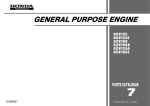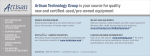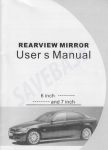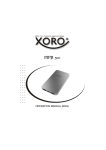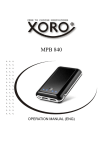Download INSTALLATION MANUAL
Transcript
UK-205 Upgrade Kit INSTALLATION MANUAL Applied Machine: 951 MFP: Pro 95ppm Product Code: A4EW I. Handling lnstructions 2. Remove the rear cover. (9 screws) 1. Precautions against static electricity. • Keep the security kit in an anti-static bag while transporting it or storing it. • When working in places where static electricity tends to accumulate, such as on a carpet, discharge electricity from your body by touching any metallic portion before handling the security kit. 2. Do not touch the contacts on the security kit with your hands, as that may result inpoor conductivity. 3. Do not physically damage the security kit by dropping it, bending it, etc. Rear cover II. Accessory parts No. Name A4EWIXC011CA Shape Q’ty 3. Remove the controller. (8 screws) 1. Upgrade kit 1 A5A8IXC001CA 2. Installation Manual 1 III. Installation procedures A4EWIXC014CA 57GEIXE023SA 57GAIXJ023SA Turn off the machine's sub and main power switches, and unplug the power cord from the outlet. 1. Remove the exhaust cover on the rear of the main body. (3 screws) 4. Remove the cover from the controller. (6 screws) cover Screws Exhaust cover A0W6IXC003CB 57GEIXE023SA 57GAIXJ023SA A4EWIXC027CA E-1 A5A8955000 5. Install the upgrade kit on the position (center) shown in the picture. Note: Align the concave part of the upgrade kit and the concave part of the slot on the controller board when installing the upgrade kit. Align the concave parts Upgrade kit A5A8IXC002CB 6. Reinstall the cover to the controller. (6 screws) 7. Reinstall the controller. (8 screws) 8. Reinstall the rear cover. (9 screws) IV. ISW (W-ROM) execution Execute ISW of W-ROM (browser ROM). Note: • Make sure to execute ISW. The firmware has not been set at the factory. • For the setting, refer to [ADJUSTMENT/SETTING] in the service manual. E-2