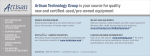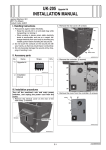Download TOC Operation Instructions
Transcript
TOC Operation Instructions 1. COMPONENTS AND DEFINITIONS 1.1 Abbreviations: TOC: total organic carbon TOCV: total liquid organic carbon detector SSM: solid sample module IC: inorganic carbon TC: total carbon NPOC: non-purgible organic carbon 1.2 Components: The full TOC apparatus is comprised of three components; Total Organic Carbon detector unit, liquid analyser (autosampler) and a solid sample module. Autosampler: • • • • • 2x internal water bottles in TOCV via front door: • humidifier & stabiliser for O2 gas going in the front and pressure regulator for gas going into the detector in the back White plastic tube in the front left corner inside the machine = IC reaction chamber, here the sample ends up in acid to drive off the IC as CO2 • only 5 – 10% of acid is needed to drive off all the IC Halogen scrubber: it takes out any halogens gassing off the sample and prevents them from getting into the gold lined cell, they would corrode the gold lining quickly and thus let infrared light escape from the cell and attenuate the signal equivalent to a high CO2 sample The autosampler counts clockwise NPOC is a modification of the TOC operation where the machine is programmed to add acid to each sample and bubble (sparging) the samples before injection. • NPOC is more accurate at low levels, it basically means the sample is sparged and what is left is non-purgible organic C. It’s not the same as TOC (=Total C – Inorganic C), because volatile organic carbon may be lost during sparging • When acid is being added, the machine asks for how much acid, usually 5% is enough. The software calculates 5% of 40ml if the big vials are in the autosampler. If less sample is in the vials 5% has to be reduced to the appropriate number. • Sparge time 5min. Solid sample module: • • You have to wait for 3 min. after putting the sample in (see solid analysis sample) so that the introduced air can pass through the system and get out of the way, otherwise you will analyse the carbon in the air on top of your sample and thus confound the results All of the sample burns to CO2 or CO (with the O2 gas supplied) and anything that didn’t burn properly gets converted to CO2 by the catalyst 1.3 Furnace temperatures: TOCV (liquid) = 680⁰C, SSM TC = 900⁰C, SSM IC = 200⁰C 2. INSTRUMENT PREPARATION 2.1 Start-up 1. Turn on Oxygen gas at bottle 300 kPa 2. Turn on power switches • • • TOCV (detector and liquid analysis) SSM (solid sample module) Computer 3. Warm up the furnace. • • • • • Start software: TOC-Control V Click: Sample Table Editor (no user name required, click OK) Open a sample table: FILE > NEW > SAMPLE TABLE Select system required: TOCV or TOCV with SSM When table open, click: CONNECT It is generally a good idea to let the system run for a while (especially if it hadn’t been used for weeks or months) so that all the air in the system can be driven out and any residual C on the furnace is burnt off before you start your measurements). Make sure both chambers of the SSM unit are sealed even if you only want to use the autosampler. It is all one big system with one cell only and a leak will affect the results of the autosampler. Any air getting into the system carries C with it and contaminates your sample. 2.2 Daily checks 1. Gas pressure and flow Where Pressure Bottle TOCV SSM 300 kPa 150 kPa 200-250 kPa Flow (carrier gas), running 150 mL/min 0.4 – 0.6 L/min Flow (carrier gas), idle 0.1 L/min Sparge Flow 100 mL/min - Gas flow has to be supplied to both solid and autosampler. If only using autosampler, the flow to SSM can be as low as 0.1L/min. 2. Top up bottles: • 2x internal water bottles in TOCV via front door, 1x bottle in SSM via side door • 1x 2L external plastic water bottle. Rinse out and fill with clean water approximately once a week • External acid bottles: 2x 250 mL plastic TOCV bottles (25% phosphoric and 2M HCl), 1 x 200 mL SSM brown glass bottle (25% phosphoric) 3. Visual checks inside TOCV: • IC reagent vessel – bubbling. If not bubbling, may need to check the glass catalyst tube (see troubleshooting). • Halogen scrubber – no corrosion. Look very carefully for dark patches, watch for tunnelling. It is very important to check this carefully – if the corrosion gets though it is a very expensive job to fix. • Loose tube at back of TOCV – place in vial of water to and check if bubbling. If not there is a problem with flow. 4. CO2 Scrubber: A bottle of soda lime granules sits on top back of detector (scrubs oxygen in flow line) which needs replacing every now and then, especially when negative peak follows positive peat (at about 1 min) (it should hold stable baseline without a negative drop). The soda lime granules in bottle can be replaced but lid doesn’t always reseal very well and therefore may need to replace with a new bottle. 5. Auto Sampler: • Tubing feeding forwards though clips (they can get caught, tangled and damaged if not secured correctly). 6. Other: • Waste bottles on floor – empty as required. • Boat inside IC chamber (to prevent acid spill) • Check both SSM chambers screwed tight to ensure system sealed. 3. STANDARD PREPARATION There are different analyses that can be performed; standard and high sensitivity analyses. High sensitivity analyses inject a larger volume. For the standard preparation and analysis instructions for high sensitivity analyses see the TOC-V CSH/CSN user manual). 3.1 Solid samples: Analysis Compound e.g. % C by mass TC IC d-glucose Calcium carbonate 39.96 11.99 e.g. mass for calibration curve (mg) 100, 50, 10 150, 100, 50 1. Dry standard compound/s at 105⁰C (minimum 1 hour) 2. Cool in desiccator 3. Weigh out into 3 boats, to approximately the target mass (doesn’t need to be accurate), record exact weighed mass (this needs to be accurately recorded). 3.2 Liquid samples: 1. Dry standard compound (potassium hydrogen phthalate) at 105⁰C (min 1 hour), 2. Cool in desiccators 3. 0.2125 g/100 mL (or if preparing 1 L, 2.125 g/L). Can be stored in fridge for up to 3 months. Prepare highest concentration standard only (e.g. 1000 PPM). The instrument will dilute from this standard to produce the lower concentration points on the curve. Note only dilute one order of magnitude, e.g. 1000 to 100 mg/L, 100 to 10 mg/L. If a wider range of concentrations is required, set up separate curves and join them in a method (up to 3). 4. DRIVING THE SOFTWARE Software name: TOC – Control V Note the instrument is driven by the computer software only or by the screen and buttons on door panel only. You cannot switch between the computer software and door panel easily. 4.1 Systems: • • TOCV (detector and liquid analysis) TOCV with SSM (solid sample module) General: Four tabs at bottom of left panel: sample tables, calibration curves, methods, sequences Once a data table is open, 3 buttons on top right: auto sampler, data window, sample settings. Save runs with date as YYMMDD 4.2 Create a calibration curve: Most analyses – IC, TC, NPOC require a calibration curve – then you can run the samples linked to that without setting up a method. An exception to this is TOC, which requires a method to set up the subtraction of IC from TC. TOC samples are optimal when linked to more than one calibration curve (up to 3). Note: a new calibration curve is not required to be run with every batch, the instrument is stable for approximately 12 months. Just include a few standards in each run to check against the calibration curve set up for the required method. If a sample requires more than one calibration curve (e.g. for samples with unknown values that might fall outside a single calibration curve) you can allocate up to 3 calibration curves, but this needs to be set up as a new method (see below). • • • • FILE > NEW > CALIBRATION CURVE Select system: TOCV or TOCV with SSM Select Analysis: TC, IC, NPOC. (Note: as TOC=TC-IC, it requires separate TC and IC calibration curves and then set up a new method for TOC via FILE > NEW > METHOD) Select: “calibration points manually” then “dilution from standard solution” as you will use only the one standard solution and dilutions of it for the calibration curve. The machine is very accurate in making dilutions, better than a person could achieve by hand, it is also quicker as you only have to make up the one standard solution per calibration curve. • • Units: liquid samples = mg/L, solid samples = % If setting up a multiple calibration curve method – list range from lowest to highest concentration (opposite order for preparing calibration curves – where calibration points are added from highest to lowest concentration). Specify weight or volume. For liquid sample calibration curves don’t go beyond 1 order of magnitude e.g. 1000 PPM standard and dilute only to a minimum of 100 PPM. A 3 point calibration curve all that is required, with the maximum of five points. Add target weight or volume for each calibration point – nominal values at first stage, exact values will be asked for later. Specify max CV e.g. = 2% Linear regression Select shift to zero if you wish Run standards from highest to lowest: e.g. 100, 50, 10 mg/L. This will allow you to abort the calibration early if highest concentration goes over scale. SSM calibration curve – if right hand side of peak gets a shoulder it is indicating that there is not enough acid or too much sample. Best to reduce sample mass and keep acid at ~0.8 mL Calculations for NPOC autosampler, 100ppm calibration standard: The manual asks for 0.2125g/100ml of potassium hydrogen phthalate. Weighing the exact 0.2125g isn’t always possible, therefore note the exact weight, e.g. 0.2128g and [0.2128/0.2125 * 100ppm] to get the actual carbon concentration in the standard being used (If you want to account for the 5% dilution by acid [0.2128/0.2125 * 95ppm]). If setting up a multiple calibration curve method – list range from lowest to highest concentration (opposite order for preparing calibration curves – where calibration points are added from highest to lowest concentration). 4.3 Create a Sample Table: 1. Once calibration curve/s and methods (if required) are set up. Open a sample table to set up the run. 2. Close the previous sample window if required and disconnect via connect button and re-connect. 3. FILE > NEW > SAMPLE TABLE 4. When table open, click: Connect (if a message says instrument already in use, disconnect and reconnect). 5. Select row 1, insert calibration curve (or method that incorporates a calibration curve) 6. Close previous window if required and disconnect via connect button. *Note: select 1x needle wash and 1x flow line washes to reduce the run time. You can choose “auto correction of inj. Volume & dilution”, which means if the sample is out of the range of the calibrations curve(s) you have defined, the machine will dilute the sample and try and get it within the range of your calibration curve. This will deliver a result within 5% of the real value; it’s good for a quick estimate of your sample. Don’t use this option when you have defined 3 calibration curves to cover a wider range. When acid is being added, the machine asks for how much acid, usually 5% is enough. The software calculates 5% of 40ml if the big vials are in the autosampler. If there is a lower volume in the vials, the 5% has to be reduced to the appropriate percentage. 5. SOLID SAMPLE ANALYSIS 5.1 TC 1. In front of the solid state sampler check bottom knob (carrier gas) and set at 4 2. Wait until the temperature reaches 900ºC, meanwhile set up your samples 3. With lever in “sample change” position, unscrew the chamber, add pre-weighed sample to chamber and close tight. 4. Set time to 3 min for air to stabilise. 5. On the computer package: press NEXT > check sample number > type in weight > press START. 6. Once the 3 minutes has been completed (and timer gone off), move lever to “measuring”. 7. Set timer to 5 minutes. 8. When the timer goes off and the computer prompts with a message, move lever to cooling position. 9. When the computer prompts, you can slide the level to sample change and repeat the process with the next sample. 5.2 IC Note: You may need to pre-wet sample (after weighing) so acid penetrates into the sample adequately. If this is done, may need to neutralise the Milli-Q to pH 7. This can achieved using NaOH to neutralise, be careful to use something that does not contain carbon and would therefore contaminate the samples. Sparging – acid added to sample vial. 5% of 40 mL or if there is a lower volume of sample adjust 5% to appropriate percentage as the machine will always calculate with 40ml if the big vials are in the autosampler 1. With lever in “sample change” position, add pre-weighed sample to chamber and close tight. 2. Wait 3 min for air to stabilise. 3. Add acid (0.8 mL 25% phosphoric) and move lever to “measuring” 4. When done, window comes up for next sample – prompting for exact known weight 5.3 TOC As above (TOC = TC-IC). But needs to be run from a method specifying this calculation. Add the 2 x pre-weighed sample boats to the 2 x chambers at start of sample measurement. As the two chambers are both connected to the same detection cell DON’T open either of the two before or after measuring the other. 6. RESULTS / OUTPUT “E” indicates samples excluded – when running e.g. 5 measurements and using “best 3 of 5”. 7. SHUTDOWN 7.1 SSM 1 Switch to TOCV (open a new data table and select TOCV system) to turn off the TOCV with SSM furnace. 2 Due to high furnace temperature (900⁰C for TC) make sure gas flow remains at 0.4 – 0.6 mL/min until temperature reduces to less than 200⁰C. 3 Once cooled to 200⁰C flow can be reduced to 0.1 mL/min. 4 Turn gas off at bottle only after furnace has cooled to ambient. 5 Exit the system via the software and get a message saying the system will shut down in 30 min. Note: leave a boat inside the IC chamber to prevent acid spills 8. MAINTENANCE Other than that covered by daily checks, maintenance should only be required if peak shape starts to become a problem (e.g. broadening peaks). 1. Check for leaks 2. INSTRUMENT > MAINTENANCE > REGENERATION OF TC CATALYST and/or REGENERATION OF IC SOLUTION. This will use acid to regenerate the catalyst (25% phosphoric) or replace the IC solution (2M HCl). 3. If running seawater samples – the catalyst will clog with salt and need to be washed periodically. The regeneration step above won’t help with this. Remove glass catalyst tube via top of TOCV, wash catalyst beads and repack as per manual (order of wire mesh, quartz wool etc important, as is length of packing. Pack catalyst to within 5 mm of the length specified in the manual). When catalyst is spent it is very pale. 7.2 Autosampler • Clean syringe – remove syringe and clean tip (wipe with a tissue). Need to go into software and select: INSTRUMENT > MAINTENANCE > INSTRUMENT CHECK > MECHANICAL CHECK – to allow manual movement of parts to get the syringe out. 9. TROUBLESHOOTING • no signal • internal water bottles, the one in the back: you must not see bubbles in the one in the back, otherwise you have a blockage further down the line if the bottle is empty no gas will end up in the detector cell • IC reaction chamber: If it isn’t bubbling there is a leak in the gas line or the catalyst is spent (colour is in an indication for its usage, very light colour means it is spent) • Catalyst: If the catalyst has a very light colour it is exhausted and needs replacing (clean any finger prints off the outside of the catalyst with Ethanol so they won’t be burnt in)→ the machine has to be switched off and cooled down to ambient temperature High sensitivity catalyst cannot be used with salt water samples, they have to be desalinated first, otherwise the salt will form a thick crust on top of the quartz wool on the catalyst and will destroy its functionality by blocking it • Gas flow: There are two things to do to check the gas flow • Put the loose gas line at the back of the TOCV in a glass vial with water, if there are no bubbles or only very few there must be a gas leak or the bottle is empty • If the IC reaction chamber isn’t bubbling, there is a leak in the gas lines before that point, otherwise the leak is after the IC chamber • For the solid sampler check whether both chamber were sealed properly, a leak won’t just contaminate your sample it will also reduced the flow • Too high signal • Halogen scrubber: if it is spent halogen gassing off the sample gets into the cell and erodes the gold lining quickly and thus let infrared light escape from the cell and thus attenuate the signal equivalent to a high CO2 sample. • The autosampler won’t start • The cover has to be closed properly, i.e. the small metal parts on either side have to be properly aligned with the magnets on the machine • shoulder on the peaks / double peaks: • There wasn’t enough acid to convert all the C to CO2 → don’t add more acid than 0.8ml but add less sample or dilute • Try “INSTRUMENT>MAINTENANCE>regeneration of catalyst” • Switching between solid and autosampler: • Whenever a new sample table is opened for autosampler after using the solid sampler, the solid sampler furnace is automatically switched off → best to do all solid samples first and then move onto liquid samples (also gives enough time for the SSM furnace to cool down before shut down) • Liquid samples with visible particles: • Liquid samples should be clear of particulates, otherwise it might clog up the autosampler and the valves (filter if necessary). For liquid samples with high particulate content, they can be run in the solid sampler (use a liquid standard for calibration) – but you have to add quartz wool to the boat then use a syringe or pipette to add the sample onto the quartz wool. This will prevent the sample from exploding instantly when it enters the 800° C furnace. • To adjust the sparging bubble rate: “INSTRUMENTS” > “MAINTENANCE” > mechanical check > open “external sparge” > then adjust flow ~ 100ml/min. at sparge valve 10. USER’S MANUALS TOC-V CSH/CSN Total Organic Carbon Analyzer User’s Manual. 2001. Shimadzu: Kyoto, Japan. TOC-V Series SSM-5000A Solid Sample Module for Total Organic Carbon Analyzer (For TOCControl V Ver.2) User’s Manual. 2001. Shimadzu. Kyoto, Japan.