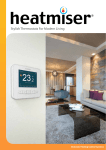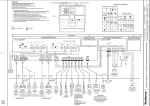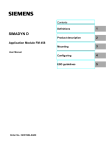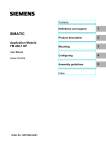Download (PDF 1.4 MB)
Transcript
Installation and Service
Instructions
Logamatic 4323
Control Panel
For heating contractors
6 720 618 588 - 11/2008 US/CA
Read carefully prior to
commissioning and service
work
Contents
1
Safety .
1.1
1.2
1.3
1.4
1.5
1.6
1.7
1.8
2
. . . . . . . . . . . . . . . . . . . . . . . . . . . . . . . . . . . . . . . . . . . . . . . . . . . . 5
About this manual . . . . . . . . . . . . . . .
Intended use . . . . . . . . . . . . . . . . . .
Standards, regulations and directives . . .
Key to symbols . . . . . . . . . . . . . . . . .
Please observe these notes . . . . . . . . .
Important instructions for commissioning .
Cleaning the control panel . . . . . . . . . .
Disposal . . . . . . . . . . . . . . . . . . . . .
. . . . . . . . . . . . . . . . . . . . . . . . . . . 5
. . . . . . . . . . . . . . . . . . . . . . . . . . . 5
. . . . . . . . . . . . . . . . . . . . . . . . . . . 5
. . . . . . . . . . . . . . . . . . . . . . . . . . . 5
. . . . . . . . . . . . . . . . . . . . . . . . . . . 6
. . . . . . . . . . . . . . . . . . . . . . . . . . . 6
. . . . . . . . . . . . . . . . . . . . . . . . . . . 6
Product description and scope of delivery
2.1
2.2
Setting parameters and display data .
4
Controls and MEC2 remote control .
4.1
4.2
. . . . . . . . . . . . . . . . . . . . . . . . . . . . 8
. . . . . . . . . . . . . . . . . . . . . . . . . . . . . 9
Control panel controls . . . . . . . . . . . . . . . . . . . . . . . . . . . . . . . . . . . . . . . . 9
MEC2 remote control . . . . . . . . . . . . . . . . . . . . . . . . . . . . . . . . . . . . . . . 10
Modules and their functions
5.1
5.2
5.3
5.4
5.5
. . . . . . . . . . . . . . . . . . . . . . . . . . . . . . . . . . 11
CM431 controller module . . . . . . . .
NM482 power module. . . . . . . . . .
ZM433 central module . . . . . . . . .
FM441 function module (accessory) .
FM442 function module (accessory) .
. . . . . . . . . . . . . . . . . . . . . . . . . . . . . 12
. . . . . . . . . . . . . . . . . . . . . . . . . . . . . 13
. . . . . . . . . . . . . . . . . . . . . . . . . . . . . 14
. . . . . . . . . . . . . . . . . . . . . . . . . . . . . 18
. . . . . . . . . . . . . . . . . . . . . . . . . . . . . 20
6
Commissioning the MEC2 remote control .
7
Calling up the service level
8
Calling up and modifying settings .
9
General data.
9.1
9.2
9.3
9.4
9.5
9.6
9.7
9.8
. . . . . . . . . . . . . . . . . . . . . . . . 7
Product description . . . . . . . . . . . . . . . . . . . . . . . . . . . . . . . . . . . . . . . . . 7
Scope of delivery . . . . . . . . . . . . . . . . . . . . . . . . . . . . . . . . . . . . . . . . . . . 7
3
5
. . . . . . . . . . . . . . . . . . . . . . . . . . . 5
. . . . . . . . . . . . . . . . . . . . . . . 21
. . . . . . . . . . . . . . . . . . . . . . . . . . . . . . . . . . . 24
. . . . . . . . . . . . . . . . . . . . . . . . . . . . . 26
. . . . . . . . . . . . . . . . . . . . . . . . . . . . . . . . . . . . . . . . . . . . . . 27
Minimum outdoor temperature . . .
Building type . . . . . . . . . . . . . .
Summer/winter time changeover . .
Remote control . . . . . . . . . . . . .
Manual switch fault message . . . .
Automatic service call . . . . . . . . .
0 – 10 V input . . . . . . . . . . . . . .
Temperature control 0 – 10 V input
10 Module selection
. . . . . . . . . . . . . . . . . . . . . . . . . . . . . . 28
. . . . . . . . . . . . . . . . . . . . . . . . . . . . . . 29
. . . . . . . . . . . . . . . . . . . . . . . . . . . . . . 30
. . . . . . . . . . . . . . . . . . . . . . . . . . . . . . 31
. . . . . . . . . . . . . . . . . . . . . . . . . . . . . . 32
. . . . . . . . . . . . . . . . . . . . . . . . . . . . . . 33
. . . . . . . . . . . . . . . . . . . . . . . . . . . . . . 35
. . . . . . . . . . . . . . . . . . . . . . . . . . . . . . 36
. . . . . . . . . . . . . . . . . . . . . . . . . . . . . . . . . . . . . . . . . . . 38
11 Heating zone data
. . . . . . . . . . . . . . . . . . . . . . . . . . . . . . . . . . . . . . . . . . 39
11.1 Heating system selection . . . . . . . . . . . . . . . . . . . . . . . . . . . . . . . . . . . . . 40
11.2 Renaming heating zone . . . . . . . . . . . . . . . . . . . . . . . . . . . . . . . . . . . . . 41
2
Logamatic 4323 - Technical specifications are subject to change without prior notice.
Contents
11.3
11.4
11.5
11.6
11.7
11.8
11.9
11.10
11.11
11.12
11.13
11.14
11.15
11.16
11.17
11.18
11.19
11.20
11.21
11.22
11.23
11.24
11.25
Adjusting base point temperature . . . . . . . . .
Setting design temperature . . . . . . . . . . . . .
Minimum supply temperature . . . . . . . . . . . .
Maximum supply temperature . . . . . . . . . . .
Selecting remote control . . . . . . . . . . . . . . .
Maximum room effect . . . . . . . . . . . . . . . .
Selecting setback type . . . . . . . . . . . . . . . .
Setting outdoor setback temperature . . . . . . .
Vacation setback type . . . . . . . . . . . . . . . .
Stopping setback at low outdoor temperatures .
Setting supply setback . . . . . . . . . . . . . . . .
Room temperature offset . . . . . . . . . . . . . .
Automatic adaptation . . . . . . . . . . . . . . . . .
Setting switch optimization . . . . . . . . . . . . .
Setting switch-off optimization time . . . . . . . .
Setting frost protection temperature . . . . . . . .
Setting DHW priority . . . . . . . . . . . . . . . . .
Input heating zone actuator . . . . . . . . . . . . .
Entering actuator run time . . . . . . . . . . . . . .
Boiler temperature increase . . . . . . . . . . . . .
External changeover . . . . . . . . . . . . . . . . .
External pump fault message . . . . . . . . . . . .
Drying slab . . . . . . . . . . . . . . . . . . . . . . .
12 DHW data
12.1
12.2
12.3
12.4
12.5
12.6
12.7
12.8
12.9
12.10
12.11
12.12
12.13
12.14
12.15
. . . . . . . . . . . . . . . . . . . . . . . 42
. . . . . . . . . . . . . . . . . . . . . . . 43
. . . . . . . . . . . . . . . . . . . . . . . 44
. . . . . . . . . . . . . . . . . . . . . . . 45
. . . . . . . . . . . . . . . . . . . . . . . 46
. . . . . . . . . . . . . . . . . . . . . . . 48
. . . . . . . . . . . . . . . . . . . . . . . 49
. . . . . . . . . . . . . . . . . . . . . . . 51
. . . . . . . . . . . . . . . . . . . . . . . 52
. . . . . . . . . . . . . . . . . . . . . . . 53
. . . . . . . . . . . . . . . . . . . . . . . 54
. . . . . . . . . . . . . . . . . . . . . . . 55
. . . . . . . . . . . . . . . . . . . . . . . 56
. . . . . . . . . . . . . . . . . . . . . . . 57
. . . . . . . . . . . . . . . . . . . . . . . 59
. . . . . . . . . . . . . . . . . . . . . . . 60
. . . . . . . . . . . . . . . . . . . . . . . 61
. . . . . . . . . . . . . . . . . . . . . . . 62
. . . . . . . . . . . . . . . . . . . . . . . 63
. . . . . . . . . . . . . . . . . . . . . . . 64
. . . . . . . . . . . . . . . . . . . . . . . 65
. . . . . . . . . . . . . . . . . . . . . . . 67
. . . . . . . . . . . . . . . . . . . . . . . 68
. . . . . . . . . . . . . . . . . . . . . . . . . . . . . . . . . . . . . . . . . . . . . . . . . 73
Selecting the DHW storage tank . . . . . .
Set temperature range . . . . . . . . . . . .
Selecting switching optimization . . . . . .
Selecting residual heat use . . . . . . . . .
Setting differential . . . . . . . . . . . . . . .
Increasing boiler temperature. . . . . . . .
External fault message (WF1/2) . . . . . .
External contact (WF1/3) . . . . . . . . . .
Selecting and setting thermal disinfection
Setting disinfection temperature . . . . . .
Setting day of week for disinfection . . . .
Setting time of day for disinfection . . . . .
Daily heating . . . . . . . . . . . . . . . . . .
Selecting the recirculation pump . . . . . .
Setting the recirculation pump intervals .
. . . . . . . . . . . . . . . . . . . . . . . . . . . 73
. . . . . . . . . . . . . . . . . . . . . . . . . . . 74
. . . . . . . . . . . . . . . . . . . . . . . . . . . 75
. . . . . . . . . . . . . . . . . . . . . . . . . . . 76
. . . . . . . . . . . . . . . . . . . . . . . . . . . 77
. . . . . . . . . . . . . . . . . . . . . . . . . . . 78
. . . . . . . . . . . . . . . . . . . . . . . . . . . 79
. . . . . . . . . . . . . . . . . . . . . . . . . . . 80
. . . . . . . . . . . . . . . . . . . . . . . . . . . 82
. . . . . . . . . . . . . . . . . . . . . . . . . . . 84
. . . . . . . . . . . . . . . . . . . . . . . . . . . 85
. . . . . . . . . . . . . . . . . . . . . . . . . . . 86
. . . . . . . . . . . . . . . . . . . . . . . . . . . 87
. . . . . . . . . . . . . . . . . . . . . . . . . . . 88
. . . . . . . . . . . . . . . . . . . . . . . . . . . 89
Logamatic 4323 - Technical specifications are subject to change without prior notice.
3
Contents
13 Substations
. . . . . . . . . . . . . . . . . . . . . . . . . . . . . . . . . . . . . . . . . . . . . . . 91
13.1 Setting the minimum warm up temperature . . . . . . . . . . . . . . . . . . . . . . . . . 92
13.2 Setting the maximum warm up time . . . . . . . . . . . . . . . . . . . . . . . . . . . . . . 93
13.3 Setting boiler raising . . . . . . . . . . . . . . . . . . . . . . . . . . . . . . . . . . . . . . . . 94
14 Characteristic heating curve
15 Running relay test
. . . . . . . . . . . . . . . . . . . . . . . . . . . . . . . . . . . . . . . . . . 96
16 Multi-boiler systems
. . . . . . . . . . . . . . . . . . . . . . . . . . . . . . . . . . . . . . . . 99
17 Carrying out an LCD test .
18 Fault log .
19 Fault .
. . . . . . . . . . . . . . . . . . . . . . . . . . . . . . . . . . 95
. . . . . . . . . . . . . . . . . . . . . . . . . . . . . . . . . . . . 100
. . . . . . . . . . . . . . . . . . . . . . . . . . . . . . . . . . . . . . . . . . . . . . . . . 101
. . . . . . . . . . . . . . . . . . . . . . . . . . . . . . . . . . . . . . . . . . . . . . . . . . . . 103
20 Monitor data .
. . . . . . . . . . . . . . . . . . . . . . . . . . . . . . . . . . . . . . . . . . . . . . 106
20.1 Heating zone monitor data . . . . . . . . . . . . . . . . . . . . . . . . . . . . . . . . . . . . 106
20.2 DHW monitor data . . . . . . . . . . . . . . . . . . . . . . . . . . . . . . . . . . . . . . . . . 108
20.3 Substation monitor data . . . . . . . . . . . . . . . . . . . . . . . . . . . . . . . . . . . . . 110
21 Display version
. . . . . . . . . . . . . . . . . . . . . . . . . . . . . . . . . . . . . . . . . . . . 111
22 Selecting the control panel
. . . . . . . . . . . . . . . . . . . . . . . . . . . . . . . . . . . 112
23 Reset to the factory settings
. . . . . . . . . . . . . . . . . . . . . . . . . . . . . . . . . . 113
23.1 Resetting all control panel parameter settings . . . . . . . . . . . . . . . . . . . . . . . . 113
23.2 Resetting the fault log . . . . . . . . . . . . . . . . . . . . . . . . . . . . . . . . . . . . . . . 114
23.3 Resetting the service call . . . . . . . . . . . . . . . . . . . . . . . . . . . . . . . . . . . . . 115
24 Sensor characteristics .
25 Index
4
. . . . . . . . . . . . . . . . . . . . . . . . . . . . . . . . . . . . . . 116
. . . . . . . . . . . . . . . . . . . . . . . . . . . . . . . . . . . . . . . . . . . . . . . . . . . . 118
Logamatic 4323 - Technical specifications are subject to change without prior notice.
Safety
1
Safety
1.1
About this manual
This manual contains important information regarding
the safe and appropriate commissioning and servicing of
the Logamatic 4323 control panel.
This manual is intended for heating contractors who,
due to their training and experience, are knowledgeable
in handling heating systems and domestic hot water
installations. Only carry out service measures yourself if
you have this technical expertise.
1.4
Key to symbols
Two levels of danger are identified and signified by the
following terms:
RISK OF LIFE
WARNING!
Explain to the customer the function and operation of the
appliance.
1.2
Intended use
Identifies possible dangers emanating
from a product that might cause serious
injury or death if appropriate care is not
taken.
RISK OF INJURY/
SYSTEM DAMAGE
CAUTION!
The Logamatic 4323 control panel is designed
exclusively to control heating systems in apartment
buildings, residential complexes, and other types of
buildings.
1.3
1
Indicates a potentially dangerous situation
that could cause minor or moderately
serious injuries or damage to property.
USER NOTE
Tip for optimum use of equipment and
adjustment as well as useful information.
Standards, regulations and directives
USER NOTE
1.5
Please observe these notes
Observe all regulations and standards
applicable to installation and operation of
the system in your country.
z Only use the control panel for the purposes for which
it is intended and only use if it is in perfect working
order.
USER NOTE
z Read the service manual carefully before starting
work on the control panel.
RISK OF FATAL INJURY
All electrical components must be
approved in the USA and Canada!
This product has been tested and certified
and meets applicable standards for the US
and Canadian markets.
due to electric shock!
WARNING!
z Make sure that all electrical work is
carried out by a trained contractor.
z Before opening the control panel:
Isolate all poles of the power supply
and secure against accidental
reconnection.
RISK OF SCALDING
from hot water.
WARNING!
Risk of scalding from domestic hot water
temperatures over 122 °F (50 °C) and
during thermal disinfection.
z Install a thermostatic tempering valve
to control the DHW temperature.
Logamatic 4323 - Technical specifications are subject to change without prior notice.
5
1
Safety
CAUTION!
RISK OF INJURY/
SYSTEM DAMAGE
1.6
due to operator error!
z Before switching the control panel on, check that its
manual switches and those on the function modules
are set to "AUT".
Operator errors can cause injury and
damage to property.
z Make sure that children never operate
the appliance unsupervised or play
with it.
z Make sure that only personnel trained
to operate the appliance correctly have
access to it.
SYSTEM DAMAGE
Important instructions for
commissioning
z The control panel operating instructions contain a
setup report for the use by the system operator.
Record the settings made during initial setup and the
layout of the heating zones in the setup log.
1.7
Cleaning the control panel
z Clean the control panel with a damp cloth only.
from frost.
CAUTION!
The heating system can freeze up in cold
weather if it is switched off.
1.8
z Protect your heating system against
frost damage by draining it and the
DHW piping at the lowest possible
point.
z Dispose of the control panel packaging in an
environmentally-responsible manner.
USER NOTE
Ensure that a circuit breaker is available to
disconnect all poles from the mains power
supply. If there is no circuit breaker, you
will need to install one.
Disposal
z Electronic components do not belong in household
waste. Dispose of a defunct control panel in an
environmentally-responsible manner through an
approved organization.
When disposing of the control panel, remove the
lithium battery from the CM431 module inside the
control panel and dispose of it separately.
USER NOTE
Make sure that the heating system is
protected with an adequately-rated circuit
breaker.
USER NOTE
Only use original Buderus spare parts.
Damage as a result of the use of spare
parts not supplied by Buderus are
excluded from the Buderus warranty.
USER NOTE
Ensure that radiant floor heating zones are
equipped with a temperature operating
limit.
6
Logamatic 4323 - Technical specifications are subject to change without prior notice.
Product description and scope of delivery
2
Product description and scope of delivery
2.1
Product description
2
The digital Logamatic 4323 control panel can be used as
a stand-alone heating zone controller managing the heat
generated by a manually or indirectly-fired buffer tank, or
as a substation, for the demand-dependent control of a
supply pump.
The heating zone control function is part of the standard
equipment level (one heating zone with actuator).
It may be extended with four function modules to match
the requirements of a specific heating system.
For function extension, a combination with other digital
control panels (e.g. Logamatic 4322) in an ECOCANBUS connection is also feasible. In such cases, the
Logamatic 4323 (as a stand-alone heating zone
controller) acts as a master control panel that monitors
the manually or indirectly-fired heating of a buffer tank
and makes the stored heating energy available to
connected consumers.
As the substation in an ECOCAN-BUS connection, the
Logamatic 4323 control panel can communicate with a
master boiler control panel that is part of a
Logamatic 4000 control system.
2.2
Scope of delivery
– Digital Logamatic 4323 control panel with
– CM431 controllermodule
– ZM433 central module
– MEC2 remote control or boiler display and safety
components
– Outdoor temperature sensor FA
– Supply temperature sensor FZB
Logamatic 4323 - Technical specifications are subject to change without prior notice.
7
Setting parameters and display data
3
3
Setting parameters and display data
Some options are only displayed subject to the modules
that have been installed and the adjustments made
earlier.
General Data
DHW
Minimum outdoor temperature
Building type
Remote control
Manual switch fault message
Automatic service call
0 – 10 V input
Temperature guide 0 V corresponds to …
Temperature guide 10 V corresponds to …
DHW yes/no
DHW range to
Switch optimization
Leftover heat utilization
Differential
Stop differential
Start differential
DHW yes/no
Boiler temperature increase
External fault message WF1/WF2
External contact WF1/WF3
Thermal disinfection
Temperature disinfection
Disinfection day of week
Time of disinfection
Daily heating
Recirculation (switch-on frequency per hour)
Module selection
Slot A
Slot 1
Slot 2
Slot 3
Slot 4
Heating zone 0
Heating system
Name of the heating zone
Base point temperature
Design temperature
Minimum supply temperature
Maximum supply temperature
Remote control
Maximum room flow
Setback type
Outdoor setback from
Vacation setback type
No setback below …
Supply setback
Room temperature offset
Automatic adaptation
Switch optimization
Shut-down optimization
Freezeprotect at
DHW priority
Actuator
Actuator run time
Boiler temperature rise
External day/night/aut
External pump fault message
Drying slab
Drying slab temperature rise
Drying slab warm-up time
Maximum drying slab temperature
Maximum drying slab time
Drying slab reduction temperature
Drying slab reduction time
Sub station
LCD test
Error
Monitor
Heating zone 0
Heating zone 1
Heating zone 2
Heating zone 3
Heating zone 4
Heating zone 5
Heating zone 6
Heating zone 7
Heating zone 8
DHW
Sub station
Version
Control panel
reset
Settings for control panel
Fault log
Service call
Minimum heat-up temp.
Maximum heat-up time
Boiler temperature increase
Special parameters
Heating curves
Heating zone 0
Heating zone 1
Heating zone 2
Heating zone 3
Heating zone 4
Heating zone 5
Heating zone 6
Heating zone 7
Heating zone 8
Relay test
Heating zone 0
Heating zone 1
Heating zone 2
Heating zone 3
Heating zone 4
Heating zone 5
Heating zone 6
Heating zone 7
Heating zone 8
DHW
Sub station
Heating zone 1, 2, 3 etc. see heating zone 0
Fig. 1
8
Setting parameters and display data
Logamatic 4323 - Technical specifications are subject to change without prior notice.
Controls and MEC2 remote control
4
Controls and MEC2 remote control
4.1
Control panel controls
Fig. 2
Control panel interface (standard delivery)
1
On/Off switch
2
Connector for external service equipment
3
L1, L2 fuses
Fig. 3
4
Modules installed
1
Slot 1: e.g. FM442 – heating zone 1, heating zone 2
2
Slot 2: e.g. FM442 – heating zone 3, heating zone 4
A Slot A: ZM433 – supply for external heat sources, heating zone 0
B Slot B: MEC2 (CM431) – MEC2 remote control
3
Slot 3: e.g. FM442 – heating zone 5, heating zone 6
4
Slot 4: e.g. FM441 – heating zone 7, DHW/DHW recirculation pump or heating zone 7, heating zone 8
(with module FM442 in slot 4)
Logamatic 4323 - Technical specifications are subject to change without prior notice.
9
Controls and MEC2 remote control
4
4.2
MEC2 remote control
Fig. 4
MEC2 remote control
1
Display
9
2
Dial
10 Input DHW temperature/heating
3
Continuous heating mode (day)
11 Set the time
4
Automatic heating mode by timer
12 Change temperature values
5
Constant setback mode (night)
13 Set warm weather shutdown temperature
6
Set the day
14 Back to standard display
7
Set vacation days
15 Select a timer program
8
Select standard display
16 Select heating zones/DHW zone
10
Display for set nominal room temperature
Logamatic 4323 - Technical specifications are subject to change without prior notice.
Modules and their functions
5
5
Modules and their functions
All modules are shown here that are or can be installed
in your Logamatic 4323 control panel.
Logamatic
4323
MEC2 remote control
CM431 controller module
O
ZM433 central module
Supply of external heat generator + heating zone
O
FM441 function module
1 heating zone + 1 DHW zone
X1)
FM442 function module
2 heating zones
X
FM443 function module
Solar circuit
X
FM445 function module
LAP/LSP (charging system)
X1)
FM448 function module
Centralized fault message
X2)
FM456 function module
KSE2 (cascade- 2 boilers)
X3)
FM457 function module
KSE4 (cascade- 4 boilers)
X3)
FM458 function module
Strategy module
X2) 3)
Modules
Tab. 1
O
Modules and their functions
1) Only one DHW module per control panel.
2) Module FM458 must not be installed together with module FM448 in one control panel.
3) Module FM458 must not be installed together with module FM456/FM457.
O
X
= Basic equipment
= Optional equipment
Logamatic 4323 - Technical specifications are subject to change without prior notice.
11
Modules and their functions
5
5.1
CM431 controller module
Setting the control panel address
Address settings (Æ Fig. 5, [1]) for the Logamatic 4323
control panel are made on the CM431 module (behind
the MEC2 remote control).
z Remove the MEC2 remote control.
z You can now set the control panel address with a
screwdriver (Æ Fig. 5).
1
Fig. 5
Address
0
Description
Stand-alone control panel:
Set the address to 0 if the control panel operates as stand-alone equipment (factory setting).
1 – 15
1
Setting addresses
Each connected device must be given a different address if several devices are networked. A fault message is
displayed by the MEC2 remote control if the same address is allocated more than once.
Master (lead control panel):
Address 1 is a special setting, since the device with this address acts as the master device. The master controls the
boiler.
Always connect the outdoor temperature sensor to the master.
You may set up the Logamatic 4323 control panel as the master if it controls an external heat source.
When connected to other Logamatic control panels, set the Logamatic 4323 control panel as the master (address = 1)
that has the FM456, FM457 or FM458 cascade module installed.
The master monitors the ECOCAN-BUS, which links the control panels together.
The master recognizes if an address has been allocated more than once. A fault message is then displayed by the
MEC2.
All networked control panels transfer their set values to the master, which uses them to formulate the overall set value.
There may be only one master on any network.
2 – max. 15 Slave (subordinate control panel):
All devices with these addresses are described as slaves. No slave may ever have address 1. Each address must
only be allocated once.
When used as a substation, the Logamatic 4323 control panel will always be a slave and therefore have an address
set higher than 1.
Tab. 2
Control panel addresses
USER NOTE
The outdoor temperature sensor (FA) and
the system supply sensor (FK) in
conjunction with the Logamatic 4323
control panel must always be connected to
the l.h. FM456, FM457 or FM458 cascade
module (if installed). If there is no cascade
module installed, plug both sensors into
the ZM433 central module (system supply
sensor at the FZB).
12
Logamatic 4323 - Technical specifications are subject to change without prior notice.
Modules and their functions
5.2
5
NM482 power module
Terminator when networking several control panels
RISK OF FATAL INJURY
due to electric shock!
WARNING!
1
z Make sure that all electrical work is
carried out by a trained contractor.
z Before opening the control panel:
isolate all poles of the power supply and
secure against accidental
reconnection.
2
To ensure fault-free data transmission between several
control panels, install a terminator for the two control
panels which are furthest apart.
The terminator is installed on the component side of the
NM482 power supply module, and is switched on by the
hook switch (Æ Fig. 6, [2]).
Fig. 6
The factory settings are:
hook switch S1 open = terminator not applied.
NM482 power module
1
ECOCAN-BUS
2
Hook switch S1 (for terminator) factory settings: open
Example of the terminator hook-up when several Buderus control
panels are connected.
Hook switches
The module is configured with the hook switches.
Logamatic
4xxx
open
(factory setting)
Logamatic
4xxx
Close hook
switch
Logamatic
4xxx
Logamatic
4xxx
Logamatic
4xxx
Close hook
switch
closed
Logamatic 4323 - Technical specifications are subject to change without prior notice.
13
5
5.3
Modules and their functions
ZM433 central module
The ZM433 module controls to transfer heat, in case of
demand, from the external heat sources to the heating
system. This module also controls one heating zone with
mixing valve.
The manual switches on the module only have service
and maintenance functions and only affect 120 V
outputs.
If the manual switches are not set to automatic, a
corresponding message appears on the MEC2 remote
control, and the fault indicator
lights up.
USER NOTE
Never use the manual switches to shut
down the heating system during
temporary absence.
Use the vacation function for this purpose
(Æ operating instructions of the Logamatic
4323 control panel).
Fig. 7
ZM433
Display
The control functions remain operational in manual
mode.
LEDs for the functions:
USER NOTE
For information regarding the sensor
connection, see Chapter 5.1.
14
General fault, e.g. on-site faults,
sensor faults, external faults,
wiring faults, internal module faults,
manual mode.
Fault messages appear as plain text
on the MEC2 remote control.
Display
"Mixing valve opening" (hotter)
Display
"Mixing valve closing" (colder)
Display
Heating zone WWSD enabled
Display
Supply or heating pump operational
Logamatic 4323 - Technical specifications are subject to change without prior notice.
Modules and their functions
5
Supply function
Manual switch supply pump
(Æ Fig. 8, [1])
USER NOTE
In normal mode, the manual switch should
be set to "AUT".
The 0 and 3 (manual mode) positions are special
settings that should only be made by heating
contractors.
3 : The supply pump is switched on.
AUT: The supply pump operates automatically.
0:
The supply pump is switched off. The control
functions continue to operate.
2
1
Fig. 8
ZM433
1
Manual supply pump
2
Manual switch – heating zone 0
Heating zone function
Manual heating zone switch for heating zone 0
(Æ Fig. 8, [2])
USER NOTE
In normal mode, the manual switch should
be set to "AUT".
The 0 and 3 (manual operation) positions are special
settings that should only be made by heating
contractors.
3
: The heating pump is switched on.
The mixing valve is switched to zero volt and can
be manually operated.
AUT: The heating zone is operating in automatic
mode.
0:
The heating pump is switched off.
The mixing valve is switched to zero volt. The
control functions continue to operate.
Current functions are indicated by LEDs.
Logamatic 4323 - Technical specifications are subject to change without prior notice.
15
5
Modules and their functions
U terminals 1 – 4
External set values can be received or issued via the
U terminals of the ZM433 central module.
1 2 3 4
U
1 2 1 2 1 2 3 1 2 1 2 1 2 3 4
WF
BF FV
FZB FA
U
USER NOTE
To avoid generating undefined input
values, never apply voltages greater than
10 V to the 0 – 10 V input.
2
1
J1
Fig. 9
U terminals 1 (-) and 2 (+), 0 – 10 V input
3
ZM433 (view from the back)
1
Jumper plug J 1 (factory setting 0 – 10 V)
2
U-terminals
3
Relay
Via terminals U 1 and U 2 on the ZM433 central module,
a 0 – 10 V signal can be externally applied to provide a
set value.
This set value represents a further external heat
demand. Higher set values, e.g. from heating zones,
continue to be taken into consideration.
USER NOTE
You can adapt the curve if necessary
(Æ Chapter 9.7).
Fig. 10
16
U-terminals 1 and 2
x
0 – 10 V input in V (factory setting)
y
Supply reference temperature in °F (°C)
Logamatic 4323 - Technical specifications are subject to change without prior notice.
Modules and their functions
5
U terminals 3 (-) and 4 (+), 0 – 10 V output
Via terminals U 3 and U 4 on the ZM433 central module,
a 0 – 10 V signal can be supplied externally to provide a
set value.
This would be the maximum system supply temperature
for all connected heating zones.
Jumper plug J 1
The set point can also be output as a 0 – 20 mA signal.
The jumper J 1 should then be repositioned from
to
.
Fig. 11
U-terminals 3 and 4
x
Set supply temperature in °F (°C) (factory setting)
y
0 – 10 V input in V
Logamatic 4323 - Technical specifications are subject to change without prior notice.
17
5
5.4
Modules and their functions
FM441 function module (accessory)
The FM441 module controls one heating zone and one
DHW heating consumer.
The manual switches on the module only have service
and maintenance functions and only affect
120 V outputs.
Only install this module in the control panel once.
If the manual switches are not set to automatic, a
corresponding message appears on the MEC2 remote
control and the fault indicator
lights up.
USER NOTE
Never use the manual switches to shut
down the heating system during temporary
absence.
Use the vacation function for this purpose
(Æ operating instructions of the Logamatic
4323 control panel).
Fig. 12
FM441
Display
General fault, e.g. on-site faults,
sensor faults, external faults,
wiring faults, internal module faults,
manual mode.
Fault messages appear as plain text
on the MEC2 remote control.
The control functions remain operational in manual
mode.
LEDs for the functions:
Display
"Mixing valve opening" (hotter)
Display
"Mixing valve closing" (colder)
Display
Heating zone WWSD enabled
Display
DHW in night mode
below the set temperature.
Display
Heating pump in operation
Display
-L
Tank primary pump in operation
Display
-Z
Recirculation pump in operation
Display
18
Thermal disinfection active
Logamatic 4323 - Technical specifications are subject to change without prior notice.
Modules and their functions
5
Heating zone and DHW function
Manual heating zone switch (Æ Fig. 13, [1]) and DHW
(Æ Fig. 13, [2]).
for heating zone:
for DHW supply:
USER NOTE
In normal mode, the manual switch should
be set to "AUT".
2
The positions 0 and 3 (manual mode) are special
settings reserved for heating contractors only.
3
: The heating pump or tank primary pump is
switched on.
The mixing valve is switched to zero volt and can
be manually operated.
The DHW recirculation pump is switched off.
AUT: The heating zone or DHW circuit operates in
automatic mode.
0:
The heating pump or tank primary pump as well
as the DHW recirculation pump are switched off.
The mixing valve is switched to zero volt. The
control functions continue to operate.
1
Fig. 13
FM441
1
Manual heating zone switch
2
DHW manual switch
Current functions are indicated by LEDs.
Logamatic 4323 - Technical specifications are subject to change without prior notice.
19
5
5.5
Modules and their functions
FM442 function module (accessory)
The FM442 module controls two independent heating
zones with mixer. Several of these modules can be used
in one control panel.
The manual switches on the module only have service
and maintenance functions and only affect
120 V outputs.
If the manual switches are not set to automatic, a
corresponding message appears on the MEC2 remote
control, and the fault indicator
lights up.
USER NOTE
Never use the manual switches to shut
down the heating system during temporary
absence.
Use the vacation function for this purpose
(Æ operating instructions of the Logamatic
4323 control panel).
Fig. 14
FM442
Display
The control functions remain operational in manual
mode.
Heating zone function
General fault, e.g. on-site faults,
sensor faults, external faults,
wiring faults, internal module faults,
manual mode.
Fault messages appear as plain text
on the MEC2 remote control.
LEDs for the functions:
Manual switch – heating zone
Display
"Mixing valve opening" (hotter)
e.g. for heating zone 1 and 2
Display
"Mixing valve closing" (colder)
Display
Heating zone WWSD enabled
Display
Heating pump in operation
USER NOTE
In normal mode, the manual switch should
be set to "AUT".
The 0 and 3 (manual operation) positions are special
settings that should only be made by heating
contractors.
3
The heating pump is switched on.
The mixing valve is switched to zero volt and can
be manually operated.
AUT: The heating zone is operating in automatic
mode.
0:
The heating pump is switched off.
The mixing valve is switched to zero volt. The
control functions continue to operate.
Current functions are indicated by LEDs.
Function modules FM443, FM445, FM448,
FM456/457 and FM458
For more information see the documentation for the
module in question.
20
Logamatic 4323 - Technical specifications are subject to change without prior notice.
Commissioning the MEC2 remote control
6
6
Commissioning the MEC2 remote control
You can use the MEC2 remote control for all Logamatic 4000 control panels.
The MEC2 remote control can:
– be installed directly in the control panel or
– be used as a remote control unit in a wall retainer or
– connected to an adapter with a separate power source.
The MEC2 starts initialization after a power supply has been connected.
MEC is
initializing
The display shows "MEC is initializing".
The control panel address is then displayed briefly.
If the MEC2 is installed in the control panel or wall retainer, it automatically
detects the control panel to which it is connected (automatic detection). It is not
necessary to select the control panel.
connection with
control module
address
established
XX
Different displays are shown depending on the application.
Ex works MEC2 installed in a control panel
actual data
reading from
control panel
If a brand new MEC2 has been installed in the control panel and the connections
with the control panel have been established, data is immediately downloaded
from the control panel.
The display shows "actual data reading from control panel".
MEC2 installed in another control panel
unknown
controller
If the MEC2 contains a software version that is not able to recognize this type of
controller, the display shows "unknown controller".
z Remove the MEC2 from the control panel and replace it with an MEC2 with
the correct software version.
Logamatic 4323 - Technical specifications are subject to change without prior notice.
21
6
Commissioning the MEC2 remote control
MEC2 with set parameters installed in control panel
After the MEC2 has been installed in the control panel, the two adjacent displays
will initially be shown again.
MEC is
initializing
connection with
control module
address
established
XX
a) Alternative controller model
other
controller model
Initially, only data from the control panel can be downloaded, if the type of control
panel varies from that entered in the MEC2 remote control. The display will then
show the adjacent message.
night button
receive
Press "Night mode".
The display will then show the adjacent message.
data
reading from
control panel
b) Alternative controller of the same model
Caution
other
If the MEC2 is connected to a different control panel of the same type, the
display will show the adjacent message for approx. 3 seconds.
controller
automatic button
send
night button
receive
22
If the MEC2 remote control is separated from the control panel and data is
modified, the display shows "automatic button send, night button receive", when
the unit is reinstalled into a control panel of the same type. The control panel
scans whether the new data should be accepted or whether the old data from
the control panel should be used again.
Logamatic 4323 - Technical specifications are subject to change without prior notice.
Commissioning the MEC2 remote control
6
Press "AUT" = "data writing to control panel".
The display will then show the adjacent message.
data
writing to
control panel
Press "Night mode" = "data reading from control panel".
The display will then show the adjacent message.
data
reading from
control panel
c) Identical control panel
automatic button
send
night button
receive
If the MEC2 remote control is separated from the control panel and data is also
modified, the display shows "automatic button send, night button receive", when
the unit is reinstalled into the same control panel. The control panel scans
whether the new data should be accepted or whether the old data from the
control panel should be used again.
Press "AUT" = "data writing to control panel".
The display will then show the adjacent message.
data
writing to
control panel
Press "Night mode" = "data reading from control panel".
The display will then show the adjacent message.
data
reading from
control panel
Logamatic 4323 - Technical specifications are subject to change without prior notice.
23
7
7
Calling up the service level
Calling up the service level
Access to the service level is password protected. The service level is intended
for contractors only.
Unauthorized access to the service level invalidates your warranty!
The controls marked in gray are used for this function.
+
+
Press "Display" + "Heating zone" + "Temp" simultaneously and then release.
The service level is now enabled.
service level
general data
Control system "Press and turn"
The service level is divided into several main menu levels. If the last line is left
blank (without value entry), there are further submenus connected with the main
menu selected.
Calling up main menus
You can scroll through the main menu level by turning the dial. The main menus
are structured as a loop and start again after the last main menu.
– general data
– module selection
– ...
– ...
– general data
24
Logamatic 4323 - Technical specifications are subject to change without prior notice.
Calling up the service level
7
Calling up submenus
Select the main menu (see above) whose submenu you want to call up.
Press "Display".
You can access all submenus of the main menu selected by turning the dial.
Example main menu: general data
– min outdoor temp
– building type
– ...
– min outdoor temp
+
Press and hold down "Display". You can modify the adjustable parameters of the
submenu selected by turning the dial. For example, you might select functions
or temperatures.
Release "Display" to save your input.
Press "Back" to return to the next level up.
Logamatic 4323 - Technical specifications are subject to change without prior notice.
25
8
8
Calling up and modifying settings
Calling up and modifying settings
USER NOTE
The menus displayed on the MEC2 remote control of the control panel
depend on which modules are installed and on their settings. These service
instructions only describe the menus of the ZM433 central module (standard
equipment) and those of the most commonly used function modules FM441
and FM442 (accessories). All other menus are explained in the separate
technical documentation of each respective module.
Call up the service level.
"general data" appears as the first main menu.
service level
general data
Press "Display" to call up a submenu (here: "min outdoor temp").
The display shows the selected submenu.
general specs
min outdoor temp
14°F
Hold down "Display" and turn the dial until the desired value appears
(here: "10°F" (-12°C)).
The display shows the set value.
general specs
Release "Display" to save your input.
min outdoor temp
10°F
Press "Back" to return to the next level up. Press "Back" several times to return
to the standard display.
The control panel automatically reverts to the standard display if no button is
pressed for some time or if the flap is shut.
26
Logamatic 4323 - Technical specifications are subject to change without prior notice.
General data
9
9
General data
USER NOTE
In main menu "general data" you can adjust values for the submenus listed
relating to the heating system and the characteristics of the house in question.
The following pages explain how to adjust values relating to the submenus.
+
+
Call up the service level. "general data" appears as the first main menu.
Press "Display" to call up a submenu (here: "min outdoor temp").
The display shows the selected submenu.
general specs
min outdoor temp
14°F
You can scroll through the following submenus by turning the dial:
– min outdoor temp
– building type
– remote control
– fault manual switch
– automatic service call
– 0-10V input
Logamatic 4323 - Technical specifications are subject to change without prior notice.
27
9
9.1
General data
Minimum outdoor temperature
The minimum outdoor temperature is a statistically-calculated average value of
the coldest outdoor temperatures over the past few years. It influences the
gradient of the heating curve (colder: shallower heating curve; hotter: steeper
heating curve).
+
+
Fig. 15
Heating curve adjustment: Adjustment of gradient via design temperature and
minimum outdoor temperature
TminA
Minimum outdoor temperature
TA
Design temperature (supply temperature that should be achieved at
min. outdoor temperature)
1
Setting: design temperature 167 °F (75 °C), minimum outdoor temperature
14 °F (-10 °C) (base curve)
2
Adjustment: Design temperature 167 °F (75 °C), minimum outdoor temperature
-4 °F (-20 °C)
Call up the service level. "general data" appears as the first main menu.
Press "Display" to call up a submenu (here: "min outdoor temp").
The display shows the selected submenu.
general specs
min outdoor temp
14°F
+
Hold down "Display" and turn the dial until the desired value appears
(here: "10°F" (-12°C)).
The display shows the set value.
general specs
Release "Display" to save your input.
min outdoor temp
10°F
Press "Back" to return to the next level up.
min outdoor temp
28
Input range
Factory setting
-22 °F – 32 °F (-30 °C – 0 °C)
14 °F (-10 °C)
Logamatic 4323 - Technical specifications are subject to change without prior notice.
General data
9.2
9
Building type
Input the insulation capacity of the building in building type. Different types of
construction have different heat storage capacities. This function sets the
heating system to the specified construction type.
The heat storage capacity is divided into three classes:
+
+
light
= low heat storage capacity, e.g. prefabricated building, woodframe construction,
medium
= average heat storage capacity, e.g. hollow concrete block
construction,
massive
= high heat storage capacity, e.g. brick building.
Call up the service level. "general data" appears as the first main menu.
Press "Display" to call up a submenu (here: "min outdoor temp").
The display shows the selected submenu.
general specs
min outdoor temp
14°F
Turn the dial until submenu "building type" appears.
The display shows the selected submenu.
general specs
building type
medium
+
Hold down "Display" and turn the dial until the desired value appears
(here: "massive").
The display shows the set value.
general specs
Release "Display" to save your input.
building type
massive
Press "Back" to return to the next level up.
building type
Input range
Factory setting
medium
massive
light
medium
Logamatic 4323 - Technical specifications are subject to change without prior notice.
29
9
9.3
General data
Summer/winter time changeover
z To adjust for daylight savings time, open the flap of the MEC2 for the keypad
of the second control level.
Hold down "Time" and select the desired time with the dial.
+
30
In spring, set the time one hour ahead (dial clockwise); in fall, set the time one
hour back (dial counterclockwise).
Logamatic 4323 - Technical specifications are subject to change without prior notice.
General data
9.4
9
Remote control
The remote control offers the option of external data input or modification via
service tools (optional).
+
yes
=
remote control not available
no
=
remote control is not available, but system data can be downloaded
and monitored.
Call up the service level. "general data" appears as the first main menu.
+
Press "Display" to call up a submenu (here: "min outdoor temp").
The display shows the selected submenu.
general specs
min outdoor temp
14°F
Turn the dial until submenu "remote control" appears.
The display shows the selected submenu.
general specs
remote control
yes
Hold down "Display" and turn the dial until the desired value appears
(here: "no").
+
The display shows the set value.
general specs
Release "Display" to save your input.
remote control
no
Press "Back" to return to the next level up.
USER NOTE
This parameter cannot be adjusted via the telecontrol system; it is only
intended to be used in situ.
remote control
Input range
Factory setting
yes
no
yes
Logamatic 4323 - Technical specifications are subject to change without prior notice.
31
9
9.5
General data
Manual switch fault message
A fault message can be displayed on the MEC2 if a manual switch on a function
module is set to 3.
+
Call up the service level. "general data" appears as the first main menu.
+
Press "Display" to call up a submenu (here: "min outdoor temp").
The display shows the selected submenu.
general specs
min outdoor temp
14°F
Turn the dial until submenu "fault manual switch" appears.
The display shows the selected submenu.
general specs
fault
manual switch
no
Hold down "Display" and select the desired value with the dial (here: "fault").
+
The display shows the set value.
general specs
fault
manual switch
Release "Display" to save your input.
fault
Press "Back" to return to the next level up.
USER NOTE
With "no" only a warning message is shown with the cover closed.
With "fault" message an entry in the error log is also made. This allows
automatic forwarding over the Logamatic remote control system.
In the case of "collective fault", a collective fault message will also be issued
via a zero volt contact, e.g. via the FM448 function module.
fault manual switch
32
Input range
Factory setting
no
fault
collective fault
no
Logamatic 4323 - Technical specifications are subject to change without prior notice.
General data
9.6
9
Automatic service call
You can generate an automatic service call at the operator level on the MEC2
remote control display.
You can set the following:
– service call after date. Enter the date of the next scheduled service
(01/01/2000 – 12/31/2088).
– Maintenance according to "hours run" (only for control panels with direct
boiler control).
USER NOTE
The service call after "hours run" time is not possible with this control panel.
+
Call up the service level. "general data" appears as the first main menu.
+
Press "Display" to call up a submenu (here: "min outdoor temp").
The display shows the selected submenu.
general specs
min outdoor temp
14°F
Turn the dial until the "automatic service call" submenu appears.
The display shows the selected submenu.
general specs
automatic
service call
no
Hold down "Display" and turn the dial until the desired value appears
(here: "date").
+
The display shows the set value.
general specs
automatic
service call
Release "Display" to save your input.
date
Turn dial one click clockwise.
Logamatic 4323 - Technical specifications are subject to change without prior notice.
33
9
General data
+
Hold down "Display" and turn the dial until the desired value appears
(here: "10/01/2008").
The display shows the set value.
Release "Display" to save your input.
general specs
service call
on
10/01/2008
Press "Back" to return to the next level up.
USER NOTE
The service call is recorded in the fault log and can be transferred via the
Logamatic telecontrol system.
The status of the service call can be checked in the "act system data" menu.
The service call can be reset in the "reset" menu.
automatic service call
34
Input range
Factory setting
no
hours run
date
no
Logamatic 4323 - Technical specifications are subject to change without prior notice.
General data
9.7
9
0 – 10 V input
As soon as a module with 0 – 10 V input has been installed in the control panel,
the following screens appear as listed in the table below:
Module
Name
Temperature control
Power control
FM448
fault module
X
FM456
KSE 2 (EMS)
X
X (CM431 V6.xx or higher)
FM457
KSE 4 (EMS)
X
X (CM431 V6.xx or higher)
FM458
Strategy module
X
X (CM431 V8.xx or higher)
ZM433
Sub station
X
USER NOTE
This manual only describes temperature control.
+
+
Call up the service level. "general data" appears as the first main menu.
Press "Display" to call up a submenu (here: "min outdoor temp").
The display shows the selected submenu.
general specs
min outdoor temp
14°F
Turn the dial until submenu "0-10V input" appears.
+
Hold down "Display" and turn the dial until the desired set value appears (here:
"temp.control").
The display shows the set value.
general specs
Release "Display" to save your input.
0-10V input
temp.control
0 – 10 V input
Input range
Factory setting
OFF
temp.control
temp.control
Logamatic 4323 - Technical specifications are subject to change without prior notice.
35
9
9.8
General data
Temperature control 0 – 10 V input
If you have selected "temperature" for the 0 – 10 V input, you can adapt the start
and stop point, if required, for the external 0 – 10 V input.
You can set the following:
– The set point in °F (°C) for 0 V ("temperature 0V corresp. to")
– The set point in °F (°C) for 10 V ("temperature 10V corresp. to")
The following linear curve is calculated from these values:
Fig. 16
U-terminals 3 and 4
x
Input voltage in V (factory setting)
y
Set point boiler temperature in °F (°C)
The start value (start point) of the curve is set to 0.6 V for a positive curve;
Fig. 16 shows the factory setting.
+
Call up the service level. "general data" appears as the first main menu.
+
Press "Display" to call up a submenu (here: "min outdoor temp").
The display shows the selected submenu.
general specs
min outdoor temp
14°F
Turn the dial until submenu "temperature 0V corresp. to" or "temperature
10V corresp. to" appears.
Hold down "Display" and turn the dial until the desired set value appears
(here: "41°F" (5°C)).
+
The display shows the set value.
general specs
temperature
0V corresp. to
Release "Display" to save your input.
41°F
Press "Back" to return to the next level up.
36
Logamatic 4323 - Technical specifications are subject to change without prior notice.
General data
9
Turn the dial until submenu "temperature 10V corresp. to" appears.
+
Hold down "Display" and turn the dial until the desired set value appears
(here: "194°F" (90°C)).
The display shows the set value.
general specs
temperature
10V corresp. to
194°F
Release "Display" to save your input.
Input range
Factory setting
temperature 0 V
41 °F – 210 °F (5 °C – 99 °C)
41 °F (5 °C)
temperature 10 V
41 °F – 210 °F (5 °C – 99 °C)
194 °F (90 °C)
USER NOTE
If a curve with a negative incline is programmed, e.g. 0 volt = 194 °F (90 °C),
ensure that all 0 – 10 V inputs of a control panel are controlled. An open input
corresponds to 0 V and thus a to heat demand for, e.g. 194 °F (90 °C).
The demand should be set parallel at all inputs of a control if applicable.
Logamatic 4323 - Technical specifications are subject to change without prior notice.
37
10
Module selection
10 Module selection
On starting the Logamatic 4323 control panel or after a system reset, the
modules are automatically recognized and their information downloaded.
Example:
Slot 1:
FM442
Slot 2, 3 and 4:
N/A
However, these modules can also be set manually if necessary.
+
+
Call up the service level. "general data" appears as the first main menu.
Turn the dial until main menu "module selection" appears.
The display shows the selected main menu.
service level
module selection
Press "Display" to call up a submenu (here: "Slot A central module").
The display shows the selected submenu.
module selection
Slot A
central module
ZM433
Turn the dial until submenu "Slot 1" appears.
The display shows the set value.
module selection
Slot 1
2 heating zones
FM442
+
Hold down "Display" and turn the dial until the desired value appears
(here: "module none/automatic"). We recommend this setting. The modules
are automatically recognized and installed.
The display shows the set value.
module selection
Slot 1
module
none/automatic
Release "Display" to save your input.
Press "Back" to return to the next level up.
38
Logamatic 4323 - Technical specifications are subject to change without prior notice.
Heating zone data
11
11 Heating zone data
The following heating systems can be selected:
– "none"
The heating zone function is not required. All following submenu items for
"heatingzone data" are not applicable.
– "radiator" or "baseboard"
The heating curve is automatically calculated for radiators or convectors,
depending on the required curve.
– "floor"
A flatter heating curve is automatically calculated for lower design
temperatures.
– "low level"
The level of the supply temperature is a linear consequence of the outdoor
temperature. The resulting heating curve connects as a straight line the base
point with a second point that depends on the design temperature.
– "constant"
Use this system for controlling a swimming pool heating system or to precontrol ventilation circuits, if the heating must always provide the same, set
supply temperature, independent of the outdoor temperature. You cannot
install a remote control for this heating zone if you have selected this system.
– "room thermostat"
The set supply temperature is only dependent on the actual room
temperature. A remote control must be installed in the room. The heating
system is switched off if the room becomes too hot.
Logamatic 4323 - Technical specifications are subject to change without prior notice.
39
11
Heating zone data
11.1 Heating system selection
Example:
You want to set "floor" for submenu "heating system" in main menu "heating
zone 2".
+
Call up the service level. "general data" appears as the first main menu.
+
Turn the dial until main menu "heating zone + no." appears (here: "heating
zone 2").
The display shows the selected main menu.
service level
heating zone 2
Press "Display" to call up a submenu (here: "heating system").
The display shows the selected submenu.
heatingzone data 2
heating system
radiator
Hold down "Display" and turn the dial until the desired value appears
(here: "floor").
+
The display shows the set value.
heatingzone data 2
Release "Display" to save your input.
heating system
floor
Press "Back" to return to the next level up.
heating system
40
Input range
Factory setting
none
radiator
baseboard
floor
constant
low level
room thermostat
radiator
Logamatic 4323 - Technical specifications are subject to change without prior notice.
Heating zone data
11
11.2 Renaming heating zone
Instead of the description "heating zone + no.", you can select a different
designation from the default list.
+
Call up the service level. "general data" appears as the first main menu.
+
Turn the dial until main menu "heating zone + no." appears (here: "heating
zone 2")
Press "Display" to call up a submenu (here: "heating system").
The display shows the selected submenu.
heatingzone data 2
heating system
radiator
Turn the dial until submenu "name heatingzone" appears.
The display shows the selected submenu.
heatingzone data 2
name heatingzone
heating zone
Hold down "Display" and turn the dial until the desired value appears
(here: "floor").
+
The display shows the set value.
heatingzone data 2
Release "Display" to save your input.
heating system
floor
Press "Back" to return to the next level up.
name heatingzone
Input range
Factory setting
heating zone
apartment
floor
bathroom
pool
office
basement
building
heating zone
Logamatic 4323 - Technical specifications are subject to change without prior notice.
41
11
Heating zone data
11.3 Adjusting base point temperature
This function will only be displayed for "low level" heating systems.
By setting the "heating system low level" you have determined a straight heating
curve using the base point and design temperatures.
With the base point temperature, you determine the start of the heating curve.
The base point temperature is applicable for an outdoor temperature of
68 °F (20 °C).
+
+
Call up the service level. "general data" appears as the first main menu.
Turn the dial until main menu "heating zone + no." appears (here: "heating
zone 2").
Press "Display" to call up a submenu (here: "heating system").
The display shows the selected submenu.
heatingzone data 2
heating system
radiator
+
Hold down "Display" and turn the dial until the desired value appears (here: "low
level").
The display shows the set value.
heatingzone data 2
Release "Display" to save your input.
heating system
low level
Turn the dial until submenu "base point temp." appears.
The display shows the selected submenu.
heatingzone data 2
base point temp.
86°F
+
Hold down "Display" and turn the dial until the desired value appears
(here: "90°F" (32°C)).
The display shows the set value.
heatingzone data 2
Release "Display" to save your input.
base point temp.
90°F
Press "Back" to return to the next level up.
base point temp.
42
Input range
Factory setting
68 °F – 176 °F (20 °C – 80 °C)
86 °F (30 °C)
Logamatic 4323 - Technical specifications are subject to change without prior notice.
Heating zone data
11
11.4 Setting design temperature
The design temperature is the supply temperature at the adjusted minimum
outdoor temperature (Æ Chapter 9.1).
The following applies to "low level" heating systems:
– Set the design temperature at least 18 °F (10 °C) higher than the base point
temperature.
– Changing the design temperature allows the heating system to operate with
a flatter or steeper heating curve.
This function will not be displayed with "room thermostat" heating
systems.
+
+
Call up the service level. "general data" appears as the first main menu.
Turn the dial until main menu "heating zone + no." appears (here: "heating
zone 2").
Press "Display" to call up a submenu (here: "heating system").
The display shows the selected submenu.
heatingzone data 2
heating system
radiator
Turn the dial until submenu "design temp." appears.
The display shows the selected submenu.
heatingzone data 2
design temp.
167°F
Hold down "Display" and turn the dial until the desired value appears
(here: "149°F" (65°C)).
+
The display shows the set value.
heatingzone data 2
Release "Display" to save your input.
design temp.
149°F
Press "Back" to return to the next level up.
design temp.
Input range
Factory setting
86 °F – 194 °F
(30 °C – 90 °C)
167 °F (75 °C)
for radiator/baseboard/constant/low level
113 °F (45 °C)
for radiant floor heating systems
Logamatic 4323 - Technical specifications are subject to change without prior notice.
43
11
Heating zone data
11.5 Minimum supply temperature
The minimum supply temperature limits the heating curve to a minimum set
point.
This function will not be displayed with "constant" heating systems.
Change value only if necessary.
+
+
Call up the service level. "general data" appears as the first main menu.
Turn the dial until main menu "heating zone + no." appears (here: "heating
zone 2").
Press "Display" to call up a submenu (here: "heating system").
The display shows the selected submenu.
heatingzone data 2
heating system
radiator
Turn the dial until submenu "minimum supply temp." appears.
The display shows the selected submenu.
heatingzone data 2
minimum
supply temp.
41°F
+
Hold down "Display" and turn the dial until the desired value appears
(here: "50°F" (10°C)). This value sets the temperature below which the
supply temperature must not drop.
The display shows the set value.
heatingzone data 2
minimum
supply temp.
50°F
Release "Display" to save your input.
Press "Back" to return to the next level up.
minimum supply temp.
44
Input range
Factory setting
41 °F – 158 °F (5 °C – 70 °C)
41 °F (5 °C)
Logamatic 4323 - Technical specifications are subject to change without prior notice.
Heating zone data
11
11.6 Maximum supply temperature
The maximum supply temperature limits the heating curve to a maximum set
value.
This function will not be displayed with "constant" heating systems.
Change value only if necessary.
+
+
Call up the service level. "general data" appears as the first main menu.
Turn the dial until main menu "heating zone + no." appears (here: "heating
zone 2").
Press "Display" to call up a submenu (here: "heating system").
The display shows the selected submenu.
heatingzone data 2
heating system
radiator
Turn the dial until submenu "maximum supply temp." appears.
The display shows the selected submenu.
heatingzone data 2
maximum
supply temp.
167°F
+
Hold down "Display" and turn the dial until the desired value appears
(here: "140°F" (60°C)). This value sets the temperature above which the
supply temperature must not rise.
The display shows the set value.
heatingzone data 2
maximum
supply temp.
140°F
Release "Display" to save your input.
Press "Back" to return to the next level up.
Input range
Factory setting
Maximum supply temperature for floor
86 °F – 140 °F (30 °C – 60 °C)
122 °F (50 °C)
Maximum supply temperature
for radiators, convectors, base point
86 °F – 194 °F (30 °C – 90 °C)
167 °F (75 °C)
Logamatic 4323 - Technical specifications are subject to change without prior notice.
45
11
Heating zone data
11.7 Selecting remote control
Under this menu item you can specify whether a remote control for the heating
zone is installed. You can select:
– No remote control
– Remote control with display (MEC2) "MEC heatingzones"
If "remote control w/ display" is selected for several heating zones, these are
grouped as "MEC heatingzones".
– Remote control without display (BFU)
USER NOTE
No remote control unit may be installed for "constant" heating zone systems or
when "external changeover" has been enabled.
A remote control must be installed for the following functions that monitor the
room temperature:
– Night setback with room hold
– Max room effect
– Automatic adaptation
– Start optimization
– "room thermostat" heating system
Explanation of "MEC heatingzones"
The MEC2 can be installed in a reference room; it then functions as a room
sensor with display.
With the MEC2 you can control several heating zones simultaneously. These
are grouped together under the term "MEC heatingzones".
The following functions can be run for the "MEC heatingzones":
– Operating mode switching
– Set point adjustments
– Set warm weather shutdown temperature
– Vacation function
– Party mode
– Pause function
The heating zones grouped together under "MEC heatingzones" can, for
specific settings, also be selected as "primary zone".
The timer program "PROG" function is only available for each individual heating
zone.
46
Logamatic 4323 - Technical specifications are subject to change without prior notice.
Heating zone data
+
11
Call up the service level. "general data" appears as the first main menu.
+
Turn the dial until main menu "heating zone + no." appears (here: "heating
zone 2").
Press "Display" to call up a submenu (here: "heating system").
The display shows the selected submenu.
heatingzone data 2
heating system
radiator
Turn the dial until submenu "remote control" appears.
The display shows the selected submenu.
heatingzone data 2
remote control
none
+
Hold down "Display" and select the desired value with the dial (here: "w/ display").
Turn the dial to "with display" if the selected heating zone has been assigned to
the MEC2.
The display shows the set value.
heatingzone data 2
Release "Display" to save your input.
remote control
w/ display
Press "Back" to return to the next level up.
remote control
Input range
Factory setting
none
w/o display
w/ display
none
Logamatic 4323 - Technical specifications are subject to change without prior notice.
47
11
Heating zone data
11.8 Maximum room effect
This function will only appear if a remote control has been selected, but
will not be shown for "room thermostat" heating systems.
The maximum room effect limits the effect of the actual room temperature (room
temperature hook-up) to the set supply temperature. This value determines the
maximum possible room temperature setback in those rooms that are supplied
via the currently selected heating zone and where there are no remote control
units installed.
USER NOTE
Do not expose the MEC2 remote control or the BFU remote control to external
heat sources, such as lamps, TV sets, or alternative heat sources.
+
Call up the service level. "general data" appears as the first main menu.
+
Turn the dial until main menu "heating zone + no." appears (here: "heating
zone 2").
Press "Display" to call up a submenu (here: "heating system").
The display shows the selected submenu.
heatingzone data 2
heating system
radiator
Turn the dial until submenu "max room effect" appears.
The display shows the selected submenu.
heatingzone data 2
max room effect
5°F
Hold down "Display" and turn the dial until the desired value appears
(here: "9°F" (5°C)).
+
The display shows the set value.
heatingzone data 2
Release "Display" to save your input.
max room effect
9°F
Press "Back" to return to the next level up.
max room effect
48
Input range
Factory setting
0 °F – 18 °F (0 °C – 10 °C)
5 °F (3 °C)
Logamatic 4323 - Technical specifications are subject to change without prior notice.
Heating zone data
11
11.9 Selecting setback type
The following functions for reduced mode or night mode can be selected:
– "outdoor setback" determines the outdoor temperature limit.
The heating zone is switched off when this value is exceeded.
Below this limit, the heating system heats to the set night temperature.
– With "room setback" you determine a night temperature as the room
temperature.
The heating zone is switched off when this value is exceeded.
Below this limit, the heating system heats to the set night temperature.
For this function a remote control must be located in the relevant room.
– "shut down" switches off the entire heating zone in reduced mode.
– In setback mode, the system heats to the set night temperature if "setback"
is selected. The heating zone pumps operate constantly.
USER NOTE
If "constant" has been selected in the heating system menu item, only
"setback", "outdoor setback" or "shut down" can be selected.
– Setting the heating system to "room thermostat" and setback type to
"setback" achieves the same effect for temperature setback as "room
setback".
+
+
Call up the service level. "general data" appears as the first main menu.
Turn the dial until main menu "heating zone + no." appears (here: "heating
zone 2").
Press "Display" to call up a submenu (here: "heating system").
The display shows the selected submenu.
heatingzone data 2
heating system
radiator
Logamatic 4323 - Technical specifications are subject to change without prior notice.
49
11
Heating zone data
Turn the dial until submenu "type of setback" appears.
The display shows the selected submenu.
heatingzone data 2
type of setback
outdoor setback
+
Hold down "Display" and turn the dial until the desired value appears (here: "shut
down").
The display shows the set value.
heatingzone data 2
Release "Display" to save your input.
type of setback
shut down
Press "Back" to return to the next level up.
type of setback
50
Input range
Factory setting
outdoor setback
shut down
setback
room setback
outdoor setback
Logamatic 4323 - Technical specifications are subject to change without prior notice.
Heating zone data
11
11.10Setting outdoor setback temperature
Enter the outdoor temperature at which the heating operation should change
over from "shut down" to "setback" if you have selected "outdoor setback" as
setback type.
+
+
Call up the service level. "general data" appears as the first main menu.
Turn the dial until main menu "heating zone + no." appears (here: "heating
zone 2").
Press "Display" to call up a submenu (here: "heating system").
The display shows the selected submenu.
heatingzone data 2
heating system
radiator
Turn the dial until submenu "outdr setback at" appears.
The display shows the selected submenu.
heatingzone data 2
outdr setback at
41°F
+
Hold down "Display" and turn the dial until the desired value appears
(here: "34°F" (1°C)).
The display shows the set value.
heatingzone data 2
Release "Display" to save your input.
outdr setback at
34°F
Press "Back" to return to the next level up.
outdr setback at
Input range
Factory setting
-4 °F – 50 °F (-20 °C – 10 °C)
41 °F (5 °C)
Logamatic 4323 - Technical specifications are subject to change without prior notice.
51
11
Heating zone data
11.11Vacation setback type
A separate setback type can be set for the time of the vacation.
For explanations of possible settings, see Chapter 11.9.
+
+
Call up the service level. "general data" appears as the first main menu.
Turn the dial until main menu "heating zone + no." appears (here: "heating
zone 2").
Press "Display" to call up a submenu (here: "heating system").
The display shows the selected submenu.
heatingzone data 2
heating system
radiator
Turn the dial until submenu "vacation type of setback" appears.
The display shows the selected submenu.
heatingzone data 2
vacation
type of setback
room setback
+
Hold down "Display" and turn the dial until the desired value appears
(here: "outdoor setback").
The display shows the set value.
heatingzone data 2
vacation
type of setback
outdoor setback
Release "Display" to save your input.
Press "Back" to return to the next level up.
vacation type of setback
Input range
Factory setting
room setback
outdoor setback*
shut down
setback
room setback
* With setting "vacation outdoor setback" the dial also takes you into the menu
where you set the temperature (between -4 °F (-20 °C) and 50 °F (10 °C).
52
Logamatic 4323 - Technical specifications are subject to change without prior notice.
Heating zone data
11
11.12Stopping setback at low outdoor temperatures
This feature allows interruption of setback when the actual temperature falls
below a selected adjusted outdoor temperature, to prevent the living space
cooling down excessively.
USER NOTE
Setback will not be blocked in manual mode or in vacation mode.
+
+
Call up the service level. "general data" appears as the first main menu.
Turn the dial until main menu "heating zone + no." appears (here: "heating
zone 2").
Press "Display" to call up a submenu (here: "heating system").
The display shows the selected submenu.
heatingzone data 2
heating system
radiator
Turn the dial until submenu "no setback below outdoor t." appears.
The display shows the selected submenu.
heatingzone data 2
no setback
below outdoor t.
disabled
+
Hold down "Display" and turn the dial until the desired value appears
(here: "32°F" (0°C)).
The display shows the set value.
heatingzone data 2
no setback
below outdoor t.
32°F
Release "Display" to save your input.
Press "Back" to return to the next level up.
no setback
below outdoor t.
Input range
Factory setting
disabled
-22 °F – 50 °F (-30 °C – 10 °C)
disabled
Logamatic 4323 - Technical specifications are subject to change without prior notice.
53
11
Heating zone data
11.13Setting supply setback
Because no remote control can be connected to the "constant" heating
system, a setback entry for the "setback" and "outdoor setback" setback types
can be made in this submenu item.
+
+
Call up the service level. "general data" appears as the first main menu.
Turn the dial until main menu "heating zone + no." appears (here: "heating
zone 2").
Press "Display" to call up a submenu (here: "heating system").
The display shows the selected submenu.
heatingzone data 2
heating system
radiator
+
Hold down "Display" and turn the dial until the desired value appears
(here: "constant").
The display shows the set value.
heatingzone data 2
Release "Display" to save your input.
heating system
constant
Turn the dial until "supply setback" appears.
The display shows the selected submenu.
heatingzone data 2
supply
setback
54°F
+
Hold down "Display" and turn the dial until the desired value appears
(here: "45°F" (25°C)).
The display shows the set value.
heatingzone data 2
supply
setback
45°F
Release "Display" to save your input.
Press "Back" to return to the next level up.
supply setback
54
Input range
Factory setting
0 °F – 72 °F (0 °C – 40 °C)
54 °F (30 °C)
Logamatic 4323 - Technical specifications are subject to change without prior notice.
Heating zone data
11
11.14Room temperature offset
This setting is only recommended if no remote control has been installed inside
the living space.
If the average actual temperature measured with a thermometer deviates from
the set temperature for some time, this function enables a matching of both
values.The calibration moves the heating characteristic curve at the same time.
The changes take effect after a time delay.
Example:
Displayed set room temperature
72 °F (22 °C)
Actual room temperature
75 °F (24 °C)
The set value lies 3 °F (2 °C) below the actual value.
+
+
Call up the service level. "general data" appears as the first main menu.
Turn the dial until main menu "heating zone + no." appears (here: "heating
zone 2").
Press "Display" to call up a submenu (here: "heating system").
The display shows the selected submenu.
heatingzone data 2
heating system
radiator
Turn the dial until submenu "room temperature offset" appears.
The display shows the selected submenu.
heatingzone data 2
room temperature
offset
0°F
+
Hold down "Display" and turn the dial until the desired value appears
(here: "-4°F" (-2°C)).
The display shows the set value.
heatingzone data 2
room temperature
offset
-4°F
Release "Display" to save your input.
Press "Back" to return to the next level up.
offset
Input range
Factory setting
-9 °F – 9 °F (-5 °C – 5 °C)
0 °F (0 °C)
Logamatic 4323 - Technical specifications are subject to change without prior notice.
55
11
Heating zone data
11.15Automatic adaptation
This function will only appear if "radiator", "baseboard" or "floor" has
been selected as the heating system.
The "auto adaptation" is not activated at the factory.
Where a remote control with room temperature sensor is installed in the room,
the heating curve is automatically adjusted to the building by monitoring the
room and supply temperature.
Prerequisites are:
– a representative room with reference temperature,
– completely open thermostat valves in the room,
– no continuously changing outside heat influence.
+
Call up the service level. "general data" appears as the first main menu.
+
Turn the dial until main menu "heating zone + no." appears (here: "heating
zone 2").
Press "Display" to call up a submenu (here: "heating system").
The display shows the selected submenu.
heatingzone data 2
heating system
radiator
Turn the dial until submenu "auto adaptation" appears.
The display shows the selected submenu.
heatingzone data 2
auto adaptation
no
Hold down "Display" and turn the dial until the desired value appears
(here: "yes").
+
The display shows the set value.
heatingzone data 2
Release "Display" to save your input.
auto adaptation
yes
Press "Back" to return to the next level up.
auto adaptation
56
Input range
Factory setting
no
yes
no
Logamatic 4323 - Technical specifications are subject to change without prior notice.
Heating zone data
11
11.16Setting switch optimization
The function "optimization for" is not enabled at the factory.
Install a remote control with room temperature sensor to enable the
"optimization" function.
The following variations are possible:
– Heat-up starts before the actual switching time if "start-up" has been
selected. The control panel calculates the start time so that the set room
temperature is achieved at the set start point.
– At "shut down" the system begins setback, where possible prior to the actual
setback time to save energy. If a room cools down unexpectedly or suddenly,
the stop optimization is terminated and heating continues normally up to the
programmed setback time.
– Both optimization versions are used when "startup/shutdown" has been
enabled.
– Switch optimization is disabled if "none" is selected.
USER NOTE
As the start optimization is limited to 240 minutes, start optimization is
frequently inappropriate for systems with a long heat-up time.
+
+
Call up the service level. "general data" appears as the first main menu.
Turn the dial until main menu "heating zone + no." appears (here: "heating
zone 2").
Press "Display" to call up a submenu (here: "heating system").
Logamatic 4323 - Technical specifications are subject to change without prior notice.
57
11
Heating zone data
The display shows the selected submenu.
heatingzone data 2
heating system
radiator
Turn the dial until submenu "optimization for" appears.
The display shows the selected submenu.
heatingzone data 2
optimization
for
none
+
Hold down "Display" and turn the dial until the desired value appears (here: "shut
down").
The display shows the set value.
heatingzone data 2
optimization
for
shut down
Release "Display" to save your input.
Press "Back" to return to the next level up.
optimization
58
Input range
Factory setting
none
start-up
shut down
startup/shutdown
none
Logamatic 4323 - Technical specifications are subject to change without prior notice.
Heating zone data
11
11.17Setting switch-off optimization time
If you have selected "shut down" or "startup/shutdown" in section 11.16,
you can enter from when setback mode should begin. Change the setting only
if necessary.
+
+
Call up the service level. "general data" appears as the first main menu.
Turn the dial until main menu "heating zone + no." appears (here: "heating
zone 2").
Press "Display" to call up a submenu (here: "heating system").
The display shows the selected submenu.
heatingzone data 2
heating system
radiator
Turn the dial until submenu "shutdown optimizationtime" appears.
The display shows the selected submenu.
heatingzone data 2
shutdown
optimizationtime
60min.
+
Hold down "Display" and turn the dial until the desired value appears
(here: "30min.").
The display shows the set value.
heatingzone data 2
shutdown
optimizationtime
30min.
Release "Display" to save your input.
Press "Back" to return to the next level up.
shutdown optimizationtime
Input range
Factory setting
10 min. – 60 min.
60 min.
Logamatic 4323 - Technical specifications are subject to change without prior notice.
59
11
Heating zone data
11.18Setting frost protection temperature
The frost protection temperature only needs to be changed in special cases.
The circulation pump is automatically switched on as soon as the preset outdoor
temperature threshold is reached.
+
Call up the service level. "general data" appears as the first main menu.
+
Turn the dial until main menu "heating zone + no." appears (here: "heating
zone 2").
Press "Display" to call up a submenu (here: "heating system").
The display shows the selected submenu.
heatingzone data 2
heating system
radiator
Turn the dial until submenu "freezeprotect at" appears.
The display shows the selected submenu.
heatingzone data 2
freezeprotect at
34°F
Hold down "Display" and turn the dial until the desired value appears
(here: "28°F" (-2°C)).
+
The display shows the set value.
heatingzone data 2
Release "Display" to save your input.
freezeprotect at
28°F
Press "Back" to return to the next level up.
freezeprotect
60
Input range
Factory setting
-4 °F – 34 °F (-20 °C – 1 °C)
34 °F (1 °C)
Logamatic 4323 - Technical specifications are subject to change without prior notice.
Heating zone data
11
11.19Setting DHW priority
The circulation pumps of all heating zones are switched off while DHW is being
heated if you activate the function "DHW priority".
In mixed heating zones, the mixer is moved towards "Mixer closes" (colder).
+
Call up the service level. "general data" appears as the first main menu.
+
Turn the dial until main menu "heating zone + no." appears (here: "heating
zone 2").
Press "Display" to call up a submenu (here: "heating system").
The display shows the selected submenu.
heatingzone data 2
heating system
radiator
Turn the dial until submenu "DHW priority" appears.
The display shows the selected submenu.
heatingzone data 2
DHW priority
yes
Hold down "Display" and turn the dial until the desired value appears
(here: "no").
+
The display shows the set value.
heatingzone data 2
Release "Display" to save your input.
DHW priority
no
Press "Back" to return to the next level up.
DHW priority
Input range
Factory setting
yes
no
yes
Logamatic 4323 - Technical specifications are subject to change without prior notice.
61
11
Heating zone data
11.20Input heating zone actuator
You may determine via the "actuator" function, whether or not the system is
equipped with a heating zone actuator (mixer).
The control panel drives the actuator if it is installed in the heating zone (mixer).
The heating zone is controlled via the boiler supply temperature if no heating
zone actuator is installed.
+
Call up the service level. "general data" appears as the first main menu.
+
Turn the dial until main menu "heating zone + no." appears (here: "heating
zone 2").
Press "Display" to call up a submenu (here: "heating system").
The display shows the selected submenu.
heatingzone data 2
heating system
radiator
Turn the dial until submenu "actuator" appears.
The display shows the selected submenu.
heatingzone data 2
actuator
yes
Hold down "Display" and turn the dial until the desired value appears
(here: "no").
+
The display shows the set value.
heatingzone data 2
Release "Display" to save your input.
actuator
no
Press "Back" to return to the next level up.
actuator
62
Input range
Factory setting
yes
no
yes
Logamatic 4323 - Technical specifications are subject to change without prior notice.
Heating zone data
11
11.21Entering actuator run time
Here you can enter the actuator run time of existing actuators. Generally,
actuators have a run time of 120 sec.
USER NOTE
If you notice a constant oscillation of the mixer, you can slow down the control
characteristics by reducing the actuator run time. Then the constant cycling of
the mixer will stop.
+
+
Call up the service level. "general data" appears as the first main menu.
Turn the dial until main menu "heating zone + no." appears (here: "heating
zone 2").
Press "Display" to call up a submenu (here: "heating system").
The display shows the selected submenu.
heatingzone data 2
heating system
radiator
Turn the dial until submenu "actuator run time" appears.
The display shows the selected submenu.
heatingzone data 2
actuator
run time
120sec
+
Hold down "Display" and turn the dial until the desired value appears
(here: "90sec").
The display shows the set value.
heatingzone data 2
actuator
run time
90sec
Release "Display" to save your input.
Press "Back" to return to the next level up.
actuator run time
Input range
Factory setting
10 sec – 600 sec
120 sec
Logamatic 4323 - Technical specifications are subject to change without prior notice.
63
11
Heating zone data
11.22Boiler temperature increase
If a heating zone is controlled with an actuator, a higher set value should be set
for the boiler than the normal set value for the heating zone.
The value "boiler temp rise" corresponds to the temperature differential between
the set boiler temperature and the set heating zone temperature.
+
Call up the service level. "general data" appears as the first main menu.
+
Turn the dial until main menu "heating zone + no." appears (here: "heating
zone 2").
Press "Display" to call up a submenu (here: "heating system").
The display shows the selected submenu.
heatingzone data 2
heating system
radiator
Turn the dial until submenu "boiler temp rise" appears.
The display shows the selected submenu.
heatingzone data 2
boiler temp rise
9°F
Hold down "Display" and turn the dial until the desired value appears
(here: "18°F" (10°C)).
+
The display shows the set value.
heatingzone data 2
Release "Display" to save your input.
boiler temp rise
18°F
Press "Back" to return to the next level up.
boiler temp rise
64
Input range
Factory setting
0 °F – 36 °F (0 °C – 20 °C)
9 °F (5 °C)
Logamatic 4323 - Technical specifications are subject to change without prior notice.
Heating zone data
11
11.23External changeover
Using the "external changeover" function, you can use an on-site switch at
terminals WF1/2/3 (pink) to change the operating mode of a heating zone.
This is where you configure this control panel input.
The menu item "external changeover" will only be displayed if "none" was
selected under parameter "remote control".
The menu item is also not shown if the "room thermostat" heating system is
selected, because this requires a remote control.
The function is disabled at the factory.
Two changeover functions can be selected:
Changeover 1 Day/night via terminals WF1 and WF3
Contacts WF1 and WF3 closed
Contacts WF1 and WF3 open
= Day mode
= Night mode
Changeover 2 Day/night/aut via terminals WF1, WF2 and WF3
Activation is only possible is terminals WF1 and WF2 are not assigned by the
"external pump fault message".
Contacts WF1 and WF3 closed
Contacts WF1 and WF2 closed
All contacts open
= Day mode
= Night mode
= Automatic mode
USER NOTE
Day mode will be run constantly if both contacts are simultaneously closed by
mistake.
+
+
Call up the service level. "general data" appears as the first main menu.
Turn the dial until main menu "heating zone + no." appears (here: "heating
zone 2").
Press "Display" to call up a submenu (here: "heating system").
The display shows the selected submenu.
heatingzone data 2
heating system
radiator
Turn the dial until submenu "external day/night/auto" is displayed.
The display shows the selected submenu.
heatingzone data 2
external
day/night/auto
none
Logamatic 4323 - Technical specifications are subject to change without prior notice.
65
11
Heating zone data
+
Hold down "Display" and select the desired value with the dial (here: "via
WF1/2/3").
The display shows the set value.
heatingzone data 2
external
day/night/auto
via WF1/2/3
Release "Display" to save your input.
Press "Back" to return to the next level up.
external day/night/auto
66
Input range
Factory setting
none
via WF1/3
via WF1/2/3
none
Logamatic 4323 - Technical specifications are subject to change without prior notice.
Heating zone data
11
11.24External pump fault message
The function is disabled at the factory.
You can select whether fault messages for a pump are displayed in this
menu item.
You can connect an external zero volt fault relay to terminals WF1 and WF2.
If the contact is open a fault message is displayed.
You can select between:
1. "none"
2. "Pump fault message via WF1/2"
If an input was made under the menu item "external day/night/auto via WF1/2/3",
this menu item cannot be opened because the input contacts are already
assigned.
+
+
Call up the service level. "general data" appears as the first main menu.
Turn the dial until main menu "heating zone + no." appears (here: "heating
zone 2").
Press "Display" to call up a submenu (here: "heating system").
The display shows the selected submenu.
heatingzone data 2
heating system
radiator
Turn the dial until submenu "external fault circulator" is displayed.
The display shows the selected submenu.
heatingzone data 2
external fault
circulator
none
+
Hold down "Display" and select the desired value with the dial (here: "via
WF1/2").
The display shows the set value.
heatingzone data 2
external fault
boiler temp rise
circulator
via WF1/2
10°C
Release "Display" to save your input.
Press "Back" to return to the next level up.
external fault circulator
Input range
Factory setting
none
via WF1/2
none
Logamatic 4323 - Technical specifications are subject to change without prior notice.
67
11
Heating zone data
11.25Drying slab
With this control panel you can enter a drying program for the slab if the heating
system includes floor heating. "floor" must be set as the heating system.
USER NOTE
Check with your drying slab contractor for special requirements for drying slab
drying prior to enabling this function.
After a power failure, drying slab drying continues from where it was interrupted.
Fig. 17
+
Drying slab
x
Time (days)
y
Temperature
a
3 days' hold time
b
Increase by
c
Max. temperature
d
Setback
Call up the service level. "general data" appears as the first main menu.
+
Turn the dial until main menu "heating zone + no." appears (here: "heating
zone 2").
Press "Display" to call up a submenu (here: "heating system").
The display shows the selected submenu.
heatingzone data 2
heating system
floor
Turn the dial until submenu "drying slab" appears.
68
Logamatic 4323 - Technical specifications are subject to change without prior notice.
Heating zone data
11
The display shows the selected submenu.
heatingzone data 2
drying slab
no
Hold down "Display" and turn the dial until the desired value appears
(here: "yes").
+
The display shows the set value.
heatingzone data 2
Release "Display" to save your input.
drying slab
yes
drying slab
Input range
Factory setting
no
yes
no
USER NOTE
Parameters on the following pages enable you to select the temperatures and
settings for the drying period.
The setting reverts automatically to "no" as soon as the drying process has
been completed.
Setting the temperature increase
Here you can select the steps in which the temperature should increase to dry
out the drying slab.
The temperature rise begins at 68 °F (20 °C).
Turn the dial until submenu "drying slab increase by" appears.
The display shows the selected submenu.
heatingzone data 2
drying slab
increase by
9°F
+
Hold down "Display" and turn the dial until the desired value appears
(here: "18°F" (10°C)).
The display shows the set value.
heatingzone data 2
drying slab
increase by
18°F
increase by
Release "Display" to save your input.
Input range
Factory setting
2 °F – 18 °F (1 °C – 10 °C)
9 °F (5 °C)
Logamatic 4323 - Technical specifications are subject to change without prior notice.
69
11
Heating zone data
Heat-up time
By setting the "increase" parameter, you determine in which daily cycle the
temperature should rise to dry out the drying slab.
Turn the dial until submenu "drying slab increase" appears.
The display shows the selected submenu.
heatingzone data 2
drying slab
increase
daily
+
Hold down "Display" and turn the dial until the desired value appears
(here: "every 5th day").
The display shows the set value.
heatingzone data 2
drying slab
increase
every 5th day
Increase in daily cycles
Release "Display" to save your input.
Input range
Factory setting
daily, every 2nd day, every 3rd day,
every 4th day, every 5th day
daily
Setting the maximum temperature
Here you can enter the maximum temperature for drying slab drying.
Turn the dial until submenu "drying slab max temperature" appears.
The display shows the selected submenu.
heatingzone data 2
drying slab
max temperature
113°F
+
Hold down "Display" and turn the dial until the desired value appears
(here: "77°F" (25°C)).
The display shows the set value.
heatingzone data 2
drying slab
max temperature
77°F
Maximum temperature
70
Release "Display" to save your input.
Input range
Factory setting
77 °F – 140 °F (25 °C – 60 °C)
113 °F (45 °C)
Logamatic 4323 - Technical specifications are subject to change without prior notice.
Heating zone data
11
Set the holding time
Here you can select a period of time for which the maximum temperature should
be held to dry out the drying slab.
Turn the dial until submenu "drying slab hold max temp" appears.
The display shows the selected submenu.
heatingzone data 2
drying slab
hold max temp
4 days
+
Hold down "Display" and turn the dial until the desired value appears
(here: "20 days").
The display shows the set value.
heatingzone data 2
drying slab
hold max temp
20 days
Hold maximum temperature
Release "Display" to save your input.
Input range
Factory setting
0 days – 20 days
4 days
Setting setback temperature
Here you can select the steps in which the temperature for drying out the drying
slab should be set back.
The setback ends at 68 °F (20 °C).
Turn the dial until submenu "drying slab setback" appears.
The display shows the selected submenu.
heatingzone data 2
drying slab
setback
9°F
+
Hold down "Display" and turn the dial until the desired value appears
(here: "18°F" (10°C)).
The display shows the set value.
heatingzone data 2
drying slab
setback
18°F
setback
Release "Display" to save your input.
Input range
Factory setting
2 °F – 18 °F (1 °C – 10 °C)
9 °F (5 °C)
Logamatic 4323 - Technical specifications are subject to change without prior notice.
71
11
Heating zone data
Set setback time
By setting the "lowering" parameter, you determine in which daily cycle the
temperature for drying the drying slab should be set back.
Turn the dial until submenu "drying slab lowering" appears.
The display shows the selected submenu.
heatingzone data 2
drying slab
lowering
daily
+
Hold down "Display" and turn the dial until the desired value appears
(here: "every 5th day").
The display shows the set value.
heatingzone data 2
drying slab
lowering
every 5th day
Release "Display" to save your input.
Press "Back" to return to the next level up.
Setback in daily cycles
72
Input range
Factory setting
none
daily, every 2nd day, every 3rd day,
every 4th day, every 5th day
daily
Logamatic 4323 - Technical specifications are subject to change without prior notice.
DHW data
12
12 DHW data
In its standard version, the Logamatic 4323 control panel is not equipped with
any DHW heating function.
The following details regarding DHW data refer to the FM441 function module
(accessory).
12.1 Selecting the DHW storage tank
Here, you can log the DHW storage tank in and out if a DHW module is installed.
If a cascade module is installed instead of a DHW module, you can select the
type of hydraulic connection of the DHW storage tank.
+
Call up the service level. "general data" appears as the first main menu.
+
Turn the dial until main menu "DHW" appears.
The display shows main menu "DHW".
service level
DHW
Press "Display" to call up a submenu (here: "DHW").
The automatically-recognized DHW storage tank will be preset on the display.
DHW data
DHW
yes
Hold down "Display" and turn the dial until the desired value appears
(here: "no").
+
The display shows the set value.
DHW data
Release "Display" to save your input.
DHW
no
Press "Back" to return to the next level up.
DHW
Input range
Factory setting
yes
no
yes
Logamatic 4323 - Technical specifications are subject to change without prior notice.
73
12
DHW data
12.2 Set temperature range
With this function you can set the upper limit for the desired DHW temperature.
RISK OF SCALDING
from hot water.
WARNING!
There is a risk of scalding if the desired DHW temperature is set higher than
122 °F (50 °C).
z Do not draw off DHW unmixed.
+
Call up the service level. "general data" appears as the first main menu.
+
Turn the dial until main menu "DHW" appears.
Press "Display" to call up a submenu (here: "DHW").
The display shows the selected submenu.
DHW data
DHW
yes
Turn the dial until submenu "range to" appears.
The display shows the selected submenu.
DHW data
range to
140°F
Hold down "Display" and turn the dial until the desired value appears
(here: "176°F" (80°C)).
+
The display shows the set value.
DHW data
Release "Display" to save your input.
range to
176°F
Press "Back" to return to the next level up.
range to
74
Input range
Factory setting
140 °F – 176 °F (60 °C – 80 °C)
140 °F (60 °C)
Logamatic 4323 - Technical specifications are subject to change without prior notice.
DHW data
12
12.3 Selecting switching optimization
If you select the "optimization" function, DHW heating will begin prior to the
actual start point. The control panel calculates the start time, taking into
consideration the residual DHW storage tank heat and the start of heating for the
heating zones, so that the DHW temperature is reached at the time you have
selected (time switch).
+
Call up the service level. "general data" appears as the first main menu.
+
Turn the dial until main menu "DHW" appears.
Press "Display" to call up a submenu (here: "DHW").
The display shows the selected submenu.
DHW data
DHW
yes
Turn the dial until submenu "optimization start optimiz." appears.
The display shows the selected submenu.
DHW data
optimization
start optimiz.
no
Hold down "Display" and turn the dial until the desired value appears
(here: "yes").
+
The display shows the set value.
DHW data
optimization
start optimiz.
Release "Display" to save your input.
yes
Press "Back" to return to the next level up.
optimization
Input range
Factory setting
yes
no
no
Logamatic 4323 - Technical specifications are subject to change without prior notice.
75
12
DHW data
12.4 Selecting residual heat use
If you select the "utlz.leftovr.ht" function, you can also utilize the residual boiler
heat for heating the storage tank.
"Residual heat use yes"
If you select "utlz.leftovr.ht yes", the control panel calculates the shutdown
temperature of the burner and the primary pump runtime until the storage tank
is fully heated up using the residual boiler heat. The burner is switched off before
the set DHW temperature is reached. The tank heating pump continues to
operate. The control panel calculates the run time of the primary pump (between
3 and 30 minutes) to heat the storage tank.
"Residual heat use no"
If you select "utlz.leftovr.ht no", you will only use a small amount of residual heat.
The burner runs until the desired DHW temperature has been reached. The
storage tank primary pump runs on for 3 minutes after the burner has been
switched off.
+
Call up the service level. "general data" appears as the first main menu.
+
Turn the dial until main menu "DHW" appears.
Press "Display" to call up a submenu (here: "DHW").
The display shows the selected submenu.
DHW data
DHW
yes
Turn the dial until submenu "utlz.leftovr.ht" appears.
The display shows the selected submenu.
DHW data
utlz.leftovr.ht
yes
Hold down "Display" and turn the dial until the desired value appears
(here: "no").
+
The display shows the set value.
DHW data
Release "Display" to save your input.
utlz.leftovr.ht
no
Press "Back" to return to the next level up.
utlz.leftovr.ht
76
Input range
Factory setting
yes
no
yes
Logamatic 4323 - Technical specifications are subject to change without prior notice.
DHW data
12
12.5 Setting differential
With "differential" you can determine, at how many Fahrenheit (°F) (Kelvin (K))
below the set DHW temperature the reloading of the storage tank begins.
+
Call up the service level. "general data" appears as the first main menu.
+
Turn the dial until main menu "DHW" appears.
Press "Display" to call up a submenu (here: "DHW").
The display shows the selected submenu.
DHW data
DHW
yes
Turn the dial until submenu "differential" appears.
The display shows the selected submenu.
DHW data
differential
-9°F
Hold down "Display" and turn the dial until the desired value appears
(here: "-36°F" (-20°C)).
+
The display shows the set value.
DHW data
Release "Display" to save your input.
differential
-36°F
Press "Back" to return to the next level up.
differential
Input range
Factory setting
-36 °F – 4 °F (-20 °C – 2 °C)
-9 °F (-5 °C)
Logamatic 4323 - Technical specifications are subject to change without prior notice.
77
12
DHW data
12.6 Increasing boiler temperature
With the "raise boilr temp" function, you can determine the boiler water
temperature during DHW heating.
The boiler raising temperature is added to the desired DHW temperature and
results in the desired supply temperature for DHW heating.
The factory setting of 72 °F (40 °C) is optimized for rapid DHW heating.
+
Call up the service level. "general data" appears as the first main menu.
+
Turn the dial until main menu "DHW" appears.
Press "Display" to call up a submenu (here: "DHW").
The display shows the selected submenu.
DHW data
DHW
yes
Turn the dial until submenu "raise boilr temp" appears.
The display shows the selected submenu.
DHW data
raise boilr temp
72°F
Hold down "Display" and turn the dial until the desired value appears
(here: "18°F" (10°C)).
+
The display shows the set value.
DHW data
Release "Display" to save your input.
raise boilr temp
18°F
Press "Back" to return to the next level up.
raise boilr temp
78
Input range
Factory setting
18 °F – 72 °F (10 °C – 40 °C)
72 °F (40 °C)
Logamatic 4323 - Technical specifications are subject to change without prior notice.
DHW data
12
12.7 External fault message (WF1/2)
An external zero volt fault message contact of a DHW primary pump or an inert
anode can be connected to terminals WF1 and WF2 of FM441 module.
– WF1 and WF2 contacts closed = no fault
– WF1 and WF2 contacts open = fault
+
Call up the service level. "general data" appears as the first main menu.
+
Turn the dial until main menu "DHW" appears.
Press "Display" to call up a submenu (here: "DHW").
The display shows the selected submenu.
DHW data
DHW
yes
Turn the dial until submenu "external fault message WF1/2" is displayed.
The display shows the selected submenu.
DHW data
external fault
message WF1/2
none
+
Hold down "Display" and turn the dial until the desired value appears
(here: "circulator").
The display shows the set value.
DHW data
external fault
message WF1/2
circulator
Release "Display" to save your input.
Press "Back" to return to the next level up.
external fault message
(subject to heat source and module)
Input range
Factory setting
none
inert anode
circulator
none
Logamatic 4323 - Technical specifications are subject to change without prior notice.
79
12
DHW data
12.8 External contact (WF1/3)
"loading once" or "disinfection" can be initiated (subject to setting) if a zero volt
button is connected to terminals WF1 and WF3 in module FM441.
The thermal disinfection switching program is disabled if "thermal disinfection"
has been selected.
"Loading once"
If DHW heating has been switched off according to the switching times of the
DHW program, you may start "loading once" with the button. The DHW
recirculation pump starts simultaneously.
Unlike heating once via the MEC2 remote control, the "loading once" process
cannot be cancelled.
"loading once" will only be stopped when the storage tank has been fully heated.
"Disinfection"
You can start thermal disinfection with the above-mentioned zero volt button if
you have assigned the external contact to "disinfection". Any existing thermal
disinfection program will then become ineffective.
+
Call up the service level. "general data" appears as the first main menu.
+
Turn the dial until main menu "DHW" appears.
Press "Display" to call up a submenu (here: "DHW").
The display shows the selected submenu.
DHW data
DHW
yes
Turn the dial until submenu "external contact WF1/3" is displayed.
The display shows the selected submenu.
DHW data
external contact
WF1/3
none
+
80
Hold down "Display" and turn the dial until the desired value appears
(here: "loading once").
Logamatic 4323 - Technical specifications are subject to change without prior notice.
DHW data
12
The display shows the set value.
DHW data
external contact
WF1/3
loading once
Release "Display" to save your input.
Press "Back" to return to the next level up.
external contact
Input range
Factory setting
loading once
disinfection
none
none
Logamatic 4323 - Technical specifications are subject to change without prior notice.
81
12
DHW data
12.9 Selecting and setting thermal disinfection
If you select the "thermal disinfection" function, the DHW is brought to a
temperature (158 °F (70 °C)) once or several times a week. This is high enough
to kill off germs (e.g. legionella bacteria).
The tank primary pump and DHW recirculation pump run constantly during the
thermal disinfection process.
If you have selected "thermal disinfection yes", thermal disinfection starts
according to factory settings or your own preferences.
Thermal disinfection is indicated by LED
on the FM441 module.
You can adjust the factory settings for thermal disinfection via additional menus.
USER NOTE
The "thermal disinfection" function is not shown if thermal disinfection was
previously selected with the "external contact WF1/3" function.
The system tries to reach the set thermal disinfection temperature for three
hours. If this fails, for example because too much DHW was used during this
time, the error message "thermal disinfection failed" appears.
You may also set up thermal disinfection via your own switching program.
+
Call up the service level. "general data" appears as the first main menu.
+
Turn the dial until main menu "DHW" appears.
Press "Display" to call up a submenu (here: "DHW").
The display shows the selected submenu.
DHW data
DHW
yes
Turn the dial until "thermal disinfection" appears.
The display shows the selected submenu.
DHW data
thermal
disinfection
no
+
82
Hold down "Display" and turn the dial until the desired value appears
(here: "yes").
Logamatic 4323 - Technical specifications are subject to change without prior notice.
DHW data
12
The display shows the set value.
DHW data
thermal
disinfection
Release "Display" to save your input.
yes
Press "Back" to return to the next level up.
thermal disinfection
Input range
Factory setting
no
yes
no
Logamatic 4323 - Technical specifications are subject to change without prior notice.
83
12
DHW data
12.10Setting disinfection temperature
Via the "temperature disinfection" function, you can set the thermal disinfection
temperature (Æ Chapter 12.9).
RISK OF SCALDING
from hot water.
WARNING!
+
z If thermal disinfection is activated, ensure that a thermostatic tempering
valve is installed as protection against scalding.
Call up the service level. "general data" appears as the first main menu.
+
Turn the dial until main menu "DHW" appears.
Press "Display" to call up a submenu (here: "DHW").
The display shows the selected submenu.
DHW data
DHW
yes
Turn the dial until submenu "temperature disinfection" appears.
The display shows the selected submenu.
DHW data
temperature
disinfection
158°F
Hold down "Display" and turn the dial until the desired value appears
(here: "167°F" (75°C)).
+
The display shows the set value.
DHW data
temperature
disinfection
Release "Display" to save your input.
167°F
Press "Back" to return to the next level up.
temperature disinfection
84
Input range
Factory setting
149 °F – 167 °F (65 °C – 75 °C)
158 °F (70 °C)
Logamatic 4323 - Technical specifications are subject to change without prior notice.
DHW data
12
12.11Setting day of week for disinfection
The day of the week for disinfection can be set with the "day of week
disinfection" function.
USER NOTE
The "day of week disinfection" function is not displayed if thermal disinfection
was previously set using the "external contact WF1/3" function.
+
Call up the service level. "general data" appears as the first main menu.
+
Turn the dial until main menu "DHW" appears.
Press "Display" to call up a submenu (here: "DHW").
The display shows the selected submenu.
DHW data
DHW
yes
Turn the dial until submenu "day of week disinfection" appears.
The display shows the selected submenu.
DHW data
day of week
disinfection
Tuesday
Hold down "Display" and turn the dial until the desired value appears
(here: "Sunday").
+
The display shows the set value.
DHW data
day of week
disinfection
Release "Display" to save your input.
Sunday
Press "Back" to return to the next level up.
day of week disinfection
Input range
Factory setting
Monday – Sunday
daily
Tuesday
Logamatic 4323 - Technical specifications are subject to change without prior notice.
85
12
DHW data
12.12Setting time of day for disinfection
The time of day for disinfection can be set with the "time disinfection" function.
USER NOTE
The "time disinfection" function is not displayed if thermal disinfection was
previously set using the "external contact WF1/3" function.
.
+
Call up the service level. "general data" appears as the first main menu.
+
Turn the dial until main menu "DHW" appears.
Press "Display" to call up a submenu (here: "DHW").
The display shows the selected submenu.
DHW data
DHW
yes
Turn the dial until submenu "time disinfection" appears.
The display shows the selected submenu.
DHW data
time
disinfection
01:00am
+
Hold down "Display" and turn the dial until the desired value appears
(here: "06:00pm" (18:00)).
The display shows the set value.
DHW data
time
disinfection
Release "Display" to save your input.
06:00pm
Press "Back" to return to the next level up.
time disinfection
86
Input range
Factory setting
12:00 am – 11:00 pm (00:00 – 23:00)
01:00 am (01:00)
Logamatic 4323 - Technical specifications are subject to change without prior notice.
DHW data
12
12.13Daily heating
When daily heat-up is set, the DHW (which may include a solar storage tank, if
installed) is heated to 140 °F (60 °C) once a day to prevent legionella bacteria
from multiplying in the DHW.
The time when the storage tank is heated can be adjusted.
+
Call up the service level. "general data" appears as the first main menu.
+
Turn the dial until main menu "DHW" appears.
Press "Display" to call up a submenu (here: "DHW").
The display shows the selected submenu.
DHW data
DHW
yes
Turn the dial "daily heat up" appears.
The display shows the selected submenu.
DHW data
daily
heat up
disabled
+
Hold down "Display" and turn the dial until the desired value appears
(here: "06:00pm" (18:00)).
The display shows the set value.
DHW data
daily
heat up
Release "Display" to save your input.
06:00pm
Press "Back" to return to the next level up.
USER NOTE
If the DHW was heated to 140 °F (60 °C) within the last 12 hours, it is not
heated at the specified time.
daily heat up
Input range
Factory setting
disabled
12:00 am – 11:00 pm (00:00 – 23:00)
disabled
Logamatic 4323 - Technical specifications are subject to change without prior notice.
87
12
DHW data
12.14Selecting the recirculation pump
You can set DHW to be immediately available at the tap via the "recirculation"
function.
+
Call up the service level. "general data" appears as the first main menu.
+
Turn the dial until main menu "DHW" appears.
Press "Display" to call up a submenu (here: "DHW").
The display shows the selected submenu.
DHW data
DHW
yes
Turn the dial until submenu "recirculation" appears.
The display shows the selected submenu.
DHW data
recirculation
yes
Hold down "Display" and turn the dial until the desired value appears
(here: "no").
+
The display shows the set value.
DHW data
Release "Display" to save your input.
recirculation
no
Press "Back" to return to the next level up.
recirculation
88
Input range
Factory setting
yes
no
yes
Logamatic 4323 - Technical specifications are subject to change without prior notice.
DHW data
12
12.15Setting the recirculation pump intervals
Interval operation reduces the operating costs of the recirculation pump.
You can set DHW to be immediately available at the draw-off points using the
"recirculation per hour" function.
The set interval applies during the period when the time program enables the
recirculation pump. This may be:
– the factory-set recirculation pump program,
– your own recirculation pump program,
– a connection to the heating zone switching times.
In constant mode the recirculation pump operates continuously when in day
mode, and is switched off in night mode.
Example:
Your own time program was created to start the recirculation pump between
5:30 am – 10:00 pm (05:30 h – 22:00 h) with setting "recirculation per hour
2 cycles".
The circulation pump is run
– at 5:30 am (05:30 h) for 3 minutes,
– at 6:00 am (06:00 h) for 3 minutes,
– at 6:30 am (06:30 h) for 3 minutes,
– etc. until 10:00 pm (22:00 h).
+
Call up the service level. "general data" appears as the first main menu.
+
Turn the dial until main menu "DHW" appears.
Press "Display" to call up a submenu (here: "DHW").
The display shows the selected submenu.
DHW data
DHW
yes
Turn the dial until submenu "recirculation per hour" appears.
The display shows the selected submenu.
DHW data
recirculation
per hour
2 cycles
Logamatic 4323 - Technical specifications are subject to change without prior notice.
89
12
DHW data
Hold down "Display" and turn the dial until the desired value appears
(here: "off"). The recirculation pump will now only operate during heating once.
+
The display shows the set value.
DHW data
recirculation
per hour
Release "Display" to save your input.
off
Press "Back" to return to the next level up.
recirculation per hour
90
Input range
Factory setting
off
1 cycles
2 cycles
3 cycles
4 cycles
5 cycles
6 cycles
constant oper.
2 cycles
Logamatic 4323 - Technical specifications are subject to change without prior notice.
Substations
13
13 Substations
The Logamatic 4323 control panel with ZM433 central module can be operated
with
– address 0 (stand-alone),
– address 1 (linked to a master, i.e. the control panel that provides externally
generated heat) and with
– address > 1 (as substation linked to other Buderus Logamatic 4000 control
panels).
Operation with address 0 (stand-alone) or address 1 (as master)
An external heat source, such as
– a solid fuel boiler,
– a solar thermal system or
– an external boiler
supplies heat, with priority to a buffer storage tank, which contains the supply
sensor. The supply sensor measures the buffer temperature. If this exceeds the
minimum heat-up temperature, the supply pump (if installed) and other pumps
will be switched on.
Operation with address > 1 (substation)
The supply sensor is only required if the substation is physically far from the heat
source. Otherwise, the system supply temperature will be transferred by the
master control panel via the ECOCAN-BUS.
Line losses are compensated if the substation is physically far from the heat
source, by setting a boiler temperature rise against the set control panel value.
To support the other supply pumps, the supply pump may also be connected in
case of long line runs.
USER NOTE
If a cascade or strategy module (FM456, FM457, FM458) is installed in the
control panel, that module will control the boiler system (address 0 or 1).
z In that case set the minimum heat-up temperature to "off".
Logamatic 4323 - Technical specifications are subject to change without prior notice.
91
13
Substations
13.1 Setting the minimum warm up temperature
This menu will only be displayed by the Logamatic 4323 control panel if address
0 or 1 has been selected. The heat consumers will only be supplied with heat if
the set temperature has been exceeded, or no later than after the time set up
under "maximum warm up time" has expired.
+
+
Call up the service level. "general data" appears as the first main menu.
Turn the dial until the main menu "sub station" appears.
The display shows the selected main menu.
service level
sub station
Press "Display" to call up a submenu (here: "minimum warm up temp").
The display shows the selected submenu.
sub station
minimum
warm up temp
122°F
Hold down "Display" and turn the dial until the desired value appears
(here: "140°F" (60°C)).
+
The display shows the set value.
sub station
minimum
warm up temp
Release "Display" to save your input.
140°F
Press "Back" to return to the next level up.
USER NOTE
If "off" has been selected, any possibly installed buffer or the existing start-up
time of a heat source not controlled by the control panel will then not be taken
into consideration.
minimum warm up temp
92
Input range
Factory setting
off
34 °F – 140 °F (1 °C – 60 °C)
122 °F (50 °C)
Logamatic 4323 - Technical specifications are subject to change without prior notice.
Substations
13
13.2 Setting the maximum warm up time
This menu will only be displayed by the Logamatic 4323 control panel
if address 0 or 1 has been selected, and the minimum warm up temperature and
therefore also the warm up time have been enabled.
Here, set the maximum time after which the heating zone pumps are started,
even if "minimum warm up temp" has not been achieved within "maximum warm
up time".
In addition, the temperatures at the FB and FZB sensors are evaluated for
control of the PS tank primary pump.
Sensor temperature:
– FB hotter than FZB: Tank primary pump PS on
– FB colder than FZB: Tank primary pump PS off
+
+
Call up the service level. "general data" appears as the first main menu.
Turn the dial until the main menu "sub station" appears.
Press "Display" to call up a submenu (here: "minimum warm up temp")
The display shows the selected submenu.
sub station
minimum
warm up temp
122°F
Turn the dial until submenu "maximum warm up time" appears.
The display shows the selected submenu.
sub station
maximum
warm up time
30min.
Hold down "Display" and turn the dial until the desired value appears
(here: "60min.").
+
The display shows the set value.
Sub station
maximum
warm up time
Release "Display" to save your input.
60min.
Press "Back" to return to the next level up.
maximum warm up time
Input range
Factory setting
10 min. – 60 min.
30 min.
Logamatic 4323 - Technical specifications are subject to change without prior notice.
93
13
Substations
13.3 Setting boiler raising
This menu will only appear when operating the Logamatic 4323 control panel as
a substation (address > 1).
The value entered here will be added to the heat demand of the control panel
and thereby increases the demand temperature. This setting is recommended
for compensating temperature losses in systems with long supply lines.
+
Call up the service level. "general data" appears as the first main menu.
+
Turn the dial until the main menu "sub station" appears.
Press "Display" to call up a submenu (here: "minimum warm up temp").
The display shows the selected submenu.
sub station
minimum
warm up temp
122°F
Turn the dial until submenu "raise boilr temp" appears.
The display shows the selected submenu.
sub station
raise boilr temp
off
Hold down "Display" and turn the dial until the desired value appears
(here: "18°F" (10°C)).
+
The display shows the set value.
sub station
Release "Display" to save your input.
raise boilr temp
18°F
Press "Back" to return to the next level up.
raise boilr temp
94
Input range
Factory setting
off
2 °F – 36 °F (1 °C – 20 °C)
off
Logamatic 4323 - Technical specifications are subject to change without prior notice.
Characteristic heating curve
14
14 Characteristic heating curve
Using the "heating curves" menu, you can display the current heating curves of
the relevant heating zones.
The supply temperatures (ST), which depend on the outdoor temperature (OT),
are displayed.
+
+
Call up the service level. "general data" appears as the first main menu.
Turn the dial until main menu "heating curves" appears.
The display shows the selected main menu.
service level
heating curves
Press "Display" to call up a submenu (here: "heating zone 0").
The display shows the selected submenu.
heating curve
heating zone 0
OT: 50/ 32/ 14
ST: 104/135/158
Turn the dial until submenu "heating zone 2" appears.
The display shows the selected submenu.
heating curve
heating zone 2
OT: 50/ 32/ 14
ST: 113/144/167
Press "Back" to return to the next level up.
Logamatic 4323 - Technical specifications are subject to change without prior notice.
95
15
Running relay test
15 Running relay test
With the "relay test" menu, you can check whether you have correctly connected
the external components (e.g. pumps).
The displays depend on the installed modules. Depending on the current
operating conditions, there may be a time delay between demand and display.
SYSTEM DAMAGE
through disabled functions.
CAUTION!
The heat supply of the heating system is not assured during the relay test. All
functions are disconnected from the control.
z Exit this function after the relay test to prevent system damage.
With the FM441 and FM442 modules used most commonly in the
Logamatic 4323 control panel, the following relays can be called up:
Heating zone 0 – 9
– Circulator
– Actuator
DHW
– Tank primary pump
– Recirculation pump
Substation
– Circulator
96
Logamatic 4323 - Technical specifications are subject to change without prior notice.
Running relay test
15
Relay test example
+
Call up the service level. "general data" appears as the first main menu.
+
Turn the dial until main menu "relay test" appears.
The display shows the selected main menu.
service level
relay test
Press "Display" to call up a submenu (here: "heating zone 0").
The display shows the selected submenu.
RELAY TEST
heating zone 0
Turn the dial until submenu "heating zone 2" appears.
The display shows the selected submenu.
RELAY TEST
heating zone 2
Press "Display" to call up a further submenu (here: "circulator").
The display shows the selected submenu.
RELAY TEST
heating zone 2
circulator
off
Logamatic 4323 - Technical specifications are subject to change without prior notice.
97
15
Running relay test
Turn the dial until submenu "actuator" appears.
The display shows the selected submenu.
RELAY TEST
heating zone 2
actuator
off
+
Hold down "Display" and turn the dial until the desired value appears
(here: "closed").
The display shows the set value.
RELAY TEST 2
heating zone 2
actuator
closed
Release "Display" to save your input.
Press "Back" twice to return to the next levels up.
This ends the relay test. This will also be the case when you close the flap.
USER NOTE
All relay test settings are cancelled at the end of the test.
98
Logamatic 4323 - Technical specifications are subject to change without prior notice.
Multi-boiler systems
16
16 Multi-boiler systems
The Logamatic 4323 control panel, together with modules FM456 /457/458,
can control multi-boiler systems (cascades).
For a description of this function, see the technical documentation of the relevant
module.
Logamatic 4323 - Technical specifications are subject to change without prior notice.
99
17
Carrying out an LCD test
17 Carrying out an LCD test
Using the "testing LCD" menu, you can check whether all symbols are fully
displayed.
+
+
Call up the service level. "general data" appears as the first main menu.
Turn the dial until main menu "testing LCD" appears.
The display shows the selected main menu.
service level
testing LCD
Press "Display".
8Ccd8X8beP
The LCD is OK if all signs and symbols are correctly displayed.
Press "Back" to return to the next level up.
100
Logamatic 4323 - Technical specifications are subject to change without prior notice.
Fault log
18
18 Fault log
Using the "fault log" menu, you can display the last four fault messages of your
heating system. The MEC2 can only display the fault messages of the control
panel it is connected to.
+
Call up the service level. "general data" appears as the first main menu.
+
Turn the dial until main menu "fault log" appears.
The display shows the selected main menu.
service level
fault log
Press "Display".
The fault message is displayed.
fault
supply sensor 2
b: 11:20pm
e: 11:45pm
10/13
10/13
Fault messages recorded by the control panel will be displayed together with the
beginning and end times of the fault.
The display will show "no fault" if the connected control panel has not recorded
any faults.
Turn dial and scroll through the recent fault messages.
Press "Back" to return to the next level up.
Logamatic 4323 - Technical specifications are subject to change without prior notice.
101
18
Fault log
Fault displays
The Logamatic 4323 can display the following faults, if in addition to the ZM433,
the most frequently-used function modules FM441 and the FM442 are installed.
– outdoor sensor
– Addr.conflict x
– supply sensor x
– wrong module x
– DHW sensor
– unknown module x
– DHW cold
– inert anode
– DHW warning
– external fault
– disinfection
– insuff. supply
– remote control x
– supply sensor FZB
– communication HZx
– manual XX
– ECO-BUS receive
– service date
– no master
– BUS: addr.confl.
With the use of other modules, additional fault messages are possible.
For information about these, see the corresponding instructions.
102
Logamatic 4323 - Technical specifications are subject to change without prior notice.
Fault
19
19 Fault
Fault
Effect on control characteristics Possible causes of fault
Remedy
outdoor
sensor
– The minimum outdoor
temperature is applied.
– Checks of the outdoor temperature
sensor.
– Check whether the outdoor
temperature sensor is connected to
the control panel with address 1
(for information regarding the
position of the outdoor temperature
sensor see Æ Chapter 5.1).
– The outdoor temperature sensor is
either defective, not connected, not
plugged into the control panel
network at the control panel with
address 1, or is contacted at the
wrong module.
– Communication to control panel with – Check communication with
address 1 is interrupted.
address 1.
– Central module or control panel
defective.
– Replace outdoor temperature
sensor or central module.
supply
sensor x
– Mixer is no longer being
controlled.
DHW sensor
– Heating of domestic hot water is – Sensor is defective or not connected. – Check the sensor connection.
stopped.
– Check sensor connection on DHW
storage tank.
DHW cold
– Heating of domestic hot water
is stopped. Current DHW
temperature is below 104 °F
(40 °C).
– Sensor is defective or not connected. – Check the sensor connection.
– An actuator (mixer) was inadvertently – If the heating zone is to be
selected for the heating zone.
operated without an actuator, enter
"no" under actuator in the
appropriate menu of the MEC2
(Æ Chapter 11.20).
– DHW was inadvertently selected.
– Deselect DHW in the MEC2 under
parameter DHW data if DHW
heating is no longer desired
(Æ Chapter 12).
– Module or control defective.
– Replace sensor or module.
– Loading pump defective.
– FM441 function module defective.
– More DHW is used than is heated.
– Check that temperature control or
hand switch is set to "AUT".
– Check function of sensor and tank
primary pump.
– Replace FM441 module.
– Check sensor connection on DHW
storage tank.
DHW warning – There is a constant attempt to fill – Constant drawing or system leak.
the DHW storage tank.
– Manual switch not set to "AUT".
– DHW priority is switched off once
this fault message appears.
– Sensor defective or not connected.
Sensor incorrectly mounted.
– Stop any leaks.
– Check whether manual switch is
set to "AUT".
– Check sensor connection and
values.
– Primary pump incorrectly connected – Check primary pump function, e.g.
or defective.
with a relay test (Æ Chapter 15).
– Module or control defective.
disinfection
– Thermal disinfection has been
interrupted.
– Replace sensor or module.
– Water draw too great during the
disinfection period.
– Boiler output is temporarily
insufficient due to heat drawn by
other consumers (e.g. heating
zones).
– Select a time for thermal
disinfection when there is no other
demand heat.
– Sensor defective or not connected, or – Check sensor and primary pump
primary pump defective.
function, replace if necessary
(Æ Chapter 15).
– Module or control defective.
Tab. 3
– If necessary, replace module or
control panel.
Fault table
Logamatic 4323 - Technical specifications are subject to change without prior notice.
103
19
Fault
Fault
Effect on control characteristics Possible causes of fault
remote
control x
– Because no actual room
– Remote control incorrectly connected – Check remote control function and
temperature is available, the
or defective.
connection.
effects of the following features
Replace remote control or module.
are disabled: room effect, start
– Incorrect address allocated to remote – Check remote control address
and stop optimization, automatic
control.
(see BFU remote control
adaptation.
documentation).
Remedy
– Remote control cable damaged by a – Check connecting cables.
drill or is broken.
communication HZx
– Because no actual room
– Remote control incorrectly connected – Check remote control function and
temperature is available, the
or defective.
connection.
effects of the following features – By mistake, neither a BFU remote
– Select the correct remote control in
are disabled: room effect, start
control nor an MEC2 was selected for
the MEC2 under "remote control"
and stop optimization, automatic
this heating zone in the MEC2.
(Æ Chapter 11.7).
adaptation.
– Remote control has an incorrectly
– Check remote control address
allocated address.
(see BFU remote control
documentation).
– Remote control or associated module –
is defective.
Replace remote control or module.
ECO-BUS
receive
– No effect on the control
characteristics.
– The rotary encoder on the CM431
(behind the MEC2 or boiler display)
has incorrect address.
– Check setting of rotary encoder
(Æ Chapter 5.1).
– Hook switch on NM482 is incorrectly – Check hook switch
positioned.
(Æ Chapter 5.2).
no master
BUS:
addr.confl.
– System operates with minimum
outdoor temperature.
– By mistake, there is no master control – Check addresses of all control
panel (address 1) in the network.
panels in the network.
On the master control panel,
CM431 must be set to address 1
(Æ Chapter 5.1).
– Connecting cable to master control
panel broken.
– Check function of connecting
cable.
– Master control panel (address 1) is
switched off or defective.
– Check master control panel and
replace if required.
– Check the addresses of all BUS
– BUS communication no longer
– Multiple identical addresses are
present.
subscribers (address settings
possible.
– All control functions requiring
Each address must only be assigned
Æ Chapter 5.1).
data exchange via the ECOCAN- once in the ECOCAN-BUS network.
BUS can no longer be
implemented.
Addr.conflict x – Functions of module with address – Module must not be installed into
– Check using Chapter 5, Tab. 1,
conflict can no longer be
this control panel (e.g. 2 x FM441 in
whether the module may be used
implemented. All other modules
one control panel or FM447 in
for this type of control panel.
in control panel and ECOCANLogamatic 4323).
BUS continue to function
normally.
wrong
module x
– All outputs are switched off from – Different module installed in one slot – Insert new module into MEC2
the module and the
of control panel (e.g. FM442 was
(Æ Chapter 10).
corresponding error LED is
replaced with FM441).
switched on.
– By mistake, an incorrect module was – Check module selected in the
selected for this MEC2 slot.
MEC2 (Æ Chapter 10).
– The MEC2 remote control,
corresponding module or control
panel is defective.
Tab. 3
104
– If necessary, replace relevant
component.
Fault table
Logamatic 4323 - Technical specifications are subject to change without prior notice.
Fault
19
Fault
Effect on control characteristics Possible causes of fault
Remedy
unknown
module x
– All outputs are switched off from – This is a later module type, not
the module and the
recognized by the older control
corresponding error LED is
software.
switched on.
– Checking the control panel version
in the MEC2 (Æ Chapter 21).
If necessary, replace the CM431
and MEC.
– Module or control panel is defective. – If necessary, replace module or
control panel.
inert anode
– No effects on control
characteristics.
external
fault
insuff. supply
– Inert anode incorrectly connected or – Check inert anode and replace if
defective.
required.
– The module is defective.
– Replace the module.
– External components incorrectly
connected or defective.
– Check connection and function of
external components (tank primary
and DHW recirculation pumps).
– The module is defective.
– If necessary, replace the module.
– Pump logic will be cancelled.
– Boiler sensor incorrectly positioned.
Sensor must always be installed in
the heat source.
– Install boiler sensor in the heat
source or buffer storage tank.
– System may be insufficiently
supplied.
– Heat supply insufficient or nonexistent.
– Recharge a wood burning boiler,
for example.
supply sensor – Pump logic will be cancelled.
FZB
– Sensor is defective or not connected. – Check the sensor connection.
If necessary, replace the sensor.
– Sensor should not be required, but is – Check control panel address:
needed because control panel has
Sensor is required for address 0
been incorrectly set up.
or 1 at the CM431.
With a CAN address <1, a boiler
system is controlled by this control
panel, then parameter "minimum
warm up temp" (Æ Chapter 13.1)
is set to "off".
Sensor will only be required
for control panel addresses
higher than 1 if boiler rise
(Æ Chapter 11.22) higher than 0
has been entered.
– Module or control defective.
– If necessary, replace module or
control panel.
manual XX
– Control is run in manual mode.
– Someone may have forgotten to set
the manual switch of a function
module to "AUT".
– Set the corresponding function
module manual switch to "AUT".
service
date
– No influence on control
characteristics.
– The period set until the next
maintenance has expired.
– Carry out maintenance and then
reset the service call.
Tab. 3
Fault table
Logamatic 4323 - Technical specifications are subject to change without prior notice.
105
20
Monitor data
20 Monitor data
Using the "act system data" menu you can display the set and actual values. The
menus described in these instructions relate exclusively to the Logamatic 4211
control panel with the most commonly used FM441 and FM442 modules.
Some display values are separated by a slash. The number in front of the slash
specifies the set value of each corresponding parameter and the figure after the
slash is the actual value.
You can display data for the following components (if installed):
– Heating zones
– DHW
– Substation
– Monitor data of other installed modules
20.1 Heating zone monitor data
Using the monitor menu "heating zone" you can display the data for one heating
zone.
+
+
Call up the service level. "general data" appears as the first main menu.
Turn the dial until main menu "act system data" appears.
The display shows the selected main menu.
service level
act system data
Press "Display" to call up a submenu (here: "heating zone 0").
The display shows the selected submenu.
DISPLAY
heating zone 0
Turn the dial until submenu "heating zone 2" appears.
The display shows the selected submenu.
DISPLAY
heating zone 2
Press "Display".
106
Logamatic 4323 - Technical specifications are subject to change without prior notice.
Monitor data
MONITOR
HZ2
supply
140/138
68/66
Room
night mode alwys
20
The set and actual values for the supply and room temperatures are
displayed.
The last line displays one of the following operating modes:
– night mode alwys
– day mode always
– auto mode always
– automatic day
– vacation
– summer
– startopt
– stopopt.
– slab
– DHW priority
– no setback
Turn the dial to scroll through the heating zone monitor data.
Design temperature adaptation
MONITOR
design
startopt
stopopt.
HZ2
167
15min
30min
This value displays the design temperature calculated by adaptation.
Start optimization
A calculated period, by which the heating system starts its heating operation
prior to the actual set point, so that the set room temperature is reached by the
actual start time.
Stop optimization
A calculated period to commence an early setback to save energy.
Turn the dial to scroll through the heating zone monitor data.
Actuator
Indicates the calculated controlling pulse in percent.
MONITOR
act.pos.
circulator
HZ2
50%
off
Example:
– 0 % = no control command
– 50 % = actuator is commanded in a cycle of 10 seconds for 5 seconds in the
direction "Mixer opens" (hotter).
– -100 % = actuator is controlled every 10 seconds for 10 seconds towards
"Mixer closes" (colder) (constant).
Circulator
Indicates the operating condition of the circulation pump.
Press "Back" to return to the next level up.
Logamatic 4323 - Technical specifications are subject to change without prior notice.
107
20
Monitor data
20.2 DHW monitor data
The "DHW" monitor menu can be used to display data for DHW settings.
The displays depend on the settings that have been selected in the "DHW"
function.
+
+
Call up the service level. "general data" appears as the first main menu.
Turn the dial until main menu "act system data" appears.
Press "Display" to call up a submenu (here: "heating zone 0").
The display shows the selected submenu.
DISPLAY
heating zone 0
Turn the dial until submenu "DHW" appears.
The display shows the selected submenu.
DISPLAY
DHW
Press "Display".
MONITOR DHW
temperature 140/135
automatic day
optimizd
120min
The calculated set value and the actual value for the DHW temperature are
displayed.
Possible operating modes:
– off
– constant oper.
– auto mode always
– automatic day
– vacation
– optimization
– disinfection
– reloading
– daily heat up
108
Logamatic 4323 - Technical specifications are subject to change without prior notice.
Monitor data
20
optimizd
Indicates the period during which the system starts DHW heating before the
actual set point, to achieve the set DHW temperature in good time.
Rotate selector to scroll through the DHW monitor data.
DHW loading
MONITOR DHW
DHW loading
off
recirculation
on
Indicates the operating condition of the tank primary pump.
recirculation
Indicates the operating condition of the DHW circulation pump.
Press "Back" to return to the next level up.
Logamatic 4323 - Technical specifications are subject to change without prior notice.
109
20
Monitor data
20.3 Substation monitor data
+
+
Call up the service level. "general data" appears as the first main menu.
Turn the dial until main menu "act system data" appears.
Press "Display" to call up a submenu (here: "heating zone 0").
The display shows the selected submenu.
DISPLAY
heating zone 0
Turn the dial until the desired submenu appears (here: "sub station").
The display shows the selected submenu.
DISPLAY
sub station
Press "Display".
The "outdoor" value indicates the current outdoor temperature.
sub station
outdoor
5
4
avg temp
supply
140/138
The "avg temp" value describes the outdoor temperature, taking the specified
type of building into consideration, with which the heating curve was calculated.
The "supply" value indicates the supply temperature (set value/actual value)
that is captured by the master via the supply sensor, and that is transmitted by
a substation via the ECOCAN-BUS.
Turn the dial to scroll through the substation monitor data.
System supply (set value/actual value)
sub station
140/138
supply
external demand 0
circulator
off
The system supply of the control panel network is indicated.
The value "external demand" indicates an additional heat demand in °F (°C),
fed in via terminal U (connection 1 and 2) in accordance with the diagram on
page 16.
The "circulator" value indicates the status of the supply pump.
Press "Back" to return to the next level up.
110
Logamatic 4323 - Technical specifications are subject to change without prior notice.
Display version
21
21 Display version
Using the "version" menu you can display the MEC2 remote control version as
well as that of the selected control panel.
+
Call up the service level. "general data" appears as the first main menu.
+
Turn the dial until main menu "version" appears.
The display shows the selected main menu.
service level
version
Press "Display" to call up a submenu.
The versions for the MEC2 remote control and the control panel are displayed.
version
MEC
controller
8.xx
8.xx
Press "Back" to return to the next level up.
Logamatic 4323 - Technical specifications are subject to change without prior notice.
111
22
Selecting the control panel
22 Selecting the control panel
With the "controller" menu you can select a control panel, if the MEC2 is
operated offline, i.e. without connected control panel or with a separate power
supply unit.
+
Call up the service level. "general data" appears as the first main menu.
+
Turn the dial until main menu "controller" appears.
The display shows the selected main menu.
service level
controller
Press "Display" to call up a submenu (here: "Logamatic 4321").
The display shows the selected submenu.
controller
Logamatic
4321
Hold down "Display" and select the desired value with the dial (here: "4323").
+
The display shows the set value.
controller
Release "Display" to save your input.
Logamatic
4323
Press "Back" to return to the next level up.
112
Logamatic 4323 - Technical specifications are subject to change without prior notice.
Reset to the factory settings
23
23 Reset to the factory settings
USER NOTE
With the "reset" menu you can change all settings of the operator or service
levels back to their factory settings.
Exception: The timer program is retained.
23.1 Resetting all control panel parameter settings
All values are automatically reset.
+
+
Call up the service level. "general data" appears as the first main menu.
Turn the dial until main menu "reset" appears.
The display shows the selected main menu.
service level
reset
Briefly press "Display" to call up a submenu (here: "settings controller").
All settings may be lost if you press for too long.
The display shows the selected submenu.
RESET
settings
controller
Press and hold "Display".
RESET
settings
controller
The blocks in the last line disappear one after another. The reset occurs when
all blocks have disappeared. If the button is released while a block is still visible,
the reset is canceled. After implementing a reset, the display automatically
reverts to the next level up.
When terminating a reset, press "Back" to return to the next level up.
Logamatic 4323 - Technical specifications are subject to change without prior notice.
113
23
Reset to the factory settings
23.2 Resetting the fault log
Using the "reset fault log" function you can reset the whole fault memory. This
deletes all entries in the fault log.
+
+
Call up the service level. "general data" appears as the first main menu.
Turn the dial until main menu "reset" appears.
Briefly press "Display" to call up a submenu (here: "settings controller").
All settings may be lost if you press for too long.
The display shows the selected submenu.
RESET
settings
controller
Turn the dial until "fault log" appears.
The display shows the selected submenu.
RESET
fault log
Press and hold down "Display".
RESET
fault log
The blocks in the last line disappear one after another. The fault log is reset after
the final block has disappeared. Reset will be terminated if you release the
button before all blocks have disappeared. After implementing a reset, the
display automatically reverts to the next level up.
When terminating a reset, press "Back" to return to the next level up.
114
Logamatic 4323 - Technical specifications are subject to change without prior notice.
Reset to the factory settings
23
23.3 Resetting the service call
Reset the service call after maintenance has been completed. This means that
the service call is no longer shown when the flap is closed.
USER NOTE
The maintenance interval is restarted by resetting the service call. Note that in
the case of service calls by date the next maintenance date is reset to one year
ahead.
+
+
Call up the service level. "general data" appears as the first main menu.
Turn the dial until main menu "reset" appears.
Briefly press "Display" to call up a submenu (here: "settings controller").
All settings may be lost if you press for too long.
The display shows the selected submenu.
RESET
settings
controller
Turn the dial until submenu "service call" appears.
The display shows the selected submenu.
RESET
service call
Press and hold down "Display".
RESET
fault log
The blocks in the last line disappear one after another. The service call is reset
after the final block has disappeared. Reset will be terminated if you release the
button before all blocks have disappeared. After implementing a reset, the
display automatically reverts to the next level up.
When terminating a reset, press "Back" to return to the next level up.
Logamatic 4323 - Technical specifications are subject to change without prior notice.
115
24
24
Sensor characteristics
Sensor characteristics
z Isolate the heating system from the power supply
before taking any readings.
Using the diagram you can check whether temperature
and resistance correlate.
Fault test (without room temperature sensor)
z Remove the sensor terminals.
USER NOTE
z Check the resistance at the sensor lead ends using
an ohmmeter.
For all curves, the sensor tolerance is up to
3 %/77 °F (25 °C).
z Check the sensor temperature with a thermometer.
Fig. 18
Outdoor temperature sensor and boiler water, supply, DHW temperature sensor
1
Outdoor temperature sensor curve
2
Sensor curves – boiler water, supply and DHW temperature
116
Logamatic 4323 - Technical specifications are subject to change without prior notice.
Sensor characteristics
Fig. 19
24
Room temperature and emission temperature sensor
1
Room temperature sensor curve
2
Flue gas temperature sensor curve
Logamatic 4323 - Technical specifications are subject to change without prior notice.
117
25
25
Index
Index
A
I
Actual room temperature . . . .
Adaptation . . . . . . . . . . .
Adjustable parameter . . . . . .
Alternative type of control panel
.
.
.
.
.
.
.
.
.
.
.
.
.
.
.
.
.
.
.
.
.
.
.
.
.
.
.
.
.
.
.
.
.
.
.
.
. 55
107
. 8
. 22
B
.
.
.
.
.
.
.
.
.
.
.
.
.
.
.
.
.
.
.
.
.
.
.
.
.
.
.
.
.
.
.
.
.
.
.
.
.
.
.
.
.
.
.
.
.
.
.
.
.
.
.
.
.
.
.
.
. 39
. 42
. 41
. 29
Calling up main menus . .
Calling up submenus . . .
Calling up the service level
Circulator . . . . . . . . .
CM431 controller module .
Commissioning . . . . . .
Constant . . . . . . . . .
Controller parameter . . .
Controls . . . . . . . . . .
Convector . . . . . . . . .
.
.
.
.
.
.
.
.
.
.
.
.
.
.
.
.
.
.
.
.
.
.
.
.
.
.
.
.
.
.
.
.
.
.
.
.
.
.
.
.
.
.
.
.
.
.
.
.
.
.
.
.
.
.
.
.
.
.
.
.
.
.
.
.
.
.
.
.
.
.
.
.
.
.
.
.
.
.
.
.
.
.
.
.
.
.
.
.
.
.
.
.
.
.
.
.
.
.
.
.
.
.
.
.
.
.
.
.
.
.
. . 24
. . 25
. . 26
. . 14
. . 12
. . 21
. . 39
. 113
9, 24
. . 39
C
D
.
.
.
.
.
.
.
.
.
.
.
.
.
.
.
.
.
.
.
.
.
.
.
.
.
.
.
.
.
.
.
.
.
.
.
.
.
.
.
.
.
.
.
.
.
.
.
.
.
.
.
.
.
.
.
.
.
.
.
.
.
.
.
.
.
. . . 94
. . . 43
. . . 73
.80, 82
. . . 68
ECOCAN interface . .
Error . . . . . . . . .
Ext DHW load . . . .
External heat influence
.
.
.
.
.
.
.
.
.
.
.
.
.
.
.
.
.
.
.
.
.
.
.
.
.
.
.
.
.
.
.
.
.
.
.
.
.
.
.
.
.
.
.
.
.
.
.
.
.
.
.
.
.
.
.
.
. 91
103
. 80
. 56
Fault log . . . . . . . . . .
Faults . . . . . . . . . . . .
Floor . . . . . . . . . . . .
FM441 function module . .
FM442 function module . .
Frost protection temperature
.
.
.
.
.
.
.
.
.
.
.
.
.
.
.
.
.
.
.
.
.
.
.
.
.
.
.
.
.
.
.
.
.
.
.
.
.
.
.
.
.
.
.
.
.
.
.
.
.
.
.
.
.
.
.
.
.
.
.
.
.
.
.
.
.
.
101
102
. 41
. 18
. 20
. 60
.
.
.
.
.
.
.
.
.
.
.
.
.
.
.
.
.
.
.
.
.
.
.
.
.
.
.
.
.
.
.
.
.
.
.
.
.
.
.
.
.
.
.
.
.
.
.
.
.
.
.
.
.
.
.
.
.
.
.
.
.
.
.
.
.
.
.
.
.
.
.
.
.
.
.
.
.
.
.
.
.
.
.
.
.
.
.
.
.
.
.
.
.
.
.
.
.
.
.
. . . 29
.39, 95
. . . 39
. . . 40
. . . 18
. . . 41
. . . 41
. . . 41
. . . 62
. . . 39
.15, 39
E
F
H
Heat storage capacity . .
Heating curves . . . . . .
Heating system . . . . . .
Heating system selection .
Heating zone . . . . . . .
Heating zone – apartment
Heating zone – bathroom .
Heating zone – building .
Heating zone actuator . .
Heating zone data . . . .
Heating zone function . .
118
J
Jumper plug J 1 . . . . . . . . . . . . . . . . . . 17
K
Base point . . . . . .
Base point temperature
Basement . . . . . . .
Building type . . . . .
Demand temperature
Design temperature
DHW heating . . . .
Disinfection . . . . .
Drying slab . . . . .
Identical control panel . . . . . . . . . . . . . . . 23
Inert anode . . . . . . . . . . . . . . . . . . . . 79
.
.
.
.
.
.
.
.
.
.
.
Key code . . . . . . . . . . . . . . . . . . . . . 24
L
LCD display . . . . . . . . . . . . . . . . . . . . 100
Light emitting diodes . . . . . . . . . . . 14, 18, 20
Line loss . . . . . . . . . . . . . . . . . . . . . 91
M
Main menus . . . . . . . . . .
Manual switch . . . . . . . . .
Manual switch fault message .
Master . . . . . . . . . . . . .
Maximum room effect . . . . .
MEC2 . . . . . . . . . . . . .
MEC2 remote control . . . . .
Minimum outdoor temperature
Modes of operation . . . . . .
Module selection . . . . . . .
Modules . . . . . . . . . . . .
Modules installed . . . . . . .
Monitor . . . . . . . . . . . .
.
.
.
.
.
.
.
.
.
.
.
.
.
.
.
.
.
.
.
.
.
.
.
.
.
.
.
.
.
.
.
.
.
.
.
.
.
.
.
.
.
.
.
.
.
.
.
.
.
.
.
.
.
.
.
.
.
.
.
.
.
.
.
.
.
.
.
.
.
.
.
.
.
.
.
.
.
.
.
.
.
.
.
.
.
.
.
.
.
.
.
. . . 24
. . . 14
. . . 32
. . . 91
. . . 48
. . . 21
. . . 21
. . . 28
107, 108
. . . 38
. . . 11
. . . . 9
. . . 106
N
Night setback with room hold . . . . . . . . . . . 46
NM482 power module . . . . . . . . . . . . . . 13
O
Operating method . . . . . . .
Operating mode switching . .
Optimization – DHW . . . . .
Outdoor setback . . . . . . .
Outdoor temperature threshold
.
.
.
.
.
.
.
.
.
.
.
.
.
.
.
.
.
.
.
.
.
.
.
.
.
.
.
.
.
.
.
.
.
.
.
.
.
.
.
.
.
.
.
.
.
.
.
.
.
.
24
46
75
51
60
P
Party function . . . . . . . . . . . . . . . . . . . 46
Pause function . . . . . . . . . . . . . . . . . . 46
Product description . . . . . . . . . . . . . . . . . 7
R
Radiant floor heating . . . . . . . . .
Radiators . . . . . . . . . . . . . . .
Recirculation . . . . . . . . . . . . .
Reference temperature . . . . . . . .
Relay . . . . . . . . . . . . . . . . .
Relay test . . . . . . . . . . . . . . .
Remote control . . . . . . . . . . . .
Remote control without display (BFU)
Reset . . . . . . . . . . . . . . . . .
Residual heat . . . . . . . . . . . . .
Room thermostat . . . . . . . . . . .
.
.
.
.
.
.
.
.
.
.
.
.
.
.
.
.
.
.
.
.
.
.
.
.
.
.
.
.
.
.
.
.
.
.
.
.
.
.
.
.
.
.
.
.
39, 68
. . 39
. . 88
. . 56
. . 96
. . 96
31, 46
. . 46
. . 113
. . 76
. . 39
Logamatic 4323 - Technical specifications are subject to change without prior notice.
Index
25
S
S1 hook switch . . . . . . . . . . . . . .
Scope of delivery . . . . . . . . . . . .
Service call . . . . . . . . . . . . . . . .
Service level . . . . . . . . . . . . . . .
Set point adjustments . . . . . . . . . .
Set the time . . . . . . . . . . . . . . .
Set warm weather shutdown temperature
Setback time . . . . . . . . . . . . . . .
Setting addresses . . . . . . . . . . . .
Setting the control panel address . . . .
Slab . . . . . . . . . . . . . . . . . . .
Software version . . . . . . . . . . . . .
Stand-alone control panel . . . . . . . .
Standard display . . . . . . . . . . . . .
Start time . . . . . . . . . . . . . . . . .
Sub station . . . . . . . . . . . . . . . .
Submenu . . . . . . . . . . . . . . . . .
Supply function . . . . . . . . . . . . .
Supply sensor . . . . . . . . . . . . . .
Supply temperature . . . . . . . . . . .
.
.
.
.
.
.
.
.
.
.
.
.
.
.
.
.
.
.
.
.
.
.
.
.
.
.
.
.
.
.
.
.
.
.
.
.
.
.
.
.
.
.
.
.
.
.
.
.
.
.
.
.
.
.
.
.
.
.
.
.
. .
. .
. .
. .
. .
. .
. .
. .
. .
. .
. .
. .
. .
. .
. .
12,
. .
. .
. .
44,
13
.7
33
24
46
30
46
57
12
12
68
21
12
26
57
91
25
15
91
45
.
.
.
.
.
.
.
.
.
.
.
.
.
.
.
.
13
84
56
49
T
Terminator . . . . . . . . . . . .
Thermal disinfection temperature
Thermostatic valves . . . . . . .
Type of setback . . . . . . . . .
.
.
.
.
.
.
.
.
.
.
.
.
.
.
.
.
.
.
.
.
U
U-terminals . . . . . . . . . . . . . . . . . . . . . 16
V
Version . . . . . . . . . . . . . . . . . . . . . . 111
Z
ZM433 . . . . . . . . . . . . . . . . . . . . . . . 14
ZM433 central module . . . . . . . . . . . . . 14, 91
Logamatic 4323 - Technical specifications are subject to change without prior notice.
119