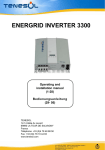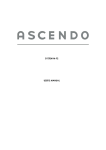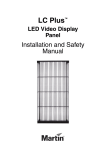Download SOLPLUS Inverters Catalogue 2011/2012
Transcript
Catalogue 2011/2012 SOLPLUS Inverters and Accessories Solutronic, the company Headquarters In light of our constant growth and the increasing size of our workforce, Solutronic AG moved on 1 April 2010 to larger premises just a few miles away in Köngen. Köngen is located at the centre of Germany’s modern industrial heartland in the south-west of the country and is very easy to reach by road (just off the A8 Stuttgart-Munich motorway) and air, with Stuttgart Airport just 30 miles up the motorway. Production All of our products are made exclusively in Germany, where we cooperate with selected renowned partners. Our strategy of outsourcing production has two great advantages: it means we are exceedingly flexible with regard to capacity and we can concentrate on our core competencies, development and marketing. For the focus of our efforts is on our customers and our product. Karlsruhe B 313 Offenburg Stuttgart Köngen 0 Ulm A5 A 81 München Singen Schaffhausen A8 0 The Company Solutronic AG was founded in 2004 as Solutronic GmbH by Sibylle and Wieland Scheuerle. Our goal was to break into and establish ourselves as a pioneer and trendsetter in the regenerative-energy market by developing a new, state-of-theart generation of grid-connected solar inverters. Since then, we have developed and expanded a range of inverters and add-ons that have established Solutronic as an innovative manufacturer of solar inverters with intelligent communications functions. We are constantly working on improving our existing products and on developing new inverters and other associated pieces of equipment. Since November 2010 we are listed on the Frankfurt Stock Exchange’s Entry Standard. Lindau The Team Our team in Köngen covers the fields of hardware and software development, laboratory research, second level service and test equipment development. Everyone at Solutronic is working flat out to continuously optimise all of our products and to make them even more efficient. Our team also includes experts in domestic and global sales, order handling, product management, marketing and PR as well as customer service and support. Our staff are always available to answer any questions and queries you may have. Thanks to our flat hierarchy, all decisions made are implemented quickly and directly with you in mind. SOLPLUS Inverters Catalogue 2011/2012 Index Page SOLPLUS 15 inverter Technical Data 2 3 SOLPLUS 25 – 55 inverters Accessories Technical Data 4 6 8 SOLPLUS 100 / 120 inverters Accessories Technical Data 12 14 16 DE-ICING BOX Technical Data Accessories 18 19 19 SOLCOMBOX Accessories Technical Data 20 20 21 Yield monitoring with master-slave networking 22 Yield monitoring with the aid of the sensor box Technical Data 23 23 Energy Management with SOLPLUS inverters 24 SOLPLUS+ basic functions and Comfort version 26 SOLPLUS+ Professional and SOLVOLT 28 Communication and network accessories 29 Service 23 Warranty Conditions 24 SOLPLUS Inverters SOLPLUS 15 SOLPLUS 15 Operating conditions This inverter is suitable for installation in small systems. It stands out thanks to its small and compact design and the fact that the number of communication interfaces has been kept to a minimum. By combining several inverters in one PV installation, it‘s also possible to make optimum photovoltaic use of small roof areas that face in different directions and have different shadowing conditions. Power rating range The inverter has a rated power output of 1.5 kW. Operating principle and installation planning The SOLPLUS 15 is a transformerless, single-phase, grid- connected inverter equipped with a boost converter. The wide input voltage range facilitated by the boost converter allows for a broad assortment of modules to be connected. Grid monitoring All inverters are equipped with a software-controlled, grid monitoring function that measures the grid frequency, impedance and grid voltage of the inverters at regular intervals.The requirements differ from country to country and installation settings can be adjusted to comply with national requirements and the peculiarities of national grid systems by means of the Setup menu. The safety-relevant parameters are protected by various password levels. Communications model All inverters are equipped with an Ethernet port that offers an inexpensive and fast way to read out the data via the internet. Two M12 plug-in connectors facilitate communication between the inverters. In addition, an optional plug-in AC adapter can be connected to these connectors so that communication can also be continued through the night. The cheapest method of remotely monitoring the inverters is to use their built-in Ethernet port. Language selection The language can be selected from the Setup menu at the start of installation. The Customer menu of the inverter supports English, Germany, French and Italian. Approvals/certification (planned) CE VDEW 0126-1-1 ENEL DK5940 AS 4777.2 Availability Market launch of the inverter is scheduled for Q4 of 2011. DC options To make it easier to connect the inverters to the connections on the solar modules, we currently offer two different DC connector options: Tyco and Lumberg (compatible with MC4). SOLPLUS 15 Technical Data Security DC circuit breaker ✓ All-pole-sensitive leakage ✓ current monitoring unit Earth fault monitoring ✓ Lockable front ✓ Kind of grid monitoring DC input single-phase (according to VDE 0126) Protection class II IEC 62103 / DIN EN 62109 Max. DC power 1800 W Max. DC voltage 600 V DC start voltage 100 V Display, two-colour LED LCD display*,20 signs, 4-line Rated input voltage 350 V Language Ger / Eng / Spa / Fre / Ita / Tur/ Cze Max. MPP voltage 500 V Data logger integrated, freely programmable Min. MPP voltage 175 V Memory size 30 KB / 1MB Max. input current 8.5 A Interface RS485, Ethernet Number of MPP trackers 1 AC output Nominal AC output 1500 W Max. output AC 1650 W Max. AC output voltage 253 V Min. AC output voltage 210 V Nominal output voltage 230V Max. output current 7A Distortion factor <4% Rated frequency 50 Hz Min. frequency 47.5 Hz Max. frequency 52.5 Hz Rated power factor > 0.99 Communication Efficiency Max. efficiency > 96.0 %* Euro ETA > 95.0 %* Efficiency curve SOLPLUS 15 Mechanical data 250 x 280 x 90* Weight 5 Kg* Internal consumption at night 0.01 W Ambient temperature -20 °C … +60 °C Internal consumption at day <4W Derating from +45 °C Input from <8W Topology transformerless Cooling concept free convection Noise emission < 35 db(A) Conformity www.solutronic.de Max. humidity 90 % EU conformity ✓ DC-plug in 1 VDEW conformity in preparation Protection class IP 65 ENEL DK5940 in preparation AC connection Amphenol ecomate AS 4777.2 in preparation DC connection MC4, Tyco Warranty 6 years 12 years optional Dimensions in mm Subject to change without notice. Errors excepted. * preliminary Efficiency Conformity and warranty SOLPLUS Inverters SOLPLUS 25 – 55 Further information is available in: SOLPLUS 25 – 55 Installation Instruction SOLPLUS 25 – 55 User and Service Manual SOLPLUS 25 – 55 IP 21 version SOLPLUS 25 – 55 IP 54 version Operating conditions The SOLPLUS 25 – 55 inverters are suitable for installing in small, medium-sized and large systems. They are available in two different enclosure variants, compliant with IP 21 or IP 54, and feature a fully integrated communication platform. Our customers get everything they want from a PV inverter, and can still connect optional extras with ease. Power rating range of the SOLPLUS inverters SOLPLUS 25 = 2.5 kW SOLPLUS 35 = 3.8 kW SOLPLUS 50 = 4.6 kW SOLPLUS 55 = 5.5 kW Operating principle and installation planning Solutronic‘s SOLPLUS 25 – 55 inverters are transformerless, single-phase, grid-connected, solar inverters. All VDEW regulations that relate to single-phase inverters must be complied with in Germany. Thanks to their capability SOLPLUS 25 - 50 inverters can be operated as standalone devices. When SOLPLUS 55 inverters are being installed, attention must be paid when configuring the system to ensure the system phases are utilised uniformly. In the case of installations with a nominal AC power rating >30 kW, it‘s also necessary to monitor the phase, this function being implemented in the inverter software. The function can programmed once a master-slave network has been set up. Grid monitoring All inverters are equipped with a software-controlled, grid monitoring function that measures the grid frequency, impedance and grid voltage of the inverters at regular intervals. The requirements differ from country to country and installation settings can be adjusted to comply with national requirements and the peculiarities of national grid systems. The safety-relevant parameters are protected by various password levels. In the event of unfavourable circumstances, utility companies must be able to reduce the output of installations with a nominal AC power rating >100 kW. This is done by means of the master-slave network and a SOLCOMBOX (see page 20) with Power Reduction Card. Approvals/certification CE VDEW 0126-1-1 ENEL DK 5940 AS 4777.2 315 mm 303 mm 130 mm 130 mm 450 mm 440 mm 510 mm 70 mm 80 mm 80 mm 50 mm 50 mm IP 21 appropriate enclosure variant in order to ensure that the inverters will enjoy a very long service life. When planning the entire installation, make sure the inverters are installed adequately spaced and with sufficient clearance from other equipment in the installation area. We recommend a clearance of 30-50 cm one either side and min. 20 cm above and below each unit. Further detailed information can be found in the installation instructions we supply with the inverters. The inverters are mounted with the aid of a mounting bracket that is fixed to the wall by four screws. 285 mm 32 mm Mounting bracket 20 mm 12 mm Language selection Each inverter supports four different languages. When ordering your units, please choose the combination of languages (language pack) you want and select the language you want to use as your default language. You can change the language used by your installation later if you want (from among the four languages in the language pack). IP 54 290 mm Selecting enclosure variant The IP 21 enclosure has ventilation slots at the sides to guarantee optimum ventilation and cooling. All ports and connections on the inverter are easily accessed. This variant is suitable for all dust-free indoor areas. The enclosed and dust-protected IP 54 variant is fitted with a temperature-controlled fan for optimum heat dissipation. The inverters are splashproof and suitable for semi-outdoor use. Selecting DC options To make it easier to connect the inverters to the connections on the solar modules, we currently offer two different DC connector options: Tyco and Lumberg 4* (*compatible with MC4). Installation instructions We recommend that you take very great care when choosing the installation position and 250 mm 245 mm 20 mm How to order Your order should contain the following information: Power rating/Degree of protection-DC option/No. of strings-Language pack-Default language Example: SP25/IP54-TYC/2-de/cz/fr/it-1 Note: We are only able to handle an order if you state the power rating and degree of protection you require. If you fail to include the other specifications in your order, we will supply you with our standard version inverter (specifications in brackets). To determine the correct order designation for the inverter you require, please go through each of the following points and write down the abbreviated order code for the variant you want: • Select the power rating: SP 25, SP 35, SP 50, SP 55 • Select the degree of protection: IP 21, IP 54 • Select the DC option: LC4, TYC (Standard: TYC) • Select the no. of strings on the DC side: 2 or 3 (Standard: 2) • Select the language pack (Standard: de/cz/fr/it) Language pack de/cz/fr/it = German, Czech, French, Italian Language pack de/en/es/tr = German, English, Spanish, Turkish Language pack de/en/fr/it = German, English, French, Italian Language pack de/en/es/cz= German, English, Spanish, Czech • Select the default language from the language pack (Standard: 0) Language Language Language Language Subject to change without notice. Errors excepted. pack pack pack pack de/cz/fr/it de/en/es/tr de/en/fr/it de/en/es/cz 0 German German German German 1 Czech English English English 2 French Spanish French Spanish 3 Italian Turkish Italian Czech Communication and installation monitoring accessories for SOLPLUS 25 – 55 Patch adapter for X2 for IP 21 enclosure Patch adapter for fast setting-up of the master-slave network via the X2 RS485 port using patch cables, for IP 21 enclosure. Patch adapter for X2 for IP 54 enclosure Patch adapter for fast setting-up of the master-slave network via the X2 RS485 port using patch cables, for IP 54 enclosure. Lumberg DC mating connector (MC4) For connecting the solar modules to the inverter, for MC 4 and Lumberg 4* (*compatible with MC4). Order reference: PATCHADX2-IP21 Order reference: PATCHADX2-IP54 Order reference: STDC-LC AC mating connector 3-pin AC connection from Wieland Electric. Plug-in AC adapter* Plug-in AC adapter, incl. 1.5 m cable, for night-time operation. An AC adapter is needed to supply power for retrieving data from the inverter when the photovoltaic generator is inactive: 12 V/300 mA USB/RS485 adapter for wiring USB/RS485 adapter for reading out the data of an inverter at the RS485 port via the USB port of the PC. The set contains a USB extension cable and a 0.7 m-long adapter cable: for standard wiring. USB/RS485 adapter for patch adapter USB/RS485 adapter for reading out the data of an inverter at the RS485 port via the USB port of the PC. The set contains a USB extension cable and a 0.7 m-long adapter cable: for connecting with patch adapters. Order reference: NTZ-SP25-55 Order reference: USB/RS485-D Order reference: USB/RS458-P Order reference: STAC-SP25-55 *Europlug Tyco mating connector For connecting the solar modules to the inverter, for Tyco. Order reference: STDC-TYC PV module PV module Communications model All SOLPLUS 25 – 55 inverters allow all methods of data retrieval to be either connected directly to each individual inverter or be built into each inverter. Each inverter is equipped with two serial ports as well as analogue and digital inputs and outputs to enable special functions to be integrated. The cheapest method of remote-monitoring the inverters is to use their built-in Ethernet port. PV module GSMI/GSME SOLPLUS 50 SOLPLUS 50 SOLPLUS 50 SOLCOMBOX RS485 TCP/IP RS232 TCP/IP TCP/IP Network cable DE-ICING BOX RS485 SOLPLUS PC W-LAN Network cable Switch Optional Power Reduction Card Analogue AMOI (Analogue modem) Large display Sensorbox SOLPLUS Connection to SolarLog, IP-Lon etc. Router E-Mail RS232 Network cable SOLVOLT GSM TCP/IP RS485 Telephone line RS485 PC Internet SOLPLUS Modem PC PC: www.solvolt.de Mobile phone RS485 option card RS485 option card for connecting several communication interfaces. An additional RS485 option card, for example, must be used for simultaneous use of master-slave data communication and a large display. Built-in analogue modem Built-in analogue modem for remote retrieval of data from max. 32 inverters. The built-in modem card allows remote data retrieval without additional hardware and power supply, and with minimal power consumption. Order reference: OKRS485 Order reference: AMOI Built-in GSM modem GSM modem for remote retrieval of data from max. 32 inverters. Data retrieval via GSM without connecting to a telephone line. Aerial extension cable for GSM 10 m extension cable for GSM aerial. Order reference: GSMAK-m Order reference: GSMI Subject to change without notice. Errors excepted. External GSM modem GSM modem for external and mobile connection to an inverter for remote retrieval of data from max. 32 inverters (incl. adapter cable and plug-in AC adapter). Data retrieval via GSM without connecting to a telephone line. Order reference: GSME Boot dongle Boot dongle for installing new firmware with the software program SOLBoot over RS232. Order reference: BD USB/RS232 adapter USB/RS232 adapter for reading out the data of an inverter connected to the RS232 port via the USB port of the PC. The set contains a USB extension cable. Order reference: USB/RS232 SOLPLUS 25 Technical Data Security DC circuit breaker ✓ All-pole-sensitive leakage current monitoring unit ✓ Earth fault monitoring ✓ Lockable front – Kind of grid monitoring DC input Protection class II IEC 62103 / DIN EN 62109 Max. DC power 3000 W Max. DC voltage 850 V DC start voltage 380 V Display 20 signs, 4-line Rated input voltage 450 V Language Ger / Eng / Spa / Fre / Ita / Tur/ Cze Max. MPP voltage 750 V Data logger integrated, freely programmable Min. MPP voltage 345 V Memory size 30 KB Max. input current 8.7 A Interface RS485, RS232, Ethernet Number of MPP trackers 1 AC output Nominal AC output 2500 W Max. output AC 2850 W Max. AC output voltage 253 V Min. AC output voltage 210 V Nominal output voltage 230 V Max. output current 10.9 A Rated power 2500 W Distortion factor 2% Rated frequency 50 Hz Min. frequency 49.8 Hz Max. frequency 50.2 Hz Rated power factor > 0.99 single-phase (according to VDE 0126) Mechanical data Communication Efficiency Max. efficiency 97.2 % Euro ETA 96.6 % Efficiency curve SOLPLUS 25 Efficiency Dimensions in mm (W x H x D) IP 21 450 x 303 x 130 Internal consumption at night 0.01 W Dimensions in mm (W x H x D) IP 54 510 x 315 x 130 Internal consumption at day <9W Weight IP 21 / IP 54 18 Kg / 21 Kg Input from 10 W Ambient temperature -20 °C … +60 °C Derating +40 °C Topology transformerless Conformity www.solutronic.de Cooling concept free convection EU conformity ✓ VDEW conformity ✓ Noise emission < 35 db(A) Conformity and warranty Max. humidity 90 % ENEL DK5940 ✓ DC-plug in 2 / 3 AS 4777.2 ✓ Protection class IP 21 / IP 54 Warranty 6 years AC connection Wieland RST (RST25I3S) 12 years optional DC connection Tyco / C4* (*MC4 compatible) SOLPLUS 35 Technical Data Security DC circuit breaker ✓ All-pole-sensitive leakage ✓ current monitoring unit Earth fault monitoring ✓ Lockable front – Kind of grid monitoring DC input single-phase (according to VDE 0126) Protection class II IEC 62103 / DIN EN 62109 Max. DC power 4350 W Max. DC voltage 850 V DC start voltage 380 V Display 20 signs, 4-line Rated input voltage 450 V Language Ger / Eng / Spa / Fre / Ita / Tur/ Cze Max. MPP voltage 750 V Data logger integrated, freely programmable Min. MPP voltage 345 V Memory size 30 KB Max. input current 12.5 A Interface RS485, RS232, Ethernet Number of MPP trackers 1 AC output Nominal AC output 3800 W Max. output AC 4000 W Max. AC output voltage 253 V Min. AC output voltage 210 V Nominal output voltage 230V Max. output current 16.5 A Rated power 3800 W Distortion factor 2% Rated frequency 50 Hz Min. frequency 49.8 Hz Max. frequency 50.2 Hz Rated power factor > 0.99 Efficiency Max. efficiency 97.3 % Euro ETA 96.8 % Efficiency curve SOLPLUS 35 Mechanical data Communication Efficiency Dimensions in mm (W x H x D) IP 21 450 x 303 x 130 Internal consumption at night 0.01 W Dimensions in mm (W x H x D) IP 54 510 x 315 x 130 Internal consumption at day <9W Weight IP 21 / IP 54 18 Kg / 21 Kg Input from 10 W Ambient temperature -20 °C … +60 °C Derating +40 °C Topology transformerless Conformity www.solutronic.de Cooling concept free convection EU conformity ✓ Noise emission < 35 db(A) VDEW conformity ✓ Max. humidity 90 % ENEL DK5940 ✓ DC-plug in 2 / 3 AS 4777.2 ✓ Protection class IP 21 / IP 54 Warranty 6 years AC connection Wieland RST (RST25I3S) 12 years optional DC connection Tyco / LC4* (* MC4 compatible) Subject to change without notice. Errors excepted. Conformity and warranty SOLPLUS 50 Technical Data Security DC circuit breaker ✓ ✓ All-pole-sensitive leakage current monitoring unit Earth fault monitoring ✓ Lockable front – Kind of grid monitoring DC input Protection class II IEC 62103 / DIN EN 62109 Max. DC power 6000 W Max. DC voltage 850 V DC start voltage 380 V Display 20 signs, 4-line Rated input voltage 450 V Language Ger / Eng / Spa / Fre / Ita / Tur/ Cze Max. MPP voltage 750 V Data logger integrated, freely programmable Min. MPP voltage 345 V Memory size 30 KB Max. input current 16.2 A Interface RS485, RS232, Ethernet Number of MPP trackers 1 AC output Nominal AC output 4600 W Max. output AC 5000 W Max. AC output voltage 253 V Min. AC output voltage 210 V Nominal output voltage 230V Max. output current 21.7 A Rated power 4600 W Distortion factor 2% Rated frequency 50 Hz Min. frequency 49.8 Hz Max. frequency 50.2 Hz Rated power factor > 0.99 10 single-phase (according to VDE 0126) Efficiency Max. efficiency 97.4 % Euro ETA 97 % Efficiency curve SOLPLUS 50 Mechanical data Communication Efficiency Dimensions in mm (W x H x D) IP 21 450 x 303 x 130 Internal consumption at night 0.01 W Dimensions in mm (W x H x D) IP 54 510 x 315 x 130 Internal consumption at day <9W Weight IP 21 / IP 54 19 Kg / 22 Kg Input from 10 W Ambient temperature -20 °C … +60 °C Derating +40 °C Topology transformerless Conformity www.solutronic.de Cooling concept free convection + aerator EU conformity ✓ Noise emission < 35 db(A) VDEW conformity ✓ Max. humidity 90 % ENEL DK5940 ✓ Max. number of strings 2/3 AS 4777.2 ✓ Protection class IP 21 / IP 54 Warranty 6 years AC connection Wieland RST (RST25I3S) 12 years optional DC connection Tyco / LC4* (* MC4 compatible) Conformity and warranty SOLPLUS 55 Technical Data Security DC circuit breaker ✓ All-pole-sensitive leakage ✓ current monitoring unit Earth fault monitoring ✓ Lockable front – Kind of grid monitoring DC input single-phase (according to VDE 0126) Protection class II IEC 62103 / DIN EN 62109 Max. DC power 6600 W Max. DC voltage 850 V DC start voltage 380 V Display 20 signs, 4-line Rated input voltage 450 V Language Ger / Eng / Spa / Fre / Ita / Tur/ Cze Max. MPP voltage 750 V Data logger integrated, freely programmable Min. MPP voltage 345 V Memory size 30 KB Max. input current 17.4 A Interface RS485, RS232, Ethernet Number of MPP trackers 1 AC output Nominal AC output 5500 W Max. output AC 5800 W Max. AC output voltage 253 V Min. AC output voltage 210 V Nominal output voltage 230V Max. output current 24 A Rated power 5500 W Distortion factor 2% Rated frequency 50 Hz Min. frequency 49.8 Hz Max. frequency 50.2 Hz Rated power factor Communication Efficiency Max. efficiency 97.4 % Euro ETA 97 % Efficiency curve SOLPLUS 55 > 0.99 Mechanical data Efficiency Dimensions in mm (W x H x D) IP 21 450 x 303 x 130 Internal consumption at night 0.01 W Dimensions in mm (W x H x D) IP 54 510 x 315 x 130 Internal consumption at day <9W Weight IP 21 / IP 54 19 Kg / 22 Kg Input from 10 W Ambient temperature -20 °C … +60 °C Derating +40 °C Topology transformerless Conformity www.solutronic.de Cooling concept free convection + aerator EU conformity ✓ VDEW conformity ✓ Noise emission < 35 db(A) Conformity and warranty 11 Max. humidity 90 % ENEL DK5940 ✓ Max. number of strings 2/3 AS 4777.2 ✓ Protection class IP 21 / IP 54 Warranty 6 years AC connection Wieland RST (RST25I3S) 12 years optional DC connection Tyco / LC4* (* MC4 compatible) Subject to change without notice. Errors excepted. SOLPLUS Inverters SOLPLUS 100 / 120 Further information is available in: SOLPLUS 100/120 Installation Instruction SOLPLUS 100/120 User and Service Manual SP 100 / 120 12 Operating conditions These inverters are suitable for installation in medium-sized and large-scale systems. Their compact design means that they are quick to service even when part of large installations. Such string inverters enable large-scale systems to be set up cost-effectively, while guaranteeing high yields and optimised servicing. Power rating range These inverters cover the nominal AC power ratings 10.0 kW and 12.5 kW. Principle Solutronic‘s SOLPLUS 100 and SOLPLUS 120 inverters are transformerless, three-phase, grid-connected, solar inverters. Each phase has its own MPP tracker, so that each MPP tracker can be assigned individually. This in turn enables the inverters to be used in installations in which the modules are installed on differently pitched roofs. Grid monitoring Monitoring of the grid is performed by monitoring the phases connected, even in the case of installations with a nominal AC power rating >30kW. In the event of unfavourable circumstances, utility companies must be able to reduce the output of installations with a nominal AC power rating >100 kW. This is done by means of the master-slave network and a SOLCOMBOX (see page 20) with Power Reduction Card. Approvals/certification CE VDEW 0126-1-1 ENEL DK 5940 Languages All language versions offered by Solutronic are integrated in every inverter. You set the language you want by means of a selection menu. Enclosure The enclosure of the inverters is compact. Thanks to their high level of efficiency, the inverters are cooled solely by means of their heat sink. The enclosure fulfils IP 65 and all connectors also comply with this degree of protection when plugged in. To ensure this level of protection, suitable dummy plugs must be fitted if DC options are not used. We also supply suitable mating connectors as an option for making an IP 65-compliant Ethernet connection. 230 mm 620 mm 400 mm 120 mm 110 mm Selecting DC options To make it easier to connect the inverters to the connections on the solar modules, we currently offer two different DC connector options: Tyco and Lumberg 4* (*compatible with MC4). All inverters are delivered with connectors for two strings per tracker. Installation instructions During the development and design phases, importance was attached to keeping the enclosure lightweight in order to make it easier to handle. The actual inverter weighs 40 kg, far less than other inverters of the same power rating. For safety reasons, we recommend installation be carried out by two people. The inverter is mounted to the wall with the aid of a bracket, which should be mounted to the wall first, to simplify installation of the inverter. Mounting bracket 620 mm The inverters can be mounted without having to ensure a minimum lateral clearance between them and other inverters because they are cooled by downward convection from top to bottom. However, we still recommend a clearance of 15 cm on either side of each unit in order to make servicing the inverter installation easier. How to order Your order should contain the following information: Power rating-DC option Example: SP120-TYC Note: We are only able to handle an order if you state the power rating you require. If you fail to include the specifications of the DC option in your order, we will supply you with our standard version inverter (specifications in brackets). To determine the correct order designation for the inverter you require, please go through the following two points and write down the abbreviated order code for the variant you want: • Select the power rating: SP 100, SP 120 • Select the DC option: LC4, TYC (Standard: TYC) Subject to change without notice. Errors excepted. 110 mm 85 mm 490 mm 250 mm 400 mm 500 mm 350 mm 14 mm 110 mm 30 mm 52 mm 12 mm 47 mm 13 Communication and installation monitoring accessories for SOLPLUS 15 and SOLPLUS 100 / 120 14 Dummy plug for Tyco connector To ensure protection in compliance with IP 65, the DC connectors must be sealed with dummy plugs for Tyco connectors. Dummy plug for Lumberg connector (LC4) To ensure protection in compliance with IP 65, the DC connectors must be sealed with dummy plugs for Lumberg connectors. Lumberg DC mating connector (MC4) For connecting the solar modules to the inverter, for MC 4 and Lumberg 4* (*compatible with MC4). Order reference: BST-TYC Order reference: BST-LC Order reference: STDC-LC AC mating connector 5-pin AC mating connector from Wieland Electric. Order reference: STAC-SP100/120 Tyco DC mating connector For connecting the solar modules to the inverter, for Tyco. Order reference: STDC-TYC PV module PV module Power Reduction Card Connection to SolarLog, IP-Lon etc. GSMI/GSME SOLPLUS 120 SOLPLUS 120 RS485 RS485 RS485 TCP/IP RS232 TCP/IP Network cable RS485 Switch AMOI (Analogue modem) Large display Sensorbox SOLPLUS Router E-Mail SOLVOLT GSM Network cable PC Analogue W-LAN DE-ICING BOX SOLPLUS RS232 Telephone line Network cable TCP/IP PC Communications model All inverters are equipped with an Ethernet port that offers an inexpensive and fast way to call up the data of large installations via the internet. Two M12 plug-in connectors facilitate communication between the inverters. In addition, an optional plug-in AC adapter can be connected to these connectors so that communication can also be continued through the night. All other remote retrieval of system data, connection of the sensor-based yield monitoring feature and integration of the Power Reduction Card* are conducted by means of the SOLCOMBOX (see page 18). Internet SOLPLUS PC PC: www.solvolt.de Mobile phone M12 connector, bulk For setting up a master-slave network via the RS485 port or connecting the inverters to a remote data retrieval system. Order reference: STM12 Modem Cable with one M12 connector For setting up a master-slave network via the RS485 port or connecting the inverters to a remote data retrieval system. There is a connector at the one end. Cable with two M12 connectors For setting up a master-slave network via the RS485 port or connecting the inverters to a remote data retrieval system. There is a connector at each end. Order reference: KSTM12/1-1,5m KSTM12/1-3m Order reference: KSTM12/2-1,5m KSTM12/2-3m Plug-in AC adapter** A plug-in AC adapter is needed to supply power for retrieving data from the inverter when the photovoltaic generator is inactive: The AC adapter is capable of supplying up to three SOLPLUS 120 inverters (connected by RS485). 12 V/1000 mA. Order reference: NTZ-SP100/120 Ethernet mating connector For making an IP 65-compliant Ethernet connection. Order reference: ETHST USB/RS485 adapter for M12 USB/RS485 adapter for reading out the data of one or more SOLPLUS 120 inverters at the RS485 port via the USB port of the PC. 15 Order reference: USB/RS485-M12 Subject to change without notice. Errors excepted. *enables the power reduction of installations over 100kW, as required in Germany **Europlug SOLPLUS 100 Technical Data DC input DC circuit breaker ✓ All-pole-sensitive leakage current monitoring unit ✓ Earth fault monitoring ✓ Lockable front ✓ Kind of grid monitoring 3-phase (according to VDE 0126) Protection class II IEC 62103 / DIN EN 62109 Max. DC power 12000 W Max. DC voltage 850 V DC start voltage 380 V Display 20 signs, 4-line Rated input voltage 450 V Language Ger/ Eng / Spa / Fre/ Ita / Tur/ Cze Max. MPP voltage 750 V Data logger integrated, freely programmable Min. MPP voltage 345 V Memory size 1 MB Max. input current 3x 11 A Interface RS485, Ethernet Number of MPP trackers 3 AC output Nominal AC output 10000 W Max. output AC 11000 W Max. AC output voltage 253 V Min. AC output voltage 210 V Nominal output voltage 3 x 230 V / 400 V Max. output current 3 x 16 A Rated power 10000 W Distortion factor <4% Rated frequency 50 Hz Min. frequency 47.5 Hz Max. frequency 50.2 Hz Rated power factor 16 Security Communication Efficiency Max. efficiency 98 % Euro ETA 97.2 % Efficiency curve SOLPLUS 100 > 0.99 Mechanical data Efficiency Dimensions in mm (W x H x D) 400 x 620 x 230 Internal consumption at night 0.03 W Weight 40 Kg Internal consumption at day <7W Ambient temperature -20 °C … +60 °C Input from 10 W Derating +40 °C Topology transformerless Cooling concept free convection Conformity www.solutronic.de Noise emission < 35 db(A) EU conformity ✓ Max. humidity 90 % VDEW conformity ✓ Max. number of strings 2 per tracker ENEL DK5940 ✓ Protection class IP 65 AS 4777.2 in preparation AC connection Wieland RST (RST25I5S) Warranty 6 years DC connection Tyco / LC4* (* MC4 compatible) 12 years optional Conformity and warranty SOLPLUS 120 Technical Data DC input Security DC circuit breaker ✓ All-pole-sensitive leakage current monitoring unit ✓ Earth fault monitoring ✓ Lockable front ✓ Kind of grid monitoring 3-phase (according to VDE 0126) Protection class II IEC 62103 / DIN EN 62109 Max. DC power 14400 W Max. DC voltage 850 V DC start voltage 380 V Display 20 signs, 4-line Rated input voltage 450 V Language Ger/ Eng / Spa / Fre/ Ita / Tur/ Cze Max. MPP voltage 750 V Data logger integrated, freely programmable Min. MPP voltage 345 V Memory size 1 MB Max. input current 3x 13.2 A Interface RS485, Ethernet Number of MPP trackers 3 AC output Nominal AC output 12000 W Max. output AC 13200 W Max. AC output voltage 253 V Min. AC output voltage 210 V Nominal output voltage 3 x 230 V / 400 V Max. output current 3 x 17.4 A Rated power 12000 W Distortion factor <4% Rated frequency 50 Hz Min. frequency 47.5 Hz Max. frequency 50.2 Hz Rated power factor > 0.99 Mechanical data Communication Efficiency Max. efficiency 98 % Euro ETA 97.3 % Efficiency curve SOLPLUS 120 Efficiency Dimensions in mm (W x H x D) 400 x 620 x 230 Internal consumption at night 0.03 W Weight 40 Kg Internal consumption at day <7W Ambient temperature -20 °C … +60 °C Input from 10 W Derating +40 °C Topology transformerless Cooling concept free convection Conformity www.solutronic.de Noise emission < 35 db(A) EU conformity ✓ Max. humidity 90 % VDEW conformity ✓ Max. number of strings 2 per tracker ENEL DK5940 ✓ Protection class IP 65 AS 4777.2 in preparation AC connection Wieland RST (RST25I5S) Warranty 6 years DC connection Tyco / LC4* (* MC4 compatible) 12 years optional Subject to change without notice. Errors excepted. Conformity and warranty 17 DE-ICING BOX Further information is available in: DE-ICING BOX User Manual Operating principle of DE-ICING Snow sliding off PV mdule DE-ICING BOX 18 The DE-ICING BOX is an accessory specifically designed for SOLPLUS inverters that, when connected to an inverter and a PV generator, enables your PV system to operate “in reverse”. The DE-ICING BOX initiates the inverter and controls the process. The actual process of converting the energy (from AC drawn from the grid to DC in the PV generator) takes place in the SOLPLUS inverter. This function is particularly useful in winter when a period of snowfall is followed by strong sunshine and the snow lying on the solar generator is thawing only slowly. The topology of the SOLPLUS inverters is exploited to heat up the PV generator so that the snow begins to melt and slides off. Afterwards, the PV generator can resume normal operating feeding into the grid. How it works The level of energy fed back into the grid is controlled by means of the software to match the solar generator connected and as a factor of the voltage and current levels. The polarity (i.e. positive and negative) of the PV generator remain unchanged in DE-ICING mode. The only change is that the direction of current flow is reversed. It should be pointed out that the load on the solar generator that arises when it is being heated is equivalent to the load during grid-feed mode: here, too, the solar generator is heated up by the energy being output. Owing to the fact that each solar cell is actually a largearea semiconductor diode, the maximum load to which they are subjected during “reverse operation” is their own rated current. We recommend that you set the current level to 80 % of the generator‘s rated current because this is the level of current that also flows when the generator is operating at no load under normal insolation conditions. At no load and under standard test conditions (STC), the entire rated current generated by the photoelectric effect of a cell discharges via the cell‘s own diode path. This means that the total load from a reverse flow generated by the inverter in de-icing mode is at most equal to the load on the module during periods of insolation and no-load. It goes without saying that any solar cell at no load is capable of withstanding this load, irrespective of the manufacturer or the technology employed. DE-ICING BOX Technical Data “Reverse operation” in order to use the generator as a heating surface is a permissible mode of application for the PV generator. Suitability The DE-ICING BOX is suitable for use with all SOLPLUS 25 – 55 inverters manufactured as of calendar week 20 of 2007. Inverters manufactured prior to this date must be returned to Solutronic for updating before the DE-ICING BOX can integrated into the installation. The de-icing function is only suitable for crystalline PV modules whose open-circuit voltage is less than 800 V at -10°C, because otherwise the full heating performance will not be obtained. The reason for this is that the maximum possible DC heating voltage is 835 V and the PV modules require a higher voltage in feedback mode. You can expect the modules to heat up by approx. 10°C. Recommendations for use Whether the modules are completely de-iced depends on the design (e.g. pitch) of the roof, how the modules are installed and the ambient temperature. Roof pitch: To facilitate effective functioning of the DE-ICING BOX, we recommend a roof pitch of 25 degrees or more, but of no less than 10 degrees. Roof area: Prerequisite for use of the DE-ICING BOX is that the area below the solar modules is free of obstructions so that the snow can slide off unhindered. Grid connection 230 VAC +/-15 % Grid frequency 50 Hz +/-5 Hz Max. power input 30W / Standby < 0,5 W Safety: Owing to the fact that the DE-ICING BOX, when in use, leads to snow sliding off the PV modules and the roof, safety is a top priority in the area below the edge of the roof. We recommend you fence off the danger area in some manner. Always switch the DE-ICING BOX off when it is not required: Owing to the way it operates, an activated DE-ICING BOX consumes up to 50 W of power (depending on your PV generator) if the inverter has not yet been switched to de-icing mode. Its typical power consumption is less than 10 W, and under 0.5 W when switched off. The de-icing function can only properly fulfil its purpose if its use is carefully thought through and planned. For this reason, we recommend that you keep a detailed log (especially during the first winter period) of when and how you use it and of the results achieved. Installation instructions Mount the DE-ICING BOX on the wall close to the inverter, keeping a minimum clearance from the inverter of 20 cm. The connecting cables supplied with the unit for connecting it to the mains and to the SOLPLUS inverter are approx. 2 m long. Order reference: DI-BOX The DE-ICING BOX is connected to a DC string on the inverter. If all the DC inputs are already assigned, we recommend you use the following accessories: Subject to change without notice. Errors excepted. Input Output Short-circuit-proof Mechanical system Operating conditions -10 °C to +40 °C Degree of protection IP 43 (optional IP 54) Dimensions 64 x 106 x 131 mm suitable for wall mounting Weight approx. 850 g Customer settings (to be set at the inverter) Nominal PV generator output Heating time Y-adapter, Lumberg For connecting the DE-ICING BOX if all DC connections of the strings are already assigned; for Lumberg 4* connectors (*compatible with MC4). Order reference: YST-LB Y-adapter, Tyco For connecting the DE-ICING BOX if all DC connections of the strings are already assigned; for Tyco connectors. Order reference: YST-TYC 19 Com m unication and installation monitoring SOLCOMBOX USB/RS232 adapter USB/RS232 adapter for reading out the data of an inverter connected to the RS232 port via the USB port of the PC. The set contains a USB extension cable. Further information is available in: SOLCOMBOX User Manual Power Reduction Card Instruction Boot dongle Boot dongle for installing new firmware with the software program SOLBoot over RS232. Order reference: BD Order reference: USB/RS232 USB/RS485 adapter for wiring USB/RS485 adapter for reading out the data of an inverter at the RS485 port via the USB port of the PC. The set contains a USB extension cable. Order reference: USB/RS485-D M12 connector, bulk For setting up a master-slave network via the RS485 port or connecting the inverters to the SOLCOMBOX. Order reference: STM12 Communications model In addition to offering space for the Power Reduction Card, each SOLCOMBOX also has room for a further serial option card. Without the Power Reduction Card and option card installed, the SOLCOMBOX is used to connect up sensors or relay functions. SOLCOMBOX (delivery contains non-transparent enclosure) 20 The SOLCOMBOX is an accessory specifically designed for SOLPLUS inverters that, when connected to the inverters, allows additional communication interfaces and grid monitoring devices to be integrated. All SOLPLUS inverters are equipped with two communication ports, one of which in the SOLPLUS 120 and SOLPLUS 100 models is already used for internal communication. If it is not possible to retrieve data using a remote PC and the Ethernet port that is built into every inverter, the installation operator must install a SOLCOMBOX. The SOLCOMBOX can be used to connect additional data-retrieval and control units, such as a GSM or analogue modem, an external display or various sensors. It is also used to incorporate the power reduction function* into an installation, if this function is required. Installation instructions The SOLCOMBOX is available in degree of protection IP 67, i.e. dust-tight and protected against power water jets. It should be installed close to the inverters and terminate the master-slave network of the installation. The cables of the connections configured and of the integrated *enables the power reduction of installations over 100kW, as required in Germany plug-in AC adapter are 1.5 m long. Connections An M12 connector is attached to the SOLCOMBOX for connecting the inverters. Two armoured conduit thread glands with rubber seals are provided for connecting the connecting cables to the option cards. These can also be used to integrate a standard-assembled patch cable. PV module SOLPLUS 120 TCP/IP RS485 PV module TCP/IP SOLPLUS 50 SOLCOMBOX Technical Data 250 mm 175 mm 100 mm Input Grid connection 230 VAC +/-15 % Grid frequency 50 Hz +/-1 Hz Max. power input 15 W / Standby <1 W Output/Ports RS232, RS485 Ethernet, Analogue IN, Analogue OUT, Digital IN, Digital OUT Cable with one M12 connector, 1.5 m long For setting up a master-slave network via the RS485 port or connecting the inverters to a remote data retrieval system. There is a connector at the one end. Cable with two M12 connectors, 1.5 m long For setting up a master-slave network via the RS485 port or connecting the inverters to a remote data retrieval system. There is a connector at each end. Order reference: KSTM12/1-1,5m KSTM12/1-3m Order reference: KSTM12/2-1,5m KSTM12/2-3m Power Reduction Card Mechanical system Operating conditions -10 °C to +40 °C Degree of protection IP 65 Dimensions 250 x 175 x 100 mm suitable for wall mounting Weight approx. 1 kg SOLPLUS GSMI/GSME PC Large display SOLCOMBOX RS485 RS232 PC AMOI (Analogue modem) Switch Network cable W-LAN SOLPLUS PC Router E-Mail SOLVOLT GSM SOLPLUS Network cable RS485 Sensorbox Network cable RS232 TCP/IP Telephone line Analogue SCB-PRC • SCB-PRC-AMOI • • SCB-PRC-GSMI • • SCB-PRC-OKRS485 • • 21 Internet SOLPLUS PC Mobile phone How to order Each SOLCOMBOX is put together in accordance with the requirements of the particular installation and must be ordered from Solutronic on the basis of the table below: Order code: not fitted PRC AMOI GSMI OKRS485 SCB • PC: www.solvolt.de Subject to change without notice. Errors excepted. Modem SCB-AMOI • SCB-GSMI SCB-OKRS485 • • Yield monitoring with master-slave networking Further information is available in: Yield monitoring within the master-slave network Phase imbalance within the master-slave network 22 This is a software-controlled monitoring feature that is built into every SOLPLUS inverter. Depending on the type of system and the functions you want to use, use of these functions necessitates the setting-up of a master-slave data network and setting of the network‘s parameters. The yield monitoring function is based on the comparison of yield data from an installation comprising at least two inverters that are networked by means of their RS485 ports. The SOLPLUS 120 allows you to monitor the yields of the individual trackers. Requirements All inverters must have the same firmware version installed. The PV generators connected to the individual inverters of the installation must be as homogeneous as possible, i.e. not or only minimally positioned in the shadow of a building, tree or the like, have basically the same geographical orientation, the same roof pitch and degree of back ventilation, and comprise the same modules or cell types. Differences in one or more of these criteria can lead to the tolerable variation in yield having to be set to a relatively high value, which would mean that real deficits in yield would no longer be able to be reliably detected. Additional information would then have to be evaluated. Setting of the master-slave data network The master-slave data network must be set up using the RS485 cabling, and an inverter selected as and configured as the master inverter. How it works The nominal DC output of the DC modules (in kW DC peak) connected to each inverter in the installation must be entered and a communication master defined. The master inverter then collects the data of the slave inverters in the network, compares them and outputs an alarm if necessary. Alarms If the master inverter detects a yield variation, it continues to function but immediately outputs an alarm both visually and acoustically. The cause of the alarm and the serial number of the slave concerned are then displayed in the basic (start) screen. The LED on the cover of the inverter flashes red and green alternately. In addition, the alarm horn emits a tone for half a second. Our SOLPLUS+ program allows you to make a graphical comparison of the yields of the individual inverters. If you do have and enter the activation code, an automatic check takes place and an alarm is output if necessary. You can request the code from Solutronic – it is free of charge. It is not at present possible to remotely transfer the alarm. Automated handling and forwarding by means of SOLPLUS+ Profi and SOLVolt is currently in preparation. Installation instructions The master-slave data network is set up using the RS485 port each SOLPLUS inverter is fitted with as standard. Depending on the type of inverter, different hardware solutions are used to make the connections. The connection accessories required are listed in the documentation that accompanies each inverter. Yield monitoring with the aid of the Sensor box Sensor box Technical Data Further information is available in: Sensor box Manual Input 0 – 5 V via port to inverter Mechanical system Operating conditions -20 to +70°C Degree of protection IP 65 Dimensions 145 x 83 x 39 mm Weight approx. 0.25 kg stores the yield for 365 days. This memory is cyclical, i.e. after a year, it overwrites the old values stored. By comparing the annual sensor energy logger with the annual energy logger, you can detect variations and errors, such as module failures, string failures, shadowing or soiling. This is a software-controlled monitoring feature that is built into every SOLPLUS inverter. Use of the functions of this feature requires direct connection of a sensor box or connection of such a sensor box by means of the SOLCOMBOX, depending on the respective inverter type. The yield monitoring function is based on the comparison of yield data from a single inverter or of the yield data of a master inverter of a system in the masterslave network and a module-temperature and insolation sensor connected. This sensor can be connected directly to SOLPLUS 25 – 55 inverters but has to be connected to SOLPLUS 100/120 inverters via the SOLCOMBOX. Requirements - Firmware version higher than 1.2.23 - Suitable installation position and geographical orientation for the sensor box (same inclination, orientation and shadowing as the modules) - Activation code (available from Solutronic free of charge) Configuring the inverter Configuring the inverter involves entering the module efficiency, the surface area of the PV modules connected, the module temperature coefficient and the number of days. These pieces of data are then used to determine as of when an alarm is to triggered. Owing to the different design and the cell type of the sensor, it may be necessary in the initial phase of use to calibrate by adjusting the parameters. How it works The inverter records the “day yield” of the sensor for every day of the year. The inverter is equipped with a memory that Subject to change without notice. Errors excepted. Alarms If the inverter detects a yield variation, it continues to function but immediately outputs an alarm both visually and acoustically. The cause of the alarm is displayed in the basic (start) screen. The LED on the cover of the inverter flashes red and green alternately. In addition, the alarm horn emits a tone for half a second. Our SOLPLUS+ program allows you to make a graphical comparison of the yields of the individual inverters even if you do not have the activation code. If you do have and enter the activation code (which you can request for free from Solutronic), an automatic check takes place and an alarm is output. It is not at present possible to remotely transfer the alarm. Automated handling and forwarding by means of SOLPLUS+ Profi and SOLVolt is currently in preparation. Mounting and installation instructions of the sensor box Please follow the mounting instructions included with the box. There are two different methods of connecting the sensor to the inverter or SOLCOMBOX. The one method is to use a plug connector for 25-pin D-SUB, with soldering cups and housings. In this case, the connections have to be soldered on by the fitter. The second option is to use an adapter with elbow plug (max. height 25 mm) to fit the connections to the inverter. In this case, the connections are clipped on. How to order Depending on the connector option you want, please order the sensor box as follows: Connector variant Order reference Sensor box with connector for soldering: SB-SUBD Sensor box with connector for clipping on: SB-KL 23 Energy management with SOLPLUS inverters SOLPLUS inverters offer a costeffective solution to metering and controlling in-house consumption. There‘s no need for extra, elaborate, external equipment if you‘ve installed SOLPLUS inverters: all that‘s needed for installations comprising SOLPLUS 100/120 inverters is a SOLCOMBOX. PV module PV module PV module Connecting PC to installation via Ethernet/ modem or RS485 SOLPLUS 50 SOLPLUS+ Configuring relays/ digital outputs D1 D2 R1 R2 S0 interface Recording intrinsic consumption Configuring relays/ digital outputs Recording intrinsic consumption SOLCOMBOX D1 D2 R1 R2 S0 interface S0 meter Meter cabinet Electrical load relay 3-phase contactor 3-phase 1-phase contactor Electrical load relay 24 Washing machine E- car Hot water tank Dishwasher SOLPLUS 120 RS485 Energy management with SOLPLUS inverters, based on equally important 3 components: 1. Metering in-house consumption Before a household can control its own consumption in a responsible way, i.e. manage its energy usage, the individual consumption behaviour of the household in which the energy management system is to be employed has to be determined first. The energy consumption of a household depends on the electrical equipment and appliances in use, how many of them there are and the habits of the people who belong to the household. In-house consumption is metered by installing an inexpensive S0 meter in the meter box and connecting it up to one of the inverters of the photovoltaic system. In the case of SOLPLUS 25 – 55 inverters, the meter is connected directly to the inverters, whereas a SOLCOMBOX needs to be interconnected when connecting to SOLPLUS 100/120 inverters. Electricity consumption is evaluated using Solutronic‘s analysis tool, SOLPLUS+. SOLPLUS+ helps you identify power saving potentials (power wasters). 2. Comparison – in-house consumption vs. PV output The share of self-generated electricity consumed in-house and that not used by yourself can only be calculated by comparing your consumption figure with the amount of power your PV installation has generated. SOLPLUS+ helps you change your consumption behaviour, for instance, by installing timers for your electronic equipment. 3. Controlling the electrical consumers via the inverter Each SOLPLUS 25 – 55 inverter or SOLCOMBOX (for SOLPLUS 100/120 inverters) can have 2 relays and 2 digital outputs connected to it. If relays are used, the inverter is connected to the consumers by interconnecting either a 3-phase contactor or a plug-in power socket switch, depending on the type of the consumer. If digital outputs are used to make the connection, the consumers are controlled by an interconnected electronic load cut-off relay. In either case, a cable connection (current- or signal-carrying) is required between the inverter and the consumers. Configuration options Electrical consumers can be controlled in accordance with various principles and by means of simple ON/OFF control: •Activation of a consumer at a preset time and for a fixed duration. •Activation of a consumer as of a preset PV output and with a specified output-dependent deactivation threshold. •Activation of a consumer as of a preset PV output level, but at the latest at a preset time and for a fixed minimum duration. •Activation of a consumer as of a preset temperature threshold and/or as a factor of the installation‘s power output level, for a preset duration or with a temperature-dependent deactivation threshold. Configuring the electrical consumers via the inverter using SOLPLUS+ Our SOLPLUS+ software enables you not only to display your own power consumption in the form of charts, but also to configure the relays and digital outputs of the inverters or the SOLCOMBOX, respectively. 25 Subject to change without notice. Errors excepted. SOLPLUS+ basic functions and Comfort version SOLPLUS+ is the communication program for evaluating, receiving and transmitting data output by the SOLPLUS family of solar inverters. Its user-friendly GUI lets you monitor all kinds of PV installation quickly and easily. Not only the entire contents of the yield memory but those of the data logger, too, can be displayed graphically. SOLPLUS+ also allows you to configure all relevant inverter settings in the same way as you can via the display. SOLPLUS+ can be adapted to Ethernet (TCP/IP). Solutronic recommends remote retrieval of inverter data via TCP/IP. Thanks to the Ethernet port built into all our inverters as a standard feature, all that‘s necessary to read out all the data of an unlimited number of inverters, as often as you want and cheaply, is access to the World Wide Web. SOLPLUS+ Depending on what the end customer wants to use the software for, Solutronic offers three different versions of SOLPLUS+. PV module PV module SOLPLUS 50 GSMI/GSME SOLPLUS 120 RS485 SOLCOMBOX RS485 TCP/IP SOLPLUS 50 TCP/IP TCP/IP RS232 RS232 RS232 RS232 AMOI (Analogue modem) Network cable 26 Network cable Telephone line W-LAN Router E-Mail SOLVOLT Internet PC SOLPLUS Mobile phone PC: www.solvolt.de TCP/IP Network cable Modem GSM PV module the requirements of the various types of user group. And it goes without saying that SOLPLUS+ integrates all the special functions Solutronic inverters have to offer. Evaluation of a sensor integrated into the system can be displayed graphically, as too can ownenergy consumption as recorded by the S0 meter connected. The program can be used to retrieve data from installations that are connected directly by means of a PC (serial connection with USB adapter), a RS485 data network, modem (analogue or GSM) or SOLPLUS+: The basic functions The free version of SOLPLUS+ offers end customers a quick overview of their installation. You configure your PV installation on the administration page just the once after installing the program, and all information stored and data retrieved are saved ready for access whenever you want. You initiate reading-out of you system‘s data when and how you want. Yield monitoring The yield monitoring function of the program gives you a quick overview of the yield figures, displaying the yield of the entire installation or those of each individual inverter in the form of bar charts. Yield logger information is saved to an endless-loop ring memory and kept stored in the inverter over a full 12 months. As a result, it would in principle be sufficient to call up the yield data just once a year in order to save and archive it. Data logger Customers can select up to 8 parameters they want the data logger to record. The data logger window allows you to choose which data from which SOLPLUS inverters are to be displayed. By opening additional, new windows, you can also compare inverters at a glance. Graphic functions It goes without saying that SOLPLUS+ incorporates all commonly available graphics functions. Data logger charts can be displayed as line or scatter diagrams. Zoom functions enable you to study details. Every graphic can be exported and printed out. And a single click takes you back to the start screen. Enhanced yield monitoring This is performed by means of visualising specific yields in the master-slave network or by means of a sensor. By comparing the specific sensor yield with the actual yield of the entire installation, you are able to detect long-term module, installation and shadowing problems. Exporting service data This function enables you to send all installation data to Solutronic or your dealer for servicing purposes. Software update SOLPLUS 100/120 series inverters can be updated with the latest firmware version simply and conveniently via the Administration page of SOLPUS+. By doing so, you ensure that your inverters can always take advantage of the latest functions available. Fast and easy, with no need for an on-site visit by a technician. Purchasing SOLPLUS+ SOLPLUS+ is supplied to every customer on a CD included with each inverter. All updates with the latest functions can be found at www.solutronic.de. And there‘s no need to worry about having to re-enter data – all your existing installation data and configurations are automatically taken over as you install the update. Yield Monitoring SOLPLUS+ Comfort SOLPLUS+ Standard can also be upgraded by purchasing the SOLPLUS+ Comfort package. SOLPLUS+ Comfort allows you to manage any number of installations with Solutronic inverters. SOLPLUS+ Comfort also incorporates a server function in order to make management of several installations as simple as possible. This then automatically reads out and saves the data of selected installations at times stipulated by the customer. Prerequisite for this function is that the PC remains switched on and the program is started in the background. Solutronic recommends that customers set the frequency with which they retrieve such data in line with the cost structure of the connections between the installations. Purchasing SOLPLUS+ Standard can be upgraded to SOLPLUS+ Comfort simply by purchasing an appropriate key. The installation procedure involves a full reinstallation, but all configurations already made are retained. Order refernce SPP-P Update functionality 27 Data logger Subject to change without notice. Errors excepted. Grouping SOLPLUS+ Professional and SOLVOLT SOLPLUS+ Professional SOLPLUS+ Professional is our software version for trained dealers and fitters, in which not only the monitoring of installations and all SOLPLUS+ Comfort functions are enabled but additional service and monitoring tools, too. Configuring specific network adjustments In addition to configuring specific network adjustments, retrieval of the data logger data can be automatically linked to the retrieval of inverter fault and alarm messages. A button enables you to show/hide the fault and alarm messages which can be displayed in parallel with the logger data of the inverter. Data logger with fault and alarm memory display 28 Configuring yield alarms Automated monitoring SOLPLUS+ Professional enables dealers to set up an automated monitoring system with the aid of self-configurable status logs. If you want, messages can be sent to customers or fitters by e-mail. A new window in the Administration allows you to select the monitoring setting (specific yield, yield failure) with which the installation is monitored and who is to be sent an e-mail in the event of a fault. Then, if wanted and after transfer of the access password, the yield data of the installation can then be transferred to the SOLVOLT web portal. Order reference: SPP-P SOLVOLT SOLVOLT is a web portal that enables you to access your installation from anywhere and at any time, to read out the very latest data stored. The latest and specific yield data are transferred by means of a Solutronic-owned server or via SOLPLUS+ Professional versions up to twice a day by means of ftp. With the aid of a selection window, you can define not only the view you want (overall view, detail view of inverters) but also the period during which you want to present the data. The chart is then displayed in the same window. SOLVOLT table with yield data Communication and network accessories Further information is available in: TCP/IP Network Manual All SOLPLUS inverters are equipped with an Ethernet port that enables their data to be read out in two different ways. Web server: Each inverter is equipped with a web server that provides the user with simple HTML pages with no graphics. The data of each individual inverter can be retrieved remotely from anywhere in the world using a browser installed on a PC. All that is required is for the inverters to be appropriately parameterised. Files can be downloaded and settings configured. However, it is not possible to evaluate the data and display the results in the form of graphics. Data retrieval using SOLPLUS+: Solutronic‘s own communication program, SOLPLUS+, lets you retrieve, that is, read out, the data of inverters that are connected to the network via their Ethernet port. SOLPLUS+ evaluates and displays this data in the form of graphics and provides a fast and convenient overview of the yields generated by the installation. Inverters whose data are to be capable of being read out via their Ethernet port (TCP/IP) must be parameterised and integrated in the network. You can choose either to assign a unique TCP/IP address to each inverter or use a switch/UMTS router to integrate each inverter in the network. Another option is to set up a master-slave data network in which only the master is integrated in the network. Both communication solutions require use of the same network accessories. As part of our ser- vice package, you can order the communication accessories for your installation from Solutronic, together with the inverters. We would like to point out that we offer commercially available equipment you can also procure yourself. Patch cable For making an RS485 connection for SOLPLUS 25 - 55 inverters equipped with patch adapters and for integrating all inverters. We offer various lengths of cable. The samples illustrated are examples. The equipment we supply may differ with regard to its exact appearance and colour. Patch cable/crosslink cable adapter For direct access to the inverter by PC using a patch cable. Order reference: STP-Cross Order reference: PatchK-1m PatchK-2m PatchK-5m Switch 5 For monitoring a large installation via TCP/IP. Four inverters and one access unit to external systems (switch/PC/router) can be connected. Switch 8 For monitoring a large installation via TCP/IP. Seven inverters and one access unit to external systems (switch/PC/router) can be connected. Switch 16 For monitoring a large installation via TCP/IP. 15 inverters and one access unit to external systems (switch/PC/router) can be connected. Order reference: Switch-5 Order reference: Switch-8 Order reference: Switch-16 Subject to change without notice. Errors excepted. 29 Service Solutronic offers you more than just inverters. Solutronic Service begins as early as in the installation planning phase. Apart from our software tool DimenSOL, our sales and service team will gladly offer you all the support you need to dimension and plan your installations. We regularly offer basic and advanced training courses, which we also hold on dealers‘ own premises if requested to. Solutronic provides a customer telephone hotline that offers you support for assembly, installation and setting-up of the communication system. You can reach our hotline Mondays to Fridays from 8 to 12 a.m. and 1 to 5 p.m. by dialling +49 7024 96128-20. Outside our normal office hours, you can, of course, send an email to [email protected] On request, we will also help on site. Once the warranty period has expired, Solutronic offers its customers a repair and firmware update service for its SOLPLUS inverters. What‘s more, our team will also provide you with advertising and marketing materials, as well as loan inverters for trade fairs and other pieces of equipment that could come in useful at an exhibition. catalogues or flyers. Example: MA-PK2010-Ger If you require anything else, please don‘t hesitate to talk to us. Please quote the language code when placing orders for Here is a selection of items from our range of service articles: Order references Item Order code Dummy MA-D Inverter stand MA-WRS 2011/12 product catalogue MA-PK2011-2012 SP 15 Technical Data MA-DB/SP15 SP 25 – 55 product flyer MA-F/ SP25-55 SP 100/120 product flyer MA-F/ SP100 Installation Monitoring flyer MA-F/ AK Product flyer Energy Management MA-EM DE-ICING BOX product flyer MA-F/ DIB 30 Languages available Ger / Eng Ger / Eng / Fre / Ita Ger / Eng / Fre / Ita Ger / Eng / Fre / Ita Ger / Eng Ger / Eng Ger / Eng Warranty Conditions for SOLPLUS Inverters and Accessories 1.0 Manufacturer’s warranty SOLUTRONIC AG provides the following manufacturer’s warranty on its SOLPLUS inverters and accessories. Inverters Warranty SOLPLUS 25 – 55 6 years SOLPLUS 100/120 6 years Accessories 2 years During this time, Solutronic guarantees proper functioning of the inverters and accessories. The manufacturer’s warranty applies in addition to the legal warranty claims of the customer vis-à-vis the vendor/dealer. These warranty conditions apply expressly to all SOLUTRONIC products unless differing conditions have been agreed upon in writing as a part of an individual agreement between Solutronic and the customer. 2.0 Warranty extension The warranty period of the following products can be extended (optional) to the following periods on payment of an additional fee. The warranty period shall begin on the date of installation, but no later than 6 months after delivery by Solutronic AG. The warranty extension can be post-purchased with Solutronic AG through the respective dealer who sold the equipment, stating the serial numbers of the products. Warranty extension is no longer possible after the abovementioned dates. Upon purchase of the warranty extension and once the unit has been delivered, Solutronic grants the customer Inverters SOLPLUS 25 – 55 SOLPLUS 100/120 a warranty certificate for each inverter confirming the extended warranty period. The warranty extension is applicable in the following countries within Europe (islands included within Europe): Germany, Spain, Portugal, France, Belgium, Austria, Switzerland, Czech Republic, Greece, Italy 2.1 Procedure in the case of servicing Contact your specialist dealer or installer if your unit exhibits a defect or fault during the warranty period. To file warranty claims and for claim management with Solutronic, you are required to supply us with the following information and documentation regarding the affected inverter: - Inverter type, product name (e.g.: SOLPLUS 25, SOLCOMBOX ) and serial number (e.g.: 0101-1234) - Copy of the invoice and warranty certificate for the inverter - Copy of the start-up report and start-up date - Error message in display (if available) and additional information regarding the defect/ error - Detailed information about the entire system (modules, circuits, etc.) - Documentation detailing previous claims/exchanges (if applicable) After the claim has been issued, Solutronic decides how and Extension up to 6 years (Standard) (Standard) Subject to change without notice. Errors excepted. Extension up to 12 years • • where repairs or replacement are to take place and determines whether the defective unit must be replaced by a replacement unit. On-site repairs, replacement units and damages resulting from drops in yield are not covered by this warranty. 2.2 Replacement unit If the unit is to be replaced, Solutronic immediately sends a replacement unit or necessary replacement components which is/are generally received by the customer within two working days. If units must be sent back, they should be sent in their original packaging if possible or other comparable packaging if the original packaging is unavailable. The replacement unit sent by Solutronic will be no older than the affected unit and comes refurbished and in excellent condition, both technically and visually. As part of the exchange procedure, the replacement unit becomes the property of the customer and the defective unit becomes the property of Solutronic. The remaining warranty period of the affected unit is transferred to the replacement unit. 2.3 Remaining warranty period In the case of replacement or repair or if the unit is exchanged, a remaining warranty period of at least one year is granted, i.e. should a warranty claim be made with a remaining warranty period of less than one year, the customer is granted an additional warranty on the repaired or replacement unit for a period of one year from the date of service. 2.4. Return If, after the exchange procedure, the defective unit has not been returned to Solutronic within a period of four weeks after the replacement unit has been sent, we will bill the customer for the current transfer price of the replacement unit. If the defective unit is returned to Solutronic within a period of four weeks after invoicing, Solutronic will issue a refund or credit voucher. 2.5. Repair time Repairs on the SOLPLUS inverters and accessories are to be carried out within five working days beginning on the day after the claim has been filed at Solutronic. For claims which have little to no effect on the energy yield of the PV system, repairs may take longer than five working days. 2.6 Replacement fee Solutronic will reimburse the installer a net fixed-rate replacement fee of EUR 80 for a justified warranty claim regarding an inverter made within 2 years after its date of 01.01.2009. Solutronic will pay the installer a net fixed-rate replacement fee of EUR 50 for each additional inverter that is replaced at the same time and in the same installation. The fixed-rate replacement fee will be paid upon receipt of invoice from the installer and only after the cause of the defect has been determined. The fee will be paid only if the warranty claim is justifiable and only if the required information, such as the unit numbers of the old and new units as well as the date of replacement, is included on the invoice. There is not fixed-rate replacement fee for accessories. 31 Warranty Conditions for SOLPLUS Inverters and Accessories 3.0 Exclusion of warranty claims: Solutronic can only process warranty claims for which a copy of the invoice as issued to the end customer by the dealer or installer for the affected unit is provided and for which the type label is complete and legible. If these requirements are not fulfilled, Solutronic reserves the right to deny warranty services. 32 Warranty claims are generally excluded in the following cases: - Use of the unit in ways not intended - Installation or operation that is improper or that does not comply with the relevant standards - Operating the unit with defective protective equipment - Unauthorised modifications to the unit or repair attempts - Influence of foreign objects and force majeure (lightning, overvoltage, severe weather, fire) - Insufficient ventilation of the unit - Failure to observe the relevant safety regulations (VDE, etc.) - Damage resulting from transport or installation - Damage resulting from faulty planning and/or installation of the entire system - “Grey imports” in countries in which the unit is not authorised or intended for use 4.0 Service after warranty expiration: After the warranty issued by Solutronic has expired, the cost of repairing a SOLPLUS inverter are as follows: SP 25/35 max. 350,00 EUR SP 50/55 max. 450,00€EUR SP 100/120 max.1000,00 EUR The inverter must be returned to Solutronic in suitable packaging. After Solutronic has completed repair work, the unit is returned to the customer immediately. Unit defects resulting from one of the warranty exclusions listed above are not included in this agreement. If, after the warranty has expired, the customer requires a replacement unit for the inverter during the time required for repairs to be completed, Solutronic can provide the customer with a rental unit for purchase during the repair period. The rental unit is available for a fixed price of EUR 100 which includes the cost of the unit, the technical inspection of the unit after it has been used and transportation insurance for the unit. The customer is billed separately for transport costs calculated based on the cost of labour. If the unit is returned damage, the customer is billed for the cost of labour associated with any necessary repair work. If repairs are to take place onsite at the customer’s location, the customer must be prepared to assume all costs associated with the Solutronic service technician in accordance with the current cost rates as determined by Solutronic. Current valid repair cost rates apply to repairs which take place outside of the warranty period as well as to all repairs that are subject to fees. The current rates are as follows (May 2010) - One hour of repair work with a technician in the Solutronic plant (calculated in 15 minute intervals): EUR 65 - Hour of standby time/travel - - - time with a technician on a service call (calculated in 15 minute intervals): EUR 75 Hour of standby time/travel time with an assistant on a service call (calculated in 15 minute intervals): EUR 45 Vehicle costs for passenger car/transporter (calculated per kilometre): EUR 0.55 Vehicle costs for truck (calculated per kilometre): EUR 1.10 Materials/spare parts: Costdependent Out-of-pocket expenses and accommodation costs: Costdependent How to order The order code is comprised of the numbers from the warranty extension period and the type of inverter. Example: Warranty extension (=GV) 12 years for SOLPLUS 25: GV-12-SP25/35 If you want to order extended warranty for a unit that has already been delivered, please place your order using the code format explained above and append the serial number of the unit to it. GV-12-SP25/35-SNo. 0101-1234 5.0 Overview of cost-bearers in specific service cases: Type of cost Legal warranty period* Solutronic AG warranty period After expiration of the warranty period Installer fixed-rate replacement fee Solutronic AG Customer Customer Shipping of replacement/spare Solutronic AG unit to customer Customer Customer Shipping of defective unit to Solutronic AG Solutronic AG Customer Customer Packaging costs for defective unit Solutronic AG Customer Customer Repair costs at Solutronic AG location (work time) Solutronic AG Solutronic AG Spare parts and materials Solutronic AG Solutronic AG Customer, cost-dependent or max. SP 25/35: EUR 350 SP 50/55: EUR 450 SP 100/120: EUR 1000 On-site repair call Solutronic AG Solutronic AG Travel costs Solutronic AG Customer Customer Troubleshooting/determining the cause of the defect Solutronic AG Solutronic AG Customer Administrative costs of the servicing procedure Solutronic AG Solutronic AG Customer Rental (optional) unit fee Solutronic AG Solutronic AG Customer EUR 100,00 *T he legal warranty applies as regards the relationship between the system operator/end customer and contract partner with a warranty period of two years. 33 Subject to change without notice. Errors excepted. Küferstrasse 18 · D -73257 Köngen · Germany · www.solutronic.de · Phone +49 (0) 70 24-9 61 28-0