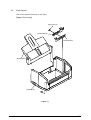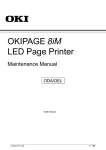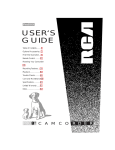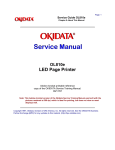Download Service Manual
Transcript
OKIPAGE 8w Lite (OEL) OKIPAGE 8z (ODA/INT) LED Page Printer Maintenance Manual OEL/ODA/INT 2000-09-18 Rev.1 41701301TH Rev.1 1 / 104 Document Revision History Corrected items Rev.No. Date No. 1 41701301TH Rev.1 2000-09-18 Page Description of change ISSUE Person in charge CNT K.Yamamoto 2/ PREFACE This Maintenance Manual describes the field maintenance methods for LED Page Printers. This manual is written for use by service persons. Please note that you should refer to the Printer Handbook for the handling and operating methods of the equipment. 41701301TH Rev.1 3/ CONTENTS 1. CONFIGURATION ......................................................................................... 6 1.1 1.2 1.3 1.4 System Configuration ............................................................................... 6 Printer Configuration ................................................................................. 7 Specification ............................................................................................. 8 Safety Standards ...................................................................................... 10 1.4.1 1.4.2 2. OPERATION DESCRIPTION ......................................................................... 11 2.1 2.2 2.3 2.4 2.5 Main Control Board ................................................................................... 12 Power Supply Unit .................................................................................... 13 High-Voltage Power Supply Board ........................................................... 13 Electro-Photographic Processor ............................................................... 15 Electro-Photographic Process .................................................................. 18 2.5.1 2.6 2.7 2.8 2.9 3. Certification Label ............................................................................................... 10 Warning Label .................................................................................................... 10 Explanation of Each Process Operation ............................................................. 20 Paper Jam Detection ................................................................................ 25 Toner Low Detection................................................................................. 27 Cover Open .............................................................................................. 28 Detecting I/D Unit existence ..................................................................... 28 PARTS REPLACEMENT ............................................................................... 31 3.1 Precautions for Parts Replacement .......................................................... 31 3.2 Parts Layout.............................................................................................. 33 3.3 Replacing Parts ........................................................................................ 36 3.3.1 3.3.2 3.3.3 3.3.4 3.3.5 3.3.6 3.3.7 3.3.8 3.3.9 3.3.10 3.3.11 3.3.12 3.3.13 3.3.14 3.3.15 3.3.16 3.3.17 3.3.18 4. Hopper Plate ....................................................................................................... 36 LED Head and Head Spring ............................................................................... 37 Transfer Roller .................................................................................................... 38 How to remove Cover Upper Assy ..................................................................... 39 Upper Cover Assy .............................................................................................. 40 High-Voltage Power Supply Board (P3H) ........................................................... 41 Top Cover Assy and Flat Cable Assy ................................................................. 42 Paper Holder ...................................................................................................... 43 Side Plate M and Idle Gear ................................................................................ 44 Heat Assy ........................................................................................................... 45 Drive Shaft E (Eject) and Eject Roller ................................................................. 46 Pressure Roller B (Back Up Roller) .................................................................... 47 Separator Guide ................................................................................................. 48 Pulse Motor (Main) ............................................................................................. 50 Hopping Shaft Assy ............................................................................................ 51 Regist Roller ....................................................................................................... 52 Paper Sensor E, Paper Sensor Exit and Toner Sensor Assy............................. 53 Base Plate .......................................................................................................... 54 ADJUSTMENT ............................................................................................... 55 4.1 Adjustment Types and Functions ............................................................. 55 4.1.1 4.1.2 Printer Driver ...................................................................................................... 55 Engine Maintenance Utility ................................................................................. 55 4.2 Adjustment When Replacing a Part .......................................................... 56 4.2.1 4.2.2 41701301TH Rev.1 Setting LED Head Drive Time ............................................................................ 56 Uploading and Downloading EEPROM Data ..................................................... 57 4/ 5. PERIODICAL MAINTENANCE58 5.1 Periodical Replacement Parts .................................................................. 58 5.2 Cleaning.................................................................................................... 58 5.2.1 6. TROUBLESHOOTING PROCEDURES ......................................................... 60 6.1 6.2 6.3 6.4 6.5 Troubleshooting Tips ................................................................................ 60 Check Points Before Correcting Image Problems .................................... 60 Notes When Correcting Image Problems ................................................. 60 Preparation Before Troubleshooting ......................................................... 60 Troubleshooting ........................................................................................ 61 6.5.1 6.5.2 6.5.3 7. Cleaning the LED Lens Array ............................................................................. 58 Status Monitor Message List .............................................................................. 61 Status Message Troubleshooting ....................................................................... 65 Image Troubleshooting ....................................................................................... 71 WIRING DIAGRAM ....................................................................................... 80 7.1 Interconnect Signal Diagram .................................................................... 80 7.2 PCB Layout............................................................................................... 81 7.2.1 7.2.2 8. Main Control Board (U8S PCB) .......................................................................... 81 High-Voltage Power Supply Board ..................................................................... 82 PARTS LIST ................................................................................................... 83 APPENDIX A LOCAL PRINTING/ DEMO PAGE PRINTING .............................. 90 APPENDIX B PARALLEL INTERFACE .............................................................. 91 APPENDIX C UNIVERSAL SERIAL BUS (USB) ................................................ 94 APPENDIX D MAINTENANCE UTILITY MANUAL ............................................. 96 41701301TH Rev.1 5/ 1. CONFIGURATION 1.1 System Configuration The OKIPAGE 8w Lite/8z consists of a control block, a power supply unit, and an engine block. (See Figure 1-1.) ENGINE UNIT Paper Feed Mechanism Hopper Plate Electro-photographic Processor Main High-Voltage Power Supply Board Sub High-Voltage PowerSupply Board Main Control Board Power Supply Unit Figure 1-1 41701301TH Rev.1 6/ 1.2 Printer Configuration The printer unit consists of the following five hardware components: • • • • • Electro-Photographic Processor Paper Feeder Main Control Board High-Voltage Power Supply Board (two Boards) Power Supply Unit Figure 1-2 is the configuration of the printer unit. Upper Cover Assy I/D Unit (Type 6) Top Cover Assy Heat Assy Main Control Board (U8S) High-voltage Power Supply Board (P6L) High-voltage Power Supply Board (P3H) Figure 1-2 41701301TH Rev.1 7/ 1.3 Specification (1) Type Desktop (2) Outside dimensions (excludes protruding portion) Height 6.72” Width 12.74” Depth 7.90” (3) Weight 4.2 kg (with Image Drum Cartridge and Toner Cartridge) (4) Development method Exposure method Dry non-magnetic development system LED stationary head (5) Paper <Type> • Standard paper – Xerox 4200 (20 lbs) • Application paper (manual face-up feed) – Label – Envelope (24 to 28lb) – OHP paper (Transparency) (170 mm) (324 mm) (207 mm) <Size> 14" (355.6 mm) × 8.5" (215.9 mm) (Max.) 5" (127mm) × 3" (76.2mm) (Min.) <Thickness> – Automatic feed: 16 to 28 lbs (60 to 105 g/m2) – Manual feed: Label, Envelope, OHP paper (transparency), 16 to 32 lbs (60 to 120g/m2) (6) Printing speed First print: Continuous print: Warm-up time: 13 seconds (A4) (after warm-up) 8.1 sheets/minute (Letter) 7.7 sheets/minute (A4) (Without cleaning period of time at each 8th pages.) 35 seconds (at room temperature 77 ˚F (25 ˚C)) (7) Paper feeding method Automatic paper feed or manual paper feed (8) Paper delivery method Face up (9) Resolution 300 × 300, 300 × 1,200 dpi (10) Power input 120 VAC +55%, -15% (for ODA) 230 VAC ±10% (for OEL / ODA / INT) (11) Power consumption Peak Typical operation Idle Power save mode 41701301TH Rev.1 : : : : Approx. Approx. Approx. Approx. 430W 150W 45W 4.5W 8/ (12) Temperature and humidity Temperature Humidity During operation 10 to 32 ˚C 20 to 80% RH (relative humidity) In storage –10 to +43 ˚C 10 to 90% RH (relative humidity) No condensation is permissible. Caution: Temperature and humidity in storage are measured with the OKIPAGE 8w Lite/ 8z being packed; they are valid for one year. (13) Noise (conformity with ANSI) During operation: Avg. 50 dB (A), slow (without peak sounds) Standby: Background level (14) Consumables Toner cartridge kit 1,500 (5% duty) ........ 45g cartridge kit Image drum cartridge 10,000 (at continuous printing) 41701301TH Rev.1 9/ 1.4 Safety Standards 1.4.1 Certification Label The safety certification label is affixed to the following location of the OKIPAGE 8w Lite/8z. (ex.) 1.4.2 Warning Label Warning labels are affixed to the locations that may cause bodily injury. During maintenance, do work with enough care while following instructions on these warning labels. 41701301TH Rev.1 10 / 2. OPERATION DESCRIPTION The OKIPAGE 8w Lite/8z consists of a main control board, two high-voltage power supply board, a power supply unit, and an electro-photographic processor. The OKIPAGE 8w Lite/8z receives print data from a higher-level interface and sequentially stores it in memory. The OKIPAGE 8w Lite/8z decodes and edits the received data while storing print data from the interface in memory. It sequentially transfers the edited data to the LED head for each dot line. The electrophotographic processor then prints the data on sheets of paper. The display of the higher-level host is used for device operation and status display. Figure 2-1 is the block diagram of the OKIPAGE 8w Lite/8z. PLUNGER LED HEAD Motor M CN2 HEAD CN1 5V 0V Motor Driver MTD2007F CPU (n×8/500S) Parallel I/F CN3 USB I/F CN6 LVC 161284 EEPROM 4kb Serial I/F DRAM 2MB DRAM Bus (Data : 8) (Address : 10) OSC 16MHz ML60851 +26V +5V 0V 0VP CN7 HC244 RST CN4 Power Supply Unit CN5 High Voltage Power Unit P3H High Voltage Power Unit P6L ID Unit AC(120V/230V) Heater (Halogen Lamp) Figure 2-1 Block Diagram 41701301TH Rev.1 11 / 2.1 Main Control Board The main control board consists of a one-chip CPU (include a program ROM), a DRAM, an EEPROM, a host interface circuit, and a mechanism driving circuit. The mechanism driving circuit consists of a LED head, a main motor, and an electromagnetic clutch. (1) One-chip CPU (include a program ROM) The one-chip CPU is a custom CPU (16-bit internal bus, 16-bit external bus, 16-MHz clock) incorporating mask ROM and CPU peripheral devices. This CPU has the functions listed in the table below. Built-in Device Function DRAM controller Controls DRAM. DMA controller Transfers image data from Parallel I/F and USB I/F to DRAM, from DRAM to a video output port and between CPU and DRAM. Parallel interface controller Controls the parallel interface. Video output port LED STB output port Controls LED head. Timer Generates various control timings for monitoring paper feeding and a paper size. I/O port Inputs and outputs the sensor signals and motor signals, etc. Also performs I/O for EEPROM. A/D converter Inputs the feedback signals from a high-voltage generation circuit and thermistor signal. (2) Program ROM Program ROM contains a program for the equipment. The program ROM is included in the CPU. For details PCB Layout see Section 7.2.1. (3) DRAM DRAM is used as resident memory. (4) EEPROM EEPROM holds the following data: • Menu data • Counter value • Adjustment value (5) Parallel interface The parallel interface receives parallel data from the host; it conforms to the Centronics specification. IEEE-1284 B: – directional parallel is supported. (6) USB interface USB interface receives serial data from the host. 41701301TH Rev.1 12 / 2.2 Power Supply Unit The power supply unit supplies +5V and +26V to the main control board according to 120VAC/ 230VAC. Output voltage Application +5 V Used to generate a logic circuit and a high voltage. +26V Used to drive the motor and electromagnetic clutch. The power supply unit also contains a heater drive circuit. 2.3 High-Voltage Power Supply Board (1) High-Voltage power supply circuit The high-voltage power supply circuit generates the following voltages required for the electro-photographic processor from +5V according to the control sequence from the main control board. When the cover is open, +5V supply is automatically interrupted to stop highvoltage output. Output Voltage Application Remarks CH –1.3 KV Voltage to be applied to a charge roller. P3H-PCB DB –265 V/+265 V Voltage to be applied to a developing roller. P3H-PCB SB –550 V/ 0 V Voltage to be applied to a sponge roller. P3H-PCB CB +400 V/–1.35 KV Voltage to be applied to a cleaning roller. P6L-PCB TR +500 V ~ +3.5 KV/–750 V Voltage to be applied to a transfer roller. P3H-PCB Caution: The TR voltage varies with medium and transfer roller impedance. 41701301TH Rev.1 13 / (2) Sensors The high-voltage power supply board consists of the high-voltage power supply circuit that supplies power to the electro-photographic processor system and the photosensor that detects a paper feeding system and toners. Figure 2-2 shows the sensor layout drawing. Exit roller Outlet sensor Heat roller Transfer roller Feed roller Paper feeding direction Paper sensor Toner sensor assy Hopping roller Manual feed sensor Figure 2-2 Sensor Function Sensing State Manual feed sensor Monitors whether paper was inserted into the manual feed sensor section. ON : Paper exists. OFF : No paper exists. Paper sensor Detects the leading part of the paper. Monitors paper feeding. ON : Paper exists. OFF : No paper exists. Outlet sensor Monitors paper feeding and the paper size according to the paper sensor arrival and passing time. ON : Paper exists. OFF : No paper exists. Toner sensor Detects the low toner status. ON (long) : Toner low OFF (short) : Toner High 41701301TH Rev.1 14 / 2.4 Electro-Photographic Processor The electro-photographic processor prints out the image data to be sent from the main control board on sheets of paper. Figure 2-3 shows the layout drawing of the electro-photographic processor. (1) Image drum unit The image drum unit makes a toner adhere to the formed electrostatic latent image with static electricity. This electrostatic latent image is formed by the lights irradiated from LED heads. (2) Electromagnetic clutch The electromagnetic clutch controls the rotation of the hopping roller according to signals from the control block. Exit roller Heat roller (ø 19.910) Charge roller (ø 9.000) Cleaning roller (ø 9.000) 6.77 Outlet sensor 6.85 LED head 10 Drum roller (ø 16.000) 26.50 OFF ON 20.32 17.23 Developing roller (ø 14.000) 64.60 23.18 Single tray 12.72 Transfer roller (ø 15.000) Paper sensor 32.00 Feed roller 10 Manual printing OFF Hopping roller Manual feed sensor 10 ON OFF Tray printing Figure 2-3 Layout Drawing of Electro-Photographic Processor 41701301TH Rev.1 15 / (3) Pulse motor (Main) This pulse motor of 48 steps/rotation is two-phase excited by the signal from the main control board; it performs feeding control by switching normal rotation to reverse rotation or vice versa and turning on/off the electromagnetic clutch. The relationship between the main motor, electromagnetic clutch, resist gear, drum gear, hopping roller is shown in the table below and on the subsequent pages. Main Motor Normal rotation Reverse rotation Electromagnetic Clutch Hopping Roller Regist Gear Drum Gear Operation OFF Non-rotation Non-rotation Rotation Warm-up ON Rotation Rotation Rotation Hopping OFF Non-rotation Rotation Rotation Prinitng (4) LED head The shift and latch registers receive image data from the main control board for each dot line. 2,496 LEDs are driven to radiate the image drum. (5) Heat Assy The heat Assy consists of a heater, a heat roller, a thermistor, and a thermostat. The power supply unit supplies AC voltage to the heater according to the HEATON signal from the main control board to heat the heat roller. The main control board monitors the heat roller temperature via the thermistor and keeps the temperature constant by turning on/off the heater AC voltage supply. If the heat roller temperature rises abnormally, the thermostat of the heater voltage supply circuit functions to forcibly suspend the AC voltage supply. 41701301TH Rev.1 16 / 41701301TH Rev.1 17 / Manual feed sensor Manual printing Heat roller Outlet sensor Exit roller Drum roller, transfer roller, cleaning roller, CH roller, developing roller, heat roller, exit roller, feed roller, hopping roller rotation Hopping operation from the tray, however, is performed when the electromagnetic clutch is turned on. Drum roller, transfer roller, cleaning roller, CH roller, developing roller, heat roller, exit roller rotation Transfer roller Cleaning roller CH roller Figure 2-4 Schematic Drawing of OKIPAGE8w Lite/8z Paper Feeding 2 Reverse rotation of pulse motor (main): Roller control by pulse motor (main) 1 Normal rotation of pulse motor (main): TRAY printing Drum roller 1 Motor to be driven by normal rotation of pulse motor (main) Developing roller Hopping roller Paper sensor Feed roller 2 Roller to be driven by reverse rotation of pulse motor (Main) 2.5 Electro-Photographic Process (1) Electro-photographic process The electro-photographic process is outlined below. 1 Charging The surface of the OPC drum is charged negatively and uniformly by applying the DC voltage to the CH roller. 2 Exposure Light emitted from the LED head irradiates the negatively charged surface of the OPC drum. The surface potential of the irradiated surface attenuates to form the electrostatic latent image corresponding to the image signal. 3 Development and residual toner recovery The negatively charged toner is brought into contact with the OPC drum, adhering to the electrostatic latent image on the OPC drum by static electricity. This adhesion causes the electrostatic latent image to change to a visible image. At the same time, the residual toner on the OPC drum is attracted to the developing roller by static electricity. 4 Transfer When paper is placed over the image drum surface, the positive charge which is opposite in polarity to that of the toner, is applied to the reverse side by the transfer roller. The toner is attracted by the positive charge and is transferred onto the paper. This results in the transfer of the toner image formed on the image drum onto the paper. 5 Cleaning The cleaning roller temporarily attracts the residual toner on the transferred OPC drum with static electricity, then returns the toner to the OPC drum. 6 Fusing The transferred unfused toner image is fused to a sheet of paper by applying heat and pressure to the image. Figure 2-5 is a flow for the electro-photographic process. 41701301TH Rev.1 18 / 41701301TH Rev.1 Control signal LED head Power supply Paper delivery Charge roller Exposure Paper eject roller Paper feeding Power supply Charging Cleaning roller Cleaning Power supply Developing roller Development Toner cartridge Outlet sensor Fusing Paper supply Transfer Paper holder Paper sensor Back-up roller Heat roller Paper ejection Fusing Power supply Cleaning Transfer roller Transfer Feed roller Development Paper feed Hopping roller Manual feed section Manual feed sensor Paper hopping : OPC drum rotation direction : Paper feeding path 19 / Figure 2-5 Flow for Electro-Photographic Process 2.5.1 Explanation of Each Process Operation (1) Hopping As shown in the figure below, the clutch for hopping is turned on/off according to current ON/ OFF to a coil. When the clutch is OFF Spring for resetting Clutch plate Hopping gear Coil Magnetic substance plate Pin Hopping shaft Hopping roller Engagement section When the clutch is ON Hopping gear Clutch plate When the clutch is on, the hopping gear engages with the clutch plate to rotate the hopping roller. When the clutch is off, the hopping gear is separated from the clutch plate by the spring for resetting, disabling the rotation of the hopping roller. 41701301TH Rev.1 20 / (2) Printing and warm-up At warm-up Triple gear Transfer gear Regist gear Idle gear Planetary gear a" a' a Hopping gear Gear A Pulse motor (main) Rotate the pulse motor (main) in the a direction. The planetary gear rotates in the a’ direction, dislocating its position in the a” direction. This causes the planetary gear to be separated from gear A. The hopping gear will not rotate. The triple gear and transfer gear rotate via the idle gear to drive the EP unit. At printing Triple gear Transfer gear Regist gear Idle gear Planetary gear b" b' b Hopping gear Gear A Pulse motor (main) The paper is further advanced in synchronization to the print data. 41701301TH Rev.1 21 / (3) Charging Charging is performed by applying DC voltage to the charge roller that is in contact with the surface of the OPC drum. Highvoltage power supply Charge roller OPC drum (4) Exposure Light emitted from the LED head irradiates the negatively charged surface of the OPC drum. The surface potential of the irradiated surface attenuates to form the electrostatic latent image corresponding to the image signal. LED head Highvoltage power supply OPC drum 41701301TH Rev.1 LED head Charge roller Paper Image drum 22 / (5) Development The electrostatic latent image on the surface of the OPC drum is changed to a visible toner image by applying a toner to it. Development is performed in the contact part between the OPC drum and developing roller. 1 The sponge roller negatively charges a toner and applies it to the developing roller. Developing blade Charge roller Sponge roller Developing roller OPC drum 2 The toner applied to the developing roller is thin-coated by the developing blade. 3 A toner adheres to the exposure part of the OPC drum in the contact part between the OPC drum and developing roller. This causes the electrostatic latent image to be changed to a visible image. (6) Transfer The transfer roller is composed of conductive sponge material. This roller is set so that the surface of the OPC drum and sheets of paper will adhere closely. A sheet of paper is placed on the surface of the OPC drum and the positive charge opposite to the negative charge of a toner is applied from the reverse side by the transfer roller. When a high negative voltage is applied from the power supply to the transfer roller, the positive charge induced on the surface of the transfer roller moves to the paper side at the contact part between the transfer roller and the sheet of paper. The positive charge on the lower side of the sheet of paper then causes the negatively charged toner adhering to the surface of the OPC drum to move to the upper side of the sheet. This enables transfer to the sheet of paper. OPC drum Paper Transfer roller 41701301TH Rev.1 High-voltage power supply 23 / (7) Fusing The transferred unfused toner image is fused to a sheet of paper because heat and pressure are applied when it passes between the heat roller and back-up roller. The Teflon-coated heat roller contains a 400 W heater (Halogen lamp) that heats the heat roller. The thermistor on the surface of the heat roller keeps the temperature of the heat roller constant. A thermostat is also installed for safety. If temperature rises abnormally, this thermostat opens to suspend voltage supply to the heater. The back-up roller is pressurized to the heat roller by the pressure spring on each side. Thermistor Separation claw Heater roller Heater Back-up roller Pressure Spring (8) Cleaning After transfer has terminated, the cleaning roller temporarily draws in the untransferred residual toner adhering to the OPC drum with static electricity and then returns it to the OPC drum. OPC drum Cleaning roller High-voltage power supply Transfer roller 41701301TH Rev.1 24 / 2.6 Paper Jam Detection The OKIPAGE 8w Lite/8z monitors the paper status when the power supply is on and during printing. In the following cases, the OKIPAGE 8w Lite/8z interrupts the printing process as a paper jam. Printing can be recovered by opening the cover, removing the jammed paper, and closing the cover. Error Paper inlet jam Cause of Error • Only the manual feed sensor detects "Paper exists" when the power supply is on. • The leading part of the paper does not reach the paper sensor although hopping operation was performed three time. Paper feed jam • The leading part of the paper does not reach the outlet sensor within a fixed time after it has passed the paper sensor. Paper outlet jam • The trailing part of the paper does not pass the outlet sensor within L mm after the leading part of the paper has passed the outlet sensor. 2.52" (64 mm) <= L <= 15.77" (400.6 mm) Paper size error • The trailing part of the paper does not pass the paper sensor within L mm after the leading part of the paper has passed the paper sensor. 2.52" (64 mm) <= L <= 15.77" (400.6 mm) Paper Feed Check List Error Type of Error Supervisory Sensor Reference Value Pluse Minus Paper feed error Electromagnetic clutch ON/ Paper sensor ON 69.8 35 — Paper feed jam1 Paper sensor ON/ Outlet sensor ON 122.9 20.0 — Paper size error Paper sensor ON/ Paper sensor OFF 2.52" (64 mm) <= L <= 15.77" (400.56 mm) — — Paper outlet jam Outlet sensor ON/ Outlet sensor OFF 2.52" (64 mm) <= L <= 15.77" (400.56 mm) 45.0 45.0 Paper feed jam 2 Paper end sensor OFF/ Outlet sensor OFF 121.9 20.0 20.0 Unit: mm 41701301TH Rev.1 25 / Pulse motor (main) Normal rotation OFF Reverse rotation Electromagnetic clutch OFF ON Manual feed sensor OFF ON OFF ON Paper sensor Outlet sensor OFF ON Warm-up Paper feed Printing Operation mode Timing Chart for Paper Feed (Tray Feed) 41701301TH Rev.1 26 / 2.7 Toner Low Detection • Hardware configuration of toner sensor The figure below shows the hardware configuration of the toner sensor. Image drum unit Agitation bar (iron) Magnet Toner sensor lever Hardware Configuration of Toner Sensor • Toner detection method (1) Toner sensor monitoring conditions are shown in the figure below. Toner sensor Magnet draw-in t1 T Caution: The toner sensor is not monitored when the drum is inactive. (a) When the toner-low state continues twice, Toner Low occurs. (This state is monitored at a cycle of 40 milliseconds.) (b) When the toner-full state continues twice, Toner Low is released. (This state is monitored at a cycle of 40 milliseconds.) (c) When the toner sensor does not change over two cycles (T × 2), the toner sensor alarm state occurs. (d) After the EP unit has been replaced (after the drum counter has been reset), Toner Low is not detected when the drum counter indicates 1 to 100 counts. (2) The basic rotation cycle of the toner sensor is as follows: T time Basic rotation cycle of toner sensor Toner low time Toner full time 41701301TH Rev.1 2.5 sec. t1 > 0.64 sec. 0.64 sec. > t1 > 0.28 sec. 27 / 2.8 Cover Open Opening the stacker cover turns off the microswitch on the high-voltage power supply board to suspend +5V supply to the high voltage power supply. This results in the stop of all high-voltage outputs. At the same time, the CVOPN signal is issued to notify the main control board of the switch status and cover open processing is executed. 2.9 Detecting I/D Unit existence In this model, a micro switch may be activated, applying a high voltage to the machine under a state where the cover is slightly opened. In this case, there is a fear that, when a user insert his hand through the opening, he may be shocked unless an I/D Unit has been installed. (Safety standard measures EN60950 : 1992) Therefore, with mechanism, an interlock system for micro switch shall be added if a machine has no mechanism with I/D Unit inside. Also, for control, I/D Unit existence detection shall be implemented according to the following method. <Conditions for judging I/D Unit existence> If a toner sensor does not change for 1.2 cycle of toner sensor basic rotation cycle soon after powering on or closing cover, no installed I/D Unit shall be judged, stopping Warming Up motion to shift the machine mode to light malfunction. But this error can be recovered by cover open and close operation after installing I/D Unit. I/D Unit existence detection time T time Remarks 3.04 sec. As the toner sensor monitors at intervals of 40 msec. the fractional part should be rounded down. The conditions for enabling this error should be as follows. Valid condition Invalid condition In the case of 31 pages or more in total drum counter In the case of 30 pages or less in total drum counter, a significant malfunction toner sensor error shall occur. But when the toner sensor breaks down with 31 or more counted in total at the drum, I/D Unit not Install will be displayed without fail at power on. Even in this case, the machine should be in printable state so that printing can be guaranteed until the completion of toner repair. (See the drawing in the next page) 41701301TH Rev.1 28 / Abnormal toner sensor waveform POWER ON Other cases I/D Unit not Installed displayed/informed Cover open/close Abnormal toner sensor waveform Status_A Status_B Normal Normal Cover open/close Abnormal toner sensor waveform Cover open/close Normal toner sensor waveform Normal printing Toner Sensor Error displayed/informed ON LINE Abnormal toner sensor waveform Normal printing OKIPAGE 8w Lite/8z I/D Unit not Installed / Toner Sensor Error Draft for specification 1. Toner sensor error/I/D Unit not Installed state should not be stored in the EEPROM. 2. A shift to I/D Unit not Installed and Toner Sensor Error shall be made at cover open or close. 41701301TH Rev.1 29 / 41701301TH Rev.1 30 / Note) 8 8 8 8 8 Legal 13 A4 JIS B5 A5 A6 8 8 8 8 8 8 8 8 Medium 8 8 8 8 8 8 8 8 MediumHeavy 8 8 8 8 8 8 8 8 Heavy Note1 OHP 8 8 8 8 8 8 8 8 Light 8 8 8 8 8 8 8 8 MediumLight 8 8 8 8 8 8 8 8 Medium 8 8 8 8 8 8 8 8 MediumHeavy Manual 6 6 8 8 8 8 8 8 Heavy 8 8 8 8 8 8 8 8 OHP 8 8 8 8 6 8 Tray + OHP. In the driver, OHP setting shall not be able to be selected on GUI for media type in tray. In the case of sending data, it shall be printed in OHP mode. Domestic postcard and envelop equivalent will be forcefully set to Domestic postcard and envelop equivalent manual. (An inquiry to own country is required) COM-9 C5 DL COM-10 8 8 8 8 8 8 8 8 MediumLight Tray (unit:PPM) An envelop will be forcefully set to 6 PPM for manual feeding, narrow An envelop will be forcefully set to 6 PPM for manual feeding, narrow in width, thick paper regardless of feeding tray and media type. in width, thick paper regardless of feeding tray and media type. 8 Legal 14 Monarch 8 8 Light Letter Paper size Excutive Media Type Feeding Tray OKIPAGE 8w Lite/8z printing speed 3. PARTS REPLACEMENT This chapter explains how to replace parts, assemblies, and units in the field. The replacement procedures to be explained here include dismounting, not mounting. When mounting parts, assemblies, and units, reverse the dismounting steps. 3.1 Precautions for Parts Replacement (1) Be sure to dismount the AC cord and interface cable before replacing parts. (a) Be sure to dismount the AC cord in the following procedures: i) Turn off the POWER switch of the printer (“ “). ii) Disconnect the AC inlet plug of the AC cord from the AC receptacle. iii) Disconnect the AC cord and interface cable from the printer. (b) Be sure to reconnect the printer in the following procedures: i) Connect the AC cord and interface cable to the printer. ii) Connect the AC inlet plug to the AC receptacle. iii) Turn on the POWER switch of the printer (“|”). Disconnect OFF ON Reconnect (2) Do not disassemble parts as long as the printer is operating normally. (3) Minimize disassembling. (Only the parts indicated in the parts replacement procedures can be dismounted.) (4) Use only the specified maintenance tools. (5) Disassemble parts in the specified sequence; otherwise, parts may be damaged. (6) Temporarily tighten small parts such as screws and collars to the original locations because they tend to be lost easily. (7) When handling ICs such as CPUs, ROM, and RAM and PC boards, do not wear gloves that easily cause static electricity. (8) Do not place PC boards directly on devices and floors. 41701301TH Rev.1 31 / [Maintenance Tools] Table 3-1 lists the maintenance tools necessary for parts replacement. Table 3-1 Maintenance Tools No. Maintenance Tools Q’ty Use 1 No. 1-100 Philips screwdriver 1 2~2.5 mm screw 2 No. 2-100 Philips screwdriver 1 3~5 mm screw 3 No. 3-100 Philips screwdriver 1 4 No. 5-200 screwdriver 1 5 Digital multimeter (tester) 1 6 Pliers 1 7 Handy cleaner 1 Remarks [Maintenance Utility] Table 3-2 Maintenance Utility No. 1 41701301TH Rev.1 Maintenance Utility Maintenance utility Q’ty Use Remarks 1 32 / 3.2 Parts Layout This section explains the layout of main parts. [Upper Cover Assy] Spur gear (A) Guide side (R) Guide side (L) Hopper plate Upper cover Figure 3-1 41701301TH Rev.1 33 / [Base Frame Unit] LED head Flat cable assy Head spring Top cover assy Paper guide (R) Pressure roller (B) (Back up roller) Heat assy Paper guide (L) Registration roller Paper holder Hopper spring Transfer roller Side plate M Idle gear heat Drive shaft E (eject) Tension plate Magnet H (hopping shaft) Stopper spring Hopping shaft assy Roller holder Hopping roller Toner cartridge unit (type 6) High-voltage power supply board P3H Pulse motor (Main) Sheet guide I/D unit (Type 6) Power sensor E Figure 3-2 41701301TH Rev.1 34 / [Base Plate Unit] Power supply unit Main control board High Voltage Power Supply board P6L Base plate assy Figure 3-3 41701301TH Rev.1 35 / 3.3 Replacing Parts This section explains how to replace parts and assemblies. 3.3.1 Hopper Plate (1) Remove two claws and dismount hopper plate 1. 1 41701301TH Rev.1 36 / 3.3.2 LED Head and Head Spring (1) Open top cover assy 1. (2) Dismount the left clamp and LED head 2. Then, dismount flat cable assy 3. (3) Dismount two head springs 4. 2 3 4 4 1 41701301TH Rev.1 37 / 3.3.3 Transfer Roller (1) Open top cover assy 1 and dismount I/D unit (Type 6) 2. (2) Remove the washer TR 6 (make sure to do it) 1: Insert a flat-tip driver between the claw and the guide gear T 7 in a way of pushing gear T 5 so that it hits the left side and rotate the driver. 2: Pull off the post of the gear T 5 from the hole of the claw by lifting the shaft of transfer roller 3 with another driver while maintaining the avobe state in 1. 2 Flat-tip driver Guide gear T Claw 4 Transfer roller 6 5 7 Gear T 3 4 Label 1 41701301TH Rev.1 38 / 3.3.4 How to remove Cover Upper Assy (1) Unscrew screws on the rear part. (2) Open Cover Top Assy. Inserting a screwdriver head into a slot marked with on the Plate Base edge, turn the screwdriver and lift Cover Upper Assy upward. Repeat the same procedure for another slot on the edge. Positions to insert screwdriver 41701301TH Rev.1 39 / 3.3.5 Upper Cover Assy (1) Turn off the power switch and unplug the AC cord from the AC socket. (2) Disconnect interface cable 1. (3) Open top cover assy 2 and dismount I/D unit (Type 6) 3. (4) Move paper guide (L) 4 and paper guide (R) 5 on the rear of the printer to the center. (5) Remove two front claws of upper cover assy 6 and lift upper cover assy 6. (6) Dismount spur gear (A) 7, guide slide (L) 8, and guide slide (R) 9. (7) Dismount lens 0. 9 7 8 6 1 0 3 2 5 4 41701301TH Rev.1 40 / 3.3.6 High-Voltage Power Supply Board (P3H) (1) Dismount upper cover assy. (See Section 3.3.5.) (2) Remove three screws 1 and remove the cover 2 and draw out high-voltage power supply board(P3H) 3. (3) Disconnect all the cables 4 from high-voltage power supply board(P3H) 3 and dismount high-voltage power supply board(P3H) 3. Caution: Note the following when assembling the high-voltage power supply board(P3H): • Mount the high-voltage power supply board(P3H) with top cover assy removed or open. • Take care that cable 4 will not interfere with the paper sensor exit when it is connected. • Replacement parts of High-Voltage Power Supply Board (P6L) is see 3.3 18) Paper sensor exit 4 2 1 3 1 4 1 41701301TH Rev.1 41 / 3.3.7 Top Cover Assy and Flat Cable Assy (1) Dismount the upper cover assy. (See Section 3.3.5.) (2) Dismount the LED head. (See Section 3.3.2.) (3) Press the right clamp outward and dismount the engagement and top cover assy 1. (Tension spring 2 also comes off at the same time.) (4) Disconnect connector HEAD on the control board and dismount flat cable assy 3. 1 3 2 connector (HEAD) Note: When reassembling these parts, make sure that the flat cable assy is firmly fitted with both the LED Head and connector HEAD. An improper fit may damage the control board and LED head. 41701301TH Rev.1 42 / 3.3.8 Paper Holder (1) Dismount the upper cover assy. (See Section 3.3.5.) (2) Dismount paper holder 1. (3) Unlock and dismount paper guide (L) 2 and paper guide (R) 3. (4) Remove the claw and dismount hopper spring 4. (5) Remove the claw and dismount stopper spring 5. 3 4 5 2 1 41701301TH Rev.1 43 / 3.3.9 Side Plate M and Idle Gear Perform parts replacement while making the base frame assy stand so that side plate M will face upward. (1) Dismount the upper cover assy. (See Section 3.3.5.) (2) Remove two screws 1 and two claws, then dismount plate side M2. (3) Dismount earth plate 3, two idle gears P 4, idle gear M5, idle gear 3R6, idle gear 2R7, idle gear heat 8, regist bearing 9 and bearing gear 0. 8 9 4 6 0 4 5 2 7 1 3 1 41701301TH Rev.1 44 / 3.3.10 Heat Assy This section explains how to dismount the heat assy and parts in the assy. <Dismounting the heat assy> (1) Dismount the upper cover assy. (See Section 3.3.5.) (2) Dismount the high-voltage power supply board (P3H). (See Section 3.3.6.) (3) Remove two screws 1, disconnect connector 2, and dismount heat assy 3. 1 1 3 2 41701301TH Rev.1 45 / 3.3.11 Drive Shaft E (Eject) and Eject Roller (1) Dismount the upper cover assy. (See Section 3.3.5.) (2) Dismount top cover assy. (See Section 3.3.7.) (3) Dismount the heat assy. (See Section 3.3.10.) (4) Dismount idle gear E (A) 1 and idle gear E (B) 2. (5) Unlock and dismount drive shaft E (Eject) 3. (5) Dismount two eject rollers 4. 3 2 4 41701301TH Rev.1 1 46 / 3.3.12 Pressure Roller B (Back Up Roller) (1) Dismount the upper cover assy. (See Section 3.3.5.) (2) Dismount the high-voltage power supply board (P3H). (See Section 3.3.6.) (3) Dismount the heat assy. (See Section 3.3.10.) (4) Dismount the engagement with the left ground, then pressure roller B1. (Two bearing BUs 2 and two bias springs 3 also come off at the same time.) 2 1 4 2 3 41701301TH Rev.1 47 / 3.3.13 Separator Guide (1) Dismount the upper cover assy. (See Section 3.3.5.) (2) Dismount the high-voltage power supply board (P3H). (See Section 3.3.6.) (3) Remove four screws 1. (4) Dismount inlet 2 from base frame 3. <Dismounting inlet 2> Insert a screwdriver into the hole on the side of base frame 3, remove the inlet claw from base frame 8, and dismount inlet 2. (5) Disconnect three cables 4 and connector A and dismount base frame 3. Then, remove screw 0. <Disconnecting connector A, B> Dismount connector A by drawing it upward while pushing the clamp lever with a standard screwdriver. (6) Dismount the paper holder assy. (See Section 3.3.8.) (7) Dismount two engagements and sheet guide 5. (8) Dismount separator assy 6, compression spring S7. (9) Dismount paper sensor E9. 41701301TH Rev.1 48 / <Dismount Inlet> 1 2 3 Screw driver 1 6 <Disconnecting Connector> 7 9 4 A 1 (-) Screw driver A Clamp lever <Disconnecting Connector> B 1 B CN2 41701301TH Rev.1 49 / 3.3.14 Pulse Motor (Main) (1) Dismount the upper cover assy. (See Section 3.3.5.) (2) Dismount the high-voltage power supply board (P3H). (See Section 3.3.6.) (3) Dismount side plate M. (See Section 3.3.9.) (4) Dismount the base frame. (See Section 3.3.13.) (5) Remove two screws 1 and dismount pulse motor (main) 2. 1 2 41701301TH Rev.1 50 / 3.3.15 Hopping Shaft Assy (1) Dismount the upper cover assy. (See Section 3.3.5.) (2) Dismount the high-voltage power supply board (P3H). (See Section 3.3.6.) (3) Dismount the base frame. (See Section 3.3.13.) (4) Dismount the paper holder assy. (See Section 3.3.8.) (5) Dismount the sheet guide. (See Section 3.3.13.) (6) Dismount side plate M. (See Section 3.3.9.) (7) Raise up roller holder 3, slide hopping shaft assy 1, and dismount roller holder 3 and hopping roller 4. (Knock pin 5 also comes off at the same time. Take care not to lose it.) (8) Draw out hopping shaft assy 1 to the right and dismount magnet H6. 2 5 1 6 3 4 41701301TH Rev.1 51 / 3.3.16 Regist Roller (1) Dismount the hopping shaft assy. (See Section 3.3.15.) (2) Dismount Idle gear R 3 and Gear R 4. (3) Move regist roller 1 to the right and dismount it by lifting. (Two regist bearings 2 also come off at the same time. Take care not to lose them.) 1 3 2 4 2 41701301TH Rev.1 52 / 3.3.17 Paper Sensor E, Paper Sensor Exit and Toner Sensor Assy (1) Dismount the upper cover assy. (See Section 3.3.5.) (2) Dismount the high-voltage power supply board (P3H). (See Section 3.3.6.) (3) Dismount the base frame. (See Section 3.3.13.) (4) Dismount the paper holder assy. (See Section 3.3.8.) (5) Dismount the sheet guide. (See Section 3.3.13.) (6) Dismount the heat assy. (See Section 3.3.10.) (7) Dismount drive shaft E. (See Section 3.3.11.) (8) Dismount paper sensor E1. (9) Dismount paper sensor exit 2. (10) Dismount toner sensor assy 3. 2 3 1 41701301TH Rev.1 53 / 3.3.18 Base Plate (1) Dismount the upper cover assy. (See Section 3.3.5.) (2) Dismount the base frame. (See Section 3.3.13.) (3) Remove two screws 1, disconnect connector 2, and dismount power supply unit 3. (4) Dismount insulation sheet 4. (5) Remove five screws 5 and dismount main control board 6. (6) Dismount insulation sheet 7. (7) Remove screw 8 , disconnect connector 9 and dismount High Voltage Power Supply Board (P6L) 0 from base plate A. (8) Dismount insulation sheet B. 1 5 1 2 6 3 4 5 7 A 8 9 B 0 8 0 41701301TH Rev.1 54 / 4. ADJUSTMENT This chapter explains adjustment necessary when a part is replaced. This adjustment is made by changing the parameters values set in EEPROM on the main control board. The printer driver or maintenance utility can be used to change these values. Only servicemen and maintenance personnel can use the maintenance utility. This utility cannot be made public for printer end users. 4.1 Adjustment Types and Functions 4.1.1 Printer Driver This printer driver has the following functions: • Drum counter reset • Charge roller cleaning (For Windows) (For Macintosh) Figure 4-1 (1) Drum counter reset This function resets the life of the drum counter when the EP unit is replaced. Clicking the “Reset” button resets the life. (2) Charge roller cleaning This function cleans the charge roller of the EP unit; it is used when printing is unclear. For details on how to operate this function, refer to “User’s Manual.” 4.1.2 Engine Maintenance Utility See APPENDIX D. 41701301TH Rev.1 55 / 4.2 Adjustment When Replacing a Part The table below lists the parts that requires adjustment when they are replaced. Part to be Replaced LED head 4.2.1 Adjustment Set the LED head drive time. Set the Optical Head Set the Strb Time EP unit Reset the drum counter. (Refer to "User's Manual".) Main control board Upload or download EEPROM data. Setting LED Head Drive Time Caution: When the liminous intensity of a new LED head is the same as that of the old LED head, do not set the LED head drive time. Use “LED Head Making No.” in the engine menu tab of the maintenance driver to set the luminous intensity displayed on the LED head as the LED head drive time. (See Figure 4-2.) • Luminous intensity of LED head Luminous intensity display 100 313 1228G1 This three digits indicate the luminous intensity of the LED head Figure 4-2 41701301TH Rev.1 56 / 4.2.2 Uploading and Downloading EEPROM Data When the main control board is replaced, EEPROM data must be reflected on a new main control board. Use “EEPROM Operations” in the Main Set tab of the maintenance utility to reflect EEPROM data on the new main control board. (See APPENDIX D) Reflect EEPROM data on the new main control board in the following procedures: (1) Check that the printer and PC are connected by the parallel I/F, then execute the maintenance utility. (2) Click the “Option” button in “Main Menu Dialog”. (3) Click the “Data Upload” button in “EEPROM Operations.” (EEPROM data read is completed.) (4) The read EEPROM data is displayed in “Dialog” of the maintenance driver. (5) Leave the display of the maintenance driver as is and replace the main control board. (6) Click the “Data Download” button in “EEPROM Operations”. (EEPROM data write is completed.) Depending on the level of a main control board failure (parallel I/O failure, etc.), however, EEPROM data may be unable to be uploaded. In such a case, use the maintenance utility to perform the following adjustment after replacing the main control board: • • • • Setting the LED head drive time (Section 4.2.1) Setting the Optical Head Setting the Strb Time Setting the User (OEL / ODA / INT-A / INT-L) 41701301TH Rev.1 57 / 5. PERIODICAL MAINTENANCE 5.1 Periodical Replacement Parts Table 5-1 lists the part and unit to be replaced periodically. Table 5-1 Routine Replacement Parts Part Name Replacement Time Toner cartridge (Type 6) When "Toner Low" is displayed. EP unit (Type 6) When "Change Drum" is displayed. Part to be Checked Simultaneously LED head Remarks Consumables Consumables Caution: Also reset the drum counter when replacing the I/D unit. 5.2 Cleaning Remove any toner or dirt and clean the circumference and inside of the printer with a waste cloth. Caution: Do not touch the OPC drum, LED lens array, and connector block of the LED head. 5.2.1 Cleaning the LED Lens Array When a white belt or a white stripe (void, light printing) occurs in the vertical direction of the print surface, clean the LED lens array or replace the toner cartridge. Caution: Be sure to use a LED head cleaner to clean the LED lens array. White belt or stripe (void, light printing) Figure 5-1 41701301TH Rev.1 58 / (1) Set the LED head cleaner in the LED lens array, as shown in the figure below, and slide the cleaner left and right several time to clean the head. Caution: Do not press the LED head cleaner against the LED lens array. LED lens array LED head cleaner Figure 5-2 41701301TH Rev.1 59 / 6. TROUBLESHOOTING PROCEDURES 6.1 Troubleshooting Tips (1) Check the basic check points written in the user’s manual. (2) Gather detailed failure information as much as possible from the customer. (3) Check the printer under the condition close to that under which the failure occurred. 6.2 Check Points Before Correcting Image Problems (1) Is the printer running in proper ambient conditions? (2) Are consumables (toner and EP unit) replaced correctly? (3) Are sheets of paper normal? (4) Is the EP unit set correctly? 6.3 Notes When Correcting Image Problems (1) Do not touch the surface of the OPC drum nor place foreign matter on it. (2) Do not expose the OPC drum to direct sunlight. (3) Do not touch the fuser because it heats up during operation. (4) Do not expose the image drum to light for more than five minutes at room temperature. 6.4 Preparation Before Troubleshooting (1) Message display The failure status of the OKIPAGE 8w Lite/8z is displayed on the status monitor of the PC. Take proper action according to the message displayed on the status monitor. (2) LED display The OKIPAGE 8w Lite/8z is equipped with only one LED. This LED indicates one of the following statuss: LED Functions Printer Status LED Indication Ready Lighting Printing in progress Blink (*1) Recoverable alarm Blink (*2) Unrecoverable alarm Blink (*3) 41701301TH Rev.1 *1: The LED blinks at a cycle of 1 second (0.5s ON) from data reception to printing end. *2: The LED blinks at a cycle of 0.24 second (0.12s ON). *3: The LED blinks at a cycle of 0.24 second (0.12s ON). 60 / 6.5 Troubleshooting If a trouble occurs in the OKIPAGE 8w Lite/8z, troubleshoot according to the following procedures: Trouble Trouble indicated by the message displayed on the status monitor. Image problem (or trouble not displayed on the status monitor) 6.5.1 Troubleshoot according to "Status Monitor Message List" (See Section 6.5.1.) Perform detailed troubleshooting according to the troubleshooting flow. (See Section 6.5.2.) Troubleshoot according to Section 6.5.3. Status Monitor Message List Table 6-1 lists the statuses and troubles to be displayed on the status monitor in the message format. 41701301TH Rev.1 61 / 41701301TH Rev.1 Table 6-1 Category Normal status Status Message OPEL Code Display Content Remedy 62 / Warming Up 18 00 Warming-up status Normal operation Online (Ready) 00 10 Online (ready) status Normal operation Power Save Mode 00 20 Power save status Normal operation Device Active 0040 Device is Active Device is in operation. Wait until it completes the proceeding. Toner Low 10 00 The toner amount of the toner cartridge is small. Normal operation Toner Sensor 10 01 The I/D unit is not installed or the toner sensor is faulty. Install the I/D Unit or replace the toner sensor. Change Drum 10 02 Life of I/D drum Change the I/D Unit Manual Paper In 12 20 The paper is in the manual feed mode. Replace the I/D unit. (Note: Be sure to reset the drum counter after replacing the I/ D unit.) Printing In Progress 14 2X Printing in progress Ejection In Progress 14 3X Ejection in progress Manual Request Executive Letter Legal 14 Legal 13 A6 A5 A4 B5 Monarch COM-10 DL C5 COM-9 16 01 16 02 16 03 16 04 16 18 16 19 16 1A 16 21 16 50 16 51 16 5A 16 5B 16 7F X=0, Non Warning X=1, Toner Low X=2, 3 Change Drum X=0, Non Warning X=1, Toner Low X=2, 3 Change Drum Request the paper to be set in the manual feed mode. The paper sizes are as follows: Executive, Letter, Legal 14, Legal 13, A4, A5, A6, B5, Monarch, DL, C5, COM-10, COM-9 Normal operation Normal operation Set the requested paper in the manual feed mode. 41701301TH Rev.1 Table 6-1 (Cont'd) Category Status Message OPEL Code Display Content Remedy Paper Size Error 30 00 Paper of improper size was fed. 2.52" (64 mm) L 15.77" (400.56 mm) Check the paper. Also check whether more than one sheet of paper were fed simultaneously. To release the error display, open the cover, then close it. If this error occurs frequently, see Section 6.5.2 3. Paper jam Paper Input Jam 31 00 A paper jam occurred when sheets of paper were being supplied. Check the paper. To release the error display, close the cover, then close it. If this error occurs frequently, see Section 6.5.2 2-1. Paper Feed Jam 32 00 A paper jam occurred during paper feeding. Open the cover, then remove the jammed paper. To release the error display, close the cover. If this error occurs frequently, see Section 6.5.2 2-2. Paper Exit Jam 33 00 A paper jam occurred during paper ejection. Open the cover, then remove the jammed paper. To release the error display, close the cover. If this error occurs frequently, see Section 6.5.2 2-3. ID Not Installed 42 00 Cover open Cover Open 4F 00 The upper cover is open. To release the error display, close the cover. If this error occurs frequently, replace the power supply board. Buffer overflow Print Over Run 41 01 A print overrun occurred because print data is complicated. To release the error display, press the reset button on the status motor of the printer driver. Simplify the print data format. ~ Paper size error Installed I/D Unit 41 7F Device configuration error Print Under Run 41 80 The page buffer overflowed because there are a large number of print data. To release the error display, press the reset button on the status motor of the printer driver. Install RAM or reduce the number of print data. Program ROM Check Error 60 10 An error occurred during program ROM check. Replace program ROM or the main control board. (When replacing the main control board, also adjust EEPROM data.) (See Section 4.2.4.) Resident RAM Check Error 60 30 An error occurred during resident RAM check. Replace the main control board. (When replacing the main control board, also adjust EEPROM data.) (See Section 4.2.4.) 63 / 41701301TH Rev.1 Table 6-1 (Cont'd) Category Device configuration error Status Message OPEL Code Display Content Remedy EEPROM Check Error 60 40 An error occurred during EEPROM check. Replace the main control board. (When replacing the main control board, also adjust EEPROM data.) (See Section 4.2.4.) Option RAM Check Error 60 60 An error occurred during option RAM check. Check the connection of the Option RAM PC board. If the option RAM PC board is faulty, replace it. Fuser Error 60 80 A heater timeout error occurred. See Section 6.5.2 4. Thermister Open Check Error 60 91 The thermistor is open. Replace the heater Assy. Thermister Short Check Error 60 92 A thermistor short occurred. Replace the heater Assy. Toner Sensor Error 60 93 Toner sensor error Either the Toner Sensor is out of order, or the Drum Unit is not installed. Please check. Electoromagnetic Clutch Error 60 94 Electoromagnetic clutch error Printer controller error has occured. If turning the printer off/on does not clear the error, contact your dealer. Watch Dog Timeout Error 60 C0 A watchdog timeout occurred. To release the error display, turn on the power supply again. Replace the main control board. Motor Timeout Error 60F0 A motor timeout occurred. To release the error display, turn on the power supply again. Replace the main control board. 64 / 6.5.2 Status Message Troubleshooting Some failures cannot be corrected according to the status message trouble list. Troubleshoot these failures according to the following troubleshooting flowcharts: Item No. 1. The OKIPAGE 8w Lite/8z malfunctions after the power supply has been turned on. 2. Jam error Flowchart No. 1 Paper input jam 2-1 Paper feed jam 2-2 Paper exit jam 2-3 3. Paper size error 3 4. Fusing error 4 Caution: When replacing the main control board troubleshooted according to the troubleshooting flowcharts, also adjust EEPROM data. (See Section 4.2.2) 41701301TH Rev.1 65 / 1 The OKIPAGE 8w Lite/8z malfunctions after the power supply has been turned on. • Turn the power supply off, then on again. • Is the LED lamp on? • No Is the AC cable connected correctly? • No Connect the AC cable correctly. • Yes Is +5 V supplied between CN1 Pin7 and CN1 Pin13 of the high-voltage power supply board (P3H)? (Pin7 : +5V, Pin13 : 0V) • No Are the CN1 connectors of the high-voltage power supply board (P3H) and main control board connected correctly? • No • Yes Is +5 V supplied between CN7 Pin2 and CN7 Pin3 of the main control board? (Pin2 : +5V, Pin3 : 0V) • No • Yes Connect the CN1 connectors correctly. Replace the high-voltage power supply board(P3H). Replace the main control board. • Yes Is 1-2 V voltage supplied between CN1 Pin2 and CN1 Pin13 of the high-voltage power supply board(P3H)? • No Replace the main control board. • Yes Replace the high-voltage power supply board(P3H). • Yes 41701301TH Rev.1 Replace the main control board. 66 / [JAM error] 2-1 Paper input jam • Does a paper input jam occur when the power supply is turned on? • Yes Is the jammed paper on paper sensor? • Yes Remove the jammed paper. • No Is paper sensor (manual feed/paper) operating normally? • No • Yes • No Replace paper sensor (manual feed or paper). Replace the high-voltage power supply board(P3H). Does a paper input jam occur during paper loading? • Yes Is the paper already fed to paper sensor (manual feed)? • Yes Is paper sensor (manual feed) operating normally? • No Replace paper sensor (manual feed). • Yes Check the gear block or replace high-voltage power supply board(P3H). • No Is the paper already fed to paper sensor (paper)? • Yes Is paper sensor (paper) operating normally? • No Replace paper sensor (paper). • Yes Replace high-voltage power supply board(P3H). • No • No Replace the hopping roller or friction pad. Is the hopping roller rotating? • Yes • No • Yes • No • No • No Check the coil resistance of magnet H. Is the resistance normal (about 120 Ω)? Replace magnet H. Is +26 V supplied between CN2 Pin1 and CN2 Pin2 of the main control board? Replace the main control board. Check the gear block or replace the hopping shaft assy. Are the CN1 connectors of the pulse motor (main) and main control board connected? • No • Yes • No • Yes 41701301TH Rev.1 Connect the CN1 connectors correctly. Measure the resistance of the pulse motor (main). Is the resistance normal (about 3.8 Ω)? Replace the pulse motor (main). Replace the main control board. 67 / [JAM error] 2-2 Paper feed jam • Does a paper feed jam occur when the power supply is turned on? • Yes Is the jammed paper on paper sensor (paper/outlet)? • Yes Remove the jammed paper. • No Is paper sensor (outlet/paper) operating normally? • No • Yes • No Replace the high-voltage power supply board(P3H). Has the paper arrived at paper sensor (paper)? • No Is the feed roller rotating? • No • Yes • No • Yes • Yes • No • Yes • No Check the gear block. Is the I/D unit set correctly? Set the I/D unit correctly. Check the gear block. Has the paper arrived at the paper sensor (outlet)? • Yes 2-3 Replace paper sensor (outlet or paper). Is the paper sensor (outlet) operating normally? Replace the paper sensor (outlet). Replace the high-voltage power supply board(P3H). Check the gear block. Paper exit jam • Does a paper exit jam occur when the power supply is turned on? • Yes Is the jammed paper on the paper sensor (outlet)? • Yes Remove the jammed paper. • No Is the paper sensor (outlet) operating normally? • No • Yes • No 41701301TH Rev.1 Replace the paper sensor (outlet). Replace the high-voltage power supply board(P3H). Check the gear block or replace the eject roller. 68 / 3 Paper size error • Is the paper of the specified size being use? • No • Yes Use paper of the specified size. Is paper sensor (paper) operating normally? • No • Yes Replace paper sensor (paper) or clean the inlet sensor on the high-voltage power supply board(P3H). Is the paper sensor (outlet) operating normally? • No • Yes Replace the paper sensor (outlet) or clean the outlet sensor on the high-voltage power supply board(P3H). Replace the high-voltage power supply board(P3H). Exit roller Paper sensor (outlet) Heat roller Transfer roller Paper feeding direction Paper sensor (paper) 41701301TH Rev.1 Toner sensor Assy Feed roller Hopping roller Paper sensor (manual feed) 69 / 4 Heat assy error • Turn the power supply off, then on again. • Does the Halogen lamp of the heat assy go on? • No Is the Halogen lamp or thermostat disconnected? • Yes Replace the heat assy. • No • Yes • No • Yes 41701301TH Rev.1 Replace the power supply unit. Are the CN7 connectors of main control board and the power supply unit connected correctly? Connect the CN7 connectors correctly. Replace the main control board. 70 / 6.5.3 Image Troubleshooting This section explains how to troubleshoot when an image problem is output as a result of the printing. Figure 6-3 is an example of image problem output. Symptom Flowchart No. An image is light or blurred entirely. (Figure 6-3, A ) 1 Dark background density (Figure 6-3, B ) 2 A blank paper is output. (Figure 6-3, C ) 3 Vertical block belt/black stripe (Figure 6-3, D ) 4 Cyclical defect (Figure 6-3, E ) 5 Print void 6 Poor fusing (An image is blurred or peeled off when it is touched.) 7 Vertical white belt/white stripe (Figure 6-3, F ) 8 A Light or blurred images entirely B Dark background density C Blank paper D Black vertical stripes E Cyclical defect F White vertical belts or streaks Figure 6-3 Image Problems 41701301TH Rev.1 71 / 1 An image is light or blurred entirely. • Is the toner low? (Is "Toner Low" being displayed?) • Yes • No Supply a toner. Is the specified paper being used? • No • Yes Use the specified paper. Is the lens of the LED head dirty? • Yes • No Clean the LED head. Is the LED head installed correctly? Check the HEAD connector of the main control board. • No Install the LED head correctly. • Yes Is the contact plate of the transfer roller in correct contact with the high-voltage power supply board(P3H)? (See Figure 6-4 F .) • Yes Is the terminal of the I/D unit in correct contact with the contact plate? (See Figure 64 A and B )? • No • Yes Contact the terminal correctly. Replace the transfer roller. • Has this error been recovered? • Yes • No End Replace the I/D unit. • Has this error been recovered? • Yes End Caution: After replacing the I/D unit, reset the drum counter. "Replacing the Drum Cartridge" in "User's Manual".) • No 41701301TH Rev.1 (Refer to Replace the main control board, high-voltage power supply board(P6L) or high-voltage power supply board(P3H). 72 / 2 Dark background density • Has the OPC drum being exposed to external light? • Yes • No Set the OPC drum in the OKIPAGE 8w Lite/8z and wait for about 30 minutes. Is the heat roller of the heat assy dirty? • Yes • No Clean the heat roller. Is the terminal of the I/D unit in correct contact with the contact plate? (See Figure 64 D and Figure 6-5 D .) • No • Yes Contact the terminal correctly. Replace the I/D unit. • Has this error been recovered? • Yes End Caution: After replacing the I/D unit, reset the drum counter. "Replacing the Drum Cartridge" in "User's Manual".) • No 3 (Refer to Replace the main control board, high-voltage power supply board(P3H) or high-voltage power supply board(P6L). A blank paper is output. • Is the LED head connected correctly. Check the HEAD connector of the main control board. • No • Yes Connect the LED head correctly. Is the terminal of the I/D unit in correct contact with the contact plate? (See Figure 65 E .) • No • Yes Contact the terminal correctly. Replace the LED head. • Has this error been recovered? • Yes End Caution: Set the LED head drive time when replacing the LED head. (See Section 4.2.1.) • No 41701301TH Rev.1 Replace the main control board, high-voltage power supply board(P3H) or high-voltage power supply board(P6L). 73 / 4 Vertical black belt/stripe • Replace the I/D unit. • Has this error been recovered? • Yes End Caution: After replacing the I/D unit, reset the drum counter. "Replacing the Drum Cartridge" in "User's Manual".) • No (Refer to Replace the LED head. • Has this error been recovered? • Yes End Caution: Set the LED head drive time when replacing the LED head. (See Section 4.2.1.) • No 5 Replace the main control board, high-voltage power supply board(P3H) or high-voltage power supply board(P6L). Cyclic defect Cycle Remedy EP drum 1.98" (50.3 mm) Clean or replace the I/D unit. Developing roller 1.44" (36.6 mm) Replace the I/D unit. Toner supply roller 2.63" (66.8 mm) Replace the I/D unit. Charge roller 0.81" (20.6 mm) Replace the I/D unit. Cleaning roller 0.81" (20.6 mm) Replace the I/D unit. Transfer roller 1.71" (43.4 mm) Replace the I/D unit. Heat roller 2.46" (62.5 mm) Replace the heater Assy. Pressure roller B 2.35" (59.7 mm) Replace pressure roller B. Caution: After replacing the I/D unit, reset the drum counter. (Refer to "Replacing the Drum Cartridge" in "User's Manual".) 41701301TH Rev.1 74 / 6 A blank paper is output. • Is the contact plate of the transfer roller in correct contact with the high-voltage power supply board? • No • Yes Contact the contact plate of the transfer roller correctly. Replace the transfer roller. • Has this error been recovered? • Yes • No End Is the terminal of the I/D unit in correct contact with the contact plate? (See Figure 6-4 A B C E and Figure 6-5 A B C D E .) • No • Yes Contact the terminal of the I/D unit correctly. Replace the I/D unit. • Has this error been recovered? • Yes End Caution: After replacing the I/D unit, reset the drum counter. "Rplacing the Drum Cartridge" in "Users Manual".) • No (Refer to Is the LED head installed correctly? Check the HEAD connector of the main control board. • No • Yes Contact the LED head correctly. Replace the LED head • Has this error been recovered? • Yes End Caution: Set the LED head drive time when replacing the LED head. (See Section 4.2.1.) • No 41701301TH Rev.1 Replace the main control board, high-voltage power supply board(P3H) or high-voltage power supply board(P6L). 75 / 7 Poor fusing • Is the specified paper being used? • No • Yes Use the specified paper. (xerox 4200 (20 lbs)) Is the bias spring normal? (Tension: 3.25 kg) • No • Yes Replace the bias spring. Are the heater connector of the heat assy and the CN1 connector of the power supply unit connected correctly. • No • Yes Connect the connectors correctly. Replace the heat assy. • Has this error been recovered? • Yes • No 41701301TH Rev.1 End Replace the main control board or high-voltage power supply board(P3H). 76 / 8 Vertical white belt/stripe • Is the lens of the LED head dirty? • Yes • No Clean the LED head. Is the contact plate of the transfer roller in correct contact with the high-voltage power supply board(P3H)? (See Figure 6-4 E .) • No • Yes Contact the contact plate of the transfer roller correctly. Replace the transfer roller. • Has this error been recovered? • Yes • No End Is the LED head installed correctly? Check the HEAD connector of the main control board. • No • Yes Install the LED head correctly. Replace the LED head. • Has this error been recovered? • Yes End Caution: Set the LED head drive time when replacing the LED head. (See Section 4.2.1.) • Yes Replace the I/D unit. • Has this error been recovered? • Yes End Caution: After replacing the I/D unit, reset the drum counter. "Replacing the Drum Cartridge" in "User's Manual".) • No 41701301TH Rev.1 (Refer to Replace the main control board, high-voltage power supply board(P3H) or high-voltage power supply board(P6L). 77 / Contents A: B: C: D: E: F: Toner Supply Roller Developing Roller Charge Roller Cleaning Roller Transfer Roller Heat Roller F C E B A D Figure 6-4 41701301TH Rev.1 78 / Contents A: B: C: D: E: Toner Supply Roller Developing Roller Charge Roller Cleaning Roller Ground (Drum) C D B A E Figure 6-5 41701301TH Rev.1 79 / 41701301TH Rev.1 22 CN4 (High-Voltage/Sensor Interface) 2 1 8 18 1 36 19 1 2 HEAD(LED HEAD) 13 2 4 8 7 6 5 4 3 2 1 1 2 1 0VP P JON 4 3 2 1 DMPH2-N DMPH2-P DMPH1-N DMPH1-P Blue 23 22 120Ω 5 23 Yellow CN5 2 Brown 6 1 Power Supply Unit TR HR CH SB DB High-Voltage Power Supply Board P3H 1 AC Output HEATON-N 5 5V 5V 0V 0V 0VP 24V CN1 1 2 3 4 5 6 7 8 6 CN2 Thermistor CN2 (Power Clutch) CN6 (USB Interface) 2 1 3 4 1 1 2 3 4 5 6 7 8 9 10 11 12 13 14 15 16 17 18 19 20 21 22 23 High-Voltage Power Supply Board P6L CN2 3 LINE 1 NEUTRAL Thermistor Switch Heater Cleaning Roller L N FG 100V Toner Supply Roller Charge Roller OPC Drum Transfer Roller Developing Roller –750V/ 0.5~3.5KV 0V –1300V –550V –265V/ +265V 1 THERM 2 3.3V +400V/–1350V Interconnect Signal Diagram M Red 3.8Ω CN1 (Main Motor) Main Control Board (U8S) 2 1 CV0PN-N LED-P TNRSNS-N SDB2-P PSIN-N SDBI-P 5V WRSNS-N 5V DBPWM-P TEMP TR-VSEN 0V 0V 0V TRIPWM-P 0V 3.3V 0V TRZPWM-P TR-ISEN CHPWM-P PSOUT-N 2 23 22 21 20 19 18 17 16 15 14 13 12 11 10 9 8 7 6 5 4 3 2 1 1 2 3 4 5 6 7.1 1 2 3 4 5 6 7 8 9 10 11 12 13 14 1 2 3 4 5 6 7 8 9 10 11 12 13 14 15 16 17 18 19 20 21 22 23 24 25 26 27 28 29 30 31 32 33 34 35 36 +5V +5V CB2PWM CB1PWM GND GND WIRING DIAGRAM FG VSTB4-N VSTB3-N VSTB2-N VSTB1-N VLD-P VCLK-P N/C VD0-P 0VLOGIC +5V +5V 0VLED 0VLED STB-N PDATA1-P PDATA2-P PDATA3-P PDATA4-P PDATA5-P PDATA6-P PDATA7-P PDATA8-P ACK-N BUSY-P PE-P SEL-P AUTOFEED-P NC SG FG 5V SG SG SG SG SG SG SG SG SG SG SG SG IPRIME-N FAULT-N SG NC HILEVEL SELIN-N 1 2 3 4 5 6 7. 3 CN1 CN1 Control Interface CN003 DC Output CN7 (Power Interface) 1 FG FG FG FG 0V D+ DNC 1 CN3 (Parallel Interface) 14 LED Head 80 / 7.2 PCB Layout 7.2.1 Main Control Board (U8S PCB) CN7 1 2 8 1 1 19 18 CN1 4 36 2 3 1 CN6 1 4 1 2 HEAD CN2 1 14 5 6 CN3 CN5 1 2 CN4 Flat Cable TW-VF-23-0.1 × 0.8-210 14mm TW-VF-6-0.1 × 0.8-85 71mm U8S Control Board side UL No. side Note: When the Flat Cable is damaged, order a new one. For a description of a method for inserting a new Flat Cable, see the insertion and bending methods of the old Flat Cable attached to the old board. 41701301TH Rev.1 81 / 7.2.2 High-Voltage Power Supply Board P3H CVSW PS3 CH CN2 DB SB TR PS4 PS2 PS1 CN1 P6L CN2 CN1 41701301TH Rev.1 82 / 8. PARTS LIST 6 5 7 4 1 2 Figure 8-1 Cover Assy Upper 41701301TH Rev.1 83 / Table 8-1 Cover Assy Upper No. Part Name Part No. Q'ty 1 Cover-Upper 2 40412601 1 2 Lens 2 40413201 1 4 Guide Slide (L) 2PP4128-1256P001 1 5 Guide Slide (R) 2PP4128-1257P001 1 6 Gear Spur (A) 4PP4128-1260P001 1 7 Plate-Hopper 40412901 1 Remarks 3 41701301TH Rev.1 84 / f e d d Z [ \ ] Y c Z v g w W T T ^ T U X b k V T R S O QT L P l r a m C 7 8 1 2 x u o 5 6 s ML J K IE G H D F t N B A 90 3 i 3 Figure 8-2 Base Frame Unit 41701301TH Rev.1 85 / Table 8-2 Base Frame Unit No. Part Name Part No. Q'ty Remarks 1 Frame Unit Assy 40593201 1 2 High-Voltage Power Supply Board P3H 41226501 1 3 Paper Sensor E 3PP4083-1191P001 2 5 Separator Assy 40721301 1 6 Compression Spring S 40781701 1 7 Toner Sensor Assy 3PA4083-1193G001 1 8 Pulse Motor 40496401 1 9 Ep Unit (Type 6) 1 Consumable 10 Toner Cartridge Unit (Type 6) 1 Consumable 11 Hopping Roller 40779601 1 12 Roller Holder (Hopping Roller) 3PP4083-1128P001 1 13 Magnet H (Hopping Shaft) 3PB4083-1127P001 1 14 Hopping Shaft Assy 3PA4083-1133G001 1 15 Knock Pin NK2-10-SUS 1 16 Idle Gear R 4PP4083-1143P001 1 17 Idle Gear 2R 3PP4083-1184P001 1 18 Gear R 3PP4083-1142P001 1 19 Idle Gear M 3PP4083-1181P001 1 20 Earth Plate A 3PP4083-1189P001 1 21 Side Plate M 3PP4083-1188P001 1 22 Idle Gear P 3PP4083-1182P001 2 23 Idle Gear 3R 40721001 1 24 Tension Plate 4PP4083-1165P001 1 25 Idle Gear Heat 3PP4083-1185P001 1 26 Idle Gear E (A) 4PP4083-1186P001 1 27 Idle Gear E (B) 3PP4083-1187P001 1 28 Drive Shaft E (Eject) 3PP4083-1170P001 1 29 Eject Roller 40074601 2 30 Regist Bearing 3PP4083-1141P001 5 31 Regist Roller 3PB4083-1140P001 1 32 Tension Spring 40654001 1 33 Gear T 40737801 1 34 Transfer Roller 40713601 1 35 Bias Spring (L) (Back Up Roller) 4PP4083-1136P001 1 36 Bearing BU (Back Up Roller) 3PP4083-1161P001 2 37 Pressure Roller B (Back Up Roller) 40594601 1 38 Paper Guide (R) 40249501 1 39 Paper Guide (L) 40249401 1 4 41701301TH Rev.1 86 / No. Part Name Part No. Q'ty Remarks 40 Paper Holder 1PP4083-1231P001 1 41 Paper Sensor Exit 3PP4083-1192P001 1 42 Hopper Spring 4PP4083-1247P001 1 43 Top Cover Assy 40592116 1 OP8z Top Cover Assy 40592127 1 OP8w Lite 44 Head Spring 4PP4083-6168P001 2 45 LED Head 40521101 1 46 Flat Cable Assy 40591203 1 47 Bias Spring (R) (Back Up Roller) 4PP4083-1137P001 1 Sheet Guide 40562401 1 Heat Assy 40592801 1 120V Heat Assy 40592802 1 230V 52 Stopper Spring 40034001 1 53 Caution Label (TR) 4PB4091-6047P001 1 Film Guide 4PP4083-1139P001 1 58 Bearing Gear 40634701 1 59 Fan 40625401 1 60 Contact CB 40638001 1 61 CONN Cord HV 40638101 1 62 Washer TR 40688601 1 63 Guide Gear T 40710301 1 64 Cover HV 40413401 1 48 49 50 51 230V 54 55 56 57 41701301TH Rev.1 87 / 7 4 3 B C 8 2 0 1 A Figure 8-3 Base Plate Unit 41701301TH Rev.1 88 / Table 8-3 Base Plate Unit No. Part Name Part No. Q'ty Remarks 1 Base Plate Assy 40592201 1 2 Insulation Sheet A 40722501 1 3 Power Supply Unit 40455701 1 120V Power Supply Unit 40455801 1 230V Main Control Board (U8S) 41222702 1 AC Cord 3YS4011-1315P001 1 TAIWAN/USA AC Cord 3YS4011-1266P001 1 Continental AC Cord 3YS4011-1270P001 1 U.K. AC Cord 40398702 1 Australia AC Cord 40483802 1 China Insulation Sheet B 40043001 1 10 High Voltage Power Supply Board P6L 40605601 1 11 Insulation Sheet C 40593101 1 12 TW-VF-23-0.1 × 0.8-210 2381004P0009 1 13 TW-VF-6-0.1 × 0.8-85 2381015P0001 1 4 5 6 7 8 9 41701301TH Rev.1 89 / APPENDIX A LOCAL PRINTING/ DEMO PAGE PRINTING The following operation enables the OKIPAGE 8w Lite/8z to print data by itself. With the cover open, turn on the AC switch and then close the cover. The following print patterns are printed. 41701301TH Rev.1 90 / APPENDIX B PARALLEL INTERFACE (1) Connector • Printer side : 36-pin receptacle Type: 57-40360-12-D56 (made by Daiichi Denshi) or equivalent • Cable side : 36-pin plug Type: 57-30360 (made by Daiichi Denshi) or equivalent Plug-552274-1 (AMP), 552073-1 (AMP) or equivalent (2) Cable • Cable length : 6 feet (1.8 m) max. (IEEE std 1284-1994 compliant is recommended for noise prevention.) Note : Cable is not supplied. (3) Parallel I/F signals Pin No. Signal Name Signal Direction Logic Compatible Nibble ECP Functions nStrobe Host Clk HostClk Data strobe 1 Data Strobe → Printer Negative 2~9 Data Bit n ↔ Printer Positive 10 Acknowledge Printer → Negative nAck PtrClk PeriphClk Completion of reception or function 11 Busy Printer → Positive Busy PtrBusy PeriphAck Data reception not possible 12 Paper End Printer → Positive PError AckDataReq nAckReverse No paper 13 Select Printer → Positive Select Xflag Xflag On-line 14 Auto Feed → Printer Negative nAutoFd HostBusy HostAck Mode switch request 15 – – – 16 0V – 17 Data 1(LSB) ~ 8(MSB) Data line from/to host Not defined Not used – Logic Gnd Signal ground – Chassis Gnd Frame ground Power supply (max. 50mA) Chassis Ground – 18 5V Printer → – Peripheral Logic High 19 0V – – Signal Ground (nStrobe) Signal ground 20 ~ 27 0V – – Signal Ground (Data 1 ~ 8) Signal ground 28 0V – – Signal Ground (PError, Select, nAck) Signal ground 29 0V – – Signal Ground (Busy, nFault) Signal ground 30 0V – – Signal Ground (nAutoFd, nSelectIn, nInit) Signal ground 31 Input Prime → Printer Negative nInit nInit nReverseRequest Initialize 32 Fault Printer → Negative nFault nDataAvail nPeriphRequest Error occurrrence, On-line 33 0V – – Not Defined Signal ground 34 – – – Not Defined Not used 35 – Printer → – Not Defined Fixed to logic "1" 36 Select In → Printer Negative 41701301TH Rev.1 nSelectIn 1284 Active 1284 Active Mode switch request 91 / • Connector pin arrangement (4) Signal level • INPUT Low : 0V to +0.8V High : +2.0V to 5.0V • OUTPUT Low : 0V to +0.8V High : +2.4V to 5.0V (5) Modes IEEE 1284 • Compatible mode • Nibble mode • ECP mode (6) Data bit length 8 bits (7) Receive buffer 2044K Bytes (8) Control Data is received from the host, and stored in the reception buffer. Block busy control is carried out. Signal line control is also carried out. (9) Interface circuit a) Receiving circuit +5V R R = 1.15-1.65KΩ b) Sending circuit +5V R (Open Drain : R=1.15-1.65KΩ) 41701301TH Rev.1 92 / (10) Timing charts a) Data receiving timing (Compatibility mode) PARALLEL DATA (DATA BITs 1 to 8) 0.5 µs min. 0.5 µs min. 0.5 µs min. DATA STOROBE 0.5 µs min. 0 min. 0.5 µs max. BUSY 0 min. 0 min. ACKNOWLEDGE 0.5 µs to 10 µs 0 min. b) INPUT PRIME timing (when set to the effective INPUT PRIME signal.) 5ms min. INPUT. PRIME BUSY 200µs max. 0 min. ACKNOWLEDGE 40ms max. 0.5 µs to 10 µs c) Data sending timing (ECP Reverse mode) INPUT. PRIME (nReverseRequest) PAPER END (nAckReverse) 0min., 35ms max.,(60µs typ.) 0min., ∞max.,(50µs typ.) PARALLEL DATA (DATA BITs 1 to 8) 0min.,(25µs typ.) ACKNOWLEDGE (PeriphAck) 0min., 35ms max. 0min., ∞max.,(15ms typ.) AUTO FEED (HostAck) 0min., 35ms max. 0min., ∞max.,(135µs typ.) 41701301TH Rev.1 93 / APPENDIX C UNIVERSAL SERIAL BUS (USB) Universal Serial Bus Specification Revision 1.0 compliance. 1) Connector • Printer Side • Cable Side 2) : “B” Receptacle (Upstream Input to the USB Device) : Series “B” Plug Cable • Cable Length : Approx 1.8m (A cable must be met USB Spec Rev 1.1 for normal operation) Note: Cable is not supplied. 3) 4) 5) Table of USB I / F signals Contact Number 1 Signal Name Vbus Typical Wiring Assignment Red 2 3 4 Shell DD+ GND Shield White Green Black Drain Wire Connector pin arrangement 2 1 3 4 Mode & Class of Device • Full - speed Driver • Self - powered Device 6) Data Signaling Rate • Full - speed function - 12Mb/s ± 0.25%(2500ppm) 7) Receive Buffer • 2044K Bytes 8) Interface circuit TxD+ TxD- Full-speed Buffer Rs 3.3 V 1.5 kΩ Rs Rs = 22 Ω 41701301TH Rev.1 94 / 9) Signal Level • Input / Output Level Parameter Input Levels : High (driven) High (floating) Low Output Levels : Low High (driven) Output Signal Crossover Voltage 41701301TH Rev.1 Symbol Min. VIH VIHZ VIL 2.0 2.7 OL OH VCRS 0.0 2.8 1.3 Max. Units 3.6 0.8 V V V 0.3 3.6 2.0 V V V 95 / APPENDIX D MAINTENANCE UTILITY MANUAL Overview This manual describes the details of GUI for the maintenance utility corresponding to OKIPAGE 8w Lite/8z. However, as disable section is not used in this printer, its explanation will be omitted. 1. Main Set Property Sheet The following figure shows an example of the Main Set Property Sheet display. Setting items have the following meanings, respectively. 1.1 LED Head Marking No. An item to control the exposure time of LED Head. Has commonalities with Engine Menu Property Sheet. Takes effect at the time when any setting item is selected. 1.2 H/W Check (1) Printer RAM Check (OP8p Plus does not support this) Sends the RAM Check command to check free memory area used for a raster buffer and receiving buffer including option RAM. Waits for a response after the command is issued and displays the result in a dialog box. 41701301TH Rev.1 96 / 1.3 EEPROM Operation (1) EEPROM Upload Loads and Stores a currently connected printer’s Engine Menu in memory. Enables the “EEPROM Download” button after the completion of the storage. The loaded Menu data is retained when the printer is changed. Engine Menu is not executed when a different printer is connected after one-time “connection error.” Consequently, porting Menu data to another printer is enabled. (2) EEPROM Download Sends a command to a printer to program an EEPROM with Engine Menu, which is stored in memory when the “EEPROM Upload” button is selected. Disables the button after the command is sent. 1.4 Counter Reset The engine counter group displays and initializes the following counter values. Data to be initialized shall be established in a registry when the maintenance utility is installed. (1) Drum Count Displays the number of EP drum revolutions. (2) Total Drum Count Displays the total number of EP drum revolutions after shipment. (3) Page Count Displays the total number of pages printed after shipment. (4) Reset Button Brings up a message box at the click of the button and, before each registry-preset value (Drum/ Total Drum/ Page Count values) is established in a printer, allows the user to confirm the execution of counter reset. The default value is 0/31/0. Note: Page Count disables the “Reset” button when the fixed number of pages is exceeded. After that, the resetting cannot be performed. The number of pages, which is to be established in a registry, is initially 500. (5) Reset All Opens a message box with the click of the button and, before all set values in the initialization file (Drum/ Total Drum/ Page Count values) are established in a printer, allows the user to confirm the execution of counter reset. If a counter read command is sent immediately after a counter reset command is sent, a response to that command may not be reset, and each counter’s message box to appear to inform a user of EEPROM write error. If a connected printer does not support the reading of any counter value, a relevant item can be dimmed (grayed out) as non-selectable, causing the “Reset” button to be disabled. To determine where the reading is available or not, commands for reading all the counter values are sent. An item on which there is a response is defined as a support item. 41701301TH Rev.1 97 / 2. Menu Property Sheet The following figure provides an example of the Menu Property Sheet display. (1) Set Item Display Tree View Displays setting item names and a list of currently set values. An item with [N/A] in its set value indicates that it is not supported. On that item, there has been no response when a set value read command is sent. (See the setting items list for setting items.) Clicking on a setting item opens a set-value-selecting dialog. (2) Configuration Dialog for Selecting Set Value Displays this dialog on an item-by-item basis (the LED Head Marking No. combo boxes in the example of the display). Clicking on a set value makes the selection. The selected value takes effect only when another set value is selected in the “Set Item Display Tree View.” However, the set value is not established in a device. (3) Reset Engine Button Sends an engine reset command to a device. After that, all set values are loaded again. (4) Cancel Button Disables all changes which have been made after the Property Sheet appears. However, accessing the device side by use of the button is controlling. (5) Entry Button Records a currently displayed set value in a device. GUI set values in the engine menu group affect a printer. Selecting the “Entry” button sends all menu item set commands irrespective of whether change is made to the all menu item GUI display (user-definable) information to be read. (6) Upload Button Reads a currently set value established in a device to display the value again. 41701301TH Rev.1 98 / 2.1 Setting Items (1) Setting Items The following menu items are displayed on Menu from which settings are changed. Menu 1.System Item Words displayed Setting Item Detail 1 Printer Type Specifies the applicable model(s). 2 User Specifies the destination(s). 3 Page PRT Selects Page Count printing “Enable” or “Disable” in menu printing. 2.Engine-1 1 LED Head Marking No. Adjusts the exposure time of LED Head. 2 Head Type Specifies the correction method of the correction head at 600 DPI. 3 Strb Time Specifies the strobe time. 4 Optical Head Selects single line (non-correction) type or double line (correction) type for the LED Head data line. 5 Print Position Corrects the print start position. 3.Engine-2 1 Setting Adjusts the transfer current value. 2 LED Head Width Specifies the number of physical dots in LED Head. 3 Wait Table Selects 150°C or 135°C for wait temperature. Specifies the engine speed. 4 Engine Speed 41701301TH Rev.1 99 / (2) Supported Items Lists by Language Menu No. Setting Item 1-1 1-2 Printer Type User Setting Range Default Page PRT Setting Range Default LED Head Marking No. Setting Range 1-3 2-1 2-2 2-3 2-4 2-5 3-1 3-2 3-3 3-4 41701301TH Rev.1 Default Head Type Setting Range Default Strb Time Setting Range Default Optical Head Setting Range Default Print Position Setting Range Default Setting Setting Range Default LED Head Width Setting Range Default Wait Table Setting Range Default English Speed Setting Range Default OP8z PN251 ODA/INTA/INTL ODA OP8w Lite PN251 OEL DISABLE/ENABLE (No. 1 to No. 32) 600DPI: 155- to -020 300DPI: 505-545 to 066-069 (No. 1 to No. 32) (Note 1) No.17 TYPE1/TYPE2D2/TYPE2D4 0.54, 0.50, 0.46, 0.42 0.50 (Note 2) 300-1W(non-correction)/300-2W(correction)/600-STEP1/600-STEP2 300-1W 300-1W -4.00mm to +3.5mm 0.00mm +2 to -2 0 Full (2560 dots) /Narrow (2496 dots) Full (Note 3) Normal/Low Level 6ppm/8ppm 8ppm (Note 4) 100 / Note: 1. The meanings of set values in the LED Head Marking No. differ according to which Optical Head is selected. The following table shows set values and their meanings. LED Head Marking No. Setting Table No. No.1 No.2 No.3 No.4 No.5 No.6 No.7 No.8 No.9 No.10 No.11 No.12 No.13 No.14 No.15 No.16 No.17 No.18 No.19 No.20 No.21 No.22 No.23 No.24 No.25 No.26 No.27 No.28 No.29 No.30 No.31 No.32 Optical Head 600DPI Standard 155145-154 136-144 127-135 119-126 111-118 104-110 097-103 091-096 085-090 080-084 074-079 070-073 065-069 061-064 058-060 053-057 050-052 047-049 044-046 041-043 038-040 036-037 033-035 031-032 029-030 027-028 026025022-024 021-020 Optical Head 300DPI Standard 505-545 466-504 431-465 398-430 368-397 346-367 314-339 291-313 269-290 248-268 229-247 212-228 196-211 181-195 168-180 155-167 143-154 132-142 122-131 113-121 105-112 097-104 089-096 083-088 077-082 070-076 066-069 2. Unassigned in 300-DPI head. 3. Changeable. Set values unassigned. 4. Unchangeable 41701301TH Rev.1 101 / 3. Local Print Property Sheet The following figure provides an example of the Local Print Property Sheet. (1) Local Print Sends a local print command at the click of the button. Applicable models are as follows: Applicable Model No. 1 2 3 4 5 6 7 8 Item OP8z (PN251) OP8w Lite (PN251) Menu Status Print Demonstration Printer Available Font Print Charge Roller Cleaning Print ESCP Menu Status Print Printer Available ESCP Font Print ESCP Japanese All letter size Print Japanese Office Pattern Print (2) Test File Print Opens a dialog box (Windows API) for file selection and waits for a printing file to be entered by an operator. The selected file is sent as-is. A language-specific extension is supplied with each file. • PRN for PJL Language • HBP for OPEL Language Here is an example of the file-selecting dialog box display. 41701301TH Rev.1 102 / 4. Product Set Property Sheet Device ID and USB ID are displayed on Product Set Property Sheet. 41701301TH Rev.1 103 / 5. About Property Sheet About Property Sheet shows maintenance utility and printer firmware information. (1) About Display Oki Page Printer Engine Maintenance (2) Printer Information Display F/W version Engine version CPU version Printer memory 41701301TH Rev.1 Description Version Number of This Application Description Version Number of Connected Printer F/W Version Number of Connected Printer engine F/W Information on CPU Equipped with Connected Printer Free Memory Size of Connected Printer 104 / 104