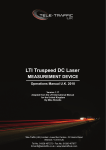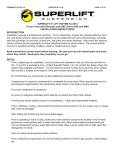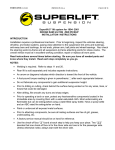Download 9630 Instructions
Transcript
FORM #34000.01-032604 PRINTED IN U.S.A. PAGE 1 OF 8 SUPERLIFT SUSPENSION SYSTEMS 300 Huey Lenard Loop Rd. West Monroe, Louisiana 71292 Phone: (318) 397-3000 Sales / Tech: 1-800-551-4955 FAX: (318) 397-3040 www.superlift.com Superlift TruSpeed ABS (Anti-lock Brake System) Re-Calibrator For 1998 and Newer General Motors Pickups and SUVs INSTALLATION INSTRUCTIONS INTRODUCTION Installation requires a professional mechanic. The overall vehicle must be in excellent working condition; repair or replace all worn parts. Read instructions several times before starting. Be sure you have all needed parts and know where they install. Read each step completely as you go. NOTES: • The TruSpeed ABS re-calibrator is designed only to correct the trouble codes and related ABS warning light caused by intalling 4.56 or lower (numerically higher) axle gears. This unit is not adjustable and will not correct the speedometer reading. If speedometer calibration is desired, a TruSpeed Speed Sensor Calibrator (part number 33003) is available separately. • The TruSpeed ABS re-calibrator can be used as a stand-alone correction for the ABS warning light problems seen on 1998 and newer Chevy trucks equipped with 4.56 or lower axle gears. However, for best results Superlift recommends installing the re-calibrator in conjunction with a TruSpeed Speed Sensor Calibrator to correct speedometer reading. • Though this product corrects the ABS trouble code and warning light problem as described above while the vehicle is in operation, the ABS warning light will occasionally illuminate when the vehicle comes to a complete stop. As soon as the vehicle begins to move, the light will go out and remain out. This intermitent warning light is caused by the the position of the tone ring in relation to the the sensor when the vehicle comes to a stop. Please inform the end customer of this situation, as all will question it and some may find it unacceptable. • If the ABS warning light remains on after installation is complete, there is a problem with the ABS system and the vehicle should be taken to a certified professional mechanic for analysis. • A soldering iron or gun and wire crimping pliers are required for installation. • A vehicle service manual should be on hand for reference. • Route all wires away from any sharp edges or high heat sources. Protect any wires as necessary to avoid chafing or short-circuits. • It is recommended that the TruSpeed ABS re-calibrator be mounted somewhere in the passenger compartment of the vehicle. However, the TruSpeed is water resistant and can be mounted under the hood provided it is placed away from direct heat sources and protected from the weather. FORM #34000.01-032604 PRINTED IN U.S.A. PAGE 2 OF 8 PARTS LIST … The part number is printed on an adhesive label. Identify each part and place the appropriate mounting hardware with it. PART NO DESCRIPTION NEW ATTACHING HARDWARE (Qty.- if more than one) (Quantity) 34001 ..........................TruSpeed calibrator ..................... (2) non-insulated butt connectors (2) length 1/8” heat shrink tubing (1) #8 ring terminal (1) fuse tap, standard blade (1) fuse tap, mini-blade (1) spade terminal, .210” blade (1) spade terminal, .110” blade (4) 3” tie wraps (1) strip double-sided tape 00465 ...........................decal, "Notification To Driver" GENERAL INFORMATION The procedure below details installing the TruSpeed ABS re-calibrator module. Because some installers may be unfamiliar with electrical work, it may be helpful to have a brief overview of how the TruSpeed module works and is installed. ABS sensors emit a pulse that is sent to various vehicle systems for processing. This pulse, or signal, is set by the OE manufacturer and is nonadjustable. The ABS controller or “brain” has a minimum and maximum operating range for this signal, and if the signal goes outside the operating range, it generates a trouble code and illuminates the ABS warning light. Installation of 4.56 or lower (numerically higher) axle gears forces the signal to go outside the operating range even if the rest of the ABS system is functioning properly. The TruSpeed module installs in-line with the signal wire, so the signal must now pass through the TruSpeed module to get to its destination. It takes the original signal (from the speed sensor) that is no longer accurate (due to the gear change) and alters it into the correct one for the gear combination. The TruSpeed installation involves locating the proper ABS signal wire, cutting it, splicing in the TruSpeed wires, and providing power to the module. The module mounts inside the cab of the vehicle and requires a simple four wire hookup: the red wire connects to a positive 12-volt source and the black wire connects to a good ground. After the signal wire is cut, the green wire connects to one end of the signal wire and the yellow wire hooks to the other end of the signal wire. All of this is described in detail below. Read through the entire procedure before beginning to familiarize yourself with it prior to beginning the installation. If you feel uncomfortable with the installation, contact Superlift or consult an expert in automotive electrical systems. IMPORTANT: The ABS system and all of its components must be in proper working condition in order for the TruSpeed ABS Re-Calibrator module to be effective. Even if the ABS system was in good working order prior to the gear change, note that it is easy to damage the tone ring attached to the ring gear in the rear axle during the process of an axle gear installation. A damaged tone ring will cause an ABS malfunction. The module WILL NOT correct the ABS system or prevent the warning light from coming on if there is any problem with the ABS system. Generally speaking, if the ABS warning light was on prior to the gear change, it will remain on after the gear change even with the TruSpeed module installed. In the event any warning light comes on and remains on, the vehicle should be transported to a qualified repair facility for diagnosis and repair. FORM #34000.01-032604 PRINTED IN U.S.A. PAGE 3 OF 8 INSTALLATION PRODEDURE 1) PREPARE VEHICLE... The vehicle should be in Park or First gear with the ignition in the “off” position. 2) POWER CONNECTIONS… NOTE: Be sure to route all wires away from sharp edges and high heat sources. As a general rule, it is best to route all wires by following a factory wire loom whenever possible. Find a suitable location inside the cab to mount the TruSpeed module. The module is water resistant, but it should be installed away from high heat sources such as the heating ducts and vents. In most instances, it can easily be attached to the bottom of the dash using the supplied Velcro. Separate the red and black wires from the yellow and green wires on the TruSpeed module. Using the supplied ring terminal, route and attach the black wire from the module to a suitable ground. Trim the wire to length as necessary. Locate the interior fuse block for the vehicle. Fuse block location can be found in the vehicle owner’s manual or service manual. Identify a fuse circuit that is hot when the ignition switch is in both the “start” and “run” positions. The fuse marked “instrument cluster” or “gauges” is most recommended. Use the fuse puller tool (normally attached to the fuse block or the access door) to pull the fuse indicated in the chart out of the block and set aside. Turn the ignition switch to the “on” position. Using a test light or voltmeter, determine which side of the fuse terminal (where you just removed the fuse) is “hot,” or receiving 12 volts. Turn the ignition switch back to the “off” position. Slide the appropriate fuse tapper into the hot side of the circuit (two are provided with the module: one for standard blade-type fuses and one for mini-blade fuses used in most late-model vehicles) and replace the fuse. Disconnect the negative battery cable from the battery. Trim the red wire from the TruSpeed module as necessary, attach the supplied spade terminal, and connect it to the fuse tapper. 3) IDENTIFYING THE SPEED SIGNAL WIRE… Refer to Chart “A” for the speed signal wire location and color code for the specific year, model, and engine size of the vehicle. As shown in the chart, on some vehicles the wire is located at the VSSB (vehicle speed sensor buffer) under the dash, while on other vehicles the wire is on a plug attached to the PCM or VCM (main vehicle computer) under the hood. FORM #34000.01-032604 PRINTED IN U.S.A. PAGE 4 OF 8 FORM #34000.01-032604 PRINTED IN U.S.A. PAGE 5 OF 8 4) SPEED SIGNAL WIRE CONNECTIONS ON VEHICLES EQUIPPED WITH A VSSB… For vehicles not equipped with a VSSB, refer to step 5. Remove the glovebox from the dash for access to the VSSB. The VSSB is a small module located next the main vehicle computer. It is normally secured in place with hook-and-loop tape and has an 8- or 9-pin plug. Remove the VSSB from its mounting position and disconnect it from the plug. Route the yellow and green wires from the TruSpeed module to the VSSB plug. Use the supplied tie wraps as necessary to secure the wires away from any sharp edges, high heat sources, and moving components. Identify the correct wire color code for the vehicle year and model in Chart “A.” The color codes are notated in the chart with the primary color listed first and the stripe color (if any) second. For example, the color code for a 1999 Chevy Silverado with a V-8 is YEL/BLK (yellow with a black stripe). The appropriate color-code wire should be present on the VSSB plug. If not, contact Superlift before proceeding. Unwrap a section of the VSSB plug loom for easier access to the wires and separate the proper color wire from the rest. Cut the wire 6- to 12-inches from the VSSB plug and strip both ends of insulation. Connect the yellow and green wires from the TruSpeed to the sensor wire according the last column in Chart “A”. For clarification, we are verifying here that the green TruSpeed wire attaches to the end of the sensor wire leading to the VSSB plug; the yellow TruSpeed wire attaches to end of the sensor wire leading to the wire loom. IMPORTANT: [DIAGRAM 1] Soldering the sensor wire connections is required. Use the following method: Slide the supplied heat shrink tubing over each wire to be connected. Crimp each connection using the supplied non-insulated terminals. Solder both wires to the terminal. After allowing the soldered connection to cool, slide the heat shrink tubing over the connection and use an appropriate heat source to shrink the tubing. Wrap the completed connection with electrical tape and place back in the factory wire loom. NOTE: Improperly connecting the yellow and green wires will prevent the unit from operating properly. FORM #34000.01-032604 PRINTED IN U.S.A. PAGE 6 OF 8 Reconnect the VSSB and remount it in the factory location. 5) SPEED SIGNAL WIRE CONNECTIONS ON VEHICLES WITHOUT A VSSB… On late-model vehicles without a VSSB, the TruSpeed is connected to the speed signal wire at the main computer (called the PCM or VCM in service manuals). Refer to Chart “A” or a factory service manual for the location of the vehicle’s computer. The majority of them are mounted on the driver side inner fender near the ABS module or battery. Some are protected with a plastic cover or shield that must be removed in order to gain access to the computer’s wire loom. NOTE: On 1999 and newer fullsize vehicles with the computer mounted close to the battery, it is much easier to access the computer plugs if the computer is first removed from its mount; it is simply clipped in place and requires no tools to remove. Route the yellow and green wires from the TruSpeed module to the computer. Use the supplied tie wraps as necessary to secure the wires away from any sharp edges, high heat sources, and moving components. [Diagrams 2 & 3] General Motors uses two basic types of computers. One has four relatively small plugs (Diagram 2) while the other has two large plugs retained by small bolts in the center (Diagram 3). Identify the type of computer on the vehicle. Refer to Chart “A” for the appropriate connector number and color to disconnect from the computer. General Motors has color-coded all of its computer connectors, making them easily identifiable. The connector color is identified in the chart and in Diagrams 2 and 3. Carefully disconnect the appropriate plug from the computer. FORM #34000.01-032604 PRINTED IN U.S.A. PAGE 7 OF 8 NOTE: Be extremely careful when disconnecting the plug from the computer; do not cock it to one side or pull on the wires in any way. Also note the color of the plug is only visible once the plug is removed from the computer. [Diagram 4] There is a small plastic retaining clip on the back of the plug that protects the wires where they enter the plug. Very carefully remove the retaining clip. Once removed, the pin numbers will be visible on the back of the plug. Refer to columns 5 and 6 in Chart “A” for the pin number and speed signal wire color code for the vehicle. For example, a 2001 Silverado signal wire is DK GRN (dark green) on pin number 50. The information in the chart should match what is found on the plug. If not, contact Superlift before proceeding. IMPORTANT: There may be more than one wire with the same color code on the plug. Therefore, it is important to verify that the wire selected is attached to the pin number indicated in the chart. Double-check both pin number and color code before proceeding. Unwrap a section of the wire loom near the plug and separate the appropriate color code wire from the rest of the loom. Cut the wire about 6 to 8 inches from the back of the plug. Strip both ends of insulation. Connect the yellow and green wires from the TruSpeed to the sensor wire according the last column in Chart A. For clarification, we are verifying here that the green TruSpeed wire attaches to the end of the sensor wire leading to the computer plug; the yellow TruSpeed wire attaches to end of the sensor wire leading to the wire loom. NOTE: Improperly connecting the yellow and green wires will prevent the unit from operating properly. IMPORTANT: [DIAGRAM 1] Soldering the speed signal wire connections is required. Use the following method: Slide the supplied heat shrink tubing over each wire to be connected. Crimp each connection using the supplied non-insulated terminals. Solder both wires to the terminal. After allowing the soldered connection to cool, slide the heat shrink tubing over the connection and use an appropriate heat source to shrink the tubing. Wrap the completed connection with electrical tape and place back in the factory wire loom. FORM #34000.01-032604 PRINTED IN U.S.A. PAGE 8 OF 8 Reattach the plastic retainer on the back of the plug, then reconnect the plug to the computer. NOTE: If the plug is held in place with a bolt, carefully follow the instructions printed on the back of the plug regarding torque specifications. Place the computer back in its mount, if applicable, and reattach all protective covers or shields in their factory positions. IMPORTANT PRODUCT USE INFORMATION As a general rule, when ever the tire diameter and / or gear ratio of a vehicle has been changed the speedometer / odometer will no longer be calibrated correctly and can give incorrect readings. Many vehicle owners will change tires for different seasons, such as snow and mud tires, therefore it is important to always verify that the TruSpeed is properly set for the tire size and gear ratio on the vehicle. Do not open or alter the TruSpeed case in any way. Breaking the seal or opening the TruSpeed will void the warranty. We will be happy to answer any questions concerning the design, function, and correct use of our products.