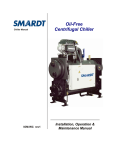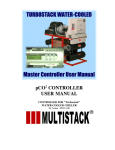Download Smardt Air Cooled Chiller O&M - Coward Environmental Systems
Transcript
Oil-Free Centrifugal Chiller Air-Cooled Chiller Manual Installation, Operation & Maintenance Manual IOM-AC February 2008 TABLE OF CONTENTS PRODUCT DESCRIPTION .......................................................................................................................4 PURPOSE OF THIS DOCUMENT ..............................................................................................................4 DEFINITION OF ACRONYMS ...................................................................................................................4 REFRIGERANT SAFETY GUIDELINES ...................................................................................................5 STORAGE AND HANDLING .....................................................................................................................7 RELIEF VALVES....................................................................................................................................7 ELECTRICAL SAFETY ................................................................................................................................7 RIGGING.........................................................................................................................................................8 HANDLING ...........................................................................................................................................8 FOUNDATION .......................................................................................................................................8 LIFTING METHOD .................................................................................................................................8 CLEARANCE.......................................................................................................................................10 INSTALLATION OVERVIEW ....................................................................................................................11 STORAGE ....................................................................................................................................................12 CHILLED WATER SYSTEM......................................................................................................................13 PRESSURE DROP TABLE ....................................................................................................................13 CHILLED W ATER PUMPS.....................................................................................................................14 W ATER VOLUME ................................................................................................................................14 VARIABLE W ATER FLOW .....................................................................................................................14 OPERATING LIMITS .............................................................................................................................15 FLOW SWITCH ...................................................................................................................................15 CONTROL WIRING REFERENCE...........................................................................................................16 GENERAL ..........................................................................................................................................16 ELECTRICAL W IRING ..........................................................................................................................16 FIELD W IRING ....................................................................................................................................16 COMPONENTS – CONTROLS.................................................................................................................16 COMMISSIONING.......................................................................................................................................21 CONTROLS I/O POINT FUNCTIONALITY ................................................................................................21 SERVICE AND MAINTENANCE ..............................................................................................................23 SEQUENCE OF OPERATION ..................................................................................................................23 GENERAL ..........................................................................................................................................23 POWER UP TO RUNNING ....................................................................................................................25 RUNNING WITH AN ALARM LIMIT (FAULT AVOIDANCE)...........................................................................27 NORMAL SHUT DOWN .........................................................................................................................28 ABNORMAL SHUT DOWN (FAULT PRESENT).........................................................................................29 MAINTENANCE ..........................................................................................................................................30 COMPRESSOR ...................................................................................................................................30 HEAT EXCHANGER – CONDENSER COILS ............................................................................................30 HEAT EXCHANGER – EVAPORATOR BARREL ........................................................................................30 EVAPORATOR BARREL FREEZE PROTECTION W HILE OFFLINE DURING W INTER MONTHS .......................31 MAINTENANCE INSPECTIONS...............................................................................................................31 TROUBLESHOOTING ...............................................................................................................................33 FAULT DIAGNOSIS CHART...................................................................................................................33 SERVICE PROCEDURES .........................................................................................................................35 Smardt Air-Cooled Chiller IOM Manual 2 CONNECTING REFRIGERANT GAUGES .................................................................................................35 REMOVING REFRIGERANT...................................................................................................................35 REFRIGERANT LEAK TESTING .............................................................................................................36 MACHINE NOT OPERATING - NO CHARGE ..............................................................................................36 DEHYDRATION PROCEDURE - CHILLER DEHYDRATION ..........................................................................36 CHARGING THE REFRIGERATION SYSTEM ............................................................................................38 CHECK SUB-COOLING - SUB-COOLING MEASUREMENT PROCEDURE .....................................................38 SUPERHEAT MEASUREMENT PROCEDURE ...........................................................................................38 SOLDERING PROCEDURE....................................................................................................................39 CHECKING IGV OPERATION................................................................................................................39 CHECKING ELECTRONIC EXPANSION VALVE OPERATION ......................................................................39 INCIDENT REPORT PROCEDURE .........................................................................................................40 WARRANTY.................................................................................................................................................40 APPENDICES ..............................................................................................................................................42 For product support issues, corrections, or enquiries, contact: Product Support [email protected] Smardt Inc. 1800 Trans Canada Hwy Dorval, QC, Canada H9P 1H7 Tel : +1 514 426 8989 Fax: +1 514 426 5757 This publication contains information proprietary and confidential to Smardt Inc. (“Smardt”). Any reproduction, disclosure or unauthorized use of this publication is expressly prohibited without written approval from Smardt. Smardt reserves the right to make changes without notice in product or component design as warranted by evolution in user needs or progress in engineering of manufacturing technology. Smardt has exercised its best efforts to ensure that the information contained in the manual is correct. However, no warranty or reliability or accuracy is given with respect to the information and Smardt is not and shall not be responsible or liable for the correctness or suitability of the information or for any effort or omission. All brand names and product names used in the manual are trademarks, registered trademarks, or trade names of their respective holders. Smardt Air-Cooled Chiller IOM Manual 3 INTRODUCTION Product Description The Smardt air-cooled range offers the a small footprint, the quietest operation and the highest air-cooled operating efficiencies on the market. Condenser coils use a W configuration to optimize heat rejection and footprint. Coils are baked and doublecoated as standard with sealed edges as standard, to extend the coil’s protection from environmental corrosion. All Smardt chillers are designed to optimize the performance of oil-free centrifugal compressors from Danfoss Turbocor Compressors, Inc. This chiller will deliver a high level of reliability, outstanding part-load efficiency, and the overall lowest cost of ownership in the marketplace. Purpose of this Document The purpose of this manual is to inform contractors, building owners, and engineers of installation, sequence of operation and service requirements for the Smardt oil-free aircooled centrifugal chiller. It is intended that this document be used with the applicable installation and wiring drawings. The air-cooled centrifugal chiller consists of an evaporator, condenser coils, twin-turbine centrifugal compressor(s), compressor controller(s), and interconnecting refrigerant piping. The chiller set is a packaged unit, requiring connection to the chilled water circuit, main electrical supply, and integration with the building automation system if applicable. Definition of Acronyms BMS Building Management System EXV Electronic Expansion Valve HP / LP High Pressure / Low Pressure MCA Minimum Circuit Ampacity MOCP Maximum Over Current Protection CCS Chiller Control System RH Relative Humidity VFD Variable Frequency Drive Smardt Air-Cooled Chiller IOM Manual 4 REFRIGERANT SAFETY GUIDELINES Safety precautions must be observed during installation, start-up, and service of the chiller due to the presence of refrigerant charge and low voltage hazards. Only qualified personnel should install, start up, and service this equipment. This instruction manual contains the generally valid safety regulations that are of the most importance to the operator of refrigeration units. Always ensure that the Smardt chiller is operated by qualified staff only. Provide suitable, fully operational fire extinguishing equipment. Environmentally friendly handling Observe the instructions on handling and storing refrigerant (see safety data sheet). Ensure that refrigerant does not escape into the air, the ground or the sewage system. Ensure that installation, set-up, maintenance and cleaning are only carried out by certified companies that specialize in refrigeration units. Smardt recommends having the service department install, set up, service and clean the system. Safe handling – staff Staff involved with operation of the Smardt chiller should receive instruction with regard to the following points at regular intervals a minimum of once a year. Risks involved in dealing with refrigeration units Safety stipulations Conduct in the event of accidents and malfunctions Measures in the event of accidents and malfunctions Operator’s obligations for safety equipment consists of: To provide equipment to protect against the effects of refrigerants and coolants. To store fully operational personal safety equipment outside of the at-risk areas, within easy reach. Personal safety equipment consists of: Protective gloves made from leather Protective goggles (for use with chemicals) RISK of SUFFOCATION R-134a is ASPHYXIATING Common name of the substance: 1,1,1,2 tetrafluoroethane Chemical name: CF3-CH2F In the event that refrigerant escapes, please observe the following: Have first aid equipment on hand Have emergency shower on hand Wear self-contained breathing apparatus – R134a is asphyxiating. Smardt Air-Cooled Chiller IOM Manual 5 In the event that refrigerant escapes, please observe the following: Ensure that everyone leaves the danger area immediately. Follow first aid measures relevant to refrigerant Inform the local safety personnel. Only enter rooms where refrigerant has escaped if wearing the appropriate safety equipment. Ventilate rooms in which refrigerant has escaped. Ventilate the hazardous area. Stop the gas escaping. Ensure that the refrigerant does not escape into the sewage system or into the environment. If the refrigerant concentration is more than 0.25 kg/m³: Wear self-contained breathing apparatus. Ensure that at least one person with the necessary safety equipment is standing by to come to your aid. If the following are possible without putting yourself at further risk: Switch off the Smardt chilling the master switch. Close the valves on the suction and liquid pipes. Observe instructions on the safety data sheet. In case of contact with refrigerant observe the following: Cause Symptoms Measures Gaseous refrigerant has come into contact with the eyes Eye irritation Rinse with plenty of clean water immediately. Consult a doctor immediately. Liquid refrigerant has come into contact with the eyes Extreme eye irritation, watery eyes, redness and swollen eyelids. Rinse with plenty of clean water immediately. Consult a doctor immediately. Gaseous refrigerant has come into contact with the skin No risk Liquid refrigerant has come into contact with the skin Frostbite with burn-like skin problems (redness, blistering) Inhalation refrigerant of gaseous Inability to move, unconsciousness Risk of suffocation! Smardt Air-Cooled Chiller IOM Manual Rinse with plenty of clean water immediately. Consult a doctor immediately. Take person out into the fresh air immediately. Consult a doctor immediately. If patient stops breathing: artificial resuscitation. Inform the poison control center. 6 Storage and Handling Only use refrigerant in ventilated areas. Ensure that the container is sealed appropriately (cap, chain). Only use containers which are suitable for Refrigerant R 134a and for the intended pressure and temperature Store containers at a temperature of less than 50 °C in a ventilated area. Avoid long periods of exposure to heat. Stability and Reactivity Stability Stable under normal conditions Substances to be avoided Refrigerant reacts strongly with alkali metals and alkaline earth metals Pulverized aluminum and pulverized zinc catalyzes the decomposition of the refrigerant. Other information If escaping vapors come into contact with fire or very hot objects, they form decomposition products which produce a high degree of irritation and have strong thermal effects. It is possible that an explosive mixture could be formed under high pressure and with a high proportion of air. Relief Valves Ensure relief valves vent outside a building in accordance with national safety regulations and Jurisdictional requirements. Concentrations of refrigerant in enclosed spaces can displace oxygen and lead to asphyxiation. Do not disable any safety devices. ELECTRICAL SAFETY WARNING! Low voltage in electrical equipment is potentially lethal. Isolate incoming electrical power before attempting installation or service of the equipment. When AC power is first removed from the compressor, the capacitors store enough energy to cause injury. It is essential to allow sufficient time for the capacitors to discharge before proceeding. Only a qualified electrician should work on low-voltage electronic equipment. Wait at least 10 minutes after isolating power before opening compressor access covers. Smardt Air-Cooled Chiller IOM Manual 7 RIGGING Care must be exercised at all times when rigging or handling the chiller set to prevent personal injury and protect the chiller from damage. Handling Do not drop the unit or allow the unit to absorb shock. Do not push or pull on the unit. Do not let the unit fall during installation. Foundation Before installing the chiller set, ensure that the supporting floor meets the load bearing requirements. Smardt is not responsible for the load bearing capacity of the floor. Lifting Method Four to six lifting lugs are provided on both sides of the frame. The chiller’s high center of gravity must be considered when rigging to ensure that the chiller is secure and balanced when suspended. A spreader bar / I-beam combination shall be used to safely position the chiller set into its final location and prevent any damage to the coils. The typical rigging details are shown below in Figure 1. Smardt is not responsible for the rigging and placement of the unit. Arrangements can be made through a local equipment mover. Chiller Series Number of compressors Number of fans Total length "L" - m (ft-in) Weight - kg (lbs) Center of gravity "CG" -m (ft-in) Number of lifting lugs Min and max chiller MCA - A* Chiller MOP -A* Minimum field wiring** Flow range -l/s (gpm) Number of passes Water conn size ("Vict.) Service clearance "S" - m (ft-in) A280 A310 A540 A560 A580 A610 A770 A840 1 4 3,74 (12' 3") 3000 (6600) 2,10 (6' 11") 1 6 4,89 (16' 0") 3500 (7700) 2 8 6,04 (19' 10") 4500 (9900) 3,45 (11' 4") 2 8 7,20 (23' 7") 4500 (9900) 4,30 (14' 1") 2 10 7,60 (24' 11") 5351 (11770) 4,40 (14' 5") 3 10 7,60 (24' 11") 5450 (11990) 2,85 (9' 4") 2 8 4,89 (16' 0") 4500 (9900) 3,45 (11' 4") 5,25 (17' 3') 3 12 8,75 (28' 9") 6350 (13970) 5,25 (17' 3') 4 4 4 4 6 6 6 6 140-180 225-300 190-220 300 280-330 350 280-330 300-350 280-330 400 330-380 450 390-430 450-500 450-470 450-500 2/0 8-18 (127-285) 2 2/0 10-20 (159-317) 2 2 x 2/0 12-30 (190-476) 2 2 x 2/0 17-37 (270-587) 2 2 x 2/0 19-45 (301-713) 3 2 x 3/0 21-48 (333-713) 3 2 x 3/0 26-54 (412856) 2 2 x 3/0 26-54 (412-856) 2 4 4 5 6 6 2,0 (6' 7") 3,4 (11' 2") 6 3,4 (11' 2") 6 2,0 (6' 7") 5 3,4 (11' 2") 3,8 (12' 6") 3,8 (12' 6") 3,8 (12' 6") * May differ for specific chiller model - consult specific chiller documentation ** Based on 90° C copper wire Table 1. Physical Data * Includes full refrigerant charge – water circuits empty. Weights may vary with individual tube count. Smardt Air-Cooled Chiller IOM Manual 8 Figure 1. Rigging Diagram, chiller dimensions and clearances * Values shown are typical. Refer to Smardt for product specific values. Local codes may apply ensure clearances comply with local codes/standards. UNIT PLACEMENT Install the chiller set on approved anti-vibration mounts. Each corner should be supported on vibration eliminators and steel plate or suitably isolated from the plant room floor. Generally waffle pads are considered suitable as the Smardt chiller is virtually vibration free. The chiller should be protected from excessive ground or pipe borne vibration from external sources such as pumps. Once installed, remove the rigging equipment and check for longitudinal and transverse alignment. Add shims, if necessary, to level the unit along both axes. Smardt Air-Cooled Chiller IOM Manual 9 Clearance Adequate clearance around the chiller set is essential to facilitate maintenance and service. Required minimum clearances are tabulated in Table 2. Space above the fans must be free of obstruction, as to maintain maximum unit performance and efficiency. Recirculation of air or restricting air flow must be avoided. Snow and debris near or on the chiller must be removed insure maximum unit performance. Make sure that sides and service clearances are respected. The condenser and evaporator connections are grooved-type stubs (Victaulic®, Shurjoint®, or other equivalent) for interconnection to the external water circuits. All external piping must be adequately supported and aligned to prevent strain and distortion on the chiller headers and couplings. UNIT PLACEMENT Single unit, floor level Single unit, pit installation no deeper than height of unit Units side by side, floor level Units side by side, pit installation no deeper than height of unit SIDE CLEARANCE 6 feet 8 feet 12 feet between units, 6 feet on other sides 16 feet between units, 8 feet on other sides Table 2. Placement clearances Do Not: Install conduits that will in any way block service access to controls, valves or refrigerant driers. Do Not: Obstruct area of fan expulsion. Smardt Air-Cooled Chiller IOM Manual 10 INSTALLATION OVERVIEW For convenience Table 3 details responsibilities that are generally associated with the installation of a Smardt air cooled chiller. Requirement Smardt-Supplied, Smardt Installed Smardt-supplied, Fieldinstalled Field supplied, Field Installed Delivery Inspection Rigging Shall be performed by the purchaser of the chiller. Safety chains, Clevis connectors, Lifting beam equipment, skates, rollers, cranes…….ETC Isolation Isolation pads, Spring isolators Electrical (optional) Differential pressure transmitters. Water piping Entering and leaving chilled water sensors Flow switches, Chiller isolation valves, Differential pressure gage with shutoffs, Vent and drain lines, Pressure relief valves (water side) if required, Pipe thermometers and wells, Pipe insulation, Balancing valves, Strainers Pressure relief valves Pressure relief valves x2 mounted on changeover manifold Vent lines, Flexible connections Refrigerant Graphical touch panel interface. 3ph power to chiller, Circuit breakers, fused disconnect, Ground wiring, BAS call for cooling wiring, External BAS temperature reset input, BAS communications wiring, Chilled water pump contactor, control voltage and motor controls. BAS demand limit wiring High speed internet connection for remote monitoring. (optional) Refrigerant Table 3. Installation Requirements and Responsibility Chart For extra information please refer to the electrical and mechanical sections of this document. Locate and group all parts shipped loose and reconcile with packing slip provided with chiller. Parts shipped loose may be – touch screen control panel, temperature sensors, refrigerant and spare parts that may have been specified at order time. Loose parts are generally shipped inside the power entry electrical panel or strapped between the line reactor panels and the chiller. Fully inspect the chiller before accepting delivery from shipping company. Detail any damage that may have occurred during shipping. Advise Smardt Inc immediately of any shipping damage and make sure this is noted on the transport companies delivery sheets. Before opening any refrigerant valves fit a set of refrigerant gages to the evaporator and condenser of the chiller and make sure there is pressure in both heat exchangers. If there is no pressure this may indicate a leak has been created during transport. If no pressure is recorded on one of the heat exchangers leave them both isolated and investigate source of leak. Verify the chiller foundations are correct for the unit size and weight; use a level to validate the chiller foundation is level with not more than a 1/4” pitch in any direction. Install the chiller and any field supplied vibration/spring mounts in place in accordance with Smardt’S unit placement guidelines. Install electrical power to the chiller in accordance with local electrical codes and regulations. Install building automation wiring to the chiller. Smardt Air-Cooled Chiller IOM Manual 11 Inspect all electrical wiring on the chiller for correctness and terminal torque. Supply and install refrigerant relief piping vent lines. Evacuate chiller to 500microns or less and hold there for at least 2hours. Charge the chiller with refrigerant to the nameplate amount. Install water piping to chiller, supply temperature wells for visual thermometers, supply and install chiller isolation valves, drain and vent lines, install differential pressure gage. Supply and install water flow switches and wiring back to chiller control panel, interlock pump starters auxiliary contact with flow switch for extra protection if possible. Note: Piping made to and from the chillers water connections and pressure relief valves must be made in such a way that weight and strain is removed from the chillers connections. All chilled water piping up to chillers connections should be adequately insulated. Strainers with 20mesh filters should be installed upstream of the evaporator and condenser. Adequate valving should be supplied to permit draining of water from the evaporator and condenser as well as cleaning of the strainers. Smardt Inc also recommends the installing piping contractor leave at least 3ft between the pre-installed water piping and the chillers grooved connections. This is to allow for proper fitting of piping to the chillers water box upon placement of the chiller. Supply and install vent cocks on each water box. Introduce water into the chiller and check for any possible leaks. Fill out the Smardt Inc commissioning form (Appendix A) and send back to [email protected], once this is satisfactorily received by the product support group a chiller activation code is sent. With the supervision of a Smardt Inc qualified startup technician start the chiller. STORAGE If the Smardt chiller is to be stored before installation please take note of the following: Store the chiller in a clean dry warm location free from air borne debris. Do not remove protective covers over water connections or air coils. Do not remove any protective covering over electrical panels. Every three months attach a set of refrigeration gages to the evaporator and condenser and check the dry nitrogen holding charge pressure. If this drops greater than 5PSI call a qualified service technician to investigate a possible leak. Smardt Air-Cooled Chiller IOM Manual 12 CHILLED WATER SYSTEM Pressure Drop Table 14.0 12.0 10.0 W031.1B.44N 8.0 DP - PSI W502.2B.22N W058.2B.44F W062.2B.33N W074.3B.22N 6.0 W084.3B.22N 4.0 2.0 0.0 100 200 300 400 500 600 700 800 GPM Table 4. Pressure Drop Table Smardt Air-Cooled Chiller IOM Manual 13 Chilled Water Pumps Make all connections prior to filling with water. Run a preliminary leak check before insulating the pipes and filling with water. Smardt recommends consulting with local authorities to comply with safety and building codes. Additional considerations should be made when designing the piping system: All piping systems should include temperature and pressure measures at the evaporator. Make these connections prior to filling with water. Water pressure should be maintained throughout the system, install regulating valves or comparable pressure maintenance. For efficiency, design piping system with a minimum number of elevation changes and turns to maximize performance. Install a strainer before the pump at the supply water line to prohibit debris from entering the pump. Piping made to and from the chillers water connections and pressure relief valves must be made in such a way that weight and strain is removed from the chillers connections. All chilled water piping up to chillers connections should be adequately insulated. Strainers with 20mesh filters should be installed upstream of the evaporator and condenser. Adequate valving should be supplied to permit draining of water from the evaporator and condenser. Install vibration eliminators to reduce transmission to the building. Install air valves at the high points and drains at low points. Additionally, shutoff valves should be installed for unit servicing. Protect water temperature from freezing by protecting water piping. Allow a vapor barrier on the outside of the insulation to protect from pipe condensation within the insulation. Note: If glycol or propylene are used as an addition of freeze protection, this will cause a pressure drop that may result in the loss of performance. Only use glycols designated for use in building cooling systems. Water Volume When designing the chilled water system, consider the minimum cooling load, the minimum plant capacity during a low load period, and consider the desired cycle time for the compressor. If the chiller plant has a reasonable turndown, the water volume should be two to three times the chilled water gpm flow rate. If the system components do not provide the required water volume, add a storage tank. Variable Water Flow A large range of Smardt chillers are well suited to installations where the chilled water and condenser water flow rates are changed in the chiller relative to the instantaneous building load and outdoor conditions. When applying Smardt chillers into variable volume (variable speed) pumping applications, the designer must make sure Smardt, Inc. are met. Smardt Air-Cooled Chiller IOM Manual 14 These are: Water flow shall not be altered at a rate greater than 10% per minute. The water flow rates shall not exceed the minimum and maximum flows detailed in the chiller selection sheet. When operating at reduced flow rates on open water systems it should be noted that this may increase the tubing cleaning frequency requirement. This is especially true for the condenser water loop where rapid tube fouling where rapid tube fouling may occur at low flow rates which can significantly increase the chiller power consumption yielding an inefficient chiller plant. Variable speed pumping is a design feature of the Smardt air-cooled chiller reducing the water flower through the evaporator as the load decreases. This feature will function successfully if the minimum and maximum flow rates are not exceeded. Check individual rating sheets for minimum and maximum flow rates. Operating Limits Maximum standby ambient temperature = 130F (54C) Maximum operating ambient temperature = 105F (41C) Minimum operating ambient temperature (standard) = 38F (3C) Minimum operating ambient temperature (operational low-ambient control) = 0F (18C) Leaving chilled water temperature = 38-60F (3-16C) Operating Delta-T range = 6-16F (-14-(-9)C)) Maximum operating inlet fluid temperature = 76F (24C) Maximum startup inlet fluid temperature = 90F (32C) Maximum non-operating inlet fluid temperature = 100F (38C) Note: High ambient option can be installed at the factory to allow operating temperatures = 105-125F (41-52C) Flow Switch A flow switch for the chilled water system is necessary to assure adequate water flow to the evaporator before starting the unit. A flow switch will also shut down the unit if the water flow is interrupted to guard against evaporator freezing. The flow switch is to be field installed in chilled water piping and wired to the control panel by installing contractor. Smardt Air-Cooled Chiller IOM Manual 15 CONTROL WIRING REFERENCE General All applicable codes should be adhered to. The Limited Product Warranty does not cover damaged equipment caused by wiring noncompliance. An open fuse results from an overload, a short or a ground. Correct the cause of the open fuse before replacing the fuse and restarting the fan motor or compressor. All eletrical wiring should be copper. Use copper wiring for all wiring to the unit. See Appendix B for Kiltech Modbus Communications Definition. Electrical Wiring The main power input connection for the Smardt range of chillers is a single point termination via a main termination box (supplied as standard) on each chiller unit. From the main termination box, each compressor control box (power and controls) is pre-wired to the individual compressors. All power wiring from this point is the responsibility of the installing contractor. All wiring must be installed in accordance with appropriate local, and national electrical codes and will require a circuit breaker or fuses to protect the main wiring run from the final distribution sub-board to the unit. Compressor motors are designed to operate satisfactorily over a range of ± 10 percent of the standard design voltage. Field Wiring Figure 2. Field Wiring for Aircooled Chiller COMPONENTS – CONTROLS Smardt Chiller Control solutions are ready to use Touch Screen Displays and I/O devices, developed specifically for turbocor chiller applications. DESCRIPTION Full color touch panel graphical chiller control system Smardt Air-Cooled Chiller IOM Manual Manufacturer Kiltech Inc MODEL# KCT 1000 16 Features/ Benefits Enhanced energy efficiency capabilities, utilizing the latest compressor optimization technologies Remote monitoring - via web to obtain real time energy/ performance data and system interrogation Panel mount 10.4” TFT Color Touch Screen Displays available Modular Input/ Output devices – allowing for simple expansion User friendly navigation and trending capabilities Engineered solution – allows for quick and simple installation and commissioning. Live updates/ system configuration functionality. Variable speed condenser controls. In built stepper motor controls for EXV’s. Continuous data logging – 1 year of data stored on device in easy to use .csv format. Logging of 32,000 chiller and compressor faults and events. Specifications Operating System Custom, real time O/S Memory - Up to 256 Mb (application specific) Graphic Terminal Colour, SVGA TFT LCD, with resistive type touch screen Resolution – 800 x 600 Luminance – 400 nits (suitable for exterior use) Power Supply 24VAC – 50/60Hz 25vA max Inputs and Outputs Thermistor Inputs (10K NTC) – Qty. 8 Digital Inputs (Voltage Free) - Qty. 8 Analogue Inputs (4-20mA or 0-10V) – Qty. 8 Physical Dimensions Digital Outputs (Relay) – Qty. 8 Enclosure – 16” x 24” Analogue Outputs (0-10VDC) – Qty. 6 EXV Output – Bipolar Stepper Motor Colour – White, enamel (gloss) Drive Category - Nema 1 BAS Protocols Weight – 45 Lbs TM Environment Modbus , TCP/IP module TM Modbus , RTU RS485 module Operating range: 0° – 50°C (32° – ® 122°F) LonTalk , FT-10 module TM BacNet , MSTP module Storage range: -10° – 70°C (14° – TM 158°F) BacNet , IP module Relative humidity: 5 - 95% RH – non condensing Smardt Air-Cooled Chiller IOM Manual 17 Figure 3. Controls Wiring Diagram – With Dp Transmitters Smardt Air-Cooled Chiller IOM Manual 18 Figure 4. Controls Wiring Diagram – No Dp Transmitters Smardt Air-Cooled Chiller IOM Manual 19 Figure 5. Field Wiring Terminations Smardt Air-Cooled Chiller IOM Manual 20 COMMISSIONING Smardt Factory Service start-up is offered on all units sold for installation in Canada and the U.S. Start–up must be performed by a Smardt Authorized Service Contractor to initiate the stardard Limited Product Warranty. Start up only by Smardt Factory Service or an authorized Smardt Service Representative will be covered in the Limited Product Warranty. Plan for a two week lead time to notify Smardt of startup and submit the Smardt Request Start Up Form. If you are requesting a factory supervised start-up, please submit the Smardt request for Start-Up Form. A copy of the Smardt Request Start Up form can be found in Appendix A of this document. NOTE: Smardt requires equipment to be commissioned according to a detailed procedure and by a Smardt and Turbocor trained and certified technician. In order to activate the warranty, the commissioning form must be completed and submitted to Smardt. A copy of the Smardt Commissioning form can be found in Appendix A of this document. Controls I/O Point Functionality The air cooled chiller control program in the Kiltech control system is applicable to flooded air chillers with one or two refrigerant circuits and a common condenser and chilled water circuit. The software is configurable for up to six Turbocor compressors on a Smardt chiller. Temperature Inputs Chilled Water In Temp Chilled Water Out Temp Not used Not Used Liquid Refrigerant Temp (Condenser liquid) Outdoor Air Temp Spare Spare Digital Inputs BAS Enable Chilled Water Flow Proof Smardt Air-Cooled Chiller IOM Manual Function Used for leaving chilled water control and monitoring of the chiller. Low leaving chilled water fault and High Evaporator ΔT faults may be generated from this sensors reading. Used to monitor inlet chilled water. High Evaporator ΔT faults may be generated from this sensors reading. Used for condenser water control and monitoring. Condenser control algorithm for variable speed cooling tower fan and variable speed condenser water pump use this temperature as feedback. Used for monitoring only. Used for monitoring only. Used for monitoring and control. Condenser loop uses this value to as a reference of minimum condensing temperature. No function No function Function Enables and disables the chiller via a set of volt free contacts provided via a BAS system. Monitors chilled water flow status through chiller 21 Condenser status Not Used Hp/LP safety Chilled Water pump status Not Used Not Used Relay Outputs Compressor Enable Condenser VFD Enable / Stage 1 fans Stage 2 Fans Stage 3 Fans Stage 4 Fans Stage 5 Fans Chiller faulted Chiller Running Analogue Outputs Condenser VFD (4-20mA) Not Used Chiller % Design kW (4-20mA) Refrigerant SH / level control output (4-20mA) Smardt Air-Cooled Chiller IOM Manual barrel. If status turns false while chiller is running a “no chilled water flow fault” is generated and chiller is stopped. Monitors condenser status such as overload for condenser fan or VFD fault contact. If not required – Bridge connection. No function. Monitors digital input for a closure of an external HP or LP switch. A chiller fault is stopped on a “pressure safety cutout fault” if input circuit is closed. Monitors chilled water pump status. May be connected to auxiliary contact of chilled water pump contactor or VFD status. None None Function Pilot relay used to enable an external 2, 4 or 6 pole relay connected to each of the Turbocor compressor interlocks. Relay closes when chiller is set to run and opens when there is a chiller fault or BAS enable is set to false. Relay enables and disables a variable speed fan, output is enabled when chiller starts to run and condensing temperature is above the minimum temperature limit setting in controller. Condenser fan pilot relay. Condenser fan pilot relay. Condenser fan pilot relay. Condenser fan pilot relay. Relay is enabled whenever the chiller has a compressor or chiller fault active. Relay is enabled whenever the chiller is in a running state. Function Variable speed control signal for condenser fan. Signal is generated from condenser control loop. Output indicates current percentage of chiller capacity. The design kW is defined as the electrical power consumption and the full load design point of the chiller. Output to control an electronic expansion valve from a refrigerant level sensor or suction super heat measurement. Control output is generated from chiller controllers EXV control loop. 22 Hot gas valve (0-10VDC) Selectable Loop Output (0-10VDC) Analogue Inputs Condenser VFD feed back Spare Spare BAS load limit Set point reset Refrigerant level sensor Outside air temp Outside air RH% Output to control an electronic hot-gas bypass valve. The hot-gas valve is used for three purposes they are: Low load capacity control, pressure ratio assistance for starting compressors and high discharge pressure avoidance. The selectable output loop is a PID loop that has a selection for the controlled variable. Possible controlled variables are SST, SDT_Circuit_1, SDT_Circuit_2 and Temperature input #7. A common use for this output is a condenser bypass valve to control the absolute minimum condensing temperature in cold start situations. Function Monitors cooling tower variable speed drive actual speed. No Function. No Function. Input to limit the demand output control to the compressors. 4mA input = no demand limiting, 20mA = full demand limiting to 25%. Input receives signal from BAS system to reset the chilled water temperature set point. Scaling for the set point reset is configured on controller touch panel. Input to receive a signal from a refrigerant level sensor connected to either the evaporator or condenser of chiller. This sensor is used to control the electronic expansion output. Input for remote outside air temperature sensor with 4-20mA or 0-10V output. Input for outside air relative humidity. Scaling for this sensor user configurable on touch panel. Table 5. Controls I/O Point Functionality SERVICE AND MAINTENANCE SEQUENCE OF OPERATION General The graphical chiller control system is responisible for providing demand to compressors, staging on and off compressors, control of electronic expansion valves, control of load balance valves, alarm condition avoidance and fault detection/shutdown. In order to run the chiller the following field installed inputs must be made: DI-1 BAS enable – Start command DI-2 Chilled water flow proof DI-3 Condenser water flow proof (Bridge DI-3 if air cooled chiller) For physical wiring locations of inputs see “Control wiring diagram – Field connections” section of submittal. Smardt Air-Cooled Chiller IOM Manual 23 POWER UP SYSTEM INITIALIZE STOPPED Compressor reset Waiting for start command ed m fir n Co St ar tc om m an d n ow td u Sh STOPPED STARTING Auto reset timer expired Auto Waiting on flow and compressor start Stop command or Diagnostic Shutdown timer active – preparing full shutdown St op co m m an d St ed irm f on tC ar Running ete lt D Fa u d cte Running Running – on Limit Alarm cleared Auto fault reset timer active Fa ult De tec ted Alarm condition reached FAULTED Alarm Avoid Reducing capacity Figure 6. Sequence of Operation Smardt Air-Cooled Chiller IOM Manual 24 Figure 7. Power Up to Running Power Up to Running Smardt Air-Cooled Chiller IOM Manual 25 Figure 8. Temperature Pull Down and Normal Running Temperature Pull Down and Normal Running Smardt Air-Cooled Chiller IOM Manual 26 Figure 9. Running with an Alarm Limit (Fault Avoidance) Running with an Alarm Limit (Fault Avoidance) Smardt Air-Cooled Chiller IOM Manual 27 Figure 10. Normal Shut Down Normal shut down Smardt Air-Cooled Chiller IOM Manual 28 Figure 11. Abnormal Shut Down (Fault Present) Abnormal Shut Down (Fault Present) Smardt Air-Cooled Chiller IOM Manual 29 MAINTENANCE Maintenance Maintenance of the Smardt line of oil free chillers may be divided into four categories: 1. Compressor maintenance 2. Heat exchanger maintenance 3. Electrical maintenance 4. Valves and control components maintenance. Compressor While the compressor requires minimal attention as it has very few moving parts thanks to the magnetic bearing there are still a couple things to look for: Periodically a full leak test of the compressor should be performed; this includes powering down the compressor and checking the o-rings around inverter cooling plate. See Turbocor compressor service manual for more information. Once every five years the DC bus capacitors must be replaced. During routine maintenance manually check the inlet guide vanes moving freely from 0% to 110%. Check the suction and discharge temperature/pressure sensors on the compressor are correct against a calibrated gage or temperature sensor. Download all compressor fault and event logs and identify any repeat errors. Heat Exchanger – Condenser Coils The most common routine maintenance procedure required on the Smardt chiller is that of cleaning the heat exchangers. The most common problem with air cooled condensers is dirt accumulation on the heat exchange surface. The degree of dirt accumulation on the condensers fins will lay heavily upon where the unit is installed. Dirt acts an insulator on the heat exchange surface decreasing the condensers ability to reject heat to the air moving over it the result of this is higher than normal condensing pressure, low performance and discharge pressure faults. The condenser should be cleaned using high pressure air (within limits too high of a pressure may also damage the fins) or with water spray and chemical cleaning agent (see Smardt bulletin for list of approved cleaning chemicals). It is important to keep monthly logs of the chillers operation recording the load of the chiller, outside air temperature, discharge pressure and the power input of the chiller. Any major changes in condenser approach or discharge pressure should be noted and a coil cleaning should promptly follow. Heat Exchanger – Evaporator Barrel In most cases the evaporator is part of a closed water circuit and therefore should not accumulate as much scale or sludge as a comparable water cooled condenser. Proper water treatment is also very important to maintaining the condition of the evaporator heat transfer surfaces. Maintaining monthly operational logs of the chiller and monitoring the evaporator approach temperature will give a good indication when the evaporator may require cleaning. Smardt Air-Cooled Chiller IOM Manual 30 If the evaporator does require cleaning Smardt suggests the mechanical cleaning method. The mechanical method removes sludge and loose material from the evaporator tubes. Working a round nylon or bristle brush, attached to a rod, in and out of the tubes loosens the sludge. After cleaning, flush the tubes with clean water. Commercial tube cleaning equipment is readily available to aid this task. Evaporator Barrel Freeze Protection While Offline during Winter Months When temperatures are expected to be below freezing and the unit is not in duty the appropriate storage freeze protection procedure must be followed. To protect the heat exchanger during freezing conditions it is the owner’s responsibility to ensure that either: 1. All water is drained from the barrel, or 2. The barrel is filled with a glycol solution appropriate to avoid freezing at whatever the worst case temperature is based on the city of installation. Maintenance Inspections Smardt recommends that on-site operational checks be carried. Operational checks evaluate the system performance, fault history and trends. The following list of preventative maintenance items must be carried out by authorized and qualified personnel in the recommended timeframe. See Table 5 and 6. Owner's responsibilities: Report any damage to the chiller set. Report any faults that occur with the chiller set. Turn off the chiller if fault condition persists. Maintain a safe working environment in the plant room, free from obstructions and debris. Provide adequate lighting. Ensure plant room ventilation is adequate and as per government regulations. Frequency of Maintenance for Smardt Chillers ITEM TASK Frequency 3mths Electrical checks Check Main power supply voltages Check Electrical terminals are tight Check Hot spots / discoloration on power cables Check Amperages are as per design Electronic inspections Check communication cables are secure Check pressure and temperature sensor connections are secure. Check there are no signs of physical damage / discoloration on printed circuit boards. Check the printed circuit boards are free of dust Check EXV winding resistance (do NOT disturb connections unless repair is required) Smardt Air-Cooled Chiller IOM Manual 6mths 12mths 31 Compressor refrigeration circuit inspections Air cooled condenser inspection (if fitted) Check all mounting bolts are secure Check for refrigerant leaks Check for mechanical damage Check operating temperatures and pressures Check airflow is not obstructed. Check fin surfaces are clean Check fans rotation (direction). Check fan motor overload devices Clean condenser coils Check fan blades for tightness on shaft Check fans for loose rivets and cracks Check coil fins for damage Table 6. Frequency of maintenance for Smardt chillers Frequency of Maintenance – Turbocor Compressor ITEM TASK General inspections Check for visible mechanical damage to compressor Check for excessive vibration from other rotating equipment Electrical Check main power supply voltages (refer to p 47 inspections Turbocor service manual) Check electrical terminals are tight Check for signs of hotspots / discoloration on power cables Check amperages as per design Check DC Bus voltage Check capacitor mid bus voltage Replace capacitor set Check operation of all system safety devices and interlocks Check all communications cables are secure and tight Check all electronic modules are secure Check physical condition of all exposed Printed Circuit Boards (PCB’s) Check all exposed PCB’s for dust build-up and clean if necessary Check calibration pressure / temperature sensors Refrigeration Check operation of IGV assembly Check system refrigeration charge Check superheat level / control, if applicable Check system and motor cooling liquid line to ensure sufficient subcooling Check operating conditions external to the compressor Clean / inspect motor-cooling strainers (if service has taken place) Table 7. Frequency of Maintenance – Turbocor compressor Smardt Air-Cooled Chiller IOM Manual Frequency 3mths 6mths 12mths As Required 32 TROUBLESHOOTING The performance of the chiller set is largely dependent on the correct operation of the water circuits and the refrigeration system. When evaluating the refrigeration system, it is important to check the operation of the water circuits first. Failure to do this may lead to misdiagnosis of the refrigeration circuit. Ensure that the chiller has sufficient water flows in both the evaporator and condenser, as per specifications. Fault Diagnosis Chart SYMPTOMS POSSIBLE CAUSE ACTION Low suction pressure Low chilled water flow Check flow as per design Chilled water temperature too low Faulty pressure transducer Insufficient refrigerant charge Check set points Check transducer Check evaporator liquid level Check sub-cooling Check discharge temperature High discharge pressure (water-cooled machines) Restricted refrigerant flow Check EXV operation Check filter driers Suction valve closed Compressor IGV stuck open Check valve position Check indicated position and carry out standard IGV checks. Check tower set point Condenser water temp. too high Check flow as per design Low condenser water flow Clean tubes High discharge pressure (aircooled machines) Fouled water tubes Blocked water strainer Faulty pressure transducer Non-condensable in system. Clean strainer Replace transducer System overcharged Adjust charge Discharge valve closed Check valve position Restriction in pipe work Correct pipe work Blocked / restricted airflow Remove obstructions Dehydrate system Electrical Motor failure Remove cause of recirculation Correct power supply connection Reset / investigate cause Repair / replace Faulty pressure transducer Non-condensable in system Replace transducer Dehydrate system Air re-circulation Fans reversed overload(s) tripped Smardt Air-Cooled Chiller IOM Manual 33 System overcharged Adjust charge Discharge valve closed Check valve position Restriction in pipe work Correct pipe work SYMPTOMS POSSIBLE CAUSE ACTION High-evaporator pressure Chilled water temperature too high Check temperature sensor. Pressure sensor faulty Check for excessive water flow. IGV failure Replace transducer Check operation (refer procedure) Low refrigerant temperature cutout Insufficient refrigerant charge. Check refrigerant charge. Replace sensor. Faulty sensor. Water temperature too low. Water flow blocked Check set points. Find / repair blockage Drive temperature too high No motor cooling. Check pipe work / valves. Insufficient sub-cooling. Faulty sensor Check compressor solenoids (refer service manual). Check refrigerant charge. Check liquid line for restrictions. Replace sensor Table 8. Fault Diagnosis Chart *For additional information on troubleshooting, see Appendix C for the Kiltech Trouble Shooting Guide. Smardt Air-Cooled Chiller IOM Manual 34 SERVICE PROCEDURES The following tools are required for servicing the chiller: Allen key set up to 14mm Torx screwdriver #25 Manifold set Thermometer +1000VDC Multimeter Computer with Turbocor Monitoring Software Grounding wrist-strap Connecting Refrigerant Gauges It is extremely important that the manifold set is free of moisture and dust. It is also important that the gauge set is not contaminated with other refrigerants or oil. When performing any service procedure that requires the addition of refrigerant, do not use reclaimed refrigerant unless it is of guaranteed quality and oil-free. Connect the low pressure hose (blue hose) to the access valve provided at the suction ball valve. Connect the high pressure hose (red hose) to the access valve provided at the discharge ball valve. Purge both gauge lines to ensure that non-condensables, which can lead to false pressure readings, are removed from the line. Once this is complete, the service technician can evaluate the refrigeration system. Removing Refrigerant Whenever removing refrigerant from the evaporator and condenser vessels, water flow must be established prior to carrying out this procedure. Water flow prevents a freeze-up condition that will cause leaks between the water and refrigerant circuits, leading to major component failure. This procedure may vary, depending on the type of service required. Install the gauge manifold set or refrigerant recovery lines to the chiller set in the appropriate area of service. Connect the common refrigerant hose to the suction side of an approved refrigerant recovery system. Connect a hose between the discharge side of the recovery system and the recovery container. Purge all lines of non-condensables. Switch on the recovery system and transfer the refrigerant. (The time of transfer depends on the type of transfer system and the volume of refrigerant.) To assist the transfer, it is important to maintain a cool recovery cylinder. Once the system pressure is approximately 10 kPa, the system can be opened up to atmosphere and the necessary repairs carried out. Smardt Air-Cooled Chiller IOM Manual 35 Once the system is open for inspection, turn the water pumps off or isolate flow if the system is parallel with other chillers. If the water circuits are not shut down, condensation will occur in the refrigeration pipe work, leading to longer than normal evacuation times due to the presence of moisture in the system. Refrigerant Leak Testing Leak testing can be performed by the following means: Electronic leak detector Soapy water Both of the above methods are adequate to locate leaks. Once the leak is isolated, the system should be shut down and the affected component(s) repaired. Machine not operating - no charge Connect the service manifold set to the chiller. Connect gauge set-up to the R134A refrigerant cylinder and add a trace gas (only required if electronic detection device is used). Connect the gauge set-up to an industrial grade nitrogen cylinder and increase the pressure in the system to 1500 kPa. Carry out leak detection. Once the leak has been repaired, pressurize the system with nitrogen and leave undisturbed for 24 hours. Check the pressure gauge noting any change in pressure and ambient temperatures from the previous day. (There may be slight pressure changes if the ambient temperature has changed dramatically.) If the pressure in the system is maintained, the nitrogen can be removed and the dehydration can be performed on the chiller. Dehydration procedure - Chiller Dehydration Dehydration is recommended if the chiller has been open for a considerable period of time, if the chiller is known to contain moisture, or if there has been a complete loss of chiller holding charge or refrigerant pressure. Dehydration can be done at room temperatures. Using a cold trap may substantially reduce the time required to complete the dehydration. The higher the room temperature, the faster dehydration takes place. At low room temperatures, a very deep vacuum is required to boil off any moisture. If low ambient temperatures are involved, contact a qualified service representative for the dehydration techniques required. Perform dehydration as follows: 1. Connect a high capacity vacuum pump (5 cfm [.002 m3/s] or larger is recommended) to the refrigerant charging valve (Fig. 2). Tubing from the pump to the chiller should be as short in length and as large in diameter as possible to provide least resistance to gas flow. 2. Use an absolute pressure manometer or a wet bulb vacuum indicator to measure the vacuum. Open the shutoff valve to the vacuum indicator only when taking a reading. Smardt Air-Cooled Chiller IOM Manual 36 Leave the valve open for 3 minutes to allow the indicator vacuum to equalize with the chiller vacuum. 3. If the entire chiller is to be dehydrated, open all isolation valves (if present). 4. With the chiller ambient temperature at 60 F (15.6 C) or higher, operate the vacuum pump until the manometer reads 29.8 in. Hg vac, ref 30 in. bar. (0.1 psia) ( -100.61 kPa) or a vacuum indicator reads 35 F (1.7 C). Operate the pump an additional 2 hours. Do not apply a greater vacuum than 29.82 in. Hg vac 757.4 mm Hg) or go below 33 F (.56 C) on the wet bulb vacuum indicator. At this temperature and pressure, isolated pockets of moisture can turn into ice. The slow rate of evaporation (sublimation) of ice at these low temperatures and pressures greatly increases dehydration time. 5. Valve off the vacuum pump, stop the pump, and record the instrument reading. 6. After a 2-hour wait, take another instrument reading. If the reading has not changed, dehydration is complete. If the reading indicates vacuum loss, repeat Steps 4 and 5. 7. If the reading continues to change after several attempts, perform a leak test up to the maximum 160 psig (1103 kPa) pressure. Locate and repair the leak, and repeat dehydration. When the system has been open for a lengthy period and contamination has occurred, it is important to dehydrate the system to remove any moisture. ATTENTION: Never apply power to the unit while under a vacuum. NOTE: Use the same hoses as in the leak testing procedure, making sure the lines are free of leaks. If possible, use copper lines to minimize potential leaks between the chiller and the vacuum pump. Install the evacuation hoses between the chiller and the vacuum pump. Start the vacuum pump. Open all isolation valves on the chiller to ensure that there is a vacuum achieved throughout the system. Once a vacuum has been achieved, connect an approved vacuum testing device and check the results. If the vacuum reading is less than 500 microns, isolate the vacuum hoses in the event that the reading is affected by the running vacuum pump. Let the chiller remain under vacuum for approximately 1 hour. Recheck the vacuum reading. If the reading does not increase by 50 microns within this time, the chiller is ready to be recharged with refrigerant. If the system was severely contaminated by an internal electrical failure or by the presence of moisture, a triple dehydration procedure should be carried out, breaking the vacuum each time with refrigerant or nitrogen to remove all contamination. During operation, carry out refrigerant analysis on a regular basis and change filter driers as required. Smardt Air-Cooled Chiller IOM Manual 37 Charging the Refrigeration System Use pure refrigerant from non-contaminated cylinders. Turn on the chilled water and condenser water pumps. Connect up charging lines to the bottom of the evaporator vessel and the charging cylinder. Purge lines, removing non-condensables. Add the correct amount of refrigerant charge to the evaporator vessel as indicated by the name plate. In the event that a minimum of 75% of the total refrigerant charge cannot be added to the chiller, use an approved refrigerant pump to attain the minimum charge. The machine will require restarting and the gas charge added during operation. NOTE: The Turbocor compressors rely upon liquid refrigerant for the cooling of their mechanical, electro-mechanical, and electronic components. Therefore in order to bring the system to the correct operational refrigerant charge, it may be necessary to connect the charging lines onto the bypass port on the operational compressor, and provide liquid to it during is operation. This will ensure adequate cooling for the compressor while completing the charging of the system. Determine the operational refrigerant charge to ensure system does not become over charged. During this procedure, it may be necessary to bypass some control functions in order to maintain chiller operation and thereby reach the desired refrigerant charge. Check Sub-cooling - Sub-cooling Measurement Procedure Set up the service manifold; however, connect the discharge hose (red) to the liquid line upstream of the electronic expansion valve (EXV). Note the corresponding saturation temperature of the refrigerant at the pressure indicated. (In order to have sub-cooling, the measured value must be less than the saturation temperature.) With a temperature probe, measure the temperature on the liquid line upstream of the EXV. Calculate the difference between the saturated temperature and the measured temperature. This difference is the amount of sub-cooling. Design spec: 9-15° F (5-8° C). Superheat Measurement Procedure Connect the service manifold. Note the corresponding saturation temperature of the refrigerant at the pressure indicated. (In order to have superheat, the measured value must be greater than the saturation temperature.) Smardt Air-Cooled Chiller IOM Manual 38 With a temperature probe, measure the temperature on the suction line. Calculate the difference between the saturated temperature and the measured temperature. This difference is the amount of superheat. Design spec: 0-5° F (0-3° C). Soldering Procedure When components in the refrigeration system require replacement, soldering or sweating will be required to either remove or replace the components. To protect the internal pipe work, the use of industrial grade nitrogen must be used at all times during any procedure where a naked flame is applied to the pipe-work. The use of nitrogen prevents copper oxide formation in the internal pipe work during the soldering process. (This keeps the internal pipe work clean and free of contamination.) Connect the gauge manifold set. Connect the common gauge line (yellow hose) to the nitrogen regulator. Set the regulator to provide a positive pressure of 5 psig. Open the nitrogen cylinder and manifold set to purge the area to be soldered. (Nitrogen displaces any oxygen present in the pipe work.) During the soldering process, be sure that any component that may be affected by the addition of heat to the area be cooled by means of a wet rag wrapped around the component. Once the soldering process is complete, cool down the pipe work and shut off the nitrogen supply. Once cool, the system can be reassembled and tested for leaks. Checking IGV Operation During compressor ramp-up, the inlet guide vanes open depending on load conditions, as indicated by the ball bearing on the outside of the IGV housing. If the ball does not move, further testing will be required; refer to the Compressor Service Manual. When the Turbocor compressor is not in operation the Inlet Guide Vanes will move to the closed position. Checking Electronic Expansion Valve Operation During operation, the EXV modulates, maintaining the pre-set liquid level in the condenser. The EXV responds to the liquid level sensor via the chiller controller. If the liquid level sensor is operating correctly, use the chiller controller interface to manually drive the EXV. Verify that the liquid level fluctuates according to the drive signal, as observed through the sight glass on the cooler. If the EXV fails to respond to the manual input, the EXV is defective and requires replacement. Smardt Air-Cooled Chiller IOM Manual 39 INCIDENT REPORT PROCEDURE Smardt strives for product excellence and maintains a competent staff of professionals in application design and service to serve our customers. If you have a problem with a Smardt chiller, we want to know about it. To report an incident and request an RMA, please submit a Chiller Incident Report. For your convenience, this form is found in the Appendix A. WARRANTY STANDARD Smardt Inc, hereinafter referred to as the "Company," warrants that it will provide free replacement parts in the event any product manufactured by the Company and used in the United States or Canada proves defective in material or workmanship for a period of twelve (12) months from initial start-up or eighteen (18) months from date of shipment, whichever expires sooner. Goods not manufactured by the Company but also sold under this agreement are warranted only to the extent that the manufacturer warranted them to the Company or directly to the customer. The Company's liability to the customer shall not exceed the lesser of the cost of correcting defects in the goods sold or the original purchase price of the goods, and the Company shall not in any event be liable to buyer or third parties for any delays or special, indirect, or consequential damages. The Company's warranty does not apply to any goods which have been opened, disassembled, repaired, or altered by anyone other than the Company or its authorized service representative or which have been subjected to misuse, misapplication, or abuse. The Company is not obligated to pay any labor or service costs for removing or replacing parts, or any shipping charges. Refrigerants, fluids and expendable items such as filters are not covered by this warranty. This parts warranty and any optional extended warranties are granted only to the original user and become void if payment for the goods is in default. To obtain assistance under this limited warranty please contact the selling agency. To obtain information or to gain factory assistance, contact Smardt Inc. Warranty Claims Department, 1800 Trans Canada Highway, Dorval, Quebec, H9P 1H7 Canada; Telephone (514) 426-8989. This warranty constitutes the customer's sole remedy. It is given in lieu of all other warranties, express or implied. There is no implied warranty of merchantability or fitness for a particular purpose. In no event and under no circumstances shall the Company be liable for incidental or consequential damages, whether the theory be breach of this or any other warranty, negligence, or strict tort. EXTENDED For a negotiated price the standard warranty will be increased to five (5) years from start-up. Smardt’s warrant(y)ies is valid if the following conditions are met: Smardt Air-Cooled Chiller IOM Manual 40 (i) the failure occurred within the period stated in this Clause paragraph (B) above (ii) the warranty claim is made within thirty (30) calendar days from the alleged defect occurrence. (iii) the Articles are used for the purpose and within the specification they were designed and intended for and within any limitation specified by Smardt as stated in Smardt’s specifications. Any software or any other change to Smardt’s supplied Articles made by Buyer or Buyer’s customers will automatically nullify the warranty and may cause legal action by Buyer against Buyer and Buyer’s customers. (iv)the Articles have not been repaired by any un-authorized third party other than those as approved by Smardt. (v) the Buyer or Buyer’s customer using the Article has followed, and is capable of demonstrating, all required inspection and maintenance requirements as specified by Smardt’s specifications. Smardt Air-Cooled Chiller IOM Manual 41 APPENDICES Smardt Air-Cooled Chiller IOM Manual 42 Pre-Commissioning Form - Request for Start-Up Smardt, Inc. 1800 Trans Canada Highway Dorval, Quebec Canada H9P 1H7 www.smardt.com Instructions This form provides a checklist of requirements to be completed prior to a factory supervised start-up. Please complete this form and return to Smardt. This Adobe Acrobat Form allows you to complete it electronically and print it for manual handling. Either email or fax the completed form to Smardt. Reach Smardt by Fax at (514) 426-5757. The services of an authorized Smardt technician is required on site on the Requested Start-Up Date. Please allow a minimum of TWO WEEKS NOTICE. Smardt will make every attempt to accomodate the requested date, but may not based on prior committments. NOTE: Costs incurred due to system not being ready for commissioning will be chargable for normal labor and expenses. Job Name Job Location Contractor Contact Name Phone Number P.O. Number Date of Pre-Commissioning Requested Date of Start-Up General Electrical and Controls Other checks Installation Location Power wiring matches nameplate Remote condenser valves installed Chiller mounted on a level surface Interlock wiring completed Drain and purge valves operational Refrigerant charged and leak free BMS System operational Manually rotated fan blades No visible equipment damage Wire size conforms to system LRA Pressure cut-ins/outs checked Insulation in good condition Minimum circuit conforms to specs Heat load is ready for start-up Service clearances per requirements Maximum fuse conforms to specs All piping installed and supported Disconnect installed and checked Chilled Water Circuit Condenser Water Circuit Design Specs Piping is insulated to chiller Piping is complete to the chiller Design set point, degrees F System cleaned and flushed System cleaned and flushed System pressure checked & no leaks System pressure checked & no leaks Chilled water system is vented Water system is vented Flow switch installed and functional Flow switch installed and functional Strainers cleaned after flush Strainers cleaned after flush Service clearances per requirements Service clearances per requirements Glycol concentration checked Glycol concentration checked Pump rotation checked Pump rotation checked Bypass valves installed & functional Bypass Valves installed & functional Design condenser flow rate Certifications Required? Other site or commissioning notes Site Notes Signature Design chilled water flow rate Signature Date Commissioning and Warranty Initiation Form Smardt, Inc. 1800 Trans Canada Highway Dorval, Quebec Canada H9P 1H7 www.smardt.com Instructions This form provides a checklist of requirements for commissioning a Smardt chiller. Please complete this form and return to Smardt. You may complete it electronically, print it, sign it and return it to Smardt within 72 hours of the commissioning. Reach Smardt by Fax at (514) 426-5757. NOTE: Smart will not initiate the warranty unless this form is completed, signed and returned to Smardt. Project Details Project Name Site Address Site Contact Contact Phone Commissioning Date Commissioned By Chiller Nameplate Details Chiller Model Number Serial Number Compressor Model Date of Manufacture Nominal Capacity Refrigerant Type Refrigerant Charge Nom. Tons / Comp. FLA / Compressor Voltage LRA / Compressor MCA MOCP Min. MOCP Max. Evaporator flow rate, GPM Condenser flow rate GPM Evaporator pressure drop Condenser pressure drop Max pressure high side Max pressure low side BMCC Software Revision Compressor 1 Compressor 2 Compressor 3 Compressor 4 Compressor 5 Compressor 6 Model Number Serial Number Pre-Commissioning Leak Check The Smardt chiller arrives without a refrigerant charge but contains a nitrogen holding charge. Upon receipt of the chiller, visually check for any aparent damage and perform an evacualtion and initial charge and leak check. 1. Verify there is no visible damage to the chiller. 4. Place an initial charge of R134a refrigerant into the chiller. 2. Remove the nitrogen holding charge. 5. Perform a leak check per applicable code. 3. Using a vacuum pump, pull down to 500 microns. Compressor checks and setting controller safeties DANGER! DO NOT REMOVE COMPRESSOR COVERS WHILE POWER IS ON. USE FIELD SERVICE WIRING KIT! Confirm and record the line voltage is per rated input +/- 5%. Measure Line 1-2, line 2-3 and 1-3 on each compressor Confirm and record each phase voltage to ground. Remove the power input cover. Confirm that the line voltage at each compressor's terminals match the display readings. Verify that the suction pressure and discharge pressure match the controller readings. Verify suction and discharge pressure alarm limits for each compressor. Set suction for 3 psi below controller value. Set discharge 5 psi higher than controller value. Commissioning Checklist Unit is level and vibration isolation installed. Water flow switches are installed and connected to correct terminals External piping is supported and aligned to header stubs. Discharge, suction, liquid line and motor valves are open. Adequate service clearance exists around the unit. Compressor circuit breakers are OFF. Power ON the chiller. Water strainers are installed on both heat exchanger inlets. Power ON the controls. System selected to OFF. ( See manual) Water treatment is commissioned. Establish flows and assure flow interlocks are closed. Chilled and Condenser water systems filled and purged of air. Check and record vessel pressure drops Flow switches installed and set for minimum flow per specs. Verify HP switch is for 15 psi less than design pressure. Electrical and control wiring installed and meets specifications Verify LP switch is for 3 psi less than controller pressure setting. Separate ground conductor installed per code. Close compressor breakers. Complete monitor program checks Complete main power checks. With main power OFF, confirm tightness of power and all terminal block connections Capture Monitor Commissioning screenshot for each compressor Interlock connections for flow are present at DI-2 and DI-3 Run signal wiring is present at terminal DI-1 Refrigerant pressure relief piping is installed Start the chiller. Complete system checks and run checks. Complete and record all controller settings. With system loaded, capture all Monitor detail screenshots Record any final controller settings Measured Performance Details Evaporator Flow Rate, GPM Condenser Flow Rate, GPM Evaporator Pressure, PSI Condenser Pressure, PSI Evaporator Pressure Drop, PSI Condenser Pressure Drop, PSI Software Versions Controller Software Revision I/O PCB Serial Number Interface Software Revision Touch Panel Serial Number Setup Chiller Model and Communications I/O Option - Default=1 Evap Type - Default=Water Chiller Number Compressors - Default=4 Cond Type - Default=Water Cooled Compressor Type - Default=TT300 134A Design Max kW - Default=270 kW Language - Default=English I/O Comm Port - Default=3 Units - Default=°F, psi, °R I/O Baud Rate - Default=19200 I/O Stop Bits - Default=2 BAS Stop Bits - Default=2 Comp. Comm Port - Default=2 ModBus Address - Default=1 Comp. Baud Rate - Default=38400 BAS Min Send Time - Default=3 sec. Comp Stop Bits - Default=2 BAS Max Send Time - Default=15 sec. BAS Comm Port - Default=4 Start Mode - Default=BAS Input DI-1 BAS Baud Rate - Default=19200 Data Capture Time - Default=900 Compressor Circuits Compressor 1 Circuit - Default=1 Compressor 4 Circuit - Default=1 Compressor 2 Circuit - Default=1 Compressor 5 Circuit - Default=1 Compressor 3 Circuit - Default=1 Compressor 6 Circuit - Default=1 Alarms and Trip Limits Suction Pressure Alarm - Default=34 psi Entering Cw Alarm - Default=95°F Suction Pressure Trip - Default=24 psi Entering Cw Trip - Default=104°F Discharge Pressure Alarm - Default=154 psi Chw Flow Delay - Default=30 sec Discharge Pressure Trip - Default=176 psi Trigger Delay - Default=5 sec Over Current Alarm - Default=300 A Cw Flow Delay - Default=30 sec Over Current Trip - Default=350 A Trigger Delay - Default=5 sec Leaving Chw Alarm - Default=39°F Max Faults per 12 Hr - Default=12 Leaving Chw Trip - Default=35.6°F Auto Fault Reset Delay - Default=180 sec Delta-T Alarm - Default=14°R Max Compressor Hrs - Default=5000 hrs Delta-T Trip - Default=18°R Max Compressor Faults / Hr - Default=4 Temperature Controls HVAC Mode - Default=HVAC Cool Lookward Time - Default=120 sec Cooling Setpoint - Default=44.6°F Startup Timer - Default=100 sec Heating Setpoint - Default=95°F Startup Output - Default=15% Start Temp + Setpoint - Default=5.4°R Ramp Per Minute - Default=3% Start Temp - Setpoint - Default=5.4°R Min Output - Default=10% Deadband - Default=0.2°R Max Output - Default=100% Proportional Band - Default=18°R Setpoint Reset Mode - Default=AI-5 Integral Gain - Default=2500 Reset Temp Low - Default=6.0°R Derivative Gain - Default=5000 Reset Temp High - Default=0.0°R Max Slew Rate - Default=2% Condenser Loop Controls Control Mode - Default=Cw in Temp Min Output - Default=0% Dead Band - Default=0.5°R Max Output - Default=100% Proportional Band - Default=27°R Min Setpoint - Default=65°F Integral Gain - Default=3500 Start Setpoint - Default=78.8°F Derivative Gain - Default=5000 Max Slew Rate - Default=5% Condenser Variables Startup Timer - Default=100 sec Min Temp Limit - Default=65°F Startup Output - Default=25% Max Temp Limit - Default=85°F Ramp Per Minute - Default=5% Max Output - Default=100% Expansion Valve Control Control Mode - Default=Cond Level Startup Output - Default=25% Dead Band - Default=0.10°R Ramp Per Minute - Default=5% Proportional Band - Default=50°R Min Output - Default=0% Integral Gain - Default=1500 Max Output - Default=100% Derivative Gain - Default=3000 Setpoint - Default=50°F Max Slew Rate - Default=25% Setpoint Reset - Default=0°F Startup Timer - Default=180 sec Hot Gas Valve Control Control Mode - Default=Temp Diff Ramp Per Minute - Default=5% Dead Band - Default=0.5°R Min Output - Default=0% Proportional Band - Default=18°R Max Output - Default=100% Integral Gain - Default=2000 Setpoint - Default=10.8°F Derivative Gain - Default=5000 Setpoint Reset - Default=0°F Max Slew Rate - Default=25% Stage Unloader Startup Timer - Default=0 sec Startup Timer - Default=180 sec Stage Unloader Startup Output - Default=350% Startup Output - Default=100% Auxiliary Control Control Mode - Default=SST Startup Timer - Default=0 sec Dead Band - Default=0.30°R Startup Output - Default=0% Proportional Band - Default=10°R Ramp Per Minute - Default=5% Integral Gain - Default=1500 Min Output - Default=0% Derivative Gain - Default=5000 Max Output - Default=100% Max Slew Rate - Default=5% Setpoint - Default=44.6°F Compressor Setup Demand Override - Default=80% Max Starts per Day - Default=12 RPM Stage Up - Default=50% Max Compressor Starts / Hr - Default=6 RPM Stage Down - Default=5% Compressor #1 Mode - Default=Modbus Stage Up Delay - Default=300 sec Compressor #2 Mode - Default=Modbus Stage Down Delay - Default=300 sec Compressor #3 Mode - Default=Modbus Pressure Ratio Limit - Default=2.4 Compressor #4 Mode - Default=Modbus Number Comps. Start - Default=1 Compressor #5 Mode - Default=Modbus IGV Percent Limit - Default=25% Compressor #6 Mode - Default=Modbus Mode - Default=Equal Input / Output Scaling Setup Entering Chw Offset - Default=0.0°R Tempeature 7 Offset - Default=0.0°R Leaving Chw Offset - Default=0.0°R Tower VFD AI - Default=0.0Hz Entering Cw Offset - Default=0.0°R Chw Pump AI - Default=0.0Hz Leaving Cw Offset - Default=0.0°R Cw Pump AI - Default=0.0Hz Outside Air Temp Offset - Default=0.0°R BAS Limit AI - Default=0.0% Liquid Temp Offset - Default=0.0°R Setpoint Reset - Default=0.0°R Refrigerant Level - Default=0.0% AOA RH% AI - Default=0.0% Outside Air Temp AI - Default=0.0°R Stepper Drive Setup Output Mode - Default=EXV Step Rate per Sec - Default=100 Max Steps - Default=6000 Additional Site or Commissioning Notes Site Notes NOTICE: This form must be completed, signed and received by Smardt to initiate product warranty. Signature Signature Date Completion Date INCIDENT REPORT INCIDENT REPORT PROCEDURE INCIDENT REPORT Incident Report No. Incident Date Sales Order No. Customer Name RMA No. Site Name PO No. Technician Chiller Model No. Commission Date Chiller Serial No. Compressor Serial No. (if failed) Information for shaded boxes to be provided by Smardt Please attach any photos taken of the failed component or any information downloaded from the compressor to this report. Incident description: INCIDENT REPORT Chiller Type A. □ Water-cooled Chiller Application B. □ B. □ Plant room Process-cooling Chiller Location Number of compressors on the chiller Total hours of chiller operation before failure Total Kilowatt hours of operation before failure Replaced Components For every replaced and / or failed component, please fill in a record. Component One: Chiller/Compressor Serial No. Part Description If replaced, new part serial No. Component Two: Chiller/Compressor Serial No. Part Description If replaced, new part serial No. Component Serial No. Part No. Component Serial No. Part No. INCIDENT REPORT Smardt Inc. 1800 Trans Canada Hwy, Dorval, QC, Canada H9P 1H7 Phone : +1 514 426 8989 Fax: +1 514 426 5757 Email: [email protected] www.smardt.com TABLE OF CONTENTS Introduction_________________________________________________________________ 2 Connection Diagram ___________________________________________________________________________ 3 Communication related parameters________________________________________________________________ 4 Modbus Messages & the Modbus Protocol__________________________________________________________ 4 Modbus Message Format _______________________________________________________________________ 5 Modbus RTU Mode Transmission ________________________________________________________________ 7 MODBUS Message Timing (RTU Mode) __________________________________________________________ 7 Modbus Error Checking Methods _________________________________________________________________ 8 Parity Checking_______________________________________________________________________________ 8 CRC Checking _______________________________________________________________________________ 9 Function Codes _______________________________________________________________________________ 9 Modbus Commands Supported __________________________________________________________________ 10 Read Holding Registers ___________________________________________________________________ 10 Write Holding Registers ___________________________________________________________________ 11 Exception Codes _____________________________________________________________________________ 12 Product Specific Information __________________________________________________ 13 Modbus Register List _________________________________________________________________________ 13 Modbus Data Description _____________________________________________________ 16 Modbus Data Scaling In PLC/ BAS_____________________________________________ 17 Temperature Conversion _______________________________________________________________________ 17 Power Input Conversion _______________________________________________________________________ 17 Pressure Conversion __________________________________________________________________________ 17 Chiller Alarm Codes __________________________________________________________________________ 18 Chiller Fault Codes ___________________________________________________________________________ 19 Chiller Operating Mode or State _________________________________________________________________ 20 Compressor Operating State ____________________________________________________________________ 20 Compressor Alarms___________________________________________________________________________ 21 Compressor Faults____________________________________________________________________________ 21 Compressor Magnetic Bearing Faults _____________________________________________________________ 22 Compressor Motor Faults ______________________________________________________________________ 22 Example Program Usage _____________________________________________________ 23 Starting and Stopping the Chiller _______________________________________________________ Changing the Chiller Set point _________________________________________________________ Setting a Chiller Demand Limit_________________________________________________________ Changing the Chiller Operational Mode _________________________________________________ Setting the outside air Temperature and Relative Humidity ________________________________ Setting the chiller demand limit via “nviCapacityLim” (register 40005) _______________________ Detecting Next Compressor Starting____________________________________________________ 23 23 24 24 24 24 25 Sample Software Routines ____________________________________________________ 25 Bit Detection in Basic __________________________________________________________________ 25 Modbus Defintion Rev09 -1- Introduction The Kiltech Controller Series uses the Modbus RTU protocol; a protocol widely used in the HVAC and industrial automation industries. This manual explains how the Modbus communication functionality works. For information on how the chiller controller operates, please refer to the complete Kiltech chiller control operating manual. With Modbus communications, data transfer is possible between a single master (PLC) and up to 64 Kiltech Chiller Controllers (the slave). As the master (the BAS) transfers data simultaneously between single slave chiller controllers, the address for each slave must first be set. The slave chiller controller receiving data from the master will execute the instructed function, and then respond to the master (BAS). Master Control (BAS) Slave Chiller#1 Modbus Defintion Rev09 -2- Slave Chiller#2 Connection Diagram Interconnection Diagram during RS-485 Transfer Slave Chiller Control#1 RS485 Comms to PLC RX+ RX+ RX- RXComm Comm Slave Chiller Control#2 RX+ RXComm Termination resistor of 150ohm applied to last slave on RS485 network Above: Sample connection diagram between multiple controllers and master plc. Left: Connection points found on rear of touch panel. Connection points to BAS System Modbus Defintion Rev09 -3- Communication related parameters Before Kiltech Chiller controller can communicate with a master controller the serial communication parameters must be setup via the touch panel. Communication parameters are found in the “Chiller Commissioning Screen”, a service password is required to gain access to this page – See Kiltech Chiller Control Manual. Baud Rate - possible settings = Stop Bits - possible settings = Modbus Slave Address = 9600, 19200 & 38400 1 or 2 1 to 64 The modbus RS485 parity is fixed at none. The inverter uses RTS signal when operating with RS-485 transfer, switching the transfer direction for sending and receiving. Modbus Messages & the Modbus Protocol Communication on a MODBUS Network is initiated (started) by a “Master” (BAS) with a “query” to a “Slave”(Chiller Controller). The “Slave “ which is constantly monitoring the network for “Queries” will recognize only the “Queries” addressed to it and will respond either by performing an action (setting a value for example) or by returning a “response”. Only the Master can initiate a query. In the MODBUS protocol the master can address individual slaves, or, using a special “Broadcast” address, can initiate a broadcast message to all slaves. The SPR and Integra products do not support the broadcast address. For extra information please see http://www.modbus.org/ on the web. Modbus Defintion Rev09 -4- Modbus Message Format The MODBUS protocol defines the format for the master’s query and the slave’s response. The query contains the device (or broadcast) address, a function code defining the requested action, any data to be sent, and an error-checking field. The response contains fields confirming the action taken, any data to be returned, and an errorchecking field. If an error occurred in receipt of the message, or if the slave is unable to perform the requested action, the slave will construct an error message and send it as its response. Query The example illustrates a request for a single 16-bit Modbus Register. Slave Address: 8-bit value representing the slave being addressed (1 to 247), 0 is reserved for the broadcast address. The SPR and Integra products do not support the broadcast address. Function Code: 8-bit value telling the addressed slave what action is to be performed. (3, 4, or 16 are valid for Integra) Start Address (Hi): The top (most significant) eight bits of a 16-bit number specifying the start address of the data being requested. Start Address (Lo): The bottom (least significant) eight bits of a 16-bit number specifying the start address of the data being requested. Number of Points (Hi): The top (most significant) eight bits of a 16-bit number specifying the number of registers being requested. Number of Points (Lo): The bottom (least significant) eight bits of a 16-bit number specifying the number of registers being requested. Error Check (Lo): The bottom (least significant) eight bits of a 16-bit number representing the error check value. Error Check (Hi): The top (most significant) eight bits of a 16-bit number representing the error check value. Modbus Defintion Rev09 -5- Response The example illustrates the normal response to a request for a single 16-bit Register. Slave Address: 8-bit value representing the address of slave, which has just responded. Function Code: 8-bit value which, when a copy of the function code in the query, indicates that the slave recognized the query and has responded. (See also Exception Response). Byte Count: 8-bit value indicating the number of data bytes contained within this response Data (Hi): The top (most significant) eight bits of a 16-bit number representing the register(s) requested in the query. Data (Lo): The bottom (least significant) eight bits of a 16-bit number representing the register(s) requested in the query. Error Check (Lo): The bottom (least significant) eight bits of a 16-bit number representing the error check value. Error Check (Hi): The top (most significant) eight bits of a 16-bit number representing the error check value. Exception Response If an error is detected in the content of the query (excluding parity errors and Error Check mismatch), the function code will be modified to indicate that the response is an error response (called an exception response), and the data bytes will contain a code that describes the error. The exception response is identified by the function code being a copy of the query function code but with the mostsignificant bit set to logic ‘1’. Slave Address: 8-bit value representing the address of slave, which has just responded. Function Code: 8 bit value which is the function code in the query OR'ed with Hex (80), indicating the slave either does not recognize the query or could not carry out the action requested. Error Code: 8-bit value indicating the nature of the exception detected. (See “Exception Codes“ in the section “Product Information for a list of SPR and Integra supported codes). Modbus Defintion Rev09 -6- Error Check (Lo): The bottom (least significant) eight bits of a 16-bit number representing the error check value. Error Check (Hi): The top (most significant) eight bits of a 16-bit number representing the error check value. Modbus RTU Mode Transmission In RTU (Remote Terminal Unit) mode, each 8-bit byte in a message contains two 4-bit hexadecimal characters. The main advantage of this mode is that it’s greater character density allows better data throughput than ASCII for the same baud rate, however each message must be transmitted in a continuous stream. The format for each byte in RTU mode is: Coding System: 8-bit binary, hexadecimal 0-9, A-F Two hexadecimal characters contained in each 8-bit field of the message Bits per Byte: 1 start bit, 8 data bits, least significant bit sent first 1 parity bit for even/odd parity; no parity bit for no parity 1 stop bit if parity is used; 2 stop bits if no parity Error Check Field: Cyclical Redundancy Check (CRC) MODBUS Message Timing (RTU Mode) A MODBUS message has defined beginning and ending points. The receiving devices recognize the start of the message, read the “Slave Address” to determine if they are being addressed and know when the message is completed so that they can use the Error Check bytes to confirm the integrity of the query. Partial messages can be detected and discarded: In RTU mode, messages start with a silent interval of at least 3.5 character times. The first field then transmitted is the device address. The allowable characters transmitted for all fields are hexadecimal 0-9, A-F. Devices monitor the network bus continuously, including during the ‘silent’ intervals. When the first field (the address field) is received, each device decodes it to find out if it is the addressed device. If the device determines that it is the one being addressed it decodes the whole message and acts accordingly, if it is not being addressed it continues monitoring for the next message. Following the last transmitted character, a silent interval of at least 3.5 character times marks the end of the message. A new message can begin after this interval. Modbus Defintion Rev09 -7- In the Integra 1000 and 2000, a silent interval of 60msec minimum is required in order to guarantee successful reception of the next request. The entire message frame must be transmitted as a continuous stream. If a silent interval of more than 1.5 character times occurs before completion of the frame, the receiving device flushes the incomplete message and assumes that the next byte will be the address field of a new message. Similarly, if a new message begins earlier than 3.5 character times following a previous message, the receiving device will consider it a continuation of the previous message. This will result in an error, as the value in the final CRC field will not be valid for the combined messages. Modbus Error Checking Methods Standard MODBUS serial networks use two error checking processes, the error check bytes mentioned above check message integrity whilst Parity checking (even or odd) can be applied to each character in the message. The master is configured by the user to wait for a predetermined timeout interval. The master will wait for this period of time before deciding that the slave is not going to respond and that the transaction should be aborted. Care must be taken when determining the timeout period from both the master and the slaves’ specifications. The slave may define the ‘response time’ as being the period from the receipt of the last bit of the query to the transmission of the first bit of the response. The master may define the ‘response time’ as period between transmitting the first bit of the query to the receipt of the last bit of the response. It can be seen that message transmission time, which is a function of the baud rate, must be included in the timeout calculation. Parity Checking If parity checking is enabled - either Even or Odd Parity is specified - the quantity of “1’s” will be counted in the data portion of each of the eight bits in the character. The parity bit will then be set to a 0 or 1 to result in an Even or Odd total of “1’s”. Note that parity checking can only detect an error if an odd number of bits are picked up or dropped in a character frame during transmission, if for example two 1’s are corrupted to 0’s the parity check will not find the error. If No Parity checking is specified, no parity bit is transmitted and no parity check can be made. An additional stop bit is transmitted to fill out the character frame when 2 stop bits are selected. If No Parity checking is specified and one stop bit is selected the character is effectively shortened by one bit. Modbus Defintion Rev09 -8- CRC Checking The error check bytes of the MODBUS messages contain a Cyclical Redundancy Check (CRC) value that is used to check the content of the entire message. The error check bytes must always be present to comply with the MODBUS protocol; there is no option to disable it. The error check bytes represent a 16-bit binary value, calculated by the transmitting device. The receiving device must recalculate the CRC during receipt of the message and compare the calculated value to the value received in the error check bytes. If the two values are not equal, the message should be discarded. The error check calculation is started by first pre-loading a 16-bit register to all 1’s (i.e. Hex (FFFF)) each successive 8-bit byte of the message is applied to the current contents of the register. Note: only the eight bits of data in each character are used for generating the CRC, start bits, stop bits and the parity bit, if one is used, are not included in the error check bytes. During generation of the error check bytes, each 8-bit character is exclusive OR'ed with the register contents. The result is shifted in the direction of the least significant bit (LSB), with a zero filled into the most significant bit (MSB) position. The LSB prior to the shift is extracted and examined. If the LSB was a 1, the register is then exclusive OR'ed with a pre-set, fixed value. If the LSB was a 0, no exclusive OR takes place. This process is repeated until eight shifts have been performed. After the last (eighth) shift, the next 8bit byte is exclusive OR'ed with the register’s current value, and the process repeated. The final contents of the register, after all the bytes of the message have been applied, is the error check value. In the following pseudo code “ErrorWord” is a 16-bit value representing the error check values. BEGIN ErrorWord = Hex (FFFF) FOR Each byte in message ErrorWord = ErrorWord XOR byte in message FOR Each bit in byte LSB = ErrorWord AND Hex (0001) IF LSB = 1 THEN ErrorWord = ErrorWord – 1 ErrorWord = ErrorWord / 2 IF LSB = 1 THEN ErrorWord = ErrorWord XOR Hex (A001) NEXT bit in byte NEXT Byte in message END Function Codes The function code part of a MODBUS message defines the action to be taken by the slave. The Kiltech Chiller Control products support the following function codes: Function 3: Function 16: Function 8: Read Holding Registers. Pre-Set Multiple Registers Diagnostics Modbus Defintion Rev09 -9- Modbus Commands Supported Read Holding Registers MODBUS code 03 reads the contents of the 4X registers (40,000 Range). Example The following query will request the prevailing ‘Enable Status’ and the ‘Cooling set point’ from slave one: The slave unit may respond as follows with two data points: Modbus Defintion Rev09 - 10 - Write Holding Registers MODBUS code 16 decimal (10 Hex) writes the contents of the 4X registers. Example The following query will set the Enable to off: Field Name Slave Address Function Starting Address High Starting Address Low Number of Registers High Number of Registers Low Byte Count Data High Data Low Error Check High Error Check Low Example (Hex) 01 10 00 00 00 01 02 00 00 3D 45 The following response from the slave would indicate a successful write Field Name Slave Address Function Starting Address High Starting Address Low Number of Registers High Number of Registers Low Error Check High Error Check Low Modbus Defintion Rev09 - 11 - Example (Hex) 01 10 00 00 00 01 41 C6 Exception Codes Whenever a Kiltech Chiller Control product receives a MODBUS message with valid parity and error check but which contains some other error (e.g. a request to set a register to an illegal value or a request for part of a floating point variable), an Exception code will be generated. (The message format is shown in the message Formats section) Exceptions are indicated by a value in the function code field of the response greater than Hex (80), obtained by OR'ing the original function code in the query with Hex (80). For example, if a function code of Hex (84) and exception code 2 were present in an exception response this indicates that a function 4 query (Read Holding Registers) has resulted in an illegal data address error. The error codes and the corresponding types of error returned by the models covered in this guide are given in the following table: Modbus Defintion Rev09 - 12 - Product Specific Information Modbus Register List Variable Name Data Type nviChillerEnable nviCoolSetpt nvoOnOff nvoActiveSetpt nviCapacityLim nviEntChWTemp nviMode nviHeatSetpt nvoActualCapacity nvoCapacityLim nvoLvgCHWTemp nvoEntCHWTemp nvoEntCndWTemp nvoLvgCndWTemp nvoLiqRefTemp nvoAlarmDescr nvoChillerStat nviOutdoorTemp nvoOutdoorTemp nviOutdoorRH nvoOutdoorRH nvoChlrPwr nviChlrPwrLim nvoChlrPwrLim nvoEntCndWSetpt nvoActiveEntCndWSetpt nvoChlrState nvoRpm_1 nvoRpm_2 nvoRpm_3 nvoRpm_4 nvoRpm_5 nvoRpm_6 nvoDrvPwr_1 nvoDrvPwr_2 nvoDrvPwr_3 nvoDrvPwr_4 nvoDrvPwr_5 nvoDrvPwr_6 nvoDrvRunHours_1 nvoDrvRunHours_2 nvoDrvRunHours_3 nvoDrvRunHours_4 // snvt_switch - 0/1 // snvt_temp_p // snvt_switch - 0/1 // snvt_temp_p // snvt_lev_percent // snvt_temp_p // snvt_hvac_mode // snvt_temp_p // snvt_lev_percent // snvt_lev_percent // snvt_temp_p // snvt_temp_p // snvt_temp_p // snvt_temp_p // snvt_temp_p // snvt_chlr_type // snvt_chlr_status // snvt_temp_p // snvt_temp_p // snvt_lev_percent // snvt_lev_percent // snvt_power_kilo - total power // snvt_power_kilo - total power limit // snvt_power_kilo // snvt_temp_p // snvt_temp_p // snvt_state_16 // snvt_rpm // snvt_rpm // snvt_rpm // snvt_rpm // snvt_rpm // snvt_rpm // snvt_power_kilo // snvt_power_kilo // snvt_power_kilo // snvt_power_kilo // snvt_power_kilo // snvt_power_kilo // snvt_time_hour // snvt_time_hour // snvt_time_hour // snvt_time_hour Modbus Register Modbus Defintion Rev09 - 13 - 40001 40002 40003 40004 40005 40006 40007 40008 40009 40010 40011 40012 40013 40014 40015 40016 40017 40018 40019 40020 40021 40022 40023 40024 40025 40026 40027 40028 40029 40030 40031 40032 40033 40034 40035 40036 40037 40038 40039 40040 40041 40042 40043 nvoDrvRunHours_5 nvoDrvRunHours_6 nvoIgvPosition_1 nvoIgvPosition_2 nvoIgvPosition_3 nvoIgvPosition_4 nvoIgvPosition_5 nvoIgvPosition_6 nvoPressure_Suction_1 nvoPressure_Suction_2 nvoPressure_Suction_3 nvoPressure_Suction_4 nvoPressure_Suction_5 nvoPressure_Suction_6 nvoPressure_Discharge_1 nvoPressure_Discharge_2 nvoPressure_Discharge_3 nvoPressure_Discharge_4 nvoPressure_Discharge_5 nvoPressure_Discharge_6 nvoComp_State_1 nvoComp_State_2 nvoComp_State_3 nvoComp_State_4 nvoComp_State_5 nvoComp_State_6 nvoCCAlarm_State_1 nvoCCAlarm_State_2 nvoCCAlarm_State_3 nvoCCAlarm_State_4 nvoCCAlarm_State_5 nvoCCAlarm_State_6 nvoCCFault_State_1 nvoCCFault_State_2 nvoCCFault_State_3 nvoCCFault_State_4 nvoCCFault_State_5 nvoCCFault_State_6 nvoBRG_State_1 nvoBRG_State_2 nvoBRG_State_3 nvoBRG_State_4 nvoBRG_State_5 nvoBRG_State_6 nvoMTR_State_1 nvoMTR_State_2 nvoMTR_State_3 nvoMTR_State_4 nvoMTR_State_5 Modbus Defintion Rev09 // snvt_time_hour // snvt_time_hour // snvt_lev_percent // snvt_lev_percent // snvt_lev_percent // snvt_lev_percent // snvt_lev_percent // snvt_lev_percent // snvt_press // snvt_press // snvt_press // snvt_press // snvt_press // snvt_press // snvt_press // snvt_press // snvt_press // snvt_press // snvt_press // snvt_press // snvt_state_16 // snvt_state_16 // snvt_state_16 // snvt_state_16 // snvt_state_16 // snvt_state_16 // snvt_state_16 // snvt_state_16 // snvt_state_16 // snvt_state_16 // snvt_state_16 // snvt_state_16 // snvt_state_16 // snvt_state_16 // snvt_state_16 // snvt_state_16 // snvt_state_16 // snvt_state_16 // snvt_state_16 // snvt_state_16 // snvt_state_16 // snvt_state_16 // snvt_state_16 // snvt_state_16 // snvt_state_16 // snvt_state_16 // snvt_state_16 // snvt_state_16 // snvt_state_16 - 14 - 40044 40045 40046 40047 40048 40049 40050 40051 40052 40053 40054 40055 40056 40057 40058 40059 40060 40061 40062 40063 40064 40065 40066 40067 40068 40069 40070 40071 40072 40073 40074 40075 40076 40077 40078 40079 40080 40081 40082 40083 40084 40085 40086 40087 40088 40089 40090 40091 40092 nvoMTR_State_6 nvoCoolingTowerSpd nvoCondPumpSpd nvoChillerModel nvoDigitalInputs nvoDigitalOutputs nvoNextComprStarting Modbus Defintion Rev09 // snvt_state_16 // snvt_lev_percent // snvt_lev_percent // snvt_count // Binary representation of di status // Binary representation of relay status // Binary representation of relay status - 15 - 40093 40094 40095 40096 40097 40098 40099 Modbus Data Description Modbus data in the Kiltech controller consists of the following types of data: • Switch points. Switch data have only to possible values 0 or 1 and are used to represent things like enable/ disable function status. • Temperature points. Temperature data is represented as ˚Cx10 or ˚Fx10; temperature data may be read only such as a leaving air/ water measurement or may be read/write such as a temperature set point. • Percentage points. Percentage points represent data such as percent chiller loading or percentage motor speed, these points may be read and write. • Electrical consumption in kilowatts, these points represent consumed electrical power from compressors or fans in kWx10 and may be read or write (write applies total kW input limit setting). • State points, these points are integer values that represent a product defined state such as “Chiller Running” or “Chiller Faulted”. • RPM points, these points represent actual motor shaft speeds in revolutions per minute scaled 1:1. • Pressure points, these points represent system pressures scaled psia x10 or kPa x10. • Binary or Bit points, these points are 16bit integer data where each represents a different piece of information; for example each bit may represent a different type of error on a compressor. Modbus Defintion Rev09 - 16 - Modbus Data Scaling In PLC/ BAS Temperature Conversion Temperatures points exported from the Kiltech Chiller controller are represented as degrees multiplied by a factor of 10. Example: 66.7˚F is transported across the modbus protocol as 667. Power Input Conversion Power in kilowatts is represented on the modbus protocol as kW multiplied by a factor of 10. Example: 133.7kW is transported across the modbus protocol as 1337. Pressure Conversion Pressure points in kPa and psi is represented on the modbus protocol as absolute pressure multiplied by a factor of 10. Example: 45.5psi is transported across the modbus protocol as 455. To convert to gauge pressures subtract 14.7psi from scaled number when controller is set to imperial units and 100kPa from scaled number in metric. Modbus Defintion Rev09 - 17 - Chiller Alarm Codes Active chiller alarms are read from register 40016. Alarms are represented in bit format each bit representing a different chiller alarm. A chiller alarm is not a condition that shuts down the chiller but it will cause the capacity to be limited. Bit Value 1 2 3 4 5 6 7 Fault Description Low Chilled Water Temp Low suction pressure alarm High discharge pressure alarm Over current alarm. High evaporator delta temp alarm Over network set capacity limit alarm Over network set power limit Modbus Defintion Rev09 - 18 - Integer Value 1 2 4 8 16 32 64 Hex Value 0x0001 0x0002 0x0004 0x0008 0x0010 0x0020 0x0040 Chiller Fault Codes Active chiller faults are read from register 40017. Faults are represented in bit format each bit representing a different chiller fault. The chiller controller will attempt to reset each fault automatically approx four minutes after the chiller is shutdown due to fault condition except in the case where the maximum number of starts per day has been exceeded. A chiller that has stopped on fault goes through the following sequence before been able to restart: Bit Value Fault Description 1 2 3 4 5 6 7 8 9 10 11 12 13 14 15 16 Low Chilled Water Temp Low suction pressure fault High discharge pressure fault Over current fault. High evaporator delta temp fault No chilled water flow fault No condenser water flow fault Chiller failed to start fault External HP/LP pressure cutout safety fault Emergency stop button activated fault Gas leakage input fault Maximum starts per day exceeded fault Loss of I/O module communications fault No Compressors Available to Run Spare Spare Integer Value 1 2 4 8 16 32 64 128 256 512 1024 2048 4096 16348 32768 65536 *For more details on bit description please see section - Program Examples. Modbus Defintion Rev09 - 19 - Hex Value 0x0001 0x0002 0x0004 0x0008 0x0010 0x0020 0x0040 0x0080 0x0100 0x0200 0x0400 0x0800 0x1000 0x2000 0x4000 0x8000 Chiller Operating Mode or State At any one time the chiller is operating in one of eight defined states each state is represented by an integer value, they are: State Description Integer Value Idle State Pull down State Run State Compressor Stage Up State Compressor Stage Down State Alarm Avoidance State Fault State Shutting Down State 0 1 2 3 4 5 6 7 Modbus register 40027 holds the chiller operating state the state. Compressor Operating State At any one time each compressor is operating in one of thirteen kiltech defined states, each state is represented by an integer value, and they are: Compressor State Description Offline State, No power. Resetting IGV & Drive Ready to run state Ramping to min operating speed Running normally Running in alarm avoidance mode “capacity limited” Resetting with a fault present Idle with a fault present Clearing fault Compressor Locked out, discharge pressure fault or over current fault generated inside compressor. Compressor requires power down to reset fault Compressor Locked out by chiller. Requires manual reset via chiller controller. Compressor Exceeded Maximum number of starts per hour. Compressor Exceeded Maximum number failed starts per hour. Manual reset (power cycle required) Compressor interlock open Integer Value 0 1 2 3 4 5 6 7 8 9 10 11 12 13 14 Modbus registers 40064 to 40069 hold the compressor state for compressors 1 to 6. Modbus Defintion Rev09 - 20 - Compressor Alarms The Turbocor compressor has 9 alarms defined. An alarm in the compressor is NOT a condition that stops the compressor it is a condition where the compressor operates at reduced capacity in order to avoid a fault. Compressor alarms are resented in bit format – see table below: Bit Value 1 2 3 4 5 6 7 8 9 Fault Description High Inverter Temperature Alarm High Discharge Temperature Alarm Low Suction Pressure Alarm High Discharge Pressure Alarm High 3ph Current Alarm High Rotor Temperature Alarm Low Leaving Temperature Alarm High Pressure ratio Alarm High SCR Temperature Alarm Integer Value 1 2 4 8 16 32 64 128 256 Hex Value 0x0001 0x0002 0x0004 0x0008 0x0010 0x0020 0x0040 0x0080 0x0100 *For more details on bit description please see section - Program Examples. Compressor alarm registers may be found in locations 40070 to 40075. If the register is equal to zero then compressor has no active alarms. Compressor Faults The Turbocor compressor has thirteen general faults defined; each fault is represented as a different bit in a 16bit register. Bit Value 1 2 3 4 5 6 7 8 9 10 11 12 13 14 15 16 Fault Description High Inverter Temperature Fault High Discharge Temperature Fault Low Suction Pressure Fault High Discharge Pressure Fault High 3ph Current Fault High Rotor Temperature Fault Low Leaving Temperature Fault High Pressure Ratio Fault Generic Motor or Bearing Fault Faulty Compressor Sensor Fault High SCR Temperature Fault Compressor Locked Out Motor Winding Over Temperature Fault Not Used Not Used Not Used Integer Value 1 2 4 8 16 32 64 128 256 512 1024 2048 4096 16348 32768 65536 Hex Value 0x0001 0x0002 0x0004 0x0008 0x0010 0x0020 0x0040 0x0080 0x0100 0x0200 0x0400 0x0800 0x1000 0x2000 0x4000 0x8000 *Compressor fault registers are located in registers 40076 to 40081. If the fault register is equal to zero then the compressor has no faults. Modbus Defintion Rev09 - 21 - Compressor Magnetic Bearing Faults The Turbocor compressor has eight defined magnetic bearing faults each fault is represented as a different bit in a 16bit register. Bit Value 1 2 3 4 5 6 7 8 Fault Description Bearing Calibration Failed Startup Check Failed Thrust Bearing Displacement Over Limit Thrust Bearing Over Current Fault Front Bearing Displacement Over Limit Front Bearing Over Current Fault Rear Bearing Displacement Over Limit Rear Bearing Over Current Fault Integer Value 1 2 4 8 16 32 64 128 Hex Value 0x0001 0x0002 0x0004 0x0008 0x0010 0x0020 0x0040 0x0080 *Compressor bearing fault registers are located in registers 40082 to 40087. If the bearing fault register is equal to zero then the compressor has no faults. Compressor Motor Faults The Turbocor compressor has sixteen defined motor faults each fault is represented as a different bit in a 16bit register. Bit Value 1 2 3 4 5 6 7 8 9 10 11 12 13 14 15 16 Fault Description Motor Single phase over current DC Bus Over Voltage Motor High Current Warning Motor High Current Fault Inverter Error Signal Active Over Current during Startup – Rotor May Be Locked Bearing Error Active Bearing Warning Active Output voltage on motor generates no current Soft start error detected 24VDC Out of bounds error Motor back emf low Eeprom Checksum error Generator mode active SCR Phase loss System in startup mode Integer Value Hex Value 1 2 4 8 16 32 0x0001 0x0002 0x0004 0x0008 0x0010 0x0020 64 128 256 0x0040 0x0080 0x0100 512 1024 2048 4096 16348 32768 65536 0x0200 0x0400 0x0800 0x1000 0x2000 0x4000 0x8000 *Compressor motor fault registers are located in registers 40088 to 40093. If the bearing fault register is equal to zero then the compressor has no faults. Modbus Defintion Rev09 - 22 - Example Program Usage Starting and Stopping the Chiller To start the chiller via the modbus communication protocol the following sequence is applicable: To stop the chiller write ‘0” to enable register 40001. Changing the Chiller Set point To change the chiller set point via the modbus communication protocol the set point temperature must be multiplied by a factor of ten and then sent to register 40002. Example: Desired BAS set point = 45.0˚F, Value to write to chiller controller = 45 x10 = 450 Modbus Defintion Rev09 - 23 - Setting a Chiller Demand Limit On occasion it may be necessary to demand limit the chiller such as in a case where loading shedding is required to avoid peak demand charges. A demand limit may be applied to the chiller by writing a value between 25 and 100 to register 40005. Setting the capacity limit register to a value to 50 will cause the chiller capacity to limited at 50%. *Note this value is initialized on boot to 100%, if this value is changed via BAS it should be set back to 100 once the limit period required has expired – failing to do will cause the chiller to be locked into a limit state. Changing the Chiller Operational Mode The Kiltech controller is programmed to operate the chiller in one of three modes: • • • HVAC Heat Mode = 0 HVAC Cool Mode = 1 Saturated Suction Temperature Mode = 2 To set the chiller to a different operating mode the chiller must be stopped then a new mode may be written to register 40007. Setting the outside air Temperature and Relative Humidity If the Kiltech chiller controller is setup to control the cooling tower fan and or variable speed condenser water pump the controller requires measurement of the outside air temperature and relative humidity. The outside air temperature and relative humidity may be hard wired to the controllers I/O or supplied via the communication bus via the BAS. To set the outside air temperature via the modbus network write the outside air temperature multiplied by ten to register 40018. To set the outside air relative humidity writes a value with no scaling between 10 and 100 to register 40020. Setting the chiller demand limit via “nviCapacityLim” (register 40005) The capacity limit register enables the BAS system to demand limit the chiller. This register is useful in situations where the total power demand to non-essential services in a building may need to be limited. The nviCapacityLim (register 40005) when set below 100 limits the chiller maximum capacity by limiting the demand value sent to each of the operating compressors. Example: Sending a value of 56 to register 40005 will cause the controller to limit the compressors capacity from 0% to 56%. The The current value of the capacity limit can be read back from register 40010. Modbus Defintion Rev09 - 24 - Detecting Next Compressor Starting To detect which compressor is to be started before it is actually enabled a BAS system may read register 40099. Register 40099 sets a different bit for each compressor before it starts. The bit remains set until the compressor is stopped. Bit Value 1 2 3 4 5 6 Description Integer Value Compressor #1 START REQUEST Compressor #2 START REQUEST Compressor #3 START REQUEST Compressor #4 START REQUEST Compressor #5 START REQUEST Compressor #6 START REQUEST 1 2 4 8 16 32 Hex Value 0x0001 0x0002 0x0004 0x0008 0x0010 0x0020 Sample Software Routines Bit Detection in Basic Public Function ExamineBit(ByVal Byte_ As Long, ByVal Bit As Long) As Boolean ' The ExamineBit function will return True or False depending on ' the value of the nth bit (Bit%) of an integer (Byte%). Dim mask As Double ' Create a bitmask with the 2 to the nth power bit set: mask = 2 ^ Bit ' Return the truth state of the 2 to the nth power bit: ExamineBit = ((Byte_ And mask) > 0) End Function Modbus Defintion Rev09 - 25 - Chiller Not Running – General Checks KTS 000001 Rev: 1_Troubleshooting Guide Page 1 of 12 General Cont. More checks Chiller Not Operating Cont.. Timers Active? Yes Wait For Applicable Timers to Complete Timers Too Long? Go To Commissioning Settings to Re-configure No Is Process Temperature above specified Delta T above Set Point? No Press Setup and check Temperature Control Settings Yes Has Chiller/ Compressors Exceeded Number of Faults For a Given Period of Time? Yes Check Fault Type on Chiller or Compressor Repair and Cycle Power to Chiller Controller KTS 000001 Rev: 1_Troubleshooting Guide Page 2 of 12 Controller Software Go To Controller Software Section Controller Software Does Controller “Boot Up” Yes Incorrect Images? No Yes Incorrect Text Fields? Yes No Check Image Files (Within HD2) Invalid Disc Error Appears? Yes No Default Windows Image Pops Up USB Stick Left Installed During Power Up Re-format Panel PC and Upload Application Software Yes No Software installed to Panel PC Re-format Panel PC and Upload Application Software No Error Message Cannot Find Files Check Commissioning Settings/ Chiller Model - To Match I/O definition Yes Power Fluctuation Has Occurred and Requires Reset No Check USB Stick and Upload Application Software Again No Display or image problems Yes Panel PC / Hard Drive Failed Replace Panel PC KTS 000001 Rev: 1_Troubleshooting Guide Page 3 of 12 Faults Go To Fault Section 1 Fault Present Low_LVGCHW_ Fault Active? Yes No Check Leaving Chiller Water Temperature Sensor CW_Flow_Fualt Active? Yes Check Condenser Water Flow Switch and Circuit Check Ramp Up Settings Ramping Up Too Quick For Load? Low_SUCP_Fault Active? Yes Check Pressure Sensors Check Condenser Water Flows Per Design Fail_Start_Fault Active? Yes HP_Switch_Fault Active? Yes Check Compressor(s) - Failed To Start When Requested Check Expansion Valve Control No Check Pressure rations vs Demand Compressor(s) driving Out Of Surge? High_DISP_Fault Active? Yes No High_Amps_Fault Active? Yes No Check Pressure Sensors Check Expansion Valve Control Check Expansion Valve Control Check Pressure rations vs Demand Compressor(s) driving Out Of Surge? Check Pressure rations vs Demand Compressor(s) driving Out Of Surge? Check Expansion Valve Control Pumping Liquid Emergency_Switch _Fault Active? Yes Yes Check Leaving and Return Chiller Water Temperature Calibration Operator Intervention Check Circuit Check Pressure rations vs Demand Compressor(s) driving Out Of Surge? High_Evap_Delta_ Fault? Check Pressure Sensors Gas_Switch_Fault Active? Yes Check Refrigerant Monitor Operation Check For Refrigerant Leaks No Check Flows Per Design Check Circuit CHW_Flow_Fault Active? Yes Check Chilled Water Flows Per Design Max_Starts_Exceeded Active? 1 KTS 000001 Rev: 1_Troubleshooting Guide Too Many Start Per Set Time Frame Chiller Ramping up too Quick , causign excessive cycling Check Chilled Water Flow Switch and Circuit No Yes Process Load Too Low for Given Chiller Capacity More Faults Process Loop Extremely Small - Install inertia Tank Page 4 of 12 Faults Cont. KTS 000001 Rev: 1_Troubleshooting Guide Page 5 of 12 Compressor Checks Go To Compressor Section Compressor Section Is Main Power Applied To Compressor, with Compressor I/O Card LED “On”? No Turn “ON” Mains Power to Compressor Yes Is Controller Communicating with Compressors? No Ensure Correct Communication Settings In The Controller Yes Recheck Communication Settings In The Compressor Still No Communications “After Reboot”? No Check Cables Connections Replace RS232/485 Converter Is The Correct Number of Compressors Being Displayed? No Ensure Correct Commissioning Settings In The Controller Yes Check Cables/ Communication Wiring Termination Yes Does the Controller only Communicate with Some Compressors? No Is Compressor Interlock Open? Possible Faulty Compressor Card (BMCC) Recheck Via Modpoll/ Compressor Monitoring Program No Check Interlock Circuit To Compressor Yes No Demand From Controller - Being Held “Off” by other means. Continue Investigation KTS 000001 Rev: 1_Troubleshooting Guide Page 6 of 12 Input/ Output Module – General Checks KTS 000001 Rev: 1_Troubleshooting Guide Page 7 of 12 I/O Module - Detailed Checks KTS 000001 Rev: 1_Troubleshooting Guide Page 8 of 12 Chiller Running – Not Making Set Point Chiller Running - Not Making Set Point Demand Increasing From Chiller Control? No Are Any Alarms Active? Yes Yes Determine Alarm Type and Investigate Cause No Check External BAS Load Limiting or Set Point Reset Is The Actual KW Equal To the Desired KW? No Is Actual Speed Close To, Or At “Surge Speed”? No Yes Are There Any Compressor Alarms Active? Are Any Compressors “Offline” Or In Fault? Pressure Ratio Too Low To Allow Compressors To Load Up To Desired KW (Motor Power) Yes Yes Yes Investigate/ Correct Compressor Issue or Operational Condition Correct Compressor Issue and Reset No Compressors Meeting Requested Capacity Check Compressor Staging If Taking too long to Load up Load Too Great For Chiller? KTS 000001 Rev: 1_Troubleshooting Guide Page 9 of 12