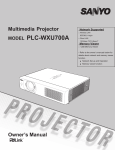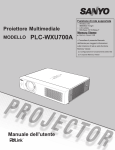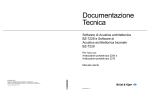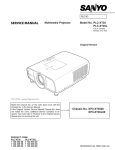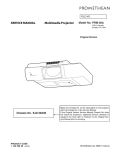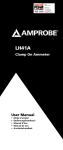Download Service Manual PLC
Transcript
Notice ● CORRECTION PRODUCTION CHANGE SERVICE FLASH ADD INFORMATION FILE NO. REVISION-3 Please add this notice to the Service Manual listed below. Category : Multi-media Projector Issued Date : Model : Effective from : PLC-WXU700A Destination : Canada, U.S./Europe, Asia, U.K. REF. NO. : December / 2010 Chassis No. KY7-WXU700A00 SM5111153 NOTE: Match the Chassis No. on the rating label of the projector with the Chassis No. in the Service Manual. If the Chassis. No. does not match the projector, additional Service Literature is required. Only the difference service information is given in this manual. For detailed service information, refer to the service manual original SM5111153-00 issued in November 2009 for Model PLC-WXU700A. Reason of Change: - To correct the adjustment procedure on the Electrical Adjustments. (The Pedestal Adjustment is not necessary for this model) - To correct and update the information of Service Adjustment Data Table. FILE WITH ORIGINAL SERVICE MANUAL (SM5111153) Product Code plc-WXU700A 1 122 457 20 (KY7AE) 1 122 458 20 (LY7AE) 1 122 458 22 (LY7CE) REFERENCE NO. SM5111153-03 Electrical Adjustments Service Adjustment Menu Operation To enter the service mode To enter the "Service Mode", press and hold the MENU button and SELECT button on the projector for more than 3 seconds or press and hold the MENU button on the remote control for than 20 seconds. The service menu appears on the screen as follows. To adjust service data Select the adjustment group no. by pressing the MENU button (increase) or SELECT button (decrease), and select the adjustment item no. by pressing the pointer e or d button, and change the data value by pressing the 7 or 8 button. Refer to the “Service Adjustment Data Table” for further description of adjustment group no., item no. and data value. To exit the service mode To exit the service mode, press the ON/STAND-BY button. Service Mode Input Computer 1 Group No. Data 0 Ver. 0 +179 R 0.00 KY7AE Group No. Item No. Data value Memory IC (IC1391) Replacement Memory IC on the main board stores the data for the service adjustments, and should not be replaced except for the case of defective device. If replaced, the re-adjustments are required following to the “Electrical Adjustments”. The data of lamp replacement counter is stored in the Memory IC. Please note that the lamp replace counter will be reset when the memory IC is replaced. (Lamp replace counter cannot be set to the previous value.) ● Caution to memory IC replacement When memory IC is replaced with new one, the CPU writes down the default data of the service adjustments to the replaced IC as the mentioned on the service ad-- justment table. As these data are not the same data as factory shipped data, it should be required to perform the re-adjustments following to the “Electrical Adjustments”. Please note that in this case the lamp replace counter will be reset. ●C aution of Main Board replacement (in the case memory IC is not defective) When the main board is replaced, memory IC should be replaced with the one on previous main board. After replacement, it should be required to perform the re-adjustments following to the “Electrical Adjustments”. In this case, the lamp replace counter can be kept the value as before. Electrical Adjustments Circuit Adjustments CAUTION: The each circuit has been made by the fine adjustment at factory. Do not attempt to adjust the following adjustments except requiring the readjustments in servicing otherwise it may cause loss of performance and product safety. Before adjustment, please turn on the projector more than ten minutes. WARNING : USE UV RADIATION EYE AND SKIN PROTECTION DURING SERVICING. CAUTION: To prevent suffer of UV radiation, those adjustments must be completed within 25 minutes. [Adjustment Condition] ● Input signal Video signal .........................1.0Vp-p/75W terminated, 16 steps gray scale (Composite video signal) Component Video signal.......1.0Vp-p/75W terminated, 8 color 100% color bar or 16 step gray scale (Component video signal) Computer signal....................0.7Vp-p/75W terminated, 16 steps gray scale pattern ● Image control mode..........“STANDARD” mode unless otherwise noted. 16 steps gray scale pattern White 100% Black 100% Note: * Please refer to “Service Adjustment Menu Operation” for entering the service mode and adjusting the service data. W White 100% -- Y C G M R B BLK Black 100% Electrical Adjustments After replacing the Power Board readjust the Output voltage adjustment as follows. 2 .Reference Voltage Adjustment 1. Enter the service mode. 2. Receive the 16-step grey scale computer signal with Computer 2 [RGB] mode. 3. Select group no. “106”, item no. “0” to ad- just the voltage of TP_VMIDG to be 7.00 ±0.01V. 4. Select group no. “106”, item no. “1” to adjust the voltage of TP35R to make the amplitude “D[Vpp]” to be 10.00 ±0.05V. 5. Select group no. “106”, item no. “2” to adjust the voltage of TP35G to make the amplitude “D[Vpp]” to be 10.00 ±0.05V. 6. Select group no. “106”, item no. “3” to adjust the voltage of TP35B to make the amplitude “D[Vpp]” to be 10.00 ±0.05V. 1. C onnect a digital voltmeter to pins 1 (+) and 2 (-) of K6A. 2. Adjust the voltage by using VR601 as following. AC Input 230V Reading 370V ±2V Caution: Be sure to connect the lamp when taking this adjustment. * This adjustment is not required even if the power board is replaced because this adjustment is carried out before parts shipment. 1. Fan Control adjustment 1. E nter the service mode. 2. Connect a digital voltmeter to test point “TPFANA” (+) and chassis ground (-). Select group no. “250”, item no. “0” and change data value to adjust voltage to be 4.5 ±0.1V. 3. Connect a digital voltmeter to test point “TPFANB” (+) and chassis ground (-). Select group no. “250”,item no. “2” and change data value to adjust voltage to be 4.5 ±0.1V. 4. Connect a digital voltmeter to test point “TPFANC” (+) and chassis ground (-). Select group no. “250”,item no. “4” and change data value to adjust voltage to be 4.5 ±0.1V. 5. Connect a digital voltmeter to test point “TPFANA” (+) and chassis ground (-). Select group no. “250”,item no. “1” and change data value to adjust voltage to be 13.5 ±0.1V. 6. Connect a digital voltmeter to test point “TPFANB” (+) and chassis ground (-). Select group no. “250”,item no. “3” and change data value to adjust voltage to be 13.5 ±0.1V. 7. C onnect a digital voltmeter to test point “TPFANC” (+) and chassis ground (-). Select group no. “250”,item no. “5” and change data value to adjust voltage to be 13.5 ±0.1V. -- 㪛㩷㪲㪭㫇㫇㪴 3. Panel Type Check and Setting * Before setting, you need to check which type of LCD panel is placed on the projector according to the item "LCD Panel/Prism Ass'y removal" in the chapter "Optical Parts Disassembly". 1. Enter the service mode. 2. Panel Type Check Select group no. “290”, item no. “0”. Check the data value as follows; Data value: 0 For L-Type of LCD Panel Data value: 20 For R-Type of LCD panel 3. Panel Type Setting Select group no. “290”, item no. “1” and change data value from 10 to 0 or 20 depending on your LCD Panel type. When the data value reaches 0 or 20, it returns to 10 quickly. The gamma-characteristics changes according to your selection. Electrical Adjustments 4. Auto Calibration adjustment [PC] 5. Auto Calibration adjustment [Component] 1. Enter the service mode. 2. Receive the 16-step grey scale computer signal with Computer2 [RGB] mode. 3. To start the auto-calibration for PC adjustment, select group no. “260”, item no. “0” and then change data value from “0” to “1”. After the auto-calibration completed, "OK" will appear on the screen. 1. Enter the service mode. 2. Receive the 8 color 100% color bar 1080i-component signal with Computer1 [Component] mode. 3. To start the auto-calibration for Component adjustment, select group no. “260”, item no. “0” and then change data value from “0” to “1”. After the auto-calibration completed, "OK" will appear on the screen. Below adjustments are performed when the above auto calibration is failed. Below adjustments are performed when the above auto calibration is failed. Gain adjustment [PC] 1. Enter the service mode. 2. Receive the 16-step grey scale computer signal with Computer2 [RGB] mode. 3. Connect an oscilloscope to test point “TP35G” (+) and chassis ground (-). 4. Select group no. “0”, item no. “3” and adjust the amplitude “a” to be minimum by changing the Data value. 5. Connect an oscilloscope to test point “TP35R” (+) and chassis ground (-). 6. Select group no. “0”, item no. “4” and adjust the amplitude “a” to be minimum by changing the Data value. 7. Connect an oscilloscope to test point “TP35B” (+) and chassis ground (-). 8. Select group no. “0”, item no. “5” and adjust the amplitude “a” to be minimum by changing the Data value. Gain adjustment [Component] 1. Enter the service mode. 2. Receive the 16-step grey scale computer signal with Computer1 [Component] mode. 3. Connect an oscilloscope to test point “TP35G” (+) and chassis ground (-). 4. Select group no. “0”, item no. “3” and adjust the amplitude “a” to be minimum by changing the Data value. White Level (a) White Level (a) -- Electrical Adjustments 6. Auto Calibration adjustment [Video] 8. 50% White adjustment [PC] 1. Enter the service mode. 2. Receive the 16-step grey scale composite video signal with Video [Video] mode. 3. To start the auto-calibration for Component adjustment, select group no. “260”, item no. “0” and then change data value from “0” to “1”. After the auto-calibration completed, "OK" will appear on the screen. 1. Enter the service mode. 2. Receive the 16-step grey scale computer signal with Computer2 [RGB] mode. 3. Connect an oscilloscope to test point “TP35G” (+) and chassis ground (-). 4. Select group no. “104”, item no. “220” and change data value to adjust amplitude “a” to be 1.2V. below adjustment is performed when the above auto calibration is failed. Gain adjustment [Video] 1. Enter the service mode. 2. Receive the 16-step grey scale composite video signal with Video [Video] mode. 3. Connect an oscilloscope to test point “TP35G” (+) and chassis ground (-). 4. Select group no. “20”, item no. “0” and adjust the amplitude “a” to be minimum by changing the Data value. white level (a) white level 9. White Balance adjustment [PC] White Level 1. Enter the service mode. 2. Receive the 16-step gray scale computer signal with Computer2 [RGB] mode. 3. Select group no. “104” item no. “217” (Red) or “223” (Blue), and change Data values respectively to make a proper white balance. (a) Confirm that the same white balance is obtained in video and computer input. 7. Common Center adjustment 1. Enter the service mode. 2. Receive the 50%-Whole Gray computer signal with Computer2 [RGB] mode. 3. Select group no.“ 104”, item no.“ 76” and change data value to“ 2” to reduce the panel frequency. 4. Project only green light component to the screen. 5. Select group no.“ 105”, item no.“ 10” and change data value to obtain the minimum flicker on the screen. 6. Project only red light component to the screen. 7. Select item no.“ 9” and change data value to obtain the minimum flicker on the screen. 8. Project only blue light component to the screen. 9. Select item no.“ 11" and change data value to obtain the minimum flicker on the screen. 10. Select group no.“ 104”, item no.“ 76” and change data value to“ 0” to reset the panel frequency. 10. 50% White adjustment [Video] 1. Enter the service mode. 2. Receive the 16-step grey scale composite video signal with Video[Video] mode. 3. Connect an oscilloscope to test point “TP35G” (+) and chassis ground (-). 5. Select group no. “104”, item no. “220” and change data value to adjust amplitude “a” to be 1.2V. white level -- (a) white level Electrical Adjustments 11.White Balance adjustment [Video] 13. Color Shading Correction adjustment 1. Enter the service mode. 2. Receive the 16-step grey scale composite video signal with Video[Video] mode. 3. Select group no. “104” item no. “217” (Red) or “223” (Blue), and change Data values respectively to make a proper white balance. If the correction of the Color shading adjustment is necessary, please adjust the "Color shading" by using the "COLOR SHADING CORRECTION" software supplied separately.The color shading correction adjustment for this model should be performed with the whole-gray patterns specified as below. 4-input patterns: 6% gray, 12.5% gray, 25% gray, 50% gray Confirm that the same white balance is obtained in video and computer input. Note On White Uniformity Adjustment If you find the color shading on the screen, please adjust the white uniformity by using the proper computer and “Color Shading Correction” software supplied separately. 12.Keystone Offset adjustment After replacing the G-sensor circuit (IC3851, IC1802 and peripheral circuit), readjust the Keystone Offset adjustment as follows. 1. P ut the projector on a horizontal place with the adjustable feet being minimum range and then enter the service mode. 2. Select group no.“ 75”, item no.“ 3” and set data value from“ 0” to“ 5”. 3. By pressing the SELECT button, the Keystone Offset adjustment will start. 4. When it has completed, the "OK" message will appear on the screen. 5. By pressing any button on the projector or the remote control, the "OK" message will disappear. (Data value of Group no.“ 102”, item no.“ 3” will be back from“ 5” to“ 0” for initial value.) The software can be order as ordered as follows; COLOR SHADING CORRECTION Ver. 4.00 Service Parts No. 645 075 9611 -- Electrical Adjustments Test Points and Locations MAIN BOARD K8S K6001 K6K K8P K6J IC6002 K8G TPFANB TPFANC IC501 TP35B K40B TP_VMIDR TP35B K5B TP_VMIDR IC801 K10A TP35G IC531 K5G K10B K8E IC561 TP35R K10C TPFANA K5R TP35R -- K8N K6M K6L Electrical Adjustments Service Adjustment Data Table Group/ Item Group 0 Item Name These initial values are the reference data written from the CPU ROM to memory IC when replaced new memory IC. The adjustment items indicated with“ ✻” are required to readjust following to the“ Electrical adjustments”. Other items should be used with the initial data value. Function Initial Range Note 265/200/200/200/200/265 0 - 1023 * G-Gain Adjustmen 265/205/205/205/205/265 0 - 1023 * R-Gain Adjustmen 255/205/205/205/205/265 0 - 1023 * B-Gain Adjustmen 2/4/4 1/1/0 0 - 15 0-1 */4/4 0 - 15 */4/4 0 - 15 235/120/120/135/135 0 - 1023 235/140/140/155/155 0 - 1023 235/140/140/155/155 0-1023 175/185 0 - 1023 Composite / S-Video * Gain Adjustment [Video] 405/440 0 - 1023 Composite / S-Video AD Converter (PW392) 3 ADC G-GAIN 4 ADC R-GAIN 5 ADC B-GAIN 10 SOGTH 11 SOGHYSDIS 12 HS1TH 13 HS0TH YCbCr 480i (575i) / YCbCr 480p (575p) / YCbCr 720p (720p50) / YCbCr 1080i (1035i, 1080i50) / SCART YCbCr 480i (575i) / YCbCr 480p (575p) / YCbCr 720p (720p50) / YCbCr 1080i (1035i, 1080i50) / SCART YCbCr 480i (575i) / YCbCr 480p (575p) / YCbCr 720p (720p50) / YCbCr 1080i (1035i, 1080i50) / SCART RGB / COMPONENT / SCART RGB / COMPONENT / SCART H Sync1 Threshold RGB / COMPONENT / SCART H Sync0 Threshold RGB / COMPONENT / SCART Group 10 Sync Processor 3 ADC G-GAIN 4 ADC R-GAIN 5 ADC B-GAIN Group 20 Video Decoder *R : Read Only Value 0 Y Level 1 C Level 10 XCXL Parameter 2 0-4 NTSC/PAL 0 - 9999 NTSC/PAL 0x1000 0 - 9999 NTSC/PAL 0 4 3 3 0-1 0-7 0-3 0-3 for PAL/SECAM only 3 0-3 DVI Equalizer CHO Boost Value DVI Equalizer CH1 Boost Value DVI Equalizer CH2 Boost Value - 0-7 0-7 0-7 0 IP Mode Sets for IP Off 1 0-1 1 3:2 PullDown Mod e bit0 : Global Motion bit1 : Video Motion 0 : 2:3pull down & 2:2pull down 1 : 2:3pull down 2 : 2:2pull down 0: Detect Y or UV, Noise Reduction 1: Detect Y, YUV for Noise Reduction Analog YUV : PC/Video/S-Video/ Component Digital YUV : HDMI <NSYUVEN> 1 1-3 0 0-2 1 0-1 0 0-1 12 Sync Amp High 13 14 15 16 20 Luma Setup Enable Anti-Alias Filter Anti-Alias Downsample Anti-Alias High Frequency Comb 3D Cross-Luma Top/ Bottom Amplitude Effective only NTSC Signal DVI Equalizer(DS16E5110) 0 CH0 Boost Data 1 CH1 Boost Data 2 CH2 Boost Data Group 40 Composite / S-Video - Y Level (ADC RGB Gain) Composite / S-Video - C Level (ADC Saturation) XCXL Level Minimum sync amplitude threshold for HLOCK 1 to 0 transition Minimum sync amplitude threshold for HLOCK 0 to 1 transition 7.5IRE Mode Anti-Alias Filter Anti-Alias Downsample Anti-Alias High Frequency 0x0700 11 Sync Amp Low Group 35 PC/YCbCr 480i (575i) / YCbCr 480p (575p) / YCbCr 720p (720p50) / YCbCr 1080i (1035i, 1080i50) PC/YCbCr 480i (575i) / YCbCr 480p (575p) / YCbCr 720p (720p50) / YCbCr 1080i (1035i, 1080i50) PC/YCbCr 480i (575i) / YCbCr 480p (575p) / YCbCr 720p (720p50) / YCbCr 1080i (1035i, 1080i50) General 2 Detect Film Mode Enable 3 NR Enable for Digital YUV 4 NR Enable for Digital YUV -- 0: IP Block not used 1: IP OFF used with IP Block bit0 : Global Motion bit1 : Video Motion 0 : 2:3pull down & 2:2pull down 1 : 2:3pull down 2 : 2:2pull down Electrical Adjustments Group/ Item Item Name Group 41 Deinterlacer setting Effective only for Progressive Mode 1, Film mode. Function Range 0 - 255 Adaptive Weight 0 Motion Value <KDEINT> 30 1 Angle Interpolation Level 0 : Conservative <====> 4 : Aggressive <CUELPFEN> 4 0-5 0 0 -255 2 CUE Low Pass Filter Enable Group 42 Note Deinterlacer setting Effective only for Progressive Mode2 mode. Adaptive Weight 0 Motion Value <KDEINT> 0 0 - 255 1 Angle Interpolation Level 0 : Conservative <====> 4 : Aggressive <CUELPFEN> 2 0-5 0 0 - 255 2 CUE Low Pass Filter Enable Group 47 Noise Reduction (Time) Effective only for N.R L1 0 Noise Pixel Range 1 Noise Region 0 2 Noise Region 1 3 Noise Region 2 4 Noise Gain Level Group 49 <NSRANGEY> / <NSRANGEUV> <NSREGIONY0> / <NSREGIONUV0> <NSREGIONY1> / <NSREGIONUV1> <NSREGIONY2> / <NSREGIONUV2> <NSFILTERY**> / <NSFILTERUV**> 1 0-2 12 0 - 1023 24 0 - 1023 40 0 - 1023 100 0 - 255 Noise Reduction (Time) Effective only for N.R L2 0 Noise Pixel Range 1 Noise Region 0 2 Noise Region 1 3 Noise Region 2 4 Noise Gain Level Group 50 <NSRANGEY> / <NSRANGEUV> <NSREGIONY0> / <NSREGIONUV0> <NSREGIONY1> / <NSREGIONUV1> <NSREGIONY2> / <NSREGIONUV2> <NSFILTERY**> / <NSFILTERUV**> 1 0-2 12 0 - 1023 24 0 - 1023 40 0 - 1023 100 0 - 255 2:2pull down setting Film Detection Sensitivity <FILMSTVT22> 22Film Mode Threshold Low <FILMTHRD22A> 22Film Mode Threshold High <FILMTHRD22B> Video Motion Window Start <VOFSTARX> X Video Motion Window Start <VOFSTARX> X Video Motion Window Start <VOFSTARY> Y Video Motion Window Start <VOFSTARY> Y 0 22Film Mode Sensitivity 4 1-5 80 120 0 - 1023 0 - 1023 10 0 - 255 10 0 - 255 10 0 - 255 10 0 - 255 0 Global Motion Sensitivity 4 1-5 1 4 1-5 1 2 3 4 5 6 Group 51 2:3pull down setting 2 3 4 5 6 7 8 9 Group 55 Initial Film Detection Sensitivity <FILMSTVT23> Film Detection Sensitivity Video Motion Sensitivity <VOFSTVT> Video Motion Threshold Low <VOFTHRDA> Video Motion Threshold <VOFTHRDB> High Global Motion Threshold <GMDTHRD> 23Film Mode Threshold <FILMTHRD23> Global Motion Window Start X <GMDSTARX> Global Motion Window Stop X <GMDSTOPX> Global Motion Window Start Y <GMDSTARY> Global Motion Window Stop Y <GMDSTOPY> 120 0 - 1023 180 0 - 1023 100 10 10 10 10 10 0 - 1023 0 - 1023 0 - 255 0 - 255 0 - 255 0 - 255 1 3 0-1 0 - 15 LTI /CTI 0 Video Enhancement Enable 1 DLTI Gain VEHEN DLTIGAIN -10- Range of detective for Film mode Range of detective for Film mode Range of detective for Film mode Range of detective for Film mode Electrical Adjustments Group/ Item 2 3 4 5 6 7 Group 60 Item Name Function DLTI Frequency Bypass Anti-Alias Filter Lower DCTI Frequency DCTI Gain DCTI Frequency Color Shift Limit DLTIFREQ DTIBYPASSAAL LOWERDCTIFREQ DCTIGAIN DCTIFREQ COLORSHIFTLMT Initial Range 2 0 1 4 0 3 0-3 0-1 0-1 0 - 15 0-3 0-3 Note 534/534/578/492/492/512 512/512/512/512/512/512 560/560/512/512/560/512 90/90/90/90/90/90 0 - 1023 0 - 1023 0 - 1023 0-180 8/8/8/8/8/8 0 - 37 8/8/8/8/8/8 0 - 37 8/8/10/16/10/16/ 0 - 37 512/512/512/512/512/512 512/512/512/512/512/512 512/5/12/512/512/512/512 512/512/512/512/512/512 512/512/512/512/512/512 512/512/512/512/512/512 60/60/60/60/60/60 90/90/90/90/90/90 140/140/140/140/140/140 10/10/10/10/10/10 10/10/10/10/10/10 40/40/40/40/40/40 40/40/40/40/40/40 40/40/40/40/40/40 20/20/20/20/20/20 20/20/20/20/20/20 20/20/20/20/20/20 0 - 1023 0 - 1023 0 - 1023 0 - 1023 0 - 1023 0 - 1023 0-1000 0-1000 0-1000 0-1000 0-1000 0- 1000 0- 1000 0-1000 0-1000 0-1000 0-1000 0 0 0 0 5 64 1 5 160 32 61 -1056 1056 0-1 0-1 0-1 1 - 255 1 - 255 1 - 10 1 - 10 0 - 1024 0 - 1024 0 - 1024 100 266 0-4095 0 - 1023 266 266 26 273 1 1 1 48 51 27 1093 2 0 3 1 0 0 - 1023 0-1023 0-256 0-4095 0-12 1 - 12 0 - 12 0 - 127 0 - 255 0 - 255 0 - 2047 0-3 0-9 0 - 1023 0-1 1: Enable, 0: Disable 0-1 1: Enable, 0: Disable Image 0 1 2 3 4 5 6 7 8 9 10 11 12 13 14 15 16 17 18 19 20 21 22 23 Center Contrast Center Brightness Center Color Center Tint Fixed Sharpness (Up Scaling) Fixed Sharpness (Down Scaling) Center Sharpness(Models without FPGA) Center WB Red Center WB Green Center WB Blue Center BB Red Center BB Green Center BB Blue Alpha Contrast Alpha Brightness Alpha Color Alpha Tint Alpha Sharpness Alpha WB Red Alpha WB Green Alpha WB Blue Alpha BB Red Alpha BB Green Alpha BB Blue Composite / S-Video / Component / Digital /D-RGB-Video /AnalogRGB / RGB-Video / HDCP-PC /HDCP-AV /SCART / PJ-Net Setting Value= (MENU Value - MENU Center Value ) x Alpha / 10 + Center For moels without FPGA: Sharpness setting Value= Center-(Menu Value-MENU Center Value)xAlpha/10 [Setting Value to PW] Contrast [Max] 1023 [Min] 0 Brightness [Max] 1023 [Min] 0 Color [Max] 1023 [Min] 0 Tint [Max] 180 [Min] 0 Sharpness [Max] 57 [Min] 0 Group75 : Auto Keystone Setup Value 0 OFFSET 1 2 3 4 5 6 7 8 9 10 OFFSET SWITCH DEBUG MODE SERVICE CALIBRATION LOCK COUNT DELT VERT RESULT ANGLE 1 COUNT ANGLE 2 COUNT BLIND SECTOR 1 BLIND SECTOR 3 BLIND SECTOR BIAS Group104 : Panel (EP7111) Services 0 FRP_SET 1 DXOut_R 2 3 4 5 6 7 8 9 10 11 12 13 14 15 16 17 DXOut_G DXOut_B H_Change_Pos SH_Pos SH_Pos_R SH_Pos_G SH_Pos_B NGR_Pos NGR_Width FRP_Pos SWAP_InOut OSD_Pos OSD_Ptn GammaCtrl GammaCtrl_Ena GammaCtrl_PreEnable -11- Electrical Adjustments Group/ Item 18 19 20 21 22 23 24 25 26 27 28 29 30 31 32 33 34 35 36 37 38 39 40 41 42 43 44 45 46 47 48 49 50 51 52 53 54 55 56 57 58 59 60 61 62 63 64 65 66 67 68 69 70 71 72 73 74 75 76 77 78 79 80 81 82 83 84 85 Initial Range REF_GatePos REF_GateDur BasePos_R BasePos_G BasePos_B RGB_sIDEmODE LineCont GhostPos_R GhostPos_G GhostPos_B GHOSTCoef_R_C GHOSTCoef_R_S GHOSTCoef_R_E GHSTCoef_G_C GHSTCoef_G_S GHSTCoef_G_E GHSTCoef_B_C GHSTCoef_B_S GHSTCoef_B_E GHSTCoef_1R GHSTCoef_1G GHSTCoef_1B GHSTCoef_2R GHSTCoef_2G GHSTCoef_2B BlkGHSTCoef_R BlkGHSTCoef_G BlkGHSTCoef_B CRSTLKCoef_R_C CRSTLKCoef_R_S CRSTLKCoef_R_E CRSTLKCoef_G_C CRSTLKCoef_G_S CRSTLKCoef_G_E CRSTLKCoef_B_C CRSTLKCoef_B_S CRSTLKCoef_B_E ColshdCtrl ColshdCtrl_Ena ColshdCtrl_PreEna Colshd_RLMin Colshd_RLMid2 Colshd_RLMid1 Colshd_RLMax Colshd_GLMin Colshd_GLMid2 Colshd_GLMid1 Colshd_GLMax Colshd_BLMin Colshd_BLMid2 Colshd_BLMid1 Colshd_BLMax Colshd_Pre_Tbl EnaHSync Item Name Function 46 155 6 6 6 0 0 6 6 6 0 128 128 0 128 128 0 128 128 0 0 0 0 0 0 0 0 0 0 128 133 0 128 133 0 128 133 16 1 0 257 419 559 671 257 419 559 671 257 419 559 671 0 1 0 - 1023 0 - 1023 0 -11 0 - 11 0 - 11 0 -7 0 -4095 0 - 23 0 - 23 0 - 23 0-2047 0-255 0-255 0-2047 0-255 0-255 0-2047 0-255 0-255 0-2047 0-2047 0-2047 0-2047 0-2047 0-2047 0-2047 0-2047 0-2047 0-2047 0-255 0-255 0-2047 0-255 0-255 0-2047 0-255 0-255 0-511 0-1 0-1 0-1023 0-1023 0-1023 0-1023 0-1023 0-1023 0-1023 0-1023 0-1023 0-1023 0-1023 0-1023 0-255 0-1 OutPPos_H Pixel_CONT_Out H_Sync V_Sync FlickerMode EnaVSync EnbyPosUp1 EnbyPosDwn1 EnbyPosUp2 EnbyPosDwn2 FrmIRRMode CRCTCoef_R_C CRCTCoef_R_S CRCTCoef_R_E 120 2048 0 3 0 0 32 827 32 827 0 0 128 128 0-2047 0-4095 0-2047 0-255 0-3 0-1 0-255 0-1023 0-255 0-1023 0-3 0-2047 0-255 0-255 -12- Note MIN<-->MAX cyclation MIN<-->MAX cyclation MIN<-->MAX cyclation MIN<-->MAX cyclation MIN<-->MAX cyclation MIN<-->MAX cyclation MIN<-->MAX cyclation MIN<-->MAX cyclation MIN<-->MAX cyclation MIN<-->MAX cyclation MIN<-->MAX cyclation MIN<-->MAX cyclation MIN<-->MAX cyclation MIN<-->MAX cyclation MIN<-->MAX cyclation 1: Enable, 0: Disable 1: Enable, 0: Disable Electrical Adjustments Group/ Item 86 87 88 89 90 91 92 93 94 95 96 97 98 99 100 101 102 103 104 105 106 107 108 109 110 111 112 113 114 115 116 117 118 119 120 121 122 123 124 125 126 127 128 129 130 131 132 133 134 135 136 137 138 139 140 141 Initial Range CRCTCoef_G_C CRCTCoef_G_S CRCTCoef_G_E CRCTCoef_B_C CRCTCoef_B_S CRCTCoef_B_E CRSTLK_COEF2_R_C CRSTLK_COEF2_R_S CRSTLK_COEF2_R_E CRSTLK_COEF2_G_C CRSTLK_COEF2_G_S CRSTLK_COEF2_G_E CRSTLK_COEF2_B_C CRSTLK_COEF2_B_S CRSTLK_COEF2_B_E OutputLimitMax_R OutputLimitMax_G OutputLimitMax_B VideoRRefCont_H VideoRRefCont_L DCOffset_MNS_R DCOffset_MNS_R_01 DCOffset_MNS_R_02 DCOffset_MNS_R_03 DCOffset_MNS_R_04 DCOffset_MNS_R_05 DCOffset_MNS_R_06 DCOffset_MNS_R_07 DCOffset_MNS_R_08 DCOffset_MNS_R_09 DCOffset_MNS_R_10 DCOffset_MNS_R_11 DCOffset_MNS_R_12 DCOffset_PLS_R DCOffset_PLS_R_01 DCOffset_PLS_R_02 DCOffset_PLS_R_03 DCOffset_PLS_R_04 DCOffset_PLS_R_05 DCOffset_PLS_R_06 DCOffset_PLS_R_07 DCOffset_PLS_R_08 DCOffset_PLS_R_09 DCOffset_PLS_R_10 DCOffset_PLS_R_11 DCOffset_PLS_R_12 Lvl9Mode_R_0000 Lvl9Mode_R_0512 Lvl9Mode_R_1024 Lvl9Mode_R_1536 Lvl9Mode_R_2048 Lvl9Mode_R_2560 Lvl9Mode_R_3072 Lvl9Mode_R_3584 Lvl9Mode_R_4096 VideoGRefCont_H 0 128 128 0 128 128 2045 128 128 2045 128 128 2045 128 128 4095 4095 4095 4088 450 0 0 0 0 0 0 0 0 0 0 0 0 0 0 0 0 0 0 0 0 0 0 0 0 0 0 18 15 12 8 2 1023 1020 1018 1018 4088 0-2047 0-255 0-255 0-2047 0-255 0-255 0-2047 0-255 0-255 0-2047 0-255 0-255 0-2047 0-255 0-255 0-4095 0-4095 0-4095 0-4095 0-4095 0-1023 0-2047 2047 0-2047 0-2047 0-2047 0-2047 0-2047 0-2047 0-2047 0-2047 0-2047 0-2047 0-1023 0-2047 0-2047 0-2047 0-2047 0-2047 0-2047 0-2047 0-2047 0-2047 0-2047 0-2047 0-2047 0-1023 0-1023 0-1023 0-1023 0-1023 0-1023 0-1023 0-1023 0-1023 0-4095 142 143 144 145 146 147 148 149 150 151 152 153 VideoGRefCont_L DCOffset_MNS_G DCOffset_MNS_G_01 DCOffset_MNS_G_02 DCOffset_MNS_G_03 DCOffset_MNS_G_04 DCOffset_MNS_G_05 DCOffset_MNS_G_06 DCOffset_MNS_G_07 DCOffset_MNS_G_08 DCOffset_MNS_G_09 DCOffset_MNS_G_10 450 0 0 0 0 0 0 0 0 0 0 0 0-4095 0-1023 0-2047 0-2047 0-2047 0-2047 0-2047 0-2047 0-2047 0-2047 0-2047 0-2047 Item Name Function -13- Note MIN<-->MAX cyclation MIN<-->MAX cyclation MIN<-->MAX cyclation MIN<-->MAX cyclation MIN<-->MAX cyclation MIN<-->MAX cyclation MIN<-->MAX cyclation MIN<-->MAX cyclation MIN<-->MAX cyclation MIN<-->MAX cyclation MIN<-->MAX cyclation MIN<-->MAX cyclation MIN<-->MAX cyclation MIN<-->MAX cyclation MIN<-->MAX cyclation MIN<-->MAX cyclation MIN<-->MAX cyclation MIN<-->MAX cyclation MIN<-->MAX cyclation MIN<-->MAX cyclation MIN<-->MAX cyclation MIN<-->MAX cyclation MIN<-->MAX cyclation MIN<-->MAX cyclation MIN<-->MAX cyclation MIN<-->MAX cyclation MIN<-->MAX cyclation MIN<-->MAX cyclation MIN<-->MAX cyclation MIN<-->MAX cyclation MIN<-->MAX cyclation MIN<-->MAX cyclation Electrical Adjustments Group/ Item 154 155 156 157 158 159 160 161 162 163 164 165 166 167 168 169 170 171 172 173 174 175 176 177 178 179 180 181 182 183 184 185 186 187 188 189 190 191 192 193 194 195 196 197 198 199 200 201 202 203 204 205 206 207 208 209 210 211 212 213 214 215 Initial Range Note DCOffset_MNS_G_11 DCOffset_MNS_G_12 DCOffset_PLS_G DCOffset_PLS_G_01 DCOffset_PLS_G_02 DCOffset_PLS_G_03 DCOffset_PLS_G_04 DCOffset_PLS_G_05 DCOffset_PLS_G_06 DCOffset_PLS_G_07 DCOffset_PLS_G_08 DCOffset_PLS_G_09 DCOffset_PLS_G_10 DCOffset_PLS_G_11 DCOffset_PLS_G_12 Lvl9Mode_G_0000 Lvl9Mode_G_0512 Lvl9Mode_G_1024 Lvl9Mode_G_1536 Lvl9Mode_G_2048 Lvl9Mode_G_2560 Lvl9Mode_G_3072 Lvl9Mode_G_3584 Lvl9Mode_G_4096 VideoBRefCont_H VideoBRefCont_L DCOffset_MNS_B DCOffset_MNS_B_01 DCOffset_MNS_B_02 DCOffset_MNS_B_03 DCOffset_MNS_B_04 DCOffset_MNS_B_05 DCOffset_MNS_B_06 DCOffset_MNS_B_07 DCOffset_MNS_B_08 DCOffset_MNS_B_09 DCOffset_MNS_B_10 DCOffset_MNS_B_11 DCOffset_MNS_B_12 DCOffset_PLS_B DCOffset_PLS_B_01 DCOffset_PLS_B_02 DCOffset_PLS_B_03 DCOffset_PLS_B_04 DCOffset_PLS_B_05 DCOffset_PLS_B_06 DCOffset_PLS_B_07 DCOffset_PLS_B_08 DCOffset_PLS_B_09 DCOffset_PLS_B_10 DCOffset_PLS_B_11 DCOffset_PLS_B_12 Lvl9Mode_B_0000 Lvl9Mode_B_0512 Lvl9Mode_B_1024 Lvl9Mode_B_1536 Lvl9Mode_B_2048 Lvl9Mode_B_2560 Item Name Function 0 0 0 0 0 0 0 0 0 0 0 0 0 0 0 18 15 12 8 2 1023 1020 1018 1018 450 4088 0 0 0 0 0 0 0 0 0 0 0 0 0 0 0 0 0 0 0 0 0 0 0 0 0 0 18 15 12 8 2 1023 0-2047 0-2047 0-1023 0-2047 0-2047 0-2047 0-2047 0-2047 0-2047 0-2047 0-2047 0-2047 0-2047 0-2047 0-2047 0-1023 0-1023 0-1023 0-1023 0-1023 0-1023 0-1023 0-1023 0-1023 0-4095 0-4095 0-1023 0-2047 0-2047 0-2047 0-2047 0-2047 0-2047 0-2047 0-2047 0-2047 0-2047 0-2047 0-2047 0-1023 0-2047 0-2047 0-2047 0-2047 0-2047 0-2047 0-2047 0-2047 0-2047 0-2047 0-2047 0-2047 0-2047 0-1023 0-1023 0-1023 0-1023 0-1023 MIN<-->MAX cyclation MIN<-->MAX cyclation MIN<-->MAX cyclation MIN<-->MAX cyclation MIN<-->MAX cyclation MIN<-->MAX cyclation MIN<-->MAX cyclation MIN<-->MAX cyclation MIN<-->MAX cyclation MIN<-->MAX cyclation MIN<-->MAX cyclation MIN<-->MAX cyclation MIN<-->MAX cyclation MIN<-->MAX cyclation MIN<-->MAX cyclation MIN<-->MAX cyclation MIN<-->MAX cyclation MIN<-->MAX cyclation MIN<-->MAX cyclation MIN<-->MAX cyclation MIN<-->MAX cyclation MIN<-->MAX cyclation MIN<-->MAX cyclation MIN<-->MAX cyclation Lvl9Mode_B_3072 Lvl9Mode_B_3584 Lvl9Mode_B_4096 VideoCont_R 1020 1018 1018 2048 2048 2000 2048 2048 2048 2048 0-1023 0-1023 0-1023 0-4095 0-4095 0-4095 0-4095 0-4095 0-4095 0-4095 MIN<-->MAX cyclation MIN<-->MAX cyclation MIN<-->MAX cyclation Standard Dynamic Real BlackBoard R_Board B_Board Y_Board -14- MIN<-->MAX cyclation MIN<-->MAX cyclation MIN<-->MAX cyclation MIN<-->MAX cyclation MIN<-->MAX cyclation MIN<-->MAX cyclation MIN<-->MAX cyclation MIN<-->MAX cyclation MIN<-->MAX cyclation MIN<-->MAX cyclation MIN<-->MAX cyclation MIN<-->MAX cyclation MIN<-->MAX cyclation MIN<-->MAX cyclation MIN<-->MAX cyclation MIN<-->MAX cyclation MIN<-->MAX cyclation MIN<-->MAX cyclation MIN<-->MAX cyclation MIN<-->MAX cyclation MIN<-->MAX cyclation MIN<-->MAX cyclation MIN<-->MAX cyclation MIN<-->MAX cyclation MIN<-->MAX cyclation MIN<-->MAX cyclation MIN<-->MAX cyclation MIN<-->MAX cyclation MIN<-->MAX cyclation MIN<-->MAX cyclation MIN<-->MAX cyclation MIN<-->MAX cyclation Electrical Adjustments Group/ Item Name Item 216 VideoBright_R Function Initial Range Note 0 0 0 24 0 30 0 24 2048 2048 2048 2048 2000 2000 2010 2000 1900 1940 0 0 0 0 24 24 0 0 2048 2048 2048 2048 2000 2048 2048 1860 2048 2020 0 0 0 0 40 0 36 24 2048 2048 0-4095 0-4095 0-4095 0-4095 0-4095 0-4095 0-4095 0-4095 0-2048 0-2048 0-4095 0-4095 0-4095 0-4095 0-4095 0-4095 0-4095 0-4095 0-4095 0-4095 0-4095 0-4095 0-4095 0-4095 0-4095 0-4095 0-2048 0-2048 0-4095 0-4095 0-4095 0-4095 0-4095 0-4095 0-4095 0-4095 0-4095 0-4095 0-4095 0-4095 0-4095 0-4095 0-4095 0-4095 0-2048 0-2048 Standard Dynamic Real BlackBoard R_Board B_Board Y_Board G_Board PC AV Standard Dynamic Real BlackBoard R_Board B_Board Y_Board G_Board Standard Dynamic Real BlackBoard R_Board B_Board Y_Board G_Board PC AV Standard Dynamic Real BlackBoard R_Board B_Board Y_Board G_Board Standard Dynamic Real BlackBoard R_Board B_Board Y_Board G_Board PC AV 201_R 601_G A01_B 202_R 602_G A02_B 205_R 605_G A05_B 300_R 4 4 4 40 40 40 26 26 26 130 0-31 0-31 0-31 28-64 28-64 28-64 0-31 0-31 0-31 0-255 10 700_G 11 B00_B 130 130 0-255 0-255 178 242 242 242 0-255 0-255 0-255 0-255 217 VideoGammaShift_R 218 VideoCont_G 219 VideoBright_G 220 VideoGammaShift_G 221 VideoCont_B 222 VideoBright_B 223 VideoGammaShift_B Group 105 Panel Services(6170) 0 1 2 3 4 5 6 7 8 9 Group 106 Panel Service(62334) 0 1 2 3 VMID VREF_R VREF_G VREF_B -15- Electrical Adjustments Group/ Item Group 200 Item Name Function Initial Range Note Option Prohibition (Forced No 0 Logo Brand) Logo Prohibition (0: Menu, 1: Forced, 2: China, 3-9: not used) 0 0-2 Effective after AC On 1 RS232C Baudrate Baud Rate 0 0-2 0: 19200bps, 1: 9600bps, 2: 115200bps 4 CABLE SW Debug Command 5 PW Enable Long Cable 0 0 - 10 0 0-1 0 0-1 Lamp Warning Display On / Off Filter Warning Display On / Off Reset Times of Lamp Counter 1 1 0 0-1 0-1 0 - 255 0: Disable, 1: Enable 0:Disable (Serial Command Eanble) 1: Enable (PW Debug Mode) 0:Enable, 1:Disable No last memory 1: On, 0: Off 1: On, 0: Off Read only Reset times of Fanctory Default 0 0 - 255 Read only Motors Disable Move menu (X asis) Move menu (Y asis) 0-1 0 - 1024 0 - 1024 0-1 0 -1 0 -1 0: On, 1: Off 0:English(Default) 1:Janpanese Source Search Enable 0 0 0 0 1 0: ISK51002, 1:PW392 AFE 0 0-1 0: English 1: Japanese 0: Normal operation 1:Auto Picture Control 0 0-1 - 0-1 1 0-1 1 0 0-1 0-1 0 - 0 -1 0-1 1 100 80 0 -1 0 - 300 1 - 500 0 0-1 0 0 -15 7 0 - 255 14 0 - 255 21 0 - 255 28 0 - 255 35 0 - 255 42 0 - 255 49 0 - 255 56 0 - 255 6 Device Refresh Disable 50 Lamp Replacement Display 51 Filter Warning Display 52 Lamp Counter reset Times Default Execute 54 Factory Times 55 Motor Disable 56 Menu Position 57 Menu Position 58 Lamp Go Out 60 Lanuage Default setting 63 Souce Search Enable ADC Device 71 Component Select 80 Determination Setting 100 Disable Auto Picture Control Group 201 Set default language 0: Disable 1:Enable Option (signal) 0 FrameLock Option 1 Dither Enable 3 Field Sense Invert Enable Group 204 0:Disable 1:Enable 0: Disable 1: Enable Simulation mode 0 PW392C Enable 1 PW610 Enable Group 205 Spread Spectrum 0 Enable 1 Spead factor 2 Wave period Group 210 0: Disable 1: Enable Default: 100 Default: 300 LampContorl 0 Dimmer SW 1 Manual Control 2 DIMMER_CTRL_LEVEL1 3 DIMMER_CTRL_LEVEL2 4 DIMMER_CTRL_LEVEL3 5 DIMMER_CTRL_LEVEL4 6 DIMMER_CTRL_LEVEL5 7 DIMMER_CTRL_LEVEL6 8 DIMMER_CTRL_LEVEL7 9 DIMMER_CTRL_LEVEL8 0: Auto 1: Manual Lampo manual control 0(Dim)-15(Bright) Luminance Level 1 Data for Dimmer: Dim Level 1 at the less than the Value Luminance Level 2 Data for Dimmer: Dim Level 2 at the less than the Value Luminance Level 3 Data for Dimmer: Dim Level 3 at the less than the Value Luminance Level 4 Data for Dimmer: Dim Level 4 at the less than the Value Luminance Level 5 Data for Dimmer: Dim Level 5 at the less than the Value Luminance Level 6 Data for Dimmer: Dim Level 6 at the less than the Value Luminance Level 7 Data for Dimmer: Dim Level 7 at the less than the Value Luminance Level 8 Data for Dimmer: Dim Level 8 at the less than the Value -16- 0: FrameLockOFF at PC signal 1: FrameLockON at PC signal and 47Hz (Vfreq) - Panel frequency of input signal Electrical Adjustments Group/ Item Item Name Initial Range 10 DIMMER_CTRL_LEVEL9 Luminance Level 9 Data for Dimmer: Dim Level 9 at the less than the Value 63 0 - 255 11 DIMMER_CTRL_LEVEL10 Luminance Level 10 Data for Dimmer: Dim Level 10 at the less than the Value 70 0 - 255 77 0 - 255 84 0 - 255 91 0 - 255 98 0 - 255 105 0 - 255 4 0 - 16 - - * Read only 8 0 15 0 - 15 0 - 15 * Read only - 0-32767 - .. 0-32767 0-10 7 224 13 211 13 224 0 - 255 0 - 255 0 - 255 0 - 255 0 - 255 0 - 255 0 0 100 100 100 0 0-6 0-1 0 - 145 0 - 145 0 - 145 0-6 12 DIMMER_CTRL_LEVEL11 13 DIMMER_CTRL_LEVEL12 14 DIMMER_CTRL_LEVEL13 15 DIMMER_CTRL_LEVEL14 16 DIMMER_CTRL_LEVEL15 17 DIMMER_AVERAGE_POINT 18 DIMMER_AVERAGE_DATA 19 20 21 23 24 Group 220 DIMMER_LEVEL_AUTO DIMMER_LEVEL_NORMAL DIMMER_LEVEL_ECO VOLTAGE_LEVEL DIMMER_LEVEL_HIGH Function Luminance Level 11 Data for Dimmer: Dim Level 11 at the less than the Value Luminance Level 12 Data for Dimmer: Dim Level 12 at the less than the Value Luminance Level 13 Data for Dimmer: Dim Level 13 at the less than the Value Luminance Level 14 Data for Dimmer: Dim Level 14 at the less than the Value Luminance Level 15 Data for Dimmer: Dim Level 15 at the less than the Value Luminance Data Avarage Point for Mimmer Luminance Data Avarage Value for Dimmer Current Dimmer Leverl Normal Dimmer Level Eco Dimmer Level Lamp Voltage Dimmer level High .. .. 49 Warning Log_50 50 Warning Log Reset Group 250 FAN Control 0 1 2 3 4 5 Group 252 FAN1 MIN ADJUST (DAC) FAN1 MAX ADJUST (DAC) FAN2 MIN ADJUST (DAC) FAN2 MAX ADJUST (DAC) FAN3 MIN ADJUST (DAC) FAN3 MAX ADJUST (DAC) DAC Output for Fan Adjust the tolerance of DAC and Fan Volage. * Lamp mode is forced Eco Fan Option 1 2 3 4 5 9 Group 253 Unit: 8bit(Raw Data) * Read only 0 - 15 Projector Warning Log 0 Warning Log_1 SAFETY SWITCH FAN MANUAL SWITCH FAN1 MANUAL VOLTAGE FAN2 MANUAL VOLTAGE FAN3 MANUAL VOLTAGE All Fan MaxMin Control For test purpose 0: Auto, 1: Manual Fan Voltage (unit : 0.1V) Effective only when Fan Maual switch is 1 Fan Tem Error Setting (Memorized) 0 Temp A Warning (High) 1 Temp B Warning (High) 2 Temp C Warning (High) 3 Temp B-A Warning (High) 4 Temp C-A Warning (High) 5 Temp A Warning (Normal) 6 Temp B Warning (Normal) 7 Temp C Warning (Normal) 8 Temp B-A Warning (Normal) Temp. A to judge the Temp Error at High (Room) Temp. B to judge the Temp Error at High (Panel) Temp. C to judge the Temp Error at High (Lamp) Temp. B-A to judge the Temp Error at High (Clogging Det.) Temp. C-A to judge the Temp Error at High (Clogging Det.) Temp. A to judge the Temp Error at Normal (Room) Temp. B to judge the Temp Error at Normal (Panel) Temp. C to judge the Temp Error at Normal (Lamp) Temp. B-A to judge the Temp Error at Normal (Clogging Det.) -17- Note Normal Ceiling 46 46 30-100 62 62 30-100 62 62 30-100 100 100 0-100 100 100 0-100 46 46 30-100 62 62 30-100 60 60 30-100 100 100 0-100 Electrical Adjustments Group/ Item Item Name 9 Temp C-A Warning (Normal) 10 Temp A Warning (Eco) 11 Temp B Warning (Eco) 12 Temp C Warning (Eco) 13 Temp B-A Warning (Eco) 14 Temp C-A Warning (Eco) 15 16 17 18 19 20 21 22 23 24 Group 254 13 14 15 16 17 18 19 24 25 26 27 28 29 30 31 High Fan Control Min Temp High Fan Control Max Temp High Fan1 Min High Fan1 Max High Fan2 Min High Fan2 Max High Fan3 Min High Fan3 Max Normal Fan Control Min Temp Normal Fan Control Max Temp Normal Fan1 Min Normal Fan1 Max Normal Fan2 Min Normal Fan2 Max Normal Fan3 Min Normal Fan3 Max Eco Fan Control Min Temp Eco Fan Control Max Temp Eco Fan1 Min Eco Fan1 Max Eco Fan2 Min Eco Fan2 Max Eco Fan3 Min Eco Fan3 Max Initial Range Temp. C-A to judge the Temp Error at Normal (Clogging Det.) 100 100 0-100 Temp. A to judge the Temp Error at Eco (Room) Temp. B to judge the Temp Error at Eco (Panel) Temp. C to judge the Temp Error at Eco (Lamp) Temp. B-A to judge the Temp Error at Normal (Clogging Det.) Temp. C-A to judge the Temp Error at Normal (Clogging Det.) 46 46 30-100 62 62 30-100 60 60 30-100 100 100 0-100 100 100 0-100 Offset of Temp Error (Temp.) Error Setting Value is increased XC at the below condition * Standby * Right to turn on the lamp *Right to change the Lamp mode Offset of Temp Error (Minutes) Error Setting Value is increased X minute at the below condition * Standby * Right to turn on the lamp *Right to change the Lamp mode Fan Control Range Setting (Temp./Voltage) 0 1 2 3 4 5 6 7 12 Group 255 Temp A Warning Offset (Temp) Temp B Warning Offset (Temp) Temp C Warning Offset (Temp) Temp B-A Warning Offset (Temp) Temp C-A Warning Offset (Temp) Temp A Warning Offset (Time) Temp B Warning Offset (Time) Temp C Warning Offset (Time) Temp B-A Warning Offset (Time) Temp C-A Warning Offset (Time) Function 5 0-100 15 0-100 15 0-100 100 0-100 100 0-100 15 0-100 30 0-100 30 0-100 40 0-100 40 0-100 Normal Ceiling 38 42 95 135 85 130 75 77 38 38 42 95 135 85 130 75 77 38 20-100 20-100 0-255 0-255 0-255 0-255 0-255 0-255 20-100 42 42 20-100 80 125 75 80 70 70 36 42 65 115 70 110 53 53 80 125 75 120 70 70 36 42 65 115 70 110 53 53 0-255 0-255 0-255 0-255 0-255 0-255 20-100 20-100 0-255 0-255 0-255 0-255 0-255 0-255 Temp Senser Control Start/End Temp. at High Fan voltage value at High (unit: 0.1V) Temp Senser Control Start/End Tem.p at Normal Fan voltage value at Normal (unit: 0.1V) Temp Senser Control Start/End Tem.p at Eco Fan voltage value at Eco (unit: 0.1V) Fan Start/Cooling Setting 0 Fan1 Initial Volt 1 Fan2 Initial Volt 2 Fan3 Initial Volt 8 Cooling Time L1 9 Cooling Time L2 10 Temp Error Cooling Time Fan Start Voltage (0.1V) Cooling Time stting at Fan Mode L1 (x 30 sec) 1: 30, 3: 90, 15: 450 sec. Cooling Time stting at Fan Mode L2 (x 30 sec) 1: 30, 3: 90, 15: 450 sec. Cooling Time setting at Temp Erro (x 30 sec) -18- 60 60 60 0-145 0-145 0-145 3 1-15 4 1-15 3 1-15 Note Electrical Adjustments Group/ Item Item Name Function Cooling Start Thresh11 OnStart old 12 After shutdown cooling Cooling after shutdown (0: No, 1: Yes) Group 257 Initial Range 60 0-100 1 0-1 1 0-10 5 0-100 46 0-100 1 0-1 0 0-1 8 1 - 30 Note Fan Dimmer Setting Average Check 0 Dimmer Period Group 258 Dimmer Avarage measurement Time (0:10sec, 1:30sec, 2:6sec, 90sec...10:300sec) Fan IC Temp for Netowrk model Standby Cooling Check Temp A check cycle at Standby Cycle Standby Cooling Start 1 Cooling start threshold temp A Threshold 2 Standby Cooling Enable Cooling in standby Enable 0 Group 260 Auto Calibration (Commn) * Auto Calibration 0 Execute Calibration Maximum Execution Times (OFFSET>GAIN) Result of Auto-Calibration (Last Memory) Wait Value for each setting Torelance of OFFSET Time out waiting time(sec) 0 0/1/9 3 4 20 1 - 20 1 - 255 1-255 0 OFFSET AREA H START Black Level Acquiring Area H-Start Position 975 0 - 1000 1 OFFSET AREA V START Black Level Acquiring Area V-Start Position White Level Acquiring Area H-Start Position White Level Acquiring Area V-Start Position Black/White Level Acquiring Area Black/White Level Acquiring Area Height Target Value of Black Level Adj. Torelance of Black Level Adj. Target Value of White Level Adj. Torelance of White Level Adj. 500 0 - 1000 25 0 - 1000 500 0 - 1000 13 0 - 4095 9 0 - 4095 20 1 980 1 8 0 - 1023 1 - 1023 0 - 1023 1 -1023 1-255 20 200 0 - 1000 0 - 1000 8 0 - 4095 9 915 0 - 4095 0 - 1023 1 Loop Count 2 Auto Status 3 AutoWait 4 CHECK -Tolelance 5 Time out wait Group 261 Executes Auto-Calibration when changiing the Value (PC White 100%) 0: OK, 1: Adjusting,9: Error * ReadOnly Auto Calibration (RGB) 2 GAIN AREA H START 3 GAIN AREA V START 4 Image AREA H WIDTH 5 Image AREA V HIGHT 6 7 8 9 10 Group 262 OFFSET target OFFSET torelance GAIN target GAIN torelance Image Level tolerance Auto Calibration (CVBS/SVIDEO) 0 Y Image Area Start X 1 Y Image Area Start Y Y Acquiring Area H-Start Position Y Acquiring Area V-Start Position 6 Image Area H Width Image Level Acquiring Area 7 Image Area V Hight 8 Y Target Level Image Level Acquiring Area Height Target Value of Y Level Adj. 11 Gain Tolerance Torelance of Level Adj. 1 1 - 255 12 Delta Gain Deviation Width of Gain Value 2 1 - 255 0 Y-OFFSET AREA H START 925 0 - 1000 1 500 0 - 1000 925 0 - 1000 If not used: use Y's value 500 0 - 1000 If not used: use Y's value 925 0 - 1000 If not used: use Y's value 500 0 - 1000 If not used: use Y's value 50 0 - 1000 Group 264 Auto Calibration (YCbCr) 2 3 4 5 6 Y - Offset Acquiring Area H-Start Position Y - Offset Acquiring Area V-Start Y-OFFSET AREA V START Position CB - OFFSET AREA H CB - Offset Acquiring Area H-Start START Position - Offset Acquiring Area V-Start CB - OFFSET AREA V START CB Position CR - OFFSET AREA H CR - Offset Acquiring Area H-Start START Position - Offset Acquiring Area V-Start CR - OFFSET AREA V START CR Position Y - GAIN AREA H START Y -19- Electrical Adjustments Group/ Item Item Name Initial Range 500 800 500 700 500 13 9 4 512 512 900 985 985 1 2 8 0 - 1000 0 - 1000 0 - 1000 0 - 1000 0 - 1000 0 - 4095 0 - 4095 0 - 1023 0 - 1023 0 - 1023 0 - 1023 0 - 1023 0 - 1023 1 - 255 1 - 255 1 - 255 0 0-1 1 Frequency Step 2 Frequency Threshold Auto-PC Adj Operation Enable if Unsupported Signal Input Frequency Steps of TotalDot Total Dot Freqency Threshold 1 5 0-3 0 - 10 3 Fine Phase Do Phase Adj after Total Dot Adj. 1 0-1 4 BLKDET Black Level Detection Area 1 0-3 5 PHASEMSK Phase Detection Filter 0 0-3 0: Effective All Bit, 1: Disable Lower 1 bit 2: Disable Lower 2 bit, 3: Disable Lower 3 bit 7 8 9 10 11 12 13 14 15 16 17 18 19 20 21 22 Group 280 Y - GAIN AREA V START CB - GAIN AREA H START CB - GAIN AREA V START CR - GAIN AREA H START CR - GAIN AREA V START Image AREA H WIDTH Image AREA V HIGHT Y - OFFSET TARTGET CB OFFSET TARGET CR OFFSET TARGET Y - GAIN TARGET CB - GAIN TARGET CR - GAIN TARGET OFFSET torelance GAIN torelance Image Level Tolerance YCBCR Level Acquiring Area YCBCR Level Acquiring Area Height Torelance of OFFSET Adj. Torelance of GAIN Adj. Note AutoPC Adjsut 0 AutoPCAdjustEnable Group 290 0: Enable, 1: Disable 0 [] <--- -----> 10[Not matched] 0: Executes Fine Phase, 1: Not Execute PanelType * Panel Type Check 0 GammaL/R-View Current Setting Check 0 0-20 0: Gamma for L-Turn 20: Gamma for R-Turn * Read only 1 GammaL/R-Change Setting of Gamma 10 0-20 Sets L-Turn Gamma if the Value is set to 0. Sets R-Turn Gamma if the Value is set to 20. Capture Mode: OFF/CC1/CC2/CC3/CC4 Color Mode PIP: Closed cation display ON/OFF swicth turning on the Main screen 0:OFF 1:ON 0 0-5 0 0-1 0 0-1 1 Disp Dots 2 H Back Porch 3 V Back Porch 674 24 18 0 - 4095 0 - 4095 0 - 4095 4 Disp Line 454 0 - 4095 662 30 18 542 0 - 4095 0 - 4095 0 - 4095 0 - 4095 662 32 18 542 0 - 4095 0 - 4095 0 - 4095 0 - 4095 854 664 144 0 - 4095 0 - 4095 0 - 4095 Group 300 Closed capture 0 Caption Mode 1 Color Mode 2 Multi Window Caption Group 500 Composite (NTSC) Composite / S-Video Group 501 Composite (PAL) Composite / S-Video 1 2 3 4 Group 502 Disp Dots H Back Porch V Back Porch Disp Line Composite (SECAM) Composite / S-Video 1 2 3 4 Group 510 Function Disp Dots H Back Porch V Back Porch Disp Line SCART(480i) 0 Total Dots 1 Disp Dots 2 H Back Porch -20- Electrical Adjustments Group/ Item Item Name 3 4 5 6 25 26 Group 511 Function Initial Range 47 449 0 0 0 0 0 - 4095 0 - 4095 0 - 4095 0 - 4095 0 - 4095 0 - 4095 872 656 163 60 531 0 0 0 0 0 - 4095 0 - 4095 0 - 4095 0 - 4095 0 - 4095 0 - 4095 0 - 4095 0 - 4095 Total Dots Disp Dots H Back Porch V Back Porch 858 664 150 43 0 - 4095 0 - 4095 0 - 4095 0 - 4095 Disp Line Clamp Clamp Width (USB) H Back Porch (USB) V Back Porch (USB)Clamp (USB)Clamp Width 456 85 31 92 60 10 31 0 - 4095 0 - 4095 0 - 4095 0 - 4095 0 - 4095 0 - 4095 0 - 4095 864 658 164 55 542 98 31 109 70 15 31 0 - 4095 0 - 4095 0 - 4095 0 - 4095 0 - 4095 0 - 4095 0 - 4095 0 - 4095 0 - 4095 0 - 4095 0 - 4095 1716 1368 281 46 458 180 31 164 50 1 31 0 - 4095 0 - 4095 0 - 4095 0 - 4095 0 - 4095 0 - 4095 0 - 4095 0 - 4095 0 - 4095 0 - 4095 0 - 4095 * Read only 1728 1360 304 58 544 168 31 0 - 4095 0 - 4095 0 - 4095 0 - 4095 0 - 4095 0 - 4095 0 - 4095 * Read only V Back Porch Disp Line Clamp Clamp Width (USB)Clamp (USB)Clamp Width Note SCART (575i) 0 1 2 3 4 5 6 25 26 Group 520 Total Dots Disp Dots H Back Porch V Back Porch Disp Line Clamp Clamp Width (USB)Clamp (USB)Clamp Width YCbCr (480i) 0 1 2 3 4 5 6 22 23 25 26 Group 521 YCbCr (575i) 0 1 2 3 4 5 6 22 23 25 26 Group 522 Total Dots Disp Dots H Back Porch V Back Porch Disp Line Clamp Clamp Width (USB) H Back Porch (USB) V Back Porch (USB)Clamp (USB)Clamp Width YCbCr (480P) 0 1 2 3 4 5 6 22 23 25 26 Group 523 Total Dots Disp Dots H Back Porch V Back Porch Disp Line Clamp Clamp Width (USB) H Back Porch (USB) V Back Porch (USB)Clamp (USB)Clamp Width YCbCr (575P) 0 1 2 3 4 5 6 Total Dots Disp Dots H Back Porch V Back Porch Disp Line Clamp Clamp Width -21- Electrical Adjustments Group/ Item 22 23 25 26 Item Name Group 524 YCbCr (720P - 60) 0 1 2 3 4 5 6 22 23 25 26 Group 525 Function Initial Range 187 61 1 31 0 - 4095 0 - 4095 0 - 4095 0 - 4095 1650 1248 315 33 700 140 31 284 40 110 31 0 - 4095 0 - 4095 0 - 4095 0 - 4095 0 - 4095 0 - 4095 0 - 4095 0 - 4095 0 - 4095 0 - 4095 0 - 4095 * Read only Total Dots Disp Dots H Back Porch V Back Porch Disp Line 1980 1220 330 34 701 0 - 4095 0 - 4095 0 - 4095 0 - 4095 0 - 4095 * Read only Clamp Clamp Width (USB) H Back Porch (USB) V Back Porch (USB)Clamp (USB)Clamp Width 140 31 298 39 110 31 0 - 4095 0 - 4095 0 - 4095 0 - 4095 0 - 4095 0 - 4095 2200 1874 302 52 1050 140 31 268 85 80 31 0 - 4095 0 - 4095 0 - 4095 0 - 4095 0 - 4095 0 - 4095 0 - 4095 0 - 4095 0 - 4095 0 - 4095 0 - 4095 * Read only 2640 1872 303 49 1052 150 31 268 83 80 31 0 - 4095 0 - 4095 0 - 4095 0 - 4095 0 - 4095 0 - 4095 0 - 4095 0 - 4095 0 - 4095 0 - 4095 0 - 4095 * Read only 2200 1874 259 90 1006 140 0 - 4095 0 - 4095 0 - 4095 0 - 4095 0 - 4095 0 - 4095 * Read only (USB) H Back Porch (USB) V Back Porch (USB)Clamp (USB)Clamp Width Total Dots Disp Dots H Back Porch V Back Porch Disp Line Clamp Clamp Width (USB) H Back Porch (USB) V Back Porch (USB)Clamp (USB)Clamp Width Note YCbCr (720P - 50 ) 0 1 2 3 4 5 6 22 23 25 26 Group 526 YCbCr (1080i - 60) 0 1 2 3 4 5 6 22 23 25 26 Group 527 Total Dots Disp Dots H Back Porch V Back Porch Disp Line Clamp Clamp Width (USB) H Back Porch (USB) V Back Porch (USB)Clamp (USB)Clamp Width YCbCr (1080i - 50) 0 1 2 3 4 5 6 22 23 25 26 Group 528 Total Dots Disp Dots H Back Porch V Back Porch Disp Line Clamp Clamp Width (USB) H Back Porch (USB) V Back Porch (USB)Clamp (USB)Clamp Width YCbCr (1035i) 0 1 2 3 4 5 Total Dots Disp Dots H Back Porch V Back Porch Disp Line Clamp -22- Electrical Adjustments Group/ Item Item Name 6 22 23 25 26 Group 540 Function Initial Range 31 225 125 80 31 0 - 4095 0 - 4095 0 - 4095 0 - 4095 0 - 4095 1716 1346 174 48 460 1 31 292 45 160 31 0 - 4095 0 - 4095 0 - 4095 0 - 4095 0 - 4095 0 - 4095 0 - 4095 0 - 4095 0 - 4095 0 - 4095 0 - 4095 Total Dots Disp Dots H Back Porch V Back Porch Disp Line Clamp 1728 1318 208 64 536 1 0 - 4095 0 - 4095 0 - 4095 0 - 4095 0 - 4095 0 - 4095 Clamp Width (USB)H Back Porch (USB)V Back Porch (USB) Clamp (USB)Clamp Width 31 328 62 180 31 0 - 4095 0 - 4095 0 - 4095 0 - 4095 0 - 4095 1716 1368 163 50 458 1 31 278 48 180 31 0 - 4095 0 - 4095 0 - 4095 0 - 4095 0 - 4095 0 - 4095 0 - 4095 0 - 4095 0 - 4095 0 - 4095 0 - 4095 1728 1360 185 64 540 1 31 302 60 180 31 0 - 4095 0 - 4095 0 - 4095 0 - 4095 0 - 4095 0 - 4095 0 - 4095 0 - 4095 0 - 4095 0 - 4095 0 - 4095 1650 1248 282 30 700 110 0 - 4095 0 - 4095 0 - 4095 0 - 4095 0 - 4095 0 - 4095 Clamp Width (USB) H Back Porch (USB) V Back Porch (USB)Clamp (USB)Clamp Width RGB Video (480i) 0 1 2 3 4 5 6 22 23 25 26 Group 541 Total Dots Disp Dots H Back Porch V Back Porch Disp Line Clamp Clamp Width (USB) H Back Porch (USB) V Back Porch (USB)Clamp (USB)Clamp Width RGB Video (575i) 0 1 2 3 4 5 6 22 23 25 26 Group 542 RGB Video (480P) 0 1 2 3 4 5 6 22 23 25 26 Group 543 Total Dots Disp Dots H Back Porch V Back Porch Disp Line Clamp Clamp Width (USB)H Back Porch (USB)V Back Porch (USB) Clamp (USB)Clamp Width RGB Video (575P) 0 1 2 3 4 5 6 22 23 25 26 Group 544 Total Dots Disp Dots H Back Porch V Back Porch Disp Line Clamp Clamp Width (USB)H Back Porch (USB)V Back Porch (USB) Clamp (USB)Clamp Width RGB Video (720P - 60 ) 0 1 2 3 4 5 Total Dots Disp Dots H Back Porch V Back Porch Disp Line Clamp -23- Note Electrical Adjustments Group/ Item Item Name 6 22 23 25 26 Group 545 Function Initial Range 31 274 34 170 31 0 - 4095 0 - 4095 0 - 4095 0 - 4095 0 - 4095 1980 1222 296 30 700 110 31 288 35 150 31 0 - 4095 0 - 4095 0 - 4095 0 - 4095 0 - 4095 0 - 4095 0 - 4095 0 - 4095 0 - 4095 0 - 4095 0 - 4095 Total Dots Disp Dots H Back Porch V Back Porch Disp Line Clamp Clamp Width 2200 1872 268 46 1052 80 31 0 - 4095 0 - 4095 0 - 4095 0 - 4095 0 - 4095 0 - 4095 0 - 4095 (USB)H Back Porch (USB)V Back Porch (USB) Clamp (USB)Clamp Width 258 54 140 31 0 - 4095 0 - 4095 0 - 4095 0 - 4095 2640 1870 268 46 1052 80 31 260 52 140 31 0 - 4095 0 - 4095 0 - 4095 0 - 4095 0 - 4095 0 - 4095 0 - 4095 0 - 4095 0 - 4095 0 - 4095 0 - 4095 2200 1872 180 92 1012 80 31 214 90 120 31 0 - 4095 0 - 4095 0 - 4095 0 - 4095 0 - 4095 0 - 4095 0 - 4095 0 - 4095 0 - 4095 0 - 4095 0 - 4095 2200 1874 250 55 1051 80 0 - 4095 0 - 4095 0 - 4095 0 - 4095 0 - 4095 0 - 4095 Clamp Width (USB)H Back Porch (USB)V Back Porch (USB) Clamp (USB)Clamp Width RGB Video (720P - 50 ) 0 1 2 3 4 5 6 22 23 25 26 Group 546 Total Dots Disp Dots H Back Porch V Back Porch Disp Line Clamp Clamp Width (USB)H Back Porch (USB)V Back Porch (USB) Clamp (USB)Clamp Width RGB Video (1080i - 60) 0 1 2 3 4 5 6 22 23 25 26 Group 547 RGB Video (1080i - 50) 0 1 2 3 4 5 6 22 23 25 26 Group 548 Total Dots Disp Dots H Back Porch V Back Porch Disp Line Clamp Clamp Width (USB)H Back Porch (USB)V Back Porch (USB) Clamp (USB)Clamp Width RGB Video (1035i) 0 1 2 3 4 5 6 22 23 25 26 Group 551 Total Dots Disp Dots H Back Porch V Back Porch Disp Line Clamp Clamp Width (USB)H Back Porch (USB)V Back Porch (USB) Clamp (USB)Clamp Width RGB Video (1080p-30) 0 1 2 3 4 5 Total Dots Disp Dots H Back Porch V Back Porch Disp Line Clamp -24- Note Electrical Adjustments Group/ Item Item Name 6 22 23 25 26 Group 552 Function Clamp Width (USB)H Back Porch (USB)V Back Porch (USB) Clamp (USB)Clamp Width Initial Range 31 250 55 80 31 0 - 4095 0 - 4095 0 - 4095 0 - 4095 0 - 4095 2640 1874 250 56 1051 80 31 250 56 80 31 0 - 4095 0 - 4095 0 - 4095 0 - 4095 0 - 4095 0 - 4095 0 - 4095 0 - 4095 0 - 4095 0 - 4095 0 - 4095 2750 1874 250 56 1051 80 31 250 0 - 4095 0 - 4095 0 - 4095 0 - 4095 0 - 4095 0 - 4095 0 - 4095 0 - 4095 56 80 31 0 - 4095 0 - 4095 0 - 4095 2200 1875 249 90 1013 80 31 249 90 80 31 0 - 4095 0 - 4095 0 - 4095 0 - 4095 0 - 4095 0 - 4095 0 - 4095 0 - 4095 0 - 4095 0 - 4095 0 - 4095 2640 1875 249 90 1013 80 31 249 90 80 31 0 - 4095 0 - 4095 0 - 4095 0 - 4095 0 - 4095 0 - 4095 0 - 4095 0 - 4095 0 - 4095 0 - 4095 0 - 4095 2750 1888 145 47 1063 80 0 - 4095 0 - 4095 0 - 4095 0 - 4095 0 - 4095 0 - 4095 RGB Video (1080p-25) 0 1 2 3 4 5 6 22 23 25 26 Group 553 Total Dots Disp Dots H Back Porch V Back Porch Disp Line Clamp Clamp Width (USB)H Back Porch (USB)V Back Porch (USB) Clamp (USB)Clamp Width RGB Video (1080p-24) 0 1 2 3 4 5 6 22 Total Dots Disp Dots H Back Porch V Back Porch Disp Line Clamp Clamp Width (USB)H Back Porch 23 (USB)V Back Porch 25 (USB) Clamp 26 (USB)Clamp Width Group 555 RGB Video (1080SF-30) 0 1 2 3 4 5 6 22 23 25 26 Group 556 Total Dots Disp Dots H Back Porch V Back Porch Disp Line Clamp Clamp Width (USB)H Back Porch (USB)V Back Porch (USB) Clamp (USB)Clamp Width RGB Video (1080SF-25) 0 1 2 3 4 5 6 22 23 25 26 Group 557 Total Dots Disp Dots H Back Porch V Back Porch Disp Line Clamp Clamp Width (USB)H Back Porch (USB)V Back Porch (USB) Clamp (USB)Clamp Width RGB Video (1080PSF-24) 0 1 2 3 4 5 Total Dots Disp Dots H Back Porch V Back Porch Disp Line Clamp -25- Note Electrical Adjustments Group/ Item Item Name 6 22 23 25 26 Group 930 Function Clamp Width (USB)H Back Porch (USB)V Back Porch (USB) Clamp (USB)Clamp Width Initial Range 31 181 51 80 31 0 - 4095 0 - 4095 0 - 4095 0 - 4095 0 - 4095 0 0-1 Note AutoGamma 0 GAM_CALG_STATUS -26- Auto Gamma adjust Electrical Adjustments -27- (KY7AE) December 2010 DC 50 Printed in Japan SANYO Electric Co., Ltd.