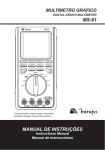Download User Manual PZ127E - Physik Instrumente
Transcript
PZ127E User Manual E-665 Release: 1.7.0 LVPZT Controller / Amplifier Date: 2015-07-13 This document describes the following products: E-665.SR LVPZT Controller, Single-Channel, for Strain Gauge Sensor E-665.CR LVPZT Controller , Single-Channel, for Capacitive Sensor © Physik Instrumente (PI) GmbH & Co. KG Auf der Römerstr. 1 ⋅ 76228 Karlsruhe, Germany Tel. +49 721 4846-0 ⋅ Fax: +49 721 4846-1019 [email protected] ⋅ www.pi.ws Physik Instrumente (PI) GmbH & Co. KG is the owner of the following company names and trademarks: PI®, PIC®, PICMA®, PILine®, PIFOC®, PIMag®, PiezoWalk®, NEXACT®, NEXLINE®, NanoCube®, NanoAutomation® The following designations are protected company names or registered trademarks of third parties: Microsoft, Windows, LabView The products described in this manual are in part protected by the following patents: US-Patent No. 6,950,050 Copyright 1999–2015 by Physik Instrumente (PI) GmbH & Co. KG, Karlsruhe, Germany. The text, photographs and drawings in this manual enjoy copyright protection. With regard thereto, Physik Instrumente (PI) GmbH & Co. KG reserves all rights. Use of said text, photographs and drawings is permitted only in part and only upon citation of the source. First printing 2015-07-13 Document Number PZ127E Eco, BRo, Release 1.7.0 E-665_User_PZ127E170.doc Subject to change without notice. This manual is superseded by any new release. The newest release is available for download at www.pi.ws (http://www.pi.ws). About This Document Users of this Manual This manual is designed to help the reader to install and operate the E-665 LVPZT Controller / Amplifier. It assumes that the reader has a fundamental understanding of basic servo systems, as well as motion control concepts and applicable safety procedures. The manual describes the physical specifications and dimensions of the E-665 LVPZT Controller / Amplifier as well as the installation procedures which are required to put the associated motion system into operation. Updated releases are available for download from www.pi.ws or via email: contact your Physik Instrumente Sales Engineer or write [email protected]. For customized devices based on the E-665.SR and .CR standard models, separate Technical Notes are in the scope of delivery in addition to this manual. The Technical Notes describe the differences between the corresponding E-665 standard model and the customized devices. Examples: For the E-665K007 device, the E665T0005 Technical Note is provided in addition to this manual. For the E-665K018 device, the E665T0011 Technical Note is provided in addition to this manual. Conventions The notes and symbols used in this manual have the following meanings: WARNING Calls attention to a procedure, practice or condition which, if not correctly performed or adhered to, could result in injury or death. DANGER Indicates the presence of high voltage (> 50 V). Calls attention to a procedure, practice or condition which, if not correctly performed or adhered to, could result in injury or death. CAUTION Calls attention to a procedure, practice, or condition which, if not correctly performed or adhered to, could result in damage to equipment. NOTE Provides additional information or application hints. Related Documents The positioning stages and the software tools which might be delivered with the E-665 LVPZT Controller / Amplifier are described in their own manuals. All documents are available as PDF files. Updated releases are available for download from www.pi.ws or via email; contact your Physik Instrumente Sales Engineer or write [email protected]. ! Contents 1 Introduction 1.1 1.2 1.3 1.4 1.5 1.6 2 3 How to use the Documentation .................................................3 Intended Use ............................................................................5 Safety Precautions ....................................................................6 Model Survey ............................................................................8 Unpacking .................................................................................8 Additional Components .............................................................9 Quick Start 2.1 2.2 4 Control Modes .......................................................................... 18 Servo Modes (ON / OFF) ......................................................... 19 Networking on I2C Bus ............................................................21 User Electronics and Sensor Monitor Signal ...........................24 Electronics Design 4.1 4.2 E-665.CR Models ..................................................................... 25 E-665.SR Models ..................................................................... 26 Adjustment Elements on Main Board ......................................27 4.2.1 4.2.2 4.3 Elements on E-665.CR Models ................................................ 27 Elements on E-665.SR Models ................................................ 29 Servo and Sensor Submodules ...............................................29 Calibration 5.1 5.2 25 Block Diagrams .......................................................................25 4.1.1 4.1.2 5 Front Panel Elements ............................................................... 14 Rear Panel Elements ............................................................... 17 Modes of Operation ................................................................18 3.2.1 3.2.2 3.3 3.4 14 Front and Rear Panel Elements ..............................................14 3.1.1 3.1.2 3.2 10 Line Voltage Connection .........................................................10 First Steps...............................................................................11 Operation 3.1 3 30 Opening the Case ...................................................................30 Sensor Connection and Adjustment ........................................30 5.2.1 5.2.2 5.2.3 5.2.4 Open-Loop Zero-Point Adjustment .......................................... 32 Open-Loop Sensor Range (Gain) Adjustment ......................... 33 Static Gain Adjustment for Closed-Loop Operation ................. 35 Second Order Polynomial Linearization (E-665.CR only) ........ 37 Contents 5.3 6 Servo-Control Dynamic Characteristics ...................................38 Maintenance 6.1 6.2 6.3 39 Cleaning..................................................................................39 AC Power and Line Power Fuses ...........................................39 Transformer Secondary Winding Fuses ..................................41 7 Troubleshooting 42 8 Customer Service 46 9 Old Equipment Disposal 47 10 Technical Data 48 10.1 Specifications ..........................................................................48 10.2 Frequency Response ..............................................................49 10.3 Pin Assignments .....................................................................50 10.3.1 10.3.2 10.3.3 10.3.4 10.3.5 10.3.6 11 PZT Socket on E-665-CR Models ............................................ 50 PZT Socket on E-665.SR Models ............................................ 50 Sensor Socket on E-665.SR Models ....................................... 51 I/O Connector ........................................................................... 52 E-665.CN Network Cable ......................................................... 53 E-625.CN Network Cable ......................................................... 53 Appendix 54 11.1 EC Declaration of Conformity ..................................................54 11.2 KC-Statement for Class A Equipment .....................................54 Introduction 1 Introduction The E-665 is a bench-top device for operating stages with lowvoltage piezoelectric translators (LVPZTs). All E-665 models have RS-232, USB and I2C interfaces for computer control and networking, a power amplifier, sensor excitation and readout circuitry with different filters and a proportional-integral (P-I) servo-controller. The integrated amplifier can output and sink a peak current of 360 mA and an average current of 150 mA over an extended voltage range of -30 to 130 V. The units can be operated in both open-loop and closed-loop modes. Different models are available for use with LVPZTs equipped with strain gauge (SGS) or capacitive displacement sensors. The E-665 can be operated manually by front-panel potentiometers, by external analog signals or by computer over a USB or RS-232 communications link. Up to 12 E-665s can be controlled off a single computer interface. The block diagram on p. 25 answers most questions about how the various elements interact with each other. Commands are compatible with the PI General Command Set (see the E-816 User Manual for computer interfacing and command set details). E-665s can be used for both static and dynamic applications. High output stability and low noise assures stable micropositioning. Because LVPZT translators have high capacitances, the amplifier is designed to supply appropriately high peak currents for dynamic applications. Excellent linearity and stability allow the use of E-665s in precision measurement and control systems. 1.1 How to use the Documentation E-665 User Manual (this document) This User Manual enables you to put your stage with the E-665 into operation for the first time. Furthermore, it gives an overview of the E-665 functions and specifications. www.pi.ws Always keep this user manual available by the E-665. The latest versions of the user manuals are available for download on our website (www.pi.ws). Add all information given by the manufacturer to the User Manual, for example supplements or Technical Notes. E-665 PZ127E Release 1.7.0 Page 3 Introduction If you pass the E-665 on to other users, also turn over this User Manual as well as all other relevant information provided by the manufacturer. Only use the device on the basis of the complete User Manual. Missing information due to an incomplete User Manual can lead to injury as well as property damage. Only install and operate the E-665 after having read and understood this User Manual. E-816 User Manual (E-816_User_PZ116Exxx.pdf) provided on the E-816 CD Remote control via computer interface ("computer-controlled mode", p. 19) makes use of the E-816 computer interface module which is integrated in the E-665. For detailed instructions, descriptions and examples, refer to the E-816 User Manual. Software Manuals provided on the E-816 CD During remote control via computer interface, the E-665 is identified as “E-816”. Use the PC software and the corresponding software documentation provided on the E-816 CD. E-802 User Manual (PZ150E) and E-801 User Manual (PZ117E) available for download at www.pi.ws In addition to the E-816 computer interface module, the following submodules are integrated in the E-665: E-802.55 servo-control submodule With E-665.SR models only: E-801 sensor processing submodule The information given in the User Manuals of those submodules is only relevant if you should ever need to re-calibrate your system. For normal operation of the E-665, you do not need those manuals because your system will be fully calibrated before being shipped. Note that re-calibration should only be done by adequate trained personnel and after consultation with PI. www.pi.ws E-665 PZ127E Release 1.7.0 Page 4 Introduction Updated releases of all documents are available for download at www.pi.ws. 1.2 Intended Use Based on their design and realization, E-665 LVPZT Amplifier and Position Servo-Controllers are intended to drive capacitive loads, in the present case, piezoceramic actuators. E-665 must not be used for applications other than stated in this manual, especially not for driving ohmic (resistive) or inductive loads. E-665s can be operated in closed-loop mode using position sensors (SGS or capacitive sensors). Appropriate sensors are provided by PI and integrated in the stages according to their product specifications. Other sensors may be used as position sensors only with permission of PI. Observe the safety precautions given in this User Manual. If the E-665 is used in a manner not specified by PI, the protection provided by the E-665 may be impaired. E-665s meet the following minimum specifications for operation * Indoor use only Altitude up to 2000 m Temperature range 5°C to 40°C Max. relative humidity 80% for temperatures up to 31°C, decreasing linearly to 50% relative humidity at 40°C Line voltage fluctuations not greater than ±10% of the line voltage Transient overvoltages as typical for public power supply Note: The nominal level of the transient overvoltage is the standing surge voltage according to the overvoltage category II (IEC 60364-4-443). Degree of pollution: 2 * Any more stringent specifications in the Technical Data table are, of course, also met. www.pi.ws E-665 PZ127E Release 1.7.0 Page 5 Introduction 1.3 Safety Precautions DANGER Read This Before Operation: E-665s are amplifiers generating voltages up to 130 V for driving LVPZTs. The output power may cause serious injury. Only connect original PI parts to the »PZT« socket of the E-665. All work done with and on the devices described here requires adequate knowledge and training in handling High Voltages. We strongly advise you to follow general accident prevention regulations. Never touch any conductive surface that might be connected to the High Voltage circuit. Procedures which require opening the case should be carried out by authorized, qualified personnel only. Disconnect unit from power when opening the case, and when resetting internal switches or jumpers. Procedures which require operating the device with the case open require adequate knowledge and training in handling High Voltages and should be carried out by authorized, qualified personnel only. When the unit must be operated with the case open, voltages of up to 130 V can be exposed. Do not touch internal conductors. WARNING Connect the AC power cord of the E-665 to a grounded wall socket (115 VAC or 230 VAC). Only use the supplied power cord or a sufficiently dimensioned power cord to connect the E-665 to the power source (ratings see table on p. 10). Two new line power fuses are required when changing the supply voltage. See p. 39 for more information. To disconnect the system from the power source completely, remove the power plug from the wall socket, or remove the power cord from the E-665. Install this unit near the AC outlet and such that the AC power plug can be reached easily. www.pi.ws E-665 PZ127E Release 1.7.0 Page 6 Introduction CAUTION Calibration should only be done by qualified authorized personnel after consultation with PI, otherwise internal configuration data may be destroyed by erroneous operation. ! If you inform PI about your application, your E-665s will be fully calibrated before being shipped. It is usually not necessary for you to do anything more than adjust the zero point before operating the system. CAUTION Place the E-665 in a location with adequate ventilation to prevent internal heat build-up. Allow at least 10 cm (4 inches) clearance from the top and the rear of the unit and 5 cm (2 inches) from each side. ! Never cover the ventilation slots as this will impede ventilation. CAUTION Thermally stable systems have the best performance. For a thermally stable system, switch on the E-665 at least one hour before you start working with it. CAUTION ! If the stage starts oscillating (humming noise): In closed-loop operation, switch off the servo immediately. The load and / or the dynamics of operation probably differ too much from the setup for which the system was calibrated. In open-loop operation, stop the motion immediately. Do not operate the piezo stage at its resonant frequency even though the notch filter by default is also active in open-loop operation. Otherwise the piezo stage could be irreparable damaged. www.pi.ws E-665 PZ127E Release 1.7.0 ! Page 7 Introduction 1.4 Model Survey The following models are available to support different position sensor types. E-665.SR Equipped with DC sensor excitation and readout circuitry for SGS (strain gauge sensor), sensor circuitry implemented on the E-801.1x submodule (see the E-801 User Manual for details) E-665.CR Equipped with capacitive sensor excitation and readout circuitry, implemented on the main board The nameplate on the controller rear panel shows the model type, the internal model number (PI-NO; model type plus suffix), the serial number of the device (SN) and information about applicable line voltage and current. 1.5 Unpacking Unpack the E-665 LVPZT Controller / Amplifier with care. Compare the contents against the items ordered and against the packing slip. The following items should be included: Controller unit (E-665) 3763 line cord, ratings see p. 10 RS-232 null-modem cable for PC connection (C-815.34) USB cable (USB-A (m)/USB Mini-B (m)) for PC connection (000036360) User Manual for E-665 (PZ127E), this document User Manual for E-816 Computer Interface and Command Interpreter Submodule (PZ116E) CD for E-816-interface devices with software and documentation (E-816.CD) Inspect the contents for signs of damage. If parts are missing or you notice signs of damage contact PI immediately. Save all packing materials in the event the product needs to be shipped elsewhere. www.pi.ws E-665 PZ127E Release 1.7.0 Page 8 Introduction 1.6 Additional Components Contact your PI Sales Engineer or write [email protected], if you need the following accessory: E-665.CN network cable, 0.3 m, for networking of E-665 with E665 (I2C bus), see “Networking on I2C Bus” on p. 21 for details and p. 53 for the pin assignment of the cable E-625.CN network cable, 0.3 m, for networking of E-665.CR with E-625.CR (I2C bus), see “Networking on I2C Bus” on p. 21 for details and p. 53 for the pin assignment of the cable www.pi.ws E-665 PZ127E Release 1.7.0 Page 9 Quick Start 2 Quick Start 2.1 Line Voltage Connection WARNING Connect the AC power cord of the E-665 to a grounded wall socket (115 VAC or 230 VAC). Only use the supplied power cord or a sufficiently dimensioned power cord to connect the E-665 to the power source (ratings see table below). Two new line power fuses are required when changing the supply voltage. See p. 39 for more information. To disconnect the system from the power source completely, remove the power plug from the wall socket, or remove the power cord from the E-665. Install this unit near the AC outlet and such that the AC power plug can be reached easily. Unless you request otherwise, upon delivery the E-665 will be set up for the voltage predominant in your country, either 115 VAC or 230 VAC. To adapt the E-665 to a different line voltage, the two line power fuses must be replaced. See p. 39 for instructions and for the required fuse types. Depending on the ship-to country/region, the power cord (item no. 3673) is delivered in the corresponding configuration with the following ratings: Country/ region EU UK US JP www.pi.ws Power plug CEE(7) VII 16A/250V BS13/13 13A/250V 498G 15A/125V 498G 15A/125V Device connector C13 10A/250V C13 10A/250V C13 10A/125V C13 7A/125V Cable H05VV-F 2 3G 0.75 mm H05VV-F 2 3G 1.0 mm SVT 18/3C VCTF 0.75/3C E-665 PZ127E Release 1.7.0 Fuse in power plug 10 A - Page 10 Quick Start 2.2 First Steps DANGER Read This Before Operation: E-665s are amplifiers generating voltages up to 130 V for driving LVPZTs. The output power may cause serious injury. Only connect original PI parts to the »PZT« socket of the E-665. All work done with and on the devices described here requires adequate knowledge and training in handling High Voltages. We strongly advise you to follow general accident prevention regulations. Never touch any conductive surface that might be connected to the High Voltage circuit. Procedures which require opening the case should be carried out by authorized, qualified personnel only. Disconnect unit from power when opening the case, and when resetting internal switches or jumpers. Procedures which require operating the device with the case open require adequate knowledge and training in handling High Voltages and should be carried out by authorized, qualified personnel only. When the unit must be operated with the case open, voltages of up to 130 V can be exposed. Do not touch internal conductors. CAUTION Thermally stable systems have the best performance. For a thermally stable system, switch on the E-665 at least one hour before you start working with it. CAUTION If the stage starts oscillating (humming noise): In closed-loop operation, switch off the servo immediately. The load and / or the dynamics of operation probably differ too much from the setup for which the system was calibrated. In open-loop operation, stop the motion immediately. Do not operate the piezo stage at its resonant frequency even though the notch filter by default is also active in open-loop operation. Otherwise the piezo stage could be irreparable damaged. www.pi.ws E-665 PZ127E Release 1.7.0 Page 11 ! ! Quick Start www.pi.ws 1 Make sure that the E-665 is switched off (on-/off switch on the rear panel is in „OFF“ position ( )). 2 Connect the E-665 to the line power. Strictly observe the instructions in “Line Voltage Connection” on p. 10 3 Set the desired control mode using the “ANALOG/DIGITAL” toggle switch on the E-665 front panel: ANALOG = analog mode DIGITAL = computer-controlled mode See “Control Modes” on p. 18 for details 4 Set the desired servo mode using the “SERVO ON/OFF” toggle switch on the E-665 front panel: OFF (down) = servo off (open-loop operation) ON (up) = servo on (closed-loop operation) See “Servo Modes (ON / OFF)” on p. 19 for details. Notes: The servo must be ON in analog mode, when you want to work with a computer-generated signal (e.g. from a DAQ board) and the analog LabVIEW driver set from PI (see step 8 below). To give the E-816 computer interface submodule complete control over the servo mode selection, the “SERVO ON/OFF” toggle switch on the front panel must be set to OFF (down). 5 Connect the stage to the E-665. In a calibrated system, controller and stage are not interchangeable. Respect the assignment given by the serial numbers marked on the calibration label of the controller. 6 Optional: Connect a suitable measurement device to the “SENSOR MONITOR” BNC socket. This socket carries the filtered and processed sensor output value, with 0 to 10 V representing nominal travel range. See “User Electronics and Sensor Monitor Signal” on p. 24 for further specifications 7 If you want to work with multiple E-665s, interconnect their I2C bus lines. See “Networking on I2C Bus” on p. 21 for details 8 If you want to work in analog mode: Connect a suitable signal source to the “CONTROL IN” BNC socket. This input signal is used as control input and can also be a computer-generated analog signal (e.g. from a DAQ board). You can use the PI LabVIEW Analog Driver set provided on the included E-816 CD E-665 PZ127E Release 1.7.0 Page 12 Quick Start to generate that analog signal. Install that driver set by running Setup on the E-816 CD. See the driver documentation on the E-816 CD for operation 9 If you want to work in computer-controlled mode: Connect a suitable trigger signal to pin 9 of the “I/O Connector” socket in the E-665 rear panel, see p. 52 for details. This signal is used as trigger input for wave table operation and triggered motion described in the E-816 User Manual. 10 Switch on the E-665 (move on-/off switch on the rear panel into „On“ position (I)). 11 Command motion of the connected stage: Analog mode: Change the control input signal on “CONTROL IN” in the range of 0 to 10 V, and/or use the “DC-OFFSET” potentiometer Computer-controlled mode: Follow the instructions in “First Steps” in the E-816 Computer Interface Submodule User Manual If at the yellow “OFL” overflow LED glows in closed-loop operation (servo ON), then a zero-point adjustment is necessary. Follow the instructions for zero-point adjustment given in Section “Open-Loop Zero-Point Adjustment” on p. 32. To avoid an overflow of the amplifier in open-loop operation, do not exceed the allowable control input range (-2 to +12 V). www.pi.ws E-665 PZ127E Release 1.7.0 Page 13 Operation 3 Operation The E-665 amplifier/controller is a stand-alone desktop device designed to drive and control the displacement of a stage with low-voltage piezoelectric actuators (LVPZT) in a system with sensor position feedback (SGS or capacitive sensors, depending on model type). Operation involves the user commanding a motion and the E665 supplying the required voltage on the piezo output line for the piezo to execute the commanded motion. 3.1 3.1.1 Front and Rear Panel Elements Front Panel Elements Fig. 1: E-665.CR front panel Fig. 2: E-665.SR front panel www.pi.ws E-665 PZ127E Release 1.7.0 Page 14 Operation Voltage and Position Displays 4½ digit displays for analog mode. In computer-controlled mode both displays are off (position and voltage values are always available over the computer interface). “DC-OFFSET” knob 10-turn DC-offset potentiometer, adds 0 to 10 V to the “CONTROL IN” signal (only relevant in analog mode) “ON-T” LED, green On target signal from E-802 servo-control submodule, glows if the distance from target is less than ±0.19% of the travel range. The signal (TTL active-low) is also on pin 6 of the “I/O Connector” socket on the rear panel, see p. 52. “OFL” LED, yellow Overflow signal, indicates power amplifier is so near the end of its range that it is no longer able to follow input changes properly. If this LED glows in closed-loop operation (servo ON), a zero-point adjustment is necessary. Follow the instructions for zero-point adjustment given in Section Open-Loop Zero-Point Adjustment” on p. 32. To avoid an overflow of the amplifier in open-loop operation, do not exceed the allowable control input range (-2 to +12 V). “S-ON” LED, green Servo mode indicator, permanent glow indicates that the servo is ON (closed-loop operation). “SERVO ON/OFF” toggle switch Servo mode selection: OFF (down) = servo off (open-loop operation) ON (up) = servo on (closed-loop operation) To give the E-816 computer interface submodule complete control over the servo mode selection, this switch must be set to open-loop operation (= OFF). “SENSOR MONITOR” BNC socket Filtered and processed sensor output value, 0 to 10 V representing nominal travel range. “SENSOR ZERO” potentiometer Trim pot accessible with small screwdriver for sensor zero-point adjustment. Readjustment may become necessary with time or if the load is changed. Do the adjustment with Servo OFF! See “Open-Loop Zero-Point Adjustment” on p. 32 for more details. www.pi.ws E-665 PZ127E Release 1.7.0 Page 15 Operation Piezo and sensor connections: E-665.CR Models E-665.SR Models “PZT” Sensor input and piezo actuator drive voltage together on a combisub-D socket. The drive voltage output is in the range of -30 to 130 V. For pinout see p. 50. “SENSOR” 4-conductor LEMO EPL.0S.304.HLN for sensor input. For pinout see p. 51. “PZT” 2-conductor coaxial LEMO ERA.00.250 for piezo actuator drive voltage output. PZT ground is on the outer conductor (tied to case), PZT+ on the inner conductor. The drive voltage output is in the range of -30 to 130 V. For pinout see p. 50. “CONTROL IN” BNC socket In analog mode, this control input voltage gives the target (either as voltage or position, depending on the servo mode). The input signal should always be in the range of 0 to 10 V (excursions to -2 or +12 V may cause overflow, especially with servo on, and reduce the lifetime of the piezo actuator). The control input range can be shifted using the “DC-OFFSET” potentiometer. The control input voltage can also be a computer-generated analog signal (e.g. from a DAQ board). You can use the PI LabVIEW Analog Driver set provided on the E-816 CD to generate that analog signal. See “Control Modes” on p. 18 for details. “ANALOG/DIGITAL” toggle switch Control mode selection: ANALOG = analog mode (use of “CONTROL IN” and “DCOffset” as control input) DIGITAL = computer-controlled mode (control input given by the E-816 computer interface submodule installed in E-665) The control mode determines the applicable control sources. See “Control Modes” on p. 18 for details www.pi.ws E-665 PZ127E Release 1.7.0 Page 16 Operation 3.1.2 Rear Panel Elements Fig. 3: E-665 rear panel with I/O, RS-232, USB and power connectors and fuse compartment (E-665.SR and .CR models have identical rear panels) RS-232 Serial connection to host PC. Sub-D 9 male, industry-standard RS-232. See the User Manual for E-816 Computer Interface and Command Interpreter Submodule (PZ116E) for more information. USB socket Universal Serial Bus (USB Mini-B (m) socket) for connection to host PC. See the User Manual for E-816 Computer Interface and Command Interpreter Submodule (PZ116E) for more information. I/O Connector Sub-D 9f socket with lines for networking (I2C bus). For pinout see p. 52. In computer-controlled mode, pin 9 is used as trigger input signal for wave table operation and triggered motion (Active HIGH; LOW: 0 to 0.5 V, HIGH: 3.0 to 5.0 V, maximum 10 V; max. freq. 400 Hz; min. width: 5 μs). See the User Manual for E-816 Computer Interface and Command Interpreter Submodule (PZ116E) for more information. Line power connection with fuse carrier and power on/off switch To adapt the E-665 to a different line voltage, the two line power fuses must be replaced. See p. 39 for instructions and for the required fuse types. www.pi.ws E-665 PZ127E Release 1.7.0 Page 17 Operation 3.2 Modes of Operation Control modes: The E-665 can be operated in either analog mode or computer-controlled mode. The active mode determines the applicable control sources for the output voltage. See "Control Modes" below for more information. Servo modes: The current servo mode determines if the motion axis is driven in open-loop (servo OFF) or closed-loop (servo ON) operation. In closed-loop operation a servo loop participates in the generation of the control value for the output voltage. The servo loop thus maintains the current axis position, based on a given target position and the position feedback of the corresponding sensor. See "Servo Modes (ON / OFF)" below for more information. The individual control and servo modes can be combined arbitrarily. 3.2.1 Control Modes The current control mode of the E-665 determines the applicable control sources for the output voltage and hence for the axis motion. It is selected with the “ANALOG/DIGITAL” toggle switch on the E-665 front panel. • Analog mode: Activated with the switch in “ANALOG” position The output voltage depends on the input voltage applied to the “CONTROL IN” BNC socket and on the DC-offset potentiometer. The nominal input voltage range is 0 to +10 V for a 0 to 100 V output voltage swing. For some applications, where the full expansion capability of the piezo actuators is needed, the full output voltage range can be used. But for maximum piezo lifetime, excursions above 100 V and below -10 V should be kept as short and as infrequent as possible. The nominal input range may be offset by up to 10 V with the DC-offset potentiometer. If, for example, you set the output at 50 V for 0 V input with the potentiometer, then the input range will be -5 to +5 V. This feature can thus be used to allow operation from a bipolar input signal. With the control input locked at 0 V, the output can be www.pi.ws E-665 PZ127E Release 1.7.0 Page 18 Operation varied from 0 to 100 V with the potentiometer alone. The analog control input can be a computer-generated analog signal (e.g. from a DAQ board). You can use the PI LabVIEW Analog Driver set provided on the E-816 CD to generate that analog signal. This driver set also includes the Hyperbit drivers which make possible position resolution higher than that of the DAQ board used. New releases of the LabVIEW Analog Driver set are available from the download area at www.pi.ws. See the E500T0011 Technical Note and the manual of the LabVIEW Analog Driver set provided on the E-816 CD for instructions. For the Hyperbit extension, contact your PI Sales Engineer. In analog mode, control input from the E-816 computer interface submodule is ignored (i.e. move commands received via computer interface or from a running macro, trigger input or wave table output). • Computer-controlled mode: Activated with the switch in “DIGITAL” position The E-816 computer interface module installed in the E665 controls the generation of the output voltage. Target values for the axis motion can be given by move commands (received via computer interface or from a running macro), trigger input or wave table output. The analog control input voltage on the “CONTROL IN” socket and the setting of the “DC_OFFSET” potentiometer are ignored. Notes In analog mode, the E-816 accepts all commands just as in computer-controlled mode. The only difference between the modes is the control source selection. 3.2.2 Servo Modes (ON / OFF) The current servo mode determines if a motion axis is driven in open-loop (servo OFF) or closed-loop (servo ON) operation. The servo mode can be set as follows: • www.pi.ws Using the “SERVO ON/OFF” toggle switch on the E665 front panel: E-665 PZ127E Release 1.7.0 Page 19 Operation OFF (down) = servo off (open-loop operation) ON (up) = servo on (closed-loop operation) • Via axis-specific SVO commands sent over the communications interface or received from a macro running on the E-816. Using the SVO? command, you can check the last sent SVO settings Notes Slew-rate limitation and notch filtering remain on even when servo mode is switched off. To give the E-816 complete control over the servo mode selection, the “SERVO ON/OFF” toggle switch must be set OFF (down). SVO? does not report the setting of the “SERVO ON/OFF” toggle switch but only the last sent SVO settings. The E-816 computer interface power-up default commands servo mode OFF. Closed-loop operation can be activated using a start-up macro. See the E-816 User Manual for more information. • Closed-loop operation: Any control input (control voltage on “CONTROL IN”, DC-offset, E-816 input like move commands and wave table output) is interpreted as target position. Based on this target position and on the position feedback of the corresponding sensor channel, the servo loop on the E802 submodule generates the control value for the piezo output voltage. The servo loop thus maintains the axis position. Closed-loop operation offers both drift-free and hysteresis-free positioning as well as immunity to load variations. PI’s standard calibration procedure assures that the stage reaches its nominal displacement when that position is commanded. www.pi.ws E-665 PZ127E Release 1.7.0 Page 20 Operation • Open-loop operation: Any control input is interpreted as piezo voltage target. Open-loop operation omits the servo loop on the E-802 submodule, and the control input directly controls the piezo output voltage. The slew rate limitation and notch filter remain active. When servo-mode is OFF, the system works like a linear amplifier with the piezo output voltage proportional to the control signal input. (The sensor electronics works independently, and outputs the current position of the stage even in open-loop mode, provided a sensor is properly connected. Since there is some variation among different stages of the same model, the voltage required to bring the stage to its nominal displacement will differ.) 3.3 Networking on I2C Bus By interlinking their I2C bus lines it is possible to command multiple E-665s over a single RS-232 or USB interface from a single host PC. The E-665 connected to the RS-232 or USB link (the master) relays commands to the other units (slaves) on this I2C network. Responses from the slaves are then relayed by the master back to the PC. DANGER Disconnect the E-665 from the line voltage before opening the case. NOTES For networking of E-665 with E-665, use an E-665.CN cable. E-665 can also be networked with E-625 controller models. Note the following when networking .CR models for capacitive sensors: For networking of E-665.CR with E-625.CR, use an E625.CN cable. The E-625.CR must be the synchronization master. The E-665.CR must be set as synchronization slave. www.pi.ws E-665 PZ127E Release 1.7.0 Page 21 Operation To install the network, proceed as follows: 1. E-665.CR (capacitive sensor version) only—if you have only E-665.SRs, skip this step and continue with step 2. Synchronize the clock generation to avoid interference. To do this, determine the synchronization master and slaves using the JP13 jumpers—see Fig. 7 on p. 27 for its location on the board. a. Open the cases of all E-665.CR controllers which are to be part of the network (qualified, authorized personal only) b. Set JP13 to pin 2 & 3 for the master unit (as shown in Fig. 7) and to pin 1 & 2 for all slave units (not shown). Although these settings are in no way concerned with the communication-related master-slave configuration determined by the host PC connection, it is recommended that you make the unit which is to be directly connected to the host PC the synchronization master also. 2. Interconnect the E-665s using the network cables and the I/O connectors on the rear panels as shown in the figure below. Because of the bus capacitance limit of 400 pF, at most three such cables can be used (theoretically, up to 12 units can be networked). 3. Set the channel names for the individual E-665s. All devices have the name "A" by default. The master unit—the one which is connected with the host PC via the communications cable—is always addressable with the www.pi.ws E-665 PZ127E Release 1.7.0 Page 22 Operation axis designator “A”, but all other units will not be available as slaves as long as they do not have unique names different from "A". To set the channel name for an E-665, proceed as follows: • Connect that E-665 to the host PC with the communications cable (make it the master unit). Now this device is addressable with the special channel name “A”. • Set the terminal software to the same baud rate as the E-665. • Use the SCH x command to assign the desired channel name, x, to the E-665. “A” must not be assigned to a unit which will later be accessed as a slave. • Use the “WPA 100” command to write the setting to the E-665 EEPROM. 4. Connect the E-665 which is to be the master unit to the host PC via the communications cable. 5. For proper detection of the master unit (i.e. the unit directly connected to the host PC) power-cycle all units. The E-665.CN and E-625.CN cables are equipped with piggyback D9 connectors which still allow access to the other signals provided by the I/O connector (for I/O connector pinout see p. 52). For further details regarding networking see the User Manual of the E-816 computer interface module. www.pi.ws E-665 PZ127E Release 1.7.0 Page 23 Operation 3.4 User Electronics and Sensor Monitor Signal If you are connecting your own electronics to the sensor monitor signal, make sure it has sufficient input capacitance to eliminate high-frequency interference. It may be necessary to add a 4.7 nF (ceramic NP0 or COC type) to the input connector. Use shielded cable if possible, otherwise make sure the lead pair is tightly twisted. Fig. 4: Electronics on Sensor Monitor line with required input capacitance www.pi.ws E-665 PZ127E Release 1.7.0 Page 24 Electronics Design 4 4.1 4.1.1 Electronics Design Block Diagrams E-665.CR Models Fig. 5: E-665.CR block diagram www.pi.ws E-665 PZ127E Release 1.7.0 Page 25 Electronics Design 4.1.2 E-665.SR Models Fig. 6: E-665.SR block diagram www.pi.ws E-665 PZ127E Release 1.7.0 Page 26 Electronics Design 4.2 4.2.1 Adjustment Elements on Main Board Elements on E-665.CR Models All jumpers shown in default settings; units ordered as part of complete system may have other settings; defaults subject to change Fig. 7: E-665.CR main board, partial view, from front-right corner Default jumper settings are shown in bold, and agree with jumper position shown on block diagram (p. 25). If your unit is part of a complete system with components ordered together, appropriate settings will made before shipping and may differ from the defaults. www.pi.ws E-665 PZ127E Release 1.7.0 Page 27 Electronics Design Function Designation Setting Alternate slope/range selection for zero potentiometer: required for some stages. JU1 1-2 standard, e.g. for P-625.1CD 2-3 alternate, e.g. for P-620.1CD Alternate slope/range selection for sensor gain potentiometer: required for some stages JU2 1-2 standard, e.g. for P-625.1CD 2-3 alternate, e.g. for P-620.1CD Sensor range multiplier JP 4-9: Factor JP9 JP4 JP8 JP5 JP7 JP6 top row bottom 3.0 2.13 NOTE: Some units may be delivered with 2.13 as default sensor range multiplier setting, even when ordered separately. 1.25 1.0 0.75 0.68 0.56 0.56 without ILS Display Adjust Range P25 trim pot for micron display range Display Adjust Offset R34 trim pot for micron display offset Sensor Bandwidth (setting depends on the stage type) S301 300 Hz, Low noise Center point marked by dot or line 1000 Hz General use 3000 Hz Fast response Control input range JP10 & JP11 both 1-2 for -10 to 0 V both 2-3 for 0 to +10 V Sensor direction JP12 1-2: pos.: min vol. = min. separation of the capacitive sensor plates 2-3: neg.: max vol. = min. separation of the capacitive sensor plates Clock generation JP13 3-2: master, i.e. generation by internal clock 2-1: slave, i.e. external generation Servo-module bypass JP15 Sensor gain adjustment P301 See “Calibration” on p. 30 for details Integrated Linearization System (ILS) adjustment for minimizing second-order polynomial non-linearity P303 See “Second Order Polynomial Linearization (E-665.CR only)” on p. 37 for details www.pi.ws E-665 PZ127E Release 1.7.0 Page 28 Electronics Design 4.2.2 Elements on E-665.SR Models All elements which can be subject to custom adjustment are on the E-801 and E-802 submodules. See the corresponding User manuals, “Calibration” on p. 30 and “Servo and Sensor Submodules” on p. 29 for details. 4.3 Servo and Sensor Submodules All E-665 models have an E-802 servo-control submodule. The SGS sensor versions also have an E-801 sensor excitation and readout submodule, while with E-665.CR models for capacitive sensors the corresponding electronics is implemented on the main board (see Section 4.2.1 on p. 27). For details on the model you have, see the User Manual for the submodule in question. Fig. 8: E-801 & E-802 submodule locations, from front-right corner, E-801 submodule not present with E-665.CR models www.pi.ws E-665 PZ127E Release 1.7.0 Page 29 Calibration 5 Calibration If PI had sufficient knowledge of your application and you ordered your system components together, they will be preinstalled and preconfigured. Do not adjust potentiometers unnecessarily, and be aware that many adjustment points are interdependent and effect both computer-controlled and analog operating modes. Reference to the block diagram (p. 25) can aid in understanding the scope of the various control elements. 5.1 Opening the Case DANGER Procedures which require opening the case should be carried out by authorized, qualified personnel only. Disconnect unit from power when opening the case, and when resetting internal switches or jumpers. Procedures which require operating the device with the case open require adequate knowledge and training in handling High Voltages and should be carried out by authorized, qualified personnel only. When the unit must be operated with the case open, voltages of up to 130 V can be exposed. Do not touch internal conductors. Only the “SENSOR ZERO” potentiometer is accessible without opening the case. To access other adjustment elements, it is necessary to remove the top cover. To do this, unscrew and remove the crosshead screws on the rear panel and on either side, and pull off the top cover of the case. 5.2 Sensor Connection and Adjustment If you inform PI about your application, your E-665s will be fully calibrated before being shipped. It is usually not necessary for you to do anything more than adjust the zero point before operating the system. ! CAUTION Calibration should only be done after consultation with PI, otherwise the internal configuration data may be destroyed by erroneous operation. www.pi.ws E-665 PZ127E Release 1.7.0 Page 30 Calibration Position sensors are connected to the sensor input lines (front panel connector). Depending on the E-665 model you have, either the excitation and readout circuitry for SGS or capacitive sensors is installed: The E-665.SR provides DC sensor processing (it is equipped with the 801.1x submodule) and is for SGS sensors. The E-665.CR provides sensor processing for capacitive sensors. Models with the E-801 submodule (E-665.SR) can be set up to accept an externally provided sensor signal from 0-10 V. See the E-801 User Manual for details. The output from the sensor-readout electronics is an analog signal that is directly proportional to the displacement of the stage and is available at “SENSOR MONITOR” on the front panel. As seen in the block diagram, the sensor signal goes through the sensor-readout electronics and then branches to the computer-interface submodule, the servo-control submodule, the position readout display, and the sensor monitor front-panel output. Since the servo-control and computer interface submodules see “copies” of the sensor signal, it is important that the zero point and gain in the sensor-processing electronics be properly adjusted. The zero point is especially likely to need correction. There are offset (zero-point) and range adjustment potentiometers on the analog side (in the sensor-readout circuitry). In addition to the adjustments on the analog side, there are digital offset and range corrections on the E-816 computer interface submodule. The A/D converter on the computer interface submodule is always precalibrated and its offset and gain values stored in EPROM: they are not customer modifyable. If the hardware adjustments are exact, then the Osen (sensor offset) digital correction factor should be set to 0 and Ksen, the sensor coefficient, should be set to a value equal to the travel range (in μm) divided by 10 volts (the nominal sensor submodule output range). See the E-816 User Manual for details. www.pi.ws E-665 PZ127E Release 1.7.0 Page 31 Calibration 5.2.1 Open-Loop Zero-Point Adjustment Zero-point calibration has the following goals: Make the full travel range available: If the electrical zero point is adjusted properly, the full output voltage range of the amplifier can be used. This prevents overflow conditions from occurring Preserve the piezo actuators in the mechanics: The point of zero sensor readout should correspond to zero or a (small) negative output voltage. This technique can reduce the average applied voltage without loss of displacement and thereby increase piezo lifetime There might be some small deviation of the electrical zero-point caused by thermal drift or changes in mechanical loading. Let the system warm up for several minutes before setting the zero point. The simplest way is to carry out the adjustment procedure in analog mode. Before starting, install the stage with the same load and in the same position as it will have in your application. Then proceed as follows: www.pi.ws 1 Set the “ANALOG/DIGITAL” toggle switch to “ANALOG” (analog mode) 2 Set the “SERVO ON/OFF” toggle switch to “OFF” (down; open-loop operation) 3 Power on the E-665 4 Exercise the stage over its nominal travel range by applying an analog signal from 0 to 10 V to the “CONTROL IN” BNC socket (with the “DC-OFFSET” potentiometer turned fully counterclockwise). Alternatively, you can turn the “DC-OFFSET” potentiometer fully clockwise (with the analog input signal = 0 V) 5 Apply 0 V to the “CONTROL IN” BNC socket (“DCOFFSET” potentiometer must be turned fully counterclockwise) 6 Read the corresponding sensor position shown on the “MICRONS” front panel display 7 Adjust the “SENSOR ZERO” potentiometer on the front panel so that the “MICRONS” display is +1 V E-665 PZ127E Release 1.7.0 Page 32 Calibration You can perform the zero point adjustment also in computercontrolled mode via computer interface. In this case, set the “ANALOG/DIGITAL” toggle switch to “DIGITAL”. Use the SVA command to exercise the axis, and the POS? command to read the sensor value. See the E-816 User Manual for command syntax and descriptions. 5.2.2 Open-Loop Sensor Range (Gain) Adjustment The objective of open-loop sensor range calibration is to ensure that when the piezo actuator is at nominal expansion the sensor will report the appropriate position of the stage. (Note that the voltage required to cause the piezo to expand to its nominal value will not be exactly 100 V, but somewhere in the 85-105 V range.) All piezo positioning systems are delivered with performance test documents to verify the system performance. The system ordered is calibrated in our labs prior to shipment. Normally there is no need for the customer to perform a full calibration. Only if the stage, extension cable or the mechanical setup is changed, may new calibration be necessary. Open-loop sensor range adjustment requires an external measuring device with 0.1 μm resolution. DANGER Procedures which require opening the case should be carried out by authorized, qualified personnel only. Disconnect unit from power when opening the case, and when resetting internal switches or jumpers. Procedures which require operating the device with the case open require adequate knowledge and training in handling High Voltages and should be carried out by authorized, qualified personnel only. When the unit must be operated with the case open, voltages of up to 130 V can be exposed. Do not touch internal conductors. www.pi.ws E-665 PZ127E Release 1.7.0 Page 33 Calibration www.pi.ws OPEN-LOOP SENSOR Computer-Controlled RANGE Mode Analog Mode 1. Make sensor gain adjustment accessible Open the case (qualified, authorized personal only) Open the case (qualified, authorized personal only) 2. Set control mode Digital/Analog switch in "Digital" position Digital/Analog switch in "Analog" position 3. Power up After power-on, establish communications, e.g. with PITerminal 4. Set up for servo-off operation Servo switch in OFF position, send SVO A 0 where A is the axis identifier. Servo switch in OFF position 5. Exercise the stage over the nominal travel range Command voltages from 0 to 100 V, e.g. with SVA command Apply an analog signal from 0 to 10 V to “CONTROL IN” (with “DC-OFFSET” potentiometer turned fully counterclockwise). Alternatively, turn “DCOFFSET” potentiometer fully clockwise (with the analog signal = 0 V) 6. Command 0 V Command a voltage of 0 volts by sending SVA A 0 where A is the axis identifier Apply 0 V to “CONTROL IN” (“DC-OFFSET” potentiometer must be turned fully counterclockwise) 7. Check/adjust zeropoint Send POS? A where A is the axis identifier, or read value at “SENSOR MONITOR” with a voltmeter. If necessary, adjust zero point as described in Section 5.2.1. Read sensor position on the “MICRONS” front panel display, adjust zero point as described in Section 5.2.1 8. Command the stage to its upper travel range limit (nominal displacement) as indicated by external gauge Use a series of commands like SVA A 90 followed by repeated SVR A 1 (A is the axis identifier) Increase control input voltage slowly 9. Adjust sensor gain Adjust the sensor gain until the sensor monitor output (POS? response, “MICRONS” display or “SENSOR MONITOR” socket) is 10 V. To do this, with E-665.CR models use the P301 adjustment potentiometer on the main board (see p. 27). With E-665.SR models, the adjustment potentiometer is on the E-801 sensor submodule, see the E-801 User Manual for details. 10. Recheck It may be necessary to repeat the last steps until stable readings are obtained. E-665 PZ127E Release 1.7.0 Page 34 Calibration 5.2.3 Static Gain Adjustment for Closed-Loop Operation The objective of servo-control static gain adjustment is to assure that the stage moves to the nominal travel range end position when that position is commanded in servo-on mode (in analog mode, this corresponds to 10 V control input). You will need an external measurement device. Since the servo-controller uses the sensor signal as a basis, the analog sensor zero point and open-loop range should be adjusted before the static servo-gain is set. This procedure can be carried out with the unit in either computer-controlled or analog mode. If done in analog mode, you will also need a highly accurate voltage source and meter. DANGER Procedures which require opening the case should be carried out by authorized, qualified personnel only. Disconnect unit from power when opening the case, and when resetting internal switches or jumpers. Procedures which require operating the device with the case open require adequate knowledge and training in handling High Voltages and should be carried out by authorized, qualified personnel only. When the unit must be operated with the case open, voltages of up to 130 V can be exposed. Do not touch internal conductors. www.pi.ws E-665 PZ127E Release 1.7.0 Page 35 Calibration STATIC SENSOR GAIN for closedloop operation ComputerControlled Mode Analog Mode 1. Make sensor and servo gain adjustments accessible Open the case (qualified, authorized personal only) Open the case (qualified, authorized personal only) 2. Set control mode Digital/Analog switch in "Digital" position Digital/Analog switch in "Analog" position 3. Power up After power-on, establish communications, e.g. with PITerminal 4. Set servo ON Servo switch in ON position 5. Check for oscillation If the stage goes into oscillation, you will have to perform the dynamic adjustments (especially notch filter) first. 6. Set external gauge to 0 Send MOV A 0 where A is the axis identifier, and set external gauge to 0 Apply 0 V to “CONTROL IN” (“DC-OFFSET” potentiometer must be turned fully counterclockwise) * and set external gauge to 0. 7. Command a position equal to the end of the nominal travel range e.g. send MOV A 100 where A is the axis identifier Using an appropriately accurate source apply +10.0000 V to “CONTROL IN” (“DC-OFFSET” potentiometer must be turned fully counterclockwise). The stage should reach the end of its nominal travel range, and the output on the “SENSOR MONITOR” BNC socket should be exactly 10 V. Verify this with the external gauge and meter The stage should reach the end of its nominal travel range (assumed 100), and the output on the “SENSOR MONITOR” BNC socket should be exactly 10 V. Verify this with the external gauge and meter 8. Adjust sensor monitor output To adjust the “SENSOR MONITOR” output to exactly 10.000 V use the GAIN Fine Adjust potentiometer on the servo submodule, E-802.55 (see E-802 User Manual for details) 9. Adjust stage displacement Adjust the displacement without changing the sensor monitor output (servo-control is on!) To do this, with E665.CR models use the P301 sensor gain adjustment potentiometer on the main board (see p. 27). With E665.SR models, the sensor gain adjustment potentiometer is on the E-801 sensor submodule, see the E-801 User Manual for details. 10. Repeat the last steps several times until stable results are obtained This adjustment can only be done accurately for one control mode (analog mode or computer-controlled mode). If you use the unadjusted mode, 1% error in the sensor monitor output voltage can be expected. www.pi.ws E-665 PZ127E Release 1.7.0 Page 36 Calibration 5.2.4 Second Order Polynomial Linearization (E-665.CR only) DANGER Procedures which require opening the case should be carried out by authorized, qualified personnel only. Disconnect unit from power when opening the case, and when resetting internal switches or jumpers. Procedures which require operating the device with the case open require adequate knowledge and training in handling High Voltages and should be carried out by authorized, qualified personnel only. When the unit must be operated with the case open, voltages of up to 130 V can be exposed. Do not touch internal conductors. The capacitive sensor electronics on the main board of E665.CR models includes the P303 trim pot (ILS) for minimizing second-order polynomial non-linearity. To adjust the ILS proceed as follows: www.pi.ws 1 Open the E-665 case to obtain access to the ILS trim pot 2 Set the “ANALOG/DIGITAL” toggle switch to “ANALOG” (analog mode) 3 Make sure the stage is mounted in the same way and with the same load as during normal operations in the application. In multi-axis systems, make sure the axes are always connected to the same controller units 4 Mount an external gauge to measure the stage displacement. The precision of the external measurement device must be higher than that of the capacitive sensor. With E-665 powered down, the external gauge should read 0; if it does not, note the offset and subtract it from subsequent readings 5 Power up the E-665 6 Scan the voltage at “CONTROL IN” from 0 V to +10 V (with the “DC-OFFSET” potentiometer turned fully counterclockwise) and read the stage displacement using an external gauge. Alternatively, you can turn the “DC-OFFSET” potentiometer fully clockwise (with the analog input signal = 0 V) E-665 PZ127E Release 1.7.0 Page 37 Calibration 7 5.3 Adjust the Integrated Linearization System (ILS) by turning the P303 ILS potentiometer (see p. 27 for its location on the main board) and observe the linearity of the stage displacement. Servo-Control Dynamic Characteristics The object of servo-control dynamic adjustment is to regulate behavior such as overshoot, ringing and settling time. The servo-control submodule also has a notch filter which makes it possible to eliminate vibration at the mechanical resonant frequency of the system. Dynamic adjustment procedures require an oscilloscope (a digital storage oscilloscope is recommended) and a frequency generator to output square and sine functions from 1 Hz to 1 kHz. DANGER Procedures which require opening the case should be carried out by authorized, qualified personnel only. Disconnect unit from power when opening the case, and when resetting internal switches or jumpers. Procedures which require operating the device with the case open require adequate knowledge and training in handling High Voltages and should be carried out by authorized, qualified personnel only. When the unit must be operated with the case open, voltages of up to 130 V can be exposed. Do not touch internal conductors. The dynamic adjustment procedures are described in the User Manual for the E-802.55 servo-control submodule (execution in analog mode). Using the wave table of the E-816 computer interface module it should also be possible to perform them in computer-controlled mode without an external frequency generator. Note that the notch filter and slew rate limiter are not deactivated when switching the servo mode off. Resetting the notch filter frequency in open-loop operation can cause the piezo output voltage to change by as much as 5%. www.pi.ws E-665 PZ127E Release 1.7.0 Page 38 Maintenance 6 Maintenance WARNING Remove the power plug from the wall socket to disconnect the system from the power supply completely if you want to clean the E-665, open the case or open the door of the fuse carrier. 6.1 Cleaning The housing surfaces of the E-665 can be cleaned using mild detergents or disinfectant solutions. Organic solvents must not be used. 6.2 AC Power and Line Power Fuses Unless you request otherwise, the unit will be set up for the voltage predominant in your country. Two new line power fuses are required when changing the supply voltage. ! CAUTION Both fuses are active and have to be replaced if the supply voltage changes or if there is a fault. To access the line power fuses, proceed as follows: www.pi.ws 1 Switch the E-665 off and remove the line cord. 2 Wait one minute to be sure that all electric circuits are discharged completely. 3 Pry open the door that covers the fuse carrier (see Fig. 9) and pry out the fuse carrier. 4 Be sure to replace both fuses with fuses of the type appropriate for the new voltage: 230 VAC 2 x IEC 0.8 AT, 250 VAC* 115 VAC 2 x IEC 1.6 AT, 125 VAC* * Unless otherwise noted on the type label on the rear panel of the E-665 chassis. E-665 PZ127E Release 1.7.0 Page 39 Maintenance Note: IEC-standard fuses are designed to carry the nominal current indefinitely. Other fuse rating standards differ. 5 Rotate the fuse carrier so that the valid voltage setting (115 V or 230 V) can be seen through the window when the door is closed. 6 Reinstall the carrier and close the door. Fig. 9: Fuse location on the rear panel and in the carrier (1 of 2 fuses visible) www.pi.ws E-665 PZ127E Release 1.7.0 Page 40 Maintenance 6.3 Transformer Secondary Winding Fuses The secondary windings of the transformer on the E-665 board are protected by the fuses F1 to F8. Current ratings given are those for fuses complying with IEC standards. IEC fuses are designed to operate at the nominal current indefinitely. See figure below for the required fuse ratings; all are T-class (slow blow) fuses: Fig. 10: Fuses for transformer secondary windings on the E-665 board www.pi.ws E-665 PZ127E Release 1.7.0 Page 41 Troubleshooting 7 Troubleshooting Stage does not move Cable not connected properly Check the connecting cable(s) Stage or stage cable is defective If a working stage of the same type is available, exchange the defective stage to test a new combination of E-665 and stage. Since stage and E-665 always form a calibrated system, the performance with the new stage will probably be lower than with the original stage. If the new stage is to be used permanently and in normal operation, a new calibration is required. See “Calibration” on p. 30 for details. Incorrect control mode of the piezo channel The applicable control sources for the axis motion depend on the current control mode (analog or computer-controlled mode, see "Control Modes” on p. 18 for details). In analog mode, move commands (received via interface or from a running macro), trigger input and wave table output are ignored and may provoke an error message. In computer-controlled mode, the axis motion can be commanded by move commands received via interface or from a running macro, by trigger input and wave table output. Respect the prioritization of the individual sources (see the User Manual of the E-816 computer interface submodule for details). Check the setting of the “ANALOG/DIGITAL” toggle switch on the front panel for the current control mode (“Control Modes”, p. 18). No control signal applied or signal out of range In analog mode, apply an analog control signal to the “CONTROL IN” BNC socket to command the axis motion. Unless your stage has a custom calibration, the signal should always be in the range of 0 to 10 V (excursions to -2 or +12 V may cause overflow, especially with servo on, and reduce the lifetime of the piezo actuator). The analog control signal can be shifted by 0 to 10 V using the “DC_OFFSET” potentiometer. www.pi.ws E-665 PZ127E Release 1.7.0 Page 42 Troubleshooting If you generate the analog signal with a DAQ board in a PC running LabVIEW and using PI’s LabVIEW Analog Driver Set, check the driver and the DAQ board for proper operation. Move commands or wave table commands may provoke errors and are ignored. Wrong command or wrong syntax Check the error code with the ERR? command. Note that the response to this command contains only the error code of the master unit. See the ERR? description in the User Manual of the E-816 computer interface submodule for the complete error reference. Wrong axis commanded Check if the correct axis identifier is used and if the commanded axis is that of the desired stage (axis identifier also required with single-axis systems!) Incorrect configuration Check the parameter settings on the E-816 computer interface module with the SPA? command. The high voltage output of the E-665 is deactivated If the internal temperature goes out of range (85 °C or higher), the high voltage output of the E-665 will be deactivated. In that case the mechanics will no longer move. When the internal temperature falls below 60 °C, the high voltage output is reactivated automatically. How to avoid overheating: Keep the ambient temperature at a noncritical value: Note that the difference between ambient temperature and internal temperature of the E-665 normally is about 20 Centigrade (36 Fahrenheit) degrees. Place the system in a location with adequate ventilation. Allow at least 10 cm (4 inches) clearance from the top and the rear of the unit and 5 cm (2 inches) from each side. If this is not possible, keep the ambient temperature low. Never cover the ventilation slots of the chassis. When using the wave table output, it is recommended to reduce the frequency and/or the amplitude and/or the output duration to avoid overheating. www.pi.ws E-665 PZ127E Release 1.7.0 Page 43 Troubleshooting Communication with controller does not work Communication cable is wrong or defective Check cable. Does it work properly with another device? For RS-232, a null-modem cable must be used. The interface is not configured correctly With the RS-232 interface, check port and baud rate (set via BDR command). The serial port on the E-816 is preset to the following parameters: 115,200 baud, 8 data bits, 1 stop bit, no parity, RTS/CTS. It is recommended that the host PC have a "genuine" RS-232 interface on board. If the host PC uses a USB-to-serial adapter instead, data loss could occur during communication, especially when transferring large amounts of data. The first time you connect over the USB interface, be sure you are logged on the PC as a user having administrator rights. After the E-665 is powered on, a message will appear saying that new hardware has been detected. Follow the on-screen instructions and insert the E-816 CD. The required hardware driver is found in the \USB_Driver directory. Controller was power-cycled or rebooted With USB connections, communication can not be maintained after the E-665 is power-cycled or the E-816 digital operation module is reset. The connection must then be closed and reopened. Another program is using the interface Close the other program. Specific software has problems See if the system works with some other software, e.g. a terminal or development environment. You can, for example, test the communication by simply starting a terminal program, e.g. PI Terminal, and entering *IDN?. Note that multi-character commands are transferred as terminated by a LF (line feed) character and are executed only after the LF is received. www.pi.ws E-665 PZ127E Release 1.7.0 Page 44 Troubleshooting Unsatisfactory system performance The sensor values are not reliable, and the whole system is instable. Only thermally stable systems can have the best performance. For a thermally stable system, power on the E665 at least one hour before you start working with it. The stage starts to oscillate, or shows nonsatisfying settling behaviour. Your system will be fully calibrated before being shipped. But due to load changes in the application, some calibration settings may no longer be suitable. See "Servo-Control Dynamic Characteristics” on p. 38 for details. “OFL” Overflow LED glows The output of the amplifier is being clipped at one of its limits. Try to adjust the sensor reading window as described in "Open-Loop Zero-Point Adjustment” on p. 32 (a small deviation of the electrical zero-point may be caused by thermal drift or changes in mechanical loading). Adjustments to the zero point should not exceed ±10% of the stage travel. After successful zero point adjustment, the “OFL” LED should no longer glow in closed-loop operation. To avoid an overflow of the amplifier in open-loop operation, do not exceed the allowable control input range. Permanent glow of the “OFL” LED in spite of zero point adjustment may indicate hardware failure. Contact your Physik Instrumente Sales Engineer. Custom software accessing PI drivers does not run. Wrong combination of driver routines/Vis Check if system runs with Terminal program. If yes read the software manual and compare sample code from the E-816 CD to check the necessary driver routines. www.pi.ws E-665 PZ127E Release 1.7.0 Page 45 Customer Service 8 Customer Service Call your PI representative or write to [email protected]; please have the following information about your system ready: www.pi.ws Product codes and serial numbers of all products in the system Current firmware version of the controller (if present) Version of drivers and / or host software (if present) Operating system on host PC (if present) E-665 PZ127E Release 1.7.0 Page 46 Old Equipment Disposal 9 Old Equipment Disposal In accordance with the applicable EU law, electrical and electronic equipment may not be disposed of with unsorted municipal wastes in the member states of the EU. When disposing of your old equipment, observe the international, national and local rules and regulations. To meet the manufacturer’s product responsibility with regard to this product, Physik Instrumente (PI) GmbH & Co. KG ensures environmentally correct disposal of old PI equipment that was first put into circulation after 13 August 2005, free of charge. If you have such old equipment from PI, you can send it postage-free to the following address: Physik Instrumente (PI) GmbH & Co. KG Auf der Roemerstr. 1 D-76228 Karlsruhe, Germany www.pi.ws E-665 PZ127E Release 1.7.0 Page 47 Technical Data 10 Technical Data 10.1 Specifications E-665.SR / E-665.CR Function Piezo amplifier & position servo-controller with digital interface Axes 1 Sensor Servo characteristics P-I (analog), notch filter Sensor type SGS (.SR) / capacitive (CR) Amplifier Control input voltage range -2 to +12 V Output voltage range -30 to +130 V Peak output power, <20 ms 50 W Average output power 22 W Peak current, <20 ms 360 mA Average current 150 mA Current limitation Short-circuit-proof Noise, 0 to 100 kHz 0.5 (.SR) / 4.0 (.CR) mVrms Voltage gain 10 ±0.1 Input impedance 100 kΩ Interface and operation Communication interfaces USB, RS-232 (9-pin Sub-D connector, 9.6 - 115.2 kBaud), 24-bit A/D and 20-bit D/A Piezo connector LEMO ERA.00.250.CTL (.SR) / Sub-D special (.CR) Sensor connection LEMO EPL.0S.304.HLN (.SR) / Sub-D special (.CR) Analog input BNC Sensor monitor socket BNC Controller network up to 12 channels, parallel www.pi.ws E-665 PZ127E Release 1.7.0 Page 48 Technical Data Supported functionality Wave table, 256 data points, external trigger, up to 16 macros Display 2 x 4½ digit, LED DC Offset 10-turn pot., adds 0 to 10 V to Control In Miscellaneous Operating temperature range 5 to 40 °C Overtemp protection Deactivation at 85 °C Dimensions 236 mm × 88 mm × 273 mm + handles Mass 2.5 kg Operating voltage 115 VAC / 230 VAC, 50-60 Hz (linear power supply) Max. power consumption 60 W 10.2 Frequency Response Fig. 11: E-665 open-loop frequency response with various PZT loads. Capacitance values are in µF. www.pi.ws E-665 PZ127E Release 1.7.0 Page 49 Technical Data 10.3 Pin Assignments 10.3.1 PZT Socket on E-665-CR Models Special sub-D socket carrying both piezo voltage and capacitive sensor lines. A1 A2 1 2 3 4 5 PZT out Sensor probe ID-chip (not supported) AGND target and ID GND PZT GND (tied to case) n.c. Sensor target 10.3.2 PZT Socket on E-665.SR Models LEMO socket ERA.00.250, 2-pin, for transmission of the piezo voltage: Outer contact: PZT ground (connected with the case) Inner contact: PZT+ (–30 to +130 V) www.pi.ws E-665 PZ127E Release 1.7.0 Page 50 Technical Data 10.3.3 Sensor Socket on E-665.SR Models LEMO socket EPL.0S.304.HLN, 4-pin, for transmission of the sensor signal from the stage. The pin assignment depends on the sensor wiring in the stage: Fig. 12: SGS sensor wiring with various PI stages www.pi.ws E-665 PZ127E Release 1.7.0 Page 51 Technical Data 10.3.4 I/O Connector Sub-D 9 female with the following pinout: Pin 1, 2 & 5 Pin 3 Pin 4 Pin 7 Pin 8 Pin 6 Pin 9 GND SCL (I2C networking)* SDA (I2C networking)* 100 kHz Input (networking with cap. sensors)** 100 kHz Output (networking with cap. sensors)*** On-target output signal (active = distance to target position is within 0.19% of travel range), TTL, active-low Trigger input**** *The SCL and SDA bus lines are limited to a maximum length of 1 m and a maximum capacitance of 400 pF. Networking involves connecting SCL to SCL and SDA to SDA of all networked units. Cables with convenient piggy-back sub-D 9-pin connectors are available as E-625.CN and E-665.CN for networking (see p. 9). **The input is used if the E-665 is set as synchronization slave with jumper JP13. ***The 100 kHz are output in the following cases: The E-665 is set as synchronization master with jumper JP13. The E-665 is set as synchronization slave with jumper JP13, and a 100 kHz input signal is present on pin 7. ****Active HIGH; LOW: 0 to 0.5 V, HIGH: 3.0 to 5.0 V, maximum 10 V; max. freq. 400 Hz; min. width: 5 μs. In computer-controlled mode, this signal is used as trigger input for wave table operation and triggered motion. Fig. 13: DB-9f I/O Connection www.pi.ws E-665 PZ127E Release 1.7.0 Page 52 Technical Data 10.3.5 E-665.CN Network Cable Abb. 14: E-665.CN network cable for networking of E-665 with E-665 10.3.6 E-625.CN Network Cable Abb. 15: E-625.CN network cable for networking of E-625.CR with E-665.CR www.pi.ws E-665 PZ127E Release 1.7.0 Page 53 Appendix 11 Appendix 11.1 EC Declaration of Conformity For the E-665, an EC Declaration of Conformity has been issued in accordance with the following European directives: 2006/95/EC, Low Voltage Directive (LVD) 2004/108/EC, EMC Directive 2011/65/EU, RoHS Directive The applied standards certifying the conformity are listed below. Safety (Low Voltage Directive): EN 61010-1:2010 EMC: EN 61326-1:2013 RoHS: EN 50581:2012 11.2 KC-Statement for Class A Equipment A급 기기 (업무용 방송통신기자재 Broadcasting and Communication Equipment for Industrial) 이 기기는 업무용(A급) 전자파적합기기로서 판매자 또는 사용자는 이 점을 주의하시기 바라며, 가정외의 지역에서 사용하는 것을 목적으로 합니다. This equipment complies with class A of the KC rule. Distributors or users should be aware of this with a caution, and it is for using out of homes. www.pi.ws E-665 PZ127E Release 1.7.0 Page 54