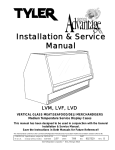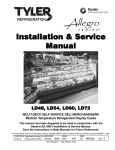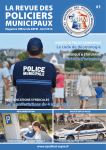Download Installation & Service Manual
Transcript
N6MHP YE0610 YE0611 Installation & Service Manual N6MHP(L/M) HIGH PERFORMANCE MULTI-SHELF MEAT/DELI/CRITICAL TEMP PRODUCE MERCHANDISER Medium Temperature Self Serve Display Cases This manual has been designed to be used in conjunction with the General (UL/NSF) Installation & Service Manual. Save the Instructions in Both Manuals for Future Reference! These merchandisers conform to the American National Standard Institute & NSF International Health and Sanitation standard ANSI/NSF 7 - 2003. PRINTED IN Specifications subject to REPLACES IN U.S.A. change without notice. EDITION 1/06 ISSUE DATE 5/07 Tyler Refrigeration * Niles, Michigan 49120 PART NO. 9305349 REV. B.1 N6MHP(L/M) CONTENTS Page Specifications N6MHP Specification Sheets . . . . . . . . . . . . . . . . . . . . . . . . . . . . . . . 4 Pre-installation Responsibilities . . . . . (See General-UL/NSF I&S Manual) Installation Procedures Carpentry Procedures . . . . . . . . . . . . . . . . . . . . . . . . . . . . . . . . . . . 6 Case Pull-Up Locations . . . . . . . . . . . . . . . . . . . . . . . . . . . . . . . . . . 6 Refrigeration Procedures . . . . . . . . . . . . . . . . . . . . . . . . . . . . . . . . . 6 Electronic Thermostat Control . . . . . . . . . . . . . . . . . . . . . . . . . . . . . . 6 Electrical Procedures . . . . . . . . . . . . . . . . . . . . . . . . . . . . . . . . . . . . 7 Plumbing Procedures . . . . . . . . (See General-UL/NSF I&S Manual) Defrost Information . . . . . . . . . . . . . . . . . . . . . . . . . . . . . . . . . . . . . 7 Defrost Control Chart . . . . . . . . . . . . . . . . . . . . . . . . . . . . . . . . . . . . 7 Installation Procedure Check Lists (See Gen.-UL/NSF I&S Manual) Wiring Diagrams . . . . . . . . . . . . . . . . . . . . . . . . . . . . . . . . . . . . . . . . . . . . 7 N6MHPM Domestic & Export (50 Hz) Case Circuits (4’) . . . . . . . 8 N6MHP(L/M) Domestic & Export (50 Hz) Case Circuits (6’ & 8’) 9 N6MHP(L/M) Domestic & Export (50 Hz) Case Circuits (12’) . . 10 Cleaning and Sanitation . . . . . . . . . . . (See General-UL/NSF I&S Manual) Component Removal and Installation Instructions for Cleaning 11 Shelves and Shelf Brackets . . . . . . . . . . . . . . . . . . . . . . . . . . . . . . 11 Bottom Trays . . . . . . . . . . . . . . . . . . . . . . . . . . . . . . . . . . . . . . . . . . 11 Front Air Ducts . . . . . . . . . . . . . . . . . . . . . . . . . . . . . . . . . . . . . . . . 11 Rear Duct Panels . . . . . . . . . . . . . . . . . . . . . . . . . . . . . . . . . . . . . . 11 Discharge Air Honeycomb . . . . . . . . . . . . . . . . . . . . . . . . . . . . . . . 11 Top Duct . . . . . . . . . . . . . . . . . . . . . . . . . . . . . . . . . . . . . . . . . . . . . 11 Front Cladding . . . . . . . . . . . . . . . . . . . . . . . . . . . . . . . . . . . . . . . . 12 Cleaning Instructions . . . . . . . . . . . . . . . . . . . . . . . . . . . . . . . . . . 12 Stainless Steel Cleaning Methods . . . . . . . . . . . . . . . . . . . . . . . 12 Page 2 May, 2007 Installation & Service Manual N6MHP(L/M) Page General Information NSF Product Thermometer Installation . . . . . . . . . . . . . . . . . . . . . 14 Radiant Heat Information . . . . . . . . . . . . . . . . . . . . . . . . . . . . . . . . 14 Radiant Heat Measurement . . . . . . . . . . . . . . . . . . . . . . . . . . . . . . 15 Display Practices . . . . . . . . . . . . . . . . . . . . . . . . . . . . . . . . . . . . . . . 15 Service Instructions Preventive Maintenance . . . . . . . (See General-UL/NSF I&S Manual) Ballast and Lighting Locations . . . . . . . . . . . . . . . . . . . . . . . . . . . . . 15 Removing Metal Edge Trim . . . . . . . . . . . . . . . . . . . . . . . . . . . . . . . .15 Parts Information Cladding and Trim Parts List . . . . . . . . . . . . . . . . . . . . . . . . . . . . . . 16 Operational Parts List . . . . . . . . . . . . . . . . . . . . . . . . . . . . . . . . . . . . 18 Revision Log . . . . . . . . . . . . . . . . . . . . . . . . . . . . . . . . . . . . . . . . .19 TYLER Warranty . . . . . . . . . . . . . . . . . (See General-UL/NSF I&S Manual) The following High Performance Medium Temperature, Multi-Shelf Meat Merchandiser models are covered in this manual: MODEL DESCRIPTION N6MHPL 8’ & 12’ HIGH PERFORMANCE MEDIUM TEMP. MEAT MERCHANDISER WITH 18” FRONT N6MHPM 8’ & 12’ HIGH PERFORMANCE MEDIUM TEMP. MEAT MERCHANDISER WITH 22” FRONT May, 2007 Page 3 N6MHP(L/M) SPECIFICATIONS N6MHP High Perf. Meat/Deli/Critical Temp Produce Merchandiser Specification Sheets Page 4 April, 2008 Installation & Service Manual Aptil, 2008 N6MHP(L/M) Page 5 N6MHP(L/M) INSTALLATION PROCEDURES Carpentry Procedures Case Pull-Up Locations All N6MHP models have four pull-ups at each end of the case. Pull-ups A, B, C and D are located as shown and should be installed and tightened starting with A and finishing with D. 3. Set the Heating/Cooling jumper blocks to the “COOL” position. 4. Set the Cut-in at Setpoint/Cut-out at Setpoint jumper blocks to the “Cut-out at Setpoint” position. See “General-UL/NSF I&S Manual” for line-up assembly instructions. 5. Set the keypad Locked/Unlocked jumper blocks to the “Unlocked” position. Refrigeration Procedures 6. Replace the electronic thermostat cover and secure with four screws. Refrigeration system and superheat instructions can be found in the “General (UL/NSF) I&S Manual”. Case electronic temperature control information is listed below. Electronic Temperature Control Whenever an N6MHP uses an electronic thermostat and solenoid valve for temperature control, use the following instructions to properly set-up the electronic thermostat. Setting the Electronic Thermostat 1. Remove the four screws and cover from the electronic thermostat. 2. Connect sensor wires to the common (COM) and sensor (SEN) terminals of the terminal strip located at the top left of the printed circuit board. The sensor leads are interchangeable. Page 6 7. To adjust the setpoint: a. Push the Menu Button. “SP” will flash on the LCD display. b. Push the Menu Button one more time and a setpoint temperature will be displayed. May, 2007 Installation & Service Manual c. Push the Up or Down Button until the desired setpoint is displayed. N6MHP (w/shelving) = 26°F d. Push the Menu Button. 8. To adjust the differential: a. Push the Menu Button. “SP” will flash on the LCD display. b. Push the Down Button until “DIF” is shown on the LCD display. c. Push the Menu Button one more time and a differential number will be displayed. d. Push the Up or Down Button until the desired differential setting is displayed. N6MHP (all applications) = 2°F d. Push the Menu Button. With the cooling mode selected, the differential is ABOVE the setpoint. The relay will energize and the LED indicator will illuminate when the temperature reaches the differential setting. When the temperature drops to the setpoint, the relay and LED indicator will de-energize and refrigeration will stop. The settings above are specific to TYLER N6MHP cases. Other applications will require different setpoints and differentials. Electrical Procedures Electrical Considerations CAUTION Make sure all electrical connections at components and terminal blocks are tight. This will prevent burning of electrical terminals and/or premature component failure. NOTE Raceway covers will be shipped loose. See the “General-UL/NSF I&S Manual” for raceway cover installation and removal instructions. January, 2006 N6MHP(L/M) Case Fan Circuit This circuit is to be supplied by an uninterrupted, protected 120V circuit. The case fan circuit is not cycled. Fluorescent Lamp Circuit Case lighting is supplied by T-8 electronic ballast lights. The standard lighting is 1-row of T-8 canopy lights. Defrost Information See “General-UL/NSF I&S Manual” for operational descriptions for each type of defrost control. Defrost Control Chart Defrost Type Off Time (w/ shelves) Defrosts Per Day 6 Defrost Duration (Min) 26* *26 minutes is for EPR only. Defrost duration increases by 4 minutes when controller methods do not include an EPR valve. WIRING DIAGRAMS ELECTRICIAN NOTE - OVERCURRENT PROTECTION 120V circuits should be protected by 15 or 20 Amp devices per the requirements noted on the cabinet nameplate or the National Electrical Code, Canadian Electrical Code - Part 1, Section 28. 208V defrost circuits employ No. 12 AWG field wire leads for field connections. On remote cases intended for end to end line-ups, bonding for ground may rely upon the pull-up bolts. The following wiring diagrams on pages 8 , 9 and 10 will cover the N6MHP case circuits. The defrost and lighting circuits are covered in the case circuit diagrams. Page 7 N6MHPM Domestic & Export (50 Hz) Case Circuits (4' Cases) Page 8 April, 2008 N6MHP(L/M) Domestic & Export (50 Hz) Case Circuits (6' & 8' Cases) May, 2007 Page 9 N6MHP(L/M) Domestic & Export (50 Hz) Case Circuits (12' Cases) Page 10 May, 2007 Installation & Service Manual CLEANING AND SANITATION Component Removal and Installation Instructions for Cleaning Shelves and Shelf Brackets 1. Remove product from shelves. 2. If shelf has a light, unplug the light cord from the socket in the rear duct panel. Completely insert socket cover in the light socket to protect the receptacle. 3. Push shelves back and then lift up and out to remove them from the shelf brackets. N6MHP(L/M) 4. Slowly lift out rear duct panel until the shelf harness connector near the top of the panel can be accessed. 5. Disconnect shelf harness connector and complete removing the rear duct panel. WARNING Rear duct panels with electrical receptacles can be cleaned without removing the electrical receptacles. Do not get moisture on electrical wires when cleaning under this cover. Moisture on wires could cause premature product failure and/or personal injury or death from electrical shock. 5. After cleaning, replace in reverse order. 6. After cleaning, reconnect the shelf harness connector: install the top socket assembly: replace and secure rear duct panels in reverse order. Bottom Trays Discharge Air Honeycomb 1. Remove product from bottom of case. 1. Loosen screws securing rear retainer plate. 4. Remove shelf brackets from slots in rear uprights. 2. Grasp and lift out each of the bottom trays from the case interior. 3. After cleaning, replace in reverse order. Front Air Ducts 1. Remove lower trays, see this page. 2. Lift out front air duct sections. NOTE Note position of the honeycomb grid during removal so it can be reinstalled the same way. 2. Slide rear retainer plate back until the honeycomb grid sections can be removed from the top duct. 3. After cleaning, replace in reverse order. Rear Duct Panels (w/o Shelf Light Sockets) 1. Remove shelves and bottom trays, see above. 2. Remove mounting screws and rear duct panels from case. 3. After cleaning, replace and secure rear duct panels in reverse order. CAUTION Improper installation of the honeycomb grid section could result in improper air flow and/or poor refrigeration. 3. After cleaning, replace honeycomb grid sections as they were removed and secure with the rear retainer plate and screws. Top Duct (with Shelf Light Sockets) 1. Remove shelves and shelf brackets, see above. 1. Remove shelves and bottom trays, see above. 2. Remove screws, rear retainer plate and honeycomb grid sections from top of case. 2. For cases with 5 rows of lighted shelves, remove screw above top shelf socket and push socket assembly back through the hole in the rear duct panel. 3. Remove screws and top duct from case. 4. After cleaning, replace top duct and remaining components in reverse order. 3. Remove mounting screws from rear duct panel. January, 2006 Page 11 N6MHP(L/M) Front Cladding 1. Remove front kickplate and raceway cover. (See General-UL/NSF I&S Manual.) 2. Remove color band, bumper and bumper retainer from the case. (See General-UL/NSF I&S Manual.) 3. Remove screws for top and bottom of front cladding and remove cladding. 4. After cleaning, replace front cladding and remaining front components in reverse order. Cleaning Instructions WARNING TYLER Refrigeration does not recommend the use of high pressure cleaning equipment on display cases!! High pressure cleaners can penetrate and/or damage joint seals. Damaged seals allow water leaks and/or air leaks that can cause poor case refrigeration. CAUTION • When cleaning this case, try not to introduce water into the case faster than it can be carried away by the waste outlet. • Liquid chlorine bleach is corrosive to metals. The use of bleach or products containing bleach will damage metal surfaces and void the case warranty. • Sanitize the case with Quaternary Ammonium Solutions (ex: KAYQUAT II, J-512 Sanitizer, SANIQUAT 512, etc...) approved per 21CFR 178.1010, followed by adequate draining and air drying. These solutions may be obtained from Kay Chemical Co., Johnson Wax Professional, Coastwide Laboratories, etc.... • Always use a soft cloth or sponge with mild detergent and water to clean any glass. Never use abrasives or scouring pads to clean glass. They can scratch and/or damage the glass. See “General (UL/NSF) I&S Manual” for case cleaning instructions. Stainless Steel Cleaning Methods The cleaning data in the following stainless steel cleaning chart was supplied by AISI. The information was supplied by Prime Metals Division, Alumax Aluminum Corporation. TYPE OF CLEANING CLEANING AGENT* APPLICATION METHOD** EFFECT ON FINISH Routine cleaning Soap, ammonia or detergent and water. Sponge with cloth, then rinse with clear water and wipe dry. Satisfactory for use on all finishes. Smears and fingerprints Arcal 20, Lac-O-Nu, Lumin Wash O’Cedar Cream Polish, Stainless Shine Rub with cloth as directed on the package. Satisfactory for use on all finishes. Provides barrier film Apply with damp sponge or cloth. Satisfactory for use on all finishes. Rub with damp cloth. Satisfactory for use on all finishes if rubbing is light. Grade FFF Italian pumice, whiting or talc Rub with damp cloth. Use in direction of polish lines on No. 4 (polished) finish. May scratch No. 2 (mill) and No. 7 and 8 (polished) finishes. Liquid NuSteel Rub with dry cloth. Use a small amount of cleaner. Use in direction of polish lines on No. 4 (polished) finish. May scratch No. 2 (mill) and No. 7 and 8 (polished) finishes. Stubborn spots and Allchem Concentrated stains, baked-on Cleaner splatter, and other light discolorations Samae, Twinkle, or Cameo Copper Cleaner Page 12 May, 2007 Installation & Service Manual TYPE OF CLEANING Heat tint or heavy discoloration Burnt-on foods and grease, fatty acids, milkstone (where swabbing or rubbing is not practical) Tenacious deposits, rusty discolorations, industrial atmospheric stains Hard water spots and scale Grease and oil May, 2007 N6MHP(L/M) CLEANING AGENT* APPLICATION METHOD** EFFECT ON FINISH Paste NuSteel or DuBois Temp Rub with dry cloth. Use a small amount of cleaner. Use in direction of polish lines on No. 4 (polished) finish. May scratch No. 2 (mill) and No. 7 and 8 (polished) finishes. Cooper’s Stainless Steel Cleaner, Revere Stainless Steel Cleaner Apply with damp sponge or. cloth. Use in direction of polish lines on No. 4 (polished) finish. May scratch No. 2 (mill) and No. 7 and 8 (polished) finishes. Grade F Italian pumice, Steel Rub with a damp cloth. Bright, Lumin Cleaner, Zud or Restoro Use in direction of polish lines on No. 4 (polished) finish. May scratch No. 2 (mill) and No. 7 and 8 (polished) finishes. Penny-Brite or Copper-Brite Rub with a dry cloth. Use a small amount of cleaner. Use in direction of polish lines on No. 4 (polished) finish. May scratch No. 2 (mill) and No. 7 and 8 (polished) finishes. Penny-Brite or Copper-Brite Rub with a dry cloth. Paste NuSteel or DuBois Temp Rub with dry cloth. Use a small amount of cleaner. Revere Stainless Steel Cleaner Apply with a damp sponge or cloth. Allen Polish, Steel Bright, Wyandotte or Zud Rub with a damp cloth. Easy-Off, De-Grease-It, 4-6% hot solution of such agents as trisodium tripolyphospate, or 5-15% caustic soda solution Oakite No. 33, Dilac, Texo 12, Texo N.Y., Flash-Klenz, Caddy Cleaner, Turco Scale 4368 or Permag 57. Apply generous coating. Allow to stand for 10-15 min. Repeated application may be necessary. Use in direction of polish lines on No. 4 (polished) finish. May scratch No. 2 (mill) and No. 7 and 8 (polished) finishes. Use in direction of polish lines on No. 4 (polished) finish. May scratch No. 2 (mill) and No. 7 and 8 (polished) finishes. Use in direction of polish lines on No. 4 (polished) finish. May scratch No. 2 (mill) and No. 7 and 8 (polished) finishes. Use in direction of polish lines on No. 4 (polished) finish. May scratch No. 2 (mill) and No. 7 and 8 (polished) finishes. Excellent removal, satisfactory for use on all finishes. Swab and soak with clean cloth. Let stand 15 minutes or more according to directions on package. Rinse and dry. Vinegar Swab or wipe with a cloth. Rinse with water and dry. 5% oxalic acid, 5% sulamic Swab or soak with a cloth. acid, 5-10% phospheric acid, Let stand 10-15 minutes. or Dilac, Oakite No. 33, Always follow with neutralizer Texo 12 or Texo N.Y. rinse, and dry. Organic solvents such as carbon tetrachloride, trichlorethylene, acetone, kerosene, gasoline, benzene, alcohol and chlorethane n.u. Rub with a cloth. Organic solvents may be flammable and/or toxic. Observe all precautions against fire. Do not smoke while vapors are present. Be sure area is well ventilated. Satisfactory for use on all finishes. Satisfactory for use on all finishes. Satisfactory for use on all finshes. Effective on tenacious deposites or where scale has built up. Satisfactory for use on all finishes. Page 13 N6MHP(L/M) * Use of proprietary names is intended only to indicate a type of cleaner, and does not constitute an endorsement, nor is omission of any proprietary cleanser to imply its inadequacy. It should be emphasized that all products should be used in strict accordance with instructions on package. ** In all applications a sponge or fibrous brush or pad are recommended. DO NOT use ordinary steel wool, steel brushes, chlorine bleach or products containing bleach for cleaning or sanitizing stainless steel. GENERAL INFORMATION Radiant Heat Information NSF Product Thermometer Installation A wide temperature range is shown for each type of lighting. This data does not show all situations. Many situations will have higher package warm-up figures than indicated. 1. Unwrap the thermometer and bracket assembly shipped loose with the case. NOTE It is generally known that the temperature of displayed meat in refrigerated cases will run higher than the circulated air temperature of Recommended bottom tray position is with the lips up. 2. Position bracket in front left corner of the left-most bottom tray. Making sure the bracket is flush with the left edge, use the bracket holes as a template for where to drill the holes. 3. Drill two .196” holes in the bottom tray. NOTE For ease of installation, position the washers and capnuts on the top side of the bracket and bottom tray. 4. Mount the bracket to the bottom tray with two screws, washers and capnuts. Page 14 the cases. A dial thermometer stuck into the center of a piece of meat compared with one in the air stream quickly confirms this fact. Another fact is that the surface temperature of the meat will be higher than the center temperature due to radiant heat. TYLER’s ongoing research identifies sources of radiant heat and accurately measures and records it. These charts were developed from the information gathered during this research. Two major sources of radiant heat are from May, 2007 Installation & Service Manual display lights and ceiling surfaces. Additional heat sources come from bad display practices which either overload the case with product or allow voids in the product display. Poor display practices impair the efficiency of the refrigeration, adding to the surface temperature of the meat. Bacteria and molds grow when surface temperatures rise above 45°F. This prematurely discolors displayed meats and causes unnecessary meat department losses. N6MHP(L/M) canopy light channel. This includes remote ballasts for optional shelf lights and optional nose lights. The canopy light(s) are under the canopy light channel in the top of the case. The optional shelf lights are mounted under the top interior liner above each shelf section. Radiant Heat Measurement Place two accurate dial thermometers side by side in a case. Cover one of the thermometer stems with black friction tape. The temperature difference is the approximate amount of radiant heat. A change in display lighting or a reduction of high ceiling temperatures (over 80°F) could reduce the radiant heat in the case. Display Practices Encourage butchers to maintain all meat below the case load lines and to eliminate product voids. Case screens could be covered in some instances to keep the refrigerated air over the display. CAUTION The quality damage done to meat products by high temperatures and/or contamination during delivery, cooler storage, cutting and wrapping cannot be repaired by placing the products into properly operating display cases. Removing Metal Edge Trim For those who have chosen a metal trim option on Tyler patch ends, the edge trim can be easily removed and reinstalled, or replaced. The diagrams below show the locations of two screws on the top and bottom of each piece of metal trim. Locate and unscrew the fasteners first, then carefully pull the edge trim from the end. SERVICE INSTRUCTIONS See “General-UL/NSF I&S Manual” for T-8 lamp, canopy ballast, fan blade and motor, and color band and bumper replacement instructions. Ballast and Lighting Locations All light ballasts are located under the canopy and mounted above or on the top of the May, 2007 Page 15 N6MHP(L/M) PARTS INFORMATION Cladding and Trim Parts List Item Description 4’ 6’ 8’ 12’ 1 Screw 5183536 (4) 5183536 (4) 5183536 (6) 5183536 (8) 2 Screw 5183536 (8) 5183536 (8) 5183536 (8) 5183536 (8) 3 End Cover 9026103 (2) 9026103 (2) 9026103 (2) 9026103 (2) 4 Canopy Joint Trim 9029422 9029422 9029422 9029422 5 Canopy Hood, Ptd. 9025221 9025222 9025223 9025224 6 Front Panel 9311775 5636774 5203468 5203469 7 Hand Rail/Bumper Retainer 8 Hand Rail Backer 9 Bumper End Trim 10 Color Band, Ptd. 9023790 9023795 9023798 9023800 11 Color Band Backer, Ptd. 9040223 9040223 9040223 9040223 12 Bumper Backer ---------------------- color per order ---------------------- 13 Bumper ---------------------- color per order ---------------------- 14 Front Cladding, Ptd. (N6MHPL) (N6DHPM) ---------------------- color per order ---------------------9025316 9025316 9025316 9025316 ---------------------- color per order ---------------------- ----- 9025135 9025136 9025137 9304843 9025647 9025648 9025649 15 Raceway Cover 16 Raceway Cover Retainer 9023841 (4) 9023841 (4) 9023841 (4) 9023841 (6) 17 Screw (per retainer) 5183536 (2) 5183536 (2) 5183536 (2) 5183536 (2) 18 Screw 5183536 (5) 5183536 (7) 5183536 (9) 5183536 (12) 19 Raceway Cover End Trim ---------------------- color per order ---------------------- 20 Raceway Cover Backer ---------------------- color per order ---------------------- 21 Metal Kickplate, Ptd. 9324388 9324394 9324402 9324407 Kickplate Joint Trim, Ptd. (Not Shown) 9039020 9039020 9039020 9039020 Screw (Not Shown) 9324612 (6) 9324612 (5) 9324612 (6) 9324612 (6) 22 Shoulder Screw 9025833 (8) 9025833 (8) 9025833 (8) 9025833 (8) 23 Kickplate Support Assy. 9043402 (4) 9043402 (3) 9043402 (4) 9043402 (4) 24 Screw 5183536 (4) 5183536 (8) 5183536 (12) 5183536 (16) 25 Raceway Support 9041322 (4) 9041322 (4) 9041322 (6) 9041322 (8) 26 Raceway 9311760 9300242 9300243 9300244 27 Screw, Shoulder 9025833 (8) 9025833 (12) 9025833 (16) 9025833 (24) 28 Horizontal End Trim 5211585 5211585 5211585 5211585 29 Pop Rivet 5105037 (5) 5105037 (5) 5105037 (10) 5105037 (14) Page 16 ---------------------- color per order ---------------------- May, 2007 Installation & Service Manual May, 2007 N6MHP(L/M) Page 17 N6MHP(L/M) Operational Parts List Case Usage Domestic Electrical Circuit 115 Volt 60 Hertz Case Size 4’ 6’ 8’ 12’ Fan Motors 9458944 23 Watt 9458944 23 Watt 9458944 23 Watt 9458944 23 Watt Fan Motor Brackets 9305524 9305524 9305524 9305524 Fan Bracket Plate 9041077 9041077 9041077 9041077 Fan Blades (8.75” 40° 5B) 9038994 9038994 9038994 9038994 Ballast (T-8 shelf lamps) 5966635 5966635 5966635 5966635 Ballast (5th row shelf lamp) 5991029 5991030 5991029 5991030 T-8 Shelf Lampholder 5232279 5232279 5232279 5232279 Light Switch 5100565 5100565 5100565 5100565 NSF Product Thermometer 5967100 5967100 5967100 5967100 For information on operational parts not listed above contact the TYLER Service Parts Department. Page 18 May, 2007 Installation & Service Manual N6MHP(L/M) Revision Log This log sheet is intended to track both major and minor revisions to this manual, and to describe what the nature of the revision is. Revision identification is located in the lower right corner of the cover page. Major revisions are lettered alphabetically, dated accordingly, and require reprinting for inclusion with the product at shipment. Minor revisions are denoted after the major revision with a “period” followed by a sequential number, and do not require a printed update. All manuals with any revision changes will be available in electronic PDF format on the Tyler Refrigeration website. Content changes that determine the type of revisions are decided on a case-by-case basis by Tyler internal management. This revision log was created in October of 2008. REVISION TYPE DATE MAJOR Oct 2008 October, 2008 MINOR B.1 DESCRIPTION Changed wiring diagrams ... Update Service Instructions ... RESULTS ... added terminal blocks to electrical. ... added metal edge trim replacement. Page 19