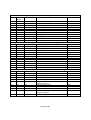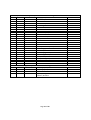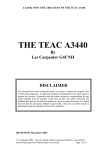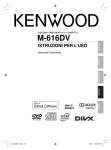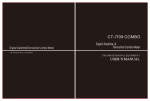Download Sys Controls
Transcript
Hitachi Air Conditioning Europe SAS UK Branch. Whitebrook Park, Lower Cookham Road, Maidenhead, Berkshire SL6 8YA V1 – 2/15 Hitachi Advanced System Controller and Yutaki Heat Pump Technical Quick Reference guide General This manual is provided by Hitachi Air Conditioning Europe (HACE) for reference use by qualified installers of the Yutaki range of heat pumps. Qualified installers will have attended the Hitachi recognised training course before installing any Hitachi product. Non-attendance of such a course in a recognised Hitachi training centre may void the warranty on any products supplied. This manual does not replace the service manual which is referred to within these pages. This manual provides guidance only as to the key information about the Advanced System Controller (ASC) and Yutaki heat pump settings and error messages. This manual refers to the Yutaki M series heat pump service manual SMGB0090 rev.0 – 01/2014 No part of this publication may be reproduced, copied, filed or transmitted in any shape or form without the express permission of HACE. All regulations for water usage, energy efficiency, electrical safety and others as applicable to the installation in force at the time of the installation must be adhered to and all such regulations shall take precedence over any advice and inference given herein. Page 2 of 24 Contents Page Advanced System Controller Hardware ............................................................. 4 Advanced System Controller Connections ......................................................... 5 Advanced System Controller engineering access .............................................. 9 Advanced System Controller Parameter and menu list ................................... 10 Advanced System Controller heat Pump information display .......................... 15 Advanced System Controller fault codes ..................................................... 17 ............................................................ 18 Yutaki Heat Pump display indications and error codes .................................... 20 Room Control Unit - Set Up Instructions 22 Yutaki heat Pump DIP switch settings ............................................... Page 3 of 24 Advanced System Controller hardware. The controller is supplied with 2 sets of connectors which are uniquely numbered to avoid confusion when making connections. The unit is also supplied with clip on guides for routing cables and safety covers which can be clipped into place after installation. Space must be left above and below the controller for the safety covers to be fitted (if required). The controller can be mounted using the fixing holes at each corner or clipped onto a standard DIN rail. The controller and connectors are shown below. Page 4 of 24 The controller connection functions are outlined in the table below: Power Connection Terminals Note: Total maximum connected load = 10 Amps Live, Neutral and Earth from 13A switched fused outlet 230v ~ adjacent to controller X1 Live, Neutral and Earth to Heating circulation pump Function Mains power to controller Heating water circulation HC1 X2:X3 Live x 2, Neutral and Earth to heating circuit 1 mixing valve Optional control function where the primary heating circuit water temperature may be set below the stored buffer temperature X4 Live, Neutral and Earth to heating circuit 2 circulation pump X5:X6 Live x 2, Neutral and Earth to heating circuit 2 mixing valve, external boiler mixing/bypass valve, external boiler pump (X5 only) or control relay of electric heater(s) in the heating circuit. NOT to be used to power the electric heaters directly. Optional control function where a secondary heating circuit is controlled independently from the main heating circuit Optional function depending on system configuration. May be used to control the temperature of a secondary heating circuit, control the temperature of water from an external boiler or provide an enabling signal to an electric heater. Note: This output is NOT designed to be connected directly to an electric heater which would result in catastrophic damage to the controller Note: 3Amps Max X7 Live, Neutral and Earth to Domestic hot water loading pump or valve Controls the diversion of water from the heat pump to the Domestic hot water cylinder main heating coil X8 Volt free (isolated) contact to Heat Pump Heat pump enable. Note this is a relay contact only switching a mains voltage signal from the heat pump. Safety isolation of the heat pump is essential before carrying out maintenance of this connection. Page 5 of 24 X9 Volt free (isolated) contact to boiler Or Volt free (isolated) contact to switch DHW immersion heater relay. NOT to be used to power the Immersion heater directly. 3 Amps Max Control Terminal Designation (and number) A1 (1 & 2) Optional function of boiler enable. Note this is a relay contact only switching a signal from the boiler or DHW immersion heater relay. It may be either mains voltage or extra low voltage. Safety isolation of the boiler or immersion heater relay supply is essential before carrying out maintenance of this connection. Note: This output is NOT designed to be connected directly to an electric heater which would result in catastrophic damage to the controller Connection Function 0 – 20mA signal to Heat Pump Control signal sourced from heat Pump which varies the Heat Pump desired output temperature in accordance with the current set by the controller Communication Connection Terminal Designation (and number) C1 Not available on this controller C2 (29 & 30) RF Receiver Function C3 (27 & 28) Heat Pump communication channel. This must be made correctly in order to enable full communication between the heat pump and the controller. Incorrect connection may cause RS485 to Heat Pump (Polarity sensitive) Page 6 of 24 No function Communication from the room unit to the controller via the RF Receiver. This can be connected either way round (not polarity sensitive) C4 (26) Do not connect Not available on this controller damage and/or prevent correct operation of the Heat Pump. No function Switch input Terminal Designation (and number) B1 (23 & 24) Connection Function Tariff / Timer input from volt free contact Optional function to inhibit hot water loading. Can otherwise be used to disable heat pump for load shedding applications Domestic Hot Water boost input from volt free momentary contact Optional function to provide a boost to hot water production outside of normal loading times. This is a one-time operation and heats the DHW cylinder until the target temperature is reached and then reverts to normal heating mode Terminal 23 is common with function B2 B2 (22 & 23) Terminal 23 is common with function B1 Page 7 of 24 Temperature Sensor Terminal Designation (and number) U1 (6 & 7) Connection Function U2 (8 & 9) HC1 flow temperature U3 Not available on this controller U4 (10 & 11) HC2 flow temperature U5 (12 & 13) Domestic Hot water temperature U6 (14 & 15) Boiler flow temperature U7 U8 (16 & 17) Not available on this controller Outside sensor Note: Temperature sensor inputs are not polarity sensitive and can be connected either way round System flow temperature Page 8 of 24 Measures the temperature of heating system water in the buffer Primary heating circuit flow temperature, positioned after HC1 mixing valve No function Secondary heating circuit flow temperature, positioned after HC2 mixing valve Measures the temperature of water in the DHW cylinder. Note: it is essential that this sensor makes good thermal contact with the cylinder and is mechanically sound. Improper fitting may render space heating function inoperative due to perceived hot water demand Detects the temperature of boiler source water No function Optional sensor which may be used to augment the heat pump sensor for detecting outside temperature. Must be placed out of direct sunlight and preferably on a North facing wall. Advanced System Controller operation The controller is organised by a set of menus that are available at three levels. The three levels of access are User, Installer and Service. 1. User At the user level, pressing the menu button allows access to language, setting of date and time and system information as well as any active alarms. Until the heat pump is switched on, there will be alarms, ignore these for the time being. 2. Installer – Pass-code 3636 At the installer level, all the configurable elements that need to be set can be accessed. To access Installer settings, press and hold the spanner icon and a single spanner icon for 5 seconds, enter the pass-code will appear at the bottom left corner of the screen. To exit Installer mode, press and release the ESC button. 3. Service – Pass-code 6565 The Service level gives access to system parameters that do not normally need to be altered by installation personnel. To access Service settings, press and hold the spanner icon seconds, enter the pass-code and a double spanner icon corner of the screen. To exit Service mode, press and release the ESC button. Page 9 of 24 for 5 will appear at the bottom left System Parameters During initial power up and after a rest operation, the installer has the option of setting the system configuration. This is done once only and cannot be changed without a manual reset of the system using the rest button on the top left of the controller. When powering the controller for the first time, the controller will respond with a Reset option RST 1, (Press OK) and will allow setting of the language (default English) and the system Configuration. To restore factory settings at any other time press and release the reset button on the top left of the controller using a pen tip or small screwdriver. The controller has a number of other parameters that can be viewed through the information menus; these include temperatures (T), K values and C values. However, when configuring a system, only P values are changed. Some parameters may only be enabled for access after others, for example, it will not be possible to set loading times for hot water if the hot water function has not already been enabled elsewhere. The Parameter list (P) is not organised in a simple numerical order, but accessed by group function. There are 8 menus and many sub menus as follows Menu SubSub-sub-menu Function menu 00 n/a n/a Current active alarms General configuration 01 1-4 n/a 02 n/a n/a 03 00 n/a 03 01 n/a 03 02 n/a 03 03 n/a 03 04 n/a 03 05 n/a 03 06 n/a 03 03 07 08 n/a n/a DHW loading times Date and time setting Language Heating circuit 1 (HC1) type Heating circuit 2 (HC2) type Domestic Hot Water (DHW) type DHW electric heater Boiler manual release after HP fault (allows boiler to keep system operating in the event of a Heat Pump fault) Electric heater manual release after HP fault (allows electric heater to keep system operating in the event of a Heat Pump fault) Summer / Winter changeover enable 12 / 24 Hour clock display selection Page 10 of 24 Parameters See Controller fault codes later in this section P101 P201 P301 P310 P008 P009 P010 P011 System settings Menu Submenu 04 00 04 00 04 04 00 00 Sub-sub-menu Function Parameters 00 01 Frost protection temperature Frost protection minimum supply temperature Summer switch off temperature Pump / valve seizure protection (kicks pumps / valves in summer to prevent seizure outside heating season) Outside sensor connected to controller Bivalent alternative operation Average outside temperature reset P001 P002 HC1 OTC gradient (Heat curve) HC1 Heating emitter type (UFH etc) HC1 Room compensation factor HC1 Minimum supply set-point HC1 Maximum supply set -point HC1 Pump over-run time HC1 Mixing valve motor run time (see valve manufactures data) HC1 Mixing Over-temperature limit offset (what is this ??) HC1 Automatic no-load function HC1 Screed drying function HC1 Heating curve parallel shift HC1 Auto no load function depending on room set point HC1 Auto no load function pump off time HC1 Auto no load function pump on time HC1 Auto no load function differential P102 P103 P104 P105 P106 P107 P108 02 03 04 00 04 04 00 05 04 00 06 Heating Circuit 1 (HC1) Settings 04 01 00 04 01 01 04 01 02 04 01 03 04 01 04 04 01 05 04 01 06 04 01 09 04 04 04 04 01 01 01 01 10 11 12 13 04 04 04 01 01 01 14 15 16 Page 11 of 24 P003 P004 P006 P007 P012 P111 P112 P113 P114 P115 P116 P117 P118 Heating Circuit 2 (HC2) Settings Menu SubSub-sub-menu menu 04 02 00 04 02 01 04 02 02 04 02 03 04 02 04 04 02 05 04 02 06 04 02 09 04 04 04 04 02 02 02 02 10 11 12 13 04 02 14 04 02 15 04 02 16 Domestic Hot Water (DHW) Settings 04 03 00 04 03 01 04 03 02 04 03 04 04 03 05 04 03 06 04 03 07 04 03 08 04 03 09 04 03 10 04 03 11 04 03 14 04 03 15 04 03 16 Function Parameters HC2 OTC gradient (heat curve) HC2 Heating emitter type (UFH etc) HC2 Room compensation factor HC2 Minimum supply set-point HC2Maximum supply set-point HC2Pump over-run time HC2Mixing valve motor run-time (See valve manufacturers data) HC2 Mixing over temperature limit offset (What is this ??) HC2 Automatic no-load function HC2 Screed drying function HC2 Heating curve parallel shift HC2 Auto no load function depending on room set point HC2 Auto no load function pump off time HC2 Auto no load function pump on time HC2 Auto no load function differential P202 P203 P204 P205 P206 P207 P208 DHW Set-point DHW Differential DHW Supply offset DHW Maximum DHW loading time DHW Electric heater waiting time DHW Maximum time HP high set point DHW Anti-legionella protection DHW Anti legionella set-point DHW Anti legionella operation day DHW Anti legionella start time DHW Anti legionella activation period DHW Anti legionella restart interval DHW Defrost control DHW Cycle time P302 P303 P304 P306 P307 P308 P309 P311 P312 P313 P314 P315 P316 P317 Page 12 of 24 P211 P212 P213 P214 P215 P216 P217 P218 Heat Pump Settings Menu SubSub-sub-menu menu 04 04 00 04 04 04 04 Boiler operation 04 05 09 11 04 04 04 04 03 04 05 06 05 05 05 05 00 04 05 07 04 05 08 04 05 12 04 05 13 04 05 14 04 05 15 Electric Heater Settings 04 06 00 04 04 04 04 04 06 06 06 06 06 04 06 07 08 09 Function Parameters Minimum outside temperature for heat pump operation Heat pump sensor offset Tariff / Timer blocking input configuration P601 Maximum outside temperature for boiler operation Boiler waiting time Boiler minimum off time Boiler minimum on time Bypass / Mixing valve motor run-time (See valve manufacturers data) Bypass / Mixing valve difference threshold Bypass / Mixing valve opening delay time Boiler pump over-run time Boiler heat boost enable Boiler heat boost set-point Boiler auto operation on heat pump fault P701 Maximum outside temperature for electric heater operation Electric heater waiting time Electric heater one step function Electric heater heat boost enable Electric heater heat boost set-point Electric heater auto operation on heat pump fault P801 Page 13 of 24 P610 P611 P704 P705 P706 P707 P708 P709 P713 P714 P715 P716 P805 P807 P808 P809 P810 System Information only, these parameters cannot be changed in this menu Menu SubSub-sub-menu Function Parameters menu 05 00 00 Configuration setting C001 05 00 01 Application Version A001 05 00 02 System supply temperature T001 05 00 03 Outside temperature T002 05 00 04 3 Hour average outside temperature T003 05 00 05 24 Hour average outside temperature T004 05 00 06 System supply set-point T005 05 00 07 Heating source K001 05 00 08 Frost protection status K002 05 00 09 Auto summer off status K003 05 00 10 Operation mode K004 Heating Circuit 1 Information only, these parameters cannot be changed in this menu 05 01 02 HC1 Supply set-point T103 05 01 03 HC1 Screed set-point T104 05 01 04 HC1 OTC Supply set-point T105 05 01 07 HC1 Status K101 05 01 08 HC1 Operation mode K102 05 01 09 HC1 Auto no load K103 05 01 11 HC1 Room unit status K106 Heating Circuit 2 Information only, these parameters cannot be changed in this menu 05 02 02 HC2 supply set-point T203 05 02 07 HC2 Enabled status K201 05 02 08 HC2 Operation mode K202 05 02 09 HC2 Auto no load K203 05 02 11 HC2 Room unit status K206 Domestic Hot Water (DHW) Information only, these parameters cannot be changed in this menu 05 03 00 DHW Temperature T301 05 03 01 DHW Supply set-point T302 05 03 02 DHW Heat Pump Max temperature T303 05 03 03 DHW Control set-point T304 05 03 04 DHW Loading status K301 05 03 05 DHW Control K302 enabled / disabled 05 03 06 DHW Operation mode K303 05 03 07 DHW Anti legionella K304 05 03 08 DHW max time mode K305 05 03 09 DHW Electric heater control K306 enabled / disabled 05 03 10 DHW Blocking status K307 Page 14 of 24 Heat Pump Information only, these parameters cannot be changed in this menu 05 04 00 HP supply set-point 05 04 02 HP Inlet temperature 05 04 04 HP Control status 05 04 05 HP Max. Inlet protection status 05 04 06 HP Blocking status 05 04 07 HP Current limit status 05 04 08 HP Thermo off status 05 04 09 HP Compressor guard status 05 04 10 HP Feedback pump status 05 04 11 HP Protection status 05 04 12 HP Fan manual operation status 05 04 13 HP On/Off status 05 04 14 HP Unit alarm status 05 04 15 HP individual alarm status 05 04 16 HP defrost status 05 04 17 HP Compressor frequency 05 04 18 HP Discharge pressure 05 04 19 HP Suction pressure 05 04 20 HP Discharge gas temperature 05 04 21 HP Suction gas temperature 05 04 22 HP Liquid temperature 05 04 23 HP Evaporating temperature 05 04 24 HP Suction temperature 05 04 25 HP Individual alarm set 05 04 26 HP unit alarm set Boiler Information only, these parameters cannot be changed in this menu 05 05 00 Boiler supply temperature 05 05 01 Boiler supply set-point 05 05 04 Boiler control status 05 05 05 Bypass /Mixing valve control Enabled / disabled Page 15 of 24 T601 T603 K601 K602 K603 K604 K605 K606 K607 K608 K609 K610 K611 K612 K613 K614 K615 K616 K617 K618 K619 K620 K621 K622 K623 T701 T702 K701 K702 Electric Heater Information only, these parameters cannot be changed in this menu Menu SubSub-sub-menu Function Parameters menu 05 06 00 Electric heater supply set-point T801 05 06 02 Electric heater control status K801 Alarm History 06 n/a n/a Alarms by date and time Controller Input Status 07 00 n/a System supply temperature U1 07 06 n/a Blocking (Tariff / Timer) input status B1 07 08 n/a Set all inputs to Auto status K901 Controller Output Status and manual relay set N.B. Settings will vary depending on Configuration 08 00 n/a HC1 Pump On / Off status X1 08 01 n/a HC1 Mixing valve X2:X3 08 02 n/a HC2 pump X4 08 04 n/a Electric Heater stage 1status X5 08 05 n/a Electric Heater stage 2 status X6 08 05 n/a Bypass mixing valve status X5:X6 08 06 n/a DHW Pump X7 08 07 n/a Heat Pump On /Off status X8 08 08 n/a Heat Pump 0 – 20mA signal status A1 08 12 n/a Set all outputs to Auto K902 Page 16 of 24 Advanced System Controller Fault Codes Code Description F01 Outside temperate sensor faulty F02 DHW sensor fault F03 HC1 sensor fault F04 HC2 sensor fault F05 Boiler sensor fault F06 System supply sensor fault F07 RF receiver communications failure F08 0-20mA signal connection fault F09 Heat pump communication failure F10 F11 F12 HC1 over temperature HC2 over temperature Heat pump fault F13 F14 F15 RF Communication failure Heat Pump max inlet temperature exceeded DHW Anti legionella failure F16 F17 HP Individual alarm HP Unit alarm Page 17 of 24 System Behaviour System operates assuming 10°C DHW disabled HC1 disabled HC2 disabled Boiler disabled System heat sources disabled Last known temperate set points are used System heat sources disabled System heat sources disabled Note: Will also cause F01 and F14 fault codes HC1 disabled HC2 disabled System heat sources disabled unless Auto Release is set for boiler or electric heater See F07 Heat pump disabled P315 time has expired. Normal DHW control only All heat sources disabled All heat sources disabled Heat pump DIP switch settings Page 18 of 24 Page 19 of 24 Yutaki LED Display information and error codes Page 20 of 24 Page 21 of 24 Room Control Unit – Setup Instructions The Hitachi ATW-RTU-02 room control unit is a programmable thermostat that controls the heating system. Page 22 of 24 The room control unit is wireless and is required to be binded with the RF Receiver – Please see below: The unit has 6 time zones to control your heating system. The default settings are shown below: It is recommended for times when you are in the property, that the operating temperature is set for 21°C. For night time set-back this is reduced to 16°C and for times when you are away from the property, please use a temperature of 18°C. At any time, the temperature can be manually changed using the up or down arrows above and below the thermostat sign. Setting up the controller: First set the time: Press the + part of the button where a clock face is shown (Number 17 on the Controls Layout picture). You can now use the + and – buttons to adjust the time of day. Press OK to set. Page 23 of 24 To set up the time zones and temperatures: Press the right arrow button on the bottom of the controller showing 1...6. This brings up the first control zone. Set this for the temperature you require to wake up to in the morning i.e. 6.30am and 21°C. First select the time by using the + and – symbols on the clock face button and press OK. Once the time has been set you can now adjust the temperature by using the up and down arrows on the temperature button – Press OK which takes you to program 2. Now select your time and temperature for program 2 as above and complete for all 6 programs. On the right hand side of the controller you have three buttons. An A with a circle around it is for Auto mode. Please select this button for the above programs to work. The Hand button below the Auto mode button is for Manual mode. Please select this mode if you require to manually control the temperature. The button below the manual mode button is the power of or standby button. This should only be used in the summer when no heating is required. Please refer to the Yutaki-M System Manual for more detailed instructions. Page 24 of 24