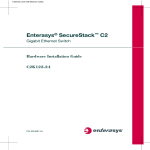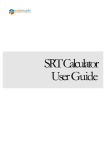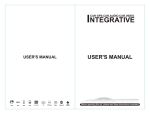Download Technical Writer
Transcript
Optipay® BV Series Installation Guide May, 2008 May, 2008 Installation Guide Optipay® BV Series DBV-300 / DBV-301 / DBV-302 Bill Validators This document contains information for installing and configuring the Optipay® DBV-30X Series Bill Validators. All three units are designed to work in systems where quick, quiet and reliable bill acceptance and validation is required. In addition to easy changeability and multi-sized Cash Boxes, the DBV-300, DBV-301 and DBV-302 contain the following features: • $1, $5, $10, $20, $50 and $100 bill (banknote) acceptance capable • 4-Way bill/banknote acceptance with high security • Coupon acceptance capable (Magnetic & Barcode) • Utilizes magnetic and multi-wave length sensors for accurate validation • Color LED indicators for simple fault diagnostics • Flash memory programming via Palm Pilot® PDA or PC base station • Available in both Stack-Up (SU) and StackDown (SD) model configurations • Includes a Bottle Mask or Snack Mask Front Bezel. PRIMARY OPTIPAY™ BV BILL VALIDATOR SERIES COMPONENTS Figure 1 illustrates the primary components of a Bottle Mask Fitted DBV-30X. JCM is a registered trademark of JCM American Corporation. All other product names mentioned herein may be registered trademarks or trademarks of their respective companies. Furthermore, ™, ® and © are not always mentioned in each case throughout this publication. 1. 18-Pin Molex connector (on left side). 2. Large/Red DIP Switch Block (on left side). 3. Small/White DIP Switch Block (on left side). 4. Bill inserting/dispensing slot. 5. PCB Edge Connector (Presently unused). 6. LED indicators. 7. 8-pin RJ-45 Interface port for Palm Pilot® handheld use (on right side) * Required cable shown below. 8. RC-10 recycler communication Port (on right side). 9. Cash Box (at rear). 9 8 1 7 6 5 2 3 4 925 Pilot Road, Las Vegas, Nevada 89119 Office & Technical Support: (800) 683-7248 (option 5 after hours), FAX: (702) 651-0214 E-mail: [email protected] http://www.jcm-american.com Part No. 960-100180RA_ Rev. A 20 © 2008, JCM American, Corporation Bottle Masked DBV-30X Front Right View * 6” RJ-45 Extension Cable Figure 1 Primary Bottle Mask Fitted DBV-30X Component Parts Part No. 960-100180RA_ Rev. A 1 © 2008, JCM American, Corporation Optipay® BV Series Installation Guide Installation Guide Figure 2 illustrates the primary components of a Snack Mask Fitted DBV-30X. May, 2008 OPERATIONAL CHECK Once the unit is installed, perform the following steps to ensure the DBV-300, 301 or 302 is communicating with the Host Machine’s Bus. 1. 18-Pin Molex connector (on left side) 2. Large/Red DIP Switch Block (on left side) 3. Small/White DIP Switch Block (on left side) 4. Bill inserting/dispensing slot 5. PCB Edge Connector (Presently unused) 6. LED indicators 7. 8-pin RJ-45 Interface port for Palm Pilot® handheld use (on right side) * Required cable shown below. 8. RC-10 recycler communication Port (on right side) 9. Cash Box (at rear) 9 8 1 7 1. Power up the unit. 2. Wait for the LEDs on the front panel to stop flashing. When the LEDs are solid the unit is in its operational mode. 3. Insert a bill, and verify that the Host Machine displays an approprate value for th bill inserted and/or performs the desired vend function. If further detailed instruction is necessary, refer to the primary DBV-30X Service Manual (Part No. 960-000103R). 6 5 2 3 4 * 6” RJ-45 Extension Cable Snack Masked DBV-30X Front Right View Figure 2 Primary Snack Mask Fitted DBV-30X Component Parts INSTALLATION PROCESS During the installation process, access to the four (4) mounting holes will be easier if the Cash Box and Lower Sensor Assembly are removed prior to installation. To remove these assemblies proceed as follows: CASH BOX 1. Slide the white release tab located on top of the Validator forward (See Figure 3) and 2. Pull the Cash Box up and out to remove it. Release Tab Slide to Front Cash Box Figure 3 Cash Box Removal SENSOR MODULE 1. To remove the Lower Sensor Assembly, press up [1] on the release rod locking bar and 2. Pull the module outward [2] from the frame (See Figure 4). Release Rod 1 Push Rod Up 2 Pull Out Figure 4 Sensor Module Removal Part No. 960-100180RA_ Rev. A 2 19 © 2008, JCM American, Corporation Optipay® BV Series Installation Guide BILL ACCEPTANCE TESTS Installation Guide May, 2008 MOUNTING INSTRUCTIONS The Bill Acceptance Test provides a quick and easy way to check the basic operation of the DBV-30X Bill Validator. While in the Bill Acceptance Mode, the DBV will accept, validate, and stack bills in the Cash Box. The LEDs on the front bezel of the unit will flash to indicate the denomination of bills inserted. To run the Bill Acceptance Test, place the DBV into the Test Mode as follows: 1. 2. 3. 4. Remove any power that is currently applied to the DBV. On DIP Switch Block #1, set SW-8 to the “ON” position. Reapply all power to the DBV. Verify that the Diagnostic LEDs (Red - Yellow - Green) are all steady lit, and that the Bezel LEDs are also lit. The DBV is now in 'Test Mode'. 5. On DIP Switch Block #1, set SW-1, SW-2, SW-3, and SW-4 to “ON”. 6. On DIP Switch Block #1, set SW-8 to “OFF”. (this enables the test). The DBV is now ready to accept bills. 7. Insert a variety of bills as desired. The Front Bezel LEDs will flash to indicate the bill denomination inserted as follows: • 1 Flash = $1.00 • 2 Flashes = $5.00 • 3 Flashes = $10.00 • 4 Flashes = $20.00 8. When done testing, perform the following steps to return the DBV to normal operating mode: 9. On DIP Switch Block #1, set SW-8 to “ON”. (this disables the test). 10. On DIP Switch Block #1, set SW-1, SW-2, SW-3, and SW-4 to “OFF”. 11. On DIP Switch Block #1, set SW-8 to “OFF”. 12. Recycle power to the unit. Caution: Turn the equipment power OFF before removing or replacing any components. The DBV-30X Series Validators work best when flush mounted in a vertical position. A properly mounted Bottle Masked Validator is illustrated in Figure 5a. A properly mounted Snack Masked Validator is illustrated in Figure 5b. This configuration initially offsets the unit 3/4” back from the mounting surface using spacer as illustrated in Figure 5b. Install the Bill Validator using the four (4) mounting access holes provided and tighten the four (4) mounting nuts in the order illustrated in Figure 5c. a b Flush mount 90° to Gasket Flush Mount to Gasket Flush Mount 90° 90° Gasket (if required) c Flush mount 90° to Door Insert Gasket on Studs First 4 3 2 Additional 3/4”-Inch Spacer 90° Flush mount to door 1 90° Flush mount to Door NOTE: If a custom mounting kit is required, contact the individual Vendors JCM installation guide. Figure 5 Bottle & Snack Mask Mounting Considerations Caution: Tighten mounting nuts until snug. DO NOT over tighten. Part No. 960-100180RA_ Rev. A 18 3 © 2008, JCM American, Corporation Optipay® BV Series Installation Guide Installation Guide May, 2008 DBV-300 POWER SUPPLY CONNECTIONS DIAGNOSTICS The DBV-300 requires a customer supplied +12V DC Power supply. Power consumption is 0.3 Amps in Stand-by Mode and 0.6 Amps in normal operation. However, the maximum current draw is nominally 1.5 Amps. JCM recommends using a power source capable of supplying +12V DC (±5%) at 2.5 Amps. If the Bill Validator came with a pre-wired interface harness, connect the 12 Volt Power Source to Wire 3 (power) and Wire 4 (power return) of the 18-Pin Harness Connector, and then connect it to the 18-Pin Interface Receptacle located on the left side of the Bill Validator. If a pre-wired harness is not being used, connect the 12 Volt Power Source directly to pins 3 and 4 of the 18-Pin Interface Receptacle located on the left side of the Bill Validator. Figure 6 illustrates the DBV-300 Power Input Port Pin Configuration. The DBV-30X series of Bill Validators contain intelligent tri-colored (3 way) Diagnostic LED Panel (See Figure 16). Vdd @ Pin #3 = +12Volt DC Power Vss @ Pin #4 = +12Volt DC Ground Figure 6 DBV-300 Power Input Port Pin Configurations DBV-301 POWER SUPPLY CONNECTIONS The DBV-301 requires a customer supplied +24V DC Power supply. Power consumption is 0.2 Amps in Stand-by Mode and 0.4 Amps in normal operation. However, the maximum current draw is nominally 0.9 Amps. JCM recommends using a power source capable of supplying +24V DC (±5%) at 2.5 Amps. If the Bill Validator came with a pre-wired interface harness, connect the 24 Volt Power Source to Wire 1 (power) and Wire 2 (power return) of the 18-Pin Harness Connector, and then connect it to the 18-Pin Interface Receptacle located on the left side of the Bill Validator. If a pre-wired harness is not being used, connect the 24 Volt Power Source directly to pins 1 and 2 of the 18-Pin Interface Receptacle located on the left side of the Bill Validator. Figure 7 illustrates the DBV-301 Power Input Port Pin Configuration. Figure 16 DBV-30X Tri-colored LED Panel The LED Panel is located on the Lower Sensor Assembly (See Figure 17), and provide an aid when troubleshooting. During normal operation, the Green LED will be lit. The LEDs will flash when an error condition exists. The number of times an LEDs flashes depends on the type of error encountered. Figure 17 lists the LED Error Code flash definitions. For more detailed help in troubleshooting operational problems, refer to the DBV-30X Operating and Maintenance Manual (Part No. 960-000103R). The Figure 17 Table lists the DBV-300 & 302 LED Error Code flash definitions. Yellow LED Green LED Red LED Sensor Module Error Code Flash Indications Number of Flashes Diagnostic Description Red Yellow Green OFF OFF SOLID OFF 1 OFF 2 OFF OFF STACKER ERROR / CHECK CASH BOX Vdd @ Pin #1 = +24Volt DC Power OFF 3-4 OFF NOTE JAMMED / CHECK NOTE PATH Vss @ Pin #2 = +24Volt DC Ground OFF 10 OFF CASH BOX POSITION / CHECK CASH BOX OFF OFF 1-8 LAST NOTE REJECTED / IF PROBLEM PERSISTS EITHER CLEAN NOTE PATH OR CONTACT JCM OFF OFF 9-10 LAST NOTE INHIBITED / REJECTED BY DBV OR HOST OFF OFF 11-15 LAST NOTE REJECTED / IF PROBLEM PERSISTS EITHER CLEAN NOTE PATH OR CONTACT JCM Figure 7 DBV-301 Power Input Port Pin Configurations DBV / OK / READY CASH BOX FULL / CHECK CASH BOX Figure 17 DBV-30X Error Codes Part No. 960-100180RA_ Rev. A 4 17 © 2008, JCM American, Corporation Optipay® BV Series Installation Guide ID-0D3 Photo Coupled MDB Serial Interface The Multi Drop Bus (MDB) Serial Interface is used for communication and control in a wide variety of Vending Machine equipment and a wide variety of MDB compatible devices. The JCM DBV-301 Bill Validator is well suited for use in this application due to its ability to operate directly from the MDB Bus 24 Volt DC supply voltage. Once installed, the unit communicates with the Vending Machine Controller (VMC) and/or other MDB compatible devices. Input/Output connection terminals for Photo Coupled MDB Communications are provided within the 18-Pin Interface Connector located on the left side of the DBV Unit. Table 10 lists the associated signal names and connections terminals for the ID-0D3 MDB Serial Format. Table 10 Photo Coupled MDB Signal Names and Descriptions Pin No. Signal Name 1 VDD1 DBV-301 24 VDC Power Terminal (See Figure 7 on page 4) 2 VSS1 DBV-301 24 VDC RTN Power Terminal (See Figure 7 on page 4) 3 NC 4 NC 5 TXD2 OUT 6 RXD2 IN 7 SG2 Photo Coupler Signal Ground from Bill Acceptor (See Figure 13 on page 10) 8 NC No Connection I/O* Installation Guide May, 2008 DBV-302 POWER SUPPLY CONNECTIONS The DBV-302 operates directly from a nominal 117V AC alternating current Line Voltage of 50/60 Hertz, and comes pre-wired directly from JCM for this voltage supply. NOTE: The Power Harness extending from the left side of the DBV-302 terminates in a 9-Pin Molex Connector. In order to connect the required 117V AC to this harness, a JCM power cord adaptor (Part No. 400100137R) will be required. The required adaptor is illustrated in Figure 8. AC Power Cord Adaptor Function & Signal Description No Connection No Connection Photo Coupler Output Signal Line from Bill Acceptor (See Figure 13 on page 10) Photo Coupler Input Signal Line from Bill Acceptor (See Figure 13 on page 10) 9 NC No Connection 10 NC No Connection 11 NC No Connection 12 NC No Connection 13 NC No Connection 14 NC No Connection 15 NC No Connection 16 NC No Connection 17 NC No Connection 18 NC No Connection Figure 8 DBV-302 117 Volt AC Power Cord Adaptor * I/O (In/Out) viewed from the Bill Validator side. DIP Switch Block #2: During normal operation, all switches on DIP Switch Block #2 should be set to “OFF” when using the ID-003 MDB Interface Protocol. If the Firmware version being used is capable of supporting a secondary protocol (as listed in the applicable Software Information Sheet), then DIP Switch #2/Switch 8 may be set to “ON” to properly select it. Part No. 960-100180RA_ Rev. A 16 5 © 2008, JCM American, Corporation Optipay® BV Series Installation Guide Installation Guide DIP SWITCH LABELS AND SETTINGS The DBV-30X Bill Validator features two banks of DIP Switches. The switch blocks can be found in a recessed area located on the left side of the DBV directly below the 18-Pin Harness Interface Receptacle. A label affixed to the side of each DBV indicates where the DIP Switches are located, and how each switch is numbered. Figure 9 illustrates the label differences between the early and later version DBV DIP Switch Blocks. 1 2 Early Version Label May, 2008 Table 9 ID-044 DIP Switch Block #2 Pulse Output Format Settings 6 5 4 3 Pulse Width Pulse Count SW2-1 SW2-2 SW2-3 SW2-4 50 ms / 300 ms -------- OFF OFF --- --- ON 50 ms / 50 ms -------- ON OFF --- --- ON -------- $1 = 1 Pulse --- --- OFF OFF ON -------- $1 = 2 Pulse --- OFF (No. of Pulses) SW2-8 --- ON -------- $1 = 3 Pulse --- --- OFF ON ON -------- $1 = 4 Pulse --- --- ON ON ON ON Figure 15 provides the pin connection data for ID-044 Pulse Interface operation. /Vend @ Pin #11 = Accepted Denomination Signal /Enable @ Pin #14 = Bill Inhibited (Hi) / Accepted (Low) Signal Later Version Label /Busy @ Pin #16 = Acceptor Operating Signal /ABN @ Pin #17 = Acceptor Error Signal 3 /Full @ Pin #18 = Cash Box Full Signal 1. JCM Logo 2. JCM Main Office Address 3. Upper DIP Switch Block 4. DIP Switch Locating Arrow 5. Interface Connector Pin Label 6. Lower DIP Switch Block Figure 15 DBV-300 ID-044 Pulse Interface Data Pin Configurations Figure 9 Early & Later Version DIP Switch Side Label The switch settings will vary depending on the operating mode presently active, the options selected, and the communication protocol being used. The DIP Switch located immediately below the 18-Pin Harness Interface Receptacle is DIP Switch #1. The DIP Switch located directly below DIP Switch #1 is DIP Switch #2. On early model DBV units, DIP Switch Block #1 is larger in size than DIP Switch Block #2, and is White in color. On later model DBV units the two DIP Switches are the same size and the switches of DIP Switch #1 are Red in color. Each DIP Switch Block contains eight (8) individual two position, single pole switches that can be set to either “ON” or “OFF”. The switches are numbered from 1 to 8, left to right, upward from the bottom of the DBV Unit. A switch is considered “OFF” when down (towards the DBV front Bezel), and “ON” when up (towards the DBV Cash Box). See Figure 10 for the typical switch layouts. Later Version DIP Switches Early Version DIP Switches Lower DIP Switch Block (Switch #2) Upper DIP Switch Block (Switch #1) Lower DIP Switch Block Upper DIP Switch Block (Switch #2) (Switch #1) Figure 10 Typical DBV DIP Switch Layouts Part No. 960-100180RA_ Rev. A 6 15 © 2008, JCM American, Corporation Optipay® BV Series Installation Guide ID-044 Pulse Interface Input/Output connection terminals for ID-044 Pulse Data Communications are provided within the 18-Pin Interface Connector located on the left side of the DBV Unit. Table 8 lists the associated signal names and connections terminals for the ID-044 Pulse Format. Table 8 ID-044 Pulse Signal Names and Descriptions Pin No. Signal Name I/O* Installation Guide During normal operation, the user may opt to enable or disable the acceptance of certain bill denominations. Not all Bill Validators accept every denomination listed. The Operating Firmware installed in your DBV will determine which currency denominations are supported. Denomination selection is accomplished by setting DIP Switch #1 switches to either “ON” or “OFF” according to Table 1. Table 1 DIP Switch Denomination Settings Function & Signal Description Switch No. Position DIP Switch Function 1 VDD1 DBV-301 24 VDC Power Terminal (See Figure 7 on page 4) 2 VSS1 DBV-301 24 VDC RTN Power Terminal (See Figure 7 on page 4) 3 VDD1 DBV-300 12 VDC Power Terminal (See Figure 6 on page 4) 4 VSS1 DBV-300 12 VDC RTN Power Terminal (See Figure 6 on page 4) 5 NC No Connection 6 NC No Connection OFF Enable Denomination 3 Acceptance 7 NC No Connection ON Disable Denomination 3 Acceptance OFF Enable Denomination 4 Acceptance ON Disable Denomination 4 Acceptance 8 NC No Connection 9 NC No Connection SW-1 SW-2 SW-3 SW-4 OFF Enable Denomination 1 Acceptance ON Disable Denomination 1 Acceptance OFF Enable Denomination 2 Acceptance ON Disable Denomination 2 Acceptance OFF Enable Denomination 5 Acceptance 11 VEND Accepted Denomination Signal (Active LO) ON Disable Denomination 5 Acceptance 12 NC No Connection OFF Enable Denomination 6 Acceptance 13 NC No Connection ON Disable Denomination 6 Acceptance 14 ENABLE 10 NC 15 NC 16 BUSY No Connection OUT IN SW-5 SW-6 OFF Enable Denomination 7 Acceptance No Connection ON Disable Denomination 7 Acceptance Acceptor Operating Signal (Active LO) OFF Normal Mode ON Test Mode Bill Inhibit (HI) / Accept (LO) Signal (Active LO) 17 ABN Acceptor Error Signal (Active LO) 18 FULL Cash Box Full Signal (Active LO) * I/O (In/Out) viewed from the Bill Validator side. DIP Switch Block #2 is used to select the desired ID-044 Pulse Width and Pulse Count Output Format type. Table 9 on page 15 lists the related DIP Switch settings for each Pulse format. Further details can be found on the applicable Software Information Sheet available from the JCM Website at: http:/ /www.jcm-american.com/products/software.asp. May, 2008 DIP SWITCH BLOCK #1 SETTINGS SW-7 SW-8 The Operating Firmware currently installed in the DBV memory will determine which bills are supported, and the switches to which they are assigned. NOTE: Not all Firmware Loads support every bill denomination currently in circulation! For Example: A USA2 Firmware Load will support denomination acceptance from $1 through $20, whereas A USA3 Firmware Load will support denomination acceptance from $1 through $100. Refer to the applicable Software Information Sheet for DIP Switch setting details relating to your particular currency denomination acceptance. Switch SW-8 on DIP Switch Block #1 determines whether the DBV operates in 'Normal Mode' or in 'Test Mode'. While in the 'Test Mode', a number of performance and diagnostics tests are available. Refer to the Optipay® DBV30X Operation and Maintenance Manual (Part No. 960-000103R), or the Optipay® System Quick Reference Guide (Part No. 960-000128R) for details concerning individual performance and diagnostic tests when using this mode. Part No. 960-100180RA_ Rev. A 14 7 © 2008, JCM American, Corporation Optipay® BV Series Installation Guide DIP SWITCH BLOCK #2 SETTINGS Installation Guide May, 2008 Table 7 ID-002 DIP Switch Block #2 Pulse Output Format Settings The switches on the DIP Switch #2 Block are used for selecting several parameters, including whether the DBV is operating in Serial Mode or Pulse Mode, the Pulse Width, and setting the number of Pulse Counts required. Refer to information provided for each Communications Protocol detail outlined on the following pages to determine the correct DIP Switch Block #2 settings for your particular configuration. This information is also available in the Software Information Sheet applicable to the systems specific Firmware Load. Pulse Width Pulse Count 50 ms / 300 ms -------- (No. of Pulses) SW2-1 SW2-2 SW2-3 SW2-4 OFF OFF --- --- SW2-8 ON 50 ms / 50 ms -------- ON OFF --- --- ON 80 ms / 120 ms -------- OFF ON --- --- ON -------- ON 150 ms / 180 ms ON --- -------- $1 = 1 Pulse --- --- OFF OFF ON -------- $1 = 4 Pulse --- --- ON OFF --- ON ON -------- $1 = 10 Pulse --- --- OFF ON ON -------- $1 = 20 Pulse --- --- ON ON ON Figure 14 provides the pin connection data for ID-002 Pulse Interface operation. /Vend @ Pin #11 = Accepted Denomination Signal /Enable @ Pin #14 = Bill Inhibited (Hi) / Accepted (Low) Signal /Busy @ Pin #16 = Acceptor Operating Signal /ABN @ Pin #17 = Acceptor Error Signal /Full @ Pin #18 = Cash Box Full Signal Figure 14 DBV-300 ID-002 Pulse Interface Data Pin Configurations Part No. 960-100180RA_ Rev. A 8 13 © 2008, JCM American, Corporation Optipay® BV Series Installation Guide ID-002 Pulse Interface Input/Output connection terminals for ID-002 Pulse Data Communications are provided within the 18-Pin Interface Connector located on the left side of the DBV Unit. Table 6 lists the associated signal names and connections terminals for the ID-002 Pulse Format. Installation Guide The Operating Firmware loaded into the DBV memory will determine the proper Communication Protocol required for data transfer when communicating with the Host Device. Table 2 lists several of the protocols available to the user. Table 2 Various Protocol Descriptions Table 6 ID-002 Pulse Signal Names and Descriptions Pin No. Signal Name 1 Protocol I/O* Signal Description Function & Signal Description ID-003 Bi-Directional Serial Data, RS-232 compatible VDD1 DBV-301 24 VDC Power Terminal (See Figure 7 on page 4) ID-002 Uni-Directional Serial Data or Pulse Data 2 VSS1 DBV-301 24 VDC RTN Power Terminal (See Figure 7 on page 4) ID-044 Uni-Directional Serial Data or Pulse Data 3 VDD1 DBV-300 12 VDC Power Terminal (See Figure 6 on page 4) ID-0D3 Serial Data, MDB compatible, photo coupled 4 VSS1 DBV-300 12 VDC RTN Power Terminal (See Figure 6 on page 4) 5 NC No Connection 6 NC No Connection 7 NC No Connection 8 NC No Connection 9 NC No Connection 10 NC 11 VEND 12 NC No Connection 13 NC No Connection 14 ENABLE 15 NC 16 BUSY IN To verify which protocol is currently programmed in a specific DBV, refer to the Silver colored identification label affixed to the bottom left side of the DBV unit below the DIP Switches. The label lists the Model and Serial Number of the DBV Unit and the last two (2) digits of the Model Number identify the communications protocol programmed into the unit. Table 3 lists the digits and their protocol meanings. Table 3 Model Number Protocol ID Descriptions No Connection OUT May, 2008 COMMUNICATION PROTOCOLS Accepted Denomination Signal (Active LO) Mode No. Last Two Digits Communications Protocol 03 ID-003 RS-232 Serial 02 Bill Inhibit (HI) / Accept (LO) Signal (Active LO) No Connection Acceptor Operating Signal (Active LO) 17 ABN Acceptor Error Signal (Active LO) 18 FULL Cash Box Full Signal (Active LO) * I/O (In/Out) viewed from the Bill Validator side. DIP Switch Block #2 is used to select the desired ID-002 Pulse Width and Pulse Count Output Format type. Table 7 on page 13 lists the related DIP Switch settings for each Pulse format. Further details can be found on the applicable Software Information Sheet available from the JCM Website at: http:/ /www.jcm-american.com/products/software.asp. ID-002 Serial or Pulse 44 ID-044 Serial or Pulse D3 ID-0D3 MDB Serial The Communications Protocol, as well as the specific Software Version programed into the DBV can also be identified on the White colored Software Label located directly above the Silver colored Model Number Label on the left side of the DBV Unit. The Version Number corresponds directly to an applicable Software Information Sheet. Software Information Sheets can be viewed and downloaded from the Product Support Section of the JCM Website at: http:// www.jcm-american.com/products/software.asp. Depending on the Communications Protocol being used, signal connections and DIP Switch settings will vary. If the DBV purchased came with a pre-wired cable harness: – Connect one end of the pre-wired cable to the 18-Pin Interface Connector located on the left side of the DBV Unit directly above the DIP Switches, and – Connect the opposite end to the Host Device. For specific information concerning DBV electrical connections, signal names, and required DIP Switch Settings, refer to the applicable Communications Protocols described on the pages of this document. Part No. 960-100180RA_ Rev. A 12 9 © 2008, JCM American, Corporation Optipay® BV Series Installation Guide Installation Guide ID-003 SERIAL INTERFACE Input/Output connection terminals for Serial Data Communications are provided within the 18-Pin Interface Connector located on the left side of the DBV Unit. Serial Data is available in the following three (3) forms: 1. RS-232 2. TTL and 3. Photo Coupled. May, 2008 RS-232 Serial Data: Figure 11 provides the pin connection data for RS-232C Serial operation. Txd1 @ Pin #8 = Transmit RS-232 Data Rxd1 @ Pin #9 = Receive RS-232 Data GND @ Pin #10 = Signal Ground Table 4 lists the associated signal names and connections terminals for the ID-003 Serial format. Table 4 ID-003 Serial Signal Names and Descriptions Figure 11 DBV-30X RS232C Serial Data Pin Configurations To enable the RS-232C output, set the DBV Block #2 DIP Switches as follows: • Set DIP Switch Block SW1 to “OFF”, SW2 to “ON” and SW8 to “OFF”. Function & Signal Description TTL Level Interface: Figure 12 provides the pin connection data for TTL Level operation. VDD1 DBV-301 24 VDC Power Terminal (See Figure 7 on page 4) Txd0 @ Pin #11 = Transmit TTL Data 2 VSS1 DBV-301 24 VDC RTN Power Terminal (See Figure 7 on page 4) 3 VDD1 DBV-300 12 VDC Power Terminal (See Figure 6 on page 4) 4 VSS1 DBV-300 12 VDC RTN Power Terminal (See Figure 6 on page 4) 5 TXD2 6 RXD2 Pin No. Signal Name 1 I/O* OUT IN 7 SG2 8 TXD1 OUT 9 RXD1 IN 10 SG1 Photo Coupler Output Signal Line from Bill Acceptor (See Figure 13 on page 11) Rxd0 @ Pin #12 = Receive TTL Data GND @ Pin #10 = Signal Ground Figure 12 DBV-30X TTL Level Serial Data Pin Configurations Photo Coupler Input Signal Line from Bill Acceptor (See Figure 13 on page 11) To enable TTL Serial output, set the DBV Block #2 DIP Switches as follows: Photo Coupler Signal Ground from Bill Acceptor (See Figure 13 on page 11) • Set DIP Switch Block SW1 to “ON”, SW2 to “OFF”. and SW8 to “OFF”. RS-232C Output Signal Line from Bill Acceptor (See Figure 11 on page 11) Photo Coupler Isolated Interface: Figure 13 provides the pin connection data for Photo-Coupler Isolated operation. RS-232C Input Signal Line from Bill Acceptor (See Figure 11 on page 11) RS-232C & TTL Signal Ground from Bill Acceptor (See Figure 11 on page 11) TTL Output Signal Line from Bill Acceptor (See Figure 12 on page 11) Txd2 @ Pin #5 = Transmit Photo Coupler Data 11 TXD0 OUT 12 RXD0 IN 13 NC No Connection 14 NC No Connection 15 NC No Connection 16 NC No Connection To enable Photo Coupled output, set the DBV Block #2 DIP Switches as follows: 17 NC No Connection • Set DIP Switch Block SW1 to “OFF”; SW2 to “OFF”, and SW8 to “OFF”. 18 NC No Connection TTL Input Signal Line from Bill Acceptor (See Figure 12 on page 11) Rxd2 @ Pin #6 = Receive Photo Coupler Data SG2 @ Pin #7 = Signal Ground Figure 13 DBV-30X Photo-Coupler Isolated Serial Data Pin Configurations * I/O (In/Out) viewed from the Bill Validator side. DIP Switch Block #2 is used to select the desired Serial Data Output Format type. Table 5 lists the related DIP Switch settings for each Serial format. Further details can be found on the applicable Software Information Sheet available from the JCM Website at: http://www.jcm-american.com/products/software.asp. Table 5 DIP Switch Block #2 Serial Output Format Settings Serial Format I/O Pins SW2-1 SW2-2 SW2-8 RS-232C 8, 9, 10 OFF ON OFF TTL 11, 12, 10 ON OFF OFF Photo Coupled 5, 6, 7 OFF OFF OFF Part No. 960-100180RA_ Rev. A 10 11 © 2008, JCM American, Corporation