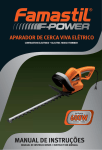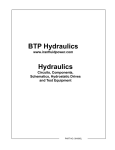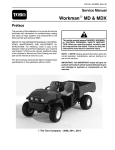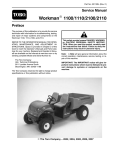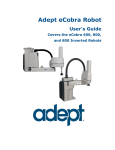Download 14211SL - Toro Media
Transcript
PART NO. 14211SL Service Manual GreensProt 1240 Preface The purpose of this publication is to provide the service technician with information for troubleshooting, testing, and repair of major systems and components on the GreensPro 1240. REFER TO THE OPERATOR’S MANUAL FOR OPERATING, MAINTENANCE AND ADJUSTMENT INSTRUCTIONS. Space is provided in Chapter 2 of this book to insert the Operator’s Manual and Parts Catalog for your machine. Replacement catalogs are available on the Internet at www.toro.com. The Toro Company reserves the right to change product specifications or this publication without notice. WARNING This safety symbol means DANGER, WARNING, or CAUTION, PERSONAL SAFETY INSTRUCTION. When you see this symbol, carefully read the instructions that follow. Failure to obey the instructions may result in personal injury. IMPORTANT: The IMPORTANT notice will give important instructions which must be followed to prevent damage to systems or components on the machine. NOTE: A NOTE will give general information about the correct operation, maintenance, service, testing, or repair of the machine. EThe Toro Company − 2014 This page is intentionally blank. GreensPro 1240 Safety Table Of Contents Chapter 1 − Safety Chapter 2 − Product Records and Maintenance Product Records . . . . . . . . . . . . . . . . . . . . . . . . . . . Maintenance . . . . . . . . . . . . . . . . . . . . . . . . . . . . . . . Equivalents and Conversions . . . . . . . . . . . . . . . . Torque Specifications . . . . . . . . . . . . . . . . . . . . . . . 2−2 2−2 2−3 2−4 Product Records and Maintenance General Safety Instructions . . . . . . . . . . . . . . . . . . 1 − 2 Safety and Instruction Decals . . . . . . . . . . . . . . . . 1 − 5 Introduction . . . . . . . . . . . . . . . . . . . . . . . . . . . . . . . . Specifications . . . . . . . . . . . . . . . . . . . . . . . . . . . . . . General Information . . . . . . . . . . . . . . . . . . . . . . . . Service and Repairs . . . . . . . . . . . . . . . . . . . . . . . . 3−2 3−3 3−4 3−6 Gasoline Engine Chapter 3 − Gasoline Engine 4−3 4−6 4−7 4−8 4−9 Chapter 5 − Drive Train Introduction . . . . . . . . . . . . . . . . . . . . . . . . . . . . . . . . 5 − 2 Specifications . . . . . . . . . . . . . . . . . . . . . . . . . . . . . . 5 − 3 General Information . . . . . . . . . . . . . . . . . . . . . . . . 5 − 4 Hydraulic System . . . . . . . . . . . . . . . . . . . . . . . . . . . 5 − 5 Adjustments . . . . . . . . . . . . . . . . . . . . . . . . . . . . . . 5 − 10 Service and Repairs . . . . . . . . . . . . . . . . . . . . . . . 5 − 12 HYDRO−GEAR BDR SERVICE AND REPAIR MANUAL Chapter 6 − Chassis Specifications . . . . . . . . . . . . . . . . . . . . . . . . . . . . . . General Information . . . . . . . . . . . . . . . . . . . . . . . . Adjustments . . . . . . . . . . . . . . . . . . . . . . . . . . . . . . . Service and Repairs . . . . . . . . . . . . . . . . . . . . . . . . GreensPro 1240 6−2 6−3 6−6 6−9 Drive Train 4−2 Chassis General Information . . . . . . . . . . . . . . . . . . . . . . . . Electrical Drawings And Diagrams (Serial Number Above 315000000) . . . . . . . . . . Special Tools . . . . . . . . . . . . . . . . . . . . . . . . . . . . . . Troubleshooting . . . . . . . . . . . . . . . . . . . . . . . . . . . . Electrical System Quick Checks . . . . . . . . . . . . . . Component Testing . . . . . . . . . . . . . . . . . . . . . . . . . Electrical System Chapter 4 − Electrical System This page is intentionally blank. GreensPro 1240 Safety Table of Contents SAFETY INSTRUCTIONS . . . . . . . . . . . . . . . . . . . . . . Before Operating . . . . . . . . . . . . . . . . . . . . . . . . . . . . While Operating . . . . . . . . . . . . . . . . . . . . . . . . . . . . Maintenance and Service . . . . . . . . . . . . . . . . . . . . SAFETY AND INSTRUCTION DECALS . . . . . . . . . . GreensPro 1240 2 2 2 3 4 Page 1 − 1 Safety Safety Chapter 1 General Safety Instructions GreensPro 1240 machines have been tested and certified by Toro for compliance with existing safety standards and specifications. Although hazard control and accident prevention are partially dependent upon the design and configuration of the machine, these factors are also dependent upon the awareness, concern, and proper training of the personnel involved in the operation, transport, maintenance, and storage of the machine. Improper use or maintenance of the machine can result in injury or death. To reduce the potential for injury or death, comply with the following safety instructions. WARNING To reduce the potential for injury or death, comply with the following safety instructions. Before Operating 1. Operate machine only after reading and understanding the contents of the Operator’s Manual and viewing the Operator’s Video. Copies of the Operator’s Manual are available on the internet at www.Toro.com. Copies of the Operator’s Video are available through your Toro Distributor. 2. Only trained operators who are skilled in slope operation and who have read the Operator’s Manual and viewed the Operator’s Video should operate the machine. Never allow children to operate the machine. Never allow adults to operate the machine without proper instructions. 8. Always wear substantial shoes. Do not operate machine while wearing sandals, tennis shoes or sneakers. Do not wear loose fitting clothing because it could get caught in moving parts and possibly cause personal injury. 9. Wearing safety glasses, safety shoes, long pants and a helmet is advisable and required by some local ordinances and insurance regulations. 10.Since gasoline is highly flammable, handle it carefully. 3. Become familiar with the controls and know how to stop the machine and engine quickly. 4. Do not carry passengers on the machine. B. Do not remove cap from fuel tank when engine is hot or running. C. Do not smoke while handling gasoline. 5. Keep everyone, especially children and pets, away from the area of operation. 6. Keep all shields and safety devices in place. Repair or replace damaged or malfunctioning shields, or safety devices before operating the machine. 7. Keep all decals in place. Replace damaged or illegible decals before operating the machine. Safety A. Use an approved gasoline container. Page 1 − 2 D. Fill fuel tank outdoors. E. Wipe up any spilled gasoline. F. Do not fill fuel tank higher than to the bottom of fuel tank insert. Fuel may leak from filler neck when machine is tilted for servicing if tank is overfilled. GreensPro 1240 1. Do not run the engine in a confined area without adequate ventilation. Exhaust fumes are hazardous and could be deadly. 6. To stop the engine: A. Engage the parking brake if equipped. B. Reduce engine speed to SLOW. 2. Always stand behind the machine when starting the engine. Always sit in the operator’s seat when operating the machine. 3. On machines with serial number above 315000000, check interlock switches daily for proper operation (see Chapter 4 − Electrical System). Do not rely entirely on safety switches: shut off engine before getting off seat. If a switch fails, replace it before operating the machine. The interlock system is for your protection, so do not bypass it. 4. To start the engine: Safety While Operating C. Move ON/OFF switch to OFF position to stop engine. 7. Do not touch engine, muffler, exhaust pipe or hydraulic tank while engine is running or soon after it has stopped because these areas could be hot enough to cause burns. 8. Whenever machine is left unattended, park machine on a level surface, engage parking brake if equipped, and be sure engine is stopped. 9. Close fuel shutoff valve if machine is not to be used for an extended period of time. Close fuel shutoff valve if machine is to be transported. A. Engage parking brake if equipped. B. Be sure motion pedals are in neutral. C. Open fuel shutoff valve. Make sure spark plug wire is connected to spark plug. D. Move engine ON/OFF switch to ON position. Set choke to full choke position (cold start) and throttle to half throttle. E. Pull starter cord to start engine. F. After engine starts, sit in seat, release parking brake if equipped, and keep feet off motion pedals. Machine must not move. If movement is evident, the motion control linkage is faulty or incorrectly adjusted. Adjust the motion control linkage so machine does not move when motion pedals are released (see Transmission and Motion Pedals Return to Neutral in Chapter 4 − Drive Train in this manual). 5. This product may exceed noise levels of 85 dB(A) at the operator position. Ear protectors are recommended for prolonged exposure to reduce the potential of permanent hearing damage. GreensPro 1240 Page 1 − 3 Safety Maintenance and Service The Operator’s Manual and engine Owner’s Manual provide information regarding the operation, general maintenance, and maintenance intervals for your GreensPro machine. Refer to these publications for additional information when servicing the machine. 1. Before servicing or making adjustments to the machine, engage the parking brake if equipped, stop the engine and wait for all machine motion to stop. Remove the spark plug wire from the spark plug to prevent accidental starting of the engine. 9. Engine must be shut off and cooled down before checking oil or adding oil to the crankcase. 10.When performing general maintenance and service on the machine, it is recommended that the machine be parked on a clean, level surface with the transport wheels in the raised and locked position. The machine will be more stable when positioned on the rollers. 2. If the GreensPro is attached to tow vehicle, apply tow vehicle parking brake, stop tow vehicle engine, and remove key from tow vehicle ignition switch. 11. If service of under−deck items (e.g., steering or transmission linkage) is necessary, raise machine with hoist or other lifting device. Support raised machine with appropriate jackstands on all corners of the machine to prevent it from shifting or falling. Excessive tilting of the machine should be avoided. 3. On machines with serial number above 315000000, check performance of all interlock switches daily. Do not disable or bypass interlock system components. The interlock system is for your protection. 12.When lowering machine from transport position, make sure that the ground is clean and level. This will prevent unexpected movement of the machine and potential roller damage. 4. To ensure entire machine is in good operating condition, frequently check and keep all nuts, bolts and screws tight. 13.If major repairs are ever needed, or if assistance is desired, contact an Authorized Toro Distributor. 5. Make sure all hydraulic connections are tight, and all hydraulic hoses are in good condition. 6. To reduce potential fire hazard, keep the engine area free of excessive grease, grass, leaves and accumulation of dirt. 7. If the engine must be running to perform a maintenance adjustment, keep hands, feet, clothing, and any other parts of the body away from moving parts. Keep bystanders away. 8. Do not overspeed the engine by changing governor settings. Recommended engine high idle speed is 3600 rpm. To ensure safety and accuracy, check engine speed with a tachometer. Safety 14.At the time of manufacture, the machine conformed to all applicable safety standards. To ensure optimum performance and continued safety certification of the machine, use genuine TORO replacement parts and accessories. Replacement parts and accessories made by other manufacturers may result in non- conformance with the safety standards and the warranty may be voided. 15.When disposing of hazardous waste products (fuel, engine oil, hydraulic oil, filters, etc.), take them to an authorized disposal site. Waste products must not be allowed to contaminate surface water, drains, or sewer systems. Page 1 − 4 GreensPro 1240 Safety and Instruction Decals GreensPro 1240 Page 1 − 5 Safety Safety decals and instructions are easily visible to the operator and are located near any area of potential danger. Replace any decal that is damaged or lost. Decal part numbers are listed in your Parts Catalog. Order replacement decals from your Authorized TORO Distributor. Safety This page is intentionally left blank. Safety Page 1 − 6 GreensPro 1240 Product Records and Maintenance Product Records and Maintenance Table of Contents Kubota Diesel Engine 2 2 3 3 3 4 4 5 Hydraulic Systems 6 7 7 8 Wheels, Brakes, and Chassis Electrical System PRODUCT RECORDS . . . . . . . . . . . . . . . . . . . . . . . . . MAINTENANCE . . . . . . . . . . . . . . . . . . . . . . . . . . . . . . EQUIVALENTS AND CONVERSIONS . . . . . . . . . . . Decimal and Millimeter Equivalents . . . . . . . . . . . . U.S. to Metric Conversions . . . . . . . . . . . . . . . . . . . TORQUE SPECIFICATIONS . . . . . . . . . . . . . . . . . . . Fastener Identification . . . . . . . . . . . . . . . . . . . . . . . Standard Torque for Dry, Zinc Plated, and Steel Fasteners (Inch Series) . . . . . . . . . . . Standard Torque for Dry, Zinc Plated, and Steel Fasteners (Metric Fasteners) . . . . . . Other Torque Specifications . . . . . . . . . . . . . . . . . . Conversion Factors . . . . . . . . . . . . . . . . . . . . . . . . . Using a Torque Wrench with an Offset Wrench (Crows Foot) . . . . . . . . . . . . . . . . Safety Chapter 2 GreensPro 1240 Page 2 − 1 Product Records and Maintenance Product Records Insert a copy of the Operator’s Manual and Parts Catalog for your GreensPro 1240 at the end of this chapter. Additionally, if any optional equipment or accessories have been installed to your machine, insert the Installation Instructions, Operator’s Manuals and Parts Catalogs for those options at the end of this chapter. Maintenance Maintenance procedures and recommended service intervals for the GreensPro 1240 are covered in the Operator’s Manual. Refer to that publication when performing regular equipment maintenance. Product Records and Maintenance Page 2 − 2 GreensPro 1240 Wheels, Brakes, and Chassis Electrical System Hydraulic Systems Kubota Diesel Engine 0.09375 GreensPro 1240 Product Records and Maintenance Safety Equivalents and Conversions Page 2 − 3 Product Records and Maintenance Torque Specifications Recommended fastener torque values are listed in the following tables. For critical applications, as determined by Toro, either the recommended torque or a torque that is unique to the application is clearly identified and specified in this Service Manual. These Torque Specifications for the installation and tightening of fasteners shall apply to all fasteners which do not have a specific requirement identified in this Service Manual. The following factors shall be considered when applying torque: cleanliness of the fastener, use of a thread sealant (Loctite), degree of lubrication on the fastener, presence of a prevailing torque feature, hardness of the surface underneath the fastener’s head, or similar condition which affects the installation. As noted in the following tables, torque values should be reduced by 25% for lubricated fasteners to achieve the similar stress as a dry fastener. Lubricated fasteners are defined as threads coated with a lubricant such as oil, graphite, or thread sealant such as Loctite. Torque values may also have to be reduced when the fastener is threaded into aluminum or brass. The specific torque value should be determined based on the aluminum or brass material strength, fastener size, length of thread engagement, etc. The standard method of verifying torque shall be performed by marking a line on the fastener (head or nut) and mating part, then back off fastener 1/4 of a turn. Measure the torque required to tighten the fastener until the lines match up. Fastener Identification Grade 1 Grade 5 Grade 8 Class 8.8 Metric Bolts and Screws Inch Series Bolts and Screws Product Records and Maintenance Class 10.9 Page 2 − 4 GreensPro 1240 N−cm 10 + 2 13 + 2 147 + 23 # 6 − 32 UNC # 6 − 40 UNF # 8 − 32 UNC 13 + 2 25 + 5 # 10 − 24 UNC 30 + 5 N−cm in−lb N−cm 15 + 2 170 + 20 23 + 2 260 + 20 17 + 2 190 + 20 25 + 2 280 + 20 29 + 3 330 + 30 41 + 4 460 + 45 31 + 3 350 + 30 43 + 4 485 + 45 42 + 4 475 + 45 60 + 6 675 + 70 48 + 4 540 + 45 68 + 6 765 + 70 282 + 30 # 8 − 36 UNF 18 + 2 in−lb 339 + 56 # 10 − 32 UNF 1/4 − 20 UNC 48 + 7 53 + 7 599 + 79 100 + 10 1125 + 100 140 + 15 1580 + 170 1/4 − 28 UNF 53 + 7 65 + 10 734 + 113 115 + 10 1300 + 100 160 + 15 1800 + 170 5/16 − 18 UNC 115 + 15 105 + 17 1186 + 169 200 + 25 2250 + 280 300 + 30 3390 + 340 5/16 − 24 UNF 138 + 17 128 + 17 1446 + 192 225 + 25 2540 + 280 325 + 30 3670 + 340 ft−lb ft−lb N−m ft−lb N−m ft−lb N−m 3/8 − 16 UNC 16 + 2 16 + 2 22 + 3 30 + 3 41 + 4 43 + 4 58 + 5 3/8 − 24 UNF 17 + 2 18 + 2 24 + 3 35 + 3 47 + 4 50 + 4 68 + 5 7/16 − 14 UNC 27 + 3 27 + 3 37 + 4 50 + 5 68 + 7 70 + 7 95 + 9 7/16 − 20 UNF 29 + 3 29 + 3 39 + 4 55 + 5 75 + 7 77 + 7 104 + 9 1/2 − 13 UNC 30 + 3 48 + 7 65 + 9 75 + 8 102 + 11 105 + 10 142 + 14 1/2 − 20 UNF 32 + 3 53 + 7 72 + 9 85 + 8 115 + 11 120 + 10 163 + 14 5/8 − 11 UNC 65 + 10 88 + 12 119 + 16 150 + 15 203 + 20 210 + 20 285 + 27 5/8 − 18 UNF 75 + 10 95 + 15 129 + 20 170 + 15 230 + 20 240 + 20 325 + 27 3/4 − 10 UNC 93 + 12 140 + 20 190 + 27 265 + 25 359 + 34 375 + 35 508 + 47 3/4 − 16 UNF 115 + 15 165 + 25 224 + 34 300 + 25 407 + 34 420 + 35 569 + 47 7/8 − 9 UNC 140 + 20 225 + 25 305 + 34 430 + 45 583 + 61 600 + 60 813 + 81 7/8 − 14 UNF 155 + 25 260 + 30 353 + 41 475 + 45 644 + 61 660 + 60 895 + 81 Reduce torque values listed in the table above by 25% for lubricated fasteners. Lubricated fasteners are defined as threads coated with a lubricant such as oil, graphite, or thread sealant such as Loctite. The nominal torque values listed above for Grade 5 and 8 fasteners are based on 75% of the minimum proof load specified in SAE J429. The tolerance is approximately + 10% of the nominal torque value. Thin height nuts include jam nuts. Torque values may have to be reduced when installing fasteners into threaded aluminum or brass. The specific torque value should be determined based on the fastener size, the aluminum or base material strength, length of thread engagement, etc. GreensPro 1240 Page 2 − 5 Product Records and Maintenance Product Records and Maintenance in−lb SAE Grade 8 Bolts, Screws, Studs, & Sems with Regular Height Nuts (SAE J995 Grade 5 or Stronger Nuts) Kubota Diesel Engine in−lb SAE Grade 5 Bolts, Screws, Studs, & Sems with Regular Height Nuts (SAE J995 Grade 2 or Stronger Nuts) Hydraulic Systems SAE Grade 1 Bolts, Screws, Studs, & Sems with Regular Height Nuts (SAE J995 Grade 2 or Stronger Nuts) Electrical System Grade 1, 5, & 8 with Thin Height Nuts Wheels, Brakes, and Chassis Thread Size Safety Standard Torque for Dry, Zinc Plated, and Steel Fasteners (Inch Series) Standard Torque for Dry, Zinc Plated, and Steel Fasteners (Metric Fasteners) Thread Size Class 8.8 Bolts, Screws, and Studs with Regular Height Nuts (Class 8 or Stronger Nuts) Class 10.9 Bolts, Screws, and Studs with Regular Height Nuts (Class 10 or Stronger Nuts) M5 X 0.8 57 + 5 in−lb 640 + 60 N−cm 78 + 7 in−lb 885 + 80 N−cm M6 X 1.0 96 + 9 in−lb 1018 + 100 N−cm 133 + 13 in−lb 1500 + 150 N−cm M8 X 1.25 19 + 2 ft−lb 26 + 3 N−m 27 + 2 ft−lb 36 + 3 N−m M10 X 1.5 38 + 4 ft−lb 52 + 5 N−m 53 + 5 ft−lb 72 + 7 N−m M12 X 1.75 66 + 7 ft−lb 90 + 10 N−m 92 + 9 ft−lb 125 + 12 N−m M16 X 2.0 166 + 15 ft−lb 225 + 20 N−m 229 + 22 ft−lb 310 + 30 N−m M20 X 2.5 325 + 33 ft−lb 440 + 45 N−m 450 + 37 ft−lb 610 + 50 N−m Reduce torque values listed in the table above by 25% for lubricated fasteners. Lubricated fasteners are defined as threads coated with a lubricant such as oil, graphite, or thread sealant such as Loctite. The nominal torque values listed above are based on 75% of the minimum proof load specified in SAE J1199. The tolerance is approximately + 10% of the nominal torque value. Torque values may have to be reduced when installing fasteners into threaded aluminum or brass. The specific torque value should be determined based on the fastener size, the aluminum or base material strength, length of thread engagement, etc. Product Records and Maintenance Page 2 − 6 GreensPro 1240 SAE Grade 8 Steel Set Screws Wheel Bolts and Lug Nuts Thread Size Recommended Torque Safety Other Torque Specifications Recommended Torque* Hex Socket 1/4 − 20 UNC 140 + 20 in−lb 73 + 12 in−lb 5/16 − 18 UNC 215 + 35 in−lb 145 + 20 in−lb 3/8 − 16 UNC 35 + 10 ft−lb 18 + 3 ft−lb 1/2 − 13 UNC 75 + 15 ft−lb 50 + 10 ft−lb 65 + 10 ft−lb 88 + 14 N−m 1/2 − 20 UNF Grade 5 80 + 10 ft−lb 108 + 14 N−m M12 X 1.25 Class 8.8 80 + 10 ft−lb 108 + 14 N−m M12 X 1.5 Class 8.8 80 + 10 ft−lb 108 + 14 N−m * For steel wheels and non−lubricated fasteners. Baseline Torque* No. 6 − 32 UNC 20 + 5 in−lb No. 8 − 32 UNC 30 + 5 in−lb No. 10 − 24 UNC 38 + 7 in−lb 1/4 − 20 UNC 85 + 15 in−lb 5/16 − 18 UNC 110 + 20 in−lb 3/8 − 16 UNC 200 + 100 in−lb Thread Size Threads per Inch Baseline Torque** Type A Type B No. 6 18 20 20 + 5 in−lb No. 8 15 18 30 + 5 in−lb No. 10 12 16 38 + 7 in−lb No. 12 11 14 85 + 15 in−lb ** Hole size, material strength, material thickness & finish must be considered when determining specific torque values. All torque values are based on non−lubricated fasteners. Conversion Factors in−lb X 11.2985 = N−cm in−lb X 0.1130 = N−m ft−lb X 1.3558 = N−m GreensPro 1240 N−cm X 0.08851 = in−lb N−m X 8.851 = in−lb N−m X 0.7376 = ft−lb Page 2 − 7 Product Records and Maintenance Electrical System Thread Size Hydraulic Systems Thread Cutting Screws (Zinc Plated Steel) Type 1, Type 23, or Type F Wheels, Brakes, and Chassis Thread Cutting Screws (Zinc Plated Steel) 7/16 − 20 UNF Grade 5 Kubota Diesel Engine Square Head Product Records and Maintenance Thread Size Using a Torque Wrench with an Offset Wrench (Crows Foot) Use of an offset wrench (crows foot) will affect torque wrench calibration due to the effective change of torque wrench length. When using a torque wrench with an offset wrench, multiply the listed torque recommendation by the calculated torque conversion factor (Fig. 1) to determine proper tightening torque. Tightening torque when using a torque wrench with an offset wrench will be lower than the listed torque recommendation. Example: The measured affective length of the torque wrench (distance from the center of the handle to the center of the square drive) is 18 in.. The measured effective length of the torque wrench with the offset wrench installed (distance from the center of the handle to the center of the offset wrench) is 19 in.. The calculated torque conversion factor for this torque wrench with this offset wrench would be 18/19 = 0.947. If the listed torque recommendation for a fastener is from 76 to 94 lb-ft, the proper torque when using this torque wrench with an offset wrench would be from 72 to 98 lb-ft. Offset wrench (effective length of torque wrench) A Torque wrench B (effective length of torque Awrench + offset wrench) TORQUE CONVERSION FACTOR = A/B Figure 1 Product Records and Maintenance Page 2 − 8 GreensPro 1240 Chapter 3 Gasoline Engine Table of Contents GreensPro 1240 2 2 2 2 2 3 4 4 6 6 Page 3 − 1 Gasoline Engine INTRODUCTION . . . . . . . . . . . . . . . . . . . . . . . . . . . . . . Operator’s Manual . . . . . . . . . . . . . . . . . . . . . . . . . . Engine Owner’s Manual . . . . . . . . . . . . . . . . . . . . . . Engine Service Manual . . . . . . . . . . . . . . . . . . . . . . Engine Identification . . . . . . . . . . . . . . . . . . . . . . . . . SPECIFICATIONS . . . . . . . . . . . . . . . . . . . . . . . . . . . . GENERAL INFORMATION . . . . . . . . . . . . . . . . . . . . . Fuel Evaporative Control System . . . . . . . . . . . . . . SERVICE AND REPAIRS . . . . . . . . . . . . . . . . . . . . . . Engine . . . . . . . . . . . . . . . . . . . . . . . . . . . . . . . . . . . . . Gasoline Engine Introduction This chapter gives information about specifications and repair of the Honda GX200 gasoline engine used in the GreensPro 1240. Described adjustments and repairs require tools that are commonly available in many service shops. When disposing of hazardous waste products (fuel, engine oil, hydraulic oil, filters, etc.), take them to an authorized disposal site. Waste products must not be allowed to contaminate surface water, drains, or sewer systems. Some service and repair parts for the engine in your GreensPro machine are supplied through your Authorized TORO Distributor. Be prepared to provide your distributor with the TORO model and serial number of your machine to obtain parts. Operator’s Manual The Operator’s Manual provides information regarding the operation, general maintenance, and maintenance intervals for your GreensPro machine. Refer to the Operator’s Manual for additional information when servicing the machine. Engine Owner’s Manual The engine Owner’s Manual provides information regarding the operation, general maintenance, and maintenance intervals for the Honda GX200 engine used on your GreensPro 1240. Contact your local Honda Engine Dealer or visit http://engines.honda.com to obtain a copy of the engine Owner’s Manual. Refer to the engine Owner’s Manual for additional information when servicing the machine. Engine Service Manual Detailed information on engine troubleshooting, testing, disassembly, and assembly is given in the Honda Service Manual. The use of some specialized tools and test equipment is explained in the Honda Service Manual. Contact your local Honda Engine Dealer to obtain a copy of the engine Service Manual. However, the specialized nature of some engine repairs may dictate that the work be done at a Honda engine repair facility. Engine Identification The engine serial number and type are stamped on the engine near the oil filler dipstick. The engine serial number and type will assist in identifying the correct parts and service information for the Honda engine in your GreensPro machine. Gasoline Engine Page 3 − 2 GreensPro 1240 Specifications Item Description Make / Designation , Honda, 4−stroke, OHV Single Cylinder, Air−Cooled Gasoline Engine, GX200 Bore x Stroke 2.68 in. X 2.13 in. (68.0 mm x 54.0 mm) Total Displacement 12.0 cu. In. (196 cc) Carburetor Float Feed Fixed Main Jet Mechanical Flyweight Low idle (no load) 1250−1600 rpm High Idle (no load) 3600 rpm Direction of Rotation Counterclockwise (facing PTO shaft) Fuel Unleaded Gasoline (octane rating 87 or higher with no more than 10% Ethanol) Fuel Tank Capacity 3.3 U.S. Quarts (3.1 Ltr.) Engine Oil See Operator’s Manual Lubrication System Splash Type Oil Capacity 0.63 U.S. Quarts (0.6 Ltr.) Air Cleaner Dual Element Ignition System Transistorized Flywheel Magneto Spark Plug NGK BPR6ES Spark Plug Gap 0.028 to 0.031 in. (0.7 to 0.8 mm) Dry Weight GreensPro 1240 35.5 lbs. (16.1 kg) Page 3 − 3 Gasoline Engine Gasoline Engine Governor General Information Fuel Evaporative Control System (Fig. 1) To meet worldwide emission standards, the engine that powers your GreensPro is equipped with a fuel cap that has an integrated carbon canister. This fuel cap captures fuel vapors from the fuel tank prior to venting to atmosphere. 1 Figure 1 1. Fuel tank insert To prevent saturating the carbon canister in the fuel cap, it is important to make sure that the fuel tank is not overfilled. The maximum fuel level for the fuel tank is to the bottom of the fuel tank insert (item 1). The insert also prevents the fuel from saturating the fuel cap during machine movement. Do not overfill the tank when refueling. Refer to the Honda GX200 Owner’s Manual for additional information. Gasoline Engine Page 3 − 4 GreensPro 1240 Gasoline Engine This page is intentionally left blank. GreensPro 1240 Page 3 − 5 Gasoline Engine Service and Repairs Engine 23 25 24 Anti−seize lubricant 1 25 26 17 16 15 24 25 17 to 21 ft−lb (23 to 29 N−m) 12 11 6 10 6 9 8 7 22 21 20 6 5 18 11 6 14 13 4 17 to 21 ft−lb (23 to 29 N−m) 3 20 19 2 Figure 2 1. 2. 3. 4. 5. 6. 7. 8. 9. Engine assembly Transmission assembly Fan Transmission drive collar Cap screw (2) Flat washer (8) Spacer (2) Set screw Cap screw (2) Gasoline Engine 10. 11. 12. 13. 14. 15. 16. 17. 18. Rubber drive coupling Lock nut (4) Socket head screw Lock washer Flat washer Hardened washer Engine drive collar Key Key Page 3 − 6 19. 20. 21. 22. 23. Cap screw (4) Flat washer (8) Lock nut (4) Ground wire Exhaust guard (serial number above 315000000) 24. Cap screw (3) 25. Flat washer (4) 26. Lock nut GreensPro 1240 Removal (Fig. 2) 1. Remove transmission cover from machine (see Transmission Cover in Chapter 6 - Chassis in this manual). CAUTION Use a suitable lifting device to safely raise and support the machine to allow access to components under the chassis. Gasoline Engine 2. Remove exhaust guard (item 23) from machines with serial number above 315000000. 3. Remove lock nuts, flat washers, cap screws, and spacers securing transmission drive collar (item 4) to rubber drive coupling. 4. Remove cap screws, lock washers, and flat washers nuts securing hydraulic oil reservoir to chassis (Fig. 3). NOTE: Move the hydraulic oil reservoir to gain access to engine wiring connections and engine mounting fasteners. Do Not disconnect the hydraulic oil lines from the hydraulic oil reservoir. 5. Record the individual connections and disconnect the wire harness from the engine: A. Ground wire ring terminal to blower housing. Figure 3 B. Two (2) connectors to lighting coil. 1. Hydraulic oil reservoir 2. Cap screw (2) 3. Lock washer (2) 4. Flat washer (2) C. Two (2) connectors to magneto ignition. 6. Remove lock nuts, flat washers, and cap screws securing engine to chassis. Remove engine from chassis. 7. Remove rubber drive coupling and engine drive collar (item 16) if necessary. Installation (Fig. 2) 1. If previously removed, apply a thin coat of anti−seize lubricant to engine output shaft and install engine drive collar (item 16) and rubber drive coupling to engine. Tighten lock nuts from 17 to 21 ft−lb (23 to 29 N−m). IMPORTANT: To prevent drive coupling damage, make sure that no distortion of coupling exists after securing engine and transmission collars to coupling. If coupling distortion is evident, loosen engine and/or transmission and reposition engine and/or transmission on frame so that coupling is not distorted. 5. Make sure engine, rubber drive coupling, and transmission are aligned with each other. Tighten engine mounting lock nuts and rubber drive coupling lock nuts from 17 to 21 ft−lb (23 to 29 N−m). 6. Connect the wire harness to the the engine as recorded during disassembly: 2. Place engine in position on chassis. 3. Install lock nuts, flat washers, cap screws, and spacers securing transmission drive collar (item 4) to rubber drive coupling. Tighten lock nuts finger tight. 4. Install lock nuts, flat washers, and cap screws securing engine to chassis. Tighten lock nuts finger tight. GreensPro 1240 Page 3 − 7 A. Ground wire ring terminal to blower housing. B. Two (2) connectors to lighting coil. C. Two (2) connectors to magneto ignition. Gasoline Engine 7. Install cap screws, lock washers, and flat washers nuts securing hydraulic oil reservoir to chassis (Fig. 3). 8. Install exhaust guard (item 23) on machines with serial number above 315000000. 9. Install and secure transmission cover (see Transmission Cover Chapter 6 - Chassis in this manual). Gasoline Engine Page 3 − 8 GreensPro 1240 Chapter 4 Electrical System Table of Contents GreensPro 1240 Page 4 − 1 Electrical System GENERAL INFORMATION . . . . . . . . . . . . . . . . . . . . . 2 Operator’s Manual . . . . . . . . . . . . . . . . . . . . . . . . . . . 2 Interlock Module . . . . . . . . . . . . . . . . . . . . . . . . . . . . . 2 ELECTRICAL DRAWINGS AND DIAGRAMS . . . . . 3 Electrical Schematic . . . . . . . . . . . . . . . . . . . . . . . . . . 3 Wire Harness Drawings . . . . . . . . . . . . . . . . . . . . . . . 4 Wire Harness Diagrams . . . . . . . . . . . . . . . . . . . . . . 5 SPECIAL TOOLS . . . . . . . . . . . . . . . . . . . . . . . . . . . . . 6 TROUBLESHOOTING . . . . . . . . . . . . . . . . . . . . . . . . . 7 Starting Problems (Serial Number Above 315000000) . . . . . . . . . . . 7 ELECTRICAL SYSTEM QUICK CHECKS . . . . . . . . 8 Check Operation of Interlock Switches (Serial Number Above 315000000) . . . . . . . . . . . 8 COMPONENT TESTING . . . . . . . . . . . . . . . . . . . . . . . 9 Hour Meter . . . . . . . . . . . . . . . . . . . . . . . . . . . . . . . . . 10 Worklight Switch (optional) . . . . . . . . . . . . . . . . . . . 11 Interlock Module (Serial Number Above 315000000) . . . . . . . . . . 12 Parking Brake Switch (Serial Number Above 315000000) . . . . . . . . . . 13 Neutral Switch (Serial Number Above 315000000) . . . . . . . . . . 14 Seat Switch (Serial Number Above 315000000) . . . . . . . . . . 15 Electrical System General Information Operator’s Manual The Operator’s Manual provides information regarding the operation, general maintenance and maintenance intervals for your GreensPro machine. Refer to the Operator’s Manual for additional information when servicing the machine. Electrical System Some of the electrical system components used on the GreensPro 1240 are part of the Honda engine. These components include the engine ON/OFF switch, ignition module, lighting coil, and low oil level switch. Service information for these components can be found in the Honda Engine Service Manual. Contact your local Honda Engine Dealer or visit http://engines.honda.com for assistance. The remainder of the electrical system components used on Greens Pro 1240 machines with serial number below 315000000 are an hour meter and optional worklight switch. Service information for these components can be found in this chapter. In addition to the hour meter and optional worklight switch, GreensPro 1240 machines with serial number above 315000000 include a number of electrical interlock system components. The interlock system consists of various switches (inputs) and a microprocessor based interlock module. Service information for interlock system components can be found in this chapter. Electrical System Page 4 − 2 GreensPro 1240 GreensPro 1240 Page 4 − 3 WIRELESS HOURMETER KIT (OPTIONAL) AC HOURMETER KIT KITS CONNECTOR ENGINE GROUND MAG LINE FROM IGNITION MODULE REGULATOR GreensPro 1240 Electrical Schematic (Serial Number Above 315000000) AC HOURMETER (STANDARD) HONDA AC LIGHTING COIL A GROUND POWER Electrical System Electrical System WIRELESS HOURMETER PARK BRAKE SWITCH N. O. (SHOWN WITH BRAKE OFF) HONDA ON/OFF SWITCH (ENGINE RUN POSITION SHOWN) TO LIGHTS KIT TO LIGHTS KIT AC LIGHTS KIT (OPTIONAL) DPDT ON−NONE−ON NEUTRAL SWITCH N. O. (SHOWN OUT OF NEUTRAL) E IN 1 SEAT SWITCH N. O. (SHOWN WITH OPERATOR OUT OF SEAT) C D IN 2 B 910 MODULE IN 3 MAGNETO F Electrical Drawings and Diagrams Electrical System Page 4 − 4 GreensPro 1240 GreensPro 1240 Wire Harness Drawings (Serial Number Above 315000000) MAIN HARNESS STANDARD HOURMETER HARNESS GreensPro 1240 Page 4 − 5 BLACK BLACK GreensPro 1240 Wire Harness Diagrams (Serial Number Above 315000000) WHITE MAIN HARNESS Electrical System GREEN ORANGE YELLOW WHITE BLACK BLACK PINK YELLOW PINK BLACK STANDARD HOURMETER HARNESS BLACK YELLOW PINK BLACK BLACK WHITE GREEN BLACK Electrical System BLACK YELLOW Special Tools Order special tools from your Toro distributor. Some tools may also be available from a local supplier. Multimeter The multimeter can test electrical components and circuits for current (amps), resistance (ohms) or voltage. Obtain this tool locally. NOTE: Toro recommends the use of a DIGITAL Volt− Ohm−Amp multimeter when testing electrical circuits. The high impedance (internal resistance) of a digital meter in the voltage mode will make sure that excess current is not allowed through the meter. This excess current can cause damage to circuits not designed to carry it. Figure 1 Dielectric Gel Dielectric gel should be used to prevent corrosion of unsealed connection terminals. To ensure complete coating of terminals, liberally apply gel to both component and wire harness connector, plug connector to component, unplug connector, reapply gel to both surfaces and reconnect harness connector to component. Connectors should be thoroughly packed with gel for effective results. Do not use dielectric gel on sealed connection terminals as the gel can unseat connector seals during assembly. Figure 2 Toro Part Number: 107−0342 Terminal Protector Aerosol spray that should be used on battery terminals, ring terminals, and fork terminals to reduce corrosion problems. Apply battery terminal protector to the connection after the battery cable, ring terminal, or fork terminal has been secured. Toro Part Number: 107−0392 Figure 3 Electrical System Page 4 − 6 GreensPro 1240 Troubleshooting For effective troubleshooting and repairs, there must be a good understanding of the electrical circuits and components used on this machine (see Electrical Drawings and Diagrams in this chapter). CAUTION Remove all jewelry, especially rings and watches, before doing any electrical troubleshooting or testing. Starting Problems (Serial Number Above 315000000) If the machine has any interlock switches by−passed, reconnect the switches for proper safety and troubleshooting. Problem Possible Causes Nothing happens when a start attempt is made. The fuel tank is empty. The parking brake is disengaged and the operator seat is unoccupied. The parking brake switch or operator seat switch is faulty. The motion control linkage is not in the neutral position. The neutral switch is out of adjustment or faulty. The engine oil is below the minimum level or the engine oil level shutdown switch is faulty. The ground connection is loose or corroded. The engine ON/OFF switch is faulty. The interlock controller is faulty. The engine starts (but should not): with the operator’s seat UNOCCUPIED and the parking brake DISENGAGED. The seat switch or seat switch circuit wiring is faulty. The brake switch is faulty. The brake switch circuit wiring is faulty. with the motion control pedals in a MOVE position. The neutral switch is out of adjustment or faulty. The neutral switch circuit wiring is faulty. The interlock controller is faulty. The engine starts but stops when either traction pedal is pushed to the MOVE position. GreensPro 1240 The parking brake is ENGAGED. The parking brake switch or operator seat switch is faulty. Page 4 − 7 Electrical System Electrical System Improper starting procedure, corroded or damaged interlock system wiring, or improperly adjusted or faulty interlock system components can cause starting problems. Electrical System Quick Checks Check Operation of Interlock Switches (Serial Number Above 315000000) 2. Test seat switch input: CAUTION A. Engage the parking brake and start the engine. Do not disconnect safety interlock switches. They are for the operator’s protection. Check the operation of the interlock switches daily for proper operation. Replace any malfunctioning switches or repair any damaged wiring before operating the machine. B. Sit in the operators seat and disengage the parking brake. C. Lift your weight from the operators seat. The engine should stop. 3. Test neutral switch input: A. Engage the parking brake and start the engine. GreensPro 1240 machines with serial number above 315000000 are equipped with an Interlock Module which monitors interlock switch operation. B. Sit in the operators seat. C. With the parking brake engaged, move the motion control pedals into a MOVE position. The engine should stop. 1. Test parking brake input: A. Engage the parking brake and start the engine. B. With the Operator’s seat unoccupied, disengage the parking brake. The engine should stop. Electrical System If the machine does not react as described in the previous procedure, test the individual switches in the interlock system as described in the Component Testing in this chapter. Page 4 − 8 GreensPro 1240 Component Testing Some of the electrical system components used on the GreensPro 1240 are part of the Honda engine. These components include the engine ON/OFF switch, ignition module, lighting coil, and low oil level switch. Service information for these components can be found in the Honda Engine Service Manual. Contact your local Honda Engine Dealer or visit http://engines.honda.com for assistance. The remainder of the electrical system components used on Greens Pro 1240 machines with serial number below 315000000 are an hour meter and optional worklight switch. Service information for these components can be found in this chapter. Electrical System In addition to the hour meter and optional worklight switch, GreensPro 1240 machines with serial number above 315000000 include a number of electrical interlock system components. The interlock system consists of various switches (inputs) and a microprocessor based interlock module. Service information for interlock system components can be found in this chapter. NOTE: For accurate resistance and/or continuity checks, disconnect the component being tested from the wire harness (e.g. unplug the seat switch connector before checking continuity on the switch terminals). GreensPro 1240 Page 4 − 9 Electrical System Hour Meter The hour meter is located on the right side of the seat pan (Fig. 4). The hour meter has a digital display that shows the total hours of machine operation at all time. The hour meter is powered by the engine lighting coil and records whenever the engine is running. An hourglass icon flashes on the display when the hour meter is recording. 1 Testing 1. Park machine on a level surface, engage parking brake if equipped. 2. Unlatch and lift the operator seat pan forward to access the back of the hourmeter. 3. Disconnect the wire harness terminals from the hourmeter. 2 3 4. ,Start engine and set to high idle. 5. Use a multimeter (AC voltage setting) and check for approximately 20 VAC at the wire harness hourmeter terminals. Figure 4 1. 2. Hourglass icon Negative terminal (BK) 3. Positive terminal (Y) 6. Stop the engine. 7. If voltage is present at the wire harness terminals, and the hour meter does not display or record while the engine is running, record the machine hours if possible and replace the hourmeter. 8. If voltage is not present at the wire harness terminals, check wire harness terminals for corrosion, and check wire harness for circuit continuity (see ELECTRICAL DRAWINGS AND DIAGRAMS in this Chapter). 9. Lastly, check engine lighting coil (see Honda Engine Service Manual). 10.After testing is complete, apply a film of dielectric grease to the wire harness terminals and reconnect machine wire harness. Electrical System Page 4 − 10 GreensPro 1240 Worklight Switch (optional) The worklight switch is located on the right side of the seat pan. Testing 1. Park machine on a level surface, engage parking brake (if equipped) and stop engine. 2. Unlatch and lift the operator seat pan forward to access the worklight switch. 3. Disconnect the wire harness from the worklight switch. TERMINALS USED 4. Check the wiring harness connectors for corrosion. Clean connectors if necessary. Figure 5 1. Worklight switch Electrical System 5. Use a multimeter (ohms setting) and test the switch (Fig. 5). The switch is closed (continuity exists between the terminals used) when the switch is set to the ON position, and open (no continuity exists between the terminals used) when the switch is set to OFF. 6. Replace the worklight switch if testing determines that it is faulty. 7. If the worklight switch tests correctly and a circuit problem still exists, check wire harness for circuit continuity (see ELECTRICAL DRAWINGS AND DIAGRAMS in this Chapter). 8. After testing is complete, apply a film of dielectric grease to the switch terminals and connect machine wire harness to the worklight switch. GreensPro 1240 Page 4 − 11 Electrical System Interlock Module (Serial Number Above 315000000) An interlock module is used to manage the machine interlock system. The interlock module is attached to the underside of the seat pan (Fig. 6). 1 The interlock module is a microprocessor that senses the condition of various machine switches (inputs). Based on the state of the inputs, the module controls the engine ignition system circuit (circuit ground). 2 The interlock module is a solid state device, and there is no method to test the module directly. The control module may be damaged if an attempt is made to test it with an electrical test device, such as a digital multimeter. IMPORTANT: Before performing any welding on the machine, disconnect the wire harness connector from the Control Module to prevent damage to the machine electrical system. Figure 6 Testing 1. Seat pan 2. Interlock module 1. Park machine on a level surface, engage parking brake and stop engine. E 2. Check seat switch, parking brake switch, and neutral switch for proper operation (see individual component testing procedures in this manual). F D 3. Make sure wire harness ground connection at engine blower housing is secure and free of corrosion. 1 4. Unlatch and lift the operator seat pan forward to access the interlock module. 5. Disconnect the wire harness from the interlock module. C 6. Check the wiring harness connectors for corrosion. Clean connectors if necessary (Fig. 7). A Figure 7 1. 7. Use a multimeter (ohms setting) and check all the interlock module circuits of the wire harness for continuity (see ELECTRICAL DRAWINGS AND DIAGRAMS in this Chapter). B Interlock module wire harness connector (at wire harness) 8. Check the engine lighting coil output (see the Honda Engine Service Manual). 9. If wire harness, lighting coil output, and all interlock switches are operating correctly, the interlock module may be faulty. Replace the interlock module if necessary. 10.After testing is complete, apply a film of dielectric grease to the connector terminals before reconnecting the wire harness. Electrical System Page 4 − 12 GreensPro 1240 Parking Brake Switch (Serial Number Above 31500000) A parking brake switch as part of the machine interlock system. The parking brake switch is located below the brake lever (Fig. 8). When the parking brake is applied, the parking brake lever depresses the parking brake switch plunger, closing the switch. The parking brake lever moves away from the switch when the parking brake is released, allowing the switch to return to its normally open condition. 1 The interlock module monitors the position of the parking brake switch (open or closed). Using inputs from the parking brake switch and other switches in the interlock system, the interlock module opens or closes the engine ignition circuit (controls circuit ground). 2 Testing 2. Disconnect wire harness connectors from the parking brake switch. Figure 8 1. Parking brake lever 2. Parking brake switch 3. Check wire harness terminals for corrosion and clean if necessary. 4. Use a multimeter (ohms setting) and test the switch. The switch is closed (continuity exists between the terminals) when the parking brake is applied, and open (no continuity exists between the terminals) when the parking brake is released. 5. Replace the parking brake switch if testing determines that it is faulty. 6. If the parking brake switch tests correctly and a circuit problem still exists, check wire harness for circuit continuity (see ELECTRICAL DRAWINGS AND DIAGRAMS in this Chapter). 7. After testing is complete, apply a film of dielectric grease to the switch terminals and connect machine wire harness the parking brake switch. GreensPro 1240 Page 4 − 13 Electrical System Electrical System 1. Park machine on a level surface, engage parking brake and stop engine. Neutral Switch (Serial Number Above 315000000) A neutral switch as part of the machine interlock system. The neutral switch is located on the front of the transmission (Fig. 9). 1 NOTE: Check motion control linkage operation prior to testing switch (see Transmission and Motion Pedals Return to Neutral in Chapter 5 − Drive Train in this manual). When either traction pedal is applied, the control linkage moves away from the switch plunger, allowing the switch to return to its normally open condition. The control linkage depresses the switch plunger when either traction pedal is released, returning the transmission to neutral and closing the switch. The interlock module monitors the position of the neutral switch (open or closed). Using inputs from the neutral switch and other switches in the interlock system, the interlock module opens or closes the engine ignition circuit (controls circuit ground). 2 Testing 1. Park machine on a level surface, engage parking brake, and stop engine. 2. Disconnect wire harness connectors from the neutral switch. 3. Check wire harness terminals for corrosion and clean if necessary. 4. Use a multimeter (ohms setting) and test the switch. The switch is closed (continuity exists between the terminals) when both the motion control pedals are in the NEUTRAL position, and open (no continuity exists between the terminals) when the motion control pedals are in a MOVE position. Figure 9 1. Transmission 2. Neutral switch 6. If the neutral switch tests correctly and a circuit problem still exists, check wire harness for circuit continuity (see ELECTRICAL DRAWINGS AND DIAGRAMS in this Chapter). 7. After testing is complete, apply a film of dielectric grease to the switch terminals and connect machine wire harness the neutral switch. 5. Replace the neutral switch if testing determines that it is faulty. Electrical System Page 4 − 14 GreensPro 1240 Seat Switch (Serial Number Above 315000000) An Operator’s seat switch as part of the machine interlock system. The seat switch is attached to the underside of the seat (Fig. 10). When an Operator sits in the seat, the seat cushion depresses the switch plunger and closes the switch. When the seat is empty the switch is allowed to return to its normally open position. 1 Testing 1. Park machine on a level surface, engage parking brake, and stop engine. 2. Disconnect wire harness connectors from the seat switch. 4. Use a multimeter (ohms setting) and test the switch. The switch is closed (continuity exists between the terminals) when weight is applied to the seat cushion, and open (no continuity exists between the terminals) when the seat is empty. Figure 10 1. Seat 2. Seat switch 5. Replace the seat switch if testing determines that it is faulty. 6. If the seat switch tests correctly and a circuit problem still exists, check wire harness for circuit continuity (see ELECTRICAL DRAWINGS AND DIAGRAMS in this Chapter). 7. After testing is complete, apply a film of dielectric grease to the switch terminals and connect machine wire harness to the seat switch. GreensPro 1240 Page 4 − 15 Electrical System Electrical System 2 3. Check wire harness terminals for corrosion and clean if necessary. This page is intentionally blank. Electrical System Page 4 − 16 GreensPro 1240 Chapter 5 Drive Train Table of Contents GreensPro 1240 Page 5 − 1 Drive Train INTRODUCTION . . . . . . . . . . . . . . . . . . . . . . . . . . . . . . 2 Transmission Service Manual . . . . . . . . . . . . . . . . . 2 SPECIFICATIONS . . . . . . . . . . . . . . . . . . . . . . . . . . . . 3 GENERAL INFORMATION . . . . . . . . . . . . . . . . . . . . . 4 HYDRAULIC SYSTEM . . . . . . . . . . . . . . . . . . . . . . . . . 5 General Precautions for Removing and Installing Hydraulic System Components . . . . . . . . . . . . . 5 Hydraulic System Component Failure . . . . . . . . . . 5 Hydraulic Components . . . . . . . . . . . . . . . . . . . . . . . 6 Hydraulic Hoses . . . . . . . . . . . . . . . . . . . . . . . . . . . . . 7 Hydraulic Fitting Installation . . . . . . . . . . . . . . . . . . . 8 ADJUSTMENTS . . . . . . . . . . . . . . . . . . . . . . . . . . . . . 10 Transmission and Motion Pedals Return to Neutral . . . . . . . . . . . . . . . . . . . . . . . . 10 SERVICE AND REPAIRS . . . . . . . . . . . . . . . . . . . . . 12 Transmission . . . . . . . . . . . . . . . . . . . . . . . . . . . . . . . 12 Transmission Service . . . . . . . . . . . . . . . . . . . . . . . . 16 Drive Chain Idler Arm . . . . . . . . . . . . . . . . . . . . . . . 18 Motion Control Linkage . . . . . . . . . . . . . . . . . . . . . . 20 Drive Roller . . . . . . . . . . . . . . . . . . . . . . . . . . . . . . . . 22 Drive Roller Service . . . . . . . . . . . . . . . . . . . . . . . . . 25 Parking Brake (Serial Number Above 315000000) . . . . . . . . 26 HYDRO−GEAR BDR SERVICE AND REPAIR MANUAL Drive Train Introduction Some service and repair parts for the transmission in your GreensPro machine are supplied through your Authorized TORO Distributor. Be prepared to provide your distributor with the TORO model and serial number of your machine to obtain parts. Transmission Service Manual Detailed information on transmission troubleshooting, testing, disassembly, and assembly is given in the HYDRO−GEAR MODEL BDR SERVICE MANUAL. The use of some specialized tools and test equipment is explained in the Hydro−Gear Service Manual. However, the specialized nature of some transmission repairs may dictate that the work be done at an Authorized Hydro−Gear Service Dealer. Drive Train Page 5 − 2 GreensPro 1240 Specifications Item Description Transmission Pump Displacement (per revolution) Motor Displacement (per revolution) Hydro−Gear Hydrostatic Transmission Model BDR 0.62 cu. In. (10.2 cc) 1.33 cu. In. (21.8 cc) Drive Chain Sprocket Alignment 0 + 0.02 in. (0 + .57 mm) Hydraulic Tank Capacity 2.6 U.S. Qt. (2.5.0 Ltr) Hydraulic Oil See Operator’s Manual Spin−on Cartridge Type − 10 Micron Drive Train Hydraulic Filter GreensPro 1240 Page 5 − 3 Drive Train General Information 1 4 2 3 Figure 1 1. 2. Transmission Motion pedal (2) 3. 4. Drive roller Parking brake lever The GreensPro 1240 drive train uses a hydraulic transmission driven by the engine through a rubber drive coupling to propel the machine. The transmission is connected to the drive roller via a double row chain. The transmission is a .61 cu. In. (10 cc) variable displacement bi−directional axial hydraulic pump coupled to a fixed displacement 1.28 cu. In. (21 cc) hydraulic motor. The operator moves motion control pedals connected to the hydraulic transmission control arm to control machine direction and speed. With the engine running and the motion control pedals in the NEUTRAL position, the transmission supplies no drive to the traction roller, so the machine remains stationary. When one of the motion control pedals is depressed, the traction control linkage moves the transmission control arm so the transmission output turns the drive roller. Machine movement occurs in the direction of the motion control pedal applied. The two foot-operated motion pedals are on either side of the steering wheel column. These pedals control the motion of the traction roller. The pedals are connected to a common pedal rod pivot so the motion pedals canDrive Train 5. Parking brake assembly not be pressed down at the same time. Depressing the right-hand motion pedal will move the machine to the right, and depressing the left- hand motion pedal will move the machine to the left. The farther the pedal is depressed, the faster the machine will move in that direction. Most of the traction control system components are attached to the underside of the chassis. The motion control pedals extend through the chassis, as does the linkage rod that attaches to the transmission control arm. The transmission and transmission drive components mount to the top of the chassis. Machines with serial number above 315000000 include a parking brake system. The band style parking brake is hand actuated. The system engages a brake hub mounted on the end of the drive roller axle. These machines include a parking brake switch, operator’s seat switch, and a neutral switch as part of a safety interlock system (see Chapter 4 − Electrical System in this manual). Page 5 − 4 GreensPro 1240 Hydraulic System General Precautions for Removing and Installing Hydraulic System Components Before Repair or Replacement of Components After Repair or Replacement of Components 1. Before removing any parts from the hydraulic system, park machine on a level surface, make sure engine is OFF, engage the parking brake if equipped or remove the spark plug wire from the spark plug. 1. Check oil level in the hydraulic tank and add correct hydraulic oil if necessary. Drain and refill hydraulic tank, and change hydraulic oil filter if component failure was severe or system is contaminated (see Operator’s Manual). 2. Clean machine before disconnecting, removing, or disassembling any hydraulic components. Make sure hydraulic components, hoses, connections, and fittings are cleaned thoroughly. To avoid contaminating the hydraulic system, always keep in mind the need for cleanliness when working on hydraulic components. 2. Purge air from the hydraulic system any time the system has been opened to facilitate maintenance or any additional oil has been added to the system. Follow the procedure found in the HYDRO−GEAR BDR SERVICE AND REPAIR MANUAL. 3. When disposing of hazardous waste products (hydraulic oil), take them to an authorized disposal site. Waste products must not be allowed to contaminate surface water, drains, or sewer systems. Before disconnecting or performing any work on the hydraulic system, all pressure in the system must be relieved by moving the motion control pedals after the engine is turned OFF. 3. Put caps or plugs on any hydraulic lines, hydraulic fittings, and components left open or exposed to prevent contamination. 4. Put labels on disconnected hydraulic hoses for proper installation after repairs are completed. 5. Note the position of hydraulic fittings (especially elbow fittings) on hydraulic components before removal. Mark parts if necessary to make sure they will be aligned properly when reinstalling hydraulic hoses. 4. Check for hydraulic oil leaks. Shut off engine and correct leaks if necessary. Check oil level in hydraulic reservoir and add correct hydraulic oil if necessary. 5. Lubricate O–rings and dowty seals with clean hydraulic fluid before installing hydraulic components. 6. Make sure caps or plugs are removed from the hydraulic tubes, hydraulic fittings, and components before reconnecting. 7. Use proper tightening methods when installing hydraulic hoses and fittings (see Hydraulic Fitting Installation in this chapter). 8. After repairs, check control linkages or cables for proper adjustment, binding, or broken parts. Hydraulic System Component Failure The GreensPro hydraulic system includes the transmission, hydraulic oil tank, hydraulic oil filter, and a series of hydraulic hoses. If a component in the transmission should fail, debris and contamination from the failed component will circulate throughout the system. This contamination must be removed to prevent additional component failure. GreensPro 1240 If a transmission failure occurs, it is critical that the entire hydraulic system is drained, disassembled, and thoroughly cleaned to ensure all contamination is removed from the system. Replace the hydraulic oil filter. If any debris remains in the hydraulic system and the machine is operated, the debris can cause additional component failure. Page 5 − 5 Drive Train Drive Train CAUTION Hydraulic Components 3 24 to 28 ft−lb (33 to 38 N−m) 20 to 25 ft−lb (28 to 34 N−m) 24 to 28 ft−lb (33 to 38 N−m) 4 16 22 to 26 ft−lb (30 o 35 N−m) 15 24 to 28 ft−lb (33 to 38 N−m) 5 16 17 9 18 22 to 26 ft−lb (30 o 35 N−m) 20 19 6 10 19 11 20 15 21 16 7 8 14 24 to 28 ft−lb (33 to 38 N−m) 60 to 74 ft−lb (81 to 100 N−m) 12 13 20 to 26 ft−lb (28 to 35 N−m) 2 19 20 22 23 1 Figure 2 1. 2. 3. 4. 5. 6. 7. 8. 9. 10. 11. Transmission Hydraulic oil reservoir Reservoir cap Sight glass (3/8 BSP) Drain plug (1/4 BSP) Dowty seal − 1/4 Oil filter head Oil filter element Cap screw (2) Lock washer (2) Flat washer (2) Drive Train 12. 13. 14. 15. 16. Cap screw (2) Lock washer (2) Flat washer (2) Dowty seal − 3/8 Straight fitting (2) 3/8 BSP to 3/8 BSP hose 17. Hydraulic hose − 3/8 BSP (transmission to reservoir) 18. Hydraulic hose − 3/8 BSP (reservoir to filter) Page 5 − 6 19. Straight fitting (3) 9/16 SAE to 3/8 BSP hose 20. O−Ring (3) − 9/16 SAE 21. Hydraulic hose − 3/8 BSP (filter to transmission) 22. O−Ring − 7/8 SAE 23. Straight fitting 7/8 SAE to 3/8 BSP hose GreensPro 1240 Hydraulic Hoses IMPORTANT: The hydraulic hoses used on the GreensPro have BSP−P (British Standard Pipe − Parallel) threads. If hoses are replaced, make sure that the replacement has the correct type of threads, or component damage and leakage will occur. Hydraulic Hose Installation Hydraulic hoses are subject to extreme conditions such as pressure differentials during operation and exposure to weather, sun, chemicals, very warm storage conditions or mishandling during operation and maintenance. These conditions can cause hose damage and deterioration. Some hoses are more susceptible to these conditions than others. Inspect all machine hydraulic hoses frequently for signs of deterioration or damage: 2. Place the hose/tube against the fitting body so that the face of the hose/tube sleeve fully contacts the face of the fitting. Kinked, crushed, flattened or twisted hose. Blistered, soft, degraded or loose hose cover. Cracked, damaged or badly corroded hose fittings. When replacing a hydraulic hose, be sure that the hose is straight (not twisted) before tightening the fittings. This can be done by observing the imprint (layline) on the hose. Use two wrenches; hold the hose straight with one wrench and tighten the hose swivel nut onto the fitting with the other wrench. If the hose has an elbow at one end, tighten the swivel nut on that end before tightening the nut on the straight end of the hose. 3. Thread the swivel nut onto the fitting by hand. While holding the hose/tube with a wrench, use a torque wrench to tighten the swivel nut to 24 lb-ft (32 N−m). This tightening process may require the use of an offset wrench (e.g. crowfoot wrench). Use of an offset wrench will affect torque wrench calibration due to the effective length change of the torque wrench. Tightening torque when using a torque wrench with an offset wrench will be lower than the listed installation torque (see Using a Torque Wrench with an Offset Wrench in Chapter 2 − Product Records and Maintenance in this manual). 4. If a torque wrench is not available or if space at the swivel nut prevents use of a torque wrench, an alternate method of assembly is the Flats From Wrench Resistance (F.F.W.R.) method (Fig. 3). A. Using a wrench, tighten the swivel nut onto the fitting until light wrench resistance is reached (approximately 30 in−lb). B. Mark the swivel nut and fitting body. Hold the hose/tube with a wrench to prevent it from turning. C. Use a second wrench to tighten the nut to the correct Flats From Wrench Resistance (F.F.W.R.). The markings on the nut and fitting body will verify that the connection has been properly tightened. WARNING Before disconnecting or performing any work on hydraulic system, stop the engine and move the motion control pedals to relieve pressure in the system. Size 3/8 in. (nominal hose) Keep body and hands away from pin hole leaks or nozzles that eject hydraulic fluid under high pressure. Use paper or cardboard, not hands, to search for leaks. Hydraulic fluid escaping under pressure can have sufficient force to penetrate the skin and cause serious injury. If fluid is injected into the skin, it must be surgically removed within a few hours by a doctor familiar with this type of injury. Gangrene may result from such an injury. Mark Nut and Fitting Body Final Position Extend Line AT WRENCH RESISTANCE For additional hydraulic hose information, refer to Toro Service Training Book, Hydraulic Hose Servicing (Part Number 94813SL). GreensPro 1240 F.F.W.R. 1/2 to 3/4 Page 5 − 7 Initial Position AFTER TIGHTENING Figure 3 Drive Train Drive Train Hard, cracked, cut, abraded, charred, leaking or otherwise damaged hose. 1. Make sure threads and sealing surfaces of the hose/ tube and the fitting are free of burrs, nicks, scratches or any foreign material. Hydraulic Fitting Installation IMPORTANT: The hydraulic fittings used on the GreensPro have BSP−P (British Standard Pipe − Parallel) threads for the hose connections, and both SAE and BSP−P threads for the component connections. If fittings are replaced, make sure that the replacement has the correct type of threads, or component damage and leakage will occur. IMPORTANT: Before installing fitting into port, determine port material. If fitting is to be installed into an aluminum port, installation torque is reduced. 4. Install the fitting into the port. Then, use a torque wrench and socket to tighten the fitting to the recommended installation torque (Fig. 5). 1. Make sure all threads and sealing surfaces of fitting and component port are free of burrs, nicks, scratches or any foreign material. Fitting 2. As a preventative measure against leakage, it is recommended that the O−Ring or Dowty seal be replaced any time the connection is opened (Fig. 4). 3. Lightly lubricate the O−Ring or Dowty seal with clean hydraulic oil. Fitting threads should be clean with no lubricant applied. O−Ring or Dowty Seal Figure 4 Fitting Dash Size Fitting Port Side Thread Size Installation Torque Into Steel Port Installation Torque Into Aluminum Port 4 BSP−P .52 in. (13.5 mm) −19 33 to 41 ft−lb (45 to 55 N−m) 20 to 25 ft−lb (27 to 34 N−m) 6 BSP−P .66 in. (16.7 mm) −19 38 to 46 ft−lb (51 to 62 N−m) 24 to 28 ft−lb (33 to 38 N−m) 6 SAE 9/16 − 18 34 to 42 ft−lb (47 to 56 N−m) 20 to 26 ft−lb (28 to 35 N−m) 10 SAE 7/8 − 14 99 to 121 ft−lb (135 to 164 N−m) 60 to 74 ft−lb (82 to 100 N−m) Figure 5 Drive Train Page 5 − 8 GreensPro 1240 Drive Train This page is intentionally blank. GreensPro 1240 Page 5 − 9 Drive Train Adjustments Transmission and Motion Pedals Return to Neutral The return to neutral mechanism is designed to return the transmission control lever to a neutral position (no left or right movement of the drive roller), and return the motion control pedals to a position directly across from each other when the motion control pedals are released. This procedure involves checking/adjusting the control arm setting at the transmission first, then checking/adjusting the motion control linkage. 6 7 10 5 9 9 8 1. Park machine on a clean, level surface with the transport wheels in the lowered and locked position. The drive roller must be off the ground to allow free rotation. Place a jack stand under the front of the chassis to prevent the the machine from tipping forward. 12 1 11 4 2 2. Remove transmission cover (see Transmission Cover in Chapter 6 - Chassis in this manual). 3 3. Make sure entire motion control linkage assembly is secure and moves freely in both directions (see Motion Control Linkage in this chapter). Figure 6 4. Remove the control linkage rod from the transmission control arm (Fig. 6). 1. 2. 3. 4. NOTE: For machines with serial number above 315000000, have an assistant sit in the operator’s seat while starting and running the engine. 5. 6. Transmission Damper Linkage rod Transmission control arm Damper plate Lock washer 5. Start the engine, and set the throttle to full engine speed. 7. 8. 9. 10. 11. 12. Hex nut Cap screw (2) Flat washer (4) Spacer (linkage arm) Spacer (damper plate) Lock nut(2) 2 6. Check for axle rotation. If the drive roller does not rotate, stop the engine and proceed to step 8. If the drive roller rotates, note the direction of drive roller rotation, stop the engine and proceed to step 7. 7. Loosen the RTN (Return To Neutral) adjustment screw until the control arm assembly can be rotated (Fig. 8). Rotate the control arm assembly in the opposite direction of the drive roller rotation in five (5) degree increments. Tighten the RTN adjustment screw from 18 to 22 ft−lbs (24 to 30 N−m). Recheck for drive roller rotation beginning with step 5. 1 1 Figure 7 8. Reattach the control linkage rod (Fig. 6). 1. Motion control pedals 2. Straightedge 9. Start the engine, and set the throttle to full engine speed. 10.Align the motion pedals by placing a straightedge across the front or back of both motion pedals (Fig. 7). Drive Train Page 5 − 10 GreensPro 1240 NOTE: Each linkage rod includes two ball joints, and two hex nuts. To allow adjustment, one ball joint and hex nut has left-hand threads, and one ball joint and hex nut has right-hand threads. Before attempting to loosen the hex nuts for linkage adjustment, inspect the threads on the linkage rod to determine thread direction. 2 1 To stop drive roller rotation to LEFT 11. Check for drive roller rotation. If the drive roller does not rotate, stop the engine and proceed to step 12. If the drive roller rotates, stop the engine and adjust the length of the control linkage rod (Fig. 6). Tighten the control linkage rod hex nuts and recheck for drive roller rotation beginning with step 10. 12.Install and secure transmission cover (see Transmission Cover in Chapter 6 - Chassis in this manual). To stop drive roller rotation to RIGHT Figure 8 RTN adjustment screw 2. Control arm assembly Drive Train 1. GreensPro 1240 Page 5 − 11 Drive Train Service and Repairs Transmission 8 11 7 6 10 10 9 13 1 12 5 3 4 2 Figure 9 1. 2. 3. 4. Transmission Neutral switch connector (serial number above 315000000) Damper Linkage rod Drive Train 5. 6. 7. 8. 9. Transmission control arm Damper plate Lock washer Hex nut Cap screw (2) Page 5 − 12 10. 11. 12. 13. Flat washer (4) Spacer (linkage arm) Spacer (damper plate) Lock nut(2) GreensPro 1240 Removal (Fig. 9 − 12) 17 to 21 ft−lb (23 to 29 N−m) 1. Park machine on a clean, level surface with the transport wheels in the raised and locked position. Make sure engine is OFF. Engage parking brake if equipped or remove spark plug wire from the spark plug. 5 4 3 3 2 2. Move motion pedals to relieve system pressure. 3. Remove transmission cover from machine (see Transmission Cover in Chapter 6 - Chassis in this manual). 1 4. Thoroughly clean hose end and fittings on the transmission assembly and oil tank to prevent oil system contamination. 5. Drain oil from oil tank into a suitable container. 6. Label all hoses and fittings for assembly purposes. Remove hoses from fittings on transmission assembly. Drain hoses into a suitable container. 7. Put clean caps and plugs in disconnected hoses and fittings to prevent hydraulic system contamination. 8. On machines with serial number above 315000000, disconnect the wire harness from the neutral switch (Fig. 9 item 2). Figure 10 1. 2. 3. Drive coupling Cap screw (2) Flat washer (4) 4. 5. 7 6 Spacer (2) Lock nut (2) 7 10.Remove cap screws, flat washers, spacers, and lock nuts securing damper plate and linkage rod to transmission control arm (Fig. 9 item 5). 6 13 1 11 6 12 10 12.Remove hex nut, spacer, and compression spring (Fig. 11 item 3) from tension rod. 9 8 13.Remove cap screw, flat washers, and lock nut securing idler arm (Fig. 11 Item 8) to transmission mount and remove idler arm assembly. 15.Support transmission and remove cap screws, flat washers, and lock nuts securing transmission to chassis. 2 6 11. Remove cap screws, flat washers, lock nuts, and spacers securing fan and transmission drive collar) to drive coupling (Fig. 10 item 1). 14.Remove the retaining ring (Fig. 11 item 11) from the transmission output shaft. 12 3 4 14 6 5 15 Figure 11 1. 2. 3. 4. 5. 6. 7. 8. Hex nut Spacer Compression spring Tension rod Cap screw Flat washer (10) Lock nut (5) Idler arm assembly 9. 10. 11. 12. 13. 14. 15. Spacer Pivot bushing Retaining ring Cap screw (3) Cap screw Lock nut Flat washer 16.Slide transmission away from transmission mount until the sprocket and drive chain are free of the transmission shaft and remove transmission. 17.Remove transmission drive collar and fan if necessary (Fig. 12). GreensPro 1240 Page 5 − 13 Drive Train Drive Train 6 9. Remove hex nut and lock washer securing damper (Fig. 9 item 3) to damper plate and disconnect damper from plate. Installation (Fig. 9 − 12) 1 2 1. If previously removed, apply anti-seize lubricant to transmission input shaft and position fan, key, and transmission drive collar on input shaft (Fig. 12). Do Not tighten drive collar set screw at this time. 2. Place transmission in position on the chassis (Fig. 11). 3. Apply a thin coat of anti-seize lubricant to transmission output shaft. 4 3 Anti−seize lubricant 4. Position sprocket in the drive chain. Move the transmission toward the mounting bracket while guiding the sprocket onto the output shaft. 5. Secure the transmission to the mounting bracket and the lower transmission mount using cap screws, lock nuts, and flat washers. 6. Secure the sprocket to the transmission output shaft with the retaining ring (Fig. 11 item 11). NOTE: If the idler arm assembly requires service, see Drive Chain Idler Arm in this chapter. Figure 12 1. 2. Set screw Key 3. 4. Fan Drive collar 13.Secure damper (Fig. 9 item 3) to damper plate with lock washer and hex nut. 14.Remove caps and plugs from hoses and fittings and attach hydraulic hoses to fittings on the transmission assembly. Tighten hose swivel nuts to 24 lb-ft (32 N−m). 7. Install flat washer and hex nut (Fig. 11 item 14 & 15) on idler adjustment rod. Thread nut 1.25 in. (32 mm) onto rod. 15.Adjust drive chain tension and lubricate chain (see Operator’s Manual). Dri-Slideâ Multi-Purpose Lubricant (or an equivalent chain specific lubricant) is recommended. 8. Install idler arm assembly (Fig. 11 item 8) using cap screw, flat washers, pivot bushing, spacer, and lock nut. Do Not adjust idler adjustment rod (chain tension) at this time. 16.Fill oil tank with new hydraulic oil (see Operator’s Manual). 9. Install compression spring (Fig. 11 item 3), spacer, and hex nut on idler adjustment rod. 10.Connect transmission collar to drive coupling (Fig. 10 item 1) using cap screws, flat washers, spacers, and lock nuts. Tighten lock nuts from 17 to 21 ft−lb (23 to 29 N−m). IMPORTANT: To prevent drive coupling damage, make sure that no distortion of coupling exists after securing transmission collar to coupling. If coupling distortion is evident, loosen transmission and/ or engine and reposition transmission and/or engine on frame so that coupling is not distorted. 17.Install and secure transmission cover (see Transmission Cover in Chapter 6 - Chassis in this manual). 18.Raise machine onto transport wheels and purge air from the hydraulic system (see HYDRO−GEAR BDR SERVICE AND REPAIR MANUAL). 19.Check oil level and adjust if necessary. Check components for leaks and correct as necessary. 20.Check transmission and motion pedals return to neutral operation and adjust as necessary (see Transmission and Motion Pedals Return to Neutral in this chapter). 11. Tighten transmission drive collar set screw. 12.Secure damper plate and linkage rod to transmission control arm (Fig. 9 item 5) with cap screws, flat washers, spacers, and lock nuts. Drive Train Page 5 − 14 GreensPro 1240 Drive Train This page is intentionally blank. GreensPro 1240 Page 5 − 15 Drive Train Transmission Service 28 27 6 50 44 4 46 210 to 270 in−lb (24 to 30 N−m) 5 7 45 40 50 53 1 34 26 52 21 22 23 55 8 9 Thick race toward piston 54 10 16 180 to 220 in−lb (21 to 27 N−m) 19 51 42 40 24 56 29 11 25 12 13 18 17 20 3 15 14 29 42 to 62 in−lb (5 to 7 N−m) 31 32 38 39 44 to 58 ft−lb (60 to 79 N−m) 30 43 47 48 41 2 33 135 to 185 in−lb (15 to 21 N−m) 49 35 36 37 87 to 108 in−lb (10 to 12 N−m) Figure 13 Drive Train Page 5 − 16 GreensPro 1240 Figure 14 (continued) 1. 2. 3. 4. 5. 6. 7. 8. 9. 10. 11. 12. 13. 14. 15. 16. 17. 18. 19. 20. Housing − upper Housing − lower Center section kit Spacer Retaining ring Retaining ring Ball bearing Swashplate − variable Thrust bearing Input shaft Washer Compression spring Cylinder block kit Cylinder block assembly Output shaft Thrust bearing Ball bearing Retaining ring Retaining ring Bearing retainer 21. 22. 23. 24. 25. 26. 27. 28. 29. 30. 31. 32. 33. 34. 35. 36. 37. 38. 39. Guide slot Trunnion assembly Control arm Flange nut Bypass plate kit Bypass actuator Bypass arm Retaining ring Pin (2) Bolt (3) Helical spring Ball Bolt (9) Plug Gerotor assembly Charge pump housing Socket head screw (2) Relief plate Bolt 40. 41. 42. 43. 44. 45. 46. 47. 48. 49. 50. 51. 52. 53. 54. Pivot washer Plug Spacer Seal kit (incl. Ref. 44−51) Lip seal Lip seal Lip seal O−Ring Gasket O−Ring Retaining ring (2) Lip seal Return arm Screw Neutral return assembly (serial number below 315000000) 55. Neutral return assembly (serial number above 315000000) 56. Extension spring Drive Train Before disassembling the transmission, make sure that the outside of the transmission is thoroughly cleaned. See the HYDRO-GEAR BDR SERVICE AND REPAIR MANUAL for detailed information on transmission troubleshooting, testing, disassembly, service, and assembly information. GreensPro 1240 Page 5 − 17 Drive Train Drive Chain Idler Arm Removal (Fig. 15) 1. Park machine on a clean, level surface with the transport wheels in the raised and locked position. Make sure engine is OFF. Engage parking brake if equipped or remove spark plug wire from the spark plug. 2. Remove transmission cover from machine (see Transmission Cover in Chapter 6 - Chassis in this manual). 2 3 7 1 8 6 6 5 3. Remove hex nut, spacer, and compression spring from idler adjustment rod. 4. Remove cap screw, flat washers, lock nut, pivot bushing, and spacer, and remove idler arm assembly. 4 9 5. Repair and replace idler arm assembly components as necessary (Fig. 16). Installation (Fig. 15) 1. If removed, install the idler sprocket assembly on idler arm using bolt, idler gear bushing, flat washer, and lock nut (Fig. 16). 10 Figure 15 1. 2. 3. 4. 5. 2. If removed, install the adjustment rod on idler arm using cap screw, hex nut, flat washer, and lock nut. Tighten cap screw to idler arm with hex nut, and adjust lock nut so adjustment rod is free to pivot on cap screw. 6. 7. 8. 9. 10. Hex nut Spacer Compression spring Adjustment rod Cap screw 10 3 Flat washer (2) Lock nut Pivot bushing Spacer Idler Arm Assembly 2 6 3 1 3. Install flat washer and hex nut on idler adjustment rod. Thread nut 1.25 in. (32 mm) onto rod. 4 5 6 5. Install compression spring, spacer, and hex nut on idler adjustment rod. 7. Install and secure transmission cover (see Transmission Cover in Chapter 6 - Chassis in this manual). Drive Train 15 12 4. Install the idler arm assembly using lock nut, flat washers, cap screw, pivot bushing, and spacer. 6. Adjust drive chain tension and lubricate chain (see Operator’s Manual). Dri-Slideâ Multi-Purpose Lubricant (or an equivalent chain specific lubricant) is recommended. 16 11 7 8 9 13 14 Figure 16 1. 2. 3. 4. 5. 6. 7. 8. Page 5 − 18 Adjustment rod Idler arm Bushing (2) Idler sprocket assembly Spacer Bearing (2) Spacer Flat washer 9. 10. 11. 12. 13. 14. 15. 16. Lock nut Bolt Cap screw Hex nut Flat washer Lock nut Hex nut Flat washer GreensPro 1240 Drive Train This page is intentionally blank. GreensPro 1240 Page 5 − 19 Drive Train Motion Control Linkage 11 12 13 10 5 4 12 15 11 5 1 4 16 13 2 7 16 16 6 11 12 13 11 9 8 14 15 12 16 11 12 16 13 16 6 12 Initial Assembly Lengths (prior to final adjustment) 7 in. (180 mm) 15 1 16 10 11 16 5 11.8 in. (300 mm) 4 3 16 8 15.5 in. (395 mm) 6 (2) Figure 17 1. 2. 3. 4. 5. 6. Pedal (2) Motion pedal assy. − RH Motion pedal assy. − LH Bushing (8) Pivot bushing (4) Linkage rod − pedal (2) Drive Train 7. 8. 9. 10. 11. Rod pivot assy. Linkage rod − quadrant Quadrant lever assy. Linkage rod − transmission Rod end − LH or RH thread (4) Page 5 − 20 12. 13. 14. 15. 16. Hex nut − LH or RH thread (4) Washer − thick (5) Collar Flat washer (4) Flat washer (14) GreensPro 1240 The entire motion control linkage assembly must be secure and move freely in both directions. Repair or replace motion control linkage assembly components as necessary. left-hand threads, and one ball joint and hex nut has right-hand threads. Before attempting to loosen the hex nuts for linkage disassembly or adjustment, inspect the threads on the linkage rod to determine thread direction. NOTE: Leave linkage rod hex nuts loose until rod ends have been secured and rod length adjusted. CAUTION Use a suitable lifting device to safely raise and support the machine to allow access to components under the chassis. After assembly. check transmission and motion pedal return to neutral operation and adjust as necessary (see Transmission and Motion Pedals Return to Neutral in this chapter). Drive Train Each linkage rod includes two ball joints, and two hex nuts. To allow adjustment, one ball joint and hex nut has GreensPro 1240 Page 5 − 21 Drive Train Drive Roller SERIAL NUMBER BELOW 315000000 27 26 25 13 15 6 5 4 7 2 1 12 13 14 9 8 10 24 20 4 5 21 22 23 6 11 9 13 14 3 7 8 Anti−seize lubricant 15 19 12 18 17 16 13 10 25 26 27 SERIAL NUMBER BELOW 315000000 Figure 18 1. 2. 3. 4. 5. 6. 7. 8. 9. Drive roller Roller shaft − drive Roller shaft − brake Cap screw (6) Lock washer (6) Flat washer (6) Locking collar (2) Set screw (2) Bearing (2) Drive Train 10. 11. 12. 13. 14. 15. 16. 17. 18. Set screw (2) Key Cap screw − 12 mm (4) Flat washer − 12 mm (8) Sleeve (4) Lock nut − 12 mm (4) Sprocket Taper lock bushing Set screw (2) Page 5 − 22 19. 20. 21. 22. 23. 24. 25. 26. 27. Drive chain Socket head screw Lock washer Flat washer Hardened washer Brake hub Cap Screw − 16 mm (4) Flat washer − 16 mm (8) Lock Nut − 16 mm (4) GreensPro 1240 Removal (Fig. 18 − 20) CAUTION 2 3 Use a suitable lifting device to safely raise and support the machine to allow access to components under the chassis. 7 1 8 6 6 5 1. Remove transmission cover from machine (see Transmission Cover in Chapter 6 - Chassis in this manual). 4 2. Remove hex nut, spacer, and compression spring (Fig. 19 item 3) from idler adjustment rod. 3. Remove cap screw, flat washers, lock nut, pivot bushing, and spacer, and remove idler arm assembly (Fig. 19 item 10). 4. Remove drive roller sprocket (Fig. 18 item 16) from the taper lock bushing: 9 10 Figure 19 1. 2. 3. 4. 5. Hex nut Spacer Compression spring Adjustment rod Cap screw 6. 7. 8. 9. 10. Flat washer (2) Lock nut Pivot bushing Spacer Idler Arm Assembly A. Remove two (2) set screws (Fig. 18 item 18) securing sprocket to the taper lock bushing. Drive Train B. Oil thread and the end of one of the set screws and Insert screw in removal hole (Fig. 20). The bushing removal hole is threaded on the bushing side. NOTE: It may be necessary to tap on the sprocket to loosen the bushing. C. Tighten set screw until the bushing is loose in the sprocket. 5. Use a straight blade screwdriver in the taper lock bushing slot to spread the bushing slightly if necessary and remove the taper lock bushing (Fig. 18 item 17), drive chain, sprocket, and key from driver roller shaft. 1 6. For machines with serial number above 315000000, remove parking brake assembly (see Parking Brake in this chapter). Figure 20 1. Set screw in bushing removal hole CAUTION Support drive roller assembly during removal. Drive roller assembly weighs approximately 66 lbs. (30 kg). 7. Remove the cap screws, flat washers, and lock nuts securing the drive roller bearings (Fig. 18 item 9) to the chassis, and lower the drive roller assembly out of the chassis. GreensPro 1240 Page 5 − 23 Drive Train Installation (Fig. 18, 19, and 21) NOTE: Machine with serial number below 315000000 use 16 mm fasteners to secure the drive roller bearings to the chassis. These machines do not require the use of sleeves in the bearing mounting holes. 1. Lift drive roller assembly into position in chassis. Drive chain must encircle drive end of roller shaft. 2. If applicable, make sure sleeves (Fig. 18 item 14) are installed in each bearing housing mounting hole. Attach bearings to chassis with cap screws, flat washers, and lock nuts. 1 3. Loosen locking collar and bearing collar set screws (Fig. 18 item 8 and 10). 4. Tighten bearing collar set screws. 5. Move locking collars against bearings and tighten locking collar set screws. 6. For machines with serial number above 315000000, install parking brake assembly (see Parking Brake in this chapter). Verify the entire width of the brake band contacts the brake hub when the brake is engaged. Loosen and re− adjust the drive roller bearings and locking collars to align brake band to brake hub if necessary. 7. Make sure that tapered surfaces of the drive sprocket (Fig. 18 item 16) and taper lock bushing are thoroughly clean (no oil, grease, dirt, rust, etc.). Figure 21 1. Set screws in bushing installation holes IMPORTANT: When tightening taper lock bushing set screws, tighten in three (3) equal steps and in an alternating pattern. 12.Secure taper lock bushing and sprocket by tightening set screws to a torque of 23 ft−lb (31 N−m) in three (3) equal steps and in an alternating pattern. 13.Check that roller drive chain alignment is still correct and re−adjust if necessary. Machines with serial number below 315000000 (without parking brake): loosen and re−adjust the drive roller bearings and locking collars to allow for correct drive chain alignment. 8. Position sprocket on drive end roller shaft with small end of inner taper toward the roller and drive chain on sprocket. 9. Install key (Fig. 18 item 11) on shaft. Use a straight blade screwdriver in the taper lock bushing slot to spread the taper lock bushing slightly if necessary and slide bushing onto the roller shaft and key with with small end of outer taper toward the roller. Rotate drive roller as necessary to align mounting holes in bushing with mounting holes in sprocket. 10.Oil threads and end of set screws and install set screws loosely in holes that are threaded on the sprocket side (Fig. 21). NOTE: The small drive sprocket is designed to move slightly along the transmission output shaft. Keep this feature in mind when installing and aligning the drive chain and drive roller sprocket. 11. Using a straight edge across the drive chain side plates, slide sprocket and taper lock bushing on roller shaft so that drive chain and straight edge are aligned to within 0.02 in. (.57mm). Drive Train Machines with serial number above 315000000 (with parking brake): loosen and re−adjust sprocket and taper lock bushing location on roller shaft. 14.Install the idler arm assembly (Fig. 19 item 10) using lock nut, flat washers, cap screw, pivot bushing, and spacer. 15.Install compression spring (Fig. 19 item 3), spacer, and hex nut on idler adjustment rod. 16.Adjust drive chain tension and lubricate chain (see Operator’s Manual). Dri-Slideâ Multi-Purpose Lubricant (or equivalent) is recommended for chain lubrication. 17.Adjust parking brake if equipped (see Operator’s Manual). 18.Install and secure transmission cover (see Transmission Cover in Chapter 6 - Chassis in this manual). Page 5 − 24 GreensPro 1240 Drive Roller Service 12 13 14 9 13 15 6 20 22 7 2 24 21 5 4 1 23 8 10 6 4 5 14 7 8 12 19 13 18 17 16 Anti−seize lubricant 11 10 9 Figure 22 1. 2. 3. 4. 5. 6. 7. 8. Drive roller Roller shaft − drive Roller shaft − brake Cap screw (6) Lock washer (6) Flat washer (6) Locking collar (2) Set screw (2) 9. 10. 11. 12. 13. 14. 15. 16. Bearing (2) Set screw (2) Key Cap screw (4) Flat washer (8) Spacer (4) Lock nut (4) Sprocket 17. 18. 19. 20. 21. 22. 23. 24. Taper lock bushing Set screw (2) Drive chain Socket head screw Lock washer Flat washer Hardened washer Brake hub Disassembly (Fig. 22) Assembly (Fig. 22) 1. Loosen set screw in each bearing collar and remove bearing assemblies. 1. Install drive roller shafts with cap screws, lock washers, and flat washers. 2. Record the distance from the end of the drive roller to each of the locking collars prior to removal. NOTE: It may be necessary to reposition bearings and locking collars during drive roller assembly installation. 3. Remove the cap screws, lock washers, and flat washers securing the drive roller shafts to the drive roller and remove the drive roller shafts. 2. Position locking collars on drive roller shafts in locations recorded during disassembly and lightly tighten set screws. 3. Position bearings on drive roller shafts against locking collars and lightly tighten bearing collar set screws. GreensPro 1240 4. Lubricate bearing grease fittings until grease is visible on outside of bearing. Wipe away any excess grease. Page 5 − 25 Drive Train Drive Train 15 3 13 Parking Brake (Serial Number Above 315000000) 13 12 9 17 14 20 19 8 16 7 18 6 20 21 11 10 15 22 23 24 23 25 1 26 27 2 3 4 5 28 Figure 23 1. 2. 3. 4. 5. 6. 7. 8. 9. 10. Brake hub Socket head screw Lock washer Flat washer Hardened washer Brake return spring Brake pivot arm Bushing (2) Pivot bushing Cap screw Drive Train 11. 12. 13. 14. 15. 16. 17. 18. 19. Flat washer Flat washer Lock nut Hair pin Brake rod Brake cable E−ring Sleeve Lock nut Page 5 − 26 20. 21. 22. 23. 24. 25. 26. 27. 28. Flat washer (2) Cap screw Lock nut (2) Flat washer (4) Shim (as required) Cap screw (2) Flat washer Lock nut Brake band GreensPro 1240 Removal (Fig. 23) CAUTION Use a suitable lifting device to safely raise and support the machine to allow access to components under the chassis. 2 3 1. Make sure parking brake is disengaged. 1 2. Disconnect brake return spring (item 6) from chassis. 4 3. Remove lock nut, and flat washer from the brake rod (item 15). 5 4. Remove hair pin (item 14) from brake rod and remove brake rod from brake pivot arm. 5. Remove cap screws, plain washers, and lock nuts and remove brake band (item 28) and shims (if any) from chassis. 6. Remove the socket head screw, lock washer, flat washer, hardened washer from the drive roller shaft and remove brake hub (item 1). Figure 24 1. 2. 3. Brake band Chassis Shim 4. 5. Band lining Brake hub 3. Place shims between brake band and chassis until adding one more shim would cause the band lining to contact the brake hub (Fig. 24). A. Remove cap screw, flat washers, and lock nut, and remove brake pivot arm and pivot bushing from chassis. B. Remove cap screw, flat washers, lock nut and sleeve and disconnect brake cable (item 16) from brake pivot arm. 8. Repair or replace parking brake components as necessary. Installation (Fig. 23) 5. Tighten the socket head screw (item 2) securing the brake hub to the drive roller shaft. 6. Install brake rod (item 15) to brake pivot arm with hair pin. 7. Pass brake rod through brake band and install flat washer and lock nut on end of brake rod. 8. Connect brake return spring (item 6) to chassis. 9. Adjust parking brake (see Operator’s Manual). 1. If previously removed, install brake pivot arm (item 7). A. Connect brake cable (item 16) to brake pivot arm with cap screw, flat washers, sleeve, and lock nut. B. Insert pivot bushing in brake pivot arm and secure brake pivot arm to chassis with cap screw, flat washers, and lock nut. 2. Apply a thin coat of anti−seize lubricant to the brake end of the drive roller shaft. Install the brake hub (item 1) with the hardened washer, flat washer, lock washer, and socket head screw. Tighten the screw finger tight and wipe away any excess lubricant. GreensPro 1240 Page 5 − 27 Drive Train Drive Train 4. Install the brake band and shims (if any) with cap screws, flat washers, and lock nuts. 7. Remove brake pivot arm (item 7) if necessary. This page is intentionally blank. Drive Train Page 5 − 28 GreensPro 1240 Chapter 6 Chassis Table of Contents Chassis SPECIFICATIONS . . . . . . . . . . . . . . . . . . . . . . . . . . . . 2 GENERAL INFORMATION . . . . . . . . . . . . . . . . . . . . . 3 Operator’s Manual . . . . . . . . . . . . . . . . . . . . . . . . . . 3 Steering Operation . . . . . . . . . . . . . . . . . . . . . . . . . . 4 Transport Frame Operation . . . . . . . . . . . . . . . . . . . 5 ADJUSTMENTS . . . . . . . . . . . . . . . . . . . . . . . . . . . . . . 6 Steering Linkage . . . . . . . . . . . . . . . . . . . . . . . . . . . . 6 Tow Bar Height . . . . . . . . . . . . . . . . . . . . . . . . . . . . . 7 Auto Hitch Slide . . . . . . . . . . . . . . . . . . . . . . . . . . . . . 8 SERVICE AND REPAIRS . . . . . . . . . . . . . . . . . . . . . . 9 Steering Wheel . . . . . . . . . . . . . . . . . . . . . . . . . . . . . 9 Steering Column . . . . . . . . . . . . . . . . . . . . . . . . . . . 10 Steering Linkage . . . . . . . . . . . . . . . . . . . . . . . . . . . 12 Steering Rollers . . . . . . . . . . . . . . . . . . . . . . . . . . . . 14 Steering Roller Service . . . . . . . . . . . . . . . . . . . . . 15 Steering Heads . . . . . . . . . . . . . . . . . . . . . . . . . . . . 16 Steering Head Service . . . . . . . . . . . . . . . . . . . . . . 18 Transport Wheels and Hubs . . . . . . . . . . . . . . . . . 20 Transport Frame . . . . . . . . . . . . . . . . . . . . . . . . . . . 22 Tow Bar . . . . . . . . . . . . . . . . . . . . . . . . . . . . . . . . . . . 26 Transmission Cover . . . . . . . . . . . . . . . . . . . . . . . . 27 GreensPro 1240 Page 6 - 1 Chassis Specifications Item Description Steering Wheel Nut Torque 20 to 26 ft−lb (28 to 35 N−m) Transport Wheel Lug Nut Torque 80 ft−lb (108 N−m) Transport Wheel Tire Size 16 x 6.5 − 8 4 ply Transport Wheel Tire Pressure 10 psi (0.65 bar) Tow Bar Mounting Bolt Torque 10 mm bolt = 50 to 60 ft−lb (68 to 81 N−m) 12 mm bolt = 120 to 130 ft−lb (162 to 176 N−m) Chassis Page 6 − 2 GreensPro 1240 General Information Operator’s Manual Chassis The Operator’s Manual provides information regarding the operation, general maintenance, and maintenance intervals for your GreensPro machine. Refer to the Operator’s Manual for additional information when servicing the machine GreensPro 1240 Page 6 − 3 Chassis Steering Operation 1 3 9 5 8 2 4 6 7 Figure 1 1. Rear steering head 2. Front steering head 3. Rear steering head linkage arm 4. Steering disc assembly 5. Front steering head linkage arm 6. Steering pivot rod The GreensPro steering system includes a number of components that cause the front and rear steering head to turn when the operator moves the steering wheel (Fig. 1). The rotation of the steering heads allows the machine to change direction. The amount the steering wheel can be turned is limited, so the turning circle of the greens roller is relatively large. Steering system components include the steering wheel and attached steering column, which is connected to the steering pivot, steering pivot rod, steering disc assembly, front and rear steering head linkage arms, and front and rear steering head assemblies. With the ex- Chassis 7. Steering pivot 8. Steering column assembly 9. Steering wheel ception of the steering wheel and steering column, steering system components are attached to the underside of the chassis. When the steering wheel is turned by the operator, the steering pivot is rotated. Steering pivot movement causes the steering disc assembly to be rotated via the steering pivot rod. The steering disc assembly is connected to two steering heads by steering head linkage arms. Rotation of the steering disc assembly causes rotation of the steering heads, which allows the machine to turn while in motion. Page 6 − 4 GreensPro 1240 Transport Frame Operation 6 3 5 2 4 1 8 9 7 4. Tow bar 5. Auto hitch slide 6. Lift pedal The GreensPro 1240 transport frame is placed in the raised position (chassis lowered) during machine operation, or in the lowered position (chassis raised) when transporting the machine (Fig. 2). See the Operator’s Manual for additional information on raising and lowering the transport frame. When moving the transport frame into the lowered (transport) position, a gas spring, and lift pedal are provided to help raise the chassis off the ground. The as- GreensPro 1240 7. Gas spring 8. Damper 9. Chassis sembly is held in the lowered position by a latch mechanism attached to the transport frame near the tow bar. During transport, the tow bar includes an auto hitch slide to lock the machine onto the tow vehicle. A damper prevents the chassis from lowering too fast when moving the transport frame into the raised position. The transport frame is held in the raised position by a latch mechanism attached to the chassis. Page 6 − 5 Chassis Chassis Figure 2 1. Transport frame 2. Latch (raised) 3. Latch (lowered) Adjustments Steering Linkage CAUTION 5 Use a suitable lifting device to safely raise and support the machine to allow access to components under the chassis. 2 1. Insert a block between the steering pivot assembly and chassis to prevent steering pivot assembly from moving during adjustment, and to position steering pivot assembly square with chassis (Fig. 3). Block should be approximately 1 in. (25.4 mm) thick. 1 VIEW FROM ABOVE NOTE: Each linkage rod includes two ball joints, and two hex nuts. To allow adjustment, one ball joint and hex nut has left-hand threads, and one ball joint and hex nut has right-hand threads. Before attempting to loosen the hex nuts for linkage adjustment, inspect the threads on the linkage rod to determine thread direction. 4 2. Loosen hex nuts and turn steering pivot rod until steering head linkage arm ball joints (on steering disc) are aligned front to back (Fig. 4). Do not tighten steering pivot rod hex nuts at this time. 2 3 3. Loosen hex nuts of both steering head linkage arms. Turn steering head linkage arms until the front and rear steering head rollers are aligned with each other ± .08 in. (2 mm). 4. Place a straightedge across steering rollers to ensure steering rollers are in alignment (Fig. 5). Adjust steering head linkage arms as necessary to achieve alignment. 4 Figure 4 1. 2. 3. Steering pivot rod Hex nut (2) Steering disc 4. 5. Steering head linkage arm (2) Block 2 3 1 1 2 2 Figure 3 1. 2. Chassis frame Block Chassis 3. Figure 5 Steering pivot assembly 1. Page 6 − 6 Straightedge 2. Steering roller GreensPro 1240 5. If necessary, remove and reinstall steering wheel square with machine (see Steering Wheel in this Chapter). 6. Tighten hex nuts on all linkage rods. 7. Remove block from between steering pivot assembly and chassis. Tow Bar Height 120 to 130 ft−lb (162 to 176 N−m) 2 50 to 60 ft−lb (162 to 176 N−m) 3 16.5 in. (42 cm) 1 10 in. (25 cm) 13.3 in. (34 cm) Figure 6 2. 12 mm Lock nut and cap screw The GreensPro 1240 tow bar height can be set to three different heights to suit a variety of tow vehicles (Fig. 6). 1. Park machine on a clean, level surface with the transport wheels in the raised and locked position. Make sure engine is OFF. Engage parking brake if equipped, or remove spark plug wire from spark plug. 2. Loosen but do not remove the 12 mm lock nut and cap screw securing the tow bar to the transport frame (Fig. 6). GreensPro 1240 3. 10 mm Lock nut, flat washers (2), and cap screw 3. Support the hitch end of the tow bar and remove the 10 mm cap screw, flat washers, and lock nut securing the tow bar to the transport frame. 4. Rotate the tow bar to one of the three height settings and reinstall the cap screw, flat washers and lock nut. 5. Tighten both cap screws and lock nuts securing the tow bar to the transport frame as follows: Page 6 − 7 10 mm bolt = 50 to 60 ft−lb (68 to 81 N−m) 12 mm bolt = 120 to 130 ft−lb (162 to 176 N−m) Chassis Chassis 1. Tow bar Auto Hitch Slide The auto hitch mechanism ensures the GreensPro remains safely connected to the tow vehicle during transport (see Operator’s Manual). When properly adjusted, the auto hitch lever must be allowed to reach its fully depressed position without restriction from the auto hitch slide. Proper adjustment also allows the slide to reach its stop when the lever is fully released. Check and adjust the auto hitch mechanism as necessary, and after hitch components are repaired or replaced. 2 6 3 1. To adjust the auto hitch slide, remove the cap screw and lock nut securing the lever rod to the adjustable yoke (Fig. 7). 1 5 4 2. Loosen the hex nut against the adjustable yoke and turn the yoke as necessary to increase or decrease the the amount of slide travel/lever movement. 3. Temporarily install the cap screw and lock nut securing the adjustable yoke to the lever rod and check the auto hitch slide mechanism as follows: Figure 7 1. 2. 3. A. Fully depress the auto hitch lever. The lever should reach the fully depressed position with the lever rod contacting the tow bar. The auto hitch slide should be as close to the end of the tow bar as possible without making contact (Fig. 8). Adjust as necessary. Adjustable yoke Cap screw Lock nut 4. 5. 6. 3 Hex nut Lever Lever rod 2 B. Release the auto hitch lever. The lever should remain in the fully released position. The auto hitch slide should contact the roll pin stop before the lever contacts the tow bar (Fig. 9). Adjust as necessary. 4. Tighten hex nut against adjustable yoke, and tighten cap screw and lock nut securing lever rod to adjustable yoke. 1 Figure 8 1. Auto hitch slide 2. Tow bar 3 3. Lever (depressed) 4 1 2 Figure 9 1. Auto hitch slide 2. Roll pin stop Chassis Page 6 − 8 3. Lever (released) 4. Tow bar GreensPro 1240 Service and Repairs Steering Wheel Removal (Fig. 10) 1. Park machine on a clean, level surface with the transport wheels in the raised and locked position. Make sure engine is OFF. Engage parking brake (if equipped) or remove spark plug wire from spark plug. 20 to 26 ft−lb (28 to 35 N−m) 2 1 3 2. Remove cover from steering wheel by carefully prying up on one of the cover spokes. 3. Remove lock nut and flat washer that secure steering wheel to steering column. 4. Remove steering wheel from steering column shaft. Use a suitable puller if necessary. Installation (Fig. 10) 4 1. Thoroughly clean tapered surfaces of steering wheel and steering column. Anti−seize lubricant 2. Apply a thin coating of antiseize lubricant to splines of steering column taking care to keep antiseize lubricant from column taper. Slide steering wheel onto steering column. 3. Secure steering wheel to steering column with flat washer and lock nut. Tighten lock nut from 20 to 26 ft−lb (28 to 35 N−m). 5 Chassis 4. Install steering wheel cover to steering wheel. Figure 10 1. 2. 3. GreensPro 1240 Page 6 − 9 Steering wheel cover Lock nut Flat washer 4. 5. Steering wheel Steering column Chassis Steering Column Removal (Fig. 11) 2 CAUTION 1 Use a suitable lifting device to safely raise and support the machine to allow access to components under the chassis. 3 5 1. Remove steering wheel (see Steering Wheel in this chapter). 14 2. Remove bearing cover (item 2) from top of steering column. 6 15 4 3. Remove the steering column boot (item 3) as follows: A. Set the steering column tilt to the fully rearward position. 11 B. Gently pull steering column boot over the tilt control lever. 5 C. Set the steering column tilt to the fully forward position. 16 8 D. Carefully lift boot up and off steering column. 7 4. The steering column gas spring assembly (item 4) controls the steering column tilt position. If gas spring assembly replacement is required, remove the gas spring assembly as follows: 9 10 12 13 A. Set the steering column tilt to the fully forward position. B. Remove an E−ring (item 5) from an end of each pivot pin. CAUTION Figure 11 1. 2. 3. 4. 5. 6. 7. 8. Be careful when removing or installing the gas spring assembly. The assembly may extend suddenly and cause personal injury. C. Drive the pivot pins (item 6) out and remove the gas spring assembly. 5. Remove cap screw. flat washers, and lock nut securing steering pivot linkage rod (item 7) to steering pivot. Chassis 6 Steering column Bearing cover Steering column boot Gas spring assembly E−Ring (4) Pivot pin (2) Steering pivot linkage rod Cap screw 9. 10. 11. 12. 13. 14. 15. 16. Flat washer Steering pivot Woodruff key Flat washer Lock nut Cap screw (4) Flat washer (4) Flange nut (4) 6. Loosen steering pivot set screw and pull steering pivot (item 10) and woodruff key from steering column shaft. 7. Remove cap screws, flat washers, and flange nuts securing steering column to chassis and remove steering column. Page 6 − 10 GreensPro 1240 Installation (Fig. 11) 1. Place steering column in position on chassis and secure with cap screws, flat washers, and flange nuts. 2. Install steering pivot on steering column shaft with woodruff key. Set height of steering pivot to 1.25 in. (32 mm) below chassis top plate and tighten set screw (Fig. 12). 1.25 in. (32 mm) 2 3. Secure steering pivot linkage rod (item 7) to steering pivot with cap screw, flat washers, and lock nut. 1 4. If removed, install the steering column gas spring assembly (item 4). 5. Install the steering column boot (item 3): Figure 12 A. Carefully pull the boot down over the steering column. 1. Steering pivot 2. Set screw B. Set the steering column tilt to the fully rearward position. C. Gently pull steering column boot over the tilt control lever. D. Set the steering column tilt to the fully forward position. E. Pull the front of the boot down over the base of the steering column. 6. Install the bearing cover (item 2) over the top of the steering column. Chassis 7. Install steering wheel (see Steering Wheel in this chapter). GreensPro 1240 Page 6 − 11 Chassis Steering Linkage 15 8 7 13 14 5 6 18 17 14 7 6 16 8 5 15 11 15 8 13 7 8 14 14 5 12 4 6 4 7 7 6 10 15 8 3 Initial Assembly Lengths (prior to final adjustment) 9 2 6.5 in. (166 mm) 1 8 7 4 13 (2) 5 6 21 in. (535 mm) 9 Figure 13 1. 2. 3. 4. 5. 6. Steering pivot Woodruff key Set screw Flat washer (4) Flat washer (6) Lock nut (6) Chassis 7. 8. 9. 10. 11. 12. Ball joint − LH or RH (6) Hex nut − LH or RH (6) Linkage rod − steering pivot Cap screw (2) Steering disc Bushing (2) Page 6 − 12 13. 14. 15. 16. 17. 18. Linkage rod − steering head (2) Spacer (4) Cap screw (4) Pivot bushing Flat washer Cap screw GreensPro 1240 The entire steering linkage assembly must be secure and move freely in both directions. Repair or replace steering linkage assembly components as necessary. CAUTION 1.25 in. (32 mm) Use a suitable lifting device to safely raise and support the machine to allow access to components under the chassis. 2 1 Each linkage rod includes two ball joints, and two hex nuts. To allow adjustment, one ball joint and hex nut has left-hand threads, and one ball joint and hex nut has right-hand threads. Before attempting to loosen the hex nuts for linkage disassembly or adjustment, inspect the threads on the linkage rod to determine thread direction. Figure 14 1. Steering pivot 2. Set screw NOTE: Leave linkage rod hex nuts loose until rod ends have been secured and rod length adjusted. Set height of steering pivot to 1.25 in. (32 mm) below chassis top plate (Fig. 14). Chassis After assembly. check steering operation and adjust as necessary (see Steering Linkage in the Adjustment section in this chapter). GreensPro 1240 Page 6 − 13 Chassis Steering Rollers 1 2 5 4 6 6 5 4 3 FRONT STEERING HEAD ASSEMBLY SHOWN Figure 15 1. Steering head frame 2. Roller assembly − short 3. Roller assembly − long 4. Cap screw 5. Lock washer 6. Flat washer Installation (Fig. 15) Removal (Fig. 15) 1. Turn the steering wheel to the left or right if necessary to access the steering roller mounting holes. CAUTION Use a suitable lifting device to safely raise and support the machine to allow access to components under the chassis. 2. Secure the steering roller assembly to the steering head with cap screws, lock washers, and flat washers. 1. Turn the steering wheel to the left or right if necessary to access the steering roller cap screws. CAUTION Support steering roller assemblies during removal. Steering roller assemblies weigh approximately 25 lbs. (11.3 kg). 2. Remove cap screws, lock washers, and flat washers and lower steering roller assembly from steering head. Chassis Page 6 − 14 GreensPro 1240 Steering Roller Service 68 to 91 ft−lb (92 to 124 N−m) Flocked surface toward bearing 2 8 7 6 1 Flocked surface toward bearing 7 68 to 91 ft−lb (92 to 124 N−m) 8 9 10 5 10 9 8 7 68 to 91 ft−lb (92 to 124 N−m) Flocked surface toward bearing 3 6 8 7 Flocked surface toward bearing 4 68 to 91 ft−lb (92 to 124 N−m) Roller tube − short Axle − short Roller tube − long Axle − long 5. 6. 7. Roller sleeve O−Ring (2) Bearing (4) Disassembly (Fig. 16) Chassis Figure 16 1. 2. 3. 4. 8. Flocked seal (4) 9. Bearing spacer (2) 10. Lock nut (2) 3. Thread roller shafts into roller sleeve (item 5) and tighten from 68 to 91 ft−lb (92 to 124 N−m). Remove and replace parts as necessary to repair the steering rollers. Assembly (Fig. 16) 4. Replace (do not reuse) flocked seals and O−Rings. 5. Install flocked seals (item 8) with flocked side of seal against bearing. 1. Clean all components prior to assembly. 2. If a bearing (item 7) or bearing housing is removed, make sure it is pressed into position fully during installation. GreensPro 1240 6. Thread lock nuts (item 10) onto axles and tighten from 68 to 91 ft−lb (92 to 124 N−m). Page 6 − 15 Chassis Steering Heads 14 12 13 6 15 5 5 4 3 7 10 16 8 9 11 2 13 14 1 FRONT STEERING HEAD ASSEMBLY SHOWN Figure 17 1. 2. 3. 4. 5. 6. Steering head assembly Spring Cap screw Hex nut Flat washer (2) Lock nut Chassis 7. 8. 9. 10. 11. Steering head linkage rod Spacer Flat washer Cap screw Lock nut Page 6 − 16 12. 13. 14. 15. 16. Carriage bolt (2) Flat washer (6) Lock nut (4) Cap screw (2) Roller support GreensPro 1240 Removal (Fig. 17) Installation (Fig. 17) CAUTION CAUTION Use a suitable lifting device to safely raise and support the machine to allow access to components under the chassis. Use a suitable lifting device to safely raise and support the machine to allow access to components under the chassis. CAUTION CAUTION Be careful when removing or installing spring. The spring is under load and may cause personal injury. 1. Remove the steering rollers (see Steering Rollers in this chapter). 2. Remove lock nut and flat washer, and disconnect tension spring (item 2) with cap screw and hex nut attached. 3. Remove lock nut, flat washer, spacer, cap screw, and linkage rod (item 7) from steering head assembly. Support steering head assembly during removal and installation. Steering head assembly weighs approximately 30 lbs. (14 kg). 1. Support the steering head assembly. 2. Position steering head assembly under chassis and install lock nuts, flat washers, and carriage bolts securing roller support (item 16) to top of chassis. 3. Install lock nuts, flat washers, and cap screws securing roller support to inner chassis plate. 4. Install lock nut, flat washer, spacer, cap screw, and linkage rod (item 7) to steering head assembly. CAUTION 4. Support the steering head assembly. CAUTION Be careful when removing or installing spring. The spring is under load and may cause personal injury. 5. Remove lock nuts, flat washers, and cap screws securing roller support (item 16) to inner chassis plate. 5. Install tension spring (item 2) with cap screw and hex nut attached using a lock nut and flat washer. 6. Remove lock nuts, flat washers, and carriage bolts securing roller support to top of chassis and remove steering head assembly. 6. Install steering rollers (see Steering Rollers in this chapter). GreensPro 1240 Page 6 − 17 Chassis Chassis Support steering head assembly during removal and installation. Steering head assembly weighs approximately 30 lbs. (14 kg). Steering Head Service 15 6 5 2 8 9 10 3 5 11 4 1 12 13 19 18 7 Anti−seize lubricant 13 14 FRONT STEERING HEAD ASSEMBLY SHOWN 18 16 17 Figure 18 1. 2. 3. 4. 5. 6. 7. Steering head frame Roller support Bearing Cap screw (4) Flat washer (8) Lock nut (4) Pivot shaft Chassis 8. 9. 10. 11. 12. 13. Cap screw Lock washer Collar Spacer Cap screw (2) Flat washer (4) Page 6 − 18 14. 15. 16. 17. 18. 19. Lock nut (2) Cap Cap screw Hex nut Flat washer (2) Lock nut GreensPro 1240 Disassembly (Fig. 18) Assembly (Fig. 18) 1. Remove cap (item 15) from roller support. 1. Install pivot shaft (item 7) if previously removed. 2. Remove cap screw and lock washer securing collar (item 10) to pivot shaft. 2. Apply a thin coat of anti−seize lubricant to pivot shaft and install spacer (item 11) on pivot shaft. 3. Lift roller support with bearing and collar still attached from pivot shaft (item 7). 3. Place collar (item 10) between bearing and roller support and attach bearing to roller support with cap screws, flat washers, and lock washers. 4. Remove cap screws, flat washers, and lock nuts securing bearing (item 3) to roller support. Separate bearing from roller support and remove collar. 4. Fit bearing and roller support assembly over pivot shaft and secure collar to pivot shaft with cap screw and lock washer. 5. Remove spacer (item 11) from pivot shaft. 5. Install cap (item 15) in roller support. 6. Remove pivot shaft if necessary. 6. Lubricate bearing through grease fitting until grease is visible on outside of bearing. Wipe away any excess grease. Chassis 7. Repair or replace steering steering head assembly components as necessary. GreensPro 1240 Page 6 − 19 Chassis Transport Wheels and Hubs 10 9 80 ft−lb (108 N−m) 2 Anti−seize lubricant 1 7 8 6 7 5 4 3 Figure 19 1. 2. 3. 4. Lug nut (4) Wheel and tire assembly Cap screw Lock washer 5. Collar 6. Hub assembly 7. Bearing (2) 8. Bearing spacer 9. Drive stud (4) 10. Spindle Removal (Fig. 19) Installation (Fig. 19) 1. Park machine on a clean, level surface with the transport wheels in the raised and locked position. Make sure engine is OFF. Engage the parking brake if equipped, or remove spark plug wire from spark plug. 1. Clean all components prior to assembly. 2. Remove lug nuts and remove wheel and tire assembly from hub. 3. Apply a thin coat of anti−seize lubricant to spindle and install hub assembly using cap screw, lock washer, and collar (item 5). 2. If a bearing or a drive stud (item 9) is removed, make sure it is pressed into position fully during installation. 3. Remove cap screw, lock washer, and collar (item 5). 4. Remove transport wheel hub from spindle (item 10). 4. Install wheel and tire assembly and tighten lug nuts in an alternating pattern to 80 ft-lb (108 N−m). 5. Inspect bearings and replace as necessary. 5. Adjust tire pressure to 10 psi (0.65 bar). Chassis Page 6 − 20 GreensPro 1240 Chassis This page is intentionally blank. GreensPro 1240 Page 6 − 21 Chassis Transport Frame 14 13 38 12 17 36 35 37 18 11 16 31 30 13 33 34 29 18 19 14 32 12 28 22 21 20 10 39 21 42 41 40 23 9 8 7 6 13 15 20 22 21 21 23 27 26 24 1 25 26 5 4 2 3 Figure 20 1. 2. 3. 4. 5. 6. 7. 8. 9. 10. 11. 12. 13. 14. Transport frame Damper Gas spring Washer (4) Lock nut (4) Clamp (3) Clamp plate (3) Flat washer (6) Lock washer (6) Cap screw (6) Latch (raised) Sleeve(2) Flat washer (4) Cap screw (2) Chassis 15. 16. 17. 18. 19. 20. 21. 22. 23. 24. 25. 26. 27. Lock nut (2) Slide bracket Cap screw (2) Flat washer (4) Lock nut (2) Roller (2) Flat washer (4) Lock nut (2) Cap screw (2) Latch (lowered) Pin Retaining ring Torsion spring Page 6 − 22 28. 29. 30. 31. 32. 33. 34. 35. 36. 37. 38. 39. 40. Pedal pivot Lift lever Cap screw Torsion spring Pivot bushing Washer Lock nut Roll pin Torsion spring Pedal Pad Safety pin Washer head screw GreensPro 1240 The transport frame must be secure and move freely in both the raise and lower directions. The latches must hold the transport frame securely in both the raised and lowered positions. Repair or replace transport frame components as necessary. 3 1 With the exception of the transport frame itself, transport frame components can be removed for repair or replacement without removing the transport frame from the chassis. Removal (Fig. 20) 1. Park machine on a clean, level surface with the transport wheels in the raised but unlocked position. Make sure engine is OFF. Engage the parking brake if equipped or remove spark plug wire from spark plug. 2 2. Remove transmission cover from machine (see Transmission Cover in this chapter). 3. Disconnect the main wire harness at the following locations: Figure 21 1. 2. Parking brake lever Parking brake cable 3. E−Ring A. Hourmeter harness B. Interlock module (serial number above 315000000) C. Seat switch (serial number above 315000000) 1 D. Parking brake switch (serial number above 315000000) 4. On machines with serial number above 315000000, disconnect the parking brake cable from the brake lever (Fig. 21). 5. Remove the cap screws, lock washers, flat washers, and lock nuts securing the seat support to the chassis and the rear support frame. Remove the seat support from the machine with seat, seat pan, manual tube, etc. attached (Fig. 22). 6. Remove the cap screw, flat washers, sleeve and lock nut securing the latch (item 11) to the transport frame. 7. Remove the lock nut and flat washer securing the damper (upper strut) to the transport frame. 8. Support the hitch end of the transport frame and remove the cap screws, lock washers, flat washers, clamp plates and upper halves of the clamps (item 6) from the chassis. Figure 22 1. Seat support assembly GreensPro 1240 Page 6 − 23 Chassis 5. Secure the latch lever to the transport frame with a cap screw, flat washers, sleeve and lock nut. CAUTION Be careful when removing or installing gas spring. The gas spring is under heavy load and may cause personal injury. 6. Install the seat support to the chassis with seat, seat pan, manual tube, etc. attached (Fig. 22). Use the cap screws, lock washers, flat washers, and lock nuts to secure the seat support to the chassis and the rear support frame. 9. Allow the transport frame to roll forward, relieving all load from the gas spring. Remove the lock nut and flat washer securing the gas spring to the transport frame. 7. On machines with serial number above 315000000, connect the parking brake cable to the brake lever (Fig. 21). 10.Use a suitable lifting devise to safely lift the transport frame assembly from the chassis. 8. Connect the main wire harness at the following locations: Installation (Fig. 20) A. Hourmeter harness 1. Use a suitable lifting device to safely lift the transport frame assembly onto the chassis. B. Interlock module (serial number above 315000000) 2. Install the gas spring (item 3) to the transport frame with flat washer and lock nut. C. Seat switch (serial number above 315000000) 3. Center transport frame over chassis left to right and secure the transport frame to the chassis with cap screws, lock washers, flat washers, clamp plates and clamps (item 6). Tighten clamp bolts to 35 ft-lb (47.5 N−m). D. Parking brake switch (serial number above 315000000) 9. Install transmission cover (see Transmission Cover in this chapter). 4. Install damper to transport frame with flat washer and lock nut. 10.Check transport frame for proper latch and lift pedal operation (see Operator’s Manual). Chassis Page 6 − 24 GreensPro 1240 Chassis This page is intentionally blank. GreensPro 1240 Page 6 − 25 Chassis Tow Bar 19 16 20 21 17 15 18 14 22 13 23 12 11 24 10 8 9 25 5 23 22 26 27 2 1 28 29 6 3 4 30 7 Figure 23 1. 2. 3. 4. 5. 6. 7. 8. 9. 10. Tow bar Cap screw − 12 mm Flat washer (2) Lock nut − 12 mm Cap screw − 10 mm Flat washer (2) Lock nut − 10 mm Cap screw Adjustable yoke Hex nut 11. 12. 13. 14. 15. 16. 17. 18. 19. 20. 21. 22. 23. 24. 25. 26. 27. 28. 29. 30. Lever rod Clevis pin Cotter pin Cap screw Cap screw Lever Flat washer (2) Lock nut Lock nut Washer The tow bar must be securely attached to the transport frame, and the auto hitch slide must move freely in both directions. Repair or replace tow bar components as necessary. Tow pin Rubber pad (2) Button head screw (2) Roll pin stop Flat washer (2) Lock nut Lock nut Auto hitch slide Compression spring Slide rod Determine desired tow bar height during assembly (see Tow Bar Height in this chapter). Check/adjust auto hitch slide after assembly (see Auto Hitch Slide in this chapter). With the exception of the tow bar itself, tow bar components can be removed for repair or replacement without removing the tow bar from the transport frame. Chassis Page 6 − 26 GreensPro 1240 Transmission Cover 2 1 4 3 Chassis 3 Figure 24 1. Transmission cover 2. Quick release screw (2) 3. Alignment pin (2) 4. Screw retainer (2) Removal (Fig. 24) Installation (Fig. 24) 1. Tilt steering column to the full forward position. 1. Tilt steering column to the full forward position. 2. Release latch and pivot seat pan forward. 2. Release latch and pivot seat pan forward. 3. Turn quick release screws counterclockwise 1/4 turn and lift transmission cover off of machine. 3. Lower transmission cover over alignment pins. 4. Align quick release screws with screw retainers (slide retainers forward or backward if necessary) and tighten quick release screws. GreensPro 1240 Page 6 − 27 Chassis This page is intentionally blank. Chassis Page 6 − 28 GreensPro 1240