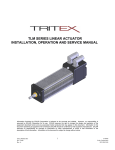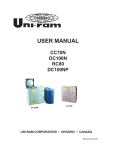Download TVM-821D - TEquipment.NET
Transcript
TVM-821D Serial Digital Component Monitor/Vectorscope Service & Instruction Manual TWO-YEAR LIMITED WARRANTY Videotek, Inc. warrants that this product is free from defects in materials and workmanship for a period of two years from the date of purchase, except for CRTs and LCDs, which are warranted for a period of one year. During this warranty period, Videotek will, at its option, repair or replace defective products at no charge for the parts or labor. Batteries are not covered in the warranty. For warranty service or repair, this product must be returned to a service facility designated by Videotek in the original packing or its equivalent. The purchaser shall insure the product and prepay shipping charges to Videotek, and Videotek shall insure the product and pay shipping charges to return the product to the purchaser. The foregoing warranty shall not apply to defects or damage resulting from improper or inadequate maintenance by the purchaser, connecting the product to incompatible equipment, misuses, operation outside any environmental specification for the product, improper site preparation or maintenance, or attempts by personnel other than authorized Videotek representatives to repair or service the product. No other warranty is expressed or implied. Videotek specifically disclaims the implied warranties of merchantability and fitness for a particular purpose. The remedies provided by the foregoing warranty are the purchaser's sole and exclusive remedies. Videotek shall not be liable for any direct, indirect, special, incidental or consequential damages, whether based on contract, tort, or otherwise. Printed May 2006 Item #061711 Rev. B Copyright © 1997 - 2006 by Videotek, Inc. All rights reserved. Contents of this publication may not be reproduced in any form without permission of Videotek, Inc. This instrument, in whole or in part, may be protected by one or more US or foreign patents or patent applications. Specifications subject to change without notice. ____________________________________________________________________________________________________________ Videotek and the Videotek logo are registered trademarks of Videotek, Inc. Blank Page 2 OPERATOR'S SAFETY SUMMARY Refer all servicing to qualified service personnel To maintain and to ensure safe operation, observe the following instructions, symbols and precautions. 1. When the unit is to be permanently cabled, first connect protective ground conductor before making any other connections. 2. Built-in units should only be operated when properly fitted into the system. 3. For permanently cabled units without built-in fuses, automatic switches or similar protective facilities, the AC supply line shall be fitted with fuses rated to the units. 4. Before switching on the unit, ensure that the operating voltage set at the unit matches the line voltage. If a different operating voltage is to be set, use a fuse with appropriate rating. 5. Units of Protection Class I with disconnectable AC supply cable and plug may only be operated from a power socket with protective ground contact. a. The protective ground connection should not be made ineffective by an extension cable. b. Any breaking of the protective ground conductor within or outside of the unit or loosening of the protective ground connection may cause the unit to become electrically hazardous. c. The protective ground conductor shall not be interrupted intentionally. 6. Before opening the unit, isolate it from the AC supply. a. Adjustments and replacement of parts as well as maintenance and repair should be carried out only by qualified personnel. b. Observe safety regulations and rules for the prevention of accidents. c. Use only original parts for replacing parts relevant to safety (e.g. power on/off switches, power transformers or fuses). 7. Operator replaceable fuses may be hazardous live. When replacing fuse, turn unit off by isolating it from the AC supply. 8. Also observe the additional safety instructions specified in this manual. Explanation of Symbols Used Read Operator's Handbook and Service Manual; observe the safety symbols used. Caution, shock hazard Protective ground connection Unit ground Equipotentiality Ground Use of Cleaning Solvents Cleaning of the equipment with isopropyl alcohol or similar solvents may cause degradation of labels. Use caution when cleaning so that labels are not removed. 3 BLANK PAGE 4 Table of Contents Features . . . . . . . . . . . . . . . . . . . . . . . . . . . . . . . . . . . . . . . . . . . . . . . . . . . . . . . . . . 7 Specifications . . . . . . . . . . . . . . . . . . . . . . . . . . . . . . . . . . . . . . . . . . . . . . . . . . . . . 8 Installation Instructions . . . . . . . . . . . . . . . . . . . . . . . . . . . . . . . . . . . . . . . . . . . . . 9 Front & Back Panel Controls . . . . . . . . . . . . . . . . . . . . . . . . . . . . . . . . . . . . . . . . . 10 Operating Instructions . . . . . . . . . . . . . . . . . . . . . . . . . . . . . . . . . . . . . . . . . . . . . . 12 Theory of Operation . . . . . . . . . . . . . . . . . . . . . . . . . . . . . . . . . . . . . . . . . . . . . . . . 14 Block Diagram . . . . . . . . . . . . . . . . . . . . . . . . . . . . . . . . . . . . . . . . . . . . . . . . . . . . 18 Block Diagram for TVM-850 Board . . . . . . . . . . . . . . . . . . . . . . . . . . . . . . . . . . . 19 Block Diagram for TVM-851 Board . . . . . . . . . . . . . . . . . . . . . . . . . . . . . . . . . . . 20 Performance Check . . . . . . . . . . . . . . . . . . . . . . . . . . . . . . . . . . . . . . . . . . . . . . . . . 22 Calibration Procedure . . . . . . . . . . . . . . . . . . . . . . . . . . . . . . . . . . . . . . . . . . . . . . . 24 Troubleshooting Procedure . . . . . . . . . . . . . . . . . . . . . . . . . . . . . . . . . . . . . . . . . . 25 Interconnection Diagram . . . . . . . . . . . . . . . . . . . . . . . . . . . . . . . . . . . . . . . . . . . . 27 TVM-850 Component Layout . . . . . . . . . . . . . . . . . . . . . . . . . . . . . . . . . . . . . . . . 30 TVM-850 Board Schematic . . . . . . . . . . . . . . . . . . . . . . . . . . . . . . . . . . . . . . . . . . 32 TVM-851 Component Layout . . . . . . . . . . . . . . . . . . . . . . . . . . . . . . . . . . . . . . . . 46 TVM-851 Board Schematic . . . . . . . . . . . . . . . . . . . . . . . . . . . . . . . . . . . . . . . . . . 48 5 TVM-852 Component Layout . . . . . . . . . . . . . . . . . . . . . . . . . . . . . . . . . . . . . . . . 57 TVM-852 Board Schematic . . . . . . . . . . . . . . . . . . . . . . . . . . . . . . . . . . . . . . . . . . 58 TVM-853 Component Layout . . . . . . . . . . . . . . . . . . . . . . . . . . . . . . . . . . . . . . . . 62 TVM-853 Board Schematic . . . . . . . . . . . . . . . . . . . . . . . . . . . . . . . . . . . . . . . . . . 63 Parts List . . . . . . . . . . . . . . . . . . . . . . . . . . . . . . . . . . . . . . . . . . . . . . . . . . . . . . . . . 65 Exploded View of TVM-821D . . . . . . . . . . . . . . . . . . . . . . . . . . . . . . . . . . . . . . . . 77 Exploded View of Control Panel Assembly . . . . . . . . . . . . . . . . . . . . . . . . . . . . . . 78 Exploded View of CRT Ass'y & Connector Panel Ass'y . . . . . . . . . . . . . . . . . . . . 79 Dimension Drawing of Standard Case SSC-1 . . . . . . . . . . . . . . . . . . . . . . . . . . . . 80 Dimension Drawing of Double Rackmount Case DRC-1 . . . . . . . . . . . . . . . . . . . 81 Dimension Drawing of Portable Case PTC-1 . . . . . . . . . . . . . . . . . . . . . . . . . . . . 82 Addendum . . . . . . . . . . . . . . . . . . . . . . . . . . . . . . . . . . . . . . . . . . . . . . . . . . . . . . . . 83 6 Features With 12 bit processing, the technically advanced TVM-821D serial digital waveform monitor/vectorscope for 601 video brings the most commonly needed functions within quick, easy and affordable reach. With elegance and accuracy, the TVM-821D was developed with the operator in mind, incorporating a button-per-function concept. Intelligent design philosophy makes the operation of the TVM-821D intuitively obvious. Unique features include an array of LEDs to continually advise the operator of the input signal strength, preventing the possibility of system crashes due to weak signals. A second unique feature is the ability to observe two digital inputs simultaneously. An A and B display (either in parade or overlay) makes routine tasks such as synchronizing, timing and level setting easy to perform. Other functions include LED alarms to alert the operator of EDH, EAV and SAV data problems. Add this to Videotek's long history of making high quality test instruments, the TVM-821D is the perfect test solution for editing, production and post production, broadcast and remote vehicles. ! ! ! ! ! ! ! ! ! ! ! ! ! ! Two component serial digital inputs Button and knob per function design Simple operation A/B input "Overlay" mode for easy system timing A/B input "Parade" mode for level comparison LED alarms for EDH, Gamut and Data errors Input EQ display for quick verification of signal integrity Analog audio input with X-Y display for gain and phase measurement RGB or Y, Cb, Cr display 525/625 operation - Auto-sensing Four memories for fast recall of set-ups GPI input for memory recall Looping external analog reference input GPI output for alarm indication 7 Specifications AMPLITUDE : 700 mV ± 0.5% VECTOR MODE : Provides vector centering dot VIDEO INPUTS : Two 270 Mb/s 4:2:2 serial digital video CONNECTORS : BNC female IMPEDANCE : 75 S nominal passive loop through RETURN LOSS : $ 18 dB to 270 MHz LEVEL : 800 mV p-p ± 10% EQUALIZATION : Automatic equalization for a minimum of 200m of Belden 8281 cable. MULTIPLE DISPLAY MODE MEASUREMENT ACCURACY WAVEFORM OVERLAYS (H MAG) : ± 100 ns - Relative ± 1.5 mV - Relative VECTOR OVERLAYS : ± 1.5 mV - Relative ANALOG REFERENCE AUDIO INPUT : Composite video or blackburst CONNECTORS : BNC female IMPEDANCE : 75 S nominal passive loop through RETURN LOSS : $ 40 dB to 5 MHz SYNC LEVEL : 143 mV to 600 mV INPUTS : Balanced analog audio, AC coupled CONNECTOR : 15 pin Sub-D IMPEDANCE : Approximately 20 kS LEVEL : 0, +4, +8, or +12 dBm internally selectable (factory set to +4 dBm) PHASE MATCHING : Less than a trace width separation at 20 kHz DISPLAYS : Audio may be displayed alone or in any combination with waveform and/or vector SYNCHRONIZATION REQUIREMENTS INTERNAL REFERENCE : Derived from serial A or serial B data or free running internal source EXTERNAL REFERENCE : External sync will synchronize sweeps CONTROL INPUTS : 4 Contact closure inputs with common return Dry Contacts CONNECTOR : 15 pin Sub-D (Shared with Audio) CONTACTS : 30V DC max. @ 1A max. CONTROLS : Each input will cause a system memory to be recalled. One input per memory OUTPUTS : 1 Dry Contact Closure consisting of: 1 Normally Open contact 1 Normally Closed contact 1 Common return CONNECTOR : 15 pin Sub-D (Shared with Audio) CONTROLS : Contact closure will become energized when an EDH GAMUT or Data error is detected. Contact will remain energized for 5 seconds. VERTICAL DEFLECTION SYSTEM FLAT : Y channel to 5 MHz # 2% (± 0.2 dB) Color difference channels to 2.5 MHz # 2% (± 0.2 dB) LOW PASS : 3 dB attenuation at 1 MHz. Low pass response (< 10 kHz) within 1% (± 1 dB) of Flat response DIFFERENTIATED STEP : For a non-modulated 5 step input with each step being 140 mV ± 1 %, the spikes produced by the filter are 500 to 700 mV. The difference between amplitudes will be less than ± 2% of the first spike's amplitude. TRANSIENT RESPONSE : Less than 5 mV of preshoot and/or overshoot at full scale. Flat mode using sin2 pulse bar signal PULSE TO BAR RANGE : 0.99:1 to 1.01:1 TILT - FIELD RATE SQUARE WAVE OR VERTICAL WINDOW OR 25 µS PULSE SIGNAL : # 1% VERTICAL MAGNIFICATION : x1 or x5 POWER REQUIREMENTS POWER INPUT : 115/230V AC 50/60 Hz, nominal POWER CONSUMPTION : 85 VA maximum HORIZONTAL DEFLECTION SYSTEM FIELD RATE TIMEBASE : Equal to x1, x2 or x3 of the field rate of applied video or external reference (User selected Parade modes) LINE RATE TIMEBASE : Equal to x1, x2 or x3 of the H line rate of applied video or external reference (User selected Parade modes) SWEEP MAGNIFICATION : x1 or x10 TIMING ACCURACY : 1H, H Mag (0.5 µs/div) ± 2% 2H, H Mag (1 µs/div) ± 2% of 1H Mag 3H, H Mag (1.5 µs/div) ± 2% of 1H Mag LINEARITY : 2% or less over complete horizontal position range excluding first and last major division MECHANICAL DIMENSIONS : Height: 5.25" (13.34 cm) Width: 8.5" (21.6 cm) Depth: 17.75" (45.1 cm) WEIGHT : 12 lb. (15.45 kg) ENVIRONMENTAL OPERATING TEMPERATURE : 0E to 50EC STORAGE TEMPERATURE : -40E to 75EC HUMIDITY : 90% maximum (non condensing) CALIBRATOR STANDARD ACCESSORIES WAVEFORM MODE FREQUENCY : 100 kHz to 0.1 kHz, synchronizes in H sweep modes providing reference for sweep and magnifier calibration. Instruction & Service Manual 15 pin mating "D" connector Specifications subject to change without notice 8 Installation Instructions POWER REQUIREMENTS The TVM-821D can be operated at either 115V/60 Hz or 230V/50 Hz. No external selection has to be made in order to change the input voltage. If it becomes necessary to replace the fuse, make sure to adhere to the proper fuse value. AUDIO LEVEL SELECTION An internal rotary switch is provided to select the nominal audio input level. This selection will provide the required attenuation for the audio display. Factory setting is +4 dBm. Adjust audio reference level rotary switch (SW1) located on bottom of TVM-821D (see diagram below). Settings are per following chart: RACK MOUNTING The metal cabinet (SSC-1) for the TVM-821D provides the proper electrical environment for the instrument, limits the handling damage, and reduces dust collection. Two #8-32 screws are provided to secure the unit into the metal cabinet (they are installed in the rear of the unit). Audio Level 0 +4 +8 +12 COOLING OF THE TVM-821D The TVM-821D is cooled by an exhaust fan at the rear of the unit. For proper air circulation, a minimum of 1.75 inches should be maintained above and below the unit. Care should be taken not to block the exhaust fan at the rear of the unit. CUSTOM INSTALLATION All installations must provide adequate ventilation and mechanical protection. Top openings should not exceed 0.15 inches in diameter. Other openings should not exceed 0.45 inches in diameter provided the circuits are at least 0.6 inches from the surface of the enclosure. All conductive parts must be connected to the frame or ground. dBm dBm dBm dBm Switch Position 0 1 2 3 TRACE ROTATION Before installing the unit in its final location, check the trace rotation. The unit, like any other CRT device, is affected by the earth's magnetic field. The trace might be rotated relative to the etched graticule, depending upon the position of the instrument. Place the unit in its final location and use H POS and V POS to position a horizontal trace relative to the 0 mV line of the graticule. Adjust pot R229 to align horizontal trace with graticule. BOTTOM OF UNIT TVM-851 PC BOARD AUDIO REF. LEVEL (SW1) FRONT OF UNIT TRACE ROTATION POT (R229) 9 Front & Back Panel Controls INPUT VIEW PAR A OVR B INTENSIT Y REF CHANNEL DISPL AY AUDIO Y/R Cb/G EXT Cr/B WFM GRAT ON VEC SWEEP HMAG FORMAT VMAG SAV/EAV STORE FILTER MEMORY LINE x10 FIELD FOCUS YCbCr x5 RGB H. POS SEL ON LP 1 2 DS V. POS 3 CAL 4 VECT FMT 100% ON VECTOR H V MIN VIDEOTEK A T VM-821D B EQ ERROR MAX REFERENCE I O POWER 525 EDH GAMUT DATA 625 FRONT VIEW ternally generated precision 100 kHz square-wave and a vector centering dot. VECT FMT - When selected, the vector display overall amplitude is reduced by 25% to compensate for the increased amplitude of 100% saturated color bars. MEMORY - Each button press cycles through the four available memory locations. In recall mode, each memory selected changes the configuration of the unit to match that stored in the memory. If all four memories are cycled through, the unit will return to it’s original state. In store mode, initiated by pressing the store button first, the memory selected will be used to store the current configuration of the unit. Each memory selected in the store mode will not change the current configuration of the unit or the configuration stored in the memory until the store button is pressed again. If all four memories are cycled through, the store mode will be canceled and the configuration of the unit will be unchanged. STORE - Enables memory store mode indicated by a flashing SEL light, otherwise memory recall mode is active. A second press of this button without any memory locations selected will toggle back to recall mode. If a memory location was selected while in store mode, a second press of this button will store the current configuration of the unit in the selected memory. All modes are activated by independent button presses, there are no timed button press sequences required. If a selection is made which does not pertain to the current display, the selection will still be made however, the results might not be seen until the corresponding display is selected. POWER - Master power on/off switch. LEFT CONTROL PANEL INTENSITY - Knob which controls the brightness of the CRT beam. GRAT - Knob which controls the brightness of the graticule lights. FOCUS - Knob which controls the sharpness of the CRT beam. H. POS - Knob which controls the horizontal position of the waveform display. V. POS - Knob which controls the vertical position of the waveform display. VECTOR H - Trimpot which controls the horizontal position of the vector display. VECTOR V - Trimpot which controls the vertical position of the vector display. RIGHT CONTROL PANEL BUTTONS INPUT - Selects one or both of the digital video inputs; A, B, or A & B. VIEW - Selects inputs overlaid or paraded in waveform display. REF - Selects external reference (nominal reference is selected input or input A when in A & B mode). CHANNEL - Selects one or all three of the video components; Y, Cb, Cr, or Y & Cb & Cr. When in RGB mode the selectable components are; R, G, B, or R & G & B. DISPLAY - Selects display as waveform, vector, or waveform & vector. When in audio mode, both waveform and vector may be disabled resulting in an audio only display. AUDIO - When selected, audio is added to any of the display modes. In addition, an audio only display may be achieved by disabling both waveform and vector using the display button. SWEEP - Selects between a line-rate and a field-rate waveform sweep. HMAG - Toggles waveform horizontal x10 magnification on and off. FORMAT - Selects between YCbCr (native component format) and RGB (transcoded component format) waveform displays. VMAG - Toggles waveform vertical x5 magnification on and off. SAV/EAV - Enables viewing of SAV and EAV timing signals while in YCbCr format waveform display. FILTER - Selects OFF or one of three filters for the waveform display: lowpass, differential step, or bowtie. CAL - When selected, the display changes to a single sweep of an in- 10 Front & Back Panel Controls (cont'd) 5. Low Pass (LP) and Differential Step (DS) filter the selected R, G, B channels. 6. Bowtie displays a two line sweep of Y-Cb and Y-Cr. INDICATORS LEDs AT BOTTOM OF FRONT PANEL EQ A & B - Bar graphs continuously indicate the equalization compensation required for both video inputs. The minimum and maximum points represent the limits of the compensation range. ERROR EDH - Indicates the presence and status of the Error Detection and Handling (EDH). Green represents a valid EDH calculation and red represents an EDH error. A blank indicator represents no EDH detected. GAMUT - Indicates a video signal excursion beyond the RGB limits. DATA - Indicates missing End of Active Video (EAV) and/or Start of Active Video (SAV) Timing Reference Signals (TRS) from the selected digital video input. All error indicators will remain active a minimum of one second after the occurrence of an error. REFERENCE 525/625 - Indicates the standard of the reference video; 525 lines or 625 lines. Y Cb Cr / RGB FORMATS While in Y Cb Cr format the following applies: REAR PANEL The rear panel of the TVM-821D consists of four digital video input BNC connectors, two analog video reference input BNC connectors, a 15-pin audio/GPI connector, an AC power cord connector, and a fan. Two pairs of BNC connectors labeled SERIAL INPUT A and SERIAL INPUT B are for passively looping 601 digital video inputs. There is one pair of BNC connectors for looping an external analog reference video input. The 15-pin audio/GPI connector is wired as shown below: 1 -X 9 CONTACT COMMON 2 GND 10 N/C CONTACT 3 +X 11 GPI #1 4 N/C 12 GPI #2 5 -Y 13 GPI #3 6 GND 14 GPI #4 7 +Y 15 GPI COMMON 8 N/O CONTACT 1. Waveform displays video inputs in the native 601 YCbCr format. 2. The CHANNEL button selects between the three components; Y, Cb, Cr. 3. Vector display is an X-Y representation of the Cb and Cr components respectively. 4. Low Pass (LP) and Differential Step (DS) filter the selected Y, Cb, Cr channels. 5. Bowtie displays a two line sweep of Y-Cb and Y-Cr. PRINTED CIRCUIT BOARD MOUNTED CONTROLS The audio level rotary switch SW1 is located on the TVM-851 board (accessible on the bottom of the TVM-821D). Audio Level While in RGB format the following applies: 0 +4 +8 +12 1. Waveform displays video inputs in a transcoded RGB format. 2. The CHANNEL button selects between the three components; R, G, B. 3. The VIEW SAV/EAV function is disabled while in the RGB format. 4. Vector display is an X-Y representation of the Cb and Cr components respectively. dBm dBm dBm dBm 0 1 2 3 SERIAL INPUT A EXT. REF. AUDIO/REMOTE T 2.5A 250V 5 x 20 mm INPUT : 115 -230V ~ 50 - 60Hz 70 VA MAX REAR VIEW 11 Switch Position SERIAL INPUT B Operating Instructions INPUT SELECTION The INPUT button is used to select which of the video inputs are displayed on the CRT. There are three possible selections; A only, B only, and A & B combined. Each press of the INPUT button cycles through the three available modes. SWEEP SELECTION The SWEEP button changes the CRT sweep rate between horizontal (LINE) and vertical (FIELD) rate. Each press of the button toggles between the two rates. HMAG SELECTION The HMAG button multiplies the current sweep rate by a factor of 10. Each press of the HMAG button toggles the magnification on and off. The major horizontal divisions on the 0 mV line of the graticule are calibrated for the three horizontal sweep speeds 1H, 2H, and 3H. With HMAG off they represent 5.0, 10.0, and 15.0 µS respectively. With HMAG on they represent 0.5, 1.0, and 1.5 µS respectively. CHANNEL SELECTION The CHANNEL button is used to select which of the three components is to be displayed as a waveform. There are four possible selections which depend on the format selected. In YCbCr format the available channels are Y only, Cb only, Cr only, and Y & Cb & Cr combined. In RGB format the available channels are R only, G only, B only, and R & G & B combined. Each press of the CHANNEL button cycles through the four available modes. CAL SELECTION A precision 100 kHz waveform is provided for verifying vertical gain and horizontal sweep timing. In addition, a dot is provided which represents the vector origin for vectorscope centering. To select the calibration mode simply press the CAL button. A second press of the CAL button will toggle the calibration mode off, returning the display to the previously selected mode. Selecting the calibration mode will always force the display into a 1H sweep with the vector origin dot regardless of the configuration of the unit beforehand. DISPLAY SELECTION The DISPLAY button is used to select which of the test displays will be viewed on the CRT. The number of selections available depends on the status of audio. If audio is off the available selections are Waveform (WFM) only, Vector (VEC) only, and WFM & VEC combined. If audio is on the available selections are WFM only, VEC only, WFM & VEC combined, and audio only. Selecting audio off while viewing audio only will return the display to WFM only. Each press of the DISPLAY button cycles through the available modes. MEMORY PRESET STORAGE The TVM-821D allows the storage and retrieval of four complete sets of front panel configurations. This includes all of the buttons but does not include any of the knobs or trimmers. The configuration memories are loaded with default values at the factory. The default configuration is as follows: Input A only Internal reference WFM only Line sweep Format YCbCr Parade of channels Y, Cb, and Cr The contents of all four memories may be changed to that of any front panel configuration. The memories are capacitively backed to preserve the contents in the case of a power failure. To store a front panel configuration perform the following: AUDIO SELECTION The AUDIO button is used the activate the audio lissajous trace. Selecting audio ON will add the audio pattern to any of the displays selected by the DISPLAY button. In addition, while audio is ON an audio only mode is added to the available display modes accessible by the DISPLAY button. Each press of the AUDIO button will toggle audio ON and OFF. VIEW SELECTION The VIEW button is used to select between paraded and overlaid waveforms. Parade means “waveforms displayed next to each other”, overlay means “waveforms displayed overtop of each other”. The effect of the VIEW button is dependent on INPUT and CHANNEL selections and pertains only to the waveform display. Each press of the VIEW button toggles between parade (PAR) and overlay (OVR) views. While only a single input is selected (A or B) the following applies: 1. Make the desired front panel selections to be stored in the memory. 2. Press the STORE button, the SEL light should be flashing. 3. Press the MEMORY button repeatedly until the desired memory location light is flashing. 4. Press the STORE button again, the SEL light should go out and the MEMORY light should stop blinking. 1. If only a single channel is selected: a. The VIEW button has no effect on the appearance since there is only one waveform to display. 2. If all three channels are selected: a. In parade view the channels appear next to each other. b. In overlay view the channels appear overtop of each other. While both inputs are selected (A & B) the following applies: MEMORY PRESET RECALL To recall a front panel configuration from a memory location: 1. If only one channel is selected: a. In parade view the inputs appear next to each other. b. In overlay view the inputs appear overtop of each other. 2. If all three channels are selected: a. In parade view the channels appear next to each other and each channel is an overlay of both inputs. b. In overlay view the channels and inputs all appear overtop of each other. 1. Verify unit is not in store mode (SEL light is not flashing). If the SEL light is flashing cancel the store mode by pressing the MEMORY button repeatedly until the SEL light shuts off. Note: if the unit is in store mode and a memory location is selected, pressing the STORE button will overwrite the selected memory location. 12 Operating Instructions (cont'd) 2. Press the MEMORY button repeatedly until the desired memory location is selected. Each press of the MEMORY button will recall a sequential memory location. If the MEMORY button is pressed after location number four was selected, memory recall will be disabled and the front panel will return to it’s original state. 3. If any other button is pressed after a memory location has been recalled, memory recall mode will be canceled because the front panel will no longer match that stored in the memory location. TIMING MEASUREMENTS (using EAV/SAV markers as illustrated below) Start of Active Video (SAV) and End of Active Video (EAV) are timing signals which occur in each line of 601 video (525/625 line). The signal consist of 4 bytes each and occur just before and after the samples of active video. These timing signals are normally not shown on the CRT when lines of video are displayed (EAV/SAV off). However, the EAV and SAV markers are useful when determining how well the active video is centered between these markers. In line rate sweeps, by pressing the EAV/SAV button to enable this function, the SAV marker will appear as a large spike at the beginning of each line of video. The EAV marker be a spike at the end of each line. The user will then be able to see how active video appears in relationship to these markers. In addition, when this function is enabled in A and B input mode, the timing difference between SAV or EAV of each input can show timing differences between the channels. EAV and SAV are disabled then in RGB mode. POWER-UP RESET If the CAL button is held in while the power switch is cycled on, the unit will execute a system reset forcing the front panel and all memory locations to the factory default state (Input A only, Internal reference, WFM only, Line sweep, Format YCbCr, Parade of channels Y, Cb, and Cr). AUDIO PHASE MARKINGS AUDIO TARGET BOXES REPRESENTING + 0.5 dB AND + 1.0 dB AMPLITUDE ERRORS. VIDEOTEK R MG 700mV 50˚ 40˚ 612.5mV 30˚ REFERENCE FOR 75% COLOR BARS. 525mV "K" FACTOR MARKINGS 20˚ AUDIO AND VECTOR CENTERING BOX. YL 10˚ 350mV B VECTOR GRATICULE BOX (GREEN). BOX REPRESENTS + 2% OF FULL SCALE VECTOR. 87.5mV 0mV G CENTER FOR COLOR DIFFERENCE CHANNELS. WAVEFORM MAJOR GRATICULES SPACED EVERY 100 mV. WAVEFORM MINOR GRATICULES SPACED EVERY 20 mV. CY WAVEFORM MAJOR TIMING DIVISION SPACED EVERY 5 µS (1H SWEEP). WAVEFORM MINOR TIMING DIVISION SPACED EVERY 1 µS (1H SWEEP) 13 Theory of Operation The TVM-821D is a combination waveform monitor and vectorscope. Its display modes allow waveform and vector displays to be presented in any combination. The basic signal flow and control structure of the TVM-821D may be seen in the interconnection diagram on page 27. The circuitry shown in the block diagram on page 18 is contained on six different printed circuit boards. The boards and their primary functions are 1. TVM-850 - converts two channels of component serial digital video (4:2:2) streams to analog component video. In addition, this board also houses the microprocessor used to control the TVM-821D. 2. TVM-851A - contains analog waveform filters, sweep generation circuitry, and audio processing. 3. TVM-851B - front panel control board. Controls intensity, graticule, focus, horizontal and vertical position. 4. TVM-852A - this board contains CRT detection amplifier. 5. TVM-852B - graticule light board. 6. TVM-853 board - is the front panel select board, and contains the contact surfaces for the front panel rubber keys. In addition, this board contains the front panel LEDs and the vertical and horizontal vector position pots. Sheet 4 : Cb and Cr Data from U20 is sent to Interpolators, U3 and U4. The interpolators double the effective data for the color difference channels. This interpolation allows color space conversion of the video to be done digitally at a 4:4:4 rate in U17. U5 interpolates all waveform data from a 4x oversampling to 8x in a 12 bit format. The waveforms include Y, Cb, Cr, R, G, B, calibration pulse and Bowtie. Sheet 5 and 6 : All symbols on these pages are for a single programmable device, U17. This programmable device inputs Y data (4x oversampling), Cb and Cr data (4x oversampling). The WFM data is sent to interpolator U5 to increase the data rate to 8x oversampling. The Cb and Cr data is sent directly to the DACs at a 4x oversampled rate for vector display. This programmable device performs the following: 1. Converts YCbCr to RGB. 2. Gamut error detection. 3. Bowtie filter. 4. Waveform multiplexing. 5. 75/100% vector adjustment. 6. Y delay to compensate for CbCr interpolators. Sheet 7 : Vector DACs. Digital Cb and Cr (4x oversampled) are sent to the triple DAC, U16. The analog outputs are sent through the reconstruction filters and buffered for output to the TVM-851 board. R59 and C45 are used to trim the amplitude and frequency response of the Cb channel. R64 and C48 are used to trim the amplitude and frequency response of the Cr channel. Sheet 8 : WFM DACs. Digital data (Y, Cb, Cr, R, G, B, calibration pulse, and bowtie), 8x oversampled, is sent to the 12 bit DAC, U6. The differential output is received by U2, sent through a reconstruction filter, and is buffered for output to the TVM-851 board. R30 is used to adjust the WFM amplitude by adjusting the reference voltage to the DAC. C37 is used to trim the frequency response of the waveforms. Sheet 9 : CPU and memory: The 68HC11, U30, is used to perform the following tasks: The following is a more detailed description of each circuit board's functions. The sheet number(s) described under each board corresponds with the sheet number in the title block of the schematic for that board. The schematic section starts on page 30. TVM-850 BOARD Sheet 1 & 2 : Both of these schematic pages serve the same function. Sheet 1 converts digital serial input A to parallel data (10 bit) and extracts the parallel clock. Sheet 2 performs the same function for input B. U10 and U24 receive the loop through serial digital data and extract the 270 MHz clock. Differential clock and data are output from U10 and U24 to U8 and U26. U8 and U26 deserialize the data and output 10 bits of parallel data and a 27 MHz clock. U19 is used to amplify the signal strength indicator from U10 and U24 and buffer the signals to the micros A/D converter. This signal is used to drive the unit’s front panel equalization LEDs. Sheet 3 : Both sets of 10 bit parallel data from the deserializers (U8 and U26) go to U20. U20 is a programmable logic device (PLD). This device is programmed serially by the microprocessor at power up. The code for this device is a stored in the units ROM, U21. The pixel clocks from U8 and U26 are multiplexed, via U14 and U15, along with an internal 27 MHz crystal clock and are applied to the programmable device. Each individual pixel clock is also sent into the programmable devices for internal reference timing. The PLD device, U20, performs the following functions: 1. 2. 3. 4. Loads the programmable logic chips. Controls the front panel LEDs and reads the front panel buttons. Controls waveform, vector, and audio sweeps. Using the built in A/D converter, it reads the amount of input equalization and displays the equalization on the front panel. 5. Stores and recalls front panel setups. Can recall setups using the four general purpose inputs. 6. Activates alarm relay during EDH, data, or gamut errors. The 68HC11 is supervised by U39, a watchdog timer. The watchdog controls the reset line on the micro and the capacitor backup for the CPU and external RAM. The watchdog can be disabled by removing jumper CN2. Two external interrupts to the micro are the Horizontal and Vertical syncs for the reference video. The Horizonal sync is gated by U34 prior to going to the XIRQ, a nonmaskable interrupt. U34 allows the micro to turn off the nonmaskable interrupt while it programs the programmable logic. CPU read and write strobe are generated by U34 pins 11 and 6. The serial port driver U33 is not used in this implementation. U28 is used to gate the clocks which go to the programmable devices during start up. 1. Extracts reference timing for input A, input B, or external reference, or a free-running internal generator. 2. Scans each set of parallel pixel data to determine the beginning and end of active video, the occurrence of horizontal sync, and the occurrence of vertical sync. 3. Demultiplexes the data into its component forms (Y, Cb, and Cr). 4. Checks the input (A or B, not both) data for EDH, and Data errors. 5. Provides all timing for real time control of beam and analog switching. This timing is derived from either input A, input B, the external analog reference, or is generated as a free running source inside this logic device. 14 Theory of Operation (cont'd) Sheet 10 : U32 is used to latch the lower 8 bits of the address from the multiplexed CPU address/data port. The programmable device, U23, is used to perform the CPU address decoding. An 8K capacitor backed-up ram, U29, and a 128K rom, U21, is also used on this PCBA. Sheet 11 : Front panel and analog board digital interface. A bidirectional data port is used to send and receive data from the TVM-853 board via U35. U36 sends address lines and data strobes to the front panel. U37 and U38 provide drive for the control signals which are sent to the TVM-851 board. Two signals are received back to U38 from the TVM-851 board, analog horizontal and vertical sync. Sheet 12 : CPU ports. U22 is used to access the upper 64K of RAM in 1K sections. Address bits 12 through 15 are written by the CPU to this port. Port U27 is used to configure the programmable logic chips. In addition, the port for the external error relay is on U27. Port U31 is a micro input port and is used to read the status of the programmable logic chips. Sheet 13 : General Purpose Inputs, Power and Gnd. U25 is used to detect external contact closures and report them to the micro. Diodes to power and ground in conjunction with 1K input resistors and shunt 0.1 µF capacitors are used for ESD protection. A closed contact produces a high signal to the micro. +5 volts is used to run the digital logic. ± 12 volts are regulated down to ± 5 volts for use in the analog circuitry. -12 volts or 5 volts can be used to power the back panel fan using CN4 (5V fan) or CN15 (12V fan). Sheet 5 : The Cr component VCR is connected to a DC restorer comprised of U25 and U13. The output of the DC restorer is connected to a 4x1 switch U14. This switch selects between the Cr component and the audio vertical component. The output of the switch enters an all-pass filter which is used to adjust the delay of this signal to match the timing of the horizontal deflection path. The output of the all-pass is offset by the front panel vector vertical position control U25 and amplified by U15. The Cb component VCB is DC restored by U26 and U13. The output of the DC restorer enters a 4x1 switch U14. This switch selects between the Cb component and the audio horizontal component. The output of the switch enters a fixed delay all-pass filter U26. The output of U26 is offset by the front panel vector horizontal position control U26 and amplified by U27. The output of U27 is connected to a double isolated switch U34. This switch selects between the output of U34 and the waveform horizontal deflection ramp. The output of the switch is amplified by U44 before entering the CRT deflection board TVM-852. Sheet 6 : The circuit on this sheet is a precision ramp generator for the horizontal deflection of the waveform display. Q7 and U5 form a constant current capacitor charging circuit which provides a linear ramp. U6 switches the charging current to the proper capacitor for the selected sweep. C8 is selected for line sweep and C137 is selected for field sweep. Q3 and Q8 reset the ramp at the end of the sweep by discharging the associated capacitors. In addition to U6 selecting line or field sweep, U4 selects different ramp rates depending on what display mode is selected. If all three components are to be displayed in a paraded sweep the ramp charging rate has to be three times as long as that needed for a single line sweep. R212 and R213 are used to calibrate the line and field rate sweeps respectively. U7 amplifies the ramp before entering the horizontal magnification amplifier on sheet 7. The offset of U7 is controlled by U23 and U22. U23 is used to control the waveform horizontal position. U22 switches in different offsets needed for each cell of a paraded sweep. Sheet 7 : The waveform horizontal deflection ramp is amplified by U8 for the HMAG display mode. U9, U10, Q1, and Q2 form a clipping circuit which limits the amplitude of the amplified ramp. The ramp is then amplified by U11 before entering a switch U2. This switch selects between the normal and the amplified ramp for the selected display mode. The ramp is then amplified by U3 before entering the deflection switch on sheet 5. Sheet 8 : U37 and U38 are used to interface the TVM-851 board with the TVM-850 board. External horizontal and vertical sync are output to the TVM-850 via U37. Mode selection bits from the CPU are input to the TVM-851 board via U37 and U38. U24 is a GAL which controls the operation of this board. The power for this board is connected via CN13. Sheet 9 : The differential audio channels are amplified by U42 before entering attenuators. U43 is a 4x1 switch controlled by SW1 which selects the available audio amplitude ranges. The outputs of U43 are amplified by U42 before entering the deflection switches on sheet 5. K1 is a relay controlled by Q12 which provides the general purpose output switch closure used to indicate the occurrence of data errors. TVM-851 BOARD Sheet 1 : Analog video from the TVM-850 board enters the TVM-851 board via CN7. The signal is buffered by U39 which drives the vertical deflection selector U30. This switch selects between FLAT or unfiltered video and LOW PASS and DIFF. STEP filtered video for waveform displays. When the unit is in vector mode U30 selects VECY which is the component Cr for the vertical deflection of the vector display. The output of U30 is connected to a 2x1 switch U29 which chooses between normal and amplified x5 video. The output of U29 is amplified by U31 before entering the CRT deflection board. The vertical position of the waveform display is controlled by varying the offset of U31. The offset voltage for U31 is selected by the second half of U30 which switches in a summation of the waveform vertical position voltage and a calibrated offset needed while in x5 amplitude mode. Sheet 2 : The external reference video enters the TVM-851 board via CN5 and CN6. U41 buffers the video signal into the sync separator circuit. U33 is used to low-pass filter the signal resulting in the elimination of any chroma information. Comparators U40 and U32 and switches U36 form a precision 50% sync level slicing circuit which extracts a TTL level composite sync signal at pin 14 of U32. A oneshot U20 is used to eliminate any vertical information resulting in a horizontal sync signal at TL6. The composite sync is low-pass filtered by U32 and latched by U19 creating vertical sync. Sheet 3 : This sheet illustrates the interconnections to the waveform and vector position controls. CN9 connects the vector vertical and horizontal position controls. CN11 connects the waveform vertical and horizontal position controls to the TVM-851 board. Sheet 4 : The graticule intensity control R64 is connected via CN11 to the graticule lamp driving circuit. The variable voltage created by R64 is amplified by U1, Q4, Q5, and Q6. This circuit controls the amount of current flowing through the graticule lamps attached to CN14. The beam intensity control R29 and the focus control R98 are buffered by U35 before entering the CRT deflection board. In addition, a small amount of intensity voltage is added into the focus path via R167 in order to maintain the focus over the full intensity range. Q10 and Q11 buffer the trace rotation control R229 from the trace rotation coil connected to CN12. 15 Theory of Operation (cont'd) set by the ratio of R38 to R39 for a gain of about -28. Sheet 2 also depicts the CRT socket. Sheet 3 : Contains the intensity amplifier, the focus amplifier, the geometry control, and the astigmatism control for the CRT. The intensity amplifier accepts DC level and boosts it to the amplitude necessary to drive CRT intensity grid (G1). Its output is then coupled to the CRT through a clamp circuit which isolates the amplifier from the high voltage bias on the CRT intensity grid. The intensity voltage is a 0 to +5V signal proportional to the desired intensity. Then at the output pin 1 of U2 an intensity signal appears which ranges from about 0 to -5V with a more negative voltage representing a higher intensity. The blanking signal controls switch U1 to select between the intensity signal and a fixed blanking voltage of about +0.8V. The resultant intensity signal at U1 pin 14 is then ready to be amplified to the levels required by CRT. The intensity amplifier is made up of Q2, Q3, Q4, Q5 and associated components. It is essentially an op-amp configured as an inverting amplifier with a gain given by the ratio -R8/R84 (approximately -12). The differential stage is made of Q5, Q2 and is biased by R80. Current source Q3 is an active load for the gain stage Q4, making for nearly equal rise and fall times from the output, contrasted with the slow rise times that would characterize a resistively loaded amplifier. C18 and C20 provide extra drive to Q3 during high speed signal transitions, thereby enhancing the slew rate of the amplifier. When the composite intensity signal, ranging from +0.8 to -5V, is passed through the amplifier, the output range is about -10 to +60V; this is sufficient to drive the CRT G1 over the range of cut-off to maximum useful intensity. Although the peak-to-peak voltage from the output of the intensity amplifier is sufficient to drive the CRT intensity grid, the signal is not sitting at the proper DC level to properly bias the grid. The CRT cathode is biased at -2080V and the grid must be more negative than that to properly control intensity of the electron beam. Therefore, some sort of interface from the relatively low voltage intensity amp to the high voltage grid is required. The necessary voltage isolation is provided by C17, with a working voltage rating of 4000V. AC signals pass through C17, but a DC reference is required to properly bias G1. The method used is that of a diode clamp using D3, D4. Biasing is as follows: -2200V from the power supply is passed through 120V zener diode D9 to make the -2080V cathode bias voltage. This makes available a negative grid bias (measured relative to the cathode) of up to -120V. The most negative grid voltage ever needed (beam cutoff) is set by R6; the voltage on R6 wiper becomes the DC reference for the diode clamp circuit. Clamp operation then as follows: when the intensity signal is blanked, the intensity amplifier output goes to about -10V. This charges clamp capacitor C17 such that when the intensity is blanked, the CRT beam is cut off. From there, any AC variations the intensity signal are coupled directly through C17 to G1. Since the variations all have to be more positive than blanking level, the clamp diodes D3, D4 remain biased off, except for during the periodic blanking periods which also refresh the charge on C17. In this manner high speed signals are easily coupled to the intensity grid, and the proper DC bias is maintained. The focus amplifier, similar to the intensity amplifier, takes the focus signal and amplifies it to the necessary peak-to peak voltage for driving the CRT focus anode. The focus signal is a 0 to + 5V signal proportional to the necessary CRT focus voltage. A similar scheme to the intensity interface is necessary to couple focus signals to the CRT. U2, an inverting op-amp circuit with an output pin 7, takes the TVM-852 BOARD Sheet 1 : Vertical deflection amplifier. The vertical signal enters the board on CN4 pin 6. The signal passes though the vertical clipper consisting of Q23, Q24, Q32, and Q31 and their associated capacitors and resistors. The vertical clipper limits the deflection signals to about ± 2.5V prior to the final vertical amplifier. The purpose of the vertical clipper is to prevent the vertical deflection amplifier from entering saturation when driven by large input signals. This helps to increase the recovery time when signals beyond the scope viewing area are applied to the input. The clipper is required because the vertical deflection amplifier takes a relatively long time to recover from an overdriven condition. Clipping of negative peaks is accomplished by Q23 and Q24; the threshold is set by R112, R58, D14. When the deflection signal starts to go more negative than about -2.5V, Q24 starts to turn on, pulling base current through Q23, thereby turning Q23 on and sourcing current to the junction of R120 and R126 to keep the voltage at that point from going more negative. Similar action is performed on positive peaks by Q32, Q31. The vertical deflection amp takes the deflection signal from the clipper and amplifies it to peak-to-peak voltages suitable to deflect the CRT electron beam via the vertical deflection plates. Typically it takes about 5 volts across the deflection plates to deflect the beam 1 cm on the screen. The plates are driven differentially for greater voltage swing and noise immunity. The two vertical deflection plates are driven by two identical final amplifiers, one being inverted. U6 buffers the deflection signal and drives one final amplifier, while U4 inverts the deflection signal and drives the other final amplifier. Since both final transistor amplifiers are the same, only one will be described. The final amplifier is made up of Q20, Q19, Q18, Q21 and associated components. Essentially, it's a classic operational amplifier in the inverting connection with some enhancements for CRT deflection drive. Q19 and Q20 are the emitter-coupled differential input stage with a tail current of about 7 mA set by R118. Q20 base is the inverting input, while Q19 base is the non-inverting input (grounded for the closed loop inverting connection). Although the output stage must be operated from the +100V supply to allow sufficient swing, Q20 and Q19 are operated at a Vce of only about 12V (emitters stay at +0.7V); in this way they can be inexpensive high speed transistors. The single-ended signal from Q19 collector directly drives the base of Q21, a common emitter amplifier constant current biased by Q18. Large signal positive-going output transitions are aided by C36 and C13 which for a short time allow a relatively large base current for Q18 (current pass is from +100V through C13, Q18 base, C36, R114, to -12V). This action increases Q21 collector current, thereby allowing faster charging of any capacitance on the amplifier output. With this enhancement, slew rate is dramatically increased in the positive direction, and the output stage bias current can be reduced (in this case to about 10 mA) making possible the low power dissipation and small size of this amplifier. Overall gain is set by the ratio of R55 to R56, and is about -12 in this instance. R113 pulls about 2.3 mA from the summing node of the amplifier, biasing the output to about +25V with no deflection signal. This allows for a swing of about ± 30V at the output. Sheet 2 : Horizontal clippers (identical to the vertical clippers; see the previous description). The horizontal deflection amp is very similar to the vertical deflection amp, which was described in detail previously. The important difference is that the horizontal deflection plates must swing over a larger range of voltages than the vertical plates to get sufficient beam deflection (for at least two reasons: the horizontal dimensions of the screen is larger and the horizontal deflection plates are physically placed in a position where the electron beam is moving faster, making it more difficult to deflect); fortunately, the bandwidth requirement is not as stringent so that the higher voltage transistors required do not have to be as those in the vertical deflection amp. Also, since the amplifiers are operated from the same +100V supply, the outputs can be easily biased to the desired +70V output level. The gain of the final amplifiers in the horizontal deflection amplifier is greater than the vertical amps so that approximately equal input signals can deflect the beam horizontally and vertically over the whole face of the CRT. In the case of the horizontal final amps the gain is 16 Theory of Operation (cont'd) 0 to +5V focus signal shipped from the TVM-851 board and changed it to a 0 to -5V signal suitable to drive focus amplifier. U1 switches between the focus voltage and ground, which is selected during blanking time. The components focus signal is then fed to the focus amplifier made up of Q6, Q7, Q8, Q9 and associated components. This amplifier is similar to the previously described intensity amplifier except that it is powered off the +150V supply and the gain is higher ((R89+R15)/R88= -26.7) to allow the required greater swing in focus voltage. Following the focus amplifier is a clamp circuit based on the same principle as the already described intensity clamp. The difference is that the focus anode is biased at about -1200 to -1400V. This bias is established by current source Q1, D5, D6 and associated components; the actual DC reference for the clamp is trimmed by R7 to center the range of focus control. Geometry and Astigmatism circuits: R23 provides an adjustable voltage which is buffered by emitter follower Q10 , filtered by R27, C8, and sent to the CRT geometry grid (GEOM). R36 is the adjustment for the astigmatism correction voltage which is buffered by Q14, filtered by R33, C10, and sent to the CRT astig anode (ASTIG). Sheet 4 : Shows the power supply connection for the board and the graticule light section of the board. TVM-853 BOARD Sheet 1 : An 8 bit bi-directional data with control strobes is used to interface the TVM-853 board with the TVM-850 board. The data bus is only driven when the TVM-853 board is addressed by the micro on the TVM-850 board. The control strobes for the data bus are the read and write signals, along with the least two significate bits of the TVM-850 micro’s address bus. U10 is responsible for the address decoding by using A1 and the read and write strobes to determine which of the ICs will be selected. If A1 is low, the LEDs are addressed. If A1 is high, the switches are being integrated. The front panel switches are broken into two 8 switch banks. The micro must write an “FEh” in order to read switch row 1. Row 1 includes the following pushbuttons: INPUT, REF, DISPLAY, SWEEP, FORMAT SAV, FILTER, AND CAL. The micro must write an “FDh” in order to read row 2. Row 2 includes the following pushbuttons: VIEW, CHANNEL, AUDIO, HMAG, VMAG, STORE, MEMORY, and VECT FMT. U13 drives the switch data back to the micro on the TVM-850 board. Also included on sheet 1 are the vector position pots, R50 (vertical) and R51 (horizontal) and the power connector. Sheet 2 : The front panel LEDs are controlled by U11. The micro on the TVM-850 board writes to various registers on U11 which determine the state of each LED. U11 scans the LED rows and columns so that each LED is pulse when on, thereby reducing the total power consumption of the LEDs. Resistors on the red LEDs are placeholders in case the red LEDs were too bright. These resistors are not significant in this design. 17 18 Memory Recalls Serial B Serial A AC IN Timing Control Microprocessor Digital Signal Processing (Digital InAnalog Out) TVM-850 Front Panel LEDs Front Panel Switches Vector Centering Pots TVM-853 Front Panel Control Knobs TVM-851B AC fuse, filter and power switch Ext. Sync Ramp Generator Audio Left Audio Right Stereo Audio Analog Input Vector DC Restores Vertical Position Control x1 or x5 Horizontal Mag External Time Reference Alarm Relay Horizontal Position Control Waveform Analog Filters x1 or x5 Vertical Mag High Voltage Supply (+8000V, - 2150V, 100V, 6.3V AC) Used to power all PCBs Low Voltage Supply (+5V, +/-12V ) Blanking N.O. and N.C. Dry Contact Rotation Pot Horizontal Vertical Analog Mux(s) TVM-851A Fan (12V) TVM-852A Horiz. & Vertical Deflection Amps Intensity Amps Focus Amp - 2150V, 100V, 6.3V AC Rotation Coil CRT Graticule Lights TVM-852B 8000V Block Diagram Serial B Serial A 19 Watch Dog and Battery A/D Cr Cb Memory (RAM/ROM) Micro Internal 27 MHz Clock Y Deserializer EQ to Micro Cable EQ/RCVR E/Q Deserializer EQ to Micro Cable EQ/RCVR RS232 Port Front Panel Interface Analog Board Interface Interpolate Cb and Cr by 2x Clock Mux Demux Y Cb Cr Color space conversion and Gamut Error; Waveform selection; 75/100 % vector adjustment; Y delay; Bowtie filter Programmable device which does the following: Mux, Timing Extraction, and EDH & Data Error Detection Programmable Device Interpolate WFM by 2x 10 Bit Digital to Analog Converter 12 Bit Digital to Analog Converter Cr Drive Cb Drive WFM Drive Block Diagram for TVM-850 Board 20 CR Vector DC Restore & Gain Audio Attenuator Selection & Gain CB Vector DC Restore & Gain Audio Attenuator Selection & Gain CR Analog Vector Audio Y Input CB Analog Vector Audio X Input Digital Signals from TVM-850 Bd. Timing Signals from TVM-850 Bd. Input Waveform Amplifier Analog Waveform Input from TVM-850 Bd. Sweep & Filter Selection Control Horizontal Sweep Generator Horizontal Audio/ Vector Selection Vertical Audio/Vector Selection Horizontal Clipper and Magnification Amplifier Horizontal Vector Position and Gain Vertical Vector Position & Gain Waveform Analog Filters, (Flat, Lowpass, Differential Step) Analog Loop Through Reference Signal Final Horizontal Selection Vertical Deflection Selection To TVM-852 Board To Trace Rotation Coil Trace Rotation Amplifier Horizontal Sync to TVM-850 Board Graticule, Focus, and Beam Intensity Amplifiers Analog Sync Stripper Analog Horizontal Deflection Signal to TVM-852 Board Analog Vertical Deflection Signal to TVM-852 Board Block Diagram for TVM-851 Board NOTES 21 Performance Check TEST EQUIPMENT NEEDED Digital 601 Test Pattern Generator 2 Channel Audio Source 5. Missing bits check a. Change INPUT to A b. Change input signal to oversized ramps. c. Using HMAG and VMAG as needed, verify that the ramp is smooth and contains no gaps or sudden unusual transitions. d. Change INPUT to B. e. Using HMAG and VMAG as needed, verify that the ramp is smooth and contains no gaps or sudden unusual transitions. f. Repeat test for INPUT B. 6. Memory storage check a. Using the table below, store the following into each memory by setting up the scope, pressing the store button, selecting a memory location, and pressing the store button again. b. Power down and then power up unit. c. Recall each memory by pressing the MEMORY and ensure that states in table are maintained. d. Using external switches on the audio 821D adapter board, recall each memory by pressing corresponding pushbutton. 7. Gamut error and relay check a. Recall Memory 1 b. Apply 100% color bars to unit. c. Verify that GAMUT error light is off. d. Using ohm meter across gamut test point, unsure that resistance of N.O. contacts is $ 1 MS and that N.C. contacts are # 1 S. e. Apply oversized ramps to unit f. Verify that GAMUT error light is on g. Using ohm meter across gamut test point, ensure that resistance of N.O. contacts is # 1 S and that N.C. contacts are $ 1 MS . PROCEDURE 1. Scope setup (INPUT A) a. REF internal b. DISPLAY waveform and vector c. SWEEP line d. FORMAT YCbCr e. SAV/EAV off f. FILTER off g. CAL off h. VIEW parade i. CHANNEL Y j. AUDIO off k. HMAG off l. VMAG off m. STORE off n. MEMORY off o. VECT FMT 75% (off) 2. Calibration Pulse check a. Turn CAL on. Ensure that calibration pulse goes from 0 mV to 700 mV. Ensure that vector centering dot is in the center vector box. 3. Color bar verification a. Apply 75% color bars to INPUT A. b. Ensure that each bar measures the proper amplitude. c. Ensure that all vectors fall into the proper boxes. d. Apply 100% color bars to INPUT A. e. Change the VECT FMT to 100% (ON). f. Ensure that each bar measures the proper amplitude. g. Ensure that all vectors fall into the proper boxes. 4. Audio Verification a. Go into audio only mode by pressing AUDIO and then DISPLAY. b. Apply a +4 dBm (600S) 1 kHz sine wave (in-phase) audio to both of the audio inputs. c. Ensure the audio setting on the bottom of the unit is set to +4 dBm. d. The audio should fall into the center of the audio boxes along the 45E line. e. Set the audio to be 10E out of phase with one another. The audio pattern should pass through the 10E audio mark on the CRT. f. Return to video mode by pressing the DISPLAY and AUDIO buttons. 22 Performance Check (cont'd) MEMORY CHECK TABLE INPUT REF DISPLAY Memory 1 Memory 2 Memory 3 Memory 4 A B A&B A int int ext ext wfm vec wfm wfm SWEEP line line line field FORMAT YCbCr YCbCr RGB YCbCr SAV/EAV off off off on FILTER off lowpass ds bowtie CAL off off off on par par overlay par YCbCr Y G YCbCr off VIEW CHANNEL AUDIO off on off HMAG off off on off VMAG on off off off VECT FMT off on on on 23 Calibration Procedure 15. Field rate. In 3 cells, select field sweep and 625 rate input signal. Adjust field rate R213 on the TVM-851 for approximately 1 small timing mark between channels. Verify 625 LED is on. 16. WFM x5. Use 5 step signal. Select V Mag. Use 525 line sweep. Adjust R226 on the TVM-851 for one step 0-700 mV lines. Then set mag offset R222 on the TVM-851 by setting x1 0 mV on bottom line and then adjust trimmer so that x5 is also on the bottom line. 17. Select Differential step filter and set differential step position filter trimmer R215 on the TVM-851 for 0 mV on the baseline while in V Mag. 18. Using multiburst, place scope probe on TP4 on the TVM-850 board (CB). Adjust for flat response using C45 on the TVM-850 board. Move probe to TP3 (CR). Adjust C48 for flat response. Select YCbCr on display. Use C139 on the TVM-851 bd. and C37 on the TVM-850 bd. to achieve waveform flatness. 19. Use 100% color bars. Recheck Audio and vector centering. In Vector only mode with vect format set to 100%, Set H VEC gain trimmer R224 on the TVM-851 and V VEC gain trimmer R216 on the TVM-851 to center vector dots in boxes. Adjust C138 on the TVM-851 bd. to adjust the tie lines between the vector boxes to make them straight. 20. Connect Audio test box though 821D adapter and set attenuator SW1 to position 0 (0 dBm) and set X audio gain trimmer R228 on the TVM-851 and Y audio gain trimmer R227 on the TVM-851 so that 0 dBm audio input on X and Y will cause the audio line to fall into the center of the audio boxes. 21. Change the audio input to +4, +8, and +12 dBm while changing SW1 for each appropriate setting. Verify that the audio remains centered in the boxes. 22. Equalization light Calibration Connect cable simulation box between video source and video inputs. a. Turn unit off b. Power unit on with FILTER and MEMORY buttons depressed. Release buttons after EQ LEDs stop spinning. c. Press CAL. First green LED for input A will flash. d. Set cable simulator for 0 meters. Press CAL button and wait for next green LED to flash. e. Set cable simulator to 125 meters. Press CAL button. Wait until yellow LED for input A begins to flash. f. Set cable simulator for 0 meters. Press CAL button and wait for next green LED to flash. g. Set cable simulator to 200 meters. Press CAL button. Wait until red LED for input A begins to flash. h. Set cable simulator to 225 meters. Press CAL button. Wait until first green LED for input B begins to flash. i. Set cable simulator to 125m. Press CAL button. Wait until yellow LED for input B begins to flash. j. Set cable simulator to 200m. Press CAL button. Wait until red LED for input B begins to flash. k. Set cable simulator to 225m. Press CAL button. Wait until red LED for input B stops flashing. l. Turn unit off to exit this cal mode. EQUIPMENT NEEDED Dual Channel 100 MHz Scope DMM Digital Video Generator or 601 Video Source Belden 8281 Cable Simulator SIGNALS NEEDED 100% color bars (525 and 625) 75% color bars (525 and 625) Oversized Ramp Pathological Matrix Multiburst CONNECTIONS Digital Video Cable to Input A Cable between Input A and Input B Terminate Input B Analog Blackburst from Digital Generator to REF IN Terminate REF IN loop through Cable from Audio 15 pin connector to Sub-D connector Power Cable TEST PROCEDURE 1. 2. 3. 4. 5. 6. 7. 8. 9. 10. 11. 12. 13. 14. Set Geometry (Brown wire to CRT) to 32V using R23 on the TVM-852 board. (Rear Blue pot on Deflection Board). Focus Master Control. Set front control to center and adjust pot R7 on the TVM-852 board on the BNC side for proper focus of display. Astigmatism. This interacts with the focus adjustment. Blue pot R36 on the TVM-852 board. Intensity cut off. Viewing vector dot only (no signal), set front panel intensity to minimum. Adjust cutoff with pot R6 on the TVM-852 board. Intensity limit. Set maximum brightness on front of unit and adjust pot R230 on the TVM-851 board (analog board). Trace rotation. Using trimmer R229 on the TVM-851 board, next to intensity. Select Audio with no input. Using front panel vector position controls, center the audio dot. Select vector with no input and hide vector dot behind audio dot with vector Cb centering trimmer R223 on the TVM-851 board and vector Cr centering trimmer R217 on the TVM-851. WFM x1. Select cal and set trimmer R221 on the TVM-851 for 0 to 700 mV. Line Rate. Move cal signal so that top of cal pulse is on center graticule (350 mV). Adjust line rate using trimmer R212 on the TVM-851 so that Cal pulse crosses each major division on timing graticule (0 mV line). Mag. Select H. Mag. Using cal signal, adjust horizontal mag trimmer R211 on the TVM-851 until the cal pulse crosses the second major division in from both sides on the timing graticule (0 mV line). Note : Pulse transisitions should be 10 major divisions apart. Mag. Centering. Adjust horizontal position control in H. Mag and trimmer R214 on the TVM-851 in Normal mode so that signal in center of screen does not move when signal is taken in and out of H. Mag. Two Cell. Select A/B mode (Y channel only) paraded input and set 2nd-2H trimmer R225 on the TVM-851 for 1 small timing mark between cells. Three Cell. Select A input and YCbCr. Set 2nd-3H R218 on the TVM-851 and 3rd-3H R219 on the TVM-851 for one small timing mark between channels. TURN UNIT ON 24 Troubleshooting Procedure ii. Unit appears to be dead (no LEDs on, graticule lights off, and no CRT display). Ensure power switch on front of unit is in the “I” position. 1. Make sure power source to unit is live. 2. Check that power cord is firmly seated into rear of unit 3. Check external fuse. If blown replace with fuse of same type. 4. Check low voltage power supply. The fuse on this supply has been bypassed to ensure only the fuse on the outside of the unit will need to be replaced. a. Check that AC switch on front panel is allowing AC to the low voltage power supply. b. Check for +5V, ± 12V from this supply c. Disconnect the three DC power cables from the supply. d. Recheck the +5V, ± 12V from this supply. If one or more of the voltage from this supply are missing with no load, the power supply is damaged. i. Reconnect each of the power cables one at a time. Connect the power to the TVM-850 board first, the TVM-851 board next, and the power cable to the high voltage block last. As each is reconnected, monitor the +5V, ± 12V from the supplies. ii. If one of the cables causes the loss of a voltage, the board or high voltage block may be damaged. b. c. CRT display is rolling. 1. If external reference in ON and if both 525 and 625 reference LEDs are OFF: a. Make sure that external analog reference is applied to reference input on at rear of unit. b. Make sure that external analog reference is properly terminated at the end of the cable. c. Ensure that the minicoax cables are properly connected to the TVM-851 board. d. Check that the analog reference is genlocked to the input signal(s). 2. If external reference is OFF and if both 525 and 625 reference LEDs are OFF: a. Ensure that input data is 601 serial component data (525/626). b. Check the input section for the selected input on the TVM850 board. 3. If viewing two inputs (A and B), the unit will always sync on INPUT A, the B input can roll if not genlocked with the A input. Front LEDs on, no CRT display. Make sure intensity is not turned down. 1. 2. 3. 4. 5. Press CAL button. If vector centering dot appears in middle of CRT, use the H. POS. and V. POS. knobs to return calibration waveform to its proper position on screen. Make sure that low voltage supply 12V output is operating properly. WITH UNIT OFF, ensure that all cables inside the unit between the boards are properly connected. Ensure that CRT anode cap is on the tube and that the tube wiring harness is properly connected. Test points on the TVM-850 board can be used to monitor the waveform and vector analog outputs. The signals may be traced through the TVM-851 board. IT IS NOT RECOMMENDED THAT THE TVM-852 BOARD BE PROBED AS HIGH VOLTAGES (>2000V) ARE PRESENT ON THIS PCB! High voltage power supply may be damaged. CRT display is not starting at beginning of screen. 1. 2. CRT display on, no LEDs. Cycle power to unit. 1. 2. 3. A CPU cold start can be executed by holding the CAL button while power is applied to unit. Note: cold starting a unit will clear the user memories. Ensure that all cables are connected to the front panel PCB (TVM-853). This board uses on +5V to operate. It communicates to the TVM-850 board’s micro via a 16 pin ribbon cable. Check that the socketed ICs on the TVM-850 board are firmly seated in their sockets. 4. 5. 6. Serial input connected to INPUT A and or INPUT B, but CRT display only flat lines. Ensure that the proper input is selected on the front panel. 1. Ensure that the looping input is properly terminated at the end of the cable. If data error light is flashing and the EQ lights for the selected input are not at maximum. i. Check to ensure that digital data is 601 video. This scope will only display 601 serial component data (525/625). ii. Source of 601 data is providing data which may be missing proper timing signals. If a known valid input signal is applied to an input, but only flat lines are displayed, check the input sections of the TVM850 board. If data error light is flashing and the EQ lights for the selected input are at maximum: a. Check to ensure the cable BNC at the rear of the unit is properly connected to one of the serial inputs. i. Check that the signal generation equipment is powered on and connected correctly. 25 Adjust horizontal position control knob. If external reference in ON and if both 525 and 625 reference LEDs are OFF: a. Make sure that external analog reference is applied to reference input on at rear of unit. b. Make sure that external analog reference is properly terminated at the end of the cable. c. Check that the analog reference is genlocked to the input signal(s). Unit may simply be showing the timing difference between the serial data and the analog reference. If INPUT A and INPUT B are selected, the CRT will use the A input as the reference (external reference OFF). The B input will be display the timing difference between the two inputs. Unit may need to be calibrated. High voltage power supply (100V) may be damaged. Troubleshooting Procedure (cont'd) Audio levels too high or too low. 1. 2. 3. The unit is factory set for a nominal audio input on the audio left and right of +4 dBm referenced to a 600S load. Switch SW1 is label audio attenuator and may be set for a 0 dBm, +4 dBm, +8 dBm, or a +12 dBm reference. Audio amplitude may need to be adjusted on the TVM-852 board. Unit may need to be calibrated. CRT displays only noise. 1. 2. 3. 4. 5. 6. If the EQ lights for the selected input are at MAX: a. Input may be too attenuated for the scope to lock onto (>200m of Belden 8281 cable). Input is not 601 serial digital video (525/625). Input cable is not properly terminated. Check the input section on the TVM-850 PCB. Audio only mode may be selected. High voltage power supply may be damaged. Reference LEDs are both off 1. 2. 3. If external reference is selected, check that an analog reference input is properly connected the to the reference input. Selected input is not present in single input mode. INPUT A is not present in A/B mode. Data error LED flashes continuously and flat lines are displayed on CRT. 1. 2. 3. 4. Selected input is not present. Selected input is too attenuated to be equalized. Selected input is not 601 serial component video (525/625). Check the input section of the TVM-850 board. The serial input receivers may need to be adjusted as described in the calibration procedure. Waveform amplitudes are not correct. 1. 2. 3. Ensure integrity of input signal. Unit may need to be calibrated. The majority of the calibrations are accomplished on the TVM-851 PCB. High voltage supply may be damaged (100V). 26 Fan 15 Pin CN13 CN1 CN10 CN9 27 2 Pin (3) (3) CN14 CN10 CN6 CN5 CN5 6 Pin (3) CN12 CN4 CN8 CN13 CN3 CN12 CN9 TVM-851B Control Knobs CN8 16 Pin CN11 TVM- 851A Analog CN7 3 4 Pin CN14 TVM-852B Graticule Lights 2 Pin CN4 CN15 TVM-850 Digital Signal Processing 4 Pin 4 Pin 14 Pin 2 Pin Low Voltage Power Supply 16 Pin CN1 2 Pin 2 Pin LEDs CN3 (7) CN4 CN5 High Voltage Power Supply CN1 CN2 (6) (8) 11 Pin Keys CRT CN3 Rotation Coil TVM-853 Front Panel Display Interconnection Diagram NOTES 28 Addendum 83