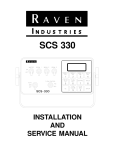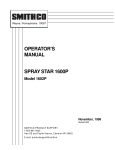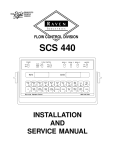Download Land Manager Service Manual - DICKEY
Transcript
Sprayer/Spreader Control Systems Land Manager® Operator's Troubleshooting Manual OPERATOR'S TROUBLESHOOTING MANUAL Table of Contents Topic 1 - Common Operating Questions ................................................. 1 Anhydrous System ................................................................................................................ 1 Granular System .................................................................................................................... 2 Liquid System ........................................................................................................................ 3 Topic 2 - Basic System ................................................................................... 5 Display does not turn on ...................................................................................................... 5 System does not operate in AUTO, only in MANUAL .................................................... 6 System does not operate in AUTO or MANUAL ............................................................. 6 Topic 3 - System Sensors and Actuators ................................................... 7 Checking the Switch Module ............................................................................................... 7 Checking the Ground Speed Sensor ................................................................................... 8 Checking the Lift Switch ...................................................................................................... 8 Checking the Application Rate Sensor (Granular) ............................................................ 9 Checking the Hydraulic Control Valve (Granular) ........................................................... 9 Checking the Liquid Control Valve .................................................................................... 9 Flowmeter (Anhydrous Ammonia) .................................................................................... 10 Topic 4 - Console .......................................................................................... 11 Connecting the Warp Around Cable ................................................................................. 11 Running the Test .................................................................................................................. 12 Topic 5 - Harness and Repair ................................................................... 13 Console and Harness Layout .............................................................................................. 13 Locating a Shorted Cable .................................................................................................... 13 Locating an open/short within a cable............................................................................... 15 Sealing the Repaired Cable ................................................................................................. 16 List of Illustrations Figure 1. Checking the Master Switch ................................................................................. 7 Figure 2. Connecting the Wrap Around Cable ................................................................. 11 Figure 3. Taping each lead .................................................................................................. 16 Figure 4. Sealing the Repair ................................................................................................ 17 Figure 5. Final Wrapping the Repair .................................................................................. 17 LAND MANAGER® 11001-1168-199906 Revision A TABLE OF CONTENTS / i OPERATOR'S TROUBLESHOOTING MANUAL ii / TABLE OF CONTENTS LAND MANAGER® 11001-1168-199906 Revision A OPERATOR'S TROUBLESHOOTING MANUAL TOPIC 1 - COMMON OPERATING QUESTIONS This topic lists a series of frequently asked questions. These are grouped by subject to provide easy reference in setting up your system for optimum operation. Often basic terms prove to be the point of confusion which can be cleared up with a little more information. Reading the following should aid your understanding of overall system operation. ANHYDROUS AMMONIA SYSTEM Density Constant Flow Sensor Constant Shutoff Safety K-Factor Adjustment Incorrect Density Constant Electric Shutoff LAND MANAGER® 11001-1168-199906 Revision A Question: When selecting density, do I enter pounds of Nitrogen or pounds of Anhydrous? Neither, in the SYSTEM MENU under CONFIGURATION and then under ANHYDROUS, you select DENSITY for either NITROGEN OR NH3 . From this selection, the Land Manager® automatically determines the weight for display. Also be certain to check TANK PRESSURE under CHANNEL SETUP in the SETUP mode. Question: Where do I find the flow meter constant? I could not find it stamped on the body as indicated in the Operator’s Manual. The constant should be written on the side of the flowmeter body with a silver marker. If unable to locate the value, use 2.13 as a starting point until a calibration can be run. Question: Why do I need a hydraulic, electric, or rope operated shutoff? A second shutoff is needed in case of a control system failure. Question: I over applied my product by 5%, how do I correct for it? The K-Factor can be adjusted to compensate for small errors of less than 10%. Increase the value to raise the amount of material applied; Decrease the value to lower the amount. Question: I under/over applied product. The console displays a correct amount. Where is the error? This indicates DENSITY is incorrectly programmed or flowmeter calibation is in error. Go to CONFIGURATION menu and check the DENSITY selection. Likely it is indicating NITROGEN and should be NH3 or vice versa. Also check TANK PRESSURE in the CHANNEL SETUP menu of the SETUP mode and then flowmeter calibration. Question: Can I use the OFF/AUTO/MANUAL Switch to operate my electric shutoff? No! COMMON OPERATING QUESTIONS / 1 OPERATOR'S TROUBLESHOOTING MANUAL GRANULAR SYSTEM Interchanging Parts Using Spinners Question: Can GC1000 or CCS100 parts be reused in a Land Manager® system? Yes, the radar and the hydraulic control valve with the use of a valve driver are directly interchangeable. The application rate sensor can be used with the correct adapter cable. Question: Does the console control the spinners as well as the conveyor/belt? No, the spinners are controlled manually. Tests Calculations Disagree Question: I did two different drop tests and used the two formulas described in the Operator’s manual for determining spreader constant. The results calculated were two completely different numbers for spreader constants. What did I do wrong? Be sure that the correct values are being used for each formula. All the formulas will yield identical numbers. Mounting Application Rate Sensor Question: Can the application rate sensor be mounted on a conveyer shaft or must it be installed on the conveyer motor? The rate sensor can be installed on any shaft that rotates in proportion to the conveyor travel rate. Need to Recalculate Under-applying Question: Does a spreader constant require recalculating if the rate sensor is moved to a different shaft? Yes. However, the shaft used on must rotate smoothly with application of product. Other Problems Question: I have discovered that I am under-applying just a little. Is there a way to fine tune the system? Simply adjust the spreader constant the same percentage as your application error. Adjust up to increase the application rate; down to decrease. This works if the error is within 10%. Larger errors may indicate other problems. Conveyor Surging Question: What are some other problems? Larger application problems are normally traced directly to programming errors, wrong gate setting, incorrect ground speed signal, or a faulty rate sensor. Question: The conveyor on the truck has recently started surging. The hydraulics seem to be normal. What could cause the problem? Make sure the rate sensor is not rocking back and forth on its mounting. Also check to see the coupling is not slipping on the rate sensor shaft. 2/ COMMON OPERATING QUESTIONS LAND MANAGER® 11001-1168-199906 Revision A OPERATOR'S TROUBLESHOOTING MANUAL LIQUID SYSTEM Parts Interchangeability Zero Pressure Calibration Question: Do any SC1000 or CCS 100 parts work with the Land Manager®? Yes, the SC1000 hydraulic valve with driver, pressure sensor, radar, and all other CCS 100 components work with the Land Manager® system. Abnormal Pressure Display Question: Do I have to do the Zero Pressure Calibration each time I fill the tank? No. Set it once and forget it unless the pressure on the boom does not match the console. Definition of Capacities Nozzle Pressure LAND MANAGER® 11001-1168-199906 Revision A Question: After installing check valves on my sprayer, the console indicates pressure when I’m not spraying. Why? This is common on machines with check valves, no drip nozzles, air stops, etc. These systems continue to hold pressure on the boom and due to the pressure at the sensor cause a display reading all the time – even if you are not spraying. It is also important to note that large changes in barometric pressure and temperature could cause a significate shift. Question: Please define Nozzle Pressure and Nozzle constant? These two setup positions describe what nozzles you are using. Simply stated, the Nozzle Pressure is only a pressure reference, any pressure will due. The Nozzle constant is how much water in gallons flow out of that nozzle in one minute at that pressure reference. From these two numbers, the console determines the flow rate from that nozzle at any given pressure. Question: Does the pressure entered in Nozzle Pressure have to match the pressure being sprayed? Is there an ideal pressure that I can use? No it does not. You can enter any pressure that you like into Nozzle Pressure, however it is best to use a pressure that is within the working limits of the nozzle you have selected. There really is no ideal pressure, but 40 PSI is probably the most popular choice. Just remember to use the correct flow rate for the pressure selected. COMMON OPERATING QUESTIONS / 3 OPERATOR'S TROUBLESHOOTING MANUAL Under Application Valve Full Open Alarm Speed Range Display 4/ COMMON OPERATING QUESTIONS Question: My applicator has XR8004 nozzles with 20” spacing on two booms. I’m using 40 for Nozzle Pressure and .4 for Nozzle Constant. My pressure sensor is mounted between the Dj valve and the boom shutoff valves. I have found that I am under-applying. What is wrong and how do I correct the problem? What is being seen here is a difference in pressure between the pressure sensor and the nozzle. Pressure drops occur in any sprayer, and the distance from sensor to nozzle determines the amount of the loss. In this case, the system is controlling the application based on the pressure at the sensor, but the nozzles with a lower pressure are under-applying. To correct this problem either move the sensor to the boom next to a nozzle, or do a catch test at the pressure that you have entered into NOZZLE PRESSURE. Catch a few nozzles on each boom, average the results, and enter the average flow rate per gallon as your Nozzle Constant. This method compensate for pressure losses that may be occurring. Question: I’m getting the alarm before the upper pressure limit is reached. What is causing this? The alarm means the control valve is fully open. This indication normally occurs when the pressure requirement is greater than the system can produce. However, a damaged pressure sensor or actuator can also be the cause. To eliminate the sensor, check the pressure on the console against the manual gauge on your boom, if you have one. If the pressure on the manual gauge is greater than the console pressure, check the sensor. If the console and manual gauge match, then the sprayer is unable to develop the correct pressure. Check to see the actuator is opening completely. Then check for slipping pumps, hose restrictions, sparge valve open too far, etc. Question: When setting my pressure limits, the speed ranges displayed are very high (or low). How do I fix this? Check your Nozzle Constant. It is either too high or too low. Also be sure you don’t have a misplaced decimal point. LAND MANAGER® 11001-1168-199906 Revision A OPERATOR'S TROUBLESHOOTING MANUAL TOPIC 2 - BASIC SYSTEM This topic lists a few basic problems to check before calling for assistance. The list below is not in any particular order. Scanning through these possible problems may suggest a corrective action for returning the system to normal again. If the problem cannot be solved, call Dickey-john for assistance. DISPLAY DOES NOT TURN ON. 1. Blown fuse – Check fuse in positive battery harness lead and replace with proper size fuse, if blown. If it blows again, check for a shorted sensor lead or a damage cable (See below). 2. Fuse OK – If the fuse is normal, the indication is no current is being drawn. Check all connections to ensure good contacts at the connectors. Inspect the battery connections very carefully and clean contacts as necessary. SHORT IN SYSTEM. 1. Fuse blows immediately – To isolate the problem, disconnect all sensors and Main cable but not the Power/RS 232 cable. This cable is necessary to supply battery power to the console. Replace the fuse. 2. Fuse continues to blow – The console or Power/RS 232 cable contains the short. Disconnect the cable and check with an ohmmeter. If no short is found in the cable, replace the console 3. Fuse no longer blows – After disconnecting all sensors and cables, except battery and the fuse does not blow, the short is indicated in the disconnected cables or one of the sensors. With power on, reconnect the Main connector and then each sensor cable one at a time. When the fuse blows again, that sensor or cable contains the short (See correct harnessing diagram to trace the wiring). ERROR MESSAGE CANNOT BE CLEARED. 1. Damaged sensor or incorrectly installed – Correct installation or repair/replace the sensor. 2. Sensor not receiving +12 Volts – Check for +12 Volts at the sensor (See correct harnessing diagram). If voltage is not present, check cable for damage or a faulty connection. LAND MANAGER® 11001-1168-199906 Revision A BASIC SYSTEM / 5 OPERATOR'S TROUBLESHOOTING MANUAL 3. Signal line (GRN wire) is open or shorted – Check the green wire for continuity or a short from the sensor back to the console. 4. Application Rate or other Sensor is defective – If the above checks do not reveal the problem, replace the respective sensor. SYSTEM DOES NOT OPERATE IN AUTO, ONLY IN MANUAL 1. Ensure the ground speed signal is present – If the ground speed indicates on the display, check the switch module and then suspect a faulty console. 2. No ground speed signal is present – Unplug the radar unit and check for +12 Volts at the radar cable connector (See correct harnessing diagram). If no +12 Volts is present, check continuity of the cable or observe for damage. Repair or replace as required. 3. No ground speed signal is present on the GRN wire – Check the Fg (GRN) pin from the sensor back to the console. If continuity is absent or cable is shorted, check the connections at the connector or suspect a damaged cable. 4. Signal is not present at the sensor – Replace the radar sensor and try again. 5. Cable and sensor are normal – Replace the console. SYSTEM DOES NOT OPERATE IN AUTO OR MANUAL 1. Console Programming may be incorrect – Be sure the channel is turned on. Then check BOOM CONFIG (+12V ON/OFF) under the CONFIG MENU. Also check the operation of the implement switch. 2. Check Master Switch Module cable and switch – Ensure continuity from the connector and the module is present. Also ensure no shorts between conductors exist. Check the switch for correct operation. 3. Check main cable wiring – Check the wiring between the Master Switch Module and the console. Check for open or shorted conductors (See Wiring Diagram). 4. Check the valve actuator – Check for correct voltages and signals to the actuator (See Wiring Diagram). 5. No +12 Volts is present to the actuator – Check the power cable and the signal wires to the console. 6/ BASIC SYSTEM LAND MANAGER® 11001-1168-199906 Revision A OPERATOR'S TROUBLESHOOTING MANUAL TOPIC 3 - SYSTEM SENSORS AND ACTUATORS During normal system operation, the alarm and console display indicates the status of the system sensors and product application devices. If a failure occurs, the operator is alerted and the problem can be quickly identified. Before calling for assistance, check the following list to locate and repair the failure. CHECKING THE SWITCH MODULE This device consists of only the cable and a three position switch. 1. From the console, select SYSTEM mode, SERVICE menu, TROUBLESHOOTING menu and finally LOW LEVEL TEST. View the Master Switch as you change switch positions. If the response is not correct (OFF - 00, AUTO - 01, Manual - 11), proceed with the next step. 2. Open the Switch Module and verify the switch operation. Use an ohmmeter to verify the switch contacts. Check each switch position. Figure 1. Checking the Master Switch 3. Visually inspect the cable for damage. Use the ohmmeter to check integrity of the cable. Check the cable for shorts between wires and then check each wire for an open condition. LAND MANAGER® 11001-1168-199906 Revision A SYSTEM SENSORS AND ACTUATORS / 7 OPERATOR'S TROUBLESHOOTING MANUAL CHECKING THE GROUND SPEED SENSOR One of three types of Ground speed sensors may be used; (1) radar sensor, (2) in-line speedometer drive sensor or (3) magnetic distance sensor. 1. Begin by visually inspecting the cable and sensor for damage. Check all connections and inspect sensor mounting. 2. When inspecting a radar sensor, check for excessive vibration. Start the vehicle engine and slowly increase engine RPM to the governed rate or operating RPM while observing the console display. The display should remain at zero. If not, the radar mounting is not secure. 3. If no ground speed value displays during operation, check the condition of the harness. A simple test can be conducted to prove harness integrity to the console by using a small jumper wire. Disconnect the ground speed sensor from the main harness. At the main harness connector, identify each pin. Fashion a jumper wire between the ground line and the signal line of the cable. Be sure not to short the +12 volt line to ground. Doing so results in blowing the main system fuse. Intermittently make and break the connection between the ground and the signal lines as rapidly as possible. The results are a series of random pulses which should generate some speed indication on the display. If the display responds, the system harness and console are normal indicating the ground speed sensor is at fault. 4. If a using a magnetic distance sensor, check the sensor with an ohmmeter. Connect the ohmmeter directly across the sensor element. The reading should be infinity when the magnet is away from the sensor and zero ohms when the magnet is next to the sensor. Also, a click should be heard when a the magnet is passed near the sensor. CHECKING THE LIFT SWITCH The microswitch closure integrity can be checked with an ohmmeter. 1. Disconnect the lift switch from the harness at the connector. 2. Connect an ohmmeter across the terminals of the lift switch and manually open and close the switch. The ohmmeter should show near zero resistance when the switch closes and infinity when open. 8/ SYSTEM SENSORS AND ACTUATORS LAND MANAGER® 11001-1168-199906 Revision A OPERATOR'S TROUBLESHOOTING MANUAL CHECKING THE APPLICATION RATE SENSOR (GRANULAR) The application rate sensor is mounted on the drive shaft of the conveyor to monitor the rotational rate of the shaft. 1. If no application rate displays during operation, check the condition of the harness. A simple test can be conducted to prove harness integrity to the console by using a small jumper wire. Disconnect the application sensor from the main harness. At the main harness connector, identify each pin. Fashion a jumper wire between the ground line and the signal line of the cable. Be sure not to short the +12 volt line to ground. Doing so results in blowing the main system fuse. Intermittently make and break the connection between the ground and the signal lines as rapidly as possible. The results are a series of random pulses which should generate some indication on the display. If the display responds, the system harness and console are normal meaning the application rate sensor is the cause. CHECKING THE HYDRAULIC CONTROL VALVE (GRANULAR) The hydraulic control valve regulates the conveyor speed electrically via the console. If any of the spreader components, such as the hydraulic pump or hydraulic motors are not operating properly, the control system may appear to be faulty. Check that all the mechanical devices are operating normally before suspecting any of the control system components. 1. Check that the valve operates in the manual mode. 2. If not, disconnect the cable to the actuator driver circuits and measure for drive signals. If no signals are present on the three lines, suspect the cables first and then the console. If signals are observed on the lines, try a new valve driver actuator. If the control system functions normally in the MANUAL mode but does not open in the AUTO mode, the problem may be a faulty ground speed input. CHECKING THE LIQUID CONTROL VALVE The liquid control valve controls the liquid flow rate for field application. If the control system is not functioning correctly, first check the functionality of all other system mechanical devices. 1. Check to make sure the ground speed sensor is functioning. LAND MANAGER® 11001-1168-199906 Revision A SYSTEM SENSORS AND ACTUATORS / 9 OPERATOR'S TROUBLESHOOTING MANUAL 2. Check the functionality of the pressure transducer on a sprayer system or the flow meter on the anhydrous system. 3. Check to be sure the control valve is operating in the manual mode. Solicit the aid of an extra person. Hold the switch on the switch module in the MANUAL position. The control valve should be heard opening for approximately 1.5 seconds. Release the switch; the control valve should close in 1.5 seconds. If the motor in the valve is not running, then the control valve actuator or the cabling is defective. Safety Precautions: For your own protection, it is important that you carefully follow all safety precautions outlined in the Operator's manual when handling anhydrous ammonia. Anhydrous ammonia can be very dangerous if improperly handled. All safety procedures should be carefully observed. Serious injury is preventable by observing a few simple rules. CHECKING THE FLOWMETER (ANHYDROUS AMMONIA) The flowmeter sensor senses the rotational rate of a paddle wheel anhydrous ammonia passes through the line. If the flowmeter ceases to produce pulses, begin by checking the wiring to the flowmeter. Carefully bleed off all ammonia (See sidebar); remove the flowmeter module. With a small pencil or wire, reach inside the venturi tube and spin the paddle wheel. It should spin freely. If not, repair the cause. If the wheel is found free, replace the flowmeter module. CHECKING THE FAN RPM SENSOR Check the fan sensor by waving a piece of metal quickly back and forth across the sensor’s end while observing the console display. Some reading should be observed. Assuming the cabling is normal, no reading indicates a faulty sensor. CHECKING THE HOPPER LEVEL SENSOR A sensor failure is first detected at the console by an improper readout. If this occurs try unplugging the sensor. If no change occurs, check the cabling. If it does change, replace the sensor. If the display message is simply indicating low too soon or not soon enough, inspect the mounting position of the sensor. CHECKING THE PRESSURE TRANSDUCER Before checking a pressure sensor, release all the pressure from the lines or completely remove the sensor from the boom and then perform a Zero Pressure Calibration. If the constant comes up .0000, check for +12 volts at the sensor connection on the harness and also check continuity on the green wire from the sensor connection to console connection (See Wiring Diagram). If +12 volts is not present, check continuity of the power and ground wires. If all harness checks are normal or if the Zero Pressure Calibration constant reads 1.000 or more, replace the sensor. 10/ SYSTEM SENSORS AND ACTUATORS LAND MANAGER® 11001-1168-199906 Revision A OPERATOR'S TROUBLESHOOTING MANUAL TOPIC 4 - CONSOLE During troubleshooting, the ability to quickly verify console performance becomes very important in isolating system failures. Console operation can be proven either by substituting a different console or by using a special wrap around cable (test module). The wrap around cable allows a special self test routine to check normal console operation. If the test proves normal, the console is eliminated as a possible cause and troubleshooting can proceed to the harness and other system components. If the tests fail, remove the console from the system and tag for immediate repair. CONNECTING THE WRAP AROUND CABLE The wrap around cable is a small black box with three sets of cables with connectors. The two large connectors replace the harness connectors at the bottom of the Land Manager® and are keyed to prevent reversal. The third cable containing a fuse link connects to +12 volt power or battery. When power is turned on, the Land Manager® recognizes the presence of wrap around cable and automatically begins testing. Figure 2. Connecting the Wrap Around Cable LAND MANAGER® 11001-1168-199906 Revision A CONSOLE / 11 OPERATOR'S TROUBLESHOOTING MANUAL RUNNING THE TEST After applying power, each test automatically runs. When complete, either a FAILURE or PASS displays with a prompt to press ENTER. If sufficient failures occur to fill the screen, "MORE" displays at the top of the list. Errors on a previous screen cannot be reviewed from the display. After all functional tests finish, a keypad test screen appears to allow dynamic testing each key on the front of the console. 1. Connect J1 and J2 to the console connectors. The connectors cannot be inserted incorrectly. 2. Connect the power cable to a +12 Volt source. The red wire connects to the positive terminal, the black wire to the negative terminal. 3. Turn the power on using the I/O button on the console. The console starts by displaying the DICKEY-john logo and sounding a beep. The next screen appearing reads “FUNCTIONAL TEST”. The tests automatically follow. 4. When finished, observe the results. a. If the display indicates “PASS”, the console is functional and ready for operation. Proceed to Step 5. b. If the display indicates “FAILED”, disconnect and tag the console for repair. 5. Depress ENTER to continue with the key pad test. The screen displays three statements; KEY PAD TEST, PRESS KEY TWICE TO END TEST, and TEST KEY NO KEY PRESS. 6. Depress each console key once except the I/O button. Each key should show an appropriate response on the display (i.e. depressing the CLEAR key should display “CLEAR”). 7. When finished, end the test by depressing any key twice. The screen displays “TEST COMPLETE”. Remove power and disconnect the wrap around cable. 12/ CONSOLE LAND MANAGER® 11001-1168-199906 Revision A OPERATOR'S TROUBLESHOOTING MANUAL TOPIC 5 - HARNESSES AND REPAIR Most cable failures are categorized as either a “short” or “open” circuit. If a either condition occurs within a cable, locating the actual fault can be tedious and frustrating. When encountering an intermittent break, locating the problem may be difficult but ultimately must be treated as an open circuit. After locating the break or short, cable replacement should be planned but temporary repair can be performed in order to continue working. In repairing, a good splice and a weather-tight seal is extremely important. The following paragraphs describe how to locate cable faults and then repair properly. CONSOLE AND HARNESS LAYOUT Before commencing wire tracing from the console to the sensors, take a moment to study the general wiring scheme. Refer to the correct wiring diagram in the foldouts of this manual. Study the general wiring layout from the console to each sensor and particularly the wire colors to the sensor in question. Each sensor generally uses a RED wire for +12 volt power, a BLK wire for ground and a GRN wire for the signal line. The power lines from most sensors connect to a common junction point within the harness while the signal lines are unique to each sensor and run separately to the console. LOCATING A SHORTED CABLE A shorted sensor cable renders the sensor inoperative or may cause system failure by blowing the main power fuse. Three basic types of shorts may appear within a sensor; (1) power to ground, (2) power to signal, and (3) signal to ground. To locate a power/ground short; 1. Check the main power and actuator fuses. If the a actuator fuse(s) is blown, the short is isolated to that actuator cable or actuator. Unplug the actuator and try another fuse of proper size. If the fuse blows again, the actuator cable is shorted. If not, the actuator is shorted. If the main power fuse is blown, proceed to Step 2. 2. Unplug the main cable (J1) from the console and install a new fuse. If the fuse blows again, the short is either in the power cable or the console. Disconnect J2 from the console and repeat the test with a new fuse. If the fuse blows, the cable has a short; if not, the console has an internal short. If both the cable and console prove normal, proceed to Step 3. LAND MANAGER® 11001-1168-199906 Revision A HARNESS AND REPAIR / 13 OPERATOR'S TROUBLESHOOTING MANUAL 3. Unplug all the sensor and extension cables and install a new fuse. If the fuse blows with all sensors and extension cables disconnected, the short is isolated to the main harness. 4. Begin reconnecting each connector one at a time. When the line containing the short is connected, the fuse blows again. Investigate that cable for the short. To locate the actual short, proceed as follows. To locate a signal line short; A sensor signal line can be shorted to either to ground or to +12V but does not normally blow a fuse. Either condition renders the sensor inoperative. If only one sensor is inoperative, the short must be within that sensor or its cable. If more than one sensor is inoperative, the problem is closer to the console and the main cable should be suspected. To isolate, proceed as follows; 1. Turn off system power and disconnect the failed sensor. 2. Measure the resistance between the pins at the connector of the sensor. Readings of less than a few hundred ohms should be investigated as shorted conductors. 3. If Step 2 indicates a normal sensor, check the main cable. Readings between the sensor line and ground or the sensor line and power should measure a high resistance. If not, disconnect the main cable from the console and repeat the test. If the condition persists, the cable is shorted. To locate an open line; An open line (+12V, Gnd, or signal) also renders a sensor(s) inoperative. If only one sensor is inoperative, the open must be within that sensor or its cable. If more than one sensor is inoperative, the problem is closer to the console and the main cable should be suspect. To isolate, proceed as follows; 1. Disconnect the faulty sensor. 2. Measure resistance between the power, signal, and ground leads. A high resistance should be measured between each check but should not indicate a short. 3. Turn the console on and measure voltage between the +12V, signal, and ground leads of the main cable. A +12V reading between the power and ground terminals indicates those two lines are normal. Some small voltage should be read on the signal line. No reading indicates the signal line is open if the power and ground leads have been verified. 14/ HARNESSES AND REPAIR LAND MANAGER® 11001-1168-199906 Revision A OPERATOR'S TROUBLESHOOTING MANUAL LOCATING AN OPEN/SHORT WITHIN A CABLE 1. Carefully inspect the cable for damage. Observe cable for loose wires, particularly at the connectors. Check along the cable for a mangled area caught in the machinery or by sharp objects piercing the cable. If a damaged area is found, proceed to Step 6. 2. If no damage is observed, disconnect the cable at both ends. Use an ohmmeter to check for shorts between conductors. Check for shorts between all combinations of conductors. The simplest method is illustrated below using an example with a five conductor cable. At one of the connector ends, measure resistance between pins in the following sequence: 1 to 2 1 to 3 1 to 4 1 to 5 2 to 3 2 to 4 2 to 5 3 to 4 3 to 5 4 to 5 By progressively moving through the pin count, no combination of conductors is missed. No continuity should be found in any measurement. 3. Check for an open condition by folding the cable in half so that the two connector ends lay side by side. Check for continuity through each conductor. Use wire colors or harness drawings to identify the correct conductor. If the cable is not easily folded in half because of being strapped down, short pins together at one connector with a small wire jumper and check for continuity through the two conductors at the other connector. Repeat until all conductors are verified. If a break is found, isolate it to a single conductor. 4. Locate the break within a wire. Connect one lead of an ohmmeter to each end of the suspected broken wire. Move along the harness flexing the cable by hand while observing the ohmmeter for an indication. A response indicates the damaged area. If an area cannot be determined, select the center. Use a sharp object such as a straight pin or knife tip to pierce through the insulation. It may be necessary to carefully slit the outer jacket of the cable to reach the suspected wire. Remember, the opening later requires repair. If the cable is strapped down, add a length of wire to one ohmmeter lead to lengthen its reach. LAND MANAGER® 11001-1168-199906 Revision A HARNESS AND REPAIR / 15 OPERATOR'S TROUBLESHOOTING MANUAL 5. Determine which cable half contains the break. Check continuity between the pierced point and the cable connector. If no continuity is present, move the ohmmeter lead toward the connector (i.e. half way). When continuity is obtained, the break is between the last two readings. Finalize by working toward the break until the exact location is pinpointed. SEALING THE REPAIRED CABLE A damaged or cut cable can be repaired in the field using the following procedure. This type of repair is limited to cables only. Do not attempt to repair any wiring inside the hydraulic control valve, the ground speed sensor, or the application rate sensor. Doing so breaks the seals and voids the warranty. Do not attempt to repair cable connectors. The following method of repairing cables is for temporary use only. Units with new cables or new extension cables must be ordered as soon as possible, otherwise chemicals may enter the repaired area and damage components. Always use rosin core solder for making cable repairs. NEVER USE ACID CORE SOLDER! 1. Carefully cut away the cable cover at the damaged area . Strip about 1/2 inch of insulation from damaged lead(s). Do not cut the wire strands. Clean about two inches of the cable cover and wire ends. 2. Twist the two bare leads together, solder, and tape for each damaged lead. Be certain to match wire colors. Then solder the leads. Tape each repaired lead with vinyl electrical tape. Figure 3. Taping each lead 16/ HARNESSES AND REPAIR LAND MANAGER® 11001-1168-199906 Revision A OPERATOR'S TROUBLESHOOTING MANUAL 3. Add a layer of vinyl electrical tape up to the cable cover at each end of the repaired section. Make paper trough, as shown in the Figure, then apply silastic compound over the repaired section. Be sure to use enough silastic compound to fill the open ends of the cable. Figure 4. Sealing the Repair 4. Allow silastic compound to dry, then use vinyl electrical tape to completely cover the repaired area. Apply tape to at least two inches beyond each end of the cable opening. Secure repaired cable in a manner to protect the damage from reoccurring. 5. Tape Final Repair. This procedure is intended only for temporary repair. Replacement of the complete cable is highly recommended. Failure to do so may result in damage to the system since active chemicals can creep up through the cable and into one or more of the system units. Figure 5. Final Wrapping the Repair LAND MANAGER® 11001-1168-199906 Revision A HARNESS AND REPAIR / 17 OPERATOR'S TROUBLESHOOTING MANUAL 18/ HARNESSES AND REPAIR LAND MANAGER® 11001-1168-199906 Revision A P.O. BOX 10 • 5200 DICKEY-john Road • Auburn, IL. 62615 Telephone: (217) 438-3371 • Fax: (217) 438-6012 In either the USA or Canada, call (800) 637-3302. 11001-1168-199906