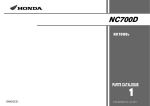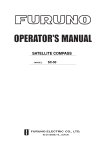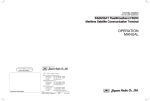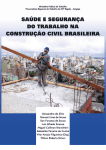Download VOYAGE DATA RECORDER
Transcript
Back VOYAGE DATA RECORDER VR-5000 (Serial No. 1001 or greater) The paper used in this manual is elemental chlorine free. FURUNO Authorized Distributor/Dealer 9-52 Ashihara-cho, Nishinomiya 662-8580, JAPAN Telephone : 0798-65-2111 Fax 0798-65-4200 : All rights reserved. Printed in Japan FIRST EDITION :AUG. : AUG. 2003 H Pub. No. IME-44180-H ( TATA ) VR-5000 : JUL. 27, 2006 *00014865416* *00014865416* *00014865416* *IME44180H00* *IME44180H00* *IME44180H00* SAFETY INSTRUCTIONS CAUTION WARNING ELECTRICAL SHOCK HAZARD Observe the following compass safe distances to prevent interference to a magnetic compass: Do not open the equipment unless totally familiar with electrical circuits and service manual. Only qualified personnel should work inside the equipment. Turn off the power at the switchboard before beginning the installation. Standard compass (m) Steering compass (m) DCU 2.50 1.60 DRU 1.10 0.65 Microphone 0.55 0.35 VHF I/F unit 0.75 0.50 RAP 0.75 0.50 Fire or electrical shock can result if the power is left on. Do not install the equipment where it may get wet from rain or water splash. Water in the equipment can result in fire, electrical shock or damage the equipment. Attach securely grounding to the ship's body. Be sure that the power supply is compatible with the voltage rating of the equipment. The grounding is required to prevent electrical shock. Connection of an incorrect power supply can cause fire or damage the equipment. The voltage rating of the equipment appears on the label above the power connector. I CONTENTS EQUIPMENT LIST .............................................................................................................................. III SYSTEM CONFIGURATION ............................................................................................................... IV Chapter 1 INSTALLATION .............................................................................................................. 1.1 1.1 INSTALLING DATA COLLECTING UNIT (DCU) .................................................................... 1.2 1.2 INSTALLING DATA RECORDING UNIT (DRU) ..................................................................... 1.6 1.3 CONNECTION OF SENSOR CABLE..................................................................................... 1.9 1.4 RADAR RGB VIDEO ............................................................................................................ 1.12 1.5 BRIDGE AUDIO .................................................................................................................... 1.15 1.6 VHF COMMUNICATION AUDIO........................................................................................... 1.17 1.7 REMOTE ALARM PANEL..................................................................................................... 1.19 1.8 POWER SUPPLY.................................................................................................................. 1.20 1.9 REMOTE JUNCTION BOX................................................................................................... 1.20 1.10 INTEGRATED ALARM SYSTEM........................................................................................ 1.20 1.11 HOW TO INCREASE CHANNEL NUMBER ....................................................................... 1.21 Chapter 2 SETUP ............................................................................................................................ 2.1 2.1 VHF INTERFACE UNIT (IF-5200) .......................................................................................... 2.1 2.2 DATA COLLECTING UNIT (VR-5010) .................................................................................... 2.2 2.3 MARKING BATTERY AND POSITION LOCATOR EXPIRY................................................... 2.3 2.4 ADJUSTMENT AFTER REPLACING THE AC/DC POWER PACK ....................................... 2.4 2.5 SYSTEM TIME ADJUSTMENT............................................................................................... 2.5 Appendix A VR-5000 INPUT SPECIFICATION ............................................................................ AP-1 PACKING LISTS ...............................................................................................................................A-1 OUTLINE DRAWINGS ......................................................................................................................D-1 INTERCONNECTION DIAGRAMS ...................................................................................................S-1 Label for expiry date .......................................................................................................................B-1 II EQUIPMENT LIST Standard supply Unit Type Code No. VR-5020-6G - VR-5020-9G - Data Collecting Unit (DCU) VR-5010 - 1 Remote Alarm Panel (RAP) VR-5016 - 1 Bridge Microphone VR-5011 000-040-829 1 CP24-00215 004-379-590 1 For DCU CP24-00216 004-379-960 1 For RAP CP24-00200 000-040-833 1 IEEE1394 Cable 1394M1A1, L=30 m CP24-00211 004-379-590 1 For DCU SP24-00201 004-554-540 1 Two fuses for 10 A Type IF-8502 or Code No. Q’ty - 1 1 Data Recording Unit (DRU) Installation Materials Spare Parts Q’ty 1 Remarks 6 GB for connection of single radar 9 GB for connection of two radars Including 40 GB removable hard disk Optional supply Unit Remote Junction Box (RJB) IF-8510 Remarks Repeater VR-5025 004-379-630 Watertight Box VR-5012 - VHF Interface Unit IF-5200 - Removable Hard Disk VR-5014 004-379-600 Battery VR-5015 004-381-310 1 set Two batteries Microphone VR-5011 000-040-830 1 Max. 6 RS PCB OP24-6 004-381-210 1 RS-422 board RS PCB/Cable OP24-7 004-381-230 1 RS-422 board w/1.5 m cable Mic. w/watertight box VR-5011/ 5012 000-040-472 1 VR-5033-J 004-381-260 VR-5033-E 004-381-270 RS PCB OP24-10 004-381-910 1 RS-422 board 99033-8 (For V3.00) RS PCB & cable OP24-11 004-381-930 1 RS-422 board 99033-8 & cable DB37-HD78 SDRAM DIMM 256M OP24-9 004-381-950 1 Available from Jan. 2006 Live player pro kit For extending Firewire cable > 30 m For microphone 1 (2) III To combine mic and loudspeaker lines 40 GB 1 w/Japanese Manual w/English Manual SYSTEM CONFIGURATION Data Recording Unit (DRU) Microphone Waterproof Box VR-5012 VR-5020-6G or VR-5020-9G IEEE1394 cabling 30 m Bridge Mic 6 ch VR-5011 VHF I/F VHF Audio Radar Video IF-5200 Data Collecting 2 ch max Unit (DCU) 1 ch (2 ch max) GPS Speed log Heading Echosounder Autopilot Engine telegraph Steering gear M/E remote system Main air compressor Bow thruster Shell door system Watertight doors Fire doors Anemometer Fire detection Main alarms Others RS-232C Remote Alarm Panel (RAP) VR-5016 * RS-422 Remote Junction Box IF-85XX VR-5010 RGB H/V Analog (16 ch) IEC61162 Analog Digital Digital (52 ch) 100-230 VAC Contact (12 ch) IEC61162 (8 ch, 16 ch max) *: One of IEC 61162 channels used Fig. A System Configuration of VR-5000 Environmental category DCU, RAP Protected from weather DRU Exposed to weather Microphone Protected from weather VHF I/F unit Protected from weather IV Chapter 1 INSTALLATION The basic VDR consists of Data Collecting Unit (DCU), Data Recording Unit (DRU) in the protective capsule, six microphones and Remote Alarm Panel (RAP) which indicates the status of the system remotely. Some optional units are available to enhance the basic performance. For example, Remote Junction Box can minimize the cable run and increase the number of the input port, and VHF interface IF-5200 can combine VHF microphone and loudspeaker lines. The VDR system continuously stores data over past 12 hours in the DRU and removable hard disk. Oldest data is erased as a new data is entered. The VDR operates on 115/230 VAC mains and 24 VDC power supply. In case of ship’s mains failure, backup batteries is used for recording bridge audio for 2 hours. The system configuration of VR-5000 is shown on the next page. A lot of sensors are connected to the VDR in different signal types in some cases. Determine all sensors to be connected before installation. -1.1 - 1.1 INSTALLING DATA COLLECTING UNIT (DCU) The Data Collecting Unit (DCU), designed for indoor installation, is mounted in a place convenient for connection with relevant sensors and associated devices. The DCU is mounted onto the shock absorber (the figures on next page). General considerations Mount the DCU where it is, - out of direct sunlight and away from heat sources, - away from places subject to water splash and rain, - A magnetic compass will be affected if the DCU is placed too close to the magnetic compass. Observe the compass safe distances on page I to prevent deviation of a magnetic compass. - 300 mm clearance is required at least either side of the DCU. There are two cable entries front and rear on the bottom panel. Cover the unused cable entry to prevent a mouse from entering. Data Processor Unit (DPU) Removable Hard Disk Cover Power Distribution Unit (PDU) Junction box Cable clamp Data Collecting Unit (DCU) -1.2 - 1.1.1 Mounting Caution To install the shock absorber, insert your fingers in the holes marked by arrows and lift. Lifting by the sides may cause the body of shock absorber drop out of the cover because they are not attached to one another tightly. The DCU is fixed by using four holes in the bottom plate onto the supplied shock absorber with four M10 bolts as follows. Fix the shock absorber onto the DCU mounting base arranged by the shipyard with four M10 bolts, put the cover over the shock absorber, fix the cover with supplied screws, and then fix the DCU to the shock absorber. Front Front (a) Without cover (b) With cover Shock absorber for DCU 1.1.2 Connection All sensor cables except for radar video are connected to the terminals and connectors on the junction box in the DCU. The Terminal Board is Wago spring-catch terminal blocks for leads of up to 2.5 mm2 or AWG 14 wires. Each terminal block has a pair of holes. Insert the lead fitting tool into a hole corresponding to the counterpart hole where a lead is to be inserted. When the lead is inserted in the terminal block, remove the lead tool. Make sure the lead is securely retained in the holder. Lead fitting tool is fixed to the right on the Terminal Board in the DCU. Step 1. Insert the lead fitting tool into the right hole. Step 2. Insert the stripped wire into the counterpart hole. Lead fitting tool Step 3. Remove the tool. Assure the wire is securely retained. Location of Lead Fitting Tool (Far right of junction box) -1.3 - Refer to the interconnection diagram for details of right pins on the terminal boards. Caution Turn off the DCU before making connections. ANALOG IN (AN00 to AN15) AUDIO IN (MIC 1 to MIC 6, VHF 1 and VHF 2) REMOTE ALARM PANEL SERVICE COM DRU IAS DIGITAL IN (DC00 to DC15 and DC16 to DC31) DIGITAL IN RS-422 IN (DC32 to DC47 (SI00 to SI15) and DC48 to DC63) 24 VDC OUTPUT 24 VDC INPUT (Not for normal use) AC INPUT, from top Terminals and Connectors on Junction Box in DCU The DCU and Data Recording Unit (DRU) are connected with the supplied IEEE1394 or FireWire* cable on which two plugs are factory-fitted at both ends. These plugs look like the same but these are different; one has latches and the other does not. These are labeled “DCU” and “DRU,” so run the cable accordingly. *FireWire is the trademarked name of Apple which originally developed a very fast external bus technology that supports data transfer rates of up to 400Mbps. -1.4 - Table describes the function of connectors. Table - Terminals and connectors on TB Connector/TB Signal/Unit to be connected ANALOG IN Analog signal, 16 channels AUDIO IN Bridge audio, 6 channels and VHF audio, 2 channels DIGITAL IN Digital signal, 64 channels (52 channels for voltage signal and 12 channels for contact-closure signal) RS-422 IN IEC 61162 serial data 8 channels (standard) 16 channels (max.) REMOTE ALARM PANEL Remote alarm panel SERVICE COM 1 PC for servicing and setting up DRU Data recording unit (Turn off the unit before connection.) IAS Integrated Alarm System OUTPUT 24 VDC Optional remote junction box (max 15A) INPUT 24 VDC 24 VDC INPUT AC Ship’s mains 1.1.3 Attaching card holder to door A card holder for convenient storage of LAN cable, IEEE1394 cable, Error code table and Data extraction procedure on the door of the DCU is available. Remove paper from double-sided tape on the card holder and attach it to the door, aligning bottom edge of card holder with bottom edge of door. -1.5 - 1.2 INSTALLING DATA RECORDING UNIT (DRU) The Data Recording Unit (DRU) includes a protective capsule and it should be installed in the vicinity of the bridge on the open deck area of the vessel. This will maximize the probability of its survival and facilitate recovery following an incident. The DRU should be positioned clear of rigging and other potential obstructions and as near to the centerline of the ship as possible. Making a guard around the DRU is recommended. Precautions for installing the capsule .1 Must be separated from fuel or other potential fire hazards .2 Must be separated from probable sources of mechanical damage .3 Avoid direct sunlight as much as possible .4 Must be installed in a place that facilitates routing maintenance and copying of recorded data .5 Must be installed where a diver or remote operated vehicle could remove and retrieve .6 There should be a clear and unobstructed area around the DRU to allow a diver or an ROV to work 1.2.1 Mounting The Data Recording Unit comes with the mounting bracket fitted. Request to a shipyard to construct a mounting base of the DRU. On the mounting base, mount the bracket with M8 bolts and nuts (double nuts). The gap between vibration absorber and bolt should be at least 3mm. Projection Acoustic beacon Band Vibration absorber Cradle Gap More than 3 mm Projection A: details A Note: If you once detach the main body from the mounting bracket, fix the main body as shown in the figure above so that acoustic beacon should be horizontal. Then the main body is securely fixed by the band. How to detach the main body 1. Remove two snap pins. 2. Remove two hinge pins. 3. Lift the release levers and detach the main body. Release lever Hinge pin Snap pin -1.6 - 1.2.2 Connection The DRU is connected to the DCU connector with a non-halogen IEEE 1394 (FireWire) cable, 30 m with IEEE1394 connectors factory-fitted at both ends. The connector is labeled “DCU” and “DRU” respectively. The cable can be extended to a maximum of 70 m by using an optional repeater and additional 40 m IEEE1394 cable. The IEEE1394 cable from the DCU is connected to the Data Recording Unit by following the steps below: .1 Unscrew the cap nut. .2 Remove and discard the dummy cable. .3 Be sure that IEEE1394 plug is marked “DRU” and latches on the plug are cut off. If not, the plug cannot be disconnected easily because of limited space. .4 Remove the waterproofing cap of this cable and pass the cable through the cap nut. .5 Put the Teflon washer and the rubber bushing as shown below. .6 Coat the rubber bushing, screw part of the cap nut and contact part of the cable with rubber bushing, with silicone grease. .7 Insert the IEEE1394 plug into the receptacle. .8 Slide the bushing down until it fits in position tightly. .9 Hand-tighten the cap nut firmly. IEEE1394 plug Latch being cut off Rubber bushing Teflon washer Cap nut Coat with silicone grease: •Screw part of cap nut •Rubber bushing •Contact part of cable with rubber bushing Placing rubber bushing and Teflon washer -1.7 - Coat surface of teflon washer with supplied silicone sealant and where cable enters DRU. Gap: Approx. 2.6 mm Gap: Approx. 2.6 mm Thread Thread How to tighten cap nut Tighten DRU cap nut until one or two threads are visible. DO NOT tighten cap until end of thread. Gap: Approx. 2.6 mm Gap between cap nut and DRU Coat thorougly with silicone sealant for waterproofing. Waterproofing and cable protection -1.8 - 1.3 CONNECTION OF SENSOR CABLE 1.3.1 IEC 61162 serial data RS-422 IN terminal board provides eight channels to receive IEC 61162 digital data. Receivable are all IEC 61162 sentences and binary data, but at least ZDA or GNA is necessary for stamping date and time. The GPS receiver is connected to channel SI00 generally. Channels, SI08 to SI15 are optional. An optional remote junction box is connected to the DCU through RS-422 interface. TDA TDB RS-422 interface circuit in VR-5000 1.3.2 Non-IEC 61162 signal .1 Analog 4 to 20 mA, 0 to 10 V and –10 to +10 V signals can be connected to ANALOG IN terminal board of 16 channels (AN00 to AN15). Input voltage (current) range is set by “Web-Configuration” software. Voltage signal The voltage between two input terminals is 24 V or less. (The A/D converter in the Analog interface circuit has input voltage range of ±12V.) Current signal When 4 to 20 mA current signal is connected to ANALOG IN terminal board, a 470-ohm resister, 1/2 W or 1 W must be connected across the input of the corresponding ANALOG IN channel to convert the current signal to the voltage signal. See the figure below. 4 mA to 20 mA 470 ohms, 1/2W to 1W 4 mA: 1.88 V 20 mA: 9.4 V Connection of 4 to 20 mA current signal -1.9 - .2 Digital (Voltage and Contact-closure) Two DIGITAL IN terminal boards are used to connect voltage and contact-closure signals. Galvanic-isolated 52 channels, DC00 to DC51, are used for voltage signal and 12 channels, DC52 to DC63, for contact-closure signal. Range of input voltage is 3 to 32 V. The system sends 24 VDC to ”floating contact.” The figures below show the digital interface circuit for voltage and contact-closure signals respectively. 3 to 32 V No polarity Interfacing of “voltage” signal (DC00 to DC51) Interfacing of “contact-closure” signal (DC52 to DC63) Contact-closure signal can be connected to the voltage source terminal, DC00 to DC51 in the following circuit. + Dry contact connection to DC00 to DC51 -1.10 - No polarity Dry contact connection to DC00 to DC51 (Using external power supply) 24Vdc Power supply Dry contact connection to DC00 to DC51 (Using external power supply) The right figure shows an example of the terminal board (locally arranged) to distribute 24 VDC to contact-closure sensors. Terminal board (locally arranged) to distribute 24 VDC. Example of Terminal Board for distribution of 24 VDC Contact-closure signal Generally, VR-5000 is connected to a lamp in the mimic panel in parallel to obtain a contact-closure signal. When the status indicator panel provides a dimmer control, a diode must be used as shown in the figure below. Otherwise, active lamp leads another lamp to be on when lamps are dimmed. Adding a resistor, instead of the diode, is another method. There are hundreds of fire doors in a passenger ship. These are grouped in area to reduce the signal line to the VDR. To do so, confirm with the ship classification society. 24 V VR-5000 or Connection of VDR to lamps in fire door mimic panel -1.11 - 1.4 RADAR RGB VIDEO Interlaced or non-interlaced radar video is connected to video connector VD1 on the PDU by 75-ohm coaxial cable. The VD1 connector includes R, G, B, Hs and Vs connectors of BNC type. The system supports separate sync, sync-on-green (SOG), and composite sync signals. .1 Video signal level: 0.5 to 1 Vpp (Minimum sync signal is 50 mV when a composite sync signal is used.) .2 Horizontal sync signal: Max. 80 kHz, positive or negative .3 Vertical sync signal: Max. 75 Hz Receivable resolution is 640x480 to 1280x1024 as shown in table below. (a) VGA: 640 x 480 (g) FR-15x5M3 series: 1024 x 780 (b) Wide VGA: 852 x 480 (h) FAR-28x5 series: 1066 x 800* (c) CCIR: 738 x 576 (i) Wide XGA: 1336 x 768 (d) SVGA: 800 x 600 (j) SXGA: 1280 x 1024 (e) Wide SVGA: 1067 x 600 (k) FR-21x5: 1280 x 1024 (f) XGA: 1024 x 768 *: Interlaced video BNC connectors for radar, VD 1 VD2 cover plate for No. 2 radar Front panel of Power Distribution Unit (PDU) To add BNC connectors assy. (option); 1. Pull out the PDU and remove the VD2 cover plate on the PDU. Fix the BNC connectors assy. on the same location and pass the cable attached to it backward. 2. Plug in the connector of the cable to Frame Grabber board in the DPU. VD2 is connected to the second port from the bottom on Frame Grabber board. Fix the cable with push mount cable ties (supplied as installation materials). Frame Grabber board Ports for VD4, VD3, VD2 and VD1 from top) Data Processing Unit (DPU), Rear view -1.12 - FAR-2107 series radar For the connection between the VR-5000 and FAR-2107 series radar, refer to the installation manuals of FAR-2117/2127/2817/2827, FAR-2137S/2837S or FAR-2827W/2837SW. FR-2105 series radar Following describes the modification on FR-2105 to connect it to the VDR. Necessary parts Parts Name Type Code Number Q’ty 1 RGB buffer kit RGB-BUFF board NH-XH connector assy. NH-XH connector assy. OP03-162 03P9229A NH10P-XH13P NH4P-XH3P 008-501-130 1 2 3 BNC connector converter 2 m RGB cable DSUB-BNC-1 KB-HD152K 000-148-528 000-152-099 1 1 The VDR I/F unit only converts D-sub connector to BNC connector. INT board RGB-BUFF board XH13P J449 RGB cable, 2m J1 BNCx5 J2 NH10P DB15 DB15 J449 XH3P J463 - J3 NH4P BNC connector converter FR -2105 Display Unit Modification on FR-2105 -1.13 - FAR-2805 series radar Following describes the modification on FR-2805 to connect it to the VDR Necessary Parts 1 2 3 4 Parts Name Type Code Number VDR I/F kit (1) OP03-177 008-528-270 RGB-BUFF board 03P9229A NH-XH connector assy. 03-2057, 4-3P NH-XH connector assy. 03-2058, 10-13P VDA/INT chassis 03-133-1127-4 VDR I/F kit (2) OP03-178 008-528-280 (No VDA/INT chassis) BNC connector converter DSUB-BNC-1 000-148-528 2 m RGB cable KB-HD152K 000-152-099 Kit (1): For display units being produced in June 2002 and before. Kit (2): For display units being produced in July 2002 and after. INT board J449 - 03-2058 XH13P NH10P 1 1 RGB cable, 2m J1 BNCx5 J2 XH3P J463 - RGB-BUFF board Q’ty 1 DB15 DB15 J3 NH4P 03-2057 BNC connector converter FR/FAR-2805 Display Unit Modification on FAR-2805 The figure below illustrates how to mount CPA/TCPA board together with RGB buffer board in FAR-2805 series radar. VDA/INT chassis should be new type, 03-133-1127-3. CPA/TCPA board is powered from #6 (12V) and #8 (GND) of DTB-2. J463 on INT board is used for RGB board. Use 15 mm spacers. CPA/TCPA board Use 25 mm spacers. This hole is not used. VIDEO AMP New VDA/INT chassis RGB board Mounting CPA/TCPA and RGB boards in FAR-2805 -1.14 - 1.5 BRIDGE AUDIO The bridge microphone comes with the flush mount plate. Fix the plate with four M4 screws. The microphone covers an area about 10 m in diameter with the height of 2 m. The optional watertight box VR-5012 is used when the microphone is installed at the wing where is subjected to a heavy water splash. 2m About 10 m Coverage of microphone Example of microphone at radar station A maximum of 6 microphones can be connected to MIC 1 to MIC 6 terminals on AUDIO IN terminal board. A dual twisted, balanced cable carries the following signals. P+ (Red wire): 24 VDC (+) from PDU L (White wire): Audio signal line, balanced, 0 dBm L (Green wire): Audio signal line, balanced, 0 dBm P- (Black wire): 24 VDC (-) from PDU MIC1 audio is mixed with MIC2 audio, MIC3 with MIC4, and MIC5 with MIC6 respectively. Caution Turn off the DCU before connecting a microphone, otherwise the microphone will be damaged. -1.15 - The following consideration must be taken into account to decide the location of the microphone. - With clearance around it (normally overhead in the bridge) - Away from noise sources, such as fans, motors, and loudspeakers (1 m or more from air duct) - Being mounted on a non-vibrating surface to keep noise to a minimum - Fix the cable to keep noise to a minimum. If the cable runs on the ceiling without fixing, the cable will pick up noise. - Close to bridge workstations, helmsstand, radar display and plotting table (Complying with IEC61996, 4.6.5) 117 120 ± 1 65 ± 0.5 150 65 ± 0.5 CUTOUT DIMENSIONS 6-φ5 (FIXING HOLES) NAMEPLATE 60 ± 1 80 ± 0.5 100 2.5 -1.16 - 62 1.6 VHF COMMUNICATION AUDIO A maximum of two VHF audio signals is connected to VHF 1 and VHF 2 terminals on AUDIO IN terminal board. IMO requires one VHF audio to be recorded. A dual twisted, balanced cable carries the following signals. P+: 24 VDC (+) from PDU L: Audio signal line, balanced, 0 dBm L: Audio signal line, balanced, 0 dBm P-: 24 VDC (-) from PDU VHF interface unit IF-5200 The VHF interface unit, IF-5200 mixes VHF transmitting and receiving signals for the VDR. When the VHF outputs the mixed signal, this unit is not required. Mounting Fix the unit using four 5 mm holes in diameter. Remove the cover to access to holes. When non-Furuno VHF is connected to the unit, using the terminal board, remove unused wires and connectors. Otherwise, noise problem may arise. Audio level is adjusted by DIP switches in the interface unit after installation. See page 2-1. 116 ± 0.5 4- φ 5 (FIXING HOLES) NAMEPLATE 148 176 ± 0.5 217 #50 94 -1.17 - #50 Specifications Power Supply: 24 VDC (21.6 to 31.6 VDC), 40mA Mic input level: -16 to –56 dBm, Input impedance: >10k ohms (Factory default: -46 dBm, 600 ohms: 10dB ATT ON) Speaker input level: 32 to 200 ohms, 2 mW, input impedance: 10k ohms (Factory default: 2 mW, 200 ohms: 10dB ATT OFF) PTT Switch signal: TTL level Output: 0 dBm±10dB, 600 ohms, balanced When a wing handset is used, the connection is made as follows. HANDSET IF-5200 FM-8700 CN3 CN1 CN2 DC24V FM10PS-6H TTYCS-1 * HANDSET CC490, 1m * CN4 WING HANDSET FM14-7P CN7 CN5 CN6 * CC491, 1m OUT1** * OUT2** * CN9 * TTYCS-1 VR-5000 VHF1 VHF2 TTYCS-1 CN8 TTYC-4S WING HANDSET **: OUT2 can be mixed with OUT1. *: Fix each cable with a cable-tie at the inside of the chassis. X2 Connection example of FM-8700, IF-5200, VR-5000 -1.18 - 1.7 REMOTE ALARM PANEL Make sure there is a sufficient space for access to the rear cover for mounting and cabling. The Remote Alarm Panel (RAP) is flush-mounted. See the outline drawing for cutout size. There are two types of the RAP: D-sub and Connector types. Turn off VR-5000, before connecting/disconnecting the RAP, otherwise PDU board will be damaged. Data Collecting Unit Remote Alarm Panel Remote Alarm Panel Solder >1> TX > 2 > >3> >4> >5> >6> RX > 7 > >8> >9> TTYCS-4 Red1 Black1 Red2 Black2 2 1 2 3 4 5 6 7 +24 V RX GND IAS OK TX 4 1 3 5 8 7 Tighten shield of cable. 6 9 Red3 Shield IV-1.25 Connector Housing (bottom) 90 110 ± 1 Cutout dimensions SAVE DIMMER Ground Terminal Use IV-1.25sq. wire 144 124 ERROR Bulkhead thickness more than 15 mm 4-φ5.5(Fixing holes) Fasten with self-tapping screws (4X16). 124 NORMAL 21 100 110 ± 1 69 SAVE ACK TEST REMOTE ALARM PANEL Terminal Board 144 Rear View Front View -1.19 - 1.8 POWER SUPPLY Connect the ship’s mains 115 or 230 VAC (max 3A) to the INPUT AC terminal board by using 2.5 mm2 or AWG12 wire. The system can also operate from 24 VDC (max10A battery) by using 2.5 mm2 or AWG12 wire. Observe the polarity when connecting DC source. Table 1.2 Power Connection Terminal Pin No. Signal Type Colors INPUT AC 1 AC LINE Brown wire, AC line 2 AC NEUT Blue wire (Neutral), AC line 3 AC GND Green/yellow wire 1 DC INPUT + Red wire 2 DC INPU T- Black wire INPUT 24 VDC 1.9 REMOTE JUNCTION BOX An optional remote junction box is connected to RS-422 IN terminal board in the DCU by a single cable, shielded twisted pair. 1.10 INTEGRATED ALARM SYSTEM An alarm is output from IAS terminal board to the Integrated Alarm System on board the ship. Pin No. Signal Name Description 1 IAS NC Relay contact, normally closed 2 IAS NO Relay contact, normally, open 3 IAS COM Relay common -1.20 - 1.11 HOW TO INCREASE CHANNEL NUMBER The table below lists the maximum channel number available on VR-5000. Data Type Standard Maximum Remarks IEC 61162 8 channels 17 channels Install additional RS-422 I/F card in DPU for 8 channels. Use Remote Junction Box IF-8510 for 1 channel. Digital 64 channels 288 channels Use Remote Junction Box. Analog 16 channels 24 channels Use Remote Junction Box. Audio 8 channels 8 channels No additional channel Radar Video 1 channel 4 channels Add BNC connector plate and interconnection cable. IEC 61162 For extra 8 channels, install optional RS-422 I/F card in the Data Processing Unit (DPU). This socket is not used. RS-422 I/F card (optional) RS-422 I/F card Power unit DRU I/F card Removal hard disk DPU with cover removed, top view Remote Junction Box IF-8510 provides one channel for serial data interfacing. Analog Remote Junction Box IF-8510 provides 8 channels for analog interfacing, using two Mitsubishi AJ65BT-64AD Analog/Digital converters. The connection is made with a shielded twisted-pair cable. Specification of AJ65BT-64AD Number of input points: 4 points Input: Voltage: 0 to ± 10 V; Current: 0 to ± 20 mA -1.21 - The jumper plug in the converter selects the input range. (*: Factory-default) A* Voltage input Current input B 0 to 10V - C 1 to 5 V 4 to 20 mA – 10 to 10V 20 to 20 mA D 0 to 5 V 0 to 20 mA a) Voltage input ( 0 to ± 10V) *1 Shield b) Current input (0 to ± 20 mA) *2 Shield *3 *1: Connect a capacitor, 0.1 to 0.47 uF, 25 V to eliminate or reduce noise and ripple if necessary. *2: When a current signal is connected, put a jumper between V+ and I+. *3: Ground FG1. When signal line is noisy, try to ground AG as well. Connection on AJ65BT-64AD Digital Remote junction box either IF-8502 or IF-8510 is available optionally to increase the number of digital channels. The table below shows the maximum channels on the remote junction box. The channel number is decided when ordering: specify QX42 or QX81 and the number of modules you need. Modules receive voltage and contact-closure signals. Two Mitsubishi AJ65BT1-16D are included in the module and set to either + or – common signal by changing the connection. See the figure on next page. RJB Module (QX42 or QX81 selectable) AJ65BT1-16D (+ or - common ) QX42 (+ common, Mitsubishi) QX81 (- common, Mitsubishi) IF-8502 None 64 inputs x 3 pcs., max. 32 inputs x 5 pcs., max. IF-8510 16 inputs x 2 pcs. (standard) 64 inputs x 3 pcs., max. 32 inputs x 5 pcs., max -1.22 - Applicable crimp-on lug: RAV 1.25 to 3.5 or RAV 2 to 3.5 (JIS C 2805) Connection on AJ65BT1-16D Radar Video BNC connector plate is fixed onto the Power Distribution Unit, and then these connectors are wired to the Data Processing Unit (DPU). -1.23 - This page is intentionally left blank. -1.24 - Chapter 2 SETUP This chapter describes how to setup and check the system. 2.1 VHF INTERFACE UNIT (IF-5200) 2.1.1 Audio level adjustment DS1 and DS3 are 10 dB step attenuators for channel 1 and 2 microphone lines respectively. Set the DIP switch so that the audio output level between #4 and #5, or #7 and #8 of CN9 is 0 dBm (2.2 Vp-p). Factory-setting: 10 dB (ON); 20 dB (OFF); 30 dB (OFF) and 40 dB (OFF). DS1 CN9 JP1 Channel 1 Input DS2 #4 OUT1 #5 OUT2 #7 #8 To VDR DS3 Channel 2 Input DS4 Location of DIP switches and jumper wire in IF-5200 Table below lists the function of DS2 and DS4. DIP Switch Function #1 (10 dB ATT) Attenuates speaker signal by 10 dB. Factory-setting: OFF #2 (MIX) When set to OFF, either “mic” or “sp” signal is sent to the VDR according to the PTT switch status. When ON, both “mic” and “sp” signals are always sent to the VDR. Factory-setting: OFF 2.1.2 Jumper setting Jumper wire JP1 functions as follows: •Short circuit (Factory-setting): “input” signals from CH1 and CH2 are output from OUT 1 port and OUT 2 port respectively. •Open circuit: “input” signals from CH1 and CH2 are output from OUT 1 port. -2.1- 2.2 DATA COLLECTING UNIT (VR-5010) The system configuration must be updated after installation. See VR-5000 Setup manual for details. The outline of the system configuration is; Step 1. Connection of PC Step 2. Connection of monitor Step 3. Software configuration Step 4. Saving configuration data Step 5. Initialization of index file Step 6. Restart VR-5000 Step 7. Download configuration data Step 8. Check of recorded data -2.2- 2.3 MARKING BATTERY AND POSITION LOCATOR EXPIRY After installing and setting up, inscribe a expiry date of battery and acoustic beacon on the label on the Data Collecting Unit. The battery has 4 year in-service life. The expiry date starts at installation. The expiry date of the acoustic beacon is marked on the acoustic beacon. INT.BACK-UP BATTERY-EXPIRY DATE ACOUSTIC LOCATOR-EXPIRY DATE LAST ANNUAL CHECK-DATE Label case Place where expiry date is written down -2.3- 2.4 ADJUSTMENT AFTER REPLACING THE AC/DC POWER PACK The AC/DC power pack is built in the power distribution unit in the DCU. When you replace it with a new one, adjust the output voltage. If this adjustment is done incorrectly, the internal batteries will not be charged and the charge indicator lamp blinks continuously. 1. After replacing the AC/DC power pack, turn on the MAINS AC SUPPLY switch only. 2. Remove the right side cover. Connect a digital voltage meter to the power pack, and adjust the output voltage by rotating the "+V ADJ" potentiometer at the rear panel of the power pack so that the output voltage is 29.2±0.1 VDC. PDU board AC/DC power pack View A SP200-27 + VADJ +V V GND N L Digital voltage-meter Power distribution unit (top view) 3. View A Confirm the output voltage from the DC/DC converter in the PDU board as follows. a) Turn on the MAINS DC SUPPLY switch only. b) Connect a digital voltage meter to the “OUTPUT 24 VDC” terminal in the DCU, and confirm that the voltage is 28.0 to 28.2 VDC. c) If it is out of that range, adjust the potentiometer on the PDU board. (If the shield cover is attached to the PDU board, access the potentiometer from the hole in the shield cover.) Power distribution unit “OUTPUT 24 VDC” terminal DCU -2.4- 2.5 SYSTEM TIME ADJUSTMENT The system time, used for time-stamping VDR data, synchronizes with the UTC time if the system time is behind the UTC time within one hour. However, the system time is set to within two minutes (practically 10 seconds) behind the UTC time after installation to make the synchronization faster. Note that the system DOES NOT work if the system time is ahead of the UTC time. To adjust the system time, a keyboard with a PS/2 connector and a SXGA monitor are required. To adjust system time; 1. Connect the SXGA monitor and the keyboard to the data processing unit (DPU) in the DCU. The VGA connector locates left of the removable hard disk. Remove the cap to connect a keyboard DPU, front view 2. Unlock the KB/LOCK switch. Connect SXGA monitor. KB/LOCK switch DPU front panel, cover opened 3. 4. 5. 6. 7. 8. 9. 10. Turn on the VR-5000 while pressing and holding down the Delete key. Wait for the BIOS screen to come up. (Keep the Delete key pressed.) Select “Standard CMOS Feature” and press the Enter key. Set the system time about 10 seconds behind UTC or GPS time. Press F10, Y, and Enter keys in order to save data. Restart VR-5000. Lock the keyboard with the KB/LOCK switch. Wait until system time synchronizes with the GPS time. If it is necessary to adjust the system time frequently, the lithium battery CR-2032 on the DPU processor board in the data processing unit (DPU) may be flat. -2.5- This page is intentionally left blank. -2.6- Appendix A VR-5000 INPUT SPECIFICATION 1. Digital and Contact Inputs Channel no. Description Active Remarks DC 00 Open Digital input DC 01 Open Digital input DC 02 Open Digital input DC 03 Open Digital input DC 04 Open Digital input DC 05 Open Digital input DC 06 Open Digital input DC 07 Open Digital input DC 08 Open Digital input DC 09 Open Digital input DC 10 Open Digital input DC 11 Open Digital input DC 12 Open Digital input DC 13 Open Digital input DC 14 Open Digital input DC 15 Open Digital input DC 16 Open Digital input DC 17 Open Digital input DC 18 Open Digital input DC 19 Open Digital input DC 20 Open Digital input DC 21 Open Digital input DC 22 Open Digital input DC 23 Open Digital input DC 24 Open Digital input DC 25 Open Digital input DC 26 Open Digital input DC 27 Open Digital input DC 28 Open Digital input DC 29 Open Digital input DC 30 Open Digital input DC 31 Open Digital input DC 32 Open Digital input DC 33 Open Digital input DC 34 Open Digital input DC 35 Open Digital input DC 36 Open Digital input AP.1 DC 37 Open Digital input DC 38 Open Digital input DC 39 Open Digital input DC 40 Open Digital input DC 41 Open Digital input DC 42 Open Digital input DC 43 Open Digital input DC 44 Open Digital input DC 45 Open Digital input DC 46 Open Digital input DC 47 Open Digital input DC 48 Open Digital input DC 49 Open Digital input DC 50 Open Digital input DC 51 Open Digital input DC 52 Open Contact DC 53 Open Contact DC 54 Open Contact DC 55 Open Contact DC 56 Open Contact DC 57 Open Contact DC 58 Open Contact DC 59 Open Contact DC 60 Open Contact DC 61 Open Contact DC 62 Open Contact DC 63 Open Contact DC 64 Open Contact 2. Serial Inputs Channel no. SI 00 Description Active Remarks GPS Receiver SI 01 SI 02 SI 03 SI 04 SI 05 SI 06 SI 07 SI 08 Option SI 09 Option SI 10 Option AP.2 SI 11 Option SI 12 Option SI 13 Option SI 14 Option SI 15 Option 3. Analog Inputs Channel no. Description Voltage Remarks AN 00 AN 01 AN 02 AN 03 AN 04 AN 05 AN 06 AN 07 AN 08 AN 09 AN 10 AN 11 AN 12 AN 13 AN 14 AN 15 4. Audio Inputs Channel no. Description Remarks MIC 1 MIC 2 MIC 3 MIC 4 MIC 5 MIC 6 VHF 1 VHF 2 AP.3 This page is intentionally left blank. AP.4 PACKING LIST 24AB-X-9852 -2 A-1 1/1 VR-5010-J/E-*-CS N A M E ユニット DESCRIPTION/CODE № O U T L I N E Q'TY UNIT データ収集部 1 VR-5010-* DATA COLLECTION UNIT 000-040-754-00 予備品 ** SPARE PARTS 予備品 1 SP24-00201 SPARE PARTS 004-555-540-00 工事材料 INSTALLATION MATERIALS 工事材料 1 CP24-00211 INSTALLATION MATERIALS 004-379-540-00 図書 DOCUMENT エラーコードヒョウ ERROR CODE TABLE 1 E42-00501-* 000-157-307-0* 取扱説明書 OPERATOR'S MANUAL 1 OMJ-44180-* 000-148-204-0* ** 操作要領書 OPERATOR'S GUIDE 1 OSJ-44180-* 000-148-657-0* ** 装備要領書 INSTALLATION MANUAL 1 IMJ-44180-* 000-148-655-0* ** 1.コ-ド番号末尾の[**]は、選択品の代表型式/コードを表します。 CODE NUMBER ENDED BY "**" INDICATES THE NUMBER OF TYPICAL MATERIAL. 型式/コード番号が2段の場合、下段より上段に代わる過渡期品であり、どちらかが入っています。 なお、品質は変わりません。 TWO TYPES AND CODES MAY BE LISTED FOR AN ITEM. THE LOWER PRODUCT MAY BE SHIPPED IN PLACE OF THE UPPER PRODUCT. QUALITY IS THE SAME. (略図の寸法は、参考値です。 DIMENSIONS IN DRAWING FOR REFERENCE ONLY.) 24AB-X-9852 A-2 CODE NO. 004-379-540 TYPE CP24-00211 24AB-X-9401 -2 1/2 工事材料表 INSTALLATION MATERIALS 番 号 NO. 名 称 NAME 型名/規格 DESCRIPTIONS 20 PLASTIC BAND CODE NO. 20 PLASTIC BAND CODE NO. 10 PLASTIC BAND CODE NO. 12 FLAT WASHER CODE NO. 4 HEX.NUT CODE NO. 8 SPRING WASHER CODE NO. 六角ボルト スリ割 9 000-864-261 M10X25 SUS304 4 HEX.BOLT (SLOTTED HEAD) CODE NO. 六角ボルト M10X40 SUS304 000-862-308 4 HEX.BOLT CODE NO. 000-862-184 RT30SSF5-W プッシュマウントタイ 10 000-863-111 M10 SUS304 バネ座金 8 000-864-131 M10 SUS304 六角ナット 1種 7 000-595-297 M10 SUS304 ミガキ平座金 6 000-570-326 CV-350N コンベックス 5 000-809-225 CV-250N コンベックス 4 000-808-408 CV-150HT コンベックス 3 用途/備考 REMARKS 4 COSMETIC CAP CODE NO. 2 数量 Q'TY CP-30-BC-10 ボルトキャップ 1 略 図 OUTLINE 8 TIEING WIRE BAND CODE NO. 000-153-665 24AB-X-9401 FURUNO ELECTRIC CO .,LTD. (略図の寸法は、参考値です。 DIMENSIONS IN DRAWING FOR REFERENCE ONLY.) A-3 CODE NO. 004-379-540 TYPE CP24-00211 24AB-X-9401 -2 2/2 工事材料表 INSTALLATION MATERIALS 番 号 NO. 名 称 NAME カードホルダー 11 略 図 OUTLINE 型名/規格 DESCRIPTIONS 数量 Q'TY 用途/備考 REMARKS C-26-タテ-ニ-1 1 CARD HOLDER CODE NO. 000-155-571 24AB-X-9401 FURUNO ELECTRIC CO .,LTD. (略図の寸法は、参考値です。 DIMENSIONS IN DRAWING FOR REFERENCE ONLY.) A-4 24AB-X-9854 -0 PACKING LIST 1/1 VR-5010 N A M E ユニット O U T L I N E DESCRIPTION/CODE № Q'TY UNIT VR-5010-VIS DCU防振台組品 1 DCU VIBRATION ISOLATION ASSY. 004-379-550 (略図の寸法は、参考値です。 DIMENSIONS IN DRAWING FOR REFERENCE ONLY.) 24AB-X-9854 A-5 24AB-X-9403 -0 CODE NO. 1/1 TYPE 工事材料表 INSTALLATION MATERIALS 番 号 NO. 名 称 NAME ケーブル組品 1 略 図 OUTLINE 型名/規格 DESCRIPTIONS 数量 Q'TY 用途/備考 REMARKS 1394M1A1 L=30M 1 CABLE ASSY. CODE NO. 000-148-668 24AB-X-9403 FURUNO ELECTRIC CO .,LTD. (略図の寸法は、参考値です。 DIMENSIONS IN DRAWING FOR REFERENCE ONLY.) A-6 PACKING LIST 24AB-X-9853 -1 1/1 VR-5020-6G/9G N A M E ユニット O U T L I N E DESCRIPTION/CODE № Q'TY UNIT VR-5020-6G データ記録器 1 DATA RECORDER 000-040-826 ** 工事材料 INSTALLATION MATERIALS CP24-00215 工事材料 1 INSTALLATION MATERIALS 004-379-590 1.コ-ド番号末尾の[**]は、選択品の代表型式/コードを表します。 CODE NUMBER ENDED BY "**" INDICATES THE NUMBER OF TYPICAL MATERIAL. (略図の寸法は、参考値です。 DIMENSIONS IN DRAWING FOR REFERENCE ONLY.) 24AB-X-9853 A-7 CODE NO. 004-379-590-00 TYPE CP24-00215 24AB-X-9402 -3 1/1 工事材料表 INSTALLATION MATERIALS 番 号 NO. 名 称 NAME 略 図 OUTLINE 型名/規格 DESCRIPTIONS 数量 Q'TY 用途/備考 REMARKS シリコンゴム 1 KE-45 100Gイリ *シロ* SILICONE SEALANT 1 CODE NO. 000-821-026-00 シリコングリス 2 KS-650N 100G SILICONE GREASE 1 CODE NO. 000-805-203-00 型式/コード番号が2段の場合、下段より上段に代わる過渡期品であり、どちらかが入っています。 なお、品質は変わりません。 TWO TYPES AND CODES MAY BE LISTED FOR AN ITEM. QUALITY IS THE SAME. THE LOWER PRODUCT MAY BE SHIPPED IN PLACE OF THE UPPER PRODUCT. (略図の寸法は、参考値です。 DIMENSIONS IN DRAWING FOR REFERENCE ONLY.) FURUNO ELECTRIC CO .,LTD. 24AB-X-9402 A-8 24AB-X-9856 -0 PACKING LIST 1/1 VR-5016 N A M E ユニット O U T L I N E DESCRIPTION/CODE № Q'TY UNIT VR-5016 リモートアラームパネル 1 RIMOTE ALARM PANEL 000-041-040 工事材料 INSTALLATION MATERIALS CP24-00216 工事材料 1 INSTALLATION MATERIALS 004-379-960 (略図の寸法は、参考値です。 DIMENSIONS IN DRAWING FOR REFERENCE ONLY.) 24AB-X-9856 A-9 CODE NO. 004-379-960 TYPE CP24-00216 24AB-X-9404 -3 1/1 工事材料表 INSTALLATION MATERIALS 番 号 NO. 名 称 NAME 型名/規格 DESCRIPTIONS 用途/備考 REMARKS 1 CONNECTOR CODE NO. 000-156-337 4X16 SUS304 1シュ +トラスタッピンネジ 2 数量 Q'TY 17JE-23090-02(D8C) コネクタ(17JE) 1 略 図 OUTLINE 4 SELF-TAPPING SCREW CODE NO. 000-802-080 24AB-X-9404 FURUNO ELECTRIC CO .,LTD. (略図の寸法は、参考値です。 DIMENSIONS IN DRAWING FOR REFERENCE ONLY.) A-10 PACKING LIST 24AB-X-9855 -2 1/1 VR-5011-CS N A M E ユニット O U T L I N E DESCRIPTION/CODE № Q'TY UNIT VR-5011 マイクロフォン 1 MICROPHONE 000-040-830 工事材料 INSTALLATION MATERIALS CP24-00217 工事材料 1 INSTALLATION MATERIALS 004-381-090 (略図の寸法は、参考値です。 DIMENSIONS IN DRAWING FOR REFERENCE ONLY.) 24AB-X-9855 A-11 CODE NO. 004-381-090 TYPE CP24-00217 24AB-X-9405 -1 1/1 工事材料表 INSTALLATION MATERIALS 番 号 NO. 名 称 NAME 型名/規格 DESCRIPTIONS 数量 Q'TY 用途/備考 REMARKS 4X16 SUS304 1シュ +トラスタッピンネジ 1 略 図 OUTLINE 6 SELF-TAPPING SCREW CODE NO. 000-802-080 24AB-X-9405 FURUNO ELECTRIC CO .,LTD. (略図の寸法は、参考値です。 DIMENSIONS IN DRAWING FOR REFERENCE ONLY.) A-12 24AB-X-9851 -0 PACKING LIST 1/1 IF-5200 N A M E ユニット O U T L I N E DESCRIPTION/CODE № Q'TY UNIT IF-5200 インターフェイスユニット 1 INTERFACE UNIT 999-999-008 * 付属品 ACCESSORIES CC490 マイク延長ケーブル1 1 MIC EXTENSION CABLE 999-999-009 * CC491 マイク延長ケーブル2 1 MIC EXTENSION CABLE 999-999-010 * T-18R インシュロックタイ 6 PLASTIC BAND 999-999-011 * 1.コ-ド番号末尾の[*]は、ダミーコードに付き、注文できません。 * THIS CODE CANNOT BE ORDERED. (略図の寸法は、参考値です。 DIMENSIONS IN DRAWING FOR REFERENCE ONLY.) 24AB-X-9851 A-13 004-555-540-00 24AE-X-9301 -0 1/1 TYPE SP24-00201 BOX NO. SPARE PARTS LIST FOR SHIP NO. ITEM NO. CODE NO. NAME OF PART OUTLINE U DWG. NO. OR TYPE NO. S P SETS PER VESSEL E QUANTITY REMARKS/CODE NO. WORKING PER SET PER VES SPARE ヒューズ 1 2 FUSE FGBO 125V 10A PBF MFR'S NAME FURUNO ELECTRIC CO.,LTD. 000-155-826-10 DWG NO. 24AE-X-9301 1/1 (略図の寸法は、参考値です。 DIMENSIONS IN DRAWING FOR REFERENCE ONLY.) 型式/コード番号が2段の場合、下段より上段に代わる過渡期品であり、どちらかが入っています。 なお、品質は 変わりません。 TWO TYPES AND CODES MAY BE LISTED FOR AN ITEM. THE LOWER PRODUCT MAY BE SHIPPED IN PLACE OF THE UPPER PRODUCT. QUALITY IS THE SAME. D-1 Feb.02'05 D-2 Mar.19'04 H.Hayashi D-3 Y. Hatai D-4 Y. Hatai D-5 Feb.25'05 D-6 D-7 Apr. 30 '30 インターフェイス CN9 3 OUT-H INTERFACE 4 OUT-C IF-5200 (No.2) インターフェイス CN9 3 OUT-H INTERFACE 4 OUT-C IF-5200 (No.1) マイクロフォン VR-5011 (No.6) P- L- L+ データ収集部 DATA COLLECTING UNIT VR-5010 *1 TTYCS-1 *1 TTYCS-1 *1 TTYCS-1Q 1 2 3 4 5 P+ RED GRN WHT BLK マイク MIC マイクロフォン VR-5011 (No.5) LP- L+ *1 TTYCS-1Q 1 2 3 4 5 P+ RED GRN WHT BLK マイク MIC マイクロフォン VR-5011 (No.4) LP- L+ P+ *1 TTYCS-1Q 1 2 3 4 5 P- RED GRN WHT BLK マイク MIC マイクロフォン VR-5011 (No.3) マイク MIC RED GRN WHT BLK L+ L- P+ *1 TTYCS-1Q *1 TTYCS-1Q 1 2 3 4 5 P- RED GRN WHT BLK L+ L- P+ P- RED GRN WHT BLK L- P+ L+ S-1 6 P+ L+ LP- P+ L+ LP- P+ L+ LP- P+ L+ LP- P+ L+ LP- P+ L+ LP- P+ L+ LP- P+ L+ LP- AUDIO IN REMOTE2 REMOTE1 1 2 3 4 5 6 7 8 R RG G GG B BG H HG V VG RED GND GREEN GND BLUE GND HSYNC GND VSYNC GND RADAR2 5 1 2 3 4 5 6 7 8 *1 TTYCS-1Q 1 2 3 4 5 ECX-3C-2V-T ECX-3C-2V-T R RG G GG B BG H HG V VG RED GND GREEN GND BLUE GND HSYNC GND VSYNC GND RADAR1 1 2 3 4 5 レーダー RADAR (No.2) A マイクロフォン VR-5011 (No.2) 4 マイク MIC 3 マイク MIC マイクロフォン VR-5011 (No.1) 2 レーダー RADAR (No.1) 1 MIC1 MIC2 MIC3 MIC4 MIC5 MIC6 VHF1 VHF2 SERVICE COM1 1 2 3 4 5 6 7 8 9 B DC31 DC47 DC63 AN14 DC14 DC30 DC46 DC62 SI14 AN13 DC13 DC29 DC45 DC61 SI13 AN12 DC12 DC28 DC44 DC60 SI12 AN11 DC11 DC27 DC43 DC59 SI11 AN10 DC10 DC26 DC42 DC58 AN09 DC09 DC25 DC41 DC57 SI09 AN08 DC08 DC24 DC40 DC56 SI08 AN07 DC07 DC23 DC39 DC55 SI07 AN06 DC06 DC22 DC38 DC54 SI06 AN05 DC05 DC21 DC37 DC53 SI05 AN04 DC04 DC20 DC36 DC52 SI04 AN03 DC03 DC19 DC35 DC51 SI03 AN02 DC02 DC18 DC34 DC50 SI02 DC01 DC17 DC33 DC49 DC00 DC16 DC32 DC48 1 2 3 4 5 6 リピータ REPEATER CONSULT WITH SHIPOWNER AND/OR SHIPYARD ABOUT CONNECTION OF DEVICES. 注記 *1)造船所手配 *2)ドライ接点専用(COMMONは下部端子Bへ接続) *3)ドライ接点の場合、COMMONは追加端子に接続すること *4)Aは上部端子、Bは下部端子 *5)切断不可 NOTE *1. SHIPYARD SUPPLY. *2. CONTACT CLOSURE ONLY.(COMMON LINE CONNECT LOWER TERMINALS "B".) *3. IN CASE OF CONTACT CLOSURE, ALL COMMONS SHALL BE CONNECTED TO THE ADDITIONAL TERMINALS. *4. A ARE UPPER TERMINAL AND B ARE LOWER TERMINAL. *5. NEVER CUT THE CABLE. 1 LINE 2 NEUT 3 GND REMOTE ALARM PANEL INPUT AC 1 24VDC(+) 2 24VDC(-) INPUT 24VDC 24VDC(+) 24VDC(-) 1 2 3 4 5 6 MAX 0.2A OUTPUT 24VDC 1 NC 2 NO 3 COM APPROVED SCALE *1 DPYC-1.5 24VDC DRAWN May 31 '04 CHECKED TITLE K.MIYAZAWA 名称 TAKAHASHI.T Y. Hatai C4418-C01- B CONNECTOR WITH NO LATCH RED1 BLK1 *1 TTYCS-4 RED2 RED1 BLK1 RED2 RED3 BLK2 BLK2 RED3 1 2 3 4 5 6 7 TB +12V RX GND IAS OK TX リモート アラーム パネル REMOTE ALARM PANEL VR-5016 VR-5000 航海情報記録装置 相互結線図 MASS kg DWG No. 1 2 3 4 5 6 7 8 9 1 2 3 4 5 6 データ記録器 DATA RECORDING UNIT VR-5020-6/9 100-230VAC 1φ,50/60Hz *1 DPYC-2.5 警報システム ALARM SYSTEM SI00 各信号の接続に関しては造船所/船主との事前打合せが必要です。 1 2 3 4 5 6 DCU *5 1394M1A1,30m DC IN IAS *1 TTYCS-1, etc 1 2 3 4 5 6 SI01 IEC61162データ 出力機器 IEC6116 DATA OUTPUT DEVICE *1 TTYCS-1, etc DRU SI10 *2 *3 デジタル信号出力機器 (接点信号12チャンネル) DIGITAL SIG. OUTPUT DEVICE (CONTACT CLOSURE 12ch) AN00 *1 TTYCS-1, etc AN01 *4 A B 1 2 DC15 RS-422 IN *4 B A SI15 *4 B A IEEE1394 (FIRE WIRE) DIGITAL IN *4 A B デジタル信号出力機器 (電圧信号52チャンネル) DIGITAL SIG. OUTPUT DEVICE (VOLTAGE SIG.52ch) D アナログ信号出力機器 (最大16チャンネル) ANALOG SIG. OUTPUT DEVICE (MAX.16ch) *1 TTYCS-1 C DIGITAL IN *4 B A (OPTION) ANALOG IN *4 B A AN15 NAME VOYAGE DATA RECORDER INTERCONNECTION DIAGRAM FURUNO ELECTRIC CO., LTD. S-2 1 2 3 A VHFインターフェイス VHF INTERFACE IF-5200 *2 FM10PS-6H ハンドセットハンガー HANDSET HANGER HSC701K-B20 マイクレセプタクル ボックス MIC RECEPTACLE BOX RBD-VHF/VHF-B No.1 B 1 2 3 4 5 6 1 2 3 *1 TTYCY-4S P P 4 CN3 0V PTT SW MIC-H MIC-C SP(H) THRU1 CN4 0V PTT SW MIC-H MIC-C SP(H) THRU1 THRU2 0V 1 2 3 4 5 6 7 8 1 2 3 4 5 6 7 8 CN7/8 CN5 0V 0V PTT SW PTT SW MIC-H MIC-H MIC-C MIC-C SP(H) SP(H) THRU1 THRU1 THRU2 THRU2 0V 0V 1 2 3 4 5 6 7 8 CN6 CN9 0V 24VDC(+) 1 PTT SW 24VDC(-) 2 MIC-H 3 MIC-C OUT1(H) 4 OUT1(L) 5 SP(H) 6 THRU1 OUT2(H) 7 THRU2 OUT2(L) 8 0V 1 2 3 4 5 6 7 8 *2 NH8P 付属ケーブル ATTACHED CABLE CC490,1m *2 NH8P 付属ケーブル ATTACHED CABLE CC491,1m VHF送受信機 VHF TRANSCEIVER UNIT FM-8500 HANDSET *2 FM10PS-6H J1105 1 0V 2 PTT SW 3 MIC-H 4 MIC-C 5 HS SP 6 HOOK SW *2 FM14-7P 1 2 3 4 5 6 7 WING HANDSET J602 0V W_PTT SW W_MIC W_SP TX/RX +15V 0V ウイングハンドセット WING HANDSET *3 HS6000FZ-6/5 マイクレセプタクル ボックス MIC RECEPTACLE BOX RBD-VHF/VHF-B No.2 1 2 3 *1 TTYCY-4S P P 4 C ウイングハンドセット WING HANDSET *3 HS6000FZ-6/5 *1 TTYCS-1 *1 TTYCS-1 *1 TTYCS-1 24VDC VHF-1 L+ LVHF-2 L+ L- VR-5000 データ収録ユニット DATA COLLECTING UNIT VR-5010 TB-12 2 A 3 B TB-13 2 A 3 B VR-3000/3000S データ収録ユニット DATA COLLECTING UNIT VR-3010 注記 *1)造船所手配。 *2)工場にて取付済み。 *3)1台のウイングハンドセットを共用する。 D NOTE *1. SHIPYARD SUPPLY. *2. FITTED AT FACTORY. *3. ONE WING HANDSET IS USED IN COMMON. DRAWN MAY 23, '06 CHECKED APPROVED SCALE DWG.No. TITLE E.MIYOSHI TAKAHASHI.T 名称 Y. Hatai MASS C4418-C02- J kg NAME IF-5200 (W/FM-8500) VHFインターフェイス 相互結線図 VHF INTERFACE INTERCONNECTION DIAGRAM S-3 2 1 3 VHF送受信機 VHF RADIO FM-8700 A VHFインターフェイス VHF INTERFACE IF-5200 *2 FM10PS-6H ハンドセットハンガー HANDSET HANGER HSC701K-B20 マイクレセプタクル ボックス MIC RECEPTACLE BOX RBD-VHF/VHF-B No.1 B 1 2 3 4 5 6 1 2 3 *1 TTYCY-4S P P 4 CN3 0V PTT SW MIC-H MIC-C SP(H) THRU1 1 2 3 4 5 6 7 8 ウイングハンドセット WING HANDSET *3 HS6000FZ-6/5 マイクレセプタクル ボックス MIC RECEPTACLE BOX RBD-VHF/VHF-B No.2 1 2 3 4 C *1 TTYCY-4S P P 1 2 3 4 5 6 7 8 CN4 0V PTT SW MIC-H MIC-C SP(H) THRU1 THRU2 0V CN5 0V PTT SW CN7/8 MIC-H MIC-C 0V SP(H) PTT SW THRU1 MIC-H THRU2 MIC-C SP(H) 0V THRU1 THRU2 0V 1 2 3 4 5 6 7 8 1 2 3 4 5 6 7 8 CN6 CN9 0V 24VDC(+) 1 PTT SW 24VDC(-) 2 MIC-H 3 MIC-C OUT1(H) 4 SP(H) OUT1(L) 5 THRU1 6 THRU2 OUT2(H) 7 0V OUT2(L) 8 ウイングハンドセット WING HANDSET *3 HS6000FZ-6/5 *2 NH8P *2 NH8P 送受信部 TRANSCEIVER UNIT FM-8700 付属ケーブル HANDSET *2 ATTACHED CABLE FM10PS-6H J1105 CC490,1m 1 0V 2 PTT SW 3 MIC-H 4 MIC-C 5 HS SP 6 HOOK SW 付属ケーブル ATTACHED CABLE CC491,1m クロ BLK ミドリ GRN アカ RED アオ BLU シロ WHT *1 TTYCS-1 *1 TTYCS-1 *1 TTYCS-1 デュプレクサユニット DUPLEXER UNIT DX-8700 WING HANDSET TB201 0V W_PTT SW W_MIC W_SP F_GND *4 1 2 3 4 5 24VDC VHF-1 L+ LVHF-2 L+ L- VR-5000 データ収録ユニット DATA COLLECTING UNIT VR-5010 TB-12 2 A 3 B TB-13 2 A 3 B VR-3000/3000S データ収録ユニット DATA COLLECTING UNIT VR-3010 注記 *1)造船所手配。 *2)工場にて取付済み。 *3)1台のウイングハンドセットを共用する。 *4)コネクタプラグを取り外して結線する。 D NOTE *1. SHIPYARD SUPPLY. *2. FITTED AT FACTORY. *3. ONE WING HANDSET IS USED IN COMMON. *4. CONNECT CORES AFTER REMOVE CONNECTOR PLUG. DRAWN Jun. 26,'06 CHECKED APPROVED SCALE DWG.No. TITLE E.MIYOSHI TAKAHASHI.T 名称 Y.Hatai MASS C4418-C03- K kg NAME IF-5200 (W/FM-8700) VHFインターフェイス 相互結線図 VHF INTERFACE INTERCONNECTION DIAGRAM Label for expiry date If necessary, cut each label and use for inscribing the expiry date. INT.BACK-UP BATTERY-EXPIRY DATE INT.BACK-UP BATTERY-EXPIRY DATE ACOUSTIC LOCATOR-EXPIRY DATE ACOUSTIC LOCATOR-EXPIRY DATE LAST ANNUAL CHECK-DATE LAST ANNUAL CHECK-DATE INT.BACK-UP BATTERY-EXPIRY DATE INT.BACK-UP BATTERY-EXPIRY DATE ACOUSTIC LOCATOR-EXPIRY DATE ACOUSTIC LOCATOR-EXPIRY DATE LAST ANNUAL CHECK-DATE LAST ANNUAL CHECK-DATE INT.BACK-UP BATTERY-EXPIRY DATE INT.BACK-UP BATTERY-EXPIRY DATE ACOUSTIC LOCATOR-EXPIRY DATE ACOUSTIC LOCATOR-EXPIRY DATE LAST ANNUAL CHECK-DATE LAST ANNUAL CHECK-DATE Save the label inserting the label case on the Data collecting unit. B.1