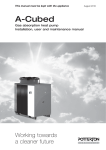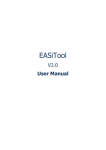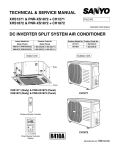Download Technical Manual for Servicing
Transcript
Technical Manual for Servicing For natural refrigerant heat pump water heater SANYO ELECTRIC CO., LTD Tank Unit SHP-TH90GDN-SW / SHP-TH90GEN-SW / SHP-TH90GHN-SW Heat Pump Unit SHP-C90GDN / SHP-C90GEN 2009.07 Table of contents Specification ………………………………… 1 Users manual ……………………………… 4 Tank Unit Maintenance ………………………………… 25 Characteristics ……………………………… 27 Troubleshooting …………………………… 28 Installation (Tank unit) ……………………… 33 Installation (Heat Pump Unit) ……………… 55 Parts list ……………………………………… 68 Heat Pump Unit RoHS • This product does not contain any hazardous substances prohibited by the RoHS Directive. WARNING • You are requested to use RoHS compliant parts for maintenance or repair. • You are requested to use lead-free solder. SM9110003-03 Specifications 1. Product specifications Heat pump unit Model SHP-C90GDN SHP-C90GEN Refrigerant R744 1.6 kg R744 1.7 kg Dimensions 1,235mm (H) x 930 mm (W) x 340 mm (D) 105 kg /116 kg 109 kg /120 kg <A25W50> Heating capacity/Power input *1 9. 0 kW / 2.2 kW 9. 0 kW / 2.2 kW COP *1 4.1 4.1 <A7W50> Heating capacity/Power input *2 9.0kW / 2.9kW 9.0kW / 2.7kW COP *2 3.1 3.3 <A-15W50> Heating capacity/Power input *3 9.0kW / 5.0kW 8.0kW / 4.45kW COP *3 1.8 <A-20W50> Heating capacity/Power input *4 8.0kW / 5.0kW 7.0kW / 4.35kW COP *4 1.6 1.6 Weight (Net / Shipping) *1: *2: *3: *4: Power Source 400 V 3N~ Operation sound *2 49 dB -A Design pressure (high/low) 14 MPa/8 MPa Maximum current 10 A 1.8 230 V ~ 49 dB -A 14 MPa/8 MPa 20 A Compressor DC rotary 2-stage compression Safety devices Overload protection device, high-pressure switch, excessive temperature rise prevention device 25° C Outdoor temperature, 30° C Inlet water temperature, 50° C Outlet water temperature 7° C Outdoor temperature, 30° C Inlet water temperature, 50° C Outlet water temperature -15° C Outdoor temperature, 40° C Inlet water temperature, 60° C Outlet water temperature -20° C Outdoor temperature, 40° C Inlet water temperature, 60° C Outlet water temperature Tank unit ※Please refar to page 35 1 2 Solenoid �al�e ��aporator ��aporator te�p sensor S ��pansion �al�e �1) Heat pu�p unit electric P�C�� S Sprit coil outlet sensor Sprit coil inlet sensor S Co�pressor te�p sensor Sprit coil �eat e�c�an�er Outdoor sensor ��pansion �al�e ��2) �ater coil inlet sensor �ater coil outlet sensor �as cooler Hi�� pressure switc� �e�t p��p u�it Communication cable Outdoor sensor Indoor sensor Tan� unit electric P�C�� Pri�ary �low sensor ���� u�it Tan� sensor ��ectric he�ter Heater sensor ��ectric he�ter Heater sensor Fresh water Hot water P�MP Mi�in� �al�e �adiator 2. Water heater system chart 3�Main 3. Mainparts partsspecifications specifications �1� Thermistor temperature and resistance con�ersion table <Tank unit> ・Tank sensor, El heater sensor, Primary flow sensor, Room sensor Temperature(℃) 0 10 20 30 Thermistor resistance(kΩ) 66.0 41.8 27.1 18.0 40 12.2 50 8.5 60 6.0 70 4.3 80 3.1 90 2.3 20 0.2 30 0.1 40 50 60 70 0.09 0.06 0.04 0.03 100 1.8 ・Outside sensor Temperature(℃) Thermistor resistance(kΩ) -20 1.1 -10 0.7 0 0.4 10 0.3 <�eat pump unit> ・Outdoor air temp sensor, Outdoor heat exchanger sensor, Water coil inlet sensor, ・Sprit coil inlet sensor, Sprit coil outlet sensor Temperature(℃) -10 0 Thermistor resistance(kΩ) 23.7 15.0 10 9.8 20 6.5 30 4.4 40 3.1 50 2.2 60 1.6 70 1.2 80 0.9 90 0.7 100 0.5 40 50 60 29.7 20.0 13.8 70 9.7 80 7.0 90 5.1 100 3.8 ・Compressor temp sensor , Water coil outlet sensor Temperature(℃) -10 0 Thermistor resistance(kΩ) 320 186 10 20 30 112 70.1 45.0 �2� Compressor winding resistances <at 25℃> <SHP-C90GDN> Parts code Model Winding resistance(Ω) 804 280 80 C-CV303HOW red-white 1.271 white-blue 1.271 blue-red 1.271 <SHP-C90GEN> Parts code Model Winding resistance(Ω) 804 281 80 C-CV303HOV red-white 0.392 white-blue 0.392 blue-red 0.392 3 Users manual 01. Introduction Welcome Congratulations! General information You are now the owner of a Sanyo CO2 ECO, an electric boiler which we hope will be very much to your satisfaction. If you use and maintain the Sanyo CO2 ECO correctly you will enjoy your boiler for many years. In the following pages you will find the information you look for. Save this manual together with the technical manual. The Sanyo CO2 Eco is a complete heat pump system that warms both the house and the hot water. The Sanyo CO2 Eco is equipped with a motorized mixing valve which constantly ensures that a correct and even temperature reaches the radiators. The Sanyo CO2 Eco has a built-in circulating pump for connection to the heat pump. The Sanyo CO2 Eco has a micro chip operating system which: • monitors all functions in the product. • admits individual adjustments • clear text shows the desired values, e.g. temperatures, operation times, fault indications and so on. • in a simple and structured way facilitates the adjustments and fault localization. The Sanyo CO2 Eco has a built-in copper coil which provides domestic hot water. The Sanyo CO2 Eco has a basement heating function which makes it possible to heat only the basement if needed, i.e. summer time. In case of under floor heating installation it has a electronic controlled temperature limiter. The Sanyo CO2 Eco has a built-in night reduction, where you can change the temperature in the house day by day. The Sanyo CO2 Eco is easy to service with easy access to electrical components, and good fault tracing functions in the operating program. The Sanyo CO2 Eco is delivered with a room sensor as standard. The room sensor is equipped with a light-emitting diode which alarms in case of fault. The fault can be read in clear text on the display on the indoor unit (signals window) Due to the quick development the right to changes in specifications and parts are reserved. Before taking the equipment in use General safety instructions After the installation check together with the installer that the equipment is in perfect condition. Let him show you the switches, controls, fuses etc. so that you have a full understanding of how the equipment functions and must be maintained. Free the air from the radiators after about three days of operation and if necessary fill water. The following safety instructions must be observed upon handling of the product. • Safety valves (radiator system and primary hot water system) shall regularly be checked, four times a year. Check that water comes out of the waste pipe. • Never flush the boiler with water. • Never risk your safety by dismantling casings, covers etc that are screwed tight. • Never risk your safety by setting safety equipment out of function. • Interventions in the electric –or hydraulic systems must be done only by a qualified person 4 02. Main functions The main functions of the boiler is described below. - the boiler contains an electronic control system that supervise all functions of the product, and allow you to make personal settings for a comfortable indoor climate. - room sensor gives continuously information to the control system. Necessary adjustments of the temperatures to the radiator systems are then made. - for the best performance and lowest temperature losses the water temperature inside the boiler is automatically adjusted to the temperature need of the radiators. - the control system contains a day by day system that allows you to decrease the indoor temperature, i.e. in nights or when you are working. Two individually decreases a day can be set. - the boiler can be distance operated via a “Minicall” system. The indoor temperature can be lowered or set in normal temperature. Main components Upper plastic cover Connections to the heat pump Mixing valve Control system Upper part of tank Upper electric heater, 9kW Plastic front panel Polyurethan insulated tank Lower electric heater, 6kW Drain valve 5 03. Components and Instrument panel General: The normal user panel is the Display unit located on the front panel. All settings and values are available from the display unit. Under the front cover are the thermostats for over temperature protection and reserve temperature thermostat located. The thermostats normally don’t need to be operated. Screws for the front cover After demounting the upper cover, the screws (2 pcs) for the front cover can be accessed. Upper cover Demount by pushing the cover forward and upwards. Display unit Position of the display unit. Demount front cover After demounting the upper screws, pull the front panel against you and then lift it upwards. Note: Don’t forget to loosen the network cable contact on the display unit after removing the front panel. Thermostats After demount of the front panel the spare thermostat is available. Network cable Between the display unit and the electric box. Quick connection at the display unit. Cable supply Cable intake into the electric box. Tank shut off valves Don’t forget to open before starting the heat pump Load circulating pump Circulates the water between the tank unit and the Sanyo heat pump Draining valve Drains the tank unit and the radiator system. Shut off valve (circulating pump) Must be open when the heat pump is connected. Close when circulating pump needs maintanance 6 Display panel Status diod Green light: The product is in normal operation. Red flashing light: The product needs attention. See message in the display. Display Graphic display, back ground lighted. Gives 8 rows of information. OK button With this button you confirm a value or a choice. Step back button You step back to the former menu or exit a setting. Step up/down buttons With this buttons you step up/down in menus or increase/decrease values. Reset button This button lights up red when the product needs attention. Press the button for resetting the alarm. 7 04. Adjustments and handling General information Sanyo CO2 Eco has a modern digital control system, with few buttons and clear text on the display, that makes the adjustments and handling logical and easy to understand. The function of the product is constantly monitored by the controls. If the operating data does not correspond with the allowed values, the product is automatically secured. In case of faults (e.g. fault of the sensors or others which causes the controls to be shut off), the product alarms and specifies on the display what is wrong. A red diode on the room sensor (placed in the apartment) flashes in case of fault. If fault occurs in the heat pump, the tank unit continues to work so that the heat and the hot water are maintained. As a last resource there is even a manual reserve heat to fall back on (behind the front panel) Manual reserve thermostat. Turn up to black area in case of emergency. Normal setting is OFF or Freeze limit (appr +5ºC “snow flake” setting). Don’t forget to set back to normal position. <SHP-TH45GDN-SW> <SHP-TH90GDN-SW> Maximum thermostat Is released in case of fault if the temperature inside the boiler gets to high. Reset by pressing the button after the boiler has cooled down. <SHP-TH45GHN-SW> <SHP-TH90GHN-SW> <SHP-TH45GEN-SW> <SHP-TH90GEN-SW> 8 Main standard settings The boilers control system is provided with standard settings. At start-up the main functions of the product operates as follow: - “Stand alone”, without heat pump unit (works like an electric boiler). - 12 kW electrical power - Operation without room sensor - Operation without room temperature decrease during nights - Values for a mid temperature radiator system - Language: Swedish All settings can be changed within the control system. For more specific information of standard settings, see table of “Menu explanations”. How to operate the control system: Main screen The display normally shows the main screen. The most important values are shown in the main screen. Room temperature can directly be changed in the main screen by pressing the “▲“ or “▼” buttons. Confirm by pressing the OK button. Menus The control system is subdivided in menus for a logical and easy use. To display the menus choice, just press the “OK” button once. The sub menus are: - Menu LOGG: logs the long term values, e.g. total operating time and last alarms. - Menu DIAGNOSE: shows the actual values, options and temperatures in the system. - Menu SETTING: in this menu all settings are made, e.g. temperatures, times and options. - Menu SETTING CODE: requires a code to get access to this menu. Limits are set here. - Menu MANUAL: a menu for the service man. Functions can here be manually operated. - Menu TIME SETTING: the time (day, hour, minute) can be changed in this menu. To access a menu: After each menu a flashing mark [] is shown. Step to the wanted menu by pressing the “▼” or “▲” buttons. When the mark is filled (dark), just press the “OK” button. Now you are inside the wanted menu. To step inside a menu: Press the “▼” or “▲” buttons until the mark flashes behind the wanted row. Activate the row by pressing the “OK” button. Change the value by pressing the “▼” or “▲” buttons, confirm with the “OK” button. Valid values: A value is valid after pressing the “OK” button. Step back: If no button is pressed for 10 minutes the main screen automatically will be displayed. You can also step back by pressing the “step back” button. You will end up in the main menu by pressing it several times. 9 Menu explanations The MAIN MENU display Display: SANYO CO2 ROOM 20,3°c TANK TEMP OUT TEMP STATUS MONDAY MANUAL DEFROST ECO (20,5c) 47°c 13°c 20:45 NO Explanation This is the normal display of the control system, and shows the most important values in the system. ROOM 10…35°c (20): shows the room temperature if the room sensor is installed and chosen. Room temperature is can be changed in the “Main Menu”. Press ▼ or ▲ button to make a change. TANK TEMP: shows the temperature of the upper part of the boiler (highest temperature). OUT TEMP: shows the out door temperature where the sensor is mounted. Note: at quick temperature changes the sensor has some delay. STATUS: shows status messages of the system if necessary. - Without HP: heat pump is not chosen. The boiler runs for itself. - Current reduced: displays when the main fuses in the house have over current the electrical heat power in the boiler is reduced. - Power reduced: after a power interruption maximum 6 kW power is allowed in the boiler for two hours. - Summer limit: the heat to the radiators is automatically stopped when the system found that the heating is enough. The circulating pump stops. Factory setting reset: shows 2 minutes if the factory setting is reset. MANUAL DEFROST: Possibility to manually start a defrost operation of the heat pump. Can be used at extreme weather conditions. The operation is automatically interrupted after 20 minutes, or manually if the value will be set to “NO”. (Only for the 9kW heat pump unit.) The MENU CHOICE display Explanation LOGG: in this menu “long time values” are logged. DIAGNOS: in this menu actual values are displayed. No changes can be made. SETTING: in this menu all system settings are made, both for the installer and the user. SETTING CODE: This is a menu for the manufacturer and service people. A code needs to get access of changing the menu values. MANUAL: a menu for service people. In the menu all components in the boiler can manually be operated and checked. TIME SETTING: if temperature decrease during nights is chosen, time has to be set within this menu. Display: LOGG [] DIAGNOS [] SETTING [] SETTING CODE [] MANUAL [] TIME SETTING [] The LOGG MENU display Display: TOT OPER TIME TOT OP COMPR COMPR/ 24h COMPR STARTS/ 24h LAST ALARM 1 OUT SENSOR 2 3 15351h 7350h 17h 20 Explanation General: the LOGG menu is a long time log of the system. The values are stored in a memory and not affected of power interrupt. TOT OPER TIME: counts the total operating time in hours that the the Tank unit has been under power. TOT OP COMPR: counts the total time in hours the compressor has been running. COMPR/ 24h: stores the time during the last 24 hours that the compressor has been running. The value is stored once per day. COMPR STARTS/ 24h: counts the numbers of starts the compressor has had during the last 24 hours. The value is stored once a day. LAST ALARMS: shows the last alarms in order. No 1 is the latest Alarm The DIAGNOS MENU display 10 The DIAGNOS MENU display Display: COMPR SPEED EL HEATER UPPER EL HEAT TEMP UP EL HEATER LOWER EL HEAT TEMP LOWER ROOM 20,5°c OUT TEMP TANK TEMP RAD TEMP CURRENT MIX VALVE CP TANK HP WATER IN HP WATER OUT COMPR TEMP OUT TEMP HP DELAY EL COMM PROGRAM ID PROGRAM DATE 60Hz 4,5 kW (52) 50°c 3kW 45ºC (20,5°c) 13°c (50°c) 48°c (35°c) 35°c (20A) 13A + 60% 43ºC 48ºC 90ºC 12ºC 3:00 OK XXXXXX XX-XX-XX Explanation General: Values within this menu can not be changed. They shows the actual conditions in the system. Values inside the brackets is the wanted values or set values. COMPR SPEED: shows the actual compressor speed EL HEATER UPPER: shows the actual upper electrical heater power. EL HEAT TEMP UP: shows actual temperature of the upper electrical heater . EL HEATER LOWER: shows the actual lower electrical heater power. Under normal conditions the heater is not activated. The heater is automatically activated under following circumstances: - when no heat pump is connected (stand alone mode). - when the outside temperature is too low and the heat pump is not operate. - when a heat pump fault occurs (alarm). EL HEAT TEMP LOWER: shows the actual lower electrical heater temperature. Under normal conditions the heater is not activated, but the temperature is still monitored. ROOM : shows the wanted room temp (inside brackets) and the actual temperature. OUT TEMP: shows the out door temperature where the sensor is mounted. Note: the sensor has some delay if at quick outdoor temperature change occurs, TANK TEMP: shows the temperature of the tank where the heat pump leaves its energy. The value in the brackets is the value that the system decides as follows: - when the compressor is running, the value show the compressor stop temperature. - When the compressor don’t run, the value show the start temperature. RAD TEMP: shows the outgoing temperature to the radiators. The wanted value in the brackets depends of the room or outdoor temperature. CURRENT: shows the current in the house. The hardest loaded phase is chown. The value inside the brackets is the head fuse size of the house. MIX VALVE: shows if the mixing valve for the radiator system opens or closes (or neither). Shows with a “-“ “+” or “[]” sign. CP TANK: shows the speed (flow) of the loading circulation pump between the HP and tank. The speed depends of what temperature that should be produced in the HP. HP WATER IN: Shows the water temperature of the water going in to the heat pump. HP WATER OUT: shows the water temperature of the water leaving the heat pump. COMPR TEMP: shows the temperature of the compressor. OUT TEMP HP: shows the out door temperature where the heat pump is installed. DELAY EL: if the mixing valve for the radiator system wants to use energy from the electrical heater it will be delayed the time shown. When counted down to zero it starts to use the electric powered energy. COMM: shows if the communication works properly (OK) PROGRAM ID: shows the identity of the program. PROGRAM DATE: shows the “version” or date of the program. 11 The SETTING MENU display Display: LANGUAGE ENG HEAT PUMP YES HEAD FUSE 20A DELAY EL HEATER 3h EL HEATER UPPER 50°c MAX EL HEAT UP 3kW EL HEATER LOWER 45°c MAX EL HEAT LO 6kW SUMMER LIMIT 17°c ROOM SENSOR YES DIR ELEC DLY 0M SUMMER TANK 55°c DHW PRIORITY YES 4TH START MAX 57°c EL LOCK DEFROST YES RAD SYSTEM: MAX OUT 60°c MIN OUT OFF CURVE INCL 55 CURVE ADJUST 0 NIGHT TEMP NO ADJUST 0 TIMES: MONDAY ▲6 ▼—▲—▼22 ▲6 ▼—▲—▼22 TUESDAY WEDNESDAY ▲6 ▼—▲—▼22 ▲6 ▼—▲—▼22 THURSDAY ▲6 ▼—▲—▼23 FRIDAY SATURDAY ▲8 ▼—▲—▼23 ▲8 ▼—▲—▼22 SUNDAY Explanation General: system temperatures, desired night temperatures, main fuse etc. In this menu the settings for the radiator system is made. Night temperature set back can also be programmed here. Discuss the settings with your installer. It is of high importance that the radiator temperatures are correct adjusted, otherwise the savings from the heat pump may be low. LANGUAGE: SWE FIN ENG (SWE). Make your chose of desired language. HEAT PUMP: NO…YES (NO). When the heat pump is installed and ready to be started, change to YES. The boiler is delivered with NO so it can be started without heat pump. HEAD FUSE: 16…50 (20). Change the value to the same size as the head fuse of the building. The control system protects the head fuse temporary if needed by stepping down the el heater power step by step. DELAY EL HEATER: 0…4 (3). Prevent the system to use electrical powered energy for the radiator system during the chosen time. EL HEATER UPPER : 30°…80° (50°). Set the desired temperature of the upper part (electrical powered) of the boiler. 50°C is recommended. Warms the outgoing temperature of the primary hot water. MAX EL HEAT UP: The maximum power of the electrical heater is set here. The power is chosen according to main/group fuse. EL HEATER LOWER: 30°…80° (45°). Set the desired temperature of the lower part (electrical powered) of the boiler. 45°C is recommended. Under normal conditions the lower heater is not activated. The heater is automatically activated under following circumstances: - when no heat pump is connected (stand alone mode). - when the outside temperature is too low and the heat pump is not operate. - when a heat pump fault occurs (alarm). MAX EL HEAT LO: The maximum power of the electrical heater is set here. SUMMER LIMIT: -30°…35° (17°). Tells the system at what outdoor temperature it needs to change the target of TANK TEMP to a fix temperature ( SUMMER TANK) ROOM SENSOR: NO…YES (NO). If room sensor is installed, chose YES, if not, chose NO. DIR ELEC DLY:0,3,6,9,12(0M). Delay the electrical heater activation SUMMER TANK: 15°…65° (55°). Indicate the target for TANK TEMP ( temperature of the tank where the heat pumpleaves its energy ) during “ Summer Limit”. In case the hot water capacity is not enough, up the value. DHW PRIORITY: NO…YES (NO). This is to choose the high temp mode for domestic hot water (High temperature every 4 thermostat starts). In case the hot water is not enough, choose YES. 4TH START MAX:15°…85° (57°). Indicate the target for TANK TEMP ( temperature of the tank where the heat pump leaves its energy ) during the high temperature mode for domestic hot water (High temperature every 4 thermostat starts). This function is not displayed if DHW PRIORITY is NO. EL LOCK DEFROST: NO…YES (NO). Lock the mixing valve during the defrost operation. MAX OUT: 10°…85° (60°). The temperature to the radiators (house) can electronically be maximized. In case of a floor system high temperatures can damage the system pipes. MIN OUT: OFF…15°…65° (OFF). The temperature to the radiators can electronically be minimized. The temp. can be set on a basic value e.g. during the summer time to become warm floors, or basic heated cellar, although the radiator system should be shut off. The function can be ”shut off”. CURVE INCL: 25°…85° (50°). Here you tell what type of radiator system you have in the house. A low value means a floor type system and a high value means a high temperature system. The value means the outgoing temperature at -15° outdoor temp. More information in chapter 5 . CURVE ADJUST: -15°…15°(0°). The house temperature curve can be adjusted, see more information in chapter 5. NIGHT TEMP: NO…YES (NO). Here you decide if you want to have night temperature reduction during the nights. ADJUST: -25°…25° (0°). If night temperature is chosen, you have to tell the system how much you want to decrease the temperature during nights.- If the room sensor is used, tell how much the room temperature shall be changed, e.g. -2° means that the room temp. will decrease -2°.- If the room sensor is not used, tell how much the primary flow temperature shall be changed, e.g. -5° 12 means that the primary flow temperature will decrease -5°. Examples: time settings for night temperature are made. Two temperature decreases each day of the week can be made. ”Arrow up▲” before the hour means that the temperature increases that hour.”Arrow down ▼” before the hour means that the temperature decreases that hour. Example 1: ▲6 ▼— ▲— ▼22 means that the temperature increases at 6 in the morning and decreases at 22 in the evening. Example 2: ▲6▼12▲17▼22 means that the temperature increases at 6 in the morning, decreases at 12, increases at 17 and decreases at 22 in the evening. The SETTING CODE MENU display Display: SETTING CODE TANK MAX TANK MIN A TANK MIN B TANK MIN LIMIT MIN SPEED CP DIFF START-STOP FREEZE LIMIT TYPE HEAT PUMP ADJ. START/STOP RAD STP DEFROST 000 65°c 35 35 5°c 10% 5°c 2°c 3X400V 9Kw 3X400V 0°c NO Explanation General: to get access to this menu a code is needed. Authorized Personnel have access to the code. TANK MAX: 15°…85° (65°). Max tank temp allowed not to exceed the compressor conditions. TANK MIN A: 15°…65° (35°). Minimum tank temperature when the outside temperature is above the set temperature (0) at “TANK MIN LIMIT”. TANK MIN B: 15°…65° (35°). Minimum tank temperature when the outside temperature is below the set temperature (0) at “TANK MIN LIMIT”. TANK MIN LIMIT: -20°…20° (5°). MIN SPEED CP: minimum speed (flow) for the circulation pump between the boiler and heat pump allowed. DIFF START/STOP: 0°…20° (5°). Difference between start and stop of the heat pump. FREEZE LIMIT: -10°…10° (2°). The out door temperature where the circulation pump between boiler and heat pump is not allowed to stop. TYPE: shows the type of TANK UNIT HEAT PUMP: shows the type of HEAT PUMP UNIT ADJ. START/STOP:-5°…5° (0°) Indicate the difference between RAD TEMP and TANK TEMP targets. In case the heating capacity is not enough, up the value. RAD STP DEFROST: NO…YES (NO). This is to choose the function that stops the heating pump during the defrost operation.Normally NO is chosen. 13 The MANUAL MENU display (for service purpose only) Display: HEAT PUMP [] SPEED CP 10% RELAY 1.5[] 3[] 3[] 6[] Kw RELAY LO 3[] 6[] Kw MIXVALVE [] RAD CP [] ROOM ERROR [] (In case of “SHP-TH90GDN”) Explanation General: this is a menu for service purpose. All components can be operated manually for evaluation of its function. Safety devices are still protecting the tank unit, but normal control of the product is overrided. When a mark is filled, the component is activated. HEAT PUMP: The heat pump unit can be activated to start and stopp. Internal functions in the heat pump may override this possibility. SPEED CP: The load circulating pump can be activated by setting a speed 10…100%. RELAY: the relays for the upper electric heater can be activated one by one (4 relays). RELAY LO: the relays for the lower electric heater can be activated one by one 2 relays). MIXVALVE: possibility to run the mixing valve motor manually. By pressing the ▼ button, the valve starts to close, indicated by a minus (-) sign. By pressing the ▲ button, the valve starts to open, indicated by a plus (+) sign. RAD CP: activats the radiator circulating pump. ROOM ERROR: activates the light diod on the room sensor (constant light). The purpose is to check the cabel connection between the tank unit and the room sensor. The TIME SETTING MENU display Display: TIME SETTING MONDAY HOUR MINUTE 00 00 Explanation General: the time is saved in a memory every 5´th minute. In case of a voltage interruption the control system use the stored time when the voltage returns. DAY OF WEEK: set the day of the week. HOUR: set the hour MINUTE: set the minute 14 05. The temperature need for the house (Curve Inclination and curve adjust) General information The setting of the temperature need for the house is a central part of the boilers control system, because it’s just that setting that tells the control system how much temperature your specific house need at different out door temperatures. The setting for the house is called curve inclination and curve adjustment. It is very important that the curve inclination and curve adjustment will be correctly done to get as good function and as good economy as possible. One building may need e.g. 30 ° water temperature to the radiators when it is 0°C outdoor temperature, while another building maybe need 40°C. The difference between the buildings depends on e.g. the sizes of the radiators, numbers of radiators and how well insulated the building is. The setting of the curve inclination and the curve adjustment You decide the temperature need for your house yourself by setting two values in the control system of the boiler. You find the values in Menu ”SETTINGS”. If you don’t exactly know the temperature need for your house, it may take some time reach a correct value. The best way to achieve the correct setting is to choose operation without room sensor (see menu ”SETTINGS”). The outdoor temperature only decides the temperature to the radiators. It is important during the adjustment period that: - the night temperature function is not chosen. - all thermostatic valves on the radiators are maximum opened. - the out door temperature is lower than +5°C (use the factory settings if the temperature outside is higher than +5°C until the temperature decrease to a low level). - the radiator system is correctly functioning and adjusted. Basic adjustment 1) The first setting tells how much temperature the radiator system need at - 15°C out door temperature to achieve a correct indoor temperature inside the house. The setting is called ”CURVE INCL” and found in the menu ”SETTINGS”. If you don’t know the value, use the crib next page. 2) Next value to set is the ”CURVE ADJUST” in menu ”SETTINGS”. Some buildings need a parallel ”push up” or ”pull down” of the curve inclination. The setting ”0” means that the curve is not pushed or pulled at all. +5° means that the temperature out to the radiators is always +5°C higher at all outdoor temperatures, and -5°C lower if -5° is chosen. 3) Let the settings be valid for one or some days, check the room temperature. Follow the instructions below If it’s too warm or cold. Adjustment (if the out door temperature is lover than 0°C) - if the room temperature is too low: Increase the value ”CURVE INCL” a couple of degrees. Wait another day to feel the improvement before next adjustment. If the room temperature is to high: Decrease the value ”CURVE INCL” a couple of degrees. Wait another day to feel the improvement before next adjustment. Adjustment (if the out door temperature is higher than 0°C) - if the room temperature is too low: Increase the value ”CURVE ADJUST” a couple of degrees. Wait another day to feel the improvement before next adjustment. - If the room temperature is too high: Decrease the value ”CURVE ADJUST” a couple of degrees. Wait another day to feel the improvement before next adjustment 15 Examples of curves Below you find two diagrams, where you can see how the curve changes at different settings. The inclination of the curve tells how much the temperature to the radiators changes at different outdoor temperatures. A lower outdoor temperature automatically gives a higher temperature to the radiators. In diagram two you can see how a specific curve is ”pushed up” or ”pulled down” by +5°C or -5°C setting of the value ”CURVE ADJUST”. By using the method above the need for the house finally will result in a specific curve that is valid for your building. 16 Adequate basic settings Use this adequate basic settings after the installation if you don’t know the specific values for the house. Type of system CURVE INCL Floor heating system only: 35°C CURVE ADJUST 0°C Low temperature system: 40°C 0°C Normal temperature system: 50°C 0°C High temperature system (elderly houses, small radiators, unsufficient insulated): 60°C 0°C 06. Night temperatures Night temperatures are used to decrease the indoor temperature at nights (or when desired). By programming the control system you have the possibility to: - decrease the temperature two times a day - decrease the temperature at different times each day of the week The programming is made in menu ”SETTINGS”. 17 07. The structure of the menus 18 08. Maintenance General information After the installation; check together with the installer that everything work correctly. Let the installer show you buttons, valves, pressure release valves and fuses so you know how to maintenance your new boiler. Vent the air after a couple of days from the system, and if necessary, fill with more water. Pressure release valve Check the pressure release valves for domestic water and boiler water every four times a year by turn the knob on the valves till it ”click”. Check that water is coming from the waste pipe. Pressure release valve Mixing valve The mixing valve motor is automatically controlled from the control system for correct temperature to the radiators at every outside temperature. In case of a failure it’s possible to manually operate the valve by pressing the knob on the motor and then turn. - Turn counter clockwise for higher temperature to the radiators. - Turn clockwise for lower temperature to the radiators. Mixing valve Motor Knob; press and turn for manual operation. 19 Draining and shut off valves The boiler shall be disconnected from voltage when draining. The draining valve for the radiator system is placed behind the plastic front panel. When draining the whole system, set the mixing valve to full open position (maximum counter clockwise). Don’t forget that air need to be added to the system from a high level. After the heat pump has been connected the shut off valves shall stay open. Shut off valves Drain valve When the boiler is not being used If the boiler is not used, turn it off with the main switch. If there is a risk for freezing, all water has to be drained from the product and from the radiator system. Also the domestic hot water coil inside the boiler must be drained. Put a hose to the bottom of the cold water connection and empty with siphon method. Connections for the inside domestic hot water coil. Use the left connection when draining the coil. Domestic hot water coil. Water content, approximately 5 liters. Draining valve for the tank water and the radiator system. 20 09. If errors occur General information The Sanyo CO2 Eco is constructed for high comfort, good reliability and long life length. Below you find hints how to solve different problems if they occur. If something goes wrong, contact your installer that was responsible for the installation. He will contact the dealer if he judges it to be a material or factory error. Use the serial number for this product in every contact with the dealer or manufacturer. Sanitary hot water - check if the outgoing sanitary hot water temperature from the tank unit is ok or not (before the thermostatic temperature limiter). - check the thermostatic temperature limiter for the sanitary hot water mounted on the tank unit. - check the thermostatic temperature valve in the shower. - check the tank temperature in the control system (display). Value “EL HEAT TEMP UP” in menu “DIAGNOSE” Radiator system The room sensor is an important component in the system to get correct temperature in the house. To work in a correct way, it is important that the radiator thermostatic valves are open in the room where the room sensor is placed. Always adjust the system with all thermostatic valves on the radiators full open. Afterwards the temperature in the different rooms can be adjusted with the thermostatic valves. If the room temperature is too low, please check: - that the radiator thermostatic valves are full open, and that the radiator surface temperatures are even. It is important that the radiator system works correctly for an optimal operation. Take the air out of the radiator system. - that no errors are shown in the display. - that enough power has been installed. Increase if necessary. - that high enough temperature at ”curve inclination” is chosen. - that high enough temperature at ”curve adjust” is chosen. - that the function ”night temperature” is correct programmed. - that the mixing valve isn’t pushed in manual position. If the room temperature is uneven, please check: - that the room sensor is representative placed. - that radiator thermostatic valves don’t disturb the room sensor. - that no other heat sources disturb the room sensor. - that the mixing valve isn’t pushed in manual position. Reset an error Push the reset button. If the error still remains you can’t reset the error. Cut off thermostat If the water inside the tank is overheated, a security function shut off the electric heaters. The reason may be e.g. lack of tank water (leak), sensor failure, or other reason making the temperature to high. The system has to be reset manually after such failure: shut off all voltage to the tank unit with the main switch, and put it on again. If the failure appears repeated times, search for the reason of the failure. Current sensor system The Sanyo CO2 Eco includes a current sensor system. The control system supervises the main fuses if the current sensors are correctly mounted. If an over current occurs, one or more electrical power step(s) on the boiler will automatically be disconnected. Especially one phase power sources in the house e.g. engine heater for the car, coffee machine, or a washing machine, dryer or cooking place may make the boiler to be power reduced. Temperatures on radiators or sanitary hot water may be too low. The ”status row” in the display shows if the boiler is power reduced. Talk to the installer if the problem is disturbing. The main fuse may have to be increased. 21 Air problems If a murmur sound occurs inside the boiler it may have to be air vented. Check by turning the pressure release valve for the radiator system on the top of the boiler until it ”clicks”. Pure water shall be drained. Fill up with water if necessary. Let the installer check the reason of the problem. Reserve heat thermostat If the control system (display) breakes (e.g. by lighthening) you can manually set the reserve heat thermostat behind the plastic front panel to the recommended value, see label. Do not forget to manually operate the mixing valve by pressing its knob and turning to the desired opening. 10. Alarms and information status messages General information The control system continuously supervises the operation of the system. Two types of messages can appear: Alarms: if an error occurs that may cause problems to maintain correct operation, such as sensor errors, the error diode on the panel and room sensor starts to flash. The error shows in the dispaly directly in clear text. Status messages: the system shows status messages in the main menu when they occur, such as the product is power reduced, the summer limit is reached etc. Status messages are no errors, the diode don’t start to flash. Alarm texts SENSOR PRIMARY FLOW SENSOR TANK TEMP SENSOR ROOM (room temp) SENSOR EL UP. (electric heater up temp) SENSOR EL LO. (electric heater low temp) SENSOR OUT (out door temp) All sensor error messages: check the cables to the sensor, check the connection -both on sensor and on tank, check that outside sensor is not reached by the sun. COMM ERROR (communication error) Indicates hat the communication between the boiler and the heat pump don’t work correctly. - check that the heat pump have tension and in operation mode - check the connection cable between the boiler and the heat pump (230V, for qualified people) - check that the heat pump and the boiler are connected to the same neutral system in the building - try to reset the error. 22 Errors messages from the heat pump: (H01-H27) If an error occurs,cut off Power supply once, and please run again. But if an error occurs again, please call service. (Write the error message down.) Status messages: Status messages are shown in the normal display window. WITHOUT HP: the tank is operated without heat pump. The heat pump is not chosen in menu ”settings”. CURRENT REDUCED: when the main fuses are protected by reducing the power in the boiler this message is shown. POWERS REDUCE: after a voltage interruption (or when starting the tank unit), the electrical immersion heaters are reduced to maximum 6 kW load for approximately 2 hours. This helps to keep the load on power supply net down. SUMMER LIMIT: the heat to the radiators is automatically stopped when the system found that the heating is enough. The circulating pump stops. Note: Summer Limit status message is displayed when system find that heating is not necessary and the heating circulation pump stops. The condition to get this status is the following: Primary flow target below 20℃ for 2 hours The primary flow temperature target is normally decided by the “Curve Inclination” (See the explanation of “Curve Inclination”) In case that the Room sensor is activated, the temperature target is not only decided by the “Curve Inclination” but also by the Room temperature control. In case that “Curve Adjustment” is set and increased “Summer limit” Function is blocked. 11. More useful information The room sensor You can choose ”NO” in menu settings at ”ROOM SENSOR” if the room sensor is difficult to install, place, if there are more than one apartment, if there is a floor heating system with separate room sensors or if you often heat in an open fire place. The alarm diode is still functioning when alarms occur. If you heat in an open fire place or oven, the temperature can affect the room sensor. It may be cold in other parts in the house. You can then temporarily operate the system without room sensor during the time you fire. The system operates towards the outside temperature (heat curve). The thermostatic radiator valves will reduce the temperature where you fire. Out door temp sensor error The system simulates -5°C outside temperature if the sensor doesn’t work. An alarm will appear. My settings Use this table to write down your own settings. Use a pencil so that you can erase and write down new settings. Head fuse(A) Delay el heater (H min) El heat temp up (℃) Max kW heat low (℃) Summer limit (℃) Room sensor (Yes/No) Max out (℃) Curve incl (℃) Curve adjust (℃) Night temp (Yes/No) Adjust 24 El heat temp low (℃) (℃) Max kW heat up (℃) Min out (℃) Maintenance (How to remove the electrical box) (1) Remove the eleven screws securing the top cabinet and lift the top cabinet to remove it . (2) Remove the three screws securing the rightside panel (the panel with the SANYO mark) and push down the rightside panel to remove it . (3) Remove the six screws securing the leftside panel and lift a little bit the leftside panel to remove it . 1 6 1 2 2 3 5 3 1 4 2 3 (4) Remove the four screws securing the electrical box (5) Disconnect the nine connectors and remove the two screws securing the protect earth terminal. then lift the electrical box to remove it . 【Shown in the next page】 4 (6) Remove and replace the electrical box. After replacing the electrical box , attach all the parts in their original positions by reversing the procedure in steps (5) to (1) above. 25 4 �5� �������e�� ��e ���e ����e����� ��d �e���e ��e ��� ���e�� �e������ ��e ����e�� e���� �e������� A : Re���e ��e ���d��� �e���� ���de� A 1 2 3 4 B : �������e�� ��e ���ee ���e� ���� ��e �����e���� 5 U : Red U:Red 6 � : ����e � : B��e 7 8 9 9 B C ◆�������� �� ��e ���e ����e����� 2 1 C : Re���e ��e ��� ���e�� �e������ ��e ����e�� e���� �e������� 3 4 5 6 9 7 8 9 26 Characteristics SHP-C90GDN 80 14 60 �P WATER OUT 12 CURRENT(A) 10 40 20 �P WATER �N 8 0 6 -20 4 -40 2 -60 0 -20 -80 -10 0 10 20 30 40 WATER TEMPERATE (℃) 16 50 16 80 Outdoor temperature versus operating current characteristics SHP-C90GEN ・The current 14level drops when the capacity limiting device is activated by the inverter. 60 ・The unit is operating properly if the operating current is within the shaded area. �P WATER OUT 12 CURRENT(A) 10 40 20 HP WATER OUT �P WATER �N 8 0 HP WATER IN 6 -20 4 -40 2 -60 0 -20 -80 -10 0 10 20 30 40 OUTDOOR TEMPERATRE (℃) Outdoor temperature versus operating current characteristics ・The current level drops when the capacity limiting device is activated by the inverter. ・The unit is operating properly if the operating current is within the shaded area. 27 50 WATER TEMPERATE (℃) OUTDOOR TEMPERATRE (℃) Troubleshooting Trouble display table First check the details of the trouble display, and then be absolutely sure to turn off the power. <Tank unit> Display Trouble SENSOR PRIMARY FLOW Primary flow sensor trouble SENSOR TANK TEMP Tank temperature sensor trouble SENSOR ROOM Room sensor trouble SENSOR EL UP Electric heater Sensor trouble Criteria and diagnosis Open-circuit or short-circuit in sensor itself or lead wires <Diagnosis> • Defective contact of connector or defective crimping of terminal • Defective tank unit PCB SENSOR EL LO SENSOR OUT Outdoor sensor trouble Serial communication error COMM ERROR <Diagnosis> • Inadequate power supply due to incorrectly plugged in connector or Incorrectly wired power cable or communication cable • Defective in the current fuse in heat pump unit • Defective PCB in tank unit or heat pump unit Serial communication error 28 Trouble display table <Heat pump unit> Display H01 H02 H03 H04 Trouble Criteria and diagnosis Trouble in coil temperature sensor of heat pump unit Open-circuit or short-circuit in sensor itself or lead wires Trouble in current sensor When a current of 0.8A or more does not flow at an operating frequency of 43 Hz. <Diagnosis> Trouble in compressor temperature • Defective contact of connector or defective crimping of sensor terminal • Defective heat pump unit PCB Trouble in outdoor temperature sensor High pressure switch confirmed after 8 retries. (When refrigerant pressure is 16 MPa or more) <Diagnosis> • Blocked refrigerant circuit pipe • Defective high pressure switch or heat pump unit PCB • Trouble in hot water storage circulation system (such as trapped air or blockage) • Defective hot water storage circulation pump • When there is no water in the tank unit • Improper installation of unit H05 Trouble in high pressure switch H06 Trouble in water coil inlet sensor Open-circuit or short-circuit in sensor itself or lead wires H07 Trouble in water coil outlet sensor <Diagnosis> • Defective contact of connector or defective crimping of terminal • Defective heat pump unit PCB H09 Trouble in split coil inlet sensor H0A Trouble in split coil outlet sensor PAM overcurrent, PAM overvoltage or FET overheating confirmed after 8 retries H11 <Diagnosis> • Abnormal voltage and current protection in PAM circuit • Blocked refrigerant circuit pipe • Instantaneous power failure caused by lightning • Defective high pressure switch or heat pump unit PCB • Trouble in hot water storage circulation system (such as trapped air or blockage) • Defective hot water storage circulation pump • Defective electric expansion valve in heat pump unit • When there is no water in the tank unit • Improper installation of unit Trip input (PAM overcurrent, PAM overvoltage) 29 Display Trouble Criteria and diagnosis HIC trouble confirmed after 8 retries H12 <Diagnosis> • HIC protection activated by abnormal current or temperature • Blocked refrigerant circuit pipe • Instantaneous power failure caused by lightning • Defective HIC or outdoor fan motor shutdown • Defective high pressure switch or heat pump unit PCB • Trouble in hot water storage circulation system (such as trapped air or blockage) • Defective hot water storage circulation pump • Defective electric expansion valve in heat pump unit • When there is no water in the tank unit • Improper installation of unit Trip input (HIC current or temperature) When the compressor temperature is too high and this is confirmed after 8 retries H13 Abnormal compressor temperature <Diagnosis> • Defective electric expansion valve in heat pump unit • Blocked refrigerant circuit pipe or escaping refrigerant H14 Current peak cutoff Value of the cutoff SHP-C90GDN: 12A SHP-C90GEN: 25A H15 Trouble in EEPROM (heat pump unit PCB) When the current is too high and this is confirmed after 8 retries <Diagnosis> • When an operating current of 12A or more has flowed Outdoor unit OTP trouble confirmed after 8 retries <Diagnosis> • Defective EEP-ROM data or EEP-ROM installation Trouble in DC compressor speed confirmed after 8 retries H16 <Diagnosis> • Open-phase operation, defective compressor • Blocked refrigerant circuit pipe or defective heat pump unit PCB DC compressor operation trouble Trouble in DC fan motor speed confirmed after 8 retries H17 <Diagnosis> • Defective DC fan motor or defective connector contact • Defective heat pump unit PCB DC fan motor operation trouble When the failure of the outlet water temperature from the heat pump unit to reach the rating is sustained for 10 minutes after the compressor temperature reached its target H23 H27 <Diagnosis> • Trouble in circulation system (problem with escaping air) • Defective circulation pump • No water supplied to tank unit • Refrigerant escaping from heat pump unit • Defective PCB in tank unit or heat pump unit • Defective electric expansion valve in heat pump unit • Defective compressor Water heating (for the tank unit) trouble When the inlet water temperature is +10˚C higher than the outlet water temperature continuously for 3 minutes in the test run mode Incorrect piping connection between units 30 How to display the errors The error screen is displayed by returning the tank unit’s display to the initial screen. The display alternates between the initial screen and error display screen every 4 seconds while an error is displayed. <Initial screen> CO2 ECO SANYO TANK TEMP OUT TEMP STATUS <Error screen for tank unit> (Example: Outdoor sensor trouble) <Error screen for heat pump unit> (Example: Compressor temperature sensor trouble) ERROR ERROR TANK SENSOR OUT HEAT PUMP CALL SERVICE CALL SERVICE Displaying the error history The display switches to the LOGG MENU screen when the button is pressed twice while the initial screen is displayed. A history of the last three errors appears in the bottom part of the screen. (Error #1 is the most recent error.) The initial screen is restored from the error screen when either the button is pressed or 10 minutes have passed. <LOGG MENU screen> TOT OPER TIME TOT COMPR COMPR/24h COMPR STARTS/24h LAST ALARMS 1 SENSOR OUT 2 H02 3 SENSOR TANK TEMP 15351h 7350h 17h 20st 31 Troubleshooting procedures 1. H05 (Trouble in high pressure switch) This trouble is confirmed after repeated 8 retries when the refrigerant pressure has exceeded the pressure setting. [Checkpoints] (1) Is the circulation pump locked? (2) Is any air trapped in the connecting pipes between the heat pump unit and tank unit? (3) Has water been poured into the tank unit? (4) Have you forgotten to open the tank unit's shut-off valves? [Remedial action] (1) Unlock the circulation pump by referring to the test run section in the heat pump unit’s installation instructions. (2) Turn off the power and disconnect the pipes. Thoroughly purge the air from the pipes, and then re-connect the pipes. (3) Pour water into the tank unit. (4) Refer to page 34 in the tank unit’s Technical Manual, and open the shut off valves. 2. H23 (Water heating (for the tank unit) trouble) [Checkpoints] When the water temperature heated by the heat pump unit for the tank unit is too low (this kind of trouble occurs when it is not possible to provide the circulation flow required) (1) Is the water failing to circulate between the tank unit and heat pump unit? (2) Is a pipe diameter too small? When the boil-up temperature is too low (this kind of trouble occurs when the circulation flow is too high or heat quantity is insufficient) (3) Is a pipe whose diameter does not satisfy the rating (which is larger than the rating) being used? (4) Have the pipes been insulated properly? [Remedial action] (1) Turn off the power, and replace the circulation pump. (2)(3)Use pipes with the rated diameter and length in accordance with the installation instructions. (4) Insulate the pipes and areas where the units are connected. 3. H27 (Incorrect water circuit piping connection) The pipes between the heat pump unit and tank unit are crossed and connected in reverse. [Checkpoint] • Is the circulation pump side of the tank unit connected to the water side (B) of the heat pump unit? [Remedial action] • Turn off the power, close the shut-off valves of the tank unit, and change over the connecting pipes. 4. COMM ERROR (Serial communication error) This occurs when there is a failure in the communication between the heat pump unit and tank unit. [Checkpoints] (1) Have both of the COMM connectors on the heat pump unit and tank unit been connected? (2) Have both of the power connectors on the heat pump unit and tank unit been connected? [Remedial action] • Turn off the power, and reconnect the wires while referring to the wiring diagrams of P65 or 66. Before replacing the heat pump unit Be absolutely sure to check the following points before diagnosing a trouble in the refrigerant circuit. (1) Do the outdoor temperature and current levels stand in their proper relationship? (See page 27 or 28) (If the levels are within the reference values, there is no trouble in the closed circuits.) (2) Is power supplied to the heat pump unit? (3) Is there any trouble with the thermistors? (Check the error history.) See pages 30 - 32. (4) Is the fan running? (5) Are the electrical wires plugged into the terminal board securely? 32 Installation (The extract from Installation Instruction SHP-TH90GDN/GEN/GHN-SW) 01. Introduction The Sanyo CO2 Eco is a complete heat pump system that warms both the house and the hot water. The Sanyo CO2 Eco is equipped with a motorized mixing valve which constantly ensures that a correct and even temperature reaches the radiators. The Sanyo CO2 Eco has a built-in circulation pump for connection to the heat pump. The Sanyo CO2 Eco has an micro chip operating system which: • monitors all functions in the product. • admits individual adjustments • clear text shows the desired values, e.g. temperatures, operation times, fault indications and so on. • in a simple and structured way facilitates the adjustments and fault localization. The Sanyo CO2 Eco has a built-in copper coil which provides domestic hot water abundantly. The Sanyo CO2 Eco has a basement heating function which makes it possible to heat only the basement if needed, i.e. summer time. In case of under floor heating installation it has a electronic controlled temperature limiter. The Sanyo CO2 Eco has a built-in night reduction, where you can change the temperature in the house day by day. The Sanyo CO2 Eco is easy to service with easy access to electrical components, and good fault tracing functions in the operating program. The Sanyo CO2 Eco is delivered with a room sensor as standard. The room sensor is equipped with a light-emitting diode which alarms in case of fault. The fault can be read in clear text on the display on the indoor unit (signals window). Due to the quick development the right to changes in specifications and parts are reserved. 02. Important points General information Upon delivery and installation carefully check the following important points: • Unpack the product and check before installation that it has not been damaged during transport. Report eventual transport damage to the transporters. • The Sanyo CO2 Eco must be transported in upright position. When moving the tank unit to the inside of the house, it can temporarily be laid down on its back. • If the product is placed in a room with soft carpeting, bottom plates to be be placed under the adjusting feet of the product is recommended. • Make sure that the product stands straight. Check with a water level. • Check that waste water pipe from the mounted safety valve is drawn to the floor drain. Note The current sensors shall always be mounted. The boiler detects what phase the heat pump is mounted, and adjusts the step sequence of the electrical heater. Use this installation manual together with the users manual where the control system functions are described. Important : 1. When the heat pump unit is connected and the system has been water filled, please allow the heat pump operation by setting the value “HEAT PUMP” to “YES” in “SETTING MENU” display to allow the load circulation pump to run. Otherwise there may be a water freeze risk if the ambient temperature is below 0ºC. 2. If the heat pump unit is not connected: be sure the value “HEAT PUMP” is set to “NO” in “SETTING MENU”. Otherwise the load circulation pump will be run without water and therefore damaged. Safety instructions The following safety instructions must be observed upon handling, installation and use of the product. • Install a safety valve 9 bar on the cold water connection, see chapter ”Plumbing system”. • Fit the mixing valve to the hot tap water to prevent scalding, see chapter ”Plumbing system”. • Ensure that the product is currentless before any interventions. • Do not flush the boiler with water. • When handling the product with a lifting eye, make sure that the lifting tackle, eyes etc are not damaged. Never place yourself under the lifted up product. • Never risk your safety by dismantling casings, covers etc that are screwed tight. • Never risk your safety by setting safety equipment out of function. • Interventions in the electric or the cooling system must be done only by a qualified person. 34 03. Technical data Tank unit name: Dimensions without packaging HxWxD: Dimensions with packaging HxWxD: Electrical data: Electrical heater power: Upper electrical heater power in steps: Lower electrical heter power in steps: Input power max: Amperage max: Max power supply, cable dimension: Water content boiler: Max boiler operation pressure: Water content domestic hot water coil: Max hot water coil operation pressure: Pressure release valve hot water coil: Load circulation pump/ adjustment: Weight(Net / Shipping): SHP-TH45GDN-SW SHP-TH90GDN-SW 1574x596x630 mm 1736x700x767 mm 3phase-400V 0…15 kW 0 1,5 3 4,5 6 7,5 9 kW 0 3 6 kW 15 kW 22,5 A 6 mm² 223 L 2,5 Bar 5,7 L 10 Bar 9 Bar Position 3 (highest speed) 155 kg / 180 kg Tank unit name: Dimensions without packaging HxWxD: Dimensions with packaging HxWxD: Electrical data: Electrical heater power: Upper electrical heater power in steps: Lower electrical heter power in steps: Input power max: Amperage max: Max power supply, cable dimension: Water content boiler: Max boiler operation pressure: Water content domestic hot water coil: Max hot water coil operation pressure: Pressure release valve hot water coil: Load circulation pump/ adjustment: Weight(Net / Shipping): SHP-TH45GEN-SW SHP-TH90GEN-SW 1574x596x630 mm 1736x700x767 mm 1phase-230V 0…12 kW 0 2 4 6 kW 0 2 4 6 kW 12 kW 52 A 16 mm² 223 L 2,5 Bar 5,7 L 10 Bar 9 Bar Position 3 (highest speed) 155 kg / 180 kg Tank unit name: Dimensions without packaging HxWxD: Dimensions with packaging HxWxD: Electrical data: Electrical heater power: Upper electrical heater power in steps: Lower electrical heter power in steps: Input power max: Amperage max: Max power supply, cable dimension: Water content boiler: Max boiler operation pressure: Water content domestic hot water coil: Max hot water coil operation pressure: Pressure release valve hot water coil: Load circulation pump/ adjustment: Weight(Net / Shipping): SHP-TH45GHN-SW SHP-TH90GHN-SW 1574x596x630 mm 1736x700x767 mm 3phase-230V 0…14.1 kW 0 1.175 2.35 3.525 4.7 5.875 7.05 kW 0 3.5 7.05 kW 14 kW 35.4 A 10 mm² 223 L 2,5 Bar 5,7 L 10 Bar 9 Bar Position 3 (highest speed) 155 kg / 180 kg 35 04. Measurements With packaging 1736 1574 767 700 630 596 36 05. Principal boiler design Water from heat pump unit to tank unit Water from tank unit to heat pump unit All system connections on top of the tank unit Plastic top cover. Pull and lift to remove Electrical cable inlet Top insulation of tank unit Control panel Domestic hot water coil (upper part) Upper electric heater Electric box Primary flow and return pipes to the heat pump unit Domestic hot water coil (lower part) Radiator return pipe Lower electric heater Bottom insulation of tank unit Valves to close the tank Circulation pump between tank unit and heat pump unit Open space on the backside of the tank unit Stand Circulation pump valve Draining valve (tank unit and radiator system) Adjustable feets 37 06. Plumbing system General information The installation must be carried out in accordance with local regulations. The boiler must be connected to an expansion vessel in an open or closed system. Carry out installation adjustments in accordance with the descriptions in Chapter 10 “First start-up” before starting up the equipment. Inform the user of the handling and maintenance, show him the knobs, the handles etc to make sure he clearly understands how the equipment works and must be maintained. The radiator system must be rinsed before connecting the product. Important! Before starting up the heat pump system (Heat Pump “YES” in menu settings), be sure to water fill the heat pump pipe system to avoid the load circulation to run dry. Pipe connections Domestic hot water outlet (Ø22 mm out) Waste water pipe connection (Ø22 mm in) Domestic cold water inlet (Ø22 mm out) Expansion pipe connection (DN 20 in) From heat pump. Connection (Ø22 mm out) To heat pump. Connection (Ø22 mm out) Primary flow out connection (Ø22 mm in) Primary flow return connection (Ø22 mm out) 38 Lifting device (DN 20 in). Not a water connection. Operation without heat pump Sanyo CO2 Eco can be started without the heat pump being installed. The product works then like a common electric boiler with full function of the regulation. Make sure the heat pump is blocked in the control system, see User Manual. Transport To avoid transport damages, do not unpack the boiler until it has been transported to its installation site in the boiler room. The boiler can be handled and lifted in the following way: • Fork truck • Lifting eye to be fitted to the lifting sleeve on top of the boiler (extra sleeve can be found on top of the boiler in the centre under the insulation). • Lifting band around the pallet. Note! Only with the wrapping on. Remember that the boiler has a high gravity point, handle with caution. Unpacking To avoid damages by handling, unpack the boiler first when it is located in its installation place. After the unpacking check: • That the boiler has not been damaged during transport. Report eventual damages to the forwarding agent. • Ensure that the delivery is complete, see below. Standard delivery • Boiler Sanyo CO2 Eco, including load circulation pump between tank unit and heat pump. • Enclosed bag with: room sensor primary flow sensor outdoor sensor installation and maintenance instruction safety valve for domestic hot water, 9 bar current sensors, 3 pcs Basement heating for summer period The boiler can be programmed for ”basement heating”, if a certain basic heating, e.g. in the basement or in the log house, is desired during the summer to avoid raw and damp air. Under the ”SETTING MENU” in the control system ”MIN OUT” (=min. allowed flow temp) can be selected. If the function is activated, the control system make sure that the flow temperature does not go below the set value, even if the room sensor or the heating curve desires a lower temperature. The function demands that radiator thermostats or shut-off valves are mounted in the other parts of the house. This function can also be used for floor heating installed in e.g. a bathroom. < Domestic hot water > Temperature limiter valve for domestic water A temperature limiter valve for the domestic water must be mounted on the hot water tap to avoid the risk of scalding. Safety valve hot tap water Mount the enclosed valve to the incoming cold water connection. The waste pipe must be connected to the drain gutter directly, or if the distance is more than 2 m, to the waste funnel. The waste pipe must lean toward the drain gutter. Non-return valve Mount a non-return valve at the incoming domestic cold water connection. 39 < Radiator system > Circulation pump radiator system The circulation pump must be mounted on the primary flow of the boiler and is electrically connected from the boiler, see”Electric installation”. Pressure release valve for the boiler A pressure release valve for the boiler is factory mounted. The waste pipe has to be connected to a drain gutter directly, or if the distance is more than 2 m, to the waste funnel. The waste pipe must lean toward the drain gutter. Fillet valve radiator system To be mounted between the cold water connection and the radiator return pipe (alternative: between the cold water and the expansion connection). Pressure gauge, system pressure A pressure gauge must be mounted on the expansion pipe, alternatively on the return pipe of the radiator. Connection of the expansion vessel The boiler can be connected to a closed expansion vessel (closed system is recommended) or to an open vessel. The boiler is ready for assembly to an 18 l closed vessel, placed compact on top of the boiler. The expansion vessel, with required angle connection, can be bought as an accessory. Connect a system pressure gauge to the return pipe of the radiator. If another expansion vessel is chosen, the pressure gauge is often included. With an open system, the height between the highest placed radiator and the expansion vessel must not be less than 2,5 m to avoid air getting into the system. Assembly of 18 l expansion vessel 40 Principle sketch for pipe connection The principle sketch shows the main connection of the boiler to the radiator and hot water system of the house, and the connection to the heat pump. Different systems may look different, e.g. single or double pipe systems, which can make the final installation to be different. 01 Sanyo CO2 Eco 02 Mixing valve, automatized 03 Circulation pump, radiator system 04 Adjustment valve for radiator coils 05 Radiators 06 Radiator thermostatic valves 07 Shut off valve for the radiator system 08 System/boiler pressure, install on the return pipe 09 Expansion vessel, closed (recommended) 10 Expansion vessel, open (alternative) 11 Filling valve for radiator system 12 Safety valve (factory mounted) 13 Safety valve for hot water coil 14 Mixing valve for hot water 15 Non-return valve for incoming cold water 16 Taps 17 Incoming cold water 18 Load circulation pump 19 Insulated pipes 20 Flexible houses 21 Heat pump unit 22 Shut-off valves 23 Drain valve Filling: The valve for the filling (11) must be mounted to the return pipe of the radiator. Alternatively the valve can be installed in direction of the expansion pipe. When filling the boiler, the mixing valve (02) must be wide open. Press the knob on the valve and turn maximum counter clockwise. 41 07.Connection to the heat pump unit For connection to the heat pump, please follow the instructions in the heat pump manual. Be sure to water fill the system before starting the product. Drain valve Use the drain valve behind the plastic front panel if the tank unit or radiator system needs to be drained. Drain valve flow Releasing the air Before starting the heat pump the air must be released in the system. Enter menu ”Manual” and start the circulation pump manually until all air is released. 08. Electric installation General information All installation and change-over in the boiler must be carried out by authorized electricians. All wiring must be made in accordance with valid regulations. Low voltage safety The following entries/exits have low voltage safety: -current sensor, -outdoor sensor, -room sensor, -primary flow sensor and -external limiter. Supply Sanyo CO2 Eco shall be connected to 400V 3N ~. Max 15,132 kW Main switch A main switch with at least 3 mm contact distance must be installed before the boiler. Communication between heat pump unit and boiler All communication between the heat pump unit and boiler goes through the neutral system. Wire a single cable between the boilers terminal block marked “KOMM/COMM” and the heat pump communication terminal (see heat pump manual). NoteThe boiler and the heat pump must be connected to the same neutral system in the building. 42 Connection of the current sensors The three current sensors, one for each phase, are installed inside the group fuse central as follows: Every phase from the electricity meter feeding the electricity group central unit is led through a current sensor before being fitted on the respective bar. Wiring to the boiler is done according to the picture on the terminal block. In this way the total phase current is constantly being checked and compared with the amperage set on the loading monitor on the boiler. If the current is higher, the control unit disconnects one electrical power stage. If it is still too high, it disconnects yet another power stage etc. When the current again sinks below the set value, the stages will be reconnected. The current detectors together with the electronics thus prevent more power to be connected than the main fuses can stand. Current sensor The current sensor are not to be used with the following 1×230Vunits <SHP-TH45GEN-SW、TH90GEN-SW> 43 Outdoor sensor The sensor must be placed in the most suitable place on the wall of the house facing north-west or north to avoid exposure to the morning sun. Protect the sensor from the sun if there is a risk the sensor will be affected by it. The sensor must be placed on about 2/3 height of the wall. Be sure not to place the sensor over the ventilation ducts, doors, windows or where it can be exposed to other things than the important outdoor temperature. Terminal block The terminal block for electric connection is shown below. Top view of the tank unit Cable intake for main voltage supply and radiator circulation pump Cable intake for sensors Electric box behind the plastic front cover Electric box Electronic PCB Electronic PCB Cable fixings Main power supply connectors Lower electrical immersion heater Cable intake Cable fixing 44 <Power supply 400V 3N~> Common Sensor 1 Sensor 2 Sensor 3 Installation of: Current sensors. Connection of 1, 2 and 3 can be mixed (no importance) Primary flow sensor. Free polarity of cables Outdoor sensor. Free polarity of cables 59 58 57 56 55 54 53 RG-4 RG-2 RG-1 Room sensor. RG-1…RG-4 are the marked poles inside the room sensor housing. Night temp / External control. See description. 52 51 Black (5) Black (4) Mixing valve position switch. Factory mounted. N Neutral 115 13 14 Blue Black (open) Brown (close) PE N L1 WP-tarif WP-tarif Mixing valve signal. Factory mounted. Radiator circulation pump Detection of tariff-connection for some markets Communication with heat pump 400V 3N~ 119 18 6 5 4 3 2 1 21 PE N L3 L2 L1 Low voltage 65 64 63 62 61 60 Information 230 V 1N~ No Power supply <Power supply 230V 3~> Common Sensor 1 Sensor 2 Sensor 3 Current sensors. Connection of 1, 2 and 3 can be mixed (no importance) Primary flow sensor. Free polarity of cables Outdoor sensor. Free polarity of cables 59 58 57 56 55 Installation of: RG-4 RG-2 RG-1 Room sensor. RG-1…RG-4 are the marked poles inside the room sensor housing. 45 Low voltage 65 64 63 62 61 60 Information Lo w No Night temp / External control. See description. 54 53 N Neutral 115 13 14 Blue Black (open) Brown (close) PE N L1 Communication with heat pump 119 18 21 PE L3 L2 L1 Mixing valve position switch. Factory mounted. Mixing valve signal. Factory mounted. Radiator circulation pump 230 V 1N~ Black (5) Black (4) 230V 3~ 52 51 Power supply <Power supply 230V 1N~> Installation of: 61 60 Primary flow sensor. Free polarity of cables 59 58 Outdoor sensor. Free polarity of cables 57 56 55 54 53 RG-4 RG-2 RG-1 Room sensor. RG-1…RG-4 are the marked poles inside the room sensor housing. Night temp / External control. See description. 52 51 Black (5) Black (4) Mixing valve position switch. Factory mounted. N Neutral 115 13 14 Blue Black (open) Brown (close) PE N L1 Communication with heat pump PE N L1 Radiator circulation pump 230V 1N~ 119 18 21 Mixing valve signal. Factory mounted. Low voltage Information 230 V 1N~ No Power supply 46 Room sensor The room sensor must be centrally placed in the most open place in the house to enable it to feel the average temperature. E.g. in the hall between many rooms or central in the stair case. Draw a 3-leader cable (min 0,5 mm2) between the boiler and the room sensor. Fasten the room sensor to the wall at about 2/3 height with screws. The room sensor terminal can be disconnected from the print board when connecting the cable. Connect the cable to the room sensor terminal and to the boilers terminal. IMPORTANT! The wires must be connected correctly for accurate function. Markings RG-1, RG-2 and RG-4 on the tank unit terminal must correspond with the markings on the room sensor terminal 1, 2 and 4. SUGGESTION:To ensure the best result, set up the cable of the sensor temporarily and try out different locations before installing it permanently. Primary flow sensor The sensor shall be mounted to the primary flow pipe, preferably after the circulation pump. The sensing element is located in the front part of the sensor (see picture). • Fasten the sensor with the enclosed clamps. • Make sure that the sensor has good contact to the pipe surface. • IMPORTANT! Insulate the sensor, e.g. with pipe insulation. • Connect the cables on the terminal block of the boiler. Radiator circulation pump The radiator circulation pump is electrically connected to the terminal block according to the picture on the previous page. Electrical data 230V 1N~. Internal fuse 10A, see panel. < Information and check > Adjustments to be made by the electrician After the connection the electrician must make the following adjustments. • Choice of power limiter for the upper and lower electric heater (max. output electrical boiler) (menu “SETTINGS” in the control unit). Check the connected sensors If any of the sensors are wrongly connected it will be shown on the display e.g. ”ERROR OUTSIDE SENSOR” (=outdoor sensor alarm). If several sensors are wrongly connected, the alarm shows them sequent. If no alarm is shown the sensors are correctly connected. Note: the room sensor has to be chosen in menu “SETTINGS”, otherwise the boiler don’t errors a wrong connection. The connection of the current sensor has no alarm but the current value of the house can be read in the menu ”DIAGNOS” (=diagnosis). 47 09. Electrical wiring diagram <SHP-TH45/90GDN-SW> 48 <SHP-TH45/90GHN-SW> 49 <SHP-TH45/90GEN-SW> 50 <SHP-C90GDN:400V 3N~> 51 <SHP-C90GEN:230V 1N~> 52 10. First start-up General information Please note! The Sanyo CO2 Eco can be connected and started without the room sensor and current sensors or heat pump being installed. The room sensor is always recommended to be installed. If the current sensors are chosen not to be installed, the internal sequence steps of the electrical heater will not be optimized. IMPORTANT: Before starting up the heat pump system (Heat Pump “YES” in menu settings), be sure to water fill the heat pump pipe system to avoid the load circulation to run dry. Before the first start-up 1. Check that the product and the system are filled with water and the air is taken out of the radiator system. 2.Check that all the hydraulic connections are sealed and have no leakage. 4.Check that sensors, radiator pump etc. are connected to the electricity. First start 1. Turn the main switch on and the display lightens up. 2. To prevent damages on the product the control system asks if the system has been filled up with water. Press the RESET button to confirm. This sequence is taking place at every start up at the first operating hour of the product. 3. Now the boiler starts to operate according to the manufacturing settings. Main manufacturing settings: - operation without room sensor - operation without heat pump unit - operation without temperature decrease during nights 4. If the heat pump unit is properly installed, water filled and conected, be assolutely sure to conduct the ”Test Run”(described bellow). Then change the factory settings according to the actual system requirements and customers demands. Note: if the heat pump is not power connected, the boiler will display communication error. Test run (1) Turn on the power: Be absolutely sure to provide the adequate voltage. (2) Operate the heat pump unit ① Press the OK button on the “Main menu display” to display the menus choice. ② Press the ▼ button twice to select “SETTING,” and then press the OK button to access. ③ Press the ▼ button once, to make the first row active to be changed. Then check that “LANGUAGE” blinks. ④ Press once the OK button to step down and make “HEAT PUMP” active to be changed. ⑤ Press the ▲ button once to change “NO” to “YES.” ⑥ Check that the HP unit starts operating within 3 minutes. A) Proceed to (3) if the HP unit has started operating. B) If the HP unit fails to start operating within 3 minutes, press the Step back button several times to return to the “Main menu display. ” If “COMM ERROR” appears on the display at this time, it means that there is something wrong in the wiring connections. Be absolutely sure to turn off the power, and then refer to “08. Electric installation” and recheck the wiring connections. (3) Stop the heat pump unit operation ① Press the Step back button twice to return to the “MENUS” display. 53 (3) Stop the heat pump unit operation ① Press the Step back button twice to return to the “MENUS” display. ② Press the ▼ button twice to select “MANUAL,” and then press the OK button to access. ③ Inside the “MANUAL” display, press the ▼ button once to change the mark of “HEAT PUMP” (from a filled mark to []) . → Then the Heat pump unit stops. (4) Operate the circulation pump ① Inside the “MANUAL” display, press the OK button once to make “SPEED CP” active to be changed. ② Press the ▲ button several times and select the 60% setting. (5) Start the test run ① Inside the “MANUAL” display, make the mark of “HEAT PUMP” active to be changed by pressing the OK or Step back button. ② Then change mark of “HEAT PUMP” filled and operate the heat pump unit. ③ The test run would be end about 10 minutes after the operation in step ②. In this case, the “Main menu display” is automatically displayed. → The test run is now completed. The operations in (6) and (7) need not be performed. (6) Test run problems If the red light on the display blinks before the test run ends, press the Step Back button twice to return to the “Main menu display”. ① If “H27” appears on the error display, it means that there is something wrong in the piping connections. Check the piping between the boiler unit and heat pump unit and if the shut off valves are open. ② If a display other than “H27” appears on the error display, check the circulation pump by following the procedure described below in (7). ③ If there are no problems in the circulation pump, refer to the “Service Manual”, and contact your vendor. Note :It may not be possible to perform the test run when the temperature inside the boiler unit is high. In this case, reduce the temperature inside the boiler unit. (7) Circulation pump checks ①Turn off the power. ②Remove the screw in the center of the circulation pump. ③The pump bearing is located below the screw that was Removed. Use a slot-head screwdriver to turn it. ④Put the screw that was removed in step ② back, And conduct the test run again. Note ・Check that the ”speed selector switch” of the circulation pump is set to STEP Ⅲ. ・Check that the shutoff valves for the inlet and outlet of the circulation pump andfor the return pipe from the heat pump unit are open. Later check-ups After the start, when the system has been warmed up, check that all connections for leakages, that the system is free of air (vented), that heat reaches the radiator system and that domestic hot water reaches the taps. Make necessary heat pump checkups according to the heat pump manual. Go through the installation, system and handling of the products together with the customer so that he clearly understands necessary maintenance, and how to use the system. 54 85264190461002 Installation Instructions For natural refrigerant heat pump water heater SHP-C90GDN (heat pump unit) SHP-C90GEN Our advice to installer • The installation work must be done correctly in order to derive the maximum from the product’s functions and performance and to ensure safety. Prior to proceeding with the installation, read through the section entitled “ IMPORTANT ! ”. • Upon completion of installation, be absolutely sure to hand over the warranty and installation instructions to the customer and ask that they be kept in a safe place. • We will not be responsible for any accidents, failures or malfunctioning if the product has been installed according to any methods which are not described in these instructions or in a manner which is not consistent with the terms and conditions of the warranty or if the product has been installed without using the designated optional parts. • Noise will be heard from this product while it is operating. Do not install it where operating noise and vibration will be a nuisance. • The product’s performance cannot be guaranteed at locations where the minimum temperatures is –15°C or below. • Since the temperature of the water will drop, you must install additional heat insulating materials (and also joints) to ensure that the product will be kept warm. Installation procedure 1. Selecting the installation location and restrictions on installation Page 5 2. Installing the heat pump unit Page 7 3. Piping work Page 8 4. Electrical work Page 9 Post-installation inspections (checklist) Page 13 5. Preparing for operation Page 12 6. Instructions for the customer Page 12 1 55 IMPORTANT ! Please read before starting The safety issues indicated in these instructions fall into the category of a CAUTION. WARNING or WARNING: This indicates the possibility of death or serious injury for the installer if mistakes have been made in carrying out the work or for other individuals if trouble occurs as a result of the installation work. CAUTION: This indicates the risk of serious injury for the installer if mistakes have been made in carrying out the work or for other individuals if trouble occurs as a result of the installation work or it indicates the risk only of damage to property. Meaning of graphic symbols denotes an action which is prohibited; denotes an action which is mandatory. WARNING Prohibited. Do this! Prohibited. Prohibited. Do not install the heat pump unit indoors. • The oxygen in the air may become deficient if the refrigerant should leak. Do not damage or rework the power cord, and do not use a damaged or bundled cord. Prohibited. Be absolutely sure to ground the unit. • Otherwise, you may receive an electric shock if the unit should fail or power should leak. Do not touch the heat pump pipes. • You may burn yourself. Danger of burning! Do not install the unit near a source of gas or objects which may ignite or catch fire. • There is a risk of combustion or a fire. Do not charge the refrigerant in the heat pump unit. • The unit is not constructed to be amenable to refrigerant charging. Prohibited. Do not attempt to disassemble and repair the unit yourself: leave these jobs to a qualified repair technician. • There is a risk of combustion and you Disassembly may injure yourself as a result of an prohibited! abnormal operation. Do this! 2 56 Do not touch the fins of the heat pump unit and do not poke your hands or any bar-shaped objects into the air intake and outlet. • You may injure yourself. Be absolutely sure to have a qualified installer do the water supply and electrical work. • Otherwise, accidents or malfunctioning may result. CAUTION Do this! Do this! Do this! Do this! Set the power supply circuit breaker to OFF before proceeding with the power supply work. • Otherwise, you may receive an electric shock. Prohibited. Check the operation of the groundfault circuit interrupter. • You may receive an electric shock if the unit is operated while the interrupter is malfunctioning. Check this out! Check the voltage, and use the adequate voltage for the unit. • Otherwise, there is a risk of combustion or a fire. Inspect this! Properly insulate the heat pump pipes and joints. • You may burn yourself if the insulation peels away. • The unit’s functions may be degraded. Do not sit on the unit or apply force to the pipes. • An accident may occur or you may burn yourself as a result. Take the distance to the neighboring homes into account when selecting a location to install the unit. • Select a location where the operating noise and vibration will not be readily transmitted and which will not inconvenience the neighbors. When snow has piled up, remove it from and around the unit. • Snow allowed to pile up on and around the heat pump unit and tank unit may cause malfunctioning and/or failures. Do not use water from a well or hot spring. • Depending on its quality, water from a well or hot spring may corrode the pipes or the effectiveness of the heat exchanger may be reduced if the water has a high mineral content and Prohibited. these minerals end up clogging the pipes. Prohibited. Do not install the unit in the following locations. • Failure to do this may cause a fire, electric shocks and/or unexpected accidents. -Locations which are not flat and level or which are unstable -Very humid locations -Locations failing to satisfy the installation restrictions -Locations with poor drainage -Locations where operating noise and/or vibration will be a nuisance -Locations where the minimum temperature is –25°C or below -Locations where inflammable gases may leak -Do not install the unit onboard a ship or in a vehicle. -Locations with inadequate spaces for servicing, repairs, etc. -Do not install the unit on a stand suspended from the ceiling. Please note The unit is very quite but it should not be installed on flat roofs, where the roof material can magnify any vibration that the unit produces. 3 57 Checking the parts packed with the unit Name of part Shape Quantity Installation instructions 1 rubber 4 Outline drawings 4-Ø13 47.5 930 148 632 150 72 15 400 375 (30) 340 1235 A (outlet) B (inlet) 100 90 4 58 1. Selecting the installation location and restrictions on installation 1-1 Selecting the installation location Select a location which will ensure that the restrictions on installation described in 1-2 will be complied with. Also, make the selection while giving due consideration to providing enough space (for removing the front panel, etc.) for subsequent servicing and repairs. • Install the unit on a flat, level surface. • Provide the openings required for replacing parts (and even the unit) and the space required for the inspections. • Do not install the unit in an area where the minimum temperature may drop to –25°C or below since the unit may not run properly under these conditions. • Do not install the heat pump unit indoors. • Do not install the unit in a very humid or damp place such as a bathroom. • Do not install the unit where water will pool and flood the unit when rain or snow has fallen. • Do not install the unit onboard a ship or in a vehicle since the shaking and vibration may cause the unit to fail. • Take steps to prevent snow from entering the air intake and outlet by, for example, installing the heat pump unit on a stand. Also, put a roof over the unit to keep the snow off. • Do not install the unit near sources of inflammable gases or objects which may ignite or catch fire. • Install the heat pump unit in a location where the air blown out and operating noise will not inconvenience the neighboring homes, where there are adequate clearances from the walls, where servicing can be performed, etc. • Install the area with the thermistor at the back of the outdoor unit in a location where it will not be exposed to direct sunlight, reflected light, etc. the unit may be relocated (or dismantled and discarded) at a future point in time, ensure that the • Ifsurrounding environment (buildings, water drainage ditches and gutters, etc.) will not be adversely affected. Disconnection procedure (*Before proceeding, turn off the power and shut off the valves between the HP and tank unit.) • Electrical work: Disconnect the wires in the areas described in the installation instructions. • Water pipes: Disconnect the pipes in the areas described in the installation instructions. 5 59 1-2 Restrictions on installation (1) Installation restrictions for heat pump unit (View as seen from above) 100 mm or more Heat pump unit 100 mm or more Front panel 300 mm or more 100 mm or more Heat pump unit Front panel 300 mm or more (View as seen from side) *All the dimensions shown are required to maintain the unit’s performance. 300 mm or more Front panel 100 mm or more Stand (2) Restrictions on pipes between heat pump unit and tank unit (View as seen from side) Heat pump unit Tank unit Overall pipe length: Number of bends: Vertical interval: Tube-shaped pipe: Within 3m 6 60 Within 15 m Not more than 6 Within 3 m Within 3 m 2. Installing the heat pump unit 2-1 Installing the heat pump unit Use a stand, etc. to install the unit outdoors. Do not install it directly on the ground: otherwise, the water will not drain off easily. • Be absolutely sure to install the unit on a flat, level surface. • Be absolutely sure to install the unit where its operating noise and vibration will not be a nuisance. • Depending on the humidity and other factors, large amounts of water may drain off. Fix the heat pump unit to a stand with nuts. Nut recommend to use : M12. nut rubber (packed with the unit) 7 61 3. Piping work 3-1 Standard piping diagram Pipe connections between the tank unit and heat pump unit Connect A and A (hot water pipe). Connect B and B (cold water pipe). B circulation outlet port (cold water) A circulation return port (hot water) Heat pump unit Tank unit A (outlet) Connect A and A. Connect B and B. B (inlet) 3-2 Checkpoints • Use water which meets quality standards of the Water Supply Law. • The hot water supply pipes are subject to expansion and contraction. Therefore, when running them through concrete walls or slabs, use sleeves, and when burying them, place them inside sleeves or sheaths, and then seal them at both ends to prevent the rain from entering. Do not fix or clamp the pipes. Be absolutely sure to insulate them. • Take care not to apply too much sealant to the pipe joins since the excess may clog the pipes. • When the piping materials are threaded or cut, oil and dirt will adhere to the pipes. After threading or cutting them, therefore, clean the pipes using a neutral detergent, and then connect the pipes. (Otherwise, trouble or malodors may arise.) Chamfer the pipes to eliminate scratches and burrs. • Copper pipes with an outside diameter of 22 mm are recommended for use as the pipes which connect the heat pump unit with the tank unit. 3-3 Piping materials and work precautions • Be absolutely sure to use 1/2PT screws to connect the heat pump unit and pipes. • Cover the ends of the pipes with tape, etc. until they are attached to the equipment so as to prevent small stones, dirt and other foreign matter from entering. • Insulate the cold water and hot water copper pipes with heat-insulating materials which are at least 10 mm thick. 8 62 4. Electrical work 4-1 Precautions • Use the prescribed power supply circuit breaker and cable thickness (see table below). • Be absolutely sure to have the electrical work done by a qualified electrician. • Be absolutely sure to have the equipment grounded by a qualified electrician. (Leave a distance of at least 2 m from the ground of a lightning rod.) 4-2 Lead-in wiring work The figure below shows how the circuit is configured from the Distribution board to the hot water heater. Distribution board Power cable Unit cable * Heat pump unit Tank unit Ground Ground < SHP-C90GDN > 400V 3N ~ Voltage Current 10A 2.0mm2 Cable thickness < SHP-C90GEN > Voltage 230V ~ Current 20A Cable thickness 3.5mm2 * Maximun length of the Unit cable : 15m 9 63 < SHP-C90GDN : POWER SUPPLY 400V 3N ~ > 4-3 Electrical wiring connections to heat pump unit Connect the heat pump unit and tank unit as follows. POWER SUPPLY 400V 3N~ L1 L1 L2 L3 N L2 L3 N COM L1 terminal block of HP L2 L3 N COM terminal block of Tank (1) Be absolutely sure to connect the L1, L2, L3, N terminals on the tank unit with its respective terminal on the HP unit (L1-L1, L2-L2, L3-L3, N-N). (2) Connect the COM terminals on the tank unit and on the heat pump unit using a 1-conductor cable. from the same system. (3) Use Ring Terminals to do the power cable connection. <Terminal block connections> (1) Remove the two screws of the wiring clamp (in both place). (2) Following the figure on the right connect the cables to the terminals block. First crimp Ring Terminals onto the ends of the cables, and then connect them. (3) Secure the 4 wires for the Power Supply using the wiring clamp on the left, and secure the COM wire and grounding wire using the wiring clamp on the right. Secure the wires where the cables are covered. wiring clamp 4-4 Grounding work • Be absolutely sure to ground the tank unit and heat pump unit from their respective terminal block. • Do not ground the tank unit and HP unit to a water pipe or gas pipe and do not use other appliances' ground. 10 64 < SHP-C90GEN : POWER SUPPLY 230V ~ > 4-3 Electrical wiring connections to heat pump unit Connect the heat pump unit and tank unit as follows. POWER SUPPLY 230V ~ L1 N terminal block of Tank L1 N C L1 N COM terminal block of HP (1) Be absolutely sure to connect the L1, N terminals on the tank unit with its respective terminal on the HP unit (L1-L1, N-N). (2) Connect the COM terminals on the tank unit and on the heat pump unit using a 1-conductor cable. (3) Use Ring Terminals to do the power cable connection. <Terminal block connections> (1) Remove the two screws of the wiring clamp (in both place). (2) Following the figure on the right connect the cables to the terminals block. First crimp Ring Terminals onto the ends of the cables, and then connect them. (3) Secure the 2 wires for the Power Supply using the wiring clamp on the left, and secure the COM wire and grounding wire using the wiring clamp on the right. Secure the wires where the cables are covered. wiring clamp 4-4 Grounding work • Be absolutely sure to ground the tank unit and heat pump unit from their respective terminal block. • Do not ground the tank unit and HP unit to a water pipe or gas pipe and do not use other appliances' ground. 11 65 5. Preparing for operation The steps described in this section must be taken without fail in order to confirm whether the piping work has been completed correctly. 5-1 Supplying the water (1) (2) (3) (4) Fill the tank unit with water. Drain off some water to remove air from the heat pump unit. Check that no water is leaking from the pipe connections. Open the combination faucet by turning it to the hot water side, and check that water comes out. • Be absolutely sure to do this before operating the power switch. • If no water comes out or if it does not come out properly, check the connections for leaks and the pipes for clogging with dirt or foreign matter. 5-2 Insulation work • Do this work after inspecting the pipe connections for leaks. • The hot water supply and cold water supply pipes as well as the pipes between the units must be insulated without fail. • Provide the appropriate water-proofing for the insulated parts of the pipes such as the buried or outdoor pipes which are exposed to the rain and dew. Note Pipes which are to be buried in the ground must be insulated properly without fail. 5-3 Test run Upon completion of the preparations for operation described above, be absolutely sure to conduct a test run. Please refer to the construction manual of the tank unit for the method of the test run. 6. Post-installation inspections, and instructions for the customer Request to Installer • Upon completion of the installation work, be absolutely sure to conduct checks again based on the “Post-installation inspections (checklist)”. • Hand over installation instructions to the customer and ask that they be kept in a safe place. 12 66 Post-installation inspections (checklist) Checkpoint Yes/No Have the installation restrictions on the heat pump unit been met? (See pages 5 and 6) Installation work Has enough space been provided for maintenance around the heat pump unit? Is the outside of the heat pump unit marked, scratched or deformed? Have copper pipes been used for the heat pump pipes? Is the pipe length within 15 meters with no more than 6 bends? Is the vertical interval of the pipe within 3 meters? Is the tube-shaped pipe length within 3 meters? Piping work Have the pipes and joints been insulated properly, and has the proper additional heat insulation been provided? Has the work to protect the equipment from freezing been done properly? Is any water leaking from the pipe? Does the power cable have the correct thickness? Electrical wiring work Are the circuit breakers adequate? Has the equipment been grounded properly? Are any of the wires loose and unsecured? Periodic inspections (The customer is charged for this service.) Periodic inspection once every 3 or 4 years recommended • This unit’s constituent parts will deteriorate over the course of time. Depending on the operating environment and operating conditions, the unit’s performance may be adversely affected, making it impossible for it to function to the best of its ability. A periodic inspection once every 3 or 4 years is therefore recommended. (For details on the charges for this inspection, consult the vendor of the unit.) Troubleshooting Before requesting repairs The symptoms listed in the table below are not indications that something is wrong with the unit. Symptom Cause During operation, the heat pump unit’s heat exchanger turns white. Frost may form on the heat exchanger during operation in the winter months. When the layer of frost reaches a certain thickness, the unit will perform the defrosting operation automatically. The heat pump unit’s fan repeatedly starts up and shuts down. This happens because the unit is automatically performing a defrosting operation in order to remove the layer of frost that has built up on the heat exchanger. Water runs out from the bottom of the heat pump unit during operation. What happens is that the moisture in the air condenses on the heat exchanger during operation, and this runs out as water. 13 67 Parts List SHP-TH90GDN-SW P��������� SHP-TH90GEN-SW SHP-TH90GHN-SW SHP-TH90GDN-SW 54 SHP-TH90GEN-SW SHP-TH90GHN-SW 15 49 59 55 60 58 15 52 51 48 50 57 53 68 1 56 Key No. 2 3 4 5 6 7 8 9 10 11 12 13 14 15 16 17 18 19 20 21 22 23 24 25 26 27 28 29 30 31 32 33 34 36 37 38 39 40 41 42 43 44 45 46 47 48 49 50 51 52 53 54 55 56 57 58 60 Part No. 912327402 581578301 582503348 Reference of next 0011412606 581974001 Reference of next 0011412804 0011412904 913136401 913191401 909600415 558113401 581702301 579449401 580272401 580782401 581951001 583173401 Reference of next 583172401 912645401 912365401 908544401 Reference of next 582130001 Reference of next Reference of next Reference of next 578689401 581627401 913034403 912873402 909558002 912691401 912869002 907805001 912879402 909600412 912520401 910984413 909042001 912375410 0016150550 0016150551 581579301 581708301 583112401 583113301 581243313 583114301 583160301 582402301 582502348 581815301 578366401 581962348 page page page page page page page Description Mixing valve motor Insulation top Plate leftside Electric cabinet complete 3x400V Screw M6S 10x20 Gasket 60x75x2 Immersion heater 9kW Nut M6M 8 FZB Washer brb 8,4x16 FZB Adjustable foot, sf3225m1045s Distance socket dhnf M3060x10 Screw ST 6,3x25 FZB Pipe G3/4" 179 1G Insulation around the tank Hold for pipes Pipe copper 22 bend 1300 Pipe copper 22 with drain conn Ballvalve 2x3/4" Ballvalve 363V G20/25 cirkulationpump ballvalve angle 572v G20/25 i/u Shut off valve Angleconnection 22 R20 Protectionsocket SCI 22x1 Immersion heater 6kW accessoriespack Sign data 3x400V Sign data 1x230V Sign data 3x230V Sign serial number Sign pipe connection Protectiontube pp nw 23 Straps L=200 mm Straps PVC-tube 12x0,47 black 105 Sensor tank Spring for sensor Insulation 3 mm B=25 mm Screw ST 4,2x32 FZB Nut 8 FS Screw M6S 8x45 FZB Fastener for insulation Gasket Ø30/21x2 Installation and Maintence User Installation and Maintence Installer T-pipe,return 22mm Pipe,flow 22mm OVERLAY SANYO 2008 Display panel Printed circuit card,display Front, plastic Cover cap, plastic Plate,backside Plate rightside Insulation lower Insulation stand, top top plate 69 Q`ty 1 1 1 1 4 2 2 3 2 4 4 1 1 1 1 1 1 1 1 1 1 1 1 6 2 1 1 1 1 1 1 2 3 1 2 3 3 1 2 1 1 2 2 1 1 1 1 1 1 1 1 1 1 1 1 1 1 「Part No.」 by the model difference model Key No. 5 8 21 26 28 29 30 SHPTH90GDN-SW SHPTH90GEN-SW SHPTH90GHN-SW power supply (3×400V) power supply (1×230V) power supply (3×230V) 583167301 913238301 583161401 - 583178304 - - 583168301 913238301 583161401 - - 583178305 - 70 583169301 - 583161401 578213302 - - 583178306 40 34 41 44 SHP-C90GDN 15 H 35 8 14 21 22 1 7 6 20 22 22 37 17 45 19 30 18 36 22 22 9 31 33 22 3 32 12 31 11 16 38 42 43 G 13 4 39 24 10 A 9 11 10 23 25 31 5 26 2 D E F 29 27 28 E C B 71 ATTENTION ! To ensure correct parts supply,please let us know followings, when you make service parts order: 1.Part No. 2.Description 3.Q'ty 4.Volts-Hz-Ph 5.Product Model No. Key No. * 1 2 * 3 * 4 5 6 7 8 9 10 11 12 13 14 15 16 * 17 18 19 * 20 * 21 * 21 22 23 24 25 26 27 28 29 30 31 * 32 * 33 * 34 * 35 * 36 * 37 * 38 * 38 39 40 41 42 43 44 45 A Part No. Description 623 307 0001 Magnetic Coil HPV-MOAI056B1 623 306 9999 Wire K 623 306 9982 Fan Motor DAJ12-55U71YA 623 306 9975 Fan Motor DAJ12-55U71YB 623 306 9968 Angle Mounting Plate Fan Motor 623 183 2755 Packing 923 000 0774 Eyelet 623 307 0049 Cover 938 019 4507 Propeller Fan Ass'y 923 095 4961 Washer Special SUS304-2B 938 012 6706 Funa SUS305-WSA 928 026 7899 Cap 623 307 0032 Pl Elec J-B Ass'y 623 307 0025 Pl Elec J-B Ass'y 623 307 0018 Pl Mtg Elec J-B 623 307 0124 Sheet 623 307 0117 Controller Ass'y CR-C90GDN 623 307 0285 Packing 623 307 0278 Packing 623 307 0391 Magnetic Coil 623 307 0407 Magnetic Coil (refer to page5) 623 308 4176 Magnetic Coil (refer to page5) 923 148 5877 Mounting Thermostat SUS301-CSP 623 307 0384 Insulation 623 307 0377 Insulation 623 307 0360 Insulation 623 307 0353 Insulation 923 186 1886 Label 623 307 0445 Label 623 307 0438 Pl Name 623 307 0148 Cooler A6063S-T5 623 307 0131 S Tite Screw SWCH18A 623 307 0261 Controller Ass'y CR-HIC-C90GDN 623 307 0254 Controller Ass'y CR-FIL-C90GDN 623 307 0247 Thermistor KTEC-35D-S4-2 623 307 0230 Thermistor PT2M-D51H-S3-2 623 307 0223 Thermistor PB2M-D41E-S2-2 623 307 0216 Thermistor PB2M-D41E-S6 623 307 0209 Terminal Base (refer to page5) 623 308 4183 Terminal Base (refer to page5) 923 140 7596 Clip Wire 623 183 2564 Packing 623 307 0339 Mounting Thermostat 623 307 0322 Label 623 307 0315 Core RFC-13 623 307 0308 Packing 623 307 0292 Packing 623 307 0421 Top Plate Ass'y 623 307 0414 Top Plate 623 183 3318 Packing NOTE: Metal and plastic parts will be supplied basically with necessary heat insulation pads or packing. Each key number with an asterisk (*) means the recommended service parts. 72 SHP-C90GDN OUTDOOR UNIT Q'ty 1 1 1 1 2 2 1 1 2 2 2 2 1 1 1 1 1 1 1 1 1 1 6 1 1 1 1 1 1 1 1 4 1 1 1 1 1 1 1 1 2 1 1 1 3 1 1 1 1 1 Reference No. 1FA-4-L8A0-45400 8FA-0-5286-34600 1FA-4-M4A0-16100 1FA-4-M4A0-16200 852-2-2517-17911 852-2-2380-90300 3-9041-01801 852-2-2369-42801 854-2-2539-10601 854-2-1355-13300 3-9275-06010 731-2-4230-10300 852-0-5317-17501 852-0-5317-17601 852-2-5310-35800 852-2-5328-51600 8FA-0-5282-04700 852-2-2528-49900 852-2-2528-54700 1FA-4-L8A0-44900 1FA-4-L8A0-44800 1FA-4-L8A0-46000 852-2-5303-22401 852-2-2476-82200 852-2-2476-82300 852-2-2476-83900 852-2-2476-84000 852-6-4169-78700 852-6-4169-92500 852-2-1345-75800 852-2-4127-26301 3-9204-61602 8FA-0-5282-04900 8FA-0-5282-10300 1FA-4-V2E0-44700 1FA-4-V2E0-44800 1FA-4-V2E0-44900 1FA-4-V2E0-45000 1FA-4-J3A0-37400 1FA-4-J3A0-39800 852-2-5304-16700 852-2-2380-76300 852-2-5303-33201 852-6-4169-94000 1FA-4-L1A0-10400 852-2-2528-49700 852-2-2528-49800 852-2-1103-170H1 852-2-1103-17002 852-2-2380-76500 ATTENTION ! To ensure correct parts supply,please let us know followings, when you make service parts order: 1.Part No. 2.Description 3.Q'ty 4.Volts-Hz-Ph 5.Product Model No. Key No. B C D D E F F * G * H Part No. 623 302 9337 623 307 0490 623 307 0483 923 161 9388 623 176 6326 623 307 0476 623 302 9337 623 307 0469 623 307 0452 923 161 9388 623 307 0513 623 302 9337 623 307 2876 623 307 2852 623 189 3374 923 161 9388 623 308 4206 623 308 4190 923 161 9388 623 307 2869 923 173 9987 623 307 0551 623 307 0544 623 307 3248 623 307 3231 923 152 1483 623 307 3224 623 308 4220 623 308 4213 623 308 4244 623 308 4299 623 308 3124 623 308 3117 Description Vibration Insulation Front Panel Ass'y Front Panel Knob Badge Elec. Wiring Diagram Vibration Insulation Rear Panel Ass'y Rear Panel Knob Packing Vibration Insulation Packing Front Panel Ass'y (refer to page5) Front Panel Knob Front Panel Ass'y (refer to page5) Front Panel Knob Guard Ass'y Guard Packing Packing Cov Elec J-B Ass'y (refer to page5) Cov Elec J-B Packing Packing Cov Elec J-B Ass'y (refer to page5) Cov Elec J-B Packing Packing Elec System Ass'y Controller Ass'y 928 015 1877 Bag Polyethylene Ind 623 183 2861 Cushion Rubber 623 307 0537 Construction Notes 623 307 0520 Bottom Box Assy 923 083 2023 Bag Polyethylene Exp 623 307 0612 Pad Upper 623 307 0605 Pad Upper 623 307 0599 Pad Upper 623 307 0582 Print Box Ass'y 623 307 0575 Sheet4 623 307 0568 Bar Code Label 923 004 4464 PP Band NOTE: Metal and plastic parts will be supplied basically with necessary heat insulation pads or packing. Each key number with an asterisk (*) means the recommended service parts. 73 SHP-C90GDN OUTDOOR UNIT Q'ty Reference No. 1 1 1 1 1 1 1 1 1 1 1 3 1 1 1 1 1 1 1 2 1 1 3 1 1 1 2 1 1 1 2 1 1 852-2-2475-40500 852-2-1118-264H0 852-2-1118-26402 854-2-1311-13114 854-2-1354-31603 8FA-2-5250-39700 852-2-2475-40500 852-2-1120-331H0 852-2-1120-33102 854-2-1311-13114 852-2-2528-51600 852-2-2475-40500 852-2-2528-55900 852-9-9536-09002 854-2-1101-90405 854-2-1311-13114 852-9-9536-09050 854-2-1116-26201 854-2-1311-13114 852-9-9536-09012 854-2-1113-21901 852-2-2380-94000 852-2-2380-94100 852-9-9536-09016 852-2-5315-34603 852-2-2380-37900 852-2-4210-22400 852-9-9536-09051 852-2-5315-51001 852-2-2528-57400 852-2-2528-57300 8FA-0-5296-262E2 8FA-0-5282-048E1 1 4 1 1 1 1 1 1 1 1 1 3 731-6-2519-15000 852-2-2390-29700 852-6-4190-46100 852-6-1239-22810 854-6-2119-35600 852-6-3109-64300 852-6-3109-67200 852-6-3109-67300 852-6-1180-20100 852-6-4939-39100 852-6-4761-94900 7-2511-19001 Part division by the serial number Key No. serial number 21 38 D F 00000188~00181088 00181188~00193088 00000198~ 00000188~00100088 00100188~00193088 00000198~ 00000188~00100088 00100188~00193088 00000198~ 00000188~00100088 00100188~00193088 00000198~ Part No. Description (Part name) 623 307 0407 623 308 4176 Reference No. 1FA-4-L8A0-44800 Magnetic Coil 1FA-4-L8A0-46000 623 307 0209 Terminal Base KT15-6J 1FA-4-J3A0-37400 623 308 4183 Terminal Base TxM20 06 1FA-4-J3A0-39800 623 307 2852 Front Panel Assy 852-9-9536-09002 623 308 4206 Front Panel Assy 852-9-9536-09050 623 307 3248 Cov Elec J-B Assy 852-9-9536-09016 623 308 4220 Cov Elec J-B Assy 852-9-9536-09051 SANYO Electric Co.,Ltd Osaka, Japan 1/09 Printed in Japan 74