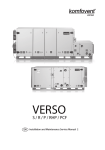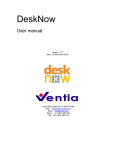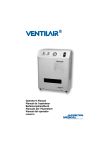Download Maintenance and operation manual
Transcript
VERSO S / R / P / RHP / PCF EN Installation and Maintenance Service Manual EN Content 1. VERSO AIR HANDLING UNITS..................................................................................................................... 5 1.1. VERSO Air Handling Units marking........................................................................................................... 6 1.2. VERSO-S – Air Supply Units..................................................................................................................... 7 1.3. VERSO-P/PCF – Air Handling Units Equipped with Plate Heat Exchanger.............................................. 7 1.4. VERSO-R/RHP – Air Handling Units Equipped with Rotary Heat Exchanger........................................... 8 1.5. Brief Description of the Unit....................................................................................................................... 8 1.6. VERSO Air Handling Units Composing Options........................................................................................ 9 2. VERSO AIR HANDLING UNITS CONSTRUCTION.................................................................................... 10 2.1. Fans......................................................................................................................................................... 10 2.2. Plate Heat Exchanger in VERSO-P/PCF Air Handling Units................................................................... 10 2.3. Rotary Heat Exchanger in VERSO-R/RHP Air Handling Units................................................................ 12 2.4. Air Dampers............................................................................................................................................. 19 2.5. Air Filters and Filter Change Procedure.................................................................................................. 19 2.6. Water Air Heaters, Air Coolers, Direct Evaporation Air Coolers............................................................... 20 2.7. Electric Air Heaters in VERSO-S Series Air Handling Units.................................................................... 24 2.8. Electric Air Heaters in VERSO-P/PCF and VERSO-R/RHP Series Air Handling Units........................... 24 2.9. VERSO Series Air Handling Units Designed for the Outdoor Use.......................................................... 26 3. VERSO AIR HANDLING UNITS TRANSPORTATION................................................................................ 27 4. VERSO AIR HANDLING UNITS INSTALLATION....................................................................................... 28 4.1. VERSO Air Handling Units Maintenance Space...................................................................................... 28 4.2. Setting and Installing VERSO Air Handling Units.................................................................................... 29 4.3. Connection to the air duct........................................................................................................................ 30 4.4. VERSO Air Handling Units Sloping Drain Tray........................................................................................ 30 4.5. Check-up before turning on VERSO Air Handling Unit............................................................................ 31 5. ELECTRICAL INSTALLATION MANUAL.................................................................................................... 32 5.1. Air Handling Units Sections Connection.................................................................................................. 32 5.2. Electric Power Supply Connection.......................................................................................................... 32 5.3. External Elements Connection................................................................................................................ 32 5.4. Temperature Sensors Installation............................................................................................................ 34 5.5. Requirements for the installation of the control panel............................................................................. 34 5.6. Control panel connection......................................................................................................................... 34 6. OPERATION MANUAL.................................................................................................................................. 35 6.1. Unit control.............................................................................................................................................. 35 6.2. Start-up of the unit................................................................................................................................... 35 6.3. Control panel indication........................................................................................................................... 35 6.4. Parameters Review................................................................................................................................. 36 6.5. Unit Programmable Settings.................................................................................................................... 37 6.6. Settings of unit modes ............................................................................................................................ 38 6.6.1. Operation modes........................................................................................................................... 38 6.6.2. Flow control modes....................................................................................................................... 38 6.6.3. Temperature control modes........................................................................................................... 39 6.7. Functions of the unit ............................................................................................................................... 39 6.7.1. Air quality control........................................................................................................................... 39 UAB AMALVA we reserve the right to make changes without prior notice 3 EN 6.7.2. Outdoor compensated ventilation.................................................................................................. 40 6.7.3. Minimum temperature control........................................................................................................ 40 6.7.4. Override function........................................................................................................................... 40 6.7.5. Summer night cooling.................................................................................................................... 41 6.7.6. Operation on demand.................................................................................................................... 41 6.7.7. Recirculation control...................................................................................................................... 42 6.7.8. Humidity control............................................................................................................................. 42 6.8. Unit operation scheduling ....................................................................................................................... 43 6.8.1. Operation program........................................................................................................................ 43 6.8.2. Holidays......................................................................................................................................... 43 6.8.3. Recirculation schedule.................................................................................................................. 43 6.9. Alarms and status ................................................................................................................................... 44 6.9.1. Actual alarms................................................................................................................................. 44 6.9.2. Alarm history.................................................................................................................................. 44 6.9.3. Operation counters........................................................................................................................ 44 6.9.4. Efficiency status............................................................................................................................ 44 6.9.5. Filter status.................................................................................................................................... 45 6.9.6. Inspection lightning........................................................................................................................ 45 6.9.7. VAV status..................................................................................................................................... 45 6.10. Settings ................................................................................................................................................. 45 6.11. Control of air handling units through a web browser.............................................................................. 46 6.12. Additional control options....................................................................................................................... 46 6.12.1. Combined water coil control........................................................................................................ 46 6.12.2. Multi-level control of direct evaporation cooler............................................................................ 47 6.12.3. Reversal of direct evaporation coolers........................................................................................ 47 6.12.4. Inverter direct evaporation cooler control.................................................................................... 47 6.12.5. Additional zone control................................................................................................................ 47 6.13. Troubleshooting..................................................................................................................................... 48 This symbol indicates that this product is not to be disposed of with your household waste, according to the WEEE Directive (2002/96/EC) and your national law. This product should be handed over to a designated collection point, or to an authorised collection site for recycling waste electrical and electronic equipment (EEE). Improper handling of this type of waste could have a possible negative impact on the environment and human health due to potentially hazardous substances that are generally associated with EEE. At the same time, your cooperation in the correct disposal of this product will contribute to the effective usage of natural resources. For more information about where you can drop off your waste equipment for recycling, please contact your local city office, waste authority, approved WEEE scheme or your household waste disposal service. 4 UAB AMALVA we reserve the right to make changes without prior notice 1. VERSO AIR HANDLING UNITS UAB Amalva thanks you for choosing VERSO air hadling unit. Because a lot of attention is given towards unit quality we will be thankful for your help expressing your comments and responses, or suggestions regarding technical and running qualities of the unit. To avoid misunderstandings, before installing the unit, carefully read this instruction. Keep the instruction, warranty and technical information data – you may need them during exploitation. Inspect the air handling unit carefully to make sure it was not damaged during transportation. More detailed information about the parameters of the VERSO air handling units can be found in the AHU’s printout (technical specifications). Do not switch on an ungrounded air handling unit. Before switching on the unit, all doors must be closed and locked; the safety covers should be bolted. Before switching on the unit, its compartments have to be fixed fast among them. There is pressure inside the air handling units; this is why it is forbidden to open any doors before switching off the unit. Before performing any inspection work inside the unit, be sure the unit‘s electric power supply is disconnected and there are no rotating parts. Before opening the doors, switch off the unit and it‘s main switch and wait for 1–2 minutes till the fans will stop rotating. Before switching on the air handling unit, activate all the safety functions. The air handling unit can be switched on or off only by the means specified in the control system. Be careful when doing water air heater assemblage works - heat exchanger can get as hot as 130 °C! Warning: If the air handling unit does not have the manufacturer’s control system, then the company that installed automation is responsible for the unit’s functioning and safety reliability. Risk areas with rotating parts. Moving parts are the fan impeller, drive pulleys of the rotary heat exchanger, if fitted, and by-pass/shut-off damper of the plate heat exchanger, if fitted. The lockable inspection doors serve as protection from contact with the fans and the heat exchanger. If the fan outlets aren’t connected to any duct, they must be fitted with a protective screen (wire mesh). Attention: After initial unit start-up, also every time after replacing of the filters, it’s necessary to perform clean filters calibration procedure (see 6.9.5 Chapter). UAB AMALVA we reserve the right to make changes without prior notice 5 EN 1.1. VERSO Air Handling Units marking VERSO Air Handling Units marking: warning Caution! Rotating parts! Note! Important information in the instruction manual. Note! Before performing any inspection work inside the unit, be sure the unit‘s electric power supply is disconnected. Place for siphon. VERSO Air Handling Units marking: informative Air damper Fan Air filter Air cooler Rotary heat exchanger Compressor Plate heat exchanger Noise attenuator Water air heater Electrical air heater Inspection 6 UAB AMALVA we reserve the right to make changes without prior notice 1.2. VERSO-S – Air Supply Units 1 2 8 12 3 6 7 8 4 9 7 11 5 1. Air damper (closing) 2. Supply air filters 3. Fan with electric motor 4. Air heater (water or electric) 5. Air cooler (water or direct evaporation) 6. Frequency inverter 10 7. Base frame 8. Sections connection 9. Sealing gasket 10. Connection bolt 11. Extension module 12. Main module 1.3. VERSO-P/PCF – Air Handling Units Equipped with Plate Heat Exchanger 11 12 13 13 14 14 1 1 2 11 5 15 12 6 9 9 10 11 16 15 1.Air dampers (closing) 2.Supply air filters 3.Exhaust air filters 4.Supply air fan with electric motor 5.Exhaust air fan with electirc motor 6.Plate heat exchanger 7.Air heater (water or electric) 8.Air cooler (water or direct evaporation) 9.Main module 10.Base frame 11.Sections connection 12.Sections connection 13.Sealing gasket 14.Connection bolt 15.Frequency inverter 16.Extension module 3 4 7 8 UAB AMALVA we reserve the right to make changes without prior notice 7 EN 1.4. VERSO-R/RHP – Air Handling Units Equipped with Rotary Heat Exchanger 11 13 12 13 14 14 11 6 9 11 1.Air dampers (closing) 2.Supply air filters 3.Exhaust air filters 4.Supply air fan with electric motor 5.Exhaust air fan with electirc motor 6.Rotary heat exchanger 7.Air heater (water or electric) 8.Air cooler (water or direct evaporation) 9.Main module 10.Base frame 11.Sections connection 12.Sections connection 13.Sealing gasket 14.Connection bolt 15.Frequency inverter 16.Extension module 1.5. Brief Description of the Unit 3 1 5 2 15 10 16 12 15 4 7 8 • Casings of air handling units are made of galvanized steel sheets, which are powder painted. Mineral wool is used for thermal insulation and sound attenuation. Unit cover panels are 45 mm thick. • The air handling units are intended for ventilation of medium-sized and big-sized spaces (eg. shops, offices, etc.), having operating ambient temperature and relative humidity. As standard, the unit is designed for indoor and outdoor (with additional parts) placement. The operating temperature range for the unit is -30 °C ... 40 °C, outdoor air temperature. • The air handling unit is not to be used to transport solid particles, even not in areas where there is a risk of explosive gases. • VERSO-R is equipped with a rotary heat exchanger, VERSO-RHP air handling units with a rotary heat exchanger and a heat pump system, VERSO-P/PCF – with plate heat exchanger, air filters, an electric or water heater, fans and automation control system, to ensure safe and efficient operation of the unit. • Before you open the door, the unit must be switched off and the fans must have been given time to stop (up to 3 minutes). • The unit contains heating elements that must not be touched when they are hot. • To maintain a good indoor climate, comply with regulations and, to avoid condensation damage, the unit must never be stopped apart from during service/maintenance or in connection with an accident. • If the unit is placed in spaces with high humidity, condensation might occur on the surface of the unit when outdoor temperatures are very low. • Under conditions, when the outdoor air temperature is low and humidity is high, risk of heat exchanger frosting may appear. For this reason anti-frost protection function is foreseen in the controller of the Komfovent air handling units. Depending on the type of the recovery, different methods of anti-frost protection are available: cold air by-passing, or / and supply air fan speed reducing. For extremely low outdoor air temperature the duct mounted preheater is recommended. Counter cross flow heat exchanger is the mostly sensitive for low outside air temperatures, as the risk of frosting appears in the temperature range from 0 to -5 °C and below. Standard aluminium cross-flow plate heat exchanger has better features, as the risk of freezing appears only at -10 °C. The lowest risk and the highest resistance to cold outside air is a competitive feature of the rotary heat exchanger, as it is not freezing even at the temperatures of -30 °C if the humidity level of the air is appropriate. 8 UAB AMALVA we reserve the right to make changes without prior notice 1.6. VERSO Air Handling Units Composing Options VERSO-S VERSO-P/PCF VERSO-R/RHP outdoor intake supply air extract indoor exhaust air IS-1 Air handling unit inspection doors on the right; supplied airflow into room is on the bottom of the unit. IS-2 Air handling unit inspection doors on the left; supplied airflow into room is on the bottom of the unit. IS-3 Air handling unit inspection doors on the right; supplied airflow into room is on the top of the unit. IS-4 Air handling unit inspection doors on the left; supplied airflow into room is on the top of the unit. UAB AMALVA we reserve the right to make changes without prior notice 9 EN 2. VERSO AIR HANDLING UNITS CONSTRUCTION 2.1. Fans VERSO air handling units are equipped with radial fans with direct drive. Motors of the fans with backward curved blades must be controlled by frequency converters. Frequency set by the frequency inverter cannot exceed frequency data specified in the print out. Note: fan type is specified in the print out. Measuring device for determining air volume The differential pressure compares the static pressure in front of the inlet ring with the static pressure in the inlet ring of the narrowest point. The differential pressure between the static pressures is related to the air volume via the energy conservation rate as follows: ∇ = k ⋅ ∆p w where k takes into account the specific ring characteristics. Example: If differential pressure of 700 Pa is measured for size 630, the air flow rate can be calculated: ∇ = k ⋅ ∆p w = 381 ⋅ 700 = 10080 (m3/h). Fan ØDSa ¨32Ø32 – ∆p w ØLA Coefficient – k Fan Coefficient – k AC EC AC EC RH22C 47 - RH45C 197 240 RH25C 60 70 RH50C 252 281 RH28C 75 93 RH56C 308 348 RH31C 95 116 RH63C 381 438 RH35C 121 148 RH71C 490 545 RH40C 154 188 RH80C 620 - + Cleaning and Inspection of Fans and Fan Space Polluted fans decrease efficiency. Before performing any inspection work, check whether the unit is switched off from the electric power supply. Inspect and clean the fan impellers to remove possible dirt deposits. Check the impeller to make sure that it is not out of balance. Clean or brush off the fan motor. It can also be cleaned by carefully wiping it with a damp cloth that has been dipped in a solution of water and dishwashing detergent. Clean the fan space, if needed. 2.2. Plate Heat Exchanger in VERSO-P/PCF Air Handling Units When operating the air handling unit equipped with the plate heat exchanger, unit control automation should have function of protection from frost. Condensate can accumulate in a plate heat exchanger; therefore it is essential to install siphons on the condensate drainpipes. Depending on the unit construction, plate heat exchanger section may have 1 or 2 siphones. It is important to maintain cleanliness of the plate heat exchanger: to change filters installed in the air handling unit on time, if the heat exchanger gets dirty, to perform heat exchanger periodical cleaning. The temperature effectiveness of a dirty heat exchanger can diminish considerably. 10 UAB AMALVA we reserve the right to make changes without prior notice 5 2 6 1. Plate heat exchanger 2. Support frame 3. Frame 4. Bottom shields 5. Place of sections connection 6. Bypass damper with actuator 7. Drop eliminator (if needed) 8. Condensate bath with drainage 3 8 4 1 7 Plate heat exchanger can be easily removed for inspection. Removing plate heat exchanger from VERSO-P/PCF air handling units. Demounting of the section. 4 9 5 6 2 3 1. Screws are unscrew; bottom shields are removed 2. Plastic axle-pin 3. Screw 4. Frame bolts are removed; the frame is removed 5. Frame 6. Frame bolts 7. Plate heat exchanger is removed 8. Condensate diversion mechanism is removed 9. Bolts connecting the sections are removed 1 8 4 7 Cleaning and Inspection of Plate Heat Exchanger Always clean against the regular direction of airflow. Inspection and dedusting of the plate heat exchanger is performed once per year (it is removed from the unit and blown with an air blast or washed with tepid water). Inspect the condensate drain to make sure that it isn’t clogged. UAB AMALVA we reserve the right to make changes without prior notice 11 EN 2.3. Rotary Heat Exchanger in VERSO-R/RHP Air Handling Units The heat exchanger actuator mechanism is oiled with synthetic solution; therefore there is no need to oil mechanism during its exploitation. It is important to make sure that the rotary heat exchanger mechanism is clean: to change the filters installed in the air handling unit on time, to perform periodical heat exchanger cleaning. The temperature efficiency of a dirty heat exchanger can diminish considerably. 1 2 3 5 5 6 7 4 4 1. Rotary heat exchanger frame 2. Rotor 3. Shaft 4. Actuator with a reducer 5. Main module 6. Heat pump system 7. Control module of electronic expansion valve and heat pump Cleaning and Inspection of Rotary Heat Exchanger Inspection of the rotary heat exchanger is performed once per year. Free rotation of the rotary heat exchanger, continuity of the rotating belt, absence of damages of the rotor drums and the seal gasket are checked. It is necessary to check the stretch of belt. Free belt will slide and the efficiency of rotary heat exchanger will fall down. To reach maximal efficiency, rotor must turn at least 8 times per minute. Polluted heat exchanger will decrease efficiency. Clean heat exchanger with an air blast or wash with tepid water. Check out water falling on the electric motor. If the fabric drive belt is worn or substantially fouled, it should be replaced. Do not lubricate it! Contact service personal. VERSO-RHP air handling units with integrated heat pump • Air handling unit with integrated heat pump operation range is from -15 to 35 °C. At lower temperatures (from -15 to -30 degrees) heat pump system is switched off. The unit performs air ventilation with regeneration function, and air is heated with additional heater (if provided). • Carefully, high pressure inside (up to 42 bar). • Emergency pressure on which the heat pump is stopped: low pressure 1.5 bar, high pressure 42 bar. • For stable operation of the device, set the device controlling mode under the outdoor temperature (duct or room). • Inside the unit is refrigerant R410A, friendly to environment. • Before commissioning, make sure that the air handling unit is filled with refrigerant. This can be done by looking through the moisture indicator. • The unit is equipped with moisture indicator. At high moisture content of the system, it must be cleaned, changed the filter and re-filled with refrigerant. • The unit washing, cleaning, maintenance is carried out as well as any other type of device described in this manual. • Device information sticker of the used refrigerants is applied near to the high-and low-pressure filling valve. Sticker is seen when doors are opened. • In heating mode supply air temperature can range due to frozen evaporator. Therefore, this unit is not recommended for use as a basic unit for heating, at low outdoor air temperatures use with a secondary heater. 12 UAB AMALVA we reserve the right to make changes without prior notice VERSO-RHP functional schemes One circuit system 2 12 3 5 14 1 3 10 4 9 6 8 11 16 7 15 1.Compressor 2.4-way valve 3.Check valve 4.Liquid receiver 5.Rotalock valve 6.Filter – drier 7.Moisture indicator 8.Electronic expansion valve 13 9.Solenoid valve 10. LP tranducer 11.HP tranducer 12. Temperature tranducer 13.Supply air coil 14.Exhaust air coil 15.LP service port 16.HP service port VERSO-RHP 10, 20, 30 UAB AMALVA we reserve the right to make changes without prior notice VERSO-RHP 40, 50 13 EN Two circuit system 3 3 5 4 3 17 1 16 9 7 8 13 11 20 5 6 6 12 10 14 2 2 12 15 15 18 19 18 19 VERSO-RHP 60, 70, 80, 90 1.Compressor 2.4-way valve 3.Check valve 4.Liquid receiver 5.Rotalock valve 6.Filter – drier 7.Moisture indicator 8.Electronic expansion valve 9.Thermostatic expansion valve 10. Solenoid valve 11.LP tranducer 12. HP tranducer 13. Temperature tranducer 14. LP cut-off 15. HP cut-off 16.Supply air coil 17.Exhaust air coil 18.LP service port 19.HP service port 20.Inverter for compressor 14 UAB AMALVA we reserve the right to make changes without prior notice VERSO-RHp unit data 10 20 30 40 50 60 70 80 90 Number of circuits 1 1 1 1 1 2 2 2 2 Compressors quantity in one circuit 1 1 1 2 2 1 1 1 1 Refrigerant quantity in 1 circuit, kg 2,8 3,5 5,6 8 10 8 9 10 10 Refrigerant quantity in 2 circuit, kg - - - - - 6 6,7 8,8 10 Informative sticker inside the unit UAB AMALVA we reserve the right to make changes without prior notice 15 EN Troubleshooting of heat pump No. Message Possible solution in heating mode Probable cause Possible solution in cooling mode Compressor motor, drive or control system failure. See operation manual (p. 94). A2 Overload protection activated. The compressor has operated in critical conditions or there is insufficient refrigerant amount in heat pump hydraulic circuit. Check the working conditions and make sure they are in limits. Low refrigerant level see item C8. B1 Low air flow. Increase supply air flow. B2 Condenser obstructed. Clean condenser surface. B3 High pressure transducer failure. Check pressure in heat pump system with manometers. If pressure reading does not match, check cable connection or replace transmitter if necessary. A1 Compressor failure B4 B5 Incondensable gas in heat pump hydraulic High pressure on com- circuit. pressor Refrigerant filter clogged. Increase extracted air flow. Recharge circuit after having drained and evacuated it. Check and replace if necessary. B6 Excessive refrigerant charge. Discharge the excess gas. B7 Expansion valve does not work properly. Check and replace if necessary. B8 Liquid receiver rotalock valve is closed. Check and open. C1 Low air flow. Increase supply air flow. C2 Frosted evaporator. See item D1. C3 Low pressure transducer failure. Check pressure in heat pump system with manometers. If pressure reading does not match, check cable connection or replace transmitter if necessary. C4 Evaporator obstructed. Clean evaporator surface. C5 Expansion valve does not work properly. Check and replace if necessary. C6 Refrigerant filter clogged. Check and replace if necessary. C7 Moisture in heat pump hydraulic circuit. Replace filter and dry out system. C8 Low level of refrigerant. Check circuit with leak detector. Repair, evacuate and refill circuit with refrigerant. C9 Refrigerant filter clogged. Replace filter. D1 Defrost solenoid valve does not open. Check solenoid valve coil. Check solenoid valve and replace if necessary. Air pressure transducer failure. Check air pressure measurement tubes. Replace air pressure transducer if necessary. D3 Evaporator tray heating element failure. Check and replace if necessary. E1 Too low outdoor temperature. Heat pump will start operating when the outside air temperature will be above -15 °C (approximately). Low supply or/and exhaust air volume. Set the air flow more than 40 percent of the nominal air flow. D2 E2 16 Low pressure on compressor Evaporator is icing Heat pump does not start Increase extracted air flow. UAB AMALVA we reserve the right to make changes without prior notice No. Message Probable cause Possible solution in heating mode Possible solution in cooling mode F1 Low air flow. Increase supply and (or) extracted air flow. F2 Low level of refrigerant. See C8. 4-way valve failure. Check 4-way valve coil. Check 4-way valve and replace if necessary. F4 Defrost solenoid valve is open. Check solenoid valve coil. Check solenoid valve and replace if necessary. G1 Expansion valve does not work properly. Check and replace if necessary. Refrigerant filter clogged. Check and replace if necessary. Evaporator obstructed. Clean evaporator surface. Components vibrate. Fasten properly. The compressor is noisy. Replace the compressor. F3 G2 Heat pump works regulary but with an insufficient capacity Frost in compressor suction line G3 H1 H2 Abnormal noises in heat pump system – the cause must be eliminated only by qualified person. Air handling unit with built-in heat pump operation description Heat pump built-in air handling unit are controlled by air set point temperature. Heating or cooling function are activated automatically by set point and demand. Temperature control order: 1. Rotary heat exchanger; 2. Heat pump; 3. Additional cooler or heater (if installed). If the unit operation point are close to critical conditions, the required air temperature may not be reached. Unit automatically activate safe operation conditions maintenance function. In the heating mode evaporator defrosting cycle are determined. Defrosting frequency depends from operation conditions. When defrost mode are activated supply air temperature decreases. If unit will be operating below -5 °C outside air temperature, it‘s recommended to install additional heater. Heat pump start up may be delay due to refrigerant low pressure or low exhaust air temperature. This causes are not indicated in controller as alarm. When conditions change to necessary conditions he pump will start up automatically. If heat pump capacity are restricted by controller, additional cooler or heater are turned on (if installed). Heat pump capacity depends from air flow. It‘s not recommended to use units with high air flows difference between supply and extract air. If there are high difference between supply and extract air flows, heat pump efficiency and capacity decreases or heat pump may not work properly. If the unit are operating with low air flows, it is recommended to use OVR function. • • • • Heat pump capacity can be limited by reducing the supply or (and) exhaust air volume. By reducing the air flow below 40 percent of the nominal – the heat pump is switched off. By reducing the air flow below 60 percent of the nominal – the heat pump power is limited. The heat pump operates at full power when the air is more than 60 percent provided. UAB AMALVA we reserve the right to make changes without prior notice 17 EN EHA – exhaust air ETA – extract indoor SOA – outdoor intake SA – supply air RCA – recirculated air Using Verso RHP devices with recirculation section the supply air temperature sometimes can‘t be supported. For this it is recommended to choose an additional heater / cooler to ensure the supply air temperature. Otherwise, the supply air temperature will not reach set point. Heat pump defrosts control HP operation at low outdoor air temperatures and high indoor humidity, potential evaporator freezing (in exhaust air flow). At the time on the heat exchanger forms white frost, snow, ice. As a result: • Increases air pressure drop through the heat exchanger; • Decreases heat exchanger efficiency. To manage the freezing and defrosting process the controller C5 sets the defrost function. This function is activated when: • The device operates in HP mode. • Air temperature after the evaporator is negative. Additional (to the standard controller C5 elements) this function has extra elements: • Pressure transducer for air flow pressure drop through the evaporation heat exchanger; • Air temperature sensor after the evaporator; • Refrigerant „by pass“ line and valve. The pressure transducer measures the pressure drop through evaporation heat exchanger. The initial differential pressure values (clean heat exchanger) controller will be set automatically. These values depends on the ventilation rate and evaporator construction. When differential pressure reaches a critical level (two times the initial value) initiated defrost process: • Opens „by pass“ valve and hot refrigerant is pumped into the evaporator; • Reduces rotation speed (efficiency) of the rotary heat exchanger, in order to maintain a + 8 °C after the rotary heat exchanger; • The compressor starts to work the maximum possible efficiency. In active defrost function and tasks within a span of absent recorded freezing – starts the short- preventive defrosting. The compressor capacity is limited by the minimum and maximum refrigerant pressure and air flow. When system pressure are near the lower values, reduces compressor efficiency (speed). When reaches the minimum permissible compressor capacity and pressure limits the problem remains – the compressor stops. After some time the compressor switches on again and monitors coolant pressure. If the pressure reaches a critical value - the compressor stops. If it happens three times a certain time – after that compressor no longer activates and controller shows message: “Low compressor pressure” or “High compressor pressure”, respectively. The drop eliminator and evaporator pan is with heating cable, which prevents the formation of ice and it facilitates the removal of condensate. The heating cable is switch on when air temperature after evaporator is less than 0 °C. Units are filled with f-gas. Service should be carried out in accordance with the local laws. 18 UAB AMALVA we reserve the right to make changes without prior notice 2.4. Air Dampers Closing air dampers with aluminium or galvanized steel blades are used in the units. Air damper is fixed to the air handling unit with screws. 1 2 5 5 6 4 3 1. Aluminum or galvanized steel blades 2. Rubber sealing 3. Plate shaft for the actuator 4. Shaft for bypass damper closing/opening 5. Fastening bend 6. Screw Installing Electrical Drives on the Air Dampers. Electrical Dampers Safety The electrical actuators control air dampers of the air handling unit. If air handling unit is installed outside, then all the drives outside have to be protected from moisture and dust. 1 2 1. Electric drive fixed to the air handling unit installed in a building 2. Electric drive fixed, under the cap, to the air handling unit installed outdoors 2.5. Air Filters and Filter Change Procedure Synthetic or fiberglass bag filters are used. When operating the air handling unit, the unclean filters should be changed on time. Pressure level drop at which it is recommended to change filters, and the measurements are in the technical data pages. UAB AMALVA we reserve the right to make changes without prior notice 19 EN 1 1 1. Upper filter holder 2. Lower filter holder 3. Changeable filter 2 2 3 Air filter clogging check The filters should be changed when the filter alarm has been activated. We recommend to change filters at least twice per year: before and after heating season, or more. Clogged filters unbalance ventilation system, air handling unit uses more power. If air handling unit is working in small speed, the filters must be checked on unit maximum speed. Filters are one time used. We do not recommend cleaning them. Stop the air handling unit before changing filters. Before changing air filters, check whether the unit is switched off from the electric power supply. 2.6. Water Air Heaters, Air Coolers, Direct Evaporation Air Coolers Mostly used with aluminum plates (2.5; 3 or 4 mm fin pitch) and copper pipes. Upon additional order can be assembled with plugged connection for frost sensor. 1 1. Water air heater 2. Water air cooler 2 3 4 3. Direct evaporation air cooler 4. Two-step direct evaporation air cooler Water Air Heaters, Air Coolers, Direct Evaporation Air Coolers in VERSO-S Units Possible VERSO-S composition options: with the air heater and air cooler and additional heater mounted outside the unit. 20 UAB AMALVA we reserve the right to make changes without prior notice Water Air Heaters, Air Coolers, Direct Evaporation Air Coolers Mounted at the Bottom of VERSO-P/PCF, VERSO-R/RHP Units The section of air heater, air cooler, or direct evaporation air cooler insulated in mineral wool is mounted on the outside of the unit. Therefore air handling unit takes less space and it is more convenient to install. 1 1. VERSO-R/RHP or VERSO-P/PCF with air heater installed outside the unit 2. VERSO-R/RHP or VERSO-P/PCF with air heater or air cooler installed outside the unit 2 Water Air Heaters, Air Coolers, Direct Evaporation Air Coolers Mounting Types at the Top of VERSO-P/PCF, VERSO-R/RHP Units 1 2 3 1. VERSO-R/RHP or VERSO-P/PCF with air heater and air cooler positioned on the welded frame outside the unit (base frame with legs for heat recovery section - only as additional set) 2. VERSO-R/RHP or VERSO-P/PCF with air heater and air cooler suspended outside the unit (hanging bar – only as additional set) 3. VERSO-R/RHP or VERSO-P/PCF with a suspended air heater outside the unit UAB AMALVA we reserve the right to make changes without prior notice 21 EN Water Air Heater, Air Cooler, Direct Evaporation Air Cooler Connection to VERSO-P/PCF and VERSO-R/RHP Series Air Handling Units When connecting heat exchanger to the system, it is necessary to use two pipe wrenches: Be careful when exploitating hot water air heaters as the heating agent temperature may reach 130 °C! When operating air handling unit in the temperatures lower than 0 °C, it is necessary to use glycol additionally or assure the reversible heating agent temperature more than 25 °C. It is important to maintain air heaters and coolers cleanliness; that is to change filters installed in the air handling unit on time. If the air heater or cooler gets dirty, to perform periodical cleaning. Glycol is used in the air handling units with coil heat exchanger. Never pour glycol down a drain; collect it in a receptacle and leave it at a recycling centre or the like. Glycol is highly dangerous to consume and can cause fatal poisoning or damage the kidneys. Contact a doctor! Avoid breathing glycol vapour in confined spaces. If you get glycol in your eyes, fush them thoroughly with water (for about 5 minutes). 1 1 2 3 3 1. Electric/Water heater, Air cooler or direct evaporation air cooler mounting pin 2. Frame 3. Gasket 22 UAB AMALVA we reserve the right to make changes without prior notice VERSO sections connection using clamping elements View B View C View A The sections clamping elements are supplied to the device. They are used in the front and back of the unit in the upper part of the section. Sections are tightened with screws in the frame holes (image A). Tightening the two equal in height single-flow sections clamping elements are located on the top of section, and if allows unit construction, on the sides of the section (image B). First, the individual elements are screwed on the same height on the two different sections, and then using the clamping screw and nut sections are joined (view C). Prior to joining all the sections must be sealed with a gasket 12×6 (supplied to the device). Cleaning and Inspection of Coil Heat Exchanger Always clean against the regular direction of airflow. Make sure that the coils are purged of air. If a droplet eliminator is fitted, remove it and fush it clean with water. Also check that the condensate drain is not clogged. UAB AMALVA we reserve the right to make changes without prior notice 23 EN 2.7. Electric Air Heaters in VERSO-S Series Air Handling Units Three interconnected unit parts are bolted together. When heating capacity exceeds 45 kW, additional electric heater section may be used (also up to 45 kW). In such a case additional heater is connected to the supply air vent (after the ventilation section). Each electric heater section has separate main-switch to which electric power supply is connected. 3 1 2 1. Electric heater 2. Heater main-switch 3. Unit main-switch 2.8. Electric Air Heaters in VERSO-P/PCF and VERSO-R/RHP Series Air Handling Units Electric heater is mounted to the unit supply air vent and screwed to a side panel with pins. 1 2 3 1. Pin, by which electric heater is mounted to the unit supply air vent 2. Frame 3. Gasket Electric Air Heater Connection to VERSO-P/PCF and VERSO-R/RHP Series Air Handling Units a) After opening doors of the air handling unit, linkage (4) connecting the heater and the unit is connected. b) Unit electric power supply is connected to the heater introductory main-switch (3). Unit electric power supply is connected. The cable is put through the sealant (1). Before doing connections, make sure that the introductory main-switch is off or electric power supply is off. 24 UAB AMALVA we reserve the right to make changes without prior notice 2 1 4 3 3 1. Sealant 2. Unit main-switch 3. Heater main-switch 4. Linkage connecting the heater and the unit Electric Air Heaters Protection from Overheating Three safety measures protect electric air heaters from overheating. 1. 70 °C heater overheating protection. When airflow velocity is too low, it does not allow the heater elements to get hotter more than 200 °C. Protection system works automatically, overheat is indicated on the remote control device. 2. 100 °C heater overheating protection. After disconnecting electric power supply from the heater, protection is restored manually: the reset switch on the heater is pressed; overheating is indicated on the remote control device. 3. 60 °C triac overheating protection. Heater control is terminated, protection resumed automatically, message is displayed on the remote control device. There is a possibility to resume overheat danger safety by pressing RESET button only if before reasons for the heater overheating are clarified and eliminated. Cleaning and Inspection of Electric Air Heaters Recommended to perform periodical inspection and cleaning of heater. Check the plates of water air heater. The air heater is cleaned with hoover from supply air side or with air blast from exhaust air side. If it is very dirty, wash with tepid water, which will not make corrosion of aluminium. Check if position of return water temperature sensor is right. Check if electric air heater is properly fixed, wires connections are not damaged and heating elements are not bent. They can be damaged or bent due to uneven heat or uneven and turbulent air direction. Check if electric air heater is clear of unnecessary things and heating elements are not clogged, because this can cause unpleasant smell or in the worst case – dust can start burning. Air flow through the air heater should be greater than 1,5 m/s. Heating elements can be cleaned with hoover or wet textile. UAB AMALVA we reserve the right to make changes without prior notice 25 EN 2.9. VERSO Series Air Handling Units Designed for the Outdoor Use VERSO air handling units, which are designed for outdoor use, can be additionally assembled with roofs with water drain tray to opposite viewing side. Every section has separate roof which must only be connected together. 6 5 4 7 1 3 3 3 2 10 8 9 11 1. Roof 2. Roof plate 3. Roof plate fixer 4. Air intake hood 5. Exhaust hood 6. External grills 7. Valve actuator cap 8. Roof screw 9. Front roof support 10. Middle roof support 11. Side roof support Installation process, if the roof is delivered separately: 1. On the edge of the unit place and fix front roof plate with screw 4.2 × 13. 2. Place on the top roof plate (2). Find the right place of middle roof support (10). Mark it. Replace roof plate. 3. Fix middle roof support with screw 4,2 × 13. 4. Fix roof plates to the supports with screw 4,8 × 20. 5. If it is side section of the unit fix side roof support (11). If section is middle, no supports are needed. 6. Roof must be joint and fixed with plate fixer (3) with screw (8) 4,8 × 20 with EPDM rubber. On the supply and exhaust air vents, there is a possibility to mount additional casings and external grills. Joints need to be additionally sealed, if units are intended to be used outside. Sealant is not included in unit set. It is needed to protect water trap tubes from freezing in VERSO units. Please look at the siphon installation guide. 26 UAB AMALVA we reserve the right to make changes without prior notice 3. VERSO AIR HANDLING UNITS TRANSPORTATION VERSO Air Handling Units Transportation by Crane, Lift Truck and Carts The unit is transported separately. While transported, each section is fixed to a wooden pallet and wrapped. Dampers and flanges are supplied not fixed to the unit. They are on the top of each unit section. Sealing, connecting and fixing bolts are inside in each section. Base frame is separate from the unit during the transportation. When unit is loaded or unloaded by crane, cargo rope is fastened in its designated places. Lift truck or cart can transport air handling unit as it is shown in the pictures. A B D C E A. Separate unit part is lifted by crane on a wooded pallet B. Unit is transported by lift truck on a wooded pallet C. One section of the unit is transported by lift truck on a wooden pallet D. One section of the unit is transported by cart on a wooden pallet E. Carts on a wooden pallet transport the unit UAB AMALVA we reserve the right to make changes without prior notice 27 EN 4. VERSO AIR HANDLING UNITS INSTALLATION 4.1. VERSO Air Handling Units Maintenance Space Maintenance space is needed for convenient inspection of the unit; perform maintenance works; when there is a need to pull it out for inspection, change parts of the unit or even the whole unit. In order to change some unit components, there might be a need to demount the unit partially or completely. The minimal unit maintenance space range is enough to change air handling unit filter. Size of the unit A Amin H B 10 1000 850 500 500 20 1150 950 500 500 30 1300 950 500 500 40 1500 950 500 500 50 1700 950 500 500 60 1900 950 500 500 70 2100 950 500 500 80 2300 950 500 500 90 2500 950 500 500 VERSO-P/PCF, VERSO-R/RHP air handling unit middle doors open up, only if the side doors are opened. H B A min A A recommended space for the unit maintenance Amin minimal necessary space for the unit operation H free space over the installed air handling unit B recommended space behind the air handling unit 28 UAB AMALVA we reserve the right to make changes without prior notice 4.2. Setting and Installing VERSO Air Handling Units Before installing air handling unit it is important to remove transportation elements. If the unit was transported not on the positioning frame, sections should be placed from wooden panels to positioning frame. The unit is installed on even and solid base, location that was assigned to it. According to the unit weight, which is indicated in technical specifications, dimensions and other important parameters special construction calculations should be done. If the unit is ordered with adjustable feet, unit can be leveled with its help. Leveling up to 50 mm. If the surface on which the unit is installed is not even, the air handling unit can distort, because of that doors may not close correctly, there may be gaps between jointed sections. It is advisable to put a gum seal between the air handling unit and the base. It is forbidden to install the air handling units one on the other. Wiring connection, – see electrical installation manual. 1 1 2 1. Fastening place for the key to the doors during air handling unit transportation 2. The key Noise Caused by VERSO Air Handling Units Air handling unit causes some acoustic noise (more specific data is available in the technical unit specification) and this has to be taken into consideration when installing air handling unit. Comfort in the facilities depends not only on the air handling unit, but also on the quality of the ventilation system, installment quality and other factors (noise reduction means and etc). Recommended: • To install air handling unit not closer than 500 mm from a wall (if needed – use additional noise reducing materials, for example, layers of mineral wool). • Make sure that vibration from the air ducts does not transmit to the building construction; therefore it is recommended to use flexible connectors, absorbing air duct holders. Air ducts must be selected so that air flow would not create additional noise and vibration. • Air handling unit has to be installed on a fairly massive and solid base, considering mass of the unit and the construction standards. It is recommended to lay gum sheets between air handling unit and the base. UAB AMALVA we reserve the right to make changes without prior notice 29 EN 4.3. Connection to the air duct VERSO Air Handling Unit is connected to the Air Duct in Two Ways Air ducts are connected to VERSO units through L-20 connectors. VERSO units of size 60, 70, 80,90, are connected through L-30. Air damper connection to the air duct 2 1. Bolt 2. Connector 3. Flange 4. Air duct 5. Single-sided adhesive gasket 1 3 4 5 Flange connection to the air duct Screwed bolts M8x20 in the corners. Special adhesive gasket ensures tightness. 2 1 1. Bolt 2. C profile for flange connection 3. Single-sided adhesive gasket 3 2 4.4. VERSO Air Handling Units Sloping Drain Tray The bend of the water trap can be repositioned by turning it to the right or the left. The drain line from the water trap must be arranged so that it will not damage adjacent unit sections or building elements. If the drain line is run through cold spaces, it should be insulated to prevent freezing. A heating cable may be required. Water trap installation for a unit section mounted on the suction side Since the fans in most air handling units are last in the chain of functions and generate sub-atmospheric pressure inside the unit,it is very important to correctly install the water trap. Because of that reason condensate can be hardly eliminated from the air handling unit and the technical premise may get covered with condensate. Height H1 must be at least equivalent in mm to half of the negative pressure inside the unit in mm water gauge. Height H2 must be at least equivalent in mm to the negative pressure inside the unit in mm water gauge. Siphon without the valve Condensate H2 95 106 DN 40 Ø 32 Siphon with the spherical valve 25-240 Condensate H1, H2 H1 140-310 30 UAB AMALVA we reserve the right to make changes without prior notice Precaution: The drainage siphon should be mounted on the outlet fitting pipe of every drip tray for complete condensate drainage from the air handling unit and prevention of penetration of offensive odours from an effluent into the ventilation system. In case of the outdoor operation of the air handling unit, the siphon and the bleeders should be heated with an electric thermal cable (if ambient air temperature tamb < 0 °C). The siphon and the bleeders should be heatinsulated with an insulating material. Water trap installation for a unit section mounted on the pressure side Since the fans in most air handling units are not last in the chain of functions and generate over-atmospheric pressure inside the cooling section. In such case the consisted condensate can be easily removed from AHU and there will be no strict requirements for siphon‘s installation. A drainage siphon is enough with a minimum rake. RECOMMENDATION: The drainage siphon must be installed in connection with not less size pipe diameter. 4.5. Check-up before turning on VERSO Air Handling Unit • • • • • • • Before turning on air handling unit, clean installment dust and waste. Check whether cable and wires are connected firmly. Take off the unit all supporting shields and covers and other things left after installment of the unit. Before turning on the unit, it is necessary to close all the doors and bolt all protection shields. Check whether air dampers open and close properly. Check whether heat exchangers are connected tightly. The air handling unit can be turned on only according to projected control system order (if the air handling unit has the manufacturer’s automation, see control system instruction). • If the air handling does not have manufacturer’s control system, the company installing control system is responsible for the unit’s functioning and safety reliability. • Before operating the unit air handling system tune-up works must be performed. VERSO Air Handling Units Warranty Conditions Warranty is not valid if the unit was installed or operated improperly, or it was damaged mechanically, also if the unit constituent parts are changed unauthorized or operation conditions are not suitable (aggressive environment, humidity, etc.) It is forbidden to destroy wilfully air handling unit sections frames, fan, motor, or other air handling unit parts during warranty period. If this requirement is not followed, the unit will not be serviced under the warranty service conditions. When operating the unit, periodical air handling unit checks-ups by the user should be recorded in the Technical Service Register. Qualified specialist authorized by the user should make the entries. When operating the air-handling unit, most important is to check the components that get dirty the soonest (for example, filters, heat exchangers, etc.). Periodical check-ups of the air handling unit are done every 4 months. During the check-up the heat exchanger condition is checked, whether the condensate drainage siphon and other components of the air handling unit are not dirty. When the filters are dirty, the warning system informs about it, such system has to be installed when installing the unit. Check-ups and technical service has to be performed by the qualified specialists. It is necessary to follow the instructions of heating system, during exploitation period of the unit. Specific warranty conditions are in unit warranty list. UAB AMALVA we reserve the right to make changes without prior notice 31 EN 5. ELECTRICAL INSTALLATION MANUAL Installation works may be performed only by duly qualified personnel. The following requirements must be fulfilled during installation. It is recommended to lay control circuit cables separately from power cables or to use shielded cables. In this case, the cable shielding must be grounded! 5.1. Air Handling Units Sections Connection After unit parts have been connected together (see Units Installation Instructions), the connecting cables and wires of the sections of the unit are connected. Connector connection is performed strictly according to numeration given in wiring diagram, or adequate markings (see unit electric scheme). When disconnecting sections of the unit, do not pull connecting wires and cables! 5.2. Electric Power Supply Connection Electric power supply (400 V AC; 50 Hz voltage) is connected to the main switch, which is envisaged in the heat exchanger (middle) section of the air handling unit. Prior to connecting to the power supply, the main switch must be installed near the unit in the intended place or directly on its wall. It is necessary to connect earthing! Unit must be connected to the stationary installation by solid cable through circuit breaker with 300 mA current leakage protection. The power supply cable of the unit and electrical heater is selected according to the maximum current strength indicated in the presented technical data sheet. The cable types are indicated in Table 5.2. 5.2 Table. Electric power supply cable types Current, A Cable type 15 5 x 1,5 mm2 (Cu) 21 5 x 2,5 mm2 (Cu) 27 5 x 4,0 mm2 (Cu) 34 5 x 6,0 mm2 (Cu) 50 5 x 10,0 mm2 (Cu) 70 5 x 16,0 mm2 (Cu) 85 5 x 25,0 mm2 (Cu) Before connecting unit to the electrical power supply, it is necessary to check whether earthing has been installed properly. 5.3. External Elements Connection The air handling unit is designed with external connection terminals which are located on the controller box, in the middle (heat exchanger) section. All external control elements are connected to the terminals. 32 UAB AMALVA we reserve the right to make changes without prior notice Controller with connection terminals 1 2 3 1. Control panel connection 2. „Ethernet“ computer network or internet connection 3. Fuse 1A 5.3 a Picture External control elements connection 5.3 b Picture UAB AMALVA we reserve the right to make changes without prior notice 33 EN 5.4. Temperature Sensors Installation The supply air temperature sensor B1 (5.4 a Picture) is mounted in the air duct in a projected place for it; after electric heater or cooler section (if provided). The minimal distance from the air vent of the unit up to the sensor should be not less than a diagonal of rectangular connection. The water temperature sensor B5 (5.4 b Picture) is mounted on the water pipe by screwing it into the provided hole. The sensor must be thermo insulated! Supply air temperature sensor B1 Water temperature sensor B5 5.4 b Picture 5.4 a Picture 5.5. Requirements for the installation of the control panel 1. 2. 3. 4. The control console should be installed in a room where the following conditions are ensured: 1.1. Ambient temperature: 0 °C ... 40 °C; 1.2. Relative humidity range: 20 % ...80 %; 1.3. Protection against vertical dripping of water (IP X2). Installation height: at least 0.6m from the floor. Control panel connection: designed through the hole in its back side. The panel is fixed by drilling two holes on the fixation surface. 5.6. Control panel connection The control panel is connected to the controller box (see Picture 5.3). The length of the cable for connecting the panel with the unit may not exceed 150 m. The cable type is indicated on the electrical diagram of the unit. View of the control console 5.6 Picture When closing the console cover, do not bend the springs inside the console; otherwise, the console buttons may fail to operate! Prior to connecting the control console, supply voltage must be disconnected! Control panel connection and other cable thicknesses are specified in the wiring diagram! 34 UAB AMALVA we reserve the right to make changes without prior notice 6. OPERATION MANUAL 6.1. Unit control Air handling units control system ensures control of the physical processes that are taking place inside the air handling unit. Control system consists of: • main controller module; • several extension modules; • circuit breakers and main switch; • control console, which may be installed in a place convenient for the user; • air dampers actuators; • temperature sensors. The control panel (Picture 6.1) is designed for the remote control of the air handling unit, setting of the controller parameters and their indication. Control panel LCD display allows monitoring various parameters and text messages. The light diode of the panel indicates the operation mode and fault of the unit. Air temperature, ventilation intensity, operation modes and other parameters are set by the touch sensitive buttons. Control panel Touch sensitive buttons located on the panel mean: 6.1 Picture on / off and return to previous menu window; entry to parameters change menu / set parameters confirmation; navigation in the menu / parameters value change. 6.2. Start-up of the unit The unit is started up (shut down) by pressing and holding down for 4 seconds the on/off button After switching on, unit will start operating after short delay about 45 seconds), until air dampers open up, and fans start running. The operation of the unit is indicated on the display of the panel and by a light diode signal. Do not switch on the unit without connected earthing! Make sure, whether all unit sections are tightly interconnected. 6.3. Control panel indication Information is presented to the user on the LCD display of the panel as well as by means of luminous signals of the light diode. UAB AMALVA we reserve the right to make changes without prior notice 35 EN Main window of the panel Light Diode Indication: 1. Constant green light – the unit is on; 2. Flashing red and green light – fault alarm; however, the unit operation is not shut down; 3. Flashing red light only – fault message; the unit operation is shut down. 6.3 Picture Explanation of the symbols Air damper operation symbol Holliday schedule operation symbol Fan operation symbol Fault symbol Energy recovery operation symbol Summer night cooling function operation symbol Heating operation symbol Humidifier operation symbol Cooling operation symbol Air volume down symbol Recirculation operation symbol Air volume up symbol Preset schedule operation symbol „OVR function symbol 6.4. Parameters Review The main parameters of the unit are indicated in four main windows of the panel (Picture 6.4). In order to review the parameters, , buttons should be used. In this manner, the panel windows can be switched to the temperatures, air volume or quality (air humidity) indication window. 36 UAB AMALVA we reserve the right to make changes without prior notice Main windows of control panel 6.4 Picture Note: The fourth window is shown only when the air quality or humidity function is activated. 6.5. Unit Programmable Settings By touching button in the main window, the parameters setting menu (Picture 6.5) is entered. The menu window is selected with selected, the button , buttons. When the required menu for setting the desired parameter has been is pressed again and the desired item is selected or the value is set with the selection is set, the value is confirmed by pressing you to the previous menu or main window. again. Pressing , . After button in any menu window returns Parameters menu of the panel Note: If touch buttons are inactive for 1 minute, the main panel window appears automatically. UAB AMALVA we reserve the right to make changes without prior notice 6.5 Picture 37 EN 6.6. Settings of unit modes 6.6.1. Operation modes Six operation modes of the unit are possible: 1. There is two Comfort and two Economy modes, for each of them the user can set air flow and temperature; 2. Program – in this mode the unit operates according to the preset schedule; 3.The Special mode allows the user not only to set air flow and temperature, but also to select blocking or using cooling, recirculation and humidification functions. 6.6.2. Flow control modes The following supply and extract air flow control modes are designed: • CAV – constant air volume control mode. The unit will supply and extract a constant air flow which is preset by the user, irrespective of any changes occurring in the ventilation system; • VAV – variable air volume control mode. The unit will supply and extract an air flow with regard to the ventilation needs in different rooms. In case of frequently changing ventilation demands this air volumes maintenance mode signally reduces unit exploitation costs. It is possible to use a simplified VAV control function, “single-flow VAV control”. It means that the performance of this function requires only a single air flow pressure sensor, which is installed in a variable air duct system (e. g. in supply air). This variable system is called the master ventilation system, according to which control is performed, while the other air flow (in this case, discharged air) operates as the slave ventilation system and always follows the master one. If the supply air requirement in the ventilation system which is assigned as the master system decreases, the intensity of discharged air in the slave system is reduced correspondingly by the same percentage. If the variable air volume control function is mode is selected, the initial calibration of the control mode must be performed (see Paragraph 6.9.6); otherwise, the unit will not operate if the VAV mode is selected. • DCV – direct controlled volume. The air handling unit will operate similarly as in the CAV mode, but air volumes will be maintained directly in accordance with the values of the B6 and B7 analog input signals of controller. After giving the signal 0... 10 V to the appropriate input, it will be converted according to the current determined air volume. For example, if the maximum air flow of the unit is 1000 m3/h, setpoint in the panel – 800 m3/h, and the B6 input value – 7 V, the unit will supply constant air volume of 560 m3/h, i. e., 70 % of the set value. The same applies to the exhaust air only by B7 input (see picture 5.3 b). 38 UAB AMALVA we reserve the right to make changes without prior notice 6.6.3. Temperature control modes The air handling unit provides for several temperature control modes: • Supply. The unit supplies air according to the temperature preset by the user. • Exhaust. Unit automatically supplies air of such temperature to maintain preset exhaust air temperature. • Room. Operation is similar to the mode “exhaust” but temperature is maintained by the sensor mounted in the room (B8). • Balance. Supply air temperature maintenance value will be determined automatically from the existing exhaust air temperature, i. e., what the air will be removed from the premises, and the same will be returned back. When "Balance" is selected, the temperature setpoint disappears. 6.7. Functions of the unit 6.7.1. Air quality control Air quality control is designed according to: • CO2 sensor1 [0...2000 ppm]; • Air quality sensor VOCq [0...100 %]; • Air pollution sensor VOCp [0...100 %]; • Relative humidity sensor [0...100 %]; • Temperature sensor [0...50 °C]. Depending on the type of the selected sensor, the value of the air quality function to be maintained is set, and the air handling unit intensity will be adjusted according to that value. Ventilation intensity will be increased automatically in the case of deviation from the set value and decreased again when it is approached. For example, if the unit is designed with the CO2 maintenance function and is equipped with a CO2 sensor, after setting value 800 ppm, this set CO2 level will be maintained by adjusting ventilation intensity, i. e. ventilation intensity will be increased if the CO2 level grows and will be decreased when it returns to the previous condition. Two air quality value settings for separate unit operation modes are possible. The function of air quality operates only if no other below function is active at the same time: • Summer night cooling • Min. temperature control • Recirculation control • Outdoor compensated ventilation 1 Factory setting. UAB AMALVA we reserve the right to make changes without prior notice 39 EN Ventilation intensity, % F1 – user-selected air flow (actual) F2 – minimum air flow 20 % W1 – winter compensation start point W2 – winter compensation end point S1 – summer compensation start point S2 – summer compensation end point Outdoor temperature, C The ventilation compensation function does not operate when summer night cooling function is active. 6.7.2. Outdoor compensated ventilation The ventilation compensation function adjusts the air volume depending on the existing outdoor temperature. It is possible to enter four temperature points, with two of them defining winter conditions and the other two defining summer conditions. When compensation start and end points for both winter and summer seasons are entered (it is also possible to enter only one of them, example only winter compensation; in this case, the start and the end points of summer compensation should be the same), the current ventilation intensity will be decreased in proportion according to the outdoor temperature until it reaches the minimum possible ventilation level of 20 %. 6.7.3. Minimum temperature control The minimum temperature control function forcibly reduces the supply and extract air flow set by the user when the heater capacity available in the unit is insufficient and/or heat recovery does not ensure minimally possible temperature supply to the room. The user can set a separate supply air temperature value so that when that value is not achieved, the intensity of the ventilation unit starts to be reduced automatically. The air flow may be reduced to the minimally possible ventilation intensity of 20 %. In ventilation intensity control, this function has top priority over the functions “Ventilation compensation according to the external temperature” and “VAV”. 6.7.4. Override function Override (OVR) control of the unit can be performed by the external contact (see Picture 5.3 b) or device (timer, switch, thermostat, etc.). The received signal from the outside activates the OVR function, which ignores the current operation modes of the unit and performs one of the selected actions listed below: 40 UAB AMALVA we reserve the right to make changes without prior notice • • • • • • • Switches off the air handling unit; Switches over the unit to operation according to the mode “Comfort1”; Switches over the unit to operation according to the mode “Comfort2”; Switches over the unit to operation according to the mode “Economy1”; Switches over the unit to operation according to the mode “Economy2”; Switches over the unit to operation according to the mode “Special”; Switches over the unit to operation according to the weekly schedule. The OVR function provides for three operation modes selectable depending on the needs of the user: 1. The mode “When on” – the function will respond to the external control contact only when the air handling unit is on. 2. The mode “When off” – the function will respond to the external control contact only when the air handling unit is off. 3. The mode “Always” – the function will respond to the external control contact irrespective of the operating condition of the unit. The OVR function has the top priority and, therefore, ignores all previous modes. The function remains active as long as the external control contact is in the closed position. 6.7.5. Summer night cooling Summer night cooling function is intended for energy saving during the summer season: by utilizing the outside chill of night hours, it is possible to cool down heated rooms, i.e. to remove excessive heat that accumulated in the room during day hours. Summer night cooling function can start at night (from 00:00 h to 06:00 h a.m.) at any time, even when the air handling unit is not working and is in standby mode. User can set indoor temperature, at which this function starts and stops. When this function is active, the current ventilation level is switched to the maximum ventilation intensity (100 %) and ventilation is performed only by means of fans, i.e. at that time neither the air cooling nor the energy recovery functions operate. Summer night cooling function has an operating priority over the following functions: outdoor compensated ventilation, the air quality function, and the recirculation function. 6.7.6. Operation on demand The air handling unit start-up function is designed to start the unit which currently off, when one of the selected parameters has exceeded the critical limit. The function provided for the start-up of the unit according to: • Room CO2 sensor; • Room air quality sensor VOCq; • Room air pollution sensor VOCp; • Room relative humidity sensor; • Room temperature sensor. UAB AMALVA we reserve the right to make changes without prior notice 41 EN Operation on demand (start-up / shut-down) is performed by the same sensor which is used in the control of the “Air quality function”. A room sensor with the analogue output (0...10V DC) should be designed for this function. 6.7.7. Recirculation control The air handling unit with a mixing section has the extract air recirculation function, i. e. when the extract air flow is returned to the room. Recirculation can be performed according to: • Room air quality1. In this case air quality sensor should be additionally connected to the controller terminals (B8) “Air quality sensor”. The user can set the air quality value to be maintained so that when it is exceeded, the recirculation damper is closed and the unit supplies more fresh air. Recirculation according to air quality is performed by the same sensor which is used in the control of the “Air quality function”. • External temperature. Recirculation will be controlled to the external temperature curve set by the user, e. g.: Recirculated air, % Outdoor temperature, С • Weekly schedule. The user can set an automatic program for the whole week where the following can be assigned: the moment and percentage of required recirculation. The recirculation schedule is set with the scheduling menu. • External contact. If a device (switch, relay, timer, etc.) is connected to the external control terminals (IN4) (see Picture 5.3 b), recirculation will be activated when the contacts are short-circuited and will operate at the recirculated/fresh air ratio set by the user. 6.7.8. Humidity control Humidity control function is designed for maintenance of air humidity determined by the user. For proper operation of the function one or two additional humidity sensors shall be connected, depending on where humidity will be maintained. There are two modes for maintenance of humidity: • Supply air. The determined humidity of supply air is maintained, using the supply air duct humidity sensor (B9). 1 Default setting. 42 UAB AMALVA we reserve the right to make changes without prior notice • Room air. The determined humidity of indoor air is maintained, using the room air or exhaust air duct humidity sensor (B8). The supply air humidity limit is set using the duct humidity sensor or hydrostat (B9). One of the below methods can be chosen for maintenance of the determined humidity: • Humidification of air. There is a control signal of 0...10 V, directly reflecting the capacity of the humidifier from 0 to 100 %. If humidification is required, the control is transferred through the output TG3 of the controller. • Dehumidification of air. There is a control signal of 0...10 V, directly reflecting the capacity of the dehumidifier from 0 to 100 %. If dehumidification is required, the control is transferred through the output TG3 of the controller. • Dehumidification of air: cooling-heating. Dehumidification is performed using the coolers and heaters available in the air handling unit. If there are several coolers and heaters, then it shall be pre-determined which of them will be used in the dehumidification process. • Humidification and dehumidification of air. For humidification of air the control signal of 0...10 V is used through the output TG3 of the controller, and the dehumidification of air is performed using the coolers and heaters available in the unit. If the maintenance of the room air humidity is provided for, then the humidity function will prevail over the air quality and recirculation functions, i.e. when humidification or dehumidification is required, these functions will be blocked. 6.8. Unit operation scheduling 6.8.1. Operation program For air handling unit up to 20 operation programs can be set. An operation mode and a day of the week can be assigned to each program. 6.8.2. Holidays The holiday schedule specifies the time period during which the air handling unit will operate according to the specified mode. Up to 10 holiday schedules can be set. 6.8.3. Recirculation schedule The recirculation level in terms of percentage points and operation time are set. Up to 5 recirculation schedules can be set. This menu item is available when recirculation control according to the weekly schedule is activated. UAB AMALVA we reserve the right to make changes without prior notice 43 EN 6.9. Alarms and status 6.9.1. Actual alarms This menu shows messages on existing faults. Messages are deleted when “Delete” is selected. 6.9.2. Alarm history Former messages are shown here. 6.9.3. Operation counters This menu shows the operation time or energy consumption of the heater and fans. 6.9.4. Efficiency status The menu is designed to monitor the efficiency of the heat exchanger and fans. 44 UAB AMALVA we reserve the right to make changes without prior notice 6.9.5. Filter status It is possible to monitor the pollution level of filters and to calibrate clean filters. It is recommended to perform the initial calibration of filters after the first start of the unit. When filters are replaced during operation, it is recommended to perform the clean filter calibration. 6.9.6. Inspection lightning In this menu item you can switch on/off the light during the unit inspection, for instance, when replacing filters. The option appears on the panel only if the air handling unit has been pre-ordered with built-in lighting. 6.9.7. VAV status In this menu, it is possible to calibrate the VAV function and to review its mode. Calibration of the variable air volume control mode: 1. Prior to starting the unit, it is necessary to adjust the air distribution and exhaust devices contained in the ventilation system and to open all variable air volume valves in the branches and channels so that air would be supplied to all rooms to be ventilated. 2. To start the air handling unit and, in accordance with the diagram shown above, to start the VAV calibration. The VAV mode status will change to Calibration. When calibration is completed, the VAV mode status will change to Supply, Extract or Double depending on the configuration of the pressure sensors. 3. When the calibration process is completed, the air handling unit will continue operation in the previous mode. 6.10. Settings This menu is designed to set the language, date, time, measurement units, and addresses and to reset the password and factory parameters. UAB AMALVA we reserve the right to make changes without prior notice 45 EN 6.11. Control of air handling units through a web browser You may not only monitor the operation of VERSO air handling units and the functionality of their individual components, change settings and activate extra functions by means of control panel but also by your computer. All you need is to connect the unit to the computer, local area network or the Internet using a network cable. Standard CAT 5 network cable How to connect the unit directly to your computer: 1. Plug one end of the network cable into the controller port on the unit (see Picture 5.3 a) and the other end to the computer. 2. Go to the properties of your network card and enter IP address, e. g. 192.168.0.200, and subnet mask 255.255.0.0. 3. Open the web browser on your computer and disable all proxy servers in the settings. 4. In the address bar of your web browser enter the IP address associated with the air handling unit; the default IP address is 192.168.0.50. You can change it at any time on the control panel or from web browser (see connection settings). Note: It is recommended to download the latest version of your web browser before use. 5. If the connection is successful, a window prompting to enter your user name and password appears: Note: the user name is “user”. The initial password is also “user”; after logging in, the user can later change the password to any other of his/her choice (see user interface settings). In case you forget your new password, you can restore the initial password “user” at any time through control panel settings. 6.12. Additional control options 6.12.1. Combined water coil control For the air handling unit with the combined water coil (Combi-coil – heater and cooler in one) the control of the mixing valve actuator is provided both under the air heating and cooling modes. The actuator is connected to the control terminals of the heating circuit and operates only under the heating mode by default. However upon transfer of the feedback signal confirming that there is cold water within the circulation system to the control terminals (IN4) of the external control (e.g., by connecting additional device: thermostat, switch, etc.), the air cooling function will be activated, and the mixing valve actuator (TG1) will be controlled under the air cooling mode. 46 UAB AMALVA we reserve the right to make changes without prior notice Combi-coil control function must be ordered in advance. 6.12.2. Multi-level control of direct evaporation cooler For air cooling in the air handling unit there is provided 3 control contacts (connection is shown in Picture 5.3 b). Depending on how much will be cooling steps and how it will be divided on steps, automatically will be selected optimal control method. If the capacity of all steps is the same, then only three control steps are possible. If cooling capacities of steps are close to ratio 1-2-4 (the capacity of each of the following steps is double the previous), then cooler control will be realized with seven cooling steps. Example: To the terminals DX1 is connected 1kW cooler, to DX2 – 2kW and to terminals DX3 connected cooler with 4kW capacity. Control will be in steps: 1: 1kW; 2: 2kW; 3: 1kW+2kW; 4: 4kW; 5: 1kW+4kW; 6: 2kW+4kW; 7: 1kW+2kW+4kW. The function of step rotation is provided, when capacities of coolers are the same. The number of direct evaporation cooling units must be provided in advance. 6.12.3. Reversal of direct evaporation coolers There is a reverse option of direct evaporation coolers, i.e. when the cooler is switched to the heating mode. In such case, there must be only max 3 cooling control steps. There are control terminals for connection of the cooler reversing signal “Heating” (Pic. 5.3 b.). The option of reversal of direct evaporation cooling units must be provided in advance. 6.12.4. Inverter direct evaporation cooler control There is an inverter unit control which power can be managed smoothly. For the inverter unit power control, there is a modulated signal (TG2), as well as signals: cooler start (DX1), cooling demand DX2, heating demand DX3 (see Pic. 5.3 b). There are three different control methods: 1. Universal control, suitable for most cooler units. 2. Control adapted to Panasonic cooler units. 3. Control adapted to Daikin cooler units. The inverter cooling unit controls should be provided in advance. 6.12.5. Additional zone control By connecting the additional extension module to the air handling unit, the supply air temperature is maintained in a separate ventilated area (room), i.e. the module has the option to independently control additional heaters and coolers. In this case, the user can have a separate temperature setting for the particular area: There is a possibility to control up to 2 additional areas (two additional extension modules). Detailed information is presented in the additional zone installation manual. UAB AMALVA we reserve the right to make changes without prior notice 47 EN The purpose of additional zone heater/cooler could be changed from independent to additional control. In such case this control mode can be used when the air handling unit is equipped with several heaters/coolers of the same type, or when the standard configuration of the control system does not provide the required demand. Additional zone control is ordered in advance. 6.13. Troubleshooting If the unit fails to operate: • Make sure that the unit is connected to the power supply network. • Check whether the main switch (if designed) is turned on. • Check all fuses of the automatics. If necessary, replace blown-out fuses with new ones having the same electrical parameters (the sizes of the fuses are indicated on the schematic electrical diagram). • Check whether there is any failure message on the control panel. If there is indication, it needs to be eliminated first. In order to eliminate the failure, follow the table. • If nothing is indicated on the control panel, check whether cable connecting control panel with the unit is not damaged. 6.13 Table. Alarms indicated on the control panel, their possible causes and elimination methods Message Possible cause Elimination Service time If unit continuous operation (without breaks) was 12 months, then periodic inspection message appears. After disconnecting the unit from power supply, it is necessary to carry out periodic inspection of the unit, i.e. to check the condition of the heat exchanger, the heater and fans. Low supply air flow Too high resistance of the ventilation system. Check pressure pipes, air dampers, air filters and make sure that the ventilation system is not blocked. Low extract air flow Too high resistance of the ventilation system. Check pressure pipes, air dampers, air filters and make sure that the ventilation system is not blocked. VAV calibration fail Pressure sensors are not connected or broken. Check connections of the sensor or replace the sensor. Change outdoor air filter The fresh air filter is blocked. Shut down the unit and replace the filter. Change extract air filter The extract air filter is blocked. Shut down the unit and replace the filter. Electric heater off The heater is disconnected due to too low air volume. As soon as the heater cools down, protection resets automatically. It is recommended to increase the ventilation intensity level. Service mode Temporary mode, which can be activated by the service personnel. The service mode is switched off by simply deleting the alert message. Supply air temperature sensor failure The supply air temperature sensor is not connected or broken. Check connections of the sensor or replace the sensor. Extract air temperature sensor failure The discharged air temperature sensor is not connected or broken. Check connections of the sensor or replace the sensor. Outdoor air temperature sensor failure The external air temperature sensor is not connected or broken. Check connections of the sensor or replace the sensor. Exhaust air temperature sensor failure The exhaust air temperature sensor is not connected or blocked. Check connections of the sensor or replace the sensor. Water temperature sensor failure The water temperature sensor is not connected or broken. Check connections of the sensor or replace the sensor. Return water temperature low Return water temperature of the heater dropped below the permissible limit. Check the status and operation of the circulation pump, heating system and mixing valve actuator. Internal fire alarm Fire danger in the ventilation system. Check the ventilation system. Find the source of the heat. 48 UAB AMALVA we reserve the right to make changes without prior notice Message Possible cause Elimination External fire alarm A fire signal has been received from the fire signalization system of the building. Delete alarm message and restart the unit when the fire signal disappears. External stop A signal from an external device (switch, timer, or sensor) has been received. As soon as the auxiliary device is switched off, the unit will operate in the previous mode. Heat exchanger failure Blocked or not rotating rotor, by-pass damper failure. Check the rotor drive, replace the belt or check the by-pass channel operation. Heat exchanger icing Icing may form under a low outdoor temperature and high room humidity. Check the operation of the rotation heat exchanger drive or the air bypass damper of the plate heat exchanger. Low supply air temperature The heating equipment fails to operate or its capacity is insufficient. Check the heating equipment. High supply air temperature The heating equipment is not controllable (mixing valve or contactor is blocked). Check the heating equipment. Electric heater overheat The emergency overheating protection of the electrical heater has actuated. Protection can be reset only by pressing the RESET press-button on the heater. Evaporator air temperature sensor failure The evaporator air temperature sensor is not connected or broken. Check connections of the sensor or replace the sensor. Evaporator icing The evaporator is iced over due to excessively high humidity content in the exhaust air and low outdoor temperatures. Check the operation of the evaporator defrost system (see Troubleshooting of heat pump, p. 62). High pressure on compressor Compressor system operated in an overload mode as a result of too high temperature in the condensing unit. Indentify the cause and eliminate it (see Troubleshooting of heat pump, p. 62). Low pressure on compressor Compressor system is leaky or the amount of refrigerant is insufficient. Indentify the cause and eliminate it (see Troubleshooting of heat pump, p. 62). No power supply. Check supply voltage on the circuit breaker and/or make sure whether it is on. Supply voltage mismatches. Check that the supply voltage is on all three phases, if necessary, swap the two phase conductor positions. Compressor motor failure. Check the compressor motor and replace it if necessary. Compressor drive failure. Check the operation of the compressor drive and replace it if necessary. Supply fan drive failure A fault signal has been received from the supply fan drive. Check the supply fan drive and its messages. Supply fan drive overload The supply fan drive is overloaded. Check the condition of the supply fan drive and its cooling. Supply fan motor failure The supply fan is broken. Check the supply fan and replace it if necessary. Supply fan motor overload The supply fan is overloaded. Check the condition of the supply fan and make sure that the resistance of the ventilation system is not exceeded. Exhaust fan drive failure A fault signal has been received from exhaust fan drive. Check the exhaust fan drive and its messages. Exhaust fan drive overload The exhaust fan drive is overloaded. Check the condition of the exhaust fan drive and its cooling. Exhaust fan motor failure The exhaust fan is broken. Check the necessary. Exhaust fan motor overload The exhaust fan is overloaded. Check the condition of the exhaust fan and make sure that the resistance of the ventilation system is not exceeded. Rotor drive failure A fault signal has been received from the rotor drive. Check the rotor drive and its messages. Rotor drive overload The rotor drive is overloaded. Check the condition of the rotor drive and its cooling. Rotor motor failure The rotor motor is broken. Check the rotor motor and replace it if necessary. Compressor failure UAB AMALVA we reserve the right to make changes without prior notice exhaust fan and replace it if 49 EN Message Possible cause Elimination Rotor motor overload The rotor motor is overloaded. Check the condition of the rotor motor and make sure that the rotor is not blocked. Communication error No communication with the internal components of the air handling unit (controller extension modules, frequency converters, fans, etc.) or one / several of them are broken. Check internal connections and functioning of separate components. Controller failure Main controller module fault. Replace the main controller. The emergency protection of the electrical heater against overheating can be reset with the RESET button only if the cause of the overheating of the heater has been clarified and eliminated. If the unit is shut down and a red light diode is shining and a failure text message is shown on the control panel, the fault must be eliminated! Before performing any jobs inside the unit make sure that the unit is stopped and disconnected from the electrical power supply. After failure has been eliminated and power supply connected the error messages should be deleted. However if the failure has not been eliminated, unit either starts operating and after some time it stops again, or it does not operate and failure message is indicated. 50 UAB AMALVA we reserve the right to make changes without prior notice UAB AMALVA VILNIUS Ozo g. 10, LT-08200 Tel. +370 (5) 2779 701 Mob. tel. 8-685 44658 el. p. [email protected] KAUNAS Taikos pr. 149, LT-52119 Tel.: (8-37) 473 153, 373 587 Mob. tel. 8 685 63962 el. p. [email protected] KLAIPĖDA Dubysos g. 25, LT-91181 Mob. tel.: 8 685 93706, 8 685 93707 el. p. [email protected] PARTNERS AT J. PICHLER Gesellschaft m. b. H. www.pichlerluft.at BE Ventilair group www.ventilairgroup.com CZ REKUVENT s.r.o. www.rekuvent.cz WESCO AG www.wesco.ch SUDCLIMATAIR SA www.sudclimatair.ch KAPAG Kälte-Wärme AG www.kapag.ch Rokaflex-Zahn GmbH www.rokaflex.de Ventilair group www.ventilairgroup.de UNIQ COMFORT ApS www.uniqcomfort.dk CH ŠIAULIAI Metalistų g. 6H, LT-78107 Tel. (8-41) 500090, mob. tel. 8 699 48787 el. p. [email protected] DE PANEVĖŽYS Beržų g. 44, LT-36144 Mob. tel. 8 640 55988 el. p. [email protected] DK EXPORT & SALES DEPARTMENT Ph.: +370 (5) 205 1579, 231 6574 Fax +370 (5) 230 0588 [email protected] GARANTINIO APTARNAVIMO SK. / SERVICE AND SUPPORT Tel. / Ph. +370 (5) 200 8000, mob. tel. / mob. ph.: +370 652 03180 [email protected] AIR2TRUST www.air2trust.com EE BVT Partners www.bvtpartners.ee FI MKM-Trade Oy www.komfovent.fi FR AERIA www.aeria-france.fr Supply Air Ltd www.supplyair.co.uk ELTA FANS www.eltafans.com Fantech Ventiliation Ltd www.fantech.ie Isloft ehf en.isloft.is Hitataekni ehf www.hitataekni.is Ventilair group www.ventilairgroup.com Vortvent B.V. www.vortvent.nl Ventistål AS www.ventistal.no Thermo Control AS www.thermocontrol.no GB IR www.komfovent.lt ООО «АМАЛВА-Р» Россия, Москва Кронштадтский бульвар, дом 35Б, офис № 179 тел./факс +7 495 640 6065, [email protected] www.komfovent.ru ИООО «Комфовент» Республика Беларусь, 220125 г. Минск, ул. Уручская 21 – 423 Тел. +375 17 266 5297, 266 6327 [email protected] www.komfovent.by Komfovent AB Sverige, Ögärdesvägen 12B 433 30 Partille Phone +46 314 87752 [email protected] www.komfovent.se IS NL NO PL Ventia Sp. z o.o. www.ventia.pl SE Caverion Sverige AB www.caverion.se SI Agregat d.o.o www.agregat.si SK TZB produkt, s.r.o. www.tzbprodukt.sk TR Agon Mekanik www.agonmekanik.com 03-2015