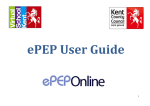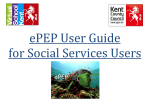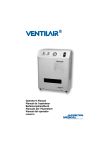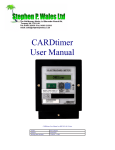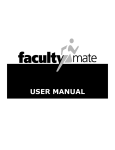Download Manual Aquacom
Transcript
All rights reserved. The information and instructions in this manual are subject to print errors and misspelling. No rights can be derived from the information contained herein. Version 2.0 Ventilair Group Nederland 2 Table of Contents I Glossary ....................................................................................................................................................................................... 4 II 2.1 2.2 2.3 2.4 2.5 2.6 2.7 2.8 Introduction ................................................................................................................................................................................. 5 Why should you ventilate?............................................................................................................................................................. 5 System D with ground heat exchanger ........................................................................................................................................... 5 Operation of the Aquacom ............................................................................................................................................................ 5 Aquacom advantages .................................................................................................................................................................... 5 Safety ........................................................................................................................................................................................... 5 Warranty ...................................................................................................................................................................................... 6 Liability ......................................................................................................................................................................................... 6 Deliveries ...................................................................................................................................................................................... 6 III 3.1 3.2 3.3 3.4 User's manual ............................................................................................................................................................................... 7 Controlling the Aquacom ............................................................................................................................................................... 7 Tips for using the Aquacom............................................................................................................................................................ 8 Maintenance by the user ............................................................................................................................................................... 8 Recycling of the Aquacom .............................................................................................................................................................. 9 IV 4.1 Installers manual ........................................................................................................................................................................ 10 Mounting of the Aquacom ........................................................................................................................................................... 10 4.1.1 Installation of the glycol-water ducts ................................................................................................................................... 10 4.1.2 Mounting of the Aquacom................................................................................................................................................... 11 4.1.3 Drain connection ................................................................................................................................................................ 12 4.1.4 Connection of the air ducts ................................................................................................................................................. 12 4.1.5 Connecting the water-glycol ducts to the Aquacom and filling them. ..................................................................................... 12 4.2 Setting the Aquacom ........................................................................................................................................................................ 13 4.2.1 Setting the Aquacom ........................................................................................................................................................... 13 4.2.2 Setting the external fan ....................................................................................................................................................... 15 4.3 Operation of the control unit ............................................................................................................................................................ 15 4.3.1 Operation of the control unit during summer operation ....................................................................................................... 15 4.3.2 Operation of the control unit during winter operation .......................................................................................................... 15 4.3.4 Pump protection ................................................................................................................................................................. 15 4.4 Maintenance by the installer ............................................................................................................................................................ 15 4.4.1 Pressurizing ........................................................................................................................................................................ 15 4.4.2 Check the glycol content ..................................................................................................................................................... 16 4.4.3 Check the heat exchanger ................................................................................................................................................... 16 4.4.4 Cleaning the heat exchanger block....................................................................................................................................... 16 4.4.5 Cleaning the drain ............................................................................................................................................................... 16 4.4.6 Check the pump operation .................................................................................................................................................. 16 4.4.7 Check (and if necessary repair) the electrical wiring. ............................................................................................................. 16 V Error Messages ........................................................................................................................................................................... 17 5.1 Messages on the display................................................................................................................................................................... 17 5.2 Error schemes .................................................................................................................................................................................. 18 5.2.1 General error ...................................................................................................................................................................... 18 5.2.2 Sensor error........................................................................................................................................................................ 19 5.2.3 Error data transfer .............................................................................................................................................................. 20 5.2.4 No heating .......................................................................................................................................................................... 21 VI Aquacom specifications .............................................................................................................................................................. 22 6.1 Technical specifications .................................................................................................................................................................... 22 6.2 Drawings ......................................................................................................................................................................................... 23 6.3 List of components........................................................................................................................................................................... 23 6.4 Connection scheme control unit ....................................................................................................................................................... 24 Appendix I: Connecting glycol water duct with PE connector ................................................................................................................. 25 Appendix II: Maintenance by the end user ............................................................................................................................................ 26 Appendix III: Maintenance overview ..................................................................................................................................................... 28 3 I Glossary To use the Aquacom correctly, it is important to know the following definitions first. amount of supplied and extracted air is adjusted by the valves. Ground heat exchanger A ground heat exchanger is used to preheat the supply air in the winter and to cool it in the summer, by using the constant temperature of the earth. Ducts are placed in the ground, in which a fluid is circulating. This fluid takes over the temperature of the ground and is then guided through a heat exchanger in which the supply air is heated or cooled. That is why it is important to keep the same settings of the valves and to keep the valves at the same place. It is also important that air can circulate well in the house, so make sure that openings under doors are not sealed or reduced. Balanced ventilation There is balanced ventilation when there is as much air extracted from a building than there is supplied. Bypass (standard for HRUC-E) The bypass is used during the summer period, to extract the heat of a building in the evening or at night. One of the air flow is not conducted over the heat exchanger, so the extracted heat is not transmitted to the supply air flow. Filter For an optimum quality of indoor air, the outside air is conducted through filters before it enters the building. This keeps the channels of the heat exchanger cleaner and therefore more efficient. System D System D stands for balanced ventilation system with mechanical supply of fresh air (by fans) and mechanical extraction of contaminated air. The 4 Cross-flow heat exchanger The heat exchanger is the part of the Aquacom where the heat is exchanged between the glycolwater mix and the supply air. It consists of aluminum plates that are corrugated. Along these plates, supply air flows without directly coming into contact with the glycol-water mix. They speak of cross-flow because the air flow is perpendicular to the glycol-water flow. This will yield a higher performance compared to a co-current heat exchanger. Frost protection To prevent freezing of the heat exchanger of a ventilation unit at temperatures below 0°C, there is frost protection. By application of a ground heat exchanger, frost protection will be necessary only at lower temperatures. Aquacom also has frost protection, this ensures that its heat exchanger will not freeze. Heat recovery (HR) The heat exchanger of the ventilation unit will extract the heat of the exhaust air. This heat is then transferred to the supply air. In this way, heat is recovered that normally should be blown out of the house. II Introduction Read this entire manual carefully before installing and/or using the Aquacom. This guide gives you step by step guidelines for proper and safe installation, operation and maintenance of the Aquacom. Installation must be performed by a qualified installer. Incorrect or incomplete installation may cause the system not working properly, which may affect air quality in the house. The installation must be connected according to local installation instructions. 2.1 Why should you ventilate? Older houses are often poorly insulated and have many cracks and crevices. This causes uncontrolled ventilation, which has a cold draft as consequence. To combat this, you often turn up the heater, causing unnecessary energy use. By placing a good ventilation system with heat recovery in your house, significantly less heating is required, saving energy and money. Good ventilation is therefore absolutely necessary, because our homes are increasingly insulated and made airtight. If you do not ventilate adequately in such an airtight house, problems with moisture and even mold will occur. These problems do not arise from too much insulation but rather from insufficient ventilation. A lot of humidity in a house is also created because people breathe and perspire, cook, wash and shower. Besides that, CO2 is liberated when we cook or heat water on gas. Poor ventilation is dangerous and unhealthy. To counter CO2 poisoning, mold and dust mites and to create a healthy environment, you have to ventilate adequately. 2.2 System D with ground heat exchanger System D with heat recovery (HR) stands for balanced ventilation through mechanical supply of fresh air and mechanical removal of contaminated air (by fans). The exhaust air passes through a heat exchanger during winter and there it heats the fresh air. The fresh, heated, air is then blown into the house. In the summertime it is possible to bypass the heat exchanger at night, so that fresh air can be supply without being heated by the exhaust air (bypass). If the house is cooler than outside, the heat is kept out by the heat exchanger. The main advantage of this mechanical ventilation system is that the energy from the exhaust air is used to heat or cool fresh air. This represents substantial energy and cost reduction compared to natural ventilation or system C. To preheat the fresh supply air during wintertime, a ground heat exchanger is applied. This transfers the constant ground temperature to the supply air through a glycol-water mix. During summertime, the same constant ground temperature cools the supply air. This also reduces the relative humidity of the supply air, provided that condensation appears in the Aquacom. 2.3 Operation of the Aquacom The ground heat exchanger Aquacom contributes to a better climate in a home. The unit works as follows: 1. The fan of the heat recovery unit sucks fresh outside air through the Aquacom. 2. The pump of the Aquacom pumps a glycolwater mixture through ducts buried in the ground. This causes the mixture to exchange heat with the ground. 3. The energy from the mixture is transferred in the Aquacom air-fluid heat exchanger to the fresh outside air. This will give preheated air during winter operation and cooled air with lower absolute moisture content during summer operation. 4. The fresh air will possibly be directed through the heat exchanger of the heat recovery unit. 5. The fresh air will be blown into the living spaces of the residence. 2.4 Aquacom advantages Aquacom will heat up ventilation air during winter, and cool down during summer, like all ground heat exchangers. Aquacom is unique because it has two possible connections to direct the air to the ventilation-unit. The unit is also mountable on both the left or the right side because of the removable cover on both sides. This results not only in a simplified installation, but also in a reduced material cost and a reduced air flow resistance. 2.5 Safety Always follow safety and maintenance requirements, notes and warnings in this manual. Failure to do so may cause personal injury or damage to the Aquacom. Keep this manual during the lifetime of the unit and always unplug it before any maintenance or service is committed to the unit! 5 - - - Installing, operating and effectuating maintenance of the Aquacom must always be done by a certified installer, unless minor maintenance is concerned and is indicated as such in this manual. During installation the local and general applicable building, safety and installation instructions of the municipality, utilities and other agencies must be abided. There should not be made any modifications to the Aquacom. We recommend you to close a service contract, so you are assured of a regular checks. Contact your dealer for a list of certified installers. 2.6 Warranty Comair provides a guarantee of 2 years after installation to a maximum of 30 months after production date of the Aquacom. This warranty applies only to material and/or construction defects. If there is any defect within the warranty period, this must be reported to the installer of the unit. The warranty on the unit expires if: 1. The warranty has expired. 2. The installation, use and/or maintenance does not meet the requirements listed in this guide. 6 3. 4. 5. 6. 7. Major maintenance on the unit was committed by an unauthorized maintenance technician. There are signs of abuse or modifications on the device. Changes to the system have been made after completion of the installation. Improper tubing is used. Too little or improper anti-freeze is used. 2.7 Liability The Aquacom is designed as an addition to a balanced ventilation system. The unit has to be placed in a dry, frost-free area . Any other use is unauthorized and is considered as "improper use". For damage or injury resulting from this improper use of the Aquacom, Comair cannot be held responsible. In addition, Comair BV not liable for damage or injury resulting from failure to follow safety, operating and maintenance instructions as specified in the installation manual. 2.8 Deliveries All deliveries are subject to the general conditions of METAALUNIE. Afree copy will be sent to you when requested. III User's manual This section of the manual provides the information to operate the Aquacom correctly, what to do with an error and how to effectuate maintenance. failure occurs, Aquacom will restart in the same mode in which it was before the power failure. These buttons can be used to select the sub- menus in the main menu. In the different sub- menus, the values can be changed using these buttons. NOTE: Always remove the plug from the wall socket before servicing the unit! 3.1 Controlling the Aquacom Aquacom is standard equipped with an Aquacom digital operating panel which is integrated in the front of the unit. The installer has installed the operating panel on the correct side. The control panel looks like the following figure. This button is used to confirm your choice in a (sub) menu. The control panel will remain in the (sub) menu of your choice until you change this yourself. The display however will return to the standard view after 20 seconds. Below, the menus for the end user will be explained step by step. Main menu: Press to get into the main menu. The main menu provides access to the sub menus listed below: 1. T1 outside 2. T Aquacom The screen: When the Aquacom is turned on, the time and date will be shown on the screen. The next figure shows the information which will be shown standard. When the unit is turned off, ' - Unit off -' will be shown. Time 16:12 14.07.12 Date If an error occurs, an error message will be shown, until the error is resolved. Check section five for the necessary action. Even though the pump will continue for most errors, it is important to repair the error, since the unit does not operate like it is meant and can be damaged in the process. The basic control buttons: The control panel contains four basic control buttons: This button is used to turn the Aquacom on and off. When a power 3. Time 4. Date 5. Pump test 6. P4 code View outside temp. View temperature after heat exchanger Set time Set date Test pump Access installer menus Use and to select a sub menu. Use to enter the menu. As long as a menu is not confirmed, the value is shown which is currently set. Sub menu 1 – T1 outside When this menu is selected in the main menu, the current value is shown of the temperature of the outside air, before this enters the heat exchanger. This value cannot be changed, however this value can be used when errors occur. Sub menu 2 – T Aquacom When this menu is selected in the main menu, the current value is shown for the air temperature after the heat exchanger. This value cannot be changed. 7 Sub menu 3 – Time After entering this menu, the value of the hour will start blinking. Using the and buttons, this value can be changed. When this is set correctly, it can be confirmed by pressing the button. Now the minutes value will start blinking, which can be set in the same way as the hour value. When this is set correctly, it is confirmed by pressing . Now it will return to the time sub menu, and the specified time can be checked. Sub menu 4 – Date After selection of the sub menu with the button, this sub menu can be changed by pressing the button. The day number will now start blinking. Using the and buttons, the value can be adjusted until the correct value is obtained. The button will confirm your setting. Now the month number will start blinking. This can be set in the same way as the day number. When the month number is confirmed by pressing , the year number will start blinking. This can be set in the same way as the day- and year number. When this is confirmed by pressing , it will return to the date sub menu, and the specified date can be checked. Sub menu 5 – Pump test In this sub menu, the pump can be tested. The usefulness will be explained later in this section. This menu can be selected by pressing the button from the main menu. The display will show: 'Pump test?'. When is pressed, the pump will be activated for 30 seconds, independent of the measured temperatures. After 30 seconds, the display will show 'Pump test end', which can be confirmed by pressing the button again, and it will return to the sub menu pump test. Sub menu 6 – Code menu This menu is to be used solely by the installer. Entering the correct code will grant access to the sensitive system settings. Read section 4.2.1 if you are interested in what your installer can set for you. Make sure your installer is aware of the settings of the ventilation equipment. The ventilation settings will influence the settings of the Aquacom. 3.2 Tips for using the Aquacom From the moment the Aquacom is attached to your ventilation system, there are several situations which should be taken into account while using the unit. The ventilation equipment will determine the amount of air which will be drawn (through 8 - - - - - - the Aquacom unit). When this amount is higher, more ground energy will be transferred to the ventilation air. The achieved temperature rise or drop however will be lower. When the Aquacom is turned off, the heat exchanger can freeze during outside air winter conditions and a high ventilation flow. Never unplug the unit from the wall socket, otherwise the frost protection will not work. Also make sure enough anti-freeze is added to the water. For extreme winter temperatures (< -15°C) and a high ventilation flow, the heat exchanger can freeze. When extreme low temperatures occur, never use the highest ventilation mode. When the heat recovery unit is engaged in the 'summer exitair only' mode, no air is drawn and the Aquacom will not have any effect. When the ground temperature will not have any useful effect, the Aquacom will disable itself. It will also enable itself by itself. Do not adjust the (potential) bypass temperature of the heat recovery unit. This temperature ensures no condensation will appear in the system. The Aquacom unit will every two weeks at least turn on for two minutes when the plug in the wall socket. This will prevent the pump from forming rust and getting stuck. 3.3 Maintenance by the user Major maintenance of the Aquacom should always be performed by a qualified installer. Do not try to perform this as an end user. When performing the requirements below, make sure the plug is removed from the wall socket. We recommend to commit every two years the following the major maintenance on your ventilation unit: Check the fins of the heat exchanger for damage Clean the heat exchanger Clean the drain Check the pump operation Check (and if necessary repair) the electrical wiring. Check the system pressure Check the glycol content In addition, we recommend cleaning the duct system every six years. Aquacom maintenance for the end user limits itself to cleaning and replacing the filter. Also the operation of the Aquacom needs to be checked on the basis of the different meters. For the appropriate designation and the location of every meter you are referred to section 6.3. Replacement of the filter The Aquacom unit hold one single filter, since only the supply air passes through the unit. This filter is applied to maintain a clean heat exchanger of the Aquacom unit. If an external ventilation source also uses filters, it is possible to remove the supply filter after placement of the Aquacom. The Aquacom unit itself has no filter message, since most ventilation units have this. When the ventilation unit shows a message to change or replace the filters, this also needs to be done for the Aquacom. When no message is available, it is recommended to change the filter every 12 weeks. The frequency of the cleaning/replacement however depends on the degree of contamination. New homes and new ducts contain relatively a lot of dust. Therefore it is recommended to clean the filter every two weeks, and every three months change the filter. When the contamination appears to be limited, the interval can be increased. Replacement/cleaning of the filter is done in the following way: Disconnect the Aquacom plug from the wall socket Disable the external ventilation source so no pollution will enter the heat exchanger Open the front cover using the two clip closures on top of the unit Lift up the filter on to the foam, and pull the filter towards you, as shown below: - - - Clean the plate on which the filter rests. Possibly there are larger contaminations like stones and leaves. Put in the new filter. If there is an arrow on the filter, this needs to point in the direction of the heat exchanger. Close the front cover with the clip attachments on top Reconnect the plug of the external ventilation unit Reconnect the plug of the Aquacom unit Record the date of a possible filter replacement in the schedule on page 31 Check the operation of the Aquacom To guarantee the proper operation of the Aquacom, there are several simple things you can do during cleaning or replacement of the filters. If you notice a problem during the next actions, contact your installer. Check whether the manometer shows the correct pressure. This should be between 0.8 and 1 bar, and may not be higher than 1 bar. Check whether the flow meter shows a flow. In order to do so, make sure the pump is turned on. For this, the plug must be connected to the wall socket, watch out for electricity and cabling! If the pump is off, use the function pump test as described in section 3.1 sub menu 4. The flow should be 6 l/min. If the pump is working, but there is no flow, check whether the main valve, and the valve on the flow meter are open. Call your installer in case of a defect pump. Check for leakage/damage. 3.4 Recycling of the Aquacom If your Aquacom has come at the end of its lifetime, do not dispose it in your household trash. Consult with your supplier what he can do with the unit. If he cannot take the unit back, ask your municipality what you can do. Your municipality has solutions for the recycling of components or environment friendly processing of the materials. The Aquacom is mainly made of metal and is therefore particularly suitable for recycling. - Clean the filter with a vacuum cleaner if it does not need replacement. 9 IV Installers manual This section of the manual provides the information needed to install, program and maintain the Aquacom unit correctly. Information about errors and reports can be found in section five. Put your contact details on the back of this manual, after installation. - - - - Always follow the following requirements at the installation: Installing, operating and effectuating maintenance of the Aquacom must always be done by a certified installer, unless minor maintenance is concerned and is indicated as such in this manual. During installation the local and general applicable building, safety and installation instructions of the municipality, utilities and other agencies must be abided. There should not be made any modifications to the Aquacom. Never turn on the Aquacom without glycolwater mixture in the system. This can damage the pump. - - 4.1 Mounting of the Aquacom The Aquacom is designed is such way that only one version is needed for all possible situations. The incoming air flow duct has to be attached on the same side as the pipes for the water glycol mixture. The outgoing air flow duct can be attached either on the top or on the side. The Aquacom unit needs to be attached to the suction side of the fan at all times. This benefits both the efficiency of the Aquacom heat exchanger and the required fan power. Also with connection of the Aquacom to the press-side of system D ventilation, the recovered heat from the exhaust air would be transferred to the glycol water mixture in winter operation. The way the Aquacom unit will be mounted can be chosen on the spot. The unit will standard be delivered in the recommended configuration for maintenance. If you wish to change this configuration, you have to follow the next steps: Remove the four M8 cap nuts together with the four rings. Remove the four rubber caps from the threads on the other side exchange the brackets of the side and place back the rings, the cap nuts and the rubber caps. 10 Check whether the brackets are attached correctly and whether its positions are correct. Remove both covers which are fixed by the clip closures. Remove the cable of the control unit from the cable tie attached to the sheet metal. Remove the three screws with which the control units housing is attached to the unit. Beware, the housing will not be attached to the unit anymore. Also remove the fourth screw. The control unit needs to be attached here on the other side. Turn the control unit to the other side of the unit without damaging the cables and screw it on the other side. Make sure you attach the cable tie with cables to the sheet metal again. Rotate the manometer clockwise so it can be read from the other side. Rotate the measuring scale of the flow meter so this can be read from the other side. Carefully press the blind cover with isolation out of the rear cover (cover without sticker). Place the blind cover with isolation in the front cover (cover with Aquacom sticker). Place both covers back on the unit. 4.1.1 Installation of the glycol-water ducts Before you start installation of the ducts, draw a plan how to install the 200m hose. This way you will never have too much or too little of the hose. Keep the following things in mind when drawing the plan: Use PE hose with an outer diameter of 25mm, Comair supplies the correct hose (Art. nr. 1230703). The maximum applicable hose length is 200m. The hoses are 100m length per hose. These can be connected using a PE coupling (Art. nr. 1230704). For proper assembly of the coupling, see appendix I. Try to draw the plan in such way that the PE coupling is inside the house. If this is not possible, indicate the coupling clearly in the plan. Mind the local regulations when placing the duct, and assure yourself whether you need a permit to place a horizontal ground heat exchanger with a glycol-water mixture. Some municipalities also indicate a maximum depth for the duct network. - - - - - - - The depth of the duct network does not matter for the pump, since it is a closed system. The depth of the duct network has a large impact on the seasonal temperature. If the hose is deeper, the temperature will be much more constant (cool in summer, warm in winter). The recommended depth is at least 1.5 meter deep, preferably in the ground water. Ground water provides a high thermal refresh rate. Place the ducts with a distance of at least 0.5 to 1 meter in between. This is for both horizontal and vertical. Place the duct network if possible in moist, loamy ground. The heat exchange in this case is much higher than for dry sandy soil. Place the duct in such way that above the duct, no buildings are present. Also no rooting plants should be present above the duct. An example of a possible drawing plan is indicated below: - - - - - - - - When you have completed the drawing plan, and it is approved by the local authorities, you can start excavating. When the area is excavated, you can follow the next steps: After excavation, the hose can be placed. Ensure the drawing plan is followed, keeping in mind all previous mentioned points of attention. Check before placing the duct whether there are no damages. This is the last chance to replace the duct with the least effort. Unroll the hose by rolling the roll over the planned route. Do not make sharp corners if it is not necessary. By all means do not kink the hose. If you place more than one vertical layer in the duct network, connect the end of the hose of the deepest layer to the glycol-water mixture supply to the pump as indicated in section 6.3. During installation of the duct network, the roll wants to return to the original, rolled up, state. To prevent this, sand or bent reinforcing bars can be applied to the duct. Make sure the duct will not be damaged. Check whether there are no damages to the exterior of the ducts before replacing the soil. Make sure the hose nowhere is lifted. Air can accumulate here, reducing the efficiency of the duct network. Isolate vertical pieces of the hose up to the house. In this way no large temperature gradient will be present, which could cause the temperature of the glycol-water mixture to rise or fall. Preferably place an isolated wall duct (Art. nr. 1230782). Isolate the ducts in the house up to the Aquacom unit to prevent heat exchange and condensation on the hose. Preferably test the Aquacom before replacing the soil. Now it is relatively easy to track and repair possible leakages. Replace the soil over the duct network. If you dug up al lot of pebbles or stones, replace the loamy soil first. This way no damage will be inflicted on the ducts and also the heat exchange will benefit from it. Remove the temporary fixations when you placed enough soil over the ducts to keep them into place. Close the hole, make sure the residents are aware of the duct network, so they will not place deep rooting plants above it. Also make sure that the location of the PE coupling is known (when this is not inside the house), since this has the largest risk of showing signs of leakage. 4.1.2 Mounting of the Aquacom Always install the Aquacom on a stone wall, in a frost free area (preferably heated) with a maximum relative humidity of 80%, to avoid condensation phenomena on and around the unit. Carefully follow the next steps: Fix the bracket horizontal (level) on the wall with the supplied screws and plugs. make sure there is enough space to place a siphon, air ducts and fluid ducts. Also make sure that there is at least 80 cm free space at the front of the unit. This space is required for maintenance. Hang the unit on the wall bracket using the mounting brackets that are attached to the unit. If you would like to change the side of the 11 - unit, follow the steps as indicated in section 4.1. Level the unit using the adjusting bolts at the bottom. This ensures a proper disposal of the condensation. 4.1.3 Drain connection A condensation tulle is supplied with this unit. This should be fixed under the unit for the condensation drain. Slide the duct over the tulle and create a siphon, so that a siphon with a minimum water seal of 65mm is created, like the image here below. Another possibility is an airtight connection of the duct to a siphon. Make sure the siphon is connected correctly. - Make sure that the end of the pipe or duct ends at least 65mm below water level. Make sure the water seal within the connection to the sewer is always filled with water to prevent sewer odor in the ventilation system. 4.1.4 Connection of the air ducts Always use isolated ducts to prevent condensation in the ducts. Preferably use pipes that retain their shape to avoid sagging. When a pipe sags, moisture can build up, which can cause damage. Moreover, the flow rate can no longer be guaranteed. Install the ducts as shown in section 6.2. Keep the connections for the external fan in mind when installing the ducts. Now you can choose to make the fan connection duct point 'straight' or upward. The sprout is standard connected pointing upward. It is possible to detach the sprout and lid turning them counterclockwise. After this you change the 12 - sprout and lid, and reattach them by turning them clockwise. Place the inlet of fresh air preferably on the shady side of the house; this way you avoid to supply extremely hot air in the summer. Note also that the inlet of fresh air is placed sufficiently far from a flue exhaust, according to local standards. Also, consider compound boundary rules, and make sure that no rain or animals can enter the pipes. 4.1.5 Connecting the water-glycol ducts to the Aquacom and filling them. To finish mounting the Aquacom, the next steps are required: To connect the ducts to the Aquacom with the PE connections, the prescriptions stated in appendix I have to be followed. Open the front lid of the Aquacom. Check whether the valve on the flow meter is open. If not, open this using the disk attached to the bottom of the flow meter. (2) Check whether the main valve on the filling unit is closed. (1) Close the vent with the cap. Use a submersible pump and a clean container. Mix the glycol and water in the clean container. The system can contain 70 liter. Make sure the percentage of glycol is high enough and not higher than 50%, also see section 4.4.2. Use a non toxic, biodegradable mono-propylene-glycol with anti-corrosion and anti-foam additions which will not affect the seals, metals and plastics. (Art. nr. 1230739) Attach two garden hoses to the filling unit. The press side should be furthest from the pump of the Aquacom (4). Connect a transparent hose to the other side. (3) Open both small valves on the filling unit. (5 and 6) 4.2 Setting the Aquacom Once the unit is mounted and the system is filled, the control unit has to be set. Check again that all air pipes and electrical connections are connected properly. 4.2.1 Setting the Aquacom In this part of the manual, sub menu 6 will be explained further. For setting the first five sub menus and the explanation of the buttons, you are referred to section 3.1. - Route the garden hoses to the container in which the glycol water mixture has been mixed, like in the image below: - Using the submersible pump, fill the system with the glycol-water mixture. The transparent return hose will show whether many air bubbles are still present. When during 30 minutes hardly any air bubbles return, lock the return valve on the filling unit (6) and let the pressure rise up to maximum 1 bar. The pressure is shown by the manometer. When the operation pressure is reached, also close the supply valve(5) on the filling unit, and turn off the submersible pump. Remove the garden hoses and drain the surplus in the container. Open the cap of the automatic vent. Open valve number one. Plug in the Aquacom in the wall socket and make sure the pump starts working. If necessary use the function pump test as described in section 3.1, sub menu 4. See after 30 minutes whether the operation pressure is maintained. If this has dropped too far, either the system contained too much air or there is a leakage. If the pressure is too low, you will refill the system again, using the same steps, up to the operation pressure and test it again for 30 minutes. If the pressure again decreases and there is no visible leakage, the duct system leaks and needs to be replaced. The rest of the glycol water can be handed in at a recycling center. - - - - Submenu 6 - Code menu This menu is only intended for qualified installers and requires a code. Contact your dealer to obtain this code. Select submenu p4 code with from the main menu and press twice. Next you can change the first digit using the and buttons. You can confirm the input by pressing again and you can fill in the next field. If the code is incorrect, the display will return to its original state. If the code is correct, you will enter the main menu. The following sub menus can now be selected: Submenu Description 6.1 T summer Set switching point summer Set switching point cold protection Set switching point winter Set frost limit Set control unit summer sensitivity Set control unit winter sensitivity Set language Equalize sensor temperatures Display number of operating hours Display old errors 6.2 T2 Aquacom 6.3 T winter 6.4 Frost limit 6.5 P summer 6.6 P winter 6.7 English language 6.8 Calibrate sensors? 6.9 Operating hours 6.10 Old errors Factorys etting. 23°C 18°C 2°C -10 13°C 13°C NL - Use the and buttons to select a submenu. Use the button to enter the selected menu. As long as a menu is not confirmed, the value is displayed at which the selected menu is set now. If you wait for 15 seconds you will exit the menu. 13 6.1 T summer When this menu is chosen, it is possible to change this value between 11 and 30 °C. The entered value is confirmed by pressing . As soon as the air temperature before the heat exchanger is higher than this value, the Aquacom will start up. When the measured outside temperature gets lower, the Aquacom will turn itself off until a switching point is reached again. Summer operation is not dependent on the date. 6.2 T2 Aquacom When this menu is chosen, it is possible to change this value between 11 and 22 °C. The entered value is confirmed by pressing . As soon as the air temperature after the heat exchanger during summer operation is lower than this value, the Aquacom will turn itself off. This way the unit makes sure the air is not cooled back too far, possibly causing draft complaints. If the temperature is set too high, the unit will often be turned off. It is recommended to maintain the factory setting of 18 °C. This parameter will be ignored when the switching point for winter operation is reached. 6.3 T winter When this menu is chosen, it is possible to change this value between 10 and -10 °C. The entered value is confirmed by pressing . As soon as the air temperature before the heat exchanger is lower than this value, the Aquacom will start up. When the temperature becomes higher, the Aquacom will switch off until a switching point is reached again. Winter operation is not dependent on the date. 6.4 Frost limit When this menu is chosen, it is possible to change this value between 0 and -10 °C. The entered value is confirmed by pressing . As soon as the air temperature after the heat exchanger is lower than this value, the pump will start working continuously. When the measured temperature becomes higher, the Aquacom will turn itself off until a switching point is reached again. This protection will prevent the heat exchanger from freezing by continuously pumping the glycol water mixture in case of severe frost, provided that the unit is not turned off. When this temperature is set higher than the switching point for winter operation, the switching point for winter operation does not have any effect anymore on the operation of the Aquacom. If the temperature after the heat exchanger will not rise by 0.5 °C in 10 minutes, the unit will display the error ' Tempdiff < 0.5K'. This error message has to be 14 removed manually by pressing one of the buttons. Also see section 5.2.4. 6.5 P summer This submenu enables you to set the reaction speed of the pump during summer operation, using the P-factor. When this menu is selected, it is possible to change this value between 8 and 15 using the and buttons. The entered value is confirmed by pressing . For a high value the Aquacom will respond less quickly. For a low value the Aquacom will respond very fast. It is recommended not to change this value. 6.6 P winter This submenu enables you to set the reaction speed of the pump during winter operation, using the P-factor. When this menu is selected, it is possible to change this value between 8 and 15 using the and buttons. The entered value is confirmed by pressing . For a high value the Aquacom will respond less quickly. For a low value the Aquacom will respond very fast. It is recommended not to change this value. 6.7 Set language This submenu enables you to change the language of the control unit. After this menu is activated, the language can be changed by pressing the and buttons. will confirm you choice. 6.8 Calibrate sensors In this menu the sensors can be calibrated with each other. Only perform this action when a sensor is replaced and the sensors are at the same temperature. Before you perform this action, place both sensors together, preferably in a container with melting ice-water. Next you select this menu from the main menu and press twice. The control unit now middles the measured values and saves these. If you erroneously entered this menu and the control unit shows 'Calibrate sensors', you can go back to the main menu by pressing . 6.9 Operating hours When this menu is entered, you can switch between displaying the operating hours during summer and winter operation by pressing the and buttons. This counter is not resettable, and if the pump is replaced, the number of operating hours needs to be written down in the maintenance schedule. 6.10 Error messages When this menu is accessed, the display will show the saved error messages. Also repaired errors which are not deleted will be shown here. Using the and button all messages can be viewed. By pressing when 'rem. errors?' is shown, all saved error messages will be deleted. Error messages will be shown as following: Fx F = yy dd.mm Fx Message 'x' in which x is the number of the displayed error message. F=yy Error code is yy. For more information on these error codes, see section 5. dd.mm The date on which the error occurred. 4.2.2 Setting the external fan If the Aquacom is applied, the supply fan is supposed to be assigned more power, unless the external fan is constant volume controlled. This is necessary because the Aquacom causes extra resistance in the supply air pipe. Also make sure that a possible bypass temperature is set in such way that during summertime the air cooled by the Aquacom does not flow into the pipe system. This could lead to condensation in the pipe system and this could cause mold. This problem especially occurs when the bypass temperature is set lower than the factory setting. 4.3 Operation of the control unit The control unit controls the temperature by turning the pump off and on. It also has a function to protect the ground during winter operation. Furthermore it will protect the pump from getting stuck. 4.3.1 Operation of the control unit during summer operation If the measured outside temperature is higher than the temperature set by T summer, the pump will be enabled. If the temperature after the heat exchanger will approach the temperature set by T2 Aquacom, the pump will start switching on and off. Every three minutes the pump will be activated for X percent of the time. The percentage X for the time the pump is active each three minutes is calculated by the following formula: X =15% +(100/Pzomer * 1,8) * (T na Aquacom - T2 Aquacom) 4.3.2 Operation of the control unit during winter operation If the measured outside temperature is lower than the temperature set by T winter, the pump will be enabled. If there is only a small amount of heat required, the pump will start switching on and off. Every three minutes the pump will be activated for X percent of the time. The percentage X for the time the pump is active each three minutes is calculated by the following formula: X = (100%/Pwinter)*(Twinter-Tbuiten) (100%/16)*(Twinter-T2 na Aquacom) + 4.3.3 Ground protection If during winter operation the temperature after the heat exchanger is one degree lower than the outside temperature, there is no heat absorption from the ground. The pump will be disabled for five hours so the ground can warm up again. 4.3.4 Pump protection To prevent the pump from getting stuck when it is not enabled for longer periods of time, pump protection is added to the control unit. This pump protection makes sure the pump will make sure the pump is enabled at least two minutes each seven days. 4.4 Maintenance by the installer NOTE: Always remove the plug from the wall socket before servicing the unit! Write down all maintenance operations in appendix III. We recommend to commit the following major maintenance of the heat recovery unit every two years: Check the fins of the heat exchanger for damage. Cleaning heat exchanger block. Cleaning condensation drain. Check the pump operation. Check (and if necessary repair) the electrical wiring. Check the operating pressure. Check glycol content. Besides this, we recommend to clean the ventilation pipe system every six years. 4.4.1 Pressurizing If when reading the manometer the operation pressure (between 0.8 and 1 bar) appears to be incorrect, the system needs to be replenished. To do this, follow the next steps: Use a garden hose from the nearest water connection Connect the garden hose to this water connection 15 - Fill the hose with water to avoid air in the system Attach the hose to the filling unit and open the water connection completely Open the correct valve on the filling unit and let the pressure rise close the valve on the filling unit when the pressure is between 0.8 and 1 bar Close the water connection Detach the hose from the filling unit and remove the hose content in the drain container. After this, remove the hose. Realize that by replenishing the system, the glycol content will fall. Therefore, measure the glycol percentage as indicated in the next paragraph. If the pressure falls to quickly, the system leaks, and the leak will need to be traced and repaired. Also the pressure of the expansion vessel needs to be guaranteed. On the side of the vessel a valve is located. The vessel needs to be pressurized to 0.5 bar in advance. 4.4.2 Check the glycol content Using a glycol refractometer, the glycol percentage in the system can be measured. Drain a small amount of the glycol water mixture using the filling unit and measure the glycol percentage. When the unit installation is completed, the glycol percentage needs to be at least 30%, but not more than 50%, considering the gaskets and parts. Prevent freezing due to a too low glycol percentage. Anti freeze can be added using a submersible pump. For anti freeze, use a non toxic, biodegradable mono-propylene-glycol with anti-corrosion and anti-foam additions which will not affect the seals, metals and plastics. (Art. nr. 1230739) The next figure shows the temperature at which the glycol water mixture will freeze for every glycol percentage. 4.4.3 Check the heat exchanger Open the front cover. Then check if the fins are not bent and/or the seams are not open. Also check whether the copper tubes are not bent or leaking. 4.4.4 Cleaning the heat exchanger block Open the front cover using the clip closures at the top of the unit. Then remove the dust between the fins with a vacuum cleaner and brush. Wipe gently with a brush between the fins. If necessary, rinse the heat exchanger with clean lukewarm water. As you do so, do not use harsh or dissolving cleaning products and make sure the drain can handle the amount of water. Do not use water to clean in winter, considering the risk of freezing. Finally also clean the sheet metal underneath the heat exchanger which can also be polluted during cleaning. 4.4.5 Cleaning the drain Remove the duct from the condensate drain and clean it. Make sure you put the siphon in place again according to the requirements specified in section 4.1.3. To avoid dehydration you can poor a little bit olive oil into the condensate drain. 4.4.6 Check the pump operation Watch out: while performing this check, the unit needs to be activated. Watch out for electricity cables! When the front cover is open, you can listen to the pump and at the same time check whether the flow meter shows a flow. The flow should amount 6 liter per minute. If the pump is not activated, you can manually switch it on using the pump test as described in section 3.1 submenu 4. If the pump does not work or runs irregularly, it needs to be replaced. Before replacing the pump, check whether no valves are blocking the flow and whether the system is free of air. 4.4.7 Check (and if necessary repair) the electrical wiring. Check the wiring and make sure that no wire is touching a fan. If a cable is damaged, please contact the manufacturer to find a solution. 16 V Error Messages This section explains which error messages can occur and how these can be repaired. Also, for every action it will be note who should carry out this action. 5.1 Messages on the display The LCD display will show the error the corresponding error message for each error. The messages from the past period can be looked up in submenu 6.10, as explained in section 4.2.1. All errors are summed up in the next table with the corresponding error number, the explanation, the required action and the error scheme which has to be followed. Error number 10 11 20 30 31 50 Description Short circuit sensor 1 Short circuit sensor 2 Offset sensor error Wire break sensor 1 Wire break sensor 2 Tempdiff. < 0,5K 64 66 67 - Timeout AD converter Read error eprom Write error eprom Pump not functioning The error schemes are meant for the installer. Do not perform these actions if you are an end user. The message is shown until the error is repaired. If the pump has stopped, it is not necessary an error. First check the operation of the pump using the pump test as described in submenu 4 in section 3.1. When the error is repaired, clear the error messages list. Note for the installer: If an error does not satisfy the next table’s content, use scheme 5.2.1. Action Call installer Call installer Call installer Call installer Call installer See ‘Frost limit’ section. 4.2.1 Call installer Call installer Call installer Check yourself Scheme 5.2.2 5.2.2 5.2.3 5.2.2 5.2.2 5.2.4 5.2.1 5.2.3 5.2.3 Section 4.3.6 17 5.2 Error schemes 5.2.1 General error The unit no longer works properly or the error is not indicated in the table. Reset the unit by pulling out the plug during 10 seconds and then place it back again Yes Wait 15 minutes. Does do unit work again? This scheme is meant for the installer only. Maintenance performed by the end user is not only dangerous, but also has disadvantageous consequences for the warranty. No Open the front cover using the clip locks and open the control unit The error is (temporarily) fixed, pay attention to whether new errors occur Yes Is there 230V on the phase of the control unit No Pull the plug out of the socket Pull the plug out of the socket Replace the control unit and place the plug back in the socket Replace the fuse at the control unit Put the plug back into the socket If the fuse breaks again, pull the plug out of the socket and check all internal wiring Replace the damaged wiring 18 Put the plug back in the socket This scheme is meant for the installer only. Maintenance performed by the end user is not only dangerous, but also has disadvantageous consequences for the warranty. 5.2.2 Sensor error Wire break or short circuit on sensor (T1 of T2) Pull the plug out of the socket Open the front cover using the clip locks and open the control unit Check the cable of the relevant senor for an open line error Yes Is the cable broken Nee Temporarily change the wires of sensors T1 and T2 and restart the unit Place a new sensor or repair the cable and put the plug back in the socket Yes Does the error indicate the other sensor now No Pull the plug out of the socket Pull the plug out of the socket Place a new sensor in the right place and put the plug back in the socket Replace the control unit and put the plug back in the socket 19 5.2.3 Error data transfer Error data transfer Pull the plug out of the socket Replace the control unit and put the plug back in the socket 20 This scheme is meant for the installer only Maintenance performed by the end user is not only dangerous, but also has disadvantageous consequences for the warranty. This scheme is meant for the installer only. Maintenance performed by the end user is not only dangerous, but also has disadvantageous consequences for the warranty. 5.2.4 No heating Also see ‘frost limit’ in section 4.2.1. Tempdiff. < 0,5K Press one of the buttons on the display Yes If the message returns, there is not enough energy in the soil. Assure yourself that the glycolwater mixture is protected good enough against freezing. Wait for better weather Does the flow meter indicate a flow? Yes Check whether all valves in the circuit are open and whether the pressure is high enough. If so, replace the pump No Is there 230V on the pump? No Replace the control unit 21 VI Aquacom specifications 6.1 Technical specifications Aquacom Mechanical specifications Dimensions (hxwxd) Weight Air connection possibilities Water connection possibilities Heat exchanger 658x506x509mm 35kg Ø180mm sides(2x) and top(1x) Ø25mm (2x) Coated aluminum, cross-flow Air specifications Air filter class Air resistance G4 See figure below Electrical specifications Electrical connection Pump Power usage Current Fuse Control 230V AC +/- 10%; 50Hz Wilo Stratos Pico A+ 8W – Max. 40W 0,44A 2A slow Aquacom control panel Deluxe Pressure drop Aquacom 45 40 Pressure drop [Pa] 35 With internal Aquacom filter 30 25 20 Without internal Aquacom filter 15 10 5 0 0 50 100 150 200 250 300 Flow [m³/hour] 22 350 400 450 500 550 6.2 Drawings These are the drawings for the dimensions of the Aquacom for the recommended setup. This composition is easiest to perform maintenance. If the mounting brackets are turned to the other side, the front will be the back and vice versa. Also the left and right side will be switched. All measures are in mm. TNV = TVB = Supply towards fan Supply from outside 6.3 List of components 1. Heat exchanger 2. Temperature sensors a) Air towards fan (T2) b) Air from outside (T1) 3. Filling unit 4. Pump 5. Flow meter 6. Expansion vessel 7. Filter 8. Mano meter 9. Automatic vent 10. Control unit 11. Mounting brackets 12. Electrical connection 13. Compression fitting water duct supply 14. Compression fitting water duct extract 15. Condensate drain connection (Ø 13mm) 23 The next table lists the same components as the previous figure. In this table, also the item numbers are specified to make reorders at the supplier. Note that for some parts also the gaskets need to be replaced. Number 1 2 3 4 5 6 7 8 9 10 13 14 - Part Heat exchanger Temperature sensor (2 stuks) Filling unit Pump Flow meter Expansion vessel Filter G4 Mano meter Automatic vent Control unit Compression fitting water duct supply Compression fitting water duct extract 1” Gasket ¾” Gasket 6.4 Connection scheme control unit 24 Item number 1230715 2070049 1230710 1230712 1230713 1230733 1230738 1230716 1230780 1230781 1230750 1230750 1230647 1230754 Necessary gaskets 1x 1” 2x 1” 2x 1” 2x 1” 1x¾” Teflon tape 1x¾” 1x¾” - Appendix I: Connecting glycol water duct with PE connector - If the ends of the ducts are not completely perpendicular, cut them off perpendicular without contaminating the inside of the duct. Also remove burrs from the duct without contaminating the inside of the duct - Unscrew the coupling nut so 75% of the thread is visible. Do not remove the coupling nut completely. - Measure the length of the top of the coupling to the fender and draw this point on the PE duct. - Push the PE duct in the coupling up to the fender, so the previously made mark coincides with the green head. To make the assemblation easier, the end of the duct can be wetted or lubricated with a KIWA approved lubricant. Screw the coupling nuts by hand using enough force. Make sure you do not turn the black side when connecting the duct to the unit. source: http://www.vdl-fittings.nl/vdl/Technische_info/279/Montage_van_PE_producten.html © Van de Lande BV 25 Appendix II: Maintenance by the end user This appendix provides you, as an end user, information about the maintenance of your unit. Cleaning/replacing the filters Make sure you carefully follow all steps from section 3.3 of the scheme on the next page when performing maintenance on the filters. When performing maintenance in any other way, the warranty expires. Recommendations for checking/cleaning/replacing the filters: Before commissioning of the unit The first six months every one to two months After this every three months You can keep track of the date when you replaced the filters in the table on page 32 Check operation of the Aquacom unit To ensure the correct operation of the Aquacom, there are several simple things you can do while cleaning/replacing the filter. If you note a problem while performing the following actions, contact your installer. Check whether the manometer shows the correct pressure. This should be between 0.8 and 1 bar Check whether the flow meter shows a flow. Make sure the pump is turned on. Watch out for the wiring and possible parts through which current might be flowing! If the pump is inactive, use the function pump test as described in section 3.1 submenu 4. The flow should amount 6 l/min. If the pump is active and there is no flow, check whether the main valve and the valve on the flow meter are open. Call the installer when the pump is defect Check for leakages/damages It is very important to check the filters of your ventilation equipment regularly for contamination, to clean them and/or replace them. To make this even simpler, we offer you one free G4 filter. The only thing you have to do is send an email to [email protected] with the following data: e-Mail subject: State in your mail: 26 Free Aquacom filter - The units serial number (located on a sticker on the side of the unit) - The data of the installer where you bought the unit. - Your name and address where we can send the filter. Filter change necessary Pull the plug out of the socket of both the Aquacom and the eternal fan Open the front cover using the clip locks Replace the filter, make sure the arrow on the filter points towards the heat exchanger Clean the sheet metal on which the filter rests Close the front cover and put the plug back into the socket of both the Aquacom and the external fan 27 Appendix III: Maintenance overview When you performed maintenance on the unit, write this down below, to keep an overview of it. The first table shows which maintenance should be performed and what maintenance has been performed in the past. The bottom table can be used to keep track when you changed the filter. Note: when major maintenance is performed, the prescriptions of section 2.6, 3.3 and 4.4 need to be taken into account, or the warranty will expire. The maintenance actions for the installer consist of the following parts: 1. Replace filters 2. Straighten the fins of the heat exchanger 3. Cleaning the heat exchanger block 4. Cleaning the condensate drain 5. Check the pump operation 6. Repairing damage to electrical wiring 7. Pressurizing system and expansion vessel 8. Checking/raising Glycol content At Installation +2yrs +4yrs +6yrs +8yrs +10yrs +12yrs +14yrs +16yrs +18yrs +20yrs Maintenance tasks : 1. 2. 3. 4. 5. 6. 7. 8. ……% ……% ……% ……% ……% ……% ……% ……% ……% Replacing filters Date 28 Date Date Date Date Date ……% ……% Maintenance after 2 years Pump operating hours (winter/summer):……./………. Date:…………. Installer name: ……………………………………… Address: ……………………………………… ……………………………………… Phone number: ……………………………………... Remarks: ……………………………………… ……………………………………… Maintenance after 12 years Pump operating hours (winter/summer):……./………. Date:…………. Installer name: ……………………………………… Address: ……………………………………… ……………………………………… Phone number: ……………………………………... Remarks: ……………………………………… ……………………………………… Maintenance after 4 years Pump operating hours (winter/summer):……./………. Date:…………. Installer name: ……………………………………… Address: ……………………………………… ……………………………………… Phone number: ……………………………………... Remarks: ……………………………………… ……………………………………… Maintenance after 14 years Pump operating hours (winter/summer):……./………. Date:…………. Installer name: ……………………………………… Address: ……………………………………… ……………………………………… Phone number: ……………………………………... Remarks: ……………………………………… ……………………………………… Maintenance after 6 years Pump operating hours (winter/summer):……./………. Date:…………. Installer name: ……………………………………… Address: ……………………………………… ……………………………………… Phone number: ……………………………………... Remarks: ……………………………………… ……………………………………… Maintenance after 16 years Pump operating hours (winter/summer):……./………. Date:…………. Installer name: ……………………………………… Address: ……………………………………… ……………………………………… Phone number: ……………………………………... Remarks: ……………………………………… ……………………………………… Maintenance after 8 years Pump operating hours (winter/summer):……./………. Date:…………. Installer name: ……………………………………… Address: ……………………………………… ……………………………………… Phone number: ……………………………………... Remarks: ……………………………………… ……………………………………… Maintenance after 18 years Pump operating hours (winter/summer):……./………. Date:…………. Installer name: ……………………………………… Address: ……………………………………… ……………………………………… Phone number: ……………………………………... Remarks: ……………………………………… ……………………………………… Maintenance after 10 years Pump operating hours (winter/summer):……./………. Date:…………. Installer name: ……………………………………… Address: ……………………………………… ……………………………………… Phone number: ……………………………………... Remarks: ……………………………………… ……………………………………… Maintenance after 20 years Pump operating hours (winter/summer):……./………. Date:…………. Installer name: ……………………………………… Address: ……………………………………… ……………………………………… Phone number: ……………………………………... Remarks: ……………………………………… 29 ……………………………………… Ventilair Group Nederland B.V. Kerver 16 5521 DB Eersel The Netherlands Tel.: +31 (0) 497 - 36 00 31 Fax: +31 (0) 497 - 33 08 93 www.comair.nl [email protected] Your Aquacom installer Date: ……………… Installer name: Address: Phone number: Remarks: ……………………………………………………………….. ………………………………………………………………… ………………………………………………………………… ……………………………………………………………….. ………………………………………………………………… …………………………………………………………………