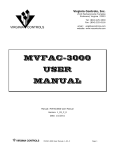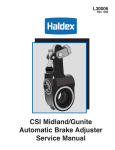Download PLC, PLC Plus & PLC Select Trailer ABS Installation & Service
Transcript
L30030HBS Rev. 6/02 PLC, PLC Plus & PLC Select Trailer ABS Installation & Service Manual Innovative Vehicle Technology PLC4Trucks $7.00 PLC, PLC Plus, & PLC Select Technical Service and Engineering Support In the U.S., please call: Brake Systems Division World Headquarters 1-800-643-2374 (Press 2) In Canada, please call Brake Systems Division Haldex, Limited 1-800-267-9247 PLC, PLC Plus, & PLC Select Table of Contents Contents: Table of Contents........................................ 1 General Operation………………….…..... 2-3 Sensor Block Installation…………............ 4 Exciter Ring Installation...........……............ 5 Wheel Speed Sensor Installation............... 6-12 ABS System Plumbing....…………............ 13-18 PLC Family Application....…………...........19 PLC Select..........…………........................ 20 - Hardware - Electrical Wiring - Installation Test - Road Test - Troubleshooting/Diagnostics - PLC Select PLC....................................………............ 32 - Hardware - Electrical Wiring - Installation Test - Road Test - Troubleshooting/Diagnostics - PLC PLC Plus...............................………............ 47 - Hardware - Electrical Wiring - Installation Test - Road Test - Troubleshooting/Diagnostics - PLC Plus Diagnostics..........................………............ 62 - Blink Codes - PLC Info Center - PLC - PC Diagnostics - Diagnostic Fault Code List InfoCenter..........................………............ 72 Safety First! Please follow your company’s safety procedure when you install this equipment. Be sure that you understand all instructions before you begin. Note: Remove all air pressure and electrical power from the brake system before beginning work. 1 PLC, PLC Plus, & PLC Select General Operation General Operation ABS Basics: The PLC family of Trailer ABS, is the latest in a full line of Haldex trailer ABS systems that provide stability and control during braking by preventing wheel lock up. As with other ABS systems, PLC uses a combination of valves, sensors, exciter rings, and the Electronic Control Unit (ECU) working in union to maximize the control of a braking trailer. When the ECU detects the rapid decrease in speed of a wheel about to lock up, it releases the air pressure from the brake chambers of the affected wheel via one or two modulator valves. The release of air from the chambers prevents the wheels from locking up and ensures vehicle stability. As soon as the wheels begin to rotate again, the ECU signals the modulator valve(s) to reapply the pressure in the affected brake chambers to maximize brake effort. If the condition that caused the lock up remains, the cycle is repeated until either the vehicle is stopped, or the brake has been released. This function is totally automatic and can occur up to six times per second. Configurations: A 2S/1M system is the most popular configuration. This system is the least complex and simplest to install. There are 2 sensors and 1 ABS Modulator Relay Valve. The system meets the minimum FMVSS-121 ABS requirements for semi-trailers and dollies, and is designed to work on 1, 2, or 3 axle trailers, or dollies. A 2S/2M system is the least popular configuration. In most cases, there is no significant benefit of a 2S/2M system over the 2S/1M SLH product. Consult Haldex Engineering for assistance in this area. A 4S/2M system offers the best performance overall on multiple axle trailers and is required by FMVSS 121 for full trailers. The control is provided through 4 sensors and 2 Modulator valves. The system has the flexibility to be installed as 4S/2M Side-By-Side control, with lift axle compatibility, or 4S/2M Axle-By-Axle control. All configurations meet the requirements of FMVSS-121. The 4S/2M system can be installed on a variety of trailers. Full trailers, spread axle trailers, and multiple axle trailers are particularly well suited to this system. 2 PLC, PLC Plus, & PLC Select General Operation Available Options: PLC, PLC Plus and PLC Select systems are available in 2 valve platforms: With a patented Haldex Full Function ABS (FFABS) Valve or an ABS Relay Valve. The difference is that FFABS uses a single valve to provide the ABS function and control the spring (emergency) brakes as well as the service brakes (along with pressure protection and anti-compounding features). The ABS Relay is a 2 valve system which requires a separate spring brake control valve such as the Haldex RT-4. PLC PLus, and PLC system have two Select Low High software versions available. The SLH-A7 software is designed for multiple axle trailers. The SLH-A8 software is required on dollies and single axle trailers. Do not use SLH-A7 on dollies or single axle trailers. PLC, PLC Plus and PLC Select Trailer ABS all come standard with an Electronic Hub Odometer. This feature can be accessed through a Haldex Info Center or through PC Diagnostics and the appropriate adapter. Installation: Installation of the PLC systems can be completed in 4 easy steps: 1. 2. 3. 4. Installation of wheel speed sensors and related hardware, if required (see page 4 - 5). Installation of ABS Relay Valve(s) and related hardware (see page 6 - 9, 13 - 18). Installation of electrical system (see pages 22, 34 - 38, 49 - 53) PLC, PLC Plus and PLC Select). Final system checkout (see pages 23 - 25, 39 - 40, 54 - 55). An important consideration of installing ABS is placement of the wheel sensors. This is especially true when an ABS relay (modulator) valve controls multiple axles. Haldex recommends that the sensors be placed on the axle that will lock first during a brake application. Information on which axle that is mostly likely to lock is included in this Manual. Refer to (pages 6 - 11) for sensor placement on standard suspension configurations. In the Event of a Malfunction: In the event of a failure in the permanent power circuit, the system will receive power from the stoplight circuit and work normally. If the power fails in both circuits, the system reverts to a standard braking system. Refer to the Troubleshooting section of this manual on pages 26 - 31, 41 - 46, 56 - 61 and the diagnostics section on (pages 62 - 71). 3 PLC, PLC Plus, & PLC Select Sensor Block Installation No more than .080” off center .156 ± .031" Sensor Centerline (CL) Exciter Ring B Block C Exciter Ring ± 2.5° CL A Block CL Centerline (CL) No more than .080” off center Sensor ± 2.5° .156 ± .031" Sensor Block; allowable placement 9 O'clock 3 O'clock Axle Figure 1 Sensor Block Sensor Clip Sensor Block Installation: Sensor The clearance between block and exciter ring should be 0.156 ± .031”. Any deviation from this clearance as a result of hub exciter ring position must be approved by the sensor manufacturer. The radial clocking position should be between 9 and 3 O’clock see Figure 1A. While the ABS performance is not affected with the sensor located in the lower half of the axle, the structural integrity of the axle could be compromised. The sensor block should not interfere with any wheel end hardware. In general, the position of the wheel speed sensor center axis to the exciter ring surface should be as close as possible to a 90° angle in both directions (see Figure 1B). Deviation will result in a reduction of the wheel speed sensor signal output. The sensor block must be mounted to provide adequate sensor to exciter ring contact. When the sensor is pushed against the exciter ring, the centerline of the sensor should be no more than .080” above or .080” below the centerline of the exciter teeth (see Figure 1C). Note: The sensor block is generally welded to the axle. Refer to axle manufacturer’s manual to insure that welding won’t affect structural integrity. 4 PLC, PLC Plus, & PLC Select Exciter Ring Installation 125 Figure 2 .530 .470 R .06 .03 X 15° Chamfer 125 6.00 Dia. Maximum Seal Bore 6.501 6.499 Dia. 100 Tooth Exciter Ring Exciter Ring Machining: 1. Remove the hub and drum assemblies of all wheel ends. 2. Ensure the hub has a seal bore of 6.00” inches or less (see figure 2). 3. Machine area to the dimensions indicated in Figure 2. Figure 3 Hub Press the exciter ring right to the shoulder allowing no gaps Exciter Ring Exciter Ring Installation: 1. 2. 3. 4. 5. Heat the exciter ring uniformly to approximate 350° F. Place the exciter ring on the machined area of the axle hub (see figure 3). Make sure the exciter ring fits squarely onto the machined surface of the hub. When the exciter ring cools, it will shrink fit on the hub. Make sure the exciter ring fits tightly onto the machined area and does not slip. 5 PLC, PLC Plus, & PLC Select Wheel Speed Sensor Installation 2S/1M Configurations: Sensors should be installed on the axle that locks first when the trailer is loaded. Recommended locations are shown below. The 1A sensor should be installed on the curb side, and the 1B sensor should be installed on the road side of the trailer. Make sure sensors are pushed firmly against the exciter rings. Dollies and Single Axle Trailers: Use 6 port valve Use 2 port valve Use 2 port valve Multi- Axle Trailers Use 4 or 6 port Valve Spring Suspension Air Suspension Sensor Fitting ECU w/ABS Valve King Pin 6 Spring Suspension Air Suspension PLC, PLC Plus, & PLC Select Wheel Speed Sensor Installation 2S/2M Configurations: Sensors should be installed on the axle that locks first when the trailer is loaded. Recommended locations are shown below. The 2A sensor should be installed on the curb side, and the 2B sensor should be installed on the road side of the trailer. Make sure sensors are pushed firmly against the exciter rings. Note: The 2S/2M configuration does not offer any meaningful performance benefit over a 2S/1M SLH-A7 configuration, and is not a preferred system. To obtain additional performance beyond a 2S/1M configuration, Haldex recommends the use of a 4S/2M system. Multi-Axle Trailers: Sensor ECU w/Valve Valve King Pin 7 PLC, PLC Plus, & PLC Select Wheel Speed Sensor Installation 4S/2M Axle-by-Axle Configurations: The placement of the sensors at the wheel end is an important consideration. Incorrect installation of the sensors and exciters will result in poor or no ABS operation. Sensors connected to yellow leads must sense the wheel controlled by the valve connected to the yellow valve lead. Similarly, sensors connected to blue leads must sense the wheel controlled by the valve connected to the blue lead. In the case of a 4S/2M Axle-By-Axle configuration, the blue modulator lead must be connected to the valve that controls the front axle wheel ends and is sensed by the blue sensors (3A and 2A). The yellow valve cable lead must be connected to the valve that controls the rear axle wheel ends and is sensed by the yellow sensors (3B and 2B). The schematic below shows the proper placement of the sensor and valve leads (the king pin indicates the front of the trailer). Make sure sensors are pushed firmly against the exciter rings. Wrong Multi-Axle Trailers: Sensor ECU w/Valve Valve King Pin 8 Correct Wrong PLC, PLC Plus, & PLC Select Wheel Speed Sensor Installation 4S/2M Side-by-Side Configurations: The placement of the sensors at the wheel end is an important consideration. Incorrect installation of the sensors and exciters will result in poor or no ABS operation. Sensors connected to yellow leads must sense the wheel controlled by the valve connected to the yellow valve lead. Similarly, sensors connected to blue leads must sense the wheel controlled by the valve connected to the blue lead. In the case of a 4S/2M Side-By-Side configuration, the blue modulator lead must be connected to the valve that controls the curb side wheel ends and are sensed by the blue sensors (3A and 2A). The yellow valve cable lead must be connected to the valve that controls the road side wheel ends and are sensed by the yellow sensors (3B and 2B). The schematic below shows proper placement of the sensor and valve leads (king pin indicates the front of the trailer). Make sure sensors are pushed firmly against the exciter rings. Wrong Correct Wrong Multi-Axle Trailers: Sensor ECU w/Valve Valve King Pin 9 PLC, PLC Plus, & PLC Select Wheel Speed Sensor Installation 4S/2M Axle-by-Axle Lift Control: Lift Axle Lift Axle 2A 2B 2B 2A 3B 3A 3B 3A Wrong Wrong Lift Axle Lift Axle 2A 2B 2A 3A Correct 3B 2B 3B 3A Correct On 4S/2M Axle-By-Axle installations, sensed wheels (wheels with ABS sensors) can not be lift axles. Lifting a sensed axle in this configuration will create an ABS fault. ABS operation will then be suspended until the power has been cycled and all sensed wheels are again rolling on the road surface. Note: Indirectly controlled axles (axles without sensors, but controlled by ABS valves) may be lifted regardless of the configuration. 10 PLC, PLC Plus, & PLC Select Wheel Speed Sensor Installation 4S/2M Side-by-Side Lift Control: Lift Axle Lift Axle 2A 2A 3A 3A 2B 2B 3B Correct 3B Wrong Lift Axle 2A 3A Lift Axle 2A 3A Correct 2B 3B 2B 3B Correct On 4S/2M Side-By-Side installations, the sensed wheels “3A” and “3B” can be used on a lift axle. The sensed wheels “2A” and “2B” must remain on the ground at all times. Attention: The trailer has to roll over 6 MPH with the lift axle UP, after each ignition key “on” cycle in order for the ABS system to recognize that a lift axle is present. Once this is done, the axle can be raised or lowered without issue for that ignition “on” cycle. If the trailer rolls over 6 MPH with the lift axle down after an ignition “on” cycle, lifting the axle will cause an ABS fault to occur. Note: Indirectly controlled axles (axles without sensors, but controlled by ABS valves) may be lifted regardless of the configuration. 11 PLC, PLC Plus, & PLC Select Wheel Speed Sensor Installation Cable Routing: Block Clip Sensor Tie strap Push sensor firmly against exciter 3-Way Clip (optional) Lightly grease the sensor with a lithium based grease. Use Dow Corning Molycoat CU7439 or equivalent. Sensor Cable Clip 3-WayClip 6-12” Sensor cable clip or Double tie straps recommended Leave some slack in cable to accommodate movement between components. Bundle excess cable with tie straps as shown below. 4” Diameter Loops Long (dog bone) cable Tie strap 4” Diameter Loop Don’t over tighten tie straps. This could cause a cable failure, especially where attached to air lines, since air lines flex. 1. Insert the sensor clip into the sensor block. 2. Insert the sensor into the sensor clip and push until it is firmly against the exciter ring. (First grease the sensor with a lithium based grease.) 3. Route all sensor cables through vacant bolt holes, etc. Use a grommet or corrugated tubing when the cable is touching sharp edges. 4. Attach cable ties as needed to ensure the cable is secured. 5. Typical routing of cable is along the brake chamber air hose (see detail above). 6. Use sensor cable clip (highly recommended) or double tie straps when attaching the cables to the air lines. 7. Sensor cable clip or double tie straps should be no closer than 6” and no farther then 12” inches apart. Use caution when attaching tie straps to air lines. Over tightening can cause a cable failure down the road. 12 PLC, PLC Plus, & PLC Select ABS System Plumbing 2S/1M FFABS System Plumbing: Service/ Control Emergency/ Supply 1. Install fittings into valve. Sealant is not required on plastic threads or on fittings that go into plastic. Do not use teflon tape on fittings. It can break off and contaminate the air system. 2. For plastic ports, hand tighten fittings then rotate 1 to 1 1/2 additional turns. The maximum torque valve allowed is 210 in-lb. 3. Install valve nipple into reservoir port. Rotate valve by hand until resistance is felt. 4. Using a wrench on the nipple hex, continue tightening valve to the correct valve orientation (see detail below). 5. Attach hoses to appropriate brake chambers. Use thread sealant sparingly on all fittings (Loctite PST565 or similar). PLC Select Note: This End Up (Alternate ECU) Jam Nut (torque 30 ft.lb.) ECU Solenoid Control (with serviceable filter) Tighten nipple (Torque 50 ft. lb.) Reservoir Port Service Brake Delivery (4 places) Spring Brake Delivery (2 places) Supply (Emergency) (with serviceable filter) All ports are 3/8” except nipple (1/2” or 3/4”). Torque to 210 in. lb. max (plastic threads) 13 PLC, PLC Plus, & PLC Select ABS System Plumbing 2S/1M ABS Relay System Plumbing: When an ABS Relay Valve is used, a Spring Brake Control Valve is required such as a Haldex RT4 Valve. Service/ Control Emergency/ Supply 1. Apply sealant sparingly to fittings, or use fittings with pre-applied sealant, and install into valve. Do not use teflon tape on fittings. It can break off and contaminate the air system. 2. Install heavy wall nipple into valve reservoir port. Thread nipple into reservoir. Rotate valve by hand until resistance is felt. 3. Using a wrench on the nipple hex, continue tightening valve to the correct valve orientation (see detail below). 4. Attach hoses to appropriate brake chambers. Use thread sealant sparingly on all fittings (Loctite PST565 or similar). Supply (Emergency) Note: This End Up Control PLC Select (Alternate ECU) Supply (Emergency) Spring Brake Delivery (4 places) Solenoid Control Tighten nipple (Torque 50 ft. lb.) 14 Service Brake Delivery (6 places) ECU PLC, PLC Plus, & PLC Select ABS System Plumbing 2S/2M ABS Relay System Plumbing: When an ABS Relay Valve is used, a Spring Brake Control Valve is required such as a Haldex RT4 Valve. Service/ Control Emergency/ Supply 1. Apply sealant sparingly to fittings, or use fittings with pre-applied sealant, and install into valve. Do not use teflon tape on fittings. It can break off and contaminate the air system. 2. Install heavy wall nipple into valve reservoir port. Thread nipple into reservoir. Rotate valve by hand until resistance is felt. 3. Using a wrench on the nipple hex, continue tightening valve to the correct valve orientation (see detail below). 4. Attach hoses to appropriate brake chambers. Use thread sealant sparingly on all fittings (Loctite PST565 or similar). Supply (Emergency) Control Note: This End Up ECU Spring Brake Delivery (4 places) Solenoid Control Tighten nipple (Torque 50 ft. lb.) Service Brake Delivery (2 places) 15 PLC, PLC Plus, & PLC Select ABS System Plumbing 4S/2M Axle-By-Axle FFABS System Plumbing: Service/ Control Emergency/ Supply 1. Apply sealant sparingly to fittings, or use fittings with pre-applied sealant, and install into valve. Do not use teflon tape on fittings. It can break off and contaminate the air system. 2. Install heavy wall nipple into valve reservoir port. Thread nipple into reservoir. Rotate valve by hand until resistance is felt. 3. Using a wrench on the nipple hex, continue tightening valve to the correct valve orientation (see detail below). 4. Attach hoses to appropriate brake chambers. Use thread sealant sparingly on all ECU fittings (Loctite PST565 or similar). Solenoid Note: This End Up Solenoid Control Reservoir Port Jam Nut (torque 30 ft.-lb.) Service Brake Delivery (2 places) Service Brake Delivery (2 places) Tighten nipple (Torque 50 ft. lb.) 16 Control (with Serviceable Filter) Spring Brake Delivery (2 places) Supply/Emergency (with Serviceable Filter) PLC, PLC Plus, & PLC Select ABS System Plumbing 4S/2M Axle-By-Axle Relay System Plumbing: When an ABS Relay Valve is used, a Spring Brake Control Valve is required such as a Haldex RT4 Valve. Service/ Control Emergency/ Supply 1. Apply sealant sparingly to fittings, or use fittings with pre-applied sealant, and install into valve. Do not use teflon tape on fittings. It can break off and contaminate the air system. 2. Install heavy wall nipple into valve reservoir port. Thread nipple into reservoir. Rotate valve by hand until resistance is felt. 3. Using a wrench on the nipple hex, continue tightening valve to the correct valve orientation (see detail below). 4. Attach hoses to appropriate brake chambers. Use thread sealant sparingly on all fittings (Loctite PST565 or similar). ECU Note: This End Up Supply (Emergency) Control Solenoid Control Spring Brake Delivery (4 Places) Tighten nipple (Torque 50 ft. lb.) Service Brake Delivery (2 places) 17 PLC, PLC Plus, & PLC Select ABS System Plumbing 4S/2M Side-By-Side FFABS System Plumbing: Service/ Control Emergency/ Supply 1. Apply sealant to fittings, or use fittings with pre-applied sealant, and install into valve. Do not use teflon tape on fittings. It can break off and contaminate the air system. 2. Install heavy wall nipple into valve reservoir port. Thread nipple into reservoir. Rotate valve by hand until resistance is felt. 3. Using a wrench on the nipple hex, continue tightening valve to the correct valve orientation (see detail below). 4. Attach hoses to appropriate brake chambers. Use thread sealant on all fittings (Loctite PST565 or similar). Note: This End Up Note: This End Up ECU Solenoid Solenoid Control Control with Serviceable Filter Service Brake Delivery (2 places) Tighten nipple (Torque 50 ft. lb.) 18 Tighten nipple (Torque 50 ft. lb.) Reservoir Port Service Brake Delivery (2 places) Spring Brake Delivery (2 places) Supply/Emergency with Serviceable Filter PLC, PLC Plus, & PLC Select PLC Family Application Platform: PLC Select Most compact package with a No-Loom design offers the best in ABS solution for 2S/1M Applications. Configurations: Application: 2S/1M Single Axle Dollies Tandem Axle Dollies Single Axle Trailers Tandem Axle Trailers Tri-axle Trailers PLC Self-configuring design, from 2S/1M, 2S/2M, and 4S/2M, offers a flexible ABS solution for all applications with a single ECU. 2S/1M, 2S/2M, 4S/2M Single Axle Trailers Tandem Axle Trailers Tri-axle Trailers Single Axle Dollies Tandem Axle Dollies PLC Plus Feature rich design encompass all the flexibility of the PLC platform with added control and monitoring capabilities for a variety of auxiliary functions to provide preventive maintence, warning, and operational benefits. 2S/1M, 2S/2M, 4S/2M Plus Aux. Functions Single Axle Trailers Tandem Axle Trailers Tri-axle Trailers Single Axle Dollies Tandem Axle Dollies 19 PLC, PLC Plus, & PLC Select PLC Select ABS Information PLC Select ABS 20 PLC, PLC Plus, & PLC Select Hareware - PLC Select ABS Relay Valve FFABS Valve 7.1” Swing Radius 3-Way Clip (Optional) Sensor 7.1” Swing Radius ABS Lamp Tie Strap Power Cable Sensor Cable Clip 21 PLC, PLC Plus, & PLC Select 2S/1M System Wiring - PLC Select 2S/1M System Wiring: Legend Sensor Cable 1A Solenoid Connection Hand Tighten Collar Power Cable Valve Cable Power Connection Sensor Connection Apply dielectric grease to all electrical connections 1B Sensor Connection 7 Way Wiring Cover all exposed connections before painting ABS Light (Mounted on road side of trailer, at the rear.)* SAE J560 A (B+ Stop) Power Connector Pins B B (B+ Perm) E (Ground) A E C (Cab Light) D (Trailer Light) D C * Distance of ABS Lamp from red rear clearance side marker lamp:5.9” min. to 23” inches max. Note: Federal regulations require that new trailers, starting 3/1/2001, have the capability to provide an ABS fault signal from the trailer ABS into the tractor. Haldex provides two (2) options for this, one is through Industry standard “PLC 4 Trucks” multiplexing (the signal is carried on Pin 7), and the other is a hard wire (through Pin C of the power connector via the ISO 3731 connector). The requirement for the trailer mounted ABS lamp remains in effect until March of 2009. 22 PLC, PLC Plus, & PLC Select ABS Road Test - PLC Select Installation Test - PLC Select: ECU Power Connection Modulator Valve Solenoid Cable Wheel Speed Sensor (S1A) (Curb Side) Wheel Speed Sensor (S1B) (Road Side) This step will ensure the ABS system (less power cable and warning lamp) is functioning properly, before the bogey is assembled to the trailer. Test Equipment: 12 VDC power source (do not use a battery charger), and interface cable with a Packard 5 pin male power connector and an ABS test light attached, and shop air. Procedure: 1. Charge the supply and service air systems. 2. Connect test power cable to wiring harness power lead. 3. ABS valve should “blow down” first. You will hear a brief shot of air from the valve. 4. The ABS light should illuminate for about 3 seconds and then turn off. 23 PLC, PLC Plus, & PLC Select Production Testing - PLC Select End of Line ABS Check: Test Equipment: 12 VDC power source (do not use a battery charger) and shop air. Procedure: 1. Charge the supply and service air system. 2. Apply power source to 7-way receptacle. 3. The ABS Valve should “blow down” first. You will hear a brief shot of air from the valve. 4. The ABS light should illuminate for about 3 seconds and then turn off. 5. If desired, information such as the name of the Inspector, the date inspected, or the Trailer VIN can be stored in the ABS ECU using a PC, in conjunction with Haldex’s PC Diagnostics software. Note: If ABS light never illuminates, or stays illuminated during the ABS check, refer to the Troubleshooting Section of this Manual (see pages 30 - 31). 24 PLC, PLC Plus, & PLC Select Road Test - PLC Select Road Test - PLC Select: To check the operation of the entire ABS system, connect a tractor to the trailer and charge the trailer’s air tanks. Turn on the ignition key and ensure that the warning light comes on briefly, then goes out. Pull the trailer at a speed above 6 mph and make a brake application until the tractor-trailer has come to a complete stop. Verify that the ABS light has remained OFF. If the light remains OFF, the system is functioning properly. If the ABS system detected an error during the stop, the warning light will be ON. If the light never comes ON when the ignition is turned ON, then refer to the “Troubleshooting - No ABS Warning Light Illumination” section of this Manual (see page 31). If the light stays ON with the ignition key on, refer to the “Troubleshooting ABS Warning Light Illuminates; Stays On Permanently” section of this Manual (see page 30). Notes: 1. Disconnect power from the ABS system before testing or making any repairs. 2. Most ABS problems are related to: A) Cut, corroded, or abraded wires. B) Corroded connectors and terminals. C) Connector terminals not latched or seated correctly to mating assemblies. D) Excessive sensor air gap, sensor clip retention, or wheel bearing end play. 3. After making any repairs go to the “Diagnostic Tools” section of this Manual (see page 25 - 30) to confirm that the Fault is corrected. If a Fault # 11, 12, 21, 22, 41 or 42 has occurred, and has been corrected, the code will read an “07”. The trailer must then be driven above 6 mph for the ABS warning light to turn OFF. 25 PLC, PLC Plus, & PLC Select Troubleshooting - PLC Select Diagnostic Tools - PLC Select: Blink Codes: ABS fault codes can be accessed using the ABS Light without the use of any other tools. The Blink code “Simple Fault Mode” diagnostics can be activated by pressing on the brake pedal to activate the trailer brakes and switching ignition power on, off, then back on in 1 second intervals. See Blink Code information on Pages 63 - 66. PLC Info Center: The PLC Info Center has a screen that can display ABS fault codes plus a number of other items. The PLC Info Center only needs to be connected to vehicle power and ground. (A diagnostic interface cable is available to accommodate this connection.) Available functions include: 1. View active fault codes (2 digit code) and fault occurrance count. 2. View stored fault codes and fault occurrance count. 3. Clear stored fault codes. 4. View wheel speed sensor identification corresponding to each individual wheel when a wheel is rotated. 5. View sensor and valve configuration code. 6. View ABS ECU type and serial number. 7. Energize individual valve solenoids. 8. Odometer A. View Odometer, Tire Scale Factor, Service Interval and Trip Distance. B. Set Odometer units (miles or kilometers), Scale Factor and Service Interval. 9. Monitor and control trailer auxiliary devices such as: lift axle, dome light, low reservoir, door ajar, overload, etc. (when used with PLC Plus ABS) PLC PC Diagnostics: PLC PC Diagnostics displays the most 9 to 25 information. Fuunctions available include: Way Cable 1. View ABS ECU Part Number. 2. Save ABS diagnostic results for a print out of test verification. 3. Read/ Write data internally to ABS ECU. Minimum Requirements: Pentium II, 32 MB Ram, 233 MHz, Windows 95B, RS232 9 pin com port Diagnostic Interface Cable J1708/ PLC Adapter ABS PC Diagnostic Software PLC Interface Cable Note: PLC Info Center and PLC PC Diagnostics are not compatible with older generations of ABS manufactured prior to March 2001. 26 PLC, PLC Plus, & PLC Select Troubleshooting - PLC Select Troubleshooting - PLC Select: Code 00, 07, A7, or C0: This indicates that the system is working OK. 1. “00” with the trailer moving or “07” with the trailer not moving indicates there are no active faults. 2. “A4”, “A7”, and “A8” are configuration codes and may or may not be present. 3. “C0” indicates that the ABS is a 2S/1M system. Code 01, or 02: This Indicates that a wheel speed sensor or its wiring has a short or open circuit. 1. Disconnect the relevant sensor connector from the sensor and measure the resistance between the two pins in the sensor connector housing. The ohmmeter reading for the sensor should be between 980 and 2350 ohms. The sensor should be replaced if the reading is outside of these limits. 2. The connections and sensor cable can be disconnected at the ECU to check for open or shorts. If there is a sensor extension cable attached to the sensor, test this separately for continuity. Replace any defective hardware and retest. Code 11, or 12 (Occurs when the trailer is moving): Indicates that the output of a wheel speed sensor of a moving trailer is insufficient. 1. The most likely reason for this is the gap between one sensor and the exciter is too great. Measure the AC voltage at the sensor in question while rotating the wheel at a rate of about 1 revolution every two seconds. The output should be at least 200 millivolts. If the output is less than 200 millivolts, try pushing in the sensor until it touches the exciter. If this doesn’t correct the problem, then replace the sensor. 2. If the gap on both sensors is too great, you may not get a fault. If the ECU isn’t getting voltage from any sensor it will assume that the trailer is not moving, even when it is. If you suspect this is the case, check each wheel separately for sensor output. 27 PLC, PLC Plus, & PLC Select Troubleshooting - PLC Select Troubleshooting - PLC Select: Code 21, or 22 (Occurs when the trailer is moving): Indicates that there is an intermittent loss of a sensor signal when the trailer is traveling down the road. This type of fault is often difficult to diagnose. 1. The most likely causes include: a broken sensor retaining clip, a damaged or misaligned exciter, or excessive wheel bearing end play*. Check components at the affected wheel. 2. Other possible causes are: a loose, damaged, or corroded sensor electrical connection or a break in the cable. Check the connectors for these items. If the connections look good, then look for visual external damage to the cable. Replace any suspect components and retest. * Ensure that the wheel bearings are torqued per the manufacture’s specification. Code 41 (Occurs when the trailer is moving): Indicates that a wheel is slow to come back up to speed when ABS releases the brake during an ABS event. 1. The most likely causes include: a dragging brake, a pinched or kinked delivery hose, or defective modulator valve, or an unequal number of exciter teeth between wheels. Check the brakes to ensure that they release completely. Look for visual external damage to the delivery hoses or delivery tubing. Replace any defective hardware and retest. Code 61, or 67: Indicates that a solenoid or its cable has an open circuit internally. 1. The most likely causes include: a bad solenoid or a loose solenoid connection. Disconnect the solenoid and check the resistance at the solenoid pins. Readings across the two bottom pins should be between 7 and 9 ohms. Check the female terminals on the connector for excessive pin spread or corrosion. Replace defective hardware as required and retest. 2. Additional possible causes are: a bad solenoid cable or loose connection. Remove the Valve Cable from the ECU and check for continuity. Repair or replace. 28 PLC, PLC Plus, & PLC Select Troubleshooting - PLC Select Troubleshooting - PLC Select: Code 71, or 77: Indicates that a solenoid or its cable has a short circuit to ground (negative). 1. The most likely causes include: a damaged cable or solenoid. An example of this is a worn or chafed cable that has exposed wires contacting the trailer. Disconnect the solenoid connector and check for continuity between each solenoid terminal and trailer ground. Next remove the valve cable from the ECU and check for continuity between pins and trailer ground. If the resistance is less than 10M ohms in any case, replace suspect hardware and retest. If the code still exists, than the ECU is likely defective. Code 81, or 87: Indicates that the solenoid or its cable has a short circuit to B+ (positive 12 volts). 1. The most likely cause is a damaged cable or solenoid. Remove the valve cable from the ECU and test for continuity and trailer B+, with power disconnected. If the resistance is less than 10M ohms in any case, replace suspect hardware and retest. If the code still exists, then the ECU is likely defective. Code 90: Indicates that ABS voltage is below about 8.5 volts. This fault will disappear when the voltage exceeds 8.5 volts, without the ignition being recycled. 1. The most likely causes include: a damaged or corroded wire, terminal, or splice in the ABS power supply circuit. Check the voltage drop between the SAE J560 7-way and the ABS ECU. The voltage drop should not exceed 2 volts. Remove the power cable from the ECU and test for continuity with power disconnected. 2. If power is coming from somewhere other than the tractor; make sure the tester battery is fully charged or the voltage converter has adequate DC voltage and current capacity. Do NOT use a battery charger. 3. Another possible cause is undersized wiring. Recommended vehicle harness wire sizes are 10 gauge for power (permanent and stoplight) and 8 gauge for ground. 29 PLC, PLC Plus, & PLC Select Troubleshooting - PLC Select Troubleshooting - PLC Select: Code 92: Indicates that the ABS voltage is above 16.5 volts. 1. The most likely cause is a malfunctioning voltage regulator or tester power supply set too high. If this occurs while troubleshooting the trailer without a tractor connected, verify that the tester power supply is below 16 volts before proceeding. Code 80, 93, 99, E0-E9, or EA-EF: Indicates that the ECU is likely defective. 1. Replace the ECU and retest to confirm problem is resolved. Code CA, CC: 1. A “CA” code is an invitation to “clear all” stored faults stored in memory. Note that if dynamic faults are stored in memory, the ABS Warning Lamp may remain ON until the trailer is driven above 6 mph. If the Lamp remains ON, the fault still exist. Correct the problem and retest, then clear stored faults from memory. 2. A “CC” code will be displayed during the third consecutive time that a “Clear All” is attempted. This is an invitation to “Clear Configuration” and should be avoided. This is only used to reconfigure the ABS to a 2S/1M after it has been configured to a 2S/2M or 4S/2M. If a “CC” is displayed, power the system down and power back up. ABS Warning Light Stays On Permanently: Upon power up of the ABS system, the ABS warning light should come ON for about 3 seconds, then go OFF. If the light stays ON, it may be caused by improper light wiring, or by a fault in the ABS system. 1. Check for diagnostic fault codes. If anything other than an “07” is displayed, review the “Troubleshooting” section of this Manual for possible solutions. After the problem is repaired, clear all stored faults. 2. If an “07” is displayed but there was an, 11, 12, 21, 22, or 41 stored in memory, then correct the problem and drive. The trailer needs to be driven above 6 mph to get the ABS light to turn OFF. 3. If there are no stored faults and an “07” is displayed, and the ABS light is still ON, then the ABS light is miswired. Remove the main wire harness 5 pin connector at the ECU and verify continuity between pin “D” and the trailer light. The remaining light wire must be grounded to the trailer chassis or connected to the SAE J560 7-way connector ground wire. Check for continuity between the ABS light wire and ground. Repair as necessary and retest. 30 PLC, PLC Plus, & PLC Select Troubleshooting - PLC Select Troubleshooting - PLC Select: No ABS Warning Light Illumination: 1. Check the bulb to verify that it is functional. If not functional, replace it. 2. Verify that there is power to the ECU. Disconnect the main wire harness 5 pin connector and check for B+ (positive power) between either pin A or pin B and ground, (pin A requires a brake application, as it is stoplight power). The voltage drop between the SAE J560 7-way and the ECU should not exceed 2 volts. If no power exists at either pin, then check continuity from these pins to the SAE J560 7way connector red and blue circuits. Make necessary repairs and retest. 3. If the problem is still present, remove the main wire harness 5 pin connector at the ECU and verify continuity between pin “D” and the light. The remaining light wire must be grounded to the trailer chassis or connected to the SAE J560 7-way connector ground wire. Check for continuity between the ABS light wire and ground. Repair as necessary and retest. 31 PLC, PLC Plus, & PLC Select PLC ABS Information PLC ABS 32 PLC, PLC Plus, & PLC Select Hardware - PLC ABS ABS Relay Valve FFABS Valve * 7.28” Swing Radius Clasp PLC Loom 7.28” Swing Radius Sensor Tie Strap Sensor Cable Clip Power Cable 3-Way Clip (Optional) ABS Lamp 33 PLC, PLC Plus, & PLC Select 2S/1M System Wiring - PLC ABS 2S/1M System Wiring - PLC ABS: Legend Sensor Cable Power Cable Wire Harness Solenoid Connection Hand Tighten Collar Valve Cable 1A Sensor Connection Apply dielectric grease to all electrical connections Sensor Connection 1B 7 Way Wiring Cover all exposed connections before painting ABS Light (Mounted on road side of trailer, at the rear.)* A (B+ Stop) SAE J560 Power Connector Pins B B (B+ Perm) E (Ground) A E C (Cab Light) D (Trailer Light) D C * Distance of ABS Lamp from red rear clearance side marker lamp:5.9” min. to 23” inches max. Note: 34 Federal regulations require that new trailers, starting 3/1/2001, have the capability to provide an ABS fault signal from the trailer ABS into the tractor. Haldex provides two (2) options for this, one is through Industry standard “PLC 4 Trucks” multiplexing (the signal is carried on Pin 7), and the other is a hard wire (through Pin C of the power connector via the ISO 3731 connector). The requirement for the trailer mounted ABS lamp remains in effect until March of 2009. PLC, PLC Plus, & PLC Select 2S/2M System Wiring - PLC ABS 2S/2M System Wiring - PLC ABS: Legend Sensor Cable Power Cable Wire Harness Solenoid Connection Hand Tighten Collar Valve Cable 2A Sensor Connection Apply dielectric grease to all electrical connections Sensor Connection 2B 7 Way Wiring Cover all exposed connections before painting ABS Light (Mounted on road side of trailer, at the rear.)* A (B+ Stop) SAE J560 Power Connector Pins B B (B+ Perm) E (Ground) A E C (Cab Light) D (Trailer Light) D C * Distance of ABS Lamp from red rear clearance side marker lamp:5.9” min. to 23” inches max. Note: Federal regulations require that new trailers, starting 3/1/2001, have the capability to provide an ABS fault signal from the trailer ABS into the tractor. Haldex provides two (2) options for this, one is through Industry standard “PLC 4 Trucks” multiplexing (the signal is carried on Pin 7), and the other is a hard wire (through Pin C of the power connector via the ISO 3731 connector). The requirement for the trailer mounted ABS lamp remains in effect until March of 2009. 35 PLC, PLC Plus, & PLC Select 4S/2M Axle-By-Axle System Wiring - PLC ABS Legend Sensor Cable 2B Power Cable Solenoid Connection Hand Tighten Collar Wire Harness Valve Cable 2A Sensor Connection Apply dielectric grease to all electrical connections 3B Sensor Connection 3A 7 Way Wiring Cover all exposed connections before painting ABS Light (Mounted on road side of trailer, at the rear.)* SAE J560 A (B+ Stop) Power Connector Pins B B (B+ Perm) E (Ground) A E C (Cab Light) D (Trailer Light) D C * Distance of ABS Lamp from red rear clearance side marker lamp:5.9” min. to 23” inches max. Note: Federal regulations require that new trailers, starting 3/1/2001, have the capability to provide an ABS fault signal from the trailer ABS into the tractor. Haldex provides two (2) options for this, one is through Industry standard “PLC 4 Trucks” multiplexing (the signal is carried on Pin 7), and the other is a hard wire (through Pin C of the power connector via the ISO 3731 connector). The requirement for the trailer mounted ABS lamp remains in effect until March of 2009. 36 PLC, PLC Plus, & PLC Select 4S/2M Side-By-Side System Wiring - PLC ABS Legend Sensor Cable Solenoid Connection Hand Tighten Collar 2A Power Cable Wire Harness 3A Valve Cable Apply dielectric grease to all electrical connections Sensor Connection 2B 3B Sensor Connection 7 Way Wiring Cover all exposed connections before painting ABS Light (Mounted on road side of trailer, at the rear.)* SAE J560 A (B+ Stop) Power Connector Pins B B (B+ Perm) E (Ground) A E C (Cab Light) D (Trailer Light) D C * Distance of ABS Lamp from red rear clearance side marker lamp:5.9” min. to 23” inches max. Note: Federal regulations require that new trailers, starting 3/1/2001, have the capability to provide an ABS fault signal from the trailer ABS into the tractor. Haldex provides two (2) options for this, one is through Industry standard “PLC 4 Trucks” multiplexing (the signal is carried on Pin 7), and the other is a hard wire (through Pin C of the power connector via the ISO 3731 connector). The requirement for the trailer mounted ABS lamp remains in effect until March of 2009. 37 PLC, PLC Plus, & PLC Select Harness Connetion - PLC ABS Harness Connection - PLC ABS: Care must be taken when attaching the wiring harness to the ECU. The clasp and bail latch must be properly latched to ensure trouble-free ABS operation. ECU PLC ABS Bail Latch Clasp Support Clasp Step #1 Open the clasp by inserting a screwdriver into the clip slot and prying forward. "click" Step #2 Connect the wiring harness to the ECU (listen for 2 “clicks” as the latches fall into place). "click" Step #3 Close the clasp and lock into place. Band should completely cover the enlarged portion of the wiring harness overmold. Step #4 Slide the bail latch over the ears on the loom to complete the assembly. 38 PLC, PLC Plus, & PLC Select Production Testing - PLC ABS Installation Test - PLC ABS: This step will ensure the ABS system (less power cable and warning lamp) is functioning properly, before the bogey is assembled to the trailer. Test Equipment: 12 VDC power source (do not use a battery charger), and interface cable with a Packard 5 pin male power connector and an ABS test light attached, and shop air. Procedure: 5 pin 1. Charge the supply and service air systems. 2. Connect test power cable to wiring harness power lead. 3. ABS valves should “blow down” first. You will hear a brief shot of air for each valve; and each valve will only exhaust once: a. 2S/1M : The Red Channel will exhaust b. 2S/2M or 4S/2M : The Blue Channel will exhaust first, then the Yellow Channel 4. The ABS light should illuminate for about 3 seconds and then turn off. End of Line ABS Check: Test Equipment: 12 VDC power source (do not use a battery charger) and shop air. Procedure: 1. Charge the supply and service air system. 2. Apply power source to 7-way receptacle. 3. The ABS Valve(s) should “blow down” first. You will hear a brief shot of air for each valve; and each valve will only exhaust once: a. 2S/1M: the Red Channel will exhaust. b. 2S/2M or 4S/2M : the Blue Channel will exhaust first, then the Yellow Channel. 4. The ABS light should illuminate for about 3 seconds and then turn off. 5. If desired, information such as the name of the Inspector, the date inspected, or the Trailer VIN can be stored in the ABS ECU using a PC, in conjunction with Haldex’s PC Diagnostics software (see page 41.) Note: If ABS light never illuminates, or stays illuminated during the ABS check, refer to the Troubleshooting Section of this Manual (see page 42- 46). 39 PLC, PLC Plus, & PLC Select Road Test - PLC ABS Road Test - PLC ABS: PLC 19 pin connector To check the operation of the entire ABS system, connect a tractor to the trailer and charge the trailer’s air tanks. Turn on the ignition key and ensure that the warning light comes on briefly, then goes out. Pull the trailer at a speed above 6 mph and make a brake application until the tractor-trailer has come to a complete stop. Verify that the ABS light has remained OFF. If the light remains OFF, the system is functioning properly. If the ABS system detected an error during the stop, the warning light will be ON. If the light never comes ON when the ignition is turned ON, then refer to the “Troubleshooting - No ABS Warning Light Illumination” section of this Manual see page 46. If the light stays ON with the ignition key on, refer to the “Troubleshooting ABS Warning Light Illuminates; Stays On Permanently” section of this Manual (see page 45). Modulator Hold Yel (Red: 2S/1M) Trailer Lamp Modulator Dump Yel (Red: 2S/1M) B- Permanent and Stop Light Cab Lamp Perm B+ Modulator Common Yel (Red: 2S/1M) Sensor 2A HI Modulator Common Blue B+ Stop Light Modulator Hold Blue Sensor 2A LO Modulator Dump Blue Sensor 3B LO (1B LO: 2S/1M) Sensor 3B HI (1B HI: 2S/1M) Sensor 3A HI Sensor 2B HI (1A HI: 2S/1M) Sensor 3A LO Sensor 2B LO (1A LO: 2S/1M) Notes: 1. Disconnect power from the ABS system before testing or making any repairs. 2. Most ABS problems are related to: A) Cut, corroded, or abraded wires. B) Corroded connectors and terminals. C) Connector terminals not latched or seated correctly to mating assemblies. D) Excessive sensor air gap, sensor clip retention, or wheel bearing end play. 3. After making any repairs go to the “Diagnostic Tools” section of this Manual (see page 41) to confirm that the Fault is corrected. If a Fault # 11 thru 16, 21 thru 26, or 41 thru 43 has occurred, and has been corrected, the code will read an “07”. The trailer must then be driven above 6 mph for the ABS warning light to turn OFF. 40 PLC, PLC Plus, & PLC Select Troubleshooting - PLC ABS Diagnostic Tools - PLC ABS: Blink Codes: ABS fault codes can be accessed using the ABS Light without the use of any other tools. The Blink code “Simple Fault Mode” diagnostics can be activated by pressing on the brake pedal to activate the trailer brakes and switching ignition power on, off, then back on in 1 second intervals. See Blink Code information on Pages 63 - 66. PLC Info Center: The PLC Info Center has a screen that can display ABS fault codes plus a number of other items. The PLC Info Center only needs to be connected to vehicle power and ground. (A diagnostic interface cable is available to accommodate this connection.) Available functions include: 1. View active fault codes (2 digit code) and fault occurrance count. 2. View stored fault codes and fault occurrance count. 3. Clear stored fault codes. 4. View wheel speed sensor identification corresponding to each individual wheel when a wheel is rotated. 5. View sensor and valve configuration code. 6. View ABS ECU type and serial number. 7. Energize individual valve solenoids. 8. Odometer A. View Odometer, Tire Scale Factor, Service Interval and Trip Distance. B. Set Odometer units (miles or kilometers), Scale Factor and Service Interval. 9. Monitor and control trailer auxiliary devices such as: lift axle, dome light, low reservoir, door ajar, overload, etc. (when used with PLC Plus ABS) PLC PC Diagnostics: PLC PC Diagnostics displays the most 9 to 25 information. Functions available include: Way Cable 1. View ABS ECU Part Number. 2. Save ABS diagnostic results for a print out of test verification. 3. Read/ Write data internally to ABS ECU. Minimum Requirements: Pentium II, 32 MB Ram, 233 MHz, Windows 95B, RS232 9 pin com port Diagnostic Interface Cable J1708/ PLC Adapter ABS PC Diagnostic Software PLC Interface Cable Note: PLC Info Center and PLC PC Diagnostics are not compatible with older generations of ABS manufactured prior to March 2001. 41 PLC, PLC Plus, & PLC Select Troubleshooting - PLC ABS Troubleshooting - PLC ABS: Code 00, 07, A4, A7, C0 or C1 or C2: This indicates that the system is working OK. 1. “00” with the trailer moving or “07” with the trailer not moving indicates there are no active faults. 2. “A4” ,“A7”, and “A8” are configuration codes and may or may not be present. 3. “C0”, “C1”, or “C2” indicate that the ABS is a 2S/1M, 2S/2M or 4S/2M system. Code 01, 02, 03, 04, 05, or 06: This Indicates that a wheel speed sensor or its wiring has a short or open circuit. 1. Disconnect the relevant sensor connector from the sensor and measure the resistance between the two pins in the sensor connector housing. The ohmmeter reading for the sensor should be between 980 and 2350 ohms. The sensor should be replaced if the reading is outside of the limits. 2. The main wire harness 19 pin connector can be disconnected at the ECU to check for open or shorts in the sensor cables. Sensor cable pins are #2, 4, 5, 6, 11, 12, 13, and 19 . Check for open and short circuits between the connector and its related cable end. Also check for damaged harness pins. If there is a sensor extension cable attached to the wire harness, test this separately for continuity. Replace any defective hardware and retest. 3. Be sure to listen for two clicks when reconnecting the main wire harness to the ECU. Secure the connection with the attached metal clasp and bail latch. Code 11, 12, 13, 14, 15, or 16 (Occurs when the trailer is moving): Indicates that the output of a wheel speed sensor of a moving trailer is insufficient. 1. The most likely reason for this is the gap between one sensor and the exciter is too great. Measure the AC voltage at the sensor in question while rotating the wheel at a rate of about 1 revolution every two seconds. The output should be at least 200 millivolts. If the output is less than 200 millivolts, try pushing in the sensor until it touches the exciter. If this doesn’t correct the problem, then replace the sensor. 2. If the gap on all sensors is too great, you may not get a fault. If the ECU isn’t getting voltage from any sensor it will assume that the trailer is not moving, even when it is. If you suspect this is the case, check each wheel separately for sensor output. 42 PLC, PLC Plus, & PLC Select Troubleshooting - PLC ABS Troubleshooting - PLC ABS: Code 21, 22, 23, 24, 25, or 26 (Occurs when the trailer is moving): Indicates that there is an intermittent loss of a sensor signal when the trailer is traveling down the road. This type of fault is often difficult to diagnose. 1. The most likely causes include: a broken sensor retaining clip, a damaged exciter, or excessive wheel bearing end play*. Check components at the affected wheel. 2. Other possible causes are: a loose, damaged, or corroded sensor electrical connection or a break in the cable. Check the connectors for these items. If the connections look good, then look for visual external damage to the cable. Replace any suspect components and retest. * Ensure that the wheel bearings are torqued per the manufacture’s specification. Code 41, 42 or 43 (Occurs when the trailer is moving): Indicates that a wheel is slow to come back up to speed when ABS releases the brake during an ABS event. 1. The most likely causes include: a dragging brake, a pinched or kinked delivery hose, or defective modulator valve, or an unequal number of exciter teeth between wheels. Check the brakes to ensure that they release completely. Look for visual external damage to the delivery hoses or delivery tubing. Replace any defective hardware and retest. Code 61, 62, 63, 67, 68, or 69: Indicates that a solenoid or its cable has an open circuit internally. 1. The most likely causes include: a bad solenoid or a loose solenoid connection. Disconnect the solenoid and check the resistance at the solenoid pins. Readings across the two bottom pins should be between 7 and 9 ohms. Check the female terminals on the connector for excessive pin spread or corrosion. Replace defective hardware as required and retest. 2. Additional possible causes are: a bad solenoid cable, the main wire harness 19 pin connector is not completely latched into the ECU, or a harness pin is damaged or bent. Remove the harness from the ECU and check for continuity between pins 7, 14, 15, 16, 17, and 18 and their related terminals on the cable end. Repair as required and retest. 3. Be sure to listen for two clicks when reconnecting the main wire harness to the ECU and secure the connection with the attached metal clasp and bail latch. 43 PLC, PLC Plus, & PLC Select Troubleshooting - PLC ABS Troubleshooting - PLC ABS: Code 71, 72, 73, 77, 78, or 79: Indicates that a solenoid or its cable has a short circuit to ground (negative). 1. The most likely causes include: a damaged cable or solenoid. An example of this is a worn or chafed cable that has exposed wires contacting the trailer. Disconnect the solenoid connector and check for continuity between each solenoid terminal and trailer ground. Next remove the main wire harness 19 pin connector and check for continuity between the trailer ground and pins 7, 14, 15, 16, 17, and 18. If the resistance is less than 10M ohms in any case, replace suspect hardware and retest. If the code still exists, than the ECU is likely defective. 2. Be sure to listen for two clicks when reconnecting the main wire harness to the ECU and secure the connection with the attached metal clasp and bail latch. Code 81, 82, 83, 87, 88, or 89: Indicates that the solenoid or its cable has a short circuit to B+ (positive 12 volts). 1. The most likely cause is a damaged cable or solenoid. Remove the harness from the ECU and test for continuity between pins 7, 14, 15, 16, 17, and 18 and trailer B+, with power disconnected. If the resistance is less than 10M ohms in any case, replace suspect hardware and retest. If the code still exists, then the ECU is likely defective. 2. Be sure to listen for two clicks when reconnecting the main wire harness to the ECU and secure the connection with the attached metal clasp and bail latch. Code 90: Indicates that ABS voltage is below about 8.5 volts. This fault will disappear when the voltage exceeds 8.5 volts, without the ignition being recycled. 1. The most likely causes include: a damaged or corroded wire, terminal, or splice in the ABS power supply circuit. Check the voltage drop between the SAE J560 7-way and the ABS ECU. The voltage drop should not exceed 2 volts. Remove the power cable from the ECU and test for continuity with power disconnected. 2. If power is coming from somewhere other than the tractor; make sure the tester battery is fully charged or the voltage converter has adequate DC voltage and current capacity. DO NOT use a battery charger. 3. Another possible cause is undersized wiring. Recommended vehicle harness wire sizes are 10 gauge for power (permanent and stoplight) and 8 gauge for ground. 44 PLC, PLC Plus, & PLC Select Troubleshooting - PLC ABS Troubleshooting - PLC ABS: Code 92: Indicates that the ABS voltage is above 16.5 volts. 1. The most likely cause is a malfunctioning voltage regulator or tester power supply set too high. If this occurs while troubleshooting the trailer without a tractor connected, verify that the tester power supply is below 16 volts before proceeding. Code 80, 93, 99, E0-E9, or EA-EF: Indicates that the ECU is likely defective. 1. Replace the ECU and retest to confirm problem is resolved. Code CA, CC: 1. A “CA” code is an invitation to “clear all” stored faults stored in memory. Note that if dynamic faults are stored in memory, the ABS Warning Lamp may remain ON until the trailer is driven above 6 mph. If the Lamp remains ON, the fault still exist. Correct the problem and retest, then clear stored faults from memory. 2. A “CC” code will be displayed during the third consecutive time that a “Clear All” is attempted. This is an invitation to “Clear Configuration” and should be avoided. This is only used to reconfigure the ABS to a 2S/1M after it has been configured to a 2S/2M or 4S/2M. If a “CC” is displayed, power the system down and power back up. ABS Warning Light Stays On Permanently: Upon power up of the ABS system, the ABS warning light should come ON for about 3 seconds, then go OFF. If the light stays ON, it may be caused by improper light wiring, or by a fault in the ABS system. 1. Check for diagnostic fault codes. If anything other than an “07” is displayed, review the “Troubleshooting” section of this Manual for possible solutions. After the problem is repaired, clear all stored faults. 2. If an “07” is displayed but there was a 11-16, 21-26, or 41-43 stored in memory, then correct the problem and drive the trailer above 6 mph to get the ABS light to turn OFF. 3. If there are no stored faults and an “07” is displayed, and the ABS light is still ON, then the ABS light is mis-wired. Remove the main wire harness 19 pin connector at the ECU and verify continuity between pin #10 and the trailer light. (Pin #10 and the light should be connected through pin “D” of the Delphi “Packard” 5 pin power connection.) The remaining light wire must be grounded to the trailer chassis or connected to the SAE J560 7-way connector ground wire. Check for continuity between the ABS light wire and ground. Repair as necessary and retest. 4. Be sure to listen for two clicks when reconnecting the main wire harness to the ECU and secure the connection with the attached metal clasp and bail latch. 45 PLC, PLC Plus, & PLC Select Troubleshooting - PLC ABS Troubleshooting - PLC ABS: No ABS Warning Light Illumination: 1. Check the bulb to verify that it is functional. If not functional, replace it. 2. Verify that there is power to the ECU. Disconnect the main wire harness 19 pin connector and check for B+ (positive power) between either pin #1 or #3 and ground pin #8 (pin #3 requires a brake application as it is stoplight power). The voltage drop between the SAE J560 7-way and the ECU should not exceed 2 volts. If no power exists at either pin, then check continuity from these pins to the SAE J560 7way connector red and blue circuits. Make necessary repairs and retest. 3. If the problem is still present, remove the main wire harness 19 pin connector at the ECU and verify continuity between pin #10 and the light (pin #10 and the light should be connected through pin “D” of the Delphi “Packard” 5 pin power connection.) The remaining light wire must be grounded to the trailer chassis or connected to the SAE J560 7-way connector ground wire. Check for continuity between the ABS light wire and ground. Repair as necessary and retest. 4. Be sure to listen for two clicks when reconnecting the main wire harness to the ECU and secure the connection with the attached metal clasp and bail latch. 46 PLC, PLC Plus, & PLC Select PLC PLUS Information PLC PLUS 47 PLC, PLC Plus, & PLC Select Components - PLC PLUS * FFABS Valve ABS Relay Valve 7.28” Swing Radius Clasp PLC PLUS Loom 7.28” Swing Radius Tie Strap Sensor Sensor Cable Clip Power Cable 48 3-Way Clip (Optional) ABS Lamp PLC, PLC Plus, & PLC Select 2S/1M System Wiring - PLC PLUS 2S/1M System Wiring - PLC ABS: Legend Sensor Cable Solenoid Connection Hand Tighten Collar Power Cable Valve Cable Wire Harness 1A Auxiliary Cables Sensor Connection (Auxillary Cables PLC Plus Only) Sensor Connection 1B 7 Way Wiring Apply dielectric grease to all electrical connections Cover all exposed connections before painting ABS Light (Mounted on road side of trailer, at the rear.)* SAE J560 A (B+ Stop) Power Connector Pins B B (B+ Perm) E (Ground) A E C (Cab Light) D (Trailer Light) D C * Distance of ABS Lamp from red rear clearance side marker lamp:5.9” min. to 23” inches max. Note: Federal regulations require that new trailers, starting 3/1/2001, have the capability to provide an ABS fault signal from the trailer ABS into the tractor. Haldex provides two (2) options for this, one is through Industry standard “PLC 4 Trucks” multiplexing (the signal is carried on Pin 7), and the other is a hard wire (through Pin C of the power connector via the ISO 3731 connector). The requirement for the trailer mounted ABS lamp remains in effect until March of 2009. 49 PLC, PLC Plus, & PLC Select 2S/2M System Wiring - PLC PLUS 2S/2M System Wiring - PLC ABS: Legend Sensor Cable Solenoid Connection Hand Tighten Collar Power Cable Valve Cable Wire Harness 2A Auxiliary Cables Sensor Connection (Auxillary Cables PLC Plus Only) Sensor Connection 2 B 7 Way Wiring Apply dielectric grease to all electrical connections Cover all exposed connections before painting ABS Light (Mounted on road side of trailer, at the rear.)* SAE J560 A (B+ Stop) Power Connector Pins B B (B+ Perm) E (Ground) A E C (Cab Light) D (Trailer Light) D C * Distance of ABS Lamp from red rear clearance side marker lamp:5.9” min. to 23” inches max. Note: 50 Federal regulations require that new trailers, starting 3/1/2001, have the capability to provide an ABS fault signal from the trailer ABS into the tractor. Haldex provides two (2) options for this, one is through Industry standard “PLC 4 Trucks” multiplexing (the signal is carried on Pin 7), and the other is a hard wire (through Pin C of the power connector via the ISO 3731 connector). The requirement for the trailer mounted ABS lamp remains in effect until March of 2009. PLC, PLC Plus, & PLC Select 4S/2M Axle-By-Axle System Wiring - PLC PLUS Legend Solenoid Connection Hand Tighten Collar Sensor Cable 2B Power Cable Valve Cable Wire Harness 2A Auxiliary Cable Sensor Connection (Auxillary Cables PLC Plus Only) 3B Sensor Connection 7 Way Wiring 3A Cover all exposed connections before painting Apply dielectric grease to all electrical connections ABS Light (Mounted on road side of trailer, at the rear.)* SAE J560 Power Connector Pins A (B+ Stop) B B (B+ Perm) E (Ground) A E C (Cab Light) D (Trailer Light) D C * Distance of ABS Lamp from red rear clearance side marker lamp:5.9” min. to 23” inches max. Note: Federal regulations require that new trailers, starting 3/1/2001, have the capability to provide an ABS fault signal from the trailer ABS into the tractor. Haldex provides two (2) options for this, one is through Industry standard “PLC 4 Trucks” multiplexing (the signal is carried on Pin 7), and the other is a hard wire (through Pin C of the power connector via the ISO 3731 connector). The requirement for the trailer mounted ABS lamp remains in effect until March of 2009. 51 PLC, PLC Plus, & PLC Select 4S/2M Side-By-Side System Wiring - PLC PLUS Legend Solenoid Connection Hand Tighten Collar Sensor Cable 2A Wire Harness Power Cable Valve Cable 3A Auxiliary Cable Sensor Connection (Auxillary Cables PLC Plus Only) 2B Sensor Connection 7 Way Wiring 3B Cover all exposed connections before painting Apply dielectric grease to all electrical connections ABS Light (Mounted on road side of trailer, at the rear.)* SAE J560 A (B+ Stop) Power Connector Pins B B (B+ Perm) E (Ground) A E C (Cab Light) D (Trailer Light) D C * Distance of ABS Lamp from red rear clearance side marker lamp:5.9” min. to 23” inches max. Note: Federal regulations require that new trailers, starting 3/1/2001, have the capability to provide an ABS fault signal from the trailer ABS into the tractor. Haldex provides two (2) options for this, one is through Industry standard “PLC 4 Trucks” multiplexing (the signal is carried on Pin 7), and the other is a hard wire (through Pin C of the power connector via the ISO 3731 connector). The requirement for the trailer mounted ABS lamp remains in effect until March of 2009. 52 PLC, PLC Plus, & PLC Select Harness Connetion - PLC PLUS Harness Connection - PLC Plus: Care must be taken when attaching the wiring harness to the ECU. The clasp and bail latch must be properly latched to ensure trouble-free ABS operation. ECU PLC PLUS Bail Latch Support Clasp Clasp Step #1 Open the clasp by inserting a screwdriver into the clip slot and prying forward. "click" "click" Step #2 Connect the wiring harness to the ECU (listen for 2 “clicks” as the latches fall into place). Step #3 Close the clasp and lock into place. Band should completely cover the enlarged portion of the wiring harness overmold. Step #4 Slide the bail latch over the ears on the loom to complete the assembly. 53 PLC, PLC Plus, & PLC Select Production Testing - PLC PLUS Installation Test - PLC Plus: This step will ensure the ABS system (less power cable and warning lamp) is functioning properly, before the bogey is assembled to the trailer. Test Equipment: 12 VDC power source (do not use a battery charger), and interface cable with a Packard 5 pin male power connector and an ABS test light attached, and shop air. Procedure: 5 pin 1. Charge the supply and service air systems. 2. Connect test power cable to wiring harness power lead. 3. ABS valves should “blow down” first. You will hear a brief shot of air for each valve; and each valve will only exhaust once: a. 2S/1M : The Red Channel will exhaust b. 2S/2M or 4S/2M : The Blue Channel will exhaust first, then the Yellow Channel 4. The ABS light should illuminate for about 3 seconds and then turn off. End of Line ABS Check: Test Equipment: 12 VDC power source (do not use a battery charger) and shop air. Procedure: 1. Charge the supply and service air system. 2. Apply power source to 7-way receptacle. 3. The ABS Valve(s) should “blow down” first. You will hear a brief shot of air for each valve; and each valve will only exhaust once: a. 2S/1M: the Red Channel will exhaust. b. 2S/2M or 4S/2M : the Blue Channel will exhaust first, then the Yellow Channel. 4. The ABS light should illuminate for about 3 seconds and then turn off. 5. If desired, information such as the name of the Inspector, the date inspected, or the Trailer VIN can be stored in the ABS ECU using a PC, in conjunction with Haldex’s PC Diagnostics software. Note: If ABS light never illuminates, or stays illuminated during the ABS check, refer to the Troubleshooting Section of this Manual (see pages 57 - 61). 54 PLC, PLC Plus, & PLC Select Production Testing - PLC PLUS Road Test - PLC PLUS PLC PLUS 28 - pin connector To check the operation of the entire ABS system, connect a tractor to the trailer and charge the trailer’s air tanks. Turn on the ignition key and ensure that the warning light comes on briefly, then goes out. Pull the trailer at a speed above 6 mph and make a brake application until the tractor-trailer has come to a complete stop. Verify that the ABS light has remained OFF. If the light remains OFF, the system is functioning properly. If the ABS system detected an error during the stop, the warning light will be ON. If the light never comes ON when the ignition is turned on, then refer to the “Troubleshooting - No ABS Warning Light Illumination” section of this Manual (see page 61). If the light stays ON with the ignition key on, refer to the “Troubleshooting - ABS Warning Light Illuminates; Stays On Permanently” section of this Manual (see page 60). Sensor 3B HI Sensor 3B LO Sensor 3A HI Blue Valve Common Yellow Valve Common Analog Ground B- Ground Auxiliary Ground Auxiliary 1 Input/Output Yellow Valve Hold Trailer Lamp ABS (Hi Side Drive) Trailer Lamp Auxiliary (Hi Side Drive) 20 10 1 21 11 2 22 12 3 23 13 4 24 14 5 25 15 6 26 16 7 27 17 8 28 18 9 19 Sensor 2A HI Sensor 2B LO Sensor 3A LO Blue Valve Hold Sensor 2A LO Sensor 2B HI Blue Valve Dump Yellow Valve Dump B+ Stoplamp Power B+ Permanent Power Analog 1 Input (Slow) Analog +5V Output Auxiliary 2 I/O In Cab Lamp (LO Side Drive) Open on Loom Analog 2 Input (Fast) Auxiliary 3 Input Only Notes: 1. Disconnect power from the ABS system before testing or making any repairs. 2. Most ABS problems are related to: A) Cut, corroded, or abraded wires. B) Corroded connectors and terminals. C) Connector terminals not latched or seated correctly to mating assemblies. D) Excessive sensor air gap, sensor clip retention, or wheel bearing end play. 3. After making any repairs go to the “Diagnostic Tools” section of this Manual (see page 56) to confirm that the Fault is corrected. If a Fault # 11 thru 16, 21 thru 26, or 41 thru 43 has occurred, and has been corrected, the code will read an “07”. The trailer must then be driven above 6 mph for the ABS warning light to go OFF. 55 PLC, PLC Plus, & PLC Select Production Testing - PLC PLUS Diagnostic Tools - PLC PLUS: Blink Codes: ABS fault codes can be accessed using the ABS Light without the use of any other tools. The Blink code “Simple Fault Mode” diagnostics can be activated by pressing on the brake pedal to activate the trailer brakes and switching ignition power on, off, then back on in 1 second intervals. See Blink Code information on Pages 63 - 66. PLC Info Center: The PLC Info Center has a screen that can display ABS fault codes plus a number of other items. The PLC Info Center only needs to be connected to vehicle power and ground. (A diagnostic interface cable is available to accommodate this connection.) Available functions include: 1. View active fault codes (2 digit code) and fault occurrance count. 2. View stored fault codes and fault occurrance count. 3. Clear stored fault codes. 4. View wheel speed sensor identification corresponding to each individual wheel when a wheel is rotated. 5. View sensor and valve configuration code. 6. View ABS ECU type and serial number. 7. Energize individual valve solenoids. 8. Odometer A. View Odometer, Tire Scale Factor, Service Interval and Trip Distance. B. Set Odometer units (miles or kilometers), Scale Factor and Service Interval. 9. Monitor and control trailer auxiliary devices such as: lift axle, dome light, low reservoir, door ajar, overload, etc. (when used with PLC Plus ABS) PLC PC Diagnostics: PLC PC Diagnostics displays the most 9 to 25 information. Functions available include: Way Cable 1. View ABS ECU Part Number. 2. Save ABS diagnostic results for a print out of test verification. 3. Read/ Write data internally to ABS ECU. Minimum Requirements: Pentium II, 32 MB Ram, 233 MHz, Windows 95B, RS232 9 pin com port Diagnostic Interface Cable J1708/ PLC Adapter ABS PC Diagnostic Software PLC Interface Cable Note: PLC Info Center and PLC PC Diagnostics are not compatible with older generations of ABS manufactured prior to March 2001. 56 PLC, PLC Plus, & PLC Select Troubleshooting - PLC PLUS Troubleshooting - PLC Plus: Code 00, 07, A4, A7, C0 or C1 or C2: This indicates that the system is working OK. 1. “00” with the trailer moving or “07” with the trailer not moving indicates there are no active faults. 2. “A4”, “A7”, and “A8” are configuration codes and may or may not be present. 3. “C0”, “C1”, or “C2” indicate that the ABS is a 2S/1M, 2S/2M or 4S/2M system. Code 01, 02, 03, 04, 05, or 06: This Indicates that a wheel speed sensor or its wiring has a short or open circuit. 1. Disconnect the relevant sensor connector from the sensor and measure the resistance between the two pins in the sensor connector housing. The ohmmeter reading for the sensor should be between 980 and 2350 ohms. The sensor should be replaced, if the reading is outside of the these limits. 2. The main wire harness 28 pin connector can be disconnected, at the ECU to check for open or shorts in the sensor cables. Sensor cable pins are #1, 2, 10, 11, 12, 20, 21, and 22 on PLC PLUS. Check for open and short circuits between the connector and its related cable end. Also check for damaged harness pins. If there is a sensor extension cable attached to the wire harness, test this separately for continuity. Replace any defective hardware and retest. 3. Be sure to listen for two clicks when reconnecting the main wire harness to the ECU. Secure the connection with the attached metal clasp and bail latch. Code 11, 12, 13, 14, 15, or 16 (Occurs when the trailer is moving): Indicates that the output of a wheel speed sensor of a moving trailer is insufficient. 1. The most likely reason for this is the gap between one sensor and the exciter is too great. Measure the AC voltage at the sensor in question while rotating the wheel at a rate of about 1 revolution every two seconds. The output should be at least 200 millivolts. If the output is less than 200 millivolts, try pushing in the sensor until it touches the exciter. If this doesn’t correct the problem, then replace the sensor. 2. If the gap on all sensors is too great, you may not get a fault. If the ECU isn’t getting voltage from any sensor it will assume that the trailer is not moving, even when it is. If you suspect this is the case, check each wheel separately for sensor output. 57 PLC, PLC Plus, & PLC Select Troubleshooting - PLC ABS Troubleshooting - PLC Plus: Code 21, 22, 23, 24, 25, or 26 (Occurs when the trailer is moving): Indicates that there is an intermittent loss of a sensor signal when the trailer is traveling down the road. This type of fault is often difficult to diagnose. 1. The most likely causes include: a broken sensor retaining clip, a damaged exciter, or excessive wheel bearing end play*. Check components at the affected wheel. 2. Other possible causes are: a loose, damaged, or corroded sensor electrical connection or a break in the cable. Check the connectors for these items. If the connections look good, then look for visual external damage to the cable. Replace any suspect components and retest. * Ensure that the wheel bearings are torqued per the manufacture’s specification. Code 41, 42 or 43 (Occurs when the trailer is moving): Indicates that a wheel is slow to come back up to speed when ABS releases the brake during an ABS event. 1. The most likely causes include: a dragging brake, a pinched or kinked delivery hose, or defective modulator valve, or an unequal number of exciter teeth between wheels. Check the brakes to ensure that they release completely. Look for visual external damage to the delivery hoses or delivery tubing. Replace any defective hardware and retest. Code 61, 62, 63, 67, 68, or 69: Indicates that a solenoid or its cable has an open circuit internally. 1. The most likely causes include: a bad solenoid or a loose solenoid connection. Disconnect the solenoid and check the resistance at the solenoid pins. Readings across the two bottom pins should be between 7 and 9 ohms. Check the female terminals on the connector for excessive pin spread or corrosion. Replace defective hardware as required and retest. 2. Additional possible causes are: a bad solenoid cable, the main wire harness 28 pin connector is not completely latched into the ECU, or a harness pin is damaged or bent. Remove the harness from the ECU and check for continuity between pins #3, 4, 13, 14, 23, and 24 and their related terminals on the cable end. Repair as required and retest. 3. Be sure to listen for two clicks when reconnecting the main wire harness to the ECU and secure the connection with the attached metal clasp and bail latch. 58 PLC, PLC Plus, & PLC Select Troubleshooting - PLC PLUS Troubleshooting - PLC Plus: Code 71, 72, 73, 77, 78, or 79: Indicates that a solenoid or its cable has a short circuit to ground (negative). 1. The most likely causes include: a damaged cable or solenoid. An example of this is a worn or chafed cable that has exposed wires contacting the trailer. Disconnect the solenoid connector and check for continuity between each solenoid terminal and trailer ground. Next remove the main wire harness 28 pin connector and check for continuity between the trailer ground and pins 3, 4, 13, 14, 23, and 24. If the resistance is less than 10M ohms in any case, replace suspect hardware and retest. If the code still exists, than the ECU is likely defective. 2. Be sure to listen for two clicks when reconnecting the main wire harness to the ECU and secure the connection with the attached metal clasp and bail latch. Code 81, 82, 83, 87, 88, or 89: Indicates that the solenoid or its cable has a short circuit to B+ (positive 12 volts). 1. The most likely cause is a damaged cable or solenoid. Remove the harness from the ECU and test for continuity between pins 3, 4, 13, 14, 23, and 24 and trailer B+ power connection, with power disconnected. If the resistance is less than 10M ohms in any case, replace suspect hardware and retest. If the code still exists, then the ECU is likely defective. 2. Be sure to listen for two clicks when reconnecting the main wire harness to the ECU and secure the connection with the attached metal clasp and bail latch. Code 90: Indicates that ABS voltage is below about 8.5 volts. This fault will disappear when the voltage exceeds 8.5 volts, without the ignition being recycled. 1. The most likely causes include: a damaged or corroded wire, terminal, or splice in the ABS power supply circuit. Check the voltage drop between the SAE J560 7-way and the ABS ECU. The voltage drop should not exceed 2 volts. Remove the power cable from the ECU and test for continuity with power disconnected. 2. If power is coming from somewhere other than the tractor; make sure the tester battery is fully charged or the voltage converter has adequate DC voltage and current capacity. DO NOT use a battery charger. 3. Another possible cause is undersized wiring. Recommended vehicle harness wire sizes are 10 gauge for power (permanent and stoplight) and 8 gauge for ground. 59 PLC, PLC Plus, & PLC Select Troubleshooting - PLC ABS Troubleshooting - PLC Plus: Code 92: Indicates that the ABS voltage is above 16.5 volts. 1. The most likely cause is a malfunctioning voltage regulator or tester power supply set too high. If this occurs while troubleshooting the trailer without a tractor connected, verify that the tester power supply is below 16 volts before proceeding. Code 80, 93, 99, E0-E9, or EA-EF: Indicates that the ECU is likely defective. 1. Replace the ECU and retest to confirm problem is resolved. Code CA, CC: 1. A “CA” code is an invitation to “clear all” stored faults stored in memory. Note that if dynamic faults are stored in memory, the ABS Warning Lamp may remain on until the trailer is driven above 6 mph. If the Lamp remains ON, the fault still exist. Correct the problem and retest, then clear stored faults from memory. 2. A “CC” code will be displayed during the third consecutive time that a “Clear All” is attempted. This is an invitation to “Clear Configuration” and should be avoided. This is only used to reconfigure the ABS to a 2S/1M after it has been configured to a 2S/2M or 4S/2M. If a “CC” is displayed, power the system down and power back up. ABS Warning Light Stays On Permanently: Upon power up of the ABS system, the ABS warning light should come ON for about 3 seconds, then go OFF. If the light stays ON, it may be caused by improper light wiring, or by a fault in the ABS system. 1. Check for diagnostic fault codes. If anything other than an “07” is displayed, review the “Troubleshooting” section of this Manual (pages 57 - 61) for possible solutions. After the problem is repaired, clear all stored faults. 2. If an “07” is displayed but there was a 11-16, 21-26, or 41-43 stored in memory, then correct the problem and drive the trailer above 6 mph to get the ABS light to turn OFF. 3. If there are no stored faults and an “07” is displayed, and the ABS light is still ON, then the ABS light is mis-wired. Remove the main wire harness 28 pin connector at the ECU and verify continuity between pin #15 and the trailer light. (Pin #15 and the light should be connected through pin “D” of the Delphi “Packard” 5 pin power connection.) The remaining light wire must be grounded to the trailer chassis or connected to the SAE J560 7-way connector ground wire. Check for continuity between the ABS light wire and ground. Repair as necessary and retest. 4. Be sure to listen for two clicks when reconnecting the main wire harness to the ECU and secure the connection with the attached metal clasp and bail latch. 60 PLC, PLC Plus, & PLC Select Troubleshooting - PLC PLUS Troubleshooting - PLC Plus: No ABS Warning Light Illumination: 1. Check the bulb to verify that it is functional. If not functional, replace it. 2. Verify that there is power to the ECU. Disconnect the main wire harness 28 pin connector and check for B+ (positive power) between either pin #5 and 6 and ground pin #26 (Pin #5 requires a brake application as it stoplight power). The voltage drop between the SAE J560 7-way and the ECU should not exceed 2 volts. If no power exists at either pin, then check continuity from these pins to the SAE J560 7-way connector red and blue circuits. Make necessary repairs and retest. 3. If the problem is still present, remove the main wire harness 28 pin connector at the ECU and verify continuity between pin #15 and the trailer light. (Pin #15 and the light should be connected through pin “D” of the Delphi “Packard” 5 pin power connection.) The remaining light wire must be grounded to the trailer chassis or connected to the SAE J560 7-way connector ground wire. Check for continuity between the ABS light wire and ground. Repair as necessary and retest. 4. Be sure to listen for two clicks when reconnecting the main wire harness to the ECU and secure the connection with the attached metal clasp and bail latch. 61 PLC, PLC Plus, & PLC Select Diagnostics Diagnostics Info Center 7-Way Diagnostic Interface Cable 62 PC Diagnostic PLC, PLC Plus, & PLC Select Diagnostics Blink Code Diagnostics: There are 4 Blink Code modes: Mode: Description Ignition Cycles (1 second ON/ 1 second OFF) 1 Simple / Wheel Speed Mode ON, off, ON 2 Active Faults Mode ON, off, ON, off, ON 3 Stored Faults / Clear Mode ON, off, ON, off, ON, off, ON 4 Configuration Mode ON, off, ON, off, ON, off, ON, off, ON Procedure For Activating Blink Code Diagnostics: 1. The trailer must be stationary. 2. The trailer must be connected to a DC-power supply (8-14 volts). Do not use a battery charger. 3. Constant power (8-14 volts) must be provided to the stoplight circuit (apply trailer brakes). 4. Ignition power must be cycled on and off (trailer auxiliary circuit) to reach the desired mode (shown above). Note: Stoplight and ignition power must be independent for blink code troubleshooting. If ignition power is required to be on for your brake light to operate, then the blink code diagnositcs will not function. Procedure Notes: 1. Once entered, a mode can only be terminated by completely disconnecting all trailer power. 2. All modes repeat endlessly. Each repeat is separated by 10 seconds of continuous lamp energization. 3. All codes are separated by 2 seconds of lamp OFF. 4. All fault codes are followed by an occurrence count which is displayed at a much faster rate than the fault code. Simple Mode Diagnostics: This mode has a shortened list of fault codes that will display. Faults are grouped to simplify the diagnostics. Up to 3 active codes will display at one time. These faults need to be repaired before other active faults can be displayed. See Simple Mode Faults Code Table on next page. 63 PLC, PLC Plus, & PLC Select Diagnostics Blink Code Diagnostics: Mode 1 - Simple Mode Diagnostics Faults Table (ON, OFF, ON): ITEM FLASH C OU N T AC TU AL FAU LT System OK Lamp Stays On 07 Sensor 1A 1 Flash 01 Sensor 1B 2 Flashes 02 Sensor 2A 3 Flashes 03 Sensor 2B 4 Flashes 04 Sensor 3A 5 Flashes 05 Sensor 3B 6 Flashes 06 Red Valve 7 Flashes 61, 67, 71, 77, 81, 87 Blue Valve 8 Flashes 62, 68, 72, 78, 82, 88 Yellow Valve 9 Flashes 63, 69, 73, 79, 83, 89 Low Voltage 10 Flashes 90 EC U Fai lure 11 Flashes 93, 99, E-C odes Note: If the simple mode does not show a fault code, but the ABS lamp remains “ON” after powering the ABS, there maybe dynamic faults stored in the memory. In this case, proceed to the stored fault mode of diagnostics. Wheel Speed Mode: Wheel Speed Mode is accessible only when in Simple Mode. This Mode is not activated until the ECU has received a signal from the wheel speed sensor of a spinning wheel. The hold solenoid of the modulator associated with the particular sensed spinning wheel will be cycled. The blink codes for the sensed wheels are as follows: S1A: 1 Flash S1B: 2 Flashes S2A: 3 Flashes S2B: 4 Flashes S3A: 5 Flashes S3B: 6 Flashes Note 1: Spin only one wheel at a time. Note 2: Once a wheel is rotated, the ABS lamp will remain on after the wheel is stopped, until the next wheel is rotated. 64 PLC, PLC Plus, & PLC Select Diagnostics Blink Code Diagnostics: Mode 2 - Active Fault Mode (ON, OFF, ON, OFF, ON): When the Active Fault Mode is enabled (see page 63), the ABS lamp displays a numerical fault code sequence for each existing fault, up to nine fault codes at a time. The nine faults must be repaired before additional active faults can be displayed . The blink codes used in the Active Fault Mode are related to the Haldex standard fault codes and are shown on pages 67 - 71. Mode 3 - Stored (Passive) Faults Mode (ON, OFF, ON, OFF, ON, OFF, ON): In this mode (see page 63) the ABS lamp displays a numerical fault code sequence for each stored fault. All stored faults (not currently active) are displayed in this mode. The lamp will display up to nine passive stored faults at a time. The most recent stored fault is displayed last. The blink codes used in the Passive Stored Fault Mode are related to the Haldex standard fault codes and are shown on pages 67 - 71. Clearing Stored Codes: The passive stored fault codes may be cleared by switching ignition power off and on twice during the 10 seconds of lamp energization that occurs prior to each repeat of the fault code blink sequence. The lamp will flash rapidly for 10 seconds to show that the faults are being erased. Active / Stored Mode Fault Occurrences: The fault code blink sequence is followed by the occurrence count for that fault in either the Active or Passive Mode. The occurrence count is displayed at a much faster rate in order to differentiate between the code and its occurrence count. Active / Stored Fault Mode Notes: 1. A “zero” for codes such as “01” is indicated by a two second lamp “ON”condition. All other digits are indicated by a half second lamp “ON” condition. Example: Fault code “23” is indicated by the lamp flashing ON twice for one half second each time - followed by two seconds of lamp unlit followed bye three 1/2 second flashes. The third flash is the occurance count and as 1/4 second flashes. 2. There is a two second lamp “OFF” delay between the digits in each code. 3. Code 07 (system OK, vehicle at rest) is displayed as a continuous Lamp “ON” condition. 65 PLC, PLC Plus, & PLC Select Diagnostics Blink Code Diagnostics: Mode 4 - Configuration Mode (ON, OFF, ON, OFF, ON, OFF, ON, OFF, ON): This Mode displays Configuration and Auxiliary Codes. The Configuration Code is displayed prior to Auxiliary Codes. The tables below show a list of Configuration Codes and a list of Auxiliary Codes which are supported by Blink Codes. Auxiliary Codes are displayed low to high. Each blink code digit will refer to a digit in the Haldex configuration codes. Clear Configuration Mode: The configuration codes may be cleared by switching ignition power off and on twice during the 10 seconds of lamp energization that occurs prior to each repeat of the fault code blink sequence. The lamp will flash rapidly for 10 seconds to indicate that the configuration has been erased from the ECU’s memory. The ECU will then store its full configuration on the next power up. C onfig C ode Axle Lifted S en so r U sed Modulators U sed C0 1 2S/1M S 1A S 1B RED C1 2 2S/2M S 2A S 2B BLUE, YELLOW C2 3 4S/2M S 3A S 2A S 2B S 3B BLUE, YELLOW C3 4 4S/2M (S3A) S2A S2B (S3B) BLUE, YELLOW Aux C ode 66 B links Function B links 2 or 3 D escription A0 1 Not Appli cable A1 2 Not Appli cable A2 3 Not Appli cable A3 4 Not Appli cable A4 5 No load sense valve - momentari ly di splayed when power i s appli ed. A5 6 Not Appli cable A6 7 Not Appli cable A7 8 SLH programmi ng for yellow valve channel (red valve i s 2S/1M) A8 9 MSLH programmi ng for yellow valve channel (red valve i s 2S/1M) PLC, PLC Plus, & PLC Select Diagnostics Diagnostic Codes: CODE: EXPLANATION: SOLUTION: ABS is operational P LC Select P LC P LC P LU S x x x 00 No Fault found - wheel speed is over 6 mph 01 Red channel wheel speed sensor wiring S1A has Check cable connections then replace cable or an Open or Short circuit. sensor as necessary. x x x 02 Red channel wheel speed sensor wiring S1B has Check cable connections then replace cable or an Open or Short circuit. sensor as necessary. x x x 03 Blue channel wheel speed sensor wiring S2A has Check cable connections then replace cable or an Open or Short circuit. sensor as necessary. x x 04 Yellow channel wheel speed sensor wiring S2B has an Open or Short circuit. Check cable connections then replace cable or sensor as necessary. x x 05 Blue channel wheel speed sensor wiring S3A has Check cable connections then replace cable or an Open or Short circuit. sensor as necessary. x x 06 Yellow channel wheel speed sensor wiring S3B has an Open or Short circuit. Check cable connections then replace cable or sensor as necessary. x x 07 NO FAULT FOUND. ABS ECU is fully operational. Displays: "07"< 6 mph. x x x 11 Red channel speed sensor S1A gap too large. Gap should be kept to a minimum. Check gap & alignment between sensor and exciter ring. Sensor may be defective. x x x 12 Red channel speed sensor S1B gap too large. Gap should be kept to a minimum. Check gap & alignment between sensor and exciter ring. Sensor may be defective. x x x 13 Blue channel speed sensor S2A gap too large. Gap should be kept to a minimum. Check gap & alignment between sensor and exciter ring. Sensor may be defective. x x 14 Yellow channel speed sensor S2B gap too large. Check gap & alignment between sensor and exciter Gap should be kept to a minimum. ring. Sensor may be defective. x x 15 Blue channel speed sensor S3A gap too large. Gap should be kept to a minimum. Check gap & alignment between sensor and exciter ring. Sensor may be defective. x x 16 Yellow channel speed sensor S3B gap too large. Check gap & alignment between sensor and exciter Gap should be kept to a minimum. ring. Sensor may be defective. x x 20 Incorrect exciter (tone) ring used. x x Check number of teeth on exciter ring. Number of teeth should be uniform for all wheel ends. x 67 PLC, PLC Plus, & PLC Select Diagnostics Diagnostic Codes: CODE: EXPLANATION: SOLUTION: P LC Select P LC P LC P LU S 21 Red channel wheel speed sensor S1A has an erratic output voltage. Check cable connections; sensor/exciter ring misaligned, damaged sensor cable, sensor, exciter, or wheel bearing. X X X 22 Red channel wheel speed sensor S1B has an erratic output voltage. Check cable connections; sensor/exciter ring misaligned, damaged sensor cable, sensor, exciter, or wheel bearing. X X X 23 Blue channel wheel speed sensor S2A has an erratic output voltage. Check cable connections; sensor/exciter ring misaligned, damaged sensor cable, sensor, exciter, or wheel bearing. X X 24 Yellow channel wheel speed sensor S2B Check cable connections; sensor/exciter ring misaligned, has an erratic output voltage. damaged sensor cable, sensor, exciter, or wheel bearing. X X 25 Blue channel wheel speed sensor S3A has an erratic output voltage. Check cable connections; sensor/exciter ring misaligned, damaged sensor cable, sensor, exciter, or wheel bearing. X X 26 Yellow channel wheel speed sensor S3B Check cable connections; sensor/exciter ring misaligned, has an erratic output voltage. damaged sensor cable, sensor, exciter, or wheel bearing. X X 30 Auxiliary channel 0 fault (digital channel 0) I/O Check digital cable connections, auxiliary box relay failure X 31 Auxiliary channel 1 fault (digital channel 1) I/O Check digital cable connections, auxiliary box relay failure X 32 Auxiliary channel 2 fault (digital channel 2) I/O Check digital cable connections, auxiliary box relay failure X 33 Auxiliary channel 3 fault (digital channel 3) Input only Check digital cable connections, auxiliary box relay failure X 34 Auxiliary channel 4 fault (analog channel Check analog cable connections 1) Input only X 35 Auxiliary channel 5 fault (analog channel Check analog cable connections 2) Input only X 37 Lamp signaled by external device 40 Sensor wiring crossed across an axle 68 Check sensor cable connections. X X X X X X PLC, PLC Plus, & PLC Select Diagnostics Diagnostic Codes: CODE: EXPLANATION: SOLUTION: P LC Select P LC P LC P LU S X X X 41 Slow wheel recovery on Red valve channel. Check for mechanical faults i.e. dragging brake, restricted piping or defective valve. 42 Slow wheel recovery on Blue valve channel. Check for mechanical faults i.e. dragging brake, restricted piping or defective valve. X X 43 Slow wheel recovery on yellow valve channel Check for mechanical faults i.e. dragging brake, restricted piping or defective valve. X X 61 Hold solenoid Open circuit on Red valve Check cable connections. Solenoid on Red valve channel may channel. be defective. X X 62 Hold solenoid Open circuit on Blue valve Check cable connections. Solenoid on Blue valve channel may channel. be defective. X X 63 Hold solenoid Open circuit on Yellow valve channel. Check cable connections. Solenoid on Yellow valve channel may be defective. X X 67 Dump solenoid Open circuit on Red valve channel. Check cable connections. Solenoid on Red valve channel may be defective. X X 68 Dump solenoid Open circuit on Blue valve channel. Check cable connections. Solenoid on Blue valve channel may be defective. X X 69 Dump solenoid Open circuit on Yellow valve channel. Check cable connections. Solenoid on Yellow valve channel may be defective. X X 71 Hold solenoid Short circuit to ground on Check cable connections. Solenoid on Red valve channel may Red valve channel. be defective. X X 72 Hold solenoid Short circuit to ground on Check cable connections. Solenoid on Blue valve channel may Blue valve channel. be defective. X X 73 Hold solenoid Short circuit to ground on Check cable connections. Solenoid on Yellow valve channel Yellow valve channel. may be defective. X X 77 Dump solenoid Short circuit to ground on Red valve channel X X X X 78 Dump solenoid Short circuit to ground on Blue valve channel. Check cable connections. Solenoid on Red valve channel valve be defective. Check cable connections. Solenoid on Blue valve channel may be defective. X X X X 69 PLC, PLC Plus, & PLC Select Diagnostics Diagnostic Codes: CODE: EXPLANATION: SOLUTION: P LC Select P LC P LC P LU S X X 79 Dump solenoid short circuit to ground on Yellow valve channel. Check cable connections. Solenoid on Yellow valve channel may be defective. 80 Output leakage or poor insulation on any of the valve channels. Check all valves and ECU. Any one of these could be defective. X X X 81 Hold solenoid short circuit to B+ on Red valve channel. Check cable connections. Solenoid on Red valve channel may be defective. X X X 82 Hold solenoid short circuit to B+ on Blue valve channel. Check cable connections. Solenoid on Blue valve channel may be defective. X X 83 Hold solenoid short circuit to B+ on Yellow valve channel. Check cable connections. Solenoid on Yellow valve channel may be defective. X X 87 Dump solenoid output shorted to B+ on Check cable connections. Solenoid on Red valve channel may Red valve channel. be defective. X X 88 Dump solenoid output shorted to B+ on Check cable connections. Solenoid on Blue valve channel may Blue valve channel. be defective. X X 89 Dump solenoid output shorted to B+ on Check cable connections. Solenoid on Yellow valve channel Yellow valve channel. may be defective. X X 90 Low supply Voltage fault. Does NOT latch. Is not stored in memory Power supply voltage level at ECU is less than required. DO NOT USE A BATTERY CHARGER AS POWER SUPPLY. X X X 91 No internal ABS ECU solenoid voltage Faulty power supply or fuse blown. No Solenoid Valve power available. source. X X X 92 Power input Over Voltage fault. X X X 93 Short circuit on ABS ECU internal relay. Defective ABS ECU, valve cable, or solenoid. X X X 99 ABS Corrupt Memory Defective ABS ECU. X X X 9A ABS Corrupt Memory Defective ABS ECU. X X X 70 Power supply is over the 16 volt limit; voltage regulator malfunction. X PLC, PLC Plus, & PLC Select Diagnostics Diagnostic Codes: CODE: EXPLANATION: SOLUTION: P LC Select P LC P LC P LU S Auxiliary Codes: Codes A(x) displayed when power is applied to the ABS ECU. They should not be displayed for more than 2 seconds; if codes remain permanently displayed, repair is necessary. X X X A7 Trailer: SLH on Yellow (Red 2S/1M) channel. Trailer: Auxiliary option on Yellow (Red 2S/1M) valve channel. X X X A8 Trailer: MSLH on Red channel. (Steerable or single axles only). Trailer: Auxiliary option on Red valve channel. X X X C0 2S/1M configuration S1A , S1B sensors. Red modulator. X X X C1 2S/2M configuration S2A , S2B sensors. Blue, yellow modulators. X X C2 4S/2M configuration S3A , S2A, S2B, S3B sensors. Blue, yellow modulators. X X C3 4S/2M configuration S3A , S2A, S2B, S3B sensors. Blue, yellow modulators. (S3A and S3B lift axle sense) X X CA Erase memory invitation. (not a configuration code). X X X CC Erase configuration prompt (not a configuration code). X X X CF Unacceptable combination of sensors and solenoids. X X X X X X E(x) E0 thru EF are generated when internal ABS ECU is defective. Replace the ABS ECU. Codes: problems exist within the ABS ECU. 71 PLC, PLC Plus, & PLC Select InfoCenter PLC InfoCenter Hand Held or Vehicle Mounted ABS Diagnostic Tool Instruction Manual 72 I n n o v a t i v e V e h i c l e T e c h n o l o g y PLC, PLC Plus, & PLC Select InfoCenter - Introduction InfoCenter is a diagnostic tool used for readout of odometer and fault codes as well as other information as available in the ABS Electronic Control Unit (ECU). The InfoCenter is normally connected to the ECU’s power source. While the ECU is powered from its normal sources, information is transferred to the InfoCenter on the permanent power. A power supply cable is included with the InfoCenter. Optional 7-Way “T” Connector or In-Cab Cigarette Lighter Adapter is available. InfoCenter has FLASH memory and can be reprogrammed when used in conjunction with our premium “PLC Plus” ABS Platform. Contact Haldex Brake Systems for further details. FUNCTIONS Odometer: ABS ECU Information: Total Distance Serial Number Trip Distance Product Code Service/Interval Distance Setting System Configuration Tire Scale Setting Diagnostics: OK if No Fault Codes Modulator Valve Tests Current Fault Code Trailer ABS In-Cab Warning Lamp Test Store Fault Codes and Occurrence Count Trailer Auxiliary Monitor and Control with Sensor Check -- Wheel Speed Bars INSTRUCTIONS PLC Plus ABS THE DISPLAY THE LEGENDS Flashing = ABS Communications Some functions require you to hold the function button for two seconds; most, however, require that you press the function button only once. When a COM FAIL message appears, check ABS power and press either button again. Flashes for Suspension Control Total Distance Trip Distance 2 Dots above the Active Fault ON = Scheduled Service Due Flashing = Current ABS Fault PRODUCT IDENTIFICATION AND CONFIGURATION ABS Product Type: PLC . . . . . . . . . . . . . . . .2S/1M, 2S/2M or 4S/2M PLC SELECT . . . . . . . .2S/1M Only (Does Not Require A Wiring Harness) PLC PLUS . . . . . . . . . .2S/1M, 2S/2M or 4S/2M (Optional Trailer Auxiliaries) Configuration Codes: Figures in parentheses indicate sensing is disabled when axle is lifted. CODE FUNCTION SENSORS USED (AXLE LIFTED) MODULATORS USED CFG C0 2S/1M 1A, 1B Red CFG C1 2S/2M 2A, 2B Blue, Yellow CFG C2 4S/2M 2A, 2B, 3A, 3B Blue, Yellow CFG C3 4S/2M 2A, 2B, (3A), (3B) Blue, Yellow 73 PLC, PLC Plus, & PLC Select InfoCenter - Table of Contents Diagnostic Fault Code List . . . . . . . . . . . . . . . . . . . . . . . . . . . . . . . . . . . . . . . . .1-5 Tire Scale Factor Chart . . . . . . . . . . . . . . . . . . . . . . . . . . . . . . . . . . . . . . . . . . . . .6 Power Up Information . . . . . . . . . . . . . . . . . . . . . . . . . . . . . . . . . . . . . . . . . . . . . .7 Diagnostic Mode: View/Clear Stored Fault Codes . . . . . . . . . . . . . . . . . . . . . . . . .8 Wheel Speed Sensor Output Test . . . . . . . . . . . . . . . . . . . . . . . . . . . . . . . . . . . . .9 Odometer Information . . . . . . . . . . . . . . . . . . . . . . . . . . . . . . . . . . . . . . . . . . . . .10 * Clear Trip Distance . . . . . . . . . . . . . . . . . . . . . . . . . . . . . . . . . . . . . . . . .10 * Set The Tire Scale Factor . . . . . . . . . . . . . . . . . . . . . . . . . . . . . . . . . . . .11 * Set The Service Maintenance Interval . . . . . . . . . . . . . . . . . . . . . . . .12-13 View ABS Information . . . . . . . . . . . . . . . . . . . . . . . . . . . . . . . . . . . . . . . . . . . . .14 Modulator Valve Test (2S/1M Application) . . . . . . . . . . . . . . . . . . . . . . . . . . . . . .15 Trailer ABS In-Cab Lamp Test . . . . . . . . . . . . . . . . . . . . . . . . . . . . . . . . . . . . . . .16 Location of the PLC InfoCenter . . . . . . . . . . . . . . . . . . . . . . . . . . . . . . . . . . . . . .17 IMPORTANT NOTICE The data listed herein is correct to the best of Haldex’s knowledge and belief, having been compiled from reliable and official sources of information. However, HALDEX CAN NOT ASSUME ANY RESPONSIBILITY for possible error or misapplication of the product. Final determination of the suitability of the products for the use contemplated by the Buyer is the sole responsibility of the Buyer. Haldex shall have no rresponsibility in connection with this suitability. Copyright 2002 by Haldex Brake Systems Division World Headquarters 10930 N. Pomona Avenue Kansas City, MO 64153-1297 74 All rights reserved. Materials may only be reproduced with written permission of Haldex. PLC, PLC Plus, & PLC Select InfoCenter - Diagnostic Fault Code List NOTE: The codes listed here are indications of where to start your diagnostic investigation, NOT a direction to necessarily replace the part(s) affected. Simple electronic tests (ie. continuity and ohms resistance checks) will help pinpoint the problem. POSSIBLE CAUSE(S) BLANK DISPLAY No supply on ignition switched line. Fuse blown, InfoCenter or cable fault, Open circuit B -. SENSOR BAR Bar Displayed = Sensor Output O.K. Spin one wheel at a time to check for sensor output. Check sensor resistance and sensor to exciter alignment. Bar Not Displayed = Sensor Output Low. OPEN OR SHORT SENSOR OUTPUT GROUP OK 00 S1A 01 S1B 02 S2A 03 S2B 04 S3A 05 S3B 06 OK 07 System is O.K. Vehicle is moving 1A sensor/wiring open or short circuit 1B sensor/wiring open or short circuit 2A sensor/wiring open or short circuit 2B sensor/wiring open or short circuit 3A sensor/wiring open or short circuit 3B sensor/wiring open or short circuit System is O.K. vehicle is stationary Indicates a wheel speed sensor or its wiring has a short or open circuit. Disconnect the relevant sensor and measure the resistance between the two pins in the sensor connector housing. The ohmmeter reading for the sensor should be between 980 and 2350 ohms. The sensor should be replaced, if this is not the case. Refer to ABS Manual L30030HBS to check ABS Harness. LOW SENSOR OUTPUT GROUP (Dynamic Codes) S1A 11 S1B 12 S2A 13 S2B 14 S3A 15 S3B 16 EXC 20 1A sensor system fault 1B sensor system fault 2A sensor system fault 2B sensor system fault 3A sensor system fault 3B sensor system fault Incorrect exciter type Sensor is worn or not properly adjusted, wiring open or short circuit, wheel bearing not properly adjusted (these faults will only occur at speeds greater than six mph). Measure the AC voltage at the sensor in question while rotating the wheel at a rate of about one revolution every two seconds. The output should be at least 200 millivolts. If this is not the case, push in the sensor until it touches the exciter and rotate the wheel again. If this doesn’t correct the problem, then the sensor should be replaced. 75 PLC, PLC Plus, & PLC Select InfoCenter - Diagnostic Fault Code List NOTE: The codes listed here are indications of where to start your diagnostic investigation, NOT a direction to necessarily replace the part(s) affected. Simple electronic tests (ie. continuity and ohms resistance checks) will help pinpoint the problem. POSSIBLE CAUSE(S) INTERMITTENT LOW SENSOR OUTPUT GROUP (Dynamic Codes) S1A 21 S1B 22 S2A 23 S2B 24 S3A 25 S3B 26 1A sensor system fault 1B sensor system fault 2A sensor system fault 2B sensor system fault 3A sensor system fault 3B sensor system fault Loose sensor, connection, bracket or exciter, damaged exciter, sensor is not properly adjusted or has worn cable insulation, wheel bearing failure, wheel bearing is not properly adjusted (these faults will only occur at speeds greater than six mph). Measure the AC voltage at the sensor in question while rotating the wheel at a rate of about one revolution every two seconds. The output should be at least 200 millivolts. If this is not the case, push in the sensor until it touches the exciter and rotate the wheel again. If this doesn’t correct the problem, then the sensor should be replaced. OPEN OR SHORT CIRCUIT AUXILIARY CHANNEL GROUP (PLC Plus Only) CH0 30 CH1 31 CH2 32 CH3 33 CH4 34 CH5 35 EXT 37 Auxiliary channel 0 fault (digital channel 0) Input/Output Auxiliary channel 1 fault (digital channel 1) Input/Output Auxiliary channel 2 fault (digital channel 2) Input/Output Auxiliary channel 3 fault (digital channel 3) Input Only Auxiliary channel 4 fault (analog 1) Input Only Auxiliary channel 5 fault (analog 2) Input Only Lamp signaled by external device. Analog or digital cable connections, Auxiliary box relay failure. Refer to ABS Manual L30030HBS to check ABS Harness. ONE WHEEL WITH SLOW RECOVERY GROUP XSn 40 SLW41 SLW42 SLW43 76 Sensor wiring crossed across an axle Slow recovery of one wheel of red channel Slow recovery of one wheel of blue channel Slow recovery of one wheel of yellow channel Slow brake release, foundation brake mechanical faults, dry bearings, broken spring, restricted piping. Modulator fault. Check for kinks and blockages etc. Incorrect piping, wiring. PLC, PLC Plus, & PLC Select InfoCenter - Diagnostic Fault Code List NOTE: The codes listed here are indications of where to start your diagnostic investigation, NOT a direction to necessarily replace the part(s) affected. Simple electronic tests (ie. continuity and ohms resistance checks) will help pinpoint the problem. POSSIBLE CAUSE(S) MODULATOR SOLENOID WIRING OR SOLENOID OPEN CIRCUIT GROUP RDH 61 BUH 62 YEH 63 RDD 67 BUD 68 YED 69 Hold solenoid circuit fault, red channel. Hold solenoid circuit fault, blue channel. Hold solenoid circuit fault, yellow channel. Dump solenoid circuit fault, red channel. Dump solenoid circuit fault, blue channel. Dump solenoid circuit fault, yellow channel. Modulator valve solenoid failure, solenoid connection, or valve cable damage. The most likely causes include: a bad solenoid or a loose solenoid connection. Disconnect the indicated solenoid and check the resistance at the solenoid pins. Readings across the two bottom pins should be between 7 and 9 ohms. Check the female terminals on the connector for excessive pin spread or corrosion. Replace defective hardware as required and retest. Refer to ABS Manual L30030HBS to check ABS Harness. MODULATOR SOLENOID WIRING OR SOLENOID SHORT TO B- GROUP RDH 71 BUH 72 YEH 73 RDD 77 BUD 78 YED 79 Hold solenoid circuit fault, red channel. Hold solenoid circuit fault, blue channel. Hold solenoid circuit fault, yellow channel. Dump solenoid circuit fault, red channel. Dump solenoid circuit fault, blue channel. Dump solenoid circuit fault, yellow channel. Modulator valve solenoid failure, or valve cable damage. The most likely causes include: a damaged cable or solenoid. An example of this is a worn or chafed cable that has exposed wires contacting the trailer. Disconnect the indicated solenoid and check the resistance at the cable end of solenoid. Readings from each bottom pin to ground should be open circuit. Disconnect the solenoid connector and check for continuity between each solenoid terminal and trailer ground. Replace defective hardware as required and retest. Refer to ABS Manual L30030HBS to check ABS Harness. 77 PLC, PLC Plus, & PLC Select InfoCenter - Diagnostic Fault Code List NOTE: The codes listed here are indications of where to start your diagnostic investigation, NOT a direction to necessarily replace the part(s) affected. Simple electronic tests (ie. continuity and ohms resistance checks) will help pinpoint the problem. POSSIBLE CAUSE(S) MODULATOR SOLENOID WIRING OR SOLENOID SHORT TO B+ GROUP SOL 80 RDH 81 BUH 82 YEH 83 RDD 87 BUD 88 YED 89 Poor insulation in the modulator solenoid or wiring fault Hold solenoid circuit fault, red channel Hold solenoid circuit fault, blue channel Hold solenoid circuit fault, yellow channel Dump solenoid circuit fault, red channel Dump solenoid circuit fault, blue channel Dump solenoid circuit fault, yellow channel Modulator valve solenoid failure or valve cable damage. Indicates that the solenoid or its cable has a short circuit to B+ (positive 12 volts). The most likely cause is a damaged cable or solenoid. Disconnect the indicated solenoid and check the resistance at the cable end at solenoid. Readings from each bottom pin to B+ should be an open circuit. Refer to ABS Manual L30030HBS to check ABS Harness. SUPPLY VOLTAGE GROUP BLO 90 ISO 91 BHI 92 Supply voltage at ECU less than 9V when a solenoid is energized Faulty supply from ISO 7638 Pin 1 or fuse blown Supply voltage at the ECU greater than 16V Verify +12V dc power source. DO NOT USE BATTERY CHARGER AS POWER SUPPLY. ECU 93 ECU 99 ECU 9A Internal ECU fault Internal ECU fault Internal ECU fault ECU failure. SYSTEM FUNCTION GROUP NLV A4 SLH A5 SLH A6 SLH A7 SLH A8 78 No load sensing valve installed Select Low High Channel 1 Select Low High Channel 2 (blue) Select Low High Channel 3 (2S/1M; red) (4S/2M; yellow) Modified Select Low High (2S/1M; red) (4S/2M; yellow) PLC, PLC Plus, & PLC Select InfoCenter - Diagnostic Fault Code List NOTE: The codes listed here are indications of where to start your diagnostic investigation, NOT a direction to necessarily replace the part(s) affected. Simple electronic tests (ie. continuity and ohms resistance checks) will help pinpoint the problem. VARIOUS CODES CLR CA CLR CC CFG CF COM FAIL STUCK BT Erase stored faults Clear configuration Sensors and solenoid not connected. Alternating with Code 90 (incomplete solenoid function). Check ECU supply voltage. Communication failure between ECU and InfoCenter. Verify Pin 7 of J560 has +12 V. Press either button or repower to re-establish communications. A button is stuck closed. Press either button or repower to re-establish communications. 79 PLC, PLC Plus, & PLC Select InfoCenter - Tire Scale Factor Chart Scaling Factor 80T (miles) Scaling Factor 80T (km) 80T Smallest Tire 579 360 215/75R17.5 8R17.5 275/65R17.5HC 8.5R17.5 245/70R17.5 235/75R17.5 225/70R19.5 8.25R15 9R17.5HC 10R17.5 265/70R19.5 285/70R19.5 543 538 527 524 523 523 521 495 495 490 483 470 338 334 328 326 325 325 324 308 308 304 300 293 459 454 453 453 436 416 415 414 403 402 402 401 383 286 283 282 282 271 259 258 258 251 250 250 249 244 Trailer Tire Scaling Factor 100T (miles) Scaling Factor 100T (km) 100T Smallest Tire 580 360 305/70R19.5 11R17.5HC 10.00R15TR 255/70R22.5 275/70R22.5 10R22.5 9.00R20 295/75R22.5 285/75R24.5 295/80R22.5 11R22.5 10.00R20 315/80R22.5 574 568 566 566 545 520 519 518 504 503 502* 501 491 357 353 352 352 339 323 323 322 313 313 313 312 305 11.00R20 305/75R24.5 11R24.5 10.00R22 12.00R20 425/65R22.5 11.00R22 488 488 478 478 472 471 466 303 303 297 297 294 293 290 80T Largest Tire 100T Largest Tire 391 391 243 243 * Factory Tire Scale Set At 502 Rev/Mile. USEFUL NUMBERS: 1 mile = 1.6093 km 1 km = 0.6214 mile SCALE FACTOR (SF) FOR OTHER TIRE SIZES: 80 OPTION 1: SF = (1000/Rc) x (T/100) Rc = Rolling Circumference in meters T = Exciter actual tooth count OPTION 2: SF = N x (T/100) N = Revolutions per mile T = Exciter actual tooth count PLC, PLC Plus, & PLC Select InfoCenter - Power Up Information First screen displays InfoCenter type: PLC InfoCenter. Next screen displays ABS type: PLC, PLC SLCT or PLC Plus ABS. Next screen displays: NLV A4 Auxiliary Code A4. Next screen displays: SLH A7 or A8. Auxiliary Codes A7 or A8. -OR- If powers up to an 07 code, vehicle is stationary. ABS is fully operational. If trailer ABS lamp is still ON, check stored faults. (See Pages 1-5 for complete fault code list.) If fault code is present, the display will power up to the active fault code (See Pages 1-5 for complete fault code list.) An active Next screen displays an all Segment Display Test. Next screen displays ABS Sensor/Valve Configuration: C0 2S/1M (equals two sensors/one valve) -OR- If COM FAIL is displayed, the ABS system is not powered up or only powered by stoplight power. fault code and a flashing wrench will be displayed. 81 PLC, PLC Plus, & PLC Select InfoCenter - Diagnostic Mode: View/Clear Stored Faults From the active fault screen, CODE 07, vehicle is stationary ABS is fully operational. Hold right button two seconds until BUSY is displayed. The first stored fault is displayed. Example: 67 fault, occurred 1 time. If OK 00 is displayed, no stored faults are present. Repeat right button hold for next stored fault. Example: 61 fault, occurred 2 times. Repeat right button hold for two seconds until BUSY is displayed. The next stored fault is displayed. Example: 01 fault, occurred 3 times. Repeat right button hold for two seconds until BUSY is displayed. Repeat right button hold and record all stored faults until CLR? CA is displayed. Repeat right button hold to clear stored fault codes. Otherwise wait to return to the active fault screen. After clearing stored faults, the display returns to the active fault screen. If display is other than 07, reference Pages 1-5. Repair, re-power and clear stored faults again. 82 PLC, PLC Plus, & PLC Select InfoCenter - Wheel Speed Sensor Output Test From the active fault screen, Code 07, vehicle is stationary; ABS is fully operational. Press the right button to display WHEEL. Rotate the wheel with sensor 1A (1 Rev/2 Sec) four seconds minimum. 1A will remain displayed. Rotate the wheel with sensor 1B (1 Rev/2 Sec) four seconds minimum. 1B will remain displayed. Upon rotation of a wheel, the sensor identification is displayed. The display will remain on until rotation of another wheel. If no sensor identification is displayed, verify sensor connection and sensor/exciter alignment. ABS CONFIGURATION 2 Sensors/1 Modulator Valve (2S/1M) 2 Sensors / 2 Modulator Valves (2S/2M) 4 Sensors / 2 Modulators Valves (4S/2M) SENSOR IDENTIFICATION 1A 1B 2A 2B 2A 2B 3A 3B 83 PLC, PLC Plus, & PLC Select InfoCenter - Odometer Information Permanent power must be available to the trailer ABS for the odometer to be accurate. From the active fault screen, CODE 07, vehicle is stationary; ABS is fully operational. Press the left button to display the odometer. Example: 18.7 miles Press the left button again to display trip distance. Example: 1.6 miles Press the left button again to display the service interval. Example: SI 123 SI is 123,000 miles Press the left button again to display the tire scale factor. Example: 502 rev/mile Press the left button again to return to the odometer. Example: 18.7 miles Press the left button again to display distance to service. Example: 123,000.0 miles Infocenter - Clear Trip Distance From the active fault screen, CODE 07, vehicle is stationary; 84 ABS is fully operational. Press the left button to display the odometer. Example: 18.7 miles Press the left button again to display trip distance. Example: 1.6 miles Hold the right button two seconds to clear the trip distance to 0.0 miles. PLC, PLC Plus, & PLC Select InfoCenter - Set The Tire Scale Factor Refer to the Tire Scaling Factor Chart on Page 6 to choose the correct rev/mile for your tire size. From the active fault screen, CODE 07, vehicle is stationary; ABS is fully operational. Press the left button to display the odometer. Example: 18.7 miles Press the left button again to display trip distance. Example: 1.6 miles Press the left button again to display distance to service. Example: 123,000.0 miles Press the left button again to display the service interval. Example: SI 123 (thousands) Press the left button again to display tire scale factor. Example: 502 rev/mile Hold the right button for two seconds. The first digit will begin flashing. Press the right button to set the first digit (0 - 9). Press the left button to advance to the next digit. Repeat for all three digits. (thousands) After setting all three digits and the mile or km icon. hold the right button for two seconds until BUSY is displayed. The Tire Scale Factor is now set. Example: 625 rev/mile. 85 PLC, PLC Plus, & PLC Select InfoCenter - Set The Service Maintenance Interval The Service Maintenance Interval is the distance traveled before service is due. Example: SI 123 = 123,000.0 miles. From the active fault screen, CODE 07, vehicle is stationary; ABS is fully operational. Press the left button to display the odometer. Example: 18.7 miles Press the left button again to display trip distance. Example: 1.6 miles Press the left button again to display distance to service. Example: 0.0 miles Press the left button again to display service interval. Example: 000 Hold the right button for two seconds. The first digit will begin flashing. Press the right button to set the first digit (0 - 9). Service Interval is in 1,000 mile increments. Example:100 =100,000 miles The left button advances to the next digit. Repeat for all three digits. After setting all three digits, hold the right button for two seconds until BUSY is displayed. Service Interval is set to 123 = 123,000.0 86 miles. Press the left button again to display the tire scale factor. Press the left button to display the odometer. Example: 18.7 miles Press the left button again to display trip distance. Example: 1.6 miles PLC, PLC Plus, & PLC Select InfoCenter - Set The Service Maintenance Interval (cont’d) Press the left button again to display distance to service. Example: 0.0 miles Hold the right button for two seconds. Service Interval = 123 (123,000.0 miles) Hold the right button for two seconds until BUSY is displayed to set the distance to service to 123,000 miles. Distance to Service is now set to 123,000.0 miles. The Distance to Service is the Service Interval Counting Down. Once it reaches zero, service is required. The Trailer ABS Warning Lamp will flash three times on power up until distance to service is set again or until a new service interval is set. 87 PLC, PLC Plus, & PLC Select InfoCenter - View ABS Information From the active fault screen, CODE 07, vehicle is stationary ABS is fully operational. Press the right button to display WHEEL. Press the right button again to display the ECU Serial Number. Press the left button to view ABS Type “PLC”, “PLC SLCT” or “PLC PLUS”. Press the left button again to view Sensor/ Valve ABS configuration. Example: C2 = 4S/2M (4 Sensors/2 Modulator Valves) Press the left button again to view Auxiliary Code A4. Press the left button again to view Auxiliary Code A7. Press the left button again to view InfoCenter Software Version. Example: Version 3.9 Press the left button again to view segment display test. Press the left button again to return to ECU Serial Number. 88 PLC, PLC Plus, & PLC Select InfoCenter - Modulator Valve Test (2S/1M Application) From the active fault screen, Code 07, vehicle is stationary; ABS is fully operational. Press the right button to display WHEEL. Press the right button until BUSY is displayed. The red channel valve is energized. The ABS Warning Lamp will begin to flash. After the valve is tested, the ABS will not be functional. Re-power the ABS System. Press the left button to display VLV TEST. Hold the right button for two seconds. Request to test the red valve channel. (Red if 2S/1M) 2S/2M and 4S/2M Applications: If multiple Modulator Valves are used, the Blue and Yellow Channels are displayed for testing. 89 PLC, PLC Plus, & PLC Select InfoCenter - Trailer ABS In-Cab Lamp Test This test can only be performed if no active faults are present on the trailer ABS System and the iin-cab trailer ABS Warning Lamp is OFF. From the active fault screen, CODE 07, vehicle is stationary; ABS is fully operational. Press the right button to display WHEEL. Press the left button to display VLV TEST. -OR- Press the left button again. If the ABS has Trailer Auxiliaries, TRLR AUX menu will be displayed. If the ABS has no Trailer Auxiliaries, the CAB LAMP menu will be displayed. The display returns to CAB LAMP. Press the right button to repeat the in-cab lamp test. Press the left button to return to display WHEEL. 90 With CAB LAMP displayed, press the right button until BUSY is displayed. The in-cab Trailer ABS Warning Lamp is turned ON for ten seconds. PLC, PLC Plus, & PLC Select InfoCenter - Connecting the PLC InfoCenter Use the InfoCenter as a handheld diagnostic tool or an in-cab trailer auxiliary tool using InfoCenter Kit AQ15849. Use the InfoCenter as a handheld diagnostic tool or as an in-cab trailer auxiliary tool to monitor or control devices on the trailer. Pictured below are the optional cable adapters available for vehicle interface. This InfoCenter does not contain an internal battery for maintaining memory and therefore requires vehicle power to operate. PLC Diagnostic Interface Options for Vehicles Manufactured After March 1, 2001 * Power supply or battery cable . . . . . . . . . . . . . . Included with InfoCenter Kit AQ15849 * Cigarette lighter plug adapter. . . . . . . . . . . . . . . . . Optional (Part Number AL2030012) * J560 (7-Way) Diagnostic Interface Cable Adapter . . Optional (Part Number AL230010) 91 PLC, PLC Plus, & PLC Select Notes 92 PLC, PLC Plus, & PLC Select Notes 93 PLC, PLC Plus, & PLC Select Notes 94 PLC, PLC Plus, & PLC Select Notes 95 PLC, PLC Plus, & PLC Select Notes 96 Brake Systems Division World Headquarters 10930 North Pomona Avenue Kansas City, MO 64153-1297 Phone: 816-891-2470 Fax: 816-891-9447 Brake Systems Division Brake Systems Division North American Sales and Service Org. Haldex Limited 10707 NW Airworld Drive 525 Southgate Drive, Unit 1 Kansas City, MO 64153-1215 Guelph, Ontario CANADA N1G 3W6 Phone: 816-891-2470 Phone: 519-826-7723 Fax: 816-880-9766 Fax: 519-826-9497 www.hbsna.com Rev. 6-02 10M CUT L30030HBS






































































































![Trailer Roll Stability (TRS) Installation Manual [L30040]](http://vs1.manualzilla.com/store/data/006020641_1-040a22153212ab13bbec744ca183c148-150x150.png)