Download CSI Midland/Gunite Automatic Brake Adjuster Service Manual
Transcript
L30006 Rev. 3/02 CSI Midland/Gunite Automatic Brake Adjuster Service Manual TABLE OF CONTENTS Overview ............................................................................3 Installation Procedures ......................................................4 Brake Adjustment ..............................................................6 Preventative Maintenance ................................................7 Testing Adjuster Function and Boot Replacement ............8 Cutting the Brake Chamber Push Rods ............................9 Service Practices: Points and Precautions ......................10 Lining/Drum Replacement Procedures ............................10 WARNING AS WITH ALL PRODUCTS, CLOSE ATTENTION SHOULD BE GIVEN TO ALL INSTRUCTIONS INCORPORATED IN THIS MANUAL, IN PARTICULAR THE NOTES AND WARNINGS WHICH ARE HIGHLIGHTED. FAILURE TO STRICTLY FOLLOW THESE INSTRUCTIONS MAY RESULT IN THE UNIT PERFORMING IN AN UNSATISFACTORY MANNER AND RESULT IN INADEQUATE BRAKING ABILITY OR DRAGGING BRAKES. THESE CONDITIONS COULD MAKE OPERATION OF THE VEHICLE EXTREMELY HAZARDOUS. ATTENTION When installing or replacing an Automatic Brake Adjuster, a new clevis must be installed. Refer to the Haldex Master Catalog for clevis selection. 2 OVERVIEW Haldex offers a complete line of unhanded automatic brake adjusters for installation on steering, drive and trailer axles. The space required for the CSI Midland/Gunite automatic brake adjuster is similar to that which is required for manual brake adjusters. CSI Midland/Gunite automatic brake adjusters do not require any external brackets, adapters or special mounting holes for installation. Link Clevis 1/2” or 5/8” Pin 1/4” Pin Boot Grease Fitting Hex Extension Drilled & Grooved Worm Wheel Figure 1 - Automatic Brake Adjuster 3 INSTALLATION PROCEDURES Jam Nut Clevis Collar Lock Clevis Gage 3/4” Standard Standard Collar Nut Threaded Collar Lock Extended Extended Clevis Clevis Threaded Collar Lock 1-1/4” Nut Clevis Clevis Collar Lock Standard length clevises Extended clevises Nut and Clevis can be used for either truck or trailer applications. should be used for trailer applications only. Camshaft End Figure 3 - Gage Location Figure 2 - Clevis Types Preparation for Installation 1. 2. If the axle is equipped with spring brake chambers, manually cage the spring brakes following the manufacturer’s recommended procedures. Remove the existing clevis and brake adjuster. Do not discard the existing mounting hardware. Do not remove the clevis jam nut. NOTE When caging the spring brakes, always be sure to block the vehicle wheels to prevent unwanted movement. 4. 3. Check the operating condition of the foundation brakes, including drums, shoe and linings, cams, bushings, rollers, etc. Replace or repair as necessary. Refer to Figure 2 and determine if your CSI Midland/Gunite automatic brake adjusters are equipped with the threaded clevis or the collar lock clevis (extended or standard length). Refer to the correct installation procedure for the style of clevis used on your CSI Midland/Gunite automatic brake adjusters. Installation of the CSI Midland/Gunite Threaded Clevis and Extended Threaded Clevis 1. Apply anti-seize compound to the air chamber push rod. Install the new clevis on the air chamber push rod in the same location as the clevis which was removed. Do not tighten the jam nut at this time. 2. 3. NOTE On axles equipped with spring brake chambers, be sure the chambers are fully caged before cutting the push rod. If the spring brakes are not fully caged, the push rod can be cut too short. Using the gage supplied, insert the large pin through the large hole at the top of the gage and into the clevis. Center the proper 1/4” hole at the bottom of the gage over the center hole of the camshaft (Figure 3). Adjust the clevis until all of the 1/4” pin hole is visible in the notch area of the gage. Double check the installation by making sure the 1/4” hole at the bottom of the gage is still centered on the camshaft when the 1/4” pin hole is visible. 4. If the push rod fails to come within 1/8” of full engagement with the clevis boss threads, install a long push rod and cut to length. Extended Clevis: On trailer applications, an extended clevis can be used instead of replacing the push rod. However, you must have at least 1/2” of thread engagement inside the clevis. If you have less than 1/2” thread engagement, a new push rod must be installed. If the push rod threads protrude through the clevis boss more than 1/16”, remove the clevis and cut the push rod to length. The push rod must not be more than 1/8” short of being flush with the clevis boss. 4 5. Apply anti-seize compound to camshaft. 6. Install the automatic brake adjuster on the camshaft using the original mounting hardware. Aligning the Automatic Brake Adjuster with the Clevis 7. Apply anti-seize compound to clevis pins. 10. Tighten the jam nut against the clevis. 8. Rotate the hex extension clockwise until the 1/4” hole in the brake link aligns with the 1/4” hole in the clevis. Install the clevis pin and the cotter pin. 9. NOTE Failure to tighten the jam nut will allow the air chamber push rod to rotate in the clevis and change the installed position of the brake, preventing proper automatic adjuster function. Tap the clevis upward or downward until the large hole in the brake arm aligns with the large hole in the clevis. Install the clevis pin and the cotter pin. 11. Refer to installation check on page 6. NOTE Tapping the clevis downward moves the link into the brake housing. If alignment is not achieved when the link bottoms out, it indicates improper clevis installation. Downward movement of the link requires only light tapping. Installation of the CSI Midland/Gunite Collar Lock Clevis and Extended Collar Lock Clevis 1. Apply anti-seize compound to the end of the air chamber push rod. Install the 1-1/4” nut on the air chamber push rod. Thread the 3/4” collar onto the push rod. 2. Connect the clevis to the 1-1/4” nut. 3. Using the gage supplied, insert the large pin through the large hole at the top of the gage and into the clevis. Center the proper 1/4” hole at the bottom of the gage over the center hole of the camshaft (Figure 3). Adjust the clevis by rotating the 3/4” collar until all of the 1/4” pin hole is visible in the notch area of the gage. Double check the installation by making sure the 1/4” hole at the bottom of the gage is still centered on the camshaft when the 1/4” pin hole is visible. 4. 5. Apply anti-seize compound to camshaft. 6. Install the automatic brake adjuster on the camshaft using the original mounting hardware. Aligning the Automatic Brake Adjuster with the Clevis 7. Apply anti-seize compound to the clevis pins. 8. Rotate the hex extension clockwise until the 1/4” hole in the brake link aligns with the 1/4” hole in the clevis. Install the link pin and the cotter pin. 9. If the push rod threads protrude through the clevis boss more than 1/8”, mark the push rod, remove the clevis and cut the push rod to length. The push rod must have at least full thread engagement inside the 3/4” collar nut. If you do not have full thread engagement the push rod must be replaced. If you replace the push rod you must cut the new push rod to the proper length. Refer to cutting push rod section on page 9. On trailer applications, an extended clevis can be used instead of replacing the push rod. However, you must still have full thread engagement inside the collar nut. If you have less than full thread engagement, a new push rod must be installed. If you replace the push rod you must cut the new push rod to the proper length. Refer to cutting push rod section on page 9. Tap the clevis upward or downward until the large hole in the brake arm aligns with the large hole in the clevis. Install the clevis pin and the cotter pin. 10. Tighten 1-1/4” nut to 40-50 ft-lbs of torque. NOTE Tapping the clevis downward moves the link into the brake housing. If alignment is not achieved when the link bottoms out, it indicates improper clevis installation. Downward movement of the link requires only light tapping. 11. Tighten the 15/16” jam nut against the 1-1/4” nut. Tighten to 40-50 ft-lbs of torque. NOTE Failure to tighten the jam nut will allow the air chamber push rod to rotate in the clevis and change the installed position of the brake adjuster, preventing proper automatic adjuster function. NOTE On axles equipped with spring brake chambers, be sure the chambers are fully caged before cutting the push rod. If the spring brakes are not fully caged, the push rod can be cut too short. 12. Refer to installation check on page 6. 5 Installation Check 1. 2. Build-up vehicle air pressure. If the axle in question has parking brakes, be sure they’re released. Using template, recheck for proper clevis setting. If incorrect, readjust per instructions under installation procedures. Manually uncage the spring brakes. 3. Fully apply the brakes and allow the air chamber to travel its maximum stroke. Clearance must exist between the brake adjuster and all adjacent chassis components such as axle housing, suspension brackets, etc. Release the brakes. Figure 4 - Gage Location BRAKE ADJUSTMENT AFTER INSTALLATION Adjust the brakes as follows: 1. Rotate the hex extension clockwise until the brake linings contact the brake drum. Back off the automatic brake adjuster by rotating the hex counterclockwise 1/2 turn. A B 2. Backing off the brake adjuster will require more than 2530 ft-lbs of torque. When backing off the brake adjuster, a ratcheting sound will be heard. 3. Figure 5 - Measuring Maximum Stroke Using a ruler, measure the distance from the face of the air chamber to the center of the large pin in the clevis (A) (See Figure 5). Make an 85 psi brake application and allow the chamber push rod to travel its maximum stroke. Measure to the center of the large pin (B). The difference between (A) and (B) is the push rod stroke. Check the following chart for proper maximum stroke after adjustment of the brakes. Measuring the Free Stroke 4. Free stroke is the amount of movement of the brake adjuster arm required to move the brake shoes against the drum. With brakes released, measure from the face of the chamber to the center of the clevis pin. Use a lever to measure the movement of the brake adjuster until the brake shoes contact the drum (Figure 6). The difference between the released and applied measurements is the free stroke. The free stroke should be 3/8” - 5/8”. “STANDARD” CLAMP TYPE BRAKE CHAMBER DATA Type 9 12 16 20 24 30 36* Outside Diameter 5-1/4 5-11/16 6-3/8 6-25/32 7-7/32 8-3/32 9 Rated Stroke 1.75 1.75 2.25 2.25 2.25 2.50 3.00 Maximum stroke at which brakes must be readjusted 1-3/8 1-3/8 1-3/4 1-3/4 1-3/4 2 2-1/4 If the free stroke is good, but the applied stroke is too long, there is a problem with the foundation brake. Check the foundation brake for missing or worn components cracked brake drums, or improper lining to drum contact. If the free stroke is greater than the recommended distance (3/8” - 5/8”), a function test of the automatic brake adjuster should be performed (see page 8). *Note: If type 36 chamber is used, brake adjuster length should be less than 6”. If the free stroke is less than 3/8”, a dragging brake can occur. Check to see that the manual adjustment procedure was followed correctly. Manually readjust the brake following the “Brake Adjustment After Installation” procedure on this page. “LONG STROKE” CLAMP TYPE BRAKE CHAMBER DATA Type 16 20 24 24* 30* Outside Diameter 6-3/8 6-25/32 7-7/32 7-7/32 8-3/32 Rated Stroke 2.50 2.50 2.50 3.00 3.00 Maximum stroke at which brakes must be readjusted 2 2 2 2-1/2 2-1/2 * Note: Identified by square air port bosses. Figure 6 - Free Stroke 6 RECOMMENDED PREVENTATIVE MAINTENANCE Every Three Months or 25,000 Miles 1. Check the condition of the foundation brakes, including drums, shoes and linings, cams, rollers, bushings, etc. 2. Check for structural damage of the housing, worn clevis, worn clevis bushings and condition of the boot for cuts or tears. Replace if necessary. 3. After allowing the brake drum to cool to room temperature, check for correct chamber stroke following the procedure on page 6. Due to different operating conditions, chamber stroke tests may be necessary at earlier intervals. See Charts on page 6 for the recommended stroke measurements. NOTE An automatic brake adjuster should not have to be manually adjusted except for initial installation and at the time of brake reline. Every Six Months or 50,000 Miles CSI Midland/Gunite automatic brake adjusters are factory lubricated and extensively sealed to protect against dirt, water, salt and other corrosive elements. Nevertheless, periodic lubrication is recommended. Boot Grease Fitting NOTE Brake Adjusters with a grooved and drilled worm wheel will not have a grease relief on the end cap opposite the adjusting hex. Hex Extension Figure 7 - Lubrication Points Greasing the Automatic Brake Adjuster 1. A grease fitting is provided to allow lubrication during normal chassis servicing (See Figure 7). With a conventional grease gun, lubricate until grease appears on the camshaft or grease flows from the grease relief. Grease Relief 2. The newest CSI Midland/Gunite automatic brake adjusters are produced without a grease relief, forcing lubricant through the drilled worm wheel onto the camshaft. Previous designs incorporated a grease relief (See Figure 8). 3. Lubriplate Aero is the grease used in the manufacture of CSI Midland/Gunite automatic brake adjusters. It is recommended for use in temperatures as low as -40ºF. Figure 8 - Grease Relief 7 TROUBLESHOOTING AND BOOT REPLACEMENT Brake Adjuster Function Test If the maximum stroke with an 85 psi brake application is less than the distance shown in the chart on page 6, the CSI Midland/Gunite automatic brake adjuster is functioning properly. Troubleshooting 1. The CSI Midland/Gunite automatic brake adjuster should not require manual readjustment. If the maximum chamber stroke is within the range for the size chamber used (See Figure 5), the brake adjuster should not be manually readjusted. Figure 9 - Brake Adjuster Function If the chamber stroke exceeds the limit, measure the free stroke. If the free stroke is good, but the applied stroke is too long, there is a problem with the foundation brake. Check the foundation brake for missing or worn components, cracked brake drums or improper lining to drum contact. If the free stroke is greater than the recommended distance (3/8” - 5/8”), a function test of the automatic brake adjuster should be performed. To test the function of the automatic brake adjuster, place a 7/16” box wrench on the hex extension and rotate it 3/4 of a turn counter clockwise. A ratcheting sound will be heard. Mark the 7/16” hex extension with chalk and apply the brakes several times and watch for the hex to rotate clockwise (See Figure 9). The hex extension must rotate clockwise. The adjustment is intentionally made in small increments so it will take several cycles to bring the adjuster within the stroke limit shown in the chart. If the free stroke is less than 3/8”, a dragging brake can occur. Check to see that the manual adjustment procedure was followed correctly. Manually readjust the brake following the “Brake Adjustment After Installation” procedure on page 6. 2. Check the torque by attaching a torque wrench to the hex extension and turning it in a counterclockwise direction and record the measurement. 3. If the hex extension did not rotate clockwise or there is less than 15 ft-lbs of torque required to rotate the hex extension in the counterclockwise direction, the automatic brake must be replaced. If immediate replacement is not possible, proper brake adjustment must be maintained by manual adjustment. 4. If the hex extension rotates clockwise and has a torque of greater than 15 ft-lbs when rotated counterclockwise, the brake adjuster is functioning properly. Check the foundation brake for proper function, worn quick connect clevis, worn clevis bushings and clevis pins. Repair as necessary and repeat the function test. 5. Readjust the brake adjuster after the function test. 4. Install the replacement boot over the link with the heavy section down. Care should be taken not to damage the boot with a sharp tool. Link Boot Replacement 1. Remove the 1/4” and the large clevis pins. 2. Rotate the hex extension counterclockwise to clear the link from the clevis. This will require up to 45 ft-lbs of torque and produce a ratcheting sound. 3. Remove the damaged boot from the link. Link 1/4” Pin Groove Boot Insert Clevis Figure 11 - Boot Large Pin Boot Figure 12 - Boot Position Grease Fitting 5. Position the boot on the link so that the bottom is retained by the boot insert and the top is positioned by the groove in the link. 6. Install the clevis pins as described in “Aligning the Automatic Brake Adjuster with the Clevis” on page 5. Hex Extension Figure 10 - Location of Clevis Pins, Hex Extensions & Boot 8 CUTTING THE BRAKE CHAMBER PUSH-ROD (Service Brake Chamber or Double Diaphragm Spring Brake Chamber) ! WARNING: Always chock wheels to prevent vehicle from moving. Vent vehicle system air pressure to zero psi. A. When preparing to install a spring brake chamber, ensure that the unit is fully released (power spring caged) and the service brake push-rod is fully retracted to zero stroke position. Thread the clevis jam nut onto the push-rod. B. Place the brake chamber into the appropriate brake assembly bracket. Tighten the holding nuts to the bracket studs (100 - 140 lb. ft.). C. Measure the distance from the centerline of the S-Cam to the centerline of the push-rod (See Figure 13 - Dimension A). This measurement should be equal to the length of the brake adjuster being used (See Figure 14 - Dimension A). Figure 13 NOTE: If Dimension A - Figure 13 and Dimension A - Figure 14 are not identical, the chamber mounting bracket is either bent and must be straightened or replaced, the chamber has been mounted improperly in the bracket or the length of the adjuster installed is incorrect. Make any necessary corrections before going to Step D. Figure 14 D. Using a square, mark the push-rod at the 90o setting (See Figure 13 - Mark #1). E. From Mark #1 measure back toward the brake chamber mounting surface in accordance with Chart A (“X” Dimension), make a second mark and cut the push-rod at Mark #2 - See Figure 13). F. Install the clevis onto the push-rod and secure the jam nut. Connect the clevis to the brake adjuster. Uncage the spring brake. G. Release parking spring brakes and adjust the brake adjuster to the shortest possible stroke without the brakes dragging. Proper set-up stroke should now be established. ! BRAKE ADJUSTER Chart A Brake Adjuster Length 5” - 5 1/2” 6” - 7” “X” Dimension 2 1/4” 2 1/2” DANGER A spring brake or combination service/spring brake must be disarmed before disposal, or forceful release of the compression spring may occur in the future without warning. 9 SERVICE PRACTICES: POINTS AND PRECAUTIONS 1. Replace the automatic brake adjuster if it is not functioning properly, as described under “Brake Adjuster Function Test” on page 8. 2. Replace the entire unit if damage is evident on the automatic brake adjuster housing or assembly. 3. 4. Never operate the vehicle with small 1/4” pin missing from the clevis. The automatic brake adjuster will not maintain proper brake adjustment with either pin missing. 5. Never attempt to disassemble the automatic brake adjuster. Factory setting cannot be duplicated in the field. Instead, replace the entire unit. The unit must be replaced if less than 15 ft-lbs of torque exists when turning the hex extension counterclockwise. LINING/DRUM REPLACEMENT PROCEDURES “STANDARD” CLAMP TYPE BRAKE CHAMBER DATA Special attention must be given to proper maintenance procedures of the automatic brake adjuster when you change brake linings and/or brake drums. 1. If the axle is equipped with spring brake chambers, manually cage the spring brakes, following the manufacturer’s recommended procedures. 2. Using a 7/16” socket, rotate the hex extension counterclockwise. You should have at least 15 ft-lbs resistance and a ratcheting sound will be heard as the hex extension is rotated. 3. Only back off the adjusting hex enough to allow the drum to clear the lining. Remove the brake drum. After the brake drum has been removed, rotate the hex extension clockwise until the cam turns over. This will allow the brake rollers to be in the release position. 4. Proceed with the lining change and/or brake drum replacement. 5. Rotate the hex extension clockwise until the brake linings contact the brake drum. 6. Back off the automatic brake adjuster by rotating the hex extension 1/2 turn counterclockwise. A ratcheting sound will be heard. This provides running clearance between the lining and the drum. 7. Using a ruler, measure the distance from the face of the air chamber to the center of the large pin in the clevis (A) (See Figure 15). Make an 85 psi brake application and allow the air chamber to travel its maximum stroke. Measure to the center of the large pin (B). The difference between (A) and (B) is the push rod stroke. Check the following charts for proper maximum stroke after adjustment of the brakes. 8. Manually uncage the spring brakes. Type 9 12 16 20 24 30 36* Outside Diameter 5-1/4 5-11/16 6-3/8 6-25/32 7-7/32 8-3/32 9 Rated Stroke 1.75 1.75 2.25 2.25 2.25 2.50 3.00 Maximum stroke at which brakes must be readjusted 1-3/8 1-3/8 1-3/4 1-3/4 1-3/4 2 2-1/4 *Note: If type 36 chamber is used, brake adjuster length should be less than 6”. “LONG STROKE” CLAMP TYPE BRAKE CHAMBER DATA Type 16 20 24 24* 30* Outside Diameter 6-3/8 6-25/32 7-7/32 7-7/32 8-3/32 Rated Stroke 2.50 2.50 2.50 3.00 3.00 Maximum stroke at which brakes must be readjusted 2 2 2 2-1/2 2-1/2 * Note: Identified by square air port bosses. A B Figure 15 - Measuring Maximum Stroke 10 NOTES 11 HALDEX PRODUCTS DISTRIBUTED LOCALLY BY: Brake Systems Division World Headquarters 10930 N. Pomona Avenue Kansas City, Missouri 64153-1297 Phone: (816) 891-2470 Fax: (816) 891-9447 www.haldexbrakes.com Brake Systems Division North American Sales & Service Organization 10707 N.W. Airworld Drive Kansas City, Missouri 64153-1215 Phone: (816) 891-2470 Fax: (816) 880-9766 www.hbsna.com REV. 3/02 1M ART L30006 Brake Systems Division Haldex Limited 525 Southgate Drive Unit 1 Guelph, Ontario Canada N1G 3W6 Phone: (519) 826-7723 Fax: (519) 826-9497 www.hbsna.com










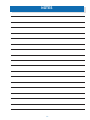

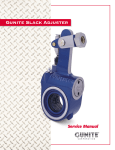



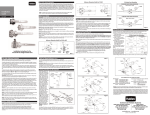
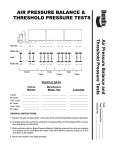
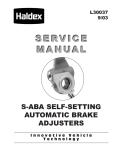
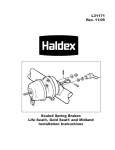
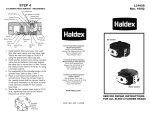
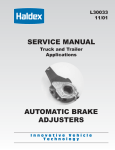

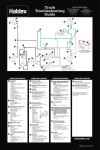





![Web Only [L31123W] Nov-2001](http://vs1.manualzilla.com/store/data/006261811_1-4af033c8ff7f86bb4ac91ee243d7e1f2-150x150.png)



