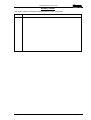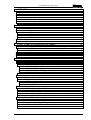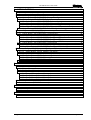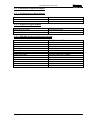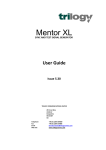Download Mentor Plus User Guide - Trilogy Communications
Transcript
DIGITAL SPG/TSG USER GUIDE ISSUE 7 TRILOGY BROADCAST LIMITED 26 Focus Way Andover Hampshire SP10 5NY United Kingdom Telephone. +44 (0)1264 384000 Fax. +44 (0)1264 334806 www.trilogy-broadcast.co.uk PAGE INTENTIONALLY LEFT BLANK. 350 “Mentor Plus” User Guide The Copyright of the information and drawings in this document is the property of Trilogy Broadcast Limited of Andover, Hampshire and is neither to be reproduced in whole or in part, nor disclosed to a third party, without the prior written consent of Trilogy Broadcast Limited. The information in this document has been carefully compiled and checked for accuracy. However, Trilogy Broadcast Limited accepts no responsibility for inaccuracies which may occur and, further, reserves the right to make changes to specification or design without prior notice. Comments or correspondence concerning this manual should be addressed to The Design Manager at the address given at the front of this User Guide. DOCUMENT NUMBER 35000600.DOC Issue Date Reason for Change 1 28/5/95 First Issue 2 22/9/95 Descriptions for 525 operation added 3 11/4/96 Spec change (video failure level) due to revision 4 PCB 4 6/8/96 350-26 Composite/Component TSG board added 5 25/8/99 350-28 Pulse board added and Addresses Updated 6 28/1/00 Layout errors corrected. 350-24-01 Added 7 14/5/02 Updated option board references, replaced front panel pictures with new style, removed references to legacy options, updated waveform lists, several minor corrections Trilogy Broadcast Limited Issue 7 ISSUE 7 Approved Page 3 of 64 350 “Mentor Plus” User Guide ERRATA SHEET This sheet contains information regarding errors in this user guide. Date Description Trilogy Broadcast Limited Issue 7 Page 4 of 64 350 “Mentor Plus” User Guide CONTENTS 1. APPLICATION .....................................................................................................9 1.1 SUMMARY OF MENTOR PLUS FEATURES ........................................................................ 9 1.2 AVAILABLE OPTIONS ..................................................................................................... 9 2. SPECIFICATION................................................................................................10 2.1 GENERAL ................................................................................................................... 10 2.2 EMC ......................................................................................................................... 10 2.3 POWER ...................................................................................................................... 10 2.4 INTERNAL REFERENCE OSCILLATOR STABILITY ............................................................ 10 2.5 GENLOCK VIDEO INPUT PERFORMANCE ....................................................................... 11 2.6 10 MHZ INPUT PERFORMANCE.................................................................................... 12 2.7 GENLOCK OPERATIONAL CONTROL ............................................................................. 12 2.8 BLACK BURST PERFORMANCE .................................................................................... 12 2.9 BLACK BURST OUTPUTS 2 AND 3, OPERATIONAL CONTROL .......................................... 13 2.10 MIXED SYNC/8 FIELD IDENT PULSE OUTPUT PERFORMANCE ..................................... 13 2.11 10MHZ/27MHZ OUTPUT PERFORMANCE ................................................................. 13 2.12 SDI TEST OUTPUT PERFORMANCE .......................................................................... 13 2.13 SDI TEST OUTPUT, OPERATIONAL CONTROL ........................................................... 13 2.14 AES/EBU OUTPUT PERFORMANCE ......................................................................... 14 2.15 AES/EBU OUTPUT OPERATIONAL CONTROL ............................................................ 14 2.16 ANALOGUE AUDIO OUTPUT PERFORMANCE .............................................................. 14 2.17 PERFORMANCE OF OPTIONAL OUTPUTS ................................................................... 15 2.17.1 Digital Reference Black Outputs ........................................................................ 15 2.17.2 Digital Test Signal Outputs ................................................................................ 15 2.17.3 AES/EBU Digital Audio Reference Output ......................................................... 15 2.17.4 Analogue Composite/Component Test Signal Outputs ...................................... 16 2.17.5 VITC Board ....................................................................................................... 16 2.17.6 Pulse Board....................................................................................................... 17 2.17.6.1 PAL Pulse timings ...................................................................................... 17 2.17.6.2 NTSC Pulse timings ................................................................................... 17 2.17.7 Outputs - General.............................................................................................. 18 2.18 MISCELLANEOUS .................................................................................................... 18 3. INSTALLATION .................................................................................................19 3.1 UNPACKING ............................................................................................................... 19 3.2 RACK MOUNTING........................................................................................................ 19 3.3 MAINS CONNECTION AND FUSING ................................................................................ 19 3.4 EARTHING REQUIREMENTS ......................................................................................... 19 3.5 SIGNAL CONNECTIONS ............................................................................................... 20 3.5.1 Remote Connector Pinout ................................................................................. 21 3.5.2 Remote Connector - Use. .................................................................................. 21 3.5.2.1 RS422 Port................................................................................................. 21 3.5.2.2 Step Through Set-Up Memories ................................................................. 21 3.5.2.3 Step Through Option Board 1 Test Signals. ............................................... 21 3.5.2.4 Genlock Status Output. .............................................................................. 22 3.5.2.5 Analogue Audio Outputs............................................................................. 22 3.5.2.6 Power Fail Output....................................................................................... 22 3.5.2.7 Fan Fail Output .......................................................................................... 22 3.6 CONFIGURING THE MIXED SYNC/EIGHT FIELD PULSE OUTPUT. ..................................... 23 3.7 CONFIGURING THE 10MHZ/27MHZ OUTPUTS .............................................................. 24 3.8 CONFIGURING THE SDI WITH EMBEDDED AUDIO OPTIONS. ........................................... 24 Trilogy Broadcast Limited Issue 7 Page 5 of 64 350 “Mentor Plus” User Guide 4. OPERATION ......................................................................................................25 4.1 THE FRONT PANEL ..................................................................................................... 25 4.2 POWER ON DISPLAY................................................................................................... 26 4.3 FRONT PANEL CONTROLS ........................................................................................... 26 4.4 BASIC OPERATIONAL TECHNIQUE ................................................................................ 26 4.5 SELECTING A FUNCTION ............................................................................................. 27 4.6 CHANGING VALUES .................................................................................................... 27 4.6.1 Leaving the Selected Function .......................................................................... 27 5. LOCK MODE .....................................................................................................28 5.1 GENLOCK, MODE ....................................................................................................... 29 5.2 GENLOCK, OFFSETS................................................................................................... 29 5.2.1 Genlock, Offsets, Line ....................................................................................... 30 5.2.2 Genlock, Offsets, Field ...................................................................................... 30 5.2.3 Genlock, Offsets, S/C ........................................................................................ 30 5.2.4 Genlock, Offsets, Clear Offsets ......................................................................... 30 5.3 GENLOCK, CONTROL .................................................................................................. 30 5.4 GENLOCK, FIELD ........................................................................................................ 31 6. FRONT PANEL STATUS INDICATOR LAMPS ................................................32 6.1 EXT PRESENT LAMP .................................................................................................. 32 6.1.1 Summary, EXT Lamp, Genlock Control “Use“ is FLYWHEEL or OVEN............. 32 6.1.2 Summary, EXT Lamp, Genlock Control “Use” is 10MHz................................... 33 6.2 HORIZONTAL LOCK LAMP ............................................................................................ 33 6.3 SUBCARRIER LOCK LAMP ............................................................................................ 33 6.4 SC.H. ERROR LAMP ................................................................................................... 33 7. OUTPUT CONTROL..........................................................................................34 7.1 SDI OUTPUT .............................................................................................................. 34 7.1.1 SDI Output, Change Test Signal........................................................................ 35 7.1.2 SDI Output, Options .......................................................................................... 35 7.1.2.1 SDI Output, Options, Moving ...................................................................... 35 7.1.2.2 SDI Output, Options, APL........................................................................... 35 7.1.2.3 SDI Output, Options, BIT (word format) ...................................................... 35 7.1.2.4 SDI Output, Options, VOFF (vertical offset)................................................ 36 7.1.3 SDI Output, Colour Bar Ident............................................................................. 36 7.2 AES OUTPUT............................................................................................................. 36 7.2.1 AES Output, Frequency..................................................................................... 36 7.2.2 AES Output, Tone ............................................................................................. 37 7.2.2.1 AES Output, Tone, Channel 1 .................................................................... 37 7.2.2.2 AES Output, Tone, Channel 2 .................................................................... 38 7.2.2.3 AES Output, Tone, Both ............................................................................. 39 7.3 BLACK/BURST 2 OUTPUT ............................................................................................ 40 7.3.1 Black/Burst 2 Output, Line Offset....................................................................... 40 7.3.2 Black/Burst 2 Output, Field Offset...................................................................... 40 7.3.3 Black/Burst 2 Output, Eight Field Offset............................................................. 40 7.3.4 Black/Burst 2 Output, Subcarrier Phase Offset .................................................. 41 7.3.5 Black/Burst 2 Output, Clear Offsets ................................................................... 41 7.4 BLACK/BURST 3 OUTPUT ............................................................................................ 41 7.4.1 Black/Burst 3 Output, Line Offset....................................................................... 41 7.4.2 Black/Burst 3 Output, Field Offset...................................................................... 42 7.4.3 Black/Burst 3 Output, Eight Field Offset............................................................. 42 7.4.4 Black/Burst 3 Output, Subcarrier Phase Offset .................................................. 42 7.4.5 Black/Burst 3 Output, Clear Offsets ................................................................... 42 Trilogy Broadcast Limited Issue 7 Page 6 of 64 350 “Mentor Plus” User Guide 8. OPTION BUTTONS ...........................................................................................43 8.1 OPTION BUTTON, OPTION BOARD NOT PRESENT. ........................................................ 43 8.2 OPTION BUTTON, OPTION BOARD PRESENT................................................................. 43 8.3 OPTION BUTTON, 350-24 SDI TSG ............................................................................ 44 8.3.1 Option Button, 350-24 SDI TSG, Change Test Signal ....................................... 44 8.3.2 Option Button, 350-24 SDI TSG, Options .......................................................... 44 8.3.2.1 Option Button, 350-24 SDI TSG, Options, Moving...................................... 44 8.3.2.2 Option Button, 350-24 SDI TSG, Options, APL .......................................... 45 8.3.2.3 Option Button, 350-24 SDI TSG, Options, BIT (word format)...................... 45 8.3.2.4 Option Button, 350-24 SDI TSG, Options, VOFF (vertical offset)................ 45 8.3.3 Option Button, 350-24 SDI TSG, Colour Bar Ident............................................. 45 8.4 OPTION BUTTON, 350-24-01 SDI GENERATOR WITH EMBEDDED AES........................... 45 8.5 OPTION BUTTON, 350-25 AES/SDI REFERENCE GENERATOR ...................................... 45 8.5.1 Option Button, 350-25 AES/SDI, Configure AES ............................................... 46 8.5.1.1 Option Button, 350-25 AES/SDI, Configure AES, frequency....................... 46 8.5.1.2 Option Button, 350-25 AES/SDI, Configure AES, tone ............................... 46 8.5.1.3 Option Button, 350-25 AES/SDI, Configure AES, Mode ............................. 47 8.5.1.4 Option Button, 350-25 AES/SDI, Configure AES, Misc ............................... 47 8.5.2 Option Button, 350-25 AES/SDI, Configure SDI ................................................ 48 8.5.2.1 Option Button, 350-25 AES/SDI, Configure SDI, V timing........................... 48 8.5.2.2 Option Button, 350-25 AES/SDI, Configure SDI, H timing .......................... 48 8.6 OPTION BUTTON, 350-26 COMPOSITE/COMPONENT BOARD ......................................... 48 8.6.1 Option Button, 350-26, Change Test Signal Ch.1, 2, 3 ...................................... 49 8.6.1.1 Option Button, 350-26, Change Test Signal ............................................... 49 8.6.2 Option Button, 350-26, Options ......................................................................... 49 8.6.2.1 Option Button, 350-26, Options, APL CH1, 2, 3.......................................... 49 8.6.2.2 Option Button, 350-26, Options, APL.......................................................... 50 8.6.2.3 Option Button, 350-26, Options, Format ..................................................... 50 8.6.3 Option Button, 350-26, Ident.............................................................................. 50 9. SETUP ...............................................................................................................51 9.1 SETUP, MEMORY ....................................................................................................... 51 9.1.1 Setup, Memory, Save ........................................................................................ 52 9.1.2 Setup, Memory, Load ........................................................................................ 52 9.1.3 Setup, Memory, Name....................................................................................... 53 9.1.3.1 Setup, Memory, Name, Memory 1 .............................................................. 53 9.1.3.2 Setup, Memory, Name, Memory 2 .............................................................. 53 9.1.3.3 Setup, Memory, Name, Memory 3 .............................................................. 53 9.1.3.4 Setup, Memory, Name, Memory 4 .............................................................. 53 9.2 SETUP, LCD CONTRAST ............................................................................................. 53 9.3 SETUP, STANDARD (525/625 OPERATION) .................................................................. 53 10. OTHER FEATURES ..........................................................................................55 10.1 10.2 FRONT PANEL LOCKOUT ......................................................................................... 55 VIEWING STATUS .................................................................................................... 55 11. IDENTIFYING PROBLEMS ...............................................................................56 11.1 REVERSION TO FACTORY DEFAULT SETTINGS - LOSS OF BATTERY BACK-UP.............. 56 Trilogy Broadcast Limited Issue 7 Page 7 of 64 350 “Mentor Plus” User Guide 12. LIST OF CURRENTLY AVAILABLE TEST PATTERNS...................................57 12.1 12.2 12.3 12.4 12.5 12.6 12.7 12.8 PAL COMPOSITE W AVEFORMS (350-26).................................................................. 57 NTSC COMPOSITE W AVEFORMS (350-26)............................................................... 57 625 RGB W AVEFORMS, (350-26) ........................................................................... 57 525 RGB W AVEFORMS, (350-26) ........................................................................... 57 625 YUV W AVEFORMS, (350-26) ........................................................................... 58 525 YUV W AVEFORMS, (350-26) ........................................................................... 58 625 LINE SDI W AVEFORMS ..................................................................................... 58 525 LINE SDI W AVEFORMS ..................................................................................... 58 13. ADDING/REMOVING AN OPTION BOARD......................................................59 13.1 DISASSEMBLY INSTRUCTIONS .................................................................................. 59 13.2 REMOVAL OF AN OPTION BOARD ............................................................................. 59 13.3 INSTALLATION OF AN OPTION BOARD ....................................................................... 60 13.3.1 Option Board Link Settings ................................................................................ 60 13.3.2 350-28 Pulse Option Board DIP Switch Settings ............................................... 61 13.3.3 350-24-01 SDI With Embedded Audio – Functions and DIP Switch Settings..... 63 13.3.3.1 Summary of Features ................................................................................. 63 13.3.3.2 DIP Switch Settings.................................................................................... 64 Trilogy Broadcast Limited Issue 7 Page 8 of 64 350 “Mentor Plus” User Guide 1. APPLICATION The Trilogy 350 Mentor Plus Synchronising Pulse Generator is one of the most flexible units available on the market today. It is suitable for any digital or mixed format environment where a high quality Digital SPG is required. As standard, the unit is provided with five analogue black and burst outputs. Optional modules allow high quality PAL and/or component waveforms to be generated. The digital television environment is catered for with a standard output of an AES/EBU digital audio reference and "SDI" digital serial test pattern generator. Optionally, additional SDI test pattern generator modules, a second AES/EBU digital audio reference generator (with SDI reference black generator) may be fitted. Mentor is fitted, as standard, with an oven-controlled reference oscillator allowing the unit to be used either a station master or as a slave. The main black/burst generator provides 3 co-timed outputs, whereas two further outputs provide independent timing relative to the main output. This gives total timing freedom with adjustment of ±4 fields (±2 fields NTSC) relative to the main output in 0.5ns steps. This User Guide concentrates on the operational aspects of the unit and includes a full technical specification. A maintenance handbook is also available. We hope you are pleased with this equipment. If you have any problems or wish to suggest improvements to this product or for future products, please contact Trilogy Broadcast Limited where our staff will be available to assist you. 1.1 Summary of Mentor Plus Features The Mentor Plus SPG/TSG provides the following features and facilities. • • • • • • • • • • • • • Full Broadcast Master Digital SPG/TSG - Genlock or Free running Black/burst and 10MHz genlock inputs Precision “master” oscillator as standard fitment Switchable 525/625 operation 3 independently timed black and burst outputs Timing range of ±4 fields (±2 fields NTSC) Digital video test signal output Digital AES/EBU Audio Tones/Silence output and Analogue Audio Tone output Embedded Audio on SDI available from some models, or as option. Mixed sync and 10MHz/27MHz outputs Meets EU EMC requirements Timing resolution Accuracy of 0.5ns Multiple optional test signal outputs 1.2 Available Options Part Number 350-24-00 350-24-01 350-25-00 350-26-00 350-28-00 350-29-00 350-30-00 350-88-00 330-00-00 350-90-00 Trilogy Broadcast Limited Description SDI Test Pattern Generator SDI Generator with Embedded Audio AES/EBU Digital Audio and SDI black reference generator Analogue Composite/Component Test Signal Board Pulse Output Board Dual Black/Burst option board HDTV tri-level sync board. SDI Black/Embedded VITC Translator Changeover Unit Service Manual Issue 7 Page 9 of 64 350 “Mentor Plus” User Guide 2. SPECIFICATION Note. All measurements are made assuming, where appropriate, that the Mentor various offsets controlled from the front panel are set to zero unless otherwise stated. All signal measurements are made with inputs and outputs terminated in 75Ω unless otherwise stated. 2.1 General Width Height Depth 19” rack mounting 44 mm (1U) 433 mm (excluding connectors) 4kg, no option boards 5kg max. with option boards 0 to 50°C -45 to 80°C Weight Operating temperature range Storage temperature range 2.2 EMC Emissions EN55022, Class B, 30-1000MHz EN55022 Class B, 0.15-30MHz Immunity Radiated IEC801 Part 3, 27-500MHz ESD IEC801 Part 2 Fast Transients on connected leads IEC801 Part 4, common mode AC Power port IEC801 Part4, common mode Radiated AC Mains Conducted NOTE: Immunity is specified to criterion B - the unit’s outputs may suffer some degradation during the disturbance, but the unit recovers on removal of the disturbance source and continues to operate as intended. 2.3 Power Mains input Power consumption Fuse 83-135/170-265 VAC, 45-60Hz auto select 75VA max. (depending on number of option boards fitted) 2A (T) 2.4 Internal Reference Oscillator Stability Values quoted are with respect to outgoing subcarrier frequency noting that all output timings are derived from the same oscillator. The outputs of the unit will be referenced to the internal oscillator if the genlock lock mode is set to ‘INT’ or the genlock mode is set to EXT1, 2, 3, 4 or 5 and the appropriate genlock input is missing and the failsafe is set to ‘Oven’. Nominal error Temperature drift Ageing rate Warm up settling time to 0.2Hz Trilogy Broadcast Limited Issue 7 < ±0.5Hz (0.1ppm) < 0.2Hz/10°C < 0.05Hz/day < 10 minutes Page 10 of 64 350 “Mentor Plus” User Guide 2.5 Genlock Video Input Performance The unit’s lock mode is assumed set to EXT1, 2, or 3 unless otherwise stated. Measurements (for example jitter) are taken by observing the main black burst with respect to the genlock video input. Other composite outputs will meet the same specification. Video input type Return loss @ subcarrier Video D.C. range Video signal amplitude (to keep unit within specification) Sync attenuation below which signal will be indicated as missing. Burst attenuation below which signal will be indicated as monochrome. Sync frequency lock range Subcarrier lock range 2 BNC high impedance loop through < -40dB < ±12V 300mV sync/burst ±6 dB (285mV 525 operation) -8dB (with respect to 300mV/625 or 285mV/525) -8dB (with respect to 300mV/625 or 285mV/525)) 15.625kHz ± 1.5Hz (±100 ppm) - 625 15.734kHz ± 1.5Hz (±100 ppm) - 525 4.43361875MHz (625) 3.579545MHz (525) ± 200Hz (±50 ppm) (see note 1) < 7 seconds < ± 3ns Genlock video lock up time Output sync jitter with respect to ‘clean’ genlock video input Output subcarrier jitter with respect to ‘clean’ < ±0.25° genlock video input, lock mode = EXT1/2/3 Output subcarrier jitter with respect to ‘clean’ < ±2° genlock video input, lock mode = EXT 4 Input video Sc.H. phase over which an Sc.H. +90±15°, -90±15° (approx.) error is indicated. Genlock video sync to output sync timing < 5ns accuracy, over full operating temperature range Genlock video subcarrier to output subcarrier < 5° phase accuracy over full operating temperature range Vertical lock up rate, genlock video to output, 1 line / 5 field when unit set to FIELD LOCK = SLOW Note1: Assumes 15625Hz (15734.268Hz NTSC) line frequency and subcarrier varied about nominal Fsc. Trilogy Broadcast Limited Issue 7 Page 11 of 64 350 “Mentor Plus” User Guide 2.6 10 MHz Input Performance The unit’s lock mode is assumed set to EXT5. Measurements (jitter for example) are taken by observing an output of the unit, normally the main black burst output. 10MHz input type 10MHz input return loss @ 10 MHz 10MHz D.C. range 10MHz signal amplitude (to keep unit within specification) Signal amplitude below which signal will be indicated as missing. 10MHz frequency lock range Lock up time Output sync jitter with respect to ‘clean’ 10MHz input Output subcarrier jitter with respect to ‘clean’ 10MHz input 1 BNC, 75Ω terminated < -35dB < ±3V 0.5V to 3V p to p (terminated) 0.4V 10MHz ±200 Hz (±20 ppm) < 0.1 seconds < ±2 ns < ±0.2° 2.7 Genlock Operational Control Horizontal offset adjustment range Horizontal offset resolution Horizontal offset accuracy Subcarrier phase adjustment range Subcarrier phase resolution Line offset adjustment range ±30 µS 0.5ns ±5ns over full range 0 to 360° 0.1° ±15 lines in 1 line steps 2.8 Black Burst Performance Signal source Output impedance Sync amplitude Burst amplitude Black level D.C. Noise to 20MHz Noise above 20MHz Sc.H. accuracy, all controls set to zero Sync edge risetime Burst edge risetime Difference in time between any black/burst output and any other (all controls set to zero) Difference in time between any black/burst output and the genlock video input (all controls set to zero). Genlock lock mode set to EXT1, 2, 3, or 4. Sc.H. change throughout offset adjustment range (Black/burst 2 and 3 outputs only ) Trilogy Broadcast Limited Issue 7 Digital, converted using 10 bit DAC 75Ω ±0.2% 300mV ± 3mV (625) 285mV ± 3mV (525) 300mV ± 9mV (625) 285mV ±9mV (525) 0V ± 20mV < -60dB (with respect to 700mV) < -40dB (with respect to 700mV) ± 5° 250ns, gaussian (625) 140ns, gaussian (525) 350ns, gaussian (625) 300ns, gaussian (525) ±10 ns ±10 ns < ±1° Page 12 of 64 350 “Mentor Plus” User Guide 2.9 Black Burst Outputs 2 and 3, Operational Control Offset adjustment range * see note 1 ±4 fields (±2 fields, NTSC) Offset resolution 0.5ns Offset accuracy ±5ns over full range Subcarrier phase adjustment range 0 to 360° Subcarrier phase resolution 0.1° Note 1 . The ±4 field (±2 field, NTSC) offset range is complete - there are no discontinuities. It is possible to offset the signal by any value within this range to a resolution of 0.5ns. To aid adjustment, the offset may be altered in 0.5ns, line or field increments. 2.10 Mixed Sync/8 Field Ident Pulse Output Performance 75Ω ±0.2% 2V ± 200mV (625) 4V ± 200mV (525) 0V ± 200mV < -60dB (with respect to 700mV) < -40dB (with respect to 700mV) 140ns±25ns, approx. gaussian < ±25 ns Output impedance Sync amplitude Noise to 20MHz Noise above 20MHz Edge risetime Difference in time between the mixed sync output to the Main black burst signal 2.11 10MHz/27MHz Output Performance Output impedance Amplitude Synchronism Noise to 20MHz Noise above 20MHz 75Ω ±0.2% 1.2V ±100mV (10MHz) 1V ± 100mV (27MHz) 0V ± 100mV The signal is derived from the clock source, whether it be the internal oven oscillator or derived from the genlock feed. < -60dB (with respect to 700mV) < -40dB (with respect to 700mV) 2.12 SDI Test Output Performance Format Resolution Output impedance Return loss to 270MHz Time offset with respect to Main black burst signal Noise to 20MHz Noise above 20MHz 270MHz serial SDI, conforms to EBU Tech 3267E (625 line) and relevant sections of CCIR601, CCIR656 or SMPTE RP125M. 10 bits, selectable to 8 bits. approx. 75Ω ≈ -14dB < ±100 ns < -60dB (with respect to 700mV) < -40dB (with respect to 700mV) 2.13 SDI Test Output, Operational Control Vertical Offset APL Moving Resolution ± 3 lines in line steps Controls signal Average Picture Level, selectable on/off/bounce. Adds moving bars to top and bottom of most test patterns, selectable on/off. 10 bits, can be rounded for 8 bit systems Trilogy Broadcast Limited Issue 7 Page 13 of 64 350 “Mentor Plus” User Guide 2.14 AES/EBU Output Performance Format Synchronism Grade * see note 1 Clock jitter * see note 1 Tone resolution Tone linearity error Noise to 20MHz Noise above 20MHz Conforms to EBU Tech 3250E The signal timing is derived from the video clock source, Either the internal oven oscillator or the genlock feed 48kHz signal is related to video frame as per SMPTE/EBU recommendations. Meets grade 1 when genlock lock mode = INTernal. < 1ns 24 bit < 1ppm < -60dB (with respect to 700mV) < -40dB (with respect to 700mV) Note 1. When the unit is locked to a genlock feed, the frequency stability of the AES signal will be dependant on the quality of that feed. 2.15 AES/EBU Output Operational Control Sample frequency control Tone frequency adjustment Tone amplitude adjustment Tone identification Grade User data Other Selectable, 32kHz, 44.1kHz, 48kHz 100Hz to 10kHz in 100Hz steps. Left/right channel independent adjustment. -40dB to 0dB in 1dB steps. 0dB = full scale digital signal. Left/right channel independent adjustment. Left/right channels can pulse according to EBU/CCIR recommendations. Grade bit manually adjustable between grade 1 and grade 2. Set to zero. Both channels may be set to silence. 2.16 Analogue Audio Output Performance Note - this output was not available on early units. The outputs provide an analogue conversion of the AES left and right channels - all adjustments to the AES data stream will be reflected in the analogue output. Signal source Output type Output impedance Amplitude Noise to 20MHz Noise above 20MHz Trilogy Broadcast Limited Digital, converted to analogue using 18 bit DAC, connected to top 18 bits of AES signal. Differential, electronically balanced, intended for driving 600Ω lines only. Low impedance, < 10Ω. 0dBU ±0.1dB (when AES tone amplitudes are set to -20dB). < -60dB (with respect to 700mV) < -40dB (with respect to 700mV) Issue 7 Page 14 of 64 350 “Mentor Plus” User Guide 2.17 Performance of Optional Outputs 2.17.1 Digital Reference Black Outputs Format Vertical Offset Horizontal Offset Serial ±3 lines ±14µs 2.17.2 Digital Test Signal Outputs Generation Accuracy Format Vertical Offset Selectable 8/10 bit Serial ±3 lines 2.17.3 AES/EBU Digital Audio Reference Output General Grade Sample Frequencies Tone, Left channel Tone, Right channel Tone types Tone resolution Peak Tone codes User Data Video Locking Clock Jitter Generation Accuracy Quantisation level Trilogy Broadcast Limited To EBU Tech 3250E 1 (2 when genlocked) 32, 44.1, 48kHz 800Hz, 1kHz, silence 800Hz, 1kHz, silence EBU, CCIR, continuous 23 bit 0CCD0/F3330 Hex (-20dBm.) -18dBm available to special order Set to 0 Selectable for 48kHz <±1ns 12bit 0.3mV/bit Issue 7 Page 15 of 64 350 “Mentor Plus” User Guide 2.17.4 Analogue Composite/Component Test Signal Outputs Note: non-factory fitted Modules may require the frequency response to be set once installed in the metalwork. Please refer to the Maintenance Handbook or to Trilogy. The module will otherwise not meet this specification. Generation Accuracy Quantisation level Output impedance Timing Accuracy YUV Relative Single PAL output to Black/Burst Level, 0dB:pk-pk: Level, +3dB pk-pk: Black level DC: Chrom/Lum gain: Chrom/Lum delay: Chrom phase accuracy: Linearity: Frequency Response to 6MHz Diff. Gain: Diff. Phase: 2T K rating: Sc.H accuracy: Line tilt: Field tilt: Triple channel crosstalk 0-5.8MHz 10bit 1.333mV/bit 75Ω <±5ns <±5ns 1V±1% 1.41V ±1.5% 0V ±25mV <1% <5ns <±5° <0.25% ±0.2dB < 0.5% < 0.5° < 0.5%K ±5° <0.5% <0.5% <-60dB 2.17.5 VITC Board Input Analogue VITC to EBU tech 3097 B Input type Looping, hi Z Input Return loss >40dB @4.43MHz: Input allowable D.C. range: ±6V Input signal range (75_ term), to keep unit +6 to -12dB within specification: Input VITC lines Variable, lines 6-22 (319-335) Output Serial SDI to CCIR 601/656 Generation Accuracy 10 bit Output VITC lines Variable, lines 6-22 (319-335) Trilogy Broadcast Limited Issue 7 Page 16 of 64 350 “Mentor Plus” User Guide 2.17.6 Pulse Board Output impedance Pulse Levels (Not PAL Ident) 75Ω 2V ± 0.2V (PAL) 4V ± 0.2V (NTSC) Pulse levels, PAL Ident 1V ± 0.1V Pulse black level 0V ± 0.1V Pulse rise fall times, 10 % to 90 % 150nS ± 10nS Subcarrier amplitude 1V ± 0.1V (PAL) 2V ± 0.2V (NTSC) Subcarrier D.C. level 0V ± 0.1V Subcarrier phase (relative to main black 0° ± 5° burst output) 2.17.6.1 PAL Pulse timings Burst Gate timing Mixed Blanking Line Drive PAL Ident Field 1 marker Field Drive Starts 5.5µS after sync falling edge, duration of 2.3µS Starts 1.5µS before sync falling edge, duration of 11.9µS Early - Starts 1.5µS before sync falling edge, duration of 6.5µS Normal - Starts coincident with sync falling edge, duration of 6.5µS Transition is coincident with sync falling edge Starts 10.4µS after sync falling edge, duration of 52µS (active picture width). Occurs on line seven only The start is coincident with the last mixed blanking edge prior to the field interval, duration 7½ lines 2.17.6.2 NTSC Pulse timings Burst Gate timing Mixed Blanking Line Drive Field 1 marker Field Drive Trilogy Broadcast Limited Starts 5.3µS after sync falling edge, duration of 2.5µS Starts 1.5µS before sync falling edge, duration of 10.7µS Early - Starts 1.5µS before sync falling edge, duration of 6.5µS Normal - Starts coincident with sync falling edge, duration of 6.5µS Starts 9.2µS after sync falling edge, duration of 53µS (active picture width). Occurs on line seven only The start is coincident with the last mixed blanking edge prior to the field interval, duration 9 lines Issue 7 Page 17 of 64 350 “Mentor Plus” User Guide 2.17.7 Outputs - General SNR unweighted: SNR weighted: H.F. noise 6MHz to 100MHz SDI digital outputs -60dB -75dB <-40dB conform to EBU Tech. 3267E and SMPTE 125M as appropriate Conform to EBU N14 and SMPTE RP154 as appropriate Analogue outputs 2.18 Miscellaneous Setup data retention when unit not powered Serial communication type Power fail indication Fan fail indication Remote Inputs Remote Output Option interfaces Trilogy Broadcast Limited >1000 hours. Unit must have been powered for >24 hours prior to this. Balanced RS422 Relay normally open/ normally closed provided on Remote D-type. Open collector output provided on D-type connector. 45V/500mA maximum Two grounding inputs provided on D-type connector. See section 3.5 for further details. One output provided on D-type connector. See section 3.5 for further details. Open collector outputs rated at 45V/500mA maximum. Up to three single width option boards may be fitted to the unit. Issue 7 Page 18 of 64 350 “Mentor Plus” User Guide 3. INSTALLATION 3.1 Unpacking Carefully unpack the unit from its transit material and carefully check the unit for signs of damage. Check the contents of the box against our despatch note and your original order to ensure that you have received the correct parts. In the event that the unit has been damaged or does not match your order, contact Trilogy Broadcast Ltd. at the address given at the front of this guide immediately. 3.2 Rack Mounting The 1U rack frame has integral 19" mounting ears for direct mounting in a standard 19" rack. Carefully place the unit in your rack and firmly attach it to the rack using 4 bolts. IMPORTANT This unit has air intakes on one side of the unit and fan assisted exhaust vents on the other side and the back of the unit. Ensure that these have an unobstructed air flow, otherwise the unit will overheat. Pay particular attention to ensure that any rack wiring or cable trays do not obstruct the vent. Approximately 60mm of clear space should be allowed between the vents and any potential obstruction. 3.3 Mains Connection and Fusing The power supply within the unit is a switch mode unit and will cope automatically with an input voltage of between 98-135 and 200-260 Volts AC A standard IEC mains plug is provided on the rear of the unit complete with a retaining strap to suit a BULGIN mains socket. This should be wired according to the instructions provided with a mating mains socket using suitable cable. See below for earthing details. The mains plug has an integral fuse tray fitted with a 20mm glass cartridge 2 Amp (T) slow blow/anti-surge fuse. 3.4 Earthing Requirements The unit is provided with a single 4mm earthing stud on the rear panel. Incoming mains earth from the IEC connector is internally bonded to both the chassis and technical 0V to meet safety requirements and performance specifications. The stud allows the addition of an earth strap in rack installations. Trilogy Broadcast Limited Issue 7 Page 19 of 64 350 “Mentor Plus” User Guide 3.5 Signal Connections Mains IEC Connector Fan exhaust vent Option Board Output of AES/EBU Digital Audio (if fitted) 4mm Earthing Stud 10 MHz Reference Input Looping Genlock Input Option Board 3 Outputs. 27MHz/10MHz Output 2V(625/PAL)/4V(525/NTSC) Mixed Sync Output (or 8 Field Ident Pulse - see Section 3.6). 3 co-timed outputs of “MAIN” black and burst Option Board 2 Outputs Second black and burst output. Third black and burst output. 2 simultaneous outputs of SDI test signal. Option Board 1 Outputs Remote Interface Connector. Fixed AES/EBU Digital Audio Output Trilogy Broadcast Limited Issue 7 Page 20 of 64 350 “Mentor Plus” User Guide 3.5.1 Remote Connector Pinout The following gives the pinout of the 25 way D-type socket of the remote interface connector. Pin 1 2 3 4 5 6 7 8 9 10 11 12 13 Description Fan Fail Output RS422 CTSRS422 RXD+ RS422 TXD+ RS422 RTSRS422 TXDGND RS422 RXDAnalogue Audio Out 1+ Analogue Audio Out 2 + GND Pin 14 15 16 17 18 19 20 21 22 23 24 25 Description Power Fail Common Power Fail Normally Closed Power Fail Normally Open Genlock Status Out Step Option Board 1 Test Signals Step Through Setup Memories RS422 CTS+ RS422 RTS+ Analogue Audio Out 1Analogue Audio Out 2GND 3.5.2 Remote Connector - Use. 3.5.2.1 RS422 Port The RS422 port is used during manufacturing test and alignment. As from software revision ‘G’, limited control is provided. Please contact Trilogy for details. 3.5.2.2 Step Through Set-Up Memories The remote “Step Setup Memories” input may be used to step between the Mentor’s 4 setup memories -see Section 9.1 for a full description of these memories. A step may be accomplished by a momentary ground applied to this pin. 3.5.2.3 Step Through Option Board 1 Test Signals. The remote “Step Option 1 Test Signals” input may be used to cycle through the available test signals on the option board fitted in slot 1. A step may be accomplished by a momentary ground applied to this pin. Trilogy Broadcast Limited Issue 7 Page 21 of 64 350 “Mentor Plus” User Guide 3.5.2.4 Genlock Status Output. The remote “Genlock Status” output is used to indicate that the unit is correctly genlocked as follows: • the genlock signal is present (as indicated by the EXT PRES lamp - see section 6) • the horizontal lock has been achieved (as indicated by the HORIZontal Lock lamp - see section 6) - unless the genlock mode is set to “EX5” (locked to the 10MHz input) • the subcarrier lock has been achieved (as indicated by the S/C Lock lamp - see section 6) • that the incoming genlock feed has an unambiguous Sc.H. phase (as indicated by the Sc.H error lamp not being lit - see section 6.) 3.5.2.5 Analogue Audio Outputs The analogue audio output is a direct digital to analogue conversion of the fixed AES/EBU digital audio output. Therefore any tones etc. configured on the fixed AES/EBU output (see7.2) will also cause the analogue audio output to change. 3.5.2.6 Power Fail Output This is a status output provided by relay contacts. Both normally closed and normally open contacts are provided. The relay itself is placed across the internal voltage rails; should one of these fail the relay will change state. 3.5.2.7 Fan Fail Output This open collector output senses the current drawn by the cooling fans fitted to the enclosure. The detector indicates a fail if the pulsing fan current drops below a preset threshold (i.e. a stuck fan and/or an open circuit/broken fan will give an indication of failure). Trilogy Broadcast Limited Issue 7 Page 22 of 64 350 “Mentor Plus” User Guide 3.6 Configuring the Mixed Sync/Eight Field Pulse Output. The standard output from this connector, as supplied, is a 2V(625/PAL) or 4V(525/NTSC) mixed sync pulse. Alternatively, this output may be configured to give an eight field pulse output. To accomplish this, a jumper link must be moved on the main Mentor circuit board. This requires that the unit is part dismantled, and must only be performed by competent personnel. First, the top cover must be removed by unscrewing the M2.5 screws around its perimeter. If an option board is fitted in slot 3 (above the Mixed Sync output connector), this must also be removed by unscrewing 4 M3 screws, unplugging two ribbon cables, and undoing the 14mm nuts securing the output connectors to the rear panel. The jumper link may be located on the main circuit board approximately 50mm from the mixed sync output connector. This is labelled J41 and should be set as follows. Mixed-sync output connector 8 Field Pulse Mixed Syncs Trilogy Broadcast Limited Issue 7 Page 23 of 64 350 “Mentor Plus” User Guide 3.7 Configuring the 10MHz/27MHz Outputs The standard output from this connector, as supplied, is a 10MHz clock signal. Alternatively, this output may be configured to give a 27MHz clock signal. To accomplish this, a jumper link must be moved on the main Mentor circuit board. This requires that the unit is part dismantled, and must only be performed by competent personnel. First, the top cover must be removed by unscrewing the M2.5 screws around its perimeter. If an option board is fitted in slot 3 (above the Mixed Sync output connector), this must also be removed by unscrewing 4 M3 screws, unplugging two ribbon cables, and undoing the 14mm nuts securing the output connectors to the rear panel. The jumper link may be located on the main circuit next to the large oven oscillator on the side of the main PCB adjacent to the power supply. This is labelled J42 and should be set as indicated on the PCB. 10MHz/27MHz selection link 3.8 Configuring the SDI with Embedded Audio Options. Some models of Mentor are fitted with this module (350-24-01) as standard. It has a number of DIP switch settings, detailed in section 13.3.3. Menu operations are as per the units “fixed” SDI output, as described in section 7.1 Trilogy Broadcast Limited Issue 7 Page 24 of 64 350 “Mentor Plus” User Guide 4. OPERATION This section describes the basic operation of the unit. Sc H ERROR 4.1 The Front Panel “SETUP” used to store/recall memories, change the video standard and adjust the LCD brightness. “OPTION 1, 2 AND 3” used to adjust settings of optionally fitted modules. ADJUST << >> SELECT LOCK MODE OUTPUT CONTROL 1 2 3 SETUP EXT PRESENT H S/C Genlock Status lamps. “OUTPUT CONTROL” used to change settings of standard Black/burst, SDI and AES/EBU audio outputs. “LOCK MODE” used to access menus for Genlock settings. “SELECT” button, used to confirm other button presses and/or menu selections. << and >> (left and right) buttons used for value adjustment, selection of menu entries and cursor movement when entering text or values “ADJUST” control, used for fine value adjustments and selection of alphanumeric values. LCD, used to display information during unit set-up Trilogy Broadcast Limited Issue 7 Page 25 of 64 350 “Mentor Plus” User Guide 4.2 Power On Display When the unit is powered up, the LCD will display initialisation messages, as it configures the internal hardware of the unit. A count down from 5 to 1 indicates the various stages of initialisation, shown below. Initialising Please Wait.. <6> Once initialisation is complete, a message indicating a normal operational status is displayed, as shown below. MENTOR PLUS (625 +) <Press<<>> For Status> The top line gives the name of this unit (i.e. Mentor) and the current format (i.e. 625 or 525). The bottom line invites the user to use the adjustment controls to display the current settings of the unit. This is described in detail in section 10.2. 4.3 Front Panel Controls The panel has four functional areas. A Liquid Crystal Display (LCD) used to show information to guide the user through operating the various functions and show status information An adjustment knob and "<< " and ">> " control buttons. These allow the user to alter the settings of the SPG/TSG as directed by the LCD. The knob allows fine adjustments to be made for any chosen function, while the buttons generally allow for coarser settings. Function Buttons that allow the user to select the various functions that may be set via the adjustment controls. These have indicator lamps above them that show valid key presses for any given mode. Indicator lamps used to show the state of the SPG when genlocked. A detailed description of the buttons and lamps is given in the following sections. LOCK MODE GENLOCK INDICATOR LAMPS OUTPUT CONTROL OPTION BUTTONS SETUP Section 5 Section 6 Section 7 Section 8 Section 9 4.4 Basic Operational Technique There are a number of basic concepts that once appreciated will simplify the use of the unit. Valid button pushes are indicated by a lamp alight in a button. In most cases, buttons without a lamp lit will not be prohibited, allowing rapid changes between functions grouped on each button. Genuinely invalid button pushes will always result in an informative message on the LCD. Trilogy Broadcast Limited Issue 7 Page 26 of 64 350 “Mentor Plus” User Guide 4.5 Selecting a Function To change any parameter the appropriate function button must first be pushed. Once a function button is pushed, the lamp above it will flash to provide a reminder of which function is active. Pushing a function button that has sub-functions under the first menu will cause the top row of the LCD to show abbreviations of the lower level functions. To choose which of these sub-functions is required either the knob or << or >> buttons may be used to step between the sub-functions. Each sub-function will be underlined in turn as the adjust controls are utilised. The bottom row of the LCD will provide a fuller explanation of the particular function. Once the required sub-function is underlined, the SELECT button is used to choose it. Depending on the sub-function chosen, either a further set of sub-functions or the current value of that function will be displayed. 4.6 Changing Values To actually change the value of the function, the ADJUST knob or << or >> buttons are used. In the case of numerical values (for example line phase, in microseconds) the adjustment knob always alters the value by the smallest possible amount. The LEFT and RIGHT buttons provide a choice of two adjustment rates. Pressing a button will cause the value to change by the smallest increment, either to increase or decrease the value depending on whether the << or >> button was pressed. If this button is kept pressed, and the second button is then pressed, the rate of adjustment will increase. Releasing the second button will cause the rate to drop back to the slowest rate. The combined use of the knob and << or >> buttons, combined with the two rates available on the buttons allows rapid setting of numerical values. As the parameter is changed, the new value will be shown on the LCD, and the unit responds by actually altering that value immediately - it is not necessary to confirm, SELECT or otherwise activate the change. 4.6.1 Leaving the Selected Function Once the parameter has been set the unit can be returned to its normal operating mode, or another function chosen by one of three methods. Pressing the current (flashing) function button will step up through the menu structure until either the top (normal) state is reached, or until another menu level of the button is reached, at which point another menu can be accessed by pressing the SELECT button. Thus another parameter related to that function button may be changed. The SELECT button allows you to descend the menu structure and the current Function key allows you to ascend the menu structure. At any time any other function key may be pressed causing the menu structure to be traversed sideways. For example, having set an OUTPUT CONTROL function, the SETUP key may be pushed without having to step back up through the menus first. In addition, there is an in-built time-out mechanism that will automatically step back up through the menu structure until the top level is reached if a key is not pressed within a preset time period. In any event, once the top level is reached, the lamp in the function key will stop flashing. Trilogy Broadcast Limited Issue 7 Page 27 of 64 350 “Mentor Plus” User Guide 5. LOCK MODE The Genlock settings of the unit (for example, the current genlock mode and timing offsets) may be changed as follows. Press the LOCK MODE button . ADJUST << >> SELECT LOCK MODE OUTPUT CONTROL 1 2 3 SETUP P Use the arrow keys or the knob to select one of the four sub-menu options. The options are as follows. MODE OFFSETS CONTROL FLD Change genlock mode Changes the basic genlock mode i.e. internal (free run), lock to video etc.. MODE OFFSETS CONTROL FLD Change genlock mode Adjusts the offset between all the outputs of the unit and the genlock video input. MODE OFFSETS CONTROL FLD Change genlock mode Alter the way the unit will respond when the genlock video input is removed MODE OFFSETS CONTROL FLD Change genlock mode Alter the field lock action - instantaneous or slow lock. To enter any of these sub-menus, press SELECT. To return to the top level display press LOCK MODE. To go to another menu, press either OUTPUT CONTROL / OPTION 1 / OPTION 2 / OPTION 3 / SETUP as required. The sub-menus are described below. Trilogy Broadcast Limited Issue 7 Page 28 of 64 350 “Mentor Plus” User Guide 5.1 Genlock, Mode Select the mode required using the knob or << or >> buttons. Please be aware that the mode will change immediately each option is selected. INT EX1 EX2 EX3 EX4 EX5 Free running Sets the unit to be free running, relying on the internal oven oscillator for stability. The Sc.H. of the unit will be set to zero. INT EX1 EX2 EX3 EX4 EX5 Manual s/c phasing Sets the unit to genlock to the video input. The subcarrier phase offset may be adjusted as required. INT EX1 EX2 EX3 EX4 EX5 Output Sc.H correct Sets the unit to genlock to the video input. The Sc.H. of the outputs of the unit is forced to be zero regardless of the genlock video Sc.H. This is achieved by moving the line timing with respect to the genlock input until the correct Sc.H. phase results. INT EX1 EX2 EX3 EX4 EX5 Follow ext s/c phase Sets the unit to genlock to the video input. The subcarrier output phase is set to be the same as the input genlock video. INT EX1 EX2 EX3 EX4 EX5 Sync lock, Sc.h=0 Sets the unit to genlock to the video input. The system is genlocked using only the sync information of the genlock video input. The Sc.H. phase of the output is forced to be zero - i.e. “correct”. INT EX1 EX2 EX3 EX4 EX5 Lock to 10MHz input Sets the unit to genlock to the 10MHz input. There will no fixed phase relationship with any other units locked to this signal. The Sc.H. of the unit will be set to zero. 5.2 Genlock, Offsets Use the arrow keys or the knob to select one of the three sub-menu options. Note that these options will not be available if the genlock mode is set to internal. The options are as follows. LINE FIELD S/C CLR Set genlock H offset Change the horizontal offset between the genlock video input and all the outputs. LINE FIELD S/C CLR Set subcarrier phase Change the vertical offset between the genlock video input and all the outputs. Change the subcarrier phase between the genlock video input and all the appropriate outputs. LINE FIELD S/C CLR Clear genlock offsets Allows all previously set line, field and subcarrier offsets to be cleared (“zeroed”). LINE FIELD S/C CLR Set field offset To enter any of these sub-menus, press SELECT. To return to the previous level display press LOCK MODE. To go to another menu, press either OUTPUT CONTROL / OPTION 1 / OPTION 2 / OPTION 3 / SETUP as required. The sub-menus are described below. Trilogy Broadcast Limited Issue 7 Page 29 of 64 350 “Mentor Plus” User Guide 5.2.1 Genlock, Offsets, Line HORIZONTAL OFFSET OFFSET = 0.0000uS Use the knob or << or >> buttons to change the horizontal offset between the genlock video input and all the outputs. The offset can be adjusted between -30µS and +30µS to a resolution of 0.5ns. 5.2.2 Genlock, Offsets, Field FIELD OFFSET OFFSET = +00 lines Use the knob or << or >> buttons to change the field offset between the genlock video input and all the outputs. The offset can be adjusted between 15 lines and +15 lines in 1 line steps. 5.2.3 Genlock, Offsets, S/C Use the knob or << or >> buttons to change the horizontal offset between the genlock video input and all the outputs. The phase can be adjusted over 360° to a resolution of 0.1°. 5.2.4 Genlock, Offsets, Clear Offsets S/C PHASE PHASE = 0.0 deg SET GENL OFFSETS TO ZERO <SELECT> TO CLEAR Press the SELECT button to reset all line, field and subcarrier offsets to zero. 5.3 Genlock, Control Select the required mode using the knob or << or >> buttons. NO INPUT:FLY 10MHZ OVEN Flywheel NO INPUT:FLY 10MHZ OVEN Use 10MHz input NO INPUT:FLY 10MHZ OVEN Use internal oven osc. Trilogy Broadcast Limited If the genlock video input is removed, the unit will continue to operate - “flywheel” - at the same frequency as the genlock input just removed. Note that if the unit is powered up in this mode with no genlock input applied, the Mentor outputs may not be within specification. If the genlock video input is removed, the unit will use the 10MHz input as its master oscillator. If the 10MHz input is removed, the unit will use the internal oven oscillator as its master oscillator. If the genlock video input is removed, the unit will use the internal oven oscillator as its master oscillator. Issue 7 Page 30 of 64 350 “Mentor Plus” User Guide 5.4 Genlock, Field Select the mode required using knob or << or >> buttons FIELD LOCK:CRASH SLOW Crash lock FIELDLOCK:CRASH SLOW +/-1 line / 5 fields Trilogy Broadcast Limited Sets the unit to lock near instantaneously to the field information of an applied genlock video input. This is the normal mode of operation. Sets the unit to lock to the field information of an applied genlock video input by moving the outputs one line nearer to the genlock video input every 5 fields until the unit is locked. This mode is useful if the instant locking of the crash mode is found to upset any subsequent equipment. Issue 7 Page 31 of 64 350 “Mentor Plus” User Guide 6. FRONT PANEL STATUS INDICATOR LAMPS EXT PRESENT H Sc H ERROR S/C The status indicator lamps are used to inform the user about the condition of the genlock video and 10MHz inputs and whether the Mentor has successfully locked to them. 6.1 EXT Present Lamp EXT PRESENT The EXT PRESENT lamp will indicate when the genlock video signal or the 10MHz signal is applied to the unit, depending upon the current lock mode setting as follows. If the lock mode is set to EX1, EX2, EX3 or EX4 (i.e. the unit is locking to the genlock video input) and the Genlock control mode is set to OVEN or FLYWHEEL, the lamp will light if the genlock video input is present. If the lock mode is set to EX1, EX2, EX3 or EX4 (i.e. the unit is locking to the genlock video input) and the Genlock control mode is set to 10MHz, the lamp will light if the genlock video input AND the 10MHz input is present, flash if either is missing and be off if both are missing. If the lock mode is set to EX5 (i.e. the unit is locking to the 10MHz input) then the lamp will light when the 10MHz signal is present. If the lock is set to INT (i.e. the unit is free running) then if the Genlock control mode is set to OVEN or FLYWHEEL, the lamp will light if the genlock video input is present, otherwise if the Genlock control mode is set to 10MHz, the lamp will light if the genlock video input AND the 10MHz input is present, flash if either is missing and be off if both are missing. 6.1.1 Summary, EXT Lamp, Genlock Control “Use“ is FLYWHEEL or OVEN The following table summarises the various states of the “External Present” lamp, when the genlock control mode is set to either flywheel mode, or revert to the internal oven oscillator. GENLOCK MODE LED ON FLASHING OFF Trilogy Broadcast Limited INTERNAL Genlock video detected Genlock Video Missing EXT 1 to 4 Genlock video detected Genlock Video Missing Issue 7 EXT 5 10MHz detected 10MHz input missing Page 32 of 64 350 “Mentor Plus” User Guide 6.1.2 Summary, EXT Lamp, Genlock Control “Use” is 10MHz The following table shows the various states of the “External Present” lamp, when the genlock control mode is set to use the external 10MHz reference input. GENLOCK MODE INTERNAL ON Genlock video and 10MHz input detected FLASHING Genlock Video or 10MHz input missing OFF Genlock Video and 10MHz input missing 6.2 Horizontal Lock Lamp LED HORIZ EXT 1 to 4 Genlock video and 10MHz input detected Genlock video or 10MHz input missing Genlock Video and 10MHz input missing EXT 5 10MHz input detected 10MHz input missing The HORIZ lamp will be lit when the unit is correctly line locked to the applied genlock video signal. It will flash if the unit is correctly line locked but has not locked to the applied genlock video field information. It will be off if the unit is not correctly locked to the applied genlock video signal. The lamp will only operate when the unit is set to the lock modes EX1, EX2, EX3 or EX4, otherwise it will be permanently off. 6.3 Subcarrier Lock Lamp S/C The S/C lamp will be lit when the unit is correctly subcarrier locked to the applied genlock video signal. It will flash if it detects the applied genlock video signal has no burst - i.e. it is a luminance only signal. It will be off if the unit is not correctly locked to the subcarrier of the applied genlock video signal. The lamp will only operate when the unit is set to the lock modes EX1, EX2 or EX3, otherwise it will be permanently off. It will also be off if the HORIZ lamp is not lit. 6.4 Sc.H. Error Lamp Sc.H. ERROR The Sc.H. lamp will be on when the applied genlock video has an ambiguous value of Sc.H. This is the case when the Sc.H. phase of the applied genlock signal is outside of the range -80° to +80°. The lamp will be off if the genlock signal is not ambiguous. The lamp will flash if the applied signal has non mathematical subcarrier - i.e. it is not in the correct mathematical relationship to the line frequency. The lamp will only operate when the unit is set to the lock modes EX1, EX2 or EX3, otherwise it will be permanently off. It will also be off if the HORIZ or S/C lamps are off. Trilogy Broadcast Limited Issue 7 Page 33 of 64 350 “Mentor Plus” User Guide 7. OUTPUT CONTROL The Output Control button is used to change the settings of the standard outputs of the Mentor Plus. These outputs are black/burst output 2, black/burst output 3, the AES/EBU digital audio output and the SDI test signal output. Output settings may be changed as follows. Press the OUTPUT CONTROL button. << ADJUST >> SELECT LOCK MODE OUTPUT CONTROL 1 2 3 SETUP PR Use the knob or << or >> buttons to select one of the four sub-menu options. The options are as follows. Adjusts the SDI test signal parameters, including the OUTPUT: SDI AES BB2 BB3 test signal, moving, APL, 8/10 bit selection, Vertical Adjust SDI signal Offset adjustment and the character Ident to be set. OUTPUT: SDI AES BB2 BB3 Adjust AES signal Adjusts the AES/EBU output, including sample frequency, tone on/off/mode and grade to be set. OUTPUT: SDI AES BB2 BB3 Adjust B/B 2 signal Adjusts the black/burst output 2 timings in line, field, 8 field and/or subcarrier. OUTPUT: SDI AES BB2 BB3 Adjust B/B 3 signal Adjusts the black/burst output 3 timings in line, field, 8 field and/or subcarrier. To enter any of these sub-menus, press SELECT. To return to the top level display press OUTPUT CONTROL. To go to another menu, press either LOCK MODE / OPTION 1 / OPTION 2 / OPTION 3 / SETUP as required. The sub-menus are described below. 7.1 SDI Output Select the mode required using the knob or << or >> buttons. FIXED SDI: SIG OPTS ID Change test signal Allows the test signal to be changed, from a list of 47 PAL or 45 NTSC currently available. FIXED SDI: SIG OPTS ID Test signal options Allows test signal options to be changed (moving, APL, 8/10 bit selection and Vertical Offset adjustment). FIXED SDI: SIG OPTS ID Change bars ID text Allows the 13 character Ident that may be displayed on certain outputs to be changed. To enter any of these sub-menus, press SELECT. To return to the previous menu level display press OUTPUT CONTROL. To go to another menu, press either LOCK MODE / OPTION 1 / OPTION 2 / OPTION 3 / SETUP as required. The sub-menus are described below. Trilogy Broadcast Limited Issue 7 Page 34 of 64 350 “Mentor Plus” User Guide 7.1.1 SDI Output, Change Test Signal Select the test signal required using the knob or << or >> buttons, followed by SELECT to return to the previous menu. TEST SIGNAL OUTPUT FULL FIELD RED Allows the test signal to be changed, from a maximum of 47 currently available. Note that as test signals are selected they will appear immediately at the output. 7.1.2 SDI Output, Options A further set of menu selections are displayed. Select the option required using the knob or left/right buttons, followed by the SELECT button. OPTS: MOV APL BIT VOFF Control moving mode OPTS: MOV APL BIT VOFF Set signal apl OPTS: MOV APL BIT VOFF Select data word format OPTS: MOV APL BIT VOFF Adjust vert. offset Allows a moving pattern to be displayed on test signals, allowing signals freeze-framed via a frame buffer to be noticed. Allows the APL (average picture level) mode to be set. This option is only available on certain waveforms. Allows the test signal output to be set to 10 bit, or rounded to 8 bit precision. Allows the test signal output to be offset in the vertical (field) direction with respect to the main black/burst output by ±3 lines 7.1.2.1 SDI Output, Options, Moving Select the option required using the knob or << or >> buttons. MOVEMENT: OFF ON Moving pattern off Turns the moving pattern off. MOVEMENT: OFF ON Moving pattern on Turns the moving pattern on. 7.1.2.2 SDI Output, Options, APL Select the option required using the knob or << or >> buttons. APL: OFF HI LO BOUNCE Signal APL off Turns APL off. APL: OFF HI LO BOUNCE Signal APL off Turns APL High on. This will select a repeating pattern of 9 lines of white and 3 lines of the selected test signal. APL: OFF HI LO BOUNCE Signal APL off Turns APL Low on. This will select a repeating pattern of 9 lines of black and 3 lines of the selected test signal. Turns APL bounce on. This will alternate between APL High and APL Low every 3 seconds. APL: OFF HI LO BOUNCE Signal APL off 7.1.2.3 SDI Output, Options, BIT (word format) Select the option required using the knob or << or >> buttons. BITS: 8-BIT 10-BIT Test Signal 8 bits Selects 8 bit data format. This data is arithmetically rounded from the internal 10 bit data format. BITS: 8-BIT 10-BIT Test Signal 10 bits Selects 10 bit data format. Trilogy Broadcast Limited Issue 7 Page 35 of 64 350 “Mentor Plus” User Guide 7.1.2.4 SDI Output, Options, VOFF (vertical offset) Select the offset required using the knob or << or >> buttons. Note that the offset will change at the test signal output immediately a new value is chosen. SDI VERTICAL OFFSET Offset= +1 Lines Allows the SDI test signal output to be offset by ±3 lines with respect to the main black/burst output. 7.1.3 SDI Output, Colour Bar Ident Select the character to be changed using the << or >> buttons, and the required character using the knob, followed by SELECT to return to the previous menu. POSN:<< >> CHAR.KNOB IDENT. TRILOGY SPG Allows the 13 character Ident that appears on (some) colour bar outputs to be changed. Note that the new Ident. will not appear on the test signal output until the SELECT button is pressed. 7.2 AES Output Select the mode required using the knob or << or >> buttons. AES:FREQ TONE MODE GRADE Set AES sample freq Allows the AES sample frequency to be set to 32kHz, 44.1kHz or 48kHz. AES:FREQ TONE MODE GRADE Set AES channels tone Allows the AES channel 1 and 2 output tone frequency and level to be individually set. AES:FREQ TONE MODE GRADE Set AES tone mode Allows the AES output tones to be turned on or off, or set to EBU or CCIR pulsing modes. AES:FREQ TONE MODE GRADE Allows the AES grade to be specified as grade 1 or grade 2. Set AES grade To enter any of these sub-menus, press SELECT. To return to the previous menu level display press OUTPUT CONTROL. To go to another menu, press either LOCK MODE / OPTION 1 / OPTION 2 / OPTION 3 / SETUP as required. The sub-menus are described below. 7.2.1 AES Output, Frequency Select the sample frequency required using the knob or << or >> buttons. AES: 32kHz 44.1kHz 48kHz AES sample freq. Sets the AES sample frequency to 32kHz. AES: 32kHz 44.1kHz 48kHz AES sample freq. Sets the AES sample frequency to 44.1kHz. AES: 32kHz 44.1kHz 48kHz AES sample freq. Sets the AES sample frequency to 48kHz. Trilogy Broadcast Limited Issue 7 Page 36 of 64 350 “Mentor Plus” User Guide 7.2.2 AES Output, Tone A further menu is displayed. Select the option required using the << or >> buttons, followed by the SELECT button. TONES:CHAN 1 CHAN2 BOTH Change Ch1 tone Allows the AES channel 1 output tone frequency and amplitude to be set. TONES:CHAN 1 CHAN2 BOTH Change Ch2 tone Allows the AES channel 2 output tone frequency and amplitude to be set. TONES:CHAN 1 CHAN2 BOTH Change both tones Allows both AES channel 1 and channel 2 output tone frequency and amplitude to be set simultaneously 7.2.2.1 AES Output, Tone, Channel 1 A further menu is displayed. Select the option required using the knob or << or >> buttons, followed by the SELECT button. CHAN 1: FREQ AMP Adjust chan 1 tone freq Allows the AES channel 1 output tone frequency to be set. CHAN 1: FREQ AMP Adjust chan 1 tone freq Allows the AES channel 1 output tone amplitude to be set. 7.2.2.1.1 AES Output, Tone, Channel 1, Frequency Select the required tone frequency using the knob or << or >> buttons, followed by the SELECT button. Chan 1 Tone frequency 1000.0 Hz Allows the AES channel 1 output tone frequency to be set between 100Hz and 10kHz in 100Hz steps. Note that there will be a small delay as the frequency is changed whilst the new values are calculated and loaded before the change is reflected at the output, and before a further change may be made. Trilogy Broadcast Limited Issue 7 Page 37 of 64 350 “Mentor Plus” User Guide 7.2.2.1.2 AES Output, Tone, Channel 1, Amplitude Select the required tone amplitude using the knob or << or >> buttons, followed by the SELECT button. Allows the AES channel 1 output tone amplitude to Chan 1 Tone amplitude be set between 0dB to -40dB in 1dB steps, with -20.0dB respect to peak code value. A further menu is displayed. Select the option required using the knob or left/right buttons, followed by the SELECT button. Note that there will be a small delay as the amplitude is changed whilst the new values are calculated and loaded before the change is reflected at the output, and before a further change may be made. 7.2.2.2 AES Output, Tone, Channel 2 CHAN 2: FREQ AMP Adjust chan 2 tone freq Allows the AES channel 2 output tone frequency to be set. CHAN 2: FREQ AMP Adjust chan 2 tone freq Allows the AES channel 2 output tone amplitude to be set. 7.2.2.2.1 AES Output, Tone, Channel 2, Frequency Select the required tone frequency using the knob or << or >> buttons, followed by the SELECT button. Chan 2 Tone frequency 1000.0 Hz Allows the AES channel 2 output tone frequency to be set between 100Hz and 10kHz in 100Hz steps. Note that there will be a small delay as the frequency is changed whilst the new values are calculated and loaded before the change is reflected at the output, and before a further change may be made. 7.2.2.2.2 AES Output, Tone, Channel 2, Amplitude Select the required tone amplitude using the knob or << or >> buttons, followed by the SELECT button. Allows the AES channel 2 output tone amplitude to Chan 2 Tone amplitude -20.0dB be set between 0dB to -40dB in 1dB steps, with respect to peak code value. Note that there will be a small delay as the amplitude is changed whilst the new values are calculated and loaded before the change is reflected at the output, and before a further change may be made. Trilogy Broadcast Limited Issue 7 Page 38 of 64 350 “Mentor Plus” User Guide 7.2.2.3 AES Output, Tone, Both A further menu is displayed. Select the option required using the knob or << or >> buttons, followed by the SELECT button. BOTH: FREQ AMP Adjust both tone freq Allows both AES channel 1 and channel 2 output tone frequency to be set together. BOTH: FREQ AMP Allows both AES channel 1 and channel 2 output tone amplitude to be set together. Adjust both tone freq Please note that when the AES output is changed in “both” mode, the current values for channel 1 are copied to output 2 when the BOTH selection is made. Thereafter, changes made to amplitude and/or frequency will only be made to channel 1, until leaving the menus when the new values are once again copied from channel 1 to channel 2. 7.2.2.3.1 AES Output, Tone, Both, Frequency Select the required tone frequency using the knob or << or >> buttons, followed by the SELECT button. Both Tone frequency 1000.0 Hz Allows both AES channel 1 and channel 2 output tone frequency to be set together, between 100Hz and 10kHz in 100Hz steps. Note that there will be a small delay as the frequency is changed whilst the new values are calculated and loaded before the change is reflected at the output, and before a further change may be made. 7.2.2.3.2 AES Output, Tone, Both, Amplitude Select the required tone amplitude using the knob or << or >> buttons, followed by the SELECT button. Allows both AES channel 1 and channel 2 output Both Tone amplitude tone amplitude to be set together between 0dB to -20.0dB 40dB in 1dB steps, with respect to peak code Note that there will be a small delay as the amplitude is changed whilst the new values are calculated and loaded before the change is reflected at the output, and before a further change may be made. Trilogy Broadcast Limited Issue 7 Page 39 of 64 350 “Mentor Plus” User Guide 7.3 Black/Burst 2 Output Select the mode required using knob or << or >> buttons. LINE FLD 8-FLD S/C CLR B/B 2 Line Offset Allows the black/burst 2 output timing relative to the main black/burst output to be set ±32µs, in 0.5ns steps. LINE FLD 8-FLD S/C CLR B/B 2 Field Offset Allows the black/burst 2 output timing relative to the main black/burst output to be set ±155 lines in 1 line steps. LINE FLD 8-FLD S/C CLR B/B 2 8 field Offset Allows the black/burst 2 output timing relative to the main black/burst output to be set ±4 fields, in 1 field steps. LINE FLD 8-FLD S/C CLR B/B 2 S/C Phase Allows the black/burst 2 output subcarrier phase, relative to the main black/burst output to be set 0-360°, in 0.05° steps. LINE FLD 8-FLD S/C CLR B/B2 Clear All Clears all black/burst two line, field, 8-field and subcarrier offsets to zero. Note that these settings are interactive. Changing line phase, for example, by >+31.9995µs will automatically increment the field setting by 1 line, and change the displayed line offset to -32.0µs. To enter any of these sub-menus, press SELECT. To return to the previous menu level display press OUTPUT CONTROL. To go to another menu, press either LOCK MODE / OPTION 1 / OPTION 2 / OPTION 3 / SETUP as required. The sub-menus are described below. 7.3.1 Black/Burst 2 Output, Line Offset Select the offset required using the knob or << or >> buttons, followed by SELECT to return to the previous menu. Allows the black/burst 2 timing offset with respect to the main black/burst output to be changed in 0.5ns steps. Note that the offset will change at the black/burst outputs as the value is changed. +1 lines +1 fields OFFSET = +16.3950us 7.3.2 Black/Burst 2 Output, Field Offset Select the line offset required using the knob or << or >> buttons, followed by SELECT to return to the previous menu. Allows the black/burst 2 timing offset with respect to the main black/burst output to be changed in 1 line steps. Note that the line offset will change at the black/burst outputs as the value is changed. +16.3950us +1 fields OFFSET = +1 LINES 7.3.3 Black/Burst 2 Output, Eight Field Offset Select the field offset required using the knob or << or >> buttons, followed by SELECT to return to the previous menu. +16.3950us +1 Lines OFFSET = +1 FIELDS Allows the black/burst 2 timing offset with respect to the main black/burst output to be changed in 1 field steps. Note that the field offset will change at the black/burst outputs as the value is changed. Trilogy Broadcast Limited Issue 7 Page 40 of 64 350 “Mentor Plus” User Guide 7.3.4 Black/Burst 2 Output, Subcarrier Phase Offset Select the subcarrier phase offset required using the knob or << or >> buttons, followed by SELECT to return to the previous menu. B/B 2 S/C PHASE = +0.15deg Allows the black/burst 2 subcarrier phase to be set in 0.05º steps. Note that the subcarrier phase will change at the black/burst outputs as the value is changed. 7.3.5 Black/Burst 2 Output, Clear Offsets To zero all black/burst two output offsets to zero, press the SELECT button. SET BB2 OFFSETS TO ZERO <SELECT> TO CLEAR Allows all black/burst 2 output offsets to be set to zero. 7.4 Black/Burst 3 Output Select the mode required using knob or << or >> buttons. LINE FLD 8-FLD S/C CLR B/B 3 Line Offset Allows the black/burst 3 output timing relative to the main black/burst output to be set ±32µs, in 0.5ns steps. LINE FLD 8-FLD S/C CLR B/B 3 Field Offset Allows the black/burst 3 output timing relative to the main black/burst output to be set ±155 lines in 1 line steps. LINE FLD 8-FLD S/C CLR Allows the black/burst 3 output timing relative to the main black/burst output to be set ±4 fields, in 1 field steps. B/B 3 8 field Offset LINE FLD 8-FLD S/C CLR B/B 3 S/C Phase LINE FLD 8-FLD S/C CLR B/B3 Clear All Allows the black/burst 3 output subcarrier phase, relative to the main black/burst output to be set 0-360°, in 0.05° steps. Clears all black/burst three line, field, 8-field and subcarrier offsets to zero. Note that these settings are interactive. Changing line phase, for example, by >+31.9995µs will automatically increment the field setting by 1 line, and change the displayed line offset to -32.0µs. To enter any of these sub-menus, press SELECT. To return to the previous menu level display press OUTPUT CONTROL. To go to another menu, press either LOCK MODE / OPTION 1 / OPTION 2 / OPTION 3 / SETUP as required. The sub-menus are described below. 7.4.1 Black/Burst 3 Output, Line Offset Select the offset required using the knob or << or >> buttons, followed by SELECT to return to the previous menu. Allows the black/burst 3 timing offset with respect to the main black/burst output to be changed in 0.5ns steps. Note the offset will change at the black/burst outputs as the value is changed. +1 lines +1 fields OFFSET = +16.3950us Trilogy Broadcast Limited Issue 7 Page 41 of 64 350 “Mentor Plus” User Guide 7.4.2 Black/Burst 3 Output, Field Offset Select the line offset required using the knob or << or >> return to the previous menu. +16.3950us +1 fields OFFSET = +1 LINES buttons, followed by SELECT to Allows the black/burst 3 timing offset with respect to the main black/burst output to be changed in 1 line steps. Note the line offset will change at the black/burst outputs as the value is changed. 7.4.3 Black/Burst 3 Output, Eight Field Offset Select the field offset required using the knob or << or >> return to the previous menu. +16.3950us +1 Lines OFFSET = +1 FIELDS buttons, followed by SELECT to Allows the black/burst 3 timing offset with respect to the main black/burst output to be changed in 1 field steps. Note the field offset will change at the black/burst outputs as the value is changed. 7.4.4 Black/Burst 3 Output, Subcarrier Phase Offset Select the subcarrier phase offset required using the knob or << or >> buttons, followed by SELECT to return to the previous menu. B/B 3 S/C PHASE = +0.15deg Allows the black/burst 3 subcarrier phase to be set in 0.05º steps. Note the subcarrier phase will change at the black/burst outputs as the value is changed. 7.4.5 Black/Burst 3 Output, Clear Offsets To zero all black/burst three output offsets to zero, press the SELECT button. SET BB3 OFFSETS TO ZERO <SELECT> TO CLEAR Trilogy Broadcast Limited Allows all black/burst 3 output offsets to be set to zero. Issue 7 Page 42 of 64 350 “Mentor Plus” User Guide 8. OPTION BUTTONS The Option buttons (1, 2 and 3) are used to setup the various features of any option boards fitted to the Mentor Plus. The exact functionality of each option button will depend on the exact option module fitted. These are described separately below. If option boards are fitted in any slot, the lamp in the appropriate option button will be lit to indicate that a board is present. To change an Option setting, press the appropriate illuminated OPTION button . ADJUST << >> SELECT LOCK MODE OUTPUT CONTROL 1 2 3 350-26: 3 Channel TSG Press Select To Continue 8.1 Option Button, Option Board Not Present. If there is not an option board fitted in the appropriate internal position, the following message will be displayed if an OPTION button is pressed. ERROR ! No board Fitted Press Select To Continue Indicates that there is no option board fitted to the option output chosen. 8.2 Option Button, Option Board Present. Pressing the option button will display one of the following messages, depending on the option board fitted in that option slot. 350-20: Composite Board Press Select To Continue 350-22: Triple Board Press Select To Continue 350-20 Composite test signal generator module present. 350-22 YUV/RGB test signal generator module present. Note that this module must occupy both option slots 2 and 3. Only the option 2 button may be used to set up this module. Note that at present, the 350-22 option board will only work if the unit is operating in the PAL/625 standard. 350-24: SDI Board Press Select To Continue 350-24 SDI test signal generator module present. 350-24-01: Embedded AES Press Select To Continue 350-24-01 SDI test signal with embedded AES generator module present. 350-25: AES/SDI Board Press Select To Continue 350-25 AES/EBU digital audio and SDI serial digital video black reference generator module present. 350-26: 3 Channel TSG Press Select To Continue 350-26 3 Channel Composite / Component Test signal generator module present. 350-29: Dual B&B Press Select To Continue 350-29 Dual Black/burst module present. N.B. If a 350-30-00 Tri-level HDTV sync pulse generator is fitted it will not be indicated on the front panel, as the only settings that can be changed are controlled by DIP switches on the option module itself. To continue setting up one of these modules, press the SELECT button to continue. Details of the setup options for each module type are given below. Trilogy Broadcast Limited Issue 7 Page 43 of 64 350 “Mentor Plus” User Guide 8.3 Option Button, 350-24 SDI TSG Select the mode required using knob or << or >> buttons. TEST SDI: SIG OPTS ID Change test signal Allows the test signal to be changed, from a list of 38 currently available. Allows test signal options to be changed (moving, APL, 8/10 bit selection and Vertical Offset adjustment). TEST SDI: SIG OPTS ID Allows the 12 character Ident that may be displayed Change bars ID text on colour bar outputs to be changed. To enter any of these sub-menus, press SELECT. To return to the previous menu level display press the OPTION button. To go to another menu, press either LOCK MODE / OPTION 1 / OPTION 2 / OPTION 3 / SETUP as required. TEST SDI: SIG OPTS ID Test signal options The sub-menus are described below. 8.3.1 Option Button, 350-24 SDI TSG, Change Test Signal Select the test signal required using the knob or << or >> return to the previous menu. TEST SIGNAL OUTPUT FULL FIELD RED buttons, followed by SELECT to Allows the test signal to be changed, from a list of 38 currently available. Note that as test signals are selected they will appear immediately at the output. 8.3.2 Option Button, 350-24 SDI TSG, Options A further menu is displayed. Select the option required using the knob or << or >> buttons, followed by the SELECT button. OPTS: MOV APL BIT VOFF Control moving mode OPTS: MOV APL BIT VOFF Set signal apl OPTS: MOV APL BIT VOFF Select data word format OPTS: MOV APL BIT VOFF Adjust vert. offset Allows a moving cursor to be displayed on test signals, allowing signals freeze-framed via a frame buffer to be noticed. Allows the APL (average picture level) mode to be set. This option is only available on certain waveforms. Allows the test signal output to be set to 10 bit, or rounded to 8 bit precision. Allows the test signal output to be offset in the vertical (field) direction with respect to the main black/burst output by ±3 lines 8.3.2.1 Option Button, 350-24 SDI TSG, Options, Moving Select the option required using the knob or << or >> button. buttons, followed by the SELECT MOVEMENT: OFF ON Moving pattern off Turns the moving pattern off. MOVEMENT: OFF ON Moving pattern on Turns the moving pattern on. Trilogy Broadcast Limited Issue 7 Page 44 of 64 350 “Mentor Plus” User Guide 8.3.2.2 Option Button, 350-24 SDI TSG, Options, APL Select the option required using the knob or << or >> button. APL: OFF HI LO BOUNCE Signal APL off APL: OFF HI LO BOUNCE Signal APL off APL: OFF HI LO BOUNCE Signal APL off APL: OFF HI LO BOUNCE Signal APL off buttons, followed by the SELECT Turns APL off. Turns APL HI on. This will select a repeating pattern of 9 lines of white and 3 lines of the selected test signal. Turns APL LO on. This will select a repeating pattern of 9 lines of black and 3 lines of the selected test signal. Turns APL bounce on. This will alternate between APL HI and APL LO every 3 seconds. 8.3.2.3 Option Button, 350-24 SDI TSG, Options, BIT (word format) Select the option required using the knob or << or >> button. buttons, followed by the SELECT BITS: 8-BIT 10-BIT Test Signal 8 bits Selects 8 bit data format. This data is arithmetically rounded from the internal 10 bit data format. BITS: 8-BIT 10-BIT Test Signal 10 bits Selects 10 bit data format. 8.3.2.4 Option Button, 350-24 SDI TSG, Options, VOFF (vertical offset) Select the offset required using the knob or << or >> buttons, followed by the SELECT button. Note that the offset will change at the test signal output immediately a new value is chosen. SDI VERTICAL OFFSET Offset= +1 Lines Allows the SDI test signal output to be offset by ±3 lines with respect to the main black/burst output. 8.3.3 Option Button, 350-24 SDI TSG, Colour Bar Ident Select the character to be changed using the left/right buttons, and the required character using the knob or << or >> buttons, followed by SELECT to return to the previous menu. POSN:<< >> CHAR.KNOB IDENT. TRILOGY SPG Allows the 13 character Ident that may be selected on colour bar outputs to be changed. Note that the new Ident will not appear on the test signal output until the SELECT button is pressed. 8.4 Option Button, 350-24-01 SDI generator with Embedded AES The operation of this board from the front panel is identical to the 350-24 module described above. For additional settings, refer to section 13.3.3 in this document. 8.5 Option Button, 350-25 AES/SDI Reference Generator Select the output to be configured using the knob or << or >> buttons. 350-25: AES SDI Set AES parameters Allows the AES/EBU digital audio reference output to be configured. 350-25: AES SDI Set SDI parameters Allows the SDI digital video reference black output to be configured. Trilogy Broadcast Limited Issue 7 Page 45 of 64 350 “Mentor Plus” User Guide To enter any of these sub-menus, press SELECT. To return to the previous menu level display press the OPTION button. To go to another menu, press either LOCK MODE / OPTION 1 / OPTION 2 / OPTION 3 / SETUP as required. The sub-menus are described below. 8.5.1 Option Button, 350-25 AES/SDI, Configure AES Select the mode required using knob or << or >> buttons. AES:FREQ TONE MODE MISC Set AES sample freq Allows the AES sample frequency to be set to 32kHz, 44.1kHz or 48kHz. AES:FREQ TONE MODE MISC Set AES channels tone Allows the AES channel 1 and 2 output tone frequency and level to be individually set. AES:FREQ TONE MODE MISC Set AES tone mode Allows the AES output tones to be turned on or off, or set to EBU or CCIR pulsing modes. AES:FREQ TONE MODE MISC Set Miscellaneous Allows the AES grade to be specified (grade 1 or grade 2) and locking to video turned on or off. To enter any of these sub-menus, press SELECT. To return to the previous menu level display press OPTION. To go to another menu, press either LOCK MODE / OPTION 1 / OPTION 2 / OPTION 3 / SETUP as required. The sub-menus are described below. 8.5.1.1 Option Button, 350-25 AES/SDI, Configure AES, frequency Select the sample frequency required using knob or << or >> buttons. AES: 32kHz 44.1kHz 48kHz AES sample freq. Sets the AES sample frequency to 32kHz. AES:32kHz 44.1kHz 48kHz AES sample freq. Sets the AES sample frequency to 44.1kHz. AES:32kHz 44.1kHz 48kHz AES sample freq. Sets the AES sample frequency to 48kHz. 8.5.1.2 Option Button, 350-25 AES/SDI, Configure AES, tone Select the required tone frequencies using the knob or << or >> SELECT button. buttons, followed by the AES TONES:1 2 3 4 CH1. 1kHz CH2. 1kHz Sets AES channel 1 and channel 2 outputs both to 1kHz. AES TONES:1 2 3 4 CH1. 800Hz CH2. 1kHz Sets AES channel 1 output to 800Hz and the channel 2 output to 1kHz. AES TONES:1 2 3 4 CH1. 1kHz CH2. 800Hz Sets AES channel 1 output to 1kHz and the channel 2 output to 800Hz. AES TONES:1 2 3 4 CH1. 800Hz CH2. 800Hz Sets AES channel 1 and channel 2 outputs both to 800Hz. Trilogy Broadcast Limited Issue 7 Page 46 of 64 350 “Mentor Plus” User Guide 8.5.1.3 Option Button, 350-25 AES/SDI, Configure AES, Mode Select the required tone mode using the knob or << or >> buttons, followed by the SELECT button. AES MODE:OFF CCIR EBU ON No test tone Turns the tones off for both channels, giving silence. CCIR audio test tone Turns the tone on for both channels in CCIR mode (channel 1 off for ¼ second in every 4 seconds, channel 2 off for ¼ second twice in every 4 seconds). AES MODE:OFF CCIR EBU ON EBU test tone Turns the tones on for both channels in EBU mode (channel 1 off for ¼ seconds in every 3 seconds, channel 2 continuous). AES MODE:OFF CCIR EBU ON Turns the tones on continuously for both channels. AES MODE:OFF CCIR EBU ON Continuous test tone 8.5.1.4 Option Button, 350-25 AES/SDI, Configure AES, Misc Select the function to be changed using knob or << or >> buttons. MISC: GRADE LOCK Select AES grade Allows the AES output to be set to Grade 1 or Grade 2. MISC: GRADE LOCK Sel. AES/video lock Allows the AES output to be locked to the video output. To enter either of these sub-menus, press SELECT. The sub-menus are described below. 8.5.1.4.1 Option Button, 350-25 AES/SDI, Configure AES, Misc, Grade Select the mode required using the knob or << or >> buttons. AES GRADE: 1 2 AES grade 1 selected Sets the AES grade bit to indicate Grade 1. AES GRADE: 1 2 AES grade 2 selected Sets the AES grade bit to indicate Grade 2. N.B. This is a manual setting. Trilogy Broadcast can only guarantee that the AES conforms to grade 1 when the Mentor unit is free-running. Trilogy Broadcast Limited Issue 7 Page 47 of 64 350 “Mentor Plus” User Guide 8.5.1.4.2 Option Button, 350-25 AES/SDI, Configure AES, Misc, Lock Select the mode required using the knob or << or >> buttons. VIDEO LOCK: ON OFF AES/video lock on AES output is locked to video. VIDEO LOCK: ON OFF AES/video lock off AES output is not locked to video. 8.5.2 Option Button, 350-25 AES/SDI, Configure SDI Select the mode required using knob or << or >> buttons. SDI: V TIMING H TIMING SDI Vertical offset Allows the SDI output vertical timing to be offset relative to the main black/burst output by ±3 lines. SDI: V TIMING H TIMING SDI Horiz. offset Allows the SDI output horizontal timing to be offset relative to the main black/burst output by ±14µs in 27MHz clock steps (i.e. approximately 37nS). The sub-menus are described below. 8.5.2.1 Option Button, 350-25 AES/SDI, Configure SDI, V timing Select the vertical offset required using the knob or << or >> buttons. SDI VERTICAL OFFSET Offset= +1 Lines Sets the SDI output vertical timing in 1 line increments. 8.5.2.2 Option Button, 350-25 AES/SDI, Configure SDI, H timing Select the horizontal offset required using the knob or << or >> buttons. Sets the SDI output horizontal timing relative to the main black/burst output by ±14µs in 27MHz clock steps (i.e. approximately 37nS). 8.6 Option Button, 350-26 Composite/Component Board SDI HORIZ. OFFSET OFFSET= -0.0370us Use the knob or << or >> buttons to select one of the three sub-menu options. The options are as follows. COMPOSITE: SIG OPTS ID Change Test Signal Allows the composite or component (RGB/YUV) test pattern to be changed. COMPOSITE: SIG OPTS ID Test Signal options Allows the test signal options to be changed (output gain or APL settings). COMPOSITE: SIG OPTS ID Change Bars ID Text Allows the 12 character Ident displayed on some outputs to be changed. To enter any of these sub-menus, press SELECT. To return to the top level display press the OPTION button. To go to another menu, press either LOCK MODE / OUTPUT CONTROL / ANOTHER OPTION BUTTON / SETUP as required. The sub-menus are described below. Trilogy Broadcast Limited Issue 7 Page 48 of 64 350 “Mentor Plus” User Guide 8.6.1 Option Button, 350-26, Change Test Signal Ch.1, 2, 3 This menu will only appear if the unit is set to operate in separate mode, otherwise the menu in the following section will appear. Use the knob or << or >> buttons to select one of the three sub-menu options. The options are as follows. SIGNAL: Ch.1 Ch.2 Ch.3 Change Test Signal Ch1 Allows the test pattern to be changed for channel 1 the full Composite channel. SIGNAL: Ch.1 Ch.2 Ch.3 Change Test Signal Ch2 Allows the test pattern to be changed for channel 2 the luminance channel. SIGNAL: Ch.1 Ch.2 Ch.3 Change Test Signal Ch3 Allows the test pattern to be changed for channel 3 the luminance channel. 8.6.1.1 Option Button, 350-26, Change Test Signal Select the test signal required using the knob or << or >> return to the previous menu. TEST SIGNAL OUTPUT FULL FIELD RED buttons, followed by SELECT to Allows the test signal to be changed, from a list of 38 PAL or 32 NTSC currently available. Note that as test signals are selected they will appear immediately at the output. 8.6.2 Option Button, 350-26, Options A further menu is displayed. Select the option required using the knob or << or >> buttons, followed by the SELECT button. OPTS: APL FORMAT Set signal apl OPTS: APL FORMAT Change RGB/YUV/Sep. Allows the APL (average picture level) mode to be set. This option is only available on certain waveforms. Allows the signal format, RGB, YUV or Separate to be selected. Separate allows 3 different composite waveforms to be produced. 8.6.2.1 Option Button, 350-26, Options, APL CH1, 2, 3 This menu will only appear if the unit is set to operate in separate mode, otherwise the menu in the following section will appear. Use the knob or << or >> buttons to select one of the three sub-menu options. The options are as follows. APL: Ch.1 Ch.2 Ch.3 Change APL Channel 1 Allows the APL to be changed for channel 1 - the full Composite channel. APL: Ch.1 Ch.2 Ch.3 Change APL Channel 2 Allows the APL to be changed for channel 2 - the luminance channel. APL: Ch.1 Ch.2 Ch.3 Change APL Channel 3 Allows the APL to be changed for channel 3 - the luminance channel. Trilogy Broadcast Limited Issue 7 Page 49 of 64 350 “Mentor Plus” User Guide 8.6.2.2 Option Button, 350-26, Options, APL Select the option required using the knob or << or >> button. SIG1: OFF HI LO BOUNCE Signal APL off SIG1: OFF HI LO BOUNCE Signal APL high SIG1: OFF HI LO BOUNCE Signal APL lo SIG1: OFF HI LO BOUNCE Signal APL bounce buttons, followed by the SELECT Turns APL off. Turns APL HI on. This will select pattern of 9 lines of white and 3 selected test signal. Turns APL LO on. This will select pattern of 9 lines of black and 3 selected test signal. a repeating lines of the a repeating lines of the Turns APL bounce on. This will alternate between APL HI and APL LO every 3 seconds. 8.6.2.3 Option Button, 350-26, Options, Format Select the format required using the knob or << or >> return to the previous menu. buttons, followed by SELECT to FORMAT: RGB YUV SEP 350-26 card: RGB Sets the component output to RGB. FORMAT: RGB YUV SEP Sets the component output to YUV. 350-26 card: YUV FORMAT: RGB YUV SEP 350-26 card: SEPARATE Sets the composite output to Separate: three separate signals, two of which are luminance only (with burst). 8.6.3 Option Button, 350-26, Ident Select the character to be changed using the left/right buttons, and the required character using the knob, followed by SELECT to return to the previous menu. POSN:<< >> CHAR:KNOB IDENT: TRILOGY SPG1 Allows the 13 character Ident that may be selected on certain outputs to be changed. Note that the new Ident will not appear on the test signal output until the SELECT button is pressed. Trilogy Broadcast Limited Issue 7 Page 50 of 64 350 “Mentor Plus” User Guide 9. SETUP The Setup button is used to change the settings of the four memories provided on Mentor Plus, and also to allow adjustment of the LCD contrast (brightness). Setup settings may be changed as follows. Press the SETUP button . ADJUST << >> SELECT LOCK MODE OUTPUT CONTROL 1 2 3 SETUP MEMORY LCD STD Change Setup memory Use the knob or << or >> buttons to select one of the three sub-menu options. The options are as follows. MEMORY LCD STD Change Setup memory Allows the 4 setup memories to be saved, recalled and named. MEMORY LCD STD Set LCD contrast Allows the front panel display contrast (brightness) to be set. MEMORY LCD STD Set Video Standard Allows the Mentor Plus SPG to be set to 625(PAL) or 525(NTSC) operation. To enter one of these sub-menus, press SELECT. To return to the top level display press SETUP. To go to another menu, press either LOCK MODE / OUTPUT CONTROL / OPTION 1 / OPTION 2 / OPTION 3 as required. The sub-menus are described below. 9.1 Setup, Memory Use the knob or << or >> buttons to select one of the three sub-menu options. The options are as follows. MEMORY:SAVE LOAD NAME Save to memory Allows the current Mentor setup to be stored to one of four memories. MEMORY: SAVE LOAD NAME Load from memory Allows one of four previously stored Mentor set-ups to be recalled. MEMORY: SAVE LOAD NAME Name setup Allows the four setup memories to be given names. To enter either of these sub-menus, press SELECT. To return to the previous menu display press SETUP. To go to another menu, press either LOCK MODE / OUTPUT CONTROL / OPTION 1 / OPTION 2 / OPTION 3 / SETUP as required. The sub-menus are described below. Trilogy Broadcast Limited Issue 7 Page 51 of 64 PR 350 “Mentor Plus” User Guide 9.1.1 Setup, Memory, Save Select one of the four memories to store the current Mentor setup. MEMORY. 1 2 3 4 (625) <SELECT> saves STUDIO1 Stores the current setup in memory 1 when the SELECT button is pressed. The name displayed is that stored in the NAME option (see below). The memory location is tagged as being 625 or 525 as appropriate. MEMORY. 1 2 3 4 (625) <SELECT> saves STUDIO2 Stores the current setup in memory 2 when the SELECT button is pressed. The name displayed is that stored in the NAME option (see below). The memory location is tagged as being 625 or 525 as appropriate. MEMORY. 1 2 3 4 (625) <SELECT> saves STUDIO3 Stores the current setup in memory 3 when the SELECT button is pressed. The name displayed is that stored in the NAME option (see below). The memory location is tagged as being 625 or 525 as appropriate. MEMORY. 1 2 3 4 (625) <SELECT> saves STUDIO4 Stores the current setup in memory 4 when the SELECT button is pressed. The name displayed is that stored in the NAME option (see below). The memory location is tagged as being 625 or 525 as appropriate. 9.1.2 Setup, Memory, Load Select one of the four memories to load a Mentor setup. MEMORY. 1 2 3 4 (625) <SELECT> loads STUDIO1 MEMORY. 1 2 3 4 (625) <SELECT> loads STUDIO2 MEMORY. 1 2 3 4 (625) <SELECT> loads STUDIO3 MEMORY. 1 2 3 4 (625) <SELECT> loads STUDIO4 Trilogy Broadcast Limited Loads the setup from memory 1 when the SELECT button is pressed. The name displayed is that stored in the NAME option (see below). The memory location is tagged as being 625 or 525 as appropriate. Loads the setup from memory 2 when the SELECT button is pressed. The name displayed is that stored in the NAME option (see below). The memory location is tagged as being 625 or 525 as appropriate. Loads the setup from memory 3 when the SELECT button is pressed. The name displayed is that stored in the NAME option (see below). The memory location is tagged as being 625 or 525 as appropriate. Loads the setup from memory 4 when the SELECT button is pressed. The name displayed is that stored in the NAME option (see below). The memory location is tagged as being 625 or 525 as appropriate. Issue 7 Page 52 of 64 350 “Mentor Plus” User Guide 9.1.3 Setup, Memory, Name Select one of the four Mentor setup memories to name. MEMORY. 1 2 3 4 Name STUDIO1 (625) Selects memory one to be renamed. MEMORY. 1 2 3 4 Name STUDIO2 (625 Selects memory two to be renamed. MEMORY. 1 2 3 4 Name STUDIO3 (625) Selects memory three to be renamed. MEMORY. 1 2 3 4 Name STUDIO4 (625) Selects memory four to be renamed. 9.1.3.1 Setup, Memory, Name, Memory 1 Change the setup memory name using the << or >> buttons to select the character to be changed, and the knob to select the character required POSN:<< >> CHAR: KNOB SETUP NAME : STUDIO1 Allows the name of setup memory 1 to be changed. 9.1.3.2 Setup, Memory, Name, Memory 2 Change the setup memory name using the << or >> buttons to select the character to be changed, and the knob to select the character required POSN:<< >> CHAR: KNOB SETUP NAME : STUDIO2 Allows the name of setup memory 2 to be changed. 9.1.3.3 Setup, Memory, Name, Memory 3 Change the setup memory name using the << or >> buttons to select the character to be changed, and the knob to select the character required POSN:<< >> CHAR: KNOB SETUP NAME : STUDIO3 Allows the name of setup memory 3 to be changed. 9.1.3.4 Setup, Memory, Name, Memory 4 Change the setup memory name using the << or >> buttons to select the character to be changed, and the knob to select the character required POSN:<< >> CHAR: KNOB SETUP NAME : STUDIO4 Allows the name of setup memory 4 to be changed. 9.2 Setup, LCD contrast Use the knob to change the display contrast (brightness), or press the right arrow key (>>) to restore the contrast to the default value. KNOB ADJUSTS LCD >> for default Allows the LCD contrast (brightness) to be set or restored to the default value. 9.3 Setup, Standard (525/625 Operation) Use the arrow keys or the knob to select one of the two sub-menu options. The options are as follows. STANDARD: 625 525 Current Standard STANDARD: 625 525 <Select> sets 525 Trilogy Broadcast Limited Shows the current operating standard of the Mentor Plus SPG. (PAL/625 in this example). Allows the unit to be set to NTSC/525 line operation. Issue 7 Page 53 of 64 350 “Mentor Plus” User Guide To choose a different operating standard press SELECT. To return to the previous menu display press SETUP. To go to another menu, press either LOCK MODE / OUTPUT CONTROL / OPTION 1 / OPTION 2 / OPTION 3 / SETUP as required. Once a new standard has been selected, the following message will be displayed for approximately 5 seconds whilst the unit re-initialises to the new operating standard. STANDARD: 625 525 Resetting Memory.. Trilogy Broadcast Limited Issue 7 Page 54 of 64 350 “Mentor Plus” User Guide 10. OTHER FEATURES 10.1 Front Panel Lockout If it is required in a particular installation to prevent inadvertent or unauthorised adjustment, the Mentor Plus unit has a software controlled locking mechanism that disables the front panel. This may be activated by simultaneously pushing the <<, >> and SELECT buttons. The LCD will temporarily start displaying status information (see below) and then display a message indicating that the unit is locked. MENTOR (625 +) <Front Panel Locked> Indicates that the front panel is locked. The operation of the genlock status lamps is not affected by locking the panel. Unlocking the front panel is by the same procedure. Push <<, >> and SELECT together. The unit will return to normal operation and re-enable the front panel. 10.2 Viewing Status In order to check the settings of all the normal unit functions, provision is made to cycle through a number of status messages without having to actually select the function itself. The normal display on the LCD shows the name of the unit (i.e. Mentor) and the current operating standard (625 or 525) on the top line. The bottom line gives an invitation to use the << or >> buttons to display status. Using these buttons will cycle through the unit status. To finish viewing the status either • push SELECT to return to the normal display • push any function button to change another setting • wait for the timeout period. One of the status displays indicates the software revision and date. Some fault conditions will overwrite the date with an error message which may prove useful in tracking the faults. Trilogy Broadcast Limited Issue 7 Page 55 of 64 350 “Mentor Plus” User Guide 11. IDENTIFYING PROBLEMS The Trilogy 350 Mentor Plus is a complex, software driven precision instrument. Before concluding that the unit is faulty please check the following. • Read this User Guide thoroughly. The menu system is complex, and many faults are attributable to incorrectly set features and functions. • Check that the unit is powered; check the mains fuse in the IEC connector. Note that the main PCB uses self-resetting thermal fuses. • Check that the genlocking signal is present (if appropriate). Use the front panel status LEDs to confirm this. • Check that any cables leading to and from the unit are not faulty, and have been properly connected. • Check that the outputs are properly terminated at the destination equipment. • Check that the air intakes and fan exhausts are not blocked. Overheating of the unit is possible if the warning in the installation section of this guide is not heeded! • Isolate the fault to a specific output if possible. Refer to the maintenance guide for detailed descriptions of the electronics. • If the fault cannot be located, please contact Trilogy Broadcast Limited by emailing [email protected] and a member of our staff will be pleased to assist you. 11.1 Reversion to Factory Default Settings - Loss of Battery Back-up. Should the internal battery back-up fail, and the unit is re-powered, the unit will automatically reset all its parameters to the factory default. This includes, for example, re-setting all the genlock and black burst offsets to zero. It also will cause the unit to default to the PAL/625 operating standard. The battery is trickle charged from the internal power supply, and under normal operating conditions will provide in excess of 1000 hours of data retention. In keeping with all trickle charged batteries, if the battery is discharged, power must be applied for a suitable period (greater than 24 hours in the case of Mentor Plus) to ensure that it is fully charged. Trilogy Broadcast Limited Issue 7 Page 56 of 64 350 “Mentor Plus” User Guide 12. LIST OF CURRENTLY AVAILABLE TEST PATTERNS 12.1 PAL Composite Waveforms (350-26) FULL FIELD RED FULL FIELD BLACK FULL FIELD WHITE 100% BARS+SPLIT+ID 100% BARS+ID 100% BARS+SPLIT 100% BARS EBU BARS+SPLIT+ID EBU BARS+ID EBU BARS+SPLIT EBU BARS 100% VTBARS+SPLIT+ID 100% VT BARS+ID 100% VTBARS+SPLIT 100% VT BARS CHROMINANCE RAMP LUMINANCE RAMP SHALLOW RAMP (11mV) SHALLOW RAMP (105mV) 5 RISER CHROMA STAIR 5 STEP CHROMA STAIR 5 RISER LUMINANCE STAIR SPLUGE PLUGE PLUGE + 100% WHITE PLUGE + 15% WHITE 100% WHITE WINDOW 15% WHITE WINDOW CONVERGENCE GRILLE LINEARITY GRILLE 14 X 19 GRILLE MONITOR LINE UP TEST MATRIX 2T PULSE AND BAR 20T CHROM/2T + BAR MULTIBURST 6.0 MHz LINE SWEEP SIN(X) / X 12.2 NTSC Composite Waveforms (350-26) FULL FIELD RED 0 IRE FIELD + BURST BLACK BURST FULL FIELD WHITE FULL FIELD BLUE SMPTE BARS + IDENT SMPTE BARS SMPTE BARS+ID+0 S/UP SMPTE BARS+0 S/UP 75% BARS+SPLIT+ID 75% BARS+ID 75% BARS+SPLIT 75% BARS IDENT MODULATED RAMP LUMINANCE RAMP 1.6 IRE SHALLOW RAMP 15 IRE SHALLOW RAMP MUDULATED 5 STEP 5 STEP SPLUGE PLUGE CONVERGENCE GRILLE MONITOR SETUP MATRIX TEST MATRIX NTC7 COMBINATION NTC7 COMPOSITE MOD PULSE + BAR MULTIBURST MULTIPULSE 6.0 MHz LINE SWEEP SIN(X) / X 12.3 625 RGB Waveforms, (350-26) FULL FIELD RED FULL FIELD BLACK FULL FIELD WHITE 100% BARS+SPLIT+ID 100% BARS+ID 100% BARS+SPLIT 100% BARS EBU BARS+SPLIT+ID EBU BARS+ID EBU BARS+SPLIT EBU BARS 100% VTBARS+SPLIT+ID 100% VT BARS+ID 100% VTBARS+SPLIT 100% VT BARS FS LUMINANCE RAMP LIMIT RAMP 46mV SHALLOW RAMP 105mV SHALLOW RAMP 5 RISER STAIR CONVERGENCE GRILLE LINEARITY GRILLE MONITOR LINE UP 2T PULSE AND BAR GBR MULTIBURST 6.0 MHz LINE SWEEP SIN(X) / X BOWTIE 12.4 525 RGB Waveforms, (350-26) FULL FIELD RED FULL FIELD BLACK FULL FIELD WHITE 100% BARS+SPLIT+ID 100% BARS+ID 100% BARS+SPLIT 100% BARS 75% BARS+SPLIT+ID Trilogy Broadcast Limited 75% BARS+ID 75% BARS+SPLIT 75% BARS FS LUMINANCE RAMP LIMIT RAMP 46mV SHALLOW RAMP 105mV SHALLOW RAMP 5 STEP STAIR Issue 7 CONVERGENCE GRILLE 2T PULSE AND BAR MOD PULSE + BAR MULTIPULSE GBR MULTIBURST 6.0 MHz LINE SWEEP SIN(X) / X BOWTIE Page 57 of 64 350 “Mentor Plus” User Guide 12.5 625 YUV Waveforms, (350-26) FULL FIELD RED FULL FIELD BLACK FULL FIELD WHITE 100% BARS+SPLIT+ID 100% BARS+ID 100% BARS+SPLIT 100% BARS EBU BARS+SPLIT+ID EBU BARS+ID EBU BARS+SPLIT EBU BARS 100% VTBARS+SPLIT+ID 100% VT BARS+ID 100% VTBARS+SPLIT 100% VT BARS YUV CHROMA RAMP FS LUMINANCE RAMP LIMIT RAMP VALID RAMP 46mV SHALLOW RAMP 105mV SHALLOW RAMP YUV CHROMA STAIR 5 RISER LUMINANCE STAIR 5 RISER STAIR VALID 5 RISER STAIR SPLUGE PLUGE CONVERGENCE GRILLE LINEARITY GRILLE MONITOR LINE UP 14 X 19 GRILLE 3T 2T PULSE AND BAR YUV MULTIBURST 6.0 MHz LINE SWEEP SIN(X) / X BOWTIE 12.6 525 YUV Waveforms, (350-26) FULL FIELD RED FULL FIELD BLACK FULL FIELD WHITE 100% BARS+SPLIT+ID 100% BARS+ID 100% BARS+SPLIT 100% BARS SMPTE BARS + IDENT SMPTE BARS 75% BARS+SPLIT+ID 75% BARS+ID 75% BARS+SPLIT 75% BARS MODULATED RAMP FS LUMINANCE RAMP LIMIT RAMP VALID RAMP 46mV SHALLOW RAMP 105mV SHALLOW RAMP MODULATED 5 STEP 5 RISER LUMINANCE STAIR 5 STEP STAIR VALID 5 RISER STAIR SPLUGE PLUGE CONVERGENCE GRILLE MONITOR SETUP MATRIX 3T 2T PULSE AND BAR MOD PULSE + BAR MULTIPULSE YUV MULTIBURST 6.0 MHz LINE SWEEP SIN(X) / X BOWTIE 100% VT BARS CONVERGENCE GRILLE LINEARITY GRILLE 14 X 19 GRILLE SPLUGE PLUGE 100% WHITE WINDOW 15% WHITE WINDOW CO-SITING CHECK DIGITAL GREY SDI CHECK FIELD FULL FIELD UK ITS1 FULL FIELD UK ITS2 FULL FIELD ITS A FULL FIELD ITS B FULL FIELD ITS C FULL FIELD ITS D 5 RISER STAIR VALID 5 RISER STAIR 5 RISER LUMINANCE STAIR RAMP LUMINANCE RAMP VALID RAMP LIMIT RAMP SHALLOW RAMP SHALLOW BLUE RAMP 3T 2T PULSE AND BAR BOWTIE SIN(X) / X MULTIBURST 6.0 MHz LINE SWEEP 75% BARS+ID 75% BARS+SPLIT 75% BARS 100% VTBARS+SPLIT+ID 100% VT BARS+ID 100% VTBARS+SPLIT 100% VT BARS IDENT CONVERGENCE GRILLE PLUGE CO-SITING CHECK DIGITAL GREY SDI CHECK FIELD 5 RISER STAIR VALID 5 RISER STAIR 5 RISER LUMINANCE STAIR RAMP LUMINANCE RAMP VALID RAMP LIMIT RAMP SHALLOW RAMP SHALLOW BLUE RAMP NTC7 COMBINATION NTC7 COMPOSITE 3T 2T PULSE AND BAR BOWTIE SIN(X) / X MULTIBURST 6.0 MHz LINE SWEEP 12.7 625 Line SDI Waveforms IDENT FULL FIELD RED FULL FIELD WHITE FULL FIELD BLACK LINE TIMING CHECK 100% BARS+SPLIT+ID 100% BARS+ID 100% BARS+SPLIT 100% BARS EBU BARS+SPLIT+ID EBU BARS+ID EBU BARS+SPLIT EBU BARS 100% VTBARS+SPLIT+ID 100% VT BARS+ID 100% VTBARS+SPLIT 12.8 525 Line SDI Waveforms FULL FIELD RED FULL FIELD WHITE FULL FIELD BLACK LINE TIMING CHECK FULL FIELD BLUE 100% BARS+SPLIT+ID 100% BARS+ID 100% BARS+SPLIT 100% BARS EBU BARS+SPLIT+ID EBU BARS+ID EBU BARS+SPLIT EBU BARS SMPTE BARS + IDENT SMPTE BARS 75% BARS+SPLIT+ID Trilogy Broadcast Limited Issue 7 Page 58 of 64 350 “Mentor Plus” User Guide 13. ADDING/REMOVING AN OPTION BOARD It is possible to retro-fit or remove an option board to the Mentor Plus SPG. The procedure involves the removal of the top cover, so should only be carried out by competent personnel. ENSURE THAT MAINS POWER IS REMOVED FROM THE UNIT BEFORE REMOVING THE LID OF THE UNIT! Once an option board is fitted or removed, this will be detected automatically by software when the unit is re-powered. 13.1 Disassembly Instructions To remove the top cover, undo the thirteen M2.5 countersunk screws that hold the top cover to the frame. The cover will then lift away to reveal the internal electronics. The electronics comprises two 'layers' of boards. The bottom layer comprises the main electronics PCB. The upper layer comprises the option boards. These are fixed on the M3 pillars by bolts, and by the location of the BNCs in the rear panel. The unit has the capacity for a number of combinations of option boards. Please see section 1.2 or refer to Trilogy Broadcast Ltd. for the currently available range of options. All option boards are connected to the main PCB by a 34 way ribbon cable fitted to the main PCB. Most option boards also plug into one of the three 40 way connectors, J6, J7 or J8, on the main PCB. All boards are powered using 8-way connectors on flying leads that plug into connectors on the main PCB. 13.2 Removal of an Option Board An option board should be removed using the following steps: 1. Disconnect the 34 way cable from the option board, and the 40 way cable from the main PCB. 2. Disconnect the option board power lead from the which plugs onto the main PCB. 3. A 350-25 option board must have the XLR cable on PL6 disconnected. 4. A 350-24-01 must have the AES interconnect lead and XLR cable disconnected from J10 and J11 respectively. 5. Remove the BNC nuts and washers for the option board on the back panel. 6. Undo the M3 X 6 screws (and nylon washers) that hold the option board onto the stand-off pillars. The option board can now be removed. Trilogy Broadcast Limited Issue 6 Page 59 of 64 350 “Mentor Plus” User Guide 13.3 Installation of an Option Board Mechanically, assembly is the reverse of the removal process, but note the following: The 350-25 is normally fitted adjacent to J6 as this is nearest the XLR mounting position. The power cable should connect to the nearest power connector (J31, J32 or J33). Each option board is supplied with a fitting kit of BNC nuts and washers and M3 bolts with nylon washers. A legend plate is also provided to allow the board to be identified from the rear of the unit. See section 13.3.1 below for details of the link settings. 13.3.1 Option Board Link Settings The jumper link is located near the 40 way connector on each option board. It is labelled 'SEL' and has three possible settings, labelled '1', '2' and '3'. The jumper should be set to position '2'. Slot 1 is on the right as the unit is viewed from the front. Trilogy Broadcast Limited Issue 6 Page 60 of 64 350 “Mentor Plus” User Guide 13.3.2 350-28 Pulse Option Board DIP Switch Settings The 350-28 Pulse Option Board is designed to provide fundamental video timing signals. The board can generate the following signals: • Line Drive • Field Drive • Mixed Blanking • PAL Ident • Burst Gate • Field 1 of eight (PAL) / four (NTSC) marker • Subcarrier sine wave The board is dual standard - the signals will be appropriate for PAL or NTSC depending on the standard of the Mentor unit. The board only has four BNC outputs. One output is used for the subcarrier signal; each of the remaining outputs can supply one of two signals depending on on-board switch settings. The BNCs are assigned as shown : Output 4 Subcarrier Output 3 PAL ident or Line Drive Output 2 Output 1 Mixed Blanking or Burst Gate or Field Field Drive 1 of 8 (4) The sense of the PAL Ident signal may be inverted. The falling edge of the line drive may be set ‘early’, to be coincident with start of the horizontal blanking period or ‘normal, to be coincident with the falling edge of sync signal. The switches are arranged as an eight way DIL switch mounted on the board. The location of the switch is shown below. Each switch has two positions and the panel to the right of the switch indicates the function when the switch for either position of the switch. This is explained below. Trilogy Broadcast Limited Issue 6 Page 61 of 64 350 “Mentor Plus” User Guide Switch S1 (Configuration) Summary of switch S1 Switch Switch 1 Switch 2 Switch 3 Switch 4 Switch 5 Switch 6 Switch 7 Switch 8 functions Function of switch in left position Output 1 is Burst Gate Output 2 is Mixed Blanking Output 3 is PAL Ident (Line Drive if the unit is NTSC) PAL Ident is normal Line Drive is early not used not used Normal Trilogy Broadcast Limited Issue 6 Function of switch in right position Output 1 is Field 1 marker Output 2 is Field Drive Output 3 is Line Drive PAL Ident is inverted Line Drive is normal not used not used Test mode - do not use this Page 62 of 64 350 “Mentor Plus” User Guide 13.3.3 350-24-01 SDI With Embedded Audio – Functions and DIP Switch Settings Some models of Mentor Plus are provided with a 350-24-01 embedded audio card as standard fitment. Alternatively a module may be retrofitted as an option. Note that this board will only work with software revisions P onwards. 13.3.3.1 Summary of Features Number of test pattern outputs Number of reference black outputs Front Panel adjustment of vertical video timing for all outputs. Test Patterns available Number of AES audio channels on test pattern outputs Number of AES audio channels on reference black outputs AES Audio mode control options 2 SDI with EDH 1 SDI with EDH ± 3 vertical lines As per 350-24-00 4 channels (2 stereo pairs) 4 channels (2 stereo pairs) Sourced from Mentor motherboard AES audio generator AES Audio modes supported for 48kHz 20bit synchronous. (Any other modes insertion into SDI selected disable audio insertion on all SDI outputs) AES/EBU serial digital audio output 1 buffered output of AES/EBU serial digital audio input. (Normally connected to rear panel 3 pin XLR) AES/EBU serial word clock output 1 output of AES/EBU serial digital word clock operating at the frequency selected by the front panel. AES/EBU serial word clock output level 1volt peak-peak into 75 Ohms. (Link selectable DC and impedance or AC coupling) Selection of embedding tone or silence Enabled or disabled by on board link when reference black is selected on test pattern outputs. Selection of audio group to be Any one of the four groups selected by on board embedded for test pattern output link selection, or no groups i.e. embedding disabled. Selection of audio group to be Any one of the four groups selected by on board embedded for reference black output link selection, or no groups i.e. embedding disabled. Selection of audio channel pairs for test By on board link selection with the following options pattern output for each channel pair: Tone or Silence Enabled Selection of audio channel pairs By on board link selection with the following options reference black output for each channel pair: Tone or Silence Enabled Specification conformance Conforms to ITU-R BT 601/656 (CCIR 601/656); EBU Tech. 3267; ANSI/SMPT 259M, ANSI/SMPTE 272M-A-1994, ANSI/SMPTE RP155 (audio levels), ANSI/SMPTE RP165 (EDH), ANSI/SMPTE 125M1995, ANSI/SMPTE RP 168-1993 Trilogy Broadcast Limited Issue 6 Page 63 of 64 350 “Mentor Plus” User Guide 13.3.3.2 DIP Switch Settings The 350-24-01 module has a number of facilities that may not be configured from the front panel – these need to be pre-configured. There are two DIP switches (SW1 and SW2), located adjacent to the 40 way ribbon cable at the end of the board, as shown below. The switches should be each labelled 1 through 8 (switch 1 being nearest the BNC connectors), with ON clearly marked (the ON position being towards the middle of the module) Summary of DIP Switch Functions SW1 Switch 1 Switch 2&3 Switch 4 Switch 5 Switch 6 Switch 7 Switch 8 SW2 Switch 1 Switch 2&3 Switch 4 Switch 5 Switch 6 Switch 7 Switch 81 1 Function of switch in OFF position Function of switch in ON position Test output Embedding enabled Test output Embedding disabled Test Group 1-4: Switch 2 ON Switch 3 ON Output Group 5-8: Switch 2 OFF Switch 3 ON Audio Group 9-12: Switch 2 ON Switch 3 OFF Group Group 13-16: Switch 2 OFF Switch 3 OFF Test Pattern Tone Pair 0 enabled Test Pattern Tone Pair 0 silent Test Pattern Tone Pair 1 enabled Test Pattern Tone Pair 1 silent not used not used not used not used Test Pattern output set to black Test Pattern output set to test patterns Function of switch in OFF position Function of switch in ON position Black output Embedding enabled Black output Embedding disabled Black Group 1-4: Switch 2 ON Switch 3 ON Output Group 5-8: Switch 2 OFF Switch 3 ON Audio Group 9-12: Switch 2 ON Switch 3 OFF Group Group 13-16: Switch 2 OFF Switch 3 OFF Black Tone Pair 0 enabled Black Pattern Tone Pair 0 silent Black Pattern Tone Pair 1 enabled Black Pattern Tone Pair 1 silent not used not used not used not used AES receiver = CS8414 AES receiver = CS8412 Note – factory set to indicate the device used in position U15. Do not alter this setting. Trilogy Broadcast Limited Issue 6 Page 64 of 64