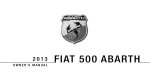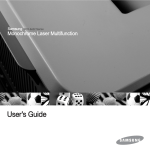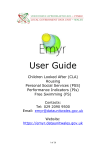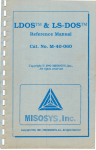Download TMQ Vol IV.i - tim
Transcript
Volume IV.i
THE MISOSYS QUARTERLY
I
-
Fall 1989
Volume N.j
Table of Contents
2
4
4
5
6
The Blurb
Advertising Rates
PD Software Librarian
MISOSYS Hard Drive now shipping
The family corner
5
Letters to the Editor
13
14
14
Resource: Bulletin Boards
Resource: Computer Clubs
Resource: Companies
DOS Subjects
The Model I Corner, by Ken Strickler
Model III Topics
Model 4 & LSDOS Topics
Doubling of files - revisited
Accessing the video screen from BASIC
MS DOS Topics
20
20
22
24
26
31
39
Applications for the user
Array load routine, by Robert C. Stone
Cataloging files with a word processor, by C. A. Ainsworth
File undating - FIJNDATE, by Roy Soltoff
Page display PRO-WAM application, by J. Verhelst
Using Profile 3 plus under LDOS, by Joe Kyle-DiPietropaolo
40
40
43
52
53
54
MISOSYS Products' Tidbits
57
57
60
61
diskDISK's DIR/SYS size
GO:CMD's ZCAT fixed
LB and mail merge
The Hardware Corner
XLR8er and GT-180, by Jeff Joseph
XLR8er installation in gate array with hires graphics
66
66
70
List of Advertisors
Anitek Software Products
Computer News 80
Cornucopia Software, Inc.
Frank Slinkman
Hypersoft
Microdex Corporation
MISOSYS, Inc.
Pacific Computer Exchange
Powersoft
Practical Programs
RANTECH Software
T/Maker Research Company
The File Cabinet
TRSTimes magazine
The Blurb
-1 -
18
IRC
15
MP
19
65
64,65,77,78,79
14
16,17
MP
56
15
15
MP
The Blurb
Volume IV.i
THE MISOSYS QUARTERLY
Well folks, here I am again. There's certainly some important news to relate as
far as the hard drive project goes: by the
time you read this Twill have commenced
shipments. Details on the drive package
appear later in The Blurb.
I began last issue with some complaints
about trouble reports directed to MISOSYS
concerning programs which MISOSYS
has no responsibility for support. Let me
touch on another aspect of trouble reports: the ineffective report.
I recognize that when someone has a
problem with something, he or she certainly wants the problem fixed. But a
report which provides no information
whatsoever does nothing to satisfy aresolution of the problem; it only serves to
waste the time of the person submitting
the report as well as my time in trying to
extract information when none is available. There are many folks out there who
appear to lack the insight as to how to
report a trouble. Here's a small sample of
a representative report which cannot be
resolved.
User: I have had this LS-DOS 6.3 since
1987 and I can't get it to work.
-
Fall 1989
Me: But the instructions said to put the
6.3 disk into drive 0.
User: That's what! meant.
Me: Okay, so the 6.3 disk was in drive 0
and the 6.2 disk was in drivel. Then what
did you do?
User: I typed the BACKUP command.
Me: Exactly what BACKUP command
did you type?
User: I typed BACKUP 0 to 1 (SJ,OLD)
Me: Then what happened?
User: Nothing.
Me: You mean nothing happened? The
cursor just sat there blinking at you?
User: No, the BACKUP command started
to execute.
Me: What do you mean, "you can't get it
to work"?
Me: Oh, then something did happen. Did
the BACKUP copyright message appear
on the screen? Were any files copiedfrom
to 1?
User: Only the ID gets transferred.
User: I don't know.
Me: Can you tell me exactly what you
did?
Me: Could you please go back andfollow
the directions of the update documentation. Write down exactly what you type
and what happens on the screen. Then
call me back with your results.
User: I followed the instructions in the
manual.
Me: Please. Telling me that you followed
the instructions gives me no information
as to whether you followed the correct
instructions nor does it tell me you understood what you read. Could you please
tell me exactly what you typed and exactly
what the results were?
User: I put the 6.2 disk into drive 0.
The Blurb
o
For those to whom this flame is directed,
trouble resolution is as good as the trouble
reporting. When you are experiencing a
problem with whatever you are doing,
before you even think about making a
phone call or writing a letter, please have
all your facts at hand. It is always important to provide as much information as
possible. Even if you are not computer
literate, there is at least some basic information which should be available. It is
- 2-
Volume IV.i
very important to be able to relate exactly
what you typed and what the response
was - even if it takes many sheets of paper
to write down the information. Reports
such as "I followed the directions" serve
no purpose whatsoever; such a report only
points out that reporter is really not interested in what he or she is doing.
Many times it is important to submit a
detailed written report with a disk, or
disks, containing files which can allow
the complete re-creation of the problem.
In fact, submitting an example of the
problem on disk actually saves you the
time to print out a letter; you can just
submit the letter on disk AS A PLAIN
TEXT file.
If my readers think this is an isolated
incident, you are mistaken. Day in and
day out, MIS OS YS receives reports such
as the above. I sometimes wonder how
well an automobile would be serviced if it
was taken in to the repair shop with the
complaint, "my car won't work". Question, "What's wrong with it?" Answer, "it
won't work." But I doubt that such a
dialogue happens. Perhaps the repair shop
may get a confusing report such as "my
car is making a funny noise". Question,
"what kind of noise?" Answer, "it sounds
like someone wheezing". Well that is
actually useful information.
Maybe I'm all wet in this regard, but I
think a little caring would help. I'm not
asking everyone to become computer literate. What I'm asking is that folks take
some time to precisely identify what they
are typing, and whatresponses, if any, are
being generated. Use your common sense
I have from time to time been asked the
question, "Any chance of ordering a subscription to DISK NOTES?" I have considered that issue, and I have determined
that it would not be practical to do.
The Blurb
Volume IV.i
THE; MISOSYS QUARTERLY
For one thing, publishing THE MISOSYS
QUARTERLY is not a profitable venture.
I do it for three reasons. One, I feel I must
provide some vehicle for written support
ofMISOSYS products. Two, it provides a
vehicle to present information and news
four times a year. And three, it provides a
means of advertising products which
generates sales. From an economic standpoint, I can justify the expense in time and
money for publishing TMQ only if I can
capture enough product sales as a direct
result of that effort. The coupon provided
with TMQ helps with that effort. Most
folks don't send in the coupon and order
just DISK NOTES.
-
Fall 1989
How about just taking a good look at your
TMQ address label for the expiration date
and send in your renewal without a statement? That will save me a few scheckels.
Bryan Headley forwarded word to me
that the MAX-80 newsletter has finally
died. This may impact but a few of my
readers, but the newsletter was published
by MAXIMUL, the MAX-80 user group.
Those still with an interest in the MAX-80
may contact Bryan directly; note that he
recently moved. His new mailing address
is:
Another reason is that doing one more
thing special about distribution would take
up more time. Another flag to keep and
maintain; another sort to do; another label
run to prepare. There is just not enough
folks interested to justify that effort.
Another few readers have asked, "Why
don't these renewal invoices ever fit in
the return envelope?" Hey, that's a good
question. How about an answer?
The statement I use for invoicing TMQ
renewals is a standard NEBS X9060-1
form. This form is 6.5" wide by 7" long
with the perforations removed. The standard size return envelope available from
NEBS is 3-7/8" by 6-1/4". The standard
double window envelope used to mail the
statement is 3-5/8" by 6-7/8". The standard double window envelope used to
mail the statement is 3-5/8" by 6-7/8".
There is a long return envelope at 3-7/8'
by 8-7/8" which would fit into a double
window envelope at4-1/8" by 9". Costs of
the larger size are more, but not significantly more. On the other hand, if you put
a narrow statement in a long envelope,
there is a tendency for the statement to
slide inside the envelope. If that occurs,
the addressee field could shift out of view;
that would either delay receipt or result in
non-delivery. Typically, the wider envelopes would be used for wider invoices.
Does it really take that much effort to fold
up the statement and mail it back? Or do
some folks just have nothing else to
complain about?
The Blurb
On the other hand, anyone with an input
concerning the MAX-80, consider directing that input to THE MISOSYS QUARTERLY.
Here's an interesting item which appeared
in the June 1989 issue of Seagate's RESELLER REPORT. The question, concerning itself with hard drive usage, was,
"Which wears the spindle bearings more,
continuous spinning or powering up and
down every day?". The answer was, "There
is no difference, with regard to spindle
bearing wear, between continuous spinning and powering up and down every
day. However, the power surge caused by
turning a computer on and off is harder on
the drive and computer electronics than if
the computer remained powered on."
But the next question may be the answer
to what has been on everyone's mind.
"Does data add weight to a disc drive?"
And the answer is... "Data bits on a disc
drive are changes in the polarization of
the magnetic flux on the platter. These
changes in magnetization cause no weight
change in the drive."
Volume IV.i
tinue to make changes to the "look and
feel" of TMQ. I am getting quite pleased
with its appearance. Hopefully, its content is of benefit to my readers. Too bad
the number of subscribers has not been a
success. For all of the time and effort I put
into this magazine, I certainly expect more
than a thousand readers. Let me give it
one more year. To all of you who are
supporting my efforts, thanks for being
there.
I set aside space in TMQ as a service to the
Model 1/111/4 community of users to publicize the following three things: a list of
phone numbers of companies still servicing and supporting this market, a list of
public computer bulletin boards, and a
list of computer clubs which support the
TRS-80 user. The responses received to
date appear in the Letters to the Editor
column (note that the list of 'Resource:
Companies' was generated by me). Mail
me any additions, deletions, or changes.
Our target for mailing the THE MISOSYS
QUARTERLY is the last week of the respective month as follows: Spring issue in
February, Summer issue in May, Fall issue in August, and Winter issue in November. I slipped a little on this issue as
you will (have) read about elsewhere.
Note that your mailing label usually has
the expiration date of your subscription.
For instance, those with "89/11" Complete their subscription with this issue. If
you want to save me the cost of mailing a
renewal notice, send in your renewal fee
quickly. I usually wait about a month
after TMQ is mailed before sending out
renewal notices.
As a post script, this issue initiates the
fourth year of publishing effort. I con-
- 3 -
The Blurb
Volume IV.i
THE MISOSYS QUARTERLY - FaIl
If you are interested in reaching a dedicated TRS-80 audience, consider THE
MISOSYS QUARTERLY. If you have a
TRS-80 Model III or 4 related product to
sell, you can reach these buyers by placing your advertisement in our publication. TMQ is read world-wide. Our subscribers are predominantly in the United
States; however, we do have a significant
number in Canada, Europe, and Australia.
file to our Compuserve forum [PCS-49],
and want it to receive general distribution, please also mall a copy on disk to
Vic. There is no legal provision for downloading files from Compuserve and redistributing them. Some of our readers
who do not have access to our forum have
an interest in those submissions. So if you
want to help out the most numbers of
fellow users, don't limit your submissions
to just one source.
Current space rates are as follows:
Full page
Half page
$125
$75
Quarter page $50
Ninth page
$20
Note the ninth-page ad layout designated
'The Marketplace', which is the last page
of this issue. I compose this so you have
no artwork charge. Just submit your text.
We accept only black & white ads; however, ads for our inside covers are printed
in the same color as the cover (TMQ
alternates between PMS colors: green 354,
purple 266, blue 293, and red 199). If you
would like to place your ad in THE MISOSYS QUARTERLY, give me a call.
Each issue of THE MISOSYS QUARTERLY
usually contains program listings, patch
listings, and other references to files we
have placed onto a disk. DISK NOTES
4.1 corresponds to this issue of TMQ. If
you want to obtain all of the patches and
all of the listings, you may conveniently
purchase a copy.
DISK NOTES is priced at $10 Plus S&H.
The S&H charges are $2 for US, Canada,
and Mexico, $3 elsewhere. If you purchase DISK NOTES 4.1 with the coupon
which accompanies this TMQ issue, you
can save $2.50; the cost then being only
$7.50 + S&H.
Subscribers, please mention TMQ when
you call or write to these advertisers; they
deserve your support.
Vic McClung has volunteered to be the
librarian for the collection of TRS-80
public domain diskettes. Henceforth all
requests and contributions be directed
directly to him at:
For out of print issues, we are providing
back issues of THE MISOSYS QUARTERLY via copier reprint. The price is
$12.50 plus $2.75 S&H in the U.S. and
CANADA. For foreign zone D, the S&H
rate is $5.50; zone E is $6.50. The price
for regular back issues still in print is $10
+ S&H. We are currently out of print on
all issues of Volume I and Volume II.
Here's a synopsis of past issues:
Volume I
III.i.
The Blurb
Volume IV.i
Application Window; XMODEM in
C; Getting into computer math, part
I; TMQ Volume I index.
fflui
Getting into computer math
Part 2; Writing interactive RATFOR/
FORTRAN programs; PROEnhComp: a review; Desktop publishing and the Model 4; A better
TERM/APP; adding floppy drives;
and a new XLR8er interface.
IlLili The CRC program; PG: a
page display program; Locating high
memory routines; FIXMA3; Jumbo
tape backup for PC clones; New style
for TMQ using Pagemaker; and an
Index to Volume H.
Checking for a ifie from
Model 4 BASIC; Surviving the Hard
Disk crash; An "interview" with
Niklaus Wirth; Keep your printer clean
and oiled; On-line HELP with PROWAM; MISOSYS announces availability of Hard Drives; Logic in the C
language.
IILix
AB-25 and AB-36 Switchboxes
I have a small handful of the DB25-type
switch boxes in stock; these can be used to
switch your serial port between two devices. The box terminates in female DB25 connectors. I also have AB36 boxes to
switch two Centronics parallel printers.
$25 ($4.50 S&H) gets you either one.
XLR8er Update
Don't forget the new lower price of the
XLR8er boards. Pricing of the XLR8er
board is as follows:
XLR8er with OK RAM is $150 + S&H
XLR8er with 256K RAM is $200 + S&H
See the index in issue
DED-86 Update
Volume II See the index in issue
III.iii.
Note that if you upload a"public domain"
1989
Reading NEWDOS/80
disks; An LB archival utility; Popup
fflj
4
For you MS-DOS users, make note of the
new lower price for DED-86. See our ad
in this issue.
The Blurb
Volume IV.i
THE MISOSYS QUARTERLY - Fall
MISOSYS Hard Drive
MISOSYS is now shipping its long awaited
hard drive package. Details on this package and its various options follow.
The drive case is 7" wide by 5.25" high by
15.5" deep; it is beige colored. The drive
case holds two half-height drives, power
supply and fan, controller, and host adaptor. The 60 watt power supply has an
internal jumper plug to switch between
115 volt and 230 volt AC input. The front
of the case has an LED indicator for
power on. The rear of the case has a
NEMA connector for the AC power cord,
fuse holder for the AC, power switch, and
a 50-pin SCSI female connector for the
host interface.
Iv11SOSYS is shipping complete drive
packages currently with a Xebec 1420 or
an Adaptec 4000A hard disk controller.
These two controllers are essentially
equivalent in operation with minor variations between them concerning the for matting commands. Both of those controllers use a subset of Small Computer
Systems Interface (SCSI). The Adaptec
4000 was used by Lobo Systems for the
WIN series of hard drives associated with
the MAX-80. Orders specifically for the
MAX-80 will be provided a drive package using that controller.
A small (3.6" by 6.3") host adaptor circuit
board interfaces the 50-pin expansion port
of the TRS-80 (host) to the 50-pin SCSI
port of the hard disk controller. The Host
adaptor is designed and manufactured by
IvIISOSYS or its contractors; uses a state
of the art Programmable Logic Device
(PLD) for address decoding and control.
The board includes a four-position DIP
switch of which one position is used to
differentiate between the two types of
controllers being provided. One position
of the switch is read by the software to
automatically adapt to either controller.
Remaining positions, as well as a spare
one-position jumper plug, are currently
reserved for future use. Software provided with the host adaptor supporting the
S 1420 and 4000A controllers includes:
1) A low level formatter which formats
the drive(s) based on the drive's characteristics input by the user. All complete
The Blurb
drive packages provided by MISOSYS
will be low-level formatted. This process
writes the drive's characteristics to the
drive so that the installation program can
read the parameters from the drive, thereby
eliminating the need to re-enter that data
during installation time.
2) An installation utility and driver used
to connect the drive to the operating system and partition it into segments.
3) A high level formatter used to add
operating system directory information
after first verifying the high-level readability of each data sector.
4) A sub-disk partitioning utility used to
create "floppy-sized" storage areas on the
drive partitions which are used to emulate
additional drives and expand the number
of files which may be stored.
5) A utility to archive the hard disk files
onto floppy diskettes.
6)A utility to restore archived files to the
hard drive.
7) A utility to park the hard drive's read/
write head to a safe area on power down.
At some near future date, MISOSYS will
also supply a software installation facility
for generic Xebec S1410A controllers.
The Xebec S 1410 was popular a number
of years ago, and was used by YR Data,
ARM, and others. It also is available as
the Konan DJ10 and another manufactured by Scientific Micro Systems.
The host adaptor has provision for a hardware real time clock module. This option
uses a Dallas Semiconductor DS 1287 clock
module. Its internal battery has a lifetime
in excess of 10 years. Software is provided to update the operating system's
date and time data areas from the time
data stored in the clock. The clock modale has an internal RAM area of 64 bytes,
14 of which are used by the clock. This
leaves 50 bytes of RAM available for
your use. The RAM is accessed by simple
port I/O commands. Since the RAM is
battery backed, it is non-volatile; its contents are retained even when the power is
turned off.
- 5 -
1989
Volume IV.i
Another option which is available is a
joystick port and joystick. A Kraft MAZEMASTER joystick is provided with this
option. The joystick is a simple 4-position
switch action joystick with a fire button.
The port interface is identical to the joystick available some time ago from Alpha
Products; thus, any software which operated from that joystick will operate from
this one. Additionally, MISOSYS is providing a keyboard filter which allows the
joystick to generate five keycodes; one
for each of the switch positions plus one
for the fire button. The filter provides for
dynamically changeable character repeat.
A SETJS utility is also included which
can be used to change the values of the
generated "keystrokes" after the filter is
installed. The option includes the joystick, a cable connecting the host adaptor
header socket to a 9-pin D-subminiature
socket, and an integrated circuit.
Twenty megabyte drive packages will be
provided with a Seagate St225 half height
hard drive. Forty megabyte packages will
be provided with a Seagate ST251 28
millisecond 40 megabyte hard drive.
Drive packages will be offered as 'preassembled kits'. Your 'kit' will be assembled to order and fully tested; all you
will need to do is plug it in and install the
software. Drive kits require a50-pin SCSI
to 50-pin edgecard host connecting cable
(see price schedule).
The following prices are currently in effect and are subject to change:
Note: shipping weight will be approximately 20 pounds per drive kit; freight
charges are additional. Allow two weeks
for personal checks to clear your bank.
The Blurb
Volume IV.i
THE MISOSYS QUARTERLY - Fall 1989
A few folks noticed that I omitted this
column in the last issue of TMQ. I did get
some letters asking what happened to it;
that it was missed. I got no letters saying
"glad to see it's gone." So here it is again.
And I thought no one noticed... Have no
fears, I'm not going to bring you all up to
date by posting the happenings of the last
six months. Let me just note some of the
recent events.
We were supposed to take the week of
August 6th off for vacation. Our original
plans were to spend the time at Lake
Anna, a large lake about 70 miles south of
here. We have a small lot by the lake in a
subdivision, and a small 15.5 foot tn-hull
outboard boat. Unfortunately as luck would
have it the weekend before that, the boat's
motor developed a problem and I had to
take it in to the "shop" for repair. After
being told there was no problem in having
it ready in time for our vacation, we
proceeded to wait. It's the 27th of August
as I write this and the boat is still not
ready!
So our vacation plans were fizzled. Al-
though we '--.•:i••. .
have a
small
travel
trailer on
the lot,
since boating is the
only thing
to do, we
decided to
stay home.
On the
other
hand,
maybe
fate was
working
for us as
Brenda's
maternal
grandfather took seriously ill and was
hospitalized. We were at least home to get
the news. Brenda decided to fly down to
Lake Placid, Florida to lend support to her
grandfather, mother and others in the family. I remained at home to take care of our
three children; I also had planned to paint
Stacey's bedroom - a job which I tackled
and just about finished.
We were visiting with Pa and Grandmother over the 4th of
July holiday (at least it's
a holiday for us Americans). Although he was
A very good spirits and
everyone enjoyed the
visit, I think we all knew
he was going to be with
us but a short time. We
were all saddened that
Pa passed away on August 15th. At least at 85
years of age, he did live a
long and productive life.
He will be missed by us
all.
Brenda was away for over
two weeks, which left me
with my hands full trying
to keep three youngsters
occupied, as well as finish painting, and trying
to get some office work
done. Needless to say,
TMQ fell behind, soft-
The Blurb
- 6 -
Volume IV.i
ware and documentation efforts for the
hard drive fell behind, and I don't think I
was able to answer but a few pieces of
correspondence. I really got to appreciate
the hardships of single parent. My neighbor said "I bet you ate out a lot". To which
I replied that it would take more effort
getting three kids ready to go, more energy to keep them under control, than it
would to make meals at home." Actually,
I'm a pretty good cook.
Benjamin is growing like a weed. All four
of his molars are through. He eats just
about everything he is given. And he
seems to be able to get into everything he
shouldn't be getting into. Luckily he's not
climbing out of his crib, yet. He'll be
getting his 15-month checkup next month.
My the time does fly. He's very interactive.
Stefanie starts kindergarten next week
and is going to a brand new school which
was just completed in our subdivision.
She and Benjamin get along great; they're
always playing together. When they get
older, I'm sure that the two of them will
be good pals.
Stacey starts first grade next week at the
same school as Stefanie. She's already
reached 50 pounds and is almost four feet
high. Over the summer, she has certainly
become a reader. Stacey has always had a
large speaking vocabulary; but I am surprised at how many words she is able to
recognize now while reading.
The Blurb
Volume IV.i
THE MISOSYS QUARTERLY - Fall
what the future holds for you and your
company.
Fm Bill Gee: Dear Roy, I recently received the latest issue of The MISOSYS
Quarterly, and noticed that my subscription expires with this issue. I thought long
and hard about getting a renewal, and
have finally decided not to. The main
reason for this is that I no longer use my
old Model 4. It has lived a long and
productive life, and is now relegated to a
retirement on the shelf of my garage.
The course of my career as a System
Engineer with Radio Shack required that
I keep up to date knowledge concerning
the Model 4 and its software. Now that I
have transferred to the GRiD side of Tandy,
I find that I will probably never again
have to tell someone why they cannot
enter a date after 1987. Rather, I have
to tell them why their favorite program will not run in the Compatibility
(???) Box, better known as the Compatibility Coffin.
Please allow me the luxury of suggesting
cadence to one who employs his own
drummer.
The days of the Models 3 and 4 are numbered, and with low numbers at that. The
remaining users will fall into two categories: (A) Those who have memorized the
keystrokes necessary to produce a result
without really knowing why it works, and
(B) Those who know the machine and
software intimately and are satisfied with
the functionality it provides. Group A
will never switch because that would mean
abandoning old habits and
having to learn new
ones. Group B is
probably
_•
1
I
roi
t_
1989
Volume IV.i
taken over the lower end of the MS-DOS
world. Other operating environments suffer
from either a lack of market penetration
or a litigious and jealous parent. My only
observation is that OS/2 is pretty much
virgin territory. Large, full-featured
applications are available (some in vapor
form!), but what about the rest of us? I
believe that the price ofhardware will fall
enough to put platforms capable of making good use of OS/2 within reach of most
people in a year or two. Even now, you
can buy a fairly decent OS/2 system for
about what a 48K Model 3 cost 6 years
ago.
As an aside, have you considerel the
potential within the world of OS-9?
"To thine own self be true." I cannot
remember the source of the quote!
Thank you for allowing me the privilege
of a soap box, if even for only a moment.
Fm MISOSYS, Inc: Bill, you
have good perception. On the
other hand, programming commercial applications for OS/2 or for
the WINDOWS environment is beyond
the resources of a sm all company such
as mine.
,f
I have always enjoyed the format of
TMQ. The family updates lend
a "just folks" atmosphere to a
publication that can too easily
become bound up in flights of
technical fancy. The reprinting of your correspondence
helps to share the knowledge
and experience of many and
varied users to all your readers. I particularly enjoyed the
volumes written about hard drives in this
issue. The technical discussions are as
clear and understandable as is possible in
so complicated a field.
involved
with more than one
kind of system anyway, and has made
an intelligent choice to remain where they
are. As new opportunities are limited, my
suggestion here is to keep tight control on
how much time you invest in this area.
Fm Charles H. Stones: Here's my check
for $25 for another year of The MISOSYS
QUARTERLY. The "interview" with
Niklaus Wirth in Ill.iv was worth (wirth?)
more than the cost of a year's subscription. I'm looking forward to a continuation of the Soltoff computer math articles.
In the past few issues, I have noticed what
looks to me to be some notes of frustration
in your Blurbs. Much of this seems to
stem from the lack of a 30 hour day. More
appears to be caused by frustration over
having to do Radio Shack's job for them
(and for free, yet!) and uncertainty about
The software industry is dominated by
big business, big egos, and big lawyers.
They have pretty much taken over all the
high end stuff. There is very little room
for a small business to make a profit in
this environment. Those who have no
need of profit for whatever reason have
By the way, for the many fans of TED (the
version that came with 6.3), you might
include in some future issue of TMQ a
crashproof means of invoking TED while
in BASIC without having to return to
DOS.
Letters to the 12ditor
U'
-7 -
Letters to the Editor
Volume IV.i
THE MISOSYS QUARTERLY - Fall
1989
Volume IV.i
Fm MIS OSYS, Inc: I had hoped to continue into the fourth article on the math
series in this issue, but as you probably
read in The Blurb, I was really overloaded. Things should be more normal by
issue 4.2; look for it there.
integrity program approved last December.
4 but can't seem to find it in any catalog's
any more.
The evaluation method, developed by the
SEI at the request of the US Air Force
ranks companies on five levels:
Fm MISOSYS, Inc: Sales of computers
are no different these days from sales of
any other commodity merchandise (like
planes, trains, and automobiles).
There is no way to invoke TED/CMD
from LS-DOS's BASIC as TED is not a
"library-type" command file. Better to
consider installing PRO-WAM and use
the TED/APP which comes with the Mister
ED application pac. That's the way to
have a pop up editor with just about every
feature I put into TED/CMD (which, by
the way, was derived from TED/APP).
TED/APP gives you a 32K editing buffer
any time you can pop up PRO-WAM; you
do need one free memory bank to get to
TED/APP.
• Ad-hoc/chaotic software development
• Intuitive development based on experience
• Qualitative development employing
metrics
• Statistical process control
• Automated software development.
The following is excerpted from the ar ticle, "Experts expect DoD to get tough
on software suppliers" which appeared in
the June 29th issue of Electronic Design
News.
The Defense Advanced Research Project
Agency's Software Engineering Institute
says it has trained groups within all three
services in a tough new evaluation method
for the trial-source selection of militarysoftware suppliers.
The training is part of SET's Contractor
Software Engineering Capability Assessment (CSECA) project, but experts expect the DoD to quietly implement the
method as a qualification screen within
two years. The problem: Most software
shops still employ "chaotic" programming practices.
Although the DoD would not comment on
whether it intends to exercise the trained
groups, sources in side the Software Research Center at Wright Patterson Air
Force Base, OH, confirm that the DoD is
considering additional requirements to
MIL-STD- 1803, a software development
Letters to the Editor
Based on an SET survey of 113 softwaredevelopment organizations now doing
business with the DoD, SET found that
85% operate at the first level and 14%
operate at the second. Only one organization operates at the third level.
Fm Bryan J. Barbalace 76010,2320:
Will Radio Shack hire any DUMMY to
sell computers?
This morning I went to my trusty Radio
Shack dealer, in search of an editor/assembler program. This was the most
depressing morning I've had in a very
longtime. The sales person laughed at me
and told me to buy an MS-DOS machine.
He told me they had a CUTE model on
sale.
They had to pry my fingers from this
IDIOT'S throat and told me never to
come back. One consolation was when
they were beating me trying to get me to
release the salesman's throat, they hit me
with THE SOFTWARE BUYER'S
GUIDE. I am very fond of my Model 4
and after perusing this guide I became
even more depressed.
Does anyone know where I can get an
editor/assembler for my trusty Model 4.1
would also like to get a copy of Vidtex. I
remember seeing a version for the Model
-8
-
How's this grab you? I asked one of my
DRAM suppliers about the quality of some
"pulls". The remark was that "they are
very pretty"! Incidentally, if you don't
know, the term "pulls" means memory
previously installed in boards where the
chips were pulled for re-use. There are
"pulls" and "trimmed pulls". The latter
usually arises from the removal of soldered DRAMS which had the excess lead
length clipped when the chips were first
installed and soldered. But "pulls" being
"pretty"?
Fm Donald Shelton: My M4's (4 of them)
do a lot of things better than MessyDos
machines, thanks mostly to LDOS/
TRSDOS 6. Every time I even look at
MSDOS, I cringe at all the things it can't
do compared to LDOS. Then I really
cringe at thinking about learning a new
computing environment, just to be "current". The hundreds of hours necessary to
do that are hours I could be enjoying my
M4.
So Ijust sit back and relax. My computers
do everything I bought them for, and quite
a few things that I didn't even know they
could do. I laugh at people who are dumping their PC's for OS/2, to have the latest
thing. They lightened their pockets by at
least a couple of 0's, but if I feel like
another TRS-80 (4 isn't enough?), $300
and I'm set. Software is cheap too. So
there.
Roy, before you throw out those LDOS
refence cards you mentioned in TMQ, I
would be willing to distribute them to
anyone who wou send me a SASE, if you
would want that done. I would rather help
Letters to the Editor
Volume IV.i
THE M1SOSYS QUARTERLY - Fall 1989
find a good home for them.
But questions remain.
Fm MISOSYS, Inc: If you want to pay
for the shipping, I can send you all you
want. I tried to give them away and got
few takers. Anybody want an LDOS 5.1.4
quick reference card? Yours for a SASE
(a #10 envelope with postage for two
ounces - $0.45 currently in US). Want a
hundred? I'll box them up and send them.
Want a thousand? You got it.
My wife and I do a lot of work that
requires accurate time stamps in the directory, and we appreciate the convenience cf booting up without having to
answer the date and time prompts by
using Alpha Products' Newclock 80 board
in the I/O connector. Correspondence from
various vendors has convinced us a Y
adaptor would pose problems, were we to
opt for a hard drive while continuing to
use the board. That brings us to your hard
drive. But here are my questions:
Fm Mark Mueller: Just a warning: I
ordered "PC-Set" from Anitek and installed it on my non-gate-array 4P, according to the directions. It didn't work
according to their test program. Upon
investigation, I found that they had me tie
the TRS-80/IBM character switching to
port EC bit 6, which is the FAST/SLOW
switch!!! In order to get TRS80 characters, the machine has to be in 2 MHz
mode. It wouldn't even work with the
LeScript 2.0 demo I got at the same time.
After a few hours of head scratching, I
decided they wanted to be on the unused
bit 5, so I moved the chip select wire to
that pin, and guess what: It works fine.
Lescript works, but the test program Outputs the wrong values to port EC. I
haven't had time to call them about it yet,
but I will before the week is out. Just
thought that anyone contemplating this
mod on a non-gate 4P should know that
the instructions are wrong.
Fm Henry A. Blumenthal: Dear Mr.
Soltoff, Despite setbacks and modifications on your development of a hard drive
for the Model 4, I continue to be interested - primarily because it will include
an optional clock-and-calendar module.
Letters to the Editor
What will your policy be on service? Will
the parts and interfacing be standard to
allow the machine to be repaired locally
after its warranty expires? Will its time
module he similar to Alpha Products'
board, or will I have to patch SYSO/SYS
with different lines of code? Do I assume
that, even if the hard drive is turned off, its
clock will continue to serve the Model 4
in floppy mode using both LS-DOS and
LDOS, as is the case now with the Alpha
board? Finally, do I assume that the hard
drive can be partitioned to put LDOS files
in their own default logical drive, yet
allow data to be transferred from one to
the other if desired?
Fm MISOSYS, Inc: Dear Henry, in response to your letter of July 5th concerning our upcoming hard drive, let me respond to your questions.
It is for the very reason that you can't
reliably connect more than one peripheral
to the external bus that I decided to design
the hardware clock and joystick port options into my host adaptor.
A drive package uses a case and power
supply (standard item), hard drive (very
standard item), connecting cables (standard items), hard disk controller (standard item but not necessarily repairable usually replaceable), host adaptor (our
own design and manufacture), and our
software.
The clock module will not be identical to
the Newclock: it is in fact a current technology device and freely available. Certainly, if you switch from a NEWCLOCK
to some other clock, you will have to
unpatch SYSO. As of this writing, I have-
- 9 -
Volume TV.i
n't decided on the totality of the clock
software so I cannot say if you will need
to patch SYSO. I have implemented a
program which can be run from a startup
JCL to read the clock and update the DOS
storage areas. I'll probably also provide a
patch t6 SYSO for those wanting to avoid
using a program to read the clock on
BOOT. Additionally, I expect to provide
a patch to SYS3/SYS to read the clock
and update the system storage when a ifie
is closed. This process avoids taking up
any resident memory for clock processing; I don't believe in constantly reading
the clock on an interrupt basis as that
slows the processor down.
If the hard drive is turned off, then the host
adaptor is not powered, and the computer
will be unable to access the clock; however, if the hard drive is powered up upon
booting, the accurate date and time will
be loaded. Updating the time will then be
performed by the DOS until the hardware
clock again becomes available. The clock,
itself, will continue to run for years; the
internal battery is good for a minimum of
10 years.
The software for drive installation will be
similar to other hard drive software we
have generated; you will be able to partition the drive for more than one DOS.
Fm M.E. Easey, United Kingdom: Dear
Sir, I am interested in purchasing a MISOSYS Hard Disk system for my Tandy
Model 4P computer. My computer has
been modified according the January 1986
issue of 80 Micro to accommodate two
extra drives; I have fitted two external
Canon 210 DS drives.
Will you please advise me if you can
supply a hard drive to run on the UK
electricity system that will work with my
current drive configuration. The U.K.
electricity supply is 220/240 Volts at 50
Hz. My local Tandy Store can supply a 50
watt converter/transformer (Tandy ref 273140 1); as an alternative to a UK power
supply unit - will the Tandy converter
serve as a suitable power source? Can
you also let me know the length of the
connecting cable between the Model 4P
bus and the hard drive casing. I believe I
Letters to the Editor
Volume IV.i
THE MISOSYS QUARTERLY - Fall
have a late version of the model 4P - it has
a clustered arrow set. I am interested in
the 20 megabyte drive with LDOS 5.3,
Montezuma 2.2 CP/M and LS-DOS 6.3
drivers that you are developing. Please
let me know the price, shipping charges
and if you accept MasterCard.
components will be announced soon.
The host interface cable we are providing
will be four feet long. This connects from
the rear of the drive case to the rear of
your 4?. It has a 50-pin edgecard connector on one end of the ribbon cable and a
50-pin SCSI connector on the other; a
"SCSI connector" looks like what you
know as a Centrincs parallel printer connector but the SCSI is 50-pins.
At this time, we are not planning on CP/M
drivers. If we receive sufficient requests,
then we may consider implementing such
a driver. However if I were you, I would
not make a decision based on the speculation that we would at some time in the
future have a CP/M driver available.
I am enclosing an excerpt from THE
MISOSYS QUARTERLY issue 3.4 where
pricing was noted. Assuming the shipping
weight is 20 pounds, that would equate to
approximately $90-$ 100 at air parcel post
rates. I have not decided yet how we will
be shipping foreign orders; perhaps Postal
Union mailing is not the way to go.
As an alternative, you may wish to purchase less than a complete system. The
drive is heavy (5 pounds), and various
ST506-type drives should be available
locally to you. That would cut down on
the weight, the shipping charges, and, of
course, the VAT. Pricing for individual
Letters to the Editor
Volume IV.i
one computer. The same with the rest of
the software listed on the invoice.
We accept both VISA and Mastercard.
The one software package I was most
interested in was quizmaster. It works on
only one computer also. I can'tjustify the
many hours it will take to write multiple
choice questions and have them run on
only one computer.
Fm MISOSYS, Inc: DearM.E., This is in
response to your letter of July 3rd concerning the MISOSYS hard drive soon to
be available.
The power supply in our external hard
drive case does have a jumper plug to
switch to 230V; thus, you will need no
converter to deal with it. On the other
hand, the only power cable we will provide terminates in a standard American 3prong plug. The case has a standard NEMA
socket for the AC power cord. I would
suspect plug adaptors are available locally, moreso than in the States.
1989
Fm Lenox C. Smith: Dear sir, Please
refer to invoice 89-11147. Thank you for
your prompt service in sending the products to me. However I feel that I must
return all the products for a refund because of the following reasons:
When I wrote you requesting information, I explained my system consisted of
more than one model iv. No mention was
made that your software would run on
only one machine, nor was this indicated
in any of the descriptions. A prime directive when using computer software is
make backups. The same applies to computers. Don't try to do any serious work
without a second or third computer as a
backup. Of the three I have, one is working, the other two are in the repair shop.
One has a blown memory-chip. The other
has a broken drive. The turn around time
is about two weeks. The software you sent
looks like it would be very useful. However I am afraid to use it.
From the documentation it is indicated
that the software will run on only one
computer. It also indicates the data generated will not be portable either. It's a pain
in the neck keeping track of what is on
which disk. Keeping track of which disk
runs on which computer is more than I am
willing to endure. I cannotjustify the time
it would take to learn, test, and implement
your software if the data and programs
generated will run on only one computer.
The extra $60 for the "site/user" license
package for LS-DOS 6.3 is reasonable,
however the documentation does not say
how much the cost will be for the other
software on the invoice to be able to run
on more than one computer. The documentation which came with LDOS 5.3
doesn't say that it will run on only one
computer, but it will not run on more than
-
10
-
The products listed under the special sale
price (although very reasonable) don't
say whether or not they will run on more
than one computer nor what the charge is
if you want them to run on more than one
computer.
Therefore what do I need to do to return
all the products on the invoice? Do I need
a return authorization number or what?
Please advise.
Fm MISOSYS, Inc: First off Lenox, there
is nothing in any software package sold
by MISOSYS which prohibits you from
making as many backup copies as you
desire. But all copies are for your own
use; backups are not to be provided to
others. Thus, there is nothing which prevents your "prime directive" from being
satisfied.
Secondly, if you maintain multiple machines for hardware backup purposes, I
see nothing there which violates the "single
user" license; Our software is licensed for
use on one machine at a time. We have
many users with a machine at work and a
machine at home, legitimately using a
single copy of a software package because the use is limited to one copy at a
time. If you have multiple machines wi th
multiple users, then that justifies the requirement for a site license, or multiple
copies if a site license is not available.
There is nothing in Quizmaster which
prevents its use on more than one machine; I am therefore puzzled as to your
statement, "it works on only one computer also".
The wording specific to LS-DOS 6.3 is
the licensing stipulations prepared by
Logical Systems, Inc; MISOSYS inter prets them to allow use on more than one
machine but not CONCURRENTLY. This
interpretation is in line with that dis-
Letters to the Editor
Volume IV.i
THE MISOSYS QUARTERLY - Fall
cussed in point two above.
You will note from our flyer that any
product (other than a closeout) can be
returned within 30 days of the invoice
date. No prior authorization is needed. If
you don't care to honor our copyrights
and don't want to use our software, then
you may return the packages in "re-saleable" condition. Note that "The SOURCE"
cannot be returned.
Fm Dale Parsons: Dear Roy, Thank's for
your 6 March 1989 reply to my 2 March
letter about problem's running Visicaic,
and installing Memdisk as the system
drive on a Cat 1069 Model 4 [see TMQ
III.iv, page 32-ed]. The trouble was a sick
PAL chip.
The answer came when I picked up a used
Model 4 (initial 64K from factory) for a
grandchild. Lo, it ran Visicaic perfectly.
So did the old machine when the extra
memory bank, was pulled and the original
jumpers replaced. With a replacement
PAL, the old machine is doing all the
tricks I missed for so long.
I had forgotten the memory upgrade was
performed before getting Visicaic. This
came in a house cleaning "drop package"
at a Radio Shack store in Clearwater Florida
about February 1983. In addition the deal
included TK-Solver, Assembly Language
Tutor, the TRSDOS-6 Training Course
and a couple of tape programs for about
$60.
TK-solver had been touted as the greatest
math advancement after the discovery of
fingers and priced at $395 (or more?). A
real bonanza, right? Wrong! That thing
would set mathematics back five centuries. The training course wasn't much
better but I did get some reusable disks.
What prevented the same ending for Visicaic is one of life's little mysteries.
The assembly tutor and Hardin Brothers
Letters to the Editor
series in 80 Micro constitute the sum total
of my formal training in assembly language. After purchasing Pro-Create from
you in August 1987, I finally made the
first faltering moves early this year. I
soon learned some things I didn't think I
had to learn. One of the early programs
gave the right answers but also decorated
the screen and was stubborn about repeating as it was supposed to. Somewhere
was a note about an OD terminator to
"flush the type ahead buffer". This may
not be THE solution - but it works! Ahha, maybe Visicaic too? Well, it did change
the trash filling to a solid freeze up.
1989
Volume IV.i
maintain a list of more than 500 commercial programs that run on our snobbish
machine.
The Tandy 2000 Orphans can be reached
by mail at 387 Main St., Westport, CT
06880
Although "The Source" is largely a deep
mystery, I am having a heck of lot of fun
with it. If you have any commercial deciphering publications available, would
appreciate knowing about it.
Fm Frank Gottschalk: Gentlemen, I
recently bought an old Model ifi Motherboard as a backup and/or parts. It had
another board piggybacked on it that I
need information for.
Now for two questions in your letter: (1)
No, I was not attempting to install Memdisk
as single density and (2) have never tried
the spooler utility. Finally, many thanks
for your effort and renew my TMQ (TM?)
subscription. And, oh yes, My rebuttal to
Jane Layman is withdrawn,
It is numbered SP1-3 Rev A and was
made by Process Control Technology in
Stockton, CA in 1981-1983. I have been
unable to make contact with them. Old
ads in 80-Micro indicate it might be a
versatile disk controller and/or a speedup
kit.
My biggest problem is that the wire from
Pad"A" was disconnected and I don't
know where it should go. Does anyone
have any documentation, installation info
or description of such a board or know
where the Pad"A" wire should go?
Reprinted from PC/Computing April 1989
Fm David R,, Westport Connecticut:
Your December message of hope to orphaned computers, "Gone But Not Forgotten," threw the magnificent mongrel
Tandy 2000 into the category, "gone and
forgotten."
But the biggest user group for any one
computer, the Tandy 2000 Orphans, is
handling the questions and problems of
almost 1,000 members, providing out-of
print documents and disks, and publishing its magazine, The Wimper.
Our members have learned to boost memory
to a megabyte and hard drives to 142MB.
We've adapted 3.5-inch drives and 20MB
snap-in hard drives that cost $60. And we
- 11
-
Any info would be appreciated. Send
copies to: Frank Gottschalk, 785 Maya
Court, Fremont, CA 94539, or call Collect to (415) 651-2313.
Fm Michel Houdè, Compiegne, France:
I'd like to answer a few questions about
Michel's patches for the XLR8er. First let
me tell everyone that I was aware of all
the methods that would increase the theoretical speed of a 111)64 180 Model 4/4P.
We all have the same reference book.
Letters to the Editor
Volume IV.i
THE MISOSYS QUARTERLY
If someone was to design a new computer
built around the HD64 180 microprocessor running at 6.144 MHz, things would
be easy. Unfortunately, we have to deal
with Model 4/4P's built around the Z80
running at 4.055 MHz. It is a sad fact of
life that we may have to choose between
speed and reliability.
What strikes me when I read the discussionsin TMQ III.iii is that very few people
relate experimental facts and theoretical
assumptions. Everyone is trying to push
the limits by setting or resetting this bit
into that port, claiming a (theoretical)
percentage of speed increase. But no-one
actually tried to measure the real values
and show the unreality of the expected
increase. Like no-one wants to see the
relation between erratic behavior and so
called speed increase!
As a researcher, I am accustomed to the
scientific method. Which means that
everything you write must be proven or
provable. If experimental facts give different results than expected by theoretical
computations, then you have to revise
your model.
When I wrote that setting 1 wait state and
refresh period to 40T instead of 0_ws and
80T, speed loss was only 8 %, the only
reaction was: we must get rid of these 8 %.
Nobody wondered why it was not 24%, as
predicted by theory.
Please have a look at the values in TMQ
ffl.ii pages 79-80, and TMQ II.ii page 54.
Nobody should believe that Rubin's test
is the definite speed test for Model 4's.
But it is short and easy to implement and
as a rough test it should be OK. Note that
the original program as published by Roy
runs interrupts enabled, so as to use the
internal clock as an automatic stop watch.
I ran the original test to make direct
comparisons with Roy's results, and the
same with interrupts disabled to measure
"pure speed" (2 convenient calls to
@SOUND helped use of a manual stop
watch).
All 3 tests with El gave the same results as
Roy's.
The first obvious remark is that all speed
addicts should run their computer with
Letters to the Editor
- Fall 1989
interrupts disabled. They would get a 5 %
speed increase. I'm not sure it would be a
good idea.
It is important to note that the times for
standard Model 4 and 4P (108.0_s and
124.6_s) are exactly (within 0.5_s) the
times predicted by theory: 107.6_s with
no wait state and 124.1_s with one wait
state (4.055_MHz). If you make your Z80
run at 6.144_MHz and no wait state, you
should find 71.0_s.
If we follow the reference book and use
the new duration of each instruction, we
find that Rubin's test with DI, 0_ws, 80T
or 40T should give 56.7_s or 58.7_s. With
1_ws, 80T or 40T, we should find 68.0_s
or 70.5_s.
Who can tell me why my stop watch gives
68.3_s, 71.1_s, 71.2_s, 74.0_s, respectively?
I can accept a 5 % difference between
theoretical and measured times, (1_ws:
71.2/68.0 or 74.0170.5), but who can explain
the 20 % difference with 0 wait state?
Everybody should be able to reproduce
these values. For comparison purpose,
please note that these values are obtained
with Michel's patches installed. No
FIXBANK nor HIBANK nor FIXALL.
SETX/CMD is used, not SET180/CMD.
Rubin's test is run interrupts disabled.
Any other configuration settings may be
used. Your numbers may differ slightly
from mine but the ratios should be the
same.
Now let's be serious. The patches as provided give a 46 % increase in speed,
compared to a zero wait state Model 4, or
a 68 % increase, compared to an older 1
wait state Model 4. These are real numbers, measured with a stop watch, not
computed from a book! I tried other values. In some cases, my keyboard refused
to work correctly, while in others, I got
strange patterns on my screen. If anybody
wants to set or reset bits to try to do
theoretically better, do it! But please do
not complain if anything should go wrong.
Why didn't I try to do what the FIXALL
filter is supposed to do, i.e. temporarily
reduce speed when the keyboard is polled?
-
12
-
Volume IV.i
Well, I did! but first I find it hard to
believe that if something goes wrong with
the keyboard, everything else should be
right. To convince me, hardware hackers
must also answer previous questions.
Second, things are much harder to do than
it seems. It is much more than affiter. You
must take into account the possibility of
leaving prematurely the interrupt handler
when the BREAK key is pressed. To enter
DEBUG or any other application that
uses that genuine documented DOS function (SVC#103). You must think that the
TASKER is re-entrant. Any call to
ENADIS_DO_RAM re-enables interrupts.
The serial port may generate interrupts
while the TASKER is busy from the RTC.
And what happens when an interrupt occurs
while the keyboard driver is active? I
think that interrupt driven tasks must be
kept short, it seems paradoxical to slow
CPU down. Anyway, I wonder what the
real (read: measured) improvements would
be.
DO NOT USE FIXAWFLT with Michel's
patches. It modifies the CBAR and CBR
ports in a way that is strictly incompatible
with new @BANK handler. Please don't
tell me that you've been using it for weeks
without any problems, as it only means
you did not yet meet them.
The main purpose of the patches is to
allow the use of extended memory via
standard SVC DOS calls. On the other
hand, I strongly advise against patching
programs that are not "well-behaved". I
am sorry to say that the patches to LeScript
(TMQ, III,iii, 51) are worthless and dangerous! The program uses @BANK to
check the availability of banks 1 and 2, in
that order, but everything else is hardcoded. Which means that even if you
replace the values in the initial test (as the
patches do), and those banks appear to be
free, the program will always use banks 1
and 2, via direct hardware access! I wonder what the expressions "these patches
work fine" or "this patch has been tested"
really mean.
There are two ways to boot an ERAMDISK. The faster is to use ERAMLD,
then ERAMDISK (... ,F=N, ...). It should
be noted that it is possible to Dump and
Load only those banks that actually contain data (that's why the directory is re-
Letters to the Editor
Volume IV.i
THE MISOSYS QUARTERLY
stricted to cylinder#1). The other method
is to format a single-sided floppy disk
with the little known parameter (... ,D= 1,
...), which means: put Directory on cylinder#1. Then, after installing ERAMDlSK
(Type=5), do a mirror-image BACKUP.
The floppy and the ramdisk should have
the same name, or a JCL will abort, but
the cylinder count may differ. Don't forget to answer the question asked by
BACKUP.
Which leads me to an undocumented
restriction uncovered by John Coyle:
ERAMDISK (Format=No) is supposed to
be used after ERAMLD (L), with types #2
and #4. Type is supposed to be used with
a mirror-image backup. It was designed
to be used with a standard Model 4 using
180k disquettes. Well, I admit that my
reasons may not be everyone's. To allow
(T=5,F=N), change the mask used when
checking the GAT at x'33EF' from
01100111B to 01000111B (that's x'47'
instead of x'67'). I'm sorry for the inconvenience this restriction may have caused.
-
Fall 1989
Fm MISOSYS, Inc: In our issue ffl.ii of
The MISOSYS Quarterly, I requested input
Hope this helps a little bit.
Fm Ted DelIer 75515,1456: If you're
interested in BBS's that support Model 4/
4P/4D software, along with MS-DOS,
Model 100, C-64 (and even some model
III stuff on occasion), check out the following:
DataServe (204) 239-7103
are several TBS-80 groups active in the
Los Angeles area:
George Lee is the author of the BBS
software in use on both these boards
(REMS-BBS), and he is one of the most
dedicated supporters of the Model 4 around.
His REMS-80 #001 is the "mother board"
for several others around the country, and
there's a plethora of programs to be found
online.
Fm Michael Stark, San Diego, CA: I've
included a card with information about
my Model 4 BBS.
8-Bit Tandy BBS, San Diego, CA
300/1200/2400 8/N/1
Model I/III/4/100/102/200/OS-9
619-571-6366 (24 hrs)
Letters to the Editor
from any club or BBS still serving the
TRS -80 community of users. I wanted the
information to start a section in TMQ
which would list the known clubs and
bulletin board systems. In this issue, I am
publishing the two lists of responses I
have so far received.
If you are a representative of a club or
BBS catering to the TRS-80 users, and are
not yet on my list, please submit your
information.
REMS-80 #001 (505) 624-0811
Fm Roy T. Beck: Dear Roy, Following
Volume IV.i
- 13
-
In addition, I would be willing to include
an ongoing list of company addresses and
telephone numbers for those establishments still catering to theTRS -80. Advertising in TMQ is not a prerequisite to be
included in this list. Contact MIS OS YS to
be included.
Resource: Bulletin Boards
The Midlands Plaza BBS
Columbia, SC
300/1200 24hrs/7 days 803-776-9600
TRS-80 Model I; 10-Meg HD
MOTHERBOARD:
(415) 352-8442
8/N/1 94545 (SIG #2 for TRS-80's)
West End BBS
300/1200 baud, 24 hrs,
914-858-8722.
Model III; 10 Meg HID; TBBS 1.3.
hello, world
(817) 840-2140
300/1200/2400 8N1
24 hrs/day, 7 days/week.
Letters to the Editor
Volume IV.i
THE MISOSYS QUARTERLY - Fall
Stone Mountain, GA
(404) 292-7603
1200 baud, 8N1
Resource: Companies
Aerocomp, P0 Box 223957, Dallas, TX
75212 [214-637-5400]
Resource: Computer Clubs
Anitek Software Products, P0 Box 361136,
Melbourne, FL 32936 [407-259-93971
Mid Cities TRS-80 Users Group
(MCTRUG)
P. 0. Box 171566
Arlington, Tx 76803
Computer News 80, P0 Box 680, Casper,
WY 82602
HUB Computer Users Group (HUBCUG)
530 Buschman St.
Hattiesburg, MS 39401
Cornucopia Software, Inc., 1625 Beverly
Place, Berkeley, CA 94707 [415-528-7000]
National Amstrad Tandy & General
User Group
Oakfield Lodge, Broad Lane,
Ram Hill, Coalpit Heath, Bristol.
BS 17 2TY. Great Britain
Hypersoft, P0 Box 51155, Raleigh,
NC 27609 [919-847-4779]
NYBBLERS
CHABOT COLLEGE
25555 Hesperian Blvd.
Hayward, CA
Adelaide Micro User's Group Inc.
G.P.O. Box 214,
Adelaide, South Australia 5001
AUSTRALIA
F.J.Seccull General Secretary
TRS-80 SYSTEM 80 COMPUTER
USERS GROUP INC.
41 Montclair Street,
Aspley, QLD 4034
AUSTRALIA
SYDNEY TRS-80 Users Group
P0 Box 223
Bankstown 2200
AUSTRALIA
The Hobart Users Group Inc. (THUG)
P0 Box 420
Moonah, Tasmania 7009
AUSTRALIA
Letters to the Editor
1989
Volume IV.i
CA 95030, [408-866-0127]
TRS Times magazine, 20311 Sherman
Way, Suite 221, Canoga Park, CA 91306
Try-o-Byte, 1008 Alton Circle, Florence,
SC 29501 [803-662-9500]
Computer Reset, P0 Box 461782, Garland, TX 75046 [214-276-8072]
GRL Software, Suite 2O9, 1051 KLO
Rd., Kelowna, BC V1Y 4X6, CANADA
M.A.D. Software, P.O. Box 331323,
Fort Worth, TX 76163
Microdex Corp., 1212 N. Sawtelle,
Tucson, AZ 85716 [602-326-3502]
MISOSYS, Inc., P0 Box 239, Sterling, VA 22170 [703-450-4181:
Orders to 800-MISOSYS]
Pacific Computer Exchange, 1031
SE Mill, Suite B, Portland, OR 97214,
[503-236-2949]
Powersoft, 4951 Airport Parkway,
Suite 700, Dallas, TX 75248 [2 14458-1 197]The File Cabinet, P0 Box
322, Van Nuys, CA 91408
RANTECH Computer Systems, P0
Box 1101, Clackamus, OR 97015
[503-771-0390]
Storage Power, 10391 Oakhaven Dr.,
Stanton, CA 90680 [7 14-952-2700]
Tandy National Pails - Hardware [8 17870-5600]
T/Maker Research Company, 812
Pollard Road, Suite 8, Los Gatos,
RADIO SHACK
TANDY OWNERS!
Find the computer
equipment that TANDY
no longer sells.
PACIFIC
COMPUTER
EXCHANGE
buys and sells used TANDY
TRSDOS
XENIX
MSDOS
COMPUTERS &
PERIPHERALS We sell everything from Model 3's to
Tandy 6000's and all the printers and
hard disks to go with them. If we don't
have it in stock, we will do our best to
find it for you. We have the largest data
base of used Radio Shack equipment to
draw from. All equipment comes with
warranty.
PACIFIC
COMPUTER
EXCHANGE:
The One Source For
Used Tandy Computers:
1031 S.E. Mill, Suite B
Portland, Oregon 97214
503-236.2949
14 -
Letters to the Editor
Add $4.00 for ground shipment or $7.00 for
2nd day air shipment. California residents add
7% sales tax.
kw-
With Deluxe Documentation
$49
(Limited quantity)
$20
Set of IBM Compatible Disks as well
T/Maker Integrated Software includes:
WORD PROCESSOR SPELLING CHECKER
SPREADSHEET
DATABASE
UTILITITES
BAR CHARTS
APPLICATIONS LANGUAGE
This may be your last chance for a T/Maker in
its classic box and binder format. Regularly
enhanced until 1985, this is the same product
that sold for $450 and was referred to in superlative terms by major computer magazines.
T/Maker Research Company
812 Pollard Road (Suite 8)
Los Gatos, CA 95030
It's not just a very useful computer program,
it's a piece of computer history--the world's
first integrated package.
%4`11111111110
(If you have a PC Compatible, consider T/Master, the next generation:
o
o ____
o
o
o
Save Money!
The File DUMB::
PUBLIC DOMAIN SOFTWARE FOR YOUR TRS—BO
t
.
P.O. Box 322. Van Nuys, CA 91408
0
CABINET
C)
C)
OVER THE YEARS, THE FILE
HAS COLLECTED SOFTWARE
C,)
C)
FROM ALL OVER THE COUNTRY AND MANY PARTS OF THE WORLD.
tD
THE PROGRAMS HAVE
IS
C...)
CONSIDERED
BEEN
TESTED AND CATALOGED INTO WHAT
(")
TO BE THE LARGEST COLLECTION OF PUBLIC
C)
-
DOMAIN SOFTWARE FOR THE TRS-80 MODELS 1, 3. AND 4 IN
THE
WORLD.
EACH DISK IS FILLED TO NEAR CAPACITY WITH
QUALITY SOFTWARE • MUCH OF WHICH CAN'T BE FOUND ANYWHERE
C)
()
ELSE.
C..)
CD
THERE ARE PROGRAMS FOR BUSINESS, EDUCATION, PROGRAMMING,
O
ENTERTAINMENT,
CD
SPECIAL CATALOGS FOR THOSE WITH HIGH RESOLUTION BOARDS
0
AND ORCHESTRA-90 (TM) MUSIC SYNTHESIZERS.
C:)
0
SO COME ON AND BEAT THE HIGH COST OF LONG DISTANCE PHONE
C)
C)
AND
COMMUNICATIONS.
THERE
ARE
BILLS AND FIND THAT SOFTWARE YOU HAVE BEEN LOOKING FOR.
THE COST OF EACH CATALOG IS REFUNDABLE WITH YOUR FIRST
ORDER SO WHAT HAVE YOU GOT TO LOOSE?
C:)
An ctsiou Are
TRS-80 MODEL 4 CATALOG
C)
$5.00
0
EVEN
an
011k
1
C.)
C)
LOWEST PRICES EVER!
MS/DOS
Electric Webster Speller 55% off
$ 39.99
E.W. price wi TMQ Coupon only: $ 19.99
w/Correcting Feature add: $ 39.99
TRS-80
$ 39.99
$ 19.99
$ 59.99
- 80 Micro, 3/82
El. Web. Hyphenation 35% off
incl. $ 32.49
E.W. Grammar & Style 35% off $ 49.99 $ 32.49
"A fantastic ... Grammar Checker" - 80 Micro, 4/85
The Works! (All E.W. features)
$ 119.99 $149.99
LeScript 1.9 50% off (reg 199.99) $ 89.99 $ 64.99
Allwrite W/P (w/o support) 67% off
N.A. $ 64.99
Whoops Instant Speller/Thesaurus $ 39.99
N.A.
"delivers its full potential superbly" - 80 Micro 6187
Combo (Word Proc. & Spell) 55% off $ 129.99 $ 99.99
Whole Works! (All EW Feat. & WIP) $ 199.99 $199.99
"The Cadillac" of Spelling Checkers
Order Now: 415-528-70001
C,.)
C,.)
TRS-80 MODEL 1/3 CATALOG
$5.00
TRS-80 MODEL 4 HIGH RESOLUTION/READMAC
$4.00
C:)
C:)
TRS-80 ORCHESTRA-90 MUSIC FILE CATALOG
$3.00
C:)
Download Through The Mail!
$139)
CD
C:)
C)
ZZ
(408) 866-0127
Visa, MasterCard, checks O.K. Add S3 for C.O.D. Add S5 for shipping &
handling. Add sales lax in Calif. Specify W/P when ordering. Prices good until
8/10/89 while Supplies last!
Cornucopia Software, Inc.
1625 Beverly Place, Berkeley, CA 94707
/
/
SUPER UTILITY PLUS • The greatest utility ever written for the TRS-80. Every TRS-80 magazine has said so!
Five-Star Excellent Reviews In 80-MICRO, 80-US, INFO WORLD, POPULAR ELECTRONICS, FAMILY COMPUTING, Creative Computing
& more!
"The King of Utilities" - Reads, repairs and works with all the popular TRS-80 operating systems Models I, ifi, 4!
Allows you to set up two drives for two different DOS's and copy between them easily!
If you use a TRS-80 with disk drives, then this is a must-have program that you will wonder how you did without for so long! Super Utility has won numer ous awards, has received many 5-Star reviews and this could be your last chance to purchase a copy at this unheard of price. Super Utility does so many things,
you will never use its full potential, but it isn't that hard to use since it is completely menu-driven with the most common defaults built right in. It is configurable
for all the popular TRS-80 operating systems and will even allow you to set one drive for one system and another drive for a different operating system and copy
files easily between the two. Even between Model I and III or 4, regardless of density, track number, number of sides, or system used. We have thousands of letters
in our files over the years about how Super Utility has saved the user from various problems. Super Utility removes or decodes passwords (strips them right off
a disk in one pass), reformats a disk without erasing the data, fixes problems, backs up most protected disks, etc. This was the very best utility ever written for the
TRS-80 and now is the time to get your own copy. Super Utility has over 65 functions and features. Too many to describe! A fantastic buy. Does not work on hard
disks. Our ToolBox or ToolBelt has similar features for hard drive use, as well as floppy. SU+ does not support Newdos/SO double-sided disks. '86 price: $79.95
Super Utility Plus (Mod 111 & I) - Disk repair, password removal plus 65 other functions with manual.
Super Utility Plus 4/4P/4D (same as above for TRS-80 Model 4,4P, 4D - Reads/Writes 4, ifi & L)
$34.95
$34.95
The Model 4 version of Super Utility has all the features of the Model 1/ifi version, but more! It uses the larger amount of memory for quicker operation..,
plus utilizes the three function keys. One key is even defineable by the user to go right to their favorite or most used function in Super Utility 4. Also, boots right
up in a Model 4P without having to first load the ModelA/lU mm file. Many other niceities for the 4 have been implemented in this version of Super Utility.
Extra Super Utility manuals, disks or unprotected disks:
Need an extra manual for your SUPER UTII..ITY? Pick up an extra manual (3-hole punched) for only $10. Need an extra disk? Send $10 (if registered) for
an extra copy. Want the unprotected CMD file version? Send $20 and your serial number (if registered) and well send you the unprotected CMD file version.
LDOS ToolBox
(Hard Disk Check, Repair, Modify, much more! Like a "SU+" for hard disk)
$24.95
> Original 1986 price: $49.95 - by Kim Watt, author of Super Utlllty+, PowerMall+ and many more great programs!
If you own a hard disk and use LDOS, this is the perfect insurance policy for your data. The LDOS TOOLBOX is like a Super Ulility+ for hard disks. Features
Disk Check and Disk Repair, Sector Modification, plus many, many other useful utilities that makes using a hard drive even easier. Each program contains a builtin Help command, so many times you don't even need to look things up in the manual - just press <Enter> for help! A very wise buy for hard disk users.
Model 4 ToolBelt
(same for Model 4 TRSDOS 6 use. OK for 6.3. Like a "SU+" for hard disk)
$24.95
Original 1986 price: $49.95 - by Kim Watt, author of Super Utlllty+, PowerMall+ and many more great programs!
>
This is similar to The LDOS TOOLBOX, except it is for the Model 4 TRSDOS 6 operating system (all versions).
>>>> BOTH LDOS TOOL BOX AND MODEL 4 TOOLBELT FOR ONLY $44.95! <<<<
Back/Rest
- Super Fast Hard Disk Backup and Restore. Saves hours of time! For I, III or 4.
$34.95
> Original 1986 price: $99.95
Initially written for ourselves, BACK/REST has proven to be a great time-saver for thousands of TRS-80 hard drive users. When reviewed by 80-MICRO, they
gave it FIVE STARS - perfect! It saves hours of time and is very easy to use. BACK/REST can back up 10 megabytes in about 18 minutes and 20 meg in about
30-40 minutes. It also tells you how many disks to have ready. Works under LDOS or TRSDOS 6 (both versions on same disk). Great utility for hard disk users!
Superior Hard Disk Drivers
for Tandy disk systems. Mix Model ifi and 4 easily.
$49.95
> Original 1986 price: $99.95
Our hard disk drivers out-performs the Tandy drivers in many ways. Our drivers allow you to combine LDOS and TRSDOS 6 on the same drive and boot from
either system (with floppy disk). They run faster and take much less memory from the system. Only for use with Tandy Hard Drives.
PowerMail Plus
(Please specify Model 4,11111.) 5 Star mailing list-data system!
$34.95
> Original 1986 price: $99.95
This program was also written for ourselves when all the other mailing list/data base systems couldn't keep track of all the types of data we wanted to keep
track of. We needed speed, we needed hard drive support and we needed a crash-proof data structure. PowerMail+ was top-rated (5 stars) in several publications
and has never been topped. Works on floppies or hard disk under all popular TRS-80 operating systems. Allows importing of data from several other once popular
mailing systems to avoid re-typing. Written in machine language by the author of Super Utility, this program is FAST and sorts up to 10 levels very quickly. If
you keep track of names and addresses along with associated data for any situation, this is the one to use. Many churches, organizations and businesses use
PowerMail+ for all the different kinds of lists they need to pull from. Each record has 24 user-defineable "flags" to allow total customization for your exact needs.
Text-Merge Form Letter Module - Create customized "form letters" and labels with PowerMAIL+!
$15.00
This optional module for PowerMail allows you to create customized "form letters" or custom labels, lists, etc. with PowerMail Plus and any word processor
that saves text in ASCII format. Very easy to use and really gets the effect you want. Allows completely defineable report generating from your PowerMail+ data.
PowerSCRIPT
- A Major Enhancement for SCRIPS1T 4, ifi and I (not SuperScripsit)
$24.95
> Original 1986 price: $39.95
One of our very best sellers, this modification for Radio Shack's SCRIPSIT program turns it into a POWERHOUSE! Our program merges with your copy
of SCRIPSIT to create a new program that outperforms most other TRS-80 word processors without relearning a new program! PowerScript adds new features in
two important areas. The first area is in the printer control. PowerScnpt allows you to add printer control codes directly in the body of your text! Now it is easy
to add underlining, bold face, the different sizes of print, etc. Initially setup for the EPSON type dot-matrix printers, it is configureable to just about any printer
during set-up. If you have more than one printer type, then just set up a copy of PowerScopl for each printer you have. The second area of improvement is in disk
and file control. PowerScript adds several neat features to SCRIPSIT, including the ability to see an alphabetized directory without exiting the program, seeing how
much free space you have, and others. This has been one of our most popular programs and we have received many, many complimentary letters on its performance.
It works on the Model I, III or 4 versions of SCRIPSIT. It will even make a Model I version of SCRIPS1T work on a Model Ill or 4 (in the III mode). Lastly,
PowerScript removes the limited copy "feature" of SCRIPSIT so that you may make as many copies as you need or copy it to your hard disk without hassle.
PowerDraw
(animated TRS-80 screen graphics! Easy to use. Great for kids or adults!)
$19.95
> Original 1986 price: $39.95 - by Kim Watt
INFOWORLD, 80-MICRO and 80-US magazines really loved this program when they reviewed it. It does many things and is fun to use as well. First,
PowerDRAW allows you to create graphics (mixed with text if desired) and save them to disk. It also allows you to create up to 33 "frames" of animation and "play"
them like a movie. It also allows you to save the graphics in several modes, including BASIC listings, CMD file format, and others. These can then be merged into
your own programs, etc., either in BASIC or machine language! Many of PowerSoft's opening screens were created with PowerDraw. In fact, it even creates animated
opening screens (like we use in Super Utility, PowerTool, etc.) to really pep up the program. It also allows you to print the screens on Epson-type and several other
types of printers. Lastly, PowerDraw has the ability to load in many types of TRS-80 graphic's and convert them to BASIC listings like a BASIC program generator!
PowerDOT 2.0 for printers. Mix text with graphics - no problem. Build new fonts.
$19.95
> Original 1986 price: $49.95
This program is similar to PowerDraw, but quite different. It allows you to create "hi-res" type screen graphics combined with text, and allows you to create
drawings much larger than your screen. The screen is a "window" to a much larger drawing arrow and you use the arrow keys to move about the drawing. In a
way, it is similar to Macpaint for the Macintosh computer. It also allows you to create custom fonts for ads, etc. Many of our early ads were created with PowerDot.
It creates the hi-res effect due to each TRS-80 block pixel being printed as a single dot. Please specify if EPSON, Okidata, ProWriter, or Radio Shack printer.
PowerDriver Plus
for SuperSCRIPSIT and SCRIPSIT PRO and Epson printers
Allows EPSON or compatible printers to be fully utilized with SuperScripsit.
$17.95
This is a replacement driver for the ones you got with SuperSaipsit. It fully supports the various Epson and Epson compatible printers to the limits of their
capabilities. Model I, III or 4 is supported in the same package. Easy to install. Once installed, works without any extra thinking. Thousands of happy customers!
Leo Christopherson TRS-80 Animated Game Disk with sound (Leo's Greatest Hits)
$12.95
This is one of the greatest values in games ever produced. Leo Christpopherson wrote the very first animated game for the TRS-80 and the country went wild
for it, Android Nun. To watch these life-like creatures will make everyone laugh as they shake their heads up and down or side to side and blink at you stupidly
as it waits for you to make a move. Then Leo invented how to make the TRS-80 produce sound and added it to NIM. He then followed Android Nim with the other
games, even getting Radio Shack to sell Dancing Demons, which is a real scream. It alone is well worth the price of this disk, but you get ALL of Leo's programs
on one disk for one great low price. If you haven't yet bought this disk, do it now! It is a classic! Each one of these games originally sold for $9.95 -$19.95 EACH.
The disk includes the famous games: ANDROID MM, BEEWARY, DUELING DROIDS, DANCING DEMONS (once sold by Radio Shack for $14.95), SNAKE
EGGS and ANIMATED LIFE. All games feature full sound effects and some of them are even in 3-pan harmony! You and your family will just love this disk!
Dancing Demon even features saving your song and dance routines to disk and four of them are included! The possibilities are endless and it is always entertaining.
A great way to "show oft" what your computer can do and always fun.
KIM WATT GAME DISK - Space Colony, Symon, Capture, Horse Race Slots - 3 with Sound
$ 7.95
Kim Watt, author of Super Utility and other famous programs wrote some games that Adventure International published back in the early 70's. They are interesting in that most people have never seen these, as by the time SUPER UTILITY was established in the market, these games, as well as Adventure, were gone.
Originally these were sold on three separate diskettes (or tapes), but we have combined them all on one disk for you collectors.
LANCE MICKLUS' GREATEST GAMES .3 Disk Set!
$17.95
This is a great collection as it features space games (Space Trek), adventure games (Dog Star Adventure), gambling games (The Mean Craps Machine, which
also includes a Craps tutorial booklet on disk), board games (Mean Checkers Machine), as well as some darn useful programs that you might use for real purposes.
Also has some educational games for the kids. You will enjoy owning this set of programs by one of the early pioneer programmers for the TRS-80, Lance Micklus.
Special! All 3 Game Disk Sets for only $29.95! Five disks crammed full of games that you and your family will really enjoy!
If ordering the single density, Model 1 version of game set, the price is $34.95.
EPVEbOr
4951 Airport Parkway, Suite 700
Dallas, TX 75248 . (214) 458-1197
Please add $3 s/b, $5 for 2-day (Blue Label). COD adds $4 to total. Foreign adds $12. Texas residents must add 8% sales tax.
Prepaid or COD orders only. No P.O.'s allowed. Visa(MC is OK • 24 hour shipping!
1.EEir.rL11Nt
The "World Class" Word Processing System
Version 2.00
BRAND NEW RELEASE !
O Drivers for HP LaserJet II and other compatible laser printers. Supporting proportional
printing, hundreds of type faces, point sizes, symbol sets, bold, medium, light, underline,
portrait and landscape, boxes, rules, dotted lines, borders, and shaded backgrounds.
Works at LIGHTNING speed. Most editing functions are now as much as 400% faster than before.
O Powerful Line-Drawing functions that work with any printer that supports the PC character set.
O 148 Key Macros I Special Characters that you can program to combine many functions on one key.
O Instant "pop-up" Help Screens sorted by topic with menu selection to get you quickly to the
help you need. Can also be customized by the user - add, delete, or create your own set.
• Instant "pop-up" display-screen for Key Macro definitions. See how your key macros and special
characters are programmed without leaving what you are working on.
• Four Text Editing Windows. Work on four separate documents at the same time. Reference one
file while working on another. Move or copy blocks of text from one window to another.
O Automatic display of the Page and Line number that your cursor is on. You don't have to guess
what page you are working on or how far to the next page - LeScript tells you automatically.
O Print-to-Disk. Route print output to a disk file instead of to the printer. Great for sending
preformatted text to bulletin boards or for checking how LeScript is decoding your commands.
O Built-in warning system alerting you if you try to exit LeScript before saving your text.
O Justification-off command for times when you don't want the between-word spaces to be changed.
o
LeScript 2.00 also includes built-in 70,000-word
spelling checker, automatic footnoting for term
papers, multiple columns for newsletters, key-wordsearch disk file directory for quickly finding files
when you don't know their names, proportional space
printing on over 250 different printers, and more.
LeScript 2.00 is only $199.95 for IBM-PC compatible
computers, and only $129.95 for the TRS-80 models
1/3/4/4D/4P. Updates to version 2.00 are available
to current registered LeScript owners for only $40
from version 1.8, $60 from version 1.7, $70 from
version 1.6, and $80 from version 1.5 and earlier.
Updates come with free instruction adderidums, or you
can purchase a new LeScript manual for only $15.00.
Pick up the phone and call today!
407-259-9397
VISA and MasterCard accepted
Anitek Software Products
P0 Box 361136, Melbourne, FL 32936
Run TRS-80 Software on your PC!.
Run Model III programs on a PC with PC-Three
Now you can run your favorite TRS-80 Model III Operating System
and programs on your PC with PC-Three. When you run this program
on your PC, XT, AT or compatible it emulates a TRS-80 Model III with
its Z80 microprocessor, floppy disk controller and 48K of memory. It
also supports the printer, serial port and cassette output for sound.
How does it work?. You copy your Model III disks Onto PC formatted
disks using a special version of PC Cross - Zap (included). Each TRS- 80
disk is now in the form of a file which represents the entire contents
exactly. Then you run PC-Three and you have a TRS-80 Model III on
your screen!. PC-Three works with the following operating systems:
TRSDOS 1.3, LDOS 5.1.4, LDOS 5.3, DOS+ 3.4, 3.5, NewDOS 80 V2, and
MultiDOS. You have the equivalent of 4 floppy disk drives, 3 of which
support disks up to 1.8 Mbytes for LDOS, NEWDOS, DOS-i. & MultiDOS.
PC-Three has been tested and found to run many popular Model III
packages. It is not guaranteed to run everything, however we are
working on filling the gaps. At present it will not run programs on non
standard or protected disks.
Examples of programs that run on PC-Ill: AIDS, ALLWRITE, BASIC,
BASCOM, C, CHECKWRITER, COBOL, EDTASM, FORTRAN,
HOME ACCOUNTANT, MZAL, OMNITERM, PROFILE III,
SCRIPSIT, SUPERZAP, TASMON, VISICALC, XMODEM, ZEUS
To run PC-Three you must be the legal owner of a Model III DOS. You
also need a BASIC ROM file image which must be either the file
MODELA/III or a copy of the ROM on a Model III you legally own.
We provide instructions on how to obtain the ROM image file.
Runs on PCs, PS/2s, compatibles and laptops with at least 384K of
memory. Works even better if you have a hard disk. PS/2 owners must
have access to a non PS/2 machine to run PCXZ to transfer disks.
Price: Order HPC3, PC3 with PCXZ ...........................................$109.95.
PC-Four Emulates a TRS-80 Model 4 on a PC
Now you can run your favorite TRS-80 Model 4 programs on your PC
with PC-Four. Not just BASIC but machine language programs as well!.
This is another Hypersoft FIRST!. PC-Four is a program that makes
your PC or Compatible behave like a TRS-80 Model 4 complete with
operating system, Z80 microprocessor and 128K of memory so you can
run many of your favorite Model 4 programs such as ALCOR C,
COBOL, MULTI-BASIC & PASCAL, ALLWRITE, BASCOM,
ELECTRIC WEBSTER, FED, FORTRAN, Forth, Little Brother, PFS
FILE, PowerMail, Payroll, PROFILE, SUPERSCR IPS IT, VlSI CALC,
Model 4 BASIC, and many more. Recommended by Prosoft for running
Allwrite on your PC.
PC-Four even works with assemblers such as ALDS, EDAS. MZAL
and ZEUS and debugger/monitors such as TASMON so you can write,
assemble, debug and run Z80 machine code programs on your PC. To
use it you must transfer your old files to MSDOS disks first. For this we
recommend PCXZ or ilypercross - see below for details.
Runs on PCs, PS/2s, compatibles and laptops with at least 384K of
memory. ONLY emulates Model 4 mode of Model 4.
Prices: Order if PC4 $79.95 alone, HPC4H $104.95 with Hypercross
SX3PCM4, #PC4Z $119.95 with PCXZ. Send $3 for PC4/PCX Z demo
disk - refundable on order. Available on 3.5" disk format on request.
PCXZ reads TRS80 disks on your PC
PC Cross-Zap (PCXZ) is a utility that runs on your PC or PCcompatible. With it you can copy files to or from TRS-80 disks at will.
Suitable for all types of files, BASIC, ASCII and Binary. Converts
BASIC andtext files automatically as youcopy. Youcan alsoformat a
disk, copy disks, explore, read and write sector data, repair bad
directories and much more. Long after your TRS-80 is gone you will still
be able to read your old disks. Formats Supported: Model I double
density: DOS+ 3.4, DoubleDOS, LDOS (SOLE), MuItiDOS, NEWDOS 80
V2, TRSDOS 2.7/8; Model I/Ill Double Density: DOS+ 3.5, LDOS 5.x.
Model III: DOS-i. 3.4, MultiDOS, NewDOS 80, TRSDOS 1.3; Model
4/4P: MultiDOS, DOS+ 4, TRSDOS 6., LSDOS 6.3; Max-80: LDOS 5.1.
PCXZ supports single or double sided, 35, 40 and 80 track formats.
Requires: PC, XT, AT or compatible, Tandy 1000 (I000EX needs
DMA), 1200, 3000. You must have at least one 5-1/4" 360K, 720K or
1.2M drive and 256K memory. Not for PS/2s: Order if PCXZ.. $79.95
The Utimate Cure: Some TRS80 disks maybe formatted such that the
first sector on each track cannot be read on some computers by ANY
transfer program. We offer several remedies for this including a
hardware adapter that provides a permanent fix. Requires internal
installation. Will NOT work with TRSCROSS. Order // A00l .......$15.00
Also may we recommend for your PC:
XenoCopy II runs on PCs and reads, writes and format 300 different
CP/ M, CoCo, P-System and other formats. Order if Xeno ............$81.95
Uniform-PC runs on your PC and lets you read, write and format
approx. 200 different CP/ M and MS-DOS formats. Supports Matchpoint,
and Compaticard (see below). Order if UFPC ..................................$69.95
COMPATICARD disk controller card lets you attach 3.5' (720K or
1.44 Meg), 5.25" (360K, 720K or 1.2 Meg), and 8" disk drives to your
PC, XT or AT. Control up to 16 drives with 4 Compaticards. May
require Uniform-PC. Order if CCRD ..........................................$125.00
UniDOS Z-80 CP/M card installs in your PC and lets you run CP/ M
programs on its built in 8 MHz Z80. Includes a free copy of Uniform-PC
to transfer your old CP/ M programs. Order if UZ80 .................$175.00
or the TRS-80.
Read CP/M CoCo & PC disks on your TRS80
Use IIYPERCROSS to COPY files between TRS-80 disks and those
from many CP/M and IBM-PC type computers on your TRS-80 I, III,
4/4P or Max-80. You can FORMAT alien disks, read their directories,
copy files to and from them, copy directly from one alien disk to another.
Converts tokenized TRS80 BASI C to MSDOS or CP/ M as it copies.
Formats supported: IBM-PC and MS-DOS including DOS 1.1, 2.0-3.2
Tandy 2000, single and double sided, 3.5 and 5 inch. CP/M from
Aardvark to Zorba, including all popular TRS80 CP/ M formats such as
Holmes, Montezuma, and Omikron. Also supports CoCo format.
Tried and Tested in 1000s of installations world wide, by Industry,
Universities, Government Institutions. Includes 40 page manual.
HyperCross 3.0 PC reads/writes MSDOS 1.1 -3.x formats only - Order
SX3PCMI, SX3PCM3 or SX3PCM4 .................................................$49.95
HyperCross XT/3.0 reads 90 different CP/M and PC formats - Order
SX3XTM1, SX3XTM3 or SX3XTM4 ..............................................$89.95
HyperCross XT/3.0-Plus. Reads over 220 formats inc CoCo - Order
SX3XTM1+, SX3XTM3+ or SX3XTM4+ ......................................$129.95
Specify TRS-80 Model I (needs doubler), III, 4/4P or MAX-go. Dual
model versions e.g. Mod 3/4 on one disk add $10 extra.
HYPERSOFT
P0 Box 51155, Raleigh, NC 27609
Orders Only: 919 847-4779 8am-6pm, Orders/Tech Support: 919-846-1637 6-llpm EST.
We Accept: MasterCard, Visa, COD(cash add $2.20), Checks, POs. Shipping: $3, $5 2nd day.
Many of the product names mentioned above are Registered or Copyrighted by Alcor, IBM, Misosys, Pro soft, Tandy and others too numerous to mention.
Volume IV.i
THE MISOSYS QUARTERLY - Fall
1989
Volume N.j
Dear Roy, Since you haven't had one
lately, here is a MODEL-I article - hope
you like it!
I love my MODEL-I, I always have! It is
a great machine, the FIRST real entrance
into the MICRO-COMPUTER field which
offered the HARDWARE - SOFTWARE
- TECHNICAL MANUALS which allows the computer buff to see how it
really works. Many books have been written
explaining the intricate details of the
operations so if the desire was present, no
stone was left unturned!
I bought my first Model-I on a closeout at
$499 (4K level I) which I immediately
upgraded to a 16K level 11 (1 can'tremember how much, but over $150.00). What a
joy, isn't that CASSETTE interface inter esting! Especially if and when it runs!
FAST TOO (let's see COFFEE, LUNCH
and hope that you don't have to reload!)
I'll get a disk as soon as I can get the
Expansion Interface, and the $450 for the
drive. Forget aR/S drive, got a TANDON
DSDD-80 TRK and DOSPLUS 3.3 (later
upgraded to 3.4 and 3.5) operating system. TRS-DOS already had a REAL
REPUTATION for WEIRD OPERATION.
Since I used my machine in a REAL
TIME (as related to the clock on the wall)
ENVIRONMENT, I purchased another
from a co-worker when he moved to his
MS-DOS machine! What a buy -$450 for
the whole system including 3 disk drives,
and a PERCOM Double Density Controller, BSR X-10 light controller with which
I controlled lights in my house. I already
had a Lower Case Modification, Alpha
Products (remember them) Real Time
Clock, Voice Synthesizer, Aero-comp
Double Density Controller (still around),
R/S Modem and a Holmes Engineering
Speed-up kit raising my clock speed to
5.1MHZ, and 3 DSDD 80 track drives on
my own system, Epson MX-100. We are
DOS Subjects
talldn' HOG-HEAVEN. I've got spare
parts til the next century! I was buyin'
software as fast as I could afford it, and
even tried harder as the CLOSEOUTS
came by. I have COPYART II (a fine
early wordprocessor which handled
GRAPHICS and MULTI-COLUMN,
linked to ELECTRIC WEBSTER), the
COLLECTOR (TRASHMAN) string
garbage collector, the ANALYST
(FASTER and BETTER) program which
told the programmer which variables should
be first for fastest operation, the PRODUCER for program WRITING, NEWBASIC additions for BASIC allowing
-20-
SCREEN GRAPHICS, Z-BASIC for those
really fast compiled programs, just to
name a few! My Christmas list always
had plenty of requests for SANTA to fill
in the Software and Hardware arena! One
Christmas I particularly remember, my
wife had somehow saved the $360 required for a DSDD 80 TRK drive from
AEROCOMP. What a surprise, I never
guessed! Here I sat with 2.1 Meg "ONLINE", running at 5.1 MHZ! Not to mention
the fine job of wiring. The UL would be
proud, real nice surge suppressors and
multi-socket ac plugs for the 3 disk drives,
monitor, expansion interface, crt, main
DOS Subjects
Volume IV.i
THE MISOSYS QUARTERLY - Fall
unit, and oh yes the muffen fan that I
discovered that I needed for reliable operation at 5.1MHZ due to the heat!
I didn't mind that I had spent over $3000
total for all this stuff. After all, it was sure
cheaper than a new car or a sailboat! It
seemed that I was spending money faster
than the National Debt, but after all it
costs something to be on the CUTTING
EDGE, right? It didn't bother me that
everyone thought that I was a little weird,
afterall what do thesepeopleknow! (Most
of them have MS-DOS systems now!) I
was in my own little world! I could live
with a 64 by 16 screen display. (Did I
mention that I had replaced my CRT with
a LANGLEY-SINCLAIR amber screen?)
So what that it took the better part of 4
hours to move the system from one room
to another and set it up to run again, you
don't move it that often, and it is MY
COMPUTER, MY BABY! WATCH
YOUR MOUTH !!! It's alright, everything is just FINE!
Then one night - Jenny (my wife) calls
from the living room - HONEY, THERE
IS SOMETHING WRONG WITH CHANNEL 4! I'll be right there. Sure enough,
little bitty squares in the picture. Still
easily viewable, but kinda looked like a
digital picture. Must be having trouble at
the station (I hope). Back to the computer
for more work. Time Passes, and I finish
and SHUT-HER-DOWN for the night.
Catch a little TV before shut-eye, and I
see that CHANNEL 4 is OK now. I wonder what it was. Couldn't be my computer, I mean let's see - 5.1MHZ - I know
that I can get the audio for CHANNEL 6
around 88 MHZ on my FM receiver, and
since CHANNEL 7 doesn't appear before
I get to 108 MHZ, maybe. Oh well, a little
interference, I can live with that. (Don't
watch Channel 4 while I'm on the computer! - HA,HA,HA - THAT'S A JOKE,
DEAR!) Well you can't expect the best
(any?) EMI - RFI shielding on a MODEL
I. (Remember when the car radios used to
"buzz") THEN - ONE DARK AND
STORMY NIGHT - the neighbor (my
father) calls and asks if I see anything
weird on channel 4? NOT ME, but let me
check! Not only do I have interference,
but whoops, it is leaving the house. That
is real bad news!
DOS Subjects
My world is crumbling! RH from my
computer! New programs requiring 80 x
24 display screens! Old programs becoming VAPOR-WARE before my eyes! AND
NOW SPORADIC RE-BOOTS! I CAN'T
TAKE IT ANYMORE!
It is, after all, a piece of history. One was
given to the Smithsonian Museum in
Washington, D.C.! (Maybe, that should
be a clue!) Now I can buy a used Model 4
for $400 or LESS! DON'T HIGH PRESSURE ME!!!
I wouldn'tjust turn it down without investigating it - so let's see:
So the hardware is a little better, what
software uses the extra memory for any thing besides a SPOOLER orRAM DISK,
what's the benefit of a Model 4?
ENHANCED VISICALC - SPREADSHEET - 128K gives approx 90K workaia.
TK/SOLVER - SIMULTANEOUS
EQUATION SOLVER - approx 72K
workarea.
ALLWR[TE - wordprocessor - gives 2
additional 32K work areas.
LeSCRIPT - wordprocessor- up to 1000K
workarea, 4 partitions.
- 21 -
1989
Volume IV.i
(*) LITTLE BROTHER - DATA BASE
MANAGER - 64K storage for routines.
(*) Doub1eDUTY - (discontinued) -partitions into 2 - 64K, 1 system area.
(*) PROWAM - WINDOW APPLICATION MANAGER - provides many helpful utilities.
note: * requires 128K minimum to operate.
So - BIG DEAL, I don't use those programs anyway! (Pssst! Hey buddy - what
are you running on your system?) TI
MAKER is currently closing out the
DELUXE EDITION (paperback will still
be available) of their Integrated Software
System for the Model 4, containing a
WORDPROCESSOR, SPREADSHEET,
SPELLING CHECKER, DATA BASE
MANAGER, LIST PROCESSOR and
BAR CHARTER (just to name a few) for
$49. While not being able to complete the
large tasks of the dedicated software
package like ALLWRITE or LITTLE
BROTHER, there are immense capabilities available in the 457 page, 4 disk
package.
You mean thatl can get a used MODEL 4
for say $400, and a NEW OPERATING
DOS Subjects
Volume IV.i
THE MISOSYS QUARTERLY - Fall
SYSTEM for $40, and an integrated
SOFTWARE SYSTEM for $49 - THAT'S
ONLY $489 and I can't even WRITE a
decent program @ $10 per hour for that
price! (that's only 48.9 hours * a little over
a week)
I don't care, I LOVE MY MODEL I, I
WON'T SELL IT! Maybe I'll start my
own museum sometime! Maybe I'll just
look into the Model 4 Deal. $489 'Ya say
I'm still gonna stick it out with my MODEL
I— OK, OK, OK--
Application which I currently own, regardless of origin, or to WRITE CUSTOM SOFTWARE to do my particular
application whom I can CALL upon 24hrs
a day, 7 days a week to answer my questions, or explain the material written in
theMANUALwhich IHAVEN'TREAD.
YES - THAT IS WHAT I WANT, AND I
WANT IT NOW!
SO DO I - AND I WOULD LIKE A
WINNING LOTTERY TICKET TOO GOOD LUCK!
The following sources still have MODEL
I software:
Howe Software - 205-556-4070: Home
Budget and Checkbook Analyst; Mailing
List; System Diagnostics; Small Business
Accounting w/Payroll; Small Business
Management System; Assembly Language
course for beginner; Typitall Word Processor w/Speller
MISOSYS,Inc. - 703-450-4181: Editor
Assembler (EDAS); Relocatable Assembler (MRAS); Disassmbler (DSMBLR)
ZEDCOR,Inc. - 800-482-4567: Basic
Assembler (ZBASIC)
This is not a complete list, but gives an
idea that the MODEL I still has plenty of
support!
Those readers who also subscribe to CN80
have been following Christopher Fara
(MICRODEX) and his excellent tutorial
on assembly language, I trust. We Model
I owners are, and should be really greatful
for the support that has been shown by
those companies and individuals that have
continued to support the real early technology. We don't represent ANY VOLUME of business. Most early users that I
know have at least upgraded to the MODEL
4 since it will run both MODEL III and
MODEL 4 software. (like having 2 computers in one!) MISOSYS still supports
operating systems for the MODEL III and
4, and STAND ALONE in operating system support!
But THAT IS NOT WHAT I WANT! I
want someone who will SUPPORT MY
SOFTWARE be it Operating System or
DOS Subjects
1989
Volume IV.i
Fm Tom Rich 74656,260: Many years
ago I used your helpful group and I hope
I can do so again, How can I get a Basic
Model III Cassette over to My 4P. My
friend is aProgramer and has done Lots of
Games on a Model III and I would like to
get them to My 4P. Is it Possible?
Fm Adam Rubin 71320,1052: Hi, Tom!
Yes, it IS possible to run Model III cassette BASIC programs on your Model 4P.
(I was in the same situation a few years
back.) You'll need to run them in your
4P's Model III mode, so you'll need a
Model III DOS: TRSDOS 1.3, Model III
LDOS, or any of several others.
Fm Tony DeBari 73117,452: Does anyone out there know of a way to change the
protection on a password protected file in
TRSDOS 1.3? I want to get at a program
I wrote several years ago and I can't
remember the update password or even
the access password. The program is written
in Disk BASIC and has a protection level
of 6 (execute only). Any help would be
greatly appreciated. Thanks.
You'll also need to find someone with a
Model III or Model 4 (not 4P) disk system, and a cassette recorder. Bring the
tape, a backup of your Model III DOS,
and afew blank disks formatted by whichever Model ifi DOS you're using, over to
this Model Ill or 4 disk system. When you
get there, boot up your Model III DOS, set
the cassette baud rate if necessary, and
start up disk BASIC. Then, just CLOAD
each program from the tape, and SAVE it
to disk.
Fm Michael Strait 73500,2513: Tony, I
don't know if anyone has helped you yet
on your password problem and there may
be an easier way of doing it, but if you
have DISKZAP or other similar disk editor utility, find the directory track and
sector where the filename is located.
Example entry:
Repeat the CLOAD and SAVE for each
program on the tape. Once you get home,
just boot up your Model Ill DOS, start up
disk BASIC, and LOAD whichever program you want.
110300: 5E00000000424153 4943 2020
2043 4D44 A BASIC CMD
110310: EF5C EF5C 1400 0287 FFFF
FFFFFFFFFFFF ... \.............
The first 4 bytes on the line directly under
the filename are the password bytes (2
bytes for each password). Change these
bytes to EF5C and the password will be
deleted, hope this can help. NOTE Be
sure not to change anything else if you
don't know the results of the changes, it
could cause some nasty -problems.
-22-
Fm Tom Rich: Thanks for the ideas, but
what the trouble is my friend only has a
Model III cassette machine. And I only
have the 4P or can use the 4D. Is there a
way of wiring the Model III to the 4P
using the 50pin Bus? Or any other way?
Or is there a cassette Jack on the 4D? I
have a friend that has one but says there
isn't one. But he doesn't know much
about hardware.
Thanks again for the other ideas. I do have
a lot of Utilities to make the conversion
once I get it over to disk.
DOS Subjects
Volume IV.i
THE MISOSYS QUARTERLY - Fall 1989
Fm Jim Beard 71675,566: The cassette
jack is a 9-pin DIN connector identical to
those used in some stereo systems. This is
a circular connector with the pins inside.
The simplest thing to do is to buy a
cassette cable, which has the DIN connector on one end and three phono jacks
for the tape unit on the other. Then, go
behind the computer, tip it up, and look
for the jack to plug in the cable. On most
regular Model 4's, it's on the left rear of
the machine, facing toward the rear, near
the line cord. The 4P doesn't have a
cassette jack.
The simplest way to wire a cassette Model
Ill to a Model 4 is through the RS-232,
using a null-modem cable. With cassette
VIDTEX on one end and LCOMM on the
other, you could do some things. If the
Model III doesn't have RS-232, you are
out of luck.
I'm convinced that the way to go is to use
the cassette input for the Model 4. Bring
the cable and tape unit from the Model III
with the tapes. Boot in the Model III mode
and load up the BASIC programs from
tape, then save them to disk. The 1CM])
files are tougher; you need a tape to disk
utility. LDOS has a CMDFILE utility that
will load cassette /CMD files so that they
will execute from the Model III disk system. Otherwise, since cassette/CMD files
load at 430011 and the DOS loads from
there to 5 1FFH (disk /CMD files load at
520011), you can't run cassette /CMD
files directly from disk.
To convert short utilities, I would recommend disassembling, relocating, and
converting the system calls to DOS calls
for the Model III mode or SVC's for the
Model 4 mode.
Fm Adam Rubin: According to the Radio
Shack Computer Catalog, the 4D has a
cassette jack. It's round, about 1/2" across,
and is probably next to the AC cord. Your
friend with the cassette Model III should
be happy to show you what the cassette
jack looks like, and the cable that connects it to the cassette recorder. You said
all the programs were in BASIC, so if you
can borrow his cassette recorder, cable,
and the cassette with the programs, half
DOS Subjects
an hour or an hour at the 4D should do it.
(Oh, and the diskettes I mentioned last
time.) If you can bring your friend along,
that might help too. (Tape loading gets
tricky sometimes.) So, the 4D ought to do
it!
Fm Peter Hufnagel, Danbury, CT: Dear
Roy, I have been reading your notes in
TMQ about adapting a PC's XT-GEN
Hard-Disk controller to the TRS-80, and
am interested in knowing if you could
supply me with some information on the
controller to help me adapt it to work on
a home-brew 68000 system. The 512byte sector "problem" you mentioned for
TRS-80's would not bother me in this
application, and XT-GEN boards are very
easy to come by in this age of "IBM
Compatibility." I would be more than
happy to pay for copying costs, shipping,
and your effort if you could supply me
with the information I need. Basically I
just need programming info, since I won't
be changing the sector size and I already
have the "pin-out" diagram for the PC 8 &
16 bit expansion ports.
Another thought along these lines is the
QUIK40 tape drive you sell for PC's. I
would think that if it hooks up to a standard PC floppy-disk controller you could
hook it up to a TRS-80 and write the
appropriate driver software (a special
backup utility I suppose) so it could be
used as a backup for hard-disks on TRS 's.
Have you given this idea any thought as a
possible product? You yourself were praising its usefulness as a backup device in
the last issue.
If you have any information on QUIK40
tape drive programming I'd be willing to
give ita shot. I'd even consider designing/
building an add-on external floppy-disk
controller so it wouldn't affect the normal
drive cabling (for those of you with three
drives mounted in your Model llh/IV myself
included). This is something I've been
- 23
-
Volume IV.i
giving serious thought to lately as my disk
storage requirements don't seem to have
gone anywhere but up over the past 8
years. I'd be willing to publish the code. (and circuit schematic if needed) in TMQ
if you're interested.
I was also very interested in the Model-I
5.3 patches that have been talked about
quite a bit in the past few issues. I already
own a copy of Model-Ill LDOS 5.3 (purchased from you when I got the Model-ill
about two years ago) and it would be nice
to have a 5.3 update for my Model-I also.
I spent a night (12/31/87 as a matter of
fact) working up my own patch to make
the initial bootup "Date?" prompt accept
dates from 1980-1999. I didn't (don't)
have any documentation on how the "I
SYS" libraries are formatted (or how to
use PATCH to patch them) so I couldn't
patch the Library commands such as DATE,
DIR, etc. I did disassemble quite a bit of
SYSO (it's somewhere on a disk in my
library) so I suppose if I finisheditl'd find
the answer to how the libraries are for matted. I don't have the SOLE package,
but I'm still planning on getting the patches
just to check them out. I may adapt them
appropriately to work without SOLE. I do
have a "Doubler" for the Model-I but I
prefer to avoid mixed-density disks so I
would attempt to put the utilities on an
LDOSXTRA disk and the actual DOS
itself on the main disk. I may even attempt to disassemble/reassemble the affected modules (which boils down to writing
LDOS 5.3 for the Model-I) to put the
changes in. Would you be interested in
selling it if I did?? Of course, supporting
it might get to be a problem.
Its nice to see a TRS-80 oriented magazine such as yours. Over the past few
years I've watched the TRS-80 community seem to fade away. I was programming the Model-I in 1979, and while I
now work on PC's and Large Mini/Mainframe class systems I feel the TRS-80 was
and is a well designed system. Thank you
for your time, effort, and dedication to us
"old-timer" TRS-80 folks Roy!
Fm MIS OSYS, Inc: Peter, The program-
ming of the XTGEN controller is documented in the IBM tech manual for the
DOS Subjects
Volume IV.i
THE MISOSYS QUARTERLY - Fall
PC-XT. The GEN is no different from any
other XT-type controller. You will just
ignore the on-board BIOS. Incidentally,
the protocol is a subset of SCSI.
The QIC-40 tape drive can indeed connect up to any floppy disk controller. The
interface for the QIC-40 uses only two
lines: commands are sent to the drive via
a timed stream of step pulses; status is
read via the track 00 indication. Given
time, I may explore a driver implementation.
All information on the Quarter Inch Car tridge standard is available from Freeman
Associates, 311 East Carrillo Street, Santa
Barbara, CA 93101 [805-963-3853].
I have entertained the question of a Model
1 5.3 LDOS; I am not interested in doing
it, selling it, supporting it, or providing it.
Jam one person trying to do what I can to
support the maximum number of folks
given my finite time availability. Anything associated with the upgrading of
LDOS 5.1 to 5.3 for the Model I does not
mesh with my priorities. However, I do
still continue to support LDOS 5.1.4 for
the Model I!
Fm Adam Rubin 71320,1052: Anyone
remember about the only popular 8080
program that wouldn't run on the Z80?
Fm Pete Granzeau 72375,11: As I remember from reading, not experience,
Altair BASIC (the early Microsoft BASICS) didn't run on a Z80 without being
patched because of an obscure incompatibility in the parity flag between the 8080
and Z80 chips.
Fm Adam Rubin: Congratulations! You
win one bootleg copy of Altair BASIC on
paper tape, as soon as I find one.
Yep, that's the program I was thinking of
(also from reading, not experience). On
Intel's 8080, bit 2 of the flag register is
only used to indicate parity. The Z80,
however, uses this bit to indicate parity
for logical operations, and overflow for
arithmetic operations. I recently ran across
a CP/M program that used LD A,7FH I
ADD AA to determine the processor being
used. This will leave the P flag reset on an
8080 (OFEH has odd parity), but the P/V
flag set onaZ8O(+127 + +127<> -2). Ah,
the wonders of history...
Fm Howard Riel 72677,706: I have a
model 4 Pc that I use for a small business.
I would like to obtain an accounting spiadsheetprogram.Where can these be found?
I don't have a lot of money to spend on
this, so think cheap. Thanks.
1989
Volume IV.i
Fm Bob Haynes 73075,77: Roy, I have a
couple of questions on proper implementation of a background task (see below):
Assuming the task code is in module
form, installed and protected in high
memory, would this generally be correct?
Since the Task Processor links through
the vector found at MYTCB anyway, this
is probably a dumb question, but, where
should the JR at MODULE branch to, or
does it ever matter?
Should the word imbedded by the install
code at MODTCB be a relocated version
of MODULE, MYTCB, orMYTASK? (I
think MODULE, but I'm really not sure.)
In attempting to learn whether the programmer or the system is responsible for
preserving registers, I scanned through
the tasker code in SYSRES and found that
all the main registers ARE saved except
IY -was there a special reason for that?
Thanks in advance for your counsel and
patience, Roy. Responses from anybody
else are welcome, too!
Fm MIS OSYS, mc: The code looks reasonable, on the surface. It doesn't matter
where the JR branches to. It can even be a
"JR $"; it's not going to be used. The two
words at MODTCB are really not needed.
They would be used for drivers, but your
task module is not a driver so nothing will
Fm MISOSYS, Inc 70140,310: Check TI
Maker Research. They still have some
copies of T/Maker at a real cheap price
($49 + S&H). That has a spreadsheet in it.
Their phone number is 408-866-0127.
DOS Subjects
-24-
DOS Subjects
Volume IV.i
THE MISOSYS QUARTERLY - Fall 1989
be using those words.
It is useful for one register to not be saved/
restored by the task process. That's so a
little time can be saved. Using index registers takes more processing power and
interrupt routines should be short and
quick. The one index reg available as a
task control block (IX) should be sufficient. How much data do you need to
access anyhow? So don't use JY. If you
really must, then save it.
In my (Duane's, actually) program, a header
is needed, since the module is sysgened
into high memory. What I want to do is
slim down Duane Saylor's SmartWatch
task program - 303 bytes of high mem is
too much. Actually, I'd prefer 100 bytes
or less in low memory, but I don't think it
can be done. The module must switch in
the Boot ROM in order to access the chip
- guess I need to study the details of
memory mapping a bit more here. Comments welcome.
Fm Adam Rubin 71320,1052: Hi again!
A few short comments on your task:
The label ENDBYT is multiply defined.
You might want to make your end-ofmodule label point to the byte after the
last byte of the whole module. Otherwise,
you'll have to calculate the length of the
module as END-START+1.
The TCB can be anywhere between where
you've put it (after the module name) and
the end of the code.
If this task is used only while a particular
program is running, the TCB and task
code can be within the program, and no
memory header is needed.
Fm Louis Self 74076,1273: I have a
Toshiba p1340 "Centronics" parallel printer
and want it to ignore the most significant
bit (MS B) so can send control codes to it
with a word processor that can send characters above CHR$(128) but not below
CHR$(32).
If I can get the printer to ignore the MSB
I'll just send a CHR$(155) and the printer
will see it as a CHR$(27) control code (155 minus 128)
I realize these are general suggestions,
but they may be useful.
I tried insulating pin number nine on the
printer plug, which is the pin for the MSB.
My theory was, by disconnecting that
lead, the computer could never let it go
high. Thus causing the printer to ignore
the MSB.
Fm Bob Haynes: Oops! That second
ENDBYT was supposed to beENDMOD.
Oh, well I think Roy guessed my intent.
And all general suggestions gladly accepted; live and learn, right?
Alas, it did not work. The printer printed
from its set of weird characters of CHR$'s
128 bytes HIGHER than what the computer was sending rather than lower.
Take a peek at Roy's filter in I.iv, pg 69.
I'm using ENDMOD much the same way
as he does there, using it as a starting
pointer for aLDDR instruction; my length
value is formed by a LENGTH EQU $MODULE statement exactly where you
suggested, one byte past the end of the
module. Of course, that doesn't work too
well under MRAS, but I'm using PROCREATE...
DOS Subjects
If anyone sees what Jam trying to accomplish, please give me a hand. It will also
come in handy for anyone else who wants
to embed control characters in their text
files.
Volume IV.i
force the signal high when left disconnected. This is standard with TTL circuitry. So what you now have is bit 7
always high rather than l ow . A technician
could open up your printer, disconnect
pin 9 and hardwire it low (through a low
value resistor, 68 ohms or so) but that is
permanent and the least desirable solution.
If you're driving the Toshiba under LDOS/
LSDOS, the problem is easily solved using
a printer software filter. LSI had one for
LDOS called STRIP7/FLT in their Filter
Disk #1 package, check with Roy. For
LSDOS, there may be one floating about
in the DLs here. If you strike out there, let
me know. I'll hack out a version for you,
it's pretty straightforward code. OK? What
WP are you using that can't handle control codes 0-31?
[time passes]
Just for fun I sat down this afternoon and
knocked together that filter I spoke of
earlier. Works fine. I'm sending you a
copy via EMAIL /binary. Just download
it with your usual protocol software, naming
it LOWPASS/FLT. Normally you would
install it using the DOS SET command,
but you can just type:
LOWPASS/FLT <enter> (w/o the
SET command)
at the LS-DOS Ready prompt to get the
explicit instructions imbedded therein.
Hope this helps you.
Fm LDOS Support 76703,437: Disconnect the wire at the computer end of
things, then tie the disconnected wire that
now goes to the printer, to ground instead.
A pull-up resistor in the printer is forcing
the disconnected line to be seen as always
high.
Fm Bob Haynes 73075,77: Hi Louis,
From a hardware standpoint you were
close, but no cigar. The TTL input lines
on your printer have pullup circuits which
-25-
DOS Subjects
Volume IV.i
THE MISOSYS QUARTERLY - Fall
Fm John D. Williams 70441,1247: I
recently got a double-sided drive fOr my
Model 4 (original model). After installing
it, everything seems to work OK in formatting & using SINGLE-sided disks, but
I can't get FORMAT to format a disk as a
double-sided one. After FORMAT reports formatting all 40 cylinders, it returns bad cylinder messages for EVERY
track. Is there a patch needed to get LSDOS 6.3 to view the drive as a doublesided one, or is the problem that the floppy
controller is unable to handle doublesided drives? If the latter is the case is
there anything that can be done to upgrade the controller?
Fm Pete Granzeau 72375,11: The problem is the drive cable in the Model 4.
Look into the connector you attach to the
drive, and you will see several pins are
missing. One of those pins is pin 32,
required for "side select". The other pins
(the missing ones, that is) are used to
establish the drive address. Hopefully,
your DS drive has jumpers which permit
you to establish the drive address. Set
them, and replace the connector with a 34
position card edge connector with all
positions present (Radio Shack cat. no.
276-1564, $2.99). I am assuming you
only replaced One of two drives. If you
replaced both of your drives, you can try
just turning the signal cable over, so all
the missing pins are on the other side of
the PC boards (all of them). The oddnumbered pins are all ground, so a few
missing ones shouldn't hurt. Too much.
Fm MISOSYS, Inc 70140,310: John, Pull
the Orientation tabs off of each card edge
connector and invert each connector into
each drive and the motherboard. Then
jumper the drives for the proper drive
selects (DSO and DS 1 for 0-3, or DS 1 and
DS2 for 1-4). Tandy pulls the side select
pins from their cable connectors.
DOS Subjects
Fm A. Baracos, Winnipeg, Manitoba,
Canada: Dear Mr. Soltoff, About a year
ago, I purchased PROWAM from you and
tried to use it with SUPERSCRIPS IT. As
I had trouble installing SSFIX, I wrote to
you, and on May 25, 1988 you kindly sent
me further instructions. However, I still
have not been able to get it to work as
described.
I have had some success with Scripsit 01
00 09 installed on LS-DOS 6.3. The
command DO SSFIX gave error message
07H, and the patches did not take. However I was able to install one-at-a-time,
the 8 patches listed under SSFIX/TXT.
The CTRL-Z activating code then worked,
and I can now enter PROWAM from
SCRIPSIT. However I can not QUIT
SCRIPSIT after I use any BLOCK, for
example to move a paragraph. When I
press CTRL-Q, I get an error message
"Logical Record Length Open Fault". I
have been getting-by, by simply avoiding
the use of any Block.
Can you please tell me if you have encountered this problem, and what the
solution is.
I also found that SSFIX would not take on
SCRIPSIT 0102 00. 1 then tried applying
the patches individually, but got a "Line
Mismatch Error" when it came to applying the fifth patch listed under SSFIX.
On other subjects, do you have any new
Software for the TRS 80 Model 4? The
list I have is dated Jan 1988. Would you
have a SCRIPSIT Driver for the TANDY
DWP230 printer. I have been using the
DPW210 driver for the DWP230 printer,
but it will not handle BOLD on a proportional print wheel.
Fm MISOSYS, Inc: Dear A., The "Error
07" message you received when trying to
invoke the DO command via "DO SSFIX',
is simply explained. Quoting from The
Programmer's Guide to TRSDOS Version 6, "This error indicates that a request
was entered which required a system
-26-
1989
Volume IV.i
overlay that had been purged from the
system disk". The DO command, which
handles Job Control Language (JCL)
command compilation, is stored in SYS6/
SYS. JCL execution is processed by SYS1 1/
SYS. If either of those system overlay
modules have been purged, then the error
07 message would be displayed.
When you applied the patches one at a
time, perhaps you made a typing error?
Perhaps if you go back and LIST the
patched file (in hexadecimal), you can
correlate the patched area with the SSFIX
listing and confirm that the file(s) were
correctly patched. I don't use SuperScripsit, never had, and probably never will.
Thus, I would not have encountered any
problem; I simply reported what had been
provided as input.
I am enclosing the most recent flyer listing our products for the Model 111/4
computer. I don't have SS printer drivers.
Fm MISOSYS, Inc: The following dialogue is provided to bring my readers up
to date concerning a problem reported
some time ago. The problem appears as
two or more instances of a file with the
same name on a floppy diskette. Notwithstanding the comments of Mr. Ainsworth,
my opinion is that the problem is experienced solely on a gate array Model 4, and
has nothing to do with CPU speedup
modifications or CPU replacements; it is
a hardware bug.
I would suggest that anyone wishing to
duplicate my experiments would kindly
forward the results to me so as to produce
additional empirical data. All that is needed
is to run the test BASIC program proposed, after first creating a file of the
nameprovided. Responses shouldinclude
model number and serial number.
Fm Charles A. Ainsworth, Woodbr-
DOS Subjects
Volume IV.i
THE MISOSYS QUARTERLY - Fall
idge, VA: Dear Roy, During last year, we
had a rather abundant correspondence on
the troubles I was having with the XLR8er
board. In summary, out of three 4D's of
1987/1988 vintage, one didn't work correctly and two did. Subsequently, another
went on the blink, leaving only one with
the XLR8er. I continued working that
one.
One of the problems I had last year was
doubling up of the same file on the same
disk with the same name, and this was
covered in TMQ ffl.i., page 67. The patches
you provided for SYS2, SYS 12 and
BACKUP were duly applied by me (and
included in Michel Houde's patches)
together with a system configuration that
includes DELAY.
I am attaching several printouts: A directory of a disk with a repeated file; a
printout from DEVICE (B) showing delay turned on and three printouts from
FED2 showing your patches applied.
I am forced to put this computer with
XLR8er on ice pending any possible solution to file doubling up.
Fm Charles A. Ainsworth: As stated
therein, my letter of March 23 explained
that one of my 4D machines, the last one
with an XLR8er, had gone on the blink
and had been doubling up files on floppy.
You replied on a return copy of my letter
of April 12 "It's really a DOS problem!
I'm looking into it."
I also stated that the machine with the
XLR8er had been put on ice and that I had
to borrow a machine to keep going, but
that's a situation I can't maintain for long.
Now, it's over three months since I advised you of the problem. To date I have
no solution. I can't keep the borrowed
computer any longer. So which way do I
go from here? Seems the only answer will
be to yank and dump the only remaining
XLR8er as I did with the other two I had.
Volume IV.i
concerning my previous note relative to
your multiple identical file names on one
diskette" problem. In my previous note, I
may have been a little hasty in claiming a
DOS problem, but then my initial evidence suggested that. Let me bring you up
to date on my findings.
Your problem, as well as that reported by
a few other folks, seems to occur when a
particular file is opened for writing a large
number of times. Programs which open a
file for output typically use the DOS @IMT
service call. In order to understand the
nature of the problem, let me first provide
a brief dissertation on @INIT. This SVC
first issues an internal call to @OPEN, in
case the file is already in existence. The
OPEN function checks for the availability of the disk first by calling @CKDRV.
If @CKDRV succeeds, OPEN looks for
the file on that disk drive so checked. It
then reports success or failure back to
@INIT. If OPEN can open the file, then
the @INIT request is satisfied. If OPEN
fails to open the file, @INIT then attempts to create a new file. To do that, it
has to find an available diskette, which
may in fact be a single drive if the file
specification included a drive spec. If
@CKDRV succeeds, then INIT creates
the file.
Assume fora moment what would happen
if the first @CKDRV called from OPEN
fails to detect that a specific drive, targeted by the drive spec, did not contain a
diskette even though a diskette was loaded;
CKDRV reports the failure back to OPEN
which reports the failure back to INIT.
INIT then proceeds to create a new file.
Further suppose that the second call to
@CKDRV by @INTT succeeds in detecting the loaded diskette. INIT creates a
second instance of the file specification in
the directory; a multiple file is created.
The above scenario is not fiction; it is
exactly what is happening in these cases
of multiple files.
Okay, in order to confirm that operation,
I ran the following BASIC program:
Fm MISOSYS, Inc: Dear Charles, This
is in response to your letter of June 26th
DOS Subjects
1989
- 27
-
With the "TESTFILE/DAT" previously
created, all the program does is attempt to
open the file, close it, then wait for about
six seconds for the drive to de-select and
turn off the drive motor. It then repeats the
sequence. This bypasses the @INIT sequence, which I first used, but I subsequently narrowed the problem to a failure
of OPEN. Note that during the operation
of the program, the system drive is a
MemDISK so that no disk access need be
made to get the DOS overlays.
Starting from a cold machine, I was generally able to get through one run of 300
without failure. My test machine was a
gate array Model 4P. However, I could
not get through two runs. If I upped the
loop counter tenfold to 3000, I could
never get through a single sequence. Yes,
that is punishing the drive!
Okay, that4P had anXLR8erin it with the
Houde patches which adjusted the
@CKDRV timers to compensate for the
increased speed. So I decided to try another machine, this time a Model 4D
(obviously a gate array). The behavior
was identical to the 4P. Running the same
test program under Model Ill mode LDOS
5.1.4 and LDOS 5.3,1 never got a failure.
That's why I initially suspected the DOS;
Both 6.3 and 6.2 failed the test program
but LDOS 5.1 and LDOS 5.3 worked.
I subsequently used this machine for a
detailed analysis. I dug into all of the code
thatwas executedwithin@CKDRV, tracing through all of the calls into the system
- including the floppy disk driver. The
@CKDRV code uses the sensing of the
index hole to confirm or deny the presence of a rotating diskette in a disk drive.
It is a function of the disk drive to send the
index hole status to the floppy disk controller. The FDC shows (or is supposed to
show) a "1" bit in its status register when-
DOS Subjects
Volume IV.i
THE MISOSYS QUARTERLY - Fall 1989
ever the drive is sending an indication that
the index hole is over the detector. After
a thorough analysis of the machine code
and a calculation of its t-states (the actual
number of clock cycles used), I was convinced that the floppy driver call to access
the FDC status register used to read the
index pulse was executed at least six
times during the time period that the drive
should be seeing the index hole during
one revolution of the disk.
Incidentally, typical timing data for the
index hole generation places the time
between index pulses (per rotation) at 200
milliseconds plus or minus 150 microseconds; a single pulse generation can range
from one to eight milliseconds, with two
milliseconds being typical. LS-DOS 6.3
will check the index hole status three
times per millisecond at its worst case;
worst case being maximum @BANK bank
switching code being executed.
With the above calculations in mind, I
explored other tests. I evaluated the code
executed in the Model III LDOS 5.3 mode
and learned that the time consuming
overhead of memory management in the
Model 4 mode makes the CKDRV code
over four times slower than that of the
Model III mode; thus, over four times the
number of index hole checks in the same
time period are performed by Model III
CKDRV over Model 4 CKDRV. The
CKDRV code was changed by LSI starting in the 6.2 release from an interrupt
driven timer loop to a countdown timer
loop. I also tried 6.0 and 6.1, both of
which also failed but not necessarily as
severely as 6.2 and 6.3 releases. Never theless, the code showing up in 6.2 and
6.3 should work; something was going
wrong.
I attempted to dig deeper into the problem. The only resources currently at my
disposal are observations of the result of
variations in the software. I tried keeping
interrupts off while CKDRV was checking the index pulse. I still got failures. I
upped the timer values and still got failures. I trapped the failure event and confirmed that each time a failure occurred, it
was caused by a failure of the index pulse.
I could not determine why. Under 6.3,
CKDRV has to detect the three state sequence of no index, followed by index,
DOS Subjects
followed by no index, in order to confirm
that the drive under test has a diskette in
with the door closed and that the disk is
rotating. Each state has a specific maximum time period for the test.
In order to expand my testing, I moved the
test program over to another machine,
this time a non-gate array 26-1069. Quite
oddly, I experienced no failure. I ran the
test program twice with the loop counter
set to 3000 (running it during the day and
overnight). No failure! I moved to another Model 4, 26-1069 non-gate array.
Again, running two iterations of 3000
each in succession brought no failure. I
have one more machine, an early nongate array 4P. I am currently running the
test on that machine. At this point, I am
suspecting a hardware problem. My suspicion is that the index pulse is being
suppressed in a burst mode short enough
to impact the six observations per rotation
executed by the Model 4 CKDRV code
but not sufficient to impact the 24 observations per rotation executed by the Model
III code.
I ruled out differences in the floppy disk
drives themselves by using an external
disk drive connected to the 4D which
failed, and then subsequently connected
to a 4 (non-gate array) which did not fail.
Same drive, same cable, both machines!
Volume IV.i
certainly interested in finding a solution.
But I recognize that (1) the problem is
certainly not restricted to use of the XLR8er,
and (2) a solution can only be developed
once either the root cause of the index
hole suppression is determined, or until I
stumble onto a code stream for the Model
4 DOS which is unaffected by the root
cause. I am continuing to evaluate the
situation. When a solution is forthcoming, I will so advise.
Fm Charles A. Ainsworth: Dear Roy,
Many thanks for your letter of June 28
regarding doubling up of files on the same
disk. Your time, effort and courtesy are
much appreciated, as usual. This letter
does not call for a specific reply and is
only intended as comments.
Your explanation of the possible causes
of the problem has, to a certain extent,
gone way over my head. The nuances of
DOS operation are not among the collection of weird and wonderful things that
my tangling with modern technologies
forces me to become involved in. Anyhow, I get the general trend, which is
quite sufficient to follow your outline.
However, I plead to be forgiven if, under
such circumstances, I make what seem to
be silly statements.
Now what's different about the Gate array machines (like your 4D) and the nongate array machines? As far as disk access
goes, the floppy disk controller is differ ent. The non-gate array machines use a
Western Digital 1793 FDC, a WD1691
floppy support logic chip (except for the
4P 26-1080), and other discrete logic chips.
The gate array machines (26-1069A, 261070, and 26-1080A) use a newer WD1773
FDC and other discrete logic chips. Perhaps its a defect in the FDC chip itself? I
don't know, but I do know that the machines in my possession which have a
100% failure rate in my test program all
use the 1773 FDC whereas the machines
in my possession which have a 0% failure
rate in my test program all use the 1793
FDC.
You show a Basic program for repeated
opening and closing of an "I" modality
sequential-access file from Basic at timed
intervals and then refer to the number of
times you could run "without failure".
I'm not clear as to what sort of failure you
have in mind. The failure I have complaints about is doubling up of the same
file on the same disk. If you are testing in
the Input modality, I don't see how you
can generate any file duplication as no
writing to disk is involved. I suspect that
you were testing for something else, but I
fail to see exactly for what. If I could
understand it, I might run the program on
one of my machines, but I would have to
know what I am looking for. As I said,
pardon me if that's a silly statement!
I certainly realize that you are unconcerned with where the problem lay, but
are interested in a solution. Well I am
At the end of your letter you state that
"...the problem is certainly not restricted
to use of the XLR8er...". I won't argue
with that, but I must definitely state that,
-28-
DOS Subjects
Volume IV.i
THE MISOSYS QUARTERLY
in my own personal experience, every
instance of doubling up of a file on a disk
has definitely occurred when using an
XLR8er and never on a 4 or 4D in the
original configuration as purchased, i.e.,
without XLR8er. I can imagine you exclaiming "Aha! and how do you know
that you never had afile doubled up which
you didn't notice?" The answer is that I
have been using model 4 since its inception (about 1983) and switched to 4D's as
soon as they came on the scene. Over
those six years or so I have run about four
machines very hard on ALLWRITE or
largish data bases. I have ALLWRITE
Autosave set to 50, which means relatively frequent saves to disk, and in a
typical year some three million words get
done on it, a very substantial bundle (no,
I don't and couldn't do that lot myself, I
hire help). The data bases are in an almost
constant state of being run. So its anybody's guess how many saves to disk
there have been, perhaps it wouldn't be
too far out to talk in the hundreds of
thousands.
I have a system which, in essence, boils
down to this: Since I have had 4s or 4Ds in
operation, I check the progress of work
done each day and one of my indicators is
the size of files on disk. Therefore, each
work day a directory is printed out for
each and every disk that has been written
to or modified. Thousands of directory
printouts have resulted, and I scan each
one at the end of each day. As these things
mean money to me (and enable me to
weed out any hired help who may be a
shirker) I examine these directory printouts with an eagle eye. If there ever were
any file with its name appearing more
than once I would catch it instantly. When
working without an XLR8er on a machine there has never been a doubled up
file.
I'm not claiming that my experience lays
down any hard and fast rules, all I'm
maintaining is that I have never had any
problem running without an XLR8er.
I would also think that, if there were any
chance of doubling up without an XLR8er,
surely the (perhaps) half a million 4/4D
users out there would have experienced it,
and computer users being a rather vocal
group, one would have read of it in TMQ,
DOS Subjects
-
80-Micro or wherever.
Anyhow, to boil things down to the essence: I'm still stuck with one 4D that I
can't use, so here's hoping some solution
will be soon forthcoming.
Thanks again for your valuable help.
Fm MISOSYS, Inc: Dear Charles, Apparently I did go way over your head
when I tried to explain in a detailed technical manner the results of my analysis
concerning the "multiple file phenomenon. Please forgive me, but due to the
extreme detail and analysis contained in
some of your letters to me, I just assumed
that I would not be too deep. Let me try
again in very simple terms, because its
important that you (and other readers)
understand what I have discovered.
Let's look at how two (or more) files of
the same name can get on a single disk
drive. The DOS has two system calls
(SVC's) for initiating access to a disk file.
These two are denoted OPEN and INIT.
The difference between the two is that
OPEN will only provide access to an
existing file, whereas INIT will create the
file if it is not found to exist. Now remember your little technique in BASIC for
"Checking from Model 4 BASIC for the
existence of a floppy disk file"? You used
the BASIC statement, 'OPEN
"I",l,"MYFILE ... ". That can only gain
access to the specified file if the file
already exists because BASIC uses the
OPEN SVC in the DOS. If the file doesn't
exist, then the DOS OPEN returns an
error to BASIC, which reports it to the
program. When you issue an 'OPEN"
"O",l,"MYFILE...", BASIC doesn't use
the DOS OPEN, it uses the DOS INIT
service call. The thing about INIT is that
it will create the specified file if it doesn't
find it!
Okay, now knowing that INIT will not
create the file if it finds it, what does it use
to look for it? Well, OPEN, of course!
This is the same DOS OPEN service facility that BASIC used for the 'OPEN "1",...'.
When INIT completes, it returns a flag
value indicating whether or not it had to
create the specified file. The requesting
-29-
Volume IV.i
Fall 1989
program could then know whether the
designated file was "new" or "old".
Most programs which do not offer programming control over file access, use
the DOS INIT service function to gain
access to a file. So any file designated by
the user will be created if, in fact, it wasn't
available to the DOS.
In the case of a single disk containing
more than one file of the same name, what
had to occur was something like the following:
1.A program requested access to an existing file on a specific drive via the INIT
DOS service call;
2. INIT called OPEN;
3. OPEN failed to find the file because the
DOS CKDRV facility failed to detect the
presence of a diskette;
4. INIT then attempted to create the file
but this time, CKDRV detected the diskette;
5. A new directory entry was created for
the "new" file resulting in a file duplicate
in name to an existing file.
Once you recognize this as the scenario
which generates the multiple files, you
then should realize that the result (multiple files) is caused by a failure of DOS
OPEN to reliably detect the presence of a
diskette in a drive. Testing can therefore
be restricted to OPEN, and testing of INIT
can be dispensed with. That's why my test
program was tailored to stop on a failure
of 'OPEN "I",...'
The test program is a large loop, each
iteration of which attempts to access the
"known to be available" file. The loop has
a delay time subsequent to the CLOSE of
the file to give the drive an adequate time
to deselect and for the drive motor to turn
off. This "normalizes" the state of the
drive. The loop repeats a "large" number
of times. Theoretically, the program should
run forever with a non-terminating loop;
there should be no failure of the software
or hardware to properly open the file
unless there is either a software or hardware failure. If the program terminates
DOS Subjects
Volume IV.i
THE MISOSYS QUARTERLY - Fall 1989
prematurely, then something has failed to
behave in the expected manner. Given
that I can cause the loop to prematurely
terminate every time I run the program,
then I can explore the root cause of the
failure. But how big should the loop be;
i.e. how many times should I be able to
open the file without entertaining a failure? Everything has some failure rate.
One in 10? One in 1000? Probably the
failure rate should be a random event in
the magnitude of 1 in 1,000,000 or 1 in
10,000,000. Thus, if I can obtain a failure
with greater than a 1 in 300 chance, I do
have a problem.
There are differences in Tandy machines.
I have run this test program on five different machines at my disposal: One 4D (a
gate array) 26-1070, one 4P (a gate array)
26-1080A, one 4P (a PAL machine) 261080, one 4 Rev C (PAL) 26-1069, and
one early 4 (PAL). Note that loops of
6000 produced no failures on the PALbased machines; I could not get any of the
gate array machines to loop past 300.1 am
confidant that the non-gate array machines
would satisfy the expected error rate; but
there is something wrong with the gate
array hardware.
You may have been bashing on
ALLWRITE for six years, but you most
certainly were not using gate array machines all of those years. When did you
get your first one (either a 4D 26-1070 or
a 4 26-1069A)? That's when you could
have first started seeing the problem.
Granted, if you introduced a speedup to
your machine and were using TRSDOS
6.2, then you were more prone to experience the problem because LSI switched to
using CPU timed loops in 6.2's CKDRV;
double the speed and you cut the detection time in half. Once I found that, I
introduced the patches to SYS2/SYS,
SYS12/SYS, and BACKUP; all of which
have the same CKDRV code stream. That
normalized the timing; but it didn't eliminate the problem for gate array users.
That's why I say that the problem you are
having has nothing to do with the XLR8er
board. You have the same problem with
or without it.
So what am I doing to correct the problem. Well first I am trying to find out
exactly where the problem originates.
DOS Subjects
That's where I really got technical in my
last letter. So there's no point in rehashing
that issue; I can't bring that down to lay
terms. What I can do is to advise you that
there is a very specific difference in the
floppy disk controllers of the gate array
versus PAL-based machines. One difference is that the gate array machines use
the Western Digital WD 1773 Floppy Disk
Controller (FDC) chip whereas the PALbased machines use the WD1793 FDC
chip. The second difference is that the
additional controller circuitry which connects the floppy disk drive signal leads
(specifically of interest is the INDEX
HOLE status) uses gate array logic chips
on the gate array machines and discrete
logic chips on the PAL-based machines.
Needless to say, but my testing to date
recognizes the problem as stemming from
a failure to see the INDEX HOLE status
for some finite period of time, sufficient
for CKDRV to assume that the drive is not
available. What I need to do now is find
out specifically where the failure is occurring and find some workaround; I doubt
that Tandy will admit to any problem, or
rectify it if one is proven.
Fm John H. Mercer, Mortdale. NSW,
Australia: Dear Roy, Belated congratulations on the successful arrival of Benjamin Charles. When last I wrote to you I
had not taken time to dip into either of the
last two copies of TMQ, so was unaware
of the happy event. I trust that Brenda will
now be able to get back to work. The
lengths that people will go to to get time
off! Sorry Brenda, I was really only joking, and can well imagine just how busy
you must be with all you have on your
plate. I pray that the children will be a
continuing source of joy to you both.
Our group (SYDTRUG) has just recently
been presented with two TRS-80 Model 2
computers, one of which has an external
hard drive. They came with TRSDOS
-30-
Volume IV.i
2.OB and we are wondering if it is possible
to get a version of LS-DOS which would
suit these machines. Would you please
advise if such a DOS is available and if so
what is the cost? As a matter of interest,
were the LSI produced DOSes for the
Model 2 set up to require braces rather
than parentheses to enclose the parameters of system commands? As one who
has grown used, over nearly six years, to
using LDOS and LS-DOS, it has proved
traumatic to have to remember to enter
commands in UPPER CASE ONLY and
enclose parameters in braces. I imagine it
will also take some getting used to, having to use the shift key to enter colons in
BASIC programs. But then I suppose that
as Confucius is alleged to have said, "A
man can get used to anything; if he puts up
with it long enough".
Browsing through Volume III.il of TMQ
I note the item "Fix for Allwrite and PROWAM". I was very interested to read of
Brad Stiles' experience with the corruption of the DCBs by unnecessary use of
the system stack. I have once or twice
experienced this on seemingly random
occasions while using ALLWRITE, but
had not realized that ALL WRITE was the
culprit. My version is 1.12 and the addresses concerned are different but I intend to patch it to conform to your suggestion.
I have one small query, brought about by
my limited experience with "real life"
assembly language programs. I can follow the reasoning behind loading the stack
pointer with 26BBH so that ALLWRITE
will use the memory below that address
for its stack. However, I cannot grasp the
intention behind the original instruction
to save the contents of SP when entering
the application program unless it was to
ensure that if for any reason the stack
became unbalanced (if that is an appropriate term), before control was passed
back to the DOS, then the saved value
could be loaded back into the SP prior to
returning. Then things could carry on
without any dramas. If this is the case,
would it not cause confusion to save the
address of the top of the NEW stack
instead?
I begin to suspect that there is a serious
flaw in my reasoning; but lack of knowl-
DOS Subjects
Volume IV.i
THE MISOSYS QUARTERLY - Fall
edge prevents me from seeing what it is.
Well; that's my story anyway, and for
now I'm sticking to it! Perhaps some
other beginners in the assembly language
field could also benefit from your further
explanation of this point. I know I would
greatly appreciate some mention of if in a
future issue of TMQ.
Warmest regards, and please keep up the
good work!
Fm MISOSYS, Inc: John, I still have
available the LS-DOS 6.2 release for the
Model II which LSI produced. It is a
Model 4 TRS DOS 6.2 work-alike; thus, it
uses parentheses, not braces, for parameter demarcation. There is also a hard disk
driver and formatter available which
supports 5, 10, 12, and 15 Meg Tandy
drives. It doesn't support the 8 Meg drive
since that used a different hard disk controller. The 6.2 DOS product is simply the
8" system disk with one sheet of information. The product implies ownership of
the TRS DOS 6.2 manual. I used to sell the
Model IlLS-DOS 6.2 for $49.95 + S&H;
but these days, it can be had for 39.95 +
S&H. The hard disk driver/formatter is
TRSHD2/DCT and TRSFORM2/CMD;
the files are supplied without documentation as they work identically to the
TRSHD6/DCT driver and TRSFORM6/
CMD formatter. Price for the two files is
$19.95 + S&H.
It is unfortunate that the Model II keyboard has the colon character as an upper
case of the semi-colon. On the other hand,
that is the standard layout of a typewriter,
and is universal on MS-DOS PC keyboards. Perhaps you need to write a filter
which can switch the two around?
As far as the ALLWR[TE stack fix, you
understood perfectly well the reason why
a program would save the stack pointer
upon its initial execution. But the "old
stack pointer" was not saved in the new
stack, it was saved to a particular word
address in memory. It is correct programming procedure for a program to save the
SP register contents if it is going to alter
them, then restore the SP to its original
value when the program terminates.
Fm Wayne Myers, Georgetown PEI,
Canada: I'm having some trouble with
some DOS SVC functions for the "new
user interface to SVC's" BASIC command. For example, I can't get functions
@GET or @ VDCTL to return a character
in register "A", which is ARRAY(0). All
I get is an ambiguous number. Please note
that many of these functions are working
fine. So with that in mind, I do feel that
I'm getting the entry parameters set correctly. In general, I find these SYC functions a little difficult to understand. So
I'm writing to you for some help. Can you
direct me to any useful material on these
functions?
On another note, can you explain why the
BASIC commands PEEK andPOKEhave
been abandoned by LSI in reference to the
keyboard and video? I realize that these
functions are now performed by some
SVC's. ButI don't understand why POKE
and PEEK can't be used also. You know,
the best of both worlds.
I've done some tests like displaying some
data on screen and then checking the
video buffer to see if it's there. I couldn't
find any of the data I sent to the screen.
Why?
Fm MISOSYS, Inc: Attached to this letter is an illustration of two examples in
one program. The examples illustrate (1)
reading the contents of the entire video
screen into 24 elements of a string array,
and (2) reading the contents of one row of
the video screen using a character at a
time. Study the two examples; they work.
If you are confused by any of the coding,
then you will probably have to do more
studying of one of the two references
cited. Don't forget that the direct use of
DOS SVC's is not documented in the
TRSDOS 6 User manual; that information is considered technical in nature and
is documented in technical manuals available at additional cost.
You cannot peek or poke directly into the
DOS Subjects
- 31
-
1989
Volume IV.i
video or keyboard memory simply because video RAM and keyboard imaging
are not in the 64K Z80 address space.
That's a function of the hardware. In a
Model III, the video RAM and keyboard
image were addressed 100% of the time
within the Z80 address space. Tandy
designed the Model 4 devices to be port
mapped. The DOS drivers map the keyboard and video into the Z80 address
space during I/O under very precisely
controlled memory management conditions. When anyprogram isrunning, those
two devices are just not available. That
gives programs an additional 3K of RAM.
I can offer you no further direct assistance
in using the USR11 SVC interface. The
6.3 documentation had one program with
many examples; here are two additional.
I published others in THE MISOSYS QUARTERLY to which you should consider a
subscription; that's where folks keep up
to date on their programming techniques.
Fm Jan Vanden-Bossche, Brussels, Belgium: I read your publication 'Required
Reading' with great joy, but I didn't react
to it, sadly. I have some questions regarding LS-DOS 6.3.
I noticed that JCL doesn't work as advertised in the manual. E.g. the//EXIT macro
doesn't return to BASIC Ready when
called as SYSTEM"DO = JCLFILE". Nor
does IISTOP, IIABORT or anything else.
They all stop @ LS-DOS Ready. (DOS
6.1 and 6.2 did the same...)
I can't get my screen into 24 strings! It
should be possible in the new BASIC.
Actually, I've asked before. HOW DO I
USE USR11 TO GET A SCREENLINE
INTO A 80-CHR STRING? It really bugs
me...
HOW do I tell LS-DOS 6.3 to doublestep, thus reading an 40-track disk in an
80-track drive? Can you give me a patch
or undocumented command to do this? If
you can't, could you consider enhancing
SYS8/SYS with the following command:
SYSTEM (DRIVE=dn,DSTEP) -> to
enable double-step and SYSTEM
(DRIVE=dn,DSTEP=NO) -> to disable
it.
DOS Subjects
Volume IV.i
THE MISOSYS QUARTERLY - Fall
I think it's a shame that both NEWDOS80 on model I and MS-DOS on a PC can
do it, but not the best, LS-DOS on the
model 4.
Do you have a decent Turbo-alike Pascalcompiler? Because Alcor Pascal is so
difficult to use on the TRS-80.
And I heard a rumor: in holland - a very
active TRS-80 users group there - they
told me that MIS OS YS is about to release
a hard-disk-controller for the model 4/4p,
priced between $50 and $90, software
included. Is this true? Whoopeeeeee, let
me at it! Please send me additional information about this as soon as it is available.
If I can hook up any PC-hard-disk to my
computer...
How much is a subscription to The MISOSYS Quarterly, S&H to Europe included?
Finally, I am thankful that you still support the model 4/4P/4D with soft- and
hardware. I hope that the model 4/4P/4D
survives, and good support makes or breaks
a computer. Please continue to do so!
Fm MISOSYS, Inc: Jan, Tandy did not
document JCL properly in their manual.
This was covered in THE MISOSYS QUARTERLY 3.4 (page 33).
A sample program which illustrates one
technique of reading the video screen
contents into 24 string elements follows
this letter. This subject will be presented
in TMQ 4.1 (you really ought to consider
a subscription).
You can tell LS-DOS to "double-step" so
as to read a 40 track disk in an 80-track
drive by using the READ40 utility which
is part of the LS-Utility disk. That's not
something supplied with the DOS.
As far as a Pascal compiler, I don't have
one. I had received word from some folks
in England as to their Model III Pascal
compiler being ported to Model 4 mode
but they don't seem to respond to my
letters.
You misheard the remark (or it was
DOS Subjects
misspoken) as to what we were getting
ready to release. MIS OSYS will be offering a HOST ADAPTOR priced somewherein the $50-$ 100 range (price range
narrowing to $75). This H/A will support
a Xebec S1410 or S1420 controller (or
equivalent such as a Konan DJ1O) or an
Adaptec 4000 controller. I'll also be providing Xebec 1420 controllers for about
1989
Volume N.j
a positive value, as required.
Line 220 obtains the actual address of the
string constant as stored in memory; the
low and high order address bytes are preserved so that they may be transferred to
the integer array of data passed to the
SVC. Too bad BASIC has no WEEK
function!
$95.
A subscription to TMQ to Europe is $35!
year (that's 4 substantial issues of approximately 80 pages each).
Line 250 clears the video screen and displays 23 lines of data so that we know
exactly what is on the screen. This is done
here for illustration purposes only.
Lines 300-370 form the loop to issue the
@VDCTL SVC 24 times; each time a
single screen line will be transferred.
Brief overview of BASIC SVC
access of video screen
The following program, DEMOS VC/BAS,
provides a brief exposure to accessing the
Model 4 video screen contents using the
@VDCTL service call of DOS 6.3 and the
USR11 interface provided in the LSI
enhanced BASIC. Note that an understanding of SYC interfacing, as presented
in either the Radio Shack Model 4 TechnicaiReferenceManual, orTheProgrammer's Guide to TRSDOS Version 6, is
required to understand the USR1 1 function requests.
Line 100 declares the integer array, J(5),
used to pass Z80 register contents to/from
the system SVC. The string array, S$(24),
is declared and will be used to store the 24
lines read from the screen.
Line 110 declares a string constant and
initializes it so that it is 80 characters
long. In order to use the line at a time
video transfer function of@VDCTL, the
user's buffer must be below X'F400', the
address space of memory swapped out to
perform video and keyboard access. Using a string constant guarantees that this
80-byte region will be sufficiently low in
memory to avoid any address complications.
Lines 200 and 210 obtain the address of
the string constant's DCB and adjust it to
-32-
Line 310 initializes the SVC number desired
into the integer array.
Line 320 passes the desired row number
into the integer array. Since the row number
is stored in register H, we must shift the
small integer 0-23 left by 8 bit positions to
align the value into register H. This is
done by multiplying the loop index value
by 256.
Line 330 pokes the address of the string
constant (our line buffer) into the integer
array for the "DE" value.
Line 340 establishes the VDCTL request
as function 9 (transfer an 80-byte video
line) and specifies the direction to be
screen to buffer.
Line 350 invokes the @VDCTL SVC by
using the USR1 1 function.
Line 360 copies the result of the video
line transfer into our string array which
holds the 24 lines, each line a separate
array element. Note that the LEFT$ function is being used to force a copy of the
characters. If the program used a simple
assignment statement, such as S$(K)=RX$,
only the string address pointer in the S$
array would be altered since BASIC assumes that string constants are not going
to be changed; new strings would not be
generated and each array element would
actually contain the same result - the last
line transferred.
Line 400 simply displays the result of the
DOS Subjects
Volume IV.i
THE MISOSYS QUARTERLY - Fall 1989
Volume IV.i
program's capture of the screen lines.
Lines 500-570 read the top line of the
video screen by the single character "peek"
function of @VDCTL and displays the
result of each character read.
Fm Dick Burwell, Gorham, NH: Dear
LSI, I do believe I am a little late in
sending in this registration card. When it
was purchased February of 87 I guess I
neglected it. Between then and now I
haven't had the chance to do much of any
computing. Now that I've begun again, I
discovered the registration in the manual.
Last week as I was rereading CN80 I
came across a mention of 6.3 updates, (in
July 1988 pg5). It stated that the current
was Level-L+ with file dates of July 7,
1987. My disk is labeled LSDOS63J with
files dated 10 February 1987. Is it possible for me to get my disk updated?, and
if so how do I go about it?
I would like to close with a compliment
on 6.3. In the past, having learned with
TRS DOS 1.3,1 stayed with it and barely
even looked at TRS DOS 6.x. And seeing
what to me appeared to be complex updates I stayed away. The few times I did
use it the Edit procedures made changes
less than easy when compared to a screen
text editor I was used to in TRSDOS 1.3.
However, in the past week that I have
started using your 6.3, TED is a welcome
utility, as is DISKCOPY.
Fm MISOSYS, Inc: Dear Dick, in re-
sponse to your letter of May 2nd to LSI,
MISOSYS took over LS-DOS 6.3 in July
of 1988. You can get your 6.3 master disk
updated to Level L+ for a fee of $10 + $2
S&H. Send it to us at the address noted in
the letterhead.
DOS Subjects
Fm James E. Bieker, Defiance, IA: Dear
Roy, I would like first of all to say thanks
for your fine support of TRS-80's. I truly
admire your craft and guile concerning
assembly language programming. It is in
that vein which I am ordering EDAS.
Enclosed are a couple of things I have
been meaning to send to you. The first is
an algorithm I use in Model III basic. In
the billing software we currently use, I
-33-
found it necessary to do rounding up and
truncating beyond a penny when calculating a bill, especially sales tax. Perhaps
there is an easier way, but I haven't discovered it.
The second item refers to the difference
I've found among basics concerning for
next loops and leaving off the variable in
the next statement. Any comment?
1. Round & Truncate to 0.00 : X =
((INT((Xi.005)*100))/100)
DOS Subjects
Volume IV.i
THE MISOSYS QUARTERLY - Fall 1989
Volume IV.i
wrote myself in BASIC; it had 5 print
formats but not enough room for customer information. I work with Universal, blank, forms. With the "Ramdisk"
installed, sysO, 5, 9, and 13 removed, and
LB files backed up: 1 :0, I have 24K left.
I must say it is a three step procedure "DO
SETUP", "DO CFGRD" and backup "LB:1
:0".
2. For I = 1 t 10000
1 IF
RIGHT$ (TIME$, 1) <>"O"THEN 1
2 PRINT TIME$
3 FOR 1=1 TO 10000
4 NEXT I
5 PRINT TIME$
Fm MIS OSYS, Inc: In the previous issue
presented the solution to the computer lockups while trying to run certain high resolution graphics games on a machine
equipped with an XLR8er. The problem
was due to a conflict in accessing a port in
the range 0-63. Unless register B for port
indirect or register A for port direct operations was non-zero, the 64180 CPU would
consider a port access in that range as
internal to its chip. I recommended some
code changes to ensure that register B or
A was non-zero under those circumstances.
of THE MISOSYS QUARTERLY, I
While writing some BASIC code to test
out the joystick in the new MISOSYS
hard drive host adaptor, I needed to investigate the exact code stream used by BASIC
to handle the two statements, INP(porinum)
and OUT portnum,value.As it turns out,
Model 4 Microsoft BASIC evaluates the
port number and converts the result to a
signed integer. It then places the complete 16-bit value into the BC register
pair. Thus BASIC actually accepts any
port value from -32768 through +32767
DOS Subjects
inclusive! Taking advantage of this fact,
it is easy to access the ports numbered
from 0 through 63 from BASIC even if
yourmachineis equipped with anXLR8er
(or other means of a 64180 processor), by
specifying the desired port value as
portnum+256. For instance, INP(256),
INP(512), INP(768), etc., all read input
from port 0, but BASIC sets register B to
1, 2, 3, etc.
Fm Will Hoffman, Oak Lawn, IL:
Now for my question 1, can the double
sided floppy be used as a system drive if
connected to the internal floppy cable? It
seems to me that I read some place that
the system drive must be internal on the
Tandy computers.
#2, did any of your readers go 128K from
64K on a mode 4 26-1069A. I did look at
the mother board and it seems that it is
jumpered as per the #4 Gate Array specifications, but some are entirely in different locations. Does it need some chip
replacement? Can anyone shed a little
light on the subject? I did talk to Radio
Shack people and they want $90.00 plus
labor which is not bad, but they want my
mode14 to keep 2 weeks in the shop; that
I do not like. They do not sell the kit, since
it must be installed by them, so they say.
Gentlemen, lam enclosing a coupon order
for one 5.25" 360K two sided floppy,
renewal for TMQ and disk notes 3.4 as
well as some questions.
I am sure you have more pressing problems, but any help will be appreciated.
I do have, probably, the smallest system
among your readership which consists of
one 64K Model-4 #26-1069A, three one
sided floppies and one COPAL SC-1200
printer.
Fm MISOSYS, Inc: Any floppy or disk
Recently, I completed the installation and
testing your XLR8er and Micro-Labs
Grafyx Solution boards. Installation was
fairly easy and they work very well. The
DRAM chips I installed are "OKI M3764A12" 120ns. They seem to work well so far.
I had to buy 18 of them since they would
not break them up.
I did receive your "LB" program I had
ordered and then realized that my system
was not of the right type. But after a good
look at the LB files, I did install the LB on
the "Ramdisk". It works fine and gives
me the extra room needed on the files. I
have been working on a program which I
-34-
drive can be the "system" drive be it
internal or external; however, you can
only boot from the floppy addressed as
internal drive zero. BOOTing is controlled
via the ROM, and in a gate array desktop
Model 4, that ROM only will read drive
:0. Once booted, you can switch the system to any other disk drive via the
"SYSTEM (SYSTEM=d)" library command.
As far as the RAM upgrade goes, that was
covered in THE MISOSYS QUARTERLY,
issue I.iii, page 107. I'll repeat it for your
benefit (and others).
DOS Subjects
Volume IV.i
THE MISOSYS QUARTERLY - Fall
Model 4 RAM upgrade
Fin John G. Gelesh: I just installed 4164
RAM Chips in my 64K Model 4 (261069A, green screen, redesigned keyboard).
How do I access the extra memory?
Every time I try to use Memdisk I get a
"cannot install Memdisk, requested bank
in use." error message. What did I do
wrong?
Fm David Huelsmann: If you have a
non-gate array CPU, you have to remove
the 4-position shunt from socket U72 and
install the PAL chip. If your Z80 chip is in
the upper left corner of the CPU board
[26- 1069A], you have a gate array CPU
and no PAL chip is necessary but there are
afew other goodies that have to be done in
a gate array board: You need to move the
wire jumper from US pin 16 that goes to
C39 and disconnect from C39 and solder
to U33 pin and 16. On even newer versions of the 4 (like the 4D) there is just a
jumper to move (JMP13) from its present
position to its alternate position.
In regards to Roger Storrs' problem with
Anitek's SuperDrive software (Vol III.iii,
p. 6) for the Alpha Tech Memory Board,
the solution to the problem is the
RAMDRIV.LQR on the MISOSYS forum on Compuserve [PCS-49]. The
RAMDRIV disk driver uses no high
memory and abides by system conventions. It also creates a ramdisk that can be
loaded with a mirror-image backup (LSDOS 6.3) from a specially formatted disk
(Dir on Cyl 1, Cylinders chosen to match
the size of the ramclrive) and directly
SWAPPED into drive 0.
The problem for European residents is
that accessing Compuserve is not easy or
cheap (anyone know how to access
Compuserve from Germany without great
expense?). I had to have a state-side friend
download the library and send it to me on
disk. Perhaps Mr. McClung, PD Software
Librarian (Vol. III.iii, p. 3) can help supply such software. If so, perhaps you
could explain in the Quarterly, how a
person would go about requesting such
software from Mr. McClung.
I also noticed (Vol III.iii, p. 16) that Mr.
Houde had trouble getting European characters on the Model 4. The Model 4 alternate character set includes most (if not
all) of the European characters (decimal
192 - 254). The Tandy printers also contain all or some of these characters.
My DMP-200 has only the first half as
decimal 160 - 191; My DMP-130 also
includes the second half as decimal 192 222 [see chart]:
DMP200
áç L - J.LO
**
Fin Brad Stiles, Hemhofen, FRG: I am
reading through Volume III.iii. I noticed
that Ken Strickler (Vol. III.iii, p. 11)
indicated that he benefitted from your
solution to my problem with Pro-Warn
and Allwrite stack over-flow. It is a good
feeling to know that by requesting a fix to
my problem, I have indirectly assisted
other users. I would suggest that there are
probably numerous users who occasionally suffer from this problem without
recognizing it.
DOS Subjects
Uj• é
è
.i 1.
&e1oU ^ 6 i
a : a i i ftA
A
ra
- 35 -
Volume IV.i
The obvious problem is how to get these
characters translated down to the correct
decimal values for printing. This can be
done with the MAXLATE/FLT (MISOSYS
product) or more conveniently with
ALLWRITE. By including the translation command:
;tr 192,254,-32
in ALLWRITE's printer default file (eg.
DMP400IDEF), all of these characters
are translated down at the time of printing
to the appropriate character on the printer.
Thus the characters are correct on the
CRT and also on the printed file (they are
not correct on the formatted file when
viewed on the CRT, ie., the ;VI or ;VS
commands). I have also set several of
ALLWR1TE's programmable control keys
to directly give me the European characters that I use most often.
I get the machine into the alternate character set with PRO-WAM's CHARSET
command. In my Initialization file, which
sets up the ramdisk, initializes PRO-WAM,
etc., I have included a statement, "PRUN
CHARSET'. The response is to hit the
<T> key (to toggle the charset) and the
<BREAK> key (to exit CHARSET).
I appreciate your latest emphasis on user's
groups and bulletin boards. We will be
returning to the states in September, and I
am looking forward to accessing such
bulletin boards and also the Compuserve
Forum. However, for many of us, MISOSYS (and TMQ) is in effect our user's
group. In that regard, the above contributions may be published, at your discretion.
V
DMP13O
£AAøø
1989
Fm MISOSYS, Inc: I've answered the
question before about distribution of files
which have been uploaded to our Compuserve forum. It is just not legal for
anyone to download them and re-distribute them via some other medium. Compuserve is running a business and they
derive income from the connect time used
to download files. The solution lay with
the original uploader. All he or she need
do is to simultaneously submit a copy to
Vic McClung. As long as there is an
"official" copy placed in distribution via
DOS Subjects
Volume IV.i
THE MISOSYS QUARTERLY - Fall
other than Compuserve, then that other
distribution channel can legitimately distribute copies as provided for by the originator.
Incidentally, Rail Folkerts of Ganderhessee
West Germany, accesses our Compuserve forum regularly. I'm not sure of how
he accomplishes his access, perhaps he
will provide an input.
Thanks for the input on foreign characters. Since my laser printer fonts cannot
duplicate all of the characters you provided in your letter, I decided to scan
them as graphics and merge the "picture"
with this text.
trying again. In my case, I want to use the
full 512k power of the chip which means
I'd need to extend Michel's code some, as
well as making hardware mods to accommodate 256k chips on the motherboard.
The XLR8er can handle this as it switches
all addressing below 256k to the main
board. My big hinge is the true need for
that PAL chip, which will hopefully be
determined by your knowledge of the
Model 4 and any insight you can provide.
From all the talk in TMQ, it appears that
no one uses the bank swapping (not switching) feature provided by the PAL chip,
and maybe some regular gates would
suffice.
Is the unused low mem address range (for
the likes of Michel's code, memdisk drivers, and other things) between 'OFF4'h
and '12FF'h correct?
What is the address range of high memory
for the remaining drivers et al.?
Fm Richard R. King, Raleigh, NC:
Enclosed is the PRO-MC library diskette,
which TMQ llI.iv,70 tells me you are
willing to update at no charge. I've enclosed $1.00 to cover the cost of postage,
a small price to pay for the service you are
providing.
Now, I know you're busy, but could I hit
you with a couple of questions?
The Mod 4 PAL chip, used to direct data
between DRAM sets 1 &2(lst& 2nd 64k
sets), has some crazy switching schemes
based on bits 6, 5 & 4 of port '84'h. I'm
sure you've seen them in the tech ref
manual, especially since you say you were
involved in the design of TRSDOS 6.
QUESTION: Does TRSDOS6, LDOS or
LS-DOS use any of these crazy combinations? Do you know of anyone who sold
program(s) making use of the "feature"?
Is all of Mr Houde's XLR8er source code
available? I ordered and received the special
diskette mentioned in either II.ii or II.iii,
but it contains only the HITACHI/ASM
source. The remaining files are /CMD, /
JCL or /FIX, but no more source. While I
don't yet have an XLR8er (the first attempt to install one flopped, and on a Rev.
C board, to boot). One of these days I'll be
DOS Subjects
Fm MISOSYS, Inc: Richard, You ask a
very interesting question concerning the
memory switching facility of the Model
4. As you are aware, The stock Model 4
can have up to 4 banks of 32K of RAM.
Port 84H provides the capability of imaging all four banks into the 64K address
space of the Z80. If we designate the
banks as A, B, C, and D, then we can have
AB, AC, AD, CB, and DB imaged into the
64K address space; other combinations
cannot be imaged directly. You also have
the capability of placing the keyboard and
video into either the Model III mode, or
switched in and out of the Z80 address
space in the Model 4 mode. Finally, the
Model Ill ROMS can be switched out to
be replaced by RAM.
The bank switching facility I designed
into the Model 4 DOS uses the memory
management port to construct the following images using B as bank 0, C as bank 1,
and D as bank 2: AB, AC, AD. When a
program requests a bank change using
@BANK, the request is converted to a
revised mask for the memory management port. Also, background processing
(the task switcher), device I/O (@PUT,
@GET, @CTL), and block I/O (disk)
requests received by the DOS are handled
-36-
1989
Volume N.j
by first re-installing bank 0, satisfying the
request, then re-installing the previously
resident bank. That permits successful
memory operations regardless of which
bank is installed in memory. It restricts
device drivers and filters, as well as interrupt tasks to be resident in bank 0 or low
memory.
So yes, the DOS does utilize some of the
"crazy" combinations of port 84H.
Our Model 4 Hardware Interface Kit for
LDOS 5.3 makes use of the Model Ill
mode memory arrangement with the ROMs
switched out and replaced with RAM.
What it does is copy the ROMs' contents
to high memory, change the mode to low
RAM, then copy the copied contents back
to low memory. This technique is essentially the same as what is currently being
done in fast 386 machines so that the
ROM BIOS code is accessed from fast
RAM instead of slow ROM.
As far as other programs which use the
feature, I suspect that LeScript is one. It is
famous for going directly to hardware.
Since it goes directly to hardware for the
memory management of the Alpha Tech
memory board, I strongly suspect that it
does the same with the regular Model 4
memory. Double Duty may be another
program which goes directly to hardware,
but I can't say for sure since I have never
seen the code. I personally doubt that
other Model 4 programs exist which tweak
that port.
As far as Michel Houde's source code, all
of the files were placed on Disk Notes 3.2;
if you got just the XLR8er interface disk,
then you would have received only the
"object" files.
Incidentally, the XLR8er does not switch
all addressing below 256K to the main
board; memory switching is a function of
the software interface which translates
bank requests to an appropriate memory
construct. If you come up with a modification to expand the motherboard memory to any amount without affecting the
operation of the XLR8er, you would still
be able to write an @bank replacement
which would use all of the motherboard
memory and still have access to the
XLR8er' s 256K. All your modification
DOS Subjects
Volume IV.i
THE MISOSYS QUARTERLY - Fall 1989
would need to do is to be able to image
your motherboard RAM into the first 64K
of address space.
Finally, a stock LS-DOS 6.3 disk currently has the address space from OFF411
to 12FFH free for additional low memory
drivers/filters. A stock 6.3 does not use
high memory unless the user installs some
optional module into that region (FORMS!
FLT, COM/DVR, etc.).
Fm Hans G. Bongartz, Langenfeld, West
Germany: Dear Mr. Soltoff, Upgrading
my TRS-80 model 4 with more than 128
K of memory, I run into the usual problem
to use this new area of memory efficiently. Looking for help, I took my batch
of 80 MICRO reading publications pertaining to my problem. Besides objects
from Mr. Hardin Brothers "THE NEXT
STEP", I saw your offer of patches to your
DOS 6.3. Unfortunately, I don't have the
review of the Alpha Technology's Supermem board written by Mr. Brothers (Jan.
1986).
This board, here distributed by Seatronics
will be my finally choice with 512 K of
memory. Until this will be installed, I
finished the project 'ALL THE WAY TO
320 K' from 80 MICRO #10, 1987 p. 60.
This memory expansion replaces the upper
8 pieces of 64k chips with 256k chips.
Switching of the new available four blocks
of 64k memory is done in my model 4 by
an OUT command to port '9C hex - other
than the port '00' in 80 MICRO - setting
the value of the desired block of the new
64k part within the 256k chips by data bits
DO and Dl. A startup or reboot always
gives the value '00' to the added memory
- LS-DOS 6.3 uses 128k as with Tandy's
original 64k in upper sockets.
I did like to get your patches to LSDOS
6.3 to MEMDISK in order to use both the
expansion boards I mentioned - Alpha!
Seatronics and the homebrew type 320K
DOS Subjects
from 80 MICRO. If there are problems
between my 320k project switching four
blocks by 64k with bits DO/D 1 using port
9C hex and the patches which you have
designed, please tell me: I'm able to redesign my add on electronic as well as I
would be [able] to work on an assembler
source code (with Tandy's ALDS package).
I think you should know my system's
specifications = TRS-80 model 4 desktop
with two double sided 40 track drives, add
on RS 232 board, and memory control is
done by PAL chip (U 72) for 128 k standard. My model 4 has a German
'QWERTZ' keyboard, and my DOS is
LSDOS 6.3 with German 'QWERTZ'
modification submitted from Tandy service after the company closed its computer
centers. This LSDOS 6.3 responds to the
'ID' command with nothing but a carriage return and a 'Lsdos ready'.
To get your MEMDISK / LSDOS 63
patches, I send this letter to you enclosed
with a minidisk, two address labels, and
$10 US of money for your expenses to
ship everything back tome. Please tell me
in case I have to pay for anything of the
desired materials additional amounts of
money. - Did you introduce a new SVC
@EXMEM? There are unresolved difficulties to get running this SVC - presented
by Mr.H. Brothers in 80 MICRO. Do you
still support the model 4 computer? Is the
'LSDOS QUARTERLY' publication still
available? How much will it be with shipping to Europe?
Many thanks for your kindly help at this
time! I'm looking forward to hear from
you as soon as possible with best regards!
Fm MISOSYS, Inc: Sorry, but the AT
patches were strictly for the Alpha Technology memory board, no others. We also
discontinued that offer a few years ago.
The patches are now on DISK NOTES 6.
I copied that to your disk. With investigation, you may be able to revise them to
your needs. A copy of THE SOURCE
would probably help.
By the way, the patches may not work
with your LS-DOS 63G. Also, check out
-37-
Volume IV.i
a subscription to THE MISOSYS QUARTERLY; the old LDOS QUARTERLY
(what you referred to as 'LSDOS QUARTERLY' has not been published since
April 1984.
Fm Lawrence C. Minder, North Babylon, NY: Dear S irs, I have some questions
that I hope you would answer in order to
help me make some sound buying decisions. I am a currently licensed owner of
LDOS 5.3 and LS-DOS 6.3, as well as
many of your software packages. The
questions I have are as follows:
I own your DSMBLR III software for the
Model III computer. Since I am strictly
using LDOS and LS-DOS on my Model
4D computer, and since the disk formats
are the same between these two DOSes,
can I then use the DSMBLR III software
to disassemble LS-DOS/Model 4 "CMI)"
files? I am assuming that since both
"machines" are Z80 machines that there
really is only one way to disassemble Z80
code. Am I correct on this or am I missing
the boat somehow, or do the two different
operating systems impact this disassembly process?
Is my LDOS 5.3 operating system in need
of updating? The serial number for my
diskette is TC0A0887. The diskette has a
creation date/diskette date of 02/05/87
and the last entry in the README/TXT
file is dated 04/02/87? I know I have seen
some fixes in the TMQ, but lam not sure
of their overall impact/need. If I do need
to upgrade, how much does this cost?
I am using the Model III version of the
diskDISK software package on my Radio
Shack 15 meg hard disk, with your
RSHARD hard disk driver. After successfully placing a software Write protect on
my diskdisk logical drive via "SYSTEM
(DRIVE=3,WP=ON)", I found that I was
able to "KILL"a file within this diskDISK
drive and I was able to update files with
DOS Subjects
Volume IV.i
THE MISOSYS QUARTERLY - Fall 1989
my Superscripsit software package, files
that were already resident on the diskDISK
logical drive. Am I misunderstanding the
use of the software write protect function
or does it not apply to diskDISK drives? If
you feel I have encountered a bug, please
let me know what other documentation
you would need to look into this problem.
My diskDISK software came on a diskette with serial number 200208 and displays version 1.0.1 on the screen when
DDFORM or DD are executed. These
files were dated 11/15/83, the same date
of the diskette. Additionally, I applied the
patch "DDFORM53/FIX" from TMQ II.i,
page 102, in order to change diskDISK to
use the new LDOS 5.3 date/time-stamping mechanism. My RSHARD software
came on a diskette with serial number
00141 and a date of 02/11/87. The last
entry in the README/TXT file is dated
10/20/87.
Besides a Model 4D computer, I also own
a cassette based Model III computer. I
have been saving to upgrade the Model III
to a disk based machine. I already have
the expanded memory (48K) installed, as
well as an RS-232C board, as I had extensively used this machine prior to purchasing the Model 4D. I would like to try
adding internal 3.5" drives (2) to the Model
ifi computer but am concerned as to whether
this will really work or not. I will also be
obtaining an external 3.5" drive for connection to my Model 4D computer, so as
to be able to create the system and software diskettes needed for the Model III
computer, as well as to expand my disk
storage capabilities. Will the Model III
computer and LDOS 5.3 boot from a 3.5"
internal drive? Are there any other pitfalls
I should watch out for? The 3.5" drives
will be 720K drives.
I am enclosing a stamped and self addressed envelope to facilitate your reply.
Fm MISOSYS, Inc: Lawrence, the Model
Ill DSMBLR can be used to disassemble
both Model III and Model 4 "/CMD"
programs; there is absolutely no difference in the file record format of the two
files. Only the programming interface to
DOS is different. It's true that there is a
one-to-one correspondence between Z80
DOS Subjects
object code and its source code, although
there are many different techniques of
achieving the reversing process.
All fixes for LDOS 5.3 have appeared in
THE MISOSYS QUARTERLY. You have
them; they can be easily applied. If you
want, you can return your diskette for a
refresh. The charge is $10 + $2 S&H.
Whether your "write-protect" experience
with diskDISK is a bug or a act of design
not documented, I can't discern. Certainly, the behavior of diskDISK is exactly as you describe. Looking at the
source code, I can see a clear design
action to return the write protect status of
the "host" drive, and no coding whatsoever to deal with software write-protect of
the diskDISK drive. I may contemplate
an alteration to the current behavior as I
would expect the ability to software write
protect a diskDISK should be one of its
capabilities.
Finally, the 3.5" 720K drives look exactly
like 5.25" 80-track 2-sided drives as far as
the software interface. Therefore, they
will connect exactly like the 5.25" drives;
they will format as 80 track, 2-sided drives.
There are no pitfalls to watch out for other
than the portability of media from one
machine to another.
Fm Rev. C. R. Conner, Pulaski, VA:
Dear Sir, Enclosed are my original LS
Dos 6.3 disk. Along with it I have included a disk that I formatted using the LS
Dos format command.
Volume IV.i
use my Model 4 except for word processing and some spreadsheet work. I recently
had my computer upgraded to 128K and
had a new disk drive put in. lam sure that
my machine is working properly and I
have had no other problems with it until
now.
Thank You for looking into this and if
there is any charge please send me the
bill.
Fm MISOSYS, Inc: Rev. Conner, There
is nothing wrong with your disk; it is a
perfect replica of the master. The 6.3 disk
formats without problem on my machines.
There was a change in the formatter effective with the release of 6.2.1; however,
you said that 6.2.1 works for you. Thus, I
fail to understand the cause of your problem, unless you were really reverting to
6.2.0 release.
The formatted disk which you sent me
does indeed have errors. It appears that at
least one sector on each track is in error. I
suspect that either the drive is rotating
much too slow, or there is a problem in the
floppy disk controller.
What I have done is to diskcopy (using
your copy) your master to the extra disk
you supplied. I then have patched the
FORMAT command to use the old format
pattern which was in effect with TRS DOS
6.2.0. See if this patched version works. If
it does, then it confirms a problem with
your controller. Perhaps you reverted to
your old "6.2.0" and not "6.21" as you
stated.
In case others have this problem, the
patches to FORMAT and DISKCOPY of
LS-DOS 6.3 to revert to the old format
pattern are as follows:
I have tried several times to format and
use the diskcopy command with little
success on the format command and no
success on the diskcopy command.
I reverted to my old TRS Dos 6.21 and it
works perfectly on the format command
and I use the backup command to copy.
As per our conversation I do not regularly
-38-
DOS Subjects
Volume IV.i
THE MISOSYS QUARTERLY - Fall
file for 3.2 ends in "SHELL =
C:\COMMAND.COM /E:512 /P"
Fm Jim Beard 71675,566: I know that
this question has been treated before, so a
pointer to a DL file or whatever would
suffice if you know of one. My problem:
"Out of environment space" during
AUTOEXEC execution on boot.
I tried "command /p /e:384 Ic" with no
success. Doing a "set >temp.txt'and doing
a hex listing on temp.txt shows that the
environment is less than 384 bytes. It
seems that after going over 256 bytes,
using "set" or "path" will give that error,
regardless of environment size. I am using Tandy MS-DOS 3.20. The version of
GB ASIC supplied does support the graphics and sound modes of my 1000A properly, so it is not an early release.
Fm Kerry Wilson 71006,440: I am getting an "Out of Environment Space" error
message when I boot my 1000TX (during
the AUTOEXEC.BAT execution). I assume there is away to increase the amount
of allocated space. Could you please elaborate on how to do this?
Fm MISOSYS, Inc: Use a command in
your CONFIG.SYS file of the form,
SHELL=path\COMMAND.COM/E:5 12
'p
The "path" is the path leading up to
COMMAND.COM, say "C:\DOS ", for
example. The "512" would represent the
environment size in bytes. The "/P" is
absolutely necessary which says to keep
that instance of COMMAND.COM resident. My hunch is that it also winds up
keeping the second instance of the resident portion of COMMAND.COM in
memory. Why MS-DOS does not allow
you to establish an environment size irrespective of COMMAND.COM is a mystery to me. But that command line in
CONFIG.SYS will get you going.
Fin LDOS Support 76703,437: Jim, Thei
is a difference in the/E:nn option between
3.2 and 3.3, for the latter you specify the
number of sixteen byte paragraphs rather
than the number of bytes. My CONFIG.SYS
DOS Subjects
Fm Jim Beard: Joe, Nothing like upward
compatibility in MS-DOS 3.2 to 3.3, huh?
My impression was that environment space
came in 128-byte granules. Apparently
they decided to formalize 16-byte granules.
Fm Kerry Wilson: Jim, What is the default amount of space for the environment? What does the/p mean?
Fm Shane Dawalt 71076,511: Kerry, /p
tells the shell not to exit to any other
higher shell. In effect, this implies that the
shell invoked with/p is your "login shell".
For example: say you are working in your
favorite editor and you want to run another program for some reason. Normally,
you will select an option that "Shells to
DOS". This spawns another instance of
your shell program. After you have completed your work in the shell, you type
EXIT to return to your editor. This terminates the second instance of the shell and
returns you to the editor. If you type EXIT
in your "login shell", it will be ignored
because it IS the top level shell in your
environment.
I don't recall what happens if you do not
specify the/p flag on your top level shell
and you attempt to EXIT. On my machine, I believe the DOS reinvokes the
standard shell without complaint. It has
been a long time since I played with this
topic.
Fm Jim Beard: Kerry, The default environment space size is 128 bytes.
Fm LDOS Support: Roy, Shell in
CONFIG.SYS doesn't cost you a second
copy of COMMAND.COM, but you do
lose a memory block for the "old" environment size, not too bad at 128 bytes. It
is possible to patch COMMAND.COM
directly to alter the default environment
size, and this was quite common before
SHELL and /E parameter came in (became documented) with the 3.x DOS
versions.
COMMAND.COM "owns" the "master"
environment as a hold-over from DOS 1 .x
and 2.x, as in those versions the program
- 39 -
1989
Volume IV.i
loader (for both COM and EXE) was
contained in the command interpreter.
DOS 3.x moved at least some of the
necessary support code to the kernel, but
I would imagine that it is far too late. I
remember reading somewhere that IBM
had a spec on the maximum size of the
system kernel for the original versions of
DOS, and Microsoft couldn't make it
with the system loader resident. Had to
support those 64K IBM machines.
Fm Jim Beard: Joe, My experiments
with shell=command.com/e:256/pis that
the environment size doesn't change. That
is, a CHKDSK shows the same amount of
user memory. I use 3.2.
Fm LDOS Support: Jim, The action of
the environment size change is DOS version dependent. If your version of DOS
expects the argument in paragraphs, it
may decide that 256*16 is too big, and not
change your environment at all. For example, I'm running Tandy's MS-DOS
3.20 (banner report on boot), and changing my config.sys statement from
shell=c:\command.com /e:384 /pto /e:512
drops my CHKDSK reported memory by
exactly 128 bytes. Removing the shell
statement entirely regains 272 bytes, so it
appears that there is a sixteen byte overhead for extending one's environment
beyond the default 128 bytes.
Fm Jim Beard: Joe, Apparently there is
an environment on a lower level that
increments itself in paragraphs on boot.
I'll bet that it depends on what you put in
your CONFIG.SYS file.
Fm LDOS Support: Jim, Well, the master environment is maintained by the shell,
not by the part of DOS that reads
CONFIG.SYS, and nothing that goes into
CONFIG.SYS ends up in the environment other than what comes out of the
execution of the shell, i.e., COMSPEC
and the size of the environment itself.
COMMAND.COM may shrink the "original" environment memory block to a singe
paragraph, and then fill it with some sort
of flag that indicates an alternate memory
block is in use, and any necessary pointers. Without disassembling
COMMAND.COM (which would be interesting in itself), I don't think we'll
know.
DOS Subjects
Volume IV.i
THE MISOSYS QUARTERLY - Fall
1989
Volume W.i
Random access and sequential files are
great for saving string data or numeric
data which needs to be appended to. But
what about numeric files of a constant
length? Currently the only way to transport data from one program to another is:
1)use data statements which must be
appended to a program.
2) save the data to disk as a text file.
Both of these take time and waste disk
space. Why not just dump the array to the
disk, then it could be loaded whenever
needed. TRSDOS has the ability to DUMP
data from memory to disk, however it
won't allow you to load it back in if you
want to load it in a location different from
that which it was saved.
The advantages of dumping an array to
disk are that the file size is smaller and
disk access time therefore is shortened.
Plus it saves the work of having to code
the disk input routines into your program.
Using a single precision array as an example, BASIC reserves six bytes per
number. A typical single precision number would be saved to disk in a text file as
eight or more characters. Already you
could save 25% in file space if you would
have dumped the array.
The assembly language program I have
written allows you to load or save array
data files in their compressed format. It
also provides error checking so that you
can't load an integer array of 100 elements into a single precision array of 20
elements and cause basic to lock up. The
routine uses the CALL function to pass
the location of the first array variable and
the filename. The actual starting point of
the array is then calculated and the array
name is then stripped away. Removing
the name allows the data to be loaded into
any array of appropriate type and dimen-
Applications for the User
-40-
Applications for the User
Volume IV.i
I
THE MISOSYS QUARTERLY - Fall
1989
Volume IV.i
sion without the worry of creating a duplicate array.
An array in Model 4 Basic is slightly
different from Model I and III BASIC.
The first byte is the array type. The second and third bytes are the first two characters in the array name. The fourth byte
is the number of additional characters in
the array name. If there are additional
characters in the name they follow next
with their high bits set. The remaining
bytes are the same as the other BASICs.
Two bytes for the file length, one byte for
the number of dimensions and two bytes
each for every dimension. This means
that there is a minimum of nine bytes
between the beginning of the array and
the first element.
The program as written loads into high
memory, then resets HIGH$ to protect
itself. Type INOUT to load the program
and move it to HIGH memory. The starting address is displayed on the screen as
well as stored at 02FE-FFH. A sample
BASIC program allows the routine to be
evaluated as well as compare execution
times between loading and saving files.
The program as written will only accept
singly dimensioned arrays, but it may be
changed as required. Cataloging the disk
will also show the disk space saved.
Understanding The Program
The CALL routine is defined on page 281 of the Model 4 Disk System Owner's
Manual. The first element of the array is
pointed to by the HL register pair and the
filename descriptor is pointed to by the
DE register pair. The LOAD/SAVE flag
is pointed to be the BC pair. The routine
first verifies the array type The first byte
of the array must be either 2, 3, 4, or 8.
The index register (IX) is decremented
until a byte is found which matches the
type character. Assuming that this is the
first byte of the array, succeeding bytes
are checked to see if they meet the specifications for the header record. Byte 1
must be an uppercase letter, byte 3 must
be between 0 and 38 and if byte 3 is not
zero then byte 4 must have its high bit set.
Any of these tests which fails decrements
the index register and returns to the TYPE
Applications for the User
-41-
Applications for the User
Volume IV.i
THE MISOSYS QUARTERLY - Fall
1989
Volume IV.i
routine.
You probably have already noticed that I
have skipped over a lot of data and therefore might falsely define the stating point
of the array. I thought so too until I tried
to create an array which would not work.
This array needs a minimum of five dimensions since the routine starts checking nine bytes before then first element.
The minimum integer array which meets
these requirements has these dimensions
A% (0,0,0, 0, 64,511) which gives a
bytepatternofoo 02 41 00 00 00 00
00 00 00 before the first elements
address. This array takes up over 33280
bytes, more than would available after
basic and the utility routine are loaded.
After the array is located it is checked to
see if it is a string. String arrays will not
work as only the address pointers are
stored in the array not the actual data. The
array name is stripped away leaving the
index register pointing to the array length.
Now the file name and data file are checked.
For the SAVE routine, an existing file is
purged from the disk. For the LOAD
routine the file must exist else the program aborts. Errors created by the programmer (i.e. using a string array or loading a non-existing file) result in an error
message and the filename being nulled.
Control returns to the calling program.
If all is well, then either data is saved onto
the disk or loaded from it. The SAVE
routine saves a file beginning with the
array length. The array type and name are
not saved. The type is not needed as only
one type of array can match an array
length/dimension combination. The name
is not saved to allow loading the same
data into arrays of different names. The
LOAD routine first checks to see if the
array size and dimensions for the file and
program are identical. If they don't match
then an error is returned.
The error type is returned using to the
variable used for the LOAD/SAVE pointer.
It is assumed that it is an integer. The
following errors are returned:
0 - No error occurred
1 - Operator tried to save a string
Applications for the User
- 42
-
Applications for the User
Volume IV.i
THE MISOSYS QUARTERLY - Fall
1989
Volume W.i
array
2 - The array being loaded does not
make the one defined in basic.
3 - The filename used is not
acceptable to DOS
4- A DOS error has occurred.
For known applications this routine could
be shortened to save some of the high
memory used or it could be loaded in the
overlay region if this area is not going to
be used.
This routine was originally written (by
me) for an 'inventory' type program on an
APPLE 11+ computer. It resulted in a
significant time savings since the arrays
used were either 6 x 250 or 1200 elements
in length. It also saved on the wear and
tear of the diskettes and disk drive.
9.
P0 Box 2107
•IWlbridge,2Zi93
Sooner or later, floppy-disk users may
accumulate a quantity of disks and find it
necessary to locate exactly on which disk(s)
a certain file is, for patching, changing,
superseding, etc. At such times a disk
catalog can come in very handy.
The method presented here is applicable
to the model 4; with some adaptation it
could probably be used on other computers. It requires a word processor with
programmable command keys and global
search and replace, but no other software.
I show how to use it with ALLWRITE and
am adding details of key coding which
may allow it to be used on other machines
or WP programs with similar capabilities
Applications for the User
-43-
Applications for the User
Volume IV.i
THE MISOSYS QUARTERLY - Fall
1989
Volume IV.i
by suitable changes, once the principles
of operation are understood.
In brief, this method creates a disk catalog
file from DOS with the ROUTE command to send the printer output to the file;
than uses the DOS CAT command with
the P parameter to get a listing of cataloged disk contents into the file. Once that
has been done on as many disks as need
cataloging (subject to any space limitations imposed by the WP software), the
file is closed with RESET *PR, the WP
program is called and subsequent operations take place there, eliminating unwanted spaces and characters and highlighting disk names for easy reading.
When one wishes to search for all occurrences of a specific file, the catalog file is
called up from the \VP program and the
search commands are used, which show
the desired file under the heading of the
disk name. New disks can be added to the
catalog by repeating the procedure.
Details are as follows:
1.To use this system (or any other catalog
system), obviously disks must be given
meaningful and distinctive names, avoidingrepetition. Disknames can be changed
with the DOS ATTRIB command and the
NAME parameter.
2. From DOS, enter the command ROUTE
*PR filename/ext :dr#, where filename/
ext is the name of the catalog file, then
CAT :dr# (I,S,P) which will list the disk
contents to the file. Omit I and/or S if
invisible and/or system files aren't wanted
in the catalog. Avoid error situations such
as omitting to place the disk in the drive,
leaving the drive unlatched, etc., which
would display an error code that would
also get into the catalog file needing to be
weeded out later by deleting. 3. A number
of disks can be cataloged in sequence by
changing the disk and repeating the CAT
command, on the model 4 with CTRL R.
4. When all disks have been read, issue
RESET *PR. THIS IS IMPORTANT, as
the omission of it would leave you with an
incomplete and unclosed catalog file.
(However, accidents do happen sometimes, and if a file were to be left unclosed, you would have to use the
Applications for the User
- 44
-
Applications for the User
Volume IV.i
THE MISOSIIS QUARTERLY
-
Fall 1989
Volume IV.i
TRSDOS6/LSDOS command RESET
filename/ext:dr# to close it, and then
go to ALLWRITE to check what the
situation is, whether any text has been
lost and clean things up accordingly.)
5. Go to ALLWRITE and call the
catalog file created as above. You will
find many blanks between entries that
take up a large proportion of file space;
also attribute abbreviations especially
on invisible and system files, which
are good in normal use of the CAT (or
DIR) command but might cause confusion in this application.
6. At the ALLWRITE editor, press
CLEAR, keep it held down, press key
1 (coded as below) and keep it held
down, which will create a repetitive
cycle; at a given point, you will be
informed there are no more items found
(by an error code which is really only
a statement) so release CLEAR and
"1" and press ENTER to exit this phase.
Then press CLEAR and release it, press
key 2 (also coded as below) and release it. That will give you a compressed file as unneeded material and
spaces will have been removed. The
file you started with, created by the
ROUTE command, will have shrunk
to perhaps less than half its original
size, and file names are displayed fouracross in easily readable form. As soon
as you have your compressed file, you
must of course save it to disk, using the
same filename/ext as in item 2. Key
coding and operation are explained
below.
Use these two keys in the correct sequence, first "1" then "2". The reverse
sequence would upset operations.
7. ALLWRITE has an Autosave feature which saves to disk after a preset
number of lines andlor changes have
been entered; I keep it at a low value
(50) for normal word-processing as it
is important I lose as little text as
possible in case of power failure.
However, when using this system you
may find that too low a setting causes
frequent interruptions in processing for
saving to disk and you may decide to
set it somewhat high. For this method,
from the editor I set Autosave at 1000
Applications for the User
-45-
Applications for the User
Volume IV.i
THE MISOSIIS QUARTERLY - Fall
1989
Volume IV.i
with the command BREAK AUTO 1000
ENTER (for temporary use) or it can be
entered as a parameter from ALINSTAL/
CMD when the ALLWRITE system disk
is set up (for permanent use from that
specific disk).
8.Probably the most frequent application
of disk catalog files is to find on which
disk(s) a particular file is located.
ALLWRITE's search is fast and it does it
very well. To use the file catalog go to
ALLWRITE, call up the catalog file and
enter the search command for the file
name you want to locate, which you will
find under the appropriate disk name(s),
the latter highlighted with asterisks. To
repeat the search for other locations of the
same file, press CLEAR F. The special
soft keys are not required for this search
and any ALLWRITE setup will serve.
9. To delete a file name, use the
ALLWRITE search command (and
CLEAR F if necessary to repeat the search)
and delete when found with the "delete
word" command, CLEAR W. To add a
file to a disk, search for the disk name and
insert the file name below it. To delete a
cataloged disk, search for the disk name
and delete disk name and contents with
the block delete command. If the changes
to a disk are extensive, it might be simpler
to delete the disk name and contents entirely and then add the revised disk per
item 10.
Whenever searches are made, remember
that ALLWRITE searches after the cursor (unless other special instructions are
given), so get to the top of the file initially
with CLEAR T.
10.To add further disks to the catalog,
proceed exactly as when you created the
original file (items 2/4). ROUTE *PR to
your existing catalog file, without the
REWIND parameter, which would overwrite (and cause the loss of) the existing
file. Without REWIND new material is
appended to the file and you then go to
ALLWRITE and proceed as before (item
6) to process the added items with the
specially coded soft keys. Again, remember to RESET *PR before leaving DOS!
11.When cataloging a number of disks,
keep an eye on the space you will have
Applications for the User
- 46
-
Applications for the User
Volume IV.i
THE MISOSYS QUARTERLY - Fall
1989
Volume IV.i
available at ALLWRITE. The addition of
too many disks at once may cause memory overflow but adding fewer at a time
will help; as soon as a batch of disk
contents has been processed with the special
soft keys, the space taken up is appreciably compressed. You can check available
and used space from the ALLWRETE
editor with the STATUS command, or,
knowing the overall size of your WP
buffer (also from STATUS), you can make
an approximate estimate from DOS with
DIR.
12. If you have a sizable pile of disks to
catalog, which might not fit into a single
ALLWRITE file, you could put them in
two or more files using the ALLWRITE
append and backward commands (;ap
filename/ext and ;ba filename/ext) to link
them together. You would then apply the
special soft keys to each file individually.
When searching in such appended files,
you would shuttle between them, an easy
matter involving only two keystrokes,
with the advantage that ALLWRITE carries the search string along when shuttling.
13. The resultant catalog can be printed
out from ALLWRITh but as it lacks the
";pp" Paragraph delimiters it will print
out right across the page and may look a
bit crowded (unless you use the print-time
option ";CO OFF"); it can be printed out
from DOS with LIST and the (P) parameter. Printouts in this system aren't much
use for locating which disk(s) a file is on,
as file names are grouped together under
the disk names and searching visually
through such a printout would be laborious.
14. The following shows how to code
what ALLWRITE calls "soft keys", which
are shifted or unshifted numerical keys
("X", "Y" and "Z" may also be used)
which work after the style of DOS KSM
and issue commands to ALLWRLTE when
pressed with or after the CLEAR key.
ALLWRITE users will find further details in the manual, chapter 4, under Soft
Keys.
Applications for the User
- 47
-
Applications for the User
Volume IV.i
THE MISOSYS QUARTERLY
-
Fall 1989
Volume IV.i
Abbreviations for ALL WRITE model
4 soft-key coding:
Press key shown but do not type "[]"
which are for readability only.
[F!] Press function key Fl
[BK] Press Break key
[SP] Type one space
[EN] Press Enter key
[RA] Press right-arrow key
[LA] Press left-arrow key
Soft-key coding entered at the ALLWRITE
"define key" prompts:
Notes:
If you're puzzled by "RIVE" and "[LA]"
in key 1, they're explained later.
"(" and ")"' in these codes are names of
keys, shifted "8" and "9" respectively,
not syntactical parentheses, and should be
typed in as shown.
Spaces have been included in these codes
solely for readability, but should not be
typed in. The only time the space bar
should be pressed is when "[SP]" is shown.
Notes on soft-key coding:
Unshifted keys ("1" and "2") are the only
ones normally used by the operator. The
rest are shifted to reduce the possibility of
one being pressed in error, which could
disturb the normal sequence of operation.
Soft-key coding is initiated from the editor. [BK] is pressed and at the "CMD"
prompt one enters, for example to code
key "1", the instruction KEY 1 [EN]. The
screen clears and prompts for the key
definition to be typed in.
Model ALLWRITE uses either CLEAR
or Fl as control key for the editor but
when setting up softkeys, Fl only mustbe
used.
Applications for the User
-48-
Applications for the User
Volume IV.i
THE MISOSYS QUARTERLY - Fall 1989
Volume IV.i
Some keys don't have enough space to
code a given task, due to the ALL WRITE
limitation that no more than 22 characters
can be used for one key, so keys are
chained together whenever necessary to
continue, with [Fl] and the name of the
next key. For example key "1" calls key
"!" which in turn calls key ")" to accommodate the necessary characters.
When the code for a key is typed in, one
quits the "define key" mode at the end of
a definition, either automatically by entering the total allocated 22 characters (as
in key "1") or by entering [F1]Q for
"quit", as in keys), 2, #, %, & and which
merely tells the system that coding for
that key is complete but has no effect
when the coded key is used later.
(,
When coding soft keys, typing errors cannot
be corrected. If any error occurs, there is
only one thing to do: Type spaces or
anything to get to the end of the definition
and out of the "define key" mode, and
redo the same key.
Incidentally, don't be surprised at the
unusual characters which may appear on
screen as you code a key, which are quite
normal for the coding system.
If you were changing an existing file of
coded keys and found you wanted to simply
eliminate a key and leave it uncoded, you
can do so by entering [F1]Q at the "define
key" prompt.
A search is instituted by [BK] SE[SP] and
the search string, followed by [EN].
(SE--search).
The command [BK]C/this/that/*[EN],
(where C="change" and *="evepywhere")
changes "this" to "that" at every occurrence after the cursor (global search and
replace), as in key"(" which changes two
consecutive spaces to one wherever found
on each pass. If there is nothing instead of
"that" in the command (second and third
slashes together) then "this" gets wiped
out, i.e. Changed to nothing as in keys 2,
",#,% and &.
[Fl]T puts the cursor at the beginning of
the file, as in keys "1" and "2", as searches
and search/replace occur after the cursor.
Applications for the User
-49-
Applications for the User
Volume IV.i
THE MISOSYS QUARTERLY - Fall
1989
Volume IV.i
Characters such as the asterisks in keys
"!" and ")", not covered by any
specific command, simply print on screen
as if entered from the keyboard, overprinting anything in their path.
41111,
What the keys do
The key "1" chain changes headings
generated by the DOS CAT command,
eliminating disk data and leaving only the
disk name highlighted on both sides by
asterisks. It does this by overprinting text
and spaces with asterisks at the beginning
of the line, skipping over the disk name
with the eight right arrows, adding more
asterisks, blanking out the rest of the line
with [F1]L (line delete) and adding [EN]
to replace the one lost by line deletion, to
prevent lines running together.
Key "1" searches for "RIVE". We want to
search for "DRIVE" to locate the heading
created by DOS CAT, but ALLWRITE
only searches after the cursor, and as there
is one case of DRIVE at the very beginning of the file, it wouldn't be found as the
cursor would be on the "D". However,
"RIVE" is after the cursor so we can
search for it (which puts the cursor on the
"R") and then backspace with the left
arrow in key 1 to get back to the "D".
There is no danger of "RIVE" being found
as part of a cataloged file name, as a space
and a colon are included in the search
string.
The operation of key "1" and its chained
keys "!" and ")" will become clearer if
you simply call for CAT of a disk from
DOS and observe the first screen line.
Originally I planned to make the key "1"
chain self-repeating by having the last
key, ")", call key "1" making the operation entirely automatic; however, selfrepeating keys in ALLWRITE are allowed a finite number of repetitions and
an operation might stop in the middle of a
cycle when the repetitions are exhausted,
creating some confusion. So I chose a
non-repetitive cycle which, however, can
do its job by being forced to restart by
holding down CLEAR and "1" throughout the procedure, without any endless
loop in the key itself.
Applications for the User
- 50
-
Applications for the User
Volume IV.i
THE MISOSYS QUARTERLY
-
Fall 1989
Volume IV.i
Key "2" and its chain will stop after each
change and prompt for [EN]; you may, if
you wish, hold down [EN] during the
whole procedure. These keys delete the
mod flags, "+", and a number of attribute
abbreviations that the CAT command
generates, namely, IP (key 2), SIP (key"),
*p (key #), P (key %) and S (key &).
Except for "1" and "*", these might be
found in a file or disk name which would
be mutilated; to prevent this, the search
string includes [SP] on each side, which
must not be omitted. (I have assumed no
one will use filenames like IP, SIP, P. etc.
without slash or extension. If they did, my
arrangement may require changes, and
the filenames could become confused with
file attributes.)
The deletions performed by keys "2"
through "&" are the ones I found necessary; if you need any other deletions, you
can change the chain at the end of key
"&" to call one or more unused key(s)
instead of "(", including it/them in the
chain and ending with a call to "(" which
should be the last key called in this chain
as it is self-repeating and is exited with
[BK]. ALLWRITE allows, in addition to
numerical (shifted or unshifted) soft keys,
the use of shifted or unshifted "X", "Y"
and "Z" (each of these letter keys is the
same whether shifted or not). Avoid using
shifted zero which is the upper/lower case
toggle, like "CAPS".
The last key in the key "2" chain, "(",
calls itself with "[Fl](" and sets up a selfrepeating loop to eliminate unwanted spaces
by globally changing two consecutive
spaces to one until only single spaces
remain, which requires several passes;
each time around, ALLWRITE tells us
how many changes have been made and
prompts for [EN]. When it has told us that
zero changes have been made, we can exit
the loop with [BK], held down until it
stops. This will cause the editor to flicker
between the "CMD" and the edit modes.
Press [BK] once again to return to the
editor if you happen to stop at the "CMD"
mode, In the case of key "(" I found that
the limitation on number of repetitions
(as in key "1") is no problem, as empty
spaces can be easily eliminated within the
allocated number of repetitions.
Applications for the User
-
51
-
Applications for the User
THE MISOSYS QUARTERLY - Fall
Volume N.j
1989
Volume IV.i
Storing the soft keys
The special soft keys may be stored in a
version of the ALLWRITE editor defaults file, AL/DEF, with the command
[BK]KEY SAVE AL/DEF(EN]. This
would be done on a system disk specifically assigned to this job to avoid upsetting the regular AL/DEF file used for
normal word-processing. Furthermore I
would suggest you give this file a different name, to avoid it being called automatically when ALLWRITE starts up, as
AL/DEF is. Any slipup with that might
cause you to accidentally use the changed
AL/DEF in error on a WP text file where
global changes or deletions might ruin
valuable text. I prefer calling it something
else, like CAT/DEF which requires, from
the editor, the command [BK]KEY LOAD
CAT/DEF[EN] to configure the soft keys
to the special coding; slightly more effort
but much safer.
As soon as you have coded the soft keys,
be sure to save them to your /DEF disk file
before you leave the ALLWRITE editor
(AL/CMD), otherwise they will be lost.
,
IflC.::
P0 Box239
In THE MISOSYS QUARTERLY Volume
I, issue iv, Luis Garcia-Barro presented a
program called "UNDATE" which was
written for LDOS 5.3. That program
converted an entire disk from the 5.3
format back to the 5.1 format; it did this
by reversing the operation of the DATECONV command. If you wanted to move
a single file, for whatever reason you had,
you had to make a backup of a disk, then
UNDATE the backup.
Applications for the User
-52-
Applications for the User
Volume IV.i
THE MISOSYS QUARTERLY - Fall
1989
Volume IV.i
I have occasionally been asked how to
reverse the date conversion procedure for
a single file under the LS-DOS 6.3 release. That brings me to the file undating
program, FUNDATE, presented here. I
touched on this program back in TMQ
III.i4 on page 36 [see "Moving files from
LS-DOS 6.3 to TRSDOS 1.31. My original intention was to put FUNDATE in
that issue, but I ran Out of time and space.
So here it is. Enjoy.
By the way, please note that macro invocations of the form:
@ @LOGOT
are use a macro definition of the form:
LD
A,@@LOGOT
RST 28H
Jacques has submitted a program called
"P02/APP" (see the PAGE2/ASM source
file). This program is a small PRO-WAM
application which is used to page through
either of two data files. The data files
need to be named "DATA1/TAB" and
"DATA2/TAB".
P02/APP is based on Dan Velting's P0/
CMD which was presented in Issue III.iii
of THE MISOSYS QUARTERLY.
Applications for the User
-53-
Applications for the User
Volume IV.i
THE MISOSYS QUARTERLY - Fall
1989
Volume IV.i
This is DATA1/TAB
it is written with TED/CMD
and can be seen thru PROWAM
using P02/APP.If not include
in WAMO/APL, use Prun/cmd
30 col. are possible in this
sample if you want a larger
window change line # 970.
length of file his not limited
with data2 you will see data
written with a Basic program
a long time before ,I had this
usefull PROWAM
I don't have a lot of papers
on my desk any more.
Card/app do this better but
I can't use cardO/dat in my
program/ba s
50, 55
29100,Sample one.,
150, 10
29400,Batch two ,
,
250,
2
29500,Car
5
29550,Item # 25 , 15000,
last line of DATA1/TAB
push BREAK to end.
55801,Sample of DATA2/tab
55901,could contain anything
55902,even Help line for progr.
16029,this one is use to
16030,introduce an explaination
26319,of the number in front.
26318,
85601,Code for paiements
85701,Code for S&H.
46023,
46024,
46027, and many more
4 6030, Water
61110,Power
61111, Cloths
61112,Bank account
61113, Loan
or could be translation
MERCI, thank for help
HOUSE, maison
61200,End of DATA2/TAB.
Hit BREAK to end.
by Joseph Kyle-DiPietropaolo
reprinted from LSI Journal, April 1984
Profile 3 Plus and LDOS are a very pow erful combination. There are, however,
several things that can cause trouble if
you are not careful. Let's take them one at
a time.
Applications for the User
- 54
-
Applications for the User
Volume IV.i
THE MISOSYS QUARTERLY - Fall
1989
Volume IV.i
First, what version should you have? Well,
the only version that will run under LDOS
is the "Hard Disk" version. Don't let that
phrase scare you, as it works quite well on
floppy disk also. At least two drives are
required, and if you are going to do any
fancy sorting, three would be better.
Double-sided and/or eighty cylinder drives
can be used if you have them.
In terms of actually running Profile 3
Plus, there are three things to keep in
mind:
1)If you have the *M driver installed, all
references to the <clear> key in the Profile documentation should be changed to
<shift><clear>. If you are using math
fields, do not use type-ahead, as Profile
does not seem to calculate properly if
<shift> czclear> is struck before the calculation is complete.
2) Profile checks the printer status by
looking directly at the hardware. This
means that if you are using the spooler,
the printing rate will not really improve
much. This can be corrected by searching
through all the EFC programs (and RM/
CM) for the byte sequence 3A E8 37 and
replace it with 3E 30 00. This is a good
excuse to learn how to use FED (included
with the LDOS 5.1.4 and 5.3 releases).
Making these changes will disable the
check of printer status. Since the system
printer driver (which contains its own
"Printer BUSY test") is used to actually
output the data, there will be no conflicts.
Also, you will be able to route printed
reports to a disk file without having a
printer ready and on-line.
3) Lastly, contrary to what the manual
says, Profile will not work wIth "DO
files" under LDOS. This is because of the
way keyboard input is requested by Profile. This difficulty is neatly fixed by
using the TYPEIN utility from the Utility
Disk #1 (Order L-32-070,$19.95 + S&H
direct from MISOSYS).
When creating a file of commands to be
used with TYPEIN and a Profile user
menu, put the entire command sequence
in the data file. This includes the EFC
line. Build the file by putting in the exact
keystrokes you would type if performing
the procedure by hand. Then, invoke the
Applications for the User
_ 55 -
Applications for the User
Volume IV.i
THE MISOSYS QUARTERLY - Fall
1989
Volume IV.i
procedure with TYPEIN. Do not attempt
to pass the name ofaDO file to the EFC
module by placing it in parenthesis as
stated in the Profile manual; it will not
work.
For example, let's say that we want to be
able to expand our existing data file by
100 records by pushing one key. First,
create a user menu that has an entry called
"Expand the MAIL file by 100 Records".
Set up the user menu so that this entry is
executed by pushing "E". When "E" is
pushed, it should execute the command:
TYPEIN EXPAND/KYS. The TYPEIN
data file you would have to build (with the
name EXPAND/SYS) is given below. Note
that <enter> means the depression of the
key marked "ENTER".
Contents of the file EXPAND/KYS:
EFC7<enter>
MAIL<enter>
lOO<enter>
LED, the LDOS text EDitor (L-30-020,
$19.95 + S&El) is an excellent tool for
generating and maintaining these keystroke files for TYPEIN. LED also has a
special HEX mode that will allow you to
insert the <shift><clear> code (X' iF')
directly into a TYPEIN keystroke file.
This character is needed to terminate
"extended mode" functions.
If you must use BUILD, and you need to
get a <shift><clear> keystroke into the
TYPEIN file, do the following: Make
sure that KI/DVR is installed when doing
the BUILD. When you get to the point at
which you need to insert the <shift><cleai>
keystroke, actually put a <clear> <shift>
<enter> character there. That character is
produced by pressing the <clear> key,
and while still holding is down, press the
<shift> key, and while still holding both
of them, press the <enter> key and then
release them all. A Plus/Minus symbol
will appear on the screen. Now continue
with the remainder of the key data. Whenever you need to execute this kind of a
TYPEIN procedure, use the format:
TYPEIN SELECT/KYS (X1=X'7F1F').
Each <clear> <shift> <enter> will now be
translated to the required <shift><clear>
when executing. This TYPEIN command
can, of course, be placed in a user menu.
Applications for the User
Screen-It puts you in the directofs seat.
You create impressive screen designs
on your model 3 or 4 for use in your custom software
or just for fun using Demo for automated displays.
With Screen-It:
• There is no need for a graphics board.
• Use Screen-It on any model 3 or 4.
• Create outstanding screen displays.
• All screens are saved to /pic files.
• All /pic files are compatible with basic.
• Create windows for: Menus, Messages or Elect.
•
Print what you see on the screen.
Screen-It will provide the location off all defined data input areas.
Screen-It teams up with Demo
for making automated examples of your screens or software.
DON'T BE LATE!
Time is running out!
Send for Screen-It with Demo
the natural combination
Only $39.95
-
56 -
Applications for the User
Volume IV.i
THE MISOSYS QUARTERLY - Fall 1989
Volume IV.i
diskDISK
Fm Peter Besenbruch, Ft. Leonard
Wood, MO: Dear Roy, I have recently
converted to a used Tandy 15 meg hard
drive. I use your RS-Hard drivers and
diskDISK to organize it. I setup the /DSK
files as pseudo 360k floppies (I specified
2 sides and went with the rest of the
defaults when using DDFORM). I soon
discovered that DDFORM did not make a
total replica of a floppy disk on my hard
drive. I had several "k" more to play with.
Doing a mirror image backup from
diskDISK to the floppy gave me the extra
"k" on the floppy, too.
I have received a trial version of Lescript
II. It shows promise, but crashes when
reading these "enhanced" disks, particularly trying to take a directory from within
the program. Allwrite, Shell (a PD DOS
shell), and the DOS had no problem. I
assumed Lescript was at fault and called
Peter Ray of Anitek.
He took me on a tour of the diskDISK
created floppies. I learned that they are
not strictly images of the floppy. For one
thing, the directory is on track 1. The
second item is more interesting: The last
two sectors of the directory track do not
contain directory information as far as I
can tell. DiskDISK appears not to zero
any of the previous information on the
hard drive when creating a pseudo floppy
except for the first 34 sectors of the directory. Lescript attempts to read the entire
directory track and crashes when it encounters the last two sectors. Peter Ray
tells me that Lescript looks for sector 3,
byte 0205H to see how large the directory
is. Zapping several diskDISK DIR/SYS
files shows 24H at that location. That
translates to 36 decimal. Decreasing the
MISOSYS Products' Tidbits
byte by two (to 2211) solved the problem.
I have the following questions:
1. Does it, in fact, solve my problem, or
am I setting myself up for worse trouble?
2. Is this a bug in diskDISK's DDFORM
module, or is Lescript not "playing by the
rules?"
3. Is there a quick patch to DDFORM to
zero the rest of the directory track, or
decrement the byte mentioned above.
was a remarkably easy job, even fun. I
realize that there are advantages to configuring a diskDISK pseudo floppy exactly like a real one, but I like the few
extra "k" I get this way. I hope that
whatever solution evolves that I will get
to keep them.
Setting up the hard drive with diskDISK
Fm MIS OSYS, Inc: Peter, I researched
your suspected problem and came up with
a solution. DiskDISK does indeed establish the ending record number (ERN) of
the DIR/SYS entry as equal to the number
of sectors per cylinder. But in the case of
a 2-sided double density "image", that
comes out to being two records larger
- 57 -
MISOSYS Products' Tidbits
4. Why does the DOS have no problem
with the diskDISK pseudo floppies?
Volume IV.i
THE MISOSYS QUARTERLY - Fall
1989
Volume IV.i
a decision where a Yes or No (YIN>
prompt is located.
I have marked three of these BASIC statements in green, lines 3220, 4360 and
11560
When either "Y" or "N" is pressed, the
computer simply hangs up. Sometimes
strange characters such as Japanese characters or graphic characters will appear
on the screen in no particular pattern.
Sometimes the system or lower drive will
spin and the LS-DOS logo will reappear.
I thought at first that the INKEY subroutine was at fault, although it works on
other, similar programs. I rewrote the
statements involved using a simple input
of"Y" or "N" after which the ENTER key
is pressed, but the same thing happened,
the computer hung up with scattered foreign characters dotted here and there on
the screen.
than what is actually in effect. Neither the
DOS nor most programs have any problem with that; theDOS generally accesses
the directory first via the hash index table
(HIT) for which there is a corresponding
directory record for each HIT entry. Other
utilities which access the directory per Se,
calculate what has to be read.
DiskDISK does correctly calculate the
length of the directory but uses that figure
only to determine hoe many directory
sectors to zero out. I am enclosing two
patches to correct this minor bug; the
DDFORM5A/FIX is for the Model III
version.while the DDFORM6B/FIX is for
the Model 4 version.
Incidentally, zapping the 24H to a 2211
did solve your problem and set you up for
no further problem; 22H is the correct
value - which indicates a maximum sized
directory.
EnhComp
I have written other, similar programs,
one being a mail list program, where there
is absolutely no problem with Yes or No
decision prompts. I have even used fresh
copies from the master disk you sent to no
avail. I need help.
Fm John L Sullivan, North Highlands,
CA: Gentlemen, I recently purchased your
Pro-EnhComp BASIC compiler. I have
found the compiler to be as advertised. I
have compiled almost all of my interactive BASIC programs by simply editing
the interactive version to conform to
EnhComp standards, recording the program back to diskette in ASCII format
then loading it into the "5" program on
the EnhComp diskette. After a little more
editing, I make a final compilation which
works as well as did the old interactive
version.
I have been having a devil of a time with
one program which works beautifully in
the interactive mode but fails in the compiler
mode. The compiled version will not make
MISOSYS Products' Tidbits
I even rewrote the whole listing directly
into the "S/CMD" part of the compiler
and the program wouldn't even compile
although I checked the TEMP/BAS version with previous ones entered from ASCII
from modified interactive programs.
- 58 -
I have enclosed three listings, one the
original interactive haling after being edited
the other being the listing from EnhComp's
supervisor. I have also included the listing from the Mail-list programs which
works beautifully. The EnhComp diskette is also enclosed.
While I have had strange, unaccounted
for hangups at times with other programs,
I found that I could get around these by
modifying the program slightly. Unfortunately, in this case, Yes-NO decisions are
fundamental programming structures. I
would appreciate any assistance you can
give.
MISOSYS Products' Tidbits
Volume IV.i
THE MISOSIIS QUARTERLY - Fall
Fm MISOSYS, Inc: John, I did manage
to fix up the problems you were having
compiling the program you supplied. Here's
what I found:
Although I'm not sure that all of your
FOR-NEXT constructs would have worked
properly, I did alter most of them. Compilers have a funny habit of crashing when
you jump out of a FOR-NEXT loop. Many
of your loops were like that. For example,
4310
4320
THEN
4330
4340
FOR I = 1 TO 60
IF MID$(TIT$,I,1)="+"
4340
NEXT I
The proper construct to prematurely leave
the scope of a FOR-NEXT is to alter the
index variable to equal (or exceed) the
upper limit. In other cases where you
wanted to know the terminating index, I
altered the code to assign that value to
another variable prior to readjusting the
index variable.
On the other hand, I fail to see why you
are not using the INSTR$ function for all
of your examinations of the type just
mentioned. For example,
I = INSTR$(TIT$,"+")
not only is the better solution, but it is
much faster.
But the real culprit of the lockup (and/or
crash) was a problem caused by a limitation of EnhComp which you were really
not aware of. The current implementation
of EnhComp does not permit multiple
DIM statements. There can be only one
DIM (I may correct that in the future).
Once I moved the dimension of PUBTYPE$
from line 1080 to line 1070,1 also got the
program working. I then also had to remove the extraneous DIM at line 1250;
MISOSYS Products' Tidbits
Volume IV.i
note that NORD$, although dimensioned,
was never used for anything.
The compiled program thought it had
seven string arrays, but only six were
dimensioned. The GOSUB 10030 in line
11040 was the first encounter of string
substitution where the string storage area
needed to be moved. EnhComp has a
routine to adjust the pointers of all strings
below the move point. When it started to
check the seventh, nonexistent, string array,
it was examining garbage. That's because
the compiler counter seven string variables but only six were DIM'd. That's
really a bug in the compiler which should
have trapped your multiple DIM statements as being an error in the current
implementation.
was changed to,
4310 FOR I = 1 TO 60
4320 IF MID$ (TIT$, 1,1) ="+"
THEN 11=1:1=60
4330 NEXT I
4340
1989
So keep from branching out of FORNEXT loops and use only one DIM statement - for the time being. The revised
program was placed back on your disk
under the name TEMP1/13AS.
Fm Michael Dauphin 76010,3262: Is the
following use of ALLOCATE, CLEAR,
& DIM valid in EnhComp?
The program works if an argument is not
specified on the command line. And it
Works with an argument IF the DIM statement is removed. If the DIM is left in and
an argument is specified - CRASH. The
manual says that ALLOCATE may only
be executed once in a program. But, I
found it SEEMS to work, and is necessary
after a CLEAR. The GETARG$ function
is a modification of the one ROY had in
TMQ III.i, page 51. This one is for a
multi-char argument. This is just a test
program. I am trying to check memory
and DIM arrays and CLEAR string space
based on available memory and arguments on the command line.
10 CLEAR 1000 : PRINT "PROGRAM START"
30 ALLOCATE 1
31 A$ = !GETARG$ : PRINT A$
40 PRINT "PROGRAM BODY"
50 CLEAR 2000 : ALLOCATE 1 : DIM A$(100)
80 PRINT "ARRAY SPACE ALLOCATED"
90 FOR X = 1 TO 1000 NEXT : END
FUNCTION GETARG$ (X%,Y%,X$,Y$)
Z80-MODE
LD HL, (@@BCSV): ' Get BC -> beginning of COM line.
LD (&(X%)),HL : ' Load w/ start of COM line
HIGH-MODE
Y%=0 : X$ =
REPEAT
REPEAT
INC Y% : Y$ = CHR$(PEEK(X%+Y%))
UNTIL Y$ = " " OR Y$ = CHR$(13)
IF Y$ = "
REPEAT
Y$ = CHR$(PEEK(X%+Y%)) : INC Y%
UNTIL Y$ <> "
ENDIF
IF Y$ <> CHR$(13)
REPEAT
CHR$(PEEK(X%+Y%)) : INC
X$ = X$ + Y$
UNTIL Y$ = CHR$(13)
END IF
UNTIL Y$ = CHR$(13) : RETURN X$ ENDFUNC
-59-
MISOSYS Products' Tidbits
Volume IV.i
time passes...
I finally got the example program to work.
Some time spent looking at the compiled
EnhComp code with DEBUG and FEDII
gave me an idea as to what was happening. I said, 'idea' because I don't really
know what is going on within the code - I
just sort of have a 'feeling.' It seems that
EnhComp sets up some pointers to various data areas. If more than one CLEAR
or DIM statement is used some of the
pointers used by EnhComp are destroyed.
The problem is that 'some' and not 'all'
are destroyed. With a second DIM,
EnhComp has some conflicting pointers.
The solution, at least for the example
program, is to completely reset the pointers by using both CLEAR and DIM twice.
For example, the program will work if the
following changes are made;
Line 30 -> DIM A$(1)
ALLOCATE 1
Line 50 -> CLEAR 2000
DIM A$(100) : ALLOCATE 1
Golden Oldies
ifie for a specific extension (e.g., "MAT"),
the search command appears to find only
those files whose filestem does not exceed 7 characters.
business has insufficient profit to provide
the level of personnel which can immediately jump onto every input I get. It may
take a little time, but I get around to most
things.
You can easily reproduce the above
mentioned behavior by creating a disk
with 3 files such as SPACE6/DAT,
SPACE07/DAT, & SPACE008/DAT;
cataloguing it; and then searching for "I
DAT". This search will only find SPACE6
& SPACE07/DAT, while a search with
"SP" will find all three files.
Am enclosing a SASE in the hope a quick
fix is available.
Fm MISOSYS, Inc: Jane, This is in re-
sponse to your letter of January 25th
concerning GO:CMD's ZCAT utility. I
know, this is kind of a late response. You
would not believe my desk. Your letter
was in a stack which was part of one heap;
I have many heaps.
In any event, I tracked down the problem
with search in the new ZCAT. The bug
was a little more elaborate than what you
suspected. It involved file specifications
which were greater than nine characters
long considering the name and extension.
Also, the date of the file(s) had to be past
1987. Filespecs of 11 characters were
impacted if their dates were 1988 through
1995; filespecs of 10 characters were
impacted if their dates were 1996 through
1999.
I was a little sneaky in coding the extended date support in this version of
ZCAT. Since I wanted to be totally backward compatible with ZCAT 1.0 catalog
files, I could not extend the data structure;
in fact, I really didn't want to since that
would have reduced the available number
of files in the list when read into memory.
So I used bit-7 of the last two file specification character bytes to hold the fourth
and fifth bits of the extended year. All
Fm Jane A. Layman, Waukesha, MI: display routines were corrected to strip
DearRoy, Am inreceiptofboth GO:CMD
. nowever, i overlooKea correctinose olts;
and Michel Houde's XLR8er interface ing the search routine which has to match
package and am extremely pleased with one string against another.
both. I believe I have, however, encountered a minor bug in ZCAT when using Enclosed is a small patch which corrects
the <S>earch option. If I search a /CAT the bug. Sorry for the delay, but this
MISOSYS Products' Tidbits
Volume IV.i
- Fall 1989
THE MISOSYS
- 60
• -T
Fm Pete Betz: I have a question about
LB. Will LB-86 and Model 4 LB readily
accept files that are Hypercrossed back
and forth between the two machines, or
are their datafile structures not that compatible?
Incidentally, I've been experimenting with
PC-Four, and promptly discovered that
SAID is hopeless under PC-Four. Luckily, my favorite workhorse, Allwrite!, works
great with PC-4 (after you learn a few
tricks), which has made this whole 1400LT
experiment work out pretty well. Anyway, I've been wondering if you have
done any experimenting with PC-4. I'm
so pessimistic about LB working on it that
MISOSYS Products' Tidbits
Volume IV.i
THE MISOSYS QUARTERLY - Fall
I haven't even tried it, but have no real
reason for such an attitude.
Fm MISOSYS, Inc: The data file struc-
ture of LB is IDENTICAL in both the
Model 4 and MS-DOS versions. Any set
of LB data files moved between the two
environments are directly usable. Make
sure that you move them as BINARY
files, not ASCII. Reason is that
TRSCROSS, and possibly Hypercross,
may convert the binary PASSWORD to
something you will not be able to access.
I have not used PC4; I don't own it.
Fm William Newman, Sanford NC: I
have a church directory - several pages
enclosed. I want a header of three lines,
text of fourteen lines, and footer of three
lines. Pages one and two of directory
printed okay but then pages three and four
started to started to add extra blanks at the
top of the page. I have installed FORMS
using SET *FF FORMS; FILTER *PR
as recommended.
manual, page 24, para 3). Since the FORMS
filter is installed, and FFHARD is not
specified, the FORMS filter will translate
a form feed character to repeated line
feeds, as many as are necessary to complete the page (according to its settings).
With FORMS set to 66 and 66, it should
translate the form feed to four returns,
assuming that its internal line counter was
set to zero prior to the start of the printing.
If your DMP130A printer supports form
feed, then you should set FFHARD with
the FORMS command of the DOS. Of
course, if the FORMS counter was the
culprit, I would expect page two to be off
in addition to succeeding pages.
In order to be able to understand what is
happening in your case, I would need to
see a copy of your associated data base
files so that I can run the report here. I
would have to direct the printout to a disk
file and examine exactly what is being
sent from LB. Depending on your skill at
interpreting disk dumps, you could try
that first. Here's how. Before entering
LB, issue the command ROUTE *PR
FORM3IDAT. Target a hard drive partition which has plenty of free space (I
don't know how big your report is). Then
enter LB and print the report. Then exit
back to DOS and RESET *PR Examine
the resulting FORM3/DAT file at the
demarcation between page 2 and 3. That's
what I would do.
1989
Volume IV.i
"f" & ")" surrounding code names and
variables. I'm considering adding the merge
file creation capability in LB2.x release.
Fm Gary Phillips 72425,354: Roy, I use
mall merge in Superscripsit regularly. It
doesn't care what the LRL is (usually I
use LRL=256 because the merge document is created with SAID in my case)
and the bracketing characters surrounding each variable can be anything that
does not occur in the text. Note, however,
that you must use the same bracketing
character both at the beginning and the
end. Thus "@" is OK, or "(" used both
before and after, but not "{" before and
")" after. Why not just let the user select
a bracketing character as an option? If
that isn't feasible, I'd suggest either "@"
or "-" as brackets unlikely to appear in
the actual text.
Fm MISOSYS, Inc: I have no problem
with the user setting the bracketing character. Since I don't use SS (and have not
seen the manual), the only documentation
I have on the mall merge capability was a
Model II SCR1PSIT manual, and the
PROFILE manual. Thanks for the input.
Fm Jim Beard: Roy, The merge file can
be either ASCII or written in the word
processor format (either Super Scripsit or
Scripsit Pro). You select a character and
use it as the marker in both the main text
and the merge text. Here is a simple
example:
Fm MISOSYS, Inc: William, This is in
response to your letter of May 2nd concerning the printing problem with LB.
This is the print of "Form #3" in which
you had generated four records (of 14
lines each) per page. To be honest, I see
nothing wrong with your print screen
definition, on the surface.
The "Printed lines per page" in the print
parameters is the number of lines you
want printed before page ejecting. A line
in which the data is blank still counts as a
line. With your 3-line header and footer,
four 14-line records should fit exactly at
62 printed lines. At page eject, LB would
send a FORM FEED character since the
"Physical Lines per Page" and "Printed
Lines per page" are not equal (see LB
MISOSYS Products' Tidbits
Fm MISOSYS, Inc 70140,310 to Jim
Beard 71675,566: Jim, Can you confirm
the mail-merge structure for SuperScripsit? ScripsitPRO? From PROFILE documentation, it appears that the merge file is
LRL= 1, contains the code words surrounded by AT signs (@), then has the
code variables following in the same
sequence as the code words with each
variable also surrounded by @'s. Each
group separated by one blank line and the
merge ifie terminated with two blank lines.
FORM LFITER:
Dear /NAME/,
You /PRODUCT/ has arrived. Come
and get it before we /ACTION/.
Signed, fITS!
The Model II SCRIPSIT mail/merge format is identical except that uses braces
-61-
MISOSYS Products' Tidbits
Volume IV.i
THE MISOSYS QUARTERLY - Fall
MERGE FILE:
/NAME/
/PRODUCT/
/ACTION/
'US'
MC
fKnucklehead/
/junkl
/throw it out/
/Tandy of Goforth, TX/
Profile creates an ASCII file with @'s as
the "variable delimiter". The way Jim
Beard laid out is correct. The only thing is
that the "variable delimiter" has to be
unique for both the form letter & the
merge document. Since I do merge from
Profile 4+ to Scripsit Pro (actually Allwrite
with Electronic Webster & Dotwriter), I
tend to use the @ character. One of the
reasons I don'tuseLB (though I happen to
own it) all that much is because of the lack
of this merge feature. Glad you're adding
it.
Fm MISOSYS, Inc: Actually, even with
the current LB, it wouldn't take but a few
minutes to create a "print screen" which
would generate the form letter data file!
Just put the "header tags" as a print header,
then do the line by line data with what
ever surrounding character you choose.
Nothing complicated about that - once
you know what the requirements are.
Make use of the LS-DOS redirection facility by typing prior to invoking LB,
ROUTE *PR NERGE/DAT:d
Run the "report" in LB, exit, then close
the merge file with,
RESET *PR
MISOSYS Products' Tidbits
Volume IV.i
MC. STDPRN and STDAUX are two
additional I/O files in ANSI C (MicroSoft
C). Ijust figured out how to go around not
having STDPRN on my model 4, just
open a file stream called 'STDPRN' to
the *PR device.
Fm MISOSYS, Inc: Better to use a construct such as:
/Sir/
fMerchandise/
/Lose it/
/Radio Shack of Yuppie Mall!
Fm Spence Mabry 76615,2071: Roy,
Sorry this is later than the others, but
finally got back up and running. But to
answer in some more detail our question
re: merges with SuperScripsitlScnpsit Pro
1989
Fm Rick D. Jones 75130,354: I purchased PRO-MC a few weeks ago. The
manual I got doesn't have ANY THING
about STDPRN, the printer. Can anyone
help.
Fm Les Mikesell 70010,266: Rick,
STDPRN is an MSDOS concept, not 'C'.
On the model 4, just opeiO or fopenO the
printer device "*PR" and use the returned
fdorfp.
Fm Shane Dawalt 710 6,511: Rick, I
don't believe PRO-MC has stdprn. The
only compilers that I know of which have
stdprn (and stdaux on some) are in the
MSDOS area. If you want to get to the
printer, define a file pointer for the printer
stream (I'd call it "stdpm. Use the fopenO
call to open the stream for writing like so:
#ifdef DOS
if ((stdprn =
fopen("*PR","w")) == NULL)
abort ("Some error
message");
#endif
In that way, you have to comment out
nothing. PRO-MC predefines the identifier "DOS", while MS-DOS compilers,
such as Microsoft C, predefine the identifier, "MSDOS". The typical method to
write high-level language for portability
across environments is through conditional code, which is no different than
writing assembly language source files to
assemble to various operating environments.
Fm Rick D. Jones 75130,354: Where can
I get a High Rez Graphics library for
PRO-MC?
if ((stdprn =
fopen("*PR","w")) == NULL)
You should provide error trapping in the
event fopen() fails. You can use stdprn
just like stdin/stdout/stderr. I find this
most convenient. Of course, if you're
going to port this to MSDOS, you can
always comment out the above if construct ... stdprn will be correctly used.
Fm MIS OSYS, Inc: If you have the R/S
hires board along with the GRLIB (FORTRAN graphics library), then issue II.ii of
The MISOSYS Quarterly has an interface
between MC and GRLIB.
Fin Rick D. Jones: Les, STDIN, STDOIJT,
STDERR are standard I/O files for PRO-
* 62 -
MISOSYS Products' Tidbits
Volume IV.i
THE MISOSYS QUARTERLY - Fall
any other application which uses the DOS
keyboard driver.
PRO-WAM
Fm Edmund L. Wilkins, M.D., Bowling
Green, KY: Gentlemen, Please send me
more detailed information onPRO-WAM
as advertised in CN-80. Does it have the
ability to generate windows from BASIC
programs like earlier ads for PRONTO
would suggest? Can it be used to generate
shells around or pop-up windows in Visicaic, ScripsitfPowerscript and the like?
Fm MIS OSYS, Inc: Dr. Wilkins, This is
in response to your letter of June 26th
concerning our PRO-WAM package. I
am enclosing a brochure of our product
line which has a small description of
PRO-WAM.
To answer your specific questions, the
following may be beneficial. The memory resident module of PRO-WAM has
the capabilities for supporting windows
from any language - including BASIC;
however, we have separated out the technical aspects of programming to the PROWAM interface into a separate package
called the PRO-WAM Programmer's
Toolkit. It's available for $29.95 + S&H.
It requires the use of PRO-WAM to begin
with.
PRO-WAM is not a shell language; you
cannot use it to create a menuing system.
Actually, the standard Job Control Language (JCL) of the DOS can be used in
that manner to some extent. However,
you can pop-up PRO-WAM applications
while running other "behaved" programs
such as Visicaic, Scripsit, BASIC, and
MISOSYS Products' Tidbits
PRO-WAM currently comes with the
following applications: ADDRESS,
AFPCALC, BRINGUP, CALENDAR,
CARD, CARDX, CARDXF, CHARSET,
DIALER, DOLOAD, DOSAVE, HEAD,
PHRASE, RPNCALC, TERM, TODO,
and TYPER. Applications are stored in a
library to minimize directory space. The
product includes a data file sort facility
and a help module.
Fm Bob Haynes 73075,77: I find
PROWAM very useful, especially while
working in assembly. Say I'm in SAID,
editing a source file. Two quick taps on
Fl gets me a windowed, searchable library of all the LSDOS SVCs, WAM
programming functions, and various programming rules. F2 gets me a table of
characters 0-255, with conversion to hex
or decimal values. Shift Fl gives me a
programming calculator; Shift F2 a RPN
calculator. F3 gets me any other application I need; Shift F3 gives DOS lib functions. My, my. You couldn't use any of
that? And that's only a glimpse! Gotta tell
you, trying to disassemble and analyze a
program w/o WAM on-line is like going
on safari without an elephant gun and
machete!
Fm Gary Phillips 72425,354: Roy, received PRO-WAM yesterday. Thank you
for your usual efficient service. I can see
that I was remiss in taking so long before
picking this one up. You really outdid
yourself (and S***K**K, that "other"
product) when you put this one together.
If I'd had this sooner, I might not have
-63-
1989
Volume IV.i
broken down and spent a couple of grand
for genuine multitasking. Not to fear, I
will still be using the 4P's as I love the
beasts too much to retire 'em till they die
of old age.
I notice that the documentation mentions
a "programmer's toolbox" for writing PROWAM applications, though I don't recall
ever seeing you advertise anything but
PRO-WAM and Mr. ED. At a guess, I'd
say that any program that can use an svc
interface can invoke PRO-WAM window
management by calling svc 124, right?
But true PRO-WAM /APP's must be in a
special format and have to load in the
2400-3000H region of memory, no? Not
that I can think of any /APP I need to
write, since you've provided so many
powerful and flexible ones, but I was
wondering how hard it might be to change
the spot the standard applications choose
to locate their windows on the screen.
Seems like a judicious little patch should
be able to do it. Are the window locations
in a standard header or some such? Or do
they appear wherever the code gets around
to invoking svc 124 to open the window?
In any case, thanks as always for another
very fine product. (Note: PRO-WAM's
CAL and BRINGUP applications work
better than the desk accessory CALENDAR I have on my Mac II at work. The
Mac program sometimes "forgets" appointments for no reason that I can determine.)
Fm MISOSYS, Inc: The PRO-WAM
Programmer's Toolldt was noted in THE
MISOSYS QUARTERLY when the toolkit
was released. It is also covered in the blue
flyer which accompanied your order. You
are right with all of your assumptions. I
believe it's the second line of the header
record which has four pointers to the APP.
The objects of the pointers are the originating coordinates (NW corner) of the
window. The four pointers are used to
designate these coordinates for up to four
windows in the APP. It's an easy matter to
FED in the change.
That "structure" was in the first design of
PRO-WAM (1.0) in anticipation ofautility which would allow you to "dynamically" relocate the window in real time
(i.e. the utility would examine the APP,
place a corresponding window on the
MISOSYS Products' Tidbits
Volume IV.i
screen, allow you to move it around via
the ARROW keys, and then acknowledge
the new position). Never wrote that application. Why not do it yourself? It's just a
little facility! Great for a TMQ article???
Fm Gary Phillips: Thanks for the tips on
PRO-WAM /APPs. I'll take a look and
see if I can't come up with something like
that utility, possibly for TMQ. Perhaps
the utility should be an /APP itself, huh?
Fm MISOSYS, Inc: Incidentally, there
are limitless ither PRO-WAM Applications that couldbe written. Most probably
fall into the area of vertical integration.
For instance, how about a pop up valence
chart, or periodic table of the elements
(chemistry)? I can envision apop up periodic table where you could position the
cursor to any element, then hit a button
that pops up a screen of details about that
element. There are tons of "card-type"
applications for pop-up data retrieval.
MISOSYS
PROWAMTM
- Fall 1989
THE MISOSYS
Version 2
Window & Application Manager
Our applications turn your 128K Model 4
into a sophisticated business or personal
machine rivaling the best of them Because
easily installed PRO-WAM comes with
many useful and powerful menu-driven time
savers and work organizers. PRO-WAM is
accessed with a single keystroke; its export
and import functions allow you to move
data across windows between programs.
grams! It's friendly, fast, and great for
writing notes when you are right in the
middle of a program you can't interrupt.
Mister ED is loaded with editor applications. All are full screen which make your
editing jobs easy. Best of all, these are all
PRO-WAM applications so they can pop
up even when you are using other programs and applications
• DED edits disk sectors; FED edits file
records; and MED edits memory pages
(even alternate banks). All use a similar
display screen and strikingly similar commands to enable you to edit anything. Get
comfortable with one and you will know
how to use all three of these editors.
VED lets you edit the video screen with
CARD-type editing. You get cut & paste;
with this, you can easily use it as the
clipboard facility found on more expensive systems.
Mister ED
M-51-028
The Programmers' Toolkit provides all
you need to know in order to write programs
for the PRO-WAM environment. Thepackage includes revised documentation which
is in a convenient 5.5' by 8.5" format; the
same as PRO-WAM release 2. The included WINLINK device driver supports
programmed invocation of applications from
any programming language environment
which supports device I/O. Also included is
aWINDOW/CCC function library for MC,
and an assembler source code file for the
PHRASE application to better illustrate how
to write a PRO-WAM application.
Programmers' Toolkit
M-51-225
TED is just like the editor you get with
LS-DOS 6.3; but ours works from PROWAM while you are using other pro-
APPLICATION SOFTWARE TO S T R E T C H
YOUR TRS-80 MODEL 4
MISOSYS has been supplying the
TRS-80 community with professional quality software since 1978;
that's over nine years of experience captured in a host of other
software products raging from
language compilers and assemblers, fine crafted utilities, other
application software, and operating systems. We also publish a
magazine, THE MISOSYS QUARTERLY, which is available on a
subscription basis for just $25 per
• Address CARDS, LABELS, and new
HEADINGS for display and export
• Improved BRINGUP tickler file;
new PRINTING and sorting
• Improved CALENDAR flags BRINGUP
items visually on screen
• Ten 3 x 5 CARD files with FORMS and
FIELDS using reverse video
• New virtual PHRASE access for export
• New TODO list manager with "who does it"
• Plus many other vital applications!
year in the U.S. Call or write us
for a catalog of our complete
product line.
PRO-WAM[M-51-025] $74.95 +$5S&H
MIC and VISA accepted
S&H: $5 $6 Canada, $15 Other
MISOSYS Products' Tidbits
Volume IV.i
LB Data Manager
A flexible data manager
LB is easily used by anyone for managing
their data. It's menu driven for ease of use;
absolutely no programming needed. Requires
a Model 4 with 128K or a hard drive. LB86TM,
an MS-DOS version is also available.
• Store up to 65534 records per data base
• Up to 1024 characters per record
• Up to 64 fields per record
• Nine field types for flexibility
• Select and sort on up to 8 fields
• Keep multiple indexes for accessing data
• 10 input/update screens per data base
• 10 printout formats per data base
• Extensive on-line help available
LB [L-50-510]
- 64
.
$74.95
+ $5S&H
MISOSYS Products' Tidbits
Our capacity for love is limitless!
5-low about your on-line storage?
Professional results with TRS-80
Fully supported products for
Models Ill and 4 4p 4D
PC/XT/AT, Tandy, and 100% compatibles (MSDOS)
MAIL
O3J.E
nIsrs
A
;;t
KUIL
MAIL
Improve your on-line storage with 5.25' fiaIfi
fiegfIt 36OfJ(or3.5" 72OR5ujitsuflToppy drives,
orfiard6rive iQitspre-acsemb1èc(by 7v[I5OSS!
$75+$4 S&H
5.25" 360K 1i2-height
3.5!'720K in 5.25" frame
$85+$3 S&H
3.5" 1.44M in 5.25" frame (PC-AT) $99+$3 S&H
Our Model 2SV5 dual half-height vertical external
floppy disk drive enclosure will hold two 5.25" halfheight disk drives or one standard height drive.
2SV5 drive case/PS
8" Dual floppy extender cable
four-foot connecting cable
$60+$5 S&H
$15
$10
Orders are being accepted for hard drive kits now
shipping. Our kits come assembled in a cabinet
holding up to two half-height drives, 60 watt p/s,
fan, SCSI controller, and host adaptor. Software
includes: driver, formatter, archive, restore, and
sub-partitioning - all for one DOS. Give us a call to
discuss building one for you!
$495+S&H
20 Megabyte kit: M3 or M4
20 Megabyte kit: MAX-80
$450+S&H
40 Megabyte kit: M3 or M4
$645+S&H
40 Megabyte kit: MAX-80
$600+S&H
Hardware clock option**
$30
Joystick option with joystick $20
Host interface cable
$20
Additional software interface
$30
** includes 50 bytes non-volatile RAM
Note: S&H prices are UPS ground to continental U.S.
.
xT.CAD PROFESSIONAL by Microdex. Computer Aided
Drafting software for technical production and education.
Create, edit, modify precise drawings, details. Features
include overlays, grids, cursor snap, zoom, pan, block copy,
enlarge, reduce, rotate, mirror, clip, merge, text labels, more.
Requires hi-res screen and RS-232 interface. Output to pen
plotters. Input from keyboard, or optional digitizer or mouse.
Friendly, competent support since 1984. Software is backupfree. Was $345 in 1986 catalog.
Model Ill or 4 4p 4d or MSDOS
$145.00
xT.CAD BILL of Materials by Microdex. Software utilizes text
labels from xT.CAD drawings to automatically generate
invoices, parts requests, shipping lists, etc. Includes a minieditor for customizing line printer output.
Model 4 4p 4d or MSDOS
$ 45.00
CASH PROFESSIONAL by Microdex. Bookkeeping software
with automatic double-entry ledger distribution in userdefinable accounts. Reports by period, account, project, etc.
Ideal for small business, professional or personal accounts.
Model 4 4p 4d or MSDOS $45.00
S/XT software by Microdex. Enables disk directory review and
special character printing from within standard Scripsit.
Model Ill or 4p 4d
$15.00
GRAFYX Solution by Micro-Labs. Easy to install board
provides hi-res similar to Radio Shack boards. Includes
popular GBASIC software and manual. Supports xT.CAD and
other graphic programs.
Model 4 4p 4d (640x240 pixels)
$12500 $14.00
MOUSE interface by Micro-Labs connects to 50-pin I/O port
and allows the use of Tandy Color Mouse 26-3025 or 26-3125
(not included) with xT.CAD and other programs.
Model III 4 4p 4d
$ 95.00 $-115.00
Mlcrodex Corporation
1212 N. Sawtelle
Tucson AZ 85716
6L
602/326-3502
Write or call for details.
MICROD EX
_
Volume IV.i
THE MISOSYS QUARTERLY - Fall
This spring my tax refund afforded me an
opportunity to finally latch onto one of
those exotic toys I've never been crazy
enough to get before: the fabled GT-180
graphics board from The Micromint Inc.
The GT-180 is an add-on intelligent graphics board that provides for 4096 color
displays in 640 by 480 resolution, and it's
accessible through the expansion connector on the MISOSYS XLR8 accelerator
card for the Model 4. But before I get into
the GT-180, some background.
The September 1985 issue of Byte magazine featured Steve Ciarcia's SB-180 single
board CP/M computer. This computer, a
forerunner of our XLR8, used the Hitachi
64180 Z-80 compatible CPU clocked at
6.144 Mhz. What's important to us Model
4 owners is the XBUS expansion connector that Steve built into the SB-180. Over
the following months, he presented several projects that attached to this bus, the
GT- 180 being among them in December
1986. These projects are commercially
available from the Micromint.
Fortunately, the designers of the XLR8
took notice of these developments and
incorporated the XBUS into the XLR8 as
an inexpensive option kit. Knowing this,
only the purchase of a GT- 180 could put
an end to my incessant drooling!
Because I haven't yet purchased a suitable monitor, this will have to be a twopart report. I should mention that the GT180 is not inexpensive. I paid $600 for
mine (pricing depends on current DRAM
costs). A monitor worthy of the GT- 180's
capabilities doesn't come cheap, either.
In this installment Twill describe the GT180, its documentation, and some ideas
The Hardware Corner
1989
Volume IV.i
M
',
on how to best implement it on the Model
4.
The GT-180 comes on a " by 8" board
and is intended to mount directly over the
SB-180. Thus it's quite simple to run the
40-conductor ribbon cable 'm the XLR8
behind the Model 4's logic board to the
GT- 180. The GT-1 80 draws current from
the XBUS but the entire board is implemented in low-power CMOS. Then the
video cable (not included) needs to be
routed out of the TRS-80 to a suitable
monitor. Any VGA or mültiscan, digital
or analog monitor will work, however a
lower-bandwidth CGAor EGA monitor
can be accommodated by changing a crystal
on the GT-180. The potential of the OT180 can only be realized by using a high
frequency analog ROB monitor.
The next consideration is the port addressing for the board. The GT-180 re-
-66
quires eight contiguous I/O addresses.
The lower four are actually for the graphics system; the upper four are for a PCstyle keyboard adapter intended for use
with the SB-180 (which normally uses a
standalone terminal for display). Four base
addresses are jumper selectable, they are
EOH, E8H, FOH, and F811. As shipped,
E8H is the default address. Also, the software provided with the board requires the
E811 base address.
Of these four base addresses, only one
provides eight addresses that don't conflict with the Model 4's port assignments
- FOR E8H through EBH are available,
but the next four conflict with the Model
4's MODOIJT control buffer. Since these
four are used only with the PC-keyboard
connector, there should be no problem.
That's fortunate, because itwouldbewise
to test the GT-180 for proper operation
first with the included software. The other
The Hardware Corner
Volume IV.i
THE MISOSYS QUARTERLY - Fall
two base addresses will clobber the Model
4's RS-232 and printer port assignments.
The documentation consists of a 27 page
folder that adequately describes the GT-180
hardware, installation, schematics, and
theory of operation. The manual for the
GT-180's Hitachi HD63484 graphics
processor is included. The discussion in
the manual is necessarily detailed and it'
s aimed at the engineer, but is the only
source of information for the programmer
as the Micromint documentation doesn't
go into programming the board. Prior
experience with complicated display systems is helpful to understanding the Hitachi
documentation.
The GT-180 comes with a demonstration
disk, and can be ordered with a version of
Borland's Turbo Modula-2 and Graphix
Toolbox specially configured for use on
the 64180 CPU and GT-180. Being intended for use with the SB-180, this software functions under CP/M, and so should
work under Montezuma CP/M on the
Model 4. The Graphix Toolbox is a set of
Modula-2 procedures used to program the
GT- 180. There is no support for programming the board from other languages or
assembler. As an aside, Borland's manual
claims their Modula-2 "dynamically reconfigures the 64180's MMU registers to
allow object programs exceeding the 64K
logical address space". It would be nice to
see such software on the XLR8 under LSDOS!
The supplied software is adequate for
testing the GT-180's installation, but I
dislike using CP/M and dislike even more
the thought of learning Modula-2. I hope
to work up a graphics driver for use under
LS-DOS, So I'll now describe the board
from the programmer's perspective. This
is the good stuff!
The GT-180 hardware is extremely powerful and makes the programmer's job
much easier. The Hitachi HD63484, a
programmable intelligent graphics controller, is implemented with 512K of display memory, a color palette controller,
and three highly integrated VLSI 'glue'
chips. The 63484, which actually contains 3 separate 16-bit processors on a
single chip, responds to 38 microcoded
graphic drawing commands including
The Hardware Corner
LINE, POLYLINE, RECTANGLE,
CIRCLE, ELLIPSE, ARC, PAINT, COPY,
PATTERN, ZOOM, WINDOW, and
POLYGON. There are three big advantages to having these algorithms built into
hardware: 1) software development is just
a matter of sending graphics commands
to the 63484 2) the execution speed of the
drawing algorithms is much faster than
even machine code and 3) the drawing
algorithms don't occupy any 64180
memory space (a vital consideration under
LS- DOS).
The 63484 contains 200 bytes of on-chip
registers that are accessed on the GT-1 80
simply by sending the correct bytes OUT
the GT-180 base address. Base address
plus one provides access to the 63484
status register. The 63484 manual describes these registers in great detail. The
38 graphics and control commands have
many parameters that modify their behavior; once the function of these registers are understood, it shouldn't be too
hard to writean LS-DOS driver that passes
the correct commands out the I/O ports.
The 63484 also eases the burden on the
programmer by accepting logical x-y
coordinates; they are transparently converted to physical frame buffer memory
addresses. There are dozens of other parameters that, once set, are handled automatically for the programmer.
And now for the performance figures!
The GT-180 can display 16 colors out of
a palette of 4096 with a resolution of 640
horizontal pixels by 480 vertical pixels.
Note that the palette colors can be changed
at the end of any scan line, allowing many
more than 16 screen colors. (Palette colors are passed to the GT-180 via base
address plus two and three) The 512K
frame buffer is large enough accommodate multiple screens of graphics data.
The GT- 180 can draw two million pixels
per second. In comparison, the highly
acclaimed Commodore Amiga is rated at
only one million pixels per second!
Soon I hope to have some presentable
software for LS-DOS that will put all this
graphics power to use!
-67-
1989
Volume IV.i
Fm Thomas Crompton 76430,135: Is
there something on the lines of special
XLR8 software needed to run in the model
3 mode on the model 4 equipped with the
XLR8er board. All of my TRSDOS 1.3
disks (system) when I run them they just
re-boot the system. If try to run any /cmd
TRSDOS 1.3 file it re-boots and when I
try to run SCRIPSIT model 3 mode using
TRSDOS 1.3 it re-boots. What's the problem?
Also 13 GHOSTS LDOS 5.1.4 updated to
LDOS 5.3 won't work any more. Your
response is appreciated and your response
to my message to Frank Slinkman about
installing the MICRO-LABS graphics
board in the computer with the XLR8er
already install will be a help. I don't know
but I may need to order a new (longer)
connector cable (7 1/2).
Are you in the business of doing or redoing Micro-Smart's HI) Driver or how
can I start to learn to re-write it myself.
What aids for this type of project (software hacking) is available thru MTSOSYS.
I bought a new driver from them thinking
it was smaller but it's over the 500+ mark.
But one thing is that it did not give me the
bad header in low memory and it also
relocates to hi-mem. So much ofmyproblem was indeed solved that way. But the
driver is still to large and I would like to
re-write, have it re-written, or purchase a
smaller driver.
Fm Thomas Crompton To Mark
Mueller: I'm having a problem with 13
GHOSTS and TRSDOS13 programs using the XLR8er. When I run 13 GHOSTS
after the fanfare it locks up. When I
TRSDOS 1.3 /CMD orScripsititre-boots.
How do I run my TRSDOS 13 programs
with the XLR8er installed. Your help and
explanation would be appreciated. I put a
TRSDOS 1.3 boot disk in drive #0 and it
boots ok. But when I run a /CMD or
Scripsit it re-boots.
The Hardware Corner
Volume IV.i
- Fall 1989
THE MISOSYS
Mn MISOSYS, Inc: There is an LDOS
interface disk for the XLR8er. TRS DOS
1.3 requires patches; they were published
in TMQ II.i; a SASE gets you a Xerox (or
actually a Toshiba). It's also reprinted in
this issue.
If memory serves me, you have a nongate array. That won't work with a longer
interconnect cable for the XLR8er. What
you need to do is what I did for my
installation. Check out page 48 of TMQ
III.iii; that's where I noted my workaround by relocating the graphics board.
I am not in the business of re-doing MicroSmart's HD driver. My hunch is that
your desire to learn how to redo it yourself
would be a road to hoe. Nothing against
your abilities, but you first have to become skillful with assembly language.
Writing a hard disk driver is not fools
play. Correction, writing a GOOD hard
disk driver is not. Apparently MicroSmart
thought otherwise. I can't offer any good
recommendation re that driver; all I could
say is to shove the thing back to MicroS mart and get your money back. Then
come back to me and get my 20 Meg
drive.
Fm Mark Mueller 73100,2413: Thomas, TRSDOS 1.3 uses undocumented
Z80 machine language calls which the
64180 in the XLR8er cannot properly
execute. This is a fault of TRSDOS, and
causes a reboot most times a file is opened.
Files are opened when you run a program
- so you can see what happens. There is
a patch in one of the download libraries to
fix this problem in TRSDOS 1.3, but you
may be better off in the long-run to get
LDOS 5.3 and use that. It is a much better
operating system and is still supported by
MISOSYS (the people who sponsor this
forum), and runs almost all model 3 programs. Scripsit will run fine. I'm not sure
about 13 Ghosts, but I will pull my copy
out and see if works. I know of troubles
with the "Monty" games (monopoly &
scrabble) due to strange use of overlays
and machine language, but I have patches
to overcome that, too. Sorry for the delay
in answering your message. Illinois Bell
just this morning managed to clear up my
phone line which for a month has had an
The Hardware Corner
incredible amount of line
Fm Adam Rubin 71320,1052: Thomas,
Could it be the same problem that Roy
described in the current (III.iv) TMQ? 13
Ghosts uses a few IN A,(0) instructions to
check the joystick port.
Fm Adam Rubin: Roy, As I mentioned
elsewhere, I suspect theproblem with 13
GHOSTS and the XLR8er is the same one
you found in Tournament Chess. There
are three spots in 13 GHOSTS that look
something like:
LD A, (38xxH) ,; read
the keyboard
LD B,A
; save it
for a moment
IN
; read the
A, (0)
joystick
and if no keys were pressed, it's IN A,(0)
with A=0, reading the 64180's internal
ports instead of the joystick . I don't have
an XLR8er, though, so I can't test my
hypothesis.
Fm MISOSYS, Inc: That will probably
fail for the same reason as I had documented in TMQ. If you examine the code
stream preceding the LD A,38xxH), check
out the state of the accumulator prior to it.
Then see if the order of kbd and j/s could
be reversed.
Fm M. E. Thow, Rosñy, Tasmania, AUSTRALIA: Dear Roy, Further to my letters dated December of last year,I wish to
report that the XLR8er Board has been
installed and all my Model 4 systems
converted to LSDOS 6.3. The result is
- 68
-
Volume IV.i
fantastic. I have a number of big projects
on which I have been working, on a voluntary basis, for organizations in which I
am interested. I did expect some increase
in speed but I must admit it is far beyond
what I expected.
I have experienced the same problems as
others with RAPIDOS Chess and Model
III programs. This is of no real concern to
me, but it is upsetting my grandchildren.
It is probable that some of their programs
have undocumented Z80 instructions.
However, I must find out.
Will you please send me: (1) The patch
for RAPIDOS Chess. (2) The patches for
TRSDOS 1.3. (3) The LDOS interface
disk. These are the items written up on
Page 42 of Volume Ill.iv of the MISOSYS
Quarterly. You will note that I am now
reading your publication as I promised in
my previous correspondence.
Fm MISOSYS, Inc: Perhaps it's time to
reprint those TRS DOS 1.3 patches so
anyone not seeing them in issue ll.i of
THE MISOSYS QUARTERLY may have a
current look. Here's a reprint of that por tion of Gary Phillips article on the XLR8er
and the 4P.
Fm Gary Lee Phillips: Now what, you
may ask, aboutTRSDOS 13? Ihope none
of our readers are still dependent on this
very weak DOS for their model 3 mode
operations. However, TRSDOS 1.3 does
have one or two useful features. In particular, I have used it when I had to get
files from a model 1 diskette without
destroying that diskette (remember, if you
use the REPAIR command of LDOS or
LS-DOS, the model 1 can't read the diskette any more). You can do a two-step
conversion, moving the files first to
TRSDOS 1.3 and then to LDOS or LSDOS, and the original diskette will remain unchanged.
However, TRSDOS 1.3 has some definite
problems with the XLR8er. TRS DOS 1.3
contains instructions that will not execute
correctly on the 111)64180 CPU, causing
the system to reboot when you try to
The Hardware Corner
Volume IV.i
THE MISOSYS QUARTERLY - Fall
1989
Volume IV.i
As an aside, the XLR8er should work
equally in your 4P or your gate array
desktop (1069A). The desktop installation uses a 6" cable.
execute a program, or use the BACKUP
command. These instructions are of the
type that "split" the index register IX or
IY, loading the two halves separately.
They are not standard Z80 instructions,
but they do work on every Z80 chip I've
ever tried them on. Tandy apparently used
them in TRSDOS 1.3 as a "security"
measure to make it harder to disassemble.
I am aware of two places in TRSDOS 1.3
that contain these instructions. The following patch commands will eliminate
them (note that this is a TRSDOS 1.3
patch, and NOT an LDOS patch, so please
execute it under model 3 TRS DOS!)
The patch to SYS7, by the way, also
eliminates the limited backup feature of
TRSDOS 1.3. Once these patches have
been applied, TRSDOS 1.3 appears to
execute normally on a 4P equipped with
XLR8er. If you find other places where a
patch is required, please let us all know!
Fm Durward Boyles, Brent, AL: Greetings Roy, I have a problem, can you help?
My XLR8er board with 256K Ram has
been in repair more than it has worked in
my computer. Hi Tech has sent it somewhere for repair. Do you have it? If I can
get it returned to me, can you repair it or
exchange it? I wanted to use it in my 4p,
#26-1080A, Serial# 010869 wherel have
had it, but do you believe it would work
better in my Model 4, #26-1069A, Serial
#008482?
Greetings to all who has or is considering
buying an XLR8er board: I ordered mine
from H.I. Tech, Houston, Texas in Oct
The Hardware Corner
1987.1 could not get the memory banks to
work. I returned it for repair in December.
I received it back April '88. The XLR8er
card worked great until Oct 88 when I
returned it for repair. I have made two
calls... nothing... They will not return my
calls or talk to me about the card. I'm now
sending a letter by certified mail. Have
you had troubles with your card or getting
it repaired?
Fm MISOSYS, Inc: Dear Durward, This
is in response to your letter of May 5th
concerning your XLR8er board purchased
in October 1987. To begin with, MISOSYS does not have your board. I did
assume the exclusive sale of the XLR8er
boards in January, or so, of last year;
however, that action assumed no warranty of boards sold by HiTech. If you
have not received your board back from
them, then either they still have it, or its
repair was farmed Out elsewhere. First,
you have to see about getting your board
back. I have found only a couple of bad
boards, ones which did not work at all.
These were returned. I have had only one
board fail in the field and that was a
processor which went bad (or was shorted
out by mishandling).
At this stage of the business, I have acquired my last 100 boards from the original board manufacturer. I can make no
arrangements to get boards repaired. When,
and if, I have a problem with a board, I
would test it for memory and processor
functionality. If I found a bad CPU or
memory device, I would swap it out;
otherwise, I would swap the board. If you
get your board back, I would be willing to
test it here; but understand, I have no
responsibility to repair or replace it without charge. If you do send it to me, it
would be wise to send your cable as well
so that could be tested.
- 69 -
Fm Frank E. Mitchell, Jr., Omaha, NE:
Dear Roy, I received the LDOS 5.3 software and RAM for my XLR8er and am
running fine in the model III mode. There
are a couple of things Iran across during
the installation that I thought might be
helpful to pass along. Could be I just
missed something but maybe this could
be of benefit to someone else.
First, the socket numbers on my model 4?
did not match the manual. The Z80 was in
socket U-45 vs U-47. Also, the orientation was such that I couldn't match pin
one of the plug with pin one of the socket
and match the cable arrangement in Figure 1.3. The 74LS245NinU-ll8 near the
RAM was soldered in rather than in a
socket. U-70 and U-86 had 74LS245N
chips in sockets but they were both near
the Z-80 rather than near the RAM; also
the instructions said to replace that chip if
necessary but couldn't find any explanation of the replacement criteria. I presumed that if I don't have any keyboard
problems, I don't need to replace the chip.
Second, I made a bit of a false start in
using the ramdisk. I first formatted a 40
track ramdisk and attempted to do a mirror image backup from a floppy drive.
The result was a GAT error at the end of
the backup and an unusable ramdisk. I
have not yet replaced some of the 200ns
RAM, so I slowed the XLR8er down as
slow as it would go but the result was the
same. I subsequently did a backup by
class and it works fine. I reread the manual and did not see anything about mirror
image backups; are they supposed to work
or not?
I have taken advantage of a couple of your
recent software discounts in TMQ and
The Hardware Corner
Volume IV.i
THE MISOSYS QUARTERLY -
Fall 1989
plan on continuing to do so. The discount
in the last TMQ is too large to pass by. I
hope the response justifies continuing those
kind of deals.
Fm MISOSYS, Inc: Frank, The differences in nomenclature between your 4P
and the XLR8er manual are easily explained. The manual was written for the
original 4P; I suspect that its text was
finalized prior to the release of the gate
array 4P. You have a gate array (GA) 4P.
Checking over my service manual, it does
appear that the Z80 CPU is in socket U45
of the GA and in U47 of the non-G/A
(NGA). However, the service manual shows
both sockets to have identical orientation.
They also both appear to be in identical
positions on the board; thus, I cannot
understand why you could not match up
the 7.5" XLR8er cable to the orientation
reflected in Figure 1.3 of the manual. I
have an XLR8er in a gate array 4P.
The equivalent NGA Ui 17 74LS245 chip
in the GA board would be atUll8. If that
was soldered into your board, then you
cannot easily change it.
As far as the RAMDISK and "GAT error"
are concerned, you will have to provide
more information. There are two software
RAMDISK drivers provided: ERAMDISK/
CMD and RAMDISK/DCT. Which were
you using? And how did you establish a
40 track RAMI)ISK since both deal with
banks, not tracks? When you are reporting an error, complete details are usually
necessary. The default configuration of
both RAMDISK drivers is not the creation of a 40-track DDEN floppy disk
emulation. Each creates 16-sector tracks.
Mirror-image backups are fine only when
both source and destination are exact
configurations.
3. Remove the floppy cable connector at
the bottom left of the motherboard.
4. Remove the nine (9) screws holding the
motherboard. The least obvious screw is
located 3" from the bottom and 2" from
the right.
5. Pull the motherboard straight up and
remove it. Place on a flat surface.
General:
Because the location of the hires graphics
board installation interferes with the normal location of the XLR8er connected
with a 6" ribbon cable (and vice versa),
the XLR8er manual provides a revised
method of mounting the XLR8er behind
the motherboard and connected via a 7.5"
ribbon cable "draped" over the top of the
motherboard. My experience is that some
gate array machines will not work properly when the XLR8er is connected with
a 7.5" cable but will when connected with
a 6" cable; thus, some other mounting
arrangement was explored.
A Model 4D at MIS OSYS was used to
evaluate a different XLR8er installation
using the "normal" 6" cable. This procedure placed the XLR8er board to the rear
of the motherboard, but facing it (component side towards the motherboard. The
6" ribbon cable was draped around the left
hand side of the motherboard. The installation worked perfectly. The following
details the installation procedure used to
install the XLR8er with a 6" ribbon cable
where the gate-array motherboard has a
graphics board installed. The procedure
should be sufficiently detailed for all to
follow.
6. Plug one end of the 6" ribbon cable into
the XLR8er. The XLR8er header connectors are pointing down; you are looking at
the component side of the XLR8er; the 6"
cable extends to the right.
7. Carefully remove the Z80A CPU chip
from socket Ui. A letter opener is a good
tool to use for this. Slide the opener down
from the top between the chip and its
socket. Slight rocking of the opener will
pry out the Z80A chip.
8. At this time, remove the 74LS245 in
the socket at U77 and replace with the
74HCT245 provided with the XLR8er
(note: the supplied chip may be marked
"74SC245").
If you are replacing the 200 nsRAM chips
on the motherboard with 150 ns RAM
chips, do so at this time.
9. Plug the free end of the XLR8er cable
into socket Ui (where the Z80A was
removed) so that the cable exits to the left
of the motherboard.
10. Wrap the cable (with the XLR8er
attached) around to the rear of the motherboard. Place the motherboard component side down onto the flat surface.
Procedure:
A: Perform steps 1-4 on pages 6 and 7 of
the XLR8er Operator Manual.
1. Remove the two screws holding the
keyboard cable shield to the left of the
motherboard. Then unplug the keyboard
cable (please don't bend any pins).
2. Remove the one remaining video cable
and ground lead at the upper right of the
motherboard; remove the cassette cable
at the right hand side.
The Hardware Corner
Volume IV.i
- 70
-
11. Flip the XLR8er over so that the
component side is towards the rear of the
motherboard and the headers are to the
left. The cable is between the XLR8er and
motherboard. This creates a 90 degree
bend downward in the connecting cable
about 1-5/8" in from the right. Tape a
small piece of cardboard (about 1" by
4.5") to the rear of the motherboard at the
area where the header connectors will
press. This keeps the XLR8er from shorting out. Now use 2-sided foam tape to
tape the cable to the rear of the motherboard. Also use a piece attached to the
The Hardware Corner
Volume IV.i
THE MISOSYS QUARTERLY - Fall 1989
lower RAM chips. This should keep the
XLR8er in place.
12.Insert the motherboard back into its
enclosure; the left hand screw support
may temporarily block the XLR8er's free
motion. Gently guide the XLR8er board
behind the support. Reinstall the nine
screws inserting the upper left one first as
it is quite close to the XLR8er connecting
cable.
Curtis Clip? Didn't you know that I was
giving them away with the last TMQ
coupon? Of course, you needed to have an
orderforatleast$50 worth of stuff <grin>.
I do have a few boxes left of them.
One solution for the 4P's low profile on
the desk is to stack it on top of a hard
drive. That's how I have mine <grin>. A
phone book could suffice. Or only use the
clip on short notes...
Volume IV.i
job. If the clip needs a right-angle bracket
to attach to, like an inverted L, then I'd
use heat to soften the Plexiglas so it could
be bend around a form (such as the edge of
a workbench or a 2 X 4). The long part of
the L would be attached with Velcro to
the side of the 4P, leaving the other part
sticking up in the air above the top of the
computer. Would that work, or do I have
the wrong picture here?
13.Re-install the floppy connecting cable.
Fm Gary Phillips 72425,354: Adam, On
14.Re-install the keyboard connecting
cable and then re-fasten the keyboard
cable shield with the two screws previously removed.
15.Install the graphics board.
16.Re-install the upper right video connector, the ground lead, and the cassette
cable.
17.Re-install the motherboard shield using
the six screws previously removed.
18.Install the top-middle power connector.
B: Continue with steps 13-15 of the XLR8er
Fm Bill Brandon 76701,256: Adam,
Assuming you can get the clip off the
case, I'd make an extender out of 1/8"
Plexiglas (TM). Re-stick the clip to one
end. On the other end, put a patch of
Velcro (TM). At a convenient spot on the
4P case, put a patch of the other kind of
hook-n-loop tape. Press the extender to
the case and type away. You might have
to experiment with the amount of
Velcro(TM) tape: I'd guess that two dots
or three (in a triangle) would give you a
more stable attachment than one big block
of the stuff. I use a lot of hook-n-loop tape
for stuff like this; you can buy it cheaper
at a sewing supply or fabric store than at
Radio Shack, by the way, and in more
sizes and colors, too.
Operator Manual.
Fm Adam Rubin 71320,1052:1 decided
to make a big hardware splurge, and bought
a Curtis Clip for my 4P. Then, I discovered the top of the 4P's case is only 10"
above the desktop, which means the bottom of my 11" (or occasionally 14") pages
will be lying on the desk, instead of hanging neatly. I really don't want to have to
fold each page, and flip it over halfway
through. Any suggestions on a more elegant solution would be appreciated very
much. Thanks!
Fm MISOSYS, Inc: Why did you buy a
The Hardware Corner
Fm Adam Rubin: Thanks, Bill! (110w
come I couldn't think of that?) That should
solve the problem nicely. I was waiting to
attach the clip until I'd found an answer to
this, but getting it off the case is no
problem; it's held to the top of the monitor with - guess what - Velcro (R)
brand fastener, a 1" by 3" strip. That stuff
is indeed handy for all sorts of things. I
have one dumb question, though: "make
an extender out of 1/8" Plexiglas (TM)"
- that's four or six pieces, glued together
to make a box? (My specialty is software,
not hardware <grin>.) Thanks again for
your advice on this!
Fm Bill Brandon: I dunno - I was pictur-
ing more of a flat plate, velcro'd to the
side of the 4P. Maybe I don't understand
how the clip attaches, but I can't see it
taking a box-like construction to do the
-71-
your Curtis Clip problem, do you have
your4P sitting right on the desk top? I find
that is too low for comfortable viewing,
especially if the surface is the correct
height for typing. I put the cover of the 4P
open side down on the desk top, and set
the monitor part of the machine on it so
that it is raised and tilted slightly back.
That might both improve your viewing
angle/posture and give the clearance you
need.
Fm Adam Rubin: Roy, Of course I no-
ticed the TMQ coupon! (And I even filled
in the "date received" field, too —3/6/89,
if you're curious.) At the moment, however, I'm trying to persuade myself that I
ought to learn C, and that purchasing ProMC (and Pro-MRAS) would be the best
way to go about it. (I'm also kicking
myself for having missed last Fall's sale
on these.)
At the moment, the desk isn't even deep
enough to let me pull the 4P's keyboard
completely Out of the computer, so it'd be
hard to raise the 4P. Meanwhile, the H]) is
under the printer stand. (Rubbermaid didn't
call it a printer stand, but I do!) I'm not
sure how much a phone book would do...
after all, you have "DC Suburbs", which
is close to 3". "Poughkeepsie, NY" is just
under an inch.
Anyway, as I mentioned elsewhere, everyone's suggestions have inspired me... if
I build a platform to hold the keyboard in
front of the desk, that'll put the keyboard
at a better height, and then I can raise or
tilt the 4P. Hopefully that'll solve several
problems at once. (Sounds like a hardware project, though. <grin>) Thanks for
The Hardware Corner
Volume IV.i
THE MISOSYS QUARTERLY - Fall
Volume IV.i
1989
all your suggestions!
PS "Short notes"? What're those? <grin>
clip-.
NOT TO SCALE!!!
xxx Velcro (R) xxx
Fm MISOSYS, Inc: Don't kick too hard.
Hope you took advantage of last issue's
[IILiv] TMQ coupon which had another
language sale.
And yes, I have a "rasher" of phone books
here. There's a Maryland suburbs, A DC
book, a Northern VA book, TWO yellow
pages (A-K and L-Z), and then the Loudoun Book. In addition, Southern Bell is
trying to hawk a single yellow pages for
the metropolitan area. I have to have a
bookshelf just for the phone books. One
of these days they'll be releasing them on
CD-ROM. Give me back "The Bell System"!
Fm Adam Rubin: Well Gary, Your suggestion about the best height for the keyboard and the monitor gave me an idea.
The4P is indeed on top of the desk, which
is about 31" above the floor. ("Ordinary"
desk, not a "computer desk".) The desk is
only 17" deep, not enough to pull the
keyboard out all the way, so the far end of
the keyboard is stuck into the 4P and I
can't tilt the monitor the way things are
now.
Also, either the chair is about 4" too low
or the keyboard is too high. So... why
don't I solve everything at once? Build a
platform to support the keyboard below
the front of the desk... that means I have
the whole desk for the 4P, which I can
then tilt up (I never thought about it before, but you are right).., and tilting the
monitor should solve the Clip problem.
Some plywood and a few scraps of lumber ought to do it. Hey, I think I found a
solution for everything all at once! (Hope
I wasn't rambling too much here.) Thanks
very much for the suggestion that inspired all this!
Fm Adam Rubin: Bill, I think I figured
out how to solve a few problems at the
same time (details are in my previous
The Hardware Corner
front of monitor
I
I
I I—I
I •_j I
I
I
I
I
paper
to be
typed
I
I—I
I
I
I
I
message), and I may not need to build an
extender after all. In any case, the Curtis
Clip attaches to the monitor like that
shown above.
It's an inverted L-bracket, attached at the
top of the monitor and extending down
the side. The second piece fits in like
those mechanical wall-mounted can openers, so it can swivel easily. In this "drawing", it would swivel toward you (until all
you saw was its end) or away from you, so
the entire second part would be alongside
the monitor. There's a plastic spring clip
to hold the paper to be typed. The mirror
image of this "drawing" (i.e. mounted on
left side of monitor) is also possible.
Does that clarify how it attaches to the
monitor? Again, thanks for your suggestions on this. Without all the suggestions,
I'd still be stumped!
Fm Gary Phillips: Adam, You're most
welcome. Thanks for sharing so many of
your own ideas from time to time. My
desk is an "L" shaped secretary desk, with
a lowered wing for the computer and
typewriter, and works fine with the 4P on
that wing. However, the A2000 is 18"
deep plus keyboard AND mouse. Now
I've got a problem finding space for all
that, too. (The typewriter wing where the
4P stands now is only 18" deep total, and
I'm not planning to give up the 4P yet
anyway.)
- 72
-
Fm Robin Repas 76407,3336:1 am looking for someone who can help me with a
hardware upgrade to my TRS-80 Model
4.
I have the older non gate-array model. I
am attempting to install double sided disk
drives in it. The drive I am using is a
Chinon. It is from an IBM XT clone. I
understand that it is necessary to replace
the connector on the ribbon cable so that
all of the drive select lines and the head
select line (pin 32) is made available to
the drive. No problem, all went well there.
But, when I try to use TRSDOS 6.2.1 to
access the drive it comes back with "No
Disk" as if there isn't afloppy in the drive.
Is there some type of patch or command
used to tell TRS DOS 6 that it is a doublesided drive? I also use Montezuma Micro
CP/M. I booted CP/M, went into CONFIG, told CP/M it was a double-sided
drive, and all worked well. I could format,
read, & write double-sided diskettes. But
not in TRS DOS. Can anyone help please?
Fm Jim Beard 71675,566: Robin,
TRSDOS 6 and LS-DOS will recognize
double sided disks and drives. You use
FORMAT (SIDES=2) to format in a double
sided drive. If you are getting "no disk",
try formatting a disk in the drive and see
what happens. If FORMAT doesn't rec-
The Hardware Corner
Volume IV.i
THE MISOSYS QUARTERLY - Fall 1989
ognize that you have a working drive with
the door closed, etc., then there is another
problem.
CP/M may not check the drive door switch
or other signals. It is sometimes possible
to check a drive by simply setting motor
on and looking at the read head.
Fm Robin Repas: Jim, Thanks for the
reply. I discovered what the problem was
last night. As you probably realize, when
the Model 4 pulls the motor activate line
low all of the drive motors turn on simultaneously. TRSDOS pauses fora duration
when it first accesses any drive. This
gives the drive time to come up to speed
before TRS DOS attempts a read or write.
The drive that I installed was not set up to
activate its motor via the motor activate
line. Instead it used the drive select line to
trigger the motor. So when I typed "DIR
:1" TRSDOS first went to the system on
drive zero and then to drive one to read the
directory. TRSDOS paused to allow drive
zero to come up to speed, but since drive
one doesn't turn on until it is selected for
a read or write it (drive one) was not up to
speed by the time TRSDOS attempted the
directory read. TRSDOS probably checks
the index hole sensor to see if it is pulsing
meaning there is a disk rotating in the
drive. Since the drive was not yet spinning the index sensor was not pulsing and
TRSDOS thought that there wasn't a disk
in the drive. Hence the "No Disk" error.
To make a long story short (whew!) I
changed a jumper on the drive so that the
motor now activates on the motor activate
signal and not on the drive select signal.
All works great now!! Thanks again for
the help though. I don't call Compuserve
all that much but if I can ever be of any
help on this forum I will sure try.
Fm Jim Beard: Robin, Try us first, when
you are getting ready to do something.
The "head load on motor on" jumper
setting is well known here.
load on motor on" jumper that I think you
are referring to. Drives like some of the
Teac's need to load the head before access. This is different from the motor
activate line itself. The Chinon drives that
I am using do not pull the heads away
from the diskette media the way Teac and
some other drives do. I actually had to
change where the motor turn on signal
comes from. The drive was set up to get its
motor turn on signal from the drive select
lines. My modification changed it so that
the drive gets its motor turn on signal
from the motor activate signal on the
floppy bus cable (pin 16). To make this
modification on these particular Chinon
drives I had to unsolder a small surface
mount device from one location and resolder it into another location. Do you
know how much fun it is to work with SM
devices? I'll give you a hint: Don't sneeze!!
<grin> Thanks again for your reply.
Fm David G. Stern 71555,370: I have a
Model III and a 4P. Are the double sided
drives mentioned for $75 + S&H) directly
replaceable? What other changes are
required to let the system know they are
now in place?
Fm MISOSYS, Inc: The 2-sided 360K
drives are directly replaceable. But they
are half height drives. Thus, replacing the
internal III drives would leave agap in the
front panel. In the case of the III and the
4P, you need to do something with the
cable connecting the floppy disk controller (FDC) to the drives. Tandy's cables
have the head select pin pulled; thus, you
need to either make up your own cable or
add some connectors to the present on.
You may be able to just "turn over" the
cable in the III.
Fm Robin Repas: Jim, the jumper I
changed is not the same thing as the "head
The Hardware Corner
-73-
Volume IV.i
Fm Ron McLain, Parchment, MI: Dear
Roy, Received the 3.5" drive by UPS
today. Thank you for the promptness in
shipping.
HELP! !HELP!!HELP!! I am really new
to this computer thing and have a lot of
"beginner" questions.
1. When I talked to you on the phone
regarding the external drive, I mentioned
to you that I had purchased a cable from
my RS dealer here locally. It appears that
the cable from RS will support up to four
external drives. You mentioned something on the phone about removing pins???
from the cord. Is any of this connection
information available in written form??
Also, you said something about reversing
the drive cable as it exited the computer
case. Any back issues of TMQ cover all of
this??
2. Can you clarify again the procedure to
use since I have replaced the faulty drive
one with a DSDD drive so that I can
access both sides of the disc?? Here again,
I think you said to reverse the connection
between the FDC and the drive.
Thanks again for your help.... and your
patience. I appreciate having someone I
can call on for help.
Fm MISOSYS, Inc: Dear Ron, The Tandy
cable which you have that has five connectors on it is a standard Model I floppy
cable. It doesn't support four external
drives on the Model III or 4; the hardware
only supports a maximum of two external
drives. But you can still use that cable.
As I previously noted, to use that cable
with 2-sided drives, you have to invert the
cable from its normal installation procedure. If you look mt to center part of any
one of the edge card connectors, you will
see a thin plastic tab located between pin
pairs 314 and 516. This orientation tab
restricts the connector so that it can be
The Hardware Corner
Volume IV.i
THE MISOSYS QUARTERLY - Fall 1989
plugged in to a card edge in only one
position as the tab correlates to a slot cut
into the card edge. This tab is removable;
just pull it out with a pair of needle-nose
pliers. If you so desire, re-insert the tab
between pin pairs 29130 and 31132. If you
look closely at the connector, you will see
that the tab slides snugly into very thin
slots on either side of the connector. Do
this for all connectors on the cable. Then
use the cable; it will function properly.
But remember that each drive you plug
the cable into must have one and only one
drive select jumper left intact.
All of the odd-numbered wires carry ground
returns while the even numbered wires
are reserved for carrying signals. Notice
that the odd and even numbered wire
leads are on opposite sides of the connector. Tandy pulls all of the drive select pins
except for one at each cable position, as
well as pin 32 which is for side select. In
this way, they can keep all of the drive
select jumpers intact at the drive; the
drive select depends on the position the
drive is connected to at the cable. But
since all of the ground returns are intact,
inverting the cable provides a signal path
for all drive selects at each edge card
connector.
Model 4 Repair
Fm Walter P. Sullivan 71210,3670: I
have a Model 10-103-5 inch Triggered
Sweep Oscilloscope -DC to 10 MHZ, a
VTVM, a Digital Multimeter, a TV PostMarker/Sweep Generator, and some other
"odds and end"3 all of which were Heath
built before I got a computer. I am desirous of putting in a Graphics board (it did
not have one). I have the Model 4 Technical Reference Manual (26-2110) which is
of some help, but it doesn't instill confidence in me. I usually don't take the cover
off anything unless I am pretty sure I
know what's inside. My question is where
can I get some service, technical, or repair
manuals for the Model 4, without going to
Tandy. Any suggestions would be helpful.
The Hardware Corner
Fm Bob Haynes 73075,77: Hi Walter,
Tandy sells service manuals for just about
everything they make, including all of
their computer products. The trick is to
bypass the local stores and order direct
from RJS National Parts in Texas. Get the
exact model # from your unit and call
them at 1-817-870-5662 with plastic in
hand. I've found them quite responsive. I
have manuals for my 4P, 1200HD, and
15M hard disk, which are quite extensive,
with schematics, theory, part #s, the whole
deal. They averaged about $35 each, I
think.
Fin Dennis Earl Copeland 74406,554:
What are the connection changes and taps
that need to be made to the controller card
on a TM502 to make it serve as a secondary hard drive with my TM503 primary
hard drive. I have RS 's own host adapter
card and cables, cabinet, the two drives
and 2 power supplies, and a Model 4.
Tandy is no help at all and won't even let
me see the manuals for such, citing "proprietary info". I bought the equipment.
There should be no such thing as "proprietary", especially in view of their refusal of knowledgeable assistance. Any
help that you can provide will be DEEPLY
appreciated. I'm an electronics service
technician and have been hacking my
own stuff for a number of years.
Fm Robin Repas 76407,3336: Does
anyone know where I can get an amber
replacement CRT for my Model 4 (white
screen) at a reasonable price? Langley-St.
Clair is still asking $99.00 for their replacement CRT. That's just the tube. You
can buy a whole IBM compatible mono-
- 74 -
Volume IV.i
chrome monitor for less than that. That
brings to mind another idea... Is it possible to substitute an amber tube from an
IBM style monochrome monitor? If so,
has anybody done it?
Fin Doug Mayfield 74106,761: HELP, I
am trying to locate any PD, shareware or
otherwise low cost downloadable fonts
for my Radio Shack 2110 printer. This
will use the same fonts as the Radio Shack
2 lOOP printer. Both are made by Toshiba
and use the same fonts as the Toshiba
printers. I have heard that Toshiba retailers sometimes give away fonts with the
purchase of their printers, however I have
been unable to get any help from my local
dealers. One service person at a local
dealer did imply that there were a few
BBS's that had fonts on them but he was
either unwilling or unable to supply any
information about their names or numbers. If anyone has had any luck getting
any fonts for these printers, please get in
contact with me, I am really desperate to
get these.
Fm Chuck Thomas 70015,103: I just
took my old TRS-80 model I out of the
closet (I currently have an XT compatible) and would like to add a hard drive to
it. I have a version of LDOS that supports
hard drives but am looking for a controller or a way to interface say an IBM or
Adaptec controller to work for it. Can
anyone help?
Also am on the lookout for a double
density controller and/or schematics, for
the floppy drives. I have looked at computer shows but have never seen anything
to do with Hard disks or double density
controllers for the model I.
The Hardware Corner
Volume IV.i
THE MISOSYS QUARTERLY - Fall
Fm MISOSYS, Inc 70140,310: Chuck,
Aeiocomp has about the only double density
controller around for the Model I ElI. Try
them at 800-527-0347. Their ad # AD P1
in CN80 shows the controller at $99 + $4
S&H. On the other hand, before I would
spend $99 for a DDEN controller for a
Model I, I would look around for a used
model III or 4. You could probably find a
working model III for just a little more
than the $100. In the case of the hard
drive, I'll be shipping drive packages for
the Model III and 4. But since the Model
I uses a different bus interface, I'm not
supporting that. If you can get ahold of
Tandy's Model I HD interface cable, that
would probably do the trick. But again,
you are having to spend morejust to get to
some point. If you can find a used dden
controller, then that may be cost justified.
Our hd host adaptor supports the Adaptec
4000 and 4000A controllers, as well as
Xebec 1420 (or 1410A and equivalent,
such as the Konan DJ10).
formation on the GT-2000 Tandy graphics tablet. Specifically, is it compatible
with any of the graphics tablets currently
on the market? Now that I've bought one
I need to find a driver that will let me use
it. The Tandy tech support people tell me
there was only one program released that
had drivers included for it, and that was
called LUMINA, now out of stock. HELP!
BTW, I'm wanting to use this on a 'generic' XT clone (generic as in no two
components in it are from the same company)
Fm Frank Slinkman 72411,650: Kent,
Micro-Labs sells an interface ($99.95 at
last look) which they claim will work for
joysticks and graphics tablets. Perhaps
you should give them a call (214) 2350915 - and see if their interface will
work with this particular tablet.
The Hardware Corner
Volume IV.i
the expansion slots for most cards. The
PC-Z itself runs from +12 unregulated (a
1958 Volkswagen lighter outlet, for example).
Fm Mark P. Fishman 73127,617: Jim,
Two things, totally unrelated to each other.
(1)I was wondering what the latest word
was on the whereabouts of PCZ.ARC or
TXT or whatever. I'm still very inter ested in that hardware/software. I'd rather
keep running LSDOS on an IBM PClone
bus than be stuck with MSDOS-ware.
(2)Since you have an "erector-set" Model
4, I was wondering if you knew the relative merits of the RCA video board in
Model Ills vs. whatever was in Model 4s.
I have a Model III with less than satisfactory focus, and it has the RCA video. I
have tweaked it, and it does go "through"
focus all over the screen, but at best it's a
bit fuzzier than I'd like. Is it possible just
to drop in a Model 4 video board, and
would that get me better focus? Or would
I have to work on something else? Any
suggestions about where to look?
Fm Jim Beard 71675,566: Mark,
Fm Kent Fasick 73137,3251: I need in-
1989
PCZ.ARC is still in the twilight zone of
the SYSOP bit bin. Joe hasn't checked in
lately, which is pretty unusual. He travels
on his day job and may have a problem
there, although he usually takes along his
CompaqITAPCIS and maintains the SIG
on the road. I have absolutely no idea why
Joe is ipse dixit right now. I'll let you
know if you reply to this message so I
have a hook when I log on tomorrow or
Thursday.
The PC-Z isn't an IBM PClone at all—it
just goes in the same box and uses the
expansion cards. It's a 10 MHz Z80 machine
with Z-system, a CPIM port, in ROM
(instant boot!). From there, the ROM also
supports loading another DOS into shadow
ram and transferring control, which is the
hook for a patched LS-DOS. A general
rule of thumb is that software that runs
under Model II LS-DOS should run under
any patched LS-DOS.
Memory cards won't work until the Z280
card comes out, and a PC-type power
supply (+12, +5, -12) is necessary to power
-75-
Some RCA video setups can be tweaked
pretty well; my original one was good that
way. Some can't, like my present one.
Focus is a function of the tube, the yoke,
the focus magnets/ion trap, deGaussing,
and the video board. For best results,
change the top cover and everything that
goes inside it. Any old green-screen Model
4 will do, even a cassette version; they all
have the same top cover.
Fm Mark P. Fishman: Jim, I meant, of
course, running inside a PClone. Thanks
for the brief description.
I'm going to play with the video some
more. Unfortunately, adjusting focus is
best <grin> done with the high voltage
live.
Fm Jim Beard: Mark, Adjusting the focus
is done ONLY with the high voltage live,
unless you go with the polaroid/warmup
cycle. Itisn't a safety issue with the Model
4, because the HV lead is totally insulated, at least until someone outside Tandy
takes it off the tube and doesn't paint it
when it is put back. Don't forget to move
the yoke and ion trap magnets; rotate the
magnets and move the magnets and the
yoke back and forth within their available
movement. Combine these adjustments
with the board focus adjustment to get
best focus across the screen.
Fm Mark P. Fishman: Jim, I was going
to hope that it was safe to move the yoke
with power live, because I will be very
careful (one hand in pocket!) and do it
that way. I used to work on televisions,
but there were focus magnets as well as
centering magnets and focus adjustments
on those. I'll just see what each piece
does.
The Hardware Corner
Volume IV.i
THE MISOSYS QUARTERLY - Fall
Fm Jim Beard: Mark, You have exactly
the right idea, the right attitudes, and the
right experience. I found the Tandy CRT
to be neater and safer than the TV's that I
have seen.
Fm Ted Haigh 73327,442:1 have noticed
that my model 4 with the RS Hi-Res board
will sometimes cause the screen to shrink,
then enlarge, shrink, enlarge..., as long as
it is scanning, i.e. drawing a picture. I
have taken the power supply out and
resoldered the power in/out connectors,
this did not fix the problem. I would like
to know if anyone else has had this same
problem, and is it a power supply problem, or just the way Radio Shack designed its board? Please give me some
insights on fixing this, or minimizing this
problem, I find that it is very annoying to
watch the screen do this as it draws.
Fm Ken Stiefel 72305,1303: Ted I can't
claim to be an expert on the inside of these
beasts, but I have the RS Hi Res card in a
model 4, several 4P's and a 4D and the
only time I saw any movement in the
display was when we lost a power supply.
You can check the output voltage on the
power supply to see if you have any
variation as you rewrite the screen. It
almost sounds if you have a bad filter or
regulator.
Fm Ted Haigh: Ken, I will check the PS
very soon, I am now in the process of
getting the RAM in working order. I suspected that the PS was going on me, so
now I will give it the once over, and let all
know the problem(s), if I find any. I have
guessed that it might be the PS just does
not have the juice to run all the doodads I
have put in this old Mod4, XLR8er, Extra
Drives, & Hi-Res (Radio Shack board).
The Hardware Corner
Fm Bob Haynes 73075,77: Ted, my gatearray 4P is doing similar things. The whole
screen shrinks and expands both horizontally and vertically perhaps 1/81/4" in a
very erratic tremor. It only happens after
the machine is WELL warmed up (2-3
hours at least). Problem comes and goes,
and is particularly triggered by the power
drain of a floppy drive access. FYI, I have
no internal modem, XLR8er or high-res
board, but some time ago replaced both
floppies with Tandon TM-65 1/2 height
ds drives, which do pull a slightly heavier
surge when they start than the original
Tandon TM-50's.
After 3 different power supplies (both
Tandy and Astec) and resoldering every
joint on both p/s and yid board, and every
pin connector in between, and monitoring
both +5 and + 12 volt lines with a scope for
hours, and after a long dialogue with one
of our resident hardware experts here (Fred
Oberding) I'm convinced I've got thermal breakdown in the video flyback transformer. Until the transformer is replaced,
I'm running the thing with the housing
off. The cooler environment makes it
useable at least.
This probably doesn't help you much, but
at least you know you're not alone!
Fm Michael Strait 73500,2513: Ted, I
used to work for Radio Shack Service and
serviced many model 4/4p computers with
similar problems. I found that the usual
cause to the problem was with the Tandy
power supply, Radio Shack had nearly a
dozen modifications released for this
supply, I had poor results with these
modifications and found the best fix to be
to replace the Tandy supply with an Aztec
supply. This cured the problem in all of
my cases. My own model 4 is running an
internal hard disk and controller, 2 80 tk
thinline floppies and an internal modem
all on an Aztec 35 W and an Aztec 65 W
power supply, the only problem I've had
with this is the connector to the video
supply was going bad, I solved this by
soldering the video supply wires directly
to the power supply board. I haven't had
any problems since, still going after 3
years.
- 76 -
1989
Volume N.j
Fm Ted Haigh: Bob, If you look in the
Mod4 Tech. Svc. Man. there are a few
minor modifications you can make to the
Power supply to get a bit more out of it. I
have replaced the part labelled VR3,
Voltage Regulator #3 originally a A79M12,
with a A7912, this will dissipate slightly
more power, if you heat sink it well, the
79M12 will dissipate about4W where the
7912 with a big sink dissipates about 6W.
I replaced the part and the screen behaves
a bit better, not as much <<<shaldng>>>
as the computer draws. This might help
some folks with a similar problem, but
again check the voltages: Vi +5.05VDC,
V2 +12VDC CRT, V3 +12VDC DISK,
V4 -12VDC. The current draws should be
as follow: (Modill use) all listed Mini
Max Current; Vi 1.35A/4A, V2 0.6A/
1.5A, V3 0.4A/2.1A, V4 0.005A/0.1A,
for Hard drive use: Vi 2.5A/5A, V3 0.75A/
2A, V4 0.005A/0. 1A. Check the current
on the supply using the listed values to see
if you are overpowering the Supply, the
next alternative is to adapt a MS-DOS PS
to the Mod4, a 100W job??
Fm Bob Haynes: Ali, but that's on the -
12v line. With all your add-ons, I can see
you might have to beef that up a bit, but on
mine, only the RS232 drivers use it, so not
much current is really required. My power
problem is with +12v, which the fan, the
video and floppies all use. I even tried
installing a 120v ac fan instead, but the
noise drove me nuts. The original is much
quieter. But the screen breathing on floppy
access is relatively minor, I'll get those
offending drives changed out one of these
days; the intermittent tremor is the real
problem - that flyback's gonna go pretty
quick, no doubt. (All voltages are rock
steady when no drive access is happening). Appreciate the ideas and info.
BTW, using an IBM type ps might actually make problems worse - switching
supplies can have a MINIMUM current
draw requirement too; anything below
that results in poor regulation!
The Hardware Corner
Volume IV.i
THE MISOSYS QUARTERLY
-
Fall 1989
making the conversion in the most recent
quarterly. They may be reached at 800MISOSYS.
Fm David Mandeville 71171,2074:1 have
a RS 5-meg drive that is getting kind of
noisy. Sometimes it is a chirping sound,
sometimes a squeal, sometimes it's quiet.
I did check the fan and it's quiet. What's
going on in there? I'm thinking about
installing a 10-20 meg drive in there if
this one is on it's way out and I would
appreciate any information on how, what
brand to use, where to get one.
Fm MISOSYS, Inc: Sounds like the
bearings starting to go. Too bad they are
not "oilable".
Fm Daniel L. Srebnick 72216,520: David,
That is your drive telling you it is about to
fail. The best suggestion would be to buy
one of the Seagate ST-225 20 meggers
that MISOSYS is selling at a reasonable
price. They printed the instructions for
Fm David Mandeville: Roy, I found out
what makes that noise in the drive. It turns
out to be a graphite contact that rides on
the bottom of the drive. I spoke to one of
our local electronics wizards and he said
that if you file that sucker flat that it will
stop making the noise until it wears another indentation. I left it alone, having
found out what it was was enough for me.
The piece is soldered in place and I didn't
really want a lot of conductive dust floating around in there.
Memory expansion & Speedup
Turn your Model 4/4D/4P into a speed
demon. By plugging in our XLR8er card
with its 11itachi64 180 processor and 256K
of expanded memory, you get a much
faster Model 4 with 8 more banks of
memory. Get a 320K RAM disk! Or install PRO-WAM, install a big RAM disk,
and still have memory banks available for
editing buffers. The XLR8er extends the
life of your computer and speeds your
throughput.
..........
Please specify Computer Model & Number (26)
and if Hires graphics board is installed
The Hardware Corner
Fm David Mandeville: Joe, Thanks for
the hints. Since I found Out what the noise
is it doesn't seem to do it as much. Either
I did something to while I was poking
around in there or it just doesn't worry me
any more.
Fm LDOS Support 76703,437: David,
You can also bend the contact a bit to
change the contact point, that usually
XLR8erTM
...
helps. Another tact is to stick a few pieces
of electrical tape over the contact and the
surrounding PC board to dampen the
vibrations. A few folks recommend a dab
of GE RTV silicone compound (again, on
the outside to dampen vibrations, not on
the contact area), but you've got to get the
right kind. Many silicone compounds emit
acetic acid when curing, you don't want
that kind.
Fm MISOSYS, Inc: Thanks for the info.
Although sometimes a noise described as
you did, does indeed turn out to be bearings.
MISOSYS
• Improved speed: up to 8 MHz Z80 equivalent
• Expanded RAM - 256KB memory - optional
• Expanded 110 - Ciarcia bus - optional
• Software utilities - LS-DOS 6.x, LDOS 5.x.
or CP/M - one provided, each additional $10
• Simple plug-in installation
• One year warranty
New low price!
XLR8er OK Ram [R-MB-003]
$150-i-$5S&H
XLR8er 256K Ram [R-MB-004] $200i-$5S&H
Volume IVi
HARDWARE TO ENHANCE THE OPERATION
OF YOUR MODEL 4
Hard Drive components
TT512P 1200 bps modem for 4P
Full "AT" command set
Upgrade your existing 5Meg drive or
anew. Expand your PC to an XT with
standard components.
1.Seagate ST-225 drive, 20 Megabyte,
$225 + (5 lbs) $7.501$10.50 S&H
2. WD-XTGEN hard drive controller,
$75 + (1 lb) $4.00/$6.00 S&H
3. External hard drive case e/w 60 Wt
ps; for 1 full or 2 half height,
$125 + (10 Ibs) $13.00/$18.00 S&H
Items 1&2 plus connecting cable set
$285 + (6 Ibs) $8.50/$1 1.50 S&H
.terling,A. ...............
22i7OQ239.
....
o'i.)
o .&30345 0
1 )
-77-
.
4101
t 101
Speed up
Model
commutions caties with
only full
300/
baud inmodem
4P; available from TVIISOSYS.
your
4P's
nicapabilithe
feature
1200
ternal
for you
• Analog loopback self test mode
TT51 2P [H 4P-51 2] $89.95 + $5S&H
The Hardware Corner
HarIFORTH-86TM
Here's the FINE PRINT
HartFORTH is a full 79-STANDARD
FORTH. It is a Direct Threaded Code
Implementation which provides an
execution speed between 10% and 40%
faster than the classical Indirect
Threaded Code implementation. HartFORTH is designed to run under DOS
so the Virtual Memory that it accesses
for storage and retrieval purposes is a
file created and controlled by the operating system. Enhancements to the 79STANDARD have been built Into the
HartFORTH kernel in the form of functions to call the DOS file handling routines so that other files may be created
and accessed if required. A library of
standard screens is supplied with
HartFORTH to provide often used extensions to the language, such as double
length and floating point math, editing
of source screens, string manipulation,
arrays, etc.
Any MISOSYS software product
purchased directly from MJSOSYS
may be returned within 30 days
of the invoice date for a full refluid of the product purchase cost.
Returns must be in a "like-new"
saleable condition and be accompaniedby a copy ofthe original invoice.
"CONSTANT, "!,"LEFT, "RIGHT, "MID,
HartFORTH-86
$59.95 + $5S&H (US)
MIS.OSYSjInc
P0 Box 239
Sterling, VA 22170-0239
800-MISOSYS or 703-450-4181
Are you still fussing
with floppies for
BACKUP? Our QIC40
JUMBO tape drive
from MISOSYS is your solution!
The Colorado Memory Systems' JUMBO tape drive is one drive that fits
all computers. It comes ready for internal use in AT's, XT's, and PC's, and
connects to your floppy disk controller. Our adaptor board can be used to
connect JUMBO when all FDC connectors are in use. Kits are available
for XT/AT or PS/2 machines which convert Jumbo to external use.
No In about 5.5 minutes, JUMBO backs up 10MB'sfile-by-file- thefastest
in the industry! 40MB's gets backed up in about 18to 20minutes. Uses
industry-standard DC2000 tape cartridges.
P JUMBO plugs into your floppy disk controller to save cost, power, and
a slot. Needs 5-1/4' (or 3.5" with faceplate) mounting slot.
1* Our tape adapter board mounts in your host computer to provide an
additional tape port - especially useful in 286 and 386 computers.
When used with our external JUMBO, it lets you share your drive
between computers. Note: external adaptor includes "Tape Adaptor"
P JUMBO has custom chips, high speed brushless motors, automatic
circuits, no pots to vibrate out of calibration, and fewest parts to assure
long life and technical leadership for years to come.
DJ10 Jumbo
$295 ($5S&H)
Tape Adaptor $75 ($3S&H)
External Adaptor $110 ($5S&H)
DC2000 tape $2250
M/C& VISA. S&H are US only.
i+ HartFORTH programs can invoke other programs via EXEC and EXEC.PROG.
1* Functions create new files from within
HartFORTH, and allow the current Virtual
Memory file to be changed for another and
manipulated at the Individual block leveL
p*Provides the recommended 79-STANDARD
DOUBLE NUMBER STANDARD EXTENSION
word set that Implements 32-bit operations.
1+ CASE: and SWITCH: functions allow multiway branching decisions to be taken with
execution continuing in-line once the word
branched to completes.
ii'String manipulators include: 'VARIABLE,
MISOSYS, Inc
P 0 Box 239
Sterling VA 22170 0239
800 MISOSYS
or703-450 4181
"COMP. and ">.
P DOS software and hardware interrupt vector access support via: GET.VECTOR,
PUT. VECTOR, THIS.SEG, DI, and El.
V24 program input, output, and interrupt
input support.
ii Overlay management words: FORGET. OVLY,
OVLYNAME, PUT.DATA, OVLY.ENTRY,
SAVE.OVLY, CORRECT?, LOAD.OVLY,
NEW. OVLY, RUN. OVLY, and LEAVE. OVLY.
3W Screens provide trigonometric functions:
SIN., COS., TAN., SIN, COS, and TAN.
Now get the clearest view of
your disk drive and memory
contents with our DED86Th
Powerful features in Version 2!
When you need to travel through your disk drive, why settle for a tool that isolates
you from the road? DED86 gives you the direct controls you need to explore your
disk. It's a full-screen sector-oriented disk/file editor and a page-oriented memory
editor. When you want to "unerase" erased files, DED86's flexible KEEP facility
does the job without you fussing over FATs.
*'Look by cylinder/head/sector, sector or cluster; even reserved/hidden sectors
I' Scan free clusters to search for erased data / Jump about subdirectories
/ Keep sectors & clusters for writing to a file; Great for partial file recovery
/ Edit bytes in hexadecimal or ASCII, zap in Os; Undo last editl
of Search your disk drive, a file, or memory for ASCII or hexadecimal strings
of Touch a directory file entry with your date and/or time
/ Obtain complete disk statistics in one screen; includes usage data
/ Alter file attributes: archive, system, hidden, read
/ Save/Restore sectors to/from auxiliary buffers; for moving data around
of DOS subshell available while using DED86 lets you shell to other programs
/ Handles 5.25" & 3.5" drives & RAM disks; even large partition drives
DED86 reduced by more than 50%; Now only $29.95 + $2S&H
Fujitsu Floppy 5.25" 360K 112 height ..................................$75+$4S&H
3.5" 720K in 5.25" frame .............................. $85+$3S&H
Disk Drives:
3.5" 1.44M in 5.25" frame ............................$99+$3S&H
PRICE LIST effective October 1, 1989
Prices subject to change without notice
Product Nomenclature
Mod III
Model 4
Pa
Price S&H
6 foot M-M printer cable
BSORT / BSORT4 ..........
coN80z / pRo-coN80z
diskDISK LS-diskDISK
DSM51 I DSM4 ............
DSMBLR / PRO-DUCE .......
EDAS / PRO-CREATE .......
Enhcomp / PRO-Enhcomp
Filters .................
GO:Maintenance ..........
GO:System Enhancement
GO:Utility ..............
Hardware Interface Kit
HartFORTH/PRO-HartFORTH
Lair of the Dragon
LBMU-M4 .................
LDOS 5.1.4 User Manual
LDOS 5.3 Max Upgrade Kit
LDOS 5.3 Mod3 Upgrade Kit
LED / LS-LED ............
Little Brother-M4 .......
LS-DOS 6.3 Upgrade Kit
LS-DOS 6.3 Site License
LS-Host/Term ............
LS-UTILITY ..............
Mc / PRO-MC .............
Mister ED ...............
MRAS / PRO-MRAS .........
PRO-WAN .................
Programmer Toolkit
Programmer's Guide DOS 6
QuizMaster ..............
RATFOR-M4
RSHARD - R/S HD driver
switch box, AB 36 .......
switch box, AB 25 .......
TBA / LS-TBA ...........
TeleTrends TT512P modem
The Gobbling Box ........
THE SOURCE 3-Volume Set
UNREL-cpM
UNREL-T80 ...............
UTILITY-I ...............
XLR8er e/w OK RAN .......
XLR8er e/w 256K RAM
same
L-32-200
M-30-033
L-35-211
L-35-204
M-30-053
M-20-082
M-20-072
L-32-053
n/a
n/a
n/a
n/a
M-20-071
same
n/a
L-40-020
M-10-833
M-10-033
L-30-020
n/a
n/a
n/a
n/a
n/a
M-20-064
n/a
M-20-083
n/a
n/a
n/a
L-51-500
4
3
2
3
3
2
1
2
same
L-32-070
n/a
n/a
R-06-cMM
L-32-210
M-31-033
L-35-212
L-35-205
M-31-053
M-21-082
M-21-072
n/a
M-33-100
M-33-200
M-33-300
M-12-110
M-21-071
M-55-021
L-50-515
n/a
n/a
same
L-30-021
L-50-510
M-11-043
M-11-143
L-35-281
L-32-150
M-21-064
M-51-028
M-21-083
M-51-025
M-51-225
M-60-060
n/a
M-21-073
same
R-SB-PAB
R-SB-P25
L-21-011
H-4P-512
M-55-020
L-60-020
M-32-054
M-30-054
n/a
R-MB-003
R-MB-004
$19.95 D
$14.95
$19.95
$29.95
$49.95
$24.95
$44.95 D
$59.95 D
$14.95
$59.95 F
$59.95 F
$59.95 F
$29.95
$49.95 B
$29.95
$29.95
$15.00 D
$34.95
$34.95
$19.95/$24.95
$74.95 F
$39.95
varies
$49.95
$19.95
$79.95 D
$39.95 B
$59.95 D
$74.95 F
$29.95
$20.00 B
$19.95
$59.95 F
$29.95
$25.00 E
$25.00 F
$19.95 D
$79.95 E
$19.95
$40.00 **
$29.95
$29.95
$19.95
$150.00 F
$200.00 F
Floppy drives (see ad)
Hard drives (see ad) ....
same
same
H-FD-???
H-HD-???
-
M-12-013
same
same
L-21-010
n/a
same
n/a
4
S
S
S
4
4
3
1
4
4
4
3
1
-
2
4
2
1
1
1
-
3
2
3
4
4
2
S
3
3
2
2
4
4
4
** Final closeout price including surface freight worldwide
Freight codes: A = $2.50; B = $3.00; C = $3.50; D = $ 4.00; E = $4.50; F = $5.00; G =
Canada/Mexico add $1 per order, Foreign use US rates times 3 for air shipment
$7.50; H = $ 10.00; All unmarked are $2.00 each
Virginia residents add 4.5% sales tax. We accept MasterCard and VISA; Checks must be drawn on a US bank.
COD's are cash, money order, or certified check.
MISOSYS, Inc.
P.O. Box 239
Sterling, VA 22170-0239
703-450-4181
Orders only: 800-MISOSYS (800-647-6797)
Volume Ill.iv THE MISOSYS QUARTERLY
GO:CMD product is a collection of
ducts designed to provide additional utilfor your computer operation. The prodin this group have been rewritten for
del 4 LS-DOS 63. You get FASTBACK
FASTREAD for hard disk large file
sive/restore; PRO-CESS to manipulate
cutable command files; COMP to come two files or disks; FED2 to investigate
zap disk or file sectors on a full-screen
is; IFC updated with new features for
ractively copying, moving, renaming,
sting, and invoking files; ZCAT for cataing 6.3 diskettes. All documentation has
n revised and is printed in a convenient
by 8.5" format. Order M-33-300 for
.95 ($5 S&H US).
- Spring/Summer 1989 Volume Ill.iv
he GO:MTC product is a collection of pr
rams designed to provide maintenance su
ort services for your computer operatio
he programs in this group have been rewr
sn for Model 4 LS-DOS 6.3. You g
IRCHECK to perform an integrity che
f your disk's directory and repair certa
inds of errors; FIXGAT to re-construct
orrupted Granule Allocation Table; IOMO
sr trapping disk input errors; MAPPER
heck the granulization of files stored onyo
isk; RAMTEST to perform an exhausti'
st of all DRAM memory in your compute
rid UNREMOVE to restore a file inadve
ntly deleted. All documentation has be
wised and is printed in a convenient 5.51
.5" format. Order M-33-100 for $59.95 (
&HUS).
The GO:SYS product is a collection of programs designed to provide additional features to LS-DOS 6.3 operation. The programs in this group have been rewritten for
Model 4 LS-DOS 6.3. You get DOCONFIG
for manipulating CONFIG/SYS files;
DOEDIT to provide command editing;
MEMDIR to get a memory directory; PaDs
for the provision of Partitioned Data Sets;
PARMDIR to obtain parameterized directory information for listings and Job Control
Language processing; SWAP to switch drive
assignments; WC for wild card command invocation; and ZSHELL to provide commanc
'line I/O redirection, piping, and multiple
commands on a line. All documentation has
been revised and is printed in a convenieni
5.5" by 8.5" format. Order M-33-200 for
$59.95
TRSTimes
SEE WHAT YOU'VE BEEN MISSING!
GIF4MOD4: Model 4 users can at last view the
magazine
tens of 1000s of public domain GIF graphics
images - with GIF4MOD41 TRSlink magazine
says "This program joins Demo 120 and Mel
Patrick's Hires4 as some of the best graphics
tools." GI174MOD4 decodes GIF images up to
640x480. Graphics are almost photographic
quality! GIF encoder which converts IHR,IHRG,
and /CHRfiles into GiF format included! $37.95
VIDPOKR4: is a 100% accurate video poker
machine simulation. Winning system included.
128K reqd. $19.95
SLOTMOD4: is a 100% accurate, fully animated machine simulation with sound. $14.95
Hi-res graphics board required for all programs.
Add $2 S&H to total order.
20311 Sherman Way, Suite 221
Canoga Park, CA 91306
TRSTimes, the bi-monthly
magazine devoted exclusively to
the TRS-80 Models I, lii, 4 & 413,
features 'Type-In' programs in
Basic & Assembly language,
Hands-on tutorials, Hints & Tips,
Reviews, CPIM coverage, Questions
& Answers, Letters, humor,
and much more.
1989 calendar-year subscription rates:
U.S. & Canada: $18.00
Other countries: $23.00
Frank Slinkman, 4108C Fairlake
Lane, Glen Allen, VA 23060
SUBSCRIBE NOW!
PRACTICAL PROGRAMS
presents
Rent this space
$20
THE LABEL MAKER
for the TRS-80 Models 1, 3, 4, 4D, & 4P
Utilize all the capabilities of the Epson orCompa
le printers such as Emphasized, Compresse
ouble strike, etc.. Use in Dozens of Ways: Retui
ddress Labels, Property Tags, Post Cards - An'
'here multiple copies are desired. • Select Numbi
f Lines ,C op ie s, and Width. .Labels on Di
sr later reuse. . Control each line's characteristii
y special prefix codes. • Use on my printer Sto c
size of label • Specify infinitely variable iii
ag jg (E.g. 8 lines per inch, 6 lines per inch, or
nes per inch). sEzier to use than a word processi
)T labels. • Receive full documentation on medi
Get a Money Back Guarantee and free catalog wi
rder. New version available for $20 on diskett
end check to: Practical Programs, 110
Rent this space
$20
Lspen Drive, Toms River, NJ 08753, Phor
The Marketplace
- 80 -
The Marketplace