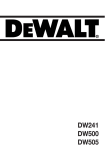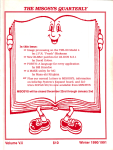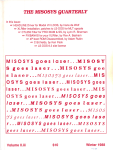Download TMQ Vol III.ii - tim
Transcript
THE MISOSYS QUARTERLY
Volume IIIii
Fall 1988
Table of Contents
TheBlurb ......................................2
New Product Announcements ............................4
Family Update ..................................6
Letters to the Editor .................................7
MAXDOS 6.3 available ..............................12
TheReviewer ................ ....................19
Pro -EnhComp: A review byeed
Mark Allen R..................19
DOS Subjects ....................................21
LDOS and Model 3 Information .........................21
International keyboards resolved .........................22
LS-DOSTm and Model 4 Information .......................24
Fix for Allwrite's stack usage' ..........................29
Desktop Publishing & the Mod 4, by Lee C. Rice, Ph. D..............31
MS-DOS' Information .............................33
The Tower of Babel .................................36
Writing Interactive RATFOR/FORTRAN Programs by Jane A. Layman .....36
CLanguage miscellaneous ...........................40
Roy's Technical Corner ..............................46
Getting into computer math: Multiplication ...................46
MISOSYS Products' Tidbits ............................50
Little Brother Data Manager ...........................50
Converting Pfs:File data to LB. by Brad Stiles ..................51
HartFORTH ....................................53
MC C-compiler .................................54
MRAS.......................................56
PRO-WAM Windows & Applications ...................... 58
A better TERM/APP .............................. 59
PRO-WAM and SuperLog, by John Coyne ...................62
Using PSORT, by The Sorcerers Apprentice ...................64
PRO-PaDS & LS-DED-11 ............................65
The Hardware Corner ...............................67
Adding floppy drives, by Charles A. Ainsworth .................67
A new XLR8er Interface, by Michel Houde ...................77
Copyright © 1988 by MISOSYS, Inc., All rights reserved
P0 Box 239, Sterling, VA 22170-0239
703-450-4181
Volume III.ii
THE MISOSYS QUARTERLY-
Volume 111.11
The other point about a "big" machine is the disk capacity and
speed. I am planning on doing a lot of graphics work and
publishing on this machine. I expect soon to get PageMaker
for publishing and advertising workup. WINDOWS/386 is
another thing on the list to support multi-tasking. All of that
takes memory and fast disks. So I'm looking at something in
the order of 100-140 Megabytes of fast disk access. That also
doesn't come cheap.
The Blurb
by
Roy So/toff
Points to Ponder
The year-end holidays are coming up, and as has been typical
for many years now, MISOSYS closes up shop and vacates
the premises. This year is no different Please be advised we
will be closed for business starting on Friday December 23rd
and will reopen "fresh as a daisy" on Monday January 2nd
1989. I wish you and yours a happy and safe holiday season.
We'll be off to the mountains of North Carolina, stuffing 16
family members into the in-laws cabin near Edneyville.
Turning now to other topics, I'll try to keep this brief. For one
thing, I am down to the wire in getting this TMQ prepared for
the printer. So what else is new? I always find myself short on
time and long on work. But its great to be busy.
I thought it was time to pop a new machine in to here to help
in speeding up the computing process. So I went out and got
an AST Premium/386 machine which hums along at 20 MHz.
A stock machine comes with 1 Meg of RAM and a 1.2 Meg
5.25" floppy. I added a small 20 Meg drive for now as I intend
to build this machine up over next year. The memory card
takes the small in-line memory modules (SIMMS). Because of
the volatility of the DRAM market these days, most computer
manufacturers are supporting both 256K and 1 Meg SIMMS;
the AST 386 does. The memory board handles four banks of
SIMMs, four SIMMs per bank. The first bank holds only
256K SIMMs (that's the 1 Meg); the other three banks hold
either type. You need to add SIMMs in groups of four to fill a
bank. Now the AST machine uses 70 nanosecond static
column SIMMs which go for about $595 per SIMM; the 256K
SIMMs go for $140. But anyone who gets into the big
machine market will find that 2 Megabytes of RAM is totally
insufficient; you need 4-5 Megs! So I'm waiting until prices
drop a bit before taking that plunge. $2200 for memory is a bit
steep! An NEC Multisync II color monitor and a Video Seven
VGA Deluxe provide the viewport.
The Blurb
FALL 1988
Of course, if I recollect the old Model I days, no one ever
went and bought a "full system". You grew it gradually. Most
of us "oldtimers" started with a 16K Level II (or even a 4K
Level I and ran Microchess!). The next advance was an
expansion interface with possibly 16K additional memory.
Most of the time you waited until you could get memory from
third party sources as Tandy was charging about $295 for
16K. Perhaps $595 for 1 Meg isn't so bad after all. The E/I
enabled you to add a second cassette. Few did; the E/I afterall
was the device to get you into a disk drive with all of its 87.5K
of storage. A disk drive cost you about $400. So building up a
full 48K 4-drive system could set you back somewhere in the
neighborhood of $4000. It's interesting that a full Model ifi
with two external drives was about $4000 when it first came
out. A Model 4 was about $3000 with two more drives. I spent
about $4000 on my Model 2000. It seems like $3000-$4000
has been par (not including printers). But this 386 will be
more. Now will it last longer than the Model I?
Here's some good news for Model 4 LB Data Manager
users. I have enlisted the services of RicLin Computer
Products (nee Rich Deglin, author of MC) to work on our LB
package. This work is long overdue. My plan is to develop a
new version for release sometime next year. This work is to be
broken up into phases. The first phase was to groom all of the
source code to compile under PRO-MC on the Model 4 side of
the house, and Microsoft's C compiler 5.1 on the MS-DOS
side of the house. I am happy to report that this first phase is
complete. A benefit of this completion is that the Model 4
version no longer has the memory restraints which the Aztec
C-compiled version had. Thus, LB4 can run with PROWAM installed! Since LB is a "behaved" program, it works
hand in hand with PRO-WAM; you can pop open a WAM
window from LB and imporl/export to your heart's content.
This is what I have been waiting for. Note that if you are
limited to a 128K Model and are using the extra 64K as a
MemDisk, you cannot have PRO-WAM installed. You either
need more than 128K (XLR8er or Alpha Tech board) or are
operating with more than two floppy drives or a hard drive.
Now phase one was not supposed to incorporate changes;
however, Rich and I discussed some small changes and
introduced two. We added the View/Modify Path command to
the Model 4 which you use to specify what disk drive the
various data files are on. This speeds up the process of getting
to your data. And we reduced the number of keystrokes
needed to specify sorting criteria.
-2-
The Blurb
THE MISOSYS QUARTERLY-
Volume 111.11
FALL 1988
Volume 111.11
In order to avoid the Thanksgiving-Christmas rush, this issue
was prepared early. It goes to the printer on November 8th;
with luck, it will get out in the mail by November 15th. I hope
to continue to pull up the mailing date of succeeding issues
until the target delivery is close to the beginning of the season.
LB is a very large and complex set of programs. As such, it
requires a great deal of field test. Therefore I have not cut this
new version into production. But I will make a copy available
to any current LB user so you can try it out. All you need to do
is send me your existing LB executable disk and I'll return it
with a copy of this beta version of LB.
As a service to the Model 111/4 community of users, I'd like to
set aside some space in TMQ to publicize the following three
things. First, a list of phone numbers of companies still
servicing and supporting this market. If you are a company
who sells Model ff14 products, send me the information. This
must come from the company, not a statement from a third
party. Second, I would like to publish a list of public
computer bulletin boards. If you run a BBS that supports the
Model 111/4, please forward the particulars to me. Third, I
want to publish a list of computer clubs which support the
TRS-80 user. Please forward your input. I don't envision this
as a one-time report, but a continuing publication.
MISOSYS Holiday Savings!
Everybody likes a bargain at holiday time. So here's one I
think you will like. The TMQ coupon accompanying this issue
to subscribers gives you 30% off all software and book items
and 15% off all hardware items (DRAM excluded) sold by
MISOSYS which are not already on sale. So bundle up your
needs and get them in on that one order. Check with your
friends who don't subscribe to TMQ and order for them.
The TMQ coupon has a field for entering your receipt date. If
you are returning the coupon, please note the receipt date on
the coupon and get it back to us. Unfortunately for the last
issue, a few folks recorded "yes" instead of the date of receipt.
If you send me back the coupon, I certainly know that you got
the issue. Boy I really have to make things simple; the DATE
OF RECEIPT, folks.
TMQ advertising
If you are interested in reaching a dedicated TRS-80 audience,
consider THE MISOSYS QUARTERLY. If you have a TRS-80
Model Ill or 4 related product to sell, you can reach these
buyers by placing your advertisement in our publication. TMQ
is read world-wide. Our subscribers are predominantly in the
United States; however, we do have a significant number in
Canada, Europe, and Australia. Space rates are as follows:
Full page
Half page
Quarter page
$250
$150
$100
MISOSYS Hot List
This list represents what products in our catalogs have been
the most popular in terms of sales units. The list excludes
TMQ subscriptions and Disk Notes. LS-DOS 6.3 was added to
the list in June 1988. The current month is October 1988; prior
3 months is Jul-Sep 1988; and prior 12 months is Oct87Sep88.
MISOSYS HOT List
Current Month
Prior 3 months
Prior 12 months
LS-DOS 6.3
LDOS 5.3
Lair
PRO-WAM
LS-DOS 6.3
LDOS 5.3
LDOS 5.3
LS-DOS 6.3
PRO-WAM
The Source
XLR8er
The Source
MRAS
DSMBLR
PRO-WAM
We accept only black & white ads; however, ads for our inside
covers are printed in the same color as the cover (TMQ
alternates between PMS colors: green 354, purple 266, blue
293, and red 199). If you would like to place your ad in THE
MISOSYS QUARTERLY, give me a call.
PD Software Librarian
Vic McClung has volunteered to be the librarian for the
collection of TRS-80 public domain diskettes. Henceforth all
requests and contributions be directed directly to him at:
Vic McClung
914 Crescent
Sikeston, MO 63801
USA
The Source
diskDISK
Little Brother
TMQ Schedule
Our target for mailing the THE MISOSYS QUARTERLY is the
last week of the respective month as follows: Winter issue in
February, Spring issue in May, Summer issue in August, and
Fall issue in November. This schedule may place your TMQ
late in the season based on the cover date; however, it follows
from the mailing of issue Li on August 19th, 1986.
The Blurb
DISK NOTES 3.2
Each issue of THE MISOSYS QUARTERLY contains program
listings, patch listings, and other references to files we have
placed onto a disk. DISK NOTES 3.2 corresponds to this issue
of TMQ. If you want to obtain all of the patches and all of the
listings, you may conveniently purchase a copy.
-3-
The Blurb
Volume III.!!
THE MISOSYS QUARTERLY-
DISK NOTES is priced at $10 Plus S&H. The S&H charges
are $2 for US, Canada, and Mexico, $3 elsewhere. If you
purchase DISK NOTES 3.2 with the coupon which
accompanies this TMQ issue, you can save $2.50; the cost
then being only $7.50 + S&H.
Fixes in this issue
I did away with The Patch Corner because the number of
patches had dwindled to a handful. This issue again has only a
handful, but here's a reference to them.
f'.
SYS6H/FIX - For LDOS 5.3 DIR
SYS053F/FIX - LDOS 5.3 & French 111/4
VIDTXB/FIX - For Tandy's VIDTEXT
ALl/FIX - For Prosoft's Allwrite 1.13
LBSORT2/FIX - For LB's LBSORT module
MCOPTSBx/FIX - For MC's MCOPT/CMD
PDSxxx/FIX - For PRO-PaDS and LS-DOS 6.3
LSFEDIIJFIX - For LSFEDII and LS-DOS 6.3
XLR8xxJFLX - For XLR8er and LS-DOS 6.3
Out ofprint TMQ's available
For out of print issues, we are providing back issues of THE
MISOSYS QUARTERLY via copier reprint. The price is $12.50
plus $2.75 S&H in the U.S. and CANADA. For foreign zone
D, the S&H rate is $5.50; zone E is $6.50. The price for
regular back issues still in print is $10 + S&H. We are
currently out of print on all issues except II.iii. Here's a
synopsis of past issues:
Volume I See the index in issue III.i. An index to
Volume II prepared by Elmar von Muralt couldn't fit into
this issue; it will definitely be in the next issue.
Ij
David Hall on the 64180; Gary Phillips on
XLR8 & 4P; Doug Tittle on sorting PRO-WAM data;
WORD with DW II.
Lii
Extended DATE$ of Model I LDOS 5.1.4;
Input SUBroutine for QuickBASIC; BASIC Interface to
@EXMEM; HIRES Graphics for MC; Focus on speed.
ILili
Headline driver for 1/111 LDOS; XLR8er
installation; CTL255 filter for PRO-WAM; FIXBANKS
for your XLR8er; 4P boot ROM disassembled; C bit
fields.
Tapes, Disks, and CMI) files; Searching with
ILiY
DSM4; EXMEMc'BASIC interfacing; Testing printer
ready; Revision to IITBANKS; WAMDUMP: convert a
PRO-WAM /APP file to /CMD file; SYSDRV: A system
drive other than :0.
ilk!
Reading NEWDOS/80 disks; An LB archival
utility; Popup Application Window; XMODEM in C;
Getting into computer math, part I; TMQ Volume I index.
The Blurb
FALL 1988
Volume 111.11
Market Research
Finally, here's some feedback on our external hard drive market research request. I have very little to report over and above
what was stated in the last issue. I am going forward with the
project, but must wait until the host adaptor is finalized before
making any public announcement. Anyone providing a request
for information on the proposed package will get a mailed
announcement in addition to any posting in TMQ.
To recap the proposed hard drive package, here are the
tentative specifications: 20 megabyte half height drive
(Seagate ST225), PC-type hard disk controller (Western
Digital WDXT-GEN) with on-board MS-DOS driver &
formatter, IvIISOSYS designed TRS-80 host adaptor, Leadman
drive case for two half height drives e/w 60-watt power supply
(switchable 1 15V/230V) and fan, device drivers for both
LDOS (model III mode) and LS-DOS (model 4 mode) along
with archive/restore utility, and our diskDISK software. Our
target price is still $495.00. We are also planning a hardware
clock on the host adaptor as a low-cost option. The beauty of
this configuration is that everything except the host adaptor is
re-usable in an MS-DOS PC environment. Thus, if you can
your TRS-80, you have a 20 Megabyte drive with controller
totally reusable in a PC.
MISOSYS is ready to ship the off-the-shelf components now
to those folks looking to acquire a hard drive, controller, or
external case. Perhaps you just want to add a 20 Megabyte
drive to your PC. Or maybe you are a hacker wanting to
upgrade your Radio Shack 5 Meg drive to a 20 Meg drive.
Check out the next section of The Blurb.
New Product Announcements
Golden Oldies: Maintenance
The GO:MTC product is a collection of programs designed to
provide maintenance support services for your computer
operation. The programs in this group have been rewritten for
Model 4 LS-DOS 6.3. You get DIRCHECK to perform an
integrity check of your disk's directory and repair certain
kinds of errors; FIXGAT to re-construct a corrupted Granule
Allocation Table; IOMON for trapping disk input errors;
MAPPER to check the granulization of files stored on your
disk; RAMTEST to perform an exhaustive test of all DRAM
memory in your computer; and UNREMOVE to restore a file
inadvertently deleted. All documentation has been revised and
is printed in a convenient 5.5" by 8.5" format Order M-33100 for $59.95 ($5 S&H US).
Golden Oldies: System Enhancement
The GO:SYS product is a collection of programs designed to
provide additional features to LS-DOS 6.3 operation. The
programs in this group have been rewritten for Model 4 LSDOS 6.3. You get DOCONFIG for manipulating
-4-
The Blurb
Volume 111.11
THE MISOSYS QUARTERLY - FALL
CONFIG/SYS files; DOEDIT to provide command editing;
MEMDIR to get a memory directory; PaDS for the provision
of Partitioned Data Sets; PARMDIR to obtain parameterized
directory information for listings and Job Control Language
processing; SWAP to switch drive assignments; WC for wild
card command invocation; and ZSHELL to provide command
line I/O redirection, piping, and multiple commands on a line.
All documentation has been revised and is printed in a
convenient 5.5" by 85" format. Order M-33-200 for $59.95
($5 S&H US)..
MISOSYS will accept as trade, any of the following older
versions of individual items: PRO-GENY, ZSHELL, PaDS.
Each item traded in is worth $10 towards the purchase of
GO:SYS. Just send your old diskette back. Trade in offer
expires March 31, 1989!
1988
Volume 111.11
1.Seagate ST-225 hard drive, 20 Megabyte formatted,
$225 + (5 lbs) $7.50/$10.50 S&H
2. Western Digital WD-XTGEN drive controller,
$75 + (1 lb) $4.00/$6.00 S&H
3. External hard drive case e/w 60 Wt ps; for 1 full or 2 hf ht,
$125 + (10 lbs) $13.00/$18.00 S&H
4. Items 1&2 plus connecting cable set (data & control)
$285 + (6 lbs) $8.50/$11.50 S&H
Note that S&H figures are US 48 StatesfHawaii&Alaska.
Outside US please write for shipping charges.
Standby/UPS Power Supply
Golden Oldies: Utility
The GO:CMD product is a collection of products designed to
provide additional utility for your computer operation. The
products in this group have been rewritten for Model 4 LSDOS 6.3. You get FASTBACK and FASTREAD for hard
disk large file archive/restore; PRO-CESS to manipulate executable command files; COMP to compare two files or disks;
FED2 to investigate and zap disk or file sectors on ,a fullscreen basis; IFC updated with new features for interactively
copying, moving, renaming, deleting, and invoking files;
ZCAT for cataloging 6.3 diskettes. All documentation has
been revised and is printed in a convenient 5.5" by 8.5"
format. Order M-33-300 for $59.95 ($5 S&H US).
MISOSYS will accept as trade, any of the following older
versions of individual items: LS-FED-II, PRO-IFC, PROZCAT; PRO-CESS. Each item traded in is worth $10 towards
the purchase of GO:CMD. Just send your old diskette back.
Trade in offer expires March 31, 1989!
1200 baud internal modem for Model 4P
That's right, you heard it. MISOSYS has acquired the
TeleTrends 1200 baud Hayes compatible modem which slips
right into the Model 4P's internal modem slot. As soon as we
get our feet wet with this unit, we'll be working up a package
for the desktop Model 4. For now, you Model 4P folks can
upgrade to a real Hayes-compatible modem operating at 1200
baud. Our introductory sale price is just $79.95 ($5 S&H in
US). It's just what you needed for your 4P.
If your area is subject to unexpected outages, surges,
brownouts, and other nuisances of clean power, I suggest you
consider a standby system or an UPS. The difference between
a Standby Power System (SPS) and an Uninterruptable Power
System (UPS) is that an UPS is always feeding your system
with regulated, battery driven power whereas the SPS "rides
the line" and switches over to the battery backup within
milliseconds of a brownout or blackout. The PTI Turbo/2 line
of SPS' we're carrying switch to backup under 1 millisecond
and also have surge protection. Most, if not all, computer
power supplies should be able to hold their DC voltages for
much longer than a millisecond when the power is cut. So a
SPS is sufficient for most folks, and economical to boot. Our
pricing on the SPS packages recommended by us are:
FF1 Datashield PC200A
FF1 Datashield Turbo/2 300A
PTI Datashield Turbo/2 450A
FF1 Datashield Turbo/2 625A
$299 + S&H
$469 + S&H
$499 + S&H
$549 + S&H
These weigh about 37 pounds each so shipping will be by
UPS ground only, and only in the 48 United States. Shipping
will vary between $5 and $18. The PC200A unit is recommended for floppy based systems; the Turbo/2 450A will
handle a bigger 286 or 386 class machine. I have one 450A
unit feeding Brenda's AST Premium/286 (4OMeg drive) and
Radio Shack Line Printer V. Another handles my AST 386.
Hard Disk Drive Components
Because of our pending development of an external hard drive
package, MISOSYS is now stocking components for its
assembly. We want to make these available separately. Here's
what we have along with your cost:
The Blurb
-5-
The Blurb
Volume III.ii
THE MISOSYS QUARTERLY - FALL 1988
Family Update
by Roy
Thanks for all the well wishes Brenda and I have received for
our newest Soltoff, Benjamin. He'll be five months now in
two more days, so you know when I am writing this. "Benj",
as Stefanie calls him, has recently started moving around a bit
while on the floor. He's not quite crawling yet, but he is
turning over and rolling. So the "pick up your toys from the
floor" lectures to Stacey and Stefanie have begun. Benjamin's
on the move...
Volume 111.11
The biggest step I see in development is the beginning stages
of reading. Now I never grew up with Doctor Seuss. But we
started getting those books a few years ago. Of course we had
to read the words, then. I can now sit down with Stacey and
get her to read most of the words of some of the easier books.
I think learning to read is a big leap in development. Now our
job is to nurture that ability so that readng becomes more
important than the "tube".
Stefanie is now in the 4-year old preschool class. Most folks
still think the two girls are fraternal twins, not 16 months
apart. But it's been great having them close together in age.
Stefanie and Stacey have the same friends, and most of the
time they are friends with each other.
It's difficult to acknowledge just how lucky we've been with
him sleeping through the night. We have not had problems
with colic like some of our friends have had. Benjamin is just
a happy baby. He goes to sleep happy, he wakes up happy,
and he's mostly happy during the day. Benjamin does like
being held, to the point that either Brenda or I have had to
hold him during dinner lime. But now that he's getting some
mobility, and his world is expanding, that doesn't seem like a
requirement anymore. He's even noticing the TV!
Stefanie is still the problem eater. But then, she's only four.
We had a birthday party for her in October and there were
about 16 kids altogether - some crowd! We made it a pizza
party, making everything from scratch. Pizza Stefanie eats! I
made up a big batch of dough and had each kid make their
own little pizza. We then put all 16 little pizzas in the oven, in
order, to bake. When done, each child got to eat the pizza they
made. It was fun, and everybody had a good time. We usually
get about eight parents to stay, and we had pizza, too.
The only negative aspect of his appearance on the scene has
been a considerable amount of spitting up. He's been gaining
weight and hasn't been sick, so our pediatrician finds nothing
alarming. He does go through a bunch of cloths every day.
Here, we use cloth diapers as "cloths", and the Huggies are for
the "bottom".
We may turn out to have a crowd up here for Thanksgiving.
Brenda's folks are coming. We were planning on taking an
extended weekend and visit the cabin this weekend, but just
couldn't break away. We had hoped to meet with Brenda's
sister and her family while down there. Since we couldn't,
they may come up here for Thanksgiving as they want to see
Benjamin before Christmas. We also extended the invitation
to Brenda's Brother and his family. They may get here as
well, but since they live all the way down in Gainesville
Florida, it's if
The alarm now goes off at 6:00 am, but we are not always up
then - it's just too early. Stacey started khidergarden in
September and has really gotten into the swing of things. She
goes five days a week for a morning session. Based on some
of the things she has said to me, I have the feeling she has
aged a few years during the few months in school so far.
Things like, "you're treating me like a baby", and "boy, you
don't know anything" seem a little too soon. There was this
story about the high school graduate went off to college
thinking how little his father knew, and was shocked to find
out how much his father learned while he was away at college.
I did tell Stacey that if I was as smart as she when I was
young, why did I forget everything I knew? Ali youth, why we
waste it on the young!
One last thing to report. Near the end of Summer, we bought a
lot down at Lake Anna where we go boating. We also picked
up an old 24 foot trailer from a neighbor and had it "trucked"
to our lot. So we now keep our small boat down there, and
have the option of breaking away from the hustle and bustle of
life. I think that it is important to be able to get away. Don't
let life slip by without enjoying some of the leisure activities.
I am pleased to see the development in small motor control
which has occurred over the past few years with her. Starting
from crayoning in coloring books where the whole page
appeared to get the same color to now where each segment of
the picture has its own correct color - and all within the lines,
seems like a miracle. She's even starting to draw freehand.
She did a crayon sketch of me which just has to be saved. No,
I won't print it in TMQ.
The Blurb
-6-
Volume 111.11
THE MISOSYS QUARTERLY-
Volume 111.11
Fall 1988
Testing: Alpha, Beta,...
Fm Adam Rubin: May I ask your help with definitions of
alpha-test, beta-test, gamma-test, and so on, as they apply to
programs? Rightly or wrongly, here's how I've been
interpreting them:
Letters
to the
Editor
[no name] - Testing by original programmer(s); Alpha-test Testing by in-house test staff; Beta-test - Testing by outside
group of testers; Gamma-test - Bug reports by end users;
Delta-test - (No idea); Epsilon-test -?
Fm Ray Reyes: Adam, Delta test -- alpha testing of the
revised version resulting from Gamma testing of the original
version. Epsilon test -- beta testing of the above.
Fm Adam Rubin: Ray, Does that mean my first four
definitions are more-or-less correct?
Discontinued Software
Fm Ray Reyes: Well, yes, except that there's really no such
thing as "gamma" testing. It all stops with beta, and then the
product is thrown to the wolves, whereupon the process starts
all over again as bugs are reported. Only this time the version
number changes.
Fm Bruce J Hutchison: I missed out on some of your now
discontinued products. Knowing your position about
copied/bootleg software, would you have any objection to my
putting a message on CIS offering to buy used original disks
and documentation from anyone who has no need of them
anymore. I would also offer to trade original legitimate
packages that I either never used or do not use anymore. If
you have no objection and assuming someone is willing to
sell/trade could I then send the original disk(s) to you for
refreshing and/or updating with the appropiate fee?
Fm Adam Rubin: Ali Ray, I see. So for most programs, the
version number changes only with public releases of the
product, and other methods are used to distinguish the various
beta-test releases?
Fm Hardin Brothers: Adam, Some companies (Word Perfect
comes to mind as a good example) don't change version
numbers with each update. Instead, they use the file date to
identify which version you have. As I remember, their
reasoning goes something like this: "We don't want our users
to think that there's anything wrong with the software so,
unless the user finds a bug, there is no reason for him/her to
know that a newer version exists."
Thanks for staying in the TRS-80 market. I use my Mod4 as a
king-sized tinker toy and have no interest in the overpriced
MS-DOS world. Long live the Trs-80!!
Fm MISOSYS, Inc: Buying used software is a legitimate
activity. You buy used machines, don't you?
Fm Shane Dawalt: Yeah Hardin, but if a newer version
exists, doesn't that imply the older version had some sort of
defficency -- cosmetic as well as operational? Seems that
when any piece of software is of a newer version, the
company selling the software would want EVERYONE to be
up-to-date. The reasoning you stated sounds to me that the
company is actually saying "To keep from being bothered by a
mob of people wanting updates to a newer software version,
we will hide the fact that we indeed have a newer software
version, unless the version fixes a bug which we consider
serious."
Phone Numbers a la TRS-80
Fm Jim Beard: Here's my phone list for Tandy products. I
would advise you to contact a couple and get what you want
now, while the availability and price are right.
Powersoft, 214-733-4425; Aerocomp, 214-637-5400;
MISOSYS, Inc., 703-450-4181, order line 800-647-6797; Ft.
Worth Computers, 800-433-SAVE Tandy franchise; Elék-Tek
Computer & Supply, 312-677-7660; Tandy National Parts,
817-870-5600; Tandy switchboard, 817-390-3700
Fm Joe Kyle-DiPietropaolo: Well Hardin, the way I heard
the reasoning was:
"Gee, when we find something wrong, we should fix it right?
Should we follow the same policy as others do, and only make
Letters to the Editor
-
7
-
Letters to the Editor
Volume ffl.ii
THE MISOSYS QUARTERLY-
these corrections available once a year or so? How about if we
make bug fixes continuously available to anybody who wants
them or has a problem?"
"No, we can't do that - everybody else will make fun of us for
having a version number that keeps changing - they'll use it to
accuse us of having buggy software even though we don't
have as many as they do - they just don't release the fixes
except at fixed intervals."
"Well geez, what if they user really needs a fix, with those
other guys they'd be screwed, but can't we offer some better
way?"
How about if we announce and offer upgrades to the version
number as major features are added, but offer anybody the
ability to upgrade to the latest production version with the
latest bug fixes whenever they want to?"
"That sounds peachy. How do we control and keep track of
releases though?"
"Hey, I got it, let's use the date....
Volume 111.11
The argument goes something like this: Let's define quality as
the inverse of the likelihood that a user will encounter one or
more uncaught software defects in the field. Since you can't
prove that a program is defect free (Turing machines, reduces
to the halting problem, NP-complete), all we can do is find
and eliminate defects through testing, and we can never prove
that we just killed the last bug. You can never prove there
aren't any more, but you can easily prove there is another by
finding it.
Now, given two software packages of a similar nature, but
different production environments. The first was not produced
with the benefit of modem structured design techniques, and
the latest in software engineering concepts applied throughout
the entire development process, while the second one was.
For the first product, an average of some number of bugs per
thousand lines of code were found during the final testing
stages. For the second, an order of magnitude fewer bugs ere
found. Which is the higher "quality" product? Which is likely
to have more bugs left? How many bugs do I need to remove
from the lower quality product to raise it to the same quality
level as the other?
The metrics of software quality assurance are a whole 'nother
issue.
Same mechanism, slightly different attitude.
Fm Joe Kyle-DiPietropaolo: Adam, Just to show I'm not
totally useless when it comes to useful suggestions, I'll throw
in a serious note. During testing, be it alpha, beta or whatever,
some folks will refer to testing as improving the "quality" of
the software.
Not so. Fixing bugs doesn't improve quality of software, it
merely decreases the number of observed defects currently
present in the product. Quality cannot be "tested into" a
product, it must be designed into a product, be it hardware or
software.
Fm Adam Rubin: That's a good point, Joe. It would seem to
me, though, that there's some relationship between the bugs in
a released software product, and its "quality". 11mm... perhaps
it's one of those "worst links in the chain" things.
If the design were rated at, say, 7 points out of 10 on the
"quality" scale, the final product could end up with anything
from 0/10, if unusable due to excessive bugs, up to 7/10,
meaning no significant bugs. (Of course, if the
documentation's quality is only 3/10, then the package as a
whole could be no better than that.) Does that make any
sense? Or should I go and read the dozens of books available
on software quality first?
Fm Joe Kyle-DiPietropaolo: Well Adam, let me say that this
is certainly not a point that is "accepted" by all concerned, and
is strongly influenced by your interpretation/definition of the
word "quality".
Letters to the Editor
Fall 1988
Fm Hardin Brothers: Well Shane, I generally agree but can
see some problems. Would you want to pay (even a nominal
fee) for monthly upgrades if your present version did
everything you ever asked of it? Or bi-weekly upgrades? Or
should they keep all minor bug fixes in-house for 6 months
because most of their users will never find them necessary?
I would like to see all companies publish a list of known bugs
and provide upgrades for a nominal fee when the user felt
he/she needed it. But I only know of one company that even
claims to provide a semi-public bug list that is up-to-date (I'm
talking about MS-DOS products here -- Roy is certainly an
exception). Others seem to take the tact that they should
stonewall all bug reports until they have a new version to
release or at least a maintenance release that fixes several
problems at once.
Fm Shane Dawalt: Well Hardin, I would expect that the user
would have the RIGHT to hold off on purchasing monthly
upgrades until the exact information on the upgrade was
known. What does it fix? Why IS it fixed in the first place?
That sort of thing. The user shouldn't be FORCED to buy a
upgrade simply because the company decided it was time to
fix it. If the company is actually going to keep the fixes inhouse for a long period, they should AT LEAST acknowledge
the fact that the bug was recognized and a fix was generated.
Not respond, "Maybe or maybe not." to the question was the
bug fixed.
Fm Hardin Brothers: But Shane, how can a software house
afford to support multiple (especially many past) versions of a
-8-
Letters to the Editor
Volume III.ii
THE MISOSYS QUARTERLY-
Fall 1988
Volume III.il
product? "You have version 48.7, right? Well, boot up and tell
me what the version number says -- yes, I'll wait while you go
in the other room and turn on the computer <tap, tap, tap, tap
tap te dum dum> Hi -- okay, what version did it say? Oh, you
have to uninstall the autorun macro so you can see the boot-up
screen. To do that, simply delete ARUN.MAC from your
drive -- or better yet, rename it temporarily. Huh?
Fm Joe Kyle-DiPietropaolo: Shane, I already explained this.
Yes, incrementing the version number would be easier, but
when? At the time of fix, or at the time of release? Everybody
else in the word processing business does the latter (TurboC
doesn't count). Easier, but not practical in the harsh world of
the PC software marketplace --- unless you restrict when and
how often fixes are made available.
Okay -- exit from the program. No, don't turn off your
computer, just hit FlO to exit. Then type REN ARUNMAC
ARUN.BAT. Then start the program again.
Me, I'd rather have a new version whenever I care to ask for
it, that specifically fixes a bug that keeps me from completing
a project. I can't count the number of times I've heard/read a
Microsoft representative say "That bug is already known and
fixed in the next release." The response to "When can I have
it?" is "When the next version is released."
Oh -- which shell are you using? Does it let you get to a DOS
prompt? You know, the letter C followed by a greater-than
sign? You've never seen that? Look, do you have a system
administrator at your site? Oh, he's on vacation until a week
from Monday. Well; look, unless you can get to the DOS
prompt, I'm afraid I can't help you because I need to know
which version you are using. No, it doesn't say in the
documentation, only on the disk. What happens when you
press FlO? Oh, the screen blanks and then the program starts
over. Well, see if you can find someone to help you get a DOS
prompt and then give me a call back, will you?"
Fm Shane Dawalt: Wouldn't it be so much easier Joe, to
simply increment the version number when something is
changed? It just seems dumb to put a number into a package
which is suppose to represent it's version, then not use that
version number unless it is absolutely necessary. Are they
trying to hide the fact their software DOES change a lot?
I recall a big todo over on the Borland Programming B forum
(BPROGB) when Turbo C 1.5 was released. Nobody could
understand why Borland jumped from version 1.0 to 1.5.
Borland sited the reasons for this: most importantly, every
time bugs were repaired during in-house testing, they would
simply update the version number ... not the file date. This
seems as it should be.
Fm Joe Kyle-DiPietropaolo: Shane, The upgrade cost to
WordPerfect 5.0 was the same whether you had 4.0 1 (three
years old), 4.1 or 4.2 and any date release of those versions.
WPCorp will continue to supply and support 4.2 in parallel
with the new 5.0 version.The major reason I'm tossing in all
this stuff is that WPCorp was specifically named as using this
particular version naming convention, regardless of whjch
they are probably the single most reasonable large software
vendor when it comes to support and upgrades. I'd rather not
see them get smeared when their behaviour doesn't warrant it.
The only reason that the file dating scheme is used is because
they do indeed make optional upgrades available as bugs are
corrected or (small) features are added. They don't wait
(perhaps years) to fix problems or add minor enhancements as
virtually all other software houses do. The version number is
incremented for major enhancements.
Letters to the Editor
Fm Shane Dawalt: TurboC doesn't count, Joe? I realize word
processing software is much, MUCH different than
compilation software. But it all boils down to the same thing
software is software and bugs are bugs and fixes are fixes,
regardless of whether it is compilation, word processing,
database management, DOSes, etc. Besides, when Tandy
released patches for their SuperScriptsit, they changed the
version number. Seems everyone should change any version
number on ANY piece of software at the time of fix because it
ain't the same version as was available before the fix was
placed into it. It may be a trivial change ... but it's a change to
the code nonetheless.
Fm Joe Kyle-DiPietropaolo: Shane, Both Turbo C and a
word processor are both software packages, and similar
maintenance procedures can be applied to both. The difference
is in the nature of the product, the nature of the user and
marketing to that target user. User perceptions of a product's
quality are just as important as the actual quality of the
product itself, if a product is to survive in the software
marketplace. That's the key factor being considered here.
The reason I said that Turbo C doesn't count is that a compiler
is aimed at an entirely different market than a word processor
would be. User perceptions are different. Programers are used
to working around compiler problems, ask any Microsoft or
Lattice 'C' user that writes large or complex programs. In
many cases, they may choose to continue to work with an
existing version whose behaviour they understand rather than
move to a new version. Moving to the new version would
require re-learning the new patterns that generate broken code,
and the risk of breaking code that works with the old version.
That's the cost - do the features in the new version warrant the
change? Each case must be considered independently.
Back to users perceptions - Sure, Tandy incremented the
version number for SuperSCRIPSIT each time they made a
change. Were they released one at a time? No - they were
batched together and released once every six months or once a
year. Even that didn't help them, SuperSCRIPSIT still got a
reputation as being a piece of junk. Why? Because it deserved
it - it was a piece of junk.
-9-
Letters to the Editor
Volume 111.11
THE MISOSYS QUARTERLY-
Fm Shane Dawalt: I will certainly agree with you on
SuperScripsit being a piece of junk, Joe. We both know that is
true. And I suppose your reasonings for this entire thread do
make sense. I suppose I was placing all software into it's
group and not making note of the fact that different types of
people will be using the software in different ways.
I can see your point about programmers working around
compiler problems. It just seems more important to use a
compiler which is more "stable" in terms of less bugs than
simply working around a known broken compiler. Of course, I
don't get down and dirty with a compiler bug. If I find one, I
report it and the project gets delayed until a fix comes out.
Unfortunately, companies can't do this.
Fm Joe Kyle-DiPietropaolo: Shane, In a world full of totally
rational people, many decisions could be made based on doing
the "right" thing, as they are now, but with the advantage that
"right" could be defined quite a bit differently...
RE: using a "compiler wich is more 'stable' in terms of less
bugs than simply working around a known broken compiler".
Given that choice, I'd pick the "fixed" compiler too.
Unfortunately, those aren't the two options you have, except
in rare instances. The choice is typically between the older,
better understood product, and a newer roduct that has as
many or more bugs in unknown locations. The ones you found
in the old version may or may not be fixed, or may have
merely been moved.
This brings up an interesting discussion I read recently, I think
in the latest issue of Byte. An engineer developing a safetyrelated product was discussed. The engineer picked the Intel
8008 microprocessor product, used in a dual redundant CPU
design for a control application.
The 8008 hasn't been in production for years, and is basically
the second microprocessor ever developed. It has an address
space of 16K (bytes) and an internal hardware stack limited to
eight levels. We're talking antique here. To ensure supply, he
made a one-time buy for an estimated ten year sales and repair
period. Why? Because he understood the cpu, its limitations
and bugs. He felt that there weren't any surprises left to find.
Fm Adam Rubin: Joe, perhaps the term "software quality" is
more clearly defined than I'd realized. It seems to me that
there's more to the quality (in the traditional sense) of a piece
of software than the number and seriousness of bugs found.
For example, I couldn't consider a word processor with
neither bugs nor an "insert" function very high on the quality
scale.
Maybe I'd better read some of those dozens of books on
software quality before I start getting confused here.
Letters to the Editor
-
Fall 1988
Volume 111.11
Model 4 speedup
Fm Shane Dawalt: Roy, By now, you are probably tired at
hearing how nice the TMQs look. Well, this last issue is no
exception. As I read from the front to the back cover at 3AM
last night (night person you know) many things caught my
eye. One that almost pulled them out of their sockets was the
reprint about speeding up the model 4 by bypassing the
incorrectly programmed PAL chip. I had pondered this chip
(L13) before. Wondering why Tandy had done this weird thing
and I had hypothesized that to get full speed, all I need to do is
bend pin 7 up. Unfortunately, I wasn't in the 'experimental
mood' so this was never done. The article in TMQ reminded
me about that thought plus gave me confirmation on my
suspicions. It's 1:30AM and just got done buttoning up the
M4. I ran my CPU speed test program & now my M4 is
whisteling away at 4.05 MHz. (Before the hardware change, it
was at a slugish 3.31 MHz.)
I would like to suggest that pin 7 (the pin which is bent up) be
terminated in a 1K ohm resistor tied to +5V. This keeps the
possiblity of noise on this line from thrashing about the logic
threshold & causing spurious operation. There's a capacitor
near the chip with a 5 volt pad. Quite handy ... you'd almost
think it was put there on purpose. On my system, it's C98.
Rats, wanted to fetch the board's serial number while I was in
there and forgot it. Anyway, thanks for printing that article.
Fm Joe Kyle-DiPietropaolo: Shane, Not that this hasn't been
discussed here [LDOS forum] before, but note that the Z80
(not just the Z800) has more stringent memory cycle
requirements during the Ml memory cycle. Some machines
may not work (or worse, have rare, almost indetectable pattern
sensitive memory fetch errors) with the Ml wait removed.
Fm Shane Dawalt: Joe, I am fully aware of the Z80 op-code
fetch requirements. In fact, that's why I hesitated when I first
decided it was pin 7 of U3 generating the slower clock speed.
Since it was documented to actually work on some machines,
I decided there was a better probability it would work on my
machine. Therefore, I modifed the hardware. As I stated, I ran
my memory tester (MEMTEST) and decided data storage
wasn't affected by the hardware modification. Just to see if
things stayed stable, I left the computer run for 8 hours and
retested the speed and memory again. Again, no problems. Of
course, MEMTEST doesn't test execution problems yet [that's
in the works], but at least the system didn't crash totally.
I'll certainly be on the lookout for errors at any rate. And, ya
know, if you think about it, why does that WAIT need to be in
there? If the RAM is speedy enough, which I'm almost sure
Tandy designed for that, then the only other problem it could
be is support circuits. Maybe there are some PALs which
cannot run as fast as Tandy wanted them to during the design.
I don't have my PAL info handy so I cannot lookup the max
speed of the PALs used. I'm sure Tandy used all IS devices
10 -
Letters to the Editor
Volume 111.11
THE MISOSYS QUARTERLY-
for TTL chips on the discrete logic. Those are good to around
10-25 MHz depending on the chip complexity. If I start
having errors, I think I'll start looking at the discrete logic.
Fall 1988
Volume 111.11
WE D D SD I
JA FE MA AY ME CH CH AW SE AW NO DE
I
632641637527
DA 9DB 8 DAR C 9 E
14 11 10 14 12 F 14 11 15 13 10 15
lB 18 17 lB 19 16 lB 18 1C 1A 17 1C
iF
1E
iN
1D
Fm Joe Kyle-DiPietropaolo: Shane, I'm certainly not saying
that you are sure to have a problem, only that the Z800 may
not have been the only reason for the delay. Tandy had a heck
of a time getting some of the early CPU boards to run reliably,
and there are a number of errors out there. Another one is that
some PALs are coded such that you can't run code reliably
within one of the alternate banks. Data storage and retrieval
works fine, but code won't run. Ml is the only real difference
there. Whether it is a lack of Ml waits on those machines in
the back banks or not I don't know.
THIRSTY
JA FE MA AY ME CH CU AW SE AW NO DE
743752741631
E BAE C 9E B 8 DA 8
15 12 11 15 13 10 15 12 F 14 11 F
1C 19 18 1C 1A 17 iC 19 16 lB 18 16
iN
1D
1D
iF
Fm Shane Dawalt: I would be tempted to blame a
CAS/RAS/MUX generation problem for those M4s who
cannot successfully execute code in the banks. Although I
haven't tried it yet, my M4 used to run back bank apps ok.
1988 Calendar
FRAWDD I
JA FE MA AY ME CU CH AW SE AW NO DE
Fm Joe Kyle-DiPietropaolo: I found this and thought you
might find it handy. Aggie Hacker's Hexadecimal Gig'Em
Texan Calander for 1988
154163152742
8 C 38 D A 8 C 9 E
9
F 13 12 F1411 F13 10 15 12 10
16 1A 19 16 lB 18 16 1A 17 1C 19 17
1D
1D
1D
1E
lE
SUNNDI
JA FE MA AY ME CU CH AW SE AW NO DE
SATTADI
JA FE MA AY ME CH CU AW SE AW NO DE
376315374264
AE D A 8 CAE B 9DB
11 15 14 11 F 13 11 15 12 10 14 12
18 1C lB 18 16 1A 18 1C 19 17 lB 19
iF
iF
1E
1D
265274263153
9 DC 9 E B 9 DA 8 CA
10 14 13 10 15 12 10 14 11 F 13 11
17 lB 1A 17 1C 19 17 lB 18 16 1A 18
1E
iE
1E
1D
iF
MUNNDI
JA FE MA AY ME CU CH AW SE AN NO DE
417426415375
B BE B 9D3 8 CA E C
12 F 15 12 10 14 12 F 13 11 15 13
19 16 1C 19 17 lB 19 16 1A 18 1C 1A
1D
iN
1D
iF
TEWSD I
JA FE MA AY ME CU CH AN SE AW NO DE
521537526416
C 98 C A E C 9DB 8 D
13 10 F 13 11 15 13 10 14 12 F 14
1A 17 16 1A 18 1C 1A 17 lB 19 16 lB
1D
iF
1E
1D
Letters to the Editor
Shrink Wrap
Fm Shane Dawalt: You'd probably know, I've often
wondered about that shrink wrap. Do you have machines inhouse to wrap the product and shrink the wrap or is the
product boxed up in some way and taken to a place that can
shrink wrap stuff? (This is the kind of stuff I wonder about at
3 in the morning ... Egads.)
Fm MISOSYS, Inc: We have a shrink wrap machine here.
Actually, that's two things. One is called an "L" sealer and the
other is a shrink I oven which has a conveyer belt running
through a metal housing (oven) which has plenty of heating
coils in it. The oven runs off of a 230V 30A line. The "L"
sealer is also used to poly wrap THE MISOSYS QUARTERLY.
- 11 -
Letters to the Editor
Volume III.ii
THE MISOSYS QUARTERLY-
Fm Shane Dawalt: Oh. You wrap the product, seal it with the
"L" sealer, put it on the belt & bake it rare. (I bet you don't let
that oven run too long between wrapping parties do ya?!!)
Fm MISOSYS, Inc: Actually, I rarely use the oven except
when I go to batch production. It takes too much power and
generates too much heat. Of course, it does feel good in the
winter when its quite chilly down in the dungeon.
MAXDOS 6.3 for the MAX-80
Fm Bryan Headley: Roy, I see you forgot to mention
MAXDOS in the last issue. If you don't mind, I'd like to
upload a short text description of MAXDOS into one of the
data libraries. I have had good sales, selling to the CPJMbased Max-80 community. I'd like to reach the LDOS/6.3
crowd now.
Also, in this issue there's talk of modifying Model III RD
Profile+ to the Model 4. Why, when Small made a Model IV
version already? The Model 4 has a page to itself in the new
catalog, with all the Model 4 software still available. Profile
should still be there... (or did I miss something?)
Fm MIS OSYS, Inc: We were pressed for time in getting that
issue together. Didn't you read that? Apparently you also
misread the discussion a la Profile III. I printed the request
from a customer. My response pointed to the impracticality of
the job. You read in haste.
Fm Bryan Headley: MaxDos 6.3 is a 100% TRSDOS-6
compatible port for the Max-80. Due to incompatibilities with
the Model 4 vs. Max-80, you might be looking at 95%
compatibility. Specifically, these involve things like the
character sets (inverse video is handled by a filter), playing
with banked memory through hardware, and reading the
keyboard matrix.
A substantial portion of software works. Exceptions are
VidText, Scripsit Pro, and Double Duty (for the reasons I
outlined above).
Here's the deal. Since we draw on the original 6.3 (for
utilities, BASIC, and system overlays before they are
patched), we have to require for legal reasons that you own a
TRSDOS 6.3 (this way, MISOSYS & LSI gets paid). Send
that 6.3, two blank 5-1/4s and a check for $10 to me, and I'll
send you a MaxDos (you get the TRSDOS 6.3 back, natch).
I'm at:
Fall 1988
Volume 111.11
My New Hardware
Fm Theodore Masterton: So I could not wait forever. My 4p
now has a neighbor; a Leading Edge D2 with Econo Monitor,
Zuckerboard monographics, Seagate ST-225 (no snickers!)
and a WD 1003 WAH controller. Short of an Out and Out
clone, it was a pretty good deal; besides, we use Leading
Edges at the agency and I have GOT to flatten that learning
curve anyway possible.
The best fun was buying and installing the HD subsystem all
by myself. If it wasn't for forums I do not know how I would
have learned enough to decide on the equipment, let alone find
out that I could increase the performance of the Chevy Six like
Seagate 50% just by dropping from an interleave of 3 to 2!
The RD now does quicker transfers at 65ms than our 3 to 1
interleaved ST-25 l's at 40ms.
So it sure was a great 4 month shopping spree/ordeal. I must
have 40000 cubic feet of computer shoppers at me feet here in
my office. Ironically, my copy of THE MISOSYS
QUARTERLY and Computer News 80 both arrived the same
thy as the 286. Kinth made me feel funny. Sorta like Jimmy
Swaggert caught with his lens cap off.
TMQ Artwork
Fm Bryan Headley: We are very curious about your graphics
art subscription service (the one you subscribe to and use in
the Quarterly). We have customers wanting icons etc for
PageMaker. Could you tell me whom/how much/phone
number for these guys? We'd be happy to refer customers to
the guy. Also, you might want to dabble with a killer package
called Arts & Letters. It works in Windows; outputs TIFF.
You got 120 various drawings with the package; you can
place, rotate, stick shadows on, etc. graphics. Since output is
TIFF, Ventura and PageMaker read without a hassle. Very
nice! Are you still using Word to do the Q?
Fm MISOSYS, Inc: The company you want to know about is
Dynamic Graphics, Inc., 6000 N. Forest Park Dr., Peoria, IL
61614-3592. 800-255-8800. I subscribe to a service called
"Clipper". They also have other services. Clipper runs about
$350/year for 12 monthly mailings. The service is excellent
and quite worthwhile.
More Market Research feedback
Bryan W. Headley
1609 Homedale # 2008
Fort Worth, TX 76112
Letters to the Editor
Fm L. R. Boatman: Hello Roy, Concerning your request for
Market Research on a 20 Meg Hard Drive and price as you
stated in The Quarterly ($495.00) you have my interest and I
will look forward to the availability of the system.
-
12 -
Letters to the Editor
Volume 111.11
THE MISOSYS QUARTERLY- Fall 1988
A few months ago I had a problem with the XLR8er and Prowarn. You hit the nail on the head with your reply. Seems that
I failed to install the faster RAM (150ns) in banks 1 and:2 of
the 128K. I now load PRO-WAM into Bank 10 "PROWAM
(BANK=10)" and have not encountered any further problems.
The Ram is not available in lSOns in this area. Would you
please tell me of a third party vendor who handles these chips
and has directions for their installation on the Model 4P, also
the price if known.
1
The following is a short narrative on my use of the Model 4 (I
have two (1 with XLR8er and 1 with 128K, converted Model
III). I use the machines during three months of the year to do
taxes (JAN-APR). The addition of the XLR8er on the DS Disk
Drive Model 4 and the use of MultiPlan reduced the amount
of time the customer is serviced in half. I also do payrolls and
book keeping for a number of customers. My children and I
also do a lot of our school work (Learning is a never ending
process), I keep a mailing list and copies of the clients taxes
(1000+) and a Data Base. The use of PRO-WAM has and is a
valuable tool in the development of both.
The above information is sent in reference to the survey or
Market Research concerning the HI) for the Model 4P. I don't
know how much longer the Tax software people are going to
continue to support the Model 4P, but with your proposed
package and with it being reusable in a PC environment, it has
my interest.
Fm Jane A. Layman: This letter is in response to your market
research query in both the cooperative mailing and Volume
ll.iv of The MISOSYS Quarterly. I would be very interested in
the external 20 Megabyte hard drive you are contemplating
marketing particularly as it will come with MISOSYS'
software. For the last 5 and 1/2 years I have been using a 5
meg Radio Shack drive with my vintage Model 4. While the
drive (and the Model 4) have performed flawlessly all this
time, one has to consider that the drive cannot go on forever.
Also, with only a 5 meg drive and two operating systems
installed, my hard disk space is somewhat at a premium.
Another place where I find space at a premium in my system
is in high and low memory. In addition to a hard disk, I also
purchased an XLR8er Board (from H.I. Tech just days before
MISOSYS announced it would distribute the board). I have
been very satisfied with the board but would appreciate
improved versions of its accompanying software. (I have been
using HIBANKS with FIXALL/FLT, which for some of my
operations has been a distinct improvement over FIXBANK.)
I am not particularly sanguine, however, about being able to
discard FIXALL/FLT even with the revised version of
HIBANKS.
My Model 4 is among the first to come off Radio Shack's assembly line. It is a non-gate-array version that originally came
with only one floppy drive. Over a period of time I had Radio
Shack install the extra 64K, an RS232 board, and the 2nd floppy drive. Six months ago I had the XLR8er Board added and
Letters to the Editor
Volume 111.11
the 128K of 200ns chips replaced with faster ones. Aside from
occasional cleaning and realignment of the floppy disk drives,
my computer has never seen the inside of a repair shop.
I can hardly complain that the hardware Radio Shack sold me
was unreliable. My keyboard, however, is not up to XLR8er
speed. After reading in the Model III documentation that came
with the XLR8er Board that I could treat the LDOS version of
FIXALL/FLT as optional provided my Model 4 keyboard did
not behave erratically under LDOS at the XLR8er's top speed.
I was disappointed to discover that my vintage Model 4
keyboard behaved very erratically indeed. That means that
under LDOS I must choose between running at top speed
(with FIXALL) or using KI4IDVR. Is there any chance that
the FIXALL/FLT function could be incorporated into
K14/DVR, e.g., in place of the Delay and Rate options? I
cannot guess at the feasibility of the programming involved,
but sales of the Hardware Interface Kit reported in TMQ
suggest this might be a strategic product enhancement.
As long as I'm this far advanced on a wish list, a final
comment on the XLR8er software. Ramdisks that installed in
the 0 format would be very nice. Thus far my extremely
uninformed attempts at "hacking" along these lines have not
met with any success. The reality is they aren't likely to in the
foreseeable future.
Last but not least, I would like to offer a rebuttal to Charles A.
Ainsworth's Story #3 on p. 16 of Vol ll.iv of TMQ re the
friend who purchased VisiCalc from Radio Shack and found it
only ran under the system (TRSDOS 6.01) on the distribution
disk. I, too, purchased version 02.09.02 of VisiCalc on a 6.01
system disk at close-out sale prices. I have used and continue
to use the program frequently under TRS DOS 6.2.x and now
LS-DOS 6.3. VisiCaic also takes kindly to the XLR8er Board
and the optional patches to LS-DOS related to the Hitachi
chip's math instructions. If there's a conflict between VisiCalc
and any version of TRSDOS/LS-DOS, I have yet to find it.
In closing I will say that! very much enjoy the coverage of the
XLR8er Board in The MISOSYS Quarterly and will look
forward to further coverage on this and other topics.
Fm MISOSYS, Inc: i believe that Michel Houde's new
software interface will definitely impact your needed low
memory reduction in usage. The code added to enable the
XL8er's added memory banks takes up 121 bytes. Using the
revised ERAM])ISK adds 116 bytes for the page extended
memory manager plus 96 bytes for the RAM driver. Rex's
HIBANKS module at 205 bytes was an improved rewrite of
the original FIXBANK module at 246 bytes; I don't have
room to load RAMI)ISK with my hard disk driver in either of
those cases. I'd say that Michel's efforts will be useful.
-13-
Letters to the Editor
Volume 111.11
THE MISOSYS QUARTERLY-
Be kind to beginners...
Fm Rema Lou Brown: Dear Roy, I must praise you for the
usefulness and the increasing quality of your publication. The
Summer 1988 issue of The MISOSYS Quarterly arrived today.
I had just finished re-reading my four issues of Volume 2 of
TMQ. The more I learn, the more I discover I missed the first
time I read these. (My order is enclosed for the back issues of
Vol. 1 of TMQ.)
I'm not a hacker, probably for the same reason Picasso's wife
didn't paint. Our family life revolves around computers. In
1961 we decided food really was a necessity, so my husband
quit teaching high school math to become a programmer
analyst. He is now a manager for Unisys nee Sperry. He, our
two sons, and one of our daughters-in-law work in the JSC
NASA environment. They converse in Basic, Cobal, Fortran,
Pascal and, now, Ada. As a former high school English
teacher, I wish they were as fluent in English!
Fall 1988
Volume 111.11
After I added my hard drive, I had to retire TiMgr and PrjMgr
because the RSCC folk couldn't help me overcome the fact
neither program recognized the HI) as Drive 1. They sold me
Deskm ate 4 to replace TMgr. In addition to DM 4's calendar, I
thought it would give me a filer, a communications package, a
dialer, and a simple spreadsheet. It was the worst purchase of
my life.
I became disenchanted with DM 4's limitations in a matter of
weeks. I didn't expect a Cadillac, but I did hope for a
Cheverolet. It turned out to be two steps below a Hyundai.
(No disrespect to Hyundai intended.) The end came
unexpectedly. I had to change the DM calendar frequently. I
would edit it in its sort mode because it was more efficient for
planning and scheduling a sequential series of activities. After
one editing session, I accidentally edited the calendar directly
from the sort mode without first returning to unsort, then
returning to the day page, and then returning to the main
menu. Everything turned to manure. The calendar entries were
pure chaos and every free granule on the RD partition was
filled with crud. No where in the manual did it warn of this
danger. Thank heavens for backups!
My first computer was the TRS 80 III. My first applications
were Radio Shack's Scripsit, Time Manager, and Project
Manager. Tandy exchanged my Mod III for a Mod 4 (1069),
and I entered a new world. Yes, you read that right! I have
128K RAM, two SSDD 5 1/4" floppies, a 10 meg hard disk
from Hard Drive Specialists, and an Epson RX 80 printer. I
divided my HI) into 4 partitions: 3 LS-DOS 6.3, and 1 LDOS
5.3. I added two exterior DSDD floppy drives last week.
I then began a campaign to resuscitate TMgr and PrjMgr. I
Suffered third degree frustration trying to discuss possible
solutions to my problems with our RS CC "experts." I finally
phoned Ft. Worth. It took eight different long distance calls to
discover someone at Tandy who knew that RS had a version
of both TMgr and PrjMgr that worked with a RD set-up.
Goodbye, DM 4!
I did try to learn how to use and how to maintain my computer
at my local RS Computer Center. RS offered some business
training courses, Profile 4, Visicaic, etc., but these seemed
designed to sell additional applications not to teach me how to
use those I already owned. I could have taken computer
courses at our local university or local junior colleges, but I
did not want to become a technician or a language specialist.
If local RS CC people knew their own products I could have
saved money, time, and anguish!. Surely RS could create a
mailing list of customers from a data file based on product
registration cards, and notify us of the availability of new
versions of their software. They knew how to contact us to
demand that we update our TRSDOS. Oh, well, someday I'll
buy a new computer -- BUT IT WON'T BE FROM RS!
I had to opt for self-education with some coaching from the
family. After I discovered its existence, I subscribed to TRS
80. When Tandy let it go belly-up, it passed me to Micro 80. I
dropped that when it became a tub-thumper for RS's MS-DOS
machines and a. vehicle to expound Tandy corporate policy.
Thank you for creating The MISOSYS Quarterly! You have
helped me see uses for my computer that I didn't know were
possible.
I use ProSoft's Allwrite and Dotwriter, Cornucopia's Electric
Webster, PowerSoft's Super Utility and Tool Belt, and
MISOSYS' PRO-WAM in Mod 4, and RS's TMgr and PrjMgr
and Powersoft's Tool Box in Mod ifi. I've just purchased
PowerSoft's Back/Rest so I can backup individual Mod ifi
data files that are too large for a floppy disk. I've also
acquired a modem and, after I'm certain of what I'm doing
with it, I'll probably signup with CompuServe. My wish list
includes Little Brother (order enclosed) and a good thesaurus
that's compatible with Allwrite.
I do not have the knowledge, the patience or the interest to
write my own programs, but I'm a willing customer for
applications that allow me to do what I want to do. I read each
manual and "Readme" file carefully before I ever use the
application! it is especially helpful if the author writes in clear
English, does not presuppose the reader knows the jargon, and
includes an index as well as a table of contents in a manual. I
highlight operating information with yellow and warnings
with orange as I read so I can find those important points later.
Letters to the Editor
I began this letter to respond to the comments of some of your
Compuserve correspondents concerning the "stupidity" of
some TRS 80 users (TMQ, Vol. 2, iii and iv). I know you've
experienced a terrible pain in the posterior over the date
business and the public's confusion of your LDOS 5.3 with
LSI's LSDOS 6.3. The antagonism this confusion has
generated, yours and ours, was misdirected. Tandy should be
the target, not you, and not their customers!
- 14 -
Letters to the Editor
Volume 111.11
THE MISOSYS: QUARTERLY-
It's easy for your correspondents to be critical of others for not
being as "in the know" or as "informed" as they. Without
having to explicitly state it, each has managed to point out
how superior he is to those whom he criticizes. (Did anyone
else notice that they directed their criticism almost exclusively
at women? Ali, hem!)
Your correspondents need to remember that they weren't born
knowing what they now believe they know. They learned
through experience, through school, or through work. Surely
they, too, asked "Stupid" Questions of someone sometime
somewhere along the way! They should be glad that no one
disparaged them the way in which they now disparage others.
My best wishes to Brenda, Stefanie, Stacey and Benjamin
Charles! Ali, yes, newborns are wonderful even though: there
are 2:00 am feedings, colic and wet diapers. Of course my
memory may be faulty after twenty-seven years! Four years
ago I learned that a newborn is best when its your
granddaughter. Now we're expecting again -- our second
grandchild is due in December.
Fm MISOSYS, Inc: i suppose all of us are guilty at one time
or another of being unable to revert to novice level. It takes a
great deal of skill to teach, and perhaps a certain kind of
personality. There are those of us who have spent years developing an "expert" skill level but have a difficult time in
relating to those newcomers with the questions we have long
ago forgotten. Perhaps those of us who you tried to reach in
your letter will reflect on what you said, and come to grips
with this problem [should that have been "whom you tried"?].
Now as far as grandparents are concerned, according to my
mother-in-law as related by my wife, nothing brings a bigger
smile to a grandparent than seeing their now-grown-up-child
struggling with the same problems in dealing with the new
offspring as they dealt with with us when we were little. Bill
Cosby's TV dad raises that issue a number of times on the
Cosby TV show. I see it at home. I'm forever telling my
children to "turn off the light when they leave their room", and
close the door after you go outside", things my dad had to
constantly remind me of. And how often do I have to remind
them to "brush your teeth". Just wait until I get to the years
where they start telling me, "Dad, you don't know anything"!
Fm Mark Allen Reed: Dear Mr. and Mrs. Soltoff,
Congratulations on the birth of your son! I once read that
miracles wouldn't be miracles if they happened every thy; but
children are being born somewhere on the planet lievery
minute, and that doesn't make birth any less miraculous. I'm
sure that all three of your children will continue to bring you
happiness and joy in the coming years.
I just received The MISOSYS Quarterly, volume III.i; as usual,
you did an excellent job. On page 18, Carol Welcomb
described some problems she has been having 1 with
OKIDATA about her Okimate 10 printer. Since her problems
seemed similar to the ones I have experienced in the past (see
Letters to the Editor
Fall 1988
Volume III.ii
The MISOSYS Quarterly, volume II.iii, page 79), I wrote to
her with some suggestions and explanations. I am enclosing a
copy of the letter; you may want to publish it if you feel it
would help some of your other readers out of similar
predicaments.
Everyone in volume III.i is talking about your "Required
Reading" flyer, and I'm a little puzzled as to why I didn't
receive it. I'm a MISOSYS Quarterly subscriber and a regular
customer. The only reason I can come up with is that I'm not a
registered owner of LS-DOS 6.3. I own two TRS-80 Model
4D's, and each came with copies of TRS-DOS 6.2 and LSDOS 6.3. TRS-DOS had a registration card, but LS-DOS did
not. I am writing my serial and customer service numbers at
the close of this letter. Would you please add me to your LSDOS 6.3 data base:
Fm MISOSYS, Inc: As you surmised, the "Required
Reading" flyer was mailed specifically to the LSI data base of
registered LS-DOS 6.3 users. We didn't want to combine that
list with our normal data base. But I'll be sure to get your ID
numbers into that data base now. I would expect to have
another mailing as soon as I have a firm announcement on our
hard drive package. You'll get that one.
Update on printer woes
Fm Mark Allen Reed to Carol L. Welcomb: I was sorry to
read (in The MISOSYS Quarterly, volume ffl.i) that you, too,
are having problems with an OKIDATA printer. I'm not an
expert on OKIDATA's product line, but in my experiences
with that company I picked up quite a bit of information, and I
think I can help you out of your predicament.
OKIDATA sells Okimate printers as two components. The
first -- which most people think of as "the printer" -- is the
actual mechanical unit that transfers ink onto paper. The
second -- the "Plug 'n' Print" module -- is the brain of the
printer which allows it to communicate with the computer.
The Okimate is useless without the correct "Plug 'n' Print"
module, in the same way that your Model 4P would be useless
without its video display and keyboard.
I'm not familiar with the Commodore 64, but your description
of its "Plug 'n' Print" socket makes me think it drives printers
through a serial port. For that reason, the "Plug 'n' Print"
module you already have will not work with your 4P. You
need a "Plug 'n' Print" which supports your 4P's Centronics
parallel port. I don't think OKIDATA makes "Plug 'n' Print"
modules for TRS-80 computers -- the rest of the world seems
to think that TRS-80 computers don't exist any more -- but
OKIDATA's "Plug 'n' Print" module for the IBM PC should
work without problems. I tested that theory by unplugging my
Okimate 20 from a Tandy 1000 SX and reconnecting it to a
TRS-80 Model 4D. Everything worked perfectly. The only
-15-
Letters to the Editor
Volume 111.11
THE MISOSYS QUARTERLY-
adjustment I had to make was to flip a DIP switch to enable
automatic linefeeds after carriage returns -- but that's nothing
unusual. You will have to use Tandy's printer cable instead of
the one that comes with the "Plug 'n' Print" module; I doubt
that the computer end of an IBM printer cable will fit into a
TRS-80.
I think you can order "Plug 'n' Print" modules from
OKIDATA Supplies (P.O. Box 573, Chester, NY 10918).
Their telephone number is 1-800-524-8338. If you would
rather look for a module locally, you can call 1-800OKIDATA for the name of your nearest OKIDATA dealer;
their information isn't very up-to-date, but its better than
nothing. Wherever you buy the module, expect to pay
somewhere around a hundred dollars. And whatever you do,
don't let someone give you an IBM PCjr module by mistake!
That happened to me when I first bought my printer. You need
an Okimate 10 "Plug 'n' Print" for an IBM PC with a parallel
printer port.
OKIDATA makes good printers, but dealing with the
company is an unpleasant experience. I hope this letter has
helped solve some of the mystery surrounding the Okimate
10. If you have any further questions, I would be happy to try
to answer them.
P.S.: I am sending a copy of this letter to The M1SOSYS
Quarterly. When you solve the last of your Okimate problems,
you may want to send them an account of the whole incident.
It would be educational and might help other people with
similar problems.
Fm Carol L. Welcomb to Mark Reed: Dear Mark, I thank
you very much for your letter concerning the Okimate 10
printer. I can tell you exactly what has happened and what I've
decided to do.
Firstly, I finally got the Okidata people to respond to my
detailed letter about the problem. They were quite rude, I feel,
as they pointed out the only computer that the Okimate 10 will
work with is a Commodore. The Okimate 10 was designed
specifically for the Commodore 64 (I didn't know this at the
time nor did any of the literature on the Okimate 10 confirm
this).
I assumed that when the owner's manual stated that when you
decide to upgrade your system, simply upgrade your "Plug 'N
Print" module. The Okidata people let me know in no
uncertain terms that it was meant only for a Commodore 64.
I have a friend who now owns the printer I was given. She has
a Commodore 64. I do understand that the Okimate 20 will
work with my 4P, if I used an IBM module. I, however, will
never own an Okidata/Okimate printer, even if it is given to
me!
I appreciate your time and trouble in coming to my aid. I am
not that great at knowing the language(s) of this old 4P yet,
Letters to the Editor
Fall 1988
Volume 111.11
but I have a vast background in electronic work. Being that I
am permanently disabled now and unable to work, I have the
time necessary to become great friends with this machine.
I have a DWP-220, which is a great daisy wheel printer. I plan
on getting a Star Micronics (with IBM/Epson modes) in the
very near future. I have learned a great deal about the Okidata
10, but there was no practical way to hook it to the 4P. I feel
good about going with the Star Micronics, for it has a wide
carriage.
Again, thank you for your concern and your time.
Some basic questions
Fm James L.Lopez: Dear Roy, First let me thank you and
Congratulate you for your article "Getting into Computer
Math" in Volume III.i. Although I already have a smattering
of your subject matter in my head this was such a good
presentation that I am recommending it to one of my
grandsons who is Computer Minded. I learned something too.
I am glad you are going to continue this subject.
I have a TRS-80 Model 4, Model 26-1069, Ser. #0038747
with 128K RAM. And am ordering an XLR8er, for the
expanded RAM memory. As per your request I took off the
top of my Computer and looked for the revision of the
motherboard. Since I am not all that knowledgeable about
Computer nomenclature, I deduced that the board on the back
side of the Computer was the Motherboard and I believe what
you wanted was: 8769296 REV A. Below that appeared the
numbers 700219.
As I looked at this board I remembered the remarks in Volume
II iv, page 88, from Mark Vandemeulebroucke so I made
some notes about my Computer: In socket U72 there is a
PAL16L8CN chip and in socket U71 there is a SN74LS245N
chip, and a yellow wire W3 runs from U48 to U52. Does this
mean my Computer can't use the XLR8er?
Will the XLR8er (what do those letters mean ?) give me
improvement with my word Processor Programs, Basic
Programs, data files? Would I be able to fit a Grafyx Solution
board in there also?
Now let's get some things straight here. I retired after 36 years
with Exxon Overseas. My experience is with Training,
Industrial Safety, Fire Protection, Security, and I cut my teeth,
for over 20 years, on Industrial Instrumentation. After retiring
I was an Instructor in the Instrument Technology Department
at San Jacinto Junior College here in Pasadena for 5 years. I
am what you could call an expert in my field. My next
birthday I will be 74. I am writing a book "Our Aruba Story"
and have not had the time to do much more than write with
this Computer since I obtained it 6 years ago.
- 16 -
Letters to the Editor
Volume 111.11
THE MISOSYS QUARTERLY-
I have done a little with Basic in order to build up some
Address and Labeling Programs. I subscribe to "Code W orks??
Magazine and have learned something about Basic. I have a
Lazy Writer Word Processor "Piggy-backed" on a LSDOS63L
System Disk which I use as well as a Superscripsit Word
Processor. Both word Processors have their good points and I
use one to complement the other.
A friend of mine replaced the 2 Single Sided Disk Drives with
Double Sided Disk Drives in my Computer about six months
ago. Otherwise my knowledge about what goes on inside the
Computer is somewhat limited. I think it is Stupid not to ask
questions (even if they appear Dumb or Stupid to you). How
else am I to learn something I should know? And as a
customer I know you will be patient and try to give me
answers without getting bent out of shape. This was what I
tried to do in my classrooms.
A copy of "Mod-4 By Jack" written by Jack and Marie Klein,
Crest Software, 2132 Crestview Drive, Durango, Colorado
81301 has saved my hide many times. Explanations in this 6"
x 9" Owner's Manual type of publication is certainly easier
and more helpful than the original received with 1 this
Computer. However Jack only "touches" on some material
because it is rather complicated.
Volumes ll.iv and III.iv of "The MISOSYS Quarterly" have
been received and I have been pleased with what I have seen
so far. What does MISOSYS stand for? However I have
noticed that most of the notes seem to be by and for people
who have considerable experience with programming which is
out of my league. Nevertheless I remember when I first started
learning how to bowl I found that if I played with more
experienced Bowlers and even Scratch Bowlers (when they
would deign to play with me) I learned to play a better brand
of Bowling. So maybe I will learn something with your help.
I notice that most, if not all, of the LRL entries, as seen in the
Directory when you have an LSDOS63L System Disk in
Drive "0" and are at LS-DOS Ready and type DIR (S,I,All),
are 256. a) Why not 255 or 257 ? I have seen some reading 64
or 1 and wondered whether I should change them. b) What
happens if you do change them to 256 for example! c) Is it
possible that some mistake in operation would change them?
d) Does this reserve a space of 256 bytes for this file?
I have noticed that, with an LSDOS63L SYSTEM disk, in
Drive 0, if you are at LS-DOS Ready and you type: LIST
MOVE/CTh or any entry which ends in CTh you will see the
contents of that file. What should appear in Move/CU - what is
it supposed to do? Mine seems to have picked up the partial
contents of a Document.
If you type LIST DOS/HLP on my computer you get the first
half of the file with white letters on black and the last half
reversed (black letters on white). Is there any way you i can
make this file all black on white or white on black? Also this
file, Dos/Hip, appears on the screen with no separation
Letters to the Editor
Fall 1988
Volume 111.11
between words and apparently contains some sort of code.
Why no separation between words?
Lazy Writer will give you the Checksum of a file. What is
Checksum?
QExactly what steps do you go through to apply a "Patch"? I
notice this procedure is mentioned rather frequently in your
discussions and it appears to me that an awful lot of patches
get applied. QIf the program was designed for a specific
Computer why would a "Patch" have to be applied ? I can
understand if the said program is being adapted to work with
an different Computer that you might have to apply a "Patch"
to make it work.
Perhaps my questions will give you some ideas for the type of
articles that are needed. After all I rather imagine there are a
flock of customers or potential customers out here with me
who are in just about the same boat I am. Weak on Computer
knowledge, but willing to learn.
I have more questions, but will have to close and get this in
the mail. Thank you for your kind attention.
Fm MISOSYS, Inc: Your 26-1069 Rev A non-gate array
machine cannot use both the XLR8er and a hires graphics
board. Since your board is an early one, I can't be positive that
the XLR8er will work. If it doesn't, we will refund your
money. Incidentally, I believe H.I.Tech chose "XLR8" as a
moniker for the board since you prounce it "accelerate". The
XLR8er makes your machine run faster; thus, it will do that
for every program you run. You cannot presently fit a graphics
board in there in addition to an XLR8er board. The problem is
a physical one; your 26-1069 cannot work the XLR8er with a
connecting cable longer than 3.5". The graphics board
installation prevents the mounting of the XLR8er. I currently
have a Model 4 Graphix Solution board which I am trying to
install into a 26-1069 Rev C along with an XLR8er board. If I
succeed, I will advise folks in TMQ.
I have published that answer before. See TMQ ll.iv (Spring
1988) page 19. For those who missed it, MISOSYS is
pronounced "MY-SEW-SIS"; it is an acronym for
Microcomputer Software Systems. I originally wanted to use
the three letters, "MSS", but Michael Shrayer Software beat
me to the punch. How many remember him? Electric Pencil,
hint hint.
The LRL can be any number from 1 to 256. That's all that the
DOS supports. Most folks, if not most high level languages,
use a fixed length of 256, which is the size of one sector, and
do their own blockingfdeblocking. The latter terms are used to
denote the operation of working with a fixed record length
less than 256 characters when disk I/O has to be
accomplished. The DOS supports its own read/write blocked
record I/O of LRL between 1-256 and does its own
blocking/deblocking. For some reason, probably rooted in the
failure of the original Model I TRSDOS to support blocked
- 17 -
Letters to the
Editor
Volume III.!!
THE MISOSYS QUARTERLY-
Fall 1988
record I/O, most folks don't use it. Don't change the LRL of a
file unless you know why you are doing it. If its other than
256, the program which created the file and the one which
needs to operate on it most likely needs to utilize that LRL. Of
course, since the program which OPENs a file declares the
LRL at open time and the one in the directory is not used for
other than reporting the number of records, it probably would
cause no error to occur if you "zapped" the directory.
Volume III.0
Jill
I haven't the faintest idea what MOVE/CTL does or is. It is
not a file provided with the DOS or any IvHSOSYS product
Sounds like something associated with SuperScripsit. That
program uses files with an extension of "CTL". Good
programs should have a description of the various file names
making up their package. Check your SS manual, and you will
probably find that information.
The file "DOS/HLP" is not a file which is to be LISTed. It is
the data file used by the HELP utility. For instance, the
command HELP DOS displays the DOS commands for which
help is available. Information on the HELP system covers 2.5
pages of my TRSDOS 6 manual. You could probably make
good use of that command.
See previous answer. Since DOS/HLP is not a plain text file,
the result of LISTing it in ASCII provides nothing useful.
If you add together all of the byte values making up a ifie and
discard overflow beyond 255 on each addition (i.e. modulo
256 addition), the resulting value is a one-byte checksum. If
you add each byte modulo 65536 (i.e. using a 16-bit unsigned
accumulator), the resulting value is a 16-bit checksum. The
16-bit checksum is usually what's dealt with since the Z80
does have 16-bit registers for addition.
Okay, so what are checksums good for? Typically they're
used in communications transfer of files. As a modest level of
checking the integrity of a transmission, the sender checksums
the file before sending, then sends the file followed by the
checksum. The receiver then again checksums the file and
compares the calculated checksum to the sender's transmitted
checksum. If they don't match, then there was a transmission
error. If they do match, there could have been an undetectable
error. A 2-byte checksum is generally more reliable than a 1byte checksum. There are more elaborate schemes.
The LDOS 5.3 upgrade kit is now available to take your
Model III or 4 (in 3 mode) to the year 2000. LDOS 5.3
provides complete media compatibility with LS-DOS 6.3,
the newest Model 4 DOS released by Logical Systems,
Inc. With LDOS 5.3, you can add 12 years to the life of
your software. Just look at these improvements over
version 5.1.4!
DOS Enhancements:
• Date support through December 31, 1999; time stamping for files.
• LDOS frees up 14 additional file slots for data disks.
• On-line HELP facility for DOS and BASIC-117 screens of help.
LIBRARY Enhancements:
• New FORMS, lets you change printer files parameters.
• New SETCOM, lets you change RS-232 parameters.
• Improvements to LIST add paged displays, full-screen hex mode,
and flexible tab expansion.
• MEMORY displays directory of terminate and stay resident
modules.
• SYSTEM lets you direct the SYSGEN to any drive; adds a flexible
drive swap subcommand; SMOOTH for faster disk throughput.
• DIRectory display enhanced with time stamps, file EOF, and more.
• We've also improved: AUTO, COPY, CREATE, DEBUG, DEVICE, DO,
FREE, KILL, and ROUTE; and added CLS and TOF commands.
UTILITY Enhancements:
• We've added TED, a full screen text editor for ASCII files.
• LCOMM now gives you access to LDOS library commands.
• PATCH supports D&F patch lines with REMOVE capabilities.
An entire field of science is devoted to the design and analysis
of error correcting codes. This is usually termed, "Information
Transmission Theory". That field is extremely important to
the ability of receiving usable transmissions of data from
satellites and spacecraft.
• DATECONV converts older disks to the new date convention.
Please read about the PATCH command in your DOS manual.
I see five pages of information there. A patch is not just to
convert a program to run on a different computer than the one
it was designed for. Most patches make alterations to a
program to either fix bugs or provide enhancements.
For $34.95 (+ S&H), the LDOS 5.3 upgrade kit includes a DOS disk
and documentation covering the enhancements. Specify Model 3/4 or
MAX-80. If you don't already own LDOS 5.1.4, get our USER manual
for $33 additional.
BASIC Enhancements:
• Editing now includes line COPY and MOVE.
• Very flexible INPUT@ added for screen fielded input.
• We've added a CMDV" to dump a list of active variables with
values—including arrays.
A
/
Letters to the Editor
- 18 -
MISOSYS, Inc.
P0 Box 239
Sterling, VA 22170-0239
703-450-4181 MC, VISA, CHOICE
800-MtSOSYS 1P-SP EST Monday-Friday Orders Only!
VA residents add sales tax. S&H: US $2, Canada $3, Foreign $6.
THE MISOSYS QUARTERLY-
Volume 111.11
Volume 111.11
(such as 1234+2345), add or remove BASIC line numbers
from program lines, copy or move lines within the program,
suppress the display of BASIC line numbers, list program
lines to the screen or printer, insert and delete program lines,
renumber all or part of the program, display a directory of any
disk drive, display lines from a disk file, search for and
replace text, and define parameters for print-outs. Of course,
you can also edit individual program lines. My only
complaints are that the editor expands all tabs to eight spaces
(which is far too many), and that it capitalizes the text of
remark statements. Aside from those quirks, CED is very
powerful and makes program modification simple.
The
Reviewer
BC/CMD is Pro-EnhComp's BASIC compiler; it takes a file
created by CED or another editor and translates it into a standalone machine language program. BC can accept a wide range
of parameters, such as suppress BREAK key checking,
suppress error checking, suppress line number information,
wait for the user to press a key after a compilation error,
display the program on the screen, send the program listing
and all messages to the printer, and suppress generation of a
CMI) file. In addition, BC can "include" other program files in
your compiled program. That makes it much easier to write
programs in modular format.
Pro-EnhComp:
Mark Allen Reed
Reeds' House of Color
Glen Road Plaza
West Lebanon, NH 03784
Pro-EnhComp is an excellent BASIC compiler for the 1RS-80
Model 4. The extensions it makes to the BASIC language are
just what every programmer has been waiting for. Its unique
in-line assembly language capability eliminates DATA statements, string-packing, and USR routines forever. Once you've
seen your BASIC programs operate as stand-alone CMI) files,
you'll never want to go back to the interpreter.
Of course, Pro-EnhComp isn't perfect. The CMI) files it
creates are often slow by compiled standards. Also, the CED
editor supplied with the Pro-EnhComp package contains a few
quirks that irritated me when I used it. Overall, however, ProEnhComp's many good points far outweigh its few bad ones. I
would recommend Pro-EnhComp for any Model 4 user who is
serious about programming in BASIC.
I reviewed Pro-EnhComp, version 2.6, on my 128K TRS-80
Model 4D. MTSOSYS also sells a Model 1/ifi version of
EnhComp. Since it uses the same instruction manual as the
version I used, I think almost everything I write about ProEnhComp will apply to the Model I/Ill version as well.
The Programs
The Pro-EnhComp system consists of four programs and a
support file.
CED/CMD is the tokenizing text editor used to create ProEnhComp programs. It is a versatile line editor with a m: assive
text buffer and a full array of editing and file maintenance
commands. With CED, you can evaluate integer expressions
The Reviewer
Fall 1988
S/CMD is a supervisor program that links CED and BC
together. Using S. you type and edit your BASIC program
using CED. Then you type RUN, and BC compiles it. If any
errors come up, S returns you to CED to correct them;
otherwise, your compiled program executes, and you are
returned to CED when it completes. Under S, program
development is simple.
SUPPORT/DAT is a specially-constructed ifie containing
support subroutines used by the BC compiler. BC displays the
number of each subroutine it uses as it creates your program.
REF/CMD is a cross-referencer that details the variables,
user-defined functions, user-defined commands, symbols and
labels, and program line numbers in your compiled program. I
don't use REF very often, but the cross-reference report it
produces is detailed and thorough.
The Manual
The instruction manual is a good reference guide for
experienced BASIC programmers. It could provide more
examples, particularly in areas where Pro-EnhComp differs
from interpreted BASIC, but any question you have can be
answered either from what the manual implies or by trial and
error. The writing style of the manual is direct, informative,
and often humorous.
The manual does contain a few errors; they are corrected in
the READMEITXT file supplied on the Pro-EnhComp disk.
You'll probably want to print out a copy of READMEJTXT
and refer to it as you read the Pro-EnhComp manual.
- 19-
The Reviewer
Volume III.ii
THE MISOSYS QUARTERLY- Fall 1988
Volume JILl!
The Language
CED/FIX
Pro-EnhComp's implementation of BASIC is powerful. it
combines the standard features that everyone expects with
unique enhancements that make the programmer's job easier,
For instance, Pro-EnhComp allows in-line assembly language
programming. At any point in your program, you can switch
the compiler to "Z80-mode" and start programming directly in
assembly language. Furthermore, the assembly language
portion of the program has full access to all of BASIC's
variables! Gone are the complex procedures which used to be
necessary to link assembly language with BASIC. You'll
never have to POKE from a DATA statement again.
Pro-EnhComp also supports user-defined functions and commands, and both constructs can span as many lines as
necessary. Strings can now contain as many as 32,767 characters. Pro-EnhComp includes a new disk file mode that permits
direct manipulation of FIELD variables (no more LSET and
RSET). SET, RESET, and POINT have been restored to
BASIC, along with the powerful new PAINT, PLOT, and
DRAW commands. Pro-EnhComp contains a multitude of
printer control commands, such as PAGELEN, LMARGIN,
RMARGIN, and PZONE. That last statement is especially
useful in business programs that print out columnar reports.
Programs can now GOTO and GOSUB labelled statements;
line numbers are no longer necessary. Since GOSUB
"SAVEFILE" is much more informative than GOSUB 5100,
programs written with Pro-EnhComp can be selfdocumenting. In addition, Pro-EnhComp contains a built-in
sort command that is very flexible. Model 4 users can stop
lamenting the loss of CMI) "0".
Speed
Some MISOSYS Quarterly readers have complained that programs compiled with Pro-EnhComp are slow. I have read published comparisons which state that some programs run more
slowly under EnhComp than under interpreted BASIC! That
surprises me, since I've never noticed that my compiled programs were sluggish. Then again, I bought EnhComp more for
its extensions to BASIC than to create fast CMD files.
The compiler does a lot of disk access as it works. That takes
time and puts wear and tear on your disk drive. If you have
one, I suggest you place SUPPORT/DAT on a RAM disk. I
did, and now I can compile most programs in under a minute.
Conclusion
by Mark Allen Reed
I enjoy using Pro-EnhComp on my TRS-80 Model 4D. It is an
incredibly powerful BASIC compiler system, and its in-line
assembly language capability is unrivalled even on MS-DOS
compilers.
However, the CED line editor (version 1.4) supplied with ProEnhComp has two quirks that annoy me. First, it expands
every tab to eight spaces, which is far too many to be useful.
Second, it capitalizes text following REM statements. That is,
'This is a remark statement
becomes
'THIS IS A REMARK STATEMENT
I wouldn't call these bugs, but they bothered me enough that I
started looking through the program with DEBUG to see how
I could correct them.
The results of my labor are presented below. Create the file
using the BUILD command; I named it CED/FIX. Then, make
a backup copy of CED/CMD just in case. Finally, apply the
patches by typing
PATCH CED/CMD USING CED/FIX
Now every tab expands to a more reasonable four spaces, and
all text following an apostrophe remark statement is immune
to capitalization.
Incidentally, to make room for my modifications, I shortened
CED's sign-on message from "EnhComp Line Editor," etc., to
'ICED 1.4." I hope that doesn't bother anybody. I was careful
to leave all copyright and authorship notices intact.
D00,4F=43 45
F00,4F=45 4E
D00,57=FE 27
F00,57=4C 69
D08,BF=C3 53
F08,13F=FE 22
D09,49=00 00
F09,49=CB 3F
D09,50=00
F09,50=87
44
48
20
6E
2A
20
20
43
02
65
00
Fl
31
4F
OE
20
2E
4D
01
45
34
50
FE
64
00
20
22 C2 99 32 C3 A8 32
69 74 6F 72 20 56 65
Pro-EnhComp is an excellent buy. Its few faults are far
outweighed by its impressive features. The in-line assembly
language feature alone is worth Pro-EnhComp's purchase
price. If you are serious about BASIC programming on your
Model 4, you owe it to yourself to buy Pro-EnhComp.
The Reviewer
-20-
The Reviewer
THE MISOSYS QUARTERLY-
Volume 111.11
Fall 1988
Volume 111.11
Non-stop scrolling
Fm William Chao: Roy, I am just wondering if you can
provide a simple patch for the display of the directory in
LDOS 5.3 to scroll instead of 'paging' one screen at a time.
This 'paging' happens when you list a file on the screen also
(using LIST filename) and I don't like it as much as the LSDOS's scroll feature.
DOS
Subjects
Fm MISOSYS, Inc: A simple patch to permit the LDOS 5.3
DIR to scroll? How about using the nostop parameter? DIR
partspec (N) should do the trick. You could also patch the
parameter to default to N=ON. I don't have the patch for that
handy. With FED2, it would take about 10 seconds to find it if
I had a Model ifi LDOS booted up, but I don't.
Now that I do as I am composing this issue of TMQ, the "N"
parameter (nostop) of DIR in LDOS 5.3 is at address X'589F;
thus, defaulting nostop to ON which would effectively keep
the display scrolling, would be:
Model III LDOS
LDOS 5.3 DIR
Fm Richard VanHouten: I found another little bug in the
LDOS 5.3 library commands, this one in the DIR library
command. It is counting the "Filespec ... Time" line twice, once
when it displays this 63 character string terminated in 011, the
second time when it sends a carriage return. I suspect the
string was originally 64 characters long, and the carriage
return was sent to the printer only, and then was patched. This
can be corrected by patching the CALL 58EC at 591D to NOP
NOP NOP; actually, if the 03 at 5AD6 is changed to OD, the 8
bytes from 5918 to 591F can be eliminated.
Fm Roy Soltoff: You hit the nail on the head; the LDOS 5.3's
DIR command was only displaying 14 lines because it was
counting the header line twice. That string was originally
terminated with an ETh because it was supposed to be 64
characters long like the others. That means it must be ETX
terminated to avoid a double line feed; The subsequent CALL
to put the CR was also supposed to go only to a routine which
output the CR to the printer if the PRINT parameter was
active.
As it was, the string was only 63 characters and the CR was
always output. The string was counted as a line and the CR
was counted as a line. I prefer to fix things with the shortest
possible patch. Thus, the following one byte change will allow
DIR to output 15 lines; that gives one more line of filespecs.
SYS6H/FIX - Patch to LDOS 5.3 DIR command.
Apply via,
PATCH SYS6/SYS.SYSTEM (D0C,1D=21:F0C,lD=CD)
That's all it takes to do the job.
DOS Subjects
1
PATCH SYSG/SYS.SYSTEM (DOB,FD=FF FF:FOB,FD=00 00)
Now if you just want to get rid of clearing the screen before
each page (I really prefer to clear the screen as it is so much
easier on the eye), just change the X'CD' byte at X'5907' to a
21H effectively eliminating the CALL @CLS. That's:
PATCH SYS6/SYS.SYSTEM (D0C,0F=21:F0C, OF=CD)
In order to default the LIST command to nostop, apply the
following patch:
PATCH SYS6/SYS.SYSTEM (D29,4A=FF FF:F29,4A=00 00)
RSHARD and drive step rate
Fm Bruce J Hutchison: I bought RSHARD from you and it
works great on a used 5 Meg drive I bought. On page 6 of the
manual it explains how to set the step rate. The default is 10
microseconds. It goes on to say if there is documentation with
a different value to use that instead. The manuals for both my
drive and a friends 15 Meg drive give a track to track access
time of 3 milliseconds and that is the value I used on mine.
(My friend had her drive set up by RS using TRSHD6. Who
knows what value they used). I usually like to use defaults as I
assume the programmers know what they are doing when they
-21 -
DOS Subjects
Volume 111.11
THE MISOSYS QUARTERLY- Fall 1988
write these things. (You did, didn't you?) In TMQ 1.4 page 30
you say (in reference to the RS driver, NOT RSHARD) to use
zero or the smallest value given in the prompt. Also I
remember in one issue of TMQ it was stated that the controller
uses buffered stepping. That implies that I can use any value
and the controller will feed it to the drive at the correct rate so
I should use the default instead of the value in the manual. Is
this a correct belief on my part?
Mn MISOSYS, Inc: We usually know what we are doing. But
don't forget that the RSHARD disk driver can work with
many different drives, not all of which would use the same
step rate. There is only one default, which I believe is 3
milliseconds - the figure used by the 5 Meg drive.
International keyboards resolved
Michel HOUDE
8, rue du Docteur Roux
60200 COMPIEGNE
FRANCE
I was very pleased to see my name mentionned by Fred
Pieters, in the latest TMQ. As he was my first and unique
customer, I get a 100% satifaction rate! Actually, after my
May'87 letter was published in TMQ, I got one phone call
from a guy in Paris, and two letters from Belgium, one was
Fred Pieters' you forwarded to me, the other was sent to
'Michel Houde, Teacher-Researcher, Chemical Engineering,
Compiegne University, France', I received it! It came from
Dirk Vandenbossche. All 3 of them were, of course, interested
by my adapting LS-DOS 6.3 to a French keybord. To all 3 I
said: "Please ask Tandy". Tandy finaly released LS-DOS 6.317
in october (more on that later), but Fred Pieters wanted LDOS
5.3 to work properly on his Model-4. I asked him to send me
a 'QFB' copy of his master and patched him as needed, adding
a KIAZ4JDVR, a PR/DVR (for proper European character
conversion), and even a special TWOSIDES/JCL to let him
build a double-sided optimized BOOT disk. I did not hear of
him since I sent him the diskette, so I thought no news is good
news. I'm glad to know he's satisfied. I asked him a 300
French Francs fee. (That's $40-50, depending on current rate
and what the bank actually charges). These were immediately
spent on LS-DiskDISK. Which means that the few cents you
spent on forwarding Fred's letter returned 3 sales: LDOS 5.3
and Mod4 IRK to Fred, and DiskDISK to me, and 2 happy
customers of yours. But I wouldn't do it any more, as I spent
hours writing a 'README' text explaining what he could do
and what he could not with patched LDOS. You never know
how people use their computer, and what program they use,
some of which are so tricky, I didn't want my work to be
blamed for someone else's errors. Now I understand how
difficult it is to write accurate and comprehensive
documentation!
DOS Subjects
Volume 111.11
As Fred Pieters praises my job, I decided to sent it to you. All
the needed explanations are included in the SY053F/ASM file.
All there is to do is: PATCH SYSO/SYS.SYSTEM using
SYS053F/FIX.
• SYSO53F/FIX
.Patch to enable LOOS 5.3 to work on French Model
111/4
.Patch SYSO/SYS.SYSTEM using SYS053F/FIX
.x'4dca'=08, KFLAG$ scanner, LD A, (3808H)
dOc, b3=08: fOe, b3=0l
.x'4dcd'=67, BIT 4,A
dOc, ba=67: fOe, ba=47
.x'4e25'=30, European chars
dOd, 12=30: fOd, 12=38
.x'507e'=70, European chars
d0f,73=70:f0f,73=78
.x'4024 1 , no space comp
dOl, 97=01: fOl, 97=00
•x'4e4e'=CD 00 SF, call 5FOOH, install high memory
patch (RI and PR)
d0d,3b=CD 00 5F:fod,3b=21 ED 41
.x'4ec3'=cd hO 5f, call 5FBOH, enter DATE (dd.mm .yy)
at Boot prompt
d0d,bl=B0 5F:fod,bl=28 42
.these last patches must be last for PATCH to
function correctly
.note that the only restriction on the length of a
line is the number of bytes
x'5f00'=21 ED 41 00 E5 3E 46 32 3B 3C 2A 11 44 22 68
5F 01 2C 00 AF ED 42 22 11 44 22 11 44 23 E5 C5 11
66 5F D5 B7 ED 52 44 4D ED E5 FD 21 5C 5F FD 6E 00
FD 6601 7C B5 28 OF 5E 23 56 E 0 9 E 72 2B73FD
23 ED 23 18 E7 ED El El Cl Dl ED BO 21 8B 5F 22 E8
4121 665F22F1 41E1 C9 4F5F555F 6F 5F 765F
00 00 18 06 91 SF 03 24 4D 48 CD 74 5F CD 24 30 F5
21 88 5F 11 1D 42 06 03 4E 1A77 79 12 23 13 10 F7
Fl C9 00 00 00 DB F8 E6 FO FE 30 C9
x 1 5fbO 1 =21 12 3F E5 11 D2 5F CD 28 42 E3 D5 F5 22 20
40 2A26 42 7C 65 6F 22 26 42 3E 1E CD 33 00 Fl Dl
El C9 1E 44 41 54 45 20 28 64 64 2E 6D 6D2E7979
29 20 3F 20 03
.eop
Instead of sending you the KIAZ4/DVR file (AZ stands for
AZERTY, as you have come to know), I decided to muscle it
a bit, and came out with KEYB/CMD, which is an universal
international keyboard driver, you invoke via:
KEYB (FR,M4, Type, Jcl,Delay=d,Rate=r,Wait=w)
Type, Jcl, Delay, Rate, are the same parameters as standard
KI/DVR, with same effects, including re-using memory if
already resident. Wait is a special parameter which changes
the value used when calling @PAUSE, it is aimed at Model_4
with XLR8er, if needed for debouncing purposes. M4 means
Model_4 (Model ifi is default). FR means French keyboard, it
may be replaced by GR for German, and even US for English
(US is the default). It is installed as a CMI) file, because it did
not fit in the SET driver region, and it is for *1(1 anyway, the
DCB being a documented address. The beauty of this is that
all 6 different cases (cross US, GR, FR vs M4, M3) are
handled by a unique driver (with minor mods being performed
- 22-
DOS Subjects
Volume 111.11
THE MISOSYS QUARTERLY-
at load time) which always reinstalls itself in same memory
when invoked subsequently, and as it does not use x'4d12',
x'4df4', x'4d18', it does not interfere with KI/DYR or
K14/DVR modules, although it does set KFLAG$ bit(s).
Which means that it is possible to try them all, with RESET
*KJ between them, but prepare 2 one-line JCL files, one with
RESET *K[, another with MEMORY, as you will loose access to the asterisk in both GR and FR modes, and the letter M
in FR mode. By the way, I used the undocumented @GTMOD
rst system call. As usual, a lot of error checking is performed.
Now the module is longer than $KI or $K14 (596 bytes vs 366
or 401), but as I reduced the type-ahead buffer to 128 bytes
(64 key strokes, one line, should be adequate) and optimized
the code, my Type and JKL modules are 287 and 71 bytes
long, vs 436 and 86 for $TA and $JKL, which totals up to 954
bytes for KEYB (T,J) vs 923 for K14 (T,J), not that bad!
Note that I put great efforts in making the up-arrow key code
available to SAID, a one byte patch to patched SAID should
be ok (IKI module name vs $KI), same offset for both Model
Ill and 4 modes as Model III mode KI. I did not support
toggling between x'5B' and x'lB' for up-arrow, sorry Roy!
If you wonder how I got the German data, well here in France,
when we bought either the graphics board or the hard disk kit,
we got 3 versions of the supporting software: the regular
TRSDOS_6.x version, plus the TRSDOS_6.xF and
TRSDOS_6.xD versions. I said that in the past tense.', as I
wonder if anyone would care to buy them now: the Model-4
is an unknown product in Tandy stores or Computer Centers.
By the way, we never had a French 4D, neither clustered
arrows Model _4s (they were made in France), but the few last
4Ps had them (I got one!). While speaking of French models,
yes Roy, Tandy omitted the shields, as no one cares about RFI
here in Europe, I wonder who ever heard of it! I say in
Europe, because in those European Community days, that
would be an ECC concern. More and more standards are
nowadays ruled on an European scale.
To answer another question, yes we have a French
SuperScnpsit, since Model III days, and it does its keyboard
scanning via CTh 255. I did not even attempt to translate
Lynn Sherman's CTL255 filter for the very reason that I
consider PROWAM Version 2 to be essentially incompatible
with European characters, which are treated as 'protected'.
With PRONTO's CARD/APP, one could enter all characters,
export or import them. You can't do that with PROWAM 2.
Now I admit that there are so few people interested, that
nobody could blame you, Roy, for the design choice you
made. Rather blame Tandy for the hardware, which is the real
culprit. Now, I must say that French Superscripsit and French
Multiplan do care for European characters in inverse video,
but these are huge programs, not a resident desktop manager.
Fall 1988
Volume 111.11
I recall someone asking how to display DIR in 24 hour format.
Here are the patches to LS-DOS 6.3 SYS6/SYS:
d09,
d09,
d09,
d09,
11=00;
17=00;
32=20;
36=20;
f09,
f09,
f09,
f09,
11=OC
17=OC
32=61
36=70
Now a last word about LS-DOS 63F, which I understand,
Fred Peters sent you. When I asked Tandy-France about it in
October 87, they told me they were seriously thinking about it,
but no release date could be stated. When I phoned again in
December, they sent it! FREE! But no documentation, no
explanation. Just a "Date> 88" on the label. All 'new' (as
compared to 6.2) are password protected with NO access,
which is probably safer when no docs are provided. All files
are dated 1-Sep-87, and the serial # displayed on the Boot
screen is replaced by "18-Oct-1987". After doing cross
comparisons between 6.2, 6.3, 6.2F, 63F, I can say that LSDOS 63F as sent by Tandy is equivalent to 6.3 level K/L (not
L+), with no CS# displaying when typing ID, and no dummy
code in the last sector of SYSn/SYS files.
Well, that should be enough for today. I should write more
often. I like TMQ's new look very much. Please keep the
Family Update. I would not write such a letter to an
anonymous P0 Box. Best wishes to you and your family.
Fm MISOSYS, Inc: I appreciate tremendously the amount of
work you have done, Michel. I will put your KEYB
international keyboard driver for LDOS in this issue's DISK
NOTES. Thanks again for the efforts.
Now here's one for you. If you want to get rid of the
"protected character" facility in PRO-WAM's import/export
functions, a simple 2-byte patch will do that. At X'44EA' of
PROWAM you will find a BIT 7, A instruction, That tests
the high order bit of the character being moved. If you don't
want that test to eliminate all extended characters, change the
code to NOP followed by CP A. This leaves the Z-flag set for
the proper handling as if the character to be moved was not an
extended character. The patch would be:
D12,CE=00 BF;F12,CE=CB 7F
The downside of this is that the forms facility within the
CARDX application will no longer be able to protect any
fields, although you will be able to utilize the reverse video.
Don't misunderstand me, I like PROWAM. How do you think
I did to generate those long patches? Well I used TED/APP
and FED/APP, exporting the hex data pairs from FED to TED.
DOS Subjects
- 23-
DOS Subjects
Volume III.!!
THE MISOSYS QUARTERLY-
Programs with LIB names
Fm Ralf Folkerts: Roy, I have a little problem with my LSDOS 63: I'm just 'upgrading' my 'Mark IV Pro-PaDS' to a
1.3 Version that supports dating to 1999. I've extracted the
members from the PDS/CMD file and add '13' to the filespec
when I assemble the 1.3 Versions (DIR13/CMD .... ). That
worked fine with BUILD and DIR, but when I've tried that
with APPEND the DOS always executes it's append LIBrary
Tonn Axrpn neirl 'iir.i'
rrr'i -
t.-.
doesn't work. It's not too bad - I've renamed it to
'APP13/CMD', but I'd like to know if there is a patch to
prevent this! I've tried that with TRSDOS 6.2 and LS-DOS
63D, too - same result. I hope you have a tip.
Fm MISOSYS, mc: No patch needed. Just a little reading of
the manual; but I doubt that Tandy put it in theirs. If you want
to execute a program that has the same name as a DOS library
member, you have to prefix it with an exclamation point.
Thus, in order to invoke the "APPEND module which was
extracted from PaDS, enter the command line as,
!APPEND program padsfile
(...
Drive searching
Fm Robert G Strickland: Roy, A few questions about the
XLR8 board, now installed on my 4P. With all the LC files
loaded on Ramdisk and with Ramdisk operating as the System
(drive :0) drive, I notice that the compiler/DOS still looks for
files on :1 & :2 before using :0 (the Ramdisk). After a
successful compilation, if I run the same compilation again :1
& :2 are not interrogated. Any thoughts on this?
I imagine that it may have something to do with the speed of
the memory chips. I am running the XLR8 at (1,2,80) until I
install the faster chips.
Fm MISOSYS, Inc: It may still look for files on drive 0,
however, without a red light on the RAMdisk which comes on
when the drive is accessed, how do you know it is being
accessed? You don't. Folks fail to appreciate that when you
@INIT a file, the DOS does a global search if the file does not
exist. It will stop as soon as it finds the file. (If any program,
LC included, @INITs a file which doesn't exist, the DOS has
to search all drives if a drivespec is not part of the filespec.
Once it finds the file is nowhere to be found, it then creates it
on the first available (un-write protected) disk drive. The
second and subsequent times you run that compile, the DOS
DOS Subjects
Volume 111.11
finds the file on drive :0 for the @INTT and thus needs no
global search. Make sense?
Model 4 LS-DOS
rnmMond
Fall 1988
im KODL Ii Strickland: Roy, Your reply suggests that i
may have not been clear. With Ramdisk designated as drive :0
- and with all necessary LC files copied to the Ramdisk drive
:0, the system still looks to the two floppies to run the compile
and assemble process. This seems obvious to me (?) in that at
the start of the compile process, before any writes are made,
the activity lights on the disk drives come on. For example,
the compile JCL is on Ramdrive :0, yet the system seems to be
looking for in on :1/:2 before loading it from :0. This is
evident in that if there are no disks in :1/:2, the lights still
come on in sequence. Then the compile runs, evidently
"finding" the required files on the Ranidisk :0. Is this right?
Fm MISOSYS, Inc: You misunderstand me! When you are
doing a compile, the compiler has to create (via @INrI) an
output file. The DOS will always search all disk drives for an
existing file of the name you designate until it finds one. If
none are found, then the DOS will search all drives starting
with 0 until it finds a drive which is available for writing. In
your case, the object file was not available so the DOS looks
on drive 0, drive 1, then drive 2. I hope you don't think that
when the DOS wants to write a file, it creates it on drive 0
without looking first on all drives. TRSDOS and its
derivatives are not MS-DOS. We don't use the concept of a
current directory (or current drive) where all files are written
unless told otherwise. Do I make the answer clear now?
Fm Shane Dawalt: Robert, When you run a JCL, it must
compile the JCL first. LDOS uses a file called SYSTEM/JCL.
The system will search all drives for SYSTEM/JCL on the
first execution of any JCL. Since you are running a RamDrive,
most likely, there is no SYSTEM/JCL on the drive when you
first start up your machine. Hence, DOS looks for
SYSTEM/JCL first and, not finding it, creates it on drive 0, in
your case the RamDrive. If your JCL doesn't need compiled
every time, execute it like this:
DO * filename
The '*' inhibits the JCL compiler from compiling
filename/JCL. Also, note, that using this syntax inhibits the
JCL compiler from searching for and creating SYSTEM/JCL.
How do you know if you don't need to compile it? If your
JCL has any lines beginning with 'II' then it MUST be
compiled. Similarly, if parameters are entered on the DO
command line, it MUST be compiled.
Invoking programs from BASIC
Fm Dave Spiceland: Is it possible to run a /CMD program in
BASIC? I know some LIB commands can be run by:
SYSTEM"TOF for example. But is it possible to run a
-24-
DOS Subjects
Volume 111.11
THE MISOSYS QUARTERLY-
FaIl 1988
Volume 111.11
program which prints something on the computer and then
return to BASIC?
the system command bit set) and then puts things back later.
Messy.
Fm Shane Dawalt: Dave, I strongly doubt it. If I remember
my M4 BASIC correctly, upon startup, BASIC sets a special
flag in the operating system. This flag tells the operating
system that only library commands may be executed. If you
attempt to run a program other than a library command, an
error message will be displayed and you will be returned to
BASIC.
Model 3 LDOS BASIC is smart enough to crunch itself up
against HTGH$ moving all loose space low before invoking a
command. So, you can execute anything you want. Of course,
don't forget that the system loader doesn't honor HIGH$ (and
no, I don't want to bring that one up again!
Fm Jim Beard: Dave, I believe that the system overlay area,
240011 to 300011, can be used from BASIC via the SYSTEM
command. You can check where a /CMD file loads using
CMDFIX.BAS in DL1 (I think) of the LDOS forum. If you
compile languages yourself, you can probably force them to
load at 2400H. You have 3K to work with. If you are using
commercial products, check them out with CMDFIX.
Fm Joe Kyle-DiPietropaola: Dave, The other replies give
you some of the story, but the key is this: BASIC sets the
"only execute this command if it is a internal system
command" bit before executing SYSTEM arg$ statement. So,
if you know that your program will fit in the X'2400' to
X'3000' area, you can force it though by using the RUN verb.
As in: SYSTEM"RUN BSORT blah, blah" where
BSORT/CMD is an external utility.
Hah, folks scoffed and said "what's this silly command good
for..."
Fm Shane Dawalt: Jim, If I recall correctly (my famous
phrase of the year), BASIC sets the LIBRARY execution only
bit (bit 4 of CFLAG$) in LSDOS. I don't believe the system
allows execution of /CMD files when this bit is set, regardless
of their load origin.
Fm Shane Dawalt: One question, Joe, what if the program
you RUN loads outside the overlay area? I suspect its crash
city huh?
Fm Jim Beard: You're right about some people trying
FORMAT :1 instead of HyperCross. I wouldn't call that
stupidity, since lack of information would be the real cause. I
felt guilty as soon as I posted the message. A couple of hours
later, I saw your reply and left it up, but I was going to yank it.
It wouldn't be hard to write a loader which (1) fit between
2400H and 300011, (2) honored HIGH$, and (3) would save
BASIC and add command-line arguments. Something like
JCL would have to be invoked to call another module to
restore BASIC to memory and return, I suppose. Hmmm.
Fm Dave Spiceland: Shane, Aha!! Therefore, running /CM])
programs in BASIC is impossible. I had thought it could be
done in Model III NEWDOS. Thanks!
Fm MISOSYS, Inc: Yes it could. And it could also be done
in Model III LDOS BASIC, DOSPLUS, and about every DOS
except Tandy's. And you can run certain CMI) programs
under Model 4 BASIC if they adhere to the restrictions noted.
Don't forget that Model 4 BASIC is stock Microsoft. What
Microsoft did at the least, was to allow you to access LIBrary
commands via the SYSTEM command-string statement. On the
other hand, Microsoft originally had BASIC ORG'd at 3000H
- you would have lost another 2.5K of program space. We
convinced them to ORG BASIC at 2600H and separate out
that portion of BASIC from 2600H-2FFFH into an overlay,
BASIC/OV1. Upon return from a SYSTEM command,
BASIC reloads the overlay. This lets you access any CMI)
program which runs entirely within the library overlay region
by using the library RUN command as a program executer, as
Joe noted.
Fm Joe Kyle-DiPietropaola: Shane, Fireworks eventually,
depending on how much later the overlaid code gets used.
Fm Jim Beard: Shane, I believe you are safe if you keep to
the 240011 to 300011 range. Joe can tell you more about how
to exit back to DOS prompt. I once got him all bothered by
suggesting to someone that they exit BASIC by SYSTEM
"BOOT". The question was "how do I exit BASIC without
closing my files?" Also, someone who wanted to make his
MS-DOS disks readable under LS-DOS got my suggestion to
FORMAT :1 (q=n). I shouldn't do that. Joe doesn't think it's
funny, either.
Fm Joe Kyle-DiPietropaola: You could have a stubby that
loads into the 2400H to 300011 region, off-loads 300H to
111011$ to disk, moves itself to HIGH$, protects itself and then
invokes whatever you really wanted via @CMNDR (without
DOS Subjects
-25-
DOS Subjects
Volume III.ii
THE MISOSYS QUARTERLY-
Fall 1988
Volume 111.11
it does not use any pokes. I will try typing clear, and let you
BASIC FOR-NEXT loops
Fm Steve Brewster: Two questions... (1) what is the
difference in the way model 3 DOS and LS-DOS 6.3 BASIC
handle for next loops? If I run this simple sample program:
10
20
30
40
Fm Shane Dawalt: Actually Michael, making line 30 part of
line 20 won't work cause you'll have:
10 FOR .....
20 IF .... THEN NEXT ELSE NEXT
40 PRINT "done"
For I = 1 to 30
If 1<21 then next
next
Print "all done"
LS-DOS 6.3 returns an error "next without for in 30".
Second question. Why do you get an error "duplicate
definition in line xxxx" when a LS-DOS 6.3 basic program
halts because of an error and then when you type run the error
message is printed. Line xxxx contains a DIM statement. The
only way I seem able to run the program (which runs ok on
the first time through) is to return to system mode and the
invoke basic again.
Any insight into these questions would be most helpful and
appreciated.
Fm Shane Dawalt: In LS-DOS 6.3 (BASIC 1.1.1), only one
NEXT can occur for any FOR NEXT loop. This is a standard
programming practice. Model 3 BASIC allowed multiple
NEXTs for one FOR statement. This should be illegal. After
all, the statement is a FOR NEXT loop, not a FOR NEXT
NEXT NEXT NEXT ... loop. (I got bit by that nasty
programming incompatibility too. But it certainly forces one
to keep up with structured programming.)
Your second question needs a code example. Typically, when
you type RUN, BASIC clears all variables so no duplicate
definition error will occur. Have you tried to enter CLEAR at
BASIC Ready when you get this duplicate definition error?
CLEAR also clears the variable definitions from memory.
Does the program do any weird pokes into RAM?
Fm Michael Rubio: Ah! Finally I get to help someone out!
The first question, Steve, on the for next looping and you get a
next without for is caused by the If statement. Take line 30
and make it a part of line 20 using else : If 1<21 then next else
next. And the duplicate definition usually means that a
variable was DIM'd twice. Since basic sets aside the memory
for that variable, it can't adjust it at anytime unless there has
been a clear statement. But, the clear statement is not always
in order, say you need only to erase one variable, then use
DIM A$(100):ERASE A$:DIM A$(200) for example.
Fm Steve Brewster: Shane, This is the first time I have run
into this error message, if the program is run only once, all is
well, but when execution fail from an error typing RUN gives
this error. I do not see any duplicate code in the program and
DOS Subjects
This will still give an error, only this time it will be a "NEXT
without FOR error in line 20". In BASIC 1.1.1 (or 1.1.0), you
cannot have multiple NEXTs linked to a single FOR. You can
only have one NEXT for one FOR. This was valid in Model
III BASIC (ROM and TRSDOS1.3). It is not valid for BASIC
I.I.I.
I recall when I first found this out. 'Twas a painfully long
program ported from TRSDOS 1.3 to M4. I quickly threw the
program away as it had FOR NEXT loops written everywhere.
Fm Michael Rubio: Shane, That's interesting, it works on my
system. 6.2 Model 4. That is the solution that I found when I
ran into the same problem.
Fm Shane Dawalt: Michael, I've tried 'em both and I get
NEXT without FOR on BASIC 1.1 and 1.1.1. I'll reread your
reply, but I'm 95% sure I entered it correctly. Here's what I
entered, as a test program, for this illusive critter:
10 FOR T=1 TO 100
20 IF T<50 THEN NEXT
30 NEXT
This generates a NEXT without FOR in 30, as I expected.
Now, change line 20 to be:
20 IF T<50 THEN NEXT ELSE NEXT
Delete line 30 and RUN. This generates a NEXT without FOR
in 20, as I expected. This was run under BASICG 1.1.0.1 have
purged all prior 6.3 releases except BASICG. I think when the
IF construct fails, BASIC pops the first NEXT it comes to
from the stack then when it reaches the second NEXT, there is
no other NEXT entry on the stack to be popped. The
interpreter screams at the programmer for this.
Fm Joe Kyle-DiPietropaola: Actually Steve, the difference is
in the BASICs, the DOS doesn't know or care from
FOR/NEXT loops. Anyway, you have quite a few replies
- 26-
DOS Subjects
Volume 111.11
THE MISOSYS QUARTERLY-
already that probably have you covered, but I'll read further
on and see what develops...
Fall 1988
Volume 111.11
Interrupts and tasks
Allocation Methods
Fm Adam Rubin: After reading "Ramblings" in TMQ II.iii,
p.2 and the BYTE article mentioned there ("Extra Edition",
Vol. 12 No. 12, p.185), I deci4ed to compare the various
allocation methods. I took an empty logical drive on my HD
(1206K free, 1K granules), and devised a program to
repeatedly create and delete files of random sizes. With the
same test under LS-DOS 6.3 (patched for allocation method
when necessary), the final results were:
Random allocation (as in 6.0.0) -- average 1.634
extents per file; First-fit allocation (as in 6.3) -average 1.824 extents per file; Next-fit allocation
(described in articles) -- average 1.059 extents per file.
So, this seems to uphold the conclusions found in the BYTE
article -- namely, next-fit allocation results in much less file
fragmentation than first-fit allocation. (I don't know, why
"random" came out slightly ahead of "first-fit", though.)
Questions or comments, anyone?
DiskDISK & drive configuration
Fm Shane Dawalt: Here's a question which has been nagging
at me: If a code segment is written and linked to the task
processor, that code segment is not allowed to issue an El
instruction. (I'm not sure why it would want to in the first
place, but humor me.) Something along those lines, can I
assume ANY non-disk I/O SVC will not execute an El
instruction?
Fm MISOSYS, Inc: I don't think you can make that
assumption. If I read you correctly, you didn't limit your
query to interrupt tasks. Any program or routine which is not
an interrupt task has total freedom to issue either DIs, or Els.
A program can have a DI without an El. But if it issues a disk
I/O request which is satisfied by the floppy driver, that does
an El. The @CMNDI does an El to ensure that interrupts are
on following a program's conclusion and @EXIT. So you can
El anywhere in any program as long as it is not an interrupt
task. The reason is simple. When any interrupt is generated,
the Z80 services it and essentially inhibits further interrupts. If
the task processor is executing, you don't want to allow the
CPU to accept another interrupt say from the RTC, as that
would force another entry into that task processor. That in
itself is not destructive as the task processor is re-entrant; it
utilizes no static storage. On the other hand, the interrupt
processing is very stack intensive. A recursive interrupt
handling may very well cause the stack to overflow. That
could be problematic. Clear now?
Fm Dave Spiceland: I have a Model 4 with an external drive
& using LS-DOS 6.3. I'd like to change my drive
configurations to make drive 2 act as drive 1 and drive 1 will
become drive 2. Is there an easy way to switch the drives after
boot-up?
Fm Joe Kyle-DiPietropaola: Shane, No. All the byte I/O
routines (@GET, @PUT, @CTL), for example, end up
turning the interrupts back on. This caused Les quite a bit of
trouble in LS-Host/Term, as I recall.
Fm MISOSYS, Inc: An easy way to reverse the effect of
drives 1 and 2 would be to use the SWAP utility we used to
sell. It's now available in the GO:SYS product bundle.
Even if there is no file I/O involved, the byte I/O calls will
turn interrupts back on if they are currently off. Where this
comes in as a problem was in the following scenario.
Fm Joe Kyle-DiPietropaola: Dave, In addition to SWAP,
you can use the commands
With the $CL driver wakeup vector set to your handier
routine, you will be called whenever a character is available.
The character will be in C, but that is the "raw" character. To
honor any filtering on the device, you must use @GET on the
device instead. Problem is, you were called with the interrupts
disabled. If you get the character via @GET, the interrupts are
turned back on.
SYSTEM (DRIVE=l, DISABLE, DRIVER="FLOPPY")
SYSTEM (DRIVE=2, DISABLE, DRIVER="FLOPPY")
2
and SYSGEN the result. Note that SWAP would be much
faster and easier to use, as you can flip and flop at will. This
technique requires multiple commands, and answering
prompts or using JCL.
At high baud rates, this can cause your interrupt code (and the
system interrupt handler) to be re-entered before finishing
processing of the previous character. Messy at best.
Fm Les Mikesell: Shane, The problem is that the byte i/o
routines normalize the memory banks and make sure the video
ram is swapped out, because the drivers in high memory may
be called. To do that safely, it has to disable interrupts so the
previous state can be saved. When it gets done, it enables
DOS Subjects
-27-
DOS Subjects
Volume 111.11
THE MISOSYS QUARTERLY- Fall 1988
interrupts even if they were off coming in. This was a problem
for COMM (remember 6.0) because all the foreground devices
(keyboard, printer, screen, disk) share a common buffer and
buffer management routine with the background comm/dvr. I
ended up duplicating most of the byte i/o routine inside of
COMM just to avoid the El. Of course the interrupt processing
routine also adjusts memory, so I didn't have to worry about
that part.
Volume 111.11
VIDTXB.FIX
Fm Joe Kyle-DiPietropaola: Here is the complete text of the
patch for comparison purposes:
VIDTXB/FIX - 12-Jan-1988 - Developed by Joe Kyle
[76703,437], SYSOP of the LDOS/TRSDOS 6 Forum
DATECONV those RAMDISKs
For the latest in information about your TRS-80,
GO PCS49
Fm Frank Slinkman: Roy, I just noticed the RAMDISK I . This patch allows Radio Shack's Model 4 VIDTEX
Version 01.00.00 to accept the variations in
utility not only doesn't support time stamping, it doesn't
I . COMPUSERVE'
S "B" protocol introduced to
support dates after 12/31/87. On any file which is created on,
improve performance circa December 1987.
copied to, or backed up to the ramdisk, all 1988 dates get
The program will now support reduced quoting of
changed to 1980.
. control characters, but not full QuickB protocol.
I can live without time stamping (although it is helpful in
many cases), but correct dating is very important to me in
keeping track of the text files I write for a living!
Can you please supply a patch to bring RAMDISK/DCT datestamping in conformity with LS-DOS? And if there's a patch
to enable time stamping, that would be much appreciated as
well.
Fm MISOSYS, Inc: Please pay attention now. DATECONV
has been provided on LS-DOS 6.3 to convert disks which use
pre 6.3 dating conventions. If you use a JCL to install the
RAMDISK, just add the DATECONV command line. That's
totally transparent. No patch needed, per Se. Certainly one
could be constructed. But you do have a solution...
Install using the command:
PATCH VIDTEX/CMD USING VIDTXB/FIX
D04,9A=00 00 18;F04,9A=FE 20 30
Remove restrictions on quoting range for data
D04,F7=00 00 18;F04,F7=FE 20 30
Remove restrictions on quoting range for checksum
D2B, 7B=31;F2B, 7B=30
D2B, D6=3l;F2B, D6=30
Change version number to 01.00.01
End of patch
DESKMATE and *CL
Fm Frank Slinkman: Well Roy, it ain't quite as simple as
that. I tried several times, BEFORE putting the question on
the board, and kept getting the "Can't convert dates on non6.3 SYSTEM disk" message.
Finally, AFTER reading your reply to the question, I tried it
AFTER backing up the /SYS files to the RAMDISK, but
before establishing it as the system disk, and that worked.
However, your answer DID push me into experimenting a bit;
so the problem is now solved, and I thank you for that.
Fm MISOSYS, Inc: Don't know why you would have gotten
that message from DATECONV. On the other hand, LSI's
implementation has been known to fail like that. That's why
they put in the parameter, CS. If you do a:
DATECONV :d (CS)
*CL <=> X'OFF4'
How do I duplicate that from the keyboard? I know this is a
silly question, but I haven't yet mastered this part of the DOS.
Any help you could offer would be appreciated!
Fm Joe Kyle-DiPietropaola: No problem Dave, you need to
do a
SET *CL COM/DVR
followed by a
then that will force the date conversion regardless. I believe
that it is noted in one of the addendum. It may have also
appeared in a TMQ.
DOS Subjects
Fm Dave Spiceland: Joe, I've got another question about
DESKMATE: I'm trying to setup a configuration for
DESKMATE. When checking DEVICE I get:
SETCOM (Q)
if the defaults (displayed with a plain ol' SETCOM) weren't
suitable.
-28-
DOS Subjects
Volume 111.11
THE MISOSYS QUARTERLY- Fall 1988
180K or 184320 Bytes?
Fm Samuel A. Robbins: Why are the disk drives on the
Model 4's listed as being 184K drives when they only format
to 180K? Thank you for your patience and a BIG thanks for
LAIR OF THE DRAGON; It is a really superb game, even
though I haven't figured out how to kill any of the nasties yet.
Fm MISOSYS, Inc: Your confusion over disk size is in
confusion over the term, "K". A 40 cylinder floppy has 40
tracks times 18 sectors per track times 256 bytes per sector.
Multiply that out and you get 184320 bytes. But a "K" is 1024
bytes, not 1000 bytes. So divide 184320 by 1024 and that
equals 180K. The size values of the DIR command, for
instance, are given in units of 1024 bytes, "K". That's where
the difference appears between 184 and 180. It is really wrong
to use a term such as "184K" when referring to a 40-track
floppy's capacity. We reference capacity, be it disk space or
memory space, in units of "K" which is a term steeped in
binary. Unfortunately, the world of engineering uses "k" as an
abbreviation for "kilo", meaning thousand (as in kilobaud, not
kilobyte). The abbreviation for "kilo", meaning 1000, should
also be lower case whereas the "K" for indicating 1024 should
be in upper case.
Volume 111.11
I have always noted that when using Alwrite (Rel. 1.13)
together with Electric Webster and/or PRO-WAM (2.x, Ser#
010265), the Device (B) command will eventually result
in the normal display, followed by a bunch of sporadic
characters and junk. This never resulted in any serious
inconvenience until a few months ago, when I began using the
machine on my job, 8-10 hours a day. At this time I noticed
unusual behavior with the software, and occasionally a
computer hang, generally late in the day. The computer hangs
generally (but not always) involve the use of PRO-WAM,
where on the return from PRO-WAM, the previous AL screen
is displaced after which the machine becomes comatose. I
have since replicated this behavior at the office, at the house
and on a 4? (no ramboard or AT patches); although I have not
been able to develop a sure-fire "hang" procedure. I have also
hypothesized that the problem relates to the passing of control
from AL to and from the other programs, eg., AL to ALF, AL
to PRO-WAM, AL to EW, etc. I have carefully tested this
hypothesis by working for extensive periods with AL, without
ever calling ALF, EW or Prowam from within AL. The result
was a clear DEVICE (B) display and absolultely no trouble.
This is not, however, a very satisfying procedure. I should also
mention that I have had absolutely no trouble between PROWAM and VisiCaic, MultiPlan, PFS-File, PFS-Report, SAID,
BASIC, etc.
I have contacted PRO-Soft (Ron), and received absolutely no
- satisfaction, It was the ".. it is the other guy' sfault .." song and
dance, with a little of the ".. even if we knew what the problem
Fix for Alwrite and PRO-WAM
was, we wouldn't fix it.. " melody. I bought Alwrite, because
of generally favorable discussion of the PRO-WAM/Alwrite
From Brad Stiles: Congratulations on the arrival of Benjamin
compatibility in the MQ. I like the software, but it seems to be
C. I predict that in less than two years your "fatherly"
the core of a problem that is very inconvenient. I have also
experiences will begin to change dramatically. We have
noticed, with some interest, similar or possibly related
Stephanie (5) and Jeffrey (18 mths), and although they ; are
discussions in the MQ: Charles Ainsworth, Vol ll.iv, pg 92
similar in many ways, the gender difference is also the result
and your Blurb in Vol ffl.i, pg 3, re., the system stack
of vast differences which we had not believed possible.; We
evolution.
are very pleased for you, and by we I mean both I andl, my
wife, Pam. When the MQ arrived, she called to announce its
I have included a self-addressed-stamped-envelope, in the
arrival and also the good news. Pam is not at all interested in
hopes that you can shed some light and solution on this
computers, but she has an enduring interest in the Family
situation. I realize that you are backed up with activities right
section of the MQ.
now, but if you would Q this up for future consideration, I
would really appreciate it.
[Here's a] plea for help with an Alwrite/Electric Webster/Prowam, conflict. My normal system configuration (except for
Example of unusual behavior with software: KSM filter codes
the printer routing) is indicated in the following DEVICE (B)
getting through into Alwrite text instead of the normal Alwrtte
and MEM])IR listings [Note: listings omitted to conserve
macro stored under same code (eg., KSM <Clear>E = "device
space as the end result indicates they are not needed.1 for
(b",Alwrite <Cleai>E = "to end of file")
publication -editor]. I have an Alpha Tech 512K Ram Board
and use the RAMDRIV4/DCT driver from RAMDRV/1QR
Fm MISOSYS, Inc: Brad, The biggest clue as to unfortunate
on Compuserve. The configuration also includes your
behavior
is your statement about the DEVICE (B) command
KSMPLUS2/FLT. The DOS is at LS-DOS 6.3.0.K (CustID#
display.
When
the device map produces a junked up display at
15815) with all patches obtained from the LSI-FIX files on the
the
conclusion
of the correct device streams, it is caused by a
DISKNOTES disks. The DOS is also patched with your AT
corruption
of
the
page of memory which contains the device
patches, from DISKNOTE VI, with the correction from MQ,
control
blocks
(DCBs).
It so happens that the DCBs are stored
Vol. I.iii, pg 110 applied.
in memory from 200H through 2FFH. The system stack is
placed at 37FH and is used towards lower memory. it is also
split into two parts, one from 37F}{ to 340H and a second
DOS Subjects
-29-
DOS Subjects
Volume 111.11
THE MISOSYS QUARTERLY-
from 33FH to 300H. This provides a 64-byte stack which is
acceptable for system use. I purposely designed the system
stack to immediately follow the DCB page so as to incur the
least possible damage from a stack overflow (there is no
provision in the Z80 to trap a stack overflow).
Unfortunately, some programs do not provide their own stack
space as would be expected in proper program design of
complex, stack intensive, operations. I know that ALLWRITE
does not provide its own program stack area; I feel strongly
that it should. The fact that it uses the system stack is the
reason why it became necessary to alter the system stack split
from 360H to 340H. While writing this letter, I checked the
AL/CM]) file which I have with FED2. AL does use the
system stack entirely. I then checked ALF/CMD; it saves the
contents of the SP register then sets it to its own area. It then
restores to the previous SP setting, I assume when it exits or
returns to the calling program.
The flexibility of device installation and filtering introduced
into LS-DOS 6.0 additional use of the stack (be it program or
system) since a filter usually pushes the IY index register and
issues an SVC to chain to the downstream filter or device.
This procedure would use four bytes of stack plus any
additional used by the filter. Thus, each additional filter in a
device stream adds to the stack usage. If a memory bank other
than zero is resident at the time the initial device call is
invoked, then four additional bytes of stack are used.
Enough folks have used PRO-WAM with ALLWRITE
without being exposed to any problems. In your case, it may
be the additional usage of the KSMPLUS filter. I checked the
code on that filter; it uses eight bytes if no pending string is
available. The interrupt handler is going to be active. If an
interrupt occurs at the lowest point in a device call, the
maximum amount of stack will be used. The task processor
uses 20 bytes minimum. Maximums may add another 8-10
bytes. The Alpha Tech patches I released will also use about
four bytes on every interrupt. Certainly, excessive usage of the
system stack is causing you problems. PROSOFT may not be
able to do anything about that without a revision to
ALLWRITE. It could be that the EW program also uses the
system stack, and shouldn't.
Okay, what can you do about it. You also mention a problem
in KSMPLUS keys interfering with ALLWRITE's macro
keys. That will always occur. There is nothing which can
prevent that. The two programs are mutually exclusive. You
will have to RESET the *KI device prior to invoking
ALLWRITE in order to disable KSMPLUS. If you want to reactivate PRO-WAM, then FILTER *KI WM. That will
provide the correct filtering for PRO-WAM. You can do the
same kind of thing for KSMPLUS after using ALLWRITE.
Perhaps with KSMPLUS out of the way, you may have less
stack usage. Also, try to avoid invoking the ancillary programs
from other than AREA 0 of ALLWRITE. When you use the
AREA command of AL to get to a second or third text buffer,
AL "permanently" resides that memory bank. This, of course,
DOS Subjects
FaIl 1988
Volume 111.11
will work since the DOS has provided all of the memory
management routines necessary to automatically reside bank 0
on interrupts, device calls, and disk I/O requests. But that uses
additional stack space.
When I developed LS-DOS 6.0, I provided for a full page of
memory for the system stack. This allowed for two stacks of
128 bytes each. LSI was "forced" to shrink that to 128 bytes
total in order to introduce additional features. The implication
is that programs must provide their own stack space if they
have more than a few words of stack usage. PRO-WAM
switches to its own stack area as soon as it takes control; I
provide a 288-byte stack for PRO-WAM in order to support
up to the four nested applications capable of being invoked.
One last point about stack use is that it could be possible for a
program to be so misbehaved on system stack usage that the
upper stack is corrupted by the lower stack utilization even in
spite of the switch to 340H as the split point. As previously
noted, ALF uses its own stack; AL does not. It would not be
problematic to develop a patch to AL which places a stack at
2600H. Although the area from 2400H through 25FFH is
reserved for future expansion of the DOS, that utilization is
not manifest in the 6.3 release; thus, it could be possible for
AL to be patched so that it would use that region for a stack.
There may be a number of versions of AL out. Mine is V1.03
at Update Level 11129/84. The first thing it does is save the
current stack contents at 6CF4H via a LD (6CF411),SP. Using
FED2, or similar, look at the last sector for the transfer
address record (02 02 xx xx). Make note of the address (xx
xx) and find that location. If the code is as mine, then change
the 4-byte LD (nnnn),SP instruction to 3100 26 00 and then
change the- targeted location of the original instruction to "00
26". This will force AL to use the area immediately below the
AL program as a stack. Then test out the program. You may
have to also examine Electric Webster for the same kind of
stack problems as I don't have that package.
Fm Brad Stiles: Thank you for your prompt reply letter and
help over the telephone. I have implemented your suggestions
re., modifying Alwrite to alleviate overflow of the system
stack and eventual crashes. Specifically, I have applied the
following patch:
.AL1/FIX: Patch to AL/CMD, version 1.13, dated
10/16/87,
.Relocates the Alwrite program stack to 2800H
Eliminates Alwrite's use of the normal system
stack space
• Ref: Letter, Roy Soltoff, MISOSYS, to BT Stiles,
28. 09.88.
• Usage: Patch al/cmd all/fix
D48,CA=31 00 26 00
F48,CA=ED 73 17 6D
D47,68=00 26
F47,68=00 00
• EOP
-30-
DOS Subjects
THE MISOSYS QUARTERLY-
Volume 111.11
Since applying this patch, the system has performed abolutely
flawlessly, The "DEVICE (B)" table has not been clobbered.
I have had no further hung computers, etc. Naturally, I am
extremely pleased.
One final note. In response to your suggestion, I have
investigated the stack usage by Electric Webster. With the
help of DEBUG, I have deduced that M/EW (Electric Webster
as it loads from Alwrite) does not have its own program stack
either. However, it is not necessary to modify M/EW, since it
uses the same stack that AL/CMD had used and thus it
functions correctly from the H2600 stack space by virtue if the
AL/CMD patch.
Thanks again!!
Desktop Publishing
&
The Model 4
I
Some Personal Reflections
Lee C. Rice, Ph.D.
I serve as one of the co-directors of the Marquette Philosophy
Department's Microcomputer User Area, one of about a dozen
facilities on the MU campus which serve specific
departmental needs. The Philosophy User Area has a sharedresource arrangement with a similar facility in the Theology
Department; and the two facilities have joint holdings which
include about 20 Model 4 systems, 6 MSDOS machines of
varying kinds, two multi-pen plotters, a digitizer, about 20
printers, and a large base of software for both programming
development and new users. About half of the Model 4
systems are also hard-wired (via multiplexor at 9600 baud) to
the university's central system: a VAX cluster consisting of a
VAX 8650 and four smaller VAX minis with shared disk and
other resources. Many of our Model 4s find frequent use as
VAX terminals, and also for uploading and downloading of
data files. The central VAX system also offers several on-line
word processors, including Digital Standard Runoff, TEX, and
TPU; and a variety of devices (laser printers, tape drives,
plotters, etc.) are accessible through the VAX system either in
batch or on-line mode. I provide these data only to make it
clear that, whenever we are considering a particular project
which uses computer resources, we are able to consider a
rather wide variety of options, and are not restricted to micros
or particular software environments.
Two publishing projects affiliated with the department, which
had been handled for years using commercial typesetters and
printers, are the Mediaeval Text Series (which publishes
approximately one volume of 150-400 pages annually) and the
DOS Subjects
Fall 1988
Volume III.0
Aquinas Lecture Series (one smaller volume annually). Three
years ago we added a quarterly journal, Philosophy &
Theology, to this project list; and also decided, in the interest
of economy and of possible expansion of the two series, to
change the text preparation to an in-house procedure. Laser
printers at that time were available on the central VAX
system. In order to test the feasibility and efficiency of inhouse document preparation without expending money for
additional hardware, we worked for one year on the central
system (using TEX, which is a powerful formatter, but fairly
difficult to use). At the end of the year, successful trials and a
variety of other factors indicated that we should continue inhouse preparation, but under a local system of printing and
formatting instead of the VAX system.
This decision meant purchasing a laser printer of our own, and
placing it on-line to one of our systems. We opted for the
Hewlett-Packard laserjet on the basis of reliability and
minimal down-time (it still excels in these respects), and then
were faced with the question of what formatter to adopt as the
"official" standard. In current use on our own systems were
LeScript (multiuser license for both TRSDOS and MSDOS
versions), Word-Perfect, and a variety of single-user licensed
formatters for both Model 4s and MSDOS machines. LeScript
is not a particularly powerful formatter, although it remains
popular with new users; and tests with Word-Perfect and
several other formatters suggested that their promises fell far
short of their performance, especially in the laser
environment.
Before indicating why we ended up with Allwrite under
TRSDOS, I should make a couple of distinctions. The first is
between desk-top publishing and routine (academic)
publishing. "Desk-top" software seems to be all the rage right
now, but its primary claim to fame comes down to the ability
to produce short documents with integrated graphics which
can be laid out in a screen preview mode. This is the sort of
thing businesses often need, but it is not for everyone. Ability
to handle graphics and special document layouts was not
something we needed, and software which provides these
abilities does so at a price: it is usually less efficient, more
expensive, and much more demanding in memory and CPU
resources. Standard academic publications have a simple
format, few graphics, and fewer surprises.
The second distinction worth bearing in mind is between
"What-You-See-Is-What-You-Get" processors (WYSIWYG)
and simpler text formatters. The WYSIWYG processors must
produce layouts on the CRT screen itself, which typically also
makes them slower and places heavier demands on memory.
Another feature of WYSIWYG processors is that their files
are never Ascii in format; and can usually NOT be moved
from one host system (micro or mainframe) to another without
extensive editing and conversion. This presented a serious
defect for us. Even though we wanted to produce our cameraready copy on a micro system (whether Model 4 or IBMclone), we did want portability for the source files, so that
- 31 -
DOS Subjects
Volume III.!!
THE MISOSYS QUARTERLY-
they could be easily moved among micros and mainframes
without special conversions.
Text formatters, as opposed to WYSIWYG processors,
typically post-process a file in Ascii form, which contains
embedded printing commands, and output to selected devices
either on-line or in batch mode. They are a bit harder to work
with, since you don't see your final document until it is
actually printed; but they are typically fast and portable for
file maintenance. If you are doing a great deal of graphics
work or format composition on a page-by-page basis (e.g.,
special newsletters, fliers, etc.), WYSIWYG is definitely what
you want. If your formatting needs are simpler and--more
routine, as ours were and are, Ascii formatters make a lot of
sense.
If you are looking for enhanced document preparation
facilities, my first advice, therefore, is to decide just what you
need. If graphics and special layouts will be a major part of
your priorities, you want WYSIWYG. You can then forget the
Model 4: its screen controls are simply too primitive, and its
native memory too limited, for such software. Incidentally,
8088 IBM clones are a bit better here, but not much. I own a
Z-158 home system, running at a clock speed of 12 mgz, with
640K of standard and 2meg of extencLed memory. I have
several WYSIWYG formatters on this home system (which
has a 40meg hard drive), including FONTASY (a product by
Pro-Soft, the people who produce Allwrite). The screenformatting is powerful, but the programs are all very slow. I
find myself using Pro-Soft DOTWR1TER on the Model 4 as a
matter of choice where graphic fonts are needed: the MSDOS
stuff is a bit more powerful, but nowhere near as fast as
DOTWRITER. If you are considering a graphics oriented
publication project, my advice would be to consider the
minimal system to be an 80286, better yet an 80386 - and best
of all an 80386 running under XENIX rather than OS-2 or
MSDOS.
If your needs do not include lots of graphics (or if you don't
mind doing pasteups where graphics are required), then
consider Pro-Soft's ALLWRITE. After an extensive
evaluation period of almost a year, we ended up adopting this
formatter. Since it is not available for MSDOS, that
committed us also to the Model 4. The laser package available
as a separate add-on for ALLWRITE (and which, incidentally,
is also available for the Model 3 and works quite nicely under
LDOS5.3) provides the necessary utilities and font tables for
most needs. Supported fonts include both Times-Roman (sizes
6-30 point) and Helvetica (same sizes), as well as all of the HP
internal fonts. These fonts are available in regular, bold, and
italics. Hewlett-Packard does not support bold italics, so the
Allwrite people thoughtfully added an internal Allwrite
command to produce that as a fourth font.
Also an add-on, but one worth the small purchase price, is a
set of programmer utilities for font management and for the
creation of special font table files for customized use. Allwrite
supports just about every capability of the standard laserjet or
DOS Subjects
Fall 1988
Volume III.!i
laserjet-plus. Rough copies can be printed on just about any
standard dot matrix printer also. This is an important
consideration. Laser printers do not have ribbons, but the
cartridges and toner packs run anywhere from $100 to $200
depending on brand.
Will Allwrite do anything that you could possibly want to do
with a laser printer? No, and the Pro-Soft people make no such
claim for it. If you want a text formatter which can literally do
anything, then EROFF is probably the best choice. This is a
full port of the UNIX TROFF text formatter, and is available
for a variety of minicomputers and also for MSDOS systems.
We purchased this for our Zenith PC-clone which is on-line to
the laser printer. It is rather expensive ($695, versus about
$200 for Allwrite), but provides you with 10 full disks
(double-sided) and over 800 pages of documentation, not to
mention a macro library containing over 400 built-in macros.
EROFF, it should be mentioned, is a formatter just like
Allwrite. It does NOT provide an editor, and expects Ascii
source code produced any way and any where you want. It
provides integration with graphics, special fonts, statistical
libraries, and also a host of utilities for doing anything you
could ever want to do.
On the down-side, EROFF is slower than Allwrite, and its
syntax is also a bit clumsier. Both systems have been available
now in our User Area for quite some time. 90% of our projects
are done under Allwrite, which is easy, fast, and friendly. The
remaining 10% are done under EROFF, which is powerful and
virtually complete. Note the advantage of the Ascii source
files expected by both Allwrite and EROFF. Users can write,
proof, and correct their files on ANY computer (mainframe or
micro) under ANY editor (which generates plain Ascii files)
using ANY DOS. When it's time to print, the source is simply
ported to TRS DOS (for Allwrite) or MSDOS (for EROFF)
systems.
If you are looking for something in the MSDOS world which
is easier to use than EROFF, consider Microsoft WORD.
Unlike most of the systems which claim to support laser
printers, but do so only incompletely (Word Perfect is a good
example), WORD is quite powerful, supports 90% of the HP
fonts, and also runs at a credible speed if you turn OFF the
WYSIWYG screen graphics. WORD is also bug-free so far as
we have discovered, and the successive versions of it from
Microsoft are good evidence of this company's intention to
stay with it and support it with future enhancements.
If what you have is a Model 4, and are wondering about laser
printers, you need not be ashamed of TRSDOS or the Model
4. Allwrite is a formatter more powerful than almost anything
currently available even in the IBM world, and it is easier to
use than anything that comes close to it in power on any
system at all. On a personal note, I have a home workroom
which contains a Model 3, Model 4, and a Zenith Z-158
system (all with hard drives, all in frequent use).
- 32-
DOS Subjects
Volume 111.11
THE MISOSYS QUARTERLY-
I purchased last year a Tandy LP1000 laser printer (which
emulates a Hewlett-Packard laserjet). I had a technician build
me a parallel selector box which would enable connection of
all three micros to the laser printer. I have purchased personal
copies of WORD and a host of other MSDOS software, as
well as personal copies of Allwrite for both LDOS and
TRSDOS6. I still do 90% of my laser printing using Allwrite
from the Model 4. It's fast, it's efficient, and it's easy; and that
is about the best thing that can be said for any text formatter,
regardless of DOS or hardware.
My wish-list for the future includes an 80386 system with an
80meg hard drive, 20mgz CPU, and XENIX. Then, and only
then, I'll consider WYSIWYG formatters seriously. The 8088
just doesn't have the guts, and MSDOS is a step backward
from LDOS,TRSDOS, hardly a step forward.
For more information on Allwrite (or on FONTASY for
MSDOS), contact PRO-SOFT at: P.O. Box 560, North
Hollywood, CA 91603. For more information on EROFF,
write to: Elan Computer Group, Inc., 410 Cambridge Avenue,
Suite A, Palo Alto, CA 94306. I can be reached at Marquette
University (Dept. of Philosophy, Milwaukee, Wisconsin
53233), or via BITNET to 6802ricel at MUCSD.
Volume 111.11
on the PC/AT bus are edge-triggered and it is impossible for
driver software to know who is requesting service. Generally,
COM1 & 3 share one IRQ, and COM2 & 4 share the other
(although you can often set that with jumpers). The
possibilities of I/O port conflicts further complicates the
situation, especially since IBM crippled the 8088's 1/0
capabilities severely and made it difficult to find unused ports
(hmmm -- similar to the way Tandy severely crippled the Z80's interrupt capabilities, I guess).
Fm Shane Dawalt: I still think that having a modem and a
bus mouse sharing COM2 is still bizarre. What's even worse
is the fact that they actually WORK! Note I'm not
complaining, but is does seem ridiculous. It is obvious Zenith
repair knows more than I do as they said it would work from
the start. Seems this would be function dependent however.
So only two ports may be active at once. Strange. When
you're talking to, say, port 3, then port 1 cannot be accessed
via interrupts. Evidently, that's why I could write to port 1 but
couldn't read from it. Well that was simple enough. I wonder
if it would be possible to move my comm link to COM3 and
move everything else down. I've got some generic C code to
handle COM1-4 I/O. All I need is to specify the appropriate
channel.
Fm Joe Kyle-DiPietropaola: Shane, You can sometimes
share 1RQs, it is entirely dependent on how "smart" the
programs are. Most aren't.
MSDOS
MS-DOS Modems & interrupts
Fm Shane Dawalt: I had a rather nasty problem when I
installed my mouse (LOGITECH bus mouse). My modem was
on COM2 and COM1 is reserved for my external
communication link. Hence I needed COM3 or COM4. The
mouse's board supports all the corn channels so I placed it in
COM3. The mouse worked fine as did the modem.
Unfortunately, I couldn't read a single character from COM1.
After talking with the Zenith repair, they told me that there is
not a standard for COM3/4 accessing. Therefore, any
manufacturer can use "any" interrupt line they want. This will
cause adverse operation of the respective COM port. After
that, I decided the $45 for the corn board was worthless.
Fm Joe Kyle-DiPietropaola: Shane, That's why I
recommend bus rodents, you'll never ever have more than two
serial ports that work "generally" with software. More are easy
with custom software support, but the vast majority of
available software will barf.
Fm: H. Brothers: Shane, The problem with COM3/4 is that
IBM's designers didn't figure out how to share an interrupt
until the MCA (something which the Model I designers knew
well). Even if you have 4 COM ports, only two can be active
at once (and they must use different IRQs because the IRQ's
DOS Subjects
Fall 1988
Fm Daniel L. Srebnick: Shane, The problem is with the
sharing of interrupts. COM1 uses IRQ4 and COM2 IRQ3.
Some boards with COM3 and 4 then try to reuse IRQs 4 and 3
respectively. So, you have COM1 and COM3 in contention
for the bus; the same for COM2 and COM4. This is the reason
that intelligent controllers such as the DigiBoard are used in
multi user Unix systems to support multiple terminals. The
communications board itself must manage interrupt
contention.
Fm H. Brothers: But leaving alone the question of chaining
to the previous owner of the ISR, how does a driver know
which device signalled the IRQ? Some devices may have
status registers that can be checked, but that is entirely devicedependent. I think it would take smart software, the right
devices, and a specific order of loading the device drivers with
the smartest ones loaded last.
MSDOS shells
Fm Shane Dawalt: Hardin, Quick question; Do you know if
any books exists on how to write a shell for MSDOS? I have
an idea and it could be done without using a shell, but I
believe a shell implementation would be the easiest. Do you
know if using C for shell writing is acceptable or not? I finally
got a book on the 80286 for assembly language, but I'm not
-33-
DOS Subjects
Volume III.ii
THE MISOSYS QUARTERLY-
comfortable with assembly on the 80286 yet and, besides, I
don't have an assembler yet!! (Suppose I could hand assemble
and poke the code in DEBUG... ARRRGGGGG!!!)
Fm Michael Stein: Shane, The best introduction I know of to
MSDOS internals and the requirements of a shell is to be
found in Advanced MSDOS by Ray Duncan, published by
Microsoft Press. Certainly could be written in C.
Fm H. Brothers: Shane, Any program you can create in .EXE
or .COM format can be a shell. Simply use the Shell command
in Config.Sys, and the program will be installed instead of
Command.Com. Ray Duncan's "Advanced MS-DOS" (a musthave book!) has a simple shell example. Certainly, you could
write it in C, QB, assembler, Pascal, almost anything (but
have a floppy available to boot from so you can get to
Config.Sys and remove the shell). Some shells, btw, are
nothing more than programs that run on top of Command.Com
as normal applications.
About assemblers: you did know that Debug has a simple
assembler built into it, didn't you? Also, I think there is one
you could start with in IBMSW. If you want a high-quality
assembler, I'd suggest two to think about: MASM 5.1 from
Microsoft (includes a decent editor) and OPTASM from SLR
Systems.
Fm Bryan Headley: Shane, How about Ray Duncan's
Advanced MS-DOS book? Throughout, he documents the
DOS calls and quietly puts together a command interpreter.
Also good is Holub's book On Command, from Dr. Dobbs.
The latter comes with the shell Holub wrote...
Don't like assembler? Sounds reasonable. Go get a C
compiler, then. QuickC and Turbo C are right bargains of the
day.
Fm Shane Dawalt: Oh? What about disk operations? Doesn't
Command.Com take care of that (I'm referring to opening and
closing of files or what about specifying the path. Also,
doesn't Command.Com take care of the environment
variables, i.e., read them in and set them in memory?)
Anyway, I've been pointed to Ray's book by Michael (the last
reply). I'll certainly be peeking under books and on top of
book shelves for it.
Yup, I have MASM 5.whatever on my list. ZENITH is selling
it, so I'll probably get it through them. Last I checked,
Zenith's programmer's pack was $168.75. 'Course, that was
before the current MASM 5 series. It may have went up, down
or done a curly-Q. And no, I didn't know Debug had a simple
assembler. I haven't been reading that part of the MSDOS
manual yet. I assume OPTASM from SLR Systems is an
optimizer for ASM source. (As if my code isn't optimal
alreadykgrin>)
I have been running Turbo C and I've been playing around
with the spawn functions. Now, without getting into the nitty-
DOS Subjects
Fall 1988
Volume 111.11
gritty, I was under the impression that child processes which
are spawned can only be of the .COM file type. Can they also
be of the .EXE file type??? Are there any memory restrictions
on child processes (except the obvious restriction that they not
attempt to use memory which is not available).
Fm Joe Kyle-DiPietropaola: In addition, note that you can
get a book and disk with sample source code for a shell
already written in 'C' by Allen Holub (used to be with Dr.
Dobb's), available from M&T Books. Check any recent issue
of Dr. Dobbs for more info.
Fm jeff brenton: Shane, Turbo's spawn functions simply call
DOS, so everything DOS supports can be spawned. BAT files,
of course, require a copy of COMMAND.COM be spawned to
run them, but both .COM and .EXE are supported otherwise.
OPTASM is a MASM-compatible assembler that claims to be
4-10 times faster than the fastest version of MASM available.
It does NOT optimize assembly code, as that would be
considered a bug!
Of course, 80x86 assemblers ARE free to rearrange certain
instructions at will...
Fm H. Brothers: Shane, The word "shell" has several
different meanings in the MS-DOS world, which seems to
lead to loads of confusion. It can mean a replacement for
Command.Com , a program that runs as a user interface on top
of Command.Com , and also, as a verb, the process of invoking
a new copy of Command.Com from inside an application.
In one sense, Command.Com is itself nothing but a weak
shell. Most of the insults hurled at MS-DOS by users (as
opposed to programmers) should really be directed at
Command.Com . It prints the A> prompt, interprets user
commands, maintains a "master" copy of the "environment"
strings, and runs, as child processes, all of your other
applications. That's the important part Command.Com
simply spawns everything else you run.
To reduce its memory requirements, Command.Com does
some strange things like loading part of itself at the very top
of memory. Some of it stays memory resident at all times (like
any other parent program); some of it stays in high memory. If
an application overwrites Command.Com's high memory
section, Command.Com must reload itself when it regains
control from a child. That's what the Comspec= environment
string is for.
Command.Com interprets everything you type or every line in
a .BAT file. First it looks to see if the command is in its own
internal command list (things like Copy, Dir, Set, etc.) If not,
it starts searching through the path (an environmental string
that it has control of) looking for a .Bat, Com, or .Exe file that
meets your command. If it finds a .Bat file, it does the
interpreting. Otherwise, it simply spawns your app as a child.
-34-
DOS Subjects
Volume 111.11
THE MISOSYS QUARTERLY-
The important point is that Command.Com is nothing more
than an application. It has more knowledge of
"undocumented" DOS features than most programmers, but
otherwise it is nothing special.
So it is not exceptionally difficult to write a replacement for
Command.Com, and there are many good reasons for doing
so. Some folks simply disable some Command.Com
commands so that users can't do things like Dir or Type for
security reasons (or have to run a custom .Exe or .Com
program instead of Command.Com's built-in function). Some
folks replace Command.Com entirely. Some people run shells
above Command.Com , which, once they start, never let the
user see Command.Com at all.
...
File access, directory control, etc. are part of MS-DOS, not
command.com . Certainly, when you type CIIDIR xyz,
Command.Com interprets what you have done and then
invokes the DOS commands (usually through mt 21h) to
change the default directory.
It's important to realize that anything Command.Com can do,
your programs can do also. Every program has a copy of the
environment for example and can create a new environment
for its children (which is what Command.Com does, although
its copy is called the "master" environment). Every program
can spawn any .Exe or .Corn program including a new copy of
Command.Com. Any competent programmer could write a
better batch interpreter than Command.Com's and include it
as part of a new shell.
If you want to write a new shell to replace Command.Com , it
has to be able to provide the interface that programs expect:
keeping an environment, spawning processes, interpreting
.BAT files and user commands.
But other than that, it can do almost anything you wish. Do
you want to give MS-DOS the "look and feel" of LS-DOS?
Simply write a shell which implements the commands in LSDOS's LIBrary. Do you want your DOS machine to act like a
Mac? Use Windows as a shell. Do you want Command.Com
to be more forgiving of typographical errors in a command
line? Simply replace or supercede it with a shell which can
handle typos (neat algorithms for doing so in the latest Dr.
Dobbs and AT Expert). Do you want your computer to ONLY
run WordPerfect? Simply replace Command.Com with a
small shell which only and always invokes WordPerfect. You
could designate WP as the shell program itself, but then there
wouldn't be any environment strings set up for it to find its
dictionary and macros. Besides, Command.Com doesn't
receive any environment from MS-DOS since it is in charge
of maintaining the environment itself.
BTW, spawnO should be able to spawn ANY .EXE or .COM
program assuming enough memory space. It simply calls the
same MS-DOS EXEC function which Command.Com uses
and, optionally, sends a new environment to the child process.
FaIl 1988
Volume 111.11
TRS-80 Software from Hypersoft.
NEW ! PC-Three TRS-80 Model III Emulator!
PC-Three is a new program from Hypersoft that lets you run LDOS
5.1-5.3, TRSDOS 1.3, NEWDOS 80 V2, DOS-Plus 3.5 & MultiDOS on a
PC, XT, AT or similar machine. PC-Three emulates a TRS-80 Model
III with its
Microprocessor and 64K of memory. It supports the
printer and serial ports and most of the functions of the floppy disk
controller. To use it you must be the legal owner of a TRS-80 Model
III DOS and either a copy of the MODELA/ III file (on TRSDOS 6.2) or
a working TRS-gO Model III or 4.
zo
Runs on PC, XT, AT & compatibles and laptops with at least 384K of
memory. ONLY emulates TRS-80 Model III. Comes with a special
version of PCX Z to transfer your disks to MSDOS. Depending on the
type of drives on your PC you may need access to a working TRS80.
Price: (includes 1 tree Upgrade) Order #PC3 ..............................$109.95
Call our support number after 6 P.M. for special price for PC41PCXZ owners.
Run Model 4 Software on a PC with PC-Four!
Now you can run your favorite TRS- 80 Model 4 programs on a PC!.
PC-Four is a program that makes your PC or Compatible behave like a
128K TRS-80 Model 4 complete with operating system. Z80
microprocessor that can run many true Model 4 programs such as
ALDS, ALLWRITE,, BASCOM, BASIC, C, COBOL, EDAS,
ELECTRIC WEBSTER, FED, FORTRAN, HARTForth, Little Brother,
MULTI-BASIC, MZAL, PFS FILE, PASCAL, Payroll, PowerMail,
PROFILE, SUPERSCRIPSIT, TASMON, VISICALC, ZEUS and more.
Runs on PCs, PS/2s, compatibles and laptops with at least 384K of
memory. ONLY emulates Model 4 mode of Model 4. To use it you must
transfer your old files to MSDOS disks using PCXZ or Hypercross.
Prices: Order HPC4 $79.95 alone, HPC4H $104.95 with Hypercross
SX3PCM4, HPC4Z $119.95 with PCXZ. Available on 3.5" disk format.
PCXZ reads TRS80 disks on a PC, XT or AT
PC Cross-Zap (PCXZ) is a utility that lets you copy files to or from
TRS-80 disks on a PC or AT. Transfers all types of files. Converts
BASIC automatically, no need to save in ASCII first. You can also
format a disk, copy disks, explore, read and write sector data, repair
bad directories and much more. Supports: all double density Model I.
III and 4 formats. Requires: PC, XT, AT or compatible. You must have
at least one 5-1/4" regular or high density drive and 256K memory. Not
for PS/2s: Order# PCXZ ..............................................................$79.95
Exclusive! - Only PCXZ jets you repair and modify TRS-80 disks on a PC.
Read CP/M CoCo & PC disks on your TRS80
Use HYPERCROSS to COPY files between TRS-80 disks and those
from many CP/M and IBM-PC type computers on your TRS-80 I, III
or 4/4P. FORMAT alien disks, read their directories, copy files to and
from them, copy directly from one alien disk to another. Converts TRS80
BASI C to MSDOS or CP/ M as it copies, no need to save in ASCII first.
Formats supported: IBM-PC and MS-DOS including DOS 1.1, 2.0-3.2
Tandy 2000, single and double sided, 3.5 and 5 inch. CP/ M from
Aardvark to Zorba. CoCo format on XT+ version.
}LyperCross 3.0 PC reads popular MSDOS 1.1-3.2 formats Order
SX3PCM1, SX3PC1%43 or SX3PCM4 ................................................$49.95
Hyper Cross XT /3.0 reads 90 different CP/ M and PC formats Order
SX3XTMI, SX3XTM3 or SX3XTM4 .............................................$89.95
Hyper Cross XT/3.0-Plus. Reads over 220 formats inc CoCo Order
SX3XTMI+, SX3XTM3+ or SX3XTM4+ .....................................$129.95
Specify TRS-80 Model I (needs doubler), III, 4/4P or MAX-SO. Dual
model versions e.g. Mod 3/4 on one disk add $10 extra.
Other TRS-80 Programs
IIYPERZAP 3.2G Our ever popular TRS80 utility for analyzing, copying,
repairing and creating floppy disks of all kinds .................................$49.95
MULTIDOS 2.1 New for 1988 for 1 or 3 $79, 64/80 for Mod 4(3) ....$89
Mysterious Adventures - Set of 10 for Ml, 3 or 4(3) complete .......$49.95
TASMON debug trace disassemble TASM 1 TASM3 or TASM4 $49.95
TMDD Memory Disk Drive for NewDOS 80/ Model 4 users ......$39.95
XAS68K 68000 Cross Assembler, specify Mod 1, 3 or 4 ...............$49.95
ZEUS Z80 editor/Assembler for Model 1 3 or 4 - ............................ $74.00
ZIPLOAD fast load ROM image, DOS & RAMDISK on your 4P $29.95
We have more! Write or call for complete catalog.
Hypersoft
DOS Subjects
-35-
PO Box 51155, Raleigh, NC 27609
Orders: 919 847-4779 8am-6pm, Support 919 846163 6pnil 1pm EST
MasterCard VISA OD Checks POs
t3 for Shipping $5 2nd day
THE MISOSYS QUARTERLY-
Volume III.!!
Fall 1988
Volume III.!!
DTJIvIMY1 except that the last 3 variables were added to test
the DESCRIP program's error trapping.
I hope the information in the article will be of interest to TMQ
readers and that some of them, at least, will have RATFOR
FORTRAN programming tips of their own to share.
The
Tower of
Babel
Jane A. Layman
20165 Davidson Road
Waukesha, WI 53186
When it comes to speed and efficiency in number crunching,
FORTRAN remains the star performer among computer
languages. The addition of RATFOR preprocessing raises
FORTRAN to new heights, particularly in the area of program
structuring. One's RATFOR/FORTRAN programming
becomes even more enjoyable when one master's the art of
writing interactive and reusable FORTRAN programs.
Writing Interactive
RATFOR/FORTRAN
Programs
by Jane A. Layman
Much as I like poring over virtually every word in The
MISOSYS Quarterly, I find that my favorite programming
languages are grossly under-represented in its pages. This
article comes with a sample program, DESCRIP, to
demonstrate the techniques discussed in the text. The
techniques work equally well with the Model 4 and MS-DOS
versions of MISOSYS' RATFOR. I use the Model 4 version
myself. An MS-DOS version of the RATFOR source (file
name DescripM /RAT) is included. It has been compiled and
successfully run under MS-DOS by a friend with an MS-DOS
machine and the MS-DOS version of RATFOR.
The concepts in this program will work equally well in both
the TRS-80 and MS-DOS environments. MS-DOS users will
need to make changes to the syntax of the I/O statements to
convert the program to MS-DOS use. LS-DOS users, whose
I/O statements are subjected to LRL (logical record length)
checking by the operating system, may wish to consider
applying the patch discussed below to their working
RATFOR/FORTRAN system disk(s).
LS-DOS LRL Checking
The following files make up this example:
DESCRIP/RAT: The Model 4 RATFOR source for the
sample program. DESCRIP/CMD: The Model 4 executable
program. DES CRIPM/RAT: The MS-DOS RATFOR source
for the sample program. DESCRIP/HLP: Instructions for
using the sample program. CLSIMAC & /REL: A "bonus"
for Model 4 users. CLS/MAC contains the (M80 syntax)
source code for LS-DOS' CLS library command.
/REL is
the relocatable object code that can be linked
with the
DESCRIP(other)/REL code to clear the screen
any time the module is called. Instructions for adding it
to
DESCRIP are included in CLSJMAC source. DUMMY! &
2/1)AT, /MAP, and /OUT--very short dummy data files for
trying out the program. The DUMMY2 set is identical to
The Tower of Babel
The program that accompanies this article (DESCRIP/RAT
written in the Model 4 version of RATFOR) contains a
number of features that allow the user to pass information to
the pre-compiled program at run time. This information
includes input and output file names, labels for the data, AND
the format statement by which the data file is to be read. In
addition, the program contains a routine to structure numerical
output in an approximation of a BASIC PRINT USING
statement.
As a sometimes researcher who makes considerable use of
RATFOR/FORTRAN, I have had abundant occasions on
which to create ASCII data files of an LRL (logical record
length) other than the system default of 256. When attempting
to view or edit these files in a text processor, I was prevented
from doing so by LS-DOS's LRL checking when opening a
file. Copying the file back and forth between the default LRL
and its actual one, or zapping and rezapping the correct byte in
the directory entry, or just switching to a text processor
running under LDOS (which does no such checking) got to be
a pain. Ergo, I examined "The Source" (Vol. I, p. 161) for a
way to bypass this error checking without interfering with the
DOS in any other way.
The fix I came up with can be installed as follows:
- 36-
The Tower of Babel
Volume 111.11
THE MISOSYS QUARTERLY-
Volume 111.11
compiler to interpret it as a variable, or variable location, NOT
as a literal.
PATCH SYS2/SYS.LSIDOS (D02,C6=DD BE
09:F02,C6=FD BE 04)
With this patch installed the DOS now compares the LRL
value it has just placed in the File Control Block with itself
rather than with the LRL listed in the directory and, never
finding a mismatch, goes merrily on its way. To set up an
ASCII file of any desired record length, I now CREATE the
file with one record of the desired LRL, load the file into a
text processor, and edit and extend the file at will.
The DESCRIP Program
The DESCRIP program presented here computes descriptive
statistics (Mean, Standard Deviation, etc.) for anywhere from
1 to 60 variables for each run. It will read up to a 1000 line
formatted data file in which each line contains the 1 to 60
observations for each case. [Instructions for redimensioning
the program for even larger data sets are included in the
source.] Zero or negative observations are treated as missing
data and deleted from the computations. [The reader could
incorporate a different missing value routine into the source
code and/or add a prompt that would allow for the
specification of missing values at run time.] Output is to a disk
file specified by the user.
After reading the data file and completing the initial
computations, the DESCRIP program conducts error trapping
for too few observations and zero variance prior to attempting
the final calculations. RATFOR's ability to correctly interpret
IF. . . ELSE code blocks nested within larger IF. . . ELSE
code blocks is a tremendous asset for constructing this type of
code. -
Incorporating Data Specifications at Run
Time
The program uses a combination of keyboard and "Map File"
input to pass user information at run time. Keyboard prompts
ask for file names [Use your operating system's syntax for
specifying them.], the LRL of the data file (for LS-DOS
users), and the number of variables in the data set. The
program makes use of a formatted "Map File" which contains
the FORMAT statement of the data file and labels for each of
the variables in the set. [Additional information about this file
is contained in a comment block at the beginning of the source
code.]
The FORMAT statement and file names are read into byte
arrays; labels are read into a double precision array. To OPEN
a given file, the array containing the file name is specified in
the CALL OPEN statement in place of the file name itself.
E.g., CALL OPEN(6,OUTFIL,0). The name of the array is
NOT enclosed in single quotes. You want the FORTRAN
The Tower of Babel
Fall 1988
Similarly, the FORMAT statement is stored in the first record
of the "Map File", minus the syntax provided for the
compiler's information--the word FORMAT and a statement
label. The FORMAT statement itself consists of field
specifications which begin and end with parentheses. When
you want FORTRAN to use the FORMAT statement (stored
in the DESCRIP program in the FMT byte array), the name of
the array in which the format is stored is used in the READ (or
WRITE) statement in place of the statement label.
While the program presented here uses a separate disk ifie in
which to store the FORMAT statement, this is not a
FORTRAN requirement FORTRAN would -input both the
format and label information via the keyboard in the same
manner as it accepts the file names and numeric information.
The program could also have been written to read the
FORMAT statement from the first record of the data file,
provided the user placed it there in advance of running the
modified program. In fact; this would be the preferred
approach for programs that have no need of extras such as
variable labels.
Reducing Decimal Places to Manageable
Proportions
When the number crunching is complete, the number of
significant digits that were desirable at the computation stage
can seem a liability at the output stage. The ability to format
numerical output in something akin to BASIC's PRINT
USING statement would simplify matters considerably.
FORTRAN can be persuaded to suppress any number of
unwanted digits during output, provided the unwanted digits
have first been set to 0.
The sample program includes a routine to limit output to the
first 3 or 4 digits after the decimal place for 5 separate REAL
arrays. I.e., the results are printed in F12.4 or F11.3 format
without any runtime **FW** (format width) warnings.
Setting the unwanted decimal positions to 0 is accomplished
in the following manner. Each completed computation is first
multiplied by 1,000 or 10,000. [In your mind's eye, move the
decimal point 3 or 4 places to the right] The variable is then
truncated at the new decimal point by the AINT (as opposed
to the INT or l])INT) FORTRAN function. Finally, the
decimal place is restored to its original position by dividing
the variable by the original multiplier. You can truncate
fewer or more decimal positions by adopting fewer or more
zeros in the multiplier/divider. Rounding up rather than
truncation can also be achieved if one uses the "trick"
suggested for the Model ifi version of BASIC, i.e., by adding
.5 to the multiplied value prior to using FORTRAN's AINT
function. E.g., MEAN(I)=MEAN(1)* 10000 becomes
IVIEAN(I)=(MEAN(I)* 10000)+.5.
- 37 -
The Tower of Babel
Volume III.!!
THE MISOSYS QUARTERLY-
The Finishing Touch
When the DESCRIP program has completed its initial run, the
user is asked whether or not he/she wishes to rerun the
program (Y/N). The user's alphabetical response [Do NOT
enclose the keyboard response in single quotation marks.] is
stored in a single BYTE variable.
While FORTRAN inputs the response as a literal (format Al),
it does so by converting it to a number in the range of -127 to
128, a set of numerical values that encompasses the ASCII
character set. FORTRAN will not understand what you mean
if you later attempt to reference the byte's contents with a
statement such as: IF (RERUN.EQ.'Y'.OR.RERUN.EQ.'y'),
but it will behave as you want if you substitute the numerical
equivalents of the ASCII characters in the IF statement. In
short, once one learns how to speak RATFORIFORTRAN'S
language, it can become very amenable to one's requirements.
DESCRIP computes the Mean, Variance, S.D., Min and Max
for up to 60 variables. 0 or negative values are treated as
missing data.
Prior to running DESCRIP, a "Map File" must be prepared.
This file should have a logical record length of 81 (80
characters per record, including blanks, and a carriage return
in column 81). Record number one of the MAP file should
contain the format of the data file starting in column one.
For example:
(5X,6F2.0,3X,20F3.2)
Use F fields to input both integer and real data into the X
array. [0 or E fields will also work if you prefer either of
their input characteristics.] Records 2 through 7 of the MAP
file should contain room for 60 variable LABELs, 10 per
record in A8 format. All 6 records should be present.
(Optional) records 8 through n can be put to any purpose the
user finds appropriate. While running DES CRIP, you will
be prompted by the program to type in the following
information:
The name of your data file
The LRL of this file [LS-DOS users only]
The number of variables for this run
The name of your MAP file
A file name under which to write the program's disk
output.
S
S
#
#
S
S
S
#
S
Volume III.0
#
#
#
#
#
This program compiles with over 29,000 bytes free.
To dimension for a larger variable set, increase
all but the BYTE array variables by the same
constant. In the event you wish the program to
read more than 1000 cases, extend the upper limit
on the DO 1=1,1000 loop.
**************************************************
# N.B.: This program is intended for use with a
# carefully structured "Mapfile" with an LRL of 81.
# The file should be structured as follows:
The format of the data file (including the
# 1)
beginning and ending parentheses) should begin
#
in the first column of record number 1
#
and may be up to 80 characters including the
#
parentheses. Use F fields to input both
#
integer and real data into the X array.
#
Records 2 through 7 of the "Mapfile" should
# 2)
contain room for 60 variable LABELs, 10 per
#
record in A8 format. All 6 records should
#
be present. (Optional) records 8 through n can
#
be put to any purpose the user finds
#
appropriate.
#
# **************************************************
INTEGER I,J,K,NX,NS(60),LRL
REAL X(60),XSUM(60),X2SUM(60),MEAN(60),
VAR(60) ,SD(60) ,MIN(60) ,MAX(60)
DOUBLE PRECISION LABEL(60)
BYTE MAPFIL(23),INFILE(23),OUTFIL(23),FMT(80),RERUN
# Title and prompts for keyboard input
WRITE (3, 30)
5 WRITE(3,40)
READ (3,90) INFILE
WRITE (3, 50)
READ(3,100) LRL
WRITE (3, 60)
READ(3,100) NX
WRITE (3, 70)
READ(3,90) MAPFIL
WRITE (3, 80)
READ(3,90) OUTFIL
# Open Mapfile and read in info.
CALL OPEN(6,MAPFIL,81) # N.B.: Unless the Mapfile
# conforms to the specifiREAD(6,110) FMT
# cations above, this block
READ(6,120) LABEL
# of code CANNOT run.
ENDFILE 6
S Initialize program accumulators; MIN array set
# arbitrarily high; remaining
# variables set to 0
DO I=l,NX
NS (I)=0
XSUM(I)=0.0
X2SUM(I)=0.0
MIN(I)=5000. 0
MAX(I)=0.0
# Read data file and perform initial calculations
WRITE (3, 200)
CALL OPEN (6, INFILE, LRL)
5 DO 1=1,1000 loop
DO 1=1,1000
# READ statement
READ(6,FMT,END=10) (X(J),J=1,NX)
DO K=l,NX
*************************************************
DESCRIP/RAT--This program computes descriptive
statistics (Mean, Variance, Standard Deviation, N,
When
Min and Max for set of up to 60 variables.
the program encounters a 0 or negative value on an
item, it assumes the data is missing and deletes
the observation. Program output goes to a
user specified disk file.
The Tower of Babel
Fall 1988
- 38 -
IF (X(K).GT.0)
# Check for missing values
IF (MIN(K) .GT.X(K)) MIN (K)=X(K)
IF (MAX(K) .LT.X(K)) MAX(K)=X(K)
NS (K) =NS (K) +1
XSUM (K) =XSUM (K) +X (K)
X2SUM (K) =X2SUM (K) + (X (K) *X (K))
The Tower of Babel
Volume 111.11
THE MISOSYS QUARTERLY-
50 FORMAT(lX,'What is the LRL of this file? ')
60 FORMAT(lX,'How many variables for this run? ')
70 FORMAT(1X,'Map File name (up to 23 characters):
10 ENDFILE 6
WRITE (3, 210)
# Compute descriptive statistics; includes error
# trapping for too few observations for a variable
# and zero variance.
DO I=l,NX
I
)
80 FORMAT(1X,'Output File name (up to 23
characters) : ')
90 FORMAT (23Al)
100 FORMAT (14)
# Mapfile formats
110 FORMAT(80A1)
120 FORMAT(10A8)
# Screen message formats
200 FORMAT('O','Reading data file'!)
210 FORMAT(1X,'Initial calculations complete'!)
220 FORMAT(lX,'Job done.'!)
230 FORMAT('O','Rerun program (Y!N)? ')
240 FORMAT(Al)
# Output file formats
300 FORMAT (26X, 'DESCRIPTIVE
STATISTICS' !,/'Variable' ,7X, 'N' ,8X, 'Mean',
4X,'Variance',8X,'S.D. 1 ,4X,'Minimum 1 ,4X,'Maximum'!)
310 FORMAT(A8,18,3F12.4,2Fll.3)
END
IF (NS(I).GT.l)
MEAN(I)=XSUM(I)/NS(I)
VAR (I)=(X2 SUM (I)(NS(I)*(MEAN(I)*MEAN(I))fl/(NS(I)_l.0)
IF (VAR(I).LE.0)
SD (I)=0 .0
ELSE
SD(I)=SQRT(VAR(I))
ELSE
MEAN (I) =XSUM (I)
VAR(I)=0. 0
SD (I) =0.0
MIN(I)=XSUM(I)
MAX (I) =XSUM (I)
Sample data
Person
Person
Person
Person
Person
Person
Person
Person
Person
Person
Person
Person
# Routine to limit REAL variable output
# to 4 decimal places
DO I=1,NX
MEAN (I)=MEAN(I) *10000
MEAN (I)=AINT (MEAN (I))
MEAN(I)=MEAN(I)/10000
VAR(I)=VAR(I)*10000
VAR (I) AINT (VAR (I)
VAR(I)=VAR(I)/10000
SD (I) =SD (I) *10000
SD (I)=AINT (SD (I))
SD(I)=SD(I)/10000
MIN (I) =MIN (I) *1000
MIN(I)=AINT(MIN(I))
MIN(I)=MIN(I) /1000
MAX (I) =MAX (I) * 1000
MAX (I) =AINT (MAX (I)
MAX(I)=MAX(I) /1000
# Write out results
CALL OPEN (6,OUTFIL,0)
WRITE (6, 300)
DO I=1,NX
A 4 3
B 3 4
C 2 1
D 1 1
E 4 3
F 2 2
G 1 1
II 3 3
I 4 3
J 2 2
K 1 1
L 3 4
3
4
1
2
4
1
2
4
4
1
2
3
4
3
2
1
3
2
2
4
3
2
2
4
3
3
2
3
0
4
3
2
4
1
4
4
3
2
3
2
1
4
3
2
12
2 4
Sample MAP file (note: each data row has four
additional columns of "UNUSED")
(8X,6F2.0)
ITEM 1
UNUSED
UNUSED
UNUSED
UNUSED
UNUSED
# Output file
WRITE(6,310)
LABEL (I),NS (I) ,MEAN(I) ,VAR(I),SD(I),MIN(I),MAX(I)
ENDFILE 6
WRITE (3,220)
# Job done
WRITE (3, 230)
READ(3,240) RERUN
IF (RERUN.EQ.89.OR.RERUN.EQ.121) GO TO 5
# 89 & 121 = the decimal equivalents of ASCII
# upper & lower case 'y'.
STOP
# Formats for Title and keyboard prompts and input
30 FORMAT (26X, 'DESCRIPTIVE STATISTICS' //28X, 'by Jane
A. Layman'!)
40 FORMAT('O','Data File name (up to 23 characters):
The Tower of Babel
Volume III.il
Fall 1988
ITEM 2
UNUSED
UNUSED
UNUSED
UNUSED
UNUSED
ITEM 3
UNUSED
UNUSED
UNUSED
UNUSED
UNUSED
ITEM 4
UNUSED
UNUSED
UNUSED
UNUSED
UNUSED
ITEM 5
UNUSED
UNUSED
UNUSED
UNUSED
UNUSED
ITEM 6
UNUSED
UNUSED
UNUSED
UNUSED
UNUSED
DESCRIPTIVE STATISTICS
Variable N Mean Variance S.D. Minimum Maximum
ITEM 1
ITEM 2
ITEM 3
ITEM 4
ITEM 5
ITEM 6
- 39 -
12
12
12
12
11
12
2.5000 1.3636
2.3333 1.3333
2.5833 1.5378
2.6666 .9696
2.5454 1.0727
2.8333 1.0606
1.1677 1.000
1.1547 1.000
1.2401 1.000
.9847 1.000
1.0357 1.000
1.0298 1.000
4.000
4.000
4.000
4.000
4.000
4.000
The Tower of Babel
Volume 111.11
THE MISOSYS QUARTERLY-
(well, not TOO much). Let me know if we can work
something out, ok?--mark (tired of doing it the hard way)
FORTRAN/RATFOR
Complex data types
Fm Mark Mueller: HELP! Does anyone know how to
implement the COMPLEX data type in Microsoft (Model 4)
FORTRAN? My version is 3.44.00. The does say "may be
included in a future release". HA HA HA. Seriously, any help
will be appreciated. (p.s.: If we can do this, I'll be on the
phone tomorrow to order RATFOR!)
Fm Jim Beard: Mark, You needn't offer to buy RATFOR to
get an answer to a question, pal. If I can stop grinning long
enough, I'll try to help. Ahem.
Using regular FORTRAN stuff, I have implemented the
COMPLEX data type using double statements for
add/subtract, etc., and using function and subroutine calls. F80
is VERY efficient if you use three or less arguments, which is
possible with complex arithmetic. You can use subroutines for
multiplication and division, if it will save a lot of code. The
calling sequence is so fast compared to the floating point
arithmetic (even if you had an 8087 on your Model 4) that
using a subroutine is OK for speed and efficiency. And, if you
get it right once, it is always right.
Fm Jim Beard: Mark, I'll have to work up some stuff and test
it before answering. Look for COMPLELFOR and
COMPLEX.RAT uploads soon. Your biggest weapons are that
you can look for the COMPLEX statement at the beginning of
each subprogram and do globals on the variable names. For
now, I'll chance it with a real-time program (I may regret this
later):
subroutine cmult (ml,m2,p)
real ml(2),m2(2),p(2)
p (1) =mi (1) *m2 (1)-mi (2) *m2 (2)
p(2) =ml (1) *m2 (2)+ml (2) *m2 (1)
ret r
end
subroutine cdiv (num, den, ratio)
real num(2),den(2),ratio(2),mod2
mod2=den(l) **2+den(2)**2
ratio(i)=(num(l)*den(l)+num(2)*den(2))/mod2
ratio(2)=(num(2)*den(1)_num(1)*den(2) ) /mod2
return
end
On ANSI bugs
Fm Jim Beard: Here is my nomination for an ANSI bug:
With RATFOR, you can define macros to perform your
complex arithmetic. The compiled code will be as efficient as
you can get.
Even with FORTRAN compilers that support the type
COMPLEX, I usually implement complex arithmetic this way.
I find it more natural than the use of the CMPLX, REAL and
AIMAG intrinsic functions to go back and forth.
Fm jeff brenton: Mark, You might do it as it is usually done
in C - an array of two reals, with functions to operate on the
arrays. In fact, I seem to recall reading a FORTRAN tutorial
years ago, that said that was the SAFEST way to use
COMPLEX numbers in a "portable" FORTRAN program,
simply because not every compiler handled them properly,
and some just didn't [as you know!].
Fm Mark Mueller: Jim, Well... it wasn't really a desperation
ploy (yet), but I have a FORTRAN program that the FCC uses
to calculate space & ground loss for AM signals that uses
COMPLEX extensively. It's not a real big program and should
fit nicely in my model 4. Trouble is I CAN'T USE IT!! If you
could pass along the info I would be eternally grateful, and go
dust off my FORTRAN books and get to it!!
\
\/
Fm Joe Kyle-DiPietropaola: No go, bugs gotta have six legs.
Or did they leave that Out of the ANSI spec?
Fm Jim Beard: The ANSI draft spec leaves the number of
legs to the implementation. Some bugs have no legs, some
have hundreds.
Fm Joe Kyle-DiPietropaola: Ali, I found the problem. I had
#define BUG INSECT
in my code.
Fm Jim Beard: I would check out a listing of <stdio.h> and
make sure that INSECT wasn't a macro defining a STREAM.
0
0
\/
And, yes, I'll buy RATFOR, for which I have had no pressing
need until now. (grin). I'm even willing to pay for the info
The Tower of Babel
Volume 111.11
Fall 1988
- 40 -
A
A
A
A
A
A
A
A
A
A
A
A
A
A
\
A
The Tower of Babel
THE MISOSYS QUARTERLY- Fall 1988
Volume 111.11
Fm Joe Kyle-DiPietropaola: You were right, it was a
combination of that, the previous #deflne and an
assert(BUG == SIXLEGS);
P.S. Your bug is missing the fiendishly menacing pincers
traditional in the "classic" 'C' bug. Or did they drop those
from the ANSI draft too?
Fm Jim Beard: The pincers are left to the implementation.
0
0
\
/
(#l#)
\I
{
C and standard files
Fm Shane Dawalt: Les, I'm thrashing about in a problem
which I can't seem to find any reference too in any book I
read. What is the storage type of the standard device names,
i.e., stdin, stdout, stderr? I have had the notion these are
integers. Are they? Reason why I'm asking is, I'm trying to
redirect files inside the program. I'm using handles. What I'm
trying is this:
lot handl;
handi = open(filename, ORDONLYIO_TEXT);
1* Lets assume it's ok *1
dup2 (handl, stdin);
close (handi);
As I understand it, I open the file and get handi then I do the
dup2O which will automatically close stdin and dups hand
onto stdin. Finally I close handl to freeup the file space.
Unfortunately, the compiler gets quite angry at the notion of
using "stdin" as a handle. It insists this is a type mismatch
error. The function prototype of dup2O is: mt dup2 (mt
oldhandle, mt newhandle); If I use dupO instead
of relying on dup2O to close stdin for me, then I must
close(stdin) myself. The compiler complains about the type
mismatch on this too. Have I missed something somewhere???
I was always under the impression that the standard device
names were actually handles and, thus, were integer types.
Fm Joe Kyle.DiPietropaola: Shane, The stdin, stdout, stderr
names are streams of type FILE * rather than mt file handles
ala open, dup2, close. fdopenO can turn a handle into a stream,
but I think that you should just look at freopenO.
Fm Les Mikesell: Shane, stdin, stdout, and stderr (and the
others peculiar to msdos) are of the same type as FILE * You
can either use the integer values 0, 1, and 2, respectively
The Tower of Babel
-
Volume 111.11
(some compilers define STDIN, STDOUT, etc. as the int fd
values), or use fileno(stdin), or use the freopenO function
instead of doing the dupO and fdopenO yourself.
Fm Shane Dawalt: Well Joe, I'm have a rather nasty problem
with the data being buffered when I don't want it to be. I'm
talking to a printer device. When I send it initialization
information, I MUST be sure it was dumped to the hardware
and not lounging around in a buffer. Streams imply an internal
buffer. I was under the impression that handles, and assorted
functions, are nearer the system level. I reasoned, then, that
there is less chance of buffers getting in the way if I use
handles rather than streams. Also, I'm attempting internal
redirection ... so handles make a little more sense than streams
at the moment. I'll tackle streams at a later date. <sigh>
Combine that with the fact that I'm not comfortable with
dupO and dup2O so I'm sorta programming in the dark. Then,
I had convinced myself the standard device names were
handles rather than streams. I can really throw myself in the
toilet and flush at the same time can't I??!!
Fm Joe Kyle-DiPietropaola: That should be ifiushO rather
than a simple flush.
Fm Shane Dawalt: Les, Thanks for the reply. Some bird told
me that ... evidently wanting to confuse me. I checked with the
supplied grep program (which took me a while to choke down
the syntax) and couldn't find any other STDIN defines
anywhere. I placed some in the STDIO header so if I need
them later on, I can use them.
As for freopenO, stream I/O is buffered. My application
(which dumps initialization info to the printer) must not be
buffered. If I used block I/O with the handles, it is not
buffered, correct? If the user wants to direct output to the
printer, a printer setup string is sent ... but the string MUST be
output WITHOUT buffering. This buffering business is what's
getting in the way.
Fm Les Mikesell: Shane, Under unix, using the stdlo buffered
file routines will often give a lOx speedup by reducing system
calls. With DOS, it is not nearly so dramatic so you might
want to work with the unbuffered routines. However, you can
simply call fflush(fp) whenever necessary to flush the buffer
to the device, or use setvbufO to unbuffer the stdlo routines. If
you are using the same fp to initialize a printer as the one used
to send data, I don't see why buffering should hurt. If you
send a form-feed you would need to flush the buffer to make it
happen, though.
Fm Shane Dawalt: Lea, Here's the deal (so I you don't keep
hearing bits and pieces from me): My program accepts
filenames from the command line (and switches). These files
are opened and redirected to stdin. A switch can inhibit this
redirection and allow input from stclin, e.g. for piping.
41 -
The Tower of Babel
Volume 111.11
THE MISOSYS QUARTERLY-
Volume 111.11
Fall 1988
The program redirects stdout to the output device. The default
is PRN. A switch will allow this redirection to go to a file or
to another device. Mother switch inhibit redirection and allow
stdout to flow normally, e.g. for piping.
Why does the II (logical OR) operator exist? Why couldn't I
(bitwise OR) also serve as the logical OR function? (In other
words, why was it necessary to create the logical OR
function?)
The problem is, what if I dump text to the PRN device and
stdin detects EOF? Stdout may still have some output
buffered, but it doesn't appear on the printer. This appears as
though the file being printed is incorrect, when, in reality, the
rest of the data is still setting in the RAM for no good reason.
When the output is redirected to another device or file,
everything is closed properly and, of course, the buffer is
dumped to the printer. But it is not a good feeling to see only
part of the output on the printer and seeing the interactive
prompt pop up on the screen (which indicates command line
processing has concluded). [I knew about fflushO, but thought
it weird to be working with handles then call a stream type
function. I expected a function for use with handles.]
Fm Jim Beard: Adam, If you are stringing together logical
expressions, the I and II, and the & and &&, are
interchangeable. However, the C language does not define the
order of evaluation of logical expressions of the form
if (a<b I c==d) ... If your program defines c=d when
a is undefined, you can make sure that the equality of c and d
is checked first by writing if (c==d I I a<b) ... The
double operators force left-to-right priority in evaluation. The
double && does the same, but demonstration of its utility is
not as straightforward.
I didn't know you could change the buffering modes. I found
them in the reference book. Thanks for the hint!
Fm Les Mikesell: Shane, If you have the file/device names,
why bother redirecting stdin/stdout? Just open your own files
and handle them whichever way you like. Just remember that
single-character readOs are expendable. The stdio routines
buffer the i/o into convenient sizes for the machine. I prefer to
use the stream functions unless I need more control than just
buffering (which is easy enough), for example reading in fixed
size blocks or twiddling with terminal parameters. For your
printer problem you can just call fflush if you are working
with streams, but if you anticipate that the program might be
used on a network, you might want to reopen the printer (or
dup the fd and close one of the copies). This will flush the job
into the network spooler on most networks.
Fm Shane Dawalt: Les, Ya know how they say that you learn
by doing? By golly, they're right! I found the syntax for
setvbufØ [similar to setbufO] and implemented it in my
program. Didn't take too many modifications (maybe 10
minutes). Anyway, I just ran it a couple of minutes ago and
WOW ... single character read is quite slow! (Not that I didn't
believe you. <grin>)
Hmmm. I guess I was too set on using handles. I didn't think
of simply placing the required stream pointer into the
input/output stream pointers for the I/O functions. Gee. That
would have been so much easier. That saying about not seeing
the forest for the trees applies here.
Fm Les Mikesell: Adam, There are several differences in the
bitwise operators &,I and their logical counterparts &&, II
First, the logical operators will always evaluate to 0 or 1
regardless of the components of the operands. Second, the
order of evaluation is defmed for the logical operators. Also,
the evaluation of expressions containing logical operators will
short-circuit as soon as the answer is known (evaluating left to
right). Thus, they may be used as flow control statements.
x
funcl()
I Jfunc2();
will not execute func2 if funcl returns a non-zero value. The
value 1 will be assigned to x if either funcl or func2 returns a
non-zero value.
Fm Hardin Brothers: Adam, The II and && are handy when
you want to count a variable or function return true if it
contains any non-zero value: if( strlen(gets(s)) && a). An
expression like this will return TRUE if both halves generate
non-zero values, but if you replace && with &, the value
depends on the specific length of s and value in a.
Fm Joe Kyle-DiPietropaola: Adam, I would guess that
there's also something to be said for the code generation. The
logical OR requires no need for intermediate storage, whereas
with the bitwise OR there's always the possibility that the
resulting value may be needed in the surrounding expression.
Of course, the need for storage could be optimized away given
a smart enough compiler if the results aren't used.
Fm Adam Rubin: Thanks for your reply, Jim. I think I see
what's going on. So:
C: Why l and ll?
if C expi 11 exp2 11 exp3
Fm Adam Rubin: Theoretical-type question from somebody
very new to C (namely me):
will stop at the first "true", and immediately execute the
statement after the "if (... ) ", but
The Tower of Babel
- 42 -
The Tower of Babel
THE MISOSYS QUARTERLY-
Volume 111.11
Volume 111.11
Fall 1988
Fm H. Brothers: Adam, Another thing (if you assume that
True == 1): Since H always returns True or False, it is easy to
count the occurrences of true statements in a loop if you use II.
Code could go something like this:
if ( expi I exp2 I exp3
will execute "expi," "exp2," "exp3," etc. and then determine
whether the whole "if (... ) " expression is true or false.
true count = 0;
for (i = 0; i < maxval; i++)
true —count += (a[i] II bl:i]);
So,
if ( a==b I 2==c++ I O*puts(Test\n')
will always increment c and send 'Test\n' to standard output,
whereas
(If you want to allow for the possibility that True == -1 on
some machines, simply do abs(true_count) as you exit the
loop). This is the kind of condensed expression that tends to
drive Basic and Pascal programmers up the wall, but I don't
find it any more difficult to read and understand than, say,
if ( a==b II 2==c++ 11 O*puts('Test\n') )
TrueCount = 0
FOR I = 0 TO MaxVal
IF A(I) <> 0 OR B(I) <> 0 THEN
TrueCount = TrueCount + 1
END IF
NEXT
will only increment c if a7—=b, and only display 'Test\n' if c
had been 2.
Hey, I think I just figured out how to combine
In fact, I think the C expression makes it clearer that the loop
is testing for non-zero values in either of two arrays.
if(a=b)
C++;
if (c==3)
puts ('Test\n');
into one expression! (That example doesn't look quite right
somehow, but the idea is the important thing.
Fm Adam Rubin: Thanks for your reply, Les. I think I see
what's going on with I and II, and when you'd want to use
each. (I have an "example" in my previous message, to Jim
Beard.) Most important, I see why both were included in the
language, as C doesn't seem to include any "redundant"
operators.
Fm Jim Beard: Adam, One last comment: the associativity of
the logical operators I and & is left to right, but you can't
depend on executing all expressions in a logical expression
involving a string of I's. This is left to the implementation, and
is explicitly discouraged in K & R section 2.12, "Precedence
and Order of Evaluation". Side-effect expressions are
explicitly discouraged where implementation may affect
program execution. This is done so that implementation can
be determined on the basis of hardware architecture. So, a
given implementation MAY increment c and/or send 'Test\n'
to standard output.
Your example of the correct usage of H is right on the mark,
though. The purpose of II and && is to allow the usage of side
effect expressions in logical expressions.
Hmm ... the course instructor told usnot to assume that "true"
would be any specific value. I gather some of IBM's
mainframe C compilers return -1 for "true" or something...
The usual logical value for TRUE is -1 (all l's) so that NOT
TRUE will evaluate to 0. NOT 1 will evaluate to -2, which
will be taken as TRUE in the final checking. The best policy is
(1) not to assume a value for TRUE, as you stated, and (2) use
the language keyword for TRUE if available and -1 if not.
Fm Adam Rubin: Thanks for your reply, Hardin. I can see
where (non-zero) & (non-zero) could often be zero (e.g. 2 &
4), but (non-zero) I (non-zero)—will always be non-zero, or
"true". Now I see, though, that && and II stop at the first false
or true respectively, but & and I will cause all the expressions
to be evaluated regardless. A few more programs, and I think
everything that was covered in the two-day (!) course will be a
lot clearer.
Fm MISOSYS, Inc: MC, as an example, uses a value of 1 to
indicate TRUE and 0 to indicate FALSE. This is per the
stdio.h header file. However, it will treat any non-zero value
as true when evaluating a logical expression. Also, NOT nonzero-value will always be evaluated as FALSE in MC. It
doesn't blindly go ahead and just complement the value but
evaluates its logical value and then sets the result to TRUE or
The Tower of Babel
- 43 -
The Tower of Babel
Volume III.ii
THE MISOSYS QUARTERLY-
FALSE respectively. But yes, different implementations may
treat it differently.
Fm H. Brothers: Jim Not in most micro implementations of
C, Jim. TRUE is usually 1, FALSE is 0. The reason for the
values, if I remember correctly, is so that a true expression can
be added to another expression in order to increment it. Notice
that true xor true is still false, and that taking the logical not of
y non-zero value will produce false (or 0). Like the
distinction between the logical && / H and bitwise & I I, C
draws a distinction between a logical not (!) and a bitwise not
(—); I wish Basic and Pascal were as smart!
Volume 111.11
Fall 1988
Fm Jim Beard: Roy, Fail-save logical operators and
expressions are available in all languages I know about,
except BASIC. Large mainframes use ones complement
notation, so that a bit-for-bit not-false is -0. In micros and
minicomputers, not-false is -1. Languages which do not
distinguish between bit by bit operators and logical operators
have a keyword for FALSE, except for BASIC.
Fm H. Brothers: Jim, It's not too difficult to implement
FALSE and TRUE in Basic, however. In interpreted Basic,
my programs often begin:
Fm Les Mikesell: Adam, The logical operators return either 0
or 1 but logical tests interpret 0 as false, anything else as true.
It is best to maintain this convention since you may be testing
the return value from a function as well as a logical test.
10 DEFINT A-S
20 FALSE = (1 = 0)
30 TRUE = NOT FALSE
Fm Les Mikesell: Jim, In C, logical operators return 0 or 1,
and logical tests interpret 0 as false, anything else as true. The
"!" is a logical NOT and is different from the "-" or bitwise
not. There are no keywords for true or false and they are not
needed, since the implicit value of an expression can be used
logically instead of having to explicitly compare with a
constant.
In Quickllasic, it's a little neater to used defined constants:
if (expr) is identical to if (expr != 0) and if
(!expr) is identical to if (expr == 0).
I suppose one could argue that using TRUE and FALSE in
Basic slows down program execution slightly, but I think that
is far outweighed by the clearer meaning of the program. And
besides, if execution speed is that important, Basic is probably
not the language of choice anyway.
Fm Shane Dawalt: Les, I was always under the impression
that TRUE was always IFALSE which implies TRUE is -1.
Then again, my reasoning could be flawed as "!" is a logical
NOT and "—"is a bitwise negation. Now I wonder
Yes, I've been screwed up for the last 2 years. Page 187 of
K&R (1st Edition) says, in paraphrase, that "!O" is "1" and "!"
of any non-zero value is "0". Now, if that's changed with the
ANSI Draft then I quit!
But the keywords are handy for initializing with program
readability in mind.
Fm Les Mikesell: Shane, Yes but the keywords are wrong if
they consist of anything but defining the constant 0 for your
false value. That is the only thing guaranteed to work in a
comparison unless the data types of the things you are
comparing match. And even the zero needs to be cast to the
correct type if you pass as an argument to a function (unless
the function wants the default int type). Testing the implicit
value of an expression with a logical operator is the same as
comparing with the constant zero so it will work even if the
expression returns some other data type.
Fm Jim Beard: Hardin, Only C has the distinct and separate
functions of the bitwise and logical operators, to my
knowledge. Perhaps Modula 2 does, but I would be surprised
if ADA did.
The Tower of Babel
DEFINT A-Z
CONST FALSE 0
CONST TRUE NOT FALSE
Fm Jim Beard: It's amazing to see that. Your solution is
pretty much what I used the one or two times I felt that a
BASIC program had to be transportable. The integer data type
is necessary in ones' complement machines (large
mainframes) because TRUE is -0, which stores as 0 (the same
as FALSE) in floating point. The program will work in
Microsoft BASIC 3.x on either the Model 4 or MS-DOS
because of the rather through work that went into these
implementations. This may not be true of other BASIC's
though, because it is not necessarily true that floating point
variables are converted to integer for bit-by-bit operations.
SORTING
Fm Pete Betz: I have a question about sorting. I recently
wrote a Forth program that has to do some string sorting, so I
cooked up a simple insertion sort that seemed to work
reasonably well. Then, just for the heck of it, I snitched a
heapsort routine from MMSForth, modified it to handle
strings, and was "thrilled and delighted" to find that it sorted
the same material in almost exactly one-fifth the time!
Anyway, the problem is that, even after making extensive
modifications, I still can't really picture how the bloody thing
-44-
The Tower of Babel
Volume 111.11
THE MISOSYS QUARTERLY-
Volume 111.11
Fall 1988
works. Can any of you blokes recommend a book that
concentrates on computer sorting? I'm not looking for code or
any specific language, but rather descriptions, theory, strategy,
algorithms, and comparisons of everything from bubble to
quick. Any suggestions?
Fm Joe Kyle-DiPietropaola: Pete, Two of the best sources
for information regarding algorithms in general, including
sorting, are the standard "texts" on the subject of
programming. These are: (1) Knuth's "Art of Computer
Programming" series. (2) "Algorithms" by Sedgewick.
The former is a three volume set, volumes one and two are
available in a second edition, and volume three is still in its
first edition. Volume three, entitled "Sorting and Searching",
is the specific one you'd want, though all three volumes are
top-notch. Hardbound only, currently priced at around $43
each. This is the definitive reference when it comes to
algorithm and analysis.
The latter is a single volume that covers the same range of
subject matter, but from a different point of view, and in less
detail. Sedgewick will refer you to Knuth for a detailed
mathematical analysis of the material in question, but there is
certainly enough detail to implement almost any of the
algorithms presented. "Algorithms" is currently in its second
edition, which is a sorta pink/purple color. I have the first
edition, which is blue. If you are paying full-boat (circa $35),
insist on the second edition. "Algorithms" is often offered by
the Library of Computer and Information Sciences Book Club,
and is one of the books I picked up for a buck each when I
joined.
FOR YOUR TRS-80
AIArIIAI%
iviuuei
M
od elI '+,'+rj'ii..#
FROM THE ORIGINAL
AUTHOR OF THE
MODEL 4 OPERATING
SYSTEM
LS-DOS 6.3x
$39 95
LS-[X)S6.3isan update to theTfl$QOSS.xoperating system forTaridyTRS.80
Model computers. Due to the continuing popularity of the TRS-80 Model 4, this
update was deemed necessary to extend the useful life otthe computer through
the 1990's. At the same time, many other useful features have been added.
• Upward compatible with TRSDOS 6.x versions.
• Expanded date range, 1980 through 1999.
• Flies now have a modification Time Stamp as well
as a date.
• The directory display shows file dates and times.
• New SVCs for screen print and decimal display.
• All new, easy to use full screen ASCII text editor.
• Conversion program for pre-6.3 version disks
adds new time/date information.
• Automatic date/time conversion when copying
from TRSDOS 6.x to version 6.3.
• One pass format and disk duplication program.
• Variable and line number cross reference utility
for BASIC programs.
• Many "user requested" changes/additions/enhancements have been made.
is Several changes to Increase "user friendliness."
• Many enhancements to BASIC: INCLUDING
-
Fm H. Brothers: Sedgewick's Algorithms is a good start. The
code is in Pascal and pseudo-Pascal, but it is generally easy to
understand. I have the first edition (a second edition is out
now, but I haven't bought it yet). He explains a selection sort,
insertion sort, sheilsort, bubble sort, quicksort, a couple of
radix sorts, direct and indirect heap sorts, and a couple ways to
do a merge sort. Sorting is just one of the seven sections of the
book.
-
-Line copy and block move with automatic line reference renumbering.
Search and display variable, line numbers, and keywords.
- Selective block renumbering.
- High speed load and save.
Direct access to DOS SVCs.
List next or previous line(s) with a single keystroke.
Single letter abbreviations for Auto, Delete, Edit, and List.
A documentation update describes all new features and utilities, and
contains technical information changes and additions.
Since this is an update to TRSDOS 6.2, all customers are expected to have
purchased or received and have in their possession a legitimate copy Of the
TRSDOS 6.x DOS and documentation.
To provide support Only to legitimate owners, all LS-DOS 6.3 master disks
contain an individually encoded Customer service ID and serial number.
This entitles customers to support directly from M I BOm'(m.
MISOSYS, Inc.
P.O. Box 239
Sterling, VA 22170-0239
800-MISOSYS or 703-450-4181
ThS80 and TRSDOS are Registered Trademarks of Tandy Corporation
The Tower of Babel
-45-
The Tower of Babel
Volume 111.11
THE MISOSYS QUARTERLY-
1988
Volume 111.11
turned to Continental Book Search. Al Katz, who appeared to
be the chief honcho behind the company, was quite helpful.
He took down all of the information concerning the book and
said it would take a few weeks to locate a copy; he would get
back in touch with me. A few weeks later, I received a notice
in the mail from him that a copy of good quality had been
located. The price was $60. Of course anything no longer
available can sometimes command a higher price; I
immediately phoned Al to accept the book. I don't know if he
was trying to "twist my arm", but he did inform me that he had
other parties interested in the book and if I didn't want it, they
did. I bought the book. Actually, Continental Book Search was
pleasant to deal with; they did get results. Anyone in need of
that service can contact them (him) at Box 1163, New York,
NY 10009 [212-254-8719].
Roy's
Technical
Corner
The copy of Floating-Point Computation turned out to be a
surplus duplicate copy of the Library of Congress, and at one
time had been at the US Air Force Technical Library at
Edwards Air Force Base, California. I've got a classy book!
When I get into floating point math in this article, I'll be able
to comment more about the book.
Getting into computer math
by Roy Soltoff
Part 2: Binary multiplication
Floating point math... No, I'm not ready to jump into that
quite yet. The fundamentals are quite important to grasp; one
just cannot jump into complicated mathematics without
understanding the basic concepts. That's true in any field; you
can't begin to excel at blackjack unless you understand the 52
cards in a deck and the mathematics of probability associated
with card combinations. So we're not going to grasp
computerized floating point mathematics until we get our feet
wet with the basic four functions.
Before I start into this issue's coverage of computer math, let
me diverge to a corresponding topic. In a recent issue of
Computer Language, noted author P. J. Plaugher referenced a
book on floating point mathematics by Pat H. Sterbenz,
Floating-Point Computation, Englewood Cliffs, N.J.:
Prentice-Hall, 1974. Plaugher quoted R. W. Hamming's words
concerning that book, "Nobody should ever have to know that
much about floating-point arithmetic." Based on that
recommendation, I, as I'm sure other CL readers, proceeded to
locate a copy of the book.
I called Prentice Hall in New Jersey where anyone can order
one of their books. According to my scratchings, the number
is 201-767-5937; they take plastic. Unfortunately, the book
was out of print and no longer available through them. But
they were kind enough to steer me to a couple of book dealers
specializing in locating out of print books. I called The Strand
first, as they were the first on the list. "We don't deal in books
on mathematics" or something similar was their reply. So I
Roy's Technical Corner
Fall
In the last issue of TMQ, I laid the groundwork for this heavy
topic. I covered the basics of the binary number system,
touched on converting numbers between our familiar decimal
system and binary, and discussed the first two functions:
addition and subtraction. It's time to move on the the other
two basic functions: multiplication and division.
Again as before, since our computers are steeped in binary
operations, multiplication will be discussed using binary
mathematics. Binary, you shall see, is quite a bit easier to deal
with than our decimal system. But before I go further, let's
take up a quick review of decimal multiplication. Everyone
put away their calculators. Get your brain back in gear.
Terminology, first, for those who have forgotten the terms,
and for those who were never taught them. Multiplication has
three components: a multiplicand, a multiplier, and a product.
In mathematics, multiplication generally follows the
commutative law, which means that A times B is equal to B
times A. But that is not always the case in implementation,
especially with floating point! But that will come later. In any
event, for our discussion here, when multiplying any two
numbers, which one is the multiplicand and which one is the
multiplier is arbitrary; it involves the position. As an example
let's multiply 13 by 5.
13 multiplicand
x 5 multiplier
65 product
I added the terminology of each component. Notice I said
multiply 13 by 5. That puts "13" on top. But that was a simple
- 46 -
Roy's Technical Corner
Volume 111.11
THE MISOSYS QUARTERLY-
multiplication. You didn't need your calculator for that, did
you? Let's look at something more complicated, multiplying
232 by 127. Can you do that in your head? Usually not. You
work it out on paper performing what is called partial
products. Here's how that looks.
X
Fall 1988
Volume 111.11
good for. In the binary case, multiplication is as
straightforward as the previous decimal example, but the
arithmetic is exceedingly simple. That's because the binary
multiplication table is quite small. Here it is:
OxOO
Oxl=O
1x00
1x11
232 multiplicand
127 multiplier
1624 partial product
464 partial product
232 partial product
29464 product
Each "partial product" was calculated by multiplying the
multiplicand by a different place digit of the multiplier
(2320, 232x2, 232x1). How would we do it if we had only
one accumulator for the partial products? We could multiply
the multiplicand by the rightmost multiplier digit, accumulate
the partial product, then shift the multiplicand left one place
and the multiplier right one place, then repeat the process until
we have dealt with all digits of the multiplier. Here's that
concept again using the example.
It's important to recognize that when the multiplier bit (binary
digit) is a zero, the partial product is zero, and when the
multiplier bit is a one, then the partial product is identical to
the multiplicand. You really have no multiplication at all, just
a simple case of testing a bit for zero or one, then either
adding the multiplicand to the partial product or skipping the
add. It's as simple as that!
Now with this information in hand, let's go back to the case of
multiplying two numbers in binary. I'll use the original case of
multiplying 13 by 5. In binary, that's:
Step 1
1101 multiplicand
101 multiplier
x
Step 1
232 multiplicand
127 multiplier
1101 partial product
0 accumulator
X
1624 partial product
0 accumulator
1101 accumulator
1624 accumulator
Step 2 - Shift L/R
11010 multiplicand left
10 multiplier right
X
Step 2 - Shift L/R
2320 multiplicand left
12 multiplier right
X
0 partial product
1101 accumulator
4640 partial product
1624 accumulator
1101 accumulator
6264 accumulator
Step 3 - Shift L/R
110100 multiplicand left
1 multiplier right
X
Step 3 - Shift L/R
23200 multiplicand left
1 multiplier right
110100 partial product
1101 accumulator
X
23200 partial product
6264 accumulator
1000001 product
29464 product
The difference is one of mechanical manipulation, but it
breaks the problem down into operations which computers are
ROy's Technical Corner
Doing our shifting this way may cause some problems when
implementing a multiplication algorithm in software.
Remember that the Z80 chip in our TRS-80 computer has no
hardware multiplication instruction (the 64180 used in the
-47-
Roy's Technical Corner
Volume III.!!
THE MISOSYS QUARTERLY-
XLR8er, does). The problem we could run into stems from the
fact that if you multiply an 8-bit number by an 8-bit number,
the product can be a 16-bit number. If we use an algorithm of
shifting the multiplicand left, we need a storage register the
same size as the one used for the product. If we are
multiplying two 8-but numbers, both the multiplicand and the
multiplier would need 16-bit registers. That seems kind of
wasteful. Is there another way we can do our shifting?
Let's examine an algorithm where we shift the multiplier and
the product left. Since the product has to already be stored in a
"double-wide" register, we save one "double-wide" register by
not shifting the multiplicand. In this example, I'll shift the
partial product (initialized to zero) left. Then I shift the
multiplier one bit left and test it for zero or one. If a one, I'll
add the multiplicand to the partial product; If a zero, I'll skip.
Then I loop until all bit positiotis of the multiplicand have
been examined. The reason that I shift the partial product left
first, is that I have to wind up adding the multiplicand as the
last thing I do, assuming the last multiplier bit is a 1. So I need
to shift the partial product before I test the multiplier bit. In
this example, I have "built Out" the multiplier to 4-bits so it's
easier to see I have to loop four times. I am also noting the
letter "C" if the left-shifted multiplicand bit is a one (meaning
add) or an "NC" (meaning skip) if the bit was a zero.
mit
0 partial product
1101 multiplicand
0101 multiplier
Fall 1988
Volume 111.11
Step 3 - left shift
11010 shift product left
NC 1
multiplier left
1101 multiplicand
skip
11010 partial product
Step 4 - left shift
110100 shift product left
C
multiplier left
1101 multiplicand
110100 partial product
1000001 product
This result is the same as before. However, I only had to use a
double-wide register for the product. This is important when
considering a specific software implementation - especially so
when we start looking at 16-bit by 16-bit as well as 32-bit by
32 bit multiplications.
For those familiar with Z80 operation codes, I'll follow up this
discussion with an example from LDOS and LS-DOS which
have an 8-bit by 8-bit multiplication routine available through
a service call (@MUL8); however, the provision is that it only
supports an 8-bit product.
Step 1 - left shift
00 shift product left
NC 101
multiplier left
1101 multiplicand
skip
00 partial product
Step 2 - left shift
000 shift product left
C
01
multiplier left
1101 multiplicand
000 partial product
1101 partial product
Roy's Technical Corner
Register A = Multiplicand
Register E = Multiplier
Product returned in Register A
PUSH
@MUL8
BC
;Save some regs
LD
D,A
;Multiplicand to D
XOR
A
;Init product to 0
LD
3,8
;Set loop index
MEAl
ADD
A,A
;Shift product left
SLA
E
;Shift multiplier left
JR
NC,MEA2 ;Skip if a '1' bit
ADD
AI D
;Add in multiplicand
MEA2
DJNZ
MEAl
;Loop for 8 bits
POP
BC
;Finished, restore regs
RET
This routine uses the exact algorithm as I just related.
Recognize that in binary, doubling a value by adding it to
itself (as in ADD A, A above), is the same as shifting left one
bit position. The SLA instruction is a logical shift left which
shifts all bits of the register by one position. The bit which
"falls off the end" is caught in a bucket called the "carry flag".
The JR NC,MEA2 instruction causes a "skip" of the ADD
instruction following it if the carry flag contained a 0 bit. This
tracks with our algorithm detailed above. The reason why this
routine is limited to an 8-bit product, is due to the single
accumulator, "A", being used to hold the product. If you want
-48-
Roy's Technical Corner
Volume III.ii
THE MISOSYS QUARTERLY-
to code a complete 8x8 multiplication routine, it could be done
as follows:
The result in HL agrees with the previous result. It will also
work correctly under the worst case situation with both the
multiplicand and the multiplier equal to 1111111 lB.
Here's one final variation on this routine. Notice that the 16bit accumulator starts out needing only the right 8-bits; the left
8-bits are zero (yes, I know, the right 8-bits start out as zero
too, but the first ADD can load them with l's). Each time
through the loop, the accumulator can use at most one
additional bit. We can take advantage of this fact and have the
leftmost 8-bits hold the multiplier. Then the left-shift of the
product register not only shifts the product one bit position, it
shifts the multiplier as well.
Register E = Multiplicand
Register A = Multiplier
Product returned in Register HL
;Save some regs
MUL8
PUSH
BC
LD
;Set H=multiplier
H,A
LD
;Init product to 0
L,0
LD
D,L
;Zero reg for adding
LD
B,8
;Set loop index
MEAl
ADD
HL,HL
;Shift multiplicand
& product left
JR
NC,MEA2 ;Skip if a '1' bit
ADD
HL,DE
;Add in multiplicand
MEA2
DJNZ
MEAl
;Loop for 8 bits
POP
BC
;Finished, restore regs
RET
As the multiplicand is shifted out of the high order 8-bits of
the product accumulator, the partial product is shifted in. That
saves the processing time for one rotate instruction. Let's step
through this routine showing the results of the register
operations.
Roy's Technical Corner
Volume 111.11
00000101 00000000 HL
00000000 00001101 DE
After 5 iterations:
10100000 00000000 HL
00000000 00001101 DE
After 6 iterations:
01000000 00000000 HL
00000000 00001101 DE
01000000 00001101 HL
After 7 iterations:
10000000 00011010 ML
00000000 00001101 DE
After 8 iterations:
00000000 00110100 HL
00000000 00001101 DE
00000000 01000001 HL
Register E = Multiplicand
Register A = Multiplier
Product returned in Register HL
MUL8
PUSH
;Save some regs
BC
LD
HL,O
;Init product to 0
;Zero reg for adding
LD
D,H
LD
3,8
;Set loop index
MEAl
ADD
HL,HL
;Shift product left
RLCA
;Shift multiplier left
NC,MEA2 ;Skip if a 1 1' bit
JR
;Add in multiplicand
ADD
HL,DE
MEA2
DJNZ
MEAl
;Loop for 8 bits
;Finished, restore regs
POP
BC
RET
I have actually used a "rotate" instruction, RLCA, to examine
the leftmost bit of the multiplicand. In this case, all I really
want to do is examine the bit; I am not concerned as to the
value remaining in the register - provided I keep getting each
successive leftmost bit, which I am.
Fall 1988
-49-
11111111 00000000 HL
00000000 11111111 DE
After 1 iterations:
11111110 00000000 HL
00000000 11111111 DE
11111110 11111111 HL
After 2 iterations:
11111101 11111110 HL
00000000 11111111 DE
11111110 11111101 HL
After 3 iterations:
11111101 11111010 HL
00000000 11111111 DE
11111110 11111001 HL
After 4 iterations:
11111101 11110010 HL
00000000 11111111 DE
11111110 11110001 HL
After 5 iterations:
11111101 11100010 HL
00000000 11111111 DE
11111110 11100001 HL
After 6 iterations:
11111101 10100010 HL
00000000 11111111 DE
11111110 10100001 I-IL
After 7 iterations:
11111101 10000010 HL
00000000 11111111 DE
11111110 10000001 HL
After 8 iterations:
11111101 00000010 HL
00000000 11111111 DE
11111110 00000001 HL
Roy's Technical Corner
THE MISOSYS QUARTERLY-
Volume III.ii
Fall 1988
Volume 111.11
LB Page Skips
Fm Pete Betz: Roy, I just came across the mention in the
Quarterly by Elmar von Muralt of his problems with LB
skipping pages during prints. That's for real -- I've been
having the same problem. My "cure", believe it or not, is to
always use the <T>of 9 feature before starting the print,
whether I really want it or not. If I ditch a page of paper with
the <1'> before printing, the page skipping never happens -- if
I don't, the problem frequently arises. (We're talking no other
variations here; same printer, same PRO file, same FORMS
setup, same curse words, same everything....)
MISOS VS
Products
Tidbits
Fm M1SOSYS, Inc: He did find his problem. It was a conflict
with the FORMS/FLT parameters and the PRTPRMS in LB.
Once he corrected the parameters, the problem disappeared.
LB file structure
Fm John Tollini: Roy, I have an application I need to set up
LB Data Manager
Little Brother-M4
L-50-51 0
LB is a flat file data management system where ease of use is its primary goal;
you don't need to program anything or remember complicated command
sequences to manage data. Even for the most complex data management
needs, LB produces results quickly; EVERY function in LB is menu driven
and comes with complete on-line HELP information.
To set up a data base, you just define the record layout. For each field, enter a
descriptive name, type, and length. LB handles up to 65534 records; each can
contain up to 1024 characters. LB supports up to 64 fields per record; fields
may be up to 254 characters long. There are seven types of data fields
available: alpha, numeric, right justified, literal, dollar, float, and calculated
(add, sub, mul, and dlv); any of which may be a Protected Field, so that its data
will not be displayed unless the proper Password is entered.
You next establish a screen, and you are ready to begin entering data! You
may view or edit any record at any time. Find information quickly. You can
even create an index to your data so any record can be accessed within
seconds.
Simply define a print format screen, and LB will print records according to
your specifications; 10 different formats can be created. You can print with
headers/footers, date, time, page numbering, totals and sub-totals if desired,
mailing labels format, and even form letters. You select what records get
printed and can use an index for printing in sorted order as well; great for
organizing your report.
For automating your processing, LB can be run in an automatic mode;
frequently used procedures (such as selecting, sorting and printing) can be
saved for future use.
LB requires a minimum of two floppy disk drives and 128K of RAM or hard
disk, 64K, and one floppy disk drive).
MISOSYS Products' Tidbits
for a client that end up generating a data base of names &
addresses. Will the file layout of LB cause any difficulties in
creating a data file from basic to be maintained by LB. The
basic programs would only be adding to the data base, all
other maintenance and use would be done with LB. I seem to
remember some discussion either here or in TMQ about the
subject, but I can't find it now. (The LRL would be less than
256)
Fm MISOSYS, Inc: I think you'd have problems in using
BASIC to add data. The data/LB ifie has a field behind the last
record which records number of records. BASIC doesn't give
you any convenient file access method which can handle that.
The data record portion of the file could be handled with "R"
or "D" access since all records are fixed-length blocks. That
trailing field is a duplicate of the same data that's in the
data/DEF file and both are read and compared to ensure data
integrity. The data/DEF file may also be kind of tough. As
long as your BASIC program is just going to set up data for
adding to a data/LB file, why not just have it output a file in
AUTO ADD mode format? That was discussed some time ago
in TMQ. We also have a little booklet which discusses that
file structure which we include with LB (actually formed from
TMQ excerpts). I would recommend that approach.
LB Patch
Fm Daniel L. Srebnick: I have an auto file for Little Brother
(M4) that creates several indices. It worked fine, until I
recently applied the patch to the sort module that fixed an
open file problem (I myself never encountered this problem).
It seems that after creating the first index, LB closes all files,
including the JOB file, causing the auto sequence to terminate.
_50-
MISOSYS Products' Tidbits
Volume 111.11
THE MISOSYS QUARTERLY-
Fm Roy Soltoff: Daniel, I have found the problem you were
experiencing with the AUTO facility prematurely terminating
after you applied the LBSORT 1/FIX to LB SORT (of LB). It
wasn't a case of the auto file being closed. Actually, the auto
file is already closed earlier in the sort/select module with the
state of the auto facility preserved in the /DEF file. What
actually was the problem was that I forgot to add a PUSH HL
into the patch code. That PUSH was supposed to insert a 0
return code at the conclusion of processing the LBSORT
module. Since a 0 was not on the stack, LBSORT was passing
an error return. This is what kept the AUTO function from
being re-enabled. There's a simple patch, LBSORT2/FIX, to
apply to fix this up after the LBSORT1/FIX has been applied.
LBSORT2/FIx - - 09/15/88
• Corrects application of LBSORT1/FIX
• Apply via, PATCH LBSORT LBSORT2
D10,F3=21 00 00 E3
F10,F3=Dl 21 00 00
I fixed it up by getting rid of the preceding POP DE (which
cleaned the stack) and changed it to a EX (SP),BL after
loading the 0 into HL.
Converting PFS:File data to LB
Brad Stiles
Zugemachtes Feld 11
D-8551 Hemhofen
Federal Republic of Germany
Volume 111.11
DESIGN FILE/CHANGE DESIGN commands). This field
should be populated with a "." or other convenient character.
The field is then printed at the end of each report, to force
REPORT to make all the lines the same length. Otherwise
REPORT truncates the report line length after the last
character printed from each record.
Once in REPORT, use the HEADINGS command to adjust
any headings which might be longer that the data contained in
the corresponding fields. Establish a report with the PREDEFINE REPORT command that dumps all of the data fields
in sequential order. REPORT sorts on columns assigned as 1
and 2. If no sort is wanted, use only columns 3 - 16 in the
report definition.
Using REPORT's PRINT a REPORT command, specify the
report name just defined, the output to a file (eg.,
OLDDATA/PR:d), lines per page that exceeds the number of
records being printed, and a page width wider than the total
length of all the fields, plus at least one character between
each two columns. With FILE, the exact length of the fields
are usually not known, so use the maximum of 256.
If an error message is received that the output is wider than
the page width (256), allow the report to finish anyway. The
Partial report will be valuable in determining the next step. If
the data base and report are large, REPORT may hang on the
last record. Reboot and use the program, for recovering routed
printer files (MQ, Vol II.ii, pg 30, Jeff Brenton), to recover
OLDDATA/PR.
Check and Edit Report:
I thought I would pass along some lessons learned in the
process of converting several PFS:File data bases to Little
Brother. PFS:File is a rather nice data base, simple to use and
very flexible in regards to expanding field or record length on
the fly. But it is these same capabilities that make it difficult
to deal with when printing reports or dumping data for other
applications, This is because both PFS:File and PFS:Report
determine the report column length from the longest length of
the corresponding data field (which is never fixed or limited)
being printed and they don't allow truncation in the report. To
make matters worse, the data is stored as binary so that
BASIC programs can not access it. I have converted most of
my applications to LB, and am very pleased with the results
and with the increased power of Little Brother. The following
procedure outlines the methods which I used:
REPORT writes the file to disk with a LRL=1. In order for
SAID to read the file, "COPY OLDDATA/PR:s [rXT:d
(LRL=256)". Then inspect OLDDATA[rXT with SAID or
other word processor. Determine how long each printed
column is and how many blanks were used to separate the
columns. Delete any leading blanks which were used to center
the report (the SAID Macro and Macro Repeat commands can
be used here). If all of the requested fields were not printed
("Report too Wide" error), use this information to go back into
REPORT and try again with fewer fields (but including the
dummy field)., The fields left out can be addressed after the
first report is safely in Little Brother.
On large reports, OLDDATA[1'XT may be too large for SAID
to edit. To split the last half of the file into a smaller file:
ROUTE *PR OLDDATAE/TXT:d
LIST OLDDATA/TXT:s (P,LINE=xxx)
RESET *PR
Print FILE data using REPORT
It is important to use REPORT, since this is the only way to
get data Out of FILE with a fixed length for each field. Before
starting REPORT, it is also a good idea to add a 1 character
field at the end of the each record in FILE (using FILE's
MISOSYS Products' Tidbits
Fall 1988
where xxx is a record number approximately in the middle of
the file. Edit OLDDATAITXT, and truncate the file (block
delete) at a convenient, recognizable record that is greater than
-51-
MISOSYS Products' Tidbits
Volume III.!!
THE MISOSYS QUARTERLY-
xxx. Edit OLDDATAB[FXT and block delete the first portion
of the file down to the same record. When the files have been
edited, checked and are ready for further processing, they can
then be recombined with "APPEND OLDDATAB/TXT to
OLDDATA[FXT". For very large files, this procedure can be
repeated incrementally to get the file into small enough
chunks.
Preparing AUTO/JOB for LB
At this point, it should be noted that the file OLDDATA/TXT
is simply an ASCII file with data in columnar format, The
remainder of this procedure can be used on any such file for
loading data from one application into a LB data base for
storage and future retrieval.
Roy has printed a BASIC program, which reads a data file and
generates an AUTO/JOB file suitable for auto loading into LB
(MQ, Vol. Id, Summer 86, P. 68, not on DISKNOTES V).
With a few small changes, this program will also work on
OLDDATATFXT, created by REPORT. LRL should be
calculated to equal the sum of all the columns and the spaces
between the columns in the report, plus 1 for the carriage
return at the end of the report line. When printing the data
back: to AUTO/JOB (lines 60- 80),
PRINT#2, LEFT$ (field variable, LEN(field variable>x) ;CHR$ (13);
Should be used, where x is the column separation added by
REPORT. Be sure to field the dummy column and the carriage
return, but don't bother to print them to AUTO/JOB.
Fall 1988
Volume 111.11
the data base must be split into two or more separate reports.
The second report should include the fields not included in the
first report and the dummy field as the last field in the report.
This file should be processed in the same fashion as the first
one, up to the generation of the AUTO/JOB file.
The BASIC program which generates the AUTO/JOB file
should be modified as before, except for the following
additional lines or changes:
40 PRINT#2, 11 3 11 ;CHR$(13);: 1 enter update mode of LB
60 PRINT#2,"e";:'enter edit mode for each record
61 PRINT#2, LEFT$ (field variable,LEN(field
variable)-x);CHR$(13);: ' Was line 60
95 PRINT#2,CHR$(l1);:' 70 move to the next record
for editing
In addition, the printing section (lines 60-80) should be
adjusted to include a "PRINT#2, CHR$(13);" for each, field in
the LB data base that must be skipped over in order to reach
the position for the new data being added.
Following the generation of the AUTO/JOB file, LB can be
started, the data base name selected and "6) Run
Automatically" selected again. This operation edits each
previously populated record and adds the data that did not
make the transfer on the first operation.
Fm 1'llSOSYS, Inc: Thanks for the procedure on porting
PFS-FILE data over to LB. Although quite involved, you
appear to have made excellent use of system resources. That
LIST using a starting line number with the *PR device
redirected to a disk file is one that I didn't think of to split a
file. I'll use your writeup in TMQ. Perhaps Pam will read that.
If the BASIC program corresponds accurately to
OLDDATA[FXT, the program will generate an AUTO/JOB
file that will show each record in the same configuration. It
can be edited and examined for consistency.
Populating the Little Brother Data Base
a) The LB data base should be defined to correspond to the
original FILE data base. If fields are added or deleted,
allowances must be made in the reporting or AUTO/JOB
generation phases of this procedure. Before using the LB "6)
Run automatically" command, the appropriate screen format
must be defined (Define Screen Formats), and the format must
also be set as the default screen (Set Screen/Add Index).
Populate the LB data base with the FILE data by choosing
"Run Automatically" and entering "Use" and "AUTO)".
When Data exceeds the Capacity for one Report
As noted earlier, when the FILE data base has greater than 14
fields or the report exceeds the maximum report width (256),
MISOSYS Products' Tidbits
- 52-
MISOSYS Products' Tidbits
THE MISOSYS QUARTERLY-
Volume 111.11
Fall 1988
Volume 111.11
Fm Pete Granzeau: Bill, difficult very is Forth, opinion
humble my In.
HartFORTH
HartFORTH [DOS6 M-21-071][DOS5 M-20-071]
Fm Bill Brandon: Pete, Did I detect "that look" on your face
just then? Yeah, you're right. I didn't point out the nice
features like RPN (ever wonder why they don't call it NPR?
Now you've got me doing it!), and the ever-lovin' stack.
HartFORTH is a MI FORTH that conforms to the 79-STANDARD. The Model I/Ill
version is an indirect threaded version; the DOS 6 version is a direct threaded
implementation providing greater execution speed of 10 11-40% depending on the
details of the actual program. The kernel contains some additional useful words and
utilities which turn HartFORTH into a full-fledged development system.
Fm Kevin R. Parris: Bill, Thanks for the response. But this
term "threaded" is not totally clear to me. Does it have to do
with multi-tasking, by chance?
HartFORTH is designed to run under an operating system which is totally transparent
to the programmer or user. The virtual Memory that it accesses for storage and
retrieval purposes is a normal DOS file that is requested by the FORTH system when it
is first entered. Doing this has several advantages in that it provides for FORTH files to
be used in other language application programs and vice-versa. Enhancements have
been built into the kernel in the form of functions to call the operafing system file
handling routines so that other files may be created or accessed.
Fm Bill Brandon: Kevin, No - it's just an obscure way of
saying that each command or function in FORTH is defined in
terms of other commands or functions. Commands, functions,
and the like are called "words" in FORTH, by the way. What
this means is that execution of a program consists of calling a
single word, which incorporates all the words in the program.
It's analogous to subroutines, though not the same.
HarIFORTH supports double length integers, string handling, cursor manipulation,
graphics, random numbers, and floating point.
FORTH Compiler
Fm Kevin R. Parris: What type of language is FORTH?
What applications is it considered best suited for? PROHartFORTH from MTSOSYS is down to a very reasonable
(too good to be true, maybe) price, but I do not want to get
something I may have no use for. Advice please!!
Fm Bill Brandon: Kevin, FORTH is a threaded, interpretive
language of considerable power. It is considered to be best for
interactive-type applications, less good for number-crunching
(though it's not too shabby). It is very fast (10 times faster
than compiled BASIC) and produces very compact code (the
same application in FORTH will often be smaller than in rn/i,
because of threading). However, it tends to be difficult to
learn, especially if your first language was BASIC or
FORTRAN. The code drives conventional programmers up
the wall, because it just LOOKS weird, even though (if well
done) it is highly structured.
Go by B. Dalton's and get a copy of Brodie's book, Starting
FORTH. What good is FORTH? Well, there seems to be an
awful lot of commercial *processcontrol applications done
with it (industrial controls, etc), and many of the games at
your favorite video palace are programmed in FORTH as well.
I understand there's lots of openings on the West Coast and in
Florida for good FORTHers.
Get the book - FORTH, like most elegant solutions, takes a
long time to explain well, and I'm not sure I can do it justice.
Another alternative to getting the book - if you can find a copy
of the next issue of Science Software, published by John
Wiley & Sons, you will see an article on FORTH by yours
truly. Not that I'd ever stoop to plugging my own writing, of
course!
Fm Hardin Brothers: Pete, A bumper sticker that the Forth
user's group was handing out at the West Coast computer
Faire a couple years ago read (this is true):
Forth Love If Honk Then
Fm Bill Brandon: Hardin, What a GREAT piece of bumper
clutter! I wonder if the group has any left? Was that the FIG
bunch in Mountain View, Hardin?
Fm Hardin Brothers: Bill, As I remember, that was a year
with several Forth groups at the Faire, and I honestly don't
remember who had the bumper stickers. However, it does
sound like something that the Mountain View group would
come up with -- or perhaps someone there could steer you to
the right folks if you really want one.
Fm Joe Kyle-DiPietropaola: Kevin, I'll add my two cents -
Oh, if you learn FORTH, be prepared to get a really odd look
from other programmers when you tell them what you're up
to. It's the same look, every time. Somewhere between moral
outrage and utter disgust.
FORTH has been described as a "write-once" or "write-only"
language. That is, you write a "clever" program in FORTH,
and say it works. If somebody else comes along to maintain
the program (or yourself a year later), it just might be easier to
re-write the thing from scratch as compared to trying to figure
out exactly how the original program worked...
The MISOSYS FORTH is first-rate, and that's according to
professionals (I'm just a neophyte myself.)
Fm Bill Brandon: Joe, Documentation seems to be especially
important with FORTH. I've heard the comment you made
MISOSYS Products' Tidbits
- 53 -
MISOSYS Products' Tidbits
THE MISOSYS QUARTERLY-
Volume 111.11
from everyone who's ever programmed in it, including
Charles Moore. What we haven't told Kevin (but he'll figure
out soon enough) is that many of the words in FORTH are
typographic symbols or strange combinations which are
pronounced very differently from what you'd think (fetch and
store still give me a lot of trouble! Reading code in a hurry, I
frequently get them backwards. What's the term for
programmer's dyslexia? grrr).
The proficient FORTHers I've met say this is no problem,
since the language is so efficient to program that re-writes are
trivial. I'm not proficient
Fm Kevin R. Parris: Well Bill, since it turns out to be RPN
logic based, I am less interested than before, since I am (I
suppose) a "traditional programmer". I spend the workday
tending a large mainframe operating system (IBM MVSI370)
in assembler language. Thanks for the explanations.
HARTForth manual errata
Fm Pete Betz: Roy, Has anyone called your attention to the
printing flaw in HARTForth's documentation? In the wordreference section, the printer decided not to print any @'s or
#'s leaving blanks instead. S00000...
Fall 1988
Volume 111.11
MC C-Compiler
MC [DOS 6.x M-21-064] [LDOS 5.x M-20-064]
If you are looking for a full C conlIer, look no further. If you are looking for a
well stocked UNIX System V standard library, look no further. MC, reviewed
in the January 1987 issue of 80 MICROCOMPUTING, is a complete C compiler
which adheres to the standards established by Kernighan and Ritchie. The
library of functions is extensive and System V compatible. The compiler
generates Z80 relocatable macro assembler code (M80 or our MRAS). The
libraries are files of relocatable object modules. MC is a full-featured compiler
for the discriminating programmer!
MC supports command line I/O redirection for compiled programs, wild-card file
specifications, parsing for UNIX "." extensions in file specifications, overlay
support (requires MRAS), a full pm-processor, iota of options, and is designed
for the programmer wishing the ultimate in C compilers. The package is
supplied with the compiler, pm-processor, an optimizer, assembler macro
flies, C libraries, a Job Control Language file, the header files, and a 400+
page user manual. MC requires the use of either M-80 or MRAS (available
separately), 2 disk drives, and upper/lower case.
Pro-MC and structs
PRO-MC - DfftimeO?
page: 26 -- R should be R@
28 -- (blank)
C
<
29
(blank)
S
>
5>
35 -- IN
SIN
D IN
MIN
36--2
28
37
"
"8
41--F
Fm Ralf Folkerts: Roy, I'm having problems with my ProMC. Due to lack of time I've started 'playing' with my ProMC. But almost every program won't LINK (I'm using
M80/L80). This happened with the DCT program and the
DHAIvIP program from one of the later TMQ's. The
assembler does it's work without reporting any errors, but L80
generates a '1 Undefined Global(s)'. With the DCT program
this is 'CALL', with the DHAMP it is 'DIFFHM'. I've added
a '#include m801'. Where may the error be? When I try to
LINK 'manual' I only see a 'LIBA RQUEST' and a 'LIBC
RQTJEST' but no MATH RQUEST. Btw.: I had problems
with the MCMACS/MAC file because the 'LIST' command
starts in col. 1 but must start at 8 with my M80!
--
--
(A thousand pardons if you already know all this.)
Fm MISOSYS, Inc: Not sure whether anyone called out all of
the omissions. I know that some of the characters were
supposed to be handwritten in before duplication. They didn't
get in. An errata was never prepared. Here's the errata in
TMQ and I worked up the same data for the README file
which is on the HartFORTH diskette. Thanks for the
prodding.
WJ
MISOSYS Products' Tidbits
P.S.: I plan to trade in my Mod. 4 ALDS for Pro-MRAS. If the
error is with the m80/180 combination let me know. I'll send
you the ALDS Disk by Air-Mail tomorrow; the Manual will
follow by surface-mail! Thank you for your help!
Fm MISOSYS, Inc: I think you have a local problem. The
difftimeO function was listed on page 555 of TMQ II-ii; you
would have to either link that in with each program, or add it
to a library. Sounds like you also do not have the MC 1.6
update as difftimeO was included in that release already in the
library. Check out that same issue, page 18. I can't imagine
why you would have an undefined global on 'call'. Better
make sure that you put in an '#option INLIB' into that code as
the call() function is in the installation library. -Roy
-54-
MISOSYS Products' Tidbits
Volume 111.11
THE MISOSYS QUARTERLY-
Fm Ralf Folkerts: Roy, I found the Problem: The /MAC
Version does contain conditional Requests for the
MATH/REL, IN/REL and USERLIB. It seems that the IF
won't work correct with the M80, because the Programs will
link correct, when I remove the IF/ENDIF for the necessary
LIB and then assemble and link 'manual'. Any suggestion
how to correct that?
PRO-MC Overlays
Fm Richard Watkins: I am working on a fairly large program, which is entirely written with PRO-MC and I am going
to have to break the program up into either separate programs
and 'chain' them with cmdiO or use overlays. I have never
used overlays before. I have read the part in the manual
several times and a couple of questions come to mind. If I
understand it right, whenever an overlay exits the return code
is ignored. Does this mean that I can only return information
from the overlays with global variables? I also would like to
know if anyone else has used PRO-MC with overlays and
could tell me if there are any bad things lurking around.
Fall 1988
Volume 111.11
deduce what the problem might be. By the way, it doesn't
make any difference if you use the conditional operator or ifelse terms for the code.
Fm MISOSYS, Inc: Here's the fix. Rich had already
stumbled recently on that bug and just supplied me with a fix.
MCOPTSB5/FIX - 09/28/88 - patch
correct subtract operation
D25,B5=00 00 00 00 00 00 00 00 00
F25,B5=2A El 6D 11 02 00 CD B4 98
D26,29=2A E3 6D 7c 35 20 04
F26,29=2A E3 6D CD 32 99 7C
D26,30=21 37 60 34 2A El 6D CD EF
F26,30=B5 28 07 2A E7 6D 23 22 E7
D26,40=98 7C B5 28 2E Fl Cl El E5
F26,40=97 Fl 11 03 00 EB CD CO 98
D26,50=C2 63 E3 2A El 6D CD A6 99
F26,50=E5 2A El 6D CD A6 99 E5 CD
D26,60=03 00 E5 CD 9E 88 Fl 21 AE
F26,60=00 55 CD 9E 88 Fl Fl 21 AS
D26,70=E7 6D C9
F26,70=E7 6D C9
eop
MCOPT5/CMD
00 00 00 00 00
7C B5 C2 94 80
97
6D
C5
7C
E5
3B
6E
6E
11
2A
F5
B5
CD
96
E3
E5
03
El
E5
28
3B
Fl
CD
CD
00
6D
CD
26
96
Fl
EF
EF
EB
E5
E6
21
Fl
E5
SD
5D
CD
CD
88
C2
E3
21
Fl
Fl
CO
EB
21
6B
21
03
2A
2A
00
54
41
23
2E
00
FE
CD
BB
5C
Fl
EB
41
A2
5C
Fl
Cl
CD
CD
6D
Fl
Fl
Fm David Huelsmanu: Richard, XARC4 Version 02.00.01
uses overlays in PRO-MC. No bad things lurking about to my
knowledge with overlays. Just be sure that ALL library
routines that are to be used across the overlays are declared
extern in the root. The overlay can access any function in the
root, passing the appropriate values that the root function
might need. However, return values from ovmain are ignored.
In other words, when your current overlay has finished
execution and is returning to the root, any 'return NOERR'
type coding will be ignored.
MCOPT Bug?
MCOPTSBG/FIX - 09/28/88 - patch
correct subtract operation
D25,CE=00 00 00 00 00 00 00 00 00
F25,CE=2A FE 41 11 02 00 CD BO 6C
D26,42=2A 00 42 7C 35 20 04 21 04
F26,42=2A 00 42 CD AE 60 7C B5 28
026, 50=CD Fl 63 11 03 00 EB CD BC
F26,50=22 04 42 2A FE 41 55 CD ED
D26,60=El E5 C5 ES 35 CD 03 SD 21
F26,60=BC 6C 7C B5 28 26 21 OF 3F
D26,70=A2 GD 35 CD 3D GA El E3 21
F26,70=E5 CD 3D 6A Fl Fl 35 21 03
D26,80=21 CB 42 53 CD F3 31 Fl 2A
F26,80=21 CB 42 E5 CD F3 31 Fl 2A
eop
MCOPT6/CMD
00
7C
42
07
6C
6B
DF
E5
03
00
04
04
00
B5
34
2A
7C
Fl
3F
2A
00
ES
42
42
00
C2
2A
04
B5
11
E3
FE
E5
CD
C9
C9
00
31
FE
42
28
03
2A
41
CD
BB
Fm David Huelsmann: Roy, I may have found a problem
when using MCOPT (1.6a). When the following code is
compiled without using MCOPT, the expected value of 39 is
obtained for numnodes. However, when using MCOPT,
numnodes receives a value of -256!
#define NUMVALS 257
mt dctreehd = 295;
main(. )
mt numnodes;
numnodes=(dctreehd<0) ? 0 : dctreehd-(NUMVALS-1);
Since this problem didn't seem to be arising from one of my
own coding errors for a change, I went ahead and dumped
both the /ASM file and the OPT file for comparison. I think
that you will probably see enough from the /OPT code to
MISOSYS Products' Tidbits
- 55-
MISOSYS Products' Tidbits
THE MISOSYS QUARTERLY- Fall 1988
Volume III.ii
EQUate in a definition file which was INCLUDEd way in
advance of it's usage. Before I uploaded the message, I
checked for all my usual 'clutsy' mistakes. Didn't find any so
I though I'd see what your diagnosis was.
MRAS Assembler
Z80 RELocatable Assembler
MRAS
[DOS 6.x M-21-083] [LDOS 5.x M20-083]
An advanced Z80 assembly package for the programmer who wants a powerful and
flexible development system. It includes a macro assembler which generates either
relocatable object code modules or CMD files directly, a linker, a librarian, a fullscreen text editor, a utility for converting to/from line-numbered files, and a cross
reference tool for directly generated CMD files.
MRAS generates M80 compatible /REL files. Supports REPT, IRP, and IRPC macros;
nested includes, and a full range of nested conditionals. It has flexible output
redirection of listing and symbol table.
MUNK supports virtual memory bit-stream buffering, REL and IRL library searching,
zero disk space for DEFS in OSEGs and COMMONs, generation of program overlays,
special link items: 0-3, 5-7, 9-11, 13-15.
Includes MLIB, our REL module librarian, and our SAID advanced full screen text
editor which can be used to generate your assembler source code, C-language source
code, or edit any type of ASCII file.
Fm Shane Dawalt: Roy, PRO-MRAS(vl.Oa) insists there is
an ILLEGAL ADDRESSING MODE error with the following
instruction:
LD A, 80-.LOW.SYS SET.SHR.1+.LOW.SYS SET
In theory, this should subtract the LSB of SYS_SET from 80
then shift that result right by 1. The shifted result should then
be added to the LSB of SYS_SET. This final result should
then be loaded into A.
I thought MRAS was choking on the expression length so I
broke it up as follows and rerun MRAS:
80-.LOW.SYS SET
TMPY.SHR.1 A,TMPY1+.LOW.SYS SET
MRAS gave the same error on the line with the symbol
Th4PY1. I retyped the long expression as:
LD
A, 80-.LOW.SYS SET/2+.LOW.SYS SET
and this assembled fine. There is no difference in meaning,
just in syntax. Why doesn't MRAS like the previous coding?
The immediate mode operand was calculated correctly (with
the .SHR.1 replaced by /2). The program runs perfectly. Sorry,
didn't say what SYS_SET was did I? SYS_SET was an
MISOSYS Products' Tidbits
Fm MISOSYS, Inc: It is a bug, and an old one. I thought that
was published before in TMQ. The problem is, according to
the very old note written into the listing, that the dot vector
table (the table of vectors in MRAS which handles the pseudoops which require surrounding periods, is 15 entries. The
".SHR." pseudo-op is entry number 9. After the expression
analyzer obtains the result of the operation code decoding, it
checks to see if a separator character has been sensed (at that
point it doesn't know if it got a character or a coded result of a
character stream). But since the code for ".SHR." is 9, the
routine checking for a separator sees that as a TAB! That's
why you get an "Illegal addressing mode error". I can't have
any more than 15 entries in the table. I'm not sure if I ever
looked at finding .a. way around that, but since I'm working on
a new release of MRAS, I should be able to come up with
something. What this means is that the ".S}IR." pseudo=op
doesn't work, ever. You could use the alternate form of shift
right, "<-".
MLINK Problem
PRO-MRAS Bug?
TMPY ECU
TMPY1 EQU
LD
Volume III.ii
Fm David Huelsmann: Roy, I have run across a problem
using MLINK when linking 7 overlays to a root that I cannot
fathom. The root is a 16.5K /REL file, 2 overlays are 12K, one
is 1.5K and the rest are 3.0K. The -v=:0 switch is used to an
AlphTech 1 Meg ram disk with 190K free. The longest chain
is AB3A}{ with an org of 2600H for the linker.
If I link 6 of the overlays and the root - no problem (also
doesn't matter which six). If I try to link all 7 overlays with
the root, MLINK doesn't report any errors but it fails to write
any of the globals, variables, or text to the root in the first
sectors. And, of course, the program will fail to run. The root
is the same number of sectors in length whether 6 or 7
overlays are linked.
I have tried compiling and linking a small root with seven
overlays and there were no problems. This rules out the
number of overlays as a factor. (I suspect size of the overlays
themselves or something wrong with the handling of the
symbol table). I have recovered MLINK/VMF and it is 70.5K
in size. I have also linked it using a disk as the VMF location
(boy, you are right, that takes a l000ng while) with no
difference in output.
I can link the longest chain of 6 overlays, saving the biggest
tOy? file and then relink using the one overlay left out
previously. After renaming appropriately, everything works
correctly.
- 56-
MISOSYS Products' Tidbits
Volume 111.11
THE MISOSYS QUARTERLY-
The language is ProMC and MLINK is 1.0b (I think) with all
patches to the MC programs, MRAS, and MLTNK current. I
am out of ideas, how about you?
Fm MISOSYS, Inc: Well, David, is my face red! Turns out
that the problem (read as bug) was easy to find, but difficult to
fix. The virtual memory file uses a logical record length
(LRL) of 1. All access of data to and from the VMF is via
@GET/@PUT single character I/O functions. That makes it
very easy to position to an exact byte location when the LRL
is 1. Unfortunately, the @POSN SYC can only correctly deal
with a file which is 65535 bytes long when the LRL is 1.
Besides that, the internal data handling of segment sizes,
absolute VMF locations, and byte offsets are done with 16-bit
registers - what else?
It turns out that ARC4 has a ton of data - especially in that
arc4hlp/rel module. When you linked arc4 with the root and
the first six overlay modules (omitting arc4sq), the VMF was
58558 bytes long. That worked out just fine for MLINK. But
when all of the seven overlay modules were linked, the VMF
was 70K. What happened was that positioning into the VMF
for that last module which exceeded the 65535th byte in the
file wound up at the beginning of the file; IvILINK has no code
to trap that 16-bit overflow.
So for the time being, it stands as a bug; if the VMF exceeds
64K during the link session, the resulting CM]) file will be
corrupt. I guess when I was implementing the Virtual Memory
File, the thought of a big overlay process would exceed the
limitations of the VMF handling just didn't occur to me. On
the other hand, I just dug out my notebook which I used
during development of MRAS and MLINK. I did implement
the virtual memory file facility before I implemented the
overlay facility. The overlay facility was an afterthought
developed specifically to use for MC (we eventually decided
against using overlays for the MC job processes). So its
entirely possible that the implementation of overlays was
subject to the 64K limit due to a design oversight. I would
think it impossible to have a VMF exceed 64K for the uniting
of a single CM]) file which could run on a Model 4.
Since I have a new version of MLINK on the drawing board,
one which handles Microsoft FORTRAN modules, I'll include
a fix for this problem. There would be no easy patch to supply,
other than one which detected the 16-bit overflow and aborted
with an appropriate error message. The fix may not be easy.
I'll probably have to look at using 24-bit register handling,
switch the VMF to LRL of 256, and use internal page
buffering routines.
PRO-MRAS/MLINK
Fm Jim Beard: Roy, You're right, of course. Nothing as
complex as a compiler can be entirely free of bugs. Remember
Beard's Law: If the probability of writing a line with a bug is
MISOSYS Products' Tidbits
Fall 1988
Volume 111.11
p, the probability of writing n lines without a bug is (1-p)An.
Thus, if you write a line with 99% probability that the line is
bug-free, a program with 69 lines will have a 50% probability
of having a bug. A program with 2000 lines will have about
one chance in a billion of being bug-free. Find them all? The
wheel has to squeak to get some oil.
For p small and n large, a good approximation of this
expression is exp(n*p). It's all a matter of degree. Since there
is so much more money in mainframe hardware and software,
more manpower is used for writing and testing compilers, not
to mention support for bug fixes on early versions. Microsoft
grosses about $150 million a year; CDC spent a lot more than
that on every FORTRAN compiler they ever released. Bugs?
Sure, but we need to understand that when we buy and use a
microcomputer compiler, we are part of the process of
developing future versions. That is a reasonable price to pay to
have that kind of power at your fingertips at home. I would
have a real problem writing my IEEE papers if I couldn't try
out my ideas at home; a lot of valuable stuff has come from
my Model ifi F80, Model 4 RATFOR, and MS-DOS
RATFOR.
Linker program listings
Fm Shane Dawalt: Ok, the answer to this question must be
quite obvious ... cause I can't seem to figure it out. I'm
running PRO-MRAS with a rather involved program. The
program has been split into 4 modules and I'm linking each
with MLINK. Now, I know how to get an assembly listing
when I use the -GC switch in PRO-MRAS. And I know that if
I use the same procedure (without -GC) for relocatable
modules, I will get an assembly listing, but I'll get reference
addresses only, not absolute addresses. And that's reasonable
since I'm requesting relocatable code generation for MLINK.
How do I generate an absolute assembly listing using MRAS
and/or MLINK?? I'm sure it can be done.
Fm Jim Beard: Shane, When you produce relocatable code,
the assembler goes away before absolute addresses are
determined; therefore, you need the relative address map
produced by the assembler. This should give you the addresses
of code and variables relative to the beginning of the code or
the entry point(s).
The linker will determine the absolute loading addresses; use
the -M=filespec option to write a loader map to a disk file.
This will give you the absolute addresses of the entry point(s)
of your code, and you can men use me assembly usung or
relative addresses to find the absolute addresses of all the
variables and the code.
Fm Shane Dawalt: Well ... I tried that. It was not what I
intended to see. All it gives is the absolute addresses of the
CALLs (functions, what-have-you). I was intending on seeing
more in the line of all labels used within the program with
- 57-
MISOSYS Products' Tidbits
Volume 111.11
THE MISOSYS QUARTERLY-
absolute addresses. Not EQUates, just labels used within the
program. (Any ideas on this?) Ya know ... it's kinda hard to go
from absolute assembly operation which tells all to relocatable
assembly operation which give hints.
Fm Les Mikesell: Shane, The linker map gives you the
address of all the symbols it knows about, which are those that
have been declared public. Thus if you want an address to
show up in the map, just put a label there and declare it as
public (or is it global in mras?). If you want to have an
absolute listing to help you step around with a debugger, just
change it to ASEG and add an ORG to where you want it. You
can change it back later if you want. This works best if you
can INCLUDE all your modules into one assembly but it
should be possible to ASEG any single module and still have
the linker resolve other 1111 odules to it. Keep in mind that the
purpose of a relocating linker is to connect modules that may
have been created by different people and may contain
identical labels internally. Only the labels declared public
need to be seen by the linker (and known by the person
working on the other pieces).
Fm Jim Beard: Shane, When you use a relocatable
intermediate stage, you drop back to DOS after the /REL file
is written without forming the absolute addresses. There is
nothing in the /REL file that keeps the information on
locations of the program labels. The /LST file will have them
as relative addresses.
The loader keeps a table of all global addresses which it uses
to link modules and search libraries. This table is available as
the loader map. Using this to find program globals such as
entry points can give you the base address (first byte) of the
program. The sum of the relative address and an offset address
gives you the absolute address of the label.
Lots of calculators nowadays give you the ability to do hex
arithmetic. The Casio CM-100 does it and lots more, need no
batteries (runs on light), and costs about $10. Or, you can
invoke BASIC and do it at the keyboard.
Fall 1988
Volume 111.11
absolute output. Now that I know the code .. I can debug by
simply watching the registers change. It's just the first few
debuggings I get lost on.
Fm Jim Beard: Shane, The software to convert a relative map
to an absolute map using data from a loader map should be
easy, time consuming, to write. But, I haven't seen one lately.
The problem with uploading or marketing one is that a version
change in either the compiler or loader will require a rewrite.
You will be save in the Z80 market, which is static now, but
the MS-DOS languages are just beginning to really shine and
versions upgrades come on a yearly basis now.
PRO-WAM
I
Window & Application Manager
M-51-025
PRO-WAM 2.0
This desktop manager gives keystroke access to 4 memory resident pop-up
applications and disk access of others. A Function Key lets you invoke DOS library
commands. PRO-WAM turns your TRS-80 into a powerful machine because it comes
with many useful and powerful time savers and desk organizers. Here's some of what
you get:
4 An ADDRESS file data base prints cards and mailing labels. Throw away that black
your
Rolodex
book
and
file.
4 HEAD pipes formatted address data into your letters.
4 BRINGUP tickler file schedules up to 12 items per day by time. New print module.
those
appointments.
Remember
4 CALendar gives you a month at a glance; covers 4000 years. Flags days
with BRINGUP items.
4 A 3x5 CARD filer for a free-form scratch pad of 40 columns by 12 rows. Or use the
new CARDX with forms capabilities. Its great for small data base.
4 PHRASE is a KSM from disk for lots of automation.
Fm Shane Dawalt: Les, The program I'm working on is huge.
Not so much in executable code as it is in the source code. I
attempted the INCLUDE assembly and got no-where fast. Just
too slow. I went to the relocatable assembly since I need only
reassemble the source modules I modify then relink them all.
The linking doesn't take but a couple of seconds. The
assembly was taking upwards of 2 minutes and when you're
fixing bugs, the wait just makes all that more time for me to
go crazy in. BTW ... it is either PUBLIC or GLOBAL in
MRAS. MRAS accepts either directive so you're safe.
Fm Shane Dawalt: Jim, I've got a hex calculator 'round here,
but it's nice to just look and see rather than performing the
extra operation of fetching the calculator and adding (and
hoping the correct buttons are pressed which I tend to blunder
sometimes). I may look into a program which using the LST
from MRAS and the SYM from MLINK to generate an
MISOSYS Products' Tidbits
4 A telephone list and autoDIALER for Hayes modems.
4 CALCulator gives you 4-functions at your fingertips. RPNCALC gives 7functions in bin, oct, dec, and hex.
PSORT puts your PRO-WAM data files in sort order. E)(PORTand IMPORTfunctions
allow you to move data across windows between applications and
programs. There's even an online HELP facility I
PRO-WAM works with all programs which use standard DOS keyboard requests and
honor the DOS high memory pointer: requires one 32K RAM bank, about 2K of high
memory, and a small piece of low RAM. If you have a model 4, then you must have
PRO-WAMI
-58-
MISOSYS Products' Tidbits
I
Volume 111.11
THE MISOSYS QUARTERLY-
A better TERM/APP
Fm Damian Kelly: I have a problem with TERM in PROWAM. The COM/DVR is installed as per page 117 of the
PRO-WAM manual. I have a Model 4P used as a terminal to
an SCO Xenix V system. COMM works perfectly with or
without PRO-WAM loaded. The 4P works well as a terminal
to Xenix. However, if I try to use TERM rather than COMM,
the 4P drops characters and prints lots of garbage on the
screen - graphics, etc.
Why does COMM work perfectly, but TERM in PRO-WAM
does not? Is speed (9600) a problem? The manual is unclear as
to whether TERM sets its own speed, ignoring SETCOM.
What have I done wrong?
It is very handy to be logged in to Xenix and still have PROWAM available - this aspect works well, providing I use
COMM in LS-DOS. Note: a direct line is used to Xenix, (no
modem) like a normal terminal.
Fm MISOSYS, Inc: Damien, Let me relate to you why
TERM behaved as it did. Excuse the technical aspect of the
discussion, but if you have gotten used to XENIX, you must
be more than a "plain user". One of the features of PROWAM is that it supports up to four nested applications (up to
four windows with one window per application). Thus, it is
entirely possible that TERM could be overlayed by another
application which you invoke. It is because of that possibility
that TERM had some curious code.
The Model 4 DOS uses a serial driver which makes use of the
available interrupt which occurs when a character is received.
Any program which then uses the COM driver, as does
TERM, must provide a routine which takes over the serial
driver's WAKEUP interrupt vector. That vector stores the
address of a routine within your program which the serial
driver CALLs, and which should issue a @GET of the
character just received. That interrupt routine is within the
program area of TERM. There is no other place for it. If that
routine were overlayed by another program because of a
subsequent PRO-WAM application invocation, and a
character were received from the COM driver, the interrupt
would occur and the machine would go off to never never
land. To eliminate that from occurring, TERM was
programmed to disengage the wakeup vector prior to every
keyboard strobe and re-engage it after the keyboard strobe.
That means that during the execution time where it was
possible to invoke another application, the wakeup interrupt
task was removed from the TERM program area. TERM also
had code to try and grab any character which may have been
received while the wakeup vector was disabled.
Unfortunately, this process just wasn't fast enough to keep up
with a character stream. In fact, even at 300 baud, a stream of
characters would result in some character loss.
I recently cleared enough things from my desk to find the time
to attack the TERM problem. I tried a few solutions until
MISOSYS Products' Tidbits
Fall 1988
Volume 111.11
arriving at one deemed successful. I first tried to establish a
small wakeup interrupt routine in the PRO-WAM stack area.
The purpose of that routine was to spot check a few bytes in
the application program area to see if TERM was still resident.
If it was, then it would continue the interrupt handling
otherwise ignore it and return. But that wasn't successful for a
number of reasons.
I next considered the possibility of temporarily disabling the
interrupt task by having TERM maintain a flag condition
indicating it was doing an @KBD. Thus, during the time of
exposure to a PRO-WAM application invocation, the task
could inhibit itself. But that was considered to be back in the
same boat of character loss.
Finally, I arrived at the solution of disabling PRO-WAM
while within TERM! But since I want folks to be able to
invoke other PRO-WAM applications while within an
application, I designed this version of TERM to examine the
keystroke returned from @KBD, if one was entered. If that
key code was a function key value, I would enable PROWAM for one keystroke, allowing the operator access to
PRO-WAM. This whole scheme was simplified by the easy
method I used to disable PRO-WAM. Since I intend to write
this up in the next issue of THE MISOSYS QUARTERLY, I
won't elaborate on that here. The bottom line is that because
PRO-WAM is disabled for normal key input of TERM, you
can't export from PRO-WAM back to TERM. But why would
you want to? There is no reason whatsoever. Exported text
couldn't be sent to the COM line. So there is absolutely no
degrading of the interface.
I have tested out the revised version of TERM at 9600 baud
and it appears to function properly. Now for the other PROWAM readers, I am including the source code of that TERM
here in TMQ for a number of reasons. First, It illustrates
another PRO-WAM application in source form for those
programmers desiring to learn more about PRO-WAM
applications. Second, it illustrates a useful technique of
disabling PRO-WAM temporarily. That may prove useful for
other applications. Here's the code:
;TERM/ASM - 08/15/88
Mini-Terminal application for PRO-WAN
Copyright (c) 1988 MISOSYS, Inc.,
All rights reserved
TYPBtJF
BREAK
ETX
CR
CURON
LF
DOWN
HOME
*GET
*LIST
_59-
27 0 OH
EQU
EQU
80H
EQU
3
13
EQU
EQU
14
EQU
10
26
EQU
EQU
28
TITLE
<Mini-Terminal>
OPTION CI
SVCMAC
OFF
MISOSYS Products' Tidbits
THE MISOSYS QUARTERLY- Fall 1988
Volume 111.11
*LIST
ENTRY
IROW
ICOL
NOISE
OK
ORG
DB
DB
DC
DW
DC
DATE
TIME
DB
ON
LD
EQU
EQU
LD
LD
@WCREAT
JR
LD
@@SOUND
RET
LD
@@GTDCB
JP
LD
PUSH
@@DSPLY
2700H
'PROWAM'
'MiniTerminal' ,3
13,0
IROW,ICOL
.HIGH.$.SHL.8-$-48+256,0
KILOOP1
SNDBRK
'Copyright (c) 1988 MISOSYS, Inc.'
HL,0
;Window origin
$-i
; (save screen)
$-2
;Reset CL buffer
(TYPBUF),HL
DE,24.SHL.8.OR.80
Z,OK
B,2
DE,'LC'
NZ,EXIT2
(CLDCB),HL
IY
HELLO5
CLLOOP
;One beep for
no window
;Get *CL
; DCB pointer
CLLOOP1
;Save Reg IY
See text
HOMECLR
*-*=*
LD
@@GTMOD
JR
@@DSPLY
JR
DE,WAM$
;Find PRO-WAM
resident
;Go if found
;
Z,GOTWAM
NOWAM$
KIBGN1
alter WAM
GOTWAM
INC
HL
LD
(WAMHK),HL
KIBGN
INC
(HL)
by bypassing
INC
(HL)
KIBGN1
CALL
SETWAKE
vector
PUSH
IY
wakeup
KILOOP
@@KBD
JR
NZ,CLLOOP
**=*
See if the keystroke is a PRO-WAM
**=*
CALL
TESTKEY
LD
DE,$-$
CLDCB
EQU
$-2
JR
NZ,KILOOP1
hook
;Point to
; JR offset
;Disable PRO-WAM
filter test
;Set our wakeup
MISOSYS Products' Tidbits
EXIT2
;Save previous
CLOSE
;Scan for key
POP
CALL
POP
CALL
JR
CALL
LD
@@PAUSE
CALL
LD
8 WINDOW
RET
'='.OR.80H
Z,EXIT1
BREAK
Z,SNDBRK
C,A
;If BREAK, send
; modem break
CLLOOP
C,i
BC, 2000H
;a zero
KILOOP
CLBGN
;Scan for CL char
NZ,KILOOP
;Back if no char
A
;Have NULL, ignore it
Z,KILOOP
; (i.e. no char)
OCH
Z,HOMECLR
C,A
LF
Z,KILOOP
KILOOP
C,28
;Home is direct
;Set CLREOF
A,31
CLLOOP1
IY
SNDCTL4
IY
ENAWAM
CLOSE
NOISE
B,5
;Restore old wakeup
;Restore reg IY
;Enable PRO-WAN
NOISE
BC,8.SHL.8.OR.0
Routine to enable PRO-WAN
function key
***
ENAWAM
WAMHK
;
;Not FKey, don't
If we found WAN module, then unhook wakeup
and enable WAM
***
CALL
ENAWAM
;Enable PRO-WAN
JR
Z,KILOOP
;Ignore if no
WAN hook
POP
IY
;Restore old
PUSH
HL
; wakeup
LD
C,4
@@CTL
@@DSPLY ENABLD$
@@KEY
;Now allow a keystroke
POP
HL
;Recover WAMHK pointer
JR
KIBGN
;re-engage
input loop continuation
***
EXIT1
;Set to not
CP
JR
CP
JR
LD
@@PUT
JR
DI
LD
@@CTL
LD
8 @PAUSE
@@PUT
El
@ @CKBRKC
JR
CALL
JR
OR
JR
CP
JR
LD
CP
JR
@@DSP
JR
LD
@@DSP
LU
JR
Volume 111.11
LD
EQU
LD
OR
RET
DEC
DEC
OR
RET
HL,$-$
$-2
A,H
L
Z
(HL)
(HL)
H
;Pick up WAMHK
; pointer
;Enable WAN
by restoring
; filter test
Check the type ahead buffer for any character
CLBGN
LD
type buffer
LD
pointer
INC
pointer
CP
JR
OR
RET
CLBGN1
PUSH
-60-
HL,TYPBUF
;p/u start of
A, (EL)
;Pick up PUT
HL
;bump to GET
(EL)
NZ,CLBGN1
H
;the same?
EL
;save pointer to GETPTR
MISOSYS Products' Tidbits
THE MISOSYS QUARTERLY-
Volume 111.11
LD
INC
LD
ADD
LD
POP
INC
JP
;p/u offset to buffer
E, (HL)
;pt to buffer start
HL
;add offset to start
D,O
;to point to char posn
HL,DE
;GET the stored char
A, (HL)
;Rcvr GETPTR
HL
;Bump by 1 for char
(HL)
;Ck on bump to
P,TYPAHD1
LD
CP
RET
(HL),D
A
LF,LF,'<CLEAR><SHIFT><=> to
DB
exit' ,CR
'Can''t locate resident PRO-WAN,
NOWAM$ DB
functions inhibited!' ,CR
LF,'*** COM line disengaged:
ENABLD$ DB
'PRO-WAM enabled for one keystroke
DR
only ***',CR
'WAN',ETX
DB
WAM$
;Reset to start of buf
;Set Z-flag
LAST
no character in CL buffer - get from CL
*****
CLSCAN
LD
@ @GET
RET
DE, (CLDCB)
scans CL & saves char - called when scrolling
*****
;scan for a char
CLSCAN
TYPTSK1 CALL
;Ret if no char
RET
NZ
;p/u type switch
HL,TYPBUF
LD
;put char in B
B,A
LD
;p/u PUTPTR
LD
E, (HL)
; & compare
A,E
LD
HL
INC
; to GETPTR
;jump if key
(HL)
CP
; buffer empty
Z,TYPTSK3
JR
***
Char to stuff - check if buffer will overflow
; ***
;If the next loc'n wraps
INC
A
CP
(HL)
; to the GET loc'n,
Z
RET
; don't permit overrun
;save ptr to GETPTR
TYPTSK3 PUSH
HL
;pt to start of keybuf
INC
HL
;& calculate PUT loc'n
LD
D,O
HL,DE
ADD
;store the char
(HL),B
LD
;rcvr ptr to GETPTR
HL
POP
;backup to PUTPTR
EL
DEC
;Bump past the char
INC
(EL)
;Back if not to 128
RET
P
else reset to 1st
LD
(HL),D
RET
; position in buf (0)
***
Routine to set the wakeup interrupt vector
; ***
;Add our wakeup
IY,TYPTSK1
SETWAKE LD
DE, (CLDCB)
SNDCTL4 LD
C,4
LD
@@CTL
RET
***
Routine tests for any PRO-WAM function key
; ***
TESTKEY LD
HL,KEYTAB
LD
B,6
;Init for 6 values
TKEY1
CP
(ML)
;Bump to next value
INC
HL
RET
Z
;Back with Z if match
DJNZ
TKEY1
;Else ret NZ on no match
RET
***
Key sequence in code order for PRO-WAN
***
KEYTAB
93H,83H,92H,82H,91H,81H
DB
HELLOS DR
DB
Volume 111.11
program'
128
TYPAHD1
FaIl 1988
EQU
IF
ERR
ENDIF
IFLT
DC
ENDIF
END
$
LAST.GT .3000H
'Memory overflow!!!'
LAST, 3000H
.HIGH.$.SHL.8 - $+256,0
ENTRY
The resident module of PRO-WAM is a filter program; it
filters the keyboard device. Having a standard DOS 6 module
header, its resident code starts out as follows:
BEGIN
MODDCB
BNKSAV
START
PUTOUT
FILTER
JR
DW
DB
DW
DW
DB
JR
PUSH
LD
@@CHNIO
POP
RET
CALL
START
$-s
3, 1 WAM'
0
0
C,FILTER
IX
IX, (MODDCB)
;Go past header
;Last byte used
;Module name
;Filter if @GET
;Chain to next
; driver/filter
IX
PUTOUT
;Get KI char
Here's how TERM deactivates PRO-WAM. Notice that the
module only takes over if an @GET device function is being
requested, i.e. an input request. If you don't know that and are
interested, better consider a copy of The Programmer's Guide
to TRSDOS 6. This input request is tested by the JR
C, FILTER statement. If not input, the code falls through to
the device chaining routine. If we examine the relative byte
offset at BEGIN, we find that an offset to PUTOUT differs
from an offset to START by only two bytes. If we temporarily
add two to the relative branch offset in the first jump relative
instruction, it would branch directly to START and thereby
bypass the test for filtering.
The code illustrated in the TERM program first makes sure it
can locate the WAM module in memory. If so, it positions the
pointer returned by GTMOD to the address of the jump
relative offset. It then saves this address in the ENAWAM
routine. It does that so that the routine can later ensure that it
has a valid pointer before it starts altering code in memory.
Any PRO-WAM application can use this same trick to
temporarily disengage and re-engage the PRO-WAM facility.
CURON,HOME,'Mini-Term'
LF,'The real small terminal
MISOSYS Products' Tidbits
-61 -
MISOSYS Products' Tidbits
Volume iii.0
THE MISOSYS QUARTERLY-
The whole purpose of disabling PRO-WAM is to ensure that
while TERM has established an interrupt routine within its
code space (for COM wakeup vector processing), you cannot
invoke another PRO-WAM application which would
overwrite that interrupt routine. This version of TERM still
allows you to invoke an application while in TERM, say the
DIALER facility to autodial a telephone number, by testing
keystrokes for the function key code values normally
interpreted by PRO-WAM. If it senses that you pressed a
function key, it then disables the interrupt routine thereby
avoiding a system crash, then re-enables PRO-WAM for one
keystroke. If you then enter a function key code a second time,
PRO-WAM sees that and invokes the corresponding function.
Fall 1988
Volume 111.11
machine and works fine in those two extra banks, but trying to
run Superlog from any of the additional banks provided by the
XLR8 causes problems. I found the inability of Superlog to
move to a bank greater that 2 to be a bit limiting now that I
had the extra memory, also, I normally try and keep the lower
two banks reserved for DDuty. It was my intention to find out
if both DDuty and Superlog could be made to run together,
therefore, something had to move. At present they both want
to use the same banks. Superlog appeared to be the easiest to
try and move and I decided that was the way to go. A brief
look at the inner workings of Superlog revealed that Superlog
did actually work in the XLR8 banks, only the screen I/O
ended up confused.
This version of TERM/APP appears on DISK NOTES 3.2; it The additional memory of the XLR8 does not support VDU
shadowing (the switching in of the VDU ram while the XLR8
has already been placed on the PRO-WAM distribution disk
along with an appropriate note.
memory bank is selected), however, this is possible with the
standard 128k and, Superlog was designed to make use of this
facility. Although the XLR8 driver ensures memory bank 0 is
always switched in when VDU i/o occurs while a XLR8 bank
PRO-WAM and SuperLog
is being accessed, this does not resolve the problem of a block
move to or from the VDU when the sending or receiving area
Fm MISOSYS, Inc: In the previous issue of TMQ (Ill.i, page
is in the XLR8 bank. For instance, if Superlog is running in,
3), I noted that John Coyne, of the NATGUG user group in
say bank 4, and wanted to sent a string to the VDU, Superlog
Great Britain, had succeeded in discovering the root of the
would simply point to the string in its own memory (bank 4)
problem in using Superlog together with PRO-WAM. Gordon
and request the display supervisory call (SVC @DSPLY). The
Collins, editor of NATGUG NEWS, the official publication of
operating system will then deal with the request, but first the
the group, was kind enough to send me the text file of John's
XLR8 driver will switch in bank 0 and in doing so switch out
article for publication in TMQ. For those who may have an
the string to be displayed. The SVC has been given a pointer
interest in corresponding with NATGUG, here's their address:
which now points to an area in bank 0, which will probably
contain rubbish, and that what gets displayed, however, once
tim
U1¼,
%.1t'.
J V
1
fn,01.0A
rnntrnl
.AJL&J1
'nrll ,yan,
VV.L1.L, V.J
rnnartlt,
J11'.4..I.J,
11.
nnoc.atl
back to Superlog in bank 4.
NATGUG NEWS
do Gordon Collins
11 Elizabeth Road
Sutton Coldfield
West Midlands B73-5AR
Great Britain
Tel: 021-354-3299
It was not to difficult to solve that little problem. It was just a
matter of transferring any message strings to be passed to the
VDU into a work area in low memory first. Surprisingly that
was all that was required to get Superlog to run in banks
greater than 2. There is a limit though, without major surgery
Superlog will only work upto bank 7. I considered that to be
sufficient and left it at that.
Moving SuperLog 4 into the XLR8 Board
The purpose of this whole exercise was to get Superlog to
work with Pro-Wam and DDuty, and that is where the
problem started. Solving the problem once it was found was
easy, but finding it first was a long and tedious task. I nearly
gave up a couple of times, but curiosity got the better of me.
by John Coyne
I have been using Pro-Warn for some time now and must
confess it is a fine utility but, it has what I consider one
shortcoming, it lacks a large window filing system, database,
call it what you like. Superlog, on the other hand, does have a
large window, but lacks the many facilities of Pro-Wam,
however, these two utilities can be made to compliment each
other. Superlog is a database which can be called up through a
windowing facility similar to Pro-Warn, but each of these two
utilities fulfill the windowing task in a different manner. ProWarn always works from bank 0 and uses the allocated ram
bank as a data store. Data is extracted from this bank when
required. Superlog, however, resides and runs in its allocated
bank. Superlog was designed for use with the standard 128k
MISOSYS Products' Tidbits
Using Superlog and Pro-Warn together the first time proved to
be a disaster. Going into Superlog and then into Pro-Warn was
fine, and as long as you remained in either of these utilities, no
problem, however, when returning from Superlog to the
system I was never quite sure what would happen. After the
first crash I made sure there was nothing in the system other
than a backup of my boot disc. Debugging in the extended
memory banks is very frustrating and I would be very pleased
to hear from someone who has found an easy way of doing it,
anyway that is another subject. Furthermore, the problem was
- 62-
MISOSYS Products' Tidbits
Volume 111.11
THE MISOSYS QUARTERLY-
not really a bug, the software was doing exactly as it was
designed to do, it was just the inevitable when asking a
number of programs to interface with each other. You may
argue that windowing programs were designed to work with
other programs; yes they are, but everything has its limits.
Because Pro-Wam is a popular program and it contributes to
this particular problem and, because the problem may reoccur
when' interfacing with other programs, I considered it
worthwhile giving a summary of what can happen.
Although Superlog is hooked into the keyboard for input, it is
also task driven to allow it to be invoked under any condition.
When Superlog is installed another task is added to the
system. My system also has a clock running, which is task
driven, therefore , I have, in addition to the system tasks, two
further tasks running. Under these conditions my stack can
reach half capacity (034011). This is an important point as can
be seen later. Superlog uses its own stack, but because it is
task driven the Superlog driver needs to store the interrupt
information before passing control to Superlog main. This
information, comprising mainly of return addresses, is held on
the main system stack and, depending where the interrupt
occurred, this information may take the stack below 0340H.
When using Superlog on its own this presents no problem,
however, using Superlog and then calling Pro-Warn will
overwrite anything on the stack below 034011 (and that is not
a bug). At this stage it will not affect either Pro-Wain or
Superlog and you are able to switch between them as much as
desired. The problem occurs when trying to return to the
system. You never know what will happen, in most cases the
system will crash.
I will try and explain in simple terms (I hope) the sequence of
events leading to the problem. I have mentioned above, when
Superlog is invoke the return address of the calling program is
stored on the stack before passing control to Superlog.
Depending what else is running in the system this may push
the main stack below 034011. Superlog maintains its own stack
(07EOH for those interested) in its own work area and has no
further call on the main stack. At this point everything is still
OK. If you now call Pro-Warn which, incidentally, is already
installed and is quietly sitting in high memory, in most cases
above 017300H, but always in bank 0. Pro-Warn will now take
control of the stack and move it into its own work area. The
first thing that Pro-Warn does after initialization is to present
the user with a menu and prompt for a keyboard input using
the system SVC facility. The use of any SVC facility will pass
control to the system while the SYC request is being
processed. Readers familiar with LS-DOS may have notice
that Pro-Wain keeps its stack in the VDU/keyboard overlay
area and if the stack stayed there while the VDU/keyboard is
switched in the stack would disappear, probably resulting in a
crash. The system is clever enough to realize this and if it
detects that the stack is above OF300H then it will place the
stack somewhere safe. There is only one place where the
system can place the stack and that is in its own stack area,
however, because it is an SVC and SVCs can be called from
anywhere, the system will preserve its own main stack by
MISOSYS Products' Tidbits
Fall 1988
Volume 111.11
place this second stack half way down the main stack area,
you will have guessed by now, at 034011. Anything else in that
area will be overwritten which, in this case, is the return
information for Superlog to get back to the system.
Now, you may argue that any windowing program must
preserve the stack of the foreground task. Both Pro-Warn and
Superlog do exactly that, however, who expected one
windowing program to run inside another. The system does
the right things and there must be limits to the stack, so its
really up to the application program. Each program (Pro-Wain
and Superlog) work fine on their own, yet they were designed
to be used while other programs are 'running'. So where does
the responsibility lie. I will leave the question there.
As I was already digging around in Superlog, and there
appeared to be plenty of space, I found it was the easiest to
take care of the stack problem within Superlog. Superlog and
Pro-Warn can now work happily together without any
disasters.
It is also possible to have DDuty, Superlog and Pro-Warn
working together, however, this requires a more cautious
approach. It is possible to use both DDuty and Superlog on
their own, but only if the Superlog driver is installed in low
memory and only if a Superlog window is opened and close in
the same Dduty partition without changing a partition. Any
attempt to change a Dduty partition with a Superlog window
open will cause a problem. To be able to change partitions
with open windows would require some serious modification
to Dduty. I am not sure it is worth the effort. DDuty and
Superlog will, nevertheless, work very well together if ProWarn is used as a stepping stone, but again, only if Superlog
driver is in low memory. What it really comes down to is that
if you do need to change partitions and leave a Superlog
window open you must pass control to Pro-Warn first. In other
words open a Pro-Wam window inside of a Superlog window
and then there is no difficulty in swapping partitions and you
can still open more Pro-Warn windows in the next partitions,
but no further Superlog windows. Before returning to the
original partition any Pro-Wam windows must be closed.
Once in the old partition, close the Pro-Warn window and
continue where you left off. This procedure is a bit makeshift,
but it can get you into the next partition without closing a
Superlog window. I am not so sure there are many member
who use Superlog and probably even fewer who use Superlog
and a XLR8, however, I hope the discussion on the stack
problem may prove to be informative. Should anyone require
a patch for Superlog to run in a XLR8 machine please get in
touch.
- 63-
MISOSYS Products' Tidbits
Volume ffl.ii
THE MISOSYS QUARTERLY-
Submitted by a NATGUG member...
'Twas in the Sorcerers spell-room one dark eve, the Sorcerer
and I were looking at some spells. I was endeavouring to learn
much, but my brain was slow and my mind agog at the
Sorcerers vast library of spells. One thing I did recall later,
alone in my hovel. "Get ye the spell 'Prowam'," said the
Sorcerer, "it is powerful magic indeed."
Next, using the great 'Elesfed' I took the 'zero-file' and
changed its nature. By changing certain bytes 'Psort' would be
fooled into thinking that this file was the start of a 'Prowam'
data file. The bytes to change are as follows;
02- this is the number of pages in the /LOG file (in hex).
The next day I spent much time searching for the magic
number of the Wizard 'Soltoff', who lives in a place called
'MISOSYS', where night is day, and day is night.
10 & 11 - these must be changed to 00 04 (this is 1024
decimal the LRL).
That evening with trembling hands I reached for the
communicator and the magic number. I need not have feared
so for my lucky talisman 'Visacard' was just the trick to
release a copy of this spell, 'Prow am' to me.
Some weeks later it arrived, I opened the package with
nervous fingers, there it was inside, complete with spell-book!
I was indeed happy. There followed many hours of learning,
'Prowam' is indeed powerful. The Sorcerer was pleased with
my increasing skills and gave me a new spell, 'Superlog' to
try out.
With my skills now rapidly advancing I endeavoured to use
the power of 'Prowam' to influence the magic of 'Superlog'.
How could I produce a sorted 'Superlog' file? The answer
came one day as I was mixing potions in the kitchen (a
powerful drug called 'Coffee'). "Of course," I spake aloud,
several small furry creatures running panic stricken at the
sound of my voice, "use 'Psort'."
The spell 'Psort' is powerful and useful magic by itself, if
only I could fool it into influencing 'Superlog'. After much
pondering I came up with a plan so cunning even the Sorcerer
was impressed. My plan for sorting /LOG files is chronicled
below;
The following spells are needed to perform this operation,
they are; FED/CMD (or FED6/CMD) better still is 'Elesfed',
BASIC/CM]), PERASE6/CMD or ERASE/CM]) or similar
spell, PSORT/CMD which comes with PROWAM.
The course of action is as follows; first create a file of 1024
bytes. The way I chose was with a BASIC program along the
following lines;
MISOSYS Products' Tidbits
Volume 111.11
Why only n=1 TO 512, you might ask? Well the PRINT
#1," "produces the following output; 20 OD since OD is a
carriage return. So now we have a file of 1024 bytes, which is
the length of a single 'Superlog' record. I used ERASE/CM])
filespec to 'zero' all the bytes in the file but this is superfluous
wizardry.
The Sorcerers Apprentice
OPEN "O",l,"filespec/ext.password:d": FOR n=1 TO
512: PRINT #1," ":NEXT n: CLOSE
Fall 1988
12 & 13 - 1st Rec as Data, we need 01 hex.
14 & 15 - Relative location for SORT, we need 40 00 hex
(64dec).
16 - Length of SORT 3C hex (60 dec).
These changes produce a strange result, the spell 'Psort'
thinks that the 'zero file' is the start of a 'Prowam' data file.
The spell will look at this file and SORT on the 3rd line of
each 'Superlog' record, (one whole line). The resultant file
will be read by 'superlog' and appear in normal format.
Now that the file has been created, how do we use it? Well,
'Elesdos' the spell maker has a useful function called
APPEND, a kind of sub-spell. We use this to add our
'Superlog' file to the newly created header thus;
APPEND
filespec/LOG .password:d
filespec/ext .password:d
[to]
In this manner the 'Superlog' file remains in its original form,
whilst the other file is now almost in a format ready to be
SORTED. Using FED/CMD I looked at the new file and saw
that it was good. I then changed the byte 02 from 00 to nn to
reflect the number of pages in the 'Superlog' file. Now the file
was ready to be tested, would my magic be good enough? I
issued a new spell;
PSORT filespec/ext .password:d
[pack is NOT applicable] Lo and behold! It worked. I
examined the new sorted file holding my breath in
anticipation. Fortunately I did not have to strain myself, it had
worked perfectly.
The first record of the file is in a language not understood by
mere mortals, it can be partly erased using
<SH1FI><CLEAR> but the remainder must remain, as this is
used in later SORTs.
- 64-
MISOSYS Products' Tidbits
Volume III.ii
THE MISOSYS QUARTERLY-
I used my quill to enter a warning on this first screen, to the
effect that the file must be changed to reflect the number of
pages before attempting to use 'PSORT' again.
Also the page numbers do not reflect their true value, if the
file is small it would be possible to change each one. Perhaps
some other apprentice could write a BASIC spell to do this, if
so I would very much like to see it.
PRO-PaDS & LS-FED-II
Fm Rev James R. Peet: Dear Roy, I wrote this little BASIC
program that creates the DIALER/DAT file used by PROWAM's DIALER application. It enables me to quickly
recreate my DIALER file from my CHURCH DATABASE
system files. I thought that if you thought it profitable you
could print it in your MISOSYS Journal.
180 GET 1,X+1
190 LSET
DATA1$=L - NAME$+"
"+PHONE$+"
'+COMMENTS$+"
200 GET 1,X-I-2
210 LSET
DATA1$=L.NAME$+"
"+PHONE$+"
"+COMNENTS$+"
220 GET ',X+3
230 LSET
DATA1$=L. NAME$+"
"+PHONE$+"
"+COMMENTS$+'
240 PUT 2,Y:Y=Y+1
250 NEXT X
260 CLOSE 1;CLOSE 2
270 'For explanation of lines 280-330 see page # 29
in PRO-WAM manual
280 OPEN "d", 1,"DialeR/dat"
290 FIELD 1, 2 AS FILL1$, 1 AS COUNTERs, 13 AS
FILL2$, 1 AS LRL$, 1 AS FILL3$, 1 AS FSTDAT$, 3 AS
FILL4$, 1 AS KEYLEN$, 233 AS FILL5$
MISOSYS Products' Tidbits
Volume 111.11
300 LSET COUNTER$=CHR$(Z) 'COUNTER$ = number of
records
310 LSET LRL$=CHR$(64) 'LRL$ = Logical Record Length
(64 bytes)
320 LSET FSTDAT$=CHR$(8) 'FSTDAT$ = First record
that contains data
330 LSET KEYLEN$=CHR$(8) 'KEYLEN$ = key length used by PSORT for sorting
340 PUT 1,1: CLOSE 1
350 SYSTEM
Generate DIALER/DAT
10 'By Rev. James R. Feet
20 1 7017 S. Fairfax Street
30 'Littleton, CO 80122
40 1 (303)-721-9707
50 'September 9, 1988
60 'Creates DIALER/DAT file for PRO-WAN's DIALER
application
70 'Need to modify lines 100-110 to suit your file
needs
80 CLS
90 Y=3
100 OPEN "d",1,"famreco0/key",84
110 FIELD 1, 3 AS FILL1$, 8 AS L.NAME$,6 AS
FILL2$,28 AS COMMENTS$,30 AS FILL3$, 8 AS PHONE$,1
AS FILL4$
120 OPEN "d",2, 11 dialer/dat:6"
130 FIELD 2, 64 AS DATA1$,64 AS DATA2$,64 AS
DATA3$,64 AS DATA4$
140 ZLOF(l)
150 FOR X=1 TO Z STEP 4
160 GET 1,X
170 LSET
"+COMMENTS$+"
"+PHONE$+"
DATA1$=L NAME$+"
Fall 1988
John Grindey
1 Chapel Terrace
Beeley, Matlock
Derbyshire DE4-2NT
Great Britain
Here are some patches for a couple of your discontinued
product's namely PRO-PaDS and LSFEDII that have been
asked for by other TMQ reader's.
Patches for PRO-PaDS for 6.3 dating: With these patches
PRO-PaDS directory is compatible with all 6.x dating. I have
used PDS dir entry byte-9, bit's 4 and 5 (which were reserved
for future use) to store the year's two extra bit's as in the
standard directory, and the rest of the directory is as before so
it will read the directory of PDS files created before the
patches were applied.
The patched version of PRO-PaDS will only operate with 63
(it uses SYC 95 which is not in 6.2) and should only be used
with it, and no testing for pre 6.3 is included.
There is a choice of dating types either the original type where
the date is taken from the system, or use of the file's original
creation date (this patch uses code from Notes from
MISOSYS 4, Patch PPADSD/FIX).
ALL PATCHES are to the members that have been copied
from PRO-PaDS not to PRO-PaDS itself. As the patching is
fairly lengthy I have created a JCL file (PDSMOD/JCL);
Apply by DO =PDSMOD.
The LSFEDII/FIX is a patch for the UPDATE command. This
updates the date but only sets the time to 12:00am. After this
patch is applied the programme will only work with 6.3; I
have included a routine to trap pre 6.3 DOS.
-65-
MISOSYS Products' Tidbits
Volume 111.11
THE MISOSYS QUARTERLY-
.Patches to PDS to allow date's up to 1999
.Also patches PDS(BUILD) for 6.3's APPEND
.Files
•
PDS/CMD.PDS NOT THE ORIGINAL COPY
•
Volume 111.11
Fall 1988
.PDS663A/FIX - 02/14/87 - Patch to PRO-PaDS for
LS-DOS 6.3's ATTRIB
.Fixes PDS(BUILD) to revamp the internal ATTRIB
command string. This patch to be applied only to
the extracted BUILD member. Apply for LS-DOS 6.3
• only via, PATCH BUILD.PDS using PDS663A
D01,E9=70 3D 52 45 29 OD
F01,E9=75 3D 2C 70 3D 52
•Eop
PDS663A/FIX
•
•
•
PDSDIR/FIX
PDSAPP1/FIX
PDSAPP2/FIX
At least 10k. of disk space on drive 0
MUST be available to the system
//PAUSE Press ENTER to continue BREAK to abort
pds (c) pds (append) append
pds(c) pds(build) build
pds (c) pds (dir) dir
pds (k) pds.pds (append)
pds (k) pds.pds (build)
pds(k) pds.pds(dir)
pds(p) pds.pds
.PDSAPP2/FIX - Patches to PRO - PaDS APPEND to make
it compatible with both old and new
.dating systems , using file original creation date.
.this version uses code Published in Notes from
MISOSYS Issue 4 (PPADSD/FIX)
y
X'26CE'=18
X'27DC'=CD
X 1 2D75'=C2
X 1 2D85 1 =07
X 1 2D95'=2D
X'2DA5'=23
X'2DB5'=12
patch build/cmd pds633a (o=n)
patch dir/cmd pdsdir
.The next patch's give a choice of date type,
• either the date the file was Appended to the PDS
• file, or the files original creation date
//ALERT 1,1,2
//KEYIN Select Date type < 1 > System date , < 2 >
File Creation Date ?
16
75
BE
4F
7E
7E
13
2D
29
3E
20
E6
7E
ED
46
09
F8
E6
4B
Hi
E6
47
07
7F
32
OF
D5
80
2C
90
12
11
12
3E
2D
23
11
Dl
57
FD
13
00
C9
EF
CB
7E
19
C2
18
12
Dl
EE
46
Dl
7E
29
23
C9
E6
79
D5
E6
18
07
11
OF
07
07
02
4F
81
I/i
patch append pdsappl
1/2
.LSFEDII/FIX -06/05/88- Patches to LSFEDII/CMD
.Patch to LSFEDII/CMD to make the uUu command work
with 6.3 date type
.Set's date to system date and time to 12.00am
patch append pdsapp2
I/I
!append append pds.pds
!append build pds.pds
!append dir pds.pds
remove append/cmd build/cmd dir/cmd
ci s
.Let's see if it work's
pds (d) pds
//exit
.PDSAPP1/FIX - Patches to PRO-PaDS APPEND to make it
compatible with both old and new
.dating systems, using system date.
X'26DD'=C3 75 2D
X'2D75'=4F EG 07 47 13 1A 07 07 07 BO 77 2B 13 79 E6
18
X'2D85'=07 47 1A BO 77 C3 E9 26
.EOP
.PDSDIR/FIX - 06/05/88 - Patch for Model 4 PRO-PaDS
.Patches to PRO-PaDS DIR to make it compatible with
both old and new dating systems.
x 1 2800 1 =E1 7E E6 07 47 CD 40 2B 00 00 00
X'2B40'=E5 2B 7E E6 30 OF BO C6 50 26 00 6F 06 02 3E
5F EF El C9
.EOP
MISOSYS Products' Tidbits
.CALL EXTRA ROUTINE
D04,16=CD 90
F04,16=3E 58
D04,1C=42
F04, 1C=EF
.ALTER VERSION NO.
D10,BD33
F10,BD=30
.EXTRA CODE
D12,77=4E 6F 20 4D 65 6D 6F 72 79 20 74 6F 20 6D 61 70
F12,77=49 6E 73 75 66 66 69 63 69 65 6E 74 20 4D 65 6D
D12,87=20 6C 6F 61 64 20 6D 6F 64 75 6C 65 20 66 69 6C
F12,87=6F 72 79 20 74 6E' 20 6D 61 70 20 6C 6F 61 64 20
D12,97=65 03 4E 6F 20 4D 65 6D 6F 72 79 20 74 6F 20 GD
F12,97=6D 6F 64 75 6C 65 20 66 69 6C 65 03 49 6E 73 75
D12,A7=61 70 20 64 69 72 65 63 74 6F 72 79 03 D5 11 10
F12,A7=66 66 69 63 69 65 6E 74 20 4D 65 GD 6F 72 7920
D12,B7=00 19 36 00 23 3E 00 77 Dl 3E 58 EF C9 00 00 00
F12,B7=74 6F 20 6D 61 70 20 64 69 72 65 63 74 6F 72 79
.END OF DATE ROUTINE
D1C,30=32 FD 33 7E D6 50 32 99 42 00 00
F1C,30=4F 7E D6 50 30 01 AF Bl 32 FD 33
.CHANGE MESSAGE ADDRESS
DiE, 58=75
F1E, 58=7F
.AS THIS VERSION IS COMPATIBLE WITH 6.3 TYPE DIRECTORY
.THIS CODE CHECKS FOR IT AND ABORTS IF NOT
D00,16=C3 90 64 00
F00,16=ED 73 08 30
X'6490'=ED 73 08 30 3E 65 EF FD 7E lB FE 63 D2 OE 30 21
X'64A0'=A9 64 3E OA EF 21 FE' FF C9 4D 75 73 74 20 62 65
X'6400'=20 4C 53 2D 44 4F 53 20 36 2E 33 OD
.EOP
-66-
MISOSYS Products' Tidbits
Volume 111.11
THE MISOSYS QUARTERLY-
Volume 111.11
capacity; at that time there was no 3-1/2" drive I knew of that
would be suitable so I concentrated on 5-1/4". A comparison
of prices showed me that for a reasonable extra I could use the
largest capacity then generally available, 720K, double-sided,
80-cylinder 5-1/4" units and that was what I got for all four
drives. I'm very satisfied with the results and the extra for
double-sided 80-cylinder was very well worth it. One always
seems to be needing additional disk capacity. (Would be nice
if someone came up with a model 11114 driver for the 3-1/4"
1.4 MB drives!)
The
Hardware
Corner
Later, when I installed XLR8er boards from MISOSYS on my
4D computers, I got a bonus in available drive capacity. I had
four 720K drives, of which my system and program disk used
one and my data disks three. By putting the system and
program files in the Ramdisk the XLR8er provides, I now
have four drives available for data disks.
Anyone wishing to follow my ideas and install new drives and
interested in the newer 3-1/2" size, should not fail to read Roy
Soltoff's clarification of types and drivers in TMQ ll.iv., p83
where some uncertainties and confusion were dispelled.
Adding floppy disk drives to
TRS-80 Models 111,4 and 4D
by Charles A. Ainsworth
Caution
Introduction
There are several reasons why one might wish to add or
change floppy disk drives: One may have a pair of drives in
the computer and wish to add two external drives or change
from the computer's original drives to others of greater
capacity or better quality, adding or not external drives (up to
a maximum total of 4, numbers zero through 3), etc.
I first became involved in the matter when using model III and
the quality of the original drives I got was unbearably bad and
each computer had been to a service shop about five times for
drive adjustment and alignment before I realized that they
either didn't know how to fix them or just plain couldn't due
to the poor quality of the drives. I was also having problems
reading disks generated in other computers, probably
indicating severe misalignment. That led me to disconnect the
original drives and use others I bought, at the same time
adding a pair of external drives to increase the available disk
KB on line.
My experience is limited to models III, 4 and 4D. I am not
covering the 4P on which I have had no experience; there was
an article on adding drives to the 4P in an 80 Micro some time
ago. Caution: There was an error in showing how certain
connections had to be soldered to a board, which was
corrected in a subsequent issue.
When deciding to use drives purchased separately for numbers
zero through three, I also wanted the maximum possible
The Hardware Corner
Fall 1988
(1) Technology and equipment designs change constantly and
what I found may differ from what you will encounter. So my
purpose is, hopefully, to point you in the right direction, but
the ultimate responsibility for results rests entirely with you,
so I would advise you to study your own case on its own
particular merits and be sure you know exactly what you want
to achieve and thoroughly understand how to do it. Carefully
read any instructions provided with the drives and ask your
supplier to clarify anything you don't understand. That's much
cheaper than blowing something for not having read or
understood the instructions!
(2) Most suppliers ship floppy drives with a cardboard insert
where the disk normally goes. This keeps the mechanism and
heads from thrashing during handling. In double-sided drives
it also keeps the heads from knocking together with possible
damage if the drive were to be jolted. Keep this cardboard in
place as much as possible until the drives are in working
position but do not forget to remove it before you apply power
to the drives.
'Supplier and brand
I happen to favor a specific brand of drives. That doesn't
mean there are no other good brands, it's just that I have had
very good experience with it and it's what I 'm familiar with.
I will be covering the use of half-height TEAC 5-1/4" 2x80
floppy drives from Aerocomp, which I have used exclusively
and which I have recommended to friends who have used
them to their entire satisfaction. I have been told Aerocomp
"burns them in" for a number of hours and also gives them a
thorough check for adjustment and performance. For
- 67 -
The Hardware Corner
Volume III.ii
THE MISOSYS QUARTERLY-
Fall 1988
Volume 111.11
newcomers to the game who don't know what "burning in"
means: Electronic components, such as resistors, capacitors,
diodes, rectifiers, chips and so on, are tested during
manufacture. Sometimes a part which is marginal in quality
might manage to sneak past inspection and get installed.
Experience shows that such parts will very probably fail
within a few hours of being put to work, so the "burning in"
consists of running them under power to weed out any
weaklings. I value such a service greatly as it can save
headaches caused by component failures after the equipment
is commissioned.
center, as Tandy might not service a unit with alien drives
inside. My own drives zero through three were all installed
outside and I used drives provided in their own enclosures
(two half-height drives per enclosure) with their own
independent power supplies. At times I have run them all so
hard for hours on end that I feared overheating so I set up a
household fan blowing on the cases to keep them cool. If I had
used internal drives that way, maybe the computer innards
would have been fried! It is interesting to note that many
newer computer models are provided with internal fans to
avoid component overheating.
I have also found Aerocomp very willing and competent in
answering any questions on the phone.
Bootup disk
TEAC drives from Aerocomp were also endorsed in the LSI
Column in TMQ 11.11., p32, left column, third paragraph. I
have used them several years in some extremely intensive
work and have never had a single problem, not even one
input/output error! Yes, I mean that literally. Furthermore, I
am averse to head-cleaning disks, and extremely allergic to
their scratchiness so never use them. I am afraid of the heads
getting scored which could lead to all sorts of operating
problems; the heads come with a highly polished finish that
obviously needs respect. So how did my heads stay clean?
Probably because I use brand-name disks manufactured as
double-sided, no brand X or cheapies, just the regular Tandy
disks for the number of sides and tracks that I use. I would
guess that they have very good coating which I have never
known to peel, score or flake, which doesn't scratch the heads
or leave deposits and which probably has a built in lubricant.
Avoid using both sides of a disk sold as single-sided; the
"other" side may not have the necessary qualities.
There are other brands and capacities of drive available on the
market from other suppliers. If anyone were to decide to use
them, they should bear in mind that I am talking of a specific
brand and supplier and of 80-cylinder 5-1/4' half-height
double-sided units and that they may have to adjust things
accordingly if they go a different way from mine.
Computer heating
I have always felt, since I got my first model Ill, and later with
the 4 and 4D, that the internal drives provided with the
computer: 1) Tend to overload the computer power supply
especially on longish write or read sessions, (I have seen
model 4's where the readout jittered whenever a drive started
up), 2) The power-supply load due to the drives, particularly
the rotation and stepper motors, generates additional heat and
3) The drives themselves, especially the motors, give off heat
inside the computer. I recollect, when the III was introduced,
several magazine reviews stressed the possibilities of
overheating due to those drives inside the case. Electronic
components don't like heat and can fail easily if it becomes
excessive. So when I got my own drives, I simply
disconnected the original drives zero and one and left them
there in case a computer ever had to go back to a service
The Hardware Corner
If you are changing drives zero and one from single to doublesided and/or from 40 to more cylinders in the case of III's or
4's, or perhaps from double-sided 40-cylinder to double-sided
80-cylinder on a 4D, you will require at least one bootable
system disk formatted to suit the new drives. Don't work
yourself into a corner and end up with new drives and no disk
you can boot up with! If you are installing four new drives,
install numbers two and three first and format and prepare a
bootable disk in drive two, for instance, with the existing
system disk in drive zero. If you are only installing new drives
as zero and one, hook one up temporarily to prepare your boot
disk.
Although it has been described before in several places, there
may still be folks who don't quite remember how to set up a
bootable double-sided disk. From TRSDOS 6.2, LDOS or
LS-DOS, format your new system disk in a new drive
specifying number of sides and cylinders to suit. For example,
to format double-sided 80-cylinder in drive 2: FORMAT :2
(SIDES=2,CYL=80). Then BACKUP SYSO/SYS:0 :n
(S) (n=newly installed destination drive). That must be the
very first thing yQu put on your new system disk (FORMAT
will already have put BOOT/SYS on cylinder zero and
DIR/SYS on a central cylinder, unless you had some reason to
place it elsewhere with the DIR=n parameter); the system
needs SYSO/SYS to be able to boot and if it gets put
somewhere else it may end up on the wrong side of the
double-sided disk and the system may not find it at bootup,
when it first starts up expecting to find a single-sided disk in
drive zero. SYSO/SYS is not required on a purely data (nonsystem) disk.
Then BACKUP : 0 n (NEW, I, S, Q=Y) still using your
DOS system disk as source in drive zero. Answer the prompts
with Y or N according to the files you need on your new
bootup disk. Copy everything you may conceivably need
including SYSn/SYS, BASIC, utilities, etc. That will give you
your new double-sided system disk. If you are not familiar
with what each SYSn/SYS file does (for the 4's its in the
Technical Reference Manual), copy them all just to be sure.
You can easily delete any unwanted ones later. DOS files are
password protected. If you have the passwords handy, you can
use REMOVE, otherwise PURGE will do it.
-68-
:
The Hardware Corner
Volume 111.11
THE MISOSYS QUARTERLY-
Once you have your new drives set up, you can then boot up
with your new system disk, check over the configuration you
want to use, and then SYSGEN, as you will have lost your
original SYSGEN by backing up by class instead of mirror
image.
Those who are using drives 2 and 3 should also remember,
before SYSGENing the bootup disk, to enable then when the
DOS requires it (see, for example, the SYSTEM (DRIVE=n,
ENABLE) command in the TRSDOS6/LSDOS manual). As
an alternative, LSDOS63 users may care to use the patch
shown in TMQ I.iii, p61.
Obviously, you should remember to copy necessary files from
your other working and data disks to your new disk format.
If you are changing over all drives to 80-track, remember that
at times you may need to read 40-track disks, such as when
you purchase new software and want to back it up to the
80-track drives. There are several ways you can do this.
Personally, I have RD40/CMD, part of the MISOSYS
PRO-ESP package and READ40/CMD, part of the MISOSYS
LS-Utility package, which allow an 80-track drive to read (not
write to) 40-track disks. I have also known friends buy one
external 40-track drive or adapt one removed from a computer
and share it among them whenever they have occasion to work
40-track disks.
Getting prepared
If you decide you can live with the original drives in your
computer, and only wish to add external drives two and three,
you have it fairly easy. If you decide, as I did, that you want
all four to be new drives, or if you only wish to replace drives
zero and one, you have to go further and open up your
computer and get involved with its insides.
If you have previously been inside computers or if you are a
good dabbler in electronics, you should have no problem, as
what you have to do is fairly simple. There is no soldering and
no leads or connections to cut, so it is easy to restore things to
their original condition if ever the machine has to go to a
service center for repairs. However, if you feel perhaps a bit
scared of getting entangled, enlist the assistance of someone
who can help you, guide you or even do the whole job for you.
In opening the computer, you will be breaking the sticker that
covers one of the screws, which will void any existing
warranty.
Tools and Supplies. These are simple and vary according to
the details of the job. Specific items are stated under each
heading. You will need a medium Phillips screwdriver,
perhaps a simple set of jeweler's screwdrivers available at
many hardware stores (mainly for prying at close quarters), a
grounding wrist strap available from Tandy for a couple of
dollars or so to prevent any static discharges which might
damage the electronics, which you should wear while working
on the open computer, some thin hookup wire (bare or
The Hardware Corner
Fall 1988
Volume 111.11
insulated) available at Tandy (for extending the wrist-strap
connection to a ground) and perhaps a pair of long-nosed
pliers on certain computer models as described later. Don't be
tempted to improvise that grounding strap; the commercial
one has a resistor in circuit to limit shock in case you were to
touch a live part while grounded it is unsafe to connect
yourself direct to ground without an intervening resistor.
Control cables. If you make your own drive interconnections
to the computer, you will need flat 34-conductor cable but if
Tandy doesn't have it you can get 36-conductor and remove
two. It comes in rolls of a few feet (six, if I remember
correctly, which should be ample for the job). If you can only
get flat cable with more than 34 conductors, simply cut
lengthwise with a pair of Ehp scissors, at one end, exactly
between the conductors you won't need and the rest of the
cable. This only needs to be a short cut, about 1/2" long, but
be sure you cut exactly in the "valley" between conductors.
Then peel off the unwanted conductors, as easy as peeling a
banana. However, before you go too far, be sure your cut was
correct; an incorrect cut may cause the insulation to be torn,
baring the copper strands, which is totally unacceptable. When
you cut the cable to length, use a pair of Lh= scissors; avoid
running a knife across the cable to cut it, as this tends to tear
the strands and may produce accidental short circuits between
conductors, sometimes hard to detect. Cut at a right angle to
the cable length: if you don't have a craftsman's eagle eye,
mark the cable first with a soft pencil, crayon or tape and a
square, to guide you. A correct cut will help when you fit the
connectors.
Whenever you handle those flat cables treat them tenderly, as
crushing or tugging may render them unusable. Whenever you
plug a cable underneath the computer, be sure it isn't twisted
and carefully lay the computer down again to avoid damage.
I found that the most convenient arrangement with twin drives
purchased in an enclosure is to mount them so the disk slots
are vertical and, in fact, the drive cases came with rubber feet
to position them this way, which allows cooling air to
circulate freely through the grilles. When inserting a disk, you
would then do it with the label facing left, so probably the best
place to sit the drives is to the right of the computer. Lefthanded users may prefer the left side but then the disk is
inserted with the label out of sight. Whichever way it is done,
think of this when estimating the length of cable to cut. The
cable has to be just comfortably long enough, with a few
inches to spare, to connect computer to drives without
tugging, but no longer. This cable may pick up or radiate RP
interference, so avoid excess length.
If you have drives outside the computer, in more than one
enclosure, keep the enclosures separated at least an inch from
each other and from the computer case to allow cooling air to
circulate around them and through any side grilles.
You will need connectors for the cable ends, described later.
When installing them, previously check carefully to see that
-69-
The Hardware Corner
Volume 111.11
THE MISOSYS QUARTERLY-
all teeth are accurately aligned. The teeth bite into the cable
insulation, displace it and make contact with the wire inside;
tolerances are close and alignment is important. Poor
connections can cause problems and may be hard to trace.
The Tandy system for control cables on many of these
computers requires the omission of certain pins from the cable
connectors for drive selection. TEAC drives (and perhaps
other brands) do it differently and accept all pins. See the
section on Drive Jumpers.
To install the connectors, open them by gently prying the end
tabs that hold them together. Then place one section of the
connector near one end of the cable, inserting the cable
carefully so that it fits exactly within the space assigned to it
in the connector. One of the connector sections is made so the
cable fits accurately so it is properly aligned with the teeth
without sideways play; this is the first of the two sections you
should insert the cable in. Be sure the connector is square with
the cable length; then holding connector parts and cable
together firmly and carefully, put the connector in a vise with
parallel jaws (be sure the jaws can't damage the connector)
and tighten evenly until the locking end-pieces snap into
place. If you don't have a vise you may be able to use
adjustable mechanic's pliers (keeping the jaws as parallel as
possible), squeezing in various places until you get the same
result. Then repeat the procedure at the other end of the cable
with the other connector. Be gentle, those connectors are a bit
delicate. Don't be tempted to join the connector sections by
hammering; unless you are an expert tool user, you'll
probably end up with a smashed connector.
When fitting connectors, leave about 1/16" of the cable
projecting beyond the connector.
Getting the connector correctly plugged into the drive. There's
a right way around to plug into the drives and there's also a
wrong way. The manual I got with my drives states that a
reversed connector can't damage any circuits. As you test
your new drives, keep your finger on the power switch and
instantly switch off if the drives grumble or make any strange
noises. At least, that's the way I did it and it worked fine. But
don't push your luck and switch off instantly at the least
symptom of trouble or queer noises, reverse the connector and
try again. Don't make this initial test with a valuable disk in
the drive as a reversed connector may erase something. Once
you have found the correct way around, mark the connector
(e.g., dab with a felt pen or whiteout fluid) so you will be sure
of reinserting it correctly after any disconnection. If your
drives run continuously with the light on, see "Terminating
Resistors", below.
Grounding. If you purchase all external drives in their own
enclosures with power supplies, the drive frames will usually
be grounded via the enclosure and the ground pin in the power
supply plug. If drives were to be mounted any other way, care
should be taken to ground them by means of the lug which
usually is fastened to the drive frame at the rear. Wire size is
The Hardware Corner
Fall
1988
Volume 111.11
not critical; use insulated wire just in case it were to make
accidental contact with any live parts. Grounding is required
to prevent the sensitive drive electronics picking up any
neighboring electrical interference which might upset reading
and writing. In the case of drives mounted inside the
computer, grounding is usually to the nearest computer ground
terminal.
Installing drives two and three
If you are only purchasing external drives 2 and 3, you have a
fairly easy job and won't need to open up the computer case.
Order your two drives, complete with case and power supply,
and specify with your order the type of computer and the
numbers you will be using the drives as. If you further want to
avoid work, get a price from the drive supplier for a cable for
connecting your drives to the computer. I found I could save a
few dollars by making my own, so I cut a length of that cable I
got from Tandy and attached a 34-position card-edge
connector, Tandy cat. #276-1564A, at each end.
Plug one end of the cable onto the card edge underneath the
computer, marked as the external drive connection (so the
cable exits naturally towards the computer rear without
bending around the connector) and plug the other end onto the
card edge behind the drive case. Note previous statements
about establishing the correct way around to plug the
connector and item (2) under Caution.
Installing drives zero and one
Planning the job. You are switching drives zero and one which
came originally with the computer. I explained above that I
recommend leaving these installed in case the computer has to
go to a service center. But there are other reasons. If you buy
bare TEAC 5-1/4" drives with the intention of installing them
inside the computer, you may find on some computers that
they are longer than the originals and that rather severe
surgery has to be performed on the tower that holds the drives,
which in turn may mean further disassembly and removal of
the tower for attack with a hacksaw. That may not be a tough
job on some models where parts of the tower are plastic; but
I've seen 4D's where the tower is heavy gauge sheet steel all
riveted together, and that is really tough to carve. The screw
holes in the tower may not fit the drives and will need some
very careful work to drill accurately. Drives must be mounted
so the mountings don't put the drive frames under tension,
otherwise the frames may warp and throw the drives
hopelessly and incurably out of adjustment. Then you may
find that the mounting screws you need have metric threads
and are hard to find. The length of the screws must not be
excessive as otherwise they can contact and ground live parts
inside the drives which will go up in smoke. If you are a
master mechanic you may just get the fronts of the drives
lined up with the original windows in the case, but in any
event you will have to use cardboard or something else to
cover the surplus window space to prevent dust entering; dust,
disks and drives don't go well together. And you must
- 70 -
The Hardware Corner
Volume 111.11
THE MISOSYS QUARTERLY-
remember to leave enough clearance at the front of the
computer to enable the cover to be replaced. You may have
severe problems leading the flat cables to the rear of the drives
due to the extra length of the TEAC drives. You may save
something by not buying the external case and power supply
but end with a patched up job and headaches which more than
offset your savings. My attitude is, unless you are an expert at
these things and very adventurous, don't do it!
Another reason for using all external drives, and it has saved
me money: My work requires hardware reliability, and I must
always have a standby computer to keep going in case one
breaks down and spends some time in the shop. If a working
machine breaks down, I can move all my four drives over to a
standby and keep going.
If you may buy another computer in the future, judicious
planning ahead may enable you to buy drives you can use both
now and on whatever other computer you plan on, in which
case satisfy yourself of compatibility by checking with your
intended supplier(s) as necessary.
So I hope you will put new drives zero and one outside,
leaving the old ones in, and I will continue on this basis.
However, some of my statements regarding heating may not
apply in your case and you may feel that your usage is not
heavy enough for it to be a problem, that you are skilled
enough to handle the job and insist on putting your drives zero
and one inside. In that case, you may have an easier job with
3-1/2" drives. Check with your supplier for availability of
brackets to adapt the drives to the computer and of faceplates
for the drives to mimic 5-1/4" full height drives to suit the
windows in the computer front. Your drive supplier may also
be able to provide the correct mounting screws. But, as I
stated, my own experience and this write-up are based on
5-1/4" units. There may or may not be similarities with your
3-1/2" drives.
Making the change. To go about your job, you need ample
space all around the computer. It's frustrating and annoying to
work when there isn't enough room. So arrange things to give
you plenty of working room and space to place a seat to work
comfortably. Discomfort and cramped quarters are no sort of
ingredients for working on computers and can cause
distractions that in turn cause errors.
Switch off the computer at its own power switch; remove the
plug from the wall outlet and plug in or switch on again
until you are positively sure it's perfectly safe to do so. Talk
for kids, you may say; yet I have known an experienced
worker blow an expensive motherboard for forgetting that!
Before you begin opening up, have your machine switched off
for about half an hour to prevent electrical shock. The CRT
(image tube) operates at high voltage and there are capacitors
that may retain a charge after switching off and which may
take time to discharge. In any event, avoid poking around
The Hardware Corner
Fall 1988
Volume 111.11
unnecessarily with fingers or tools in the upper section that
contains the tube, just in case.
Also, before you begin opening up, have pencil and paper
handy to make notes of everything you remove, to be
completely sure of replacing things as they should be and in
their right places. It's easy to forget to replace something and
infuriating to close up and find you have to start
disassembling again because you forgot an item.
Get the grounding strap on your wrist and extend the cable
with a length of hookup wire until it comfortably reaches the
nearest ground connection with plenty of spare length to allow
you free movement; if your premises have a ground
connection as many do, perhaps the handiest grounding point
will be the metal screw that holds your power outlet faceplate
on. If you don't have a grounded system, or if you are not
sure, continue that grounding hookup wire to the nearest water
faucet (not a gas fitting).
In this paragraph and the next, right and left side mean when
facing the front of the computer. Turn the computer on its left
side to obtain access to the bottom. Unplug any peripheral
cables from the computer such as printer cable, RS-232
interface cable, etc. Remove three machine screws from the
front edge and two from the sides near the front. Remove five
sheet metal type screws from the back of the sides and the rear
edge of the computer (one is usually under the warranty tag).
Some screws are recessed. If there's a screw in the computer
back, remove it also. Note the positions the screws come from
for subsequent reinsertion.
Now, if you have never done this before, go extra carefully
and gently. Lay the computer on the table again in normal
operating position holding it from underneath and also holding
down the top, which is now loose. Then grasp the upper part
by both right and left sides and lift it straight up, slowly and
carefully as you will be also lifting the image tube which is
glass, contains a high vacuum and can implode and scatter
glass if broken. When you have lifted the upper part a distance
a little less than the computer height, swing it over to the left,
rotating it counterclockwise, so it comes to rest on its left side
on the table close to the left of the computer base. Your
movement will be restricted by the cables that connect the
base to the video system, which usually have rubber band(s)
attached to guide them back into place when you reassemble.
Don't disturb the rubber band(s). One thing that may hinder
you is the lock knobs on the disk drives which may catch on
the edges of the drive windows, and you may have to wiggle
the upper part to get it past them; some types of drive may
need the knobs in locked position and others in open position.
From here onward, 'right" and "left" sides mean as viewed
from the rear of the computer from which you will be working
most of the time.
At the rear of the open computer you will find, occupying
most of the back, the sheet aluminum RH (radio frequency
-71-
The Hardware Corner
Volume III.ii
THE MISOSYS QUARTERLY-
interference) shield, which has to be withdrawn. Several
screws must be removed from the top and ends, usually 6.
Then gently swing the top of the shield towards you and lift it
away. Sometimes there is adhesive tape on the bottom edge
which must be separated for removal. On some models, there
may be one or more plugs that have to be disconnected. Don't
forget to carefully note their locations and orientations and to
replace them when reassembling!
For the benefit of those who are unfamiliar with the innards:
You have now bared the motherboard; treat it carefully and
with respect; all those parts are quite delicate and should be
left alone and kept away from unless specifically necessary to
work on the board. Motherboard repairs can be expensive!
Now locate the 34-conductor flat control cable that leads to
the rear of the two disk drives, towards the left side, usually
quite visible. One end will have two connectors plugged in at
the rear of the drives. Do not confuse this cable with the
keyboard cable which goes downward and under the drives to
the front of the computer, and which does not concern us.
Depending on the computer model, the drive cable will be
plugged in, at the non-drive end, in one of two ways: (a) At
the upper edge of a vertical board located behind the
motherboard (typical of Ill's and some 4's), or (b) at a header
type connector, consisting of 34 pins in two rows with the pins
at right angles to the motherboard, in the lower left-hand
corner.
If you have (a), you will probably need a pair of long-nose
pliers or hefty tweezers to unplug the cable. Make a temporary
mark somewhere with soft pencil or pieces of tape to show
exactly where the connector is plugged as you will be
replacing it with another and it's not too easy to see the
location (a flashlight is almost a must). Unplug the connector;
it may not come readily so try easing it loose gradually first
from one end and then the other several times. Pull on the
connector, not on the cable which is rather delicate and easily
damaged. Don't nip the cable with the tool.
If you have (b) try pulling the connector off with your fingers
and if necessary ease it loose very gently from both ends, a
little at a time, prying with a small screwdriver, taking care
not to distort the pins. Be careful on some models where
components are mounted hard up against the header pins and
might be damaged by careless insertion or removal of the
connector. Pull on the connector, not on the cable. Also bear
in mind that you are pulling on the main board which may
break if you overdo it, so prefer gentle prying to hefty tugging.
Once the cable is removed, either as in (a) or (b), fold it out of
the way and tape it in place so it won't interfere with the
replacement of the computer cover or the RF shield, and
simply forget it.
There are still the two power connectors, usually white plastic
female four point plugs, that connect the power supply to the
rear of the drives, one per drive. These should be removed if
The Hardware Corner
Fall 1988
Volume IlL!i
reasonably possible. It may be a very awkward job on some
models, and remember you may have to replace them if ever
you take your machine to a service center. If this looks too
impossible, just let them be. The drive electronics will still
load the computer power supply, but the rotation and stepper
motors won't run (since the control cable is disconnected) and
the motors are the major part of a drive's load.
Those power connectors are usually below the board, pressed
in tight. If you do attempt to remove them, go easy on the
amount of force you apply; the receptacles are attached to the
printed circuit board which might break if you overdo it.
Prying may help.
If you decide to remove drive-mounting screws to get at these
connectors, take care to prevent the drives crashing around
and into each other as the screws are removed; use padding
material such as cardboard, plywood, etc., between and below
the drives. I have found it reasonably easy to loosen and move
the drives on III's and 4's but 4D drives seem much harder to
work on.
You now have to cable up for outside drives zero and one.
You will need a length of 34-conductor cable to connect them
to the computer innards. See previous remarks about
establishing the length, removing surplus conductors and
fitting the connectors. If you have arrangement (a) you will
need, at the computer end, a Tandy 34-position card-edge
connector, cat. #276-1564A; if you have arrgt. (b) you will
need a Tandy 34-position computer connector, cat. #276-1525.
In both cases (a) and (b), at the other end, for plugging onto
the drive you will need a 276-1564A. Install the connectors on
the cable as previously described and at the computer end
carefully plug in, in the same location as the original drive
zero and one cable was removed from. Particular care is
needed in the case of arrangement (a) as things may not be too
visible or accessible, so be sure the connector is driven home
correctly aligned and all the way in.
The cable has to be arranged to go down to the rear edge of
the computer baseboard, quite vertically, than exit towards the
rear between base and top, and has to be shaped a bit so it will
fit comfortably in the convolutions between them. If this is
done carefully, there will be no problem when the top is
replaced. Note that the way things are shaped, the top may tug
at the cable a bit when it is replaced, so try to leave a little
slack inside to prevent this. With arrangement (b) you may
have to trim the bottom edge of the RF shield slightly with
shears where the cable exits from the header connector; be
sure to remove all burrs or sharp edges with a fine file to avoid
cutting into the cable. Also, with arr. (b), plug the connector
onto the header so that the cable exits downward out of the
connector. Whichever arrangement you use, before closing up
the computer, tape the cable in place so it won't get displaced
when you replace the cover.
Replace everything you removed when you opened up, being
sure not to forget any plugs, and you should be ready to test.
- 72 -
The Hardware Corner
Volume III.ii
THE MISOSYS QUARTERLY-
See previous cautions about getting the connector the right
way around at the drive and item (2) under Caution, above.
Again, when reassembling be very careful of the image tube to
prevent very unpleasant and expensive consequences from
breakage. Before closing up, check to see that the socket on
the neck of the image tube, at the extreme rear, hasn't been
displaced accidentally, and see it is firmly seated by pressing
gently. Reread the item in this section re possible shock and
remember that the socket sits on pins which are embedded in
glass, so be gentle.
Also check that there has been no displacement of the cardedge connector on the video board near the image tube and
snug it up if necessary.
Opening the drives
If you get drives complete with case and power supply, and
have to open them, be very careful. Remove and replace the
outer cover slowly and carefully, straight up or down taking
care that the edges or corners of the covers can't jab any
sensitive parts inside which are quite close; keep fingers and
tools far away from the electronics and mechanism, except
where strictly necessary to make any changes. Note that the
screws that hold the drives to the base are special for those
locations and that they must not be exchanged for any others
lest the drives go up in smoke as mentioned previously. If you
remove the drives, handle them with great care by their edges
and avoid contact with the electronics or mechanism. Do not
touch any mechanical parts, which are very carefully adjusted
and will serve you as loyal workhorses if respected.
Remember that perspiration may be acid and corrode sensitive
mechanical parts. Do not attempt to adjust or align anything
unless you're an expert and have suitable equipment and a
service manual! If you have to change any jumpers on the
board, grasp them carefully with suitable pointed pliers or
tweezers and don't drop them. They are small and one
dropped, especially on a carpet, is almost certainly a goner.
If you were to leave the drives outside the case for any length
of time, be sure to cover them carefully with a lint-free dust
cover. Dust, cigarette smoke and ash and dirt in general are
arch-enemies of drives and disks. Which, incidentally, might
also be a good reason to regularly protect all your hardware
with dust covers when not in use for any length of time (and
another reason to persuade smokers to quit!).
Drive jumpers
When I installed these drives some years ago, I received
instructions regarding jumper linkages on the drive boards. I
have also noticed, on drives purchased by friends, that some
of the instructions vary from single to double-sided drives and
from 40-cylinder to 80-cylinder. Some drives come with headloading solenoids and others don't. In any event, each
purchase I have seen has come with an instruction booklet or
leaflet that clarified things, but which may require opening up
The Hardware Corner
Fall 1988
Volume 111.11
the drives and changing jumpers. No problem, provided it's
done carefully.
When I first got drives with head-loading solenoids, I thought
it might be a good idea to set jumpers so as to have the heads
load (come in contact with the disk) when a drive was selected
rather than when the motor-on signal went out to all drives,
thus preventing a head rubbing against a disk except when the
drive is selected. That didn't work well in practice as
sometimes when a file was being copied sector by sector from
one disk to another, or when DISKCOPY copied a disk track
by track, drive select has quickly changing back and forth and
the heads were being rapidly loaded and unloaded in quick
succession, making a loud clatter and showing the drives were
obviously being used in a manner they were never meant to be
used. So I changed head load to respond to motor on instead
of drive select, even though some heads were now sometimes
rubbing on disks that weren't being read or written to. As it
turned out, those drives treat the disks so gently that there was
never any problem with disk wear or scratching.
On some TEAC drives I have seen over several years, the
manufacturer recommended using jumper U2 only on
TRS-80's or IBM PC's; that was for TEAC FD55B 2x80 cyl.
drives. More recently, I have encountered a later version,
FD55BR 506, where jumpers are somewhat different; I had
good results in setting head loading as I wanted it by removing
jumper HS. In any event, if you purchase your drives from
Aerocomp and can't figure out the jumpers, a call to their tech
will probably fix you up quickly.
Regarding the setting of jumpers for drive selection: Note that
the MS-80 system requires, on many models, that the cardedge connectors be short of certain pins for drive selection.
The TEAC system does it another way, by moving jumpers on
the drive board, so all connector pins can be active. Just in
case you do get to moving jumpers on the drives, be advised
that, on all TEAC drives I have seen, the jumpers have to be
placed in locations DSO and Dsl for drives zero and one,
respectively, and also in locations DSO and Dsl for drives 2
and 3, respectively. This didn't seem right when I first saw it,
but that's the way it works. The reasoning is probably that
drives zero and one are the first two on one cable and that
drives two and three are the first two on another cable. Those
locations may be labelled DO and Dl in later versions of Teac
drives.
CAUTION: If you change drive-select jumpers around, be
quite sure you don't have the same drive number on two
drives on the same cable, which would thoroughly confuse the
drive controller and produce totally unpredictable results,
some of which just might be harmful.
Terminating resistors
Another point that may need watching: On a three or four
drive system, the last drive viewed by the computer as
external (#2 or #3) must have a terminating resistor. Typically
- 73 -
The Hardware Corner
Volume III.!!
THE MISOSYS QUARTERLY-
the absence of one is shown by drives revolving continuously
with the drive-select light on. This resistor is located on the
drive electronics board towards the rear. On my drives it's a
14-pin DIP plug-in pack marked JAM E3317, plugged in so
the marking is in readable position when looking from the rear
of the drive. I have seen, through the years, conflicting
opinions as to exactly where the terminator should go and if
there should be one on each drive or not. On my own 4-drive
setup, it doesn't seem to matter where it goes as long as
there's one present, but I can't guarantee that will work with
every setup. Perhaps a good starling point would be the last
external drive in the system. In the specific case of drives zero
and one, any terminating arrangements on models III, 4 and
4D are made on the computer drive controller so one doesn't
need to be concerned with terminating them.
Drive alignment and rotational speed
Drives may drift out of alignment after a time. Typically, that
shows as I/O problems when switching disks between drives.
But there can also be a treacherous situation which may pass
unnoticed: If a disk is formatted, written to and read in a drive
which is appreciably misaligned, and always used in that same
drive, one may not notice that anything is amiss until one
attempts to use the disk in another drive.
There are several ways to check drive alignment. There are
commercial disks for testing it, which some users swear by
and others swear at. Probably the only really accurate way to
check it and correct it is a competent technician equipped with
brains, full test data, an oscilloscope and a precision test disk
created in a lab. For my purposes, I created the following
homespun setup solely as a first alert to possible misalignment
(not for curing it):
When I installed my set of four new drives, and while they
were still brand new and presumably perfectly aligned, I
formatted a disk and wrote to it an assortment of files; I
copied several files to it in the lower numbered tracks (the
outer ones). Then I used CREATE to install a dummy file and
fill blank tracks so that I could next copy a number of other
files to somewhere around the center of the disk. Again
CREATE and a number of files on an inner portion (highnumbered tracks) of the disk. Then I REMOVEd those
CREATEd dummy files, leaving me with a disk with an
assortment of files at the periphery, center and interior of the
disk where alignment is usually checked.
Then I made a number of tests with that disk for file
readability in all my drives, which, as would be expected from
new and properly aligned drives, were completely successful.
That became my alignment checking disk which I filed away
for future use. When I wish to test my drives for alignment,
about once or twice a year, I use it to test for readability in all
drives assisted by RDTEST/CMD, part of the MISOSYS
LS-Utility Disk. It hasn't happened yet, but if ever I were to
get readability problems, I'd send the drive(s) to an expert
shop for realignment, probably Aerocomp who supplied them.
The Hardware Corner
Fall 1988
Volume 111.11
As I said before, my system is homespun and I claim no
particular accuracy for it as an alignment check; I simply
regard it as advance warning of misalignment.
There may be other faults in a drive, apart from alignment,
that may cause input/output errors. However, drive alignment
is very important.
Another important feature is drive rotational speed. In the
interchange of data between computer and floppies, there are
conditions which demand that the drive rotate at the
standardized speed of 300 RPM within narrow tolerances.
Drives maintain their speeds in various ways. Some allow
adjustment within certain limits, others have systems that
monitor and adjust their own speed internally; in the latter,
speed cannot be adjusted.
One problem that an accurate drive speed causes is that, at
times, the drives seem to fall asleep and turn with the light on
when nothing is happening, due to synchronization between
system interrupts and drive rotation. Before getting my TEAC
drives, while I was using the original computer drives, I never
noticed such a thing, perhaps because they were off speed. But
when the TEAC's were installed, falling asleep became
immediately evident. There are two things one can do: Either
live with it or fiddle with the drives to avoid it. Personally, my
attitude is to let sleeping dogs lie, so I left things as they were.
Those wishing to change drive speed should be very sure of
what they're doing, provide themselves with means for
measuring the speed accurately and be certain that the drive is
not the self-regulating type which cannot be adjusted for
speed. They should not overdo adjustments lest they jump out
of the frying pan (sleeping drives) into the fire (I/O errors).
[TRSDOS 6.2 and LS-DOS 6.3 as well as LDOS 5.3 all have
an operating system command to overcome the problem of
floppy drives aligned to exactly 300 RPM. That's the
SYSTEM (SMOOTH) library command. What that command
does is force the DOS to disable CPU interrupts sooner than
would otherwise occur in the floppy disk driver. The side
effect is that the communications driver, being interrupt driven
on received characters, will tend to lose characters
occasionally even at 300 baud during a COMM session with
the dump-to-disk parameter on. If you use COMM and want
to concurrently write to disk during receipt of characters from
the communications line, you will have to invoke SYSTEM
(SMOOTH=OFF) during the communication's session. editor]
Drive speed can be checked with software available on the
market. I have Howe's System Diagnostic and there may be
others. In several years I have used my TEAC drives there has
never been any visible deviation from the original of exactly
300 RPM.
- 74 -
The Hardware Corner
Volume III.ii
THE MISOSYS QUARTERLY-
Volume 111.11
was originally a cheap carbon 470K paralleled with a 3.3 Meg.
It read open on an ohmmeter, until a little handling got it read
a shakey 1 Meg. It is like new now. I owe you one.
Model 4 Video Bloom
Fm Jim Beard: Joe:, My Model 4 is showing a strange
problem in the video. The brightness has increased gradually
over the last few months, and for the last week, I can't lower
the brightness enough to blank the retrace. The contrast is low,
but not terribly so. The last day or so, it has gotten worse as I
work, to the point tonight that it is obvious that within a day or
two the screen will completely white out. From the technical
manual, I estimate that the contrast is a simple gain pot on the
video in, and the brightness pulls down a CRT grid with a pot
to ground.
So, I don't see an obvious cause. Troubleshooting the video
board can be tough without a test Model 4 hacked up on the
bench because it is so hard to reach when in place. What
would you suggest? I could always get my other video board
out of the parts bin, which hasn't been touched in 3 years.
Fm Joe Kyle-DiPietropaola: Jim, I seem to recall a problem
like this discussed before, but I recall the solution as being one
of the fixed resistors shifting in value or maybe one transistor
going. You can get enough slack in the cables to at least probe
some points by flipping the case top on its side, immediately
to the left of the computer and leaving the screws out of the
video driver board.
Fm Jim Beard: Sounds like motherhood to me. There is only
one transistor, a high voltage video amp supplied by an 80
volt source. I'll start with it if no resistors check bad.
Fortunately, my brightness and contrast controls work OK. In
fact, I can temporarily improve things by turning to full
brightness for a few seconds and then turning the brightness
all the way down. I finished my DWP 230 printer driver for
Scripsit Pro that way. Once I fix it, I can then USE my new
hot-shot printer driver.
Fm Fred Oberding: Jim, you have described a classic case of
a Model 3 RCA video board going south. The RCA board was
used in early Model 4's also. At the opposite end of the board
from the connector, just on the other side of the flyback
transformer, you will find two resistors; R-516, a 1 meg 1 watt
& R-518, a 470k 1/2 watt in a voltage divider ckt. Either one
or both have changed values or have opened up altogether.
Replacing them should put you back in business.
Fm Gary Phillips: Jim, Check your power supply before the
video, Jim. If the 12v out from the supply is creeping upward,
you would get those symptoms.
Fm Joe Kyle-DiPietropaola: Ya, as I recall, part of the fix
was to replace with the next larger wattage.
Fm Steve Lorenz: Fred, I saw your reply to another user here
having trouble with his Model 4's video and recently my
Model 4P has developed a similar problem. I am wondering if
you can help? The problem is as follows: If you boot up the
system without a system disk in drive 0 then the message
about closing the drive door appears on the screen and this
looks fine! But if you boot with a system disk in the unit once
the unit activates the disk drive the video goes bad. After the
drive completes its access the video continues to shake from
side to side slightly. I have tried cleaning the pots on the video
board and adjusting them but it didn't help. I suspect the
trouble to be on the power supply. Any help you can give will
be appreciated. I am electronic technician so tearing into the
unit is no problem and I also having the tech. manual around
here somewhere!
Fm Fred Oberding: Steve, it appears that you probably have
a video Phase Locked Loop circuit going out of sync. It reads
OK in 64 character mode but not in 80 character. Your 4P is a
non-gate array I believe. There is a small trimmer capacitor,
C-231, usually orange, near IC, U-148 that needs to be
tweaked with a nonmetallic screw driver. Near the trimmer
cap you will find a jumper on stakes E1-E2, move it to the
stakes marked E9-E10, and adjust the trimmer until it locks or
nearly locks in, and then move the jumper back to E1-E2. The
display should stay locked in.
In rare instances, you may need to change the trimmer out for
a negative temperature coefficient type. Now the difficult part,
getting at that trimmer with the unit running! You will need to
have the case off and the pan that holds the main logic board
on-screwed and ready to drop. Boot up a disk, and very
gingerly pull the power from the drives and remove the drive
cable from the logic board - watch your fingers near the fan
blades Now with the FDC cable loose, you can swing down
the logic board pan; (assuming you already have the unit
resting on its side opposite the drives) and you are ready to
make the adjustment.
Model III Power Supply
Fm Jeff Hunsinger: Can anyone give me info on the Model
III Power supply. I know that it supplies +12, -12, and +5
volts, but at what amperage? Could I use an IBM style supply
without damaging my III?
Fm Joe Kyle-DiPietropaola: Jeff, The Model 3 uses two
Astec-style 38 watt power supplies. I believe that the specs go:
Fm Jim Beard: Fred, I replaced R516 with four 1 Meg 1/2
watt in series-parallel, and R518 with a 470K 1/2 watt. R518
The Hardware Corner
Fall 1988
- 75 -
+05v - 2.5A
+12v - 2.OA
-12v - 0.2A
The Hardware Corner
Volume III.ii
THE MISOSYS QUARTERLY-
for each supply. I may have the amperages for +5 and +12
reversed, but that really doesn't matter much for what we're
considering here. Almost any IBM power supply will more
than cover these needs, though the original 63 watt IBM PC
supply might be a bit light. Of course, you'll have to figure
Out how to shoehorn the thing in there, or extend the cabling
so you can mount it outboard. Make sure that you run the
whole shebang on the new supply, don't try to run just original
supply and the new supply at the same time. You may not
meet the minimum load spec for regulation on the IBM supply, and grounding problems could get you into real trouble.
Model 4P Power Supply
Mn Robert G Strickland: Where can I pick up an extra PS
for my 4P, aside from a direct order from National Parts? I
know they were made by an outfit in Texas. I used to know
the name, but now it escapes me. I have also seen some
advertised thru wholesale outlets. I bought one once, but the
+5v line had too much ripple on it for my Teletrends Modem;
I sold it to somebody who wanted to trouble shoot it.
Fm Joe Kyle-DiPietropaola: Robert, the supplies were made
by both Tandy and Astec, Astec was the original vendor and
Tandy eventually produced them themselves from Astec's
design. Both Jameco and Timeline used to have them (Astec
65watt version), but I don't know offhand if either still does.
Jameco is (415) 592-8097, Timeline is (213) 217-8912. A
surplus unit from either will run you around $30. A new one
from Tandy or elsewhere will be more like $100.
XLR8er comments
Fm Frank Slinkman: Roy, concerning the XLR8er
associated software, while they're obviously a great
improvement over the Mod 4 without them, there are still a
couple of deficiencies:
1. The BOOT command no longer functions properly. It puts
you in Model III casette mode instead of booting up the
system in Model 4 mode. Is this because the speeded-up
system can't read the slow bootstrap ROM? This is a fairly
minor problem, since there IS that orange button there.
2. BUT, after a boot, RAMDISK does not recognize the fact
that the ramdisk is already formatted. If you type "N" to the
"do you want to format" prompt, it refuses to install the
ramdisk. I consider this a SERIOUS deficiency, because it
allows no (reasonable) possibility for recovery of data if the
program using/creating it crashes or locks up, forcing a reboot.
3. Sometimes, under LS-DOS, typing the letter "a" brings
forth a whole passel of other characters as well. There doesn't
seem to be any pattern to the characters -- either as to their
The Hardware Corner
FaIl 1988
Volume 111.11
quantity or nature. This hasn't caused any problems from JCL,
nor does it occur using Scripsit or TED; so it appears to be a
problem with the way the DOS accesses the keyboard. Of
course, it's possible my "a" key is at fault. Has anybody else
mentioned any similar problems to you?
As a heavy user of Super Scripsit, which still has the odd bug
or two (under-statement of the year?), number 2 above is of
great concern to me. Now if I could only find a way to Cut
down on the 2 minutes 38 seconds it takes my JCL routine to
copy all the system, Super Scripsit and spelling checker
programs and data to my ramdisk <hint, hint)...
Fm MISOSYS, Inc: The problem with the BOOT command
going into the cassette mode prompt is due to the faster speed
of the machine. I don't know if its due to not being able to
read the ROM (probably not because that's what's displaying
the message), but if you slow down the XLR8er prior to
issuing the BOOT command, it reBOOTs fine. My guess is
that the timing loops in the ROM boot code are executed too
fast with the XLR8er running at maximum; thus, the ROM
boot loader doesn't "see" the disk drive.
I looked at the BOOT command code. It executes an SVC_0.
That SVC_0 does a few things. It first moves a small routine
to 4300H. That routine switches the machine in to the ROM
Model Ill mode, then does a RST-0. The RST-0 is then
executed from ROM. If you have a 4P, then the RST-0 is
executed from RAM becasue the routine noted above does
nothing on a 4P. The RST-0 code in DOS 6 switches in the 4P
boot ROM which then continues to execute the code starting
at address 5. Therefore, in order to have the BOOT command
switch back to a slower XLR8er speed, you ould have to come
up with some code to replace the BOOTCOD stub routine. I
don't think that has a great deal of priority to use up valuable
low-memory space. However, you could probably add that
code to SYS 1. There's some snace at the end. Grab THE
SOURCE
The RAM disk should not "disappear" during a reBOOT. It
may be your Model 4 doing that. Try to not lean on the
RESET button too long.
There are also fast loading/dumping utilities in the LDOS
forum which can load/restore a RAMDISK image. That may
be (has to be) faster than BACKUP. Also see Michel Houde's
contribution in this issue.
Fm Frank Slinknian: Roy, I press the reset button
(EXTREMELY gingerly) always when all 10 banks are used
and it is being used as the system disk.
Since I wrote that message, though, I've noticed that
sometimes (not always), it stays intact if I use only banks 310. Let me experiment a little bit more with it, and I'll give
you a more detailed report later.
- 76 -
The Hardware Corner
Volume 111.11
THE MISOSYS QUARTERLY-
Fm Roy Soltoff: Frank, Some Model 4s lose their refresh if
the RESET button is depressed for too long a time. Don't
know why. Maybe Joe knows.
Fm Frank Slinkman: But I DON'T press it too long! I barely
touch the damn thing. I've noticed that if I use the top 8 banks
(instead of the top 10) the ramdisk survives more often, but
not all the time. Does make it sound like refresh problem,
doesn't it. Or does it?
Fm MISOSYS, Inc: It does. Sounds like a local machine
problem. Some 4s are more touchy to the RESET button than
others.
Fm Shane Dawalt: Joe, I wonder if it could be memory chip
dependent too? I have held my RESET button on my pre-gatearray M4 for 5 seconds without killing the MemDISK image.
It does go into reset as the screen clears but nothing else
occurs until the RESET is released.
XLR8er Xperiments
Fm Daniel L. Srebnick: I would like to eliminate the need to
use FIXBANKS or Rex Basham's }ITBANKS in order to free
up low memory, if this is possible. In TMQ V II.i p81 Dick
Newman states "I recently installed an XLR8er"
"ALPHA1.FIX" ... "allows me to remove FIXBANK." On
page 83 of the same issue, Bill Schaper states that he also uses
the AT patches with an XLR8er. On the other hand, in TMQ
V II.iii, John Tollini asked you if the AT patches are usable
with the XLR8er. You replied, "No!"
In light of the above contradictions, I thought that it would be
worth trying out the AT patches (the revised LS-DOS versions
with the two byte correction applied) with my XLR8er. After
all, saving a couple of hundred bytes of precious low memory
can be useful. I applied the patches, and sysgened a disk with
RSHARD6 and the forms filter, both in high memory. The
floppy still remains as the system disk after sysgen. An auto
JCL file installs RAMDISK from banks 5 thru 10. The JCL
ends and the fun begins.
The Hardware Corner
Volume 111.11
A peek with MEMDIR shows that the high memory modules
are gone! Instead, there is just a module labeled < unknown >!
That is the best case scenario. There was another variance of
events which I don't exactly recall at the moment when any
attempt to access the hard drives resulted in a file not found -because the driver was wiped Out of Bank 0.
Fm MISOSYS, Inc: Anybody who thinks that the Alpha
Technology memory board patches will work with the
XLR8er is dreaming! Please don't perpetuate any rumors. On
the other hand, there are now patches for the XLR8er,
courtesy of Michel Houde. See the next subject...
Fm Joe Kyle-DiPietropaola: Frank, I've never really done an
analysis on this, but the problem is that the Z80 (and 64180)
supplies the refresh in software, via refresh cycles during Ml
(opcode fetch cycles). That is, if the CPU ain't running code,
you don't get RAM refresh.
On the Model 4 systems, the reset button is tied to the CPU
RESET input, rather than generating an NMI as was done on
the Model 1. I believe that the Model 4 hardware merely
enforces the minimum spec on the width of the reset pulse, but
does not limit the length. Since we're talking about a refresh
period of two milliseconds, how long you intend to hit the
button probably matters very little.
Fall 1988
A new XLR8er Software
Interface
by Michel Houde
Fm Roy Soltoff: The following submission by Michel Houde
has my gratitude and appreciation. The material is specific to
those Model 4 owners with an XLR8er memory/speedup
board installed in their computer. Michel has also provided a
universal RAM disk software operating under the extended
memory handler published previously in TMQ as well as a
utility providing fast load/save capabilities of the RAM disk.
Due to the length of the submission, this issue of TMQ will
provide only the XLR8er interface patches so folks can get
started on using them. Source code, for those who are
interested, has been placed on DISK NOTES 3.2 which
corresponds to this issue of THE MISOSYS QUARTERLY. If
you have a 128K Model 4, you can use this RAM disk with
EXMEM; if you have an XLR8er, you should switch over to
utilize the interface patches presented herein rather than the
software provided with your XLR8er. I have. Even if you have
an Alpha Technology memory board, use the AT patches
previously published in TMQ and this RAM disk.
I am making up a special Model 4 XLR8er software interface
disk as suggested by Michel. Just return your existing Model 4
TRSDOS 6 XLR8er disk (and a return label) for a copy of that
disk.
When I ponder at times whether it is worth it to still poke
around in this TRS-80 marketplace, with sales declining and
the future opportunities dim, it is the generosity and
helpfulness of folks like Michel who just make it all
worthwhile. I congratulate Michel on his work, and the
obvious amount of time he has borrowed from his family will
surely be respected by all those who benefit from his
accomplishment.
- 77 -
The Hardware Corner
Volume III.!!
THE MISOSYS QUARTERLY-
Michel HOUDE
8, rue du Docteur Roux
60200 COMPIEGNE
FRANCE
Dear Roy, Congratulations on your new born baby. You must
be glad it's a boy, aren't you? Family life is what makes it all
worthwhile. I wonder if you would say that in English, but I
hope you understand what I mean. You may have noticed it
already, but when it comes to children, it seems that 2+1 is
more than 3, as far as family time is concerned. Perhaps you
recall I told you we have one girl and two boys, currently aged
7, 4 1/2 and 2 1/2. Remember: I am a teacher-researcher in
Chemical Engineering at Compiegne University. You printed
my letter in TMQ (Spring 87), and you also had me on the
phone sometime in December 87 when I ordered an XLR8er.
I felt compelled to write when I read the new Summer issue of
TMQ, received August 24th. Perhaps I can save you some
work, as I resolved way back in January the problems
everyone is having with the software as supplied by HiTech.
I have developed a set of patches similar to those you wrote
for the Alpha Tech board. Only BOOT/SYS and SYSO/SYS
are patched specifically for HD64 180 use. That was a design
requirement. The moth to SYS2, SYS12 and BU you
published in TMQ are also required, but as they are related to
timing, they are not CPU specific.
Let me outline what has to be done, what I did, and how I did
it.
Let's first deal with the memory allocation scheme, because it
will have an effect on the way we do other things. After a
reset, memory is logically split between Bank Area x'OOOO'x'efff' and Common Area 1 (CAI) x'ft)OO'-x'ffff', the CBAR
value being x'fO'. These are also physical addresses as BBR
and CBR are reset to zero. The normal bank switching set by
Model 4 hardware imposes a logical split at x'8000'. As we
can't get rid of CAI, it seems logical to make it start at
x'8000' and attribute x'0000'-x'7fff' to either Bank Area or
Common Area 0 (CAO).
HiTech chose Bank Area, but it makes more sense to split
between CAO and CAI, as CAO is bound to physical address
zero, which is what it must be. Unfortunately, they also chose
to make CAI take up all memory, while switching in banks
0,1,2 (let's call these alternate memory, versus extended
memory for the additional 256k). That's unfortunate, because
it needs 2 ports to be modified, CBAR and CBR, which means
more code. Therefore I decided to split logical memory
between CAO and CAI, by loading x'88' into CBAR at Boot
initialization. Translation: make both Bank Area and CAI
start at x'8000', then CAO=x'0000'-x'7fff' and CA1=x'8000'x'ffff'. These value will never change! Bank Area will not be
used.
The Hardware Corner
FaIl 1988
Volume 111.11
How do we access all that memory (384k)? Let's inventory it.
First we have 2 standard 32k memory banks, split at x'8000',
which are normally active. These are the Lower and Upper
banks. The Upper bank is labelled Bank _0 by the DOS. Then
we have 2 alternate 32k banks, labelled Bank_i and Bank -2.
Either or both can be swapped with either or both standard
banks. Actually, the Lower Bank is never changed by the DOS
(how could it function?), and only the Upper Bank (Bank-0)
may be swapped with Bank_i or Bank-2. As far as the MMIJ
is concerned, these are always mapped at physical addresses
x'8000'-x'ffff', with CAI starting at x'8000' and CBR set to
x'OO', the swapping being handled by the standard OPREG$
port. It should also be mentioned that any of the banks 0,1,2,
whichever is active, can be shadowed by the keyboard and
video memory at x'f400'- x'ffff'.
Now comes the 256k extended memory located at physical
addresses x'40000'- x'7ffff'. It can be accessed by setting
CBR properly. The value held by CBR may be considered as
an offset as it is shifted 12 bit-positions left (that's 3 nybbles)
and added to the starting address as set by CBAR. For
instance, x'38' shifted gives x'38000', add x'8 and o
get x'40000', start of extended memory. As 5divided by 32
equals 8, we can logically define 8 banks, labeled Bank-3 to
Bank-10. Physical addresses are linked to bank numbering
very easily: x'40000'-x'47fff', x'48000'- x'4ffff', x'50000'up to x'78000' 20ffff'. If we take the 2 high nybbles of
each starting address and subtract x'08', we get the value to
load into CBR. Acceptable values are x'38', x'40', x'48',
x'50', x'58', x'60, x'68', x'70'. Computation from bank
number is easy: subtract 3, multiply by 8, add 38H, load CBR.
I decided not to change speed while accessing the keyboard.
After performing numerous tests (including Rubin's test), I
found out that adding one memory wait state and setting
refresh rate to 40 T would lower maximum speed by about 8%
(see report after discussion).
The preceding remarks lead us to the initialization part of
SYSO, which happens to provide a 32 byte patch area at
x'2194' and a convenient place to call a patch from x' 1e79'
(x'2147' and x'1e70' in 6.2). That's where we will set CBAR,
zero CBR (warm reboot) and set wait states and refresh rate.
Byte I/O and physical disk I/O both bring in Bank _0 when
called. As they use @BANK, that's all right. Now the tasker,
as the interrupt handler is called, also needs Bank_0, but this
time without the help of @BANK, which is too slow (must
check bank number, poll function request, check BAR$, compute bank switching values, etc.). Surprisingly, it is very easy
to handle, all we have to do is set CBR to 0, making Banks
0,1,2 accessible, actual bank 0 is brought in by the standard
routine. We must of course save CBR current value. That's
where our allocation scheme shines, as there is only one byte
to save. Have a look at THE SOURCE, Vol 1, p.102. At
x'lcOb' we find LD }{L,LBANK$; LD A,(HL); LD (HL),0
then PUSH AF. We will instead do LD H,A; then INO
L,(CBR); PUSH HL. Later on is the counterpart at x' ic3c':
-78-
The Hardware Corner
Volume 111.11
THE MISOSYS QUARTERLY-
POP AF; LD (LBANK$),A; we will do: POP HL; OUT0
(CBR),L; LD A,H; LD (LBANK$),A. The actual code is a
little more intricate, as there are more bytes to deal with and
we CALL two patches, which is more space saving than JP's.
Please note that no additional stack space is needed, compared
to the standard TASKER, which might be valuable in some
cases.
Now is the problem of ENADIS_DO_RAM, the routine that
deals with keyboard and video RAM. The first idea is to bring
in bank 0, either on each call or on the first of subsequent
calls. I did it, but it slowed things down significantly. After
careful checking and deep thought, I decided it was not
necessary to do that. Keyboard routines are: standard driver,
type-ahead task, KFLAG$ scanner task. All 3 routines bring in
Bank 0 before calling ENADIS_DO_RAM, either byte I/O or
tasker. With one exception, the same is true with video
routines: standard driver, cursor blinking, clock, trace, alive.
The exception is @VDCTL, we must handle it. As with the
tasker, we only have to set CBR to 0, after saving its current
value. There is no need to save/change (LBANK$) as the
@VDCTL routine is closed, with no alien calls. The worst that
could happen is an interrupt, but then the tasker sets bank 0
anyway. However, in those days of stack space scarcity, I
thought it would be useful to first check the current value of
CBR. If it is null, it is not necessary to change it. As stated
before, alternate banks can be shadowed by KB/DO RAM.
This saves 2 levels of stack, and I think that the most frequent
case is Bank _0 active. The cost is 4 bytes, but they might
prove worthwhile.
One last point: although it costs 9 bytes, I did include a
memory header, instead of enlarging the $FD module. It looks
nicer when running MEMDIR. Anyway, total length of low
memory additions is only 121 bytes.
You will find 3 files dealing with this subject, XLR81/ASM,
XLBOOTA/FIX, XLSYS0AFIX. The 'I' stands for
International as I have provided the data for French and
German versions of LS-DOS 6.3. Hence the 'A' for American.
Like anyone, I was annoyed by RAIvI])ISKIDCT taking up so
much space in low memory. I wrote a program called
ERAMDISK/CMD which has a few interesting features: its
invocation is parameter driven, it supports 3 drive types, like
DiskDISK, up to 30 banks, and a (HIGH) parameter can either
force high memory usage, or force low memory usage (H=N)
or let the program try lomem first and use himem if no lomem.
It is even possible to disable it and recover memory, should
the need arise. Typing ERAMI)ISK without any parameter
will display a syntax help screen. At the very beginning of the
source file you will find a full list of all features. If you
examine the source code, you will see that a lot of error
checking is included. I almost forgot to mention that it uses
SVC 108 (@EXMEM), being kind enough to set the SVC
vector, in the event the @EXMEM module being sysgened
and not yet reactivated. Roy, if you had numbered it 125 (or
126, or 127) you would not have all those questions about
The Hardware Corner
FaIl 1988
Volume 111.11
@EXMEM not being SYSGENab1e. You forgot that SVC
vectors 124-127 are SYSGENed, since 6.2. (124 is
@WINDOW). [Actually 1. I really didn't forget. I considered
@EXMEM to be a SYSEM function; thus, it should have a
system SVC number, not a USER number. I then cleared it
with LSL The problem you run into when using a USER SVC
number is that someone else may have decided to use that
same number.] Which leads me to another program I wrote:
PEXMEM (Page EXtended MEMory Management) which is a
reduced @EXMEM, reduced to page handling, functions 3
and 4, same entry conditions as @EXMEM. It is
SYSGENABLE as it uses SVC 125 and 108, and it does reuse its module if invoked and already there. More important it
checks the buffer address and uses double buffering only
when needed. This is important when using it in conjunction
with a RAMDISK, especially when RAMDISK is system
drive, with most disk accesses being in system buffer loading
overlays, directory sectors, etc. I say it is important because
double buffering IS time consuming.
To have a comprehensive package, I include ERAMLD/CMD
(Extended RAM Load and Dump) to transfer data between
banks 1-30 and disk. It is parameter driven. Typing ERAMLD
without parms will display a help screen. Your own
BANKER/CMD should of course be part of such a package.
I also include SETX/CMD which is a replacement for
SET180, but with a difference, it load at x'2600', and runs in
the library overlay region. Can't understand why SET180 runs
at x'7000'! Also, SETX will display previous and new status,
when a modifying parameter is invoked. It does not try to
modify FIXALL module as SET180 does.
Also included is HITACIE/ASM which builds macros for
some of the new opcodes: INO, OUTO, TST, MLT. XLR8I
*GET's this file. As some other /ASM files need it I included
SVC/ASM, which is a list of all 6.3 SVC equates, plus SYC
macro definition.
As you can see, I wrote a whole set of programs to go with the
XLR8er. I wrote them in January '88 (got the board on 31dec-87) because, as I said, I was not satisfied with the original
ones. If you find them good, especially the patches to SYSO
and BOOT, take them. I give them to you, commented source
code included. As I said last year, I am not in the software
business. I wrote the programs for me, but when I compare
them with some that are published, either in TMQ or
commercially, I find they are rather better. Take them as a gift
for the birth of Benjamin.
Here is the short report on speed tests: From TMQ 11,2 p54,
Rubin's test (interrupts enabled) yields 131_s for "newer
Model 4", 112_s for "Model 4P", 70_s for "4P with XLR8". I
ran the test (interrupts disabled) on a "non-clustered Model 4"
and a "clustered 4P", both with French keyboards. Old Model
4 rated 124.6_s and newer Model 4P 108.0_s. Theoretical
timing should be 107.6_s with no wait state and 124.1_s with
one wait state (standard Model 4/4P with Z80 running 4.055
- 79 -
The Hardware Corner
THE MISOSYS QUARTERLY-
Volume III.!!
MHz). The results show that both Model 4's have 1 wait state,
and both Model 4P's have none. Same tests with interrupts
enabled brought exactly the same values as yours. After
installing the XLR8er on the "Old" Model 4, I ran the tests
again with different settings (remember I'm a scientist).
Memory waits:
Rfrsh rate: 80T
Rfrsh rate: 40T
0
68.3
71.1
1
71.2
74.0
2
85
89
3
111
115
The result at max speed is close to yours (with El). As can be
seen, 1_ws and 40T lower speed by about 8%. But my keyboard works reliably, and my screen is clean. By the way,
theoretical timing (6.144 MHz and new CPU T-states count)
should be 56.6_s (Ows,80T) and 68.0_s (lws,80T). Food for
thought.
XLR8A63/JCL ***
//.Procedure to patch an LSDOS 6.3 diskette for use
II. with an XLR8er. Drive to be patched
II. must be given on JCL command line.
//.If needed parameter (0=N) may be included,
II. same meaning as PATCH
//IF -d
//.00 XLR8A63 (D=d [,0=N])
//QUIT
//END
//IF 0
.D0 XLR8A63 (D=#d#,o=#o#)
//ELSE
.D0 XLR8A63 (D=#d#)
Fall 1988
Volume 111.11
d1O,3e=ED 3938 ED 39 39 3E 88 ED
3A C9
flO,3e=00 00100 00 00 00 00 00 000
00 00
.eop
•XLBOOTA/FIX To use XLR8 special features (03-Sep-88)
.PATCH boot/sys.lsidos USING xlboota/fix (0=N)
.must also PATCH sysO/sys.lsidos USING xlsys0a/fix
dOO,06=6D 10;fOO,06=F4 OF
d04,c9=57 50 6F ED 6C ED 50J7B 5A 16 00 19 C9
f04,c9=C5 EB 4F 21 00 00 7D106 08 29 17 CD 01
cJ104,d6=ED 28738 E3 E5 AF ED 39 38 21/78
61 00 C9
fOdd6=3O 03/19 CE 00 10 F5 4F 7D 6C
Cl C9
d06,77=79 C3 FD OF 00;f06,77=E6 7F FE 03 D2
d09,9a=58 10;f09,9a=42 OD
d0b,df=2E50 ED 6C 00 00 00 00
fOb,df=2115O 00 CD C9 06 65 6F
dOd,26=24f0d,26=12
dOd,f4=18 FE 6C 10p4 58 4C 52 38 E6 7F FEOB 30 2D D6
fod,f4=00 00 00 00 00 00 00 00 00 00 00 b6 6d b6
dOe,04=03 30 OA AF ED 39 38 79 E6 7F C3 7E108 E5 04 05
fOe, 04=6d b6 6d b6 6d b6 6d b6 6d b6 6d b6jd b6 Gd b6
dOe,14=28 30 6F 2C 3E 80 07 2D 20 FC 21 7B08 05 28 17
f0e,14=6d b6 6d b6 6d b6 6d b6 6d b6 6d b6j6d b6 6d b6
dOe,24=05 28 lA 05 28 OA 05 3A 02 02 El C8TE 213 B7 C9
fOe, 24=6d b6 6d b6 Gd bG 6d b6 6d b6 6d b6!6d b6 6d b6
dOe,34=ED 34 20 OA B6 18 02 2F A6 77 AF E1C9 A6 3E 08
fOe,34=6d b6 6d bG 6d b6 6d b6 6d b6 6d b6; 6d b6 6d b6
dOe, 44=E1 C9 21 05 80 39 El 38 E3 07 07 O71E6 38 ED 39
fOe, 44=6d b6 6d bG 6d bG 6d b6 6d b6 6d b6 bG 6d b6
dOe,54=38 C3 DB 08 ED 38 38 B7 CA 42 OD F5-. ' ED 39 38
f0e,54=6d b6 6d b6 6d b6 6d b6 6d b6 Gd b6 d b6 6d b6
dOe,64=CD 42 00 53 ED 21 38 El C9
fOe, 64=6d b6 6d b6 6d b6 6d b6 6d
.eop
//END
.Diskette in drive #d# is about to be patched
• Press ENTER to continue, BREAK to abort
//ALERT (7,7)
//IF 0
patch sys0/sys.lsidos:#d# using xlsys0a/fix (o=#o#)
patch boot/sys.lsidos:#d# using xlboota/fix (o=n)
patch sys2/sys.lsidos:#d# using xlr8s2/fix (o=#o#)
patch sysl2/sys.lsidos:#d# using xlr8s12/fix (o=#o#)
patch backup.utility:#d# using xlr8bu/fix (o=#o#)
//ELSE
patch sys0lsys.lsidos:#d# using xlsys0a/fix
patch boot/sys.lsidos:#d# using xlboota/fix (o=n)
patch sys2/sys.lsidos:#d# using xlr8s2/fix
patch sysl2/sys.lsidos:#d# using xlr8s12/fix
patch backup.utility:#d# using xlr8bu/fix
//END
//ALERT 0,0,1,5,0,2
.eop
.XLSYSOA/FIX To use XLR8 special features (03-Sep-88)
.PATCH sys0/sys.lsidos USING xlsys0a/fix
.must also PATCH boot/sys.lsidos xlboota/fix (0=N)
dOG, fO=57 ED 5C 7B C9;f06,f0=C5 57 AF 06 08
d06,f5=ED 29 38f7C 32 02 02 C9
f06,f5=87 CB 23130 01 82 10 F8
d09,74=CD 77 08;f09,74=3E 66 EF
dob,97=67 CD D6 06;fob,97=F5 21 78 00
d0b,c2=El CD OF 19;fob,c2=F1 32 02 02
d0d,07=CD 94 21;fod,07=00 00 00
dl0,2e3E 40ED 39 32 ED 38 36 E6 FCF6 02 ED 39 36 AF
flO,2e=00 00100 00 00 00 00 00 00 0000 00 00 00 00 00
The Hardware Corner
- 80 -
.XLR8S2/FIX - Patch to SYS2/SYS
.Apply via, PATCH SYS2/SYS.LSIDOS XLR8S2
DO0, E4= 12; FOG, E 4=09
D00,EE=40;F00,EE=20
DO1, 04=40;FOl, 04=20
• eop
.XLR8S12/FIX - Patch to SYS12/SYS
.Apply via, PATCH SYS12/SYS.LSIDOS XLR8S12
D03, 7C=12;F03, 7C=09
D03,86=40;F03,86=20
D03, 9C=40;F03, 9C=20
•eop
.XLR8BU/FIX - Patch to BACKUP/CMD
.Apply via, PATCH BACKUP.UTILITY XLR8BU
D17,22=12;F17,22=09
D17,28=40;F17,28=20
D17,3C=40;F17,3C=20
.eop
fl l
I
The Hardware Corner